Establishing TSP Step 1 Step 6 Review Information
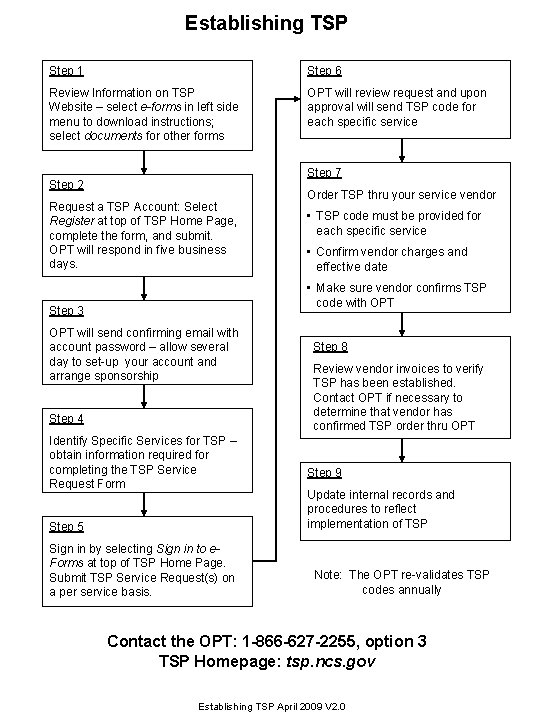
Establishing TSP Step 1 Step 6 Review Information on TSP Website – select e-forms in left side menu to download instructions; select documents for other forms OPT will review request and upon approval will send TSP code for each specific service Step 7 Step 2 Request a TSP Account: Select Register at top of TSP Home Page, complete the form, and submit. OPT will respond in five business days. Order TSP thru your service vendor • TSP code must be provided for each specific service • Confirm vendor charges and effective date • Make sure vendor confirms TSP code with OPT Step 3 OPT will send confirming email with account password – allow several day to set-up your account and arrange sponsorship Step 4 Identify Specific Services for TSP – obtain information required for completing the TSP Service Request Form Step 5 Sign in by selecting Sign in to e. Forms at top of TSP Home Page. Submit TSP Service Request(s) on a per service basis. Step 8 Review vendor invoices to verify TSP has been established. Contact OPT if necessary to determine that vendor has confirmed TSP order thru OPT Step 9 Update internal records and procedures to reflect implementation of TSP Note: The OPT re-validates TSP codes annually Contact the OPT: 1 -866 -627 -2255, option 3 TSP Homepage: tsp. ncs. gov Establishing TSP April 2009 V 2. 0
- Slides: 1