ESE Software Validation ESE Einfhrung in Software Engineering
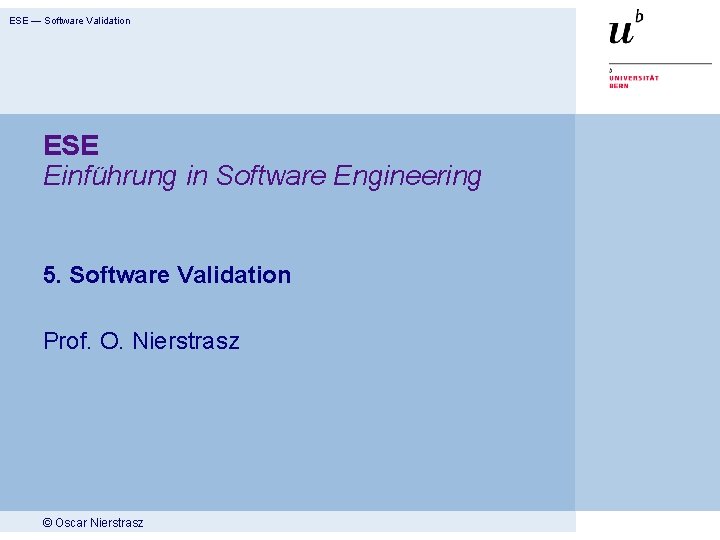
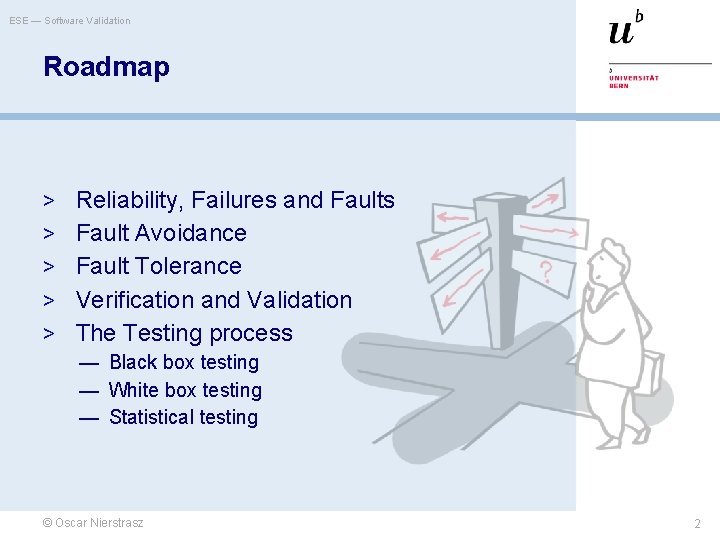
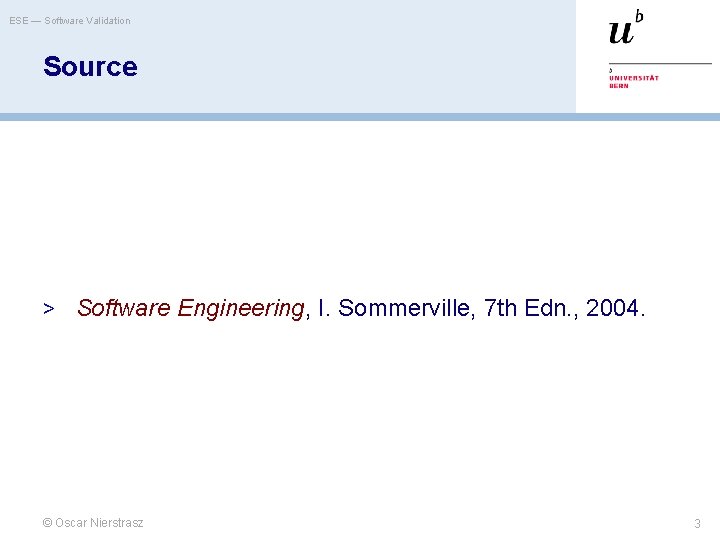
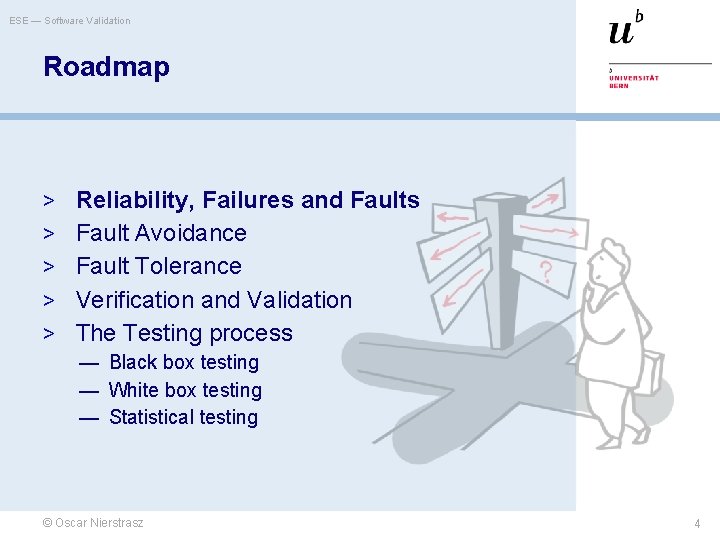
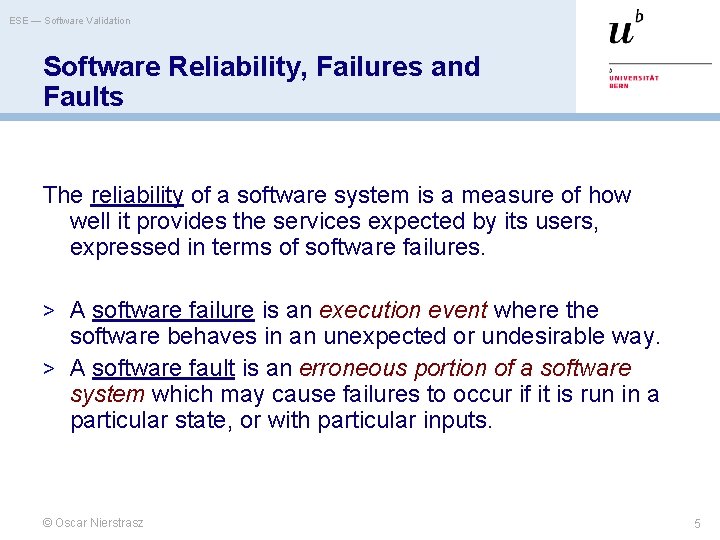
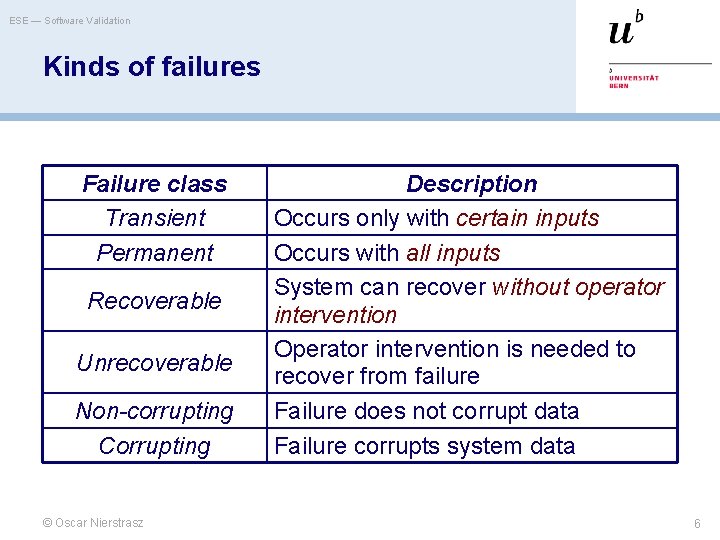
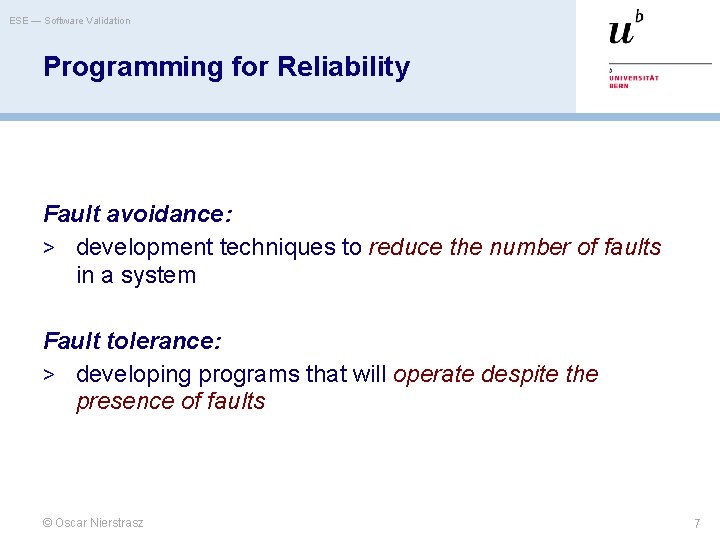
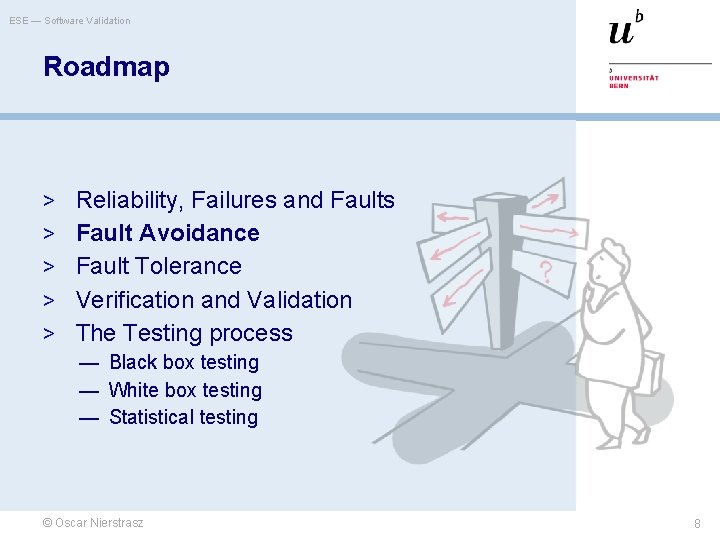
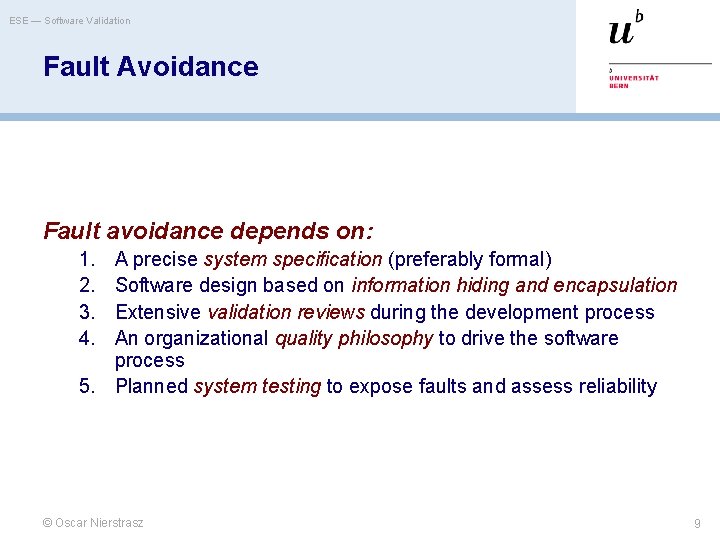
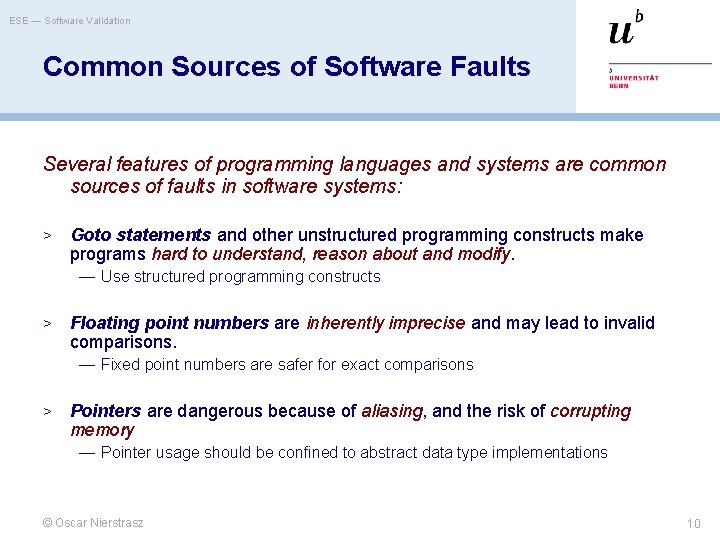
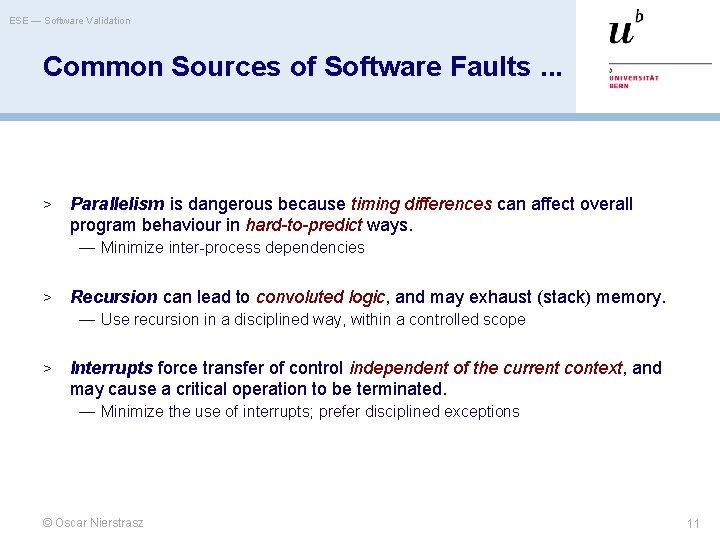
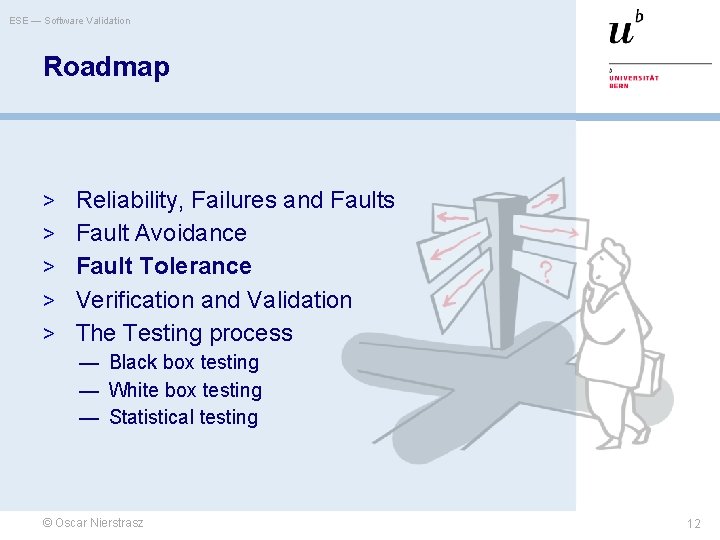
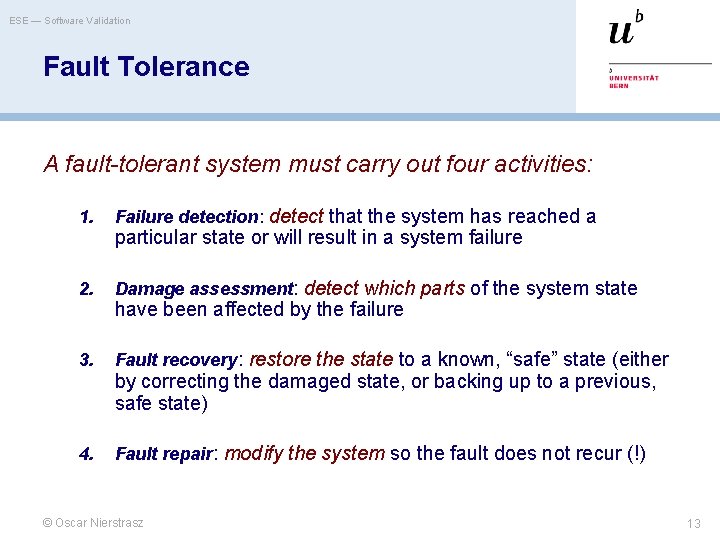
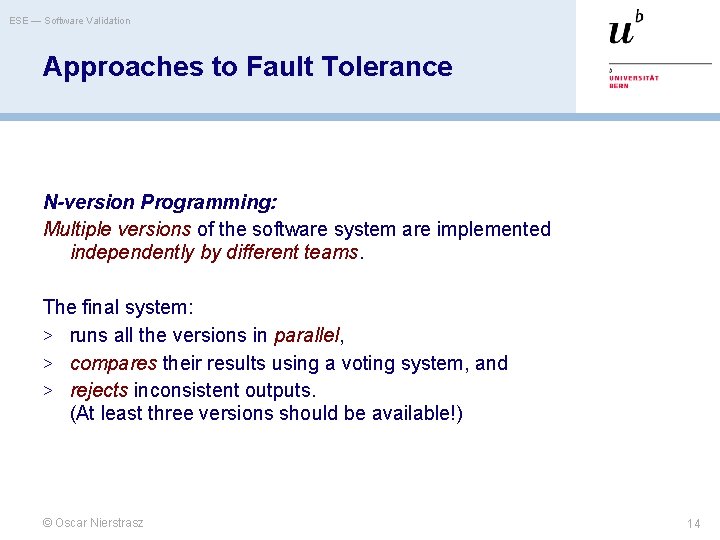
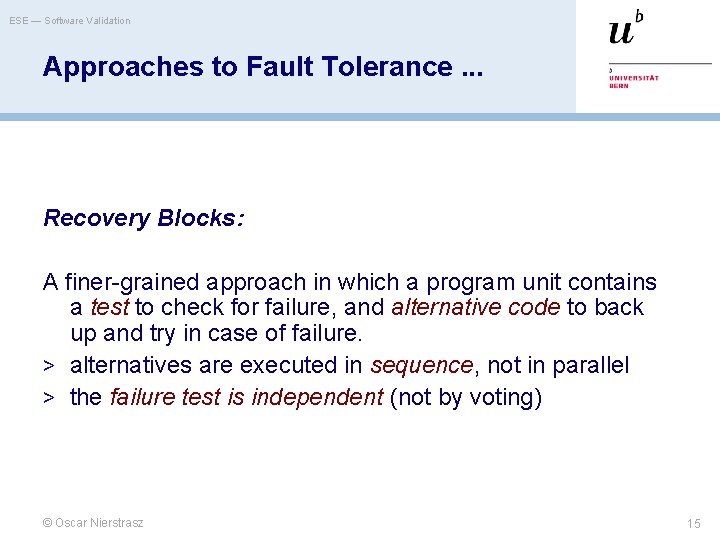
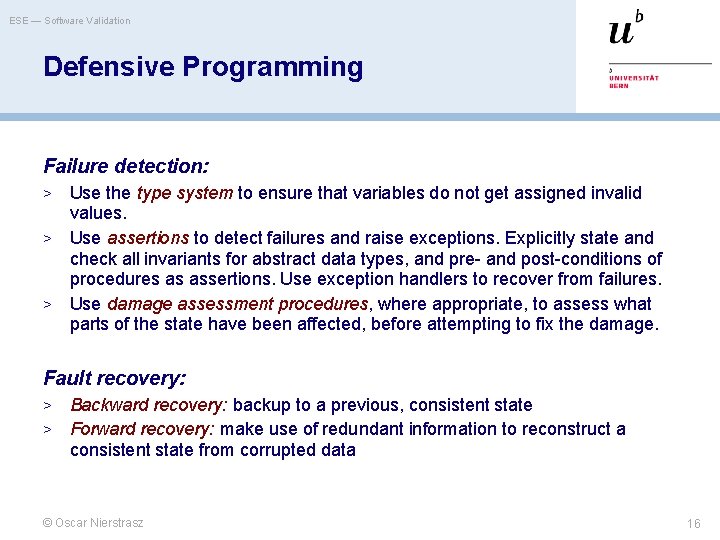
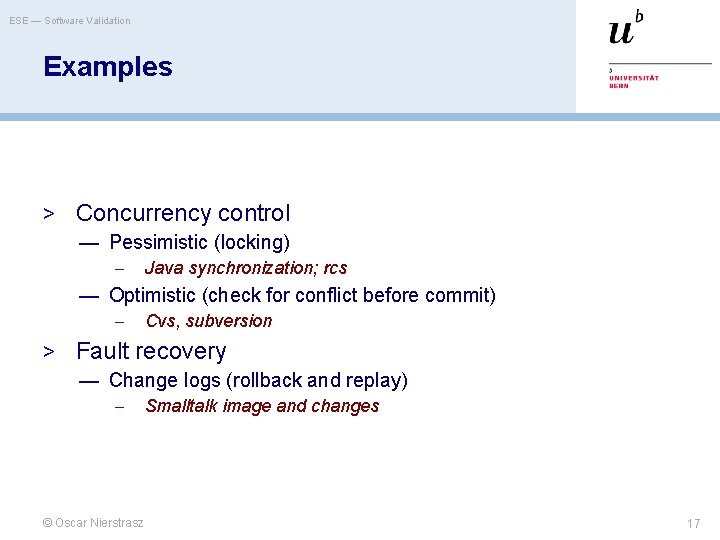
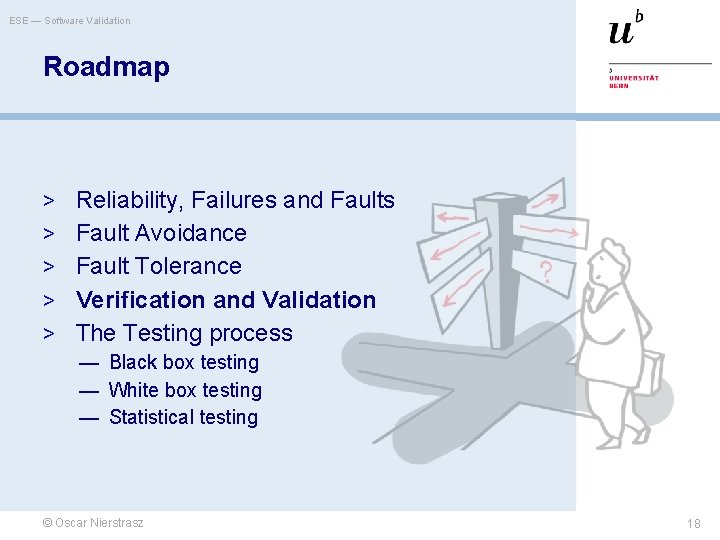
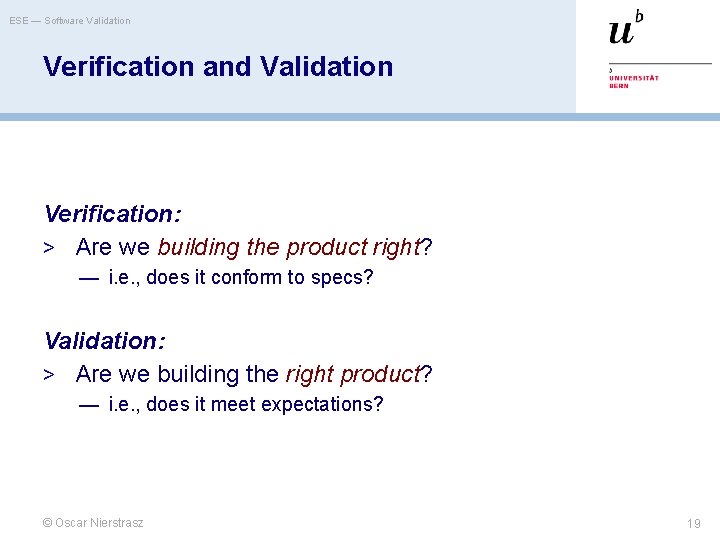
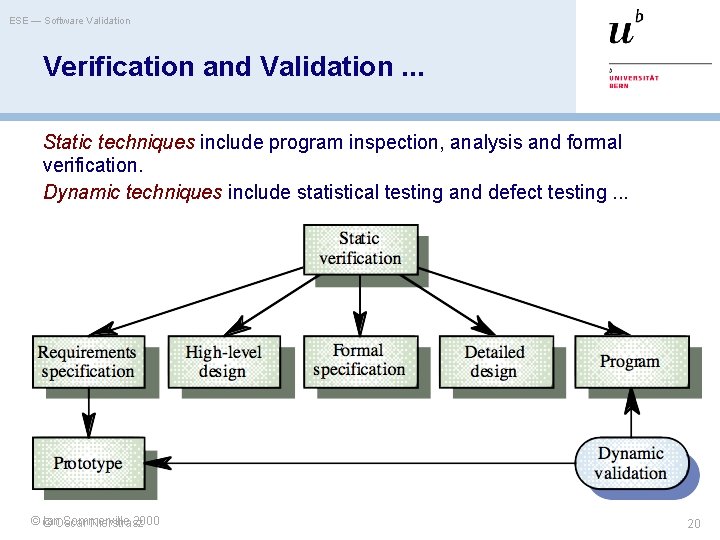
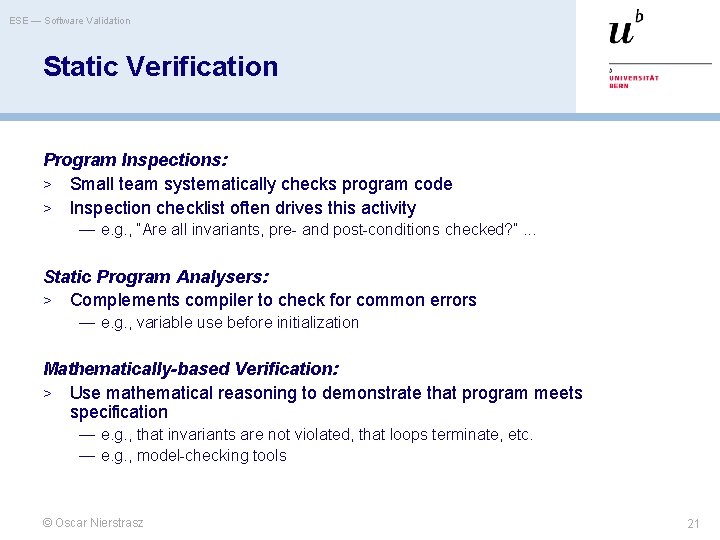
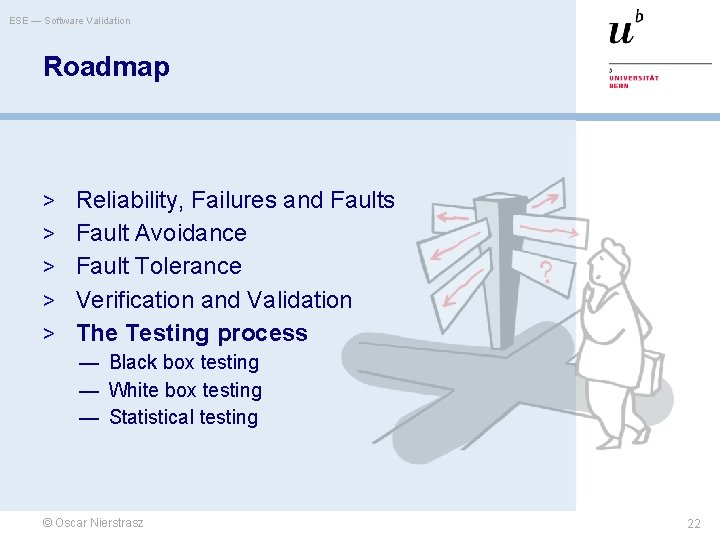
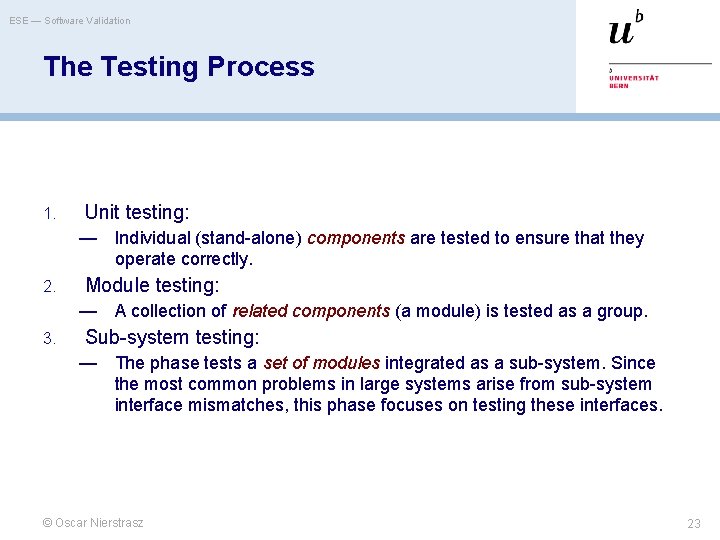
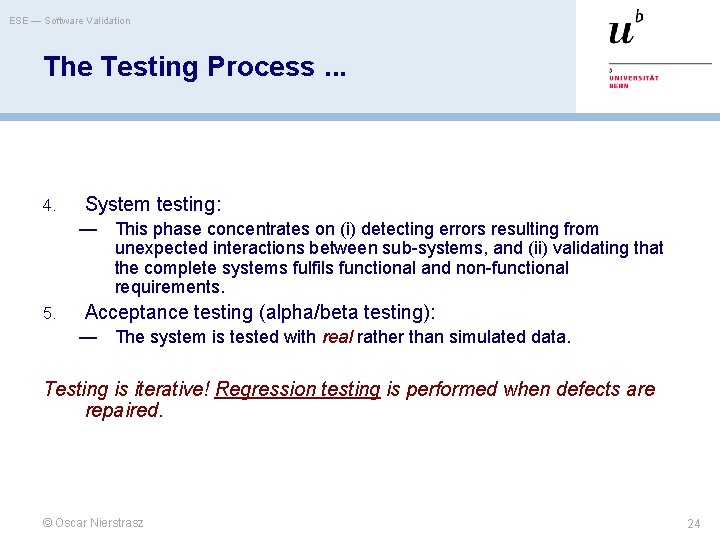
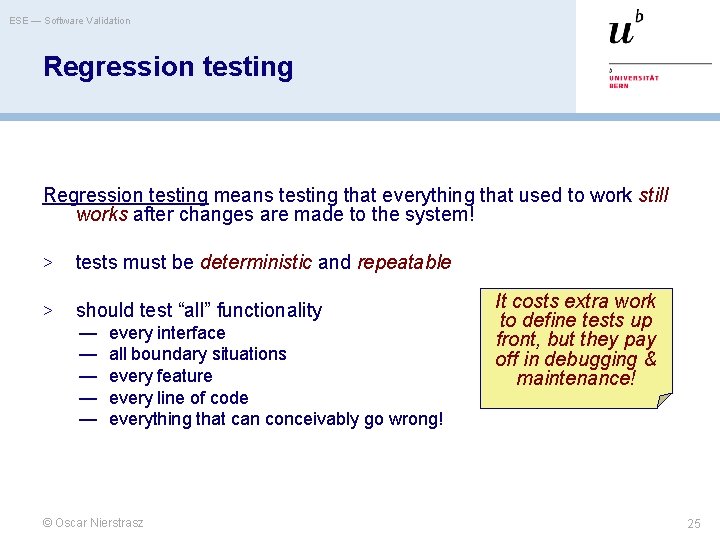
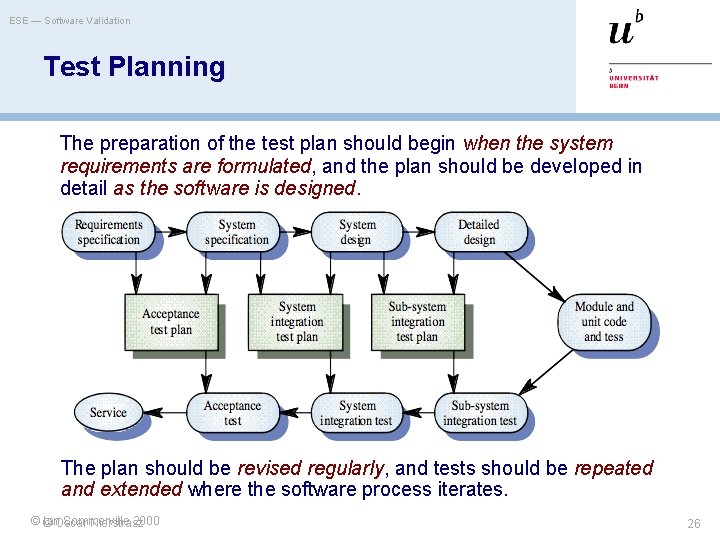
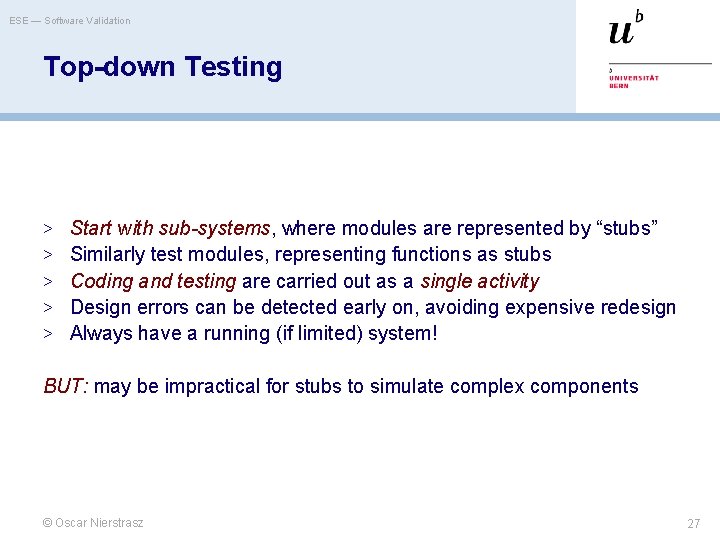
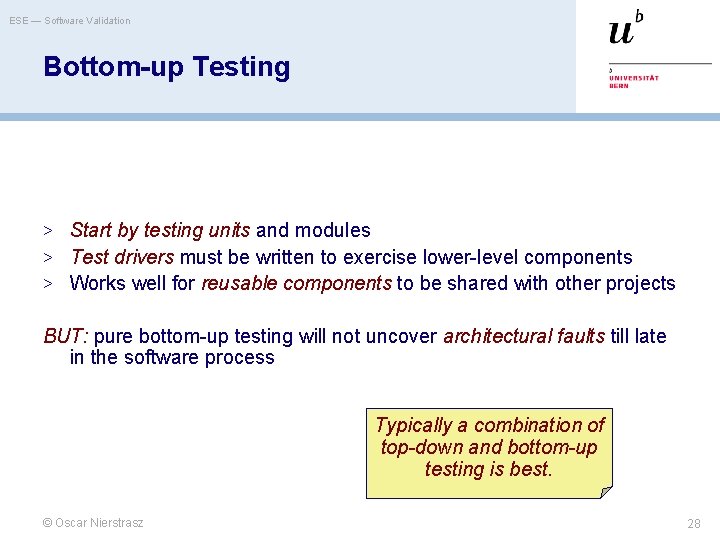
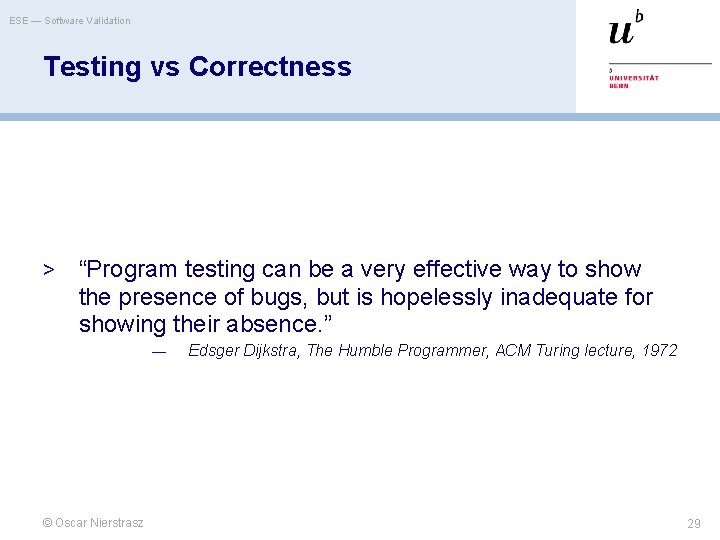
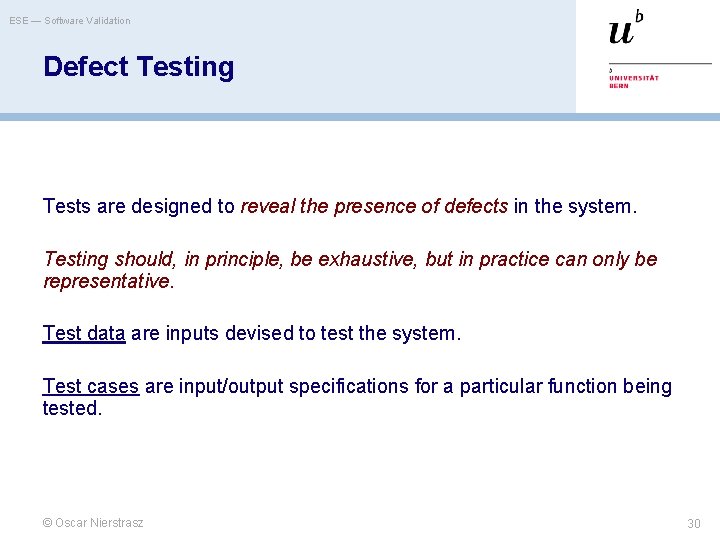
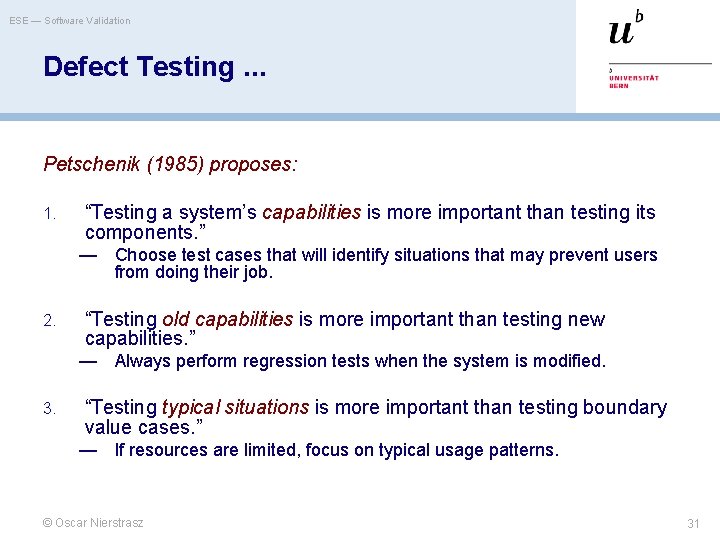
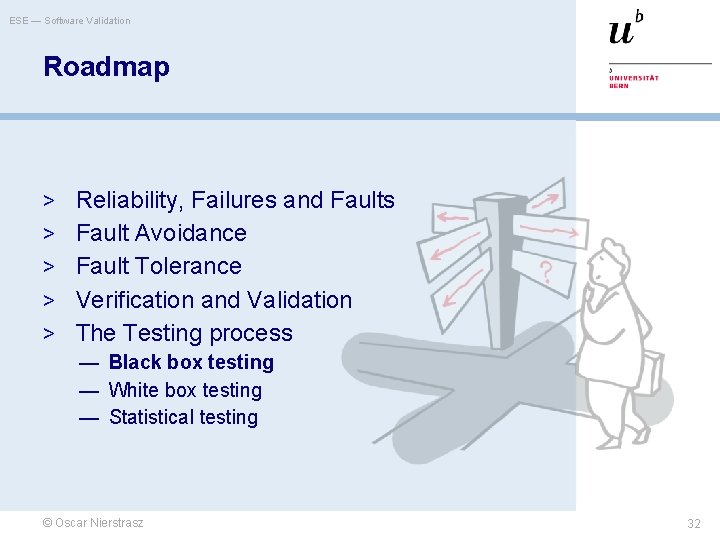
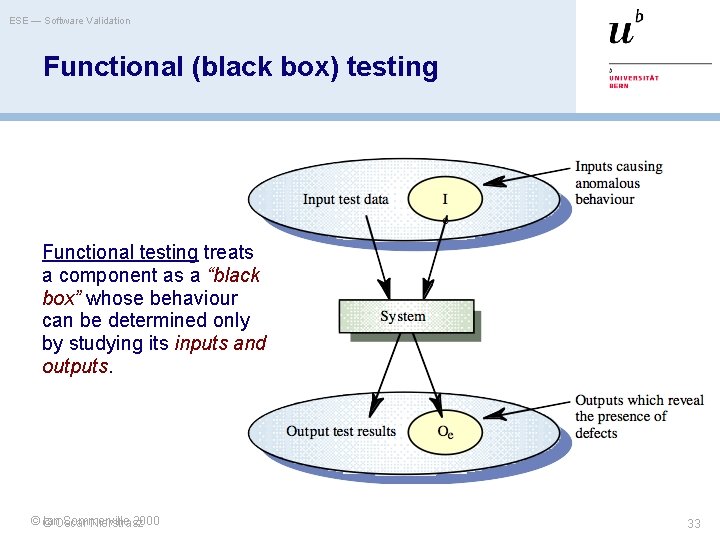
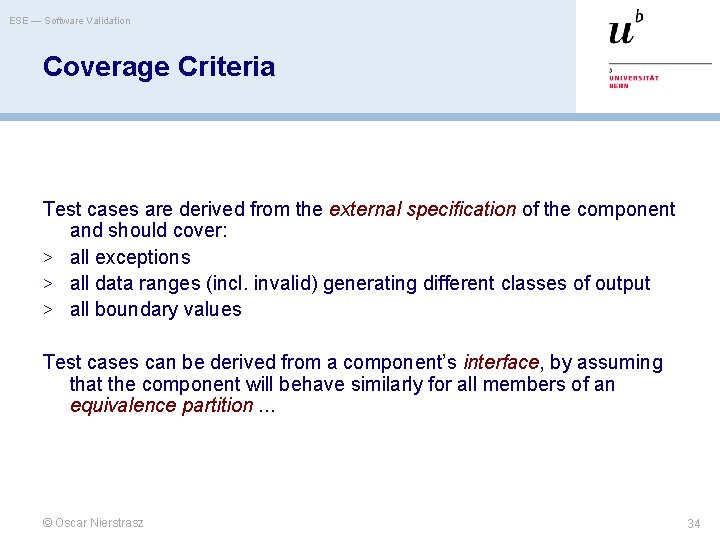
![ESE — Software Validation Equivalence partitioning public static void search(int key, int [] elem. ESE — Software Validation Equivalence partitioning public static void search(int key, int [] elem.](https://slidetodoc.com/presentation_image_h/3321ecca1834a01f4fc2c445bf3c59f7/image-35.jpg)
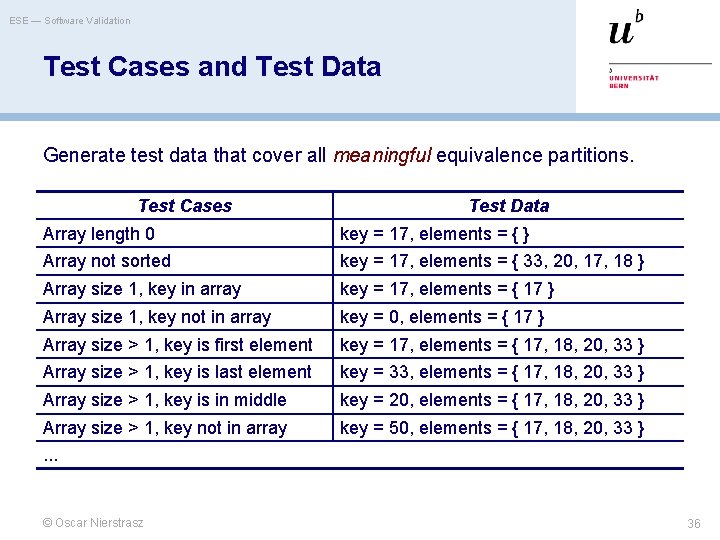
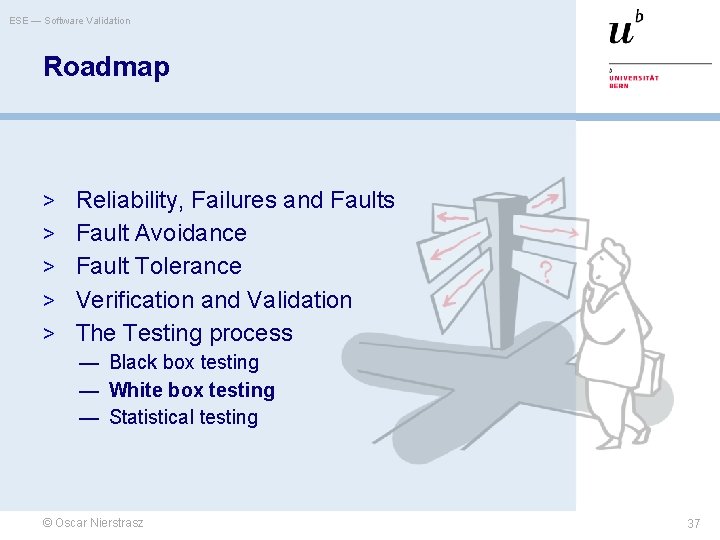
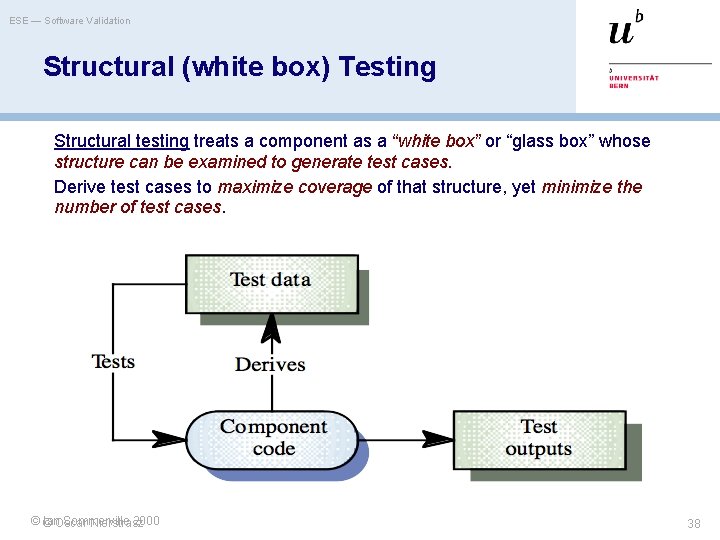
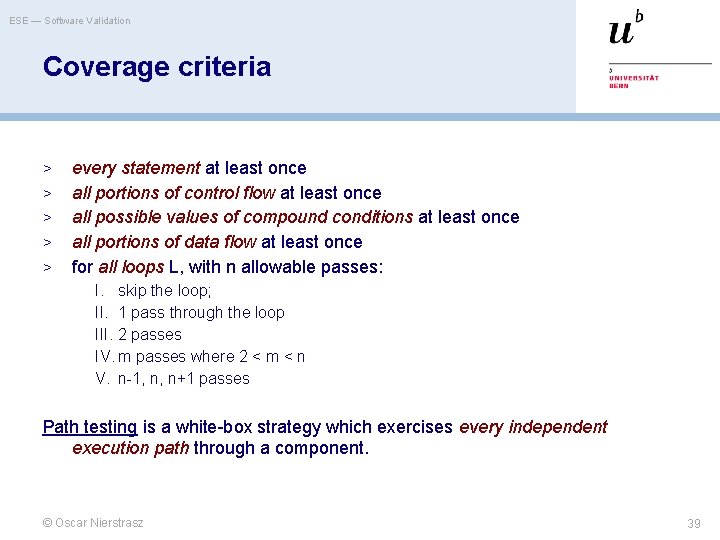
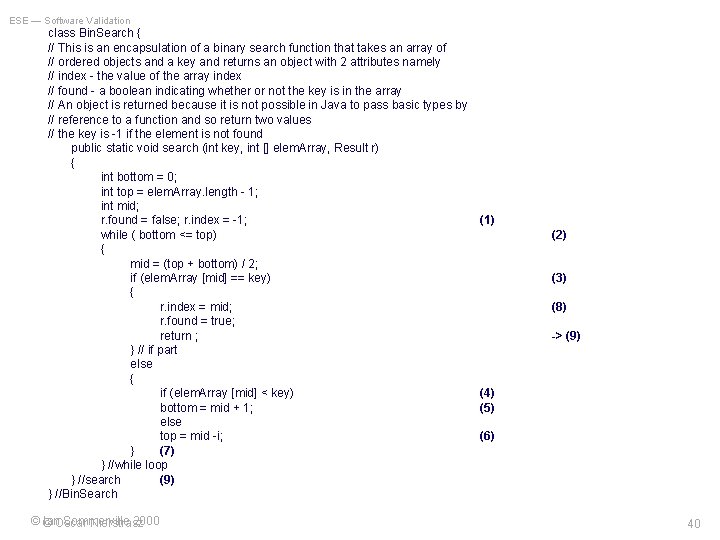
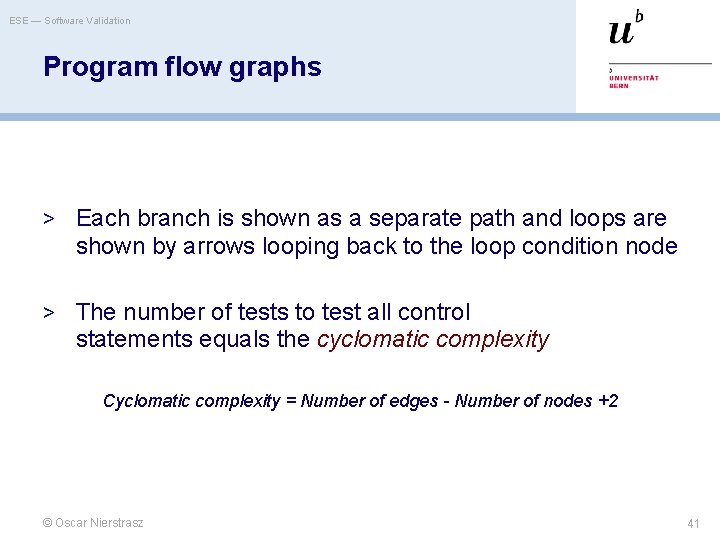
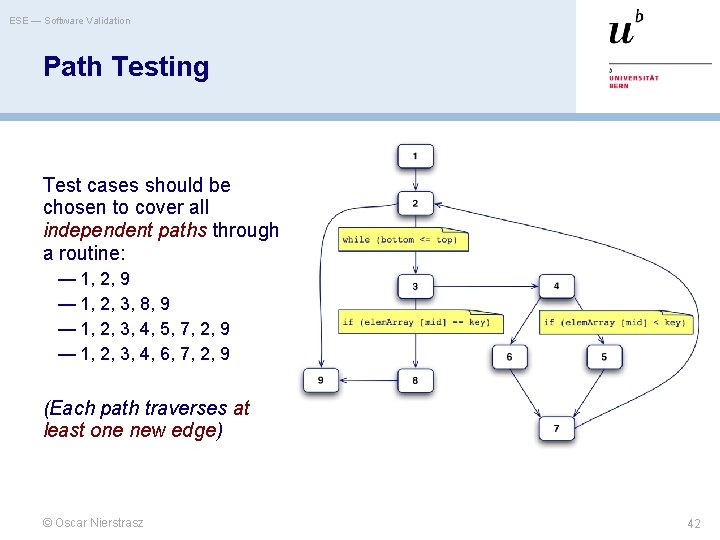
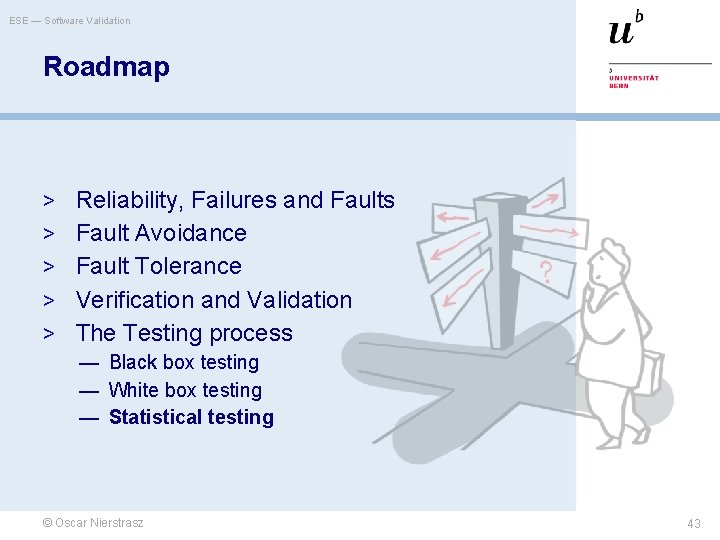
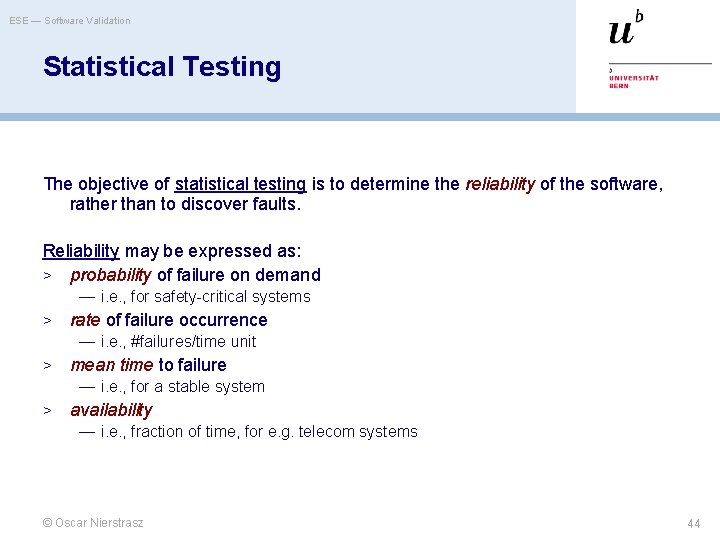
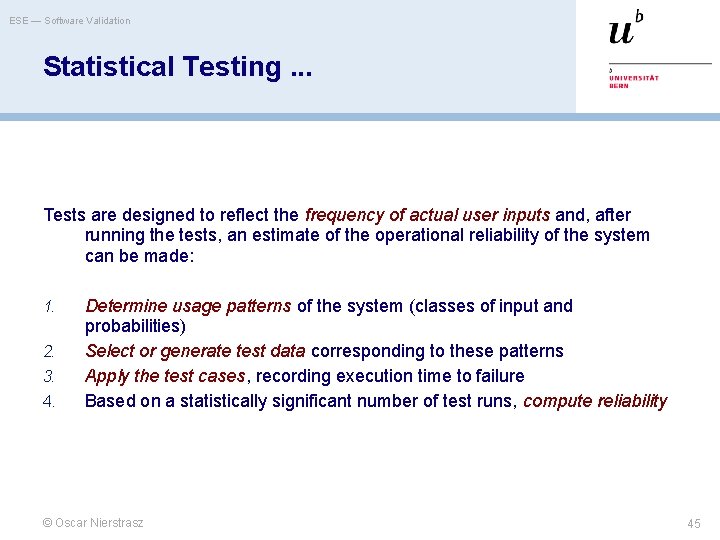
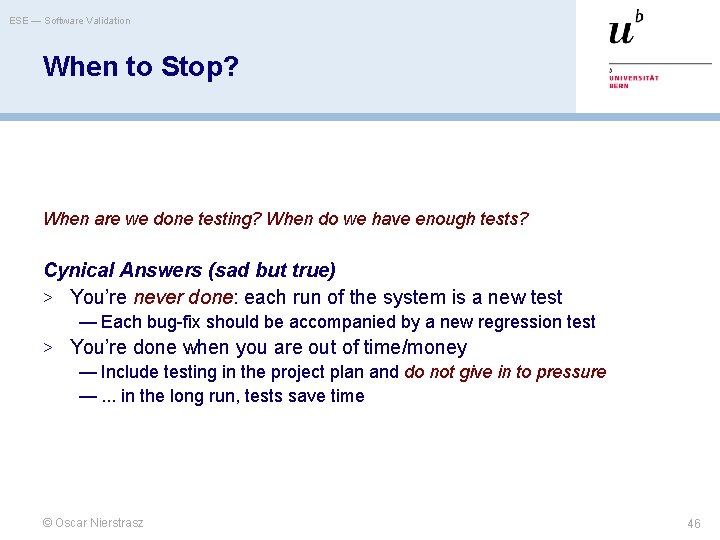
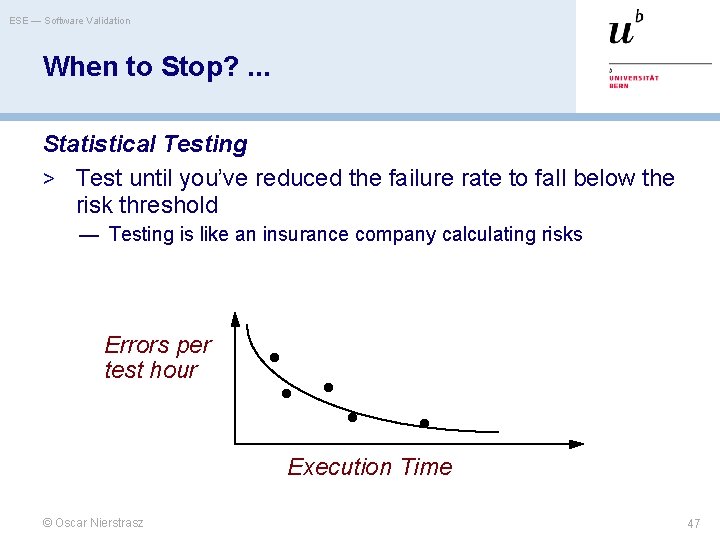
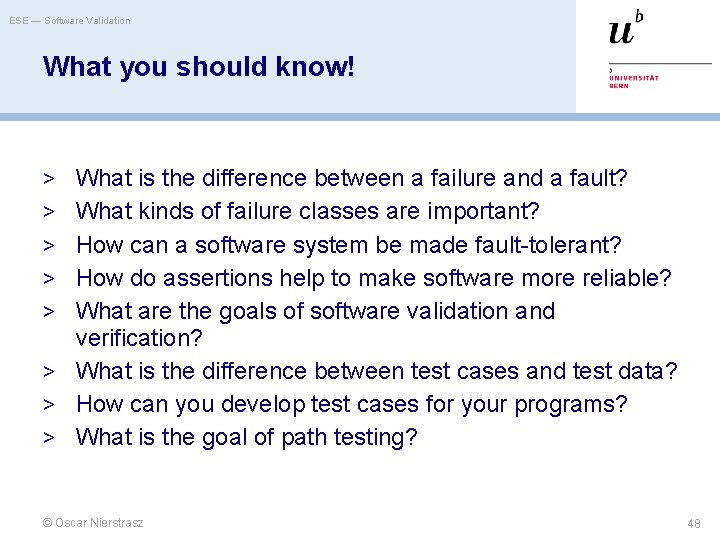
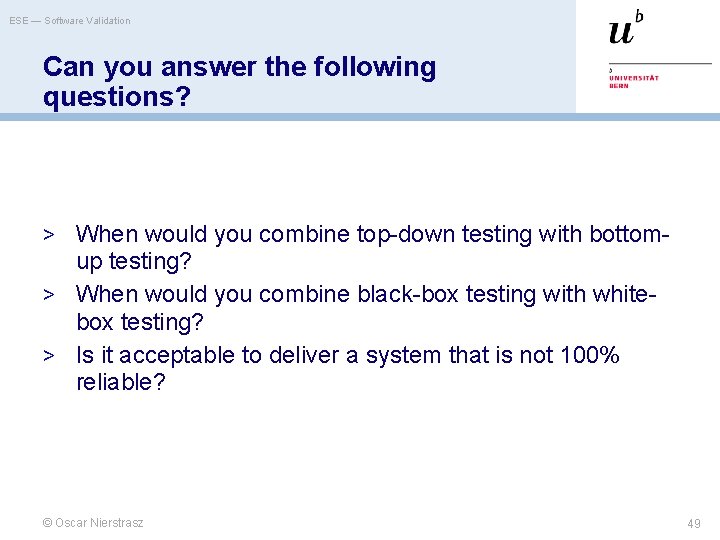
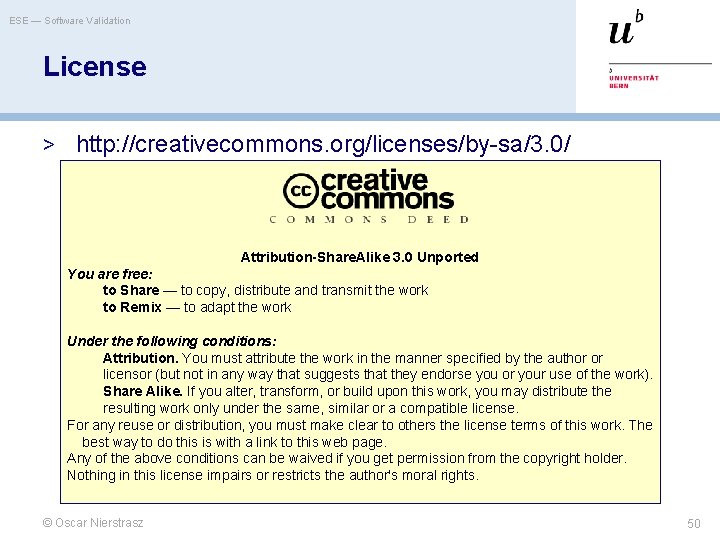
- Slides: 50
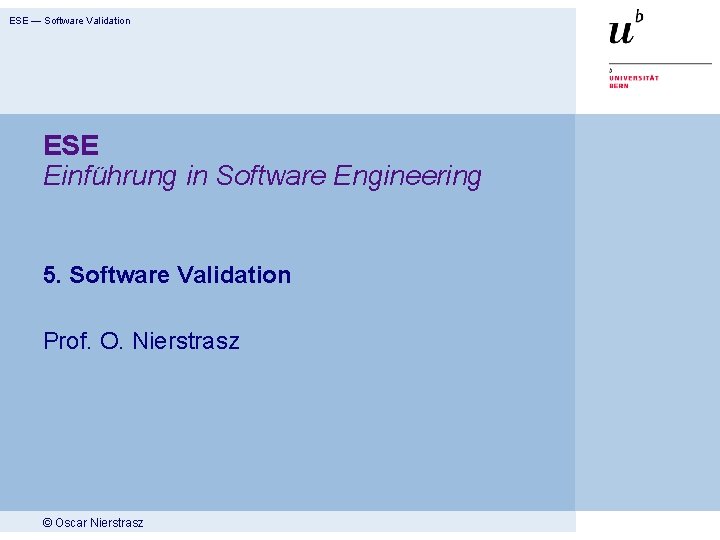
ESE — Software Validation ESE Einführung in Software Engineering 5. Software Validation Prof. O. Nierstrasz © Oscar Nierstrasz
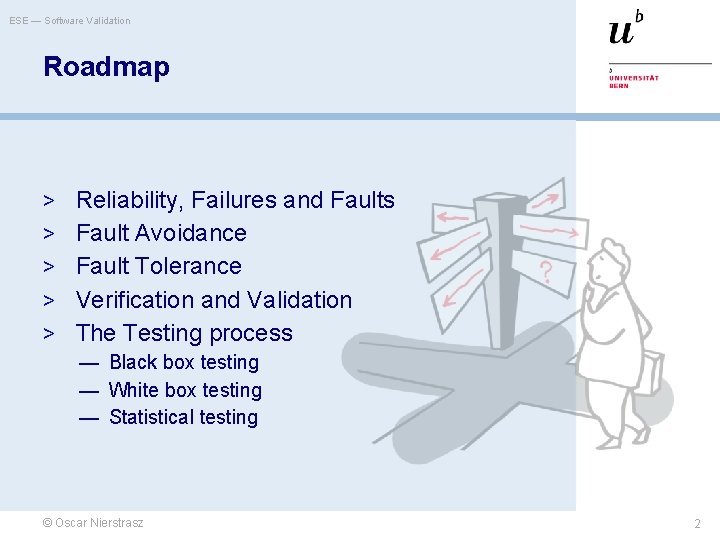
ESE — Software Validation Roadmap > Reliability, Failures and Faults > Fault Avoidance > Fault Tolerance > Verification and Validation > The Testing process — Black box testing — White box testing — Statistical testing © Oscar Nierstrasz 2
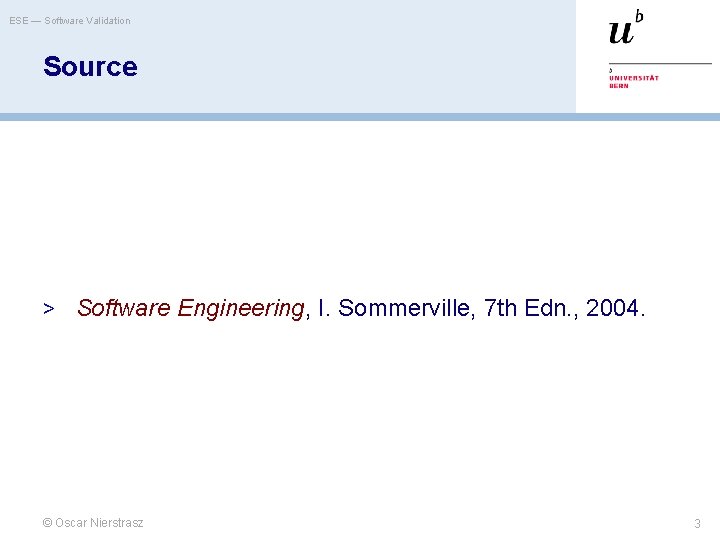
ESE — Software Validation Source > Software Engineering, I. Sommerville, 7 th Edn. , 2004. © Oscar Nierstrasz 3
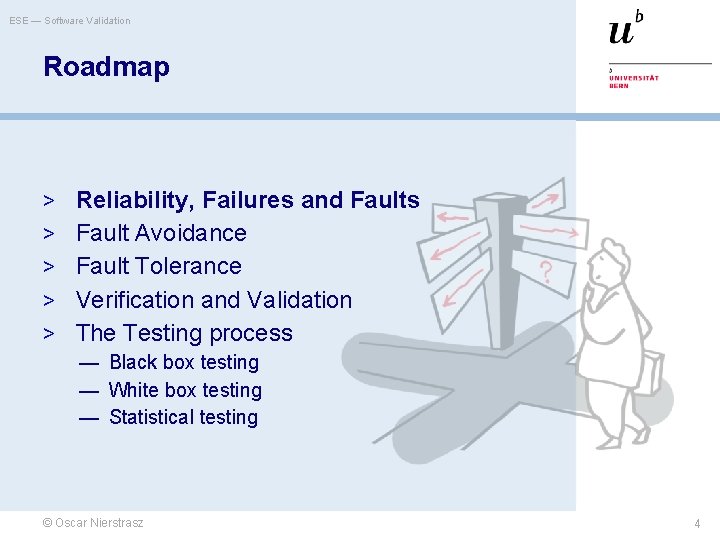
ESE — Software Validation Roadmap > Reliability, Failures and Faults > Fault Avoidance > Fault Tolerance > Verification and Validation > The Testing process — Black box testing — White box testing — Statistical testing © Oscar Nierstrasz 4
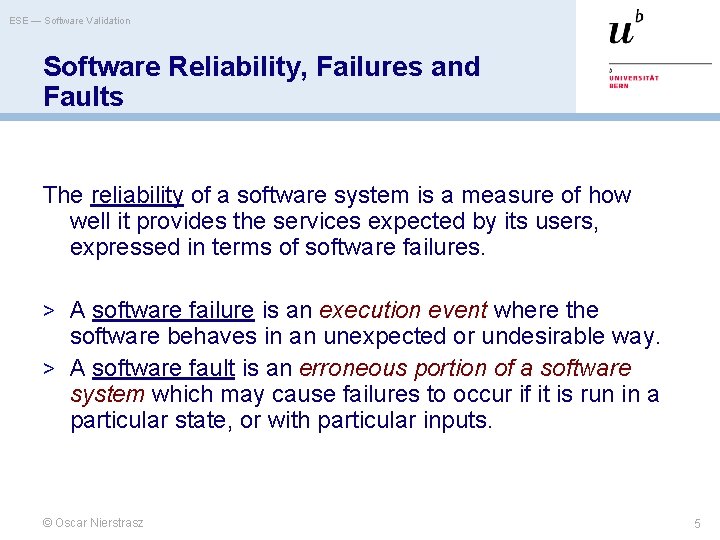
ESE — Software Validation Software Reliability, Failures and Faults The reliability of a software system is a measure of how well it provides the services expected by its users, expressed in terms of software failures. > A software failure is an execution event where the software behaves in an unexpected or undesirable way. > A software fault is an erroneous portion of a software system which may cause failures to occur if it is run in a particular state, or with particular inputs. © Oscar Nierstrasz 5
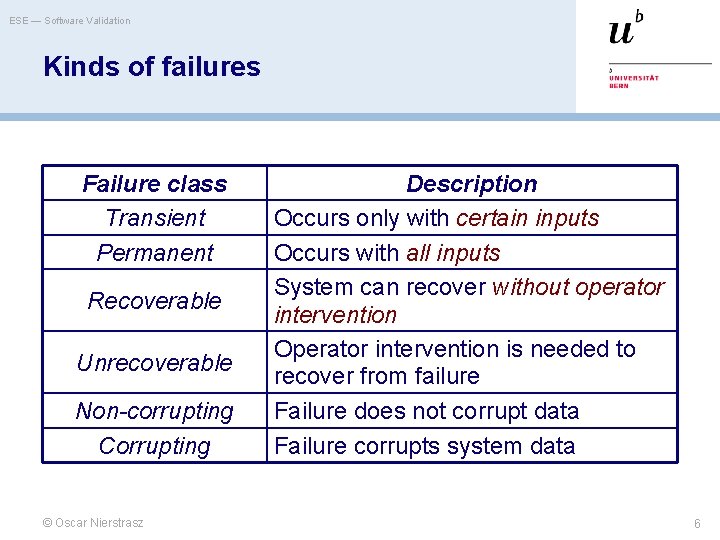
ESE — Software Validation Kinds of failures Failure class Transient Permanent Recoverable Unrecoverable Non-corrupting Corrupting © Oscar Nierstrasz Description Occurs only with certain inputs Occurs with all inputs System can recover without operator intervention Operator intervention is needed to recover from failure Failure does not corrupt data Failure corrupts system data 6
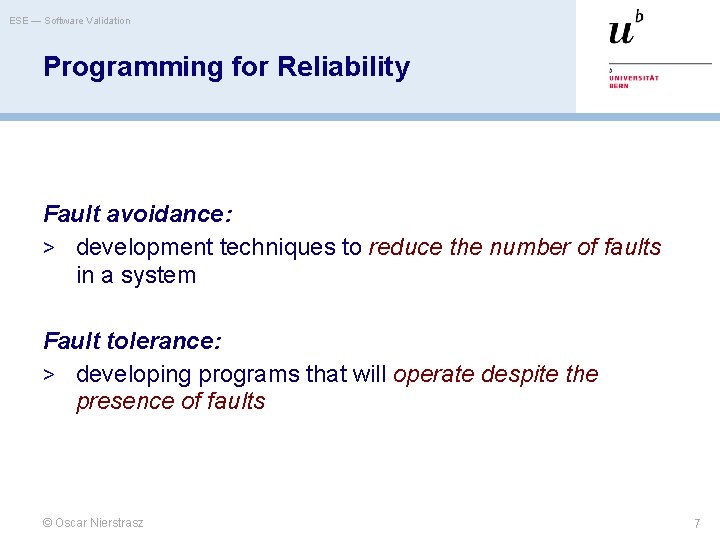
ESE — Software Validation Programming for Reliability Fault avoidance: > development techniques to reduce the number of faults in a system Fault tolerance: > developing programs that will operate despite the presence of faults © Oscar Nierstrasz 7
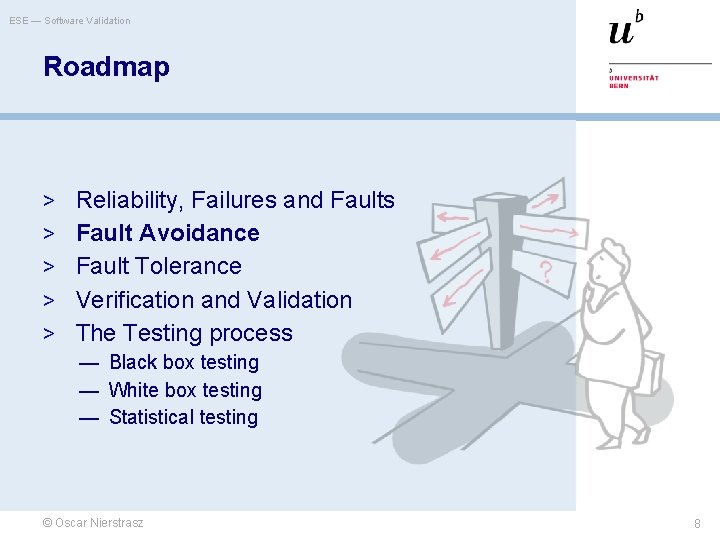
ESE — Software Validation Roadmap > Reliability, Failures and Faults > Fault Avoidance > Fault Tolerance > Verification and Validation > The Testing process — Black box testing — White box testing — Statistical testing © Oscar Nierstrasz 8
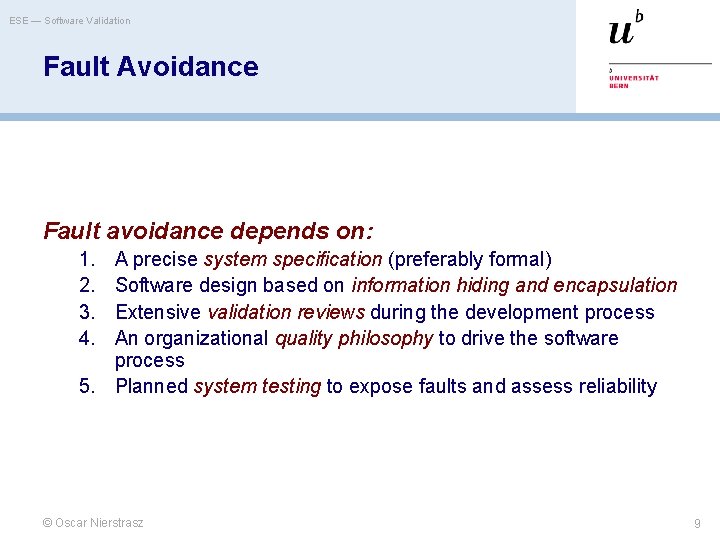
ESE — Software Validation Fault Avoidance Fault avoidance depends on: 1. 2. 3. 4. A precise system specification (preferably formal) Software design based on information hiding and encapsulation Extensive validation reviews during the development process An organizational quality philosophy to drive the software process 5. Planned system testing to expose faults and assess reliability © Oscar Nierstrasz 9
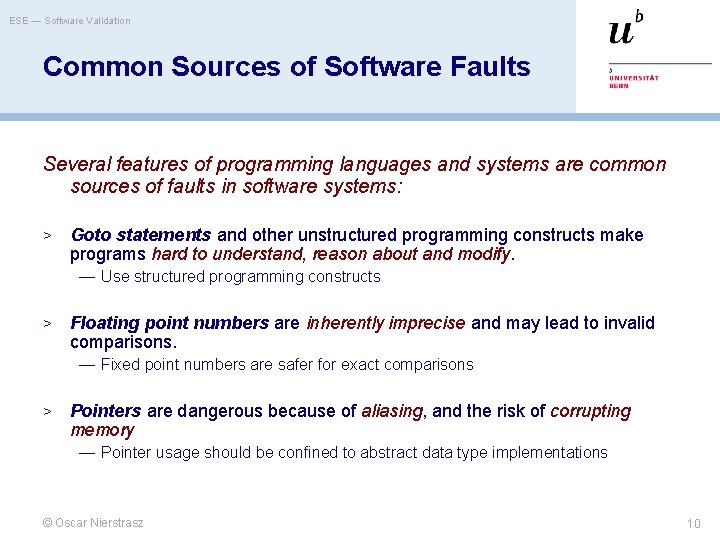
ESE — Software Validation Common Sources of Software Faults Several features of programming languages and systems are common sources of faults in software systems: > Goto statements and other unstructured programming constructs make programs hard to understand, reason about and modify. — Use structured programming constructs > Floating point numbers are inherently imprecise and may lead to invalid comparisons. — Fixed point numbers are safer for exact comparisons > Pointers are dangerous because of aliasing, and the risk of corrupting memory — Pointer usage should be confined to abstract data type implementations © Oscar Nierstrasz 10
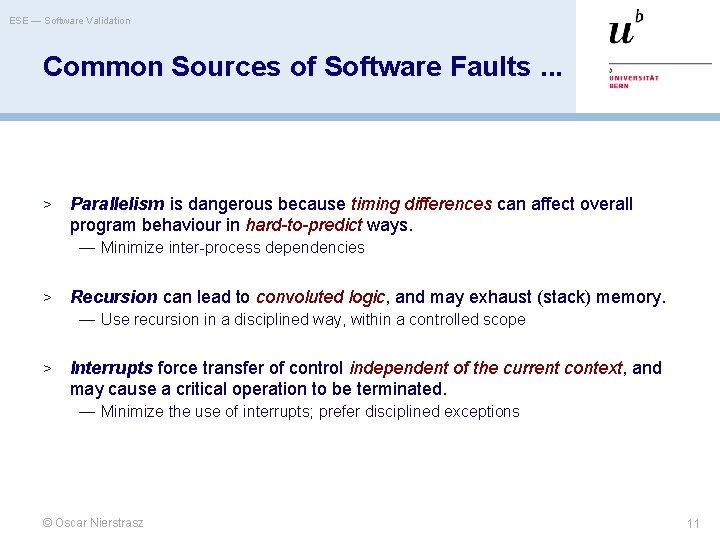
ESE — Software Validation Common Sources of Software Faults. . . > Parallelism is dangerous because timing differences can affect overall program behaviour in hard-to-predict ways. — Minimize inter-process dependencies > Recursion can lead to convoluted logic, and may exhaust (stack) memory. — Use recursion in a disciplined way, within a controlled scope > Interrupts force transfer of control independent of the current context, and may cause a critical operation to be terminated. — Minimize the use of interrupts; prefer disciplined exceptions © Oscar Nierstrasz 11
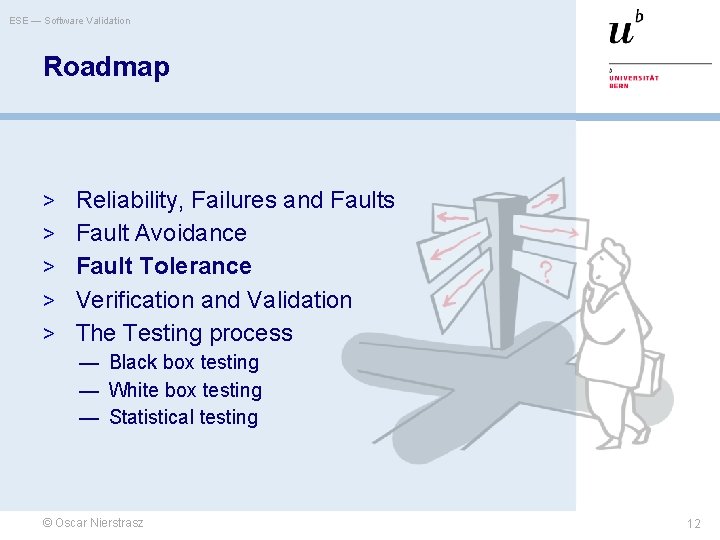
ESE — Software Validation Roadmap > Reliability, Failures and Faults > Fault Avoidance > Fault Tolerance > Verification and Validation > The Testing process — Black box testing — White box testing — Statistical testing © Oscar Nierstrasz 12
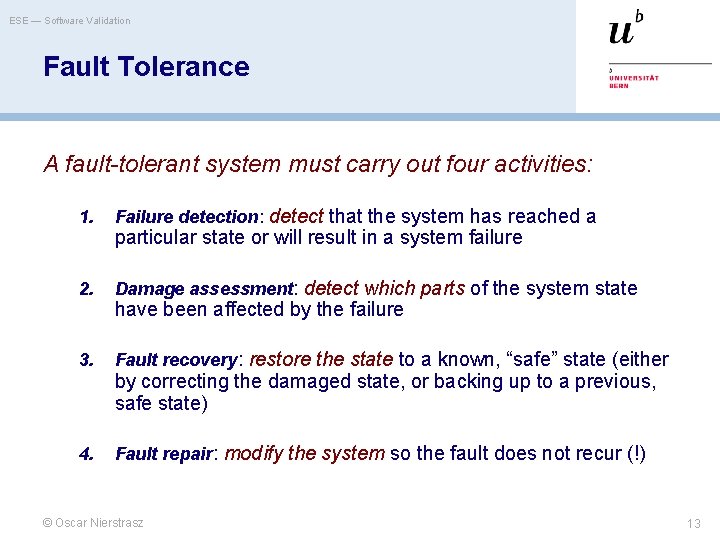
ESE — Software Validation Fault Tolerance A fault-tolerant system must carry out four activities: 1. Failure detection: detect that the system has reached a 2. Damage assessment: detect which parts of the system state 3. Fault recovery: restore the state to a known, “safe” state (either 4. Fault repair: modify the system so the fault does not recur (!) particular state or will result in a system failure have been affected by the failure by correcting the damaged state, or backing up to a previous, safe state) © Oscar Nierstrasz 13
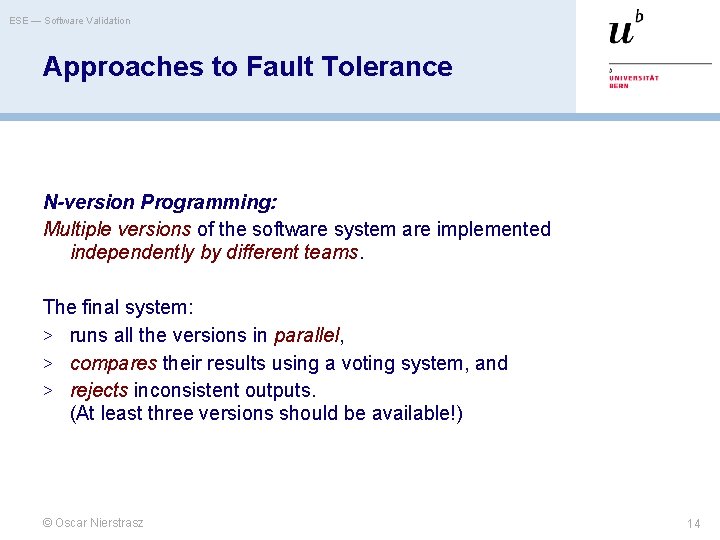
ESE — Software Validation Approaches to Fault Tolerance N-version Programming: Multiple versions of the software system are implemented independently by different teams. The final system: > runs all the versions in parallel, > compares their results using a voting system, and > rejects inconsistent outputs. (At least three versions should be available!) © Oscar Nierstrasz 14
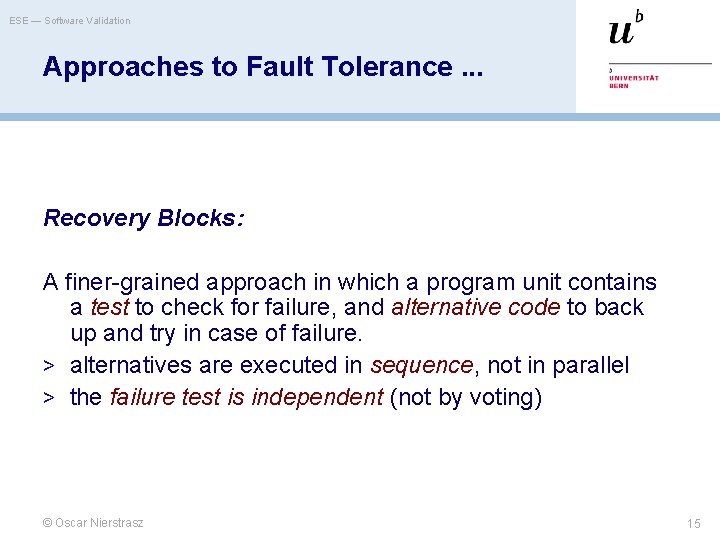
ESE — Software Validation Approaches to Fault Tolerance. . . Recovery Blocks: A finer-grained approach in which a program unit contains a test to check for failure, and alternative code to back up and try in case of failure. > alternatives are executed in sequence, not in parallel > the failure test is independent (not by voting) © Oscar Nierstrasz 15
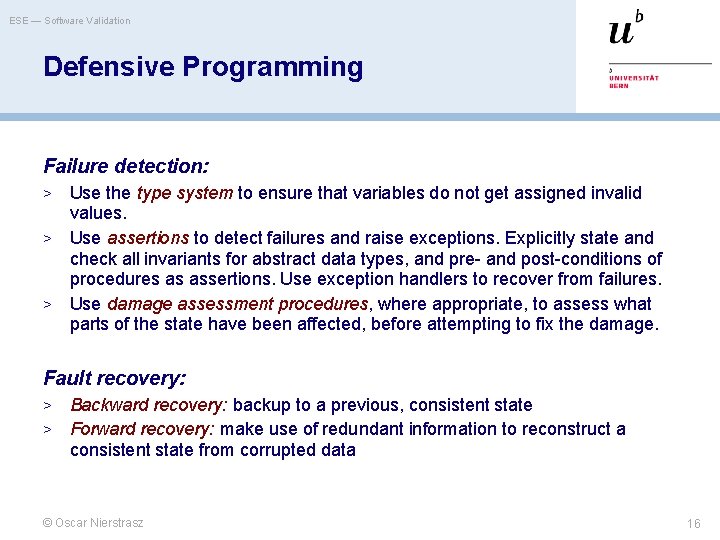
ESE — Software Validation Defensive Programming Failure detection: Use the type system to ensure that variables do not get assigned invalid values. > Use assertions to detect failures and raise exceptions. Explicitly state and check all invariants for abstract data types, and pre- and post-conditions of procedures as assertions. Use exception handlers to recover from failures. > Use damage assessment procedures, where appropriate, to assess what parts of the state have been affected, before attempting to fix the damage. > Fault recovery: Backward recovery: backup to a previous, consistent state > Forward recovery: make use of redundant information to reconstruct a consistent state from corrupted data > © Oscar Nierstrasz 16
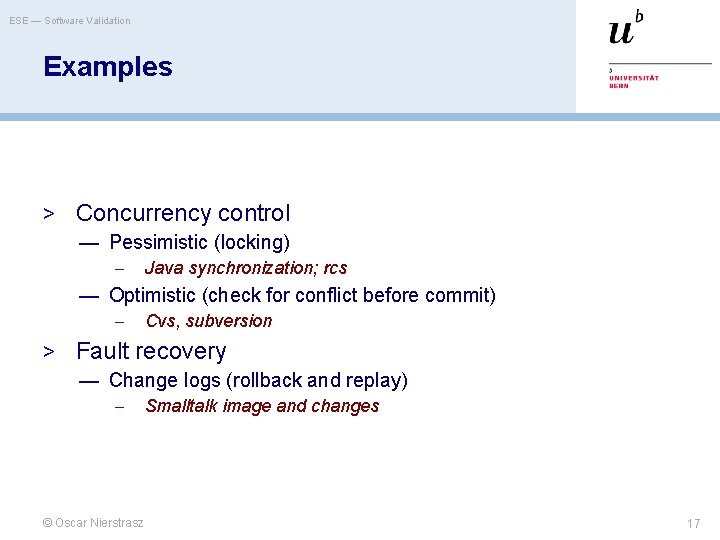
ESE — Software Validation Examples > Concurrency control — Pessimistic (locking) – Java synchronization; rcs — Optimistic (check for conflict before commit) – Cvs, subversion > Fault recovery — Change logs (rollback and replay) – © Oscar Nierstrasz Smalltalk image and changes 17
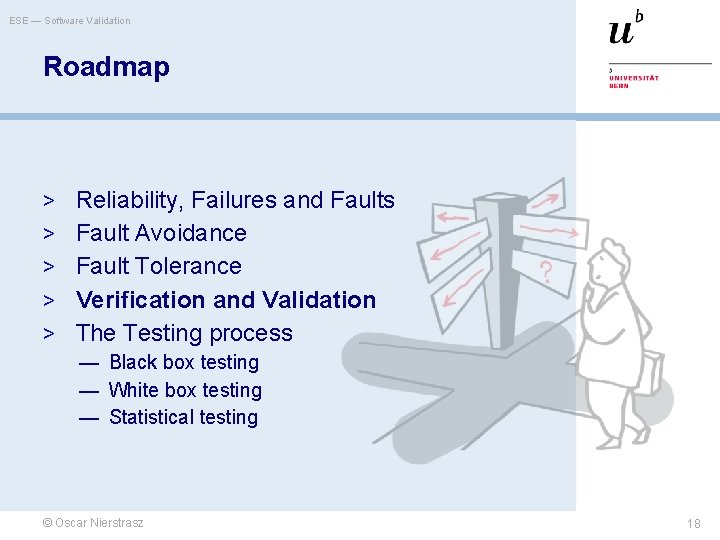
ESE — Software Validation Roadmap > Reliability, Failures and Faults > Fault Avoidance > Fault Tolerance > Verification and Validation > The Testing process — Black box testing — White box testing — Statistical testing © Oscar Nierstrasz 18
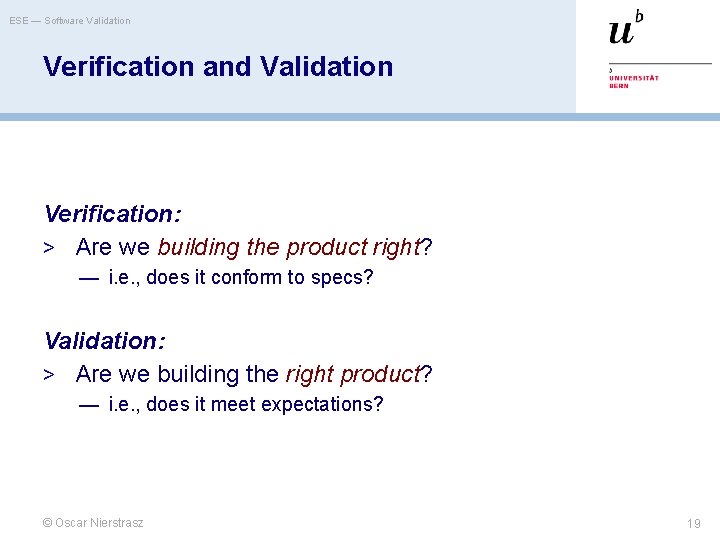
ESE — Software Validation Verification and Validation Verification: > Are we building the product right? — i. e. , does it conform to specs? Validation: > Are we building the right product? — i. e. , does it meet expectations? © Oscar Nierstrasz 19
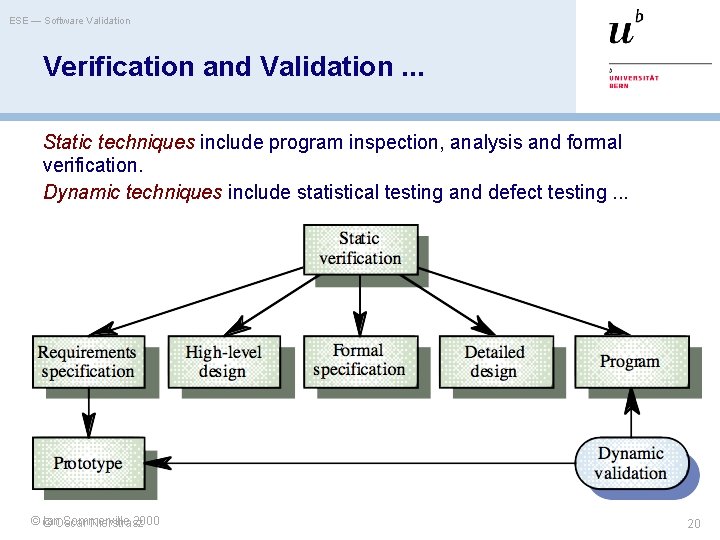
ESE — Software Validation Verification and Validation. . . Static techniques include program inspection, analysis and formal verification. Dynamic techniques include statistical testing and defect testing. . . ©© Ian. Oscar Sommerville 2000 Nierstrasz 20
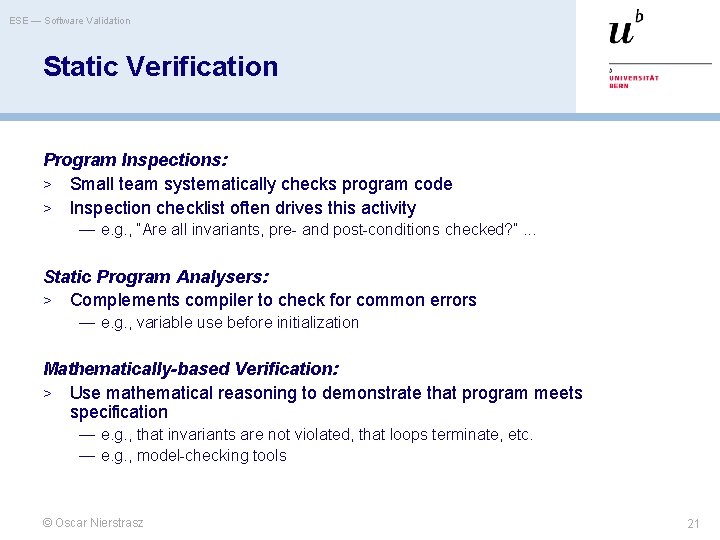
ESE — Software Validation Static Verification Program Inspections: > Small team systematically checks program code > Inspection checklist often drives this activity — e. g. , “Are all invariants, pre- and post-conditions checked? ”. . . Static Program Analysers: > Complements compiler to check for common errors — e. g. , variable use before initialization Mathematically-based Verification: > Use mathematical reasoning to demonstrate that program meets specification — e. g. , that invariants are not violated, that loops terminate, etc. — e. g. , model-checking tools © Oscar Nierstrasz 21
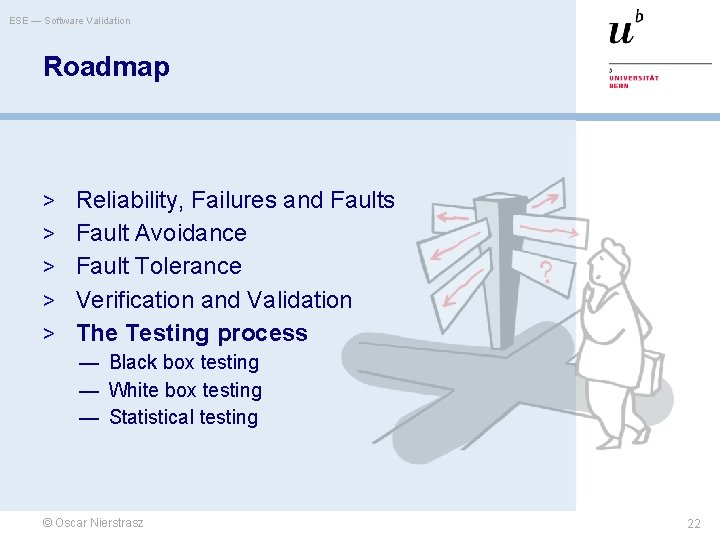
ESE — Software Validation Roadmap > Reliability, Failures and Faults > Fault Avoidance > Fault Tolerance > Verification and Validation > The Testing process — Black box testing — White box testing — Statistical testing © Oscar Nierstrasz 22
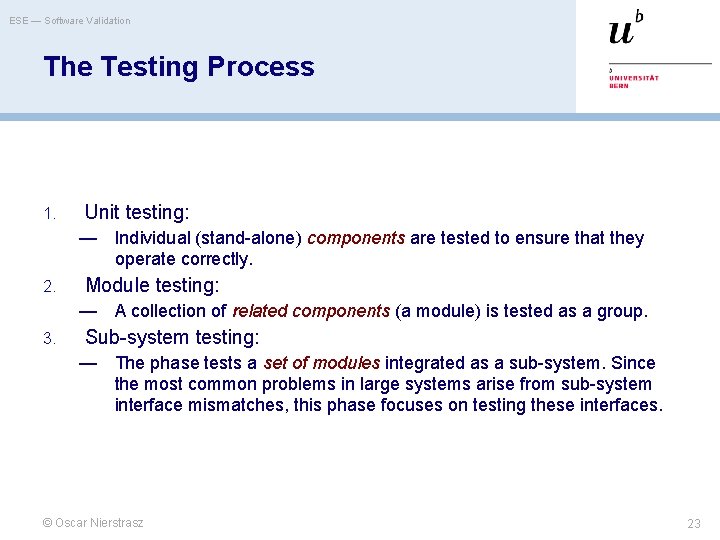
ESE — Software Validation The Testing Process 1. Unit testing: — Individual (stand-alone) components are tested to ensure that they operate correctly. 2. Module testing: — A collection of related components (a module) is tested as a group. 3. Sub-system testing: — The phase tests a set of modules integrated as a sub-system. Since the most common problems in large systems arise from sub-system interface mismatches, this phase focuses on testing these interfaces. © Oscar Nierstrasz 23
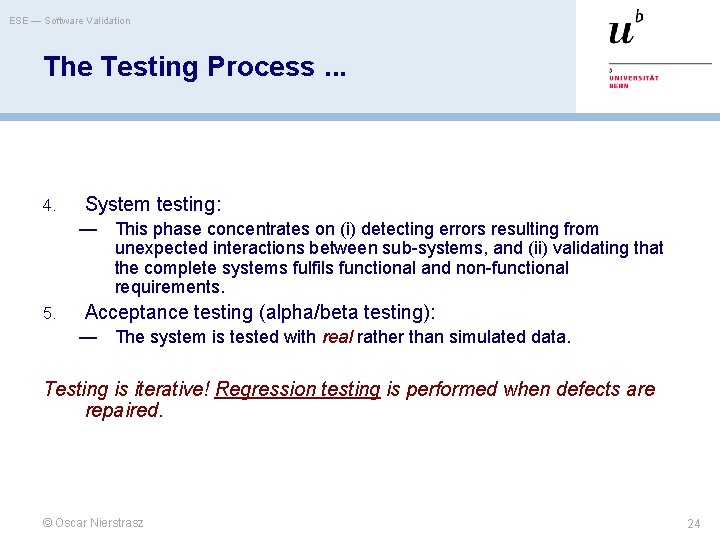
ESE — Software Validation The Testing Process. . . 4. System testing: — This phase concentrates on (i) detecting errors resulting from unexpected interactions between sub-systems, and (ii) validating that the complete systems fulfils functional and non-functional requirements. 5. Acceptance testing (alpha/beta testing): — The system is tested with real rather than simulated data. Testing is iterative! Regression testing is performed when defects are repaired. © Oscar Nierstrasz 24
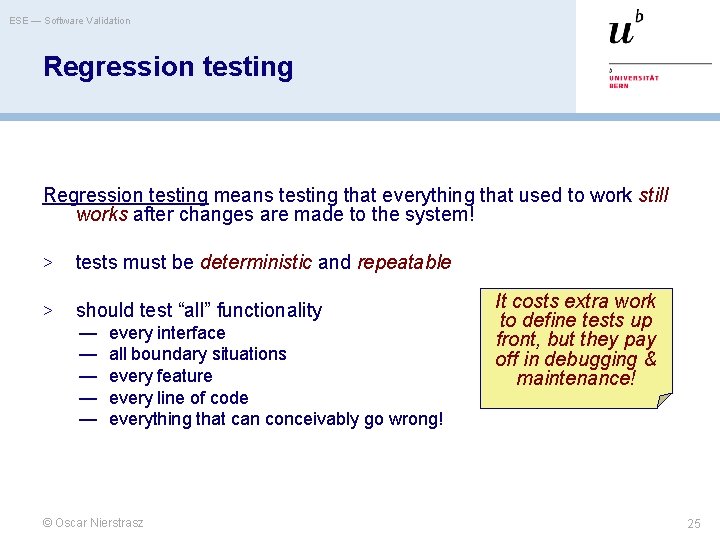
ESE — Software Validation Regression testing means testing that everything that used to work still works after changes are made to the system! > tests must be deterministic and repeatable > should test “all” functionality — — — every interface all boundary situations every feature every line of code everything that can conceivably go wrong! © Oscar Nierstrasz It costs extra work to define tests up front, but they pay off in debugging & maintenance! 25
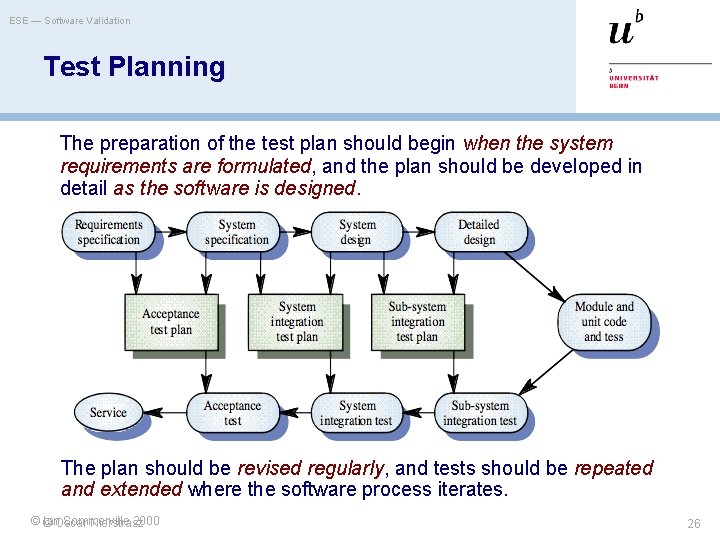
ESE — Software Validation Test Planning The preparation of the test plan should begin when the system requirements are formulated, and the plan should be developed in detail as the software is designed. The plan should be revised regularly, and tests should be repeated and extended where the software process iterates. ©© Ian. Oscar Sommerville 2000 Nierstrasz 26
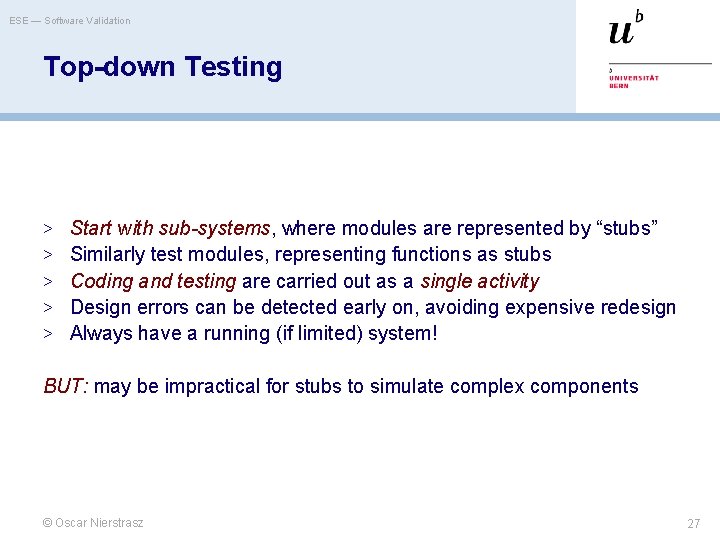
ESE — Software Validation Top-down Testing > Start with sub-systems, where modules are represented by “stubs” > Similarly test modules, representing functions as stubs > Coding and testing are carried out as a single activity > Design errors can be detected early on, avoiding expensive redesign > Always have a running (if limited) system! BUT: may be impractical for stubs to simulate complex components © Oscar Nierstrasz 27
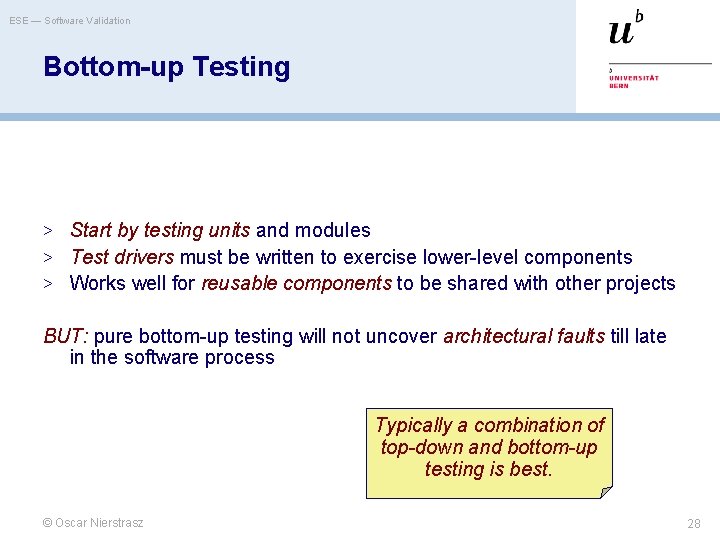
ESE — Software Validation Bottom-up Testing > Start by testing units and modules > Test drivers must be written to exercise lower-level components > Works well for reusable components to be shared with other projects BUT: pure bottom-up testing will not uncover architectural faults till late in the software process Typically a combination of top-down and bottom-up testing is best. © Oscar Nierstrasz 28
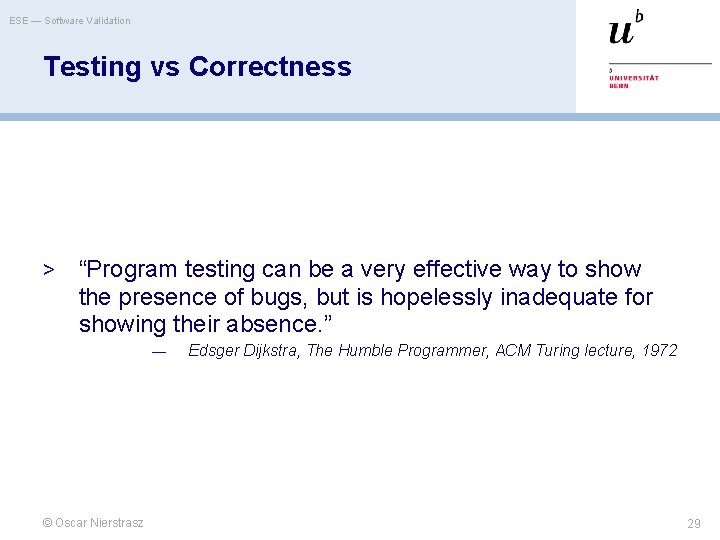
ESE — Software Validation Testing vs Correctness > “Program testing can be a very effective way to show the presence of bugs, but is hopelessly inadequate for showing their absence. ” — © Oscar Nierstrasz Edsger Dijkstra, The Humble Programmer, ACM Turing lecture, 1972 29
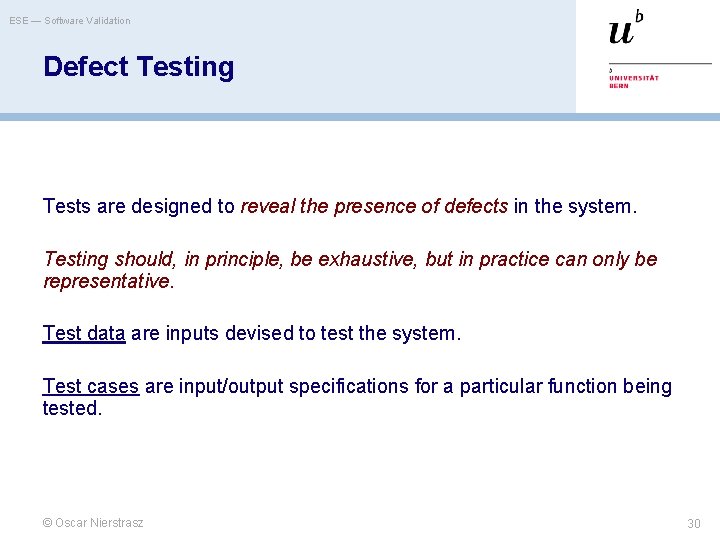
ESE — Software Validation Defect Testing Tests are designed to reveal the presence of defects in the system. Testing should, in principle, be exhaustive, but in practice can only be representative. Test data are inputs devised to test the system. Test cases are input/output specifications for a particular function being tested. © Oscar Nierstrasz 30
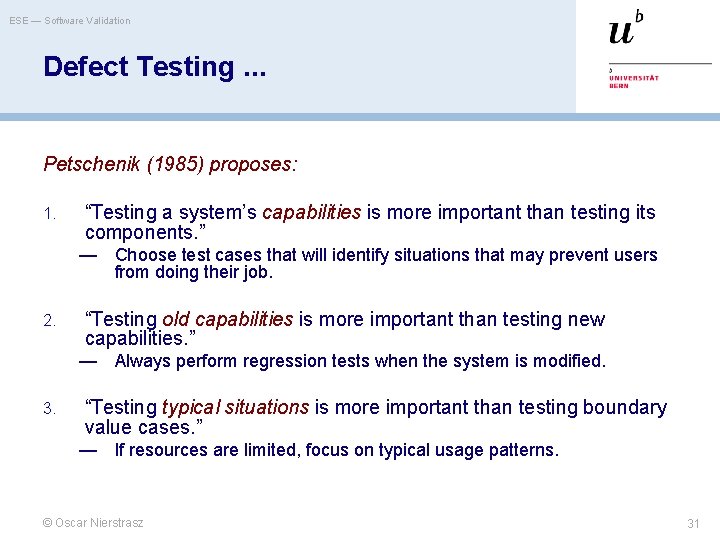
ESE — Software Validation Defect Testing. . . Petschenik (1985) proposes: 1. “Testing a system’s capabilities is more important than testing its components. ” — Choose test cases that will identify situations that may prevent users from doing their job. 2. “Testing old capabilities is more important than testing new capabilities. ” — Always perform regression tests when the system is modified. 3. “Testing typical situations is more important than testing boundary value cases. ” — If resources are limited, focus on typical usage patterns. © Oscar Nierstrasz 31
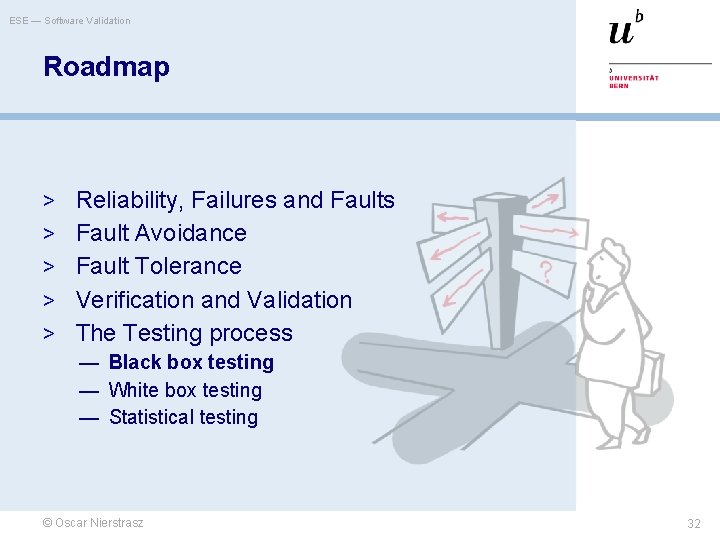
ESE — Software Validation Roadmap > Reliability, Failures and Faults > Fault Avoidance > Fault Tolerance > Verification and Validation > The Testing process — Black box testing — White box testing — Statistical testing © Oscar Nierstrasz 32
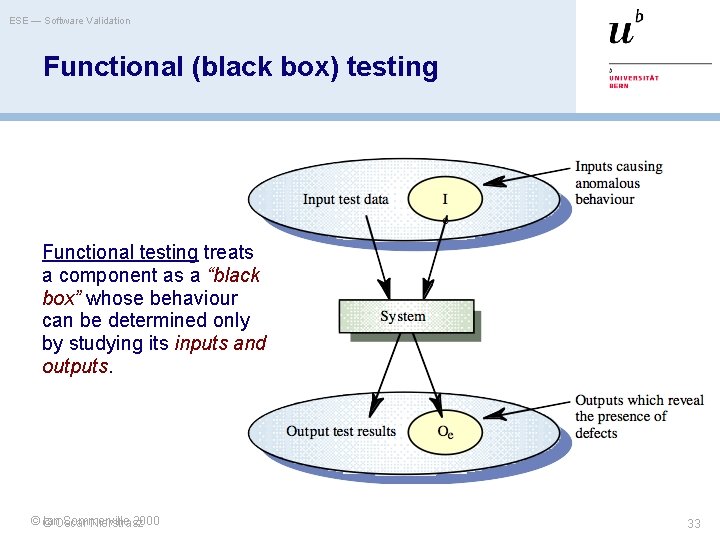
ESE — Software Validation Functional (black box) testing Functional testing treats a component as a “black box” whose behaviour can be determined only by studying its inputs and outputs. ©© Ian. Oscar Sommerville 2000 Nierstrasz 33
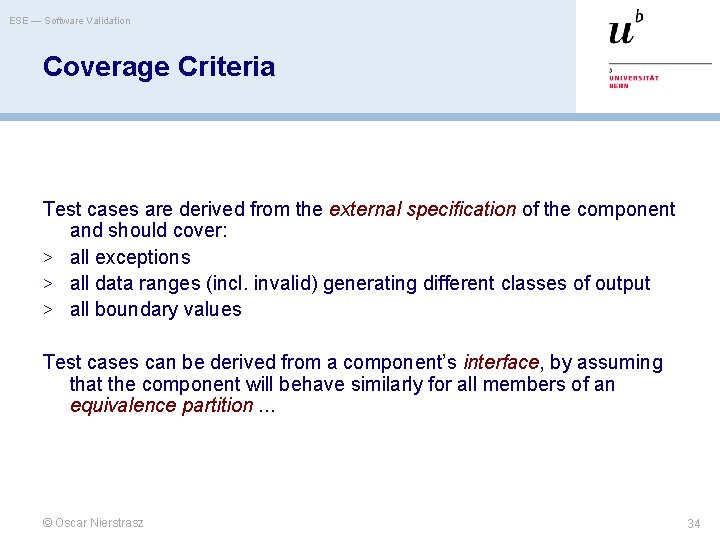
ESE — Software Validation Coverage Criteria Test cases are derived from the external specification of the component and should cover: > all exceptions > all data ranges (incl. invalid) generating different classes of output > all boundary values Test cases can be derived from a component’s interface, by assuming that the component will behave similarly for all members of an equivalence partition. . . © Oscar Nierstrasz 34
![ESE Software Validation Equivalence partitioning public static void searchint key int elem ESE — Software Validation Equivalence partitioning public static void search(int key, int [] elem.](https://slidetodoc.com/presentation_image_h/3321ecca1834a01f4fc2c445bf3c59f7/image-35.jpg)
ESE — Software Validation Equivalence partitioning public static void search(int key, int [] elem. Array, Result r) {…} Check input partitions: > Do the inputs fulfil the pre-conditions? — is the array sorted, non-empty. . . > Is the key in the array? — leads to (at least) 2 x 2 equivalence classes Check boundary conditions: > Is the array of length 1? > Is the key at the start or end of the array? — leads to further subdivisions (not all combinations make sense) © Oscar Nierstrasz 35
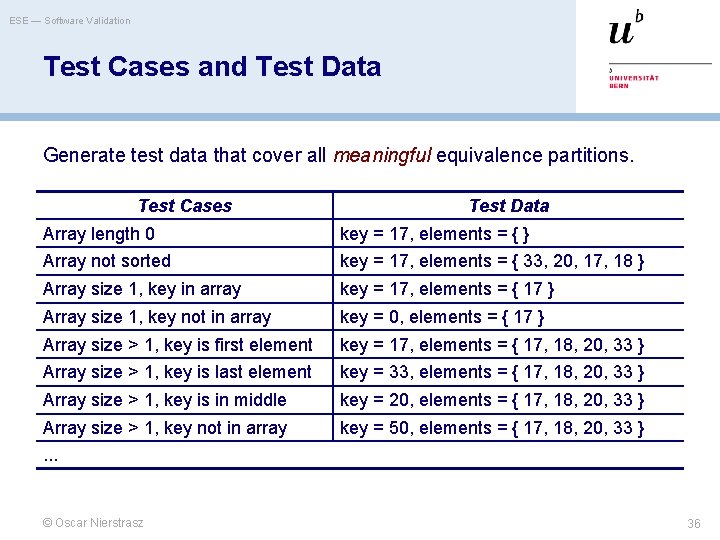
ESE — Software Validation Test Cases and Test Data Generate test data that cover all meaningful equivalence partitions. Test Cases Test Data Array length 0 key = 17, elements = { } Array not sorted key = 17, elements = { 33, 20, 17, 18 } Array size 1, key in array key = 17, elements = { 17 } Array size 1, key not in array key = 0, elements = { 17 } Array size > 1, key is first element key = 17, elements = { 17, 18, 20, 33 } Array size > 1, key is last element key = 33, elements = { 17, 18, 20, 33 } Array size > 1, key is in middle key = 20, elements = { 17, 18, 20, 33 } Array size > 1, key not in array key = 50, elements = { 17, 18, 20, 33 } . . . © Oscar Nierstrasz 36
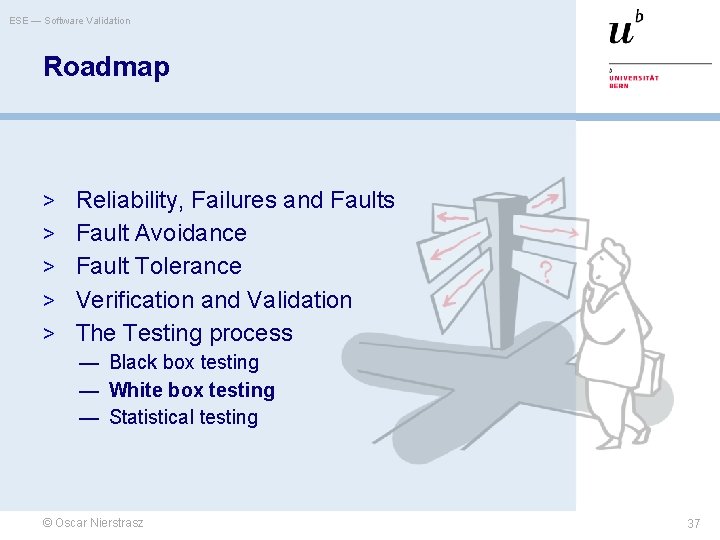
ESE — Software Validation Roadmap > Reliability, Failures and Faults > Fault Avoidance > Fault Tolerance > Verification and Validation > The Testing process — Black box testing — White box testing — Statistical testing © Oscar Nierstrasz 37
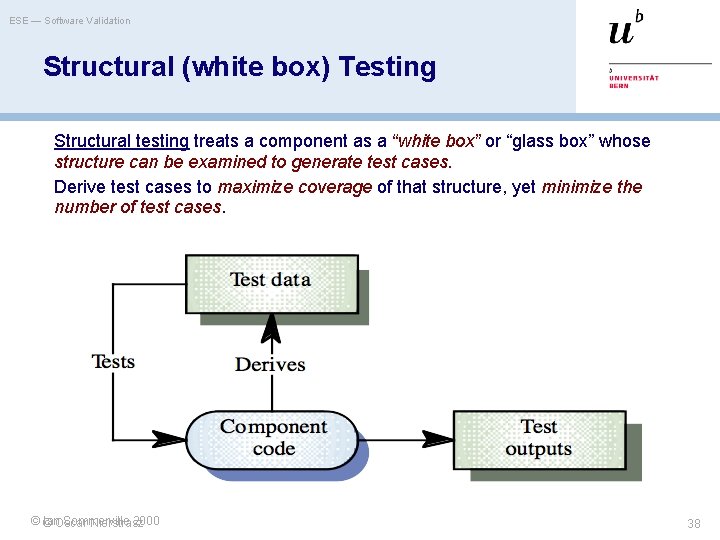
ESE — Software Validation Structural (white box) Testing Structural testing treats a component as a “white box” or “glass box” whose structure can be examined to generate test cases. Derive test cases to maximize coverage of that structure, yet minimize the number of test cases. ©© Ian. Oscar Sommerville 2000 Nierstrasz 38
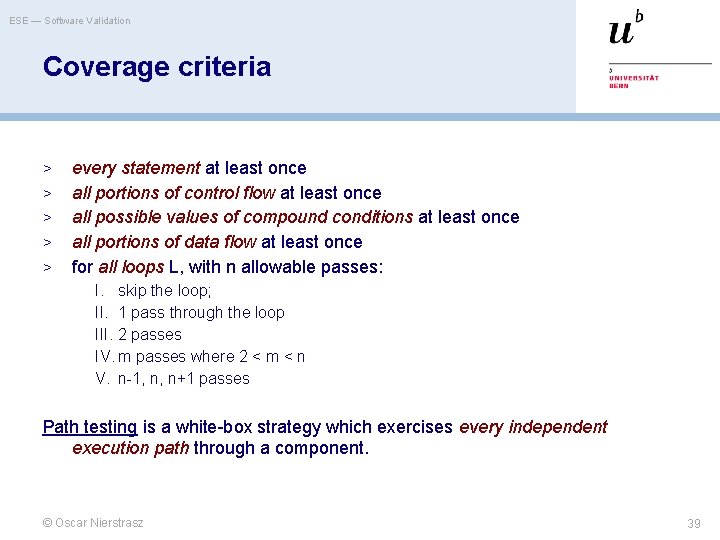
ESE — Software Validation Coverage criteria > > > every statement at least once all portions of control flow at least once all possible values of compound conditions at least once all portions of data flow at least once for all loops L, with n allowable passes: I. skip the loop; II. 1 pass through the loop III. 2 passes IV. m passes where 2 < m < n V. n-1, n, n+1 passes Path testing is a white-box strategy which exercises every independent execution path through a component. © Oscar Nierstrasz 39
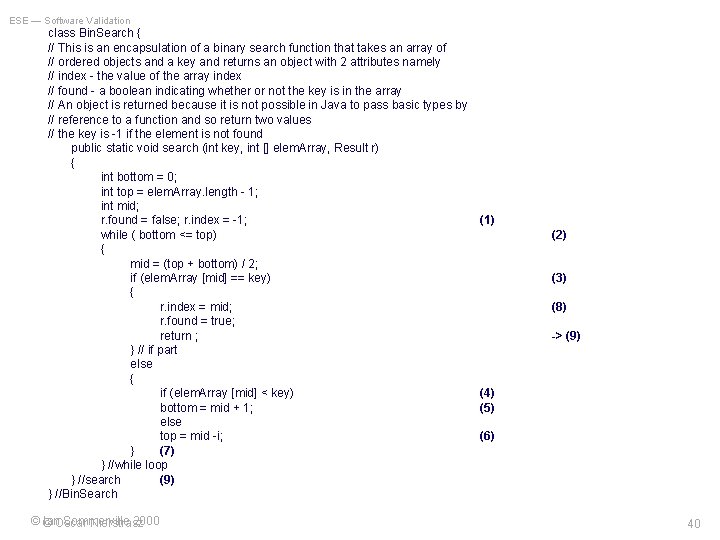
ESE — Software Validation class Bin. Search { // This is an encapsulation of a binary search function that takes an array of // ordered objects and a key and returns an object with 2 attributes namely // index - the value of the array index // found - a boolean indicating whether or not the key is in the array // An object is returned because it is not possible in Java to pass basic types by // reference to a function and so return two values // the key is -1 if the element is not found public static void search (int key, int [] elem. Array, Result r) { int bottom = 0; int top = elem. Array. length - 1; int mid; r. found = false; r. index = -1; while ( bottom <= top) { mid = (top + bottom) / 2; if (elem. Array [mid] == key) { r. index = mid; r. found = true; return ; } // if part else { if (elem. Array [mid] < key) bottom = mid + 1; else top = mid -i; } (7) } //while loop } //search (9) } //Bin. Search ©© Ian. Oscar Sommerville 2000 Nierstrasz (1) (2) (3) (8) -> (9) (4) (5) (6) 40
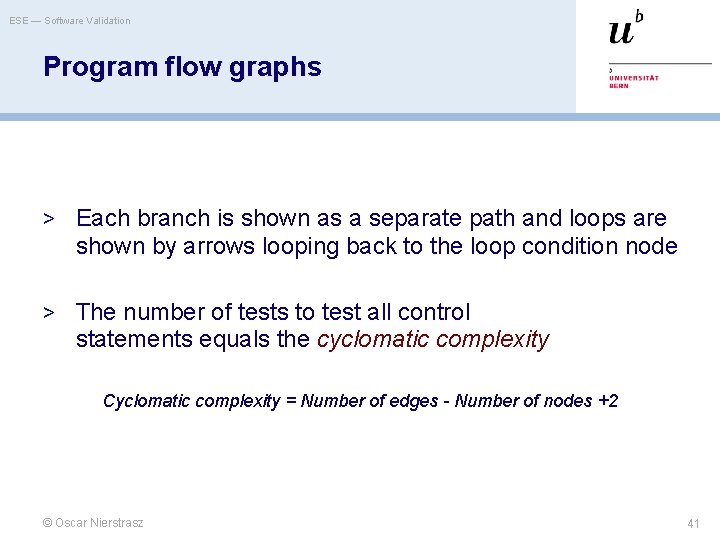
ESE — Software Validation Program flow graphs > Each branch is shown as a separate path and loops are shown by arrows looping back to the loop condition node > The number of tests to test all control statements equals the cyclomatic complexity Cyclomatic complexity = Number of edges - Number of nodes +2 © Oscar Nierstrasz 41
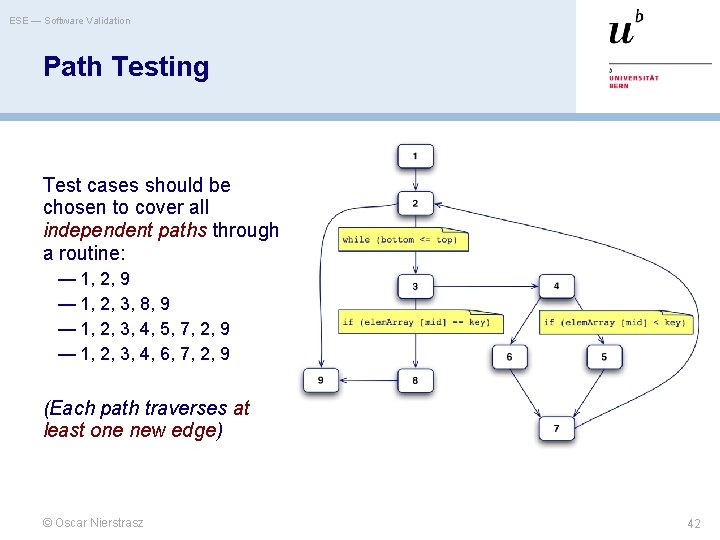
ESE — Software Validation Path Testing Test cases should be chosen to cover all independent paths through a routine: — 1, 2, 9 — 1, 2, 3, 8, 9 — 1, 2, 3, 4, 5, 7, 2, 9 — 1, 2, 3, 4, 6, 7, 2, 9 (Each path traverses at least one new edge) © Oscar Nierstrasz 42
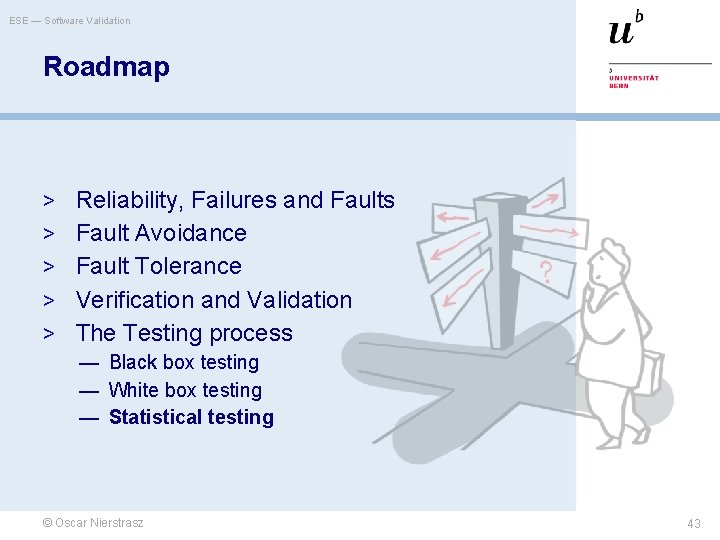
ESE — Software Validation Roadmap > Reliability, Failures and Faults > Fault Avoidance > Fault Tolerance > Verification and Validation > The Testing process — Black box testing — White box testing — Statistical testing © Oscar Nierstrasz 43
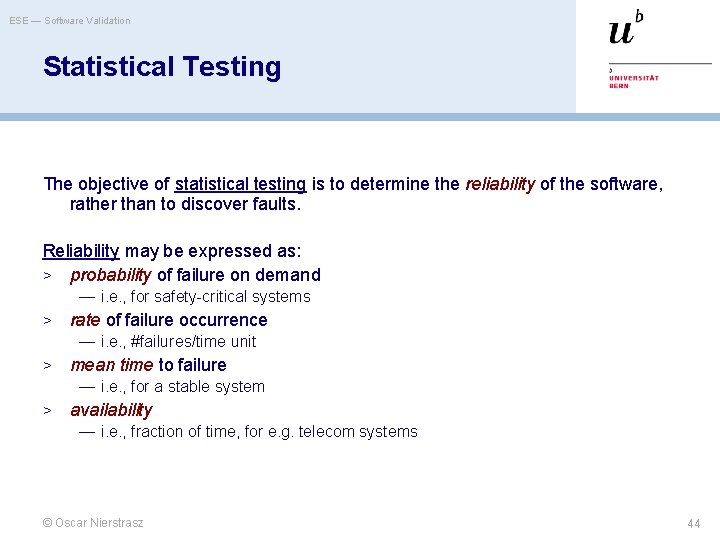
ESE — Software Validation Statistical Testing The objective of statistical testing is to determine the reliability of the software, rather than to discover faults. Reliability may be expressed as: > probability of failure on demand — i. e. , for safety-critical systems > rate of failure occurrence — i. e. , #failures/time unit > mean time to failure — i. e. , for a stable system > availability — i. e. , fraction of time, for e. g. telecom systems © Oscar Nierstrasz 44
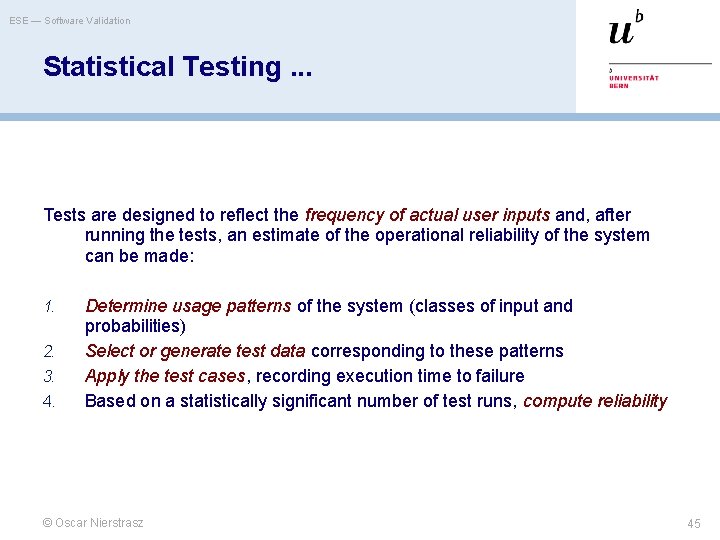
ESE — Software Validation Statistical Testing. . . Tests are designed to reflect the frequency of actual user inputs and, after running the tests, an estimate of the operational reliability of the system can be made: 1. 2. 3. 4. Determine usage patterns of the system (classes of input and probabilities) Select or generate test data corresponding to these patterns Apply the test cases, recording execution time to failure Based on a statistically significant number of test runs, compute reliability © Oscar Nierstrasz 45
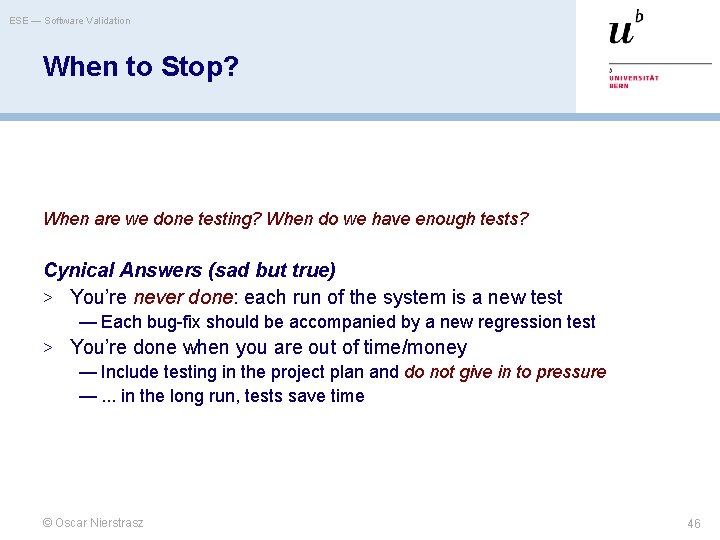
ESE — Software Validation When to Stop? When are we done testing? When do we have enough tests? Cynical Answers (sad but true) > You’re never done: each run of the system is a new test — Each bug-fix should be accompanied by a new regression test > You’re done when you are out of time/money — Include testing in the project plan and do not give in to pressure —. . . in the long run, tests save time © Oscar Nierstrasz 46
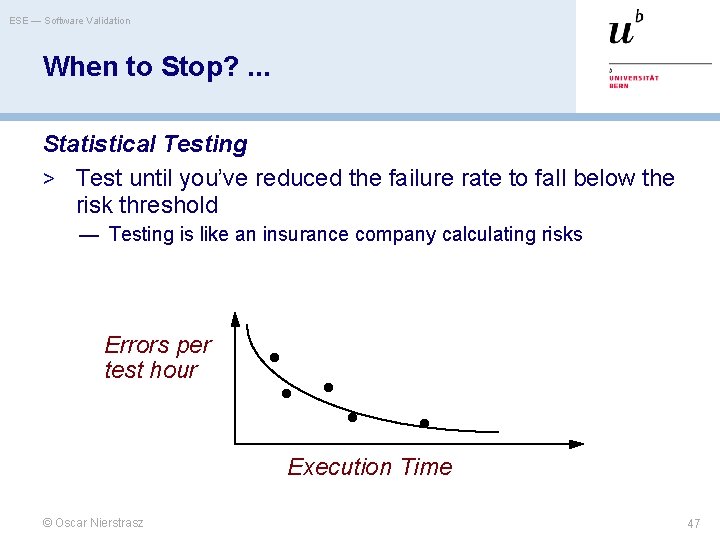
ESE — Software Validation When to Stop? . . . Statistical Testing > Test until you’ve reduced the failure rate to fall below the risk threshold — Testing is like an insurance company calculating risks Errors per test hour Execution Time © Oscar Nierstrasz 47
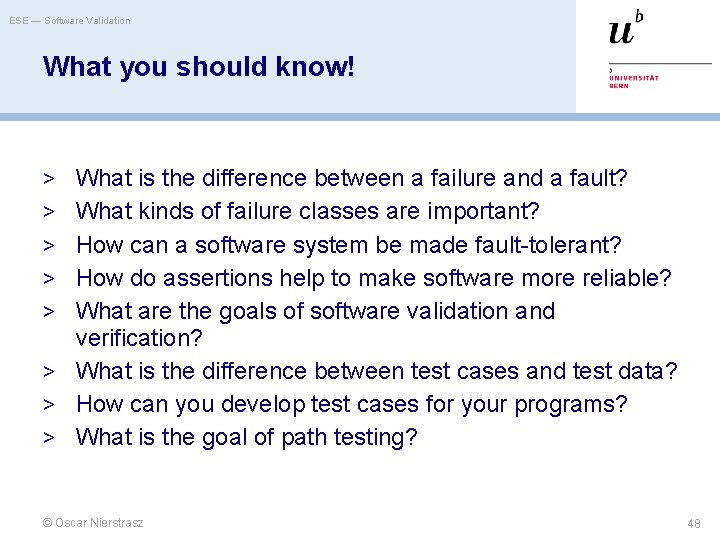
ESE — Software Validation What you should know! > What is the difference between a failure and a fault? > What kinds of failure classes are important? > How can a software system be made fault-tolerant? > How do assertions help to make software more reliable? > What are the goals of software validation and verification? > What is the difference between test cases and test data? > How can you develop test cases for your programs? > What is the goal of path testing? © Oscar Nierstrasz 48
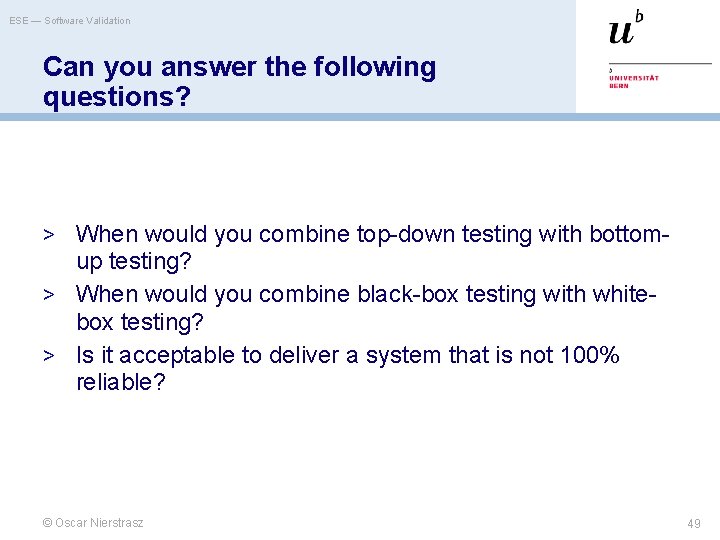
ESE — Software Validation Can you answer the following questions? > When would you combine top-down testing with bottom- up testing? > When would you combine black-box testing with whitebox testing? > Is it acceptable to deliver a system that is not 100% reliable? © Oscar Nierstrasz 49
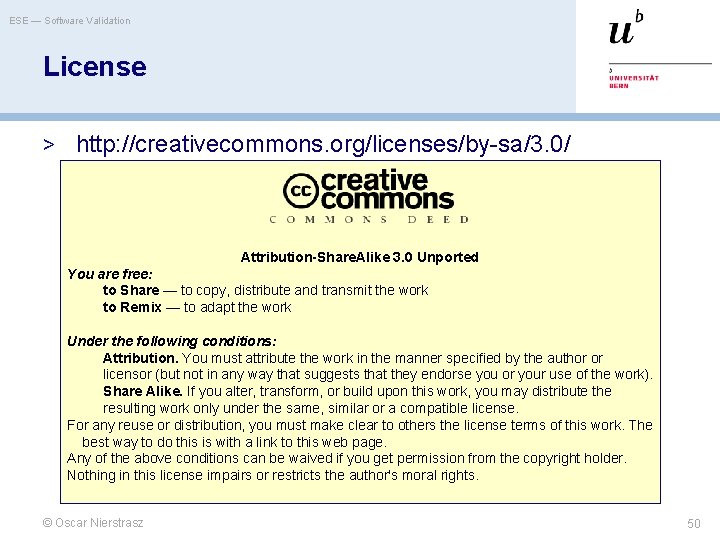
ESE — Software Validation License > http: //creativecommons. org/licenses/by-sa/3. 0/ Attribution-Share. Alike 3. 0 Unported You are free: to Share — to copy, distribute and transmit the work to Remix — to adapt the work Under the following conditions: Attribution. You must attribute the work in the manner specified by the author or licensor (but not in any way that suggests that they endorse you or your use of the work). Share Alike. If you alter, transform, or build upon this work, you may distribute the resulting work only under the same, similar or a compatible license. For any reuse or distribution, you must make clear to others the license terms of this work. The best way to do this is with a link to this web page. Any of the above conditions can be waived if you get permission from the copyright holder. Nothing in this license impairs or restricts the author's moral rights. © Oscar Nierstrasz 50