Escape Sequences What if we wanted to print
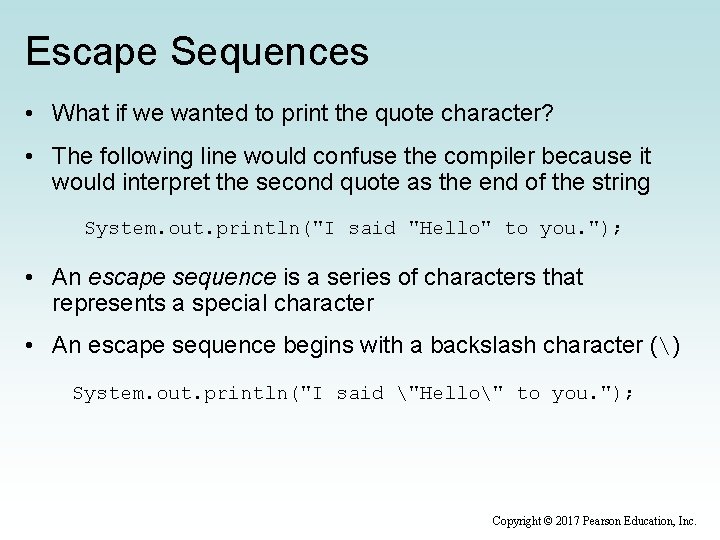
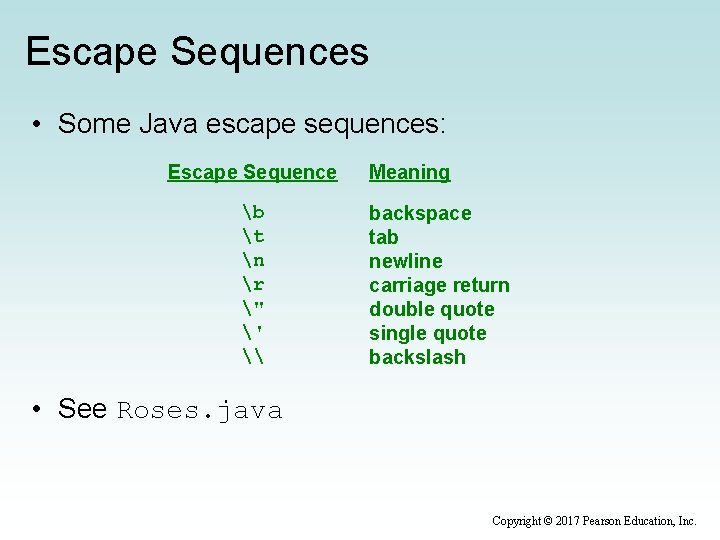
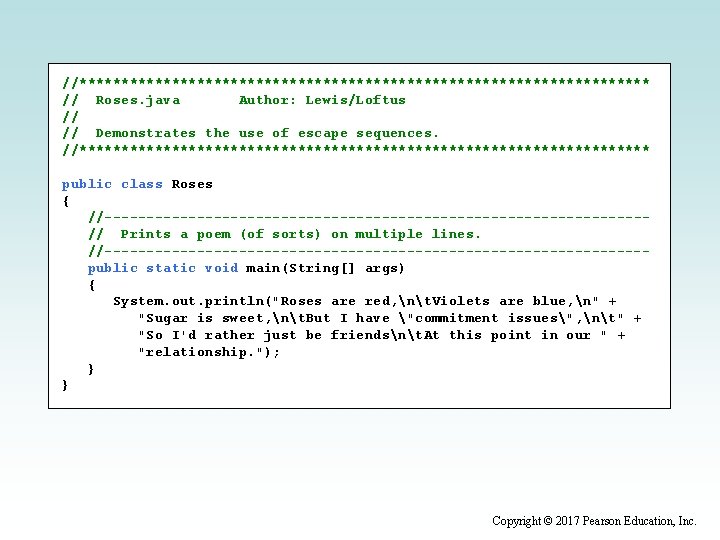
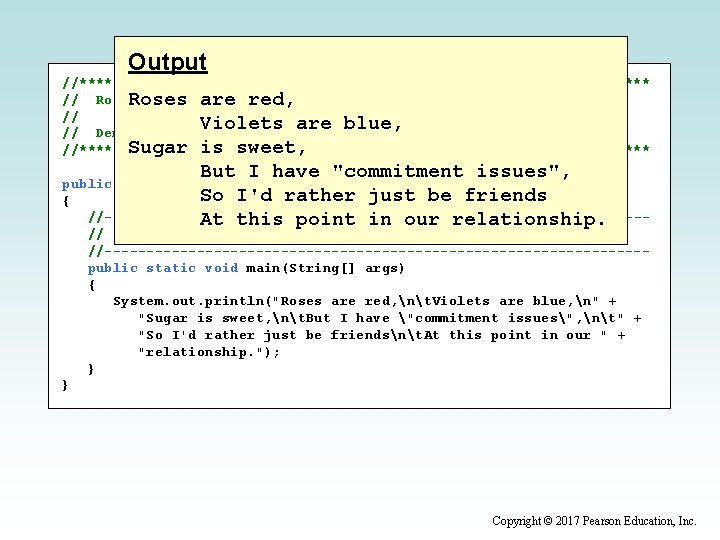
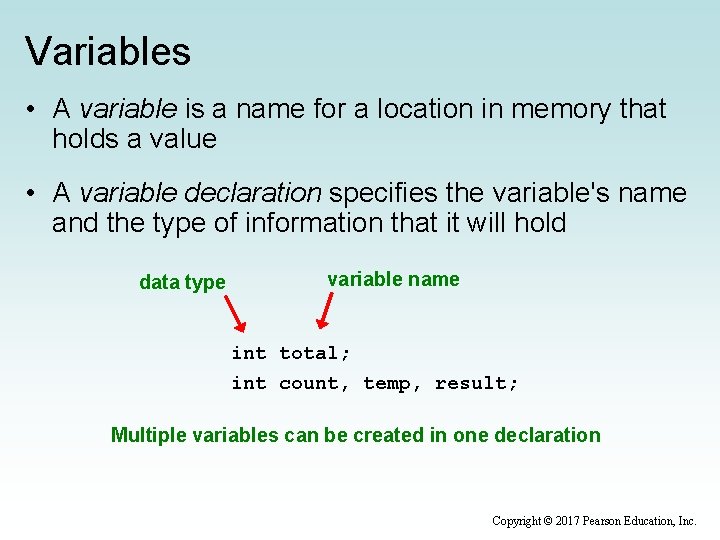
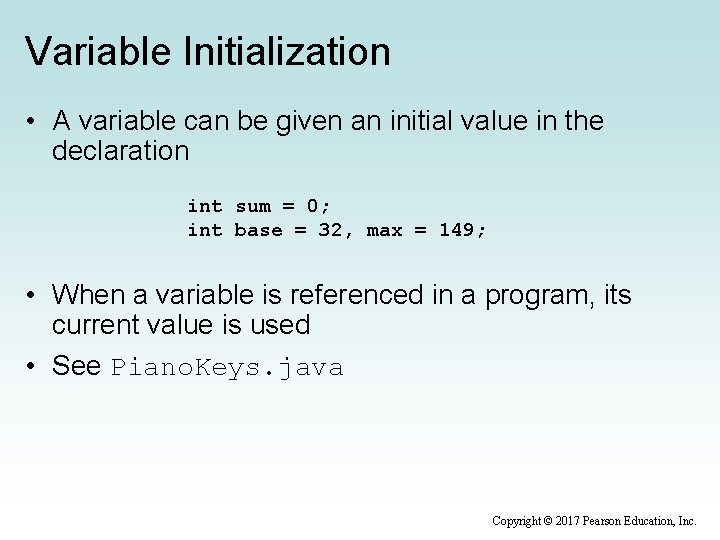
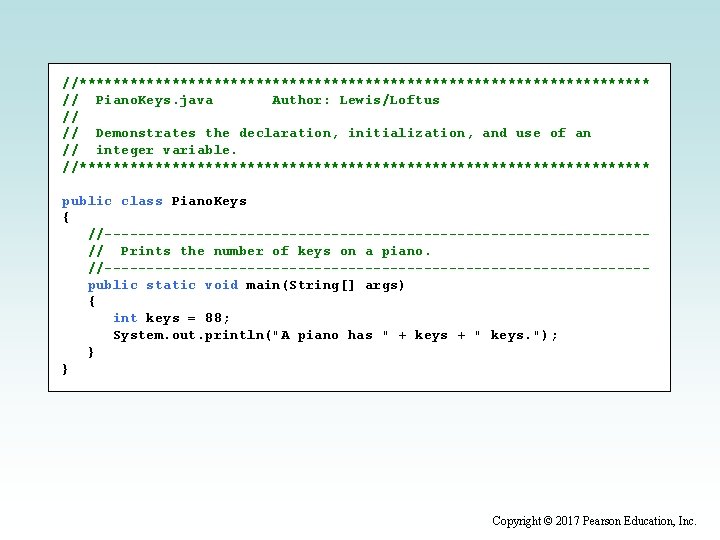
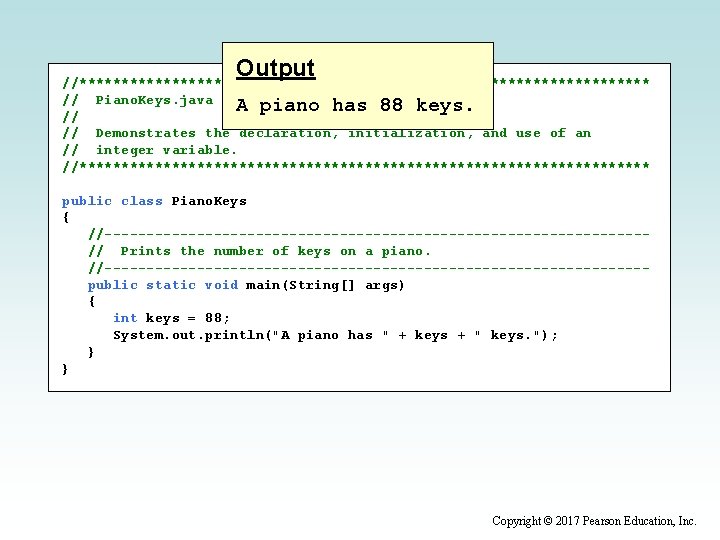
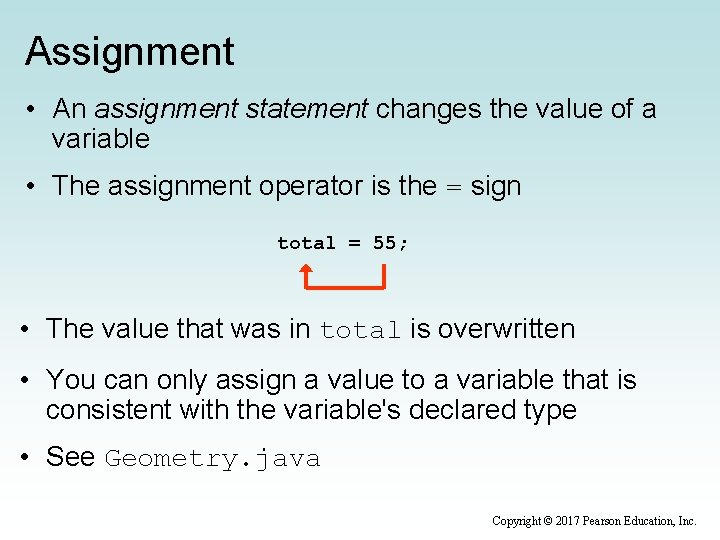
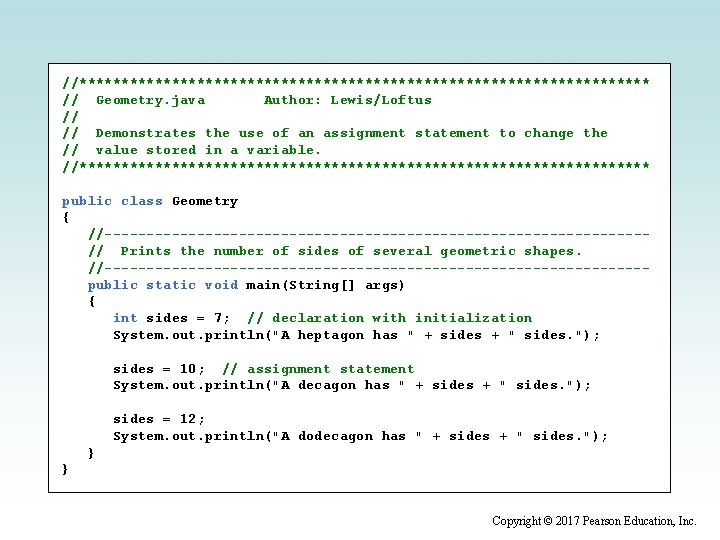
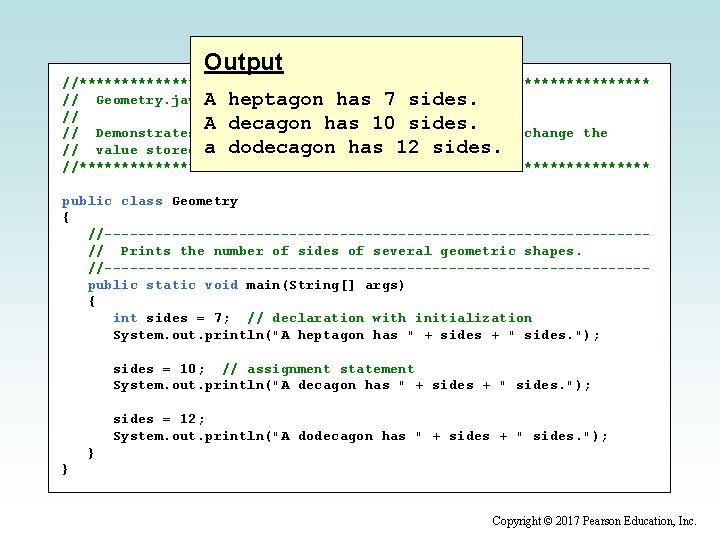
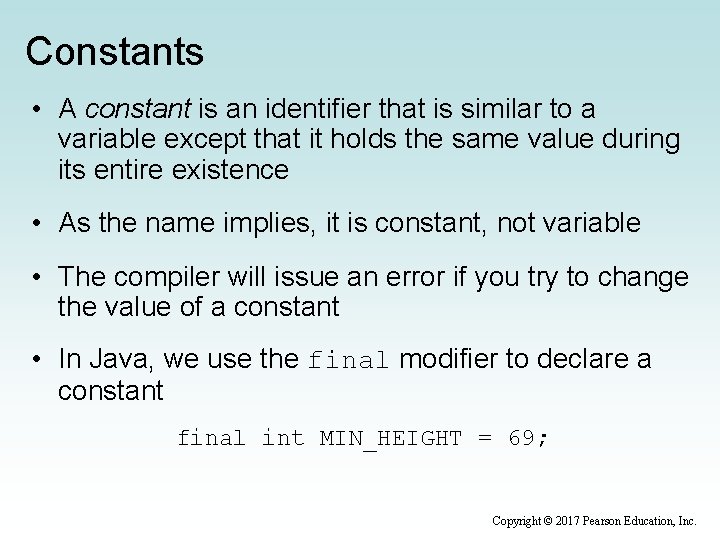
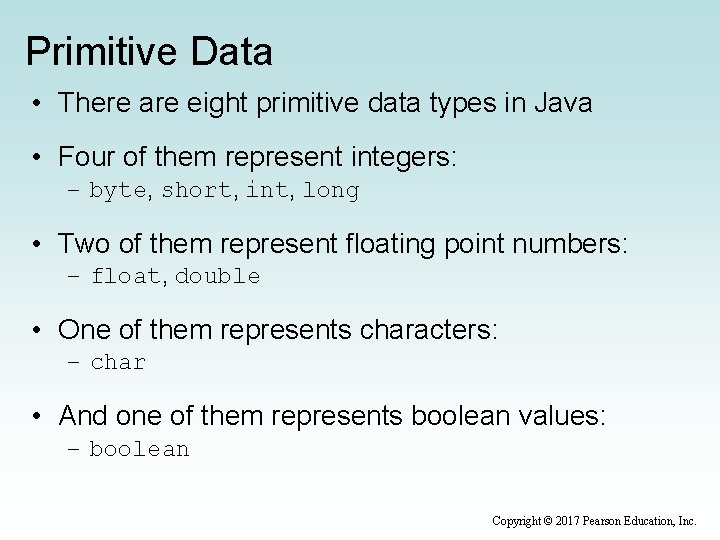
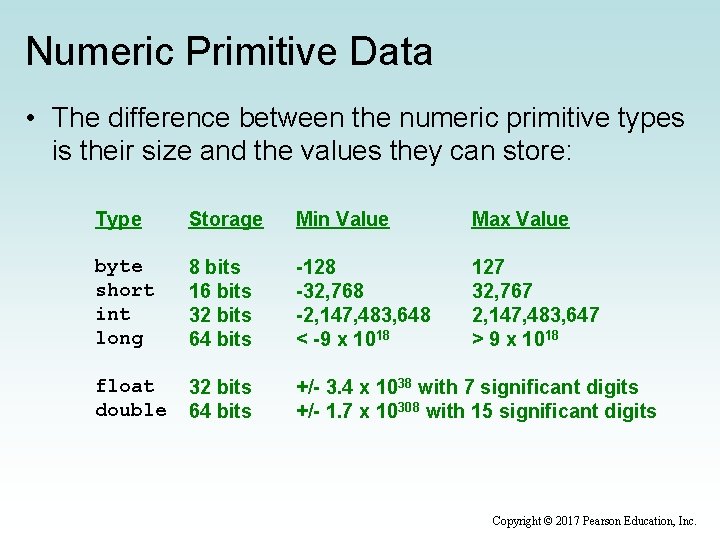
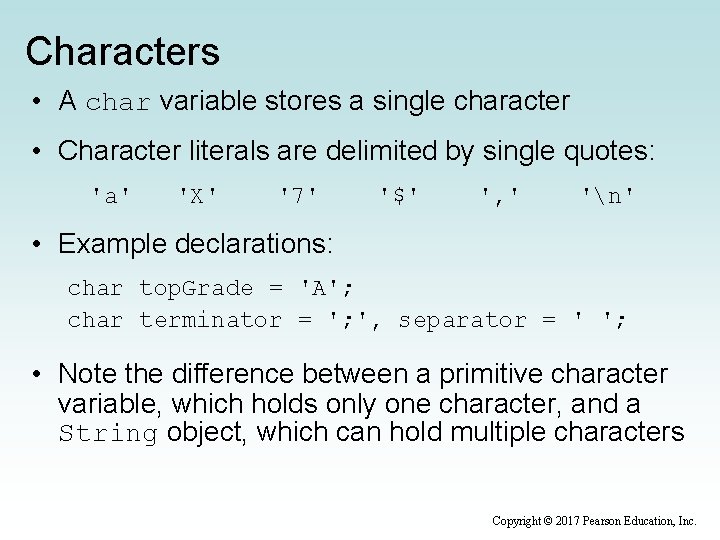
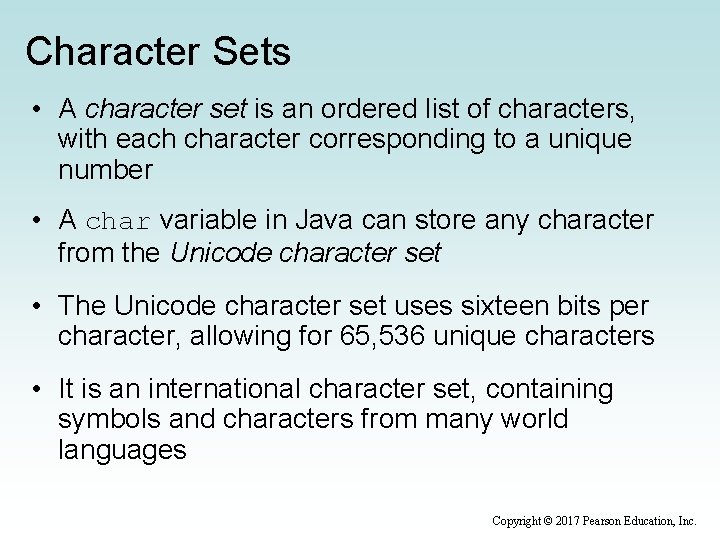
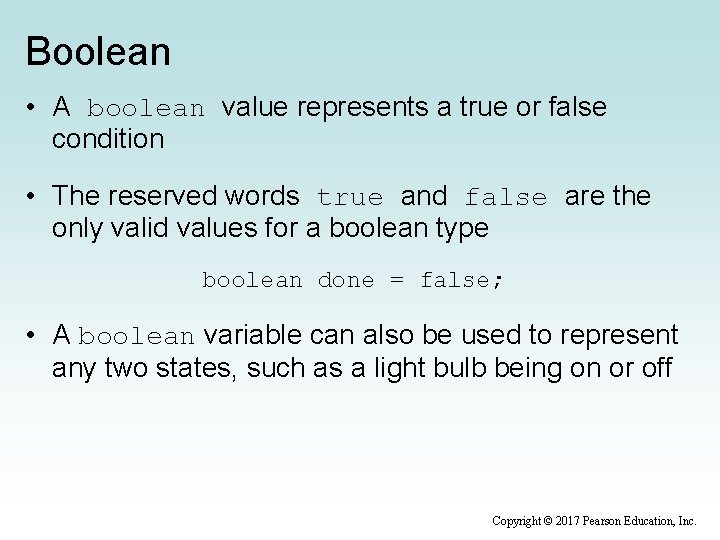
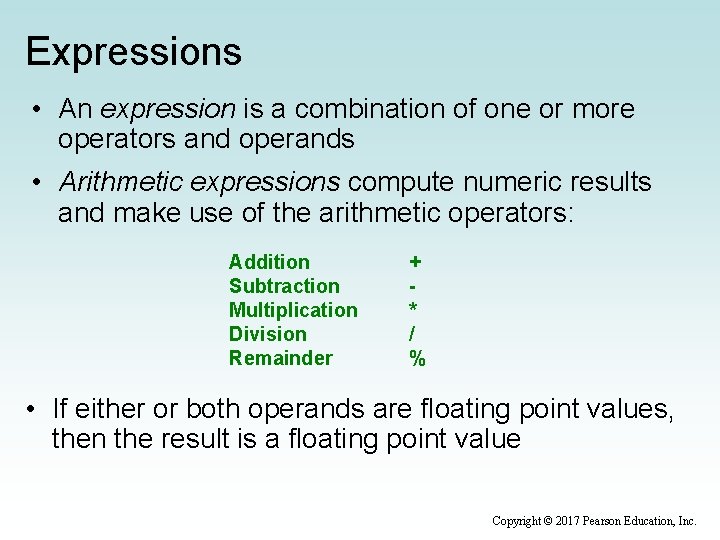
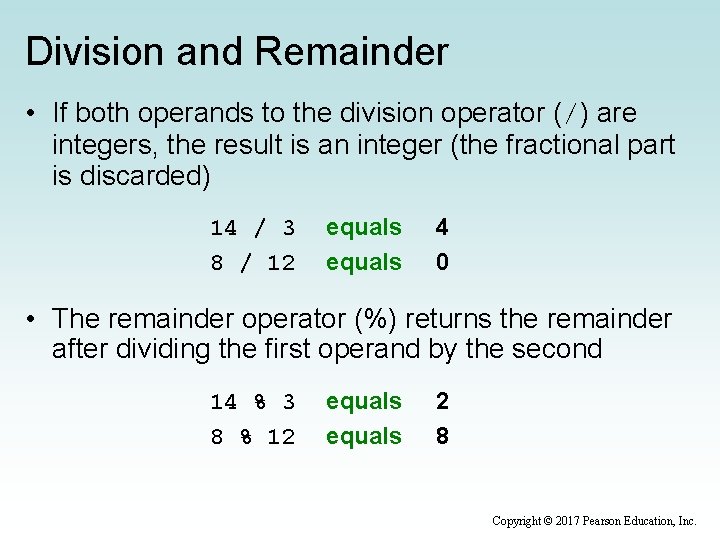
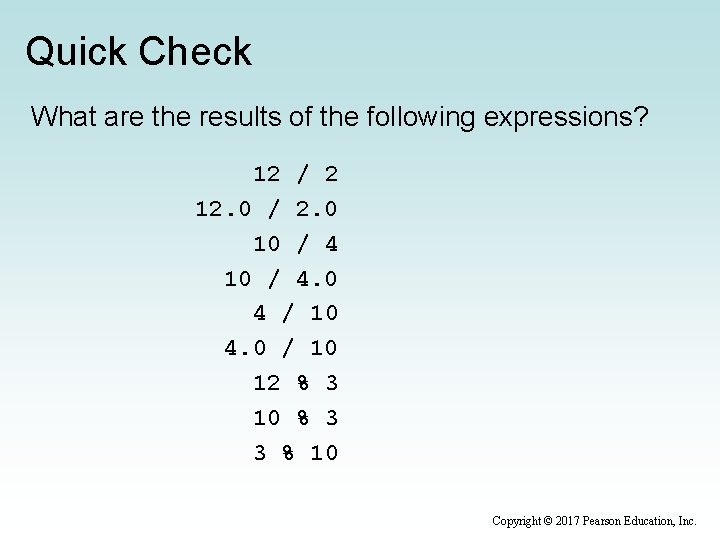
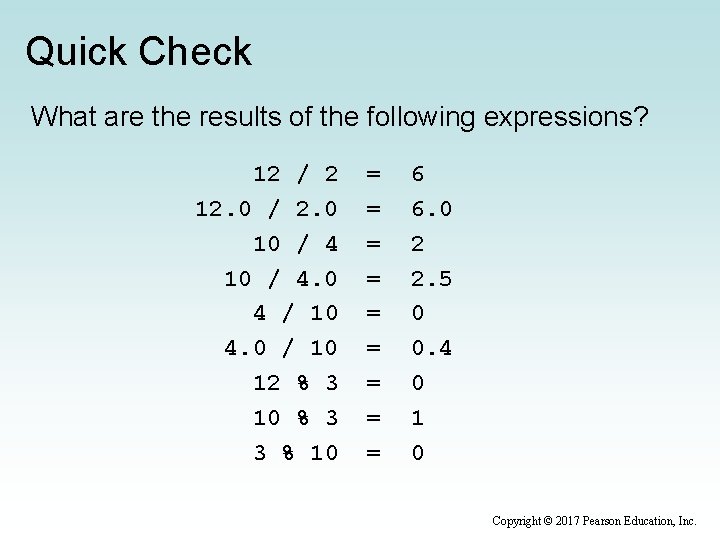
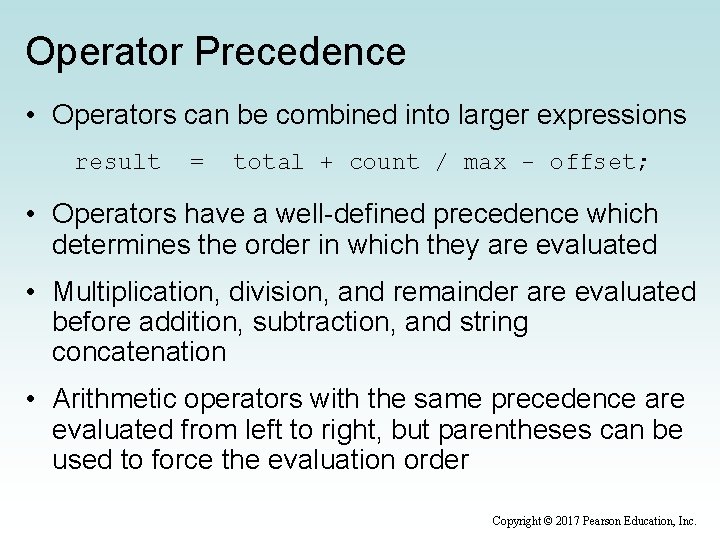
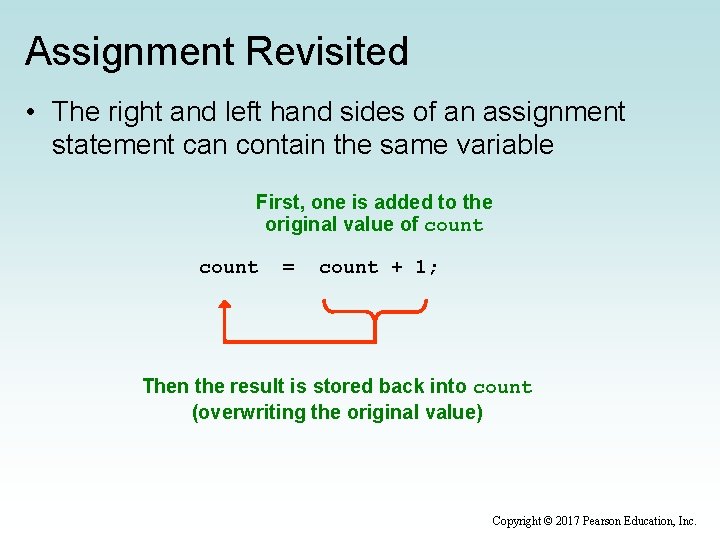
- Slides: 23
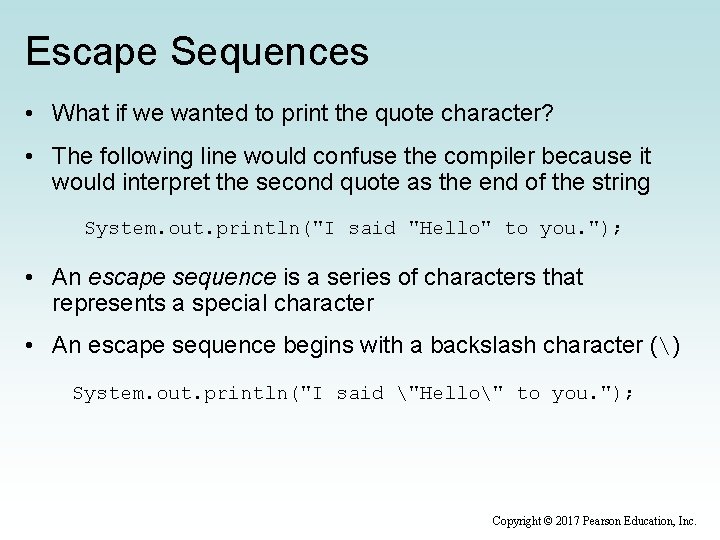
Escape Sequences • What if we wanted to print the quote character? • The following line would confuse the compiler because it would interpret the second quote as the end of the string System. out. println("I said "Hello" to you. "); • An escape sequence is a series of characters that represents a special character • An escape sequence begins with a backslash character () System. out. println("I said "Hello" to you. "); Copyright © 2017 Pearson Education, Inc.
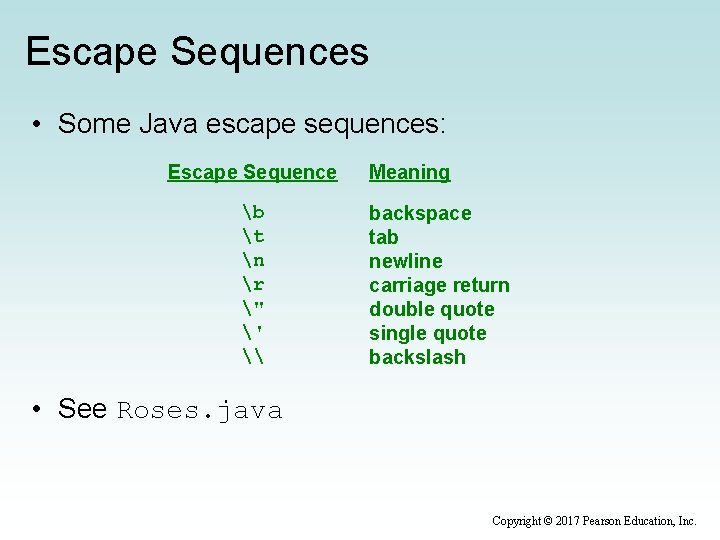
Escape Sequences • Some Java escape sequences: Escape Sequence b t n r " ' \ Meaning backspace tab newline carriage return double quote single quote backslash • See Roses. java Copyright © 2017 Pearson Education, Inc.
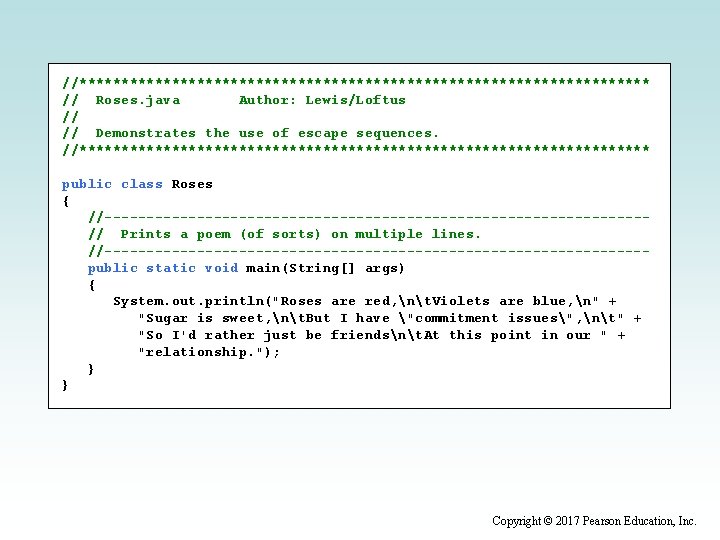
//********************************** // Roses. java Author: Lewis/Loftus // // Demonstrates the use of escape sequences. //********************************** public class Roses { //--------------------------------// Prints a poem (of sorts) on multiple lines. //--------------------------------public static void main(String[] args) { System. out. println("Roses are red, nt. Violets are blue, n" + "Sugar is sweet, nt. But I have "commitment issues", nt" + "So I'd rather just be friendsnt. At this point in our " + "relationship. "); } } Copyright © 2017 Pearson Education, Inc.
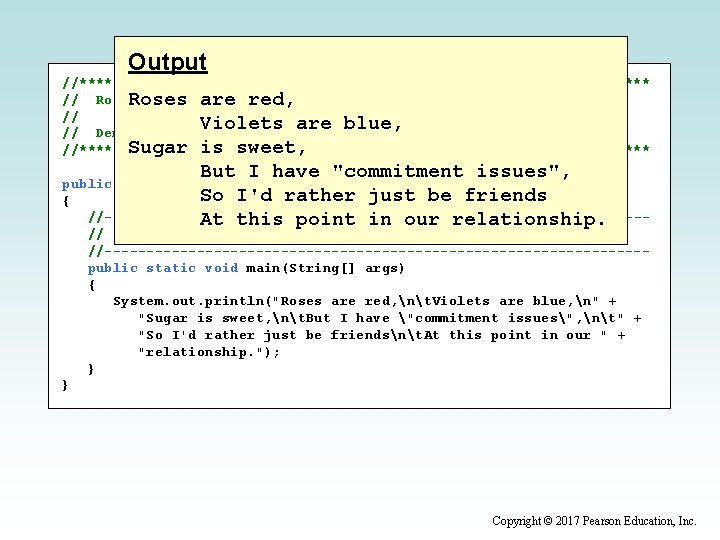
Output //********************************** // Roses. java Roses are Author: red, Lewis/Loftus // Violets are blue, // Demonstrates the use of escape sequences. Sugar is sweet, //********************************** But I have "commitment issues", public class Roses So I'd rather just be friends { //--------------------------------At this point in our relationship. // Prints a poem (of sorts) on multiple lines. //--------------------------------public static void main(String[] args) { System. out. println("Roses are red, nt. Violets are blue, n" + "Sugar is sweet, nt. But I have "commitment issues", nt" + "So I'd rather just be friendsnt. At this point in our " + "relationship. "); } } Copyright © 2017 Pearson Education, Inc.
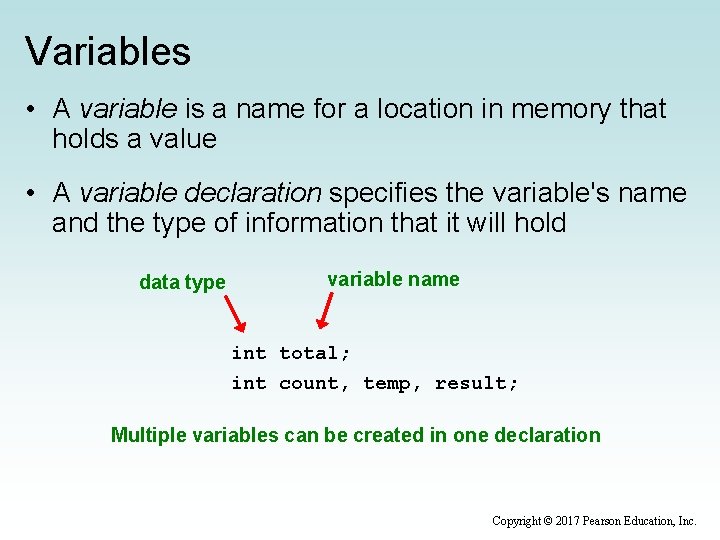
Variables • A variable is a name for a location in memory that holds a value • A variable declaration specifies the variable's name and the type of information that it will hold data type variable name int total; int count, temp, result; Multiple variables can be created in one declaration Copyright © 2017 Pearson Education, Inc.
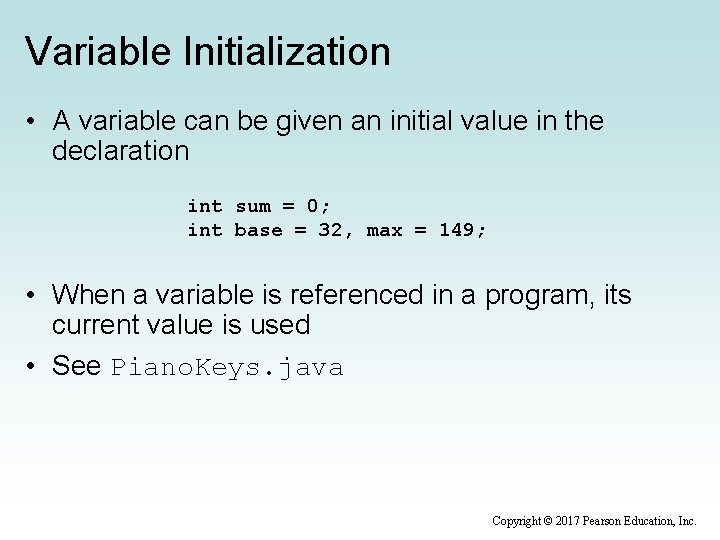
Variable Initialization • A variable can be given an initial value in the declaration int sum = 0; int base = 32, max = 149; • When a variable is referenced in a program, its current value is used • See Piano. Keys. java Copyright © 2017 Pearson Education, Inc.
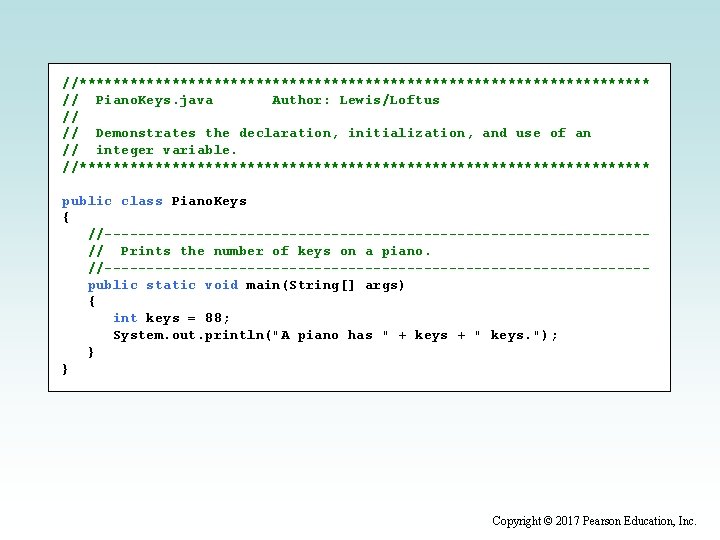
//********************************** // Piano. Keys. java Author: Lewis/Loftus // // Demonstrates the declaration, initialization, and use of an // integer variable. //********************************** public class Piano. Keys { //--------------------------------// Prints the number of keys on a piano. //--------------------------------public static void main(String[] args) { int keys = 88; System. out. println("A piano has " + keys + " keys. "); } } Copyright © 2017 Pearson Education, Inc.
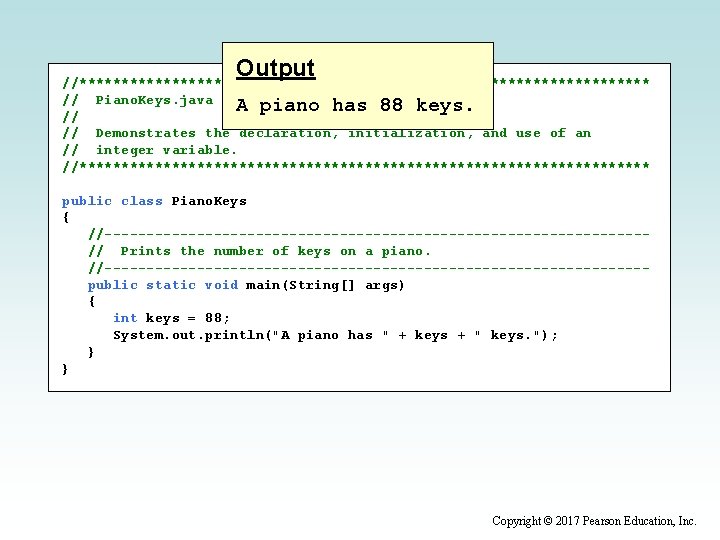
Output //********************************** // Piano. Keys. java Author: Lewis/Loftus A piano has 88 keys. // // Demonstrates the declaration, initialization, and use of an // integer variable. //********************************** public class Piano. Keys { //--------------------------------// Prints the number of keys on a piano. //--------------------------------public static void main(String[] args) { int keys = 88; System. out. println("A piano has " + keys + " keys. "); } } Copyright © 2017 Pearson Education, Inc.
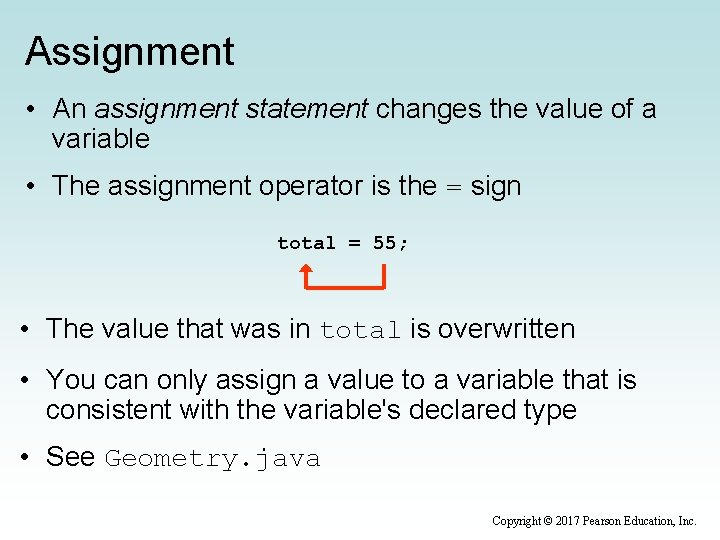
Assignment • An assignment statement changes the value of a variable • The assignment operator is the = sign total = 55; • The value that was in total is overwritten • You can only assign a value to a variable that is consistent with the variable's declared type • See Geometry. java Copyright © 2017 Pearson Education, Inc.
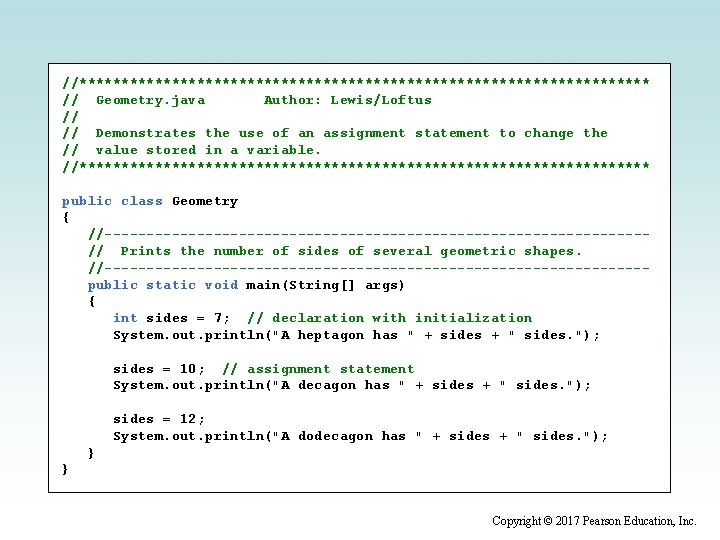
//********************************** // Geometry. java Author: Lewis/Loftus // // Demonstrates the use of an assignment statement to change the // value stored in a variable. //********************************** public class Geometry { //--------------------------------// Prints the number of sides of several geometric shapes. //--------------------------------public static void main(String[] args) { int sides = 7; // declaration with initialization System. out. println("A heptagon has " + sides + " sides. "); sides = 10; // assignment statement System. out. println("A decagon has " + sides + " sides. "); sides = 12; System. out. println("A dodecagon has " + sides + " sides. "); } } Copyright © 2017 Pearson Education, Inc.
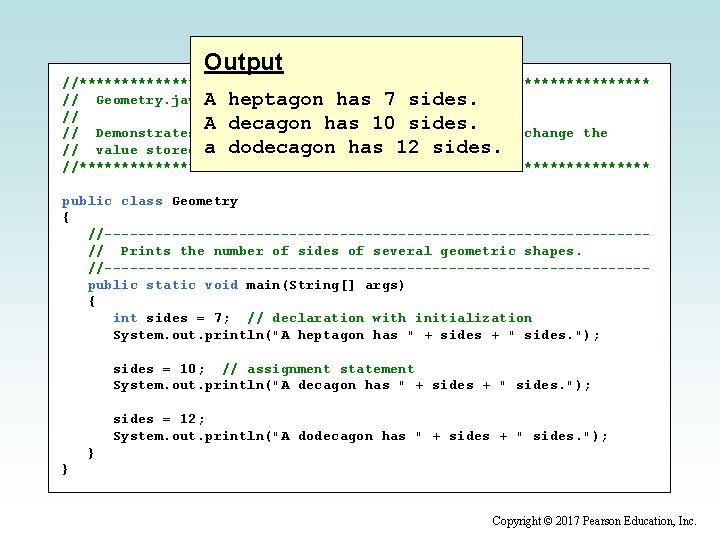
Output //********************************** // Geometry. java. A heptagon Author: Lewis/Loftus has 7 sides. // A decagon has 10 sides. // Demonstrates the use of an assignment statement to change the has 12 sides. // value stored a in dodecagon a variable. //********************************** public class Geometry { //--------------------------------// Prints the number of sides of several geometric shapes. //--------------------------------public static void main(String[] args) { int sides = 7; // declaration with initialization System. out. println("A heptagon has " + sides + " sides. "); sides = 10; // assignment statement System. out. println("A decagon has " + sides + " sides. "); sides = 12; System. out. println("A dodecagon has " + sides + " sides. "); } } Copyright © 2017 Pearson Education, Inc.
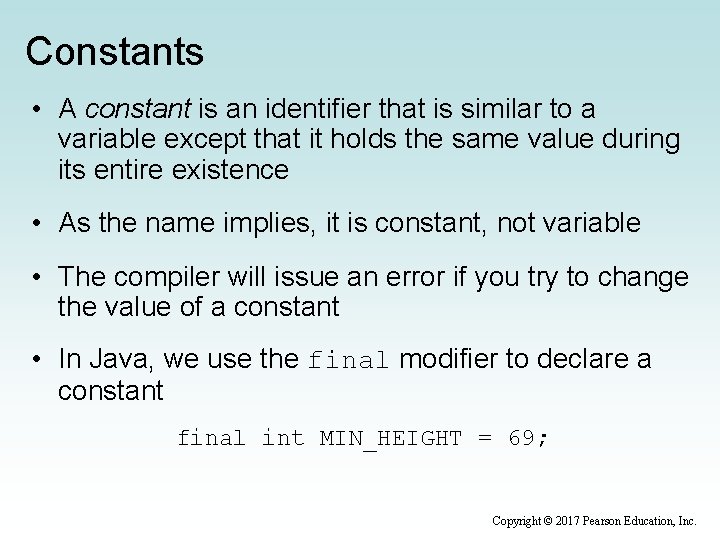
Constants • A constant is an identifier that is similar to a variable except that it holds the same value during its entire existence • As the name implies, it is constant, not variable • The compiler will issue an error if you try to change the value of a constant • In Java, we use the final modifier to declare a constant final int MIN_HEIGHT = 69; Copyright © 2017 Pearson Education, Inc.
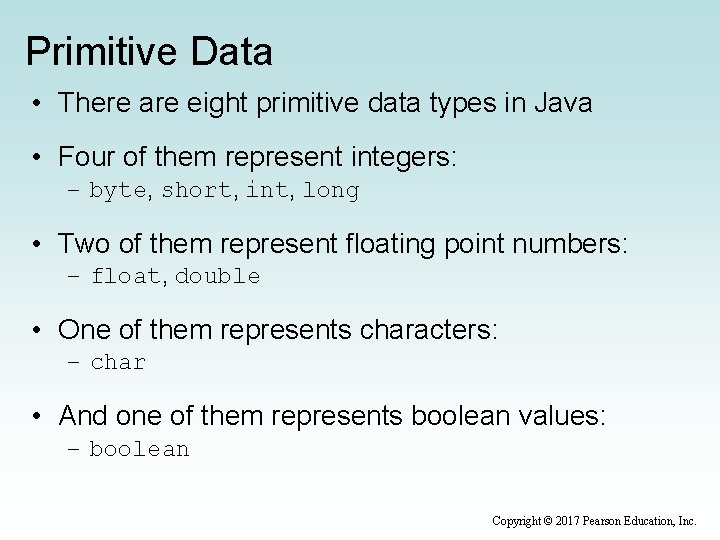
Primitive Data • There are eight primitive data types in Java • Four of them represent integers: – byte, short, int, long • Two of them represent floating point numbers: – float, double • One of them represents characters: – char • And one of them represents boolean values: – boolean Copyright © 2017 Pearson Education, Inc.
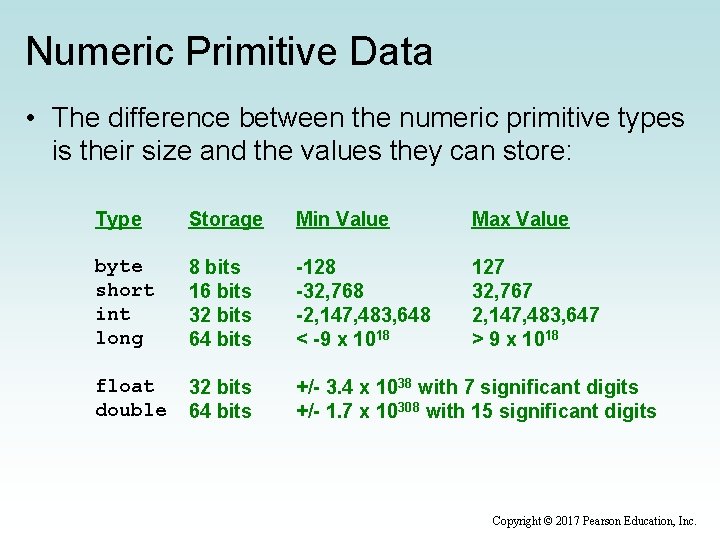
Numeric Primitive Data • The difference between the numeric primitive types is their size and the values they can store: Type Storage Min Value Max Value byte short int long 8 bits 16 bits 32 bits 64 bits -128 -32, 768 -2, 147, 483, 648 < -9 x 1018 127 32, 767 2, 147, 483, 647 > 9 x 1018 float double 32 bits 64 bits +/- 3. 4 x 1038 with 7 significant digits +/- 1. 7 x 10308 with 15 significant digits Copyright © 2017 Pearson Education, Inc.
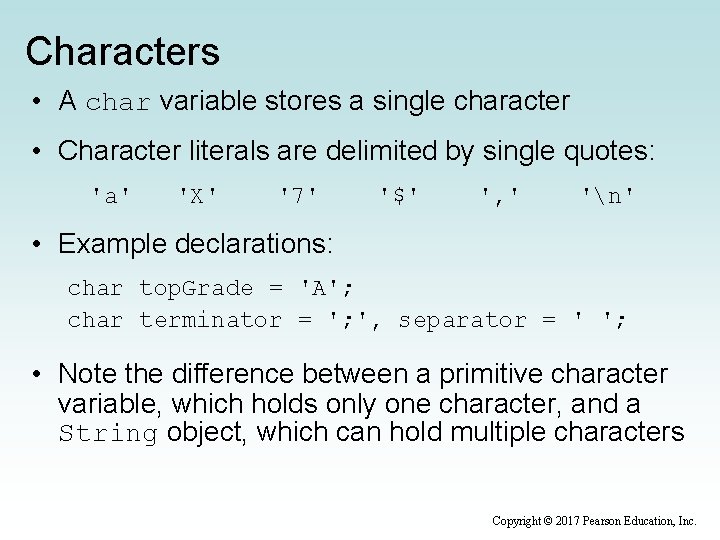
Characters • A char variable stores a single character • Character literals are delimited by single quotes: 'a' 'X' '7' '$' ', ' 'n' • Example declarations: char top. Grade = 'A'; char terminator = '; ', separator = ' '; • Note the difference between a primitive character variable, which holds only one character, and a String object, which can hold multiple characters Copyright © 2017 Pearson Education, Inc.
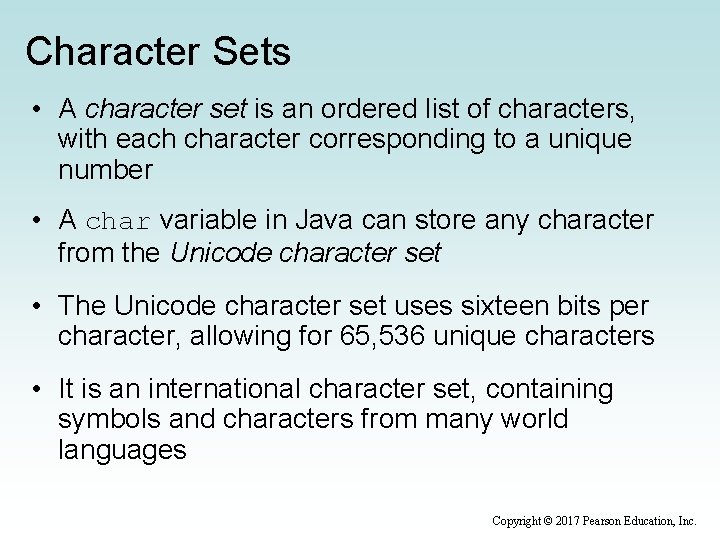
Character Sets • A character set is an ordered list of characters, with each character corresponding to a unique number • A char variable in Java can store any character from the Unicode character set • The Unicode character set uses sixteen bits per character, allowing for 65, 536 unique characters • It is an international character set, containing symbols and characters from many world languages Copyright © 2017 Pearson Education, Inc.
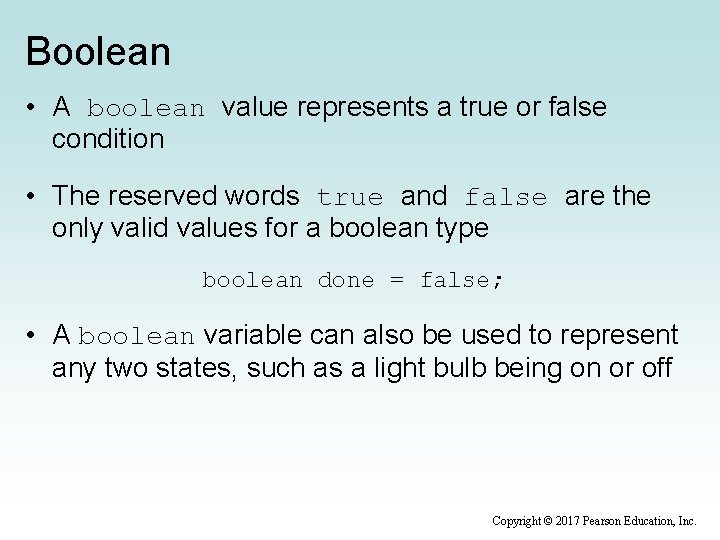
Boolean • A boolean value represents a true or false condition • The reserved words true and false are the only valid values for a boolean type boolean done = false; • A boolean variable can also be used to represent any two states, such as a light bulb being on or off Copyright © 2017 Pearson Education, Inc.
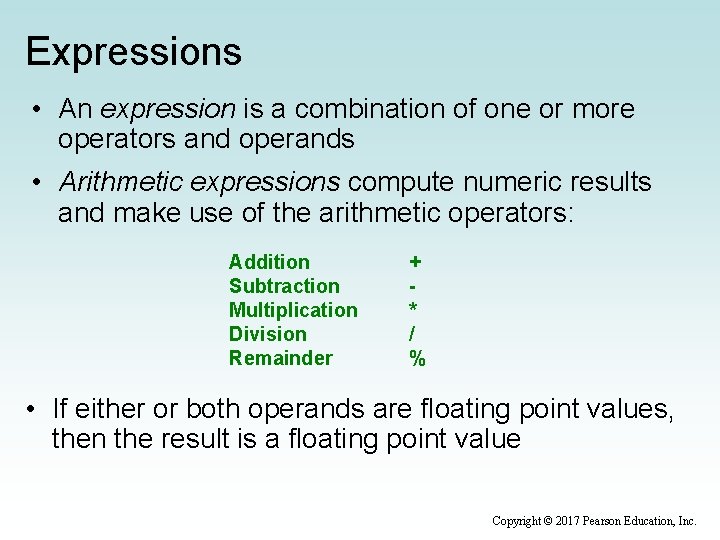
Expressions • An expression is a combination of one or more operators and operands • Arithmetic expressions compute numeric results and make use of the arithmetic operators: Addition Subtraction Multiplication Division Remainder + * / % • If either or both operands are floating point values, then the result is a floating point value Copyright © 2017 Pearson Education, Inc.
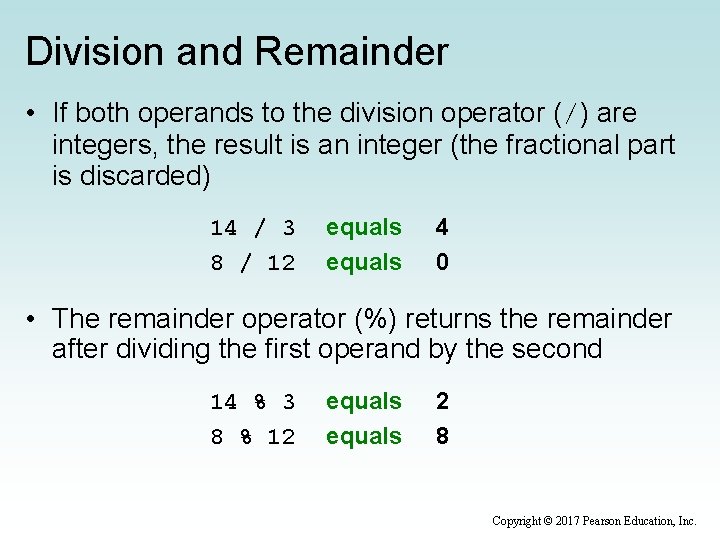
Division and Remainder • If both operands to the division operator (/) are integers, the result is an integer (the fractional part is discarded) 14 / 3 8 / 12 equals 4 0 • The remainder operator (%) returns the remainder after dividing the first operand by the second 14 % 3 8 % 12 equals 2 8 Copyright © 2017 Pearson Education, Inc.
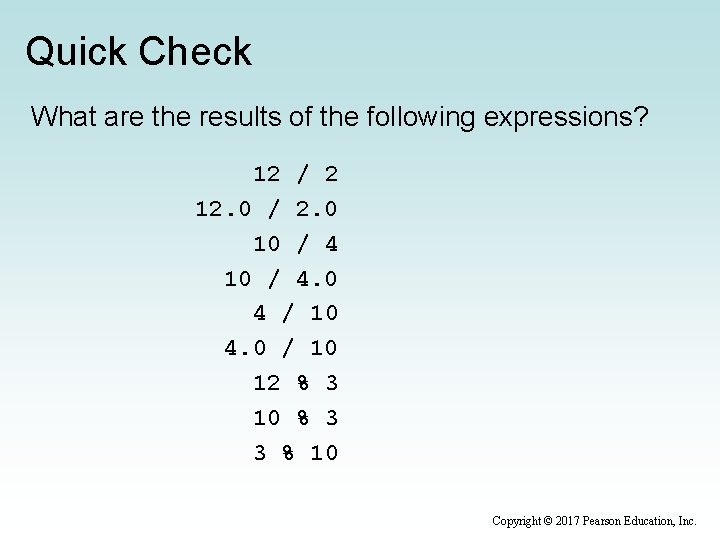
Quick Check What are the results of the following expressions? 12 / 2 12. 0 / 2. 0 10 / 4. 0 4 / 10 4. 0 / 10 12 % 3 10 % 3 3 % 10 Copyright © 2017 Pearson Education, Inc.
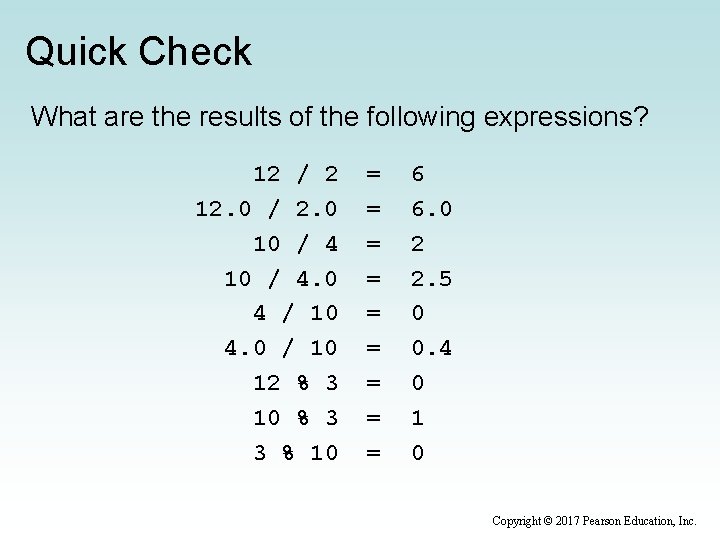
Quick Check What are the results of the following expressions? 12 / 2 12. 0 / 2. 0 10 / 4. 0 4 / 10 4. 0 / 10 12 % 3 10 % 3 3 % 10 = = = = = 6 6. 0 2 2. 5 0 0. 4 0 1 0 Copyright © 2017 Pearson Education, Inc.
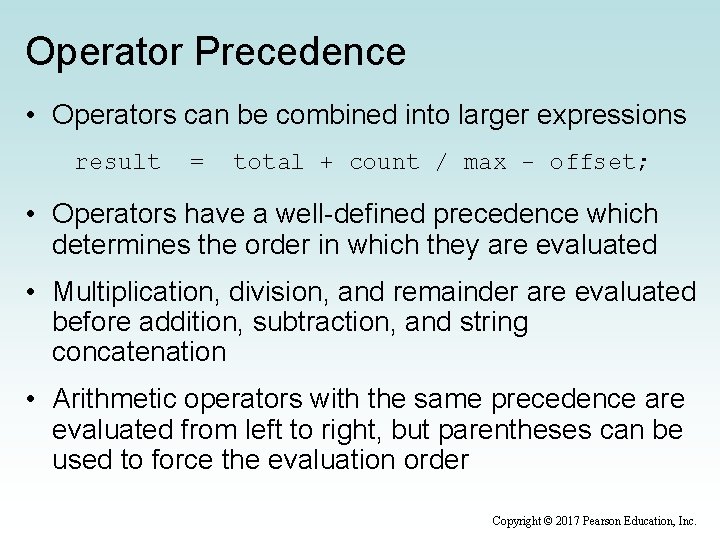
Operator Precedence • Operators can be combined into larger expressions result = total + count / max - offset; • Operators have a well-defined precedence which determines the order in which they are evaluated • Multiplication, division, and remainder are evaluated before addition, subtraction, and string concatenation • Arithmetic operators with the same precedence are evaluated from left to right, but parentheses can be used to force the evaluation order Copyright © 2017 Pearson Education, Inc.
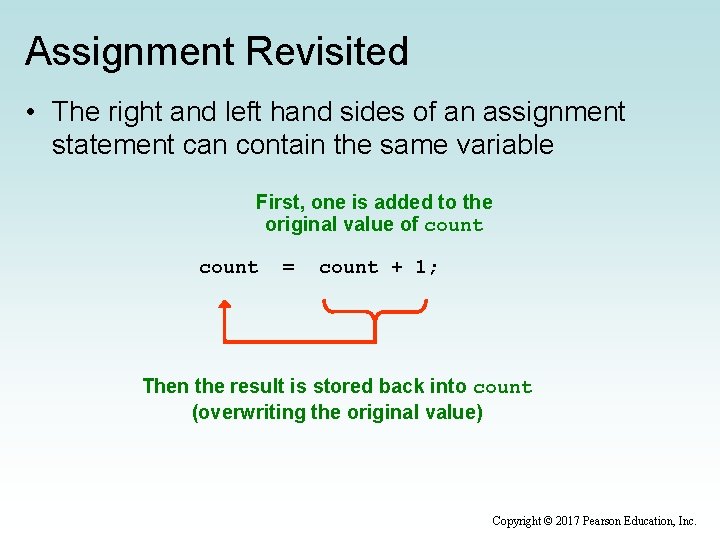
Assignment Revisited • The right and left hand sides of an assignment statement can contain the same variable First, one is added to the original value of count = count + 1; Then the result is stored back into count (overwriting the original value) Copyright © 2017 Pearson Education, Inc.