ES 240 Scientific and Engineering Computation Interpolation Polynomial
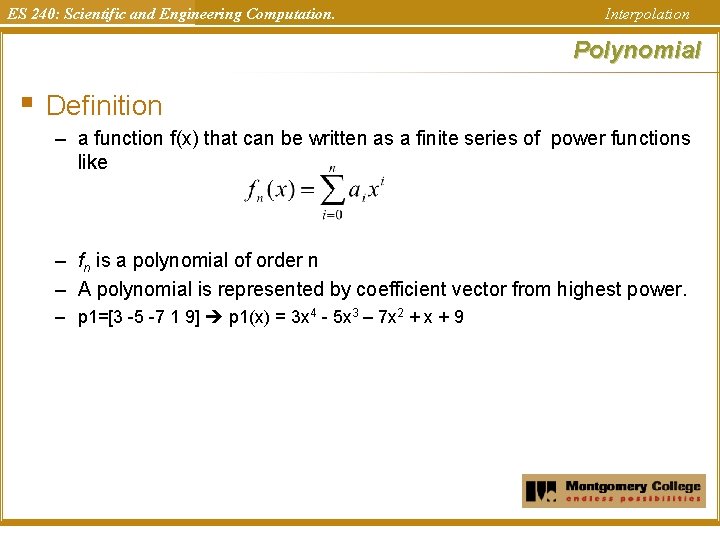
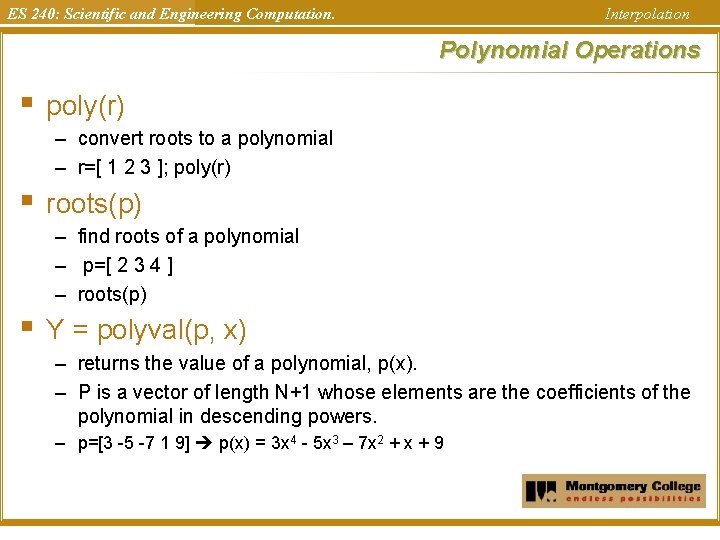
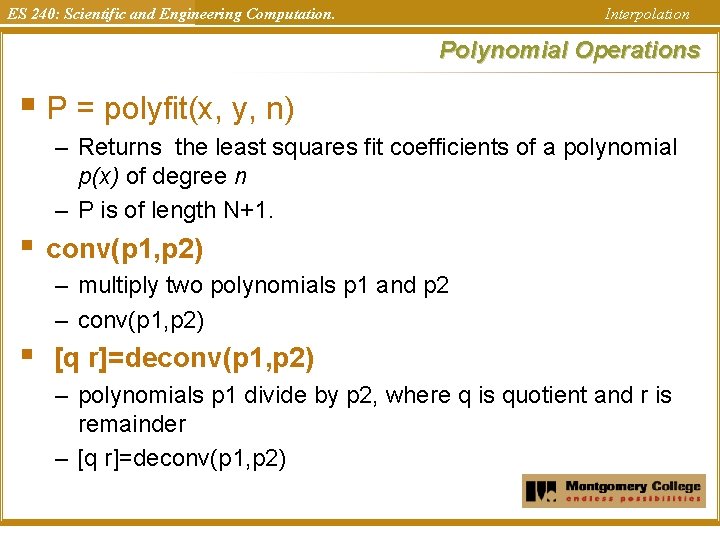
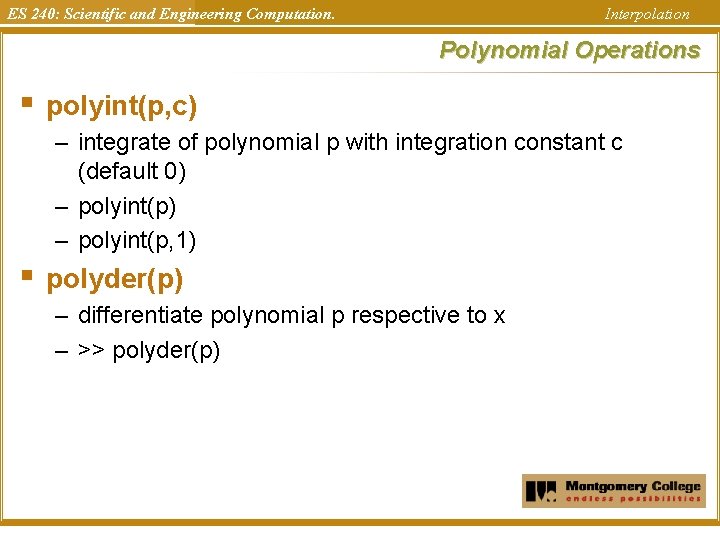
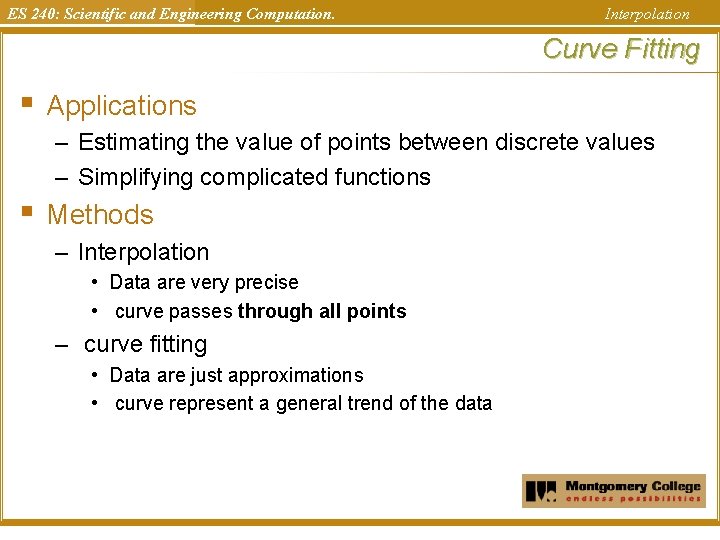
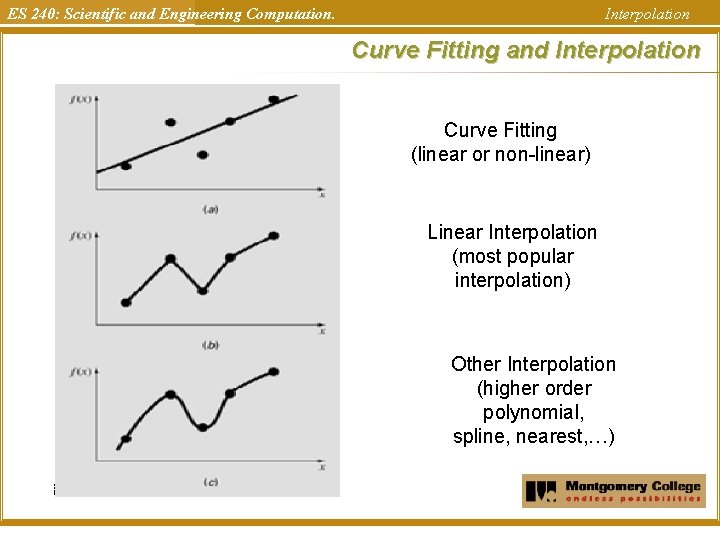
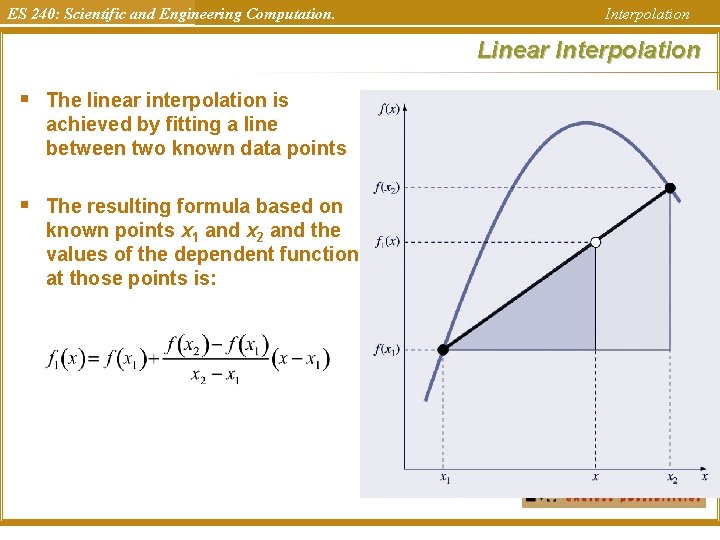
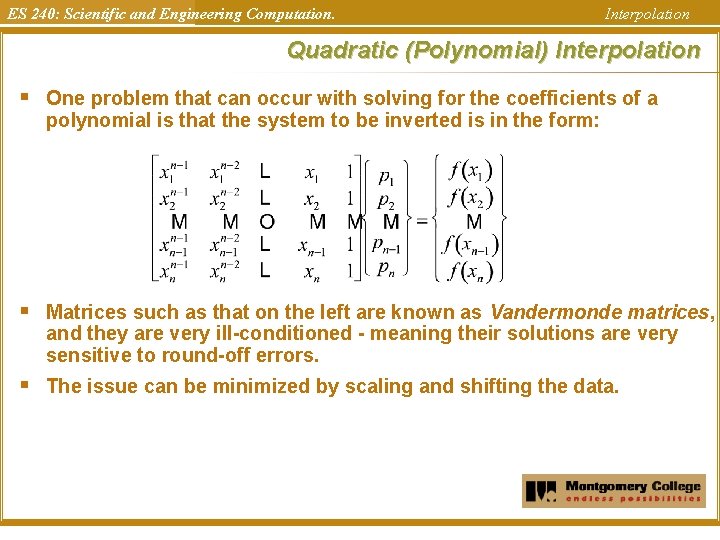
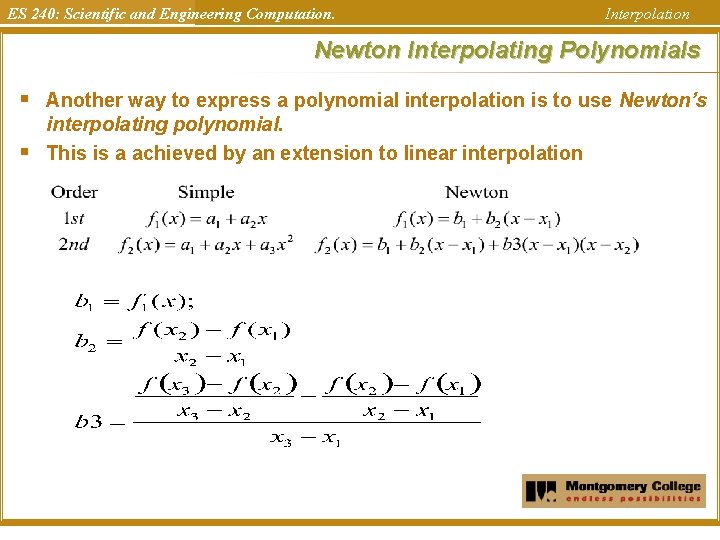
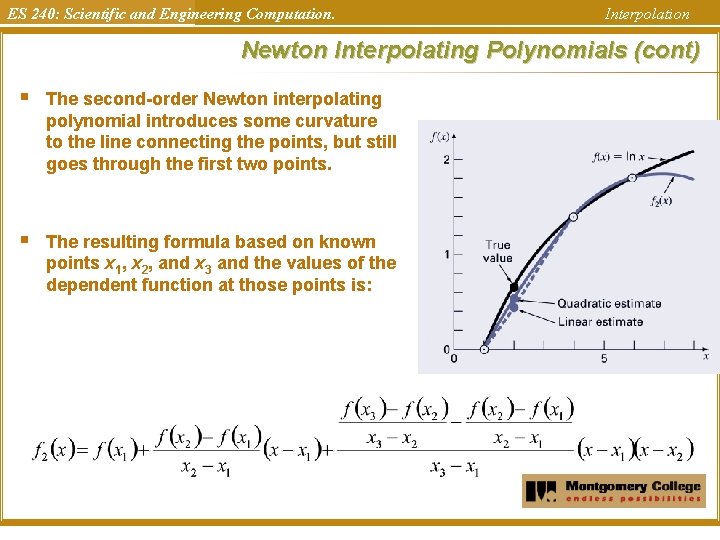
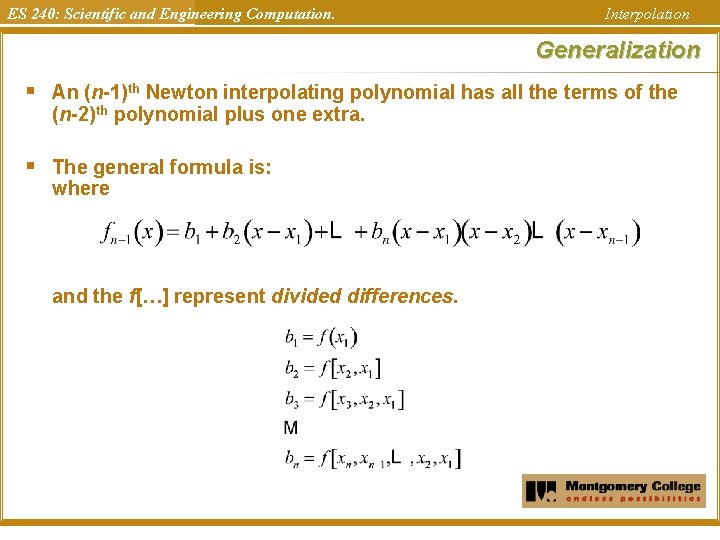
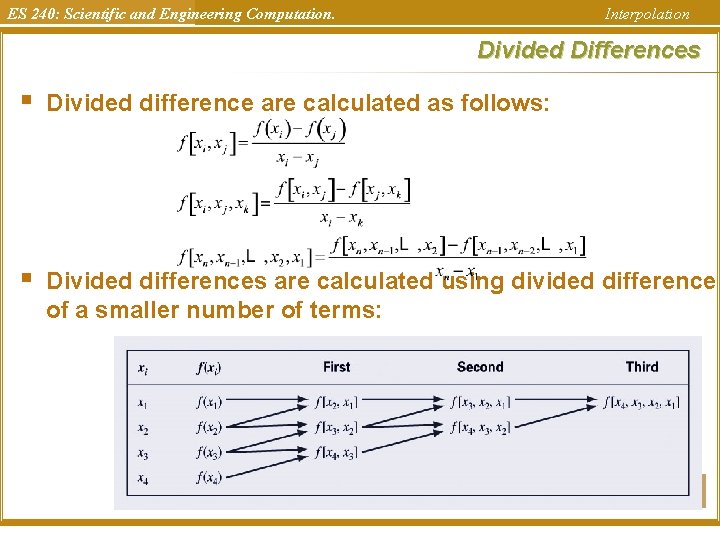
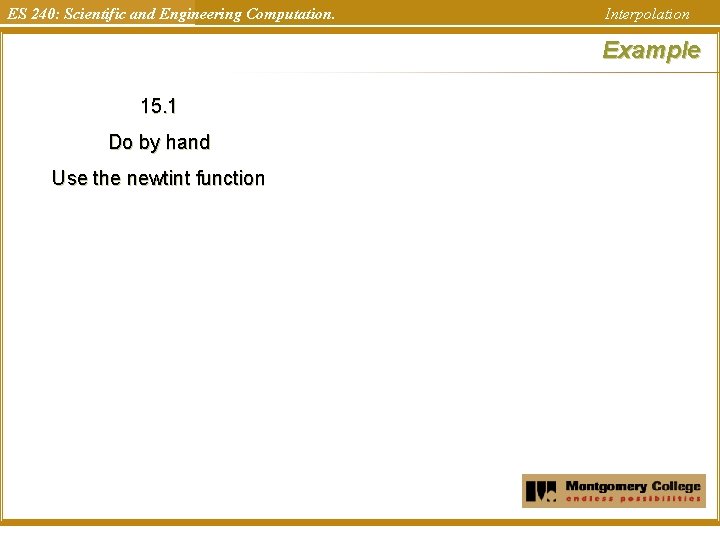
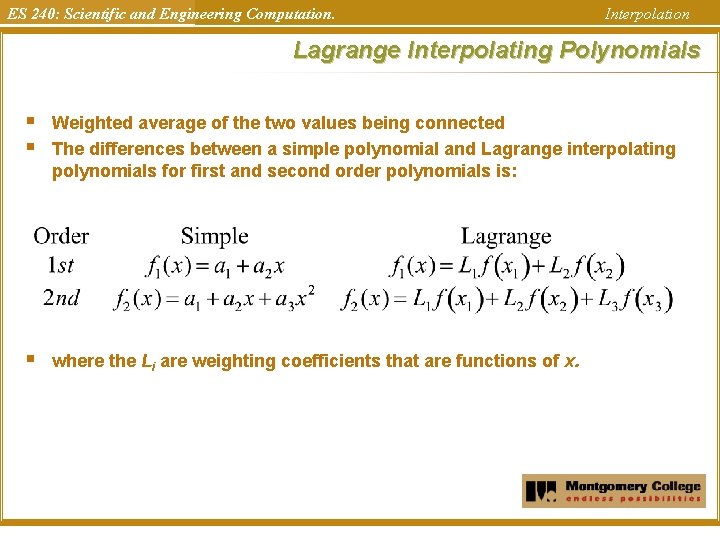
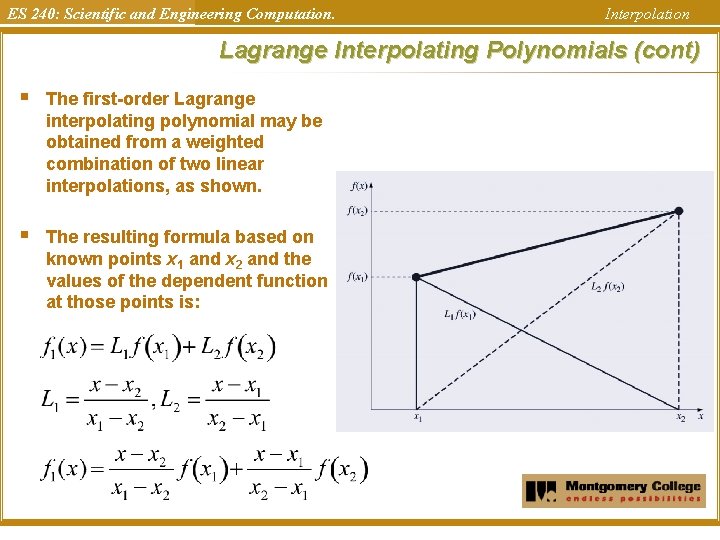
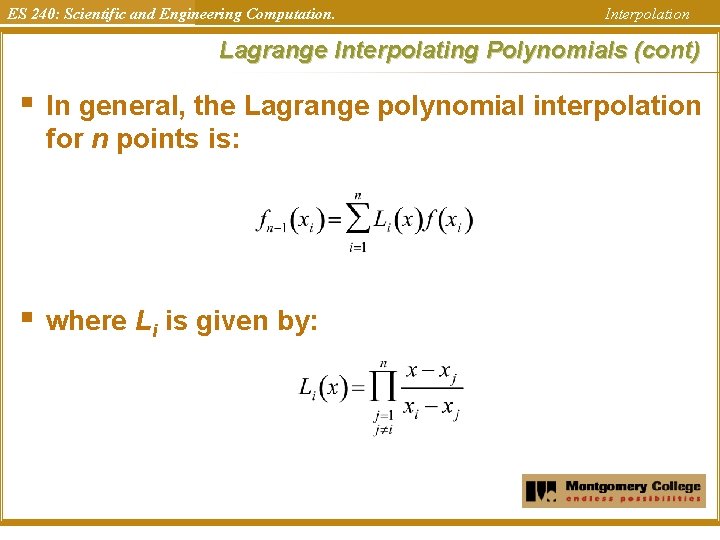
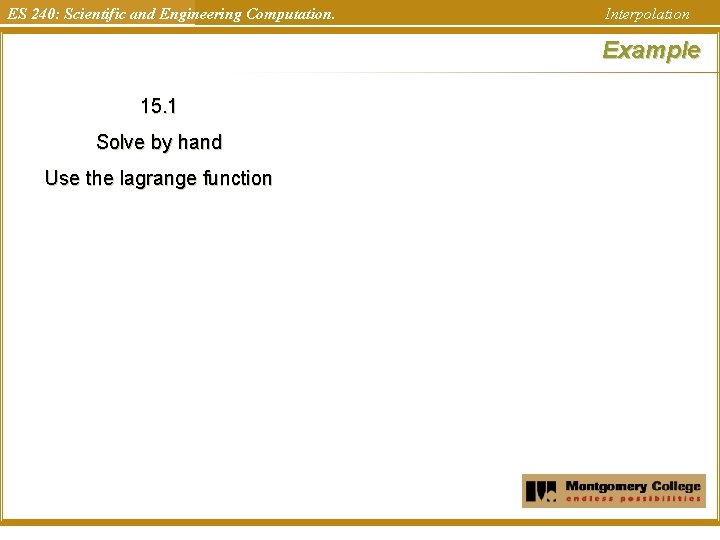
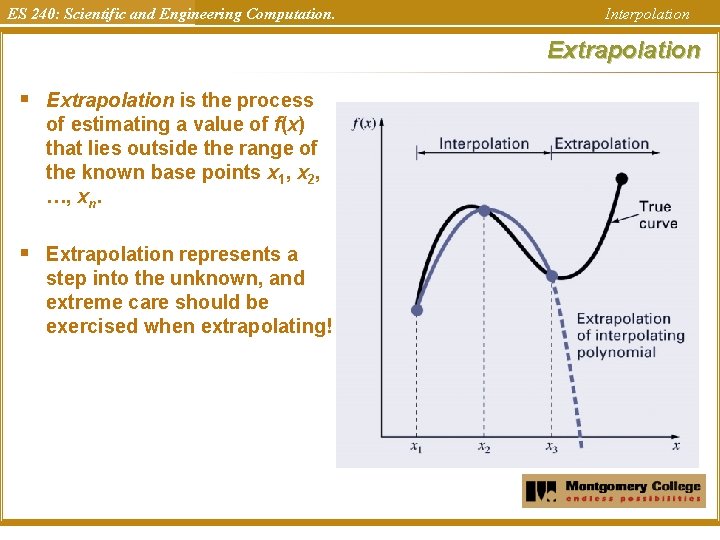
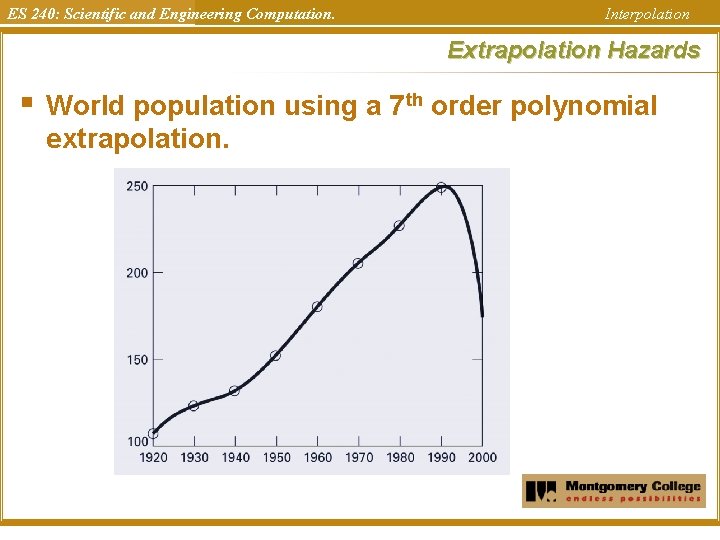
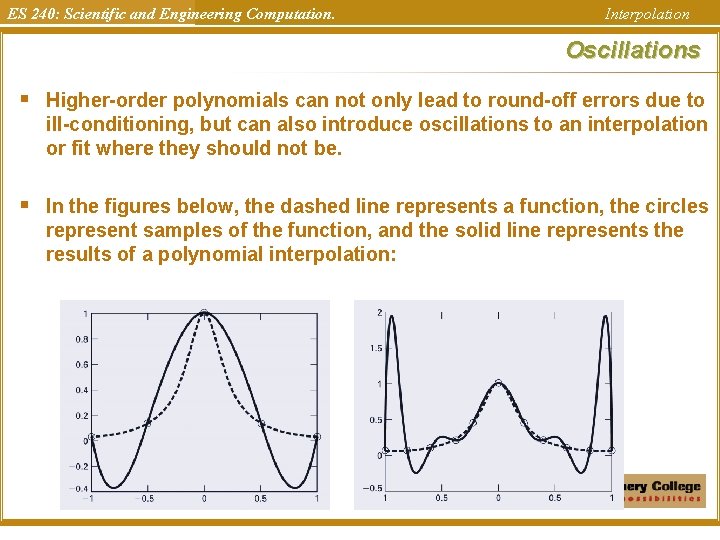
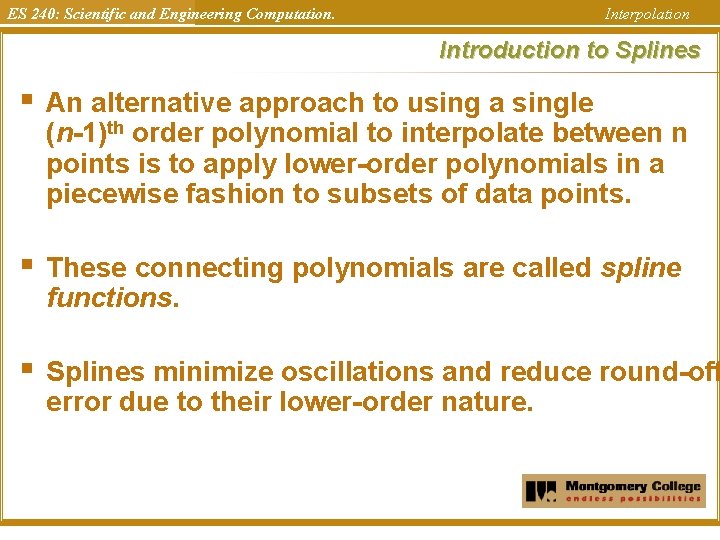
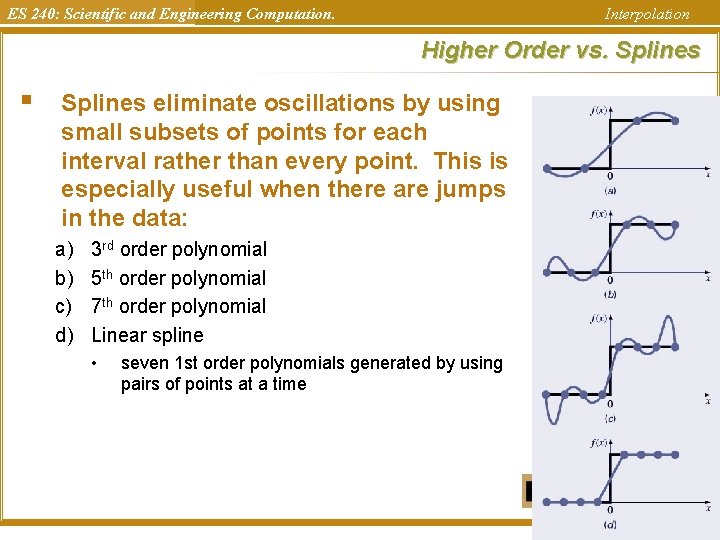
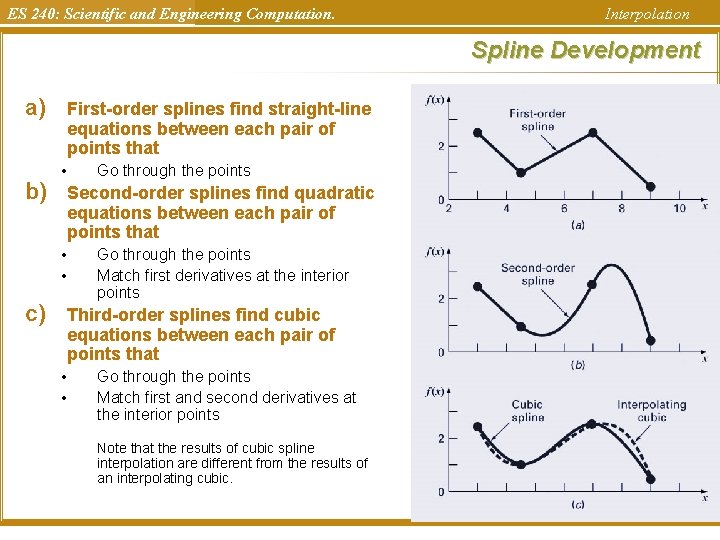
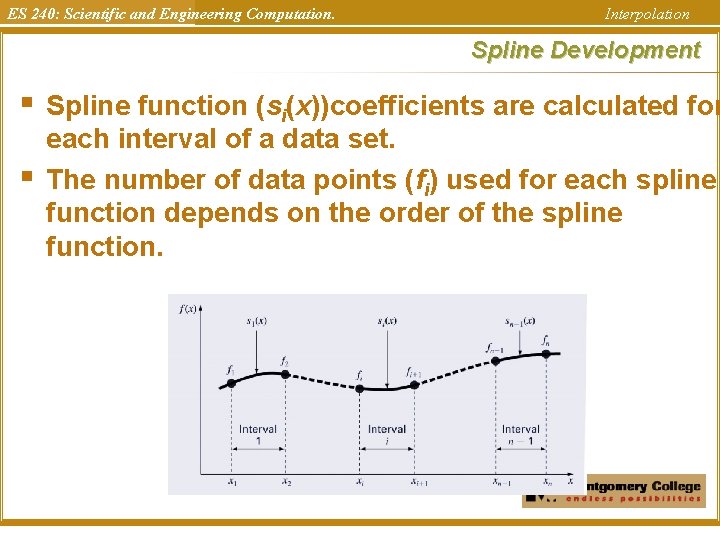
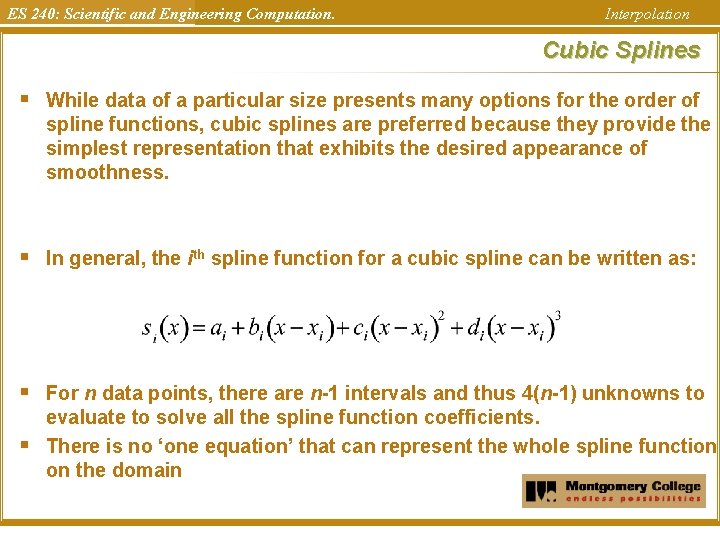
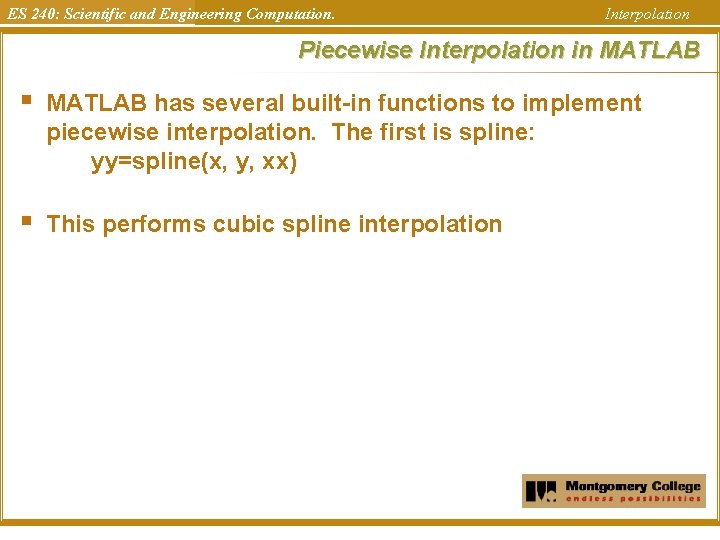
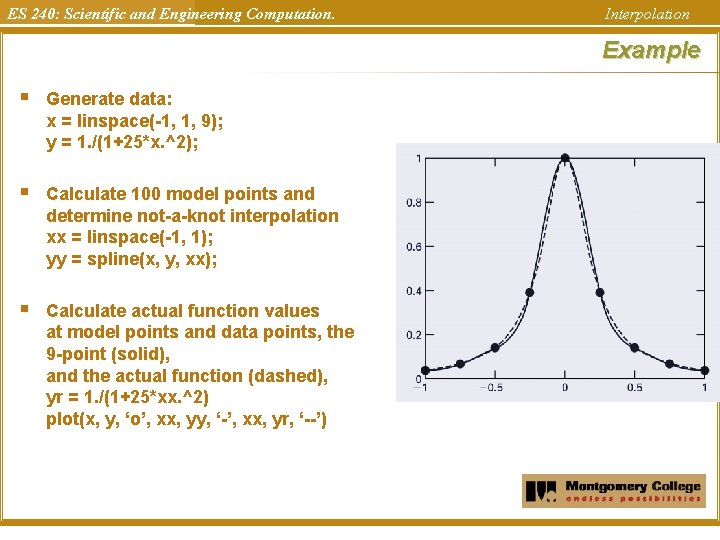
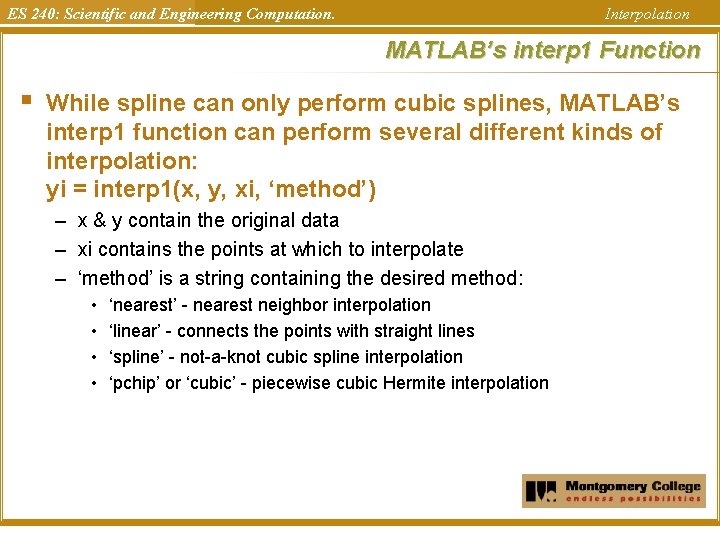
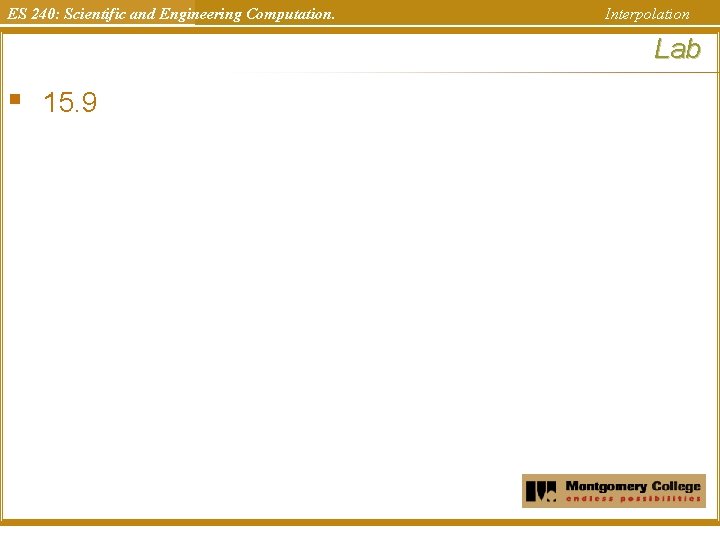
- Slides: 29
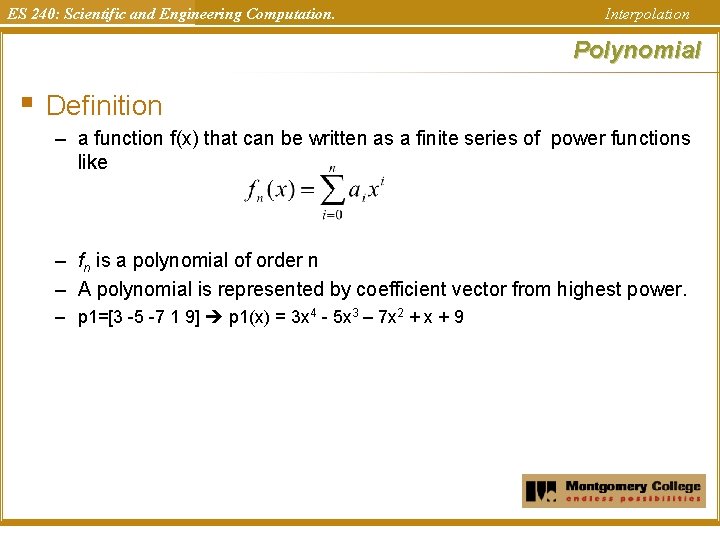
ES 240: Scientific and Engineering Computation. Interpolation Polynomial § Definition – a function f(x) that can be written as a finite series of power functions like – fn is a polynomial of order n – A polynomial is represented by coefficient vector from highest power. – p 1=[3 -5 -7 1 9] p 1(x) = 3 x 4 - 5 x 3 – 7 x 2 + x + 9
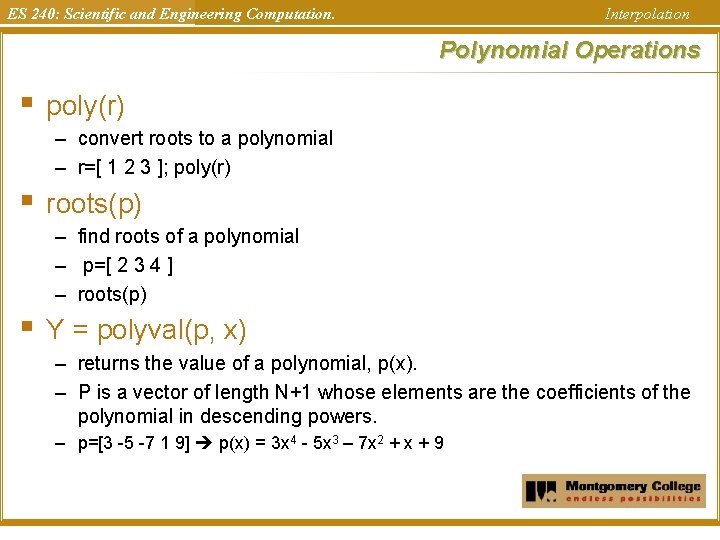
ES 240: Scientific and Engineering Computation. Interpolation Polynomial Operations § poly(r) – convert roots to a polynomial – r=[ 1 2 3 ]; poly(r) § roots(p) – find roots of a polynomial – p=[ 2 3 4 ] – roots(p) § Y = polyval(p, x) – returns the value of a polynomial, p(x). – P is a vector of length N+1 whose elements are the coefficients of the polynomial in descending powers. – p=[3 -5 -7 1 9] p(x) = 3 x 4 - 5 x 3 – 7 x 2 + x + 9
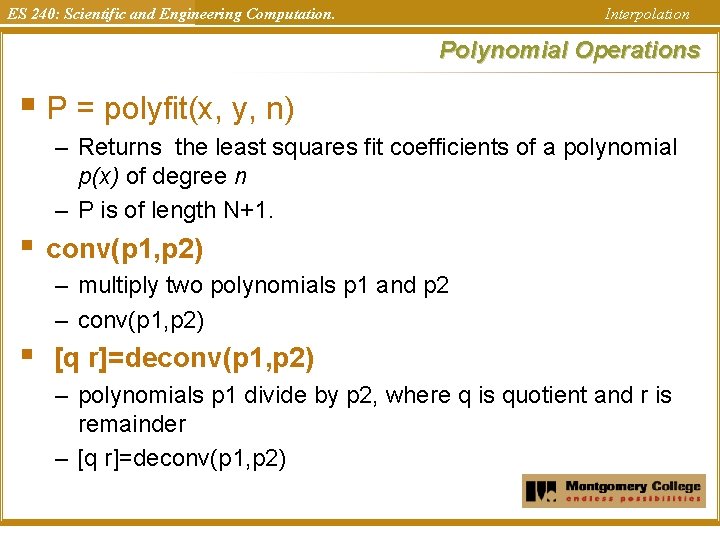
ES 240: Scientific and Engineering Computation. Interpolation Polynomial Operations § P = polyfit(x, y, n) – Returns the least squares fit coefficients of a polynomial p(x) of degree n – P is of length N+1. § conv(p 1, p 2) – multiply two polynomials p 1 and p 2 – conv(p 1, p 2) § [q r]=deconv(p 1, p 2) – polynomials p 1 divide by p 2, where q is quotient and r is remainder – [q r]=deconv(p 1, p 2)
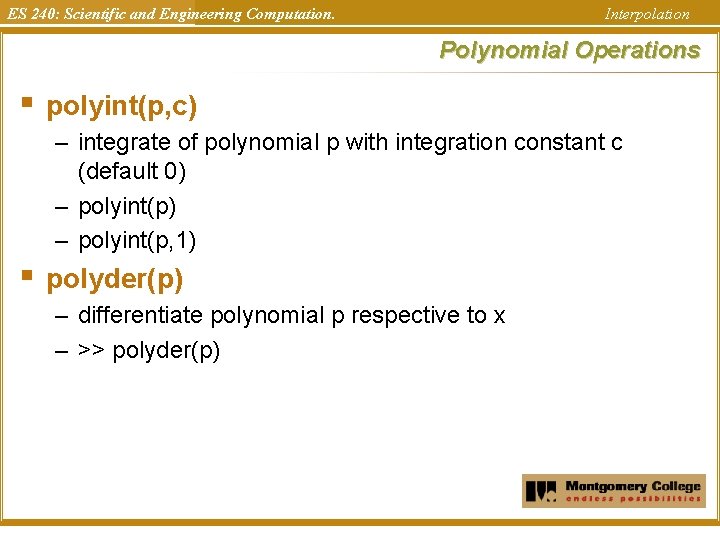
ES 240: Scientific and Engineering Computation. Interpolation Polynomial Operations § polyint(p, c) – integrate of polynomial p with integration constant c (default 0) – polyint(p, 1) § polyder(p) – differentiate polynomial p respective to x – >> polyder(p)
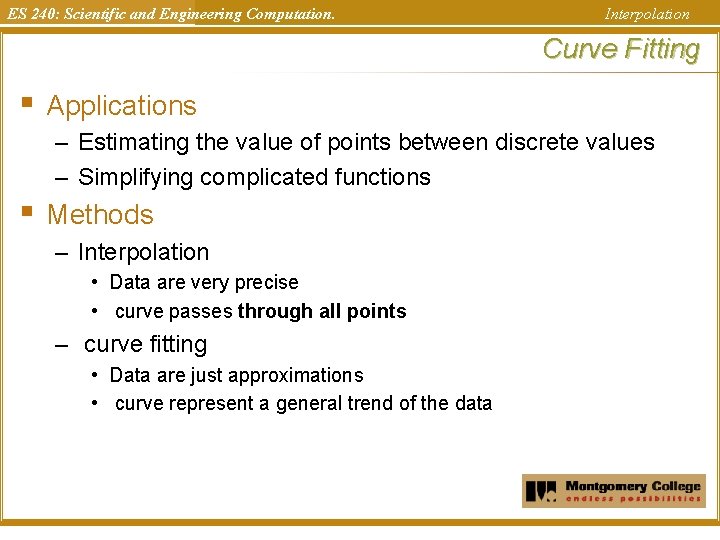
ES 240: Scientific and Engineering Computation. Interpolation Curve Fitting § Applications – Estimating the value of points between discrete values – Simplifying complicated functions § Methods – Interpolation • Data are very precise • curve passes through all points – curve fitting • Data are just approximations • curve represent a general trend of the data
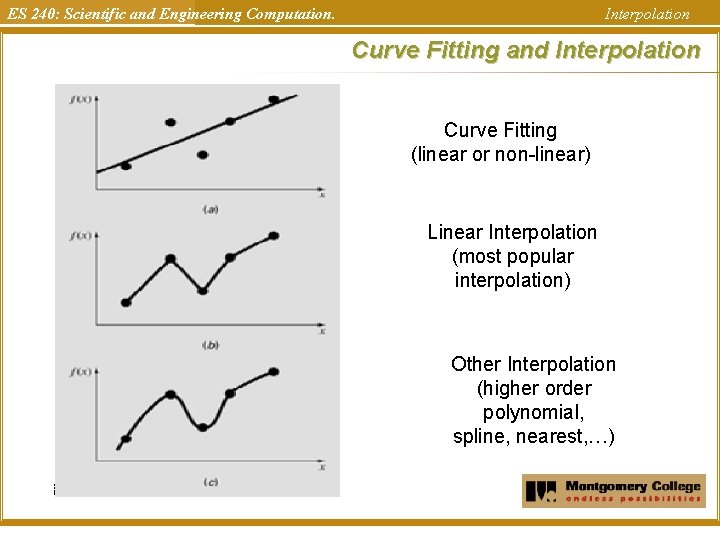
ES 240: Scientific and Engineering Computation. Interpolation Curve Fitting and Interpolation Curve Fitting (linear or non-linear) Linear Interpolation (most popular interpolation) Other Interpolation (higher order polynomial, spline, nearest, …)
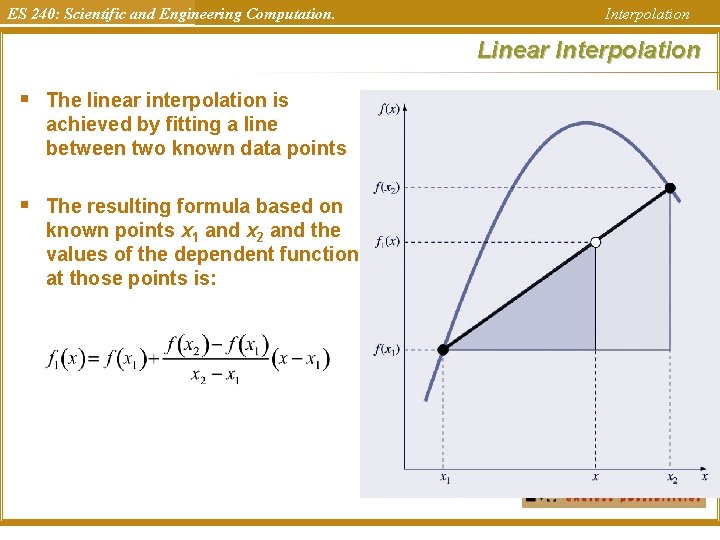
ES 240: Scientific and Engineering Computation. Interpolation Linear Interpolation § The linear interpolation is achieved by fitting a line between two known data points § The resulting formula based on known points x 1 and x 2 and the values of the dependent function at those points is:
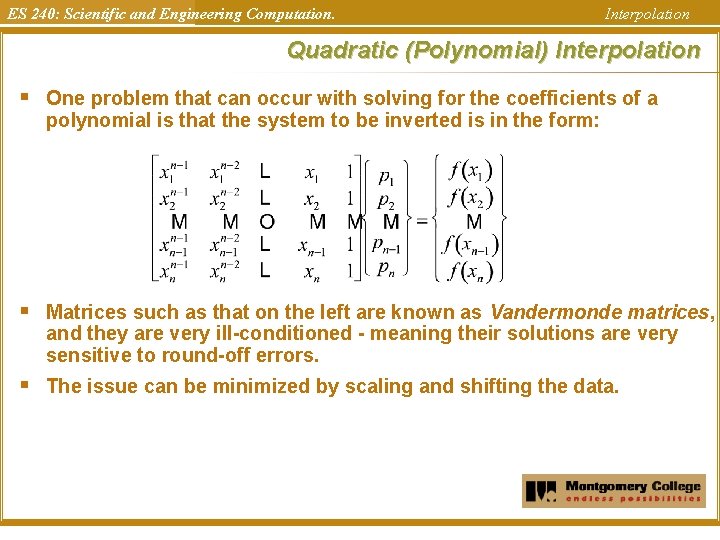
ES 240: Scientific and Engineering Computation. Interpolation Quadratic (Polynomial) Interpolation § One problem that can occur with solving for the coefficients of a polynomial is that the system to be inverted is in the form: § Matrices such as that on the left are known as Vandermonde matrices, and they are very ill-conditioned - meaning their solutions are very sensitive to round-off errors. § The issue can be minimized by scaling and shifting the data.
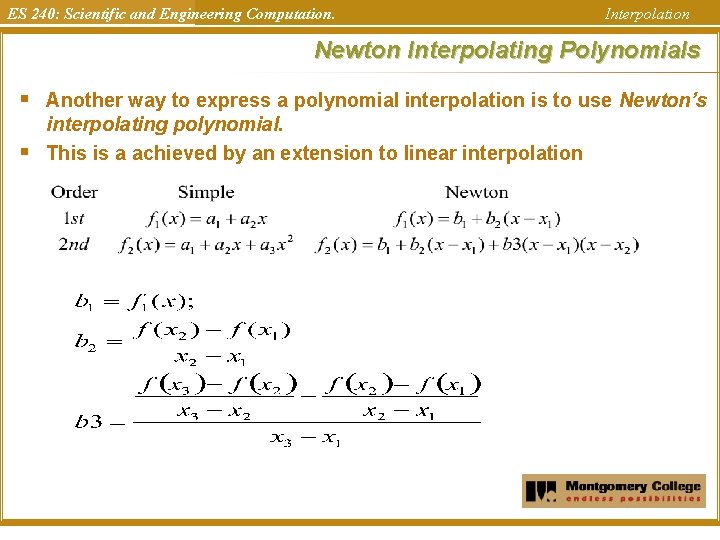
ES 240: Scientific and Engineering Computation. Interpolation Newton Interpolating Polynomials § § Another way to express a polynomial interpolation is to use Newton’s interpolating polynomial. This is a achieved by an extension to linear interpolation
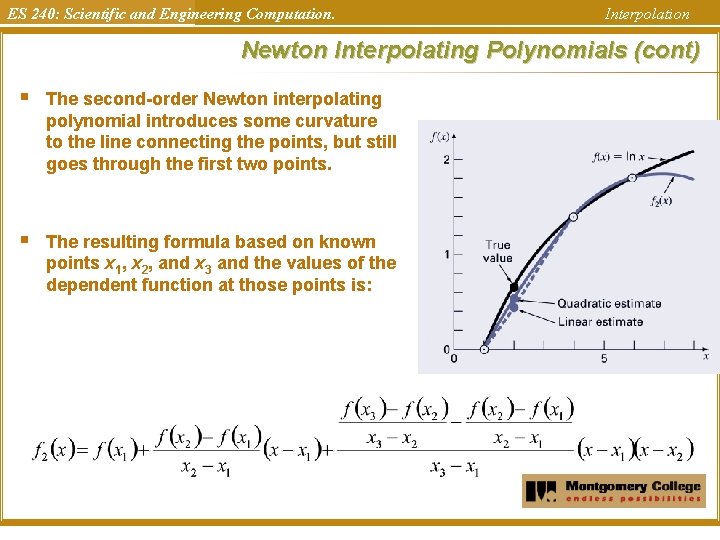
ES 240: Scientific and Engineering Computation. Interpolation Newton Interpolating Polynomials (cont) § The second-order Newton interpolating polynomial introduces some curvature to the line connecting the points, but still goes through the first two points. § The resulting formula based on known points x 1, x 2, and x 3 and the values of the dependent function at those points is:
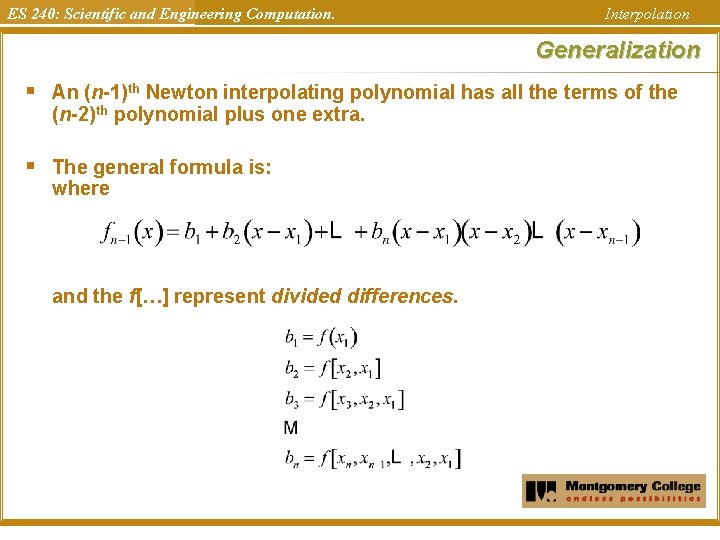
ES 240: Scientific and Engineering Computation. Interpolation Generalization § An (n-1)th Newton interpolating polynomial has all the terms of the (n-2)th polynomial plus one extra. § The general formula is: where and the f[…] represent divided differences.
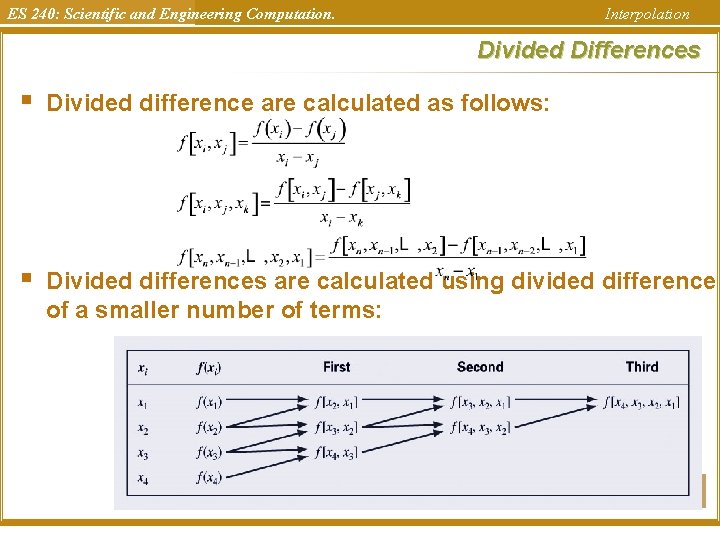
ES 240: Scientific and Engineering Computation. Interpolation Divided Differences § Divided difference are calculated as follows: § Divided differences are calculated using divided difference of a smaller number of terms:
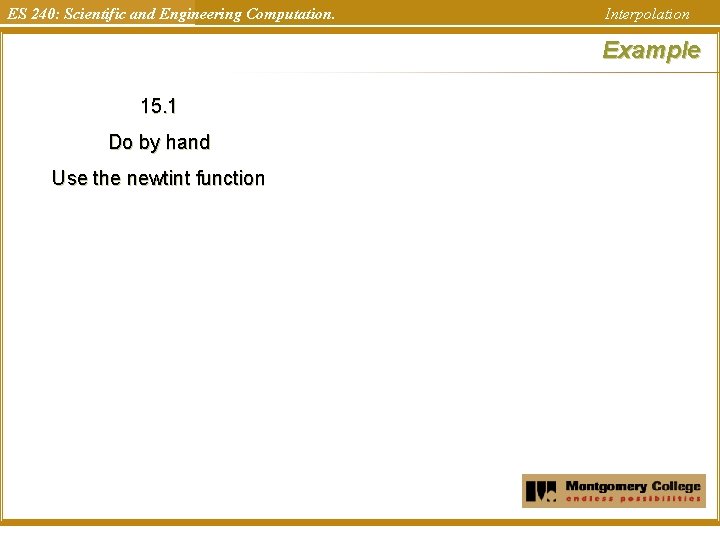
ES 240: Scientific and Engineering Computation. Interpolation Example 15. 1 Do by hand Use the newtint function
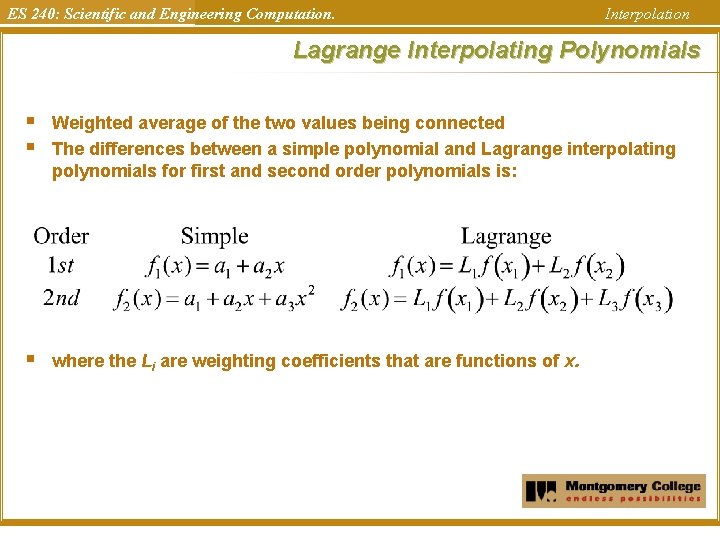
ES 240: Scientific and Engineering Computation. Interpolation Lagrange Interpolating Polynomials § § Weighted average of the two values being connected The differences between a simple polynomial and Lagrange interpolating polynomials for first and second order polynomials is: § where the Li are weighting coefficients that are functions of x.
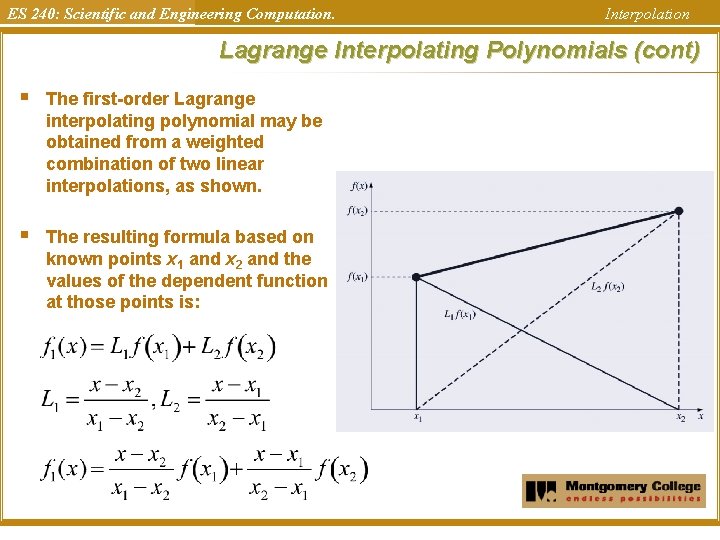
ES 240: Scientific and Engineering Computation. Interpolation Lagrange Interpolating Polynomials (cont) § The first-order Lagrange interpolating polynomial may be obtained from a weighted combination of two linear interpolations, as shown. § The resulting formula based on known points x 1 and x 2 and the values of the dependent function at those points is:
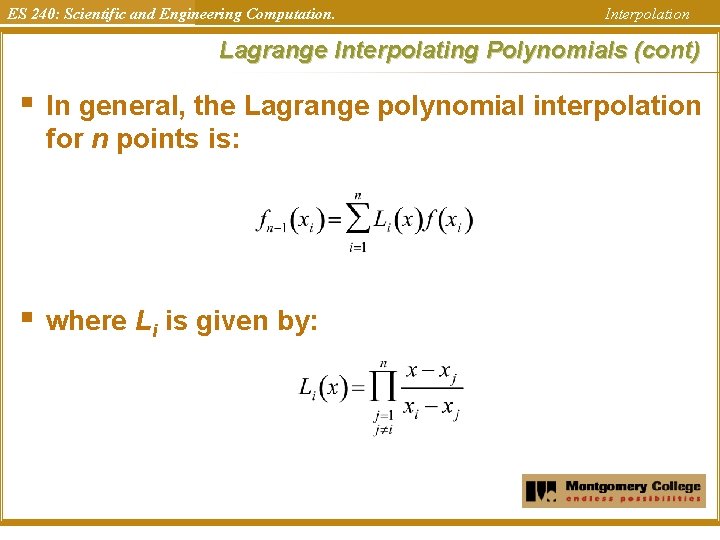
ES 240: Scientific and Engineering Computation. Interpolation Lagrange Interpolating Polynomials (cont) § In general, the Lagrange polynomial interpolation for n points is: § where Li is given by:
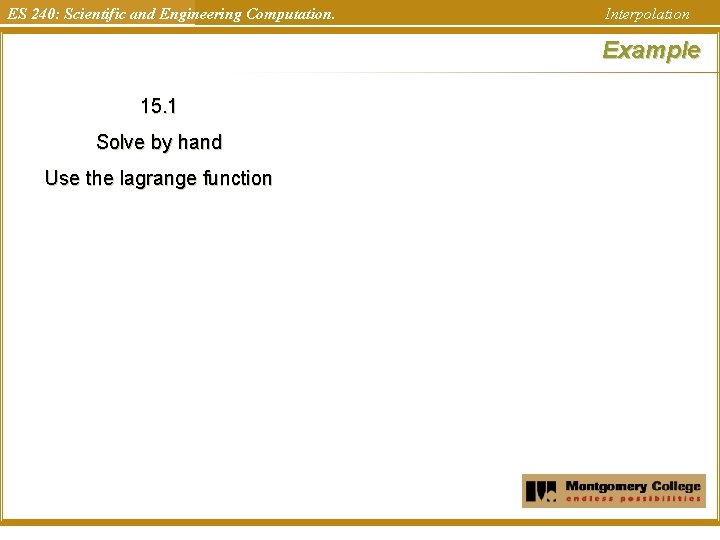
ES 240: Scientific and Engineering Computation. Interpolation Example 15. 1 Solve by hand Use the lagrange function
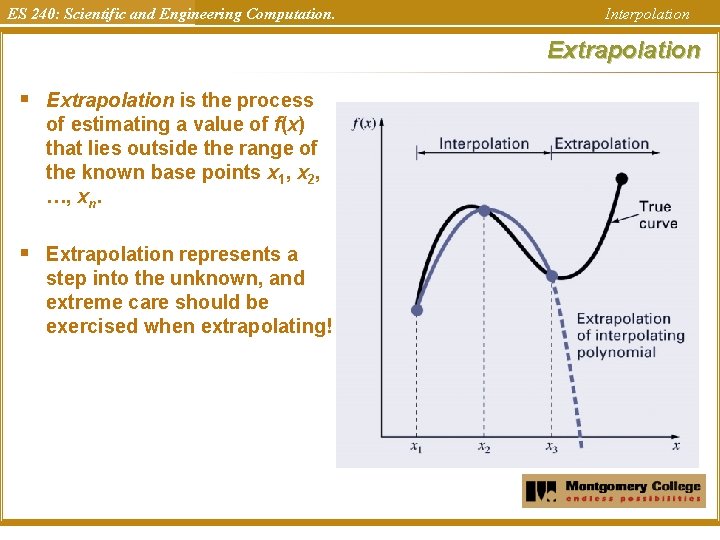
ES 240: Scientific and Engineering Computation. Interpolation Extrapolation § Extrapolation is the process of estimating a value of f(x) that lies outside the range of the known base points x 1, x 2, …, xn. § Extrapolation represents a step into the unknown, and extreme care should be exercised when extrapolating!
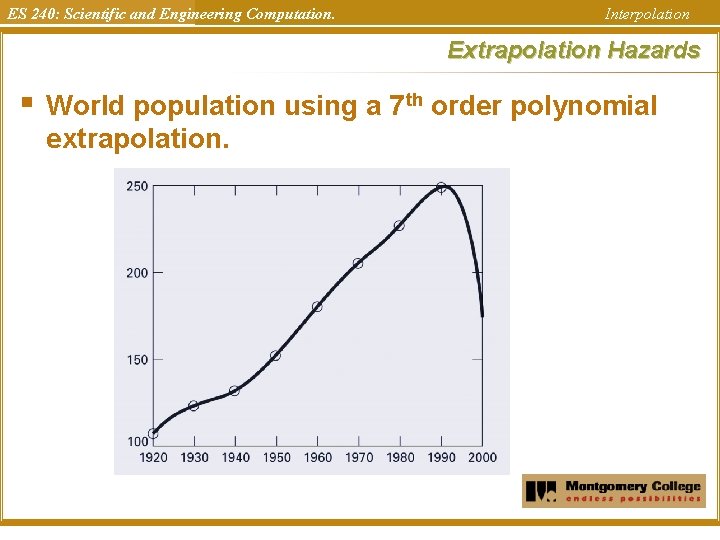
ES 240: Scientific and Engineering Computation. Interpolation Extrapolation Hazards § World population using a 7 th order polynomial extrapolation.
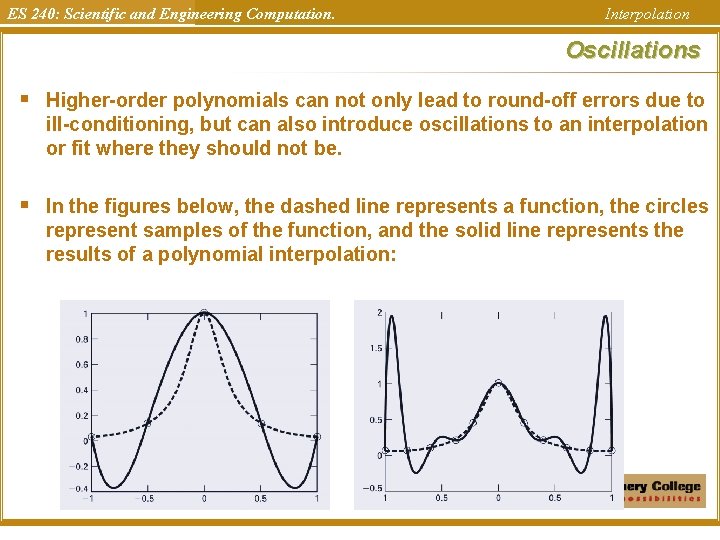
ES 240: Scientific and Engineering Computation. Interpolation Oscillations § Higher-order polynomials can not only lead to round-off errors due to ill-conditioning, but can also introduce oscillations to an interpolation or fit where they should not be. § In the figures below, the dashed line represents a function, the circles represent samples of the function, and the solid line represents the results of a polynomial interpolation:
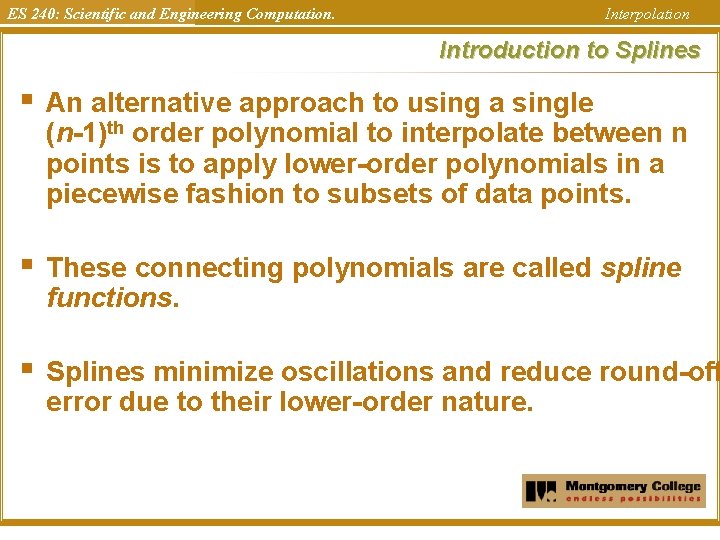
ES 240: Scientific and Engineering Computation. Interpolation Introduction to Splines § An alternative approach to using a single (n-1)th order polynomial to interpolate between n points is to apply lower-order polynomials in a piecewise fashion to subsets of data points. § These connecting polynomials are called spline functions. § Splines minimize oscillations and reduce round-off error due to their lower-order nature.
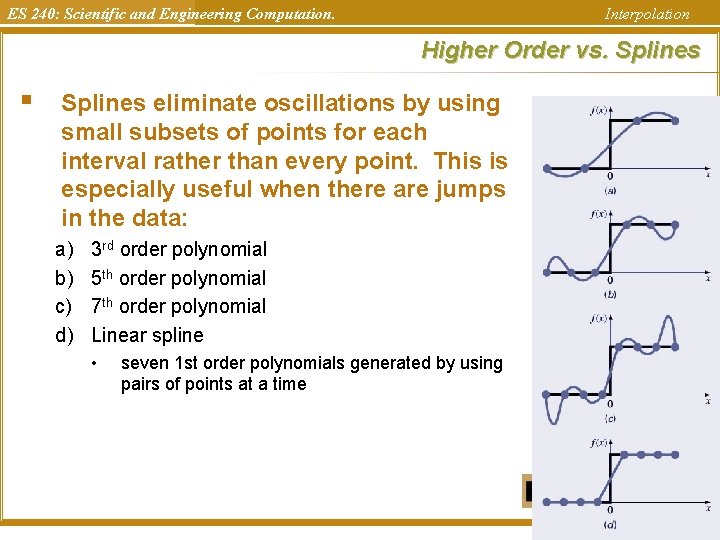
ES 240: Scientific and Engineering Computation. Interpolation Higher Order vs. Splines § Splines eliminate oscillations by using small subsets of points for each interval rather than every point. This is especially useful when there are jumps in the data: a) b) c) d) 3 rd order polynomial 5 th order polynomial 7 th order polynomial Linear spline • seven 1 st order polynomials generated by using pairs of points at a time
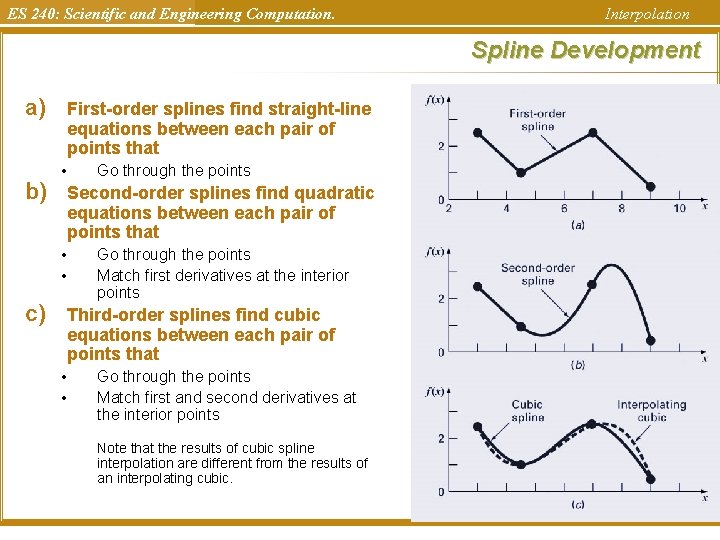
ES 240: Scientific and Engineering Computation. Interpolation Spline Development a) b) First-order splines find straight-line equations between each pair of points that • Go through the points Second-order splines find quadratic equations between each pair of points that • • c) Go through the points Match first derivatives at the interior points Third-order splines find cubic equations between each pair of points that • • Go through the points Match first and second derivatives at the interior points Note that the results of cubic spline interpolation are different from the results of an interpolating cubic.
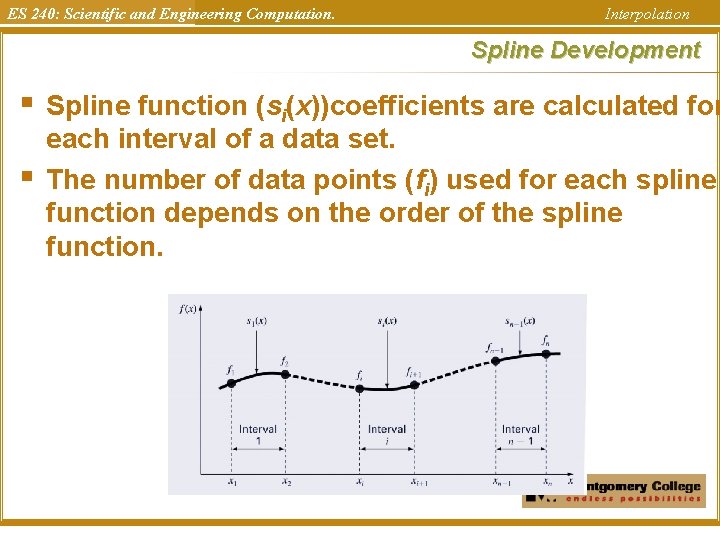
ES 240: Scientific and Engineering Computation. Interpolation Spline Development § § Spline function (si(x))coefficients are calculated for each interval of a data set. The number of data points (fi) used for each spline function depends on the order of the spline function.
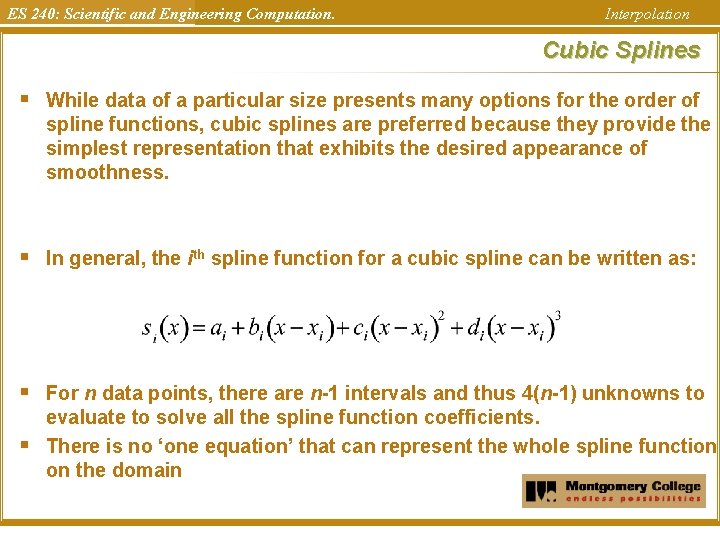
ES 240: Scientific and Engineering Computation. Interpolation Cubic Splines § While data of a particular size presents many options for the order of spline functions, cubic splines are preferred because they provide the simplest representation that exhibits the desired appearance of smoothness. § In general, the ith spline function for a cubic spline can be written as: § For n data points, there are n-1 intervals and thus 4(n-1) unknowns to evaluate to solve all the spline function coefficients. There is no ‘one equation’ that can represent the whole spline function on the domain §
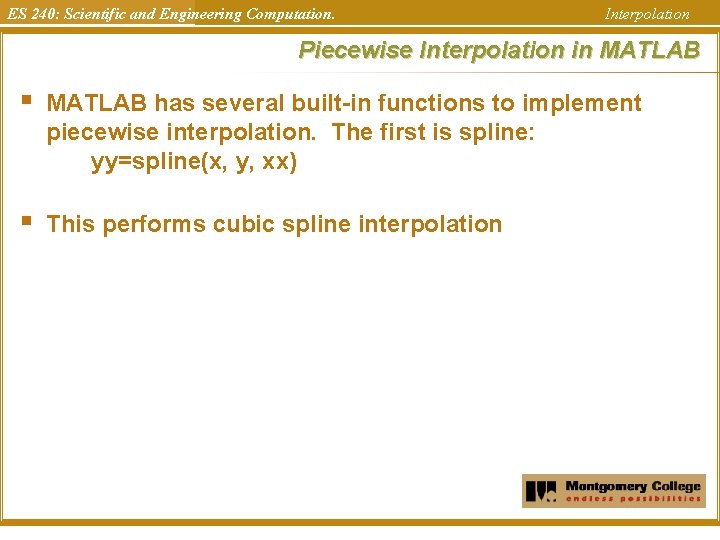
ES 240: Scientific and Engineering Computation. Interpolation Piecewise Interpolation in MATLAB § MATLAB has several built-in functions to implement piecewise interpolation. The first is spline: yy=spline(x, y, xx) § This performs cubic spline interpolation
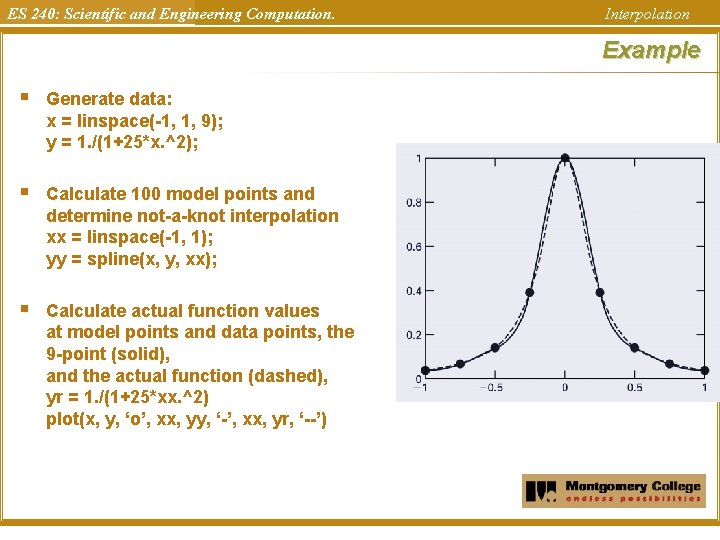
ES 240: Scientific and Engineering Computation. Interpolation Example § Generate data: x = linspace(-1, 1, 9); y = 1. /(1+25*x. ^2); § Calculate 100 model points and determine not-a-knot interpolation xx = linspace(-1, 1); yy = spline(x, y, xx); § Calculate actual function values at model points and data points, the 9 -point (solid), and the actual function (dashed), yr = 1. /(1+25*xx. ^2) plot(x, y, ‘o’, xx, yy, ‘-’, xx, yr, ‘--’)
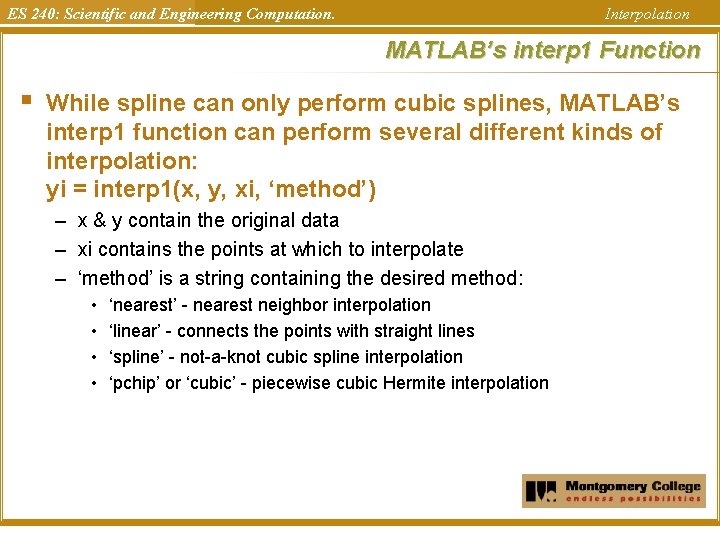
ES 240: Scientific and Engineering Computation. Interpolation MATLAB’s interp 1 Function § While spline can only perform cubic splines, MATLAB’s interp 1 function can perform several different kinds of interpolation: yi = interp 1(x, y, xi, ‘method’) – x & y contain the original data – xi contains the points at which to interpolate – ‘method’ is a string containing the desired method: • • ‘nearest’ - nearest neighbor interpolation ‘linear’ - connects the points with straight lines ‘spline’ - not-a-knot cubic spline interpolation ‘pchip’ or ‘cubic’ - piecewise cubic Hermite interpolation
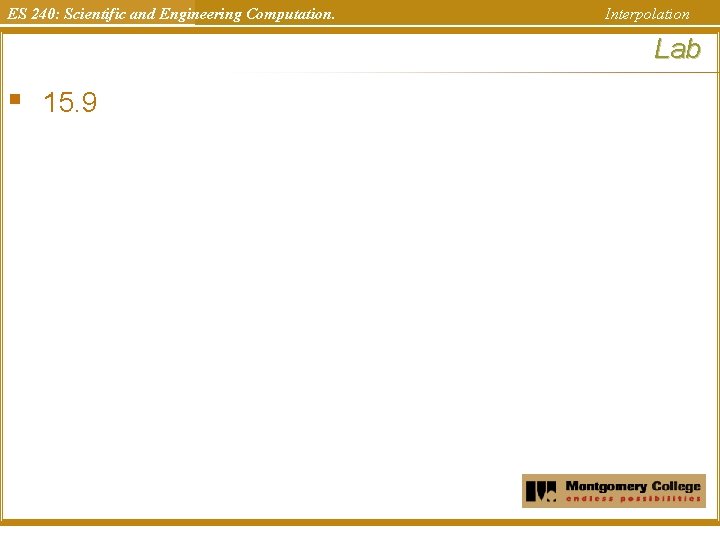
ES 240: Scientific and Engineering Computation. Interpolation Lab § 15. 9