Error Detection Correction and Wireless Communication l Data
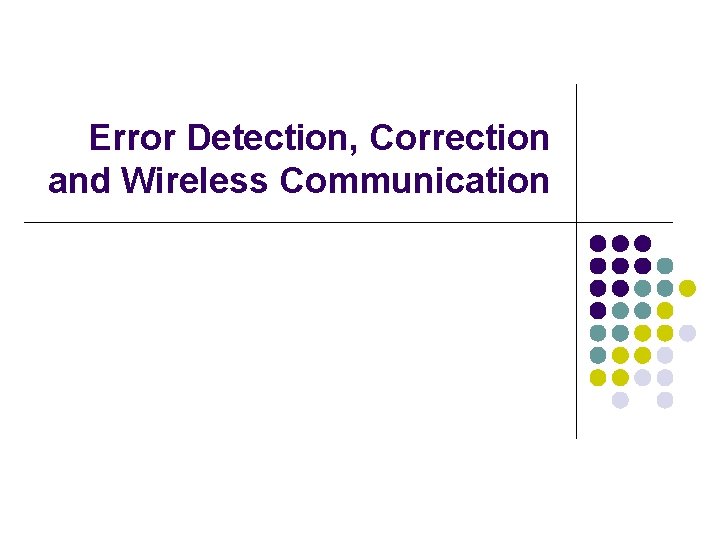
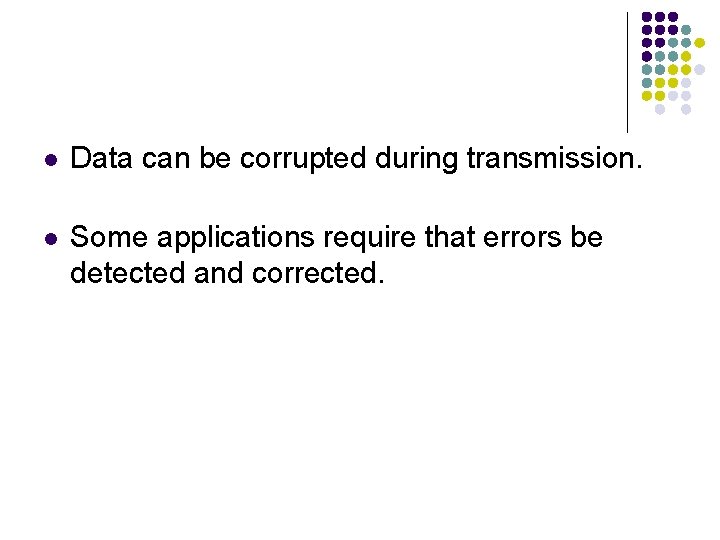
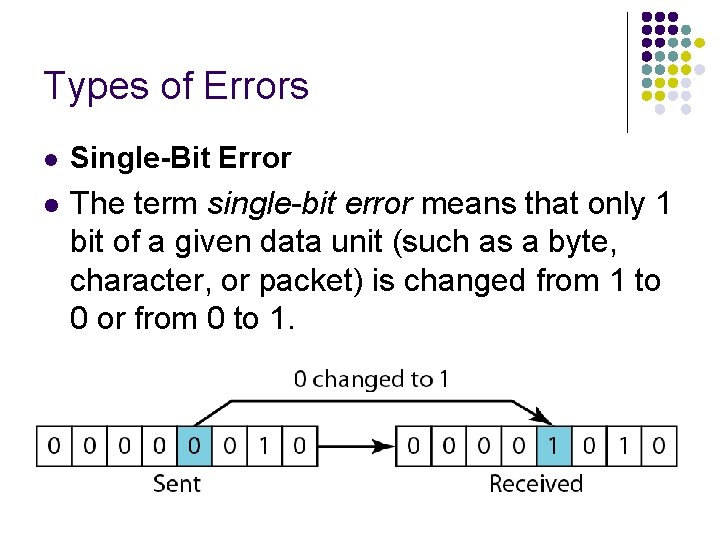
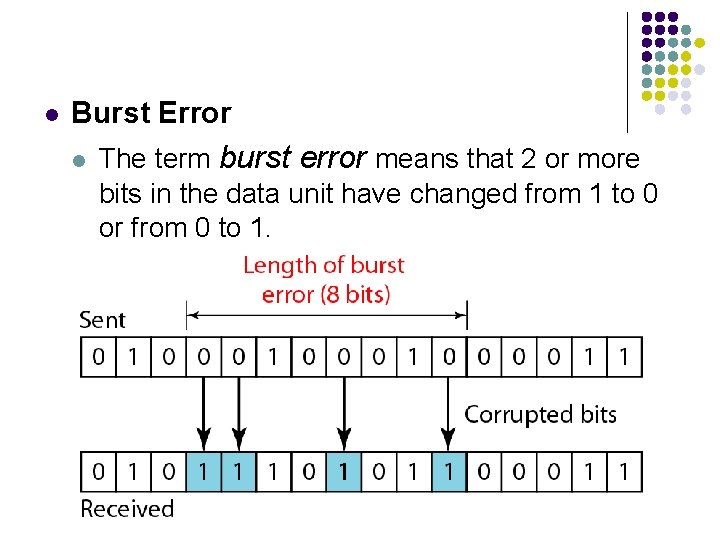
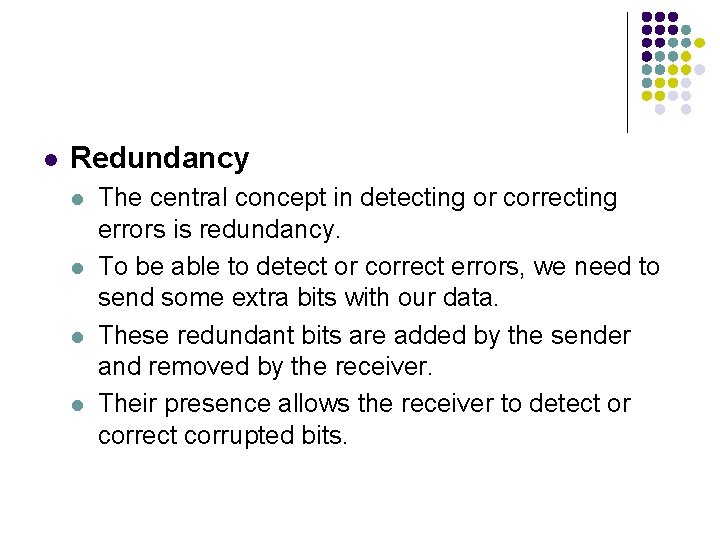
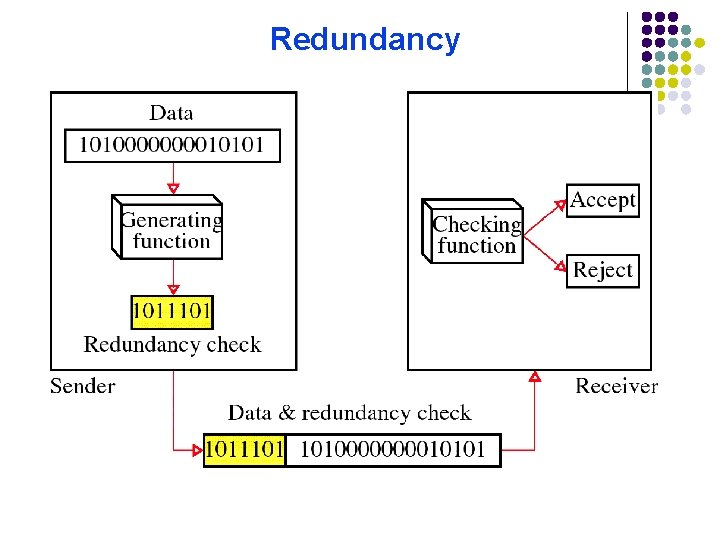
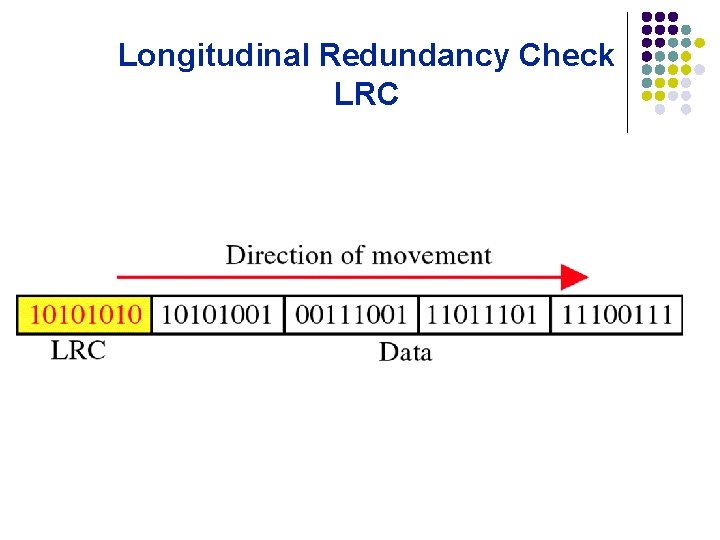
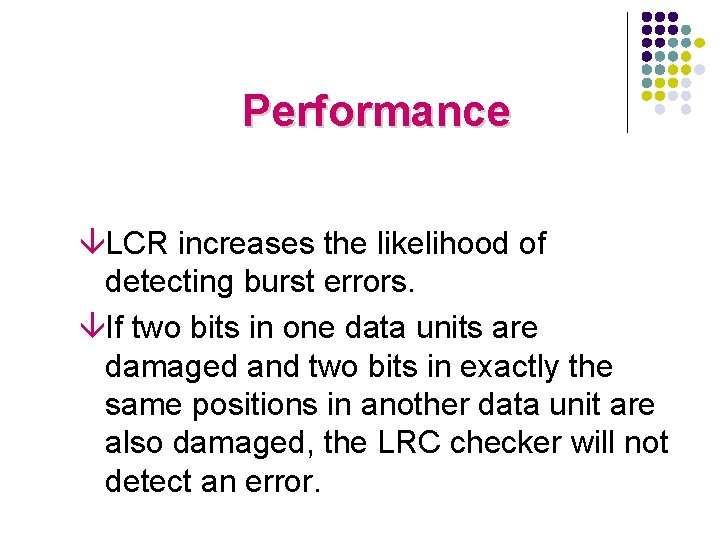
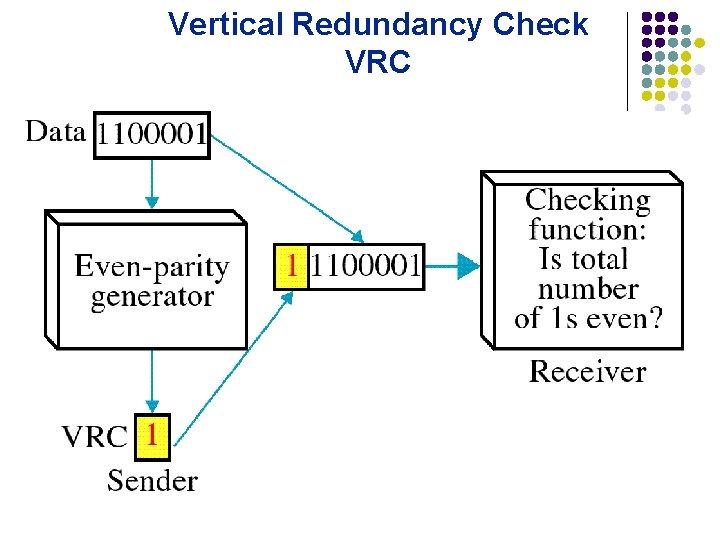
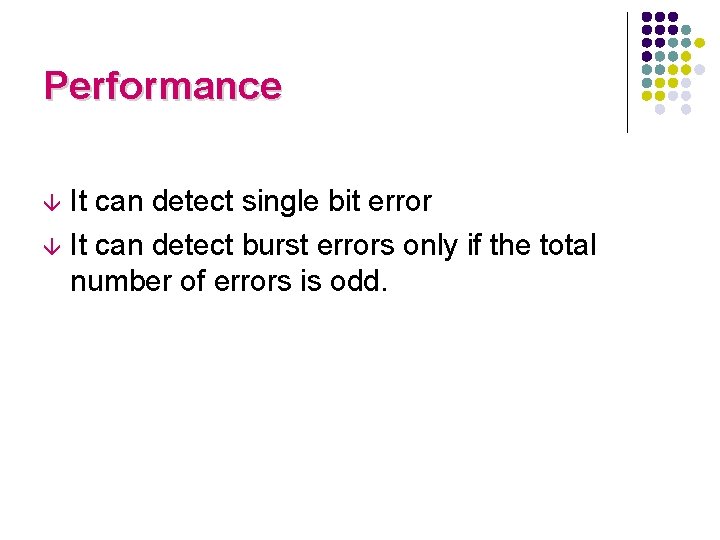
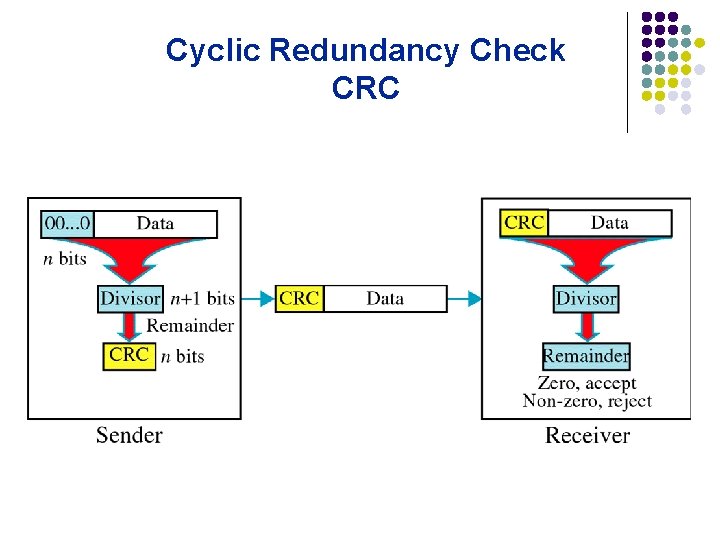
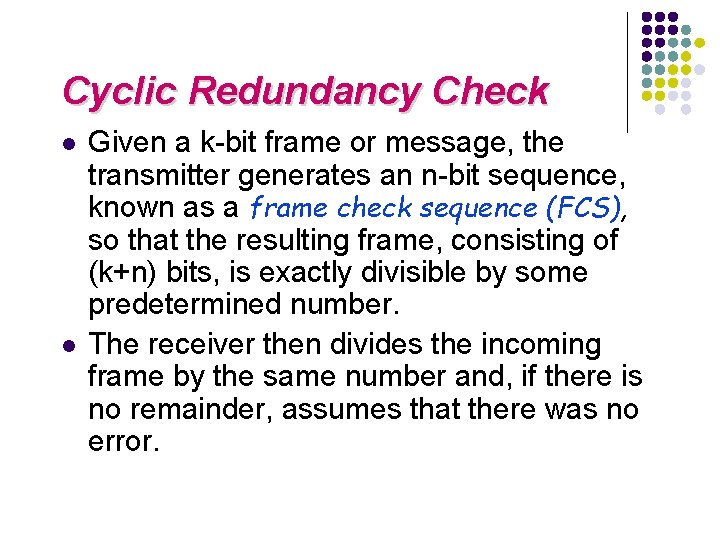
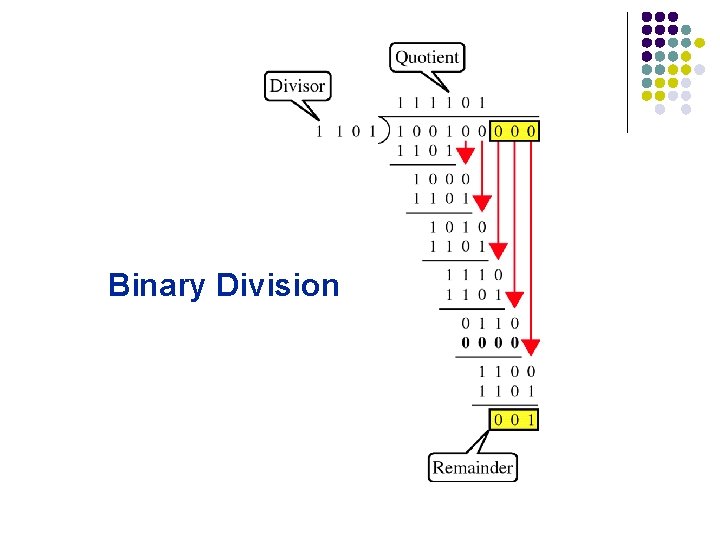
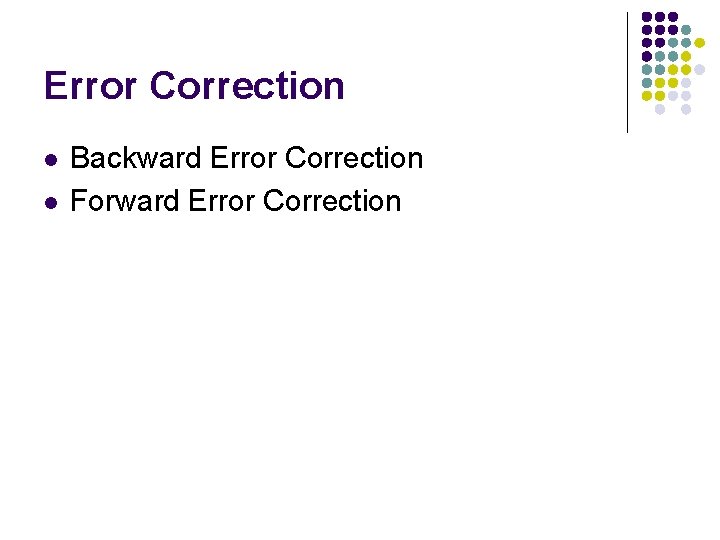
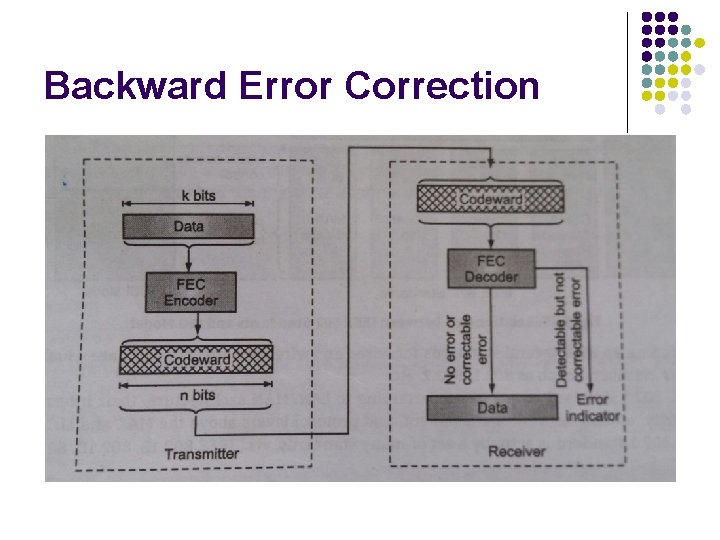
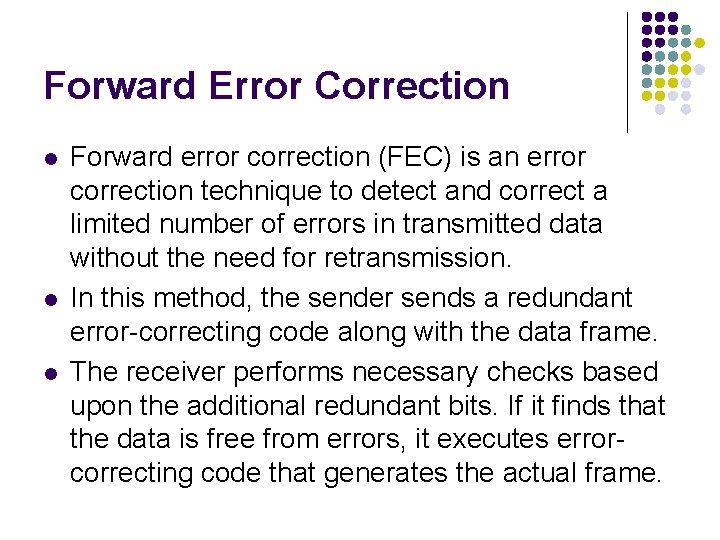
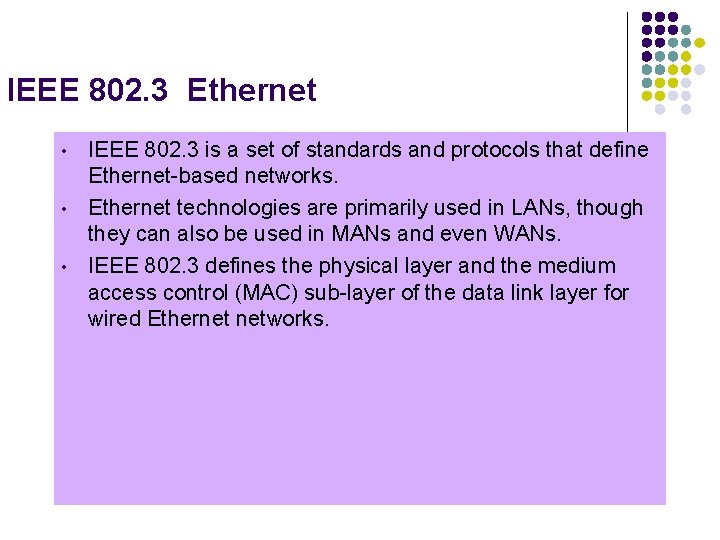
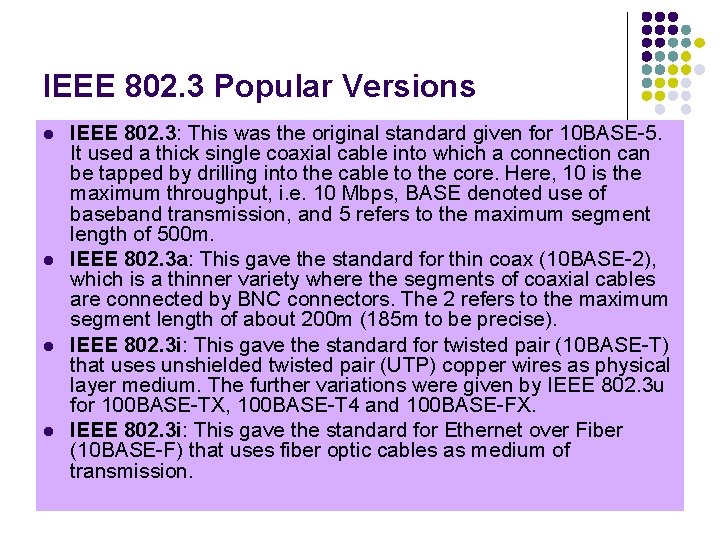
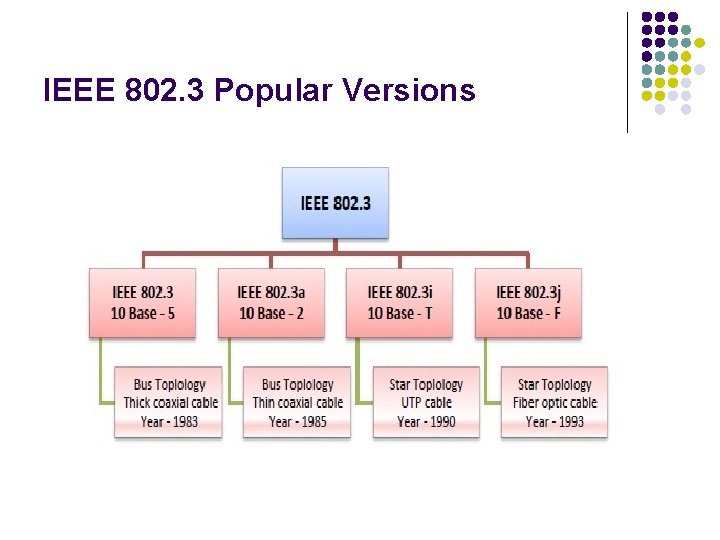
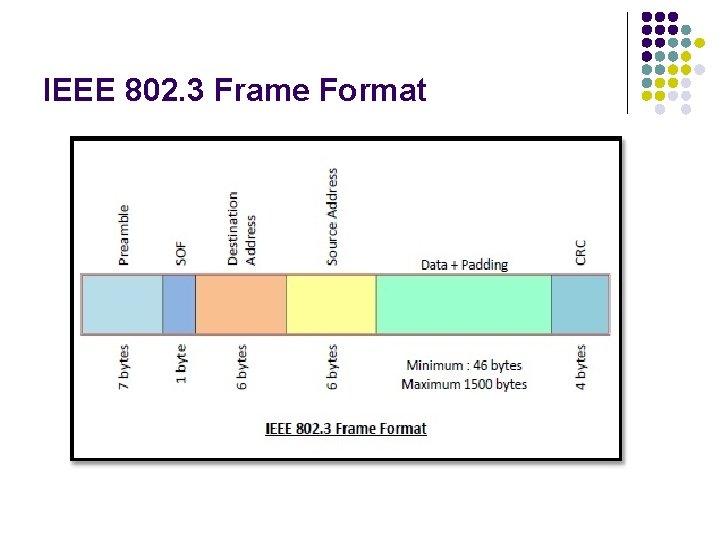
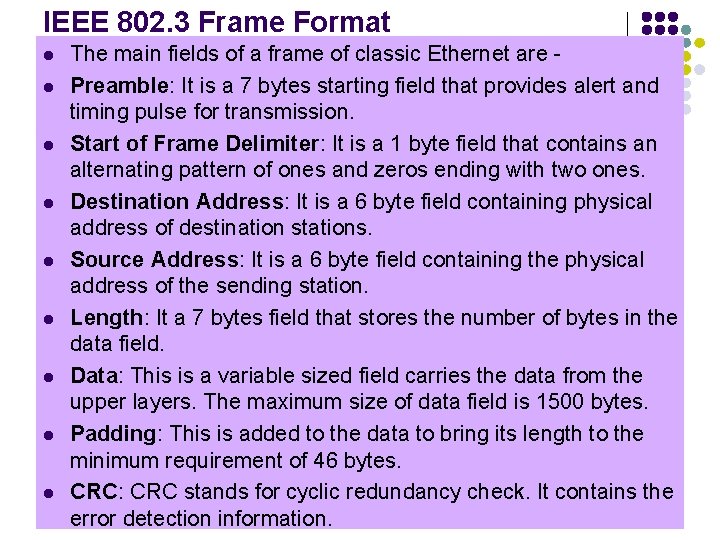
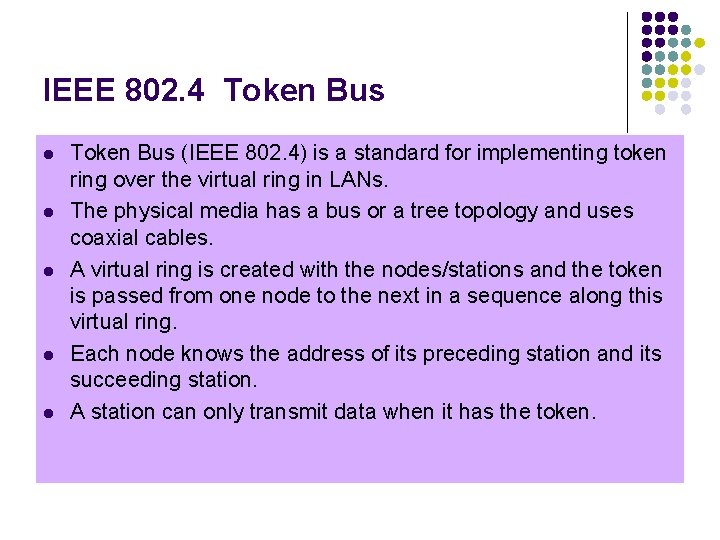
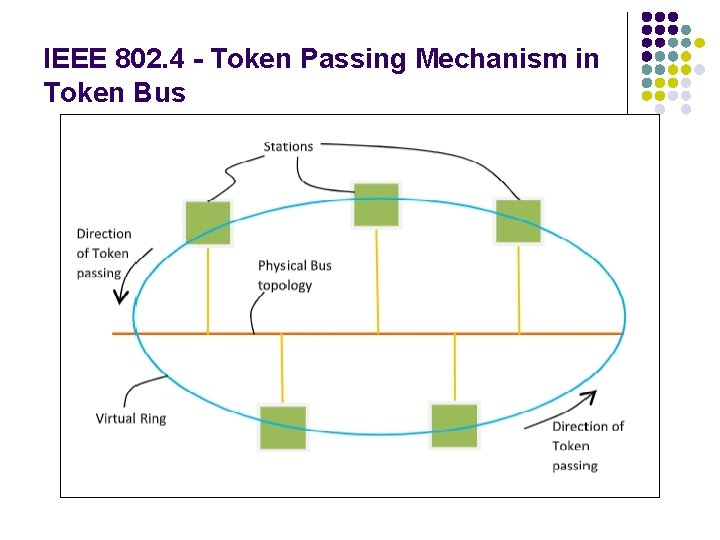
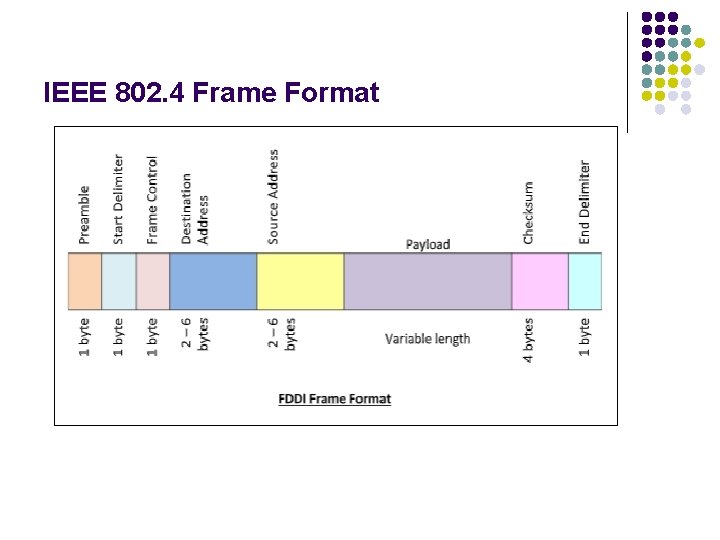
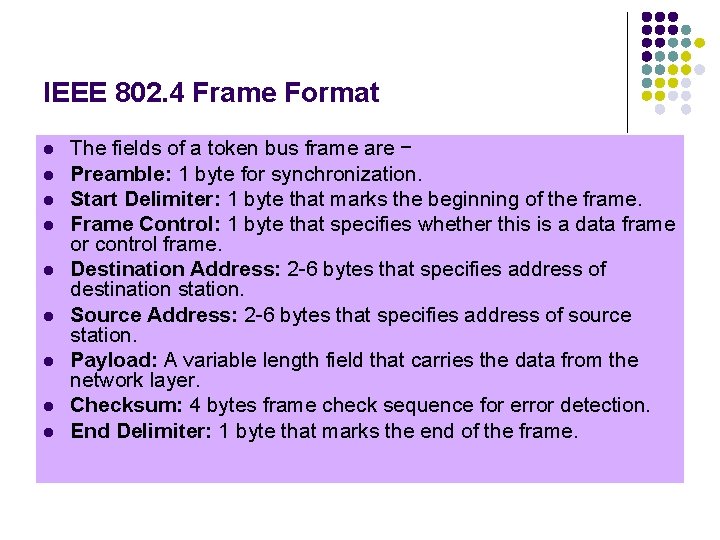
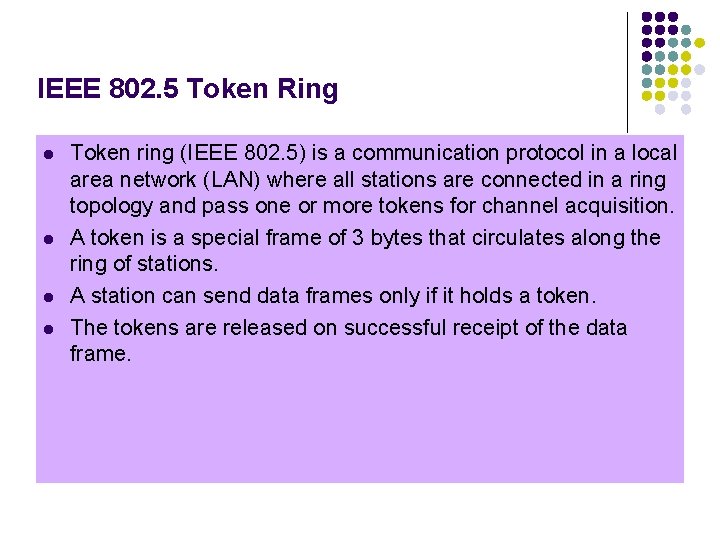
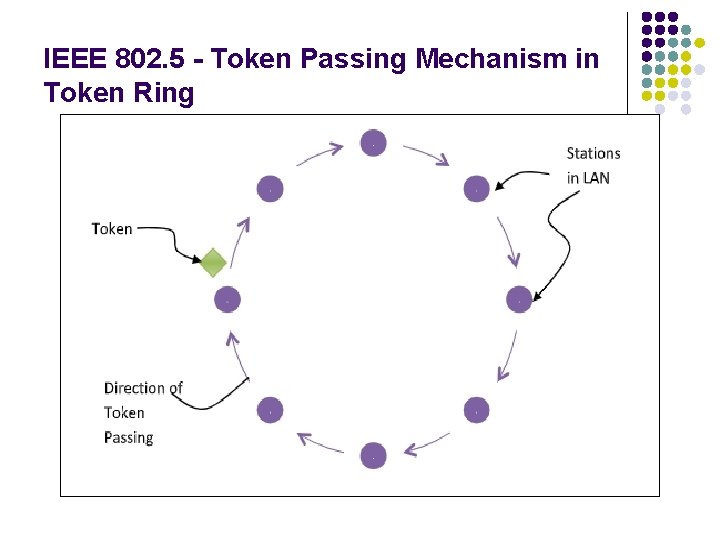
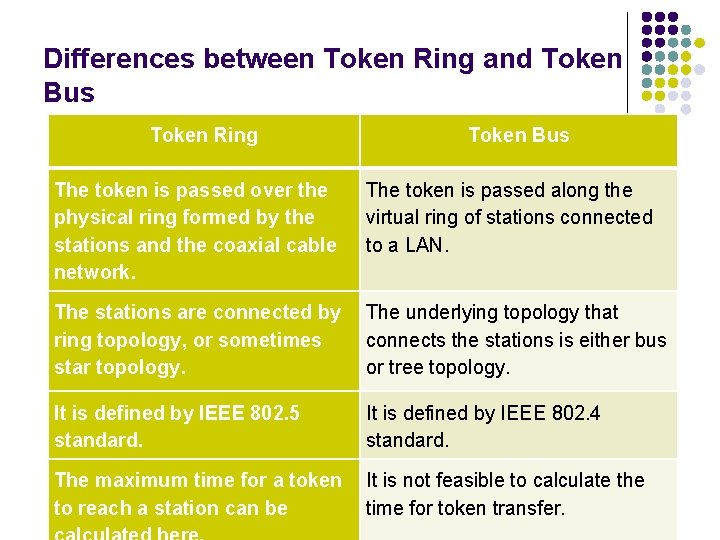
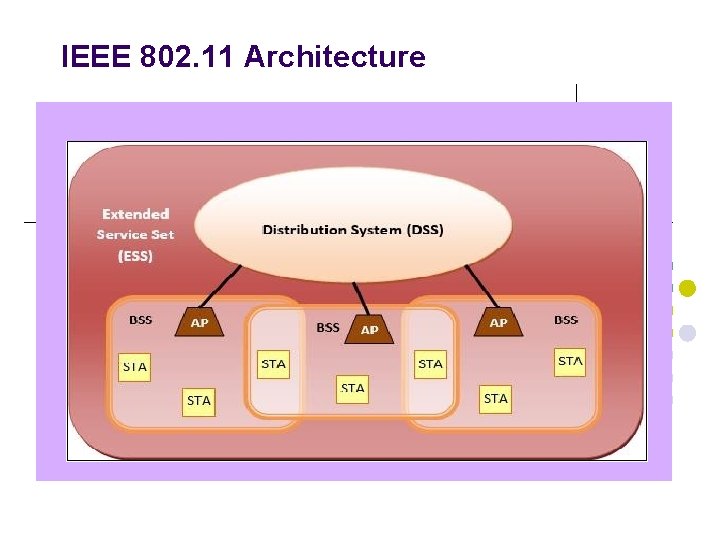
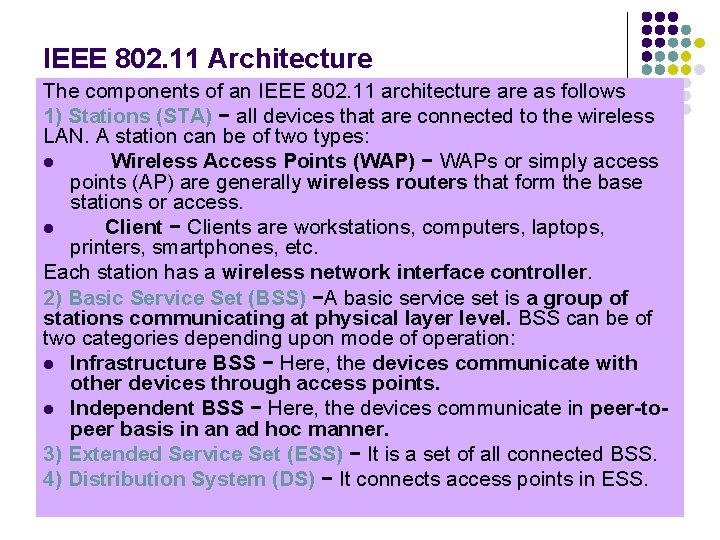
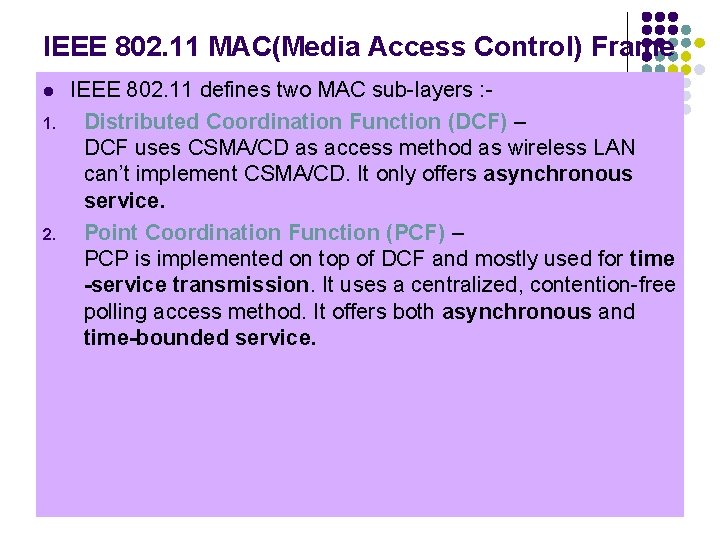
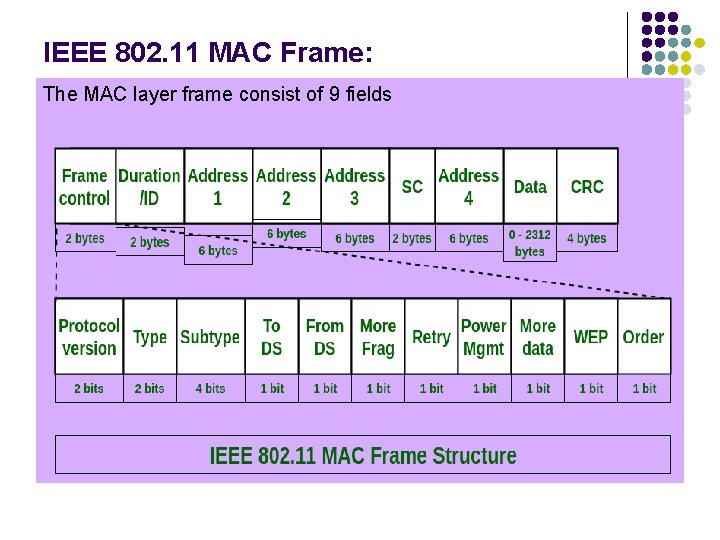
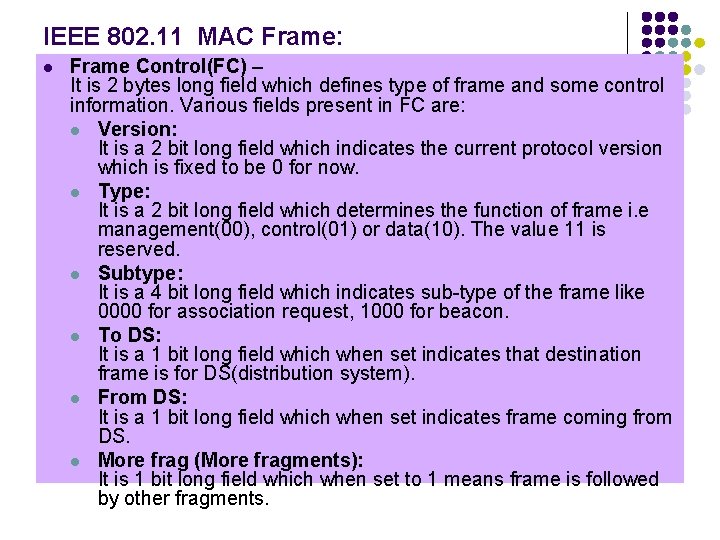
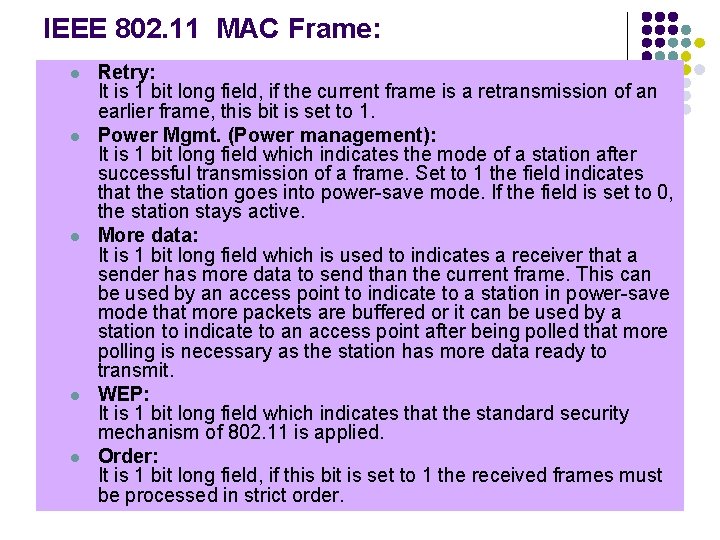
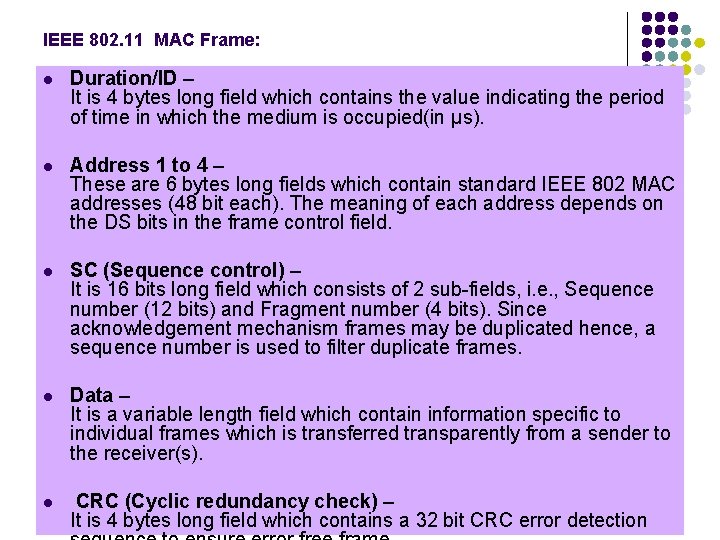
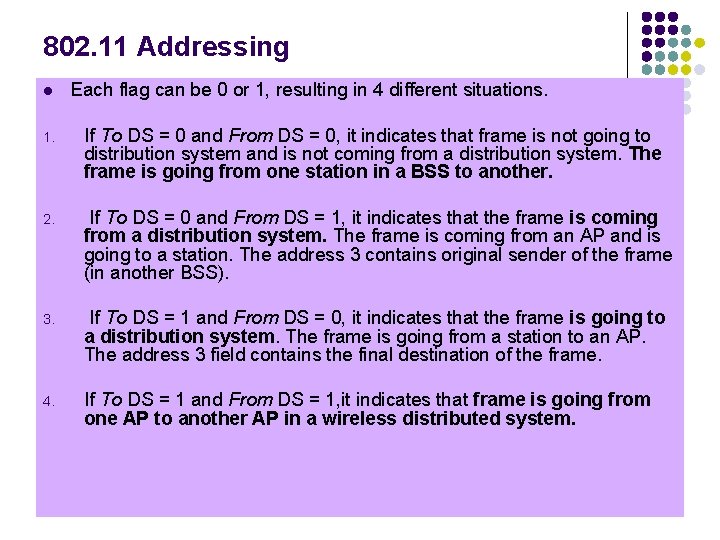
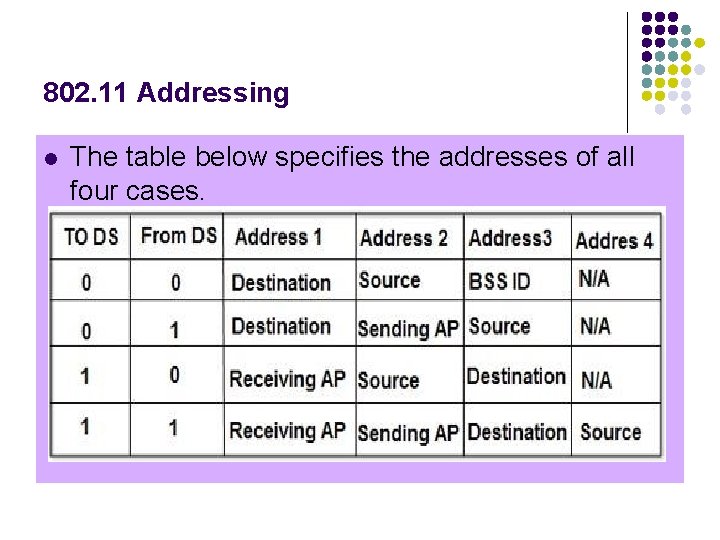
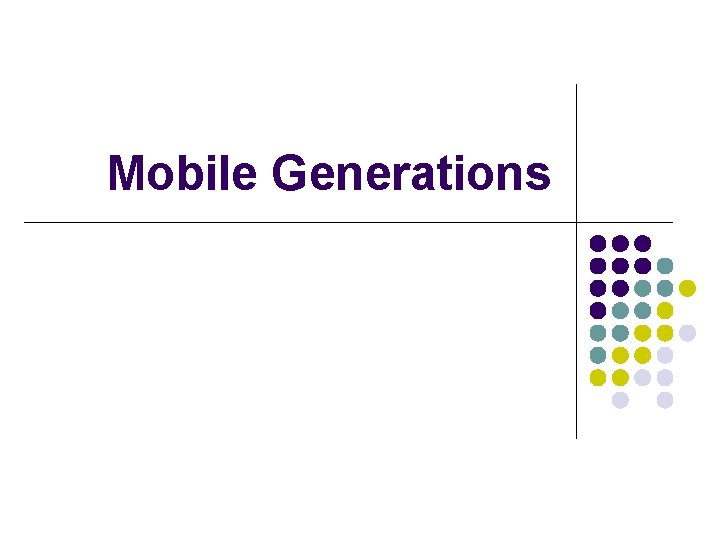
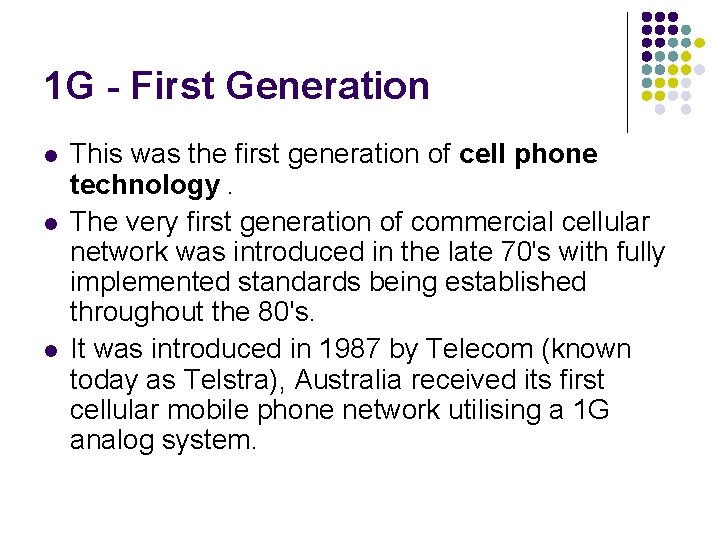
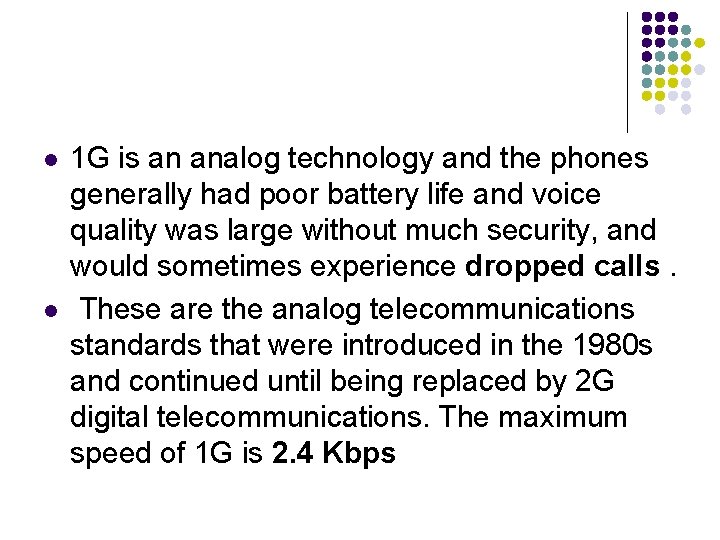
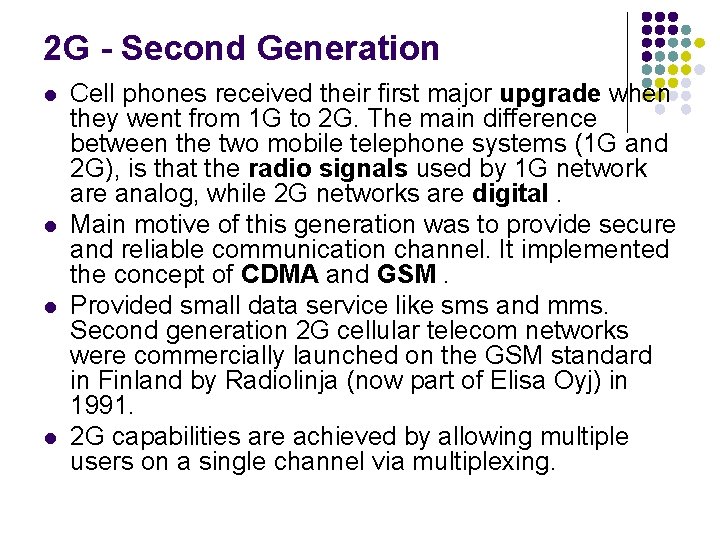
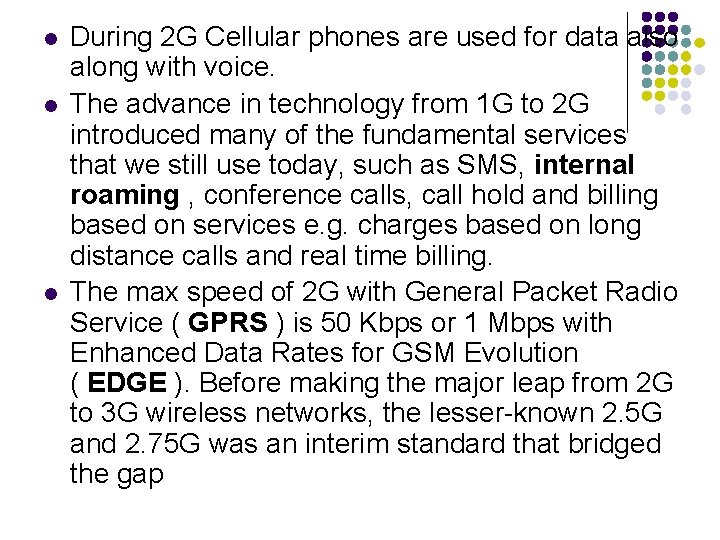
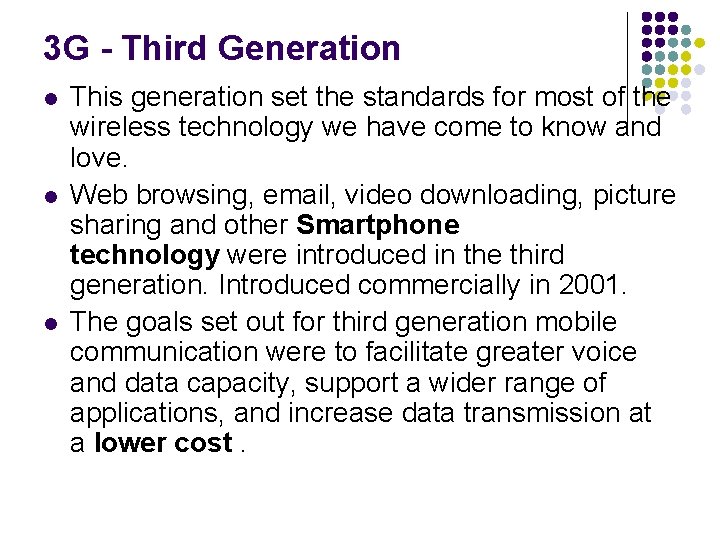
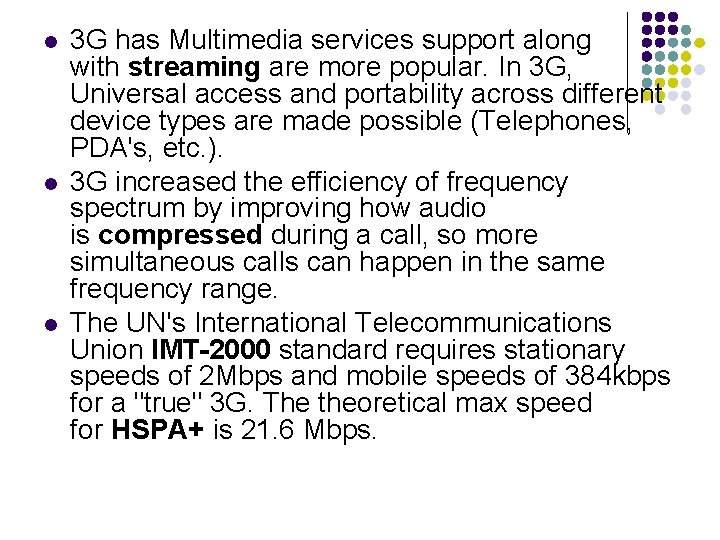
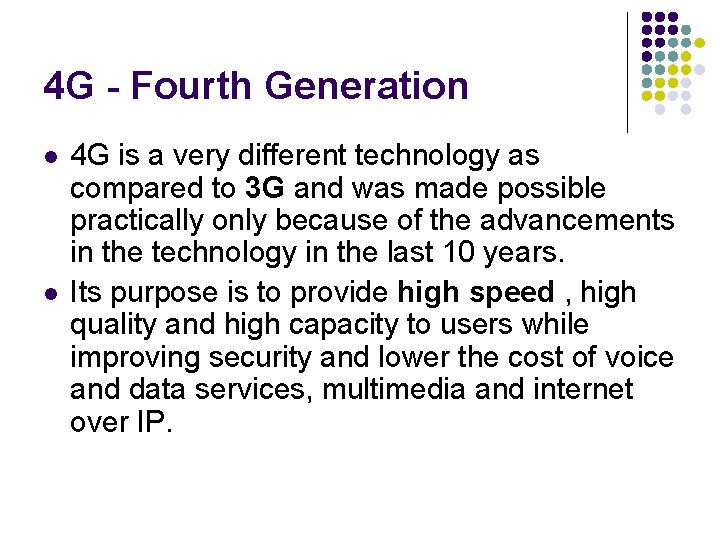
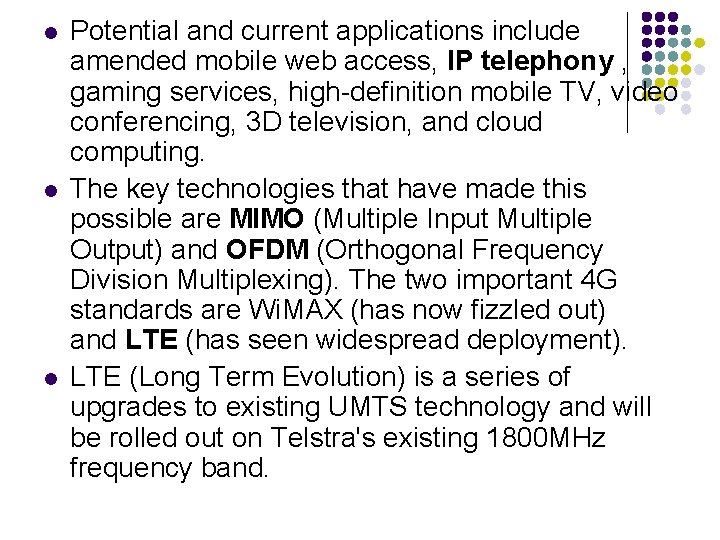
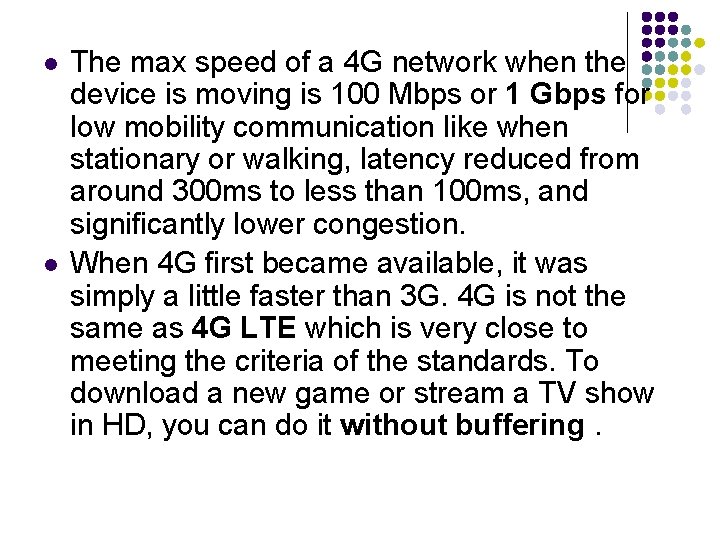
- Slides: 47
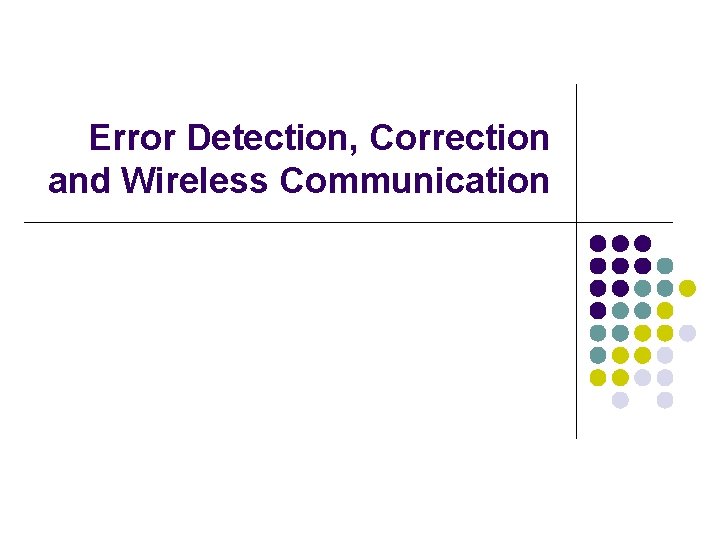
Error Detection, Correction and Wireless Communication
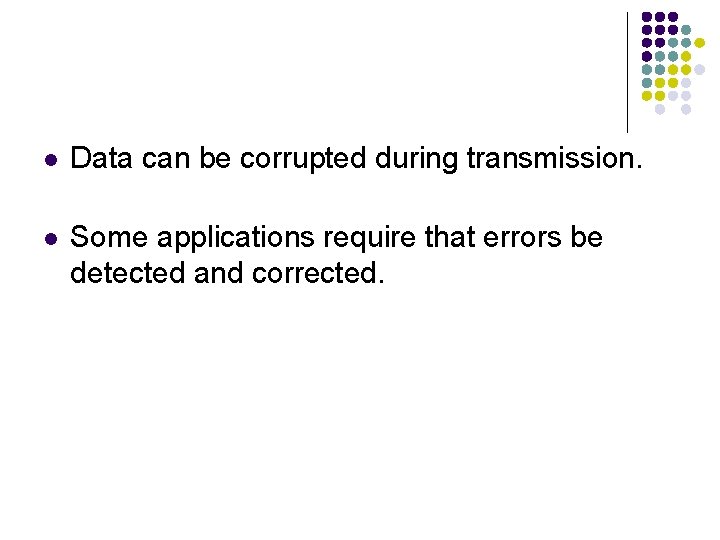
l Data can be corrupted during transmission. l Some applications require that errors be detected and corrected.
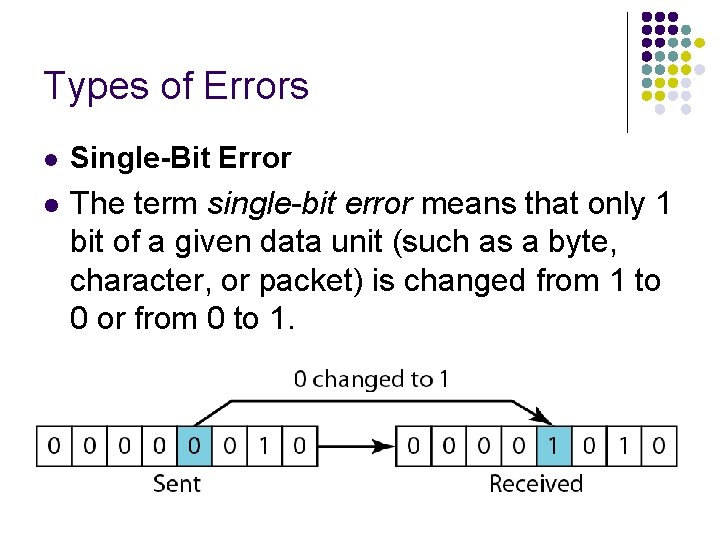
Types of Errors l Single-Bit Error l The term single-bit error means that only 1 bit of a given data unit (such as a byte, character, or packet) is changed from 1 to 0 or from 0 to 1.
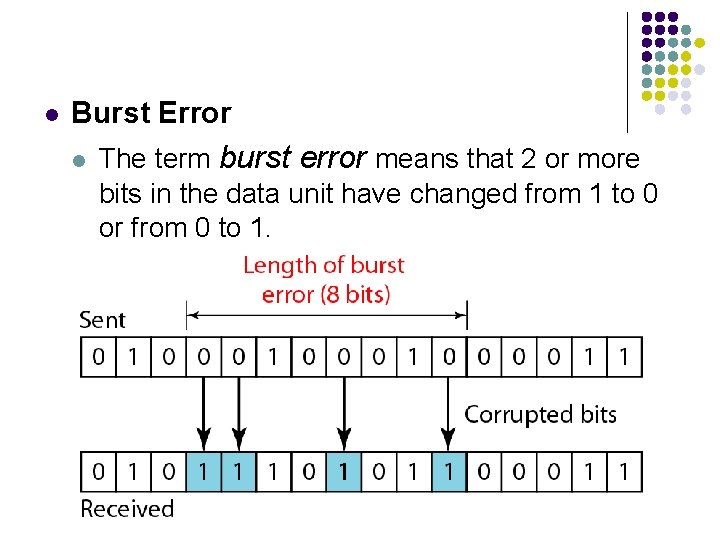
l Burst Error l The term burst error means that 2 or more bits in the data unit have changed from 1 to 0 or from 0 to 1.
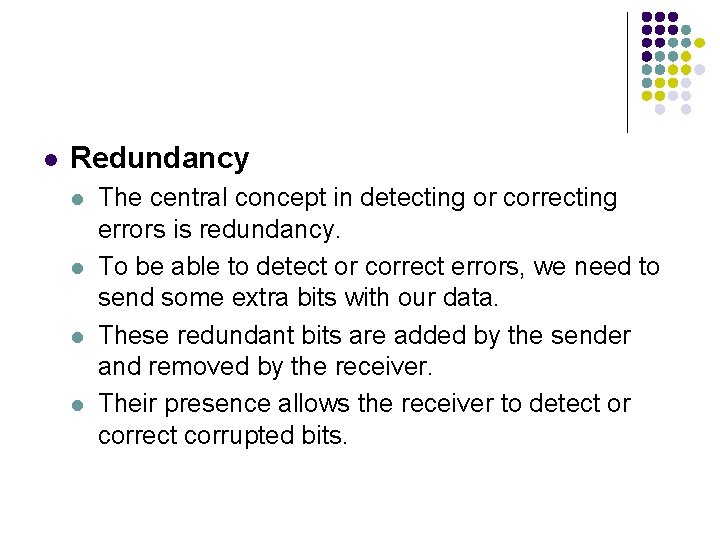
l Redundancy l l The central concept in detecting or correcting errors is redundancy. To be able to detect or correct errors, we need to send some extra bits with our data. These redundant bits are added by the sender and removed by the receiver. Their presence allows the receiver to detect or correct corrupted bits.
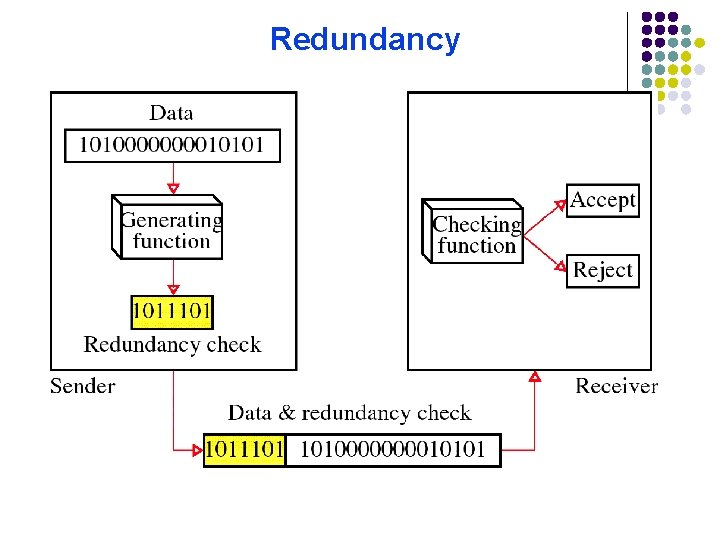
Redundancy
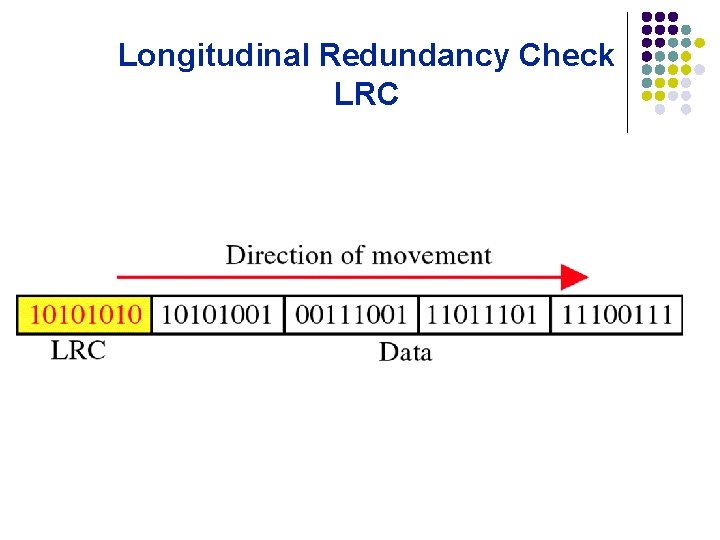
Longitudinal Redundancy Check LRC
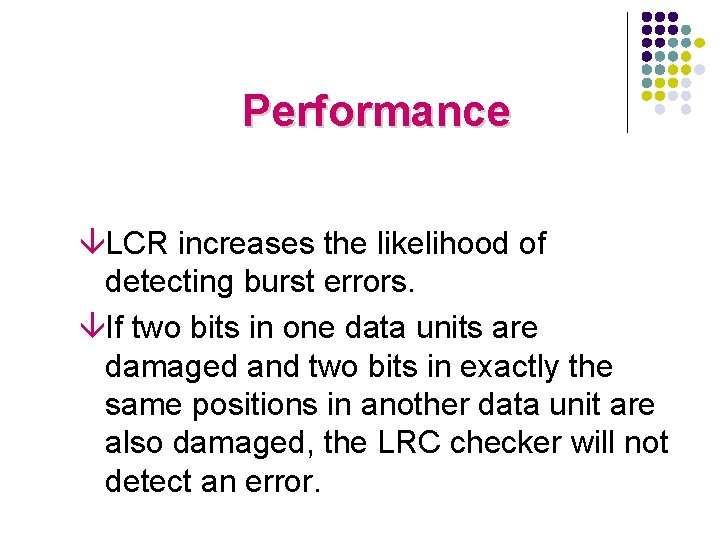
Performance âLCR increases the likelihood of detecting burst errors. âIf two bits in one data units are damaged and two bits in exactly the same positions in another data unit are also damaged, the LRC checker will not detect an error.
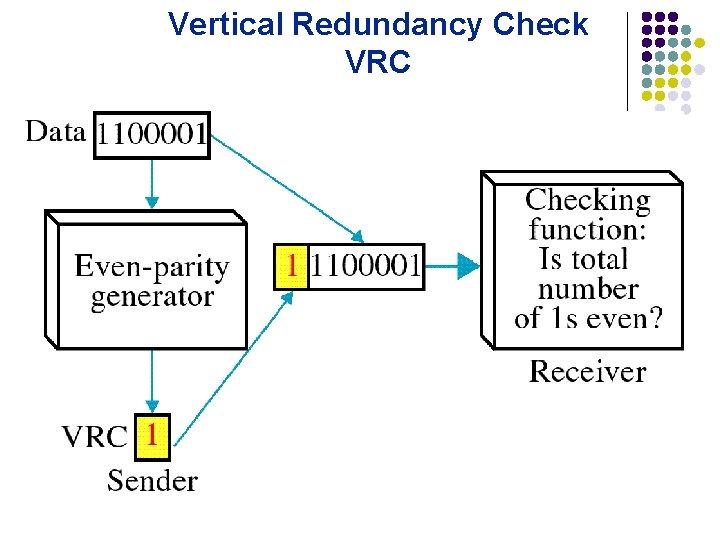
Vertical Redundancy Check VRC
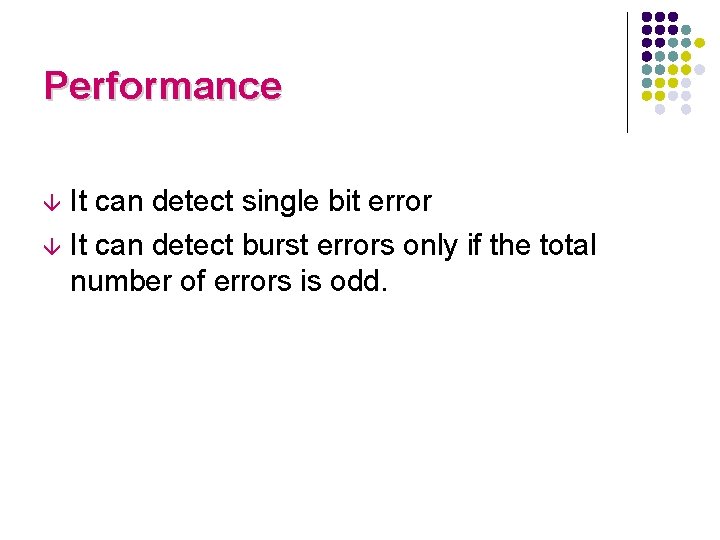
Performance It can detect single bit error â It can detect burst errors only if the total number of errors is odd. â
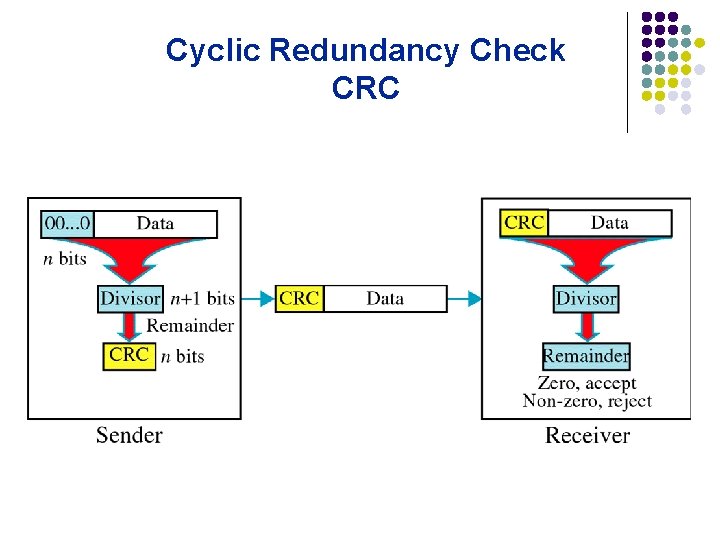
Cyclic Redundancy Check CRC
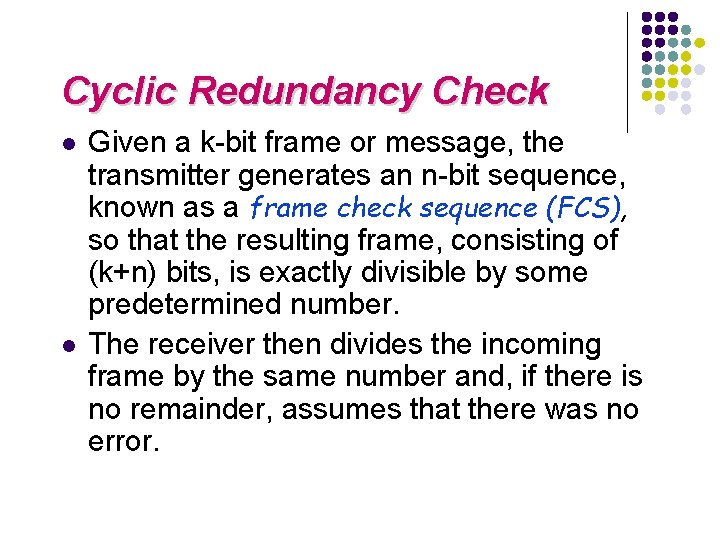
Cyclic Redundancy Check l l Given a k-bit frame or message, the transmitter generates an n-bit sequence, known as a frame check sequence (FCS), so that the resulting frame, consisting of (k+n) bits, is exactly divisible by some predetermined number. The receiver then divides the incoming frame by the same number and, if there is no remainder, assumes that there was no error.
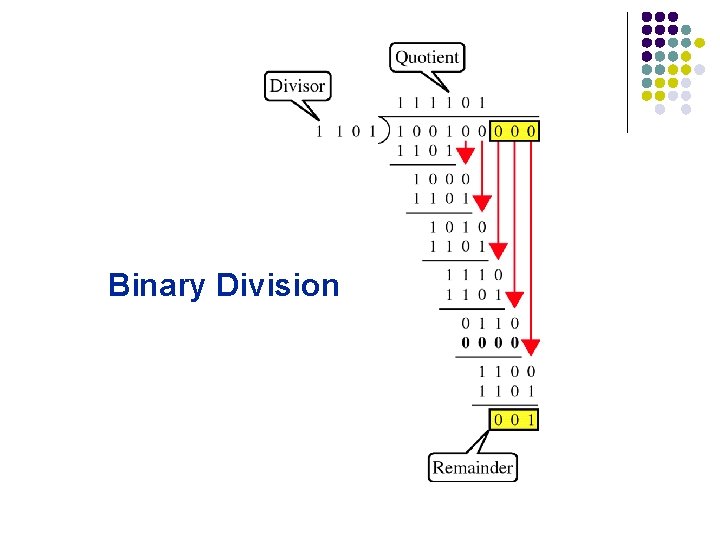
Binary Division
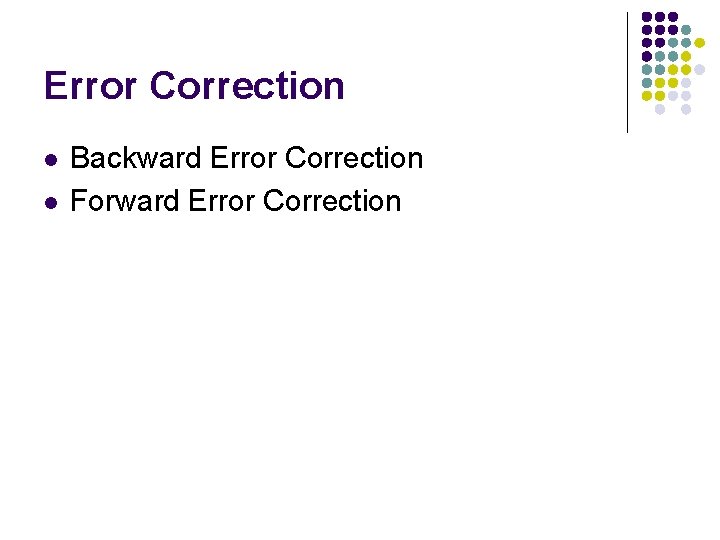
Error Correction l l Backward Error Correction Forward Error Correction
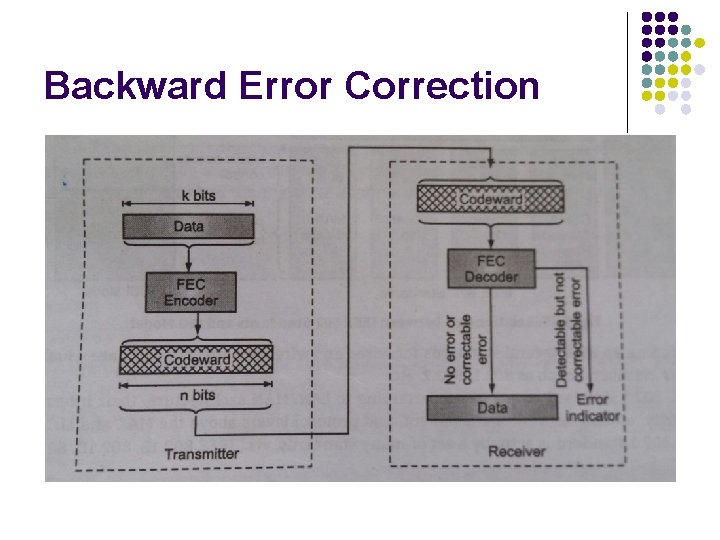
Backward Error Correction
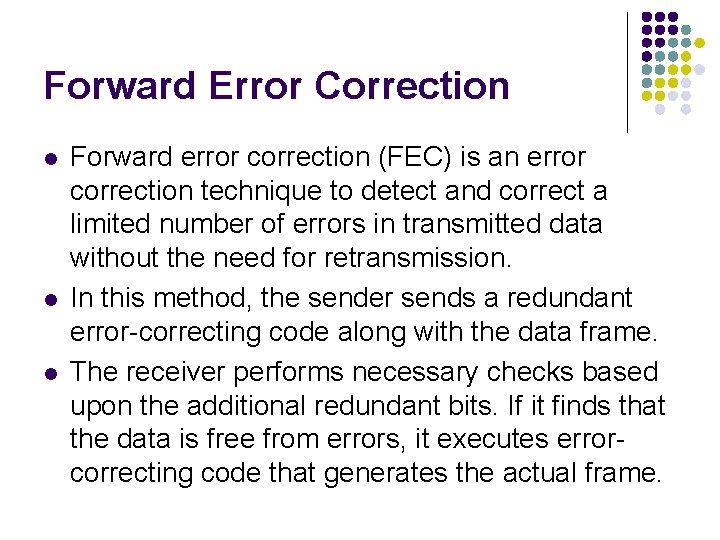
Forward Error Correction l l l Forward error correction (FEC) is an error correction technique to detect and correct a limited number of errors in transmitted data without the need for retransmission. In this method, the sender sends a redundant error-correcting code along with the data frame. The receiver performs necessary checks based upon the additional redundant bits. If it finds that the data is free from errors, it executes errorcorrecting code that generates the actual frame.
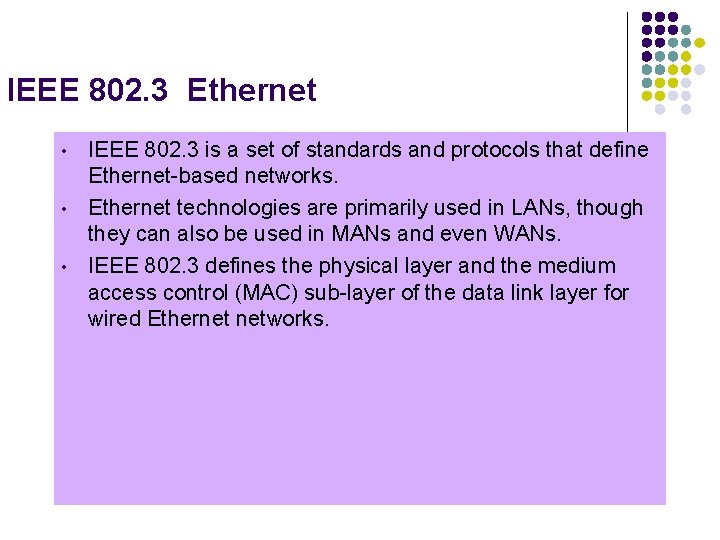
IEEE 802. 3 Ethernet • • • IEEE 802. 3 is a set of standards and protocols that define Ethernet-based networks. Ethernet technologies are primarily used in LANs, though they can also be used in MANs and even WANs. IEEE 802. 3 defines the physical layer and the medium access control (MAC) sub-layer of the data link layer for wired Ethernet networks.
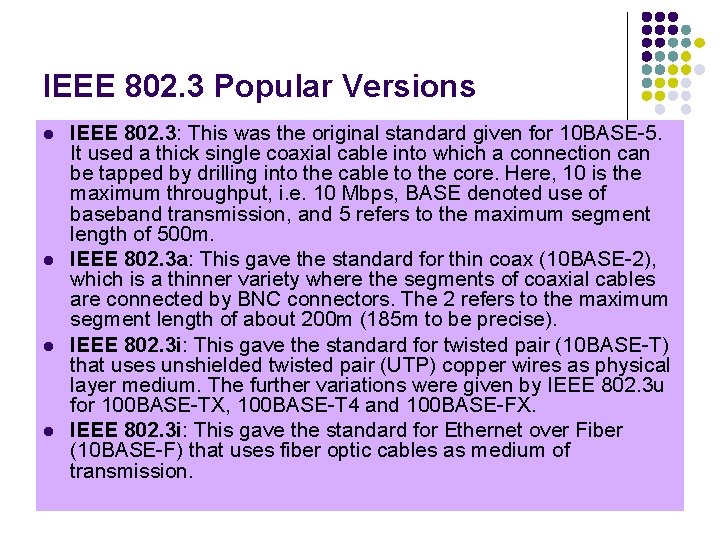
IEEE 802. 3 Popular Versions l l IEEE 802. 3: This was the original standard given for 10 BASE-5. It used a thick single coaxial cable into which a connection can be tapped by drilling into the cable to the core. Here, 10 is the maximum throughput, i. e. 10 Mbps, BASE denoted use of baseband transmission, and 5 refers to the maximum segment length of 500 m. IEEE 802. 3 a: This gave the standard for thin coax (10 BASE-2), which is a thinner variety where the segments of coaxial cables are connected by BNC connectors. The 2 refers to the maximum segment length of about 200 m (185 m to be precise). IEEE 802. 3 i: This gave the standard for twisted pair (10 BASE-T) that uses unshielded twisted pair (UTP) copper wires as physical layer medium. The further variations were given by IEEE 802. 3 u for 100 BASE-TX, 100 BASE-T 4 and 100 BASE-FX. IEEE 802. 3 i: This gave the standard for Ethernet over Fiber (10 BASE-F) that uses fiber optic cables as medium of transmission.
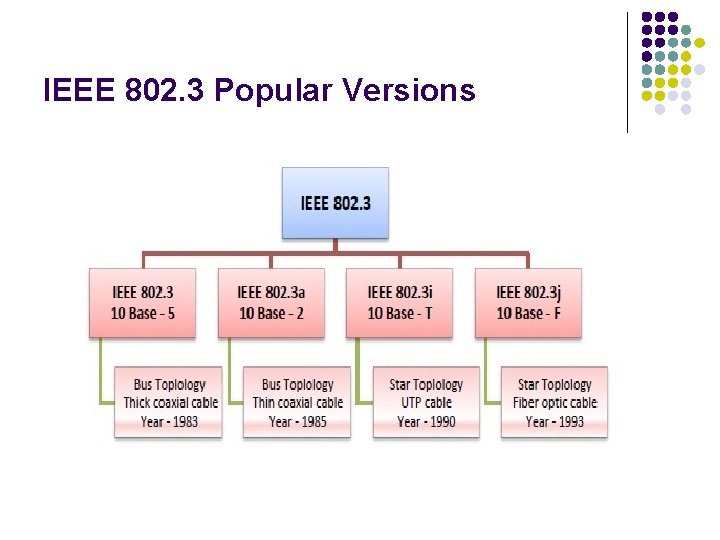
IEEE 802. 3 Popular Versions
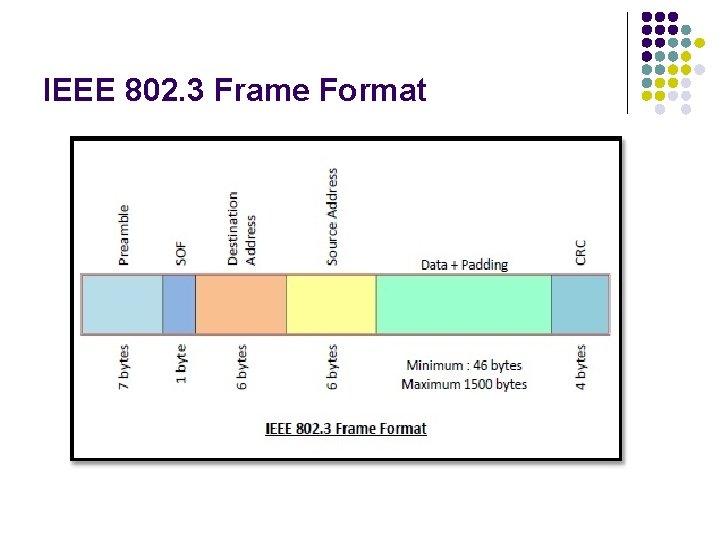
IEEE 802. 3 Frame Format
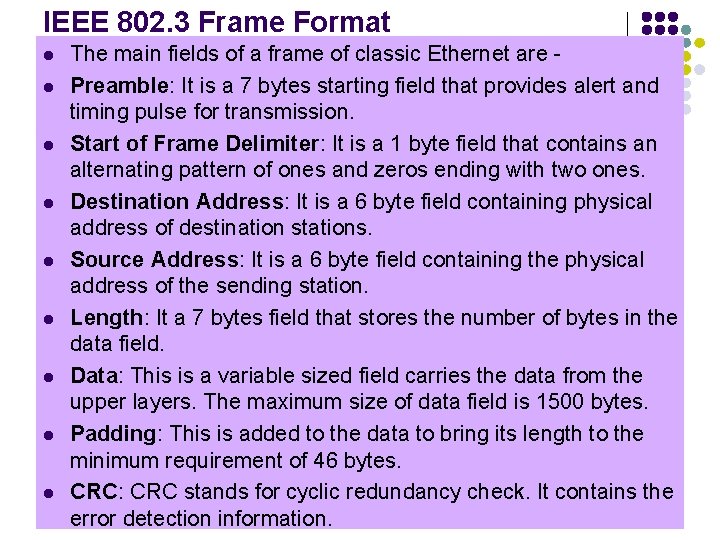
IEEE 802. 3 Frame Format l l l l l The main fields of a frame of classic Ethernet are Preamble: It is a 7 bytes starting field that provides alert and timing pulse for transmission. Start of Frame Delimiter: It is a 1 byte field that contains an alternating pattern of ones and zeros ending with two ones. Destination Address: It is a 6 byte field containing physical address of destination stations. Source Address: It is a 6 byte field containing the physical address of the sending station. Length: It a 7 bytes field that stores the number of bytes in the data field. Data: This is a variable sized field carries the data from the upper layers. The maximum size of data field is 1500 bytes. Padding: This is added to the data to bring its length to the minimum requirement of 46 bytes. CRC: CRC stands for cyclic redundancy check. It contains the error detection information.
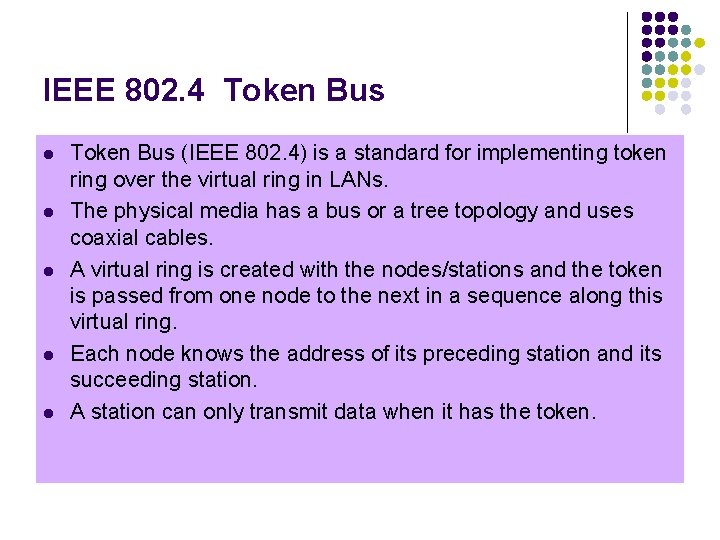
IEEE 802. 4 Token Bus l l l Token Bus (IEEE 802. 4) is a standard for implementing token ring over the virtual ring in LANs. The physical media has a bus or a tree topology and uses coaxial cables. A virtual ring is created with the nodes/stations and the token is passed from one node to the next in a sequence along this virtual ring. Each node knows the address of its preceding station and its succeeding station. A station can only transmit data when it has the token.
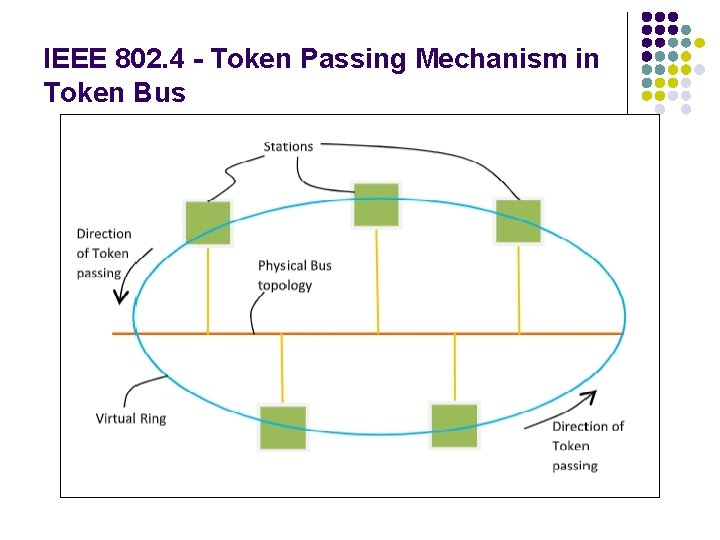
IEEE 802. 4 - Token Passing Mechanism in Token Bus
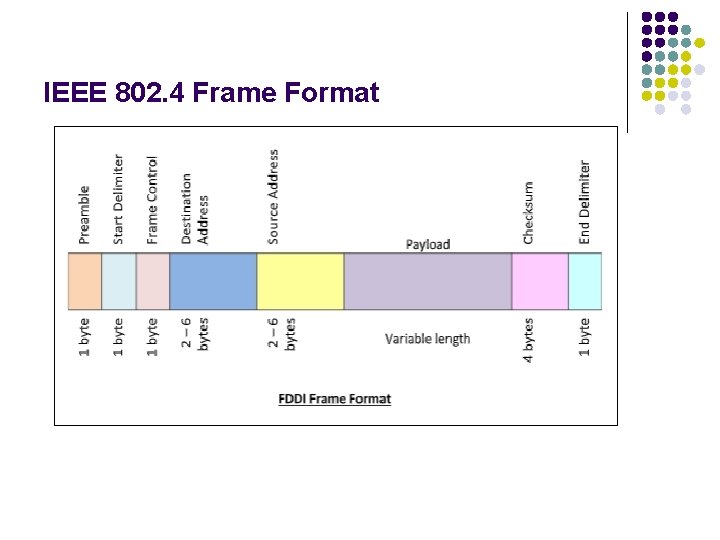
IEEE 802. 4 Frame Format
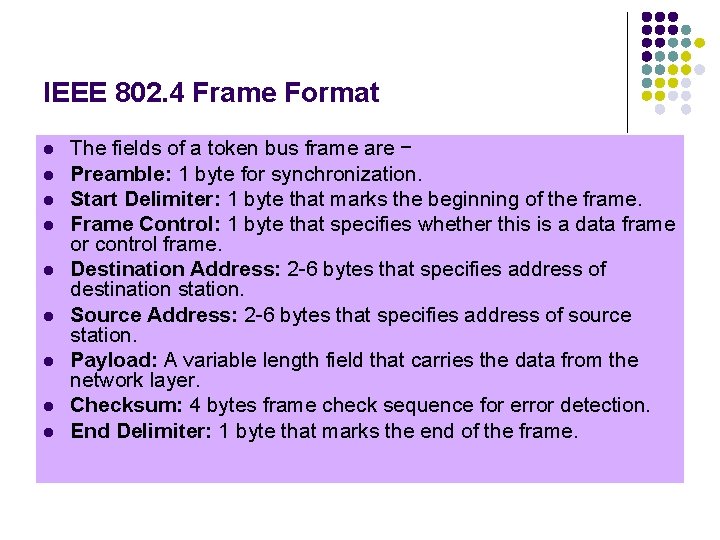
IEEE 802. 4 Frame Format l l l l l The fields of a token bus frame are − Preamble: 1 byte for synchronization. Start Delimiter: 1 byte that marks the beginning of the frame. Frame Control: 1 byte that specifies whether this is a data frame or control frame. Destination Address: 2 -6 bytes that specifies address of destination station. Source Address: 2 -6 bytes that specifies address of source station. Payload: A variable length field that carries the data from the network layer. Checksum: 4 bytes frame check sequence for error detection. End Delimiter: 1 byte that marks the end of the frame.
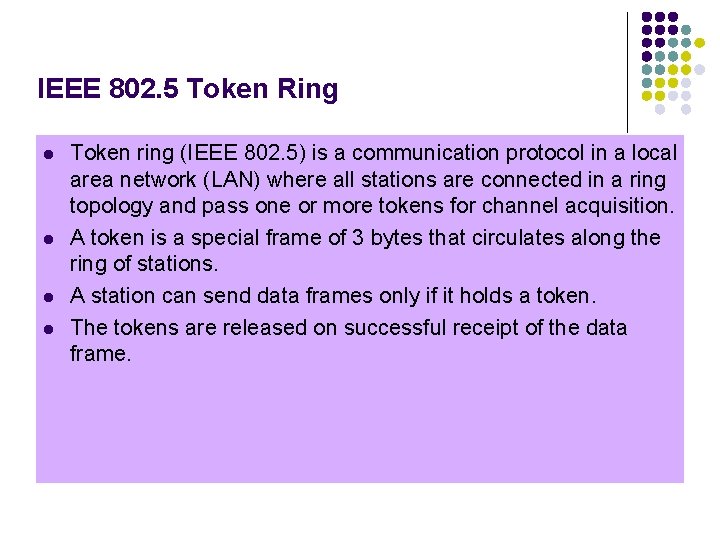
IEEE 802. 5 Token Ring l l Token ring (IEEE 802. 5) is a communication protocol in a local area network (LAN) where all stations are connected in a ring topology and pass one or more tokens for channel acquisition. A token is a special frame of 3 bytes that circulates along the ring of stations. A station can send data frames only if it holds a token. The tokens are released on successful receipt of the data frame.
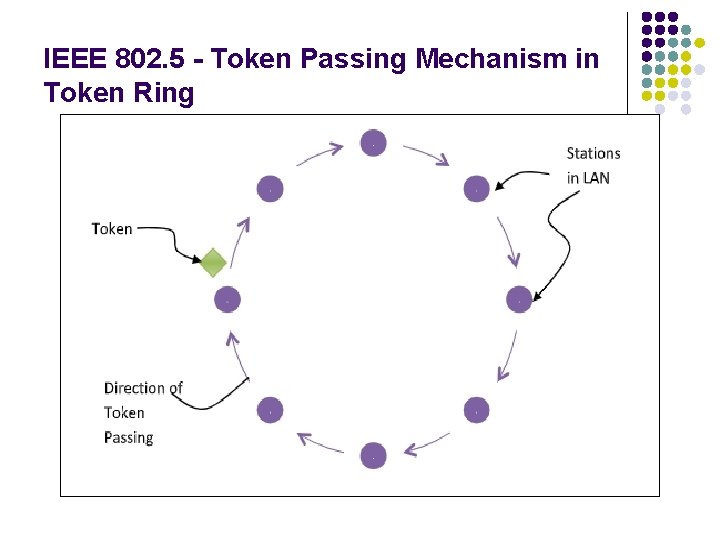
IEEE 802. 5 - Token Passing Mechanism in Token Ring
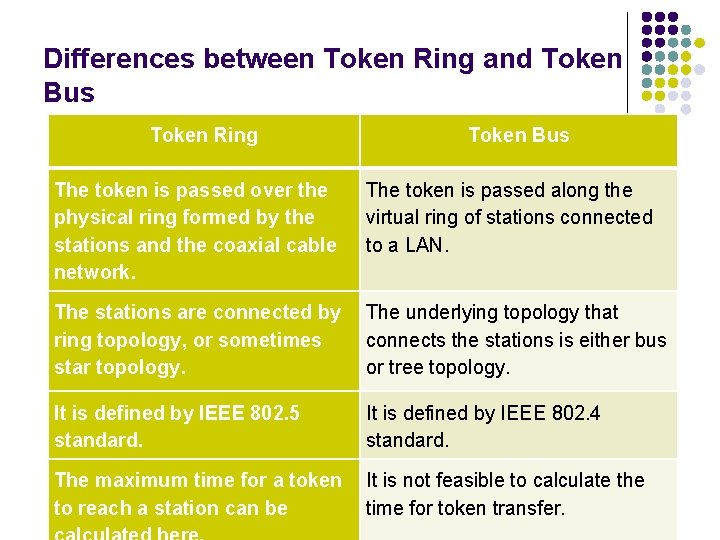
Differences between Token Ring and Token Bus Token Ring Token Bus The token is passed over the physical ring formed by the stations and the coaxial cable network. The token is passed along the virtual ring of stations connected to a LAN. The stations are connected by ring topology, or sometimes star topology. The underlying topology that connects the stations is either bus or tree topology. It is defined by IEEE 802. 5 standard. It is defined by IEEE 802. 4 standard. The maximum time for a token to reach a station can be It is not feasible to calculate the time for token transfer.
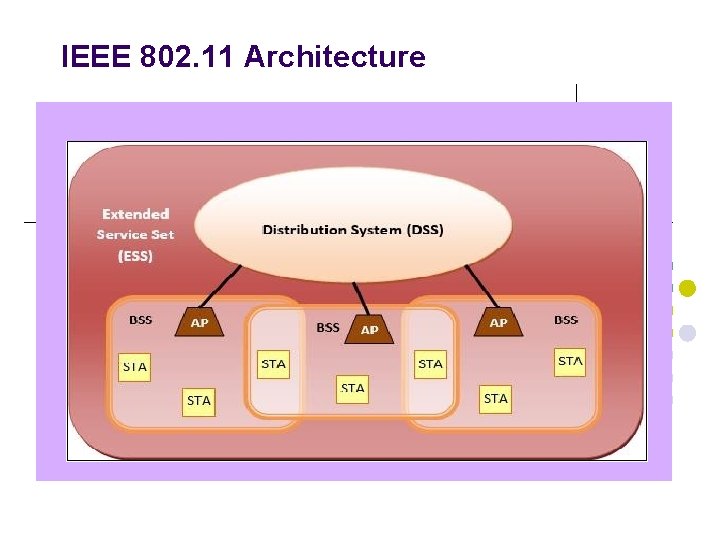
IEEE 802. 11 Architecture
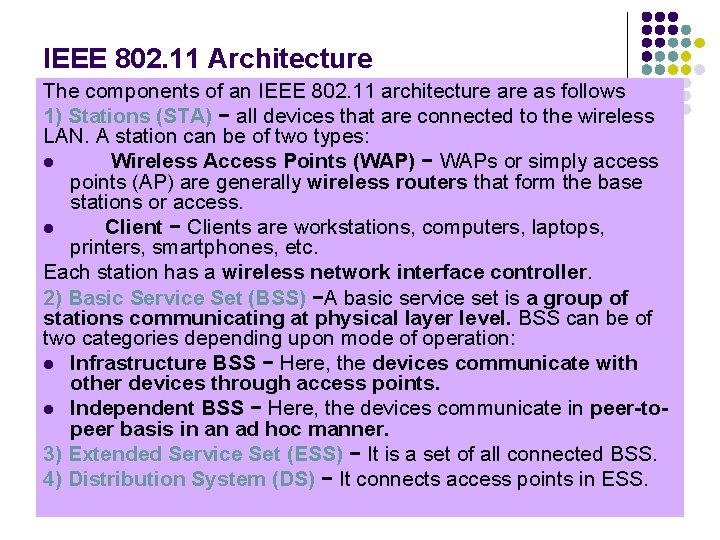
IEEE 802. 11 Architecture The components of an IEEE 802. 11 architecture as follows 1) Stations (STA) − all devices that are connected to the wireless LAN. A station can be of two types: l Wireless Access Points (WAP) − WAPs or simply access points (AP) are generally wireless routers that form the base stations or access. l Client − Clients are workstations, computers, laptops, printers, smartphones, etc. Each station has a wireless network interface controller. 2) Basic Service Set (BSS) −A basic service set is a group of stations communicating at physical layer level. BSS can be of two categories depending upon mode of operation: l Infrastructure BSS − Here, the devices communicate with other devices through access points. l Independent BSS − Here, the devices communicate in peer-topeer basis in an ad hoc manner. 3) Extended Service Set (ESS) − It is a set of all connected BSS. 4) Distribution System (DS) − It connects access points in ESS.
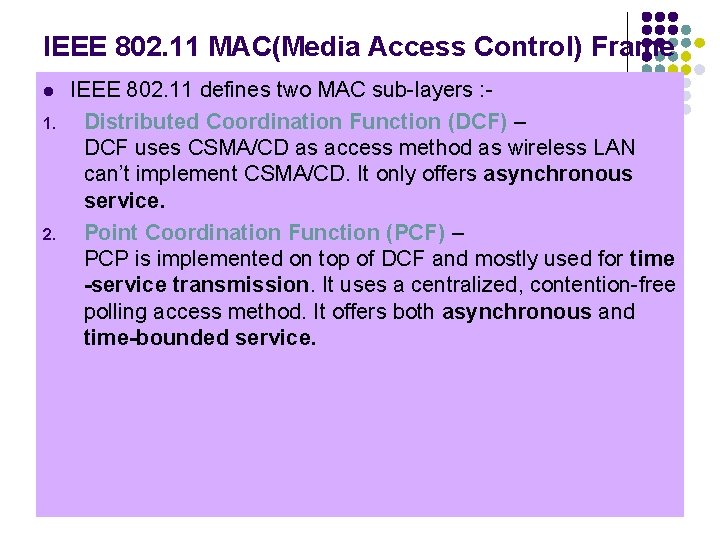
IEEE 802. 11 MAC(Media Access Control) Frame l 1. 2. IEEE 802. 11 defines two MAC sub-layers : Distributed Coordination Function (DCF) – DCF uses CSMA/CD as access method as wireless LAN can’t implement CSMA/CD. It only offers asynchronous service. Point Coordination Function (PCF) – PCP is implemented on top of DCF and mostly used for time -service transmission. It uses a centralized, contention-free polling access method. It offers both asynchronous and time-bounded service.
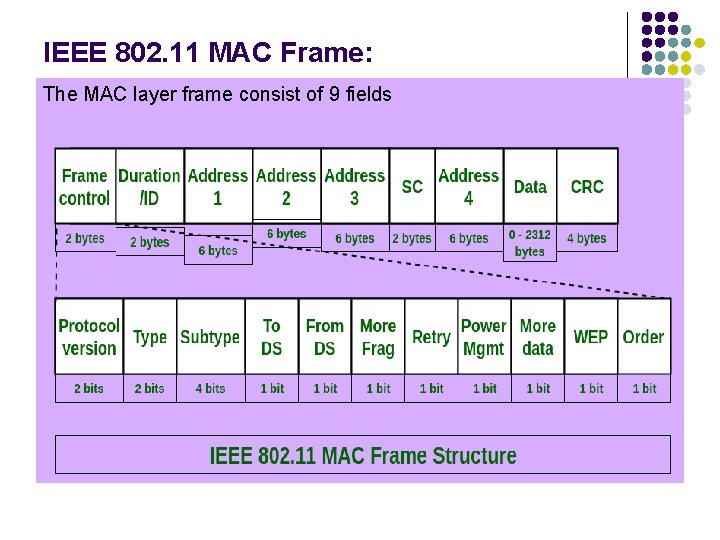
IEEE 802. 11 MAC Frame: The MAC layer frame consist of 9 fields
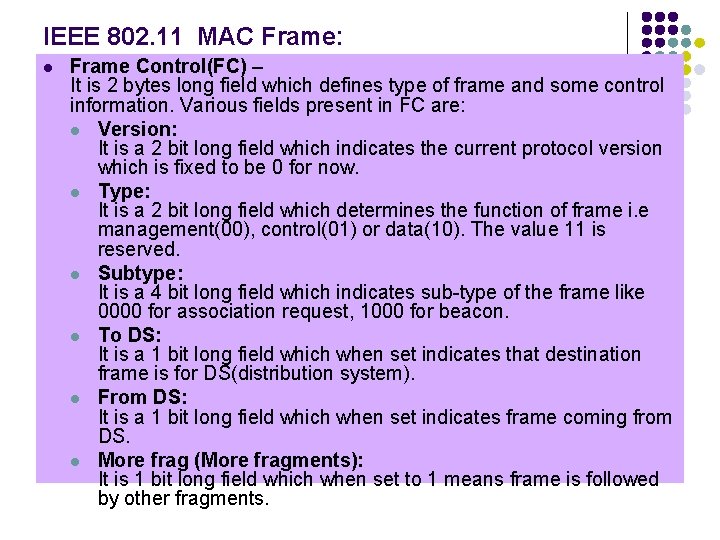
IEEE 802. 11 MAC Frame: l Frame Control(FC) – It is 2 bytes long field which defines type of frame and some control information. Various fields present in FC are: l Version: It is a 2 bit long field which indicates the current protocol version which is fixed to be 0 for now. l Type: It is a 2 bit long field which determines the function of frame i. e management(00), control(01) or data(10). The value 11 is reserved. l Subtype: It is a 4 bit long field which indicates sub-type of the frame like 0000 for association request, 1000 for beacon. l To DS: It is a 1 bit long field which when set indicates that destination frame is for DS(distribution system). l From DS: It is a 1 bit long field which when set indicates frame coming from DS. l More frag (More fragments): It is 1 bit long field which when set to 1 means frame is followed by other fragments.
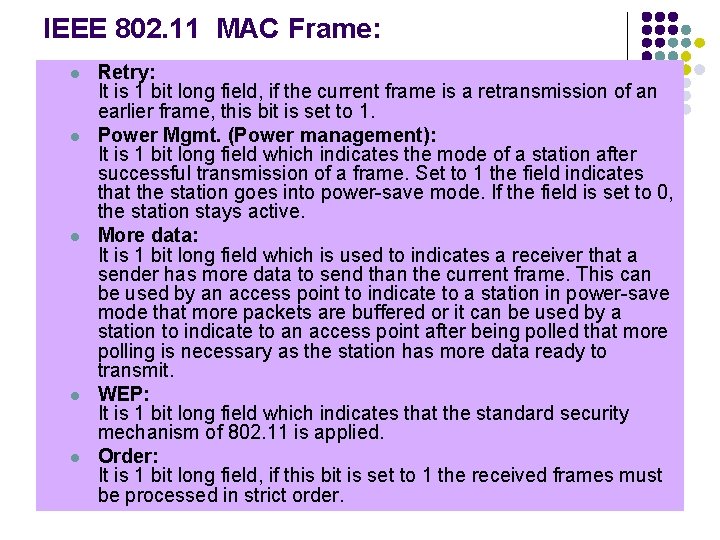
IEEE 802. 11 MAC Frame: l l l Retry: It is 1 bit long field, if the current frame is a retransmission of an earlier frame, this bit is set to 1. Power Mgmt. (Power management): It is 1 bit long field which indicates the mode of a station after successful transmission of a frame. Set to 1 the field indicates that the station goes into power-save mode. If the field is set to 0, the station stays active. More data: It is 1 bit long field which is used to indicates a receiver that a sender has more data to send than the current frame. This can be used by an access point to indicate to a station in power-save mode that more packets are buffered or it can be used by a station to indicate to an access point after being polled that more polling is necessary as the station has more data ready to transmit. WEP: It is 1 bit long field which indicates that the standard security mechanism of 802. 11 is applied. Order: It is 1 bit long field, if this bit is set to 1 the received frames must be processed in strict order.
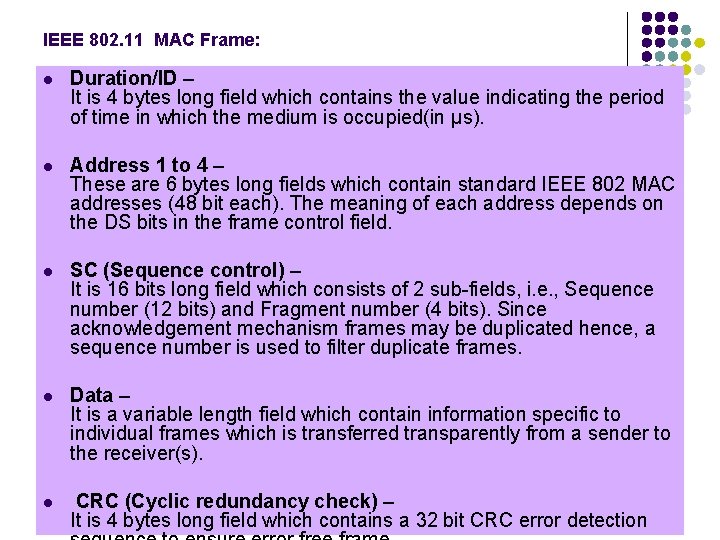
IEEE 802. 11 MAC Frame: l Duration/ID – It is 4 bytes long field which contains the value indicating the period of time in which the medium is occupied(in µs). l Address 1 to 4 – These are 6 bytes long fields which contain standard IEEE 802 MAC addresses (48 bit each). The meaning of each address depends on the DS bits in the frame control field. l SC (Sequence control) – It is 16 bits long field which consists of 2 sub-fields, i. e. , Sequence number (12 bits) and Fragment number (4 bits). Since acknowledgement mechanism frames may be duplicated hence, a sequence number is used to filter duplicate frames. l Data – It is a variable length field which contain information specific to individual frames which is transferred transparently from a sender to the receiver(s). l CRC (Cyclic redundancy check) – It is 4 bytes long field which contains a 32 bit CRC error detection
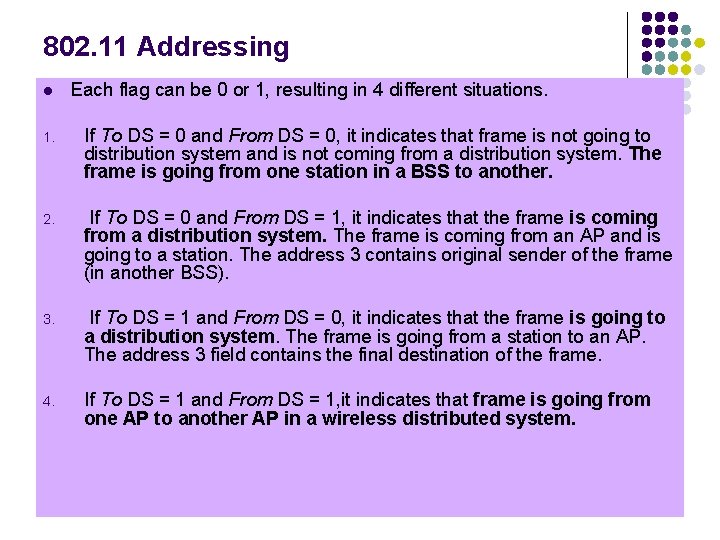
802. 11 Addressing l Each flag can be 0 or 1, resulting in 4 different situations. 1. If To DS = 0 and From DS = 0, it indicates that frame is not going to distribution system and is not coming from a distribution system. The frame is going from one station in a BSS to another. 2. If To DS = 0 and From DS = 1, it indicates that the frame is coming from a distribution system. The frame is coming from an AP and is going to a station. The address 3 contains original sender of the frame (in another BSS). 3. If To DS = 1 and From DS = 0, it indicates that the frame is going to a distribution system. The frame is going from a station to an AP. The address 3 field contains the final destination of the frame. 4. If To DS = 1 and From DS = 1, it indicates that frame is going from one AP to another AP in a wireless distributed system.
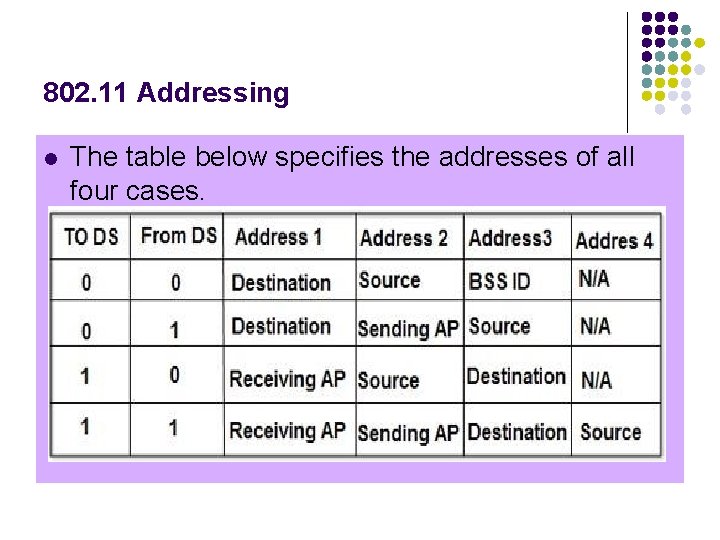
802. 11 Addressing l The table below specifies the addresses of all four cases.
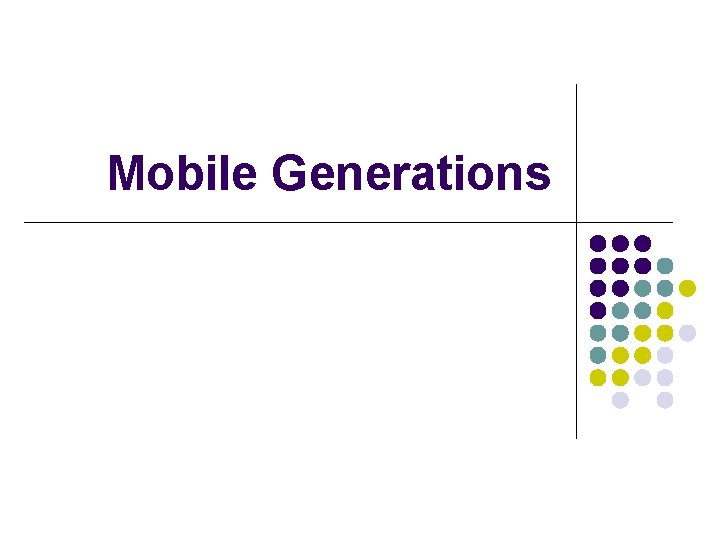
Mobile Generations
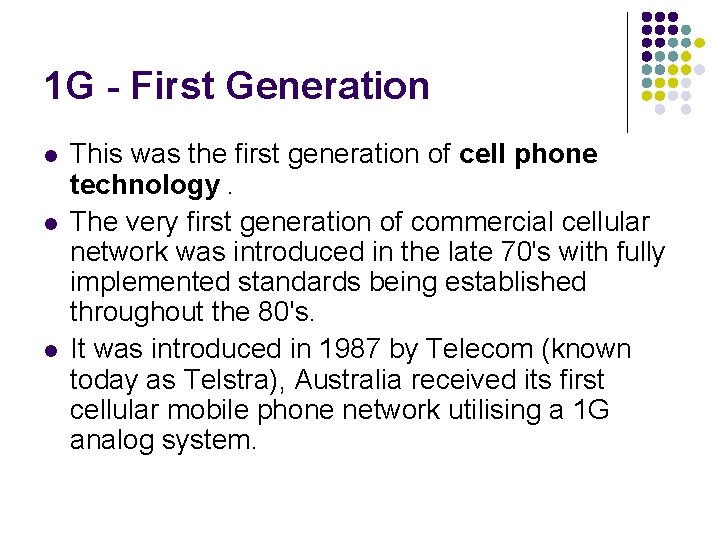
1 G - First Generation l l l This was the first generation of cell phone technology. The very first generation of commercial cellular network was introduced in the late 70's with fully implemented standards being established throughout the 80's. It was introduced in 1987 by Telecom (known today as Telstra), Australia received its first cellular mobile phone network utilising a 1 G analog system.
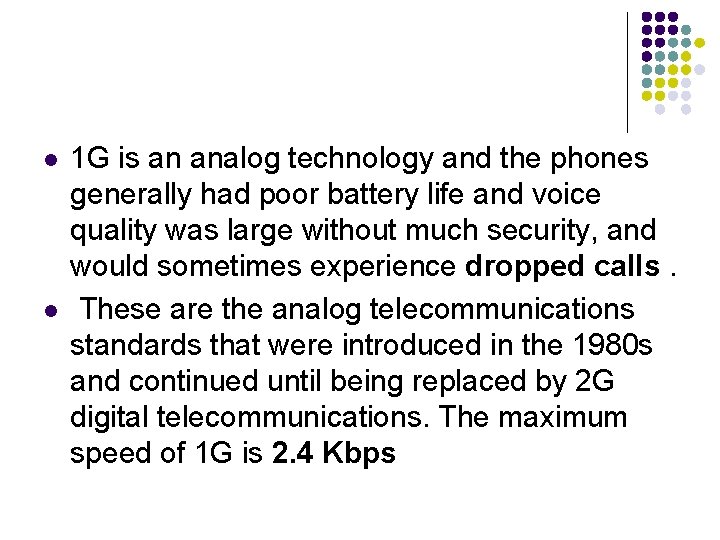
l l 1 G is an analog technology and the phones generally had poor battery life and voice quality was large without much security, and would sometimes experience dropped calls. These are the analog telecommunications standards that were introduced in the 1980 s and continued until being replaced by 2 G digital telecommunications. The maximum speed of 1 G is 2. 4 Kbps
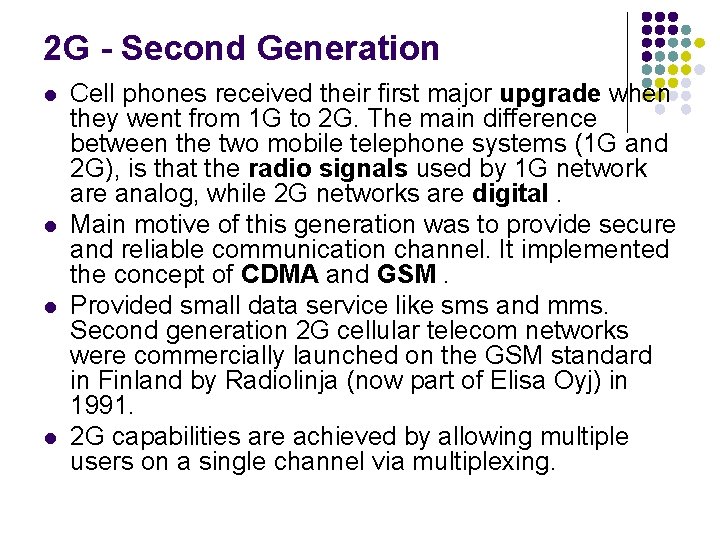
2 G - Second Generation l l Cell phones received their first major upgrade when they went from 1 G to 2 G. The main difference between the two mobile telephone systems (1 G and 2 G), is that the radio signals used by 1 G network are analog, while 2 G networks are digital. Main motive of this generation was to provide secure and reliable communication channel. It implemented the concept of CDMA and GSM. Provided small data service like sms and mms. Second generation 2 G cellular telecom networks were commercially launched on the GSM standard in Finland by Radiolinja (now part of Elisa Oyj) in 1991. 2 G capabilities are achieved by allowing multiple users on a single channel via multiplexing.
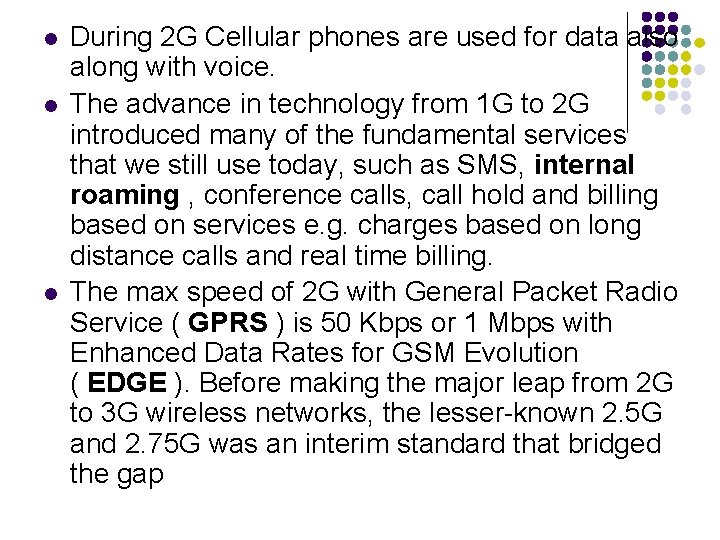
l l l During 2 G Cellular phones are used for data also along with voice. The advance in technology from 1 G to 2 G introduced many of the fundamental services that we still use today, such as SMS, internal roaming , conference calls, call hold and billing based on services e. g. charges based on long distance calls and real time billing. The max speed of 2 G with General Packet Radio Service ( GPRS ) is 50 Kbps or 1 Mbps with Enhanced Data Rates for GSM Evolution ( EDGE ). Before making the major leap from 2 G to 3 G wireless networks, the lesser-known 2. 5 G and 2. 75 G was an interim standard that bridged the gap
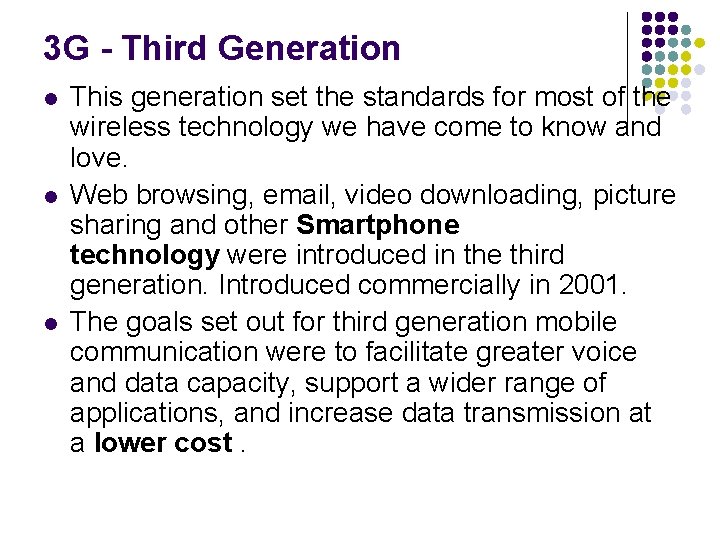
3 G - Third Generation l l l This generation set the standards for most of the wireless technology we have come to know and love. Web browsing, email, video downloading, picture sharing and other Smartphone technology were introduced in the third generation. Introduced commercially in 2001. The goals set out for third generation mobile communication were to facilitate greater voice and data capacity, support a wider range of applications, and increase data transmission at a lower cost.
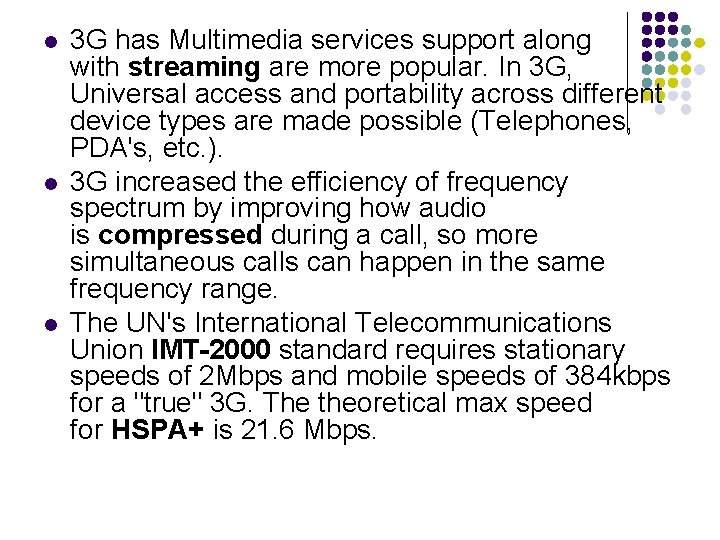
l l l 3 G has Multimedia services support along with streaming are more popular. In 3 G, Universal access and portability across different device types are made possible (Telephones, PDA's, etc. ). 3 G increased the efficiency of frequency spectrum by improving how audio is compressed during a call, so more simultaneous calls can happen in the same frequency range. The UN's International Telecommunications Union IMT-2000 standard requires stationary speeds of 2 Mbps and mobile speeds of 384 kbps for a "true" 3 G. The theoretical max speed for HSPA+ is 21. 6 Mbps.
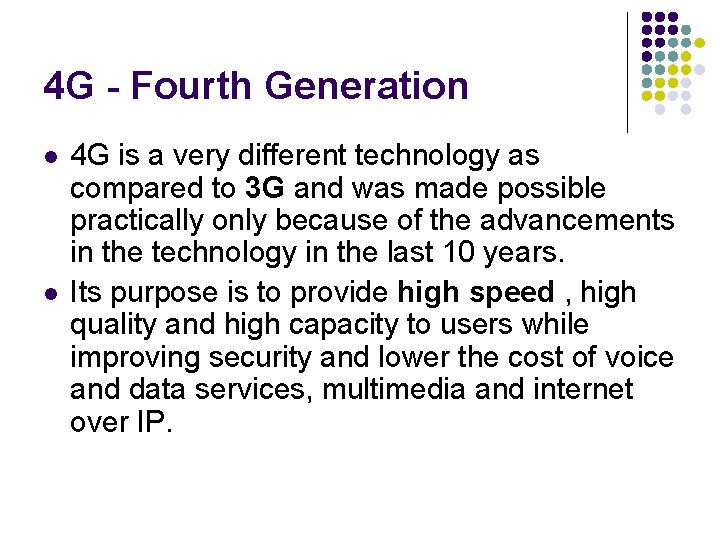
4 G - Fourth Generation l l 4 G is a very different technology as compared to 3 G and was made possible practically only because of the advancements in the technology in the last 10 years. Its purpose is to provide high speed , high quality and high capacity to users while improving security and lower the cost of voice and data services, multimedia and internet over IP.
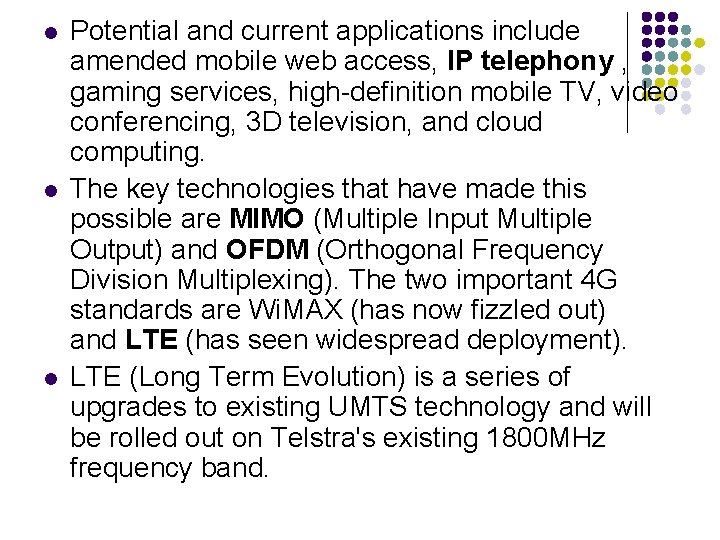
l l l Potential and current applications include amended mobile web access, IP telephony , gaming services, high-definition mobile TV, video conferencing, 3 D television, and cloud computing. The key technologies that have made this possible are MIMO (Multiple Input Multiple Output) and OFDM (Orthogonal Frequency Division Multiplexing). The two important 4 G standards are Wi. MAX (has now fizzled out) and LTE (has seen widespread deployment). LTE (Long Term Evolution) is a series of upgrades to existing UMTS technology and will be rolled out on Telstra's existing 1800 MHz frequency band.
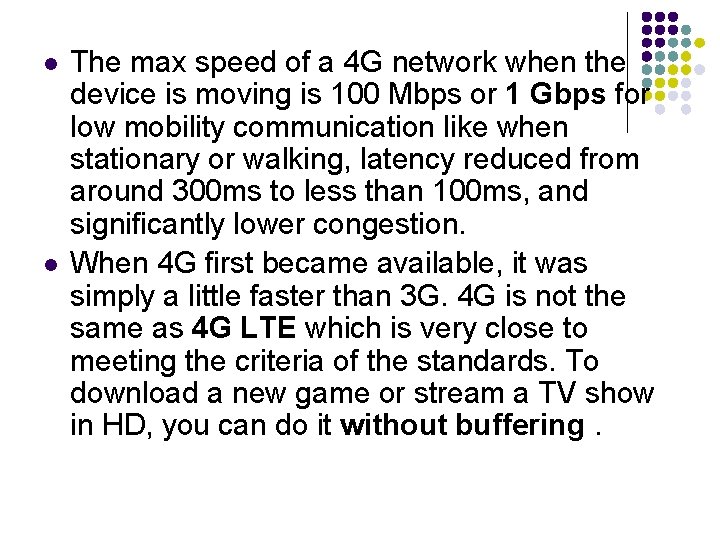
l l The max speed of a 4 G network when the device is moving is 100 Mbps or 1 Gbps for low mobility communication like when stationary or walking, latency reduced from around 300 ms to less than 100 ms, and significantly lower congestion. When 4 G first became available, it was simply a little faster than 3 G. 4 G is not the same as 4 G LTE which is very close to meeting the criteria of the standards. To download a new game or stream a TV show in HD, you can do it without buffering.