ERP 1 2 Digiwin E 10 ERP Kingdee


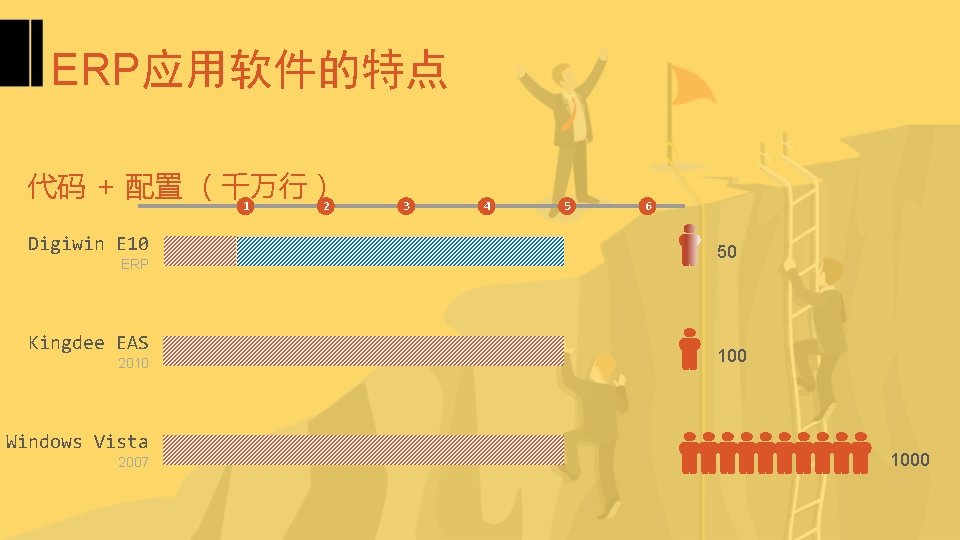

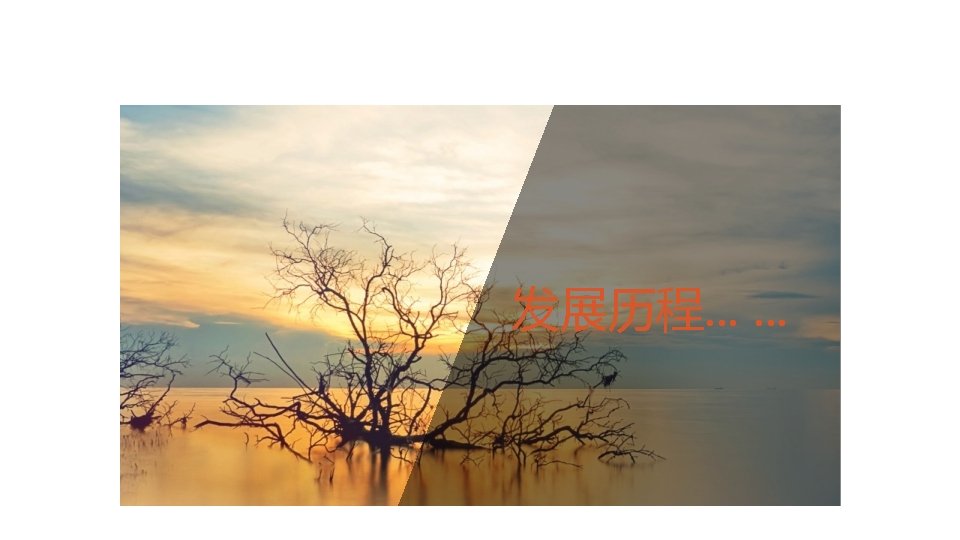

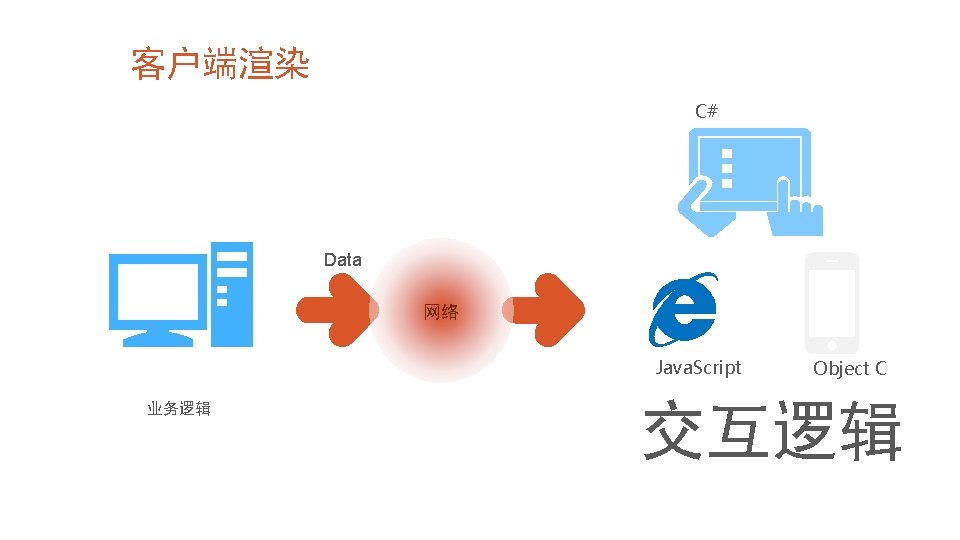


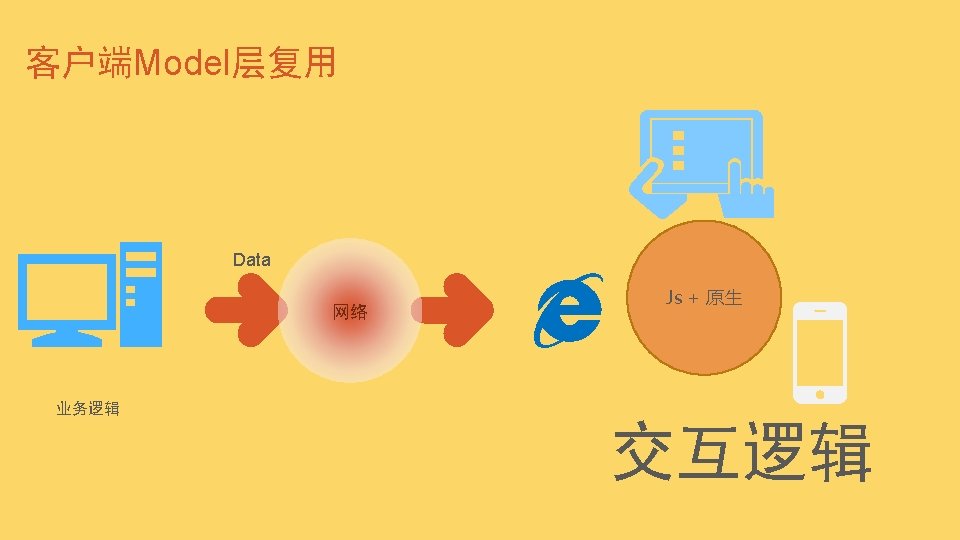
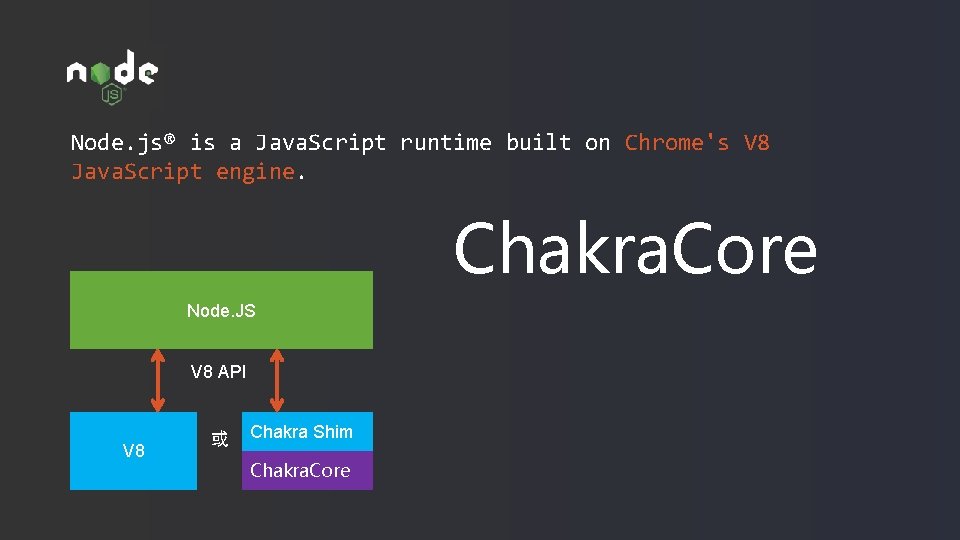
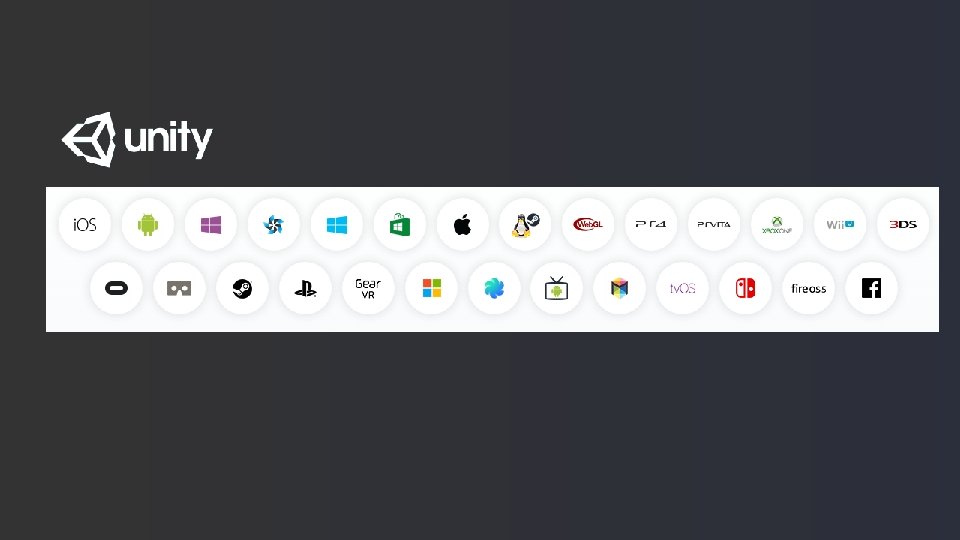
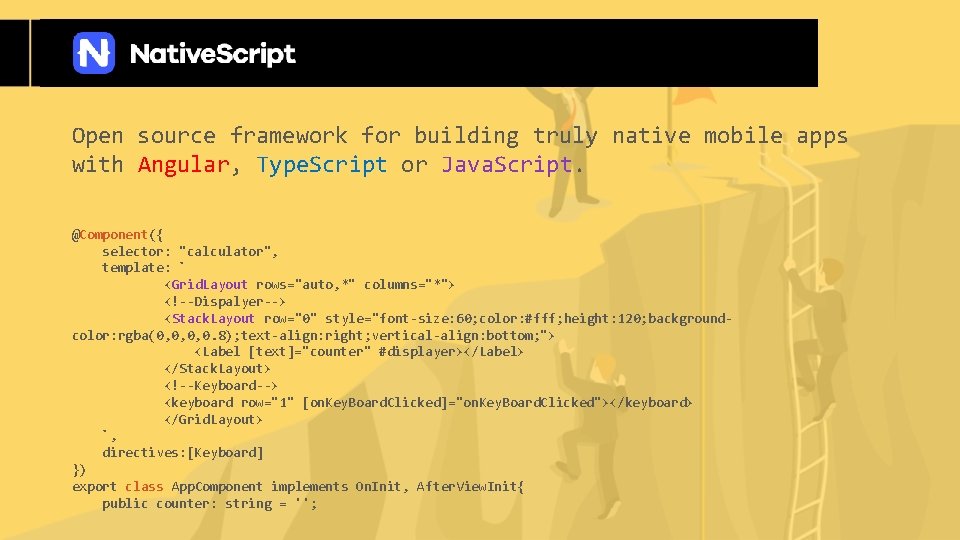



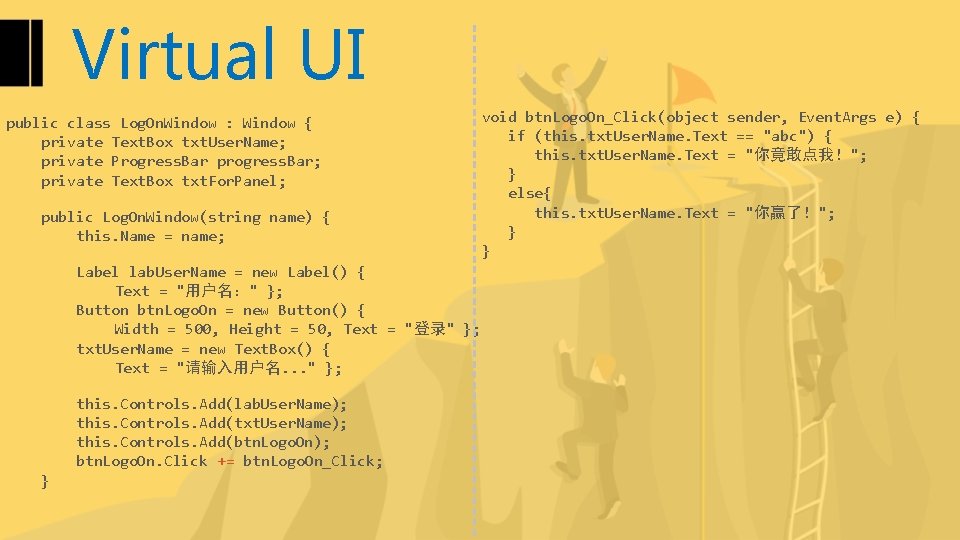



- Slides: 20


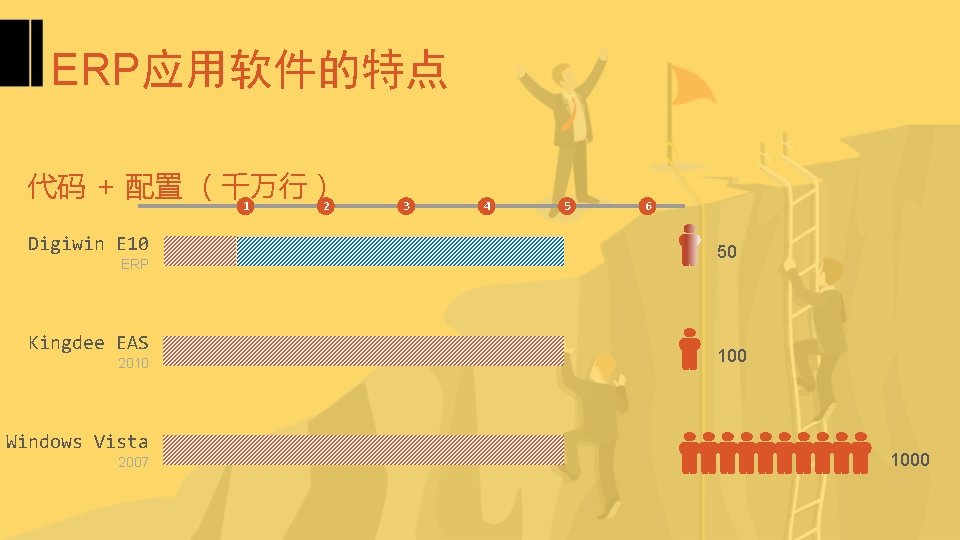
ERP应用软件的特点 代码 + 配置 (千万行) 1 2 Digiwin E 10 ERP Kingdee EAS 2010 Windows Vista 2007 3 4 5 6 50 1000

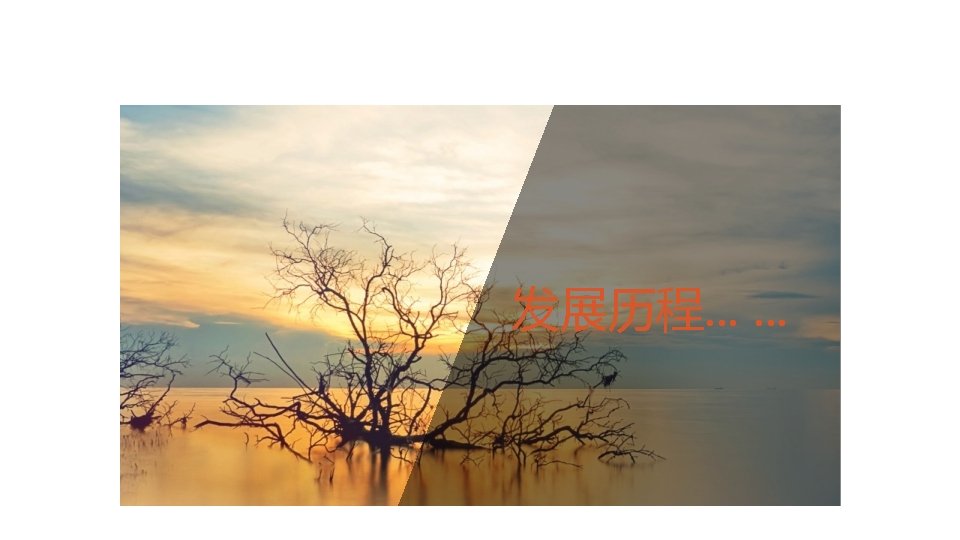

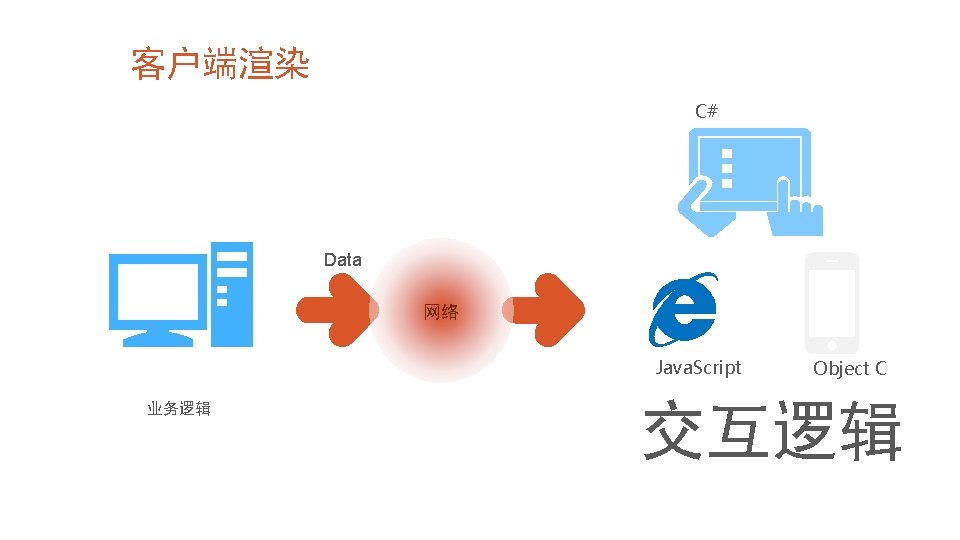

统一成Web应用 Hybrid App Data 网络 JS Html CSS 业务逻辑 交互逻辑

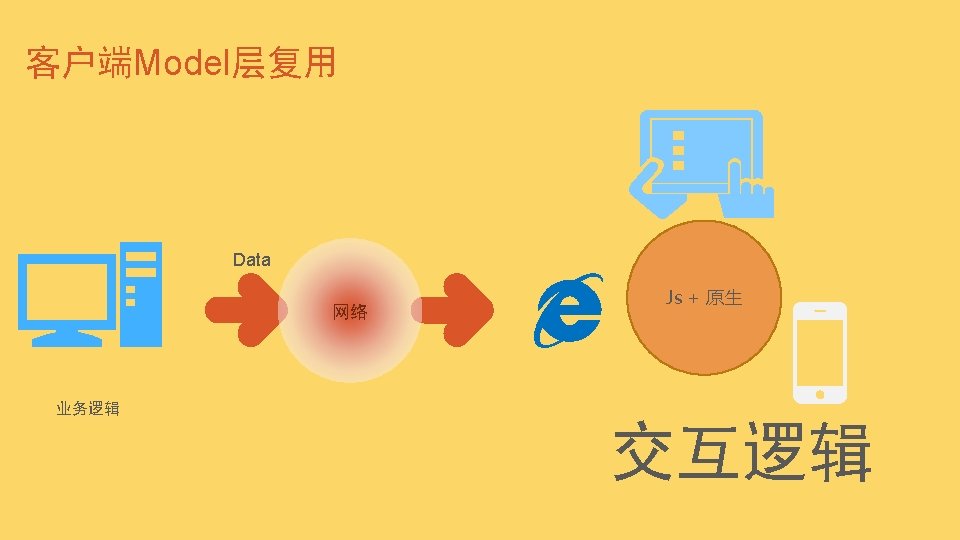
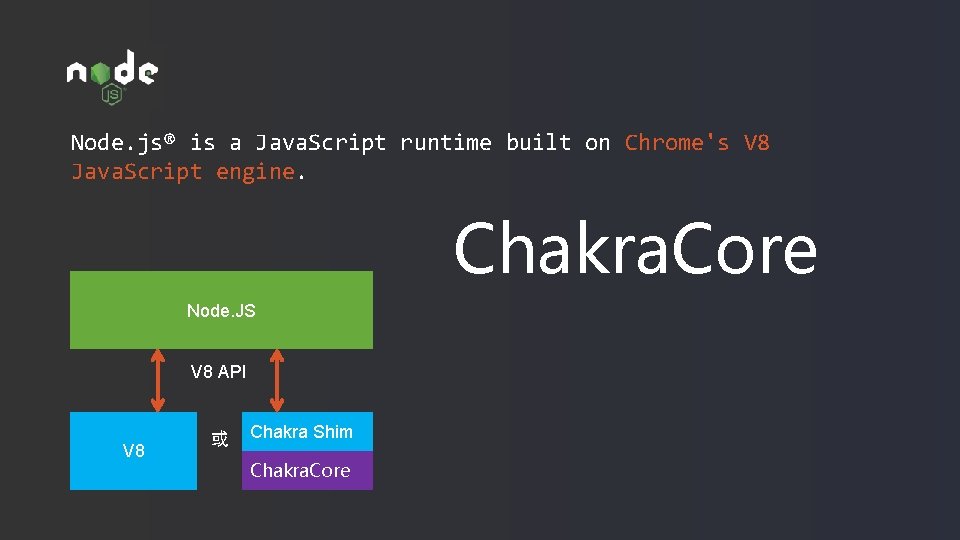
Node. js® is a Java. Script runtime built on Chrome's V 8 Java. Script engine. Chakra. Core Node. JS V 8 API V 8 或 Chakra Shim Chakra. Core
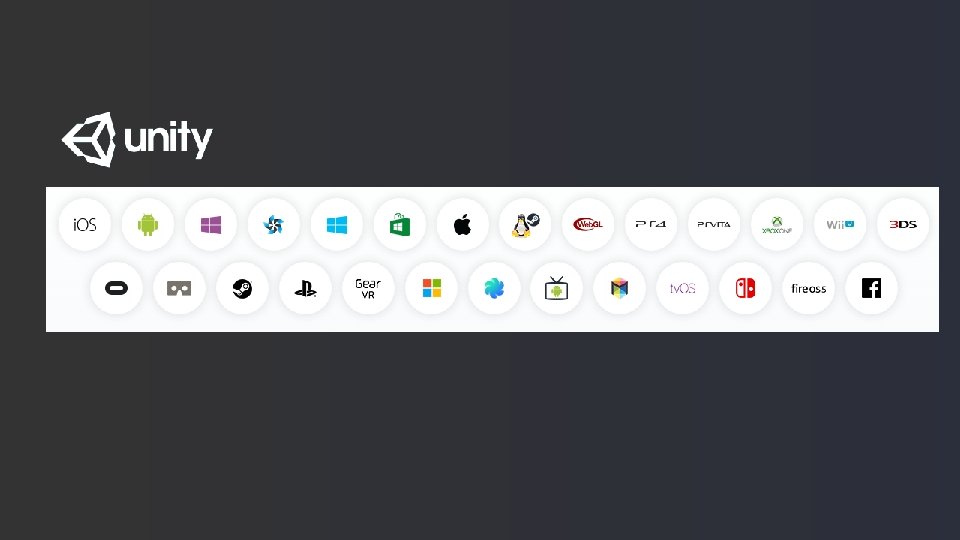
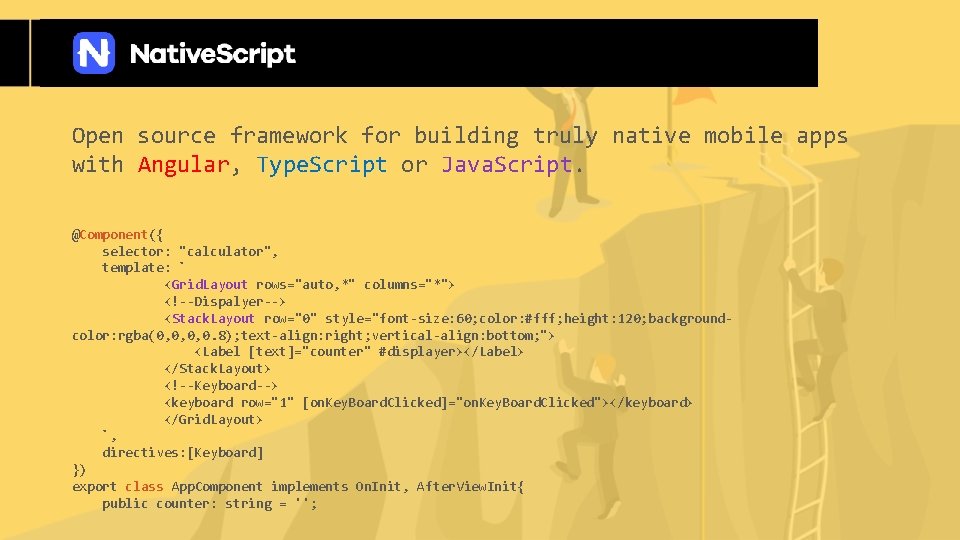
Open source framework for building truly native mobile apps with Angular, Type. Script or Java. Script. @Component({ selector: "calculator", template: ` <Grid. Layout rows="auto, *" columns="*"> <!--Dispalyer--> <Stack. Layout row="0" style="font-size: 60; color: #fff; height: 120; backgroundcolor: rgba(0, 0, 0, 0. 8); text-align: right; vertical-align: bottom; "> <Label [text]="counter" #displayer></Label> </Stack. Layout> <!--Keyboard--> <keyboard row="1" [on. Key. Board. Clicked]="on. Key. Board. Clicked"></keyboard> </Grid. Layout> `, directives: [Keyboard] }) export class App. Component implements On. Init, After. View. Init{ public counter: string = '';


案例 http: //open. kingdee. com/K 3 Cloud/Demo. Center/Index. aspx

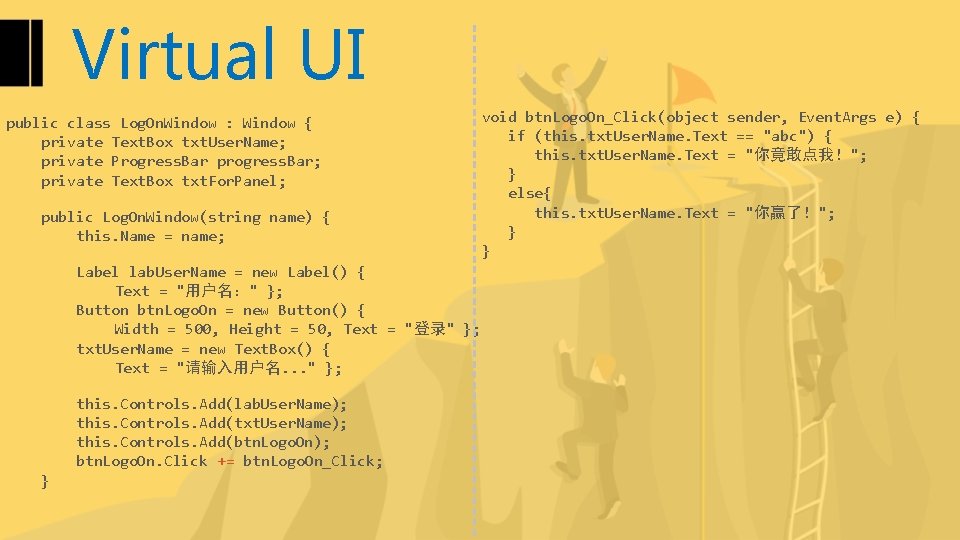
Virtual UI public class Log. On. Window : Window { private Text. Box txt. User. Name; private Progress. Bar progress. Bar; private Text. Box txt. For. Panel; public Log. On. Window(string name) { this. Name = name; Label lab. User. Name = new Label() { Text = "用户名:" }; Button btn. Logo. On = new Button() { Width = 500, Height = 50, Text = "登录" }; txt. User. Name = new Text. Box() { Text = "请输入用户名. . . " }; this. Controls. Add(lab. User. Name); this. Controls. Add(txt. User. Name); this. Controls. Add(btn. Logo. On); btn. Logo. On. Click += btn. Logo. On_Click; } void btn. Logo. On_Click(object sender, Event. Args e) { if (this. txt. User. Name. Text == "abc") { this. txt. User. Name. Text = "你竟敢点我!"; } else{ this. txt. User. Name. Text = "你赢了!"; } }

Virtual UI. . . //创建新画面 <Window Oid="1"> <Controls Length="2"> <Item Index="0">2</Item> <Item Index="1">3</Item> <Item Index="2">4</Item> </Controls> </Window> <Label Oid="2">. . . </Label> <Text. Box Oid="3">. . . </Text. Box> <Button Oid="4"> <Click>Post</Click>. . . </Button>. . . //提交变更和事件 <Text. Box Oid="3" Action="Edit"> <Text>abc</Text> </Text. Box>. . . <Events> <Event. Args Oid="1" Sender. Id="6" Event. Name="Click">. . . </Event. Args>. . . </Events> . . . //接收业务处理后的变更 <Text. Box Oid="3" Action="Edit"> <Text>你竟敢点我!</Text> </Text. Box>

Virtual UI
