Epydoc API Documentation Extraction in Python Edward Loper
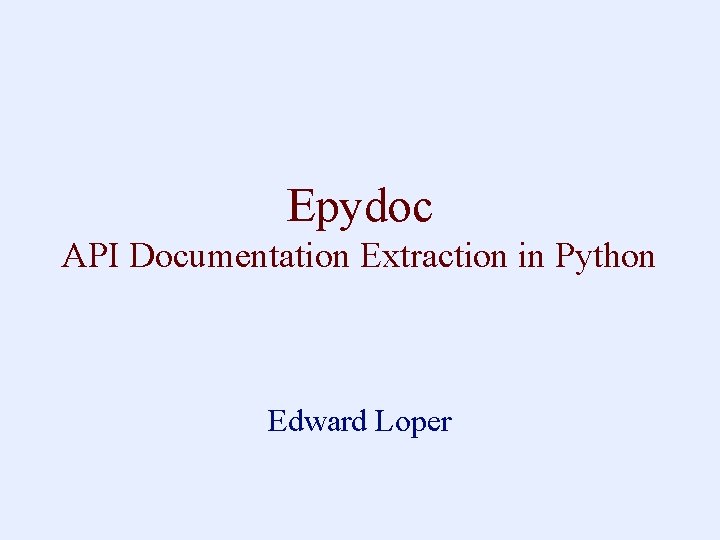
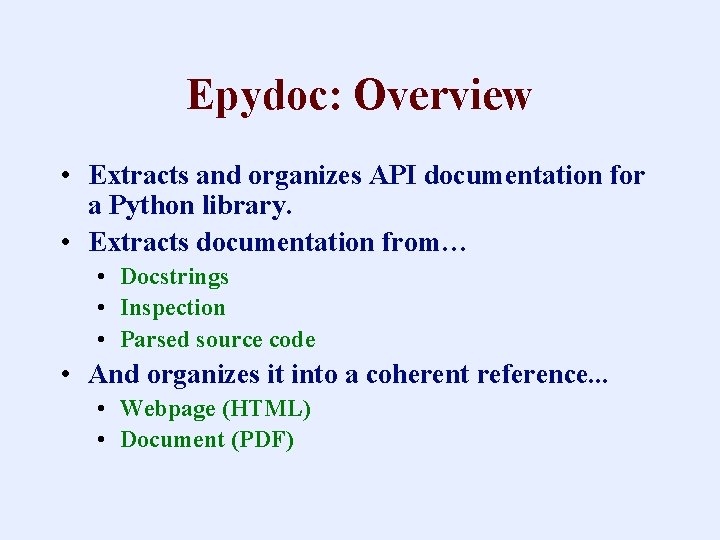
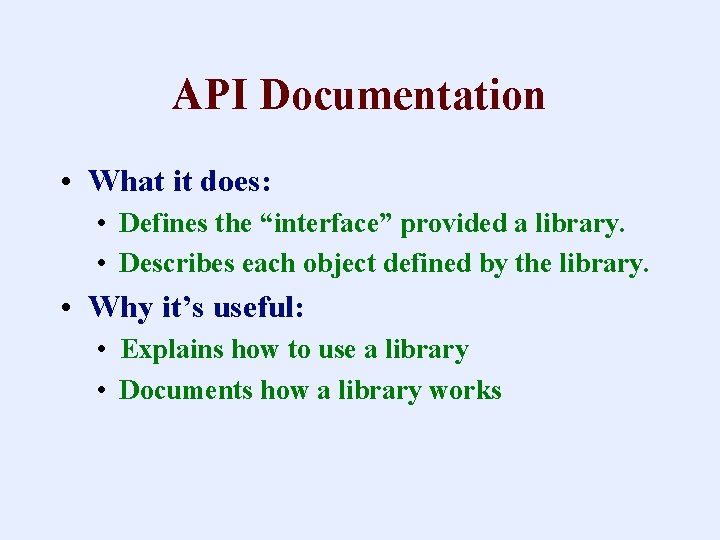
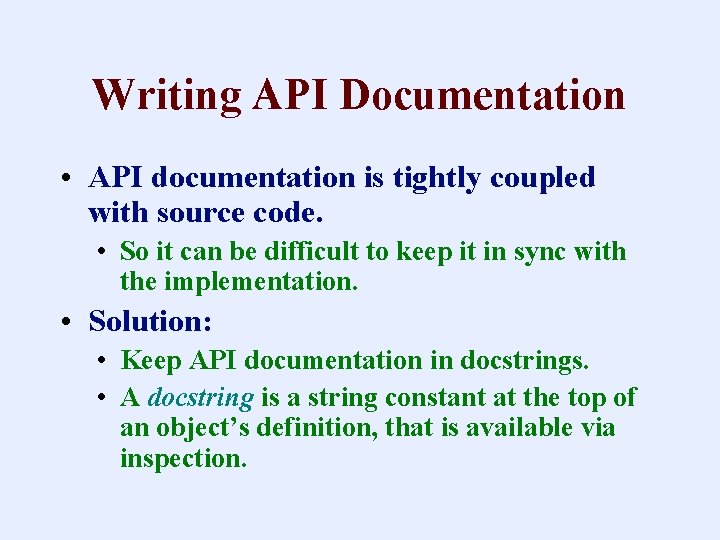
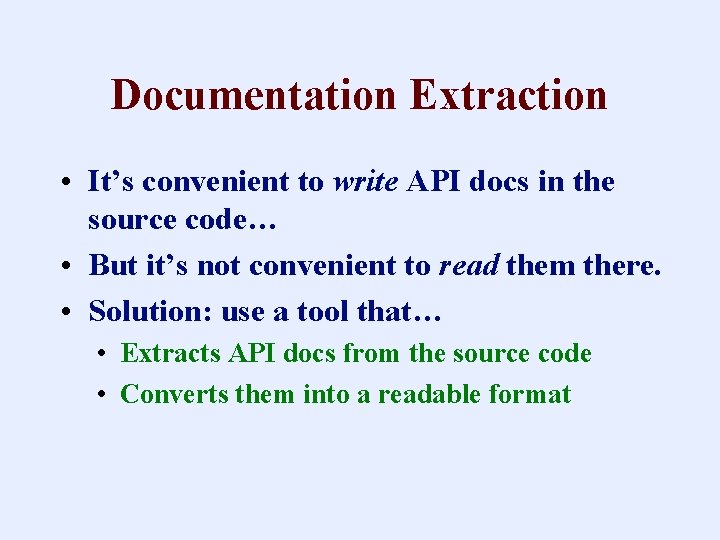
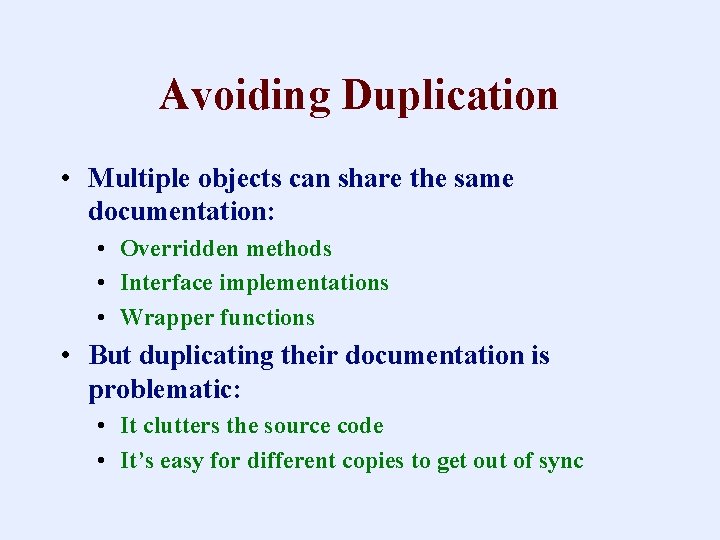
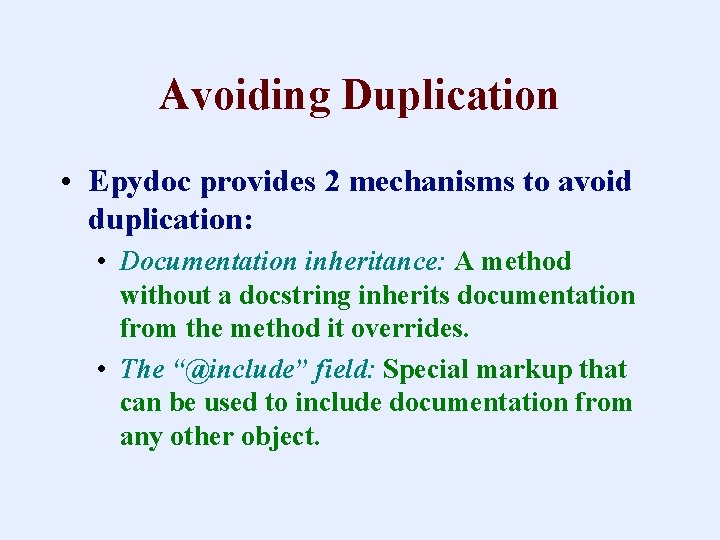
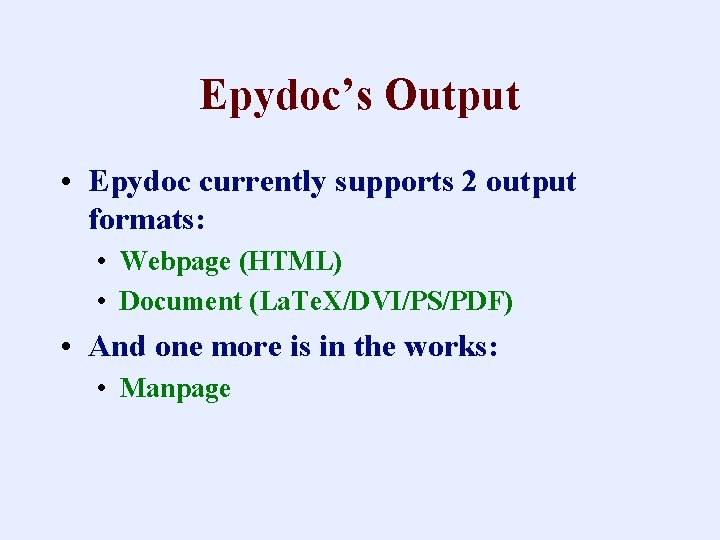
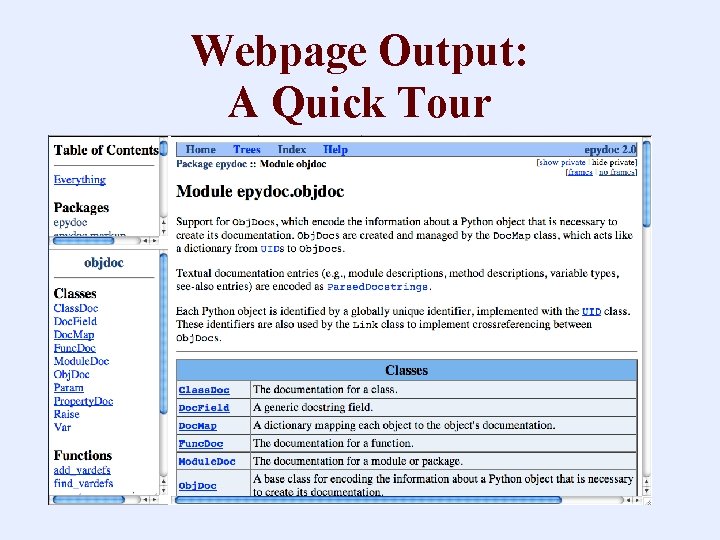
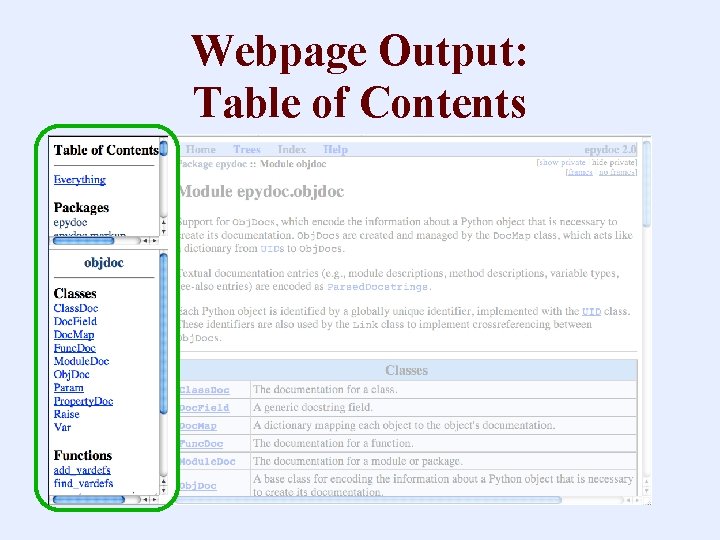
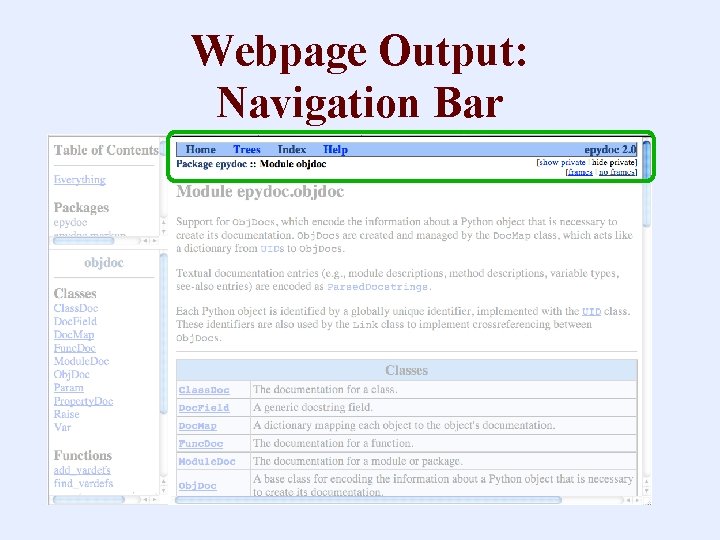
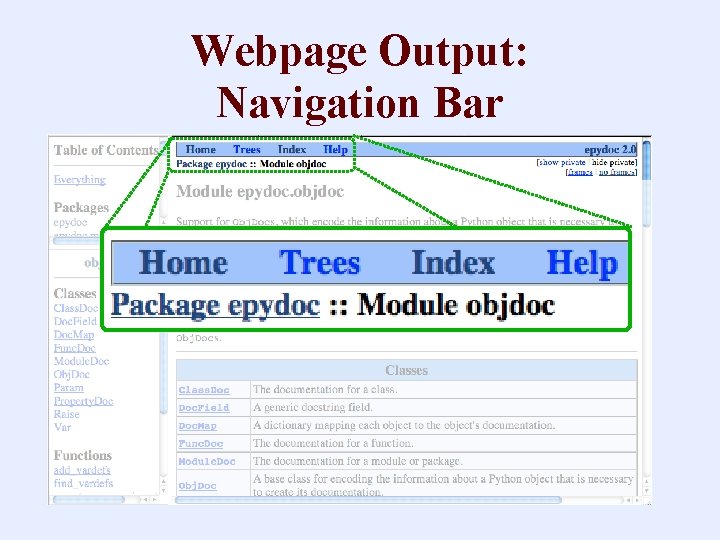
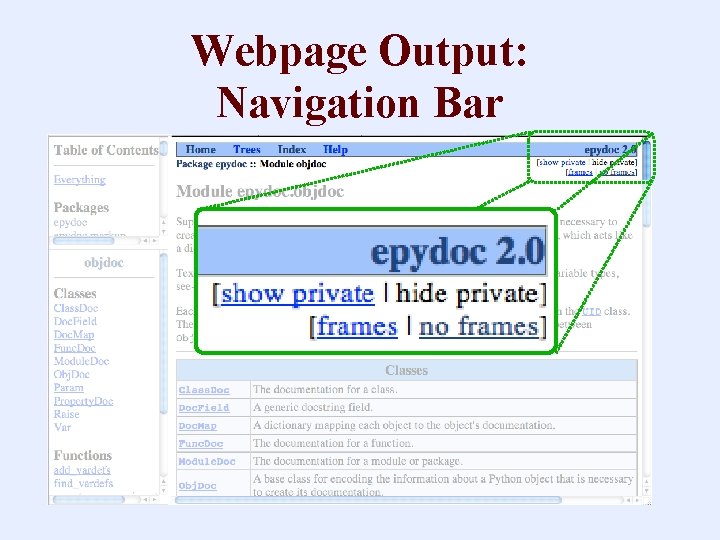
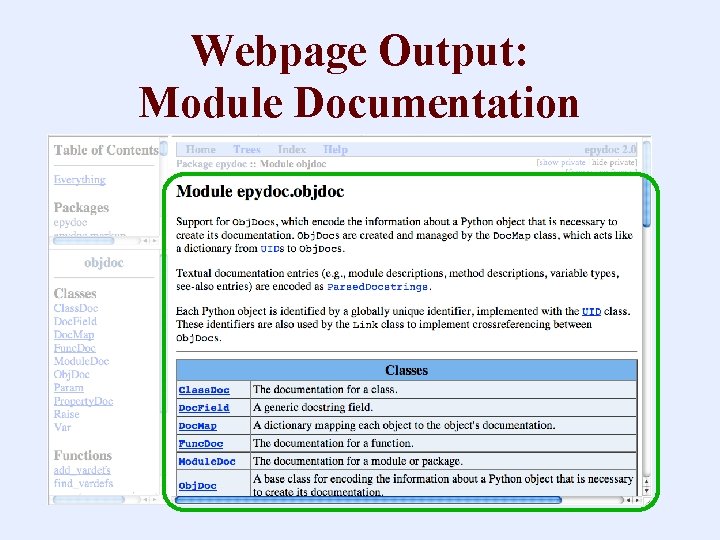
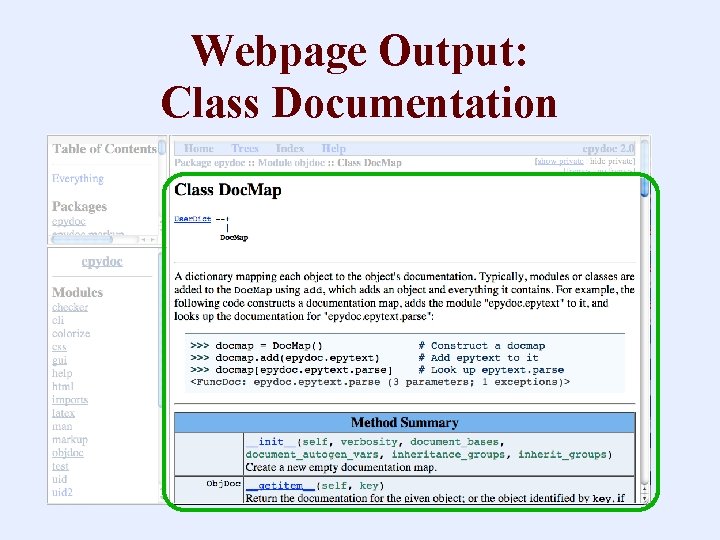
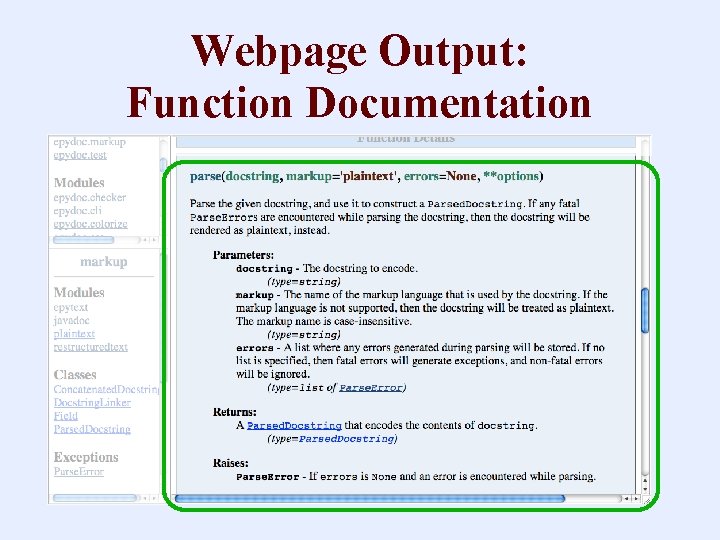
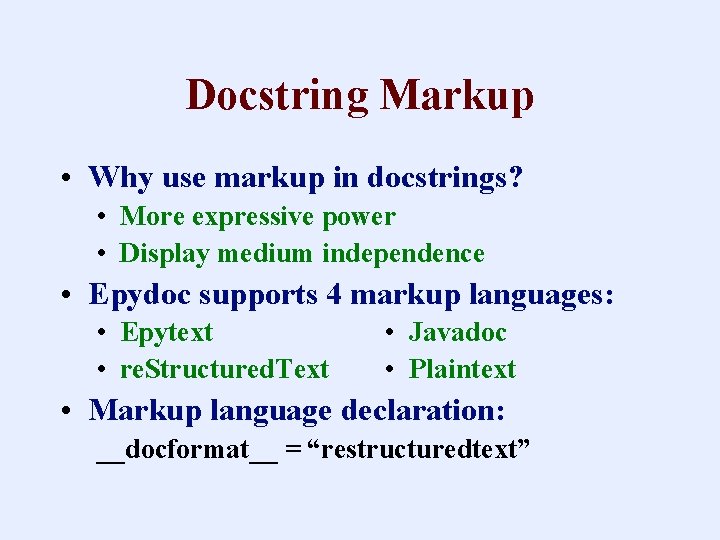
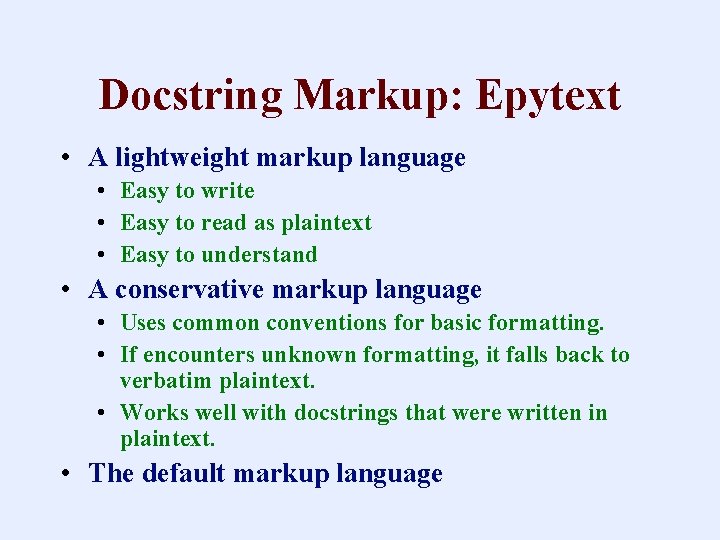
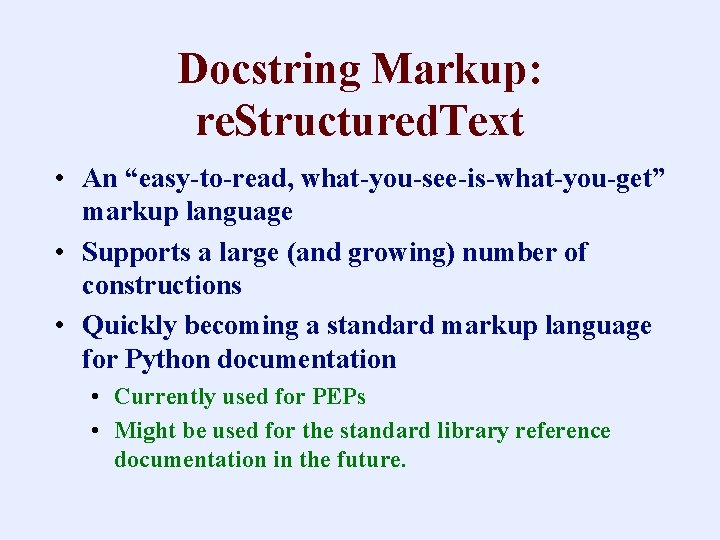
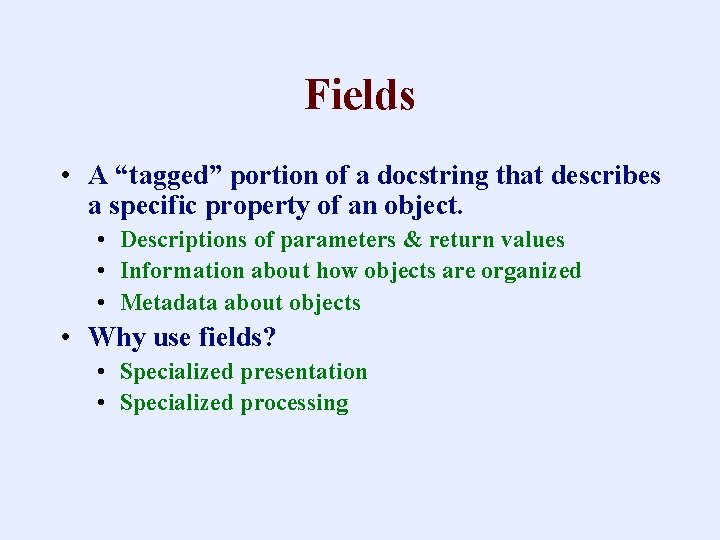
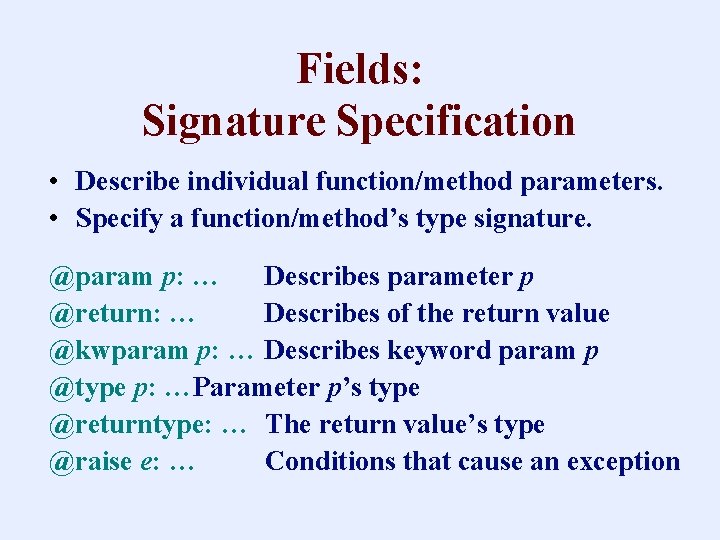
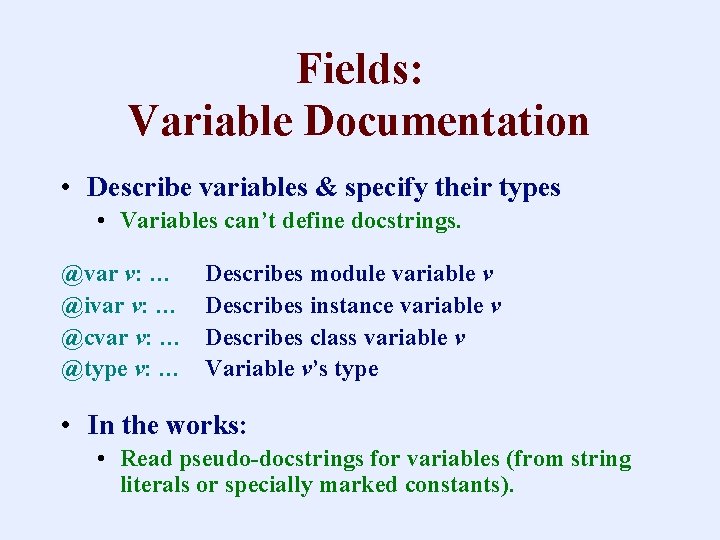
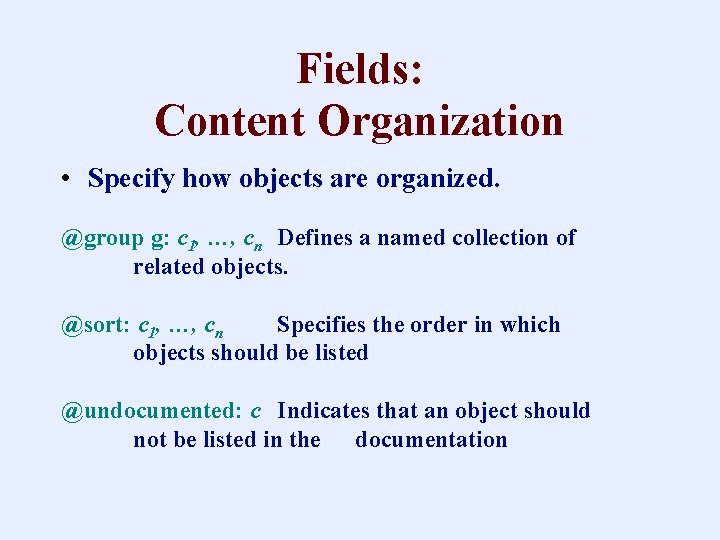
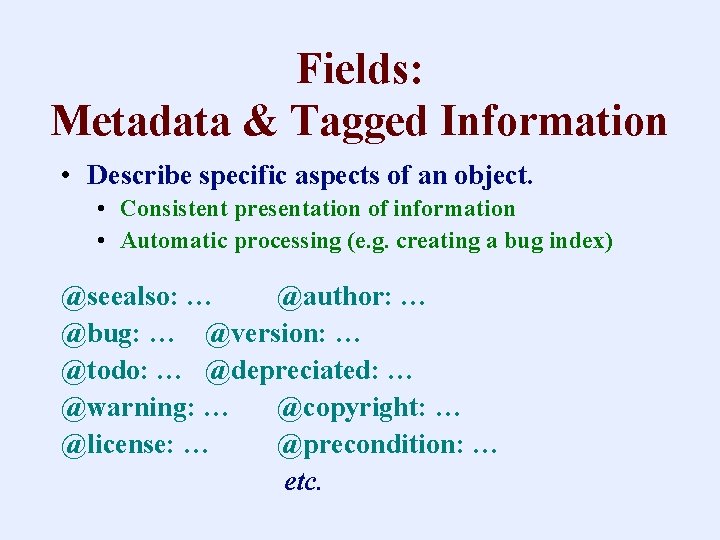
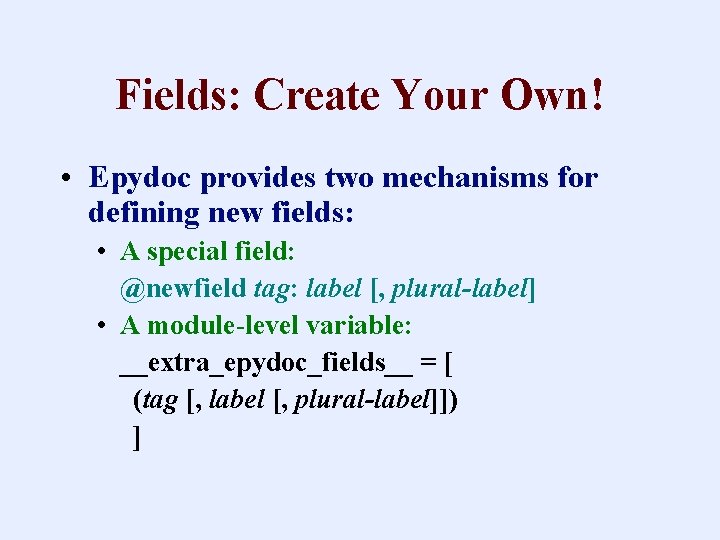
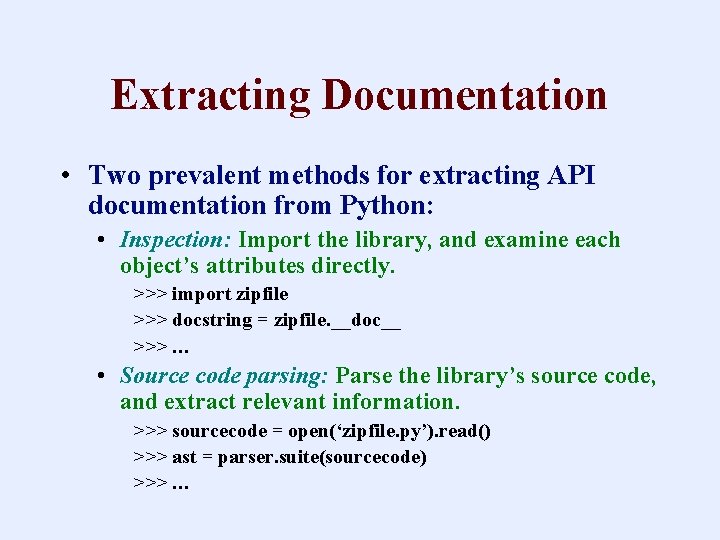
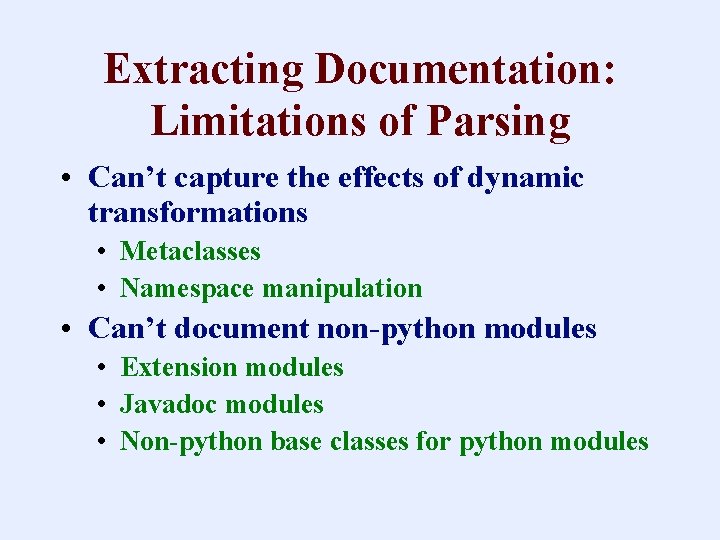
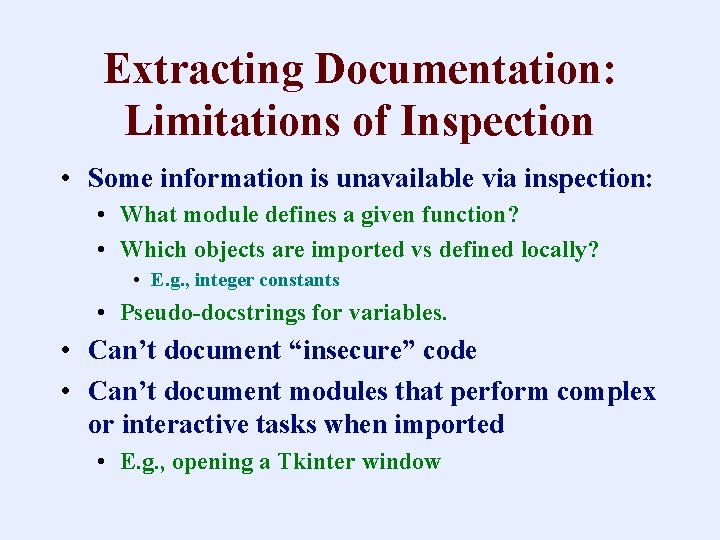
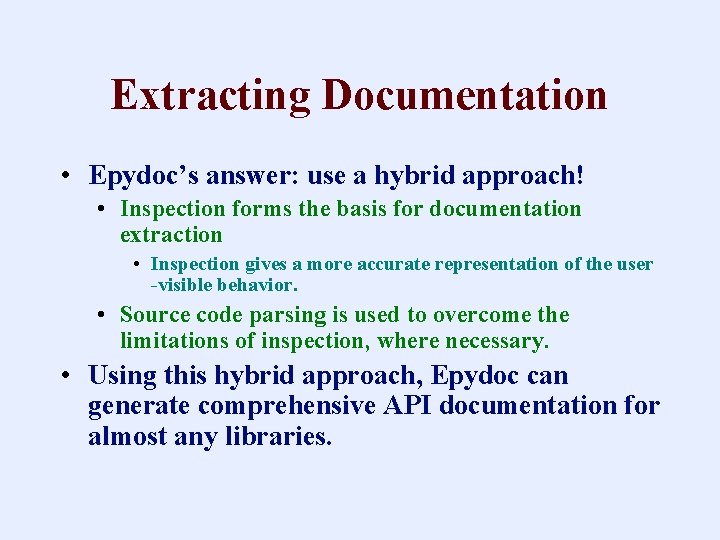
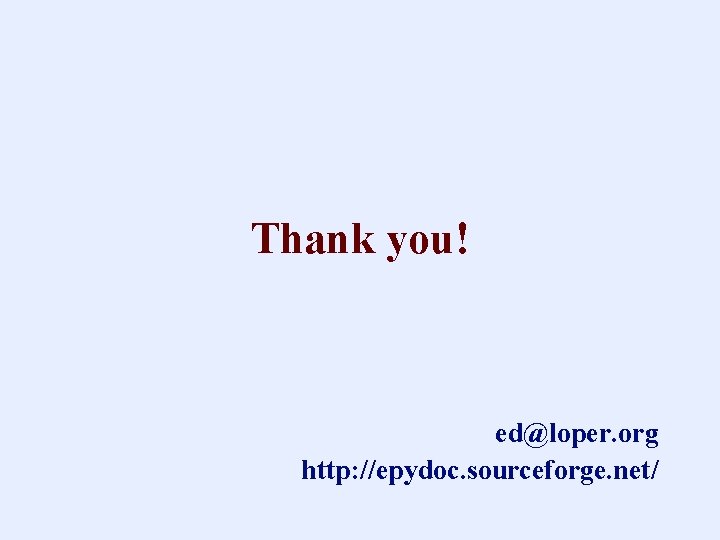
- Slides: 30
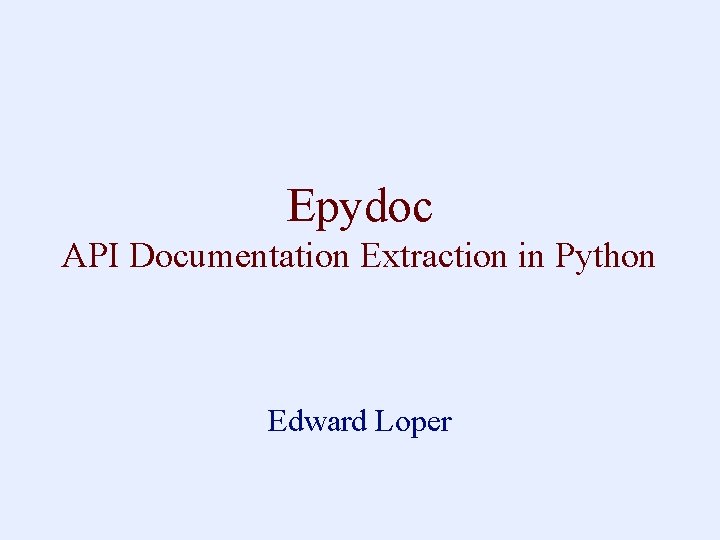
Epydoc API Documentation Extraction in Python Edward Loper
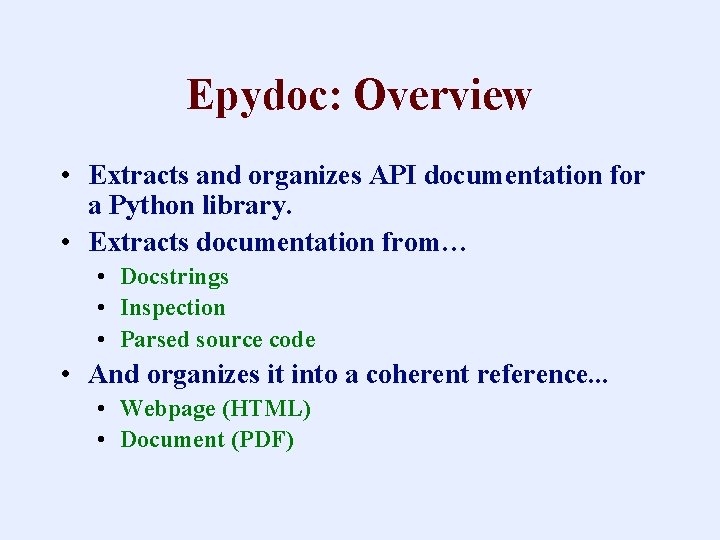
Epydoc: Overview • Extracts and organizes API documentation for a Python library. • Extracts documentation from… • Docstrings • Inspection • Parsed source code • And organizes it into a coherent reference. . . • Webpage (HTML) • Document (PDF)
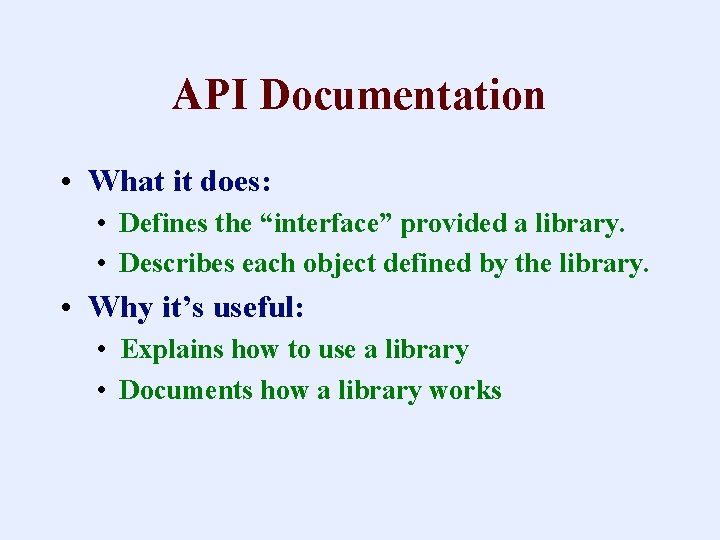
API Documentation • What it does: • Defines the “interface” provided a library. • Describes each object defined by the library. • Why it’s useful: • Explains how to use a library • Documents how a library works
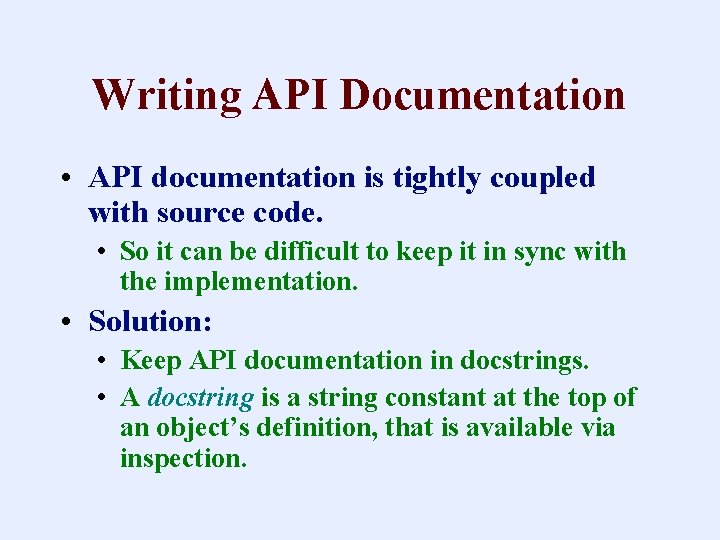
Writing API Documentation • API documentation is tightly coupled with source code. • So it can be difficult to keep it in sync with the implementation. • Solution: • Keep API documentation in docstrings. • A docstring is a string constant at the top of an object’s definition, that is available via inspection.
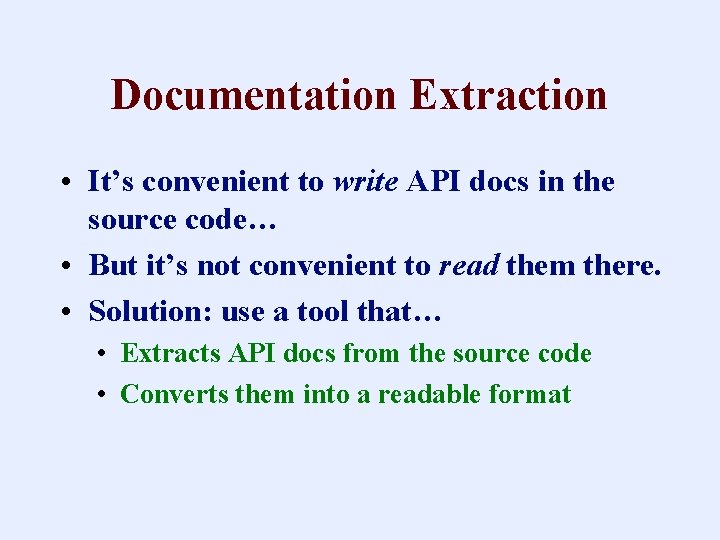
Documentation Extraction • It’s convenient to write API docs in the source code… • But it’s not convenient to read them there. • Solution: use a tool that… • Extracts API docs from the source code • Converts them into a readable format
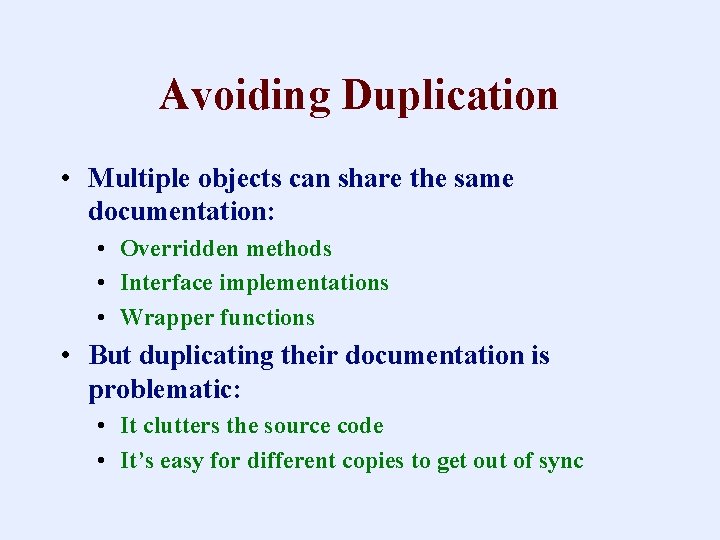
Avoiding Duplication • Multiple objects can share the same documentation: • Overridden methods • Interface implementations • Wrapper functions • But duplicating their documentation is problematic: • It clutters the source code • It’s easy for different copies to get out of sync
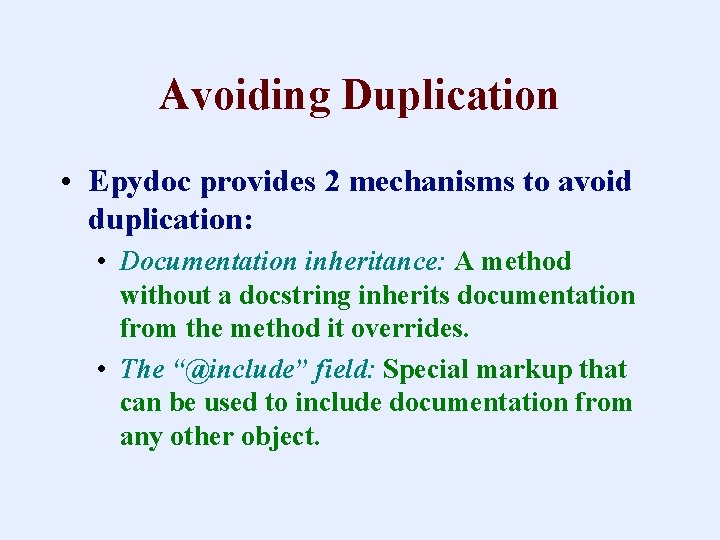
Avoiding Duplication • Epydoc provides 2 mechanisms to avoid duplication: • Documentation inheritance: A method without a docstring inherits documentation from the method it overrides. • The “@include” field: Special markup that can be used to include documentation from any other object.
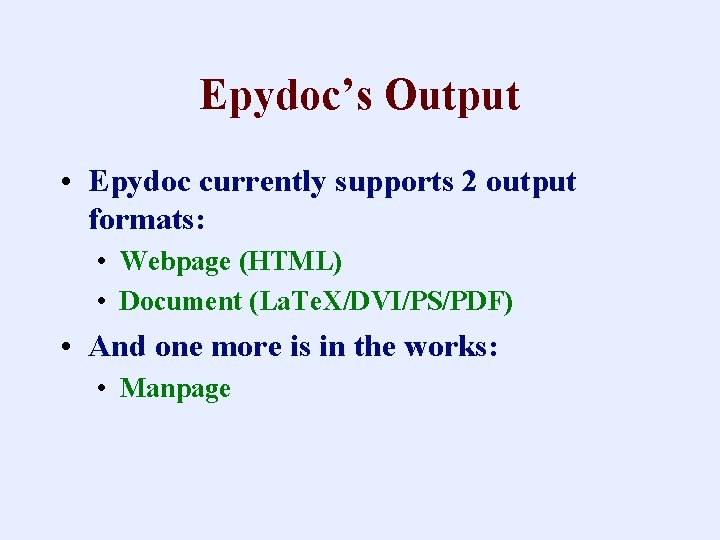
Epydoc’s Output • Epydoc currently supports 2 output formats: • Webpage (HTML) • Document (La. Te. X/DVI/PS/PDF) • And one more is in the works: • Manpage
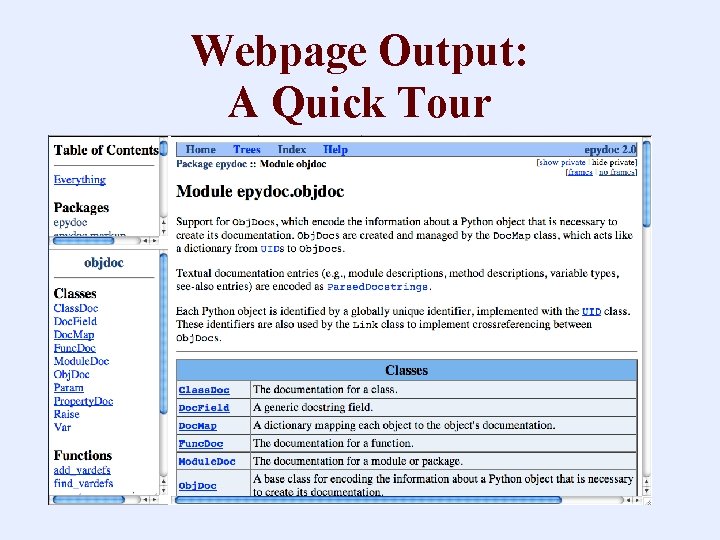
Webpage Output: A Quick Tour
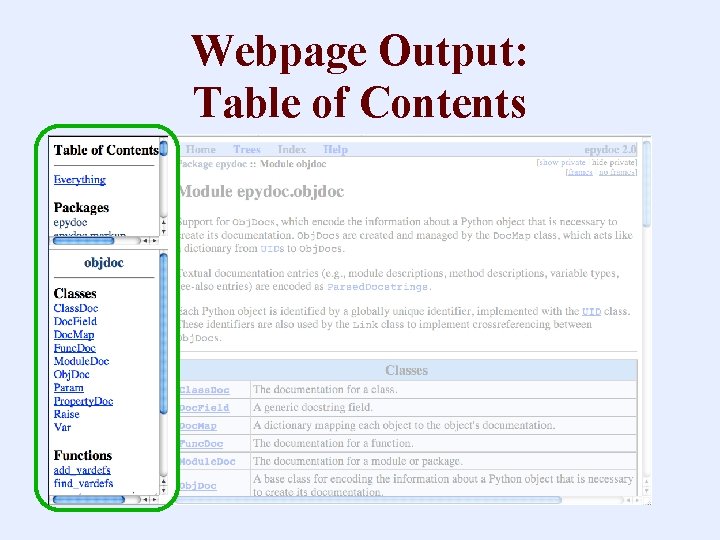
Webpage Output: Table of Contents
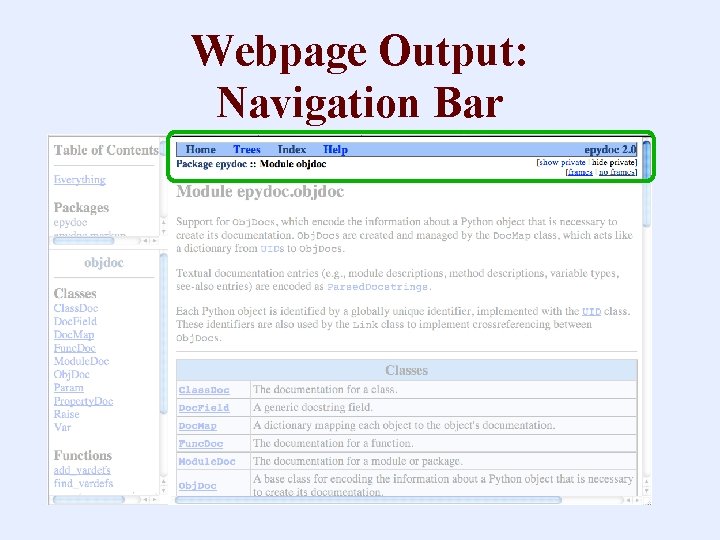
Webpage Output: Navigation Bar
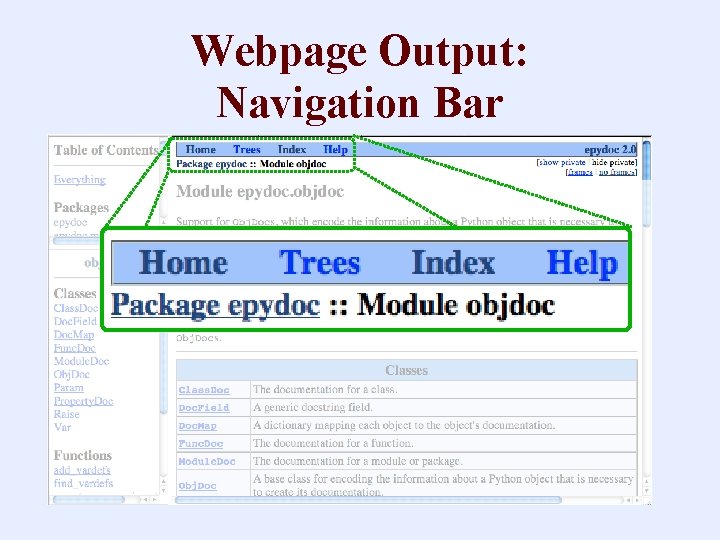
Webpage Output: Navigation Bar
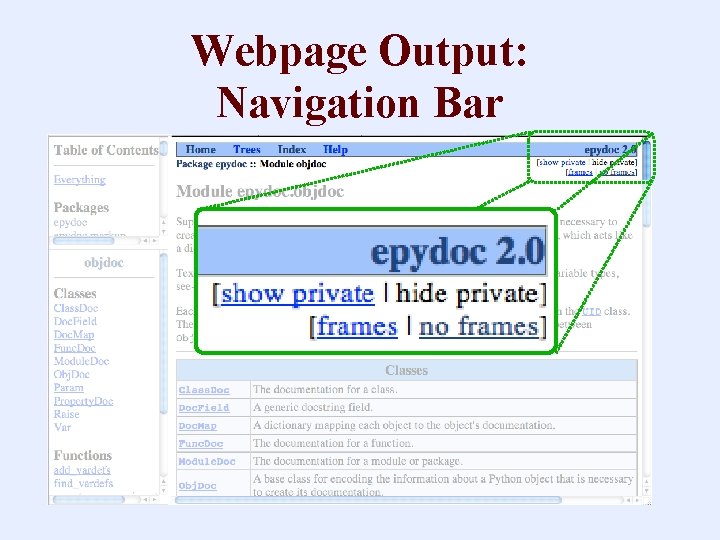
Webpage Output: Navigation Bar
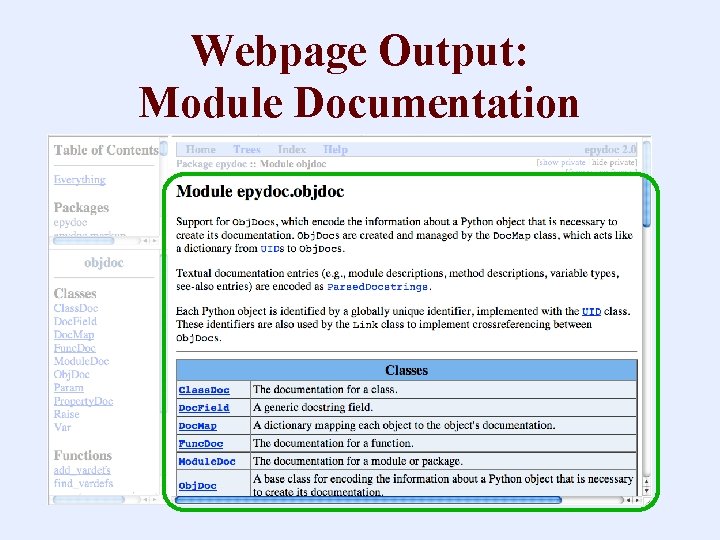
Webpage Output: Module Documentation
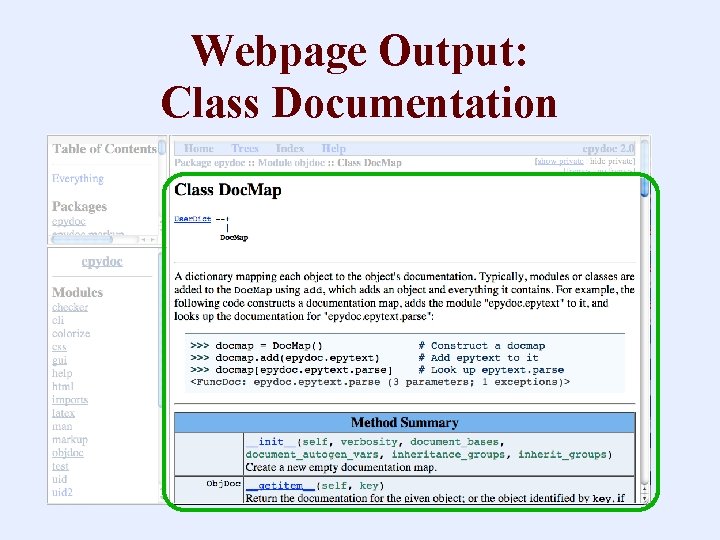
Webpage Output: Class Documentation
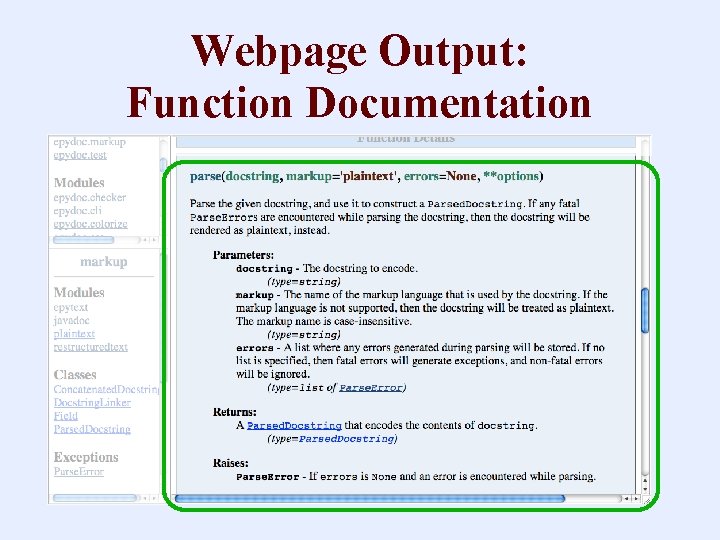
Webpage Output: Function Documentation
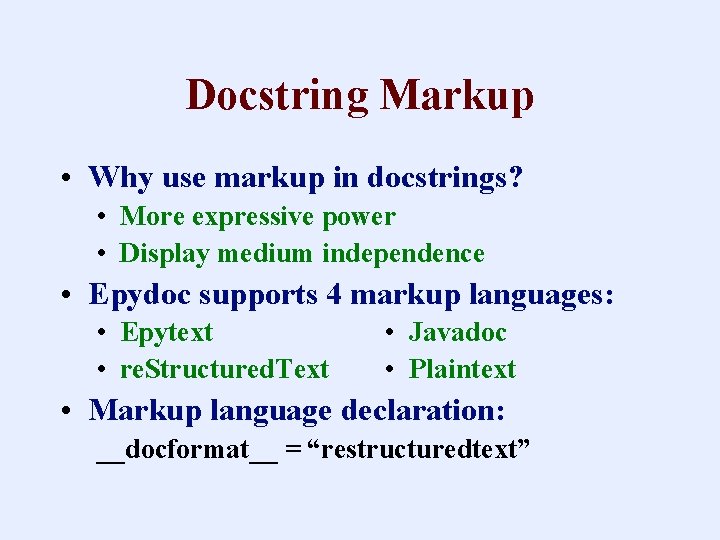
Docstring Markup • Why use markup in docstrings? • More expressive power • Display medium independence • Epydoc supports 4 markup languages: • Epytext • re. Structured. Text • Javadoc • Plaintext • Markup language declaration: __docformat__ = “restructuredtext”
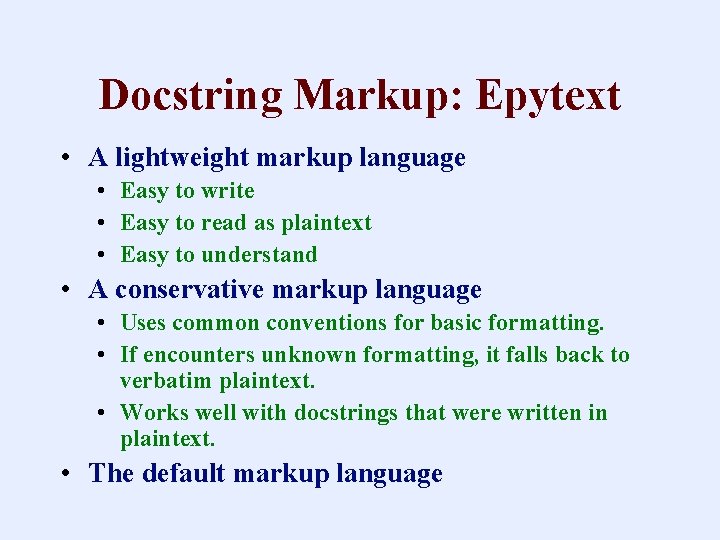
Docstring Markup: Epytext • A lightweight markup language • Easy to write • Easy to read as plaintext • Easy to understand • A conservative markup language • Uses common conventions for basic formatting. • If encounters unknown formatting, it falls back to verbatim plaintext. • Works well with docstrings that were written in plaintext. • The default markup language
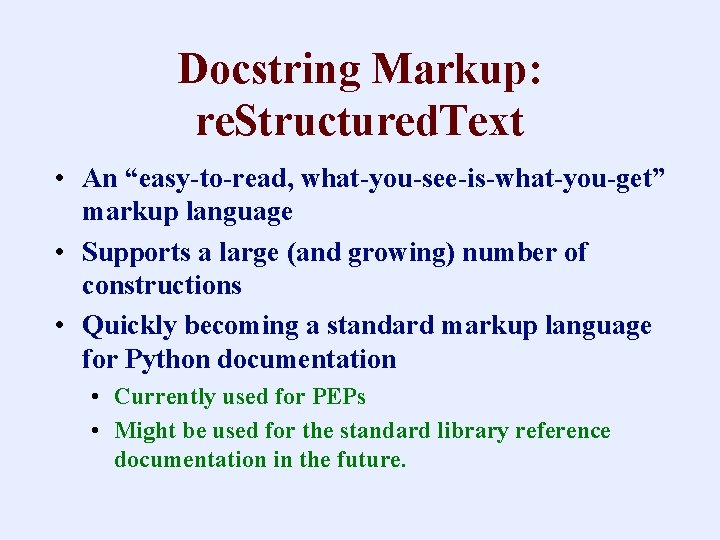
Docstring Markup: re. Structured. Text • An “easy-to-read, what-you-see-is-what-you-get” markup language • Supports a large (and growing) number of constructions • Quickly becoming a standard markup language for Python documentation • Currently used for PEPs • Might be used for the standard library reference documentation in the future.
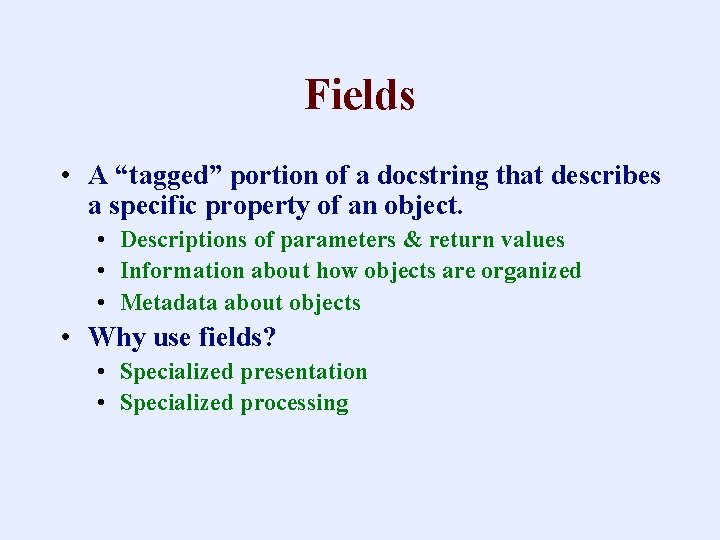
Fields • A “tagged” portion of a docstring that describes a specific property of an object. • Descriptions of parameters & return values • Information about how objects are organized • Metadata about objects • Why use fields? • Specialized presentation • Specialized processing
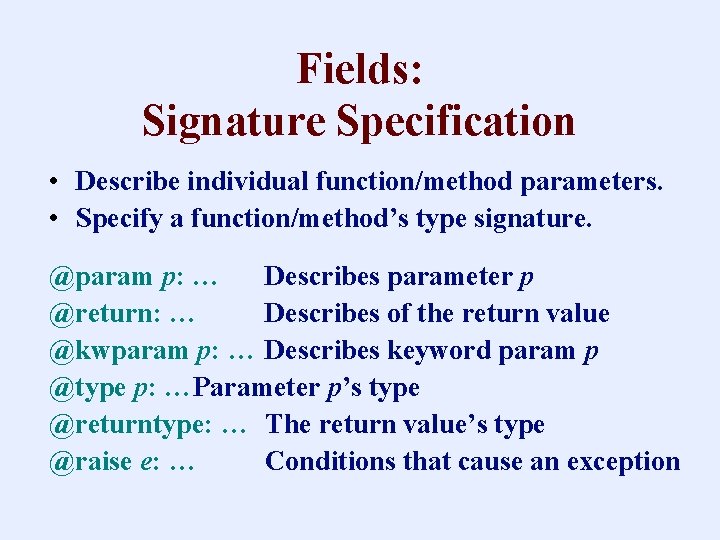
Fields: Signature Specification • Describe individual function/method parameters. • Specify a function/method’s type signature. @param p: … Describes parameter p @return: … Describes of the return value @kwparam p: … Describes keyword param p @type p: …Parameter p’s type @returntype: … The return value’s type @raise e: … Conditions that cause an exception
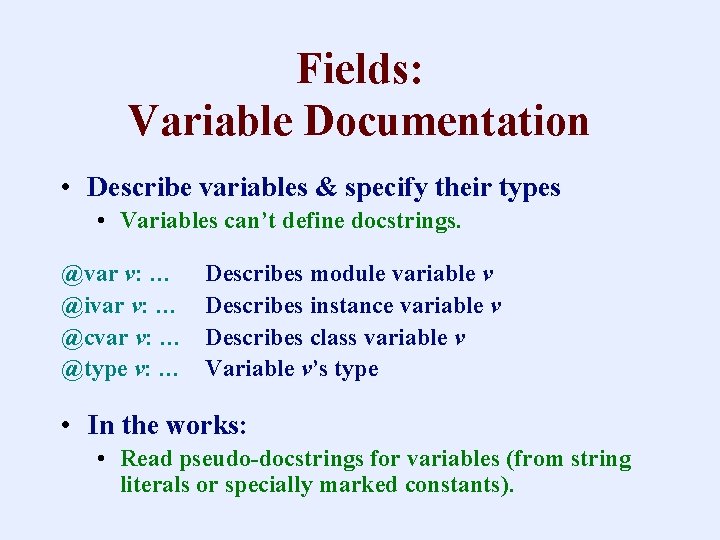
Fields: Variable Documentation • Describe variables & specify their types • Variables can’t define docstrings. @var v: … @ivar v: … @cvar v: … @type v: … Describes module variable v Describes instance variable v Describes class variable v Variable v’s type • In the works: • Read pseudo-docstrings for variables (from string literals or specially marked constants).
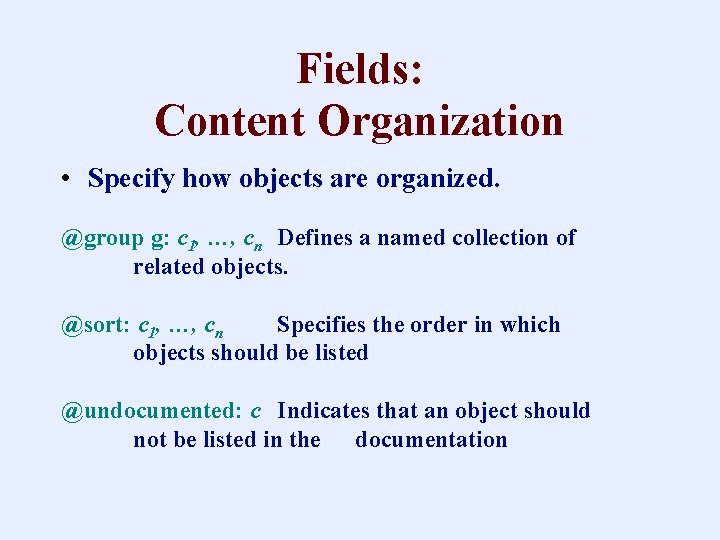
Fields: Content Organization • Specify how objects are organized. @group g: c 1, …, cn Defines a named collection of related objects. @sort: c 1, …, cn Specifies the order in which objects should be listed @undocumented: c Indicates that an object should not be listed in the documentation
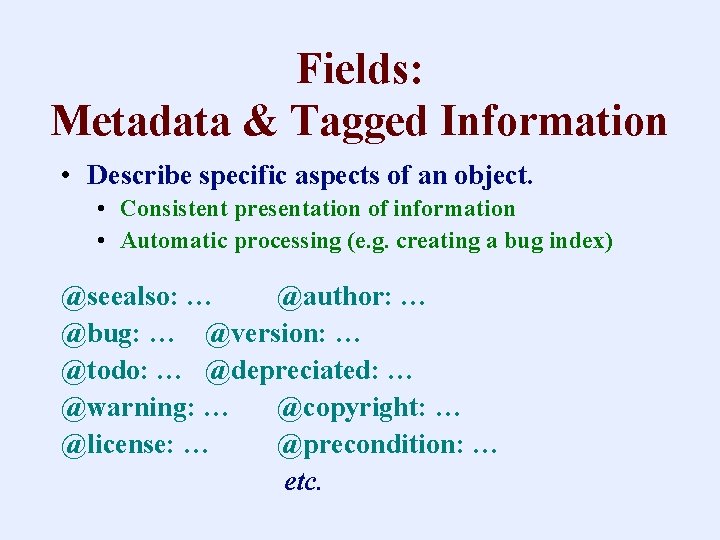
Fields: Metadata & Tagged Information • Describe specific aspects of an object. • Consistent presentation of information • Automatic processing (e. g. creating a bug index) @seealso: … @author: … @bug: … @version: … @todo: … @depreciated: … @warning: … @copyright: … @license: … @precondition: … etc.
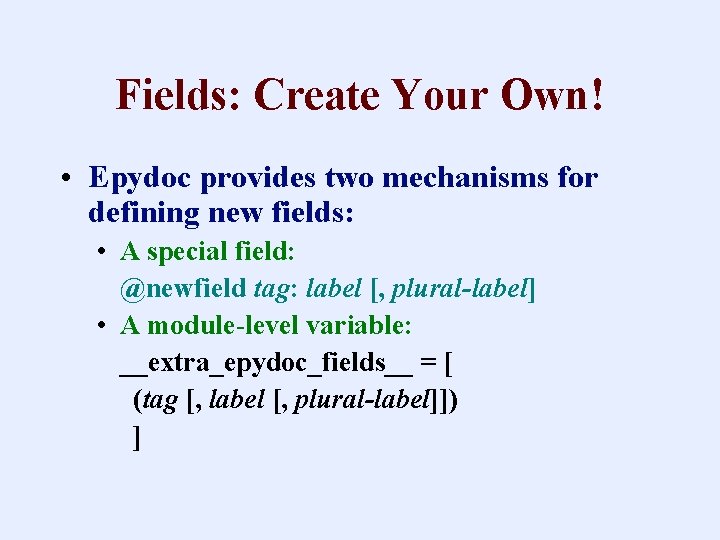
Fields: Create Your Own! • Epydoc provides two mechanisms for defining new fields: • A special field: @newfield tag: label [, plural-label] • A module-level variable: __extra_epydoc_fields__ = [ (tag [, label [, plural-label]]) ]
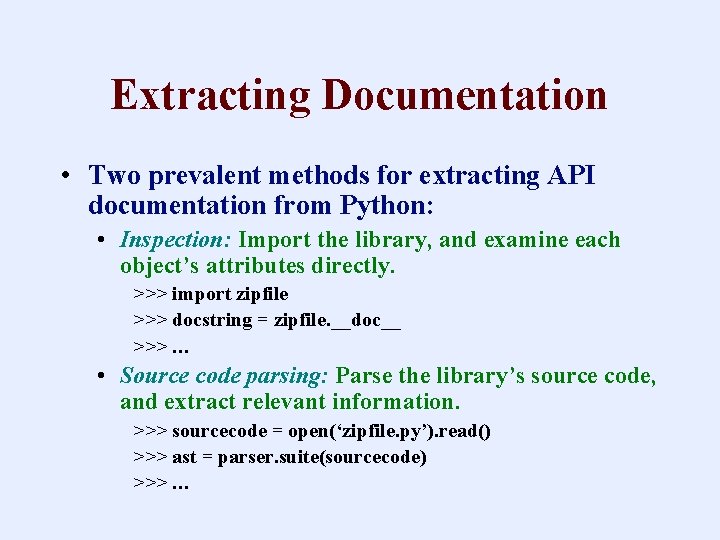
Extracting Documentation • Two prevalent methods for extracting API documentation from Python: • Inspection: Import the library, and examine each object’s attributes directly. >>> import zipfile >>> docstring = zipfile. __doc__ >>> … • Source code parsing: Parse the library’s source code, and extract relevant information. >>> sourcecode = open(‘zipfile. py’). read() >>> ast = parser. suite(sourcecode) >>> …
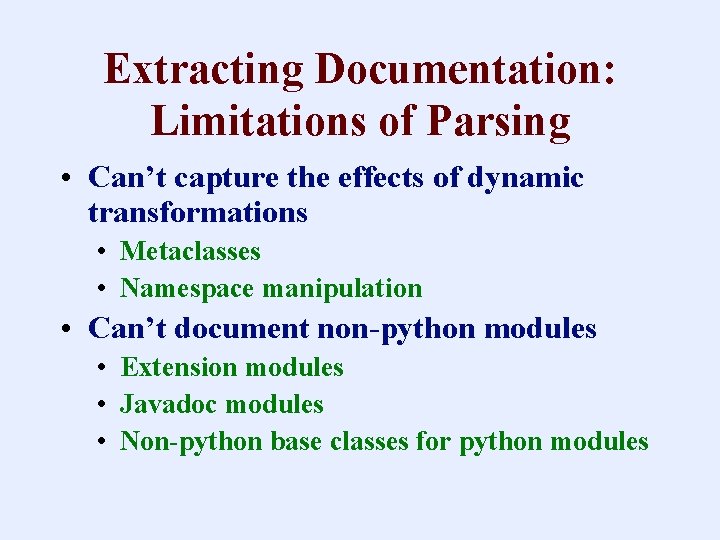
Extracting Documentation: Limitations of Parsing • Can’t capture the effects of dynamic transformations • Metaclasses • Namespace manipulation • Can’t document non-python modules • Extension modules • Javadoc modules • Non-python base classes for python modules
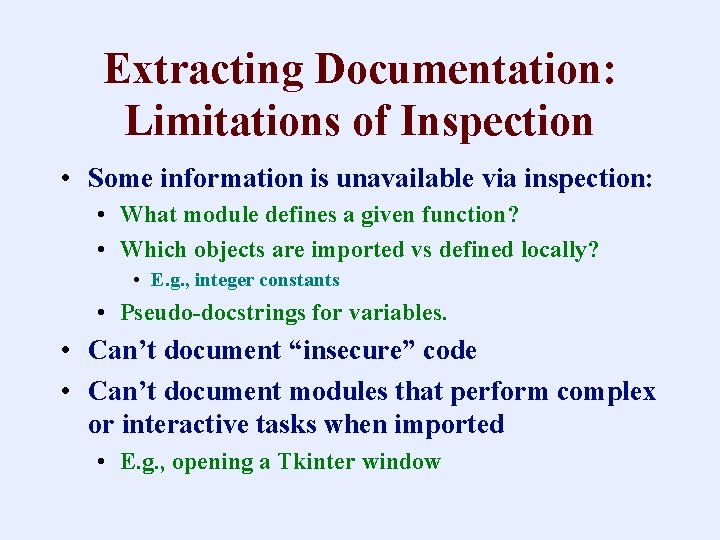
Extracting Documentation: Limitations of Inspection • Some information is unavailable via inspection: • What module defines a given function? • Which objects are imported vs defined locally? • E. g. , integer constants • Pseudo-docstrings for variables. • Can’t document “insecure” code • Can’t document modules that perform complex or interactive tasks when imported • E. g. , opening a Tkinter window
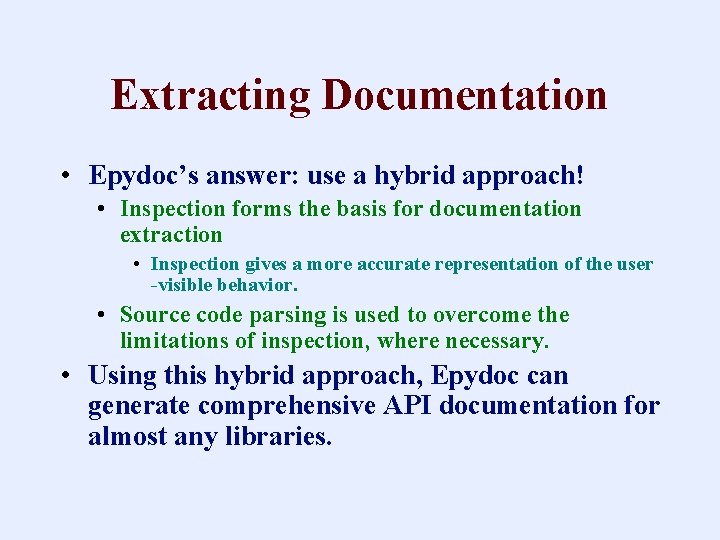
Extracting Documentation • Epydoc’s answer: use a hybrid approach! • Inspection forms the basis for documentation extraction • Inspection gives a more accurate representation of the user -visible behavior. • Source code parsing is used to overcome the limitations of inspection, where necessary. • Using this hybrid approach, Epydoc can generate comprehensive API documentation for almost any libraries.
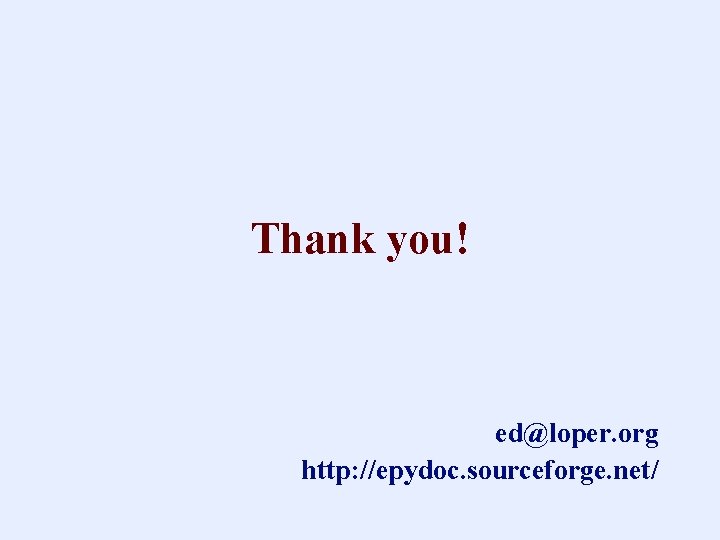
Thank you! ed@loper. org http: //epydoc. sourceforge. net/