Eposter Sample Multiple Slides Company Logo Formatting and
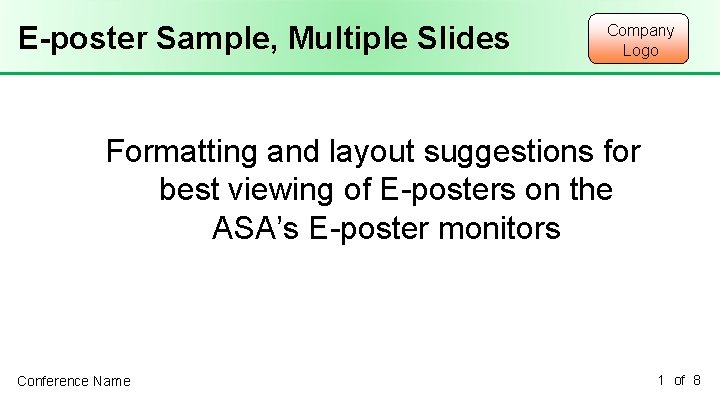
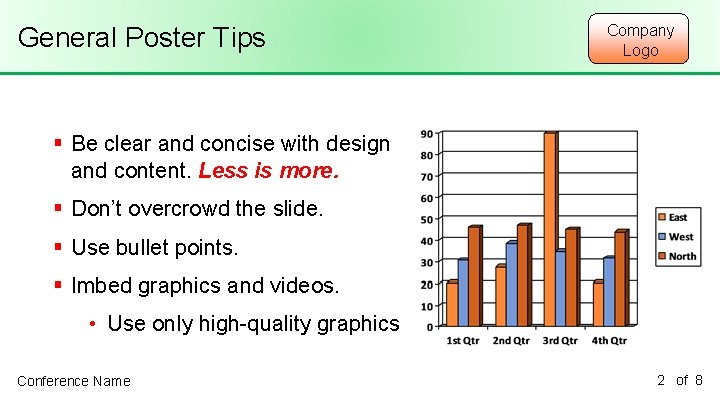
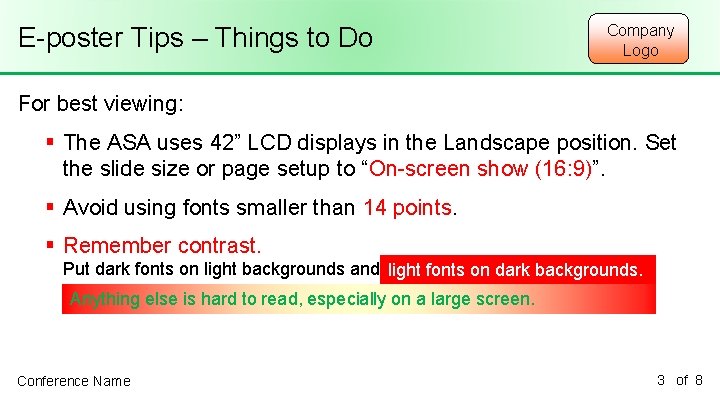
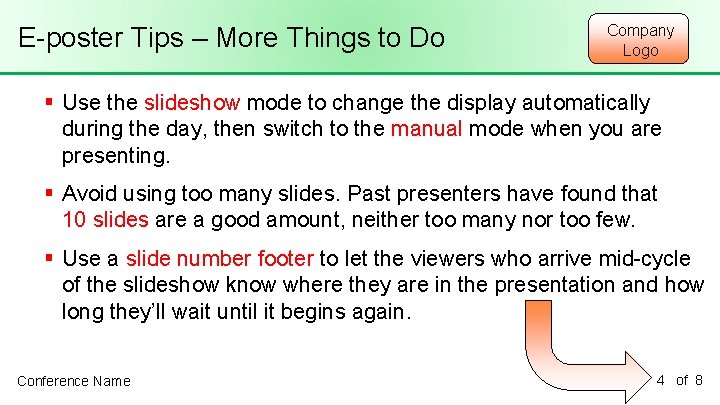
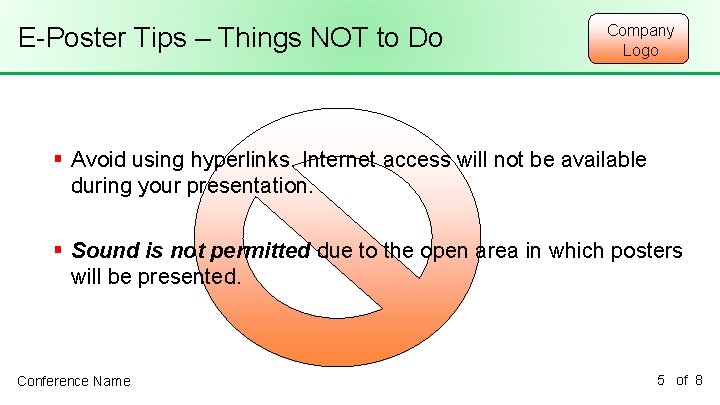
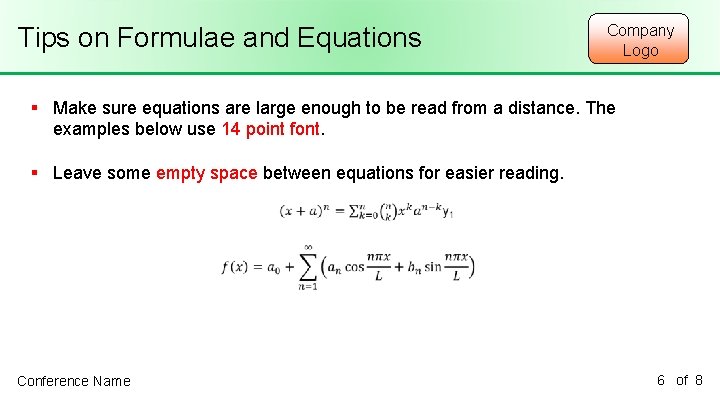
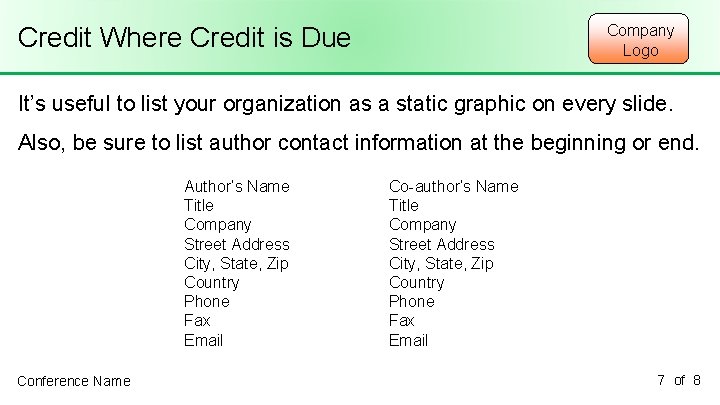
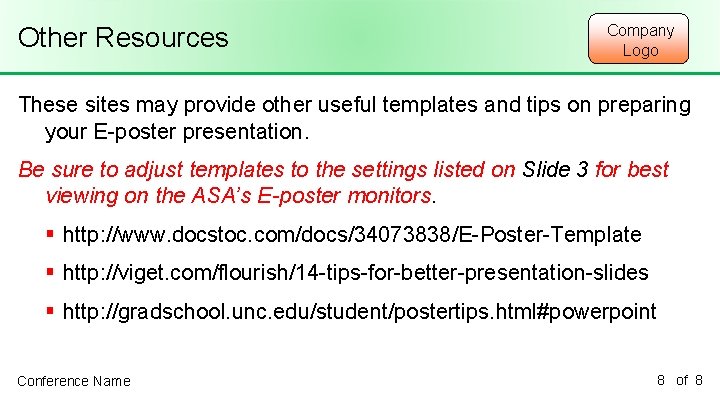
- Slides: 8
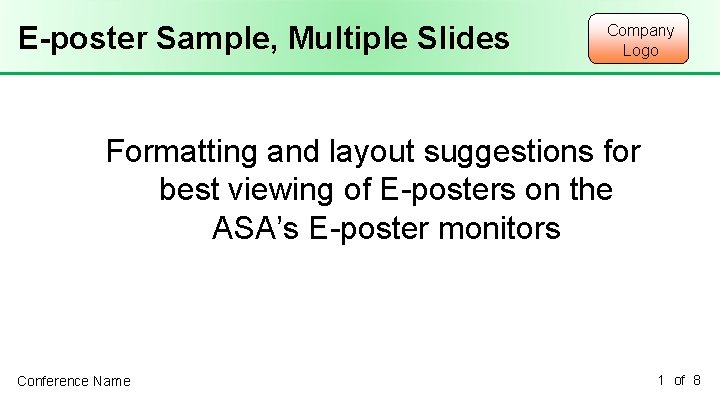
E-poster Sample, Multiple Slides Company Logo Formatting and layout suggestions for best viewing of E-posters on the ASA’s E-poster monitors Conference Name 1 of 8
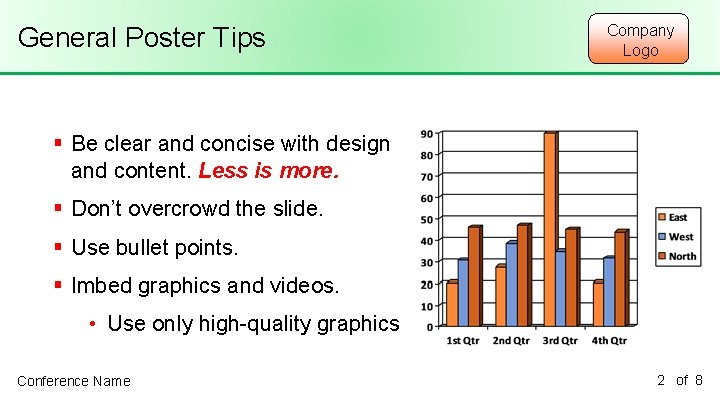
General Poster Tips Company Logo § Be clear and concise with design and content. Less is more. § Don’t overcrowd the slide. § Use bullet points. § Imbed graphics and videos. • Use only high-quality graphics Conference Name 2 of 8
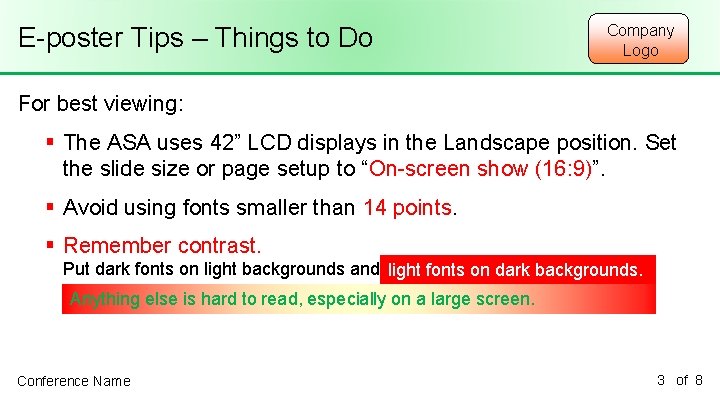
E-poster Tips – Things to Do Company Logo For best viewing: § The ASA uses 42” LCD displays in the Landscape position. Set the slide size or page setup to “On-screen show (16: 9)”. § Avoid using fonts smaller than 14 points. § Remember contrast. Put dark fonts on light backgrounds and light fonts on dark backgrounds. Anything else is hard to read, especially on a large screen. Conference Name 3 of 8
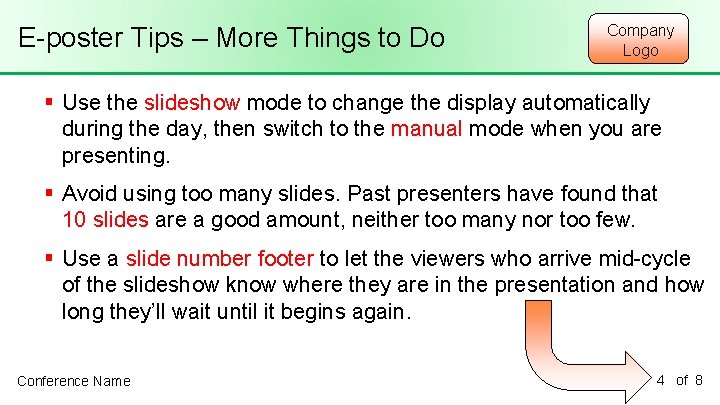
E-poster Tips – More Things to Do Company Logo § Use the slideshow mode to change the display automatically during the day, then switch to the manual mode when you are presenting. § Avoid using too many slides. Past presenters have found that 10 slides are a good amount, neither too many nor too few. § Use a slide number footer to let the viewers who arrive mid-cycle of the slideshow know where they are in the presentation and how long they’ll wait until it begins again. Conference Name 4 of 8
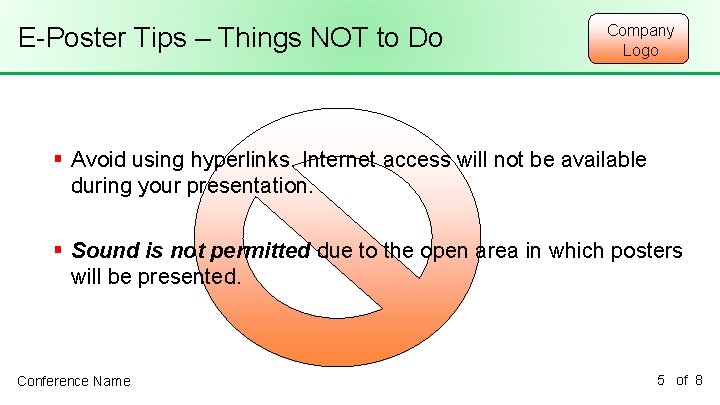
E-Poster Tips – Things NOT to Do Company Logo § Avoid using hyperlinks. Internet access will not be available during your presentation. § Sound is not permitted due to the open area in which posters will be presented. Conference Name 5 of 8
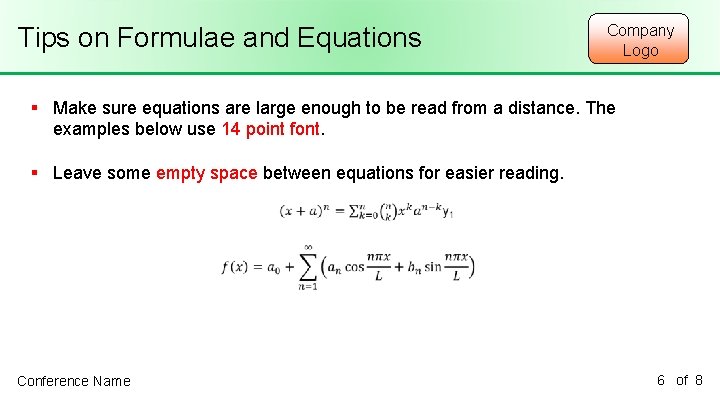
Tips on Formulae and Equations Company Logo § Make sure equations are large enough to be read from a distance. The examples below use 14 point font. § Leave some empty space between equations for easier reading. Conference Name 6 of 8
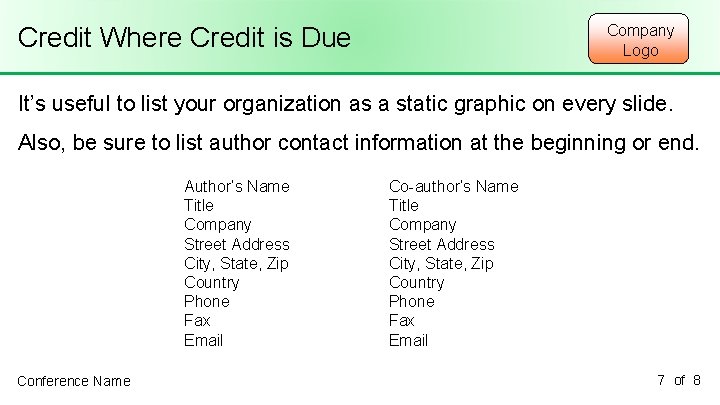
Company Logo Credit Where Credit is Due It’s useful to list your organization as a static graphic on every slide. Also, be sure to list author contact information at the beginning or end. Author’s Name Title Company Street Address City, State, Zip Country Phone Fax Email Conference Name Co-author’s Name Title Company Street Address City, State, Zip Country Phone Fax Email 7 of 8
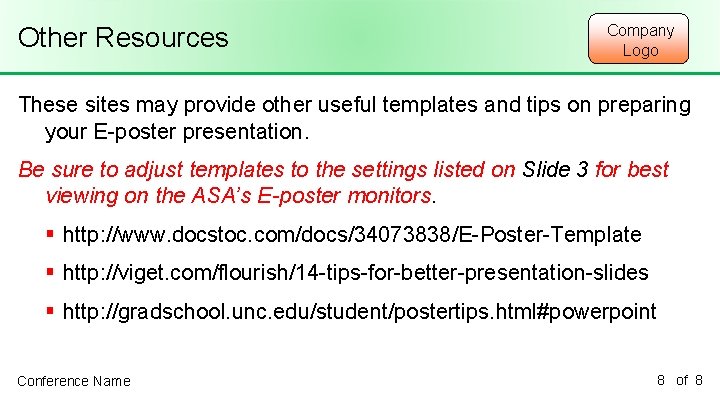
Other Resources Company Logo These sites may provide other useful templates and tips on preparing your E-poster presentation. Be sure to adjust templates to the settings listed on Slide 3 for best viewing on the ASA’s E-poster monitors. § http: //www. docstoc. com/docs/34073838/E-Poster-Template § http: //viget. com/flourish/14 -tips-for-better-presentation-slides § http: //gradschool. unc. edu/student/postertips. html#powerpoint Conference Name 8 of 8