ePortfolio Trainee Tips Tips for 201415 These tips

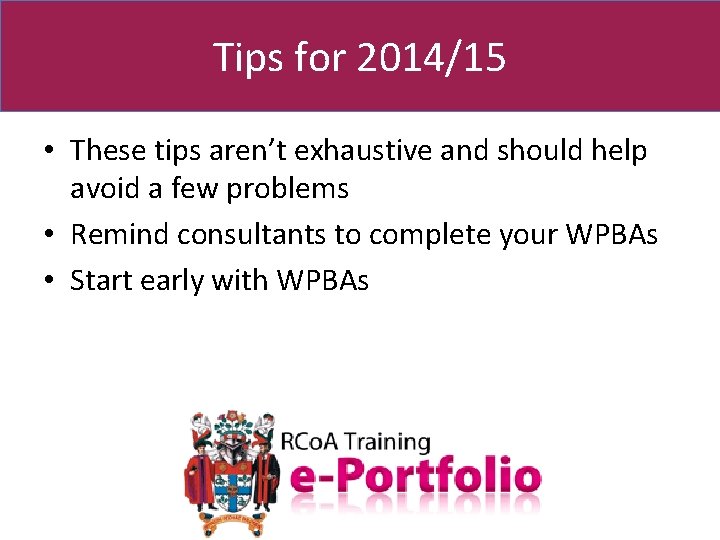

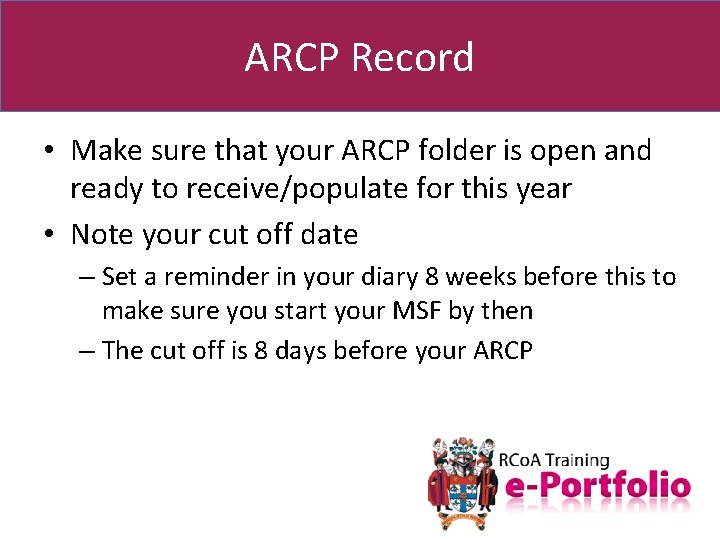
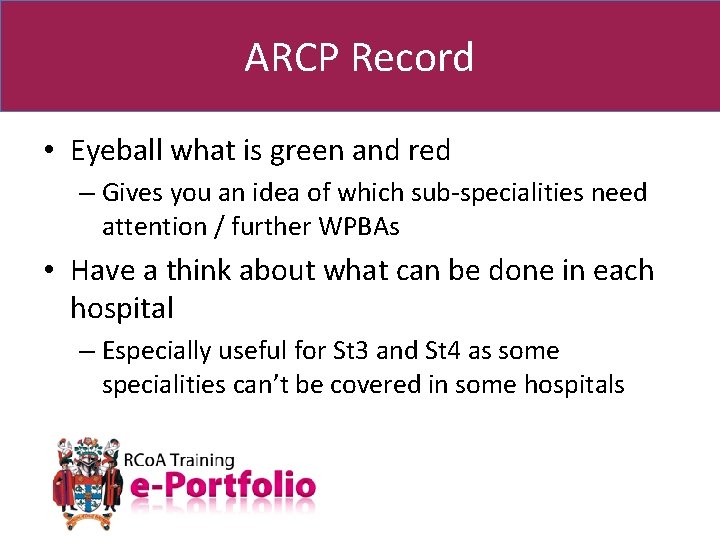

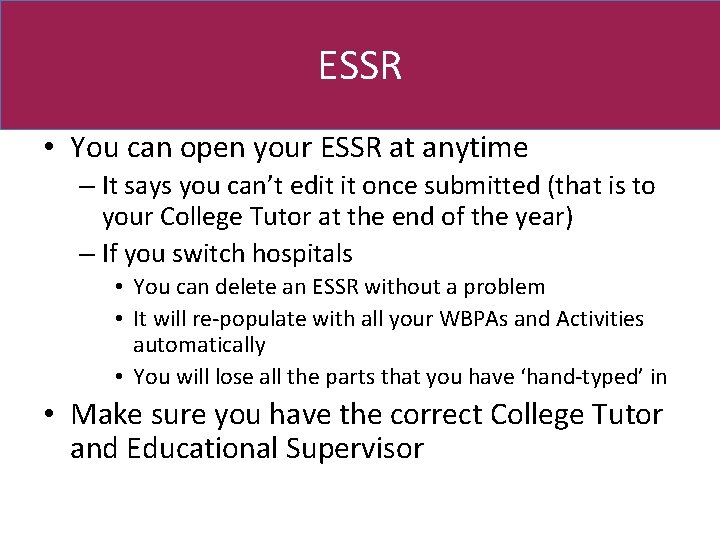
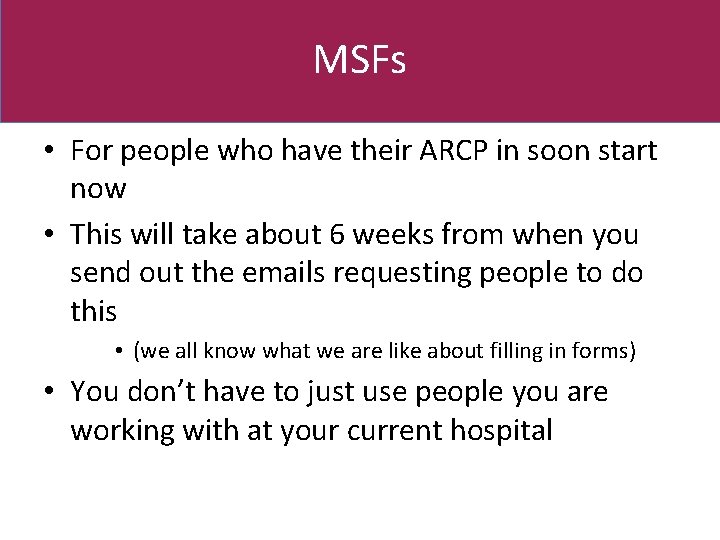
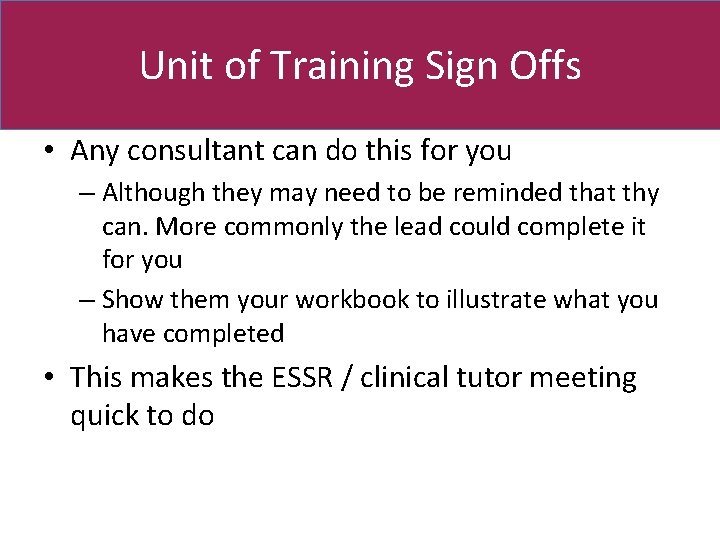

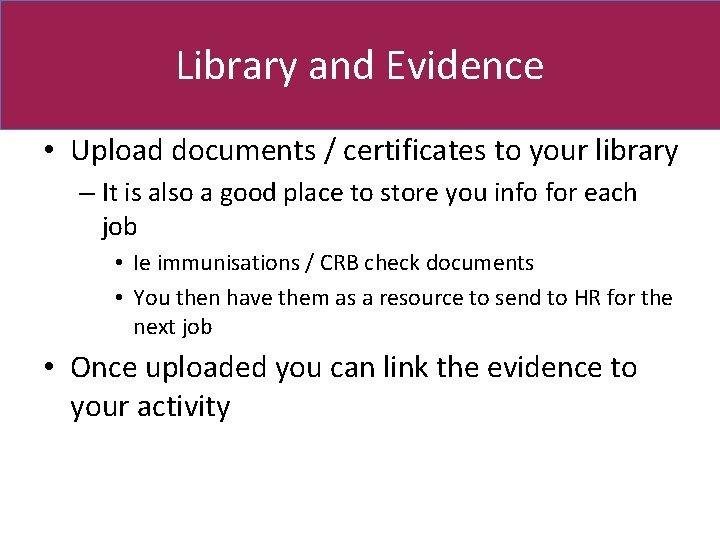
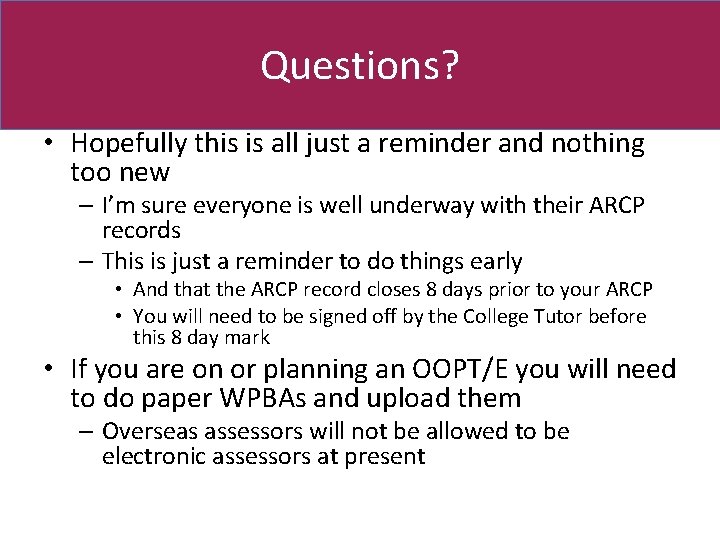
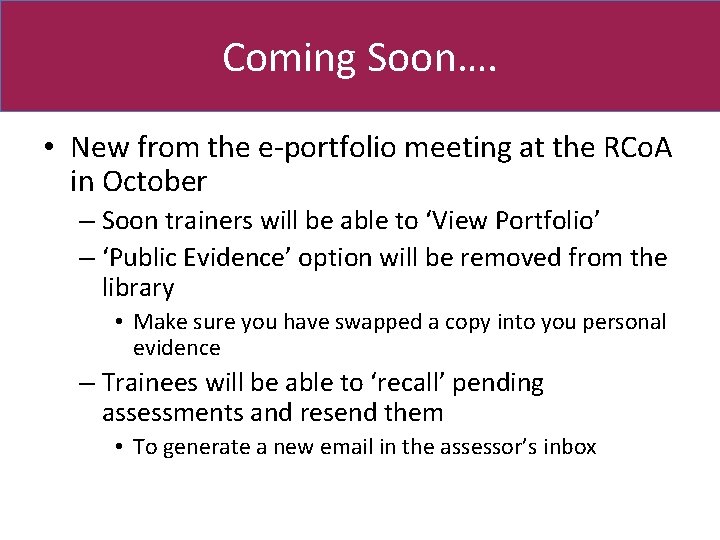
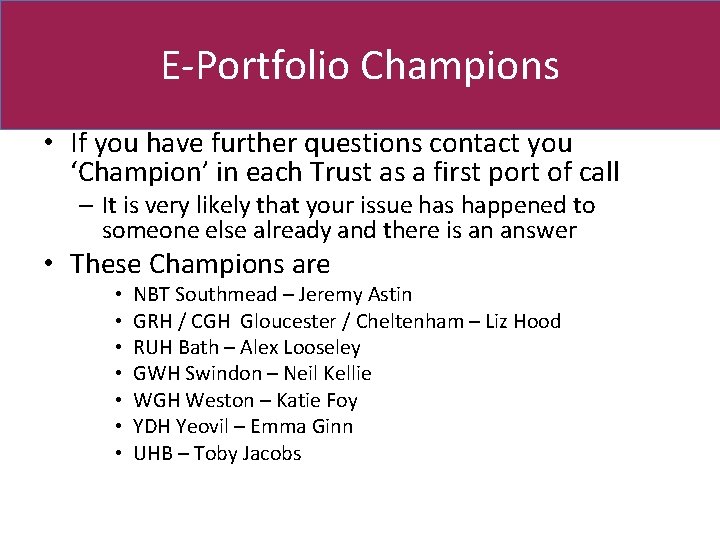
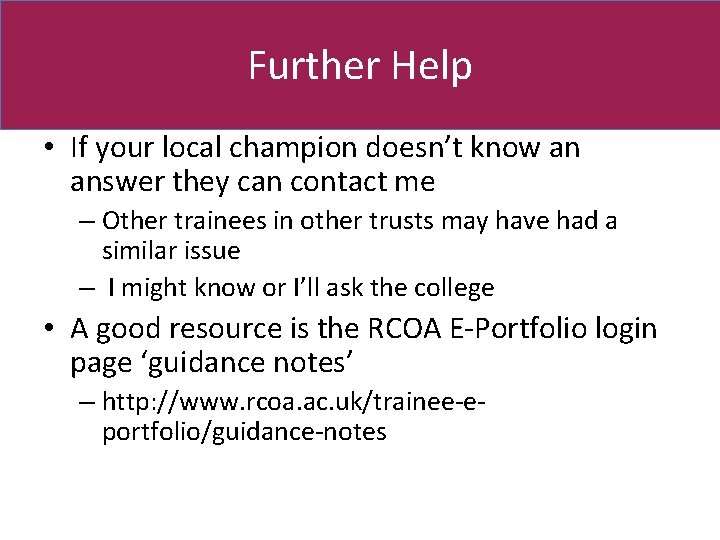
- Slides: 15

e-Portfolio – Trainee Tips
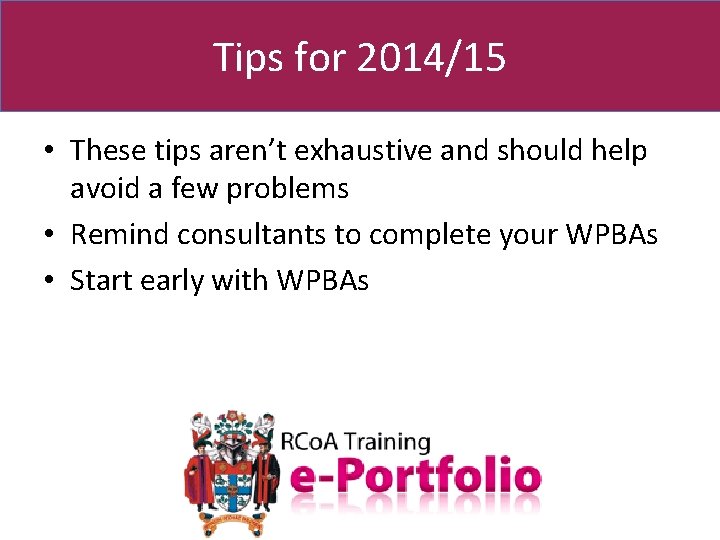
Tips for 2014/15 • These tips aren’t exhaustive and should help avoid a few problems • Remind consultants to complete your WPBAs • Start early with WPBAs

‘My Details’ • In ‘My Details’ section in the top right of screen – Ensure you have the correct Educational Supervisor and College Tutor • This creates your ESSR with the correct names – Check your training year
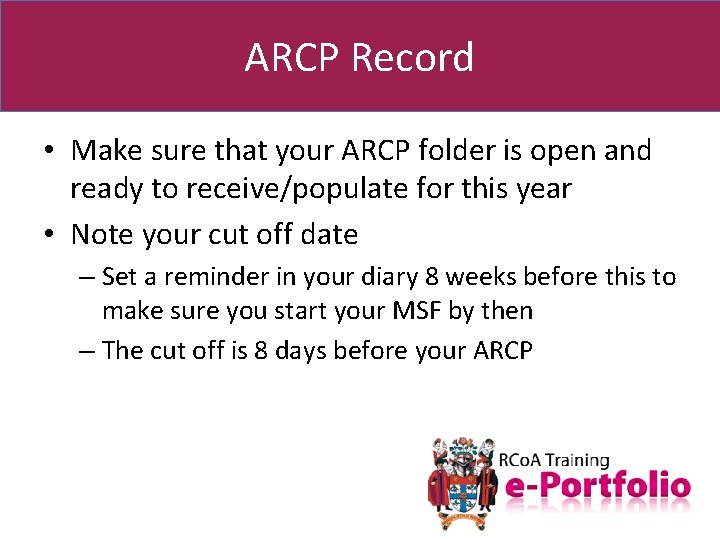
ARCP Record • Make sure that your ARCP folder is open and ready to receive/populate for this year • Note your cut off date – Set a reminder in your diary 8 weeks before this to make sure you start your MSF by then – The cut off is 8 days before your ARCP
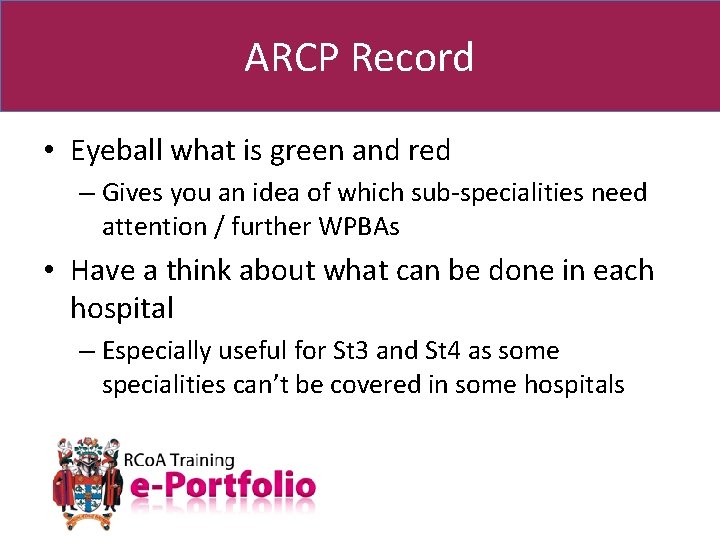
ARCP Record • Eyeball what is green and red – Gives you an idea of which sub-specialities need attention / further WPBAs • Have a think about what can be done in each hospital – Especially useful for St 3 and St 4 as some specialities can’t be covered in some hospitals

• Associate each WPBA to as many parts of the curriculum as is feasible – This helps your ARCP record go green • Remember to assign each WPBA to this year’s ARCP record • Under the Assessment Tools ‘tab’ and then Complete assessment Tools ‘tab’ • Check the corresponding boxes and assign them to your ARCP
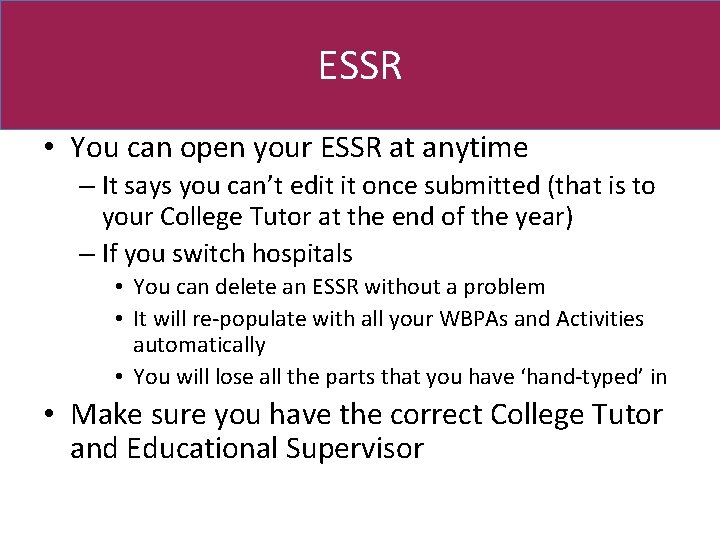
ESSR • You can open your ESSR at anytime – It says you can’t edit it once submitted (that is to your College Tutor at the end of the year) – If you switch hospitals • You can delete an ESSR without a problem • It will re-populate with all your WBPAs and Activities automatically • You will lose all the parts that you have ‘hand-typed’ in • Make sure you have the correct College Tutor and Educational Supervisor
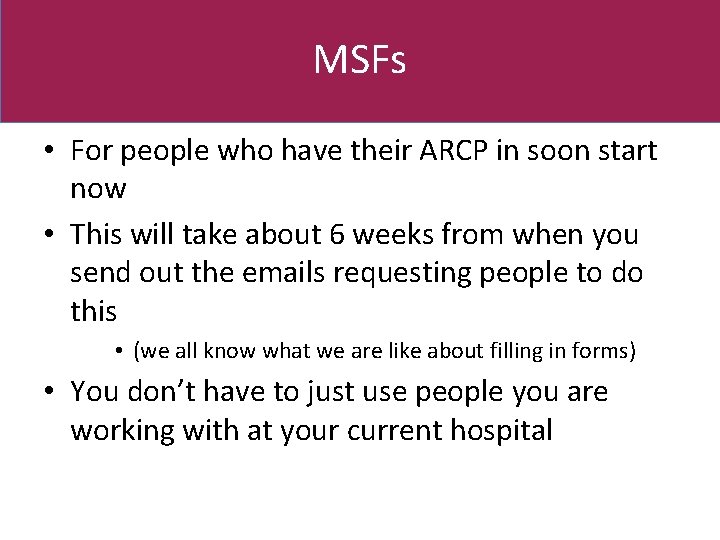
MSFs • For people who have their ARCP in soon start now • This will take about 6 weeks from when you send out the emails requesting people to do this • (we all know what we are like about filling in forms) • You don’t have to just use people you are working with at your current hospital
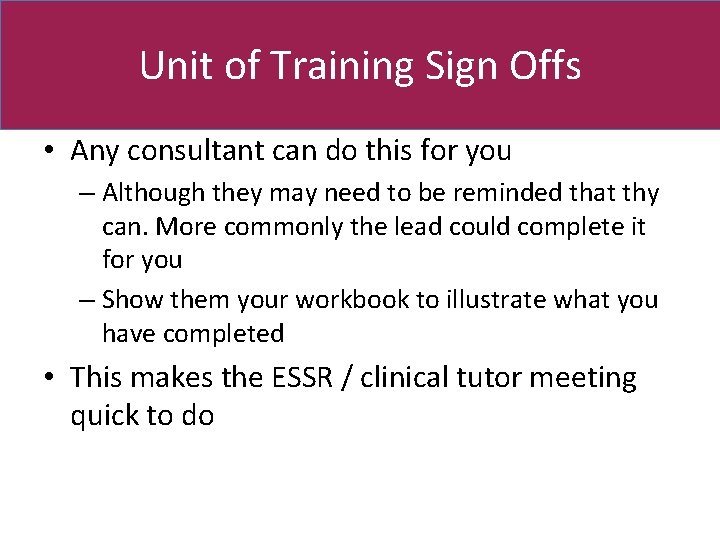
Unit of Training Sign Offs • Any consultant can do this for you – Although they may need to be reminded that thy can. More commonly the lead could complete it for you – Show them your workbook to illustrate what you have completed • This makes the ESSR / clinical tutor meeting quick to do

Activities • Use this to add personal activities – For example • Courses • Weekly departmental teaching • Exams – This is generally just a good place to put everything you do to show you keep up-to-date • Upload your ‘evidence’ and link this to your activity
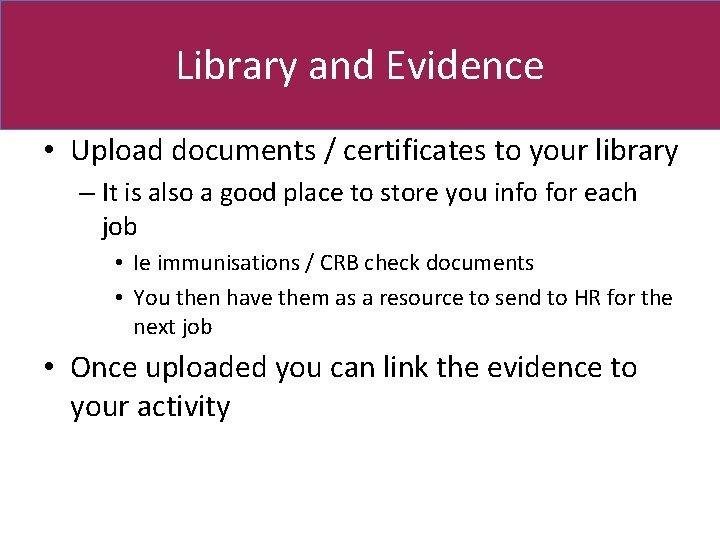
Library and Evidence • Upload documents / certificates to your library – It is also a good place to store you info for each job • Ie immunisations / CRB check documents • You then have them as a resource to send to HR for the next job • Once uploaded you can link the evidence to your activity
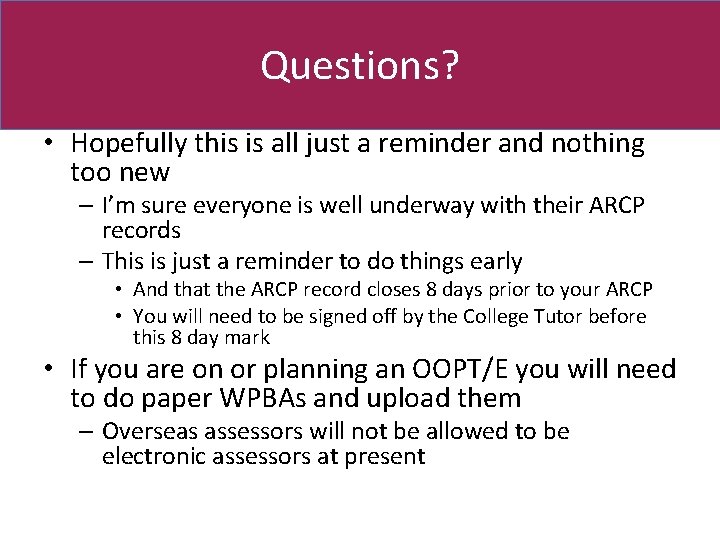
Questions? • Hopefully this is all just a reminder and nothing too new – I’m sure everyone is well underway with their ARCP records – This is just a reminder to do things early • And that the ARCP record closes 8 days prior to your ARCP • You will need to be signed off by the College Tutor before this 8 day mark • If you are on or planning an OOPT/E you will need to do paper WPBAs and upload them – Overseas assessors will not be allowed to be electronic assessors at present
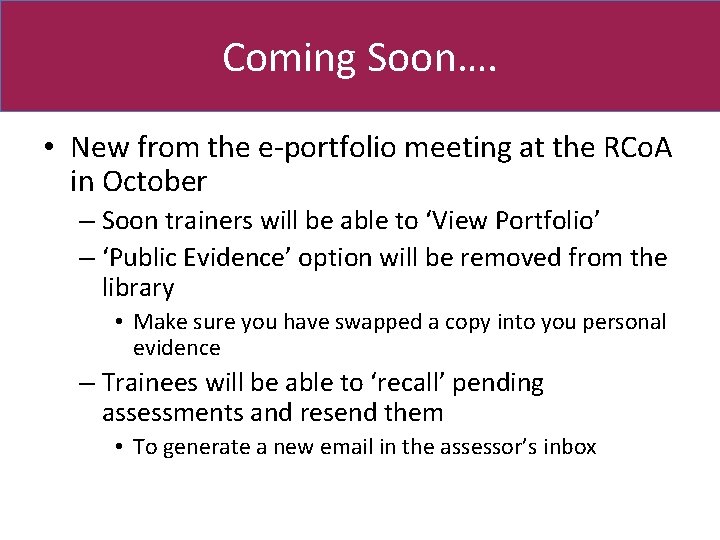
Coming Soon…. • New from the e-portfolio meeting at the RCo. A in October – Soon trainers will be able to ‘View Portfolio’ – ‘Public Evidence’ option will be removed from the library • Make sure you have swapped a copy into you personal evidence – Trainees will be able to ‘recall’ pending assessments and resend them • To generate a new email in the assessor’s inbox
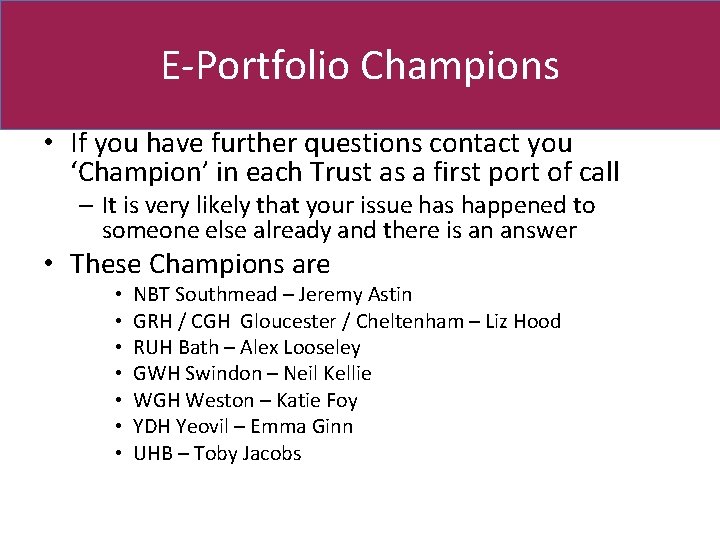
E-Portfolio Champions • If you have further questions contact you ‘Champion’ in each Trust as a first port of call – It is very likely that your issue has happened to someone else already and there is an answer • These Champions are • • NBT Southmead – Jeremy Astin GRH / CGH Gloucester / Cheltenham – Liz Hood RUH Bath – Alex Looseley GWH Swindon – Neil Kellie WGH Weston – Katie Foy YDH Yeovil – Emma Ginn UHB – Toby Jacobs
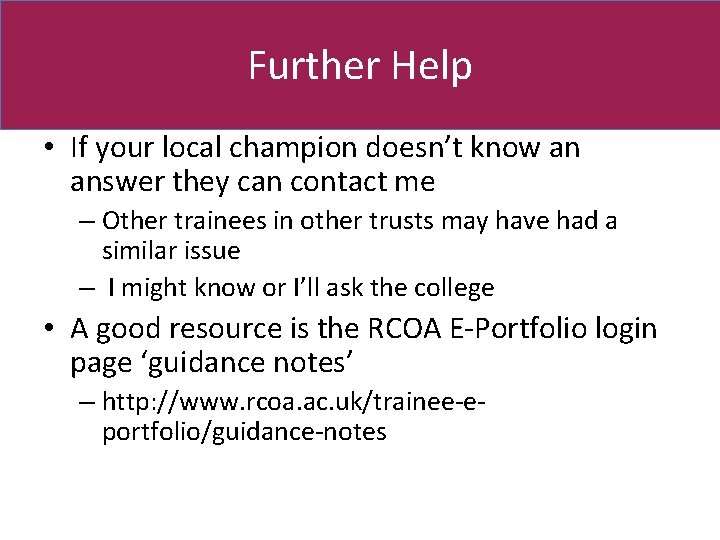
Further Help • If your local champion doesn’t know an answer they can contact me – Other trainees in other trusts may have had a similar issue – I might know or I’ll ask the college • A good resource is the RCOA E-Portfolio login page ‘guidance notes’ – http: //www. rcoa. ac. uk/trainee-eportfolio/guidance-notes