EPID 701 R for Epidemiologists Mike Dolan Fliss
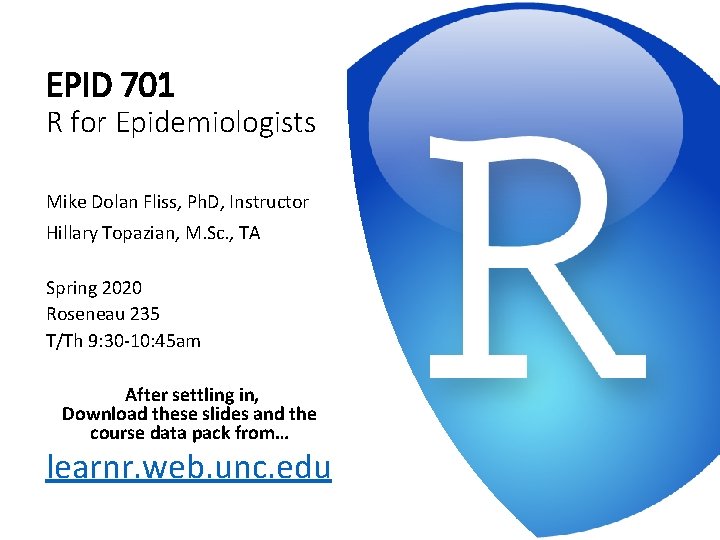
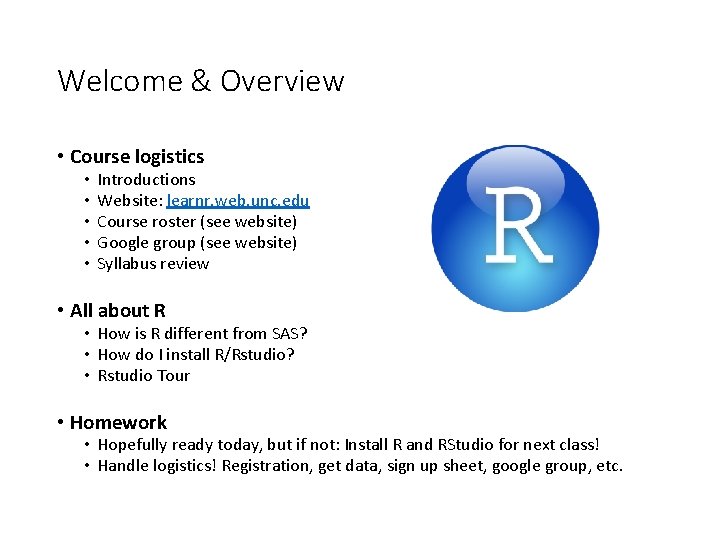
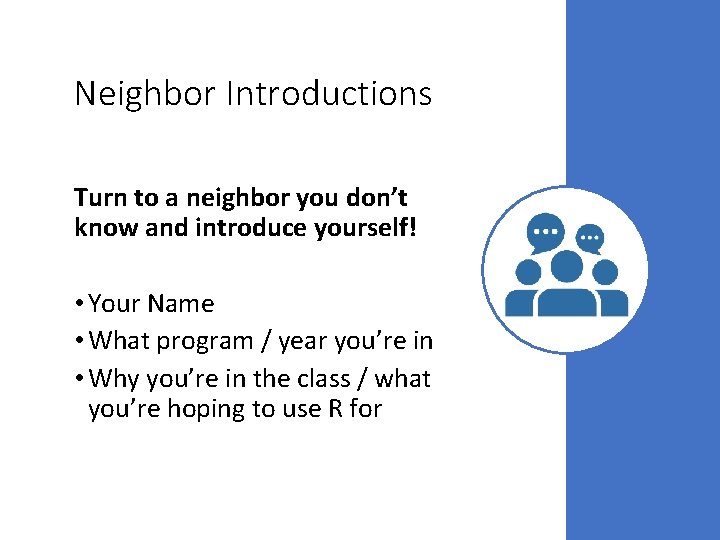
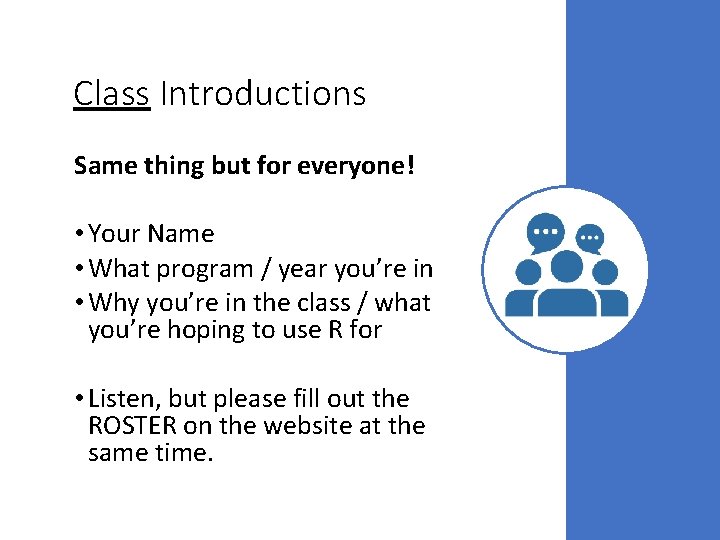
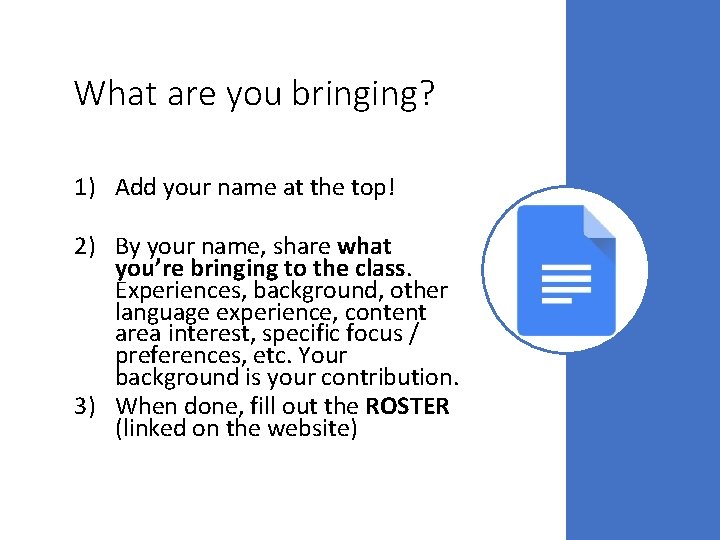
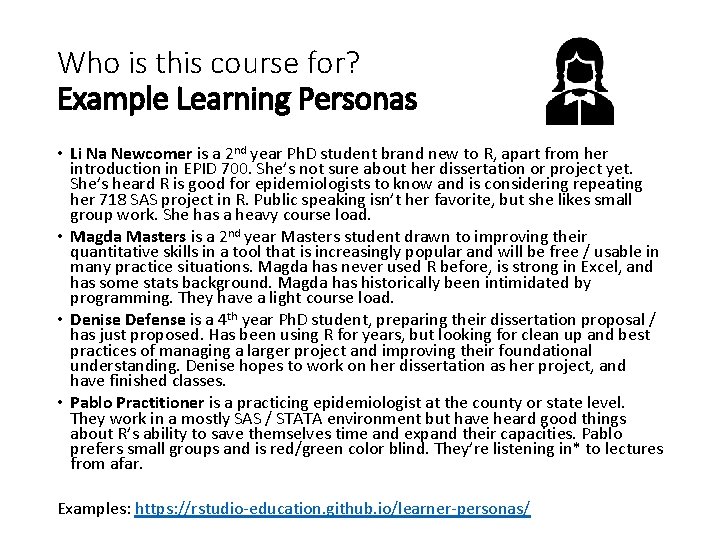
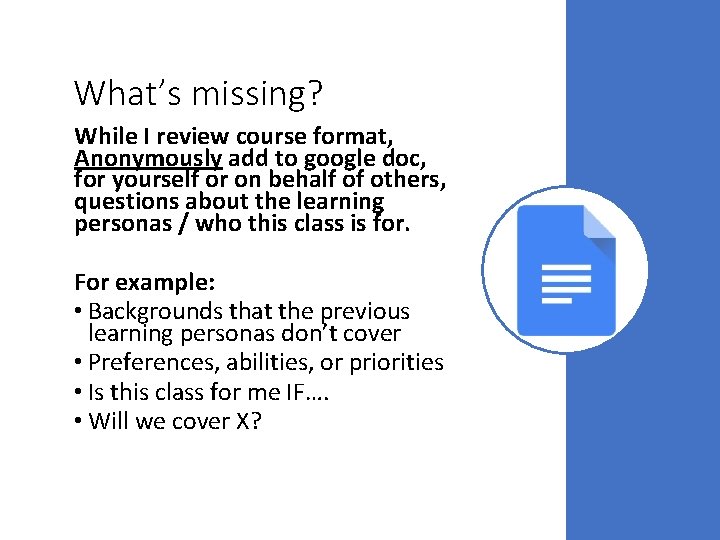
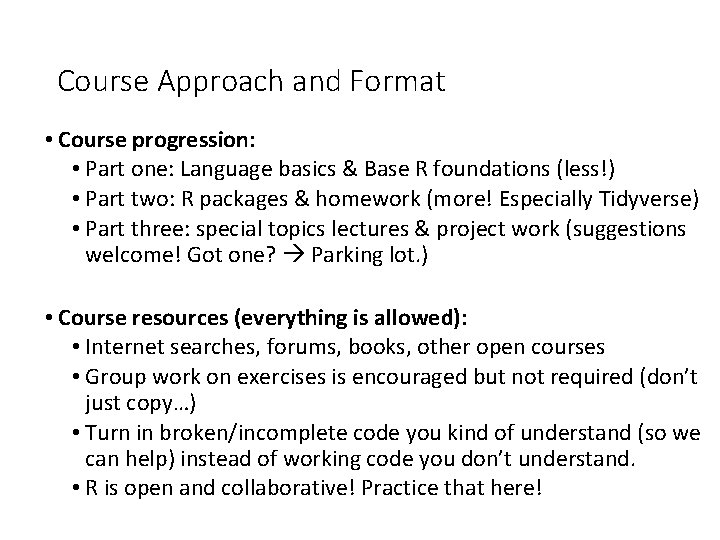
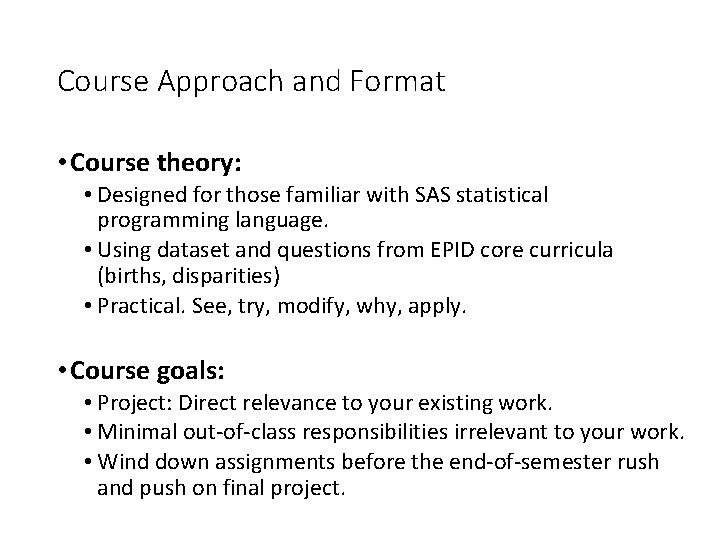
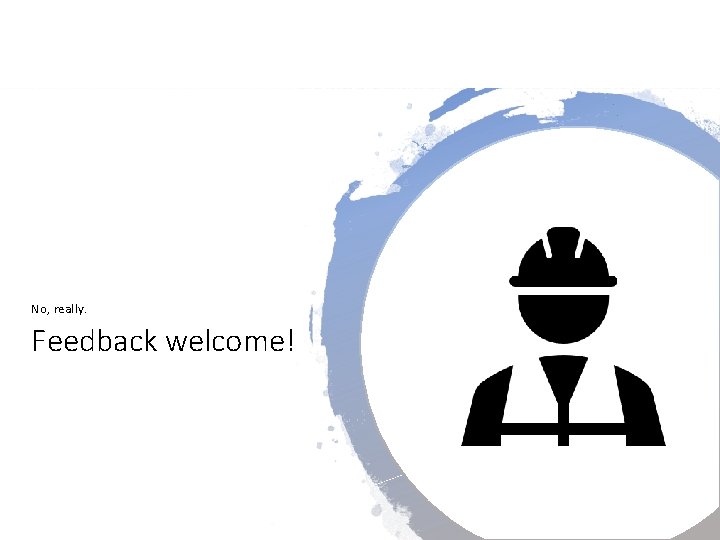
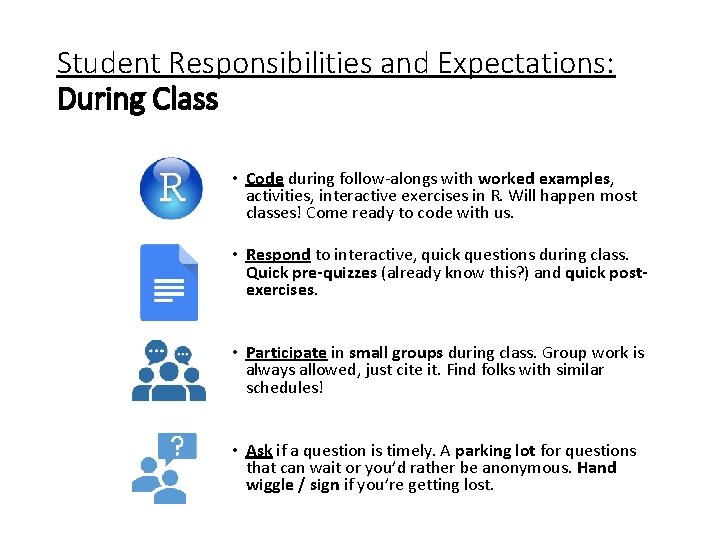
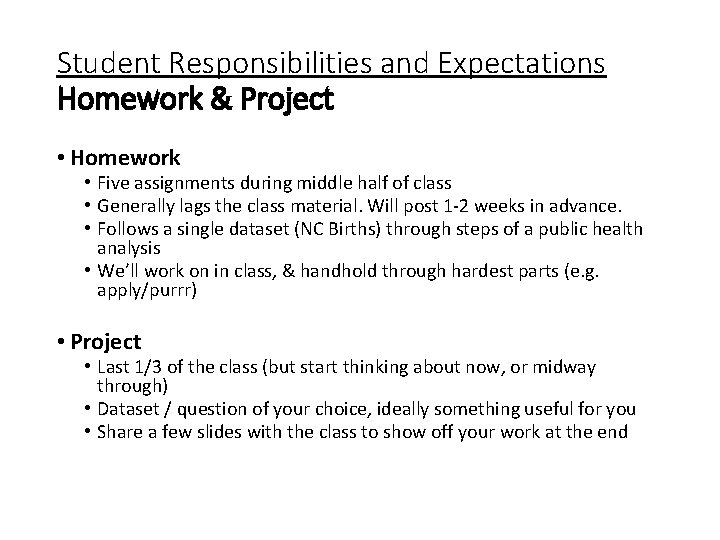
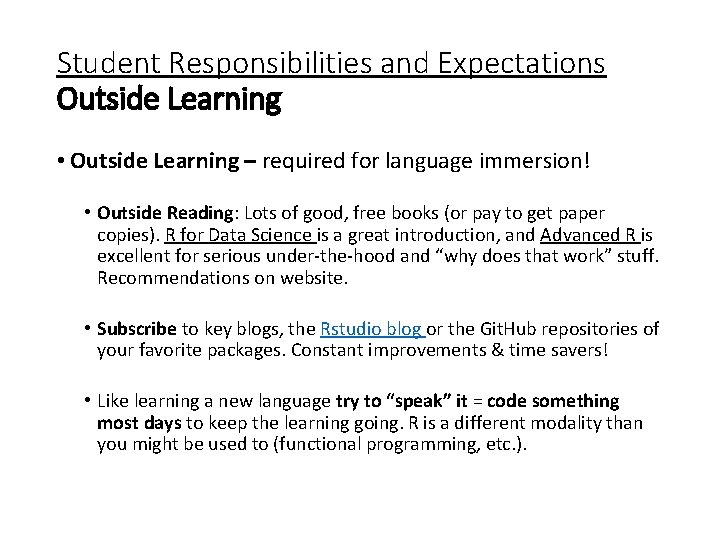
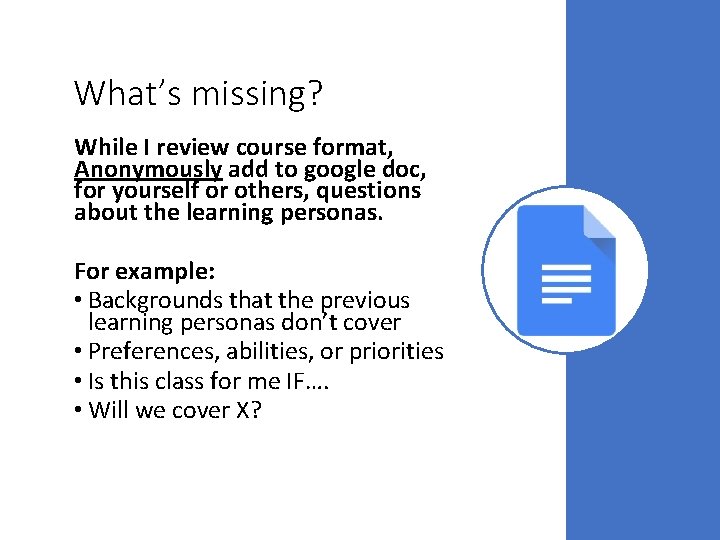
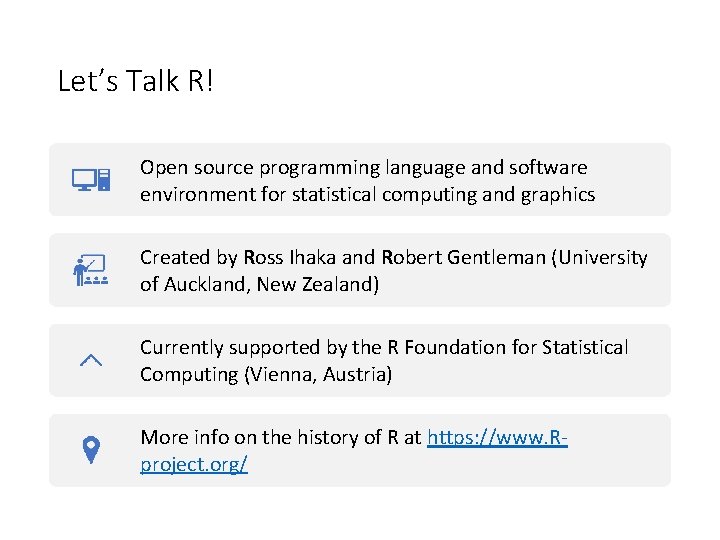
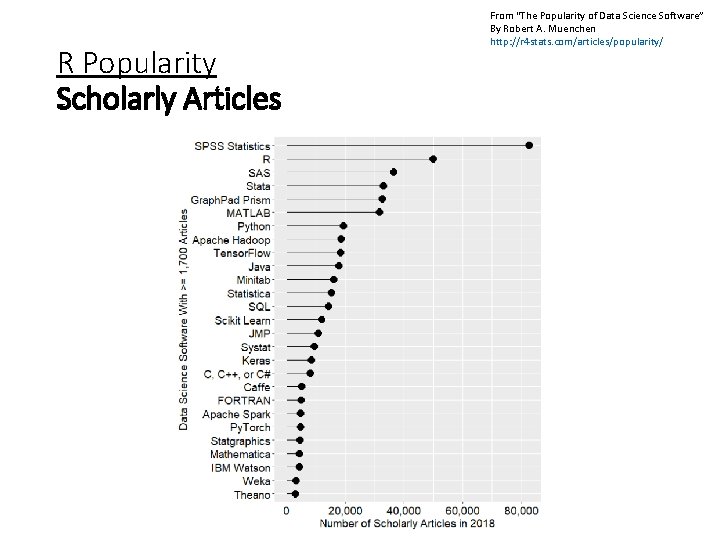
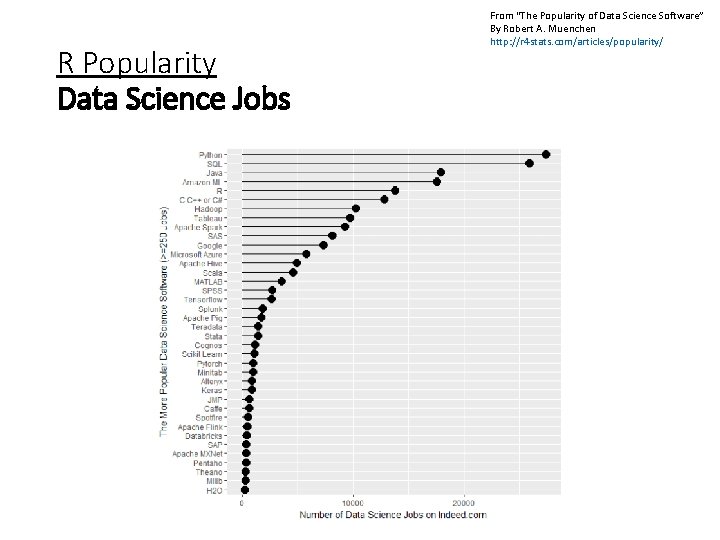
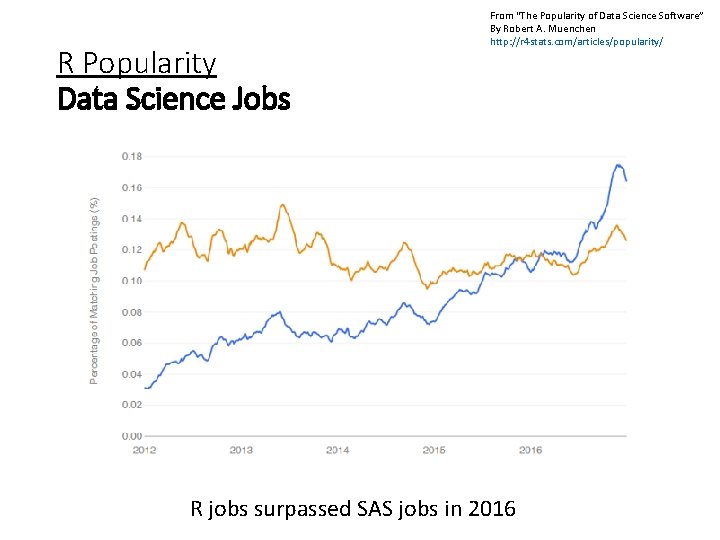
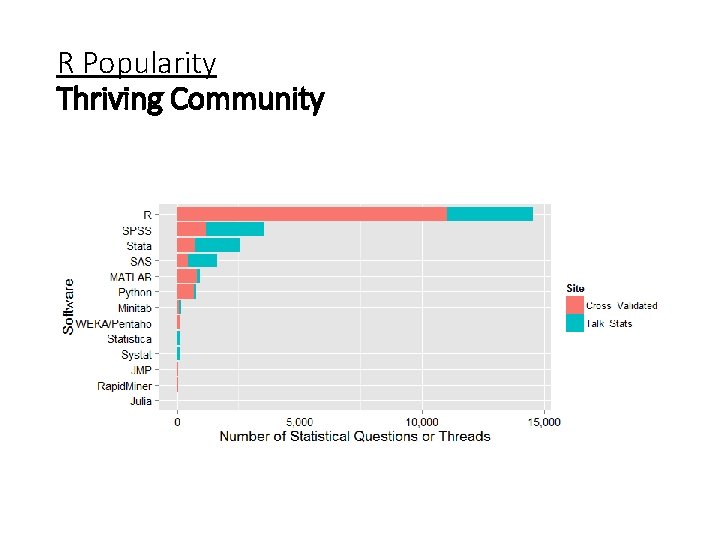
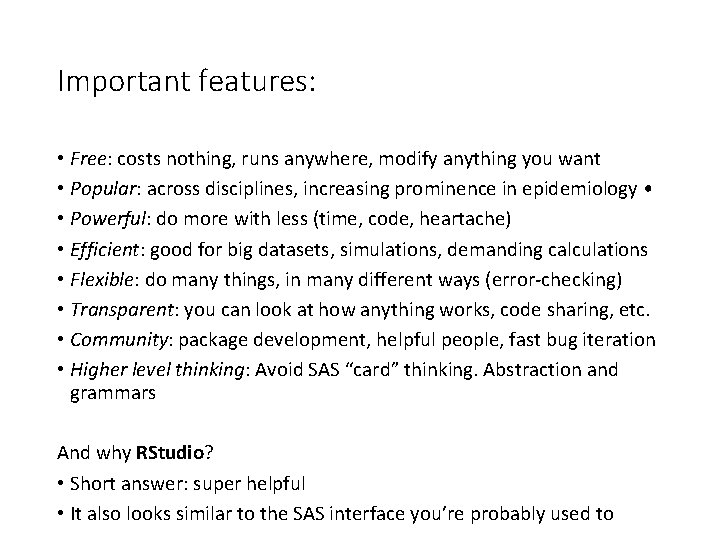
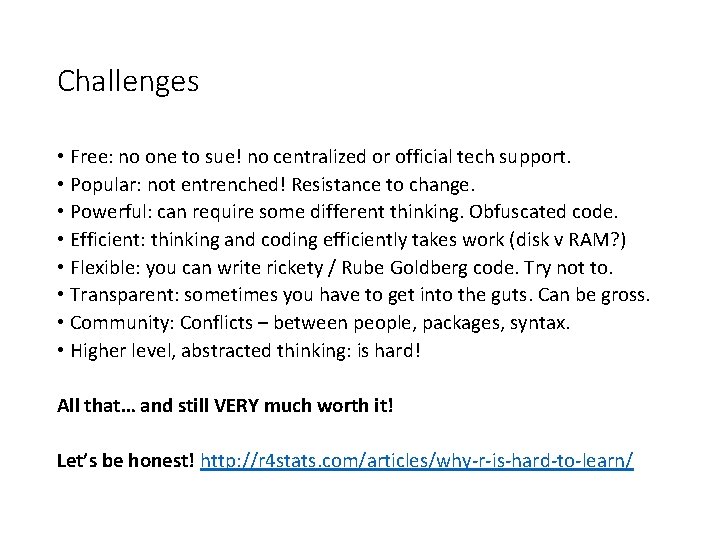
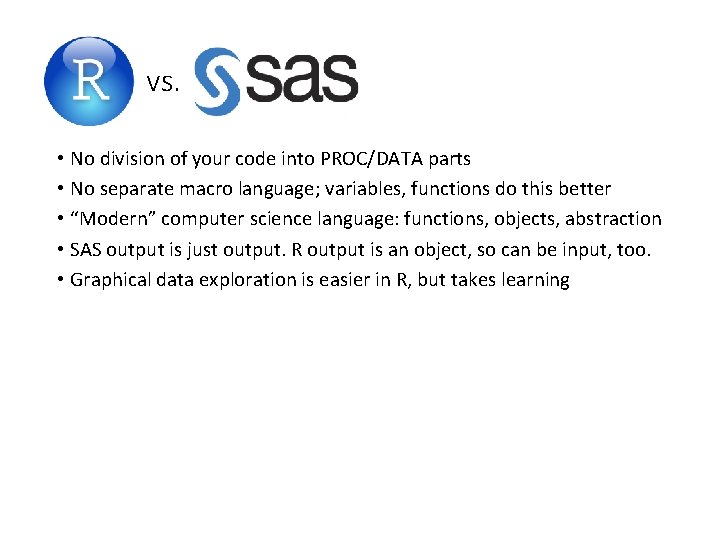
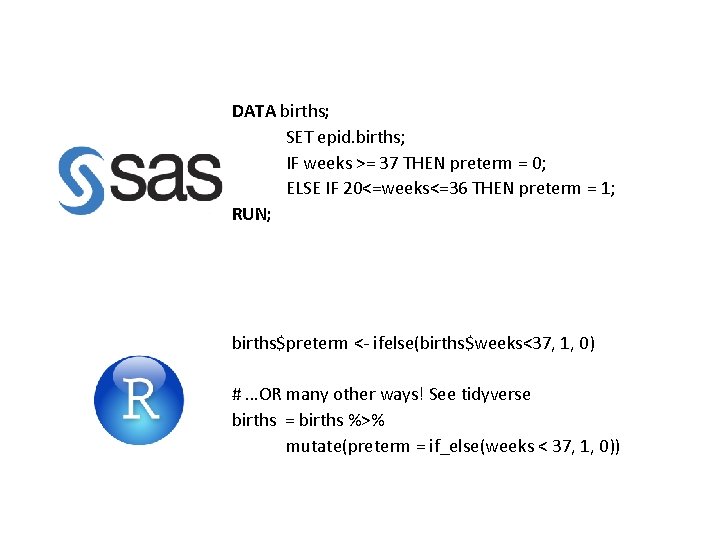
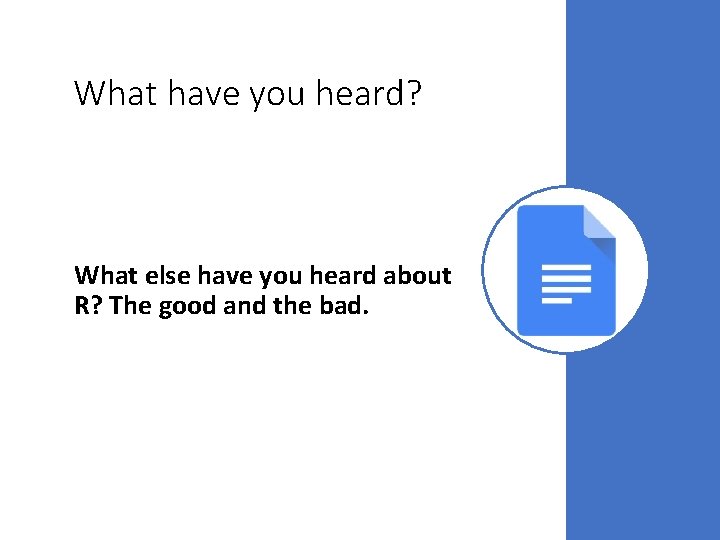
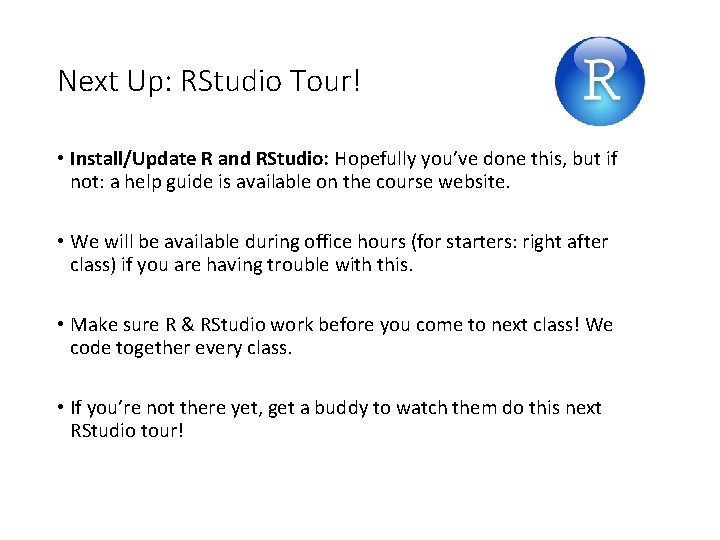

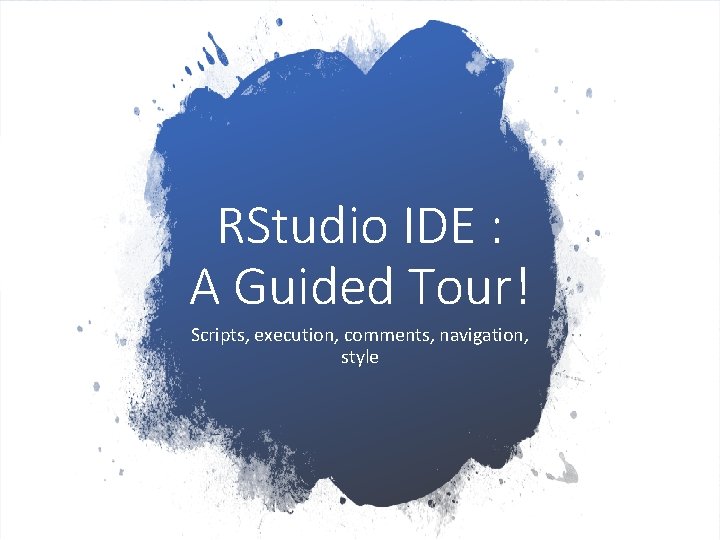
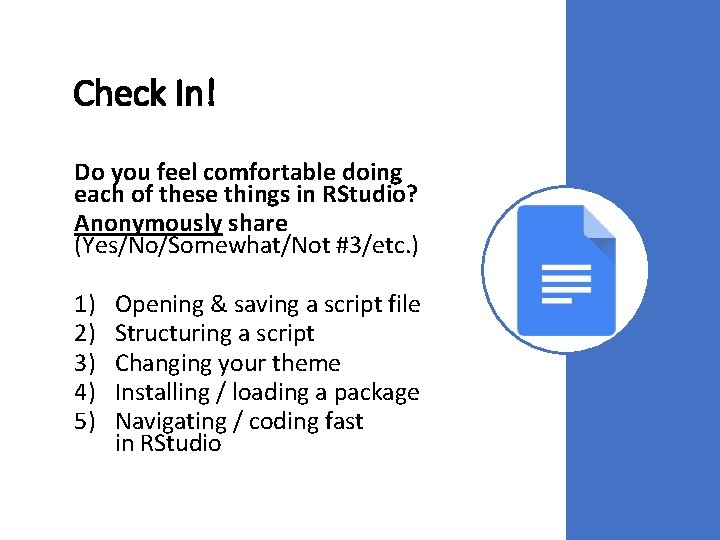
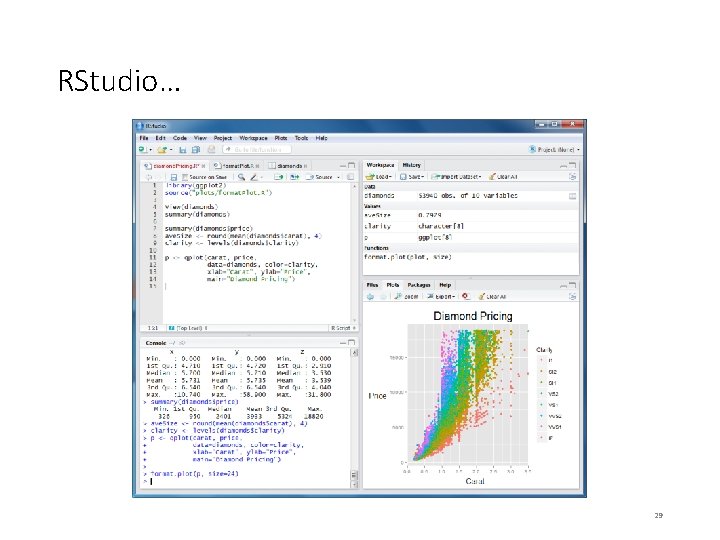
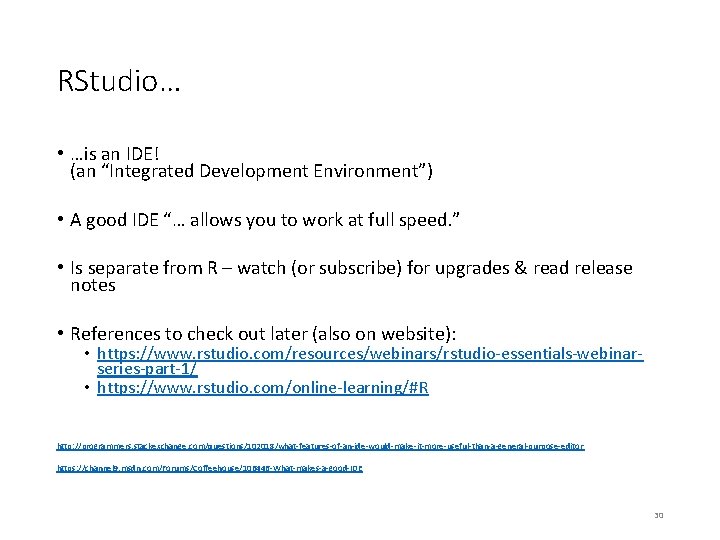
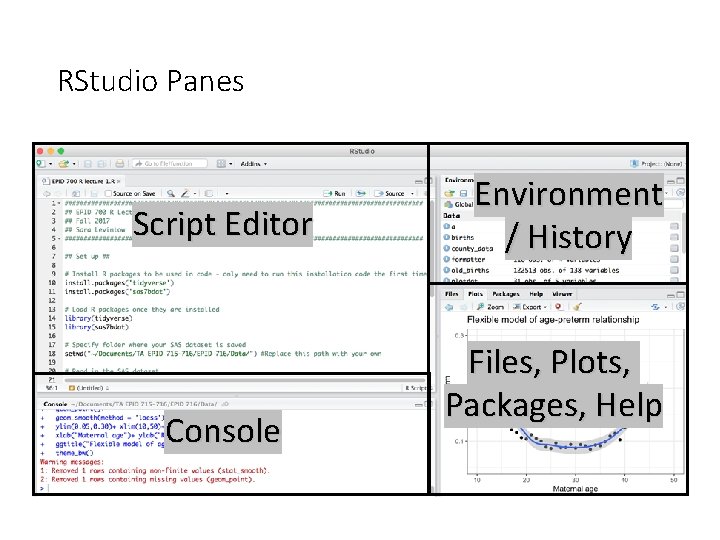
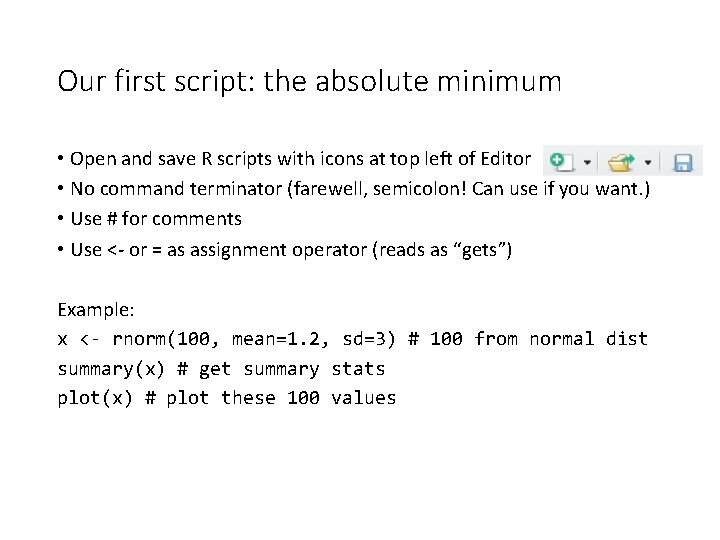
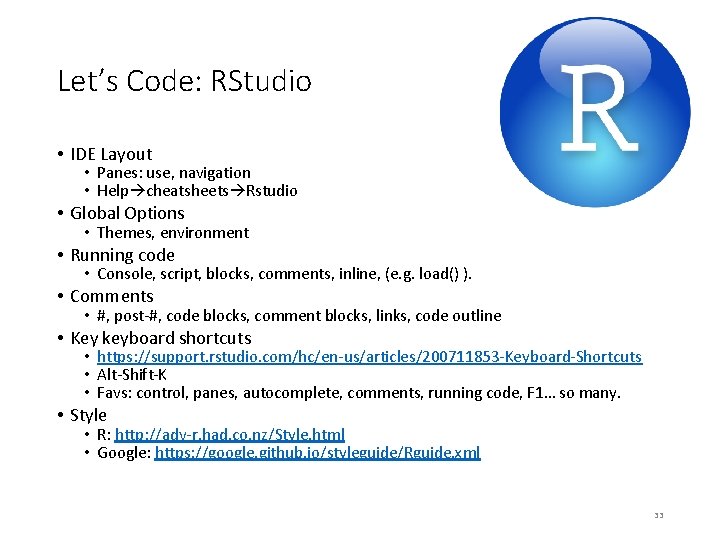
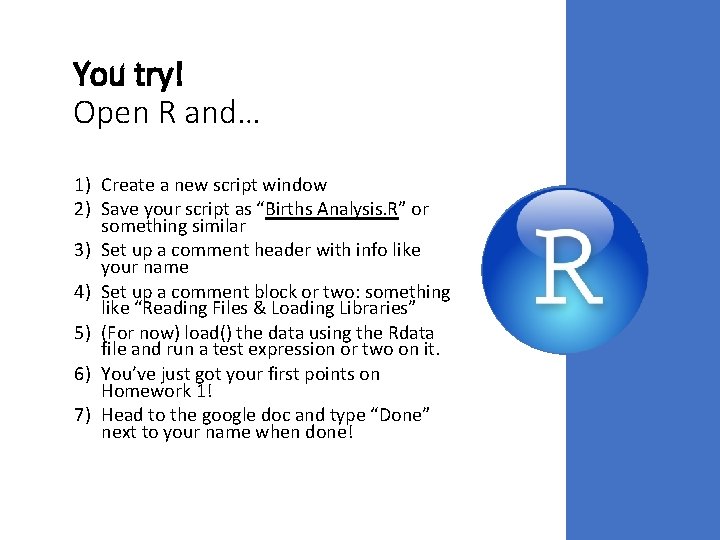
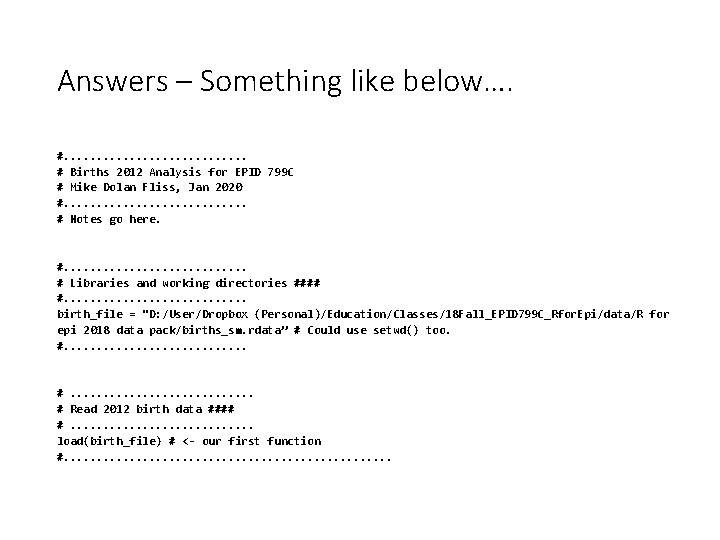

- Slides: 36
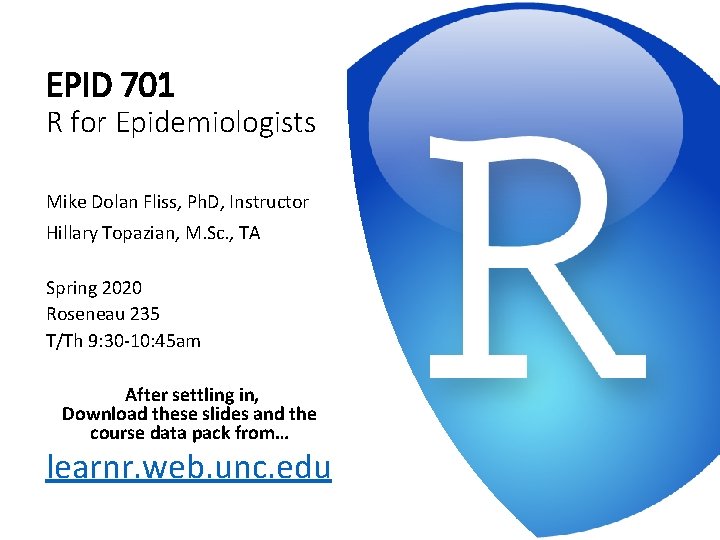
EPID 701 R for Epidemiologists Mike Dolan Fliss, Ph. D, Instructor Hillary Topazian, M. Sc. , TA Spring 2020 Roseneau 235 T/Th 9: 30 -10: 45 am After settling in, Download these slides and the course data pack from… learnr. web. unc. edu
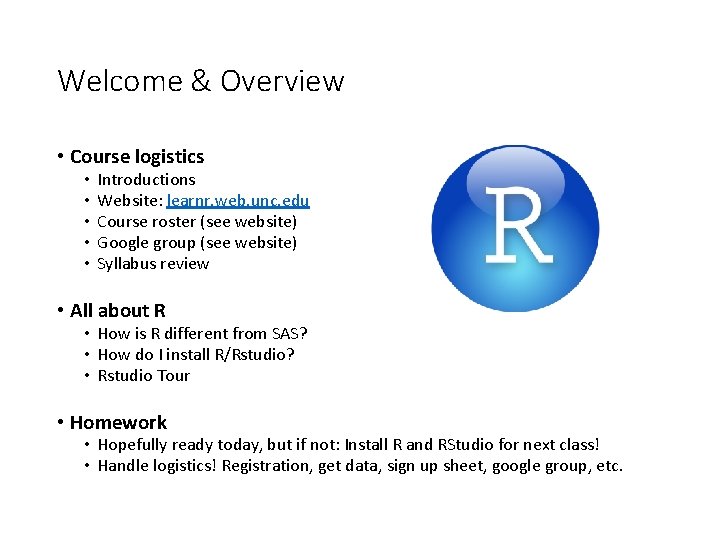
Welcome & Overview • Course logistics • • • Introductions Website: learnr. web. unc. edu Course roster (see website) Google group (see website) Syllabus review • All about R • How is R different from SAS? • How do I install R/Rstudio? • Rstudio Tour • Homework • Hopefully ready today, but if not: Install R and RStudio for next class! • Handle logistics! Registration, get data, sign up sheet, google group, etc.
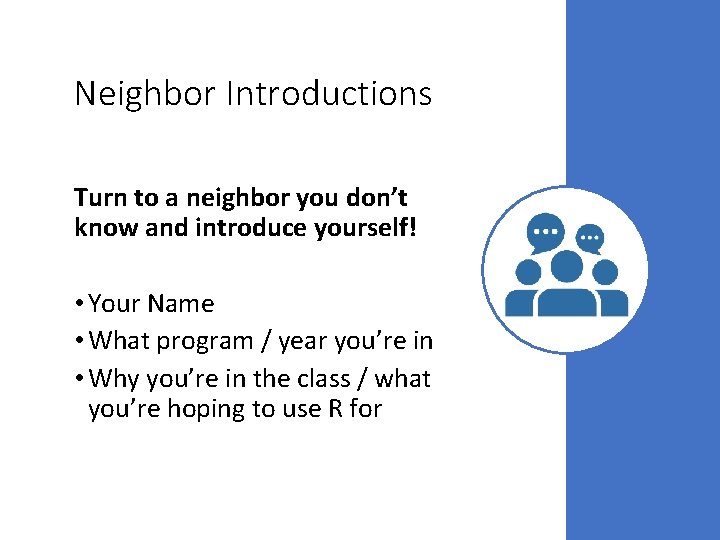
Neighbor Introductions Turn to a neighbor you don’t know and introduce yourself! • Your Name • What program / year you’re in • Why you’re in the class / what you’re hoping to use R for
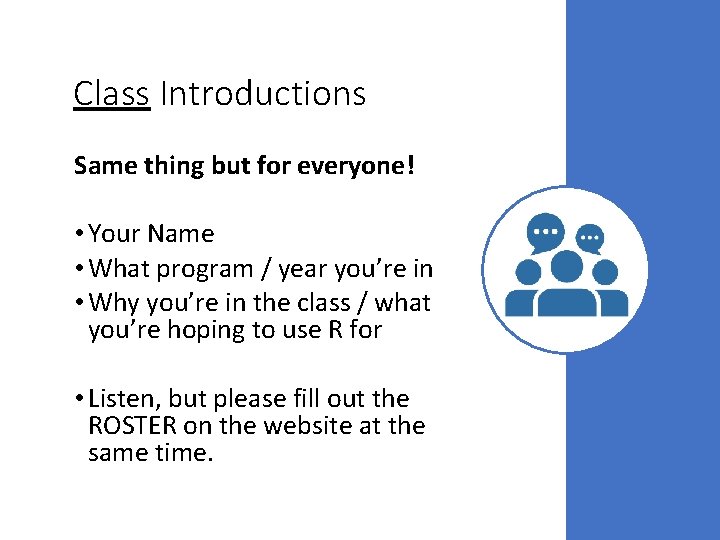
Class Introductions Same thing but for everyone! • Your Name • What program / year you’re in • Why you’re in the class / what you’re hoping to use R for • Listen, but please fill out the ROSTER on the website at the same time.
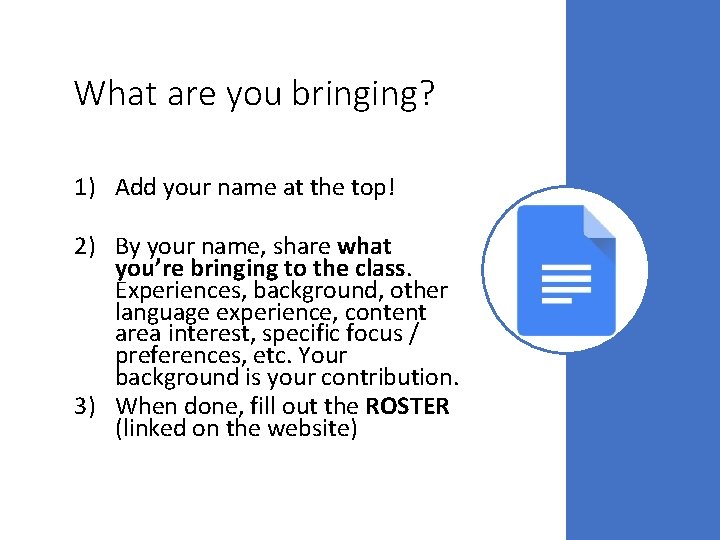
What are you bringing? 1) Add your name at the top! 2) By your name, share what you’re bringing to the class. Experiences, background, other language experience, content area interest, specific focus / preferences, etc. Your background is your contribution. 3) When done, fill out the ROSTER (linked on the website)
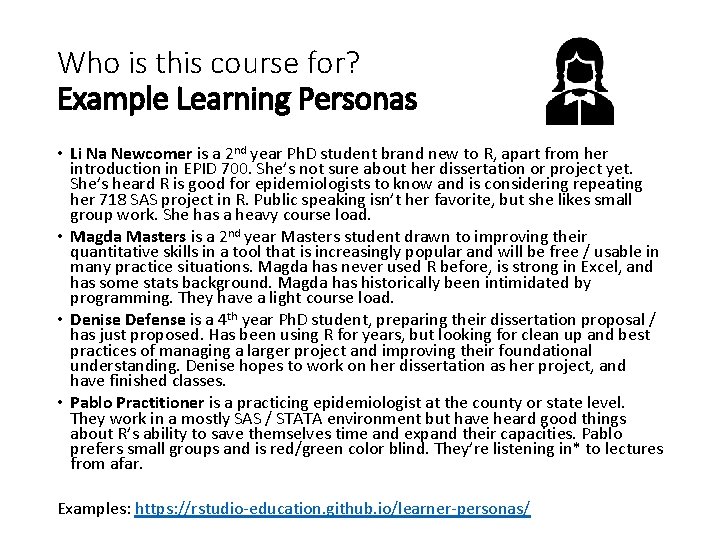
Who is this course for? Example Learning Personas • Li Na Newcomer is a 2 nd year Ph. D student brand new to R, apart from her introduction in EPID 700. She’s not sure about her dissertation or project yet. She’s heard R is good for epidemiologists to know and is considering repeating her 718 SAS project in R. Public speaking isn’t her favorite, but she likes small group work. She has a heavy course load. • Magda Masters is a 2 nd year Masters student drawn to improving their quantitative skills in a tool that is increasingly popular and will be free / usable in many practice situations. Magda has never used R before, is strong in Excel, and has some stats background. Magda has historically been intimidated by programming. They have a light course load. • Denise Defense is a 4 th year Ph. D student, preparing their dissertation proposal / has just proposed. Has been using R for years, but looking for clean up and best practices of managing a larger project and improving their foundational understanding. Denise hopes to work on her dissertation as her project, and have finished classes. • Pablo Practitioner is a practicing epidemiologist at the county or state level. They work in a mostly SAS / STATA environment but have heard good things about R’s ability to save themselves time and expand their capacities. Pablo prefers small groups and is red/green color blind. They’re listening in* to lectures from afar. Examples: https: //rstudio-education. github. io/learner-personas/
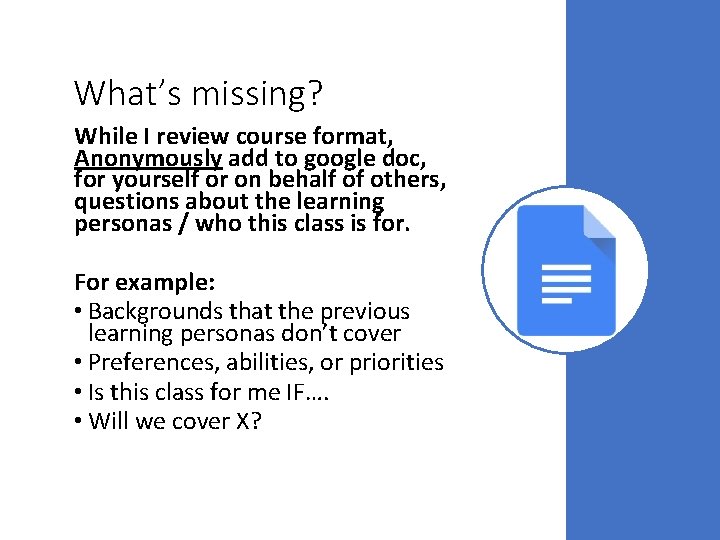
What’s missing? While I review course format, Anonymously add to google doc, for yourself or on behalf of others, questions about the learning personas / who this class is for. For example: • Backgrounds that the previous learning personas don’t cover • Preferences, abilities, or priorities • Is this class for me IF…. • Will we cover X?
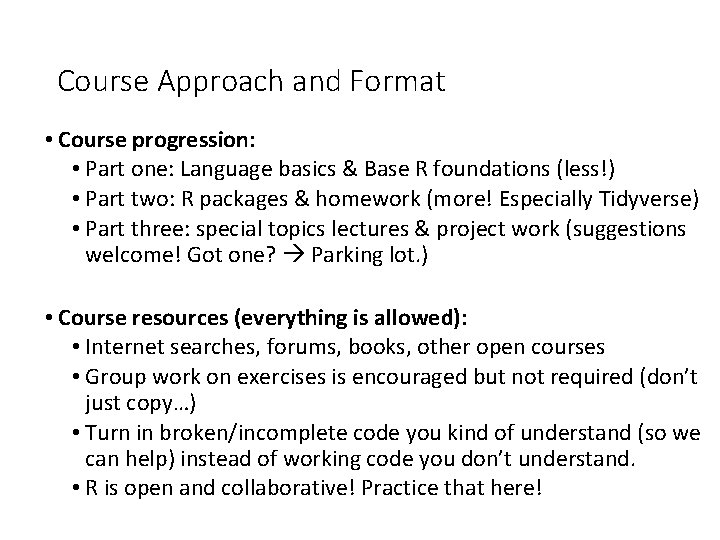
Course Approach and Format • Course progression: • Part one: Language basics & Base R foundations (less!) • Part two: R packages & homework (more! Especially Tidyverse) • Part three: special topics lectures & project work (suggestions welcome! Got one? Parking lot. ) • Course resources (everything is allowed): • Internet searches, forums, books, other open courses • Group work on exercises is encouraged but not required (don’t just copy…) • Turn in broken/incomplete code you kind of understand (so we can help) instead of working code you don’t understand. • R is open and collaborative! Practice that here!
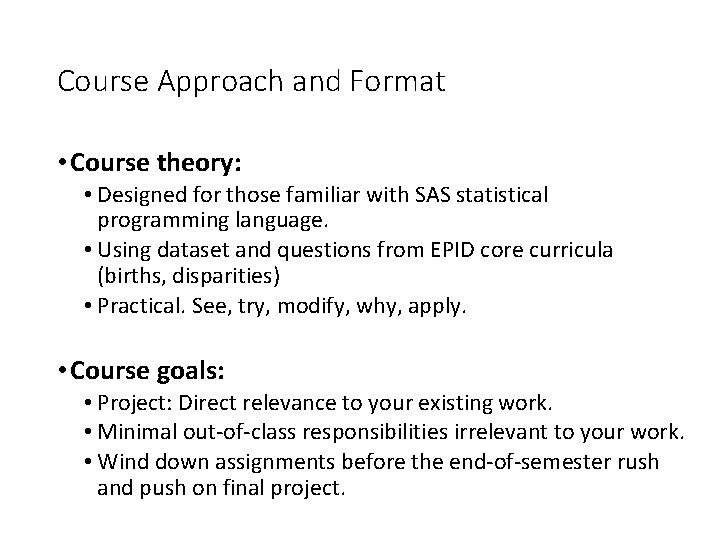
Course Approach and Format • Course theory: • Designed for those familiar with SAS statistical programming language. • Using dataset and questions from EPID core curricula (births, disparities) • Practical. See, try, modify, why, apply. • Course goals: • Project: Direct relevance to your existing work. • Minimal out-of-class responsibilities irrelevant to your work. • Wind down assignments before the end-of-semester rush and push on final project.
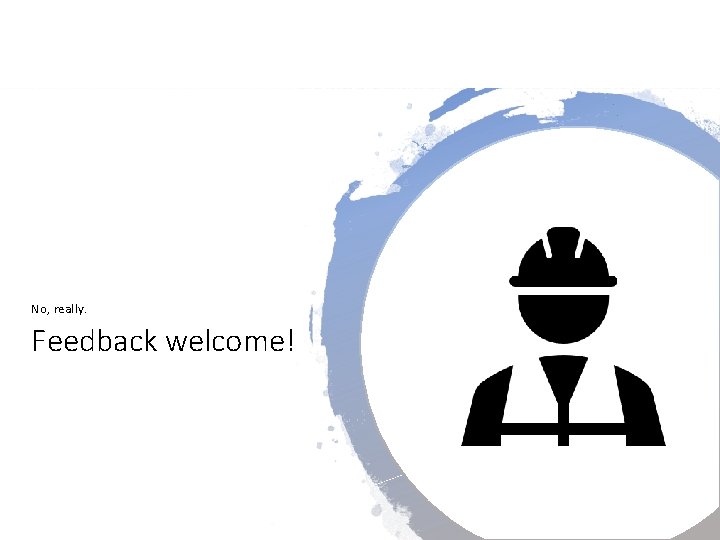
No, really. Feedback welcome!
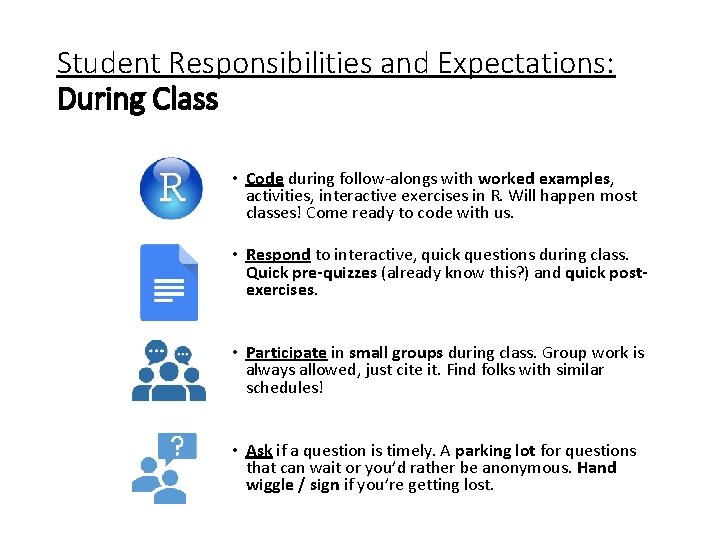
Student Responsibilities and Expectations: During Class • Code during follow-alongs with worked examples, activities, interactive exercises in R. Will happen most classes! Come ready to code with us. • Respond to interactive, quick questions during class. Quick pre-quizzes (already know this? ) and quick postexercises. • Participate in small groups during class. Group work is always allowed, just cite it. Find folks with similar schedules! • Ask if a question is timely. A parking lot for questions that can wait or you’d rather be anonymous. Hand wiggle / sign if you’re getting lost.
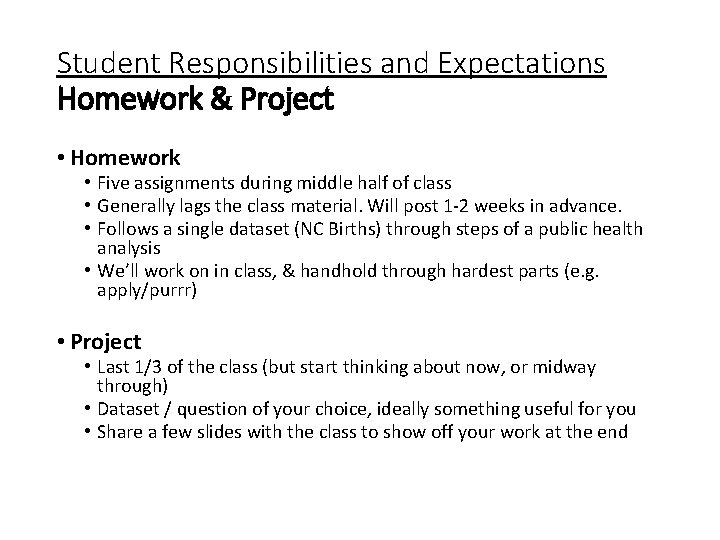
Student Responsibilities and Expectations Homework & Project • Homework • Five assignments during middle half of class • Generally lags the class material. Will post 1 -2 weeks in advance. • Follows a single dataset (NC Births) through steps of a public health analysis • We’ll work on in class, & handhold through hardest parts (e. g. apply/purrr) • Project • Last 1/3 of the class (but start thinking about now, or midway through) • Dataset / question of your choice, ideally something useful for you • Share a few slides with the class to show off your work at the end
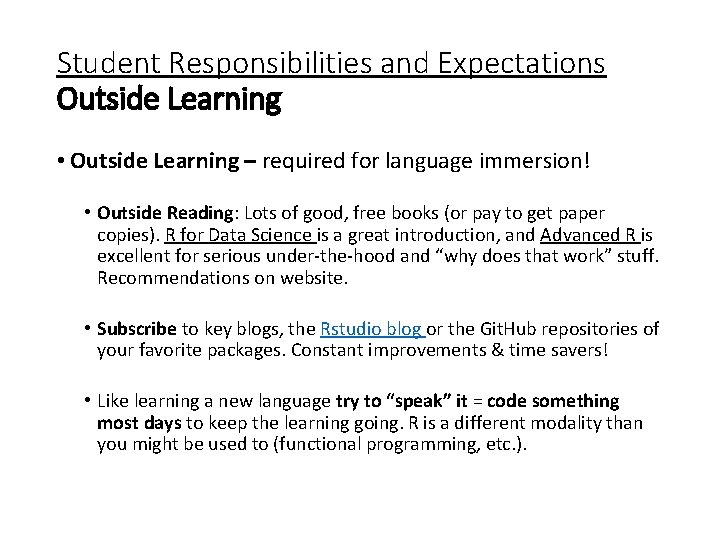
Student Responsibilities and Expectations Outside Learning • Outside Learning – required for language immersion! • Outside Reading: Lots of good, free books (or pay to get paper copies). R for Data Science is a great introduction, and Advanced R is excellent for serious under-the-hood and “why does that work” stuff. Recommendations on website. • Subscribe to key blogs, the Rstudio blog or the Git. Hub repositories of your favorite packages. Constant improvements & time savers! • Like learning a new language try to “speak” it = code something most days to keep the learning going. R is a different modality than you might be used to (functional programming, etc. ).
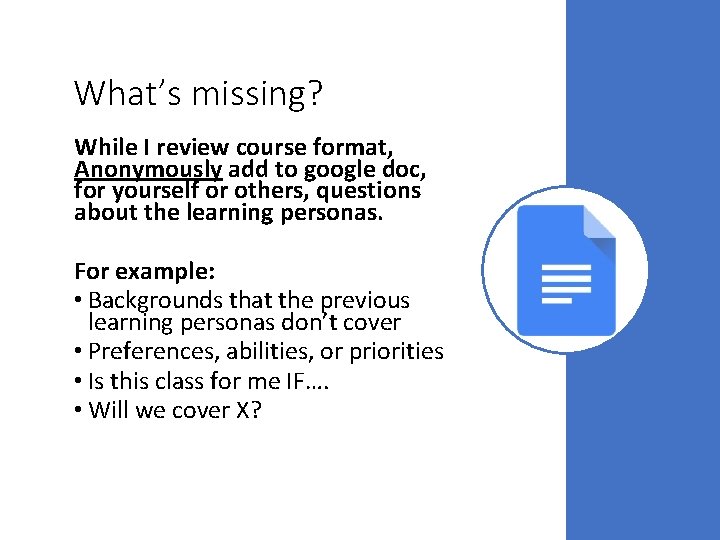
What’s missing? While I review course format, Anonymously add to google doc, for yourself or others, questions about the learning personas. For example: • Backgrounds that the previous learning personas don’t cover • Preferences, abilities, or priorities • Is this class for me IF…. • Will we cover X?
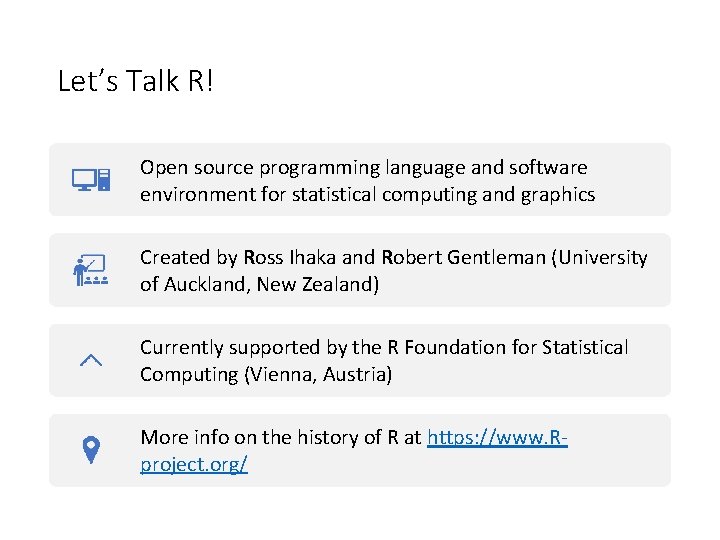
Let’s Talk R! Open source programming language and software environment for statistical computing and graphics Created by Ross Ihaka and Robert Gentleman (University of Auckland, New Zealand) Currently supported by the R Foundation for Statistical Computing (Vienna, Austria) More info on the history of R at https: //www. Rproject. org/
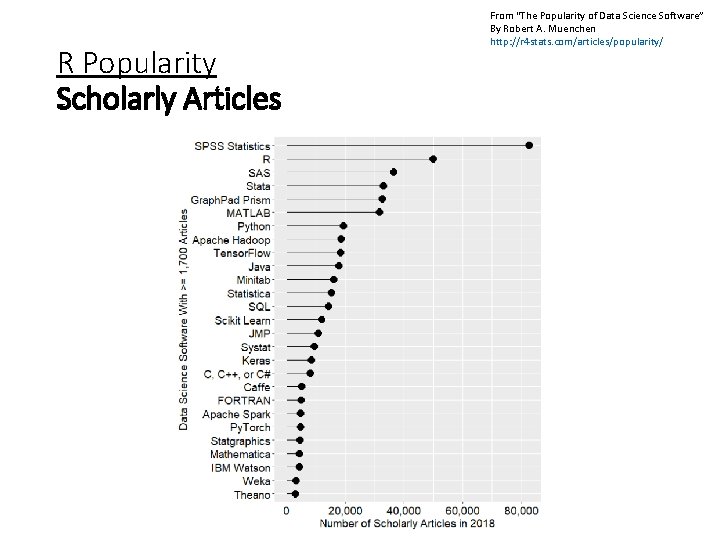
R Popularity Scholarly Articles From “The Popularity of Data Science Software” By Robert A. Muenchen http: //r 4 stats. com/articles/popularity/
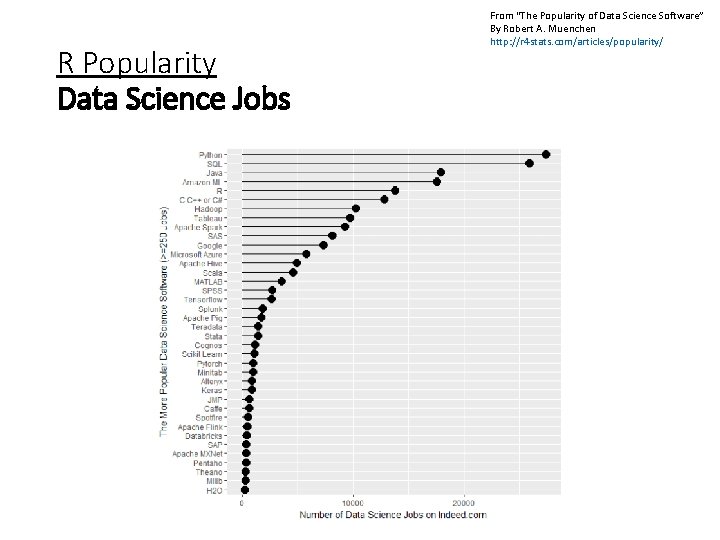
R Popularity Data Science Jobs From “The Popularity of Data Science Software” By Robert A. Muenchen http: //r 4 stats. com/articles/popularity/
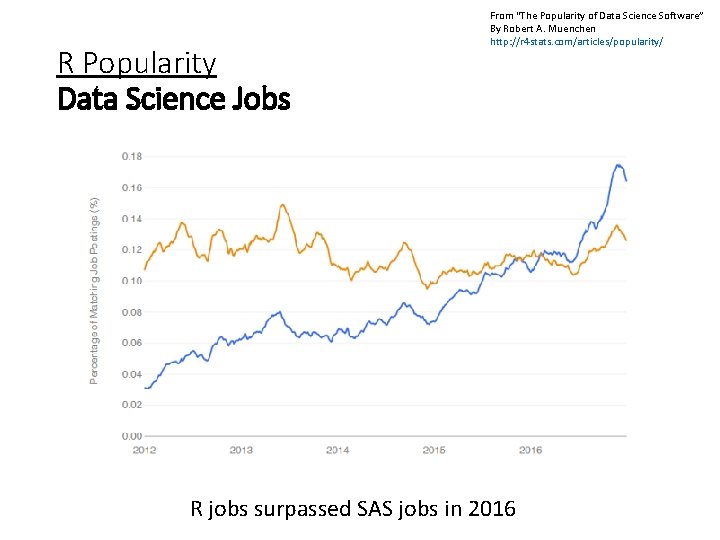
R Popularity Data Science Jobs From “The Popularity of Data Science Software” By Robert A. Muenchen http: //r 4 stats. com/articles/popularity/ R jobs surpassed SAS jobs in 2016
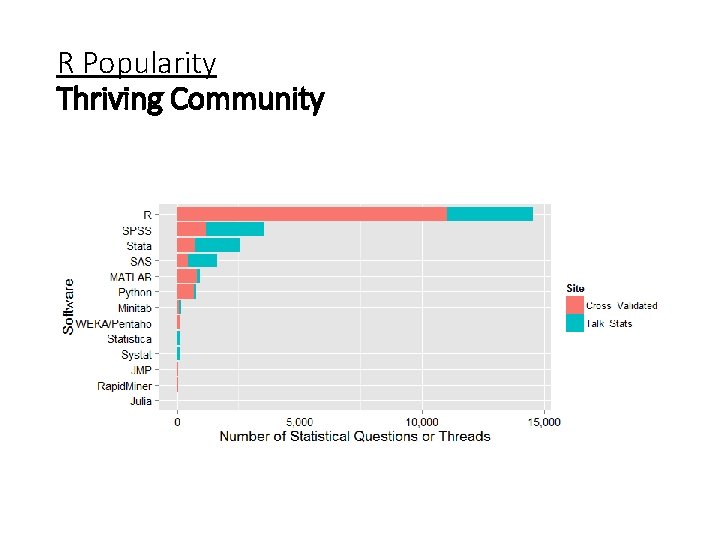
R Popularity Thriving Community
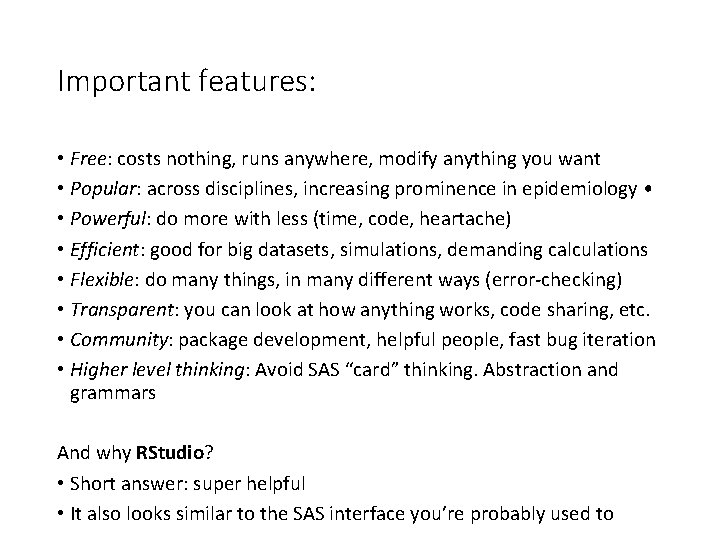
Important features: • Free: costs nothing, runs anywhere, modify anything you want • Popular: across disciplines, increasing prominence in epidemiology • • Powerful: do more with less (time, code, heartache) • Efficient: good for big datasets, simulations, demanding calculations • Flexible: do many things, in many different ways (error-checking) • Transparent: you can look at how anything works, code sharing, etc. • Community: package development, helpful people, fast bug iteration • Higher level thinking: Avoid SAS “card” thinking. Abstraction and grammars And why RStudio? • Short answer: super helpful • It also looks similar to the SAS interface you’re probably used to
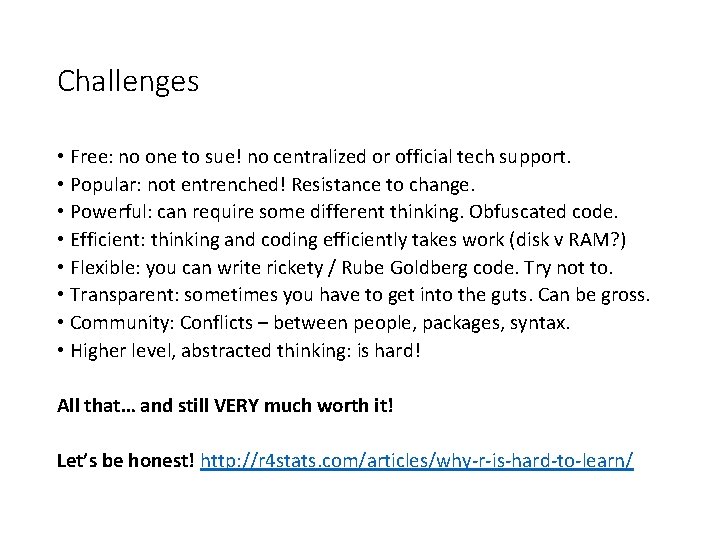
Challenges • Free: no one to sue! no centralized or official tech support. • Popular: not entrenched! Resistance to change. • Powerful: can require some different thinking. Obfuscated code. • Efficient: thinking and coding efficiently takes work (disk v RAM? ) • Flexible: you can write rickety / Rube Goldberg code. Try not to. • Transparent: sometimes you have to get into the guts. Can be gross. • Community: Conflicts – between people, packages, syntax. • Higher level, abstracted thinking: is hard! All that… and still VERY much worth it! Let’s be honest! http: //r 4 stats. com/articles/why-r-is-hard-to-learn/
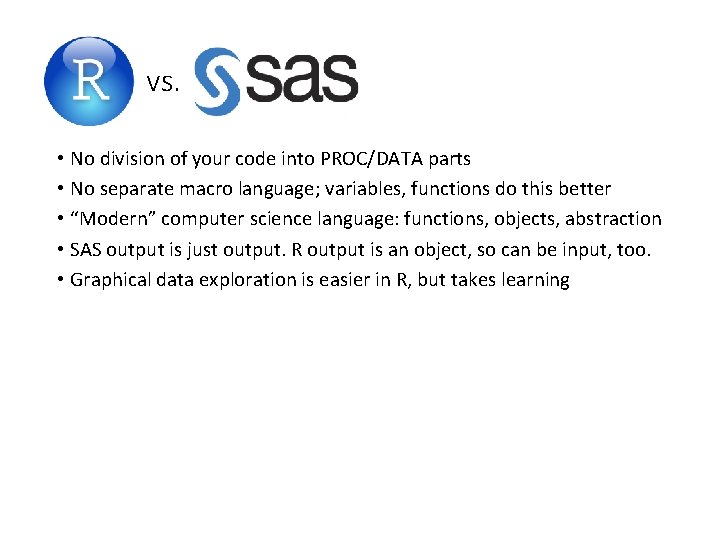
vs. • No division of your code into PROC/DATA parts • No separate macro language; variables, functions do this better • “Modern” computer science language: functions, objects, abstraction • SAS output is just output. R output is an object, so can be input, too. • Graphical data exploration is easier in R, but takes learning
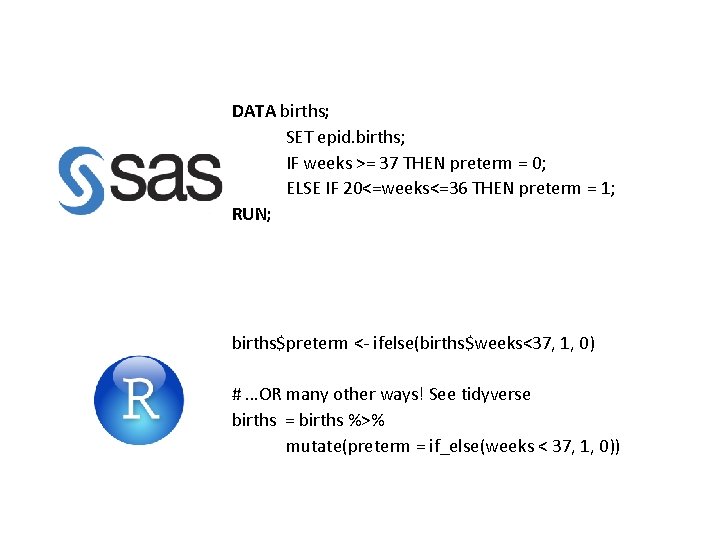
DATA births; SET epid. births; IF weeks >= 37 THEN preterm = 0; ELSE IF 20<=weeks<=36 THEN preterm = 1; RUN; births$preterm <- ifelse(births$weeks<37, 1, 0) # …OR many other ways! See tidyverse births = births %>% mutate(preterm = if_else(weeks < 37, 1, 0))
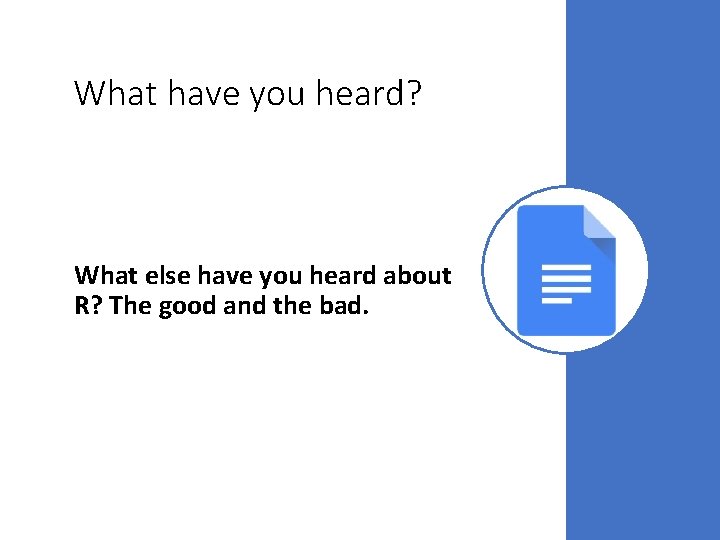
What have you heard? What else have you heard about R? The good and the bad.
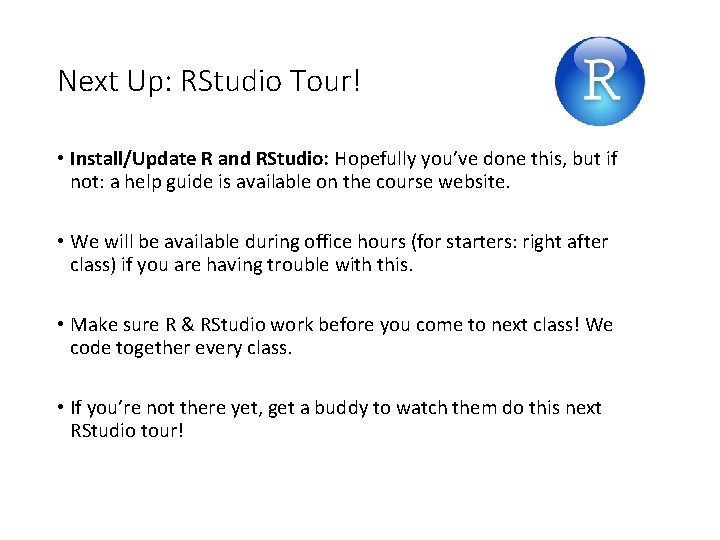
Next Up: RStudio Tour! • Install/Update R and RStudio: Hopefully you’ve done this, but if not: a help guide is available on the course website. • We will be available during office hours (for starters: right after class) if you are having trouble with this. • Make sure R & RStudio work before you come to next class! We code together every class. • If you’re not there yet, get a buddy to watch them do this next RStudio tour!

Let’s take a break!
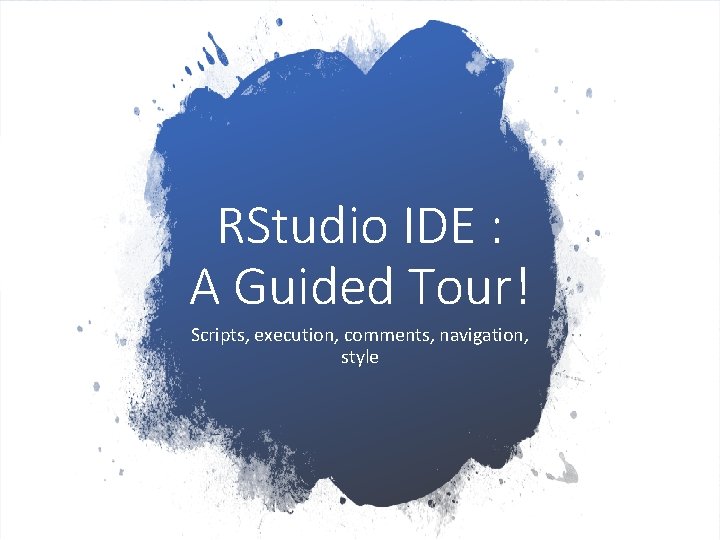
RStudio IDE : A Guided Tour! Scripts, execution, comments, navigation, style
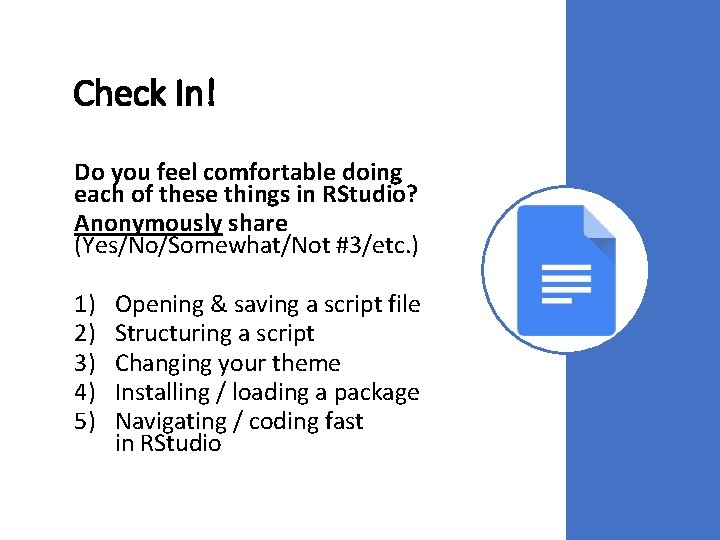
Check In! Do you feel comfortable doing each of these things in RStudio? Anonymously share (Yes/No/Somewhat/Not #3/etc. ) 1) 2) 3) 4) 5) Opening & saving a script file Structuring a script Changing your theme Installing / loading a package Navigating / coding fast in RStudio
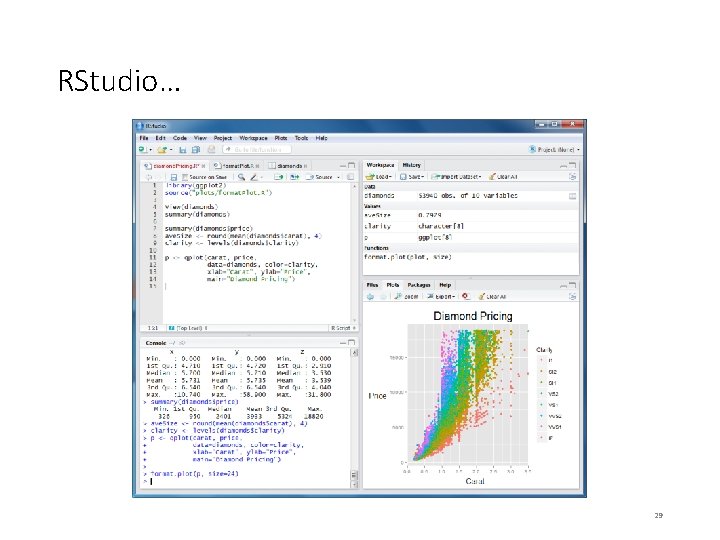
RStudio… 29
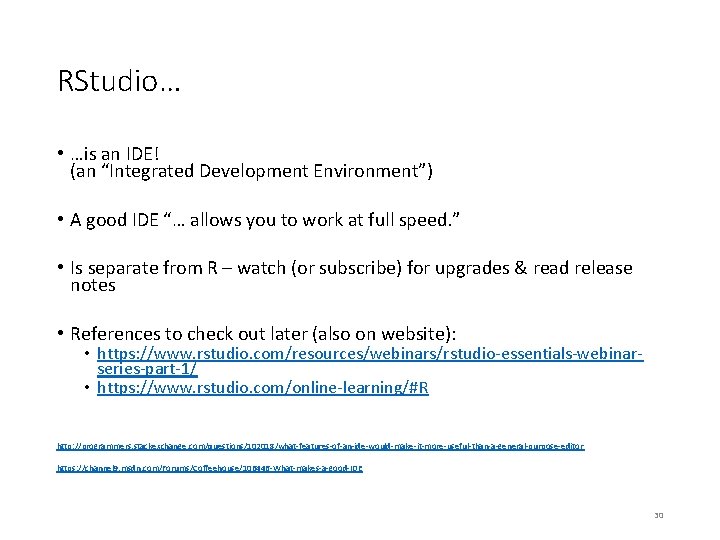
RStudio… • …is an IDE! (an “Integrated Development Environment”) • A good IDE “… allows you to work at full speed. ” • Is separate from R – watch (or subscribe) for upgrades & read release notes • References to check out later (also on website): • https: //www. rstudio. com/resources/webinars/rstudio-essentials-webinarseries-part-1/ • https: //www. rstudio. com/online-learning/#R http: //programmers. stackexchange. com/questions/102018/what-features-of-an-ide-would-make-it-more-useful-than-a-general-purpose-editor https: //channel 9. msdn. com/Forums/Coffeehouse/106446 -What-makes-a-good-IDE 30
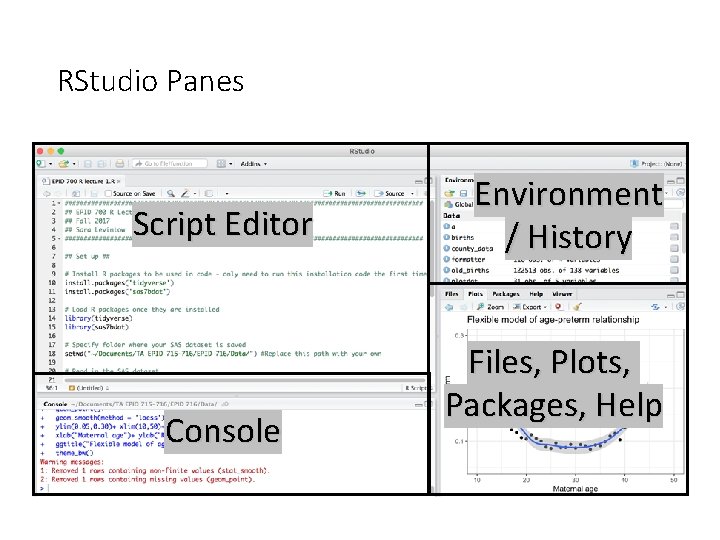
RStudio Panes Script Editor Console Environment / History Files, Plots, Packages, Help
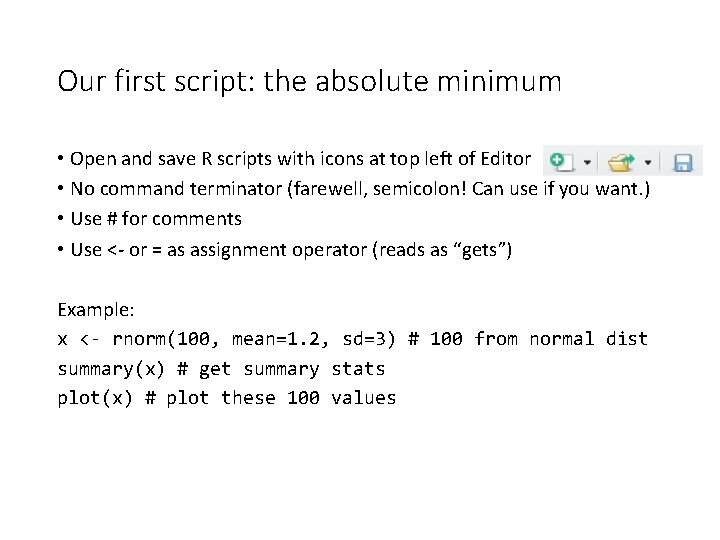
Our first script: the absolute minimum • Open and save R scripts with icons at top left of Editor • No command terminator (farewell, semicolon! Can use if you want. ) • Use # for comments • Use <- or = as assignment operator (reads as “gets”) Example: x <- rnorm(100, mean=1. 2, sd=3) # 100 from normal dist summary(x) # get summary stats plot(x) # plot these 100 values
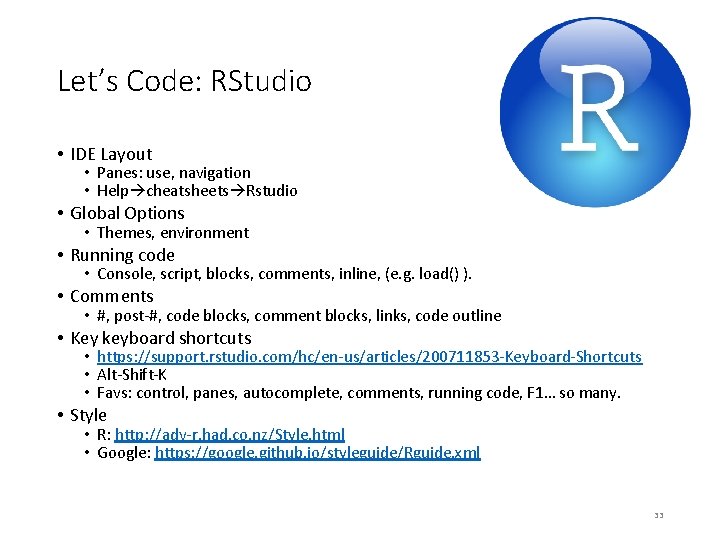
Let’s Code: RStudio • IDE Layout • Panes: use, navigation • Help cheatsheets Rstudio • Global Options • Themes, environment • Running code • Console, script, blocks, comments, inline, (e. g. load() ). • Comments • #, post-#, code blocks, comment blocks, links, code outline • Key keyboard shortcuts • https: //support. rstudio. com/hc/en-us/articles/200711853 -Keyboard-Shortcuts • Alt-Shift-K • Favs: control, panes, autocomplete, comments, running code, F 1… so many. • Style • R: http: //adv-r. had. co. nz/Style. html • Google: https: //google. github. io/styleguide/Rguide. xml 33
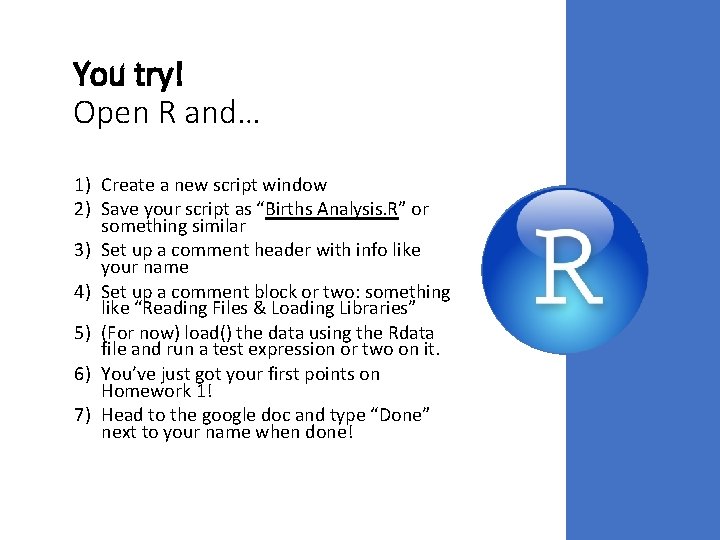
You try! Open R and… 1) Create a new script window 2) Save your script as “Births Analysis. R” or something similar 3) Set up a comment header with info like your name 4) Set up a comment block or two: something like “Reading Files & Loading Libraries” 5) (For now) load() the data using the Rdata file and run a test expression or two on it. 6) You’ve just got your first points on Homework 1! 7) Head to the google doc and type “Done” next to your name when done!
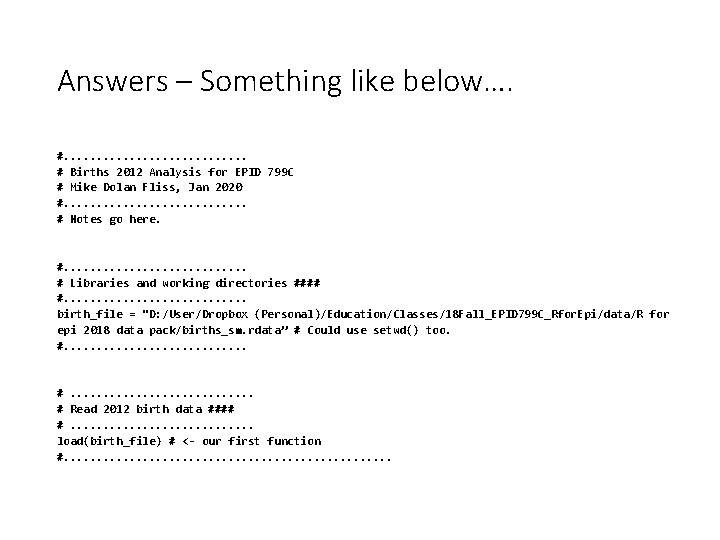
Answers – Something like below…. #. . . . # Births 2012 Analysis for EPID 799 C # Mike Dolan Fliss, Jan 2020 #. . . . # Notes go here. #. . . . # Libraries and working directories #### #. . . . birth_file = "D: /User/Dropbox (Personal)/Education/Classes/18 Fall_EPID 799 C_Rfor. Epi/data/R for epi 2018 data pack/births_sm. rdata” # Could use setwd() too. #. . . . # Read 2012 birth data #### #. . . . load(birth_file) # <- our first function #. . .

Questions?