EOS Citrine Scheduler tutorial Andrea Manzi EOS Workshop

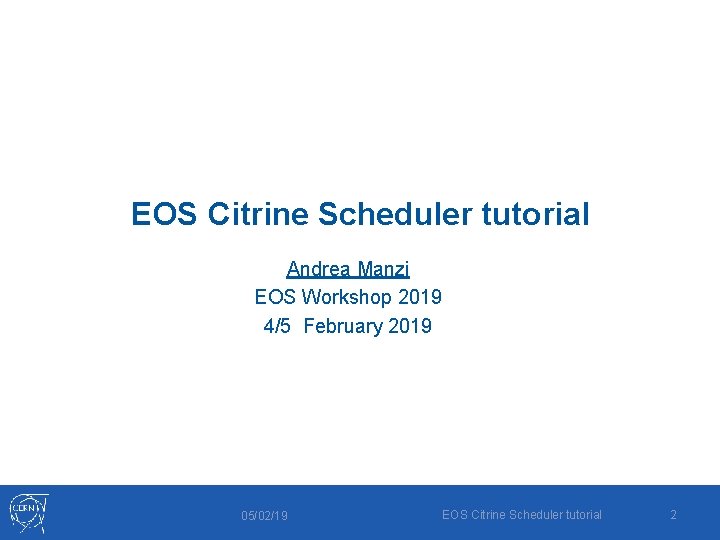
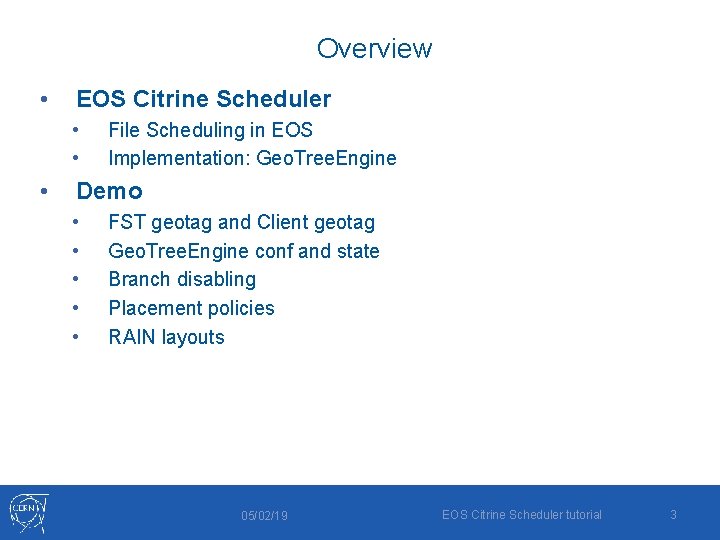
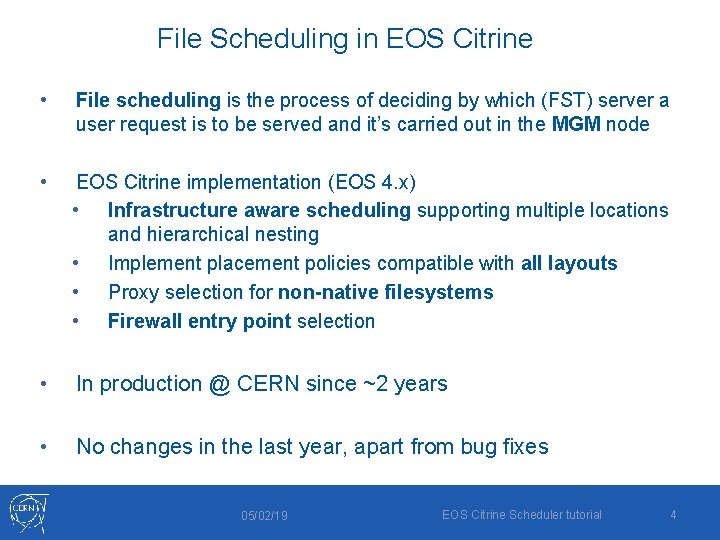
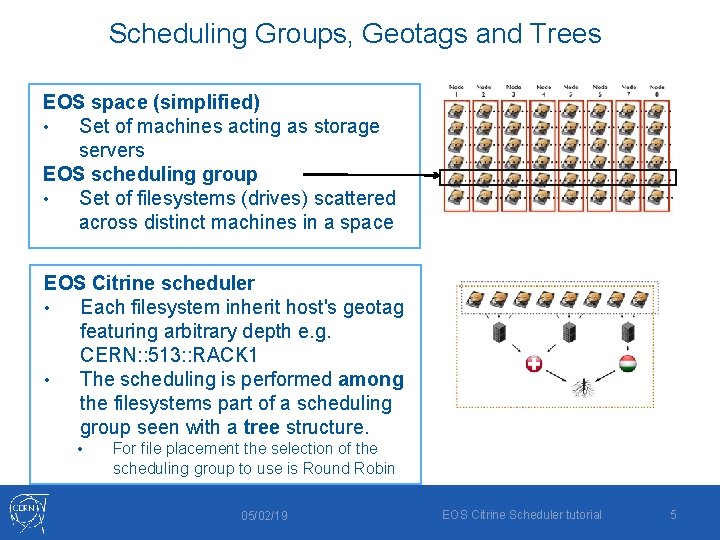
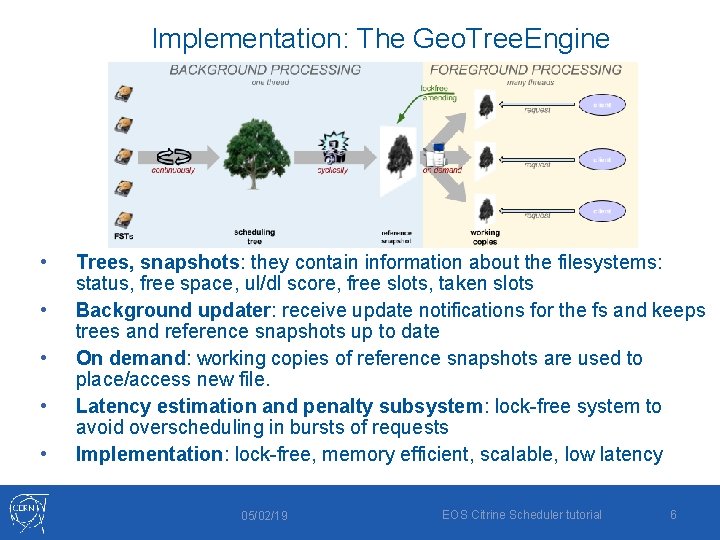
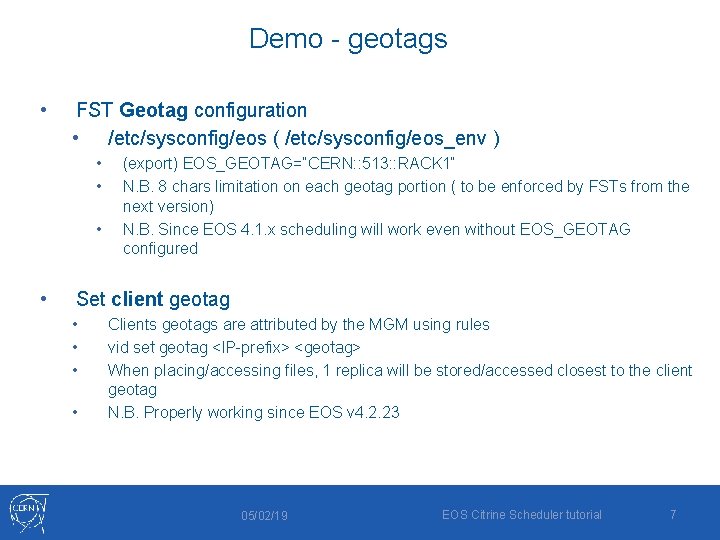
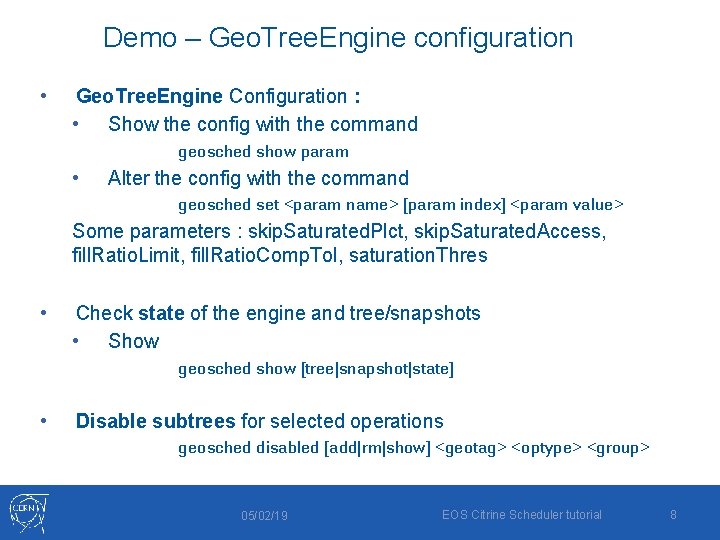
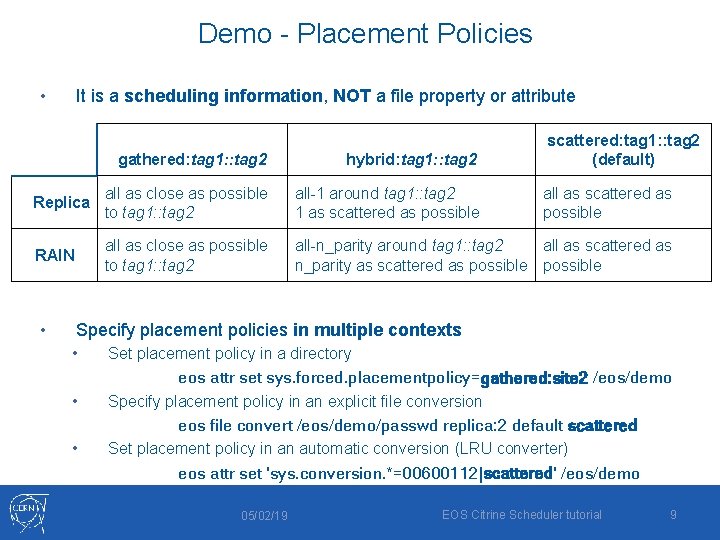
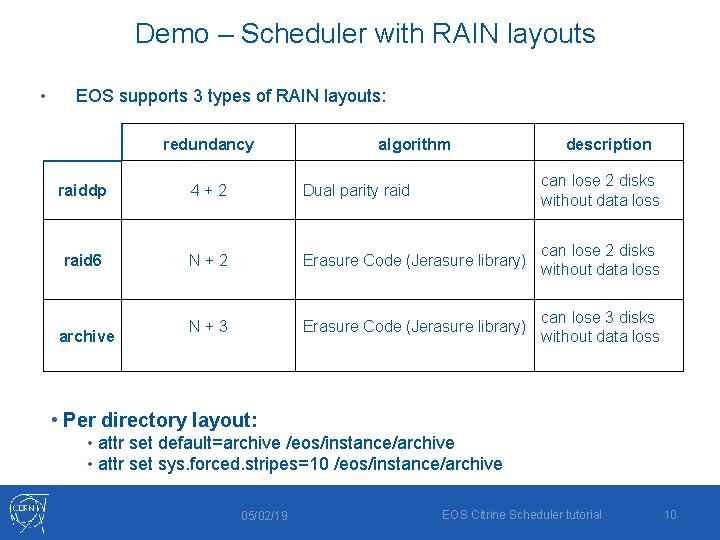
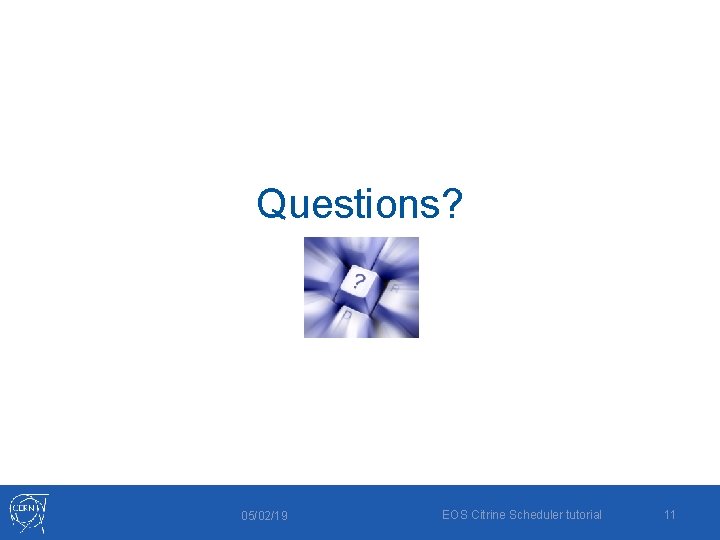
- Slides: 11

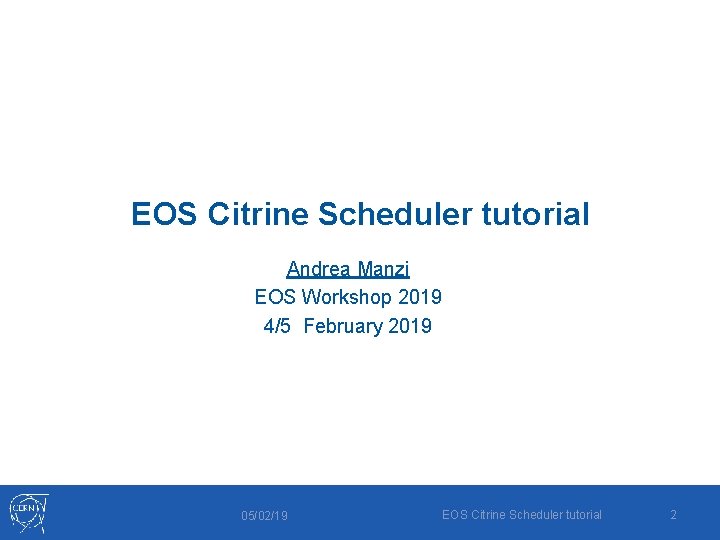
EOS Citrine Scheduler tutorial Andrea Manzi EOS Workshop 2019 4/5 February 2019 05/02/19 EOS Citrine Scheduler tutorial 2
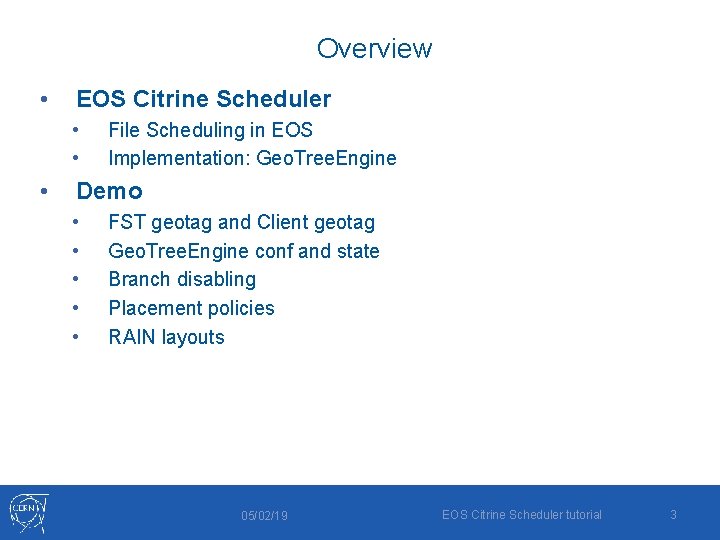
Overview • EOS Citrine Scheduler • • • File Scheduling in EOS Implementation: Geo. Tree. Engine Demo • • • FST geotag and Client geotag Geo. Tree. Engine conf and state Branch disabling Placement policies RAIN layouts 05/02/19 EOS Citrine Scheduler tutorial 3
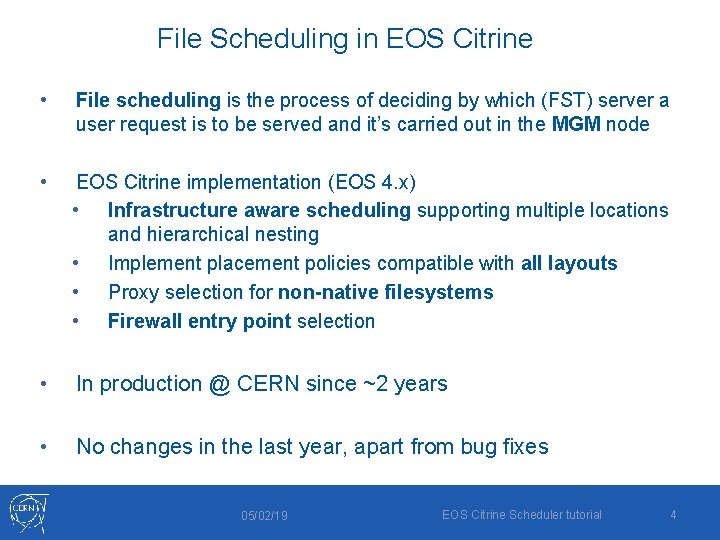
File Scheduling in EOS Citrine • File scheduling is the process of deciding by which (FST) server a user request is to be served and it’s carried out in the MGM node • EOS Citrine implementation (EOS 4. x) • Infrastructure aware scheduling supporting multiple locations and hierarchical nesting • Implement placement policies compatible with all layouts • Proxy selection for non-native filesystems • Firewall entry point selection • In production @ CERN since ~2 years • No changes in the last year, apart from bug fixes 05/02/19 EOS Citrine Scheduler tutorial 4
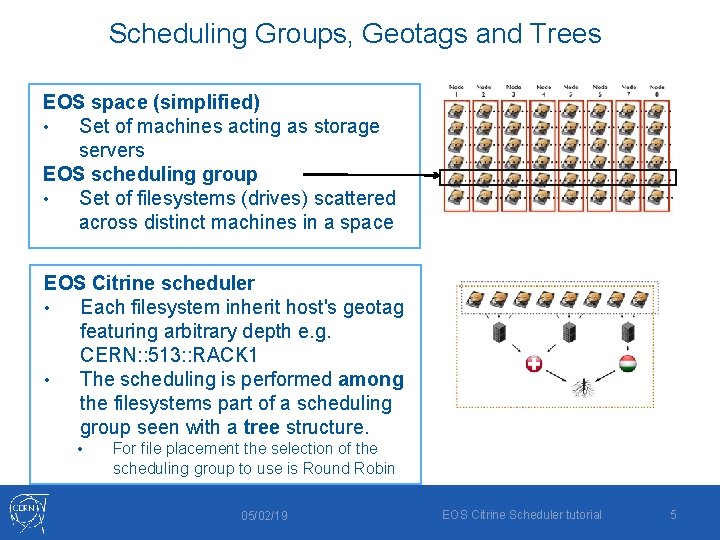
Scheduling Groups, Geotags and Trees EOS space (simplified) • Set of machines acting as storage servers EOS scheduling group • Set of filesystems (drives) scattered across distinct machines in a space EOS Citrine scheduler • Each filesystem inherit host's geotag featuring arbitrary depth e. g. CERN: : 513: : RACK 1 • The scheduling is performed among the filesystems part of a scheduling group seen with a tree structure. • For file placement the selection of the scheduling group to use is Round Robin 05/02/19 EOS Citrine Scheduler tutorial 5
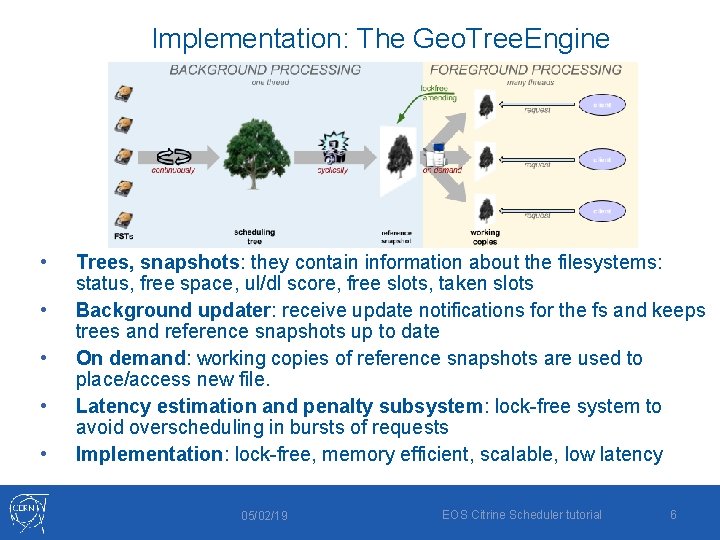
Implementation: The Geo. Tree. Engine • • • Trees, snapshots: they contain information about the filesystems: status, free space, ul/dl score, free slots, taken slots Background updater: receive update notifications for the fs and keeps trees and reference snapshots up to date On demand: working copies of reference snapshots are used to place/access new file. Latency estimation and penalty subsystem: lock-free system to avoid overscheduling in bursts of requests Implementation: lock-free, memory efficient, scalable, low latency 05/02/19 EOS Citrine Scheduler tutorial 6
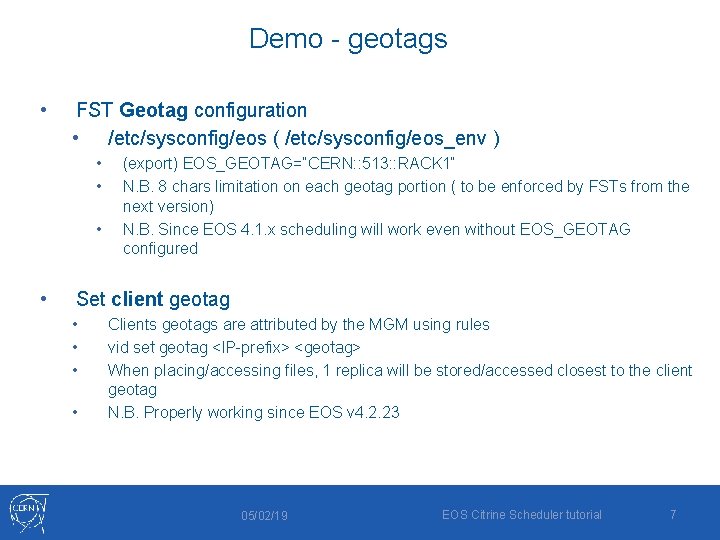
Demo - geotags • FST Geotag configuration • /etc/sysconfig/eos ( /etc/sysconfig/eos_env ) • • (export) EOS_GEOTAG=“CERN: : 513: : RACK 1“ N. B. 8 chars limitation on each geotag portion ( to be enforced by FSTs from the next version) N. B. Since EOS 4. 1. x scheduling will work even without EOS_GEOTAG configured Set client geotag • • Clients geotags are attributed by the MGM using rules vid set geotag <IP-prefix> <geotag> When placing/accessing files, 1 replica will be stored/accessed closest to the client geotag N. B. Properly working since EOS v 4. 2. 23 05/02/19 EOS Citrine Scheduler tutorial 7
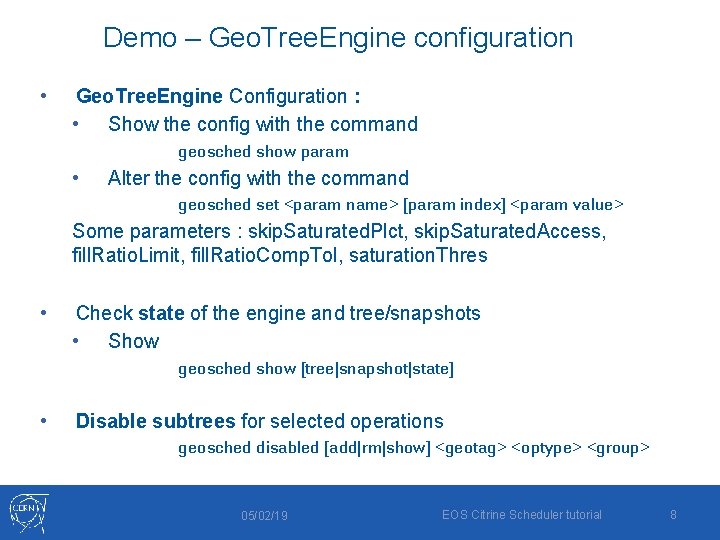
Demo – Geo. Tree. Engine configuration • Geo. Tree. Engine Configuration : • Show the config with the command geosched show param • Alter the config with the command geosched set <param name> [param index] <param value> Some parameters : skip. Saturated. Plct, skip. Saturated. Access, fill. Ratio. Limit, fill. Ratio. Comp. Tol, saturation. Thres • Check state of the engine and tree/snapshots • Show geosched show [tree|snapshot|state] • Disable subtrees for selected operations geosched disabled [add|rm|show] <geotag> <optype> <group> 05/02/19 EOS Citrine Scheduler tutorial 8
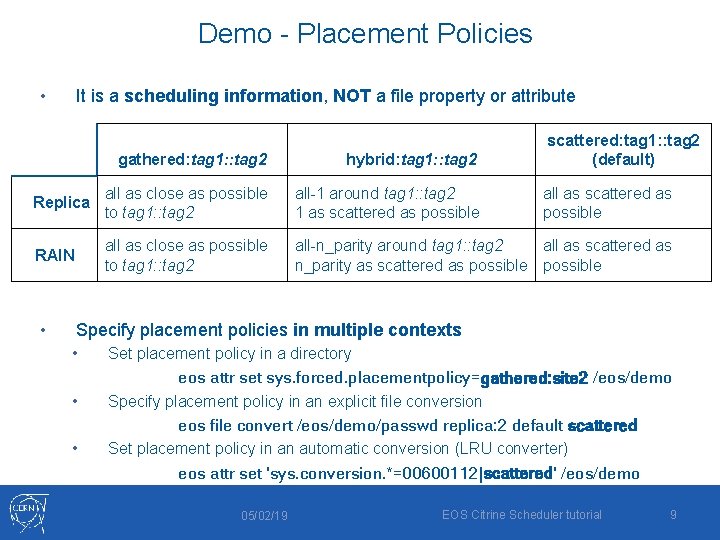
Demo - Placement Policies • It is a scheduling information, NOT a file property or attribute gathered: tag 1: : tag 2 hybrid: tag 1: : tag 2 scattered: tag 1: : tag 2 (default) Replica all as close as possible to tag 1: : tag 2 all-1 around tag 1: : tag 2 1 as scattered as possible RAIN all as close as possible to tag 1: : tag 2 all-n_parity around tag 1: : tag 2 all as scattered as n_parity as scattered as possible • all as scattered as possible Specify placement policies in multiple contexts • Set placement policy in a directory eos attr set sys. forced. placementpolicy=gathered: site 2 /eos/demo • Specify placement policy in an explicit file conversion eos file convert /eos/demo/passwd replica: 2 default scattered • Set placement policy in an automatic conversion (LRU converter) eos attr set 'sys. conversion. *=00600112|scattered' /eos/demo 05/02/19 EOS Citrine Scheduler tutorial 9
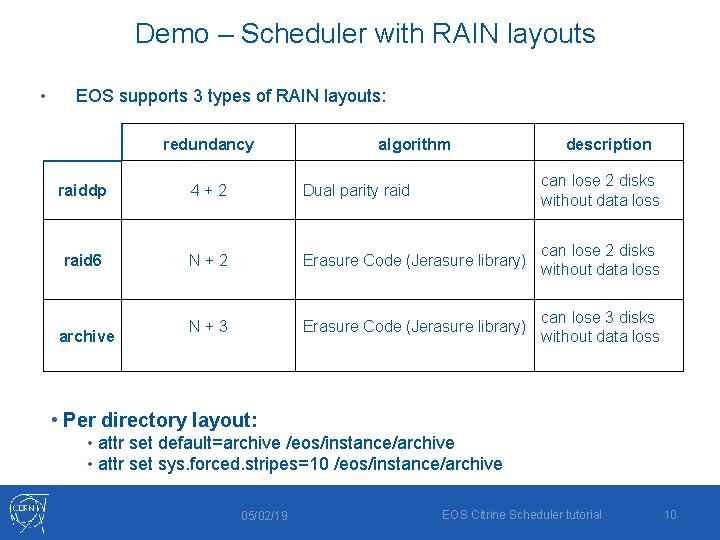
Demo – Scheduler with RAIN layouts • EOS supports 3 types of RAIN layouts: redundancy algorithm description raiddp 4 + 2 Dual parity raid can lose 2 disks without data loss raid 6 N + 2 Erasure Code (Jerasure library) can lose 2 disks without data loss N + 3 Erasure Code (Jerasure library) can lose 3 disks without data loss archive • Per directory layout: • attr set default=archive /eos/instance/archive • attr set sys. forced. stripes=10 /eos/instance/archive 05/02/19 EOS Citrine Scheduler tutorial 10
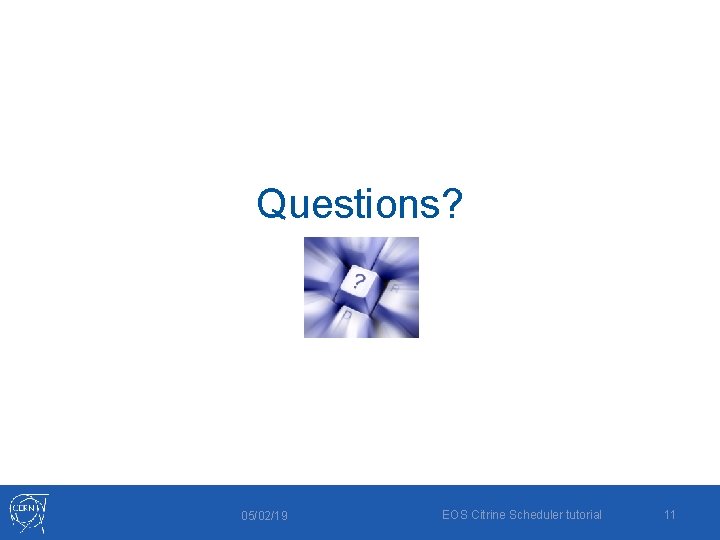
Questions? 05/02/19 EOS Citrine Scheduler tutorial 11