Enterprise Resource Planning UNIT I Overview of enterprise


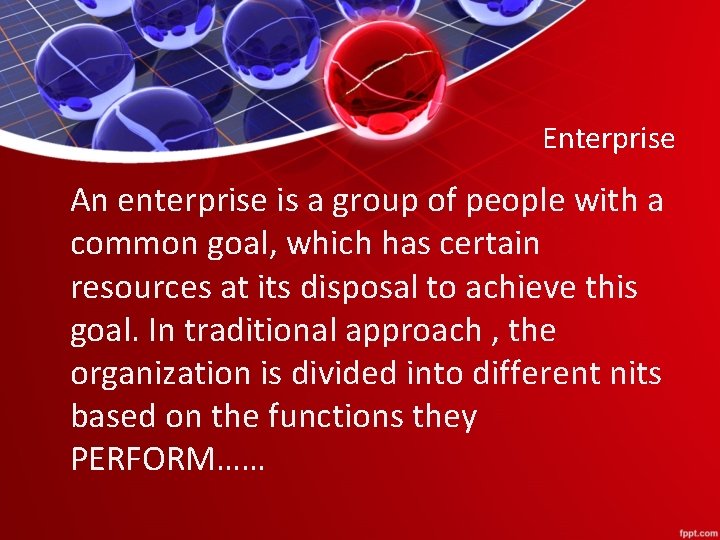
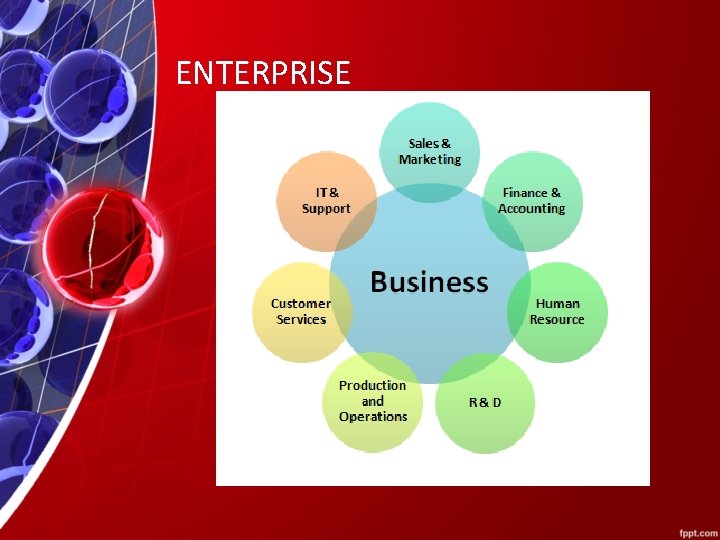
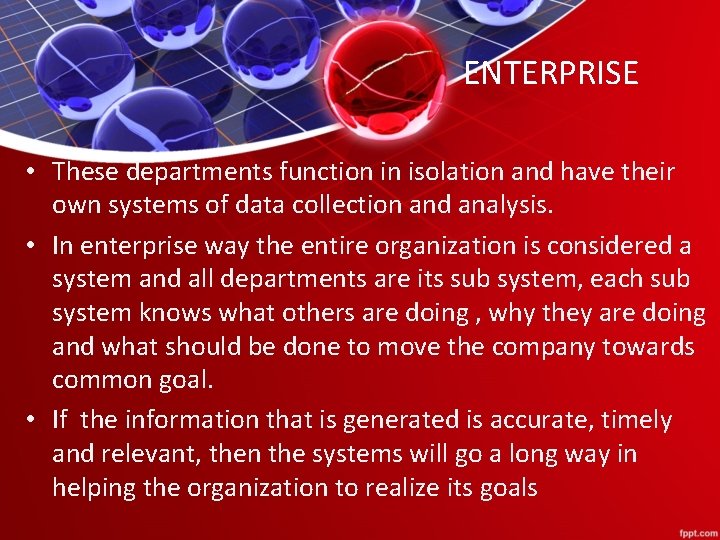

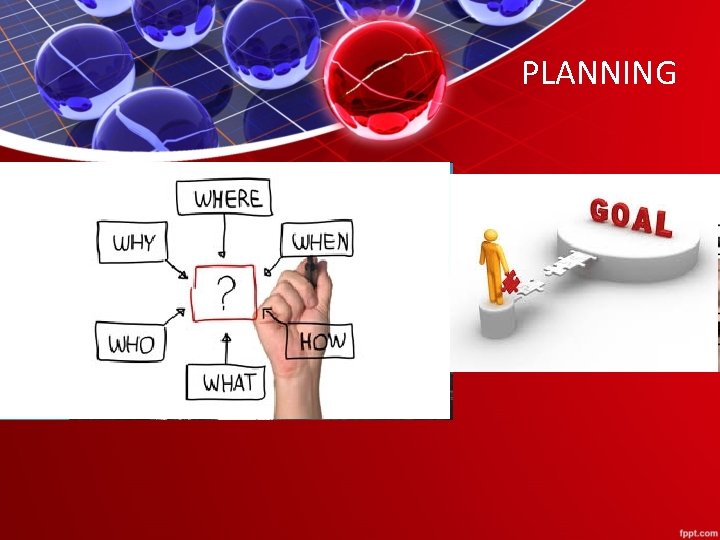
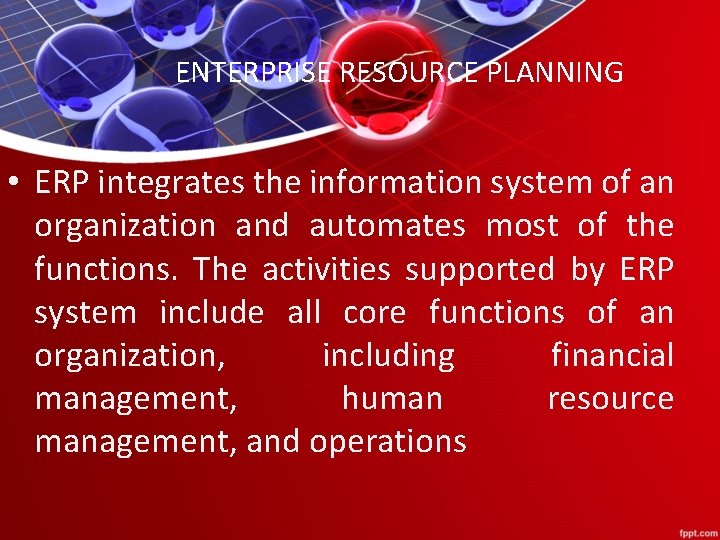
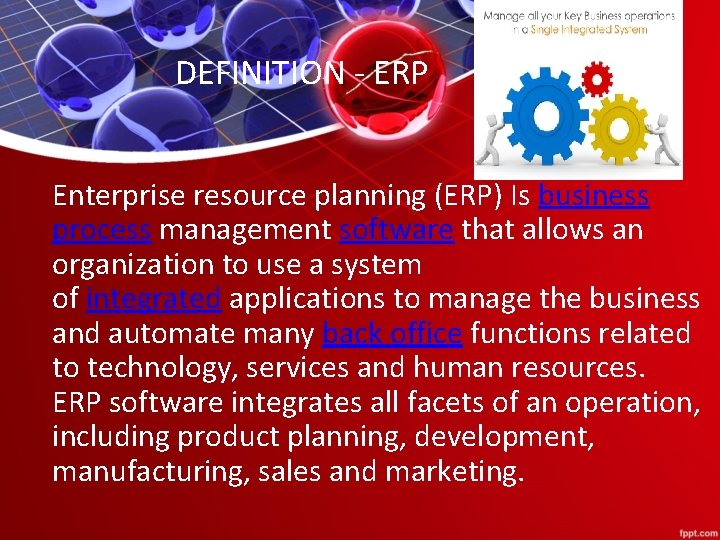
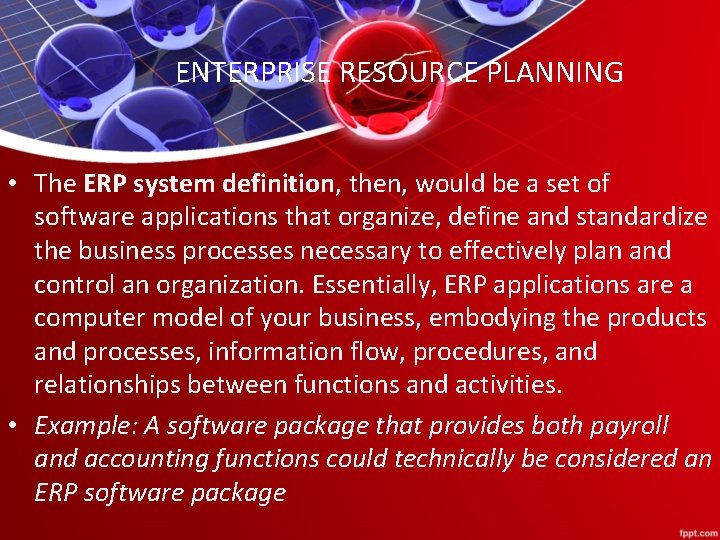

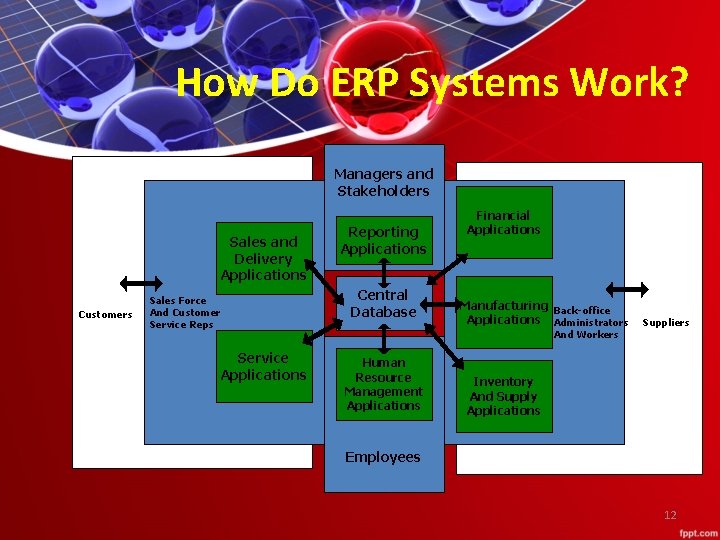
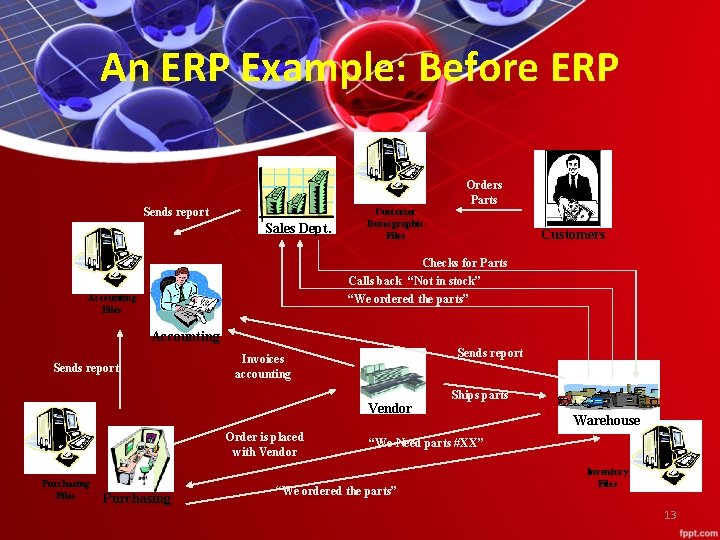
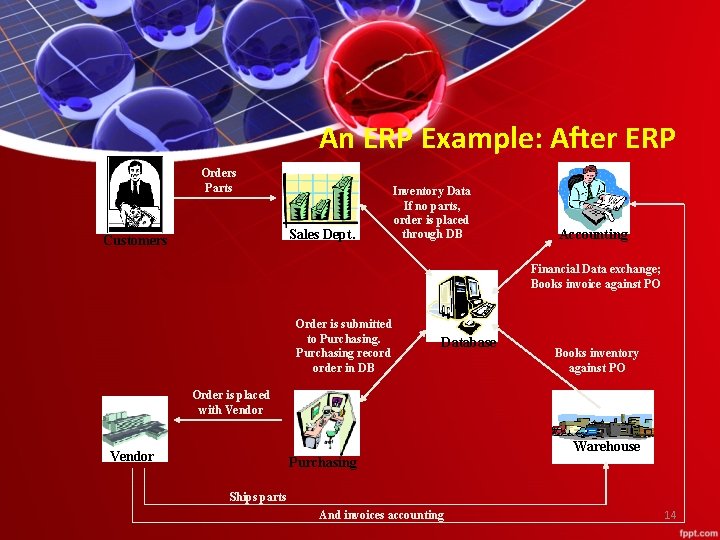
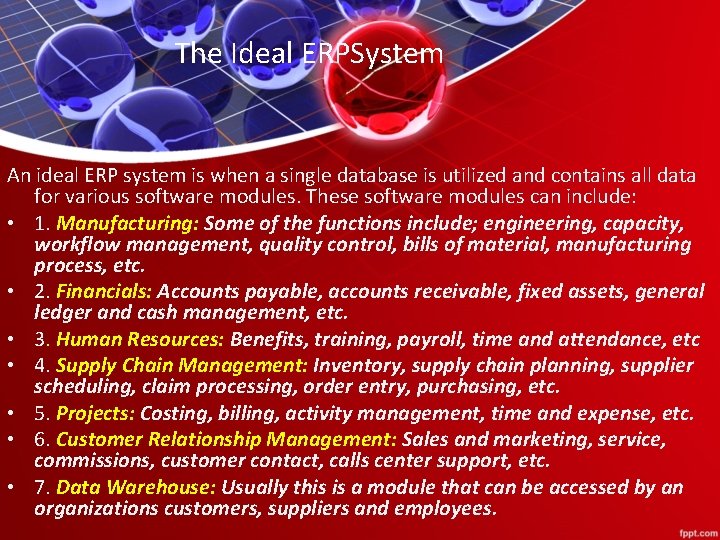

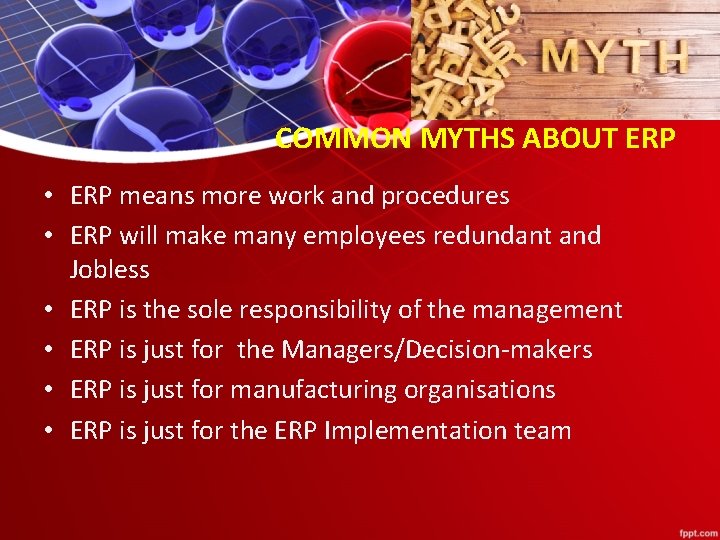

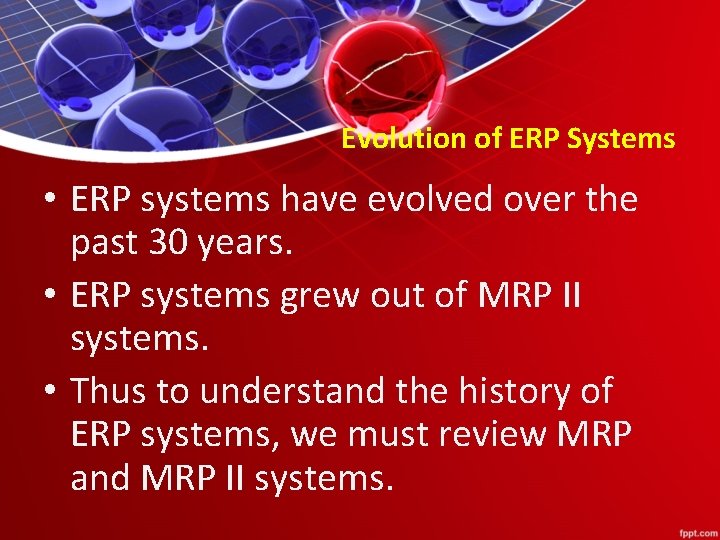
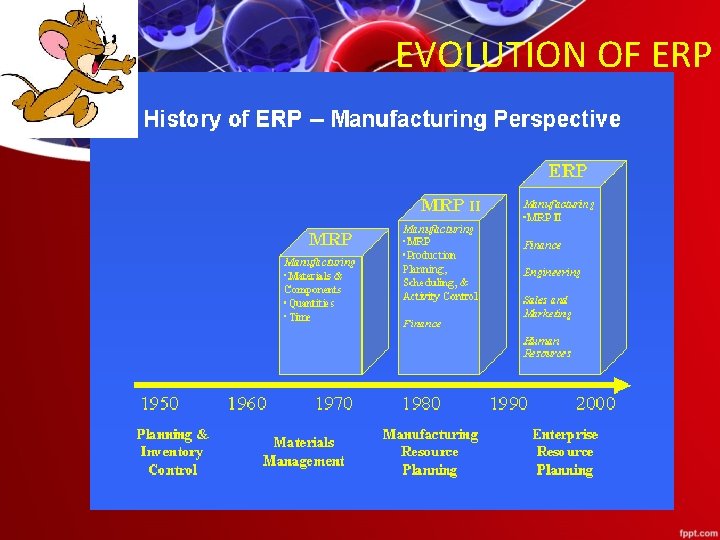
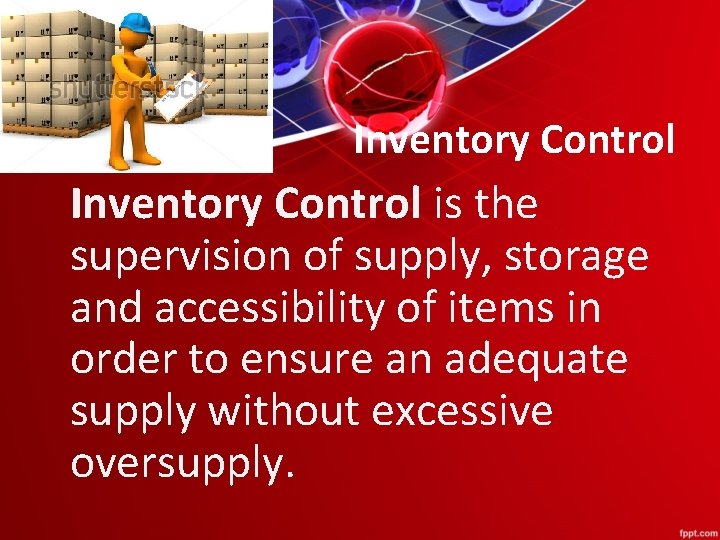


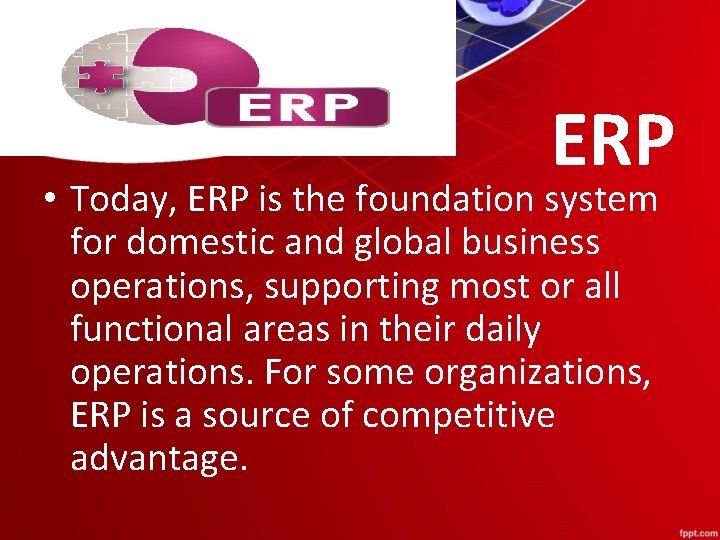
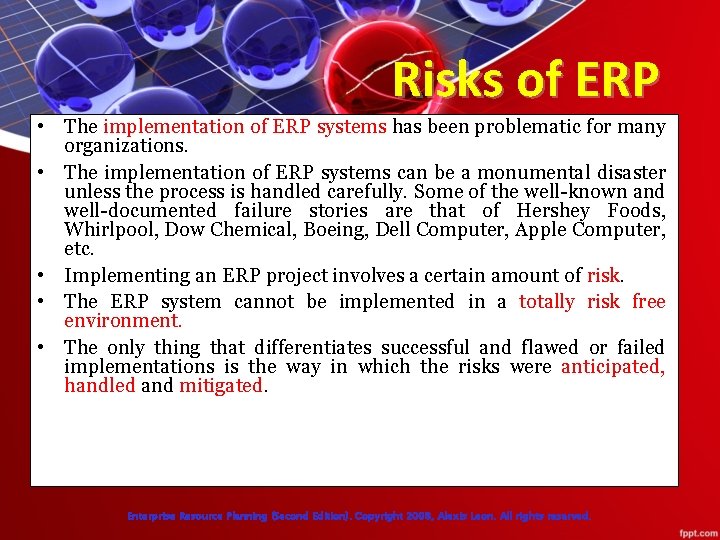
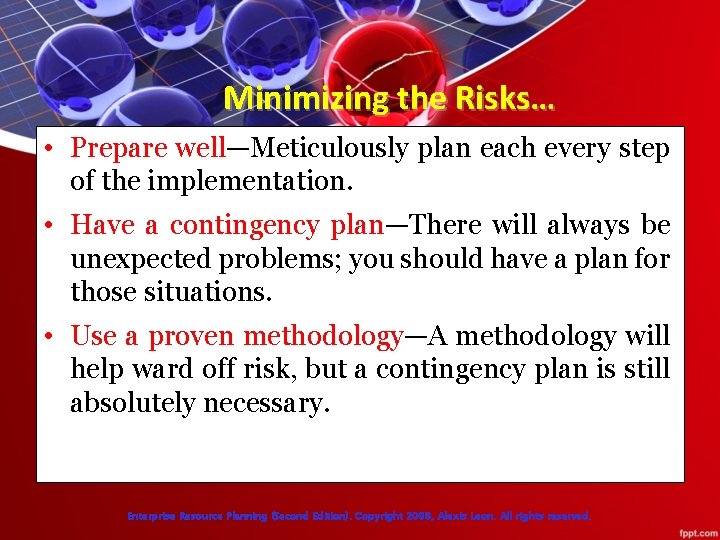
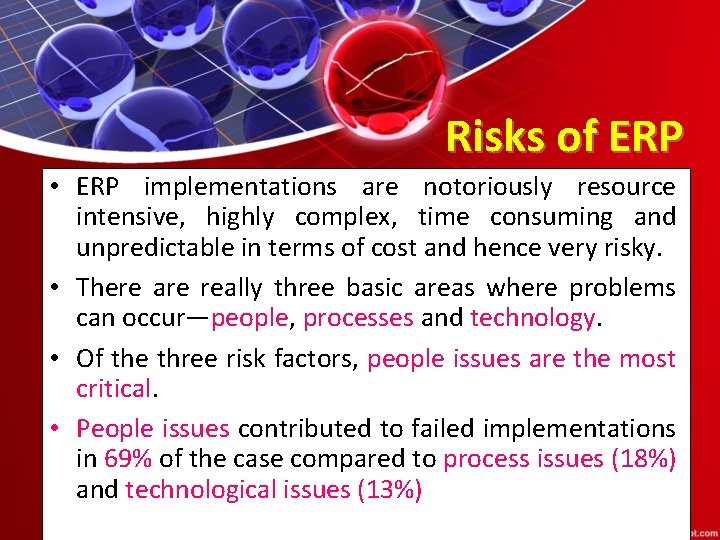
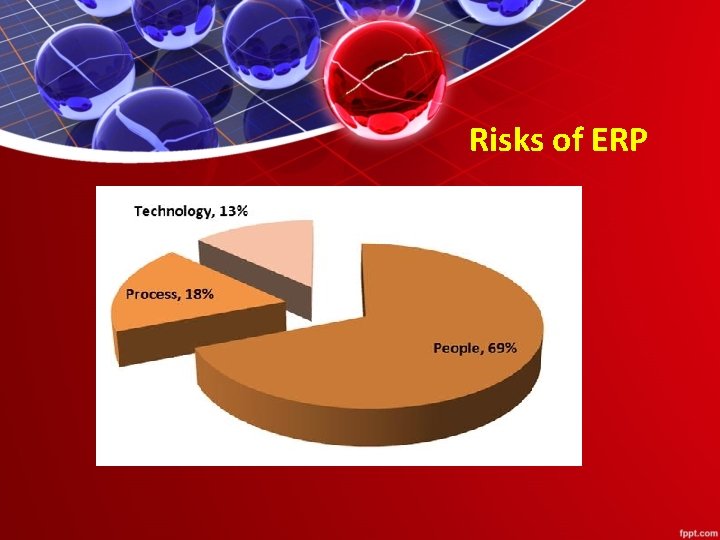
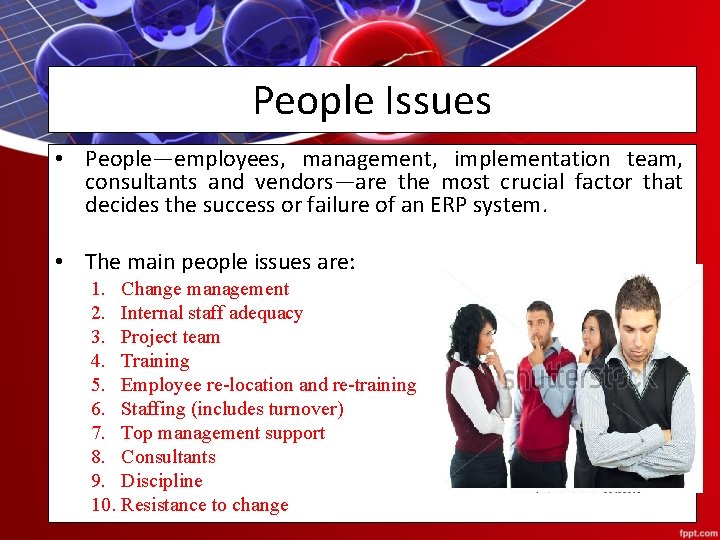
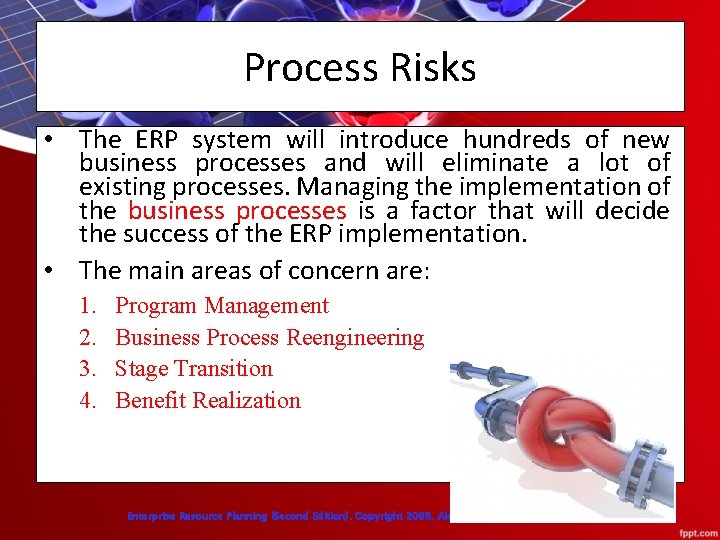
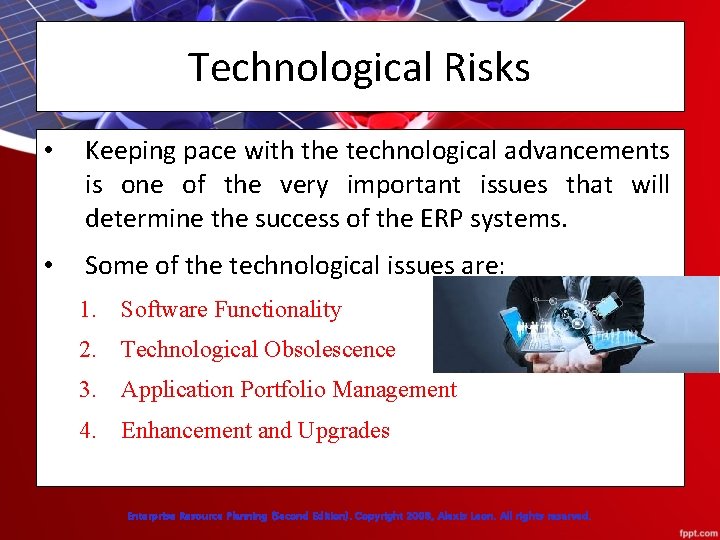
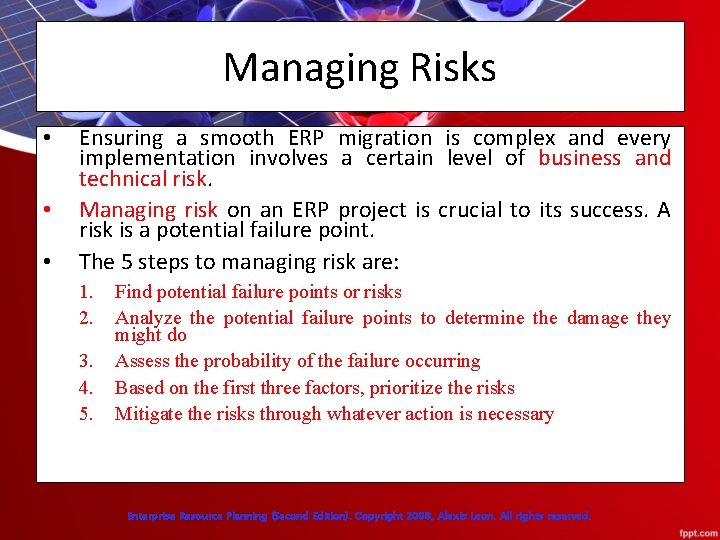
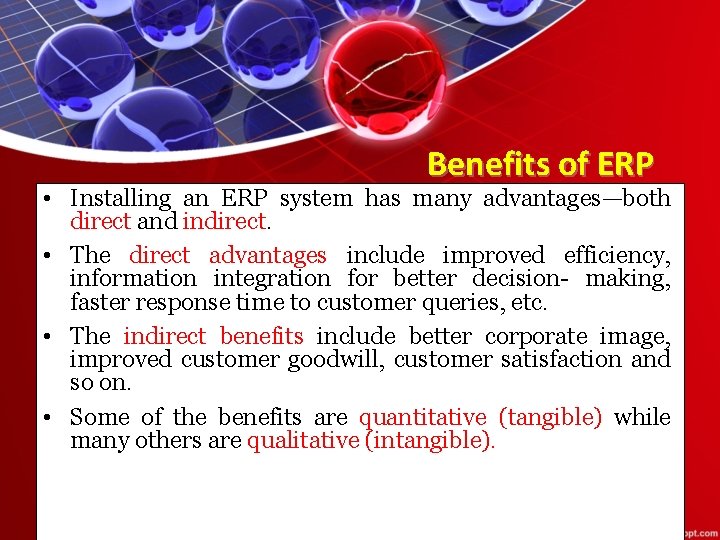
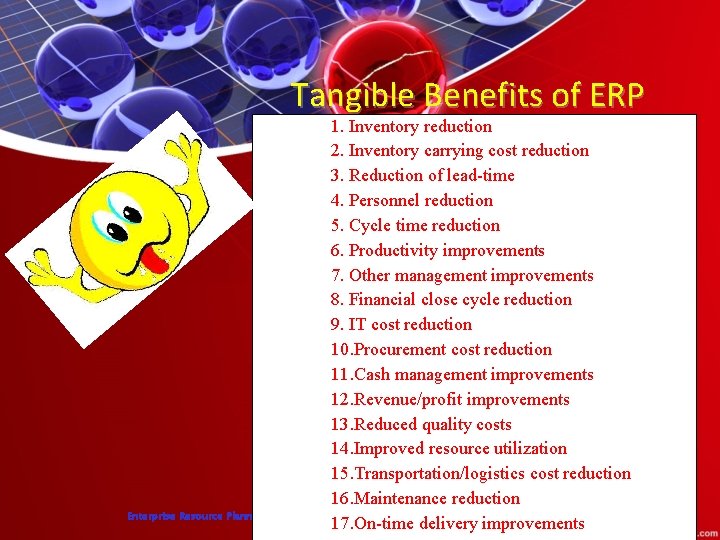

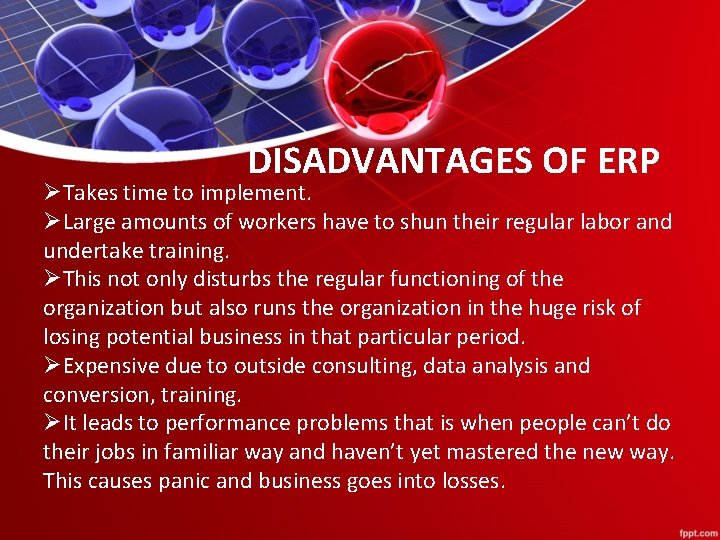
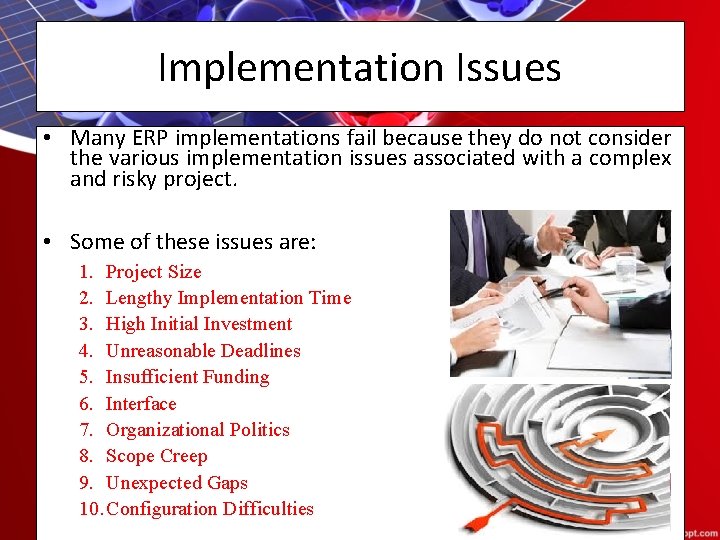
- Slides: 37

Enterprise Resource Planning

UNIT - I • • • Overview of enterprise systems Evolution Risks and Benefits Fundamental technology Issues to be consider in planning design and implementation of cross functional integrated ERP systems.
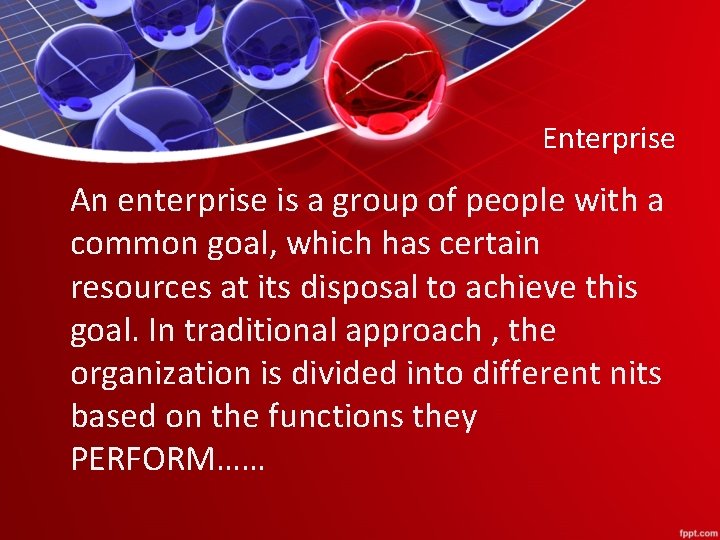
Enterprise An enterprise is a group of people with a common goal, which has certain resources at its disposal to achieve this goal. In traditional approach , the organization is divided into different nits based on the functions they PERFORM……
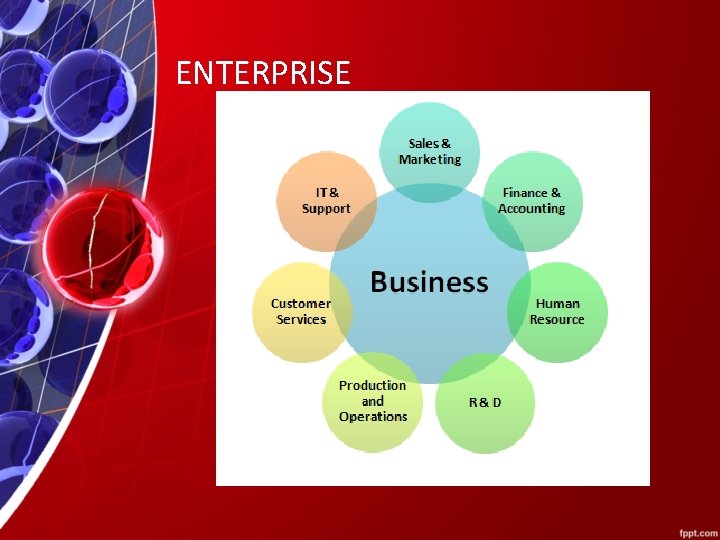
ENTERPRISE
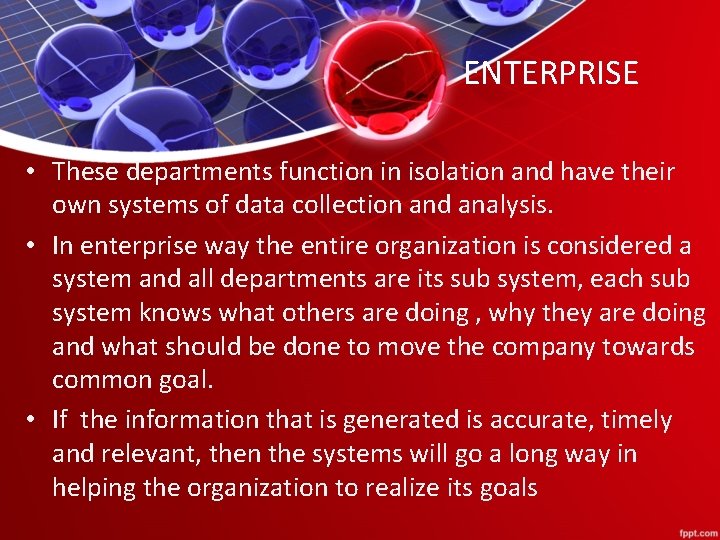
ENTERPRISE • These departments function in isolation and have their own systems of data collection and analysis. • In enterprise way the entire organization is considered a system and all departments are its sub system, each sub system knows what others are doing , why they are doing and what should be done to move the company towards common goal. • If the information that is generated is accurate, timely and relevant, then the systems will go a long way in helping the organization to realize its goals

RESOURCE
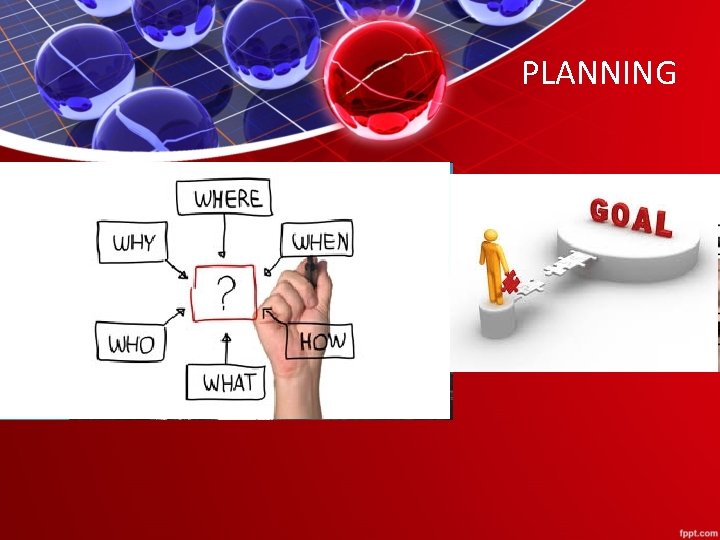
PLANNING
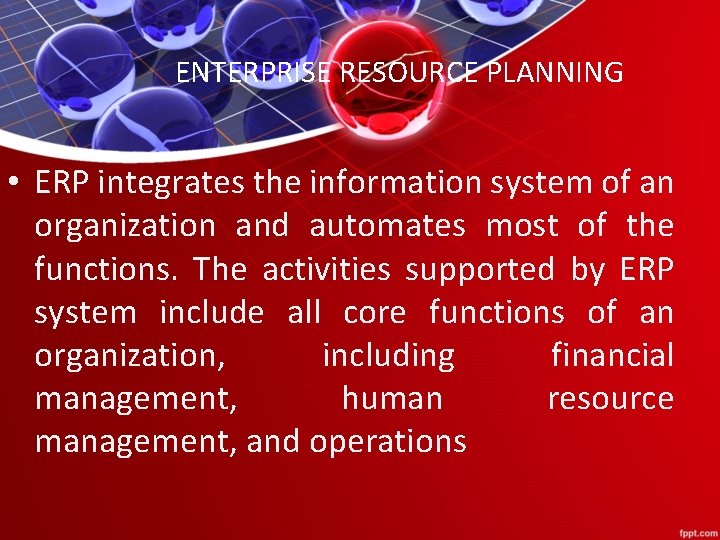
ENTERPRISE RESOURCE PLANNING • ERP integrates the information system of an organization and automates most of the functions. The activities supported by ERP system include all core functions of an organization, including financial management, human resource management, and operations
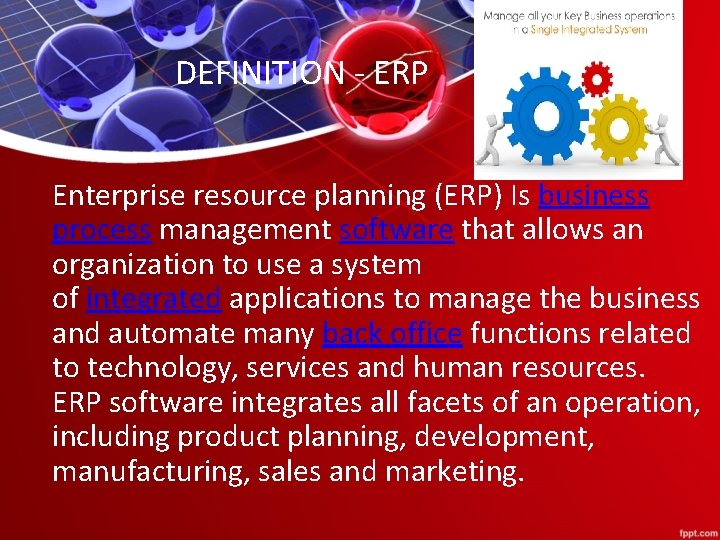
DEFINITION - ERP Enterprise resource planning (ERP) Is business process management software that allows an organization to use a system of integrated applications to manage the business and automate many back office functions related to technology, services and human resources. ERP software integrates all facets of an operation, including product planning, development, manufacturing, sales and marketing.
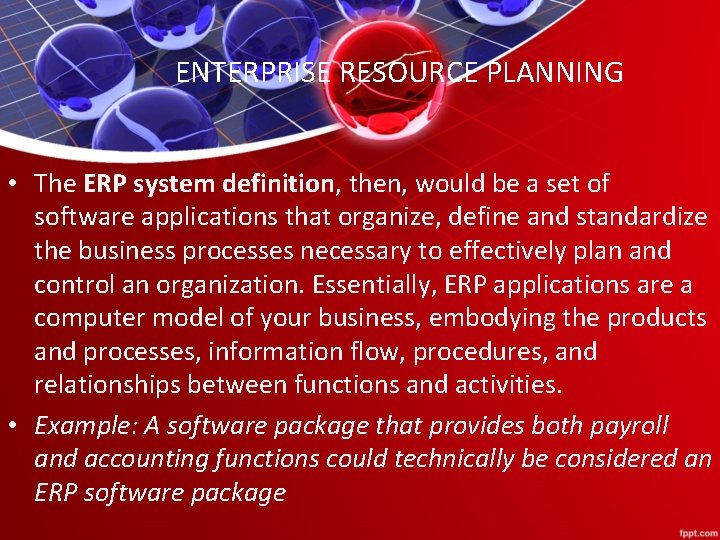
ENTERPRISE RESOURCE PLANNING • The ERP system definition, then, would be a set of software applications that organize, define and standardize the business processes necessary to effectively plan and control an organization. Essentially, ERP applications are a computer model of your business, embodying the products and processes, information flow, procedures, and relationships between functions and activities. • Example: A software package that provides both payroll and accounting functions could technically be considered an ERP software package

ENTERPRISE RESOURCE PLANNING
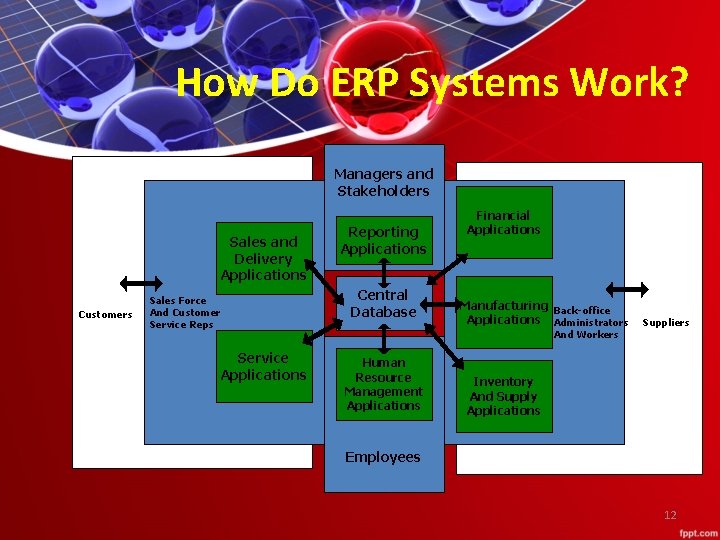
How Do ERP Systems Work? Managers and Stakeholders Human Sales and Resource Delivery Management Applications Customers Sales Force And Customer Service Reps Reporting Applications Central Database Financial Applications Manufacturing Back-office Applications Administrators And Workers Service Applications Human Resource Management Applications Suppliers Inventory And Supply Applications Employees 12
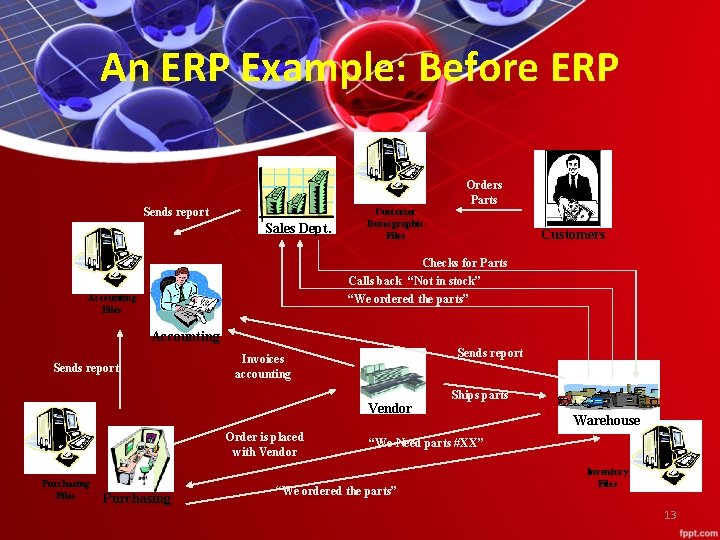
An ERP Example: Before ERP Orders Parts Sends report Sales Dept. Customer Demographic Files Customers Checks for Parts Calls back “Not in stock” “We ordered the parts” Accounting Files Accounting Sends report Invoices accounting Vendor Order is placed with Vendor Purchasing Files Purchasing Ships parts Warehouse “We Need parts #XX” “We ordered the parts” Inventory Files 13
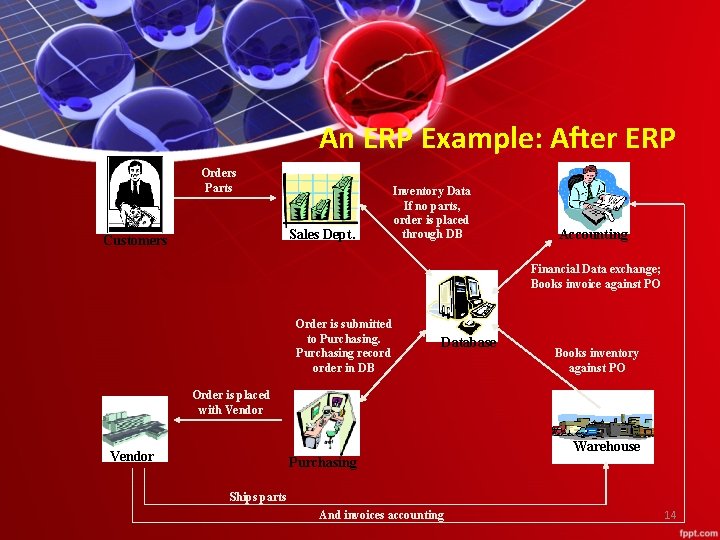
An ERP Example: After ERP Orders Parts Sales Dept. Customers Inventory Data If no parts, order is placed through DB Accounting Financial Data exchange; Books invoice against PO Order is submitted to Purchasing record order in DB Database Books inventory against PO Order is placed with Vendor Warehouse Vendor Purchasing Ships parts And invoices accounting 14
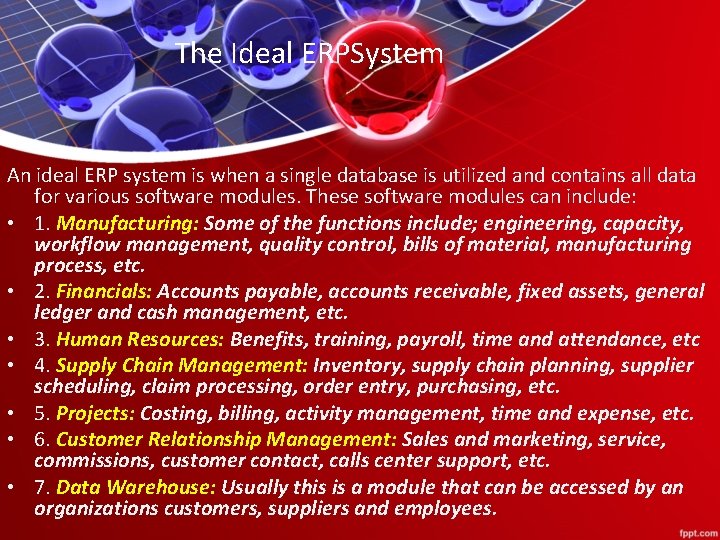
The Ideal ERPSystem An ideal ERP system is when a single database is utilized and contains all data for various software modules. These software modules can include: • 1. Manufacturing: Some of the functions include; engineering, capacity, workflow management, quality control, bills of material, manufacturing process, etc. • 2. Financials: Accounts payable, accounts receivable, fixed assets, general ledger and cash management, etc. • 3. Human Resources: Benefits, training, payroll, time and attendance, etc • 4. Supply Chain Management: Inventory, supply chain planning, supplier scheduling, claim processing, order entry, purchasing, etc. • 5. Projects: Costing, billing, activity management, time and expense, etc. • 6. Customer Relationship Management: Sales and marketing, service, commissions, customer contact, calls center support, etc. • 7. Data Warehouse: Usually this is a module that can be accessed by an organizations customers, suppliers and employees.

Major Reasons for Adopting ERP • Integrate financial information • Integrate customer order information • Standardize and speed up operations processes • Reduce inventory • Standardize Human Resources information
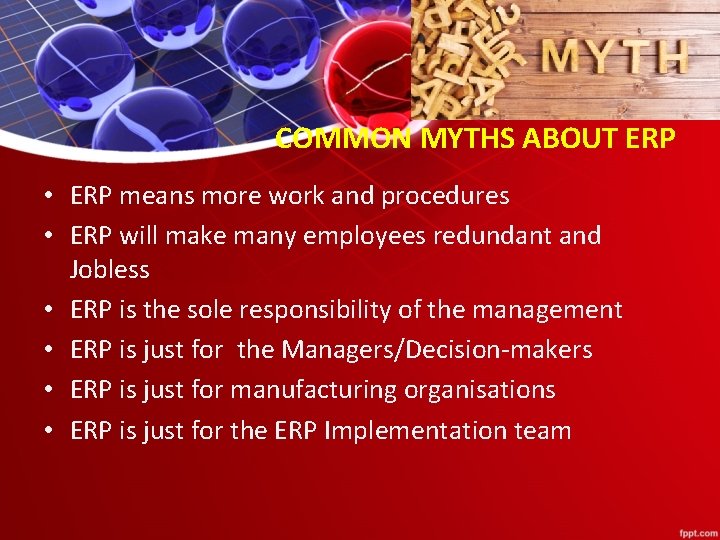
COMMON MYTHS ABOUT ERP • ERP means more work and procedures • ERP will make many employees redundant and Jobless • ERP is the sole responsibility of the management • ERP is just for the Managers/Decision-makers • ERP is just for manufacturing organisations • ERP is just for the ERP Implementation team

COMMON MYTHS ABOUT ERP • • • ERP slows down the organisation ERP is just to impress customers ERP Package will take care of Everything One ERP Package will suit everybody ERP is very expensive Organisation can succeed with ERP
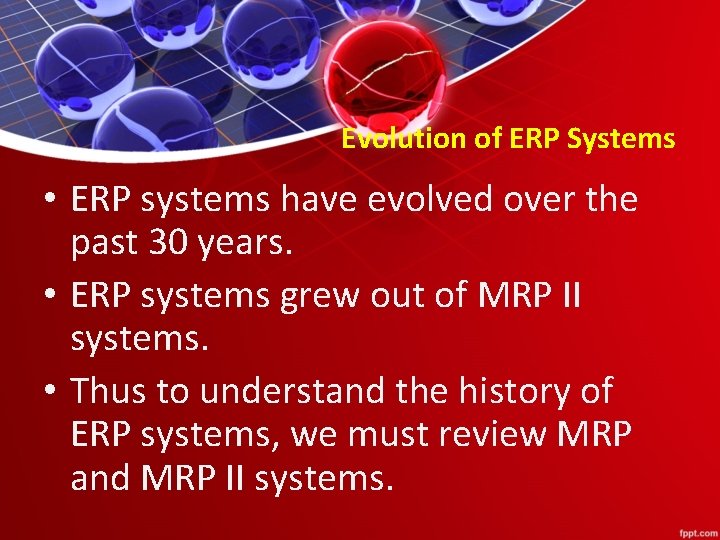
Evolution of ERP Systems • ERP systems have evolved over the past 30 years. • ERP systems grew out of MRP II systems. • Thus to understand the history of ERP systems, we must review MRP and MRP II systems.
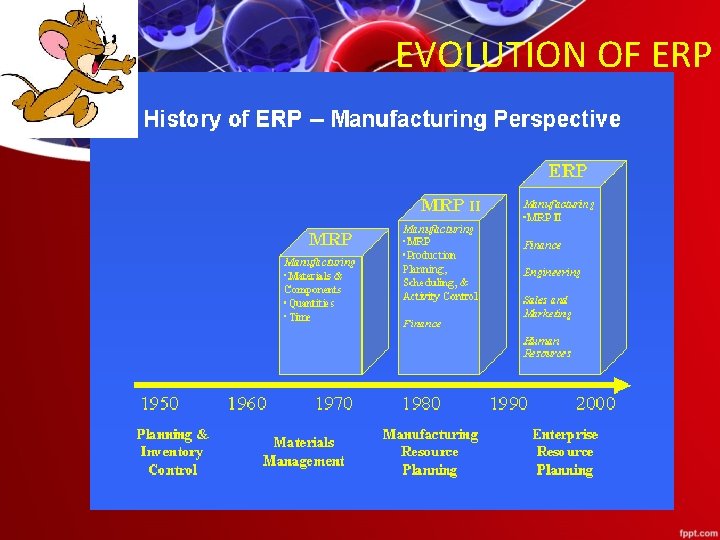
EVOLUTION OF ERP
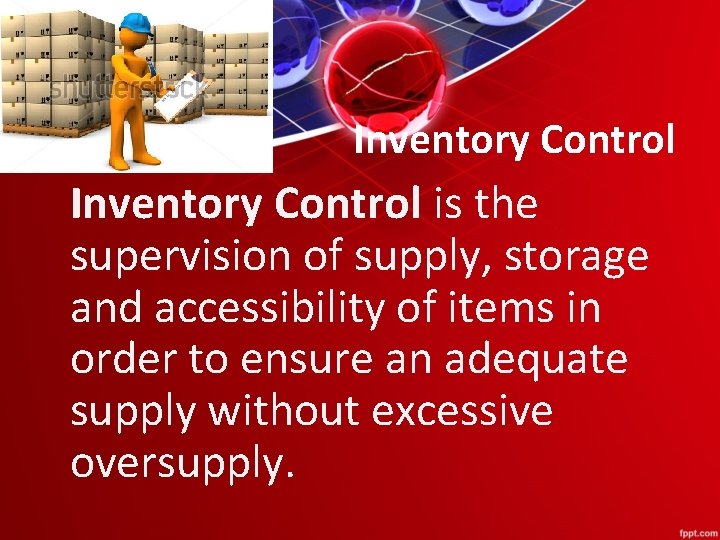
Inventory Control is the supervision of supply, storage and accessibility of items in order to ensure an adequate supply without excessive oversupply.

Material Requirements Planning (MRP) is a computerized inventory control and production planning system for generating purchase orders and work orders of materials, components, and sub assemblies.

Manufacturing Resource Planning (MRP II) • Manufacturing Resource Planning (MRP II) is an expansion of MRP, originating during the early 1980 s. • MRP II helps to plan all the resources necessary for manufacturing; including financial analysis, feedback loops, and marketing plans.
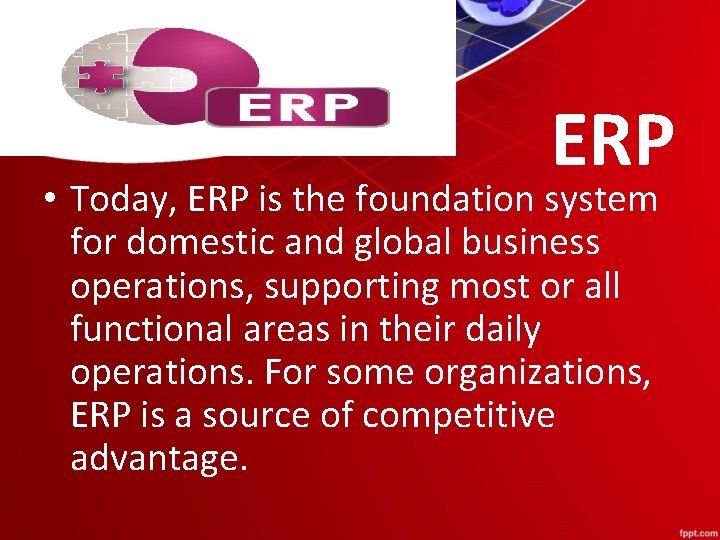
ERP • Today, ERP is the foundation system for domestic and global business operations, supporting most or all functional areas in their daily operations. For some organizations, ERP is a source of competitive advantage.
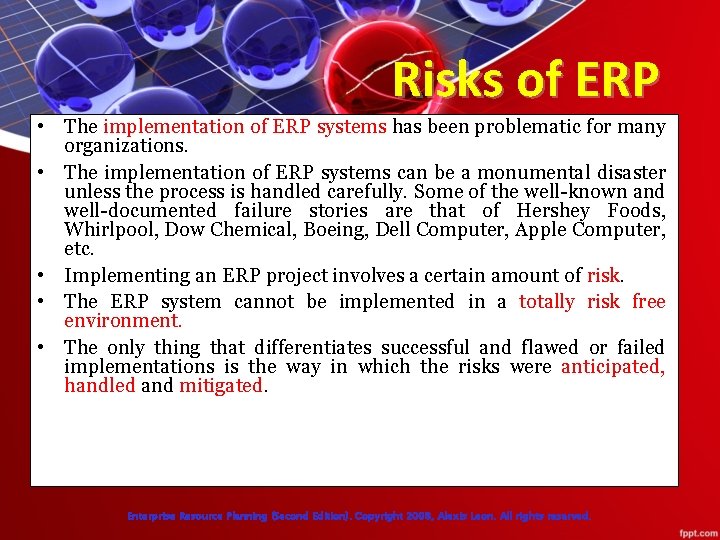
Risks of ERP • The implementation of ERP systems has been problematic for many organizations. • The implementation of ERP systems can be a monumental disaster unless the process is handled carefully. Some of the well-known and well-documented failure stories are that of Hershey Foods, Whirlpool, Dow Chemical, Boeing, Dell Computer, Apple Computer, etc. • Implementing an ERP project involves a certain amount of risk. • The ERP system cannot be implemented in a totally risk free environment. • The only thing that differentiates successful and flawed or failed implementations is the way in which the risks were anticipated, handled and mitigated. Enterprise Resource Planning (Second Edition). Copyright 2008, Alexis Leon. All rights reserved.
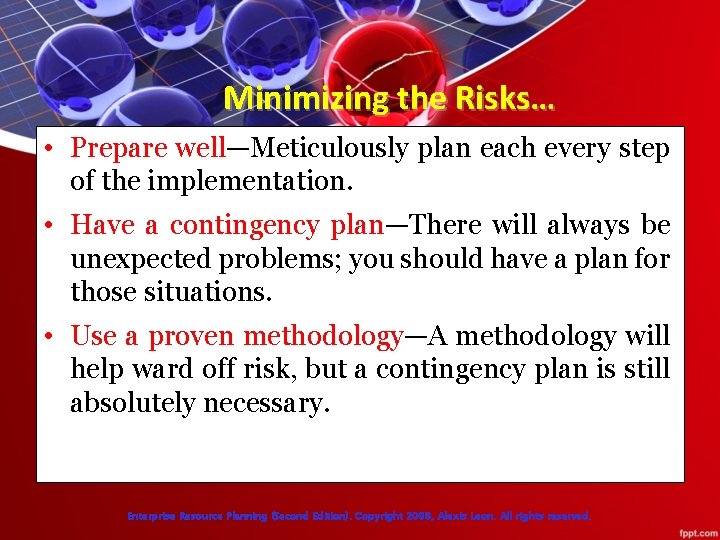
Minimizing the Risks… • Prepare well—Meticulously plan each every step of the implementation. • Have a contingency plan—There will always be unexpected problems; you should have a plan for those situations. • Use a proven methodology—A methodology will help ward off risk, but a contingency plan is still absolutely necessary. Enterprise Resource Planning (Second Edition). Copyright 2008, Alexis Leon. All rights reserved.
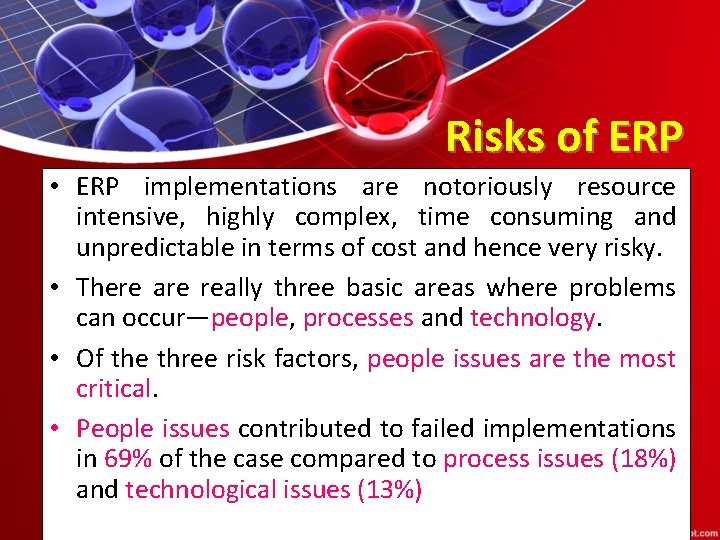
Risks of ERP • ERP implementations are notoriously resource intensive, highly complex, time consuming and unpredictable in terms of cost and hence very risky. • There are really three basic areas where problems can occur—people, processes and technology. • Of the three risk factors, people issues are the most critical. • People issues contributed to failed implementations in 69% of the case compared to process issues (18%) and technological issues (13%) Enterprise Resource Planning (Second Edition). Copyright 2008, Alexis Leon. All rights reserved.
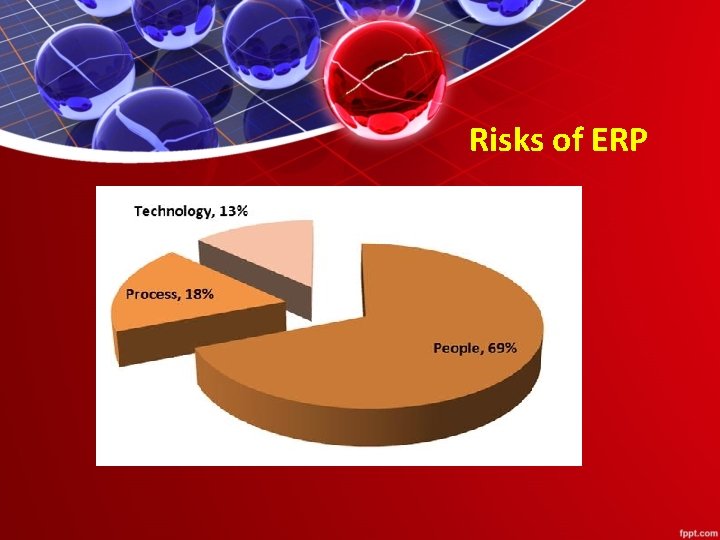
Risks of ERP
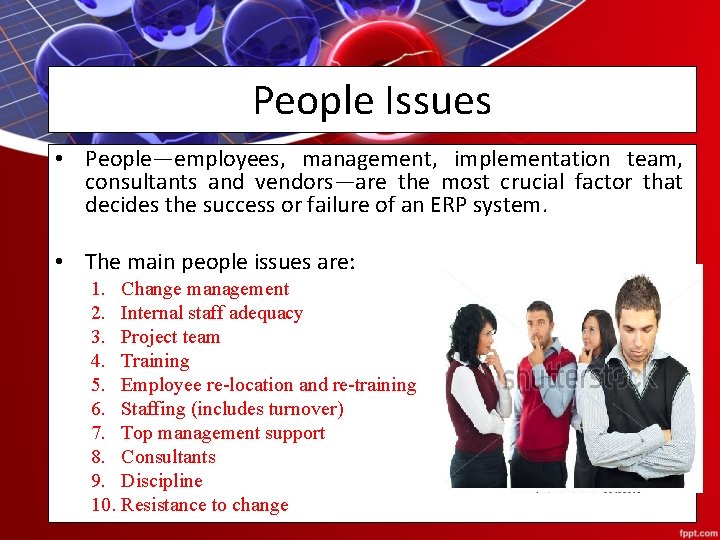
People Issues • People—employees, management, implementation team, consultants and vendors—are the most crucial factor that decides the success or failure of an ERP system. • The main people issues are: 1. Change management 2. Internal staff adequacy 3. Project team 4. Training 5. Employee re-location and re-training 6. Staffing (includes turnover) 7. Top management support 8. Consultants 9. Discipline 10. Resistance to change Enterprise Resource Planning (Second Edition). Copyright 2008, Alexis Leon. All rights reserved.
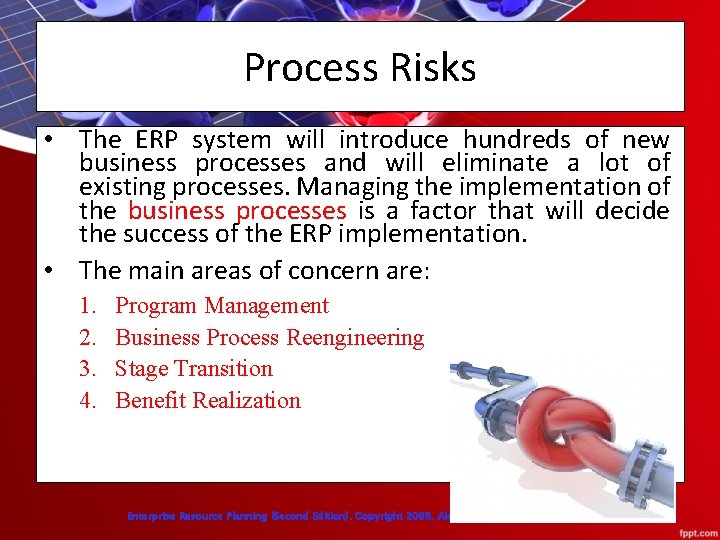
Process Risks • The ERP system will introduce hundreds of new business processes and will eliminate a lot of existing processes. Managing the implementation of the business processes is a factor that will decide the success of the ERP implementation. • The main areas of concern are: 1. 2. 3. 4. Program Management Business Process Reengineering Stage Transition Benefit Realization Enterprise Resource Planning (Second Edition). Copyright 2008, Alexis Leon. All rights reserved.
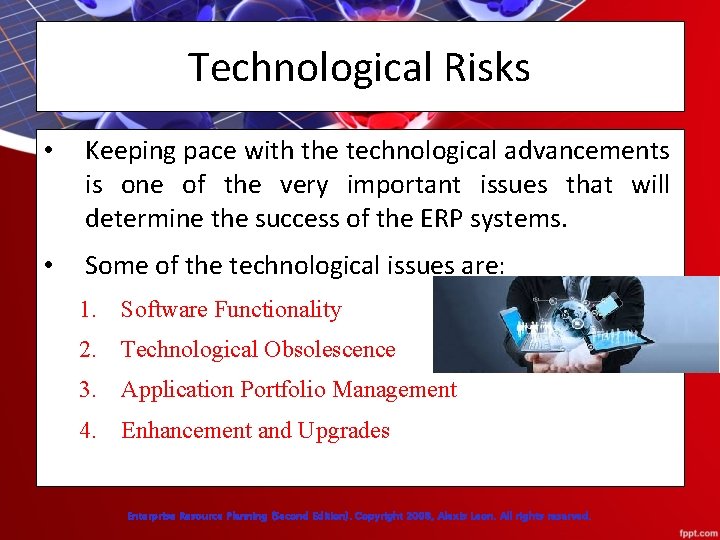
Technological Risks • Keeping pace with the technological advancements is one of the very important issues that will determine the success of the ERP systems. • Some of the technological issues are: 1. Software Functionality 2. Technological Obsolescence 3. Application Portfolio Management 4. Enhancement and Upgrades Enterprise Resource Planning (Second Edition). Copyright 2008, Alexis Leon. All rights reserved.
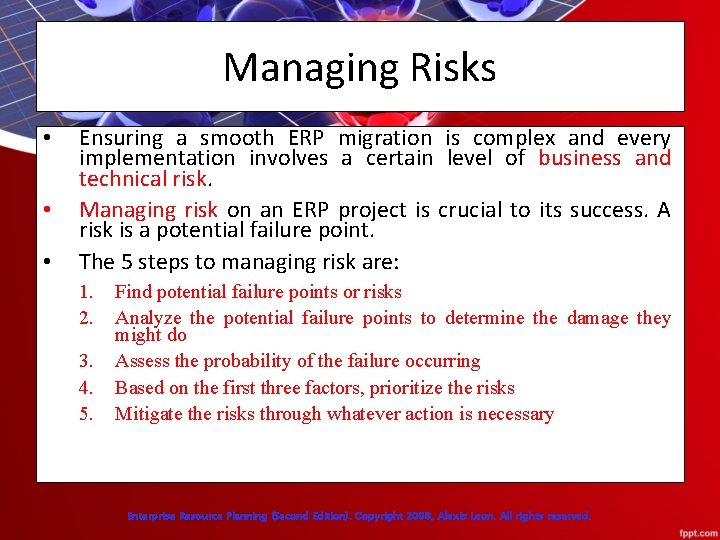
Managing Risks • • • Ensuring a smooth ERP migration is complex and every implementation involves a certain level of business and technical risk. Managing risk on an ERP project is crucial to its success. A risk is a potential failure point. The 5 steps to managing risk are: 1. 2. 3. 4. 5. Find potential failure points or risks Analyze the potential failure points to determine the damage they might do Assess the probability of the failure occurring Based on the first three factors, prioritize the risks Mitigate the risks through whatever action is necessary Enterprise Resource Planning (Second Edition). Copyright 2008, Alexis Leon. All rights reserved.
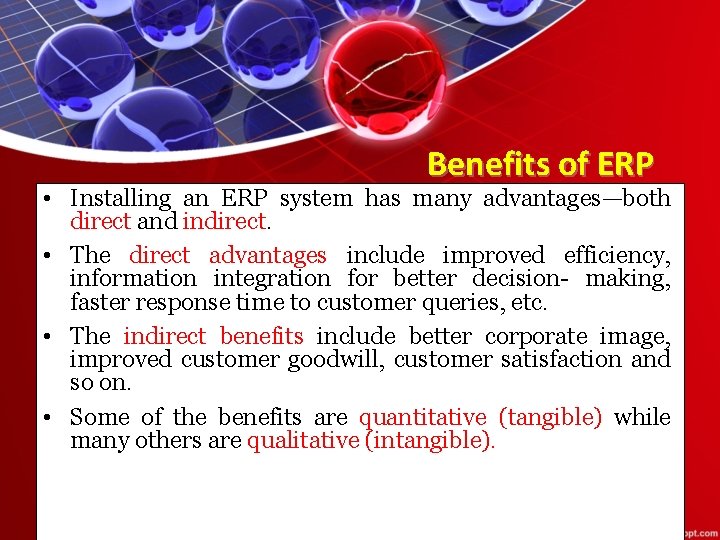
Benefits of ERP • Installing an ERP system has many advantages—both direct and indirect. • The direct advantages include improved efficiency, information integration for better decision- making, faster response time to customer queries, etc. • The indirect benefits include better corporate image, improved customer goodwill, customer satisfaction and so on. • Some of the benefits are quantitative (tangible) while many others are qualitative (intangible). Enterprise Resource Planning (Second Edition). Copyright 2008, Alexis Leon. All rights reserved.
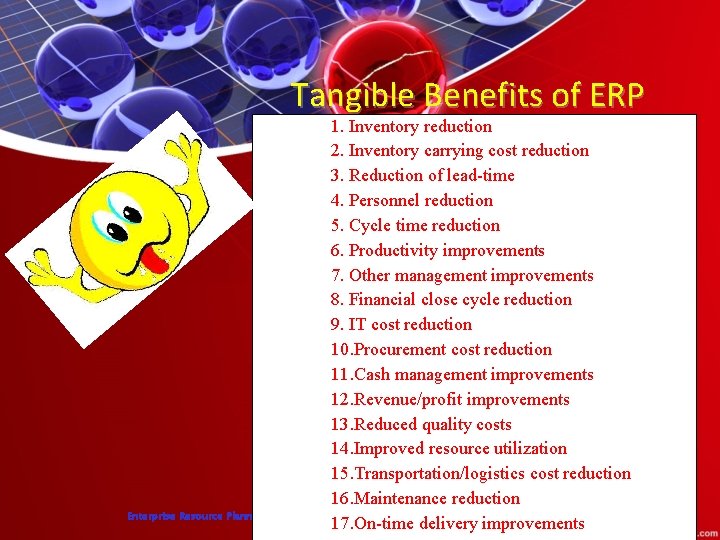
Tangible Benefits of ERP 1. Inventory reduction 2. Inventory carrying cost reduction 3. Reduction of lead-time 4. Personnel reduction 5. Cycle time reduction 6. Productivity improvements 7. Other management improvements 8. Financial close cycle reduction 9. IT cost reduction 10. Procurement cost reduction 11. Cash management improvements 12. Revenue/profit improvements 13. Reduced quality costs 14. Improved resource utilization 15. Transportation/logistics cost reduction 16. Maintenance reduction Enterprise Resource Planning (Second Edition). Copyright 2008, Alexis Leon. All rights reserved. 17. On-time delivery improvements

Intangible Benefits of ERP 1. Information visibility 2. New and improved business processes 3. Customer responsiveness 4. Improved supplier performance 5. Better customer satisfaction 6. Cost reduction 7. Integration of business functions 8. Information integration 9. Better analysis and planning capabilities 10. Improved information accuracy 11. Improved decision-making capability 12. Standardization of business processes 13. Flexibility and business agility 14. Globalization of the organization 15. Better business performance 16. Supply chain integration 17. Use of 2008, latest technology Enterprise Resource Planning (Second Edition). Copyright Alexis Leon. All rights reserved.
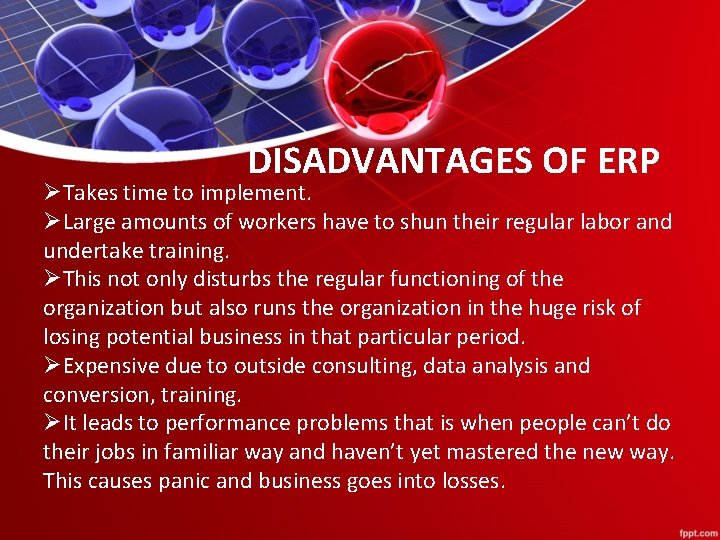
DISADVANTAGES OF ERP ØTakes time to implement. ØLarge amounts of workers have to shun their regular labor and undertake training. ØThis not only disturbs the regular functioning of the organization but also runs the organization in the huge risk of losing potential business in that particular period. ØExpensive due to outside consulting, data analysis and conversion, training. ØIt leads to performance problems that is when people can’t do their jobs in familiar way and haven’t yet mastered the new way. This causes panic and business goes into losses.
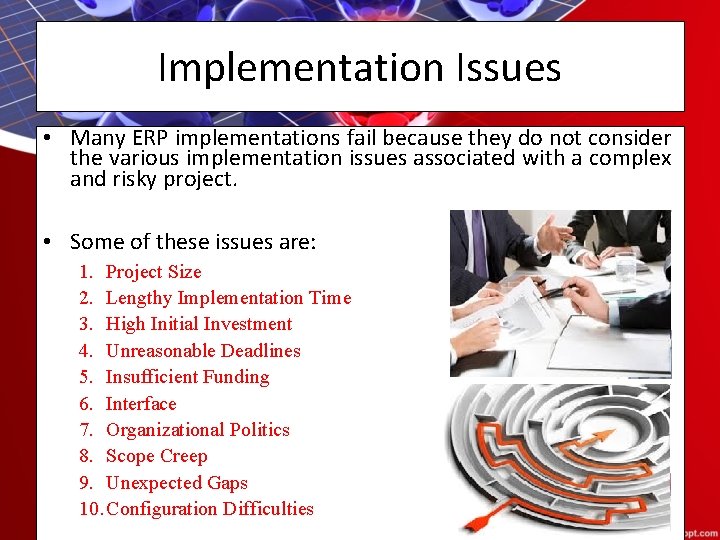
Implementation Issues • Many ERP implementations fail because they do not consider the various implementation issues associated with a complex and risky project. • Some of these issues are: 1. Project Size 2. Lengthy Implementation Time 3. High Initial Investment 4. Unreasonable Deadlines 5. Insufficient Funding 6. Interface 7. Organizational Politics 8. Scope Creep 9. Unexpected Gaps 10. Configuration Enterprise Resource. Difficulties Planning (Second Edition). Copyright 2008, Alexis Leon. All rights reserved.