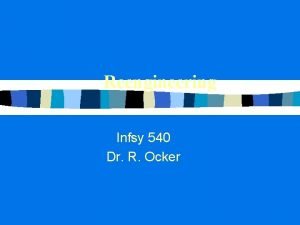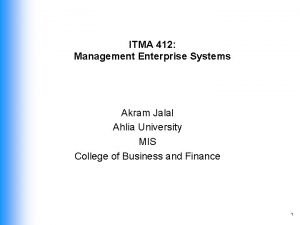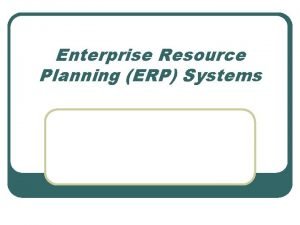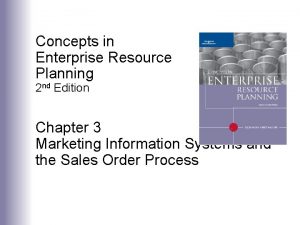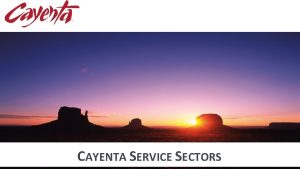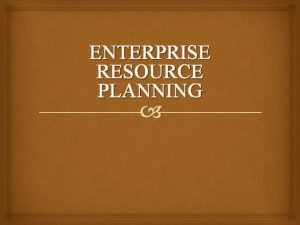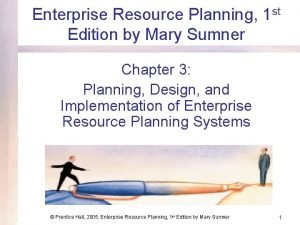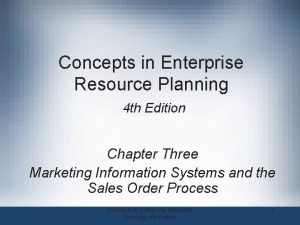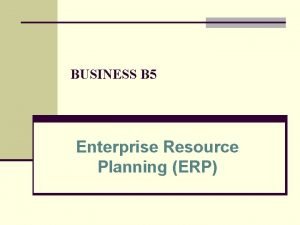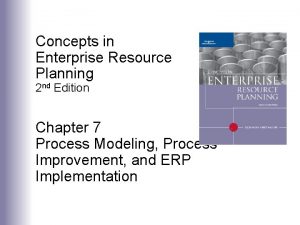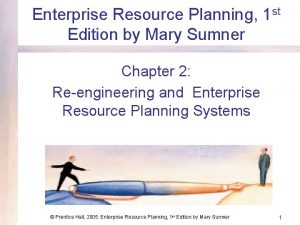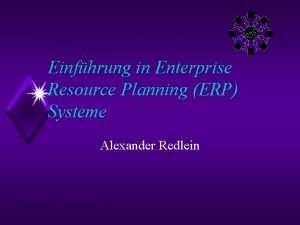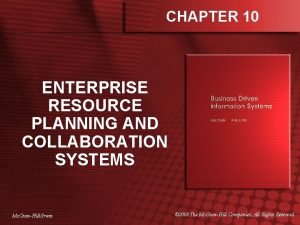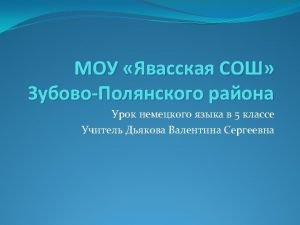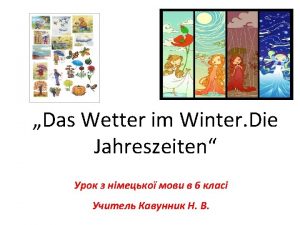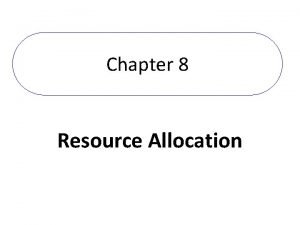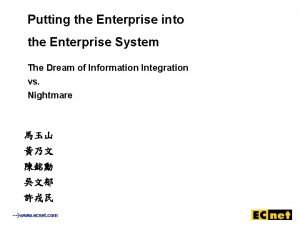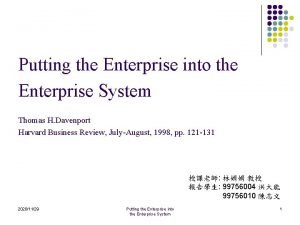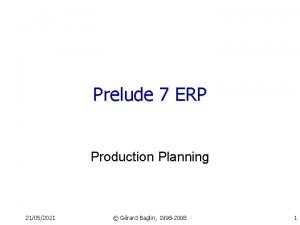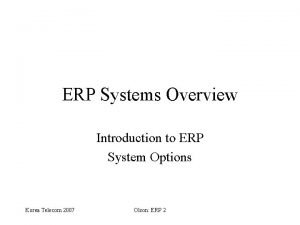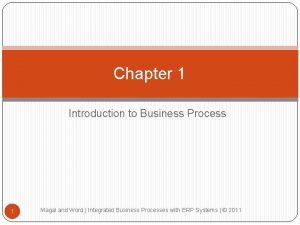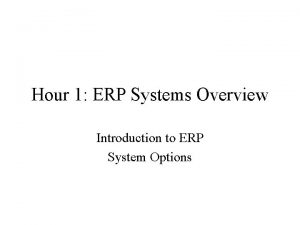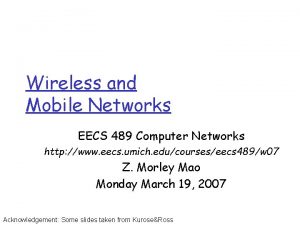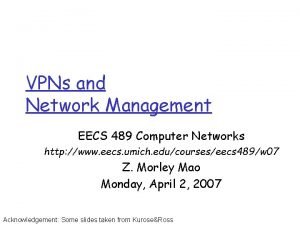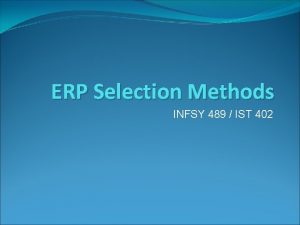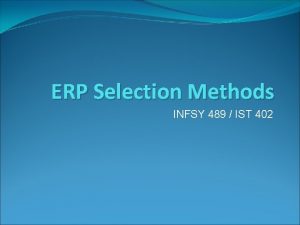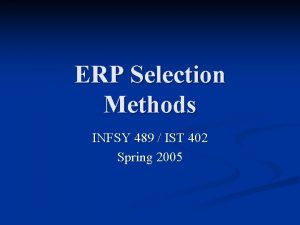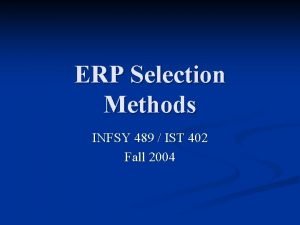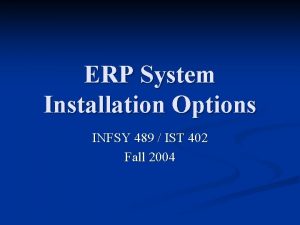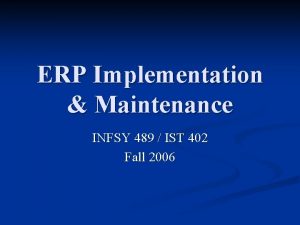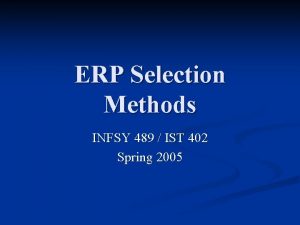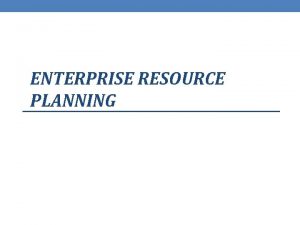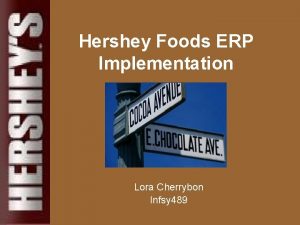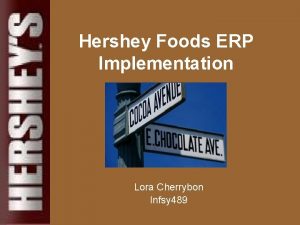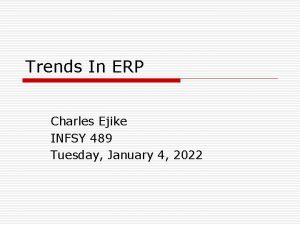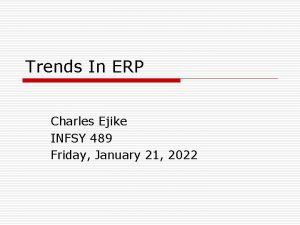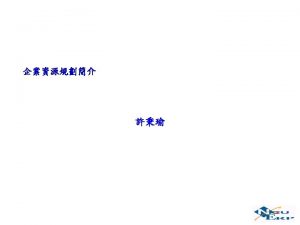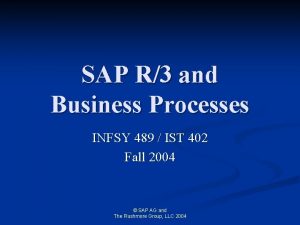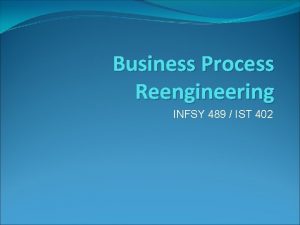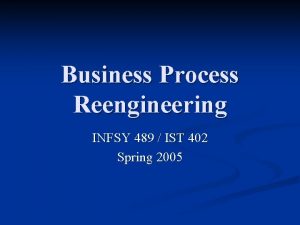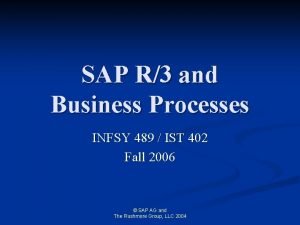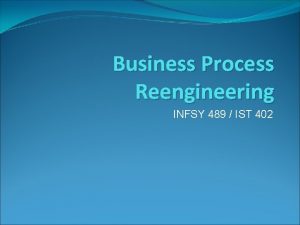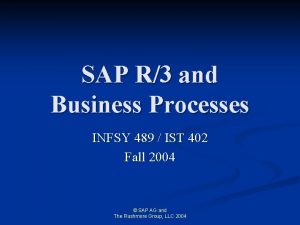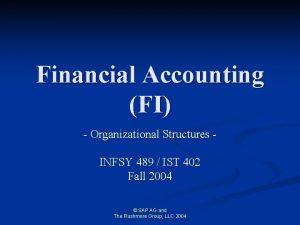Enterprise Resource Planning Systems ERP INFSY 489 IST
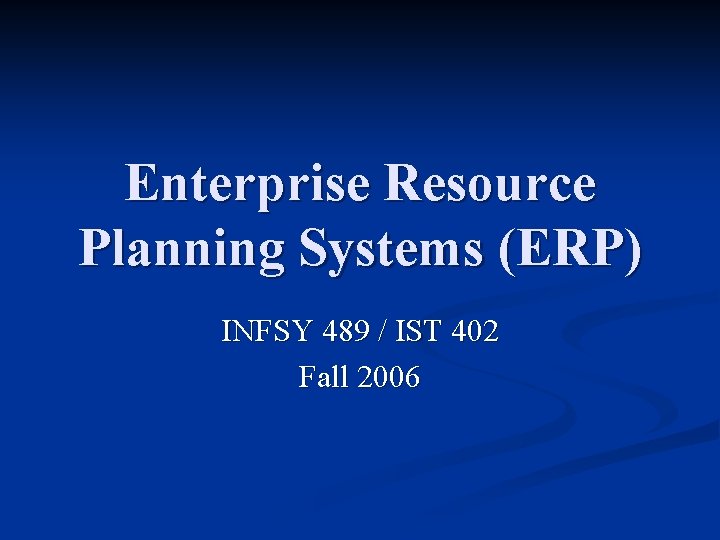
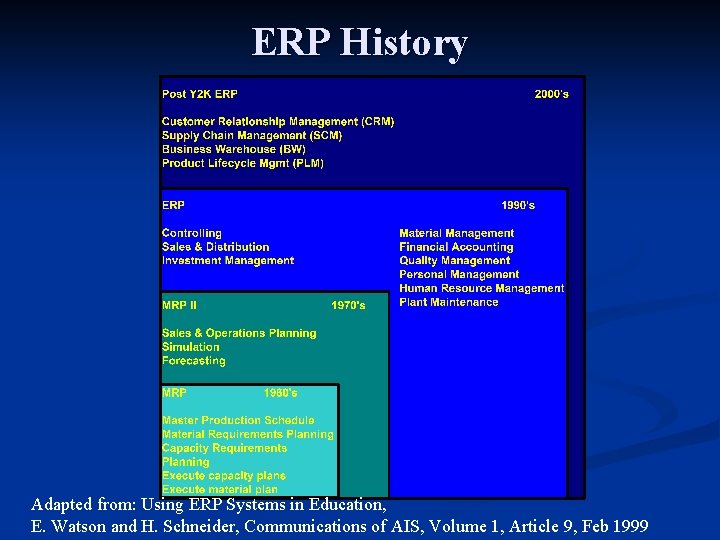
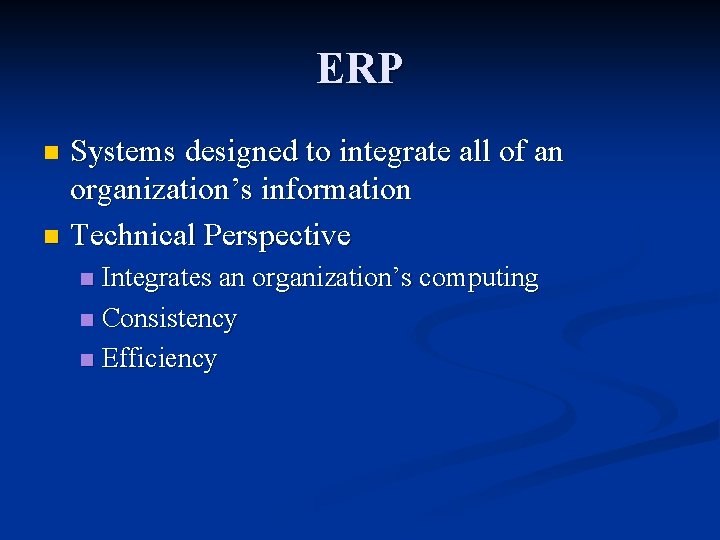
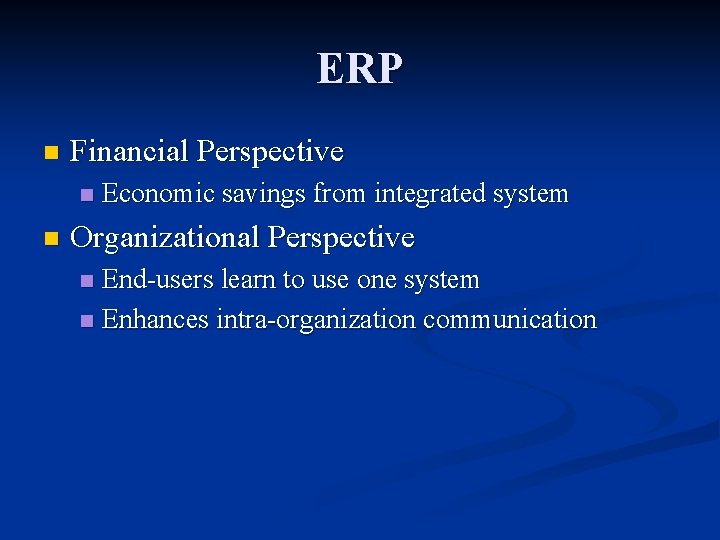
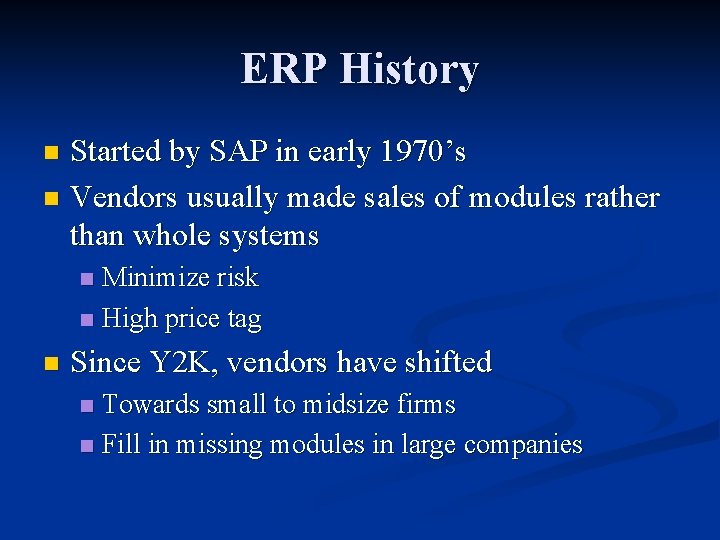
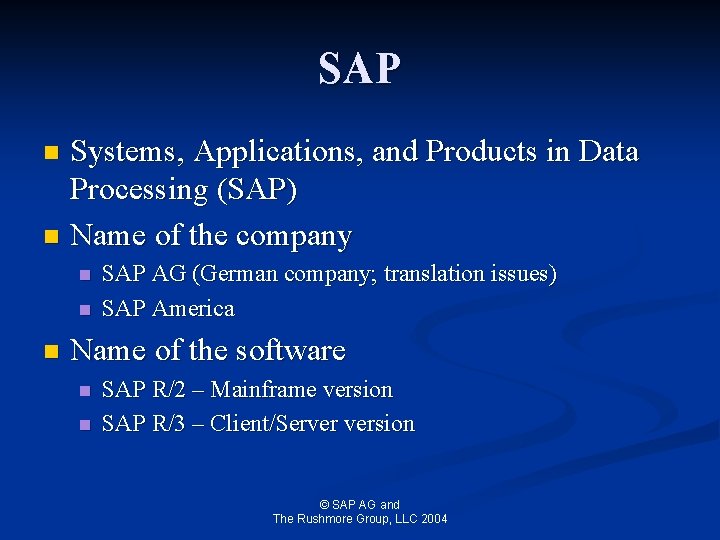

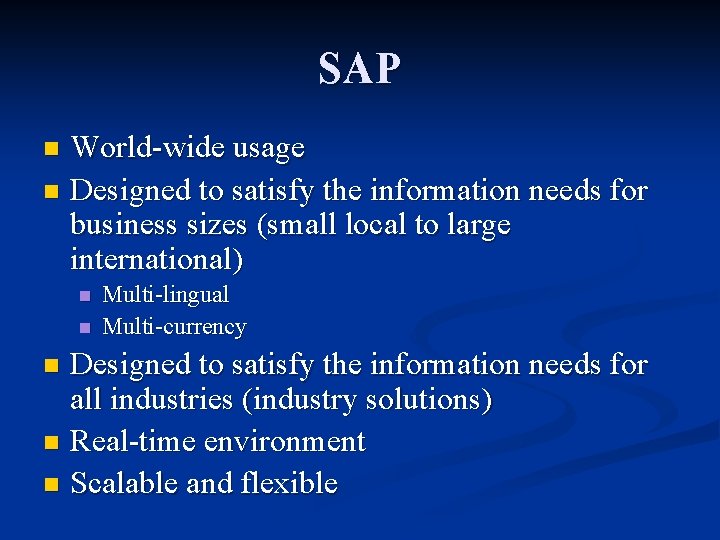
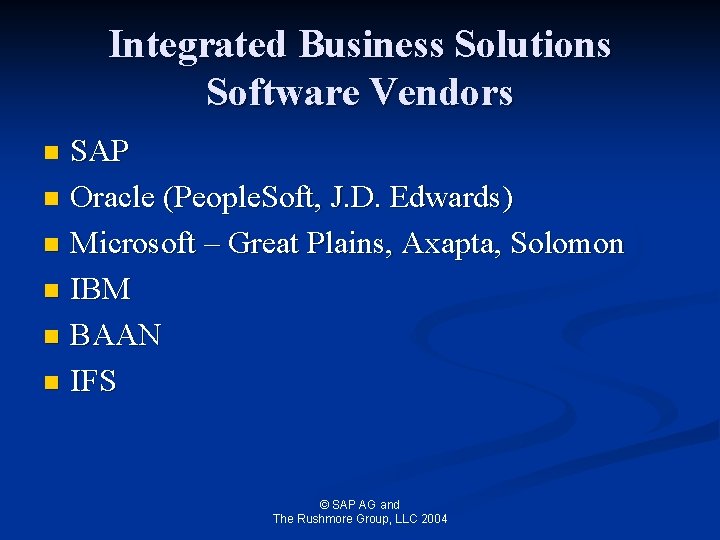
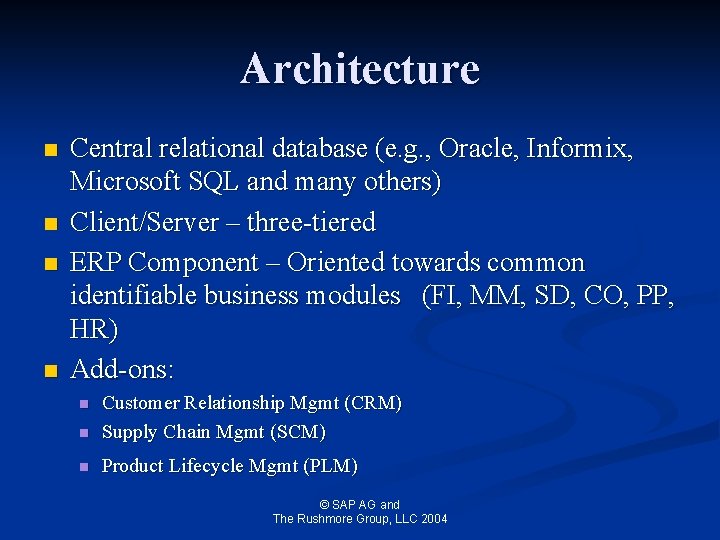
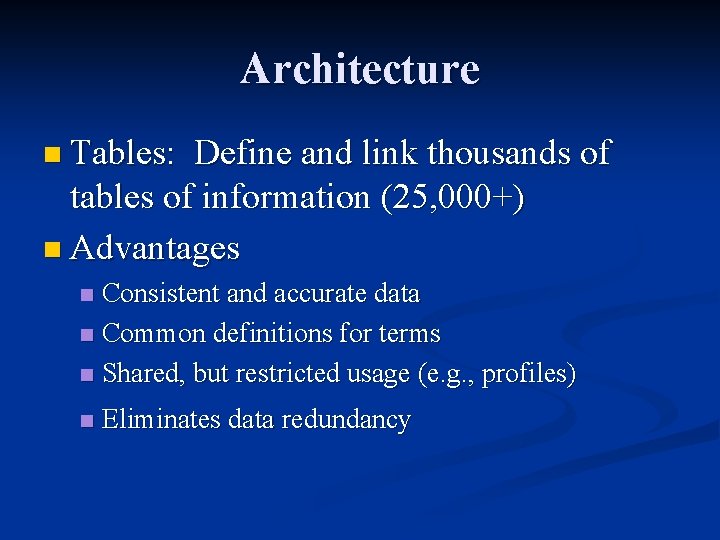
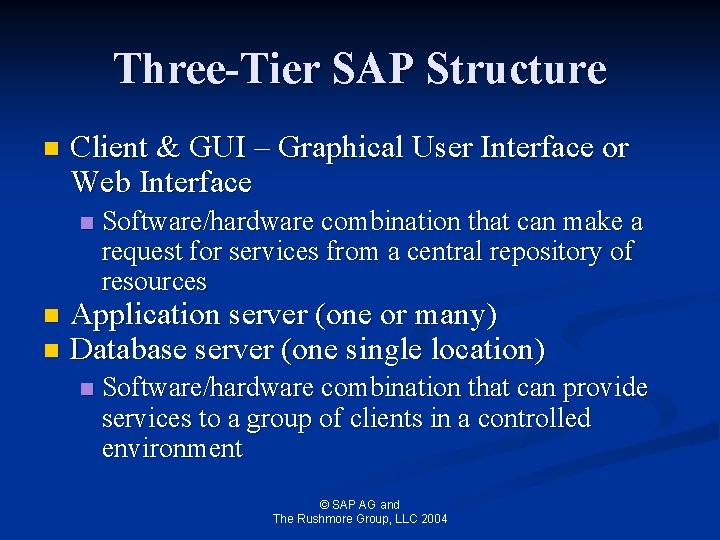
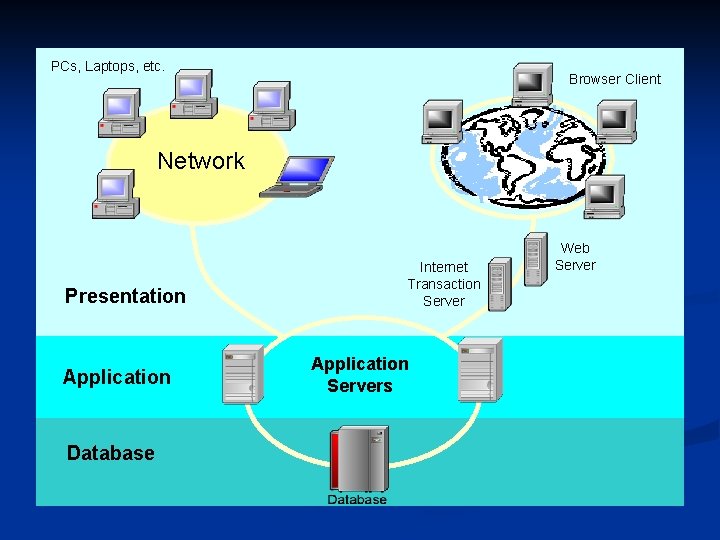
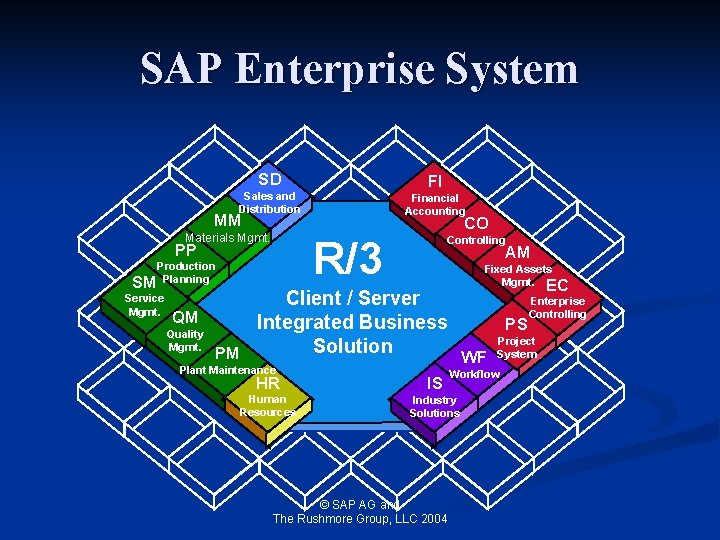
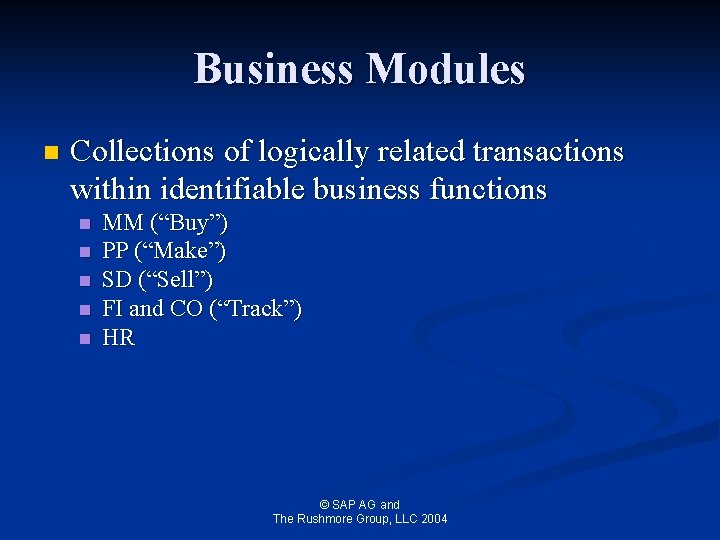
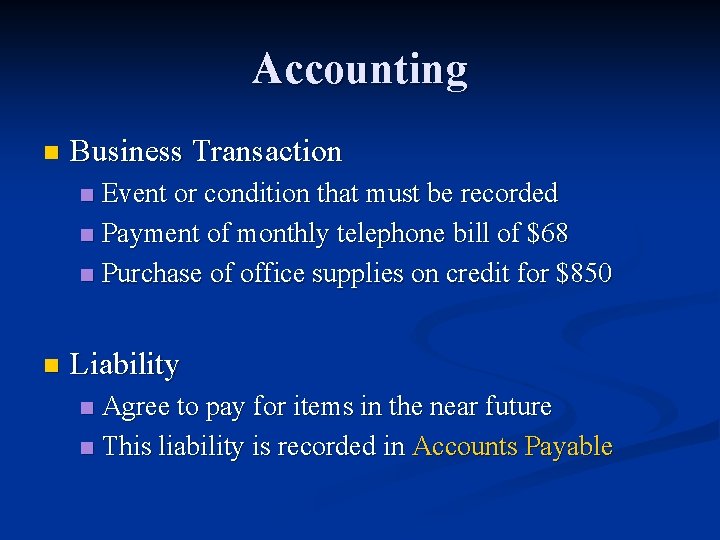
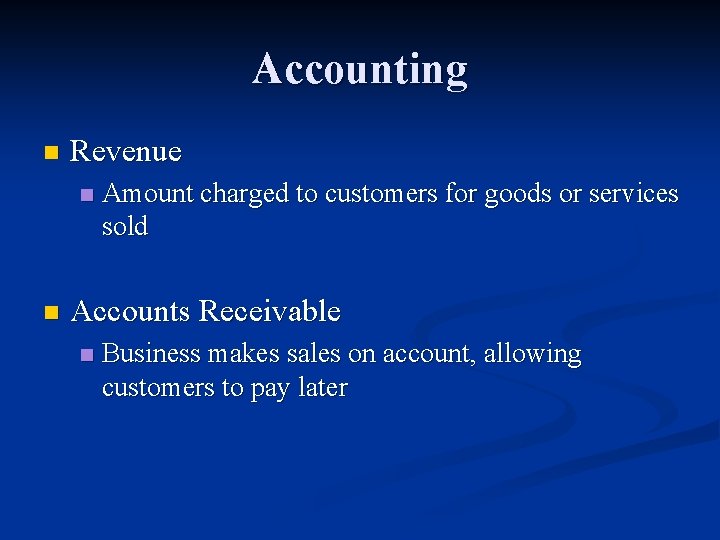
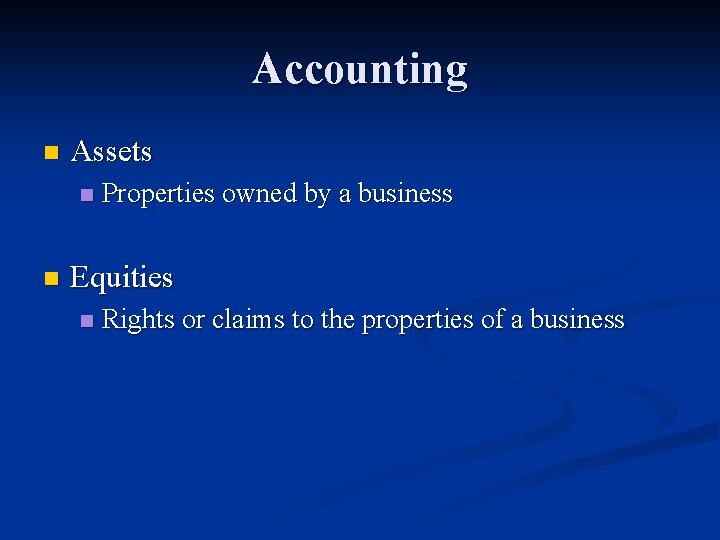

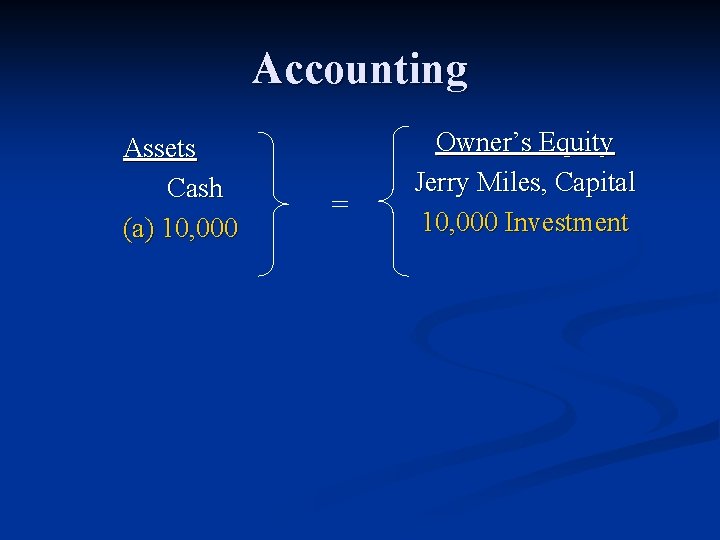
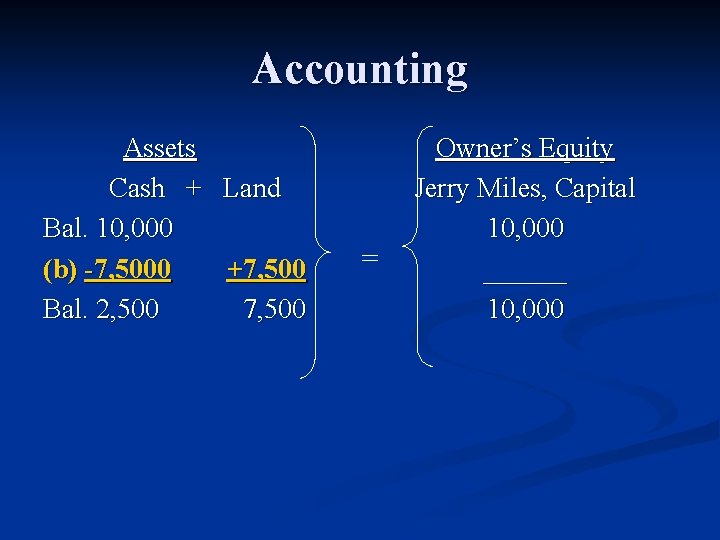
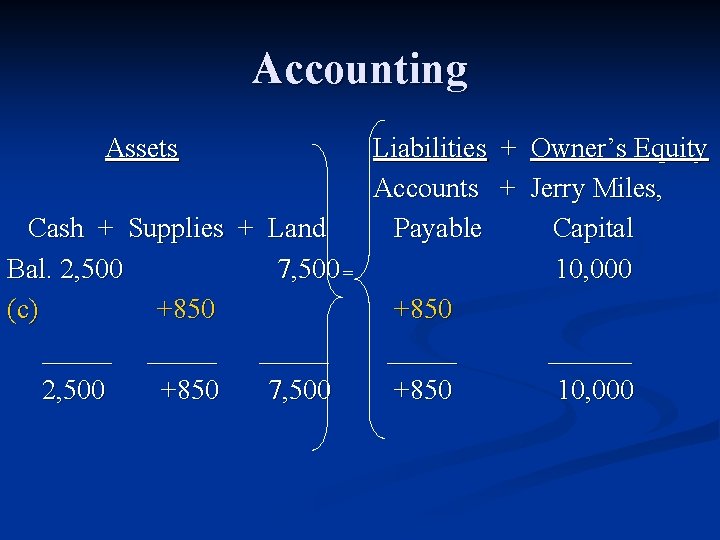
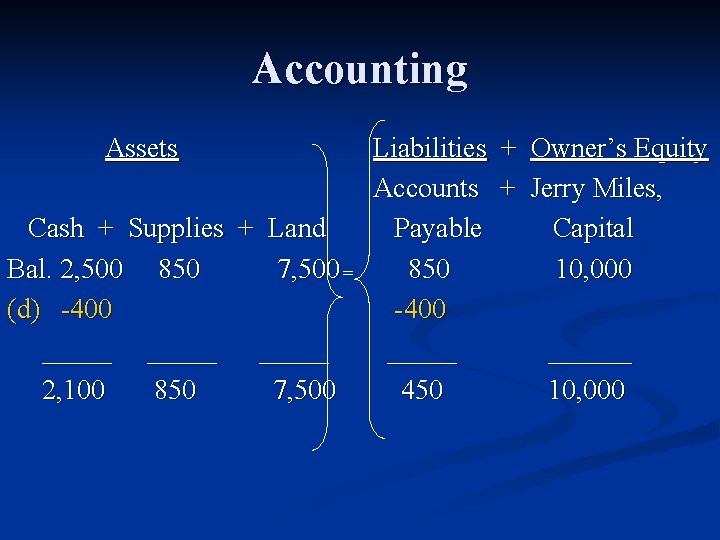
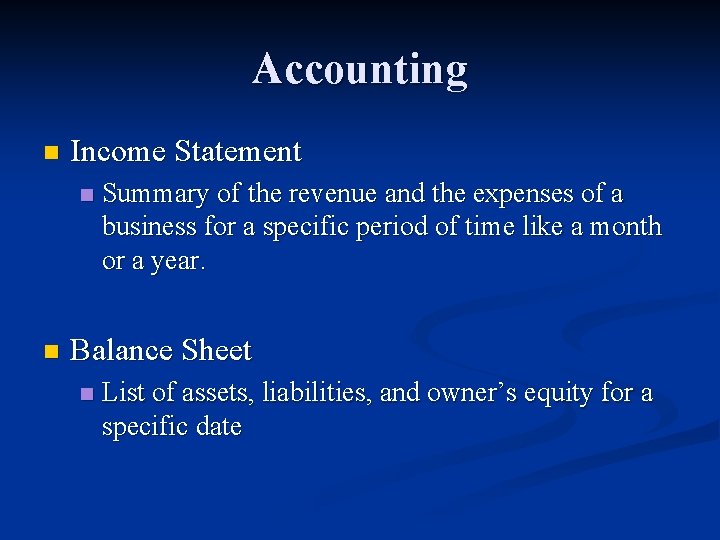
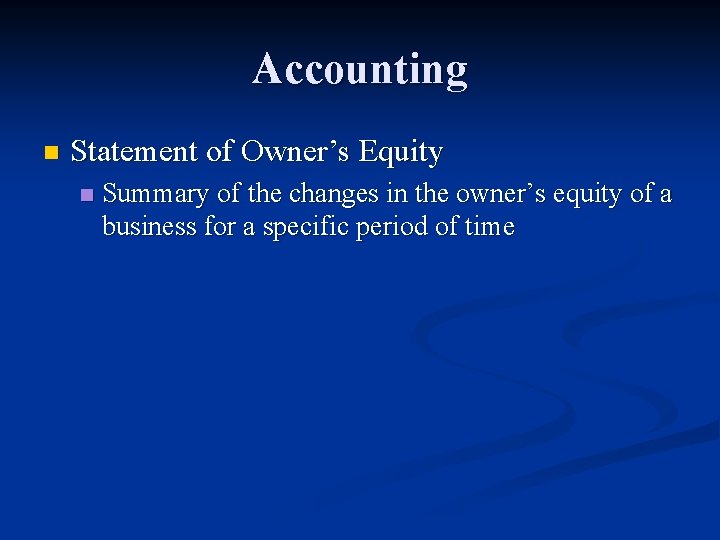

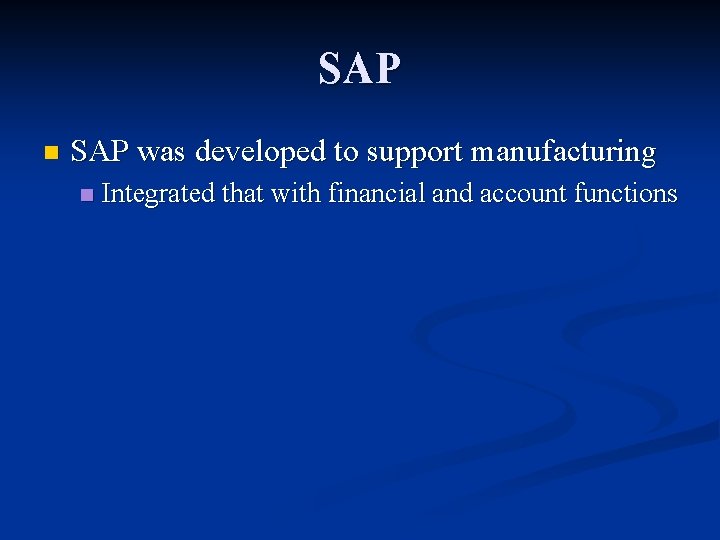
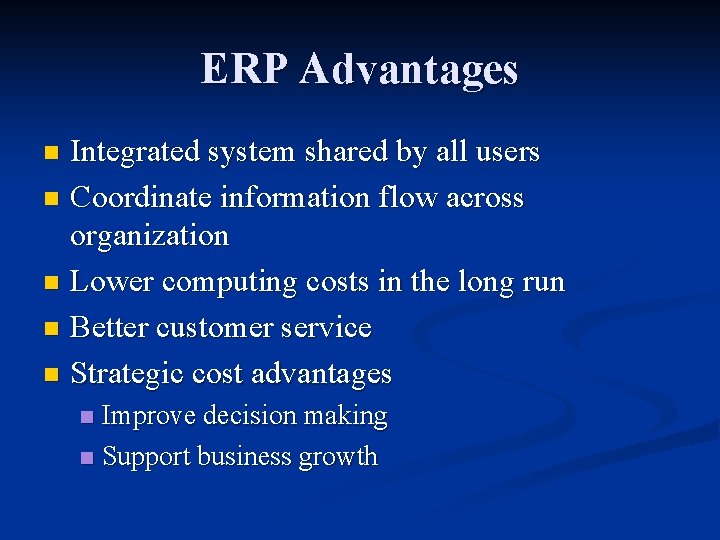
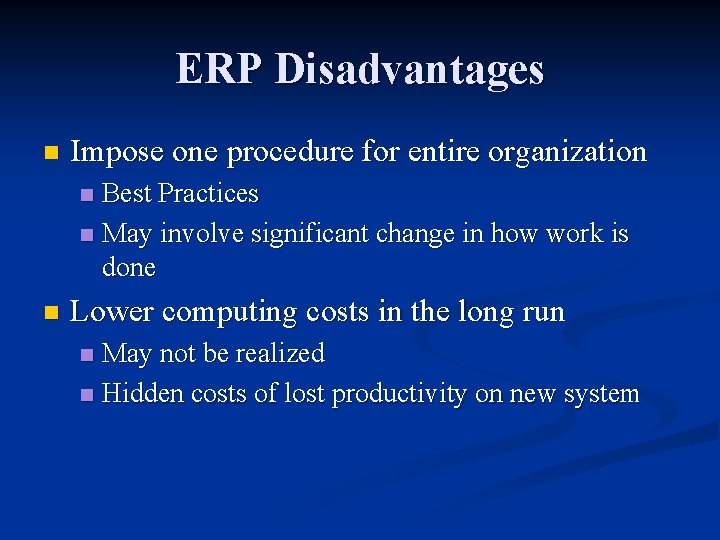
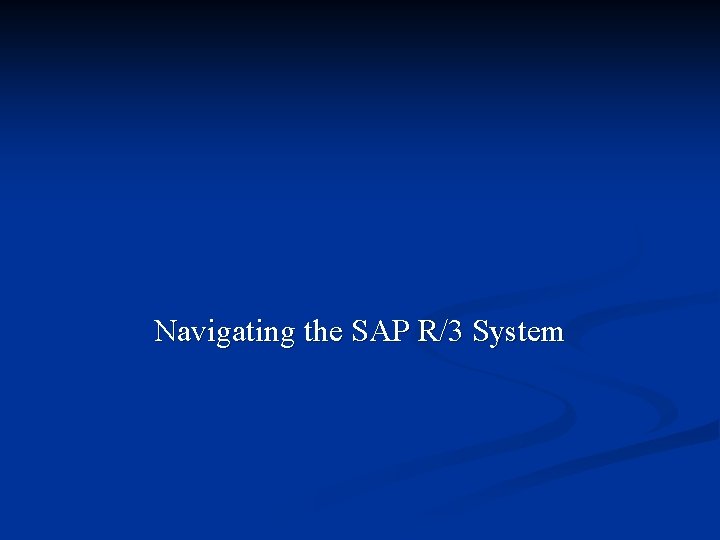
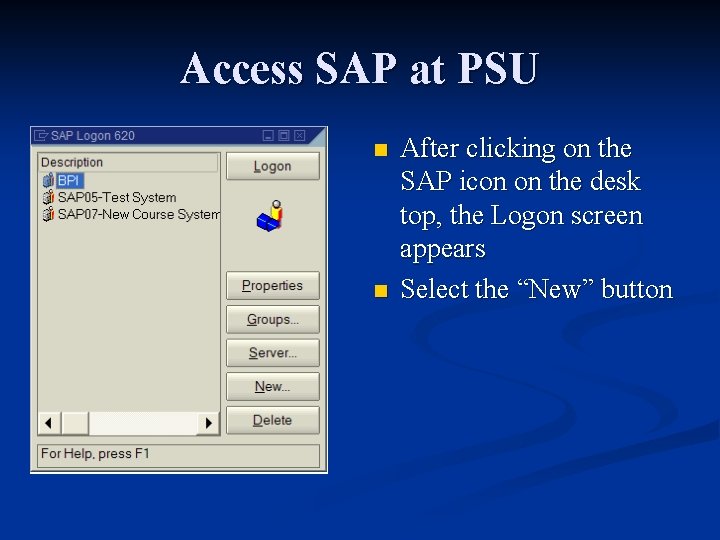

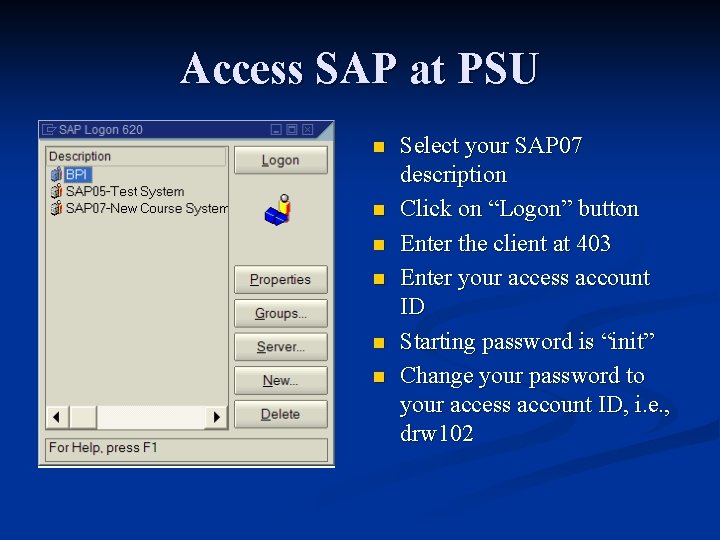
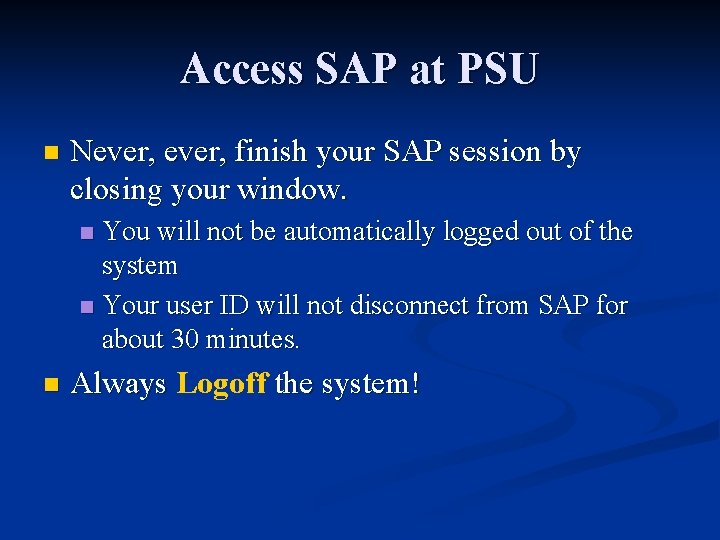
- Slides: 34
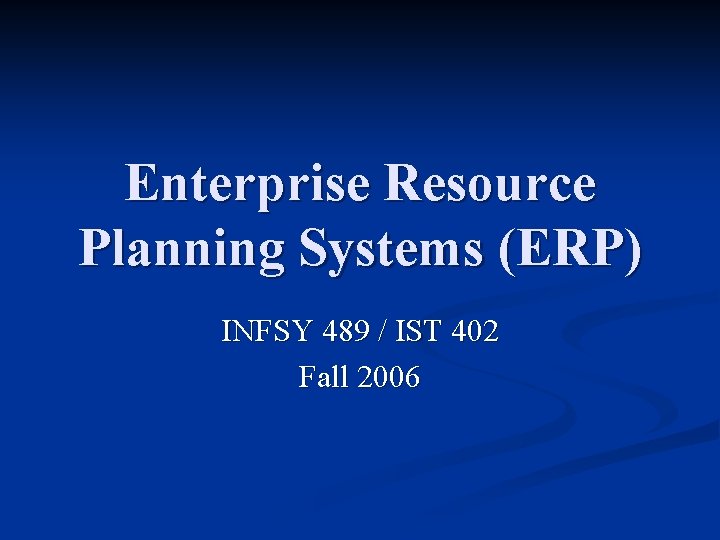
Enterprise Resource Planning Systems (ERP) INFSY 489 / IST 402 Fall 2006
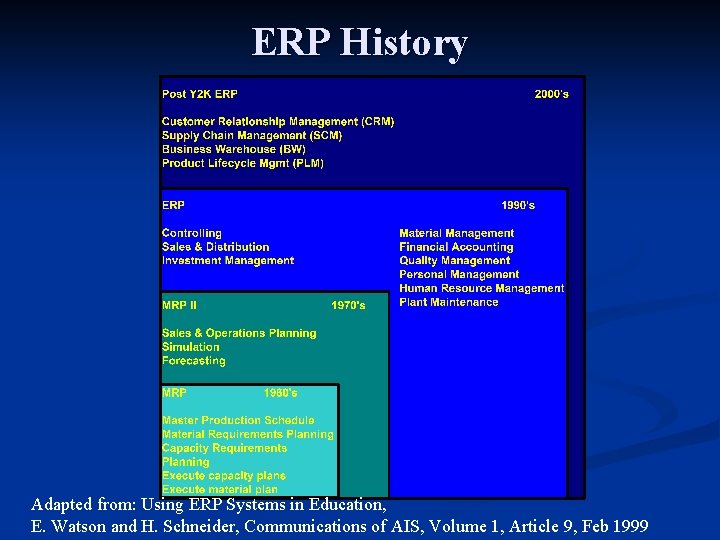
ERP History Adapted from: Using ERP Systems in Education, E. Watson and H. Schneider, Communications of AIS, Volume 1, Article 9, Feb 1999
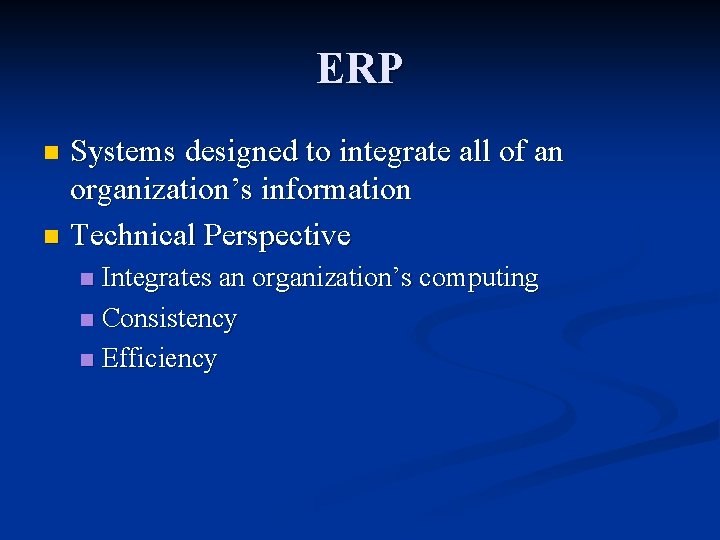
ERP Systems designed to integrate all of an organization’s information n Technical Perspective n Integrates an organization’s computing n Consistency n Efficiency n
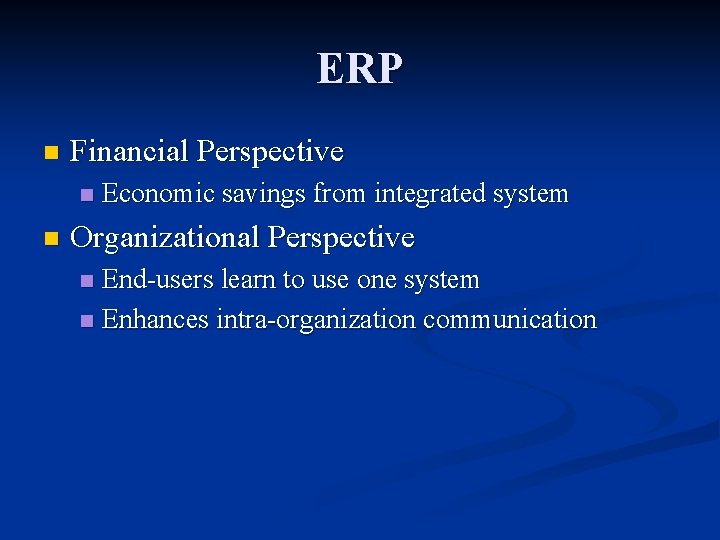
ERP n Financial Perspective n n Economic savings from integrated system Organizational Perspective End-users learn to use one system n Enhances intra-organization communication n
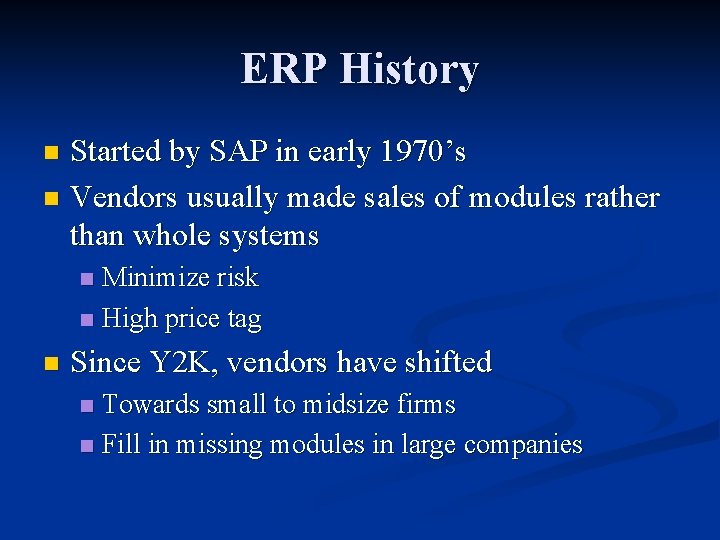
ERP History Started by SAP in early 1970’s n Vendors usually made sales of modules rather than whole systems n Minimize risk n High price tag n n Since Y 2 K, vendors have shifted Towards small to midsize firms n Fill in missing modules in large companies n
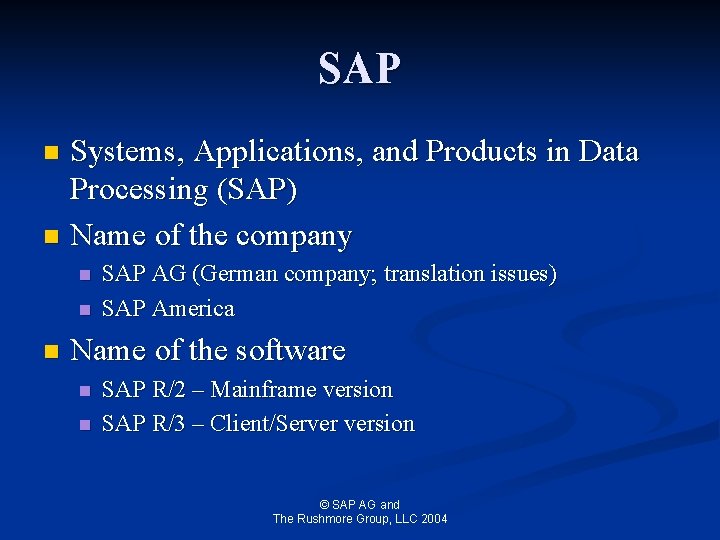
SAP Systems, Applications, and Products in Data Processing (SAP) n Name of the company n n SAP AG (German company; translation issues) SAP America Name of the software n n SAP R/2 – Mainframe version SAP R/3 – Client/Server version © SAP AG and The Rushmore Group, LLC 2004

SAP Founded in Germany (1972) by former IBM employees n World’s fourth largest software provider n World’s largest provider of Integrated Business Solutions software n n n SAP Business One: Small business Company stock trades on the Frankfurt and New York exchanges © SAP AG and The Rushmore Group, LLC 2004
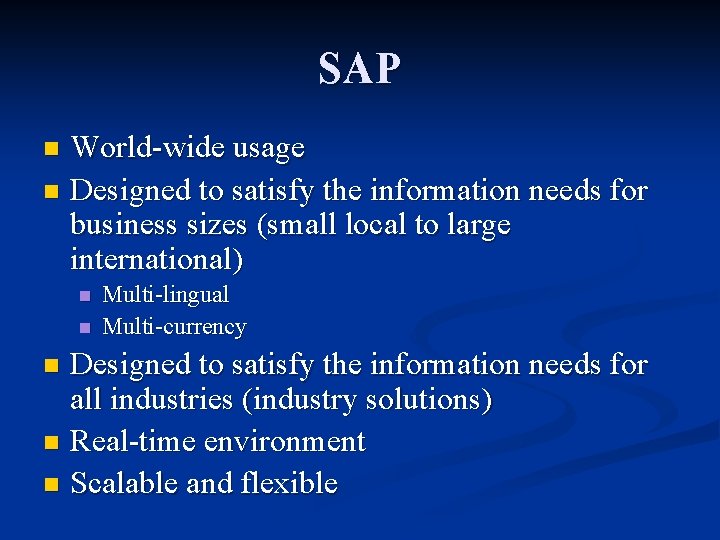
SAP World-wide usage n Designed to satisfy the information needs for business sizes (small local to large international) n n n Multi-lingual Multi-currency Designed to satisfy the information needs for all industries (industry solutions) n Real-time environment n Scalable and flexible n
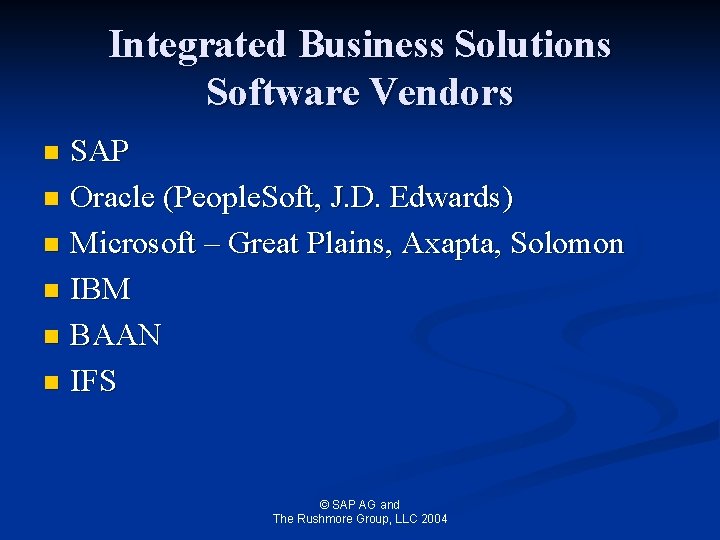
Integrated Business Solutions Software Vendors SAP n Oracle (People. Soft, J. D. Edwards) n Microsoft – Great Plains, Axapta, Solomon n IBM n BAAN n IFS n © SAP AG and The Rushmore Group, LLC 2004
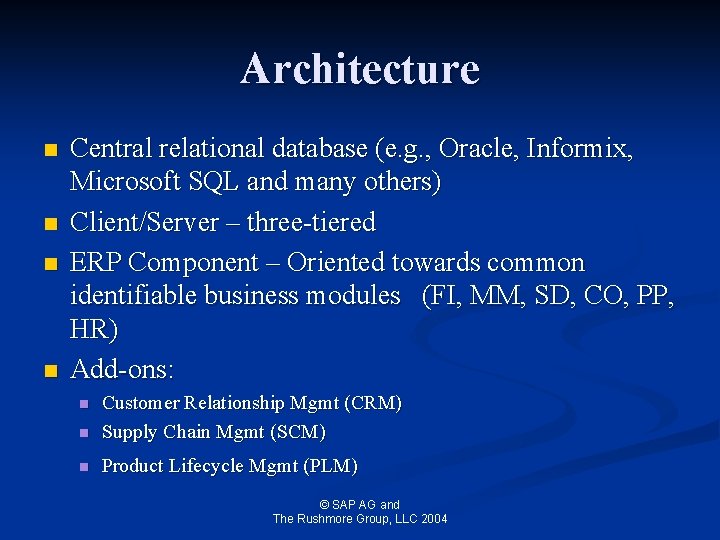
Architecture n n Central relational database (e. g. , Oracle, Informix, Microsoft SQL and many others) Client/Server – three-tiered ERP Component – Oriented towards common identifiable business modules (FI, MM, SD, CO, PP, HR) Add-ons: n Customer Relationship Mgmt (CRM) Supply Chain Mgmt (SCM) n Product Lifecycle Mgmt (PLM) n © SAP AG and The Rushmore Group, LLC 2004
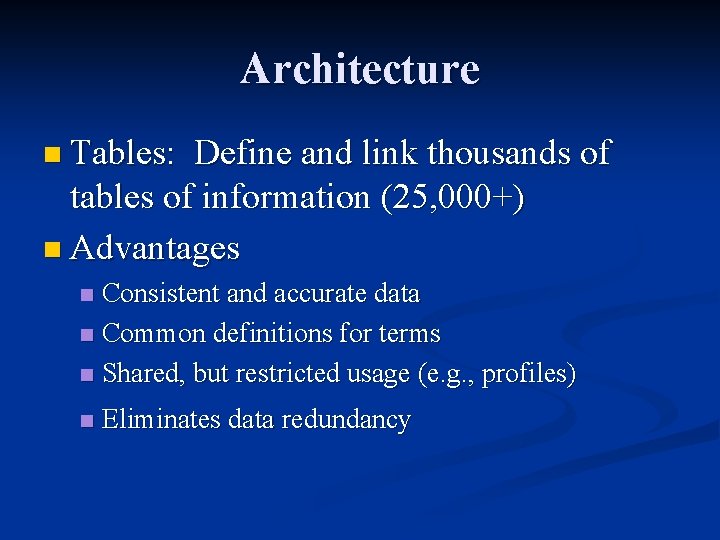
Architecture n Tables: Define and link thousands of tables of information (25, 000+) n Advantages Consistent and accurate data n Common definitions for terms n Shared, but restricted usage (e. g. , profiles) n n Eliminates data redundancy
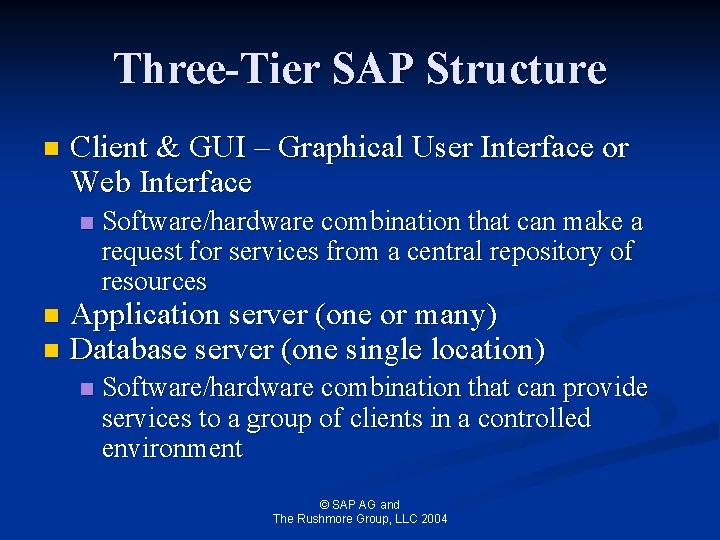
Three-Tier SAP Structure n Client & GUI – Graphical User Interface or Web Interface n n n Software/hardware combination that can make a request for services from a central repository of resources Application server (one or many) Database server (one single location) n Software/hardware combination that can provide services to a group of clients in a controlled environment © SAP AG and The Rushmore Group, LLC 2004
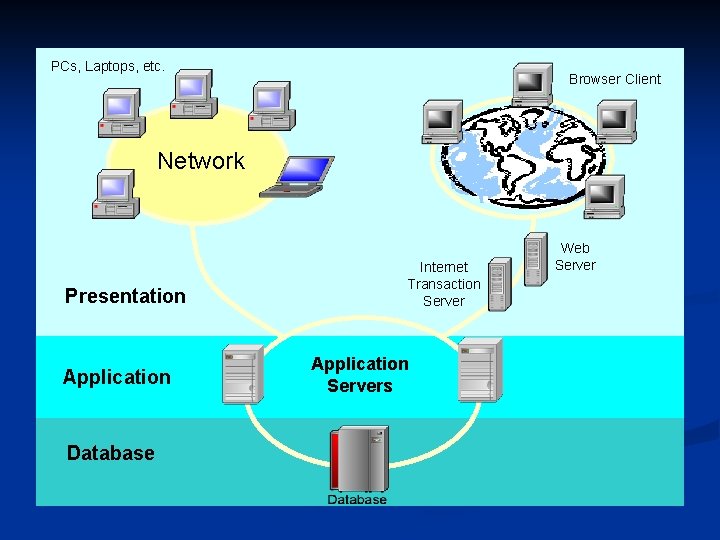
PCs, Laptops, etc. Browser Client Network Presentation Application Database Internet Transaction Server Application Servers Web Server
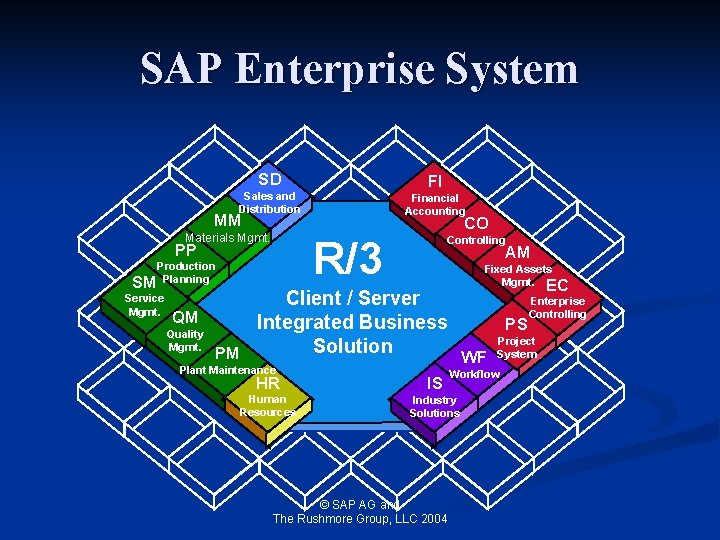
SAP Enterprise System SD FI Sales and Distribution Financial Accounting MM Materials Mgmt. R/3 PP Production SM Planning Service Mgmt. CO Controlling AM Fixed Assets Mgmt. EC Enterprise Client / Server Controlling QM Integrated Business PS Quality Project Mgmt. Solution System PM WF Plant Maintenance Workflow HR IS Human Resources Industry Solutions © SAP AG and The Rushmore Group, LLC 2004
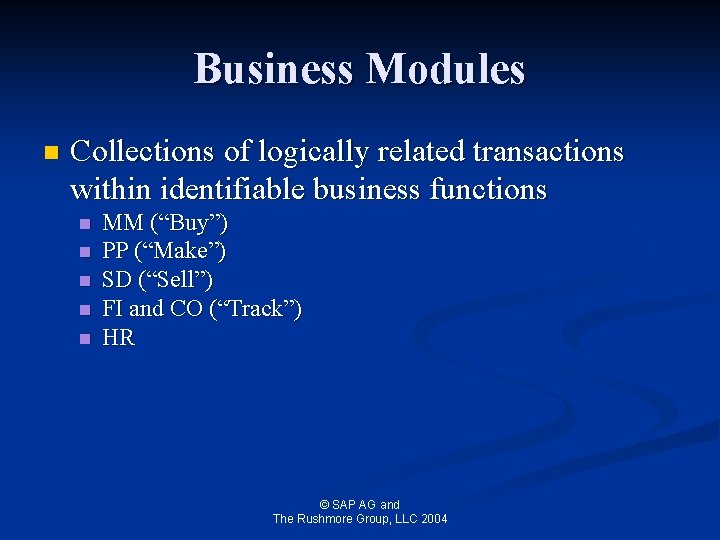
Business Modules n Collections of logically related transactions within identifiable business functions n n n MM (“Buy”) PP (“Make”) SD (“Sell”) FI and CO (“Track”) HR © SAP AG and The Rushmore Group, LLC 2004
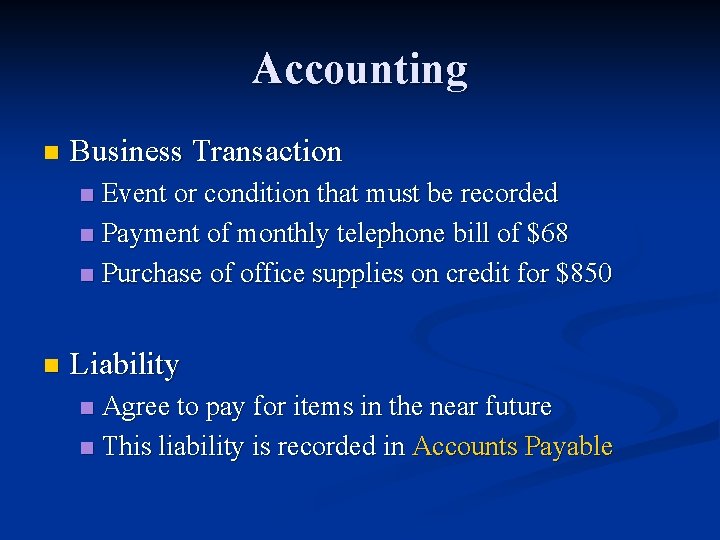
Accounting n Business Transaction Event or condition that must be recorded n Payment of monthly telephone bill of $68 n Purchase of office supplies on credit for $850 n n Liability Agree to pay for items in the near future n This liability is recorded in Accounts Payable n
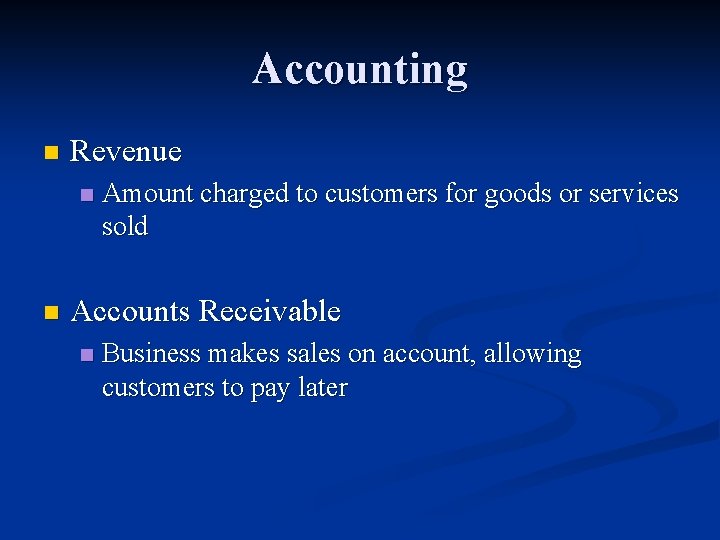
Accounting n Revenue n n Amount charged to customers for goods or services sold Accounts Receivable n Business makes sales on account, allowing customers to pay later
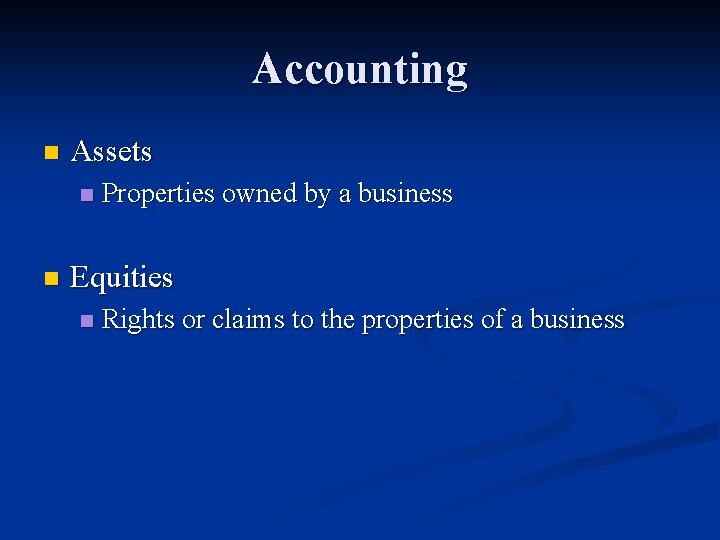
Accounting n Assets n n Properties owned by a business Equities n Rights or claims to the properties of a business

Accounting n ASSETS = EQUITIES Equities can be subdivided into two principal types: rights of creditors and the rights of owners n Liabilities – rights of creditors and represent debts of the business n Owner’s Equity – rights of the owner(s) n n ASSETS = LIBILITIES + OWNER’S EQUITY
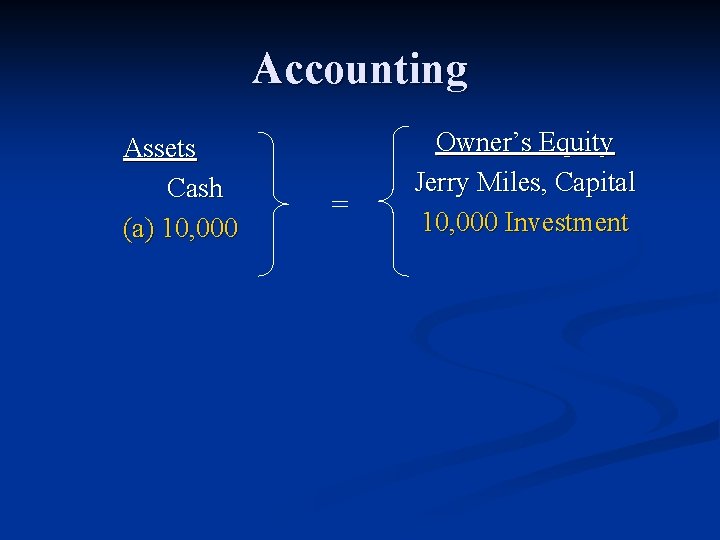
Accounting Assets Cash (a) 10, 000 = Owner’s Equity Jerry Miles, Capital 10, 000 Investment
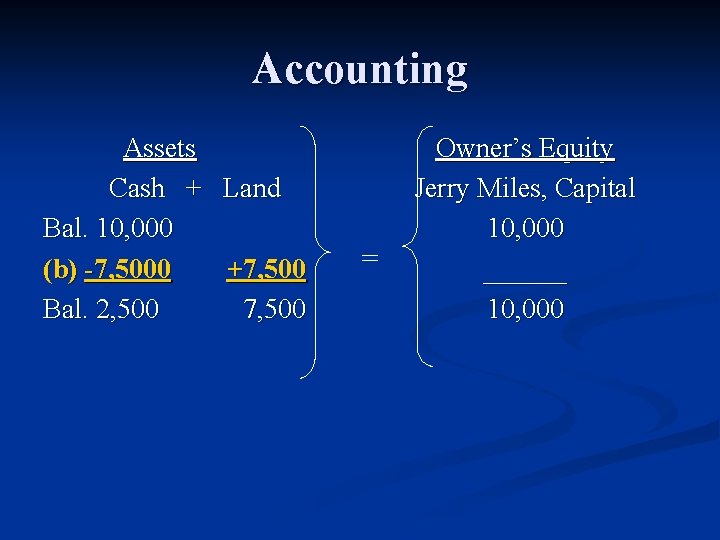
Accounting Assets Cash + Land Bal. 10, 000 (b) -7, 5000 +7, 500 Bal. 2, 500 7, 500 = Owner’s Equity Jerry Miles, Capital 10, 000 ______ 10, 000
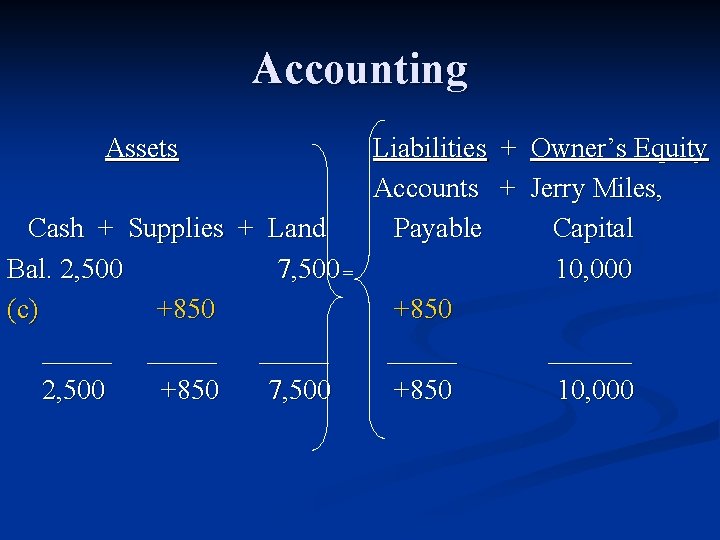
Accounting Assets Cash + Supplies + Land Bal. 2, 500 7, 500 = (c) +850 _____ 2, 500 +850 7, 500 Liabilities + Owner’s Equity Accounts + Jerry Miles, Payable Capital 10, 000 +850 ______ +850 10, 000
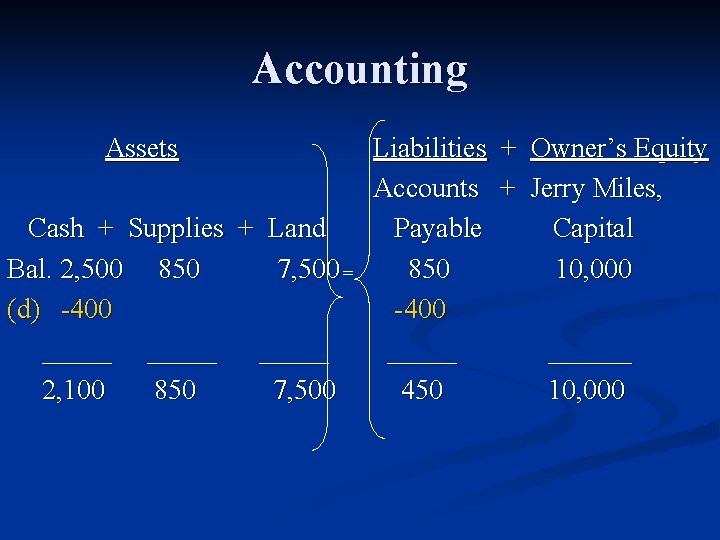
Accounting Assets Cash + Supplies + Land Bal. 2, 500 850 7, 500 = (d) -400 _____ 2, 100 850 7, 500 Liabilities + Owner’s Equity Accounts + Jerry Miles, Payable Capital 850 10, 000 -400 ______ 450 10, 000
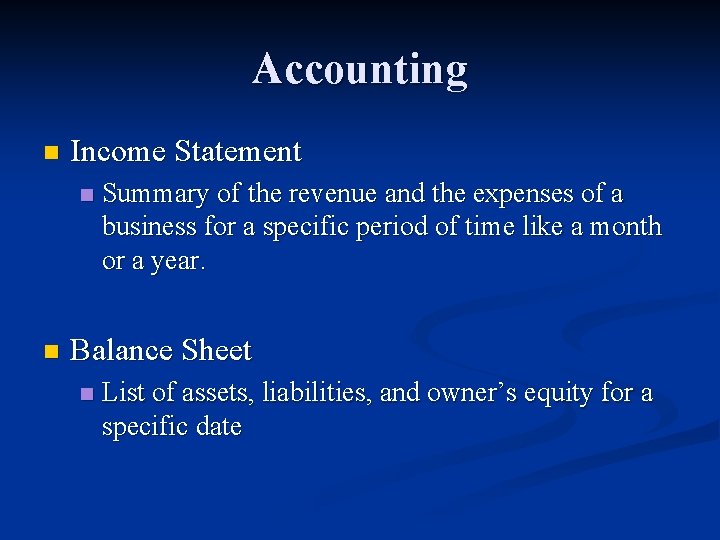
Accounting n Income Statement n n Summary of the revenue and the expenses of a business for a specific period of time like a month or a year. Balance Sheet n List of assets, liabilities, and owner’s equity for a specific date
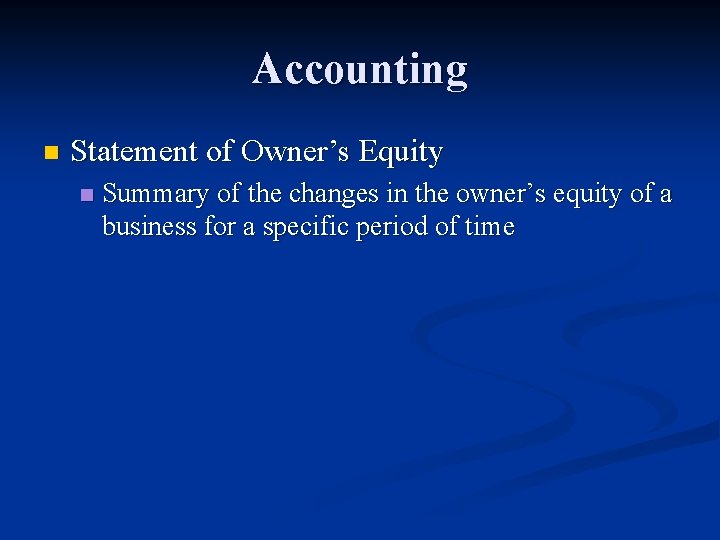
Accounting n Statement of Owner’s Equity n Summary of the changes in the owner’s equity of a business for a specific period of time

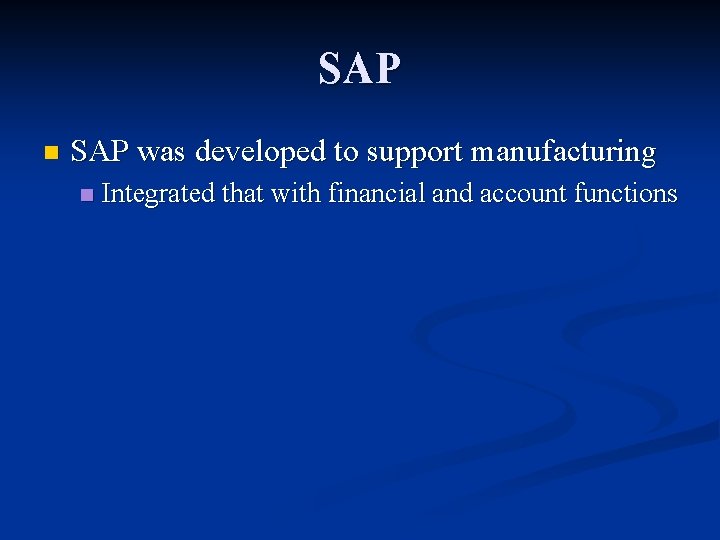
SAP n SAP was developed to support manufacturing n Integrated that with financial and account functions
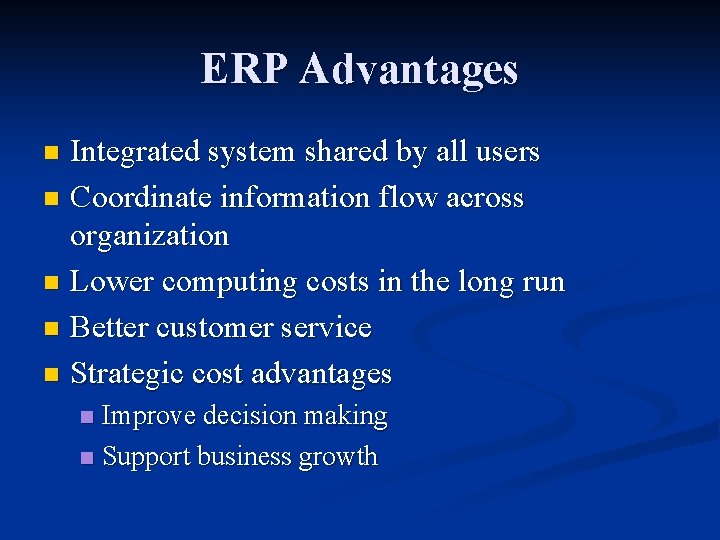
ERP Advantages Integrated system shared by all users n Coordinate information flow across organization n Lower computing costs in the long run n Better customer service n Strategic cost advantages n Improve decision making n Support business growth n
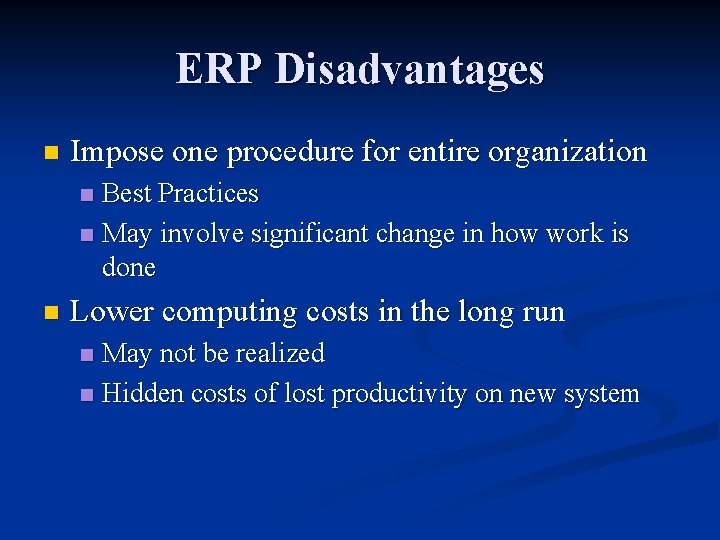
ERP Disadvantages n Impose one procedure for entire organization Best Practices n May involve significant change in how work is done n n Lower computing costs in the long run May not be realized n Hidden costs of lost productivity on new system n
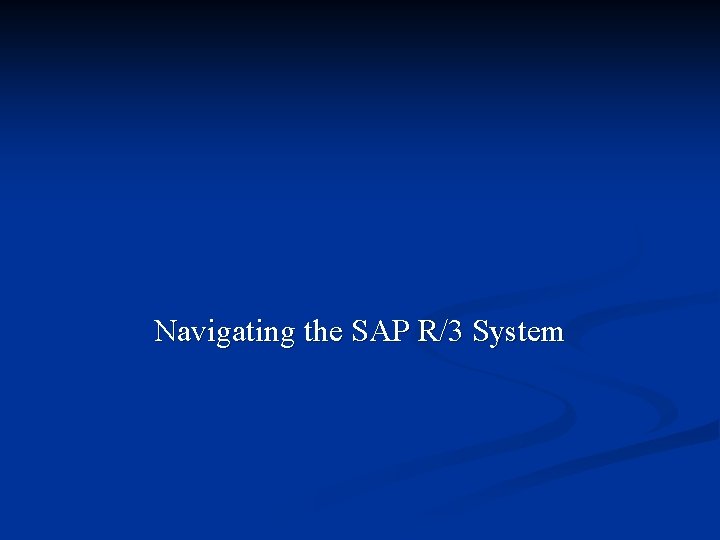
Navigating the SAP R/3 System
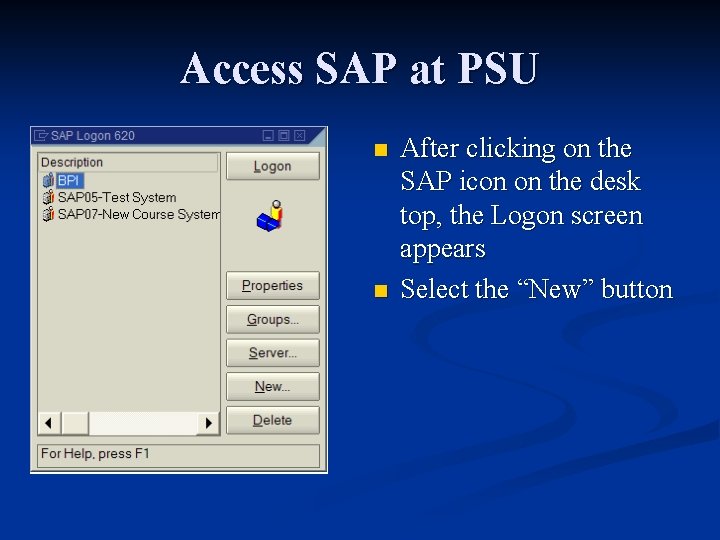
Access SAP at PSU n n After clicking on the SAP icon on the desk top, the Logon screen appears Select the “New” button

Access SAP at PSU n n Enter the Description, Application Server, select the R/3 radio button, and enter “ 00” as the system number. Then click “OK”
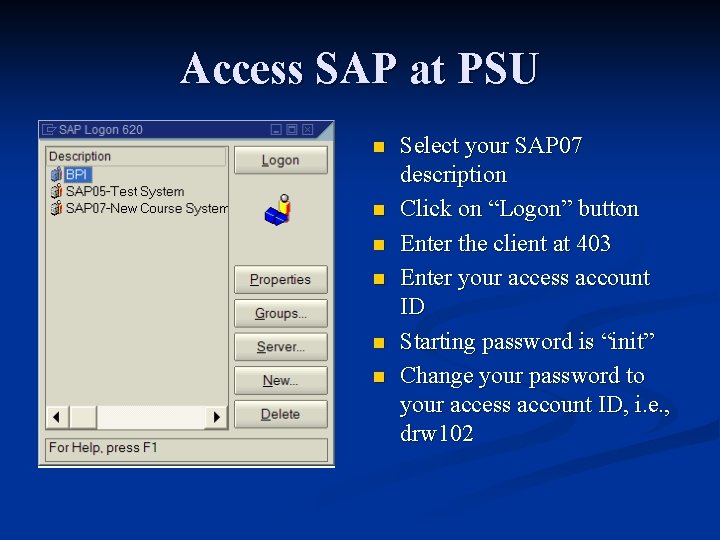
Access SAP at PSU n n n Select your SAP 07 description Click on “Logon” button Enter the client at 403 Enter your access account ID Starting password is “init” Change your password to your access account ID, i. e. , drw 102
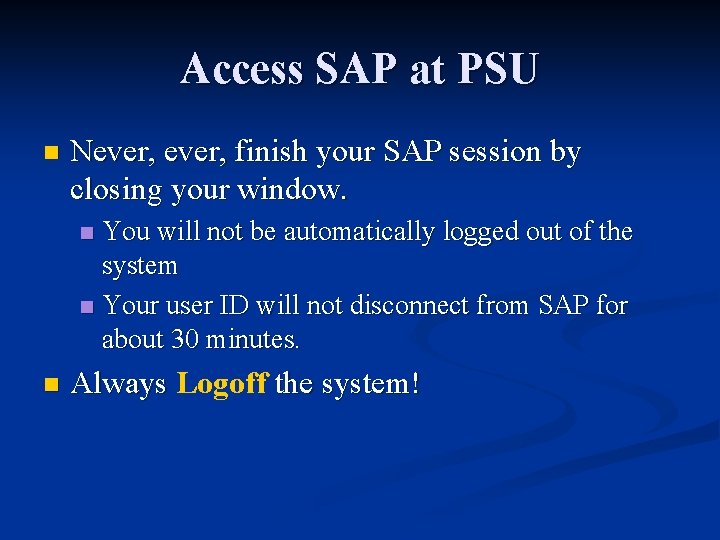
Access SAP at PSU n Never, finish your SAP session by closing your window. You will not be automatically logged out of the system n Your user ID will not disconnect from SAP for about 30 minutes. n n Always Logoff the system!
 Dr ocker
Dr ocker Enterprise resource planning example
Enterprise resource planning example Enterprise resource planning overview
Enterprise resource planning overview Application of enterprise resource planning
Application of enterprise resource planning Concepts in enterprise resource planning
Concepts in enterprise resource planning Cayenta customer relationship management
Cayenta customer relationship management Enterprise resource planning tradução
Enterprise resource planning tradução Konsep erp
Konsep erp Enterprise resource planning mary sumner
Enterprise resource planning mary sumner Concepts in enterprise resource planning
Concepts in enterprise resource planning Core erp components
Core erp components Contemporary issues in supply chain management ppt
Contemporary issues in supply chain management ppt Fitter snacker
Fitter snacker Enterprise resource planning mary sumner
Enterprise resource planning mary sumner Personalstammdaten definition
Personalstammdaten definition Scm, crm, and erp are all extended erp components.
Scm, crm, and erp are all extended erp components. Es ist kalt es ist kalt flocken fallen nieder
Es ist kalt es ist kalt flocken fallen nieder Winter kommt winter kommt flocken fallen nieder
Winter kommt winter kommt flocken fallen nieder Klassendienst
Klassendienst Es ist herbst bunte blätter fliegen
Es ist herbst bunte blätter fliegen Zu glauben ist schwer. nichts zu glauben ist unmöglich
Zu glauben ist schwer. nichts zu glauben ist unmöglich Resource leveling is the approach to even out the peaks of
Resource leveling is the approach to even out the peaks of Perbedaan resource loading dan resource leveling
Perbedaan resource loading dan resource leveling Mrp erp definition
Mrp erp definition Enterprise storage resource management
Enterprise storage resource management Putting the enterprise into the enterprise system
Putting the enterprise into the enterprise system Enterprise
Enterprise Mrp system examples
Mrp system examples Erp production planning
Erp production planning Sap erp system overview
Sap erp system overview Introduction of business process
Introduction of business process Erp system options and selection methods
Erp system options and selection methods Eecs 489 umich
Eecs 489 umich Eecs 489 umich
Eecs 489 umich Pick path
Pick path