Enterprise Networking Systems Research VMware v Sphere Tamkang
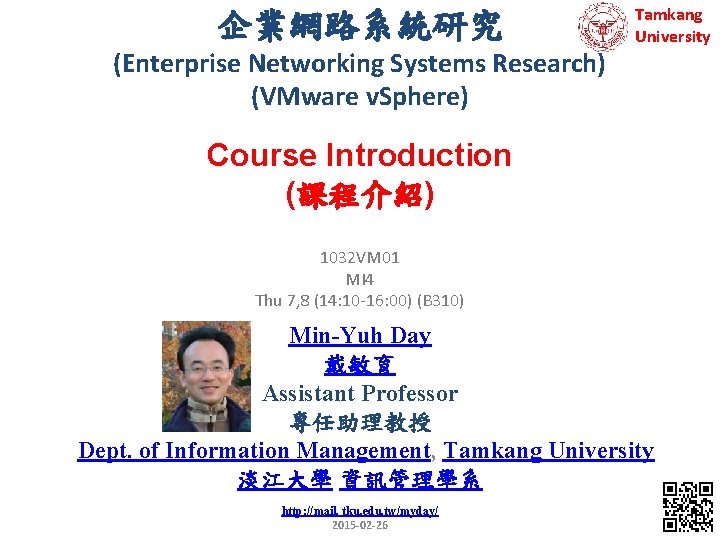

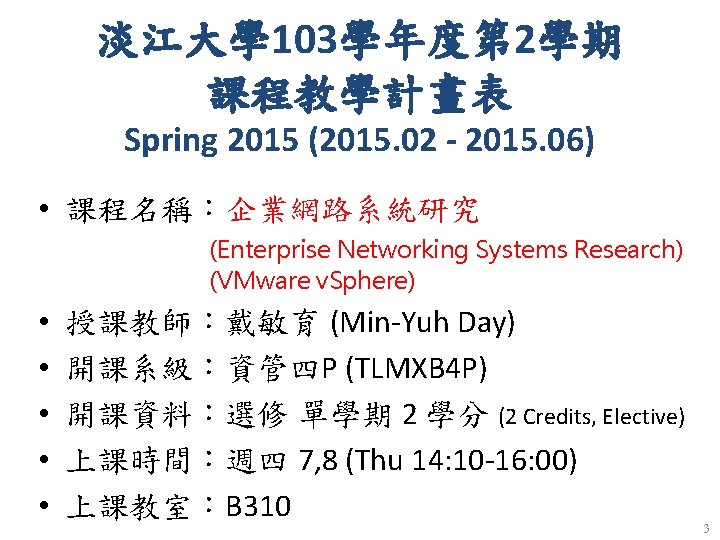
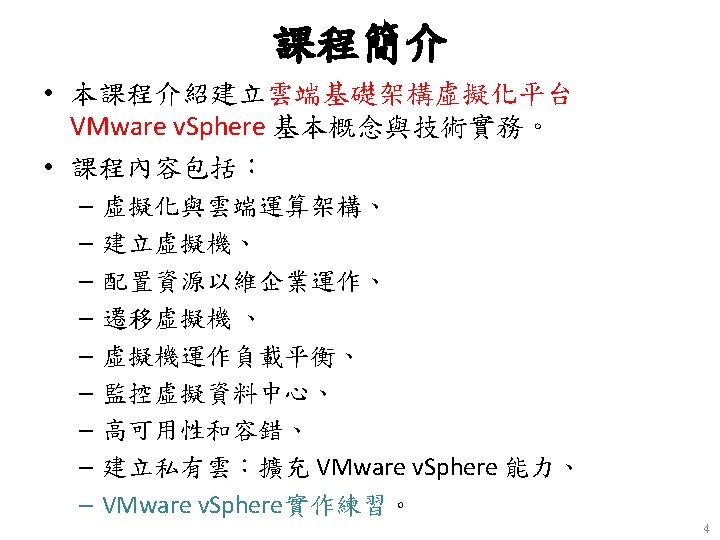
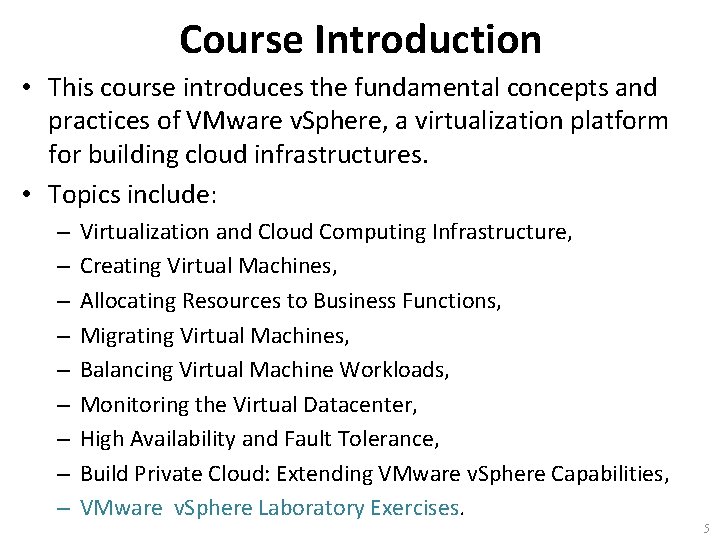
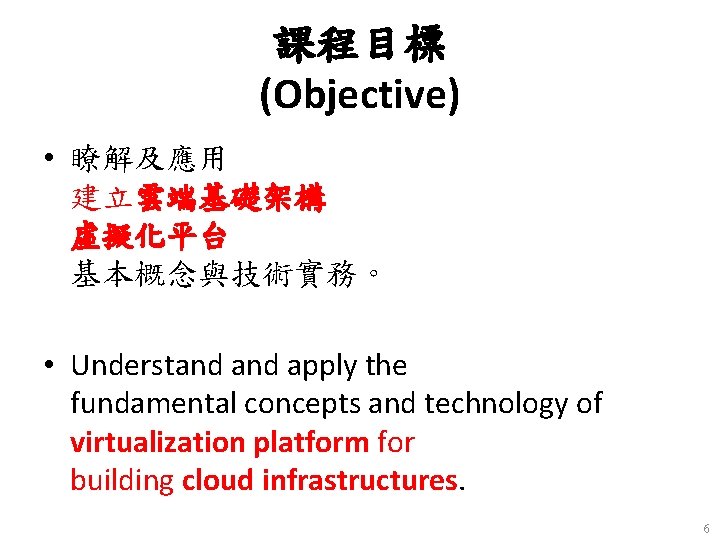
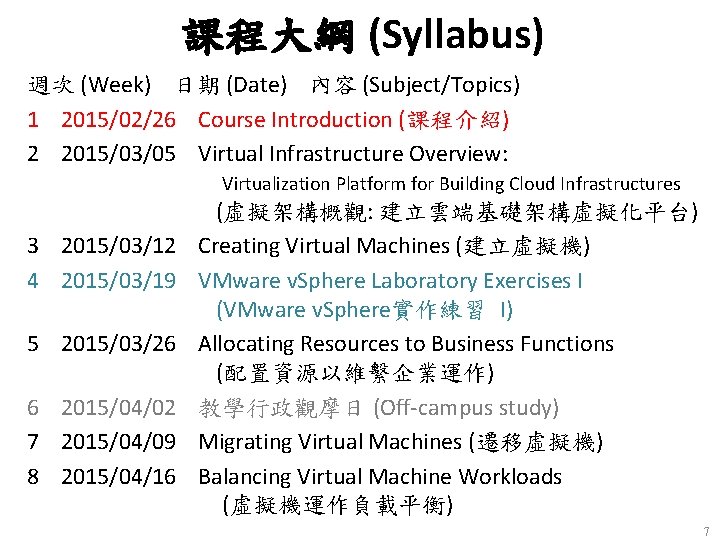
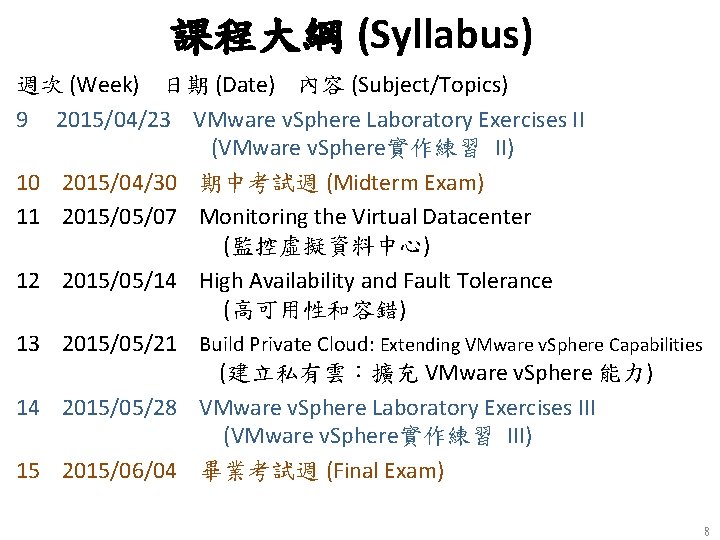
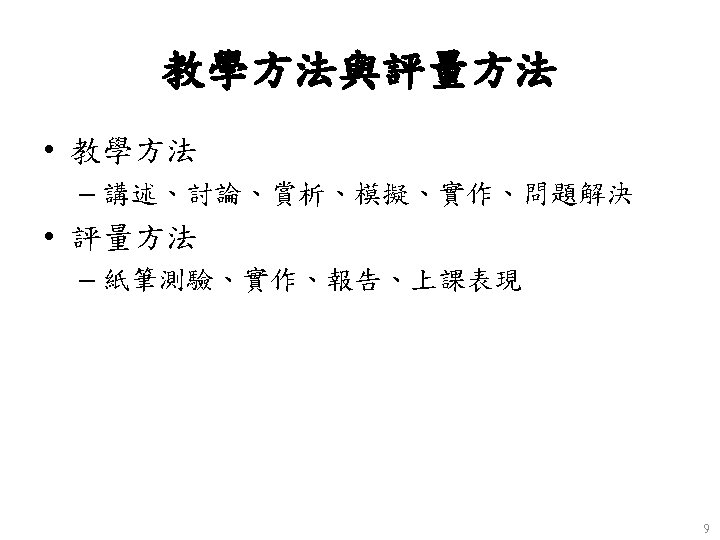
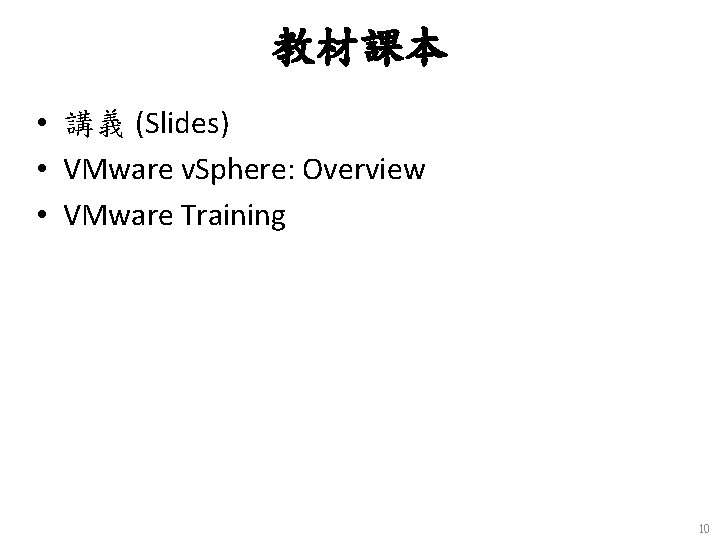


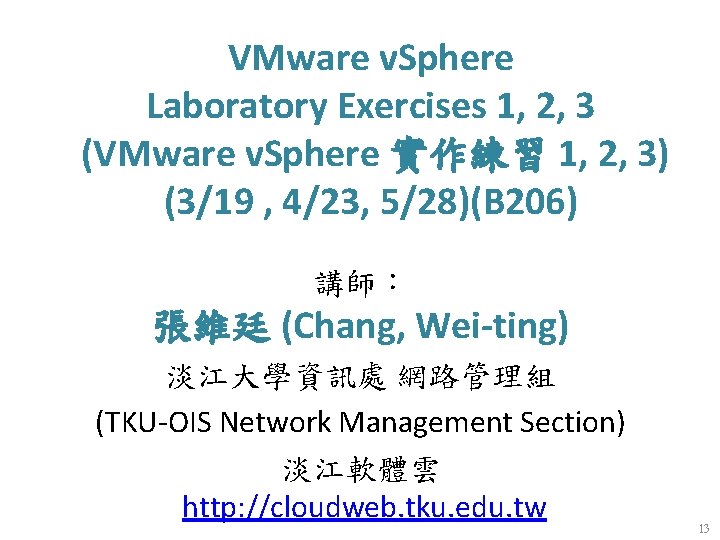

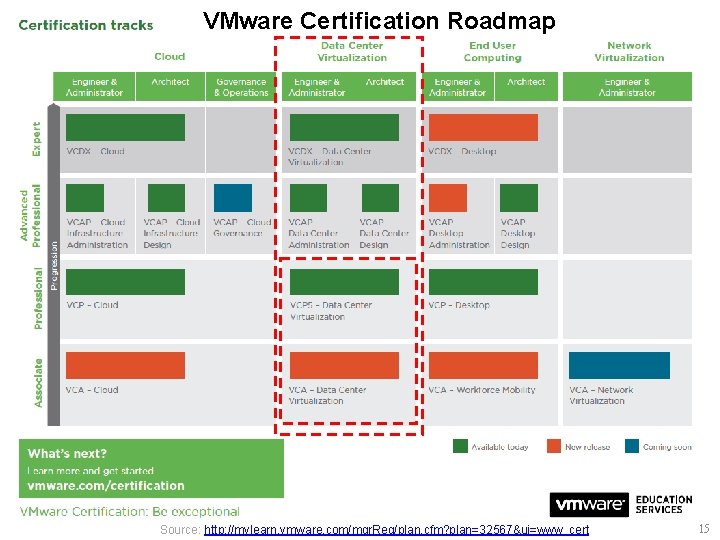
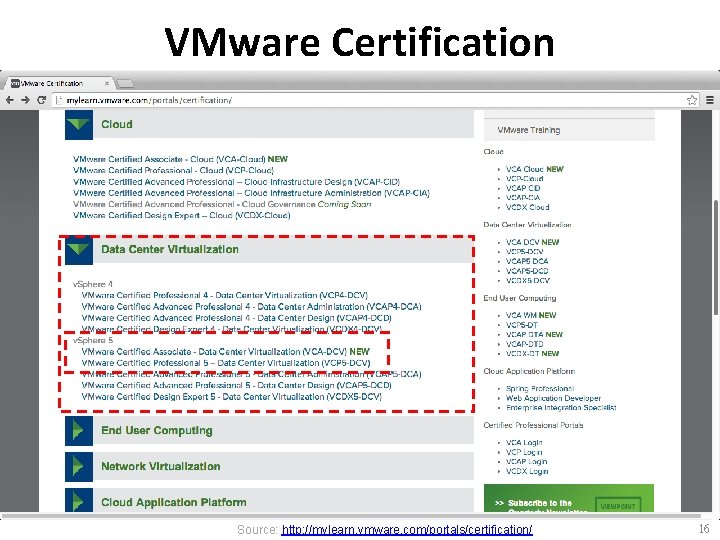
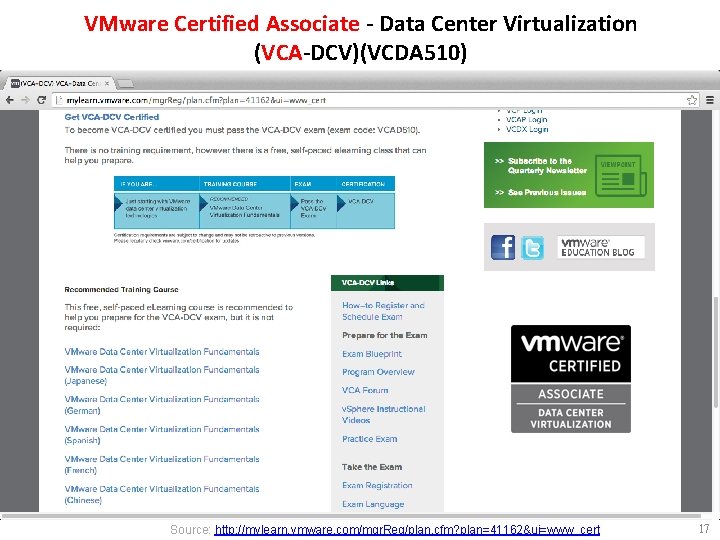
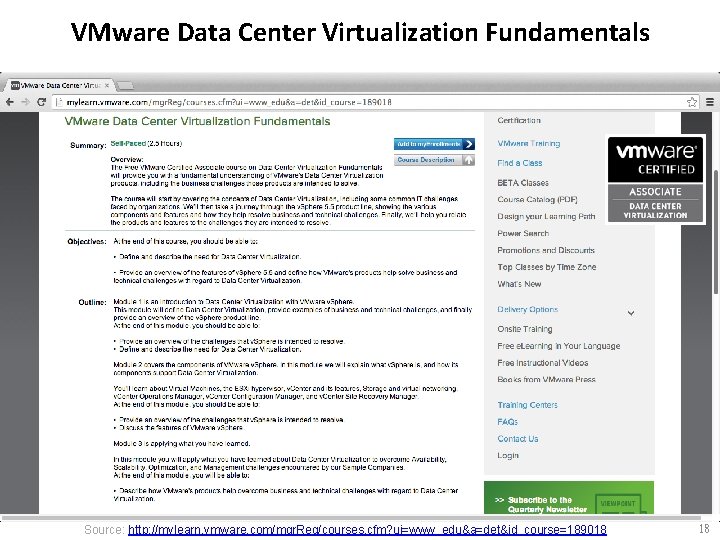
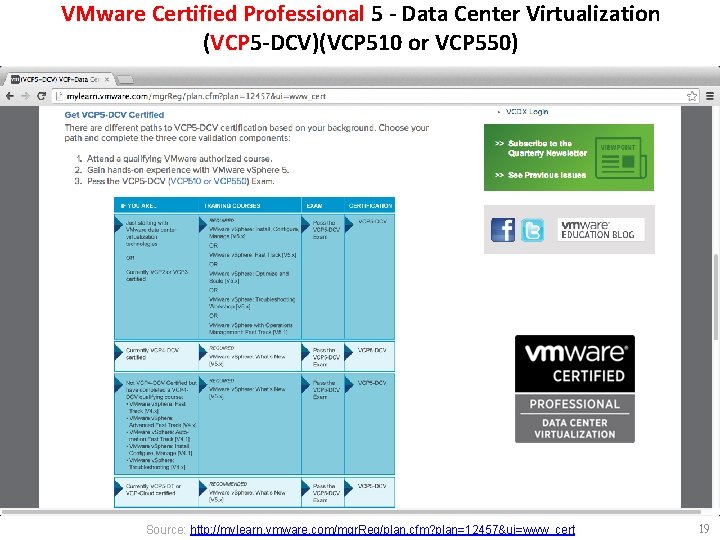
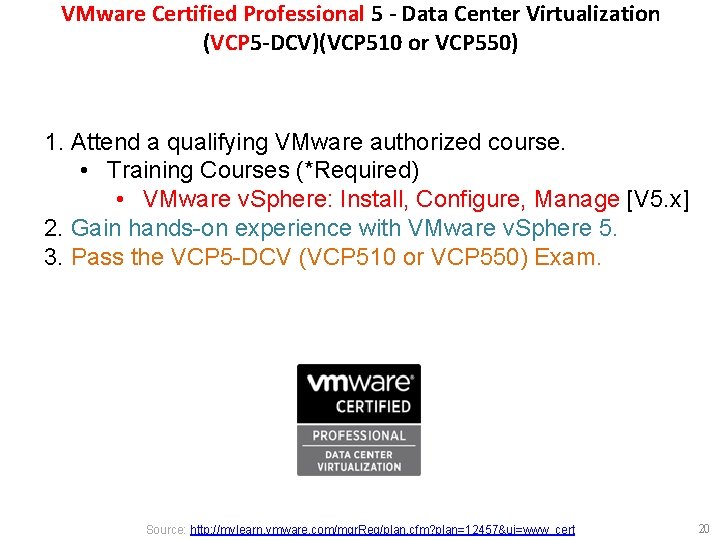

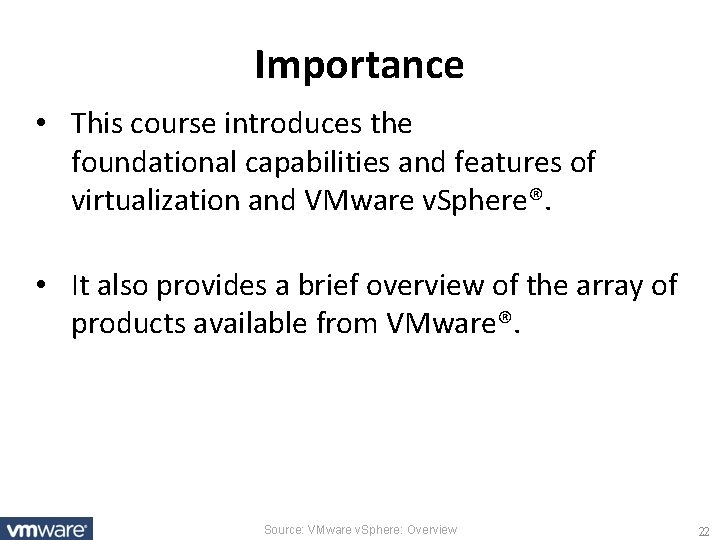
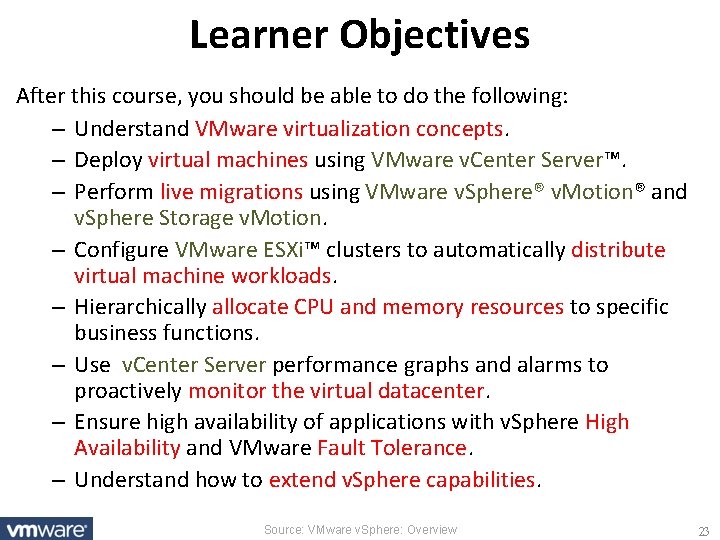
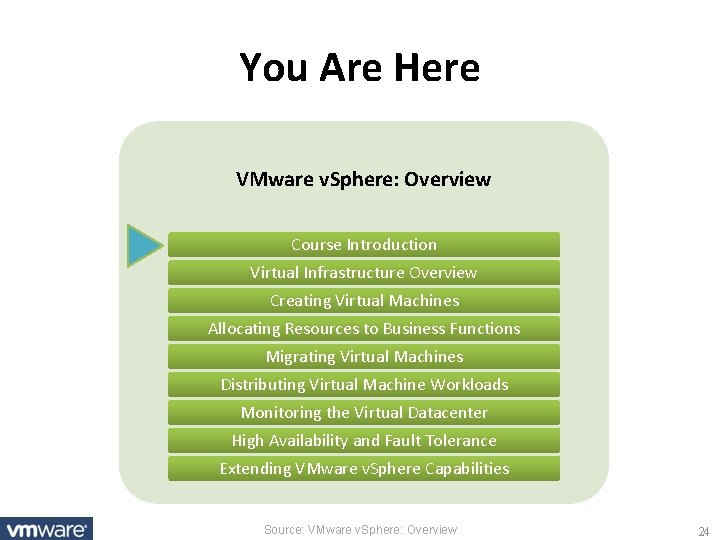
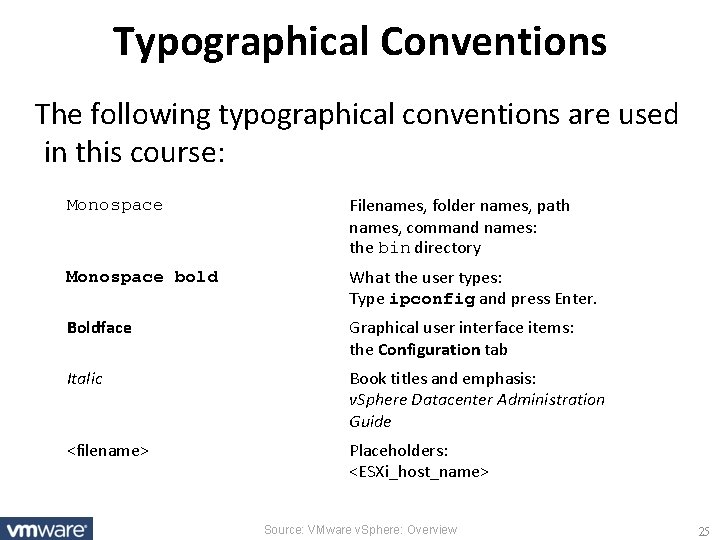
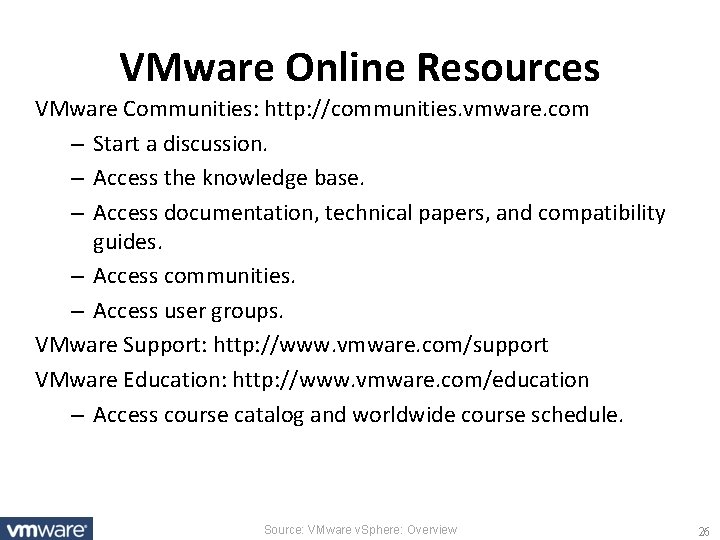
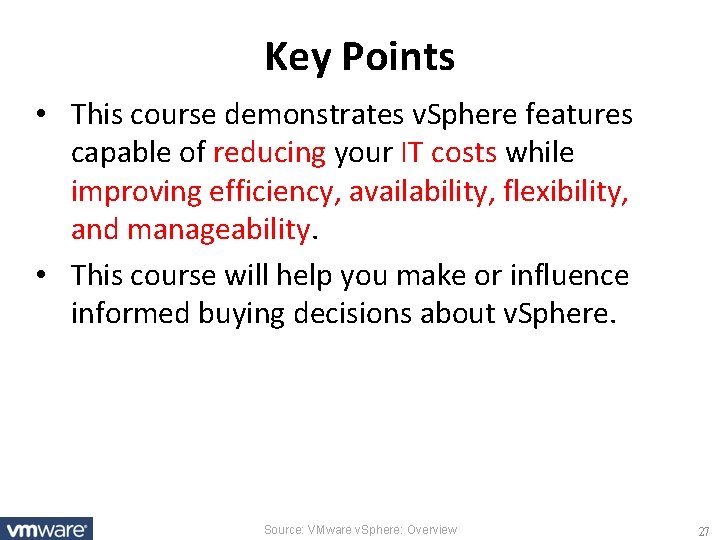
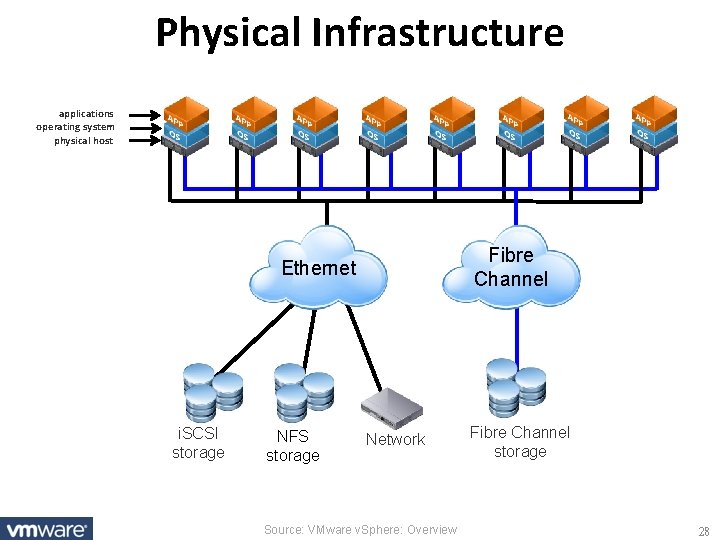
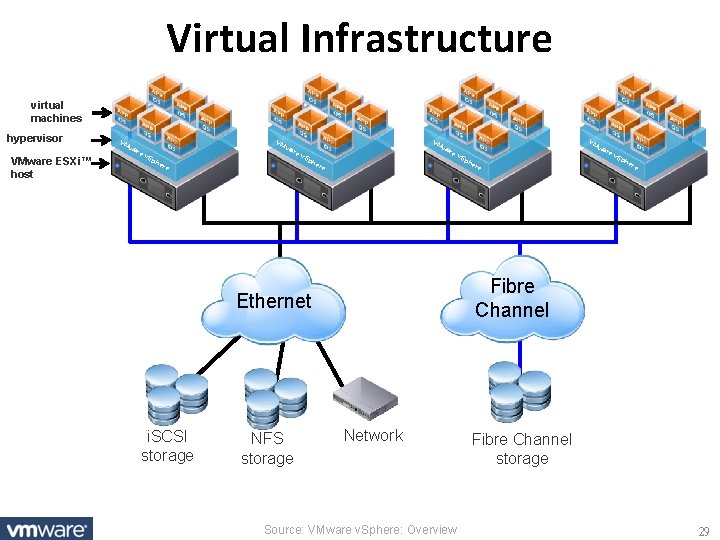
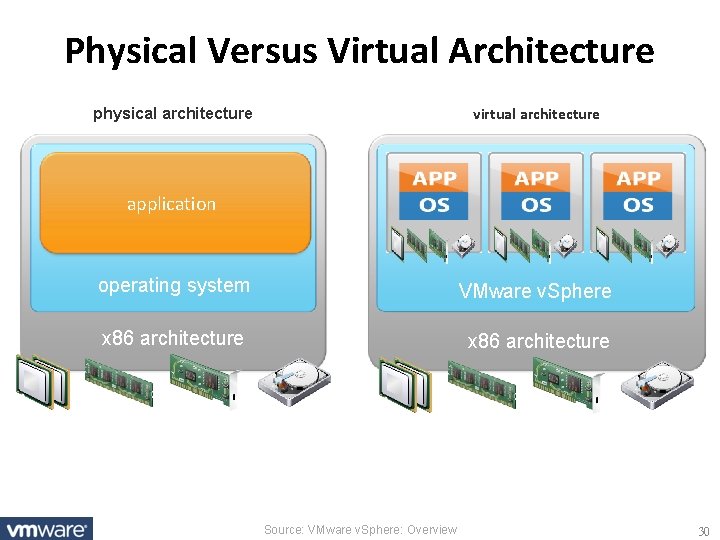
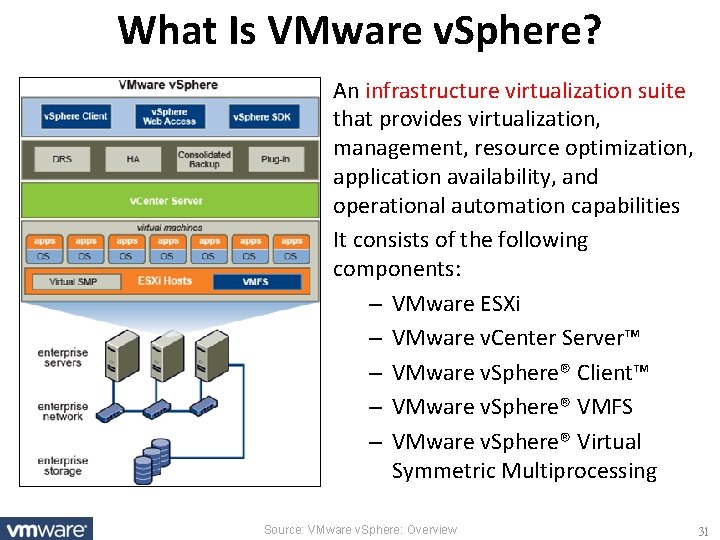
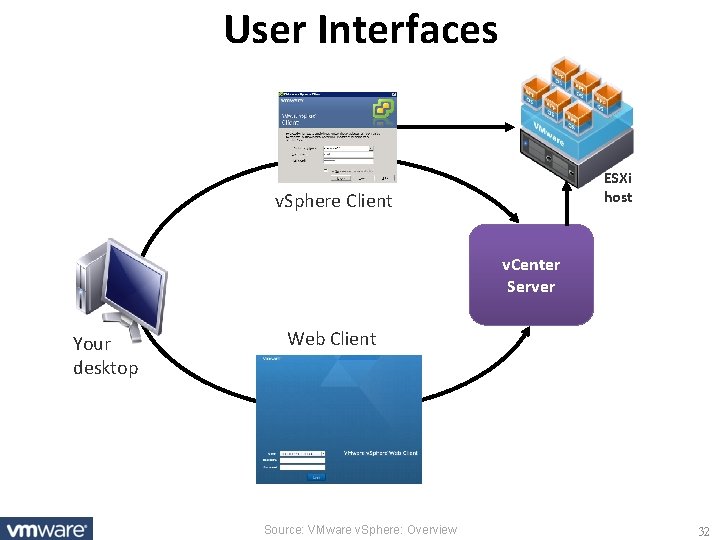
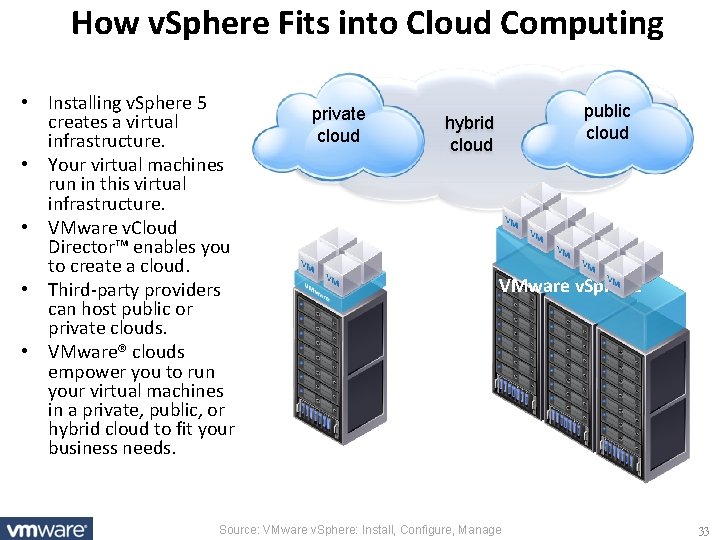

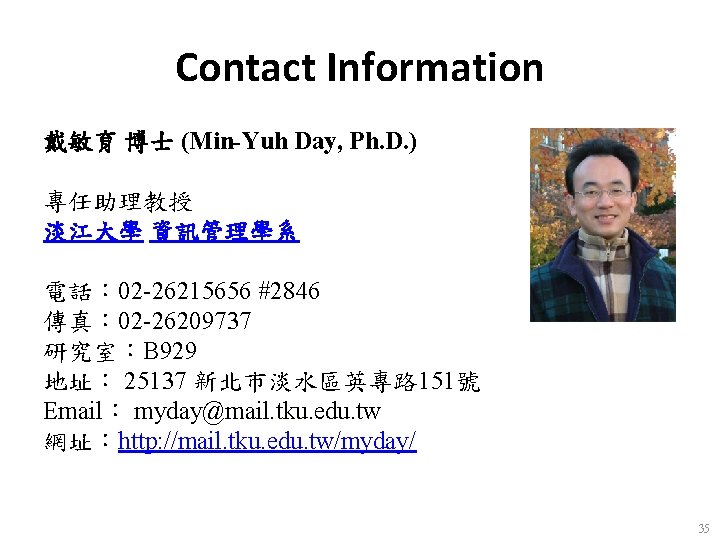
- Slides: 35
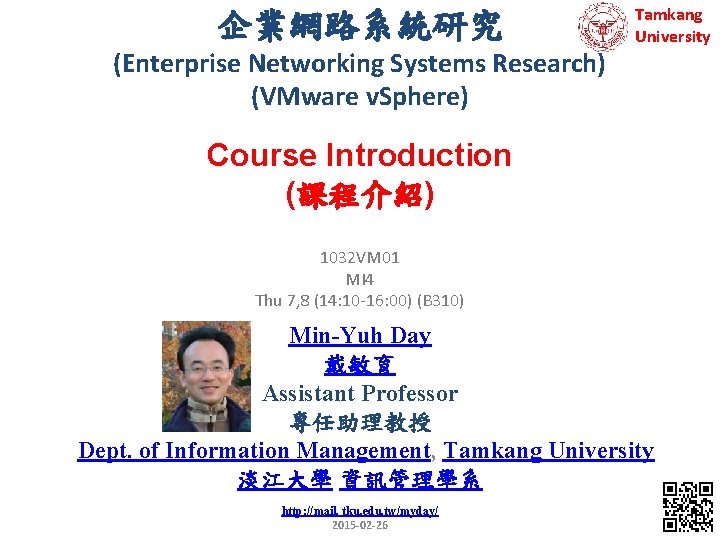
企業網路系統研究 (Enterprise Networking Systems Research) (VMware v. Sphere) Tamkang University Course Introduction (課程介紹) 1032 VM 01 MI 4 Thu 7, 8 (14: 10 -16: 00) (B 310) Min-Yuh Day 戴敏育 Assistant Professor 專任助理教授 Dept. of Information Management, Tamkang University 淡江大學 資訊管理學系 http: //mail. tku. edu. tw/myday/ 2015 -02 -26 1

企業網路系統研究 (VMware v. Sphere) 課程 (Course) 實務 (Practice) 認證 (Certification) 2
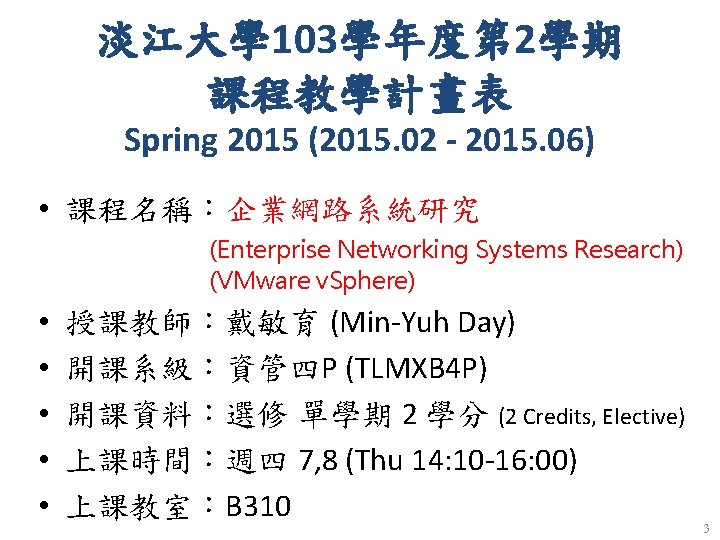
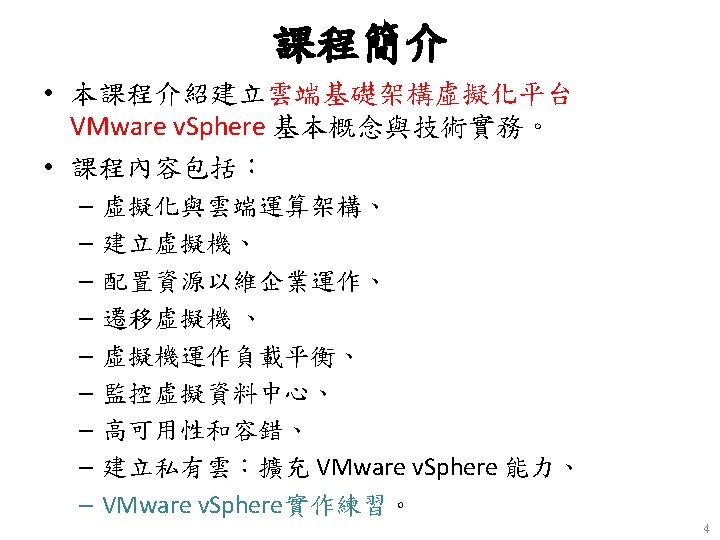
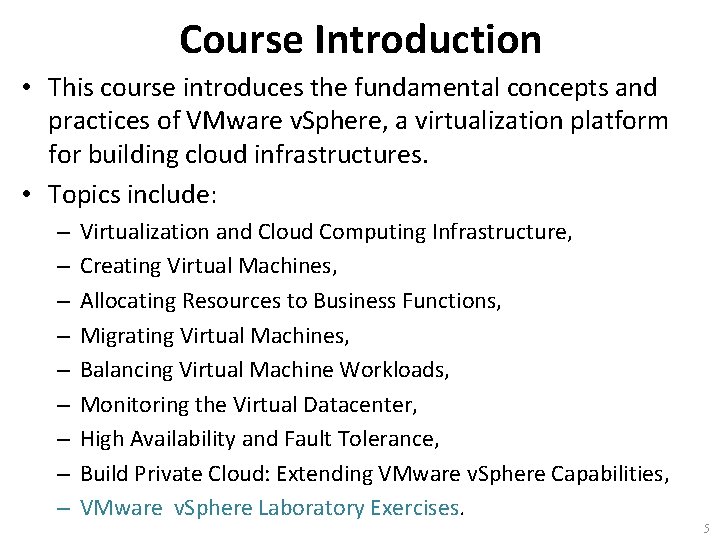
Course Introduction • This course introduces the fundamental concepts and practices of VMware v. Sphere, a virtualization platform for building cloud infrastructures. • Topics include: – – – – – Virtualization and Cloud Computing Infrastructure, Creating Virtual Machines, Allocating Resources to Business Functions, Migrating Virtual Machines, Balancing Virtual Machine Workloads, Monitoring the Virtual Datacenter, High Availability and Fault Tolerance, Build Private Cloud: Extending VMware v. Sphere Capabilities, VMware v. Sphere Laboratory Exercises. 5
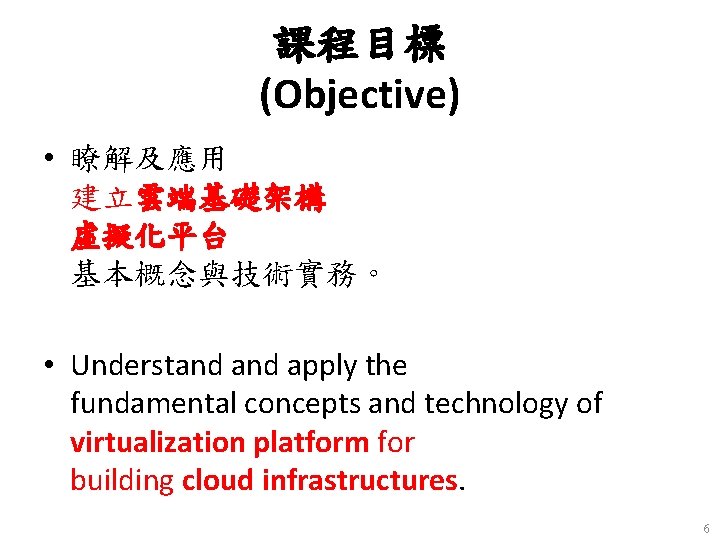
課程目標 (Objective) • 瞭解及應用 建立雲端基礎架構 虛擬化平台 基本概念與技術實務。 • Understand apply the fundamental concepts and technology of virtualization platform for building cloud infrastructures. 6
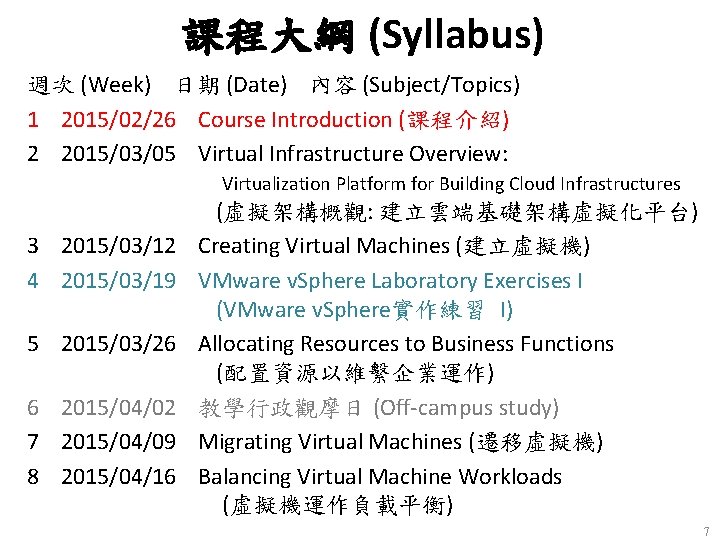
課程大綱 (Syllabus) 週次 (Week) 日期 (Date) 內容 (Subject/Topics) 1 2015/02/26 Course Introduction (課程介紹) 2 2015/03/05 Virtual Infrastructure Overview: Virtualization Platform for Building Cloud Infrastructures 3 2015/03/12 4 2015/03/19 5 2015/03/26 6 2015/04/02 7 2015/04/09 8 2015/04/16 (虛擬架構概觀: 建立雲端基礎架構虛擬化平台) Creating Virtual Machines (建立虛擬機) VMware v. Sphere Laboratory Exercises I (VMware v. Sphere實作練習 I) Allocating Resources to Business Functions (配置資源以維繫企業運作) 教學行政觀摩日 (Off-campus study) Migrating Virtual Machines (遷移虛擬機) Balancing Virtual Machine Workloads (虛擬機運作負載平衡) 7
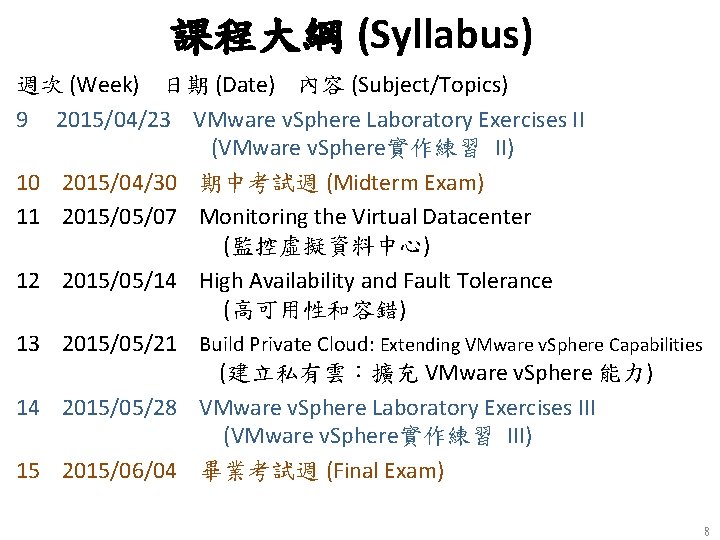
課程大綱 (Syllabus) 週次 (Week) 日期 (Date) 內容 (Subject/Topics) 9 2015/04/23 VMware v. Sphere Laboratory Exercises II (VMware v. Sphere實作練習 II) 10 2015/04/30 期中考試週 (Midterm Exam) 11 2015/05/07 Monitoring the Virtual Datacenter (監控虛擬資料中心) 12 2015/05/14 High Availability and Fault Tolerance (高可用性和容錯) 13 2015/05/21 Build Private Cloud: Extending VMware v. Sphere Capabilities (建立私有雲:擴充 VMware v. Sphere 能力) 14 2015/05/28 VMware v. Sphere Laboratory Exercises III (VMware v. Sphere實作練習 III) 15 2015/06/04 畢業考試週 (Final Exam) 8
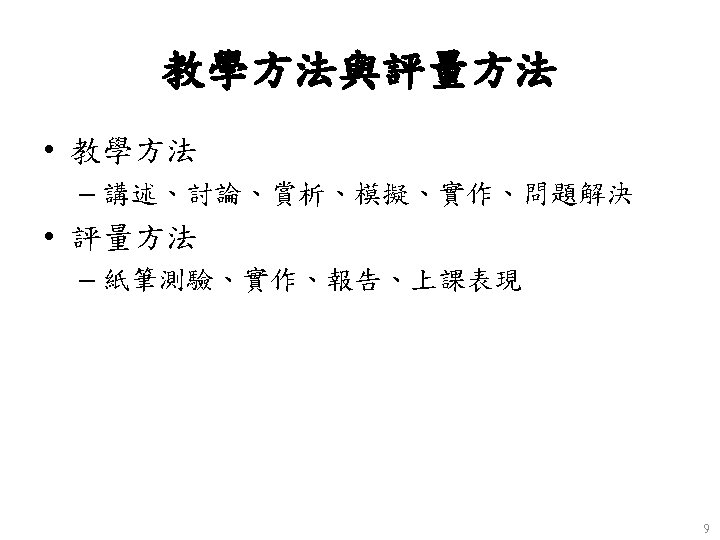
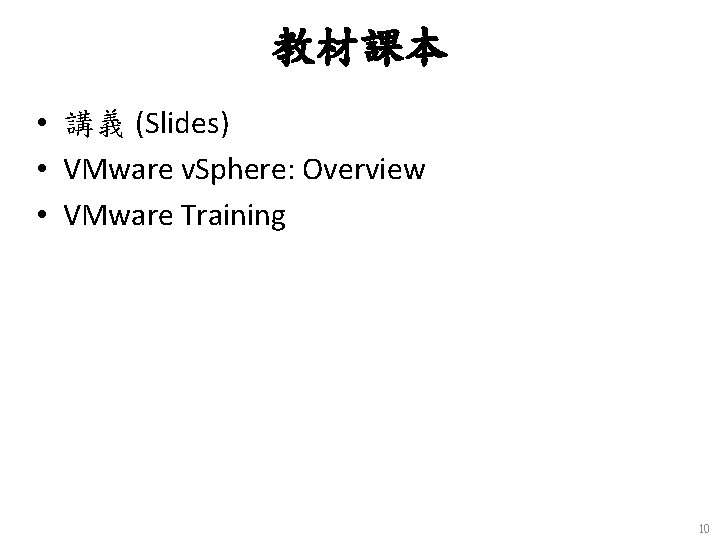
教材課本 • 講義 (Slides) • VMware v. Sphere: Overview • VMware Training 10


企業網路系統研究 (VMware v. Sphere) 課程 (Course) 實務 (Practice) 認證 (Certification) 12
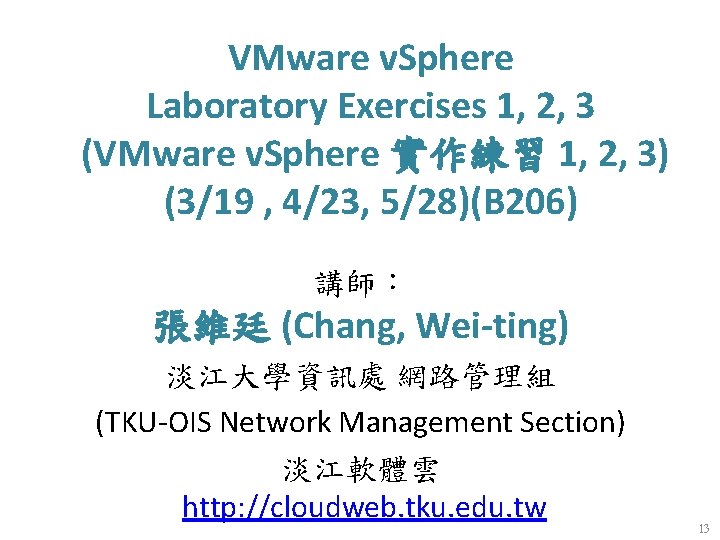
VMware v. Sphere Laboratory Exercises 1, 2, 3 (VMware v. Sphere 實作練習 1, 2, 3) (3/19 , 4/23, 5/28)(B 206) 講師: 張維廷 (Chang, Wei-ting) 淡江大學資訊處 網路管理組 (TKU-OIS Network Management Section) 淡江軟體雲 http: //cloudweb. tku. edu. tw 13

企業網路系統研究 (VMware v. Sphere) 課程 (Course) 實務 (Practice) 認證 (Certification) 14
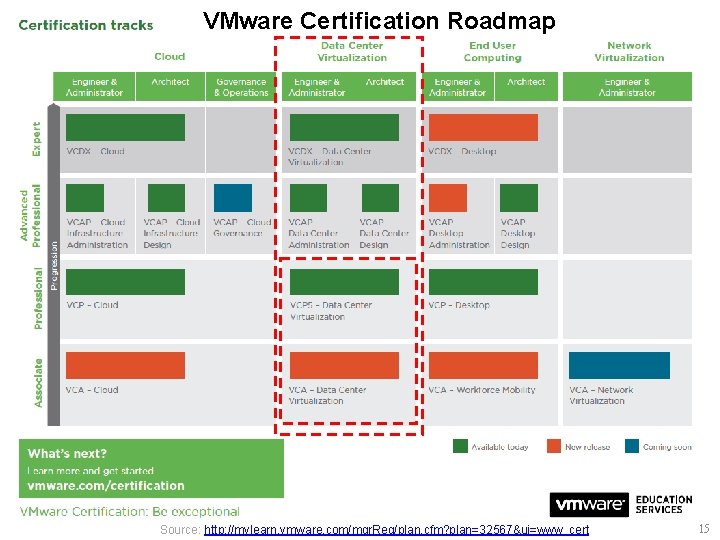
VMware Certification Roadmap Source: http: //mylearn. vmware. com/mgr. Reg/plan. cfm? plan=32567&ui=www_cert 15
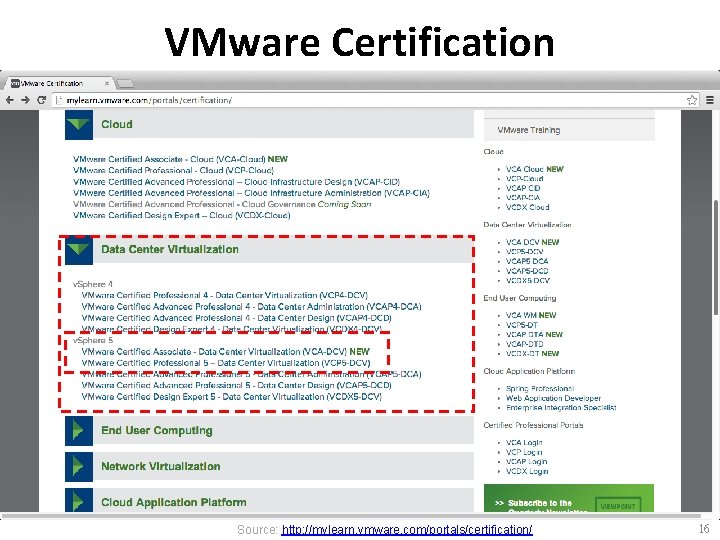
VMware Certification Source: http: //mylearn. vmware. com/portals/certification/ 16
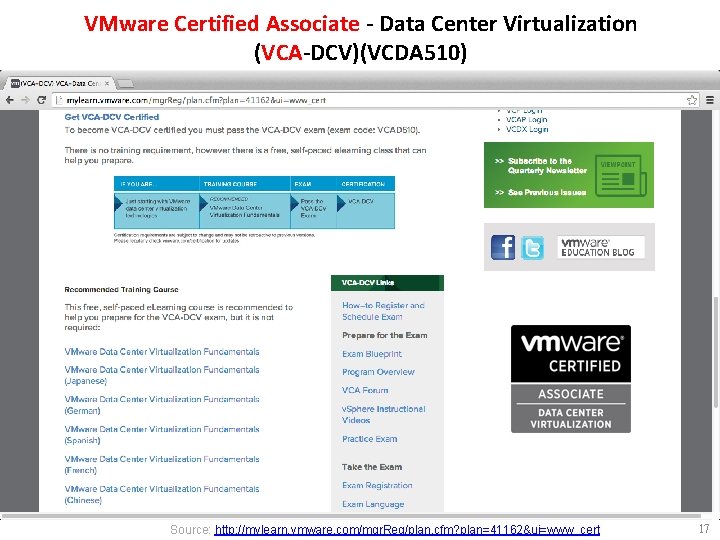
VMware Certified Associate - Data Center Virtualization (VCA-DCV)(VCDA 510) Source: http: //mylearn. vmware. com/mgr. Reg/plan. cfm? plan=41162&ui=www_cert 17
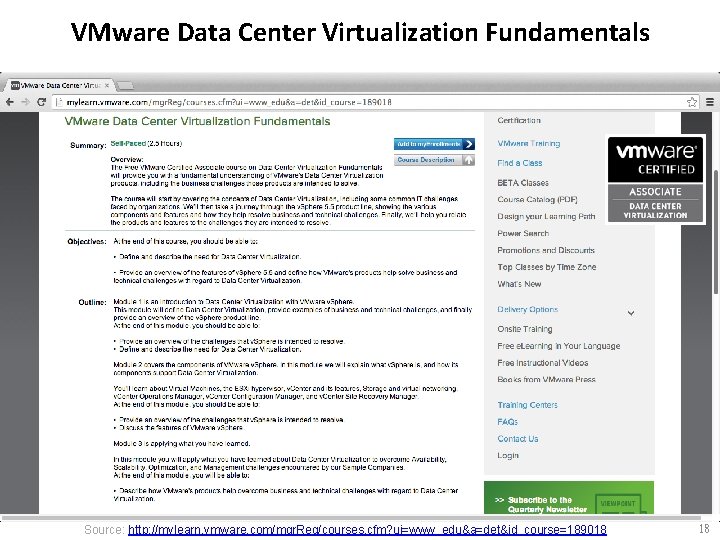
VMware Data Center Virtualization Fundamentals Source: http: //mylearn. vmware. com/mgr. Reg/courses. cfm? ui=www_edu&a=det&id_course=189018 18
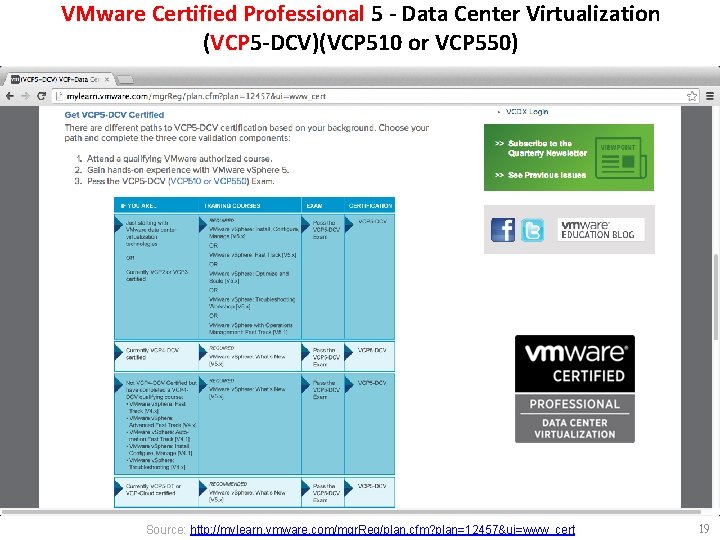
VMware Certified Professional 5 - Data Center Virtualization (VCP 5 -DCV)(VCP 510 or VCP 550) Source: http: //mylearn. vmware. com/mgr. Reg/plan. cfm? plan=12457&ui=www_cert 19
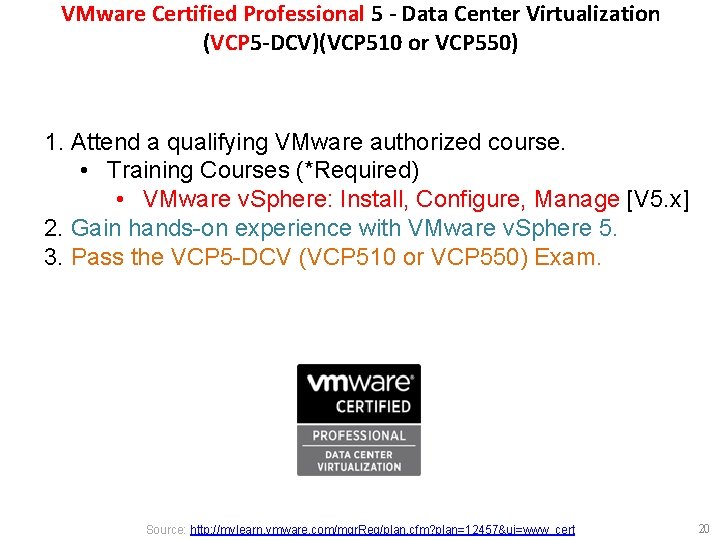
VMware Certified Professional 5 - Data Center Virtualization (VCP 5 -DCV)(VCP 510 or VCP 550) 1. Attend a qualifying VMware authorized course. • Training Courses (*Required) • VMware v. Sphere: Install, Configure, Manage [V 5. x] 2. Gain hands-on experience with VMware v. Sphere 5. 3. Pass the VCP 5 -DCV (VCP 510 or VCP 550) Exam. Source: http: //mylearn. vmware. com/mgr. Reg/plan. cfm? plan=12457&ui=www_cert 20

Course Introduction Module 1 Source: VMware v. Sphere: Overview 21
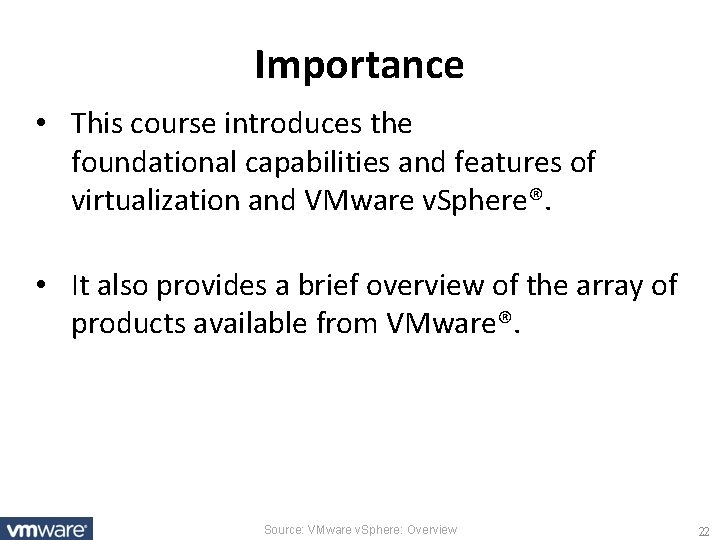
Importance • This course introduces the foundational capabilities and features of virtualization and VMware v. Sphere®. • It also provides a brief overview of the array of products available from VMware®. Source: VMware v. Sphere: Overview 22
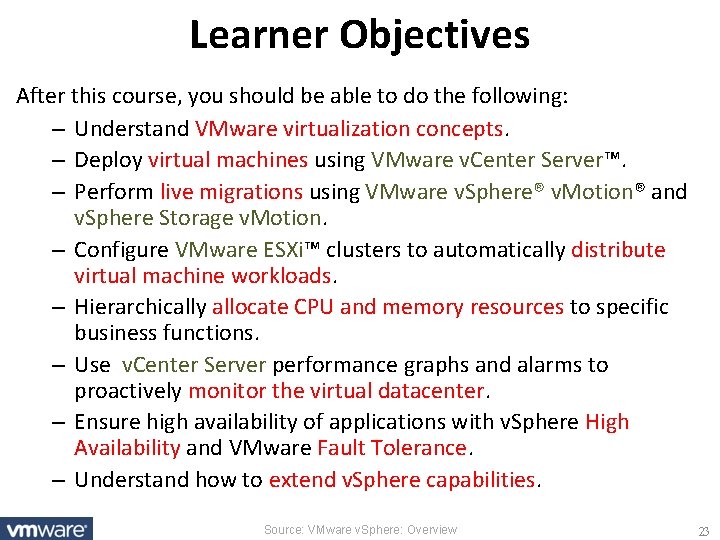
Learner Objectives After this course, you should be able to do the following: – Understand VMware virtualization concepts. – Deploy virtual machines using VMware v. Center Server™. – Perform live migrations using VMware v. Sphere® v. Motion® and v. Sphere Storage v. Motion. – Configure VMware ESXi™ clusters to automatically distribute virtual machine workloads. – Hierarchically allocate CPU and memory resources to specific business functions. – Use v. Center Server performance graphs and alarms to proactively monitor the virtual datacenter. – Ensure high availability of applications with v. Sphere High Availability and VMware Fault Tolerance. – Understand how to extend v. Sphere capabilities. Source: VMware v. Sphere: Overview 23
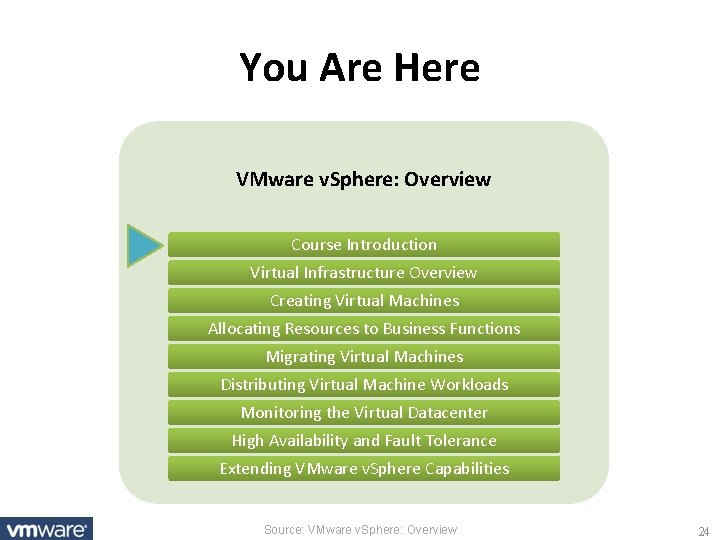
You Are Here VMware v. Sphere: Overview Course Introduction Virtual Infrastructure Overview Creating Virtual Machines Allocating Resources to Business Functions Migrating Virtual Machines Distributing Virtual Machine Workloads Monitoring the Virtual Datacenter High Availability and Fault Tolerance Extending VMware v. Sphere Capabilities Source: VMware v. Sphere: Overview 24
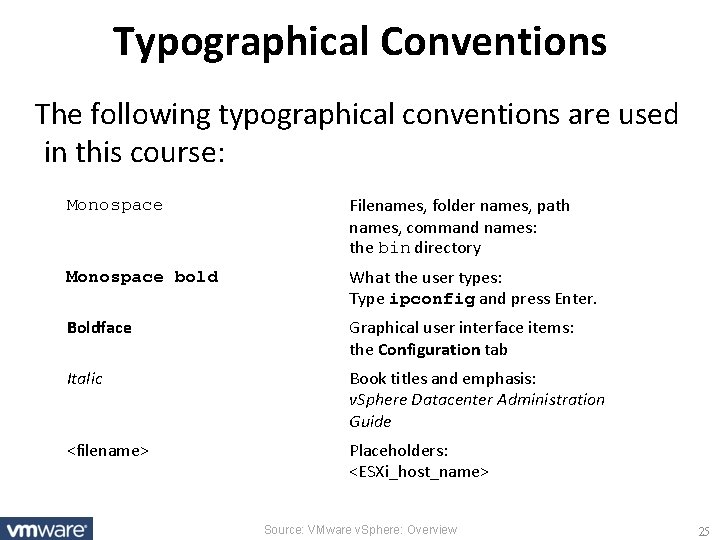
Typographical Conventions The following typographical conventions are used in this course: Monospace Filenames, folder names, path names, command names: the bin directory Monospace bold What the user types: Type ipconfig and press Enter. Boldface Graphical user interface items: the Configuration tab Italic Book titles and emphasis: v. Sphere Datacenter Administration Guide <filename> Placeholders: <ESXi_host_name> Source: VMware v. Sphere: Overview 25
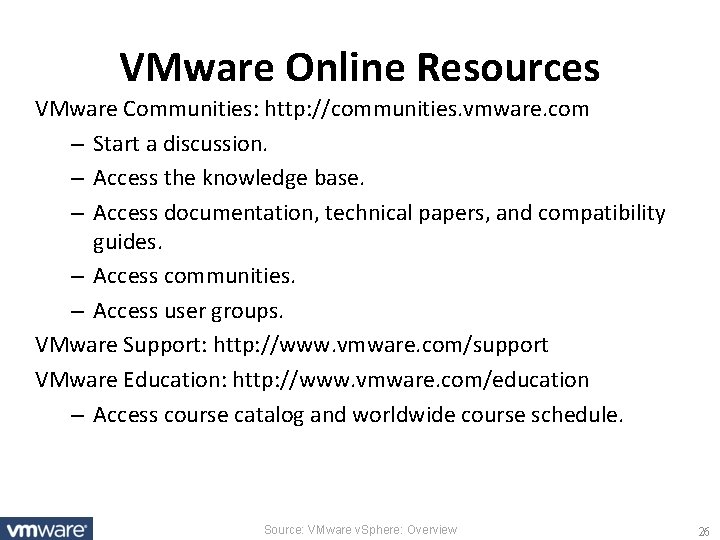
VMware Online Resources VMware Communities: http: //communities. vmware. com – Start a discussion. – Access the knowledge base. – Access documentation, technical papers, and compatibility guides. – Access communities. – Access user groups. VMware Support: http: //www. vmware. com/support VMware Education: http: //www. vmware. com/education – Access course catalog and worldwide course schedule. Source: VMware v. Sphere: Overview 26
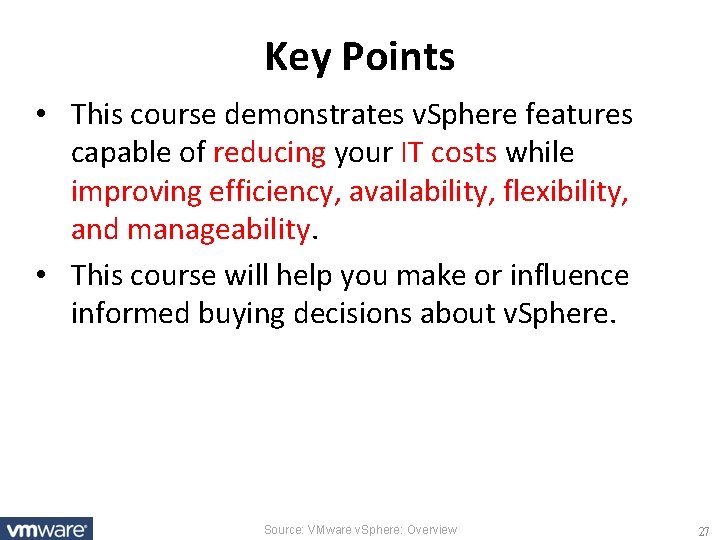
Key Points • This course demonstrates v. Sphere features capable of reducing your IT costs while improving efficiency, availability, flexibility, and manageability. • This course will help you make or influence informed buying decisions about v. Sphere. Source: VMware v. Sphere: Overview 27
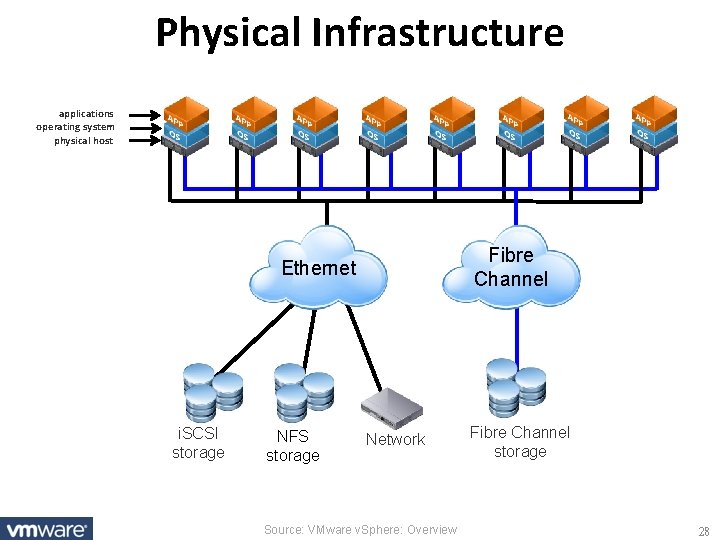
Physical Infrastructure applications operating system physical host Fibre Channel Ethernet i. SCSI storage NFS storage Network Source: VMware v. Sphere: Overview Fibre Channel storage 28
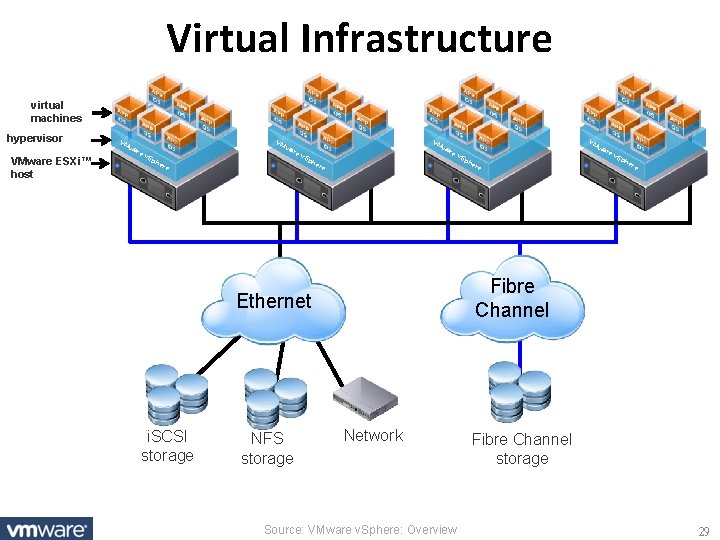
Virtual Infrastructure virtual machines hypervisor VMware ESXi™ host VM VM w are v. S wa ph re ere VM v. S ph ere wa re VM v. S NFS storage ere v. S ph ere Fibre Channel Ethernet i. SCSI storage wa re ph Network Source: VMware v. Sphere: Overview Fibre Channel storage 29
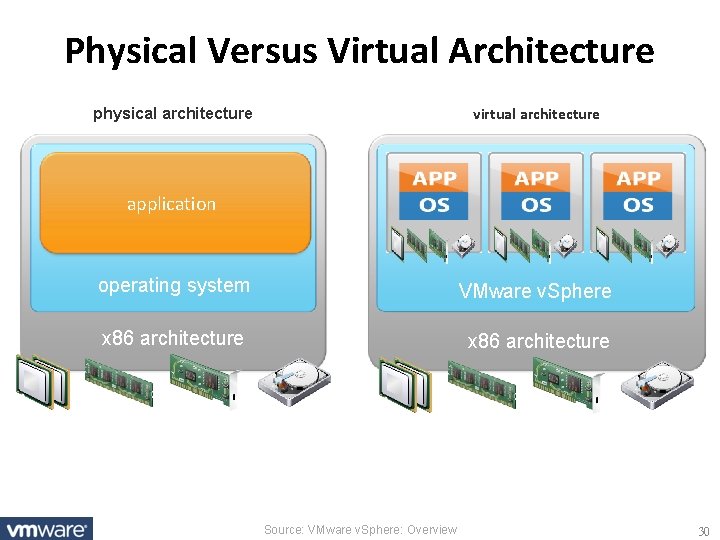
Physical Versus Virtual Architecture virtual architecture physical architecture application operating system VMware v. Sphere x 86 architecture Source: VMware v. Sphere: Overview 30
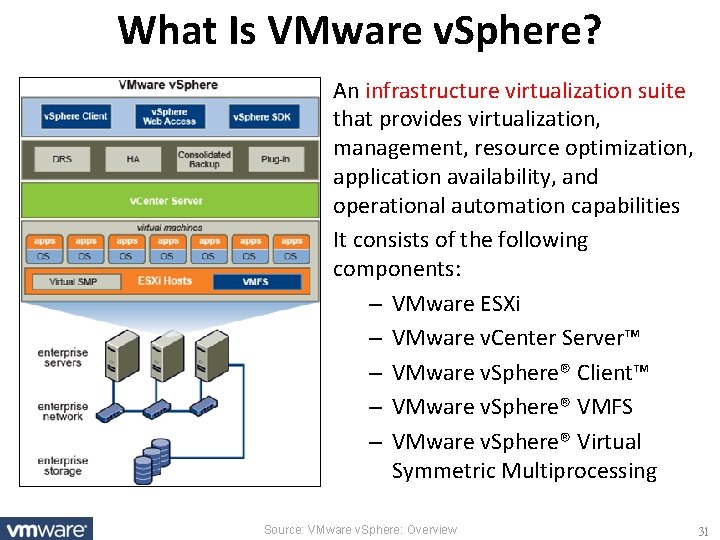
What Is VMware v. Sphere? An infrastructure virtualization suite that provides virtualization, management, resource optimization, application availability, and operational automation capabilities It consists of the following components: – VMware ESXi – VMware v. Center Server™ – VMware v. Sphere® Client™ – VMware v. Sphere® VMFS – VMware v. Sphere® Virtual Symmetric Multiprocessing Source: VMware v. Sphere: Overview 31
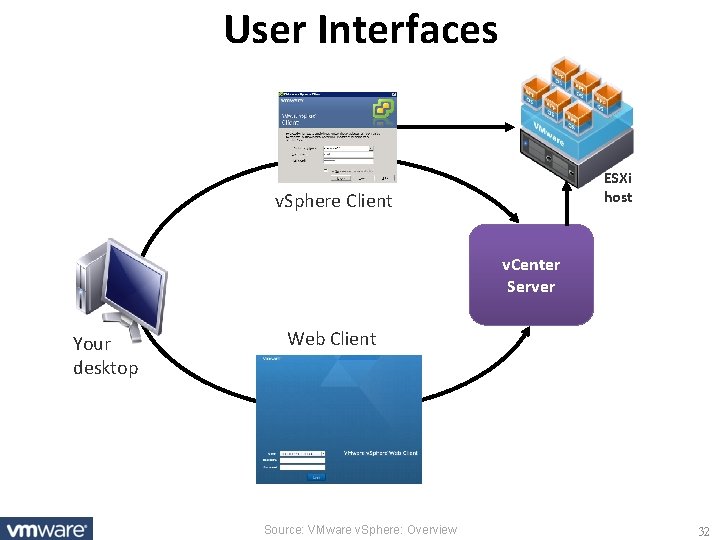
User Interfaces ESXi host v. Sphere Client v. Center Server Your desktop Web Client Source: VMware v. Sphere: Overview 32
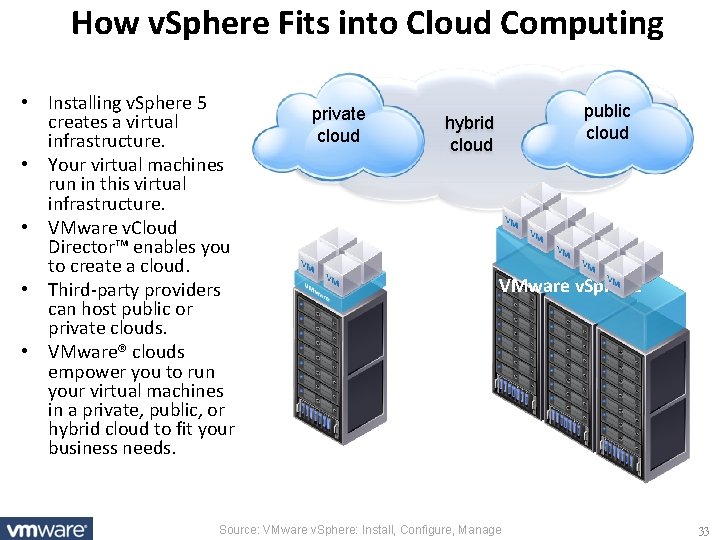
How v. Sphere Fits into Cloud Computing • Installing v. Sphere 5 creates a virtual infrastructure. • Your virtual machines run in this virtual infrastructure. • VMware v. Cloud Director™ enables you to create a cloud. • Third-party providers can host public or private clouds. • VMware® clouds empower you to run your virtual machines in a private, public, or hybrid cloud to fit your business needs. private cloud public cloud hybrid cloud VMware v. Sphere Source: VMware v. Sphere: Install, Configure, Manage 33

企業網路系統研究 (VMware v. Sphere) 課程 (Course) 實務 (Practice) 認證 (Certification) 34
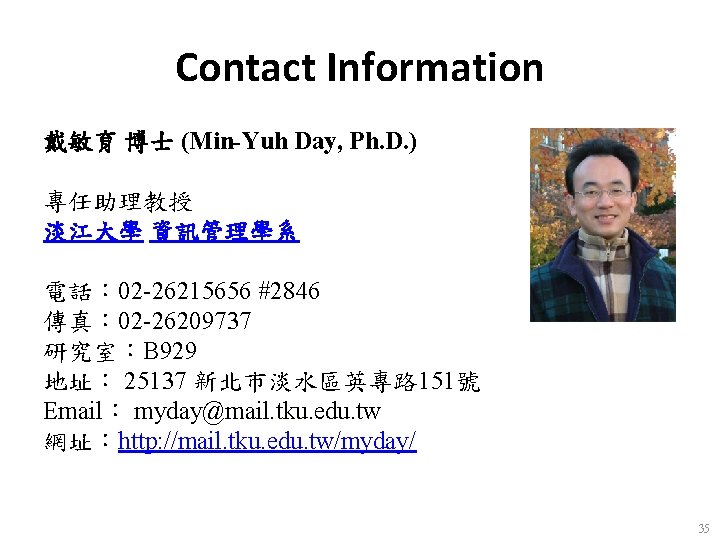
Contact Information 戴敏育 博士 (Min-Yuh Day, Ph. D. ) 專任助理教授 淡江大學 資訊管理學系 電話: 02 -26215656 #2846 傳真: 02 -26209737 研究室:B 929 地址: 25137 新北市淡水區英專路 151號 Email: myday@mail. tku. edu. tw 網址:http: //mail. tku. edu. tw/myday/ 35