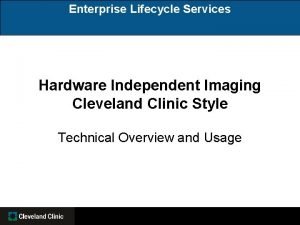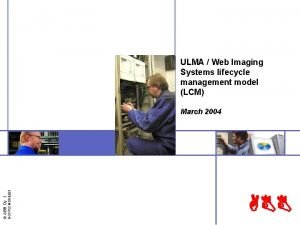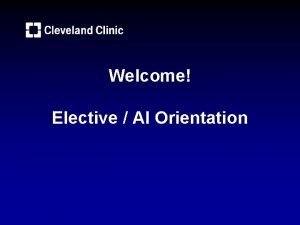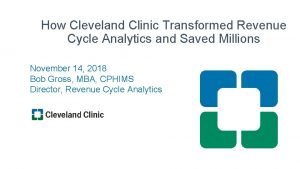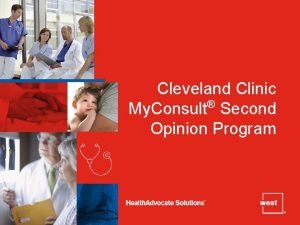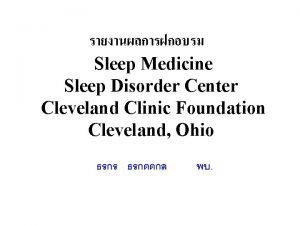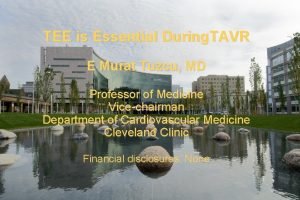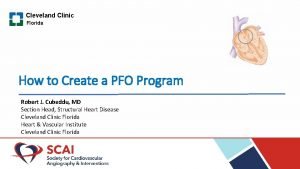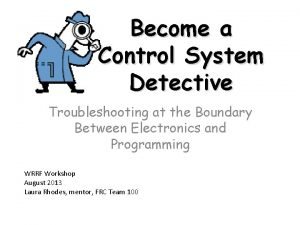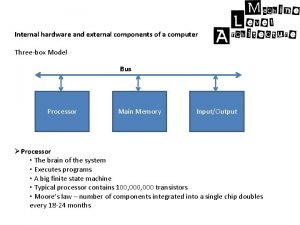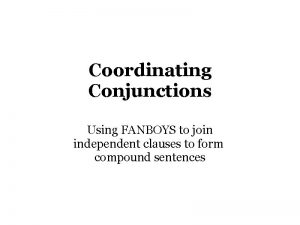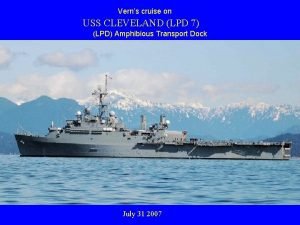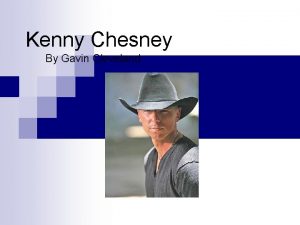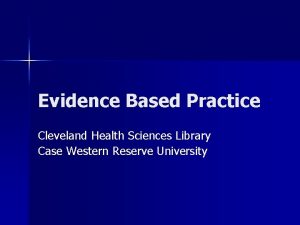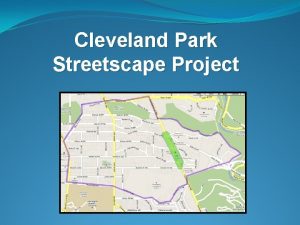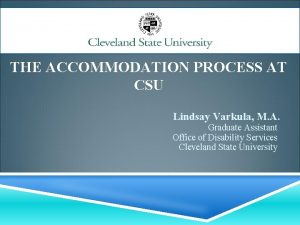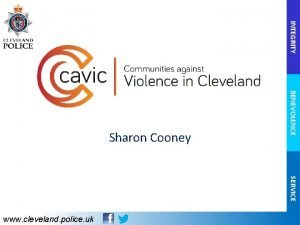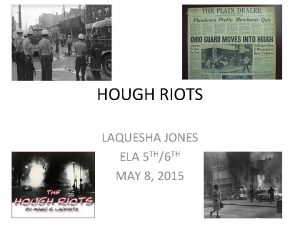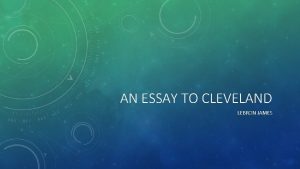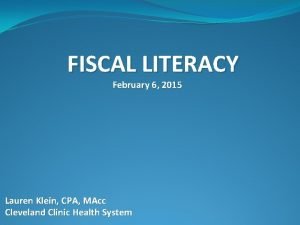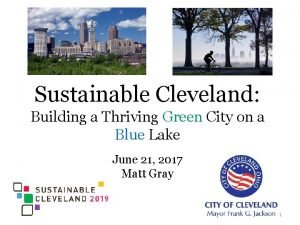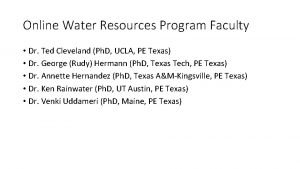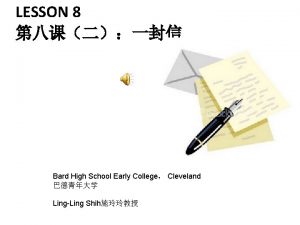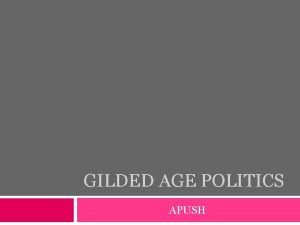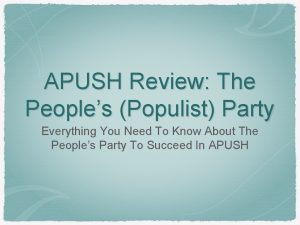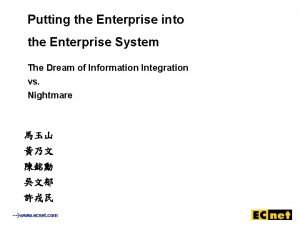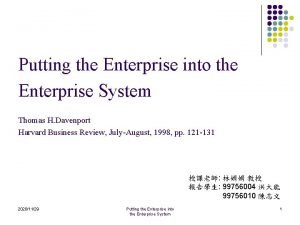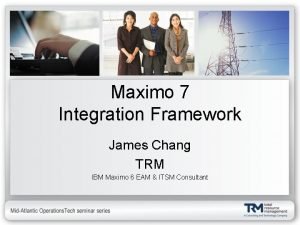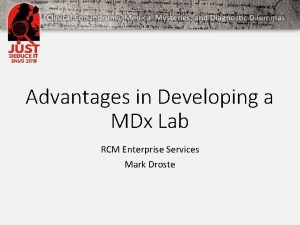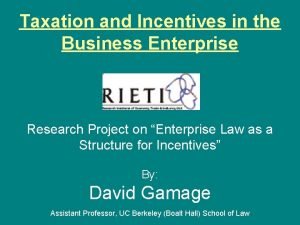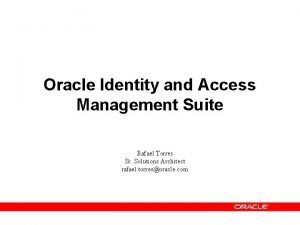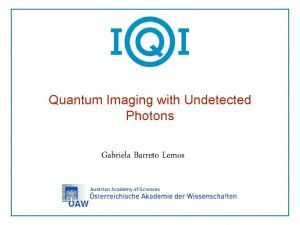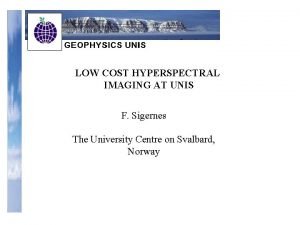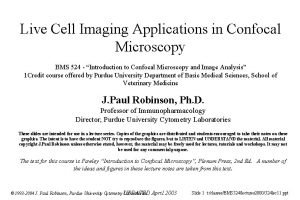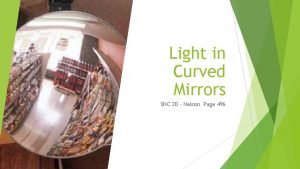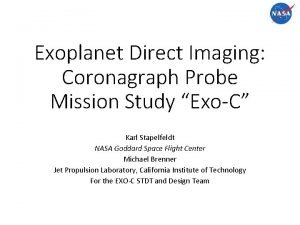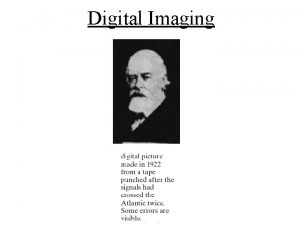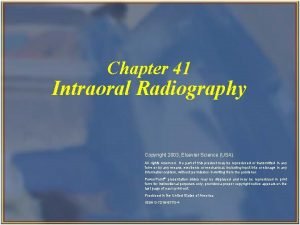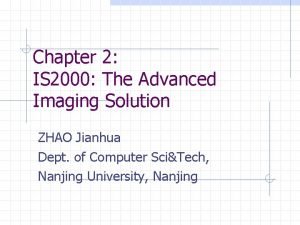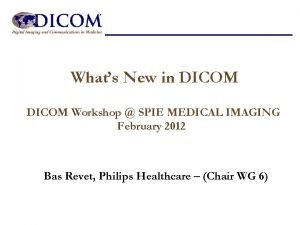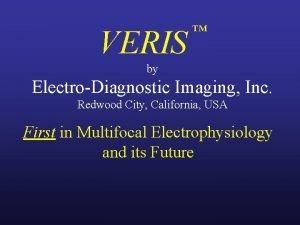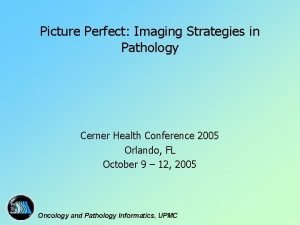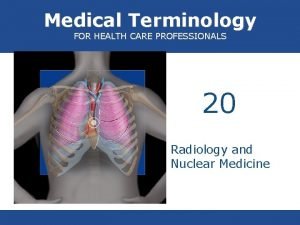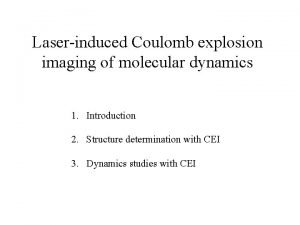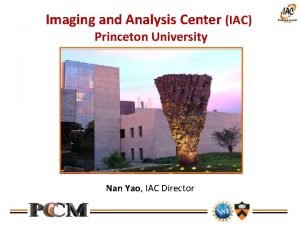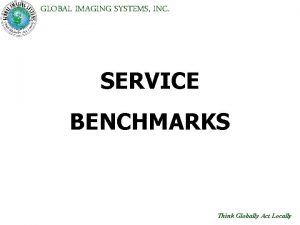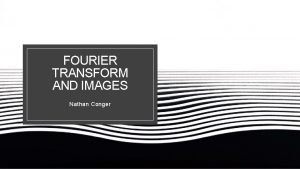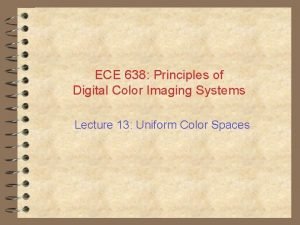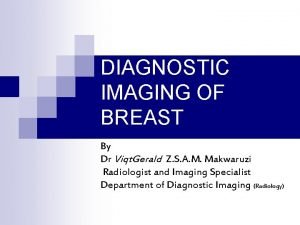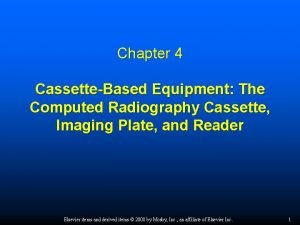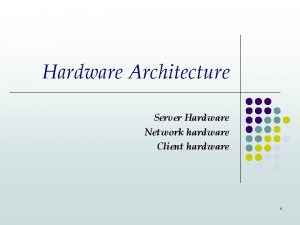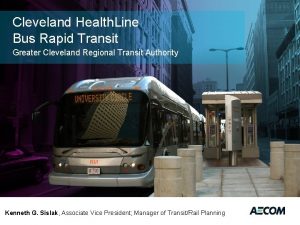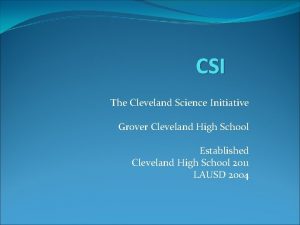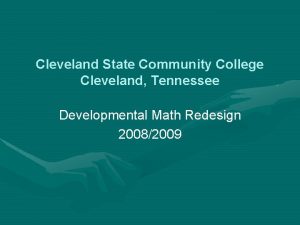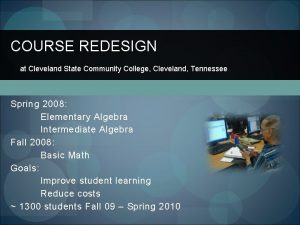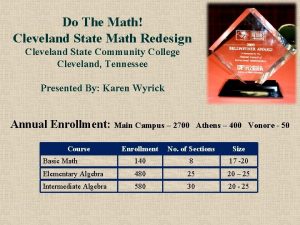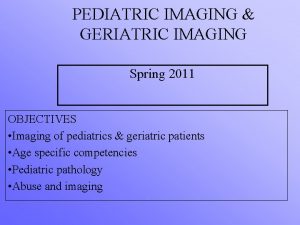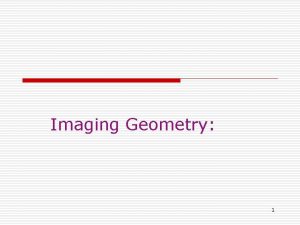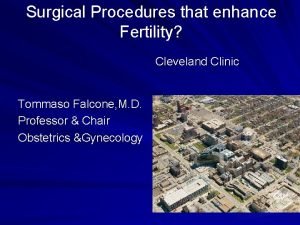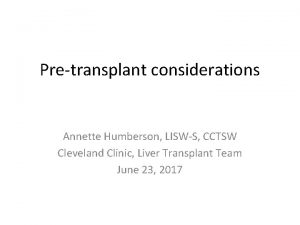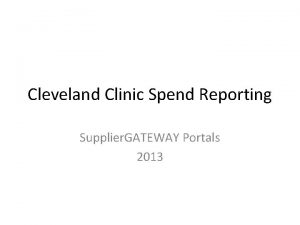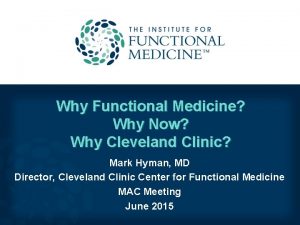Enterprise Lifecycle Services Hardware Independent Imaging Cleveland Clinic
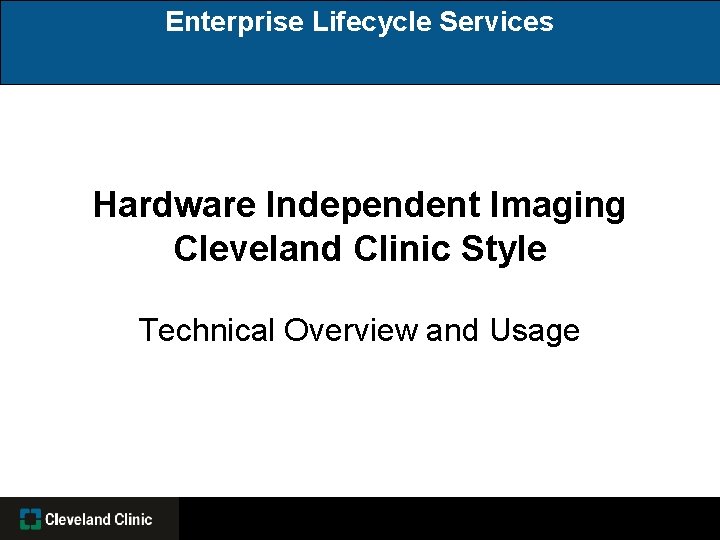
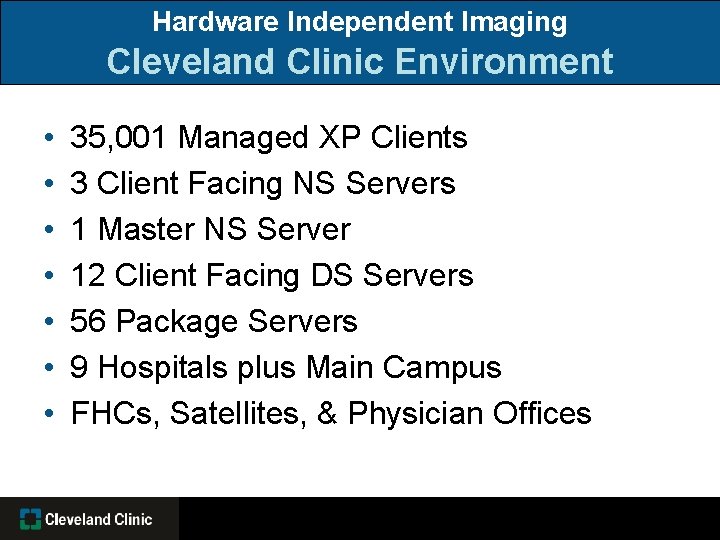
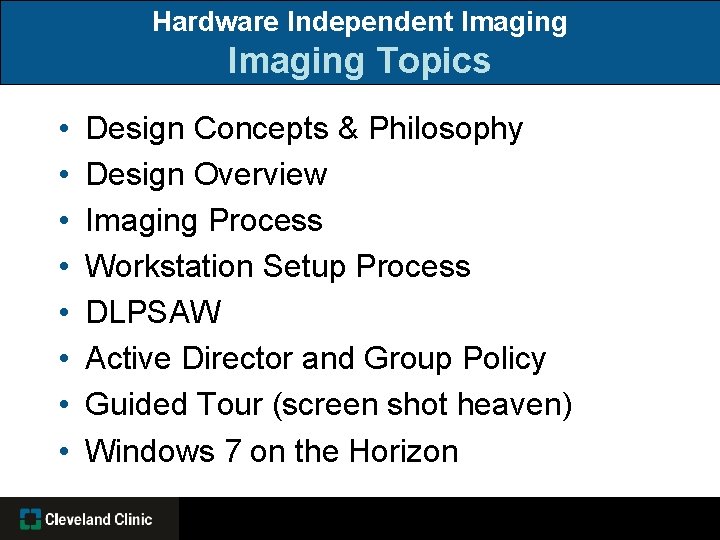
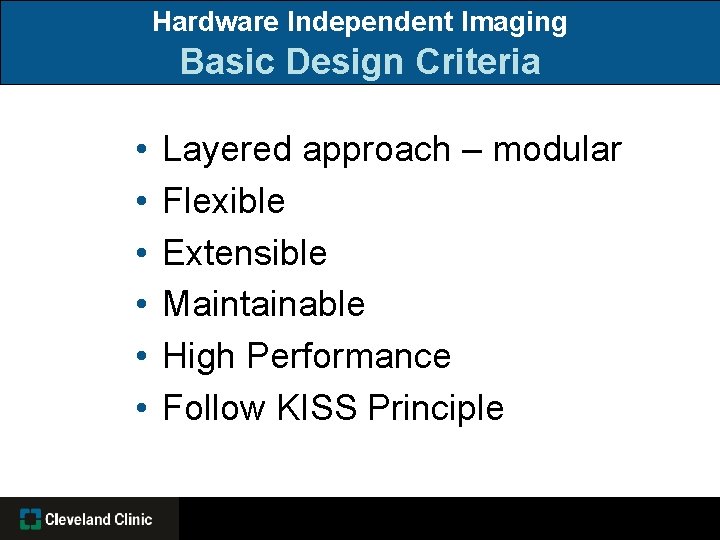
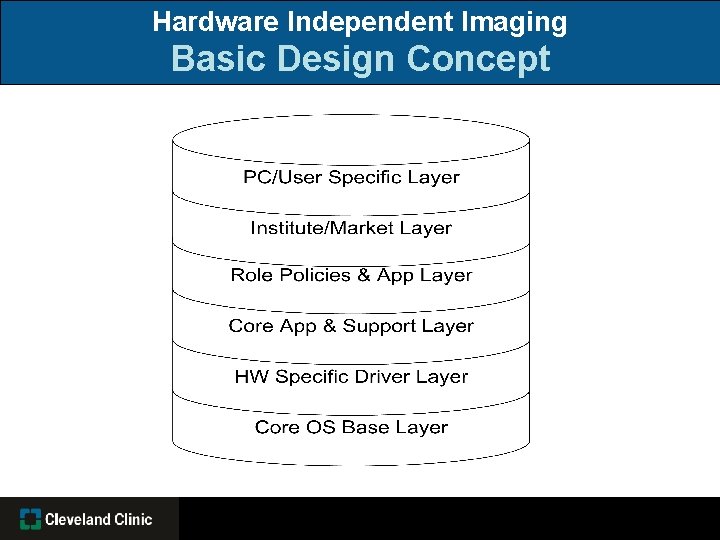
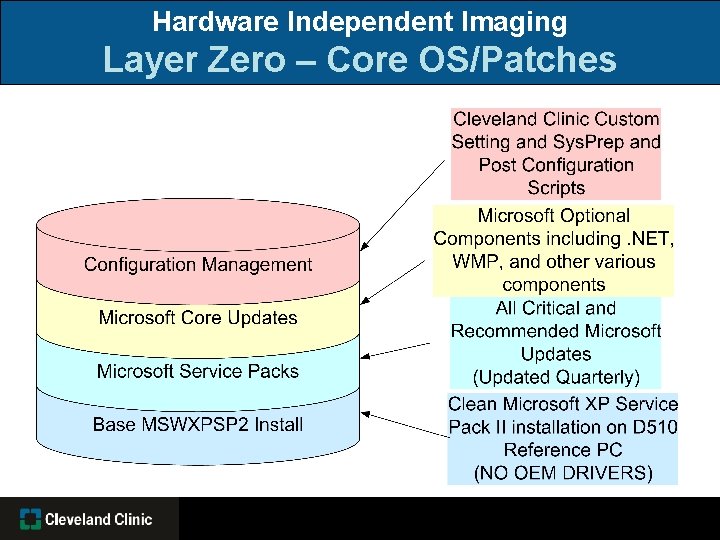

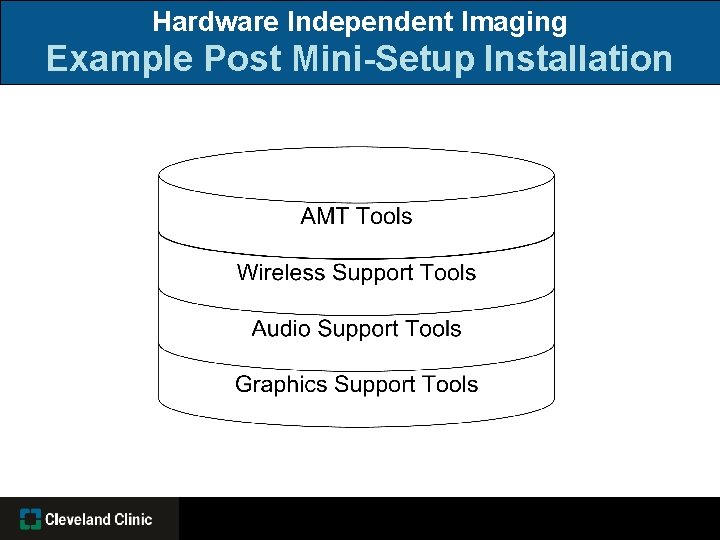
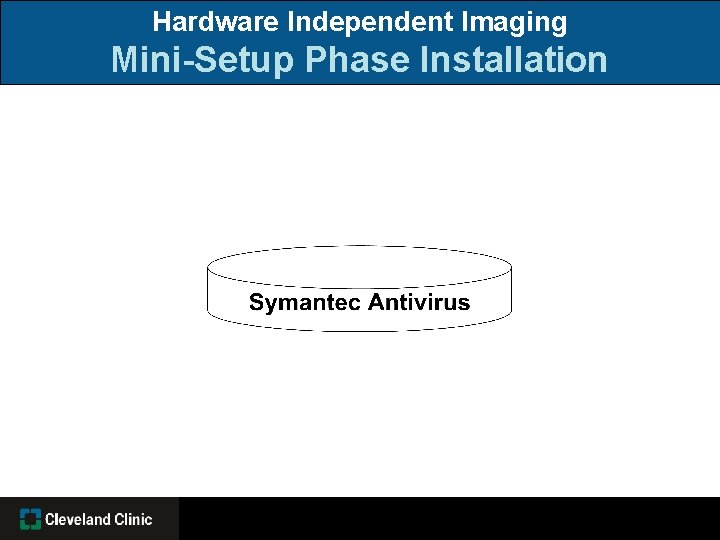
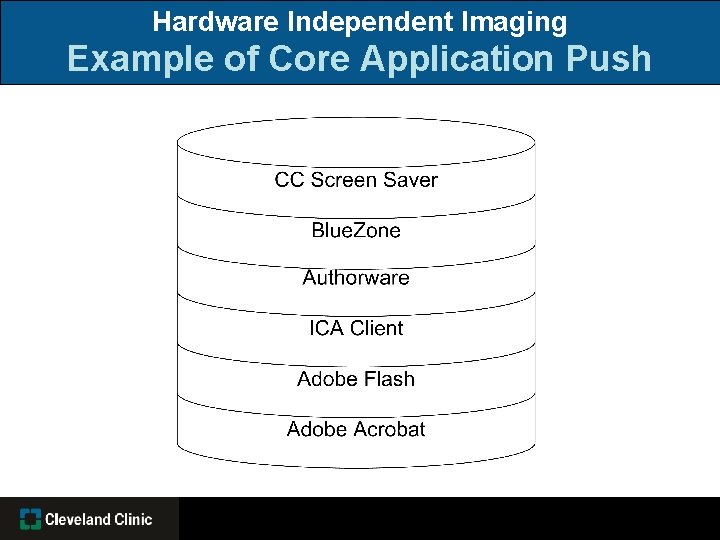
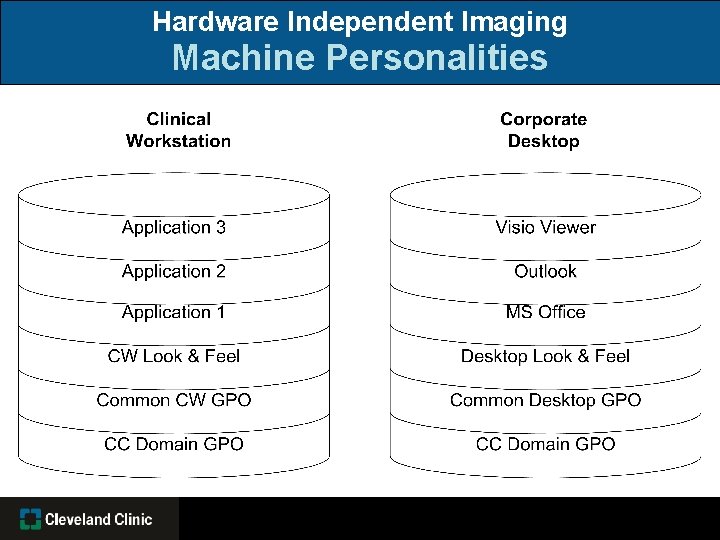
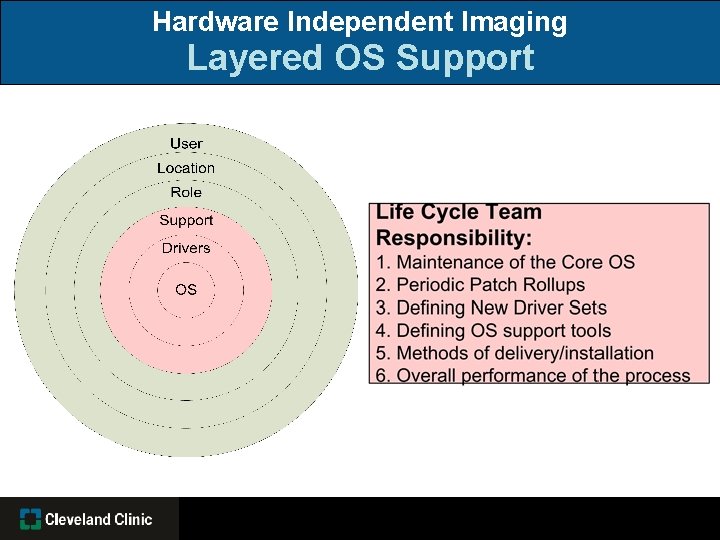

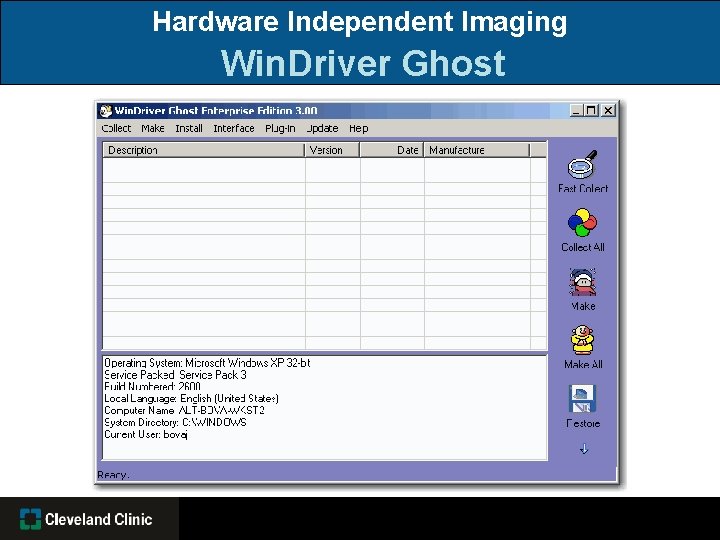
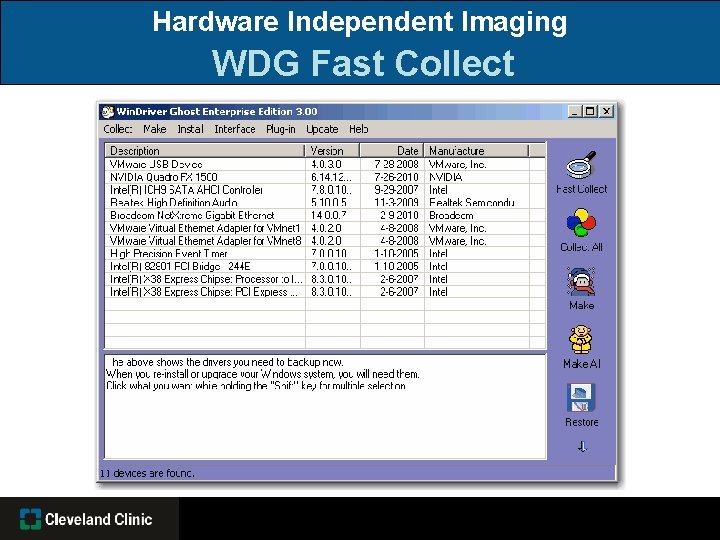
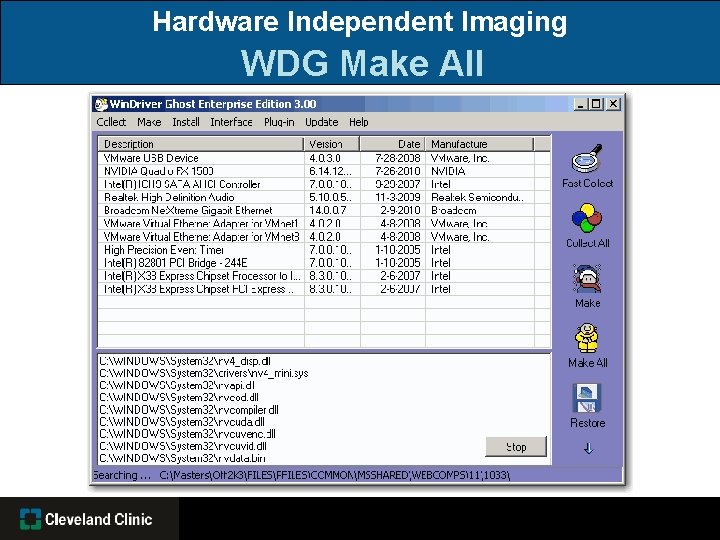
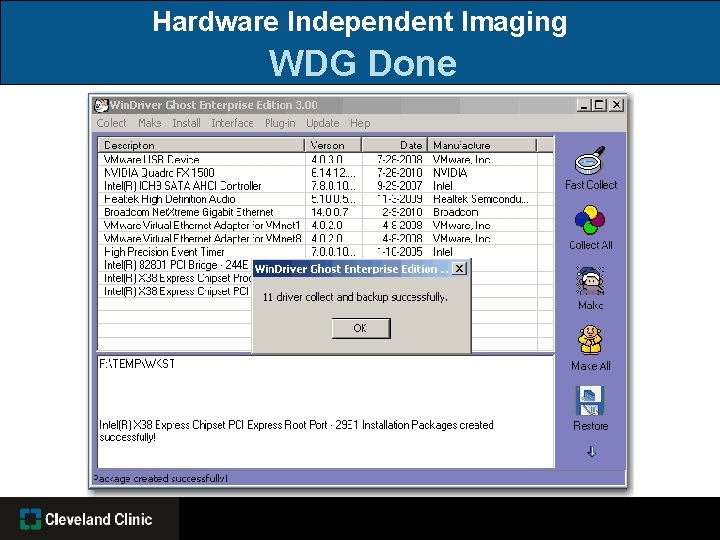
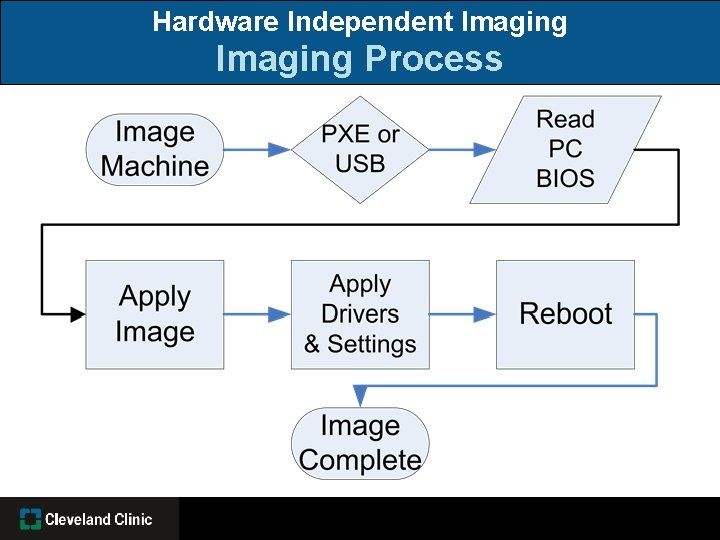
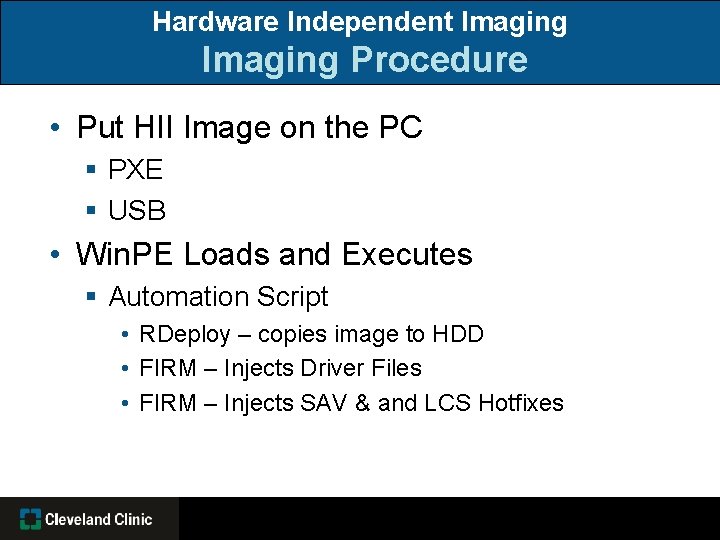
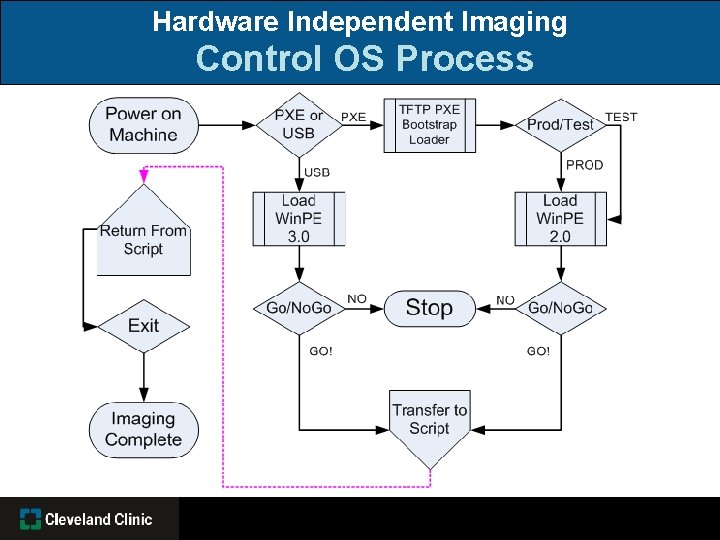
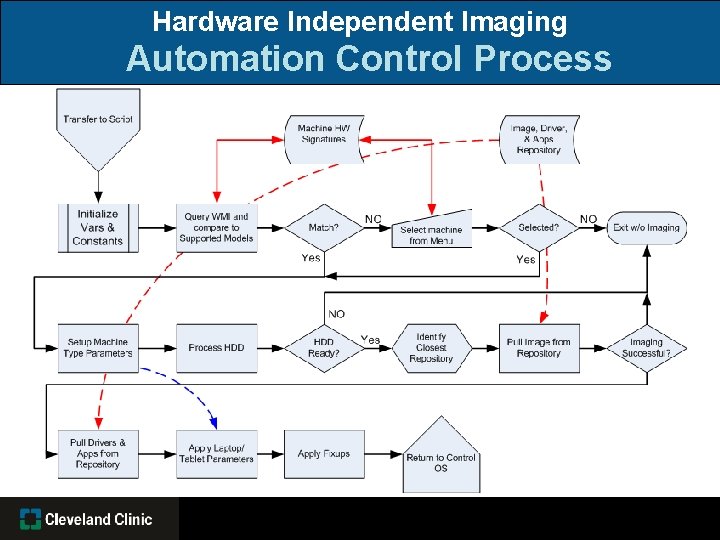

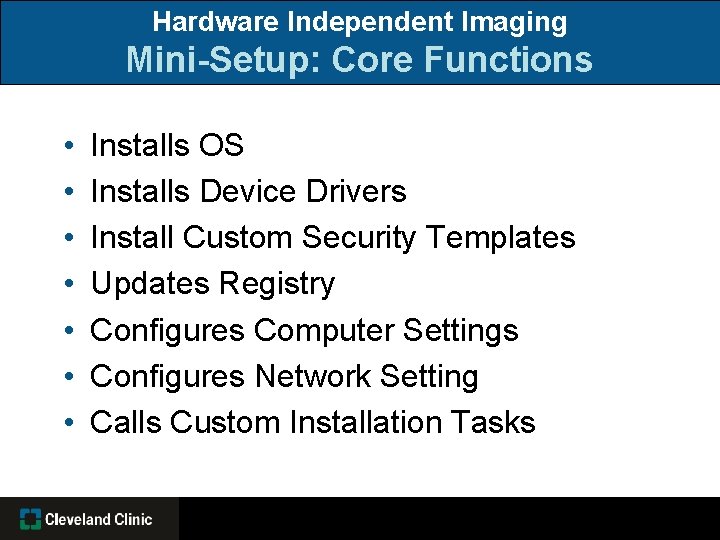
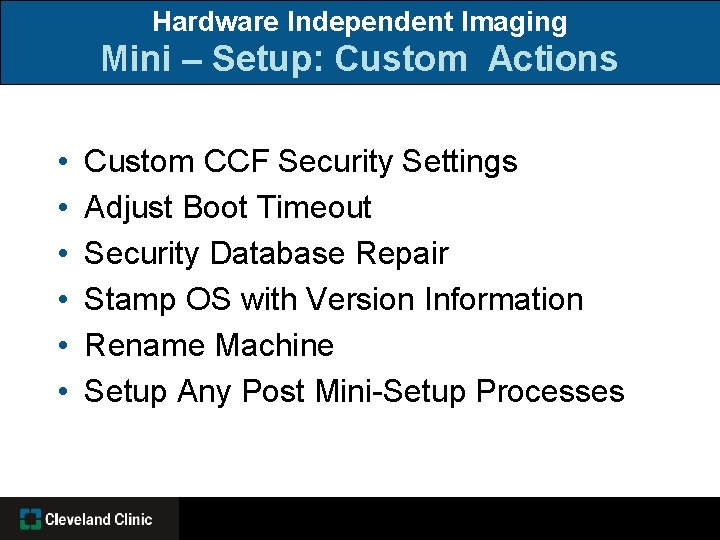
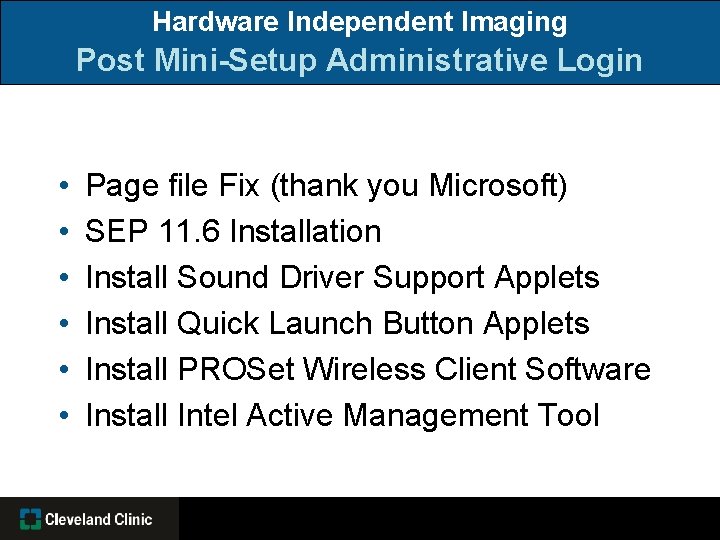


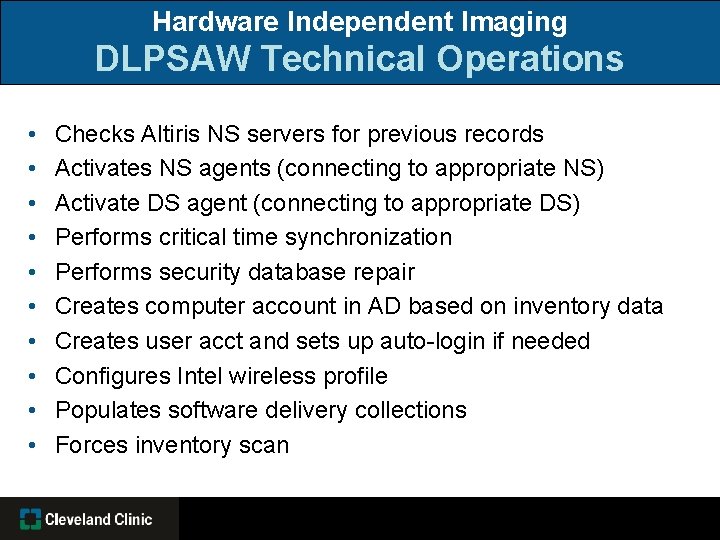
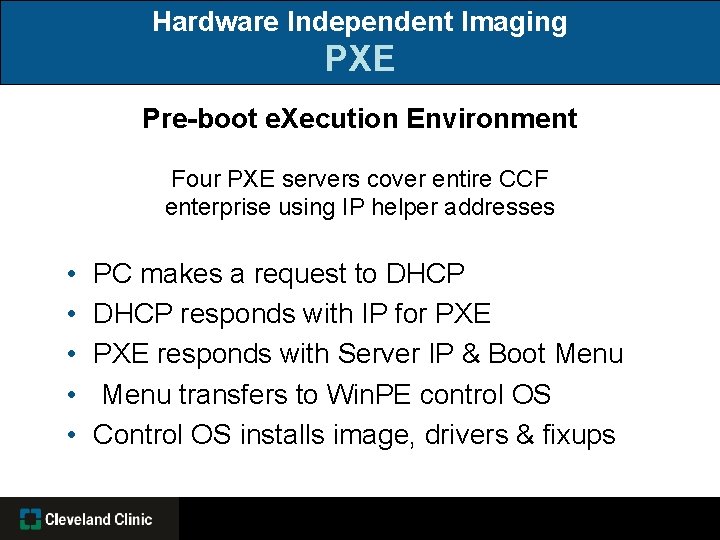
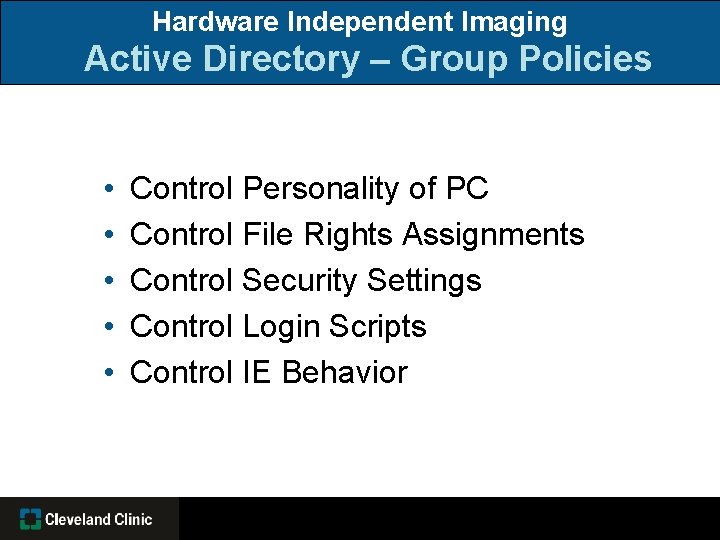

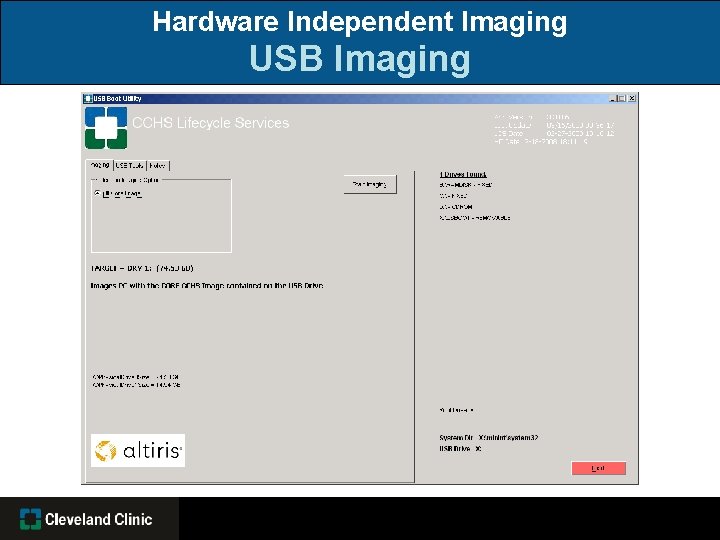
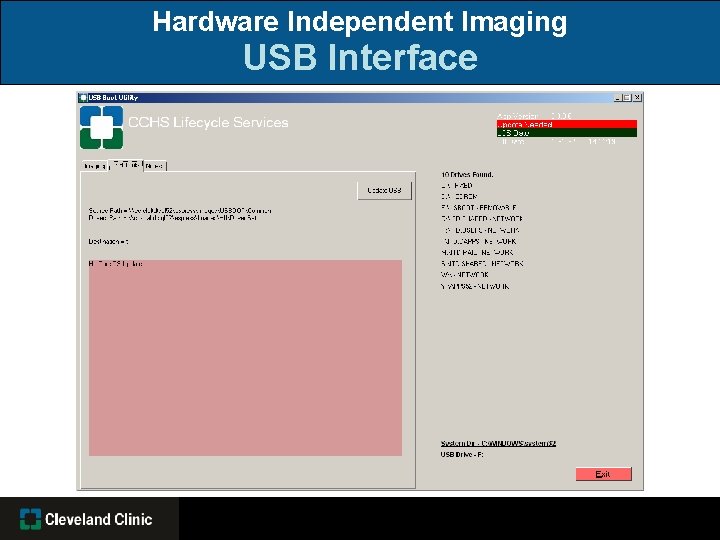
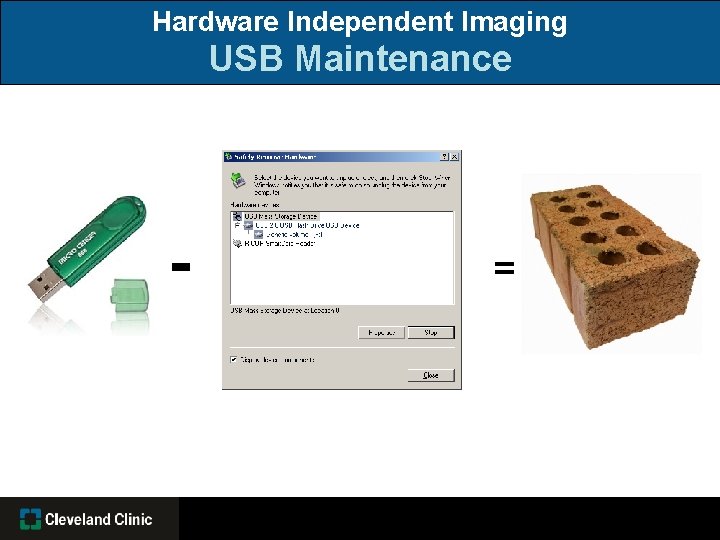

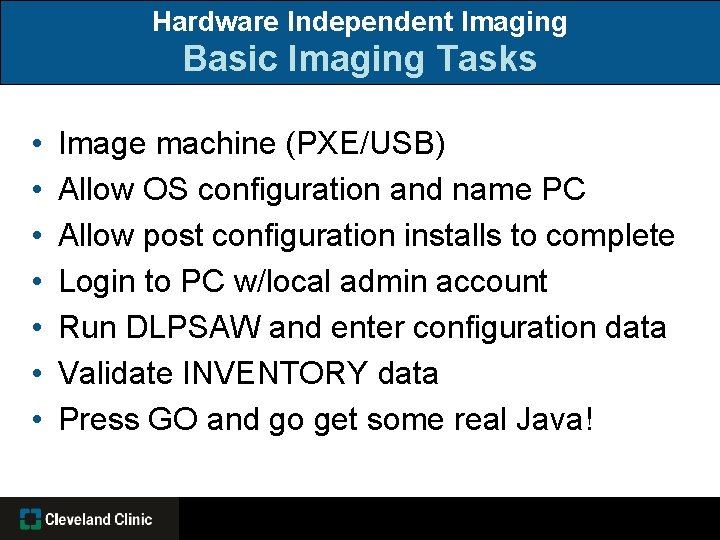
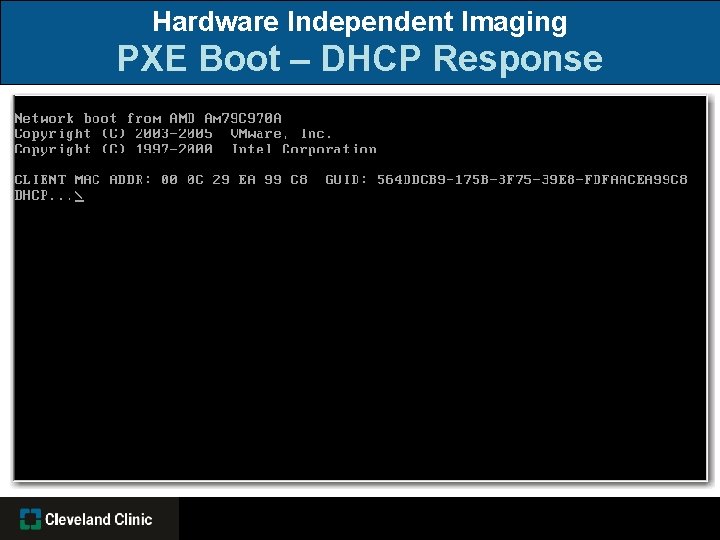
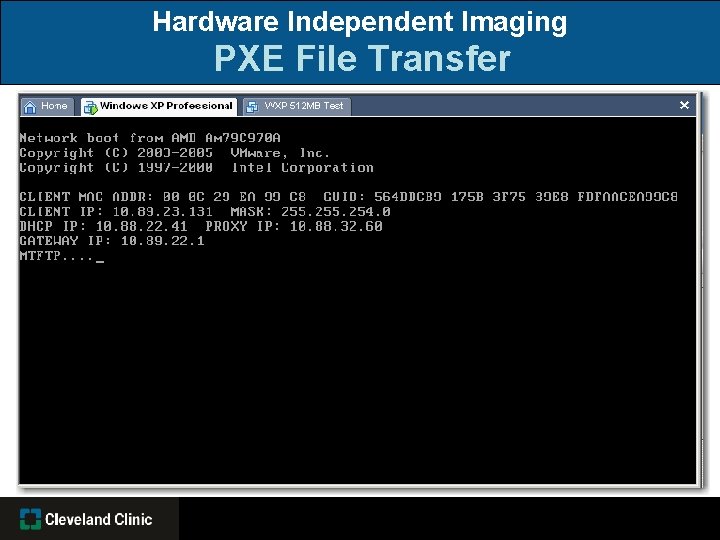
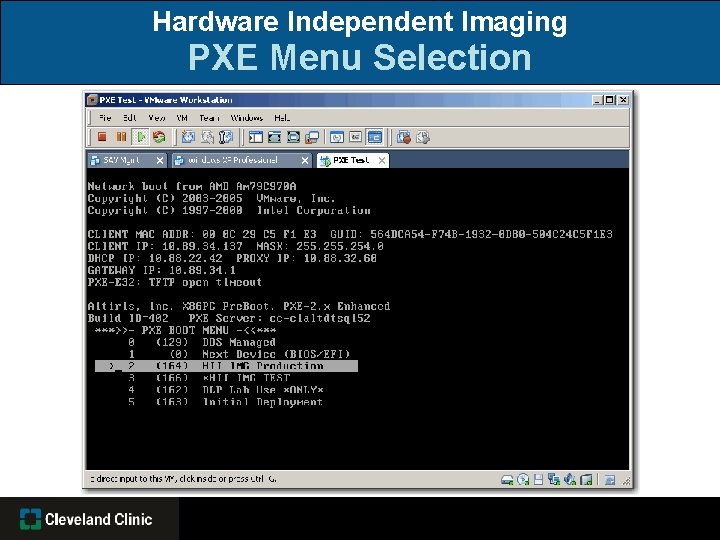
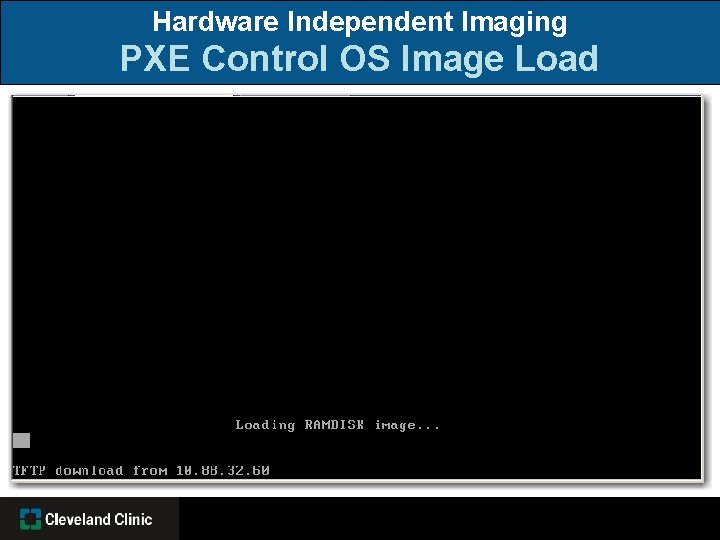
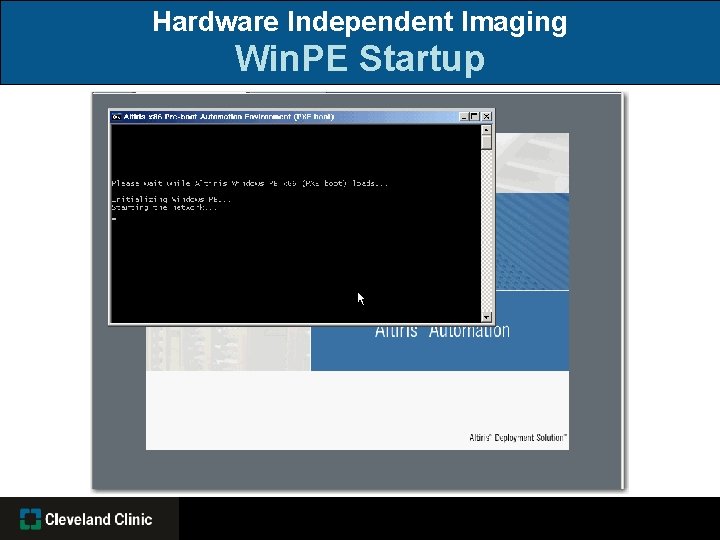
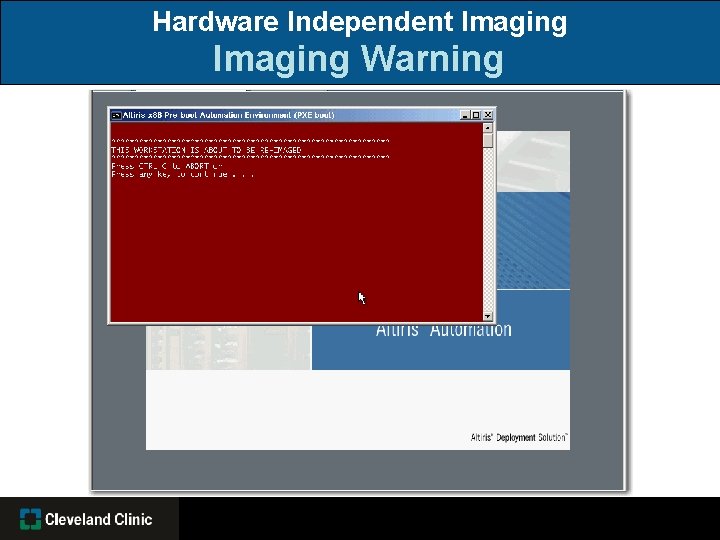
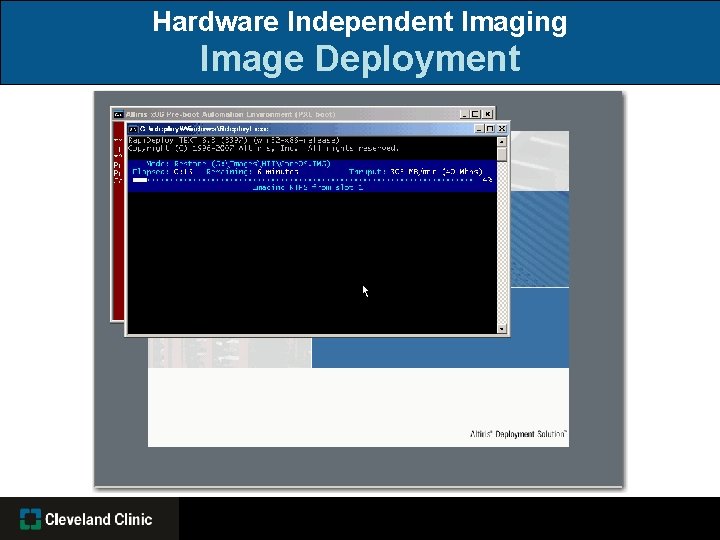
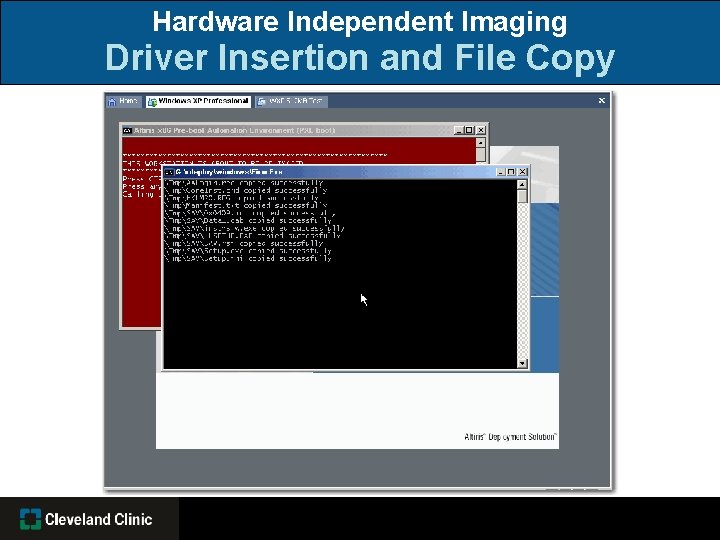
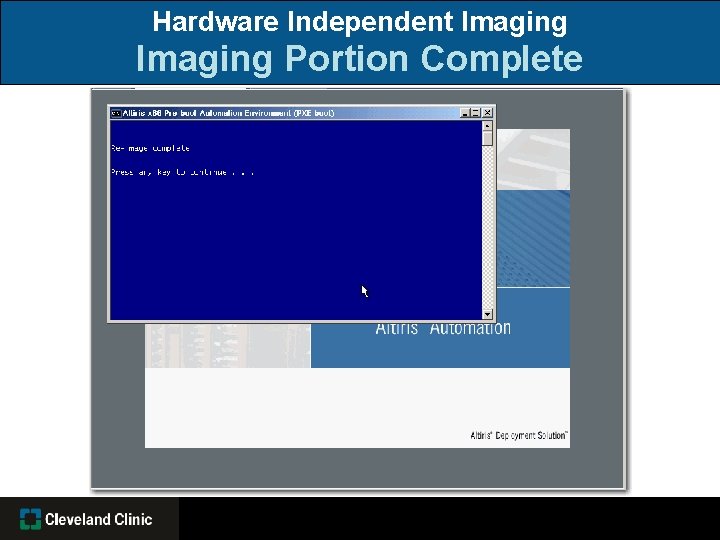
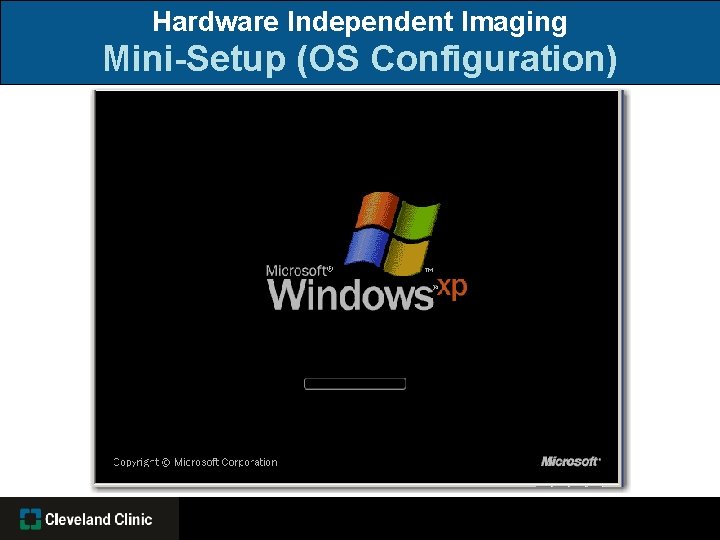
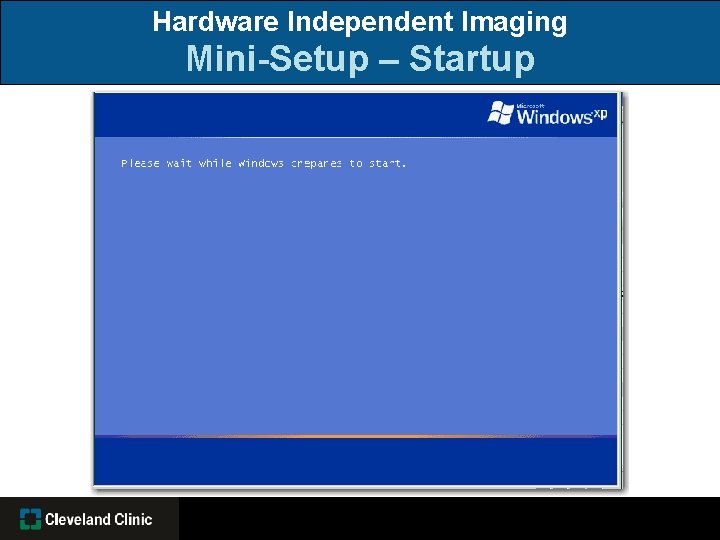
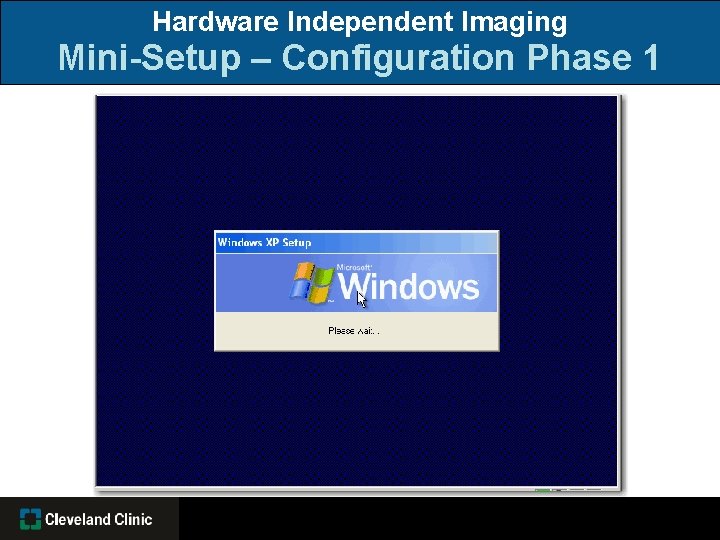
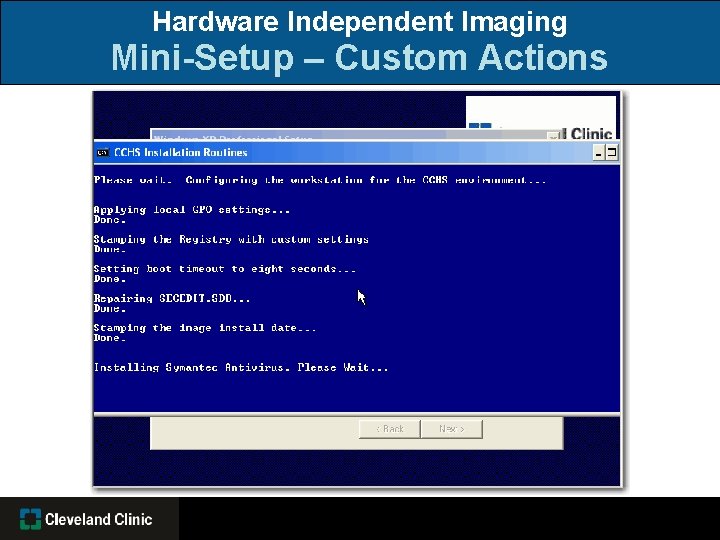
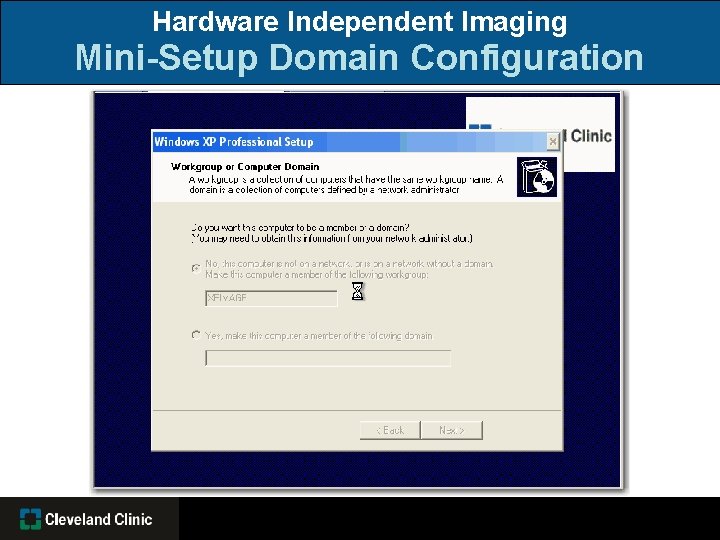
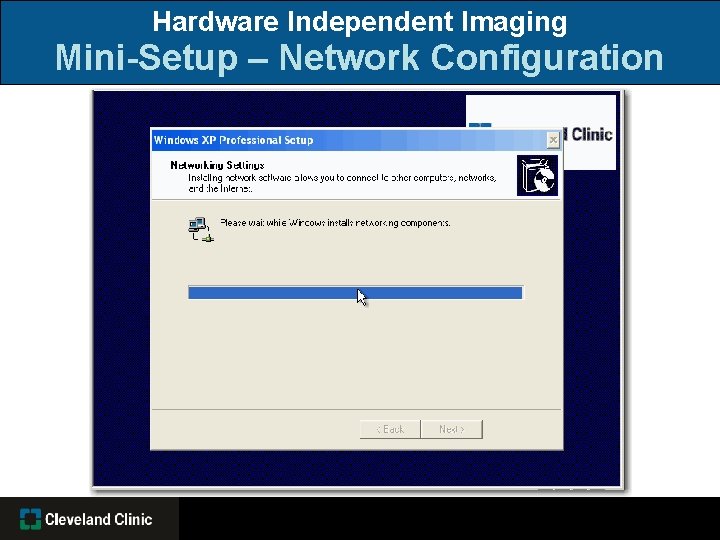
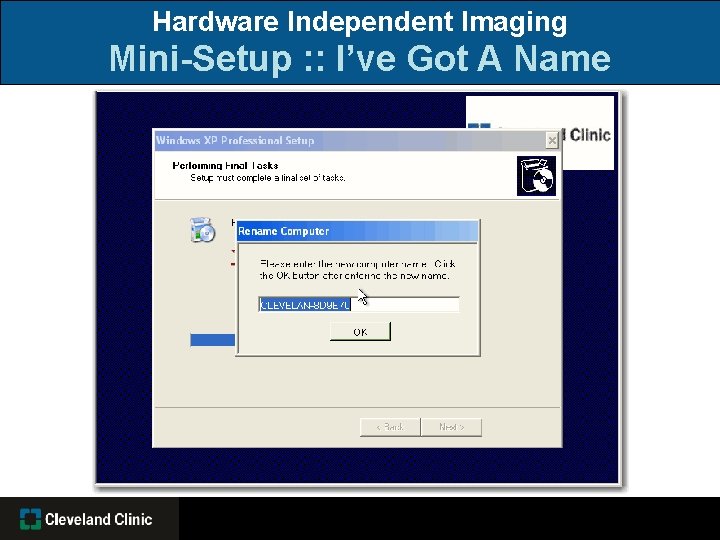
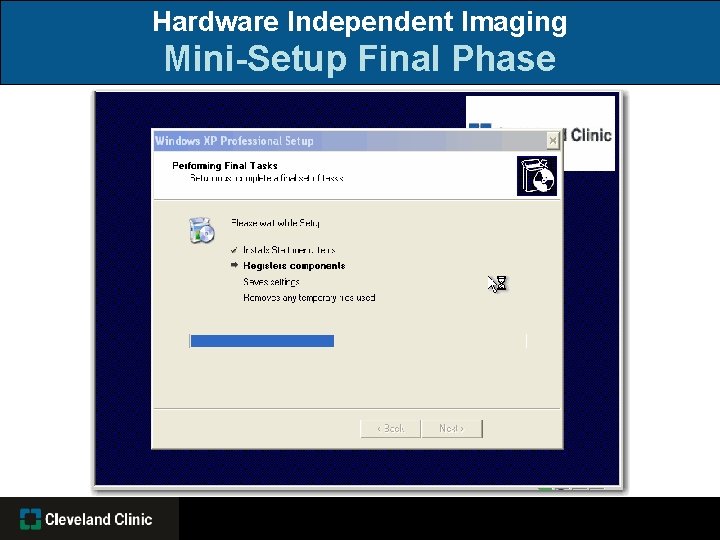
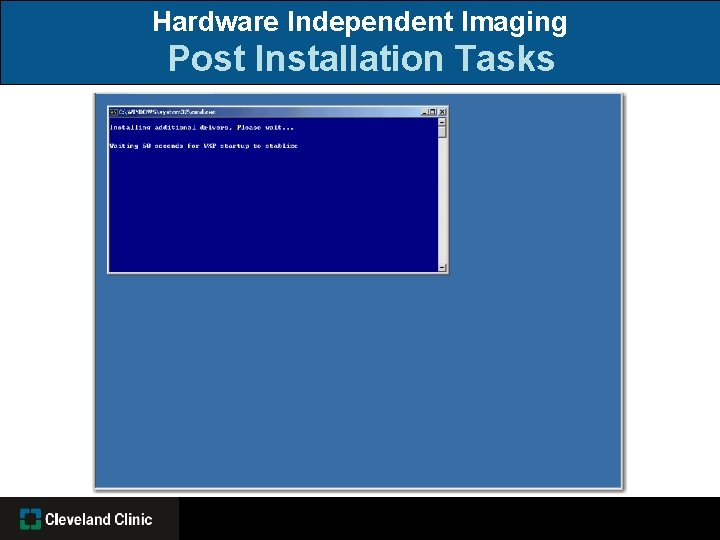
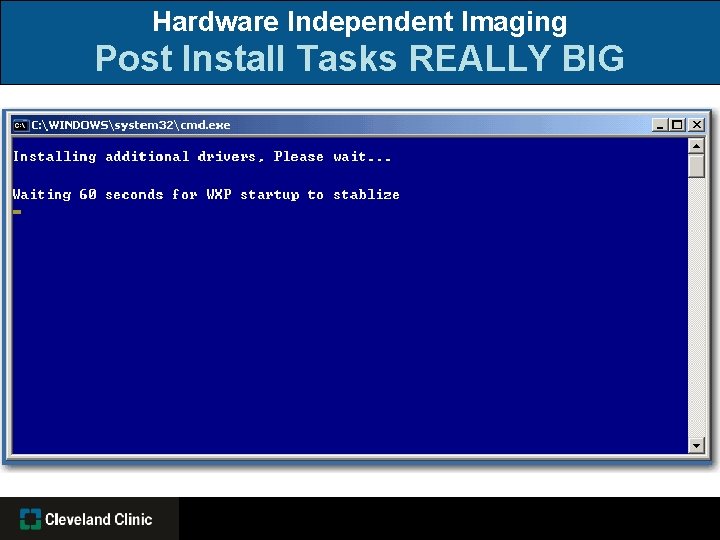
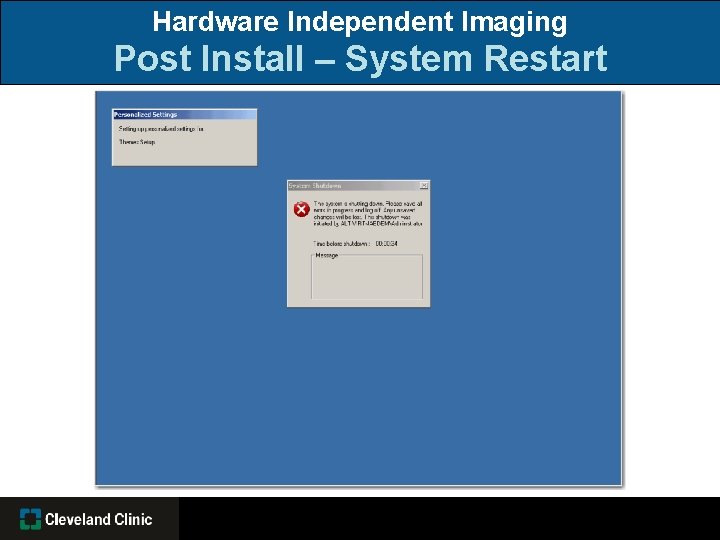
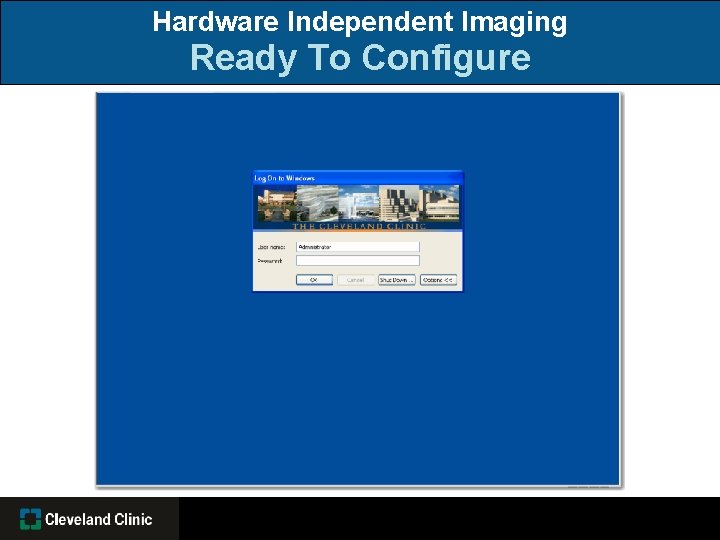
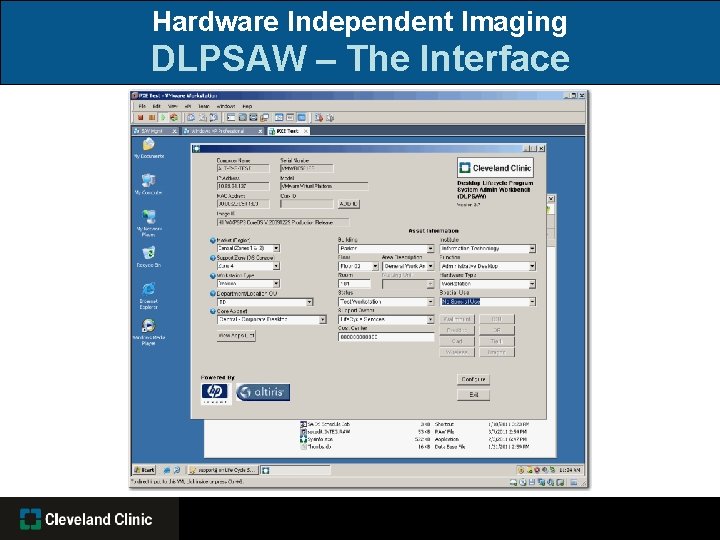

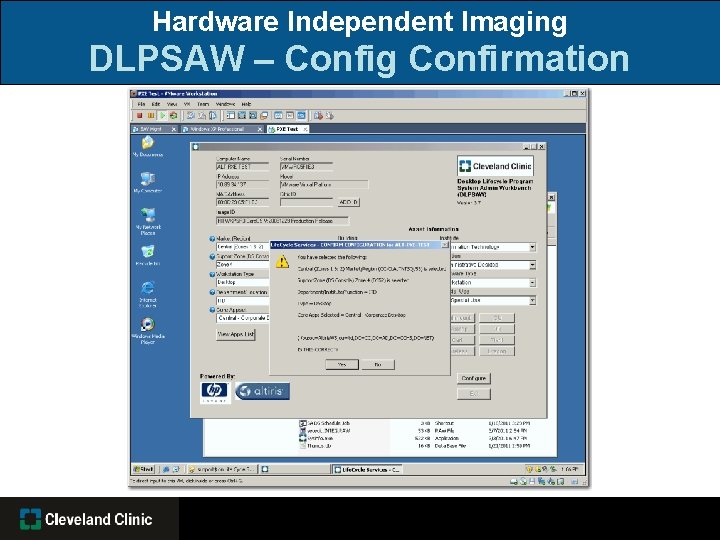
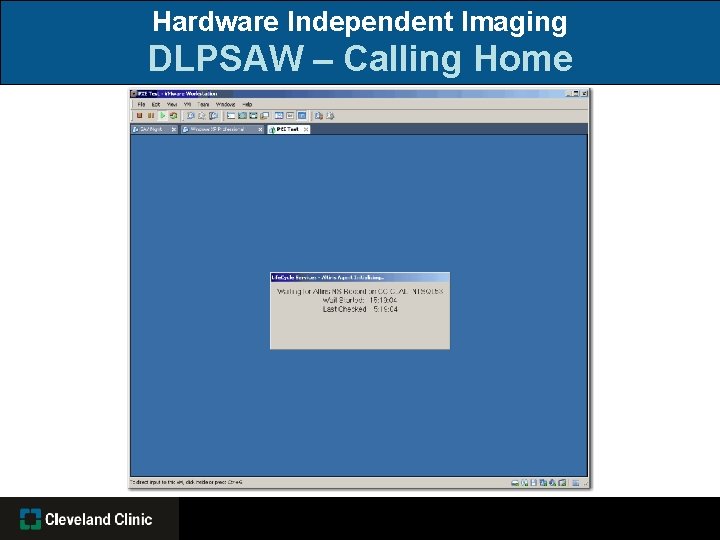

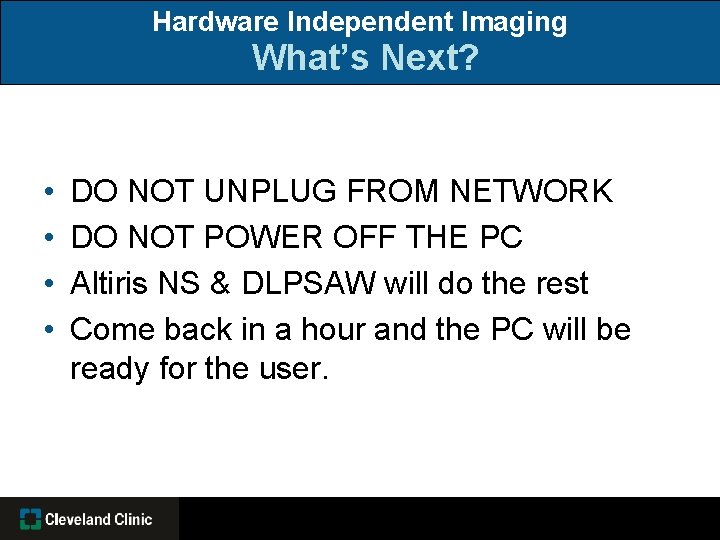
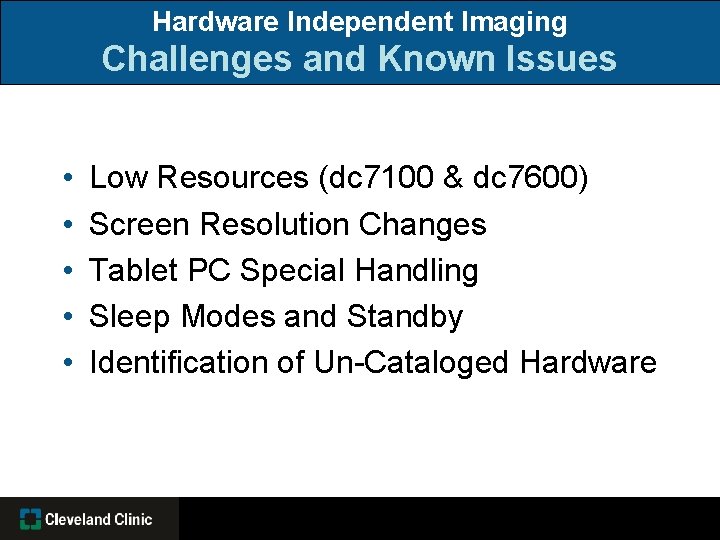
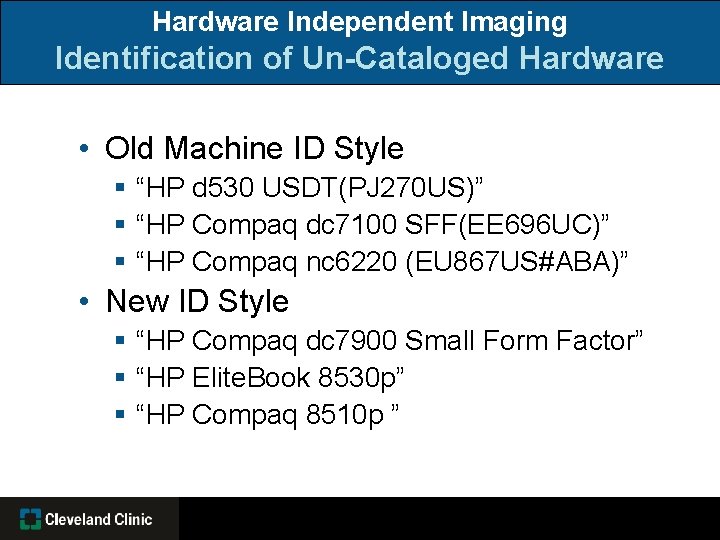
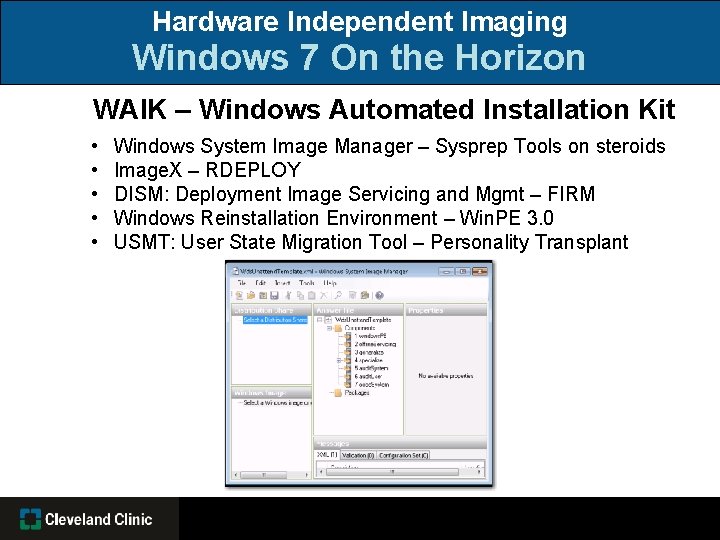
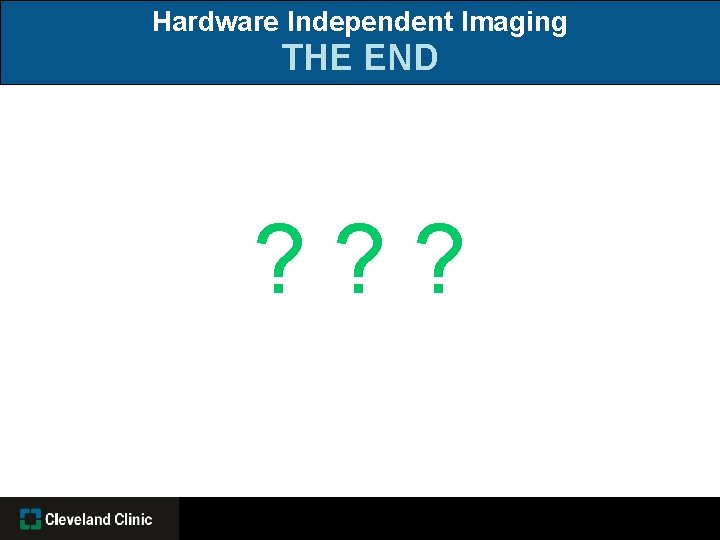
- Slides: 67
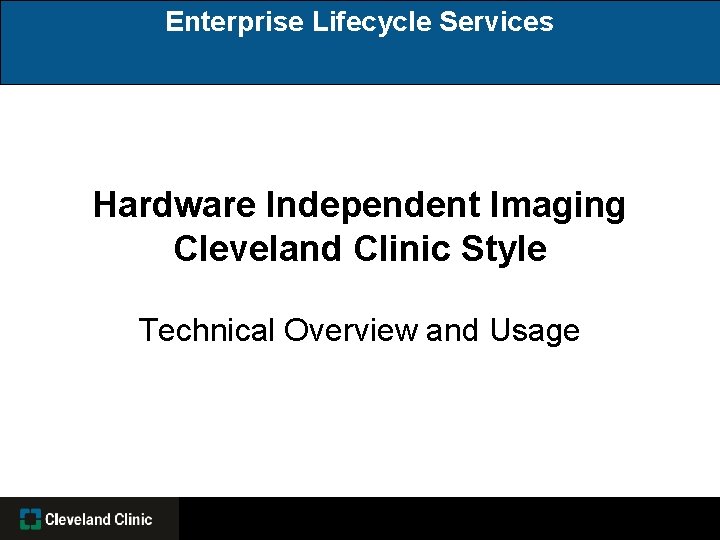
Enterprise Lifecycle Services Hardware Independent Imaging Cleveland Clinic Style Technical Overview and Usage
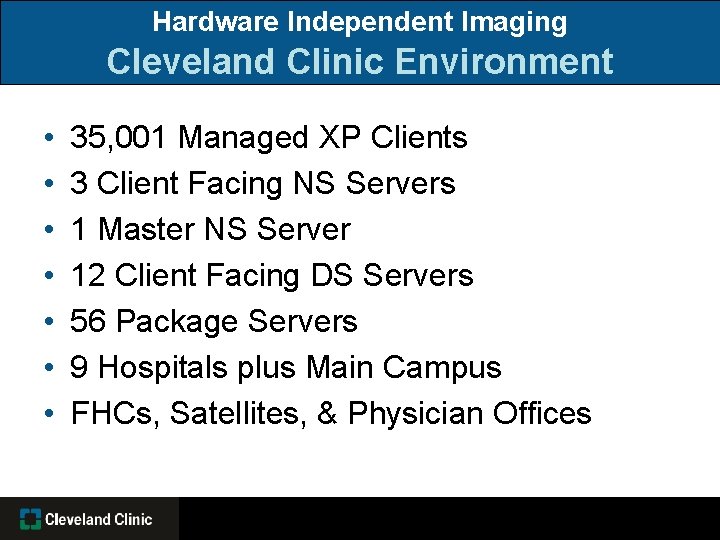
Hardware Independent Imaging Cleveland Clinic Environment • • 35, 001 Managed XP Clients 3 Client Facing NS Servers 1 Master NS Server 12 Client Facing DS Servers 56 Package Servers 9 Hospitals plus Main Campus FHCs, Satellites, & Physician Offices
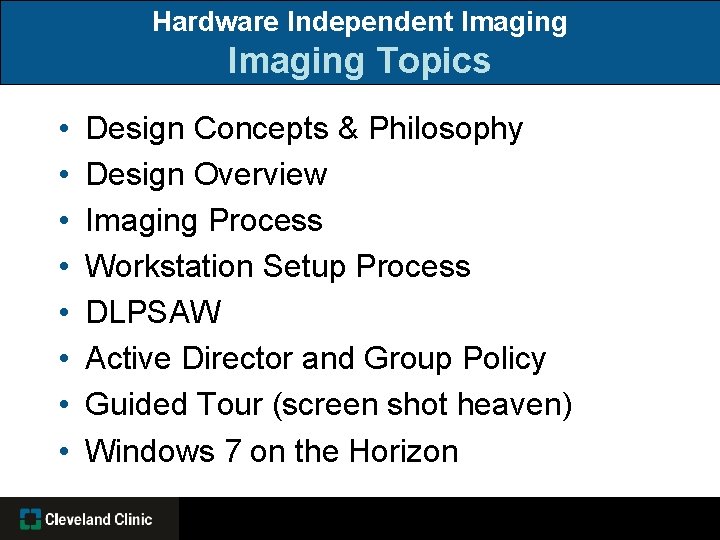
Hardware Independent Imaging Topics • • Design Concepts & Philosophy Design Overview Imaging Process Workstation Setup Process DLPSAW Active Director and Group Policy Guided Tour (screen shot heaven) Windows 7 on the Horizon
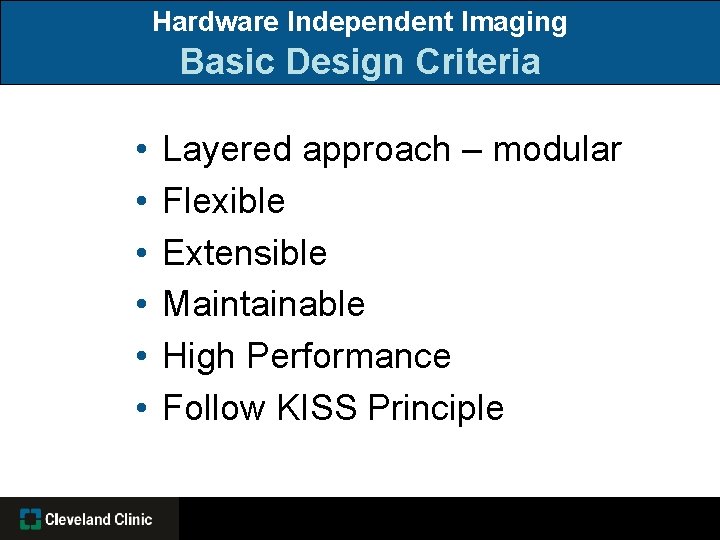
Hardware Independent Imaging Basic Design Criteria • • • Layered approach – modular Flexible Extensible Maintainable High Performance Follow KISS Principle
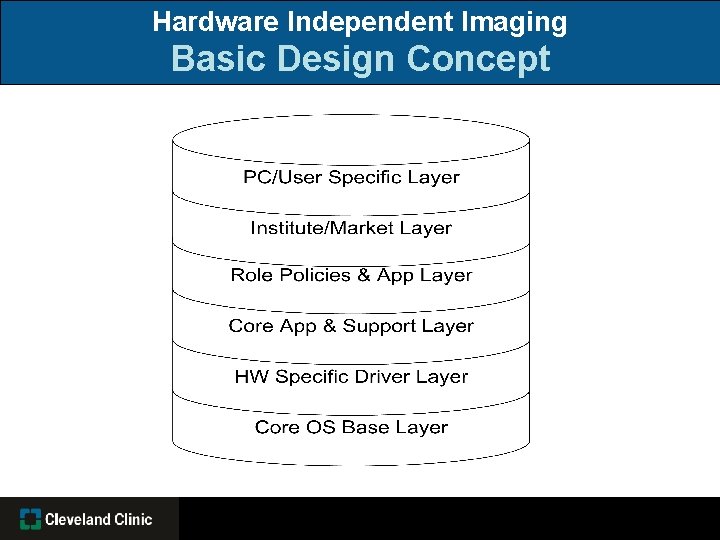
Hardware Independent Imaging Basic Design Concept
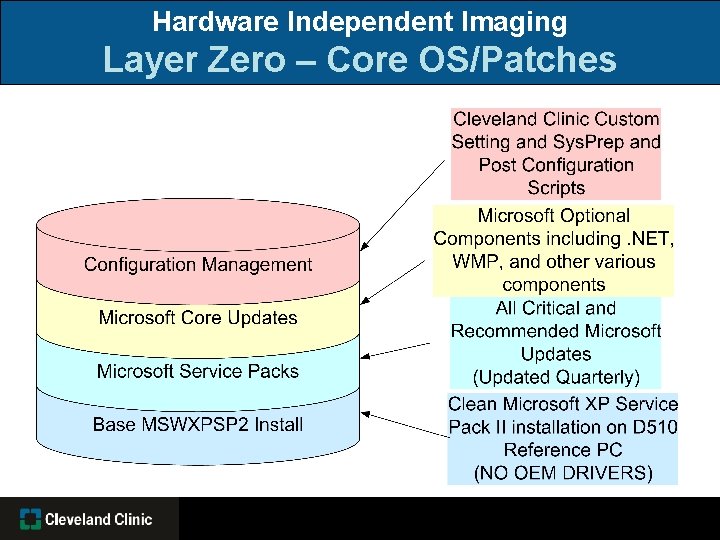
Hardware Independent Imaging Layer Zero – Core OS/Patches

Hardware Independent Imaging Layer One – Hardware Drivers
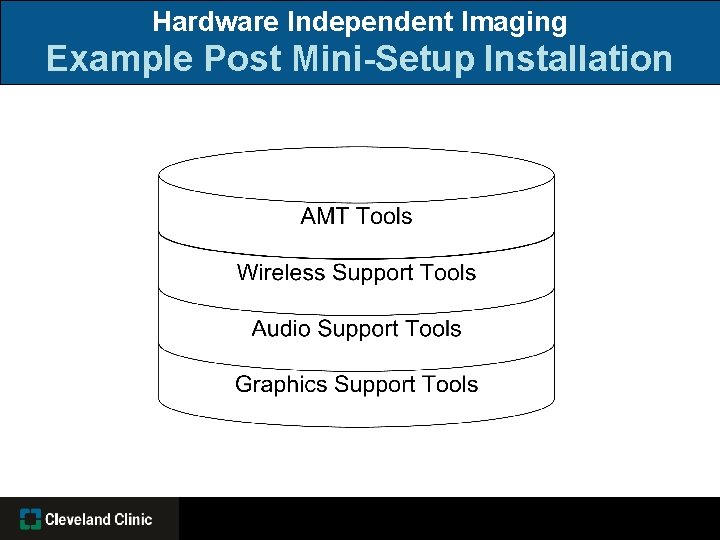
Hardware Independent Imaging Example Post Mini-Setup Installation
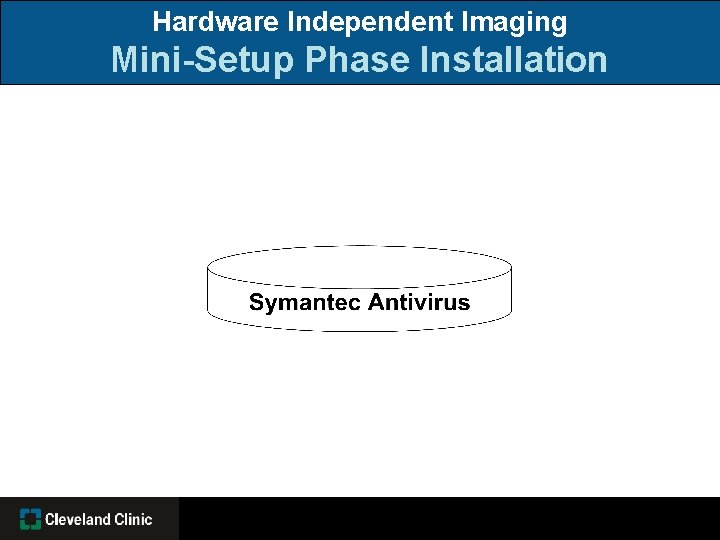
Hardware Independent Imaging Mini-Setup Phase Installation
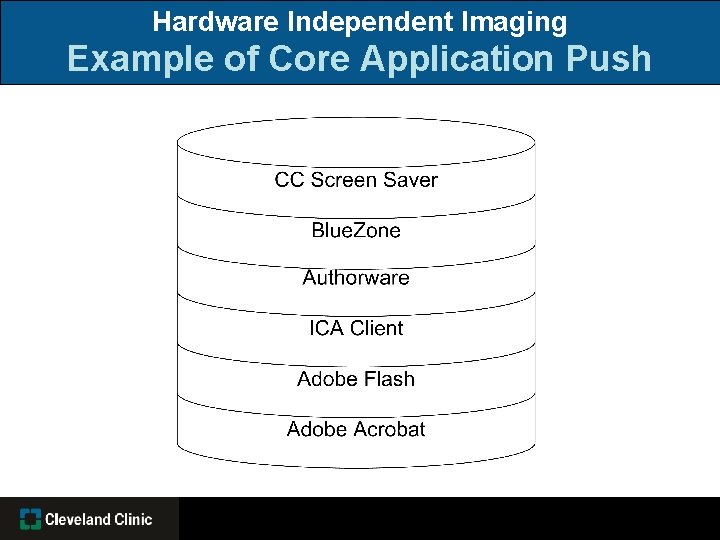
Hardware Independent Imaging Example of Core Application Push
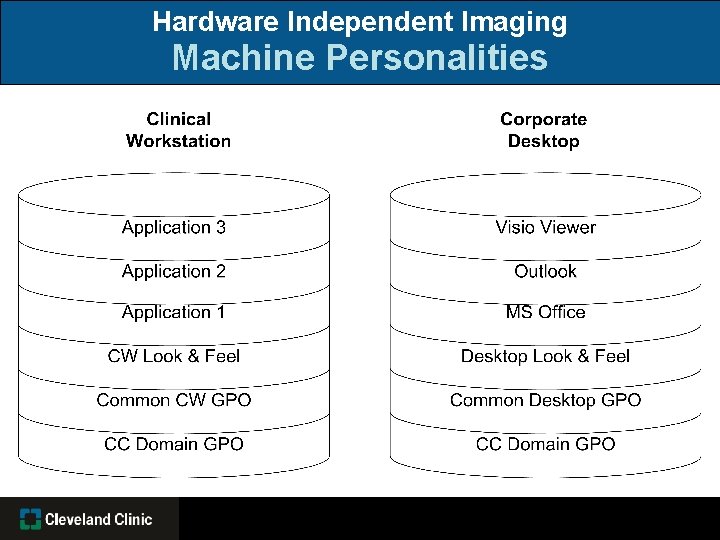
Hardware Independent Imaging Machine Personalities
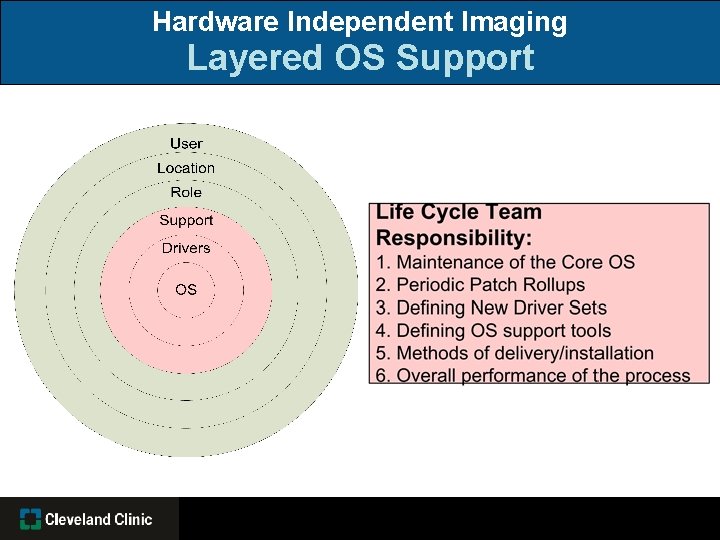
Hardware Independent Imaging Layered OS Support

Hardware Independent Imaging Driver Harvesting
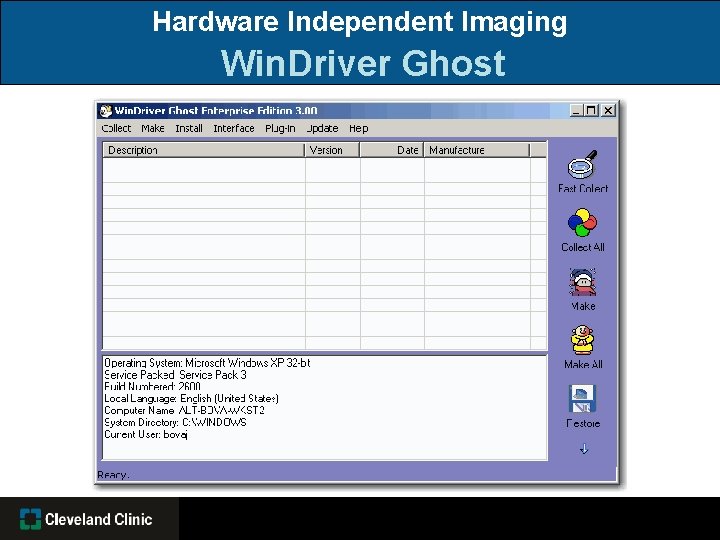
Hardware Independent Imaging Win. Driver Ghost
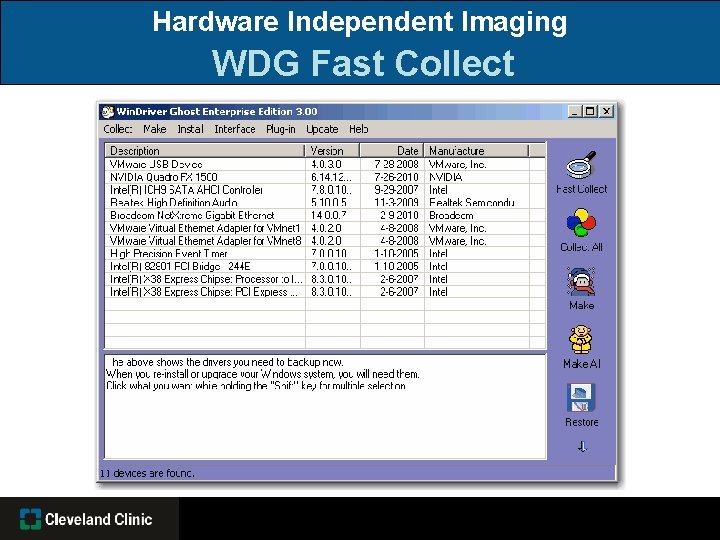
Hardware Independent Imaging WDG Fast Collect
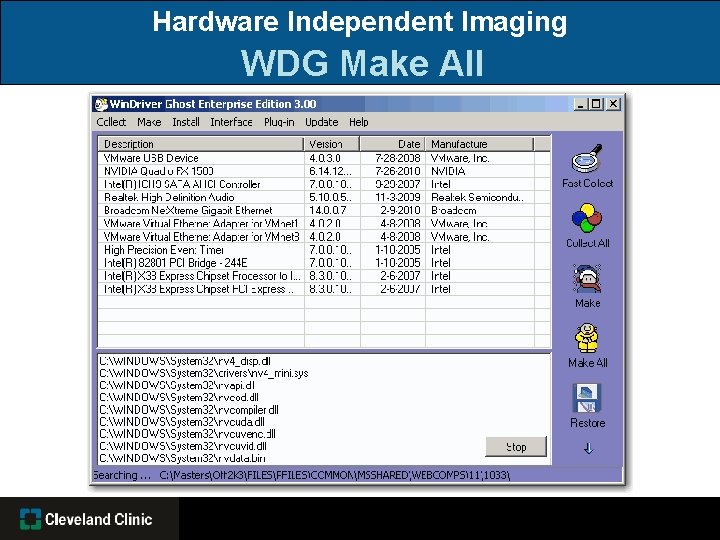
Hardware Independent Imaging WDG Make All
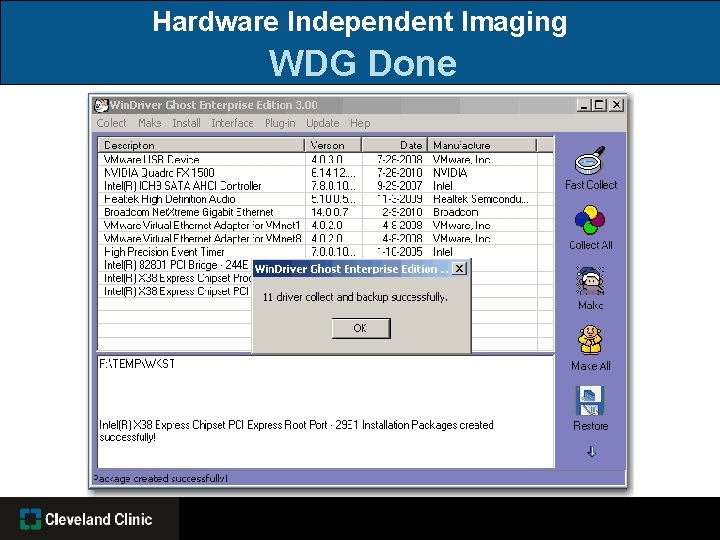
Hardware Independent Imaging WDG Done
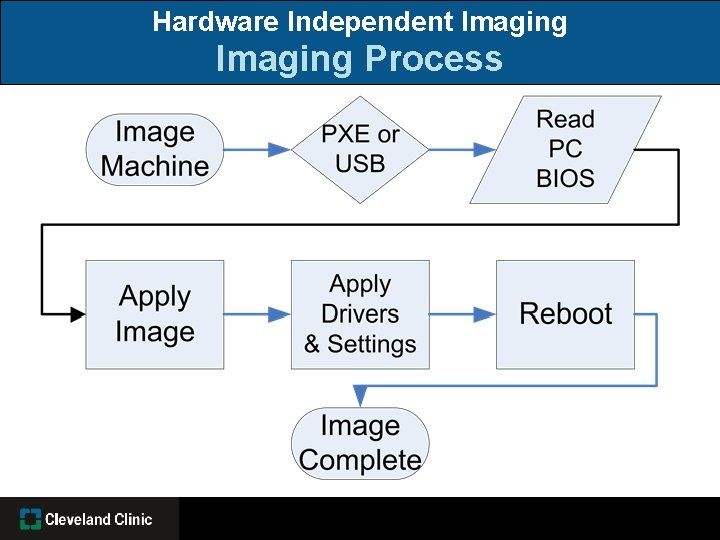
Hardware Independent Imaging Process
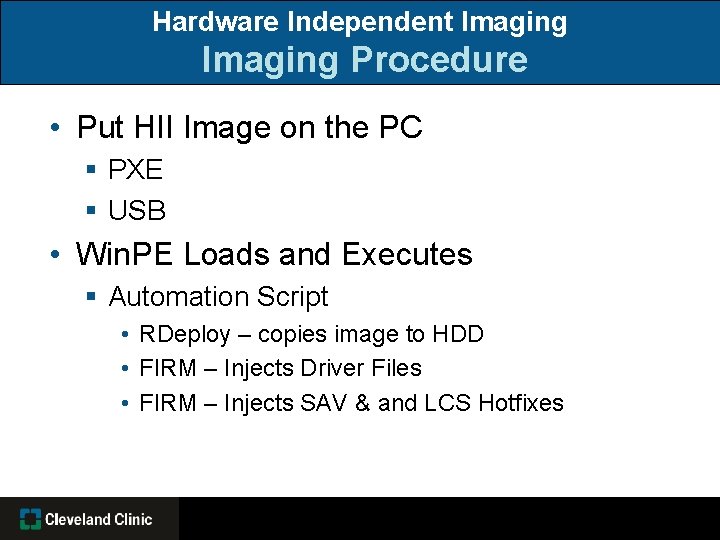
Hardware Independent Imaging Procedure • Put HII Image on the PC § PXE § USB • Win. PE Loads and Executes § Automation Script • RDeploy – copies image to HDD • FIRM – Injects Driver Files • FIRM – Injects SAV & and LCS Hotfixes
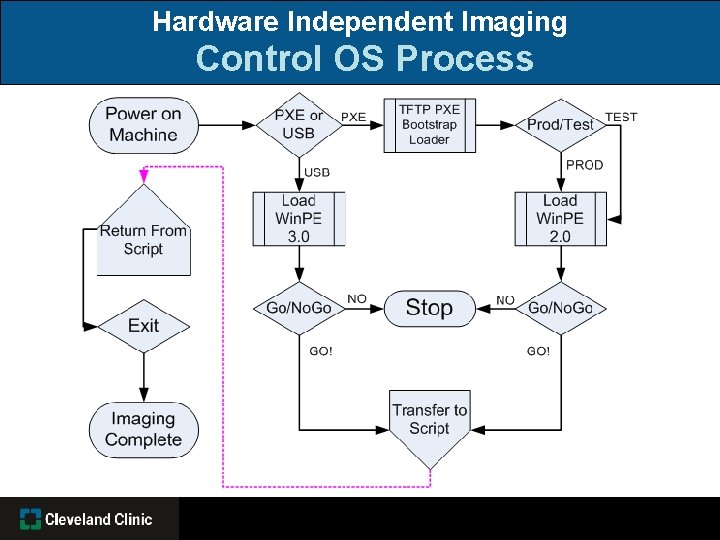
Hardware Independent Imaging Control OS Process
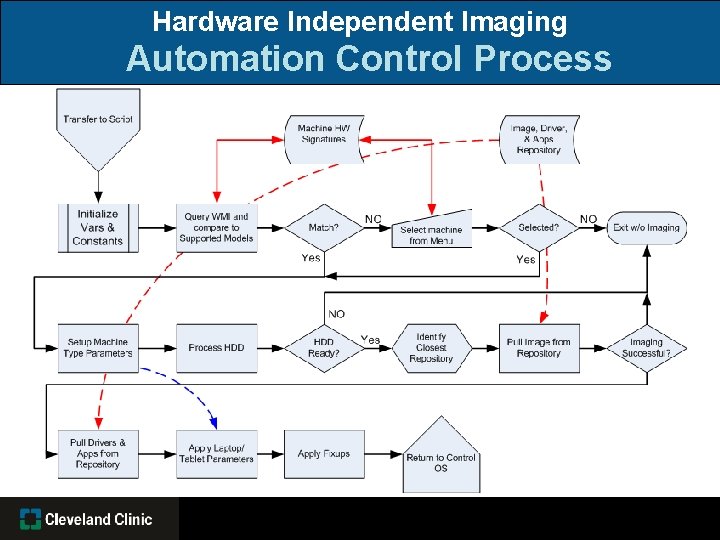
Hardware Independent Imaging Automation Control Process

Hardware Independent Imaging PC Configuration Process
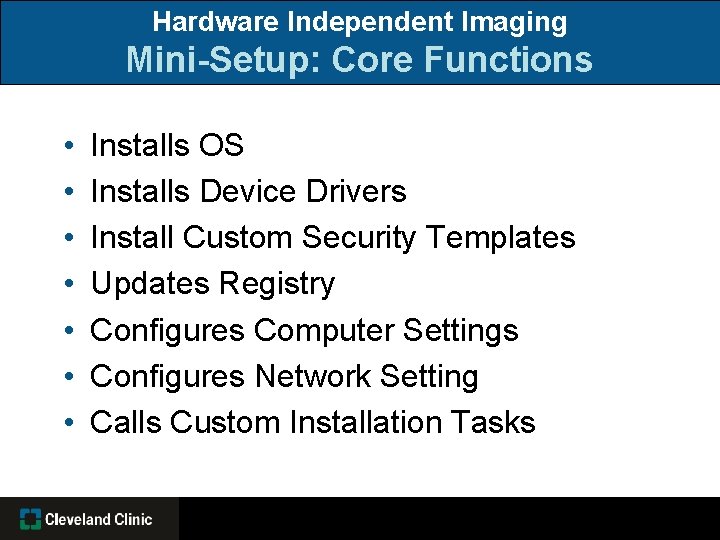
Hardware Independent Imaging Mini-Setup: Core Functions • • Installs OS Installs Device Drivers Install Custom Security Templates Updates Registry Configures Computer Settings Configures Network Setting Calls Custom Installation Tasks
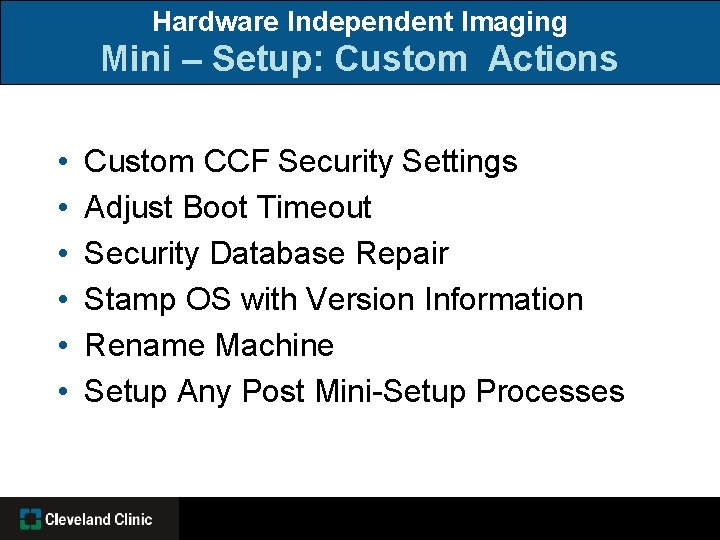
Hardware Independent Imaging Mini – Setup: Custom Actions • • • Custom CCF Security Settings Adjust Boot Timeout Security Database Repair Stamp OS with Version Information Rename Machine Setup Any Post Mini-Setup Processes
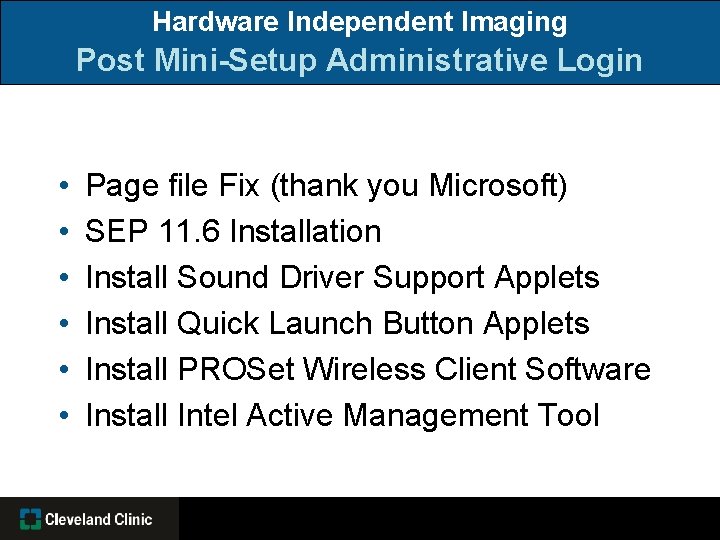
Hardware Independent Imaging Post Mini-Setup Administrative Login • • • Page file Fix (thank you Microsoft) SEP 11. 6 Installation Install Sound Driver Support Applets Install Quick Launch Button Applets Install PROSet Wireless Client Software Install Intel Active Management Tool

Hardware Independent Imaging DLPSAW Desktop Lifecycle Project SA Workbench Coordinates the postimaging configuration process.

Hardware Independent Imaging DLPSAW Functional Operations • • Input parameters for AD and support zone Input PC accurate inventory data Select core applications (or clone config) Security Database Repair Join PC to CC Domain CW User Account Creation (if applicable) Monitor application installation process
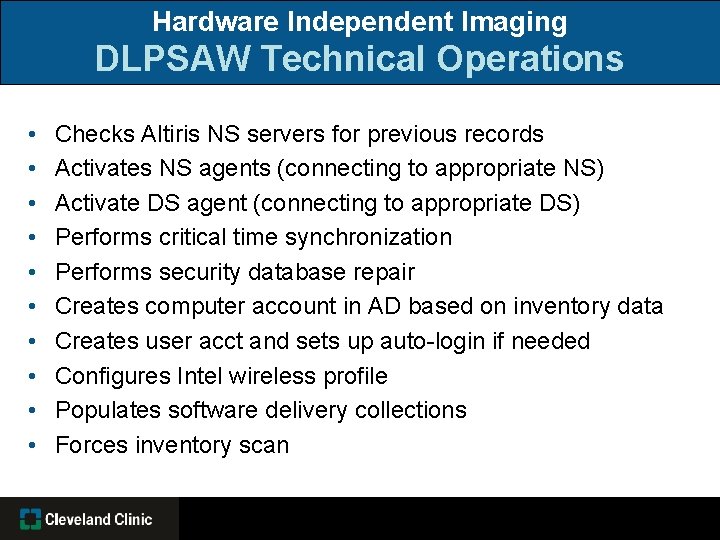
Hardware Independent Imaging DLPSAW Technical Operations • • • Checks Altiris NS servers for previous records Activates NS agents (connecting to appropriate NS) Activate DS agent (connecting to appropriate DS) Performs critical time synchronization Performs security database repair Creates computer account in AD based on inventory data Creates user acct and sets up auto-login if needed Configures Intel wireless profile Populates software delivery collections Forces inventory scan
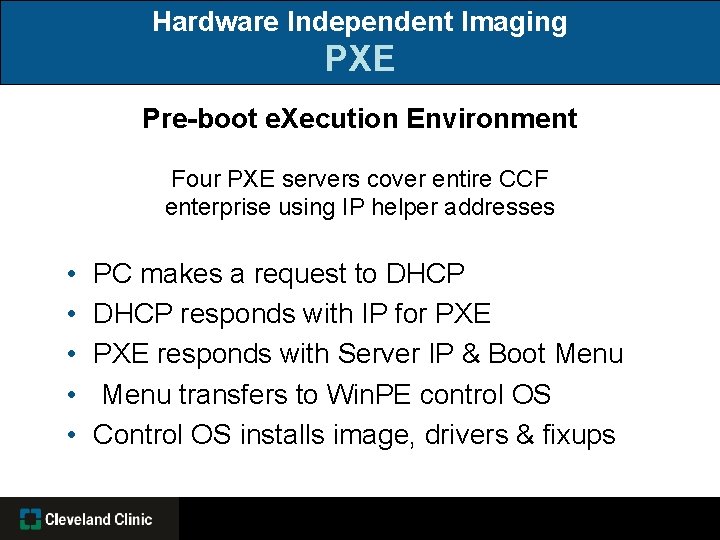
Hardware Independent Imaging PXE Pre-boot e. Xecution Environment Four PXE servers cover entire CCF enterprise using IP helper addresses • • • PC makes a request to DHCP responds with IP for PXE responds with Server IP & Boot Menu transfers to Win. PE control OS Control OS installs image, drivers & fixups
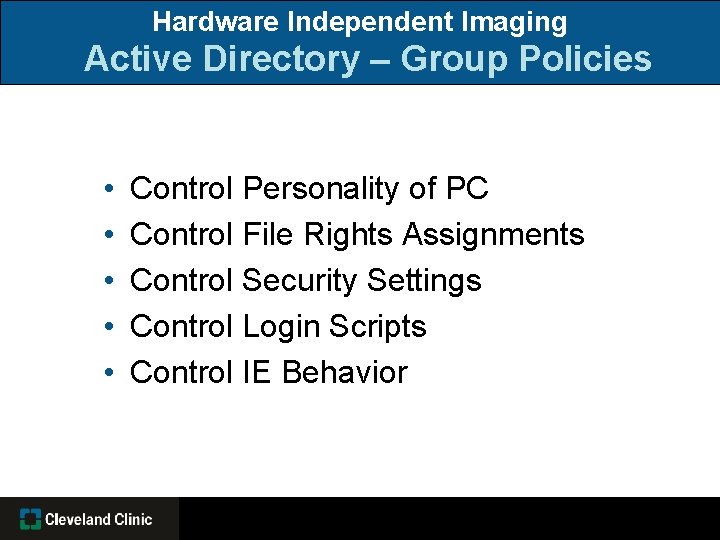
Hardware Independent Imaging Active Directory – Group Policies • • • Control Personality of PC Control File Rights Assignments Control Security Settings Control Login Scripts Control IE Behavior

Hardware Independent Imaging PXE vs. USB • USB is FAST, very FAST • PXE speed constrained by network throughput • USB can go anywhere • PXE uses BOOTP(not routable), requires network • USB data is static • PXE data can be dynamic
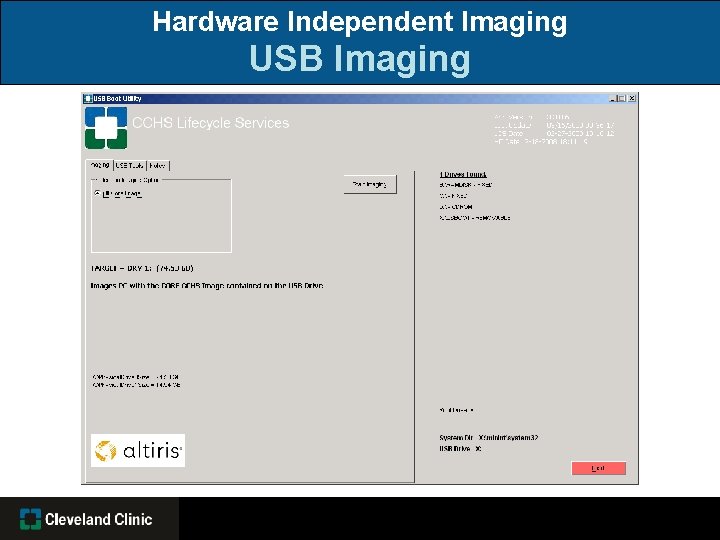
Hardware Independent Imaging USB Imaging
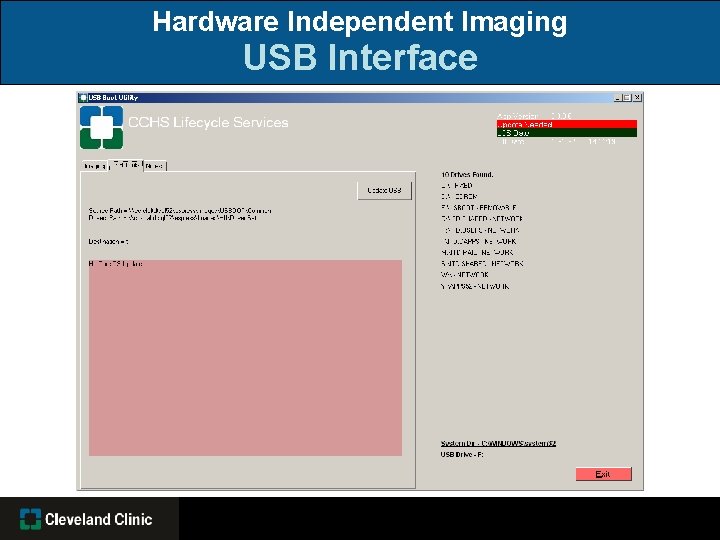
Hardware Independent Imaging USB Interface
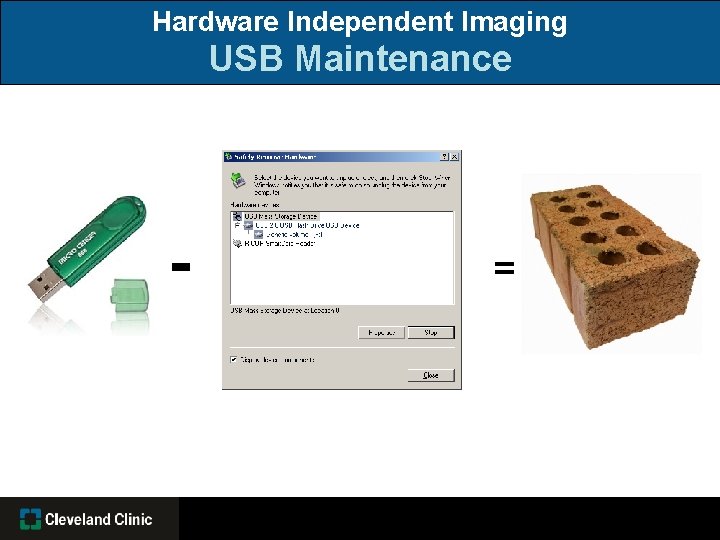
Hardware Independent Imaging USB Maintenance - =

Hardware Independent Imaging Example Installation Scenario New Workstation
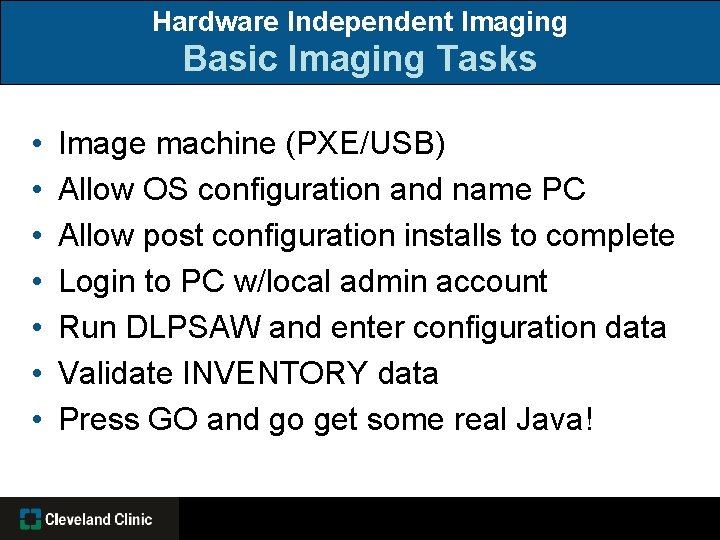
Hardware Independent Imaging Basic Imaging Tasks • • Image machine (PXE/USB) Allow OS configuration and name PC Allow post configuration installs to complete Login to PC w/local admin account Run DLPSAW and enter configuration data Validate INVENTORY data Press GO and go get some real Java!
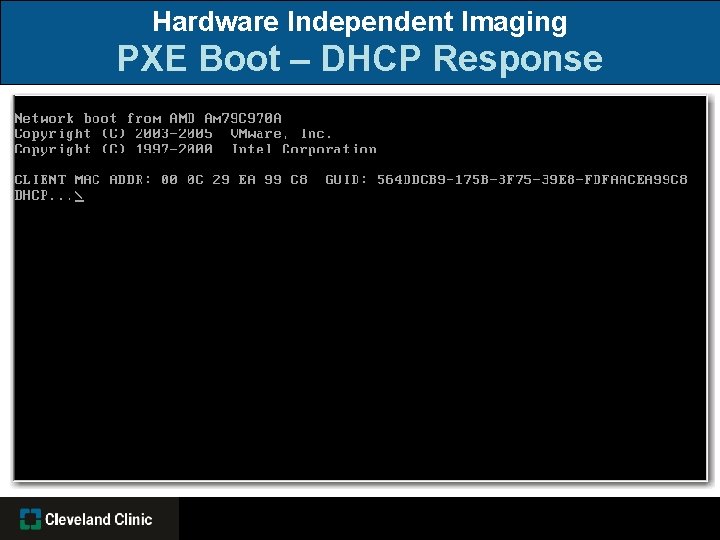
Hardware Independent Imaging PXE Boot – DHCP Response
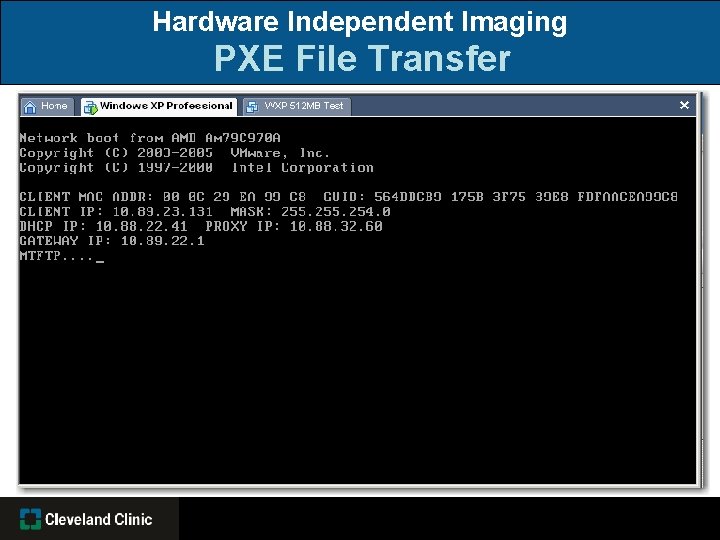
Hardware Independent Imaging PXE File Transfer
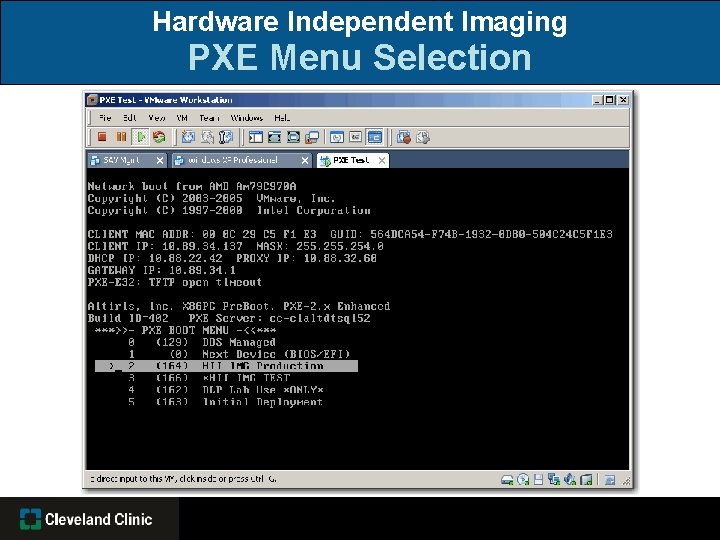
Hardware Independent Imaging PXE Menu Selection
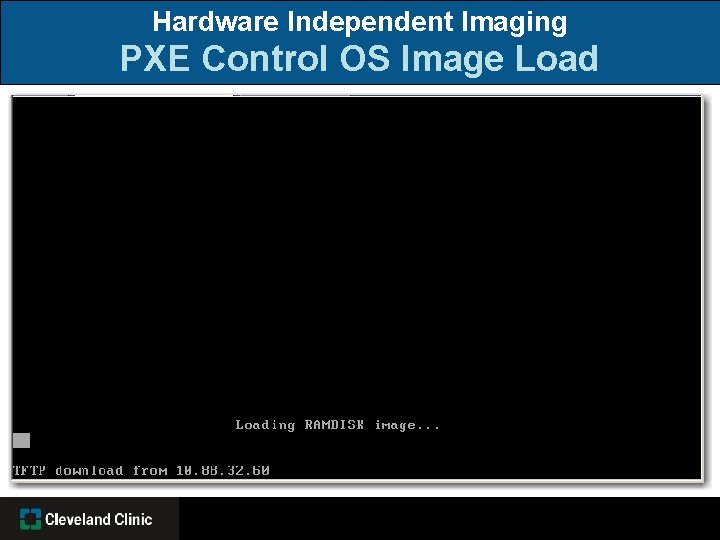
Hardware Independent Imaging PXE Control OS Image Load
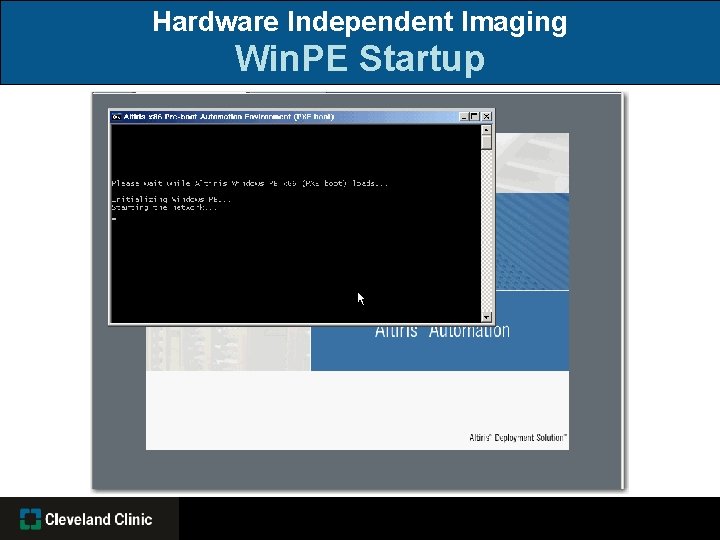
Hardware Independent Imaging Win. PE Startup
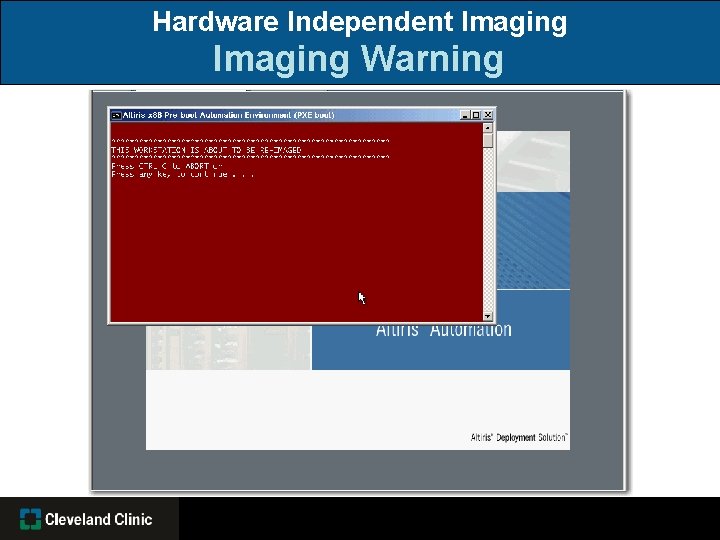
Hardware Independent Imaging Warning
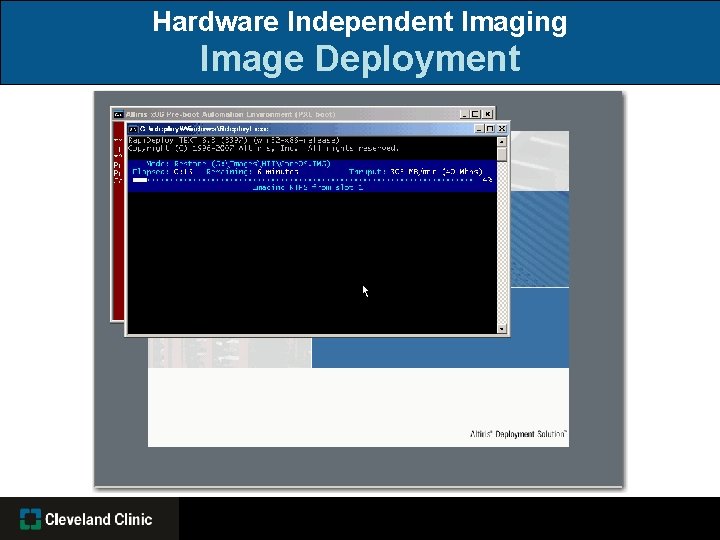
Hardware Independent Imaging Image Deployment
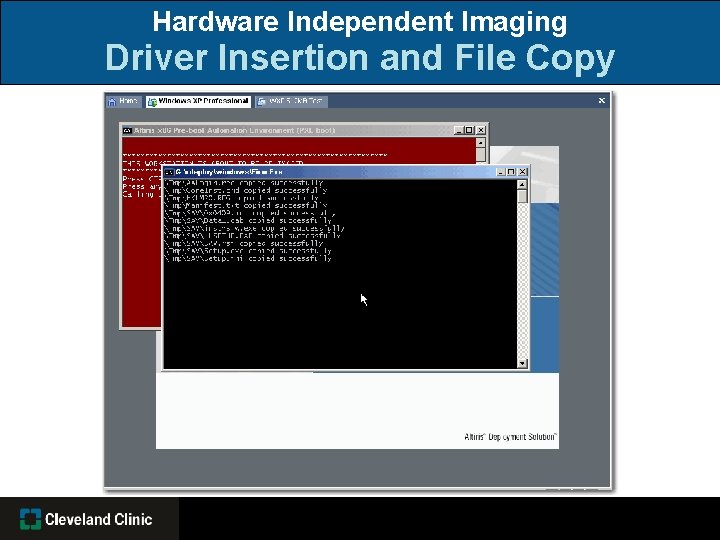
Hardware Independent Imaging Driver Insertion and File Copy
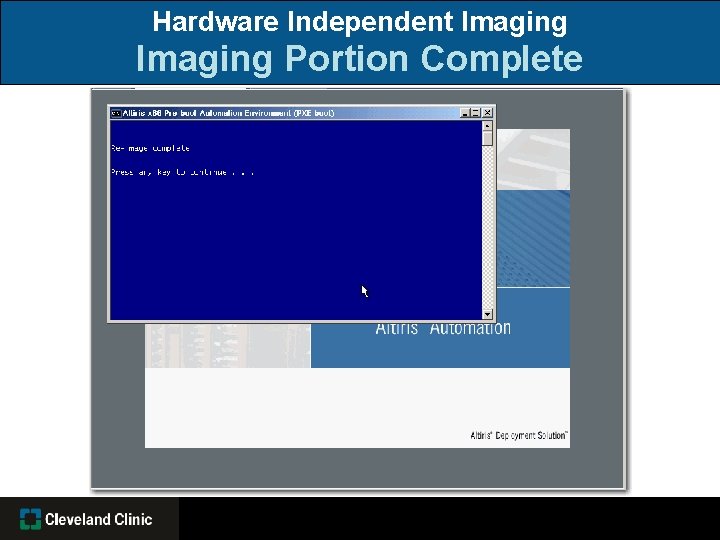
Hardware Independent Imaging Portion Complete
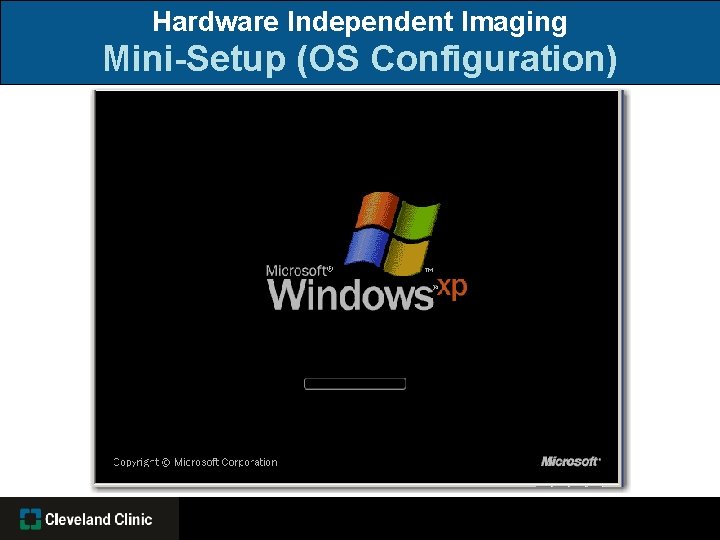
Hardware Independent Imaging Mini-Setup (OS Configuration)
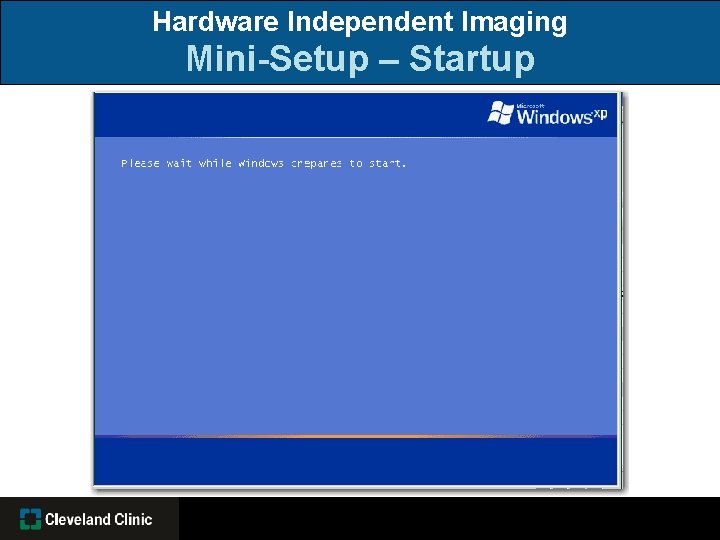
Hardware Independent Imaging Mini-Setup – Startup
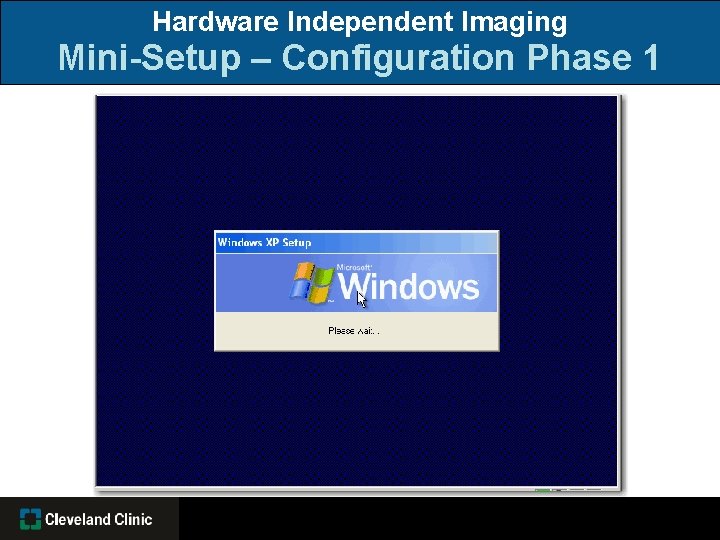
Hardware Independent Imaging Mini-Setup – Configuration Phase 1
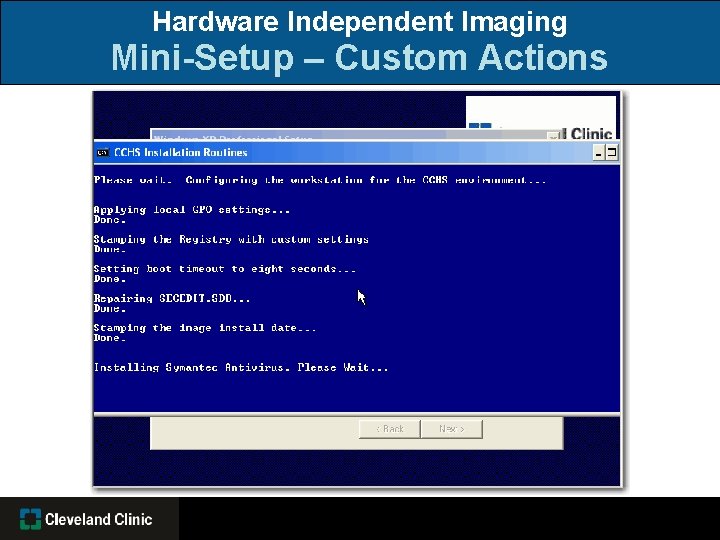
Hardware Independent Imaging Mini-Setup – Custom Actions
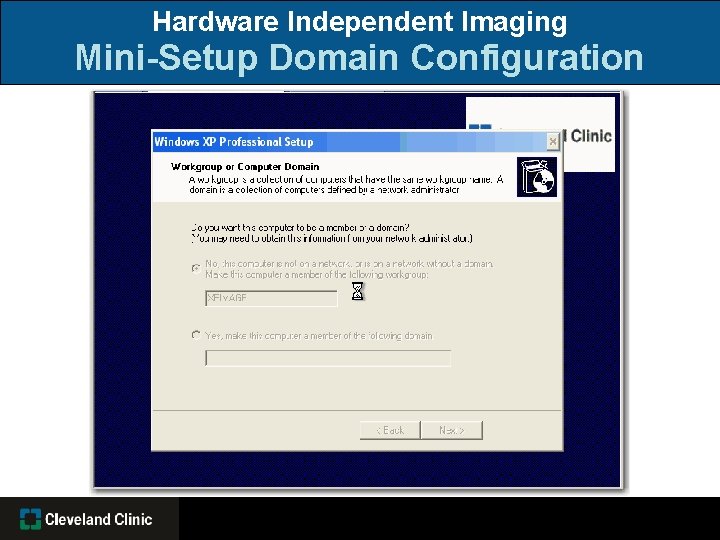
Hardware Independent Imaging Mini-Setup Domain Configuration
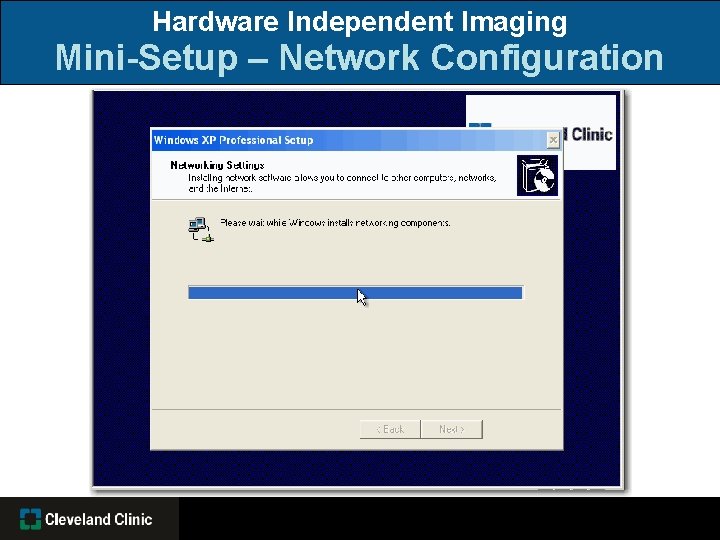
Hardware Independent Imaging Mini-Setup – Network Configuration
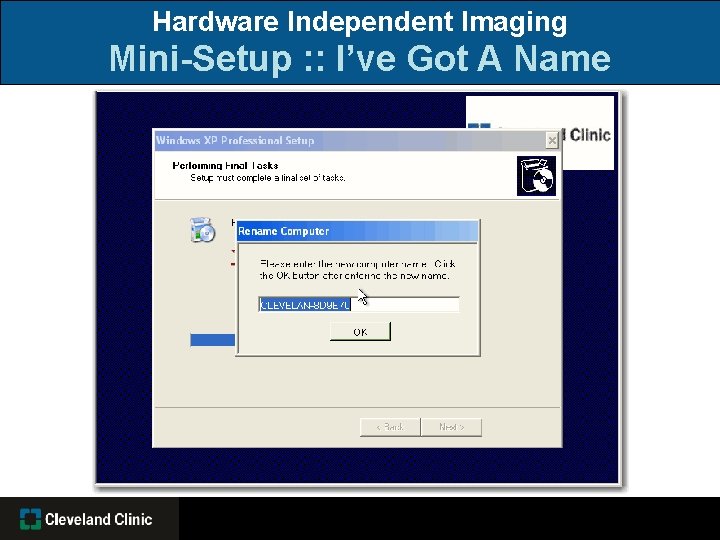
Hardware Independent Imaging Mini-Setup : : I’ve Got A Name
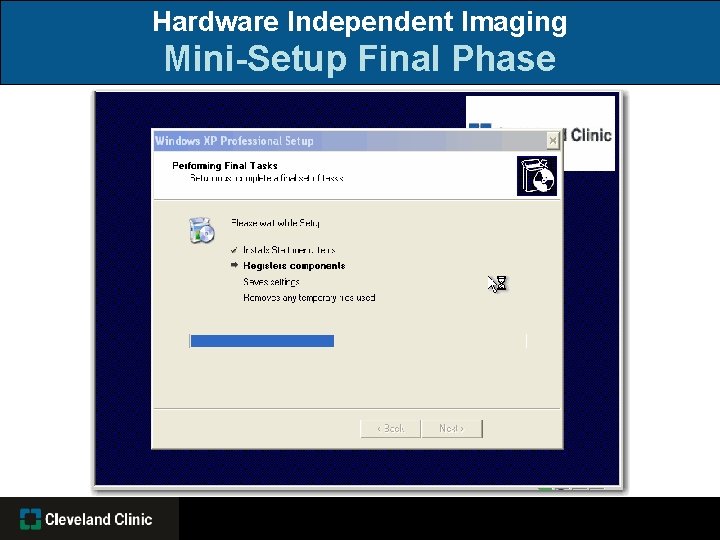
Hardware Independent Imaging Mini-Setup Final Phase
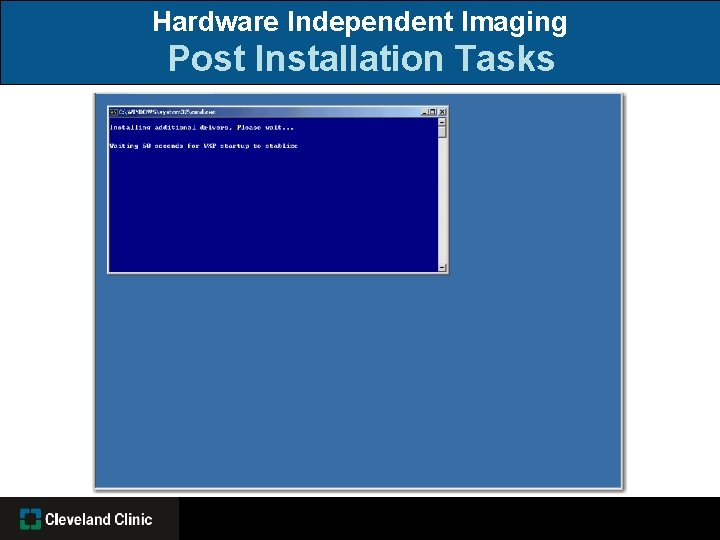
Hardware Independent Imaging Post Installation Tasks
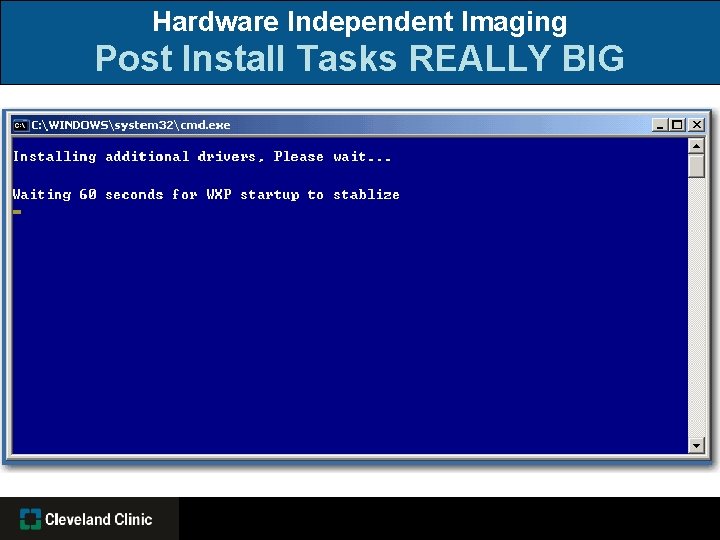
Hardware Independent Imaging Post Install Tasks REALLY BIG
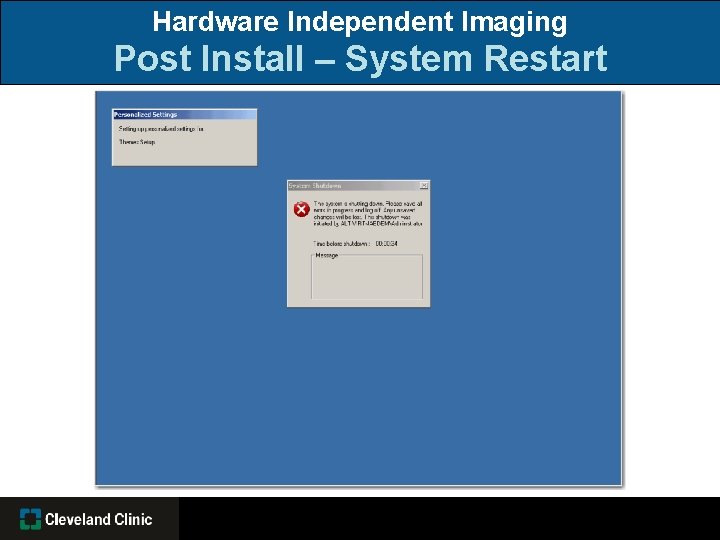
Hardware Independent Imaging Post Install – System Restart
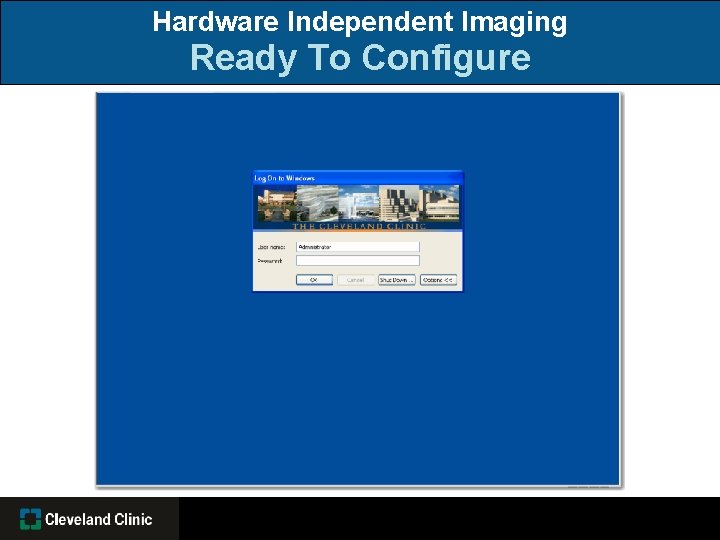
Hardware Independent Imaging Ready To Configure
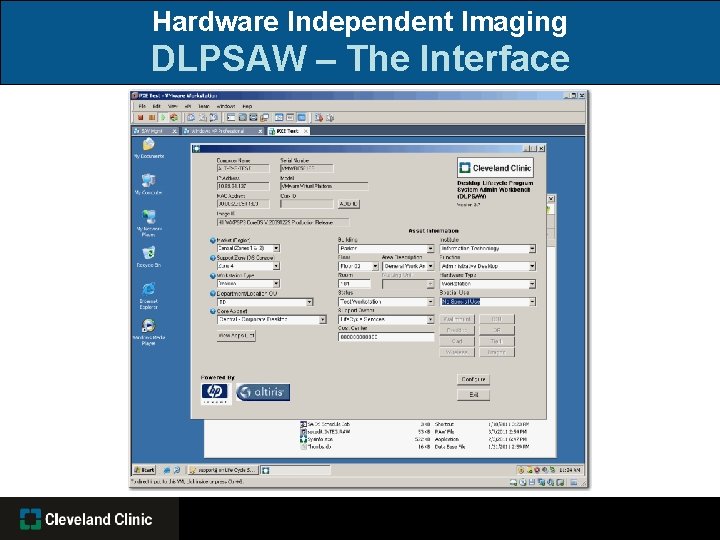
Hardware Independent Imaging DLPSAW – The Interface

Hardware Independent Imaging DLPSAW – Core Application List
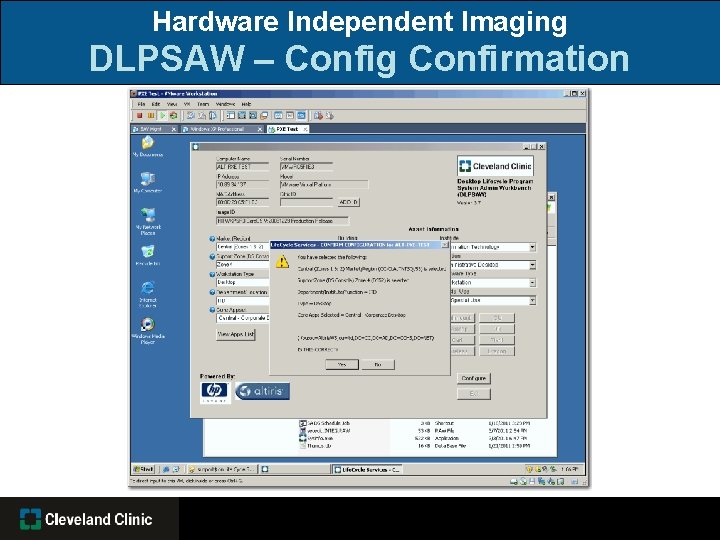
Hardware Independent Imaging DLPSAW – Config Confirmation
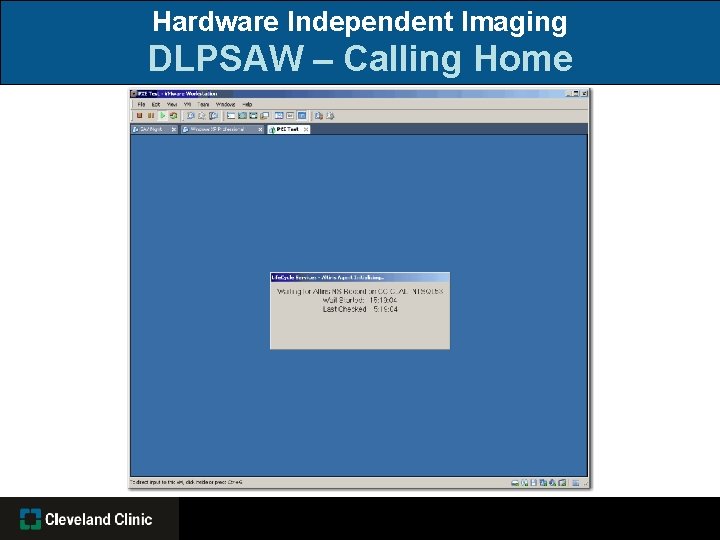
Hardware Independent Imaging DLPSAW – Calling Home

Hardware Independent Imaging DLPSAW – Process Monitoring
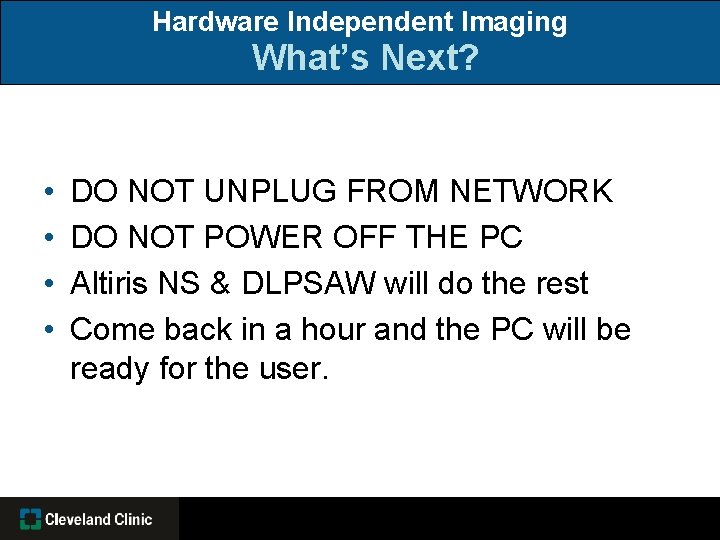
Hardware Independent Imaging What’s Next? • • DO NOT UNPLUG FROM NETWORK DO NOT POWER OFF THE PC Altiris NS & DLPSAW will do the rest Come back in a hour and the PC will be ready for the user.
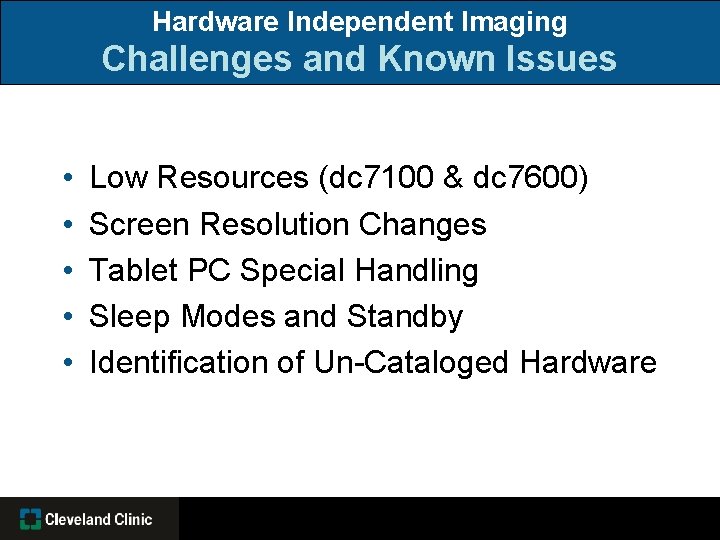
Hardware Independent Imaging Challenges and Known Issues • • • Low Resources (dc 7100 & dc 7600) Screen Resolution Changes Tablet PC Special Handling Sleep Modes and Standby Identification of Un-Cataloged Hardware
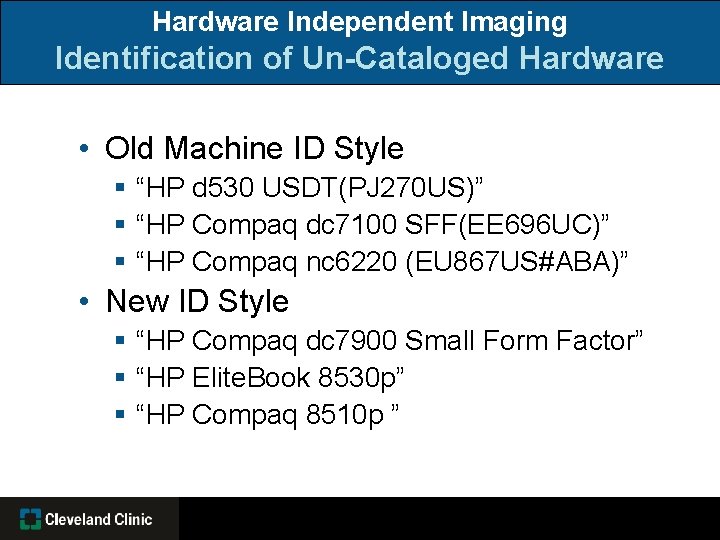
Hardware Independent Imaging Identification of Un-Cataloged Hardware • Old Machine ID Style § “HP d 530 USDT(PJ 270 US)” § “HP Compaq dc 7100 SFF(EE 696 UC)” § “HP Compaq nc 6220 (EU 867 US#ABA)” • New ID Style § “HP Compaq dc 7900 Small Form Factor” § “HP Elite. Book 8530 p” § “HP Compaq 8510 p ”
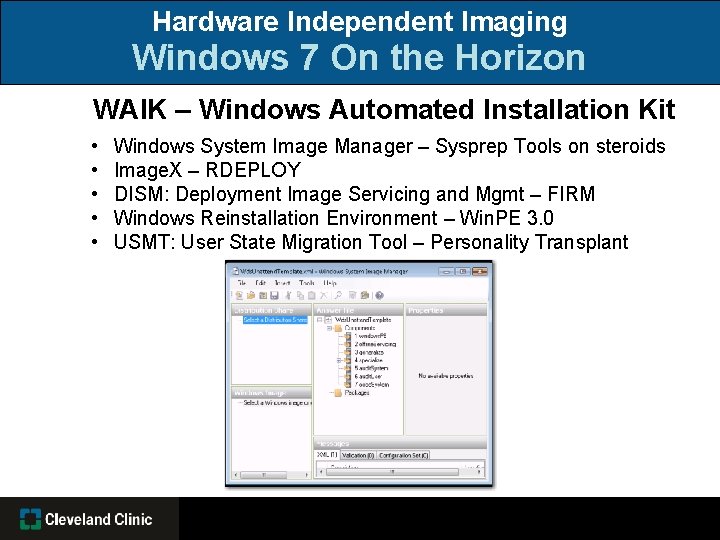
Hardware Independent Imaging Windows 7 On the Horizon WAIK – Windows Automated Installation Kit • • • Windows System Image Manager – Sysprep Tools on steroids Image. X – RDEPLOY DISM: Deployment Image Servicing and Mgmt – FIRM Windows Reinstallation Environment – Win. PE 3. 0 USMT: User State Migration Tool – Personality Transplant
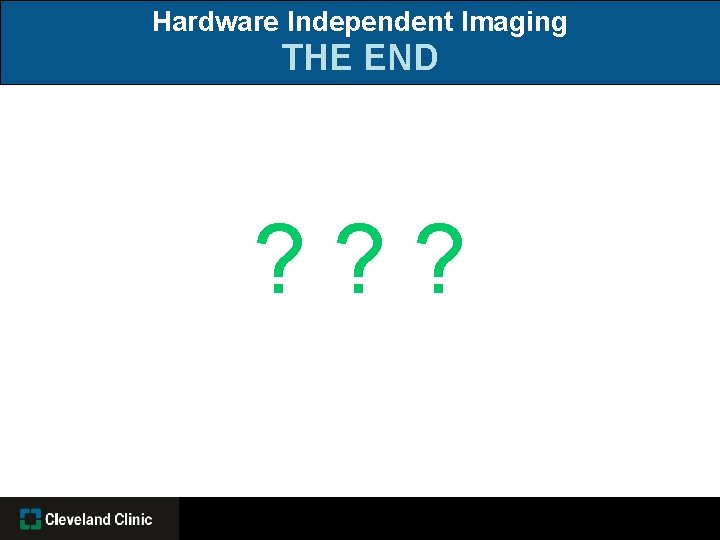
Hardware Independent Imaging THE END ? ? ?
 Hardware agnostic imaging
Hardware agnostic imaging Imaging lifecycle services
Imaging lifecycle services Andrea beyer cleveland clinic
Andrea beyer cleveland clinic Cleveland clinic revenue
Cleveland clinic revenue Cleveland clinic online second opinion reviews
Cleveland clinic online second opinion reviews Dr lashner cleveland clinic
Dr lashner cleveland clinic Medicine wheel cleveland
Medicine wheel cleveland Cleveland clinic foundation
Cleveland clinic foundation Heart and vascular institute
Heart and vascular institute Frc control system
Frc control system Enterprise imaging workflow unifier
Enterprise imaging workflow unifier External hardware components
External hardware components Android app
Android app Open services for lifecycle collaboration
Open services for lifecycle collaboration Two main clauses
Two main clauses Cleveland state occupational therapy
Cleveland state occupational therapy Uss cleveland lpd 7
Uss cleveland lpd 7 Kenny chesney cleveland
Kenny chesney cleveland Osd
Osd Cleveland health sciences library
Cleveland health sciences library Cleveland park streetscape
Cleveland park streetscape Varkula
Varkula Sharon cooney cleveland police
Sharon cooney cleveland police Cleveland hough riots
Cleveland hough riots Cleveland board of education v. lafleur
Cleveland board of education v. lafleur Lebron james essay
Lebron james essay Lauren klein cleveland
Lauren klein cleveland Thriving green
Thriving green Ted cleveland
Ted cleveland Bard high school cleveland
Bard high school cleveland Grover cleveland stirred political opposition by
Grover cleveland stirred political opposition by Cleveland arts and social sciences academy
Cleveland arts and social sciences academy Secret ballot apush
Secret ballot apush Putting the enterprise into the enterprise system
Putting the enterprise into the enterprise system Enterprise
Enterprise Vodafone cloud backup
Vodafone cloud backup Maximo integration services
Maximo integration services Lab rcm
Lab rcm Enterprise taxation services
Enterprise taxation services Oracle identity and access management suite
Oracle identity and access management suite Ishellextinit
Ishellextinit Gabriela barreto lemos
Gabriela barreto lemos Ohiohealth berger hospital mammography circleville
Ohiohealth berger hospital mammography circleville Affordable hyperspectral imaging
Affordable hyperspectral imaging Live cell imaging ppt
Live cell imaging ppt Salt convex mirror
Salt convex mirror Focused imaging learning
Focused imaging learning Direct imaging subsystem
Direct imaging subsystem Digital imagery definition
Digital imagery definition Digital imaging artist
Digital imaging artist It has pixel imaging model with some pointing mechanism.
It has pixel imaging model with some pointing mechanism. Chapter 41 intraoral imaging
Chapter 41 intraoral imaging Is2000 the advanced imaging solution
Is2000 the advanced imaging solution Spie medical imaging
Spie medical imaging Imaging near redwood city
Imaging near redwood city Picture perfect imaging
Picture perfect imaging Nuclear imaging techniques
Nuclear imaging techniques Radiology medical terminology breakdown
Radiology medical terminology breakdown Coulomb explosion imaging
Coulomb explosion imaging Iac princeton
Iac princeton Hoglund brain imaging center
Hoglund brain imaging center Global imaging systems inc
Global imaging systems inc Ucsf nikon imaging center
Ucsf nikon imaging center Fourier transform
Fourier transform A grid used with extraoral imaging:
A grid used with extraoral imaging: Digital color imaging
Digital color imaging Birafs
Birafs The cr cassette is backed by aluminum that
The cr cassette is backed by aluminum that