Enterprise and Desktop Search and Personal Information Management
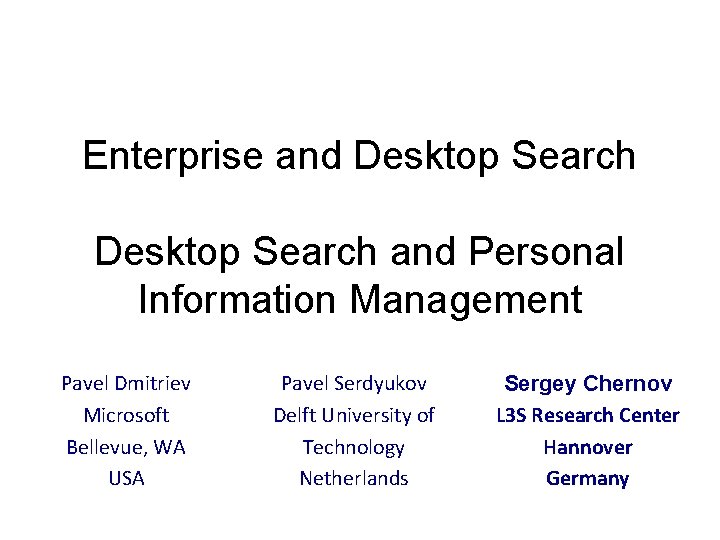

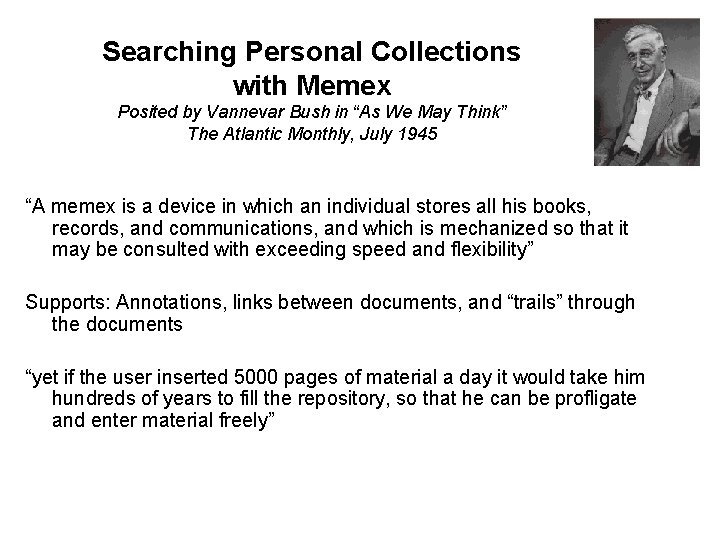
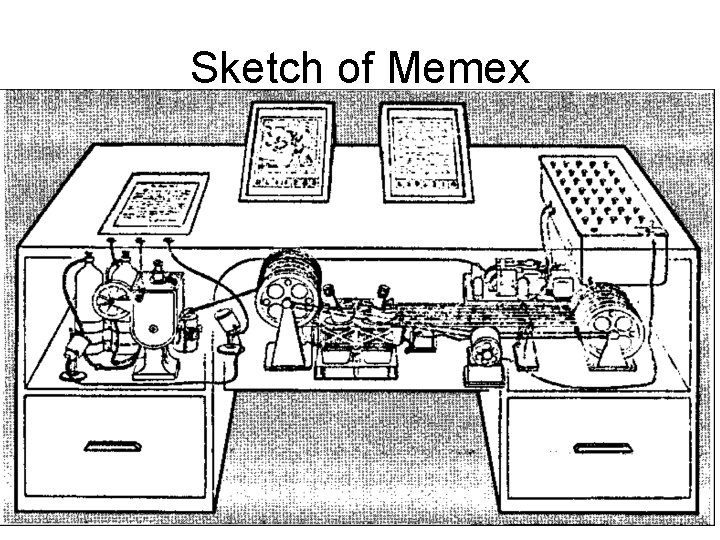
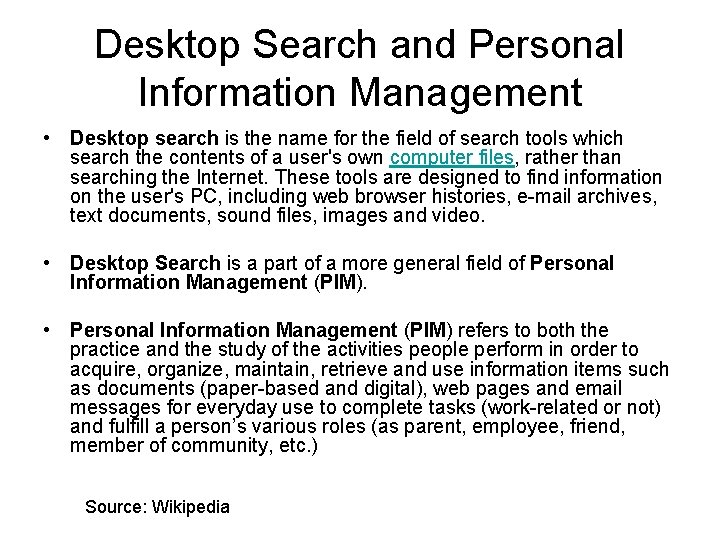
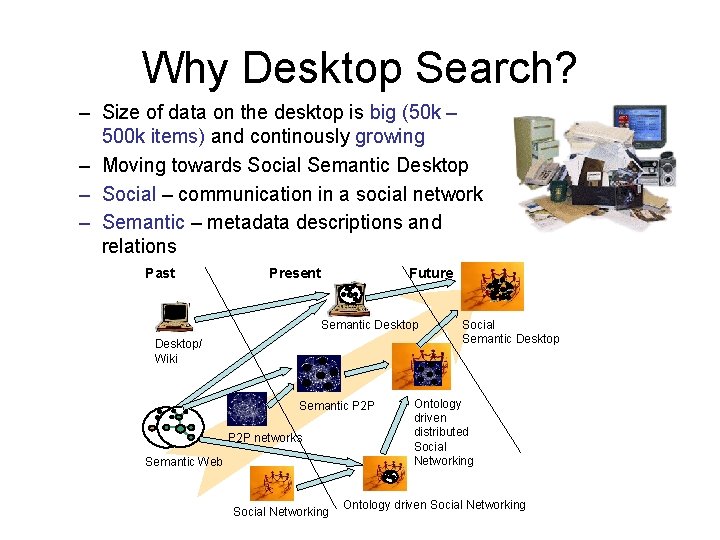
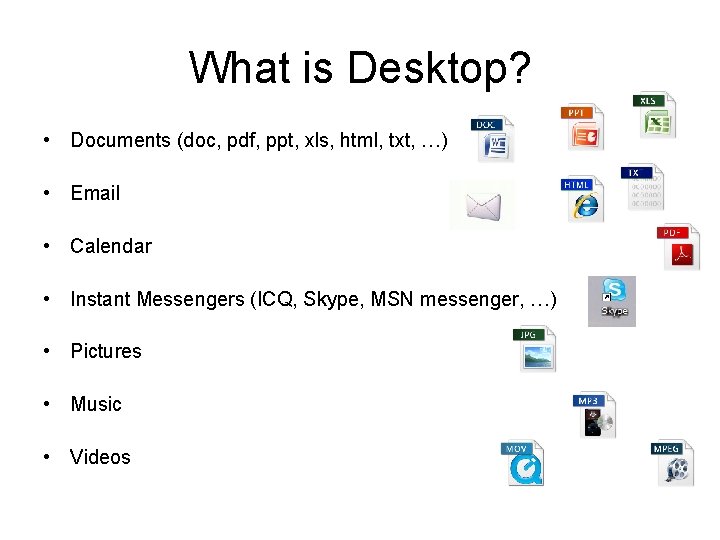
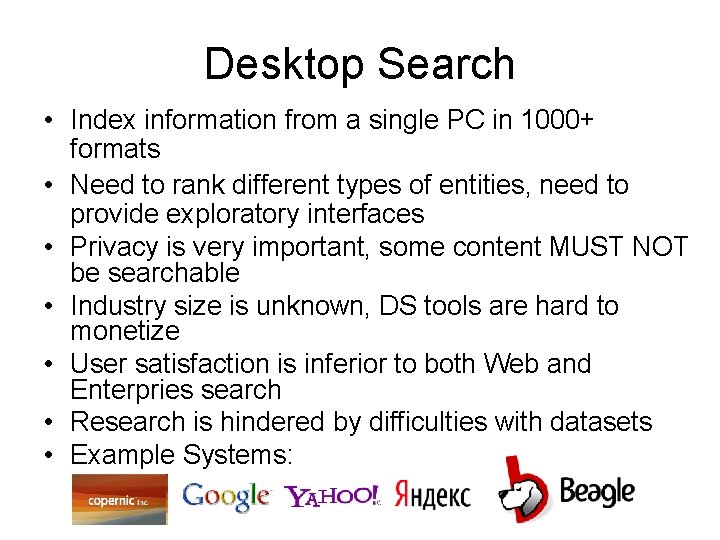
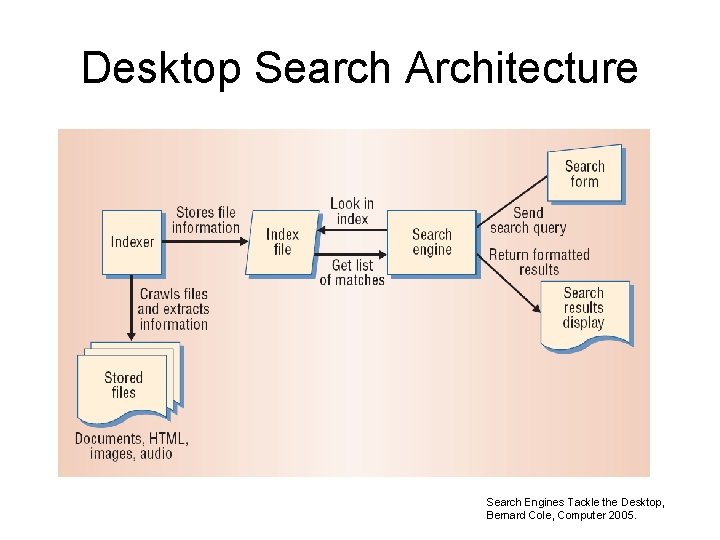
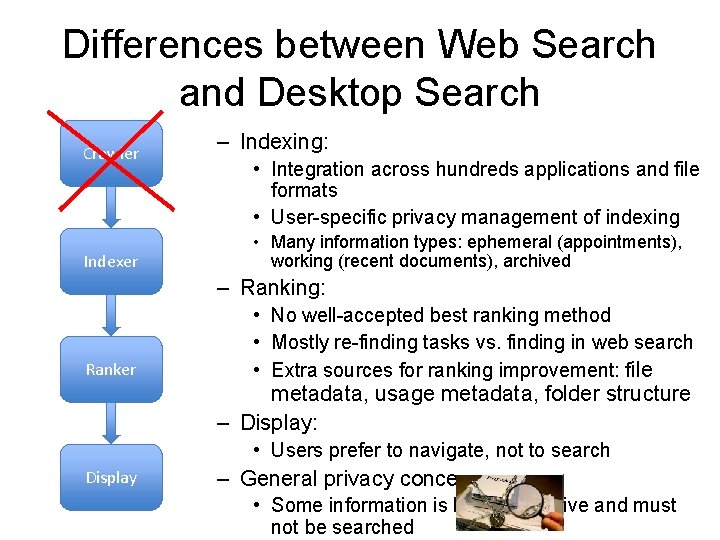
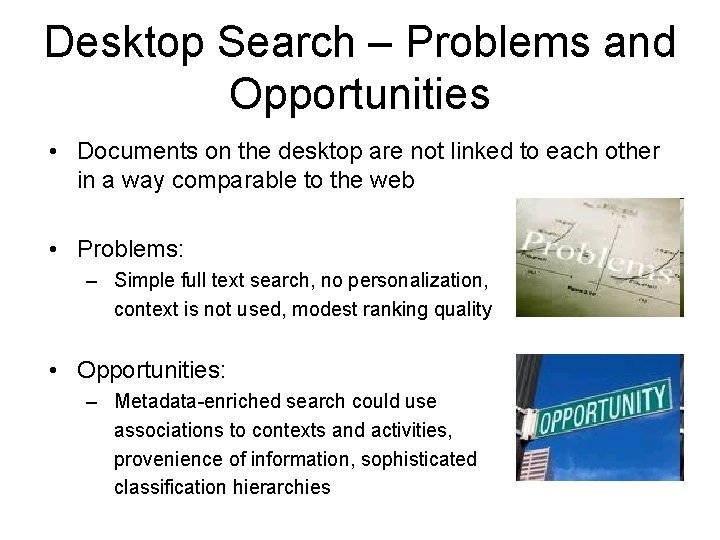
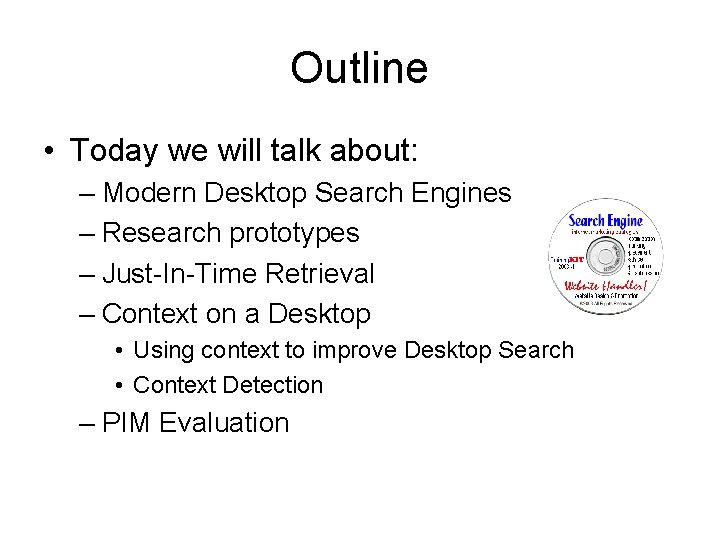

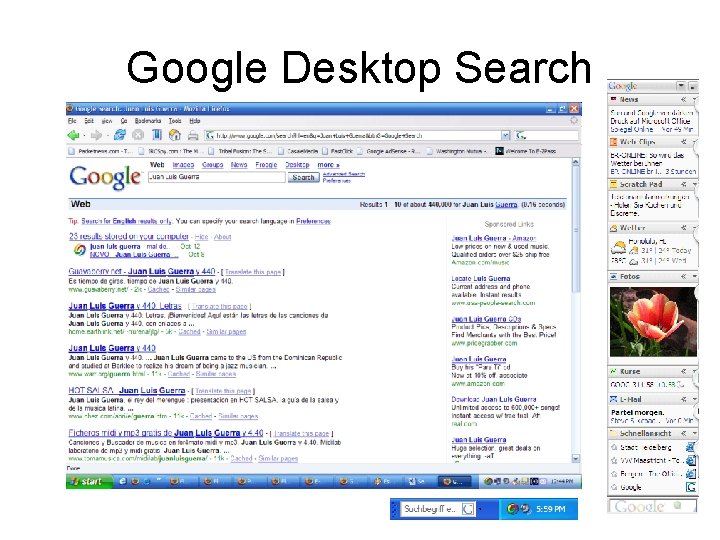
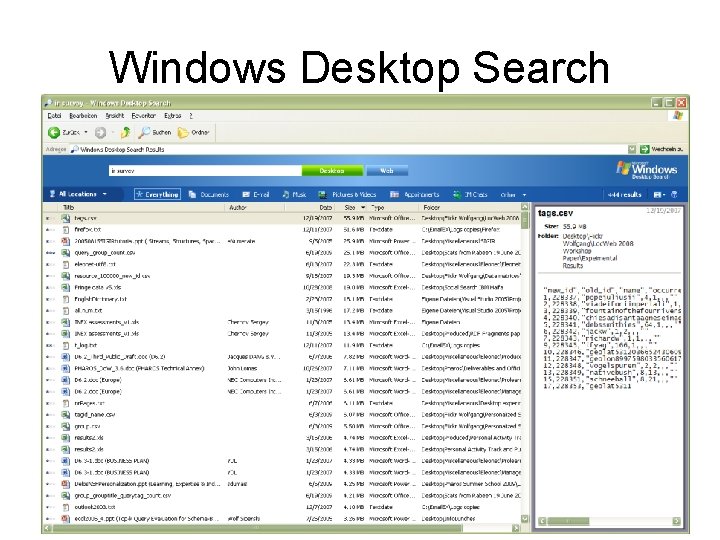
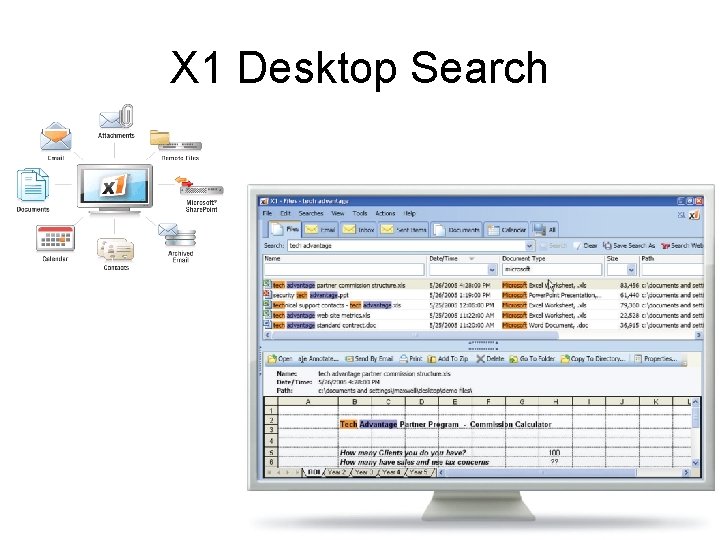
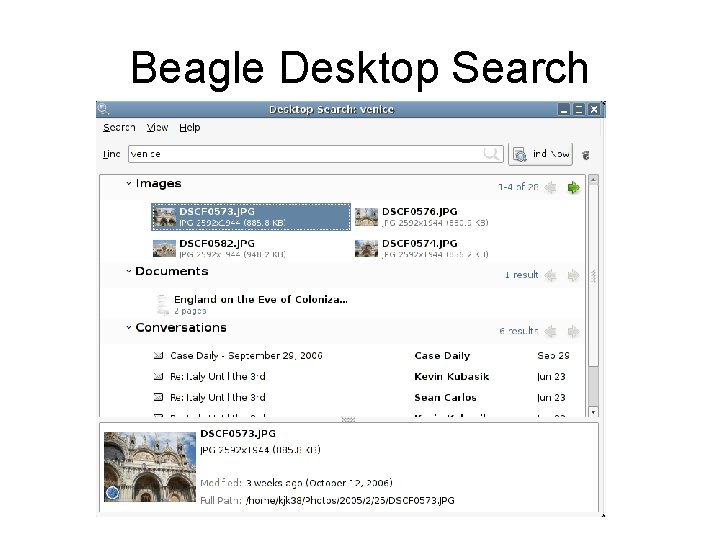
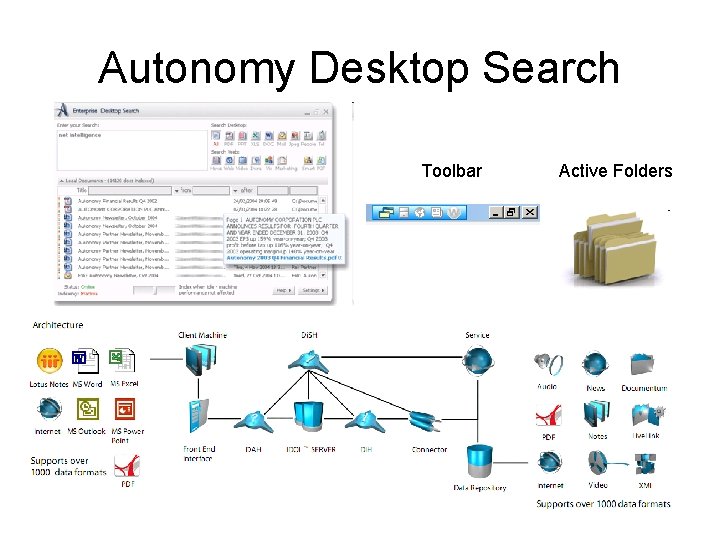
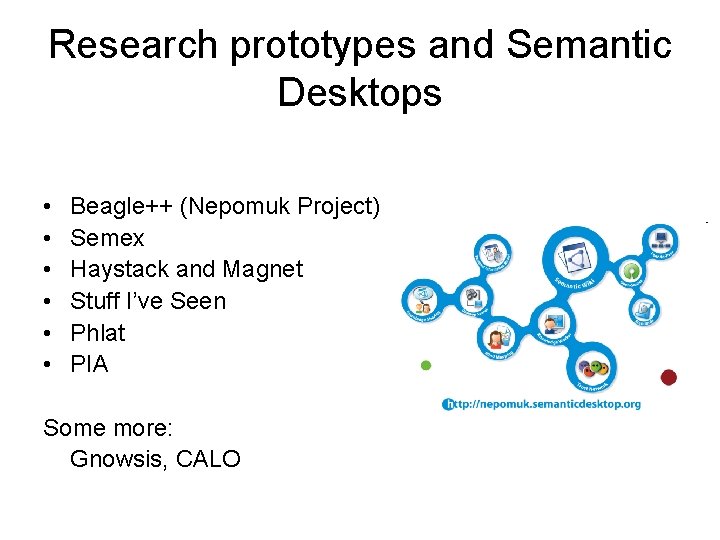
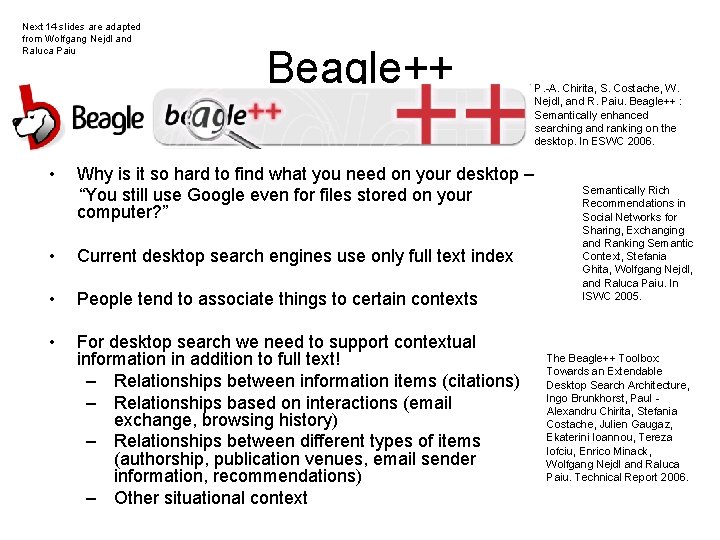
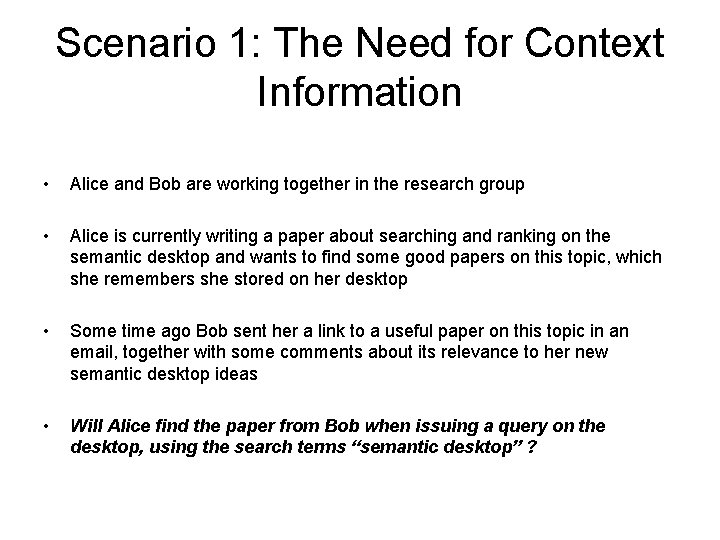
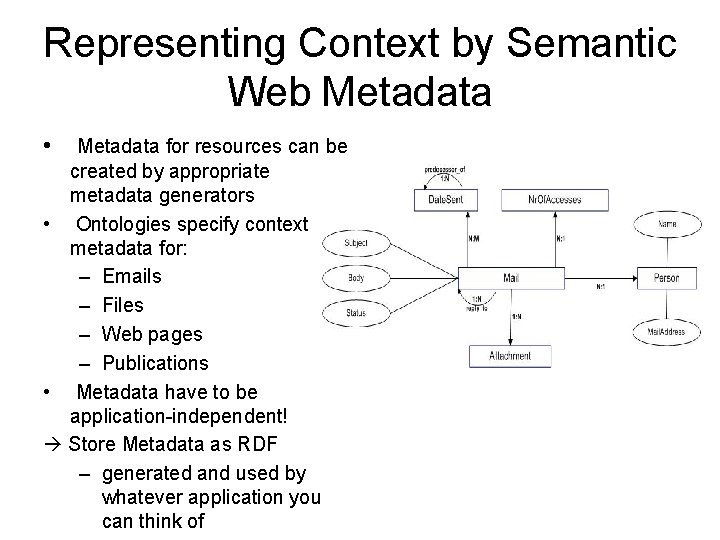
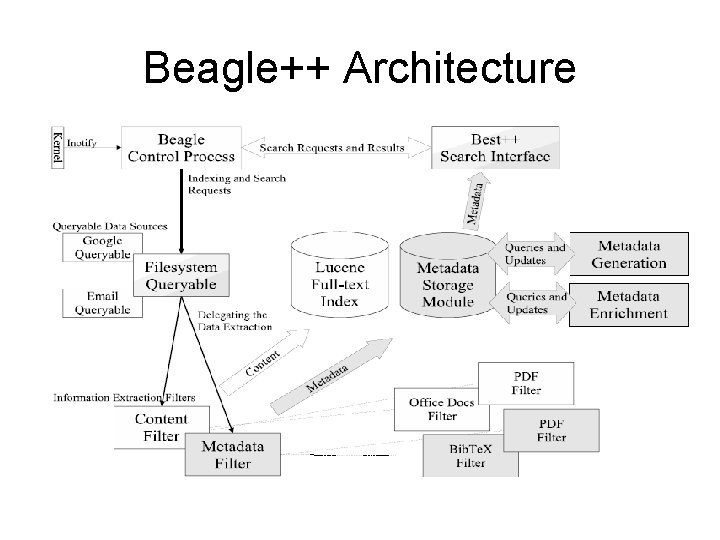
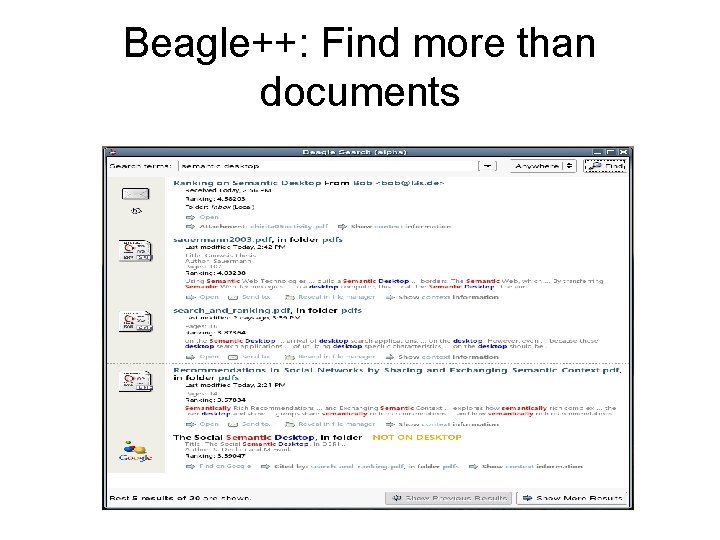
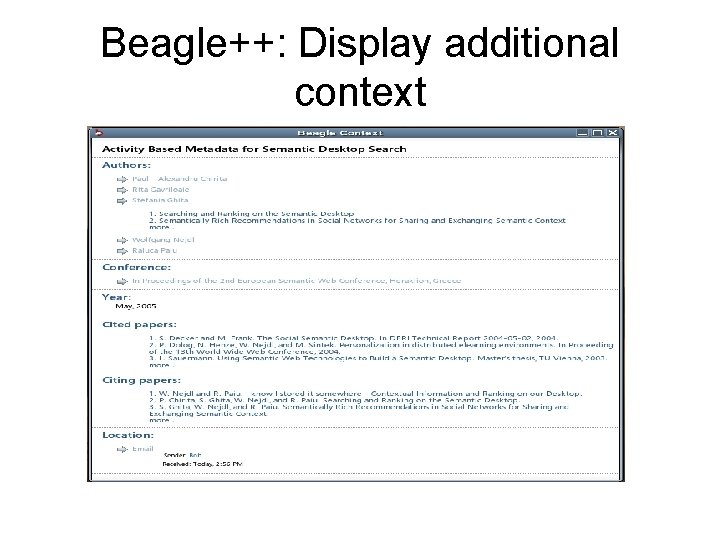
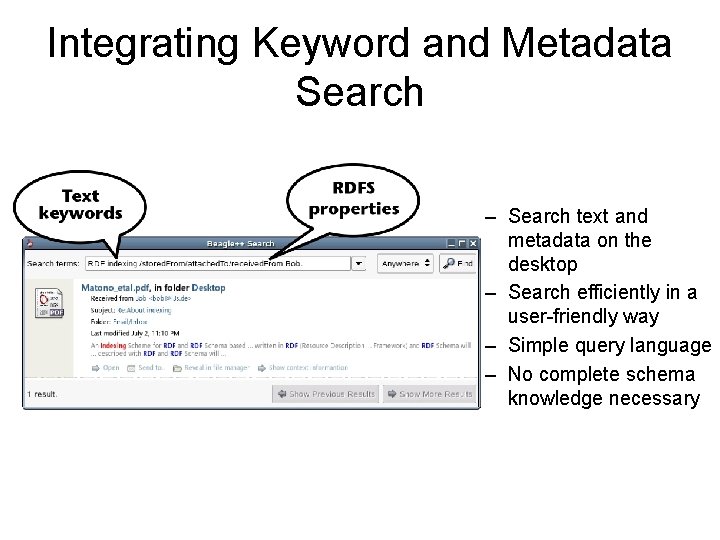
![Peer-Sensitive Object. Rank [1] • Step 1: start with Page. Rank formula – random Peer-Sensitive Object. Rank [1] • Step 1: start with Page. Rank formula – random](https://slidetodoc.com/presentation_image_h/c1c8528fdd32628408a2f935784db72f/image-27.jpg)
![Peer-Sensitive Object. Rank [2] Peer-Sensitive Object. Rank [2]](https://slidetodoc.com/presentation_image_h/c1c8528fdd32628408a2f935784db72f/image-28.jpg)
![Peer-Sensitive Object. Rank [3] • Step 3: Take provenance information into account • Peer-Sensitive Peer-Sensitive Object. Rank [3] • Step 3: Take provenance information into account • Peer-Sensitive](https://slidetodoc.com/presentation_image_h/c1c8528fdd32628408a2f935784db72f/image-29.jpg)
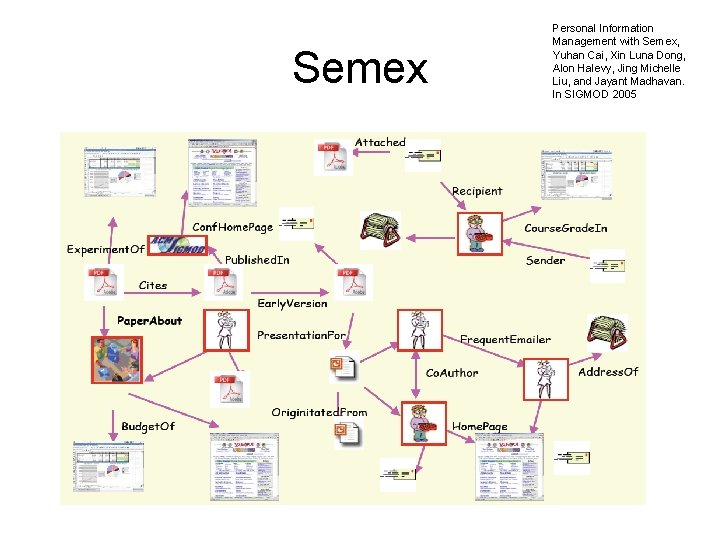
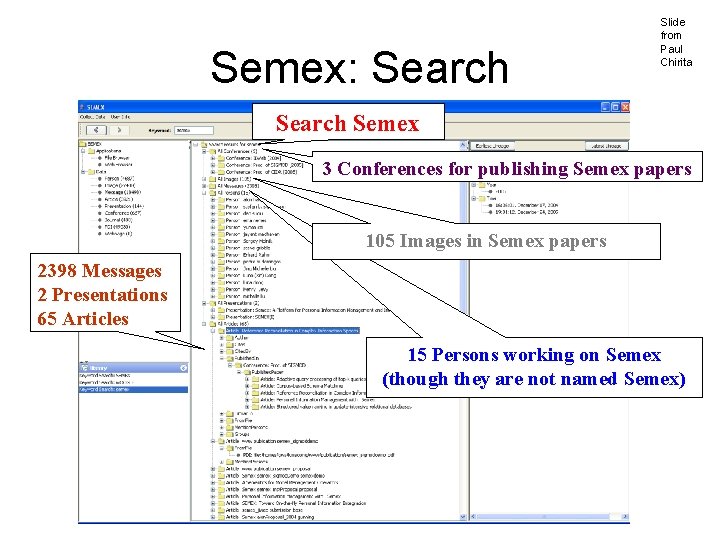
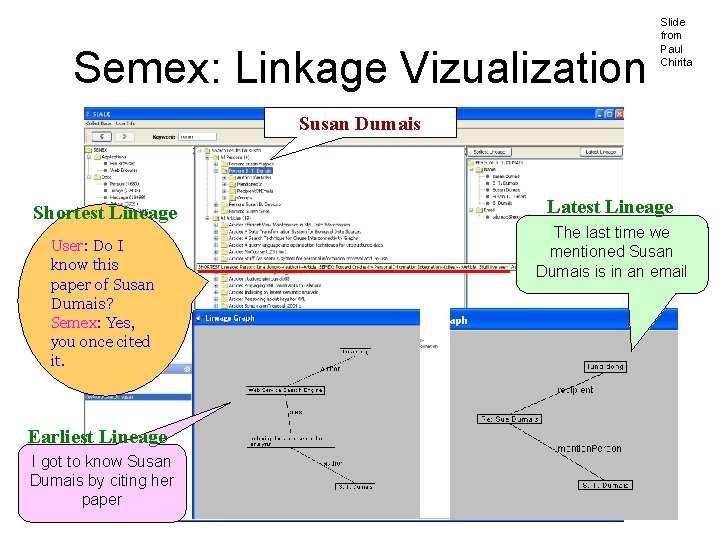
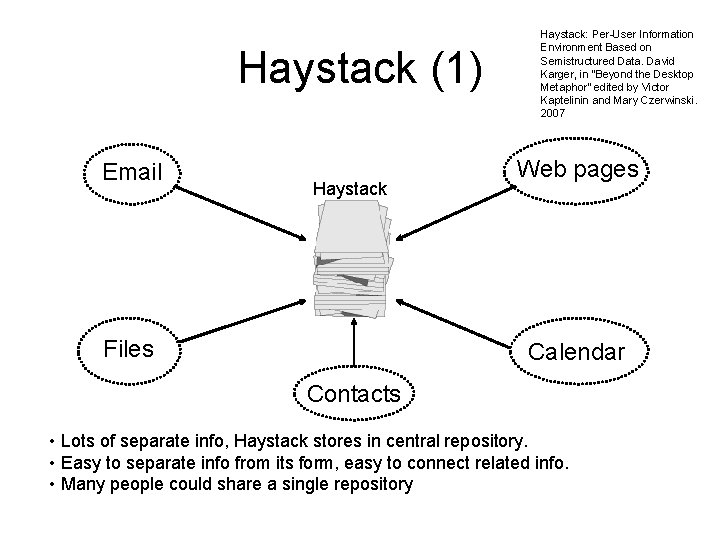
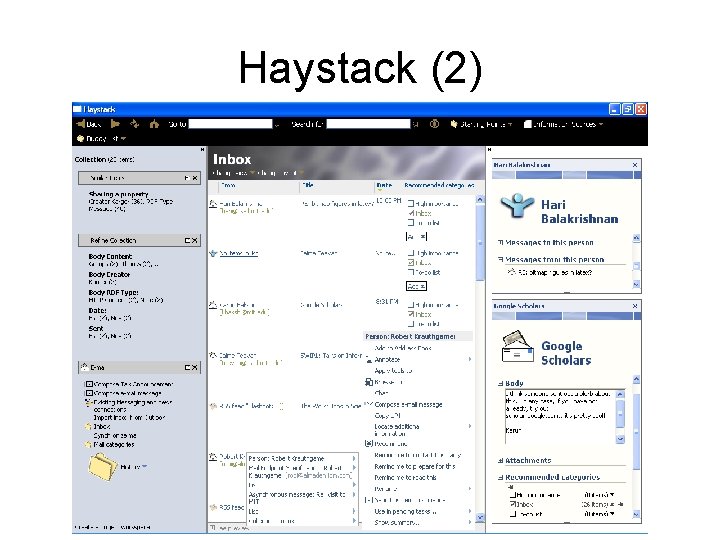
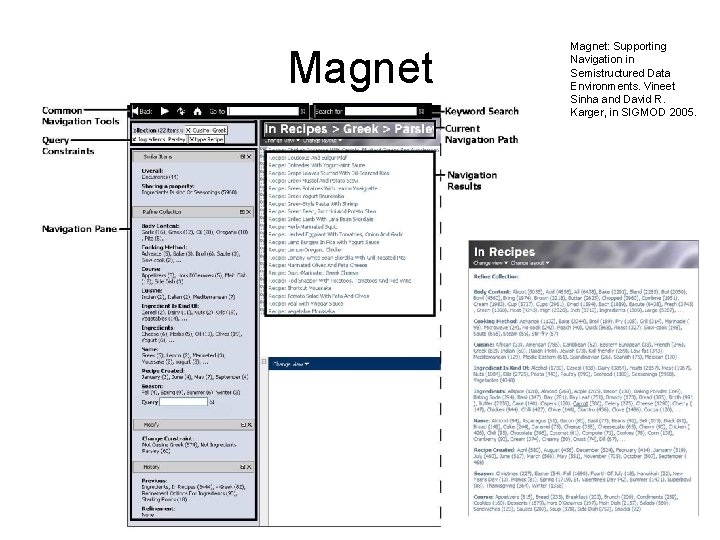
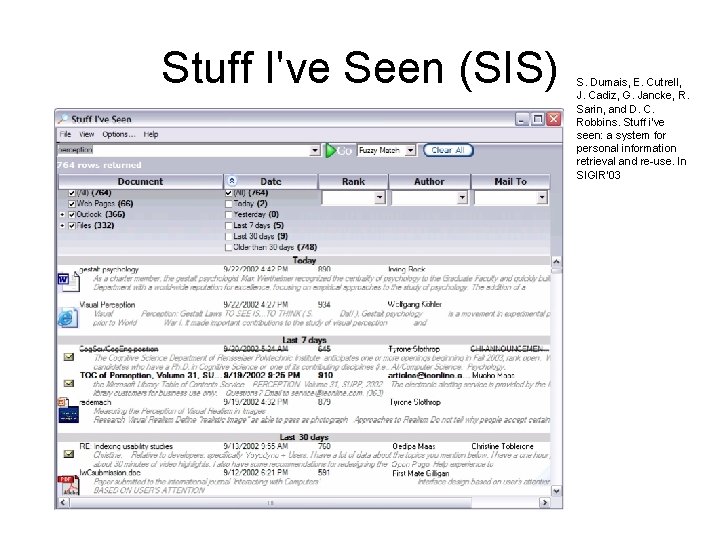
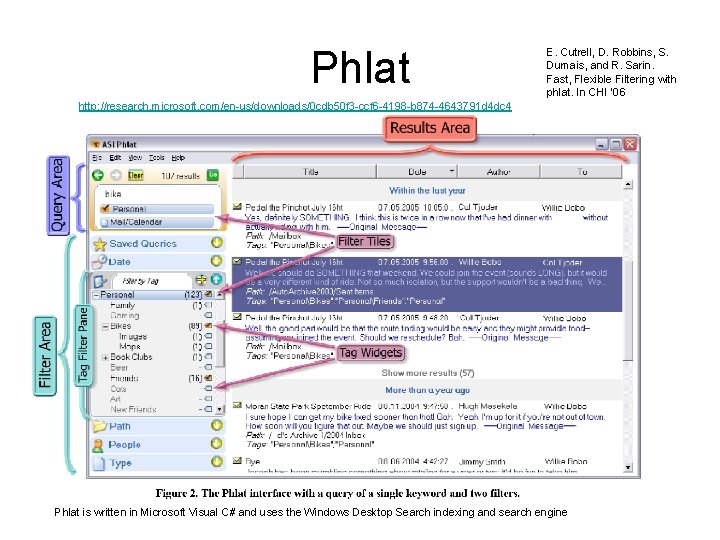
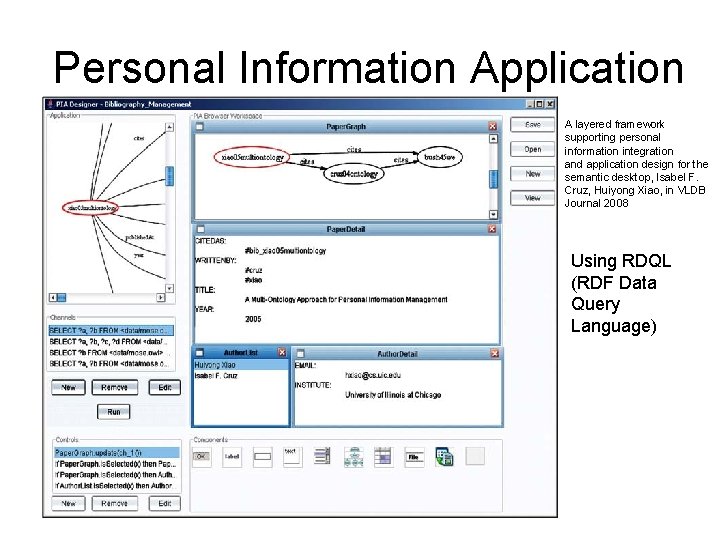
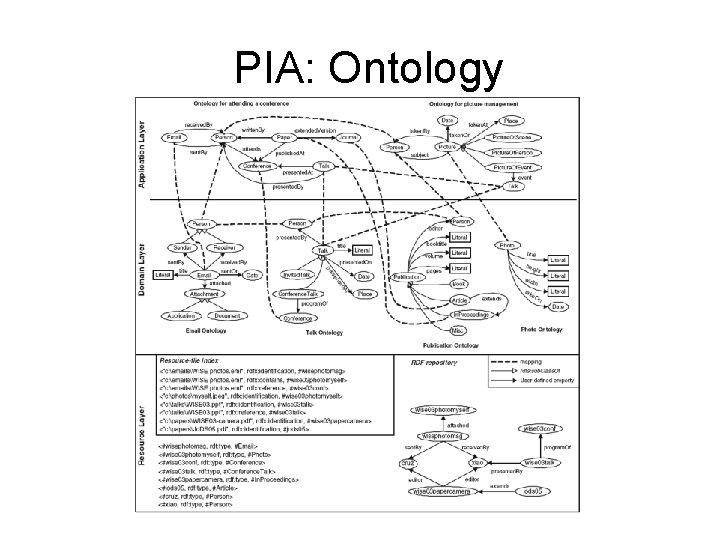
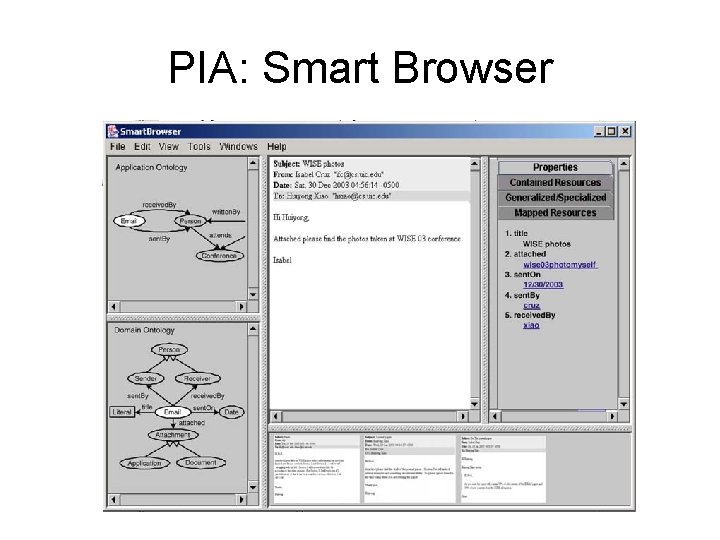
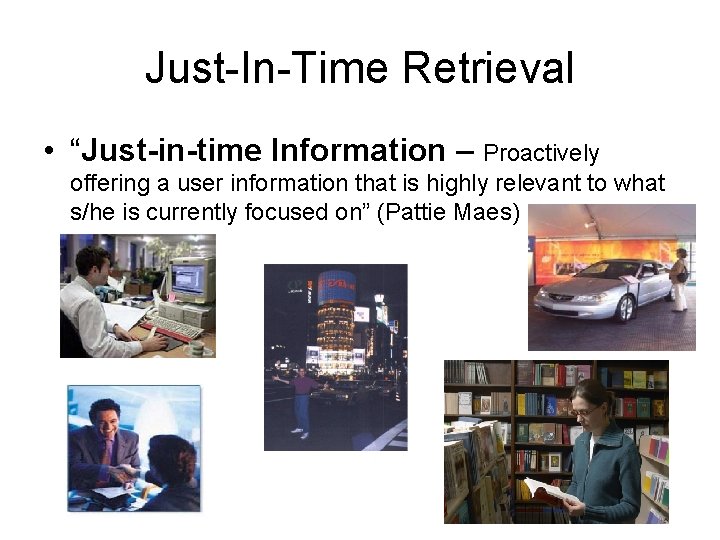
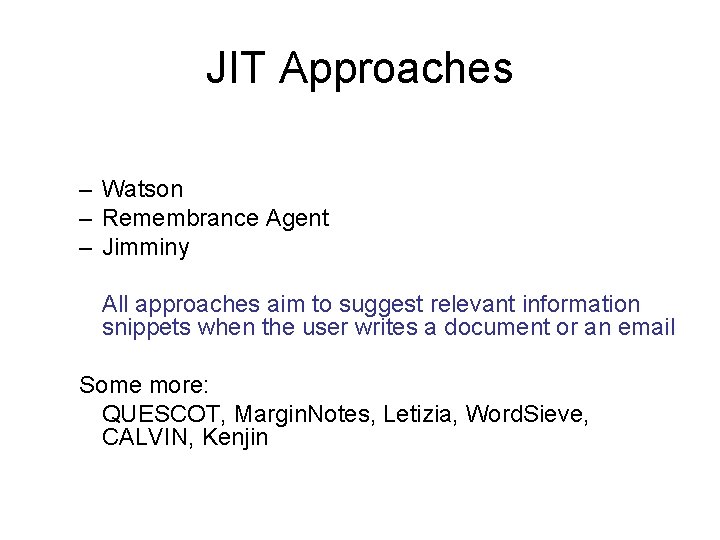
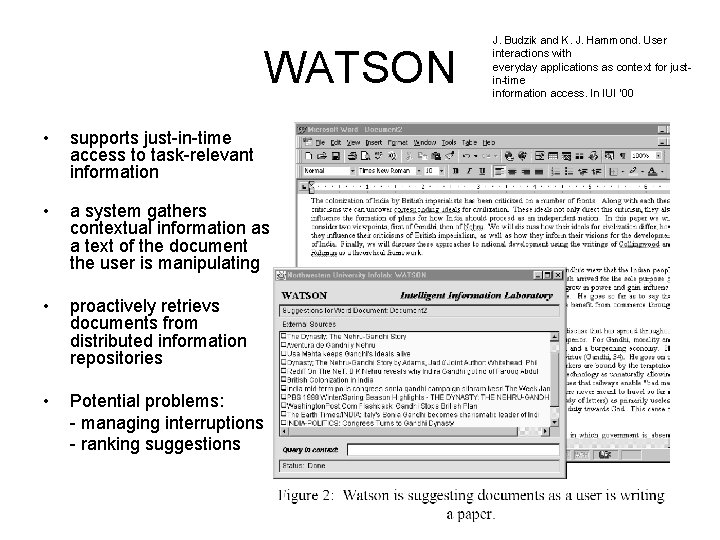
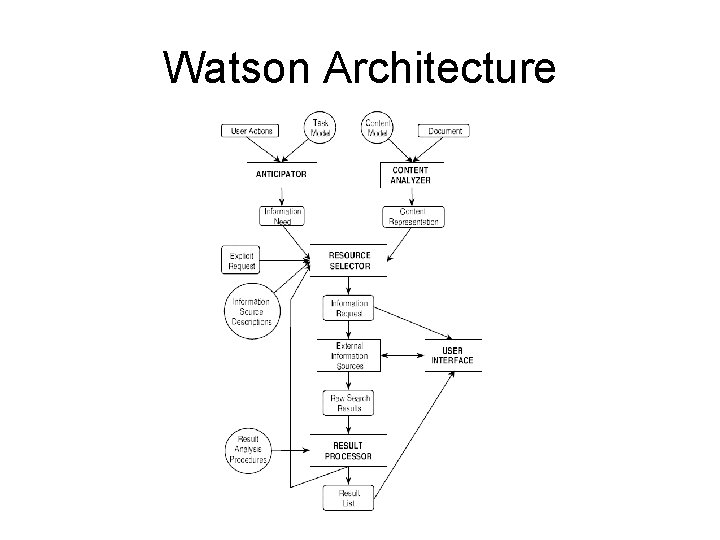
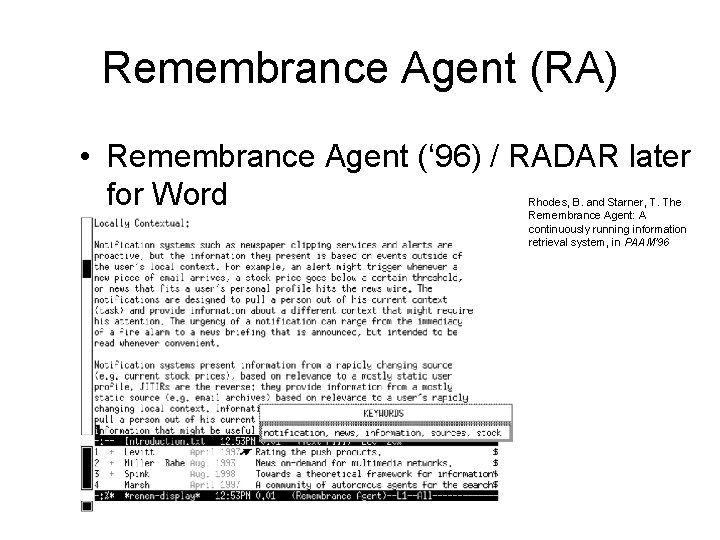
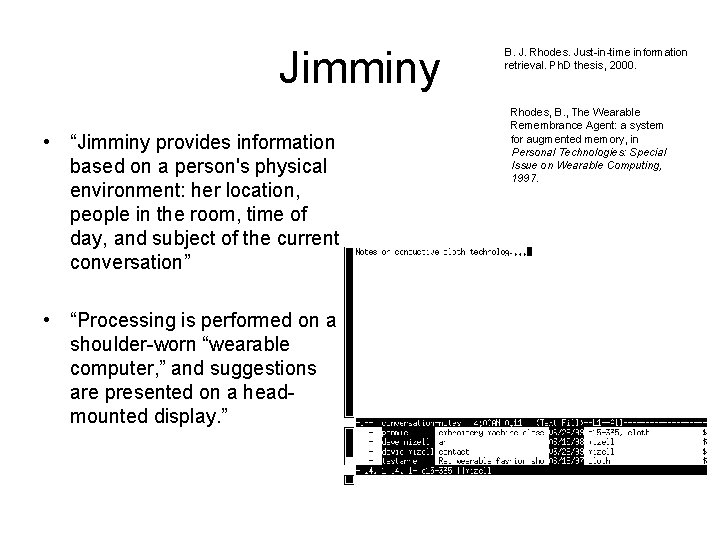
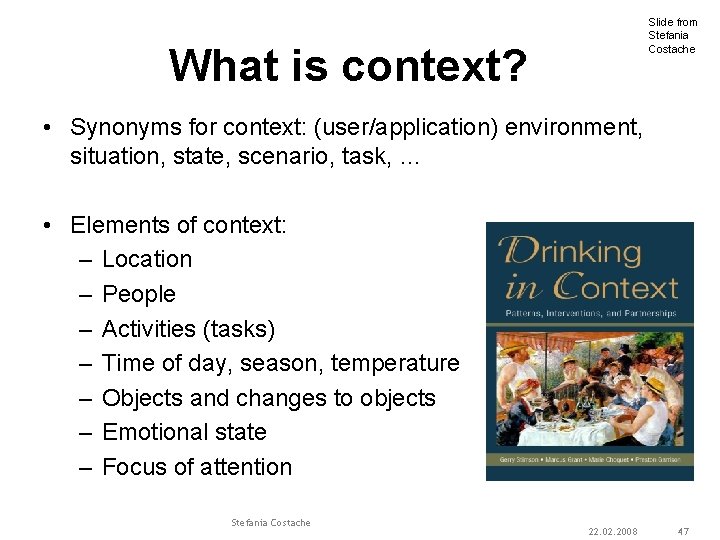
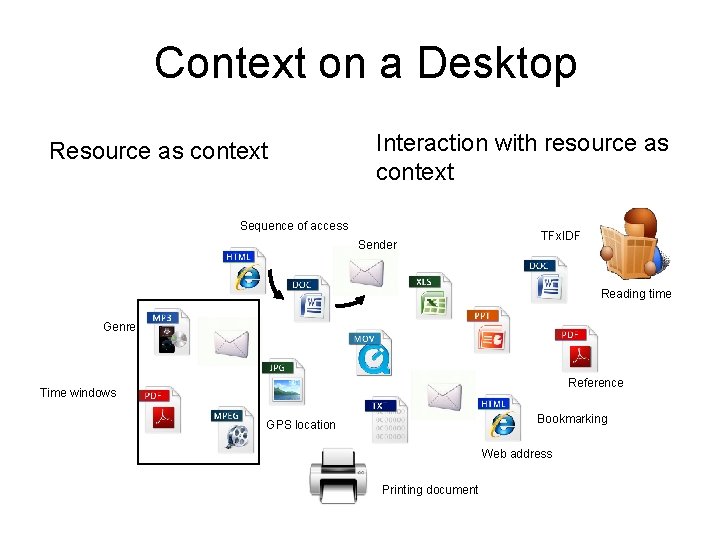
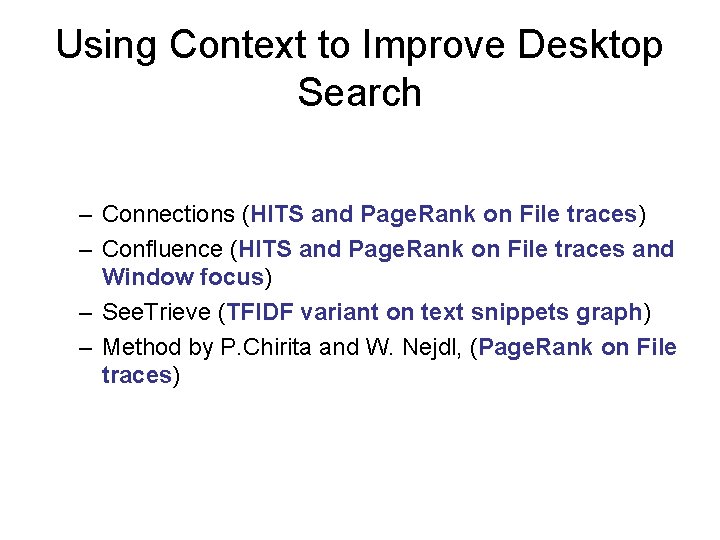
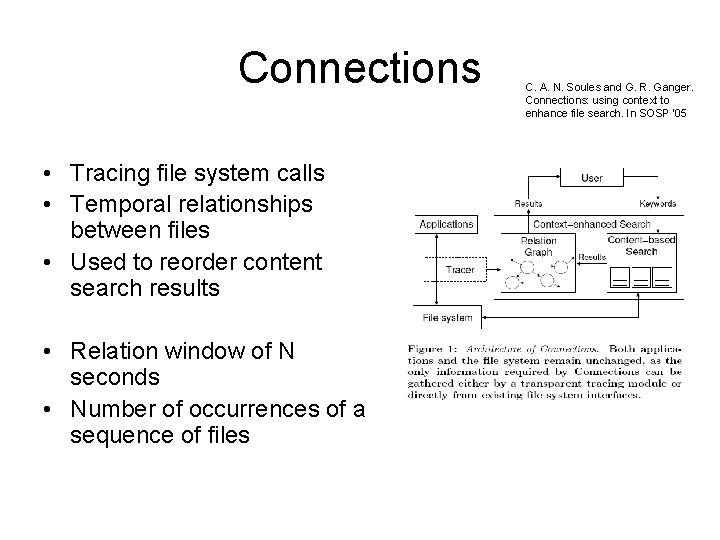
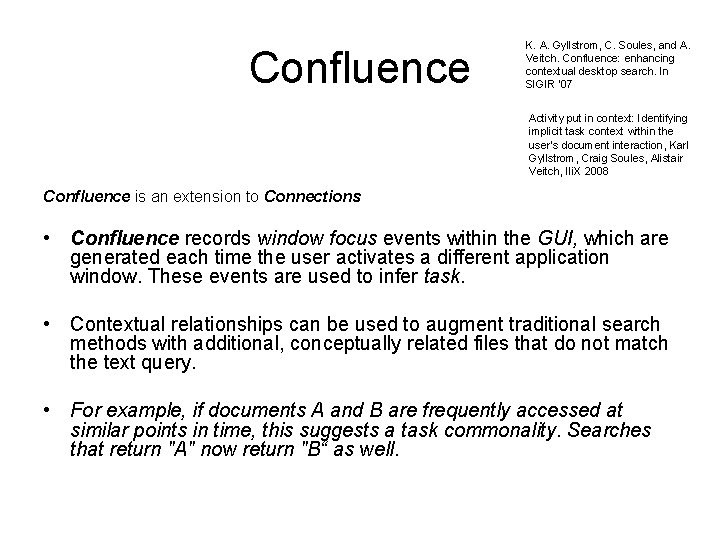
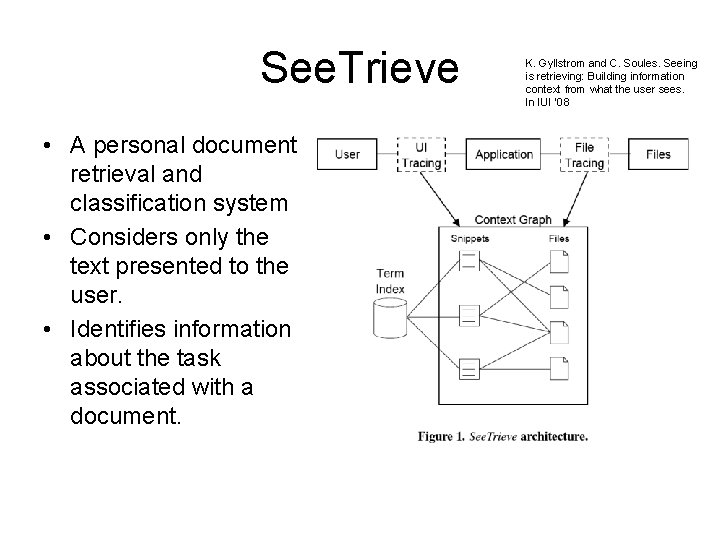
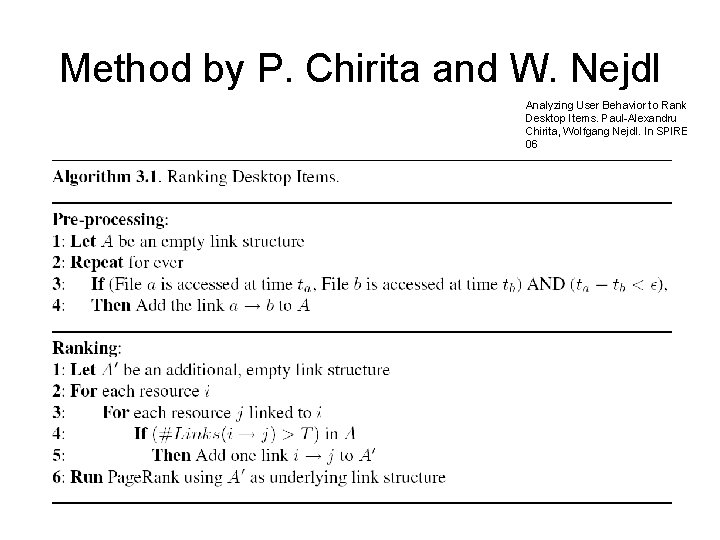
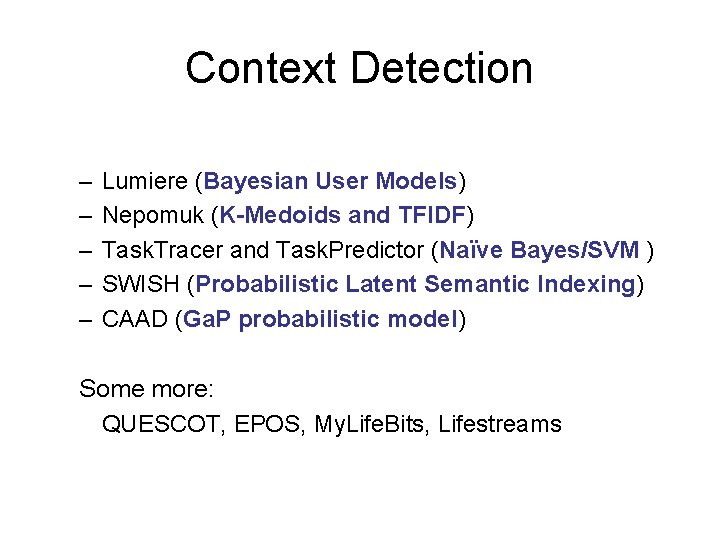
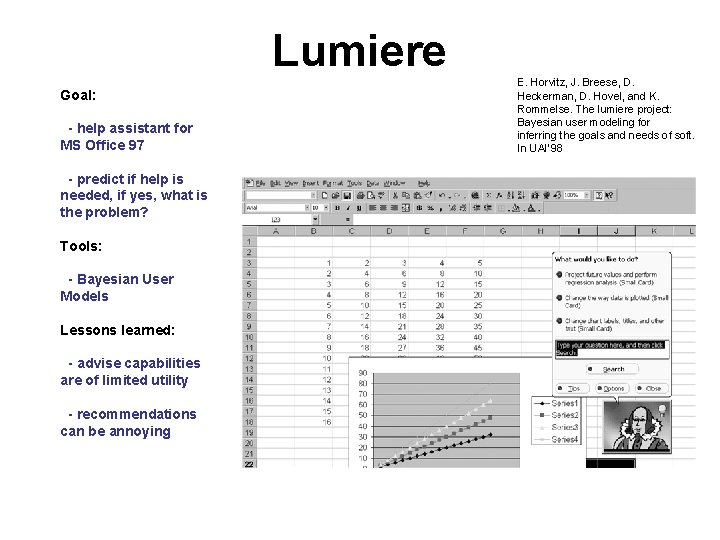
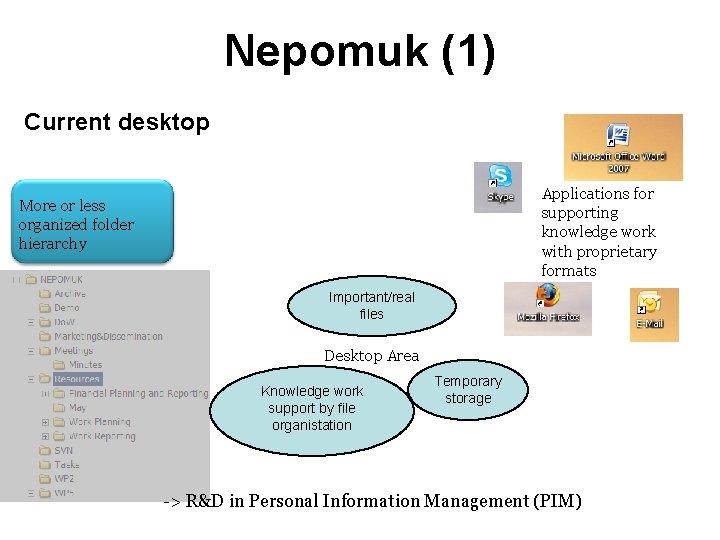
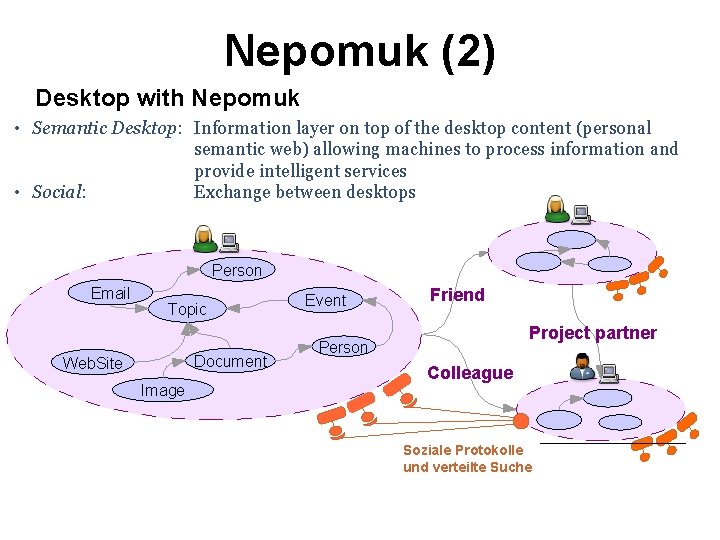
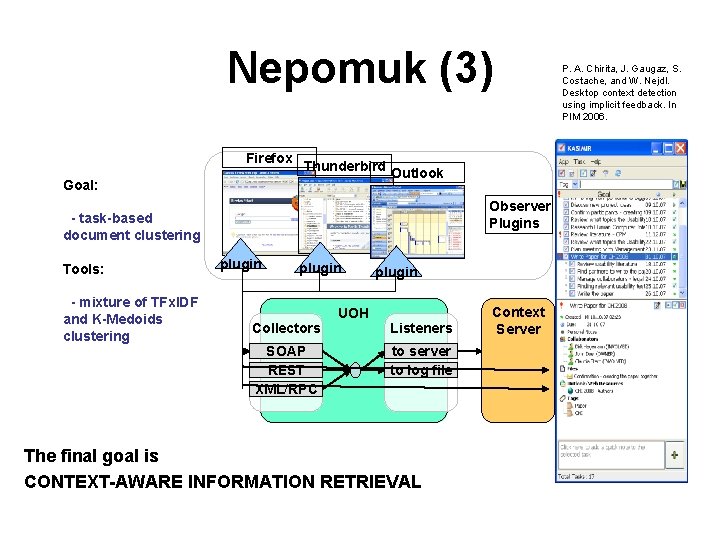
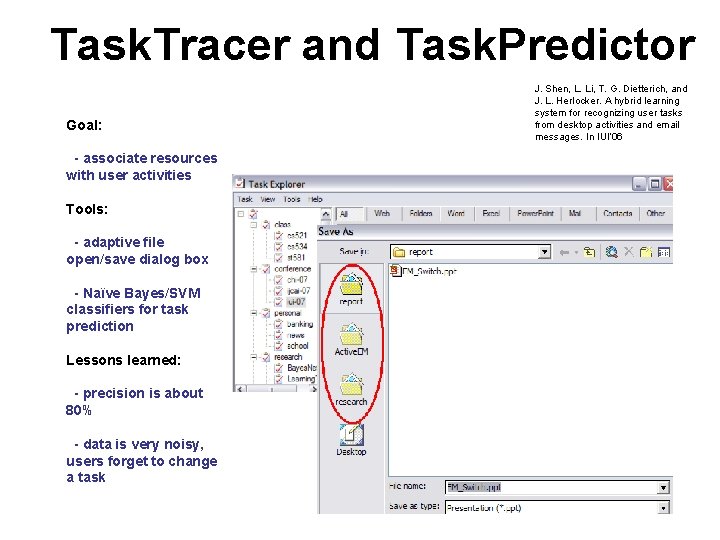
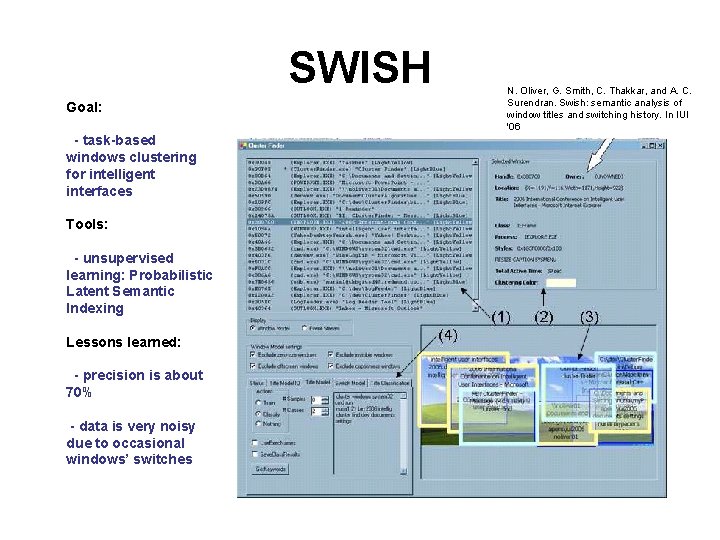
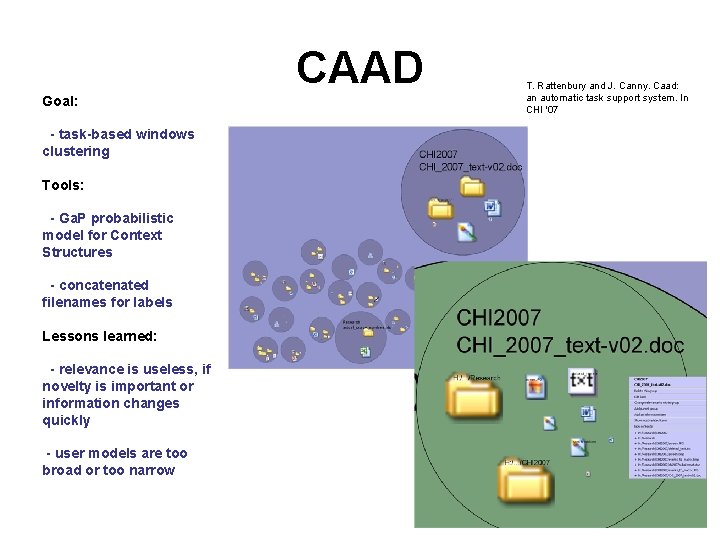
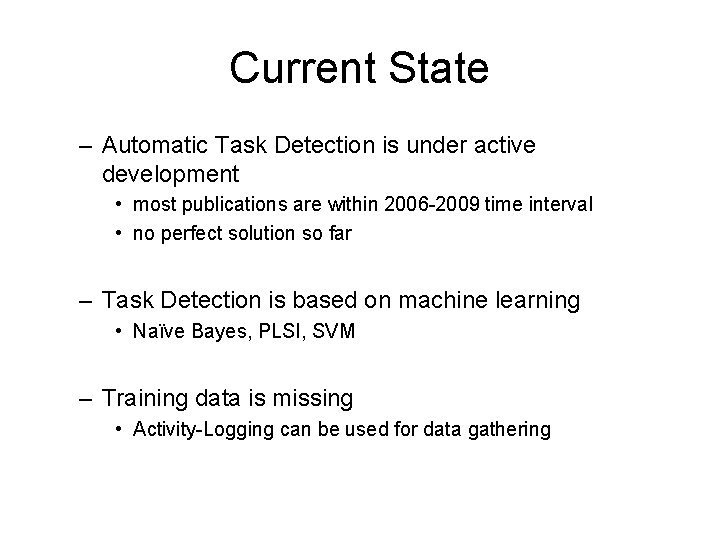
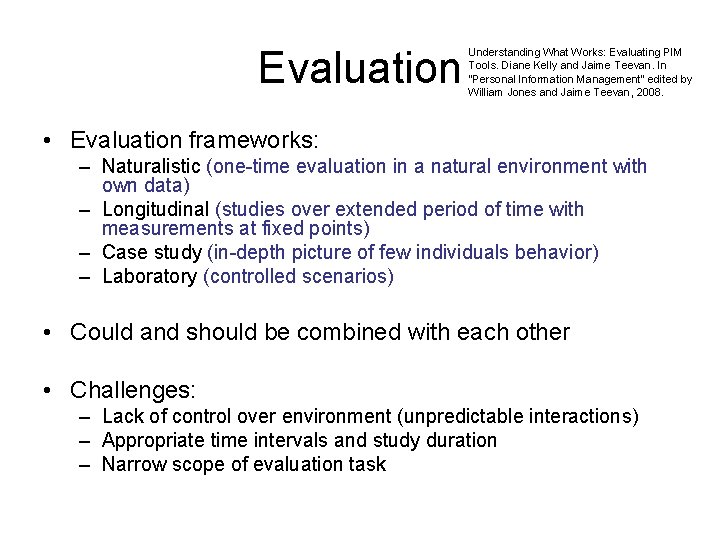
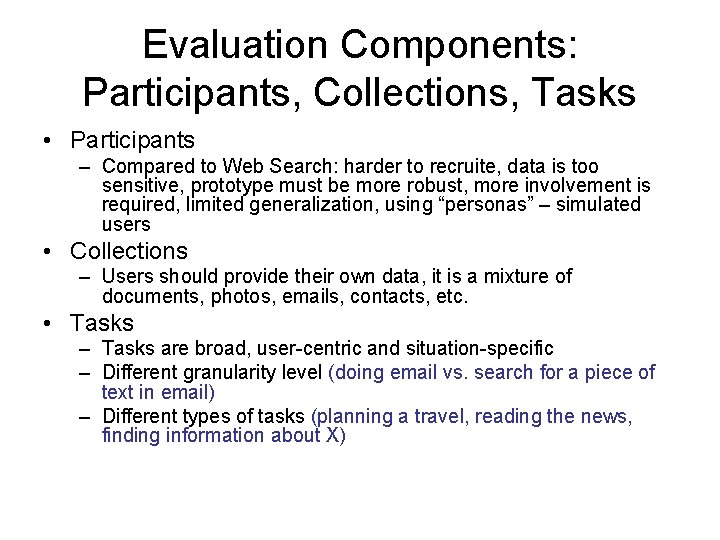
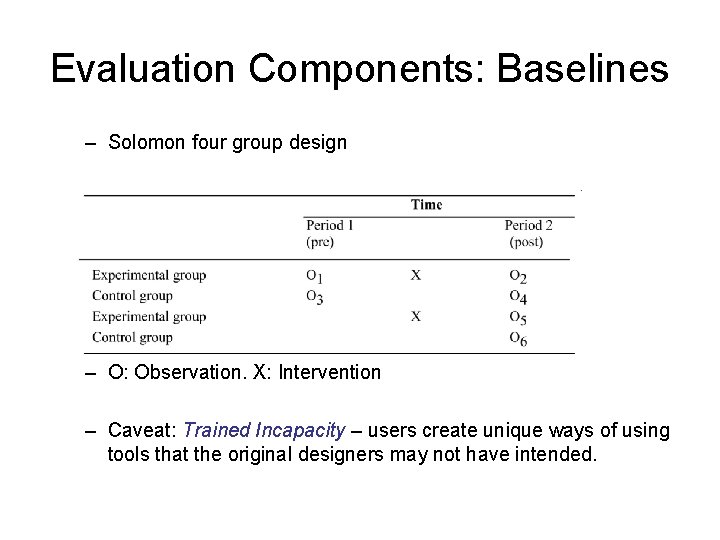
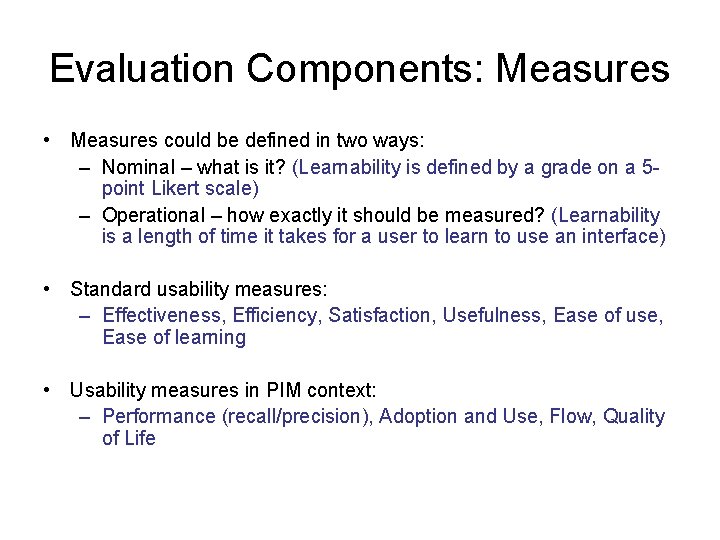
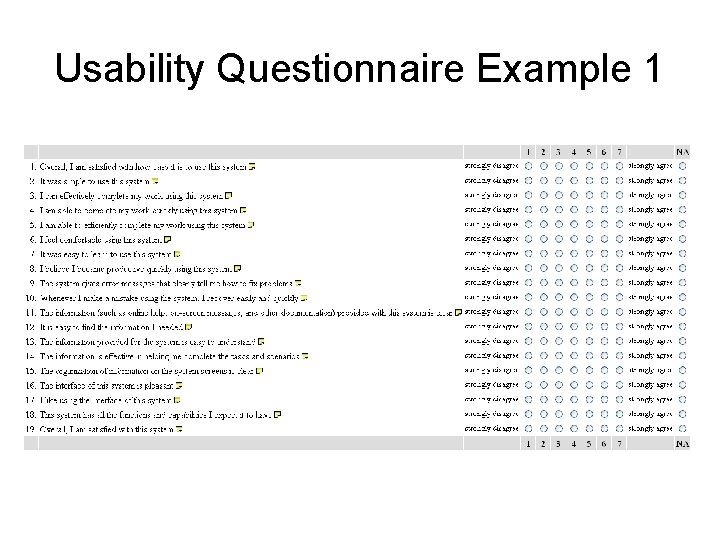
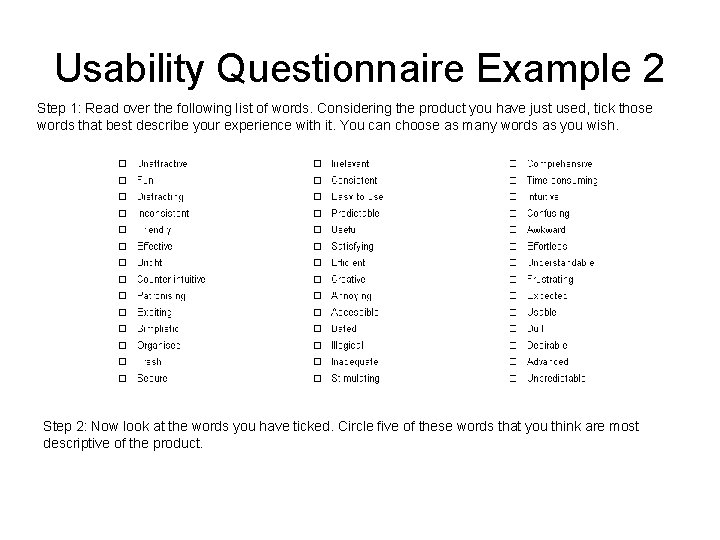
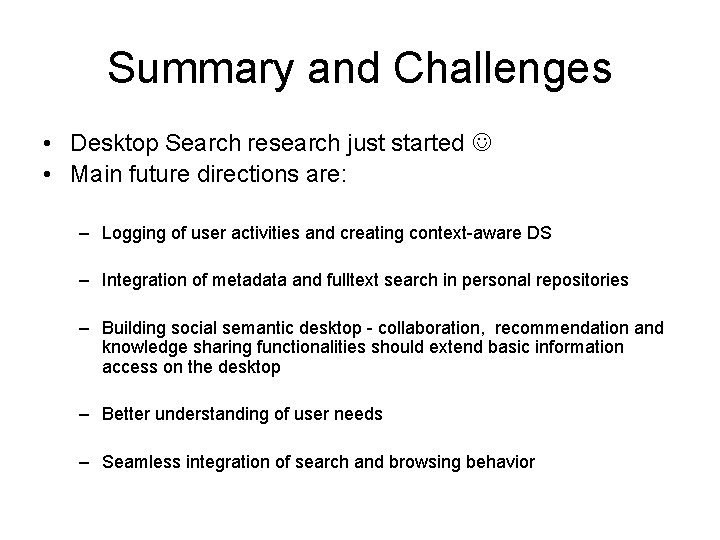
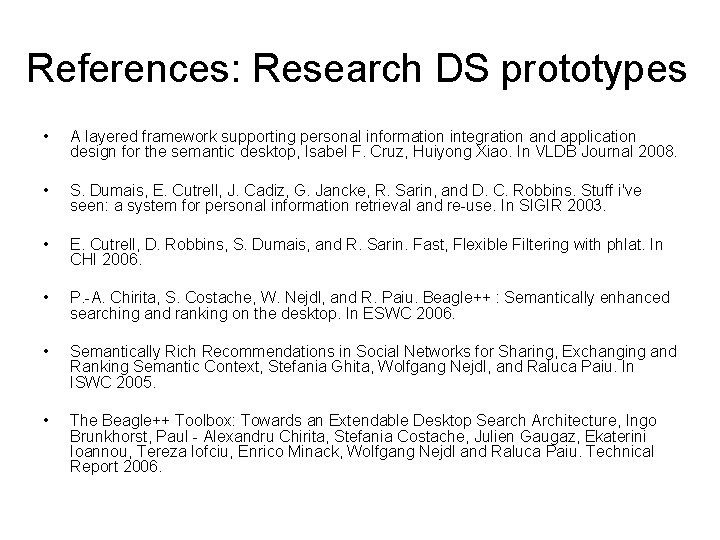
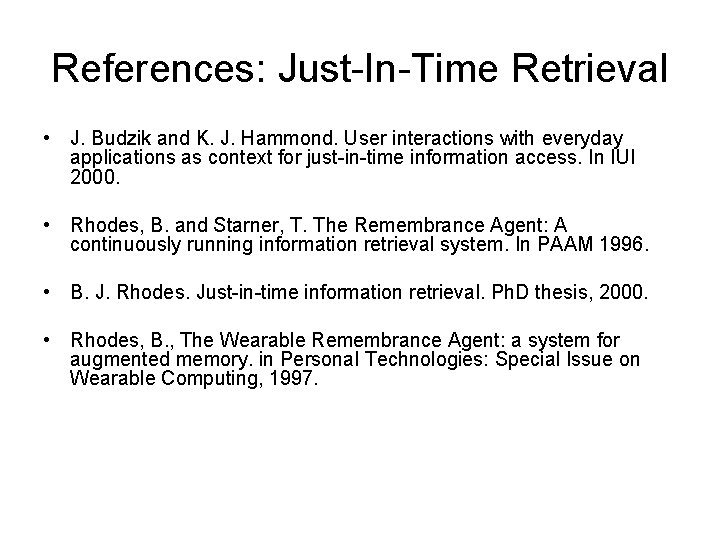
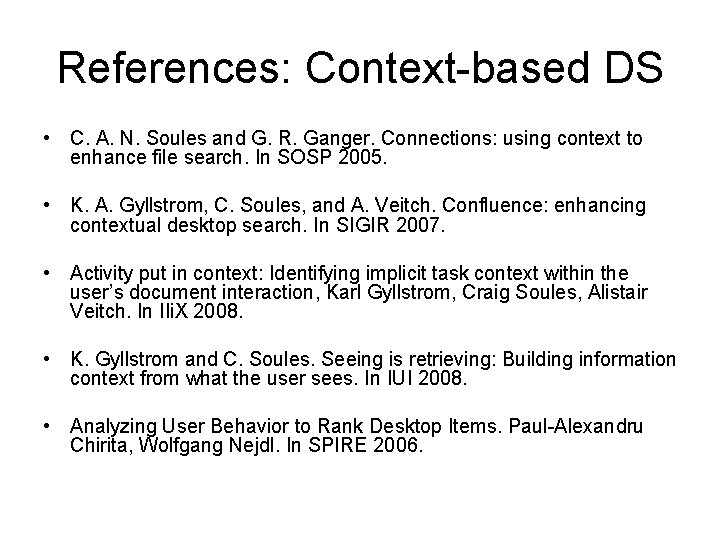
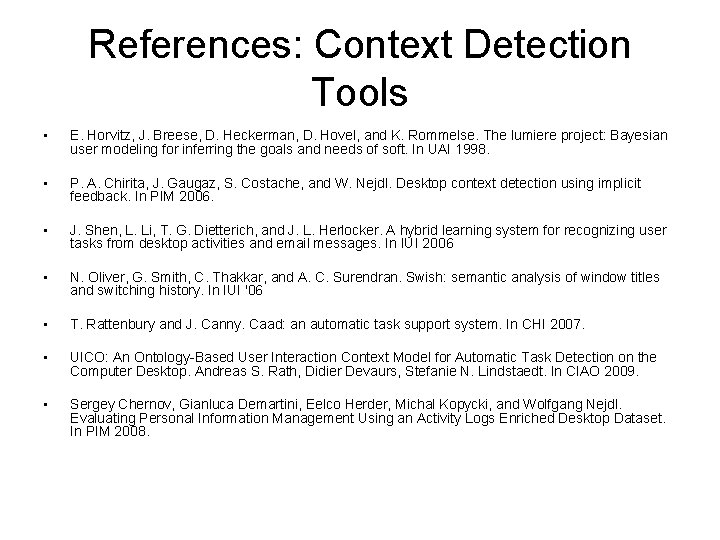
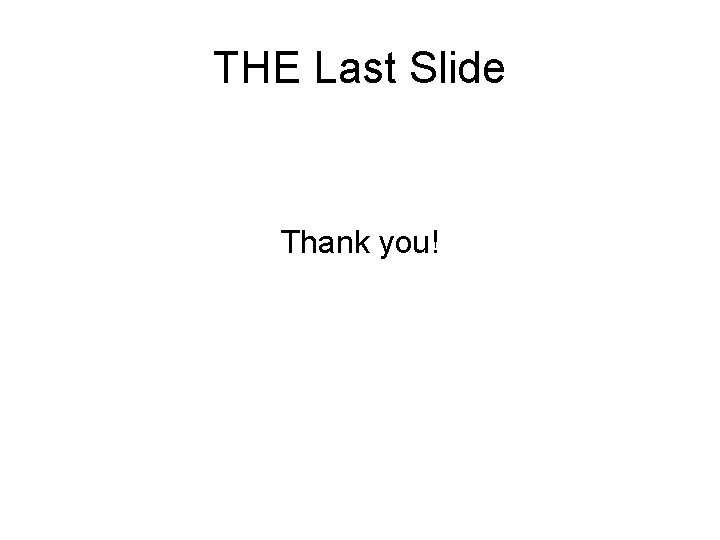
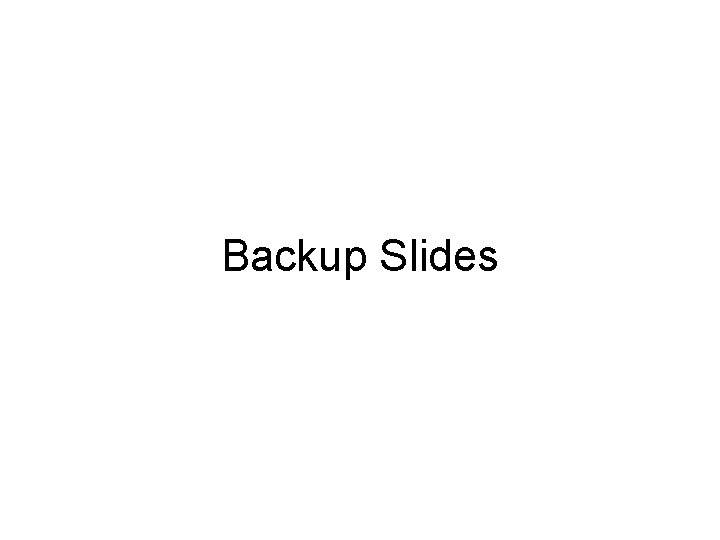
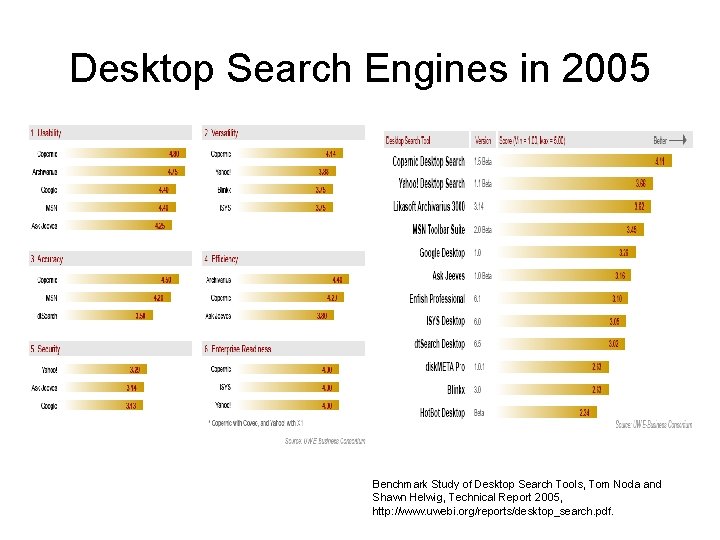
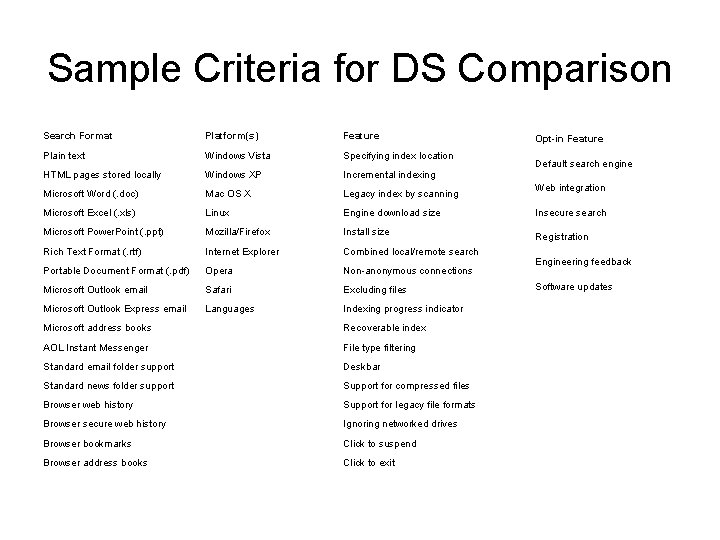
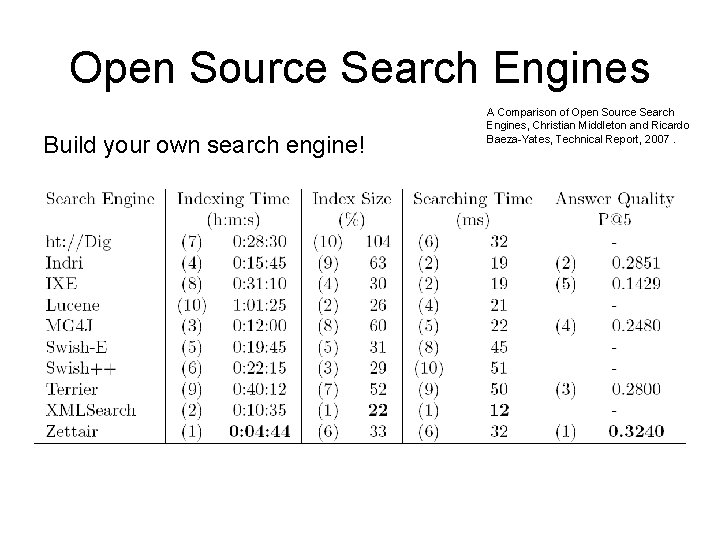
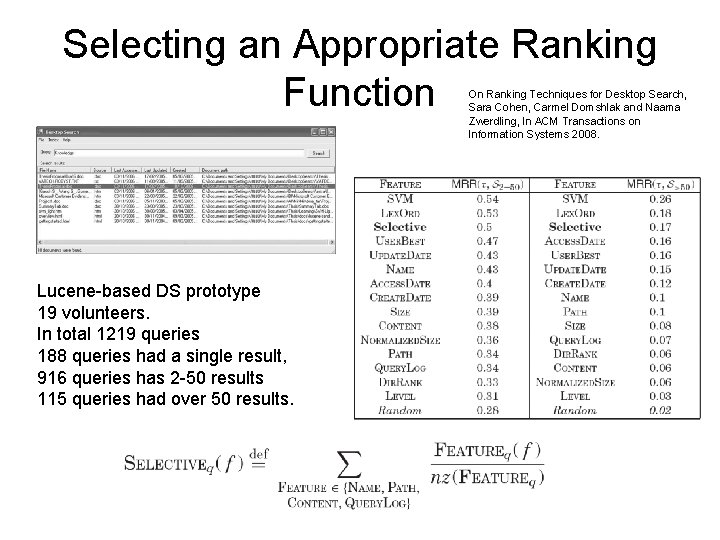
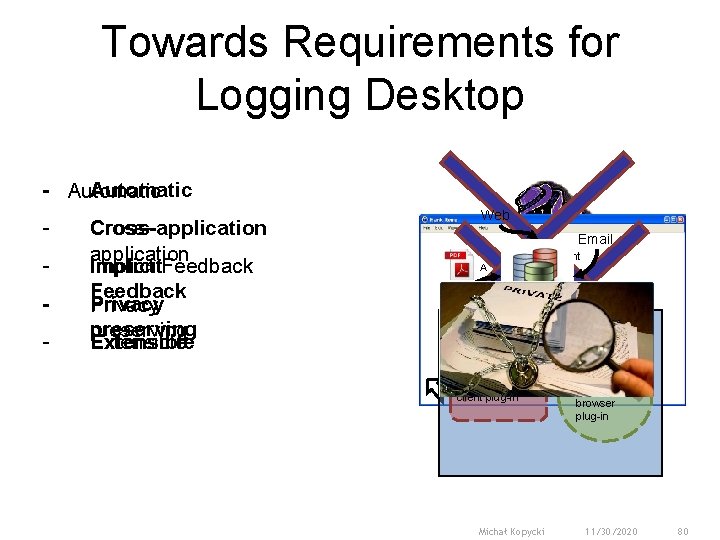
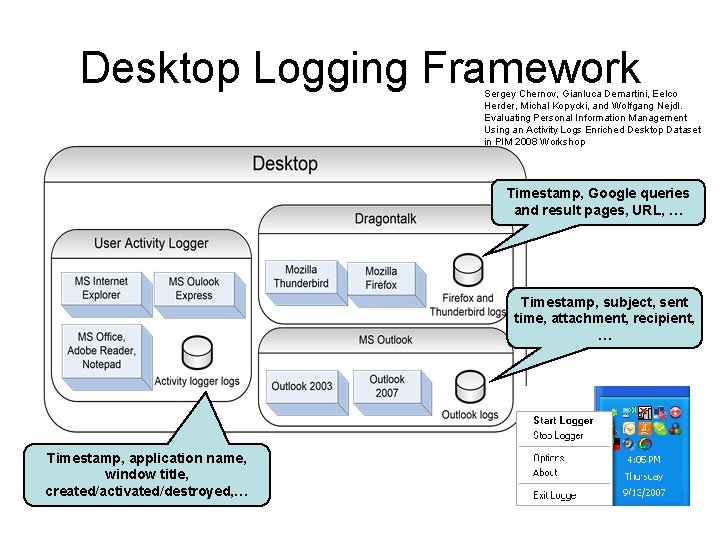
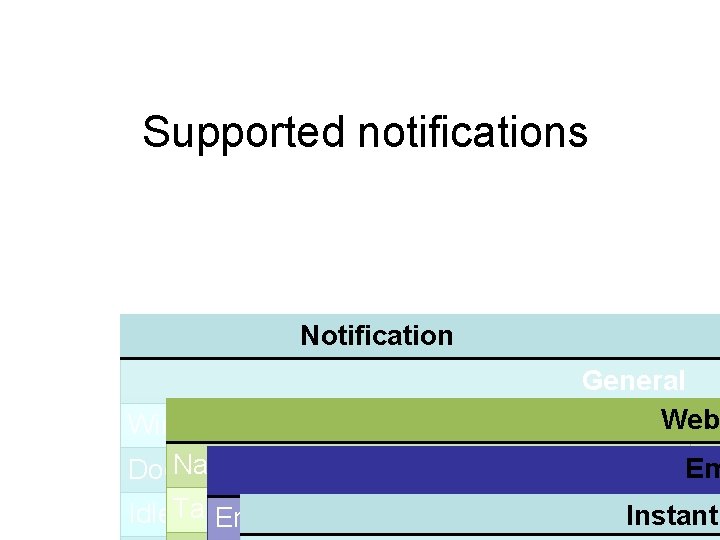
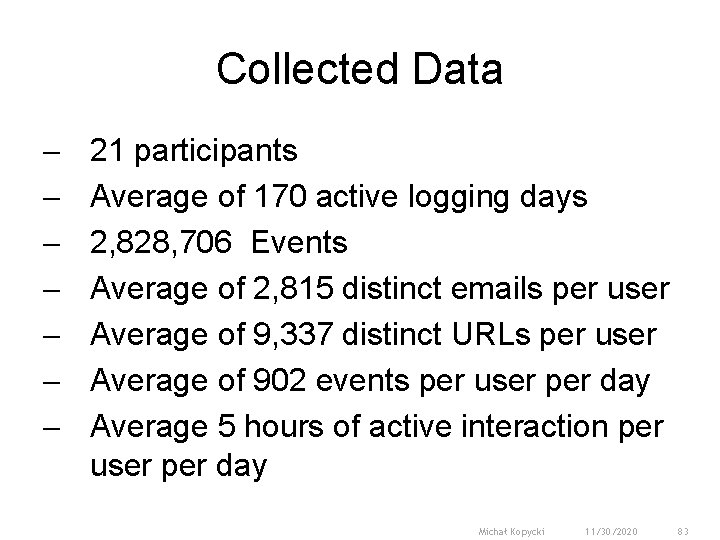
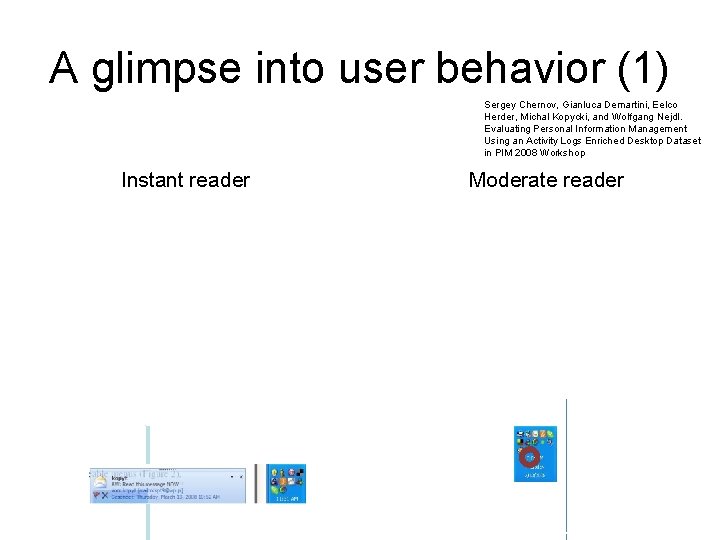
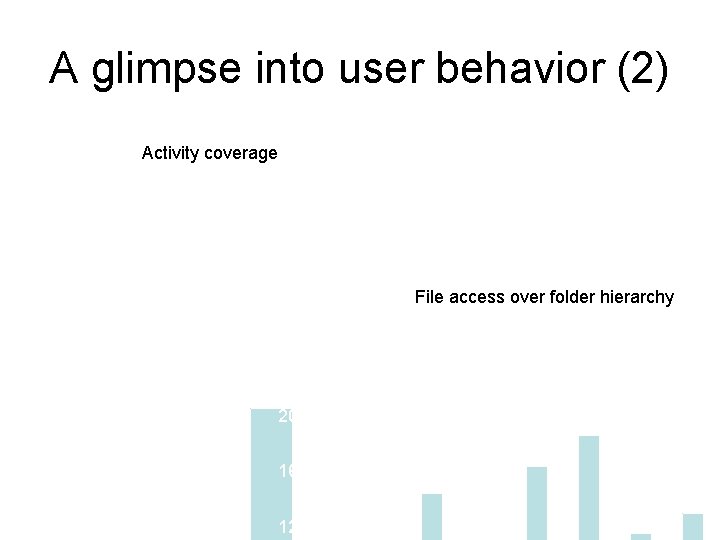
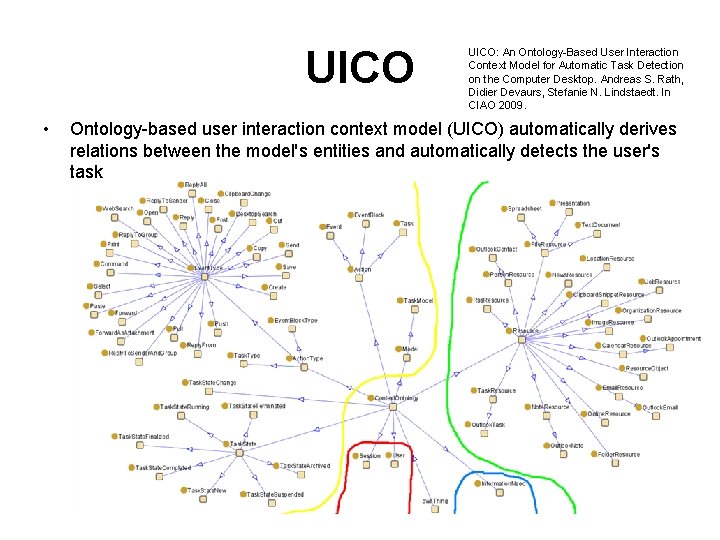
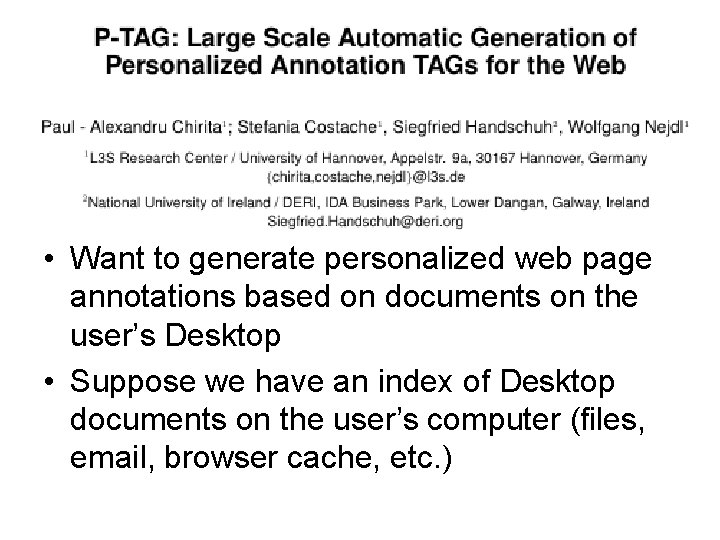
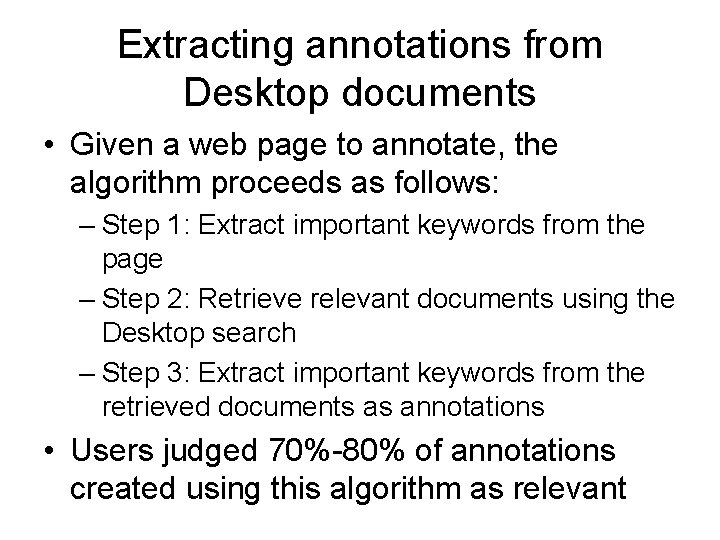
- Slides: 88
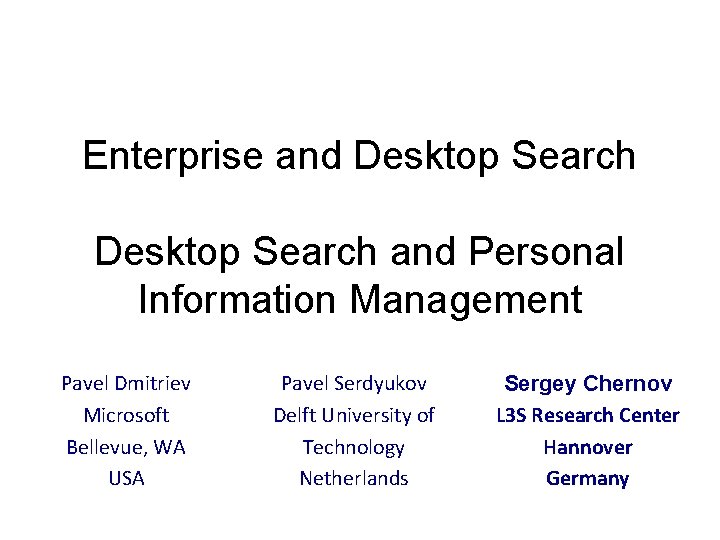
Enterprise and Desktop Search and Personal Information Management Pavel Dmitriev Microsoft Bellevue, WA USA Pavel Serdyukov Delft University of Technology Netherlands Sergey Chernov L 3 S Research Center Hannover Germany

Sergey Chernov Education: - 2005 - Master Degree from Max Planck Institute, Saarbruecken, Germany since 2005 – Ph. D candidate at L 3 S Research Center, Hannover, Germany - 2008 – 4 months research internship at IBM, Haifa, Israel Past projects: * Federated Search in Digital Libraries * ELEONET – Portal for Learning Objects * PHAROS –Audio-Visual Search Engine * SYNC 3 - Synergetic Content Creation and Communication Recent interests: • Using Social Networks for Personalized Search and Recommendations • Activity-Based Desktop Search
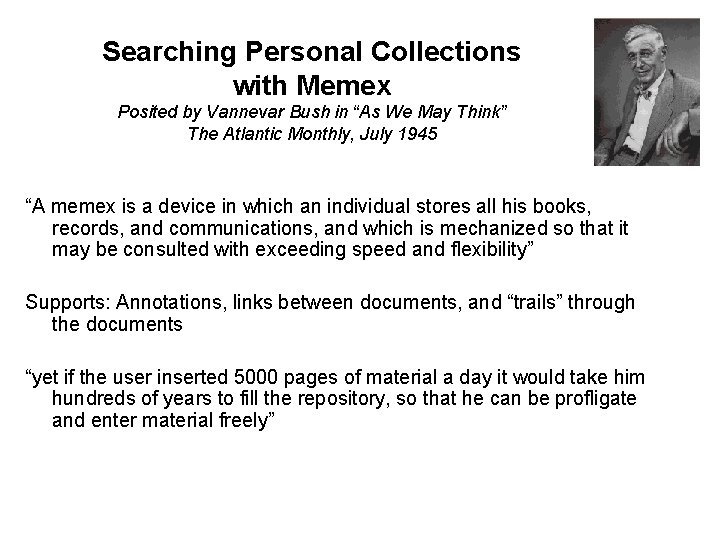
Searching Personal Collections with Memex Posited by Vannevar Bush in “As We May Think” The Atlantic Monthly, July 1945 “A memex is a device in which an individual stores all his books, records, and communications, and which is mechanized so that it may be consulted with exceeding speed and flexibility” Supports: Annotations, links between documents, and “trails” through the documents “yet if the user inserted 5000 pages of material a day it would take him hundreds of years to fill the repository, so that he can be profligate and enter material freely”
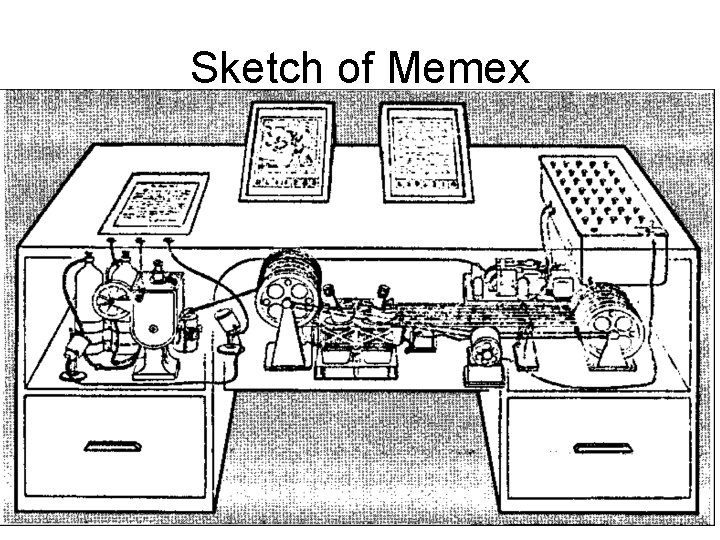
Sketch of Memex
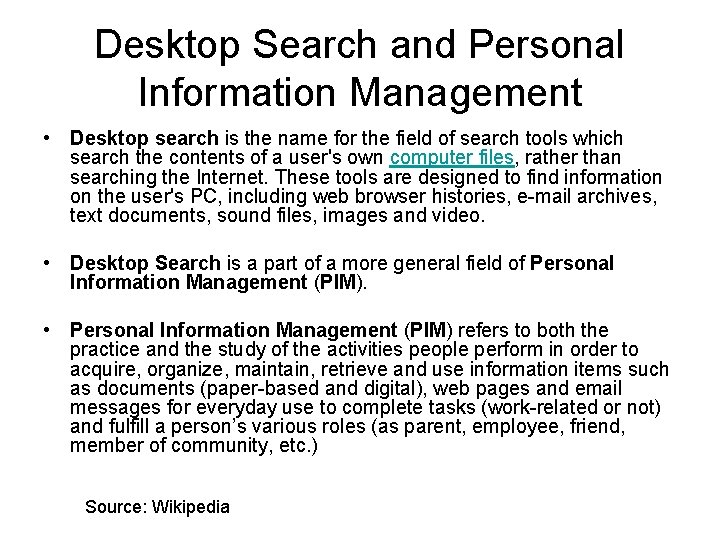
Desktop Search and Personal Information Management • Desktop search is the name for the field of search tools which search the contents of a user's own computer files, rather than searching the Internet. These tools are designed to find information on the user's PC, including web browser histories, e-mail archives, text documents, sound files, images and video. • Desktop Search is a part of a more general field of Personal Information Management (PIM). • Personal Information Management (PIM) refers to both the practice and the study of the activities people perform in order to acquire, organize, maintain, retrieve and use information items such as documents (paper-based and digital), web pages and email messages for everyday use to complete tasks (work-related or not) and fulfill a person’s various roles (as parent, employee, friend, member of community, etc. ) Source: Wikipedia
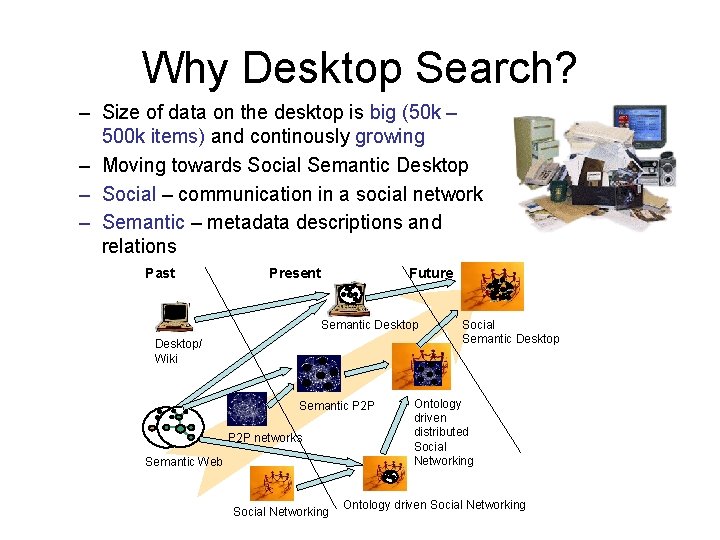
Why Desktop Search? – Size of data on the desktop is big (50 k – 500 k items) and continously growing – Moving towards Social Semantic Desktop – Social – communication in a social network – Semantic – metadata descriptions and relations Past Present Future Semantic Desktop/ Wiki Semantic P 2 P networks Semantic Web Social Networking Social Semantic Desktop Ontology driven distributed Social Networking Ontology driven Social Networking
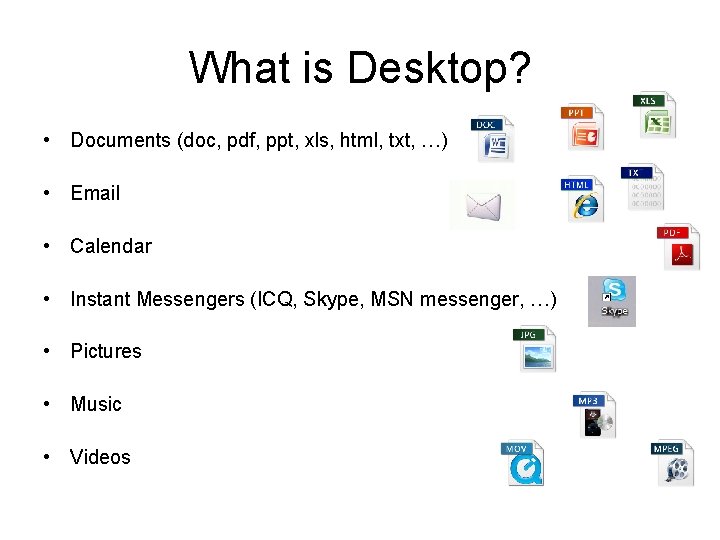
What is Desktop? • Documents (doc, pdf, ppt, xls, html, txt, …) • Email • Calendar • Instant Messengers (ICQ, Skype, MSN messenger, …) • Pictures • Music • Videos
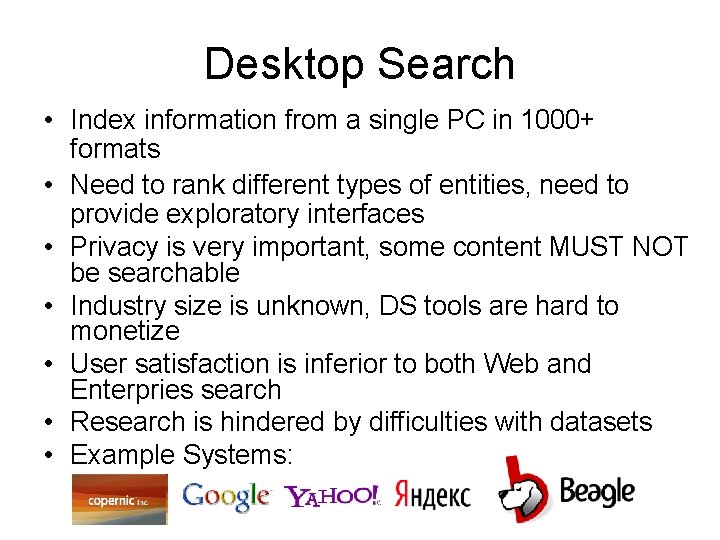
Desktop Search • Index information from a single PC in 1000+ formats • Need to rank different types of entities, need to provide exploratory interfaces • Privacy is very important, some content MUST NOT be searchable • Industry size is unknown, DS tools are hard to monetize • User satisfaction is inferior to both Web and Enterpries search • Research is hindered by difficulties with datasets • Example Systems:
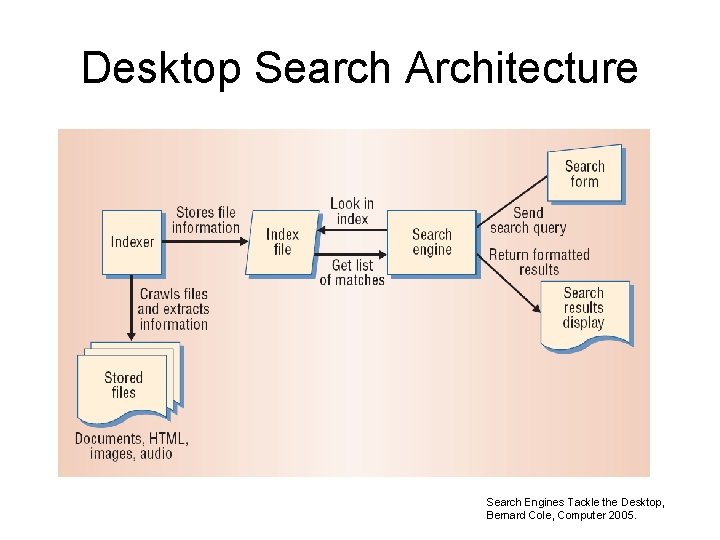
Desktop Search Architecture Search Engines Tackle the Desktop, Bernard Cole, Computer 2005.
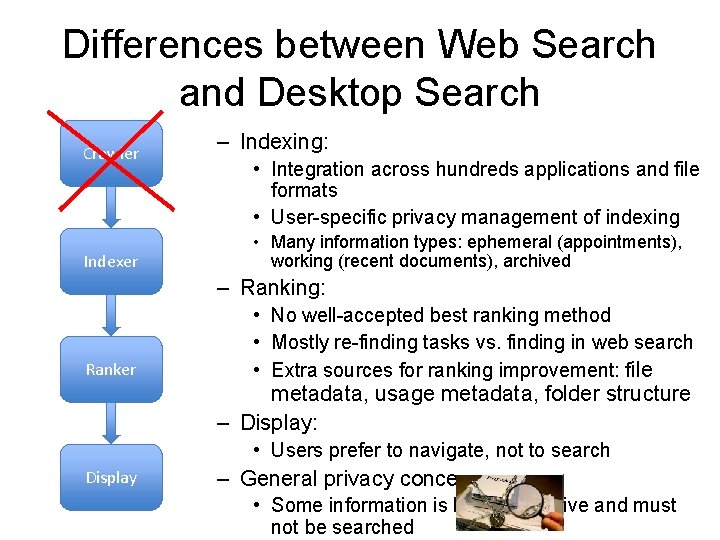
Differences between Web Search and Desktop Search Crawler Indexer – Indexing: • Integration across hundreds applications and file formats • User-specific privacy management of indexing • Many information types: ephemeral (appointments), working (recent documents), archived – Ranking: Ranker • No well-accepted best ranking method • Mostly re-finding tasks vs. finding in web search • Extra sources for ranking improvement: file metadata, usage metadata, folder structure – Display: • Users prefer to navigate, not to search Display – General privacy concern: • Some information is highly sensitive and must not be searched
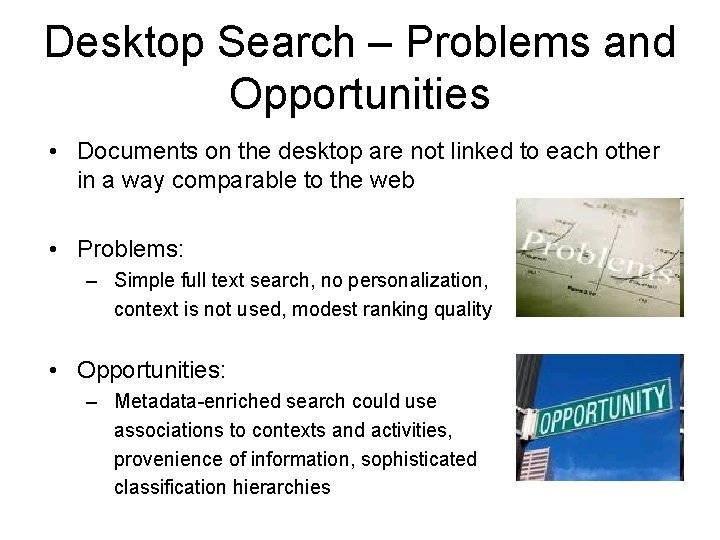
Desktop Search – Problems and Opportunities • Documents on the desktop are not linked to each other in a way comparable to the web • Problems: – Simple full text search, no personalization, context is not used, modest ranking quality • Opportunities: – Metadata-enriched search could use associations to contexts and activities, provenience of information, sophisticated classification hierarchies
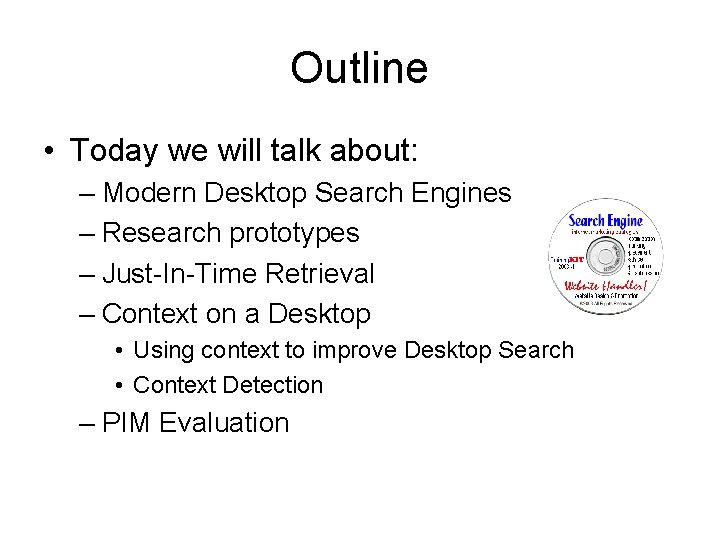
Outline • Today we will talk about: – Modern Desktop Search Engines – Research prototypes – Just-In-Time Retrieval – Context on a Desktop • Using context to improve Desktop Search • Context Detection – PIM Evaluation

Modern Desktop Search Engines • • • Google Desktop Windows Search X 1 Beagle Autonomy Some more: Autonomy, Docco, dt. Search Desktop, Easyfind, Filehawk, Gaviri Pocket. Search, GNOME Storage, img. Seek, ISYS Search Software, Likasoft Archivarius 3000, Meta Tracker, Spotlight, Strigi, Terrier Search Engine, Tropes Zoom, X 1 Professional Client, etc.
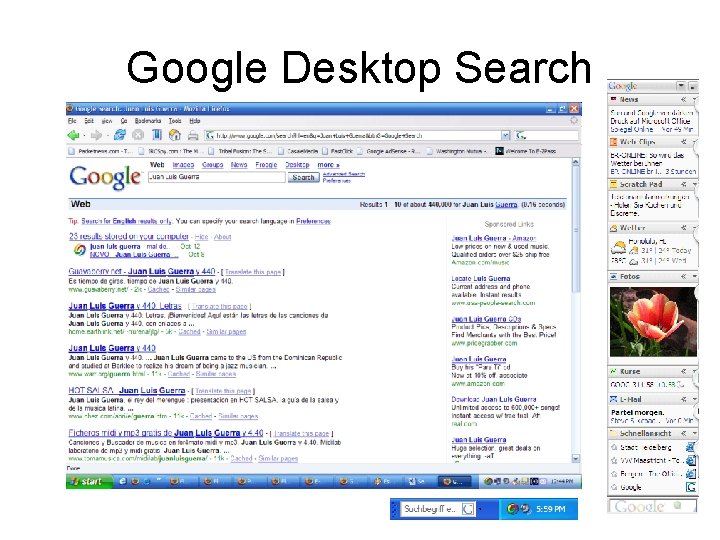
Google Desktop Search
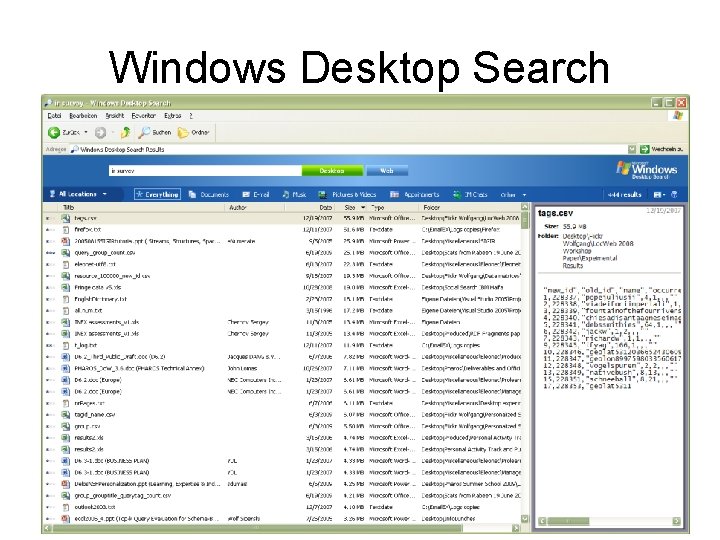
Windows Desktop Search
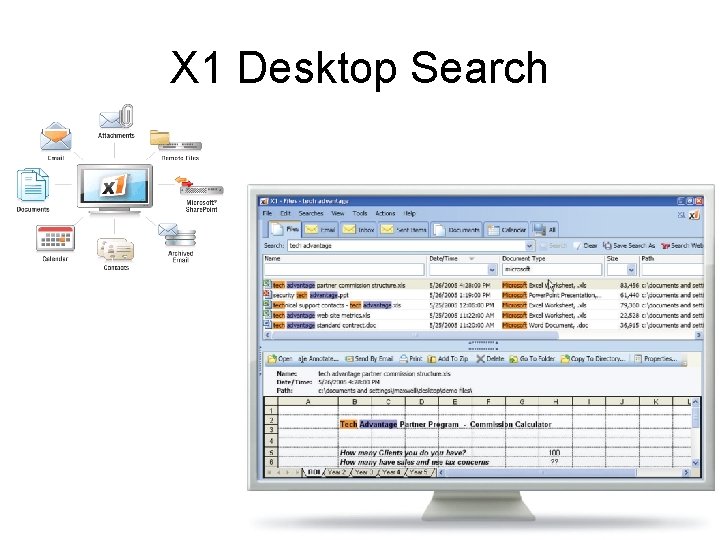
X 1 Desktop Search
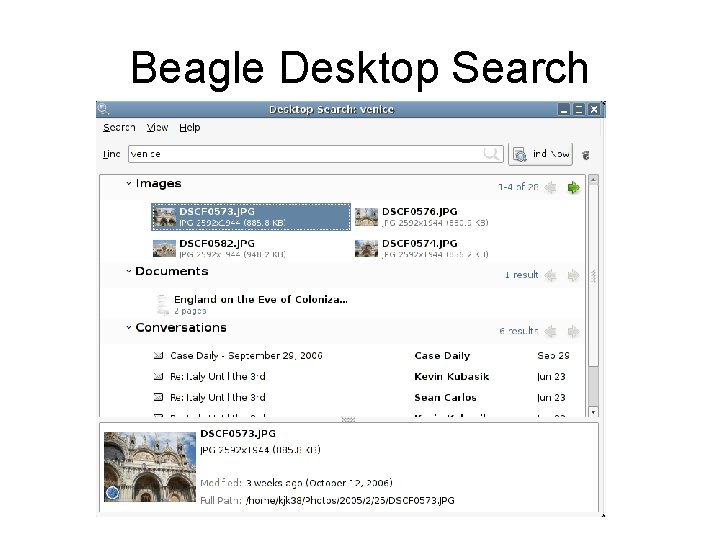
Beagle Desktop Search
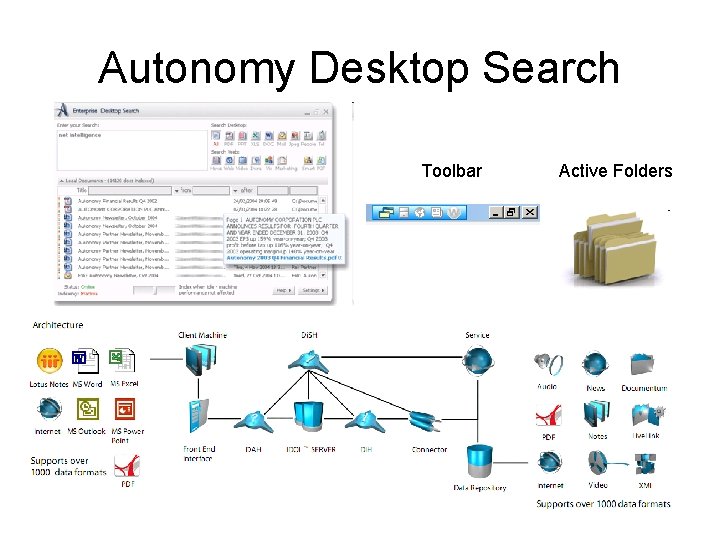
Autonomy Desktop Search Toolbar Active Folders
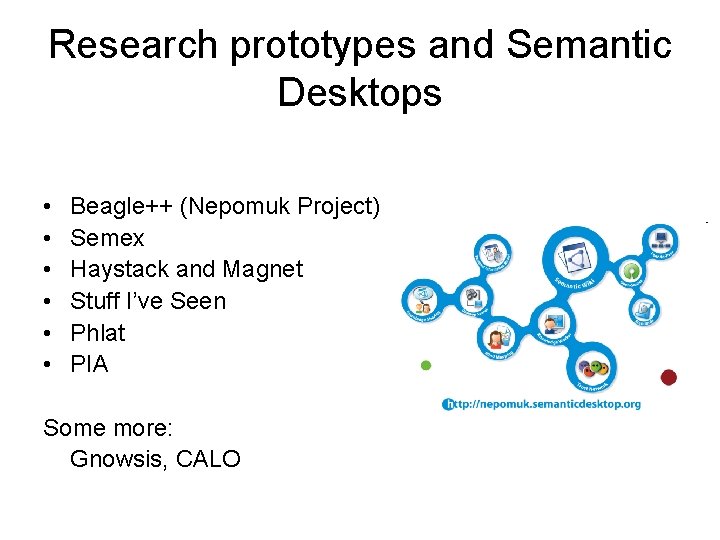
Research prototypes and Semantic Desktops • • • Beagle++ (Nepomuk Project) Semex Haystack and Magnet Stuff I’ve Seen Phlat PIA Some more: Gnowsis, CALO
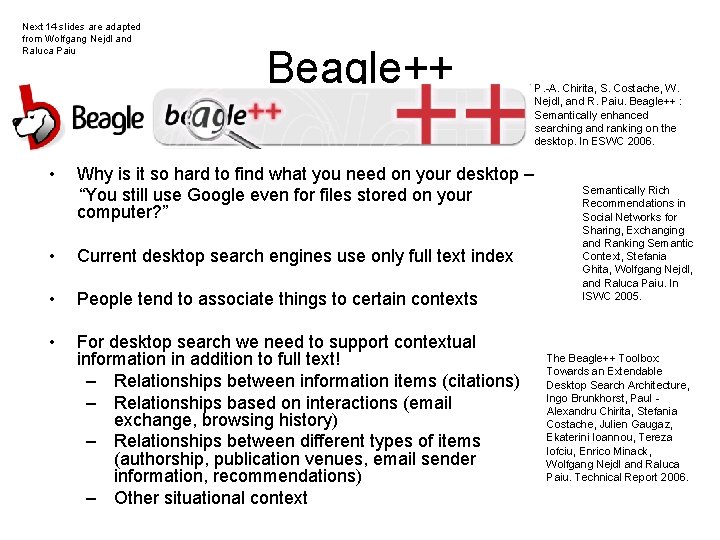
Next 14 slides are adapted from Wolfgang Nejdl and Raluca Paiu Beagle++ • Why is it so hard to find what you need on your desktop – “You still use Google even for files stored on your computer? ” • Current desktop search engines use only full text index • People tend to associate things to certain contexts • For desktop search we need to support contextual information in addition to full text! – Relationships between information items (citations) – Relationships based on interactions (email exchange, browsing history) – Relationships between different types of items (authorship, publication venues, email sender information, recommendations) – Other situational context P. -A. Chirita, S. Costache, W. Nejdl, and R. Paiu. Beagle++ : Semantically enhanced searching and ranking on the desktop. In ESWC 2006. Semantically Rich Recommendations in Social Networks for Sharing, Exchanging and Ranking Semantic Context, Stefania Ghita, Wolfgang Nejdl, and Raluca Paiu. In ISWC 2005. The Beagle++ Toolbox: Towards an Extendable Desktop Search Architecture, Ingo Brunkhorst, Paul - Alexandru Chirita, Stefania Costache, Julien Gaugaz, Ekaterini Ioannou, Tereza Iofciu, Enrico Minack, Wolfgang Nejdl and Raluca Paiu. Technical Report 2006.
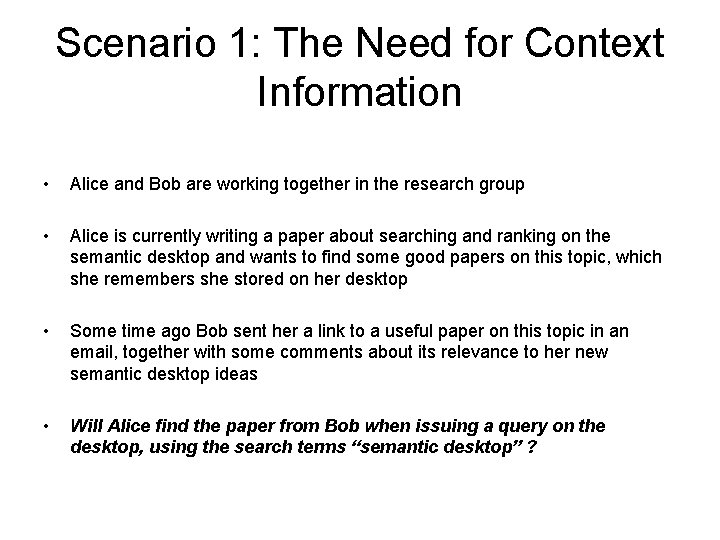
Scenario 1: The Need for Context Information • Alice and Bob are working together in the research group • Alice is currently writing a paper about searching and ranking on the semantic desktop and wants to find some good papers on this topic, which she remembers she stored on her desktop • Some time ago Bob sent her a link to a useful paper on this topic in an email, together with some comments about its relevance to her new semantic desktop ideas • Will Alice find the paper from Bob when issuing a query on the desktop, using the search terms “semantic desktop” ?
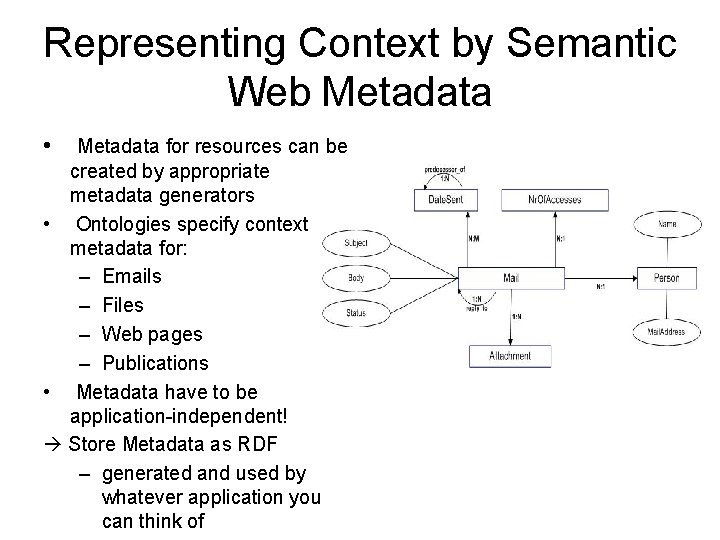
Representing Context by Semantic Web Metadata • Metadata for resources can be created by appropriate metadata generators • Ontologies specify context metadata for: – Emails – Files – Web pages – Publications • Metadata have to be application-independent! Store Metadata as RDF – generated and used by whatever application you can think of
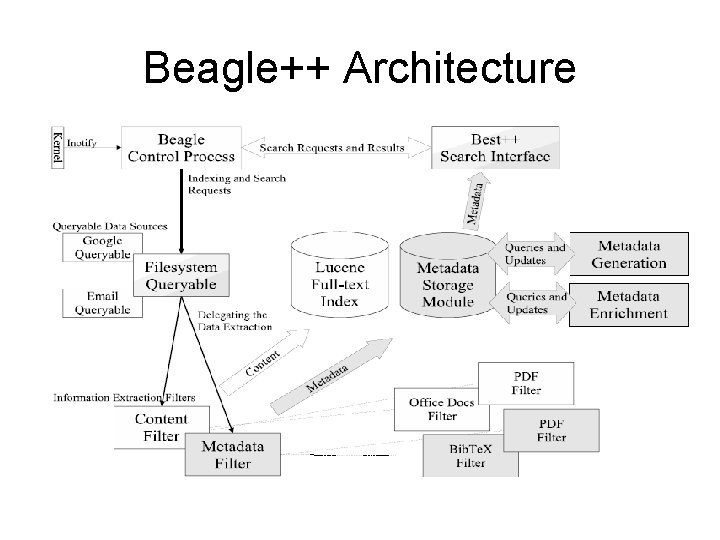
Beagle++ Architecture
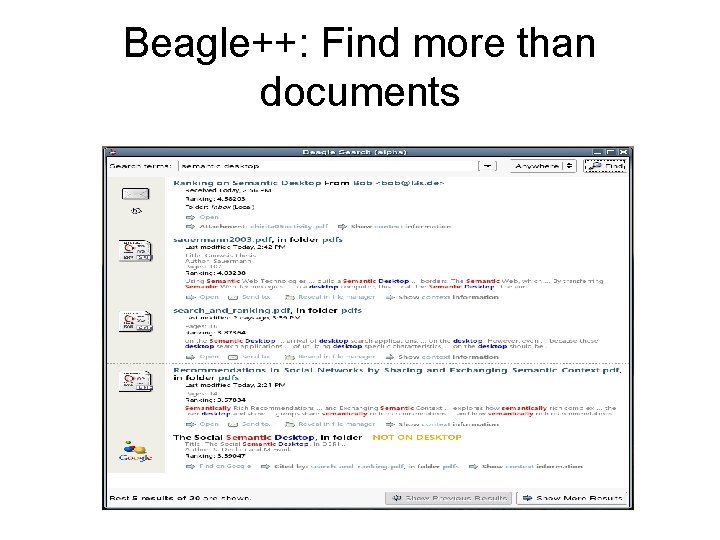
Beagle++: Find more than documents
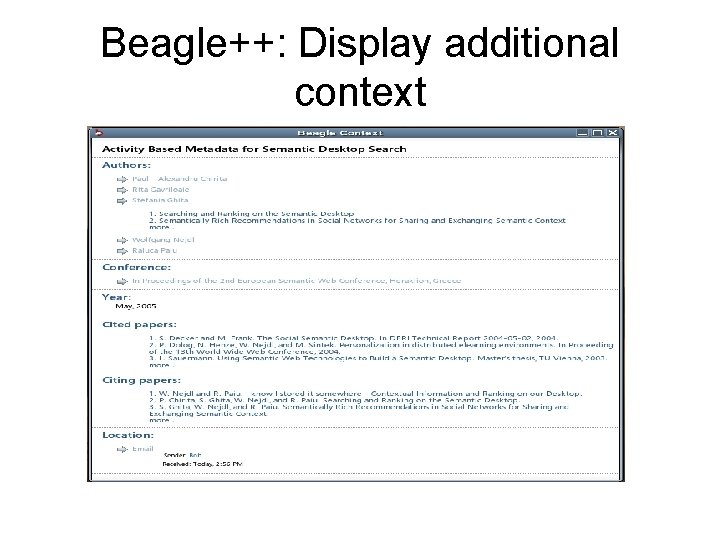
Beagle++: Display additional context
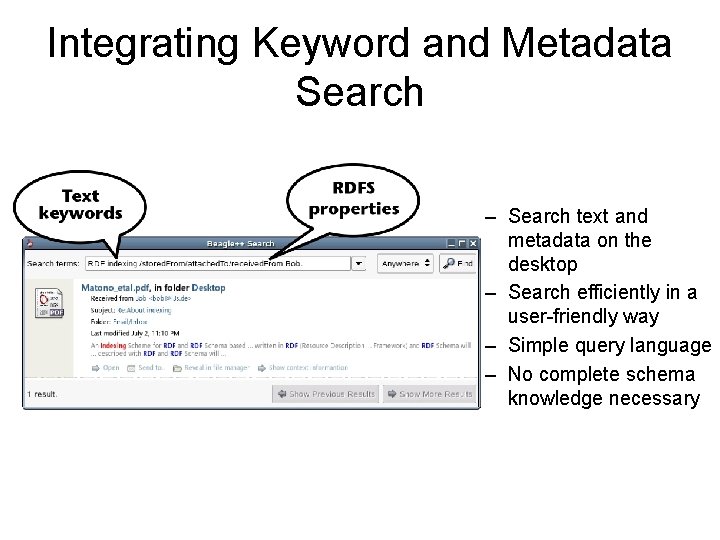
Integrating Keyword and Metadata Search – Search text and metadata on the desktop – Search efficiently in a user-friendly way – Simple query language – No complete schema knowledge necessary
![PeerSensitive Object Rank 1 Step 1 start with Page Rank formula random Peer-Sensitive Object. Rank [1] • Step 1: start with Page. Rank formula – random](https://slidetodoc.com/presentation_image_h/c1c8528fdd32628408a2f935784db72f/image-27.jpg)
Peer-Sensitive Object. Rank [1] • Step 1: start with Page. Rank formula – random surfer model r = d · A · r + (1 − d) · e § d = dampening factor § A = adjacency matrix § e = vector for the random jump § Step 2: distinguish between different kinds of objects § Object. Rank variant of Page. Rank
![PeerSensitive Object Rank 2 Peer-Sensitive Object. Rank [2]](https://slidetodoc.com/presentation_image_h/c1c8528fdd32628408a2f935784db72f/image-28.jpg)
Peer-Sensitive Object. Rank [2]
![PeerSensitive Object Rank 3 Step 3 Take provenance information into account PeerSensitive Peer-Sensitive Object. Rank [3] • Step 3: Take provenance information into account • Peer-Sensitive](https://slidetodoc.com/presentation_image_h/c1c8528fdd32628408a2f935784db72f/image-29.jpg)
Peer-Sensitive Object. Rank [3] • Step 3: Take provenance information into account • Peer-Sensitive Object. Rank • Represent different trust in peers by corresponding modifications in the e vector • Keep track of the provenance of each resource Beagle++ Demo
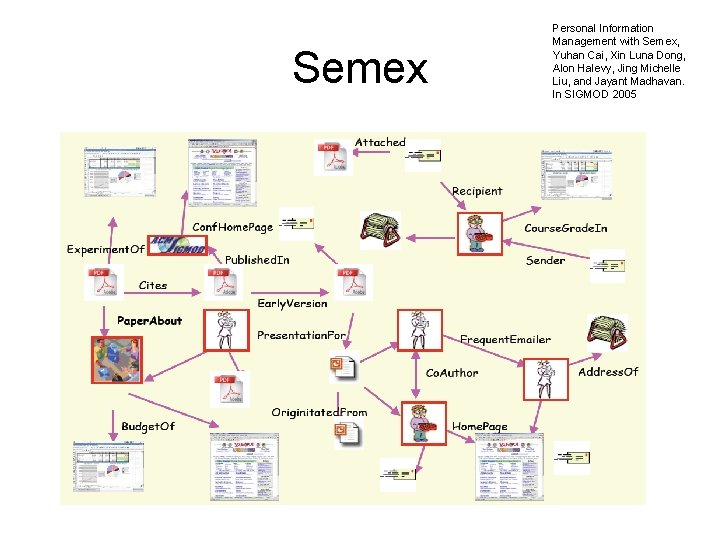
Semex Personal Information Management with Semex, Yuhan Cai, Xin Luna Dong, Alon Halevy, Jing Michelle Liu, and Jayant Madhavan. In SIGMOD 2005
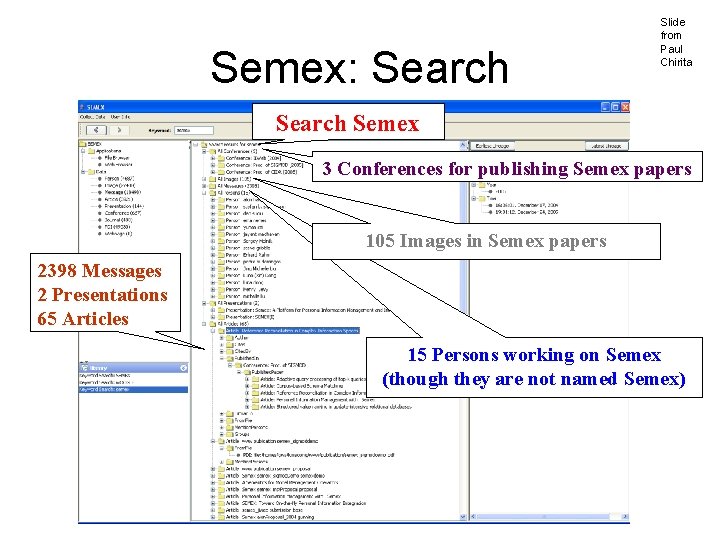
Semex: Search Slide from Paul Chirita Search Semex 3 Conferences for publishing Semex papers 105 Images in Semex papers 2398 Messages 2 Presentations 65 Articles 15 Persons working on Semex (though they are not named Semex)
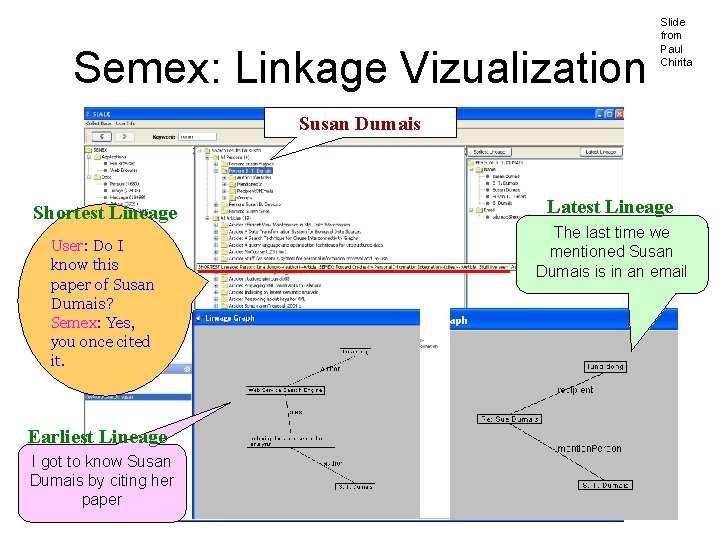
Semex: Linkage Vizualization Slide from Paul Chirita Susan Dumais Shortest Lineage User: Do I know this paper of Susan Dumais? Semex: Yes, you once cited it. Earliest Lineage I got to know Susan Dumais by citing her paper Latest Lineage The last time we mentioned Susan Dumais is in an email
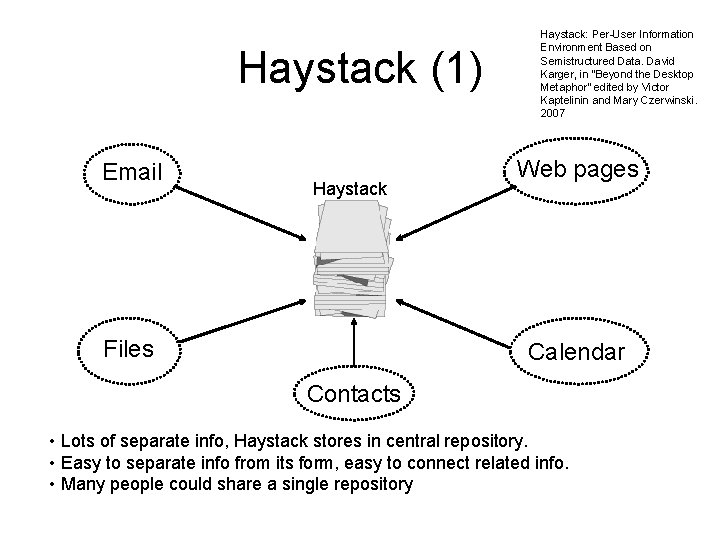
Haystack (1) Email Haystack Files Haystack: Per-User Information Environment Based on Semistructured Data. David Karger, in “Beyond the Desktop Metaphor” edited by Victor Kaptelinin and Mary Czerwinski. 2007 Web pages Calendar Contacts • Lots of separate info, Haystack stores in central repository. • Easy to separate info from its form, easy to connect related info. • Many people could share a single repository
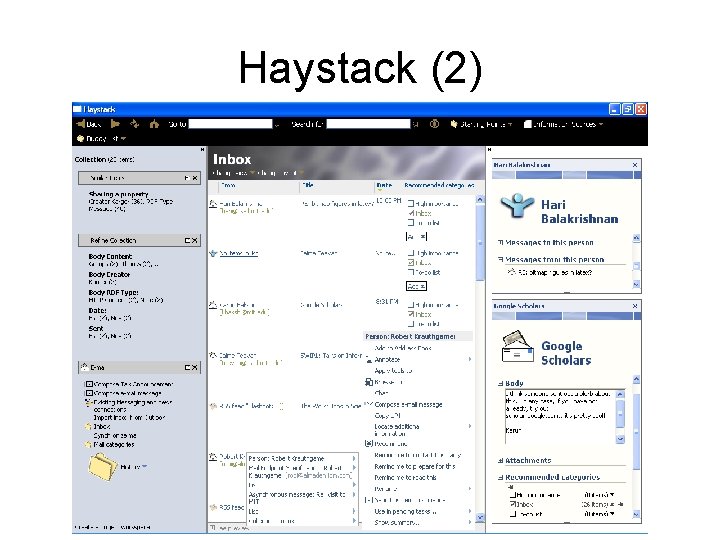
Haystack (2)
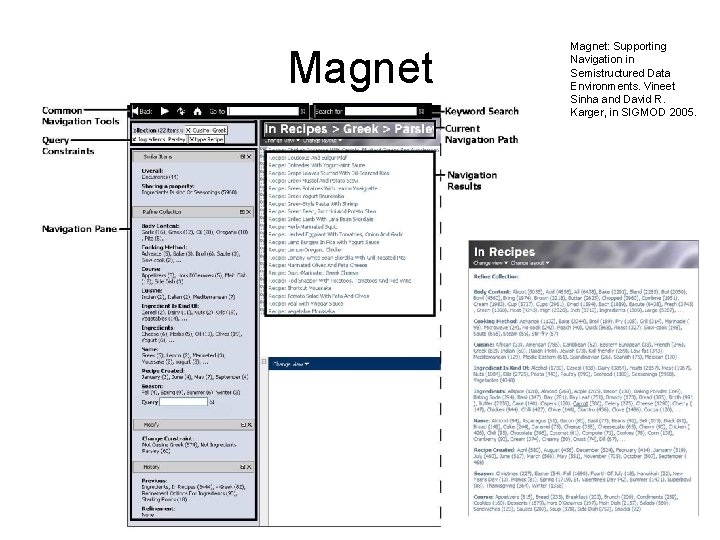
Magnet: Supporting Navigation in Semistructured Data Environments. Vineet Sinha and David R. Karger, in SIGMOD 2005.
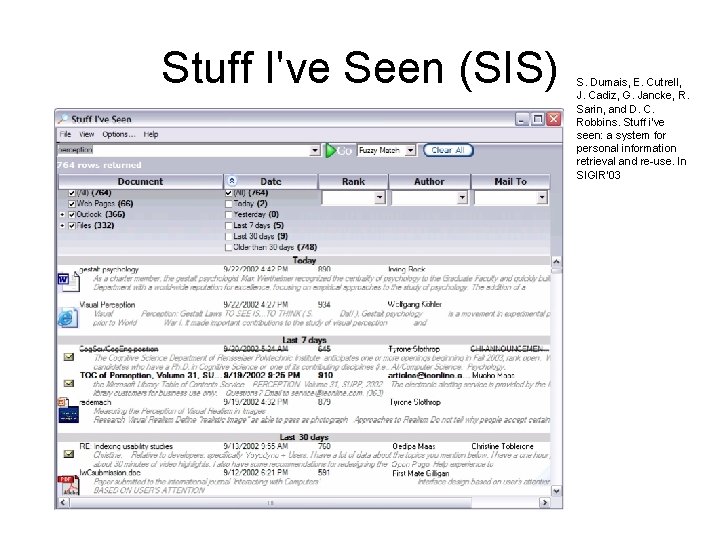
Stuff I've Seen (SIS) S. Dumais, E. Cutrell, J. Cadiz, G. Jancke, R. Sarin, and D. C. Robbins. Stuff i've seen: a system for personal information retrieval and re-use. In SIGIR'03
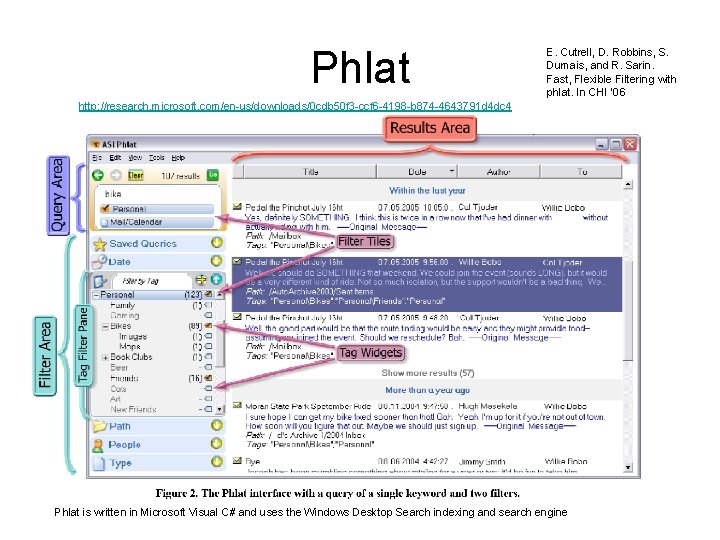
Phlat E. Cutrell, D. Robbins, S. Dumais, and R. Sarin. Fast, Flexible Filtering with phlat. In CHI '06 http: //research. microsoft. com/en-us/downloads/0 cdb 50 f 3 -ccf 6 -4198 -b 874 -4643791 d 4 dc 4 Phlat is written in Microsoft Visual C# and uses the Windows Desktop Search indexing and search engine
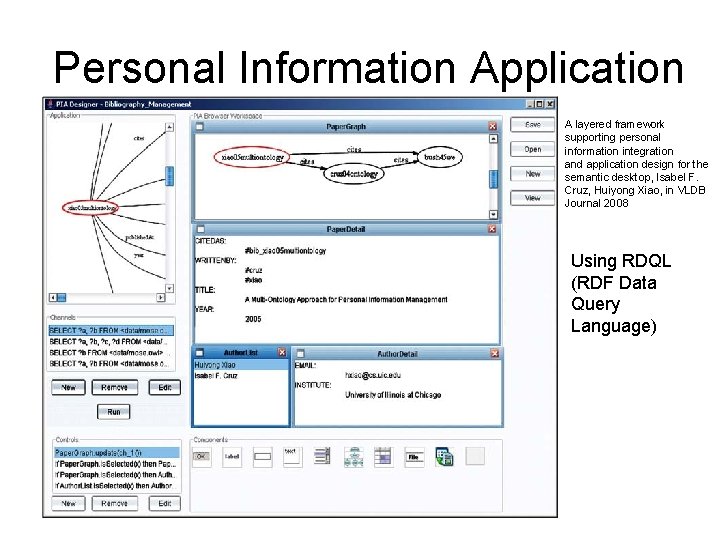
Personal Information Application A layered framework supporting personal information integration and application design for the semantic desktop, Isabel F. Cruz, Huiyong Xiao, in VLDB Journal 2008 Using RDQL (RDF Data Query Language)
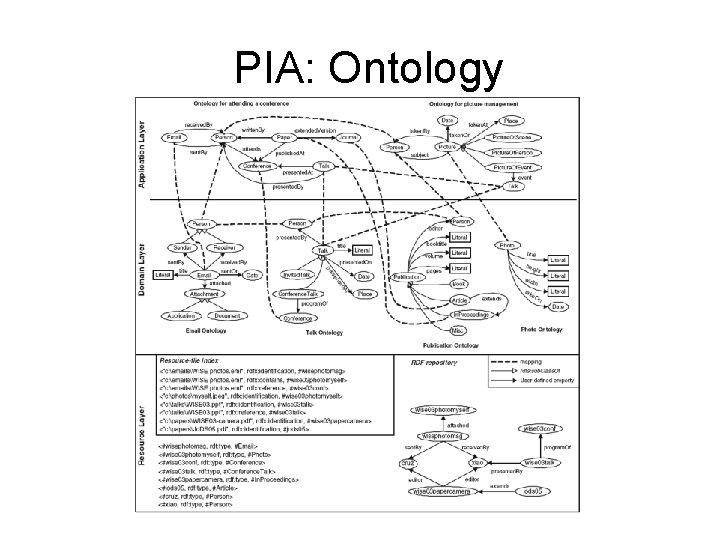
PIA: Ontology
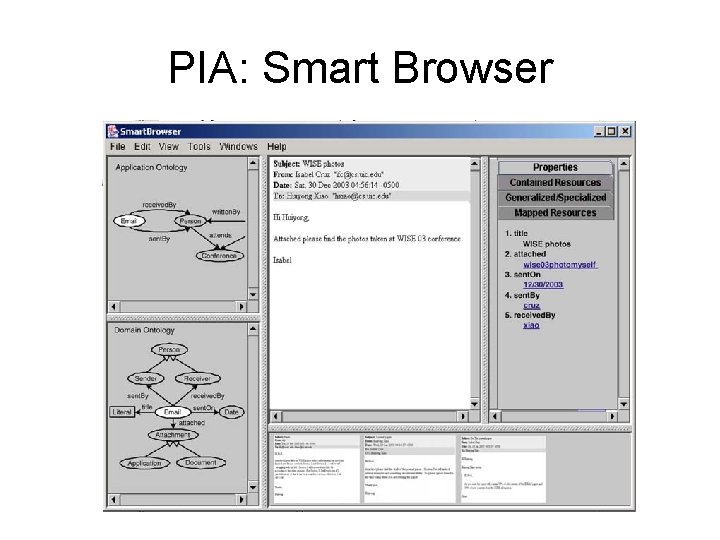
PIA: Smart Browser
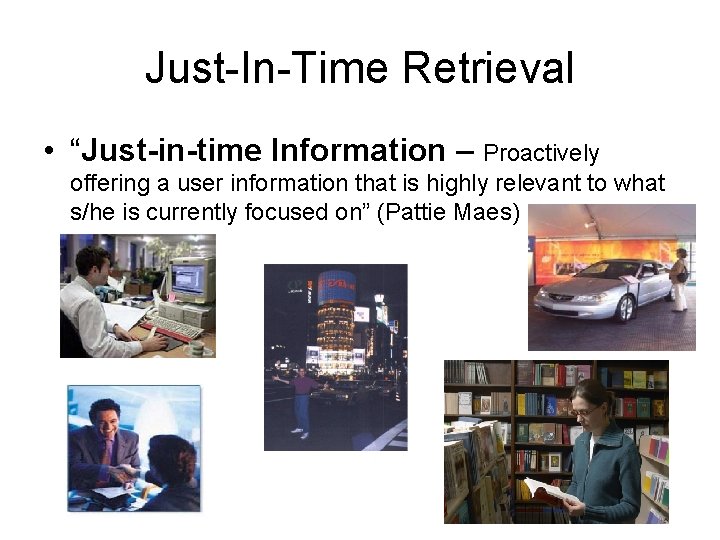
Just-In-Time Retrieval • “Just-in-time Information – Proactively offering a user information that is highly relevant to what s/he is currently focused on” (Pattie Maes)
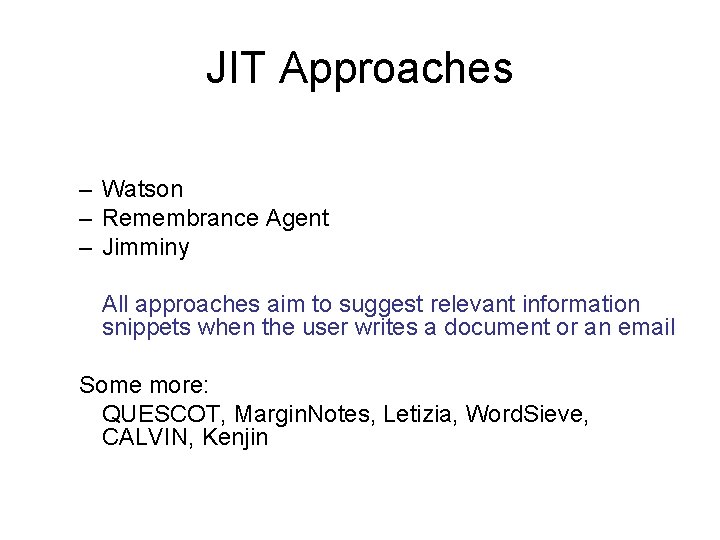
JIT Approaches – Watson – Remembrance Agent – Jimminy All approaches aim to suggest relevant information snippets when the user writes a document or an email Some more: QUESCOT, Margin. Notes, Letizia, Word. Sieve, CALVIN, Kenjin
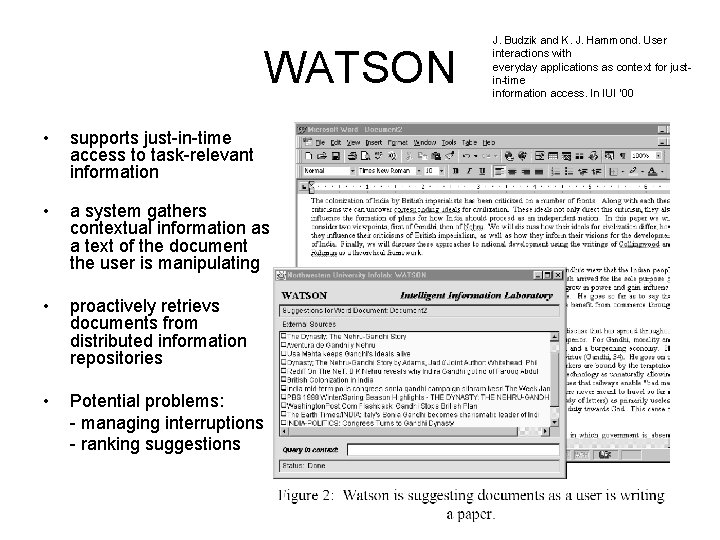
WATSON • supports just-in-time access to task-relevant information • a system gathers contextual information as a text of the document the user is manipulating • • proactively retrievs documents from distributed information repositories Potential problems: - managing interruptions - ranking suggestions J. Budzik and K. J. Hammond. User interactions with everyday applications as context for justin-time information access. In IUI '00
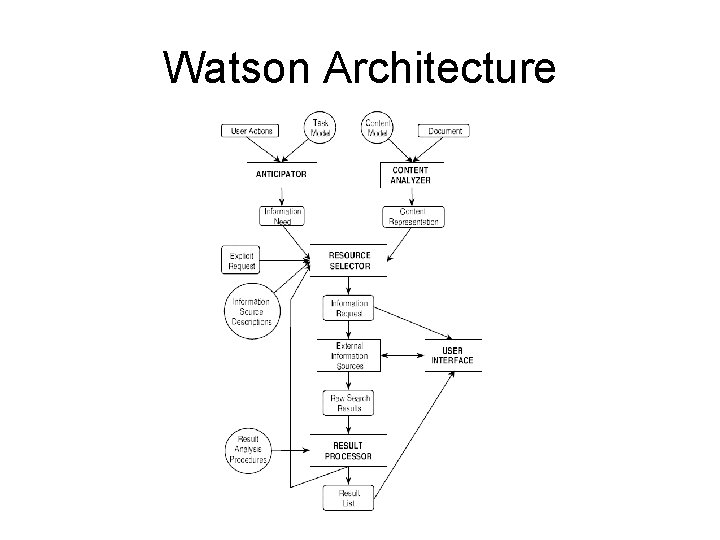
Watson Architecture
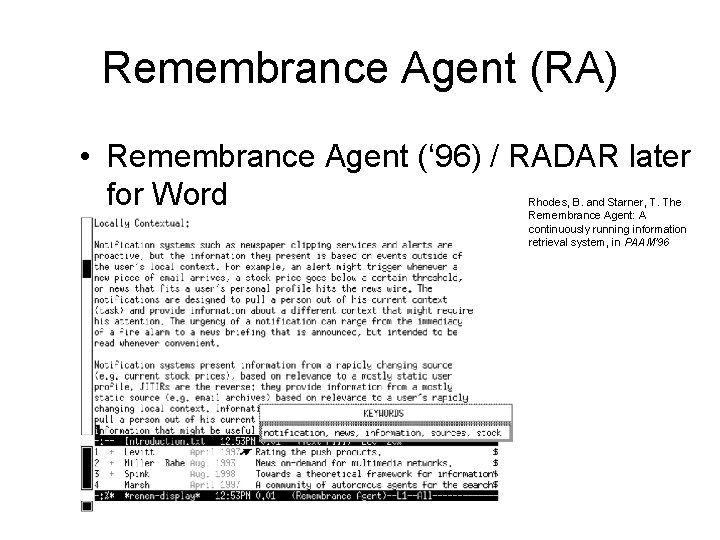
Remembrance Agent (RA) • Remembrance Agent (‘ 96) / RADAR later for Word Rhodes, B. and Starner, T. The Remembrance Agent: A continuously running information retrieval system, in PAAM’ 96
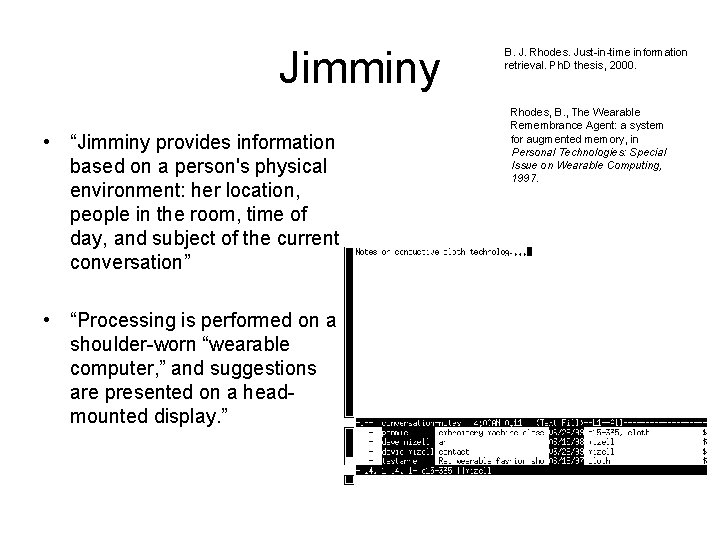
Jimminy • “Jimminy provides information based on a person's physical environment: her location, people in the room, time of day, and subject of the current conversation” • “Processing is performed on a shoulder-worn “wearable computer, ” and suggestions are presented on a headmounted display. ” B. J. Rhodes. Just-in-time information retrieval. Ph. D thesis, 2000. Rhodes, B. , The Wearable Remembrance Agent: a system for augmented memory, in Personal Technologies: Special Issue on Wearable Computing, 1997.
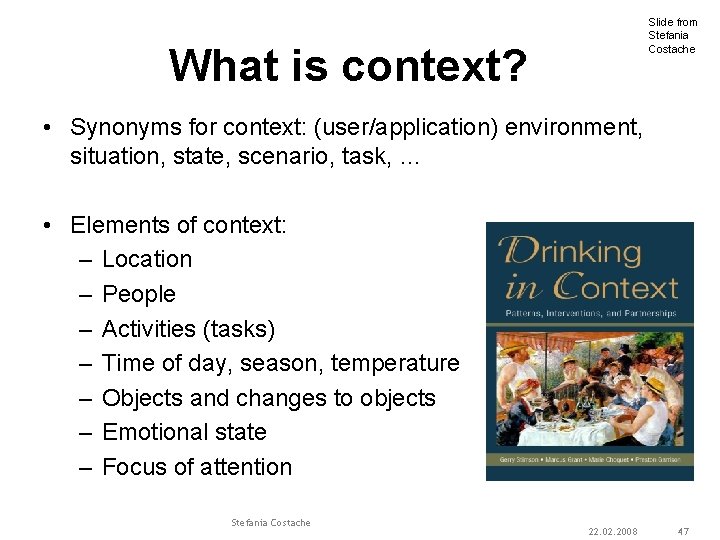
Slide from Stefania Costache What is context? • Synonyms for context: (user/application) environment, situation, state, scenario, task, … • Elements of context: – Location – People – Activities (tasks) – Time of day, season, temperature – Objects and changes to objects – Emotional state – Focus of attention Stefania Costache 22. 02. 2008 47
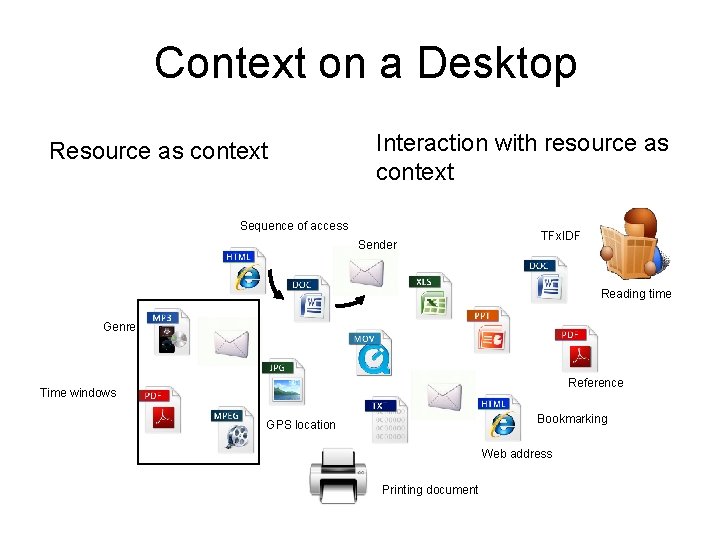
Context on a Desktop Resource as context Interaction with resource as context Sequence of access Sender TFx. IDF Reading time Genre Reference Time windows Bookmarking GPS location Web address Printing document
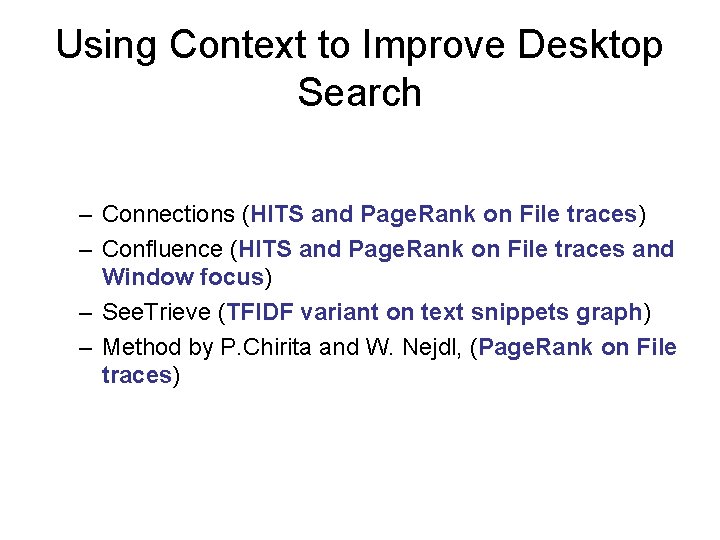
Using Context to Improve Desktop Search – Connections (HITS and Page. Rank on File traces) – Confluence (HITS and Page. Rank on File traces and Window focus) – See. Trieve (TFIDF variant on text snippets graph) – Method by P. Chirita and W. Nejdl, (Page. Rank on File traces)
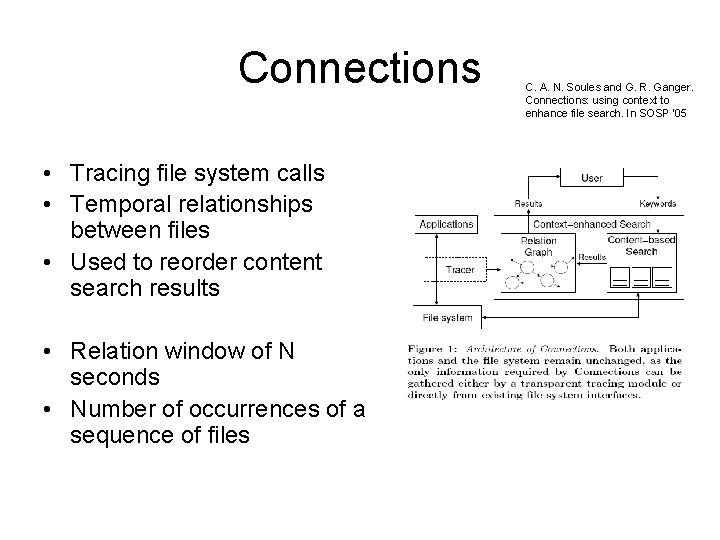
Connections • Tracing file system calls • Temporal relationships between files • Used to reorder content search results • Relation window of N seconds • Number of occurrences of a sequence of files C. A. N. Soules and G. R. Ganger. Connections: using context to enhance file search. In SOSP '05
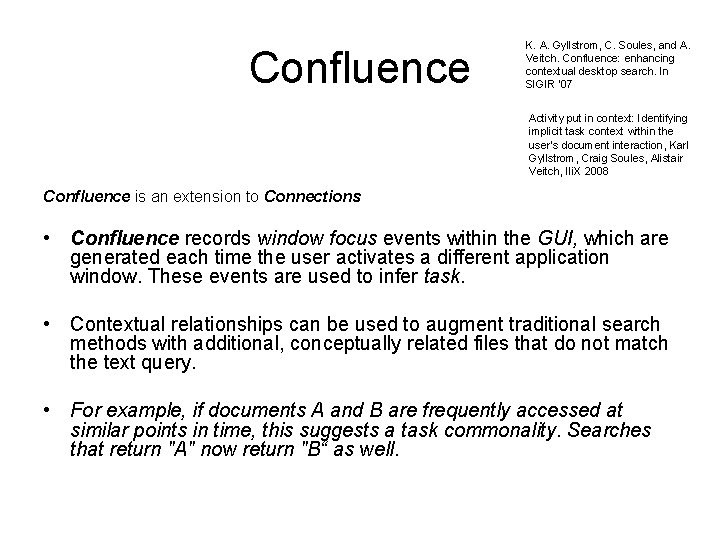
Confluence K. A. Gyllstrom, C. Soules, and A. Veitch. Confluence: enhancing contextual desktop search. In SIGIR '07 Activity put in context: Identifying implicit task context within the user’s document interaction, Karl Gyllstrom, Craig Soules, Alistair Veitch, IIi. X 2008 Confluence is an extension to Connections • Confluence records window focus events within the GUI, which are generated each time the user activates a different application window. These events are used to infer task. • Contextual relationships can be used to augment traditional search methods with additional, conceptually related files that do not match the text query. • For example, if documents A and B are frequently accessed at similar points in time, this suggests a task commonality. Searches that return "A" now return "B“ as well.
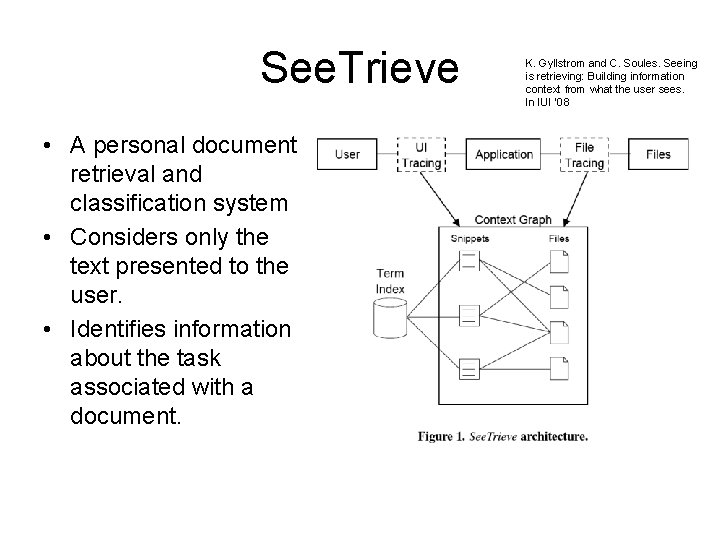
See. Trieve • A personal document retrieval and classification system • Considers only the text presented to the user. • Identifies information about the task associated with a document. K. Gyllstrom and C. Soules. Seeing is retrieving: Building information context from what the user sees. In IUI '08
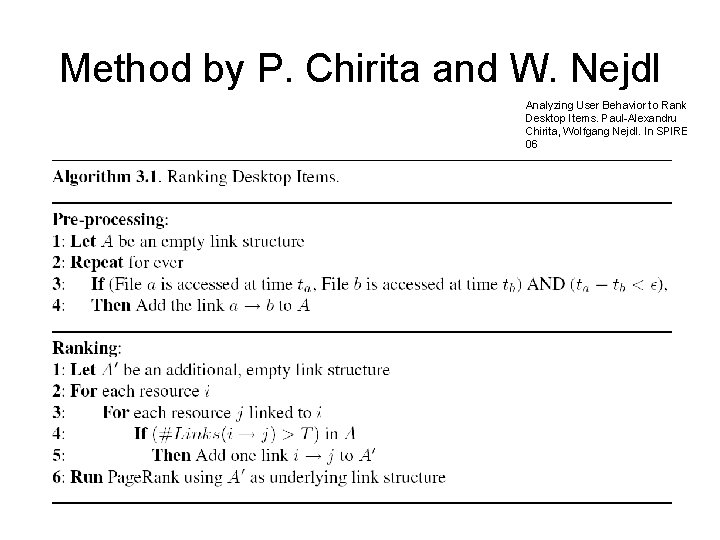
Method by P. Chirita and W. Nejdl Analyzing User Behavior to Rank Desktop Items. Paul-Alexandru Chirita, Wolfgang Nejdl. In SPIRE 06
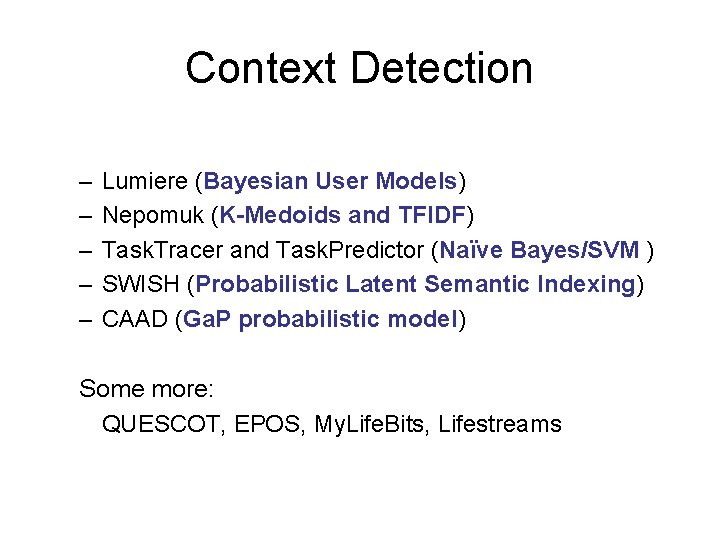
Context Detection – – – Lumiere (Bayesian User Models) Nepomuk (K-Medoids and TFIDF) Task. Tracer and Task. Predictor (Naïve Bayes/SVM ) SWISH (Probabilistic Latent Semantic Indexing) CAAD (Ga. P probabilistic model) Some more: QUESCOT, EPOS, My. Life. Bits, Lifestreams
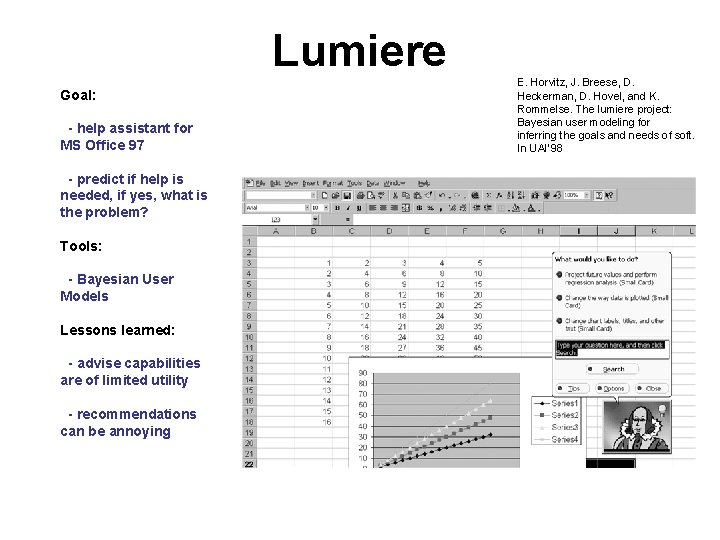
Lumiere Goal: - help assistant for MS Office 97 - predict if help is needed, if yes, what is the problem? Tools: - Bayesian User Models Lessons learned: - advise capabilities are of limited utility - recommendations can be annoying E. Horvitz, J. Breese, D. Heckerman, D. Hovel, and K. Rommelse. The lumiere project: Bayesian user modeling for inferring the goals and needs of soft. In UAI’ 98
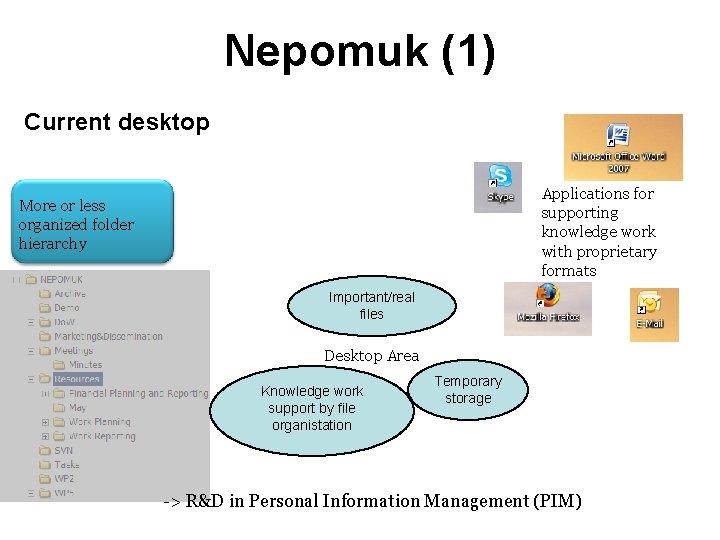
Nepomuk (1) Current desktop Applications for supporting knowledge work with proprietary formats More or less organized folder hierarchy Important/real files Desktop Area Knowledge work support by file organistation Temporary storage -> R&D in Personal Information Management (PIM)
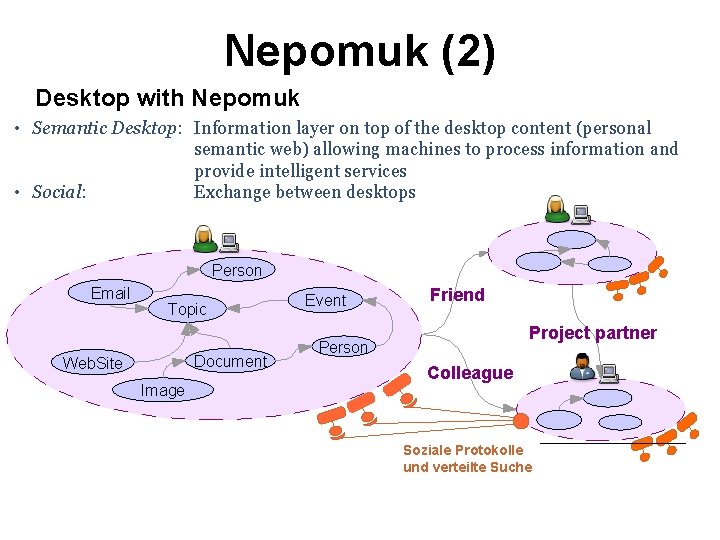
Nepomuk (2) Desktop with Nepomuk • Semantic Desktop: Information layer on top of the desktop content (personal semantic web) allowing machines to process information and provide intelligent services • Social: Exchange between desktops Person Email Topic Document Web. Site Image Event Friend Project partner Person Colleague Soziale Protokolle und verteilte Suche
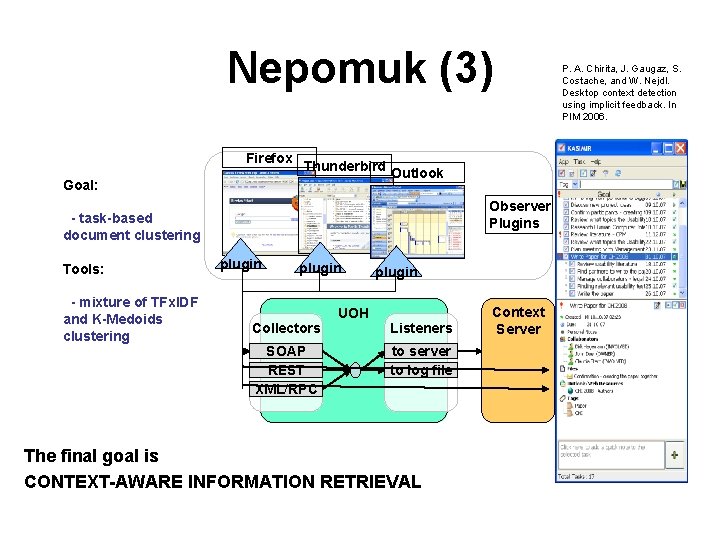
Nepomuk (3) Firefox Thunderbird Goal: Outlook Observer Plugins - task-based document clustering Tools: - mixture of TFx. IDF and K-Medoids clustering plugin Collectors SOAP REST XML/RPC UOH plugin Listeners to server to log file The final goal is CONTEXT-AWARE INFORMATION RETRIEVAL Context Server P. A. Chirita, J. Gaugaz, S. Costache, and W. Nejdl. Desktop context detection using implicit feedback. In PIM 2006.
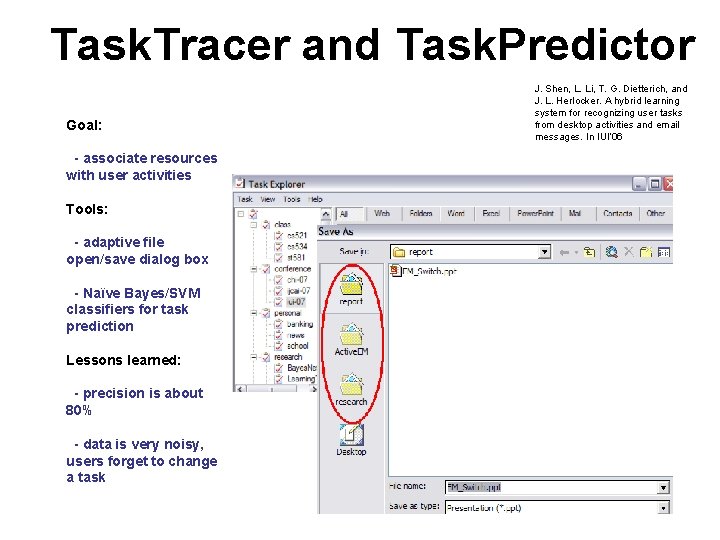
Task. Tracer and Task. Predictor Goal: - associate resources with user activities Tools: - adaptive file open/save dialog box - Naïve Bayes/SVM classifiers for task prediction Lessons learned: - precision is about 80% - data is very noisy, users forget to change a task J. Shen, L. Li, T. G. Dietterich, and J. L. Herlocker. A hybrid learning system for recognizing user tasks from desktop activities and email messages. In IUI’ 06
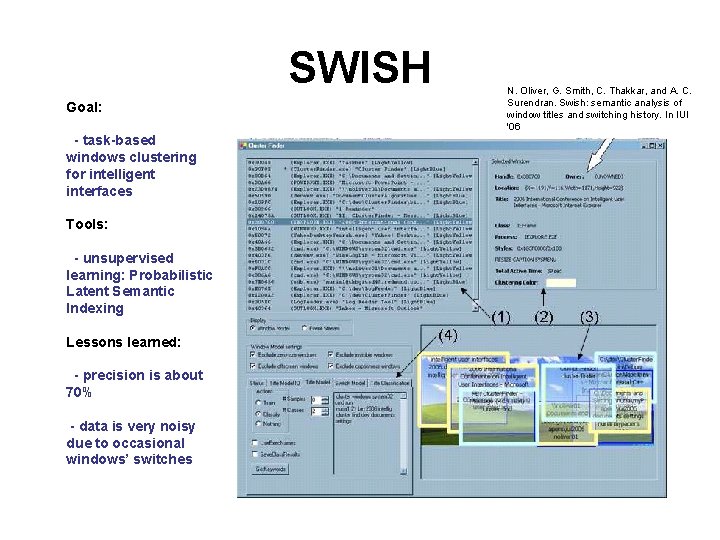
SWISH Goal: - task-based windows clustering for intelligent interfaces Tools: - unsupervised learning: Probabilistic Latent Semantic Indexing Lessons learned: - precision is about 70% - data is very noisy due to occasional windows’ switches N. Oliver, G. Smith, C. Thakkar, and A. C. Surendran. Swish: semantic analysis of window titles and switching history. In IUI '06
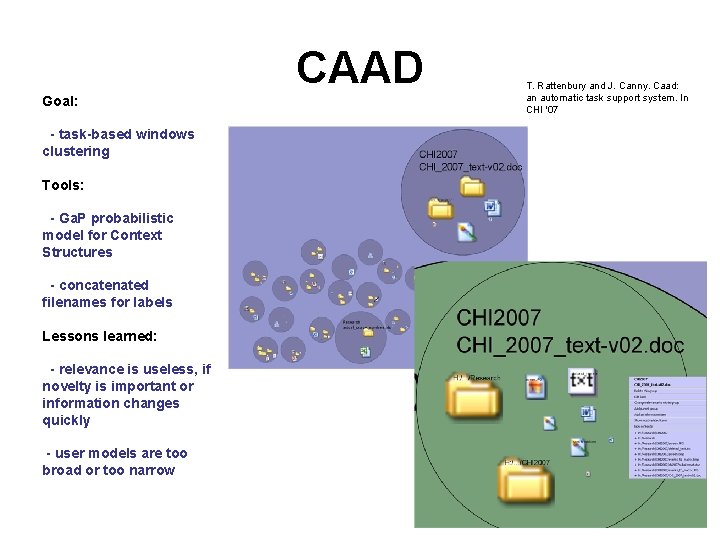
CAAD Goal: - task-based windows clustering Tools: - Ga. P probabilistic model for Context Structures - concatenated filenames for labels Lessons learned: - relevance is useless, if novelty is important or information changes quickly - user models are too broad or too narrow T. Rattenbury and J. Canny. Caad: an automatic task support system. In CHI '07
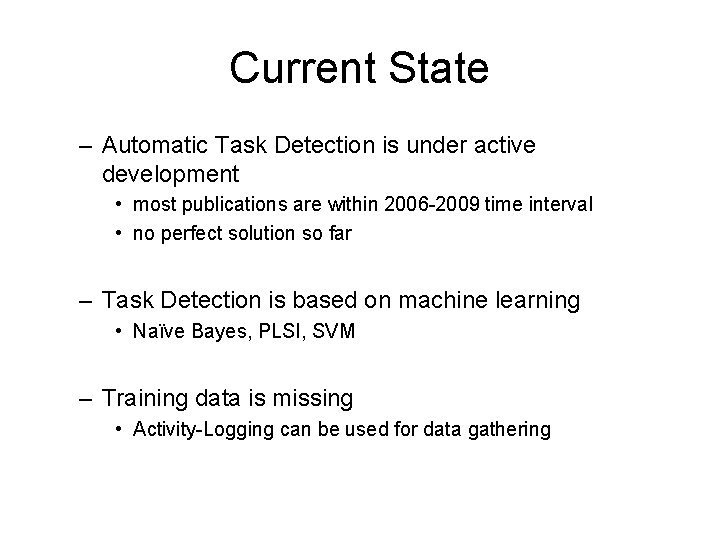
Current State – Automatic Task Detection is under active development • most publications are within 2006 -2009 time interval • no perfect solution so far – Task Detection is based on machine learning • Naïve Bayes, PLSI, SVM – Training data is missing • Activity-Logging can be used for data gathering
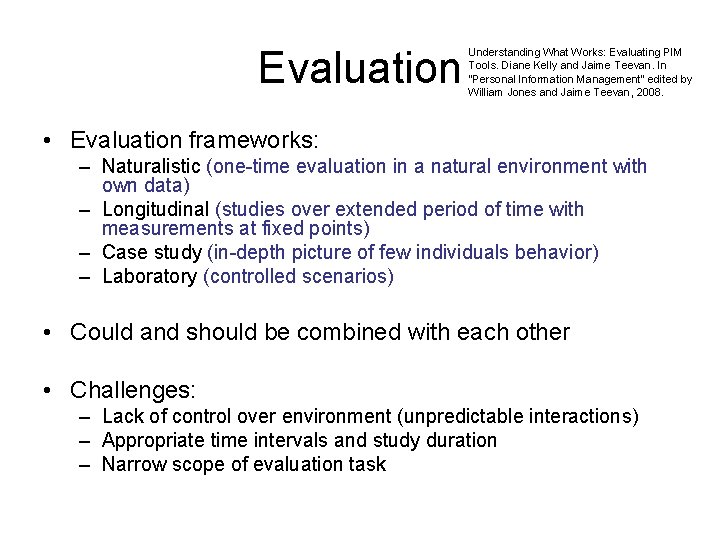
Evaluation Understanding What Works: Evaluating PIM Tools. Diane Kelly and Jaime Teevan. In “Personal Information Management” edited by William Jones and Jaime Teevan, 2008. • Evaluation frameworks: – Naturalistic (one-time evaluation in a natural environment with own data) – Longitudinal (studies over extended period of time with measurements at fixed points) – Case study (in-depth picture of few individuals behavior) – Laboratory (controlled scenarios) • Could and should be combined with each other • Challenges: – Lack of control over environment (unpredictable interactions) – Appropriate time intervals and study duration – Narrow scope of evaluation task
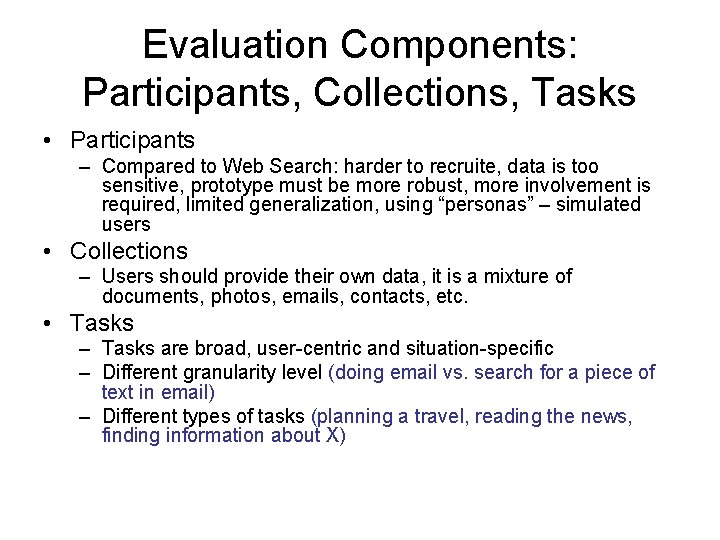
Evaluation Components: Participants, Collections, Tasks • Participants – Compared to Web Search: harder to recruite, data is too sensitive, prototype must be more robust, more involvement is required, limited generalization, using “personas” – simulated users • Collections – Users should provide their own data, it is a mixture of documents, photos, emails, contacts, etc. • Tasks – Tasks are broad, user-centric and situation-specific – Different granularity level (doing email vs. search for a piece of text in email) – Different types of tasks (planning a travel, reading the news, finding information about X)
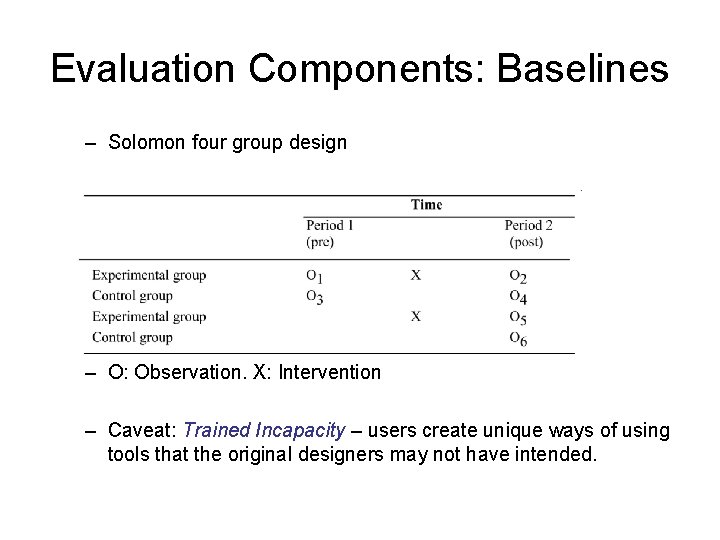
Evaluation Components: Baselines – Solomon four group design – O: Observation. X: Intervention – Caveat: Trained Incapacity – users create unique ways of using tools that the original designers may not have intended.
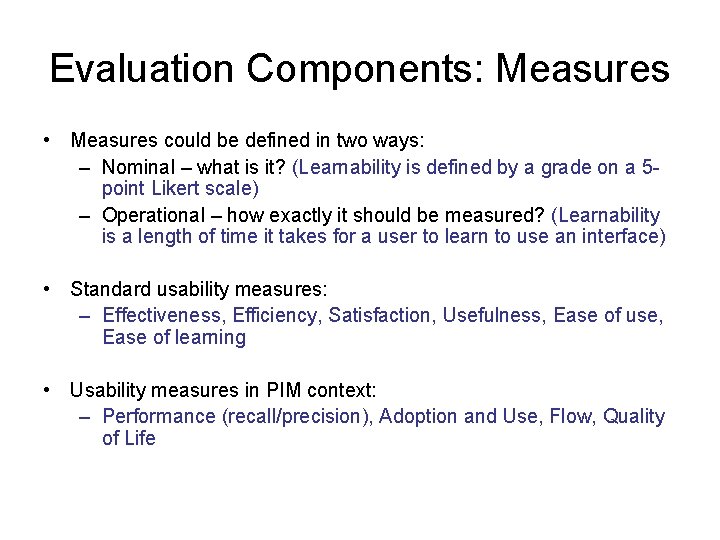
Evaluation Components: Measures • Measures could be defined in two ways: – Nominal – what is it? (Learnability is defined by a grade on a 5 point Likert scale) – Operational – how exactly it should be measured? (Learnability is a length of time it takes for a user to learn to use an interface) • Standard usability measures: – Effectiveness, Efficiency, Satisfaction, Usefulness, Ease of use, Ease of learning • Usability measures in PIM context: – Performance (recall/precision), Adoption and Use, Flow, Quality of Life
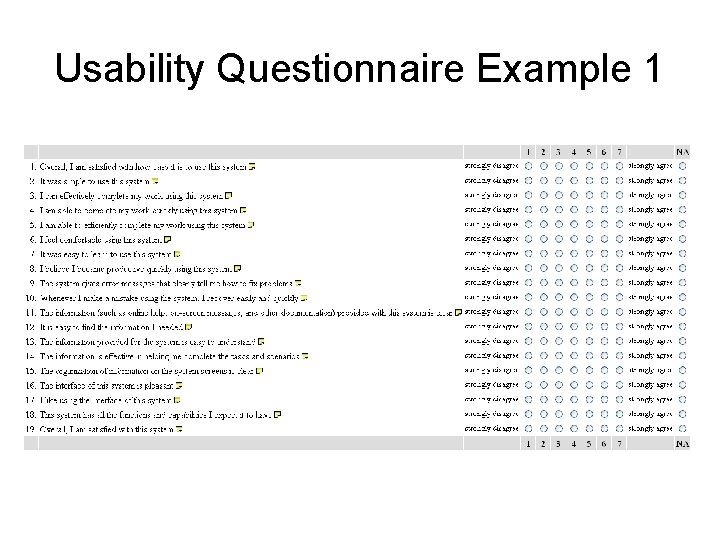
Usability Questionnaire Example 1
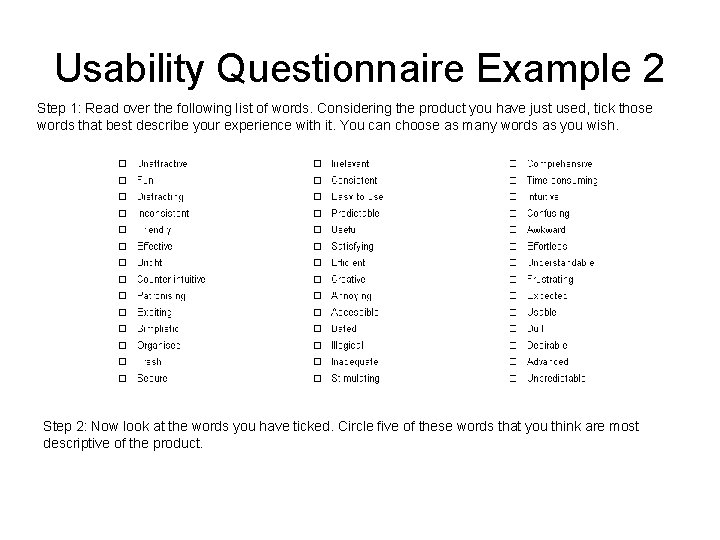
Usability Questionnaire Example 2 Step 1: Read over the following list of words. Considering the product you have just used, tick those words that best describe your experience with it. You can choose as many words as you wish. Step 2: Now look at the words you have ticked. Circle five of these words that you think are most descriptive of the product.
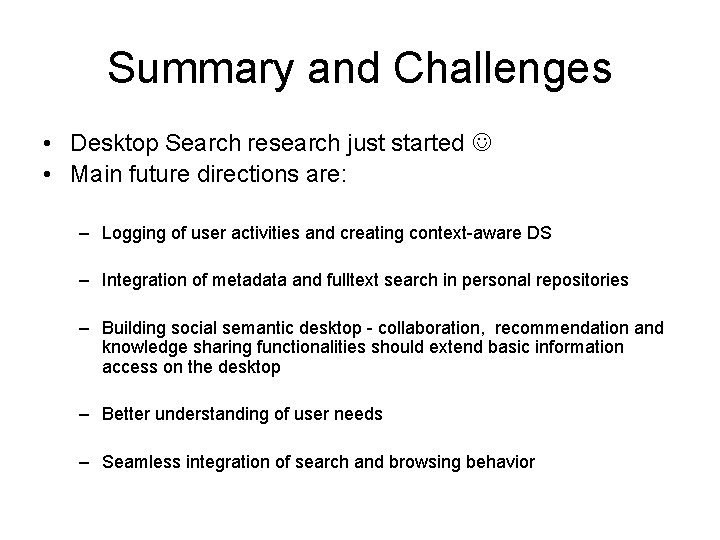
Summary and Challenges • Desktop Search research just started • Main future directions are: – Logging of user activities and creating context-aware DS – Integration of metadata and fulltext search in personal repositories – Building social semantic desktop - collaboration, recommendation and knowledge sharing functionalities should extend basic information access on the desktop – Better understanding of user needs – Seamless integration of search and browsing behavior
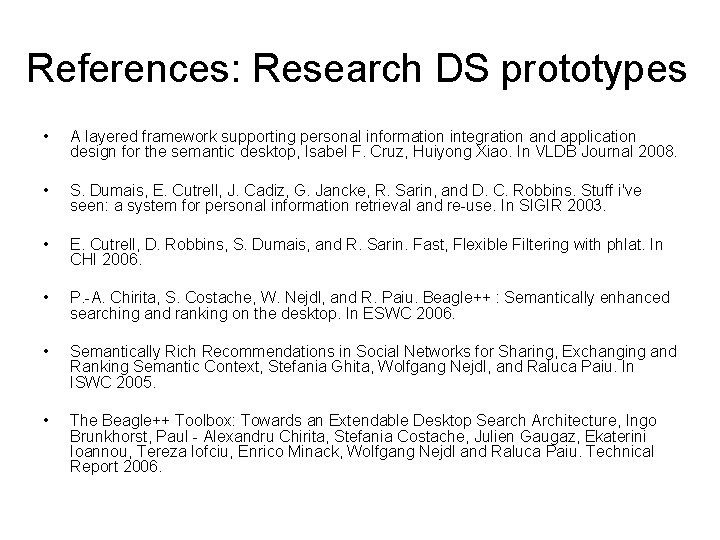
References: Research DS prototypes • A layered framework supporting personal information integration and application design for the semantic desktop, Isabel F. Cruz, Huiyong Xiao. In VLDB Journal 2008. • S. Dumais, E. Cutrell, J. Cadiz, G. Jancke, R. Sarin, and D. C. Robbins. Stuff i've seen: a system for personal information retrieval and re-use. In SIGIR 2003. • E. Cutrell, D. Robbins, S. Dumais, and R. Sarin. Fast, Flexible Filtering with phlat. In CHI 2006. • P. -A. Chirita, S. Costache, W. Nejdl, and R. Paiu. Beagle++ : Semantically enhanced searching and ranking on the desktop. In ESWC 2006. • Semantically Rich Recommendations in Social Networks for Sharing, Exchanging and Ranking Semantic Context, Stefania Ghita, Wolfgang Nejdl, and Raluca Paiu. In ISWC 2005. • The Beagle++ Toolbox: Towards an Extendable Desktop Search Architecture, Ingo Brunkhorst, Paul - Alexandru Chirita, Stefania Costache, Julien Gaugaz, Ekaterini Ioannou, Tereza Iofciu, Enrico Minack, Wolfgang Nejdl and Raluca Paiu. Technical Report 2006.
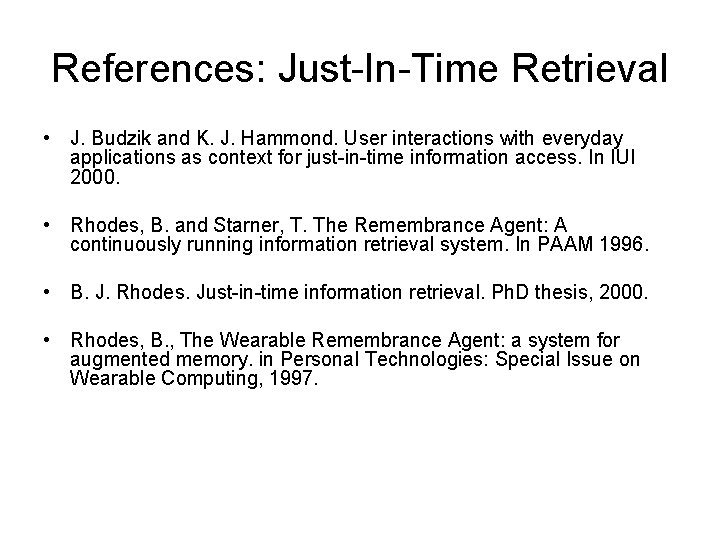
References: Just-In-Time Retrieval • J. Budzik and K. J. Hammond. User interactions with everyday applications as context for just-in-time information access. In IUI 2000. • Rhodes, B. and Starner, T. The Remembrance Agent: A continuously running information retrieval system. In PAAM 1996. • B. J. Rhodes. Just-in-time information retrieval. Ph. D thesis, 2000. • Rhodes, B. , The Wearable Remembrance Agent: a system for augmented memory. in Personal Technologies: Special Issue on Wearable Computing, 1997.
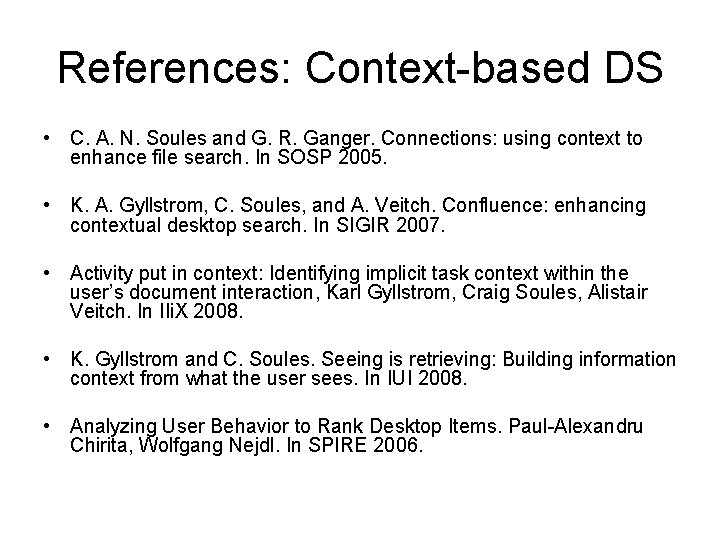
References: Context-based DS • C. A. N. Soules and G. R. Ganger. Connections: using context to enhance file search. In SOSP 2005. • K. A. Gyllstrom, C. Soules, and A. Veitch. Confluence: enhancing contextual desktop search. In SIGIR 2007. • Activity put in context: Identifying implicit task context within the user’s document interaction, Karl Gyllstrom, Craig Soules, Alistair Veitch. In IIi. X 2008. • K. Gyllstrom and C. Soules. Seeing is retrieving: Building information context from what the user sees. In IUI 2008. • Analyzing User Behavior to Rank Desktop Items. Paul-Alexandru Chirita, Wolfgang Nejdl. In SPIRE 2006.
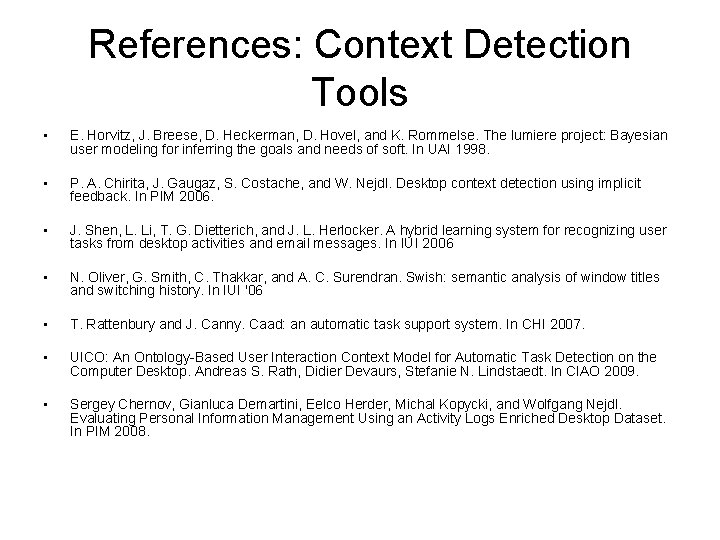
References: Context Detection Tools • E. Horvitz, J. Breese, D. Heckerman, D. Hovel, and K. Rommelse. The lumiere project: Bayesian user modeling for inferring the goals and needs of soft. In UAI 1998. • P. A. Chirita, J. Gaugaz, S. Costache, and W. Nejdl. Desktop context detection using implicit feedback. In PIM 2006. • J. Shen, L. Li, T. G. Dietterich, and J. L. Herlocker. A hybrid learning system for recognizing user tasks from desktop activities and email messages. In IUI 2006 • N. Oliver, G. Smith, C. Thakkar, and A. C. Surendran. Swish: semantic analysis of window titles and switching history. In IUI '06 • T. Rattenbury and J. Canny. Caad: an automatic task support system. In CHI 2007. • UICO: An Ontology-Based User Interaction Context Model for Automatic Task Detection on the Computer Desktop. Andreas S. Rath, Didier Devaurs, Stefanie N. Lindstaedt. In CIAO 2009. • Sergey Chernov, Gianluca Demartini, Eelco Herder, Michal Kopycki, and Wolfgang Nejdl. Evaluating Personal Information Management Using an Activity Logs Enriched Desktop Dataset. In PIM 2008.
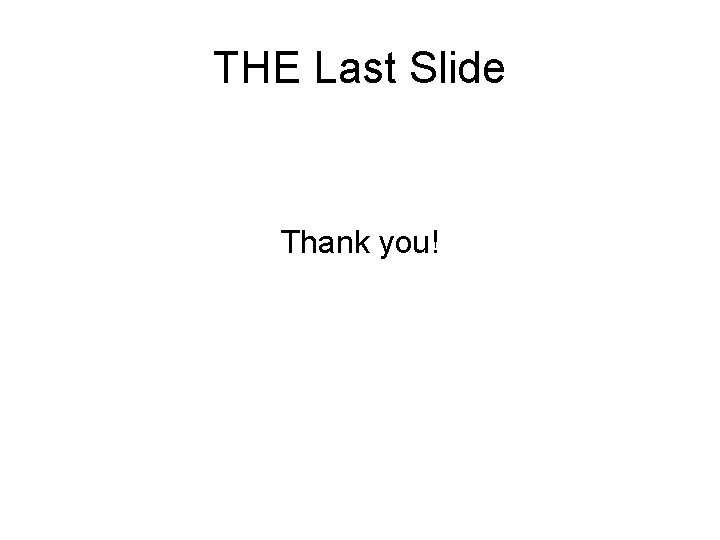
THE Last Slide Thank you!
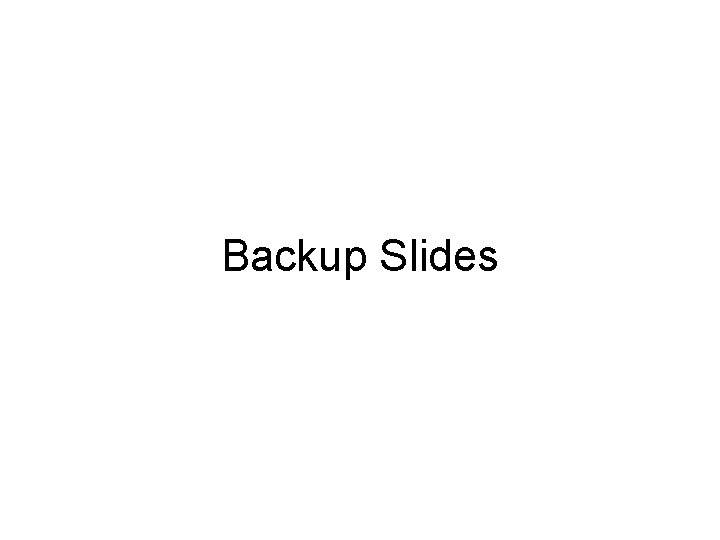
Backup Slides
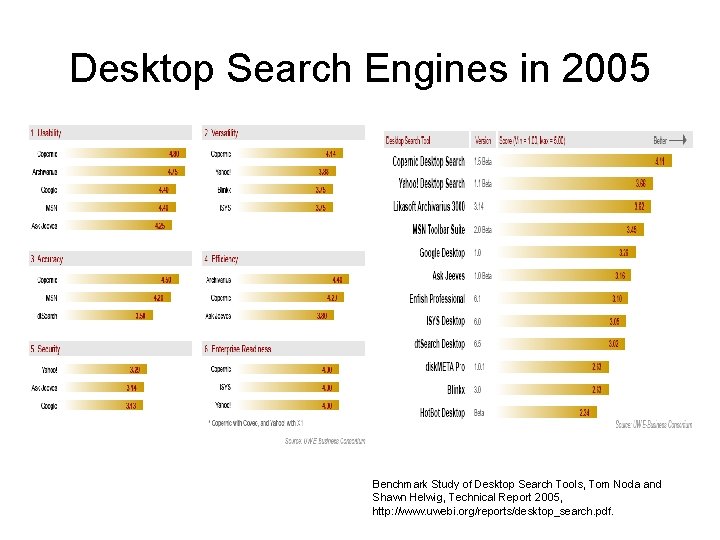
Desktop Search Engines in 2005 Benchmark Study of Desktop Search Tools, Tom Noda and Shawn Helwig, Technical Report 2005, http: //www. uwebi. org/reports/desktop_search. pdf.
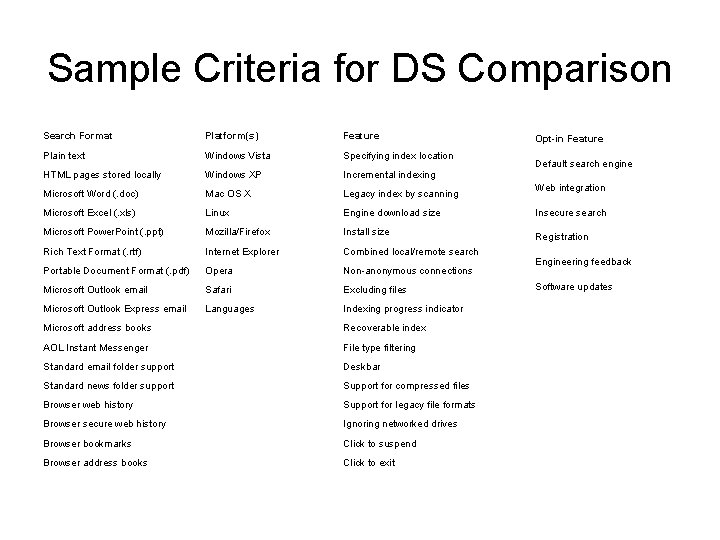
Sample Criteria for DS Comparison Search Format Platform(s) Feature Plain text Windows Vista Specifying index location HTML pages stored locally Windows XP Incremental indexing Microsoft Word (. doc) Mac OS X Legacy index by scanning Microsoft Excel (. xls) Linux Engine download size Microsoft Power. Point (. ppt) Mozilla/Firefox Install size Rich Text Format (. rtf) Internet Explorer Combined local/remote search Portable Document Format (. pdf) Opera Non-anonymous connections Microsoft Outlook email Safari Excluding files Microsoft Outlook Express email Languages Indexing progress indicator Microsoft address books Recoverable index AOL Instant Messenger File type filtering Standard email folder support Deskbar Standard news folder support Support for compressed files Browser web history Support for legacy file formats Browser secure web history Ignoring networked drives Browser bookmarks Click to suspend Browser address books Click to exit Opt-in Feature Default search engine Web integration Insecure search Registration Engineering feedback Software updates
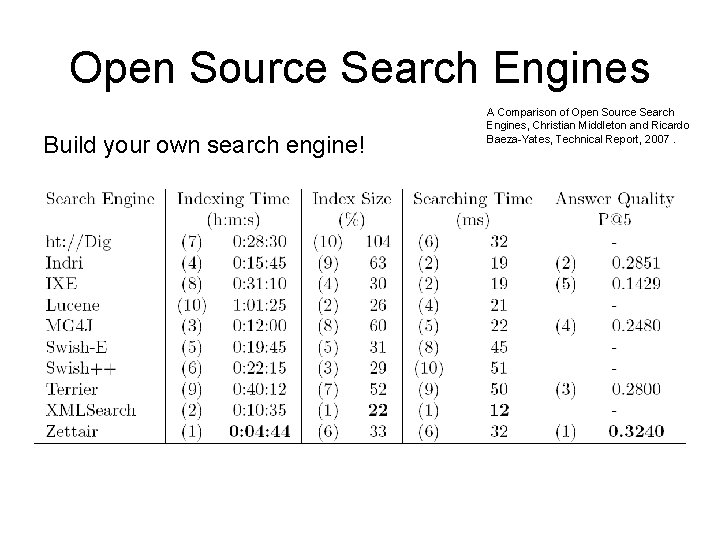
Open Source Search Engines Build your own search engine! A Comparison of Open Source Search Engines, Christian Middleton and Ricardo Baeza-Yates, Technical Report, 2007.
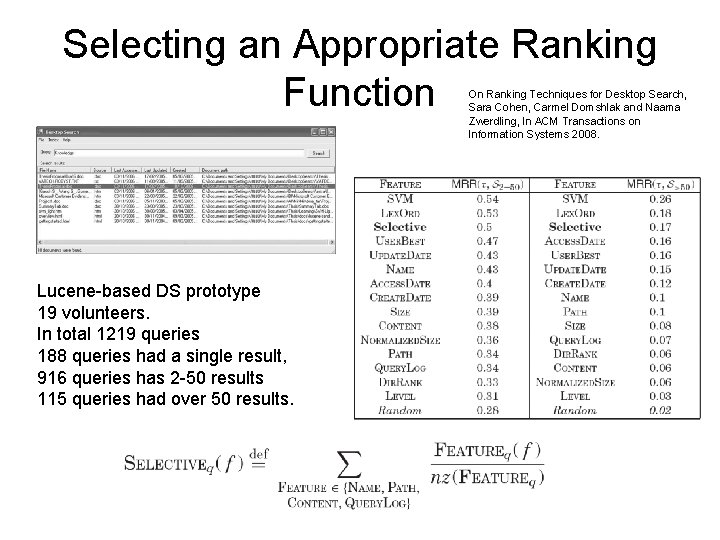
Selecting an Appropriate Ranking Function On Ranking Techniques for Desktop Search, Sara Cohen, Carmel Domshlak and Naama Zwerdling, In ACM Transactions on Information Systems 2008. Lucene-based DS prototype 19 volunteers. In total 1219 queries 188 queries had a single result, 916 queries has 2 -50 results 115 queries had over 50 results.
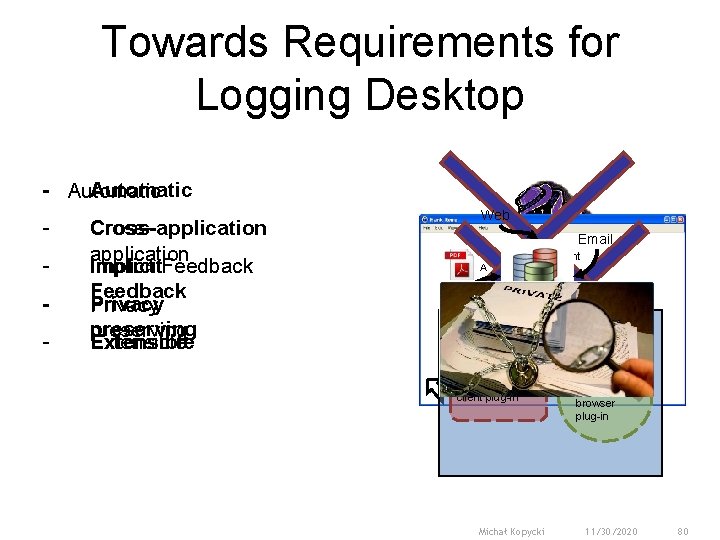
Towards Requirements for Logging Desktop Automatic - Cross-application Implicit Feedback Privacy preserving Extensible Web Email A Relevant Not relevant Relevant IM B Logging Framework Not relevant File Relevant System C New best Email Not relevant Web client plug-in browser plug-in Michał Kopycki 11/30/2020 80
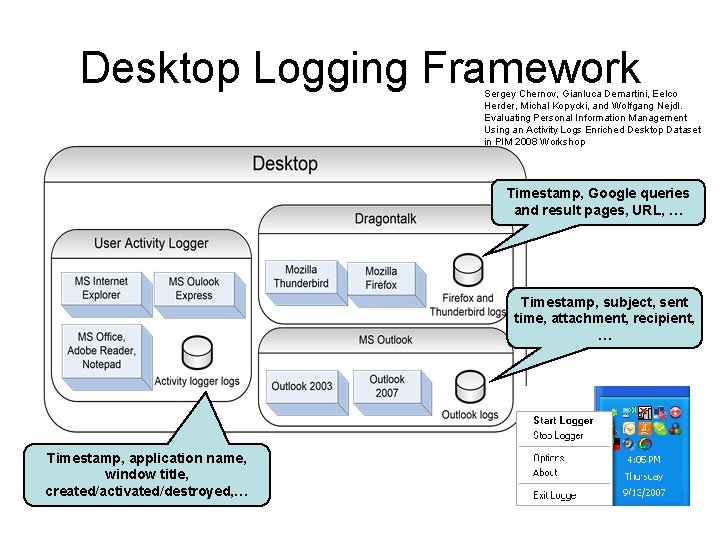
Desktop Logging Framework Sergey Chernov, Gianluca Demartini, Eelco Herder, Michal Kopycki, and Wolfgang Nejdl. Evaluating Personal Information Management Using an Activity Logs Enriched Desktop Dataset in PIM 2008 Workshop Timestamp, Google queries and result pages, URL, … Timestamp, subject, sent time, attachment, recipient, … Timestamp, application name, window title, created/activated/destroyed, …
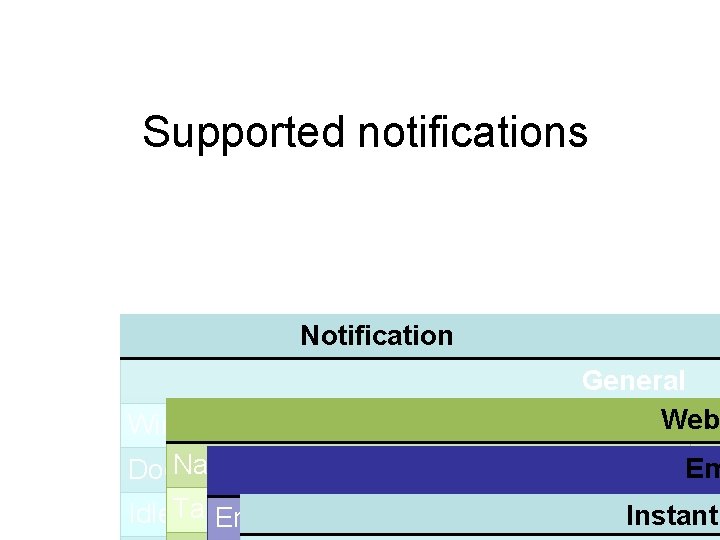
Supported notifications Notification General Web Deskto Window (create, activate, close ) Navigate to URL (type, follow link) Document (open, activate, close) Tab (create, change, close) Idle time (start, end) Email (select, send) Michał Kopycki In Em MS Of In Deskto Instant 11/30/2020 82
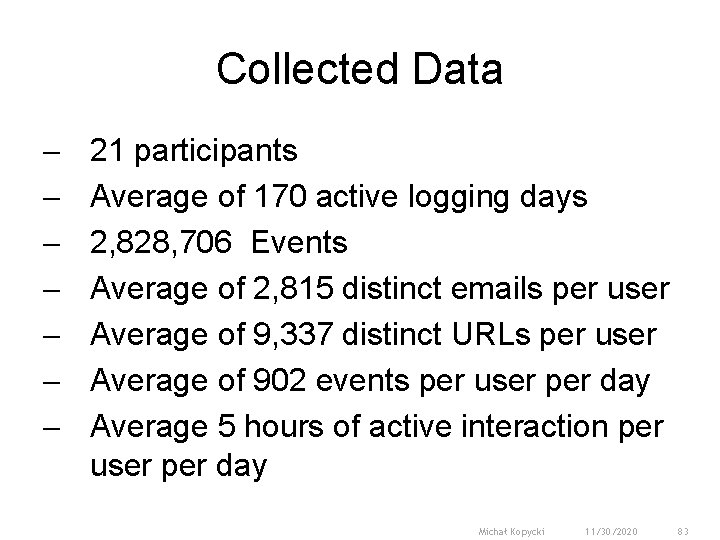
Collected Data - 21 participants Average of 170 active logging days 2, 828, 706 Events Average of 2, 815 distinct emails per user Average of 9, 337 distinct URLs per user Average of 902 events per user per day Average 5 hours of active interaction per user per day Michał Kopycki 11/30/2020 83
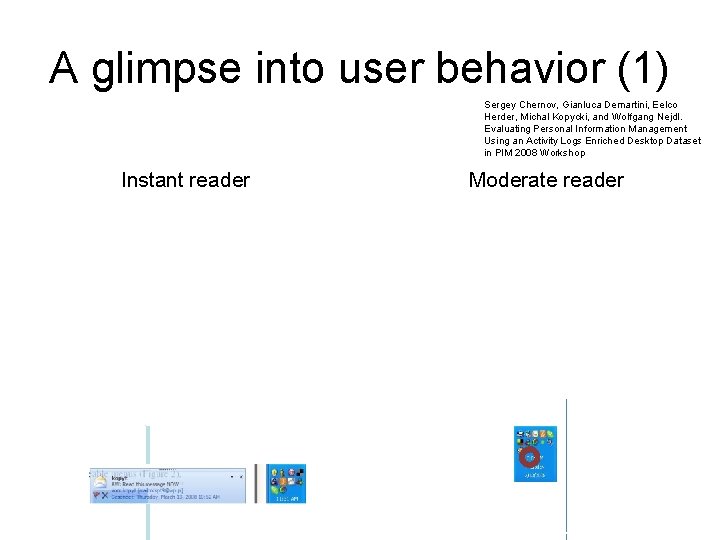
A glimpse into user behavior (1) Sergey Chernov, Gianluca Demartini, Eelco Herder, Michal Kopycki, and Wolfgang Nejdl. Evaluating Personal Information Management Using an Activity Logs Enriched Desktop Dataset in PIM 2008 Workshop Instant reader 60. 00% Email reaction time Moderate reader 8. 00
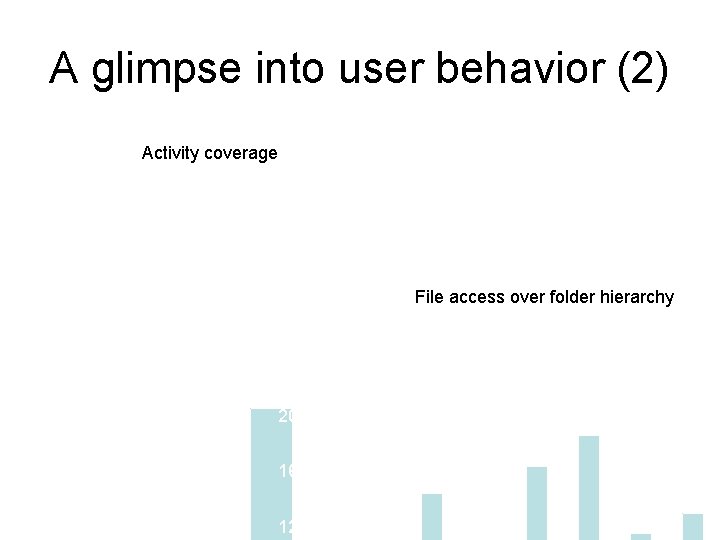
A glimpse into user behavior (2) Activity coverage File access over folder hierarchy 60. 00% 48. 07% 20. 00% 40. 00% 16. 00% 12. 00%
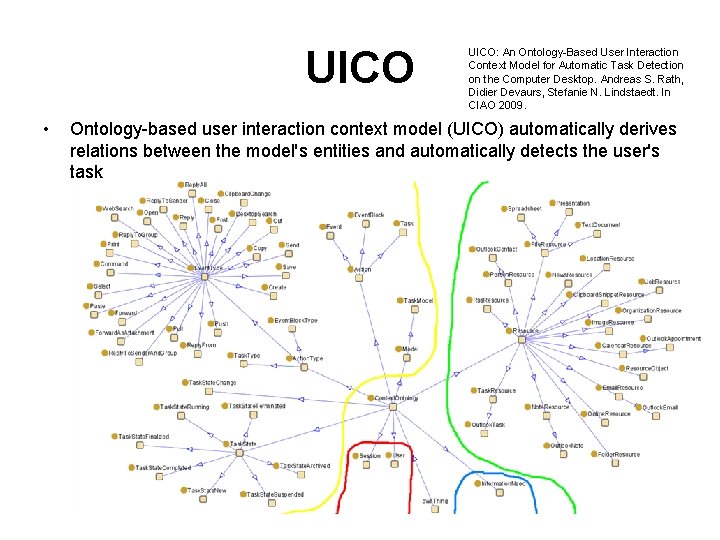
UICO • UICO: An Ontology-Based User Interaction Context Model for Automatic Task Detection on the Computer Desktop. Andreas S. Rath, Didier Devaurs, Stefanie N. Lindstaedt. In CIAO 2009. Ontology-based user interaction context model (UICO) automatically derives relations between the model's entities and automatically detects the user's task
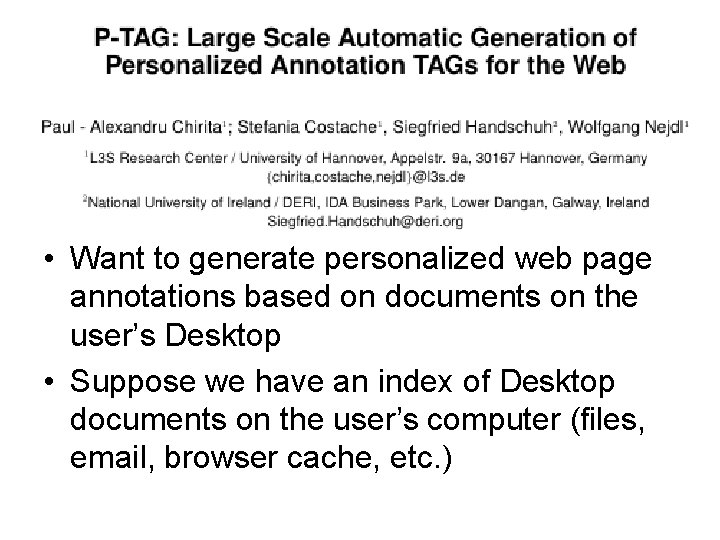
• Want to generate personalized web page annotations based on documents on the user’s Desktop • Suppose we have an index of Desktop documents on the user’s computer (files, email, browser cache, etc. )
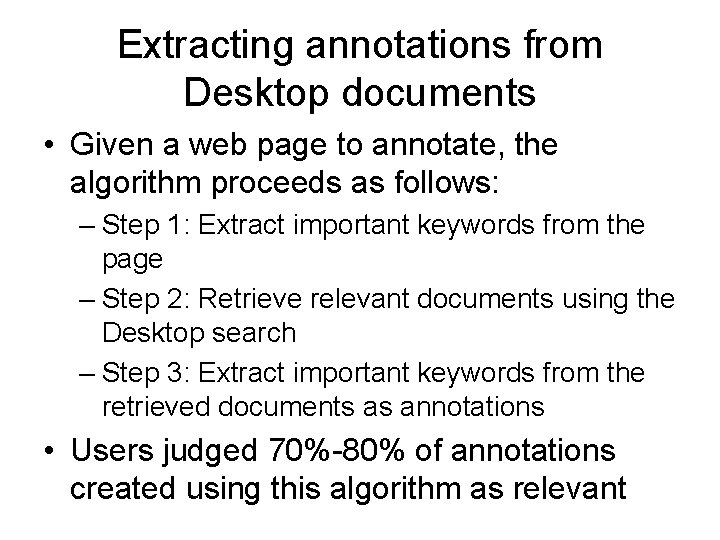
Extracting annotations from Desktop documents • Given a web page to annotate, the algorithm proceeds as follows: – Step 1: Extract important keywords from the page – Step 2: Retrieve relevant documents using the Desktop search – Step 3: Extract important keywords from the retrieved documents as annotations • Users judged 70%-80% of annotations created using this algorithm as relevant