Entering CA EDD Supplier Information Concept Entering CA

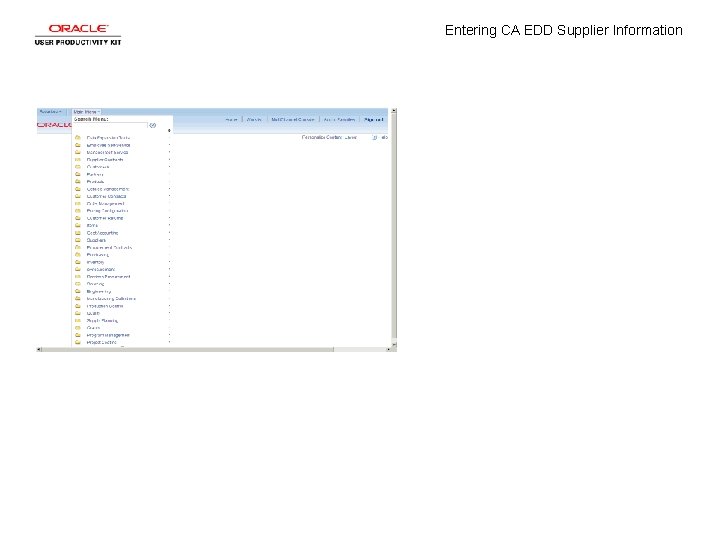
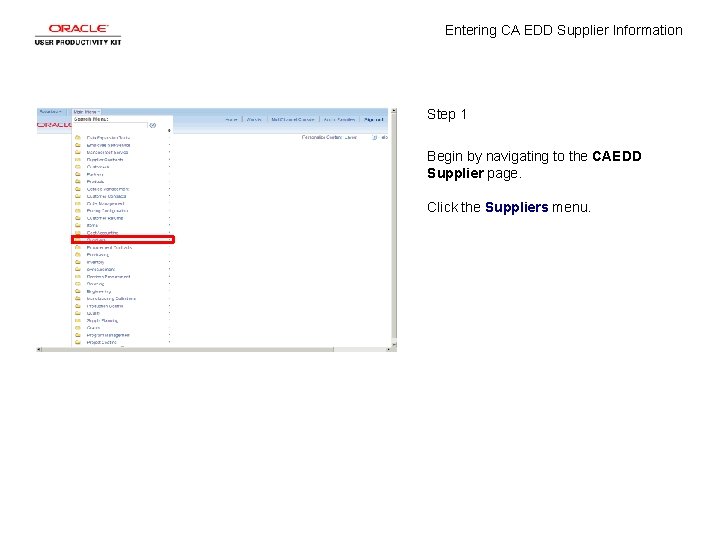
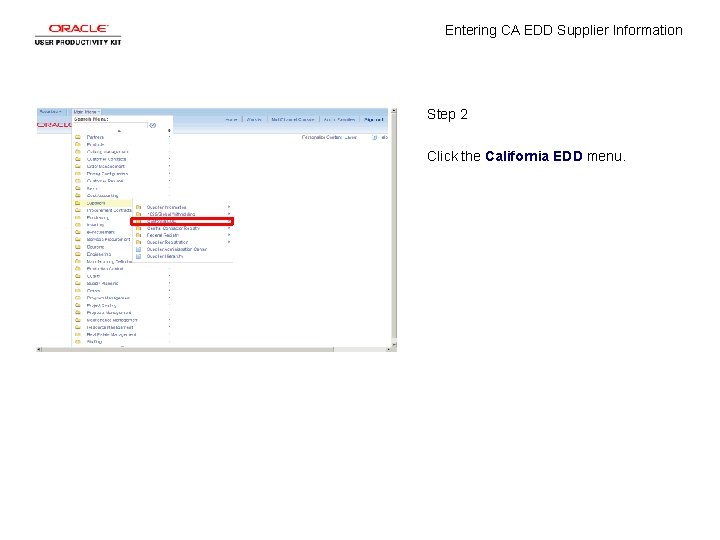
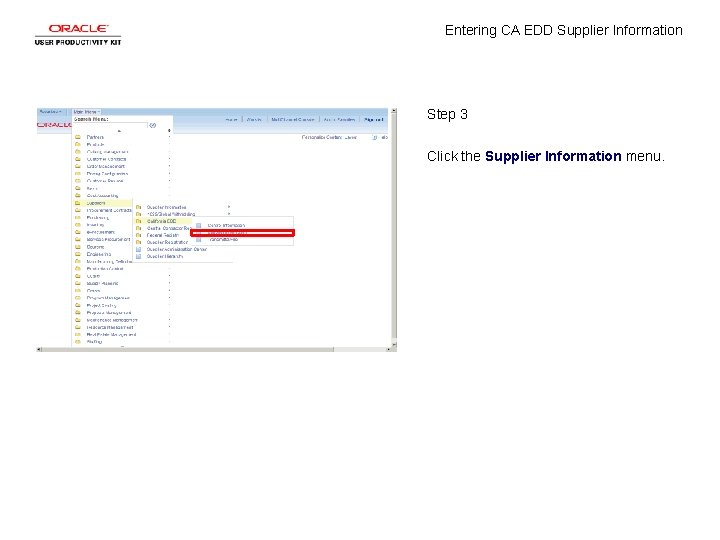
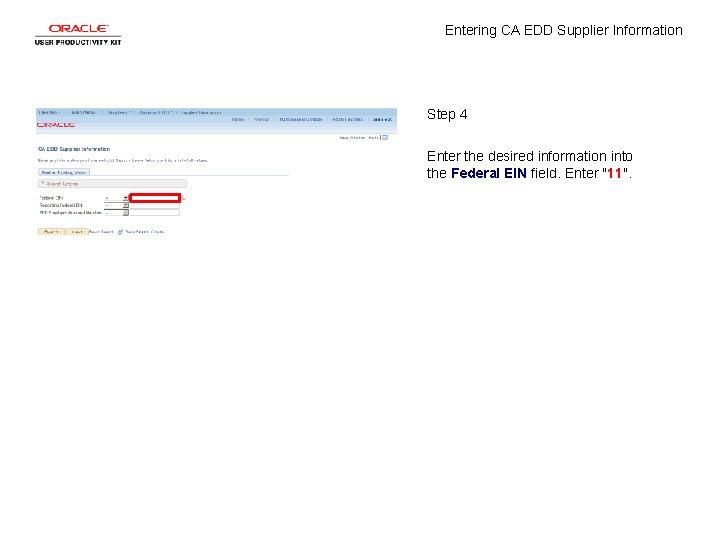
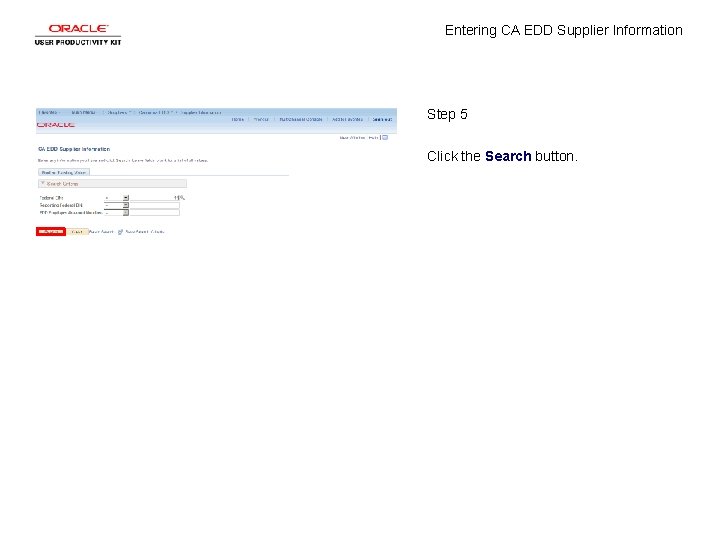
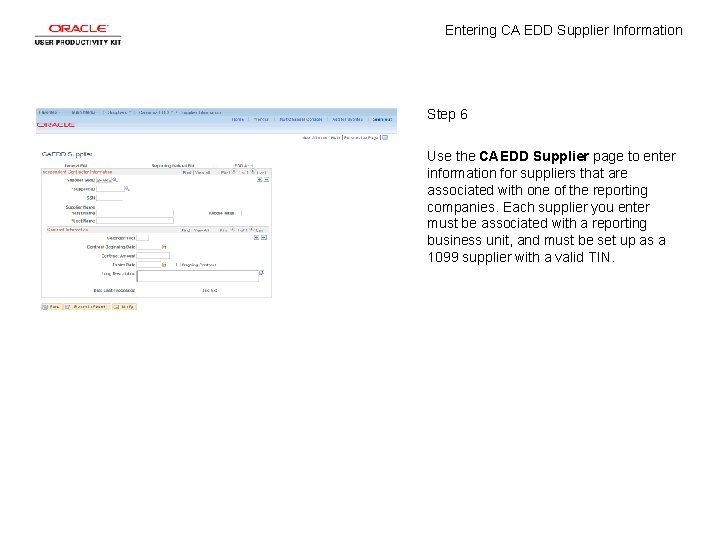
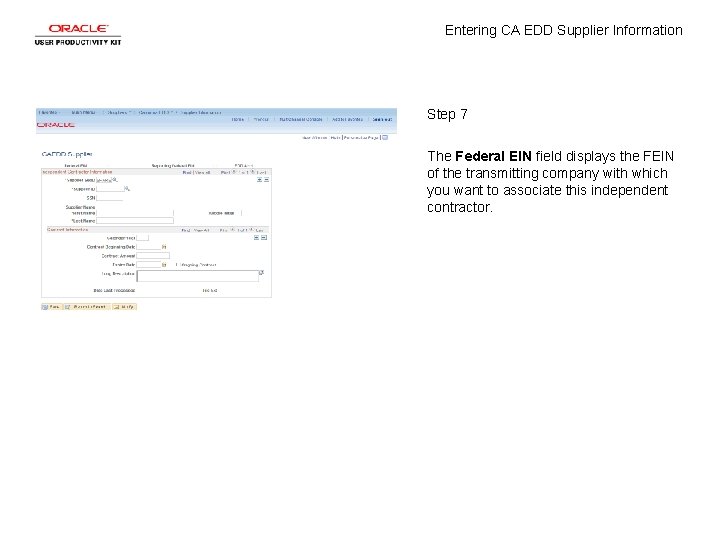
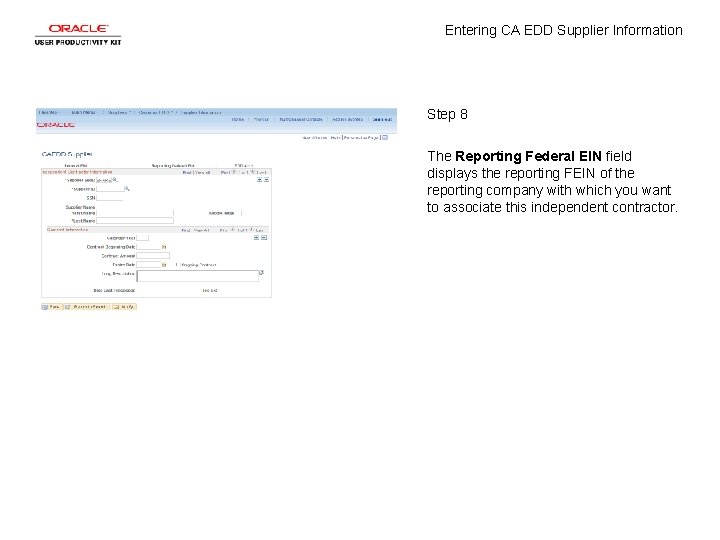
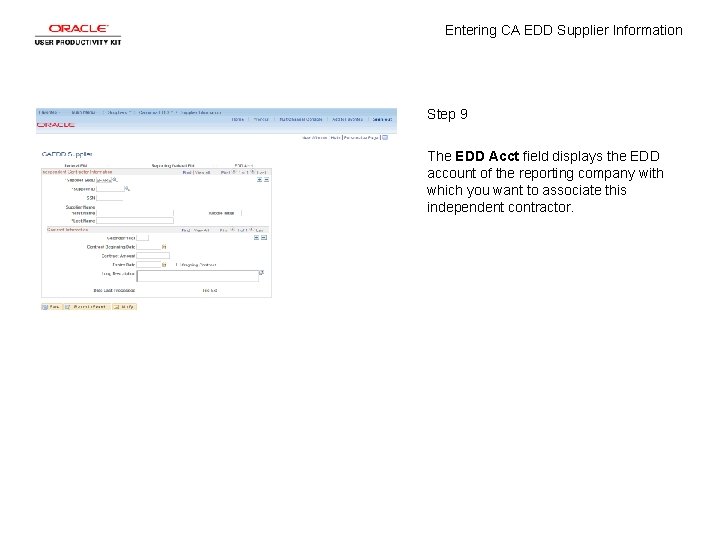
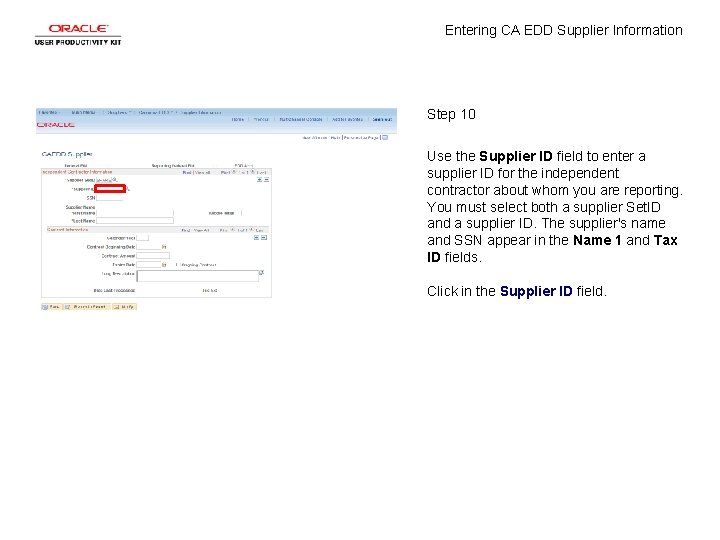
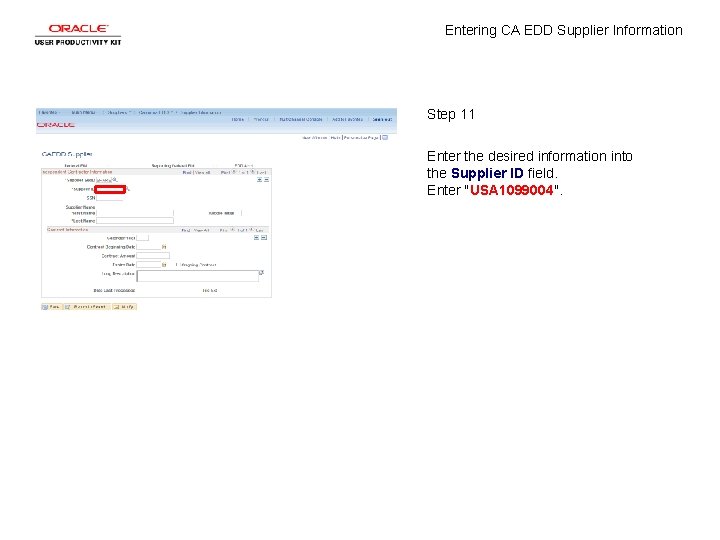
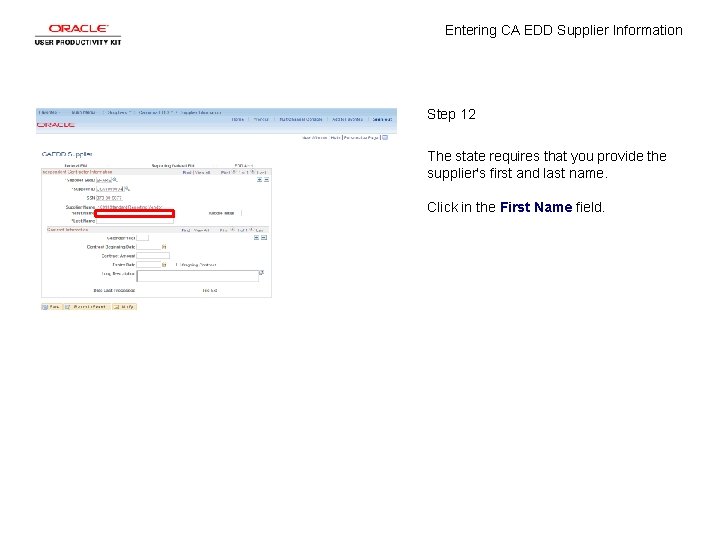
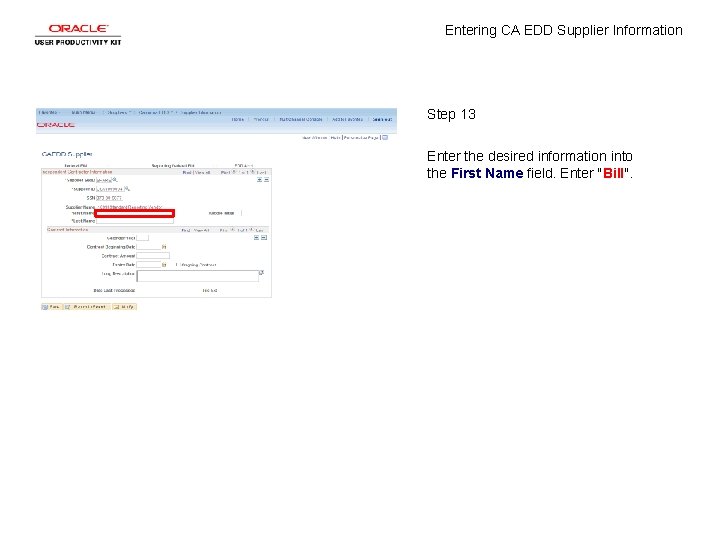
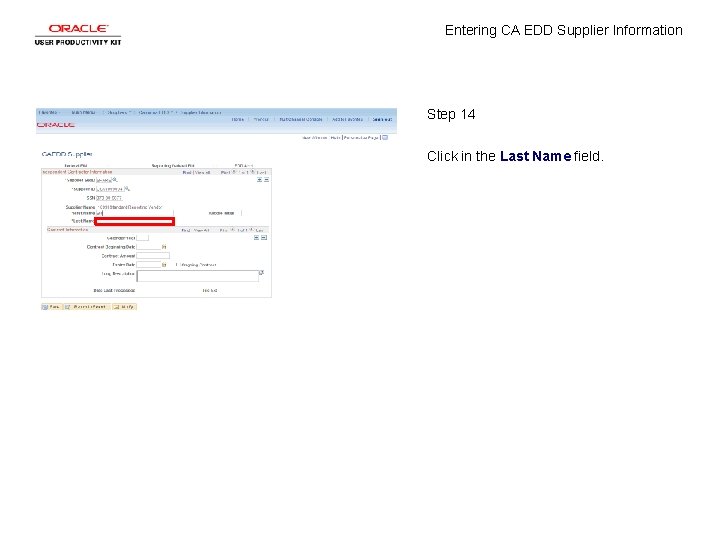
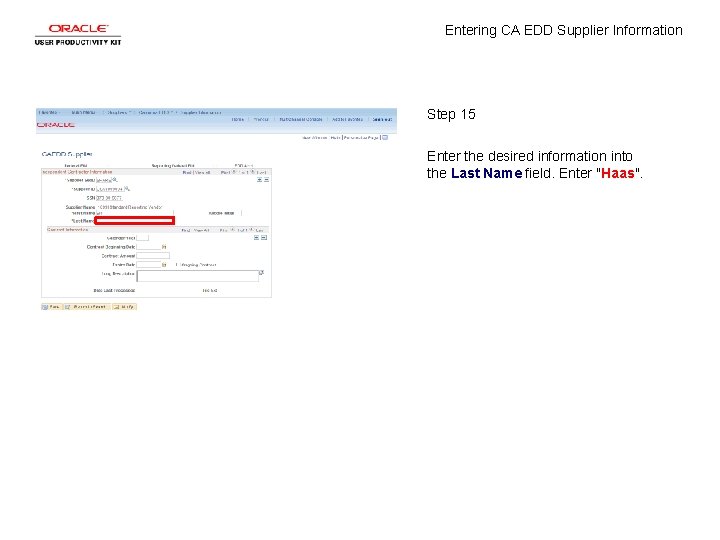
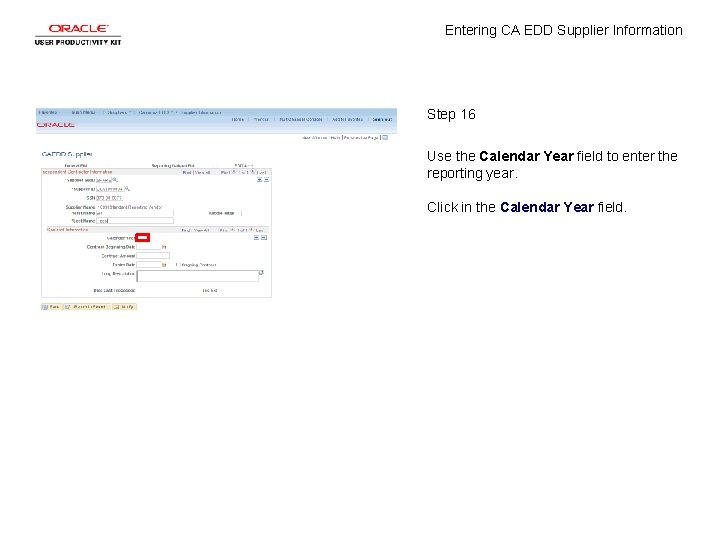
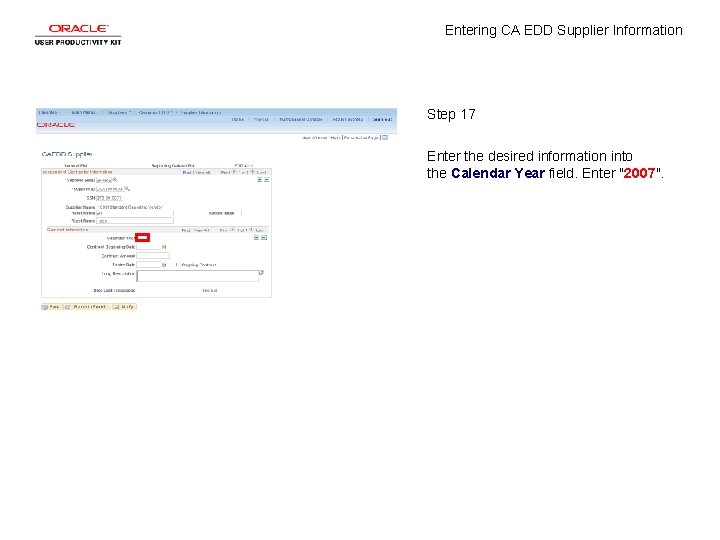
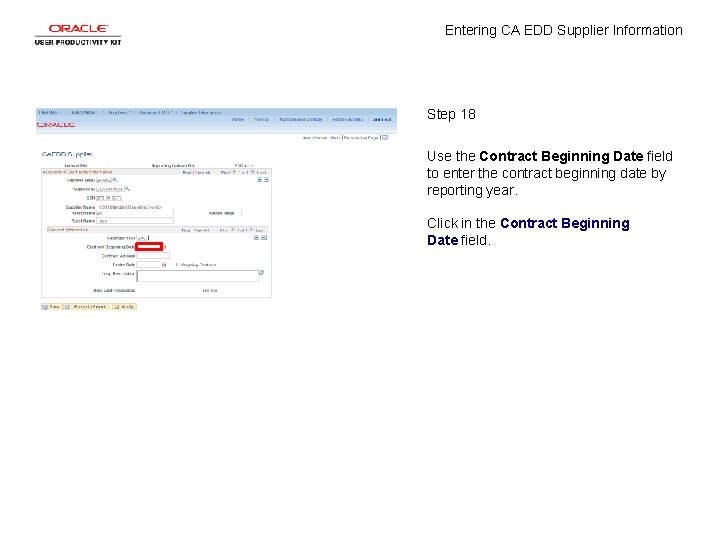
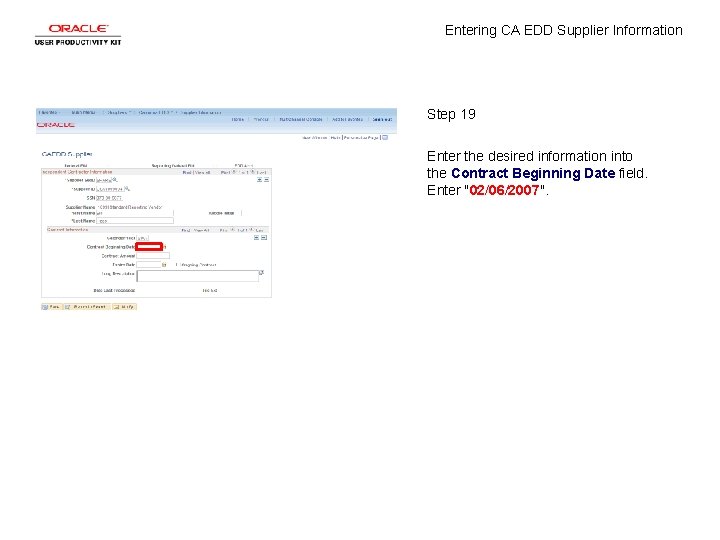
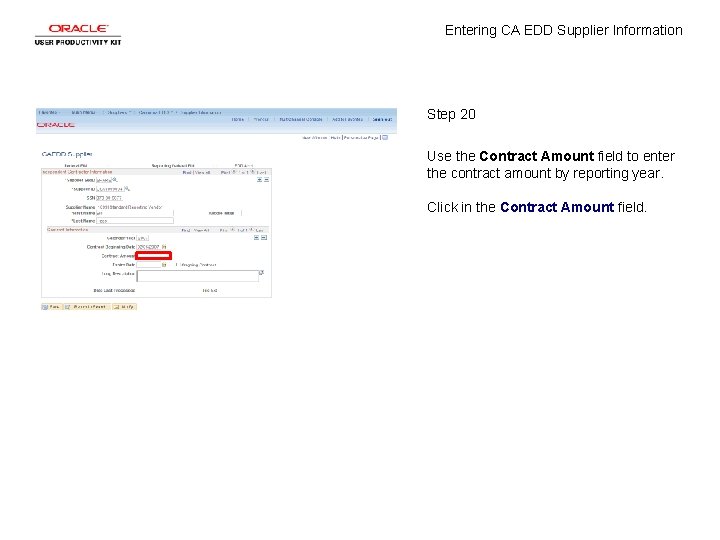
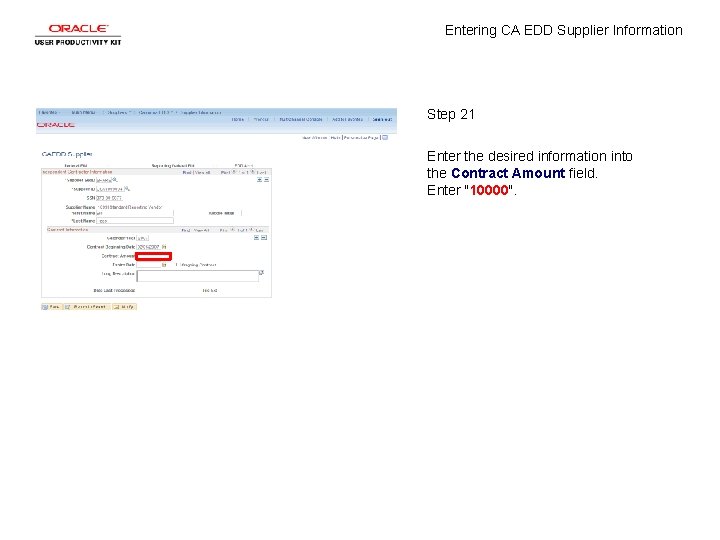
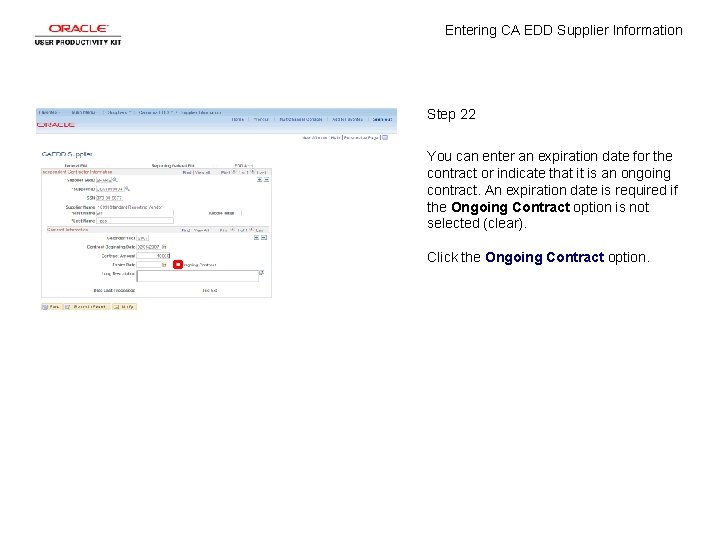
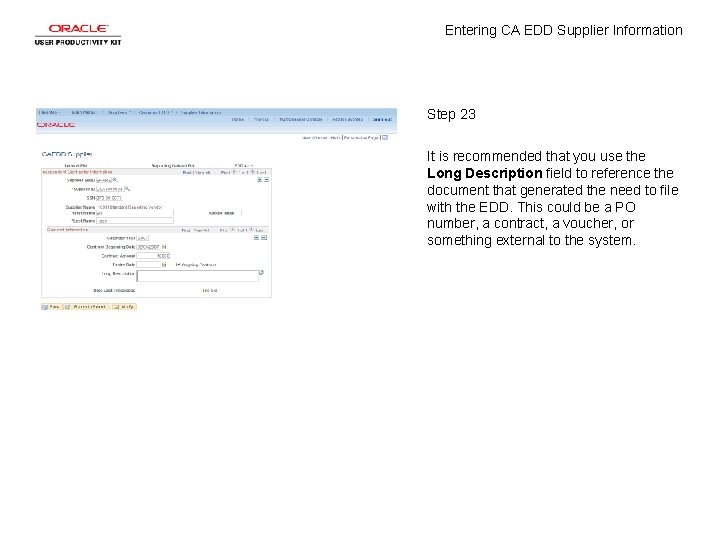
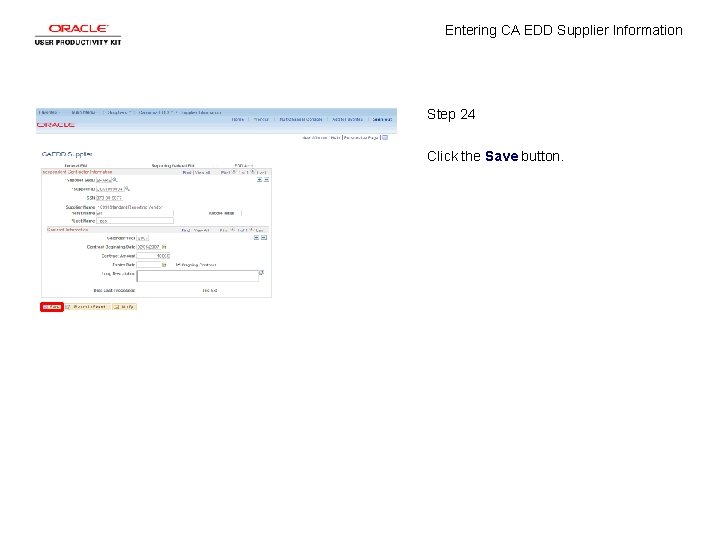
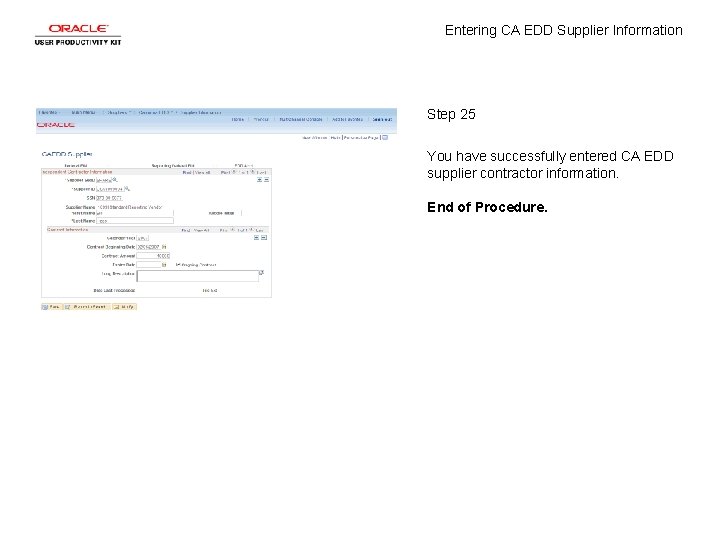
- Slides: 27

Entering CA EDD Supplier Information Concept
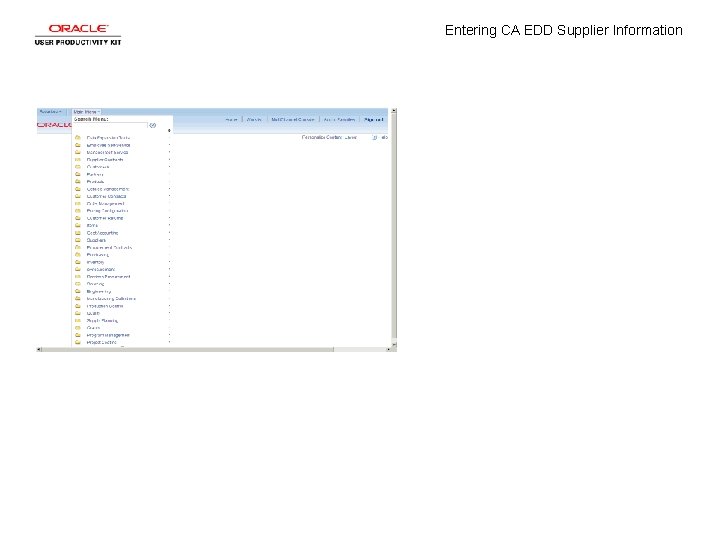
Entering CA EDD Supplier Information
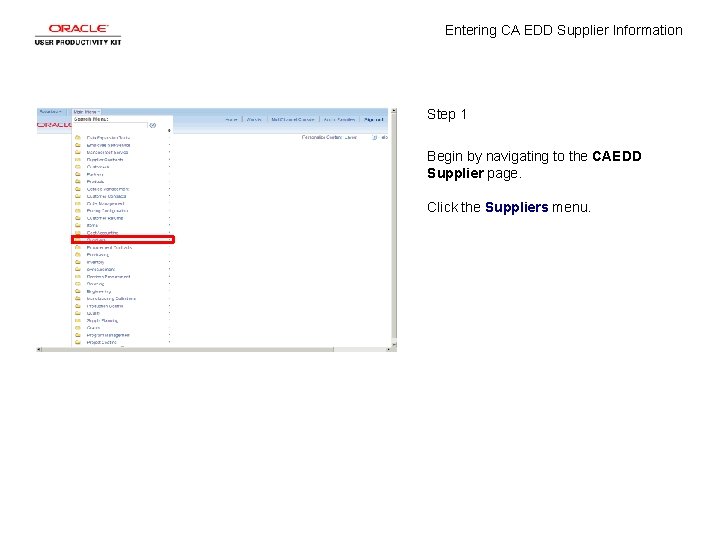
Entering CA EDD Supplier Information Step 1 Begin by navigating to the CAEDD Supplier page. Click the Suppliers menu.
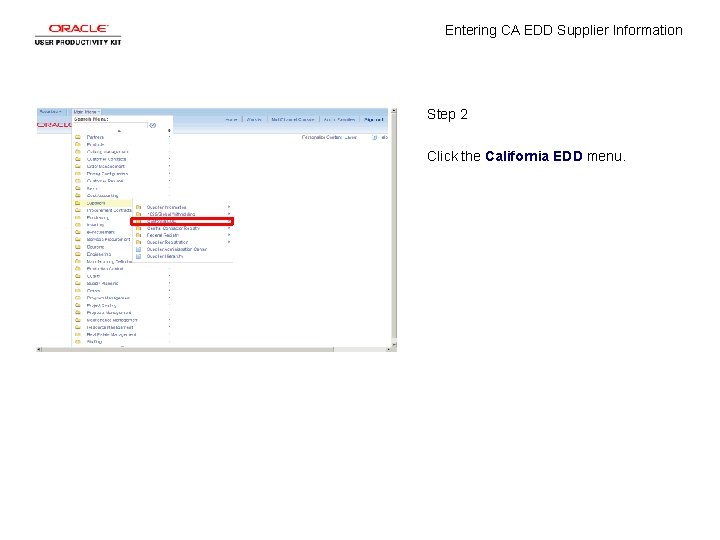
Entering CA EDD Supplier Information Step 2 Click the California EDD menu.
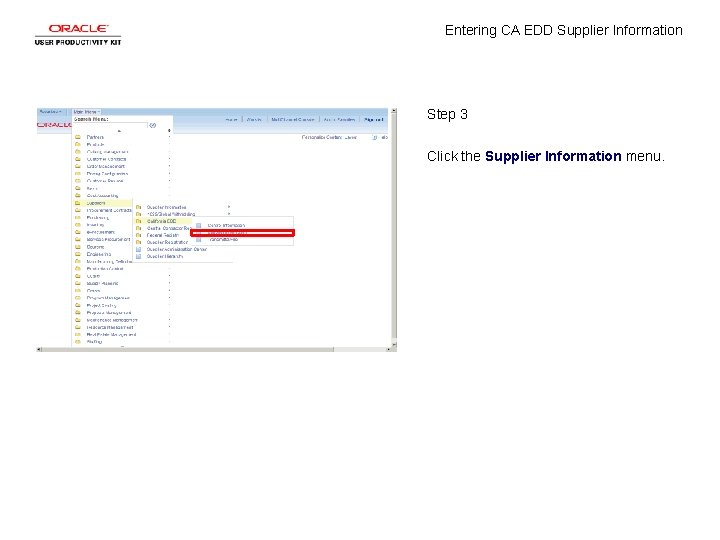
Entering CA EDD Supplier Information Step 3 Click the Supplier Information menu.
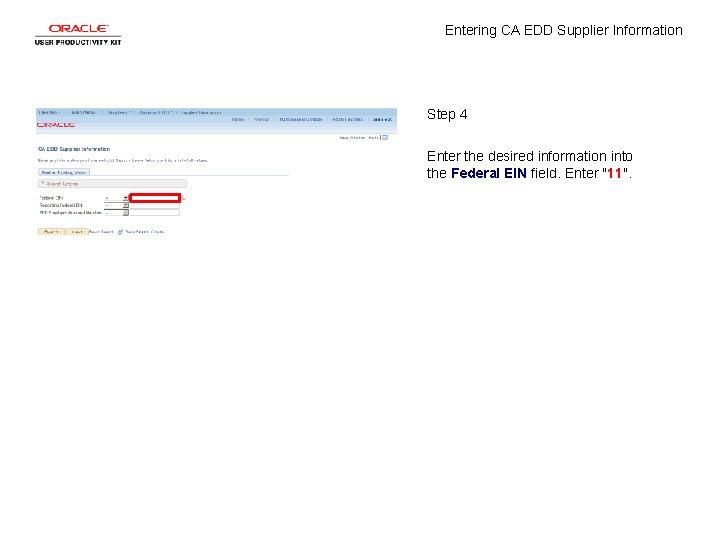
Entering CA EDD Supplier Information Step 4 Enter the desired information into the Federal EIN field. Enter "11".
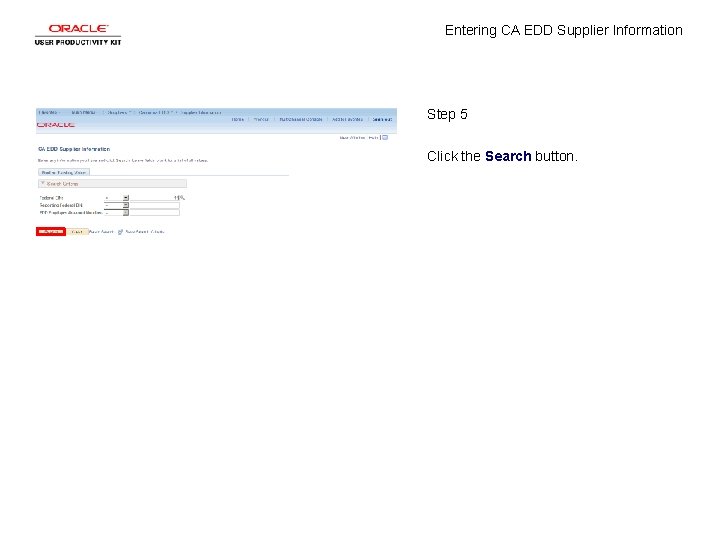
Entering CA EDD Supplier Information Step 5 Click the Search button.
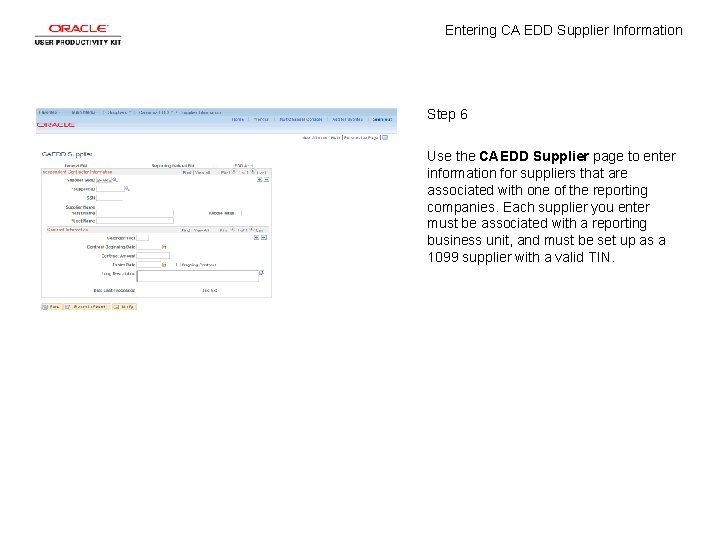
Entering CA EDD Supplier Information Step 6 Use the CAEDD Supplier page to enter information for suppliers that are associated with one of the reporting companies. Each supplier you enter must be associated with a reporting business unit, and must be set up as a 1099 supplier with a valid TIN.
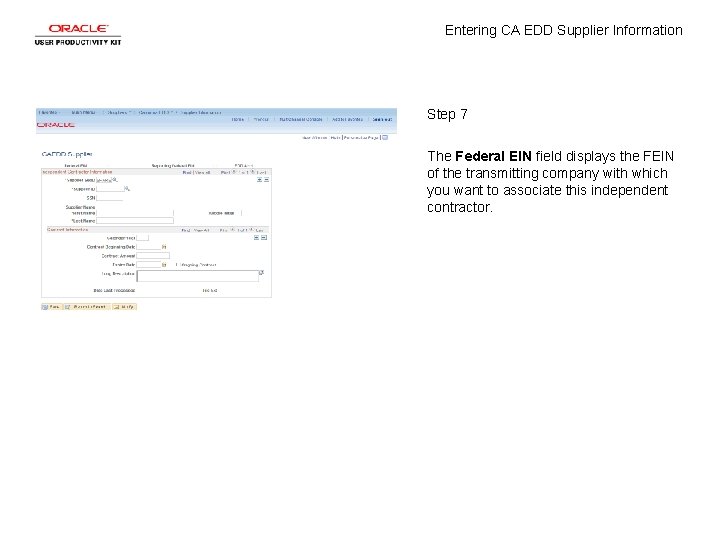
Entering CA EDD Supplier Information Step 7 The Federal EIN field displays the FEIN of the transmitting company with which you want to associate this independent contractor.
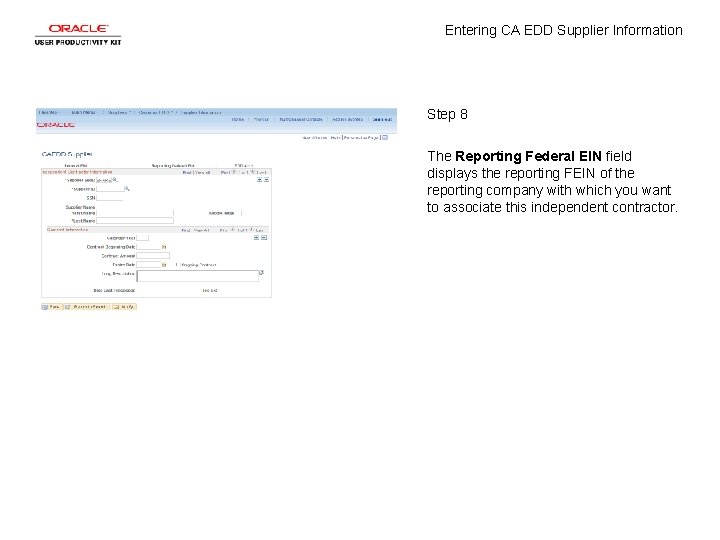
Entering CA EDD Supplier Information Step 8 The Reporting Federal EIN field displays the reporting FEIN of the reporting company with which you want to associate this independent contractor.
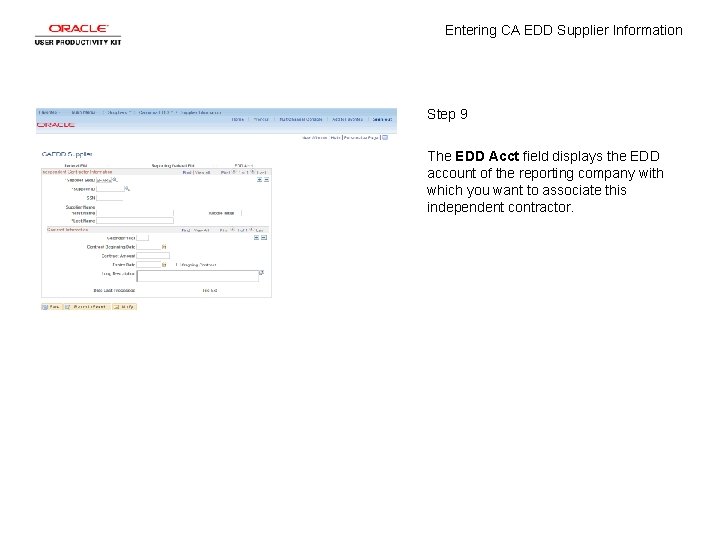
Entering CA EDD Supplier Information Step 9 The EDD Acct field displays the EDD account of the reporting company with which you want to associate this independent contractor.
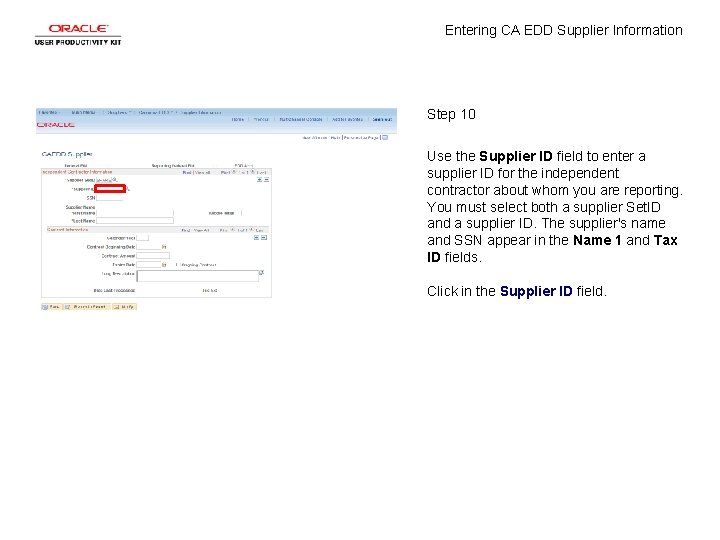
Entering CA EDD Supplier Information Step 10 Use the Supplier ID field to enter a supplier ID for the independent contractor about whom you are reporting. You must select both a supplier Set. ID and a supplier ID. The supplier's name and SSN appear in the Name 1 and Tax ID fields. Click in the Supplier ID field.
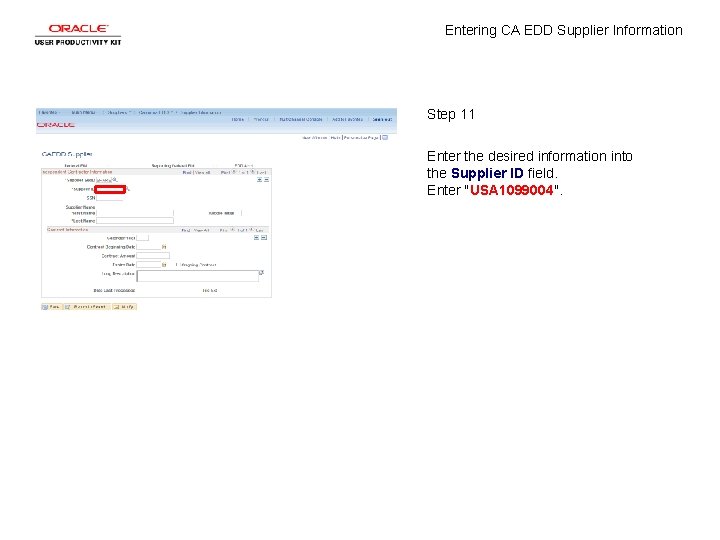
Entering CA EDD Supplier Information Step 11 Enter the desired information into the Supplier ID field. Enter "USA 1099004".
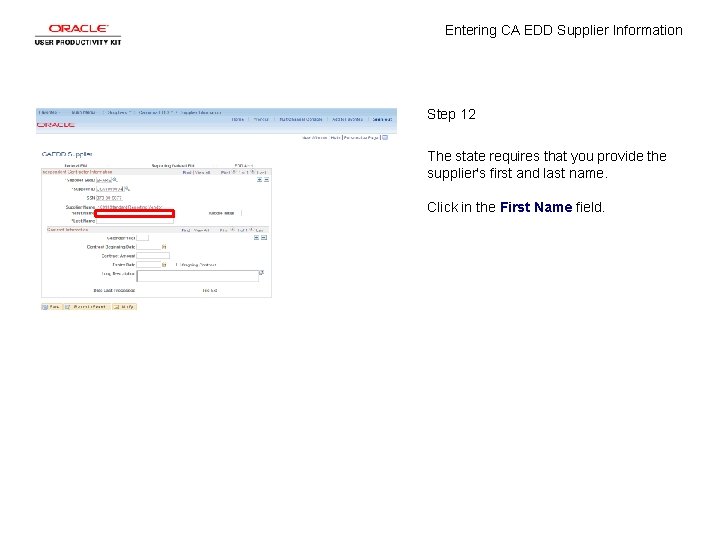
Entering CA EDD Supplier Information Step 12 The state requires that you provide the supplier's first and last name. Click in the First Name field.
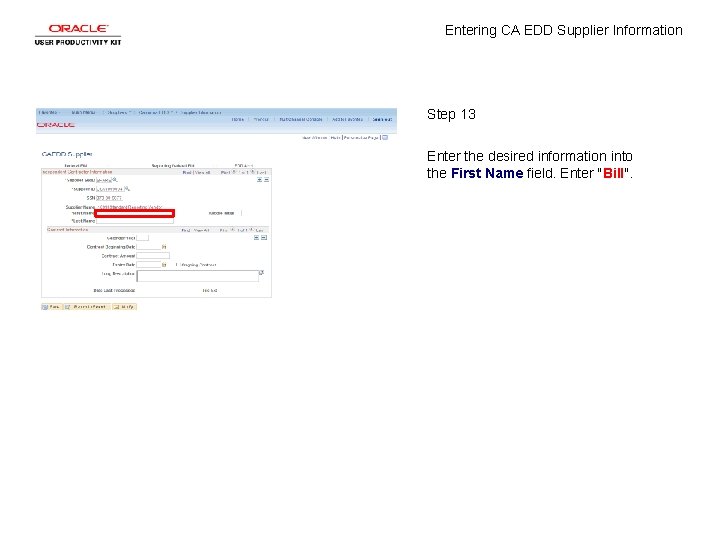
Entering CA EDD Supplier Information Step 13 Enter the desired information into the First Name field. Enter "Bill".
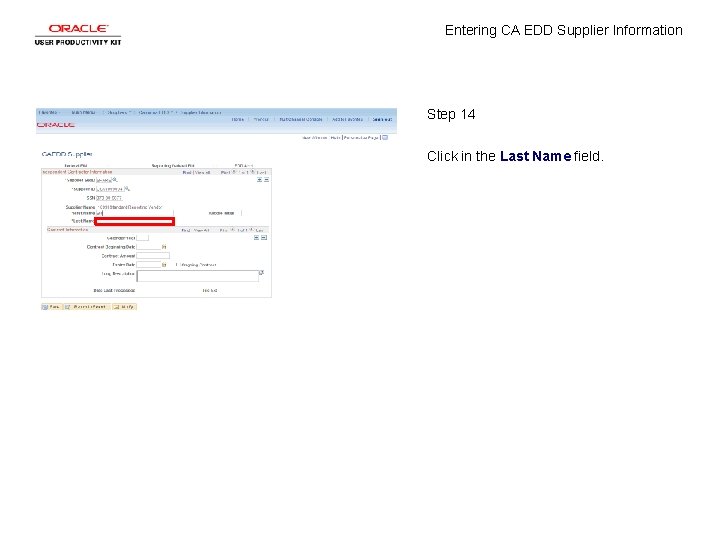
Entering CA EDD Supplier Information Step 14 Click in the Last Name field.
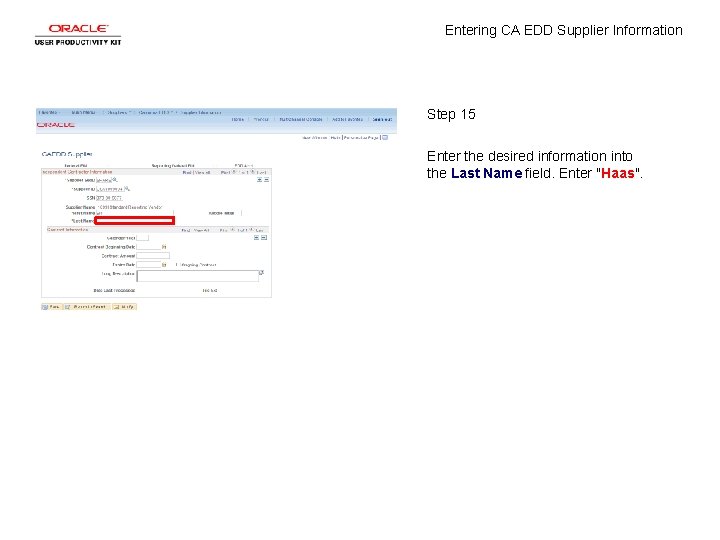
Entering CA EDD Supplier Information Step 15 Enter the desired information into the Last Name field. Enter "Haas".
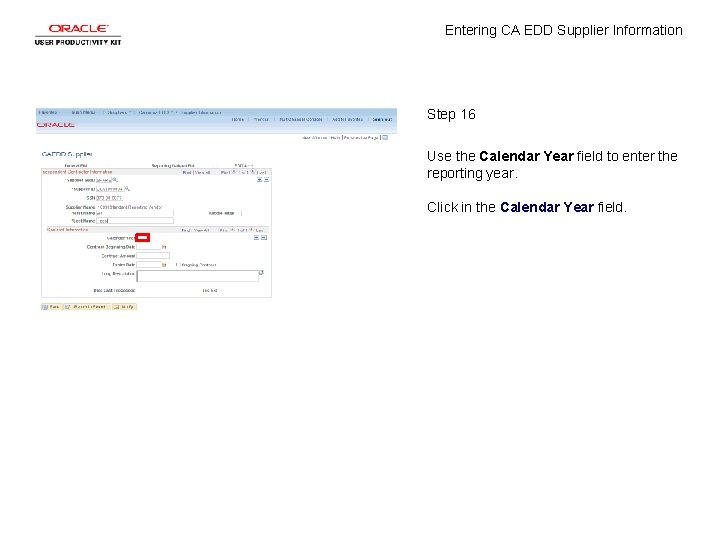
Entering CA EDD Supplier Information Step 16 Use the Calendar Year field to enter the reporting year. Click in the Calendar Year field.
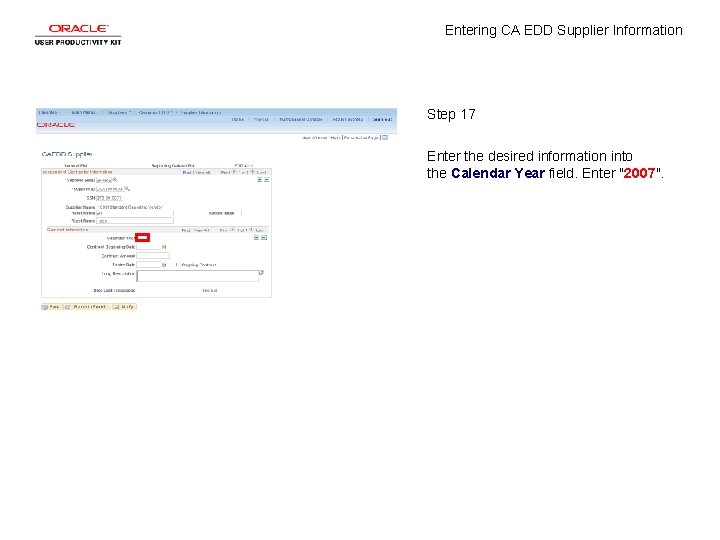
Entering CA EDD Supplier Information Step 17 Enter the desired information into the Calendar Year field. Enter "2007".
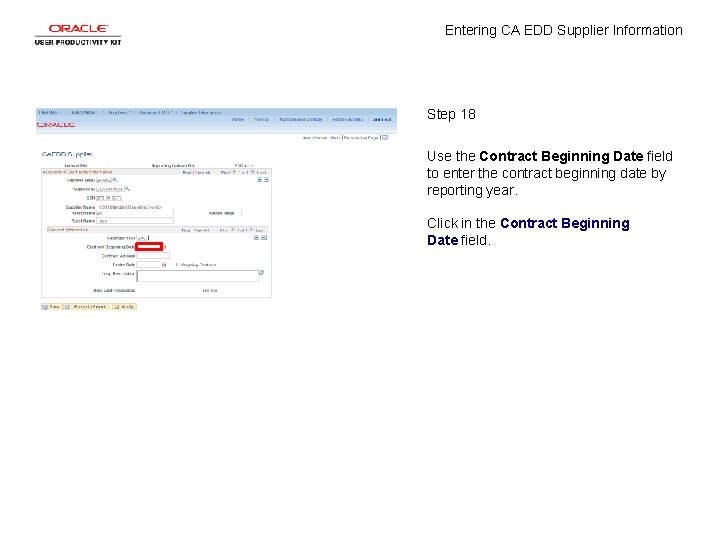
Entering CA EDD Supplier Information Step 18 Use the Contract Beginning Date field to enter the contract beginning date by reporting year. Click in the Contract Beginning Date field.
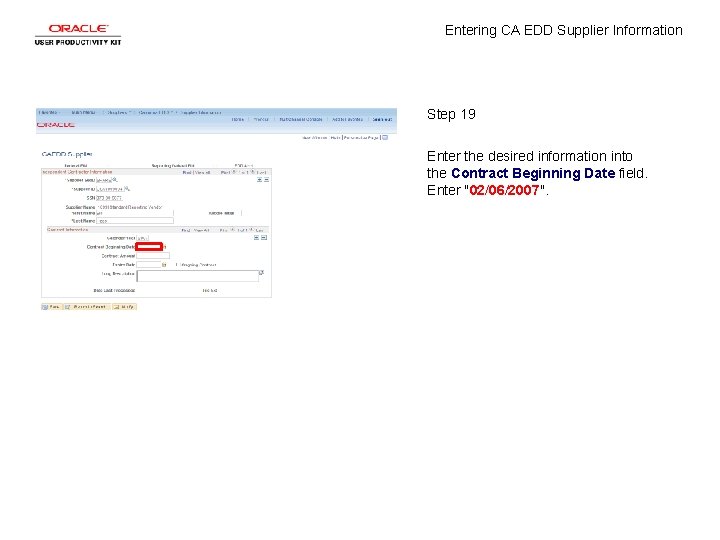
Entering CA EDD Supplier Information Step 19 Enter the desired information into the Contract Beginning Date field. Enter "02/06/2007".
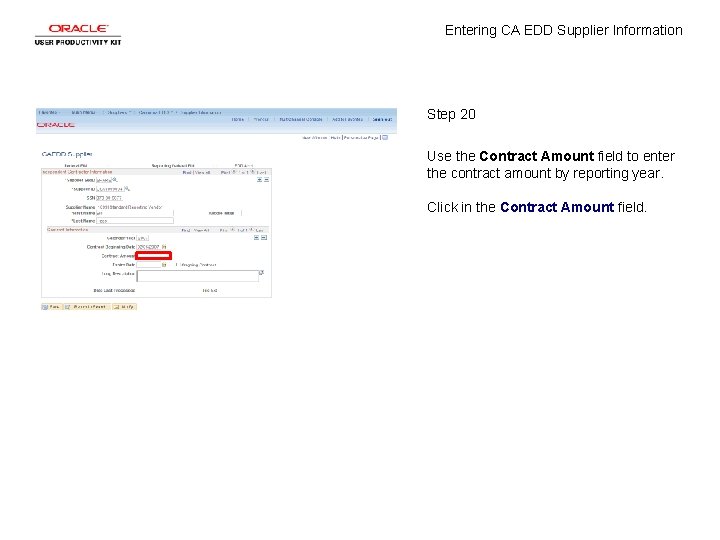
Entering CA EDD Supplier Information Step 20 Use the Contract Amount field to enter the contract amount by reporting year. Click in the Contract Amount field.
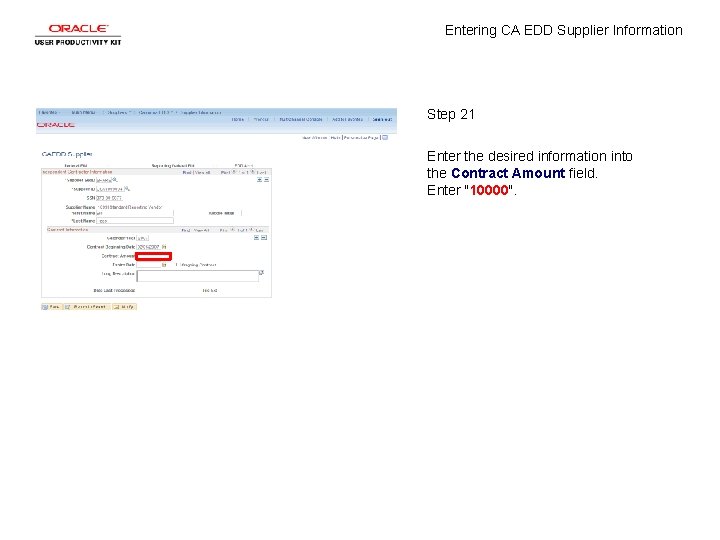
Entering CA EDD Supplier Information Step 21 Enter the desired information into the Contract Amount field. Enter "10000".
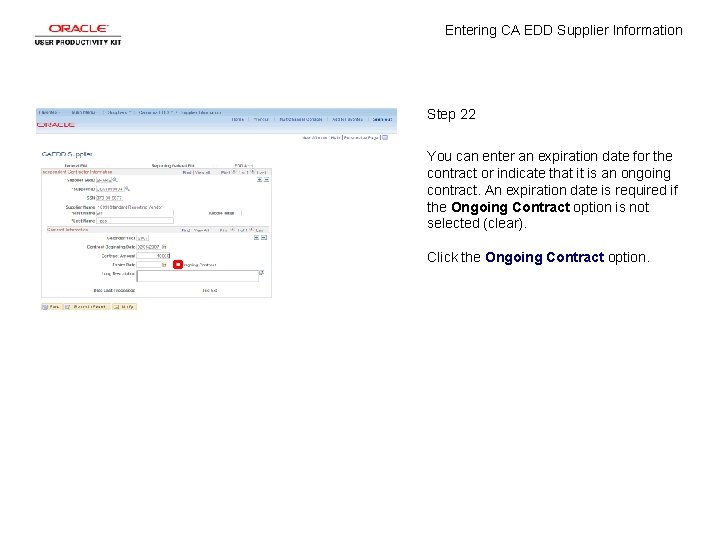
Entering CA EDD Supplier Information Step 22 You can enter an expiration date for the contract or indicate that it is an ongoing contract. An expiration date is required if the Ongoing Contract option is not selected (clear). Click the Ongoing Contract option.
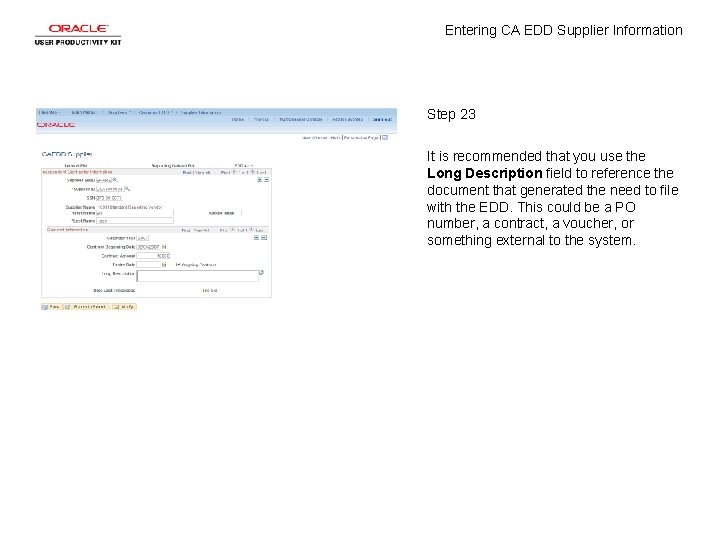
Entering CA EDD Supplier Information Step 23 It is recommended that you use the Long Description field to reference the document that generated the need to file with the EDD. This could be a PO number, a contract, a voucher, or something external to the system.
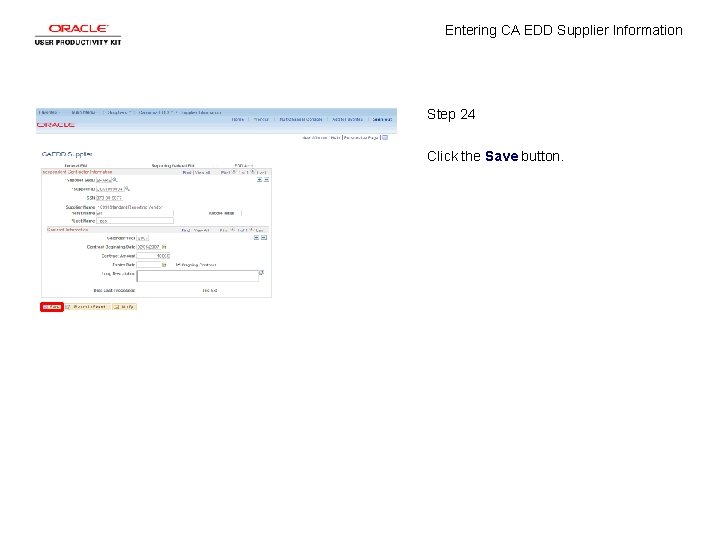
Entering CA EDD Supplier Information Step 24 Click the Save button.
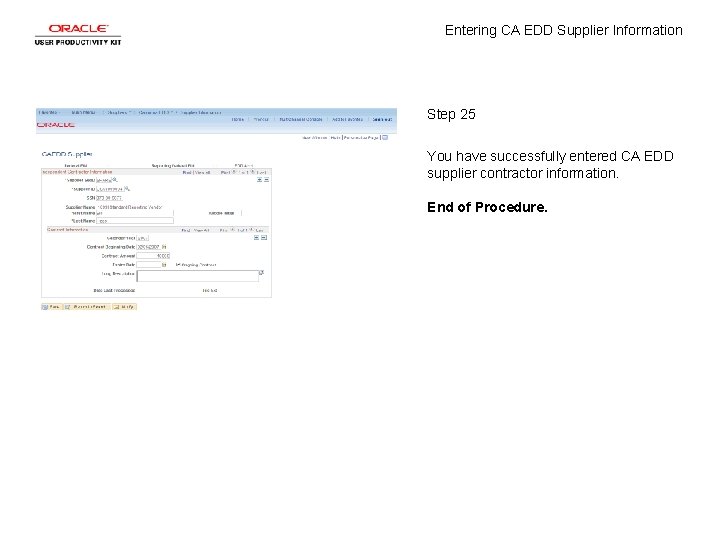
Entering CA EDD Supplier Information Step 25 You have successfully entered CA EDD supplier contractor information. End of Procedure.