Enter Title Project Overview Learning Areas Enter Learning
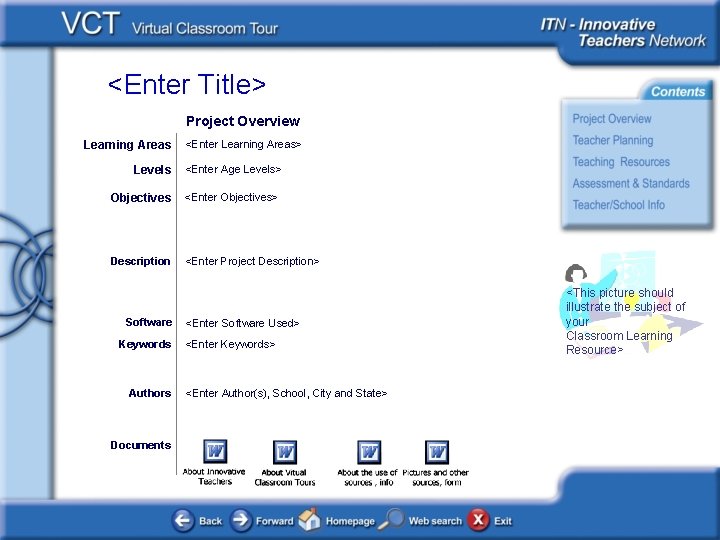
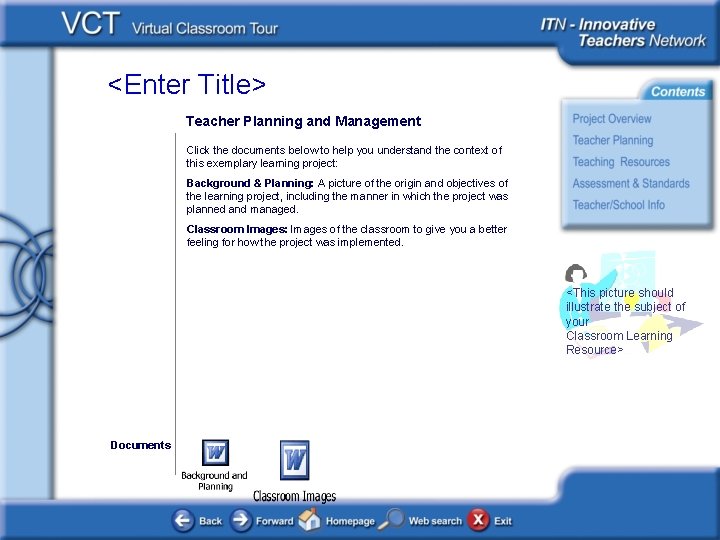
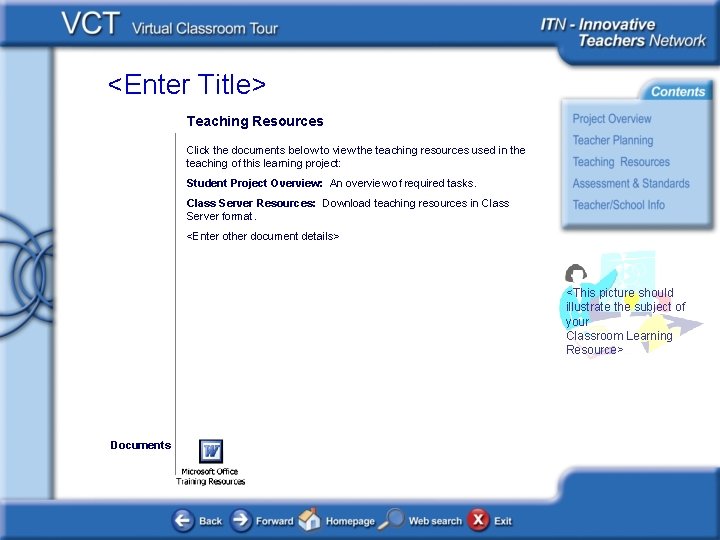
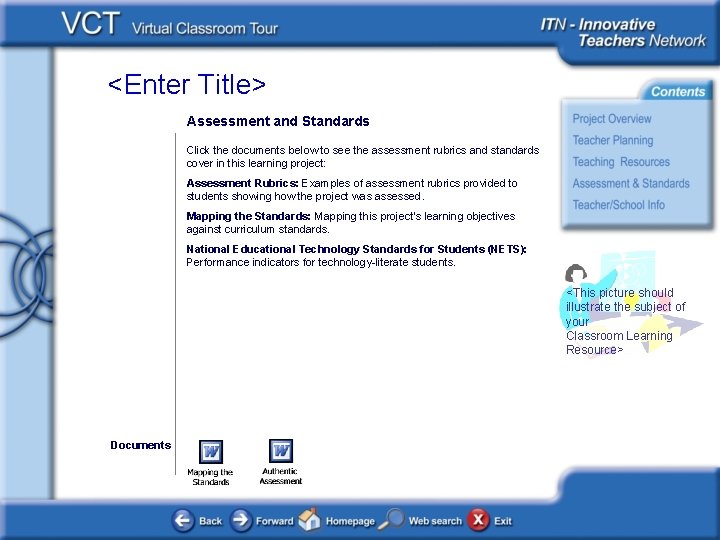
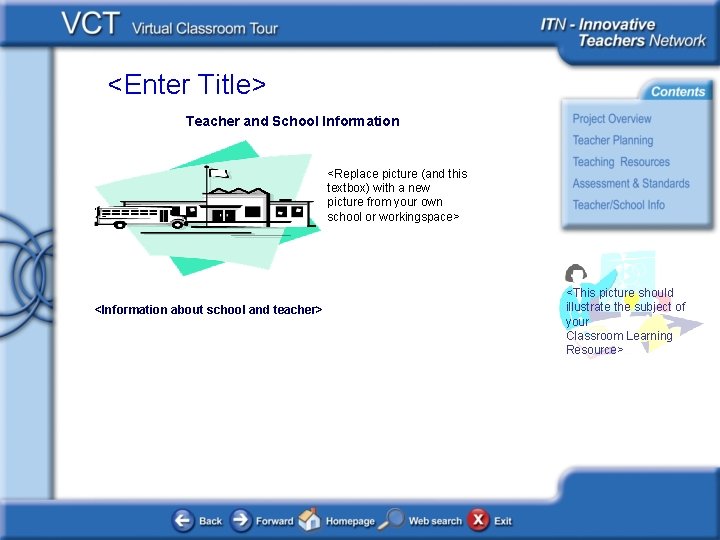
- Slides: 5
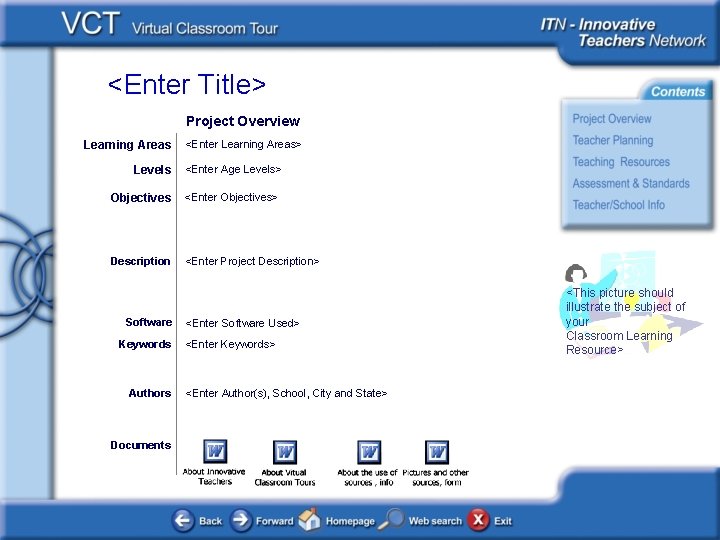
<Enter Title> Project Overview Learning Areas <Enter Learning Areas> Levels <Enter Age Levels> Objectives <Enter Objectives> Description <Enter Project Description> Software Keywords Authors Documents <Enter Software Used> <Enter Keywords> <Enter Author(s), School, City and State> <This picture should illustrate the subject of your Classroom Learning Resource>
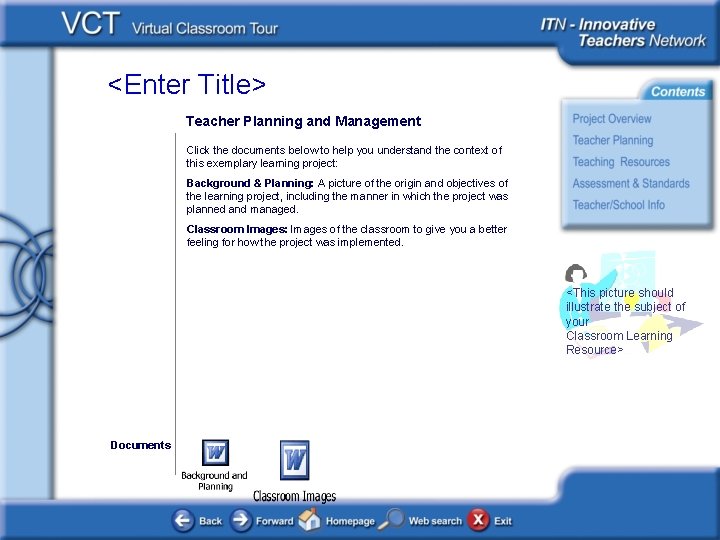
<Enter Title> Teacher Planning and Management Click the documents below to help you understand the context of this exemplary learning project: Background & Planning: A picture of the origin and objectives of the learning project, including the manner in which the project was planned and managed. Classroom Images: Images of the classroom to give you a better feeling for how the project was implemented. <This picture should illustrate the subject of your Classroom Learning Resource> Documents
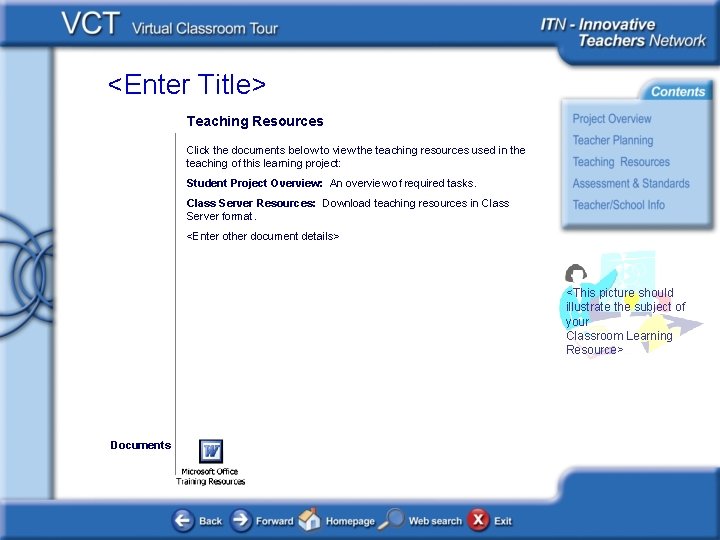
<Enter Title> Teaching Resources Click the documents below to view the teaching resources used in the teaching of this learning project: Student Project Overview: An overview of required tasks. Class Server Resources: Download teaching resources in Class Server format. <Enter other document details> <This picture should illustrate the subject of your Classroom Learning Resource> Documents
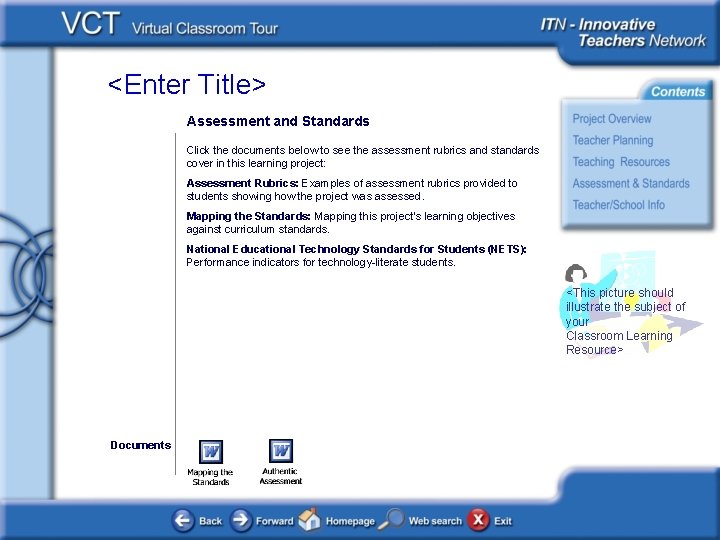
<Enter Title> Assessment and Standards Click the documents below to see the assessment rubrics and standards cover in this learning project: Assessment Rubrics: Examples of assessment rubrics provided to students showing how the project was assessed. Mapping the Standards: Mapping this project’s learning objectives against curriculum standards. National Educational Technology Standards for Students (NETS): Performance indicators for technology-literate students. <This picture should illustrate the subject of your Classroom Learning Resource> Documents
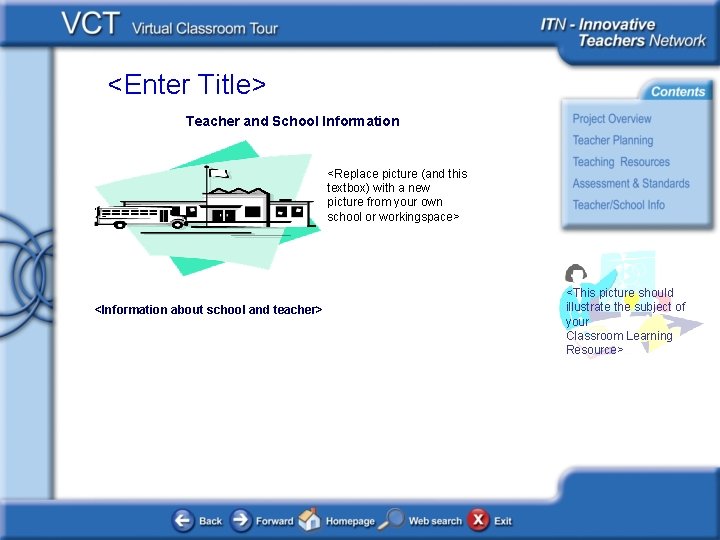
<Enter Title> Teacher and School Information <Replace picture (and this textbox) with a new picture from your own school or workingspace> <Information about school and teacher> <This picture should illustrate the subject of your Classroom Learning Resource>