ENHANCING PCL USABILITY A GUI FRONTEND INTERFACING WITH
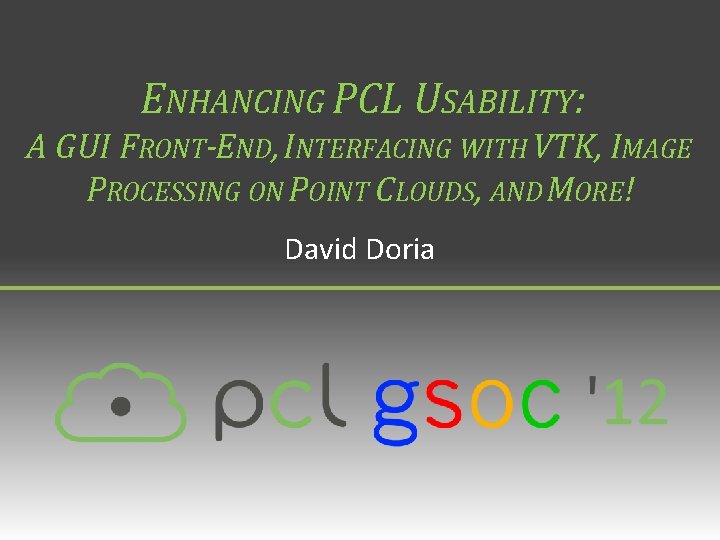
ENHANCING PCL USABILITY: A GUI FRONT-END, INTERFACING WITH VTK, IMAGE PROCESSING ON POINT CLOUDS, AND MORE! David Doria
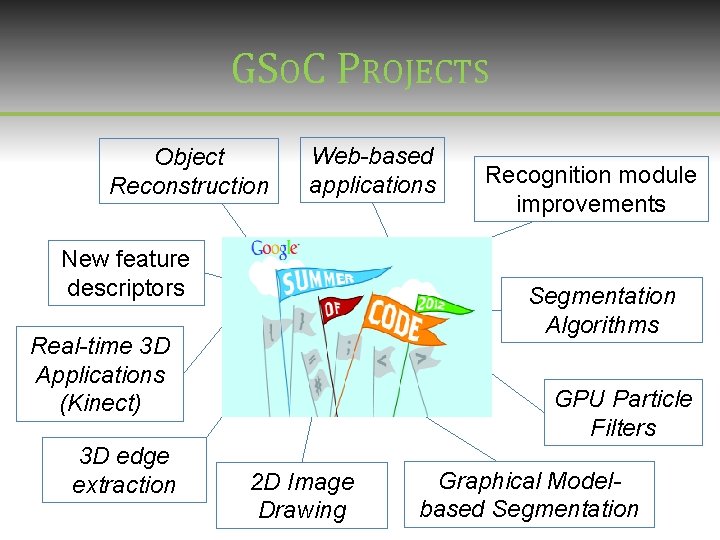
GSOC PROJECTS Object Reconstruction Web-based applications New feature descriptors Segmentation Algorithms Real-time 3 D Applications (Kinect) 3 D edge extraction Recognition module improvements GPU Particle Filters 2 D Image Drawing Graphical Modelbased Segmentation
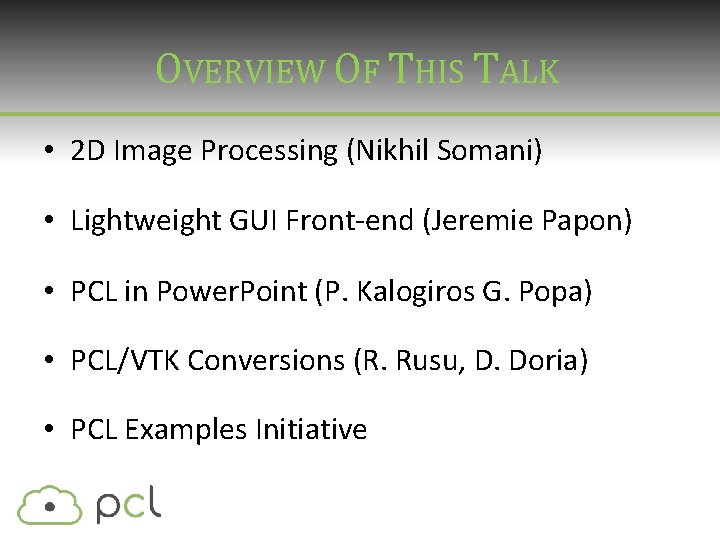
OVERVIEW OF THIS TALK • 2 D Image Processing (Nikhil Somani) • Lightweight GUI Front-end (Jeremie Papon) • PCL in Power. Point (P. Kalogiros G. Popa) • PCL/VTK Conversions (R. Rusu, D. Doria) • PCL Examples Initiative
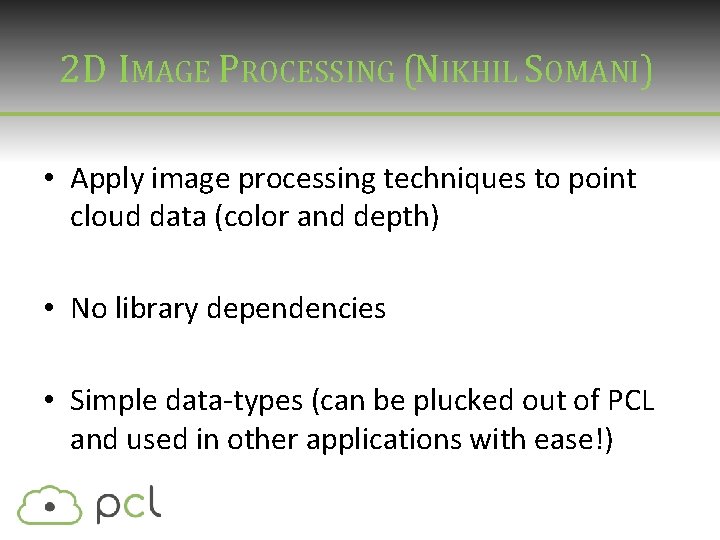
2 D IMAGE PROCESSING (NIKHIL SOMANI) • Apply image processing techniques to point cloud data (color and depth) • No library dependencies • Simple data-types (can be plucked out of PCL and used in other applications with ease!)
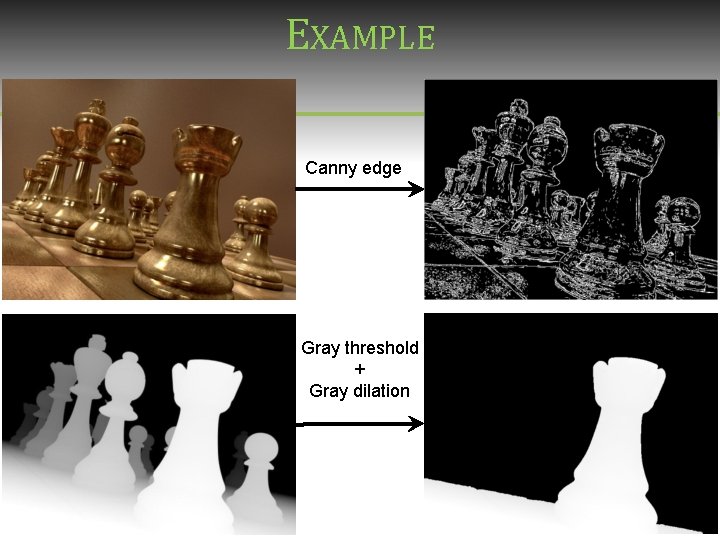
EXAMPLE Canny edge Gray threshold + Gray dilation
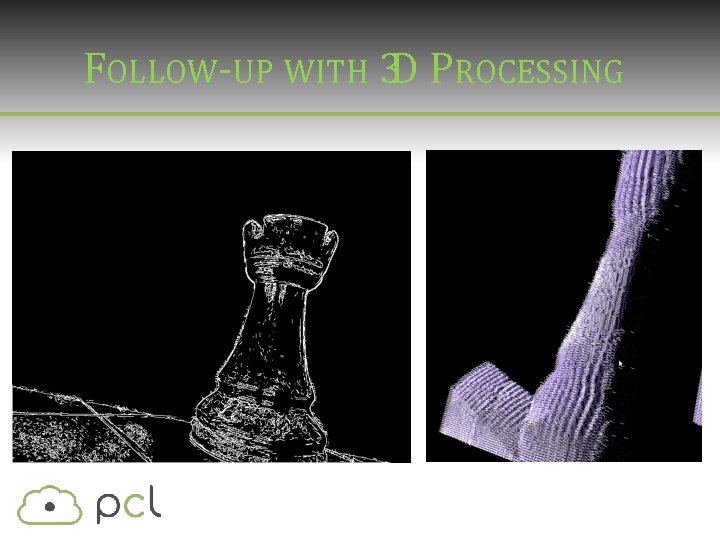
FOLLOW-UP WITH 3 D PROCESSING
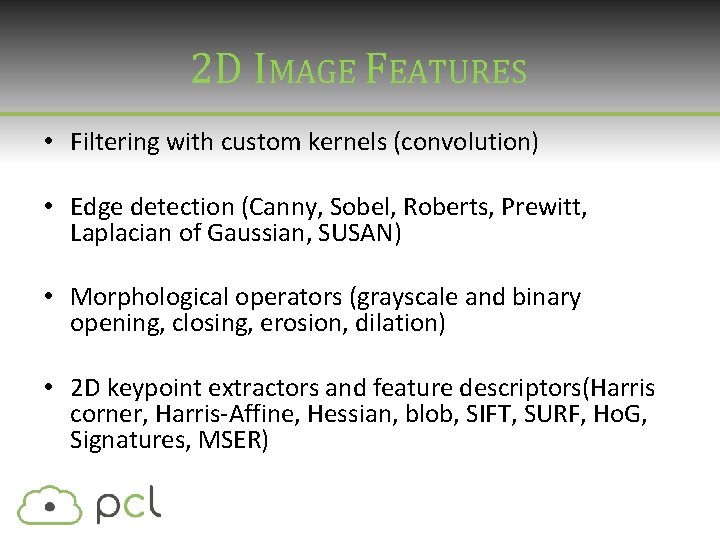
2 D IMAGE FEATURES • Filtering with custom kernels (convolution) • Edge detection (Canny, Sobel, Roberts, Prewitt, Laplacian of Gaussian, SUSAN) • Morphological operators (grayscale and binary opening, closing, erosion, dilation) • 2 D keypoint extractors and feature descriptors(Harris corner, Harris-Affine, Hessian, blob, SIFT, SURF, Ho. G, Signatures, MSER)
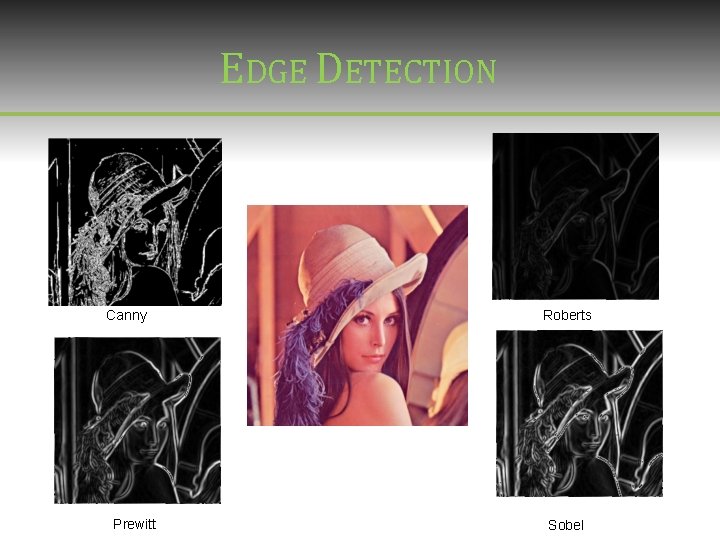
EDGE DETECTION Canny Prewitt Roberts Sobel
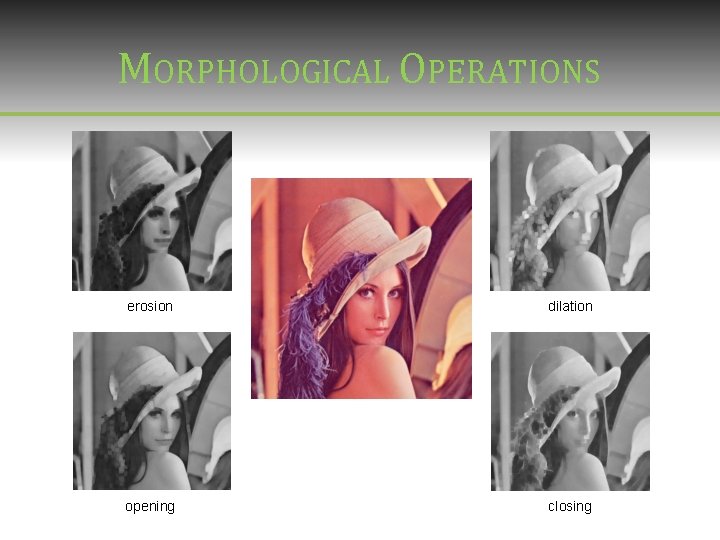
MORPHOLOGICAL OPERATIONS erosion dilation opening closing

KEYPOINT DETECTION (Harris Corners)
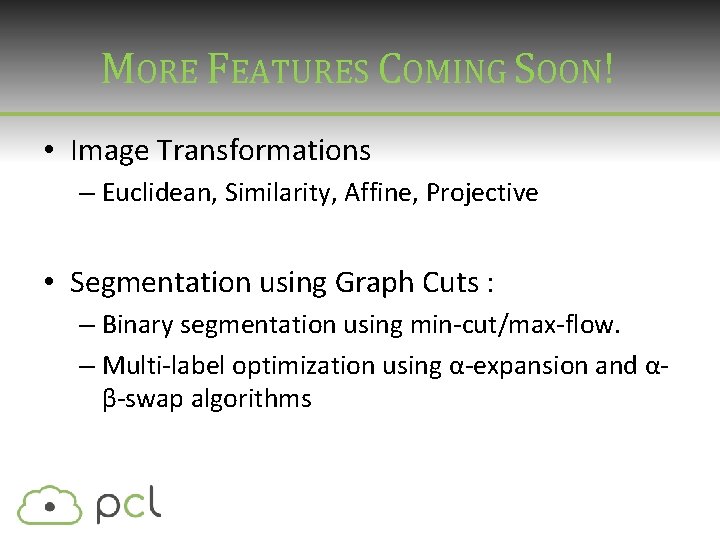
MORE FEATURES COMING SOON! • Image Transformations – Euclidean, Similarity, Affine, Projective • Segmentation using Graph Cuts : – Binary segmentation using min-cut/max-flow. – Multi-label optimization using α-expansion and αβ-swap algorithms
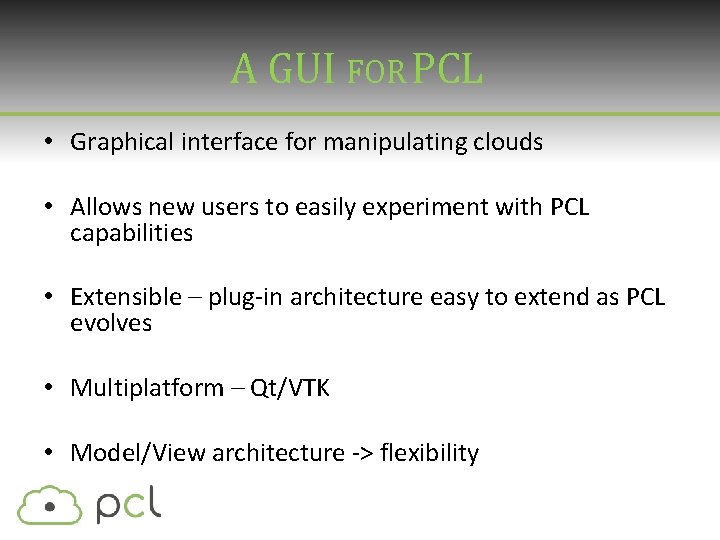
A GUI FOR PCL • Graphical interface for manipulating clouds • Allows new users to easily experiment with PCL capabilities • Extensible – plug-in architecture easy to extend as PCL evolves • Multiplatform – Qt/VTK • Model/View architecture -> flexibility
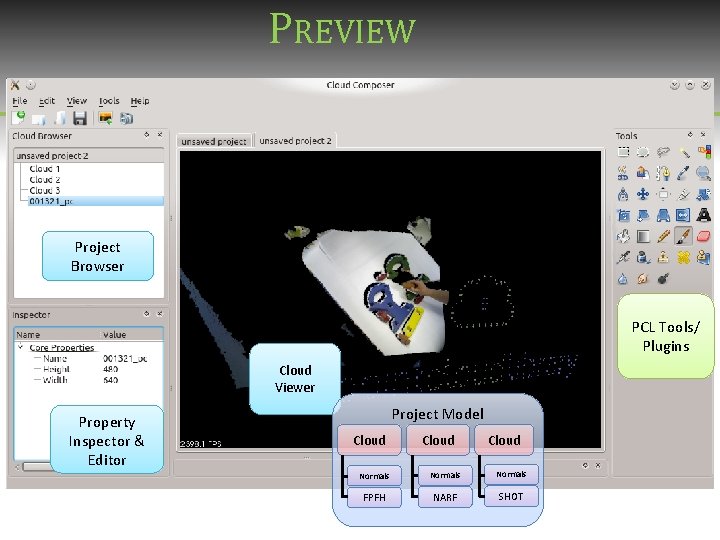
PREVIEW Project Browser PCL Tools/ Plugins Cloud Viewer Property Inspector & Editor Project Model Cloud Normals FPFH NARF SHOT
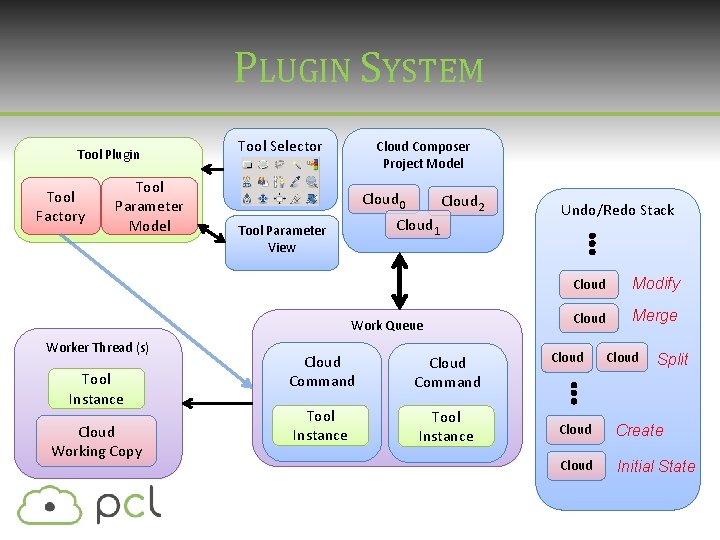
PLUGIN SYSTEM Tool Plugin Tool Factory Tool Parameter Model Tool Selector Cloud Composer Project Model Cloud 0 Cloud 1 Tool Parameter View Cloud 2 Work Queue Worker Thread (s) Tool Instance Cloud Working Copy Cloud Command Tool Instance Undo/Redo Stack Cloud Modify Cloud Merge Cloud Split Cloud Create Cloud Initial State
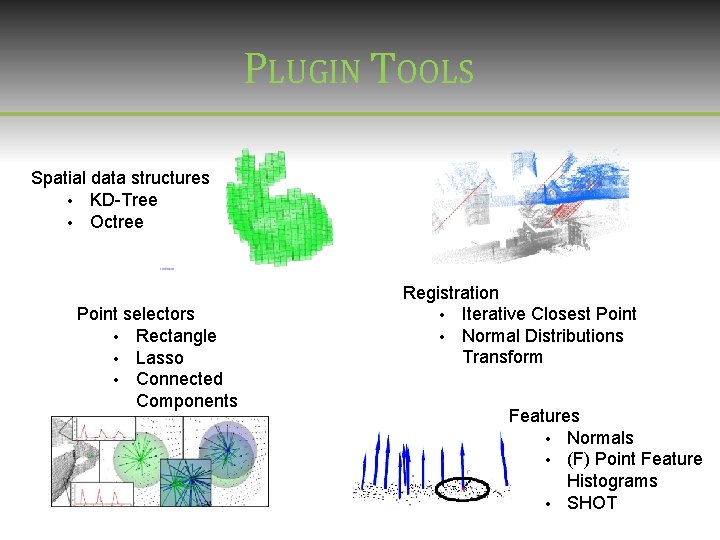
PLUGIN TOOLS Spatial data structures • KD-Tree • Octree Point selectors • Rectangle • Lasso • Connected Components Registration • Iterative Closest Point • Normal Distributions Transform Features • Normals • (F) Point Feature Histograms • SHOT
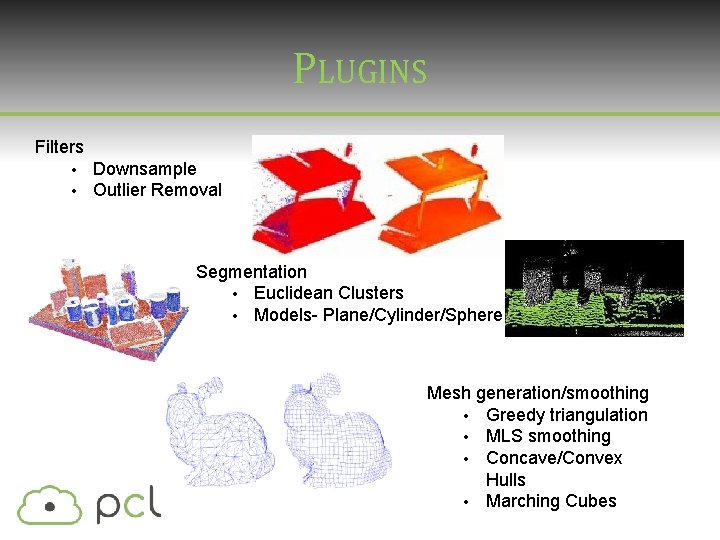
PLUGINS Filters • • Downsample Outlier Removal Segmentation • Euclidean Clusters • Models- Plane/Cylinder/Sphere Mesh generation/smoothing • Greedy triangulation • MLS smoothing • Concave/Convex Hulls • Marching Cubes
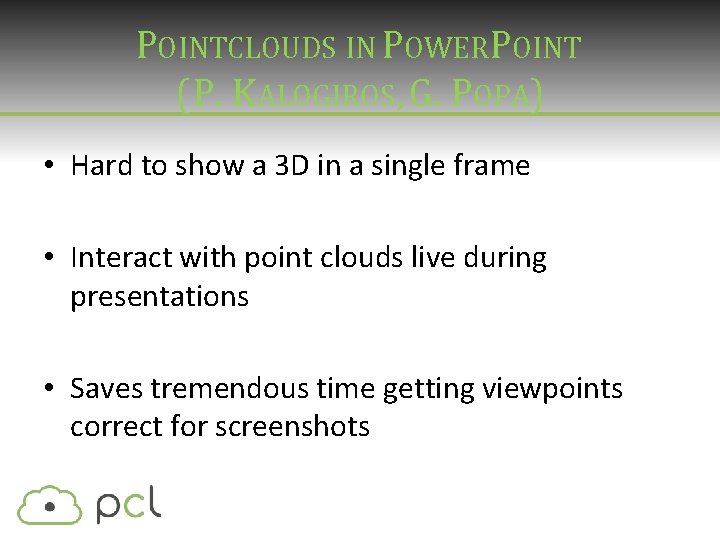
POINTCLOUDS IN POWERPOINT (P. KALOGIROS, G. POPA) • Hard to show a 3 D in a single frame • Interact with point clouds live during presentations • Saves tremendous time getting viewpoints correct for screenshots
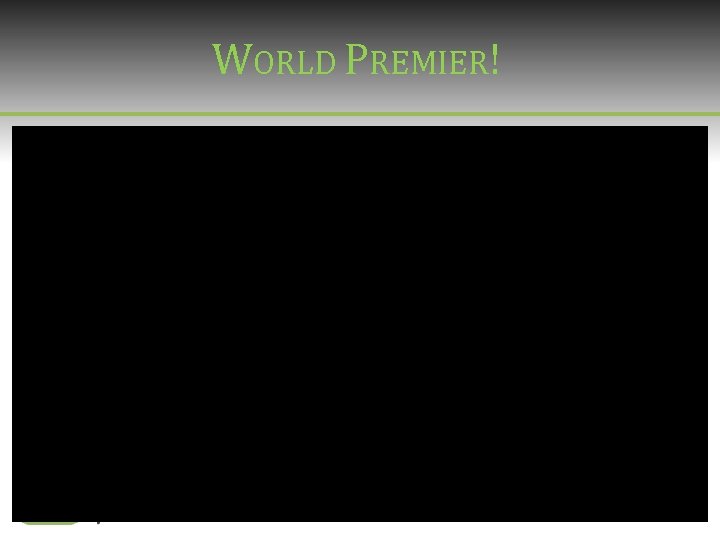
WORLD PREMIER!
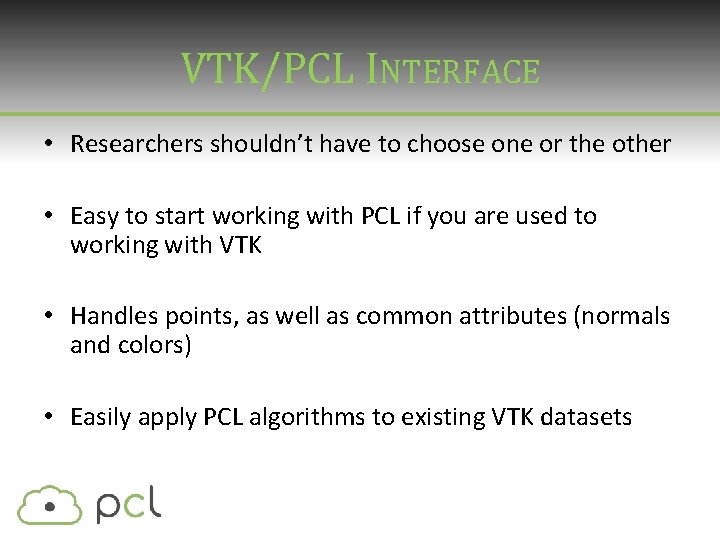
VTK/PCL INTERFACE • Researchers shouldn’t have to choose one or the other • Easy to start working with PCL if you are used to working with VTK • Handles points, as well as common attributes (normals and colors) • Easily apply PCL algorithms to existing VTK datasets
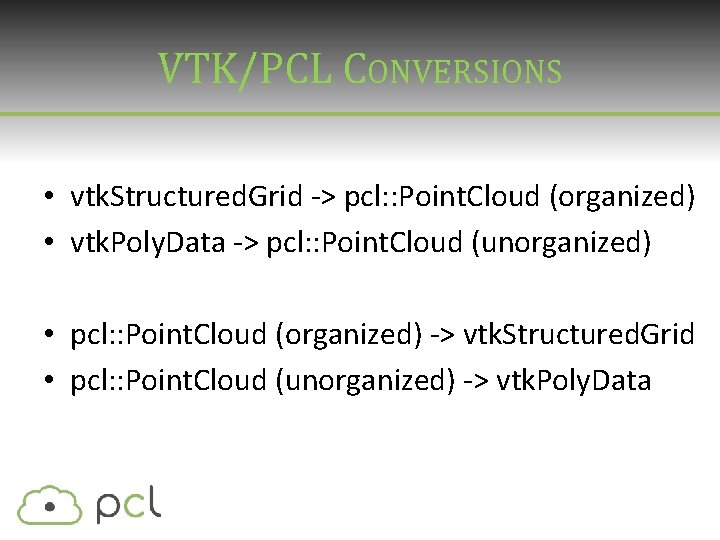
VTK/PCL CONVERSIONS • vtk. Structured. Grid -> pcl: : Point. Cloud (organized) • vtk. Poly. Data -> pcl: : Point. Cloud (unorganized) • pcl: : Point. Cloud (organized) -> vtk. Structured. Grid • pcl: : Point. Cloud (unorganized) -> vtk. Poly. Data
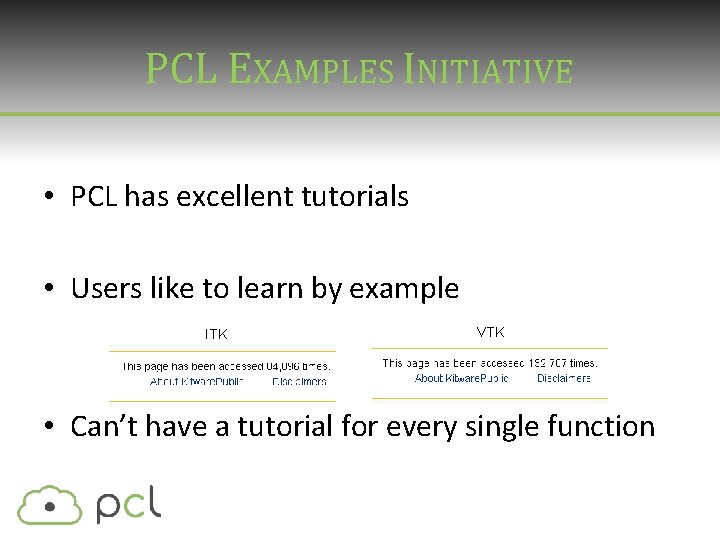
PCL EXAMPLES INITIATIVE • PCL has excellent tutorials • Users like to learn by example ITK VTK • Can’t have a tutorial for every single function
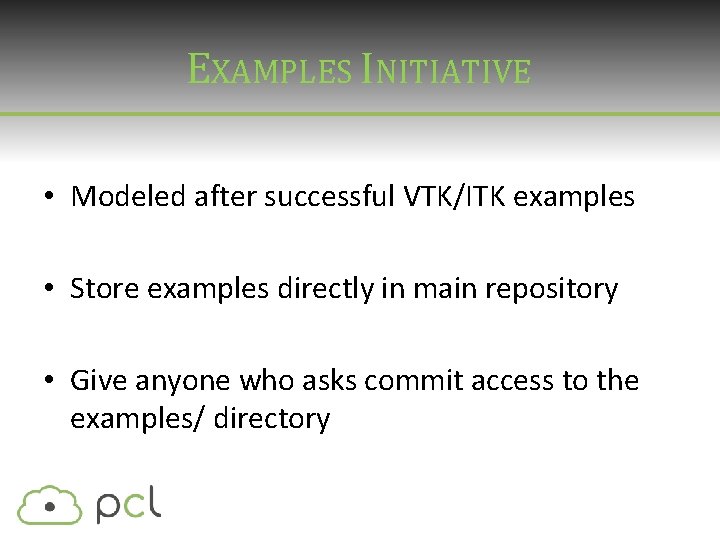
EXAMPLES INITIATIVE • Modeled after successful VTK/ITK examples • Store examples directly in main repository • Give anyone who asks commit access to the examples/ directory
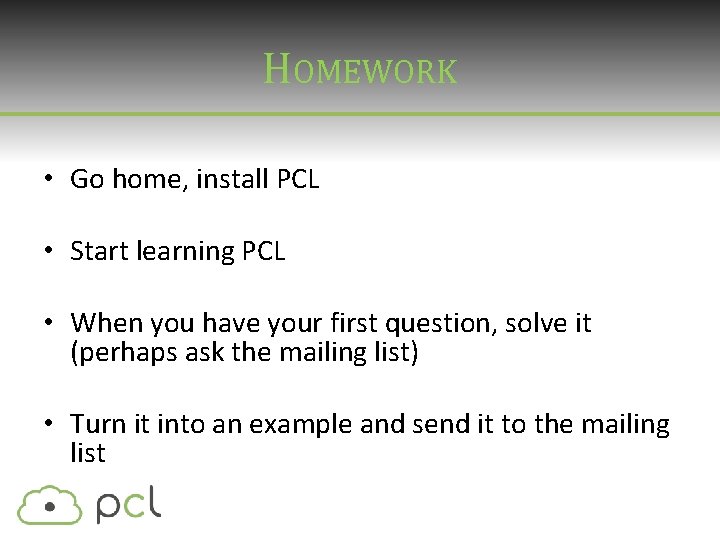
HOMEWORK • Go home, install PCL • Start learning PCL • When you have your first question, solve it (perhaps ask the mailing list) • Turn it into an example and send it to the mailing list
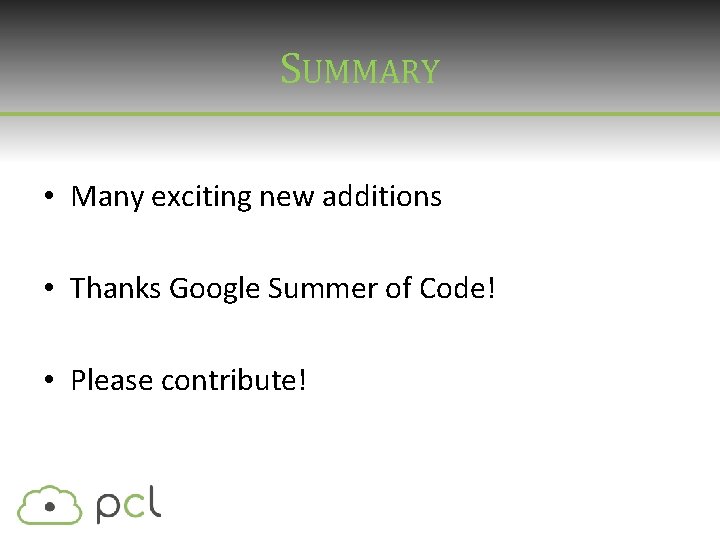
SUMMARY • Many exciting new additions • Thanks Google Summer of Code! • Please contribute!
- Slides: 24