Engineering Project Management 1 Engineering Project Management Define
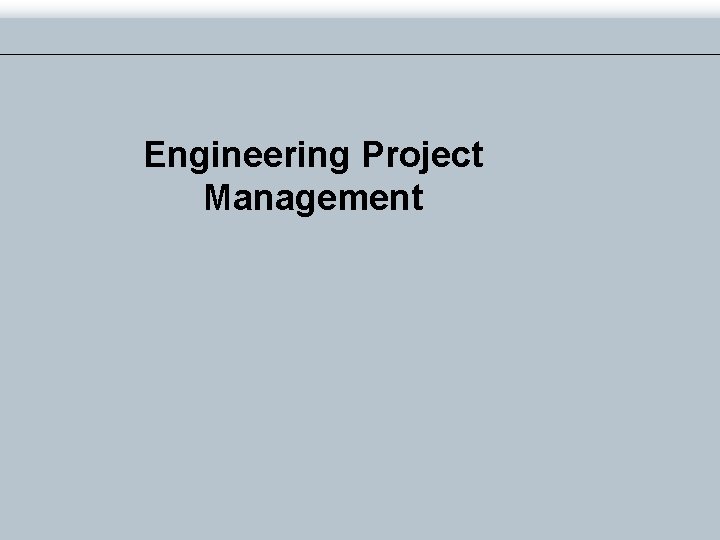
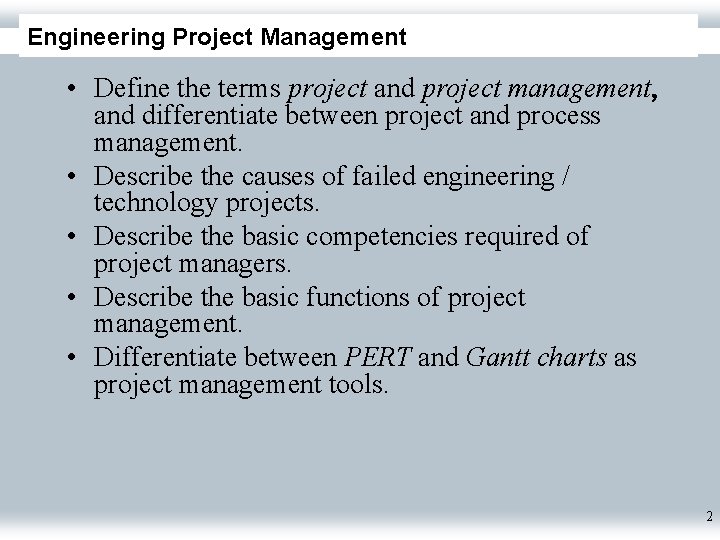
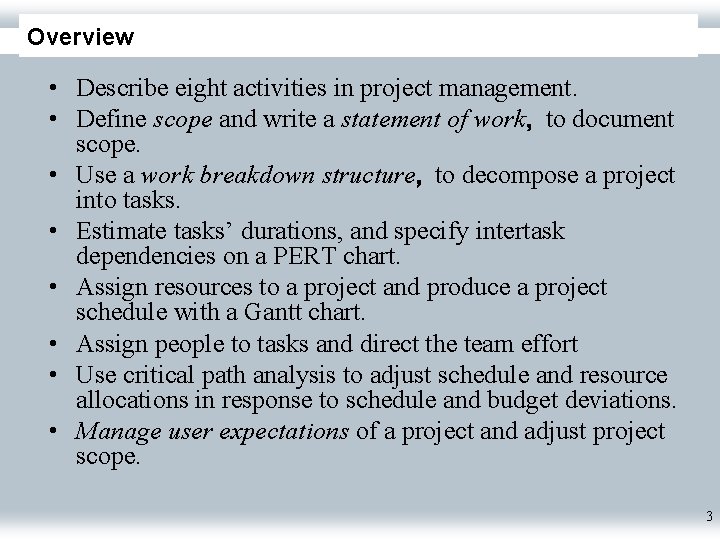
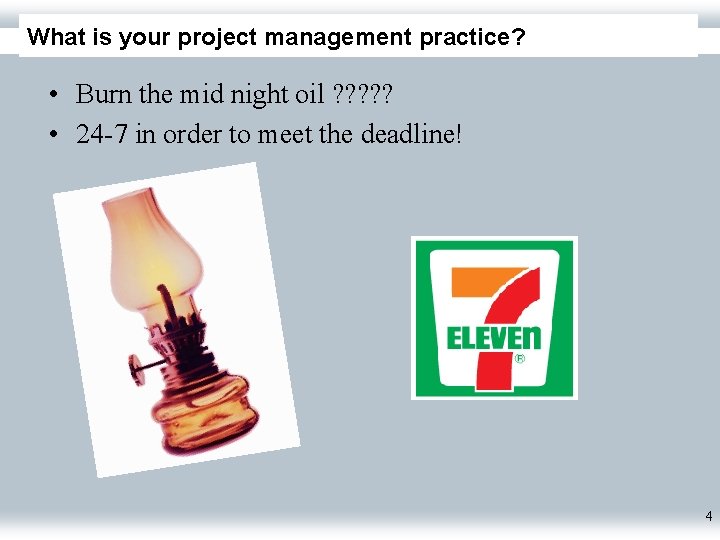
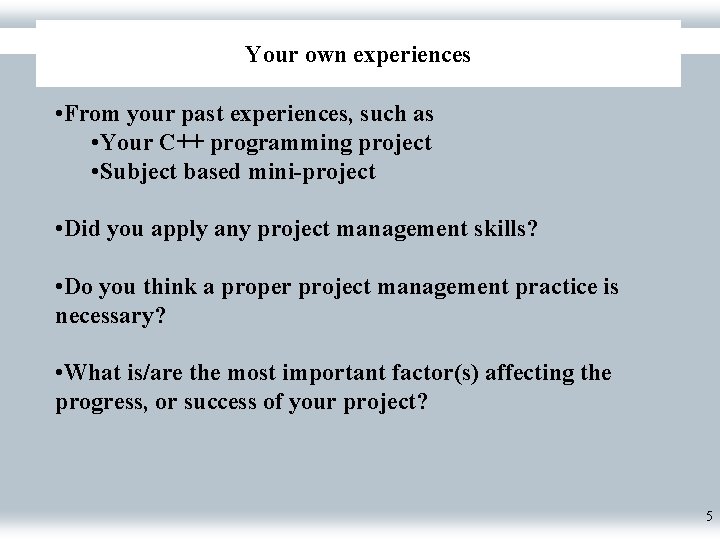
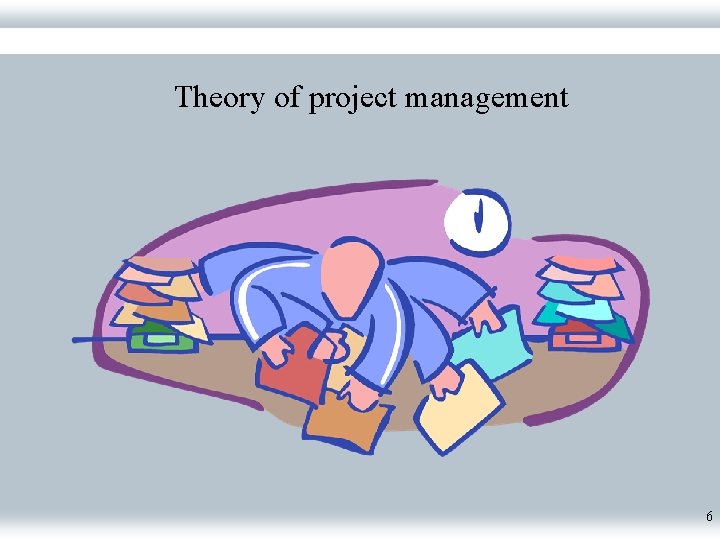
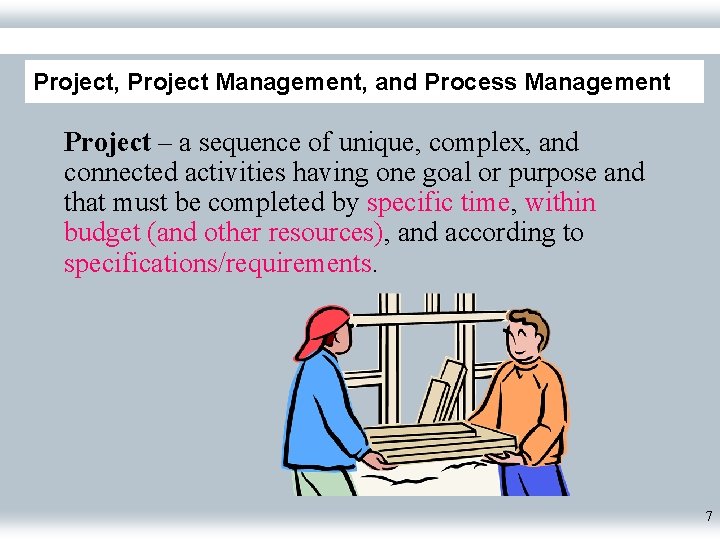
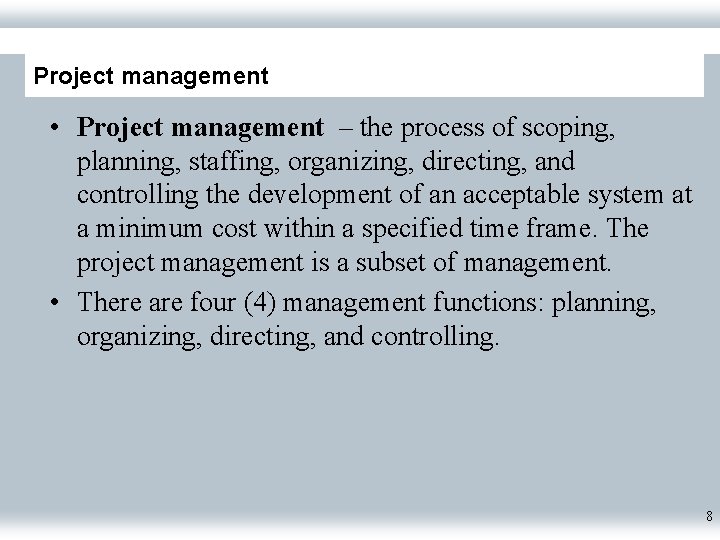
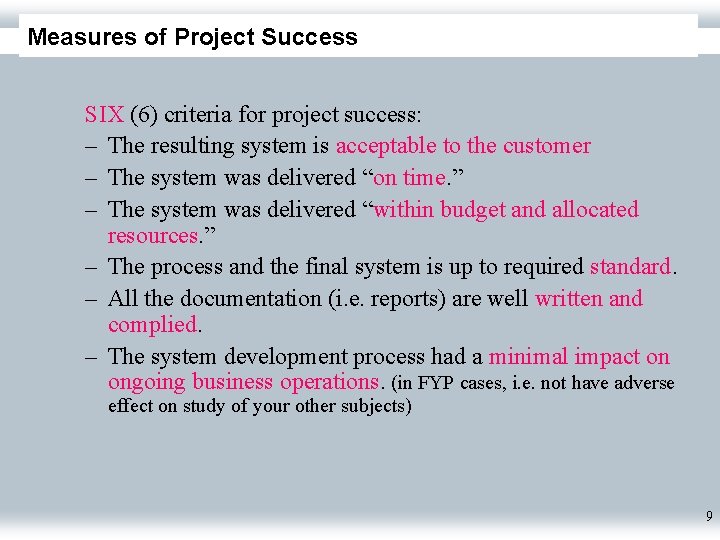
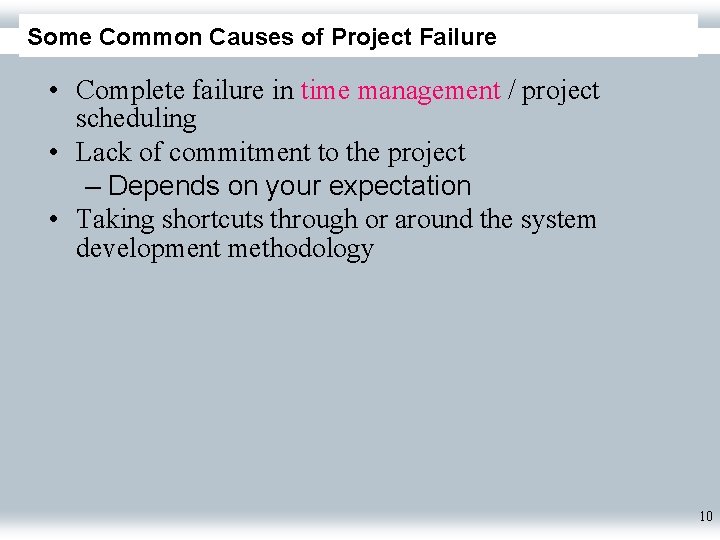
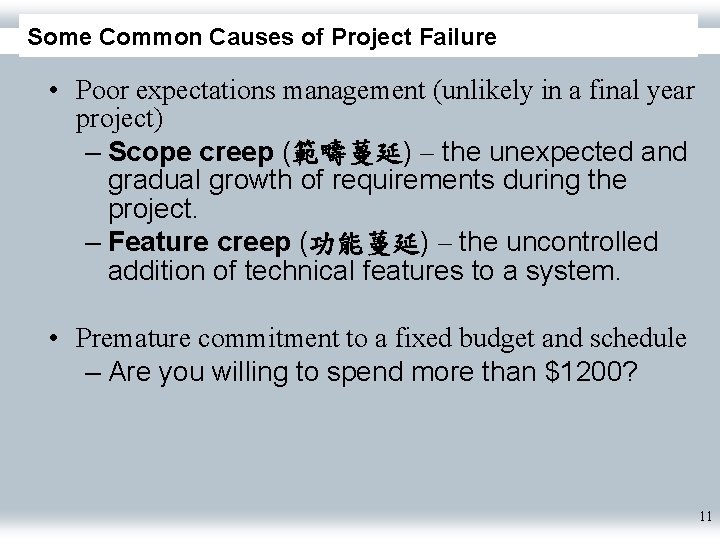
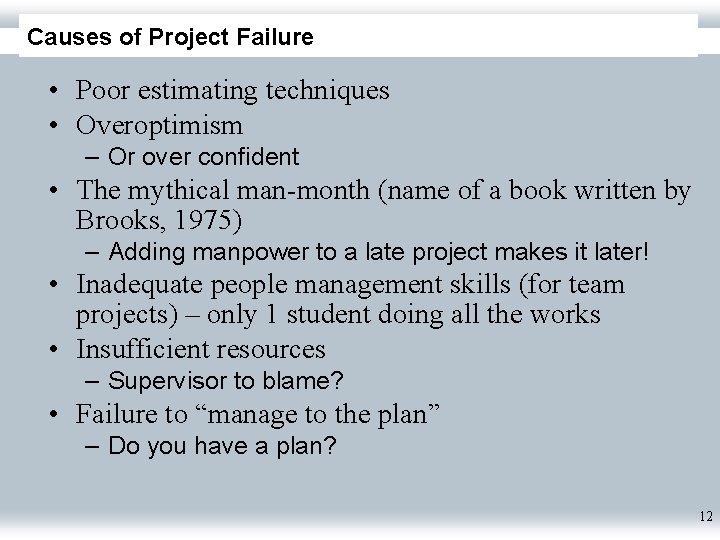

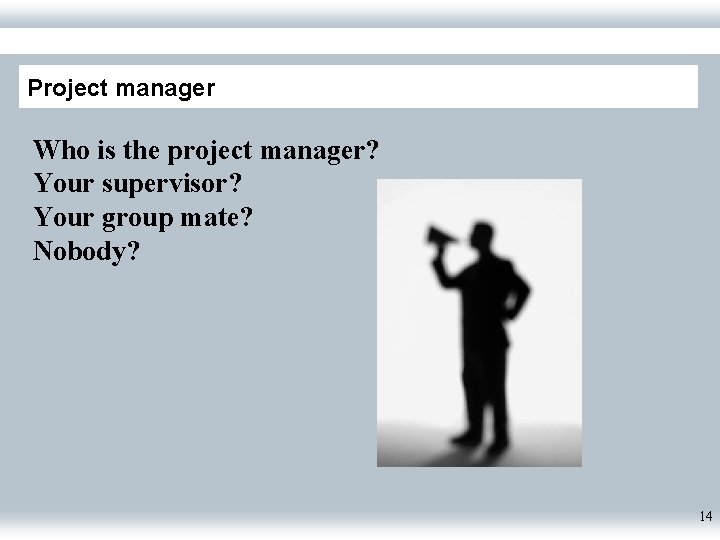
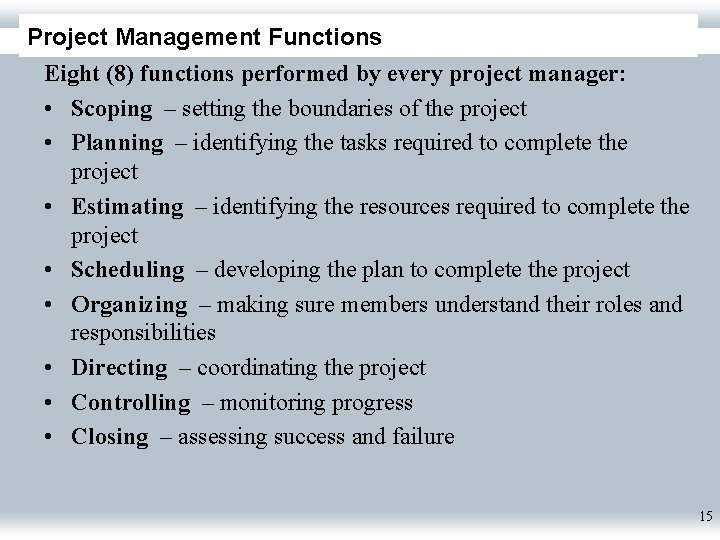
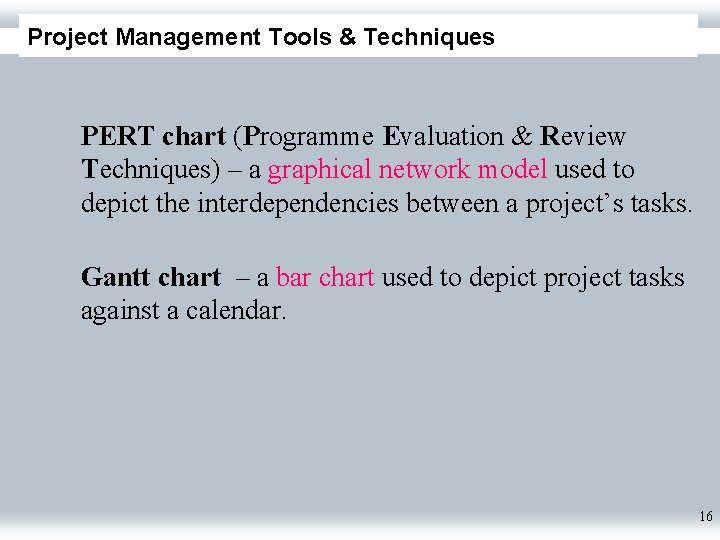
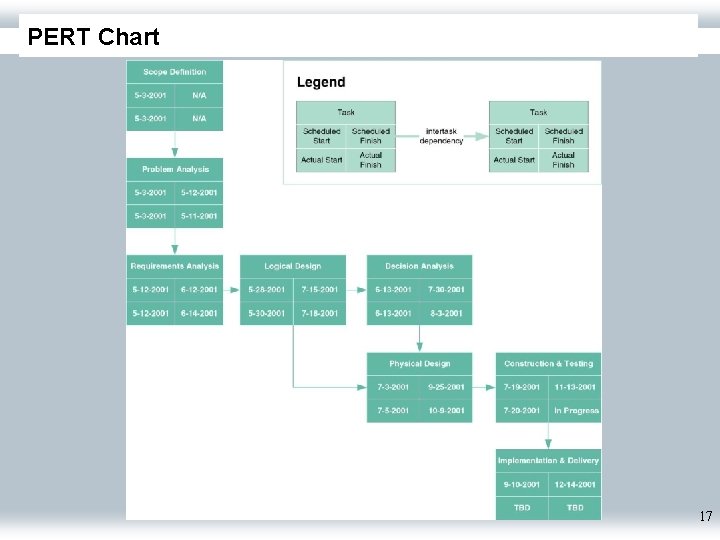
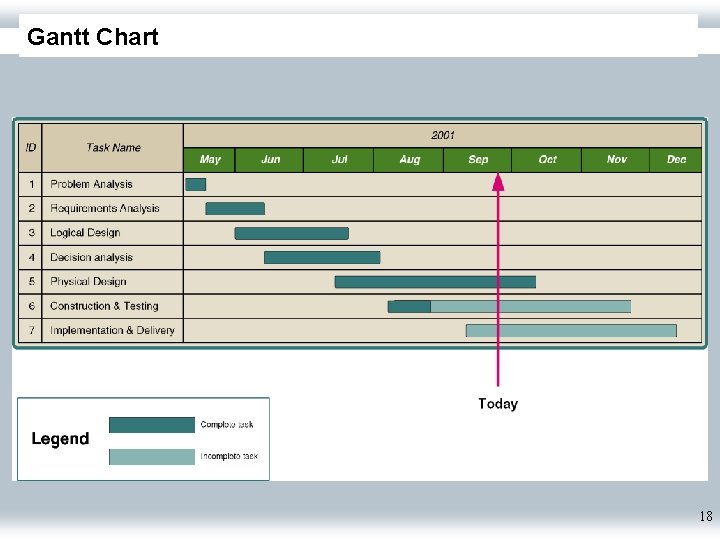
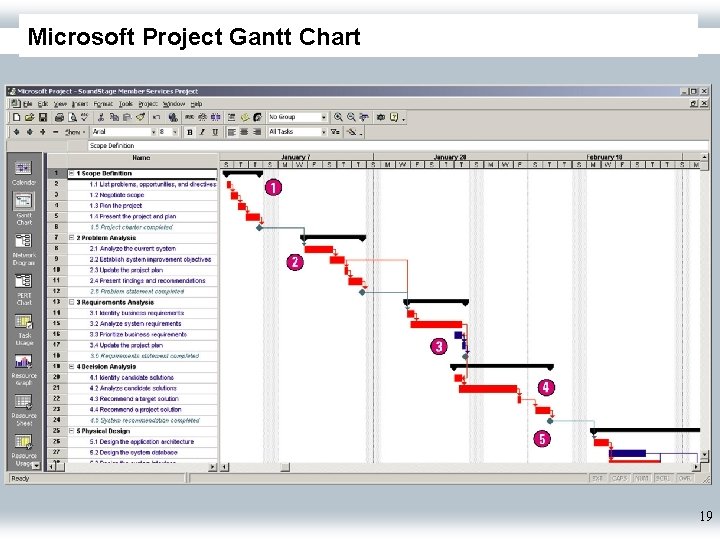
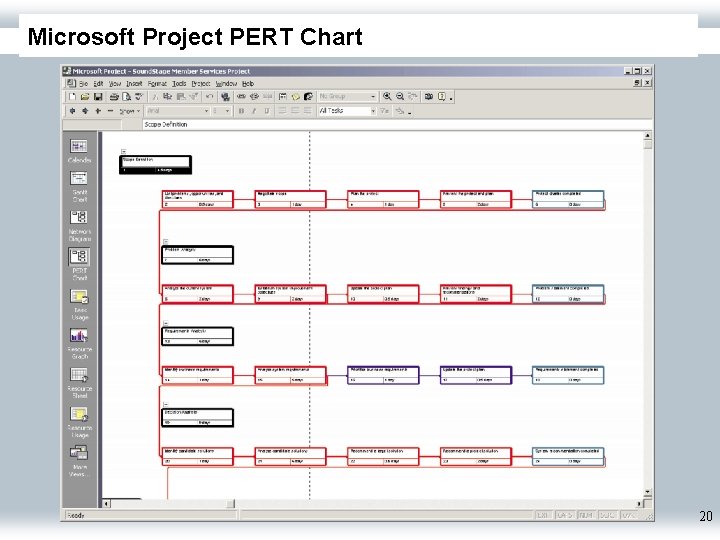
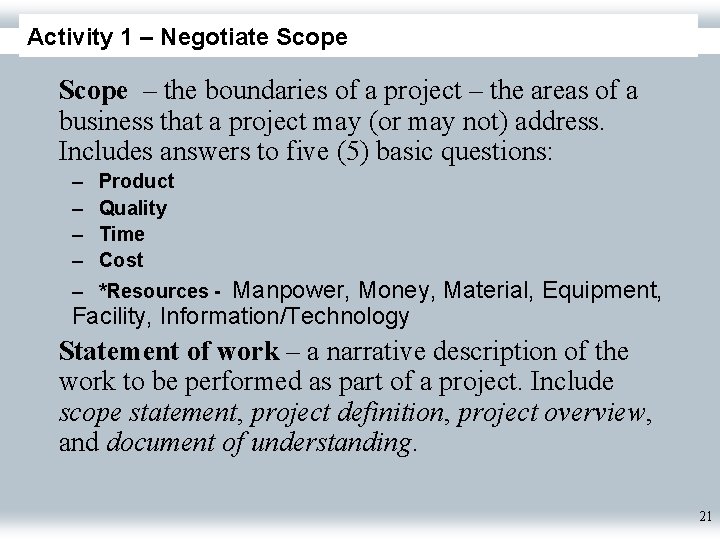
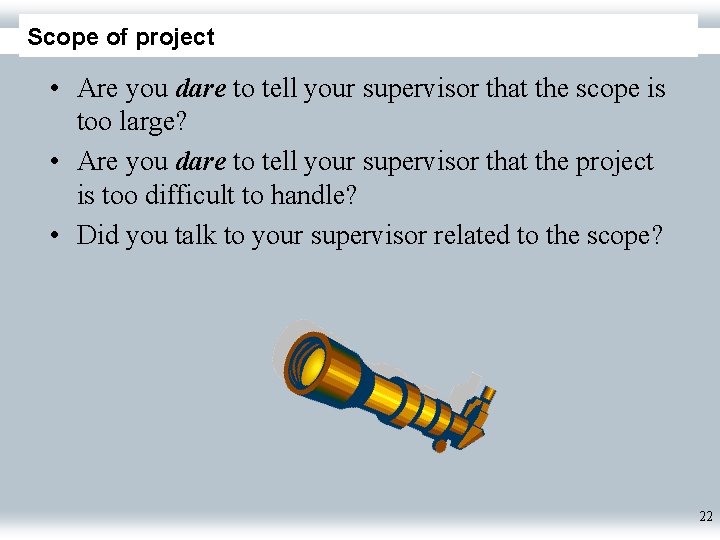
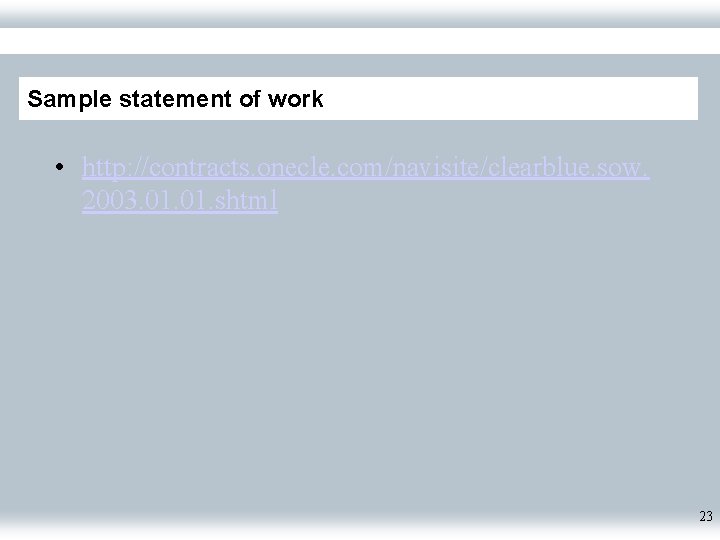
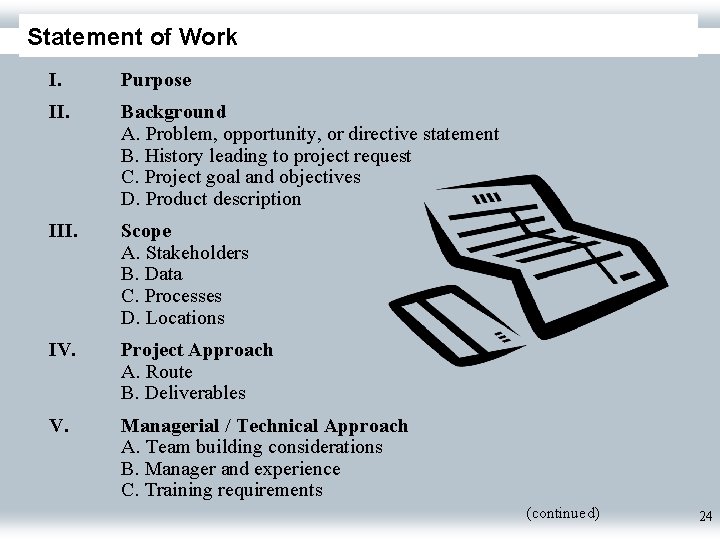
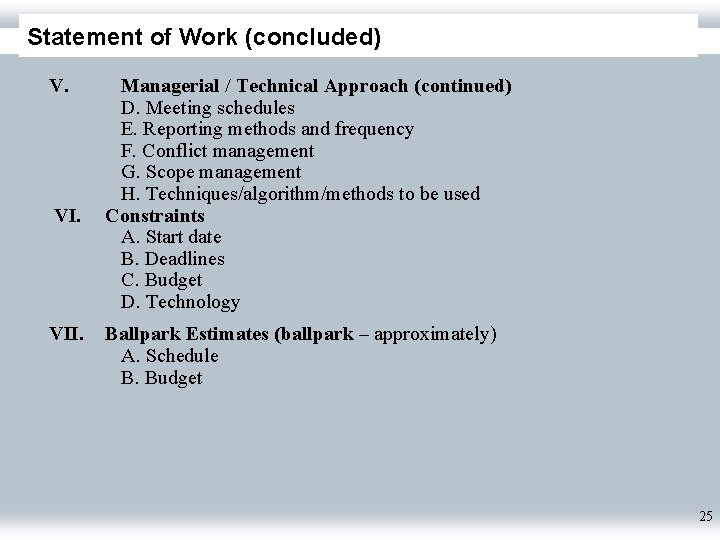
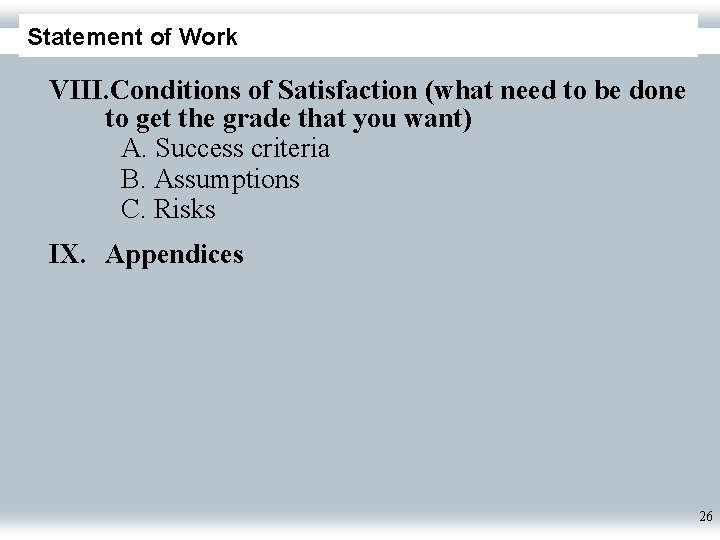
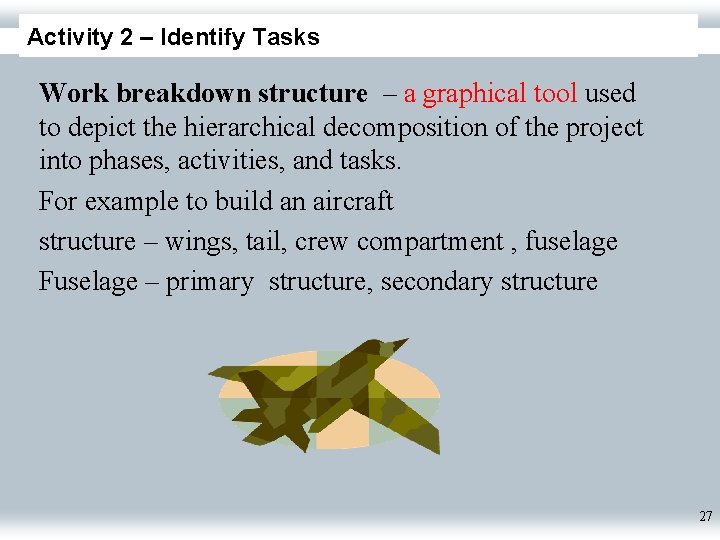
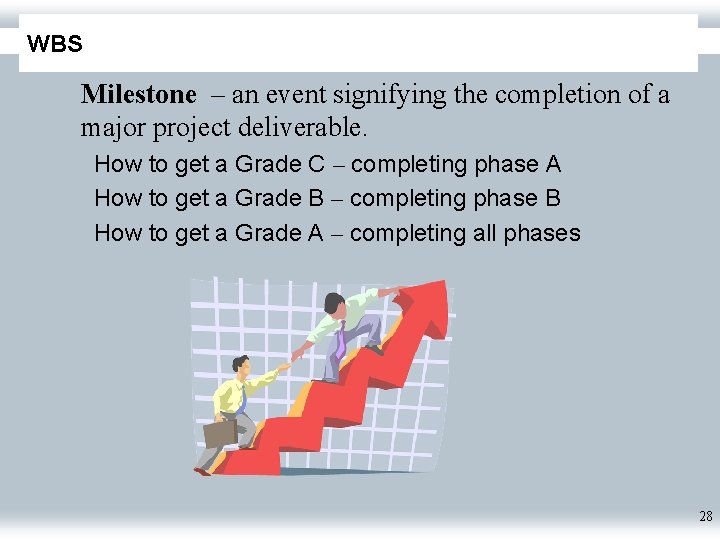
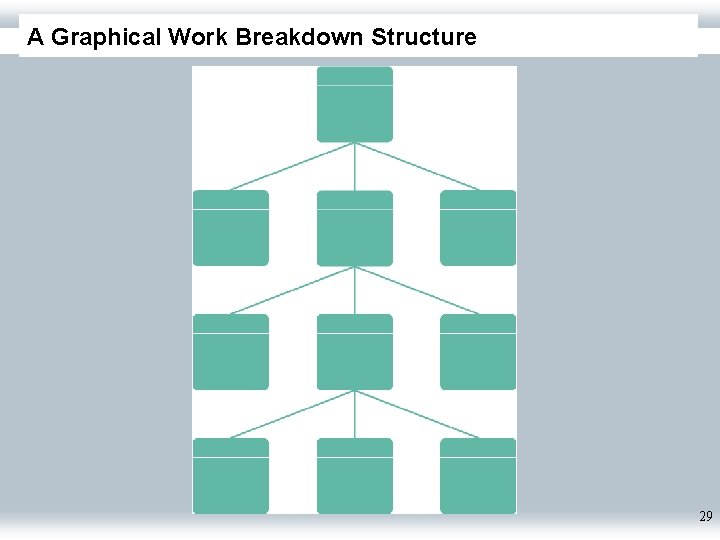
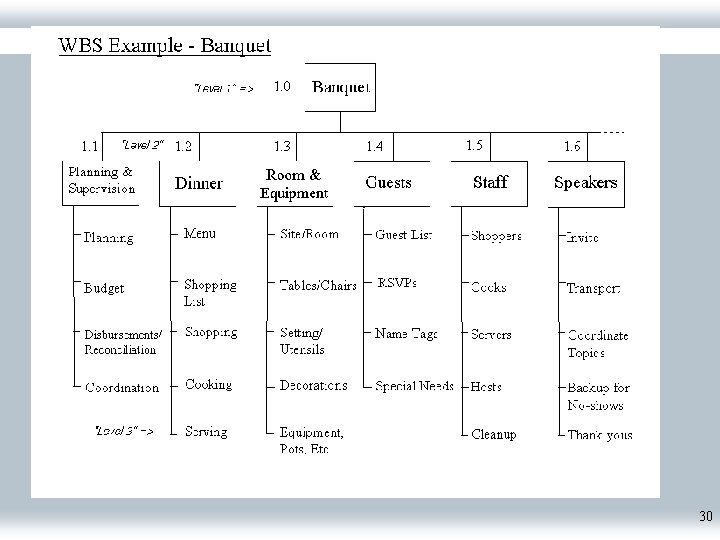
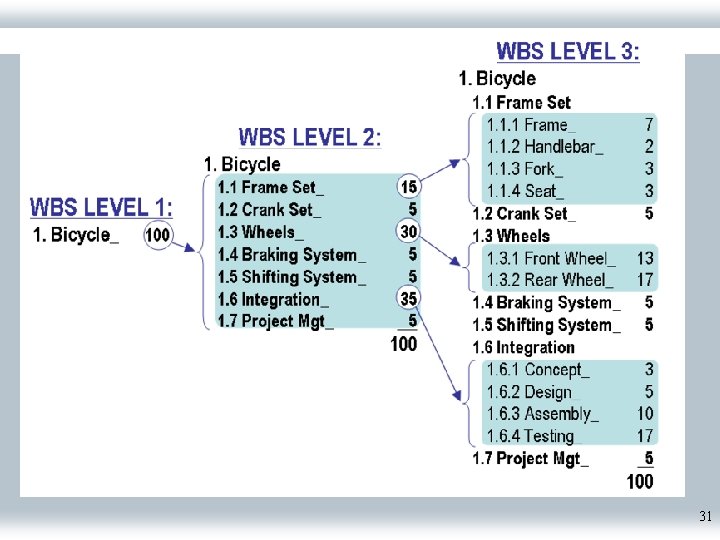
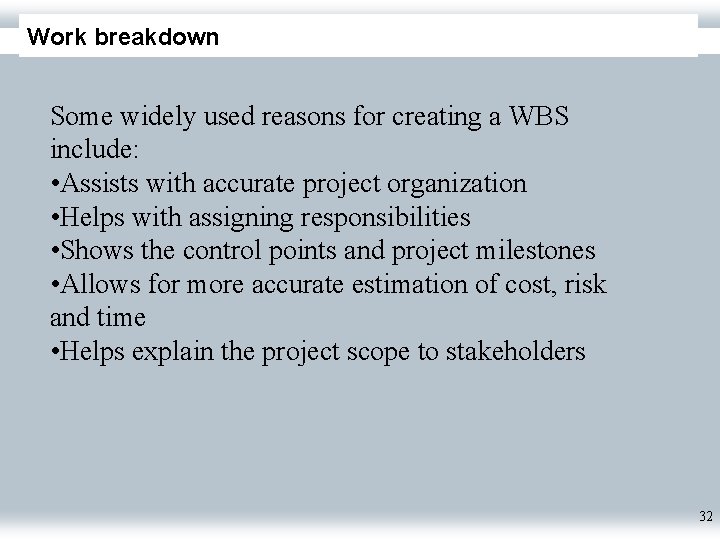
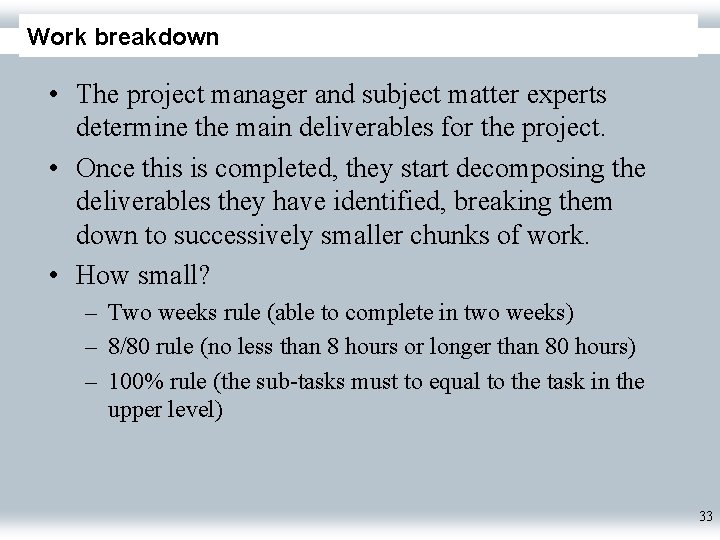
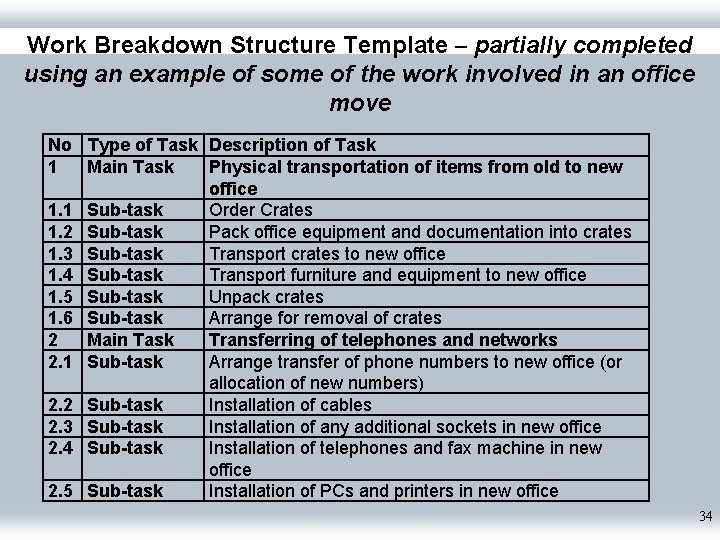
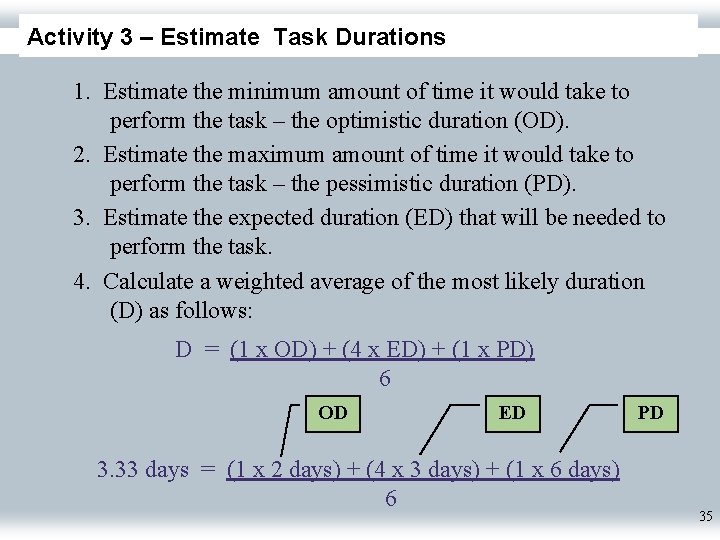
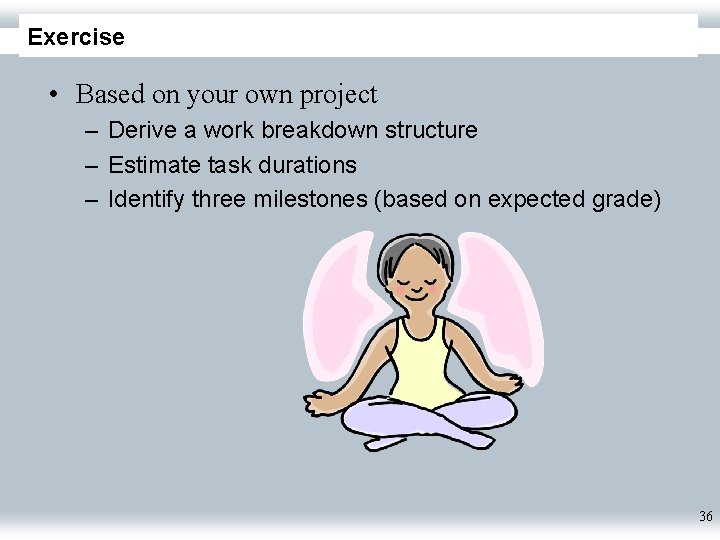
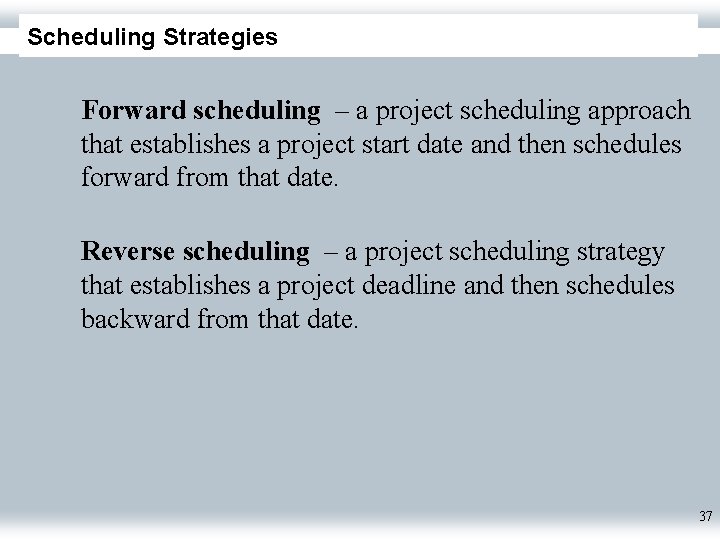
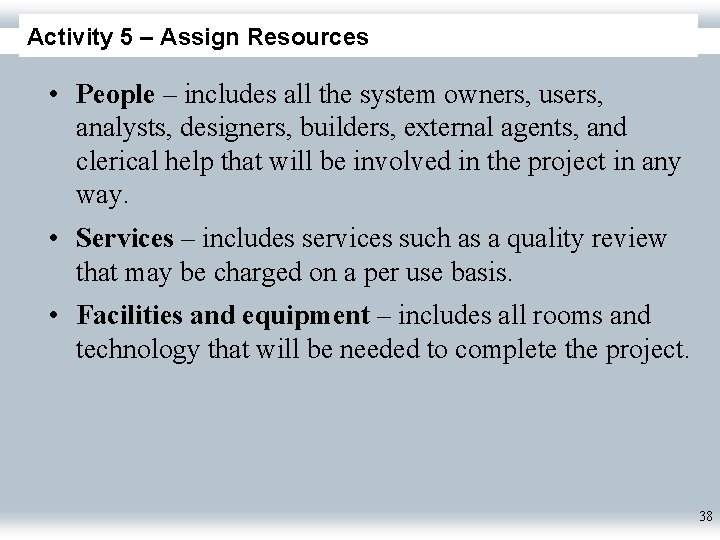
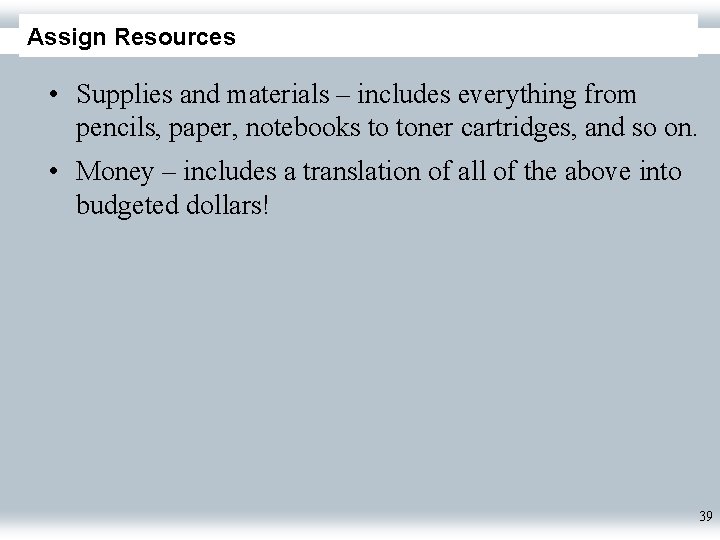
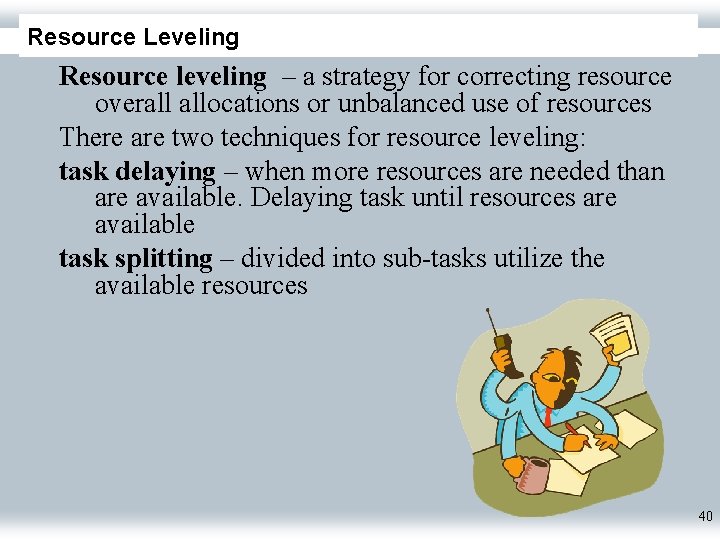
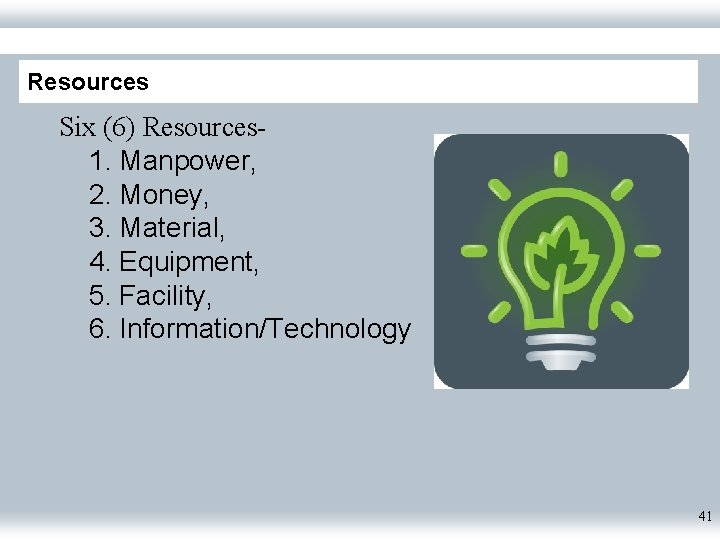
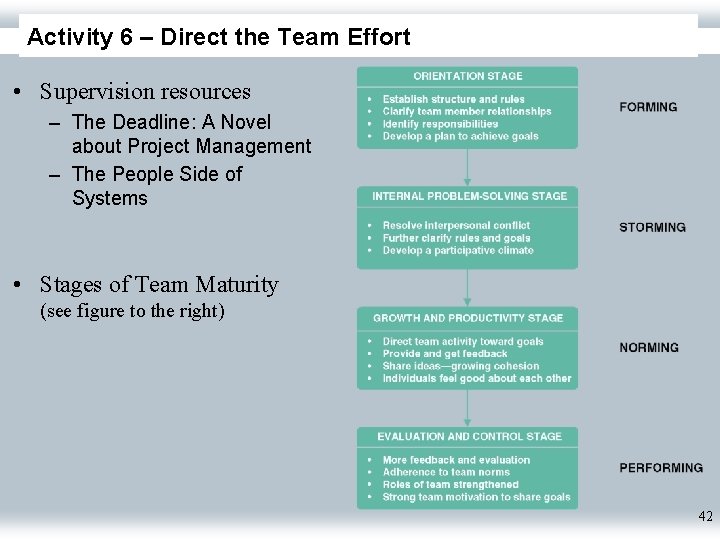
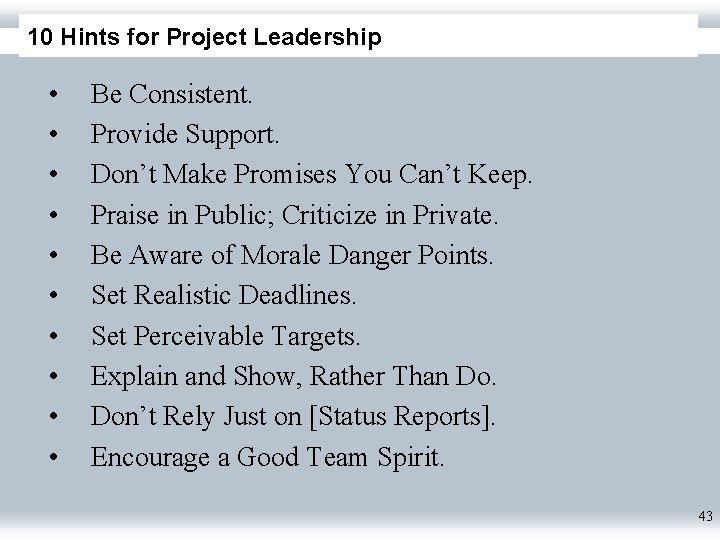
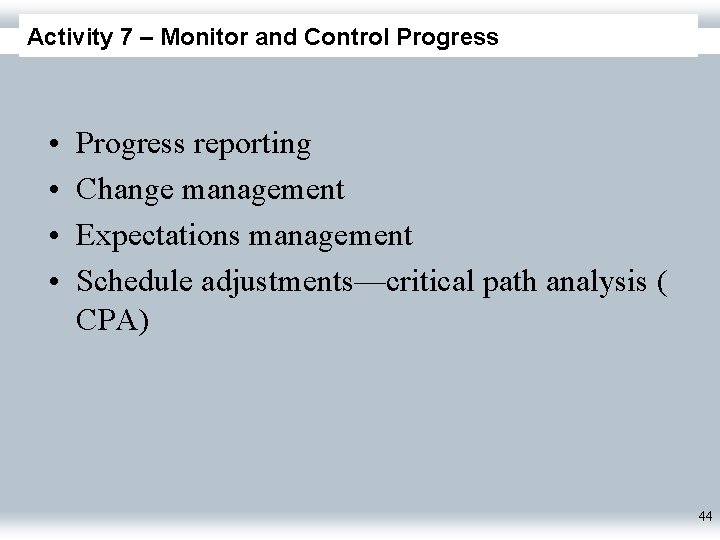
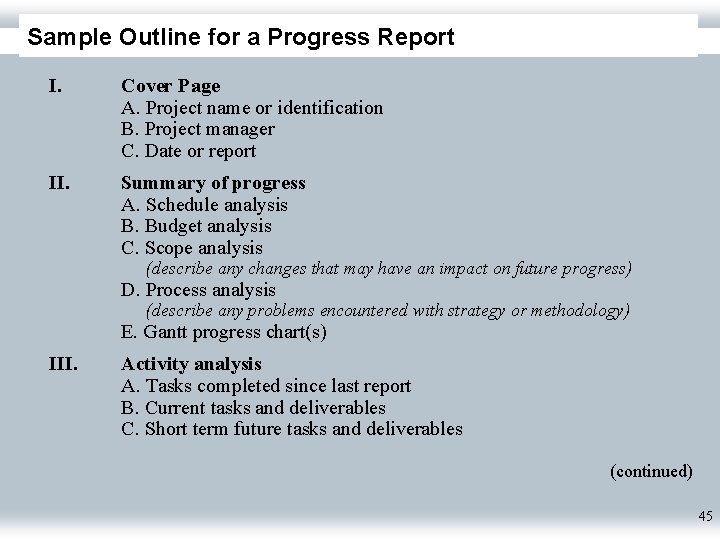
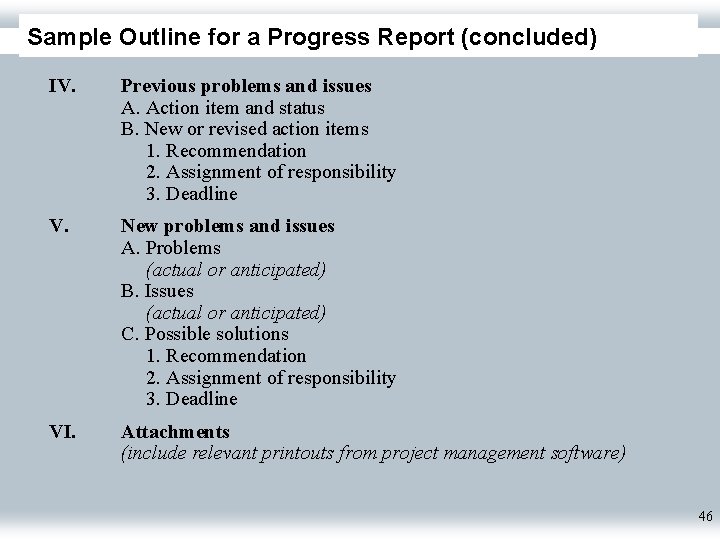
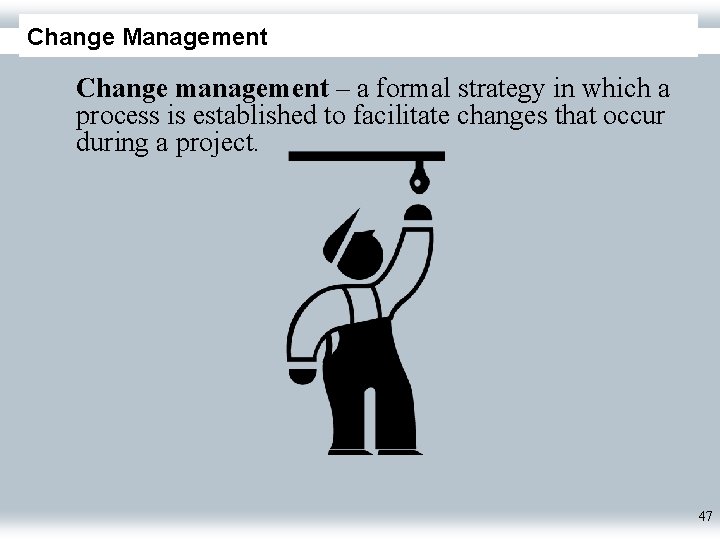
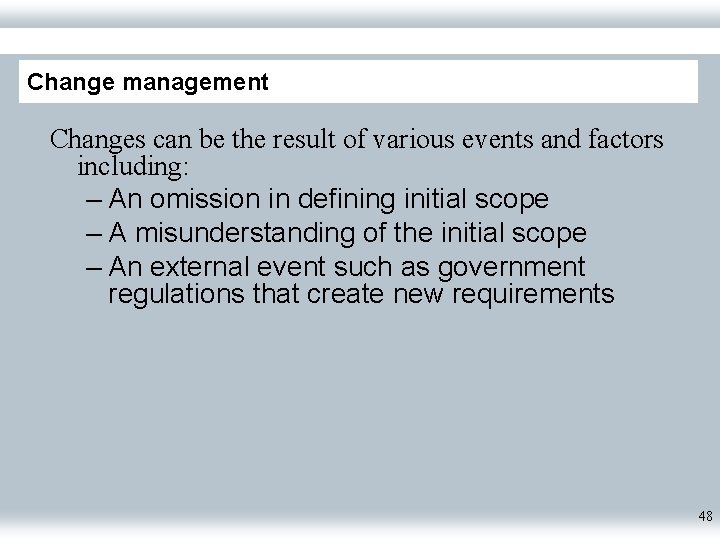
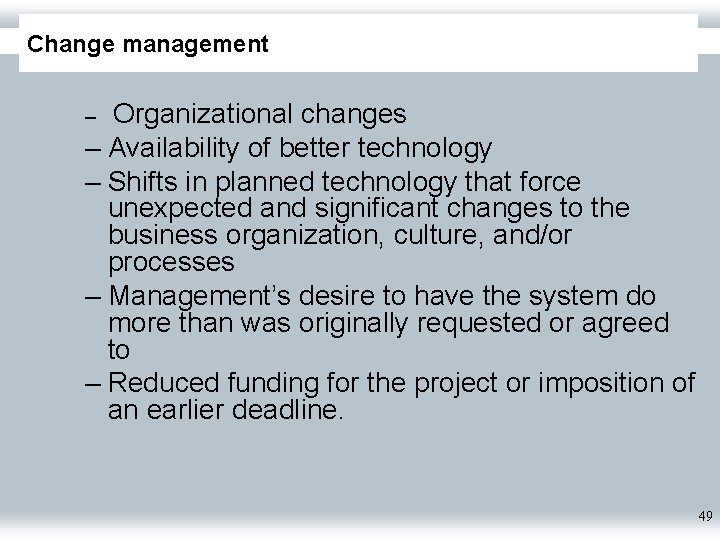
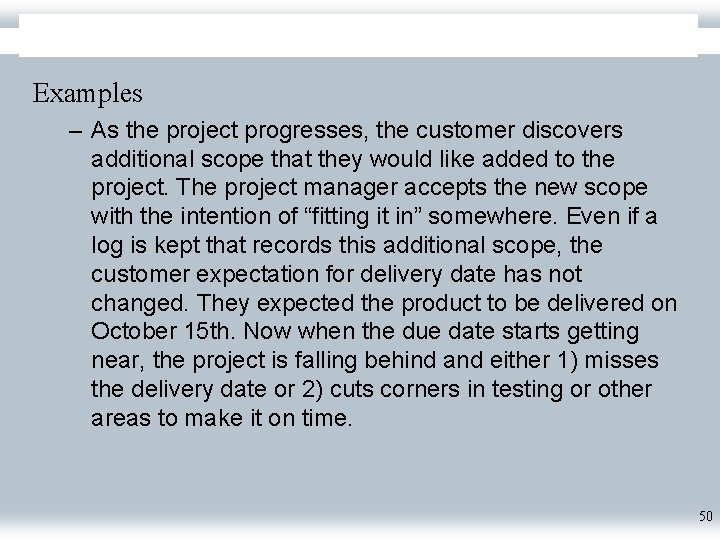
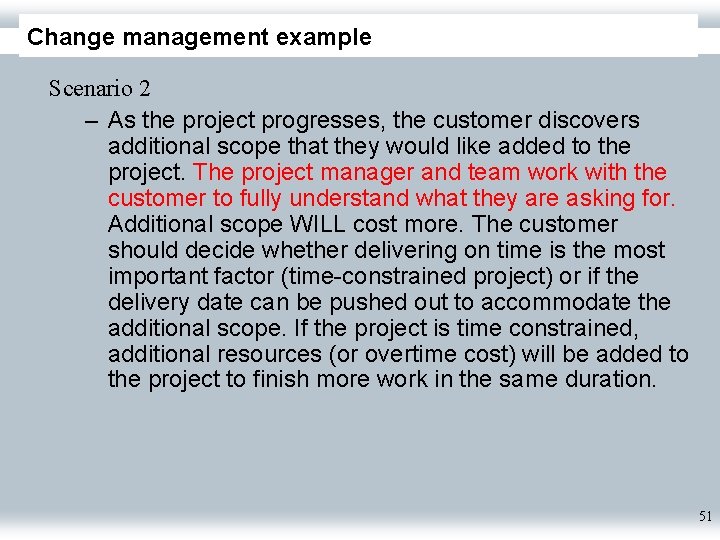
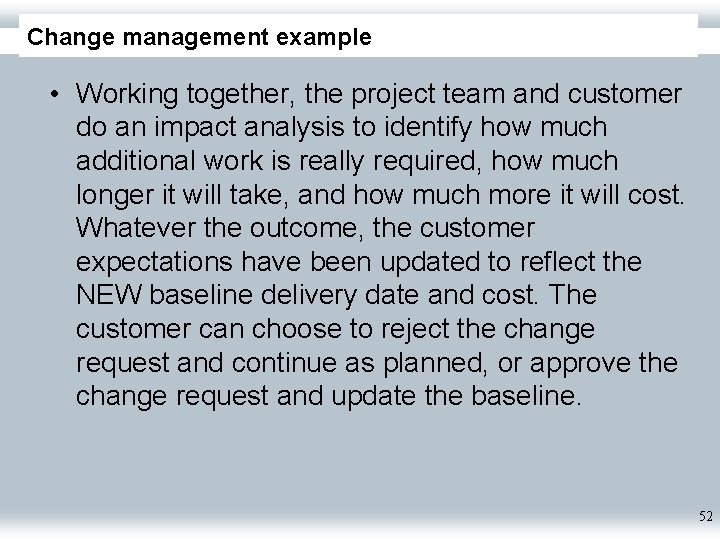
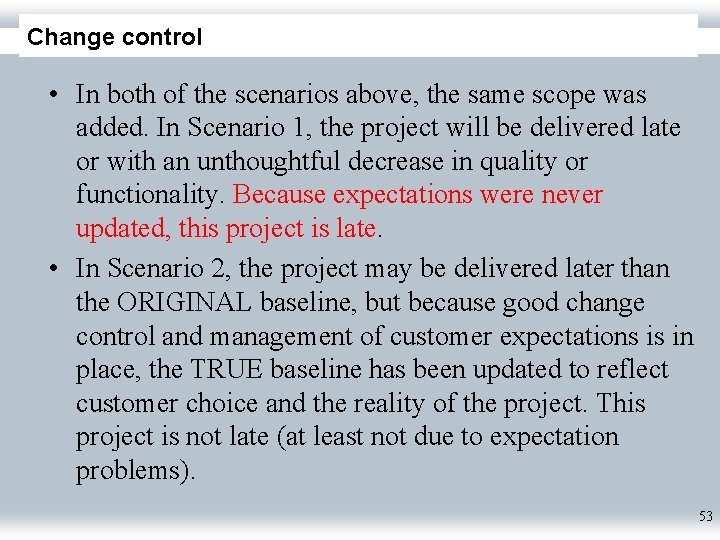
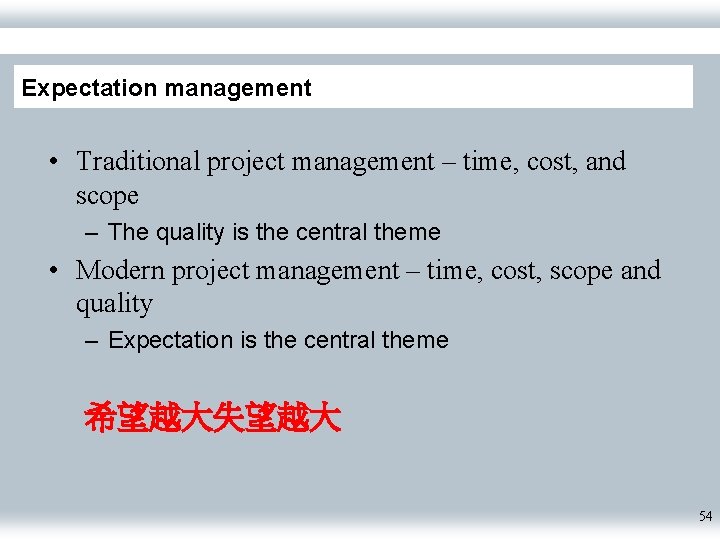
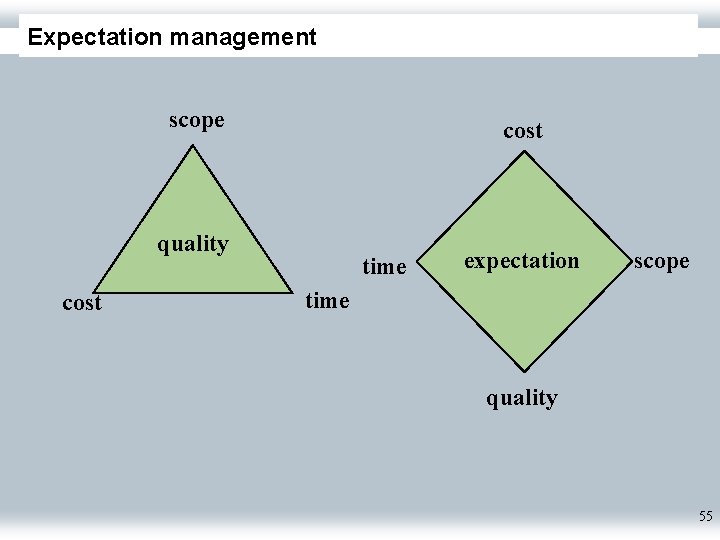
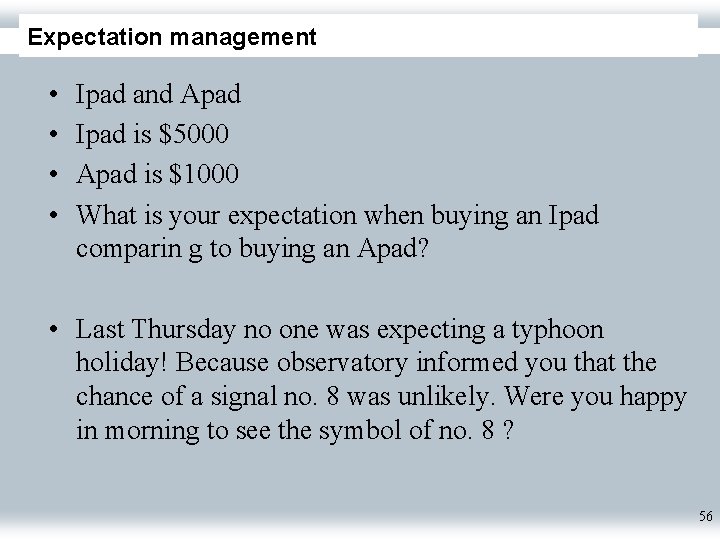
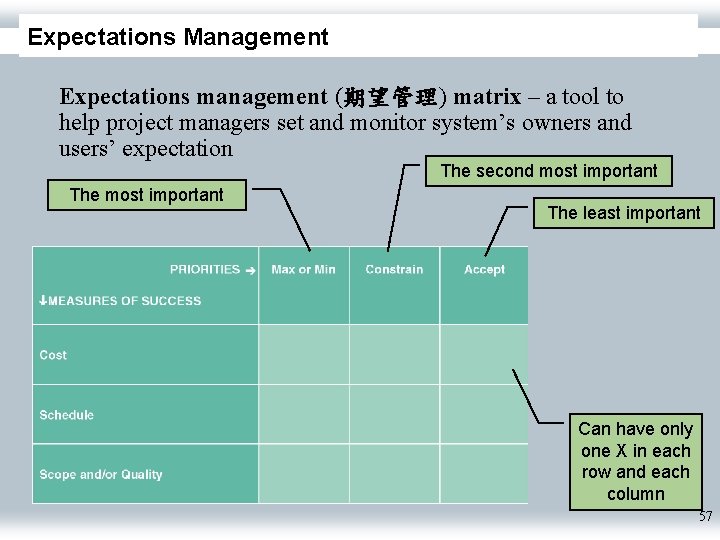
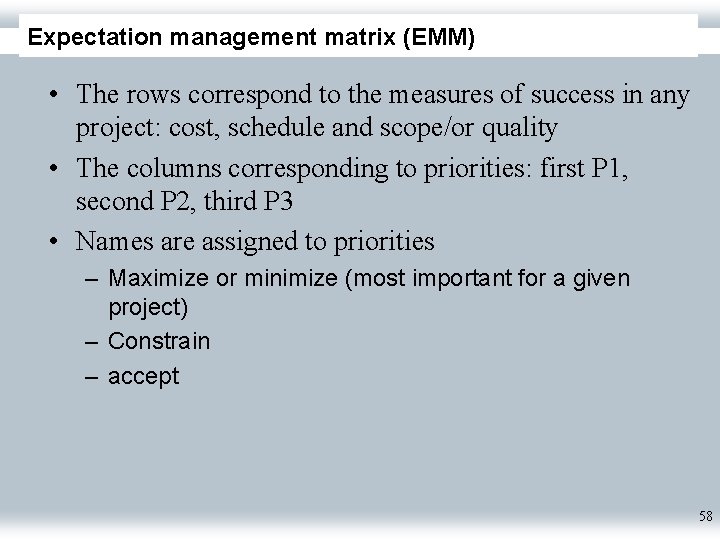
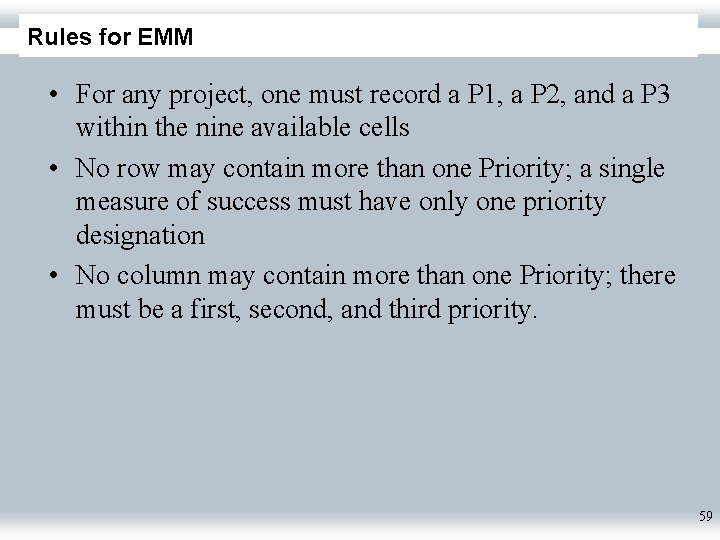
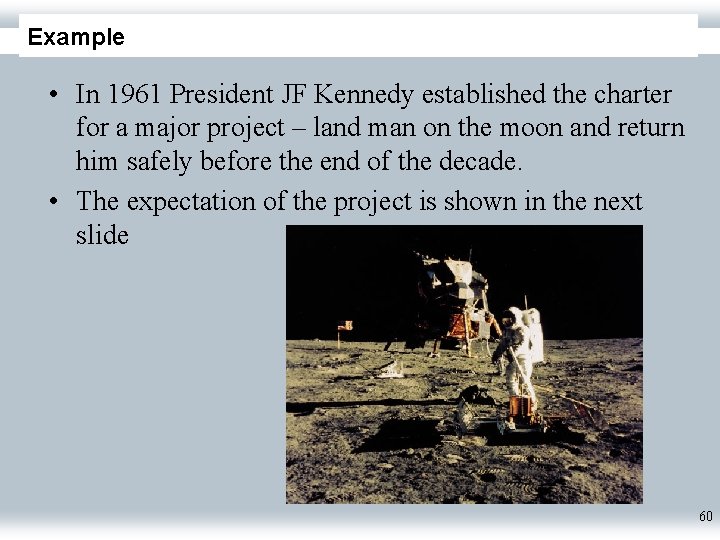
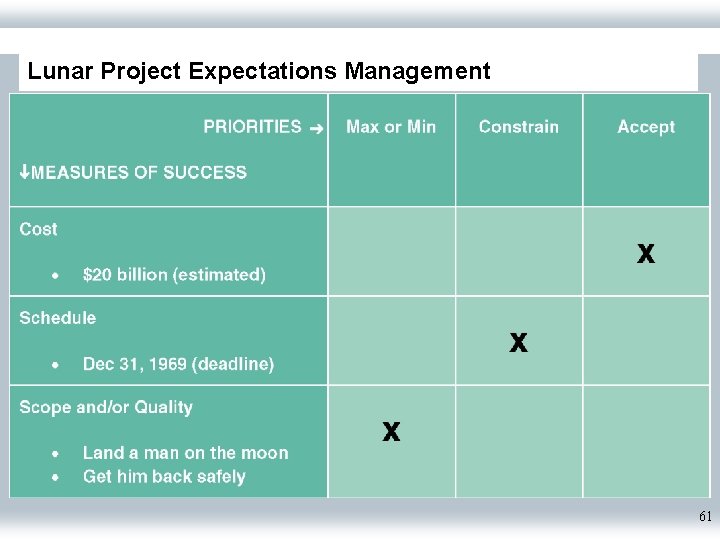
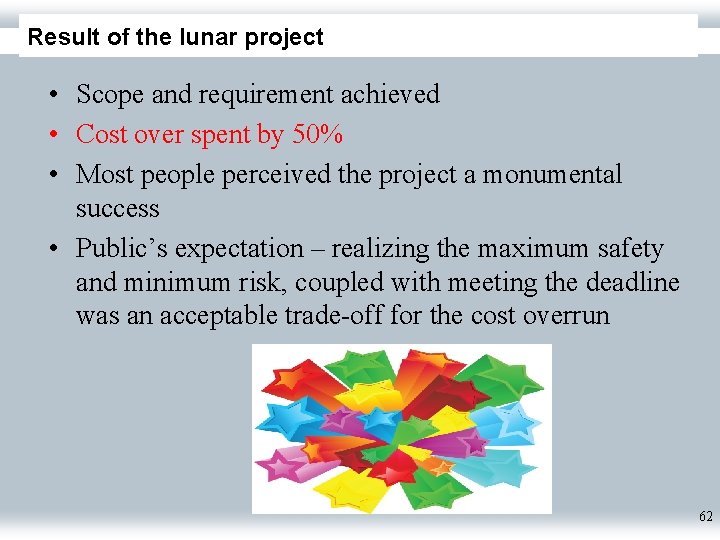
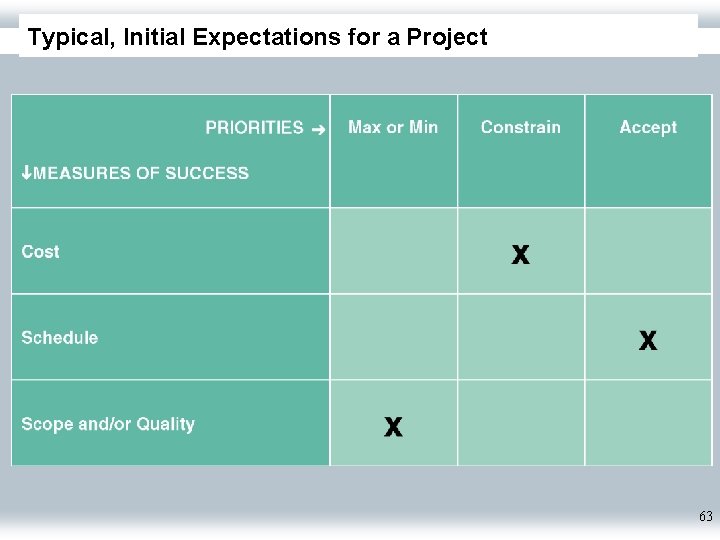
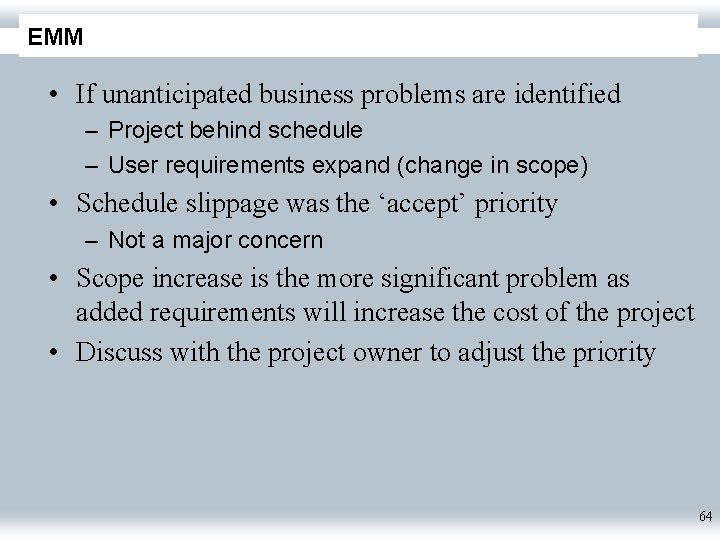
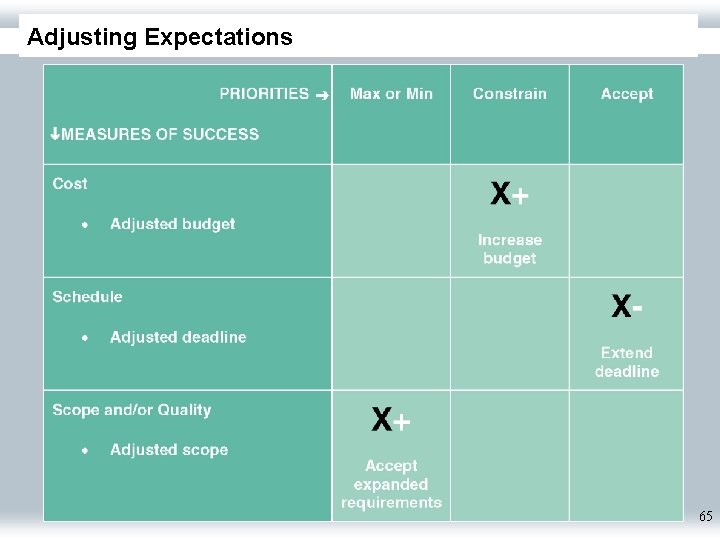
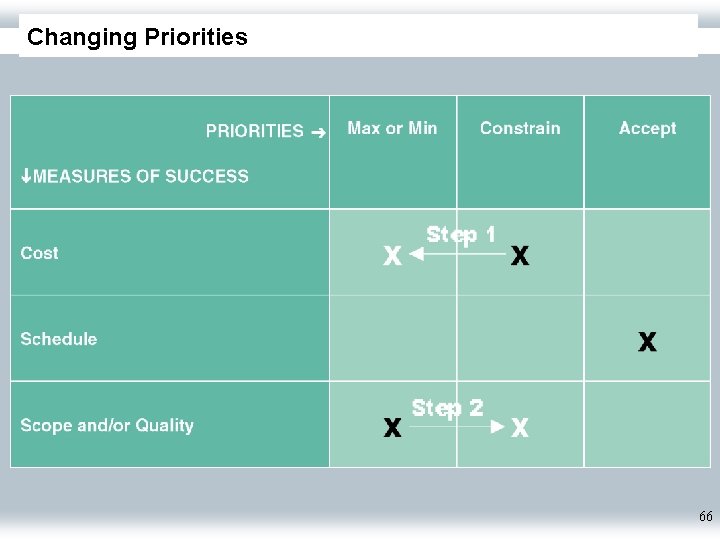
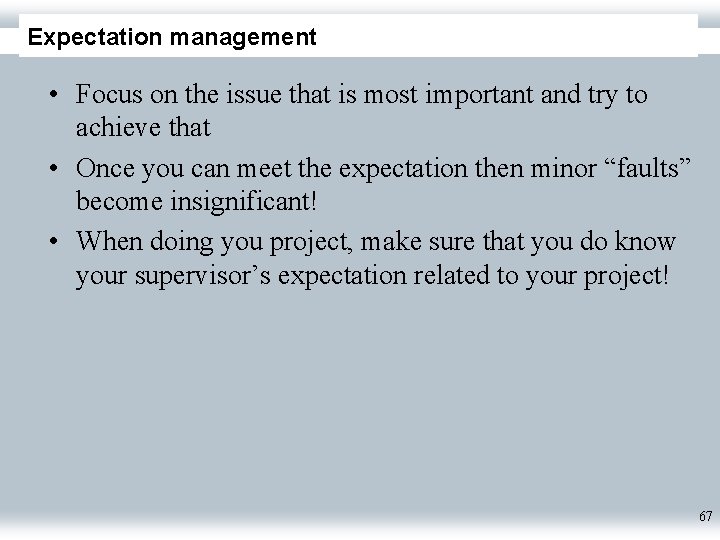
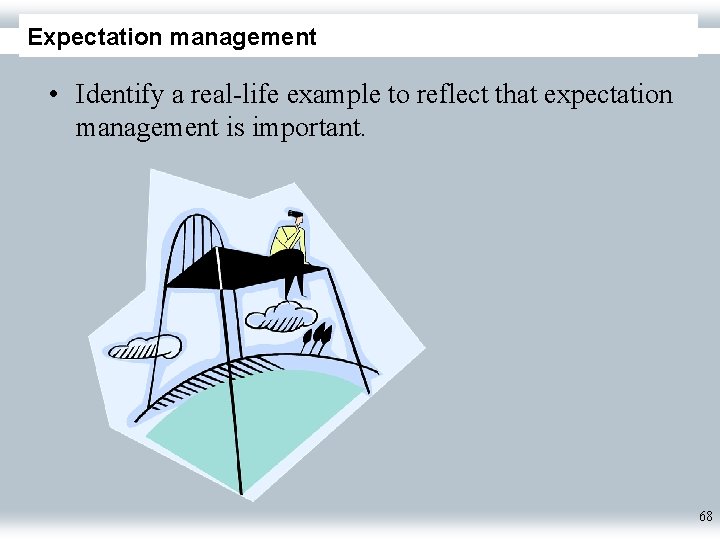
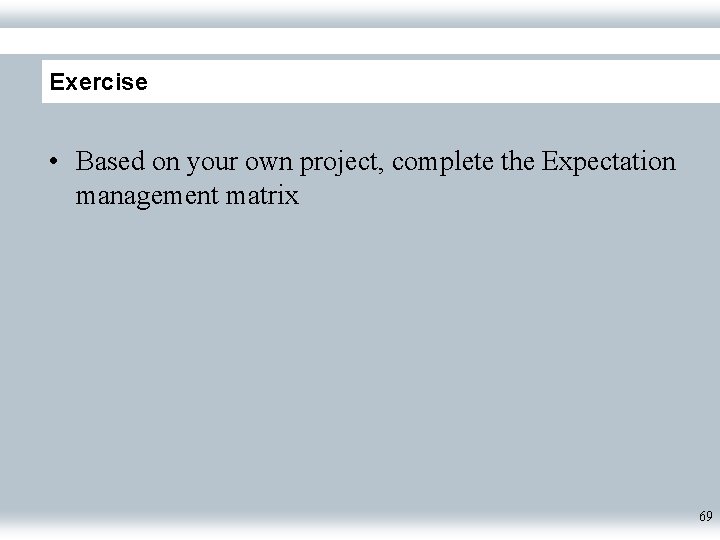
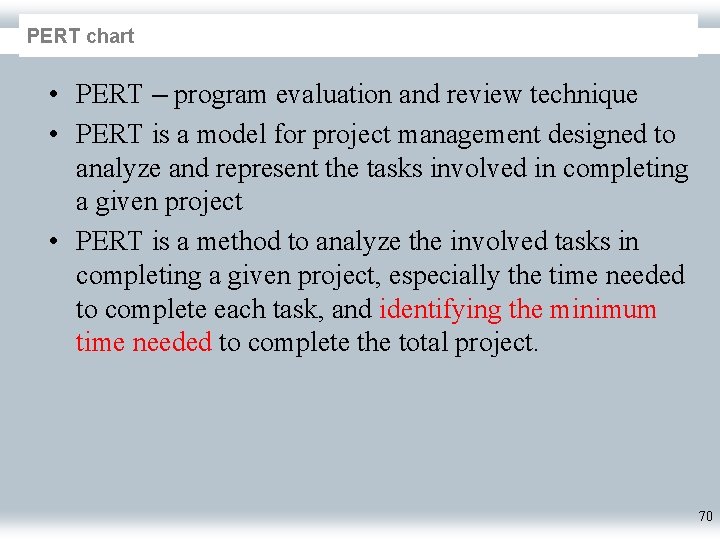
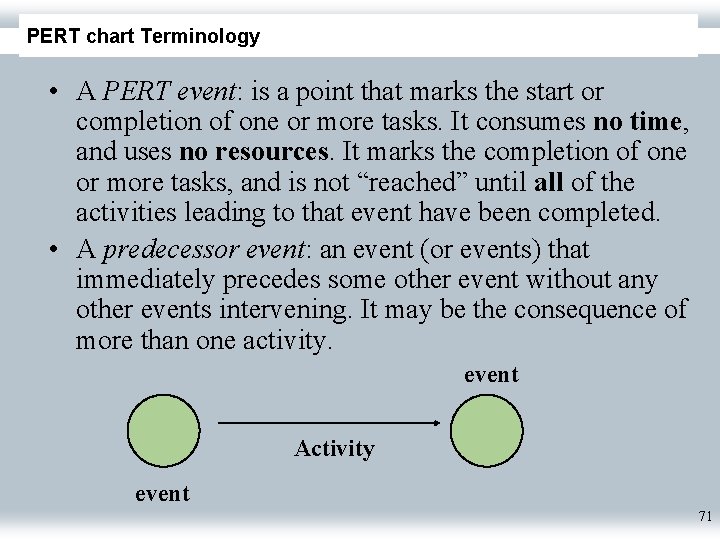
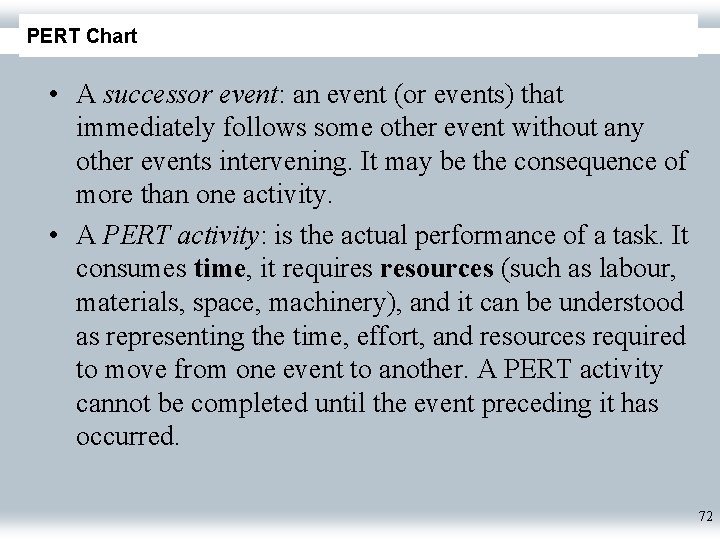
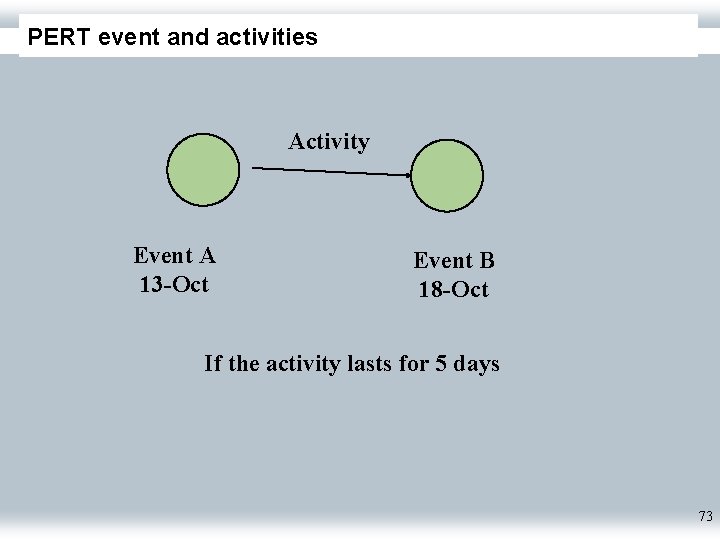
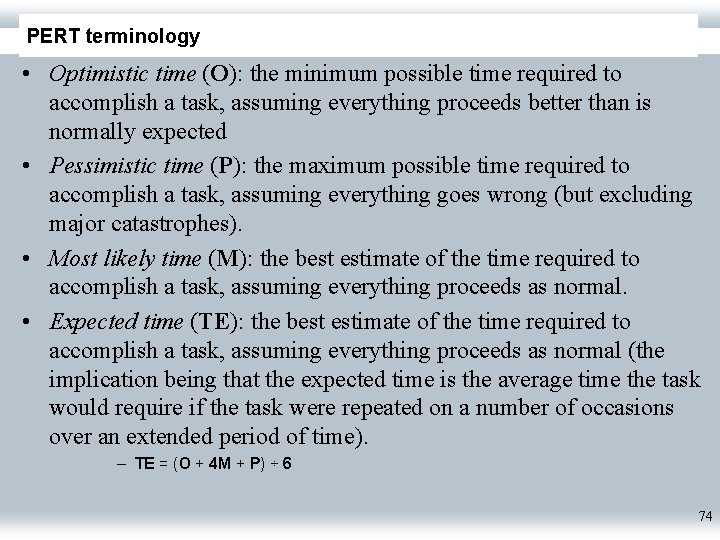
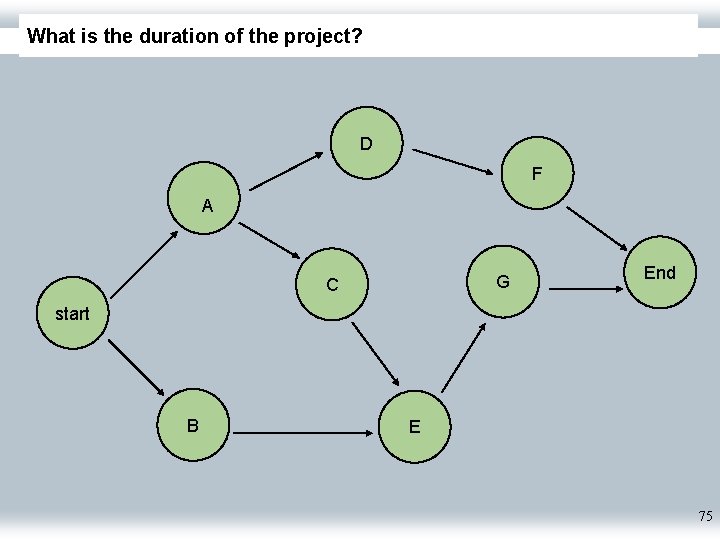
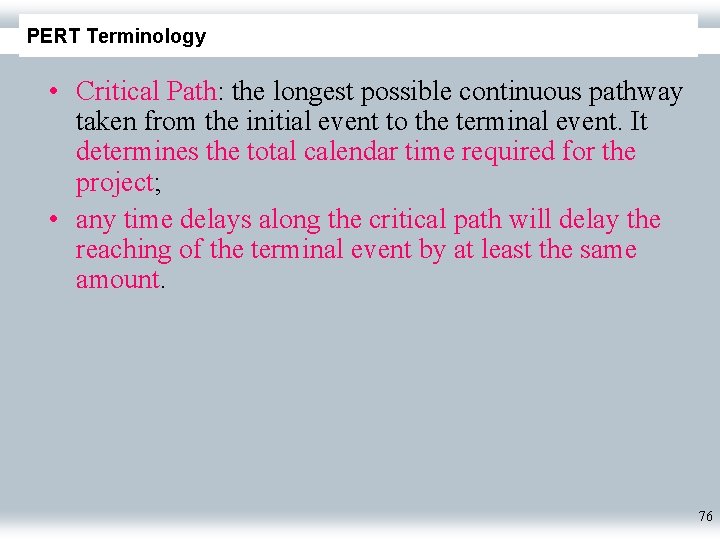
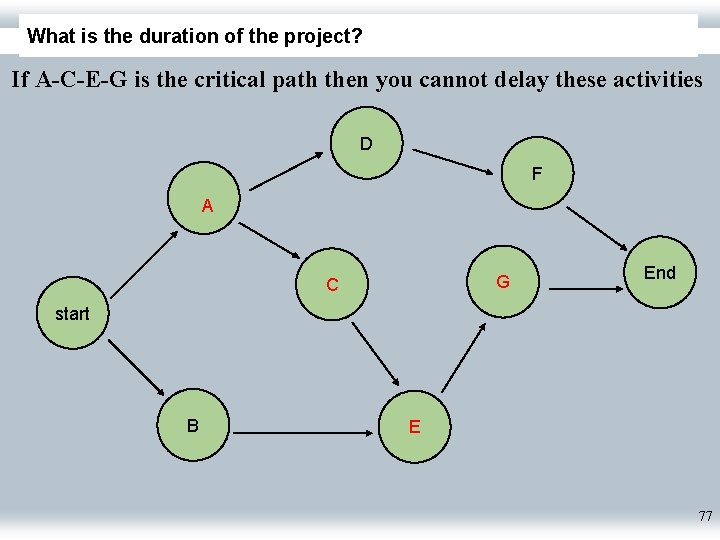
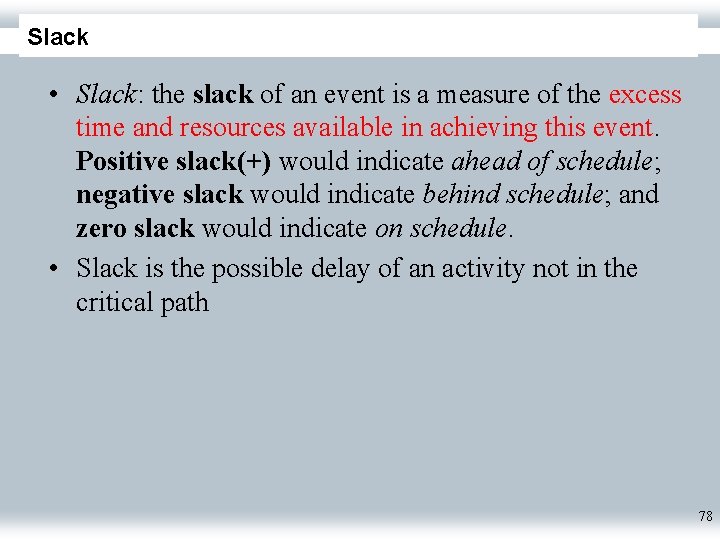
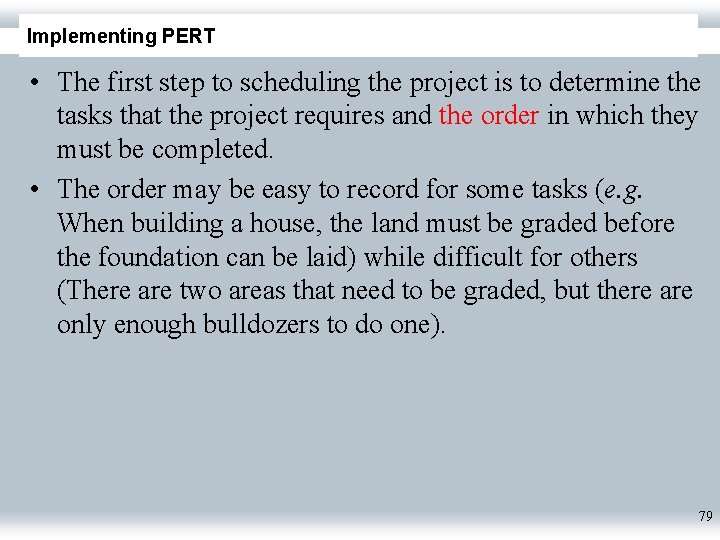
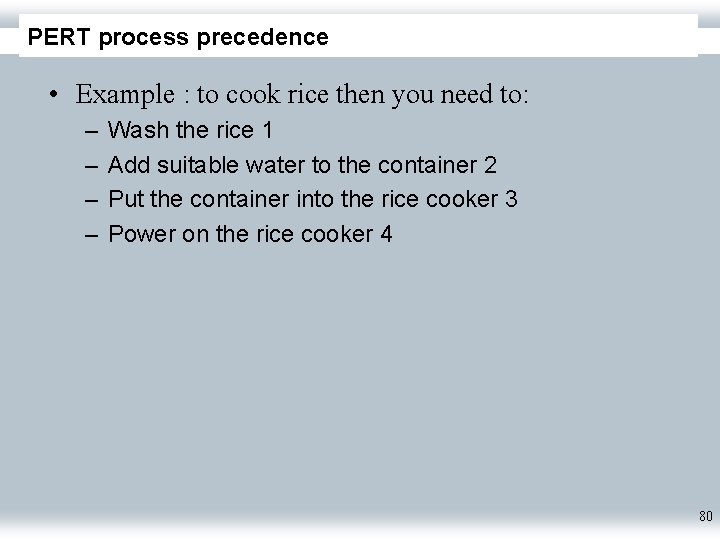
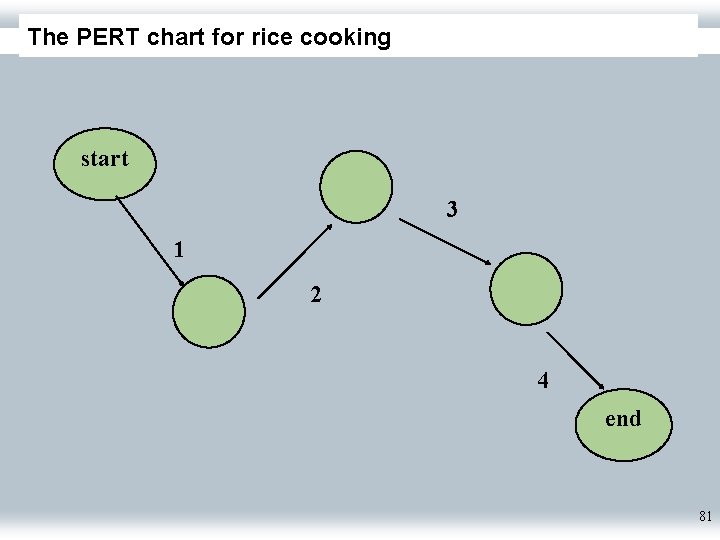
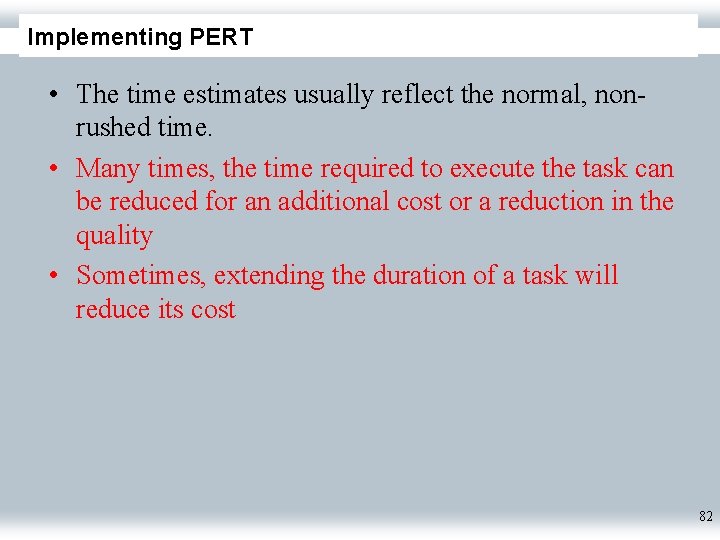
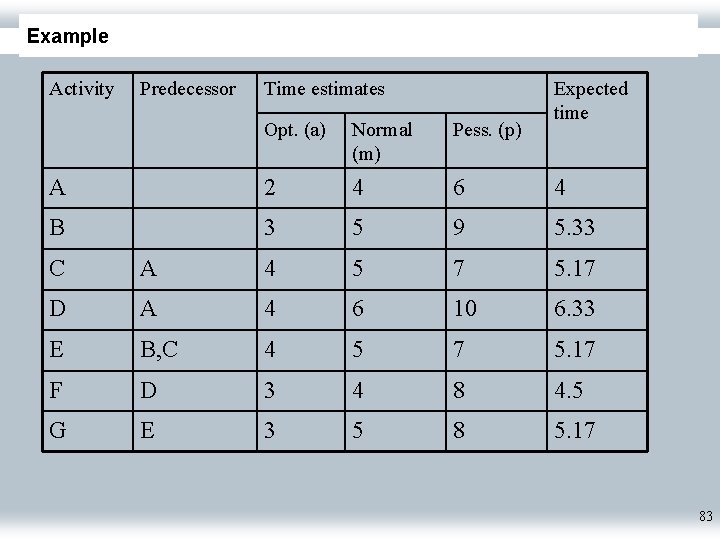
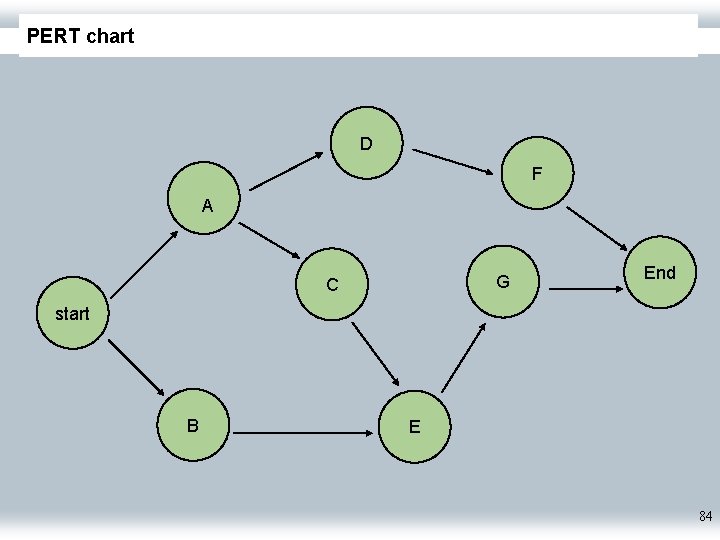
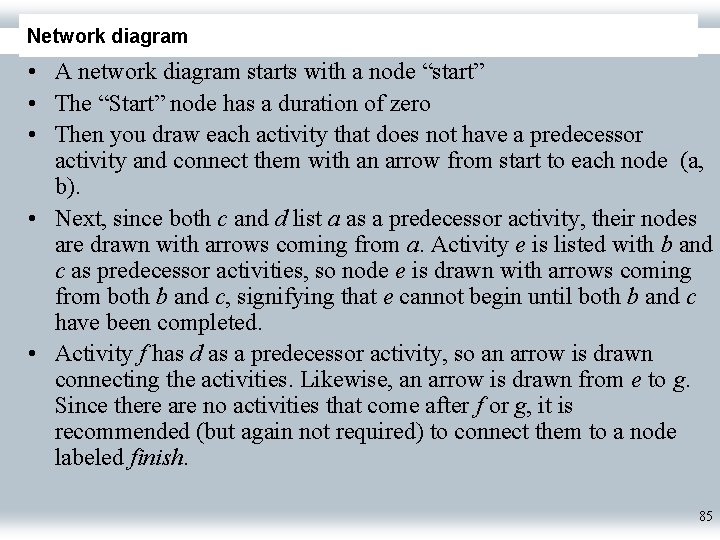
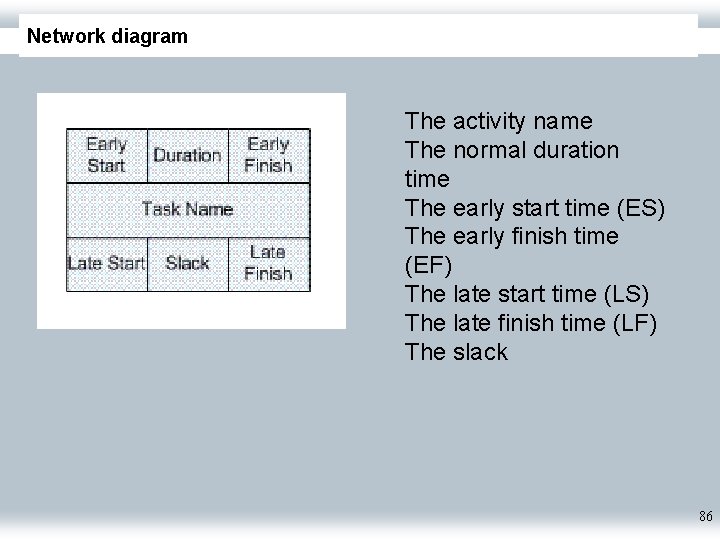
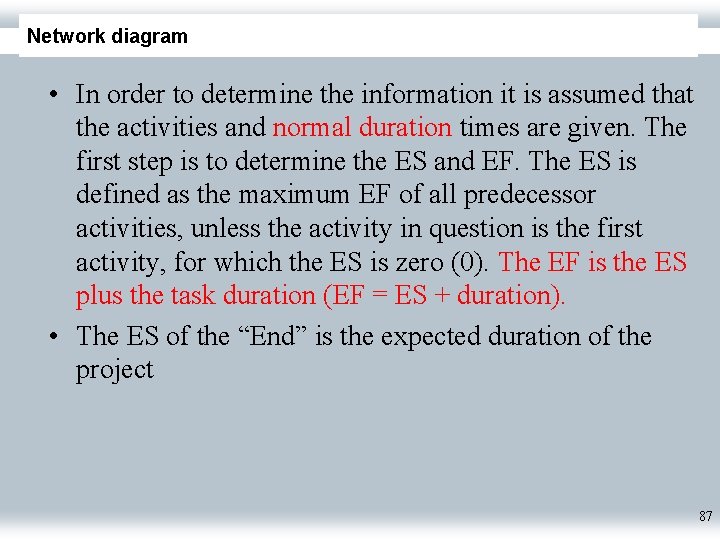
![Early start and early finish tj = maxi [ti +Lij] 88 Early start and early finish tj = maxi [ti +Lij] 88](https://slidetodoc.com/presentation_image_h2/bb2a573e1984bce756a0d3955ee8cd6e/image-88.jpg)
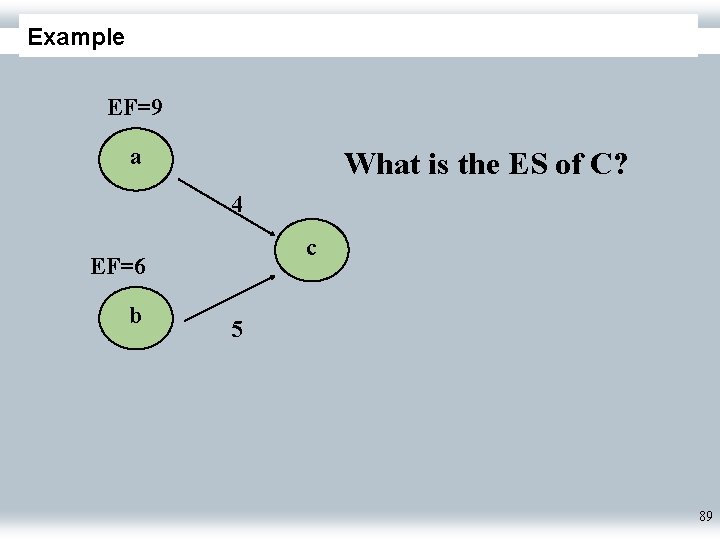
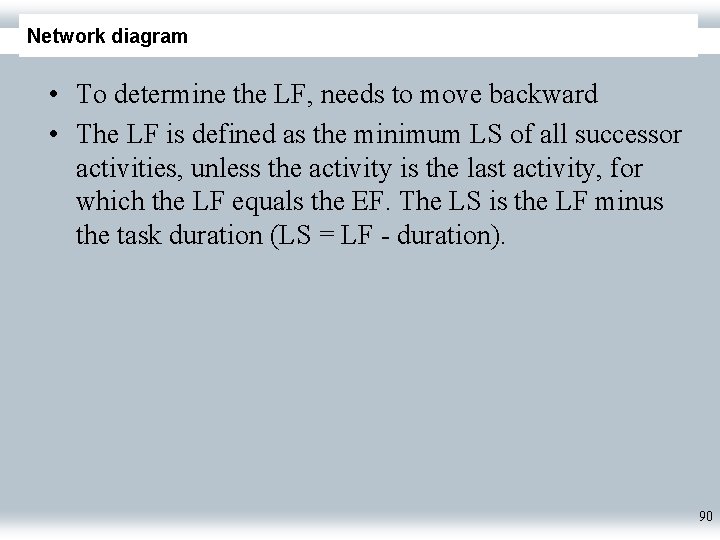
![Late finish and late start Ti = minj [Tj – Lij] Late finish and late start Ti = minj [Tj – Lij]](https://slidetodoc.com/presentation_image_h2/bb2a573e1984bce756a0d3955ee8cd6e/image-91.jpg)
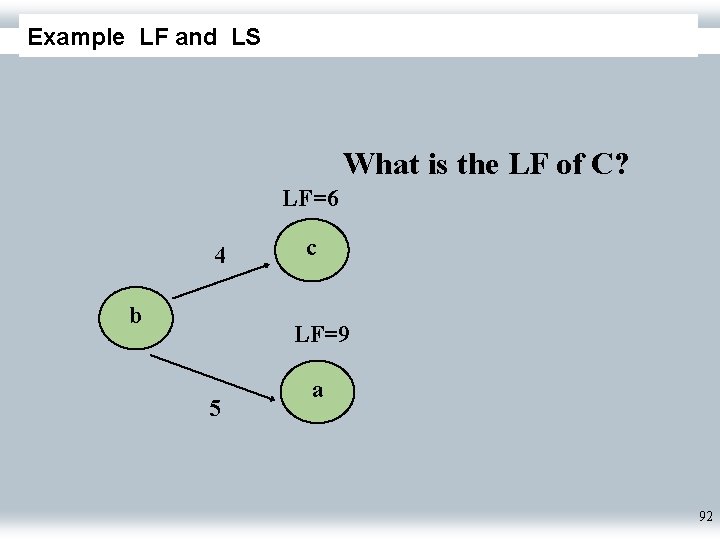
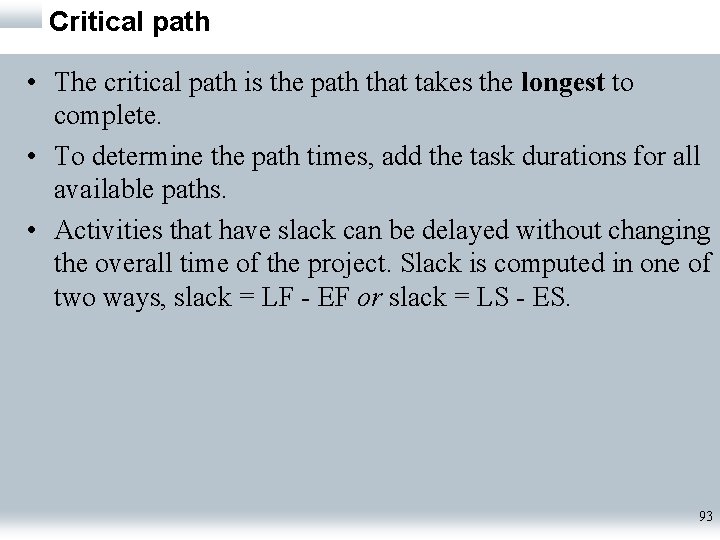
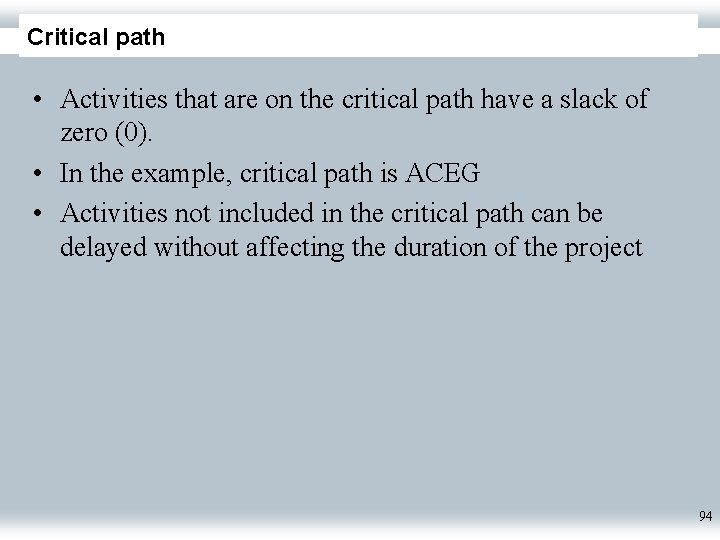
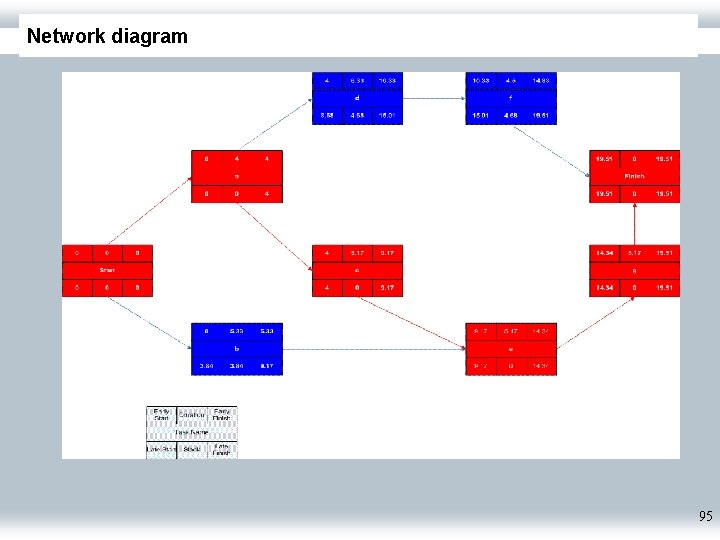
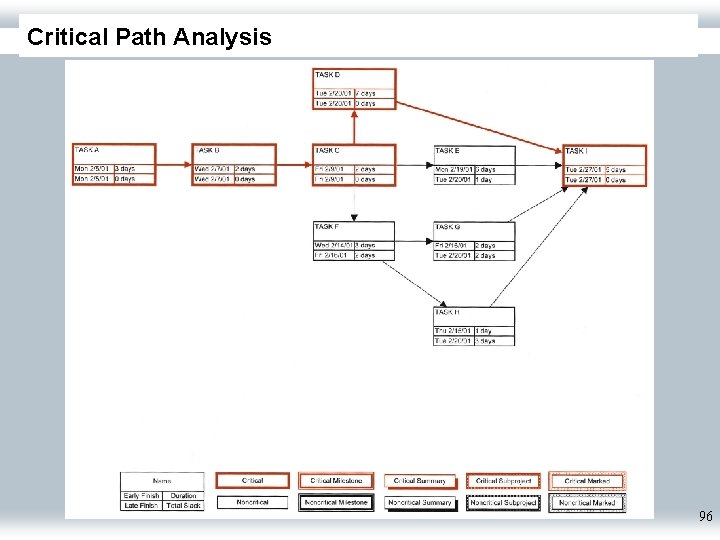
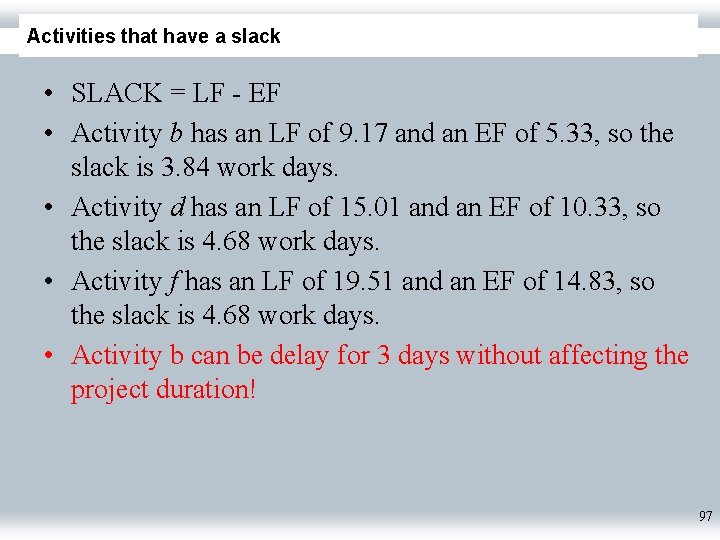
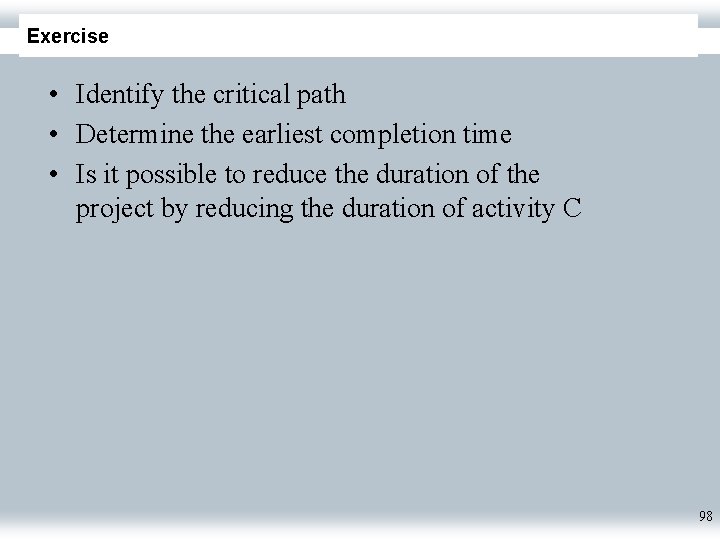
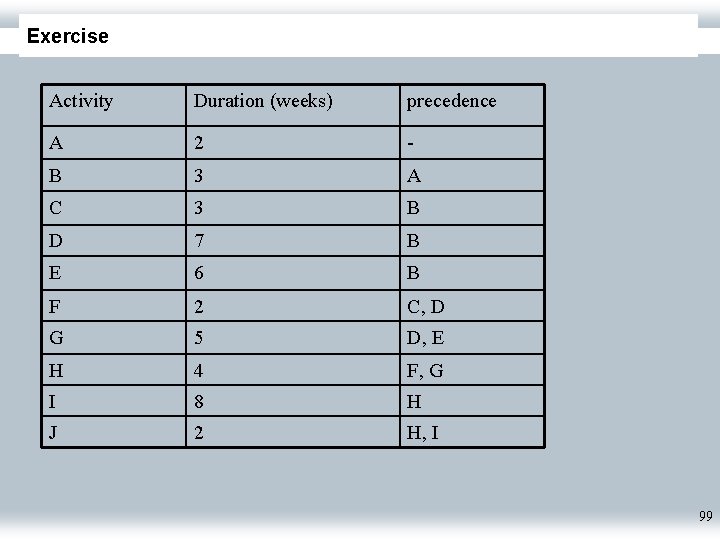
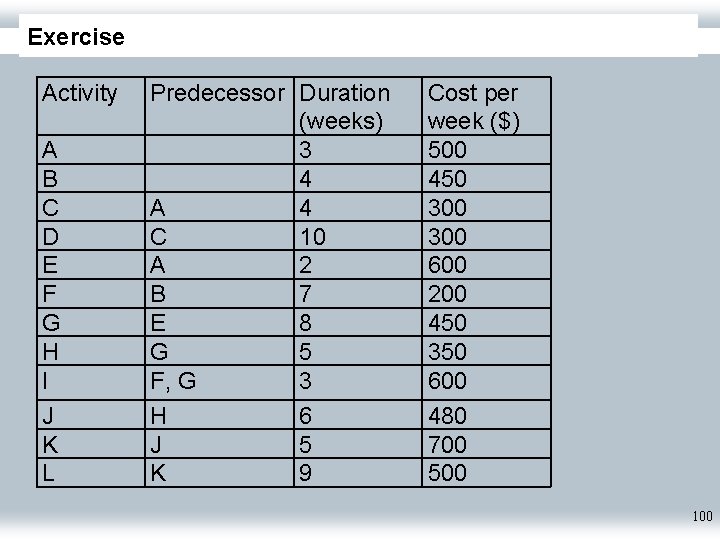
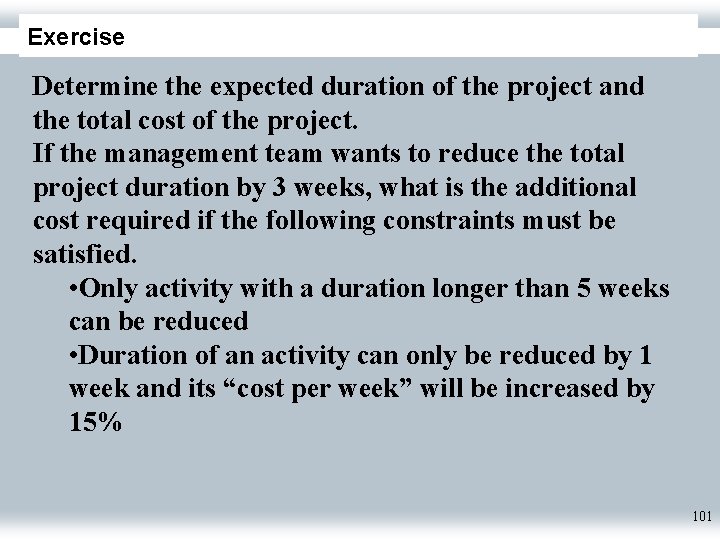
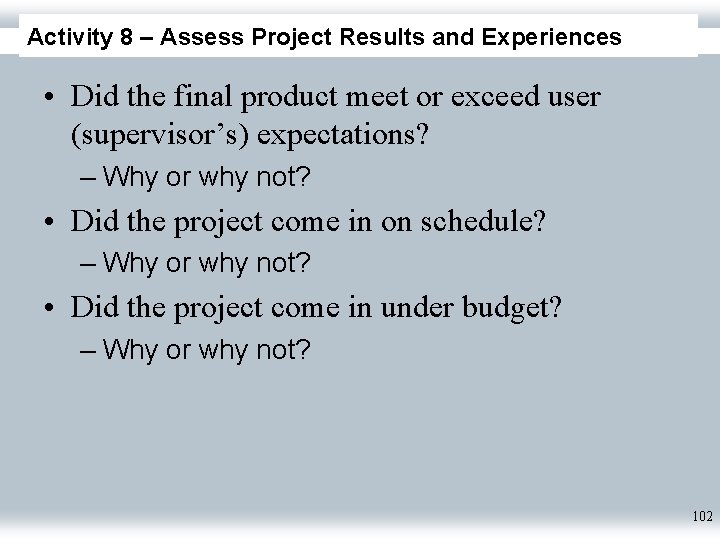
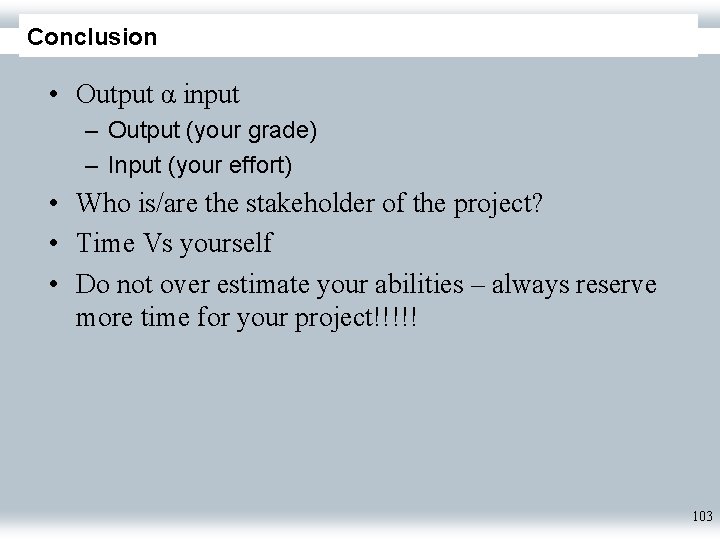
- Slides: 103
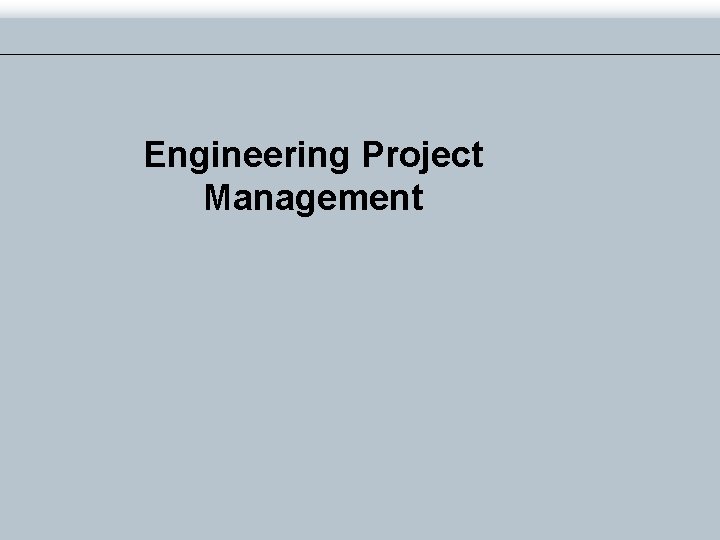
Engineering Project Management 1
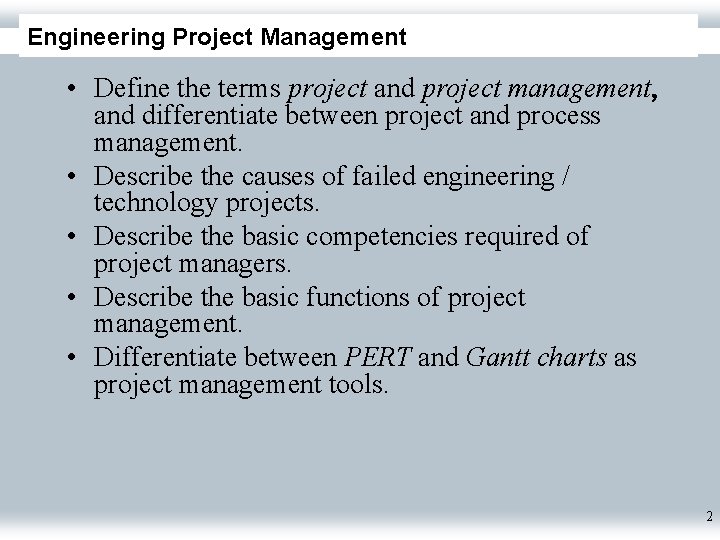
Engineering Project Management • Define the terms project and project management, and differentiate between project and process management. • Describe the causes of failed engineering / technology projects. • Describe the basic competencies required of project managers. • Describe the basic functions of project management. • Differentiate between PERT and Gantt charts as project management tools. 2
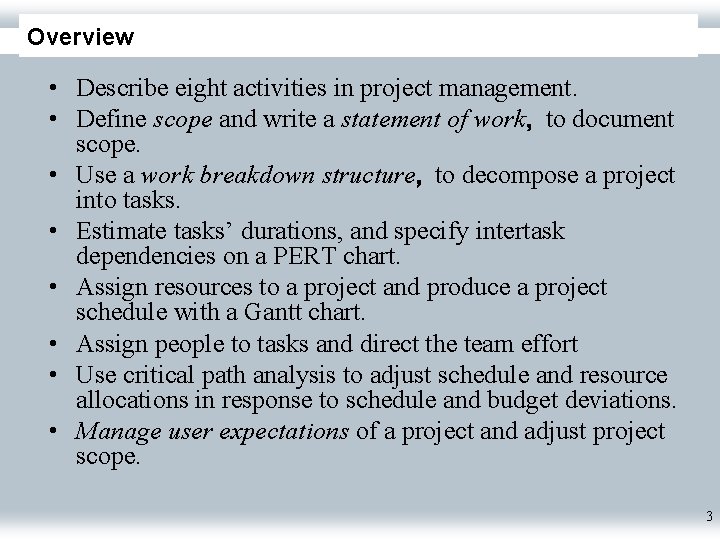
Overview • Describe eight activities in project management. • Define scope and write a statement of work, to document scope. • Use a work breakdown structure, to decompose a project into tasks. • Estimate tasks’ durations, and specify intertask dependencies on a PERT chart. • Assign resources to a project and produce a project schedule with a Gantt chart. • Assign people to tasks and direct the team effort • Use critical path analysis to adjust schedule and resource allocations in response to schedule and budget deviations. • Manage user expectations of a project and adjust project scope. 3
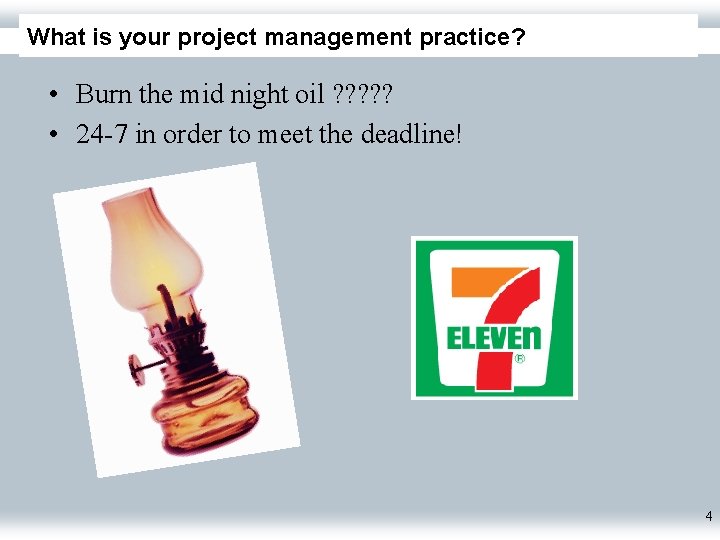
What is your project management practice? • Burn the mid night oil ? ? ? • 24 -7 in order to meet the deadline! 4
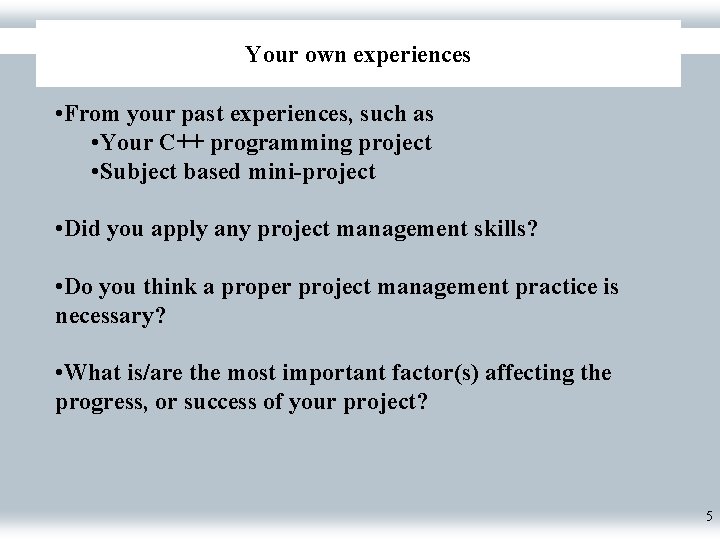
Your own experiences • From your past experiences, such as • Your C++ programming project • Subject based mini-project • Did you apply any project management skills? • Do you think a proper project management practice is necessary? • What is/are the most important factor(s) affecting the progress, or success of your project? 5
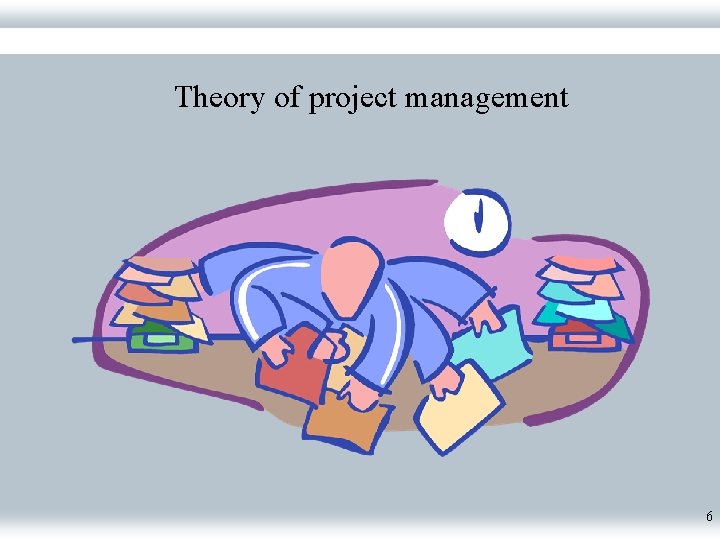
Theory of project management 6
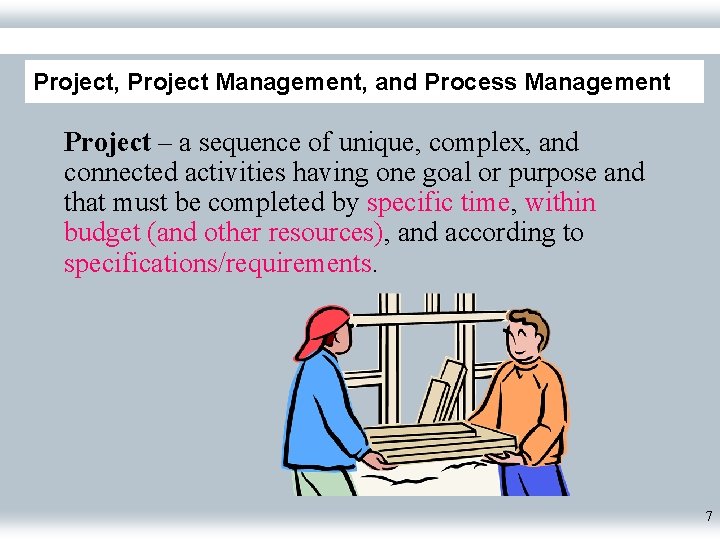
Project, Project Management, and Process Management Project – a sequence of unique, complex, and connected activities having one goal or purpose and that must be completed by specific time, within budget (and other resources), and according to specifications/requirements. 7
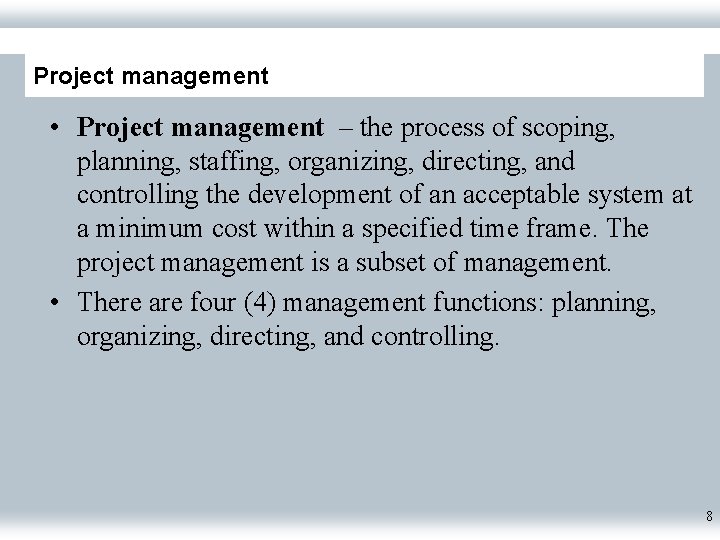
Project management • Project management – the process of scoping, planning, staffing, organizing, directing, and controlling the development of an acceptable system at a minimum cost within a specified time frame. The project management is a subset of management. • There are four (4) management functions: planning, organizing, directing, and controlling. 8
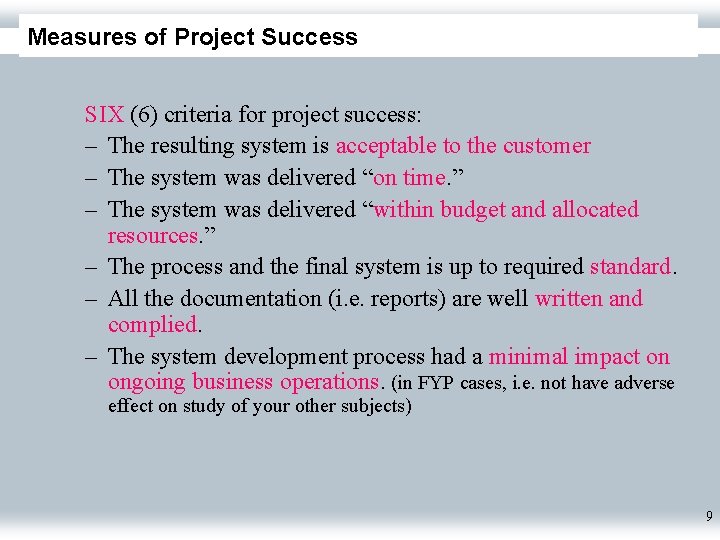
Measures of Project Success SIX (6) criteria for project success: – The resulting system is acceptable to the customer – The system was delivered “on time. ” – The system was delivered “within budget and allocated resources. ” – The process and the final system is up to required standard. – All the documentation (i. e. reports) are well written and complied. – The system development process had a minimal impact on ongoing business operations. (in FYP cases, i. e. not have adverse effect on study of your other subjects) 9
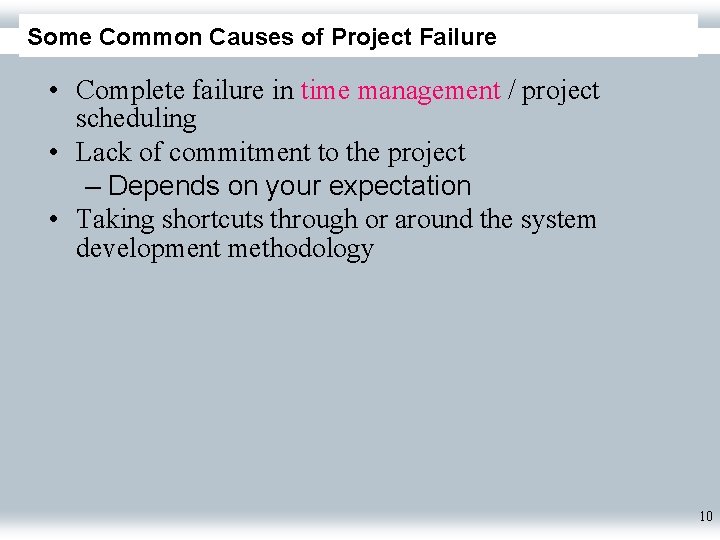
Some Common Causes of Project Failure • Complete failure in time management / project scheduling • Lack of commitment to the project – Depends on your expectation • Taking shortcuts through or around the system development methodology 10
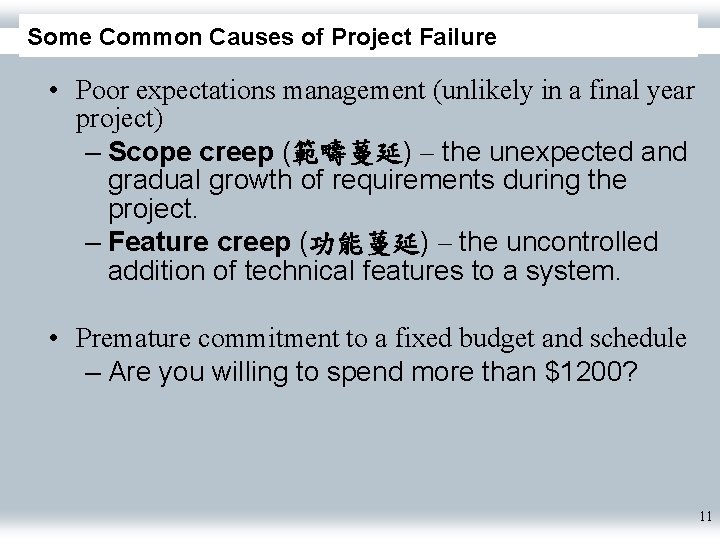
Some Common Causes of Project Failure • Poor expectations management (unlikely in a final year project) – Scope creep (範疇蔓延) – the unexpected and gradual growth of requirements during the project. – Feature creep (功能蔓延) – the uncontrolled addition of technical features to a system. • Premature commitment to a fixed budget and schedule – Are you willing to spend more than $1200? 11
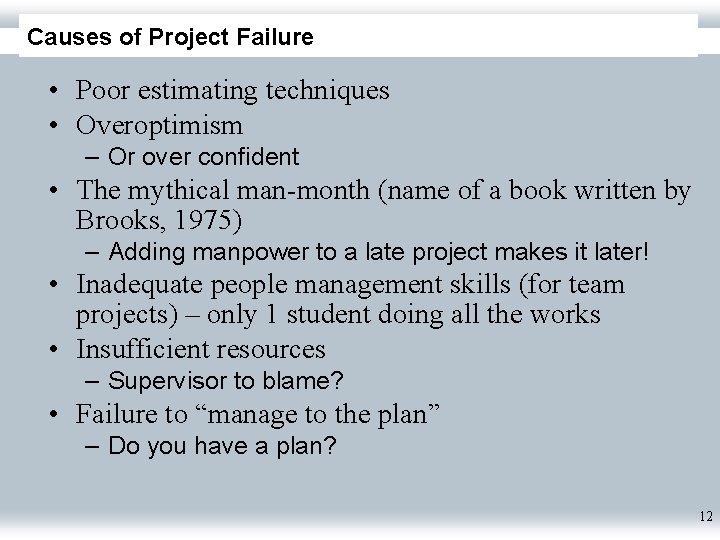
Causes of Project Failure • Poor estimating techniques • Overoptimism – Or over confident • The mythical man-month (name of a book written by Brooks, 1975) – Adding manpower to a late project makes it later! • Inadequate people management skills (for team projects) – only 1 student doing all the works • Insufficient resources – Supervisor to blame? • Failure to “manage to the plan” – Do you have a plan? 12

Project Manager Competencies • • • Business awareness Business partner orientation Commitment to quality Initiative Information gathering Analytical thinking Conceptual thinking Interpersonal awareness Organizational awareness • • • Anticipation of impact Resourceful use of influence Motivating others Communication skills written, oral & graphical Developing others Monitoring and controlling Self-confidence Stress management Concern for credibility Flexibility (Adapted from Wysocki, Beck, and Crane, Effective Project Management: How to Plan, Manage, and Deliver Projects on Time and within Budget. ) 13
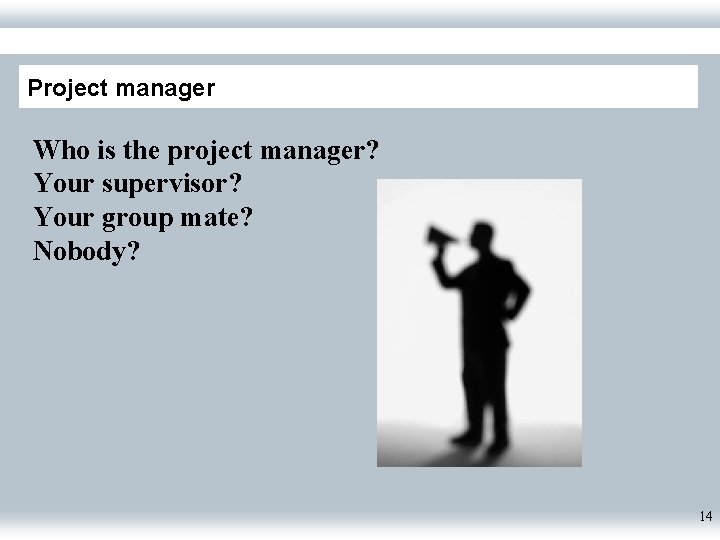
Project manager Who is the project manager? Your supervisor? Your group mate? Nobody? 14
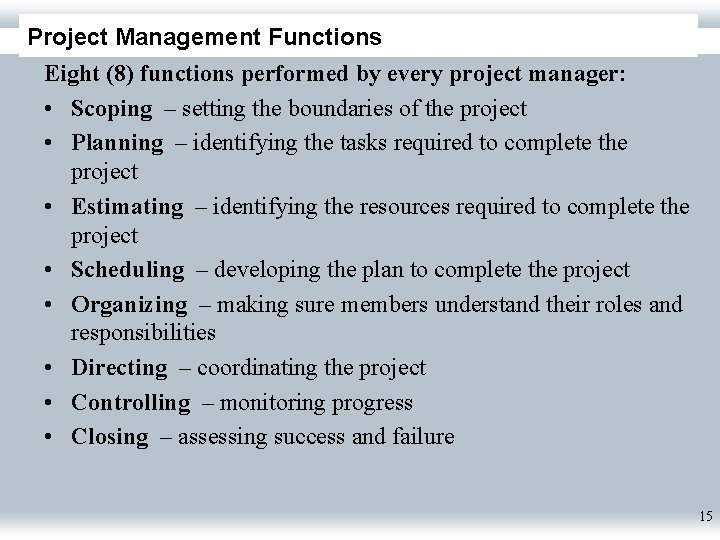
Project Management Functions Eight (8) functions performed by every project manager: • Scoping – setting the boundaries of the project • Planning – identifying the tasks required to complete the project • Estimating – identifying the resources required to complete the project • Scheduling – developing the plan to complete the project • Organizing – making sure members understand their roles and responsibilities • Directing – coordinating the project • Controlling – monitoring progress • Closing – assessing success and failure 15
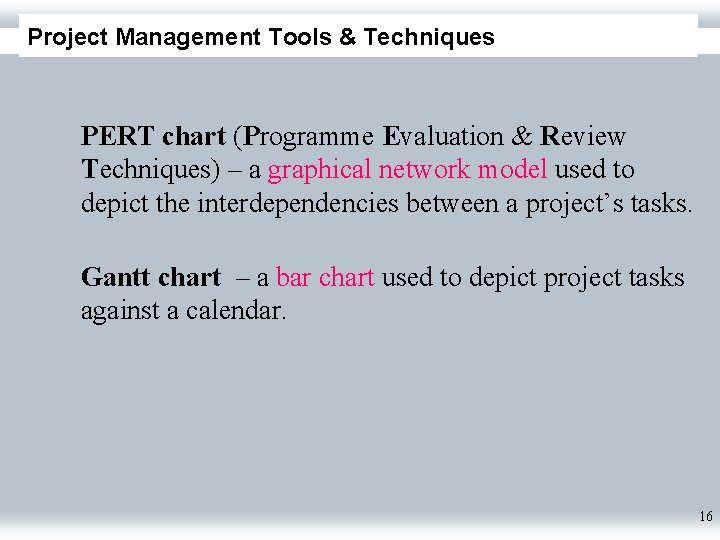
Project Management Tools & Techniques PERT chart (Programme Evaluation & Review Techniques) – a graphical network model used to depict the interdependencies between a project’s tasks. Gantt chart – a bar chart used to depict project tasks against a calendar. 16
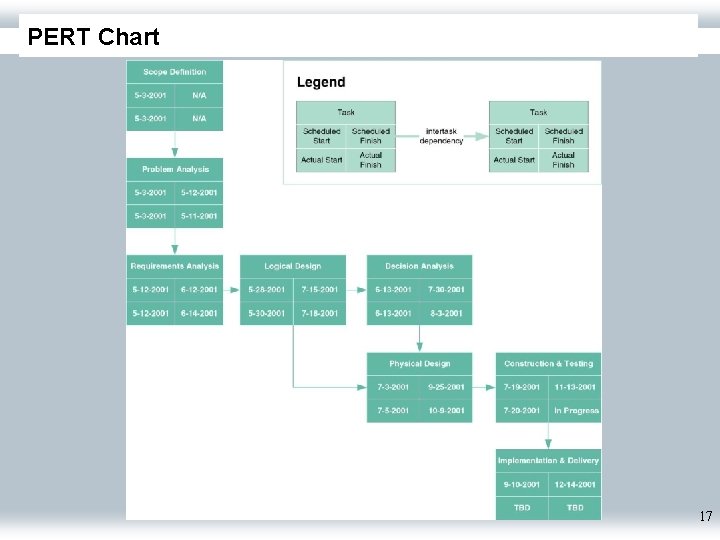
PERT Chart 17
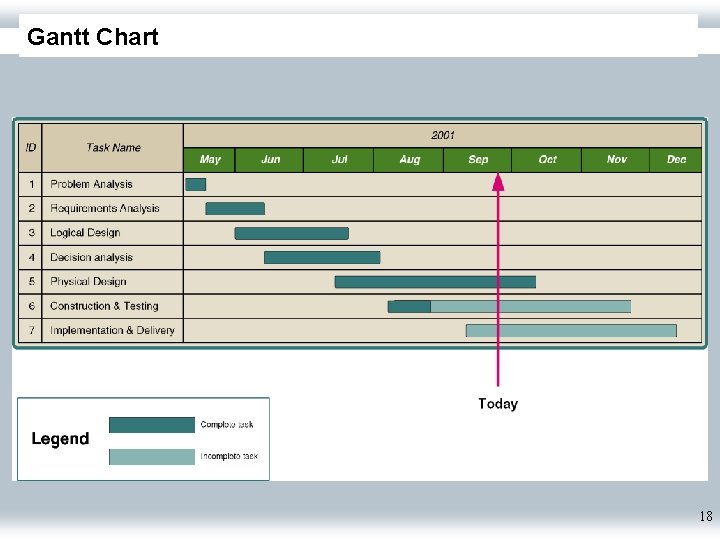
Gantt Chart 18
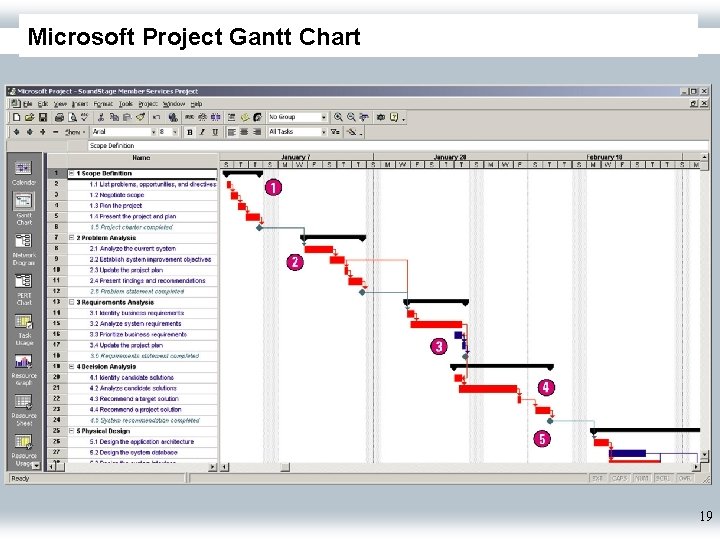
Microsoft Project Gantt Chart 19
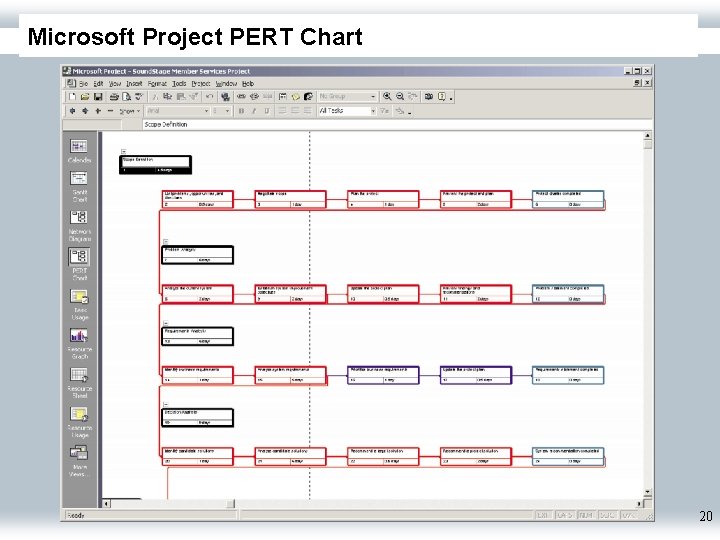
Microsoft Project PERT Chart 20
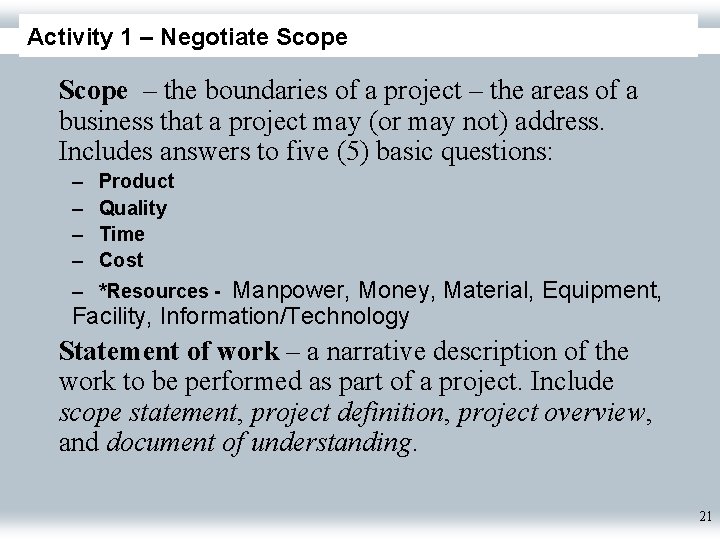
Activity 1 – Negotiate Scope – the boundaries of a project – the areas of a business that a project may (or may not) address. Includes answers to five (5) basic questions: – – Product Quality Time Cost – *Resources - Manpower, Money, Material, Equipment, Facility, Information/Technology Statement of work – a narrative description of the work to be performed as part of a project. Include scope statement, project definition, project overview, and document of understanding. 21
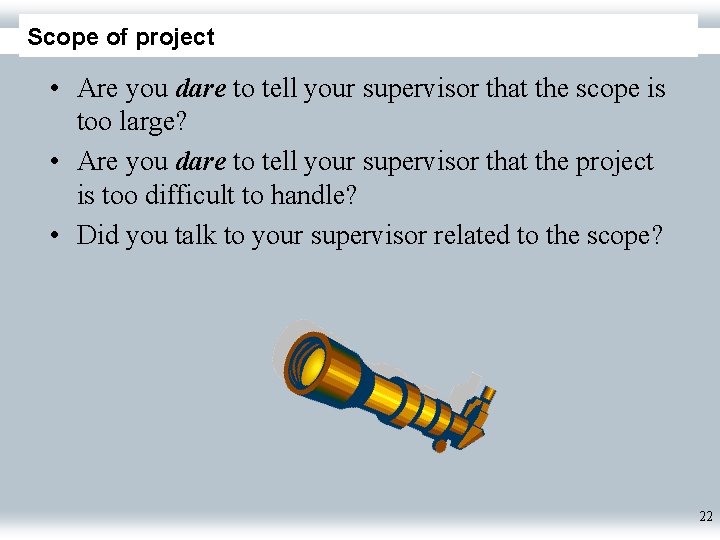
Scope of project • Are you dare to tell your supervisor that the scope is too large? • Are you dare to tell your supervisor that the project is too difficult to handle? • Did you talk to your supervisor related to the scope? 22
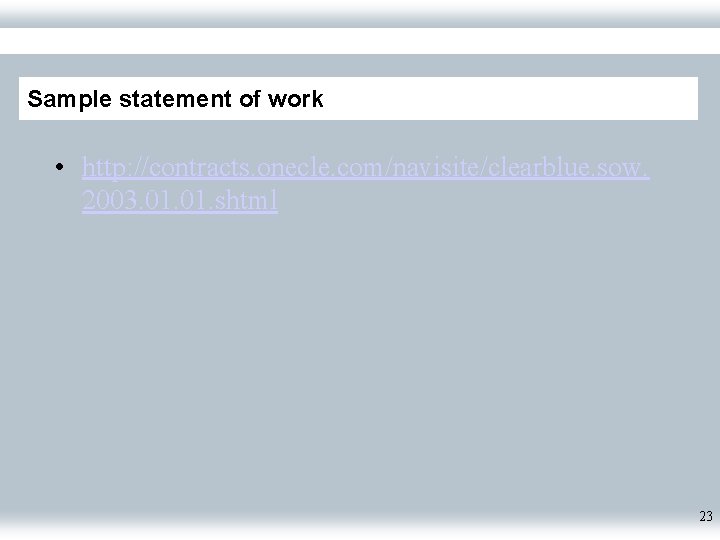
Sample statement of work • http: //contracts. onecle. com/navisite/clearblue. sow. 2003. 01. shtml 23
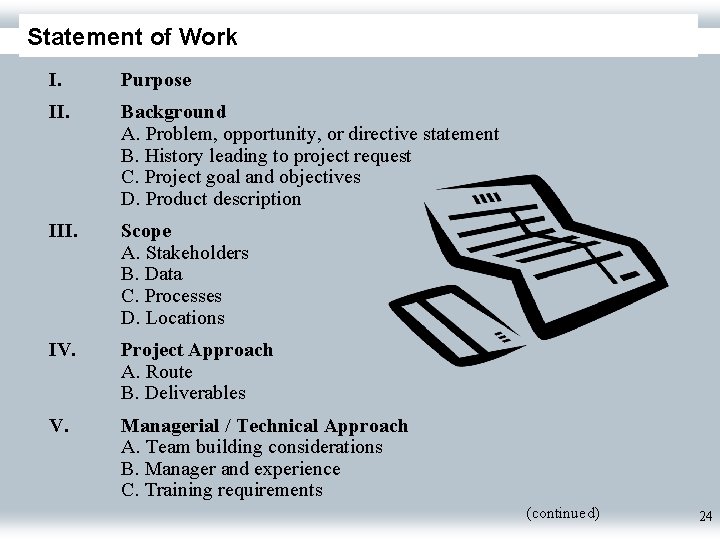
Statement of Work I. Purpose II. Background A. Problem, opportunity, or directive statement B. History leading to project request C. Project goal and objectives D. Product description III. Scope A. Stakeholders B. Data C. Processes D. Locations IV. Project Approach A. Route B. Deliverables V. Managerial / Technical Approach A. Team building considerations B. Manager and experience C. Training requirements (continued) 24
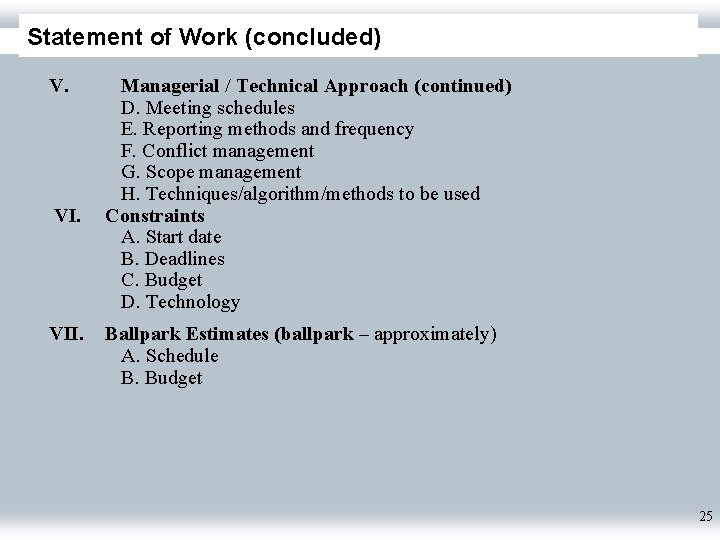
Statement of Work (concluded) V. VII. Managerial / Technical Approach (continued) D. Meeting schedules E. Reporting methods and frequency F. Conflict management G. Scope management H. Techniques/algorithm/methods to be used Constraints A. Start date B. Deadlines C. Budget D. Technology Ballpark Estimates (ballpark – approximately) A. Schedule B. Budget 25
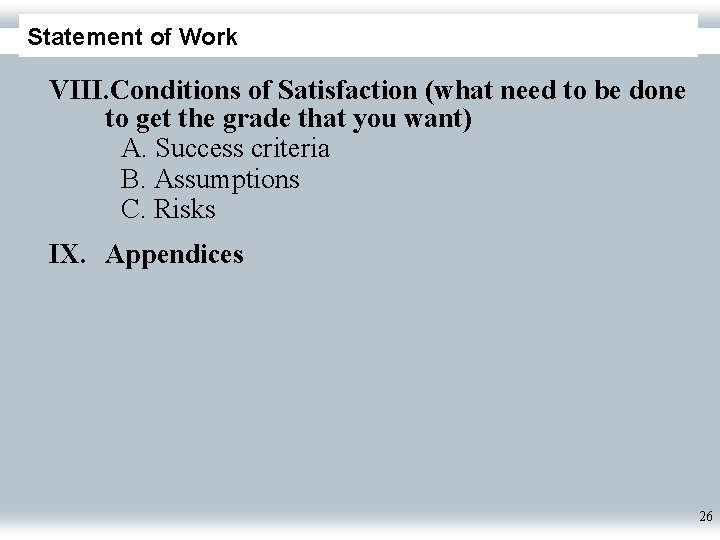
Statement of Work VIII. Conditions of Satisfaction (what need to be done to get the grade that you want) A. Success criteria B. Assumptions C. Risks IX. Appendices 26
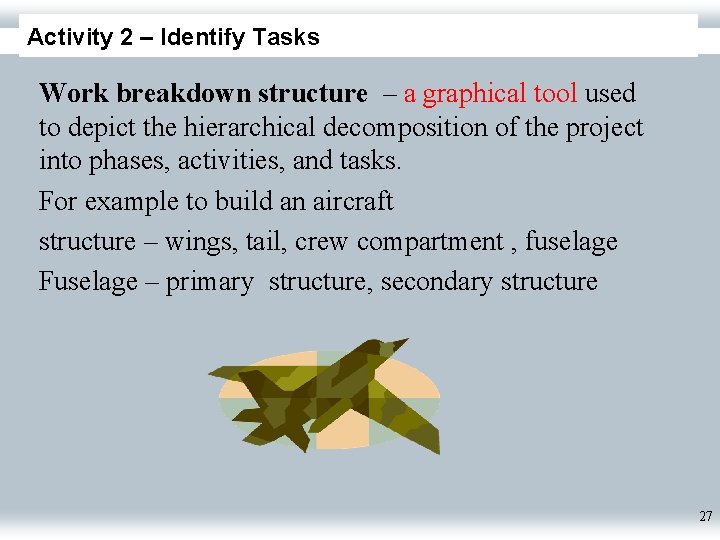
Activity 2 – Identify Tasks Work breakdown structure – a graphical tool used to depict the hierarchical decomposition of the project into phases, activities, and tasks. For example to build an aircraft structure – wings, tail, crew compartment , fuselage Fuselage – primary structure, secondary structure 27
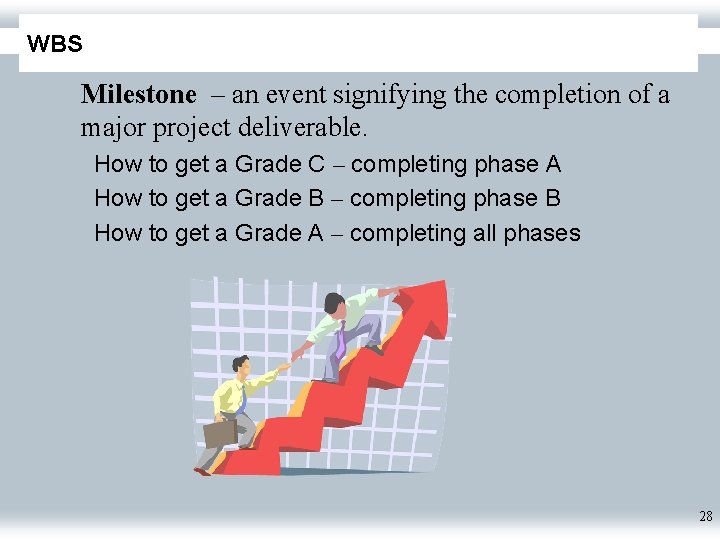
WBS Milestone – an event signifying the completion of a major project deliverable. How to get a Grade C – completing phase A How to get a Grade B – completing phase B How to get a Grade A – completing all phases 28
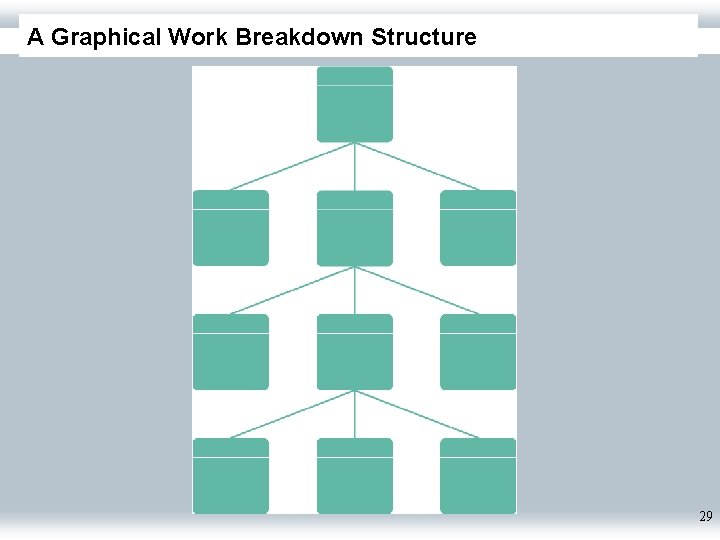
A Graphical Work Breakdown Structure 29
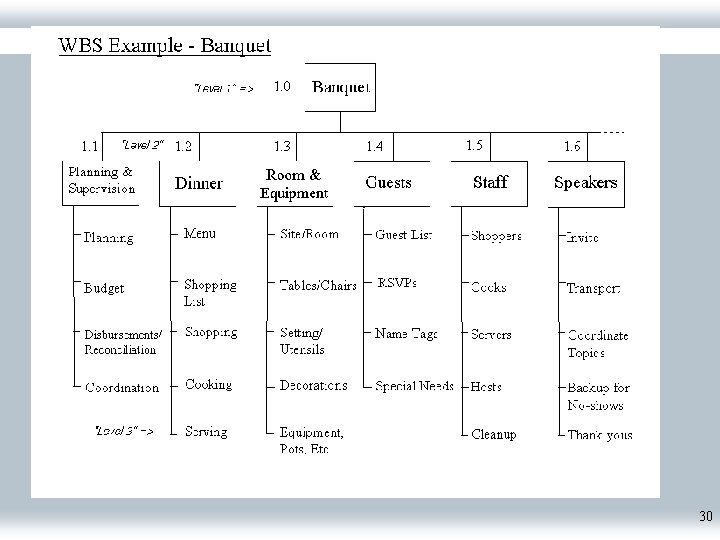
30
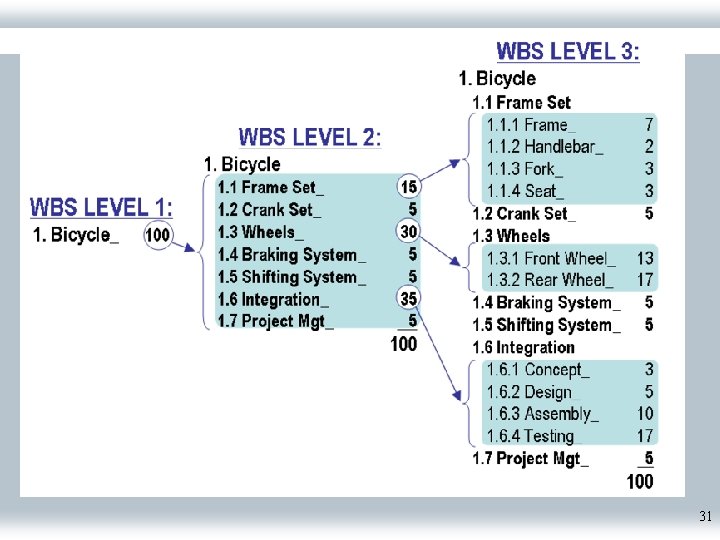
31
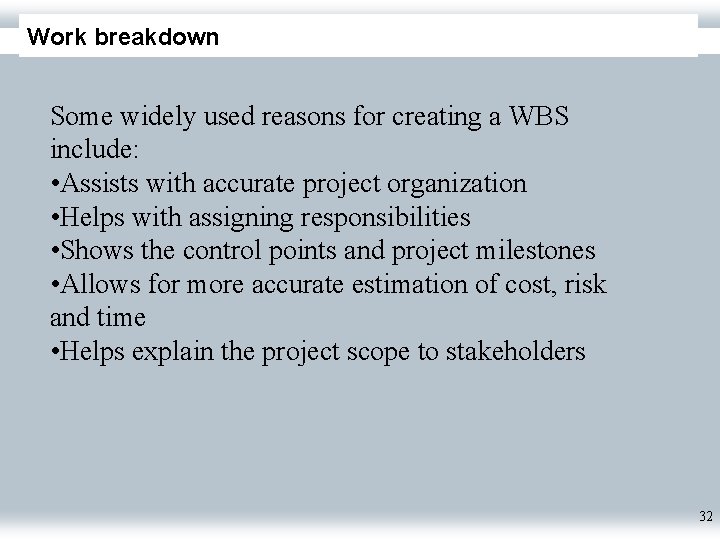
Work breakdown Some widely used reasons for creating a WBS include: • Assists with accurate project organization • Helps with assigning responsibilities • Shows the control points and project milestones • Allows for more accurate estimation of cost, risk and time • Helps explain the project scope to stakeholders 32
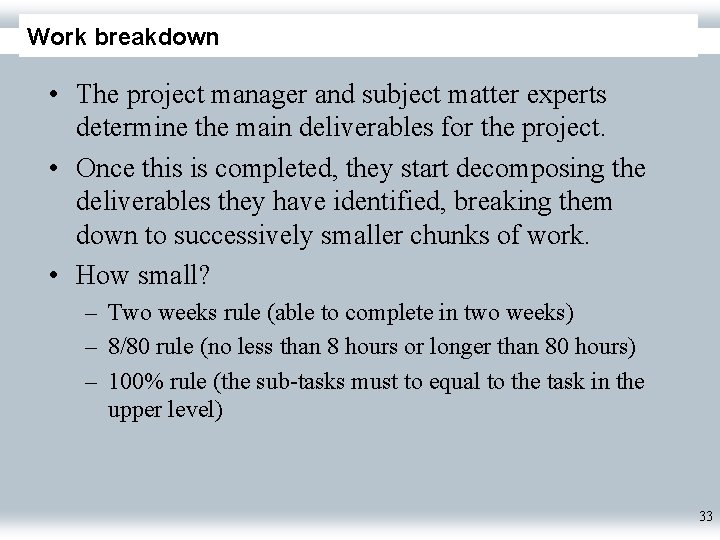
Work breakdown • The project manager and subject matter experts determine the main deliverables for the project. • Once this is completed, they start decomposing the deliverables they have identified, breaking them down to successively smaller chunks of work. • How small? – Two weeks rule (able to complete in two weeks) – 8/80 rule (no less than 8 hours or longer than 80 hours) – 100% rule (the sub-tasks must to equal to the task in the upper level) 33
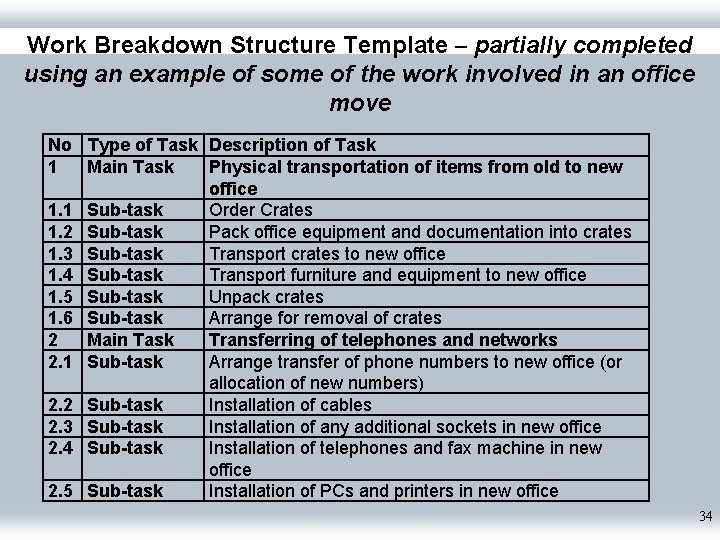
Work Breakdown Structure Template – partially completed using an example of some of the work involved in an office move No Type of Task Description of Task 1 Main Task Physical transportation of items from old to new office 1. 1 Sub-task Order Crates 1. 2 Sub-task Pack office equipment and documentation into crates 1. 3 Sub-task Transport crates to new office 1. 4 Sub-task Transport furniture and equipment to new office 1. 5 Sub-task Unpack crates 1. 6 Sub-task Arrange for removal of crates 2 Main Task Transferring of telephones and networks 2. 1 Sub-task Arrange transfer of phone numbers to new office (or allocation of new numbers) 2. 2 Sub-task Installation of cables 2. 3 Sub-task Installation of any additional sockets in new office 2. 4 Sub-task Installation of telephones and fax machine in new office 2. 5 Sub-task Installation of PCs and printers in new office 34
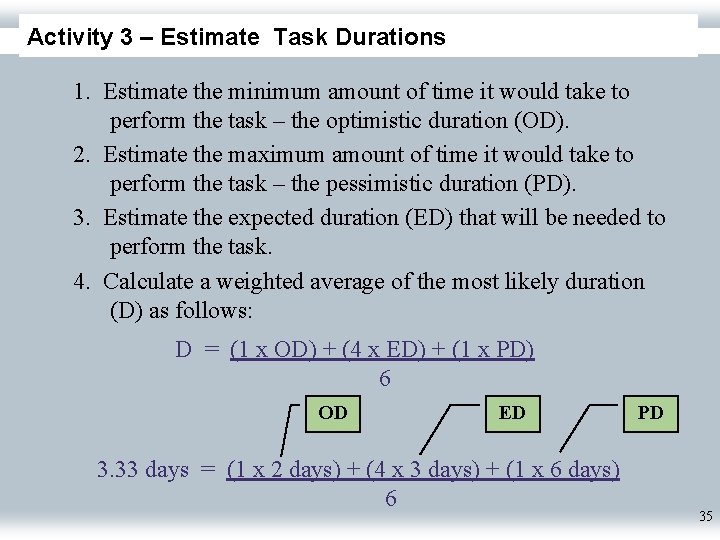
Activity 3 – Estimate Task Durations 1. Estimate the minimum amount of time it would take to perform the task – the optimistic duration (OD). 2. Estimate the maximum amount of time it would take to perform the task – the pessimistic duration (PD). 3. Estimate the expected duration (ED) that will be needed to perform the task. 4. Calculate a weighted average of the most likely duration (D) as follows: D = (1 x OD) + (4 x ED) + (1 x PD) 6 OD ED 3. 33 days = (1 x 2 days) + (4 x 3 days) + (1 x 6 days) 6 PD 35
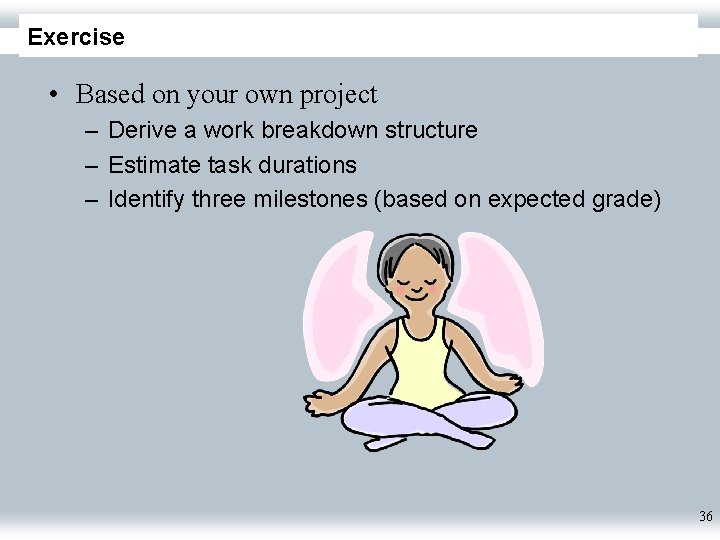
Exercise • Based on your own project – Derive a work breakdown structure – Estimate task durations – Identify three milestones (based on expected grade) 36
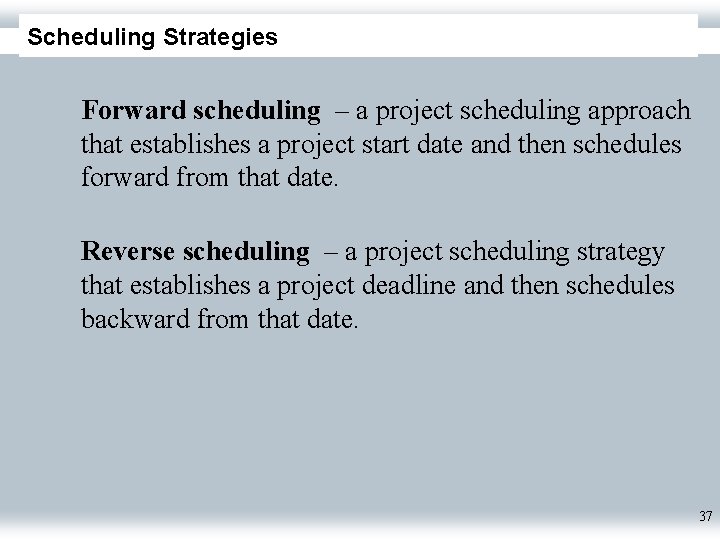
Scheduling Strategies Forward scheduling – a project scheduling approach that establishes a project start date and then schedules forward from that date. Reverse scheduling – a project scheduling strategy that establishes a project deadline and then schedules backward from that date. 37
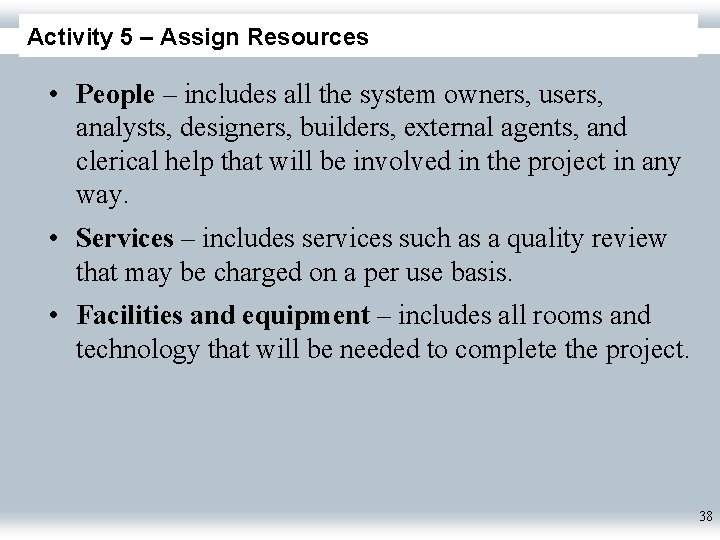
Activity 5 – Assign Resources • People – includes all the system owners, users, analysts, designers, builders, external agents, and clerical help that will be involved in the project in any way. • Services – includes services such as a quality review that may be charged on a per use basis. • Facilities and equipment – includes all rooms and technology that will be needed to complete the project. 38
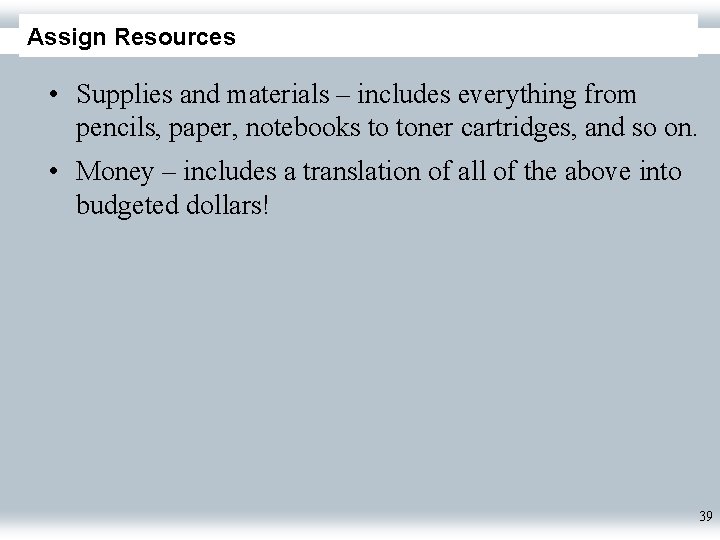
Assign Resources • Supplies and materials – includes everything from pencils, paper, notebooks to toner cartridges, and so on. • Money – includes a translation of all of the above into budgeted dollars! 39
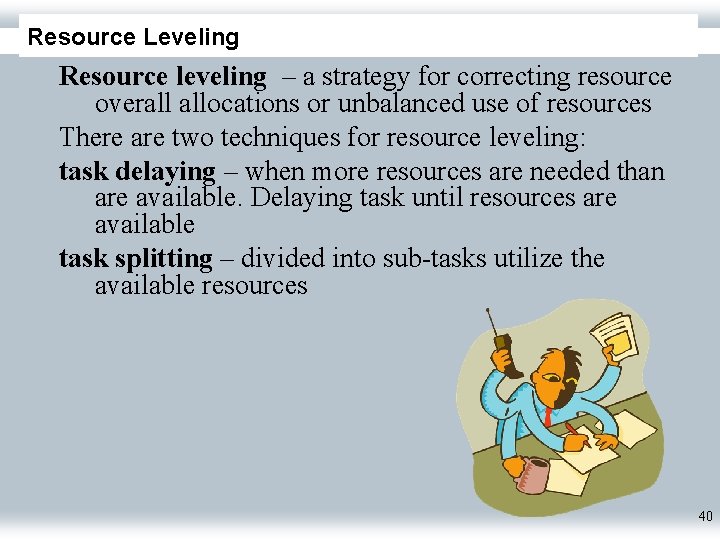
Resource Leveling Resource leveling – a strategy for correcting resource overall allocations or unbalanced use of resources There are two techniques for resource leveling: task delaying – when more resources are needed than are available. Delaying task until resources are available task splitting – divided into sub-tasks utilize the available resources 40
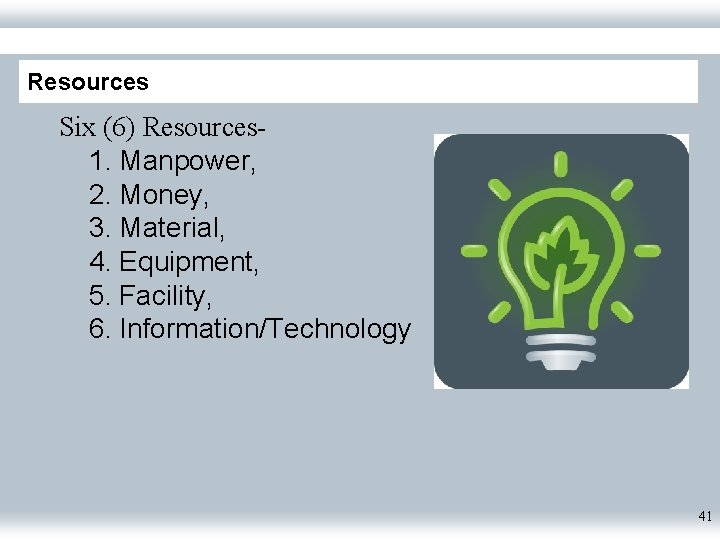
Resources Six (6) Resources 1. Manpower, 2. Money, 3. Material, 4. Equipment, 5. Facility, 6. Information/Technology 41
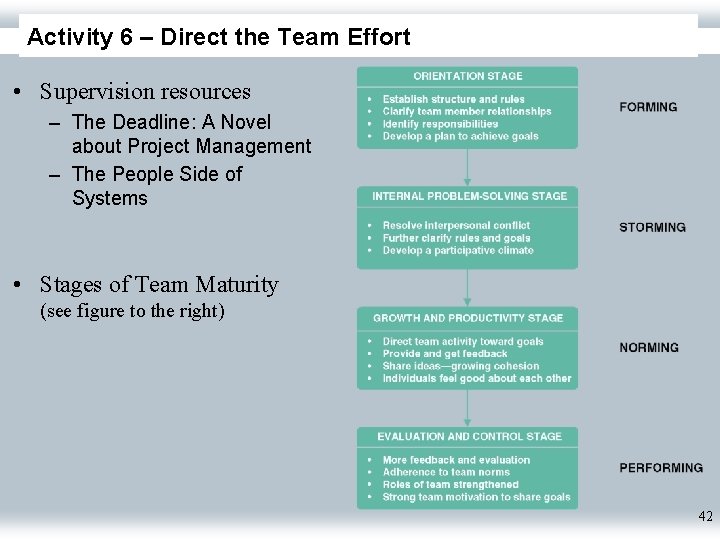
Activity 6 – Direct the Team Effort • Supervision resources – The Deadline: A Novel about Project Management – The People Side of Systems • Stages of Team Maturity (see figure to the right) 42
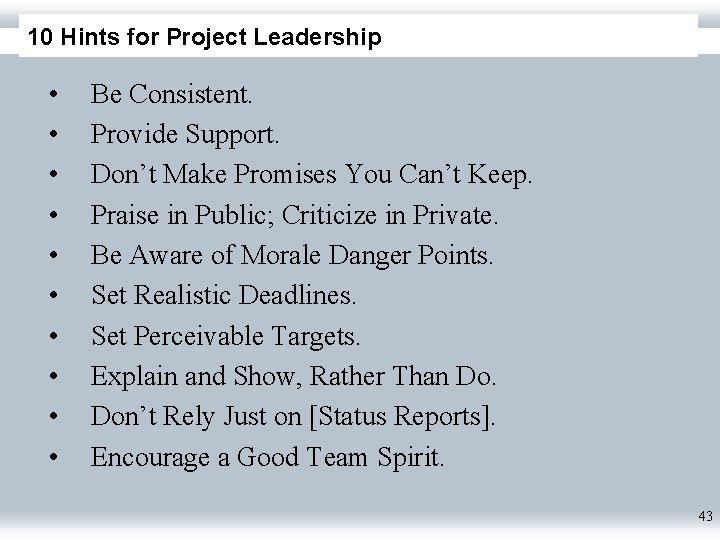
10 Hints for Project Leadership • • • Be Consistent. Provide Support. Don’t Make Promises You Can’t Keep. Praise in Public; Criticize in Private. Be Aware of Morale Danger Points. Set Realistic Deadlines. Set Perceivable Targets. Explain and Show, Rather Than Do. Don’t Rely Just on [Status Reports]. Encourage a Good Team Spirit. 43
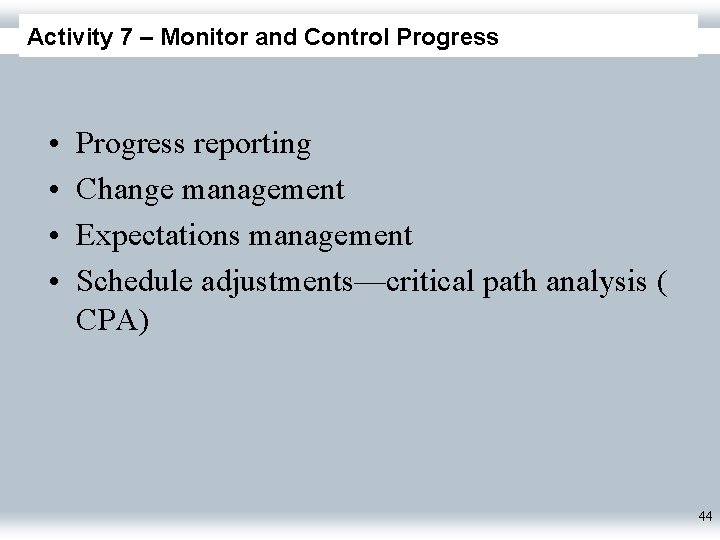
Activity 7 – Monitor and Control Progress • • Progress reporting Change management Expectations management Schedule adjustments—critical path analysis ( CPA) 44
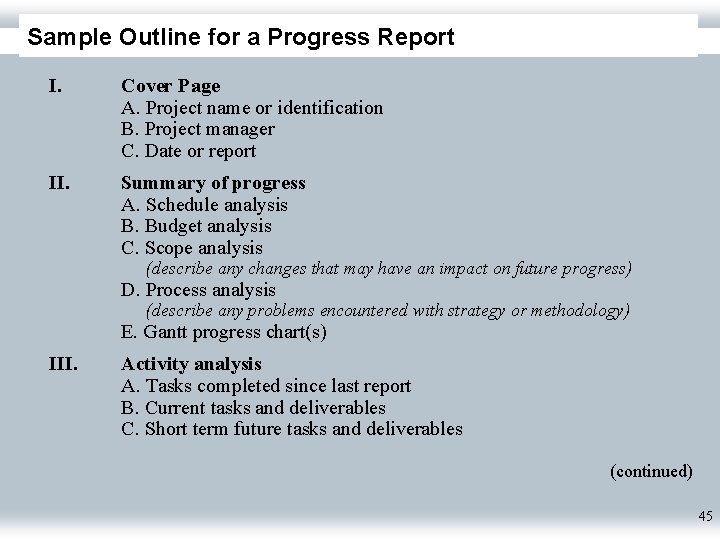
Sample Outline for a Progress Report I. Cover Page A. Project name or identification B. Project manager C. Date or report II. Summary of progress A. Schedule analysis B. Budget analysis C. Scope analysis (describe any changes that may have an impact on future progress) D. Process analysis (describe any problems encountered with strategy or methodology) E. Gantt progress chart(s) III. Activity analysis A. Tasks completed since last report B. Current tasks and deliverables C. Short term future tasks and deliverables (continued) 45
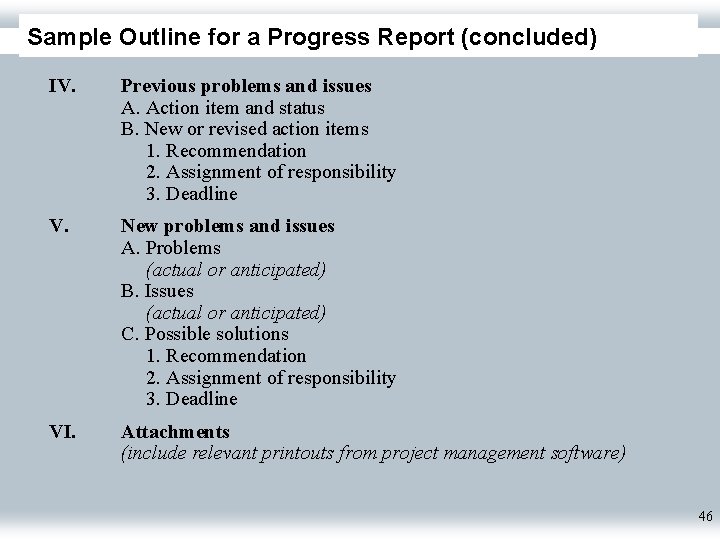
Sample Outline for a Progress Report (concluded) IV. Previous problems and issues A. Action item and status B. New or revised action items 1. Recommendation 2. Assignment of responsibility 3. Deadline V. New problems and issues A. Problems (actual or anticipated) B. Issues (actual or anticipated) C. Possible solutions 1. Recommendation 2. Assignment of responsibility 3. Deadline VI. Attachments (include relevant printouts from project management software) 46
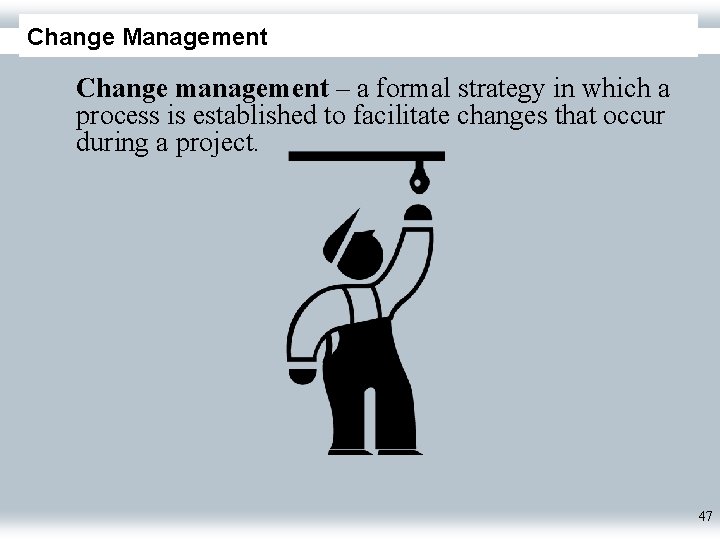
Change Management Change management – a formal strategy in which a process is established to facilitate changes that occur during a project. 47
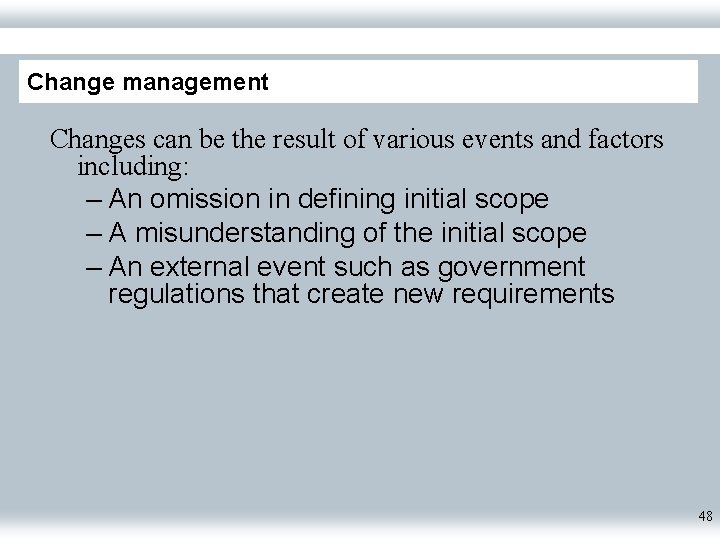
Change management Changes can be the result of various events and factors including: – An omission in defining initial scope – A misunderstanding of the initial scope – An external event such as government regulations that create new requirements 48
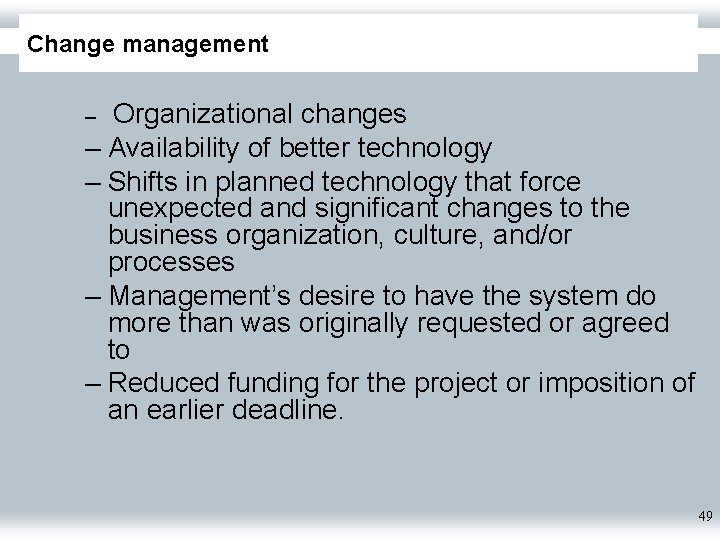
Change management Organizational changes – Availability of better technology – Shifts in planned technology that force unexpected and significant changes to the business organization, culture, and/or processes – Management’s desire to have the system do more than was originally requested or agreed to – Reduced funding for the project or imposition of an earlier deadline. – 49
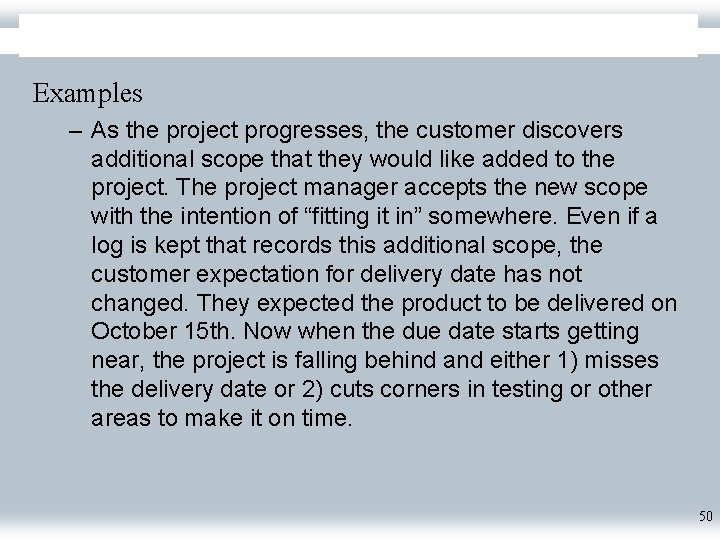
Examples – As the project progresses, the customer discovers additional scope that they would like added to the project. The project manager accepts the new scope with the intention of “fitting it in” somewhere. Even if a log is kept that records this additional scope, the customer expectation for delivery date has not changed. They expected the product to be delivered on October 15 th. Now when the due date starts getting near, the project is falling behind and either 1) misses the delivery date or 2) cuts corners in testing or other areas to make it on time. 50
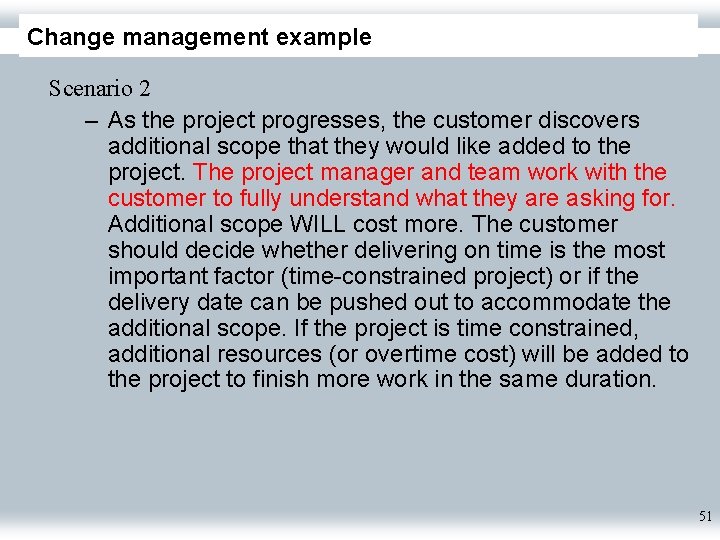
Change management example Scenario 2 – As the project progresses, the customer discovers additional scope that they would like added to the project. The project manager and team work with the customer to fully understand what they are asking for. Additional scope WILL cost more. The customer should decide whether delivering on time is the most important factor (time-constrained project) or if the delivery date can be pushed out to accommodate the additional scope. If the project is time constrained, additional resources (or overtime cost) will be added to the project to finish more work in the same duration. 51
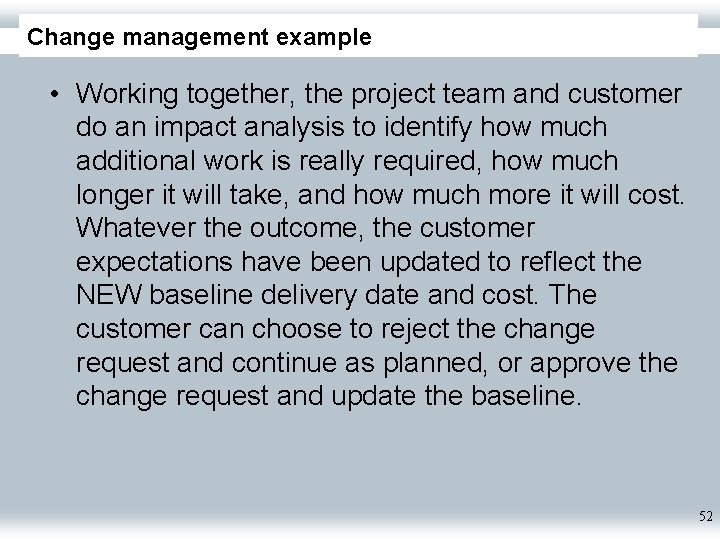
Change management example • Working together, the project team and customer do an impact analysis to identify how much additional work is really required, how much longer it will take, and how much more it will cost. Whatever the outcome, the customer expectations have been updated to reflect the NEW baseline delivery date and cost. The customer can choose to reject the change request and continue as planned, or approve the change request and update the baseline. 52
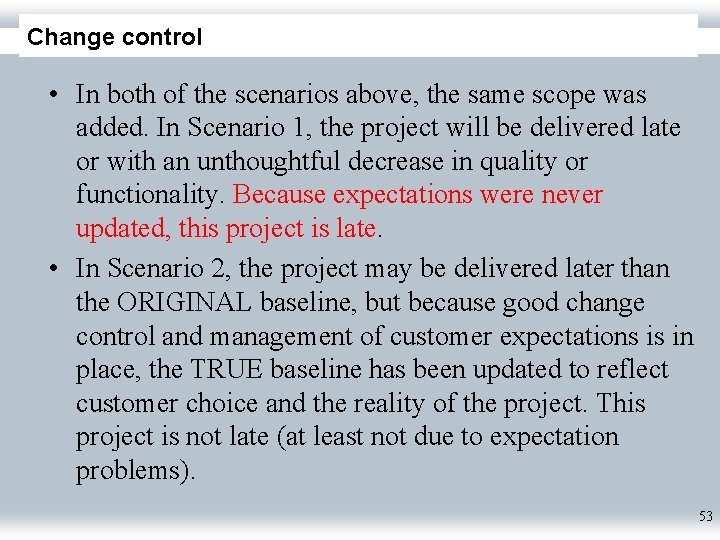
Change control • In both of the scenarios above, the same scope was added. In Scenario 1, the project will be delivered late or with an unthoughtful decrease in quality or functionality. Because expectations were never updated, this project is late. • In Scenario 2, the project may be delivered later than the ORIGINAL baseline, but because good change control and management of customer expectations is in place, the TRUE baseline has been updated to reflect customer choice and the reality of the project. This project is not late (at least not due to expectation problems). 53
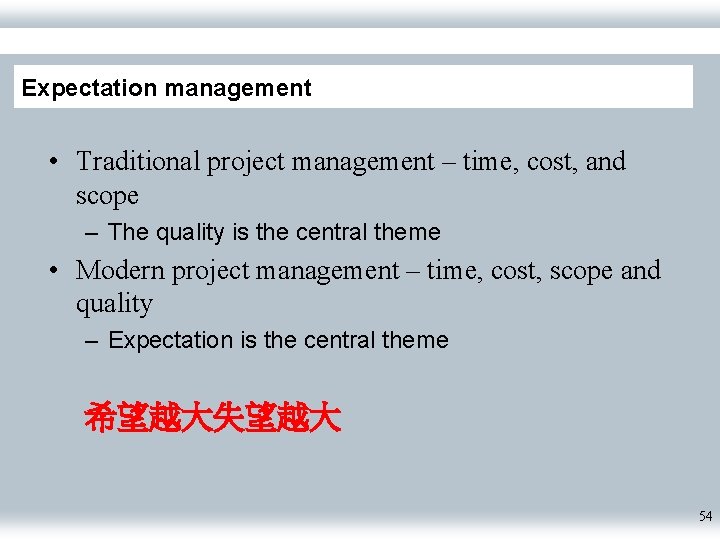
Expectation management • Traditional project management – time, cost, and scope – The quality is the central theme • Modern project management – time, cost, scope and quality – Expectation is the central theme 希望越大失望越大 54
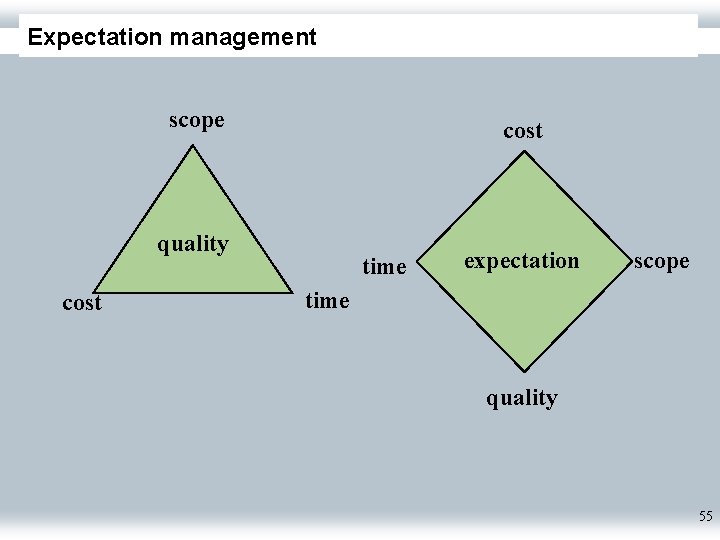
Expectation management scope cost quality cost time expectation scope time quality 55
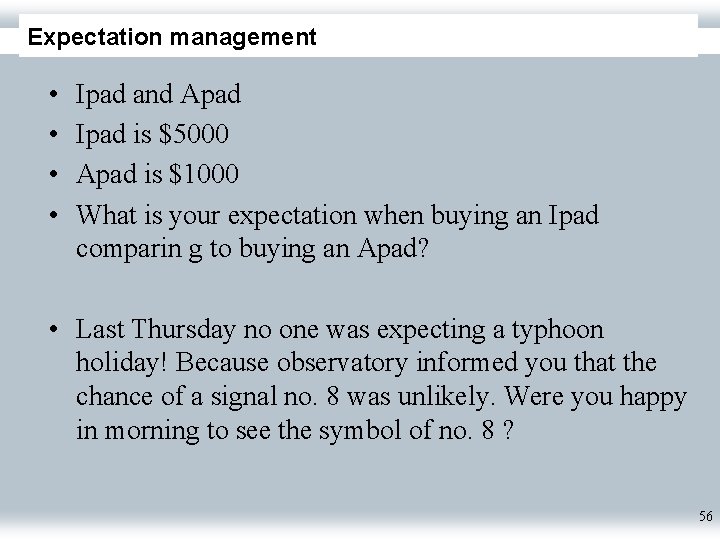
Expectation management • • Ipad and Apad Ipad is $5000 Apad is $1000 What is your expectation when buying an Ipad comparin g to buying an Apad? • Last Thursday no one was expecting a typhoon holiday! Because observatory informed you that the chance of a signal no. 8 was unlikely. Were you happy in morning to see the symbol of no. 8 ? 56
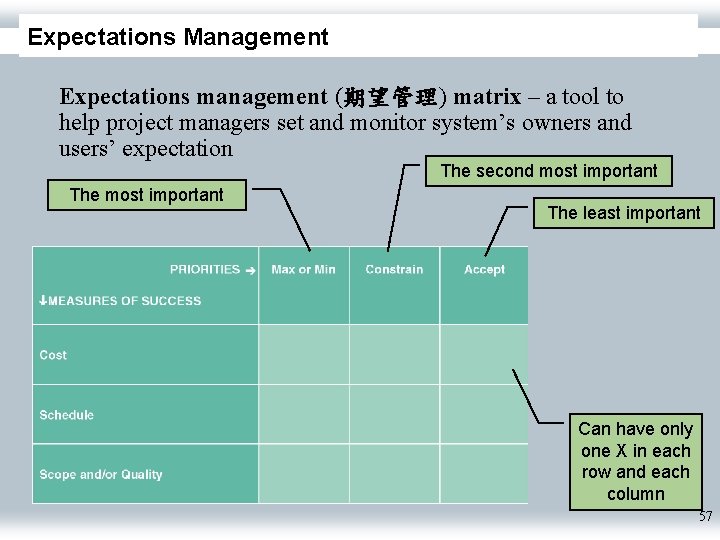
Expectations Management Expectations management (期望管理) matrix – a tool to help project managers set and monitor system’s owners and users’ expectation The second most important The least important Can have only one X in each row and each column 57
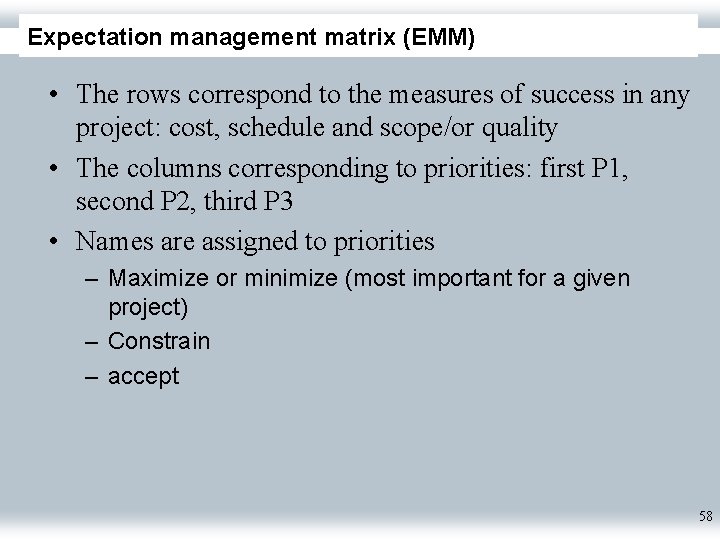
Expectation management matrix (EMM) • The rows correspond to the measures of success in any project: cost, schedule and scope/or quality • The columns corresponding to priorities: first P 1, second P 2, third P 3 • Names are assigned to priorities – Maximize or minimize (most important for a given project) – Constrain – accept 58
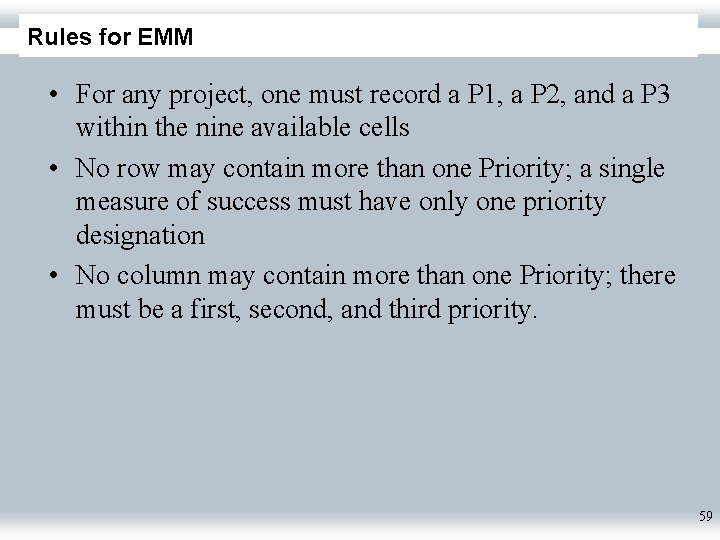
Rules for EMM • For any project, one must record a P 1, a P 2, and a P 3 within the nine available cells • No row may contain more than one Priority; a single measure of success must have only one priority designation • No column may contain more than one Priority; there must be a first, second, and third priority. 59
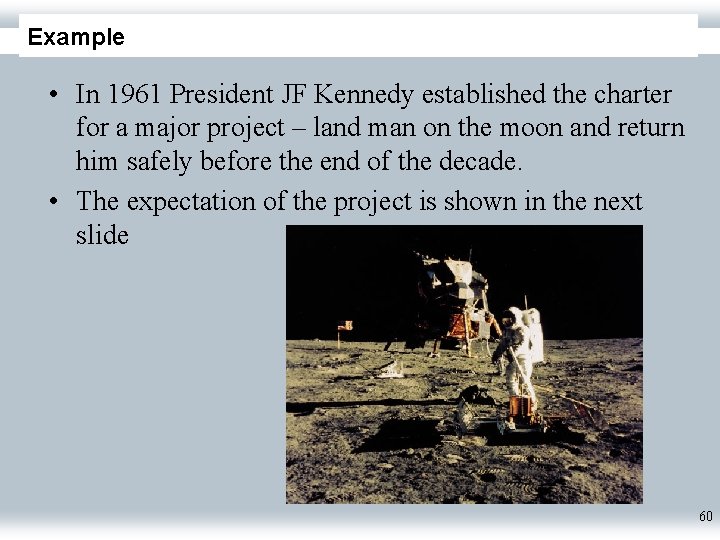
Example • In 1961 President JF Kennedy established the charter for a major project – land man on the moon and return him safely before the end of the decade. • The expectation of the project is shown in the next slide 60
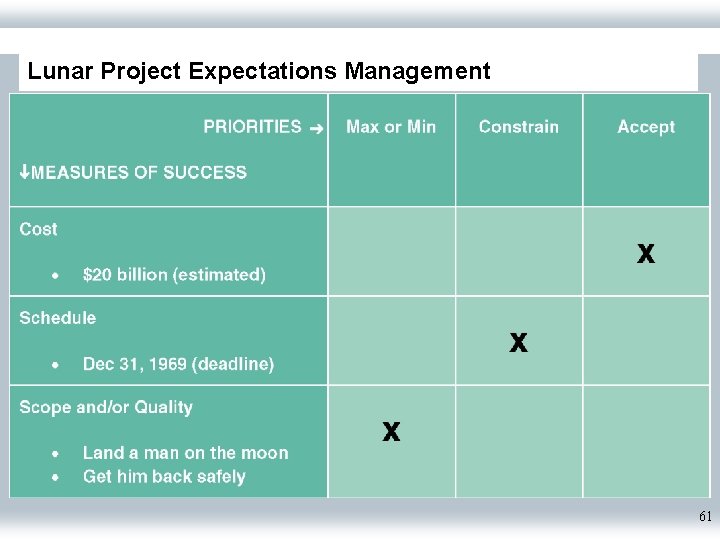
Lunar Project Expectations Management 61
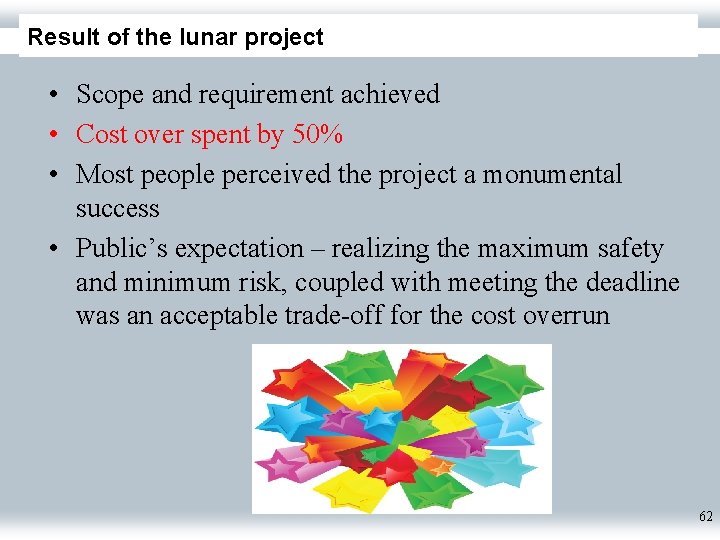
Result of the lunar project • Scope and requirement achieved • Cost over spent by 50% • Most people perceived the project a monumental success • Public’s expectation – realizing the maximum safety and minimum risk, coupled with meeting the deadline was an acceptable trade-off for the cost overrun 62
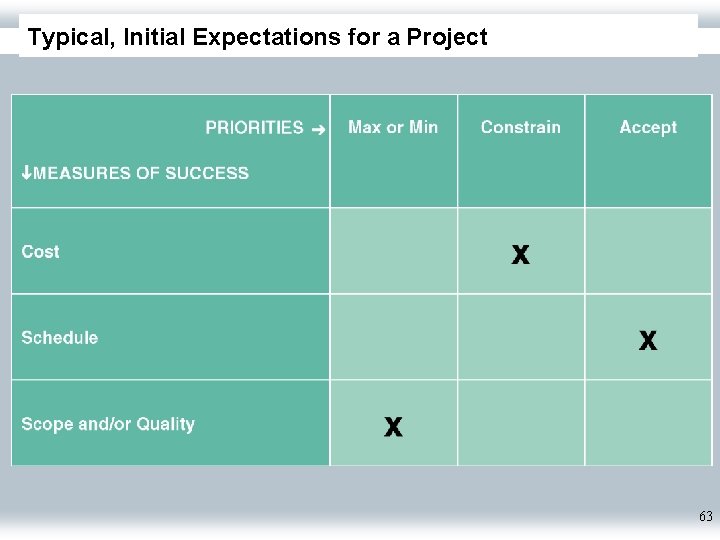
Typical, Initial Expectations for a Project 63
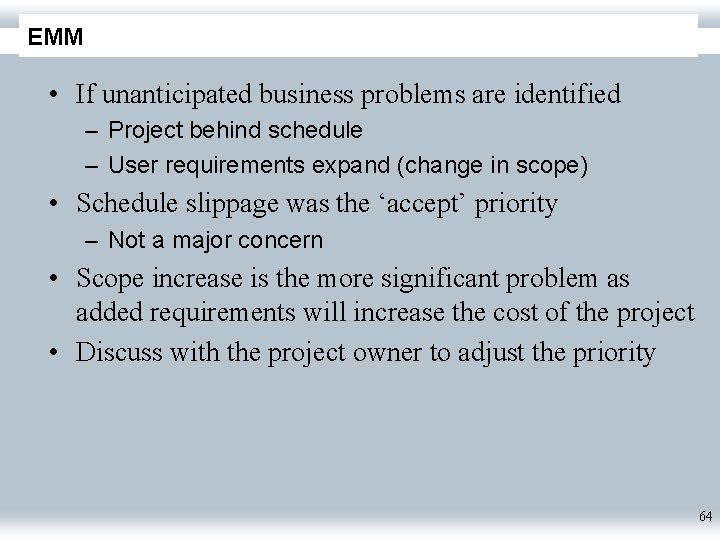
EMM • If unanticipated business problems are identified – Project behind schedule – User requirements expand (change in scope) • Schedule slippage was the ‘accept’ priority – Not a major concern • Scope increase is the more significant problem as added requirements will increase the cost of the project • Discuss with the project owner to adjust the priority 64
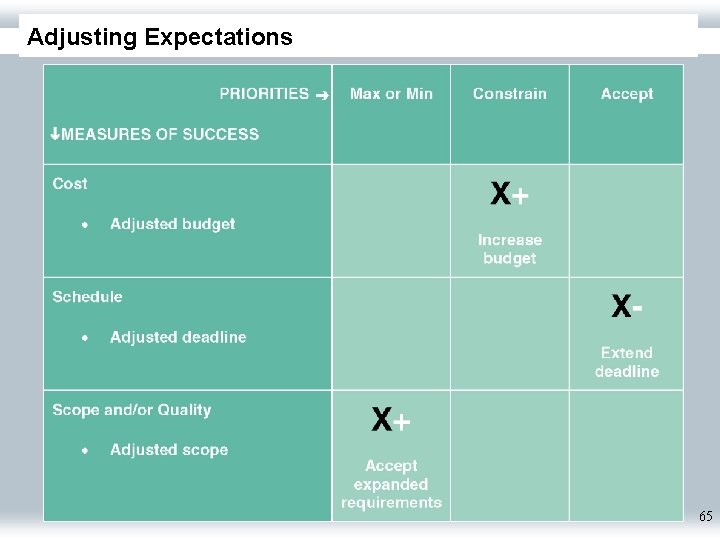
Adjusting Expectations 65
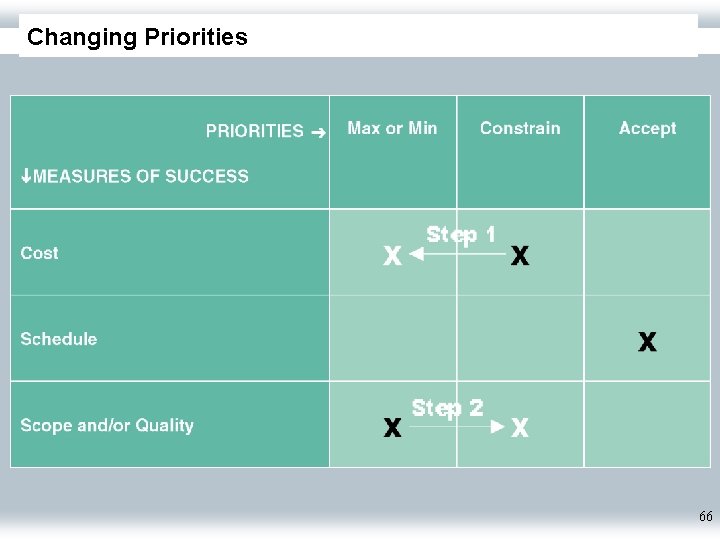
Changing Priorities 66
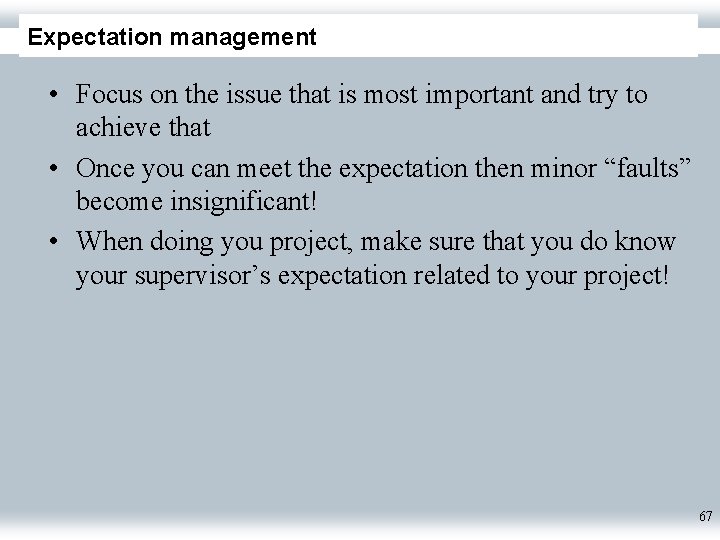
Expectation management • Focus on the issue that is most important and try to achieve that • Once you can meet the expectation then minor “faults” become insignificant! • When doing you project, make sure that you do know your supervisor’s expectation related to your project! 67
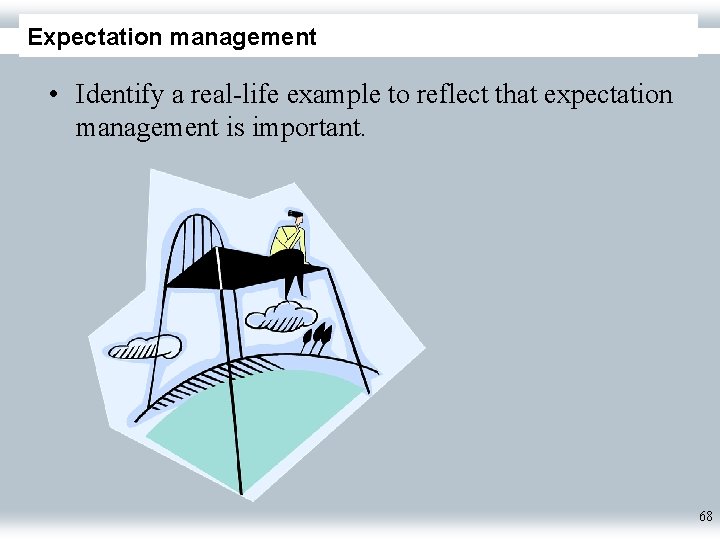
Expectation management • Identify a real-life example to reflect that expectation management is important. 68
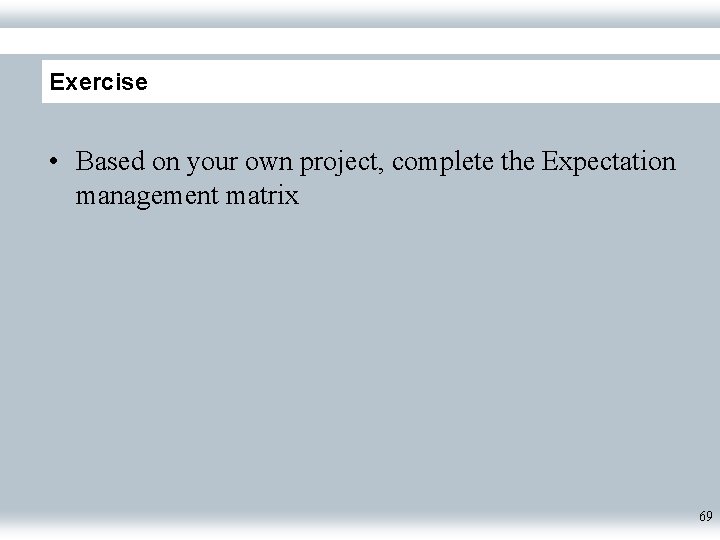
Exercise • Based on your own project, complete the Expectation management matrix 69
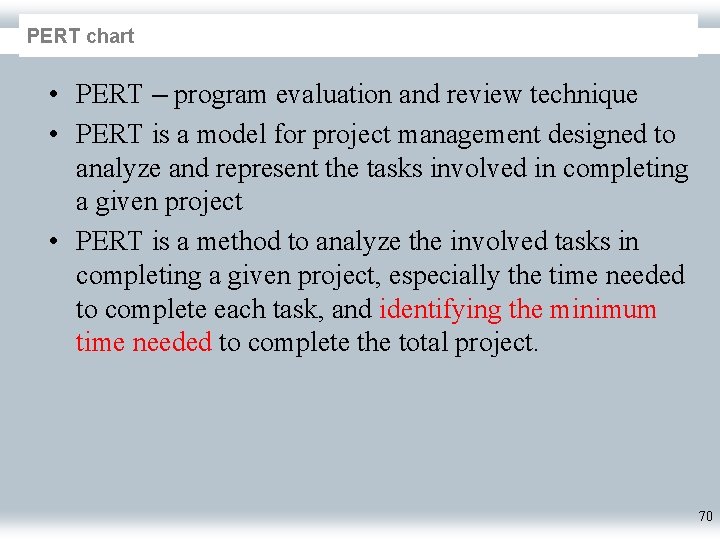
PERT chart • PERT – program evaluation and review technique • PERT is a model for project management designed to analyze and represent the tasks involved in completing a given project • PERT is a method to analyze the involved tasks in completing a given project, especially the time needed to complete each task, and identifying the minimum time needed to complete the total project. 70
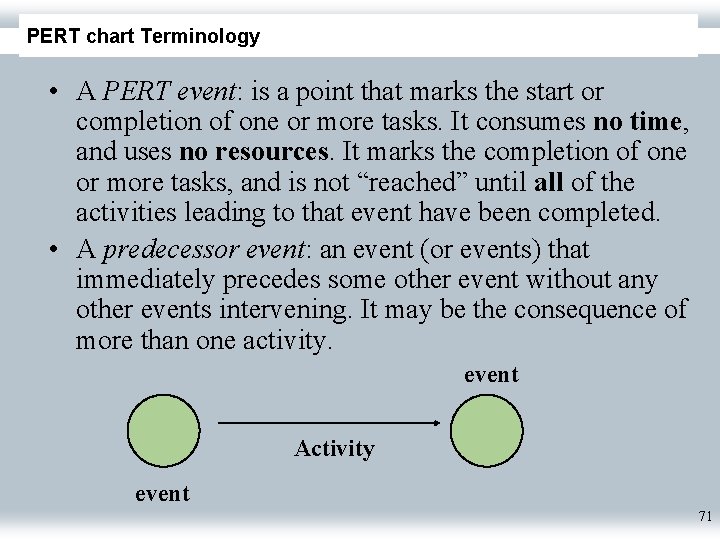
PERT chart Terminology • A PERT event: is a point that marks the start or completion of one or more tasks. It consumes no time, and uses no resources. It marks the completion of one or more tasks, and is not “reached” until all of the activities leading to that event have been completed. • A predecessor event: an event (or events) that immediately precedes some other event without any other events intervening. It may be the consequence of more than one activity. event Activity event 71
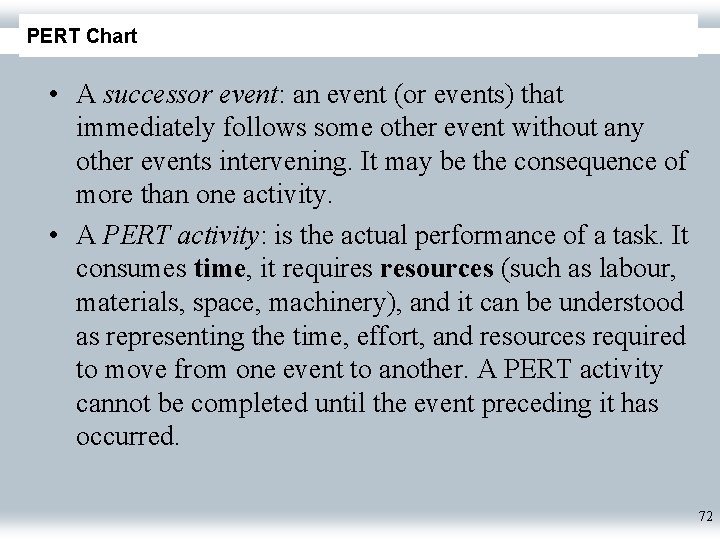
PERT Chart • A successor event: an event (or events) that immediately follows some other event without any other events intervening. It may be the consequence of more than one activity. • A PERT activity: is the actual performance of a task. It consumes time, it requires resources (such as labour, materials, space, machinery), and it can be understood as representing the time, effort, and resources required to move from one event to another. A PERT activity cannot be completed until the event preceding it has occurred. 72
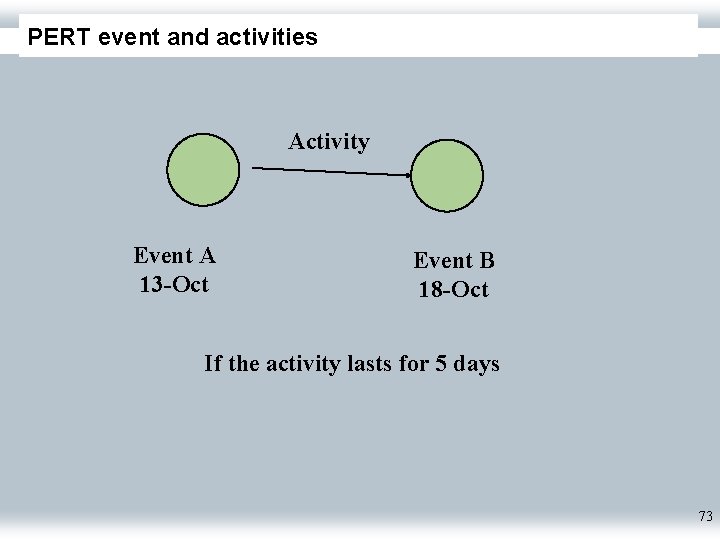
PERT event and activities Activity Event A 13 -Oct Event B 18 -Oct If the activity lasts for 5 days 73
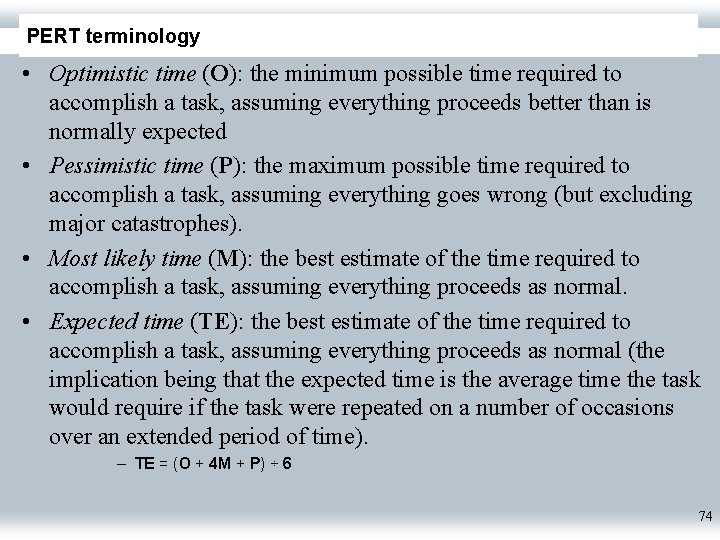
PERT terminology • Optimistic time (O): the minimum possible time required to accomplish a task, assuming everything proceeds better than is normally expected • Pessimistic time (P): the maximum possible time required to accomplish a task, assuming everything goes wrong (but excluding major catastrophes). • Most likely time (M): the best estimate of the time required to accomplish a task, assuming everything proceeds as normal. • Expected time (TE): the best estimate of the time required to accomplish a task, assuming everything proceeds as normal (the implication being that the expected time is the average time the task would require if the task were repeated on a number of occasions over an extended period of time). – TE = (O + 4 M + P) ÷ 6 74
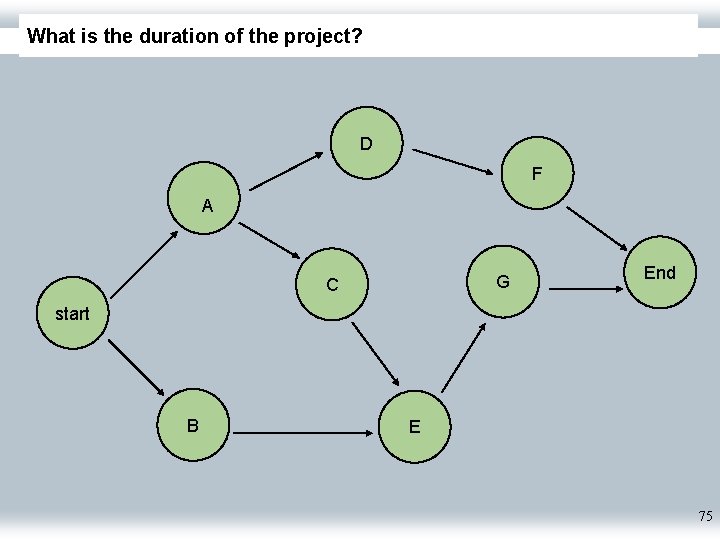
What is the duration of the project? D F A G C End start B E 75
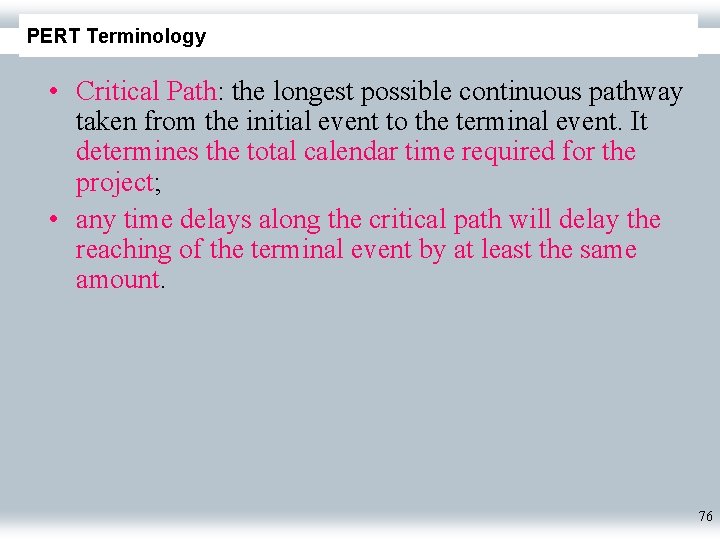
PERT Terminology • Critical Path: the longest possible continuous pathway taken from the initial event to the terminal event. It determines the total calendar time required for the project; • any time delays along the critical path will delay the reaching of the terminal event by at least the same amount. 76
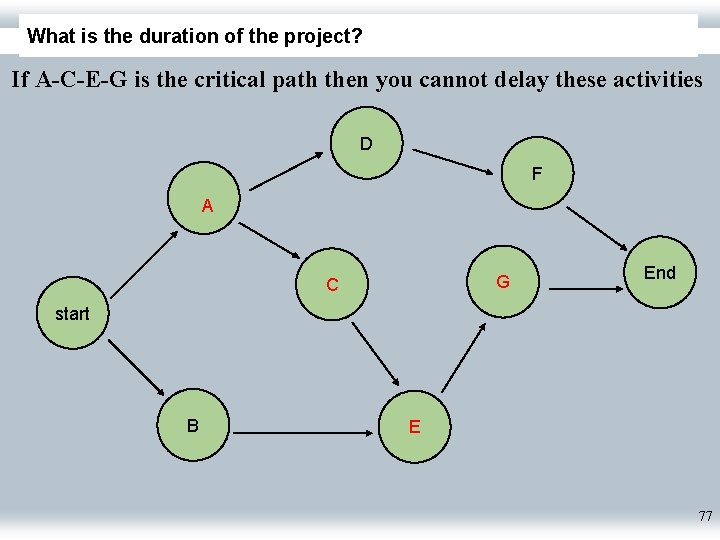
What is the duration of the project? If A-C-E-G is the critical path then you cannot delay these activities D F A G C End start B E 77
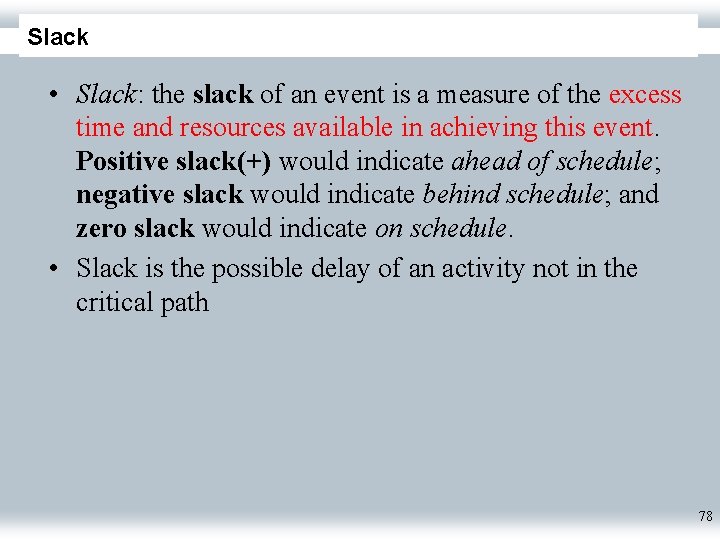
Slack • Slack: the slack of an event is a measure of the excess time and resources available in achieving this event. Positive slack(+) would indicate ahead of schedule; negative slack would indicate behind schedule; and zero slack would indicate on schedule. • Slack is the possible delay of an activity not in the critical path 78
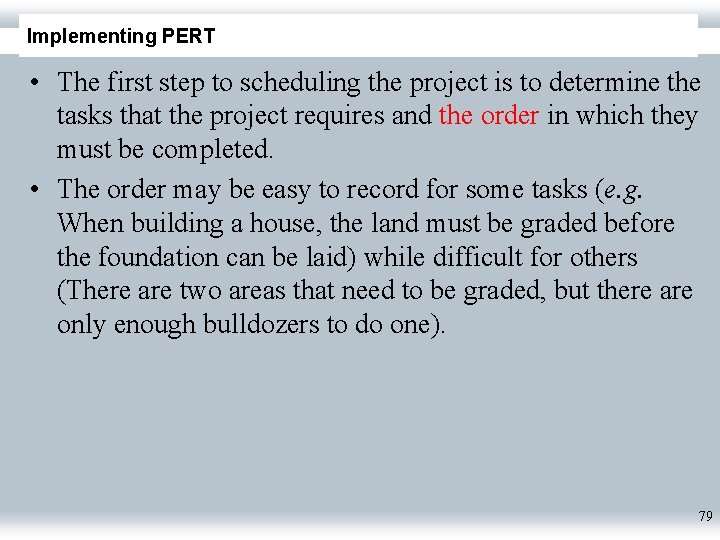
Implementing PERT • The first step to scheduling the project is to determine the tasks that the project requires and the order in which they must be completed. • The order may be easy to record for some tasks (e. g. When building a house, the land must be graded before the foundation can be laid) while difficult for others (There are two areas that need to be graded, but there are only enough bulldozers to do one). 79
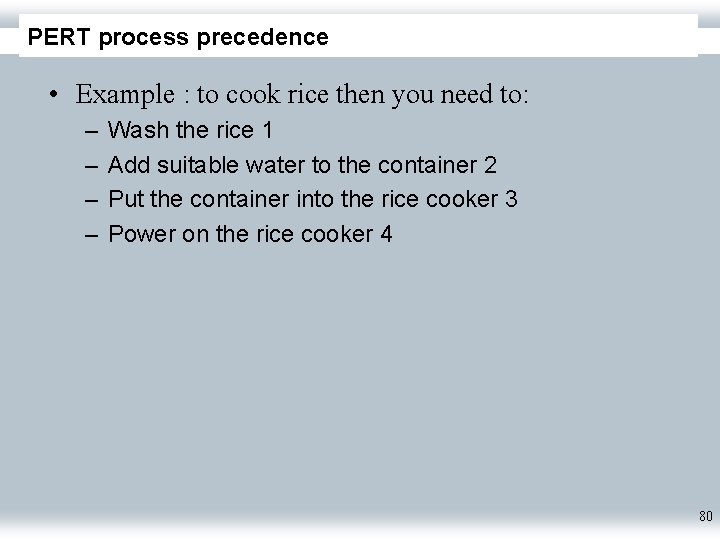
PERT process precedence • Example : to cook rice then you need to: – – Wash the rice 1 Add suitable water to the container 2 Put the container into the rice cooker 3 Power on the rice cooker 4 80
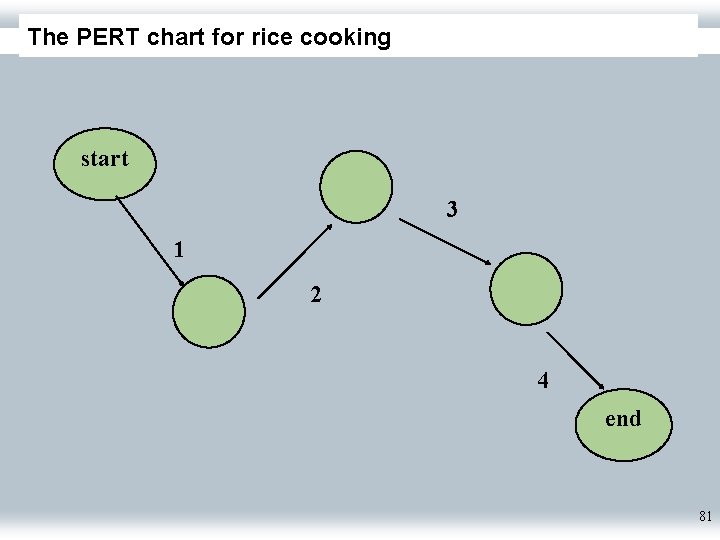
The PERT chart for rice cooking start 3 1 2 4 end 81
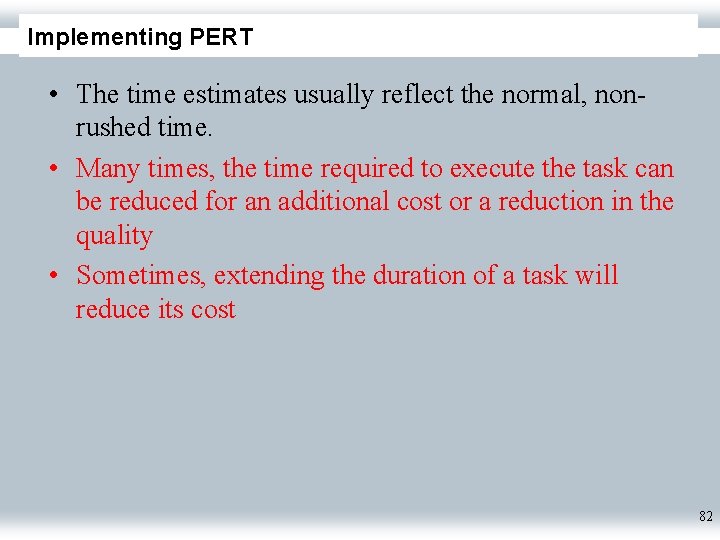
Implementing PERT • The time estimates usually reflect the normal, nonrushed time. • Many times, the time required to execute the task can be reduced for an additional cost or a reduction in the quality • Sometimes, extending the duration of a task will reduce its cost 82
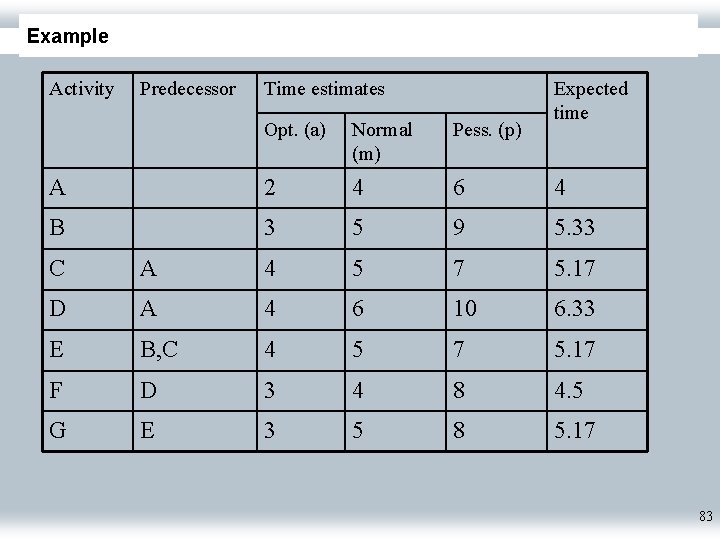
Example Activity Predecessor Time estimates Expected time Opt. (a) Normal (m) Pess. (p) A 2 4 6 4 B 3 5 9 5. 33 C A 4 5 7 5. 17 D A 4 6 10 6. 33 E B, C 4 5 7 5. 17 F D 3 4 8 4. 5 G E 3 5 8 5. 17 83
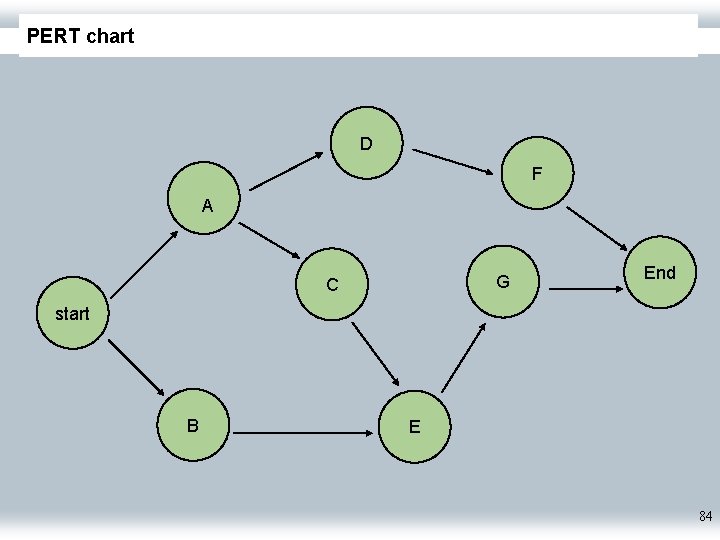
PERT chart D F A G C End start B E 84
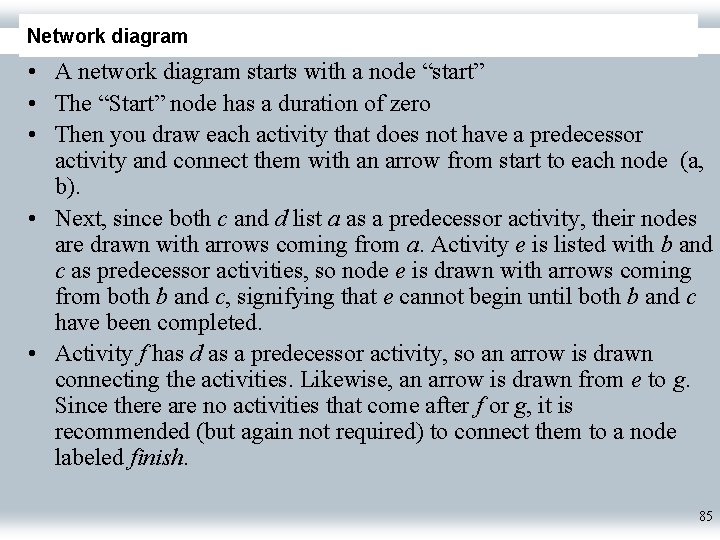
Network diagram • A network diagram starts with a node “start” • The “Start” node has a duration of zero • Then you draw each activity that does not have a predecessor activity and connect them with an arrow from start to each node (a, b). • Next, since both c and d list a as a predecessor activity, their nodes are drawn with arrows coming from a. Activity e is listed with b and c as predecessor activities, so node e is drawn with arrows coming from both b and c, signifying that e cannot begin until both b and c have been completed. • Activity f has d as a predecessor activity, so an arrow is drawn connecting the activities. Likewise, an arrow is drawn from e to g. Since there are no activities that come after f or g, it is recommended (but again not required) to connect them to a node labeled finish. 85
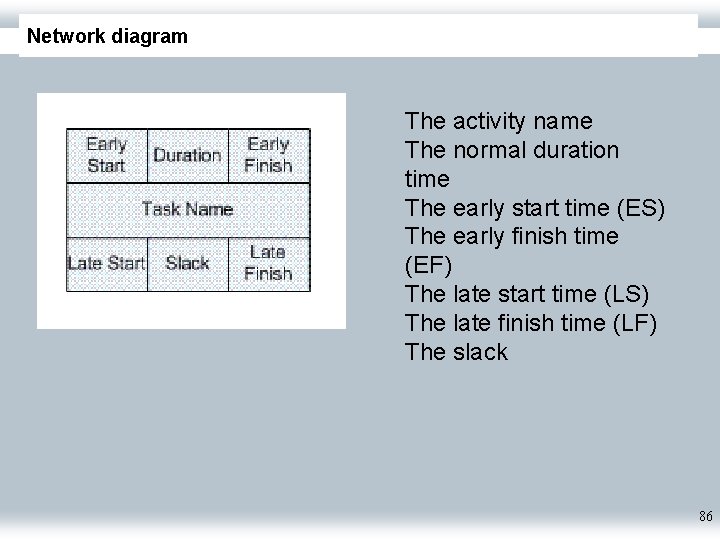
Network diagram The activity name The normal duration time The early start time (ES) The early finish time (EF) The late start time (LS) The late finish time (LF) The slack 86
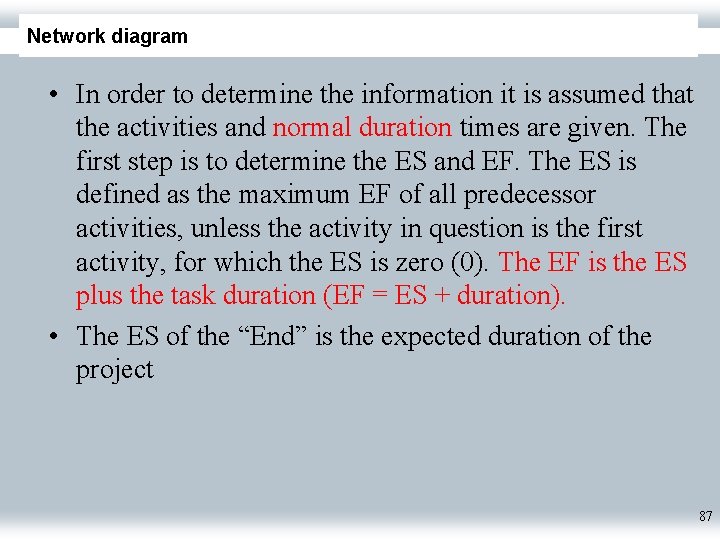
Network diagram • In order to determine the information it is assumed that the activities and normal duration times are given. The first step is to determine the ES and EF. The ES is defined as the maximum EF of all predecessor activities, unless the activity in question is the first activity, for which the ES is zero (0). The EF is the ES plus the task duration (EF = ES + duration). • The ES of the “End” is the expected duration of the project 87
![Early start and early finish tj maxi ti Lij 88 Early start and early finish tj = maxi [ti +Lij] 88](https://slidetodoc.com/presentation_image_h2/bb2a573e1984bce756a0d3955ee8cd6e/image-88.jpg)
Early start and early finish tj = maxi [ti +Lij] 88
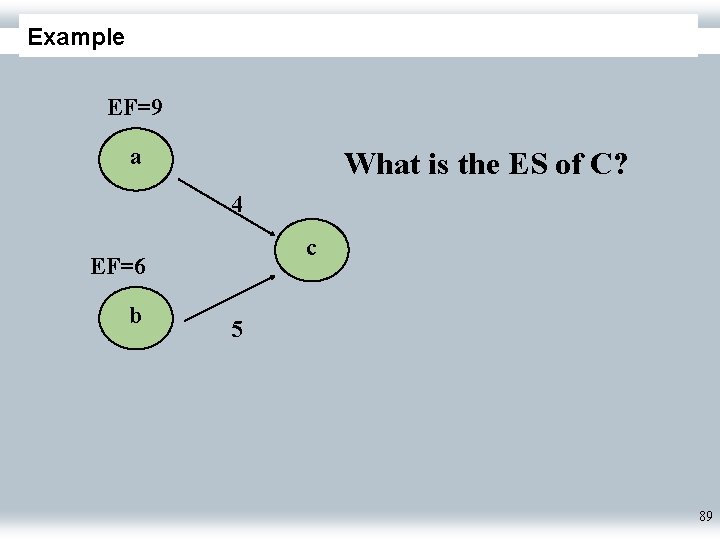
Example EF=9 a What is the ES of C? 4 c EF=6 b 5 89
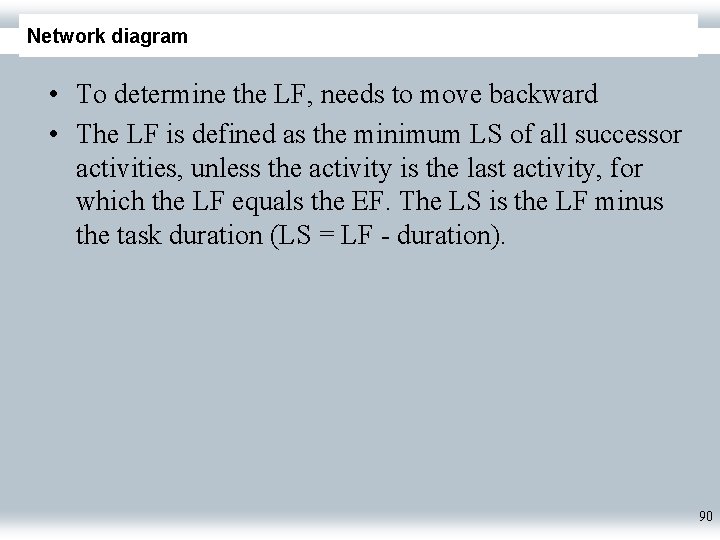
Network diagram • To determine the LF, needs to move backward • The LF is defined as the minimum LS of all successor activities, unless the activity is the last activity, for which the LF equals the EF. The LS is the LF minus the task duration (LS = LF - duration). 90
![Late finish and late start Ti minj Tj Lij Late finish and late start Ti = minj [Tj – Lij]](https://slidetodoc.com/presentation_image_h2/bb2a573e1984bce756a0d3955ee8cd6e/image-91.jpg)
Late finish and late start Ti = minj [Tj – Lij]
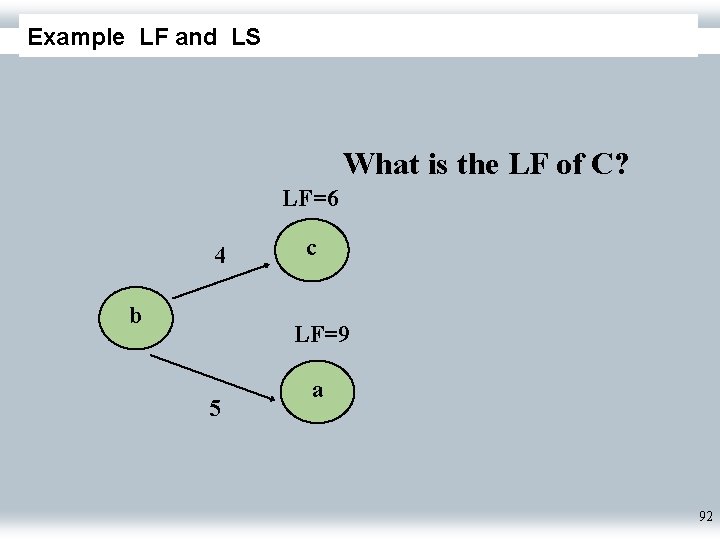
Example LF and LS What is the LF of C? LF=6 4 b c LF=9 5 a 92
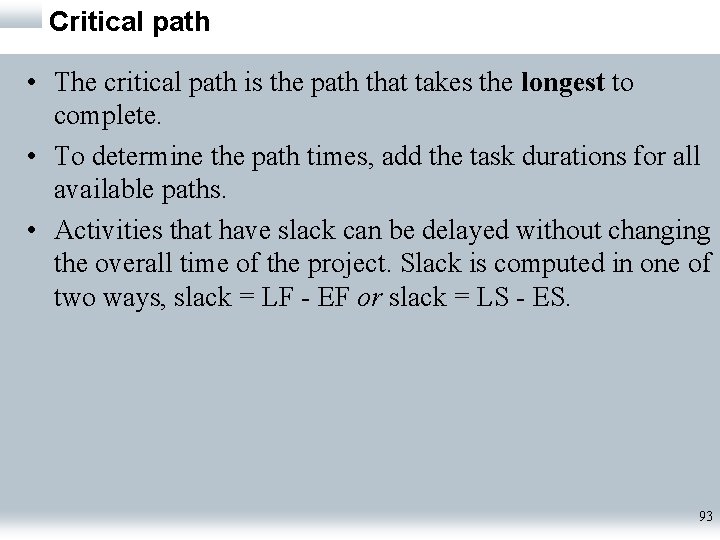
Critical path • The critical path is the path that takes the longest to complete. • To determine the path times, add the task durations for all available paths. • Activities that have slack can be delayed without changing the overall time of the project. Slack is computed in one of two ways, slack = LF - EF or slack = LS - ES. 93
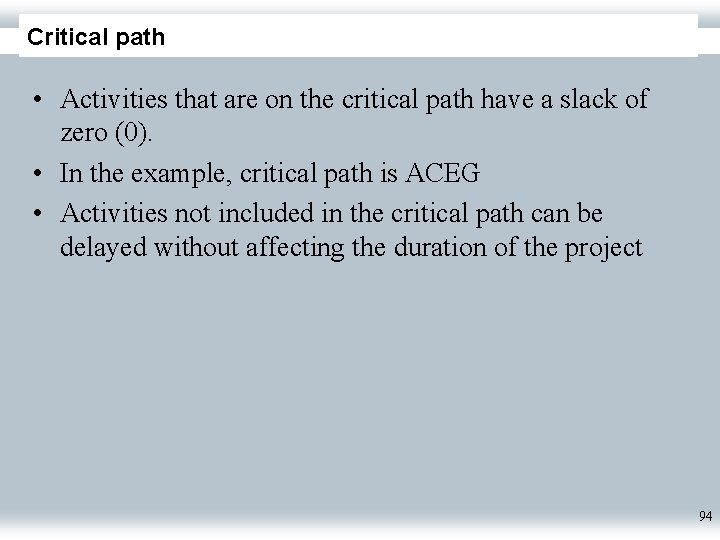
Critical path • Activities that are on the critical path have a slack of zero (0). • In the example, critical path is ACEG • Activities not included in the critical path can be delayed without affecting the duration of the project 94
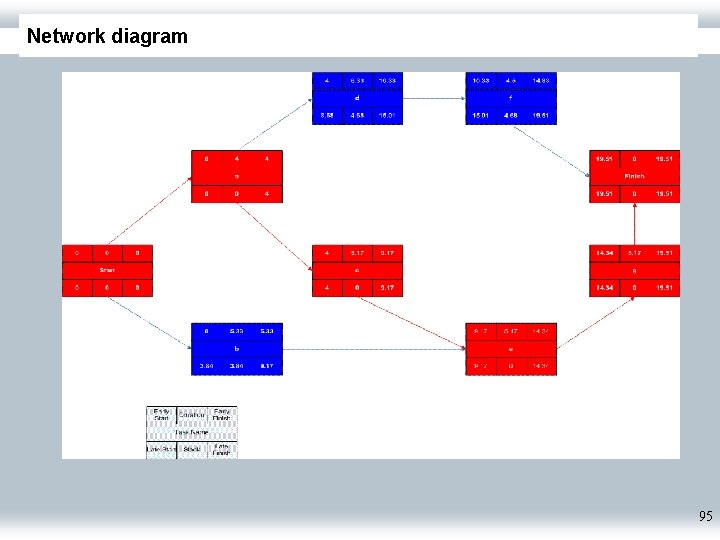
Network diagram 95
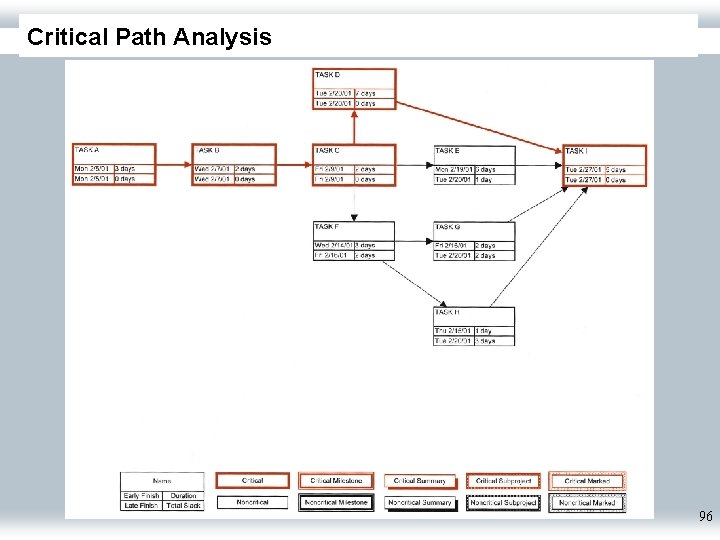
Critical Path Analysis 96
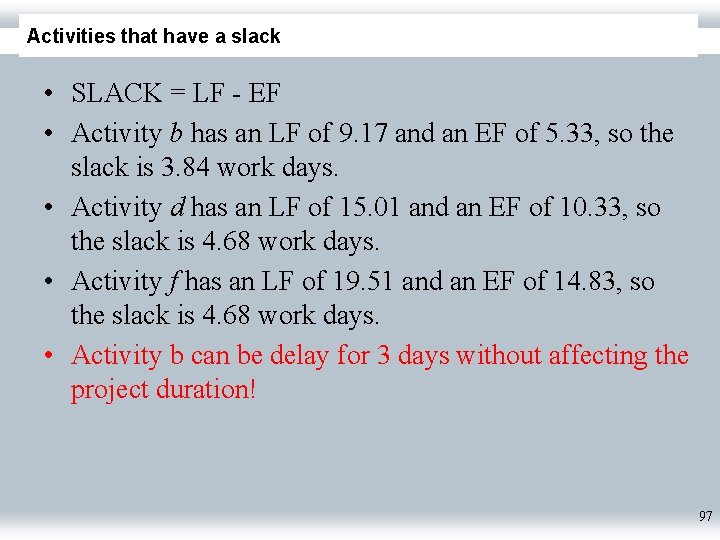
Activities that have a slack • SLACK = LF - EF • Activity b has an LF of 9. 17 and an EF of 5. 33, so the slack is 3. 84 work days. • Activity d has an LF of 15. 01 and an EF of 10. 33, so the slack is 4. 68 work days. • Activity f has an LF of 19. 51 and an EF of 14. 83, so the slack is 4. 68 work days. • Activity b can be delay for 3 days without affecting the project duration! 97
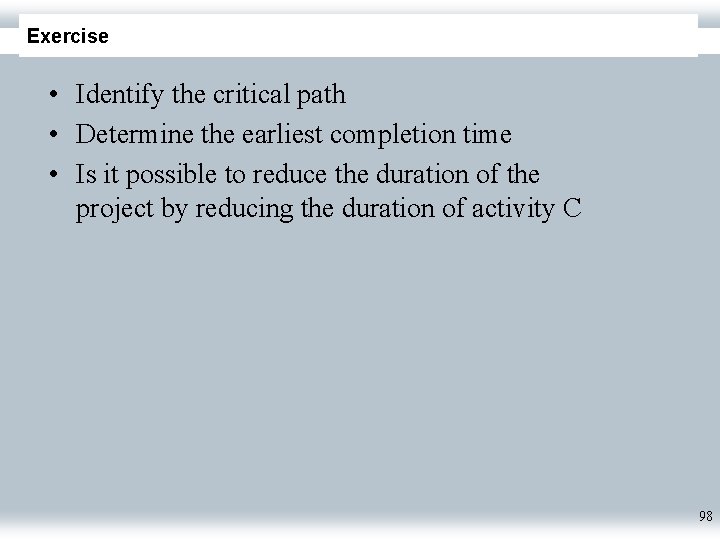
Exercise • Identify the critical path • Determine the earliest completion time • Is it possible to reduce the duration of the project by reducing the duration of activity C 98
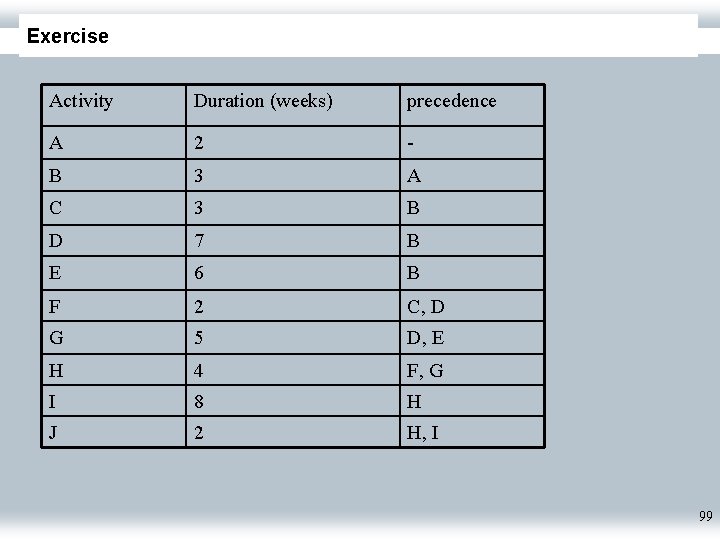
Exercise Activity Duration (weeks) precedence A 2 - B 3 A C 3 B D 7 B E 6 B F 2 C, D G 5 D, E H 4 F, G I 8 H J 2 H, I 99
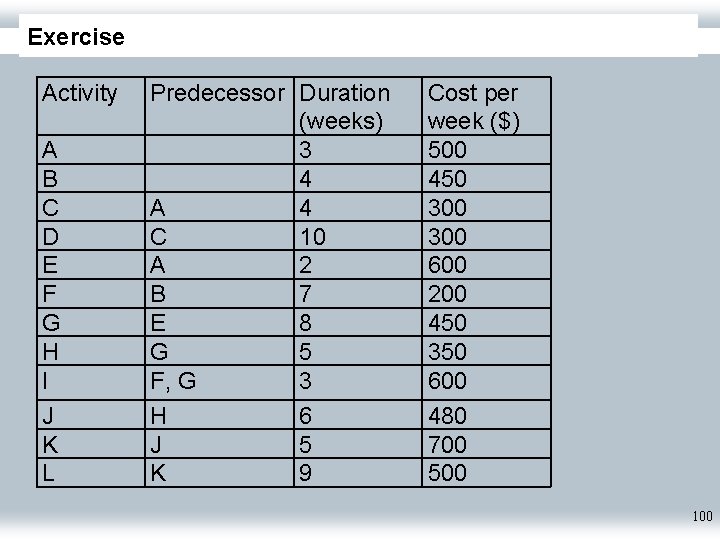
Exercise Activity A B C D E F G H I J K L Predecessor Duration (weeks) 3 4 A 4 C 10 A 2 B 7 E 8 G 5 F, G 3 H 6 J 5 K 9 Cost per week ($) 500 450 300 600 200 450 350 600 480 700 500 100
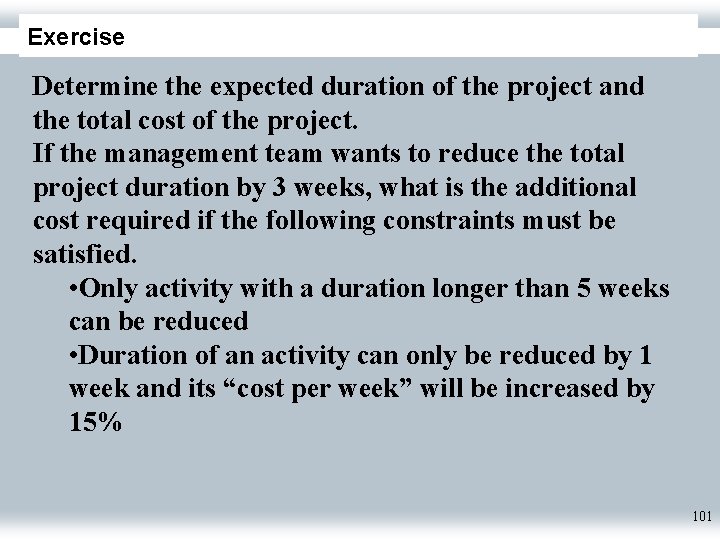
Exercise Determine the expected duration of the project and the total cost of the project. If the management team wants to reduce the total project duration by 3 weeks, what is the additional cost required if the following constraints must be satisfied. • Only activity with a duration longer than 5 weeks can be reduced • Duration of an activity can only be reduced by 1 week and its “cost per week” will be increased by 15% 101
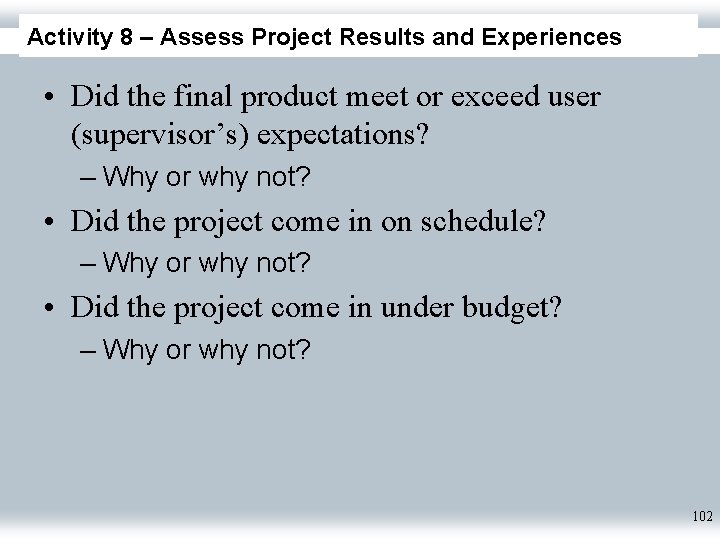
Activity 8 – Assess Project Results and Experiences • Did the final product meet or exceed user (supervisor’s) expectations? – Why or why not? • Did the project come in on schedule? – Why or why not? • Did the project come in under budget? – Why or why not? 102
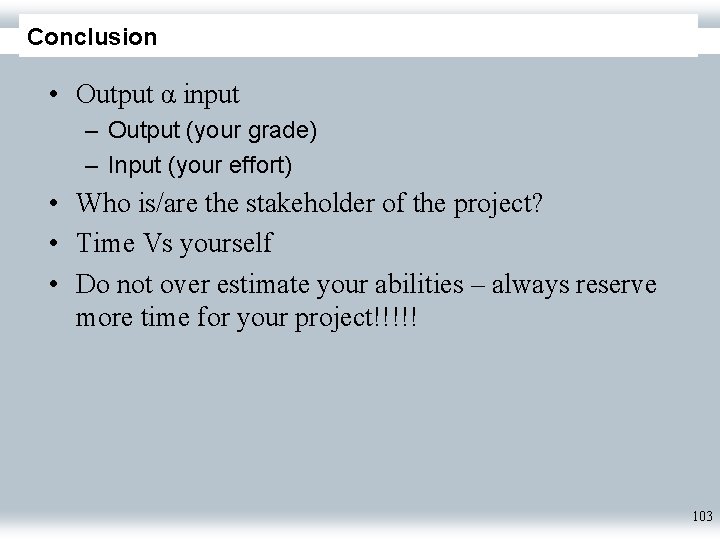
Conclusion • Output α input – Output (your grade) – Input (your effort) • Who is/are the stakeholder of the project? • Time Vs yourself • Do not over estimate your abilities – always reserve more time for your project!!!!! 103