Engineering Applications for Vectors Matrices Solving Linear Equations
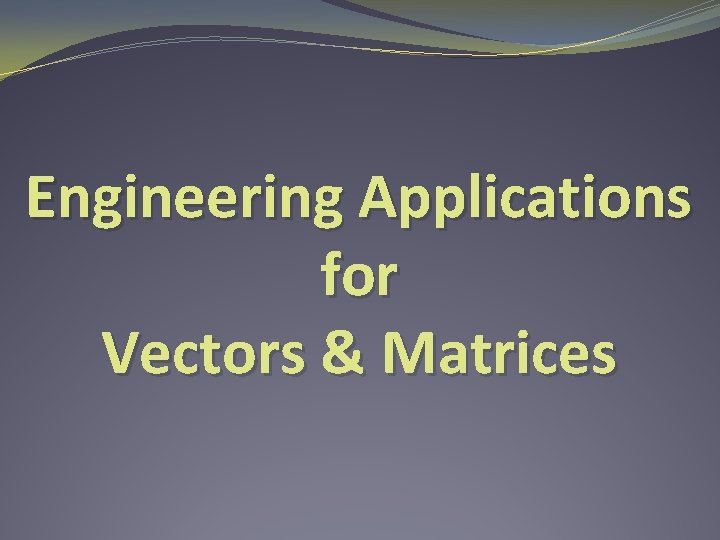
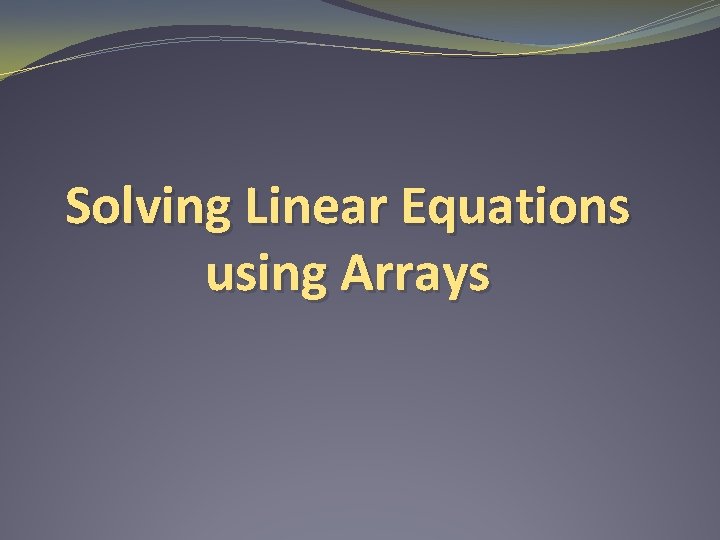
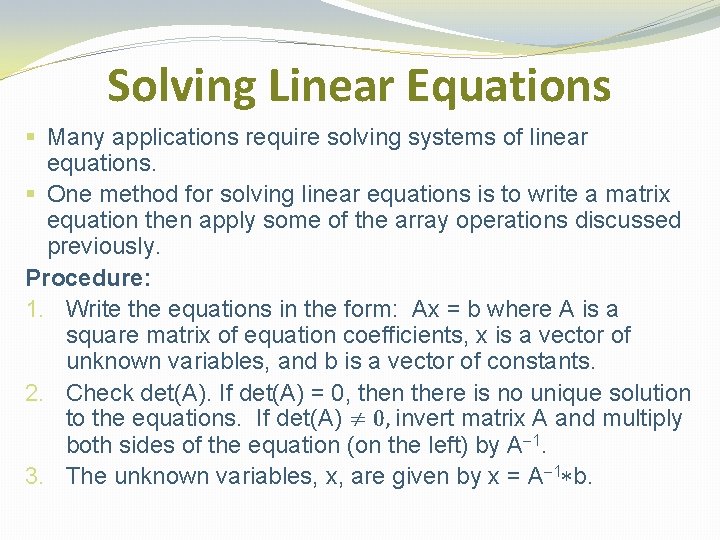
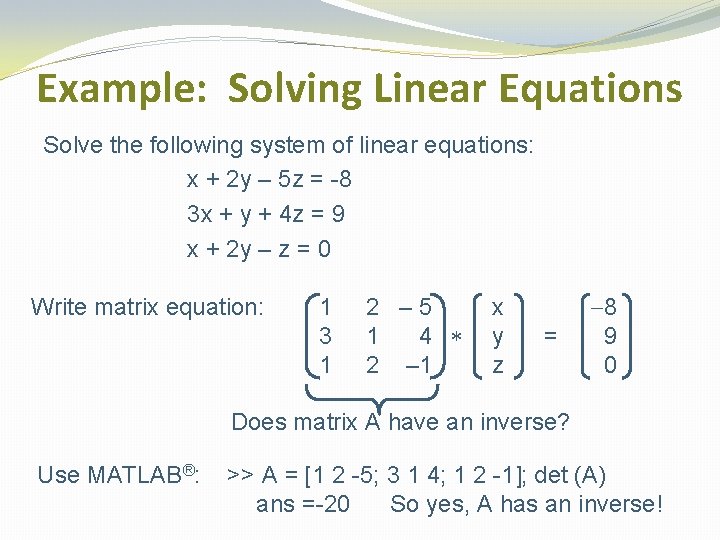
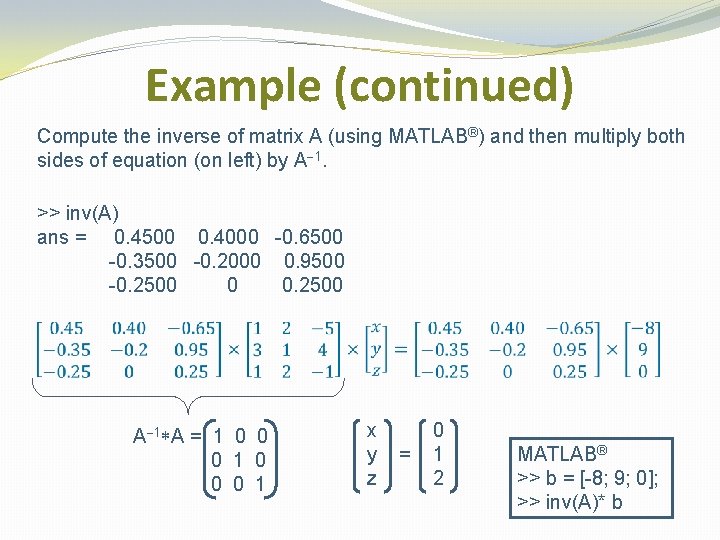
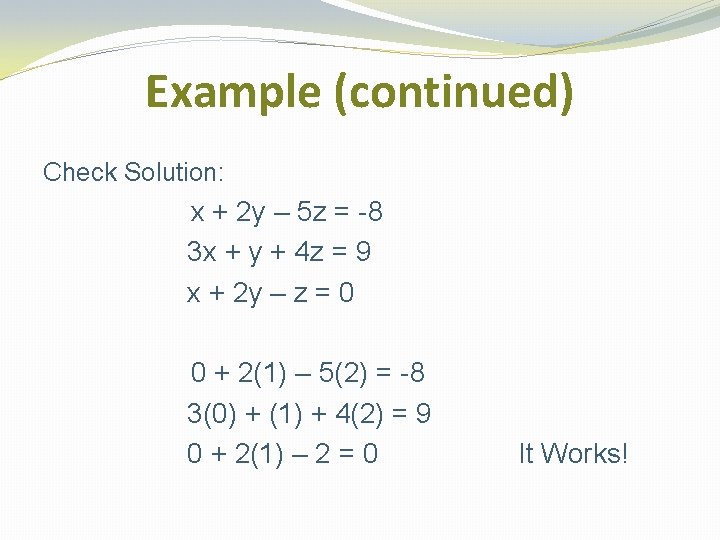
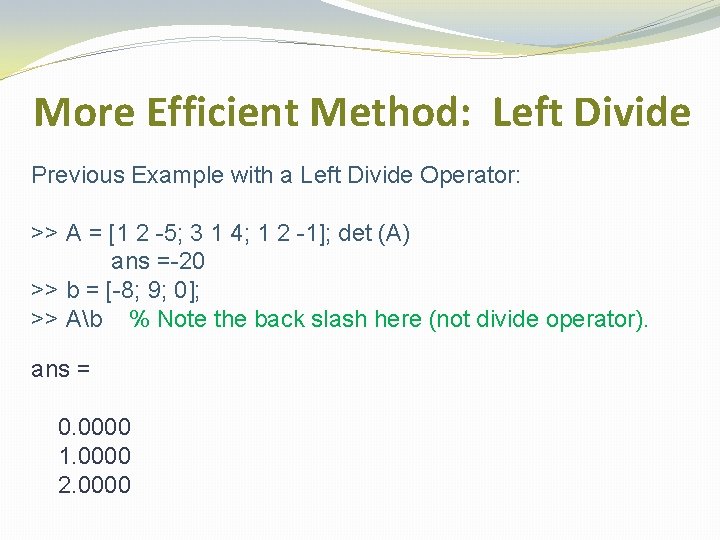
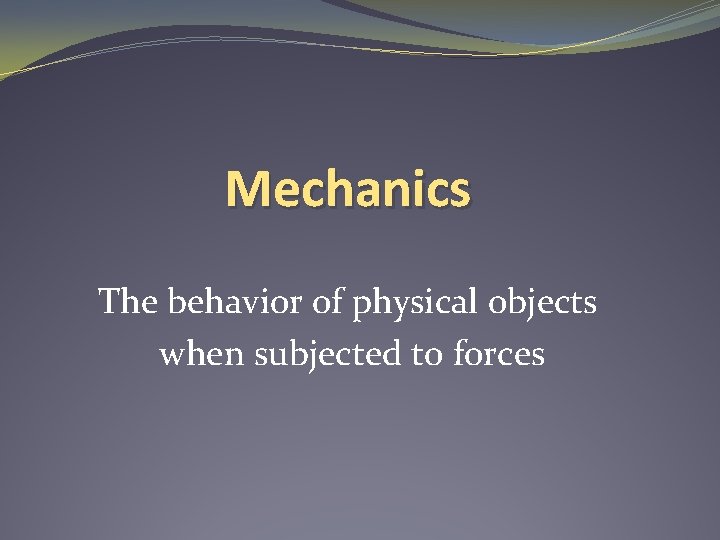
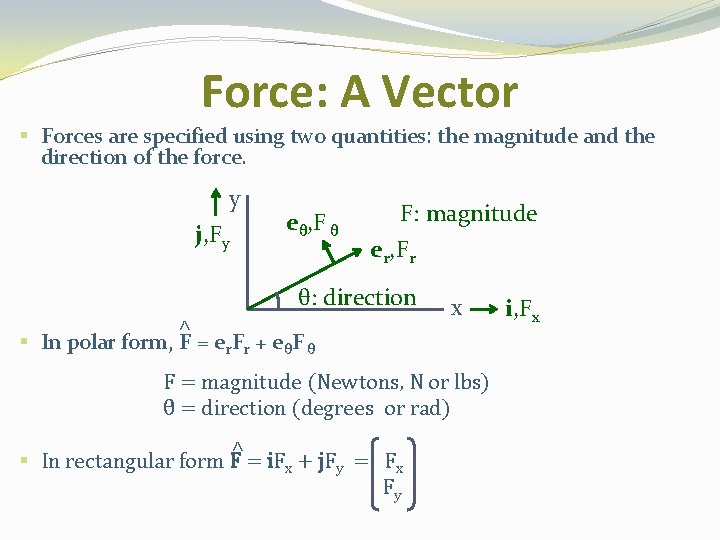
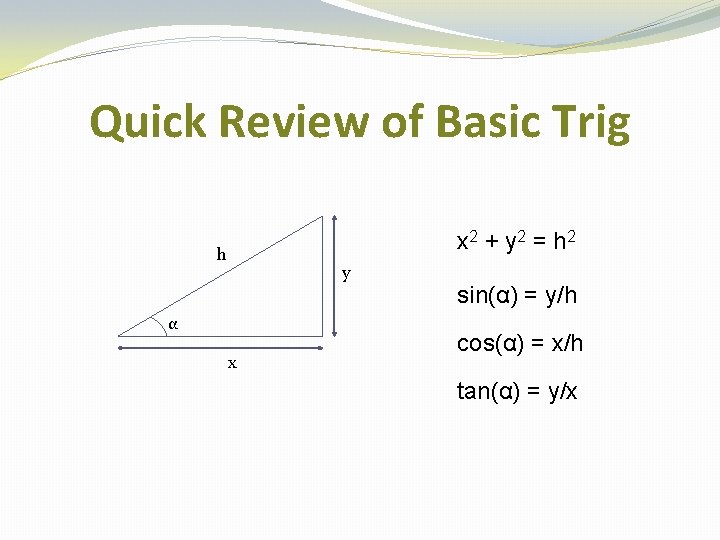
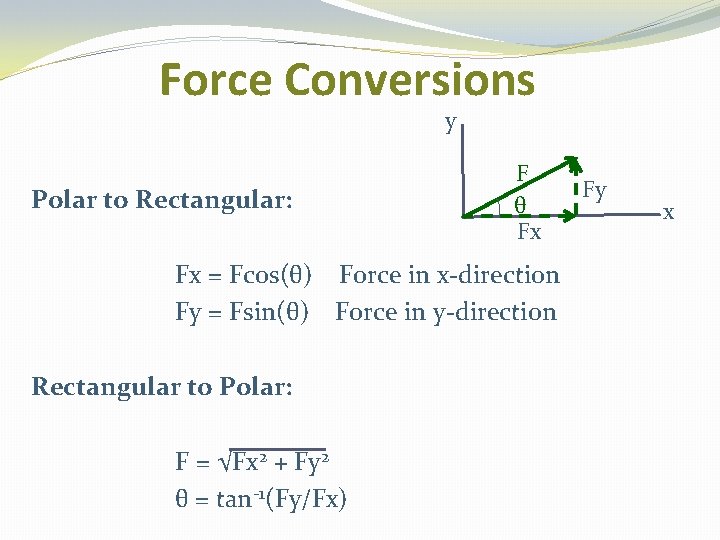
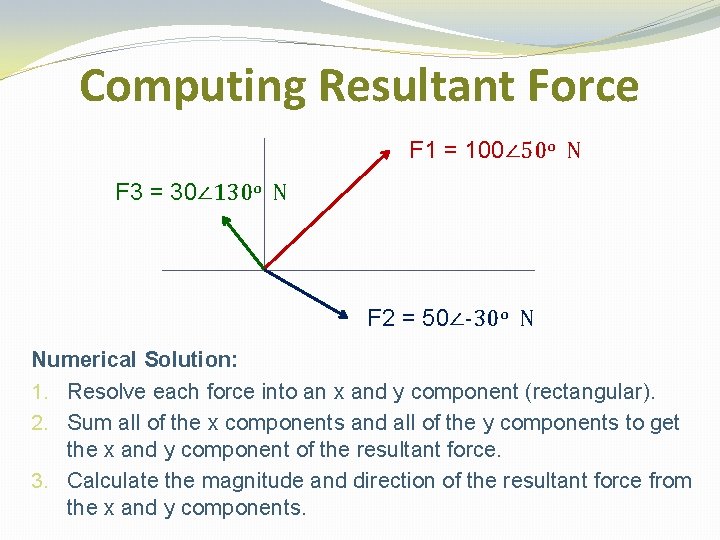
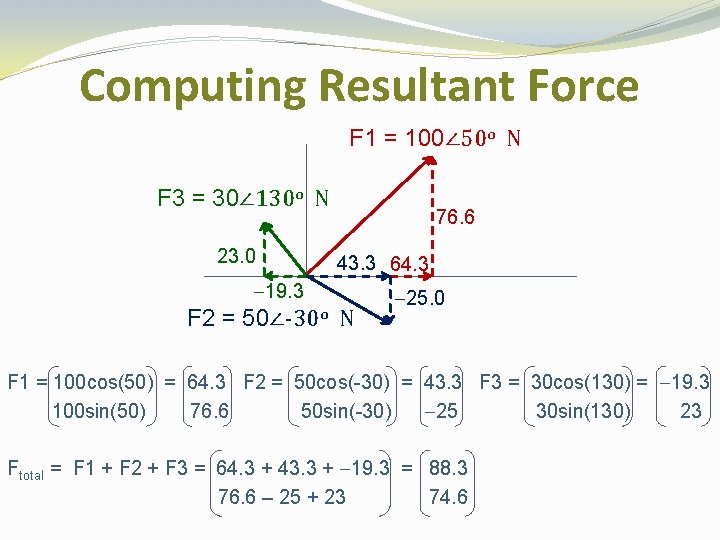
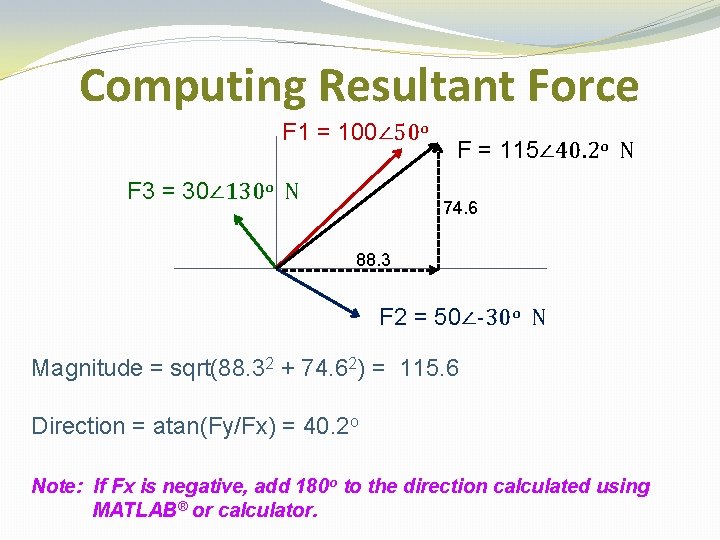
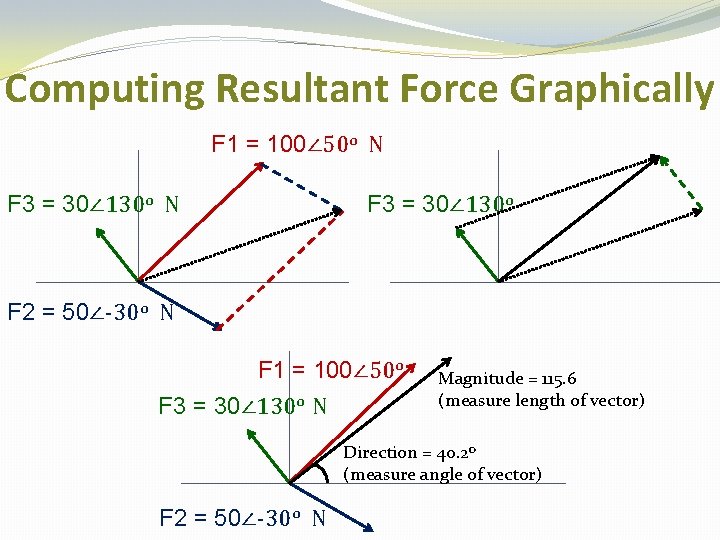
![In MATLAB >> >> F 1 = [100*cosd(50); 100*sind(50)]; F 2 = [30*cosd(130); 30*sind(130)]; In MATLAB >> >> F 1 = [100*cosd(50); 100*sind(50)]; F 2 = [30*cosd(130); 30*sind(130)];](https://slidetodoc.com/presentation_image_h2/7747c365dcac5f7f5dc005af324fdcb1/image-16.jpg)
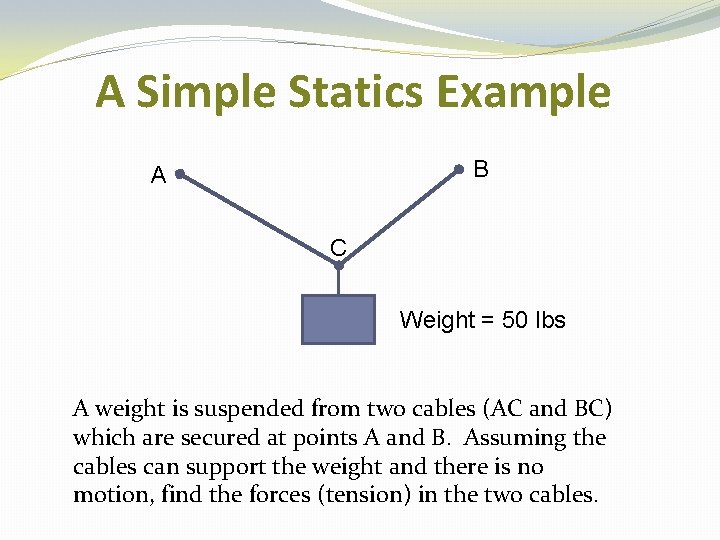
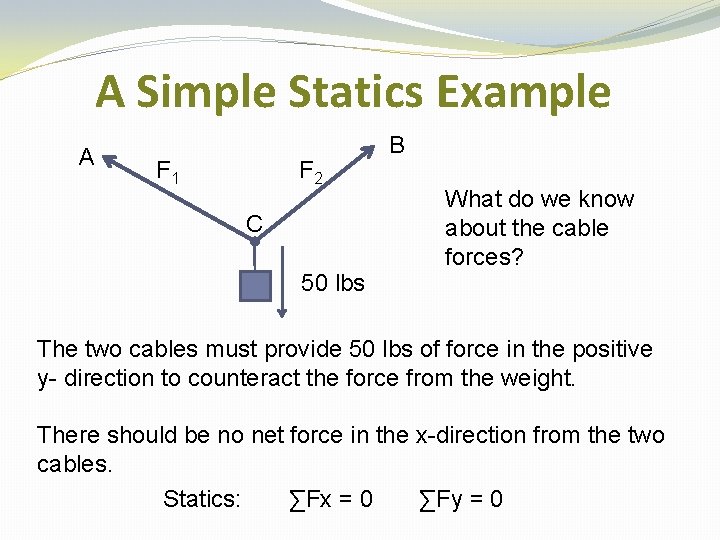
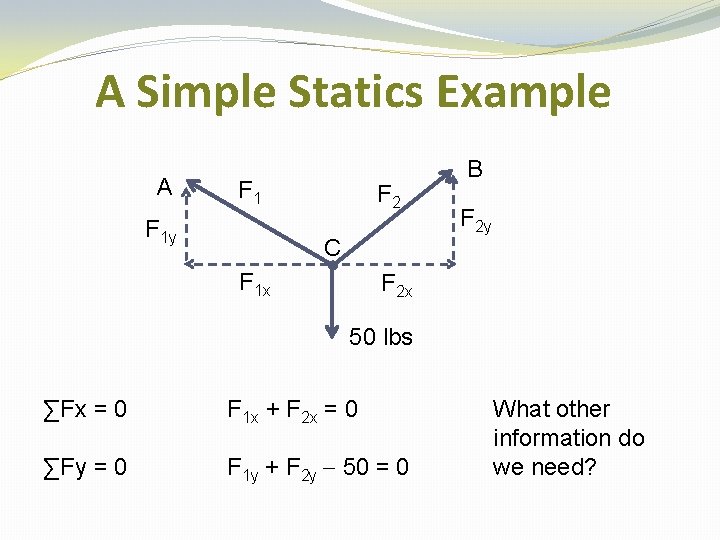
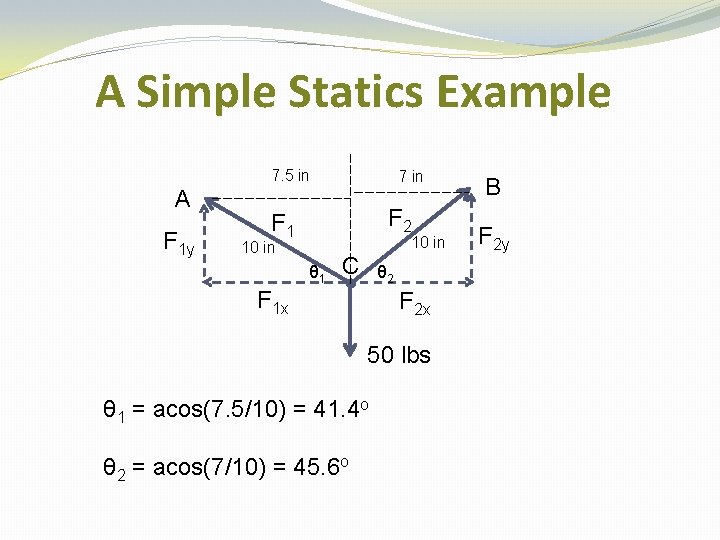
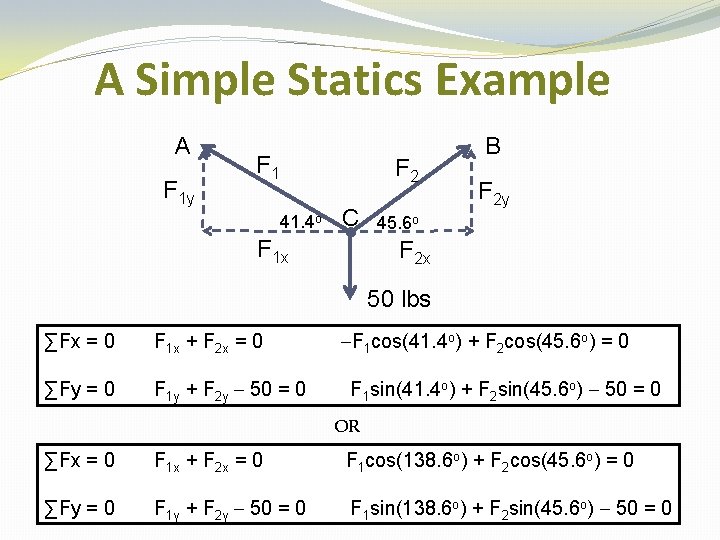
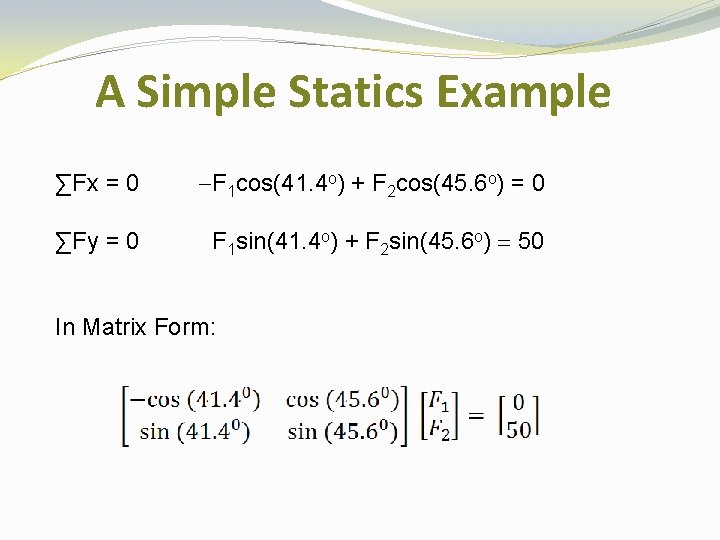
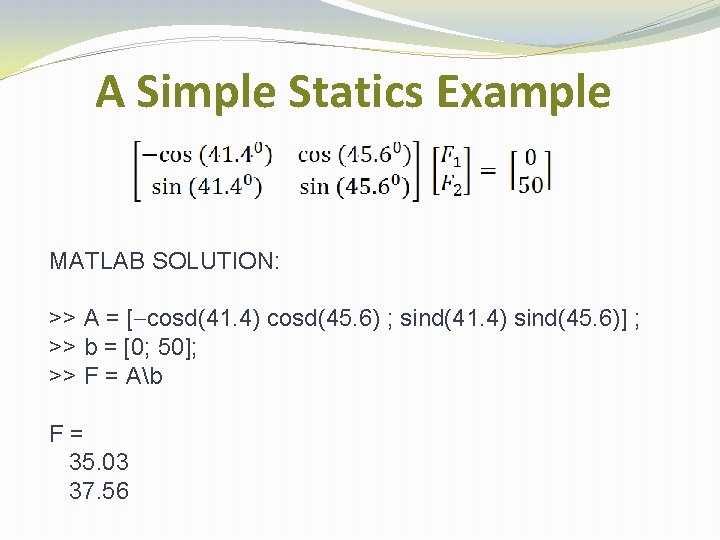
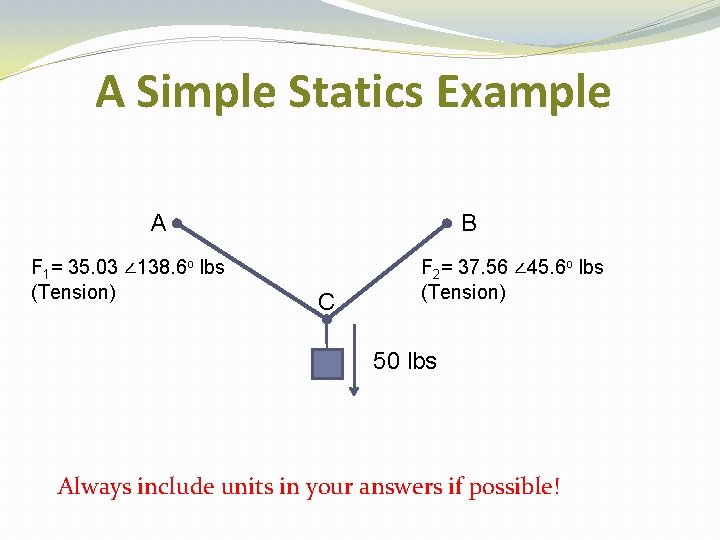
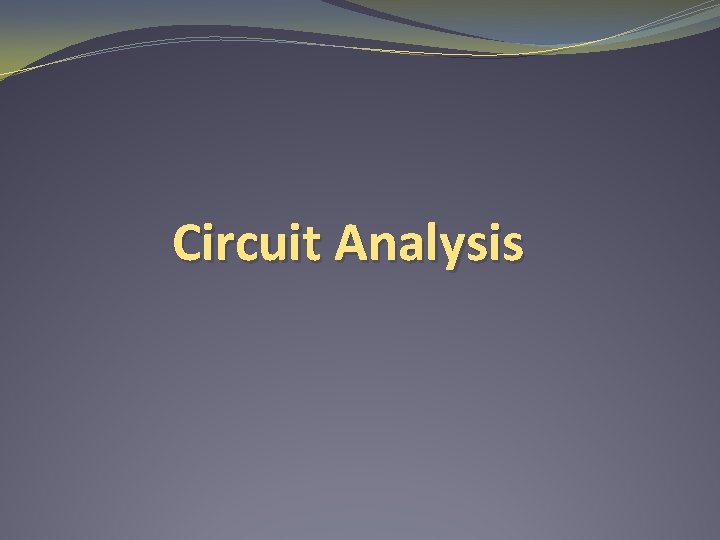
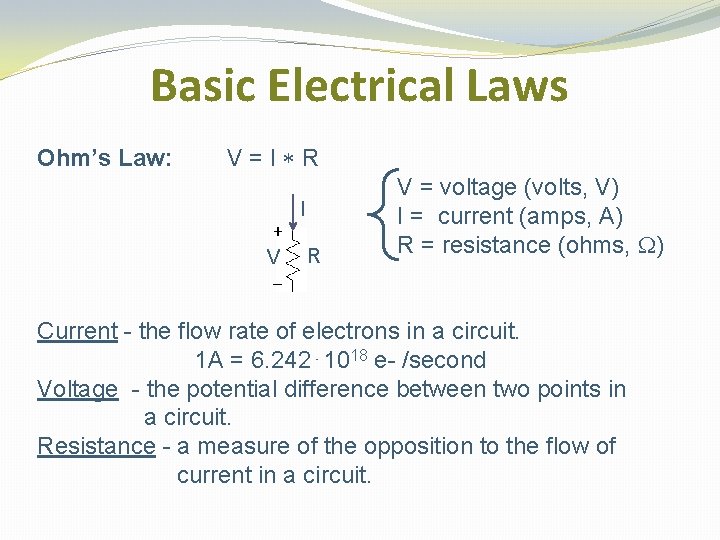
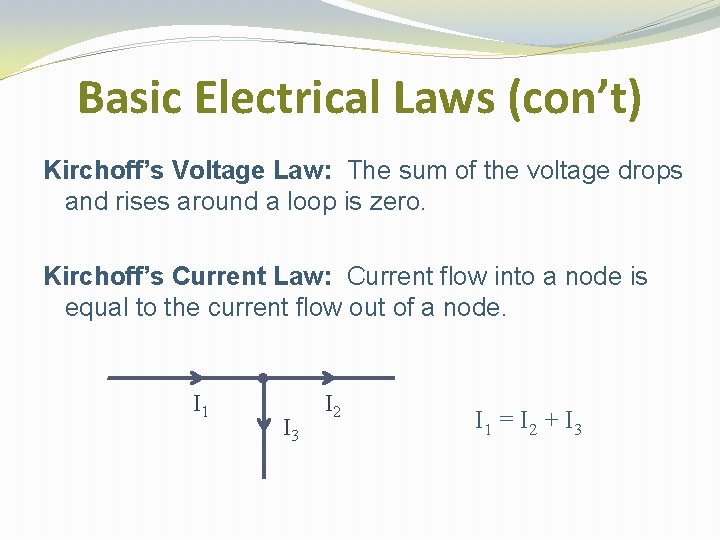
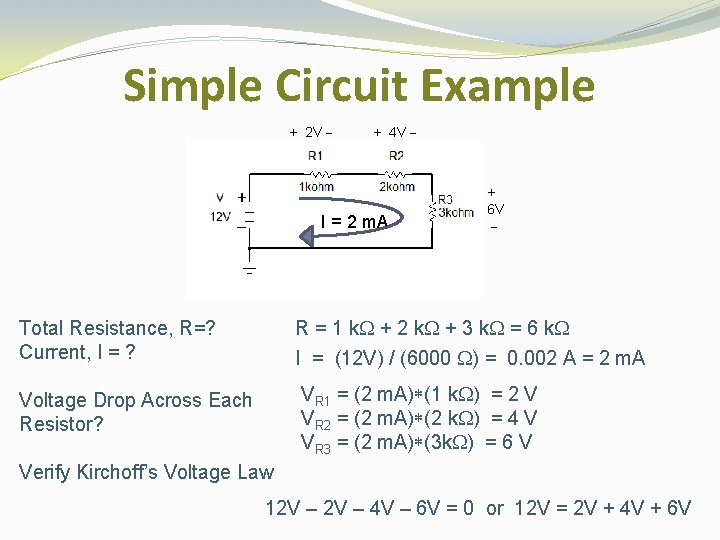
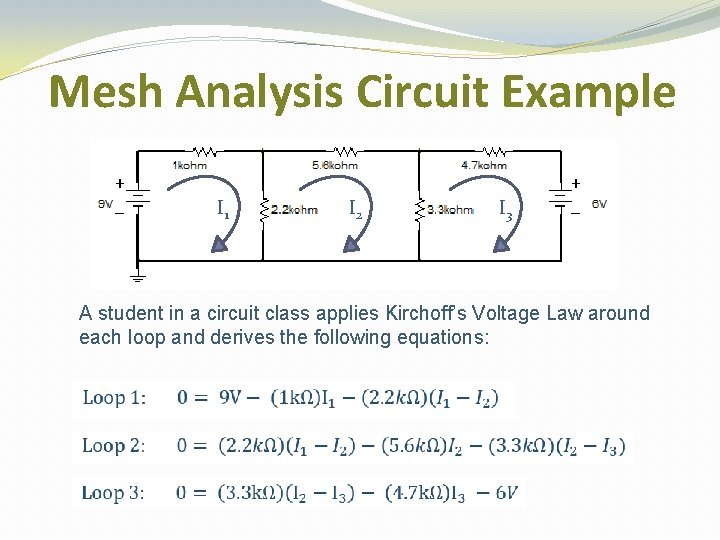
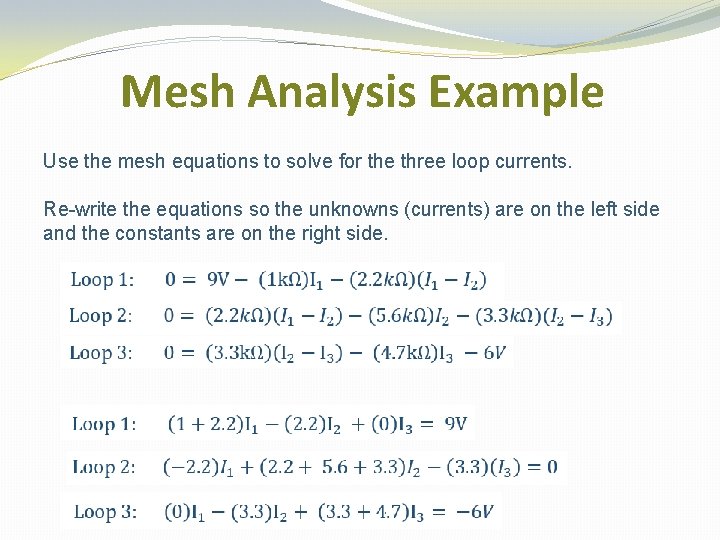
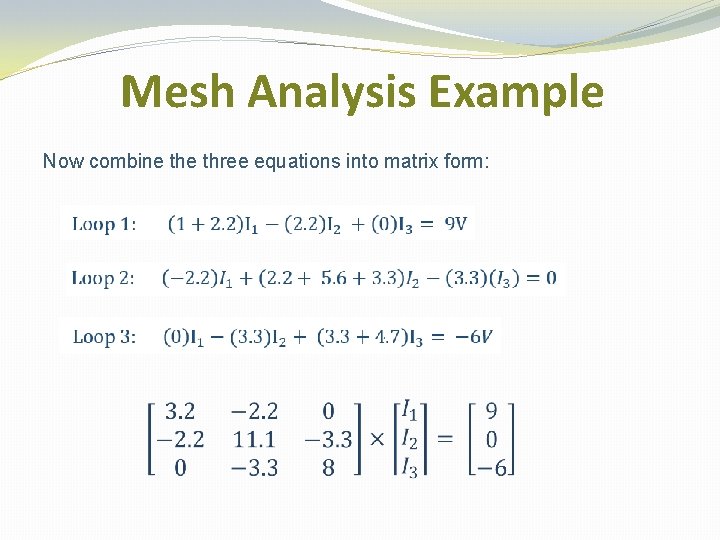
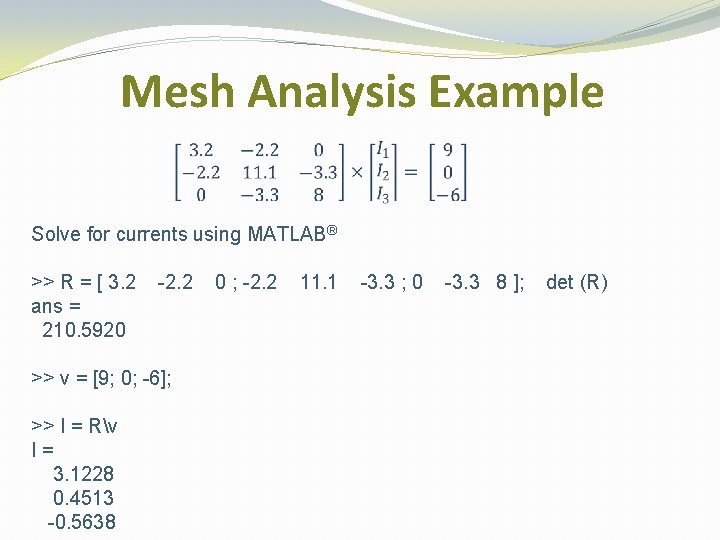
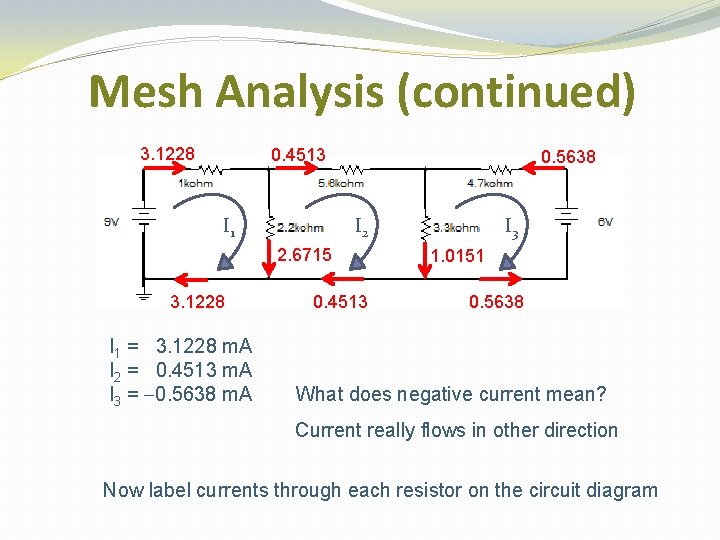
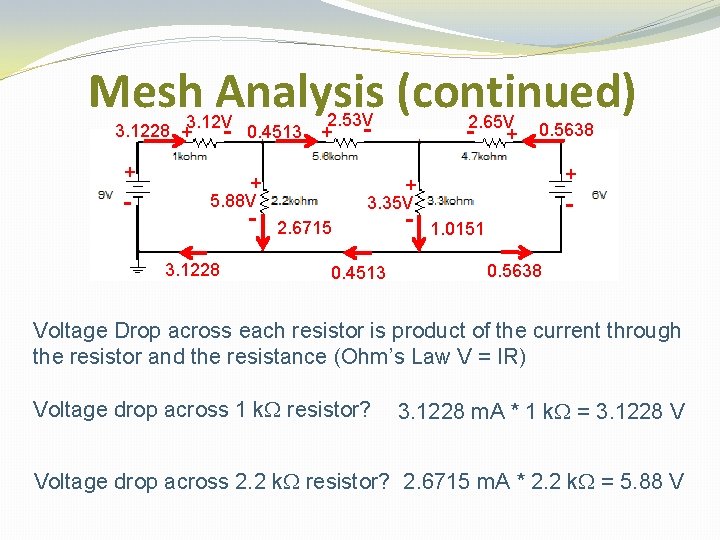
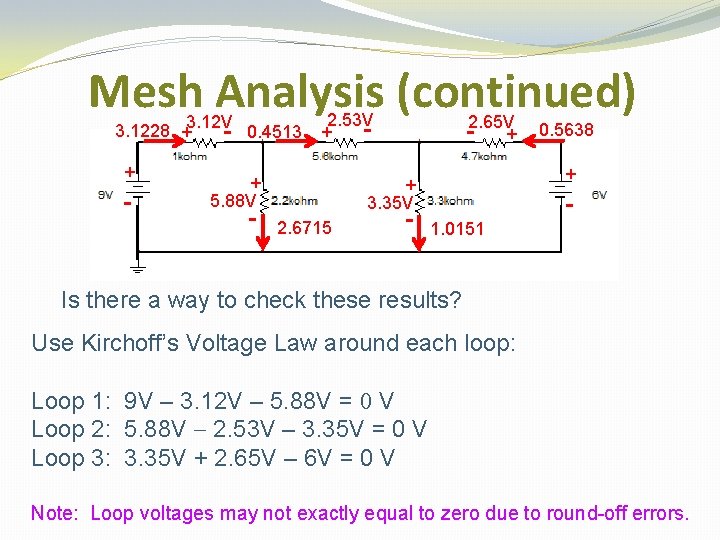
- Slides: 35
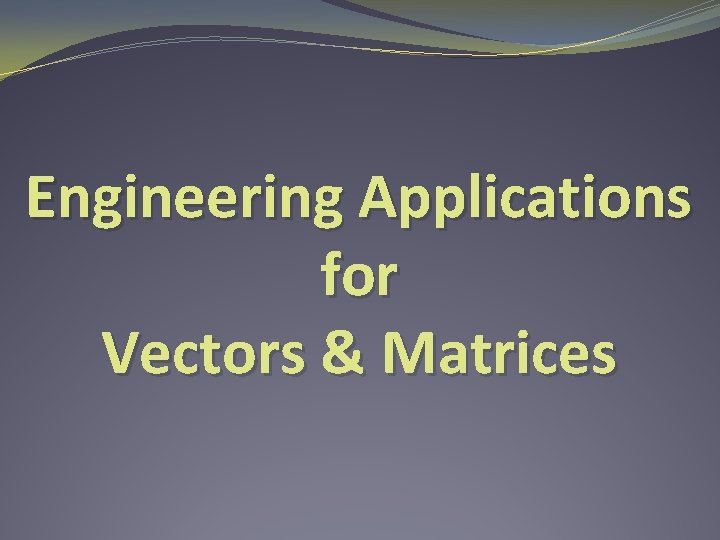
Engineering Applications for Vectors & Matrices
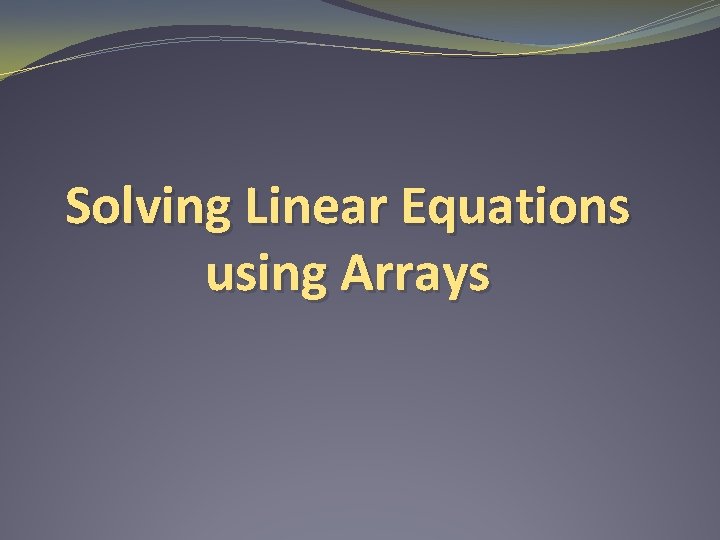
Solving Linear Equations using Arrays
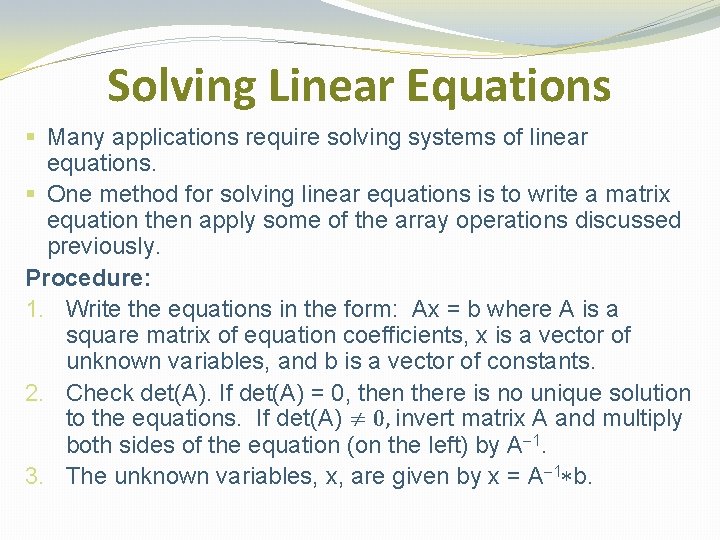
Solving Linear Equations § Many applications require solving systems of linear equations. § One method for solving linear equations is to write a matrix equation then apply some of the array operations discussed previously. Procedure: 1. Write the equations in the form: Ax = b where A is a square matrix of equation coefficients, x is a vector of unknown variables, and b is a vector of constants. 2. Check det(A). If det(A) = 0, then there is no unique solution to the equations. If det(A) ≠ 0, invert matrix A and multiply both sides of the equation (on the left) by A-1. 3. The unknown variables, x, are given by x = A-1*b.
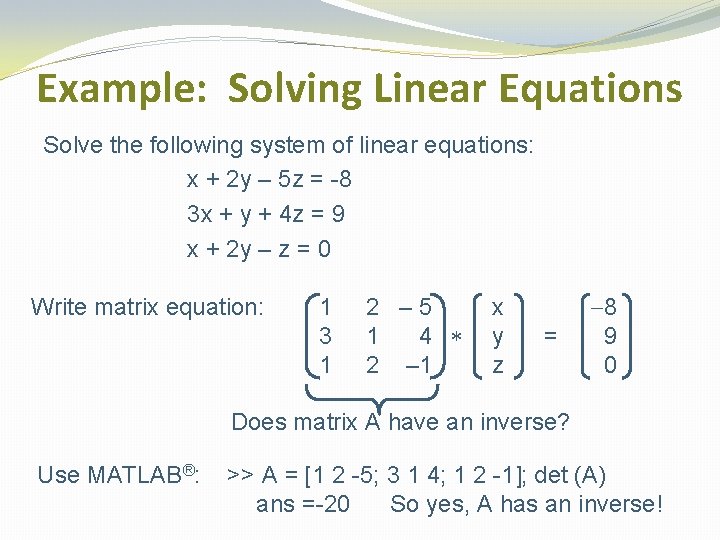
Example: Solving Linear Equations Solve the following system of linear equations: x + 2 y – 5 z = -8 3 x + y + 4 z = 9 x + 2 y – z = 0 Write matrix equation: 1 3 1 2 – 5 1 4 * 2 – 1 x y z = -8 9 0 Does matrix A have an inverse? Use MATLAB®: >> A = [1 2 -5; 3 1 4; 1 2 -1]; det (A) ans =-20 So yes, A has an inverse!
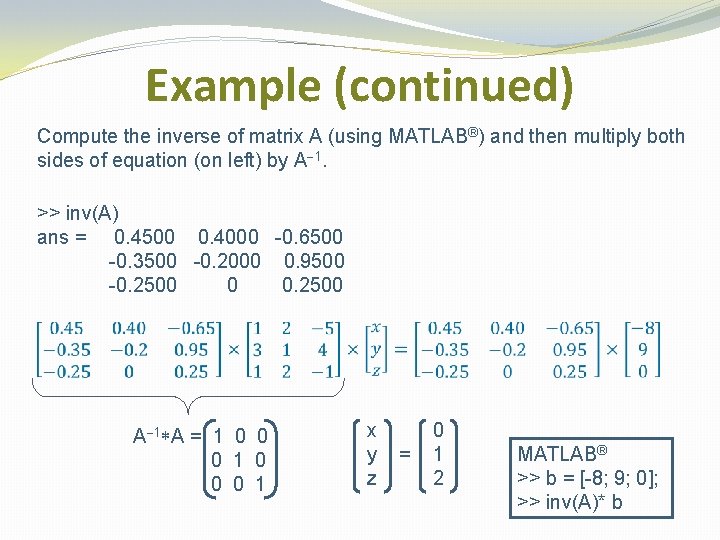
Example (continued) Compute the inverse of matrix A (using MATLAB®) and then multiply both sides of equation (on left) by A-1. >> inv(A) ans = 0. 4500 0. 4000 -0. 6500 -0. 3500 -0. 2000 0. 9500 -0. 2500 0 0. 2500 A-1*A = 1 0 0 0 1 x y z = 0 1 2 MATLAB® >> b = [-8; 9; 0]; >> inv(A)* b
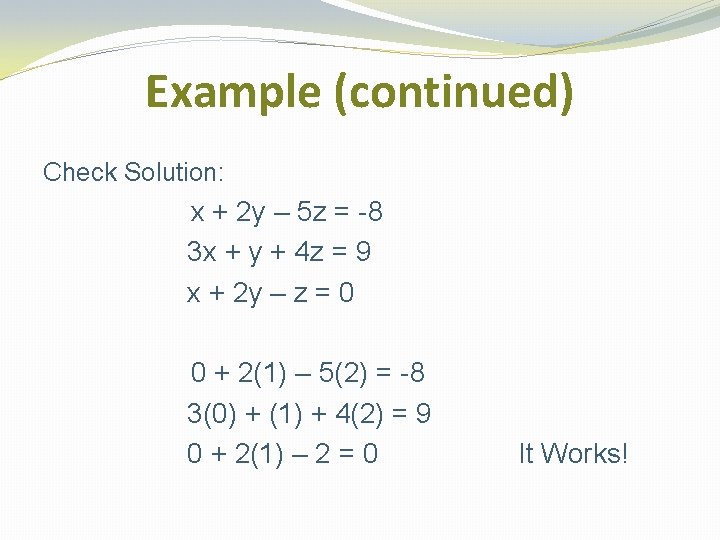
Example (continued) Check Solution: x + 2 y – 5 z = -8 3 x + y + 4 z = 9 x + 2 y – z = 0 0 + 2(1) – 5(2) = -8 3(0) + (1) + 4(2) = 9 0 + 2(1) – 2 = 0 It Works!
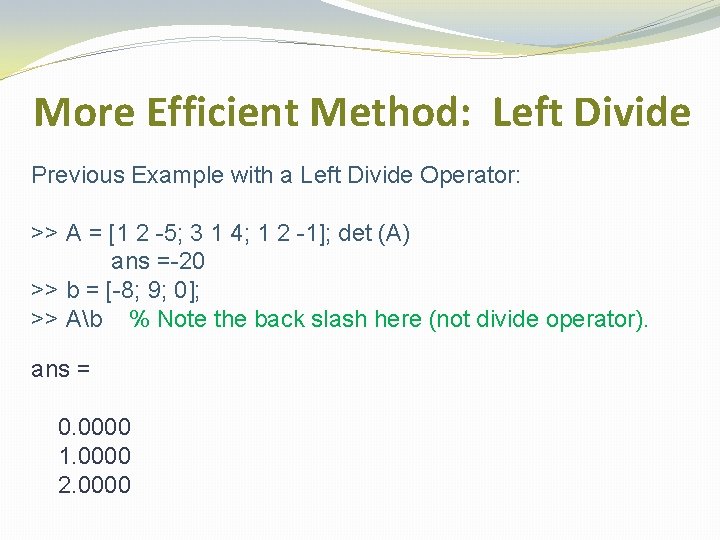
More Efficient Method: Left Divide Previous Example with a Left Divide Operator: >> A = [1 2 -5; 3 1 4; 1 2 -1]; det (A) ans =-20 >> b = [-8; 9; 0]; >> Ab % Note the back slash here (not divide operator). ans = 0. 0000 1. 0000 2. 0000
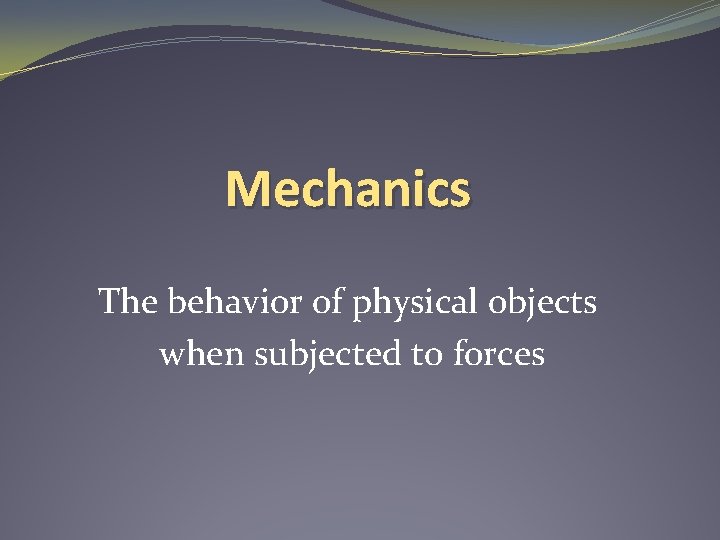
Mechanics The behavior of physical objects when subjected to forces
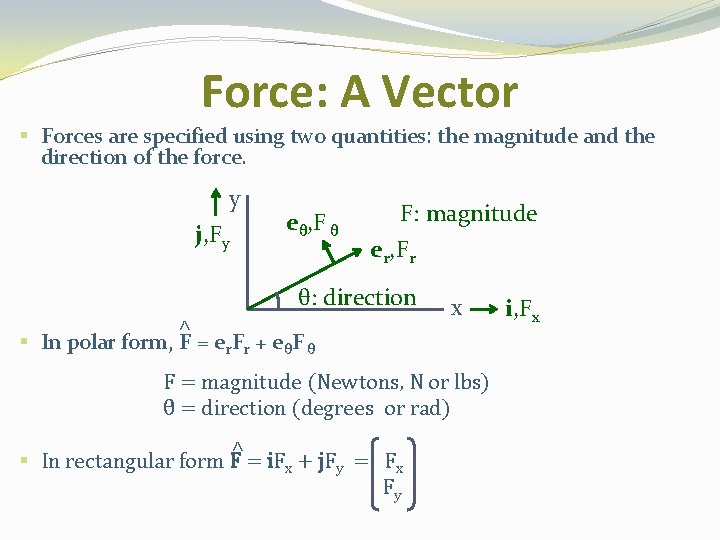
Force: A Vector § Forces are specified using two quantities: the magnitude and the direction of the force. y j, Fy eθ, F θ F: magnitude er, Fr θ: direction ^ x § In polar form, F = er. Fr + eθF θ F = magnitude (Newtons, N or lbs) θ = direction (degrees or rad) § In rectangular form F^ = i. Fx + j. Fy = Fx Fy i, Fx
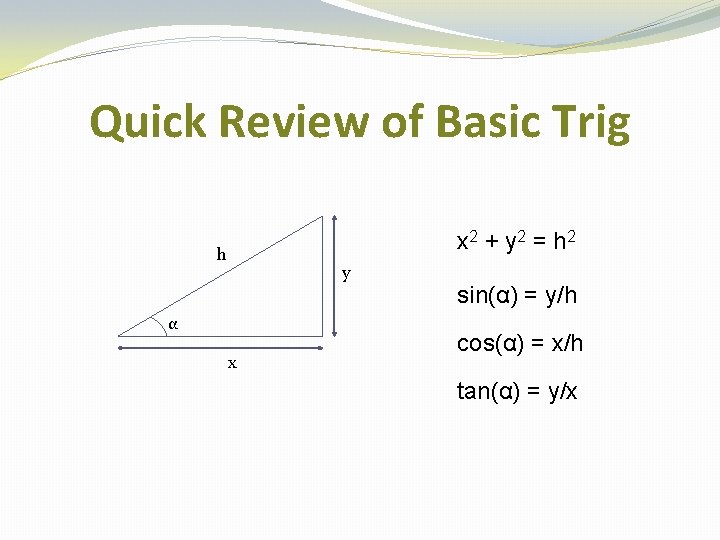
Quick Review of Basic Trig x 2 + y 2 = h 2 h y α x sin(α) = y/h cos(α) = x/h tan(α) = y/x
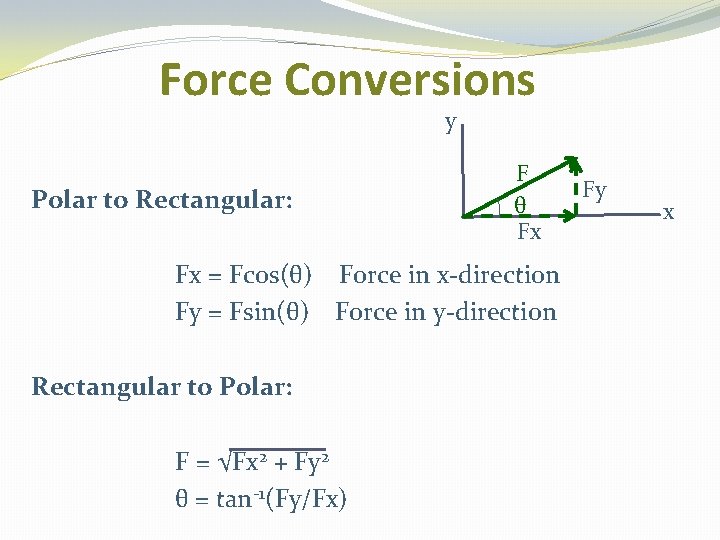
Force Conversions y Polar to Rectangular: F θ Fx Fx = Fcos(θ) Force in x-direction Fy = Fsin(θ) Force in y-direction Rectangular to Polar: F = √Fx 2 + Fy 2 θ = tan-1(Fy/Fx) Fy x
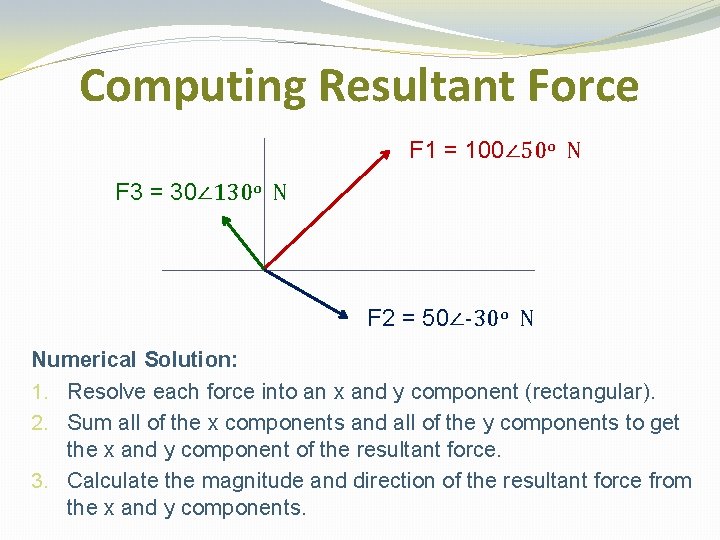
Computing Resultant Force F 1 = 100∠ 50 o N F 3 = 30∠ 130 o N F 2 = 50∠-30 o N Numerical Solution: 1. Resolve each force into an x and y component (rectangular). 2. Sum all of the x components and all of the y components to get the x and y component of the resultant force. 3. Calculate the magnitude and direction of the resultant force from the x and y components.
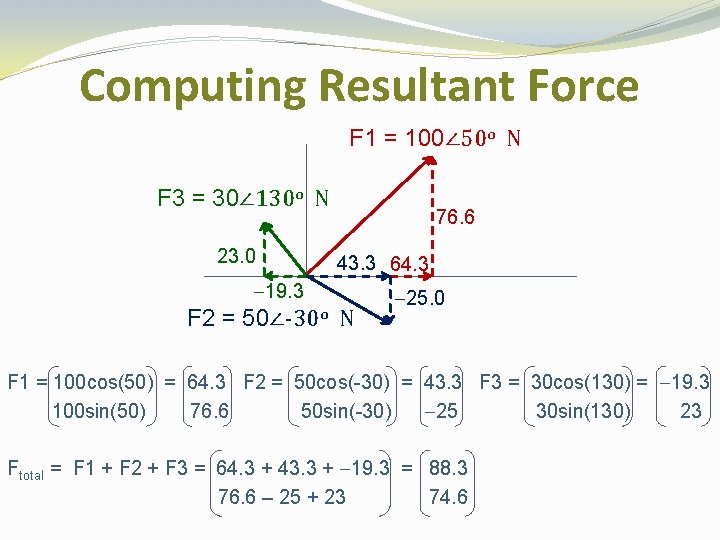
Computing Resultant Force F 1 = 100∠ 50 o N F 3 = 30∠ 130 o N 23. 0 76. 6 43. 3 64. 3 -19. 3 F 2 = 50∠-30 o N -25. 0 F 1 = 100 cos(50) = 64. 3 F 2 = 50 cos(-30) = 43. 3 F 3 = 30 cos(130) = -19. 3 100 sin(50) 76. 6 50 sin(-30) -25 30 sin(130) 23 Ftotal = F 1 + F 2 + F 3 = 64. 3 + 43. 3 + -19. 3 = 88. 3 76. 6 – 25 + 23 74. 6
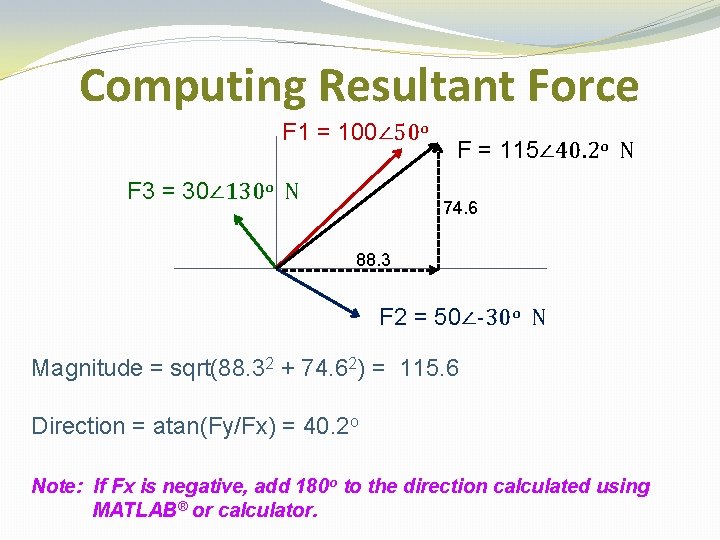
Computing Resultant Force F 1 = 100∠ 50 o F 3 = 30∠ 130 o N F = 115∠ 40. 2 o N 74. 6 88. 3 F 2 = 50∠-30 o N Magnitude = sqrt(88. 32 + 74. 62) = 115. 6 Direction = atan(Fy/Fx) = 40. 2 o Note: If Fx is negative, add 180 o to the direction calculated using MATLAB® or calculator.
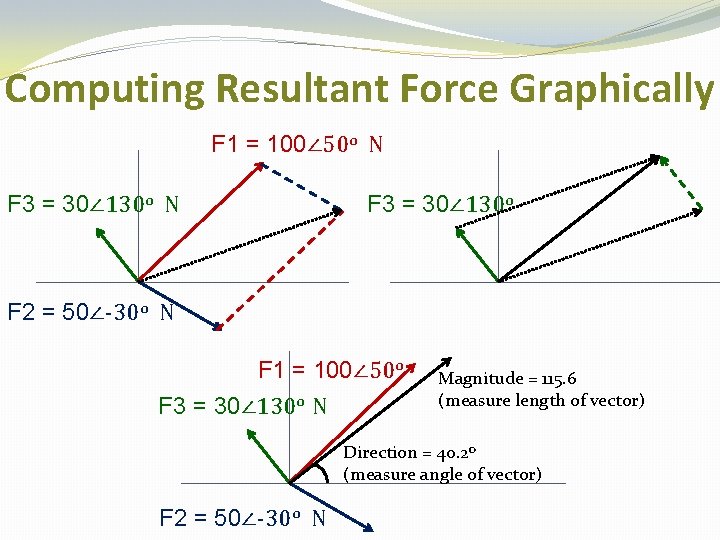
Computing Resultant Force Graphically F 1 = 100∠ 50 o N F 3 = 30∠ 130 o F 2 = 50∠-30 o N F 1 = 100∠ 50 o F 3 = 30∠ 130 o N Magnitude = 115. 6 (measure length of vector) Direction = 40. 2 o (measure angle of vector) F 2 = 50∠-30 o N
![In MATLAB F 1 100cosd50 100sind50 F 2 30cosd130 30sind130 In MATLAB >> >> F 1 = [100*cosd(50); 100*sind(50)]; F 2 = [30*cosd(130); 30*sind(130)];](https://slidetodoc.com/presentation_image_h2/7747c365dcac5f7f5dc005af324fdcb1/image-16.jpg)
In MATLAB >> >> F 1 = [100*cosd(50); 100*sind(50)]; F 2 = [30*cosd(130); 30*sind(130)]; F 3 = [50*cosd(-30); 50*sind(-30)]; F = F 1 + F 2 + F 3 F = 88. 2964 74. 5858 >> magnitude = sqrt(F(1)^2 + F(2)^2) magnitude = 115. 5824 >> if F(1) < 0 angle. F = atand(F(2)/F(1))+180; else angle. F = atand(F(2)/F(1)); end >> angle. F = 40. 1885
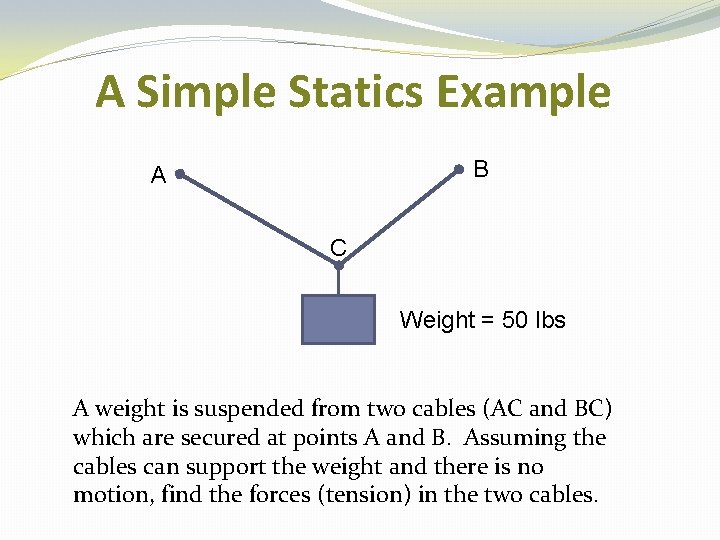
A Simple Statics Example B A C Weight = 50 lbs A weight is suspended from two cables (AC and BC) which are secured at points A and B. Assuming the cables can support the weight and there is no motion, find the forces (tension) in the two cables.
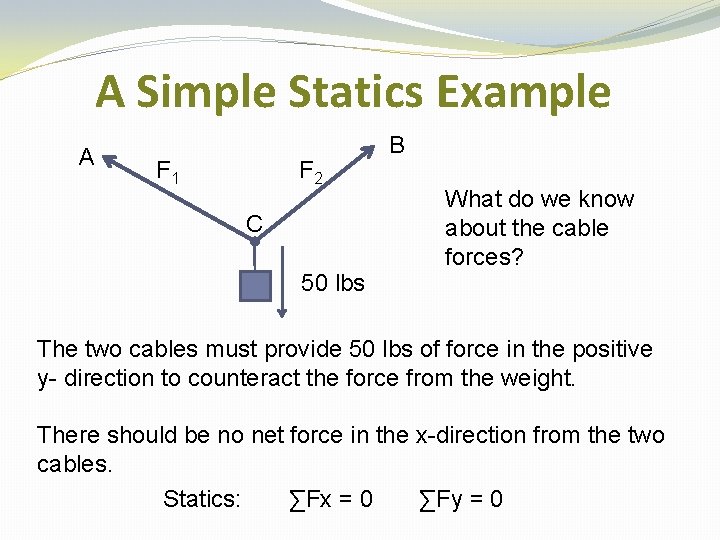
A Simple Statics Example A F 1 F 2 C 50 lbs B What do we know about the cable forces? The two cables must provide 50 lbs of force in the positive y- direction to counteract the force from the weight. There should be no net force in the x-direction from the two cables. Statics: ∑Fx = 0 ∑Fy = 0
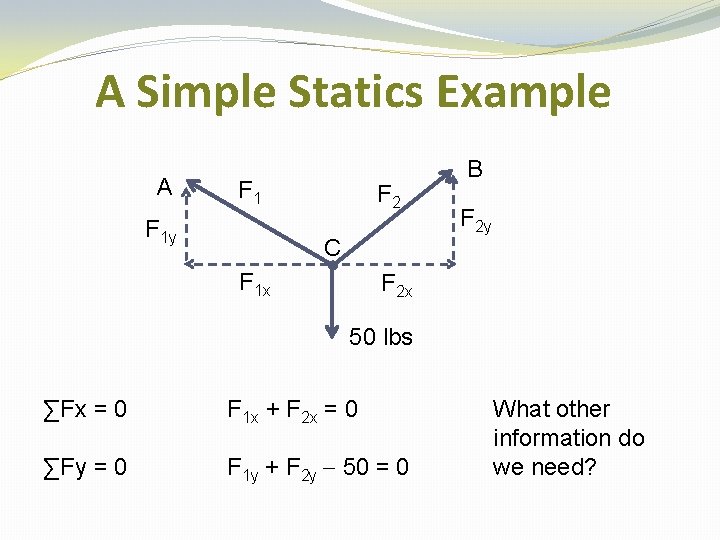
A Simple Statics Example A F 1 y F 2 C F 1 x B F 2 y F 2 x 50 lbs ∑Fx = 0 F 1 x + F 2 x = 0 ∑Fy = 0 F 1 y + F 2 y - 50 = 0 What other information do we need?
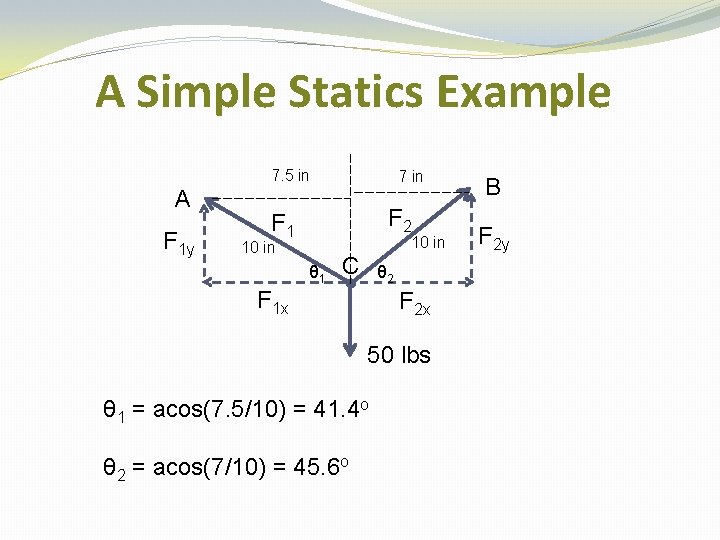
A Simple Statics Example 7. 5 in A F 1 y 7 in F 2 F 1 10 in θ 1 C θ 2 F 1 x F 2 x 50 lbs θ 1 = acos(7. 5/10) = 41. 4 o θ 2 = acos(7/10) = 45. 6 o B F 2 y
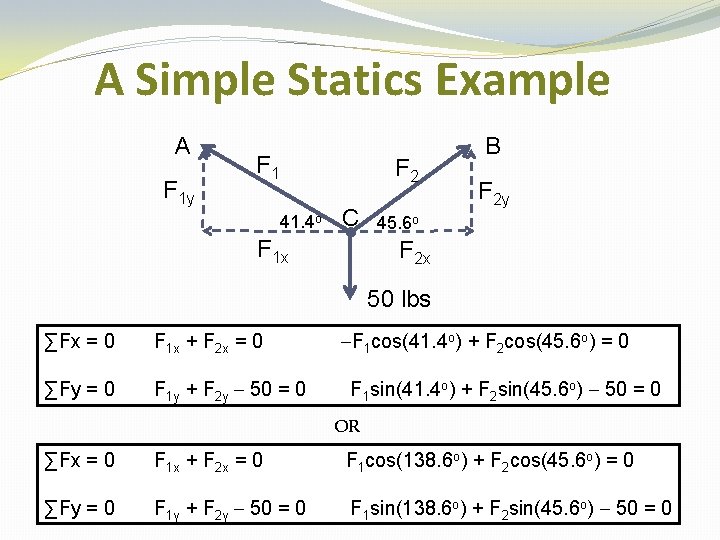
A Simple Statics Example A F 1 y F 1 F 2 41. 4 o C F 1 x B F 2 y 45. 6 o F 2 x 50 lbs ∑Fx = 0 F 1 x + F 2 x = 0 ∑Fy = 0 F 1 y + F 2 y - 50 = 0 -F 1 cos(41. 4 o) + F 2 cos(45. 6 o) = 0 F 1 sin(41. 4 o) + F 2 sin(45. 6 o) - 50 = 0 OR ∑Fx = 0 F 1 x + F 2 x = 0 F 1 cos(138. 6 o) + F 2 cos(45. 6 o) = 0 ∑Fy = 0 F 1 y + F 2 y - 50 = 0 F 1 sin(138. 6 o) + F 2 sin(45. 6 o) - 50 = 0
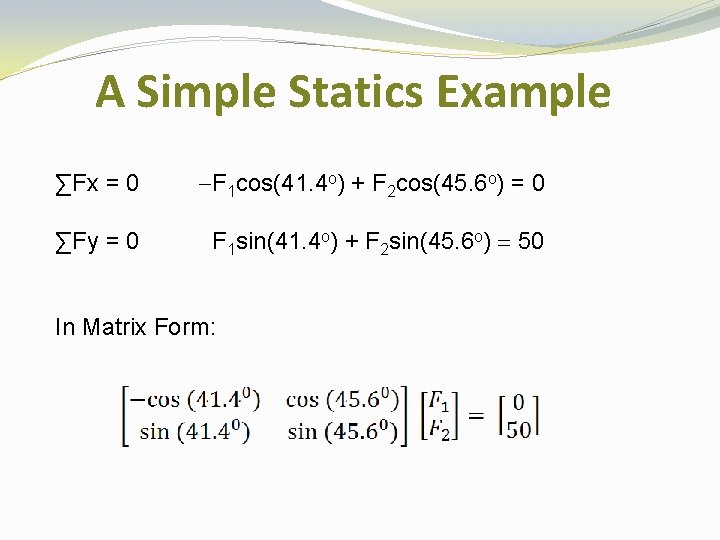
A Simple Statics Example ∑Fx = 0 -F 1 cos(41. 4 o) + F 2 cos(45. 6 o) = 0 ∑Fy = 0 F 1 sin(41. 4 o) + F 2 sin(45. 6 o) = 50 In Matrix Form:
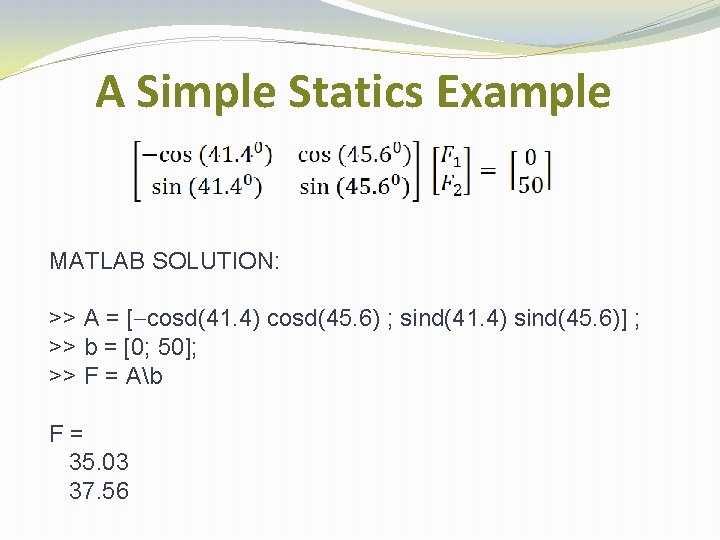
A Simple Statics Example MATLAB SOLUTION: >> A = [-cosd(41. 4) cosd(45. 6) ; sind(41. 4) sind(45. 6)] ; >> b = [0; 50]; >> F = Ab F= 35. 03 37. 56
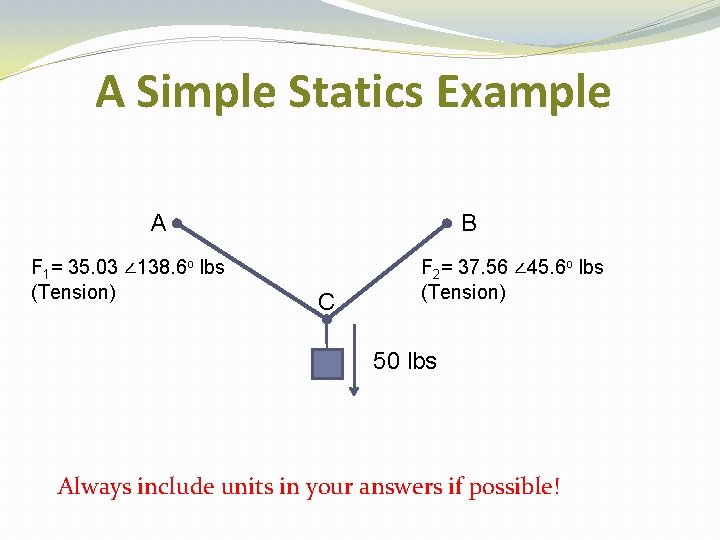
A Simple Statics Example B A F 1= 35. 03 ∠ 138. 6 o lbs (Tension) C F 2= 37. 56 ∠ 45. 6 o lbs (Tension) 50 lbs Always include units in your answers if possible!
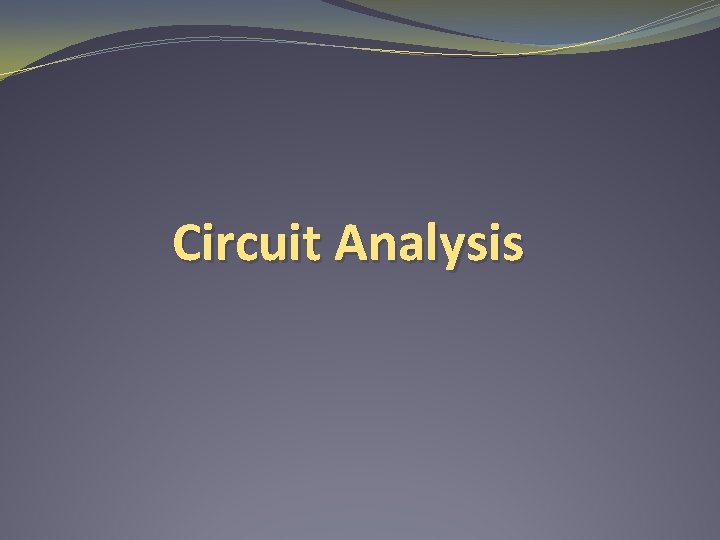
Circuit Analysis
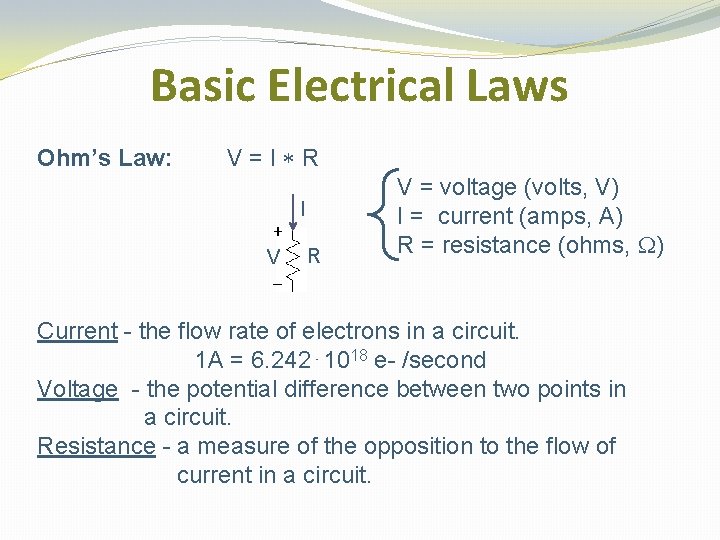
Basic Electrical Laws Ohm’s Law: V=I*R + V _ I R V = voltage (volts, V) I = current (amps, A) R = resistance (ohms, W) Current - the flow rate of electrons in a circuit. 1 A = 6. 242⋅1018 e- /second Voltage - the potential difference between two points in a circuit. Resistance - a measure of the opposition to the flow of current in a circuit.
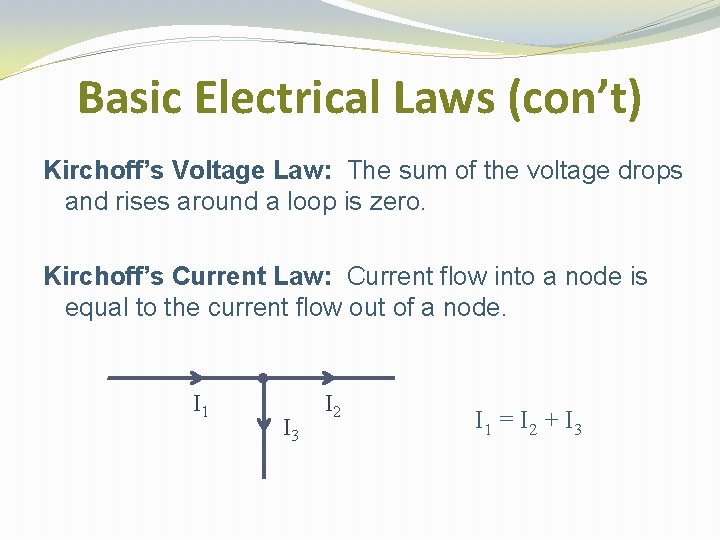
Basic Electrical Laws (con’t) Kirchoff’s Voltage Law: The sum of the voltage drops and rises around a loop is zero. Kirchoff’s Current Law: Current flow into a node is equal to the current flow out of a node. I 1 I 3 I 2 I 1 = I 2 + I 3
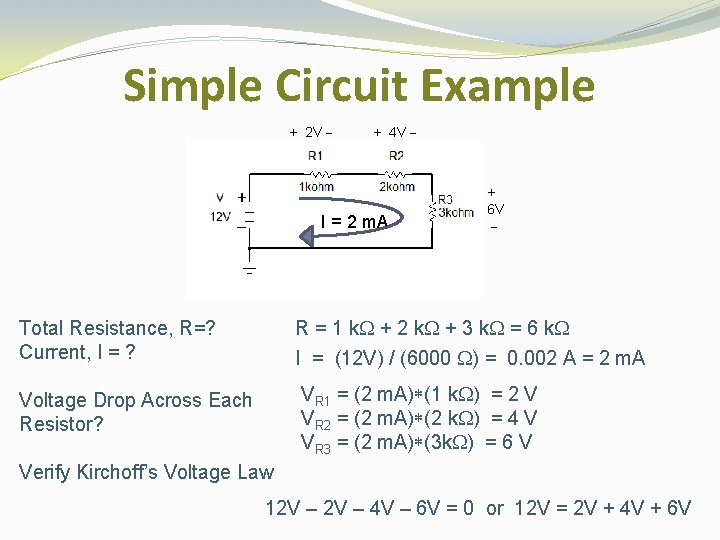
Simple Circuit Example + 2 V - + _ + 4 V - I = 2 m. A + 6 V - Total Resistance, R=? Current, I = ? R = 1 k. W + 2 k. W + 3 k. W = 6 k. W I = (12 V) / (6000 W) = 0. 002 A = 2 m. A Voltage Drop Across Each Resistor? VR 1 = (2 m. A)*(1 k. W) = 2 V VR 2 = (2 m. A)*(2 k. W) = 4 V VR 3 = (2 m. A)*(3 k. W) = 6 V Verify Kirchoff’s Voltage Law 12 V – 4 V – 6 V = 0 or 12 V = 2 V + 4 V + 6 V
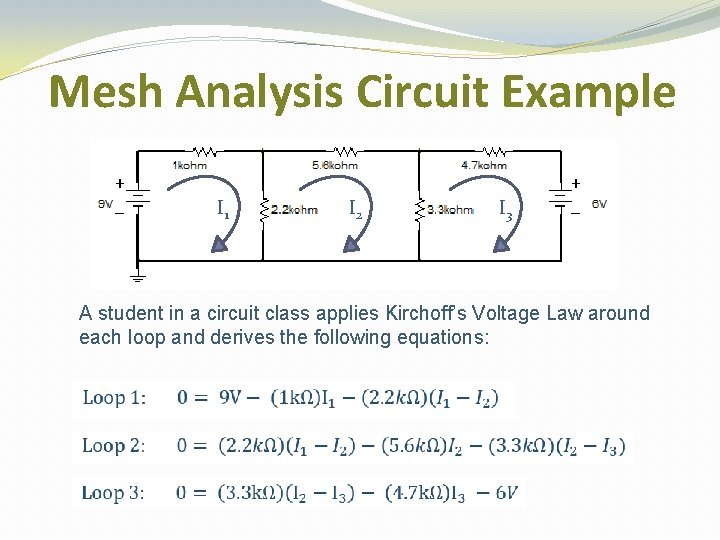
Mesh Analysis Circuit Example + _ I 1 I 2 I 3 + _ A student in a circuit class applies Kirchoff’s Voltage Law around each loop and derives the following equations:
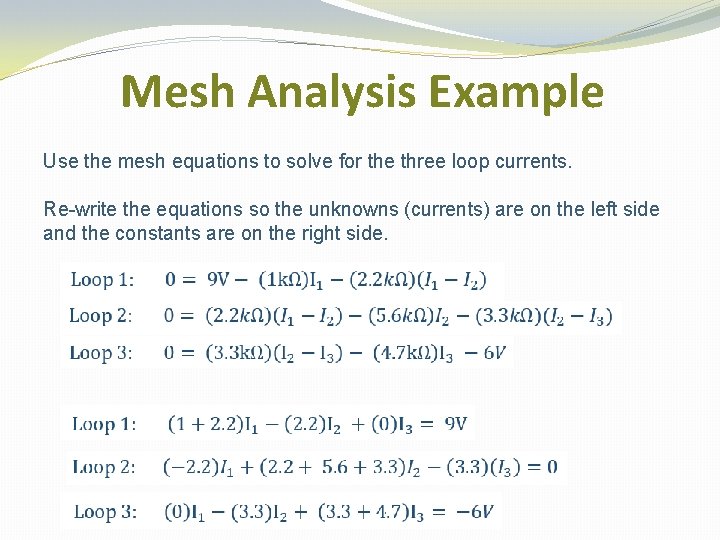
Mesh Analysis Example Use the mesh equations to solve for the three loop currents. Re-write the equations so the unknowns (currents) are on the left side and the constants are on the right side.
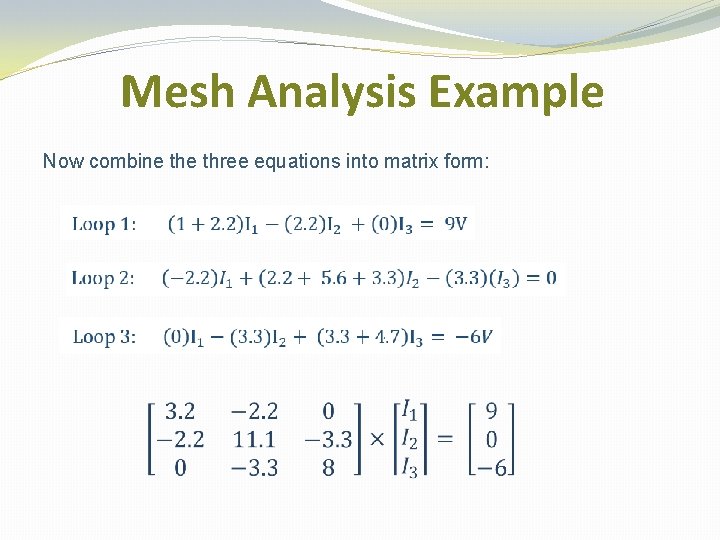
Mesh Analysis Example Now combine three equations into matrix form:
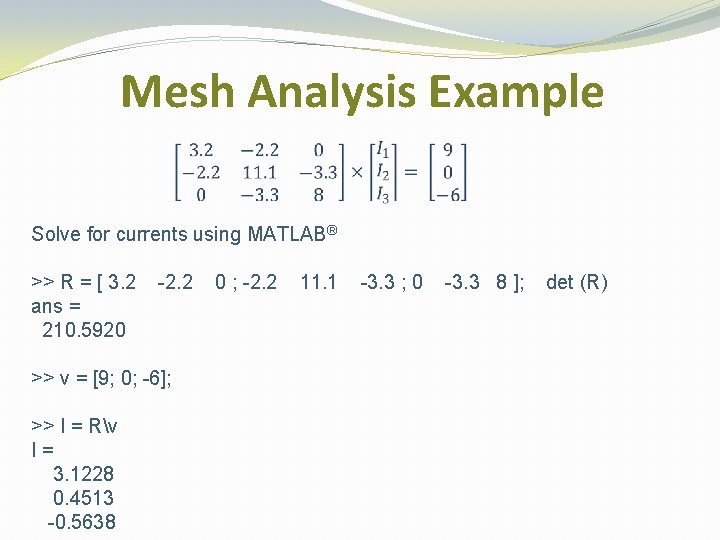
Mesh Analysis Example Solve for currents using MATLAB® >> R = [ 3. 2 ans = 210. 5920 -2. 2 >> v = [9; 0; -6]; >> I = Rv I= 3. 1228 0. 4513 -0. 5638 0 ; -2. 2 11. 1 -3. 3 ; 0 -3. 3 8 ]; det (R)
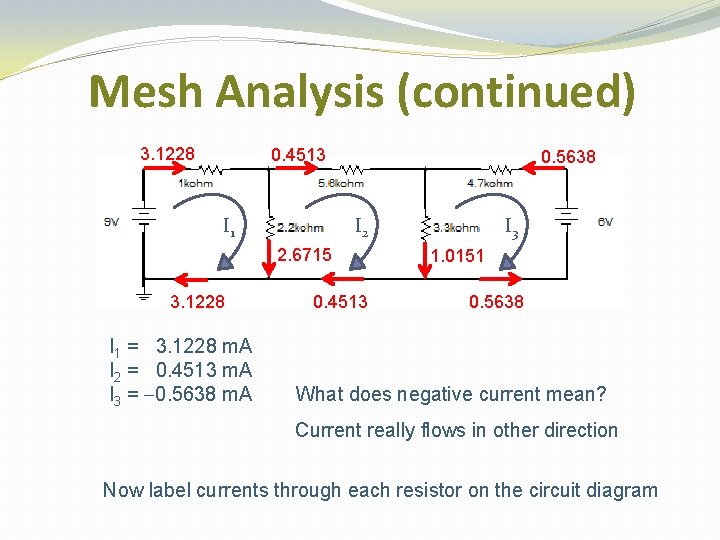
Mesh Analysis (continued) 3. 1228 0. 4513 I 1 0. 5638 I 2 2. 6715 3. 1228 I 1 = 3. 1228 m. A I 2 = 0. 4513 m. A I 3 = -0. 5638 m. A 0. 4513 I 3 1. 0151 0. 5638 What does negative current mean? Current really flows in other direction Now label currents through each resistor on the circuit diagram
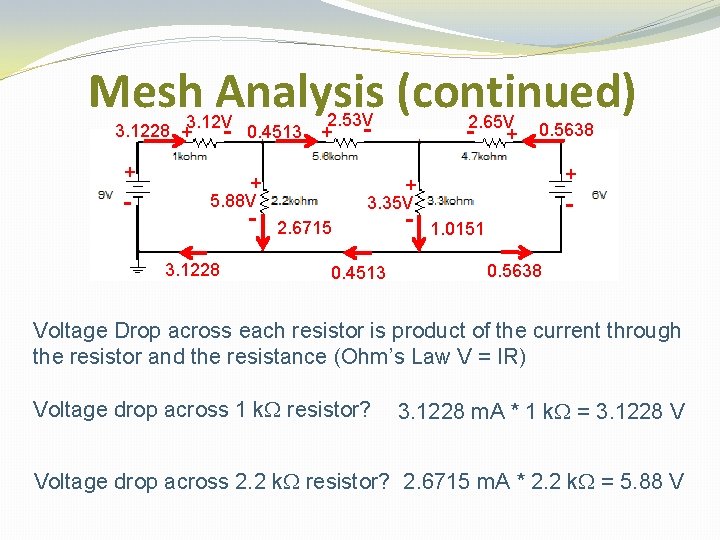
Mesh Analysis (continued) 3. 12 V 3. 1228 + - 0. 4513 + - 2. 53 V + + 5. 88 V - 3. 1228 -2. 65 V+ 0. 5638 + + 3. 35 V 2. 6715 0. 4513 - 1. 0151 0. 5638 Voltage Drop across each resistor is product of the current through the resistor and the resistance (Ohm’s Law V = IR) Voltage drop across 1 k. W resistor? 3. 1228 m. A * 1 k. W = 3. 1228 V Voltage drop across 2. 2 k. W resistor? 2. 6715 m. A * 2. 2 k. W = 5. 88 V
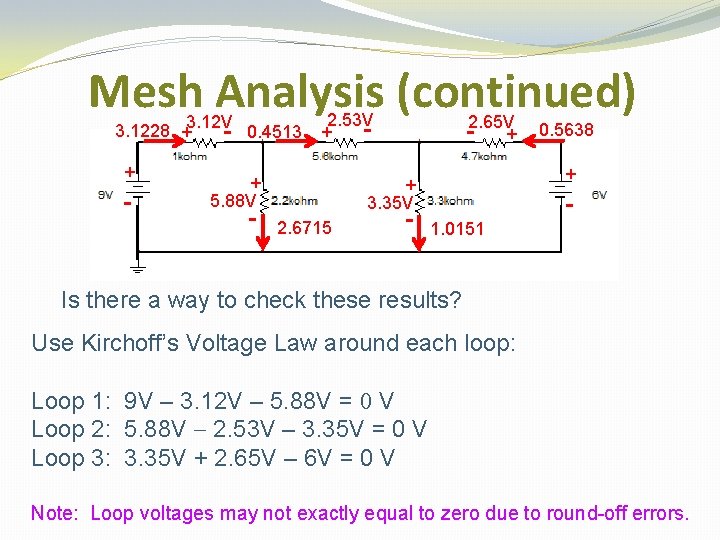
Mesh Analysis (continued) 3. 12 V 3. 1228 + - 0. 4513 + - 2. 53 V + + 5. 88 V - -2. 65 V+ + + 3. 35 V 2. 6715 - 0. 5638 1. 0151 Is there a way to check these results? Use Kirchoff’s Voltage Law around each loop: Loop 1: 9 V – 3. 12 V – 5. 88 V = 0 V Loop 2: 5. 88 V - 2. 53 V – 3. 35 V = 0 V Loop 3: 3. 35 V + 2. 65 V – 6 V = 0 V Note: Loop voltages may not exactly equal to zero due to round-off errors.