Engineering 1182 Curved Surfaces in Isometric Sketches Chapter
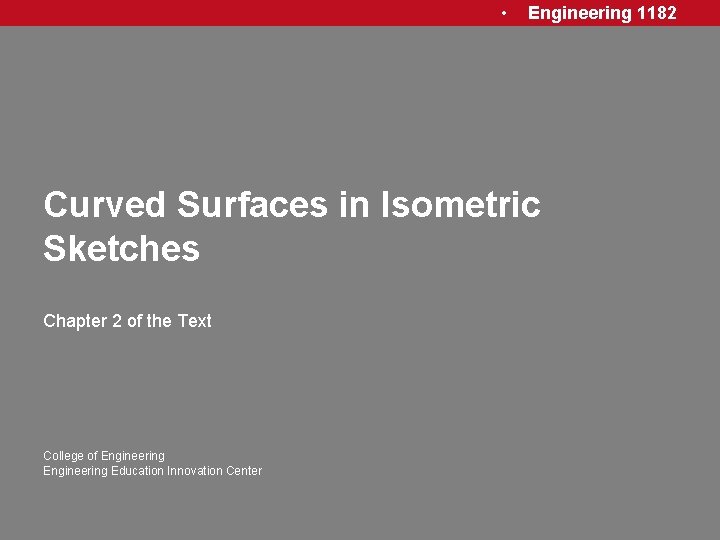
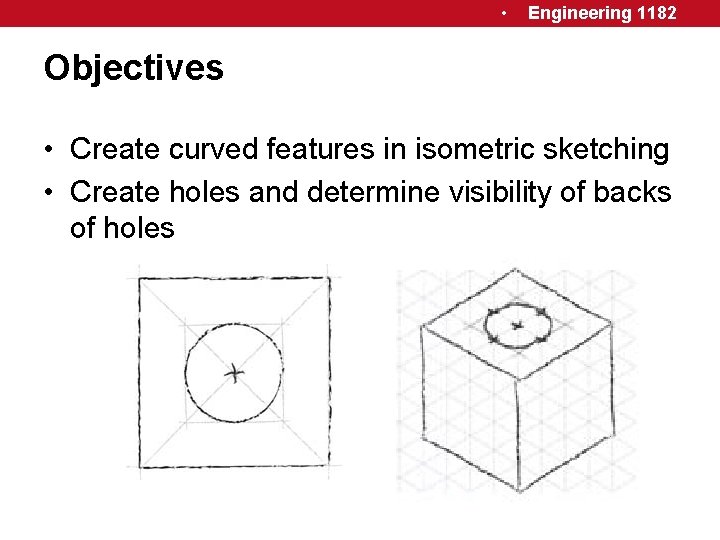
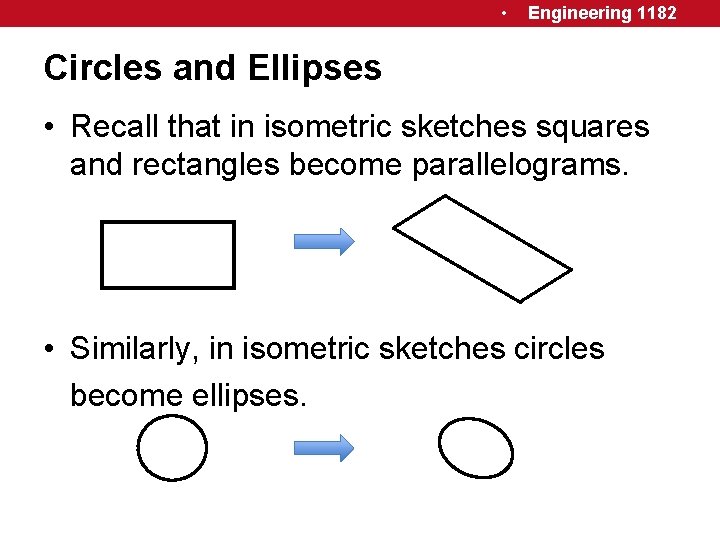
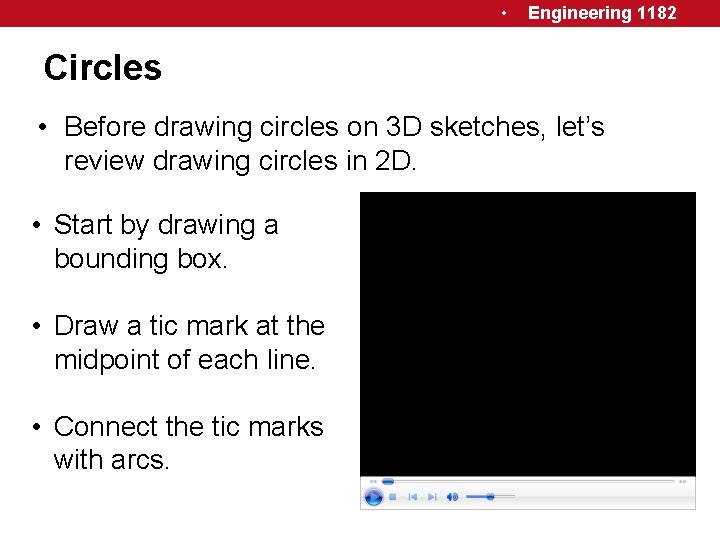
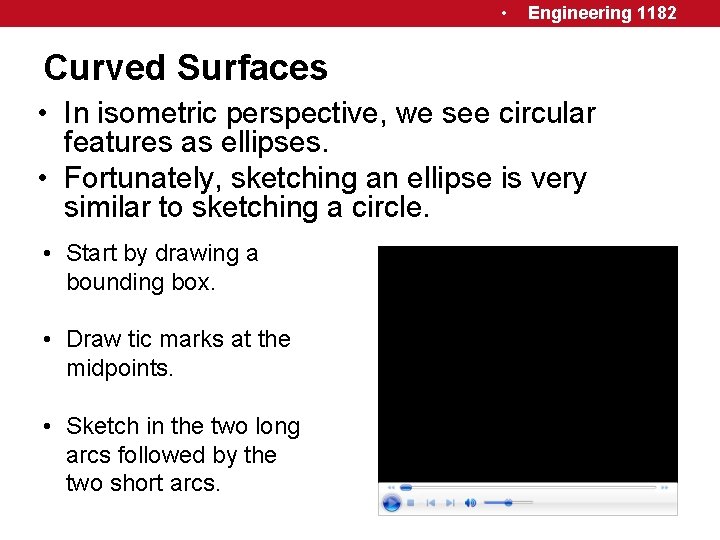
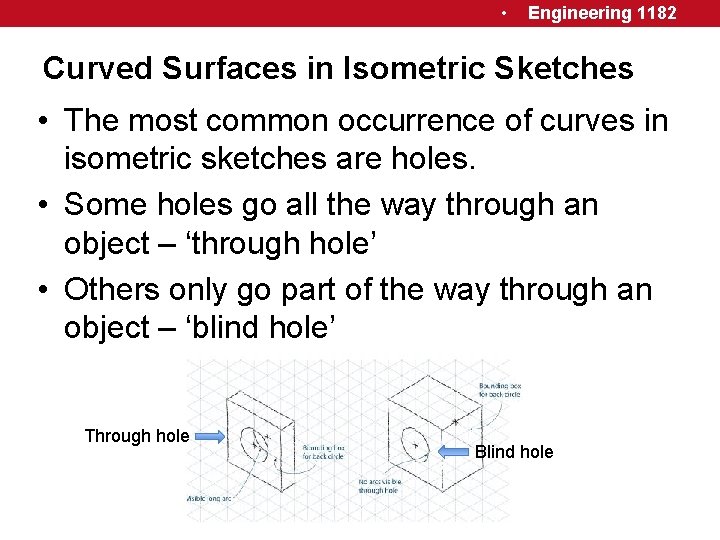
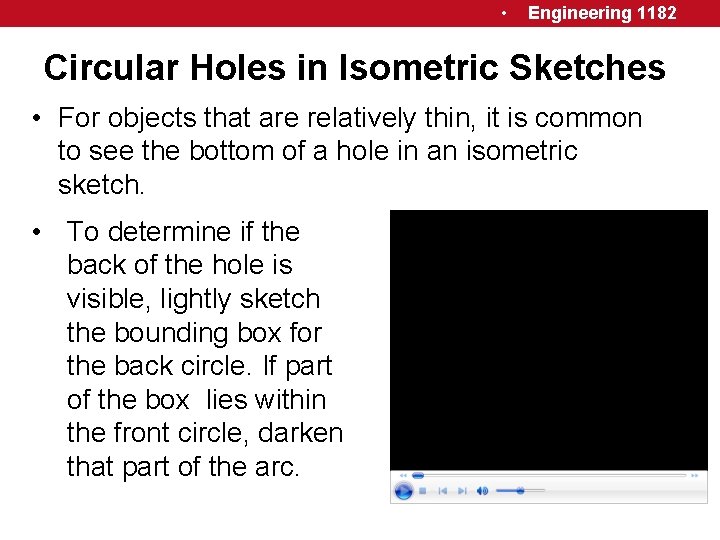
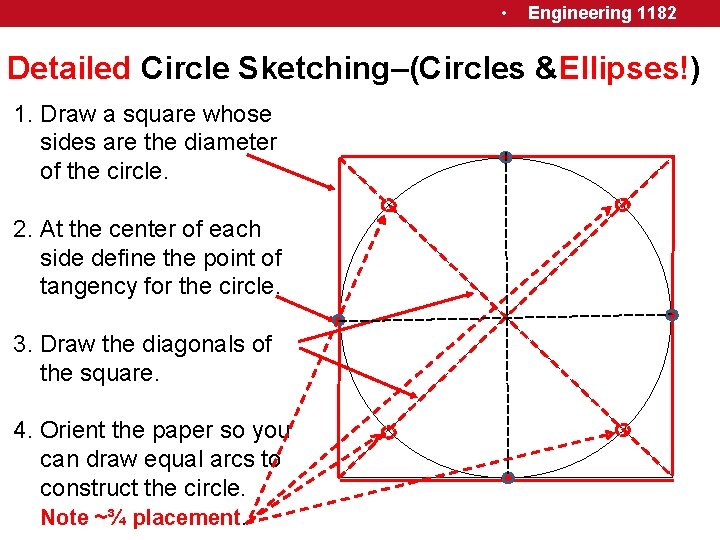
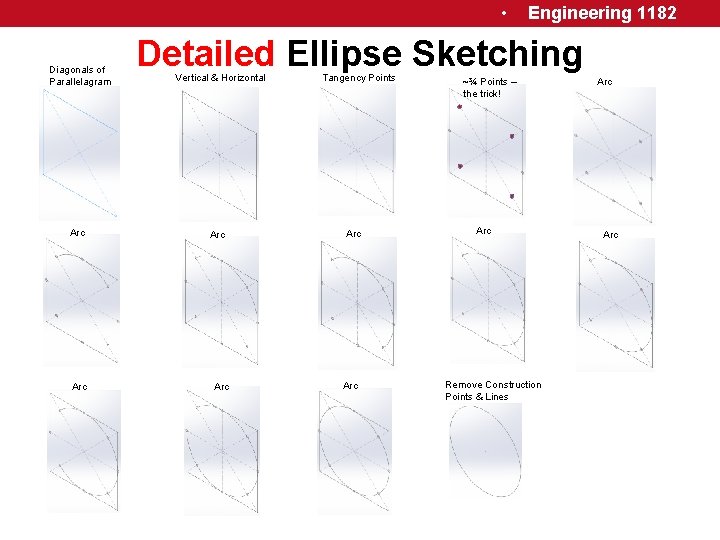
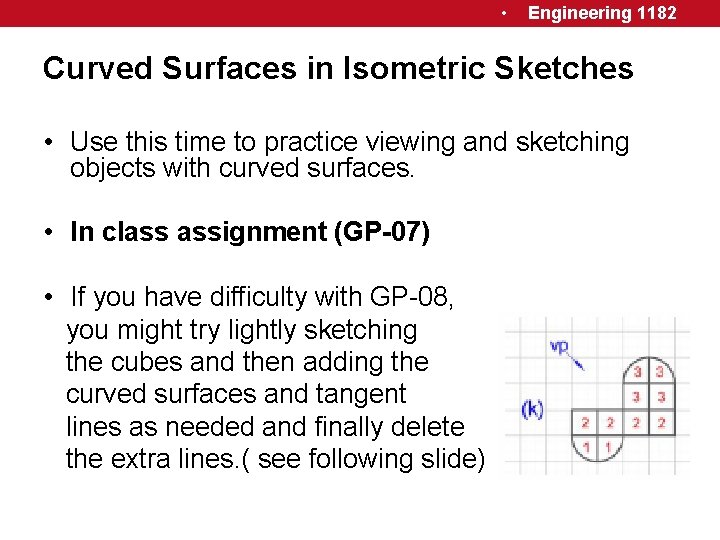
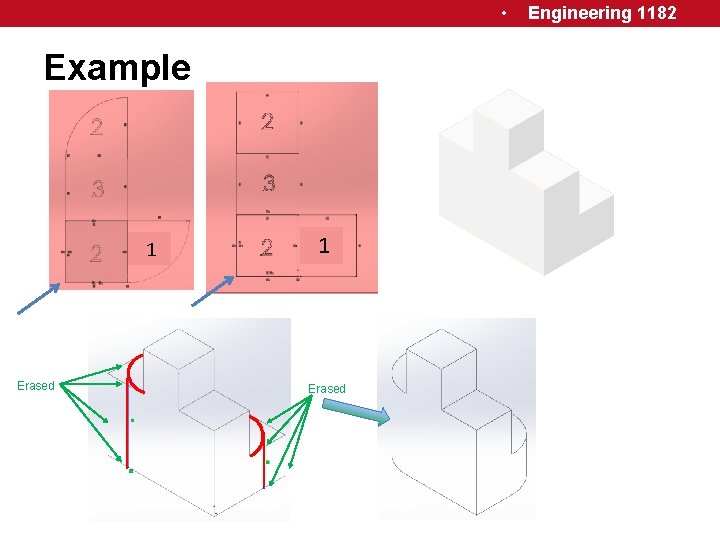
- Slides: 11
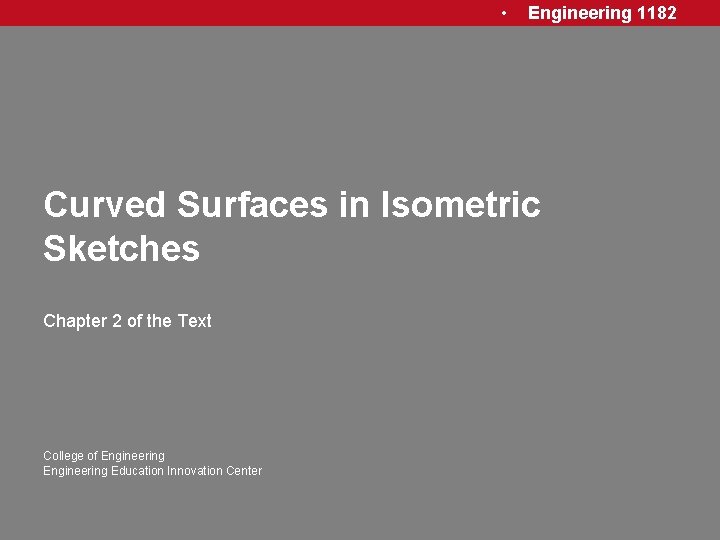
• Engineering 1182 Curved Surfaces in Isometric Sketches Chapter 2 of the Text College of Engineering Education Innovation Center
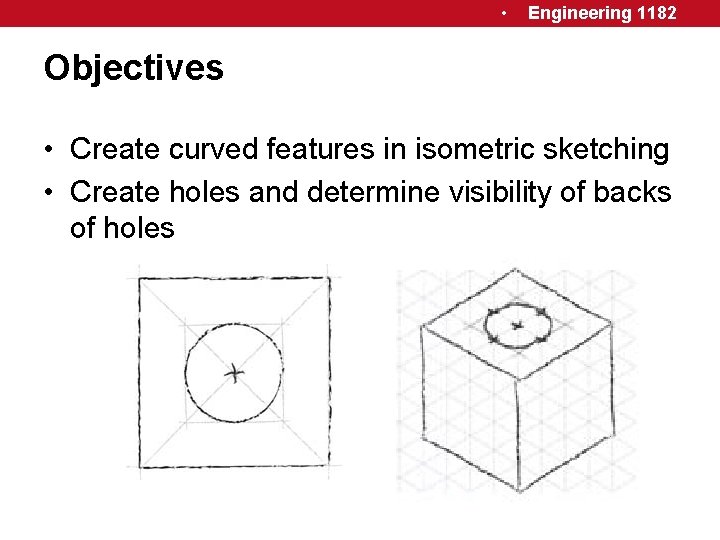
• Engineering 1182 Objectives • Create curved features in isometric sketching • Create holes and determine visibility of backs of holes
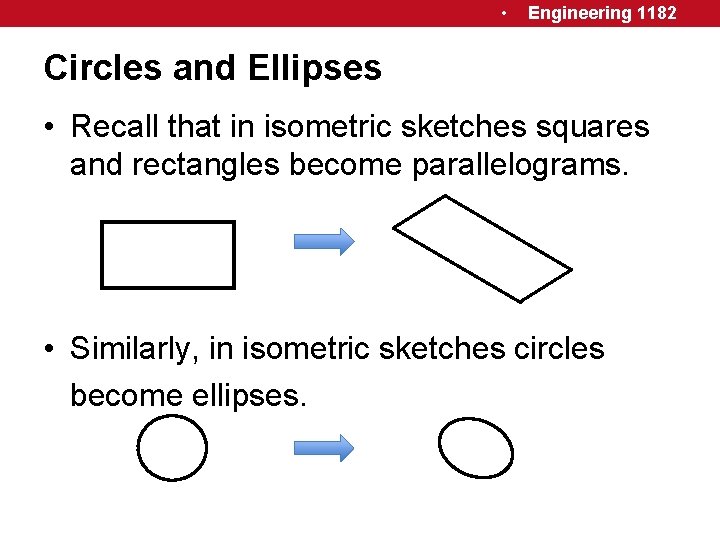
• Engineering 1182 Circles and Ellipses • Recall that in isometric sketches squares and rectangles become parallelograms. • Similarly, in isometric sketches circles become ellipses.
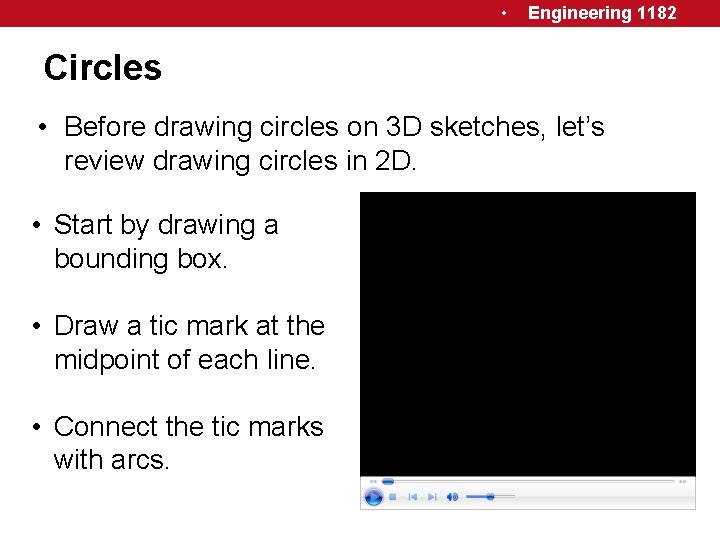
• Engineering 1182 Circles • Before drawing circles on 3 D sketches, let’s review drawing circles in 2 D. • Start by drawing a bounding box. • Draw a tic mark at the midpoint of each line. • Connect the tic marks with arcs.
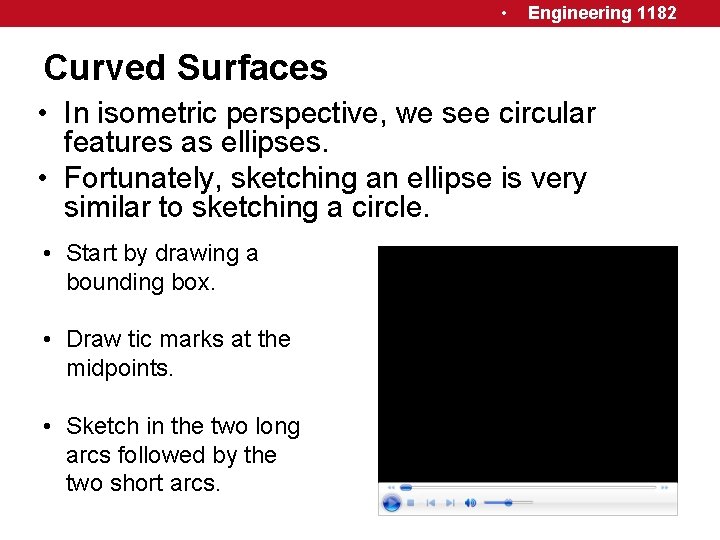
• Engineering 1182 Curved Surfaces • In isometric perspective, we see circular features as ellipses. • Fortunately, sketching an ellipse is very similar to sketching a circle. • Start by drawing a bounding box. • Draw tic marks at the midpoints. • Sketch in the two long arcs followed by the two short arcs.
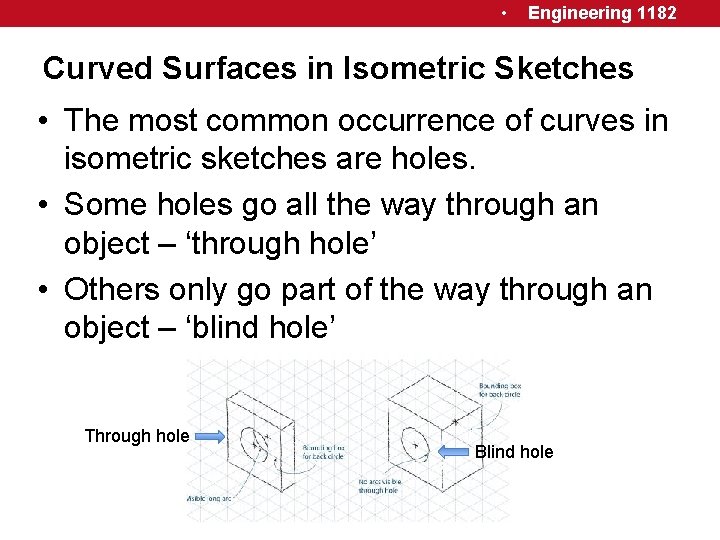
• Engineering 1182 Curved Surfaces in Isometric Sketches • The most common occurrence of curves in isometric sketches are holes. • Some holes go all the way through an object – ‘through hole’ • Others only go part of the way through an object – ‘blind hole’ Through hole Blind hole
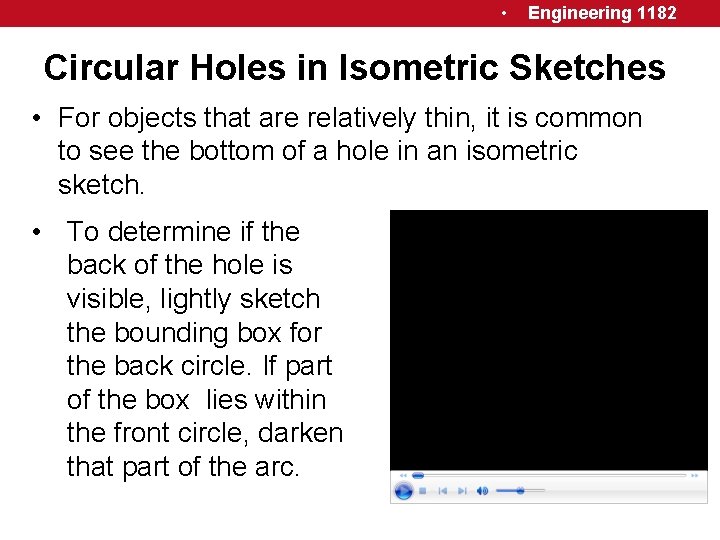
• Engineering 1182 Circular Holes in Isometric Sketches • For objects that are relatively thin, it is common to see the bottom of a hole in an isometric sketch. • To determine if the back of the hole is visible, lightly sketch the bounding box for the back circle. If part of the box lies within the front circle, darken that part of the arc.
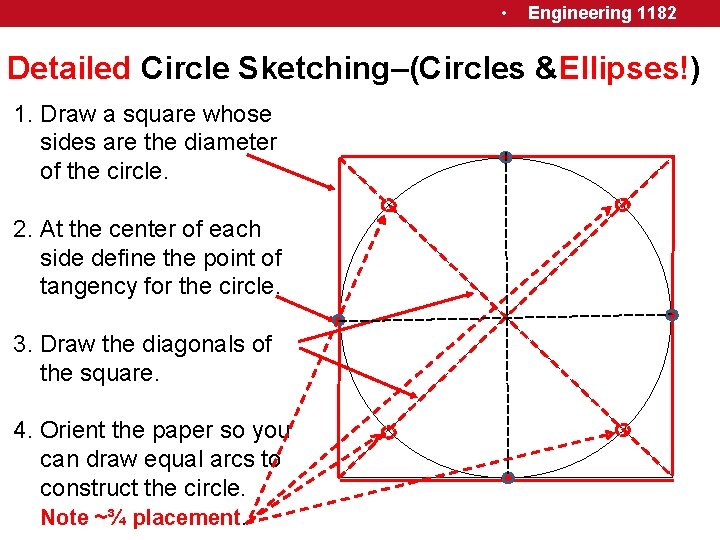
• Engineering 1182 Detailed Circle Sketching–(Circles &Ellipses!) 1. Draw a square whose sides are the diameter of the circle. 2. At the center of each side define the point of tangency for the circle. 3. Draw the diagonals of the square. 4. Orient the paper so you can draw equal arcs to construct the circle. Note ~¾ placement.
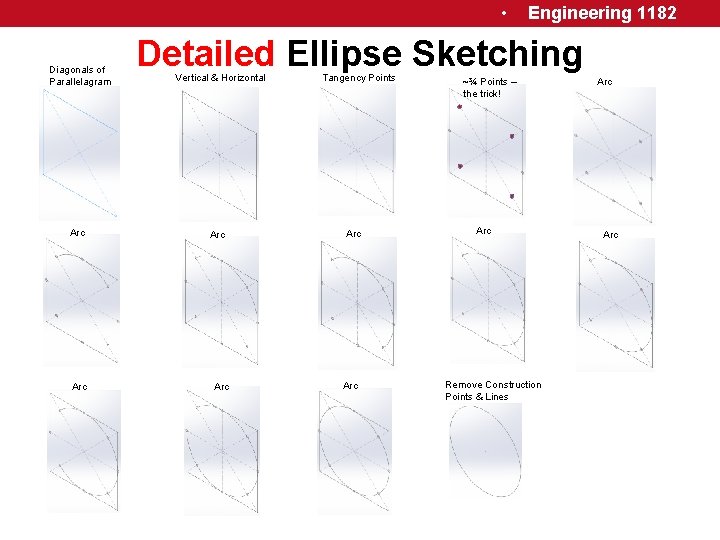
• Diagonals of Parallelagram Arc Engineering 1182 Detailed Ellipse Sketching Vertical & Horizontal Arc Tangency Points Arc ~¾ Points – the trick! Arc Remove Construction Points & Lines Arc
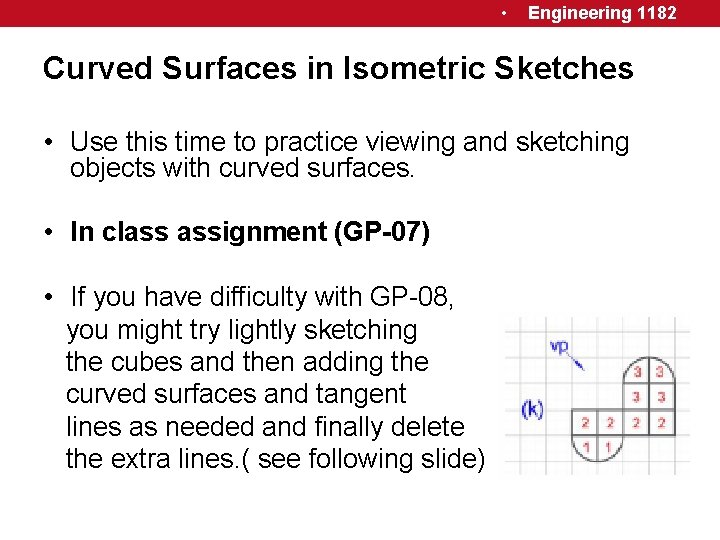
• Engineering 1182 Curved Surfaces in Isometric Sketches • Use this time to practice viewing and sketching objects with curved surfaces. • In class assignment (GP-07) • If you have difficulty with GP-08, you might try lightly sketching the cubes and then adding the curved surfaces and tangent lines as needed and finally delete the extra lines. ( see following slide)
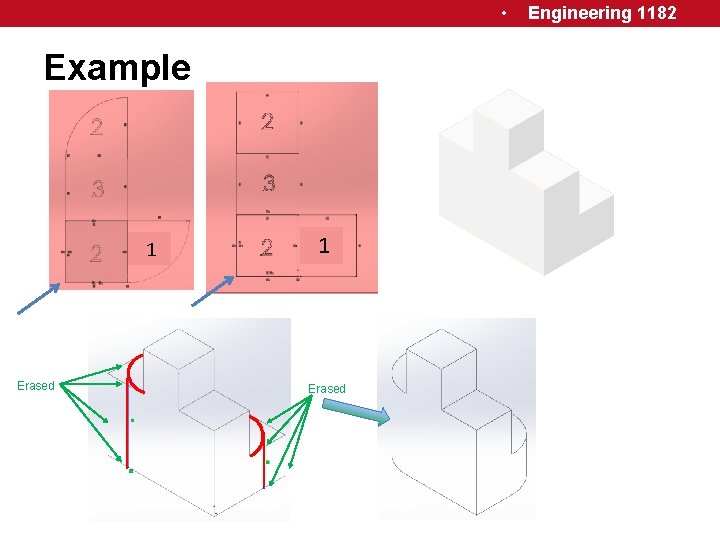
• Example 1 Erased Engineering 1182