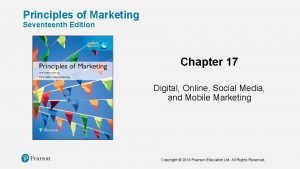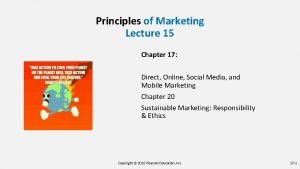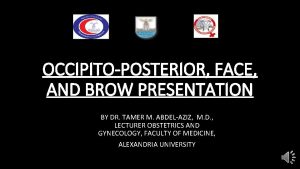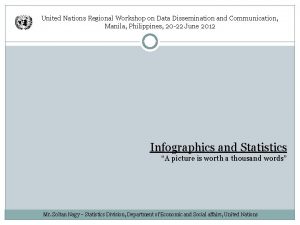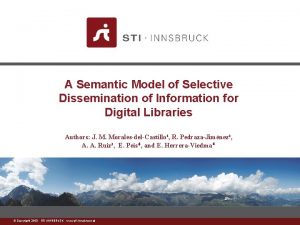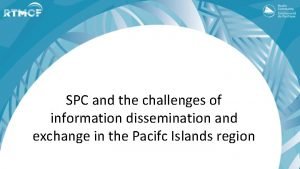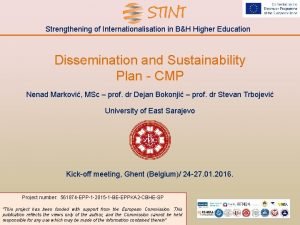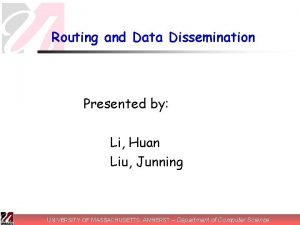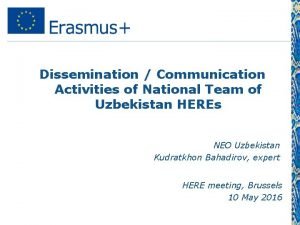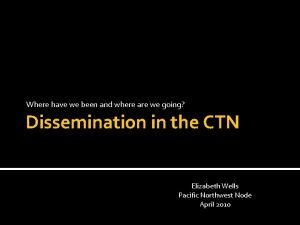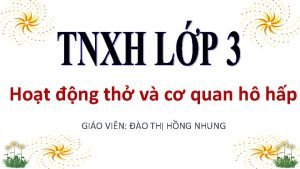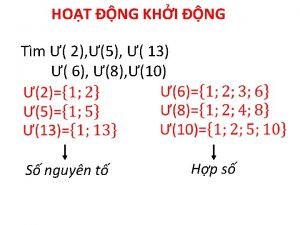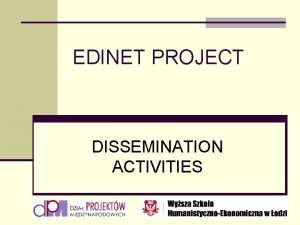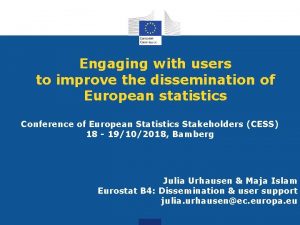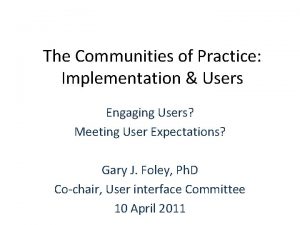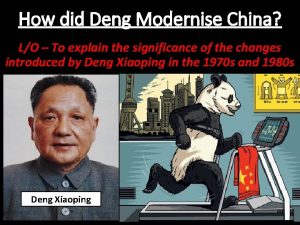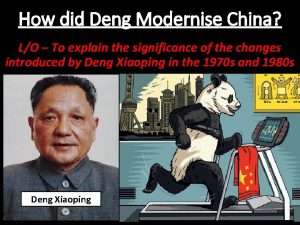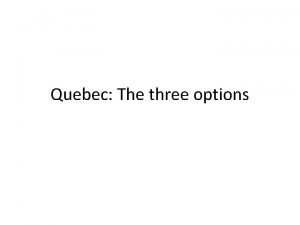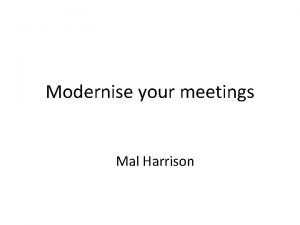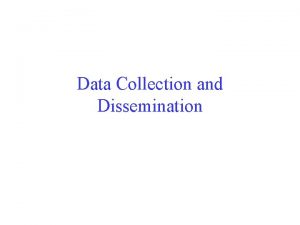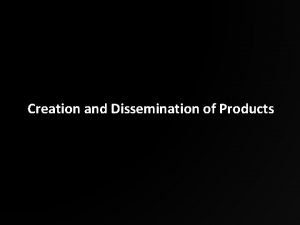Engaging with users to modernise the dissemination of
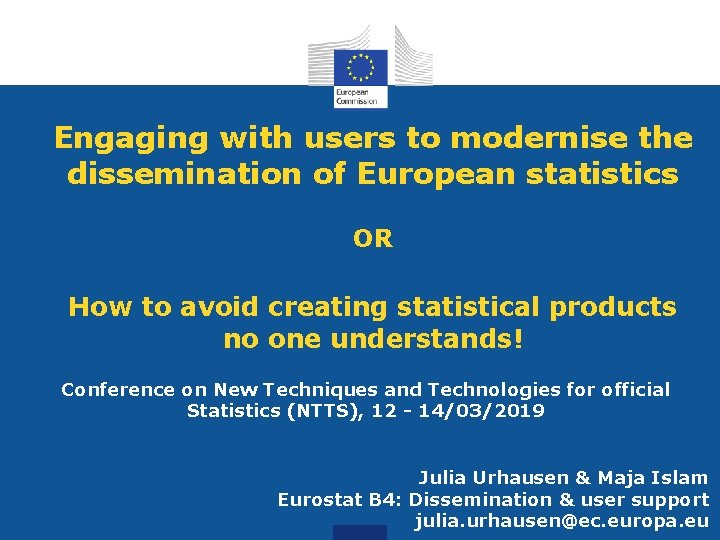
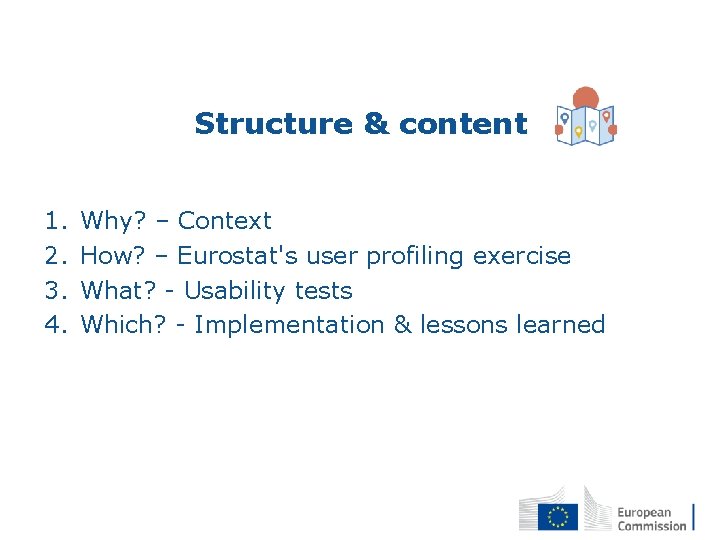

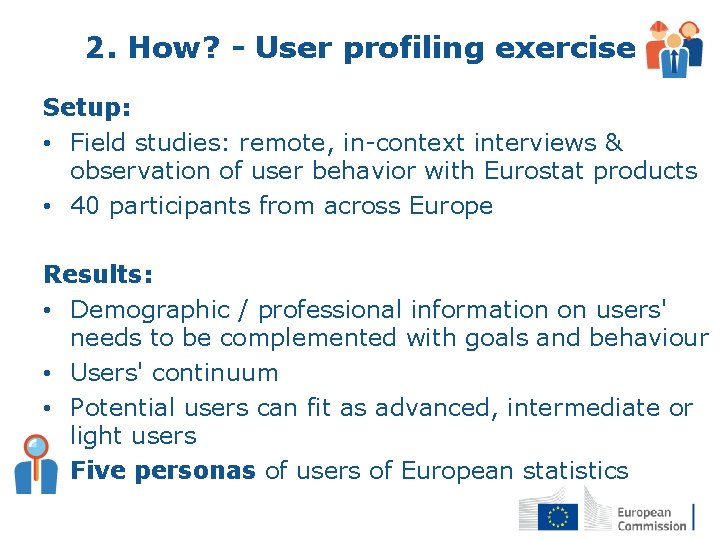
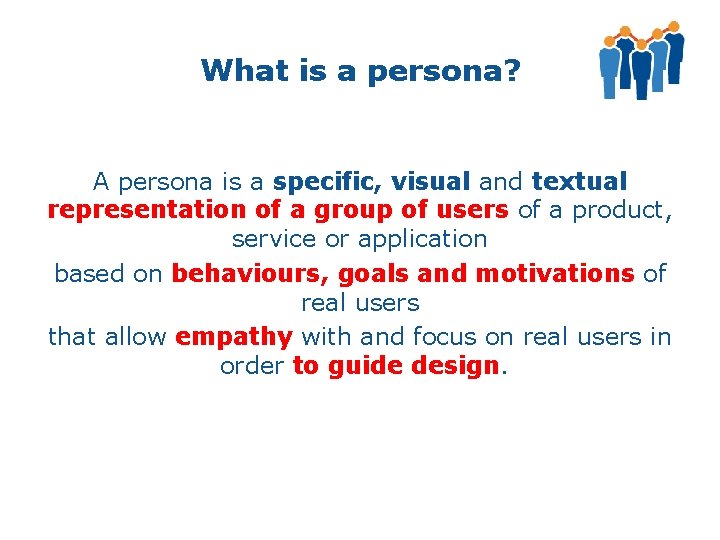
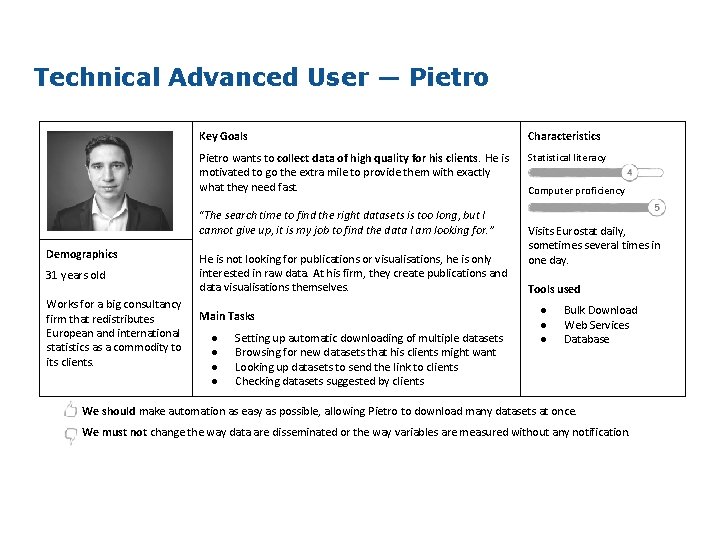
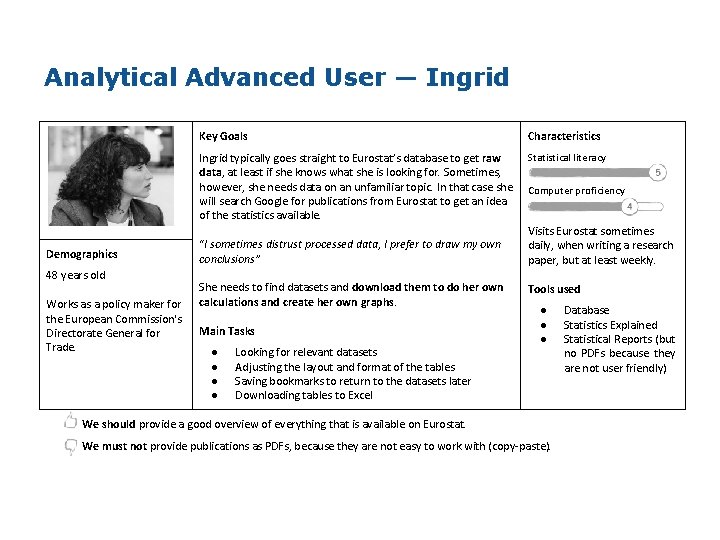
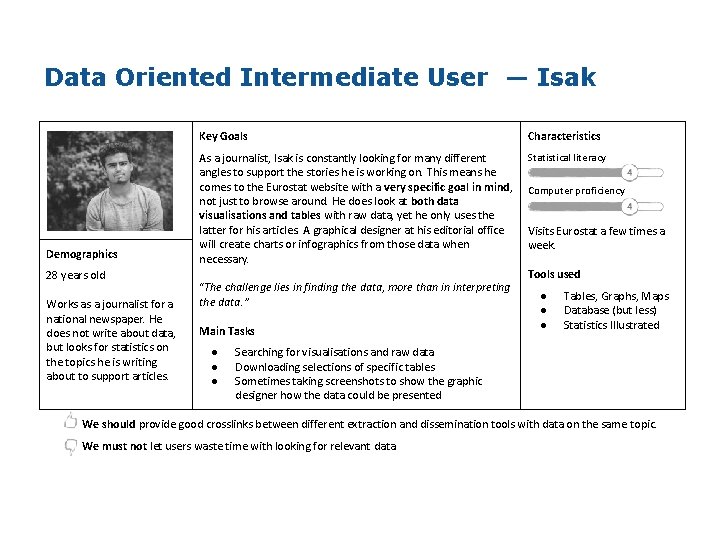
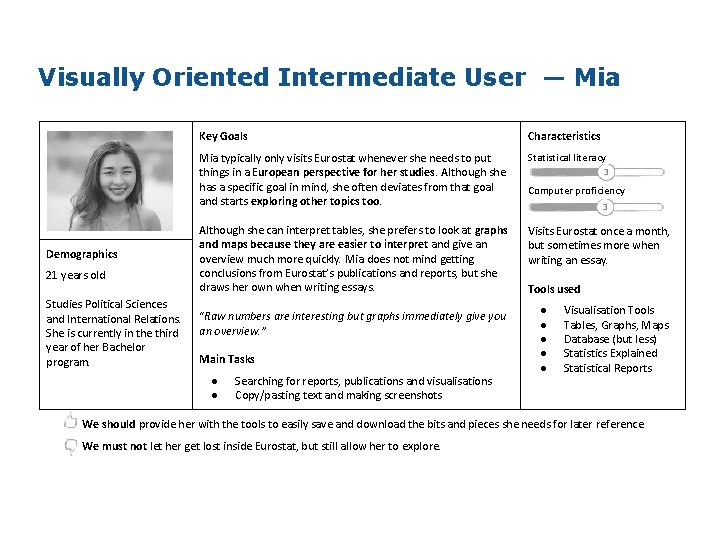
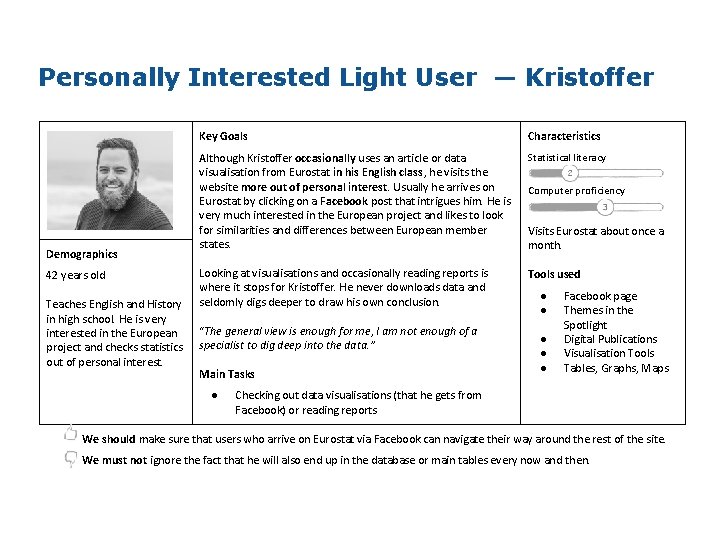
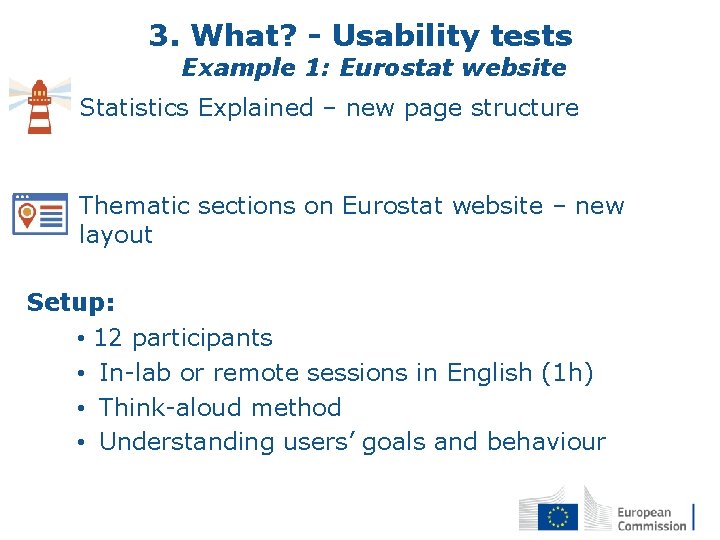
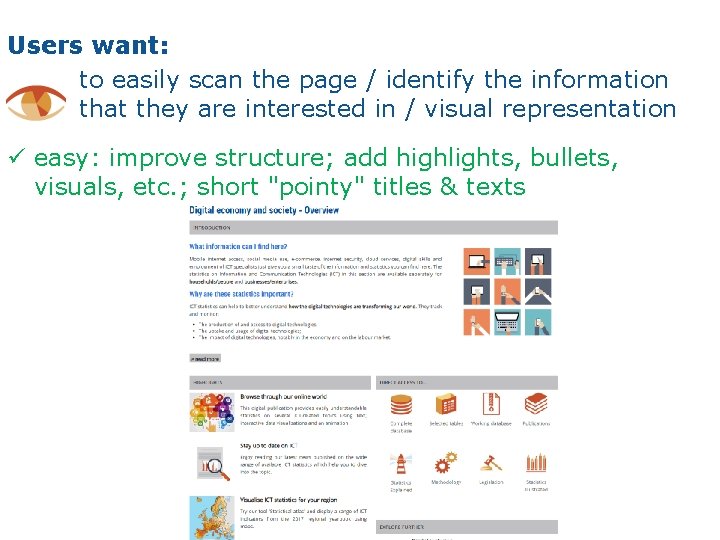
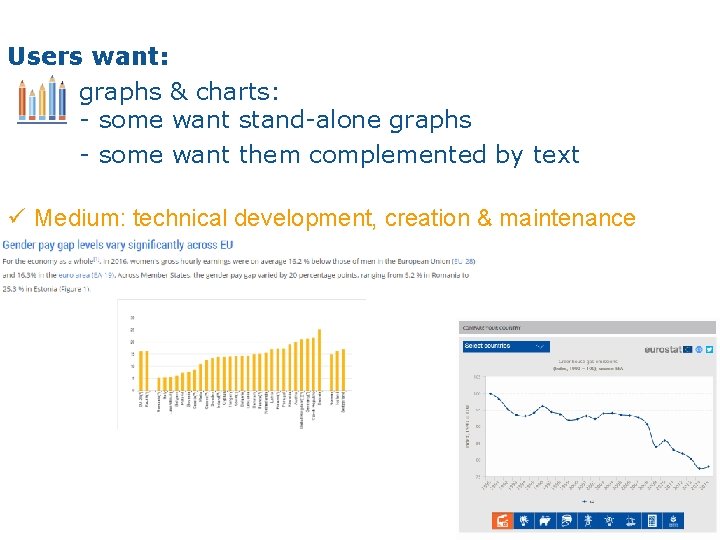
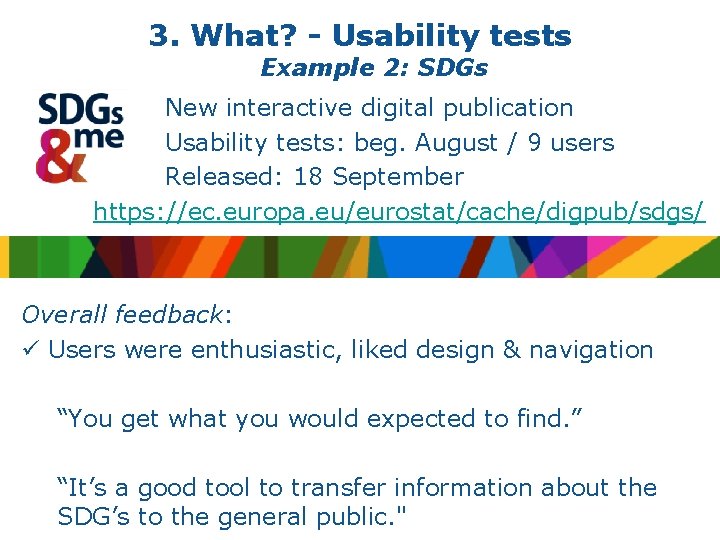
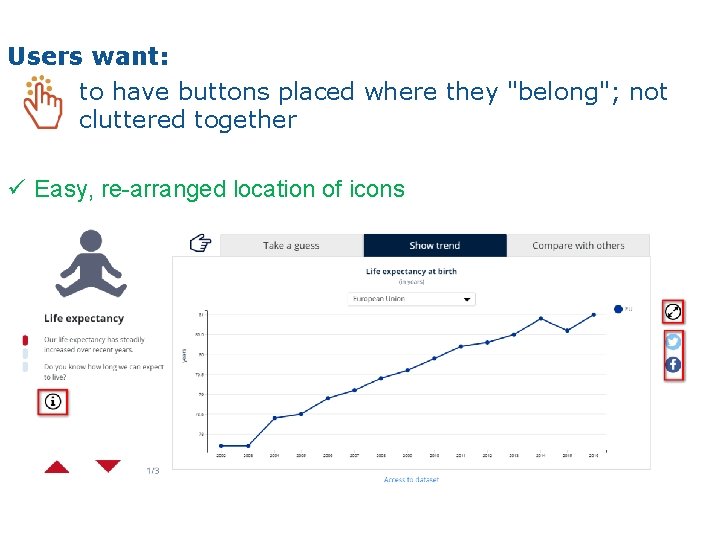
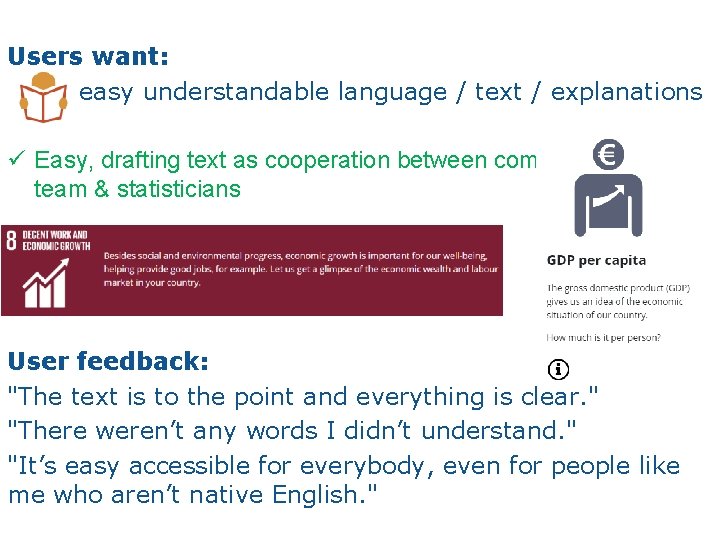
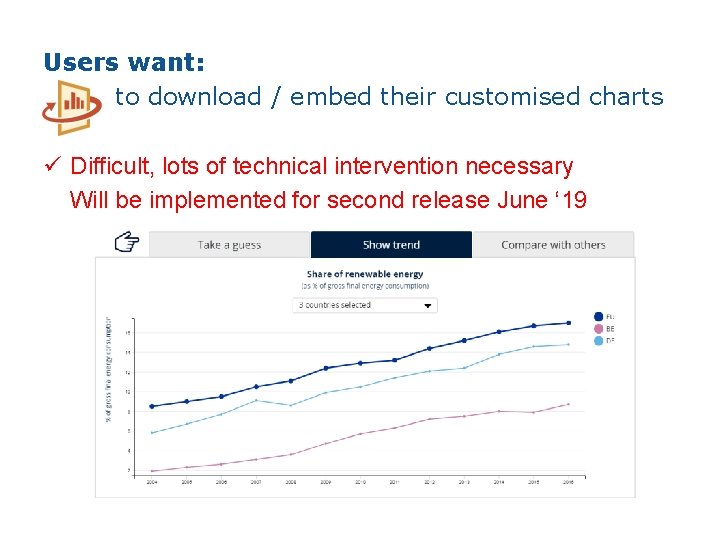
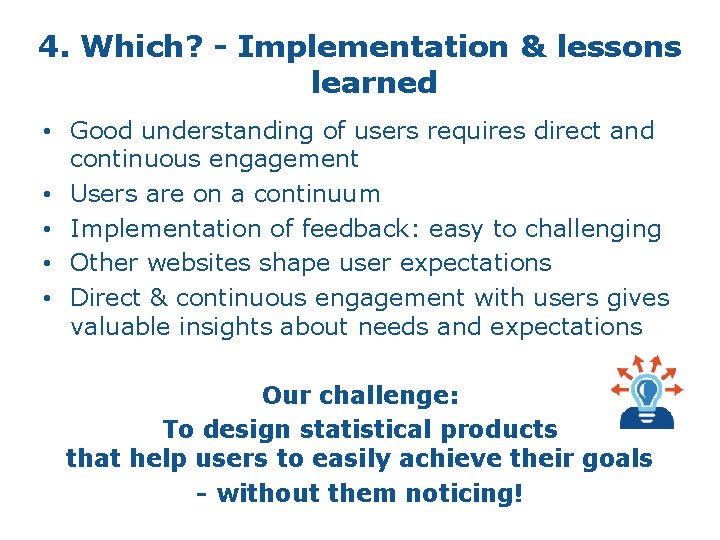

- Slides: 19
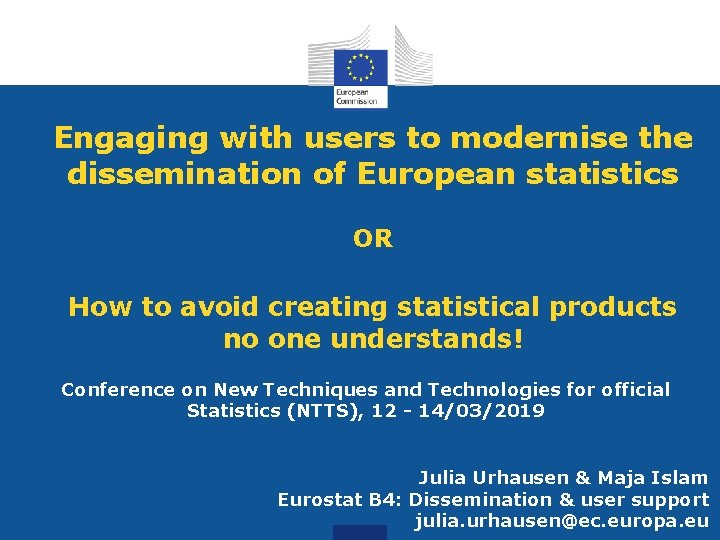
Engaging with users to modernise the dissemination of European statistics OR How to avoid creating statistical products no one understands! Conference on New Techniques and Technologies for official Statistics (NTTS), 12 - 14/03/2019 Julia Urhausen & Maja Islam Eurostat B 4: Dissemination & user support julia. urhausen@ec. europa. eu
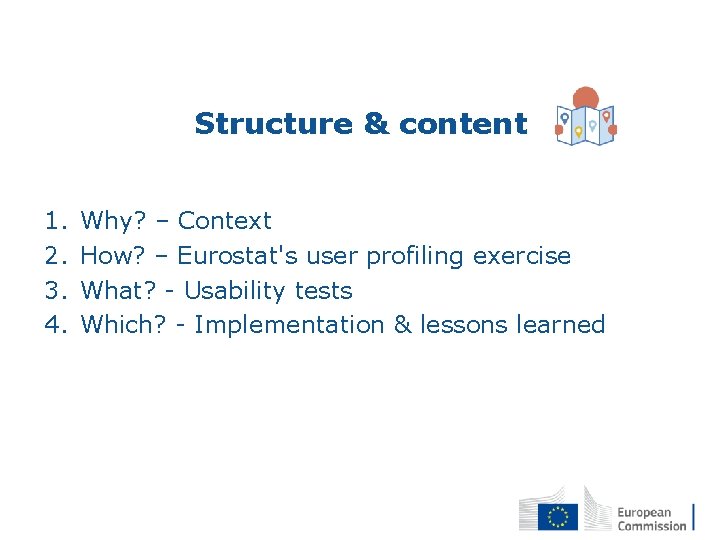
Structure & content 1. 2. 3. 4. Why? – Context How? – Eurostat's user profiling exercise What? - Usability tests Which? - Implementation & lessons learned

1. Why? - Context Stay relevant as provider of official statistics of high quality Better communication with all our audiences Improve our existing products & services Develop new targeted products & services
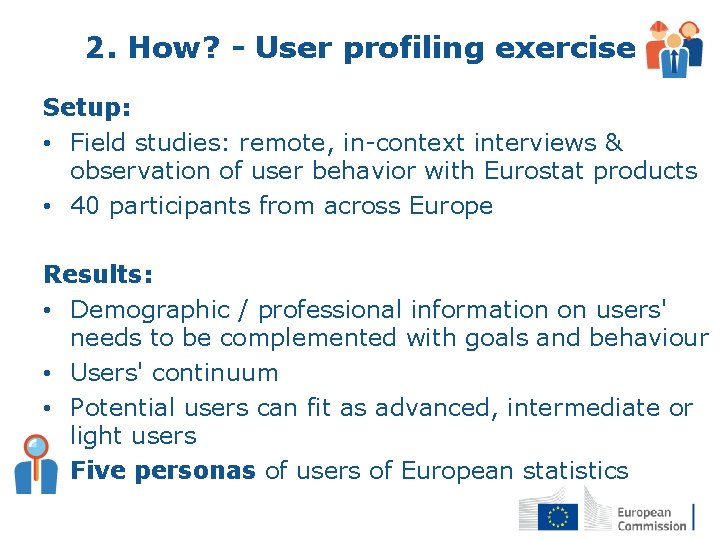
2. How? - User profiling exercise Setup: • Field studies: remote, in-context interviews & observation of user behavior with Eurostat products • 40 participants from across Europe Results: • Demographic / professional information on users' needs to be complemented with goals and behaviour • Users' continuum • Potential users can fit as advanced, intermediate or light users • Five personas of users of European statistics
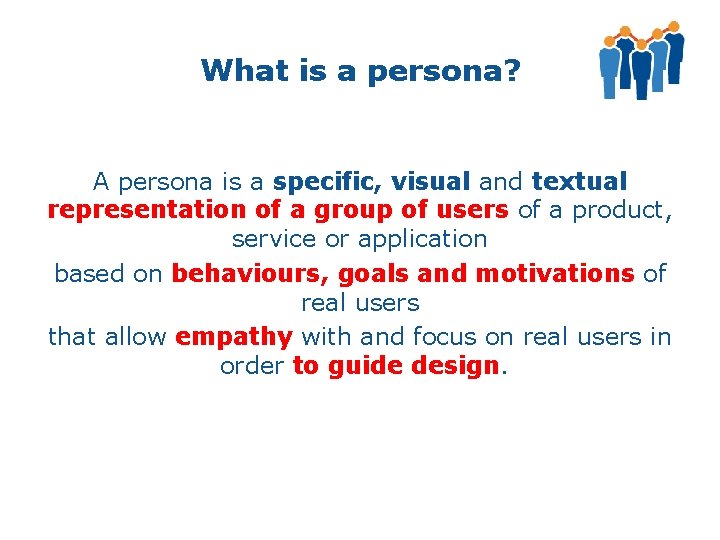
What is a persona? A persona is a specific, visual and textual representation of a group of users of a product, service or application based on behaviours, goals and motivations of real users that allow empathy with and focus on real users in order to guide design.
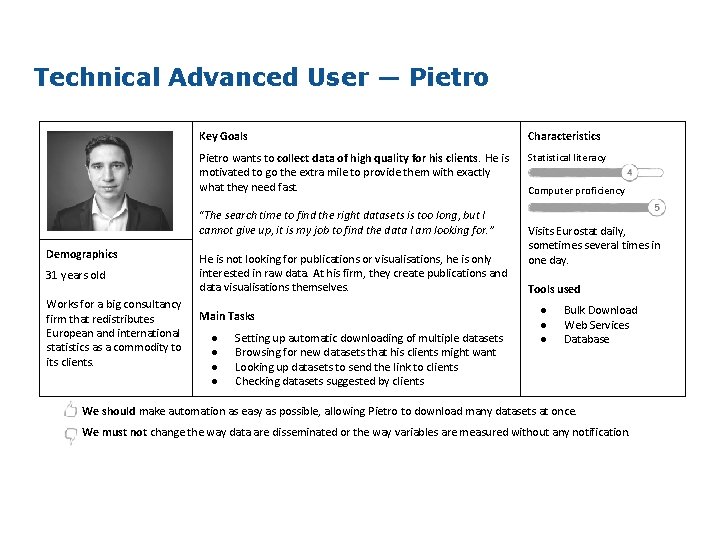
Technical Advanced User — Pietro Key Goals Characteristics Pietro wants to collect data of high quality for his clients. He is motivated to go the extra mile to provide them with exactly what they need fast. Statistical literacy “The search time to find the right datasets is too long, but I cannot give up, it is my job to find the data I am looking for. ” Demographics 31 years old Works for a big consultancy firm that redistributes European and international statistics as a commodity to its clients. He is not looking for publications or visualisations, he is only interested in raw data. At his firm, they create publications and data visualisations themselves. Main Tasks ● ● Setting up automatic downloading of multiple datasets Browsing for new datasets that his clients might want Looking up datasets to send the link to clients Checking datasets suggested by clients Computer proficiency Visits Eurostat daily, sometimes several times in one day. Tools used ● ● ● Bulk Download Web Services Database We should make automation as easy as possible, allowing Pietro to download many datasets at once. We must not change the way data are disseminated or the way variables are measured without any notification.
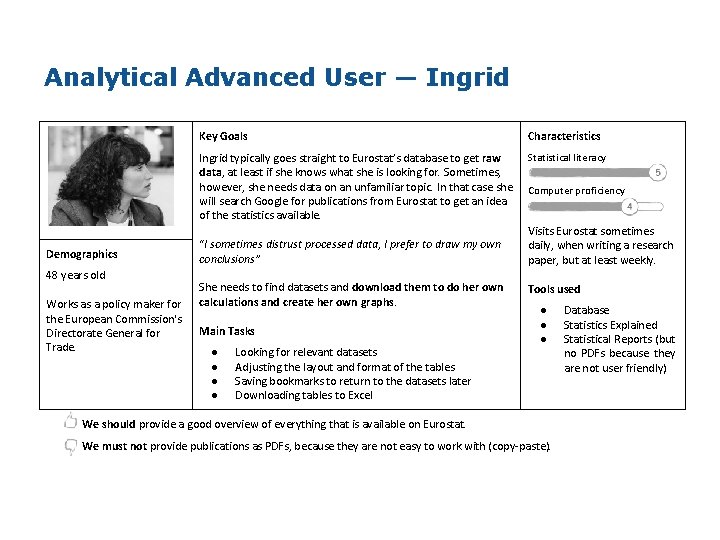
Analytical Advanced User — Ingrid Demographics 48 years old Works as a policy maker for the European Commission's Directorate General for Trade. Key Goals Characteristics Ingrid typically goes straight to Eurostat’s database to get raw data, at least if she knows what she is looking for. Sometimes, however, she needs data on an unfamiliar topic. In that case she will search Google for publications from Eurostat to get an idea of the statistics available. Statistical literacy “I sometimes distrust processed data, I prefer to draw my own conclusions” She needs to find datasets and download them to do her own calculations and create her own graphs. Main Tasks ● ● Looking for relevant datasets Adjusting the layout and format of the tables Saving bookmarks to return to the datasets later Downloading tables to Excel Computer proficiency Visits Eurostat sometimes daily, when writing a research paper, but at least weekly. Tools used ● ● ● We should provide a good overview of everything that is available on Eurostat. We must not provide publications as PDFs, because they are not easy to work with (copy-paste). Database Statistics Explained Statistical Reports (but no PDFs because they are not user friendly)
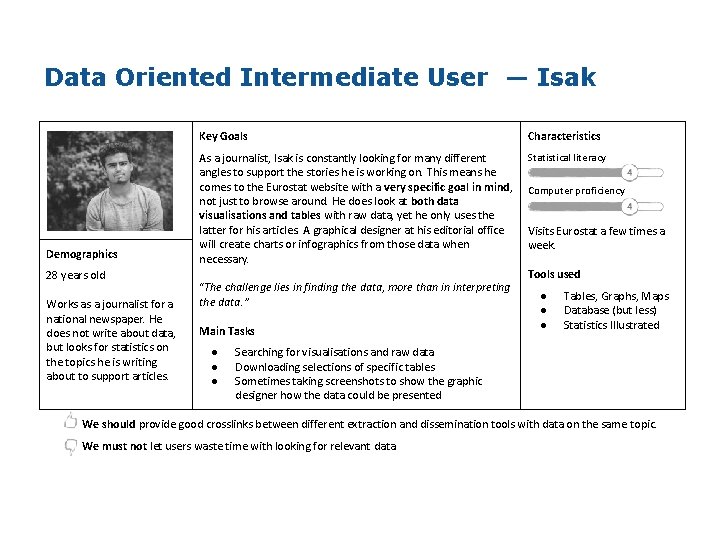
Data Oriented Intermediate User — Isak Demographics 28 years old Works as a journalist for a national newspaper. He does not write about data, but looks for statistics on the topics he is writing about to support articles. Key Goals Characteristics As a journalist, Isak is constantly looking for many different angles to support the stories he is working on. This means he comes to the Eurostat website with a very specific goal in mind, not just to browse around. He does look at both data visualisations and tables with raw data, yet he only uses the latter for his articles. A graphical designer at his editorial office will create charts or infographics from those data when necessary. Statistical literacy “The challenge lies in finding the data, more than in interpreting the data. ” Main Tasks ● ● ● Computer proficiency Visits Eurostat a few times a week. Tools used ● ● ● Tables, Graphs, Maps Database (but less) Statistics Illustrated Searching for visualisations and raw data Downloading selections of specific tables Sometimes taking screenshots to show the graphic designer how the data could be presented We should provide good crosslinks between different extraction and dissemination tools with data on the same topic. We must not let users waste time with looking for relevant data.
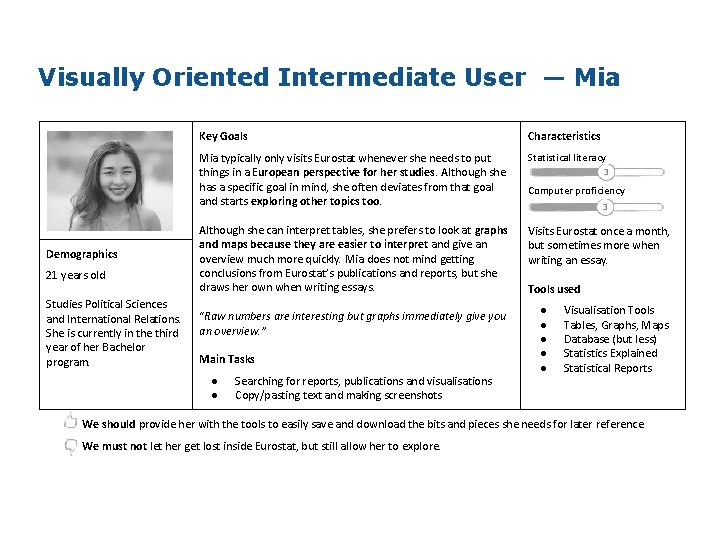
Visually Oriented Intermediate User — Mia Demographics 21 years old Studies Political Sciences and International Relations. She is currently in the third year of her Bachelor program. Key Goals Characteristics Mia typically only visits Eurostat whenever she needs to put things in a European perspective for her studies. Although she has a specific goal in mind, she often deviates from that goal and starts exploring other topics too. Statistical literacy Although she can interpret tables, she prefers to look at graphs and maps because they are easier to interpret and give an overview much more quickly. Mia does not mind getting conclusions from Eurostat’s publications and reports, but she draws her own when writing essays. Visits Eurostat once a month, but sometimes more when writing an essay. “Raw numbers are interesting but graphs immediately give you an overview. ” Main Tasks ● ● Searching for reports, publications and visualisations Copy/pasting text and making screenshots Computer proficiency Tools used ● ● ● Visualisation Tools Tables, Graphs, Maps Database (but less) Statistics Explained Statistical Reports We should provide her with the tools to easily save and download the bits and pieces she needs for later reference. We must not let her get lost inside Eurostat, but still allow her to explore.
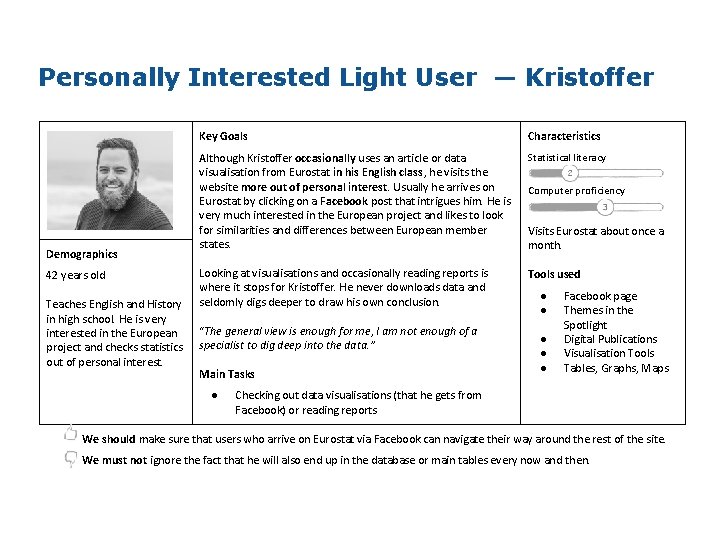
Personally Interested Light User — Kristoffer Demographics 42 years old Teaches English and History in high school. He is very interested in the European project and checks statistics out of personal interest. Key Goals Characteristics Although Kristoffer occasionally uses an article or data visualisation from Eurostat in his English class, he visits the website more out of personal interest. Usually he arrives on Eurostat by clicking on a Facebook post that intrigues him. He is very much interested in the European project and likes to look for similarities and differences between European member states. Statistical literacy Looking at visualisations and occasionally reading reports is where it stops for Kristoffer. He never downloads data and seldomly digs deeper to draw his own conclusion. Tools used “The general view is enough for me, I am not enough of a specialist to dig deep into the data. ” Main Tasks ● Computer proficiency Visits Eurostat about once a month. ● ● ● Facebook page Themes in the Spotlight Digital Publications Visualisation Tools Tables, Graphs, Maps Checking out data visualisations (that he gets from Facebook) or reading reports We should make sure that users who arrive on Eurostat via Facebook can navigate their way around the rest of the site. We must not ignore the fact that he will also end up in the database or main tables every now and then.
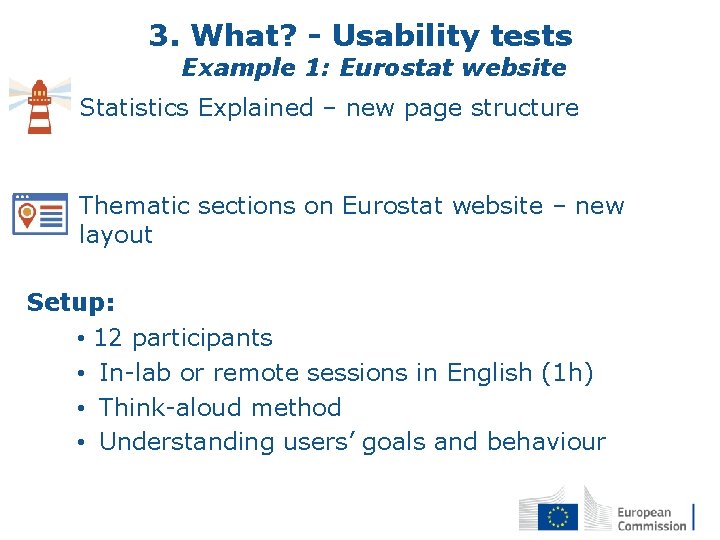
3. What? - Usability tests Example 1: Eurostat website Statistics Explained – new page structure Thematic sections on Eurostat website – new layout Setup: • 12 participants • In-lab or remote sessions in English (1 h) • Think-aloud method • Understanding users’ goals and behaviour
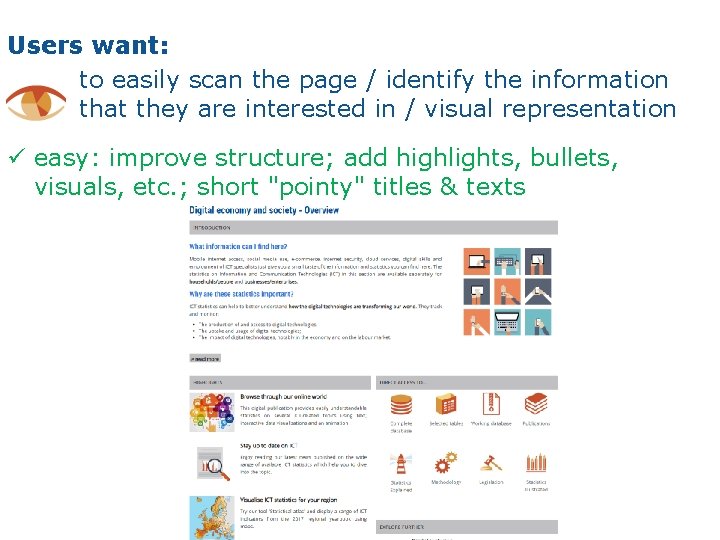
Users want: to easily scan the page / identify the information that they are interested in / visual representation ü easy: improve structure; add highlights, bullets, visuals, etc. ; short "pointy" titles & texts
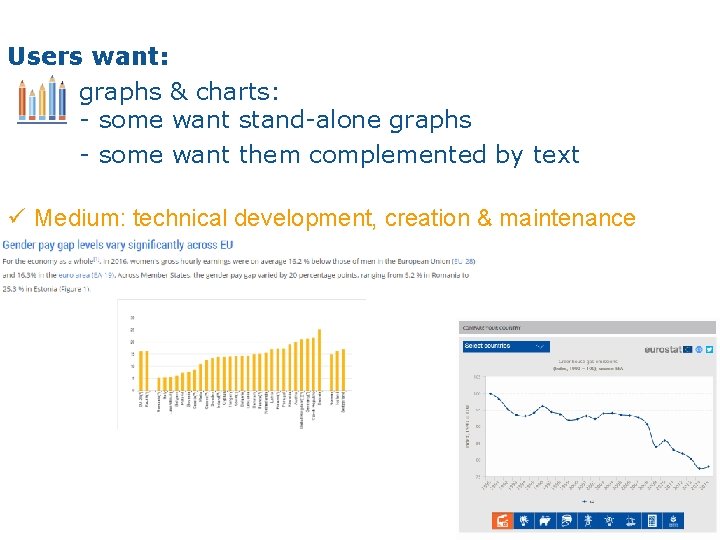
Users want: graphs & charts: - some want stand-alone graphs - some want them complemented by text ü Medium: technical development, creation & maintenance
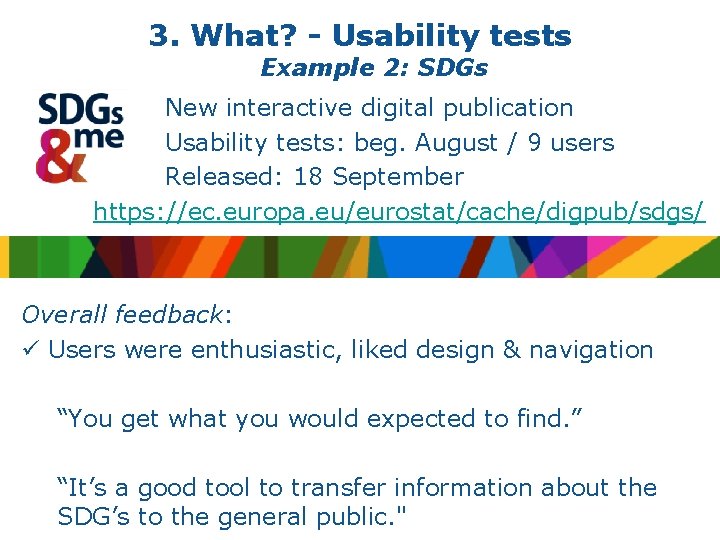
3. What? - Usability tests Example 2: SDGs New interactive digital publication Usability tests: beg. August / 9 users Released: 18 September https: //ec. europa. eu/eurostat/cache/digpub/sdgs/ Overall feedback: ü Users were enthusiastic, liked design & navigation “You get what you would expected to find. ” “It’s a good tool to transfer information about the SDG’s to the general public. "
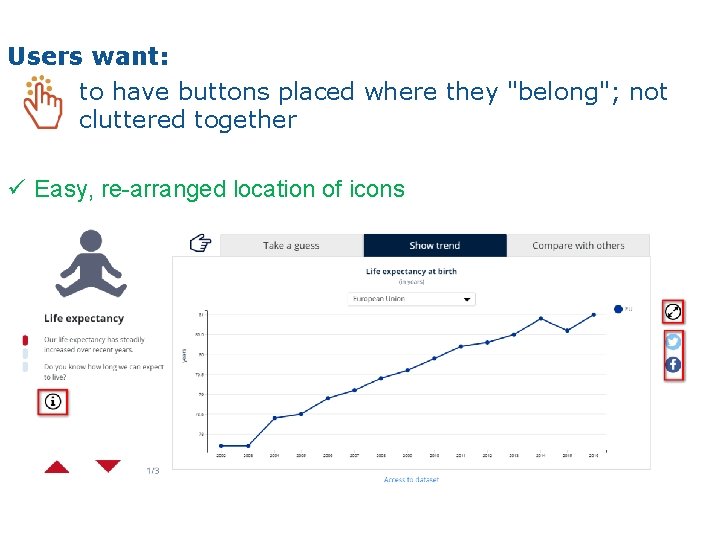
Users want: to have buttons placed where they "belong"; not cluttered together ü Easy, re-arranged location of icons
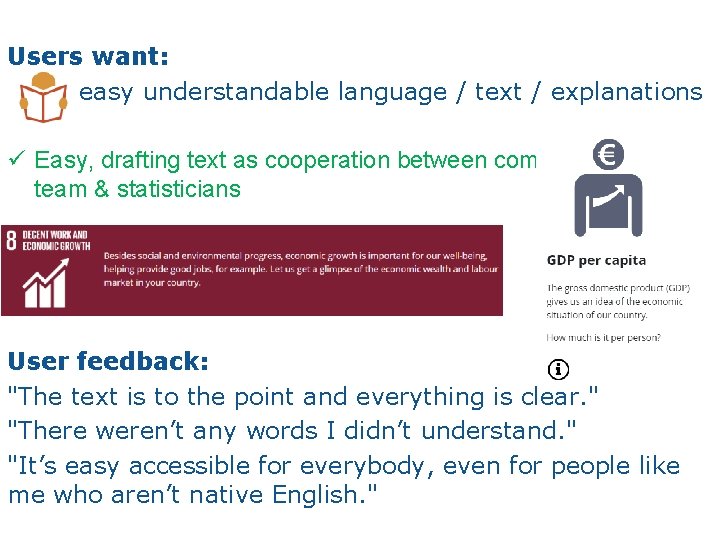
Users want: easy understandable language / text / explanations ü Easy, drafting text as cooperation between communication team & statisticians User feedback: "The text is to the point and everything is clear. " "There weren’t any words I didn’t understand. " "It’s easy accessible for everybody, even for people like me who aren’t native English. "
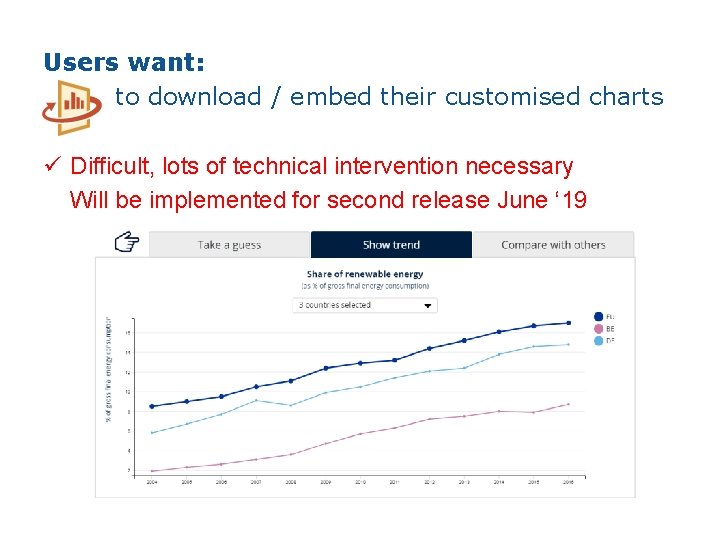
Users want: to download / embed their customised charts ü Difficult, lots of technical intervention necessary Will be implemented for second release June ‘ 19
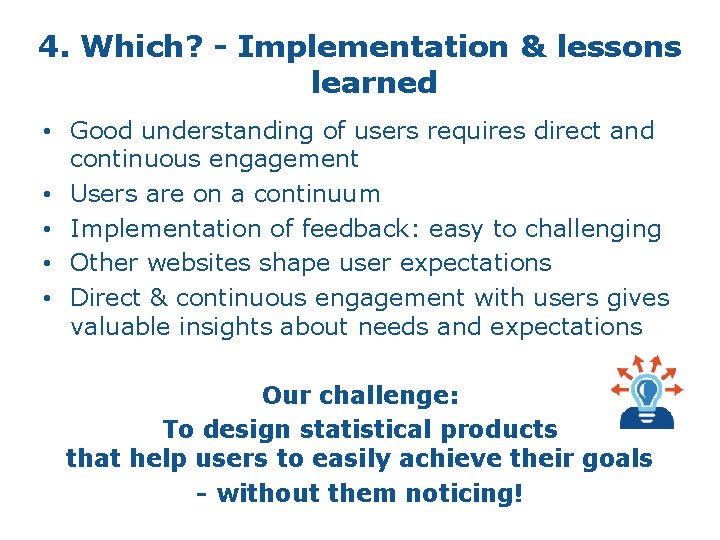
4. Which? - Implementation & lessons learned • Good understanding of users requires direct and continuous engagement • Users are on a continuum • Implementation of feedback: easy to challenging • Other websites shape user expectations • Direct & continuous engagement with users gives valuable insights about needs and expectations Our challenge: To design statistical products that help users to easily achieve their goals - without them noticing!

Thank you for your attention Any questions? julia. urhausen@ec. europa. eu All icons used in this presentation © European Union
 Marketing involve engaging directly with carefully targeted
Marketing involve engaging directly with carefully targeted Marketing involve engaging directly with carefully targeted
Marketing involve engaging directly with carefully targeted Fundal grip
Fundal grip Engaging dynamics
Engaging dynamics Data dissemination diagram
Data dissemination diagram Components of selective dissemination of information
Components of selective dissemination of information Dissemination
Dissemination Collection analysis dissemination of data
Collection analysis dissemination of data Challenges of information dissemination
Challenges of information dissemination Data dissemination
Data dissemination Dissemination plan
Dissemination plan Dissemination
Dissemination Dissemination
Dissemination Ctn dissemination library
Ctn dissemination library Features of selective dissemination of information
Features of selective dissemination of information Dissemination
Dissemination Một số thể thơ truyền thống
Một số thể thơ truyền thống Hệ hô hấp
Hệ hô hấp Môn thể thao bắt đầu bằng từ đua
Môn thể thao bắt đầu bằng từ đua Số nguyên là gì
Số nguyên là gì