Engagement Matters Using Technology to Create an Interactive
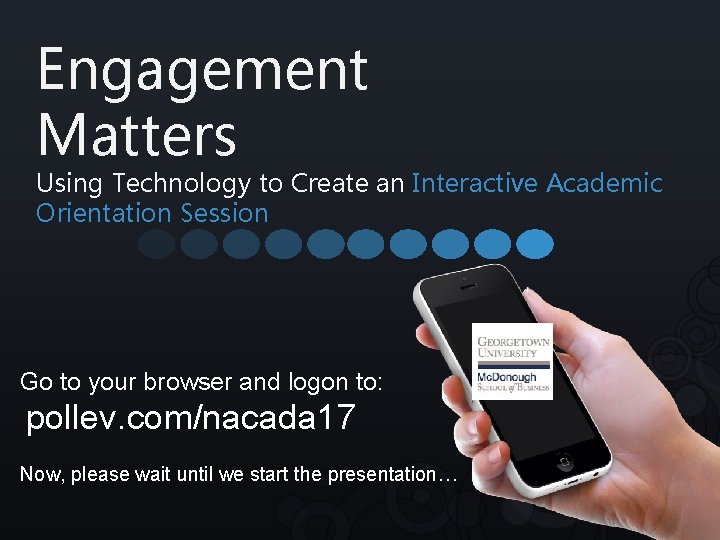

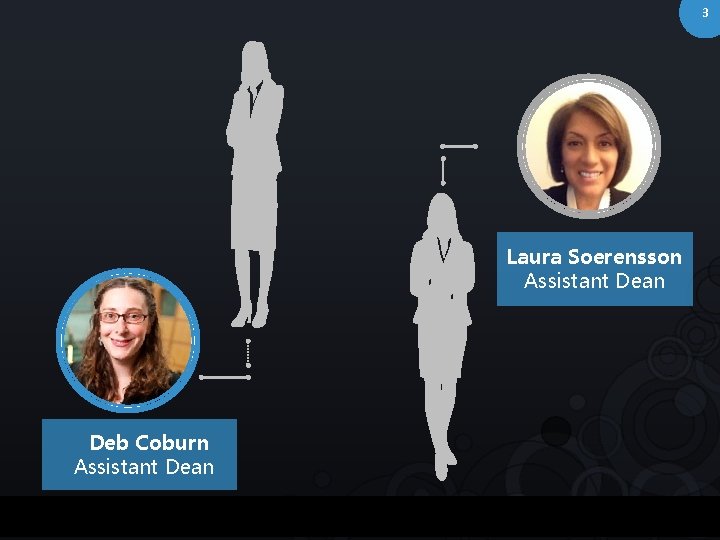
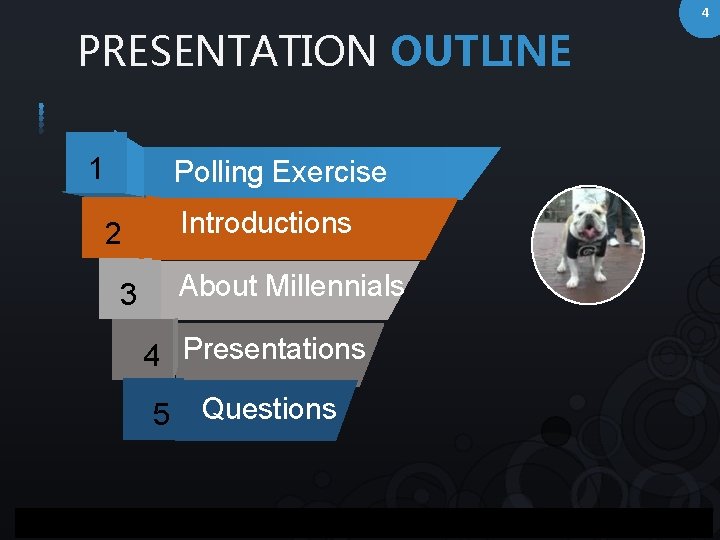
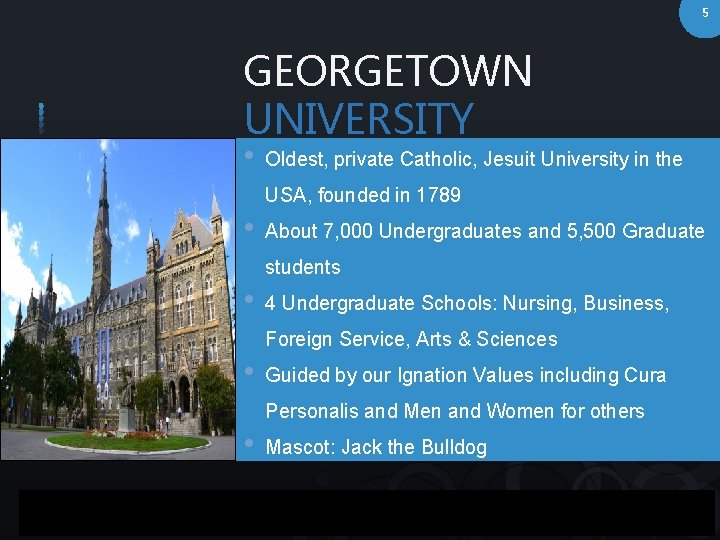
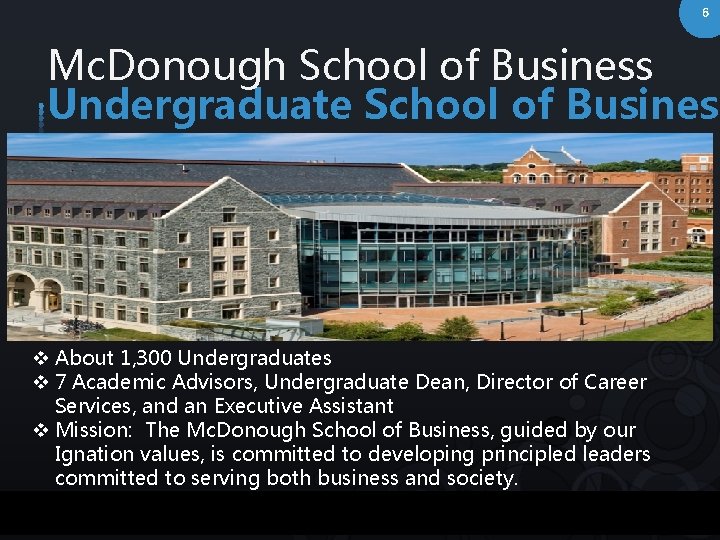

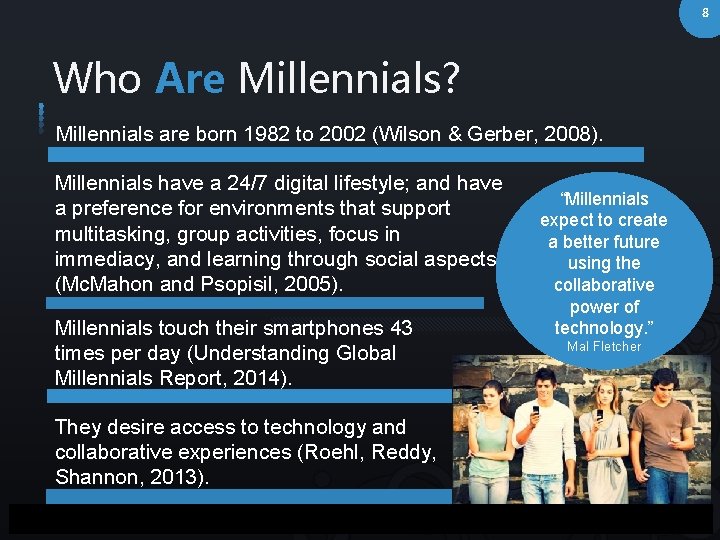
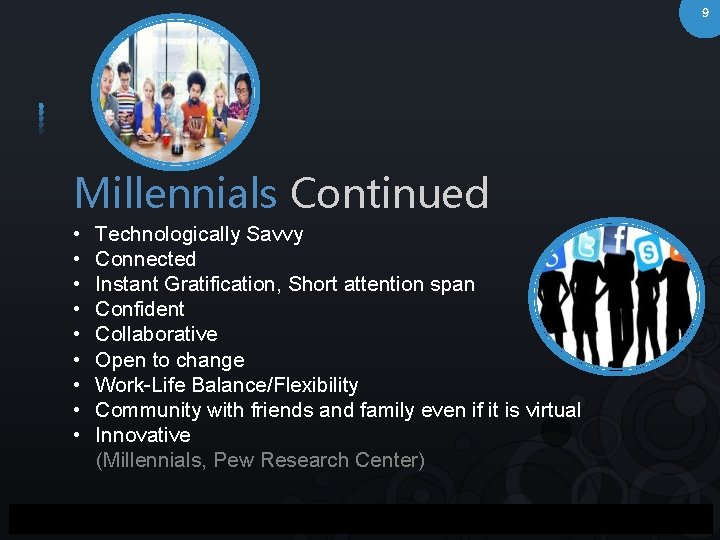
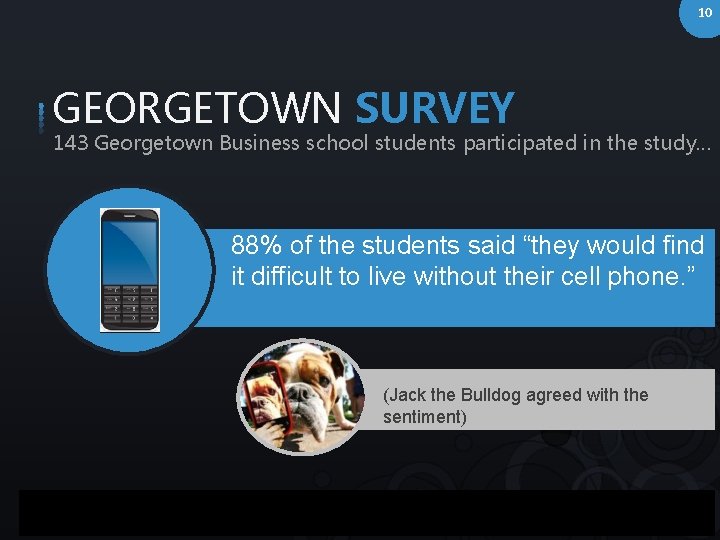
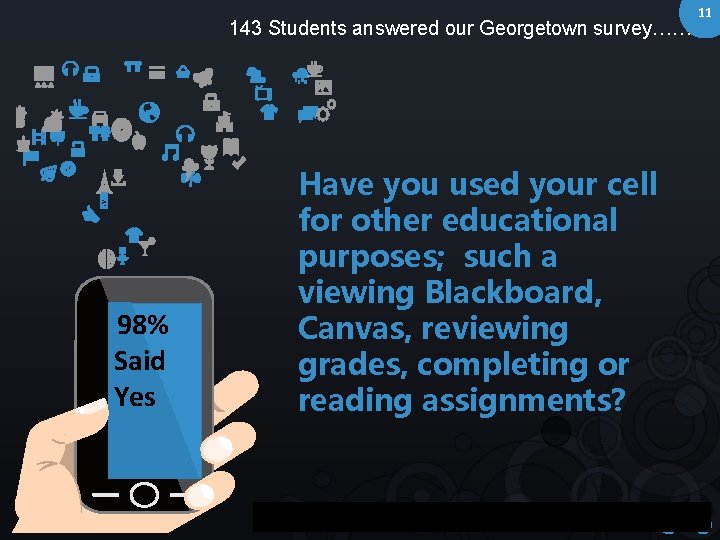
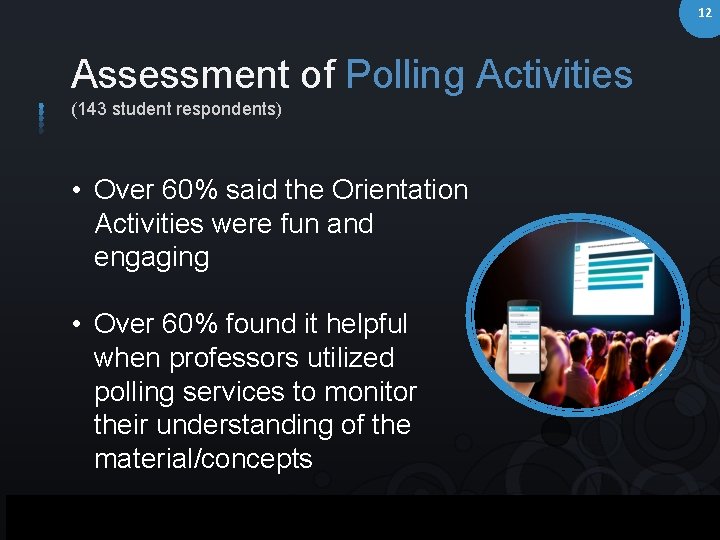
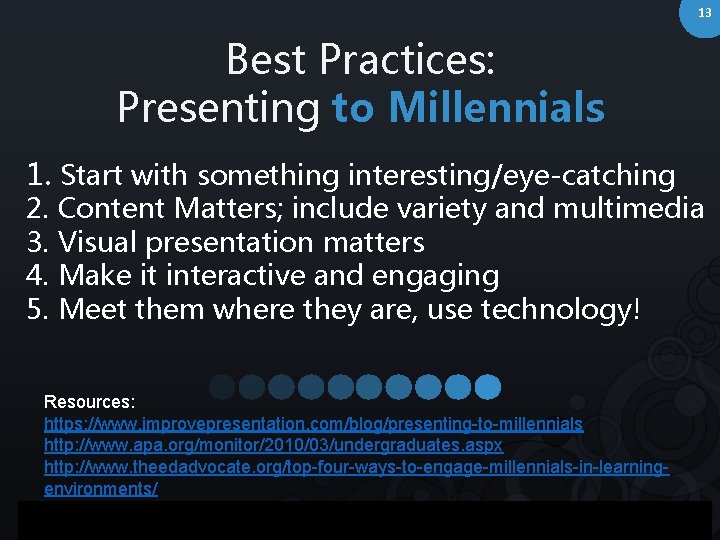

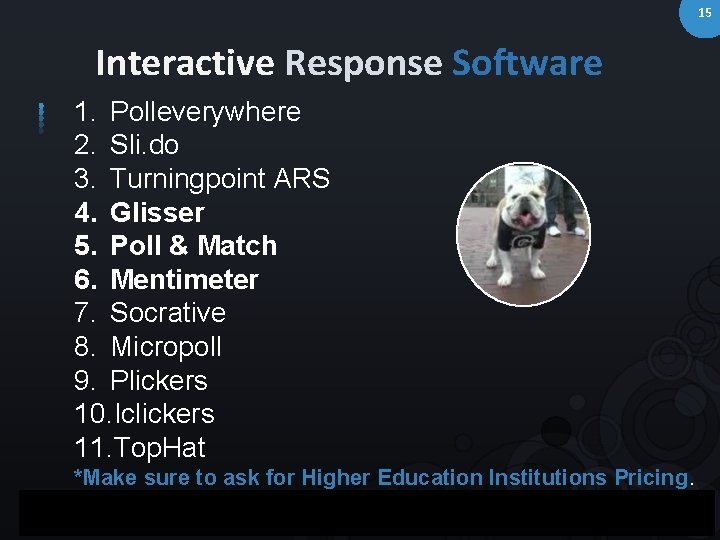
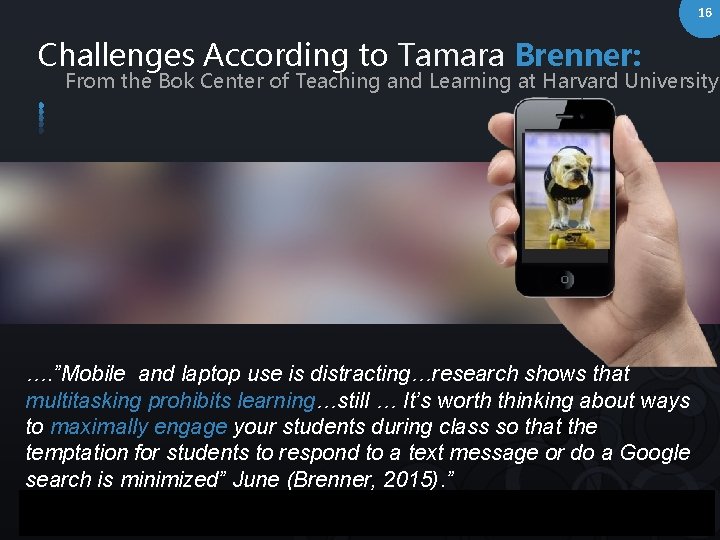
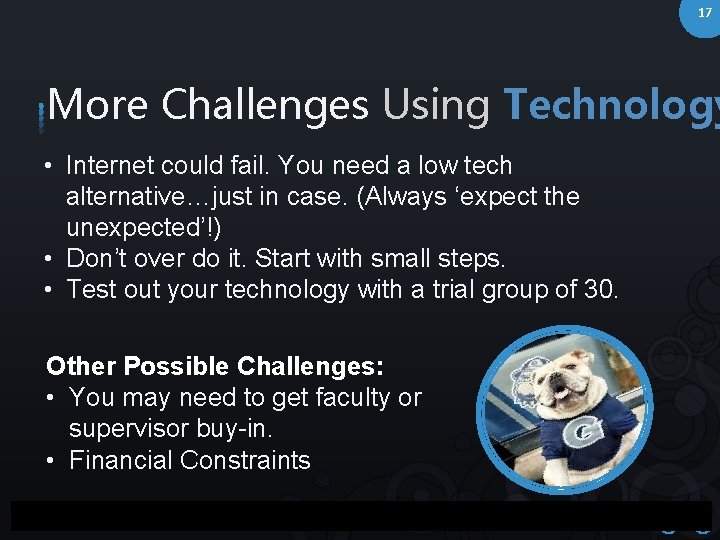
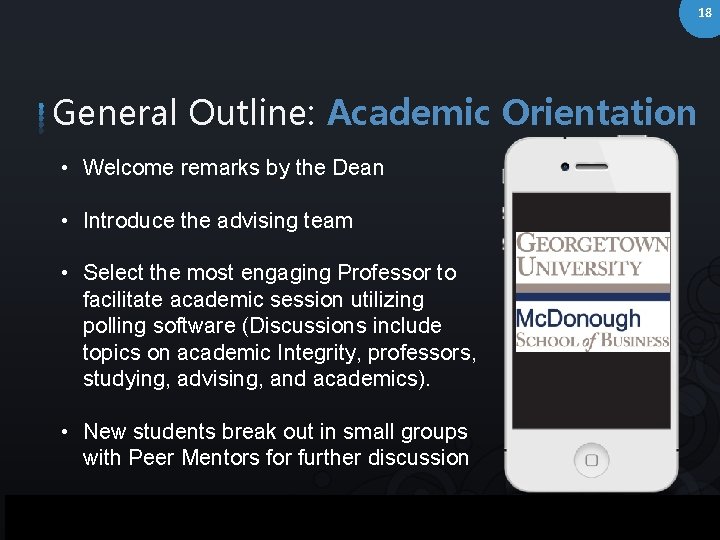
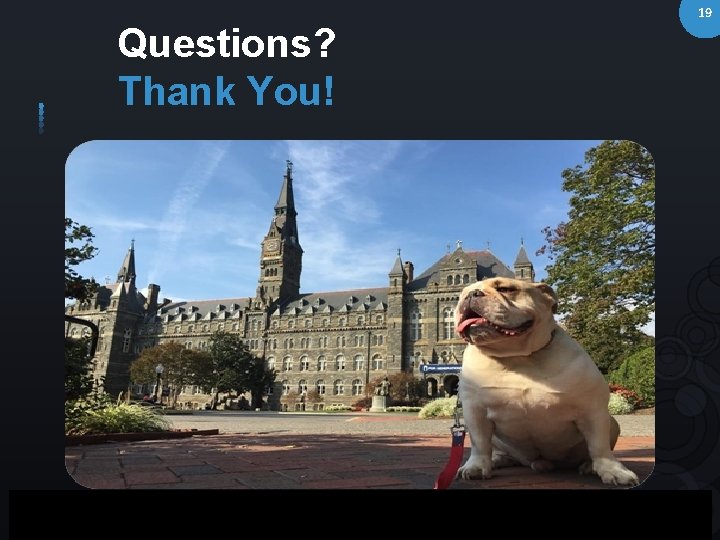
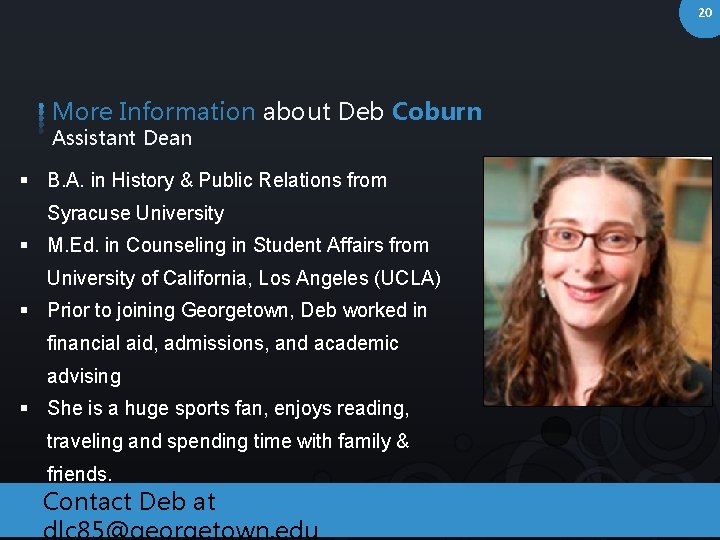

- Slides: 21
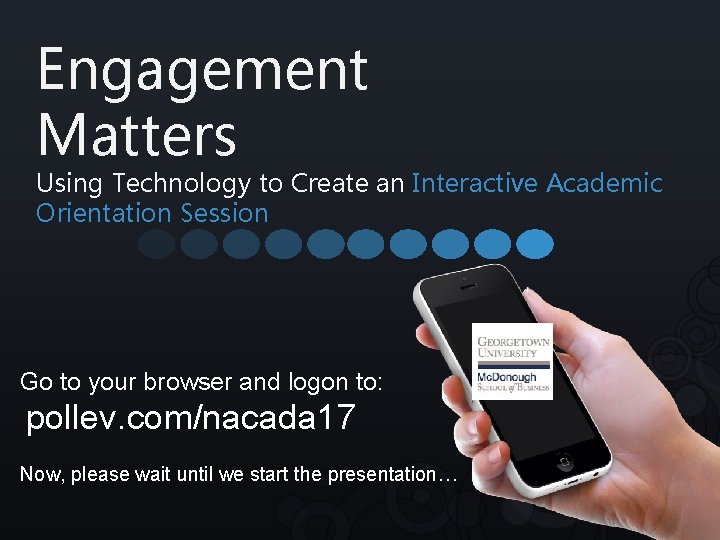
Engagement Matters Using Technology to Create an Interactive Academic Orientation Session Go to your browser and logon to: pollev. com/nacada 17 Now, please wait until we start the presentation…

https: //www. polleverywhere. com/my/polls
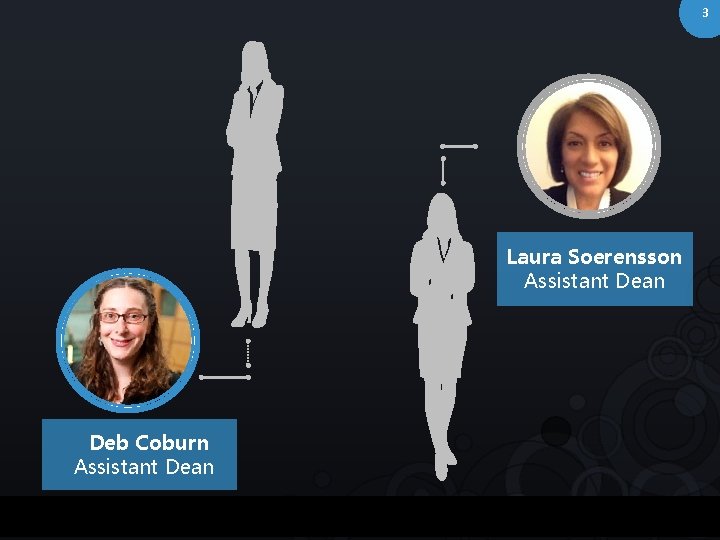
3 Laura Soerensson Assistant Dean Deb Coburn Assistant Dean MOST www. Company. Name. com © 2020 Companyname Power. Point Business Theme. All Rights Reserved.
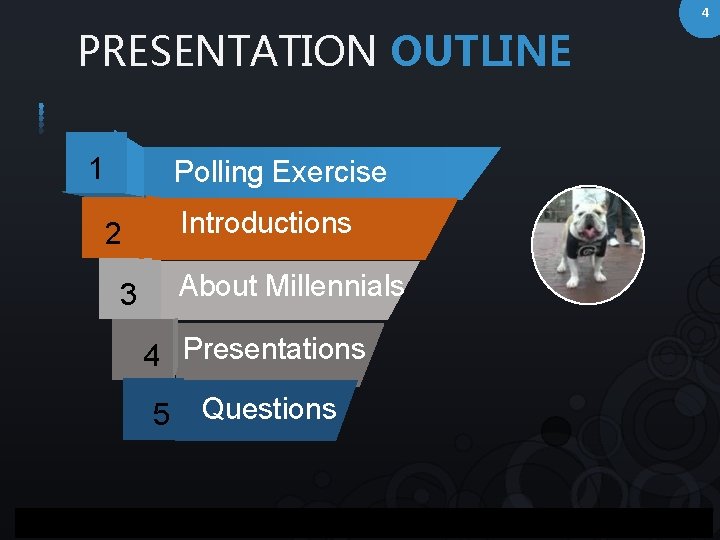
4 PRESENTATION OUTLINE 1 Polling Exercise Introductions 2 About Millennials 3 4 Presentations 5 MOST Questions www. Company. Name. com © 2020 Companyname Power. Point Business Theme. All Rights Reserved.
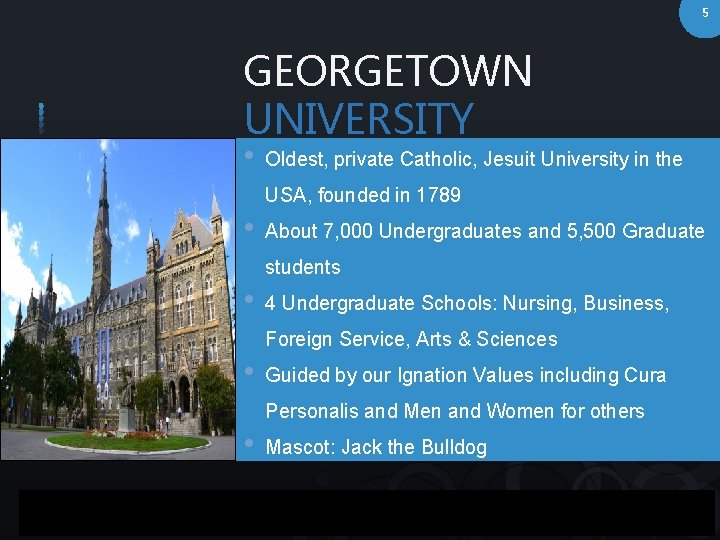
5 GEORGETOWN UNIVERSITY • Oldest, private Catholic, Jesuit University in the USA, founded in 1789 • About 7, 000 Undergraduates and 5, 500 Graduate students • 4 Undergraduate Schools: Nursing, Business, Foreign Service, Arts & Sciences • Guided by our Ignation Values including Cura Personalis and Men and Women for others • MOST Mascot: Jack the Bulldog
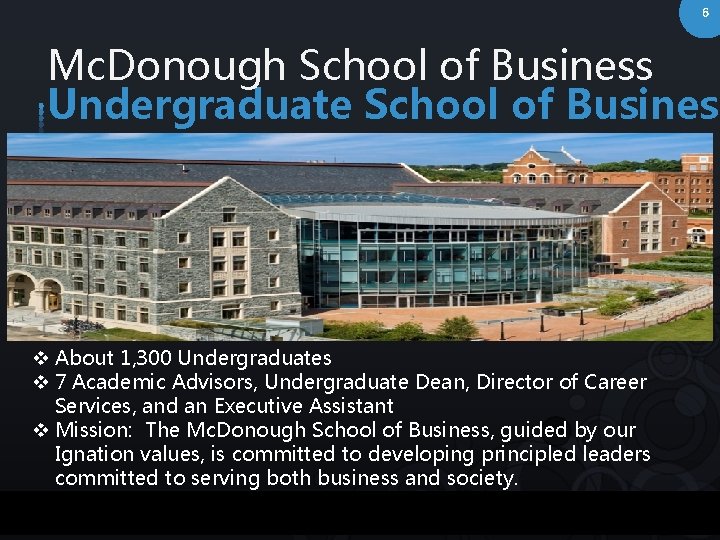
6 Mc. Donough School of Business Undergraduate School of Business v About 1, 300 Undergraduates v 7 Academic Advisors, Undergraduate Dean, Director of Career Services, and an Executive Assistant v Mission: The Mc. Donough School of Business, guided by our Ignation values, is committed to developing principled leaders committed to serving both business and society. MOST www. Company. Name. com © 2020 Companyname Power. Point Business Theme. All Rights Reserved.

7 1789 Georgetown University 1789 1962 Jack the Bulldog 1957 1962 2014 First Mobile Polling utilized at Mc. Donough for New Student Orientation 1957 Mc. Donough School of Business MOST 2014 www. Company. Name. com © 2020 Companyname Power. Point Business Theme. All Rights Reserved.
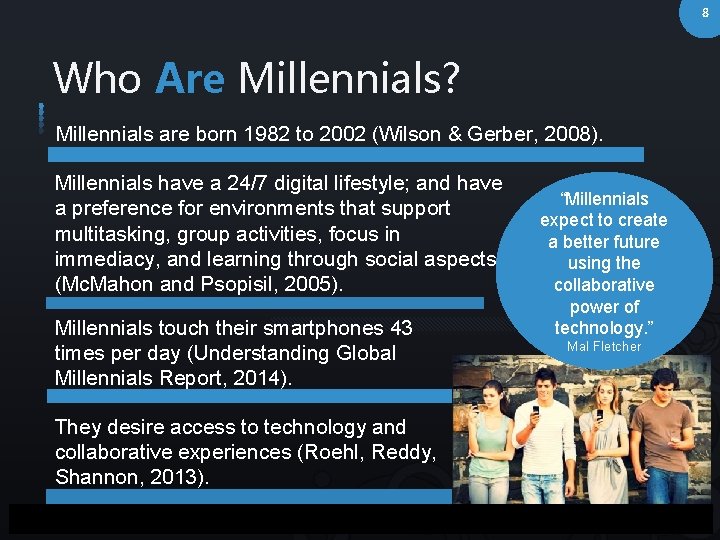
8 Who Are Millennials? Millennials are born 1982 to 2002 (Wilson & Gerber, 2008). Millennials have a 24/7 digital lifestyle; and have a preference for environments that support multitasking, group activities, focus in immediacy, and learning through social aspects (Mc. Mahon and Psopisil, 2005). Millennials touch their smartphones 43 times per day (Understanding Global Millennials Report, 2014). They desire access to technology and collaborative experiences (Roehl, Reddy, Shannon, 2013). MOST www. Company. Name. com © 2020 Companyname Power. Point Business Theme. All Rights Reserved. “Millennials expect to create a better future using the collaborative power of technology. ” Mal Fletcher
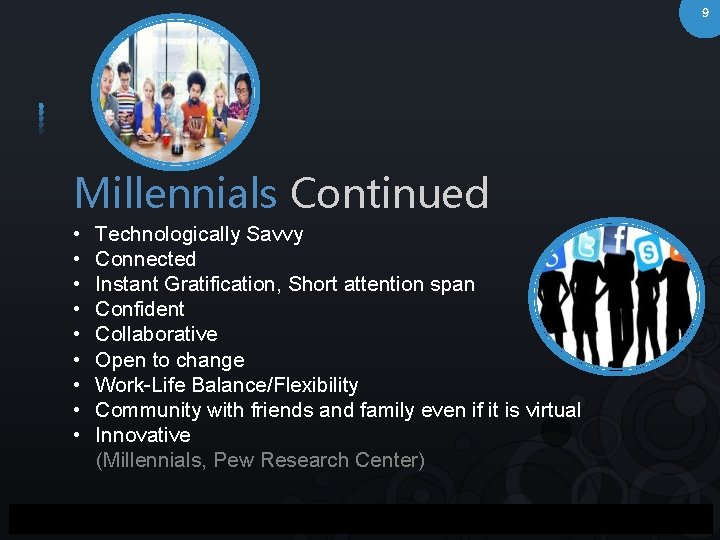
9 Millennials Continued • • • MOST Technologically Savvy Connected Instant Gratification, Short attention span Confident Collaborative Open to change Work-Life Balance/Flexibility Community with friends and family even if it is virtual Innovative (Millennials, Pew Research Center) www. Company. Name. com © 2020 Companyname Power. Point Business Theme. All Rights Reserved.
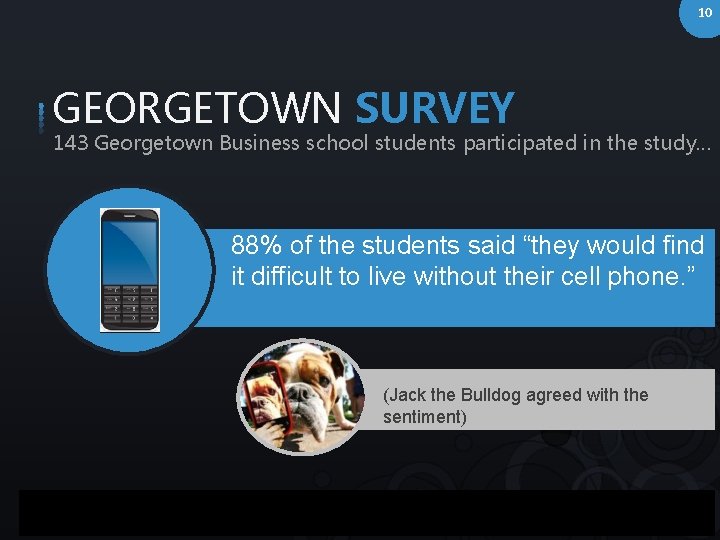
10 GEORGETOWN SURVEY 143 Georgetown Business school students participated in the study… 88% of the students said “they would find it difficult to live without their cell phone. ” (Jack the Bulldog agreed with the sentiment) MOST www. Company. Name. com © 2020 Companyname Power. Point Business Theme. All Rights Reserved.
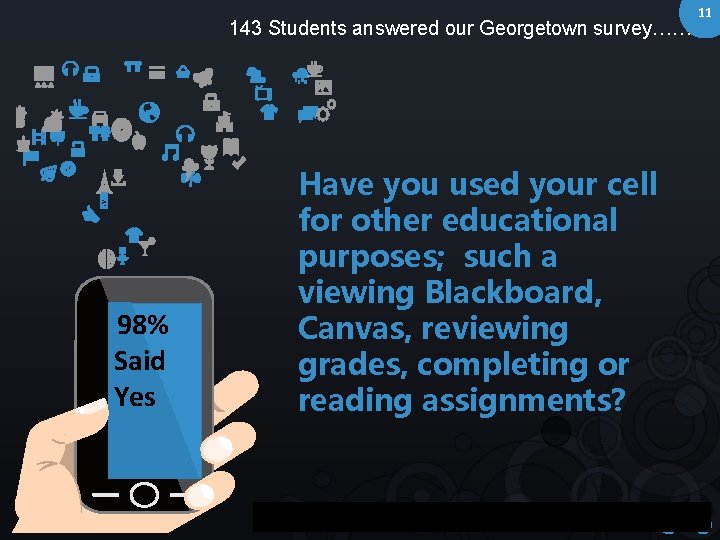
143 Students answered our Georgetown survey…… 98% Said Yes MOST Have you used your cell for other educational purposes; such a viewing Blackboard, Canvas, reviewing grades, completing or reading assignments? www. Company. Name. com © 2020 Companyname Power. Point Business Theme. All Rights Reserved. 11
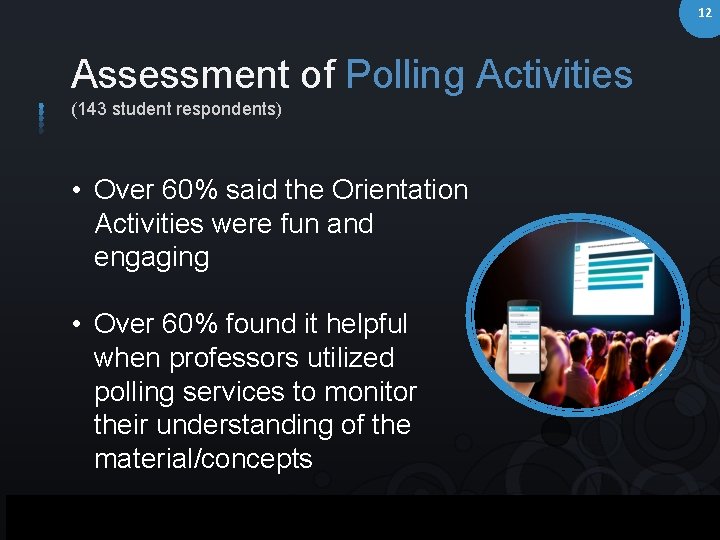
12 Assessment of Polling Activities (143 student respondents) • Over 60% said the Orientation Activities were fun and engaging • Over 60% found it helpful when professors utilized polling services to monitor their understanding of the material/concepts MOST www. Company. Name. com © 2020 Companyname Power. Point Business Theme. All Rights Reserved.
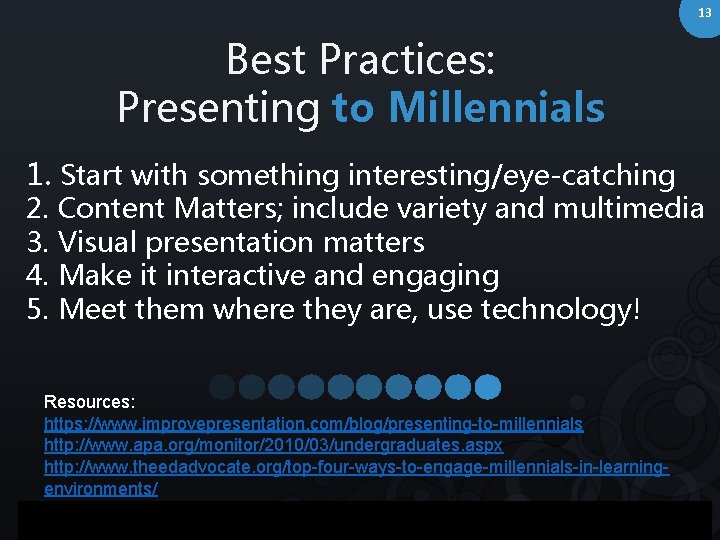
13 Best Practices: Presenting to Millennials 1. Start with something interesting/eye-catching 2. Content Matters; include variety and multimedia 3. Visual presentation matters 4. Make it interactive and engaging 5. Meet them where they are, use technology! Resources: https: //www. improvepresentation. com/blog/presenting-to-millennials http: //www. apa. org/monitor/2010/03/undergraduates. aspx http: //www. theedadvocate. org/top-four-ways-to-engage-millennials-in-learningenvironments/ MOST www. Company. Name. com © 2020 Companyname Power. Point Business Theme. All Rights Reserved.

14 What do Millennials like? Video Content Collaborative Experiences Mobile Technology & Constant Connection Resources: http: //www. digitalbrew. com/millennials-video-marketing-connect-generation-y/ https: //pdfs. semanticscholar. org/daa 3/b 94 cdc 7 b 52 b 3381 a 7 c 7 e 21022 a 7 a 8 c 005 f 84. pdf https: //ampagency. com/blog/millennials-generation-collaboration/ https: //www. fastcompany. com/3046358/millennials-have-a-different-definition-of-diversity-and-inclusion https: //socialmediaweek. org/newyork/2016/05/31/millennials-check-phones-157 -times-per-day/ MOST www. Company. Name. com © 2020 Companyname Power. Point Business Theme. All Rights Reserved.
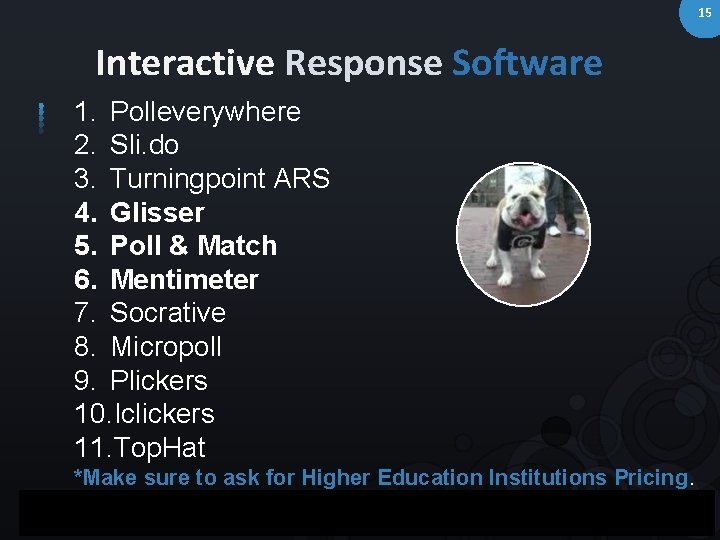
15 Interactive Response Software 1. Polleverywhere 2. Sli. do 3. Turningpoint ARS 4. Glisser 5. Poll & Match 6. Mentimeter 7. Socrative 8. Micropoll 9. Plickers 10. Iclickers 11. Top. Hat *Make sure to ask for Higher Education Institutions Pricing. MOST www. Company. Name. com © 2020 Companyname Power. Point Business Theme. All Rights Reserved.
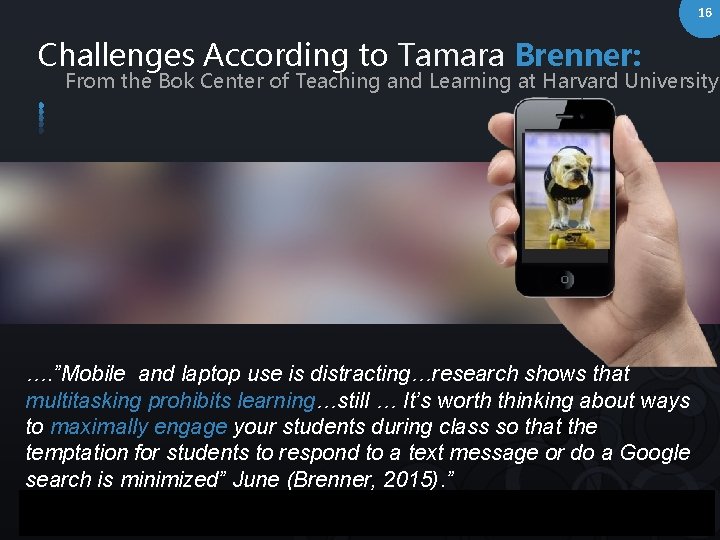
16 Challenges According to Tamara Brenner: From the Bok Center of Teaching and Learning at Harvard University …. ”Mobile and laptop use is distracting…research shows that multitasking prohibits learning…still … It’s worth thinking about ways to maximally engage your students during class so that the temptation for students to respond to a text message or do a Google search is minimized” June (Brenner, 2015). ” MOST
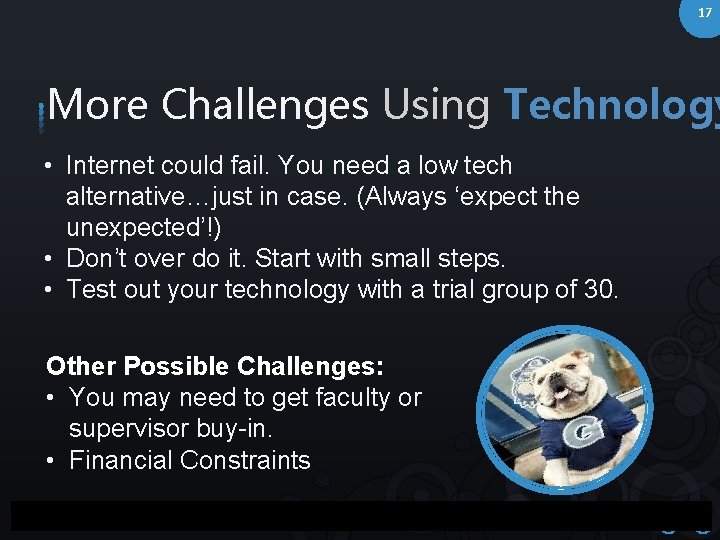
17 More Challenges Using Technology • Internet could fail. You need a low tech alternative…just in case. (Always ‘expect the unexpected’!) • Don’t over do it. Start with small steps. • Test out your technology with a trial group of 30. Other Possible Challenges: • You may need to get faculty or supervisor buy-in. • Financial Constraints MOST www. Company. Name. com © 2020 Companyname Power. Point Business Theme. All Rights Reserved.
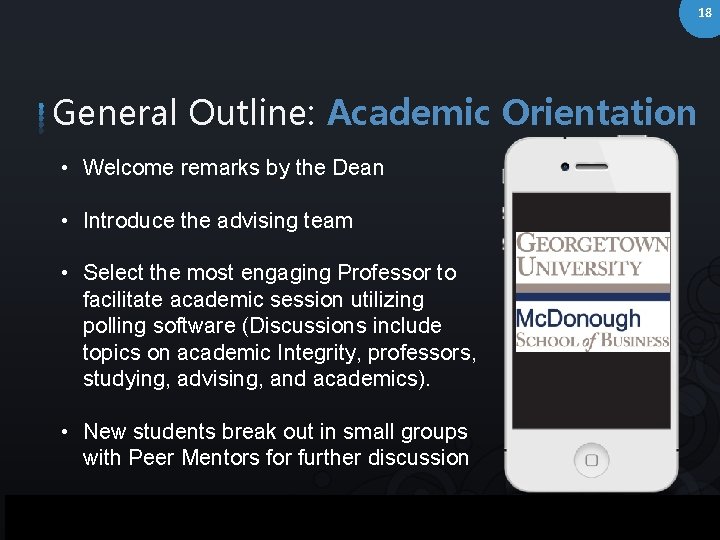
18 General Outline: Academic Orientation • Welcome remarks by the Dean • Introduce the advising team • Select the most engaging Professor to facilitate academic session utilizing polling software (Discussions include topics on academic Integrity, professors, studying, advising, and academics). • New students break out in small groups with Peer Mentors for further discussion MOST www. Company. Name. com © 2020 Companyname Power. Point Business Theme. All Rights Reserved.
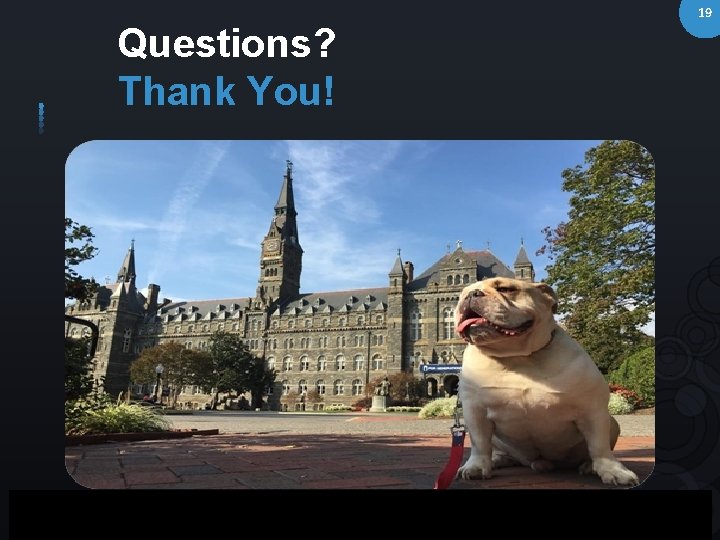
19 Questions? Thank You! MOST www. Company. Name. com © 2020 Companyname Power. Point Business Theme. All Rights Reserved.
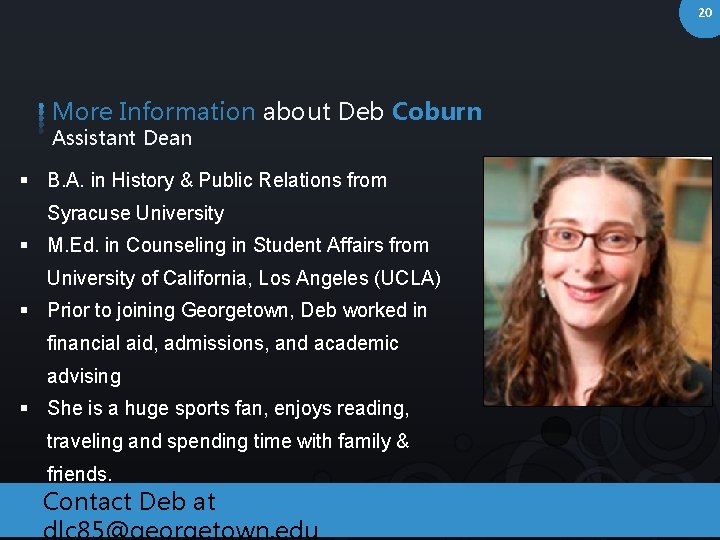
20 More Information about Deb Coburn Assistant Dean § B. A. in History & Public Relations from Syracuse University § M. Ed. in Counseling in Student Affairs from University of California, Los Angeles (UCLA) § Prior to joining Georgetown, Deb worked in financial aid, admissions, and academic advising § She is a huge sports fan, enjoys reading, traveling and spending time with family & friends. Contact Deb at MOST dlc 85@georgetown. edu

21 More Information about Laura Soerensson Assistant Dean § B. A. in Marketing Communications from Baruch College in NYC § M. ED. in Higher Education Administration from The College of William & Mary in Virginia § Has worked on orientation sessions for both undergraduate/graduate student populations § Has worked on Orientation programs for 6 years § Is a theatre fan, enjoys cooking, travelling and going to museums. MOST Contact Laura at les 101@georgetown. edu