ENERGY STAR Purchasing Resources Purchasing and Procurement ENERGY
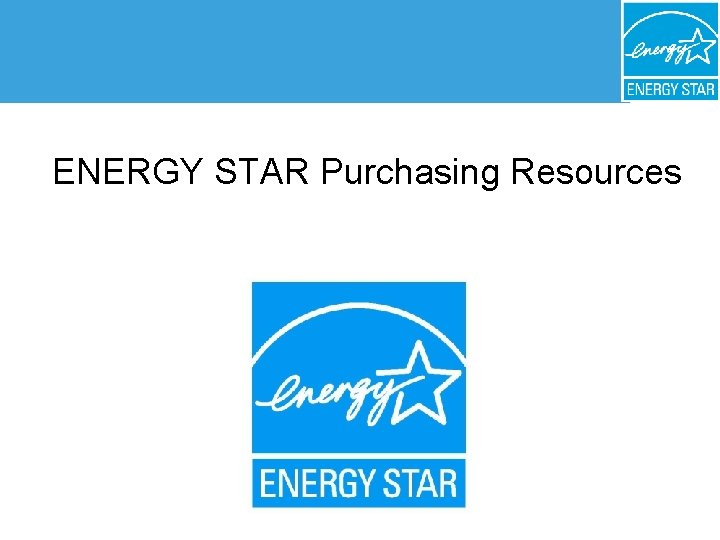
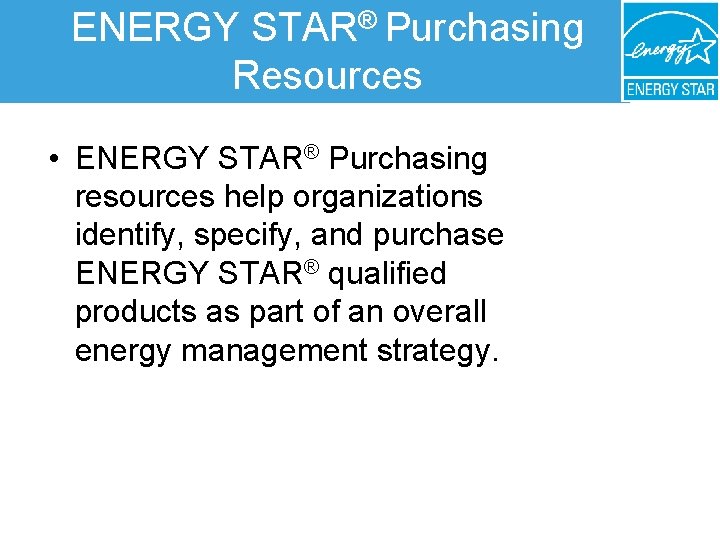
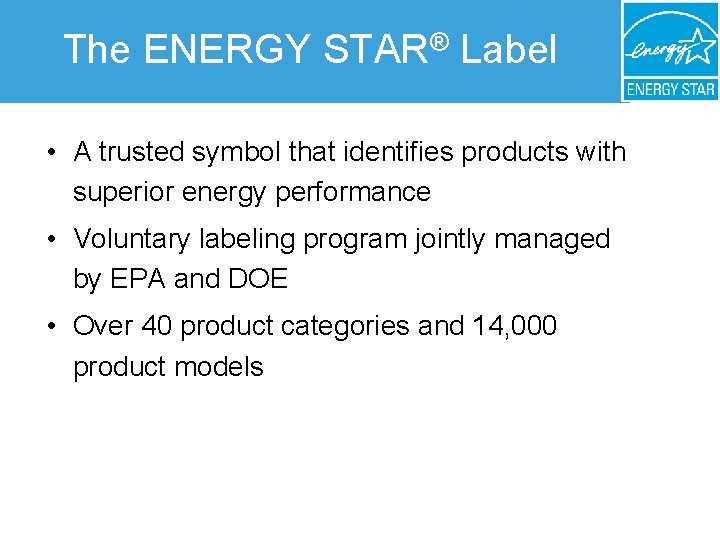
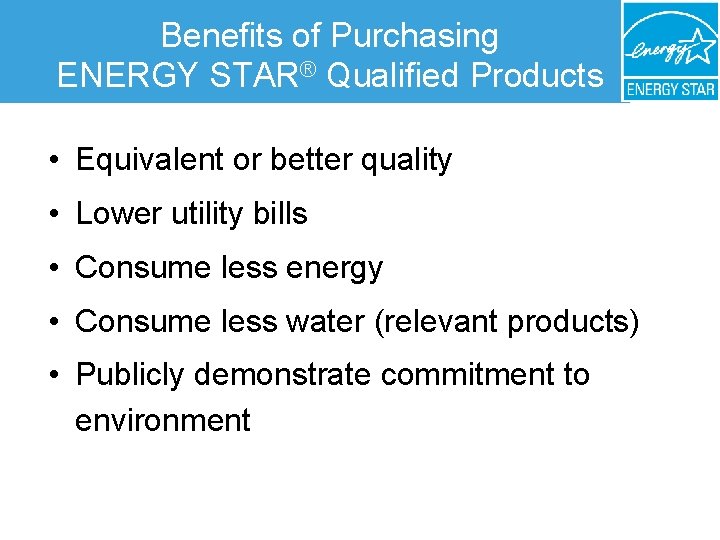
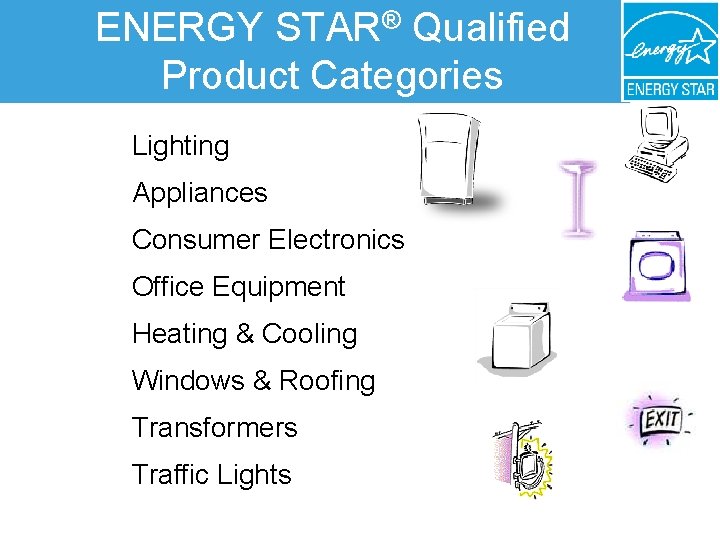
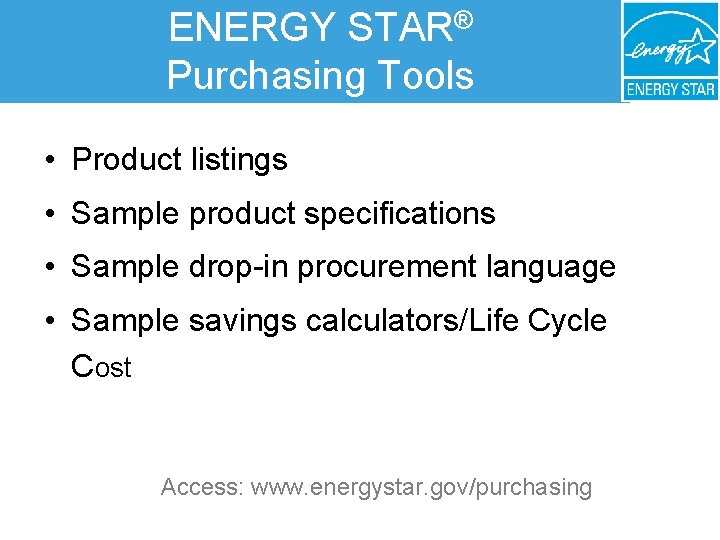
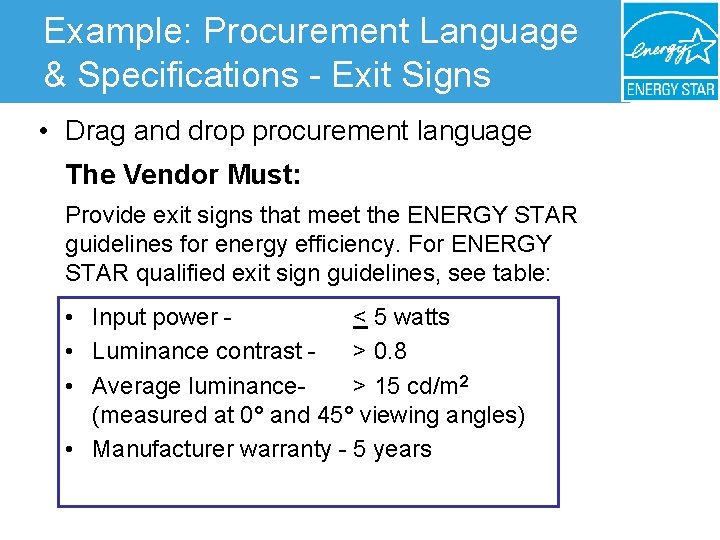
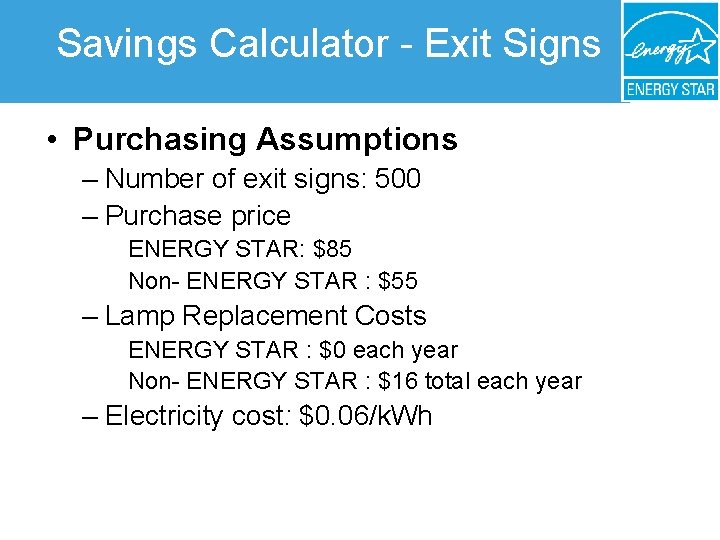
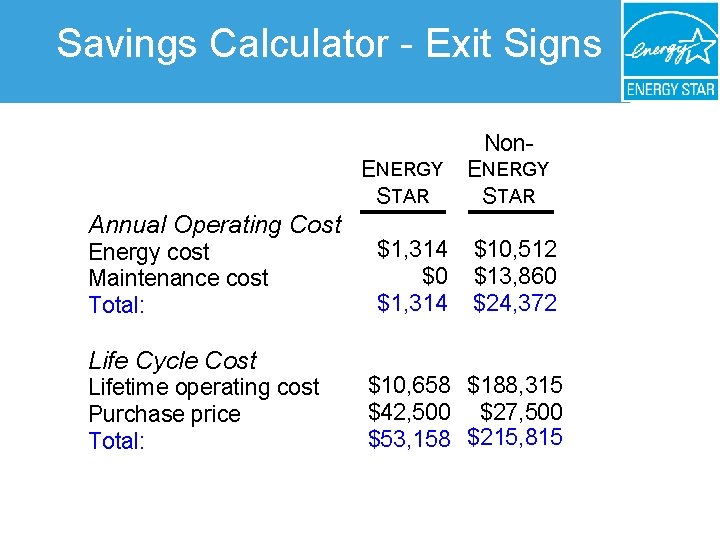
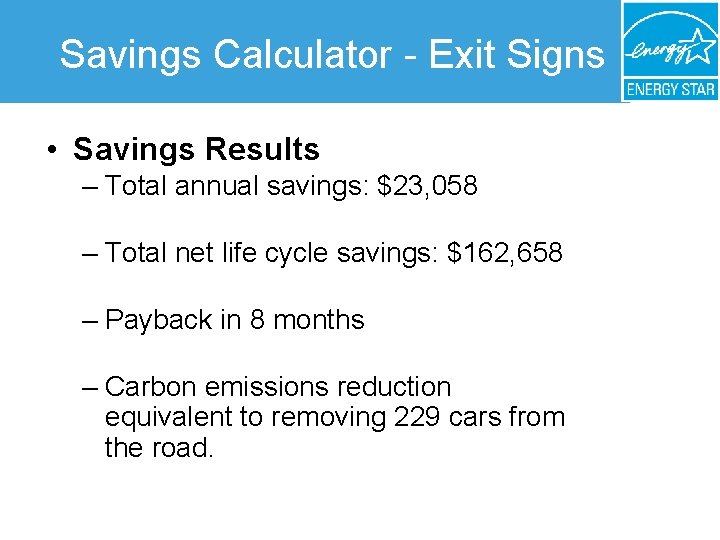
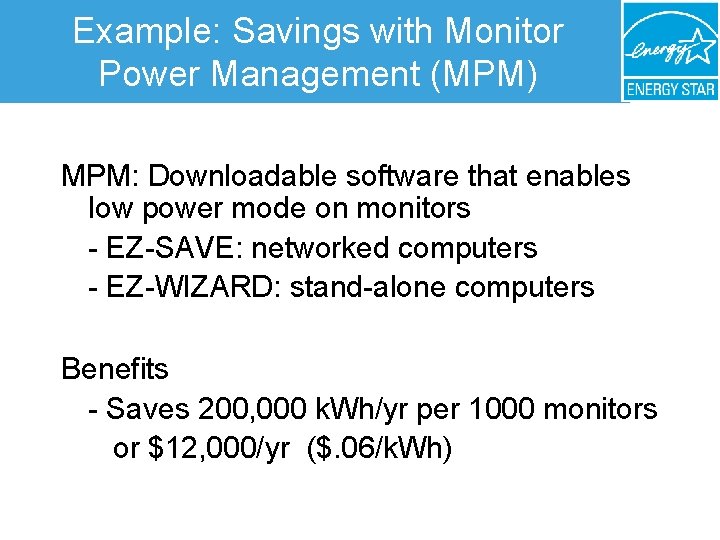
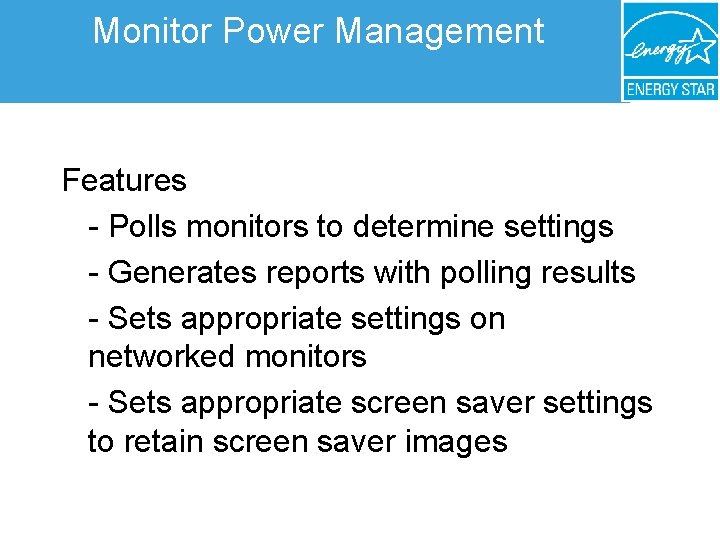
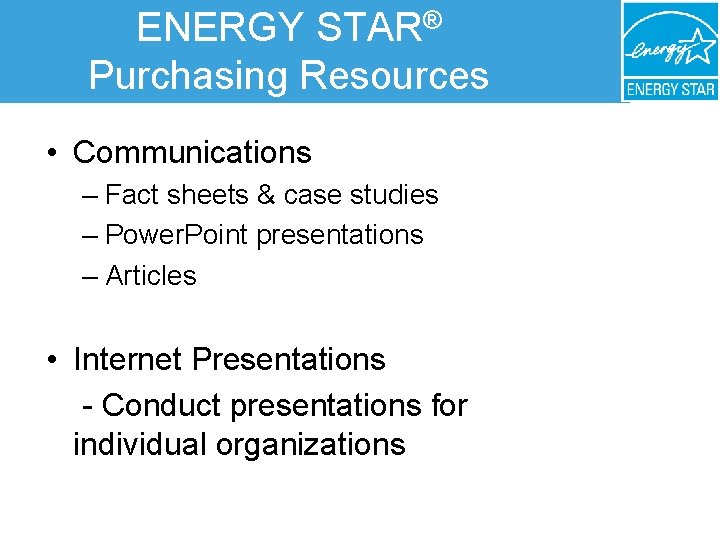
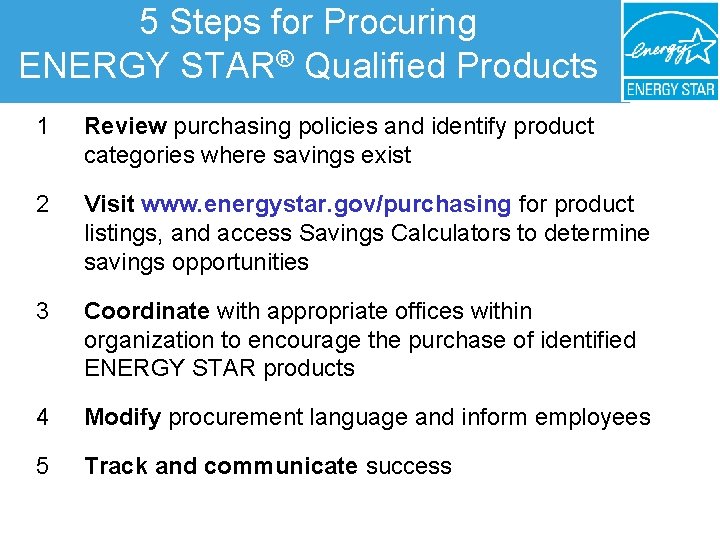
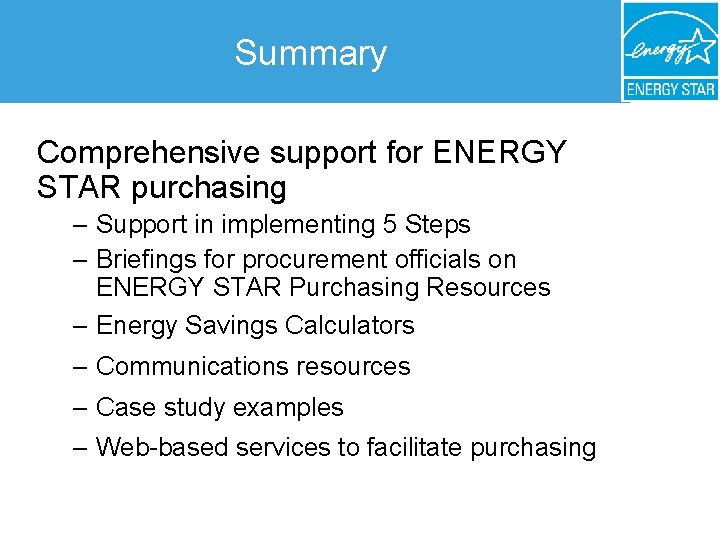
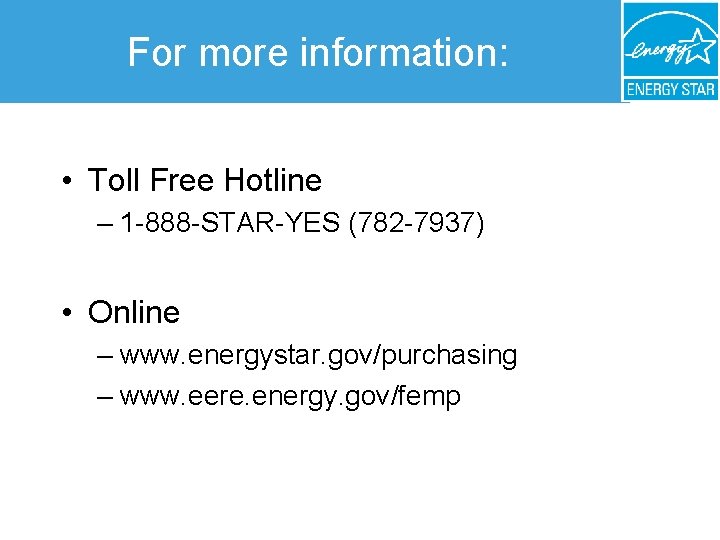
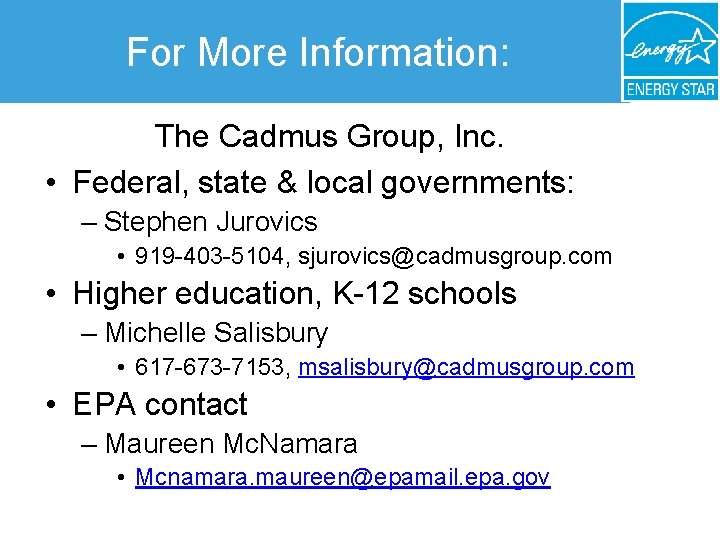
- Slides: 17
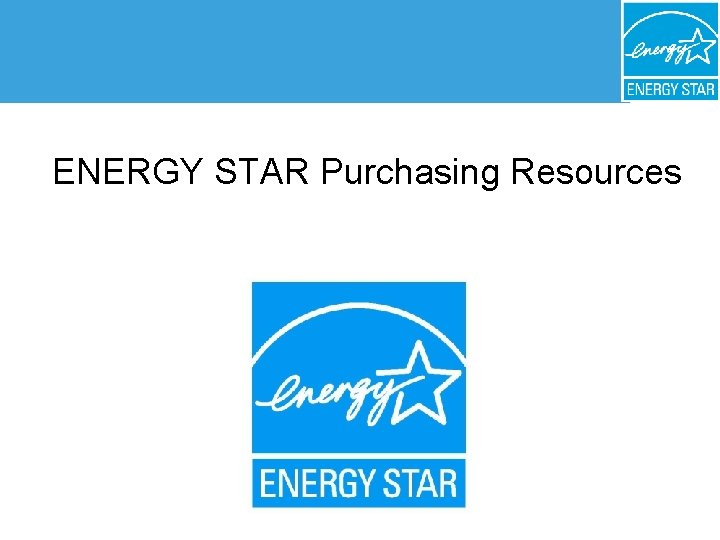
® ENERGY STAR Purchasing Resources Purchasing and Procurement
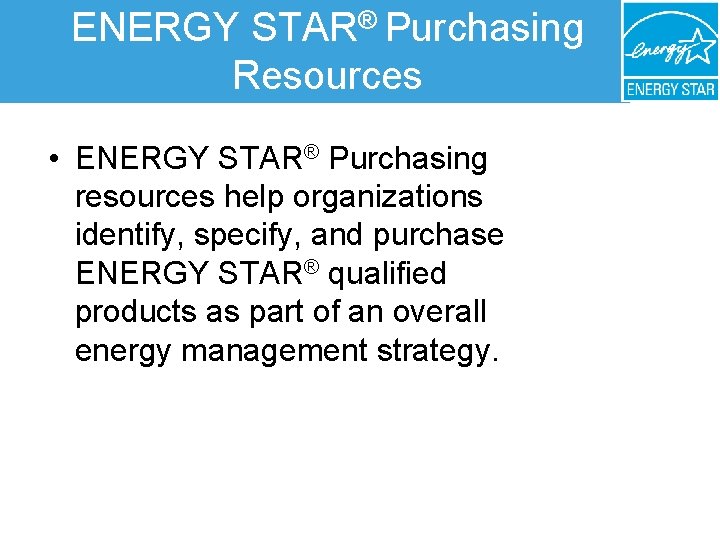
ENERGY STAR® Purchasing Resources • ENERGY STAR® Purchasing resources help organizations identify, specify, and purchase ENERGY STAR® qualified products as part of an overall energy management strategy.
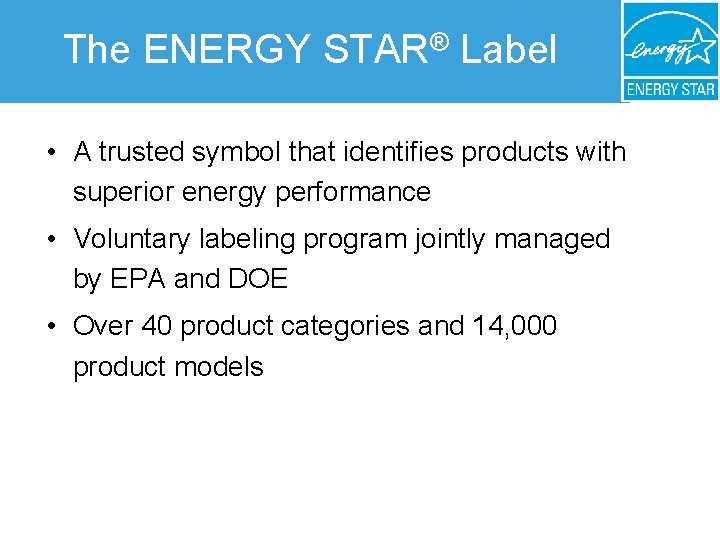
The ENERGY STAR® Label • A trusted symbol that identifies products with superior energy performance • Voluntary labeling program jointly managed by EPA and DOE • Over 40 product categories and 14, 000 product models
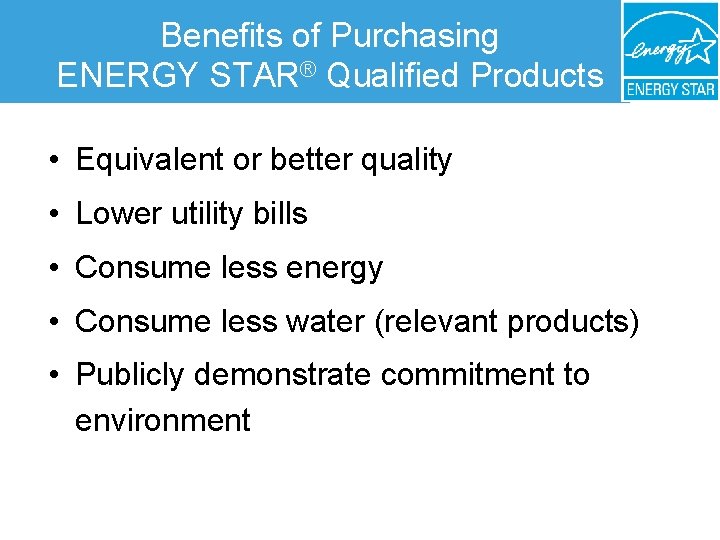
Benefits of Purchasing ENERGY STAR® Qualified Products • Equivalent or better quality • Lower utility bills • Consume less energy • Consume less water (relevant products) • Publicly demonstrate commitment to environment
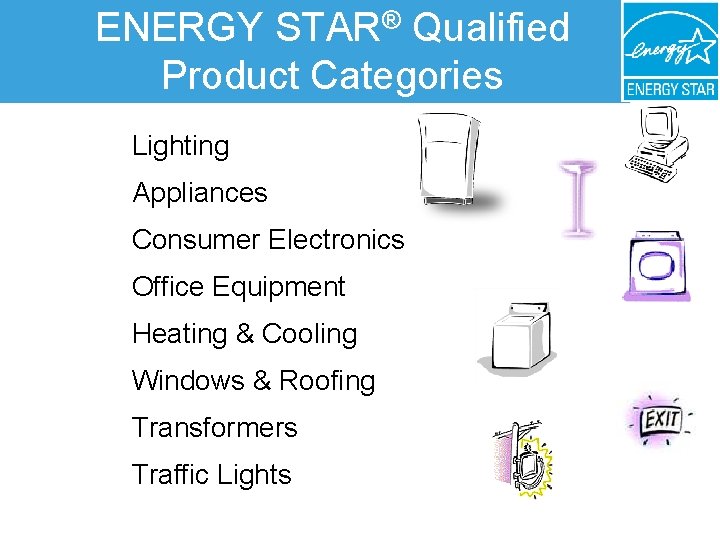
ENERGY STAR® Qualified Product Categories Lighting Appliances Consumer Electronics Office Equipment Heating & Cooling Windows & Roofing Transformers Traffic Lights
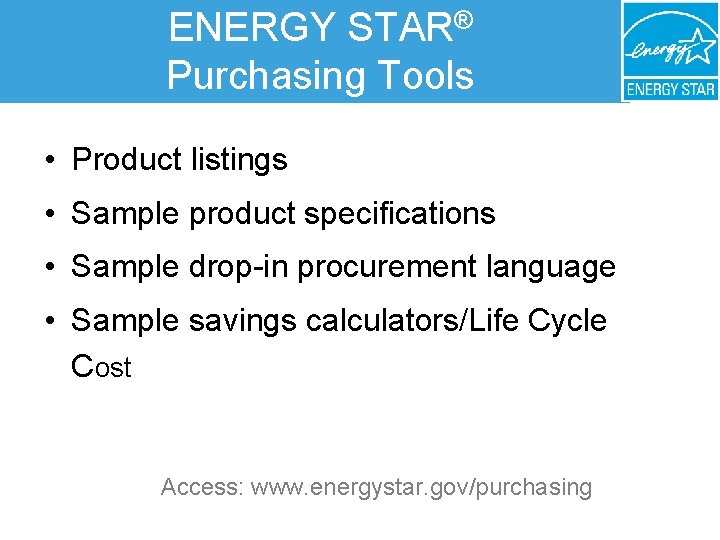
ENERGY STAR® Purchasing Tools • Product listings • Sample product specifications • Sample drop-in procurement language • Sample savings calculators/Life Cycle Cost Access: www. energystar. gov/purchasing
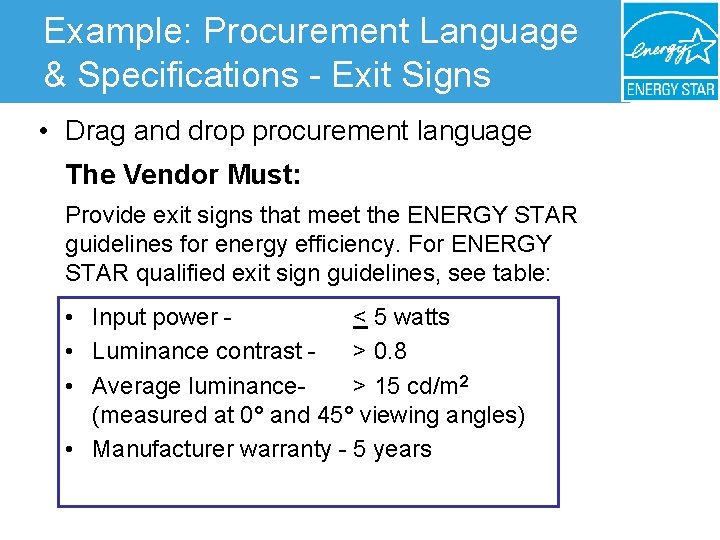
Example: Procurement Language & Specifications - Exit Signs • Drag and drop procurement language The Vendor Must: Provide exit signs that meet the ENERGY STAR guidelines for energy efficiency. For ENERGY STAR qualified exit sign guidelines, see table: • Input power < 5 watts • Luminance contrast > 0. 8 • Average luminance> 15 cd/m 2 (measured at 0° and 45° viewing angles) • Manufacturer warranty - 5 years
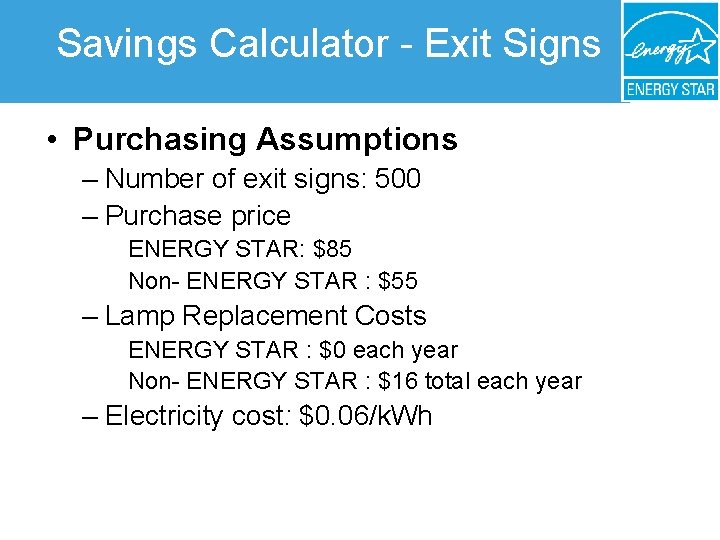
Savings Calculator - Exit Signs • Purchasing Assumptions – Number of exit signs: 500 – Purchase price ENERGY STAR: $85 Non- ENERGY STAR : $55 – Lamp Replacement Costs ENERGY STAR : $0 each year Non- ENERGY STAR : $16 total each year – Electricity cost: $0. 06/k. Wh
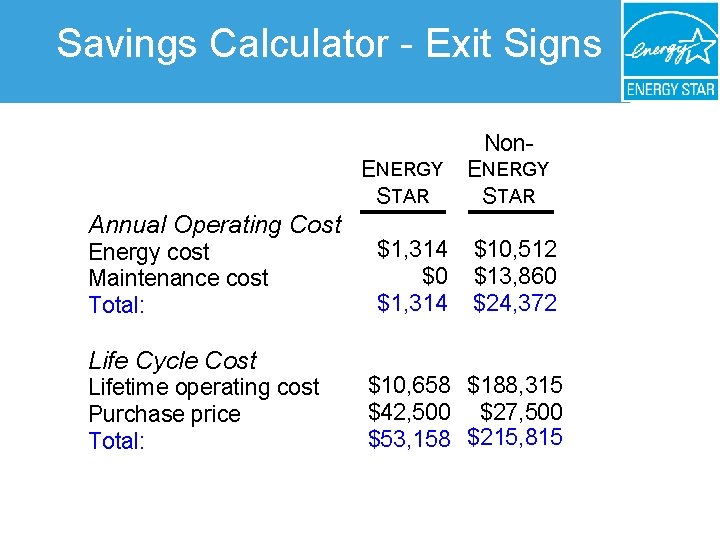
Savings Calculator - Exit Signs Non. ENERGY STAR Annual Operating Cost Energy cost Maintenance cost Total: Life Cycle Cost Lifetime operating cost Purchase price Total: $1, 314 $0 $1, 314 ENERGY STAR $10, 512 $13, 860 $24, 372 $10, 658 $188, 315 $42, 500 $27, 500 $53, 158 $215, 815
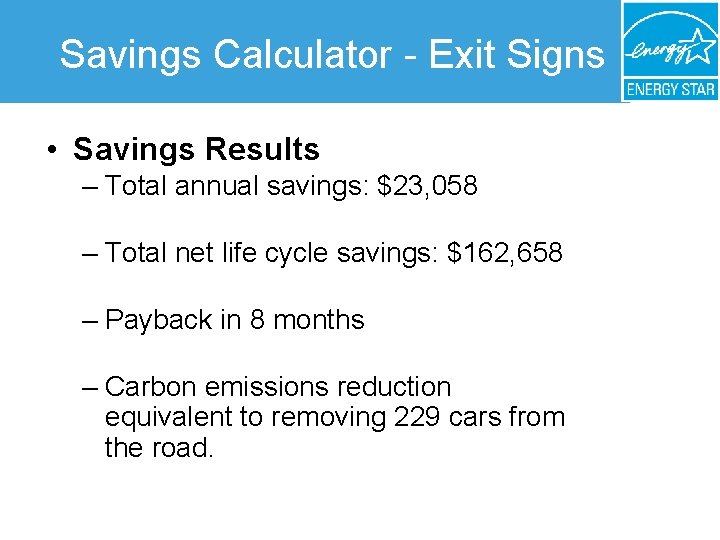
Savings Calculator - Exit Signs • Savings Results – Total annual savings: $23, 058 – Total net life cycle savings: $162, 658 – Payback in 8 months – Carbon emissions reduction equivalent to removing 229 cars from the road.
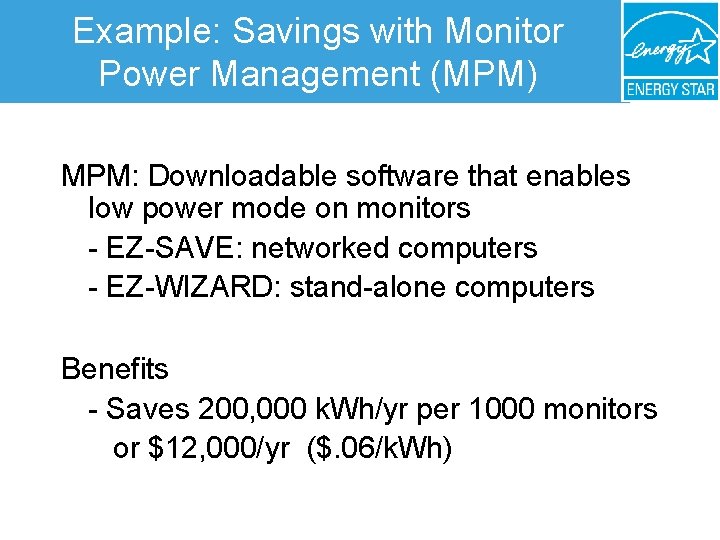
Example: Savings with Monitor Power Management (MPM) MPM: Downloadable software that enables low power mode on monitors - EZ-SAVE: networked computers - EZ-WIZARD: stand-alone computers Benefits - Saves 200, 000 k. Wh/yr per 1000 monitors or $12, 000/yr ($. 06/k. Wh)
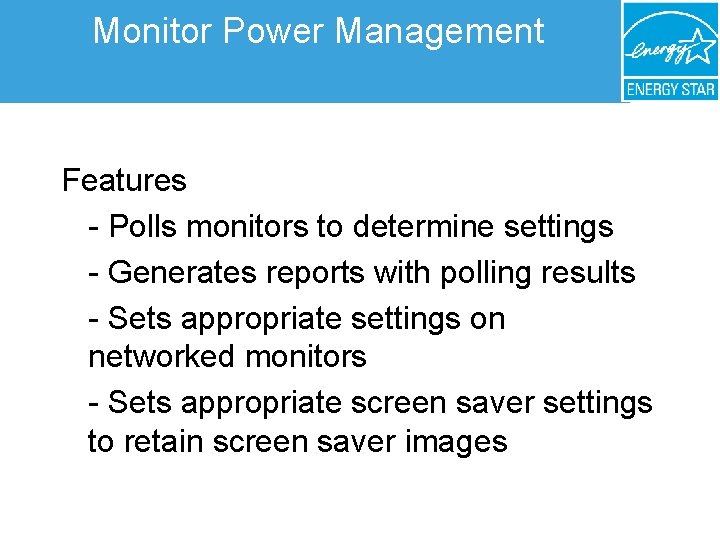
Monitor Power Management Features - Polls monitors to determine settings - Generates reports with polling results - Sets appropriate settings on networked monitors - Sets appropriate screen saver settings to retain screen saver images
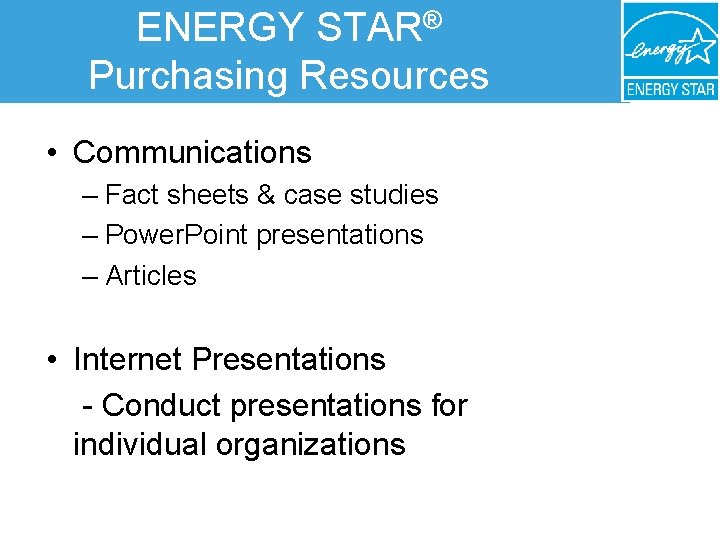
ENERGY STAR® Purchasing Resources • Communications – Fact sheets & case studies – Power. Point presentations – Articles • Internet Presentations - Conduct presentations for individual organizations
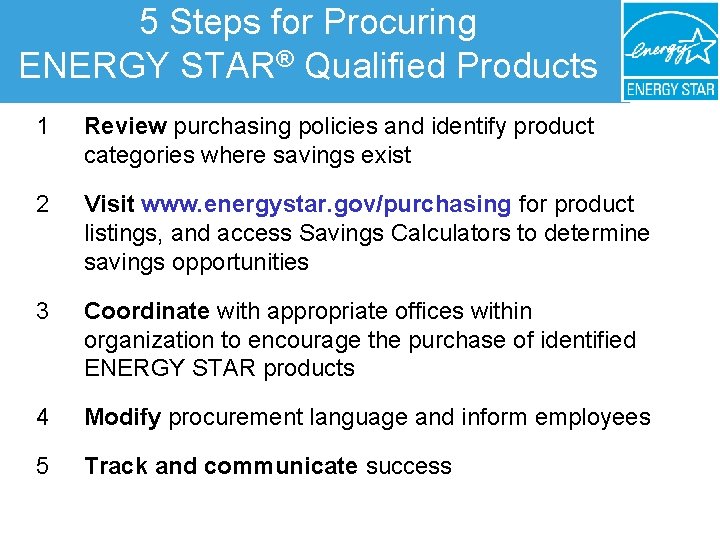
5 Steps for Procuring ENERGY STAR® Qualified Products 1 Review purchasing policies and identify product categories where savings exist 2 Visit www. energystar. gov/purchasing for product listings, and access Savings Calculators to determine savings opportunities 3 Coordinate with appropriate offices within organization to encourage the purchase of identified ENERGY STAR products 4 Modify procurement language and inform employees 5 Track and communicate success
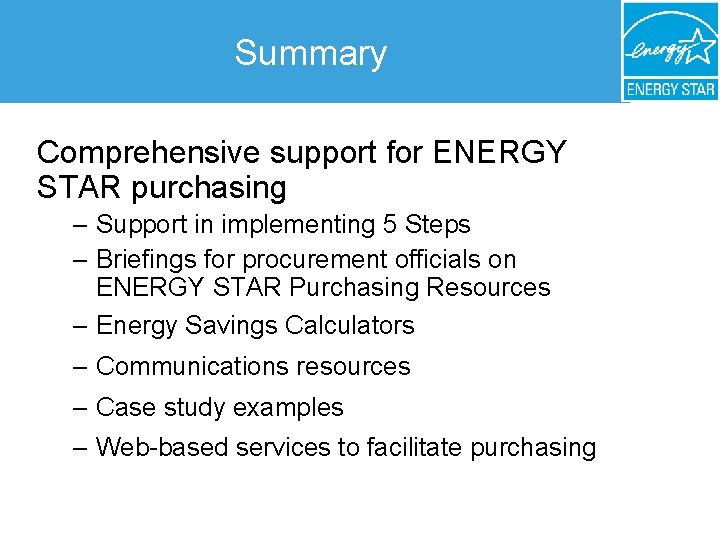
Summary Comprehensive support for ENERGY STAR purchasing – Support in implementing 5 Steps – Briefings for procurement officials on ENERGY STAR Purchasing Resources – Energy Savings Calculators – Communications resources – Case study examples – Web-based services to facilitate purchasing
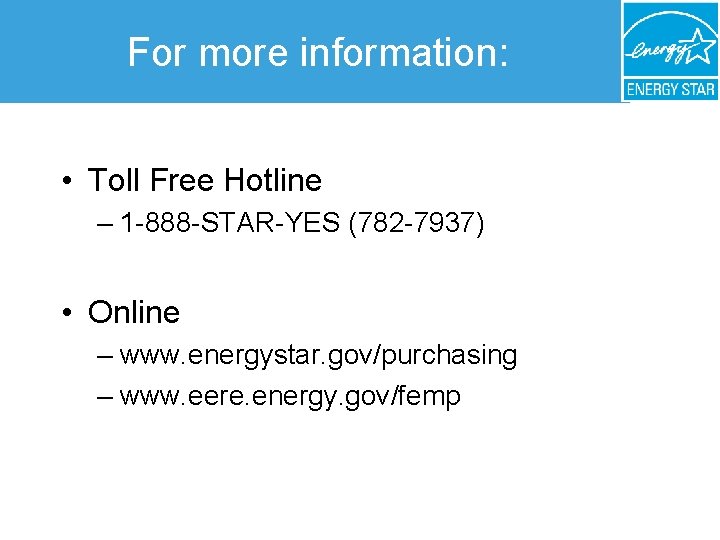
For more information: • Toll Free Hotline – 1 -888 -STAR-YES (782 -7937) • Online – www. energystar. gov/purchasing – www. eere. energy. gov/femp
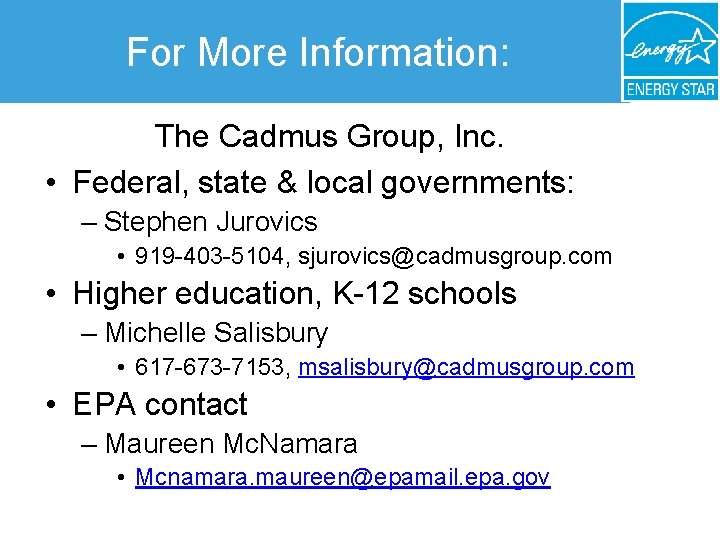
For More Information: The Cadmus Group, Inc. • Federal, state & local governments: – Stephen Jurovics • 919 -403 -5104, sjurovics@cadmusgroup. com • Higher education, K-12 schools – Michelle Salisbury • 617 -673 -7153, msalisbury@cadmusgroup. com • EPA contact – Maureen Mc. Namara • Mcnamara. maureen@epamail. epa. gov