Energy Independence Security Act EISA Section 432 Reporting
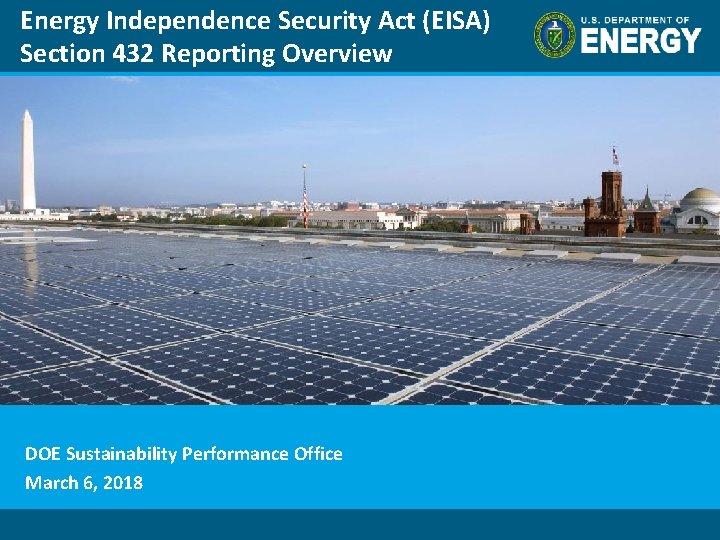
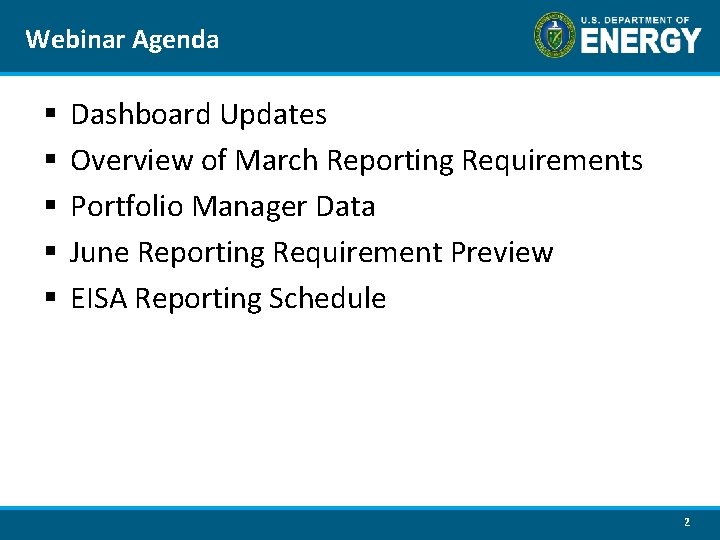
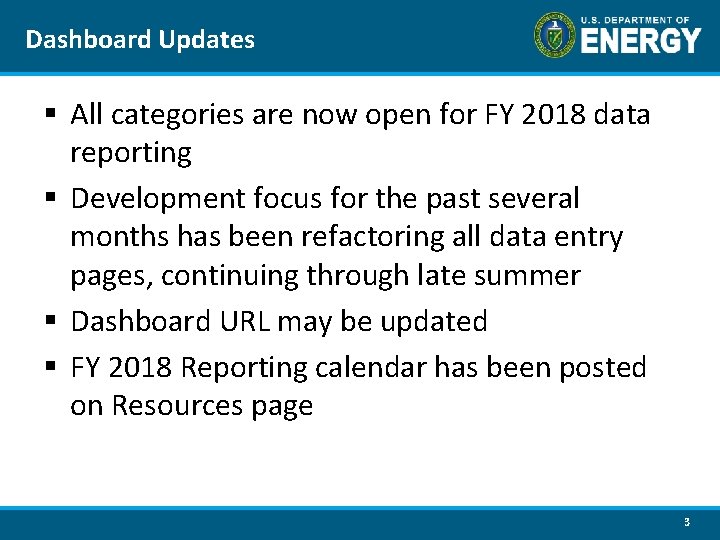
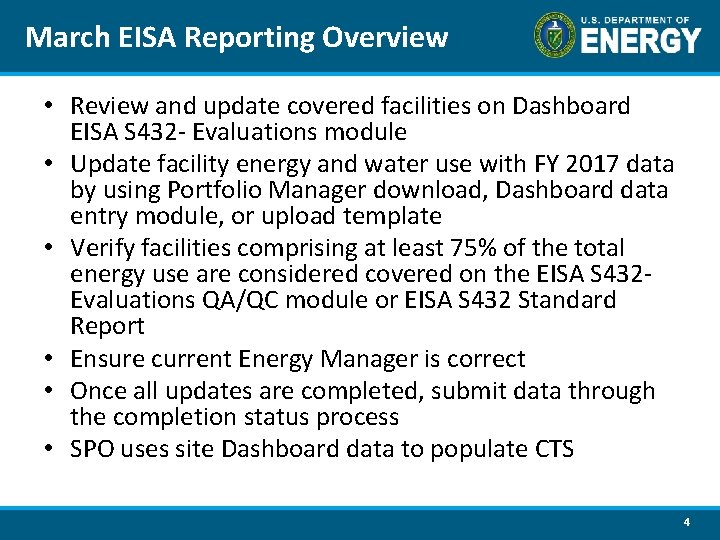
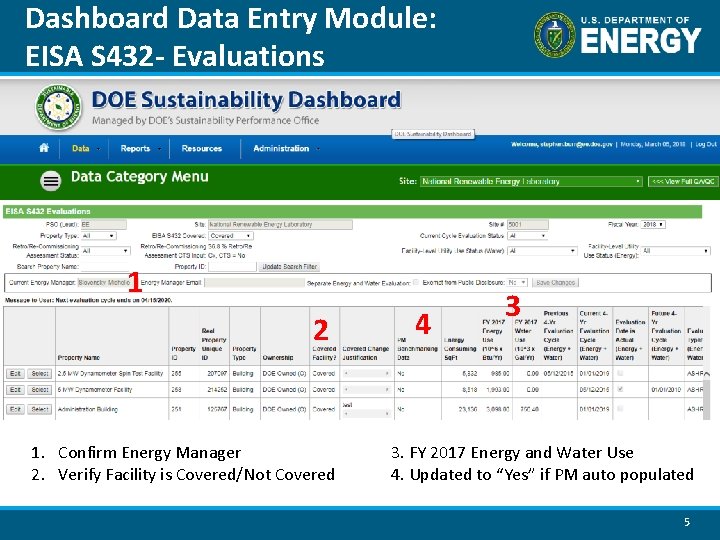
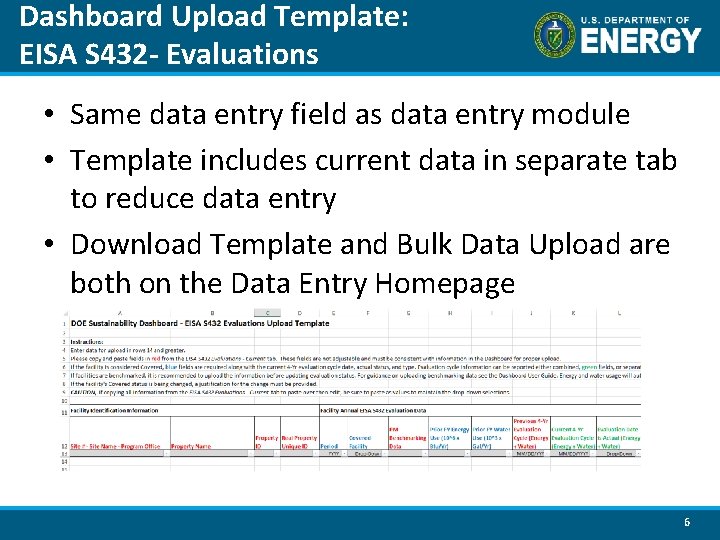
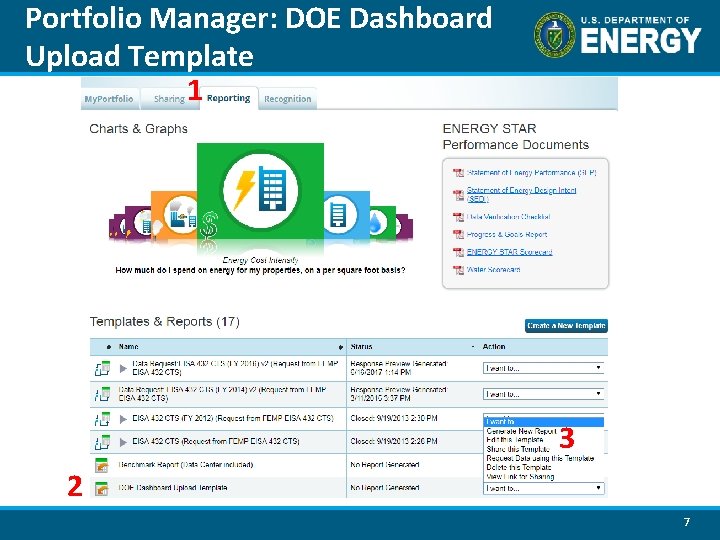
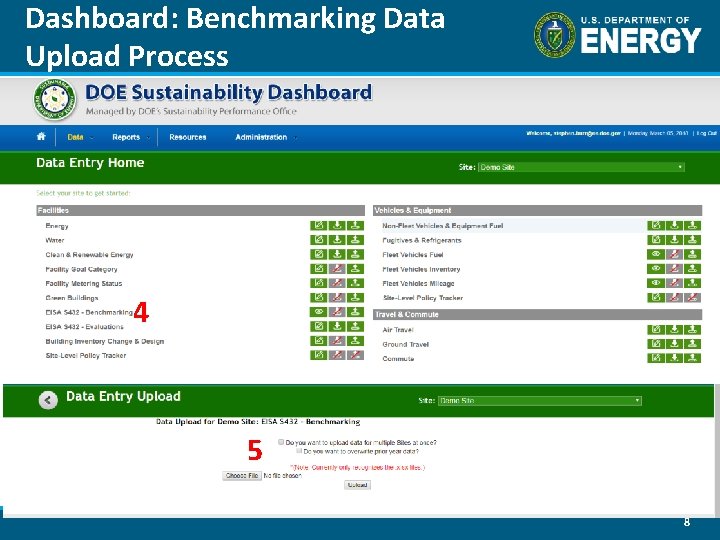
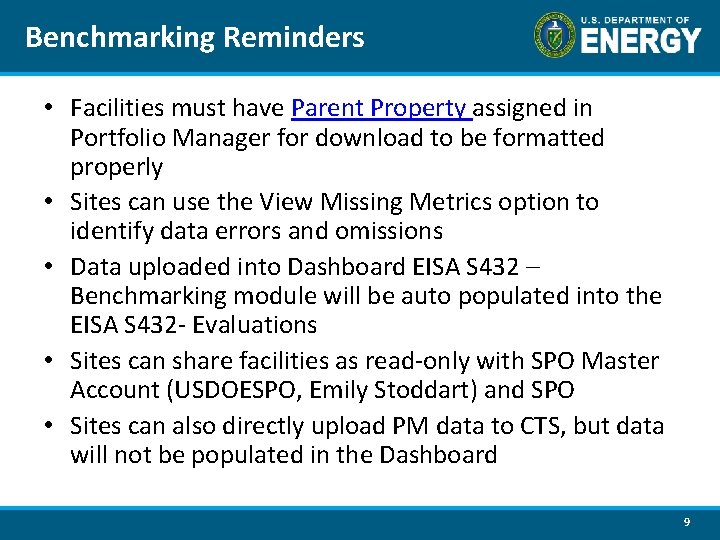
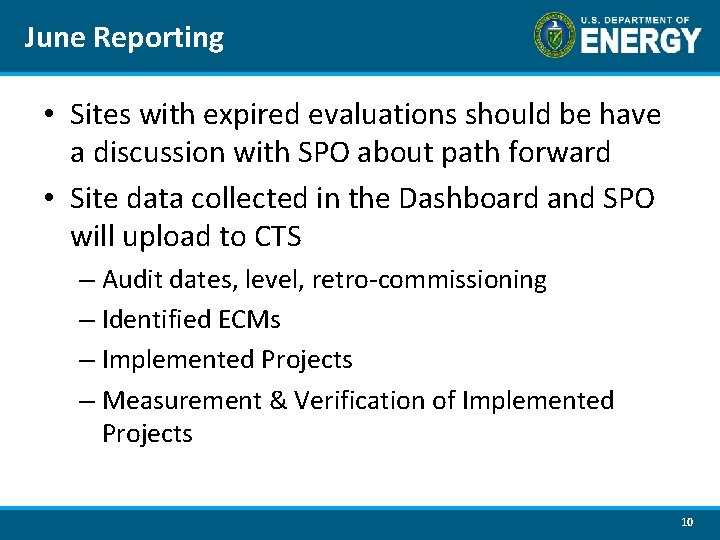
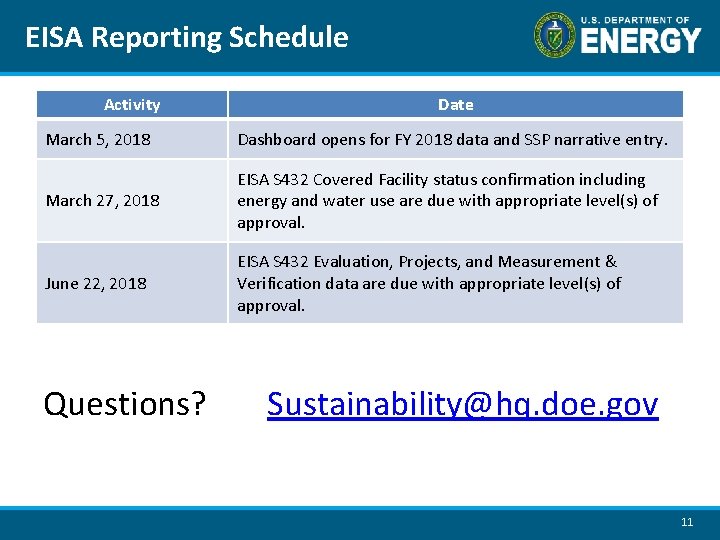
- Slides: 11
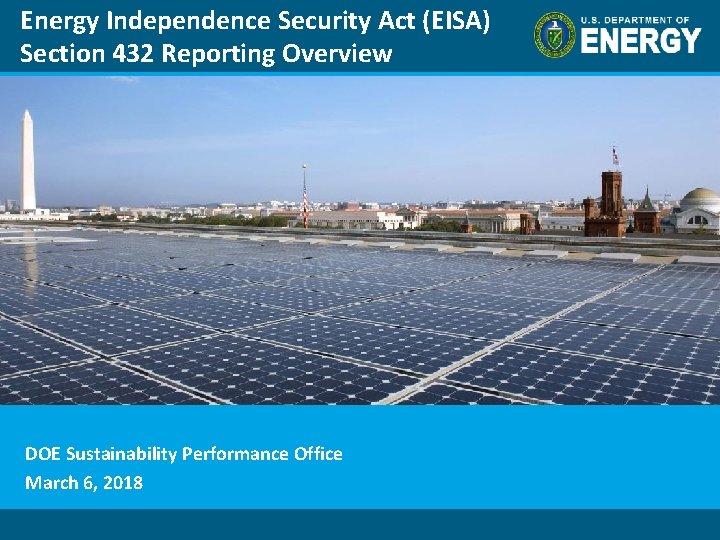
Energy Independence Security Act (EISA) Section 432 Reporting Overview DOE Sustainability Performance Office March 6, 2018 Program Name or Ancillary Text eere. energy. gov
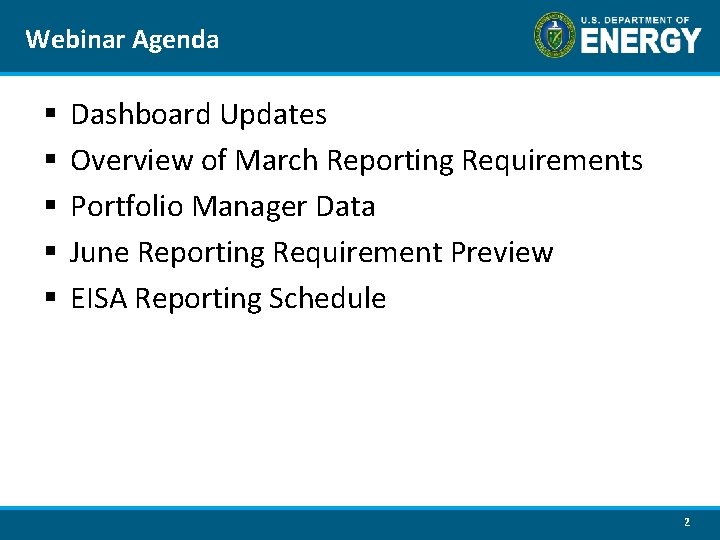
Webinar Agenda § § § Dashboard Updates Overview of March Reporting Requirements Portfolio Manager Data June Reporting Requirement Preview EISA Reporting Schedule 2
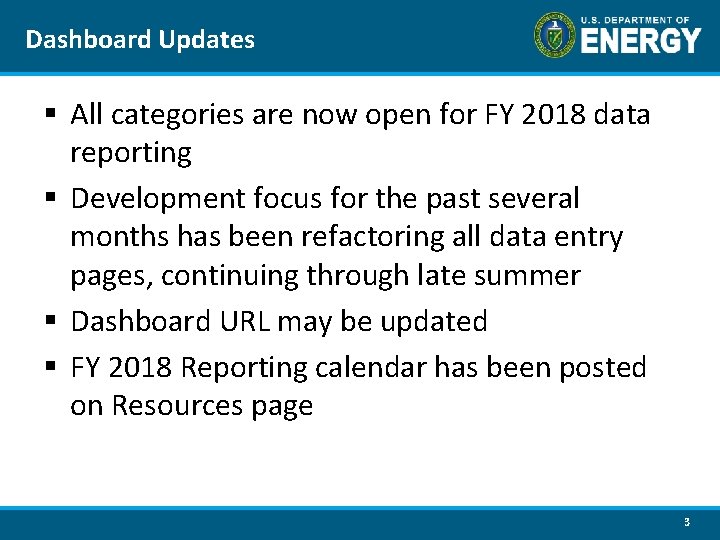
Dashboard Updates § All categories are now open for FY 2018 data reporting § Development focus for the past several months has been refactoring all data entry pages, continuing through late summer § Dashboard URL may be updated § FY 2018 Reporting calendar has been posted on Resources page 3
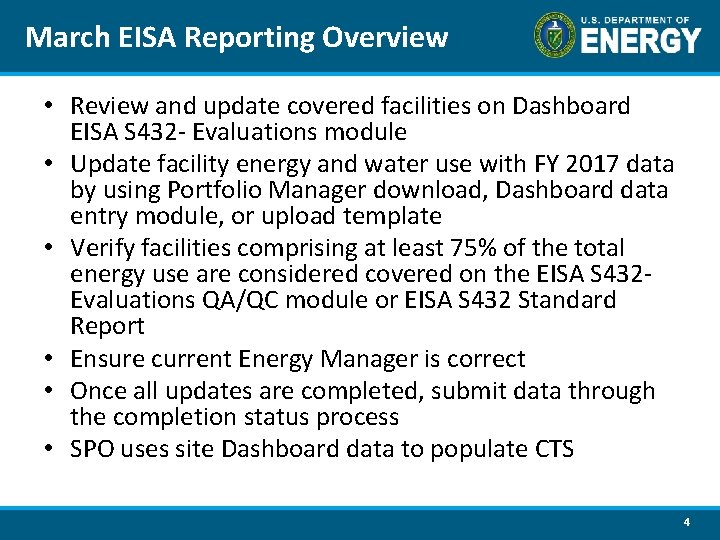
March EISA Reporting Overview • Review and update covered facilities on Dashboard EISA S 432 - Evaluations module • Update facility energy and water use with FY 2017 data by using Portfolio Manager download, Dashboard data entry module, or upload template • Verify facilities comprising at least 75% of the total energy use are considered covered on the EISA S 432 Evaluations QA/QC module or EISA S 432 Standard Report • Ensure current Energy Manager is correct • Once all updates are completed, submit data through the completion status process • SPO uses site Dashboard data to populate CTS 4
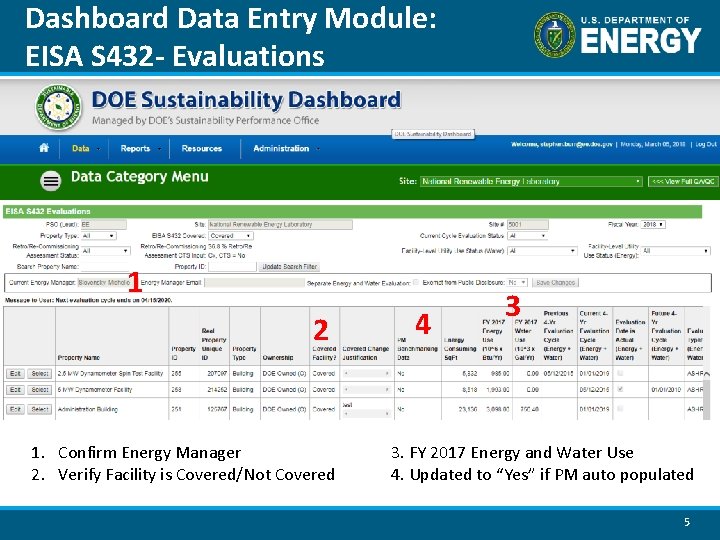
Dashboard Data Entry Module: EISA S 432 - Evaluations 1 2 1. Confirm Energy Manager 2. Verify Facility is Covered/Not Covered 4 3 3. FY 2017 Energy and Water Use 4. Updated to “Yes” if PM auto populated 5
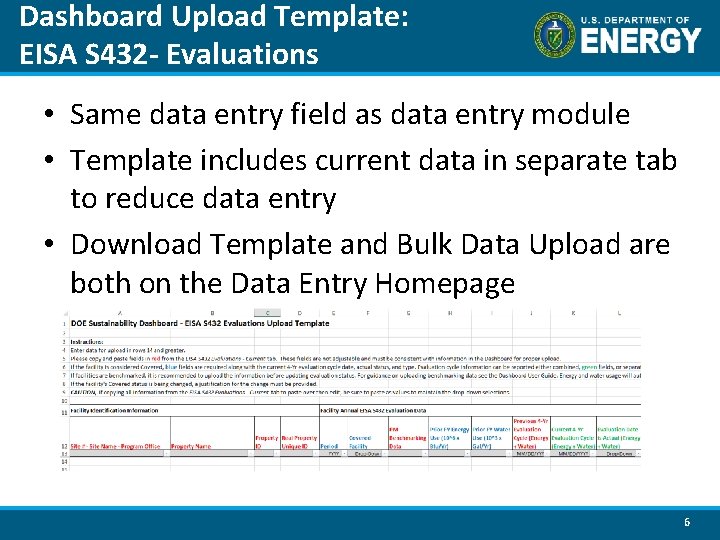
Dashboard Upload Template: EISA S 432 - Evaluations • Same data entry field as data entry module • Template includes current data in separate tab to reduce data entry • Download Template and Bulk Data Upload are both on the Data Entry Homepage 6
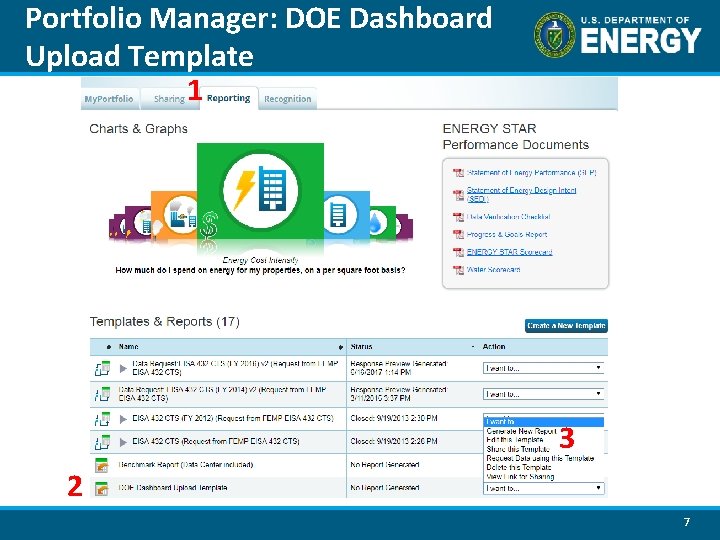
Portfolio Manager: DOE Dashboard Upload Template 1 3 2 7
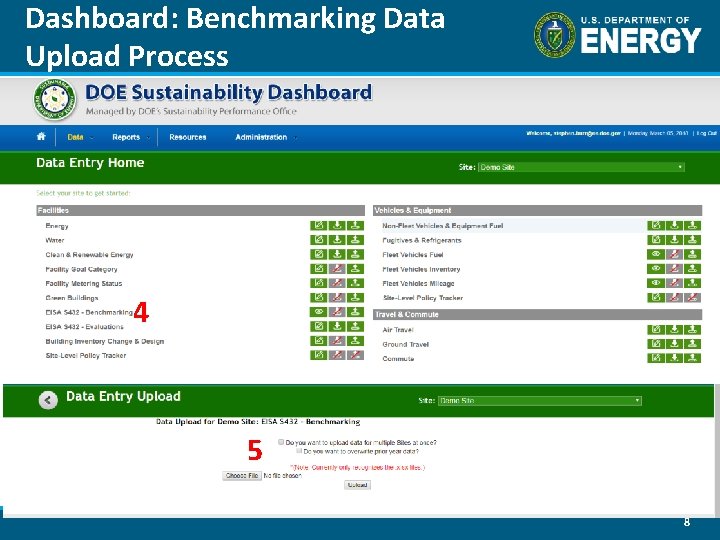
Dashboard: Benchmarking Data Upload Process 4 5 8
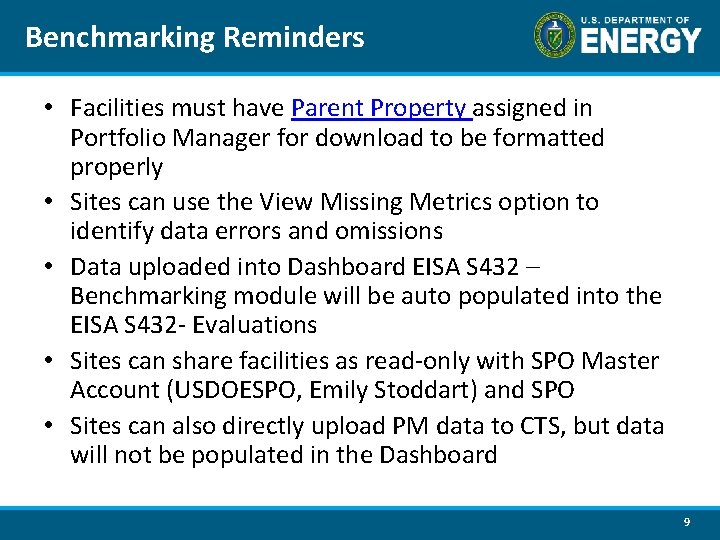
Benchmarking Reminders • Facilities must have Parent Property assigned in Portfolio Manager for download to be formatted properly • Sites can use the View Missing Metrics option to identify data errors and omissions • Data uploaded into Dashboard EISA S 432 – Benchmarking module will be auto populated into the EISA S 432 - Evaluations • Sites can share facilities as read-only with SPO Master Account (USDOESPO, Emily Stoddart) and SPO • Sites can also directly upload PM data to CTS, but data will not be populated in the Dashboard 9
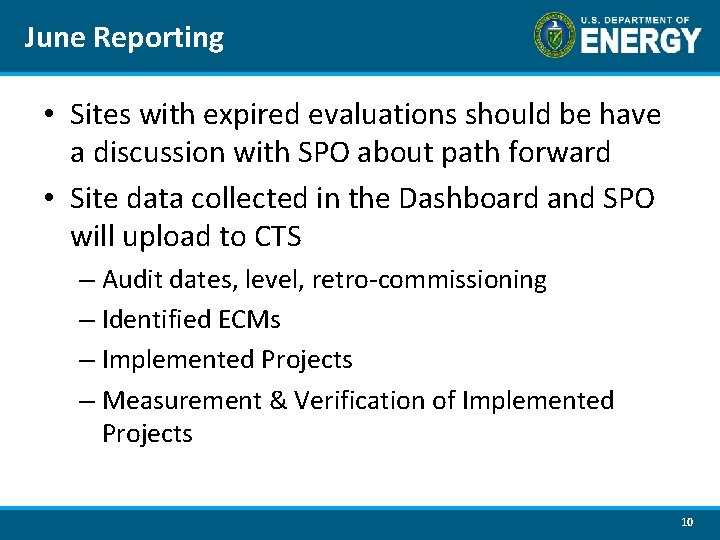
June Reporting • Sites with expired evaluations should be have a discussion with SPO about path forward • Site data collected in the Dashboard and SPO will upload to CTS – Audit dates, level, retro-commissioning – Identified ECMs – Implemented Projects – Measurement & Verification of Implemented Projects 10
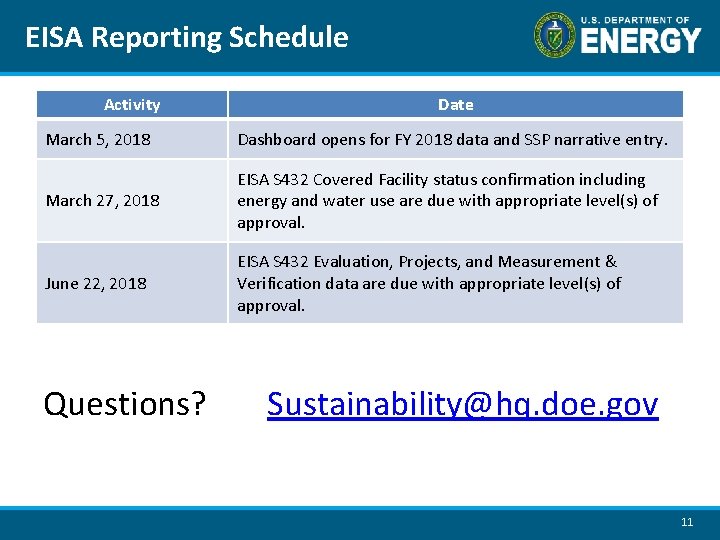
EISA Reporting Schedule Activity Date March 5, 2018 Dashboard opens for FY 2018 data and SSP narrative entry. March 27, 2018 EISA S 432 Covered Facility status confirmation including energy and water use are due with appropriate level(s) of approval. June 22, 2018 EISA S 432 Evaluation, Projects, and Measurement & Verification data are due with appropriate level(s) of approval. Questions? Sustainability@hq. doe. gov 11