Energy Engineering Department Numerical analysis 1 MATLAB Basics
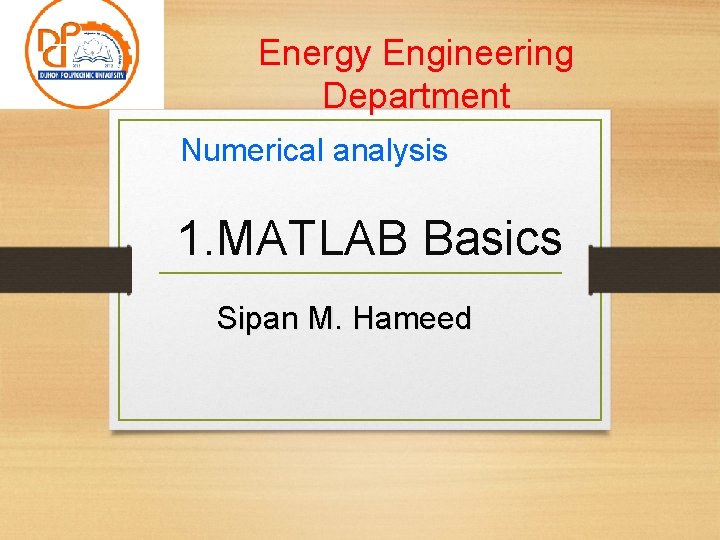
Energy Engineering Department Numerical analysis 1. MATLAB Basics Sipan M. Hameed
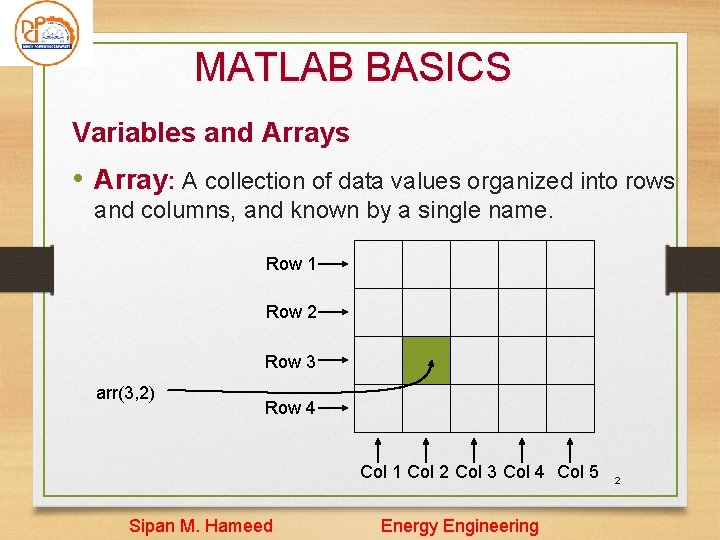
MATLAB BASICS Variables and Arrays • Array: A collection of data values organized into rows and columns, and known by a single name. Row 1 Row 2 Row 3 arr(3, 2) Row 4 Col 1 Col 2 Col 3 Col 4 Col 5 Sipan M. Hameed Energy Engineering 2
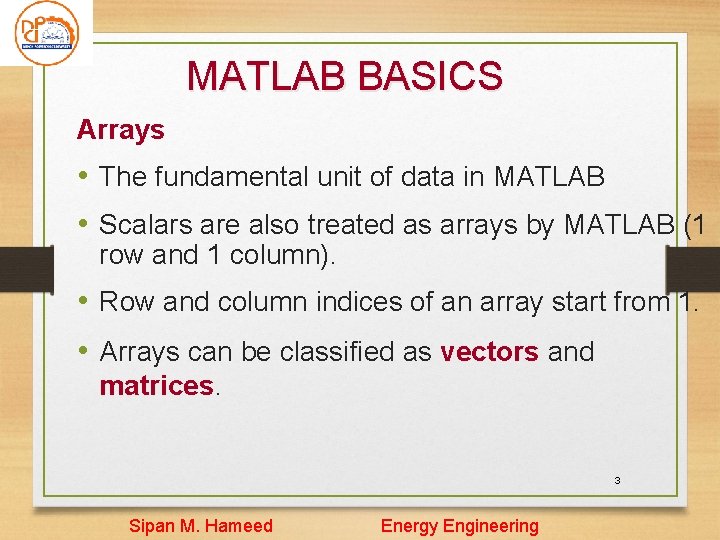
MATLAB BASICS Arrays • The fundamental unit of data in MATLAB • Scalars are also treated as arrays by MATLAB (1 row and 1 column). • Row and column indices of an array start from 1. • Arrays can be classified as vectors and matrices. 3 Sipan M. Hameed Energy Engineering
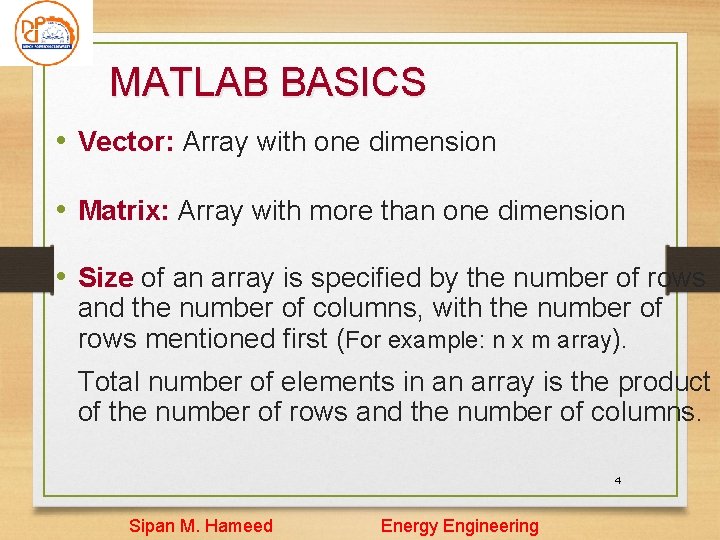
MATLAB BASICS • Vector: Array with one dimension • Matrix: Array with more than one dimension • Size of an array is specified by the number of rows and the number of columns, with the number of rows mentioned first (For example: n x m array). Total number of elements in an array is the product of the number of rows and the number of columns. 4 Sipan M. Hameed Energy Engineering
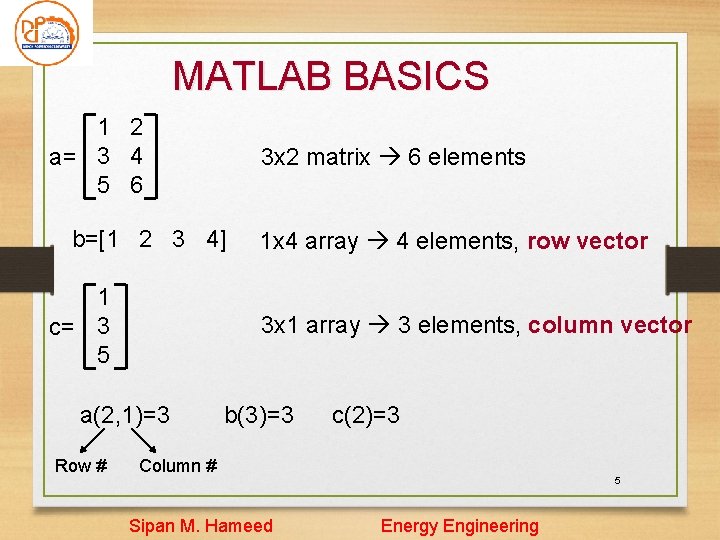
MATLAB BASICS 1 2 a= 3 4 5 6 3 x 2 matrix 6 elements b=[1 2 3 4] 1 c= 3 5 3 x 1 array 3 elements, column vector a(2, 1)=3 Row # 1 x 4 array 4 elements, row vector b(3)=3 c(2)=3 Column # Sipan M. Hameed 5 Energy Engineering
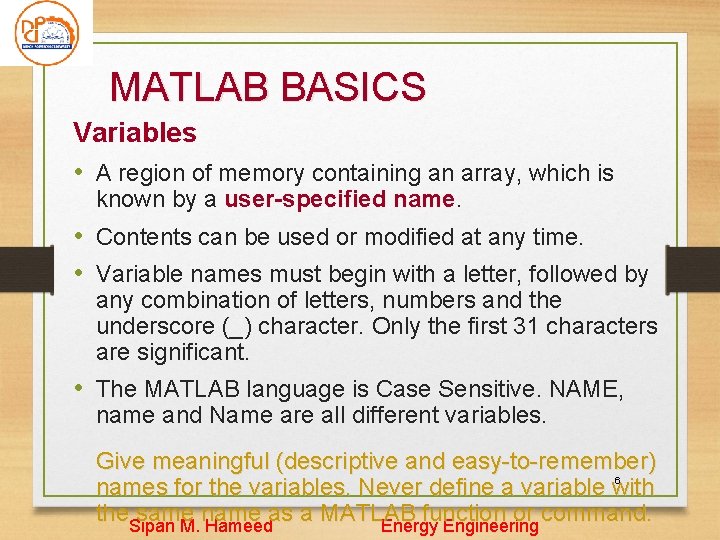
MATLAB BASICS Variables • A region of memory containing an array, which is known by a user-specified name. • Contents can be used or modified at any time. • Variable names must begin with a letter, followed by any combination of letters, numbers and the underscore (_) character. Only the first 31 characters are significant. • The MATLAB language is Case Sensitive. NAME, name and Name are all different variables. Give meaningful (descriptive and easy-to-remember) 6 names for the variables. Never define a variable with the. Sipan same name as a MATLAB function or command. M. Hameed Energy Engineering
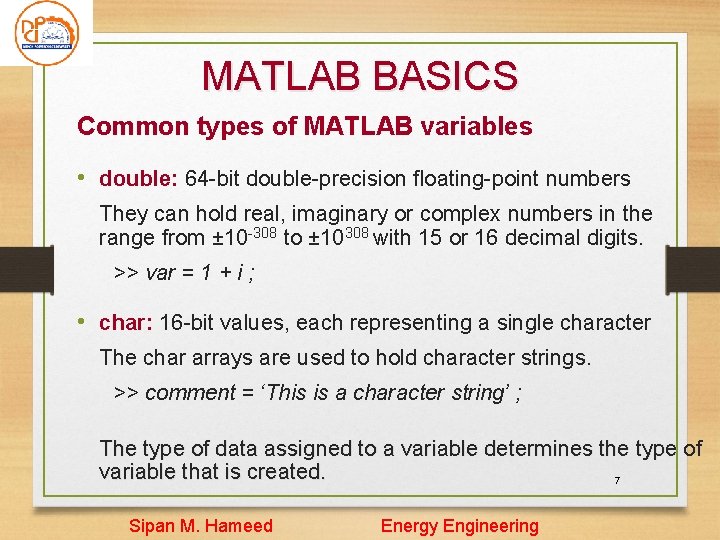
MATLAB BASICS Common types of MATLAB variables • double: 64 -bit double-precision floating-point numbers They can hold real, imaginary or complex numbers in the range from ± 10 -308 to ± 10308 with 15 or 16 decimal digits. >> var = 1 + i ; • char: 16 -bit values, each representing a single character The char arrays are used to hold character strings. >> comment = ‘This is a character string’ ; The type of data assigned to a variable determines the type of variable that is created. 7 Sipan M. Hameed Energy Engineering
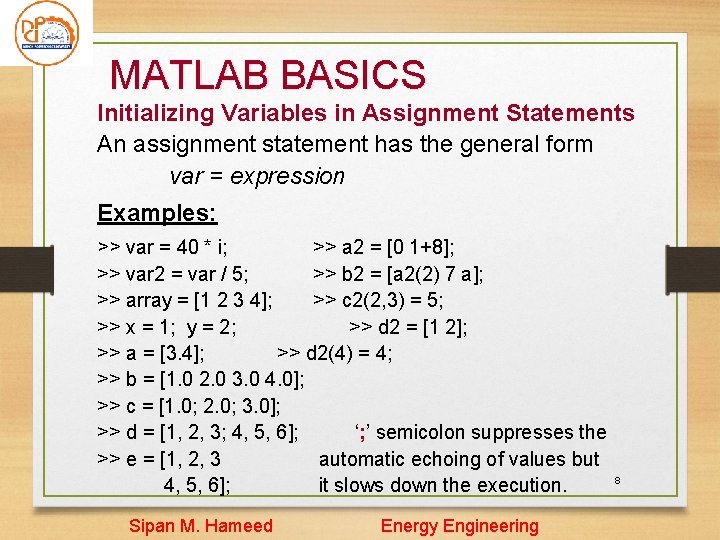
MATLAB BASICS Initializing Variables in Assignment Statements An assignment statement has the general form var = expression Examples: >> var = 40 * i; >> a 2 = [0 1+8]; >> var 2 = var / 5; >> b 2 = [a 2(2) 7 a]; >> array = [1 2 3 4]; >> c 2(2, 3) = 5; >> x = 1; y = 2; >> d 2 = [1 2]; >> a = [3. 4]; >> d 2(4) = 4; >> b = [1. 0 2. 0 3. 0 4. 0]; >> c = [1. 0; 2. 0; 3. 0]; >> d = [1, 2, 3; 4, 5, 6]; ‘; ’ semicolon suppresses the >> e = [1, 2, 3 automatic echoing of values but 4, 5, 6]; it slows down the execution. Sipan M. Hameed Energy Engineering 8
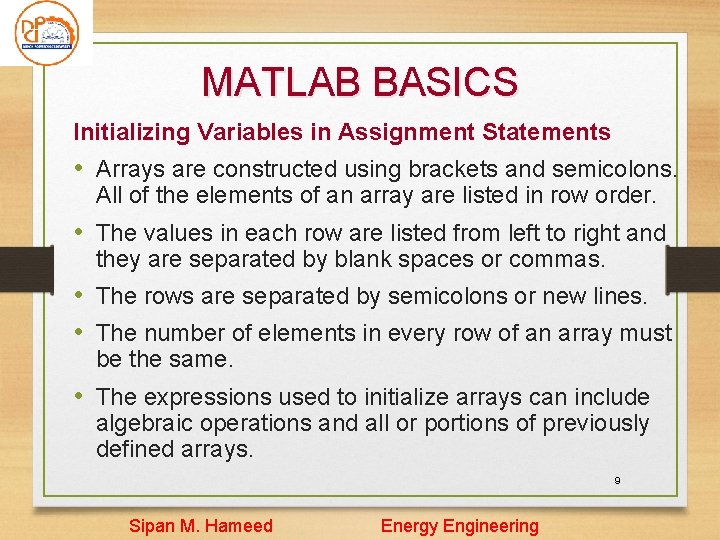
MATLAB BASICS Initializing Variables in Assignment Statements • Arrays are constructed using brackets and semicolons. All of the elements of an array are listed in row order. • The values in each row are listed from left to right and they are separated by blank spaces or commas. • The rows are separated by semicolons or new lines. • The number of elements in every row of an array must be the same. • The expressions used to initialize arrays can include algebraic operations and all or portions of previously defined arrays. 9 Sipan M. Hameed Energy Engineering
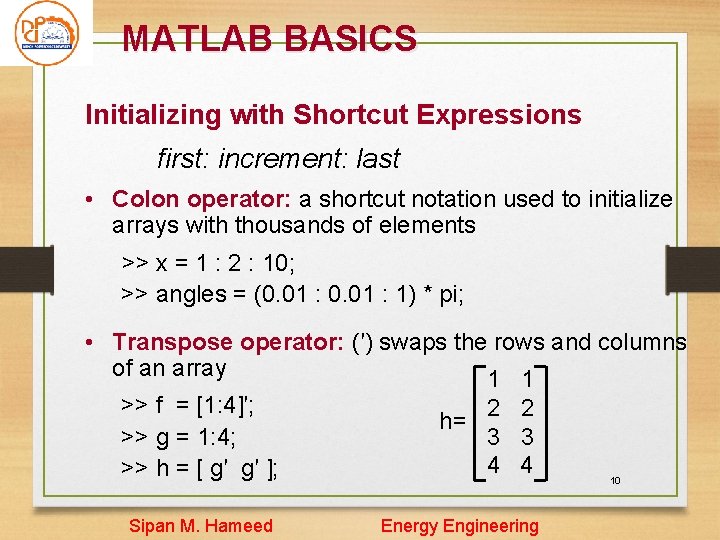
MATLAB BASICS Initializing with Shortcut Expressions first: increment: last • Colon operator: a shortcut notation used to initialize arrays with thousands of elements >> x = 1 : 2 : 10; >> angles = (0. 01 : 1) * pi; • Transpose operator: (′) swaps the rows and columns of an array 1 1 >> f = [1: 4]′; >> g = 1: 4; >> h = [ g′ g′ ]; Sipan M. Hameed 2 2 h= 3 3 4 4 Energy Engineering 10
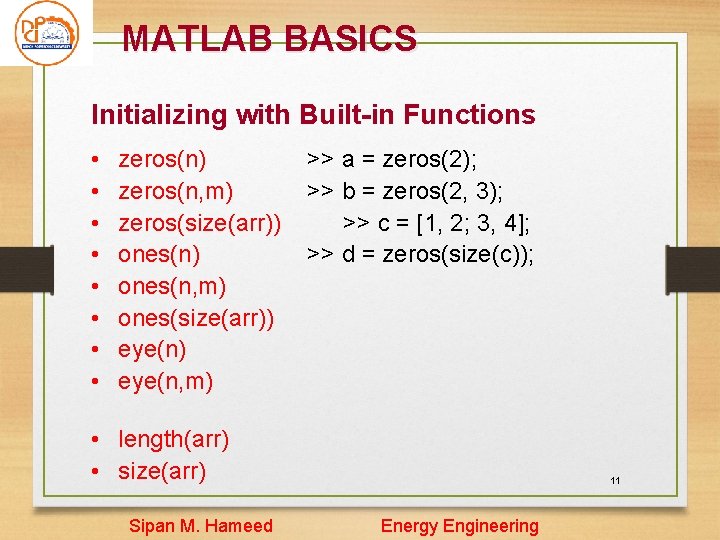
MATLAB BASICS Initializing with Built-in Functions • • zeros(n) zeros(n, m) zeros(size(arr)) ones(n, m) ones(size(arr)) eye(n, m) >> a = zeros(2); >> b = zeros(2, 3); >> c = [1, 2; 3, 4]; >> d = zeros(size(c)); • length(arr) • size(arr) Sipan M. Hameed 11 Energy Engineering
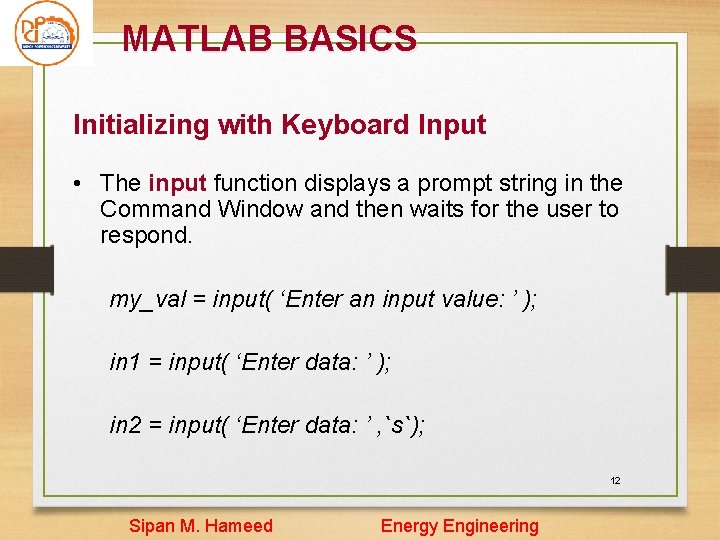
MATLAB BASICS Initializing with Keyboard Input • The input function displays a prompt string in the Command Window and then waits for the user to respond. my_val = input( ‘Enter an input value: ’ ); in 1 = input( ‘Enter data: ’ ); in 2 = input( ‘Enter data: ’ , `s`); 12 Sipan M. Hameed Energy Engineering
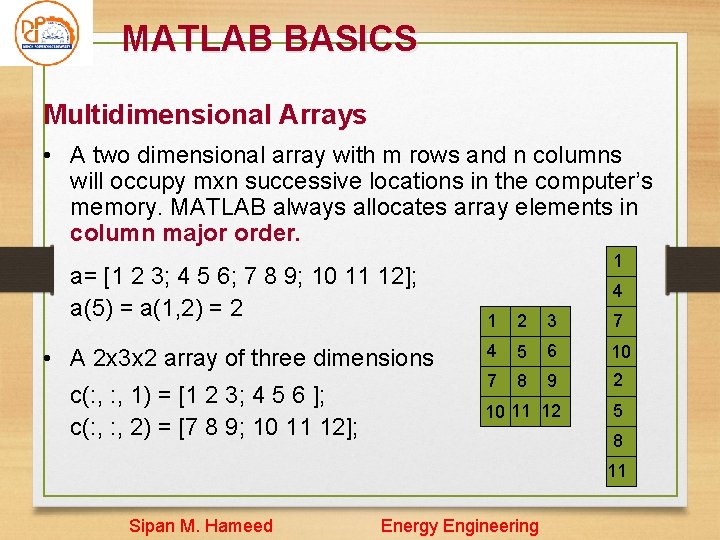
MATLAB BASICS Multidimensional Arrays • A two dimensional array with m rows and n columns will occupy mxn successive locations in the computer’s memory. MATLAB always allocates array elements in column major order. a= [1 2 3; 4 5 6; 7 8 9; 10 11 12]; a(5) = a(1, 2) = 2 • A 2 x 3 x 2 array of three dimensions c(: , 1) = [1 2 3; 4 5 6 ]; c(: , 2) = [7 8 9; 10 11 12]; 1 4 1 2 3 7 4 5 6 10 7 8 9 2 10 11 12 5 8 11 13 Sipan M. Hameed Energy Engineering
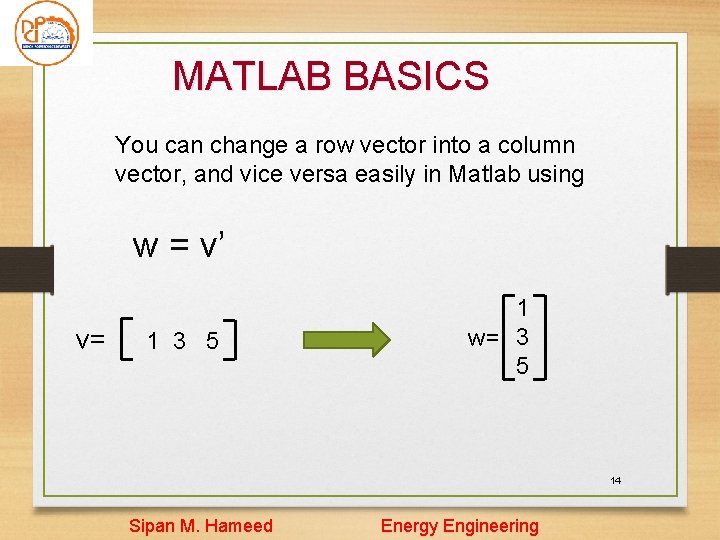
MATLAB BASICS You can change a row vector into a column vector, and vice versa easily in Matlab using w = v’ v= 1 3 5 1 w= 3 5 14 Sipan M. Hameed Energy Engineering
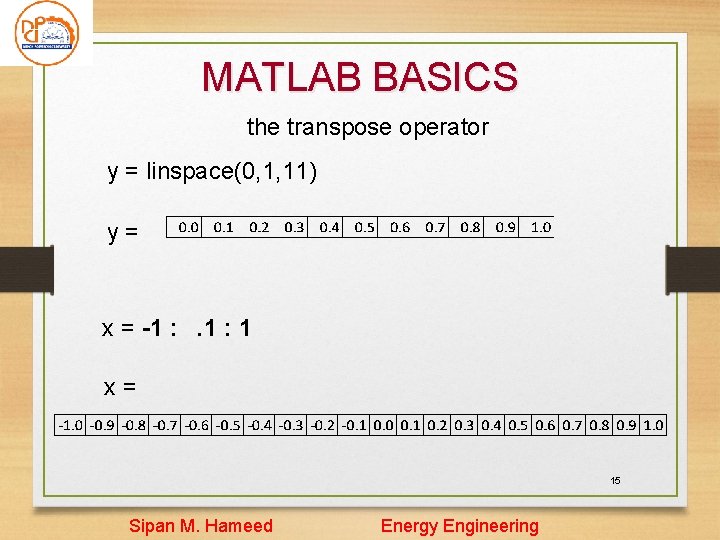
MATLAB BASICS the transpose operator y = linspace(0, 1, 11) y= x = -1 : 1 x= 15 Sipan M. Hameed Energy Engineering
![MATLAB BASICS Plotting Data x = [ 5 20 30 50 55 ] y MATLAB BASICS Plotting Data x = [ 5 20 30 50 55 ] y](http://slidetodoc.com/presentation_image_h/28e7a1192d48454296c4276f65baf09c/image-16.jpg)
MATLAB BASICS Plotting Data x = [ 5 20 30 50 55 ] y = [ 0. 08 0. 015 0. 009 0. 006 0. 0055] plot(x, y) 16 Sipan M. Hameed Energy Engineering
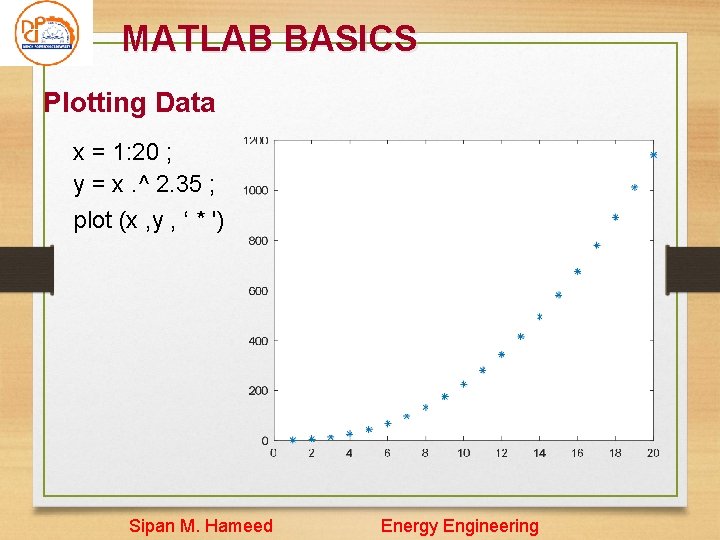
MATLAB BASICS Plotting Data x = 1: 20 ; y = x. ^ 2. 35 ; plot (x , y , ‘ * ') Sipan M. Hameed Energy Engineering
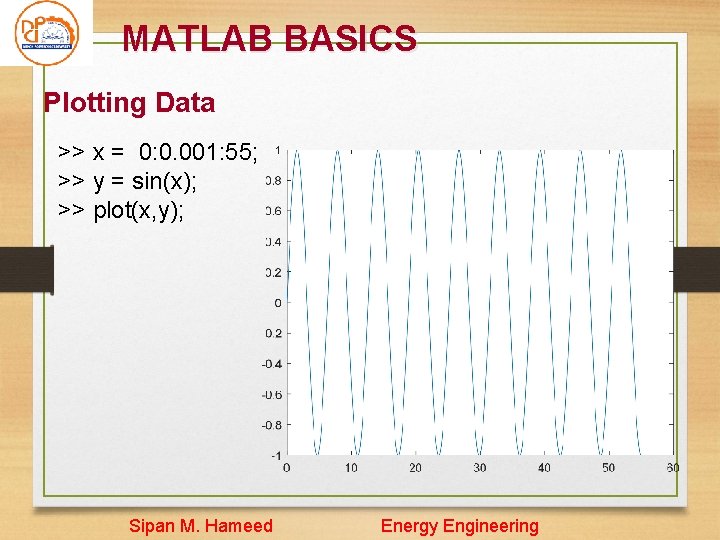
MATLAB BASICS Plotting Data >> x = 0: 0. 001: 55; >> y = sin(x); >> plot(x, y); Sipan M. Hameed Energy Engineering
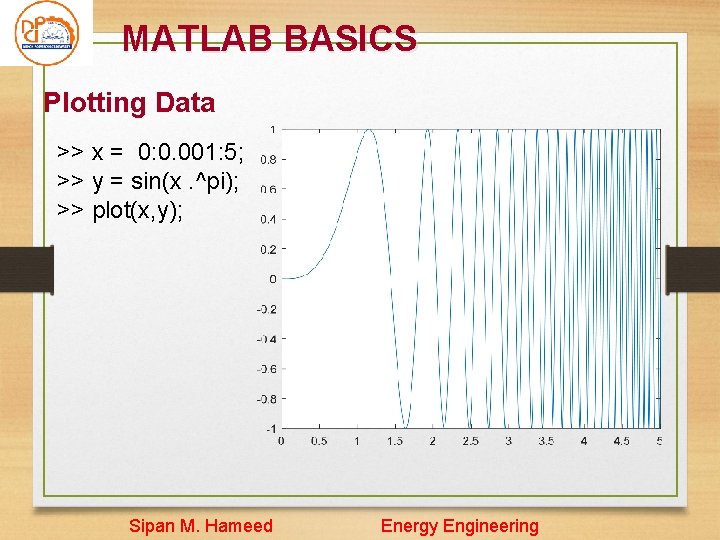
MATLAB BASICS Plotting Data >> x = 0: 0. 001: 5; >> y = sin(x. ^pi); >> plot(x, y); Sipan M. Hameed Energy Engineering
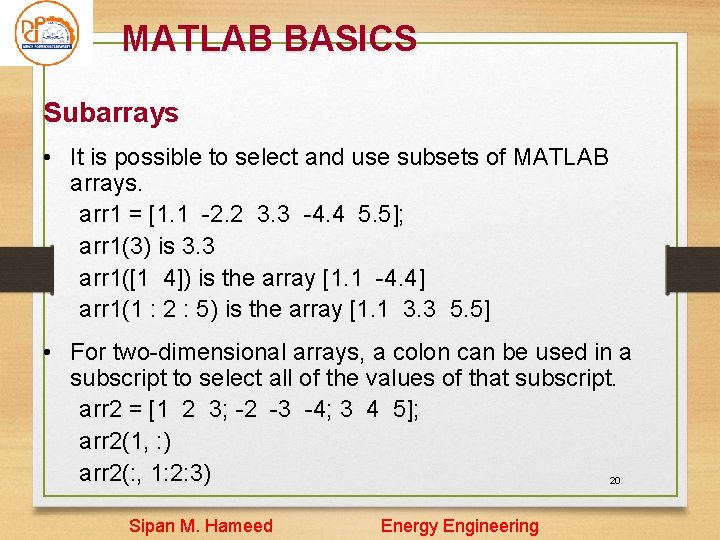
MATLAB BASICS Subarrays • It is possible to select and use subsets of MATLAB arrays. arr 1 = [1. 1 -2. 2 3. 3 -4. 4 5. 5]; arr 1(3) is 3. 3 arr 1([1 4]) is the array [1. 1 -4. 4] arr 1(1 : 2 : 5) is the array [1. 1 3. 3 5. 5] • For two-dimensional arrays, a colon can be used in a subscript to select all of the values of that subscript. arr 2 = [1 2 3; -2 -3 -4; 3 4 5]; arr 2(1, : ) arr 2(: , 1: 2: 3) 20 Sipan M. Hameed Energy Engineering
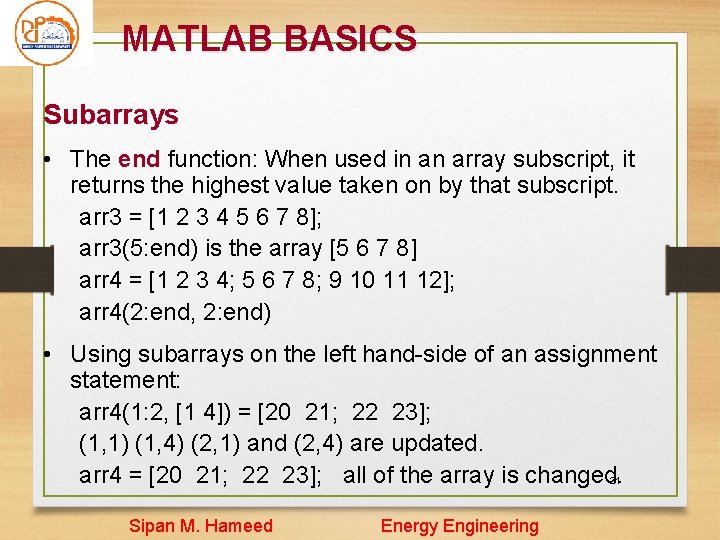
MATLAB BASICS Subarrays • The end function: When used in an array subscript, it returns the highest value taken on by that subscript. arr 3 = [1 2 3 4 5 6 7 8]; arr 3(5: end) is the array [5 6 7 8] arr 4 = [1 2 3 4; 5 6 7 8; 9 10 11 12]; arr 4(2: end, 2: end) • Using subarrays on the left hand-side of an assignment statement: arr 4(1: 2, [1 4]) = [20 21; 22 23]; (1, 1) (1, 4) (2, 1) and (2, 4) are updated. arr 4 = [20 21; 22 23]; all of the array is changed. 21 Sipan M. Hameed Energy Engineering
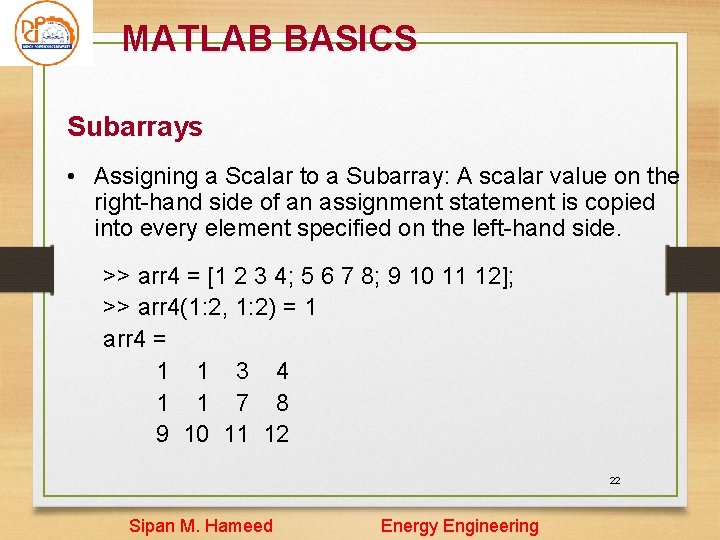
MATLAB BASICS Subarrays • Assigning a Scalar to a Subarray: A scalar value on the right-hand side of an assignment statement is copied into every element specified on the left-hand side. >> arr 4 = [1 2 3 4; 5 6 7 8; 9 10 11 12]; >> arr 4(1: 2, 1: 2) = 1 arr 4 = 1 1 3 4 1 1 7 8 9 10 11 12 22 Sipan M. Hameed Energy Engineering
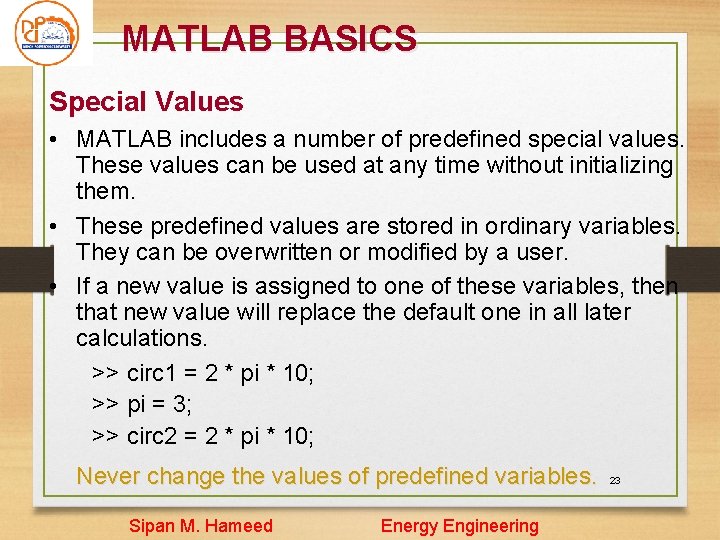
MATLAB BASICS Special Values • MATLAB includes a number of predefined special values. These values can be used at any time without initializing them. • These predefined values are stored in ordinary variables. They can be overwritten or modified by a user. • If a new value is assigned to one of these variables, then that new value will replace the default one in all later calculations. >> circ 1 = 2 * pi * 10; >> pi = 3; >> circ 2 = 2 * pi * 10; Never change the values of predefined variables. Sipan M. Hameed Energy Engineering 23
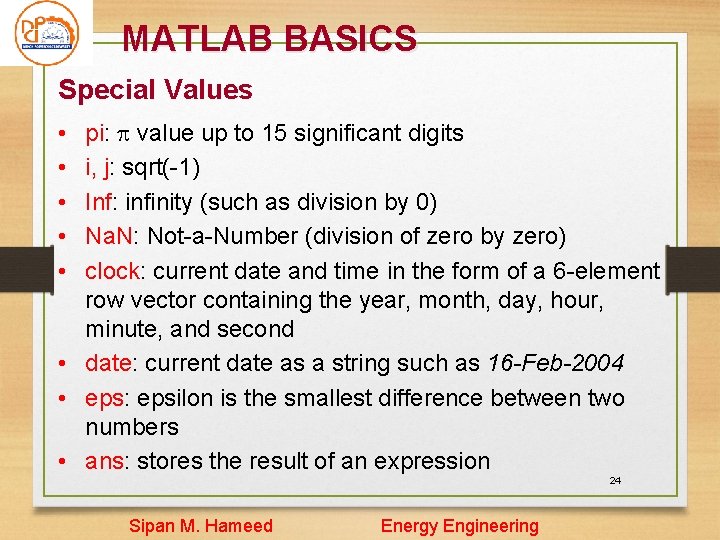
MATLAB BASICS Special Values pi: value up to 15 significant digits i, j: sqrt(-1) Inf: infinity (such as division by 0) Na. N: Not-a-Number (division of zero by zero) clock: current date and time in the form of a 6 -element row vector containing the year, month, day, hour, minute, and second • date: current date as a string such as 16 -Feb-2004 • eps: epsilon is the smallest difference between two numbers • ans: stores the result of an expression • • • 24 Sipan M. Hameed Energy Engineering
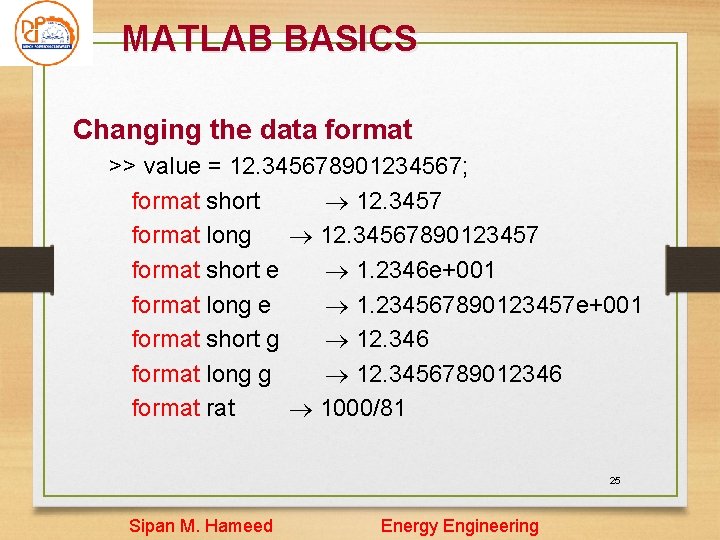
MATLAB BASICS Changing the data format >> value = 12. 345678901234567; format short 12. 3457 format long 12. 34567890123457 format short e 1. 2346 e+001 format long e 1. 234567890123457 e+001 format short g 12. 346 format long g 12. 3456789012346 format rat 1000/81 25 Sipan M. Hameed Energy Engineering
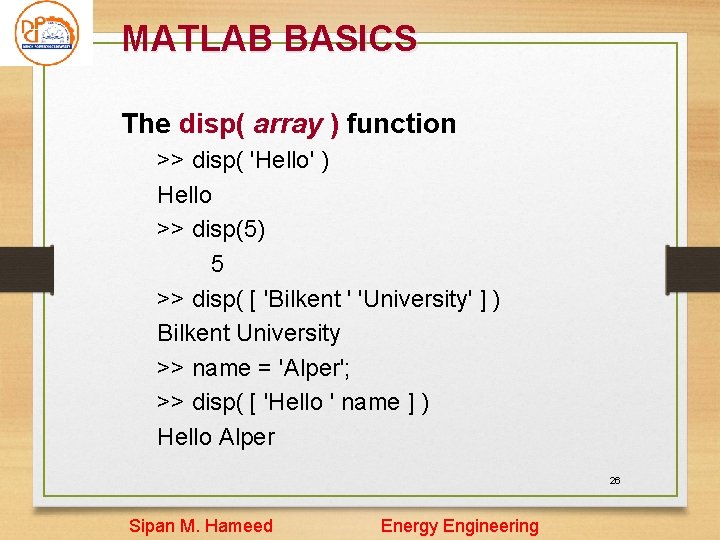
MATLAB BASICS The disp( array ) function >> disp( 'Hello' ) Hello >> disp(5) 5 >> disp( [ 'Bilkent ' 'University' ] ) Bilkent University >> name = 'Alper'; >> disp( [ 'Hello ' name ] ) Hello Alper 26 Sipan M. Hameed Energy Engineering
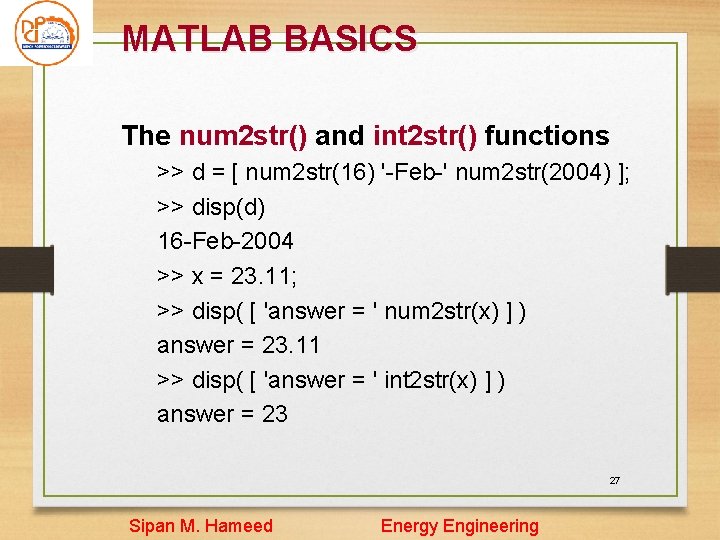
MATLAB BASICS The num 2 str() and int 2 str() functions >> d = [ num 2 str(16) '-Feb-' num 2 str(2004) ]; >> disp(d) 16 -Feb-2004 >> x = 23. 11; >> disp( [ 'answer = ' num 2 str(x) ] ) answer = 23. 11 >> disp( [ 'answer = ' int 2 str(x) ] ) answer = 23 27 Sipan M. Hameed Energy Engineering
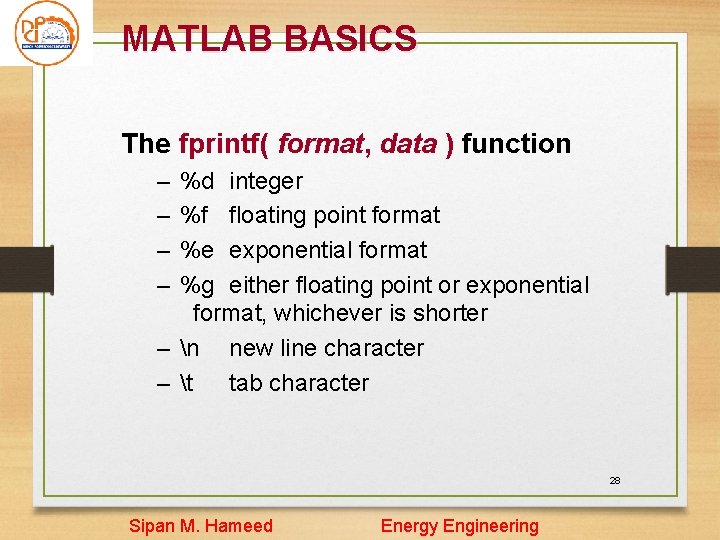
MATLAB BASICS The fprintf( format, data ) function – – %d integer %f floating point format %e exponential format %g either floating point or exponential format, whichever is shorter – n new line character – t tab character 28 Sipan M. Hameed Energy Engineering
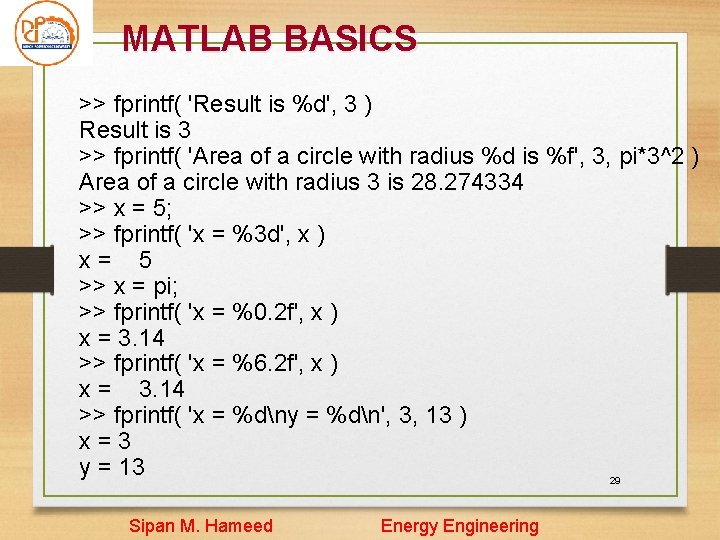
MATLAB BASICS >> fprintf( 'Result is %d', 3 ) Result is 3 >> fprintf( 'Area of a circle with radius %d is %f', 3, pi*3^2 ) Area of a circle with radius 3 is 28. 274334 >> x = 5; >> fprintf( 'x = %3 d', x ) x= 5 >> x = pi; >> fprintf( 'x = %0. 2 f', x ) x = 3. 14 >> fprintf( 'x = %6. 2 f', x ) x = 3. 14 >> fprintf( 'x = %dny = %dn', 3, 13 ) x=3 y = 13 29 Sipan M. Hameed Energy Engineering
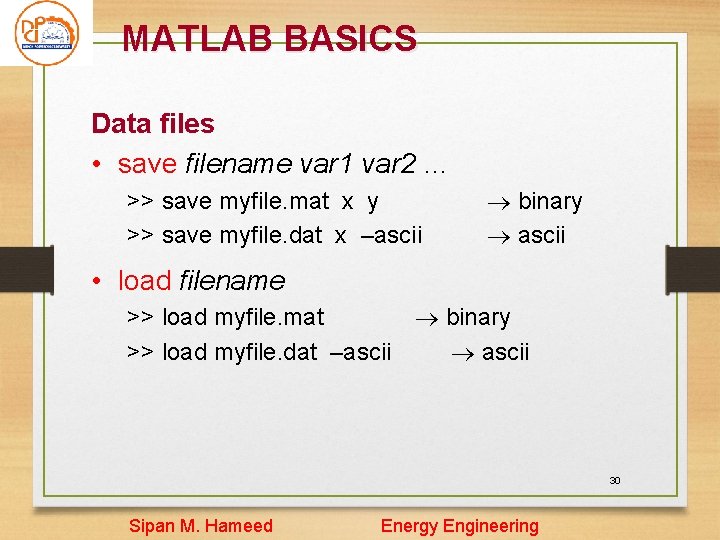
MATLAB BASICS Data files • save filename var 1 var 2 … >> save myfile. mat x y >> save myfile. dat x –ascii binary ascii • load filename >> load myfile. mat binary >> load myfile. dat –ascii 30 Sipan M. Hameed Energy Engineering
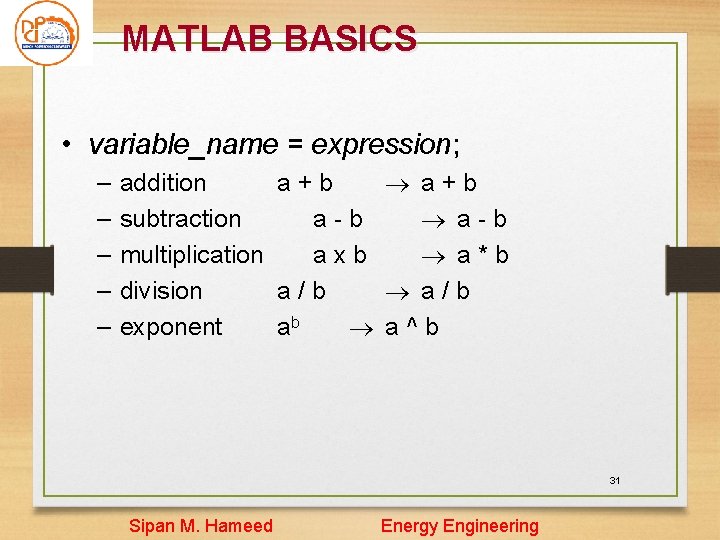
MATLAB BASICS • variable_name = expression; – – – addition a+b subtraction a-b multiplication axb a*b division a/b exponent ab a^b 31 Sipan M. Hameed Energy Engineering
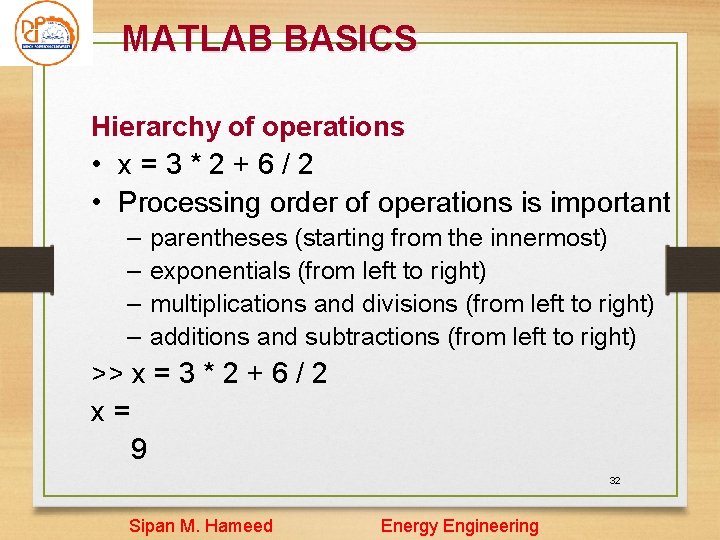
MATLAB BASICS Hierarchy of operations • x=3*2+6/2 • Processing order of operations is important – – parentheses (starting from the innermost) exponentials (from left to right) multiplications and divisions (from left to right) additions and subtractions (from left to right) >> x = 3 * 2 + 6 / 2 x= 9 32 Sipan M. Hameed Energy Engineering
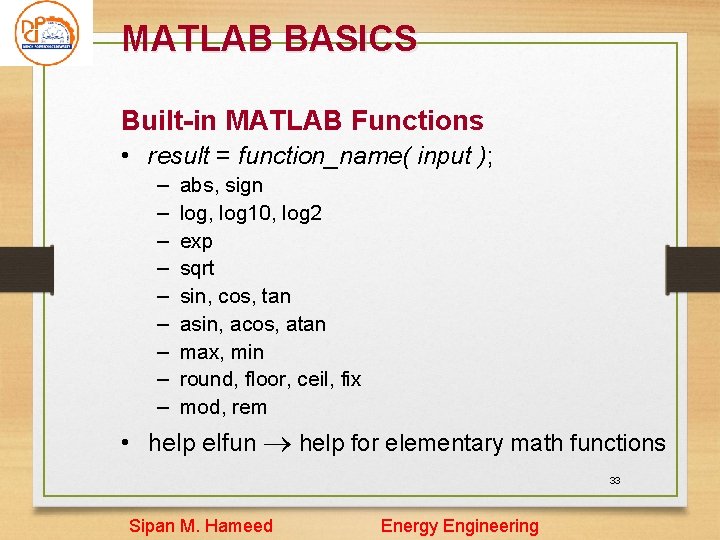
MATLAB BASICS Built-in MATLAB Functions • result = function_name( input ); – – – – – abs, sign log, log 10, log 2 exp sqrt sin, cos, tan asin, acos, atan max, min round, floor, ceil, fix mod, rem • help elfun help for elementary math functions 33 Sipan M. Hameed Energy Engineering
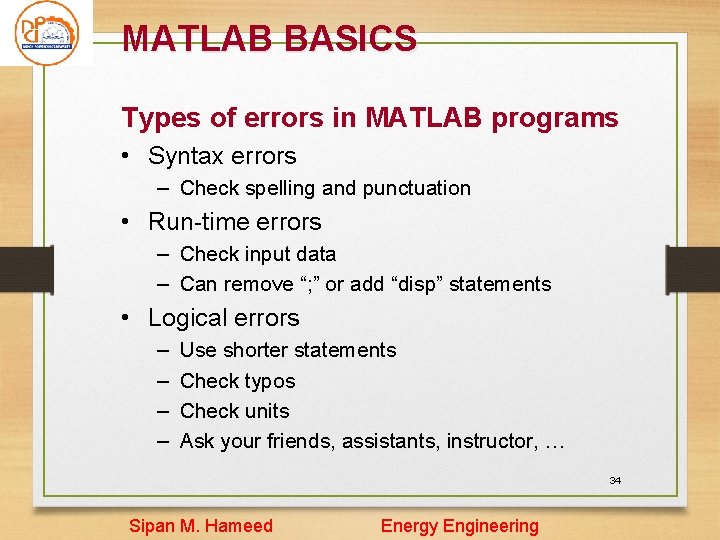
MATLAB BASICS Types of errors in MATLAB programs • Syntax errors – Check spelling and punctuation • Run-time errors – Check input data – Can remove “; ” or add “disp” statements • Logical errors – – Use shorter statements Check typos Check units Ask your friends, assistants, instructor, … 34 Sipan M. Hameed Energy Engineering
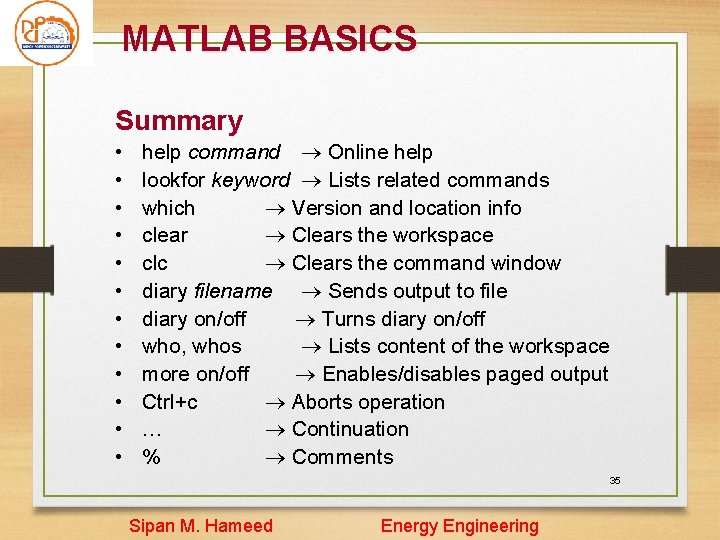
MATLAB BASICS Summary • • • help command Online help lookfor keyword Lists related commands which Version and location info clear Clears the workspace clc Clears the command window diary filename Sends output to file diary on/off Turns diary on/off who, whos Lists content of the workspace more on/off Enables/disables paged output Ctrl+c Aborts operation … Continuation % Comments 35 Sipan M. Hameed Energy Engineering
- Slides: 35