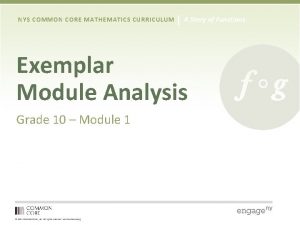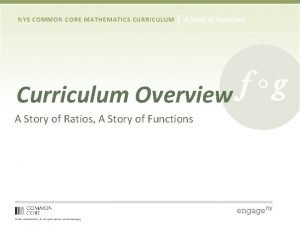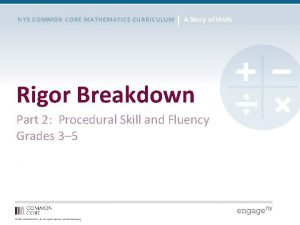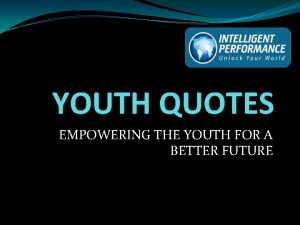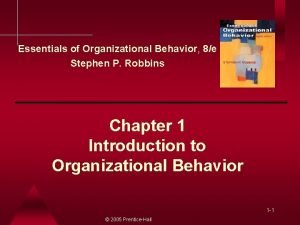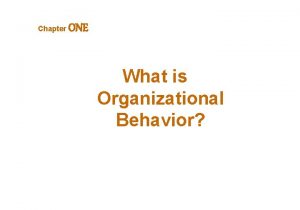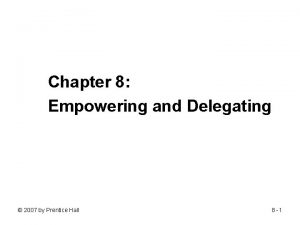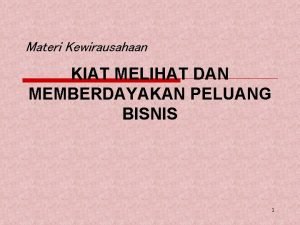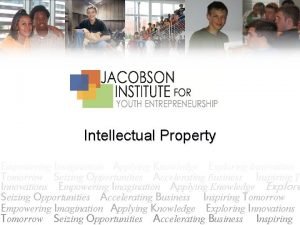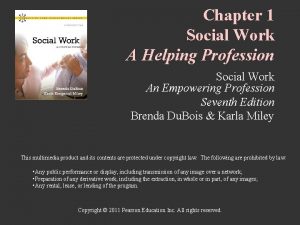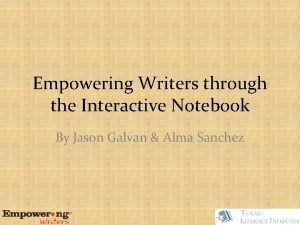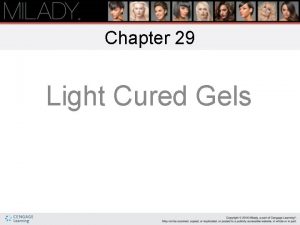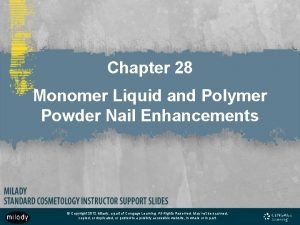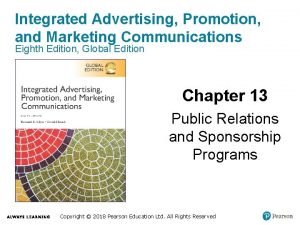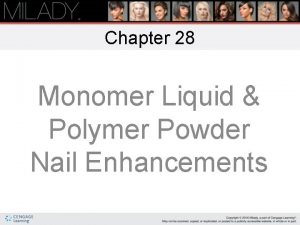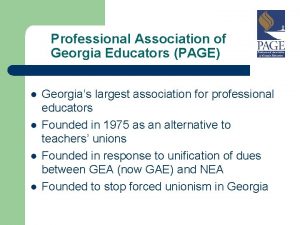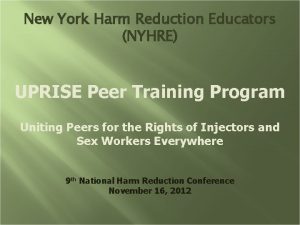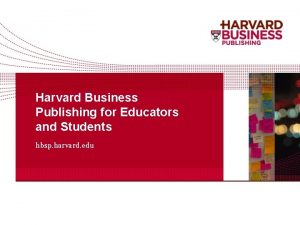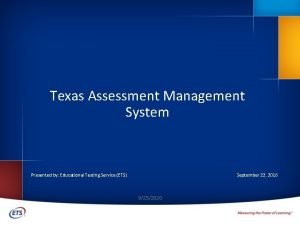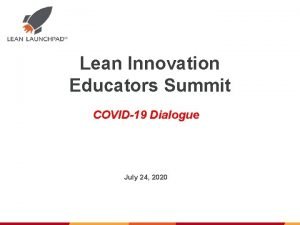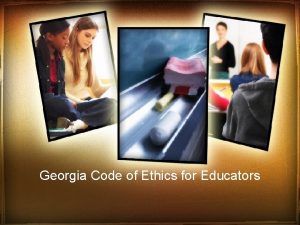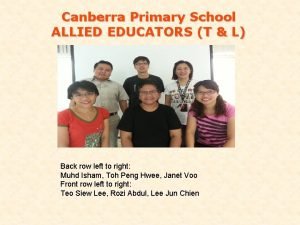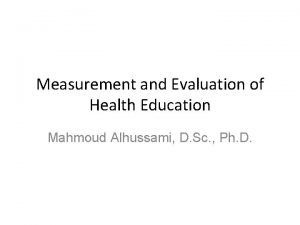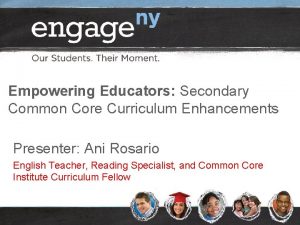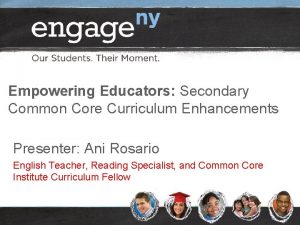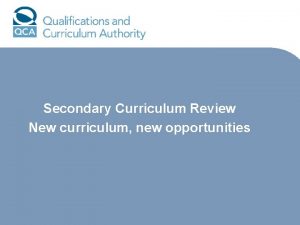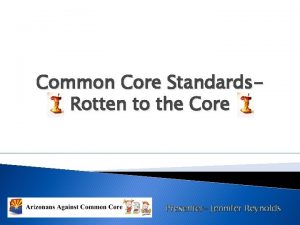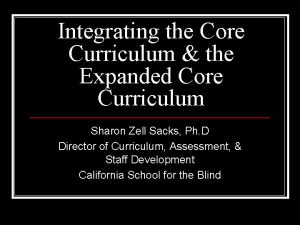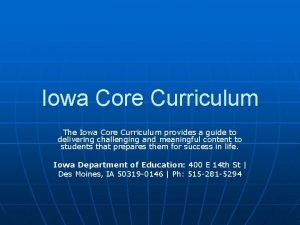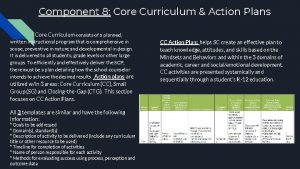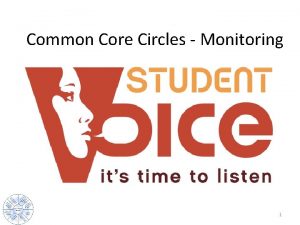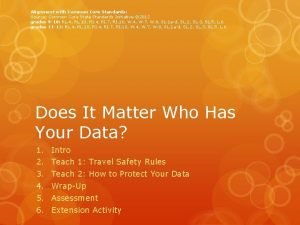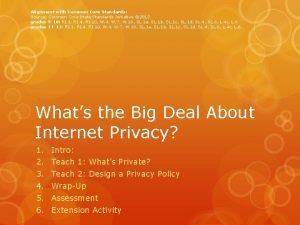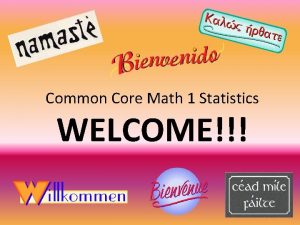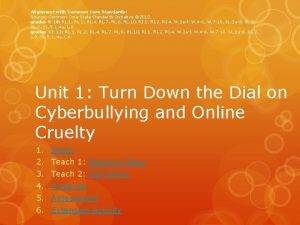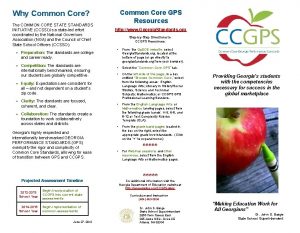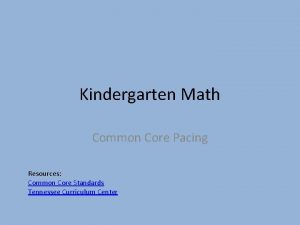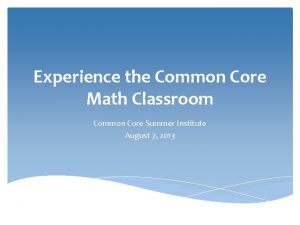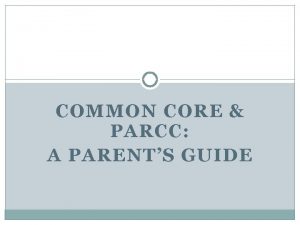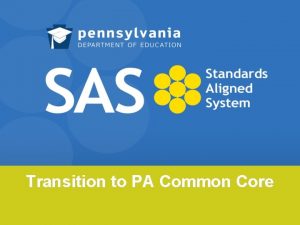Empowering Educators Secondary Common Core Curriculum Enhancements Presenter
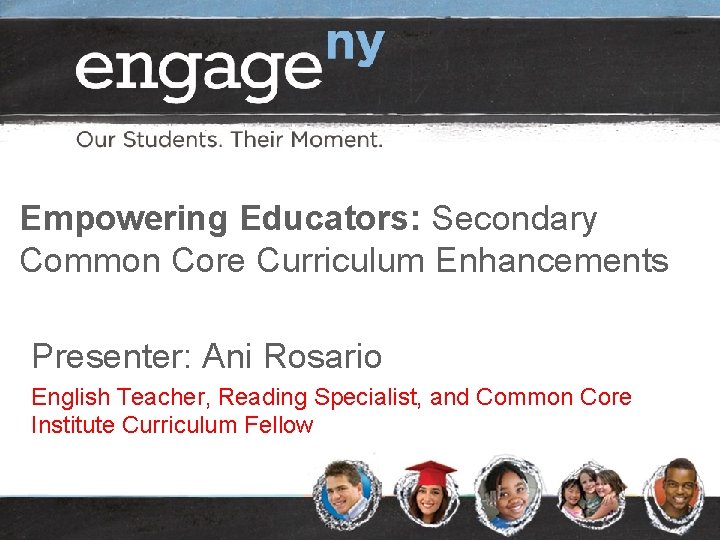
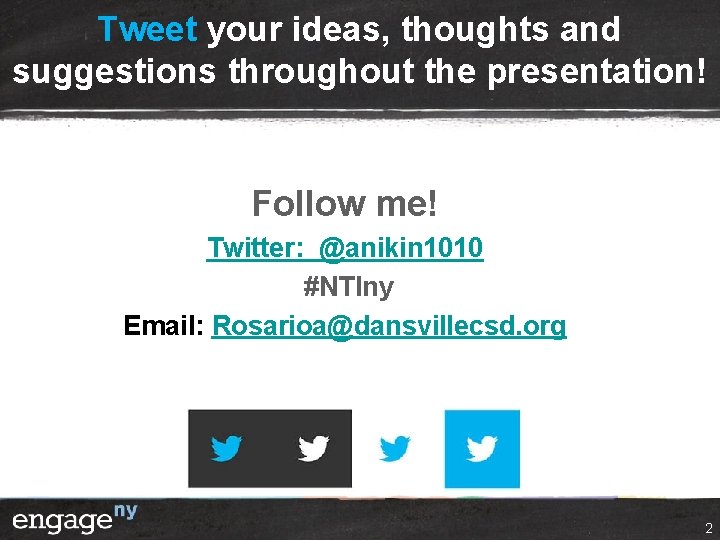
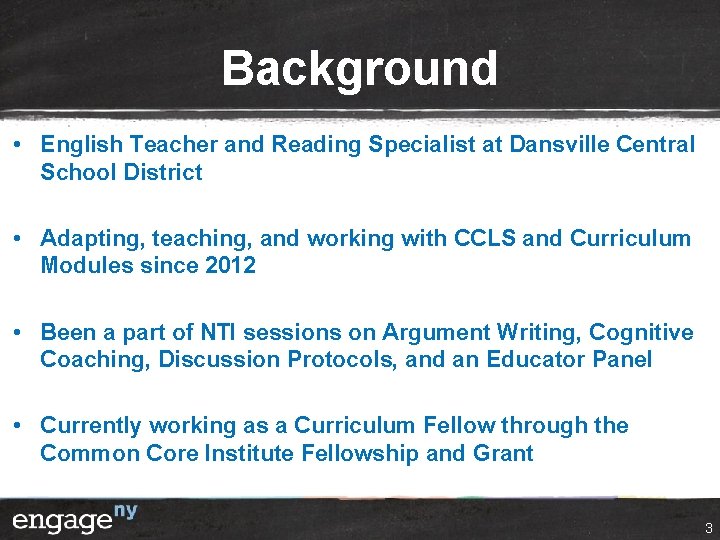
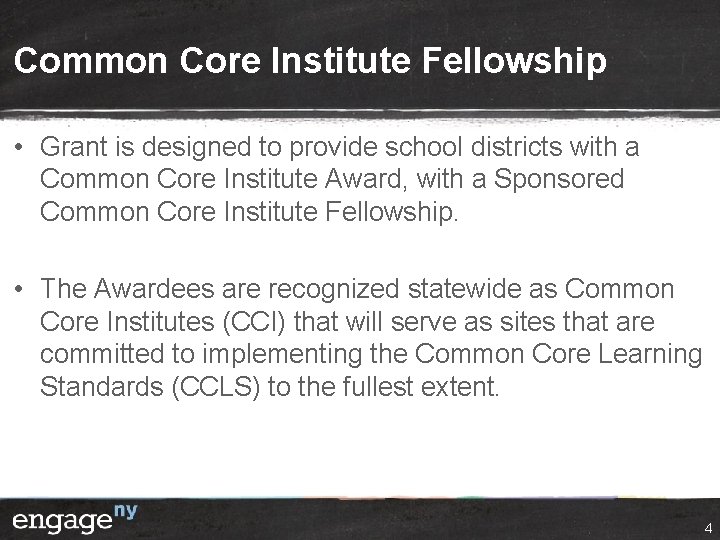
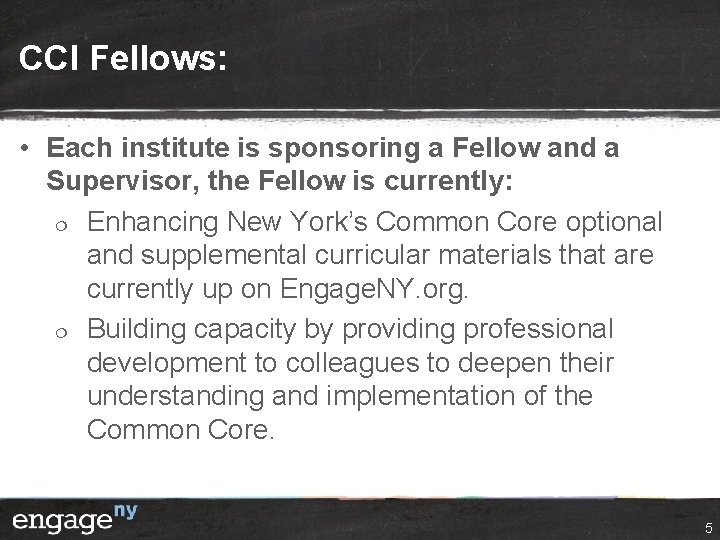
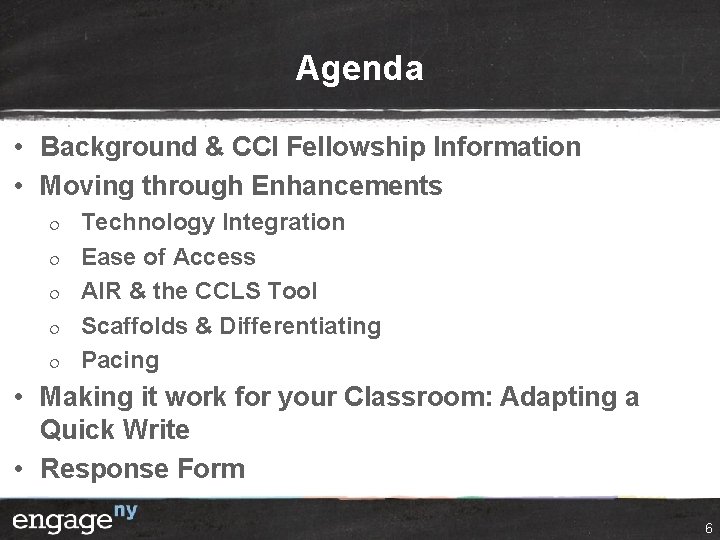
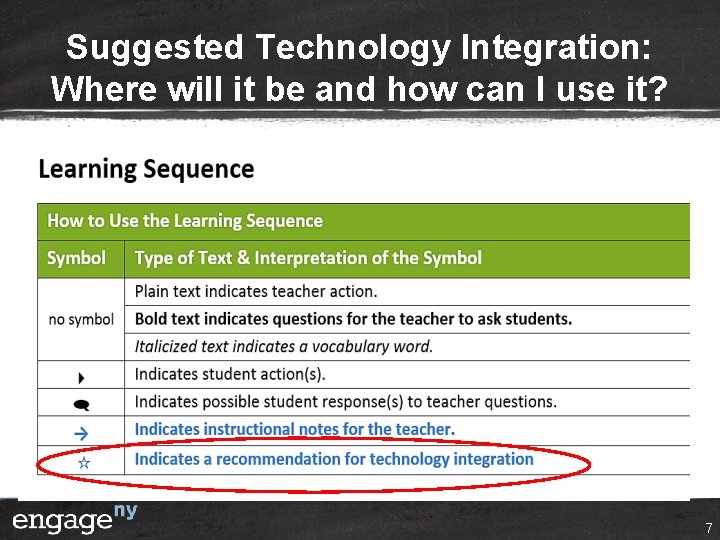
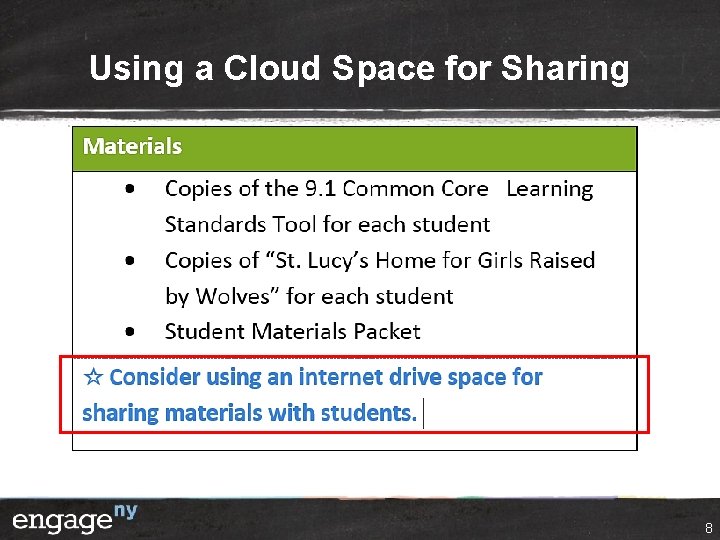
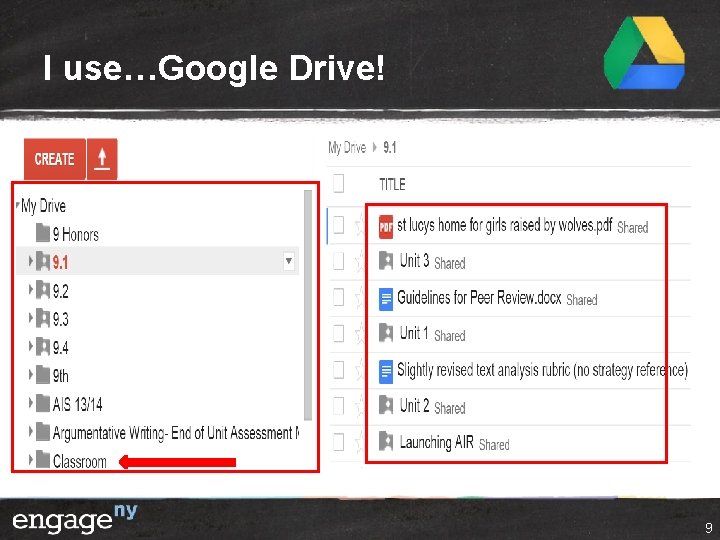

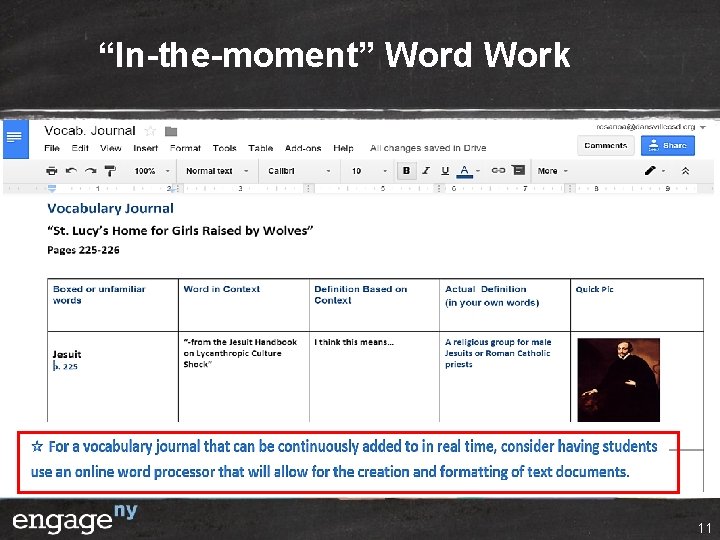
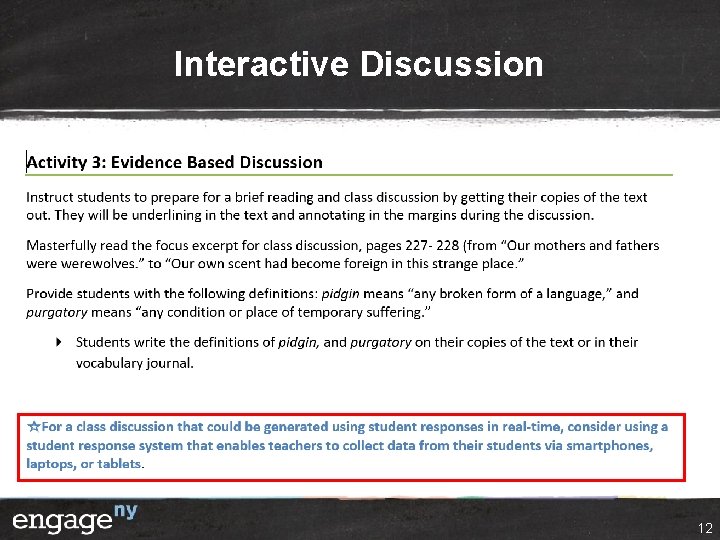
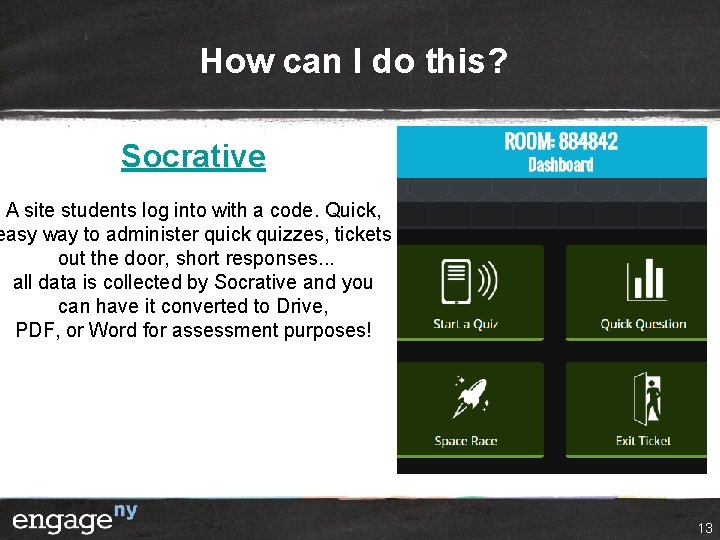
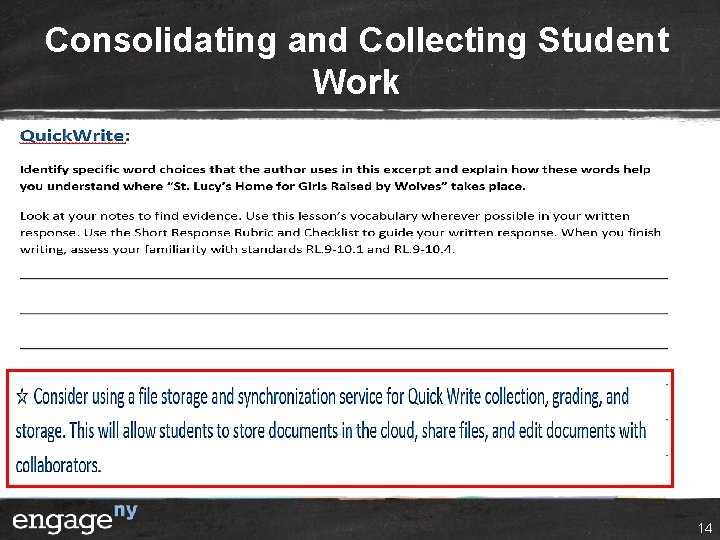
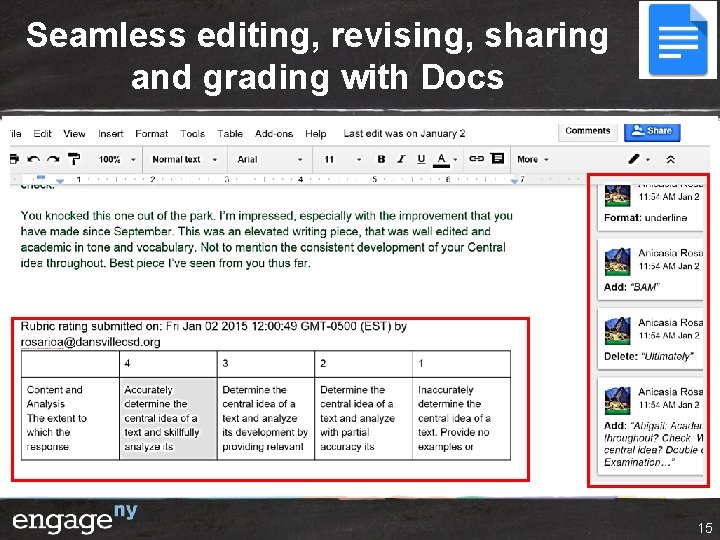
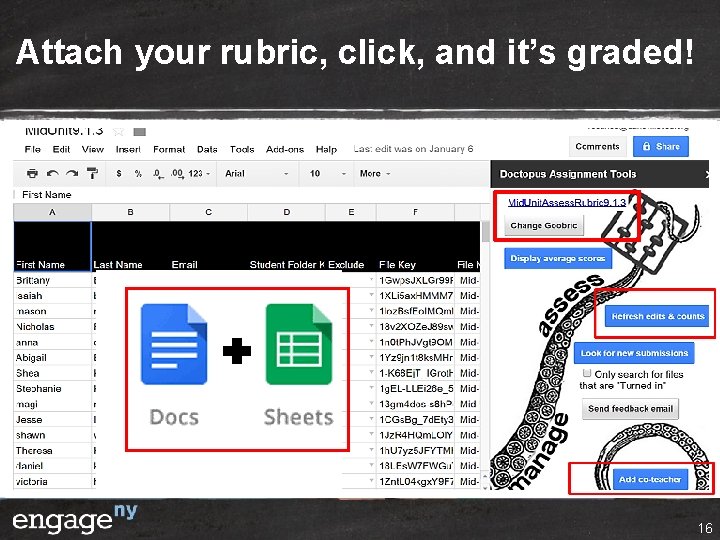
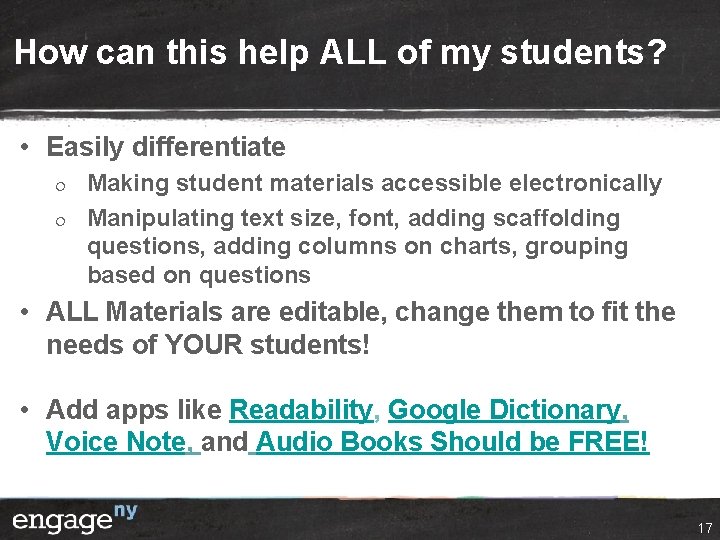
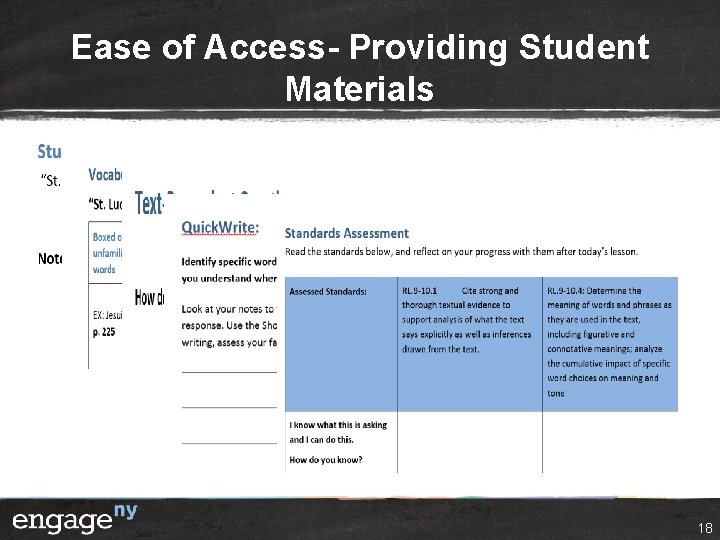
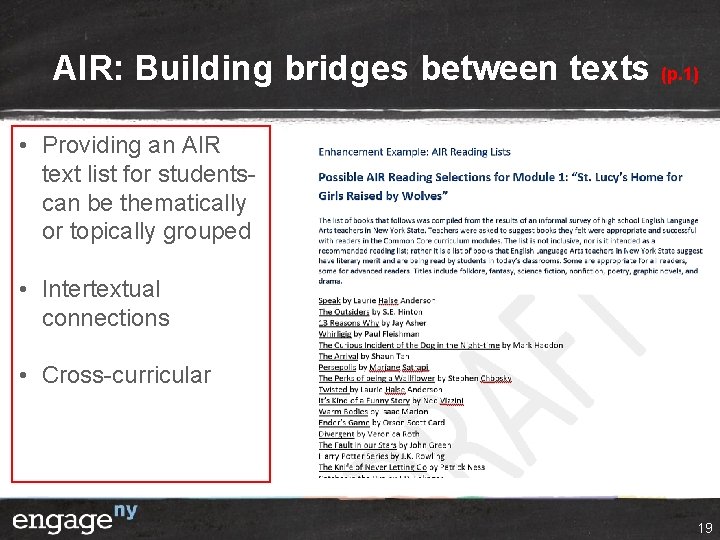
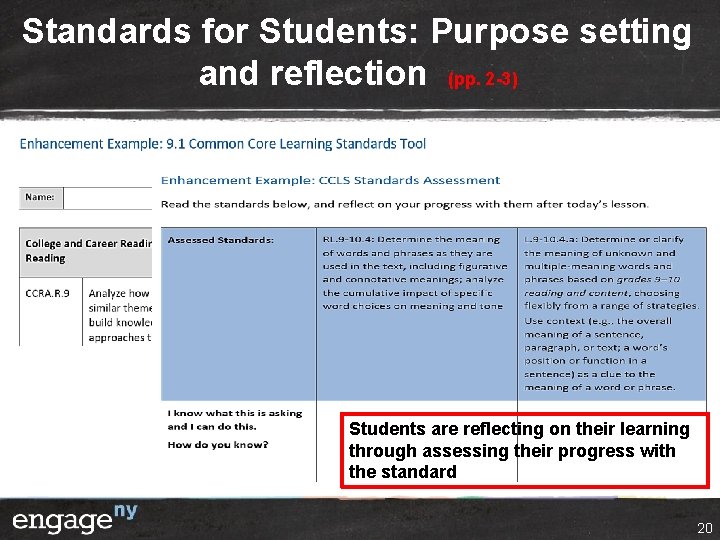
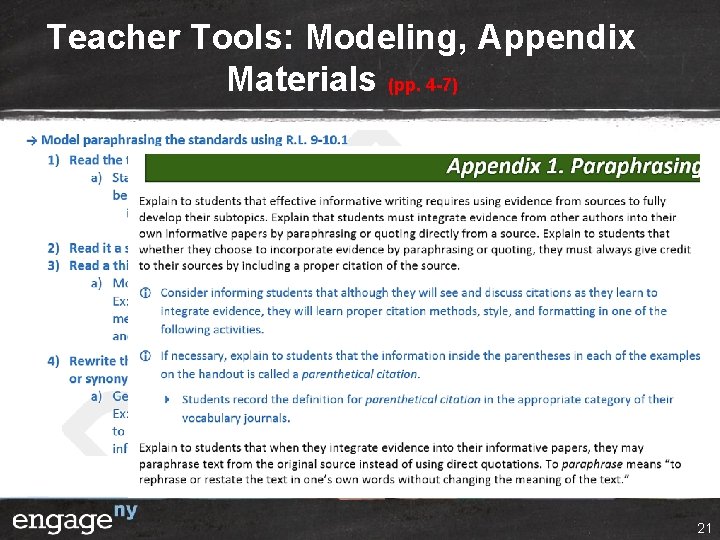
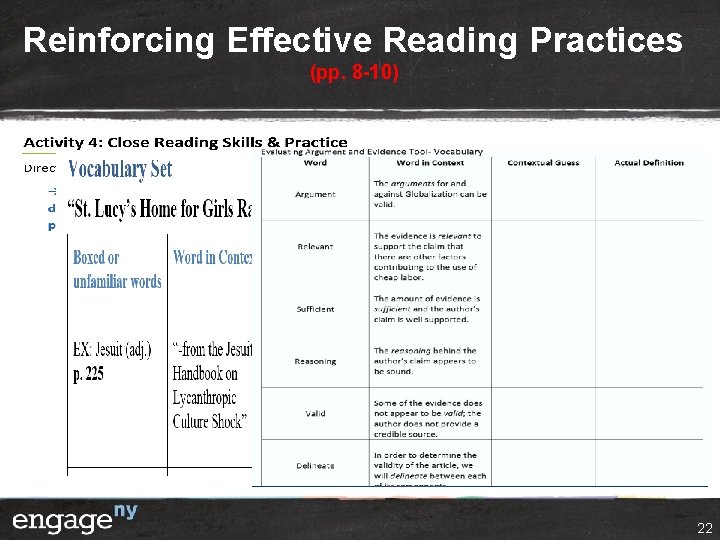
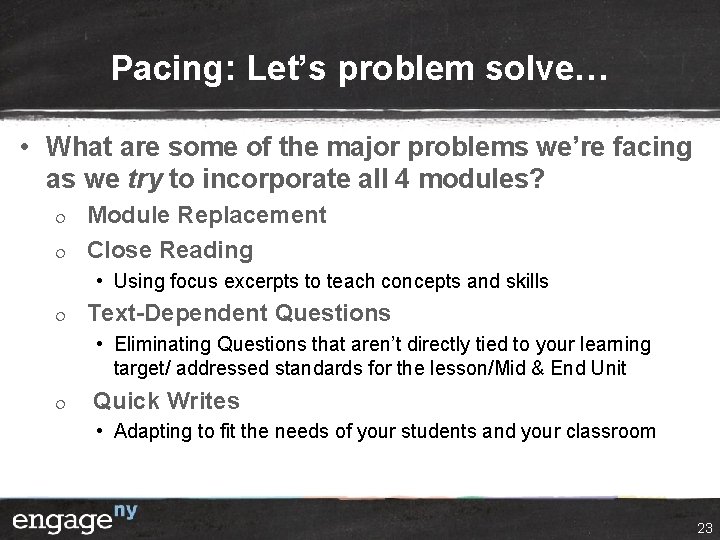
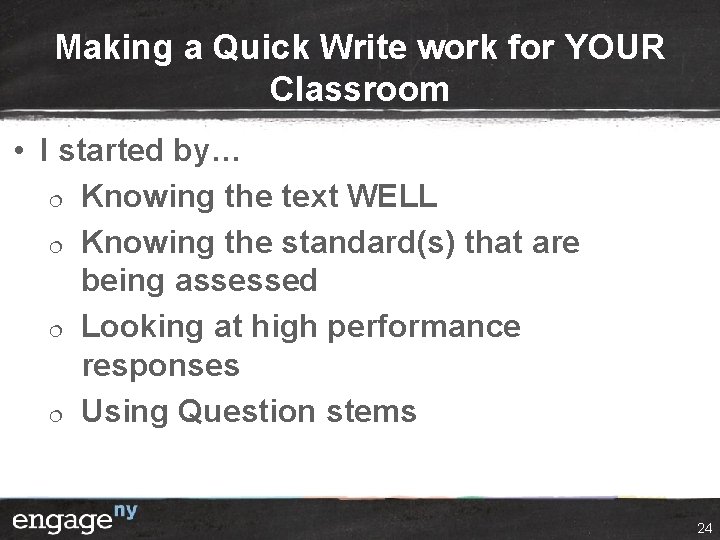
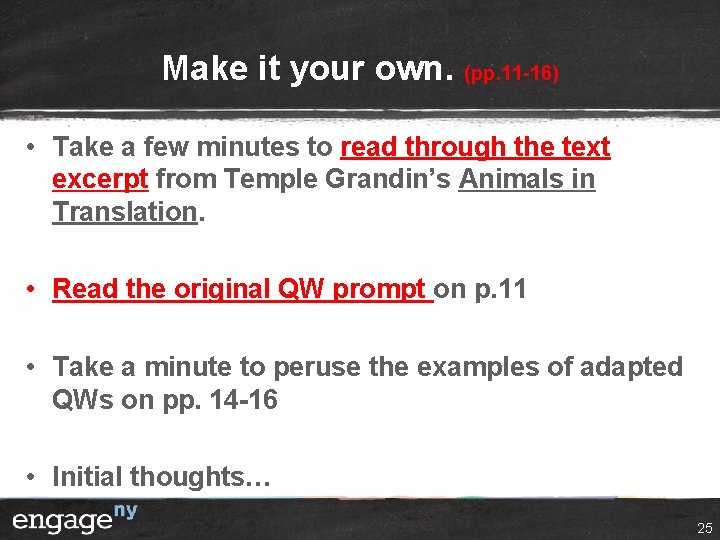
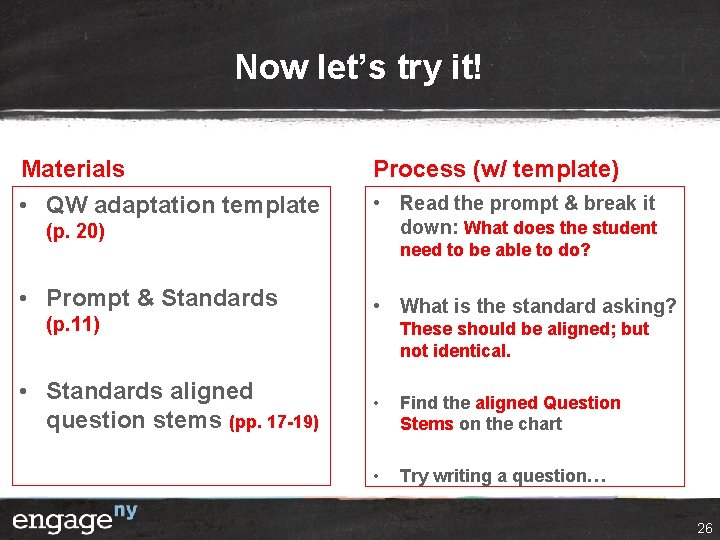
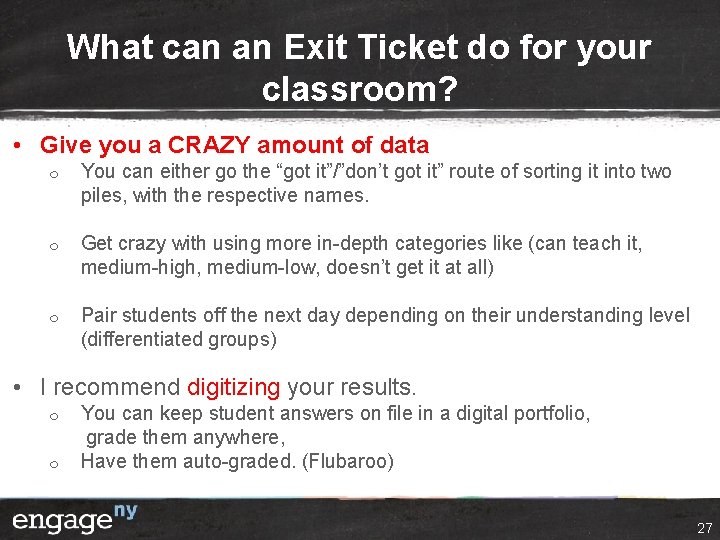
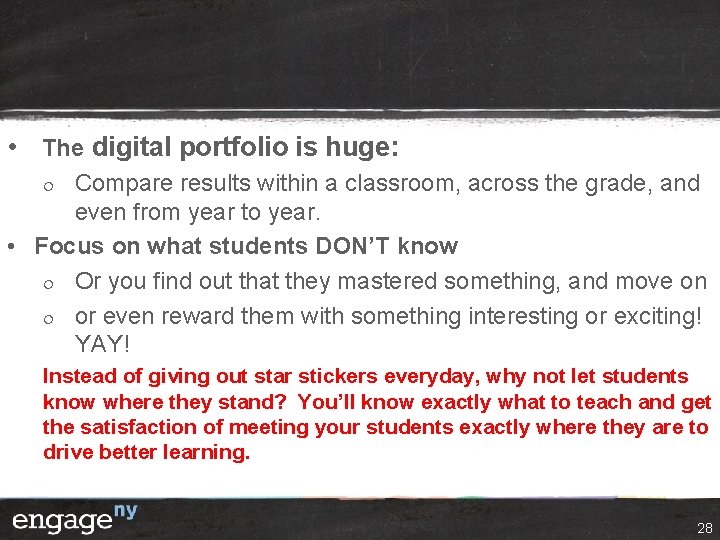
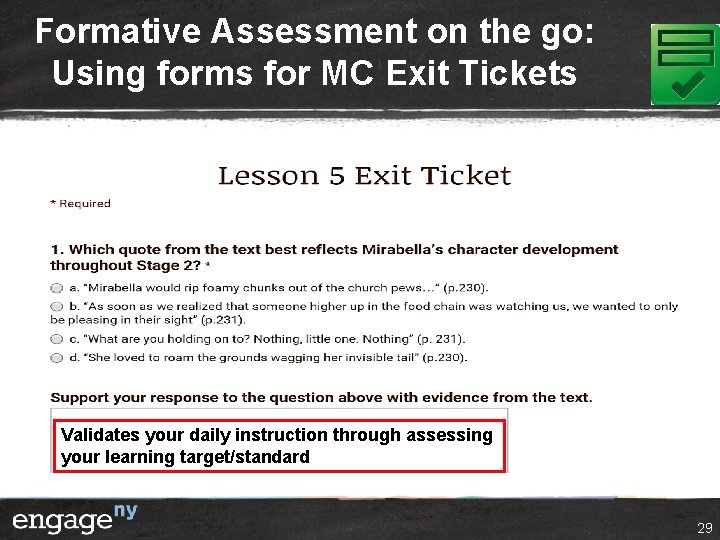
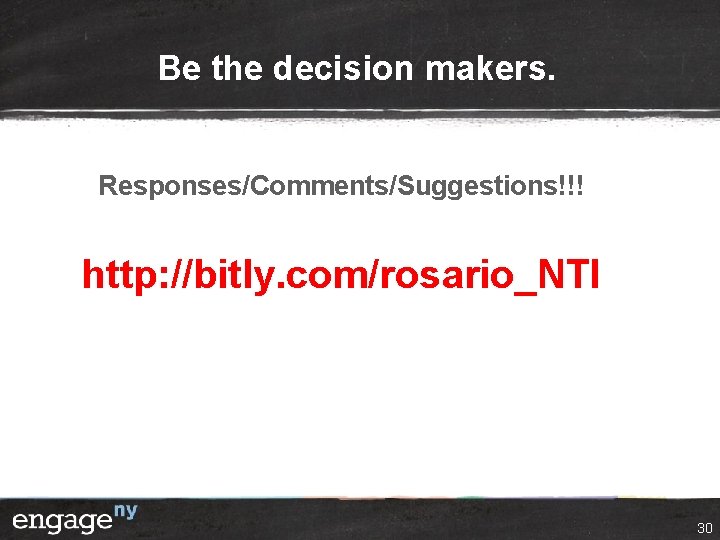
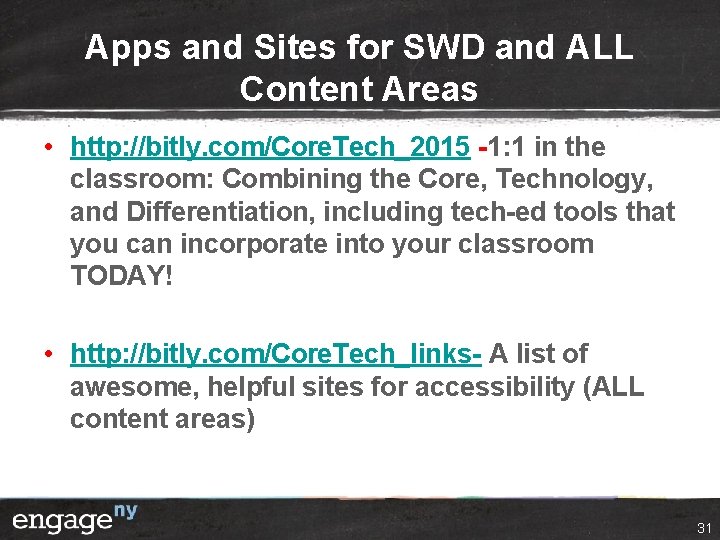
- Slides: 31
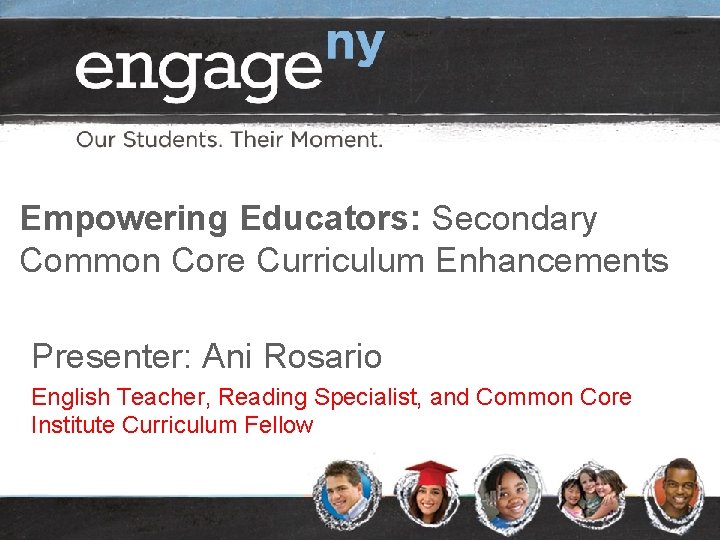
Empowering Educators: Secondary Common Core Curriculum Enhancements Presenter: Ani Rosario English Teacher, Reading Specialist, and Common Core Institute Curriculum Fellow
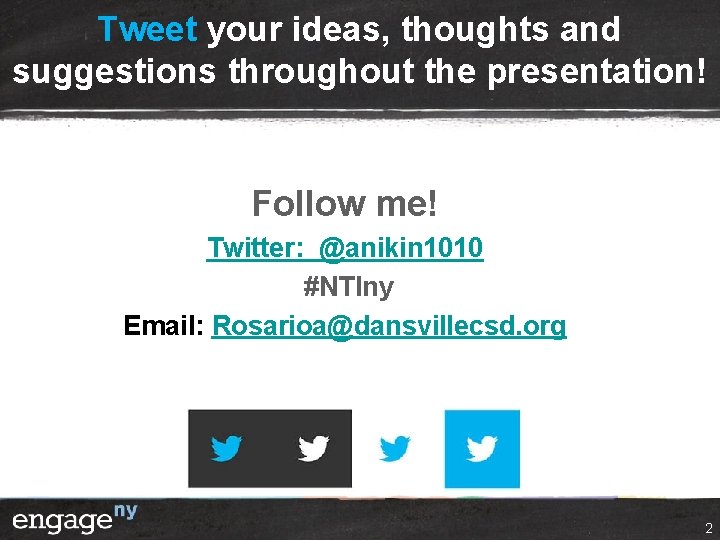
Tweet your ideas, thoughts and suggestions throughout the presentation! Follow me! Twitter: @anikin 1010 #NTIny Email: Rosarioa@dansvillecsd. org 2
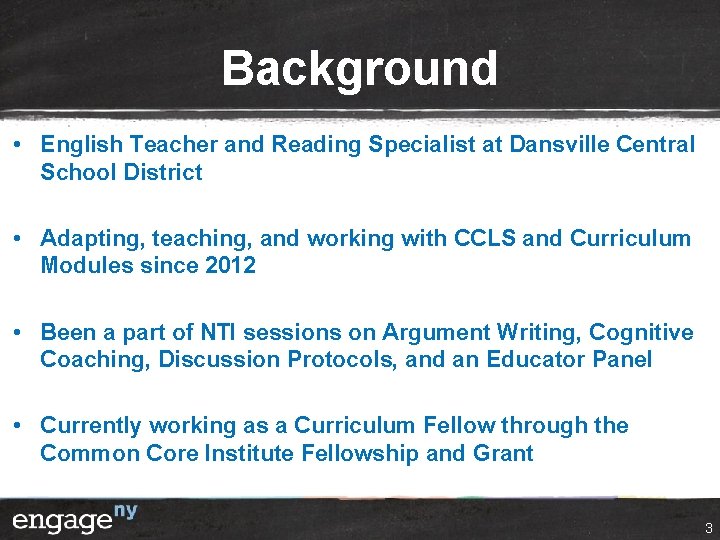
Background • English Teacher and Reading Specialist at Dansville Central School District • Adapting, teaching, and working with CCLS and Curriculum Modules since 2012 • Been a part of NTI sessions on Argument Writing, Cognitive Coaching, Discussion Protocols, and an Educator Panel • Currently working as a Curriculum Fellow through the Common Core Institute Fellowship and Grant 3
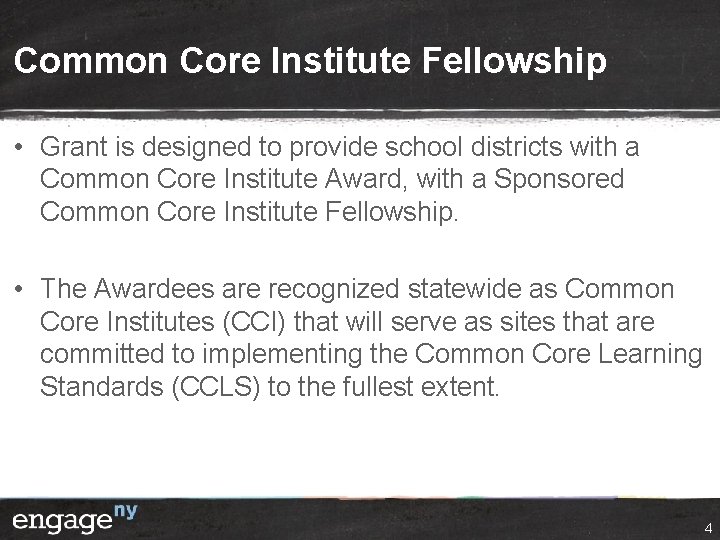
Common Core Institute Fellowship • Grant is designed to provide school districts with a Common Core Institute Award, with a Sponsored Common Core Institute Fellowship. • The Awardees are recognized statewide as Common Core Institutes (CCI) that will serve as sites that are committed to implementing the Common Core Learning Standards (CCLS) to the fullest extent. 4
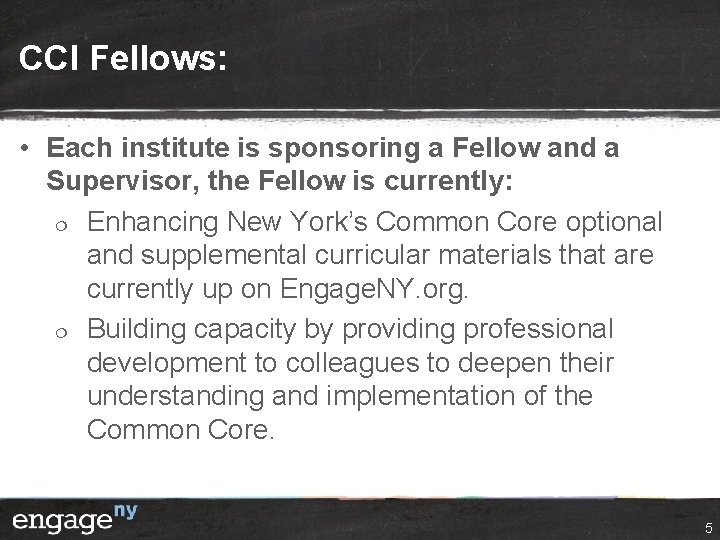
CCI Fellows: • Each institute is sponsoring a Fellow and a Supervisor, the Fellow is currently: ¦ Enhancing New York’s Common Core optional and supplemental curricular materials that are currently up on Engage. NY. org. ¦ Building capacity by providing professional development to colleagues to deepen their understanding and implementation of the Common Core. 5
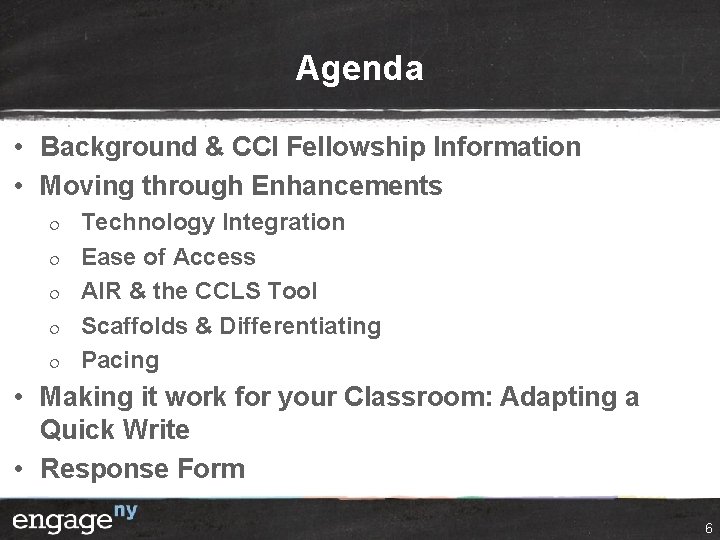
Agenda • Background & CCI Fellowship Information • Moving through Enhancements ¦ ¦ ¦ Technology Integration Ease of Access AIR & the CCLS Tool Scaffolds & Differentiating Pacing • Making it work for your Classroom: Adapting a Quick Write • Response Form 6
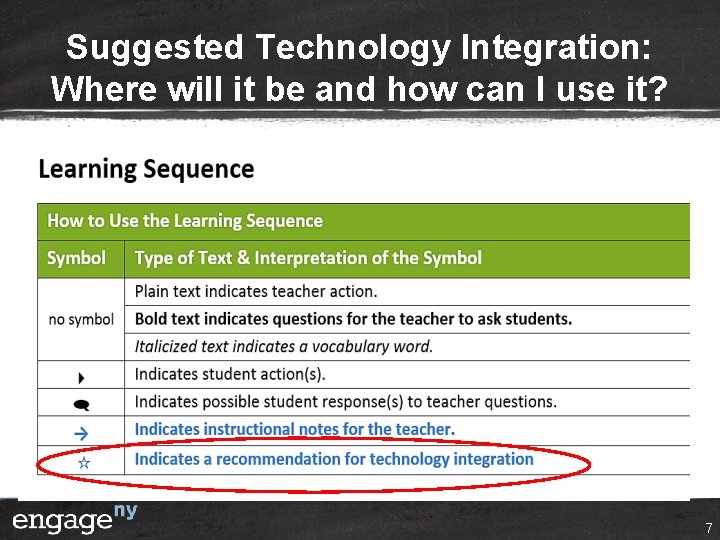
Suggested Technology Integration: Where will it be and how can I use it? 7
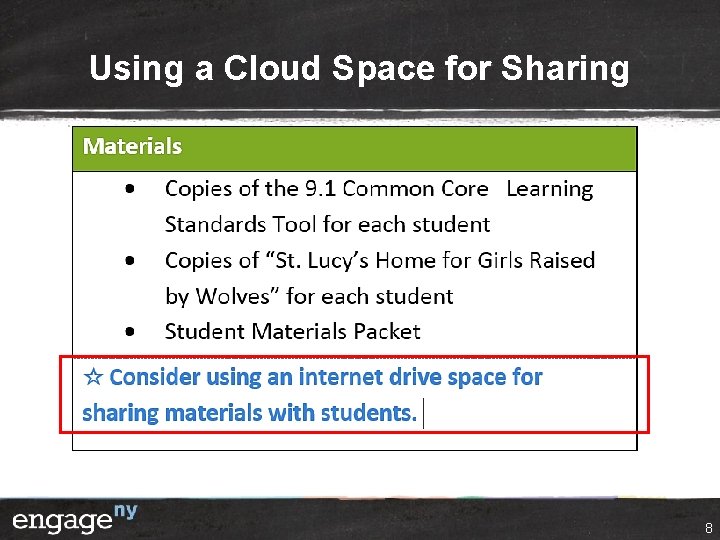
Using a Cloud Space for Sharing 8
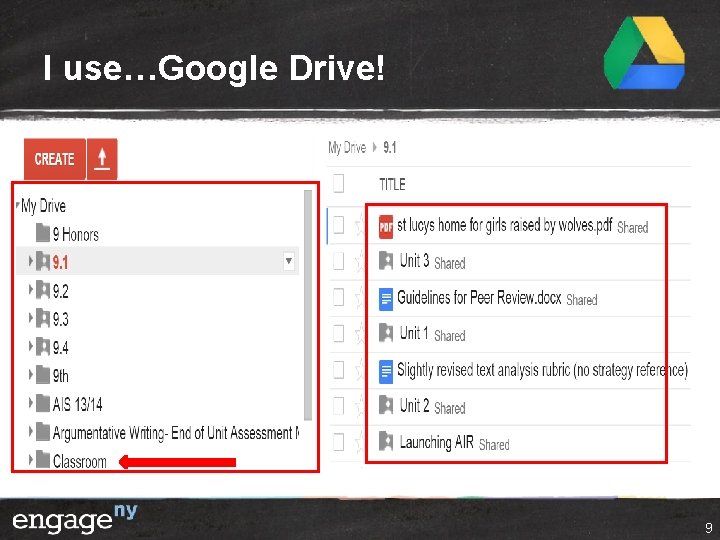
I use…Google Drive! 9

and…Google Classroom! 10
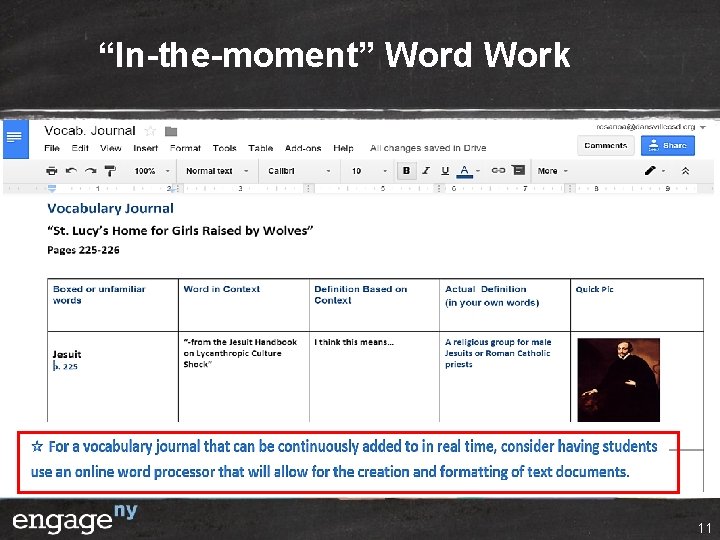
“In-the-moment” Word Work 11
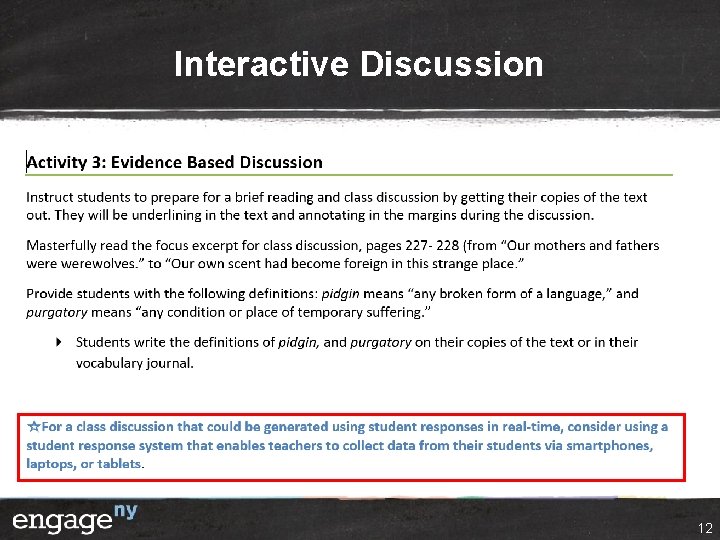
Interactive Discussion 12
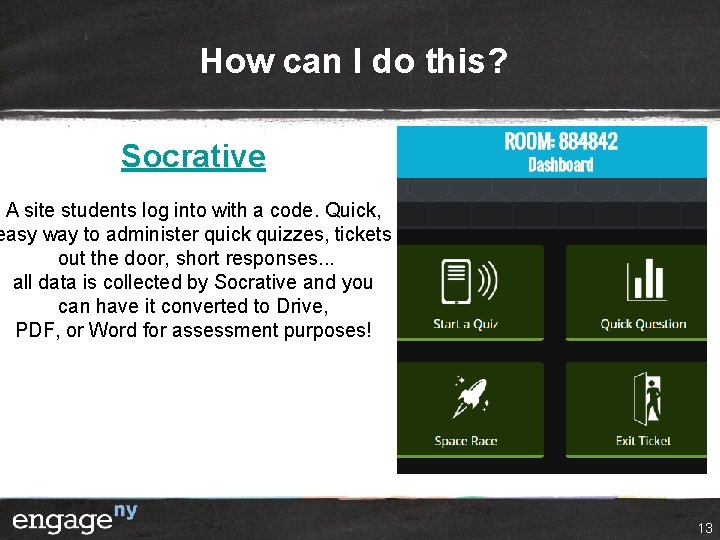
How can I do this? Socrative A site students log into with a code. Quick, easy way to administer quick quizzes, tickets out the door, short responses. . . all data is collected by Socrative and you can have it converted to Drive, PDF, or Word for assessment purposes! 13
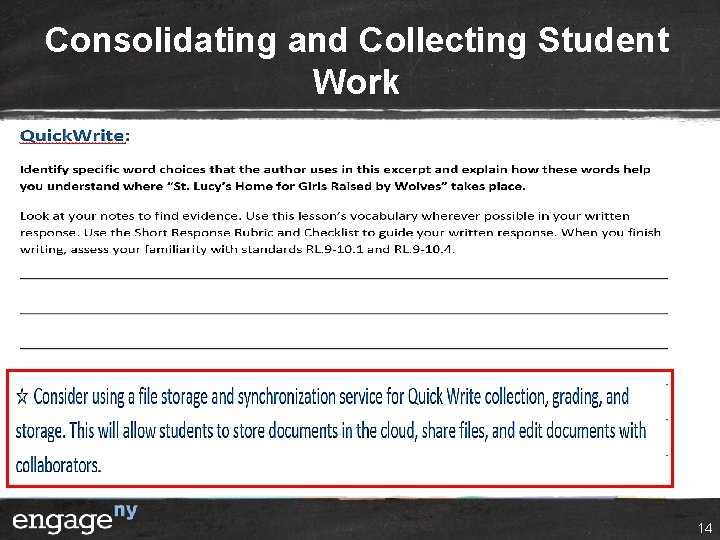
Consolidating and Collecting Student Work 14
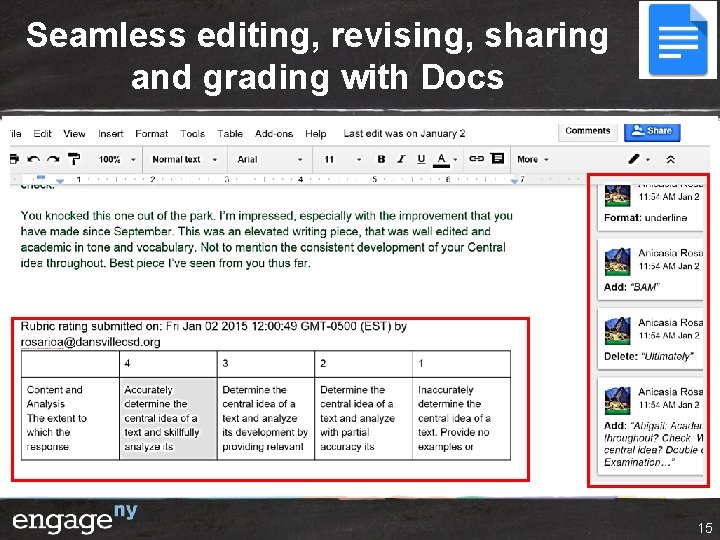
Seamless editing, revising, sharing and grading with Docs 15
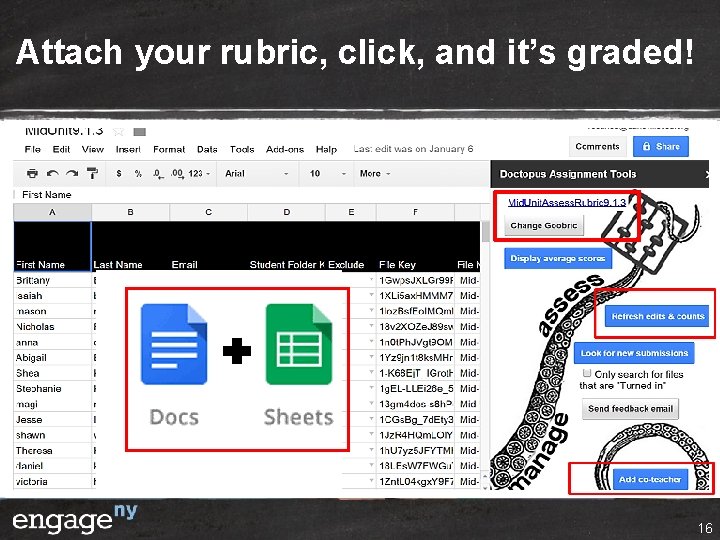
Attach your rubric, click, and it’s graded! 16
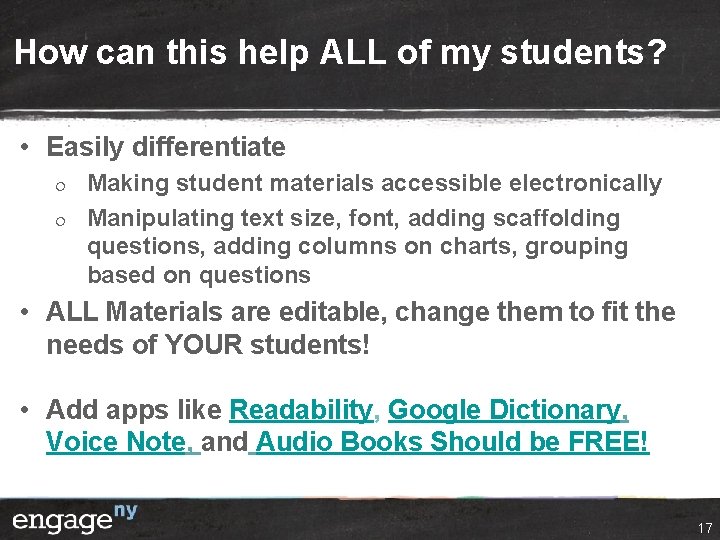
How can this help ALL of my students? • Easily differentiate ¦ ¦ Making student materials accessible electronically Manipulating text size, font, adding scaffolding questions, adding columns on charts, grouping based on questions • ALL Materials are editable, change them to fit the needs of YOUR students! • Add apps like Readability, Google Dictionary, Voice Note, and Audio Books Should be FREE! 17
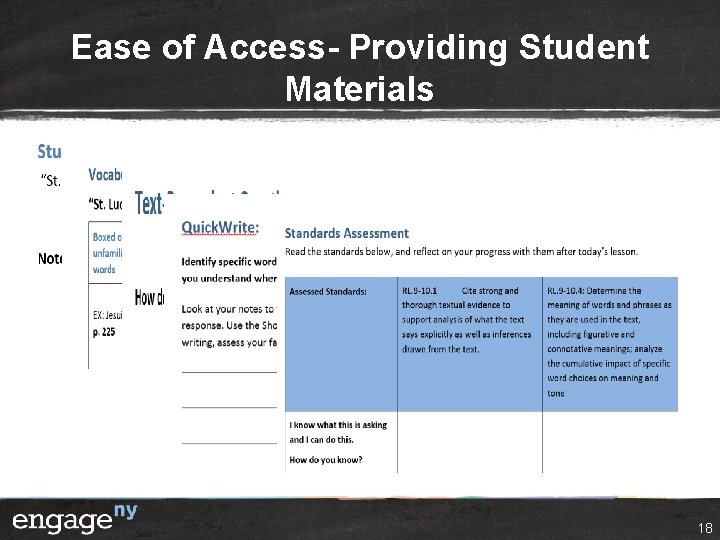
Ease of Access- Providing Student Materials 18
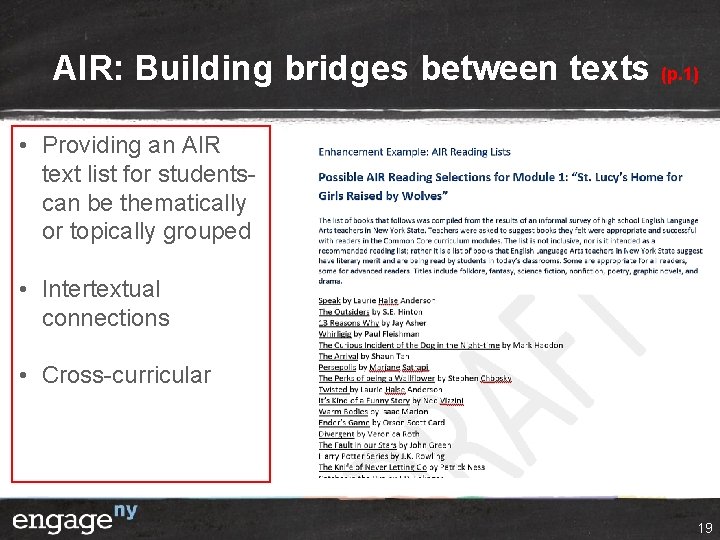
AIR: Building bridges between texts (p. 1) • Providing an AIR text list for studentscan be thematically or topically grouped • Intertextual connections • Cross-curricular 19
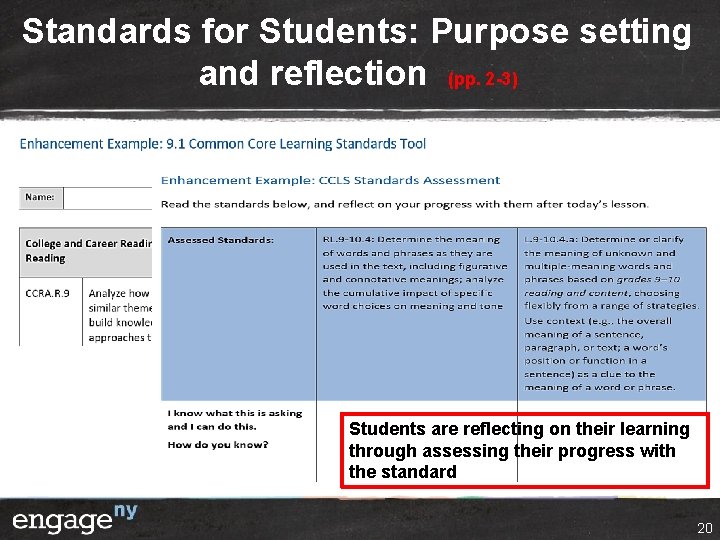
Standards for Students: Purpose setting and reflection (pp. 2 -3) Students are reflecting on their learning through assessing their progress with the standard 20
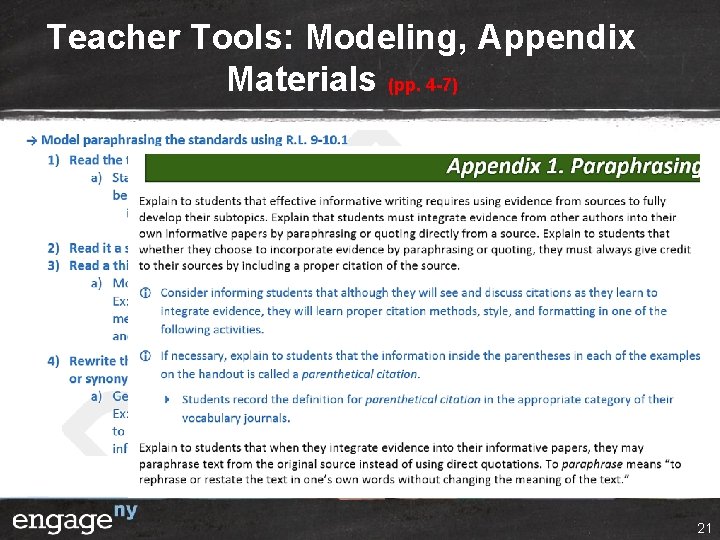
Teacher Tools: Modeling, Appendix Materials (pp. 4 -7) 21
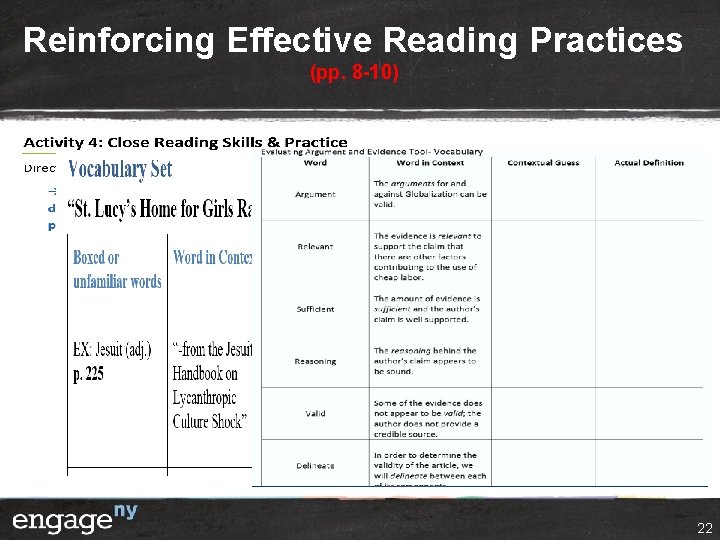
Reinforcing Effective Reading Practices (pp. 8 -10) 22
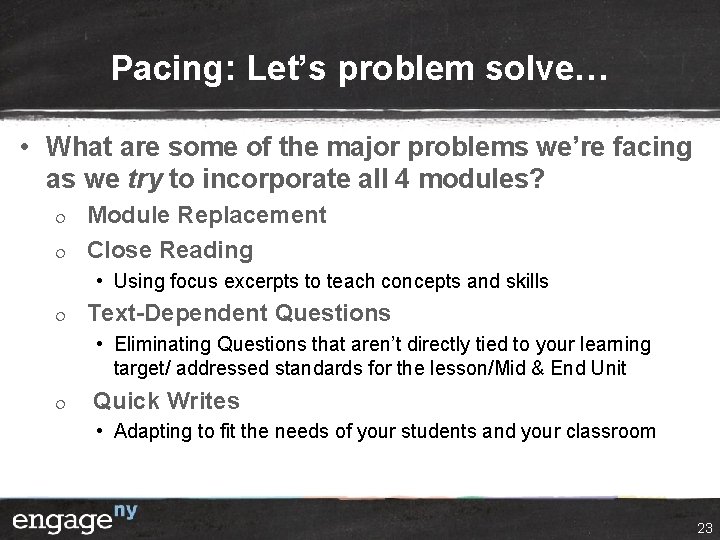
Pacing: Let’s problem solve… • What are some of the major problems we’re facing as we try to incorporate all 4 modules? ¦ ¦ Module Replacement Close Reading • Using focus excerpts to teach concepts and skills ¦ Text-Dependent Questions • Eliminating Questions that aren’t directly tied to your learning target/ addressed standards for the lesson/Mid & End Unit ¦ Quick Writes • Adapting to fit the needs of your students and your classroom 23
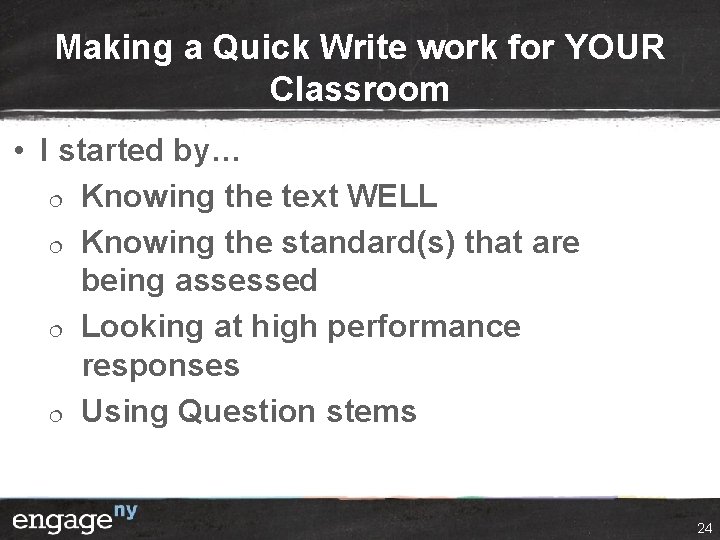
Making a Quick Write work for YOUR Classroom • I started by… ¦ Knowing the text WELL ¦ Knowing the standard(s) that are being assessed ¦ Looking at high performance responses ¦ Using Question stems 24
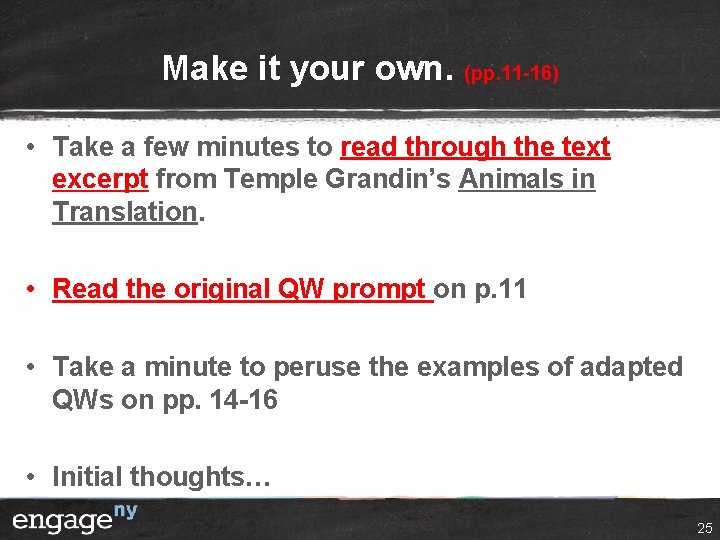
Make it your own. (pp. 11 -16) • Take a few minutes to read through the text excerpt from Temple Grandin’s Animals in Translation. • Read the original QW prompt on p. 11 • Take a minute to peruse the examples of adapted QWs on pp. 14 -16 • Initial thoughts… 25
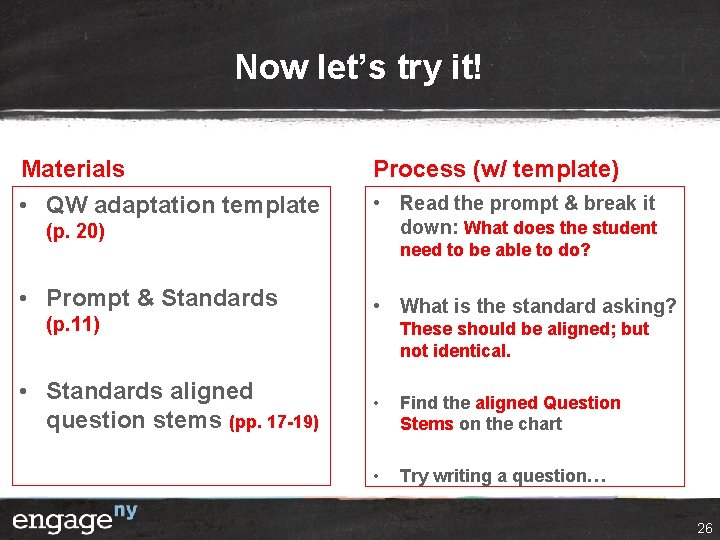
Now let’s try it! Materials • QW adaptation template (p. 20) • Prompt & Standards (p. 11) • Standards aligned question stems (pp. 17 -19) Process (w/ template) • Read the prompt & break it down: What does the student need to be able to do? • What is the standard asking? These should be aligned; but not identical. • Find the aligned Question Stems on the chart • Try writing a question… 26
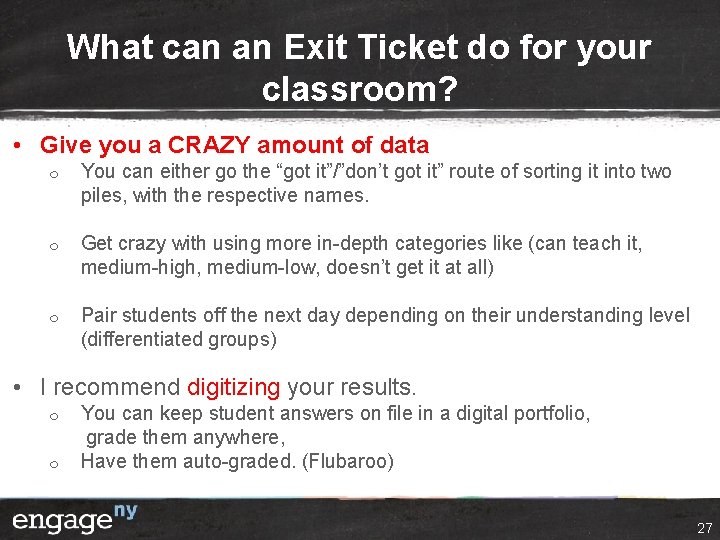
What can an Exit Ticket do for your classroom? • Give you a CRAZY amount of data ¦ ¦ ¦ You can either go the “got it”/”don’t got it” route of sorting it into two piles, with the respective names. Get crazy with using more in-depth categories like (can teach it, medium-high, medium-low, doesn’t get it at all) Pair students off the next day depending on their understanding level (differentiated groups) • I recommend digitizing your results. ¦ ¦ You can keep student answers on file in a digital portfolio, grade them anywhere, Have them auto-graded. (Flubaroo) 27
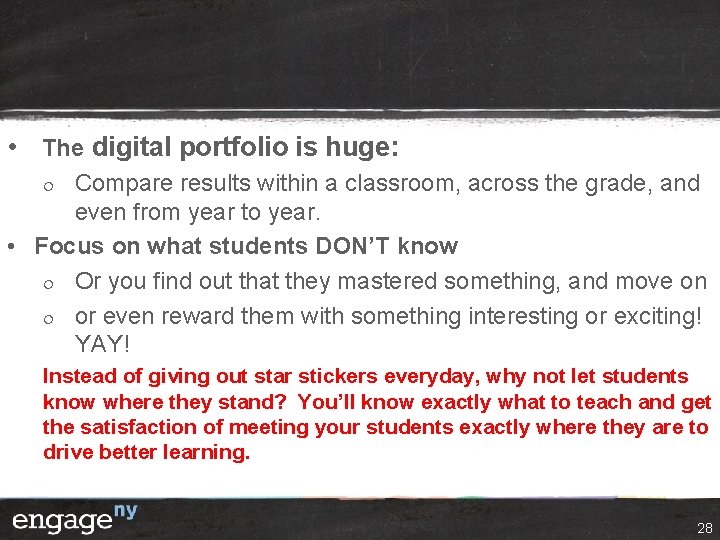
• The digital portfolio is huge: Compare results within a classroom, across the grade, and even from year to year. • Focus on what students DON’T know ¦ Or you find out that they mastered something, and move on ¦ or even reward them with something interesting or exciting! YAY! ¦ Instead of giving out star stickers everyday, why not let students know where they stand? You’ll know exactly what to teach and get the satisfaction of meeting your students exactly where they are to drive better learning. 28
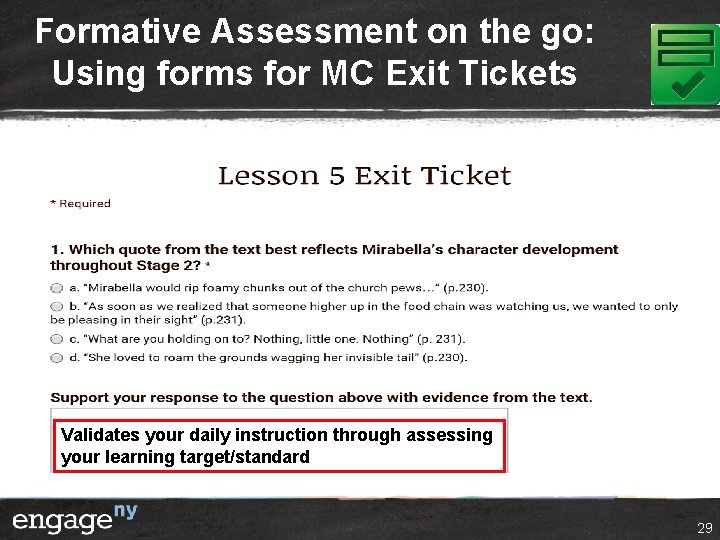
Formative Assessment on the go: Using forms for MC Exit Tickets Validates your daily instruction through assessing your learning target/standard 29
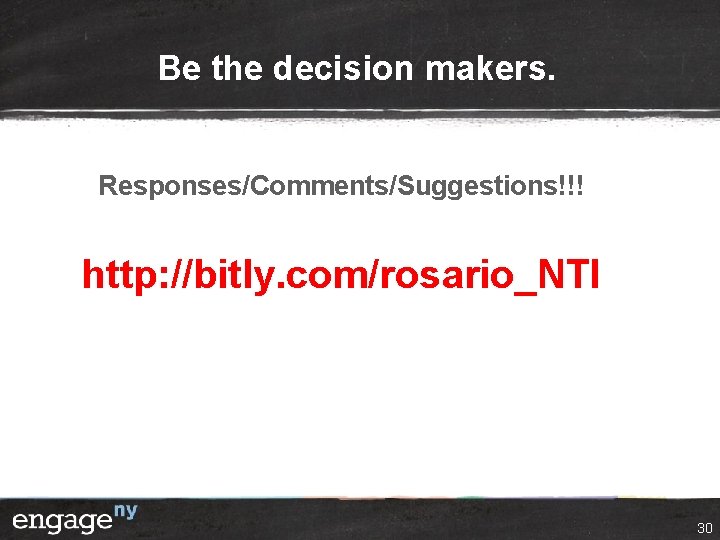
Be the decision makers. Responses/Comments/Suggestions!!! http: //bitly. com/rosario_NTI 30
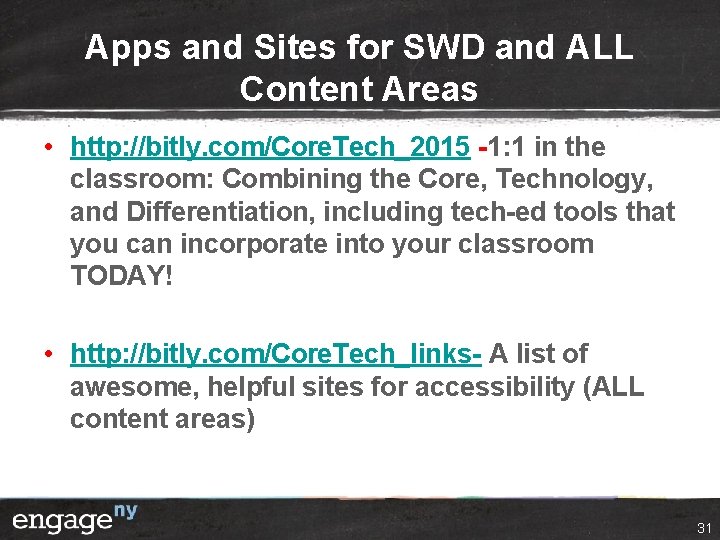
Apps and Sites for SWD and ALL Content Areas • http: //bitly. com/Core. Tech_2015 -1: 1 in the classroom: Combining the Core, Technology, and Differentiation, including tech-ed tools that you can incorporate into your classroom TODAY! • http: //bitly. com/Core. Tech_links- A list of awesome, helpful sites for accessibility (ALL content areas) 31
 Empowering minds curriculum
Empowering minds curriculum Nys common core math
Nys common core math Nys common core mathematics
Nys common core mathematics Nys common core mathematics curriculum
Nys common core mathematics curriculum Empowering the youth quotes
Empowering the youth quotes Empowering people in ob
Empowering people in ob Empowering people in ob
Empowering people in ob Basic ob model stage 2
Basic ob model stage 2 Empowering and delegating
Empowering and delegating Empowering people acer
Empowering people acer Bagaimana pemberdayaan peluang usaha yang baik
Bagaimana pemberdayaan peluang usaha yang baik Empowering imagination
Empowering imagination Youth empowerment in the philippines
Youth empowerment in the philippines Social change in social work
Social change in social work Advantages of delegation
Advantages of delegation Empowering service users
Empowering service users Empowering writers expository
Empowering writers expository Monetizing energy data
Monetizing energy data Empowering imagination
Empowering imagination When should you use light cured gels
When should you use light cured gels Monomer liquid and polymer powder nail enhancements
Monomer liquid and polymer powder nail enhancements Advertising vs promotion
Advertising vs promotion What is the chemistry behind monomer liquid and polymer
What is the chemistry behind monomer liquid and polymer Missouri educators trust
Missouri educators trust Professional association of georgia educators
Professional association of georgia educators New york harm reduction educators
New york harm reduction educators Case analysis coach harvard pdf
Case analysis coach harvard pdf Telpas assessment management system
Telpas assessment management system Lean innovation educators summit
Lean innovation educators summit Georgia code of ethics for educators
Georgia code of ethics for educators Primary school with allied educator
Primary school with allied educator Measurement and evaluation for health educators
Measurement and evaluation for health educators