EMPOWER REMOTE LEARNING WITH MICROSOFT TEAMS Tips and
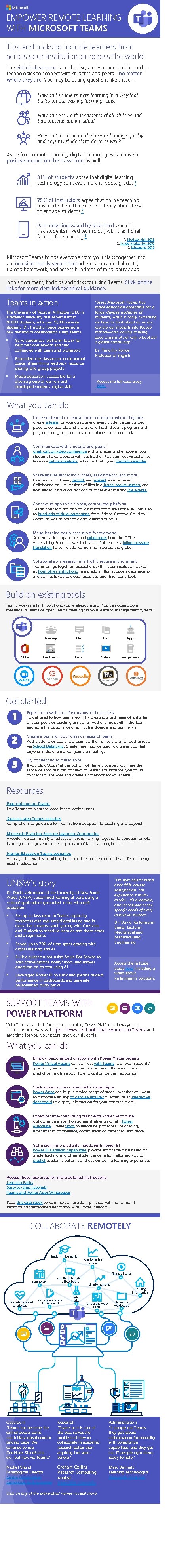
- Slides: 1
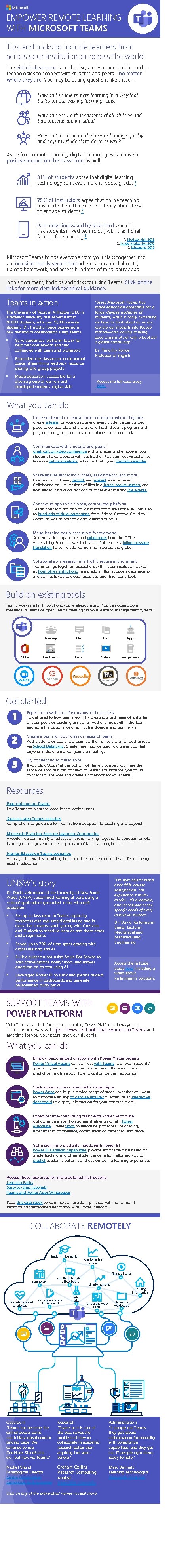
EMPOWER REMOTE LEARNING WITH MICROSOFT TEAMS Tips and tricks to include learners from across your institution or across the world The virtual classroom is on the rise, and you need cutting-edge technologies to connect with students and peers—no matter where they are. You may be asking questions like these… How do I enable remote learning in a way that builds on our existing learning tools? How do I ensure that students of all abilities and backgrounds are included? How do I ramp up on the new technology quickly and help my students to do so as well? Aside from remote learning, digital technologies can have a positive impact on the classroom as well. 81% of students agree that digital learning technology can save time and boost grades 1 75% of instructors agree that online teaching has made them think more critically about how to engage students 2 Pass rates increased by one third when atrisk students mixed technology with traditional face-to-face learning 3 1. Mc. Graw Hill, 2016 2. Inside Higher Ed, 2019 3. Educause, 2016 Microsoft Teams brings everyone from your class together into an inclusive, highly secure hub where you can collaborate, upload homework, and access hundreds of third-party apps. In this document, find tips and tricks for using Teams. Click on the links for more detailed, technical guidance. Teams in action “Using Microsoft Teams has made education accessible for a large, diverse audience of students, which is really something we have to think about as we are moving our students into the job market—and looking at being good citizens of not only a local but a global community. ” The University of Texas at Arlington (UTA) is a research university that serves almost 60, 000 students, with over 15, 000 remote students. Dr. Timothy Ponce pioneered a new method of collaboration using Teams. • Gave students a platform to ask for help with coursework and stay connected with peers and professors • Expanded the classroom to the virtual space, streamlining feedback, resource sharing, and group projects • Made education accessible for a diverse group of learners and developed students’ digital skills Dr. Timothy Ponce Professor of English Access the full case study here. What you can do Unite students in a central hub—no matter where they are Create a team for your class, giving every student a centralized place to collaborate and share work. Track student progress and projects, and give your class a portal to submit feedback. Communicate with students and peers Chat, call, or video conference with any user, and empower your students to collaborate with each other. You can host virtual office hours or set up meetings, all synced with your Outlook calendar. Share lecture recordings, notes, assignments, and more Use Teams to stream, record, and upload your lectures. Collaborate on live versions of files in a highly secure setting, and host larger instruction sessions or other events using live events. Connect to apps on an open, centralized platform Teams connects not only to Microsoft tools like Office 365 but also to hundreds of third-party apps, from Adobe Creative Cloud to Zoom, as well as bots to create quizzes or polls. Make learning easily accessible for everyone Screen reader capabilities and other tools from the Office Accessibility Set empower inclusion of all learners. Inline message translation helps include learners from across the globe. Collaborate on research in a highly secure environment Teams brings together researchers within your institution, as well as from other institutions, in a platform that supports data security and connects you to cloud resources and third-party tools. Build on existing tools Teams works well with solutions you’re already using. You can open Zoom meetings in Teams or open Teams meetings in your learning management system. Office Meetings Chat Files Apps Live Events Tasks Videos Assignments Get started Experiment with your first teams and channels To get used to how teams work, try creating a test team of just a few of your peers or teaching assistants. Add channels within the team and note the options for chatting, file storage, and team wikis. Create a team for your class or research team Add students or peers to a team via their university email addresses or via School Data Sync. Create meetings for specific channels so that anyone in the channel can join the meeting. Try connecting to other apps If you click “Apps” at the bottom of the left sidebar, you’ll see the range of apps that can connect to Teams. For instance, you could connect to One. Note and create a notebook for your team. Resources Free training on Teams Free Teams webinars tailored for education users. Step-by-step Teams tutorials Comprehensive guidance for Teams, from adoption to teaching and beyond. Microsoft Enabling Remote Learning Community A worldwide community of education users working together to conquer remote learning challenges, supported by a team of Microsoft engineers. Higher Education Teams scenarios A library of scenarios providing best practices and real examples of Teams being used in education. UNSW’s story “I’m now able to reach over 99% course satisfaction. The experience is multimodal… it’s accessible, and it’s tailored to the specific needs of every individual student. ” Dr. David Kellermann of the University of New South Wales (UNSW) customized learning at scale using a suite of applications grounded in the Microsoft ecosystem. • Set up a class team in Teams, replacing textbooks with real-time digital inking and inclass chat streams—and syncing with One. Note and Outlook to schedule lectures and share notes and assignments • Saved up to 70% of time spent grading with digital marking and AI • Built a question bot using Azure Bot Service to scan conversations, notify tutors, and answer questions on its own using AI • Dr. David Kellermann Senior Lecturer, Mechanical and Manufacturing Engineering Access the full case study here, including a video about Kellermann’s solutions. Leveraged Power BI to track and predict student performance in dashboards and generate personalized study packs SUPPORT TEAMS WITH POWER PLATFORM With Teams as a hub for remote learning, Power Platform allows you to automate processes with apps, flows, and bots that connect to Teams and save time for you, your peers, and your students. What you can do Employ personalized chatbots with Power Virtual Agents can connect with Teams to answer students’ questions, learn from their responses, and ultimately give you predictive insights about how to customize their education. Customize course content with Power Apps can help in a wide range of areas—whether you want to customize an app to capture lectures or establish an interactive dashboard to display information for your research team. Expedite time-consuming tasks with Power Automate Cut down time spent on administrative tasks with Power Automate. Create flows to automate processes like grading, assessments, compliance, communication cadences, and more. Get insight into students’ needs with Power BI’s analytic capabilities provide actionable data based on grade tracking and other student information, allowing you to predict academic patterns and customize the learning experience. Access these resources for more detailed instructions Learning Paths Step-by-Step Tutorials Teams and Power Apps Whitepaper Read this case study to learn how an assistant principal with no formal IT background transformed her school with Power Platform. COLLABORATE REMOTELY Student information Analytics for admins Financial data Calendars Chatbots & virtual office hours Grade tracking Housing information University hospital databases Course materials & homework Virtual labs University web portal Research workloads Classroom “Teams has become the central access point, much like a dashboard or landing page. We continue to use One. Note, Share. Point, etc. , but now via Teams. ” Research “Teams as it is, out of the box, solves the problem of how to collaborate in academic research better than anything I’ve seen before. ” Administration “If people use Teams, they get robust collaboration functionality with compliance capabilities, and they get our IT people right there, ready to help. ” Michel Girard Pedagogical Director Centre Universitaire Catholique de Bourgogne Graham Collins Research Computing Analyst Newcastle University Marc Bennett Learning Technologist Newcastle University Click on any of the universities’ names to read more.