EMIT DATA ACQUISITION Smart Log V 4 Rev
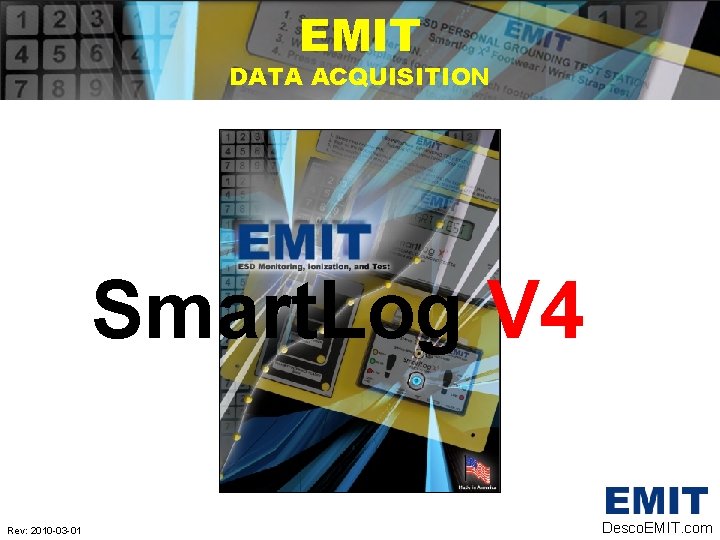
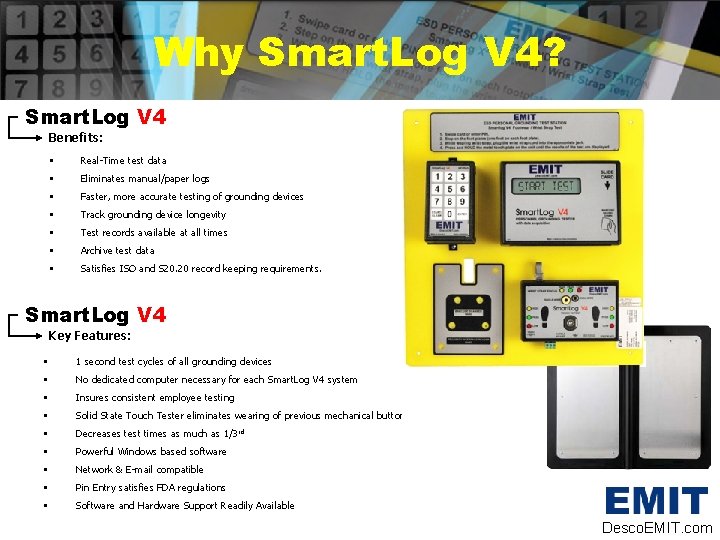
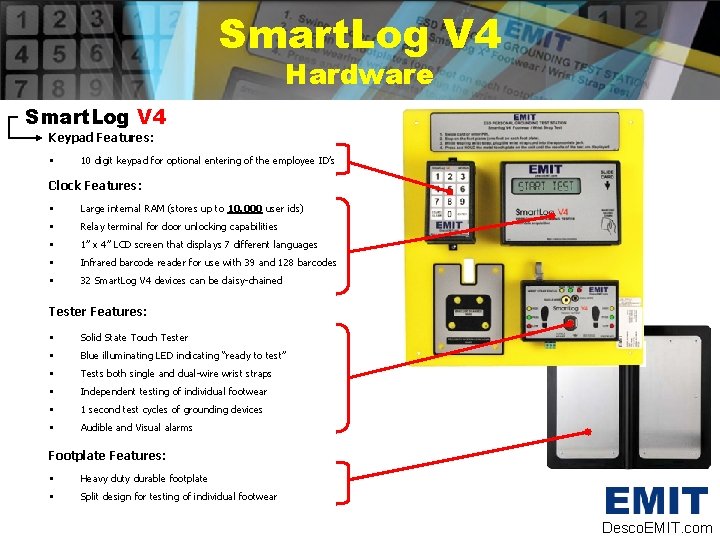
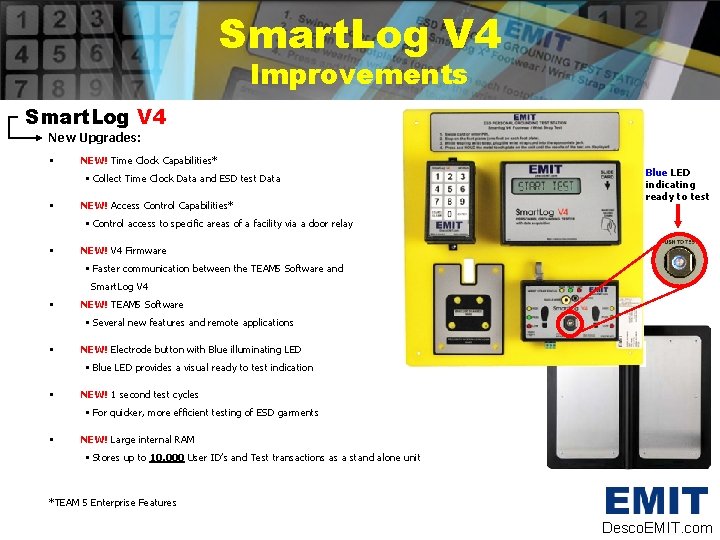
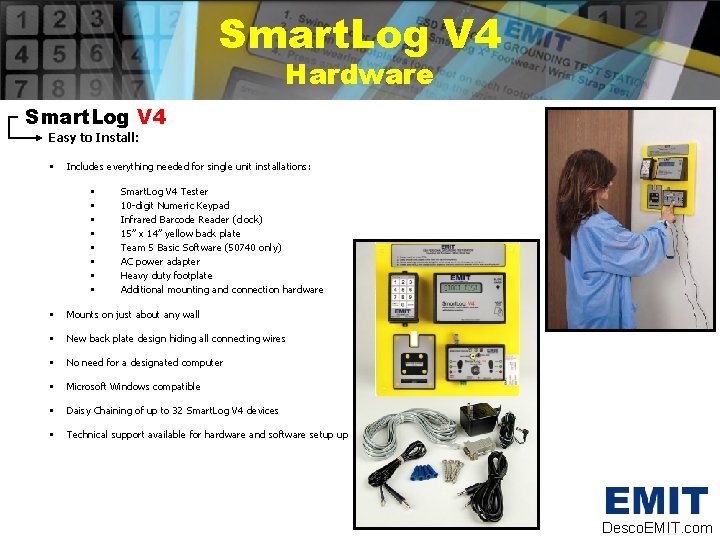

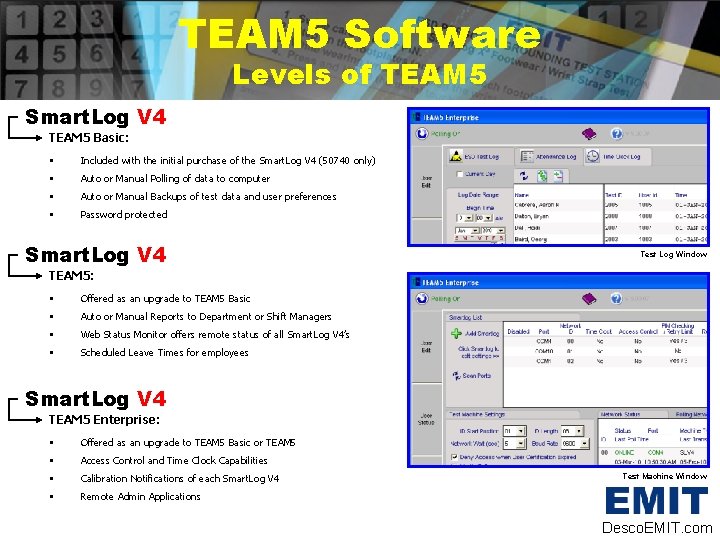
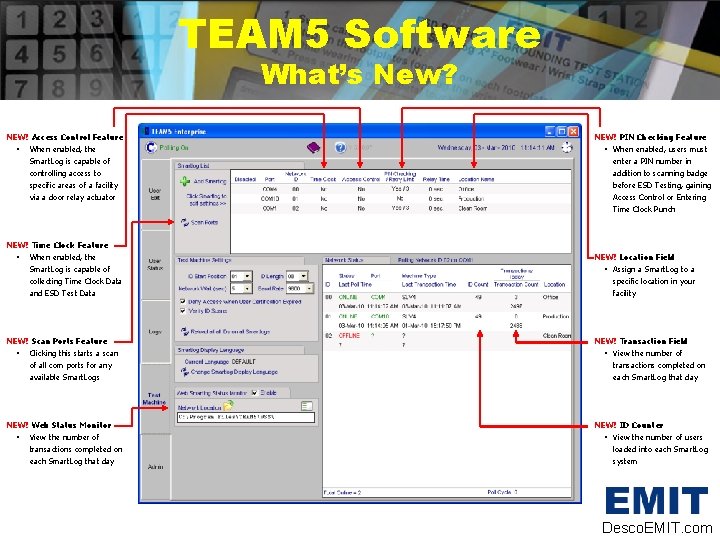
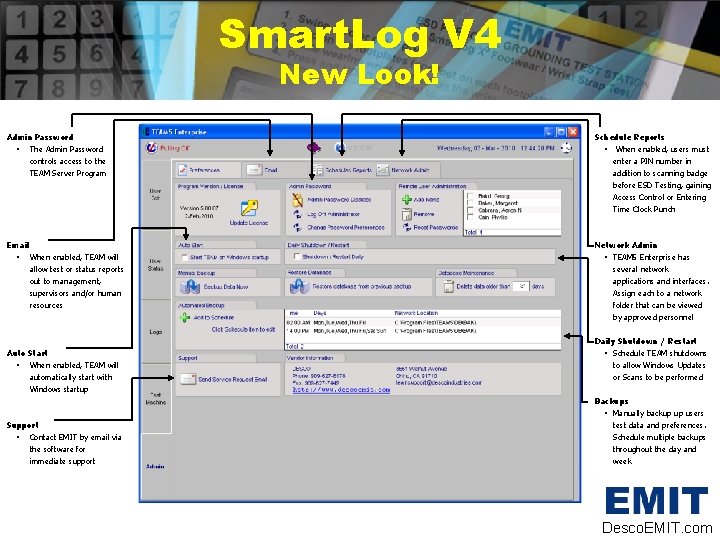
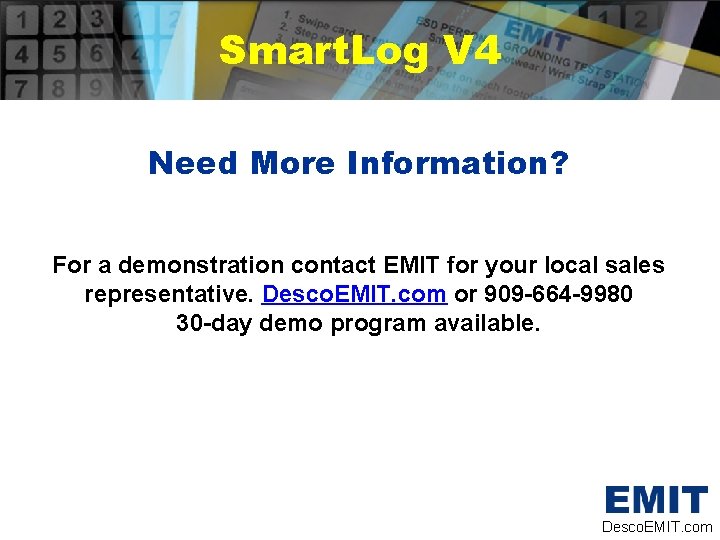
- Slides: 10
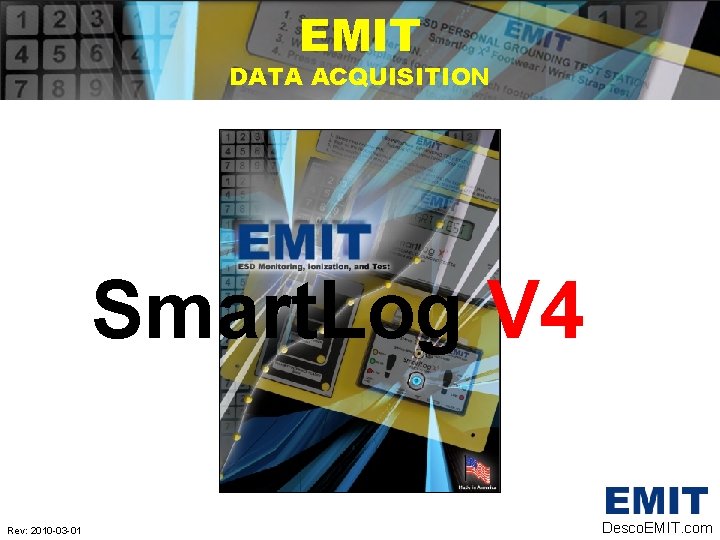
EMIT DATA ACQUISITION Smart. Log V 4 Rev: 2010 -03 -01 Desco. EMIT. com
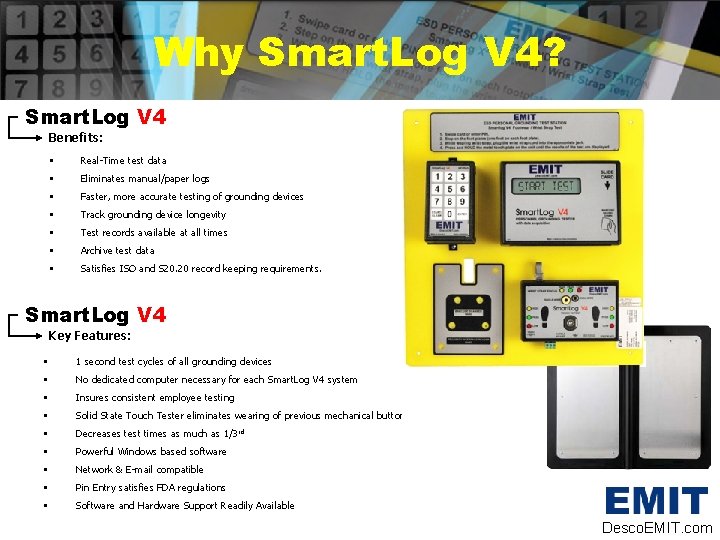
Why Smart. Log V 4? Smart. Log V 4 Benefits: • Real-Time test data • Eliminates manual/paper logs • Faster, more accurate testing of grounding devices • Track grounding device longevity • Test records available at all times • Archive test data • Satisfies ISO and S 20. 20 record keeping requirements. Smart. Log V 4 Key Features: • 1 second test cycles of all grounding devices • No dedicated computer necessary for each Smart. Log V 4 system • Insures consistent employee testing • Solid State Touch Tester eliminates wearing of previous mechanical button • Decreases test times as much as 1/3 rd • Powerful Windows based software • Network & E-mail compatible • Pin Entry satisfies FDA regulations • Software and Hardware Support Readily Available Desco. EMIT. com
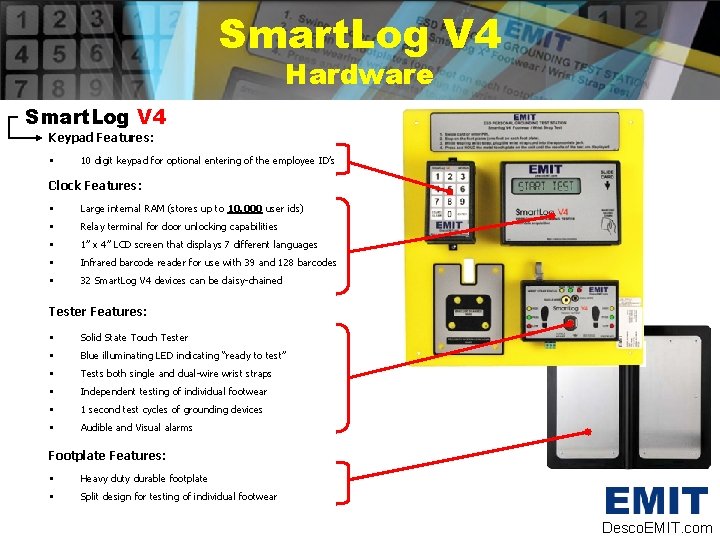
Smart. Log V 4 Hardware Smart. Log V 4 Keypad Features: • 10 digit keypad for optional entering of the employee ID’s Clock Features: • Large internal RAM (stores up to 10, 000 user ids) • Relay terminal for door unlocking capabilities • 1” x 4” LCD screen that displays 7 different languages • Infrared barcode reader for use with 39 and 128 barcodes • 32 Smart. Log V 4 devices can be daisy-chained Tester Features: • Solid State Touch Tester • Blue illuminating LED indicating “ready to test” • Tests both single and dual-wire wrist straps • Independent testing of individual footwear • 1 second test cycles of grounding devices • Audible and Visual alarms Footplate Features: • Heavy duty durable footplate • Split design for testing of individual footwear Desco. EMIT. com
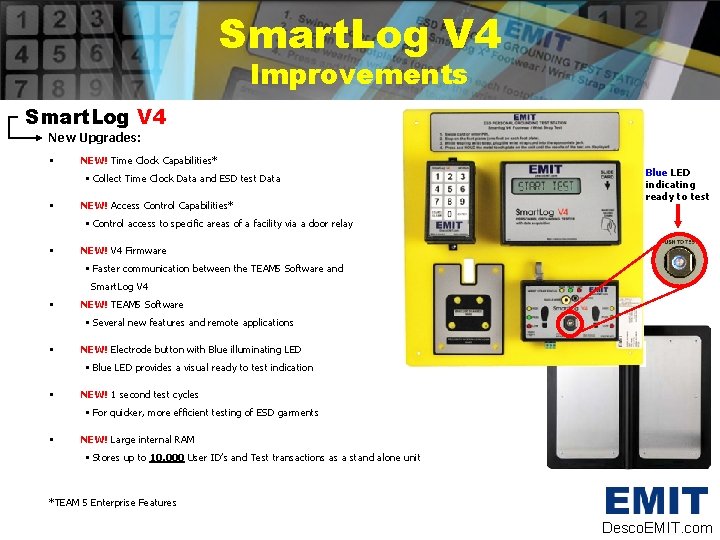
Smart. Log V 4 Improvements Smart. Log V 4 New Upgrades: • NEW! Time Clock Capabilities* § Collect Time Clock Data and ESD test Data • NEW! Access Control Capabilities* Blue LED indicating ready to test § Control access to specific areas of a facility via a door relay • NEW! V 4 Firmware § Faster communication between the TEAM 5 Software and Smart. Log V 4 • NEW! TEAM 5 Software § Several new features and remote applications • NEW! Electrode button with Blue illuminating LED § Blue LED provides a visual ready to test indication • NEW! 1 second test cycles § For quicker, more efficient testing of ESD garments • NEW! Large internal RAM § Stores up to 10, 000 User ID’s and Test transactions as a stand alone unit *TEAM 5 Enterprise Features Desco. EMIT. com
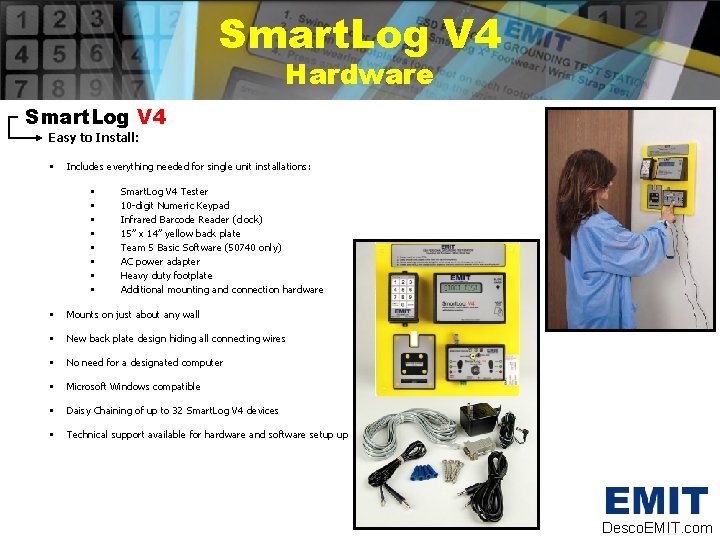
Smart. Log V 4 Hardware Smart. Log V 4 Easy to Install: • Includes everything needed for single unit installations: § § § § Smart. Log V 4 Tester 10 -digit Numeric Keypad Infrared Barcode Reader (clock) 15” x 14” yellow back plate Team 5 Basic Software (50740 only) AC power adapter Heavy duty footplate Additional mounting and connection hardware • Mounts on just about any wall • New back plate design hiding all connecting wires • No need for a designated computer • Microsoft Windows compatible • Daisy Chaining of up to 32 Smart. Log V 4 devices • Technical support available for hardware and software setup up Desco. EMIT. com

Smart. Log V 4 Accessories Smart. Log V 4 Optional Readers: • Magstripe Reader* § For use with track 2 Magstripe cards. • Proximity Reader* § Can be programmed to work with customers existing badges * Offered as a custom. Contact EMIT Customer Service for more information Smart. Log V 4 Built in relay terminal to be used with electronic doors or turnstiles Optional Accessories: • 50443 - Laser Barcode Scanner § Eliminates card wear and allows for quicker scanning of the employee barcodes. • 50461 - Ethernet Adapter § Allows for a universal connection to your network. • 50422 - Limit Comparator § Offers in house calibration of the Smart. Log V 4 Desco. EMIT. com
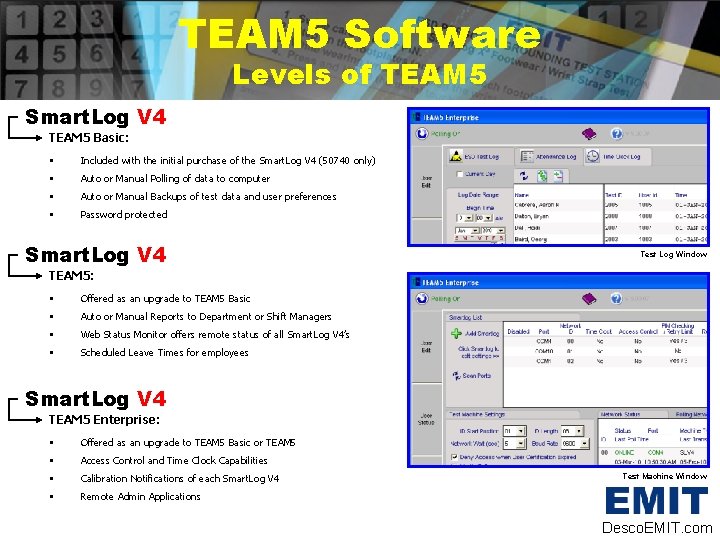
TEAM 5 Software Levels of TEAM 5 Smart. Log V 4 TEAM 5 Basic: • Included with the initial purchase of the Smart. Log V 4 (50740 only) • Auto or Manual Polling of data to computer • Auto or Manual Backups of test data and user preferences • Password protected Smart. Log V 4 Test Log Window TEAM 5: • Offered as an upgrade to TEAM 5 Basic • Auto or Manual Reports to Department or Shift Managers • Web Status Monitor offers remote status of all Smart. Log V 4’s • Scheduled Leave Times for employees Smart. Log V 4 TEAM 5 Enterprise: • Offered as an upgrade to TEAM 5 Basic or TEAM 5 • Access Control and Time Clock Capabilities • Calibration Notifications of each Smart. Log V 4 • Remote Admin Applications Test Machine Window Desco. EMIT. com
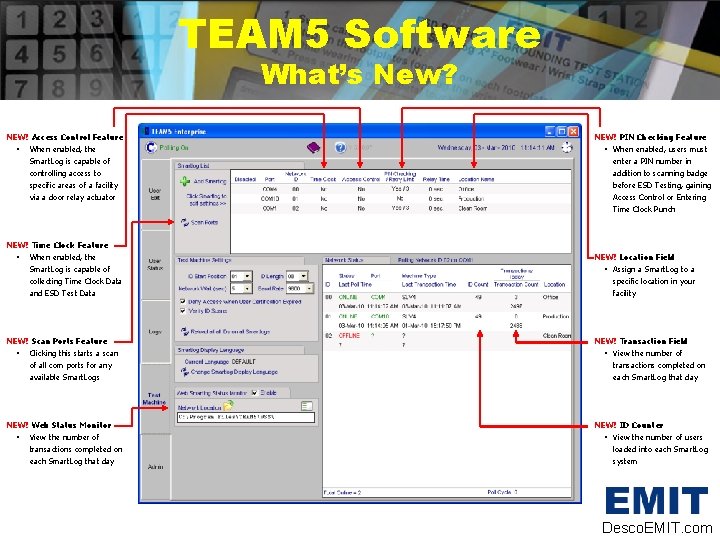
TEAM 5 Software What’s New? NEW! Access Control Feature § When enabled, the Smart. Log is capable of controlling access to specific areas of a facility via a door relay actuator NEW! PIN Checking Feature § When enabled, users must enter a PIN number in addition to scanning badge before ESD Testing, gaining Access Control or Entering Time Clock Punch NEW! Time Clock Feature § When enabled, the Smart. Log is capable of collecting Time Clock Data and ESD Test Data NEW! Location Field § Assign a Smart. Log to a specific location in your facility NEW! Scan Ports Feature § Clicking this starts a scan of all com ports for any available Smart. Logs NEW! Transaction Field § View the number of transactions completed on each Smart. Log that day NEW! Web Status Monitor § View the number of transactions completed on each Smart. Log that day NEW! ID Counter § View the number of users loaded into each Smart. Log system Desco. EMIT. com
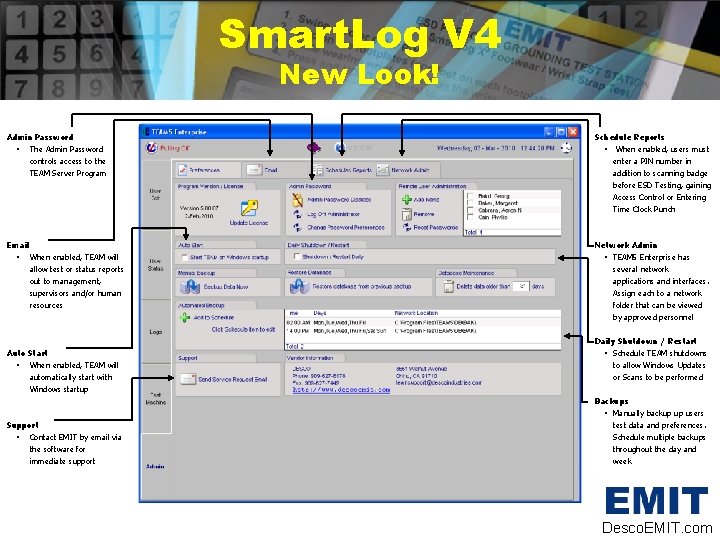
Smart. Log V 4 New Look! Admin Password § The Admin Password controls access to the TEAM Server Program Schedule Reports § When enabled, users must enter a PIN number in addition to scanning badge before ESD Testing, gaining Access Control or Entering Time Clock Punch Email § When enabled, TEAM will allow test or status reports out to management, supervisors and/or human resources Auto Start § When enabled, TEAM will automatically start with Windows startup Support § Contact EMIT by email via the software for immediate support Network Admin § TEAM 5 Enterprise has several network applications and interfaces. Assign each to a network folder that can be viewed by approved personnel Daily Shutdown / Restart • Schedule TEAM shutdowns to allow Windows Updates or Scans to be performed Backups • Manually backup up users test data and preferences. Schedule multiple backups throughout the day and week Desco. EMIT. com
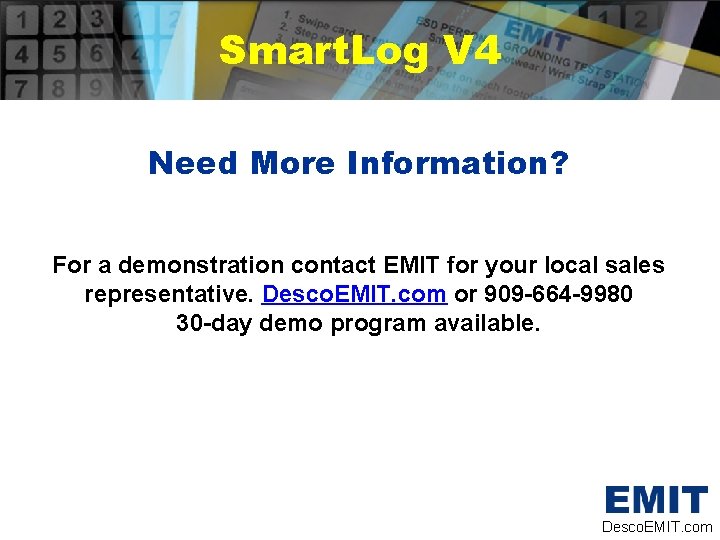
Smart. Log V 4 Need More Information? For a demonstration contact EMIT for your local sales representative. Desco. EMIT. com or 909 -664 -9980 30 -day demo program available. Desco. EMIT. com