EMI INFSORI261611 Sto RM tutorial Installation and Configuration

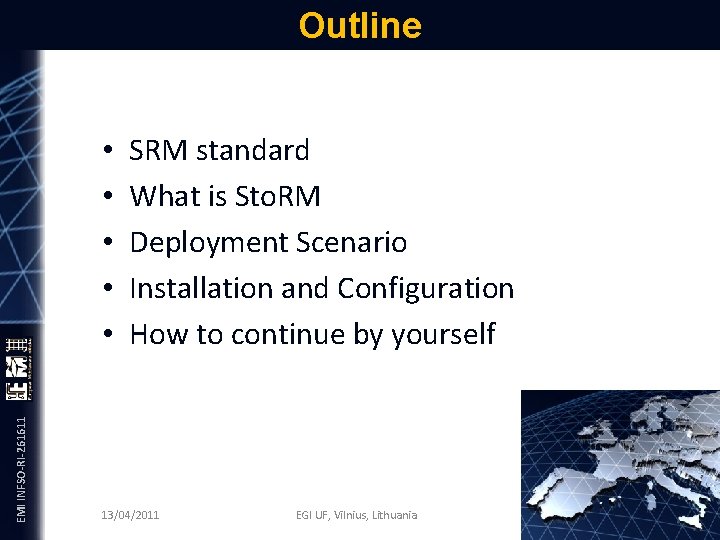
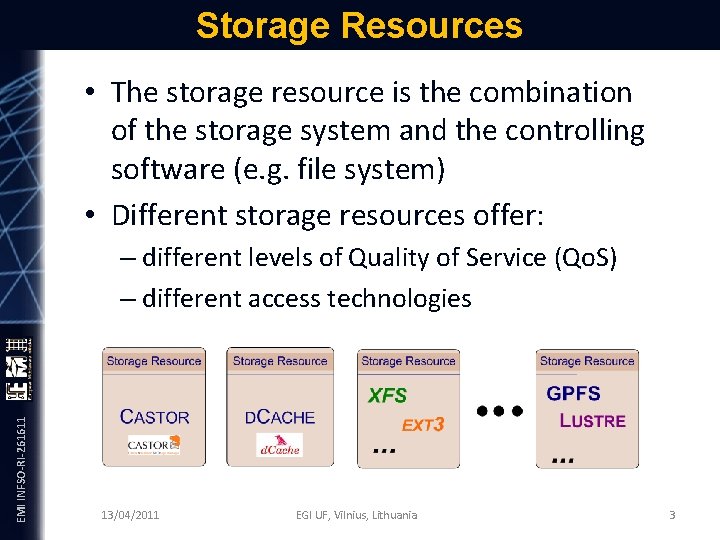
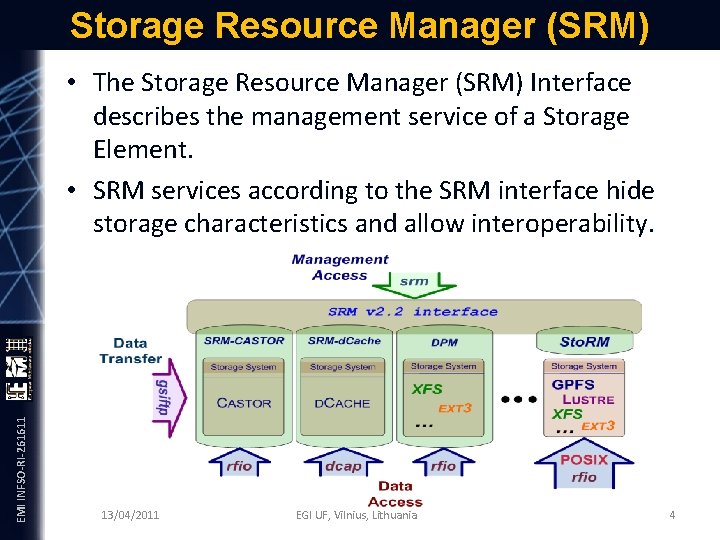

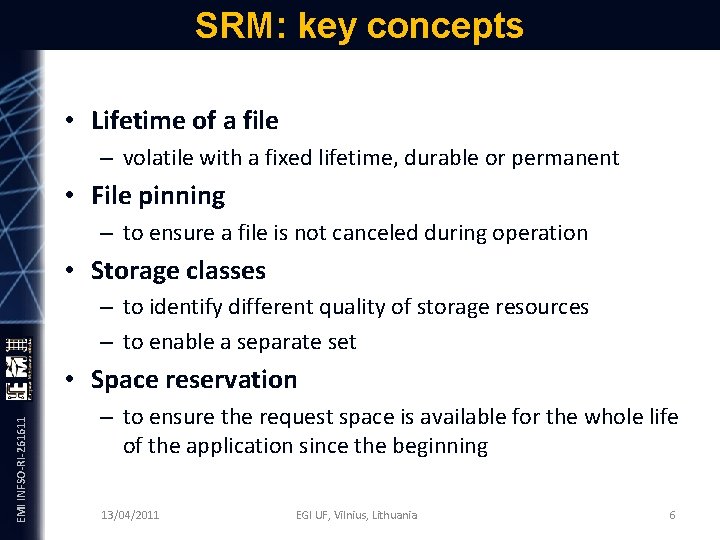
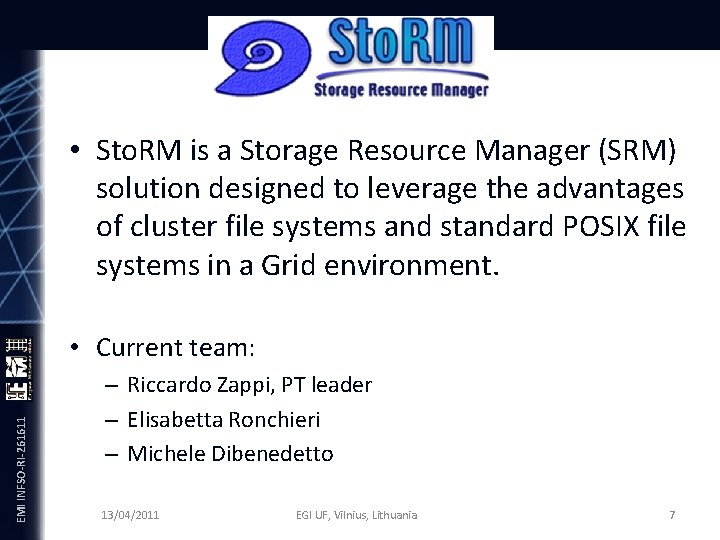
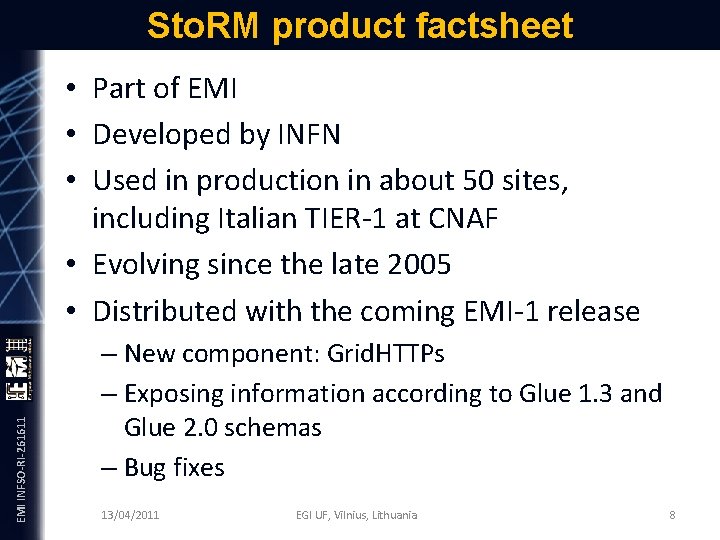

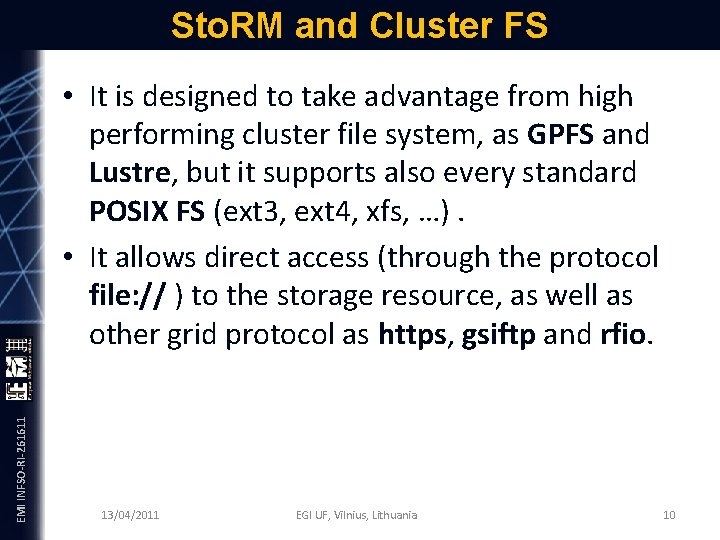
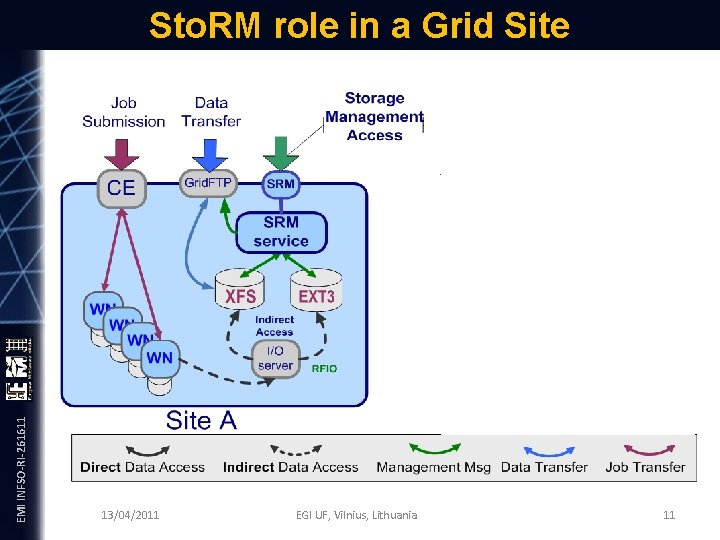
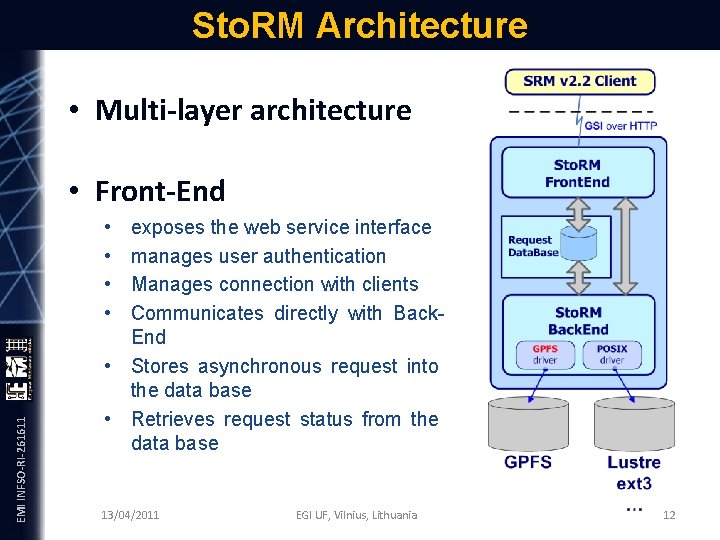
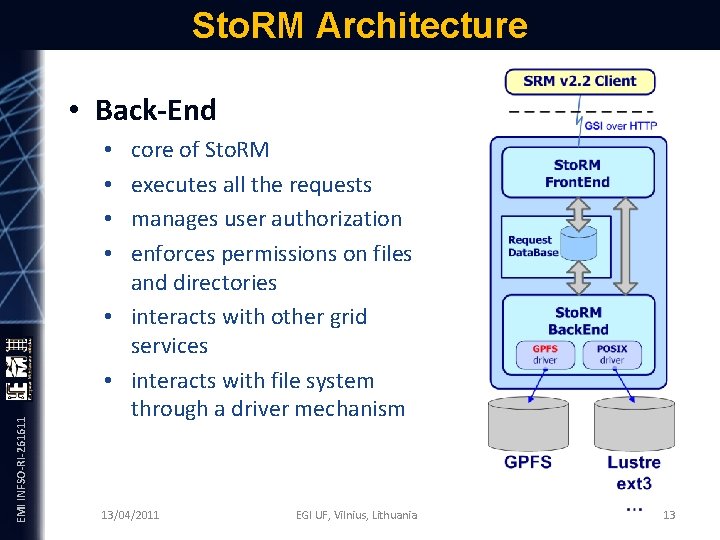
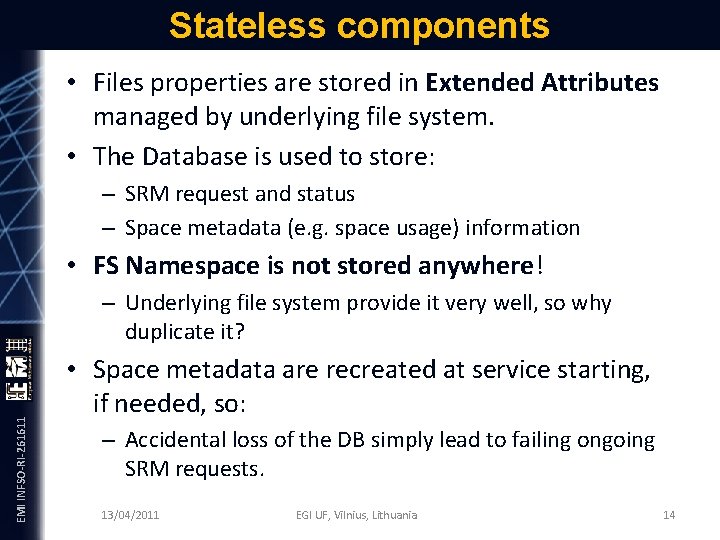
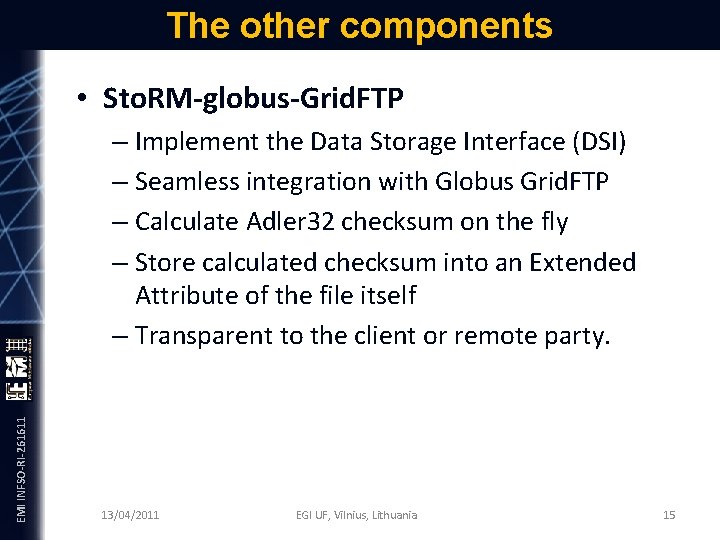

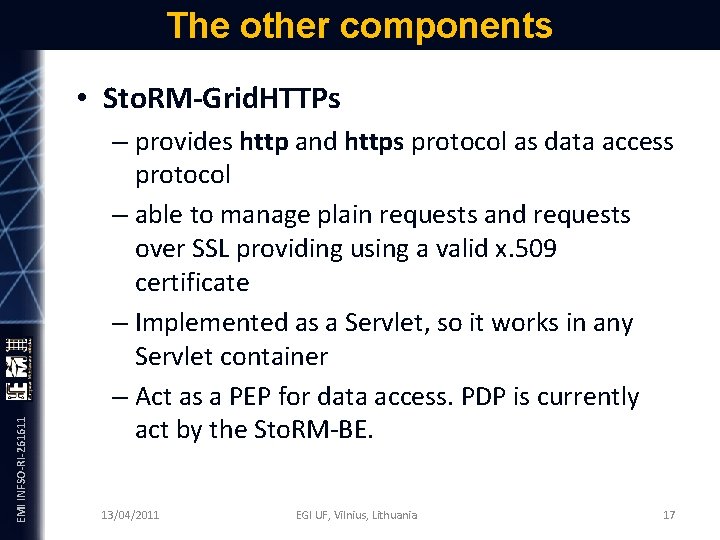
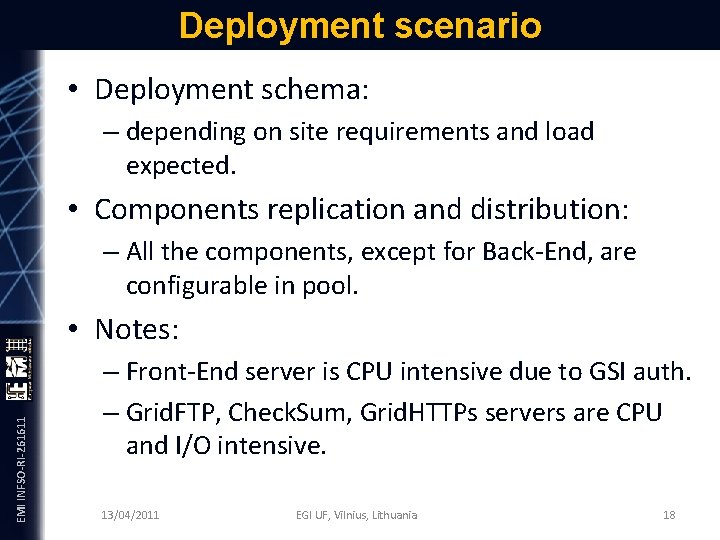

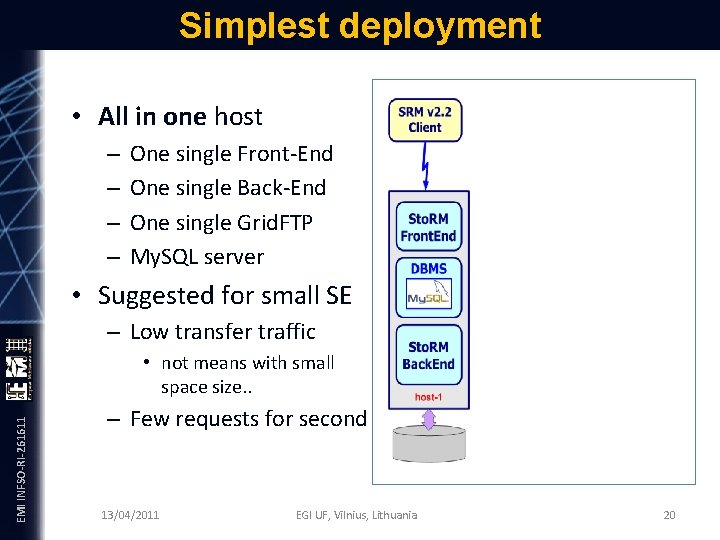
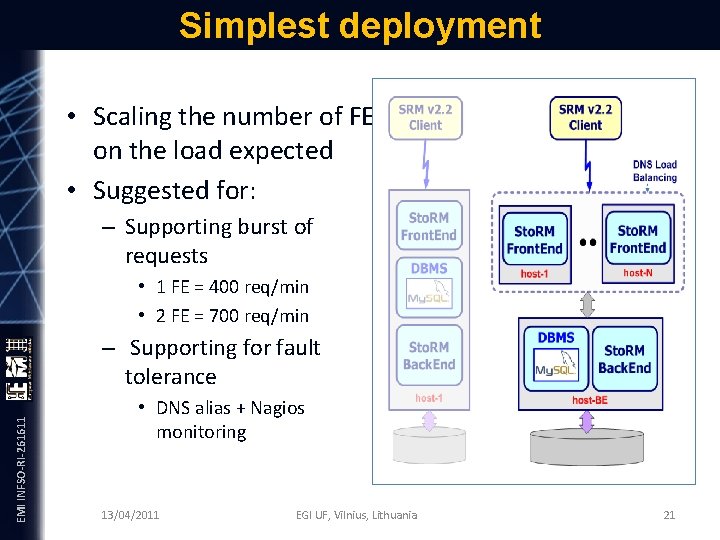
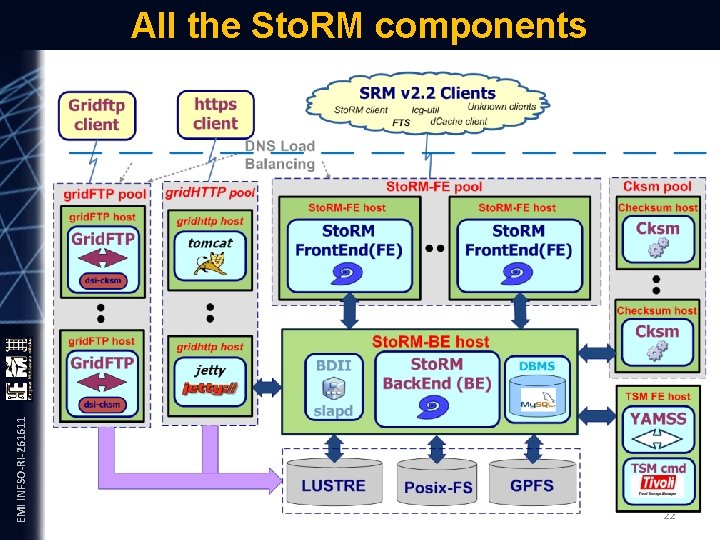
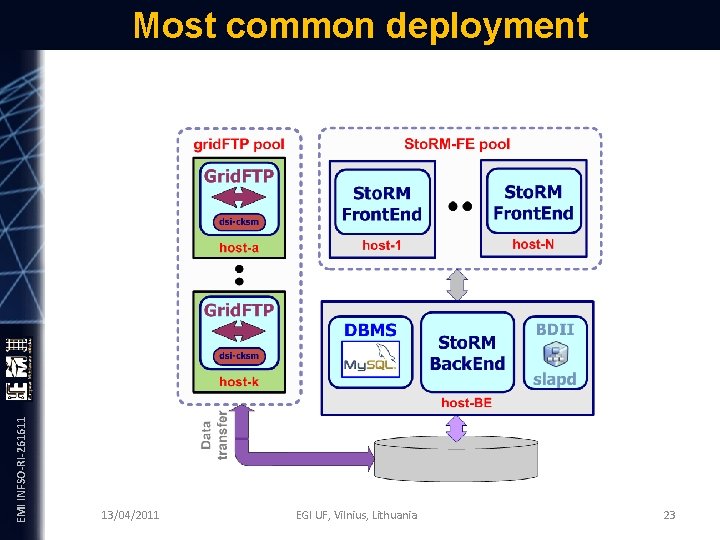
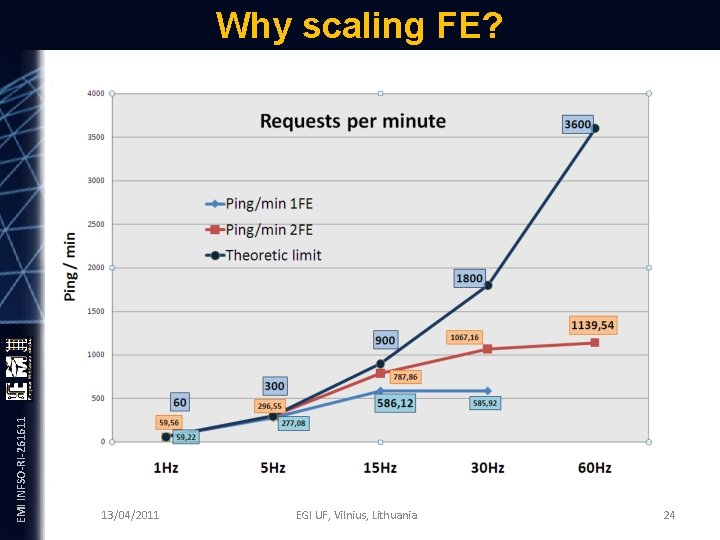

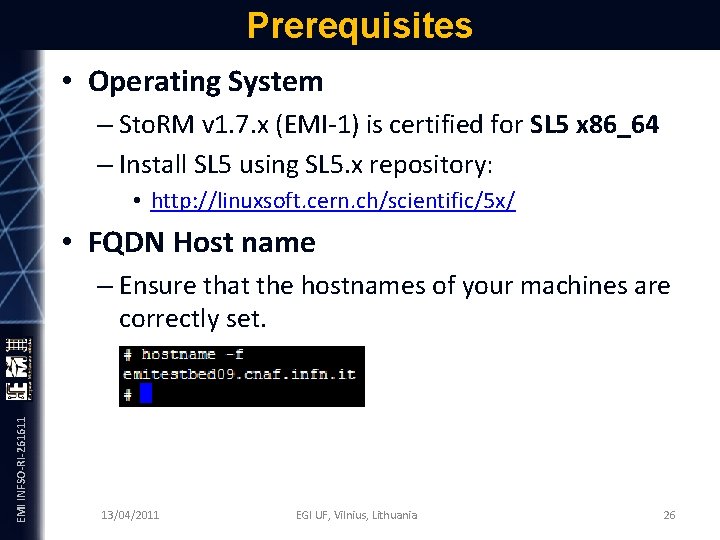
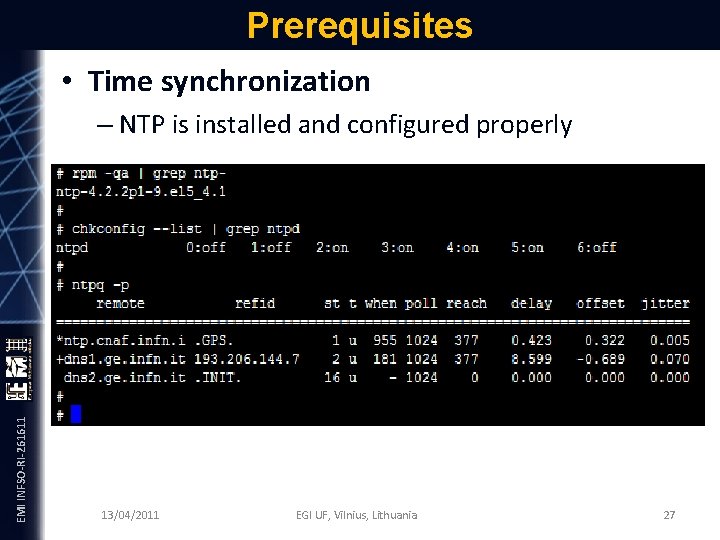
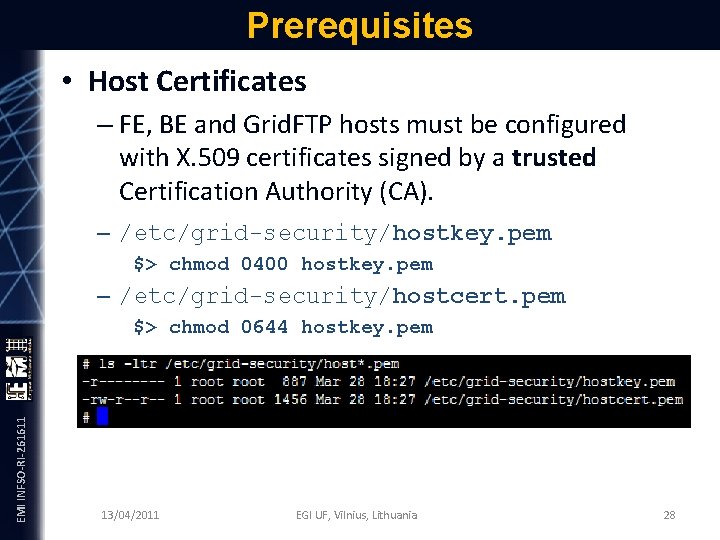
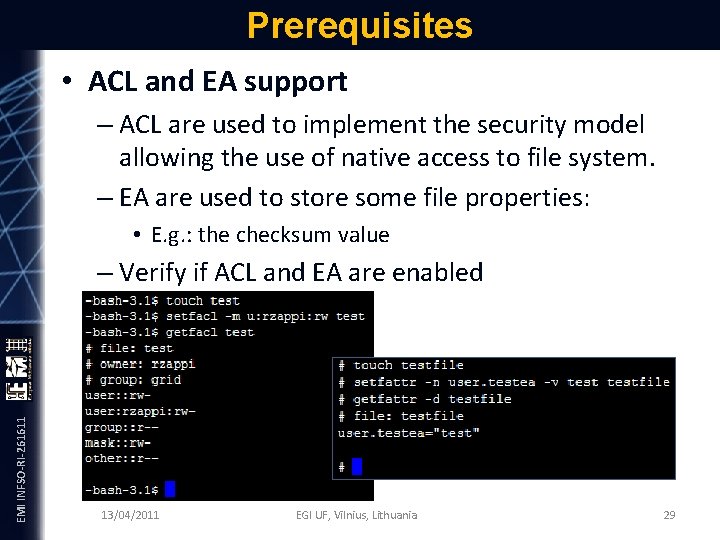


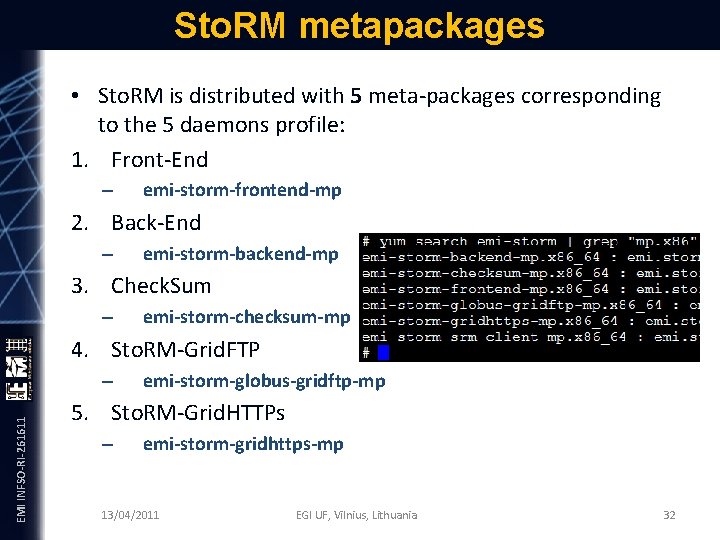
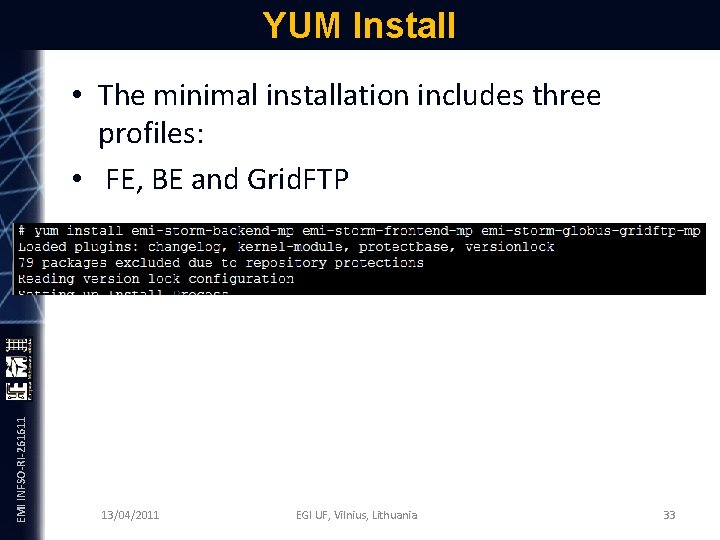
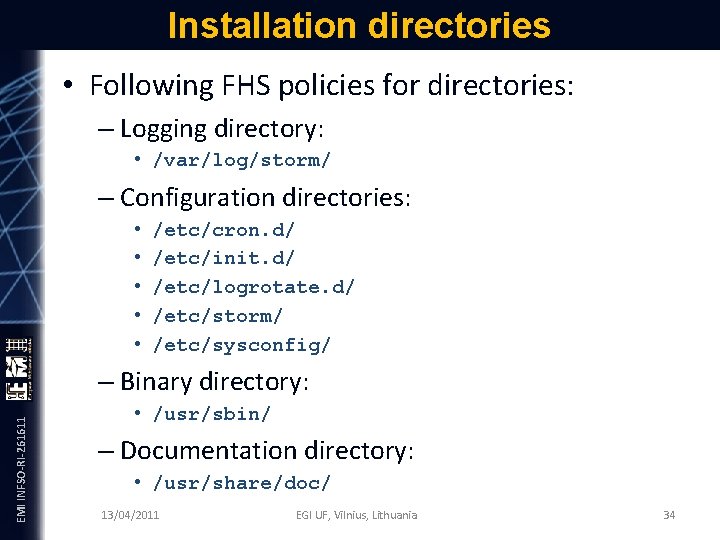
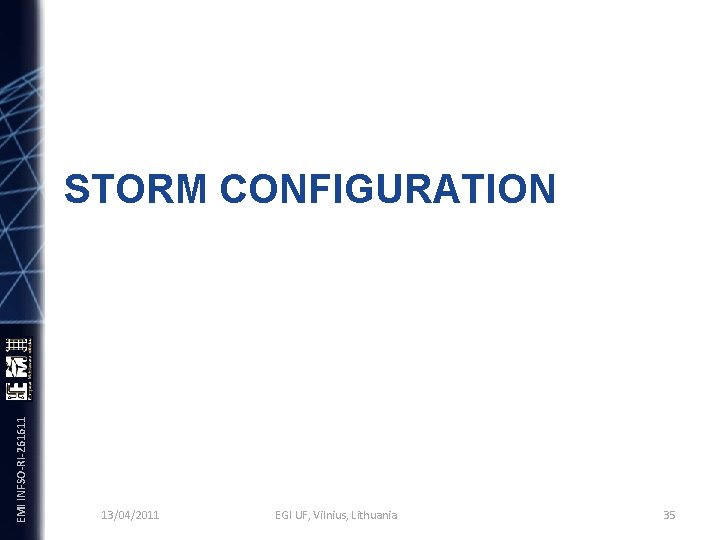
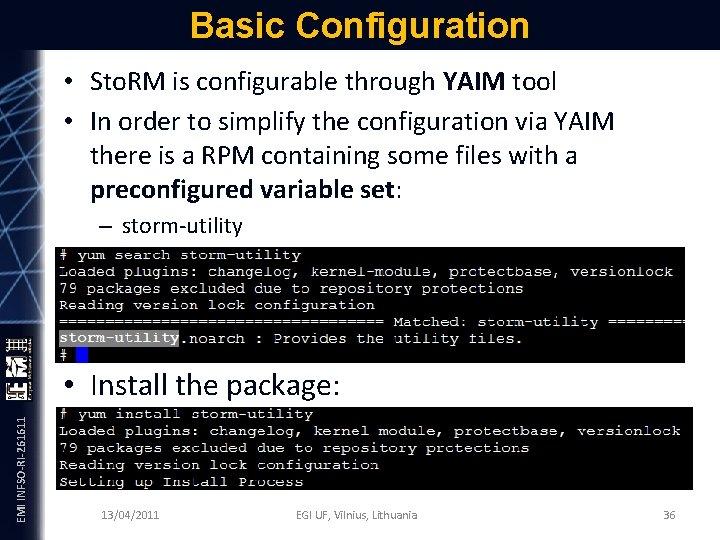
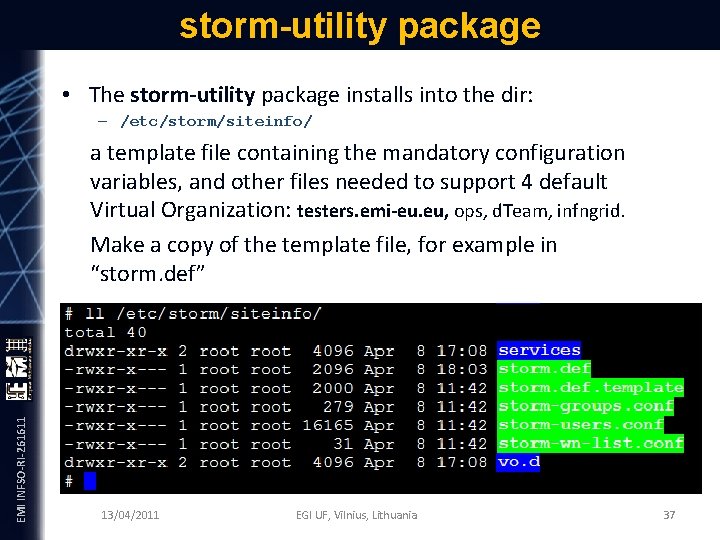
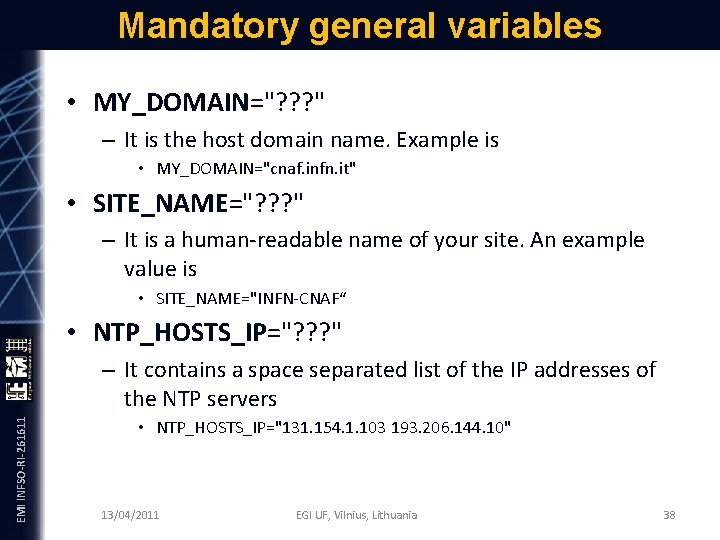
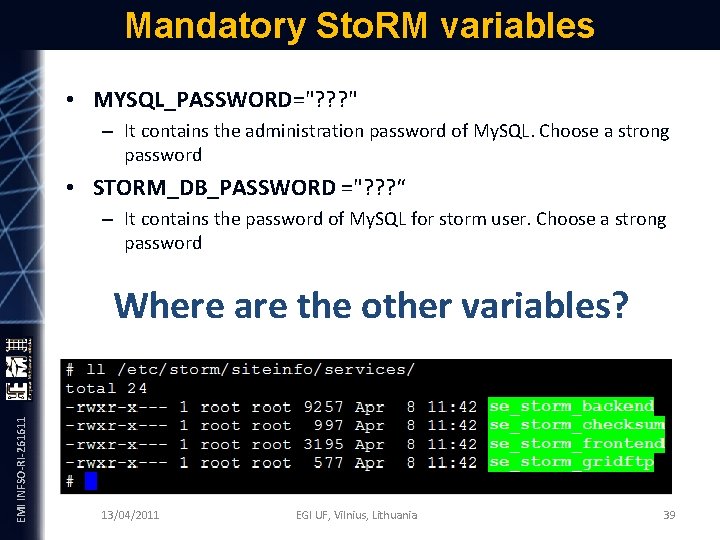
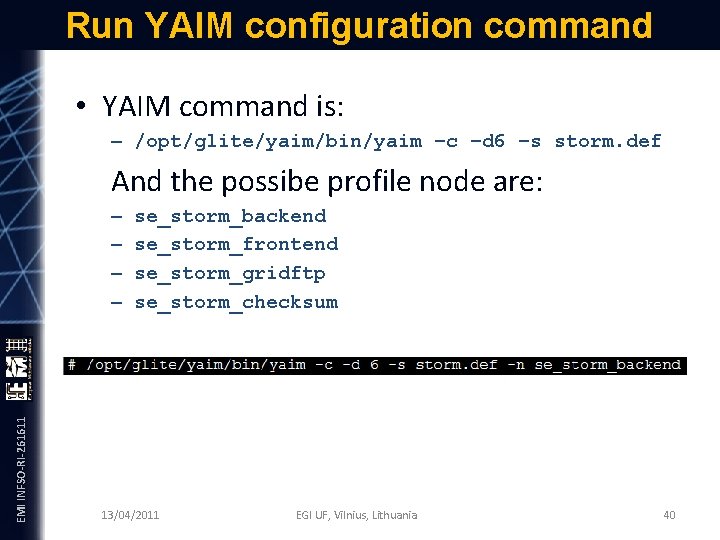
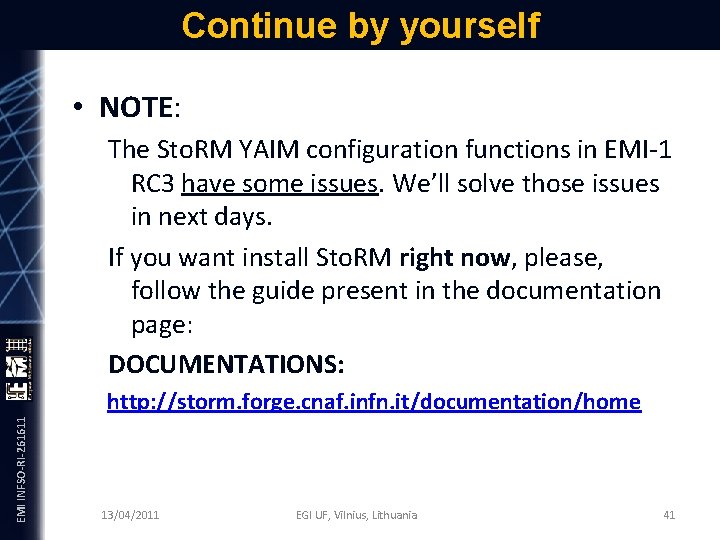
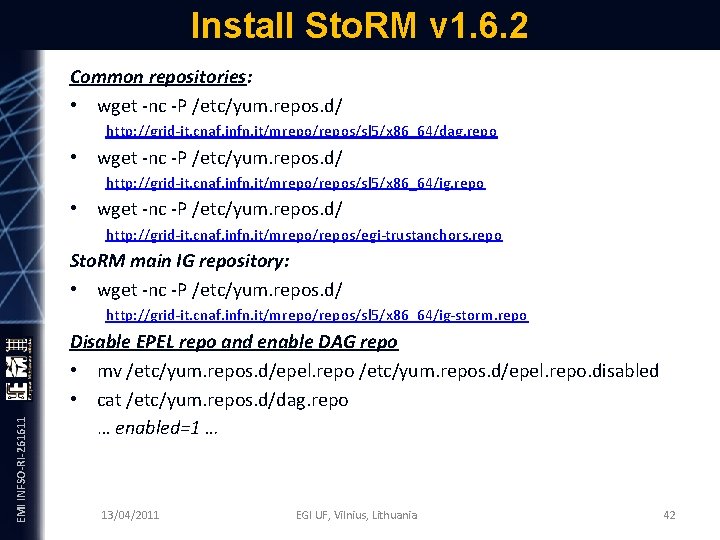

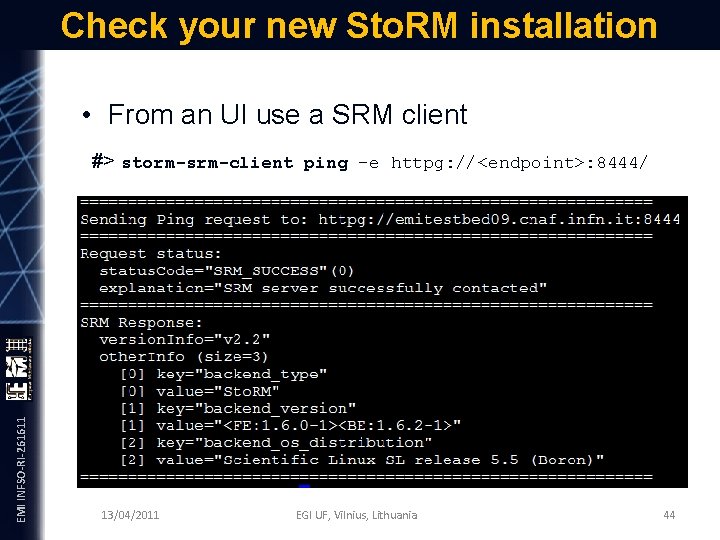
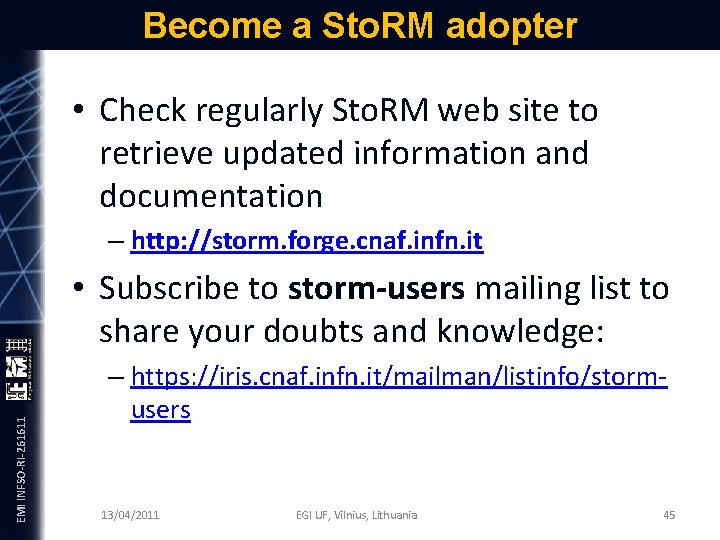

- Slides: 46

EMI INFSO-RI-261611 Sto. RM tutorial Installation and Configuration Riccardo Zappi (INFN-CNAF, Italy) Sto. RM PT Leader 13 th April 2011, Vilnius, EGI-UF
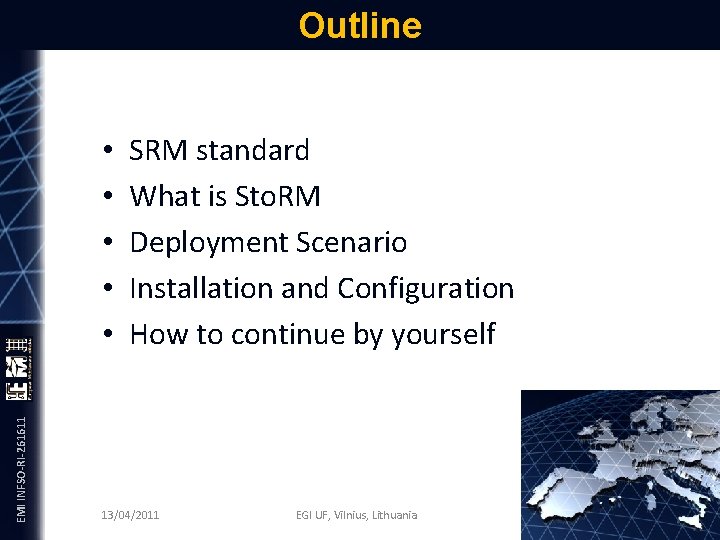
EMI INFSO-RI-261611 Outline • • • SRM standard What is Sto. RM Deployment Scenario Installation and Configuration How to continue by yourself 13/04/2011 EGI UF, Vilnius, Lithuania 2
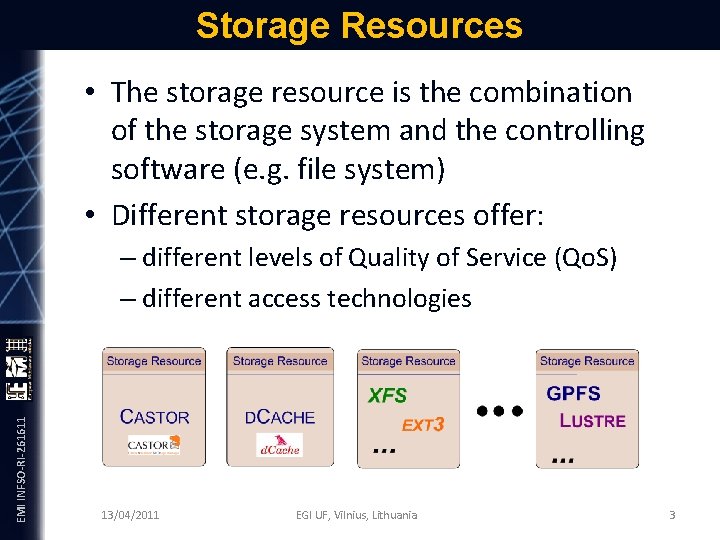
Storage Resources • The storage resource is the combination of the storage system and the controlling software (e. g. file system) • Different storage resources offer: EMI INFSO-RI-261611 – different levels of Quality of Service (Qo. S) – different access technologies 13/04/2011 EGI UF, Vilnius, Lithuania 3
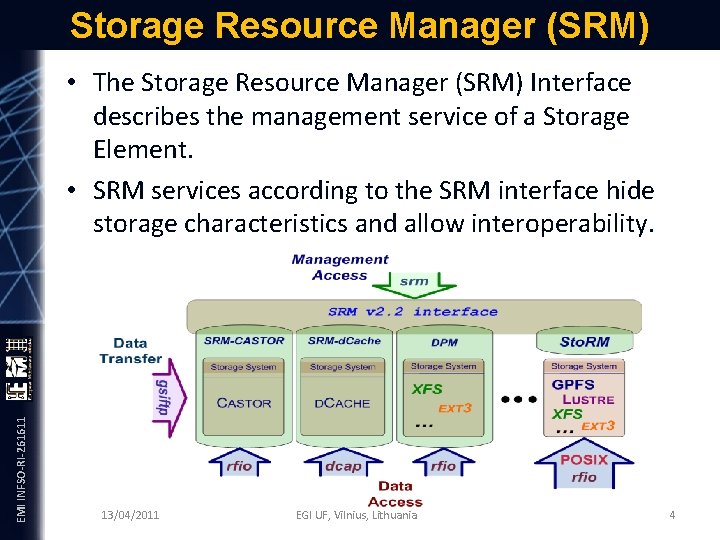
Storage Resource Manager (SRM) EMI INFSO-RI-261611 • The Storage Resource Manager (SRM) Interface describes the management service of a Storage Element. • SRM services according to the SRM interface hide storage characteristics and allow interoperability. 13/04/2011 EGI UF, Vilnius, Lithuania 4

Moving toward standards • New (standard) protocols supported by storage elements by EMI project end. EMI INFSO-RI-261611 – NFSv 4. 1 – HTTPs – Web. DAV • Getting rid of GSI – replacing GSI by SSLv 3/TLS 13/04/2011 EGI UF, Vilnius, Lithuania 5
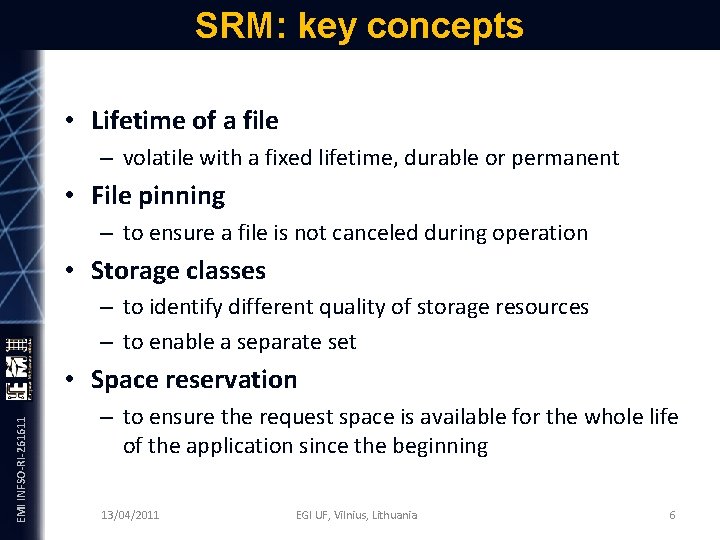
SRM: key concepts • Lifetime of a file – volatile with a fixed lifetime, durable or permanent • File pinning – to ensure a file is not canceled during operation EMI INFSO-RI-261611 • Storage classes – to identify different quality of storage resources – to enable a separate set • Space reservation – to ensure the request space is available for the whole life of the application since the beginning 13/04/2011 EGI UF, Vilnius, Lithuania 6
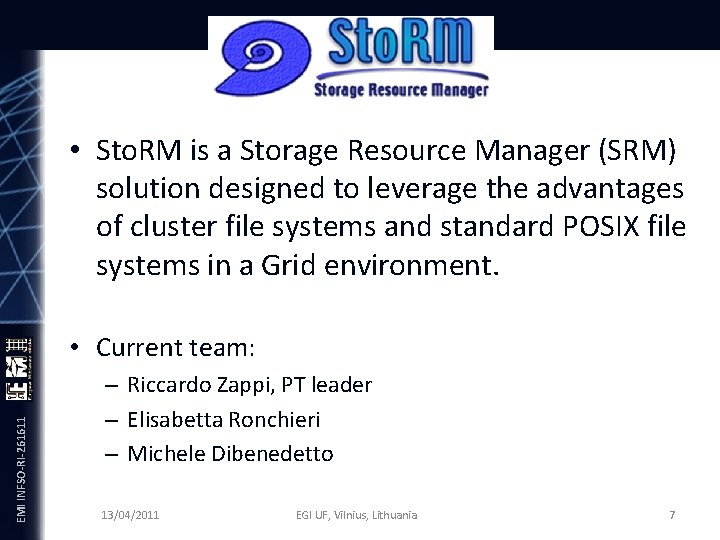
EMI INFSO-RI-261611 • Sto. RM is a Storage Resource Manager (SRM) solution designed to leverage the advantages of cluster file systems and standard POSIX file systems in a Grid environment. • Current team: – Riccardo Zappi, PT leader – Elisabetta Ronchieri – Michele Dibenedetto 13/04/2011 EGI UF, Vilnius, Lithuania 7
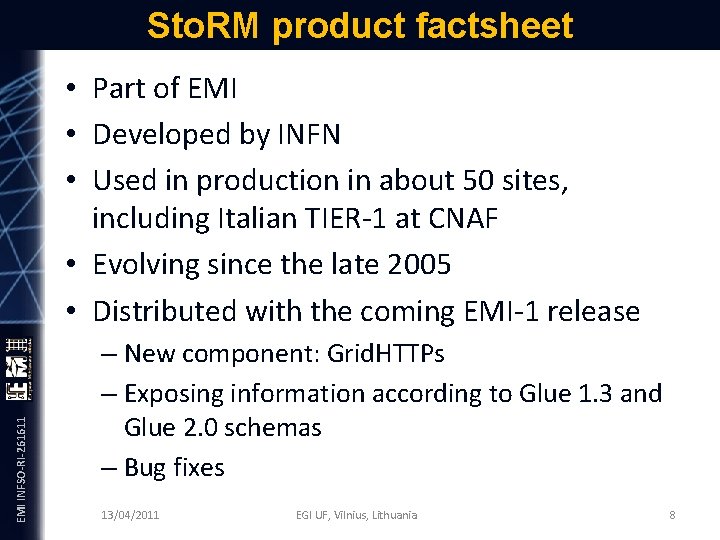
Sto. RM product factsheet EMI INFSO-RI-261611 • Part of EMI • Developed by INFN • Used in production in about 50 sites, including Italian TIER-1 at CNAF • Evolving since the late 2005 • Distributed with the coming EMI-1 release – New component: Grid. HTTPs – Exposing information according to Glue 1. 3 and Glue 2. 0 schemas – Bug fixes 13/04/2011 EGI UF, Vilnius, Lithuania 8

EMI INFSO-RI-261611 Sto. RM main characteristics • Relies on the aggregation functionalities provided by file systems • Designed to be independent from the different file system supported • Highly scalable and configurable, it can be used at site with different size and requirements • Allows to expose in Grid via SRM interface files stored in a standard file system 13/04/2011 EGI UF, Vilnius, Lithuania 9
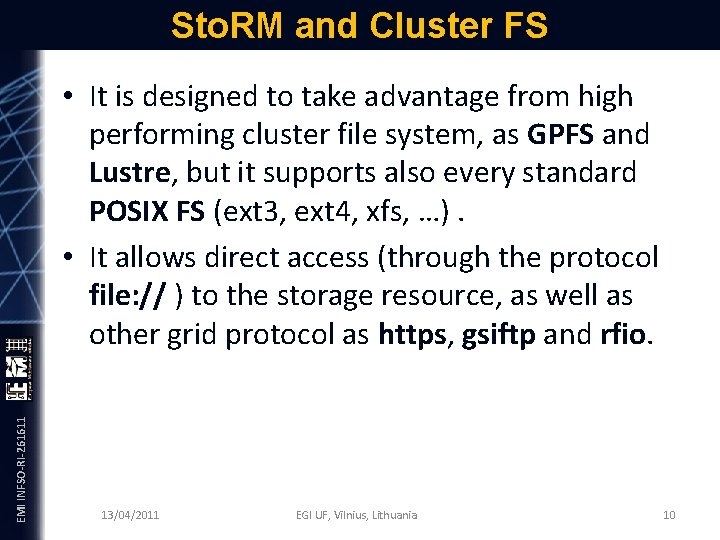
EMI INFSO-RI-261611 Sto. RM and Cluster FS • It is designed to take advantage from high performing cluster file system, as GPFS and Lustre, but it supports also every standard POSIX FS (ext 3, ext 4, xfs, …). • It allows direct access (through the protocol file: // ) to the storage resource, as well as other grid protocol as https, gsiftp and rfio. 13/04/2011 EGI UF, Vilnius, Lithuania 10
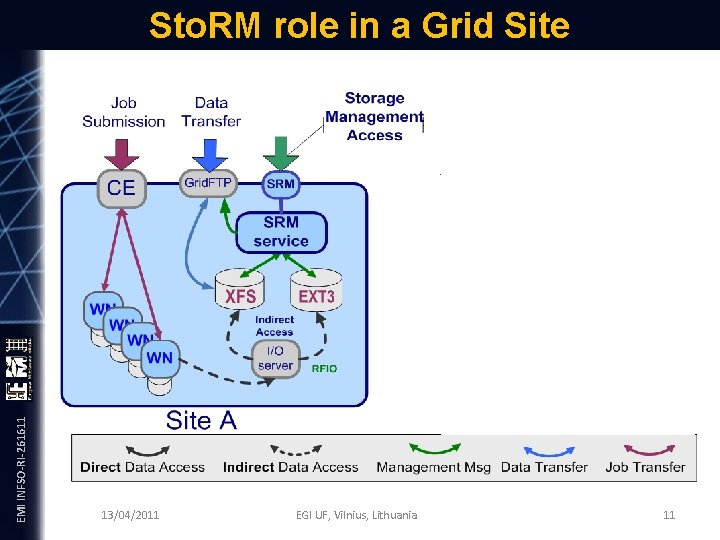
EMI INFSO-RI-261611 Sto. RM role in a Grid Site 13/04/2011 EGI UF, Vilnius, Lithuania 11
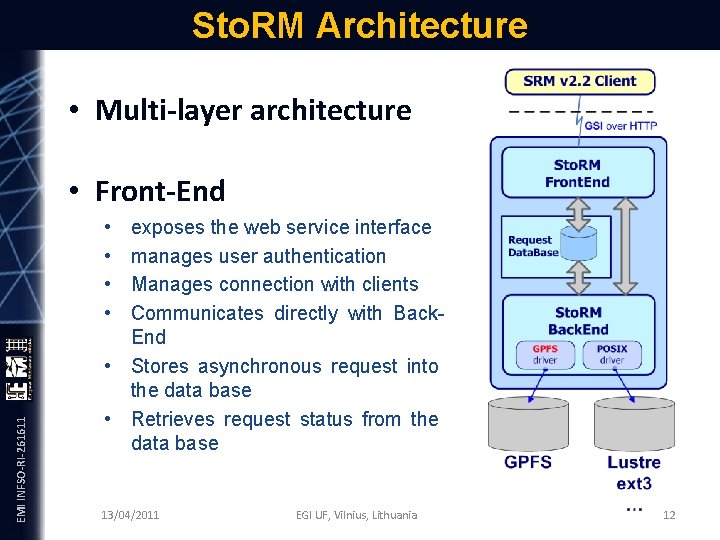
Sto. RM Architecture • Multi-layer architecture • Front-End EMI INFSO-RI-261611 • • exposes the web service interface manages user authentication Manages connection with clients Communicates directly with Back. End • Stores asynchronous request into the data base • Retrieves request status from the data base 13/04/2011 EGI UF, Vilnius, Lithuania 12
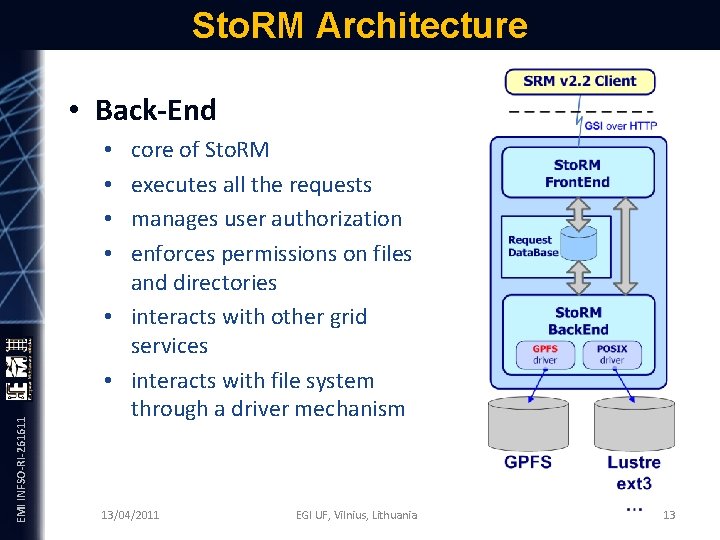
Sto. RM Architecture • Back-End core of Sto. RM executes all the requests manages user authorization enforces permissions on files and directories • interacts with other grid services • interacts with file system through a driver mechanism EMI INFSO-RI-261611 • • 13/04/2011 EGI UF, Vilnius, Lithuania 13
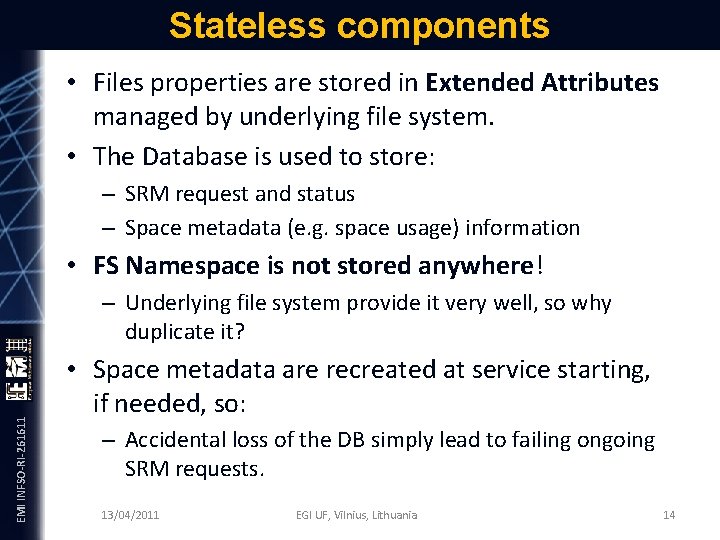
Stateless components • Files properties are stored in Extended Attributes managed by underlying file system. • The Database is used to store: – SRM request and status – Space metadata (e. g. space usage) information • FS Namespace is not stored anywhere! EMI INFSO-RI-261611 – Underlying file system provide it very well, so why duplicate it? • Space metadata are recreated at service starting, if needed, so: – Accidental loss of the DB simply lead to failing ongoing SRM requests. 13/04/2011 EGI UF, Vilnius, Lithuania 14
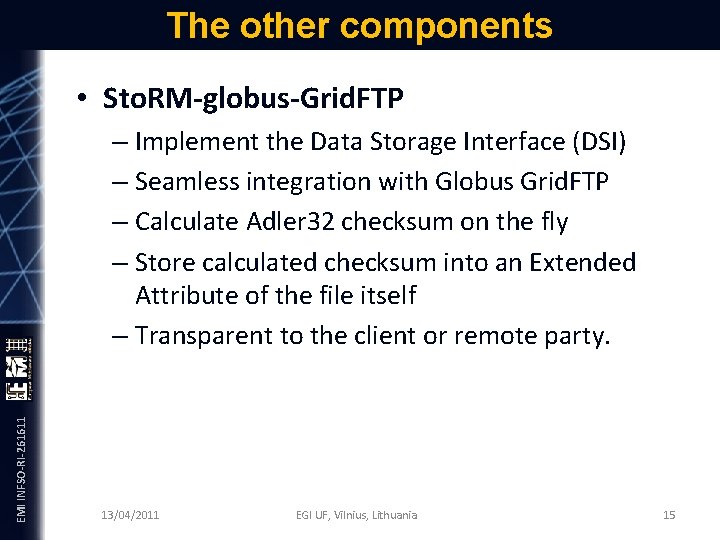
The other components EMI INFSO-RI-261611 • Sto. RM-globus-Grid. FTP – Implement the Data Storage Interface (DSI) – Seamless integration with Globus Grid. FTP – Calculate Adler 32 checksum on the fly – Store calculated checksum into an Extended Attribute of the file itself – Transparent to the client or remote party. 13/04/2011 EGI UF, Vilnius, Lithuania 15

The other components EMI INFSO-RI-261611 • Sto. RM-Checksum – Calculate the checksum of files already stored on the storage – Rest. Ful web service developed as a stand-alone service embedding Jetty container. – accept requests containing the file path and the algorithm to be used to compute the checksum – elaborates a maximum of concurrent requests depending on how many threads are configured. – The result of the elaboration is returned to the client, typically represented by the BE component. 13/04/2011 EGI UF, Vilnius, Lithuania 16
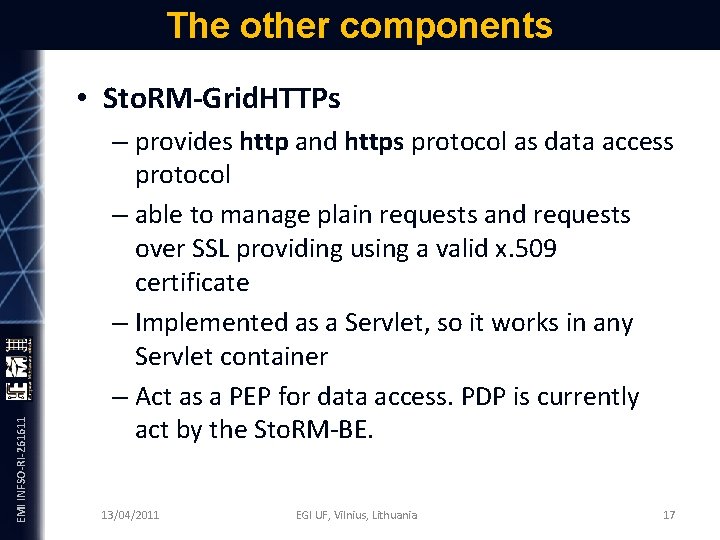
The other components EMI INFSO-RI-261611 • Sto. RM-Grid. HTTPs – provides http and https protocol as data access protocol – able to manage plain requests and requests over SSL providing using a valid x. 509 certificate – Implemented as a Servlet, so it works in any Servlet container – Act as a PEP for data access. PDP is currently act by the Sto. RM-BE. 13/04/2011 EGI UF, Vilnius, Lithuania 17
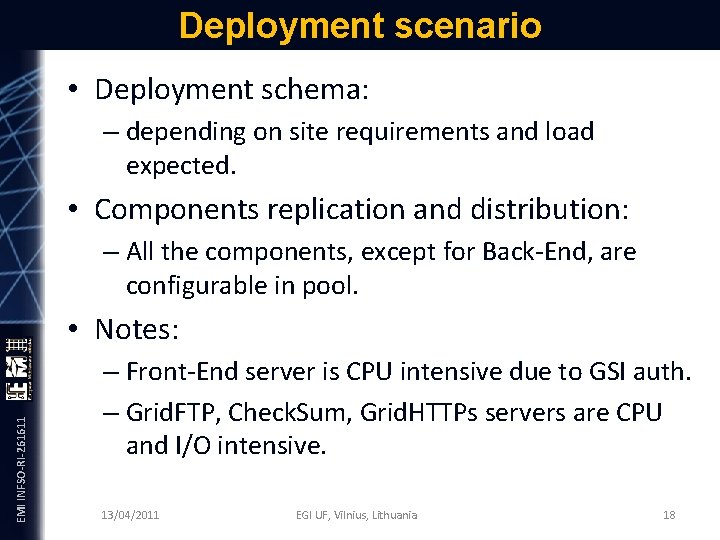
Deployment scenario • Deployment schema: – depending on site requirements and load expected. • Components replication and distribution: – All the components, except for Back-End, are configurable in pool. EMI INFSO-RI-261611 • Notes: – Front-End server is CPU intensive due to GSI auth. – Grid. FTP, Check. Sum, Grid. HTTPs servers are CPU and I/O intensive. 13/04/2011 EGI UF, Vilnius, Lithuania 18

Component pooling • DNS Aliasing: – Front-End, Grid. FTP, Check. Sum, Grid. HTTPs servers. EMI INFSO-RI-261611 • Internal load balancer: – Allows a more smart load balancing policies – Already in place for Grid. FTP – Coming with next version for Grid. HTTPs and Checksum. 13/04/2011 EGI UF, Vilnius, Lithuania 19
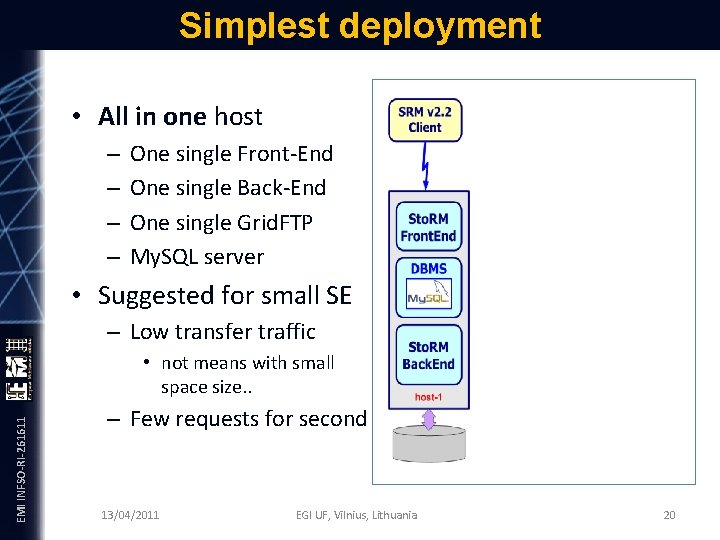
Simplest deployment • All in one host – – One single Front-End One single Back-End One single Grid. FTP My. SQL server • Suggested for small SE EMI INFSO-RI-261611 – Low transfer traffic • not means with small space size. . – Few requests for second 13/04/2011 EGI UF, Vilnius, Lithuania 20
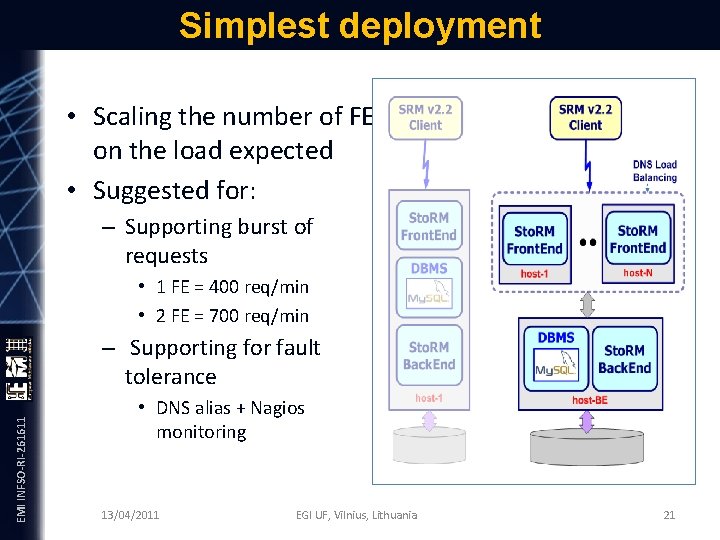
Simplest deployment • Scaling the number of FE on the load expected • Suggested for: – Supporting burst of requests EMI INFSO-RI-261611 • 1 FE = 400 req/min • 2 FE = 700 req/min – Supporting for fault tolerance • DNS alias + Nagios monitoring 13/04/2011 EGI UF, Vilnius, Lithuania 21
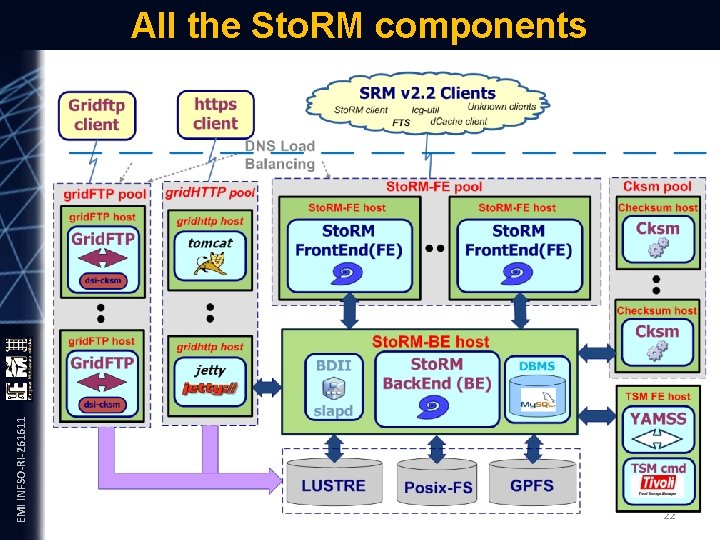
EMI INFSO-RI-261611 All the Sto. RM components 22
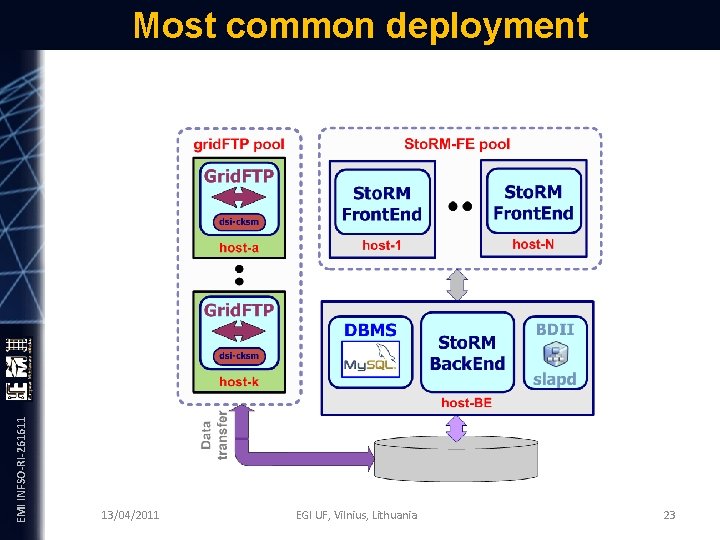
EMI INFSO-RI-261611 Most common deployment 13/04/2011 EGI UF, Vilnius, Lithuania 23
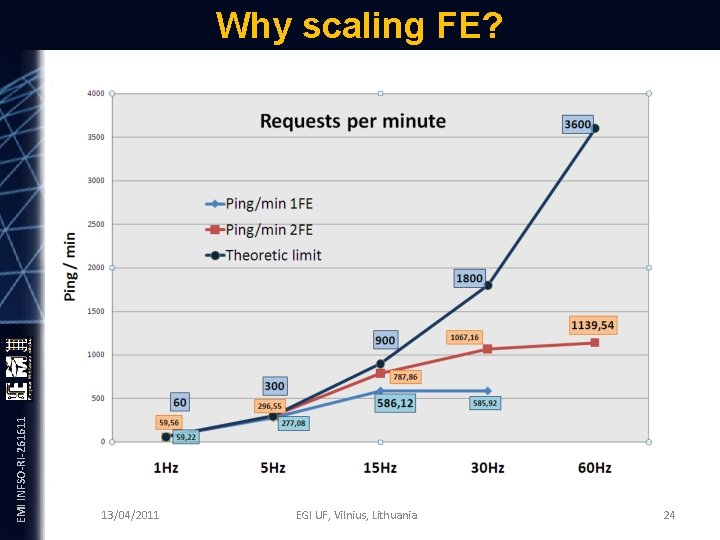
EMI INFSO-RI-261611 Why scaling FE? 13/04/2011 EGI UF, Vilnius, Lithuania 24

EMI INFSO-RI-261611 STORM INSTALLATION 13/04/2011 EGI UF, Vilnius, Lithuania 25
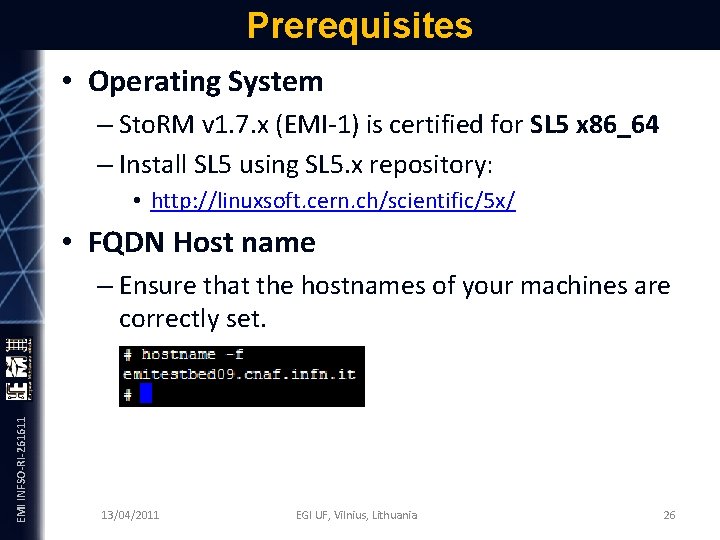
Prerequisites • Operating System – Sto. RM v 1. 7. x (EMI-1) is certified for SL 5 x 86_64 – Install SL 5 using SL 5. x repository: • http: //linuxsoft. cern. ch/scientific/5 x/ • FQDN Host name EMI INFSO-RI-261611 – Ensure that the hostnames of your machines are correctly set. 13/04/2011 EGI UF, Vilnius, Lithuania 26
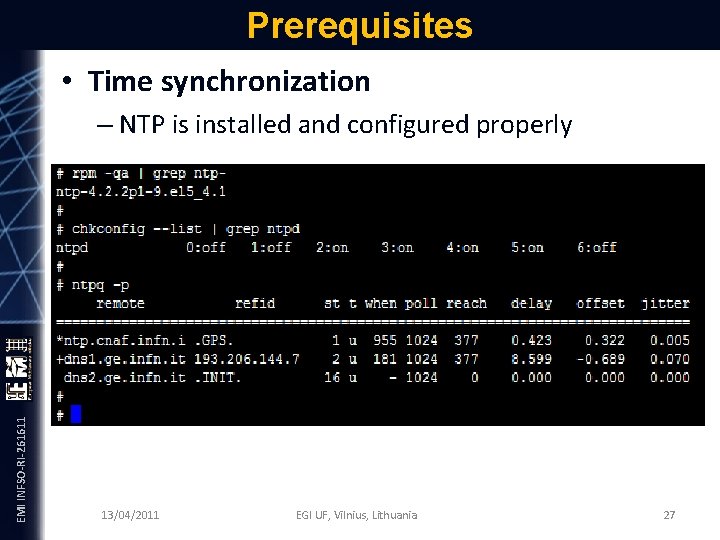
Prerequisites • Time synchronization EMI INFSO-RI-261611 – NTP is installed and configured properly 13/04/2011 EGI UF, Vilnius, Lithuania 27
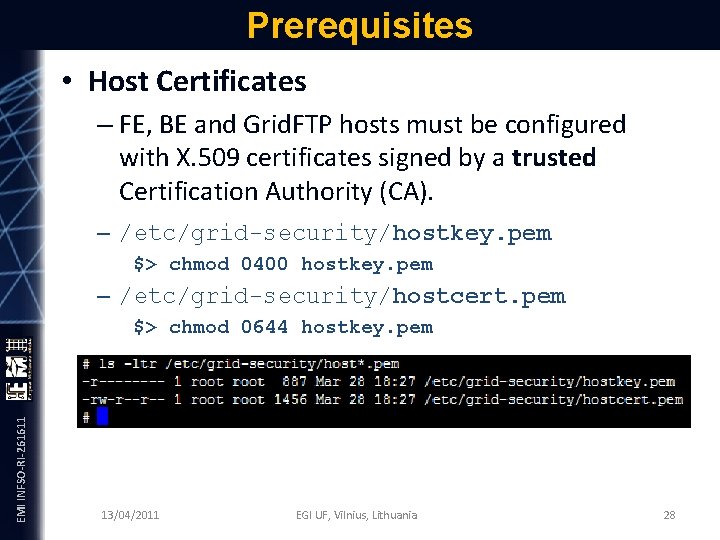
Prerequisites • Host Certificates – FE, BE and Grid. FTP hosts must be configured with X. 509 certificates signed by a trusted Certification Authority (CA). – /etc/grid-security/hostkey. pem $> chmod 0400 hostkey. pem – /etc/grid-security/hostcert. pem EMI INFSO-RI-261611 $> chmod 0644 hostkey. pem 13/04/2011 EGI UF, Vilnius, Lithuania 28
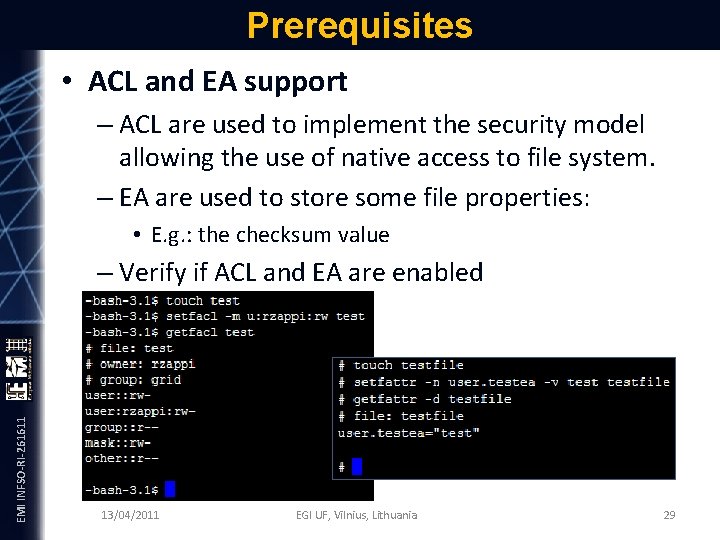
Prerequisites • ACL and EA support – ACL are used to implement the security model allowing the use of native access to file system. – EA are used to store some file properties: • E. g. : the checksum value EMI INFSO-RI-261611 – Verify if ACL and EA are enabled 13/04/2011 EGI UF, Vilnius, Lithuania 29

Installation: first step • Disable YUM automatic update – cron job • Remove any scripts doing the updates from cron directories (/etc/cron. *) • Remove any entries from /etc/crontab referring to the YUM update EMI INFSO-RI-261611 – yum-autoupdatesd 13/04/2011 EGI UF, Vilnius, Lithuania 30

Repository settings and trusted CA • EMI-1 RC-x repository setting • YUM repository clean EMI INFSO-RI-261611 • YUM install trusted CA 13/04/2011 EGI UF, Vilnius, Lithuania 31
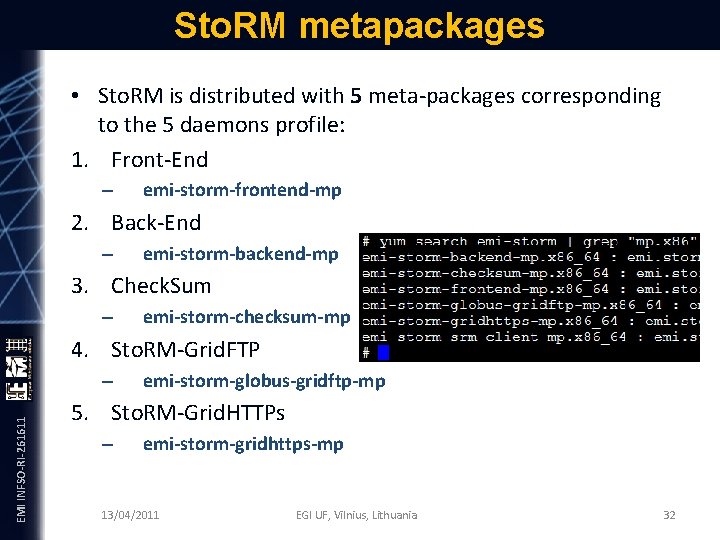
Sto. RM metapackages • Sto. RM is distributed with 5 meta-packages corresponding to the 5 daemons profile: 1. Front-End – emi-storm-frontend-mp 2. Back-End – emi-storm-backend-mp 3. Check. Sum EMI INFSO-RI-261611 – emi-storm-checksum-mp 4. Sto. RM-Grid. FTP – emi-storm-globus-gridftp-mp 5. Sto. RM-Grid. HTTPs – emi-storm-gridhttps-mp 13/04/2011 EGI UF, Vilnius, Lithuania 32
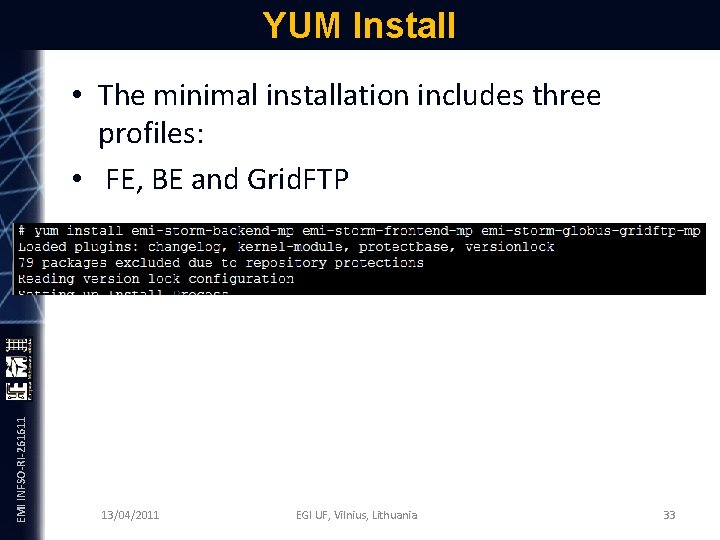
YUM Install EMI INFSO-RI-261611 • The minimal installation includes three profiles: • FE, BE and Grid. FTP 13/04/2011 EGI UF, Vilnius, Lithuania 33
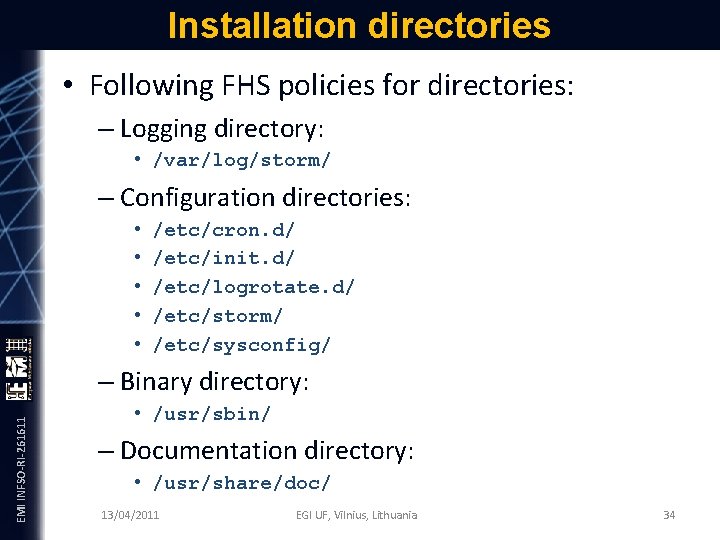
Installation directories • Following FHS policies for directories: – Logging directory: • /var/log/storm/ EMI INFSO-RI-261611 – Configuration directories: • • • /etc/cron. d/ /etc/init. d/ /etc/logrotate. d/ /etc/storm/ /etc/sysconfig/ – Binary directory: • /usr/sbin/ – Documentation directory: • /usr/share/doc/ 13/04/2011 EGI UF, Vilnius, Lithuania 34
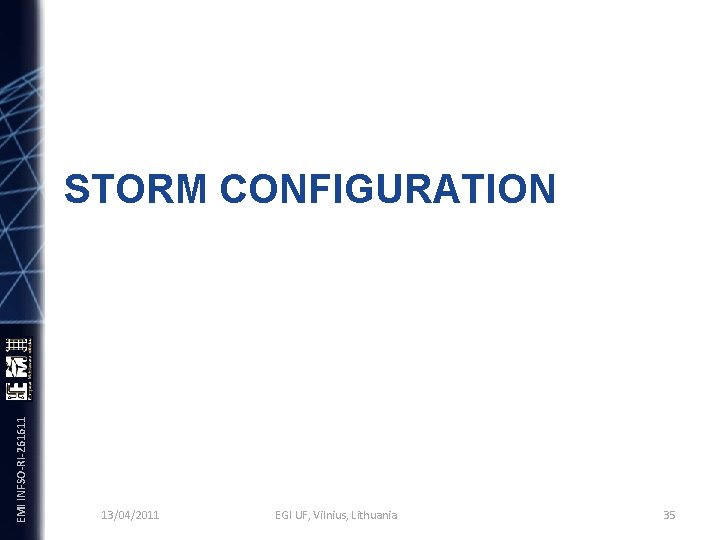
EMI INFSO-RI-261611 STORM CONFIGURATION 13/04/2011 EGI UF, Vilnius, Lithuania 35
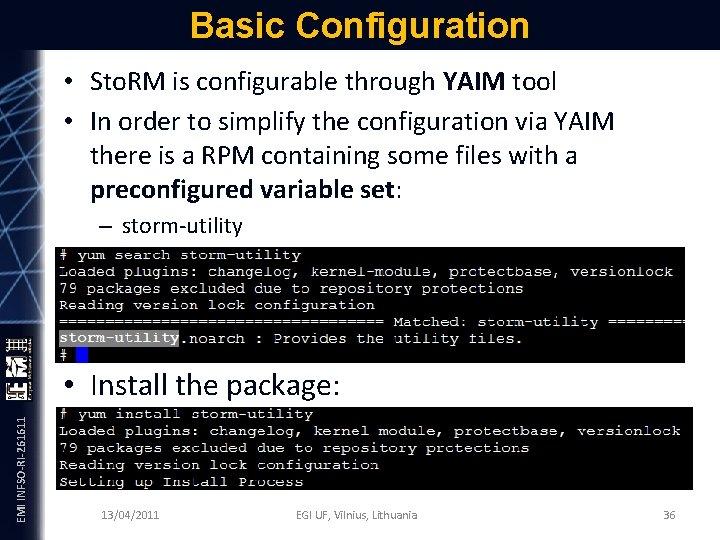
Basic Configuration • Sto. RM is configurable through YAIM tool • In order to simplify the configuration via YAIM there is a RPM containing some files with a preconfigured variable set: EMI INFSO-RI-261611 – storm-utility • Install the package: 13/04/2011 EGI UF, Vilnius, Lithuania 36
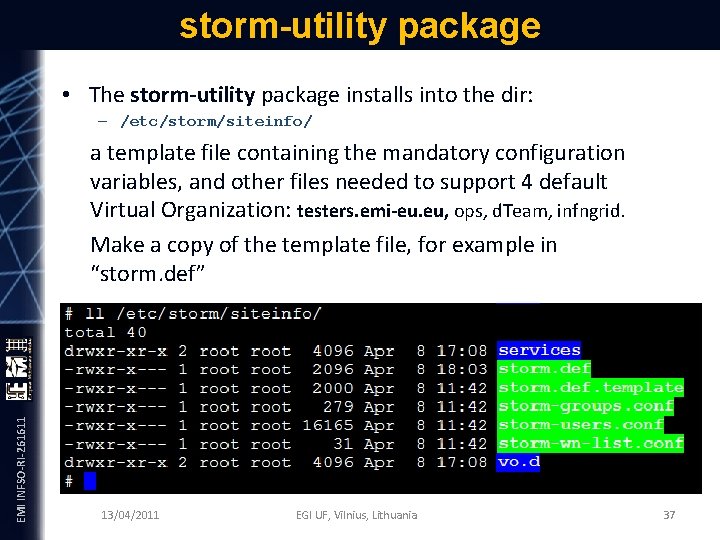
storm-utility package • The storm-utility package installs into the dir: – /etc/storm/siteinfo/ EMI INFSO-RI-261611 a template file containing the mandatory configuration variables, and other files needed to support 4 default Virtual Organization: testers. emi-eu. eu, ops, d. Team, infngrid. Make a copy of the template file, for example in “storm. def” 13/04/2011 EGI UF, Vilnius, Lithuania 37
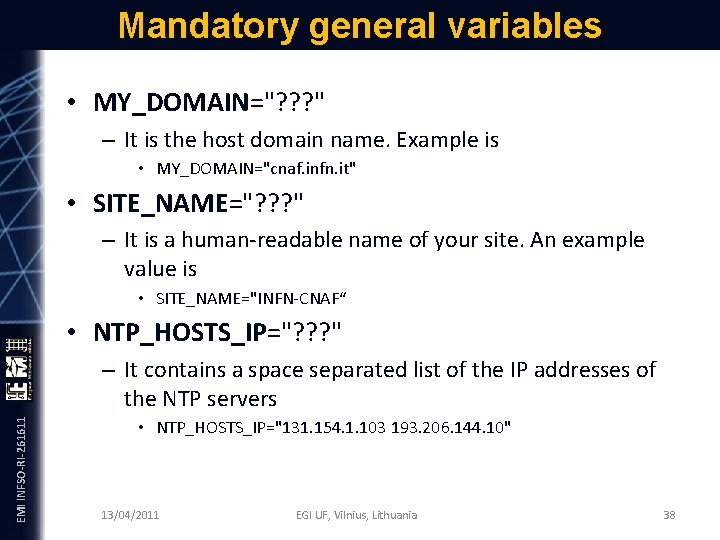
Mandatory general variables • MY_DOMAIN="? ? ? " – It is the host domain name. Example is • MY_DOMAIN="cnaf. infn. it" • SITE_NAME="? ? ? " – It is a human-readable name of your site. An example value is EMI INFSO-RI-261611 • SITE_NAME="INFN-CNAF“ • NTP_HOSTS_IP="? ? ? " – It contains a space separated list of the IP addresses of the NTP servers • NTP_HOSTS_IP="131. 154. 1. 103 193. 206. 144. 10" 13/04/2011 EGI UF, Vilnius, Lithuania 38
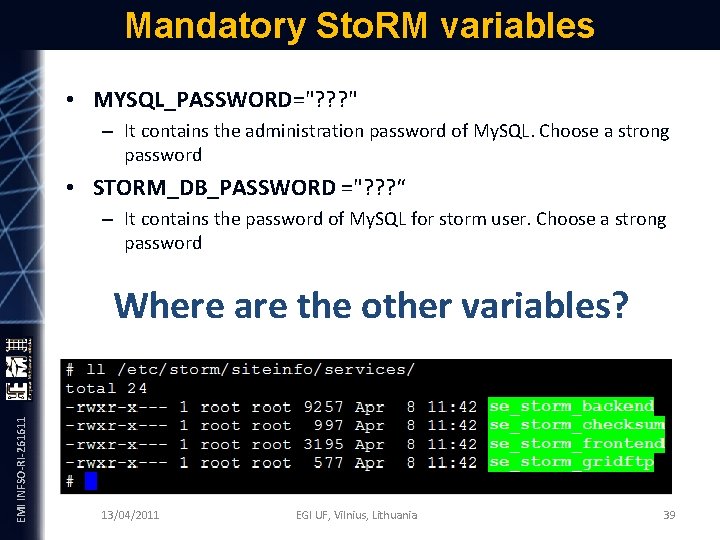
Mandatory Sto. RM variables • MYSQL_PASSWORD="? ? ? " – It contains the administration password of My. SQL. Choose a strong password • STORM_DB_PASSWORD ="? ? ? “ – It contains the password of My. SQL for storm user. Choose a strong password EMI INFSO-RI-261611 Where are the other variables? 13/04/2011 EGI UF, Vilnius, Lithuania 39
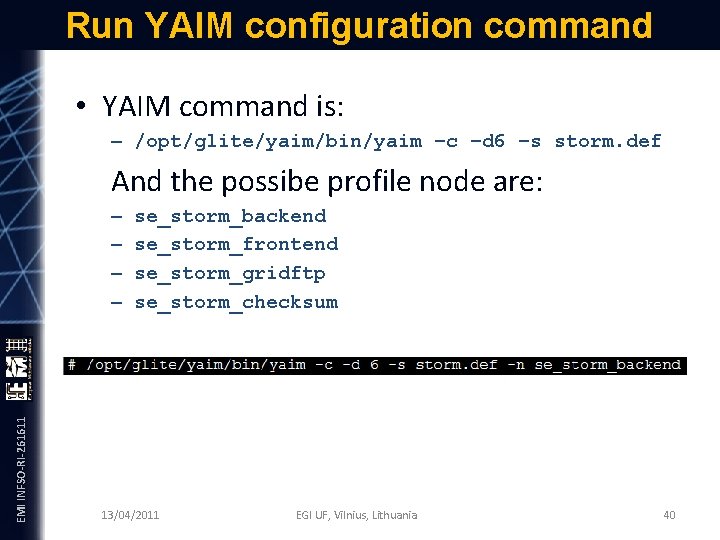
Run YAIM configuration command • YAIM command is: – /opt/glite/yaim/bin/yaim –c –d 6 –s storm. def And the possibe profile node are: EMI INFSO-RI-261611 – – se_storm_backend se_storm_frontend se_storm_gridftp se_storm_checksum 13/04/2011 EGI UF, Vilnius, Lithuania 40
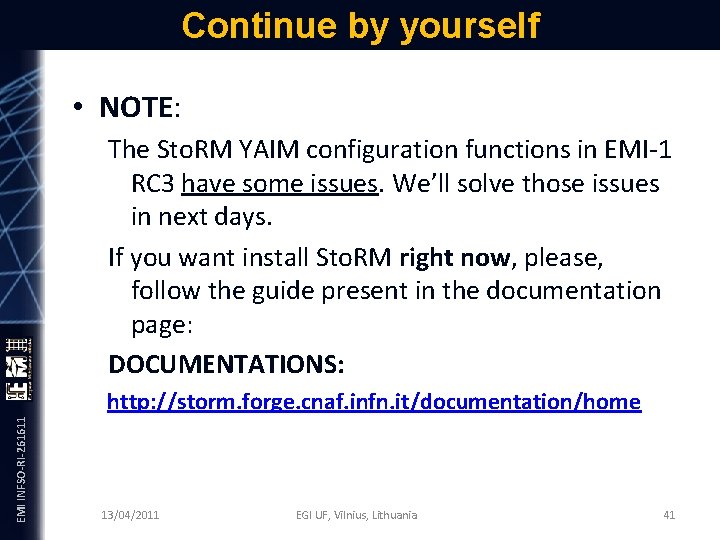
Continue by yourself EMI INFSO-RI-261611 • NOTE: The Sto. RM YAIM configuration functions in EMI-1 RC 3 have some issues. We’ll solve those issues in next days. If you want install Sto. RM right now, please, follow the guide present in the documentation page: DOCUMENTATIONS: http: //storm. forge. cnaf. infn. it/documentation/home 13/04/2011 EGI UF, Vilnius, Lithuania 41
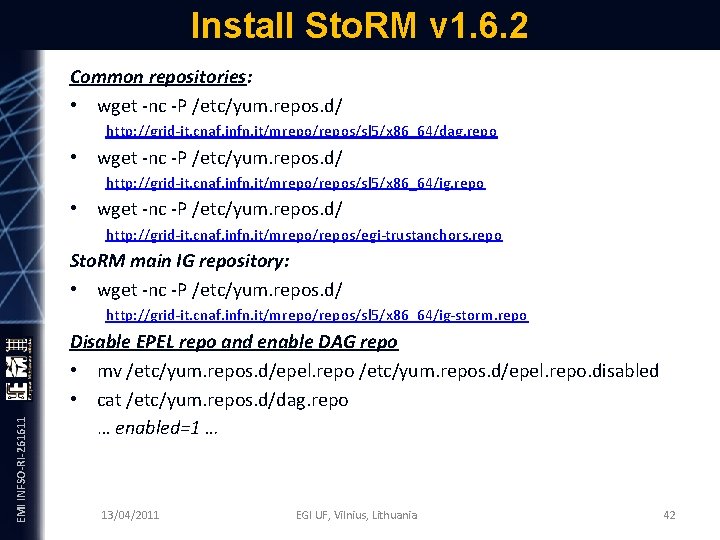
Install Sto. RM v 1. 6. 2 Common repositories: • wget -nc -P /etc/yum. repos. d/ http: //grid-it. cnaf. infn. it/mrepo/repos/sl 5/x 86_64/dag. repo • wget -nc -P /etc/yum. repos. d/ http: //grid-it. cnaf. infn. it/mrepo/repos/sl 5/x 86_64/ig. repo • wget -nc -P /etc/yum. repos. d/ http: //grid-it. cnaf. infn. it/mrepo/repos/egi-trustanchors. repo Sto. RM main IG repository: • wget -nc -P /etc/yum. repos. d/ EMI INFSO-RI-261611 http: //grid-it. cnaf. infn. it/mrepo/repos/sl 5/x 86_64/ig-storm. repo Disable EPEL repo and enable DAG repo • mv /etc/yum. repos. d/epel. repo. disabled • cat /etc/yum. repos. d/dag. repo … enabled=1 … 13/04/2011 EGI UF, Vilnius, Lithuania 42

Install Sto. RM v 1. 6. 2 Installation : • yum clean all • yum install lcg-CA • yum install ig_SE_storm_frontend • yum install ig_SE_storm_backend Download and install Utility package • wget EMI INFSO-RI-261611 http: //storm. forge. cnaf. infn. it/repository/certification/1. 6. 2/rh_sl 5/x 86_64/stor m-utility-1. 0. 0 -2. sl 5. noarch. rpm • yum localinstall storm-utility Configuration (the same procedure of Sto. RM in EMI-1 version) • cp /etc/storm/siteinfo/storm. def. template /etc/storm/siteinfo/storm. def • vi /etc/storm/siteinfo/storm. def • /opt/glite/yaim/bin/yaim –c –d 6 –s storm. def –n ig_SE_storm_backend – n ig_SE_storm_frontend 13/04/2011 EGI UF, Vilnius, Lithuania 43
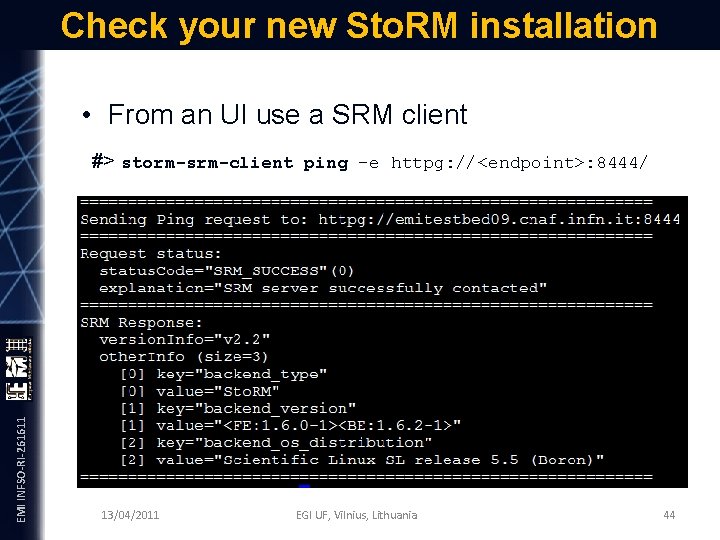
Check your new Sto. RM installation • From an UI use a SRM client EMI INFSO-RI-261611 #> storm-srm-client ping -e httpg: //<endpoint>: 8444/ 13/04/2011 EGI UF, Vilnius, Lithuania 44
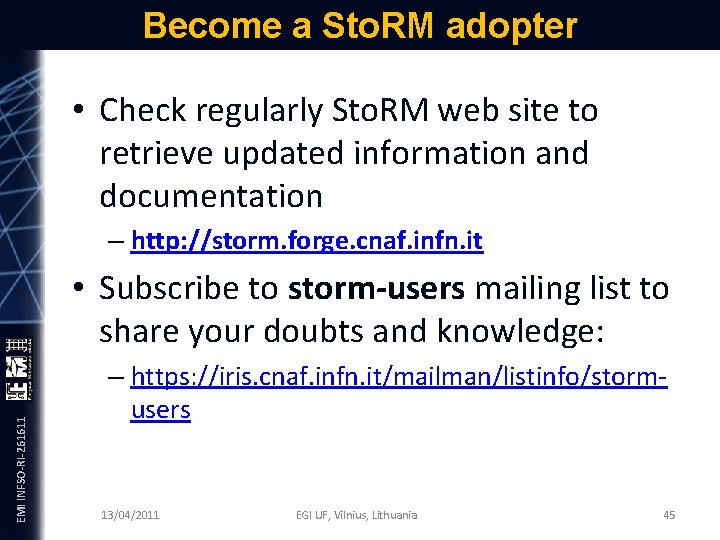
Become a Sto. RM adopter • Check regularly Sto. RM web site to retrieve updated information and documentation EMI INFSO-RI-261611 – http: //storm. forge. cnaf. infn. it • Subscribe to storm-users mailing list to share your doubts and knowledge: – https: //iris. cnaf. infn. it/mailman/listinfo/stormusers 13/04/2011 EGI UF, Vilnius, Lithuania 45

EMI INFSO-RI-261611 Thank you! EMI is partially funded by the European Commission under Grant Agreement RI-261611