Emergency travel documents Digitising user journeys Phil Buckley
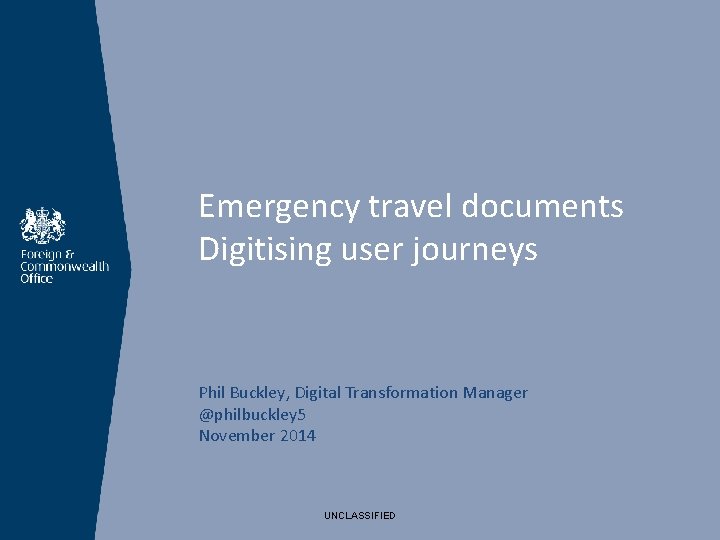
Emergency travel documents Digitising user journeys Phil Buckley, Digital Transformation Manager @philbuckley 5 November 2014 UNCLASSIFIED

1. Starting with straightforward cases: lost or stolen passports
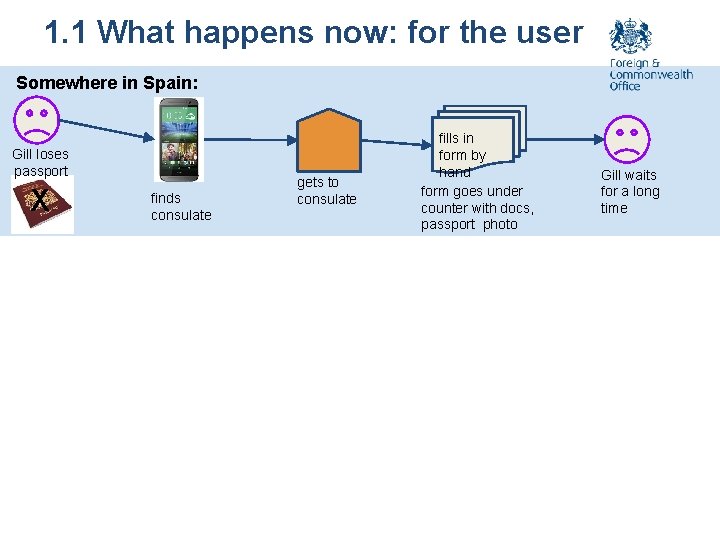
1. 1 What happens now: for the user Somewhere in Spain: Gill loses passport X finds consulate gets to consulate fills in form by hand form goes under counter with docs, passport photo Gill waits for a long time
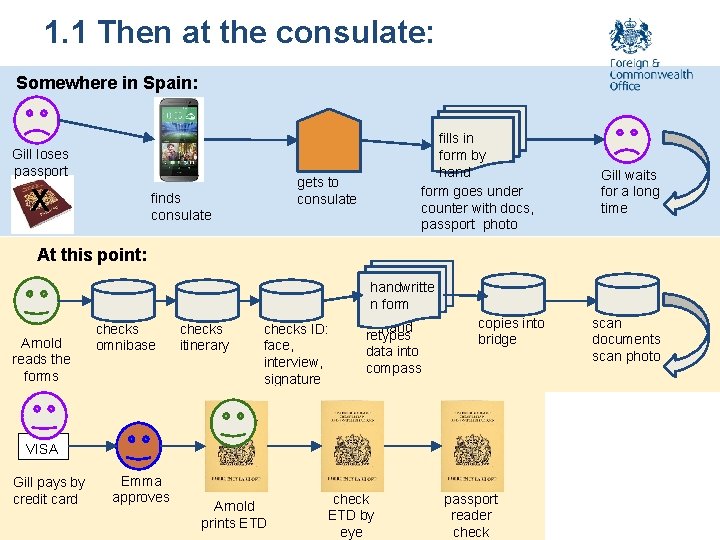
1. 1 Then at the consulate: Somewhere in Spain: Gill loses passport X fills in form by hand form goes under counter with docs, passport photo gets to consulate finds consulate Gill waits for a long time At this point: handwritte fills in n form by Arnold reads the forms checks omnibase checks itinerary checks ID: face, interview, signature hand retypes data into compass copies into bridge VISA Gill pays by credit card Emma approves Arnold prints ETD check ETD by eye passport reader check scan documents scan photo
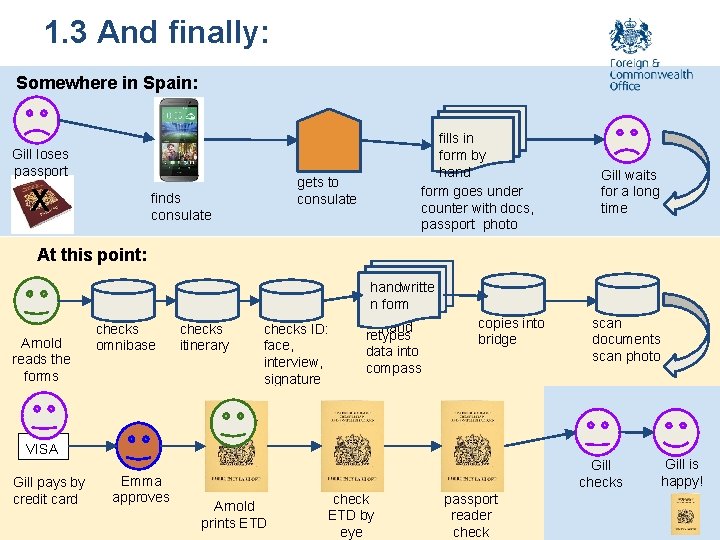
1. 3 And finally: Somewhere in Spain: Gill loses passport X fills in form by hand form goes under counter with docs, passport photo gets to consulate finds consulate Gill waits for a long time At this point: handwritte fills in n form by Arnold reads the forms checks omnibase checks itinerary checks ID: face, interview, signature hand retypes data into compass copies into bridge scan documents scan photo VISA Gill pays by credit card Emma approves Gill checks Arnold prints ETD check ETD by eye passport reader check Gill is happy!
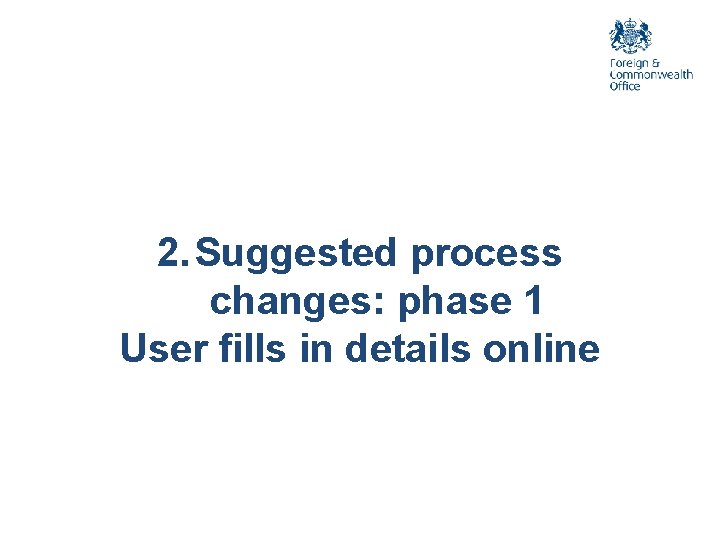
2. Suggested process changes: phase 1 User fills in details online
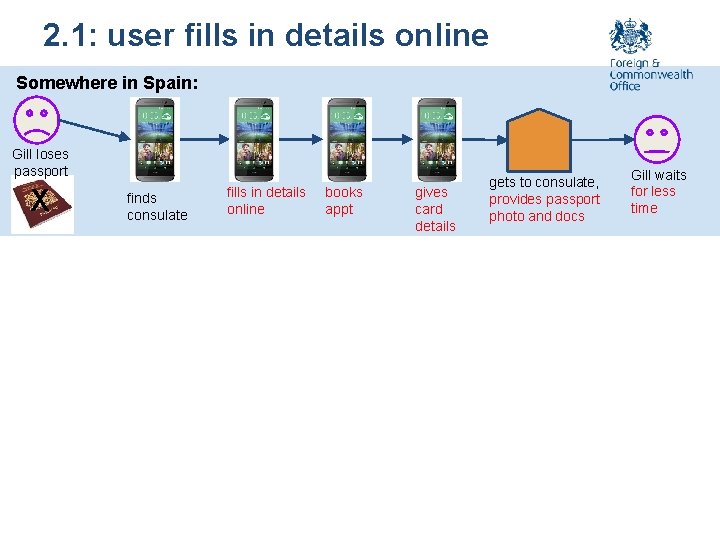
2. 1: user fills in details online Somewhere in Spain: Gill loses passport X finds consulate fills in details online books appt gives card details gets to consulate, provides passport photo and docs Gill waits for less time
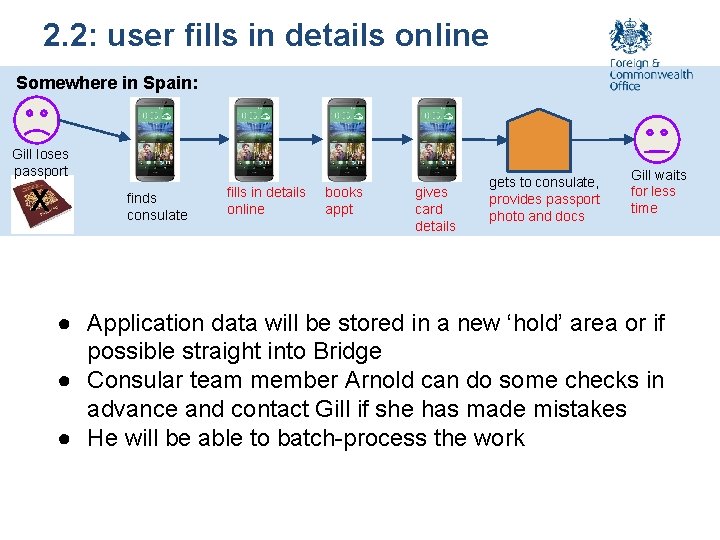
2. 2: user fills in details online Somewhere in Spain: Gill loses passport X finds consulate fills in details online books appt gives card details gets to consulate, provides passport photo and docs Gill waits for less time ● Application data will be stored in a new ‘hold’ area or if possible straight into Bridge ● Consular team member Arnold can do some checks in advance and contact Gill if she has made mistakes ● He will be able to batch-process the work
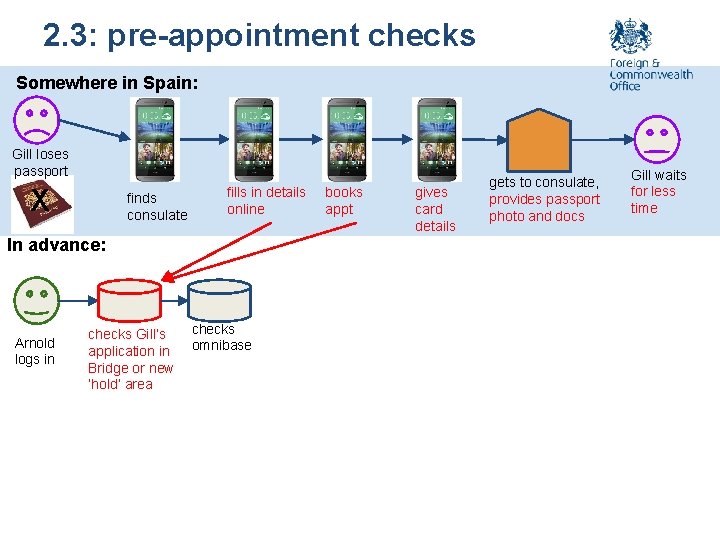
2. 3: pre-appointment checks Somewhere in Spain: Gill loses passport X finds consulate fills in details online In advance: Arnold logs in checks Gill’s application in Bridge or new ‘hold’ area checks omnibase books appt gives card details gets to consulate, provides passport photo and docs Gill waits for less time
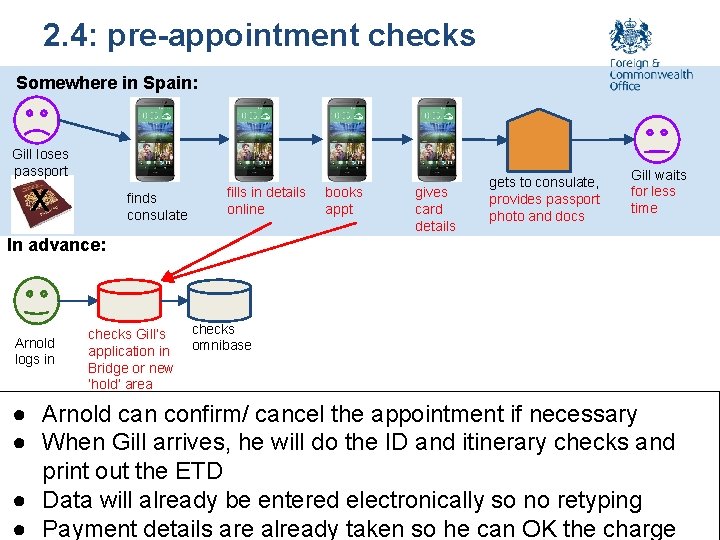
2. 4: pre-appointment checks Somewhere in Spain: Gill loses passport X finds consulate fills in details online books appt gives card details gets to consulate, provides passport photo and docs Gill waits for less time In advance: Arnold logs in checks Gill’s application in Bridge or new ‘hold’ area checks omnibase ● Arnold can confirm/ cancel the appointment if necessary ● When Gill arrives, he will do the ID and itinerary checks and print out the ETD ● Data will already be entered electronically so no retyping ● Payment details are already taken so he can OK the charge
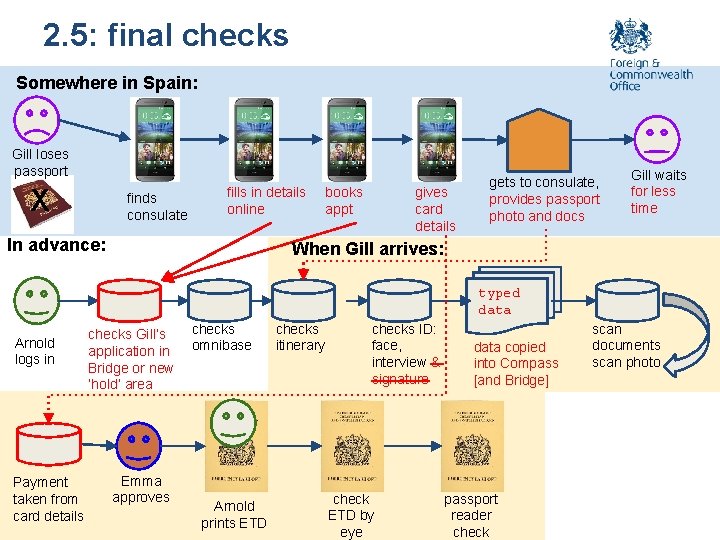
2. 5: final checks Somewhere in Spain: Gill loses passport X finds consulate fills in details online In advance: books appt gives card details gets to consulate, provides passport photo and docs Gill waits for less time When Gill arrives: typed data Arnold logs in Payment taken from card details checks Gill’s application in Bridge or new ‘hold’ area Emma approves checks omnibase Arnold prints ETD checks itinerary checks ID: face, interview & signature check ETD by eye data copied into Compass [and Bridge] passport reader check scan documents scan photo
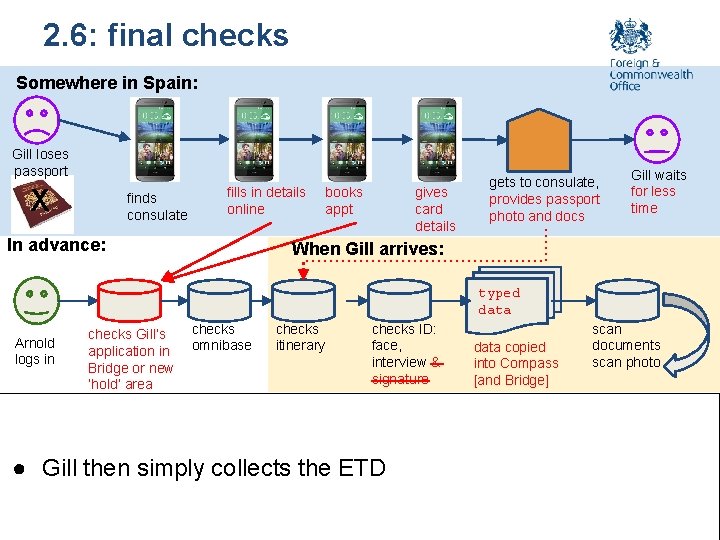
2. 6: final checks Somewhere in Spain: Gill loses passport X finds consulate fills in details online In advance: books appt gives card details gets to consulate, provides passport photo and docs Gill waits for less time When Gill arrives: typed data Arnold logs in checks Gill’s application in Bridge or new ‘hold’ area checks omnibase checks itinerary checks ID: face, interview & signature ● Gill then simply collects the ETD Emma approves Arnold prints ETD check ETD by eye passport reader check data copied into Compass [and Bridge] scan documents scan photo
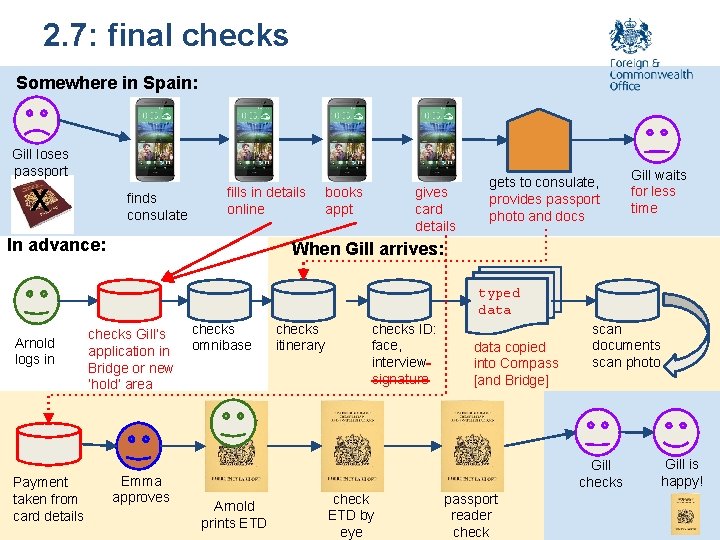
2. 7: final checks Somewhere in Spain: Gill loses passport X finds consulate fills in details online In advance: books appt gives card details gets to consulate, provides passport photo and docs Gill waits for less time When Gill arrives: typed data Arnold logs in Payment taken from card details checks Gill’s application in Bridge or new ‘hold’ area Emma approves checks omnibase checks itinerary checks ID: face, interview signature data copied into Compass [and Bridge] scan documents scan photo Gill checks Arnold prints ETD check ETD by eye passport reader check Gill is happy!
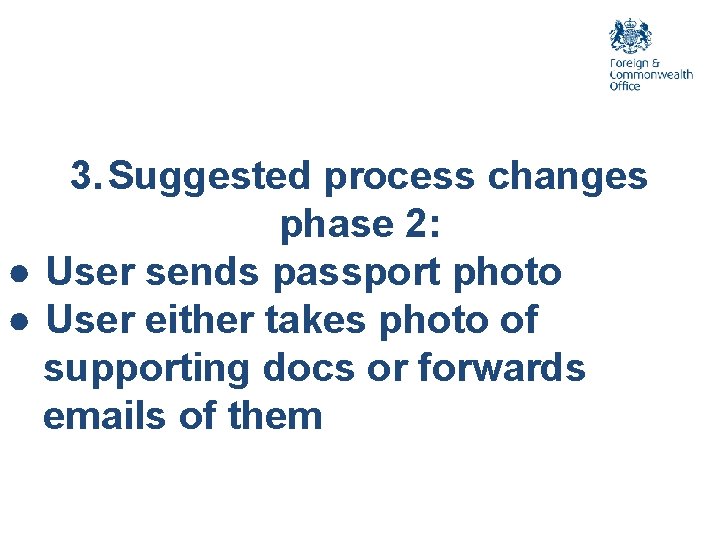
3. Suggested process changes phase 2: ● User sends passport photo ● User either takes photo of supporting docs or forwards emails of them
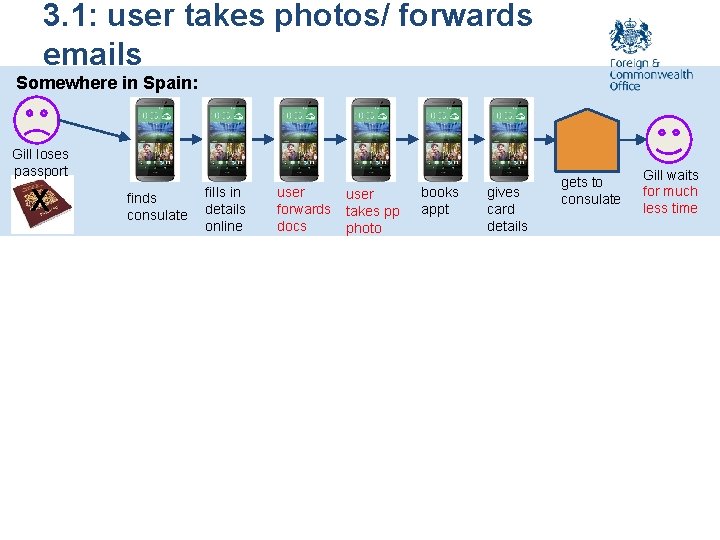
3. 1: user takes photos/ forwards emails Somewhere in Spain: Gill loses passport X finds consulate fills in details online user forwards docs user takes pp photo books appt gives card details gets to consulate Gill waits for much less time
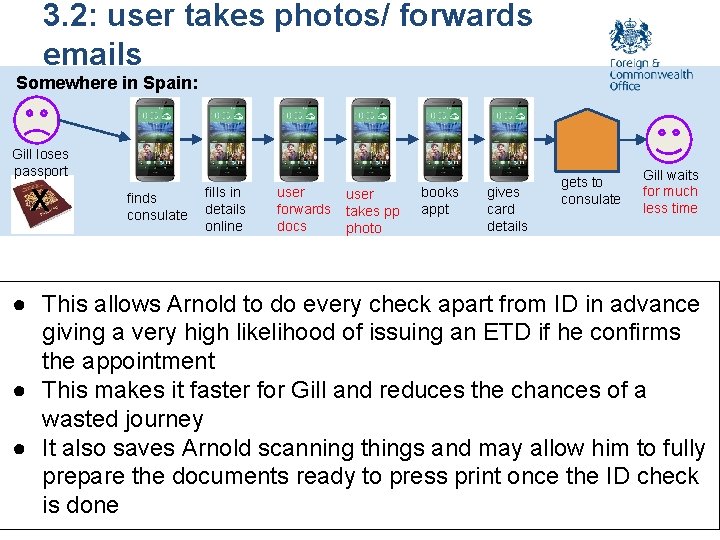
3. 2: user takes photos/ forwards emails Somewhere in Spain: Gill loses passport X finds consulate fills in details online user forwards docs user takes pp photo books appt gives card details gets to consulate Gill waits for much less time ● This allows Arnold to do every check apart from ID in advance giving a very high likelihood of issuing an ETD if he confirms the appointment ● This makes it faster for Gill and reduces the chances of a wasted journey ● It also saves Arnold scanning things and may allow him to fully prepare the documents ready to press print once the ID check is done
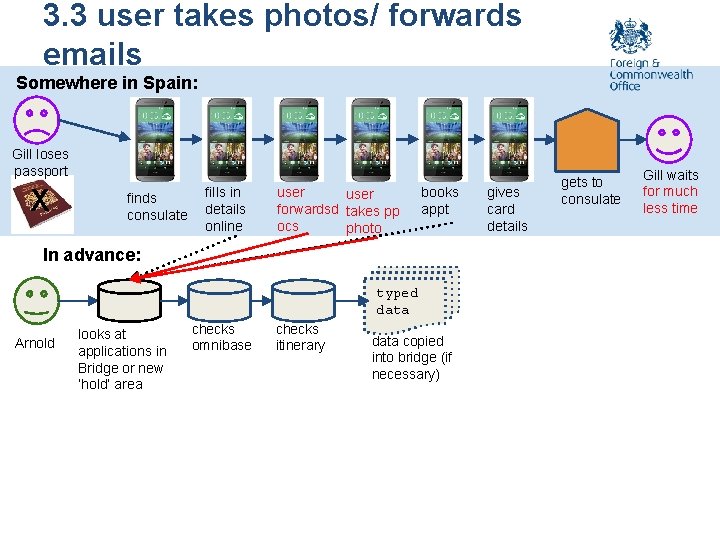
3. 3 user takes photos/ forwards emails Somewhere in Spain: Gill loses passport X finds consulate fills in details online user forwardsd takes pp ocs photo books appt In advance: typed data Arnold looks at applications in Bridge or new ‘hold’ area checks omnibase checks itinerary data copied into bridge (if necessary) gives card details gets to consulate Gill waits for much less time
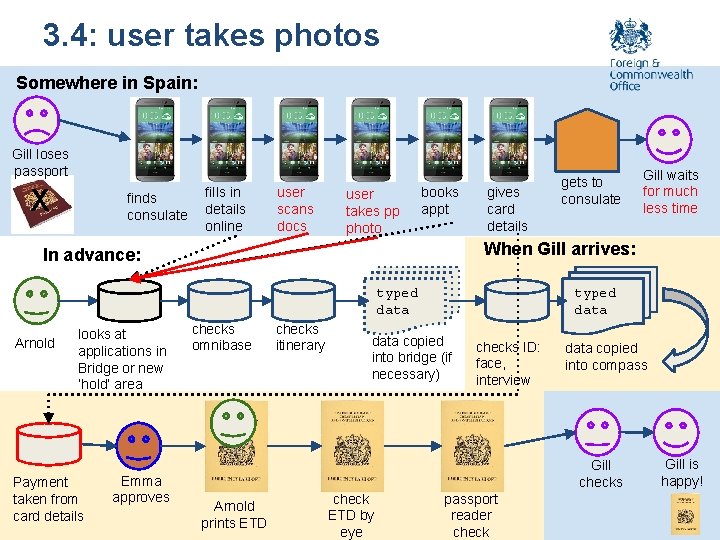
3. 4: user takes photos Somewhere in Spain: Gill loses passport X finds consulate fills in details online user scans docs user takes pp photo books appt gives card details typed data looks at applications in Bridge or new ‘hold’ area Payment taken from card details Emma approves Gill waits for much less time When Gill arrives: In advance: Arnold gets to consulate checks omnibase checks itinerary typed data copied into bridge (if necessary) checks ID: face, interview data copied into compass Gill checks Arnold prints ETD check ETD by eye passport reader check Gill is happy!
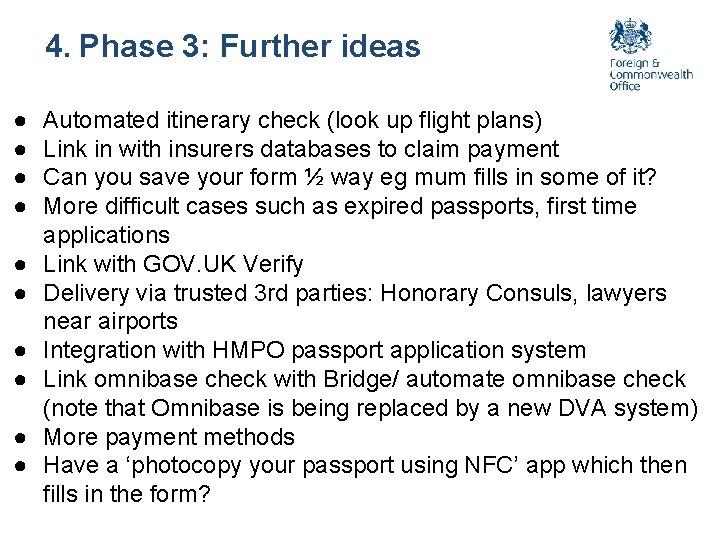
4. Phase 3: Further ideas ● ● ● ● ● Automated itinerary check (look up flight plans) Link in with insurers databases to claim payment Can you save your form ½ way eg mum fills in some of it? More difficult cases such as expired passports, first time applications Link with GOV. UK Verify Delivery via trusted 3 rd parties: Honorary Consuls, lawyers near airports Integration with HMPO passport application system Link omnibase check with Bridge/ automate omnibase check (note that Omnibase is being replaced by a new DVA system) More payment methods Have a ‘photocopy your passport using NFC’ app which then fills in the form?
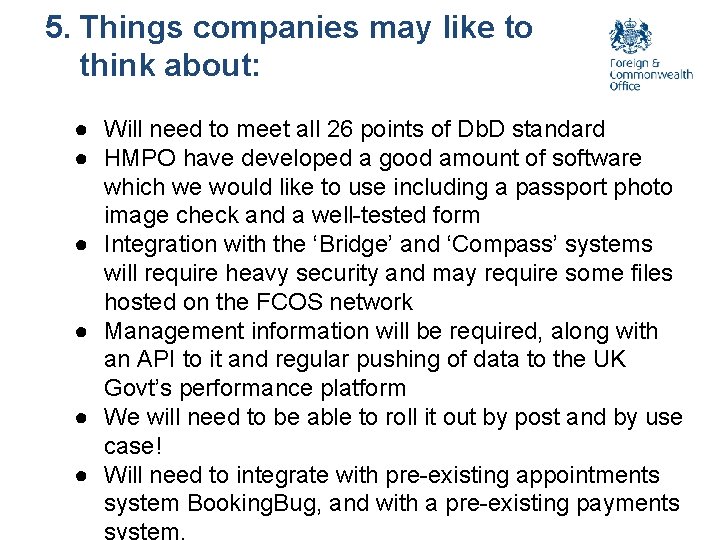
5. Things companies may like to think about: ● Will need to meet all 26 points of Db. D standard ● HMPO have developed a good amount of software which we would like to use including a passport photo image check and a well-tested form ● Integration with the ‘Bridge’ and ‘Compass’ systems will require heavy security and may require some files hosted on the FCOS network ● Management information will be required, along with an API to it and regular pushing of data to the UK Govt’s performance platform ● We will need to be able to roll it out by post and by use case! ● Will need to integrate with pre-existing appointments system Booking. Bug, and with a pre-existing payments
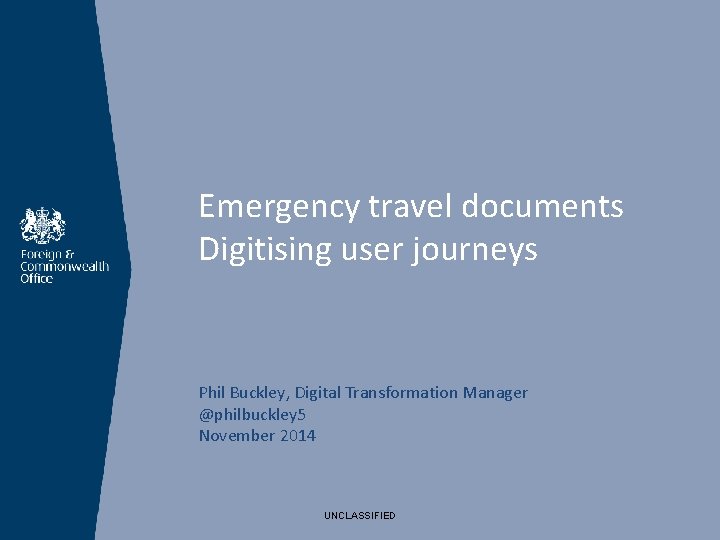
Emergency travel documents Digitising user journeys Phil Buckley, Digital Transformation Manager @philbuckley 5 November 2014 UNCLASSIFIED
- Slides: 21