Email Etiquette for Students Why is Email Etiquette
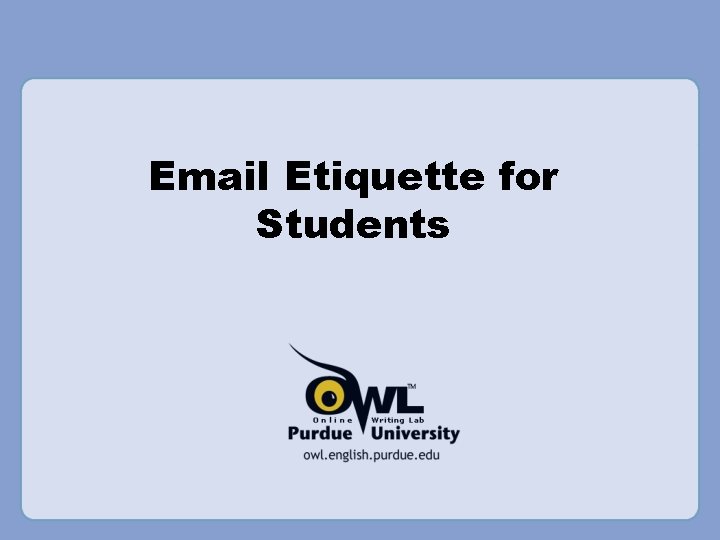
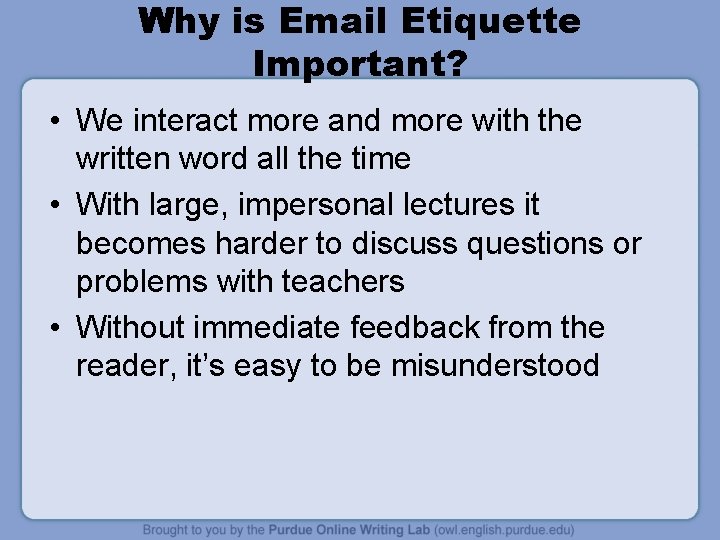
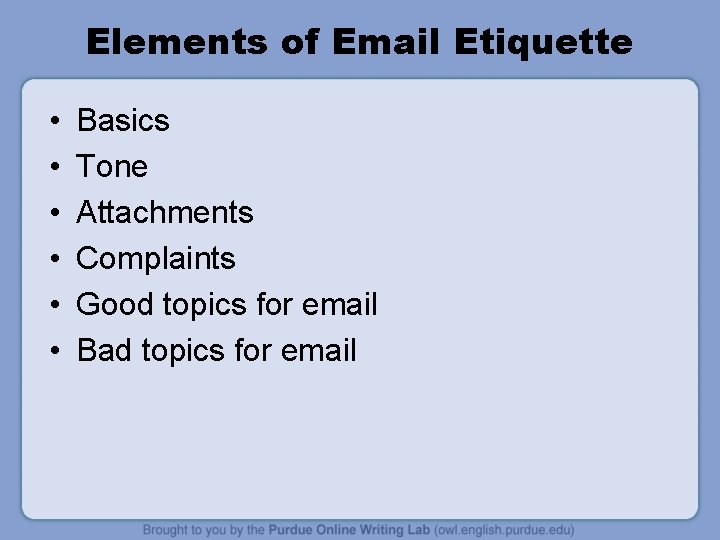
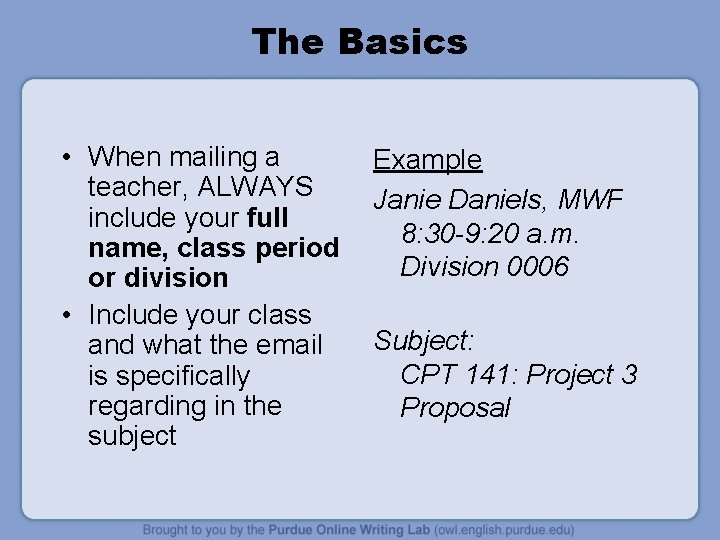
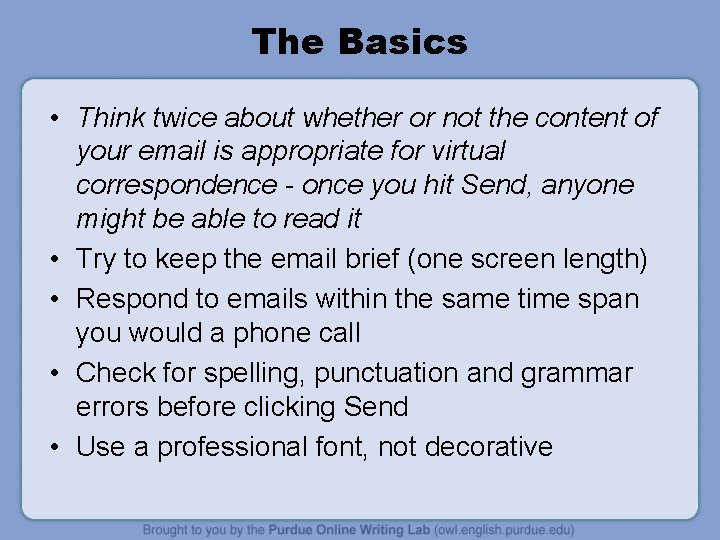
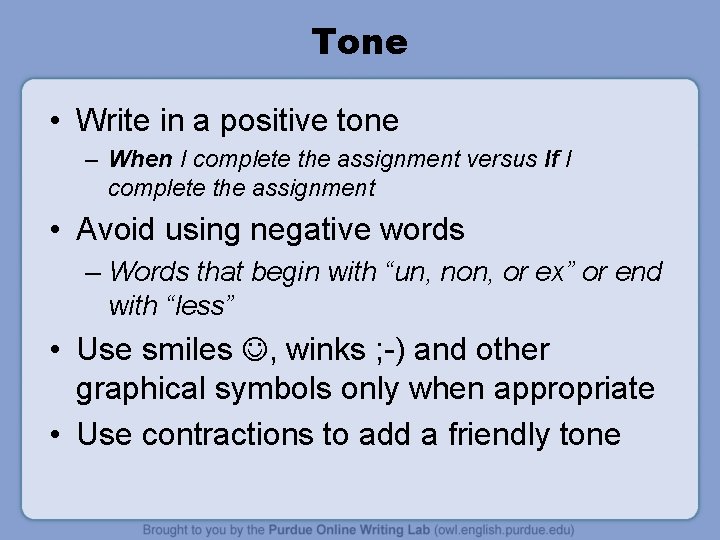
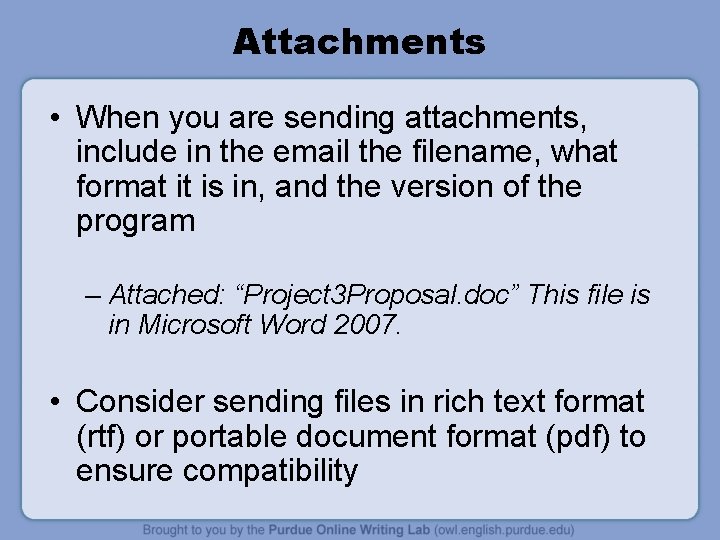
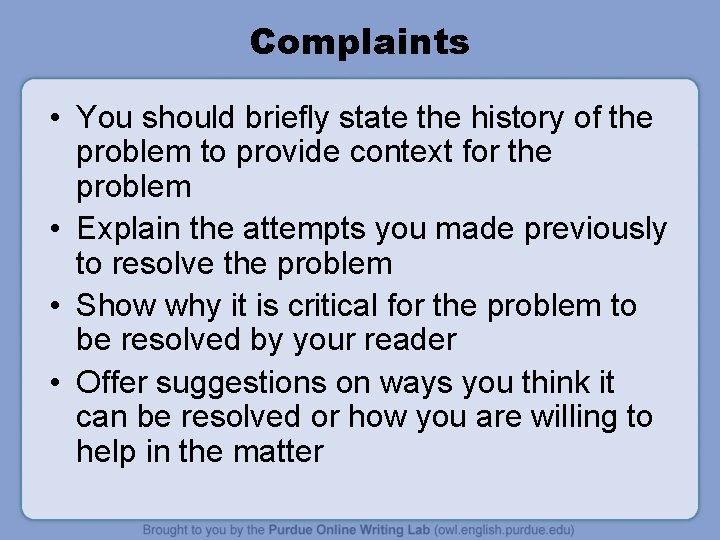
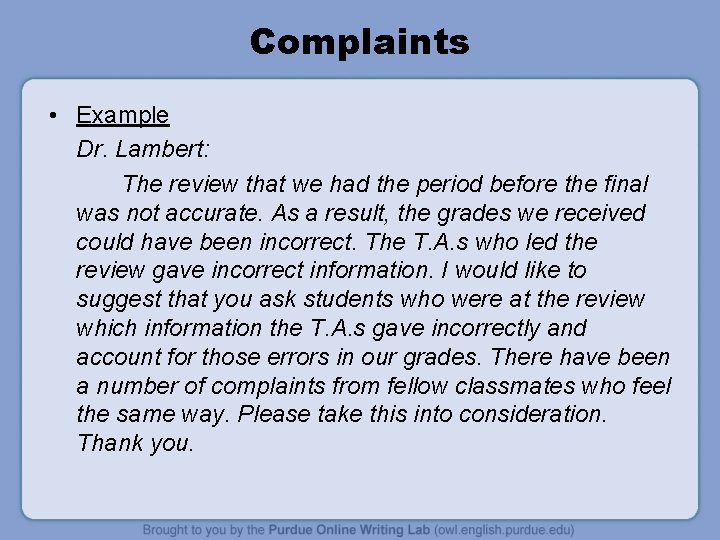
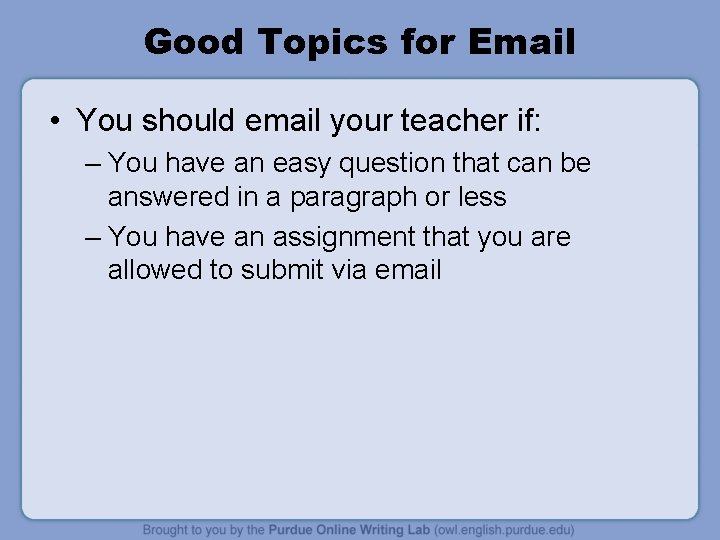
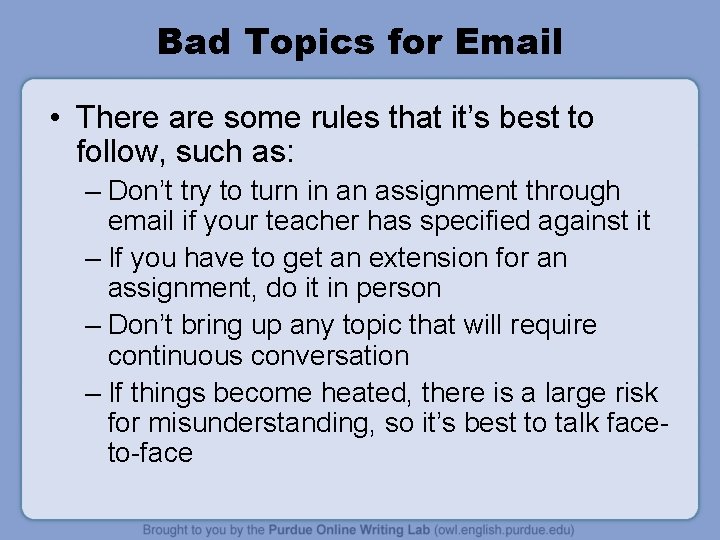
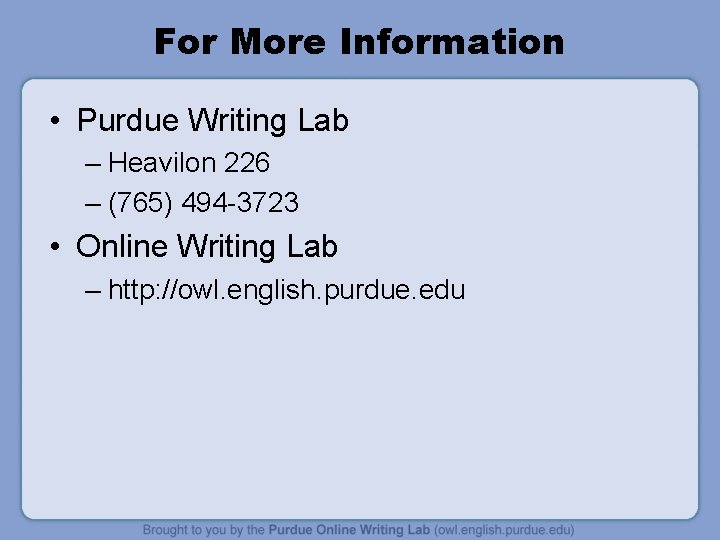
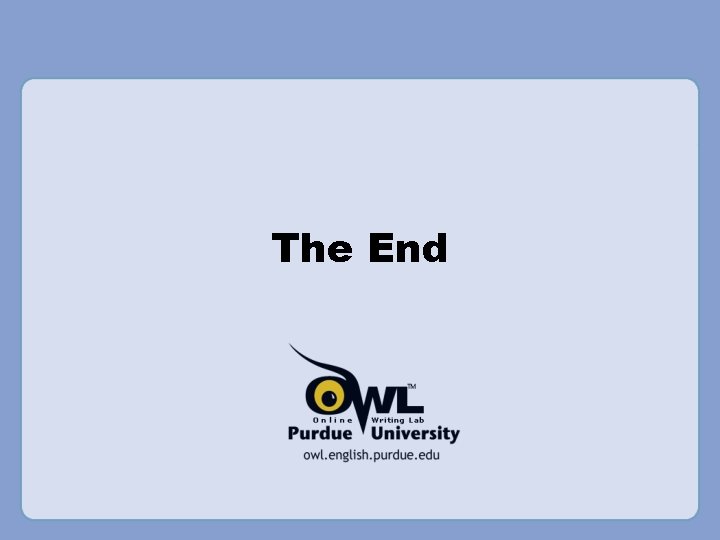
- Slides: 13
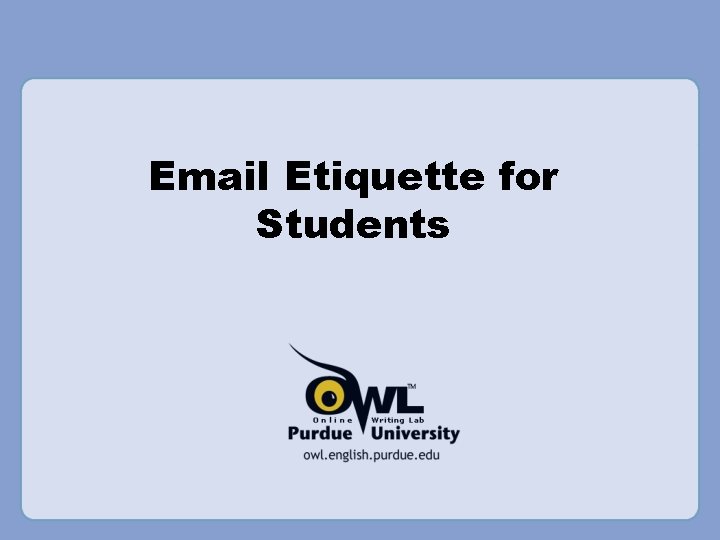
Email Etiquette for Students
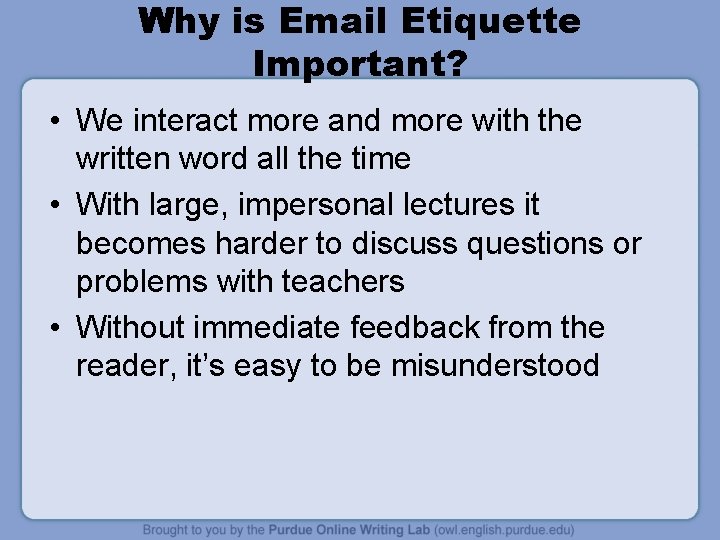
Why is Email Etiquette Important? • We interact more and more with the written word all the time • With large, impersonal lectures it becomes harder to discuss questions or problems with teachers • Without immediate feedback from the reader, it’s easy to be misunderstood
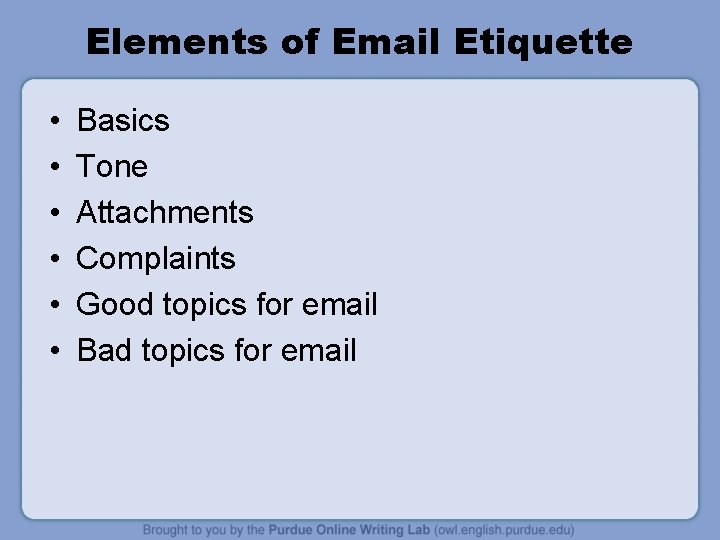
Elements of Email Etiquette • • • Basics Tone Attachments Complaints Good topics for email Bad topics for email
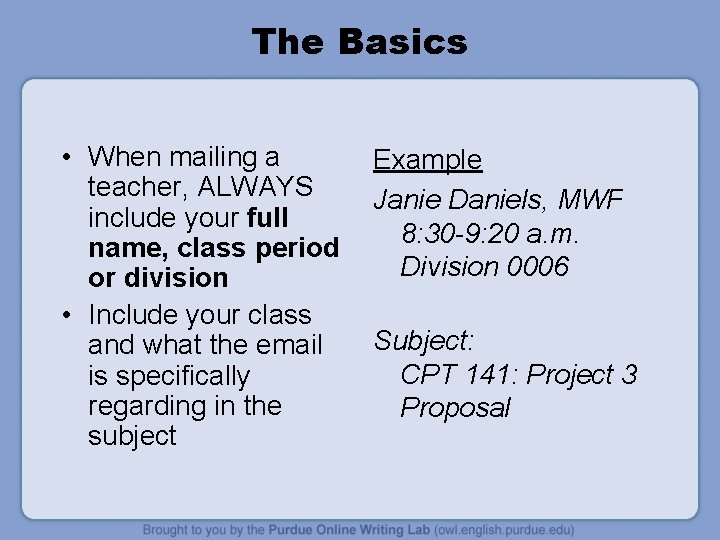
The Basics • When mailing a teacher, ALWAYS include your full name, class period or division • Include your class and what the email is specifically regarding in the subject Example Janie Daniels, MWF 8: 30 -9: 20 a. m. Division 0006 Subject: CPT 141: Project 3 Proposal
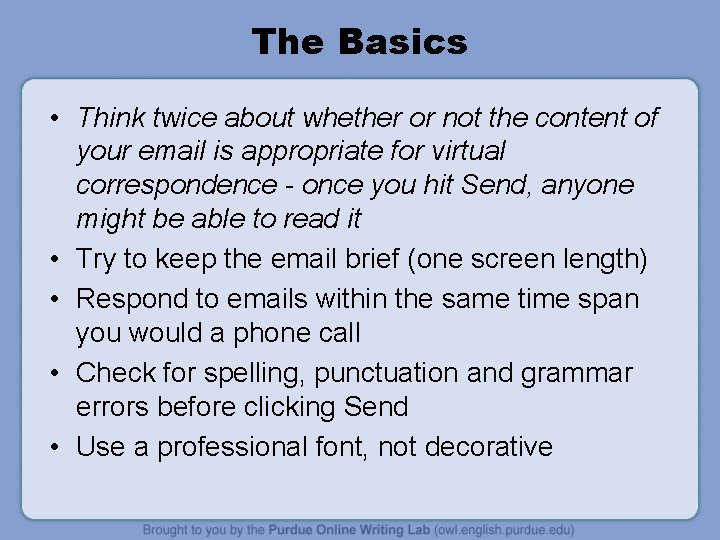
The Basics • Think twice about whether or not the content of your email is appropriate for virtual correspondence - once you hit Send, anyone might be able to read it • Try to keep the email brief (one screen length) • Respond to emails within the same time span you would a phone call • Check for spelling, punctuation and grammar errors before clicking Send • Use a professional font, not decorative
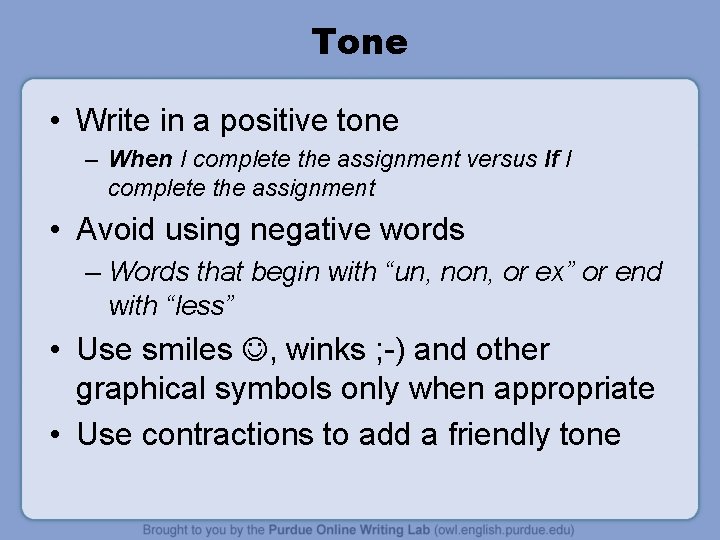
Tone • Write in a positive tone – When I complete the assignment versus If I complete the assignment • Avoid using negative words – Words that begin with “un, non, or ex” or end with “less” • Use smiles , winks ; -) and other graphical symbols only when appropriate • Use contractions to add a friendly tone
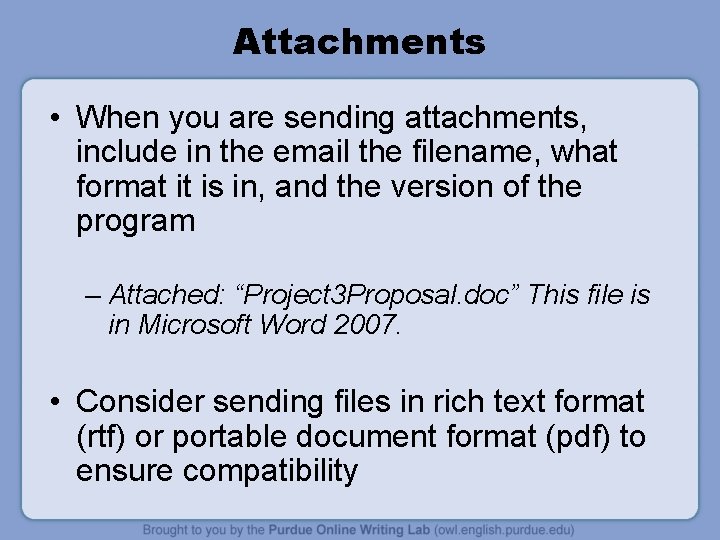
Attachments • When you are sending attachments, include in the email the filename, what format it is in, and the version of the program – Attached: “Project 3 Proposal. doc” This file is in Microsoft Word 2007. • Consider sending files in rich text format (rtf) or portable document format (pdf) to ensure compatibility
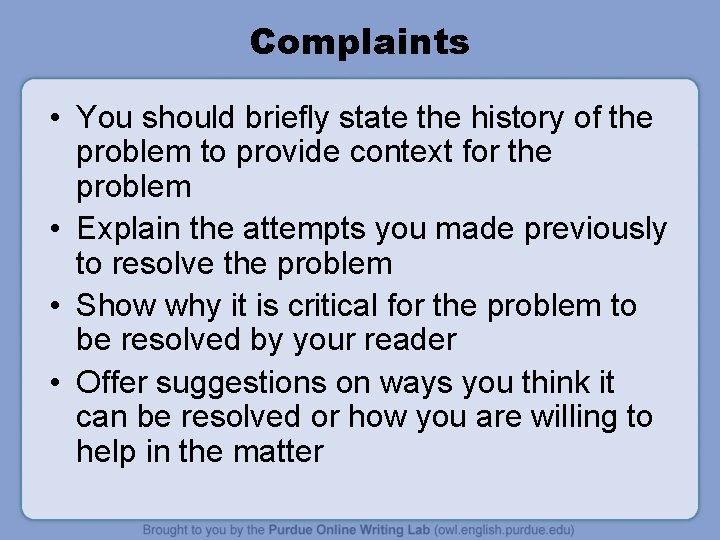
Complaints • You should briefly state the history of the problem to provide context for the problem • Explain the attempts you made previously to resolve the problem • Show why it is critical for the problem to be resolved by your reader • Offer suggestions on ways you think it can be resolved or how you are willing to help in the matter
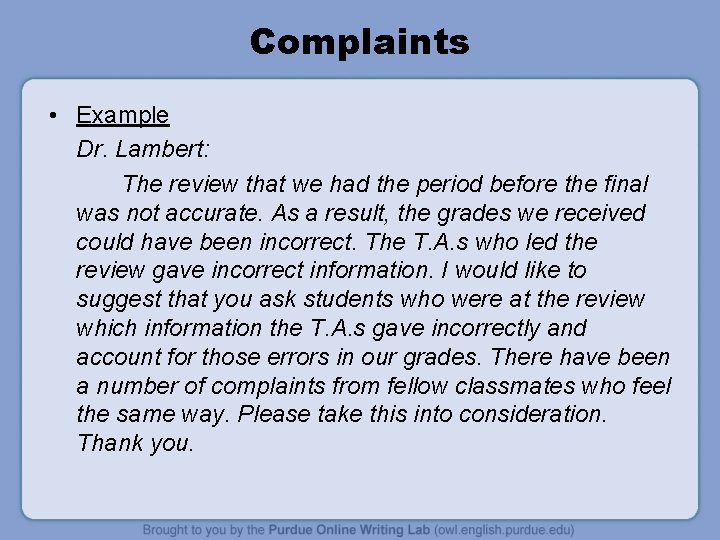
Complaints • Example Dr. Lambert: The review that we had the period before the final was not accurate. As a result, the grades we received could have been incorrect. The T. A. s who led the review gave incorrect information. I would like to suggest that you ask students who were at the review which information the T. A. s gave incorrectly and account for those errors in our grades. There have been a number of complaints from fellow classmates who feel the same way. Please take this into consideration. Thank you.
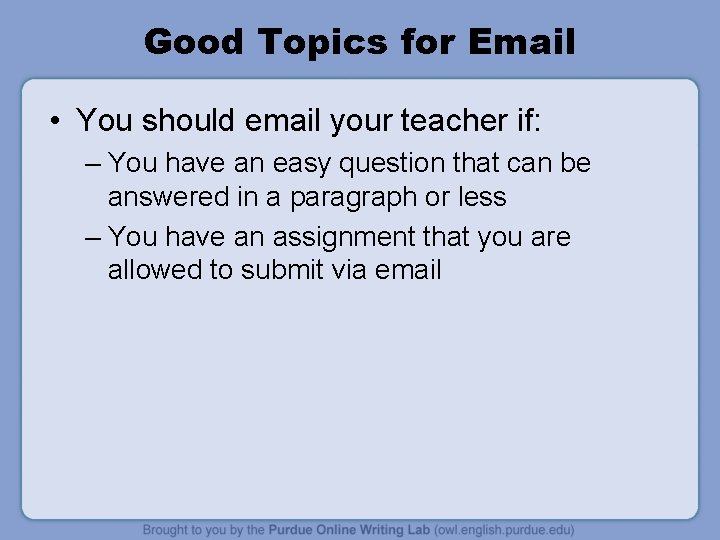
Good Topics for Email • You should email your teacher if: – You have an easy question that can be answered in a paragraph or less – You have an assignment that you are allowed to submit via email
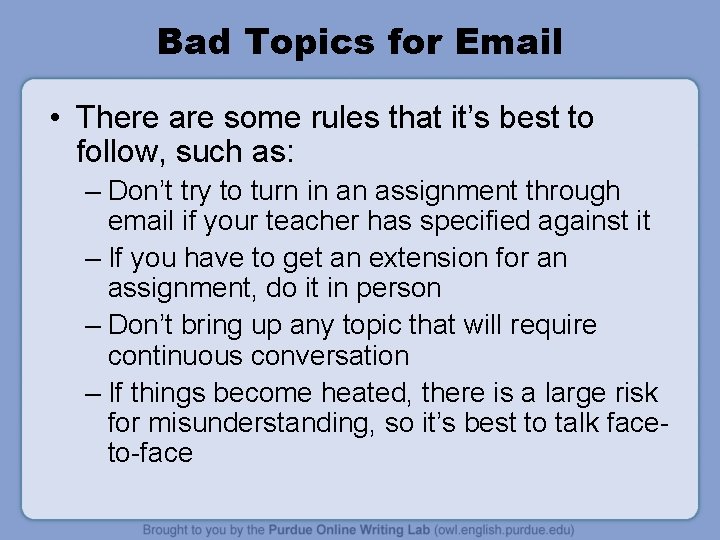
Bad Topics for Email • There are some rules that it’s best to follow, such as: – Don’t try to turn in an assignment through email if your teacher has specified against it – If you have to get an extension for an assignment, do it in person – Don’t bring up any topic that will require continuous conversation – If things become heated, there is a large risk for misunderstanding, so it’s best to talk faceto-face
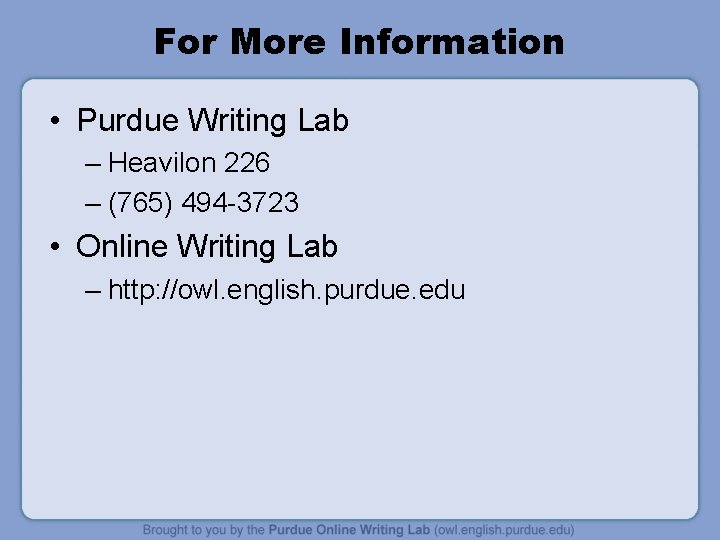
For More Information • Purdue Writing Lab – Heavilon 226 – (765) 494 -3723 • Online Writing Lab – http: //owl. english. purdue. edu
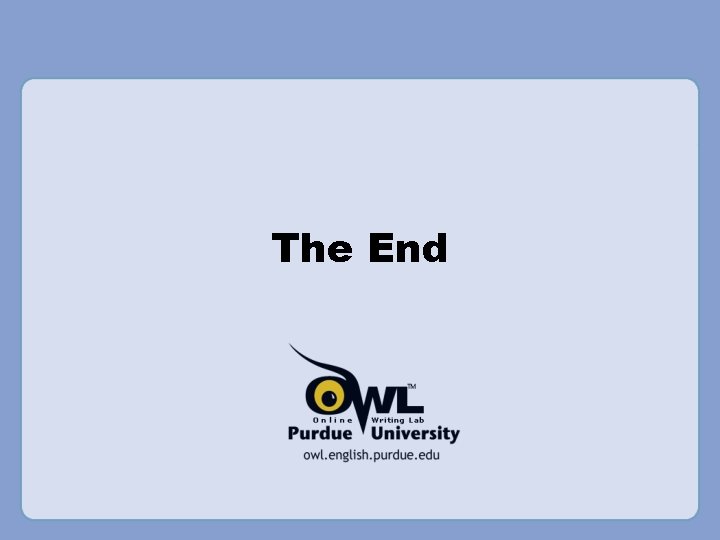
The End