Elexio Education WELCOME While you are waiting 1

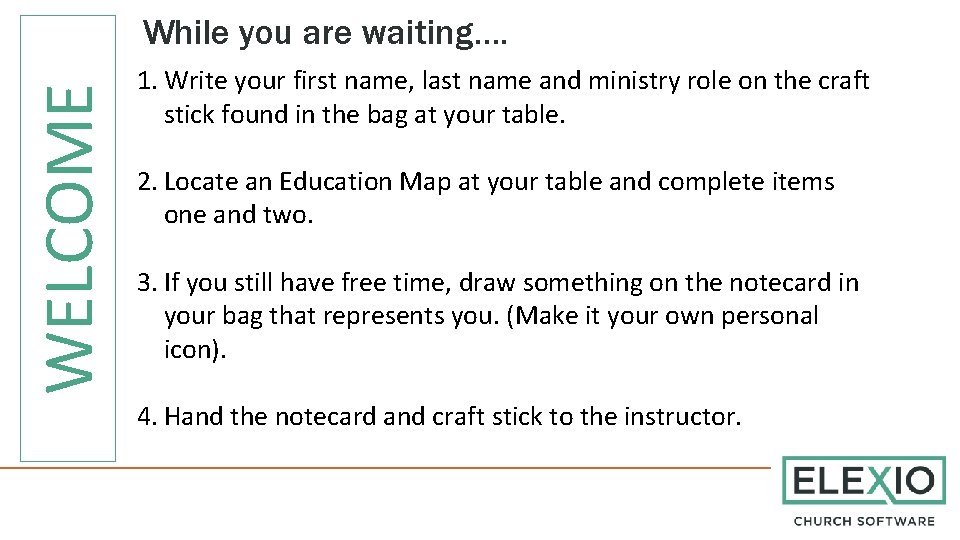
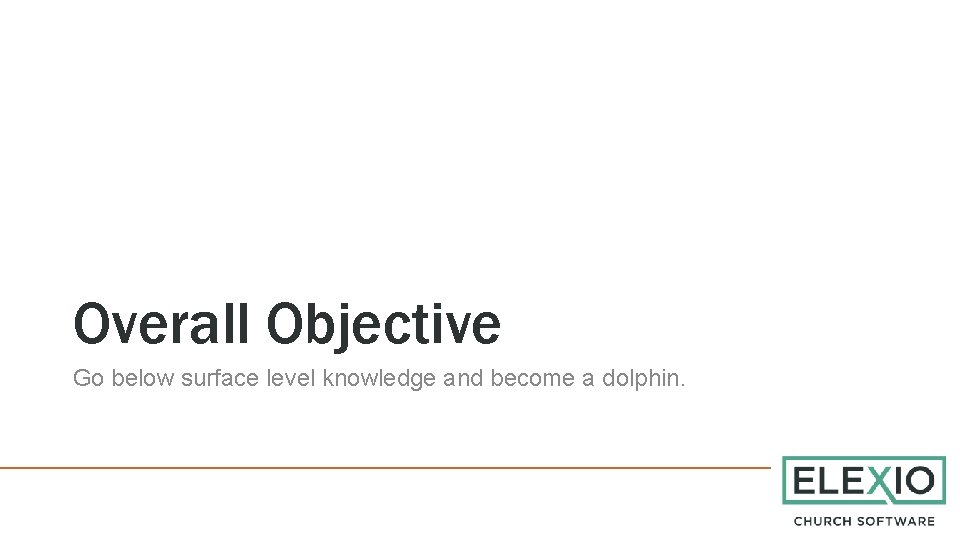
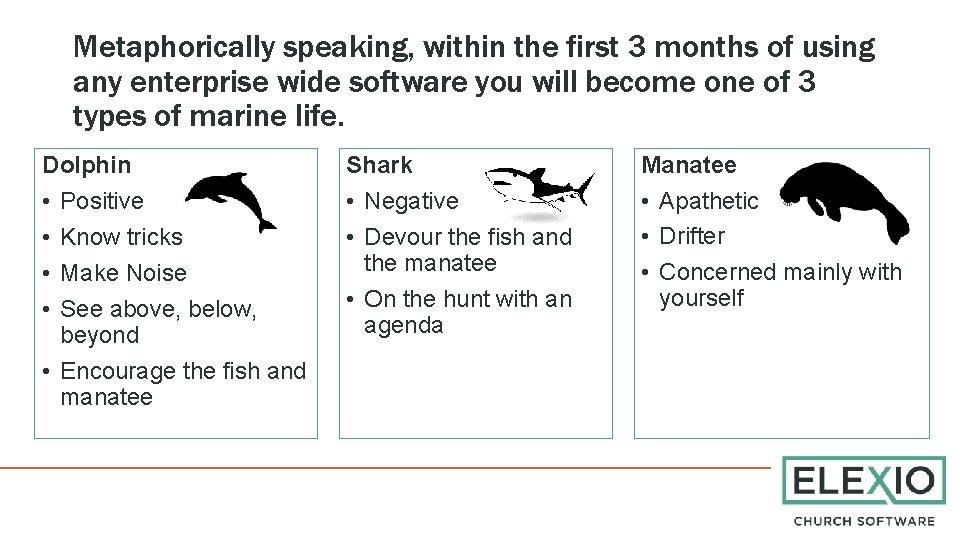
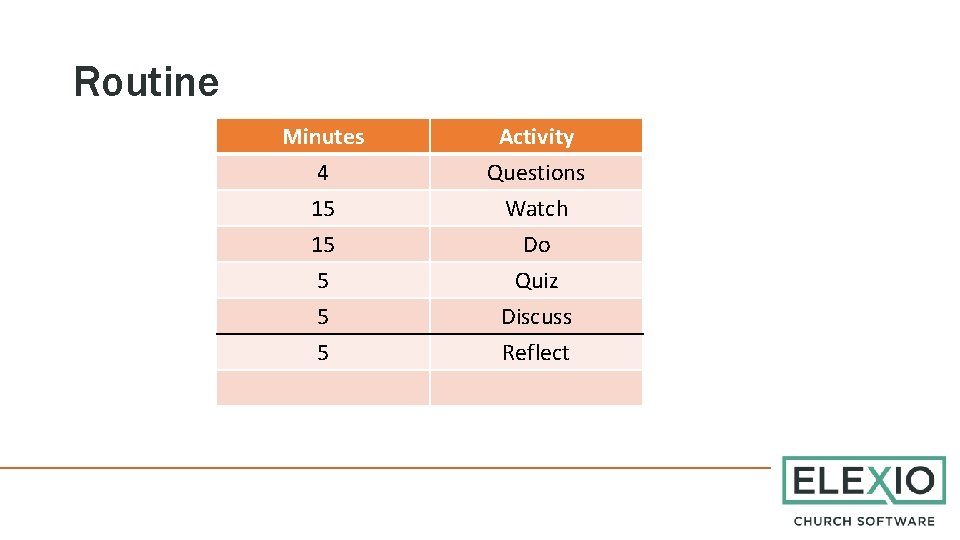
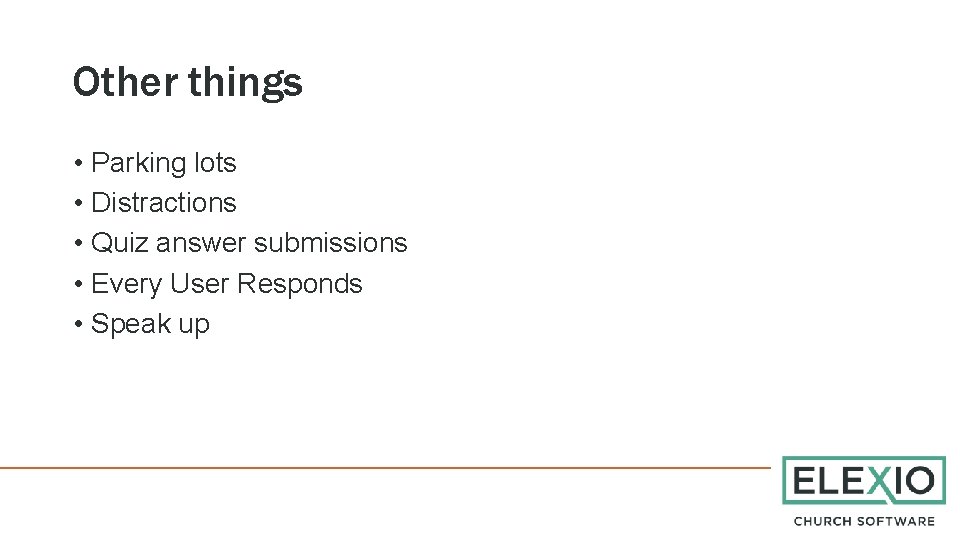
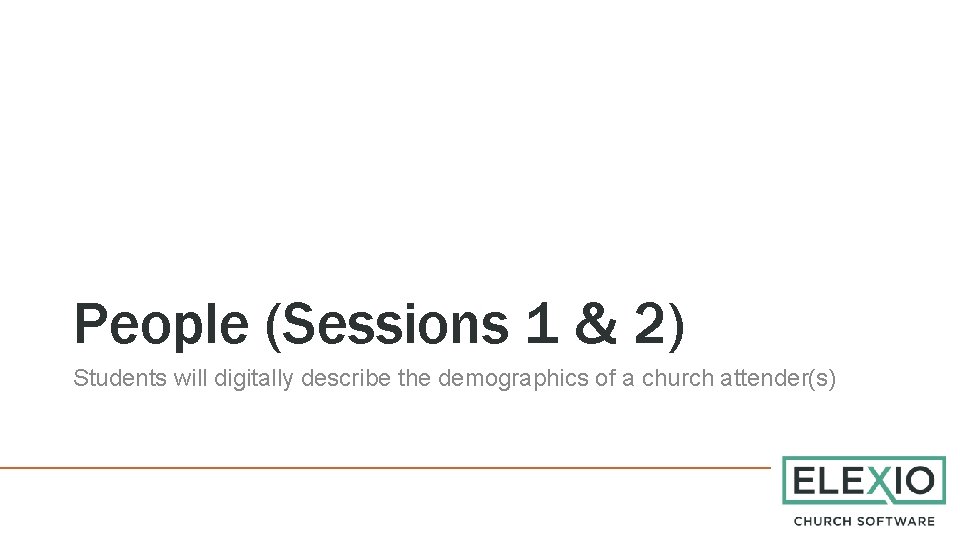
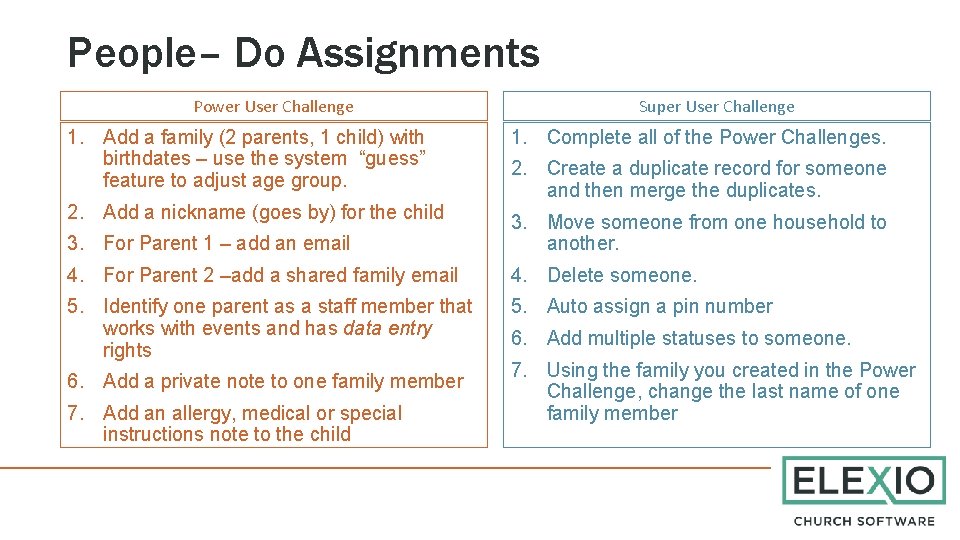
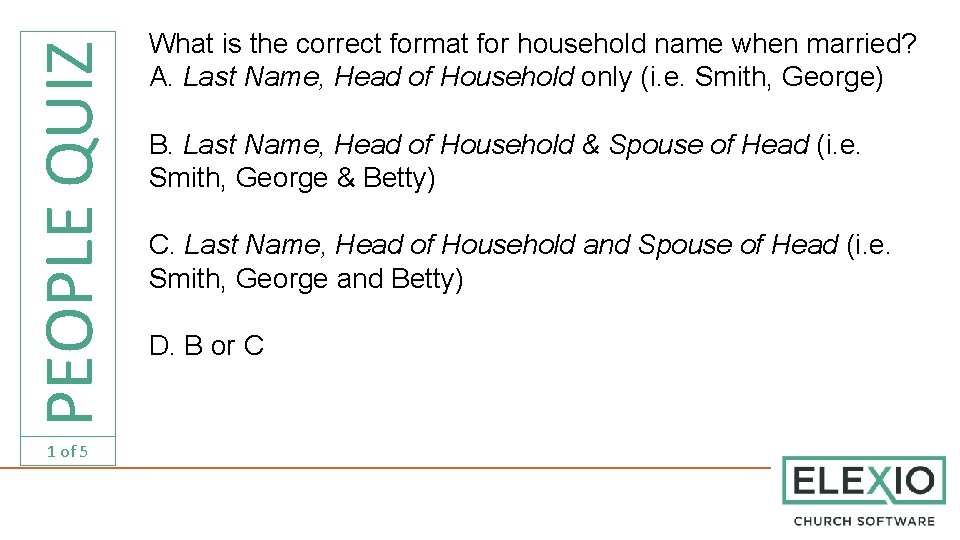
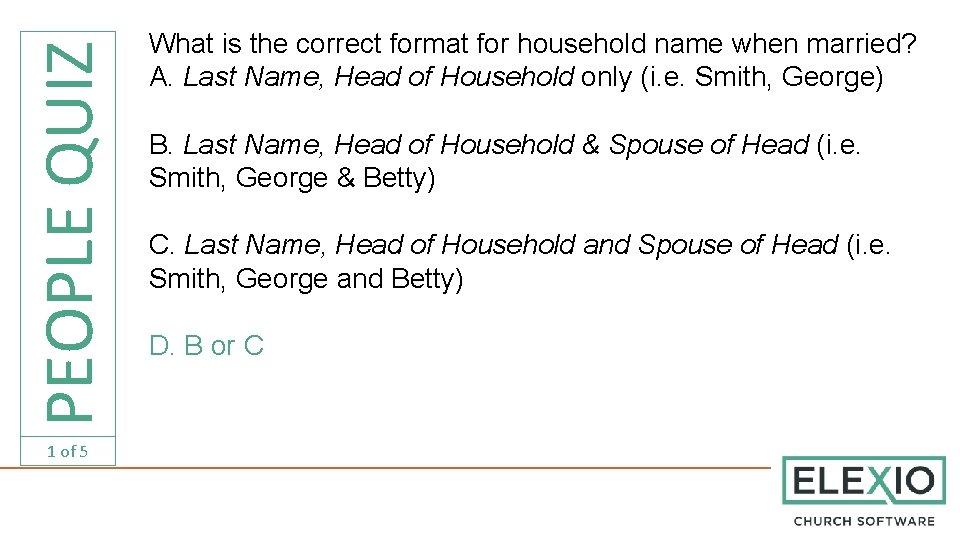
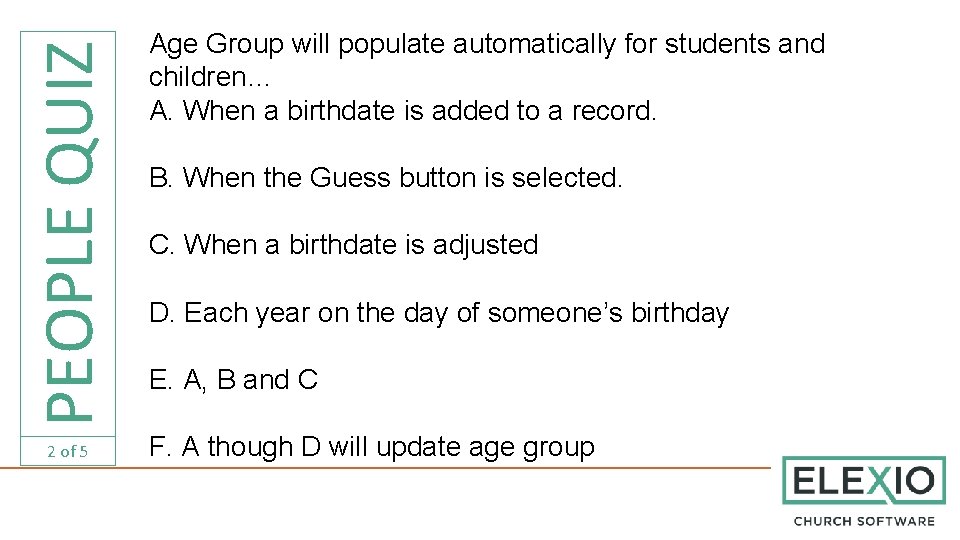
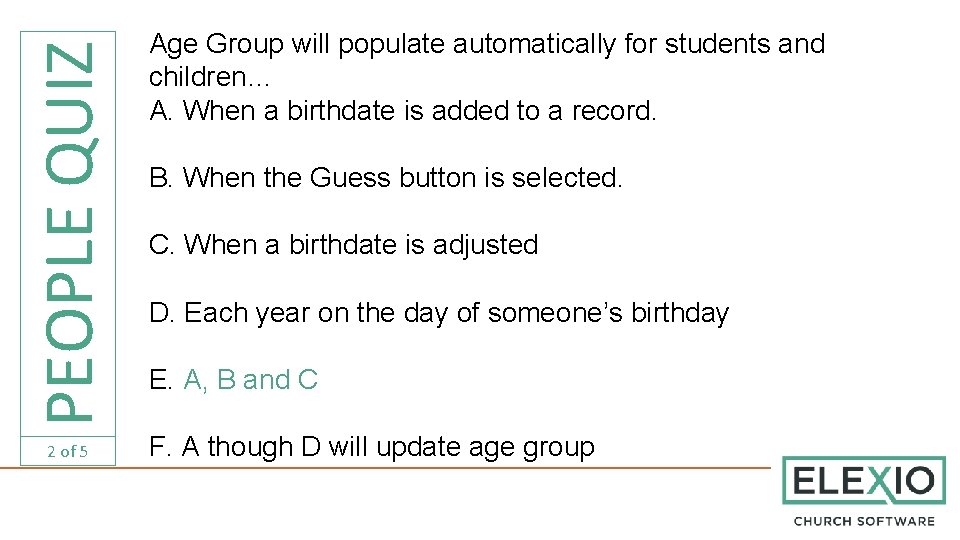
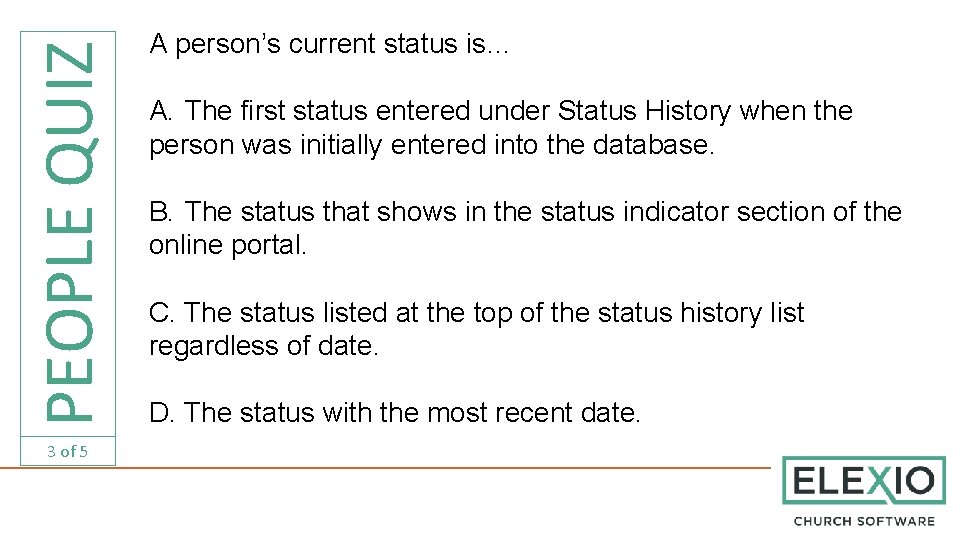
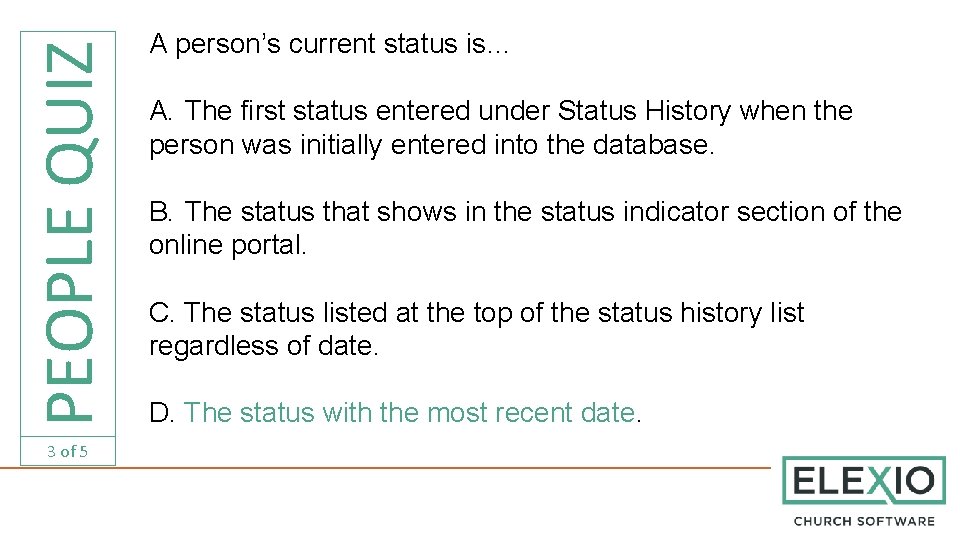
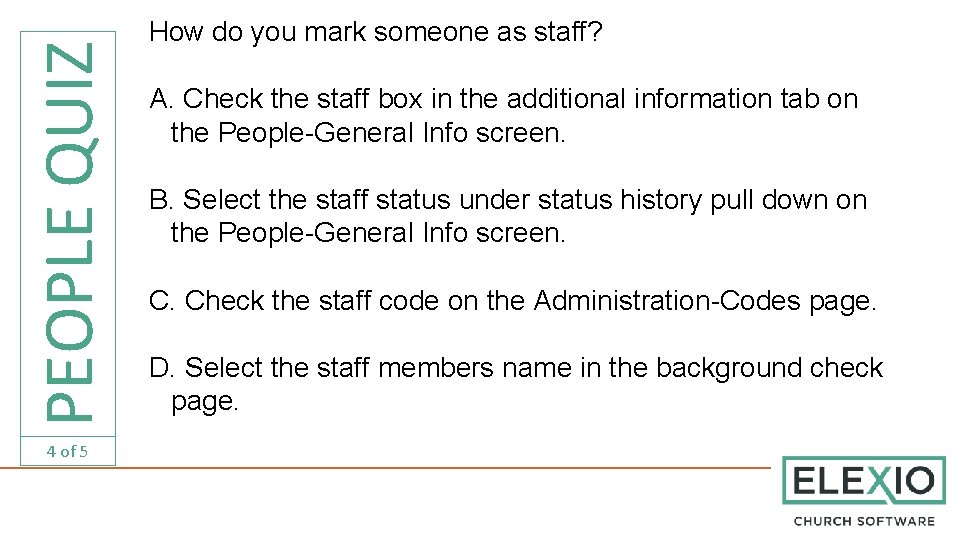
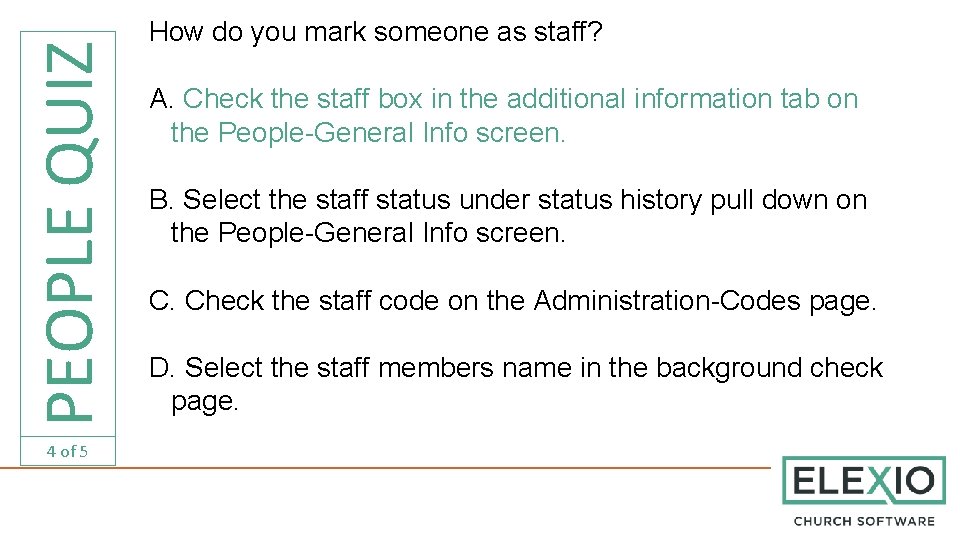
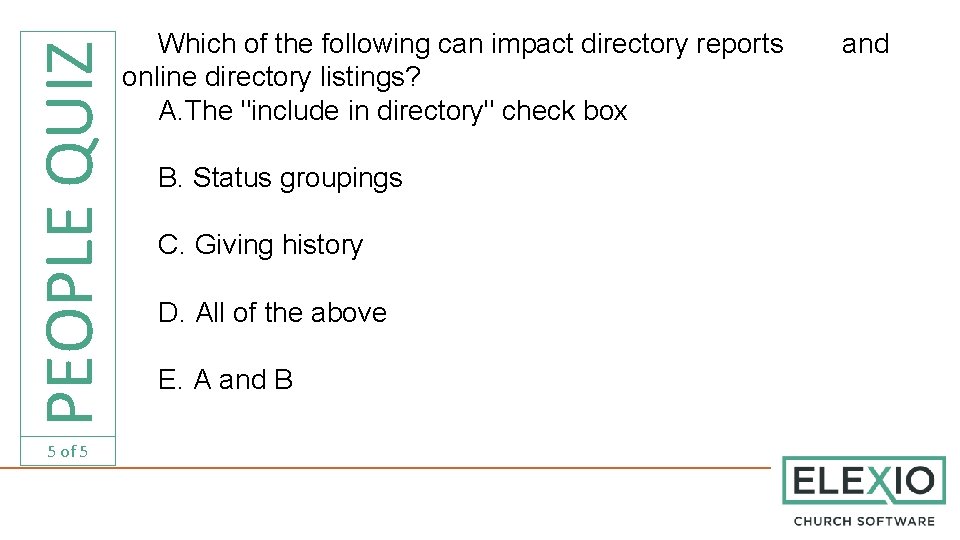
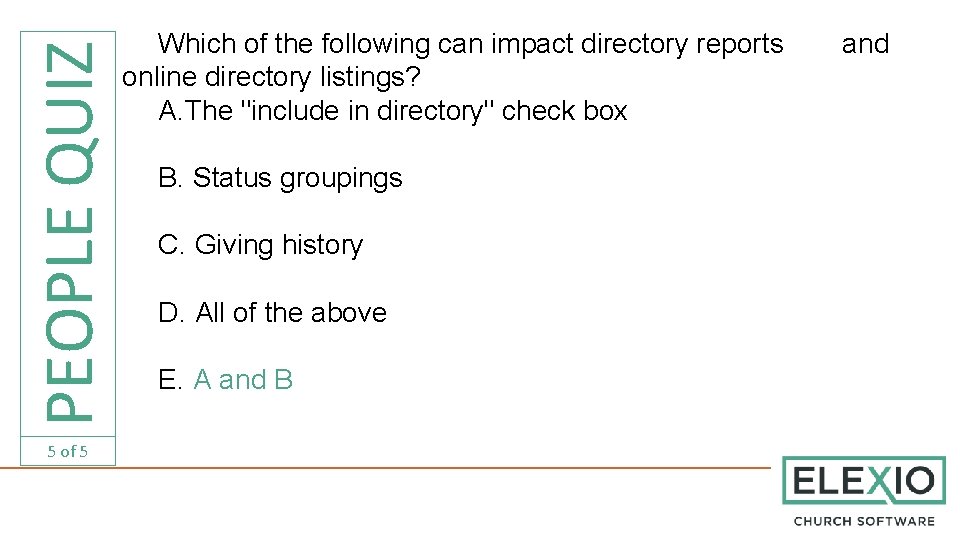
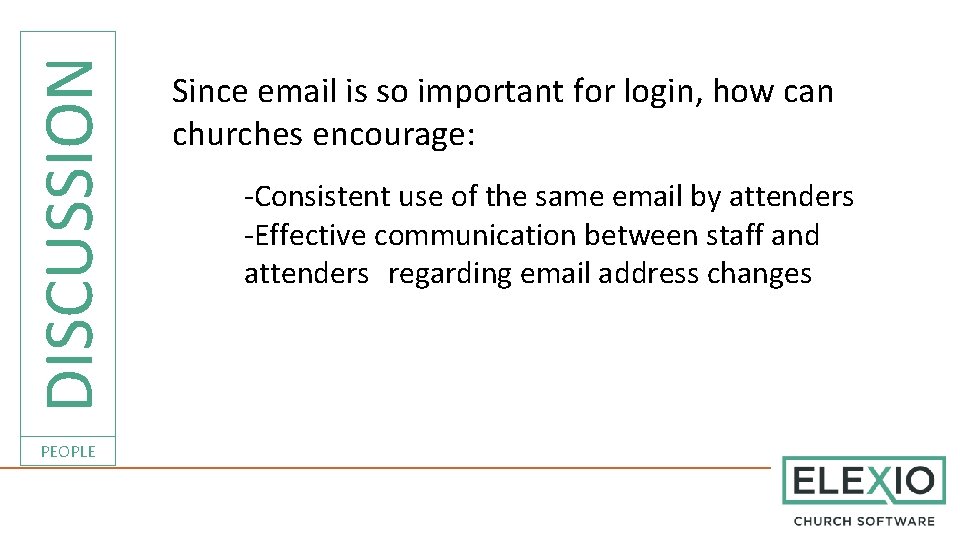
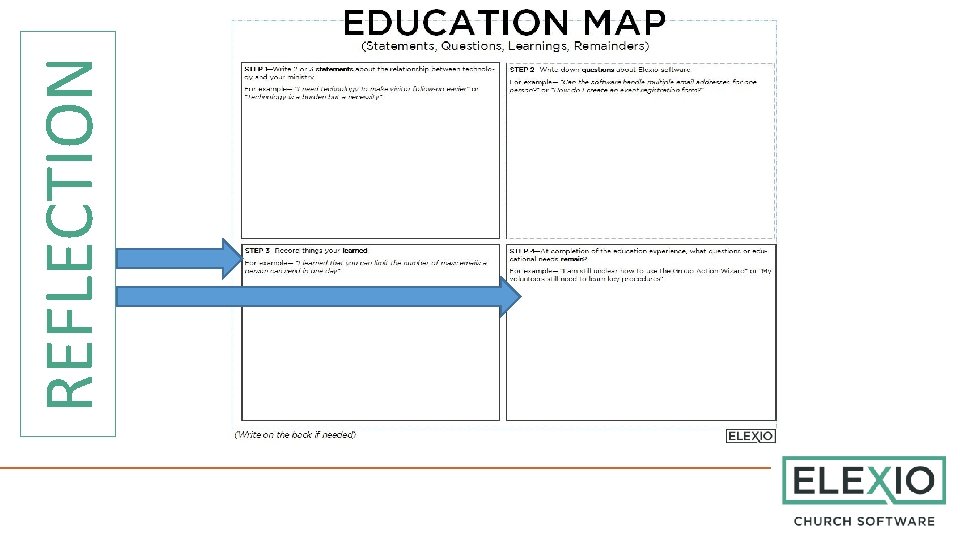
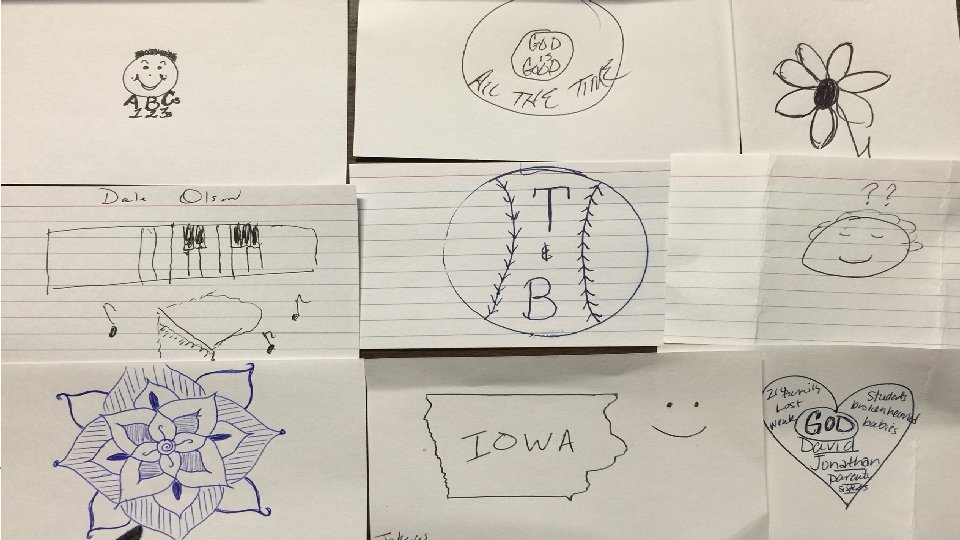
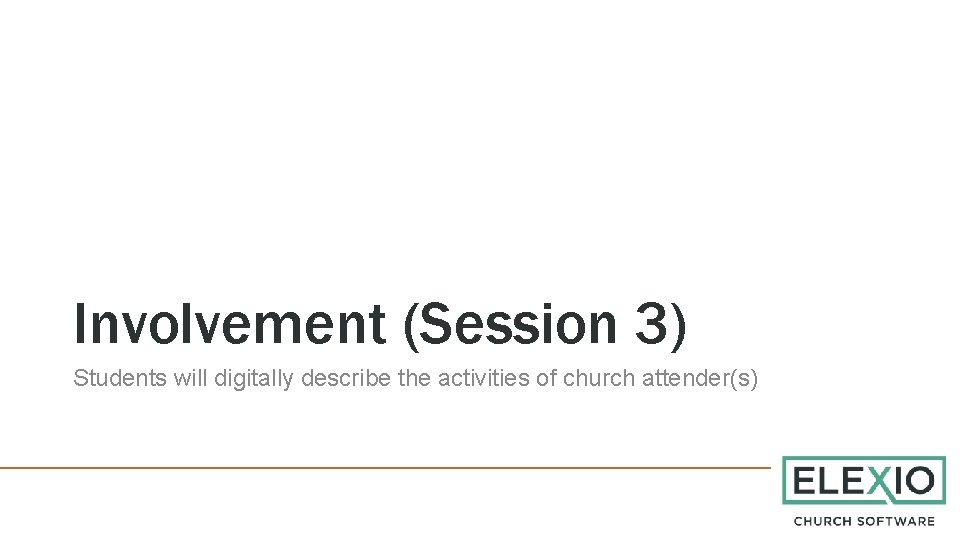
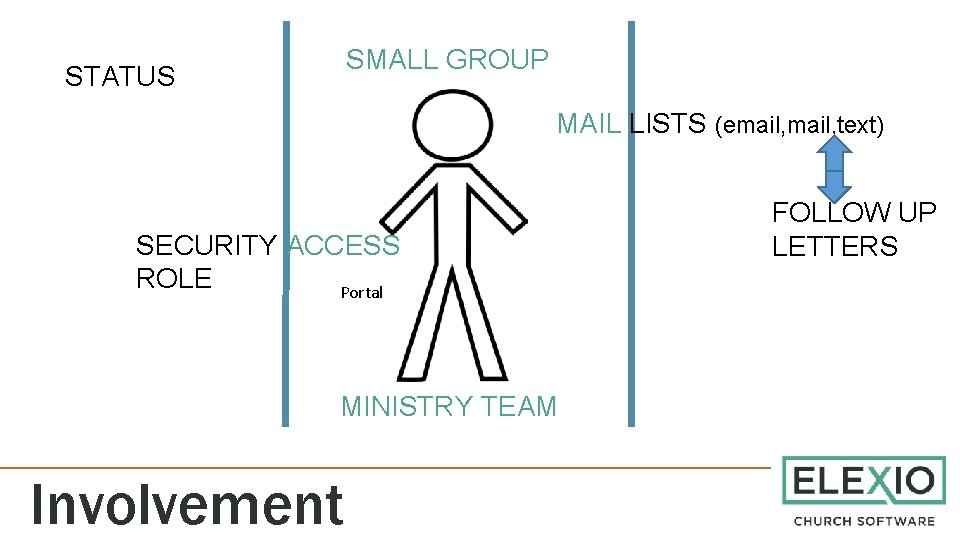
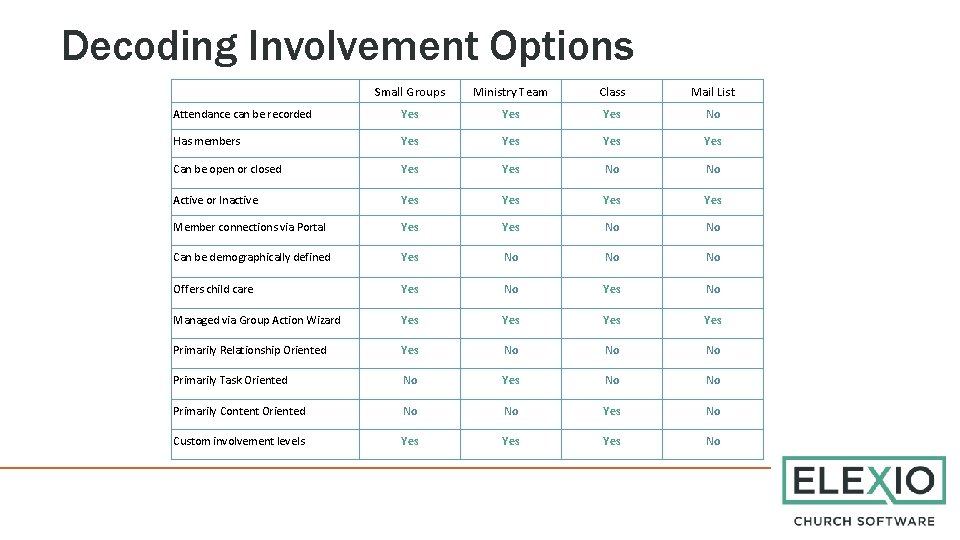
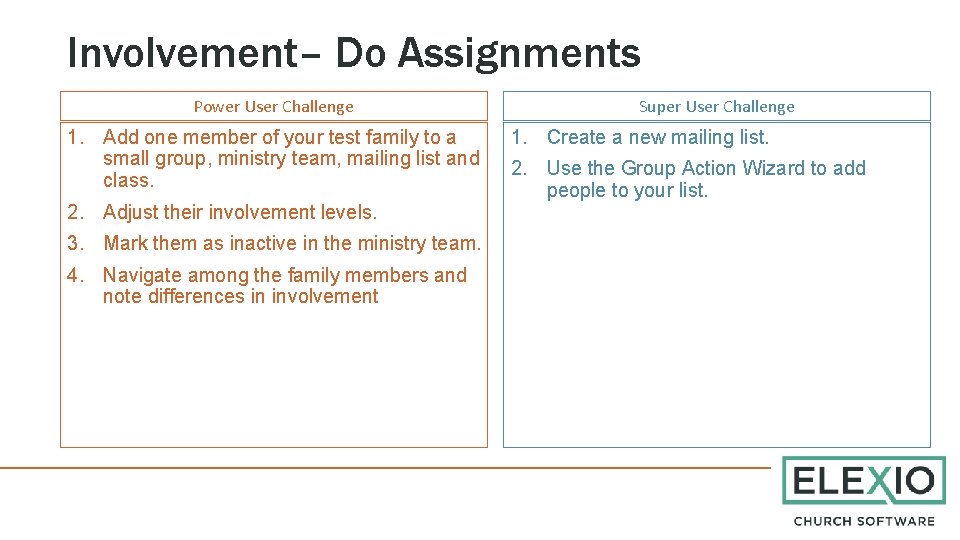
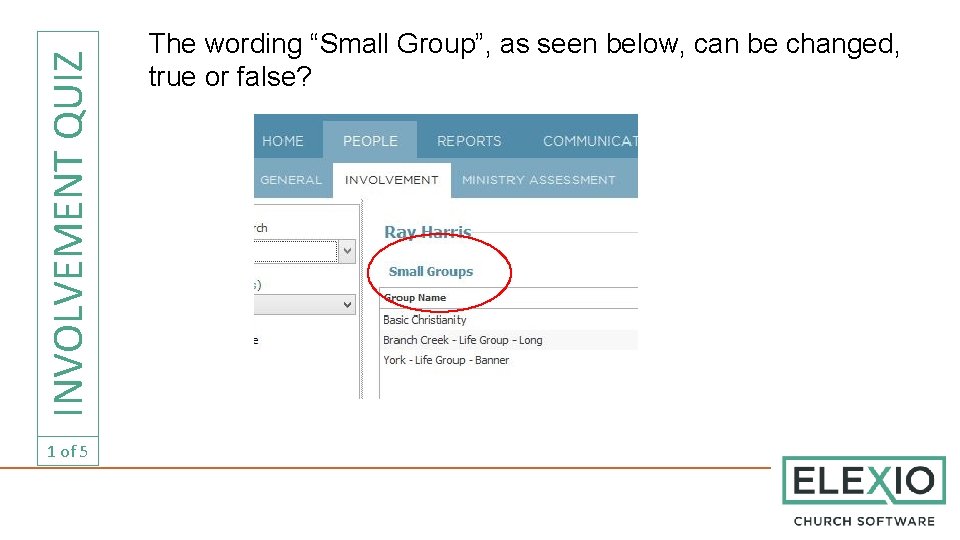
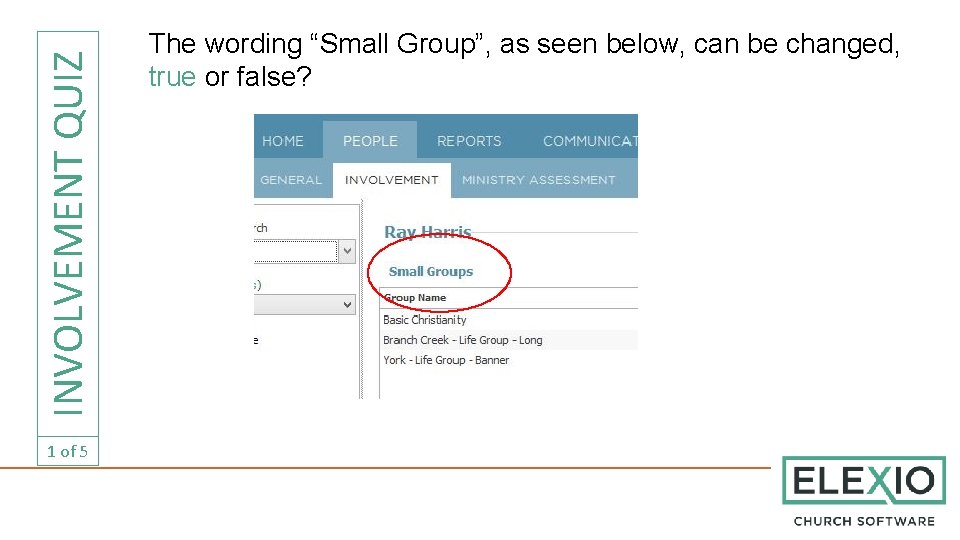
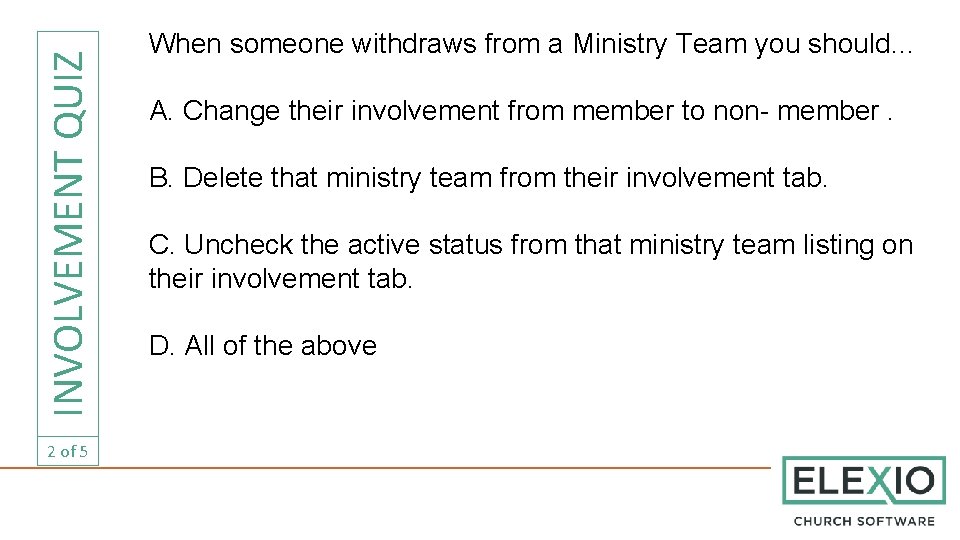
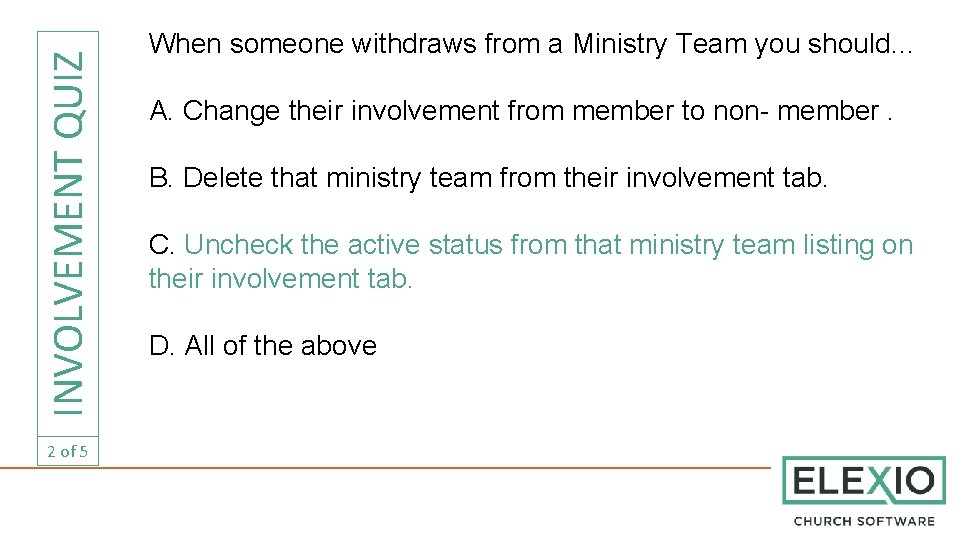
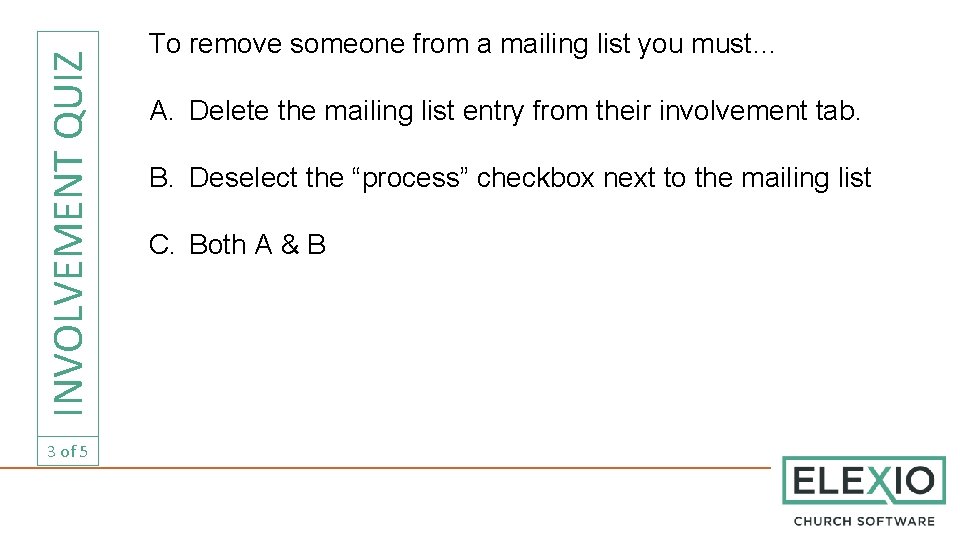
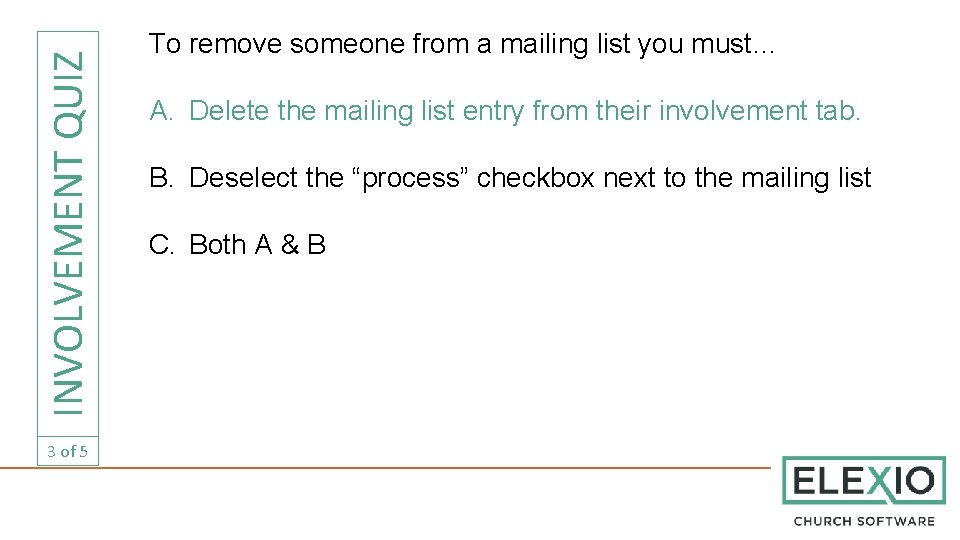
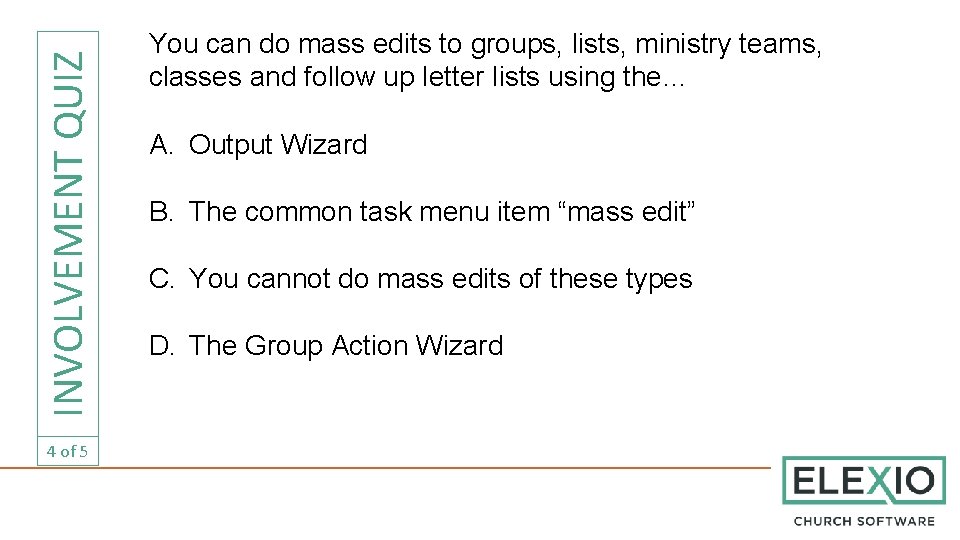
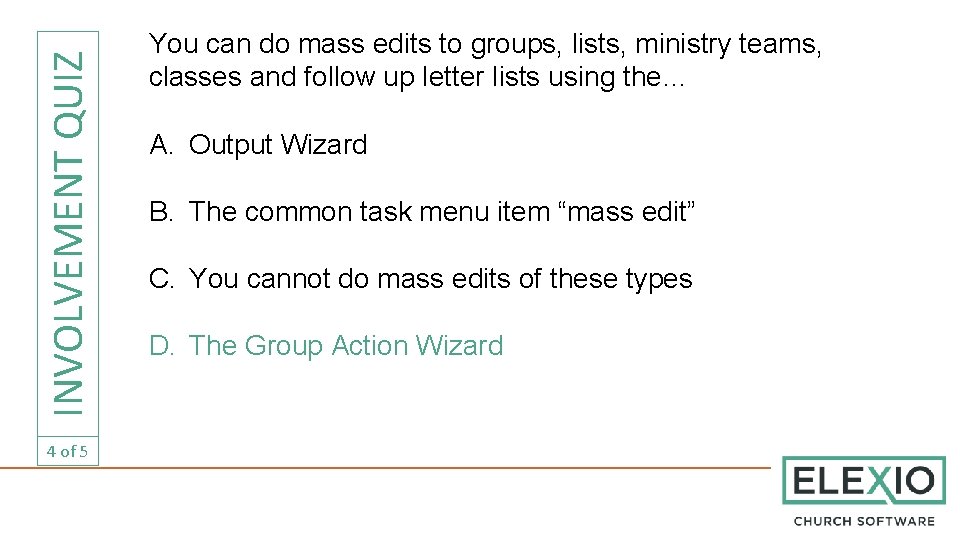
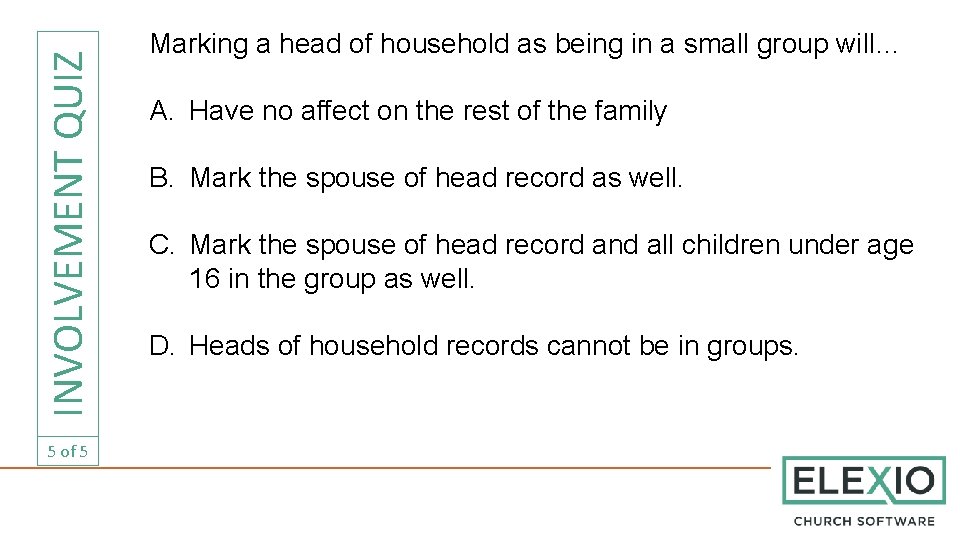
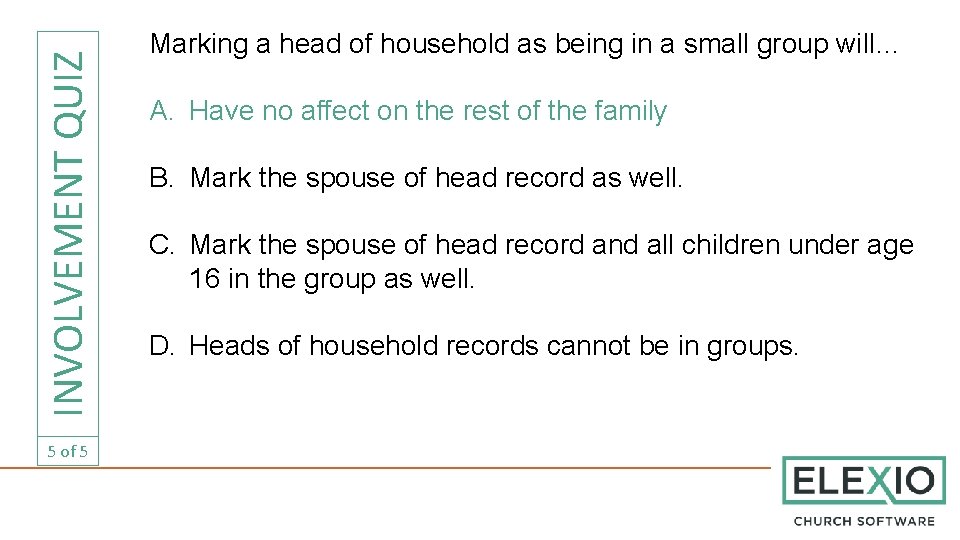
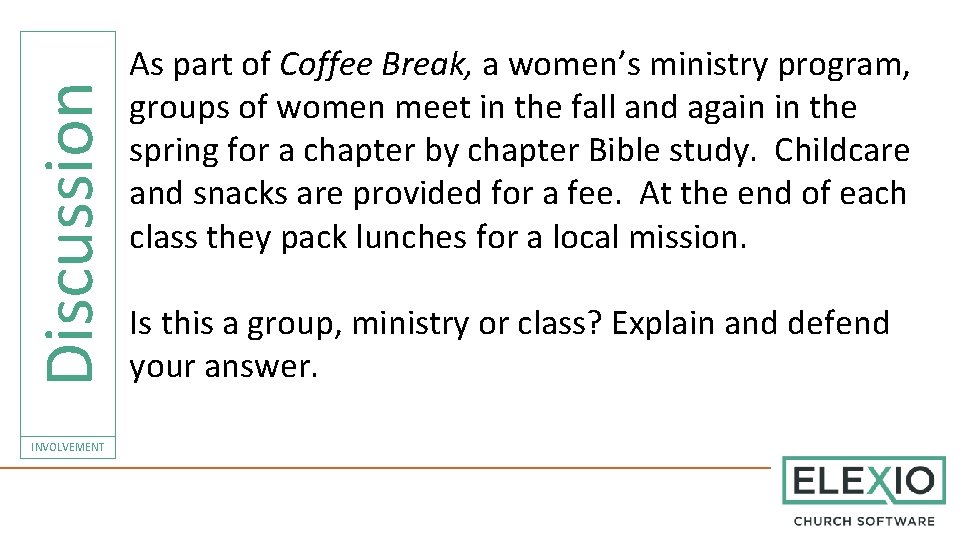
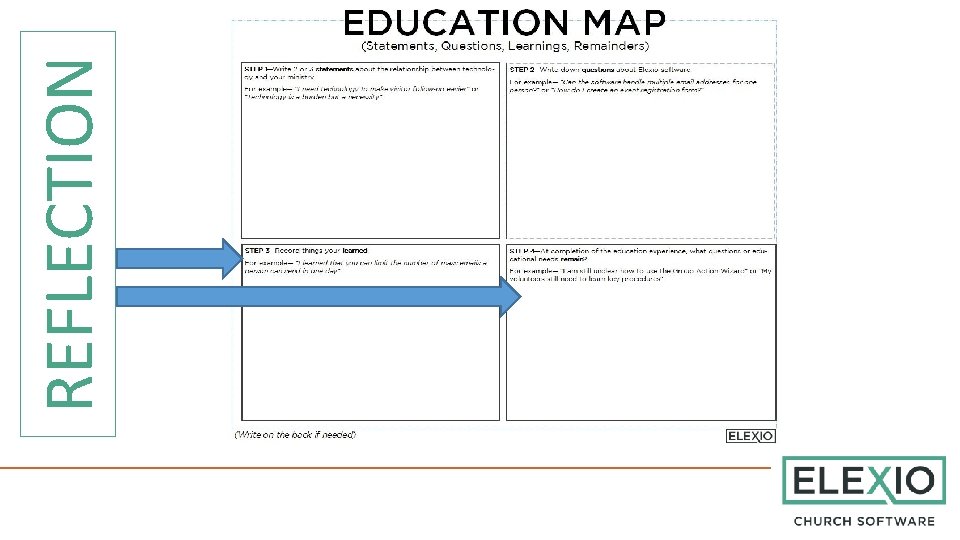
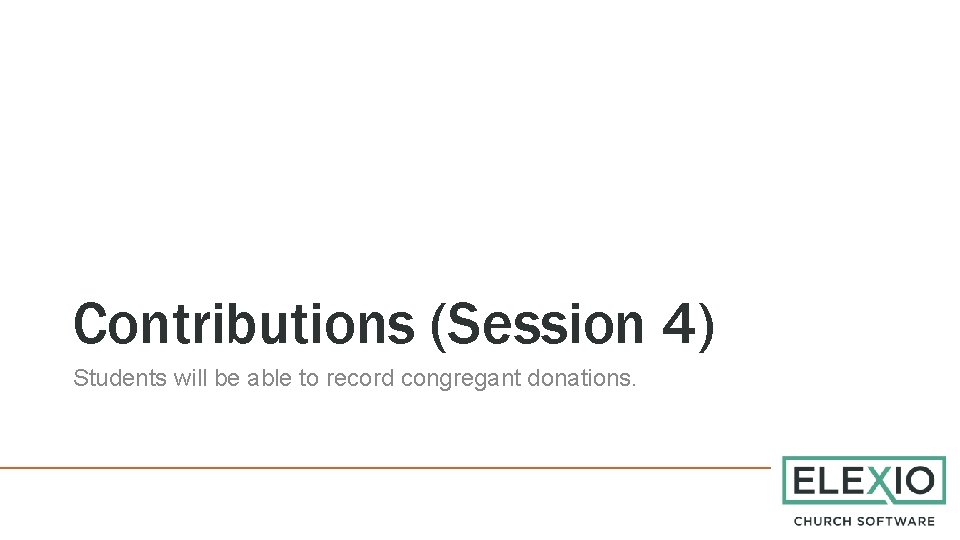
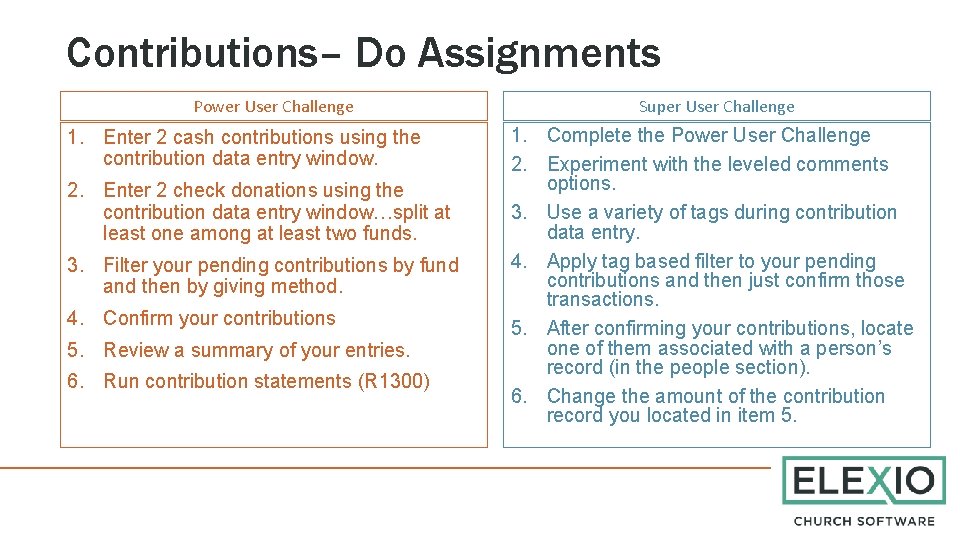
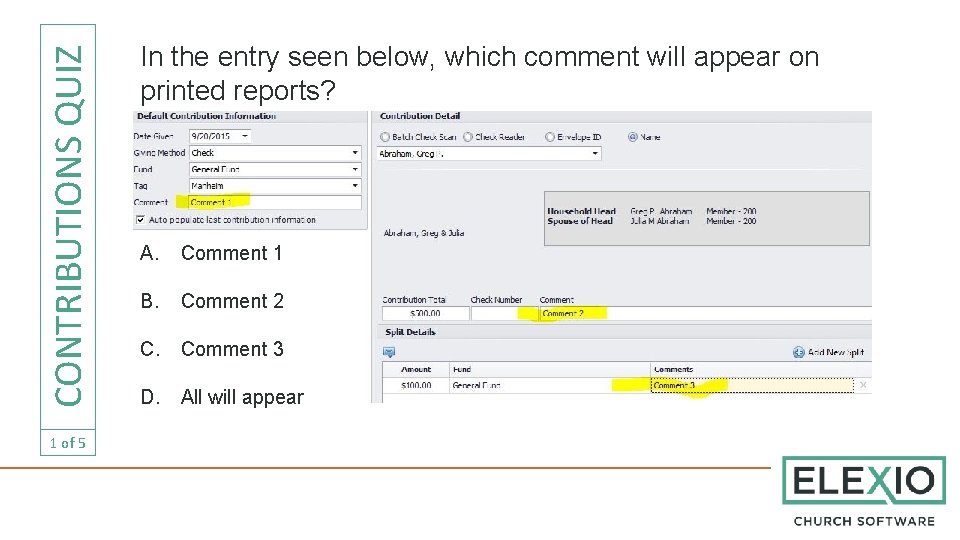
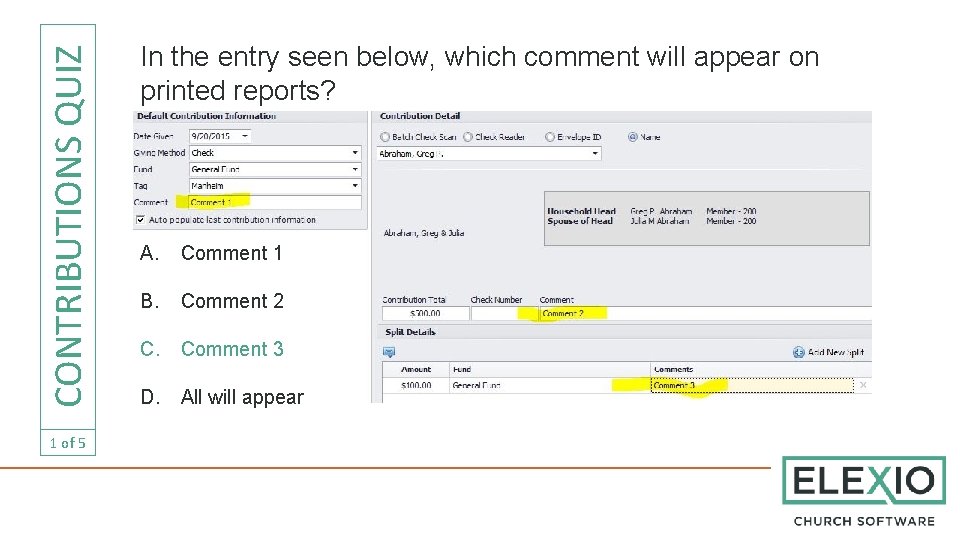
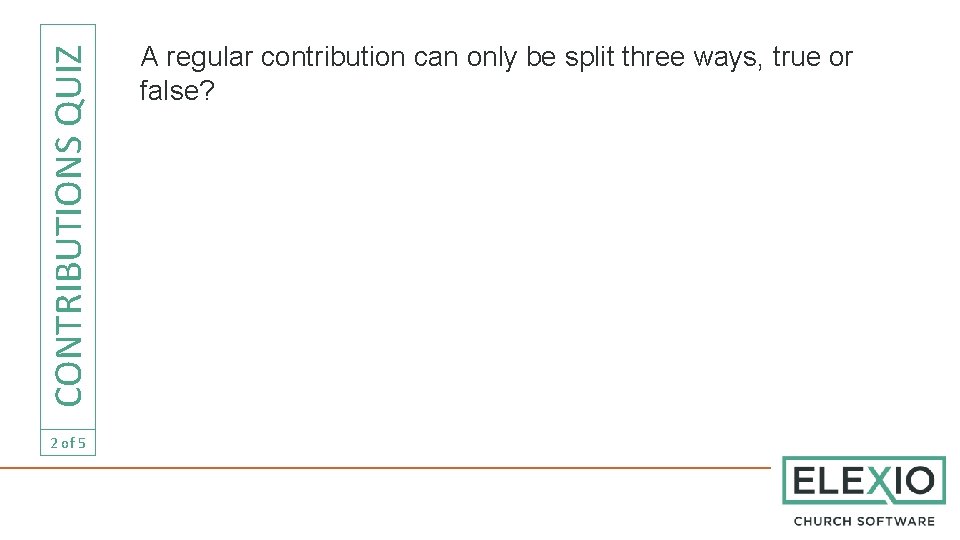
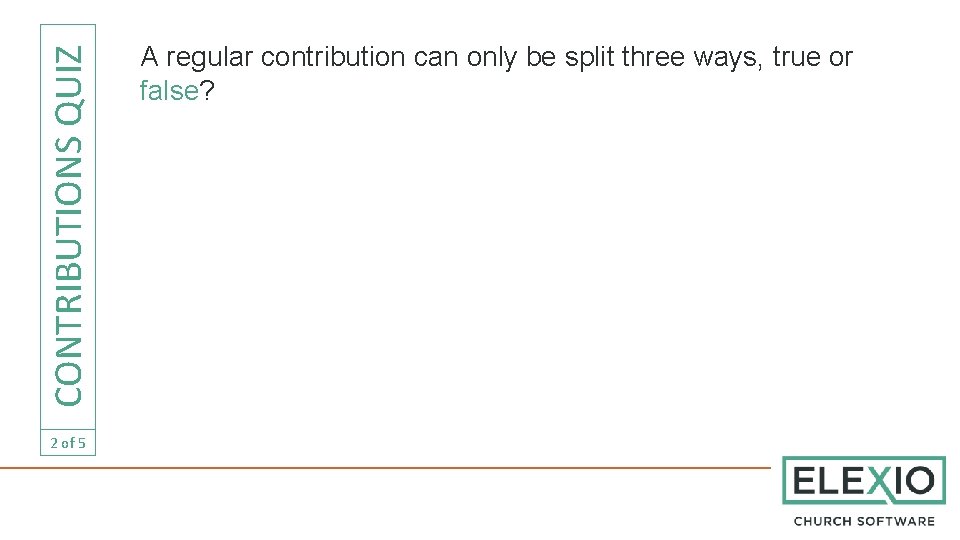
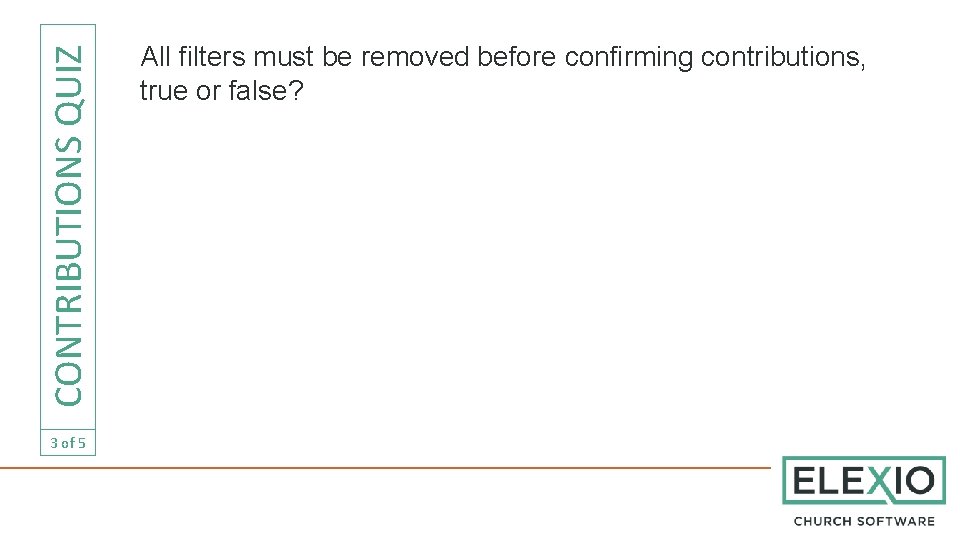
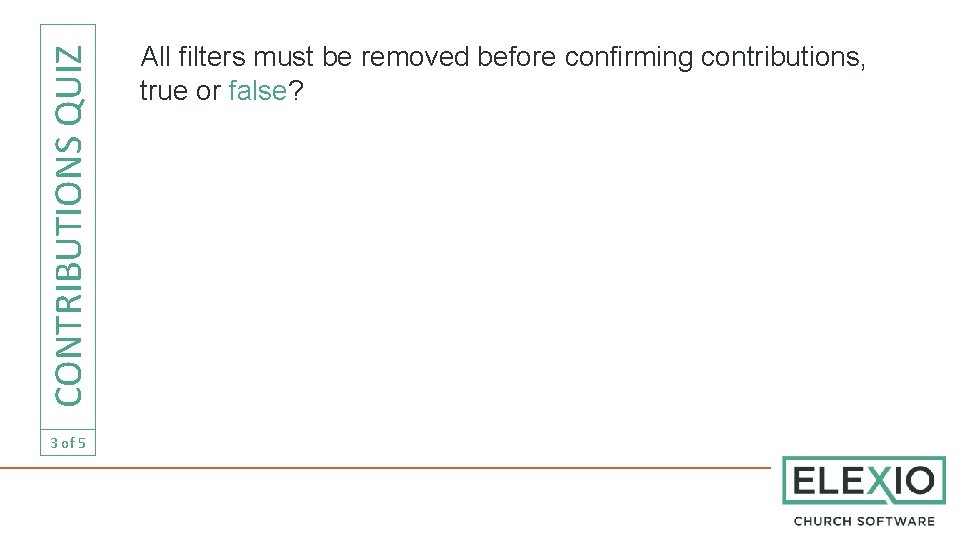
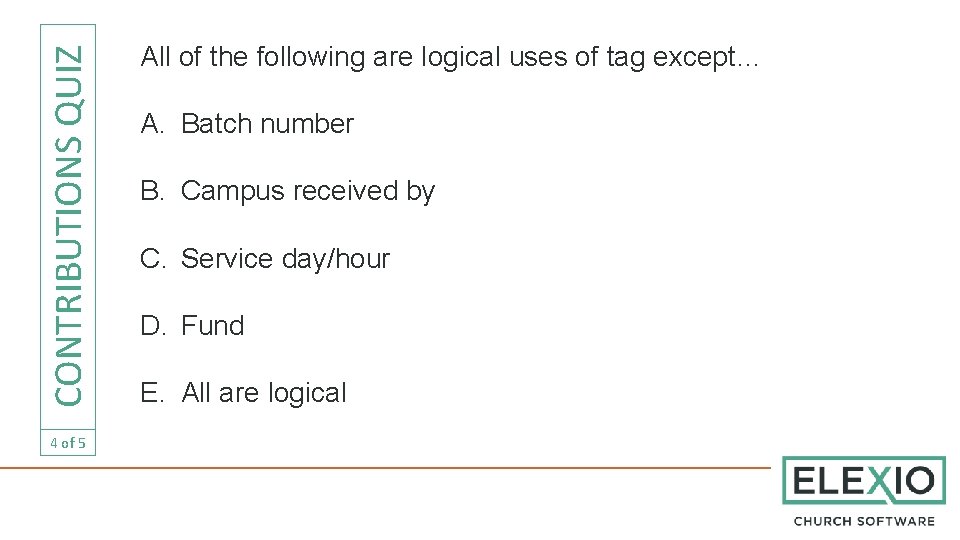
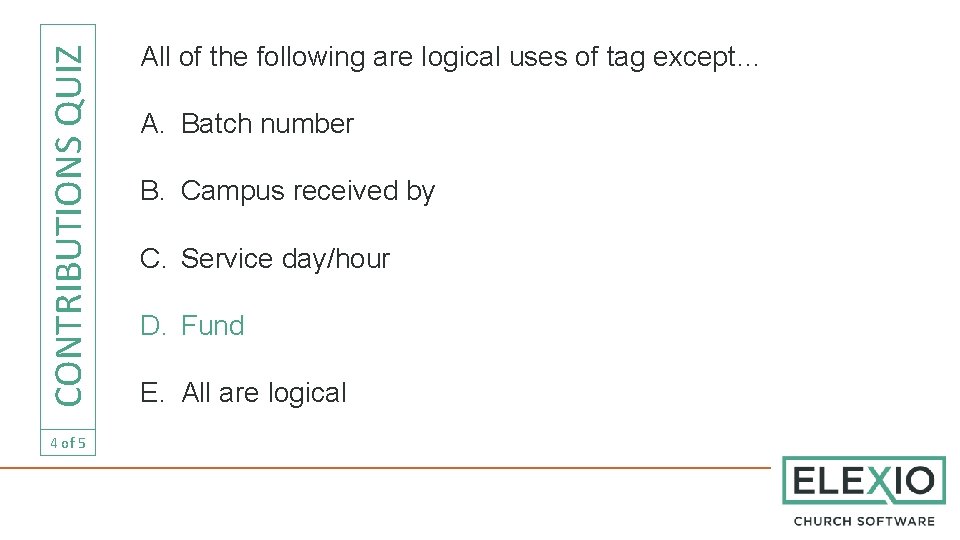
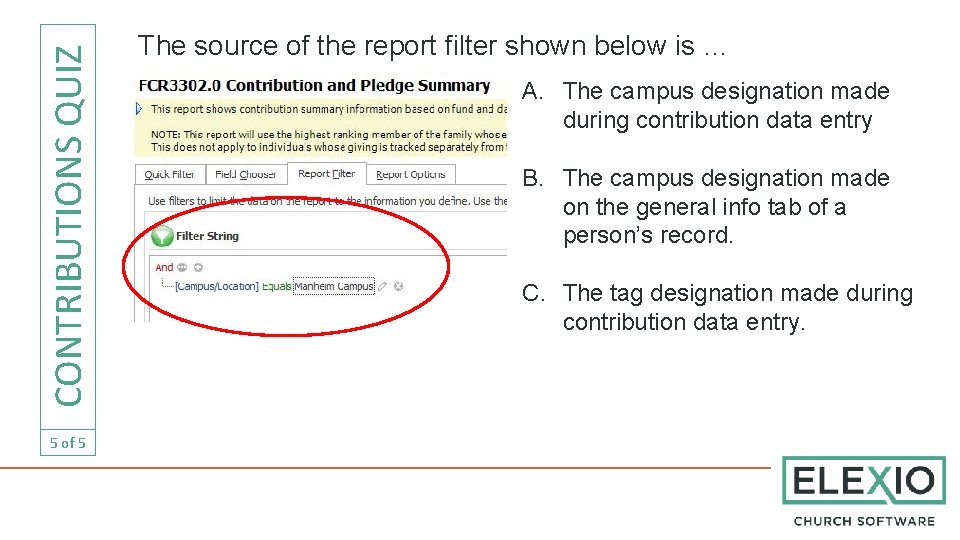
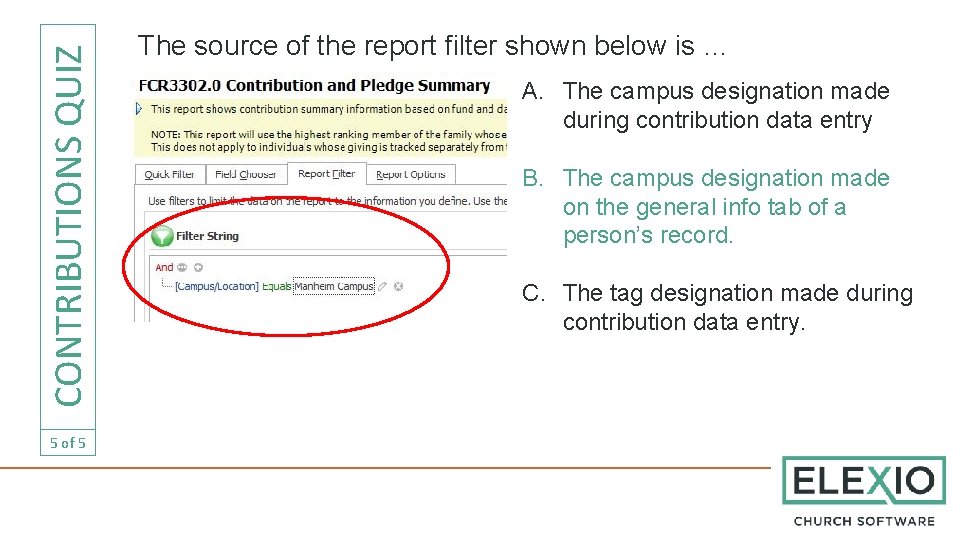
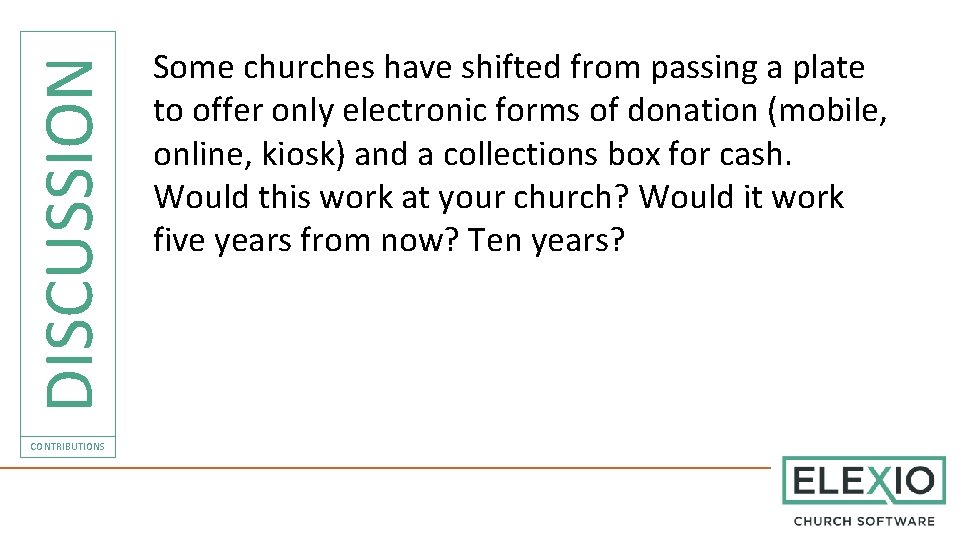
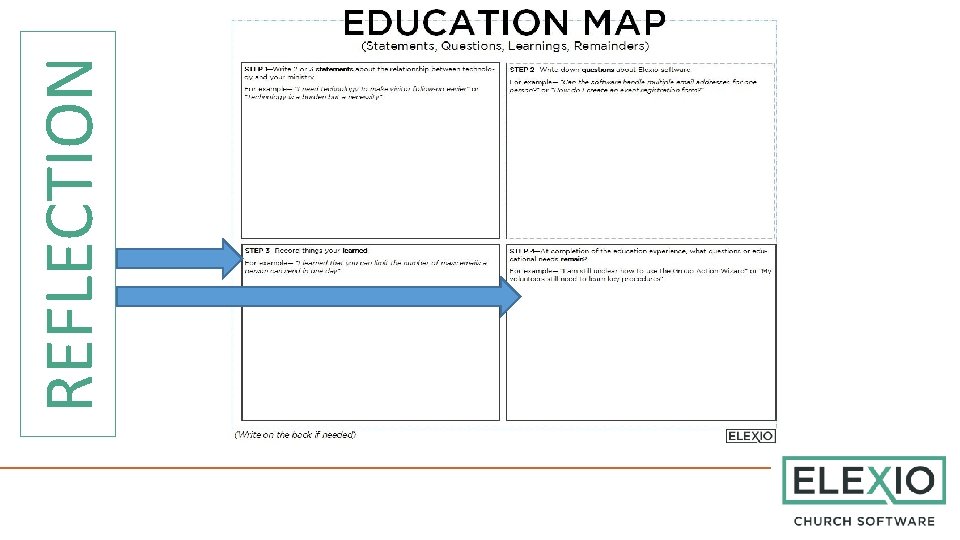
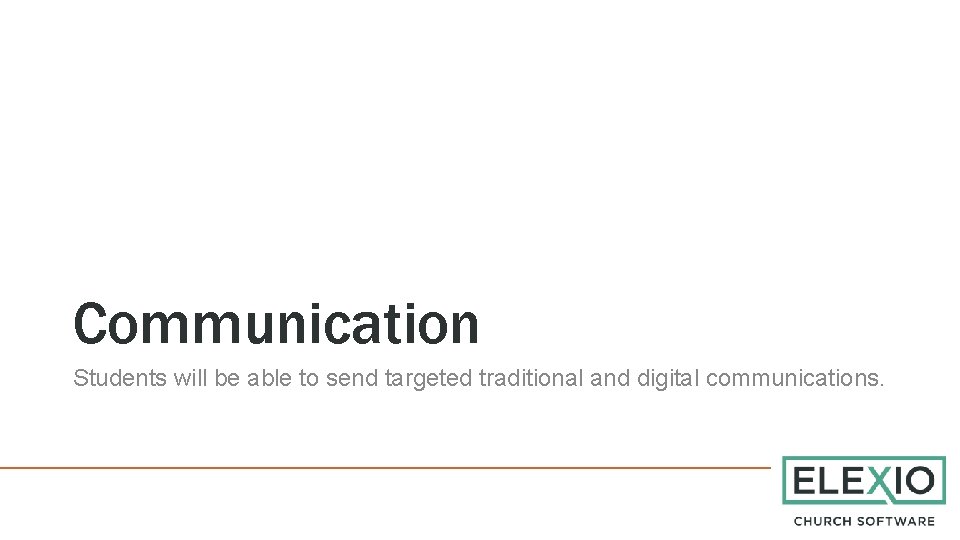
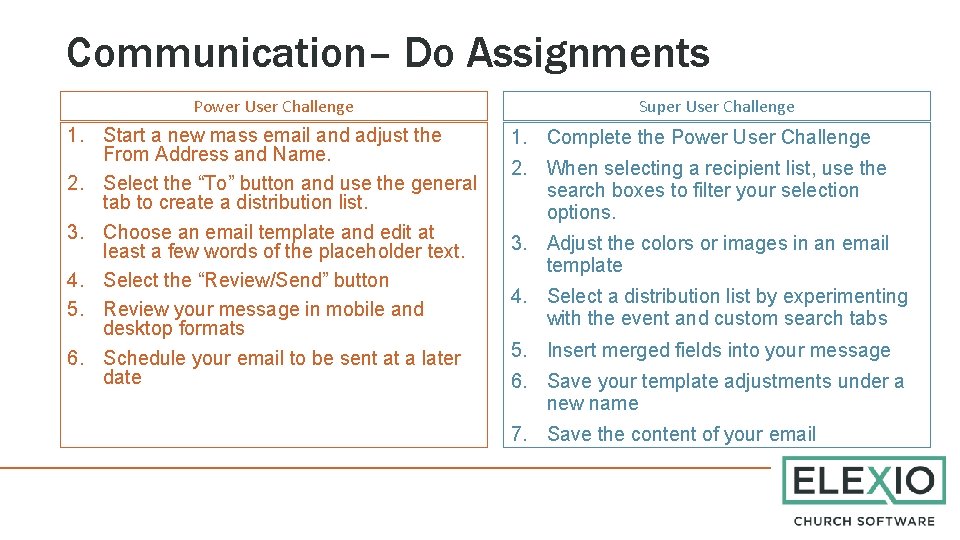
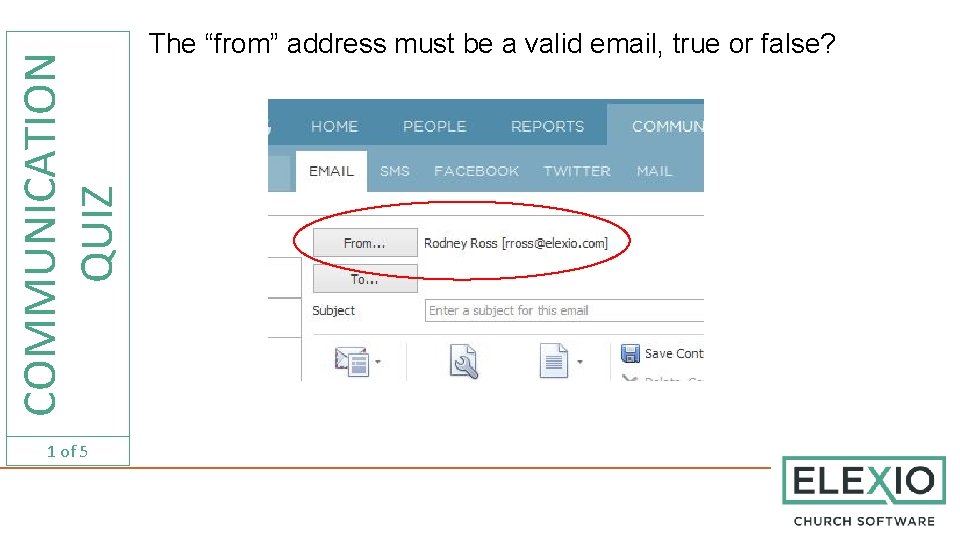
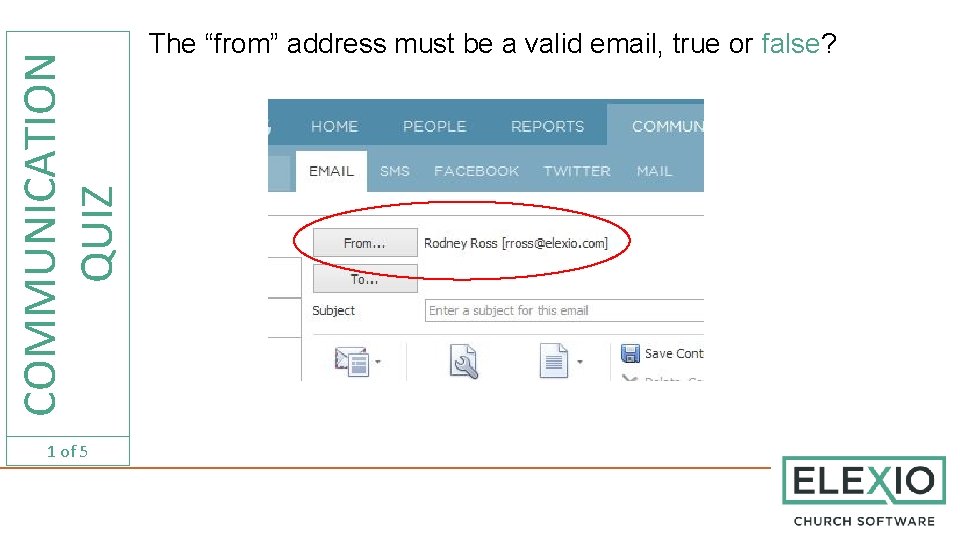
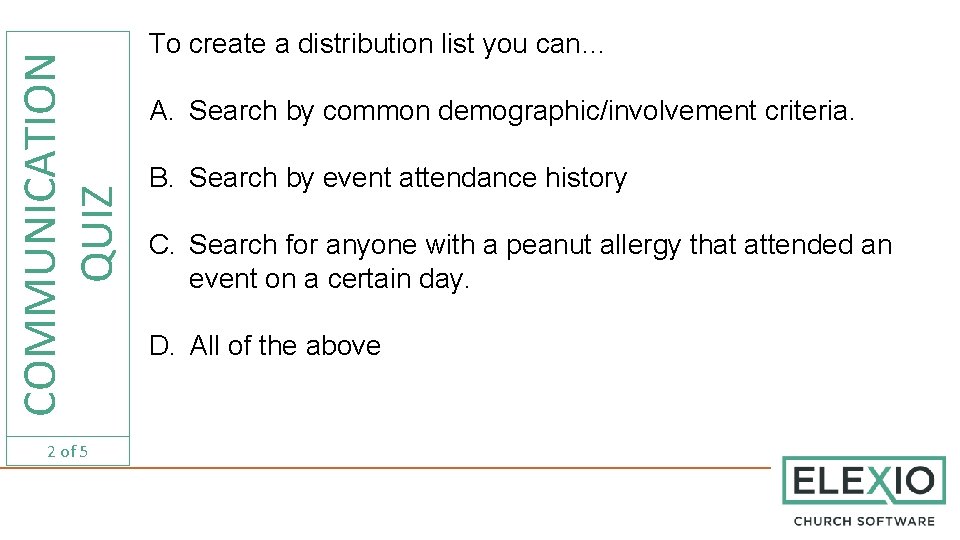
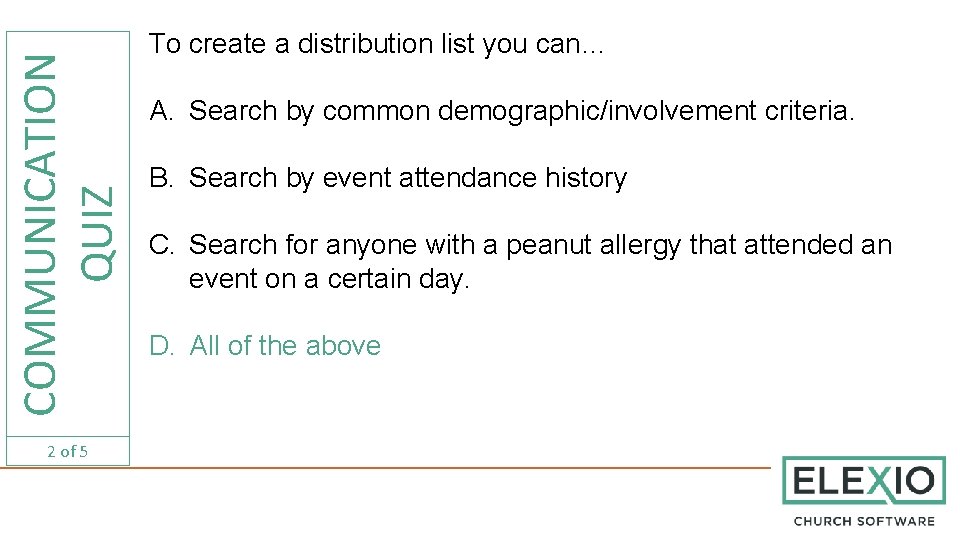
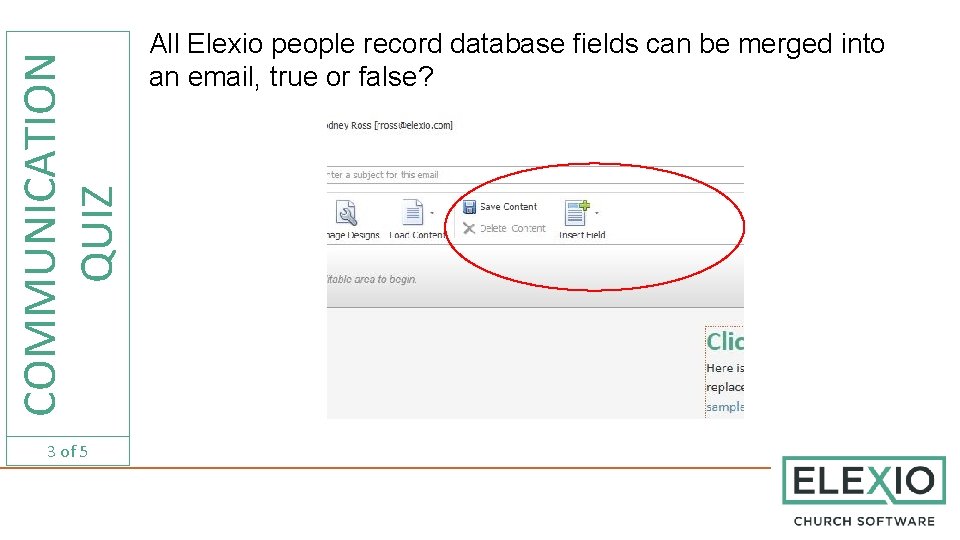
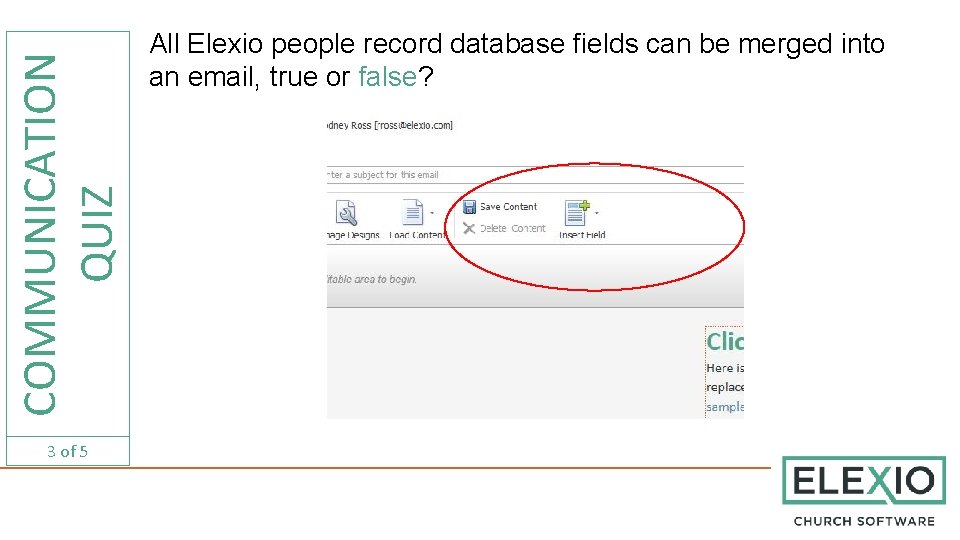
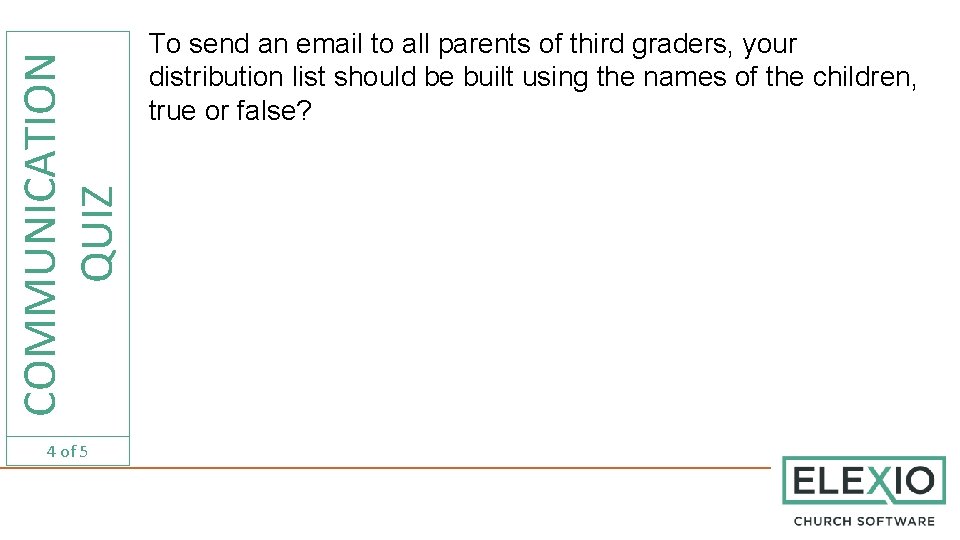
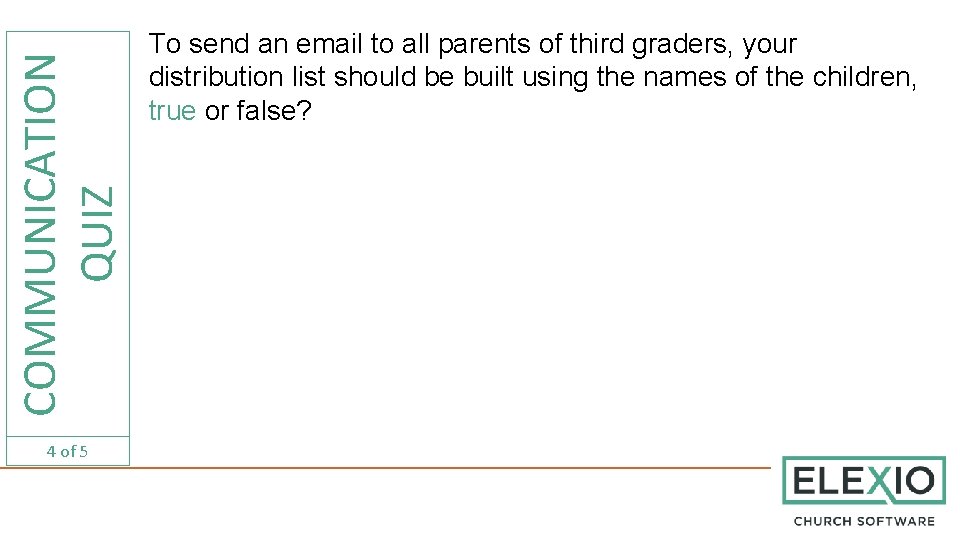
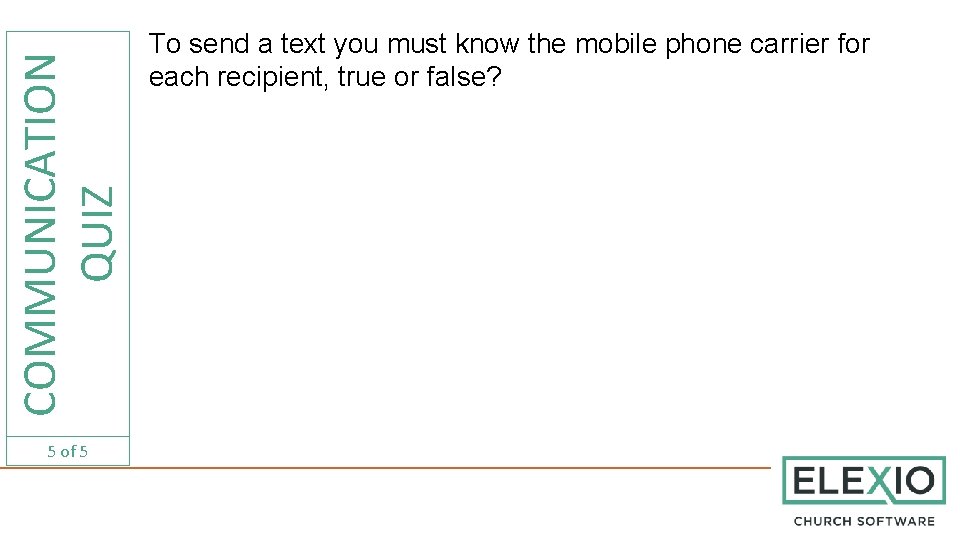
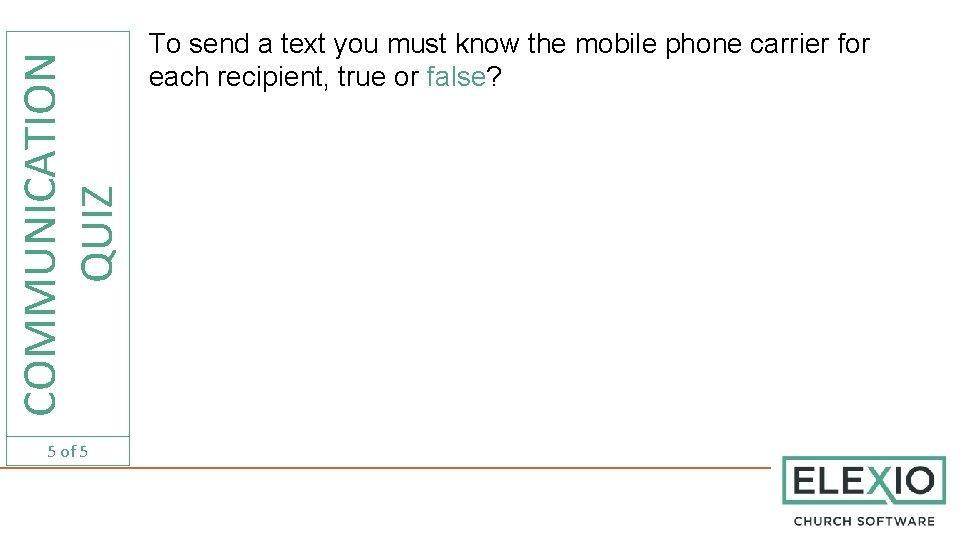
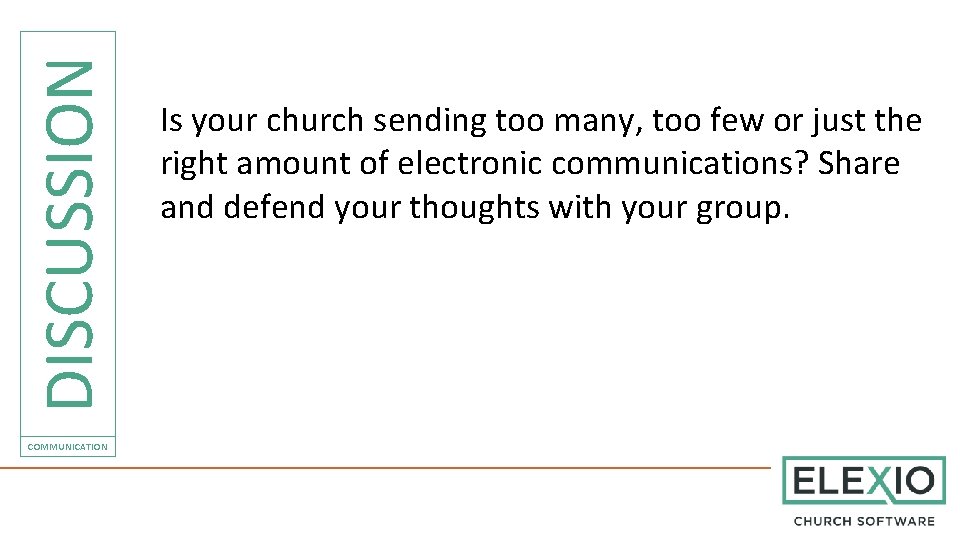
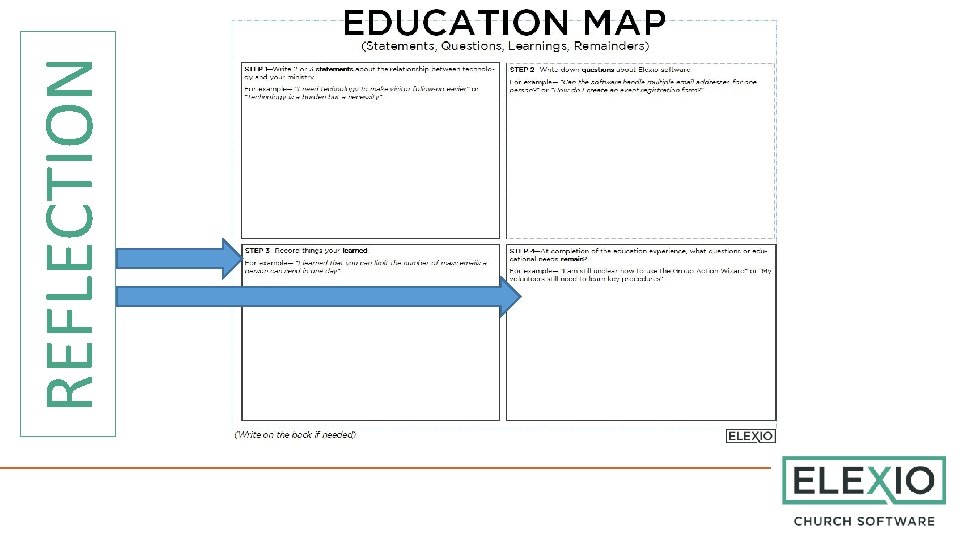
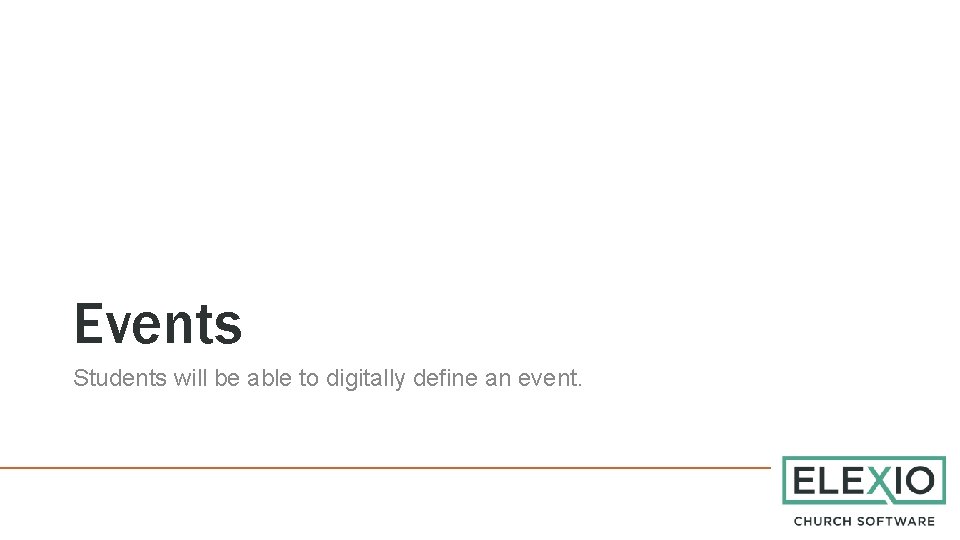
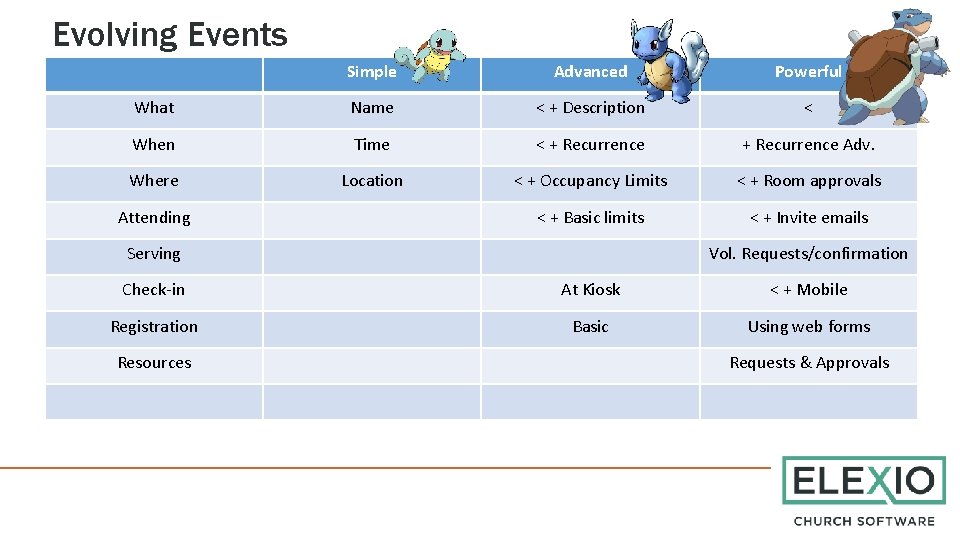
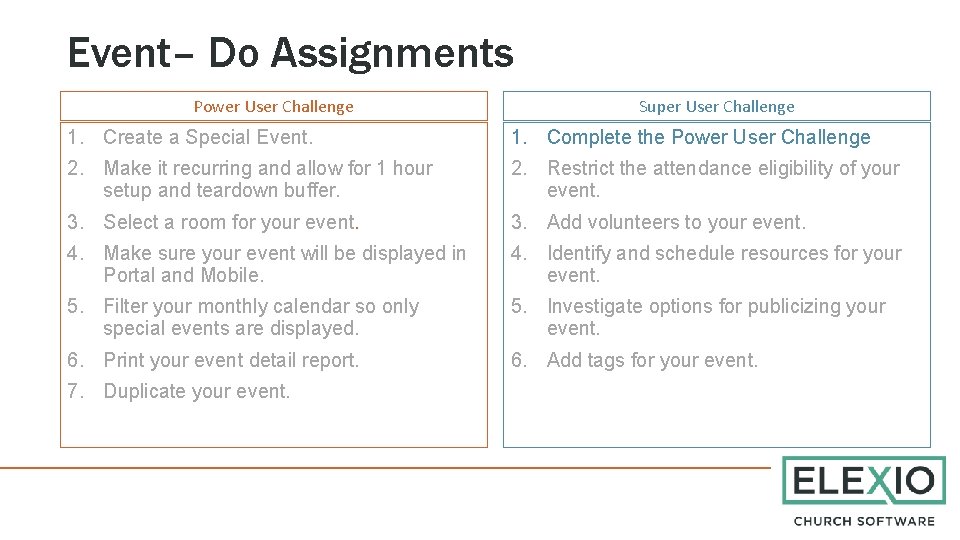
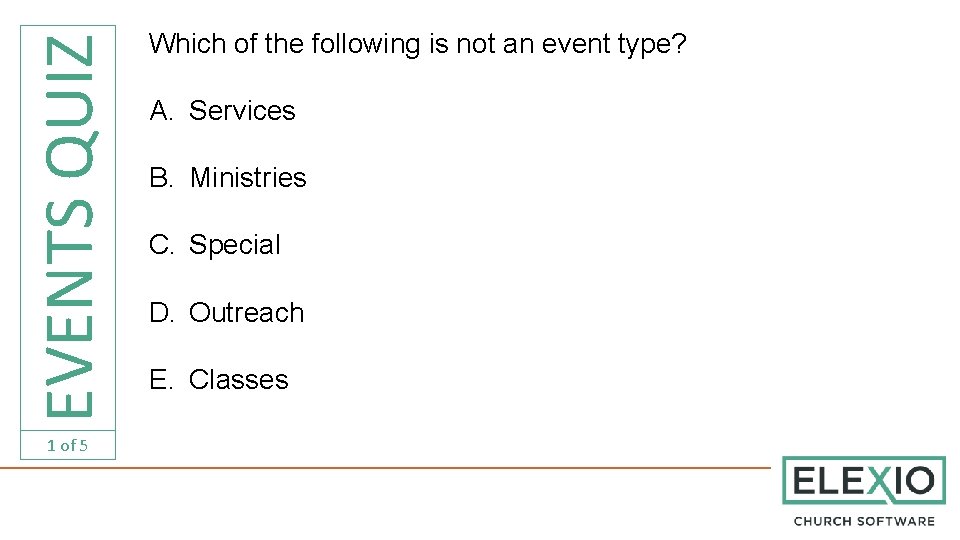
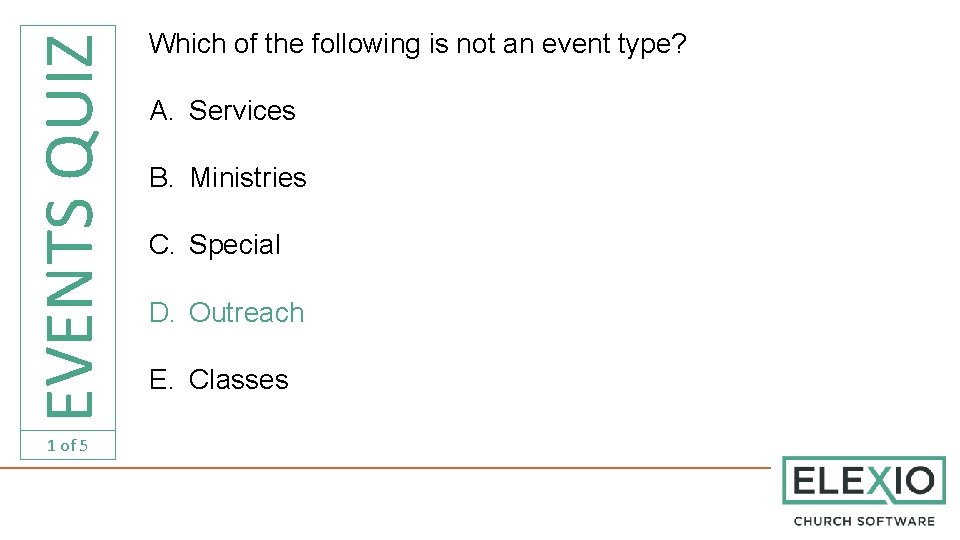
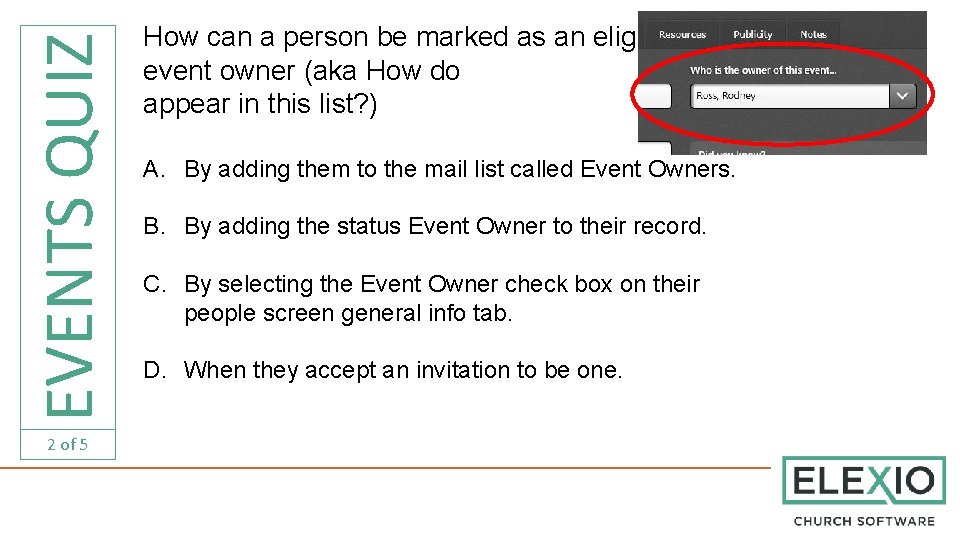
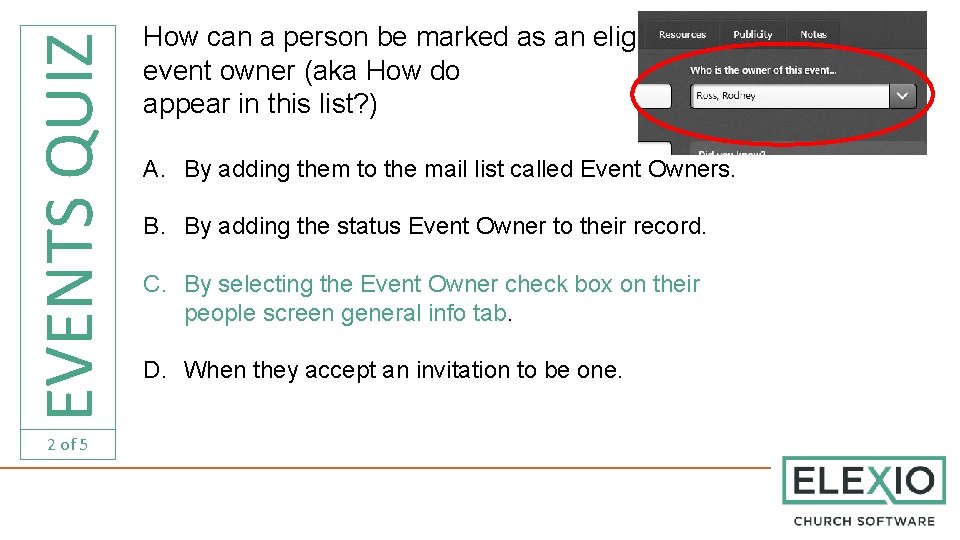
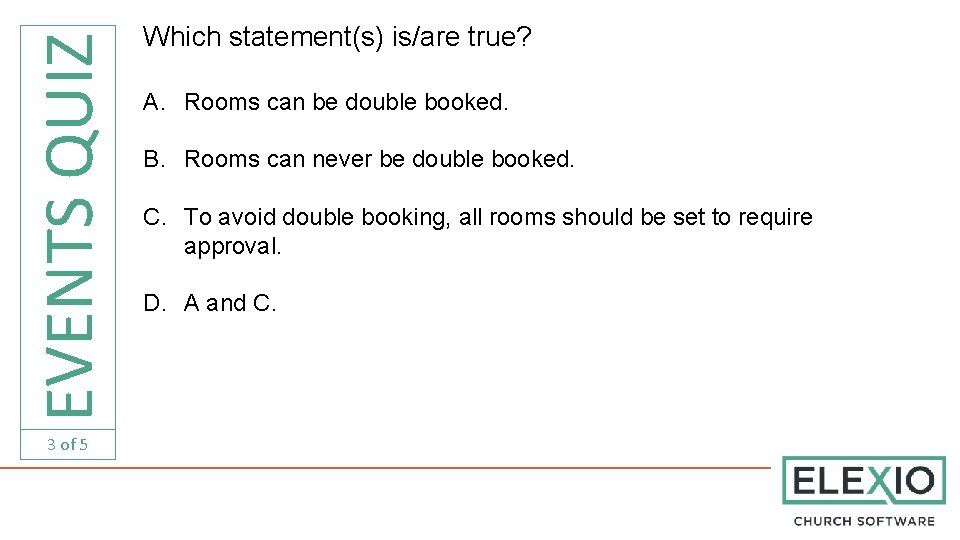
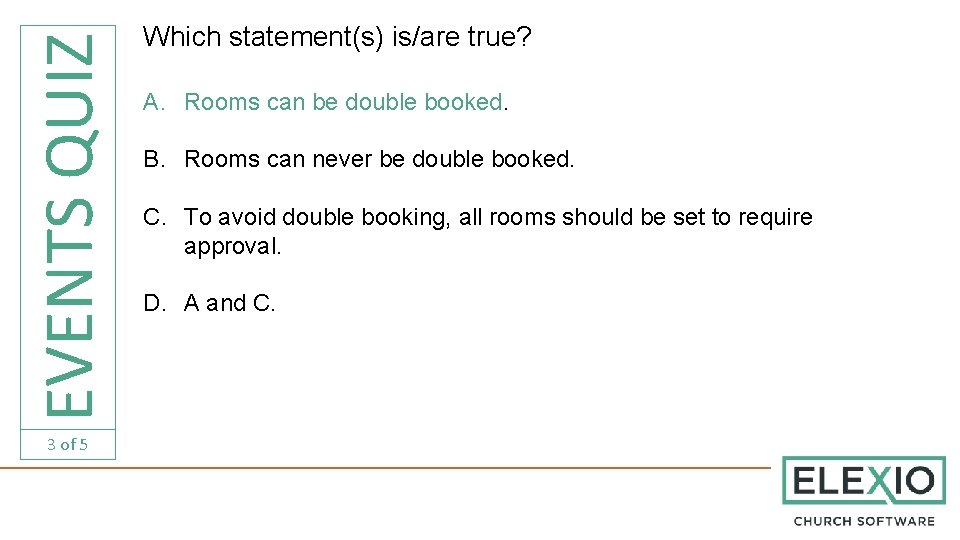
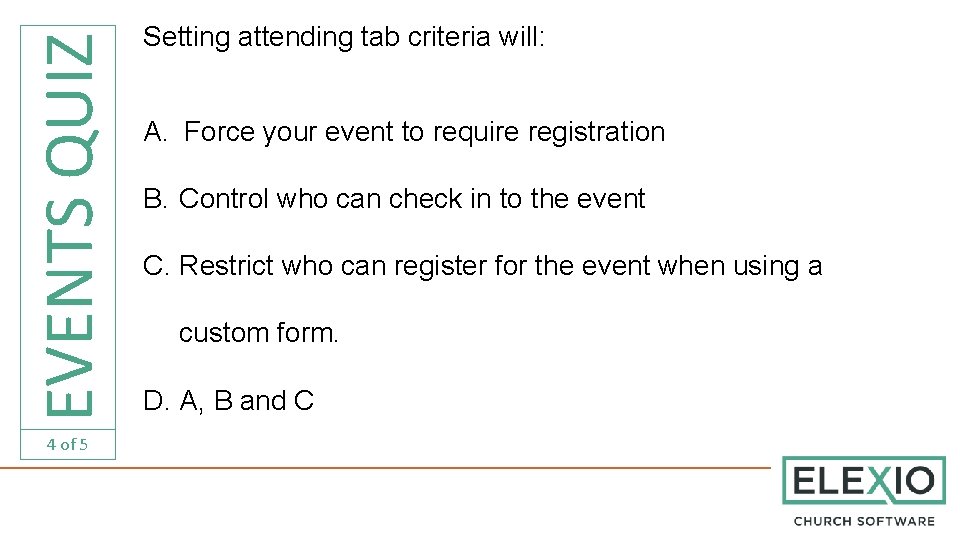
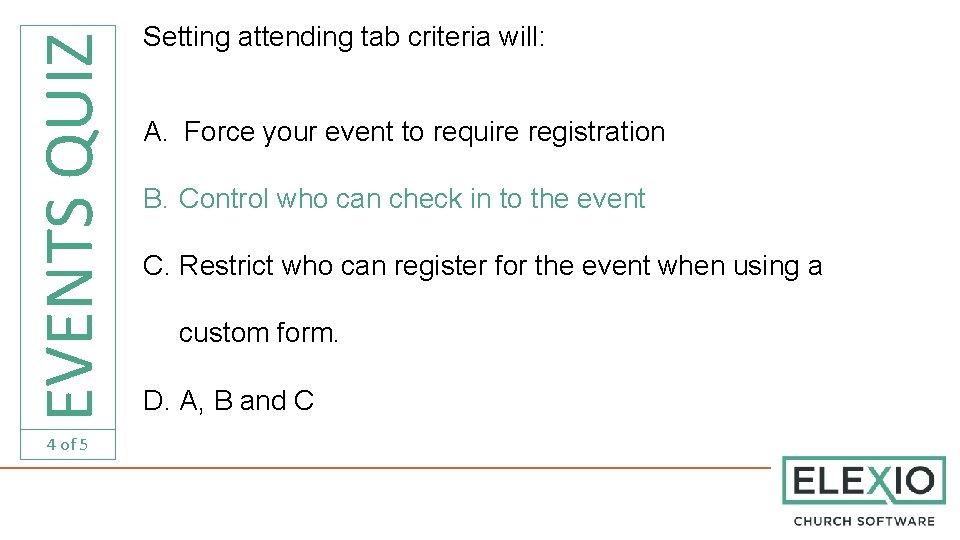
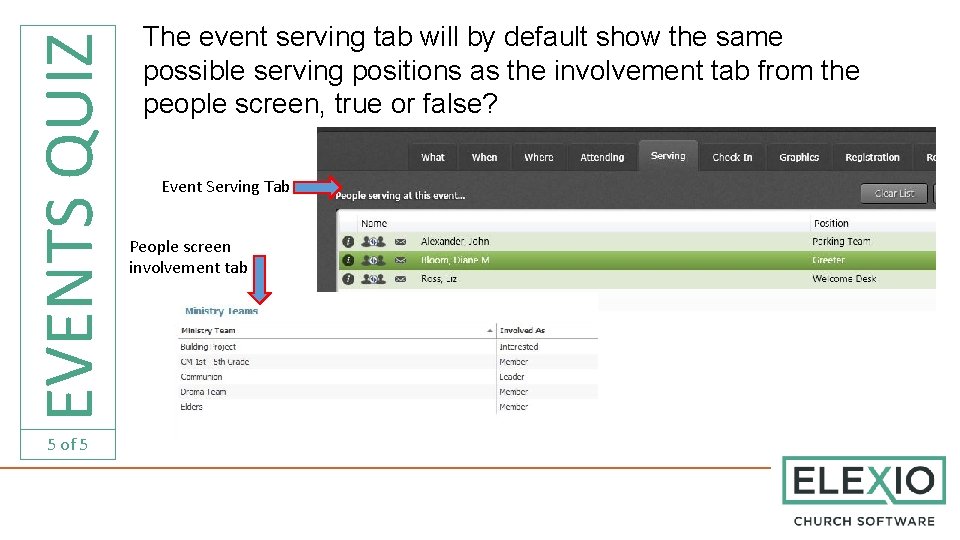
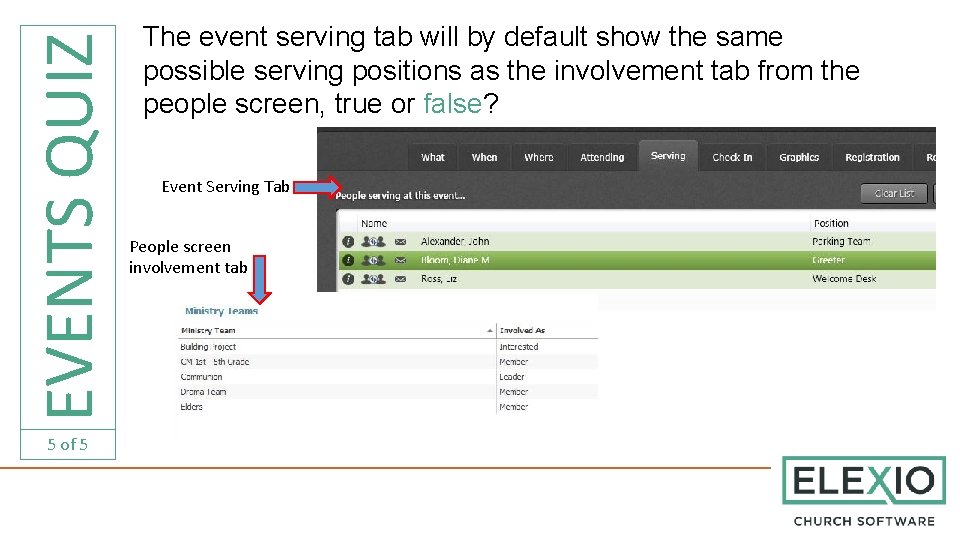
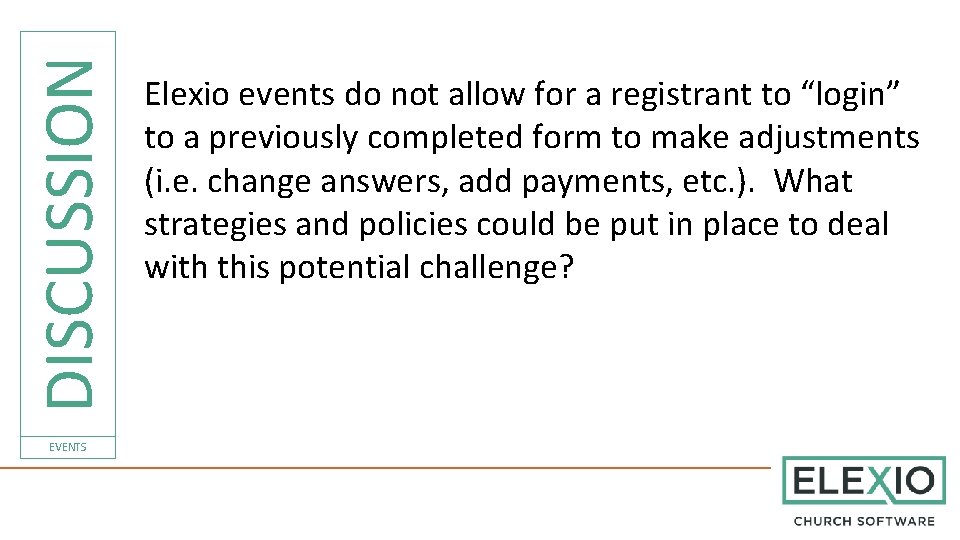
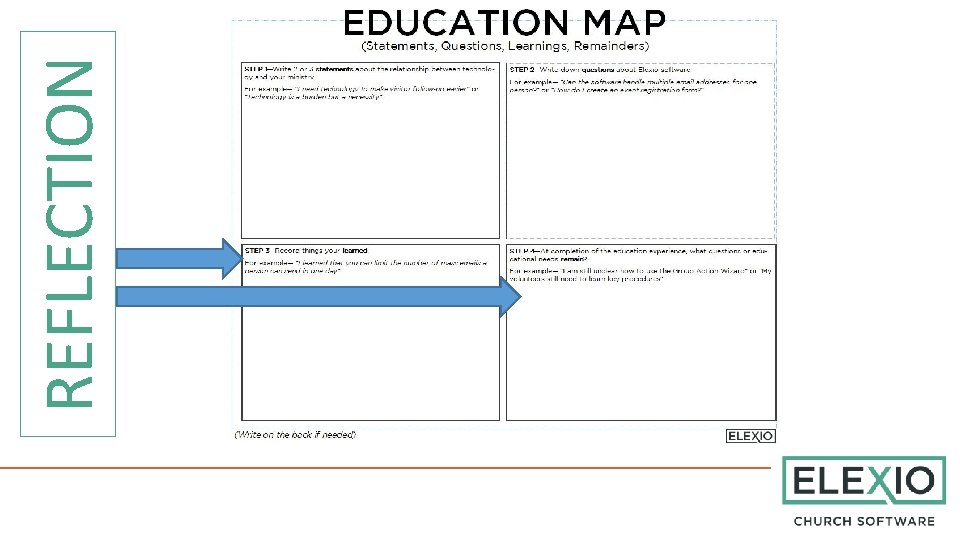
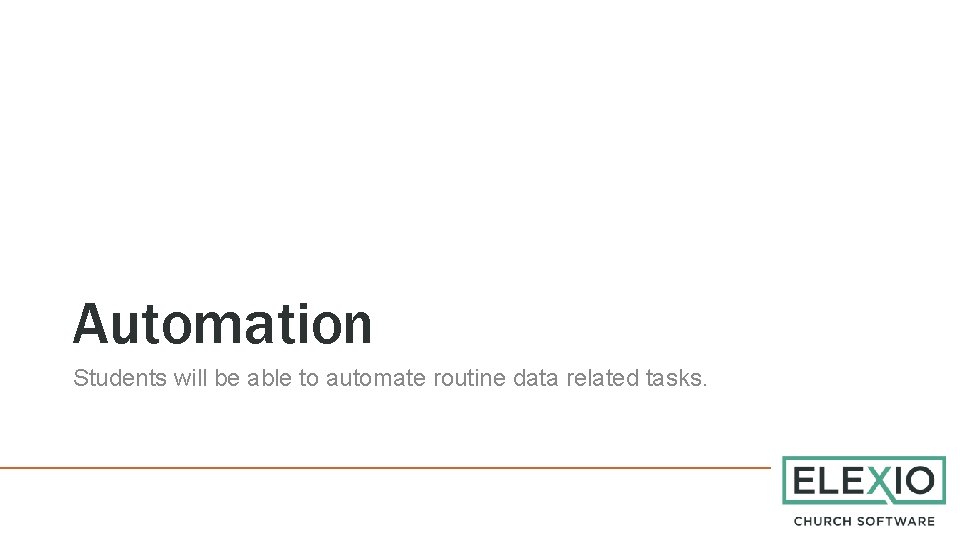
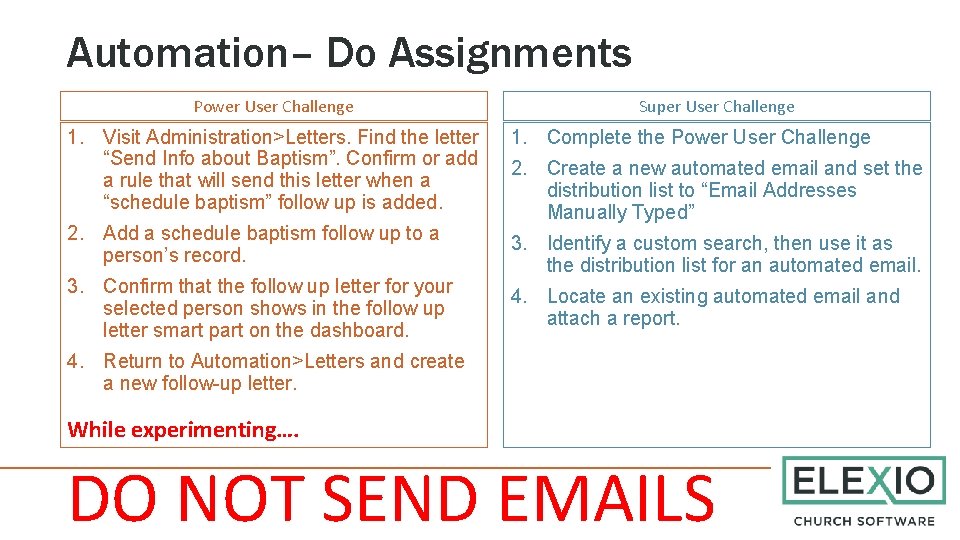
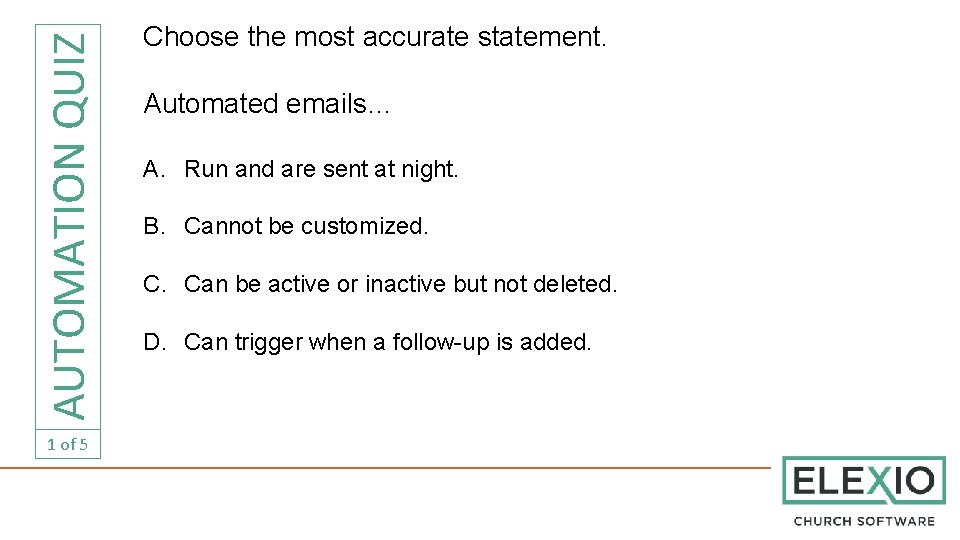
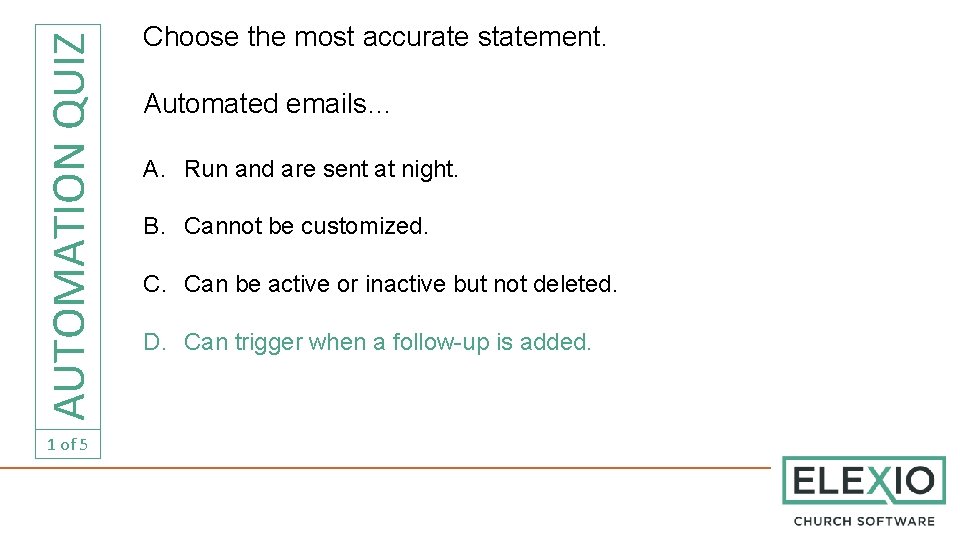
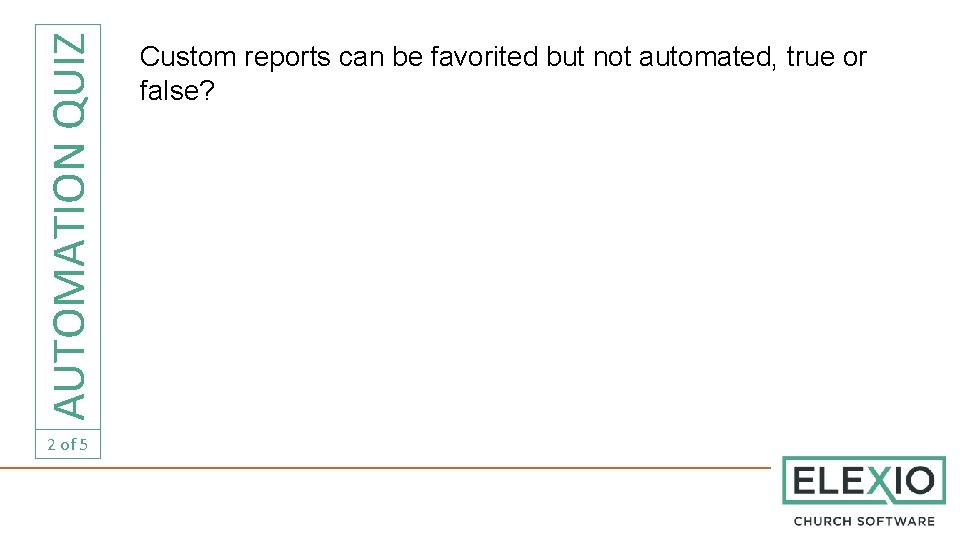
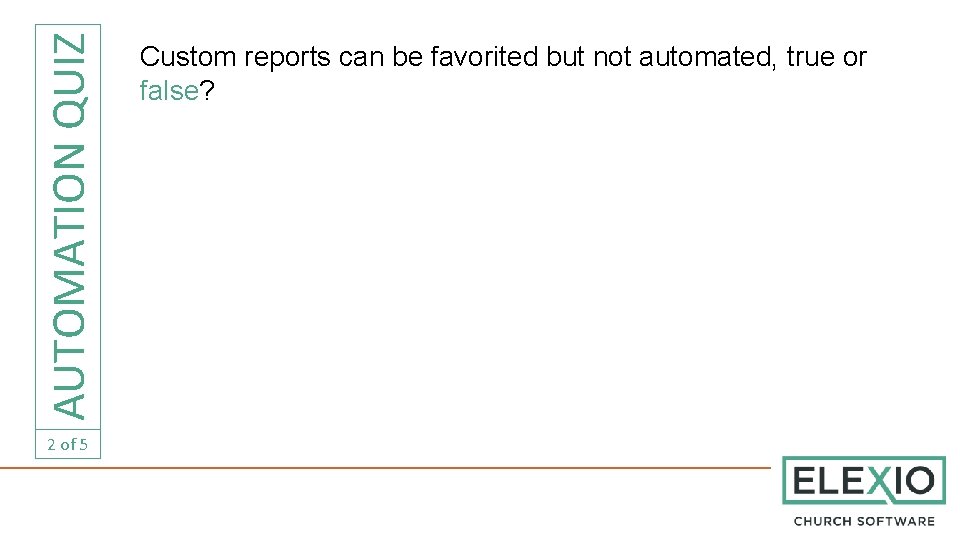
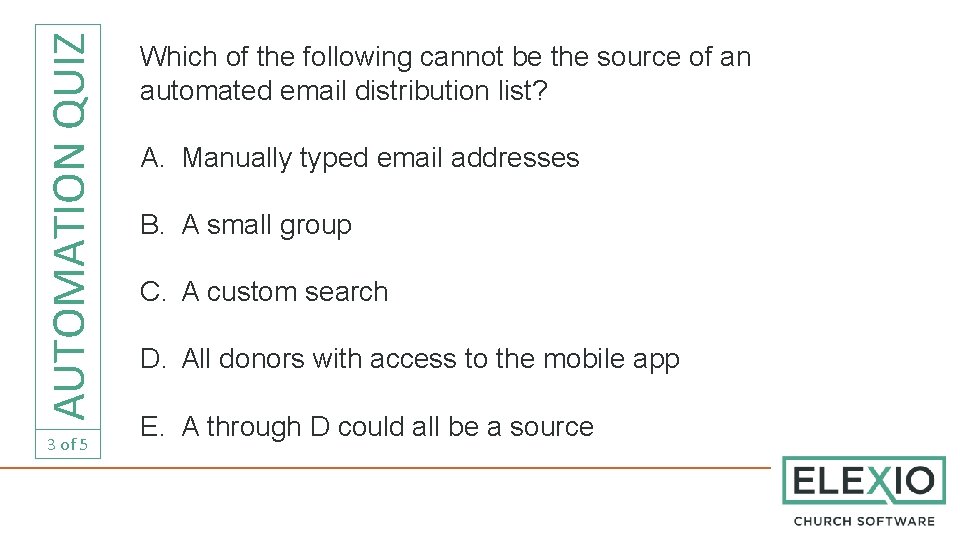
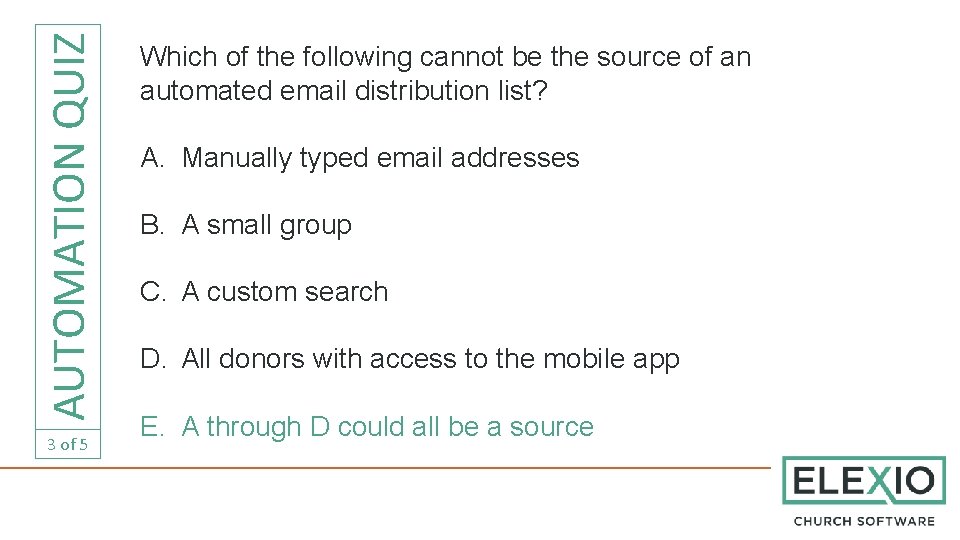
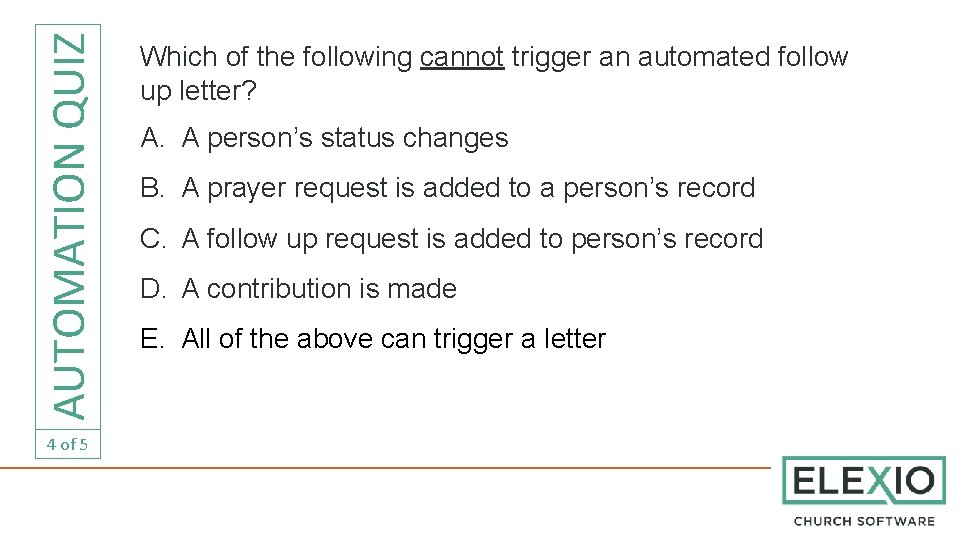
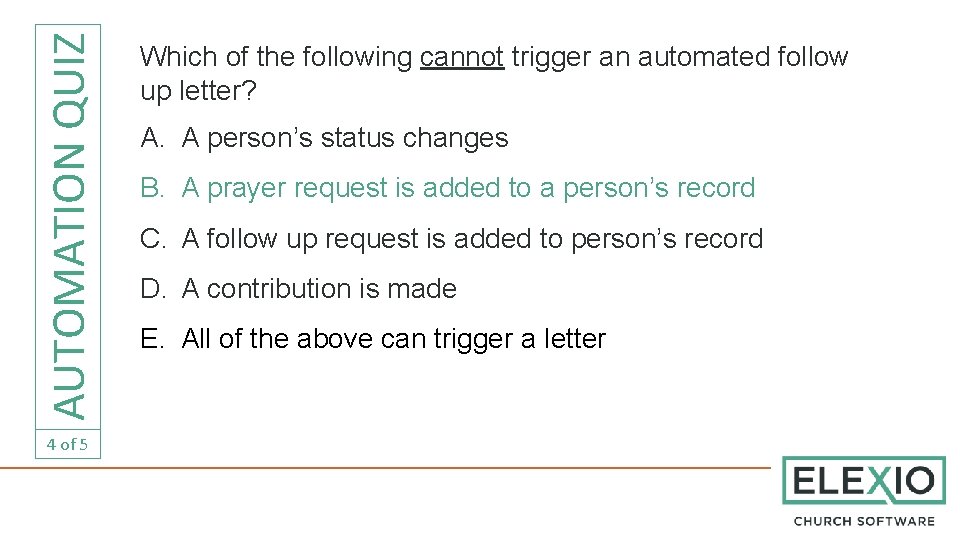
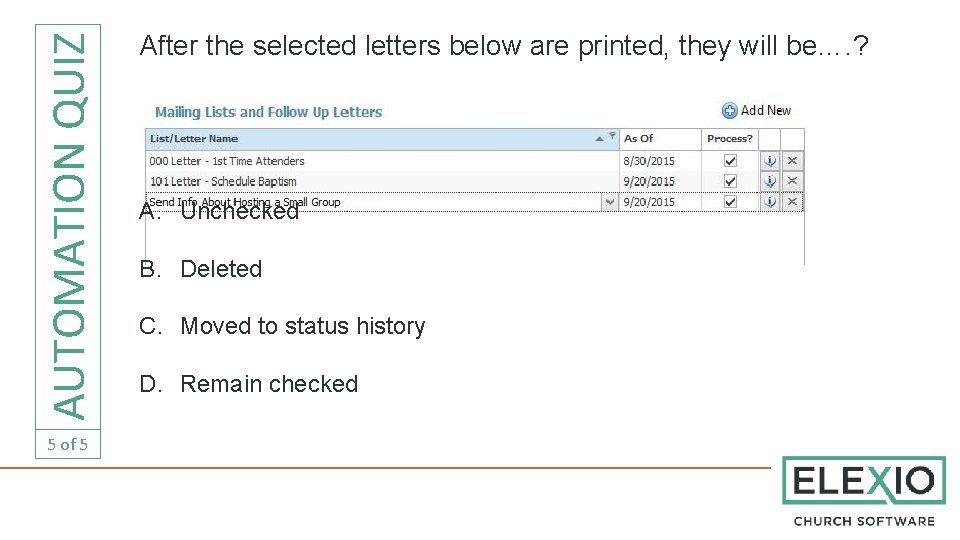
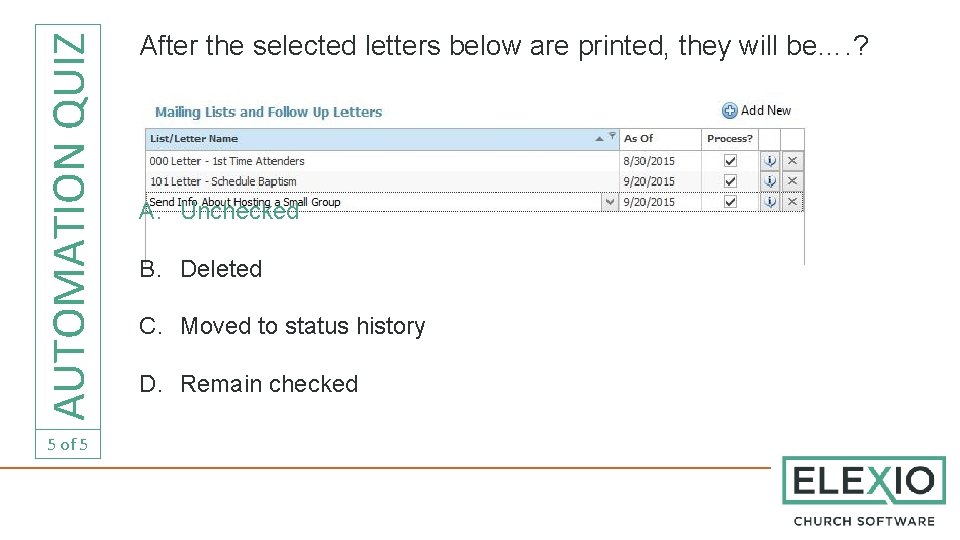
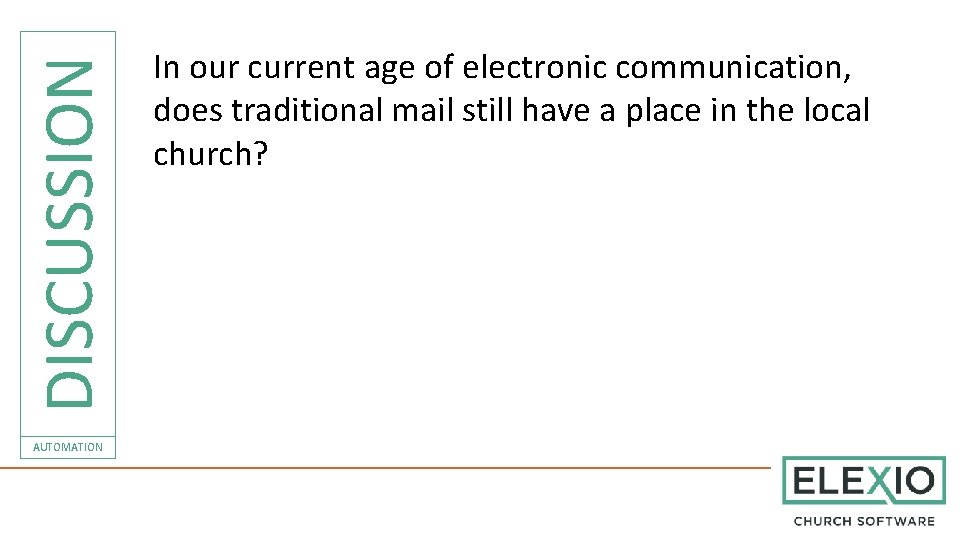
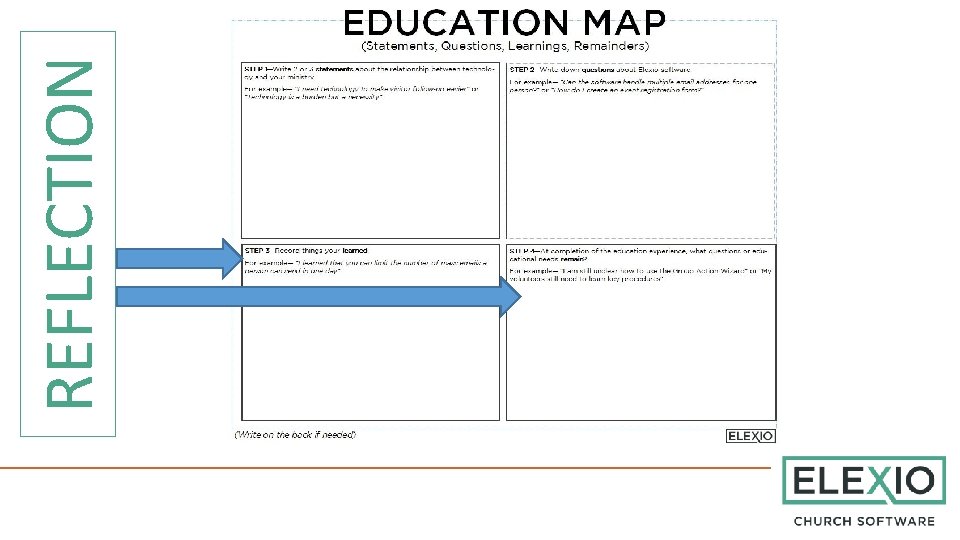
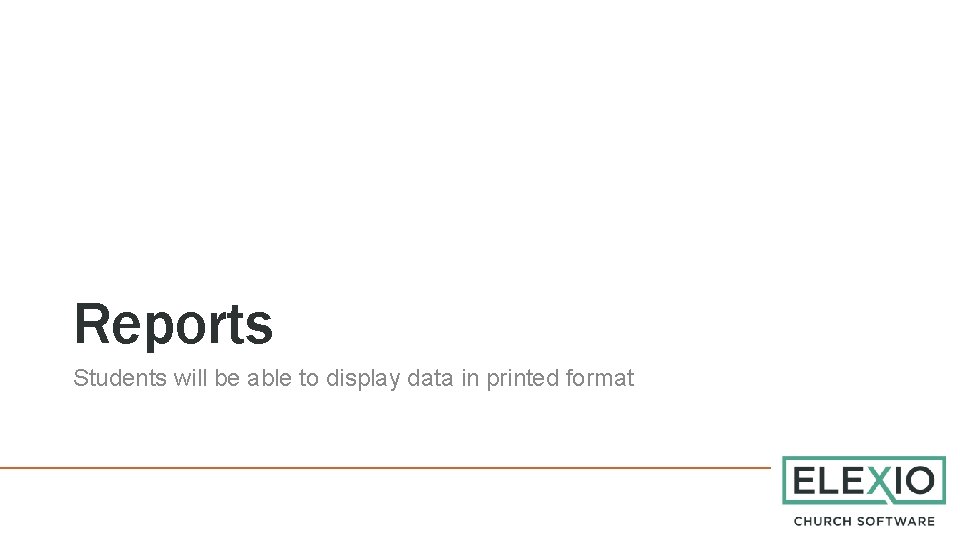
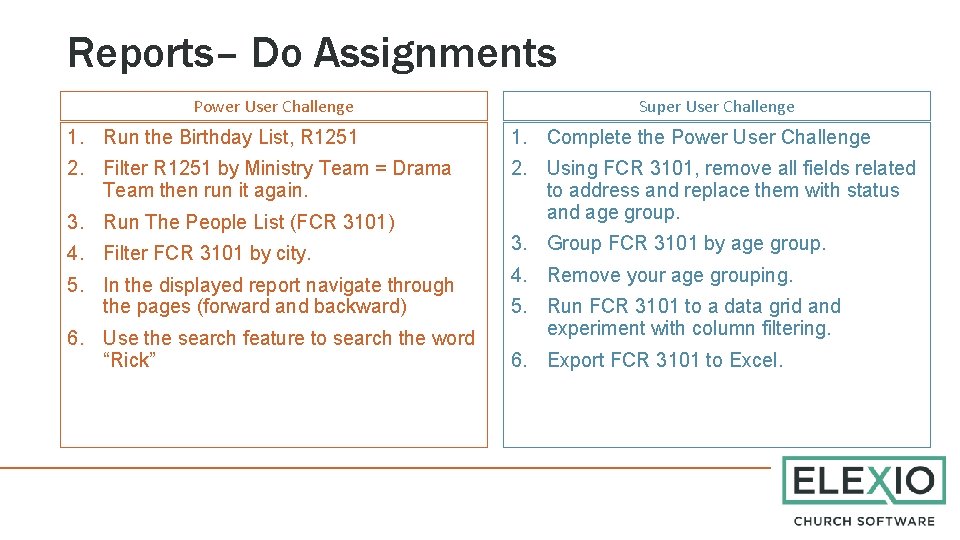
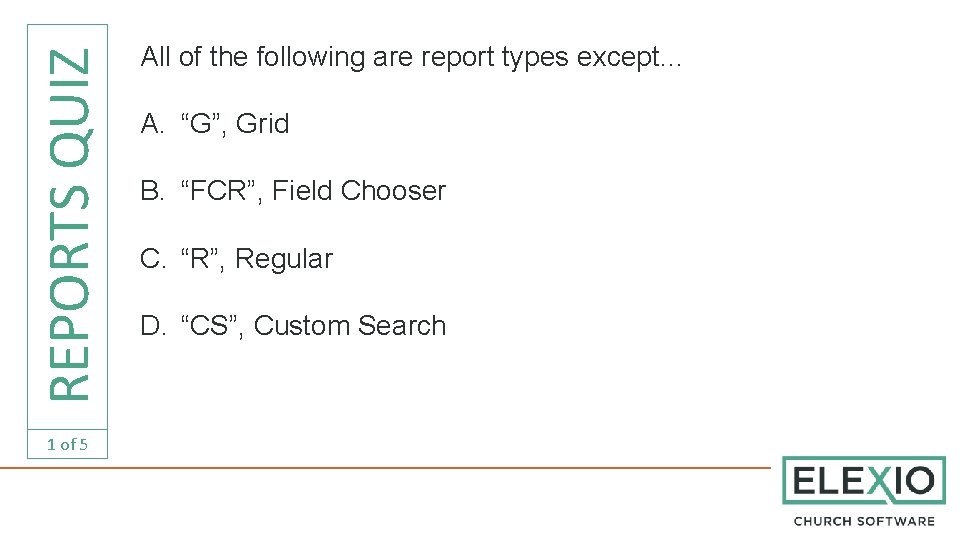
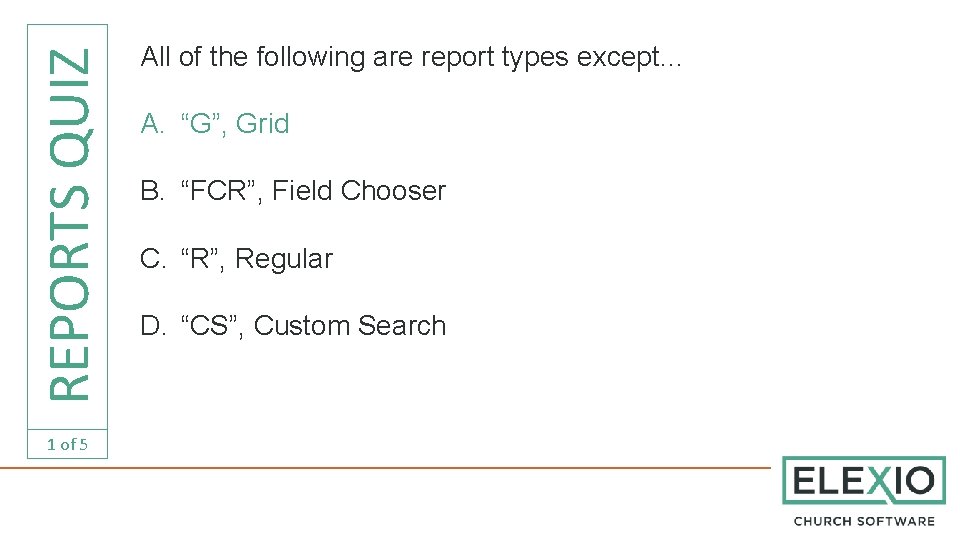
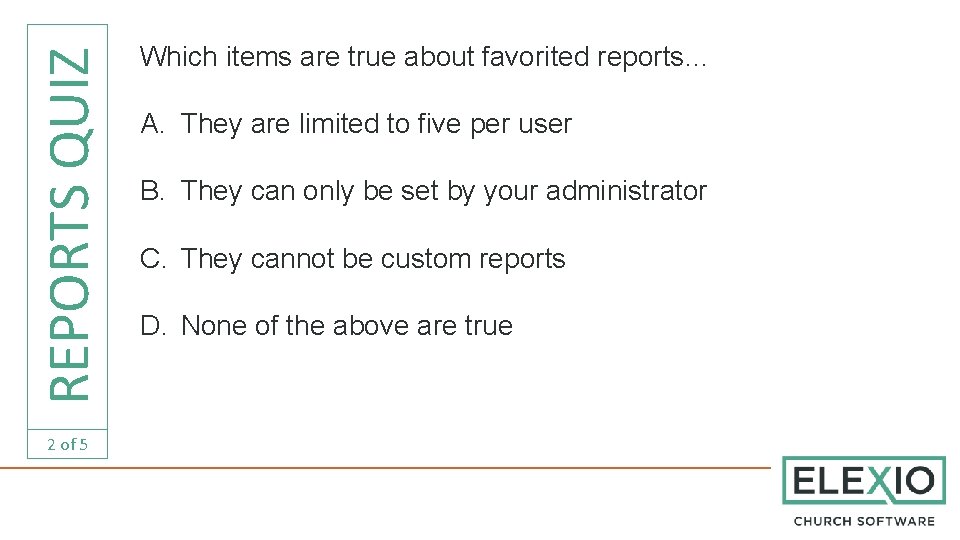
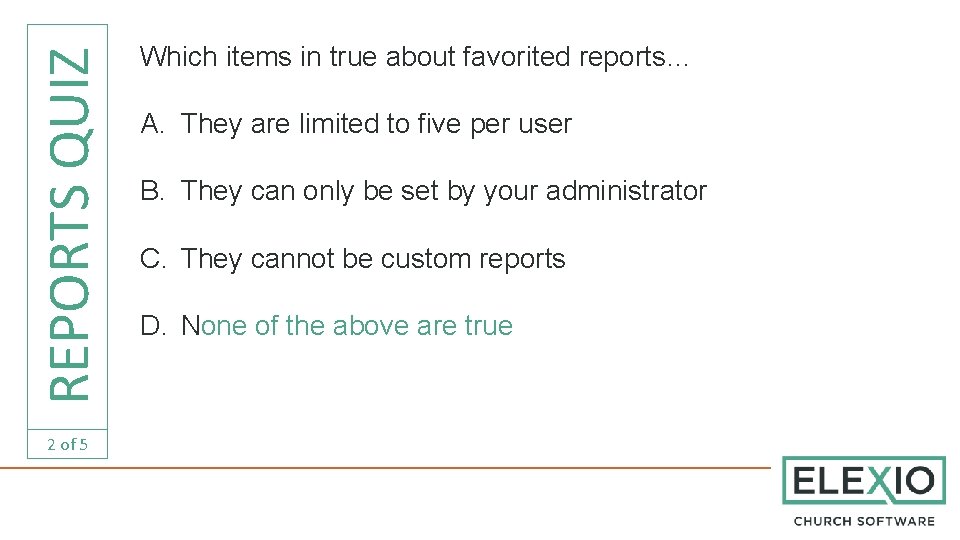
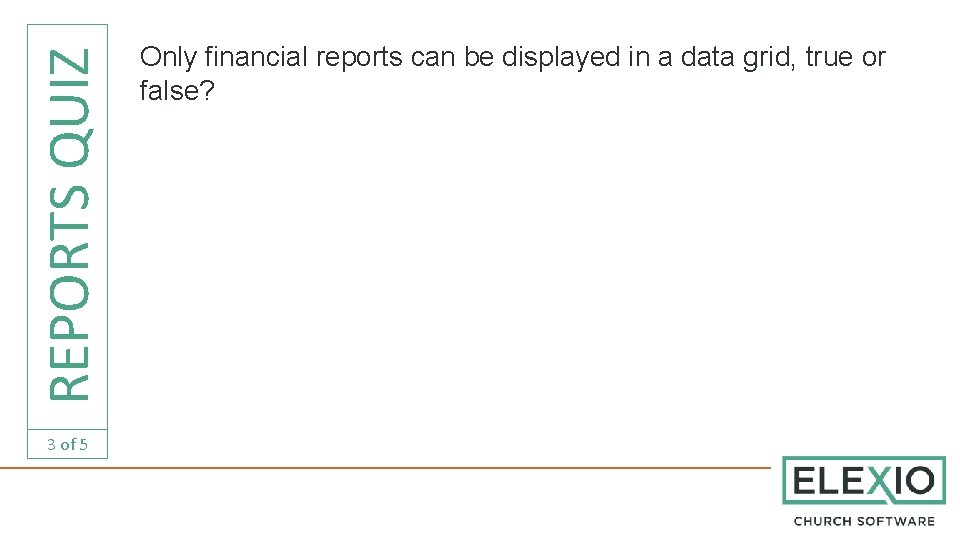
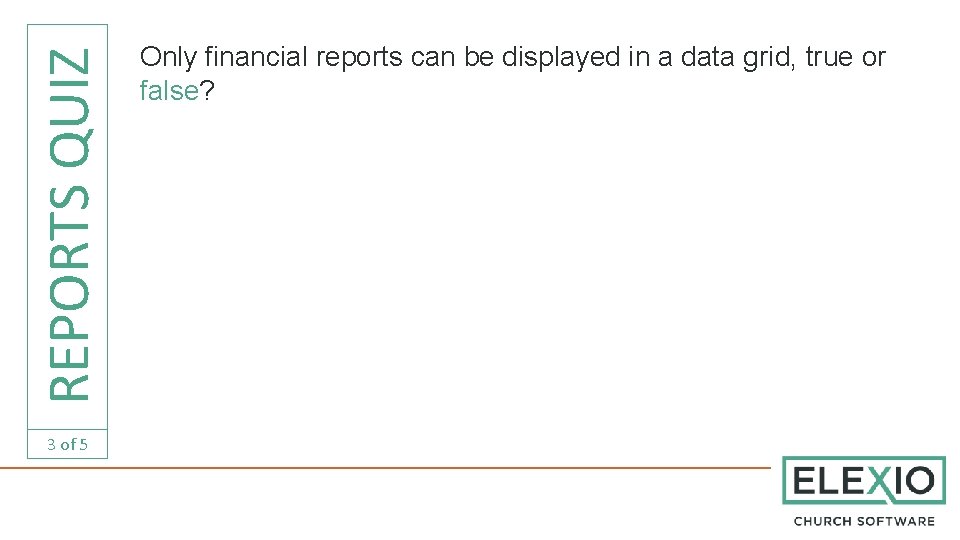
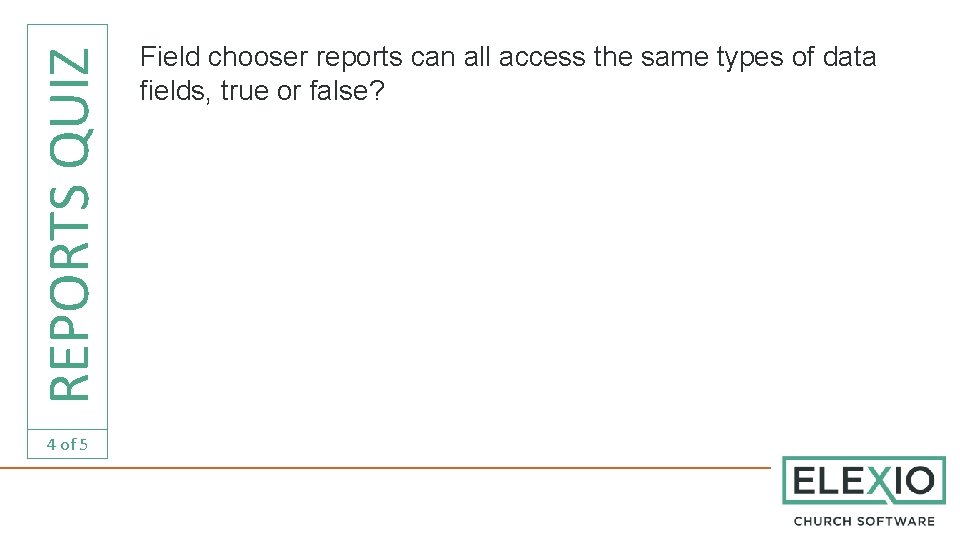
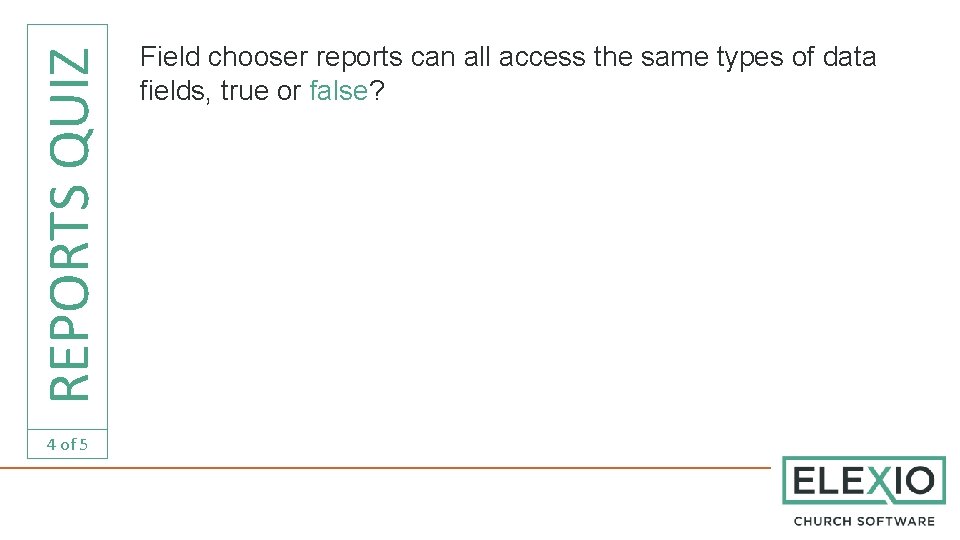
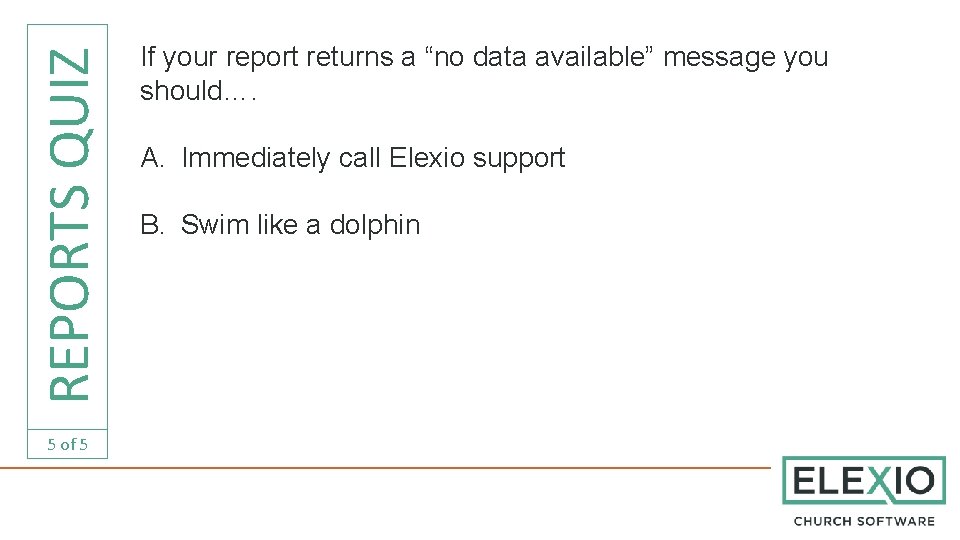
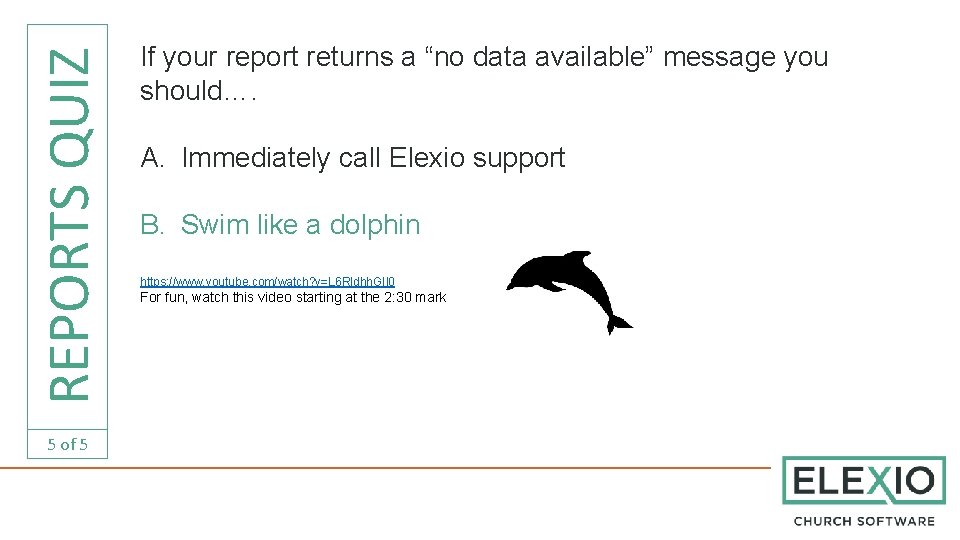
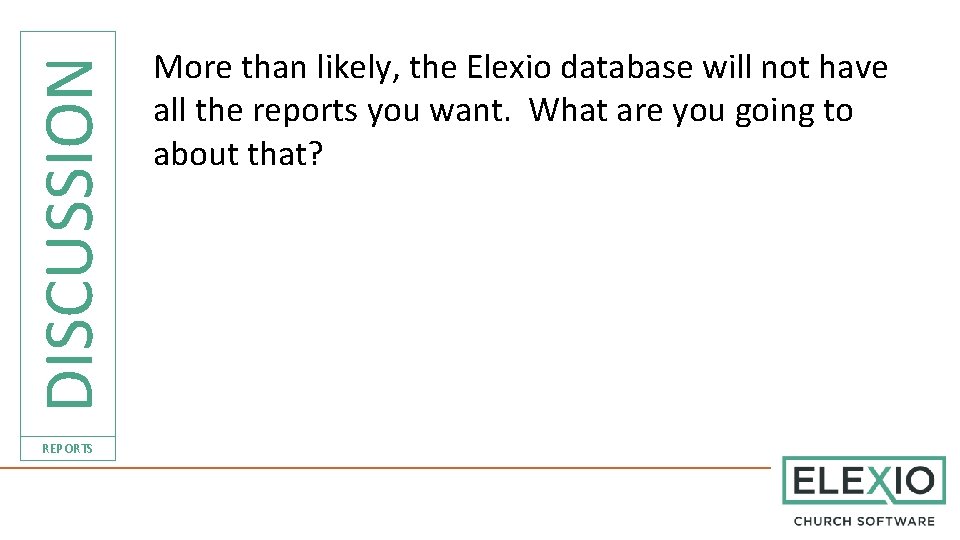
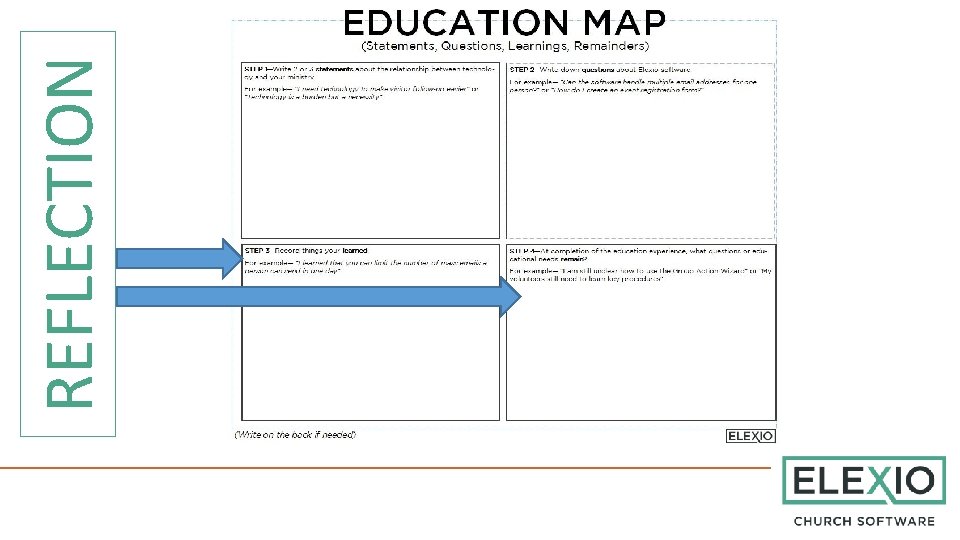
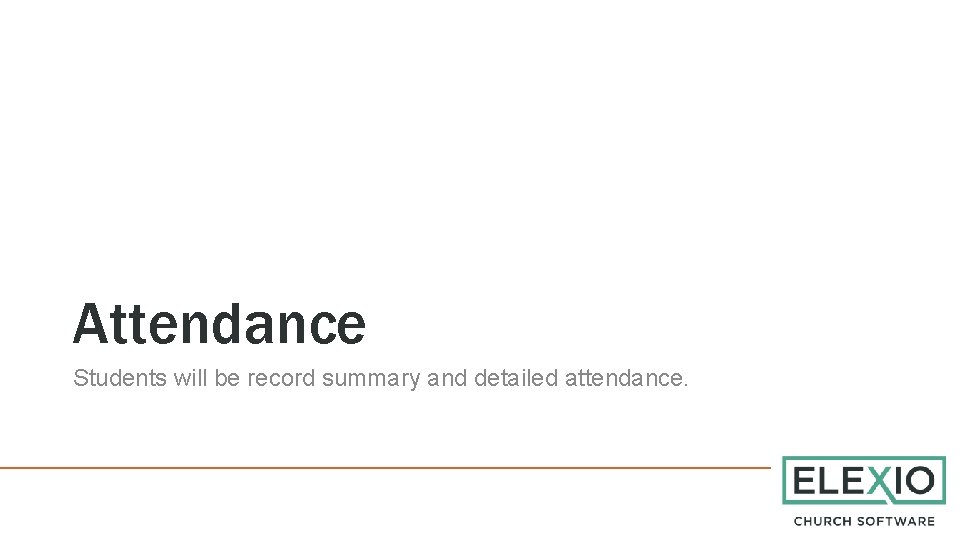
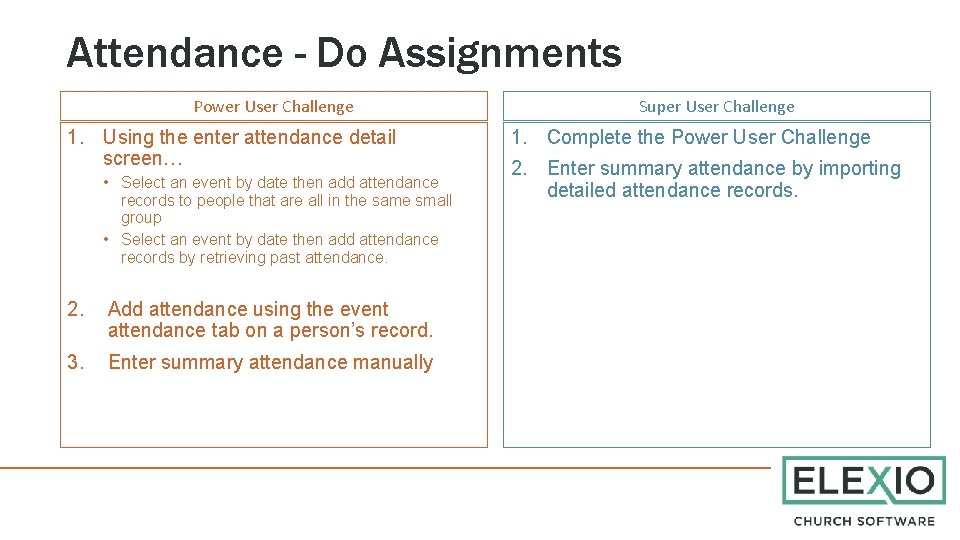
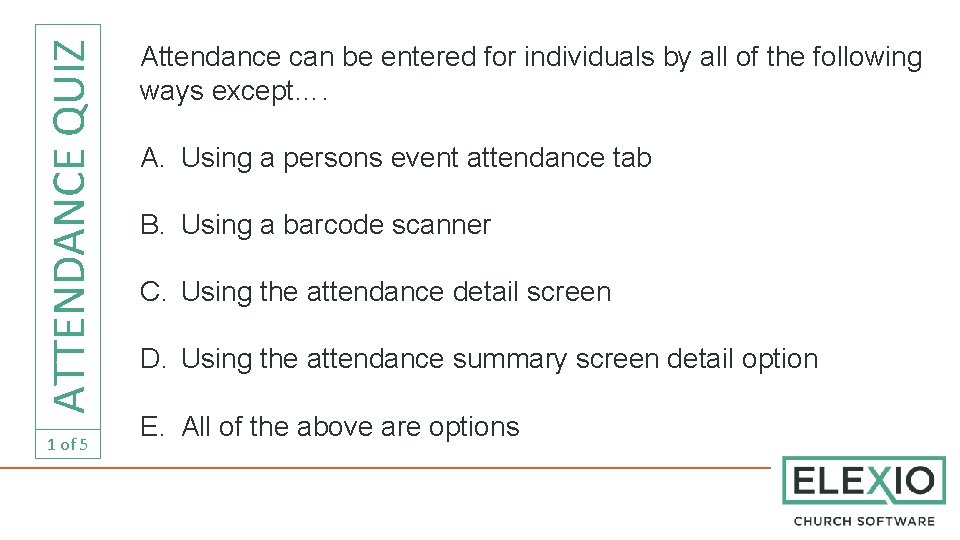
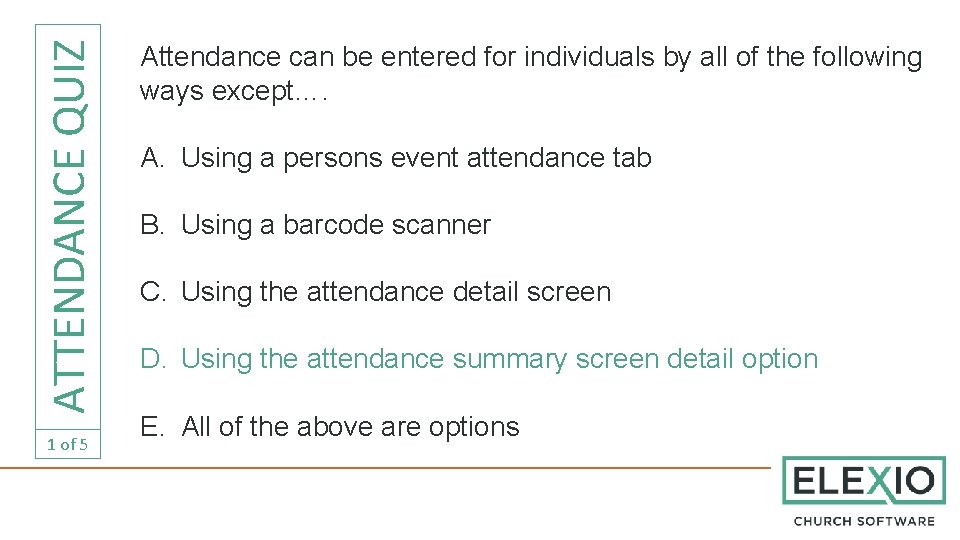
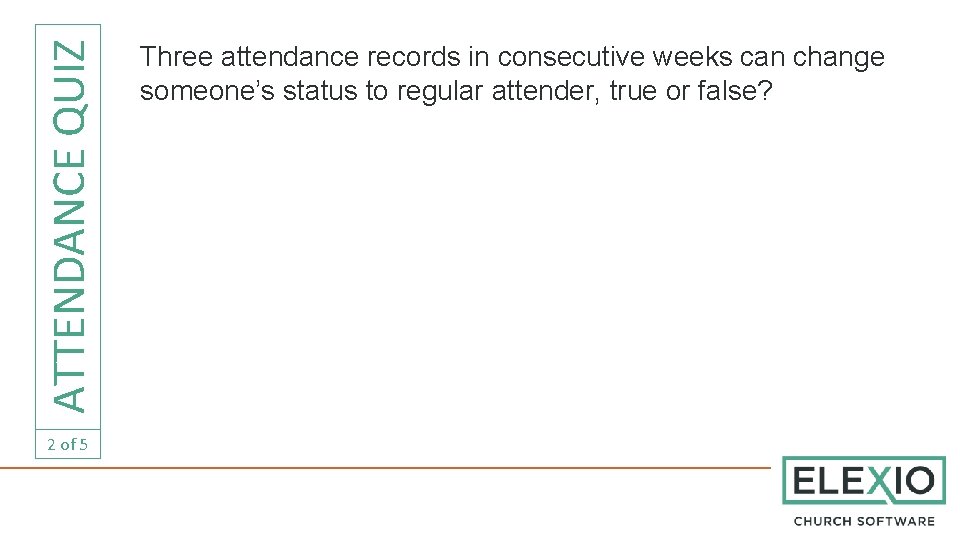
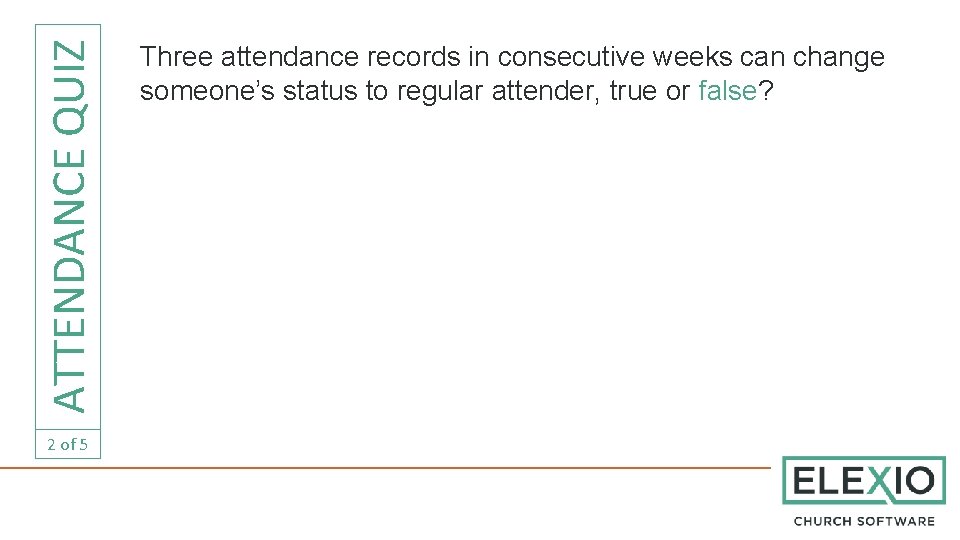
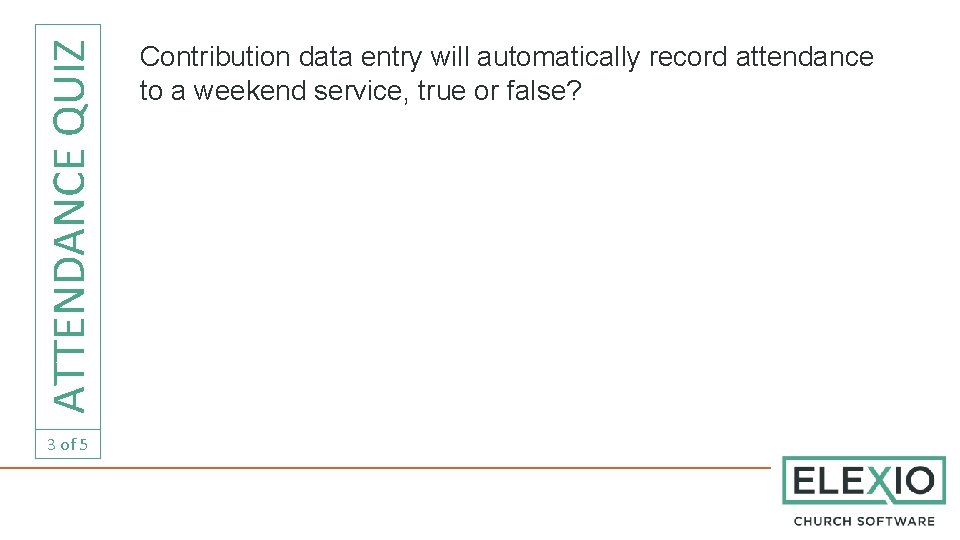
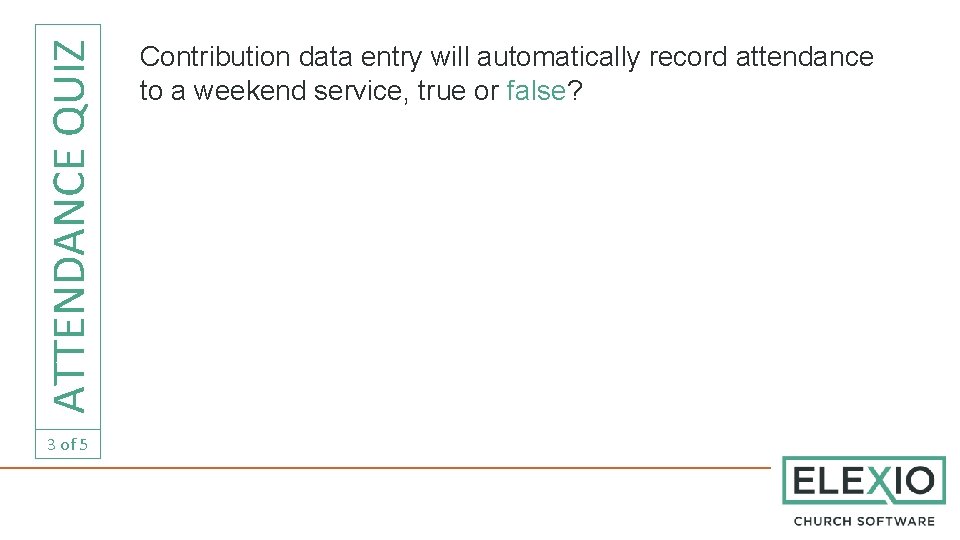
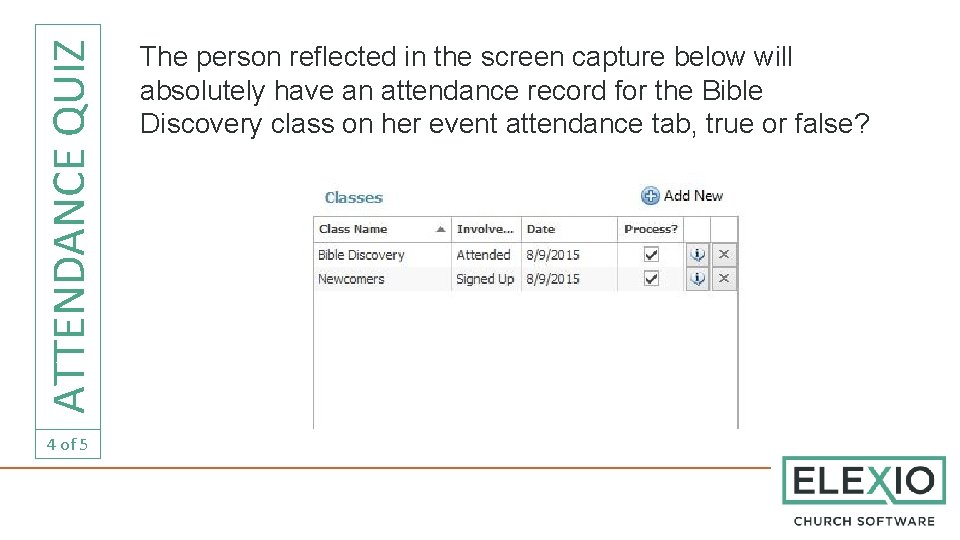
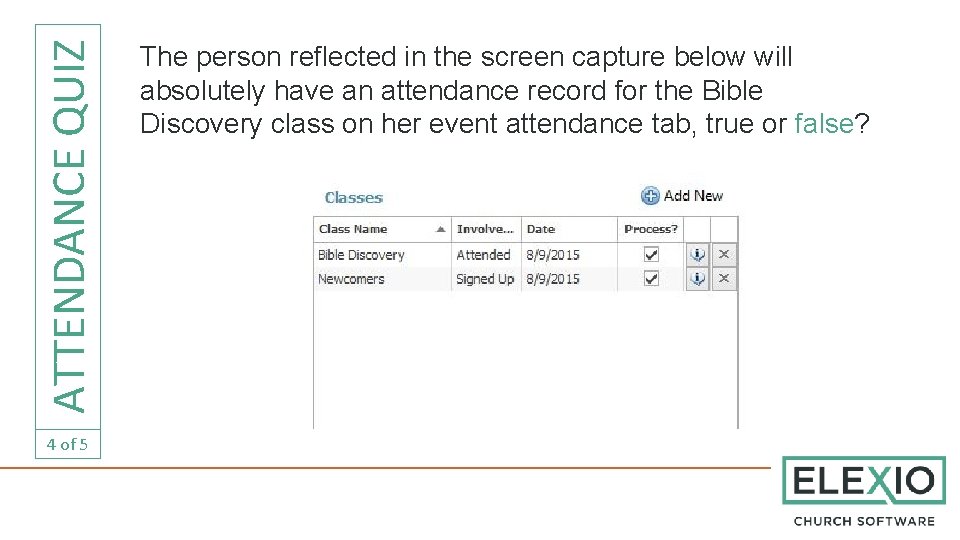
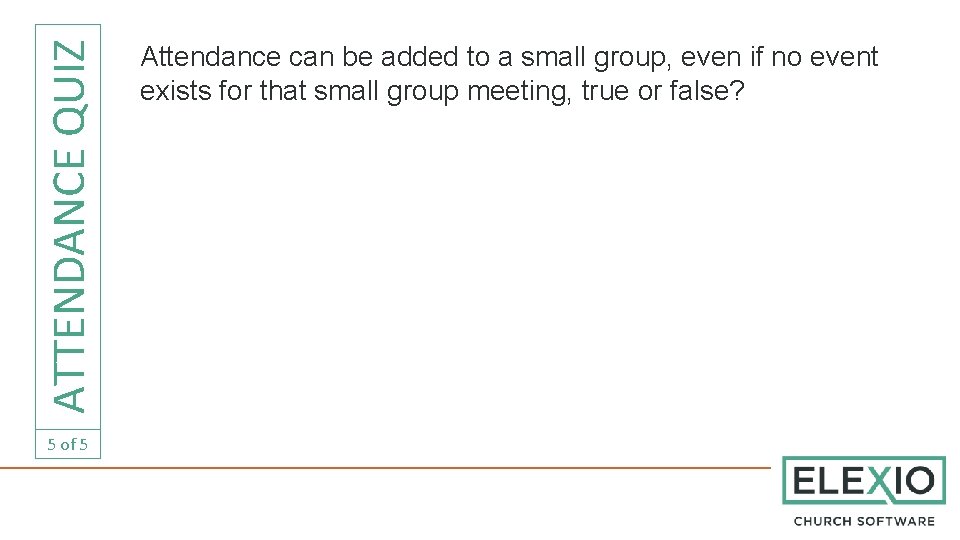
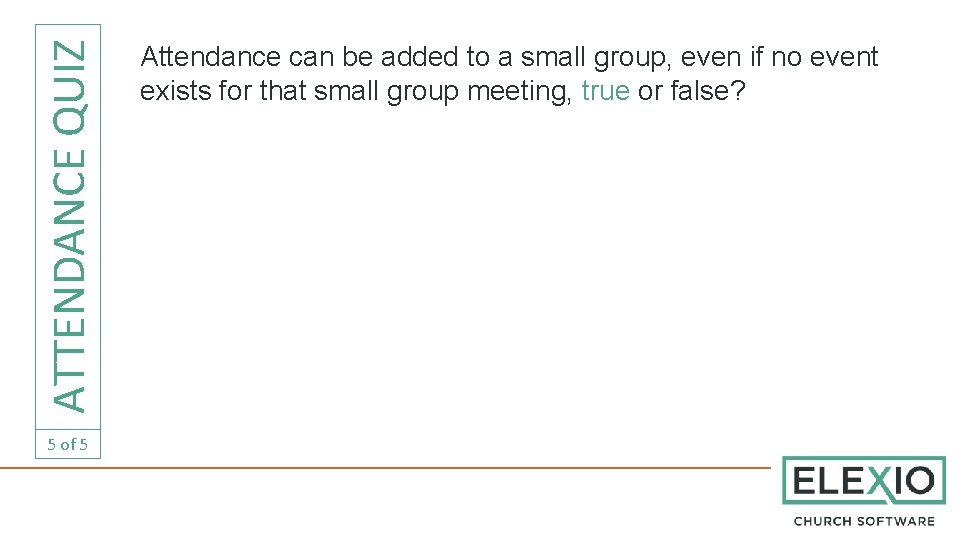
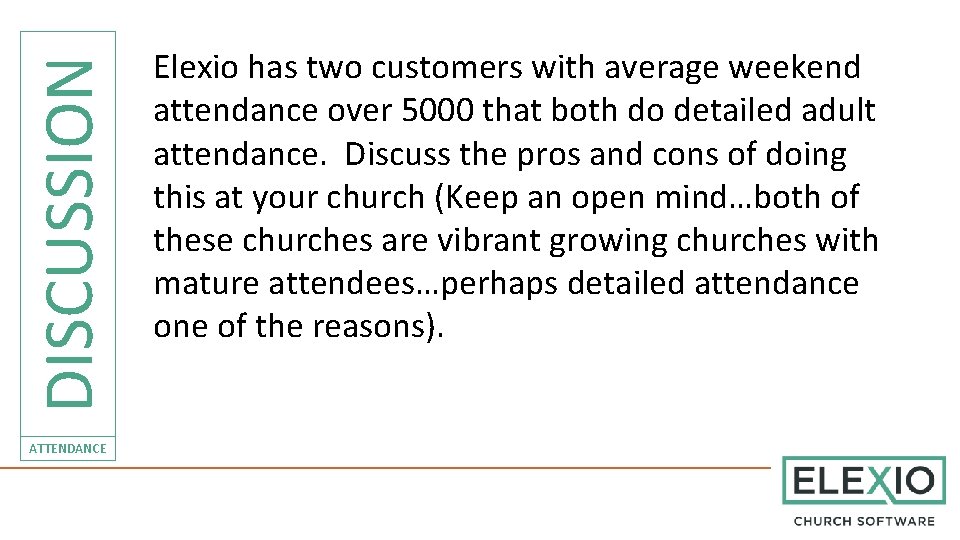
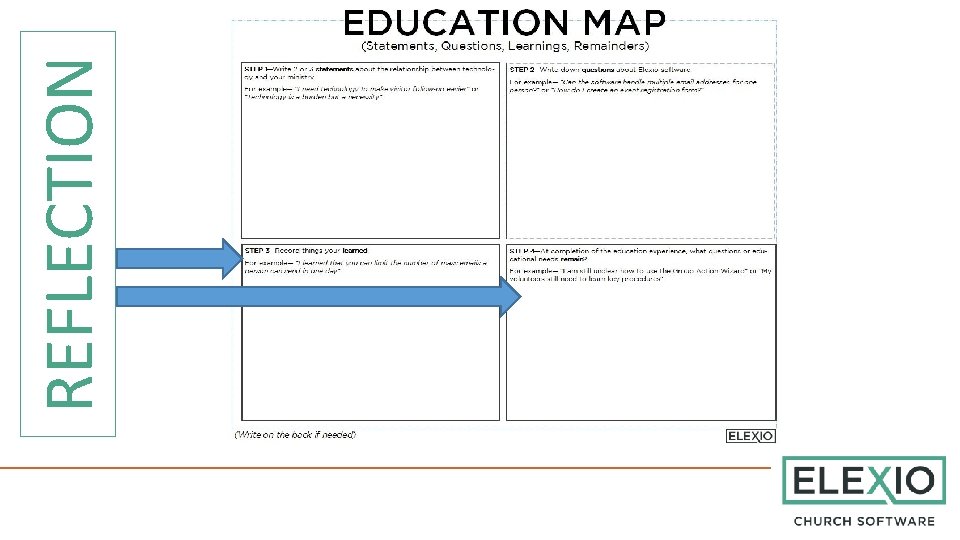
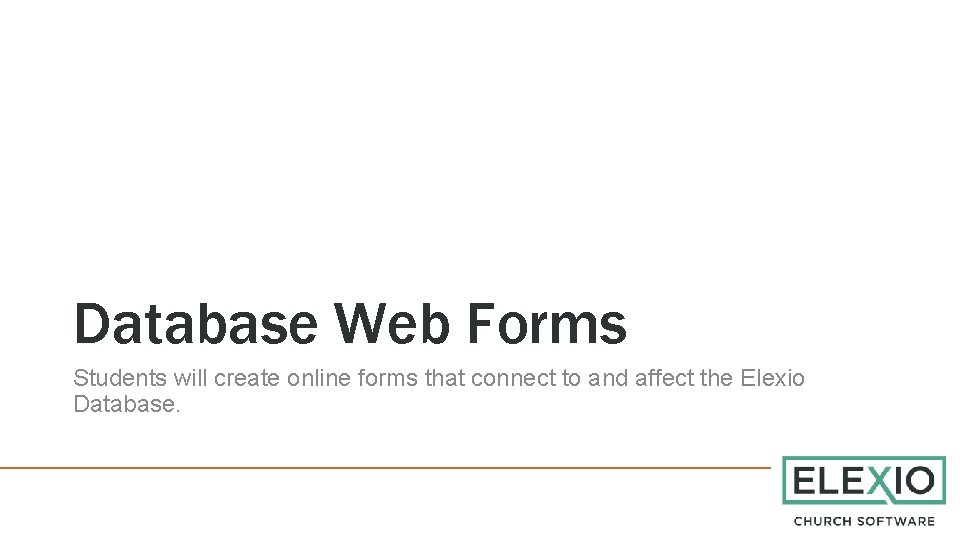
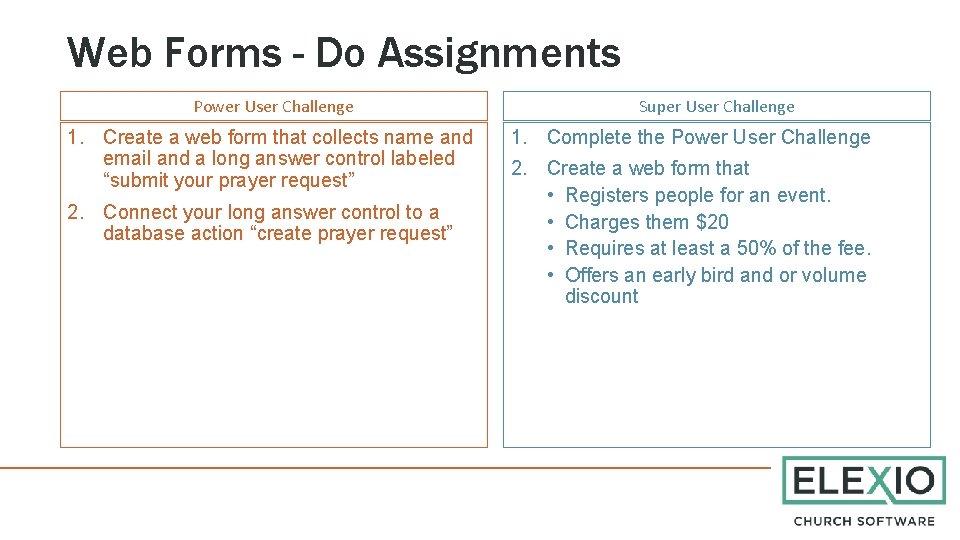
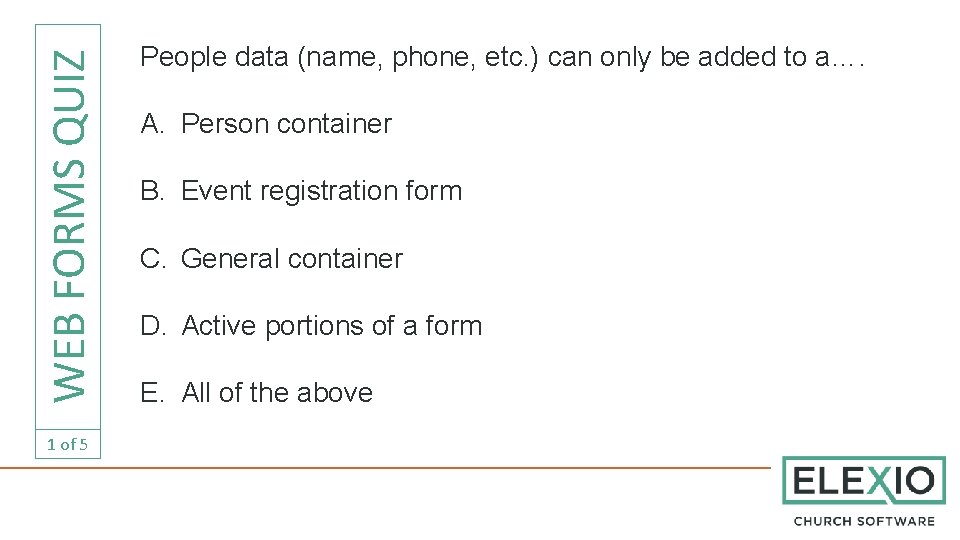
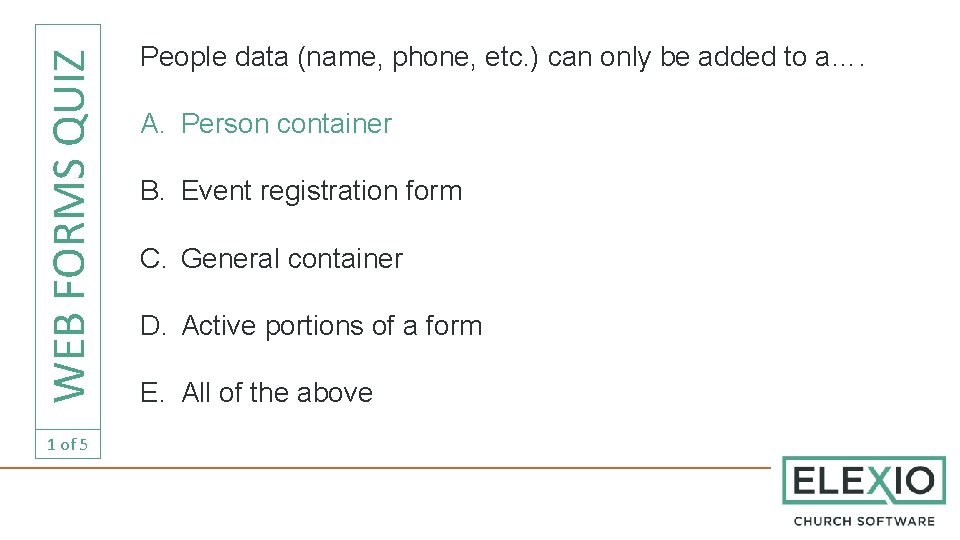
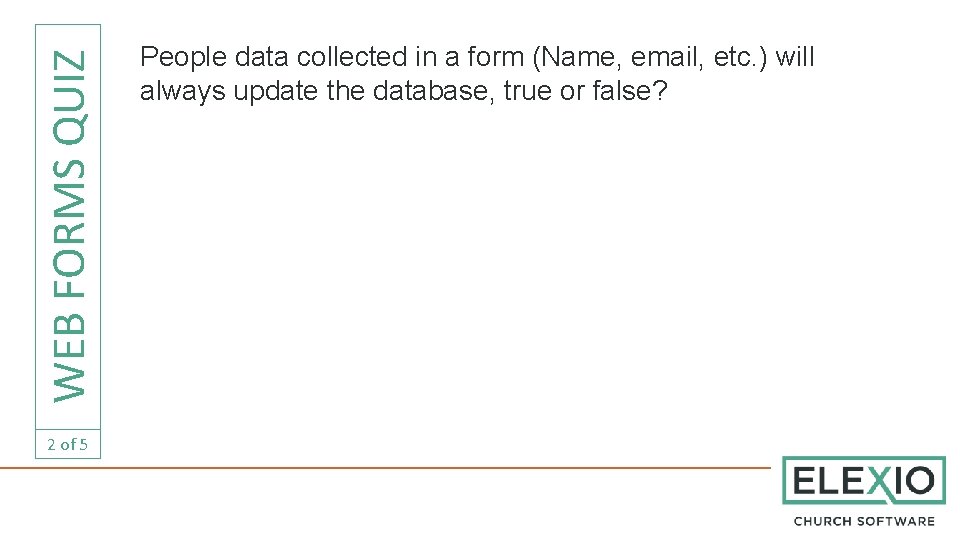
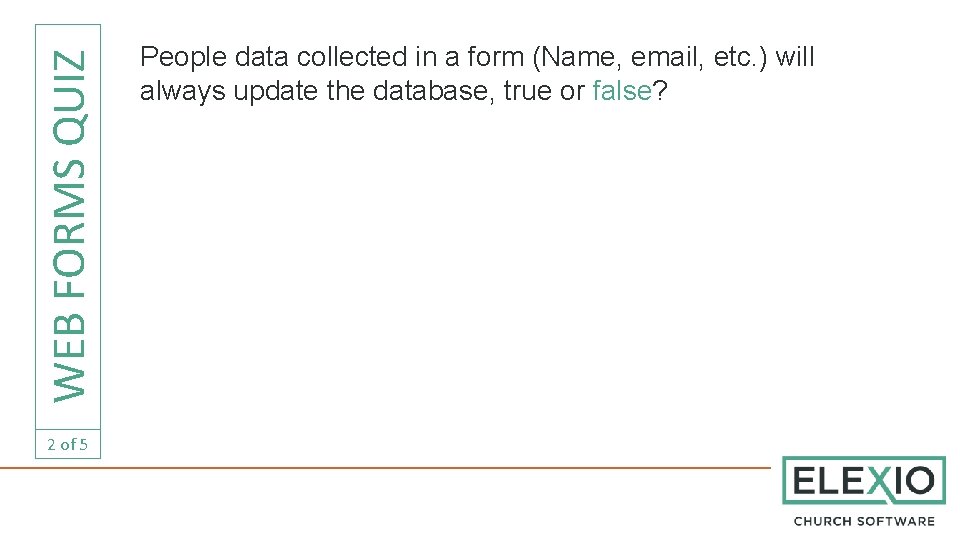
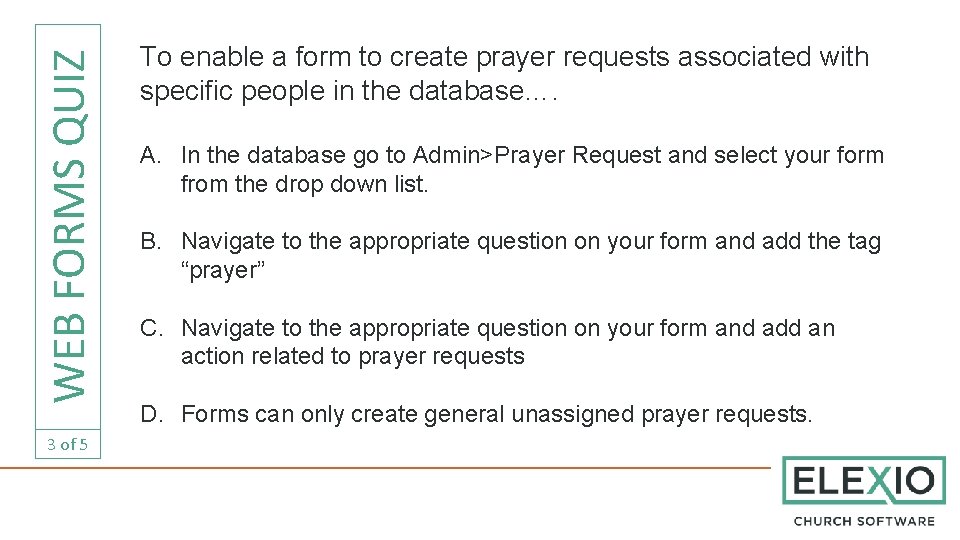
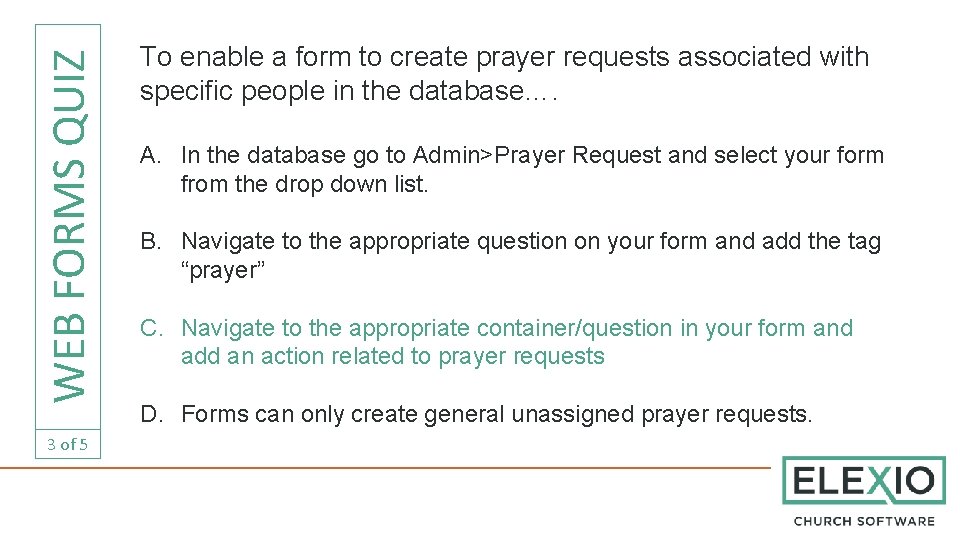
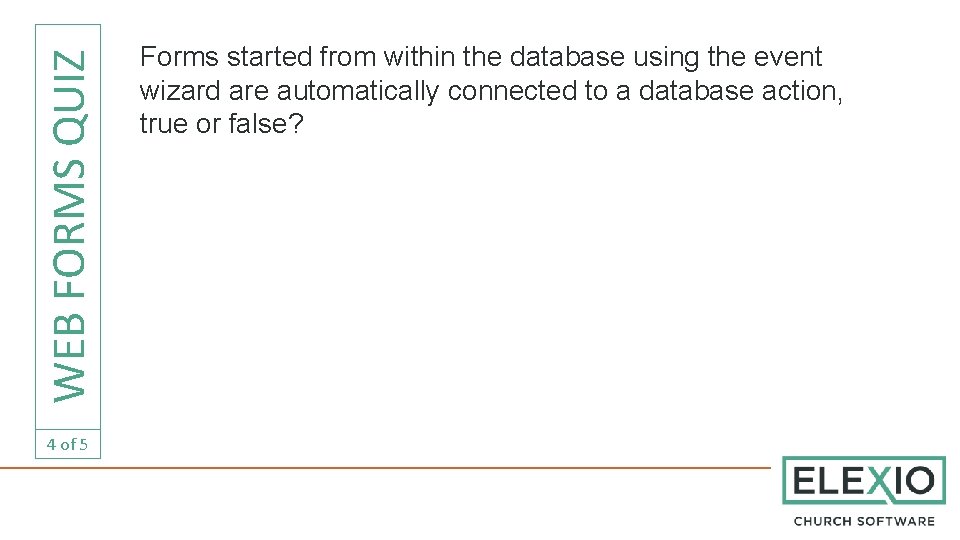
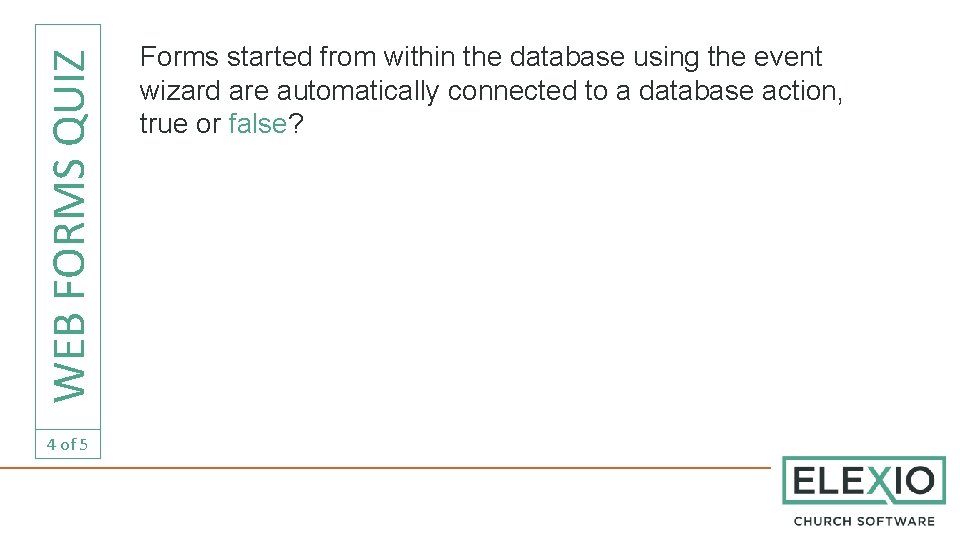
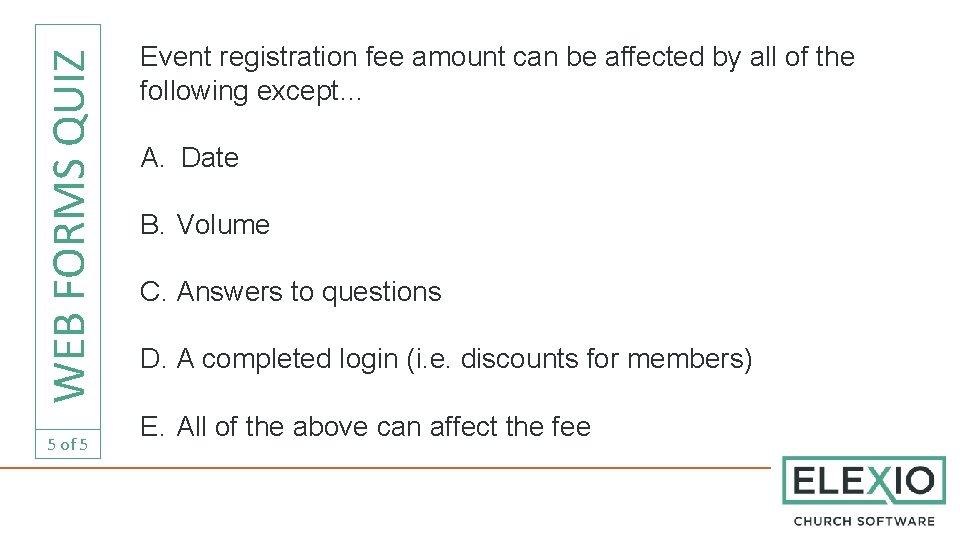
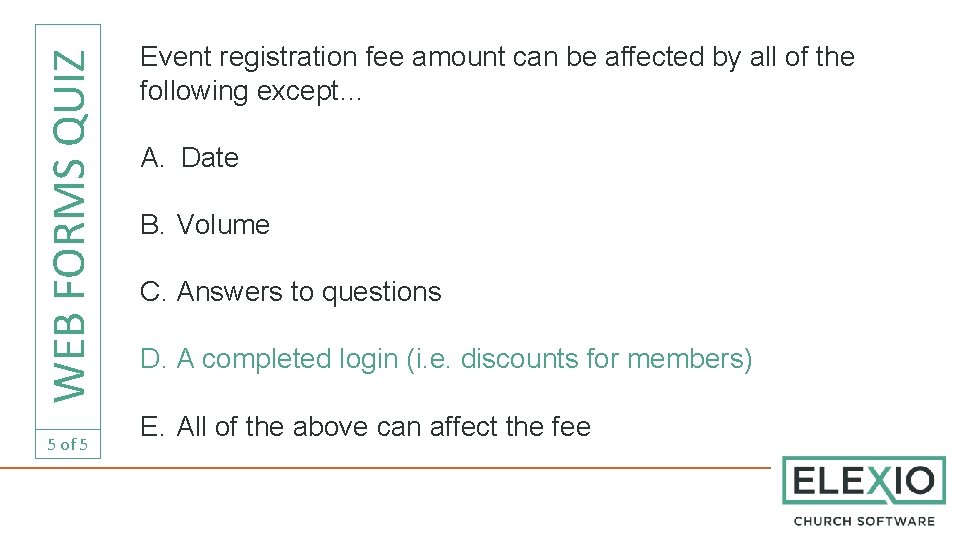
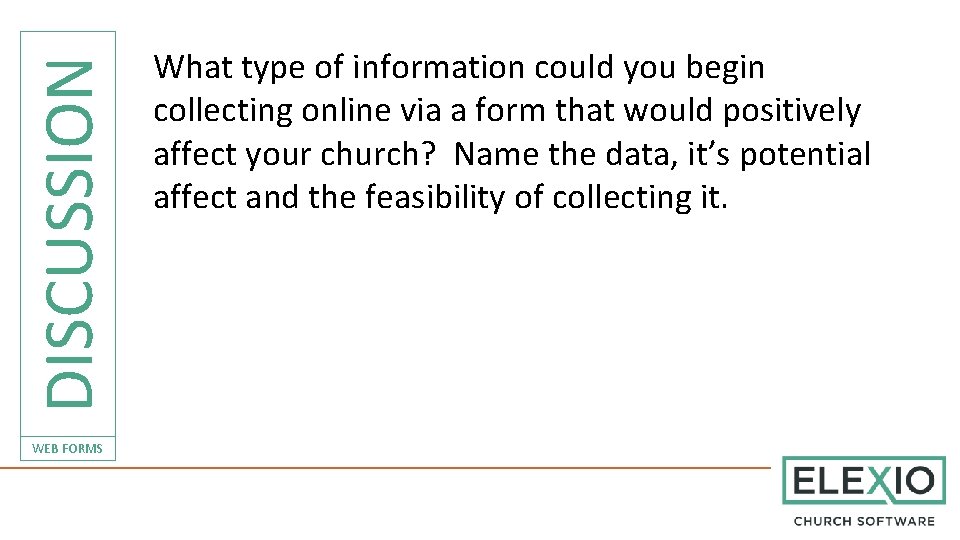
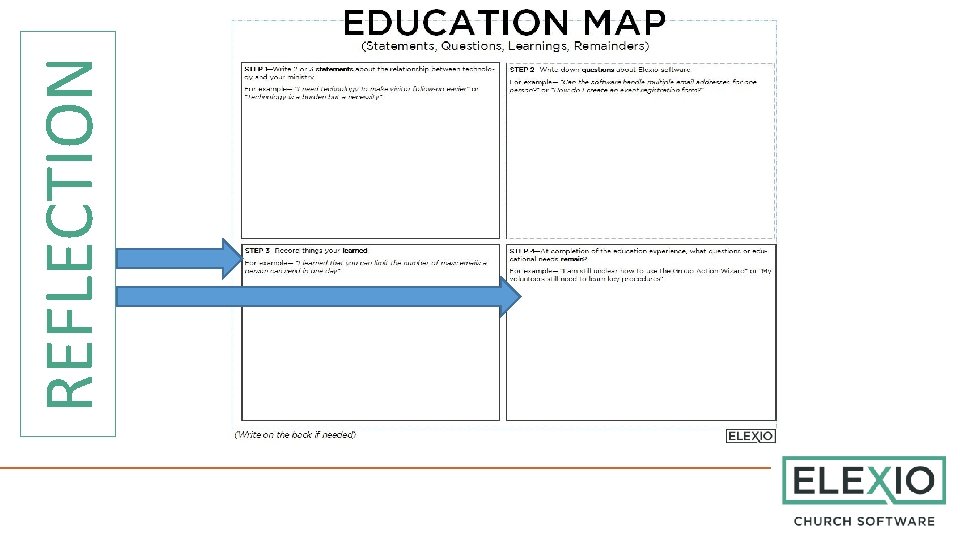
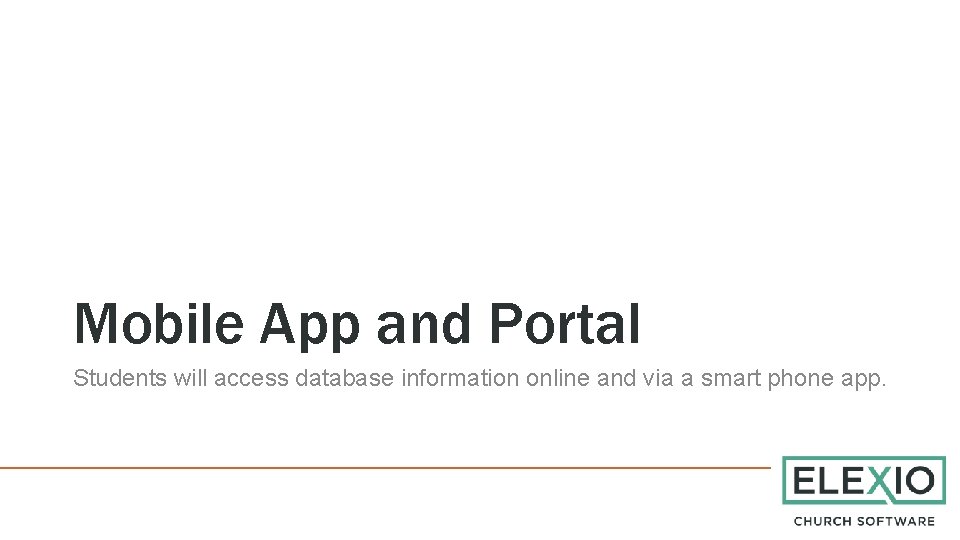
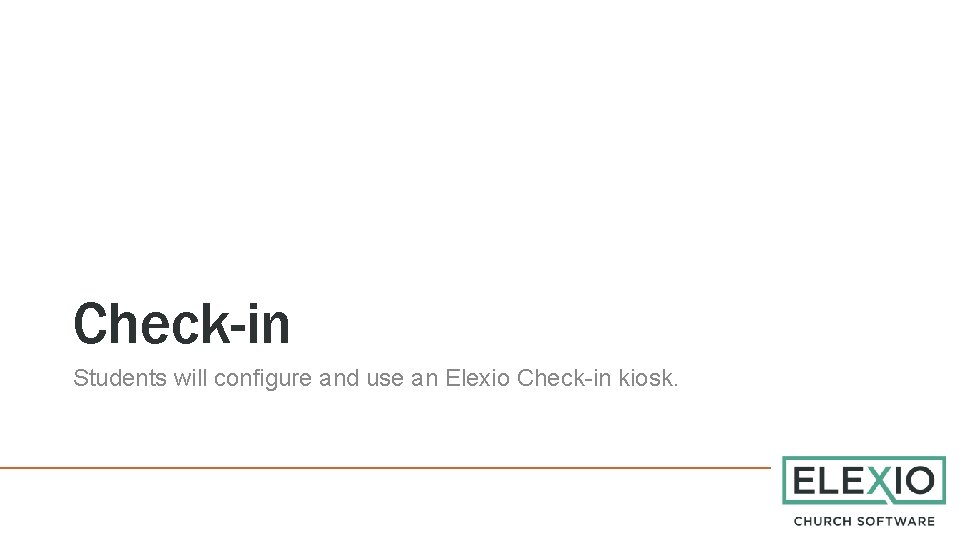
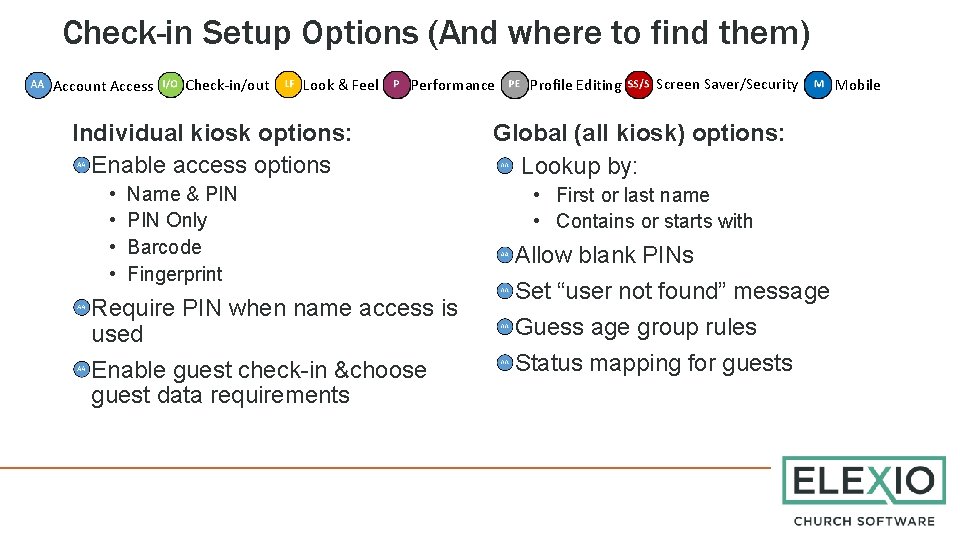
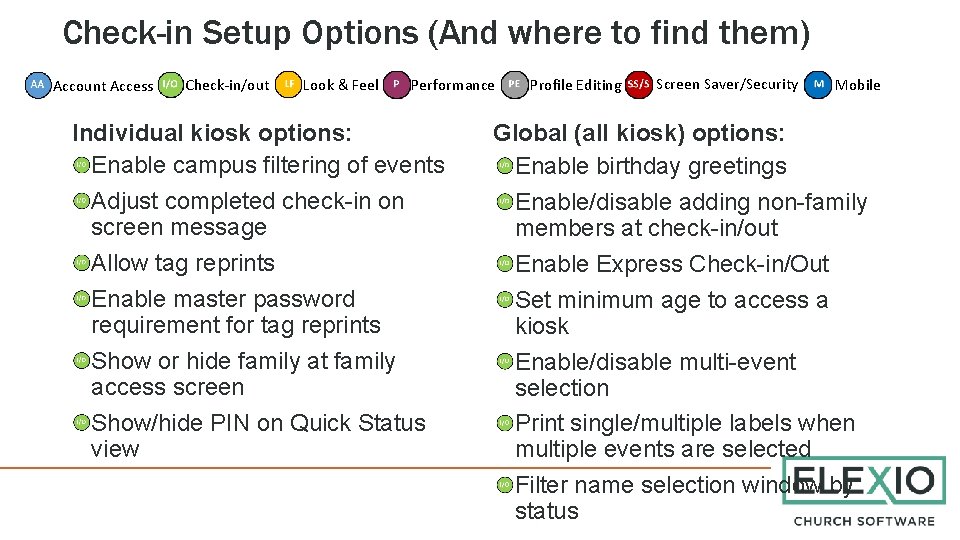
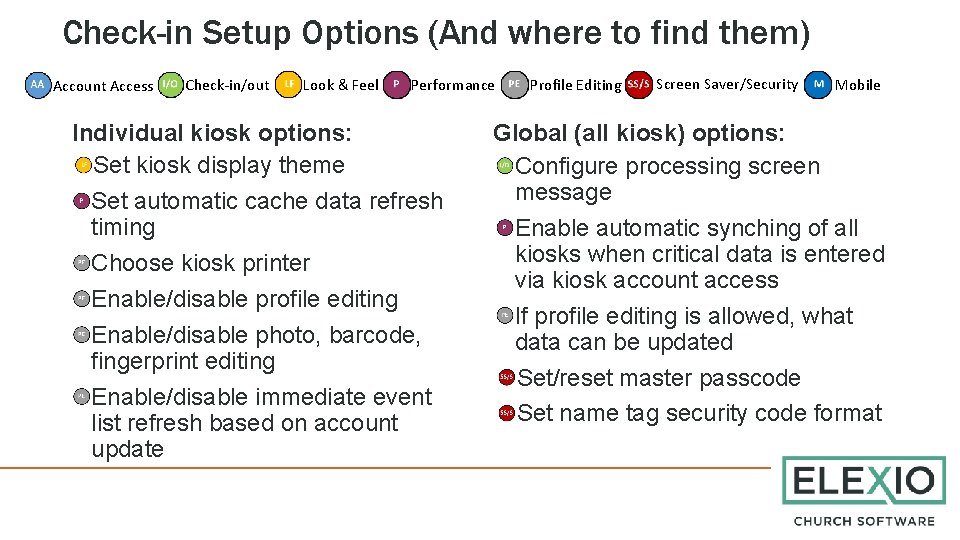
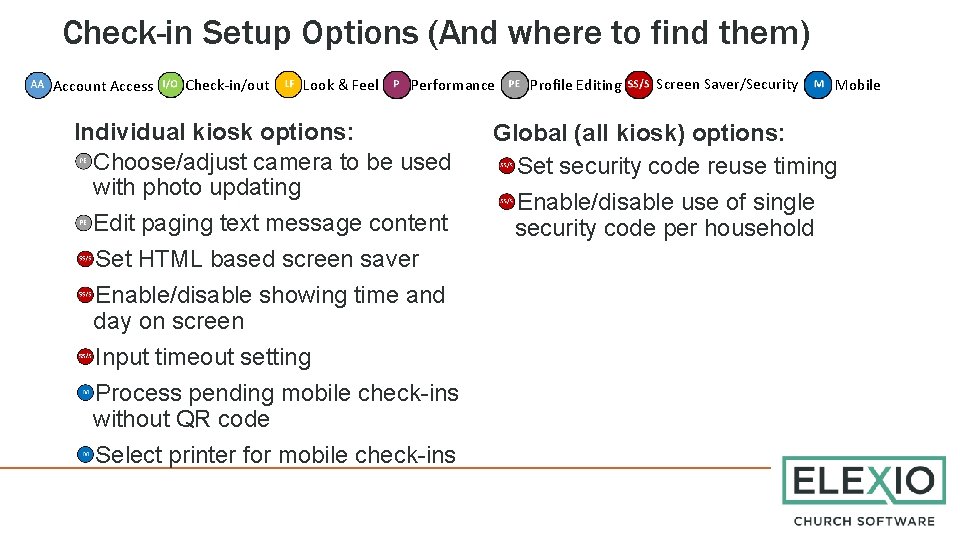
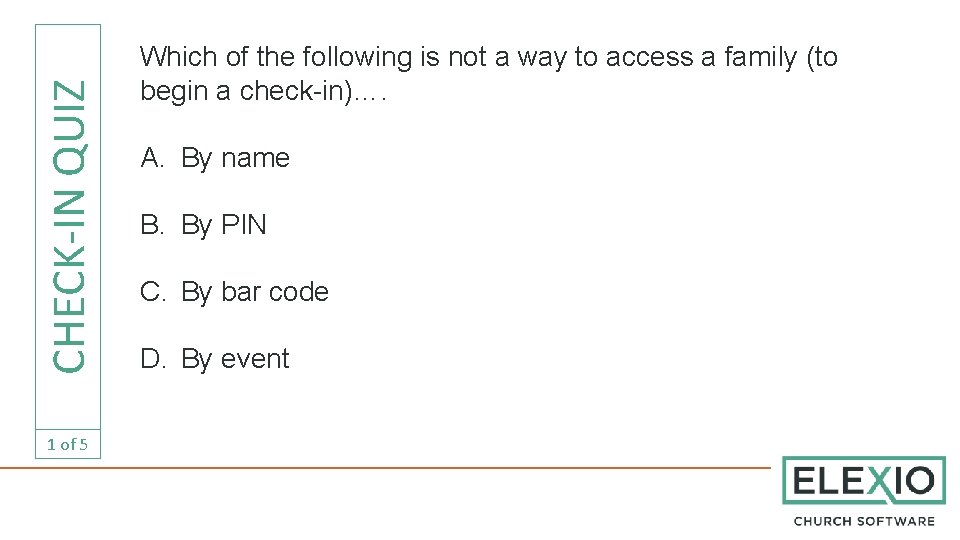
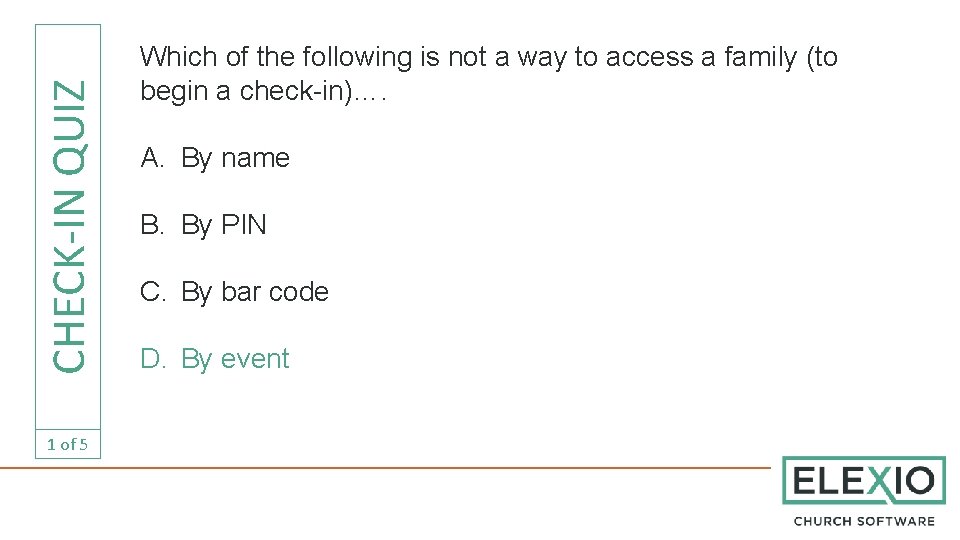
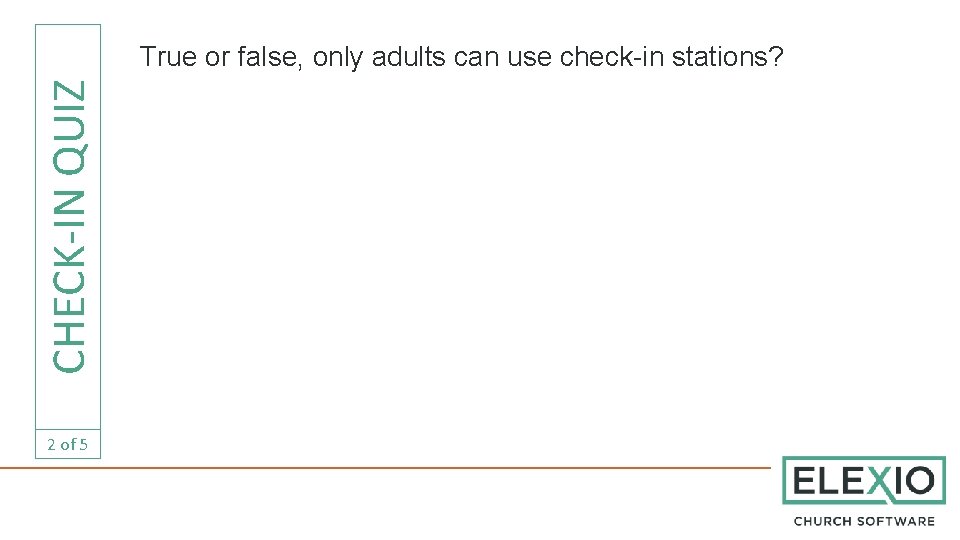
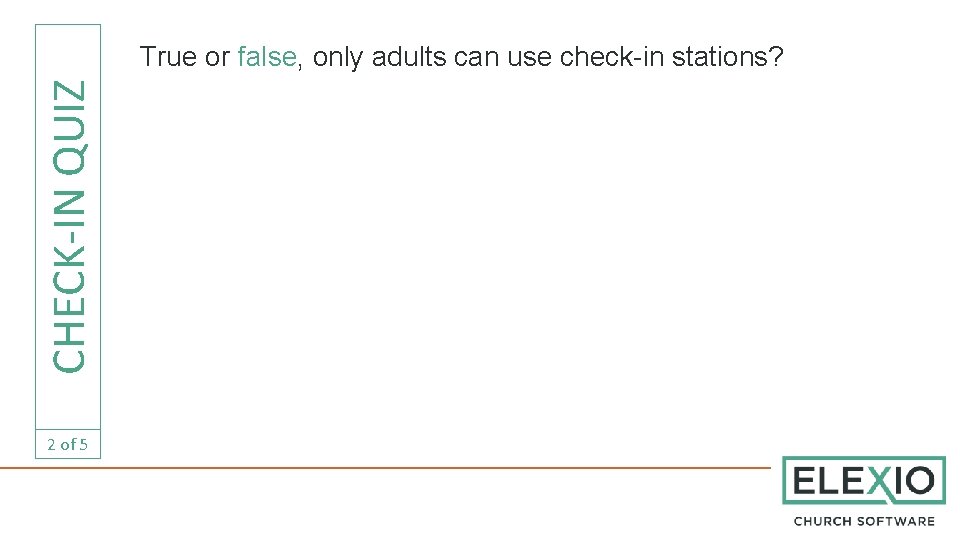
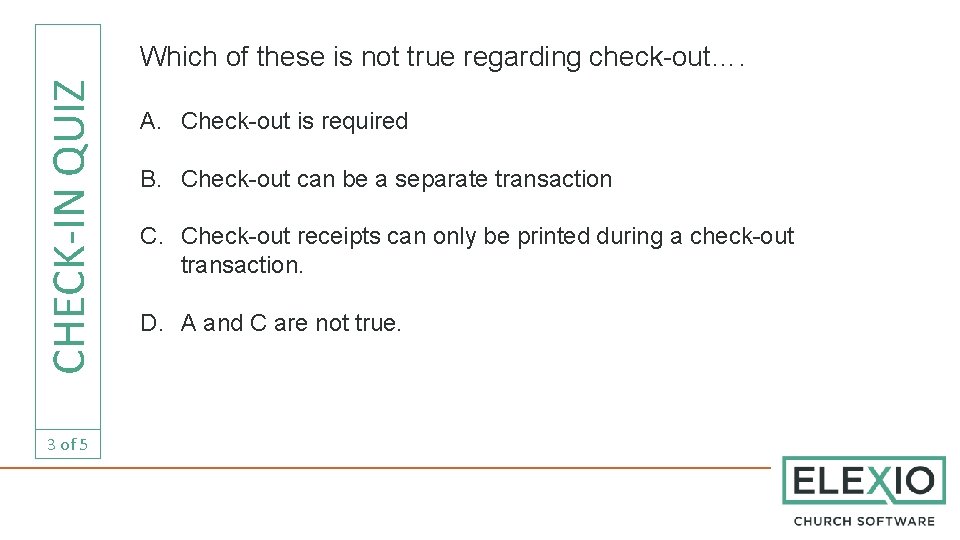
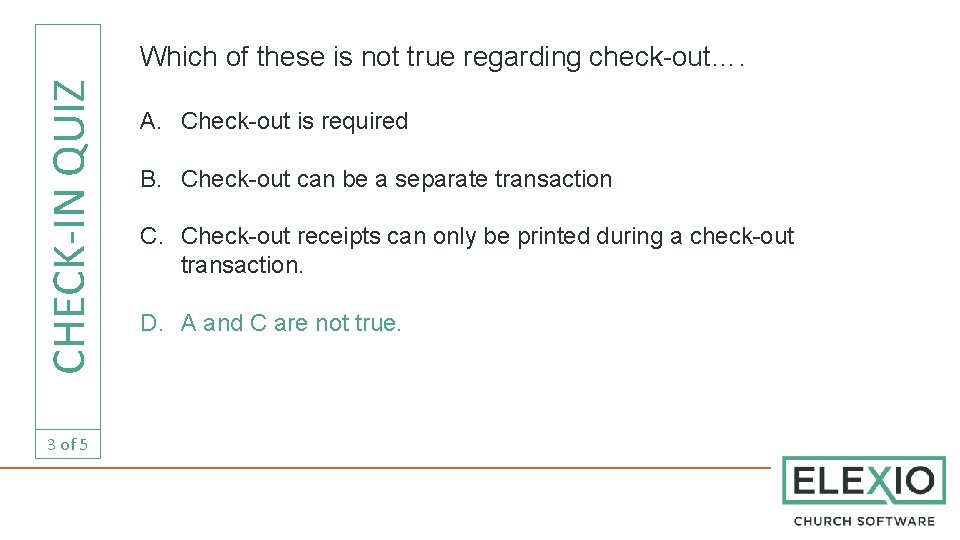
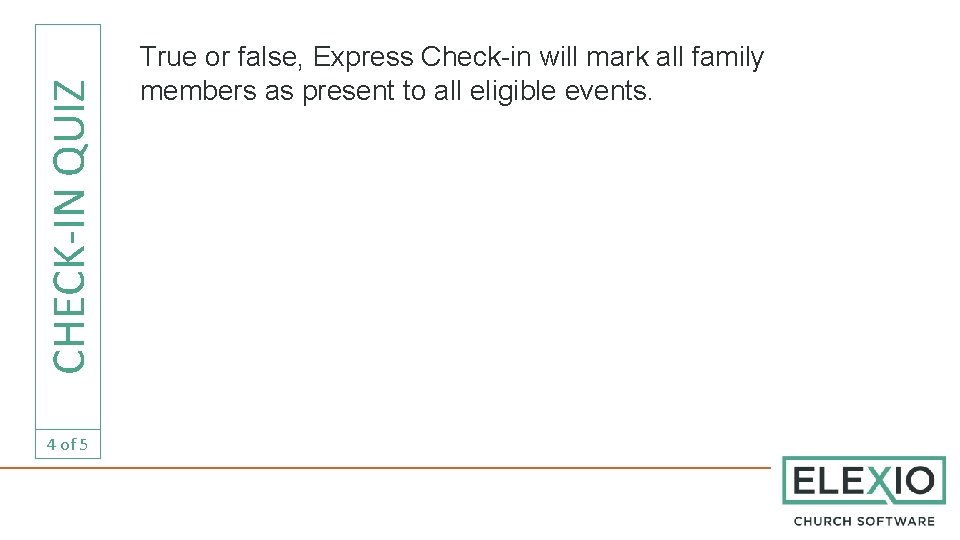
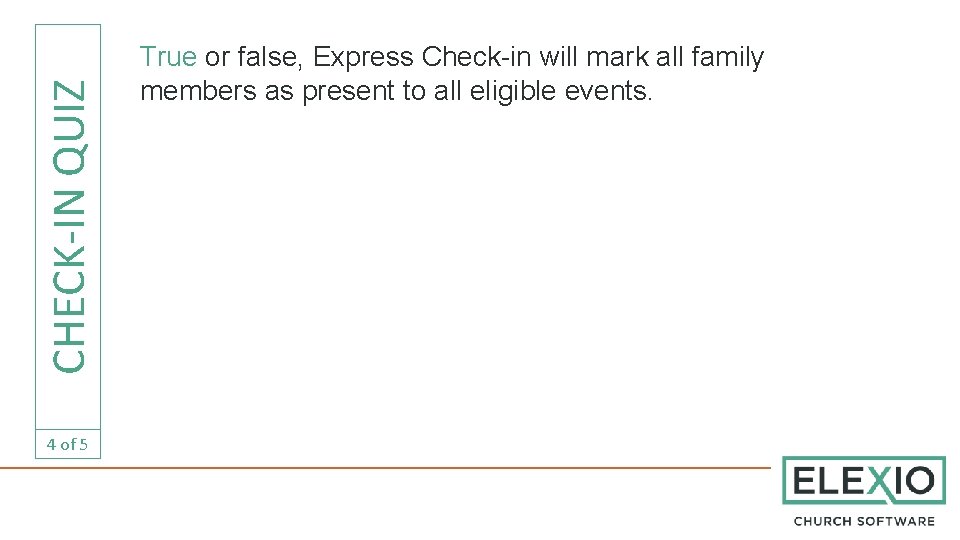
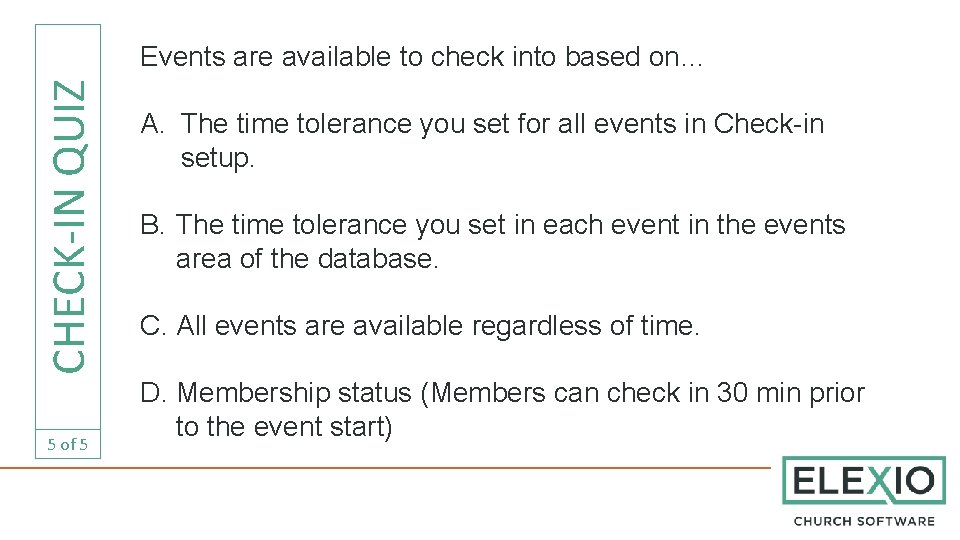
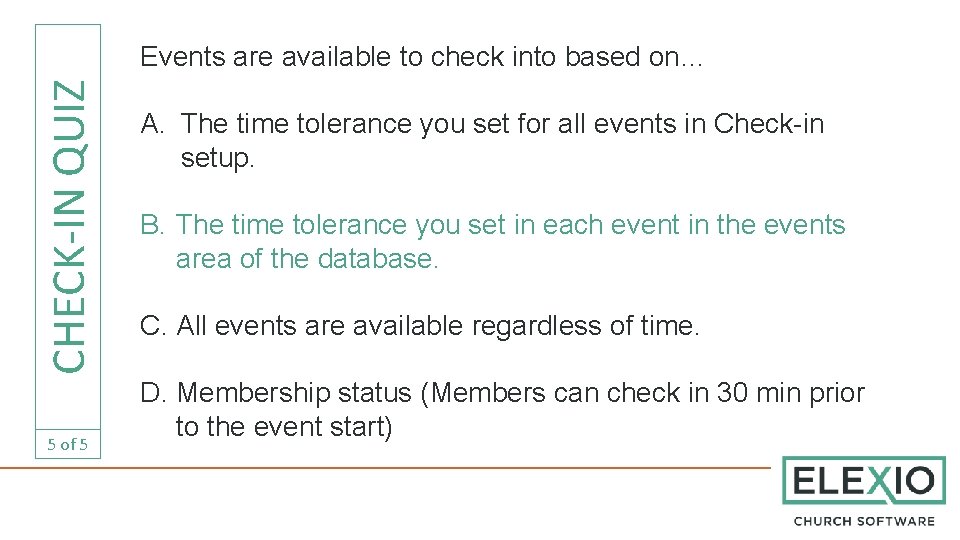
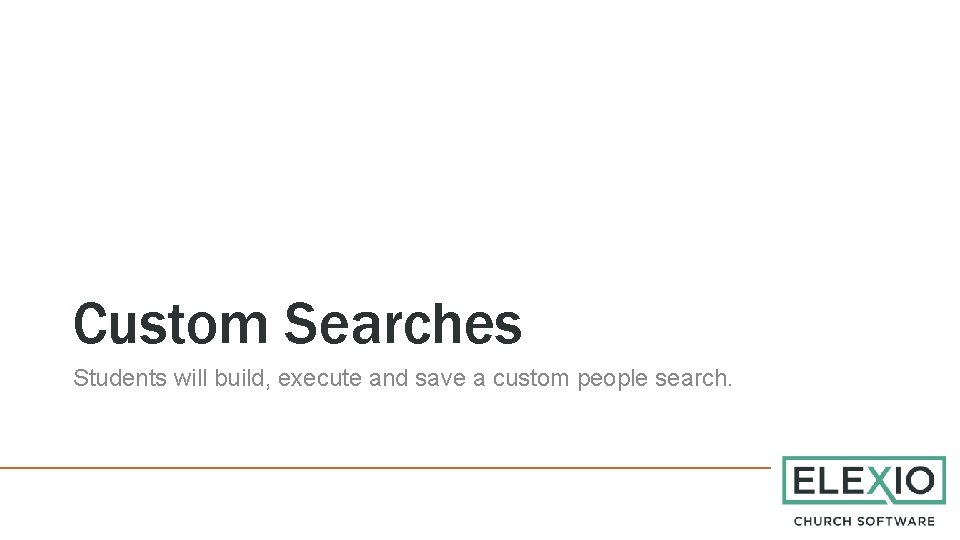
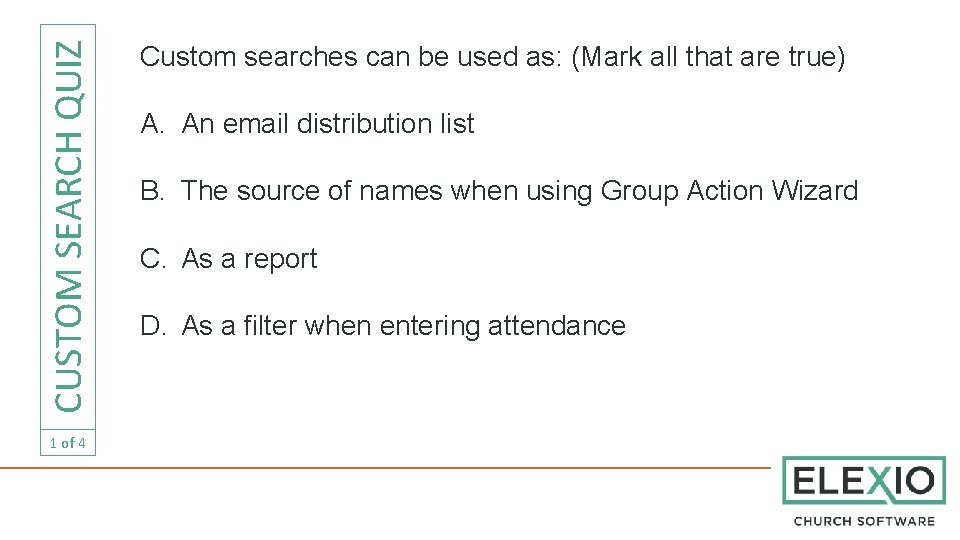
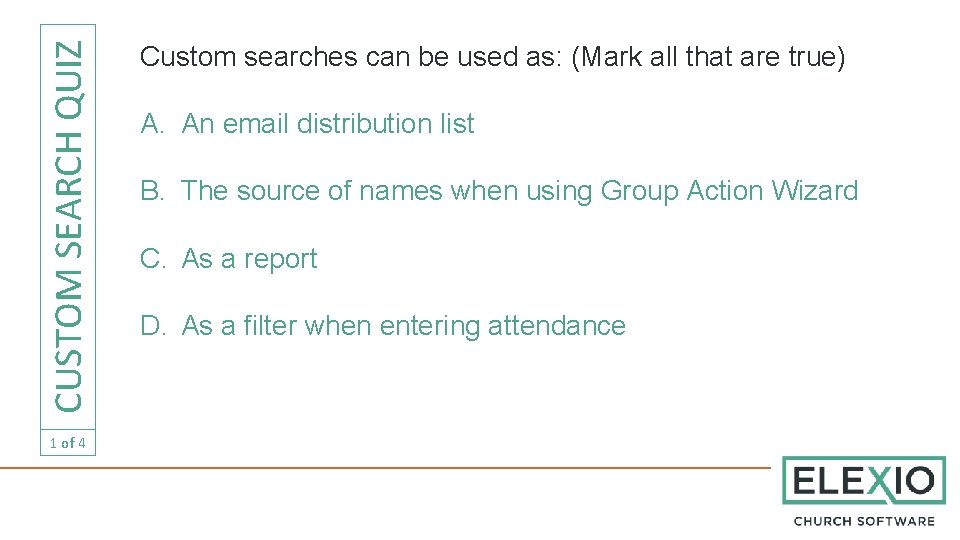
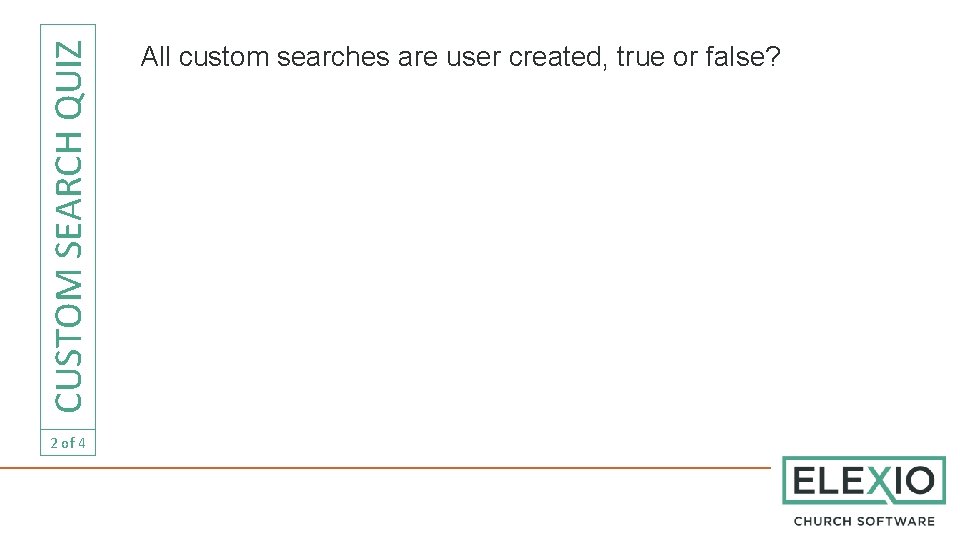
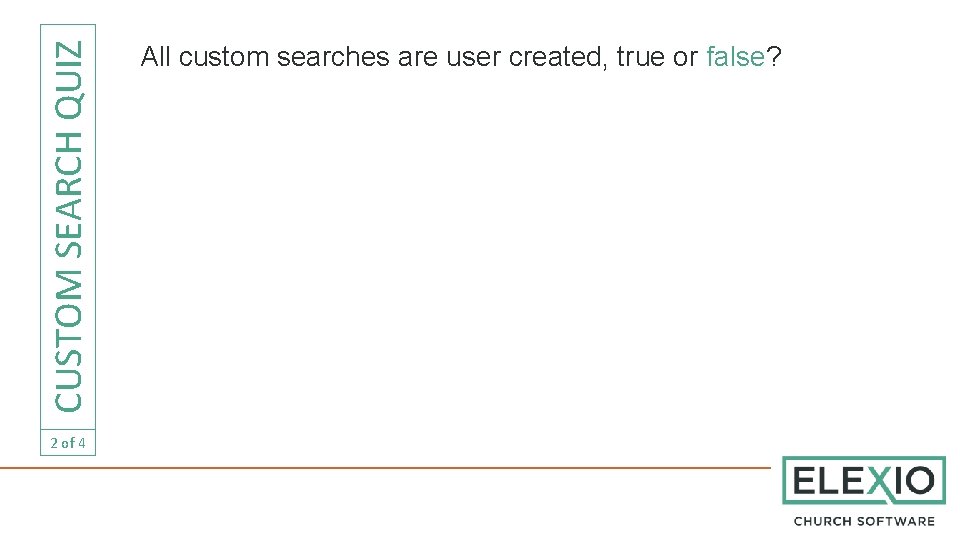
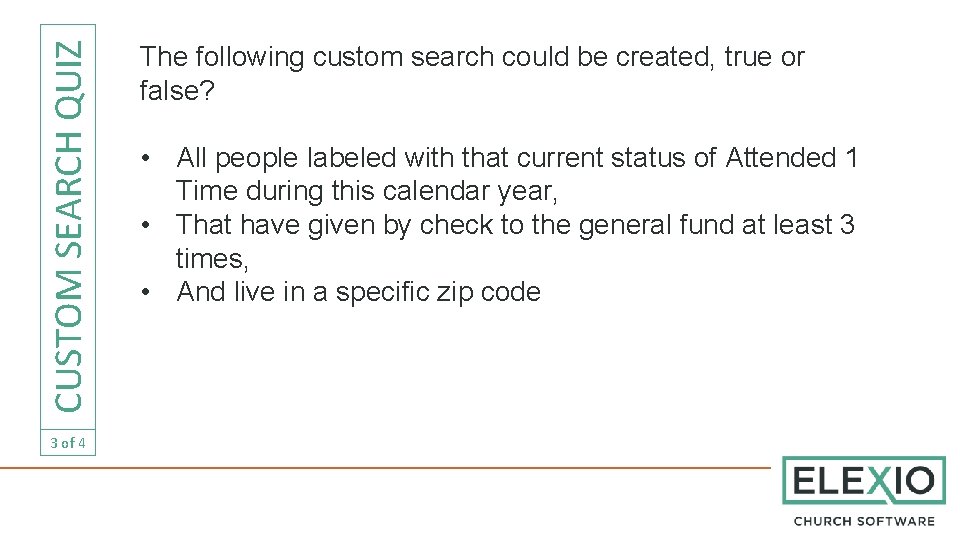
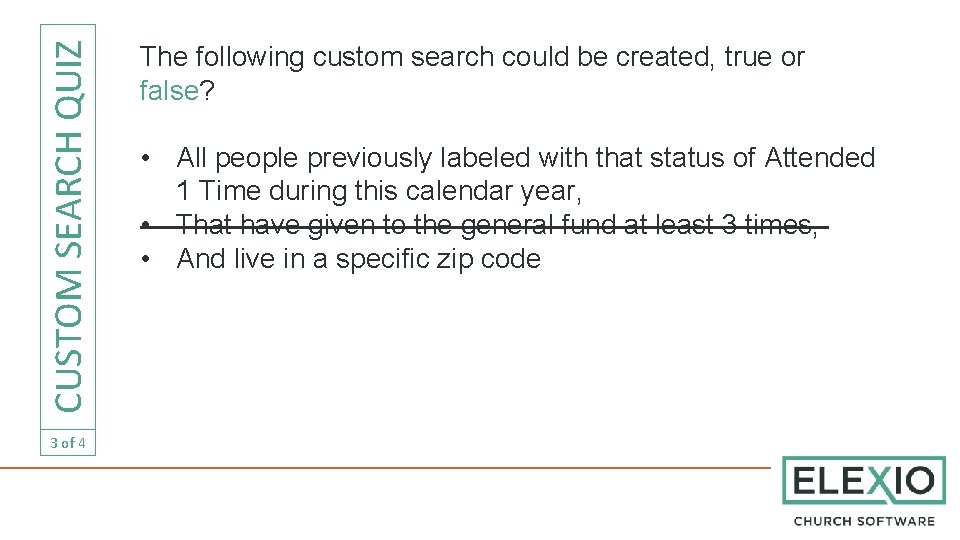
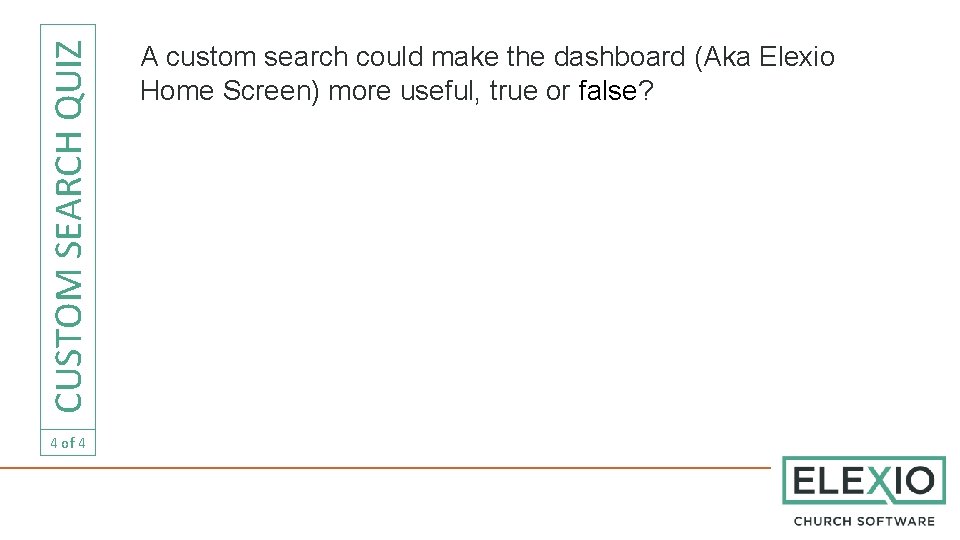
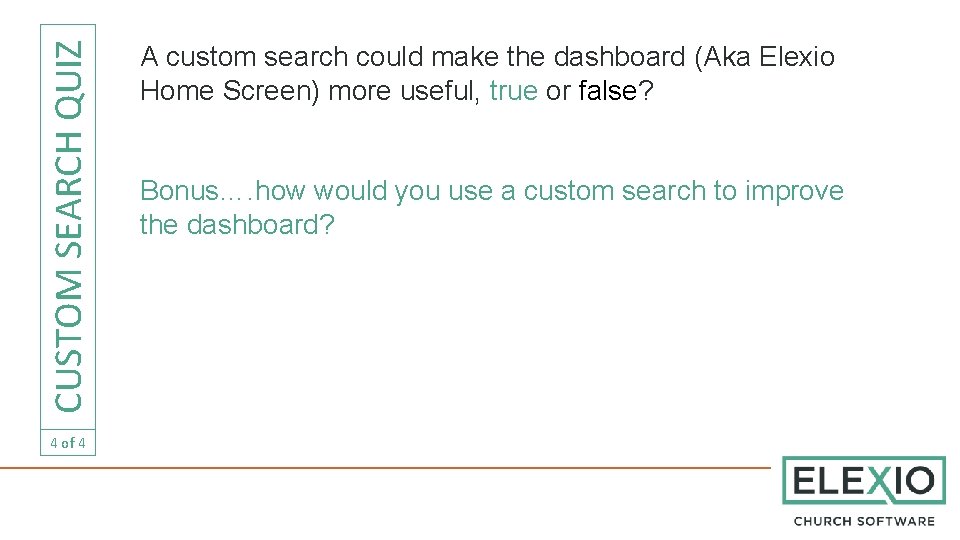
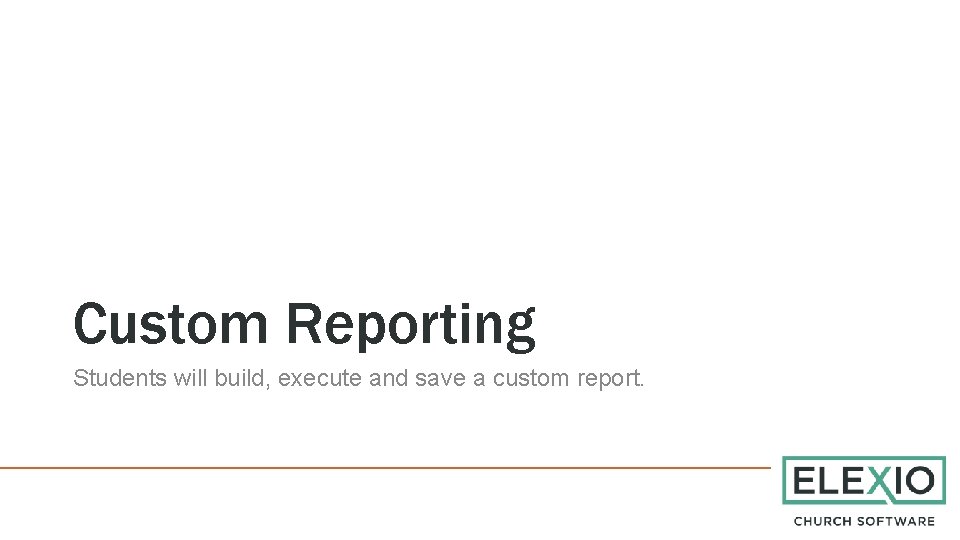
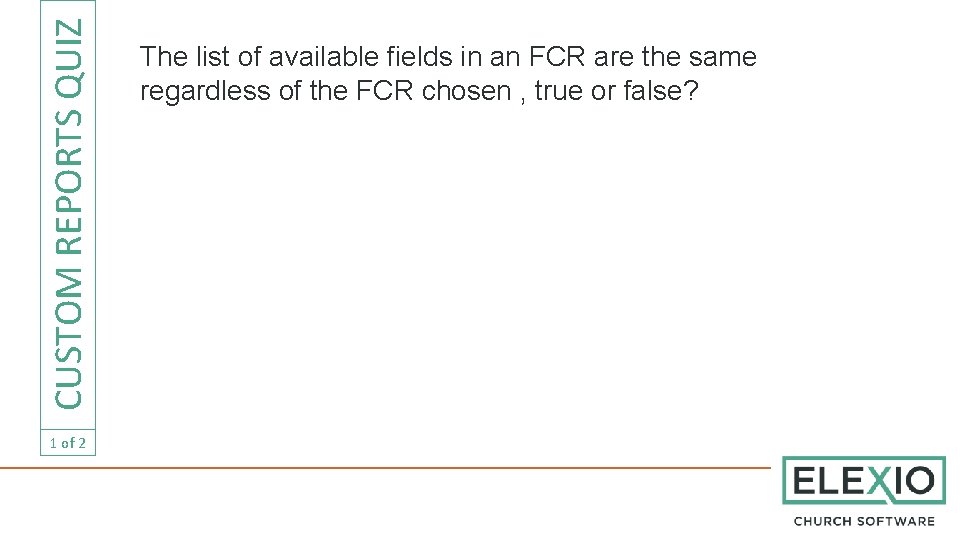
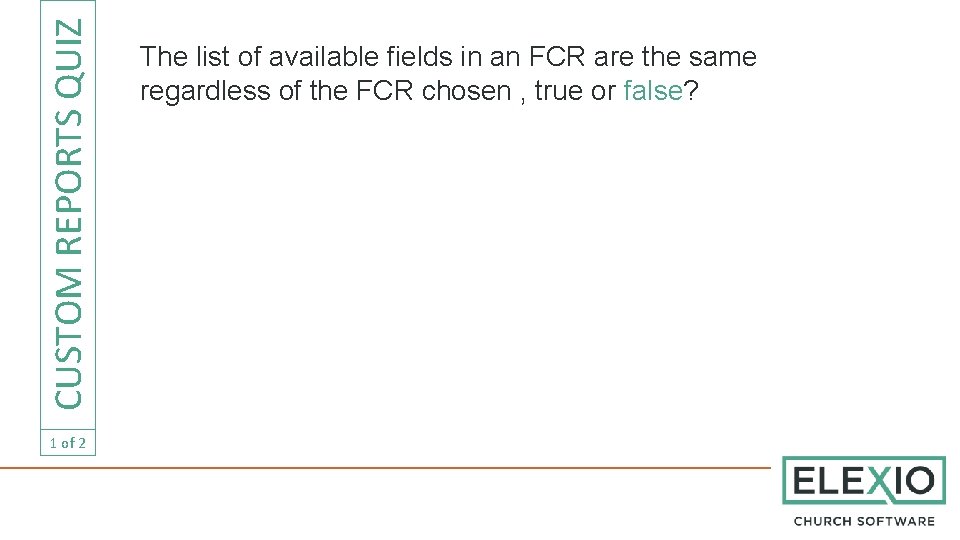
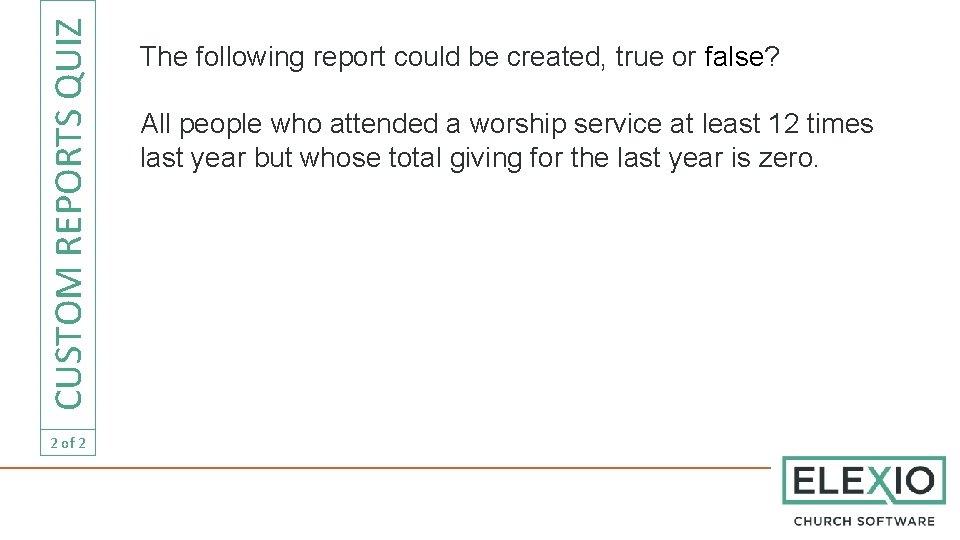
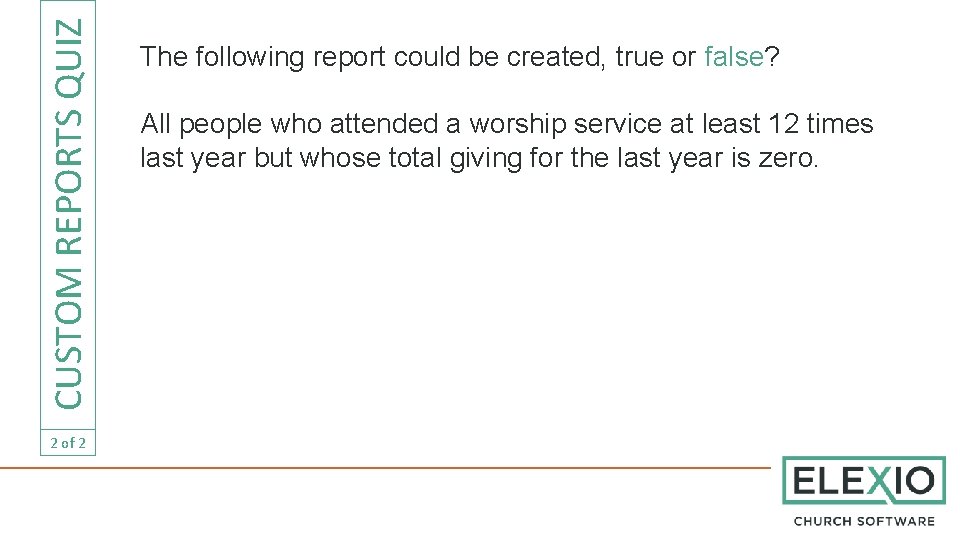
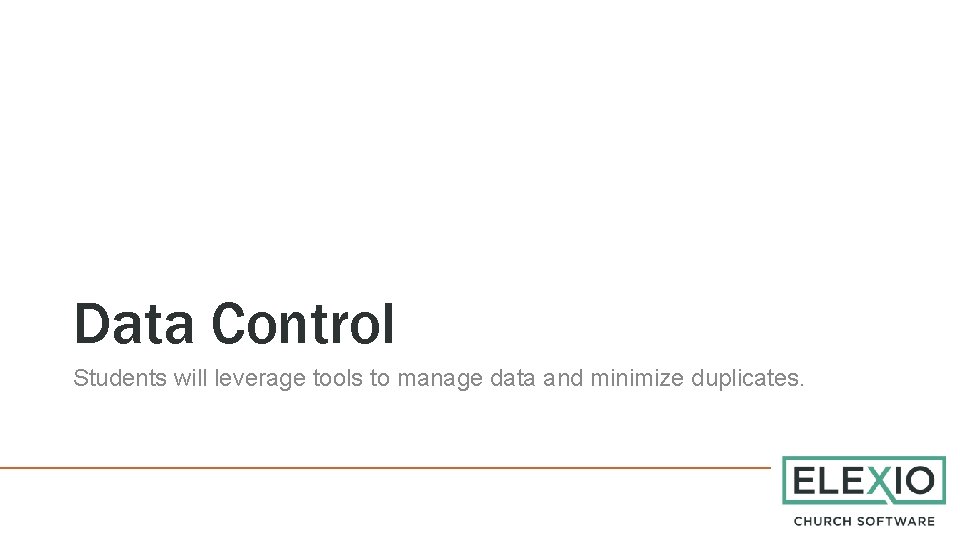
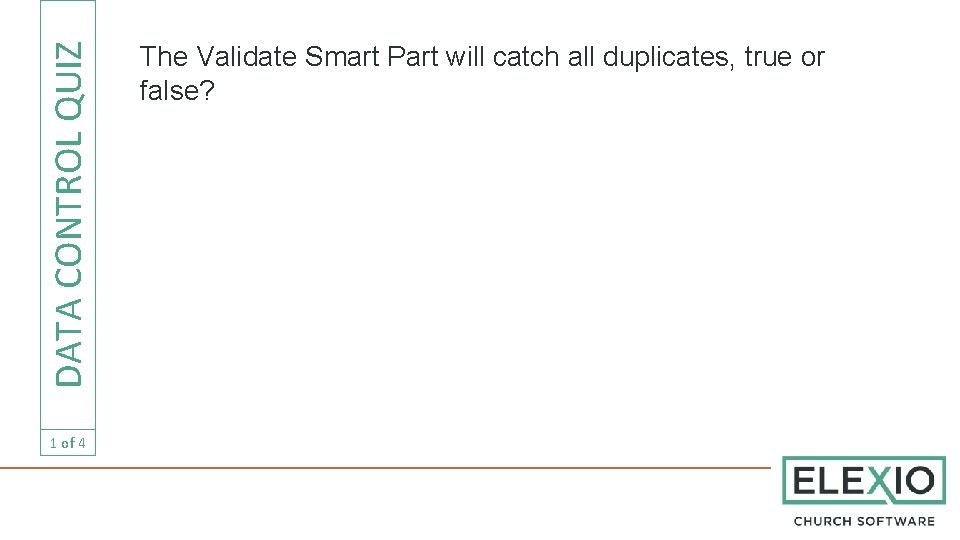
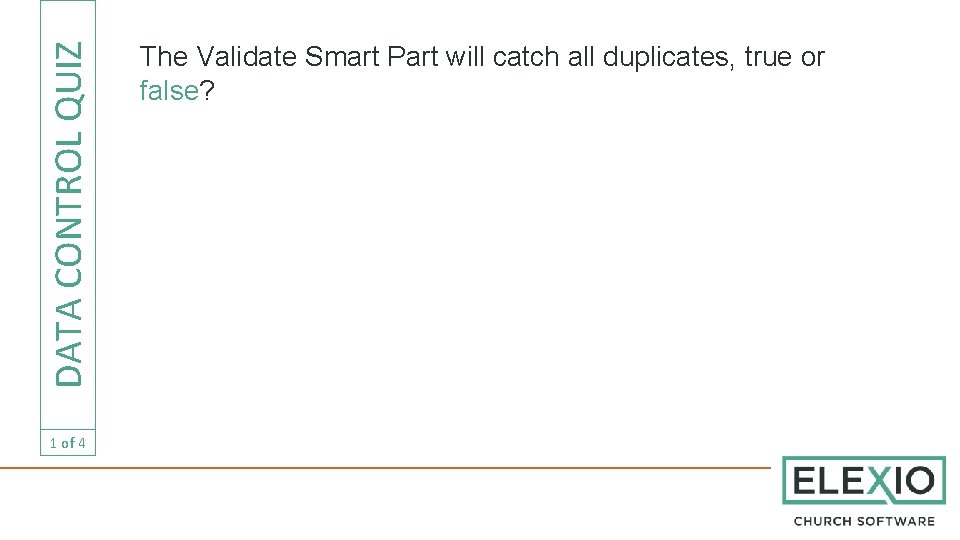
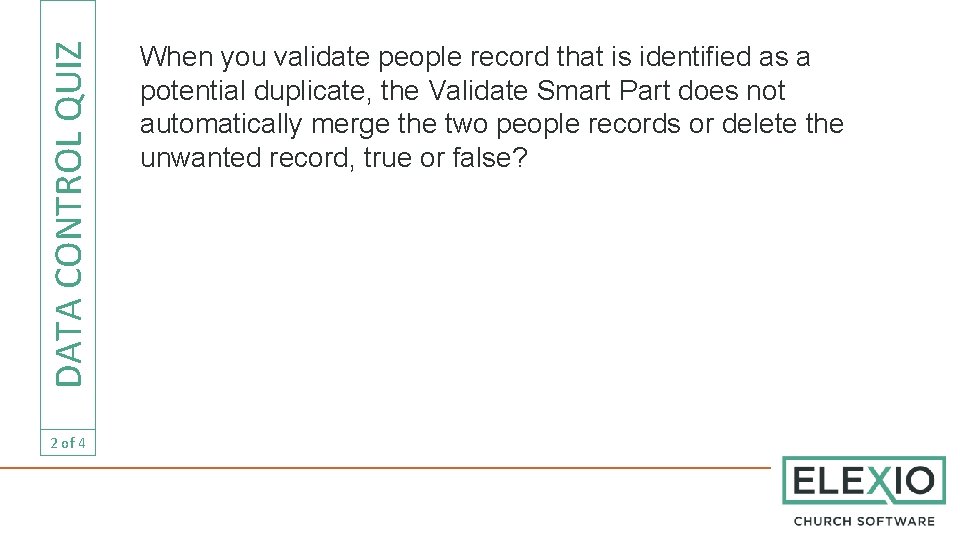
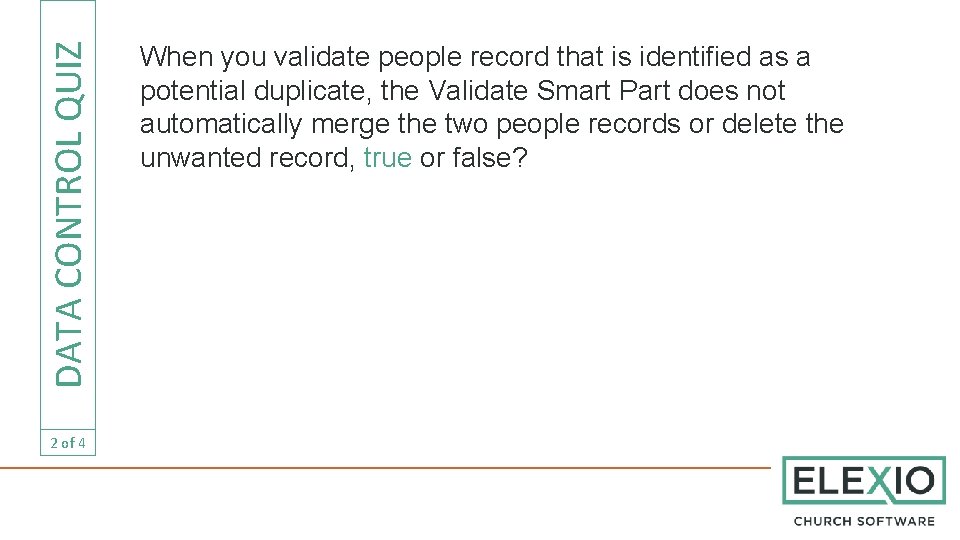
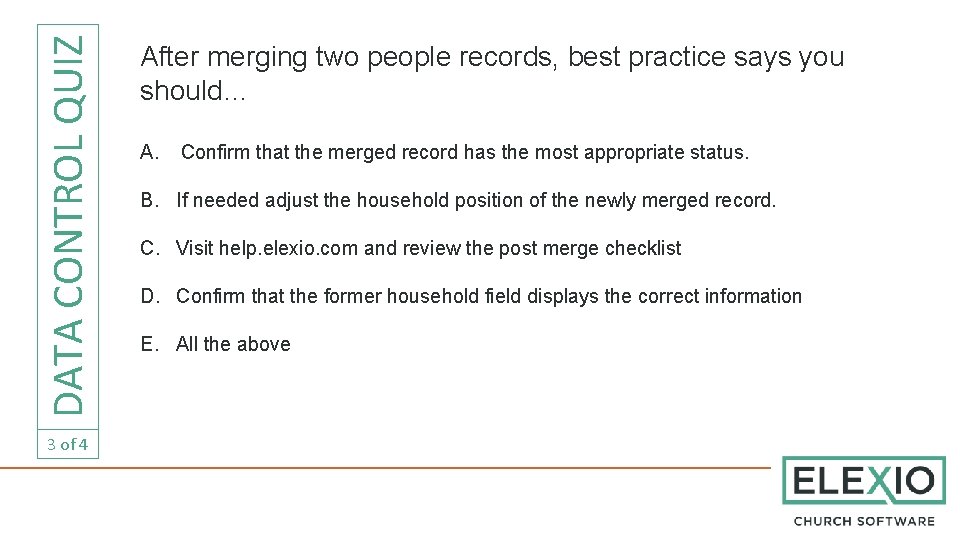
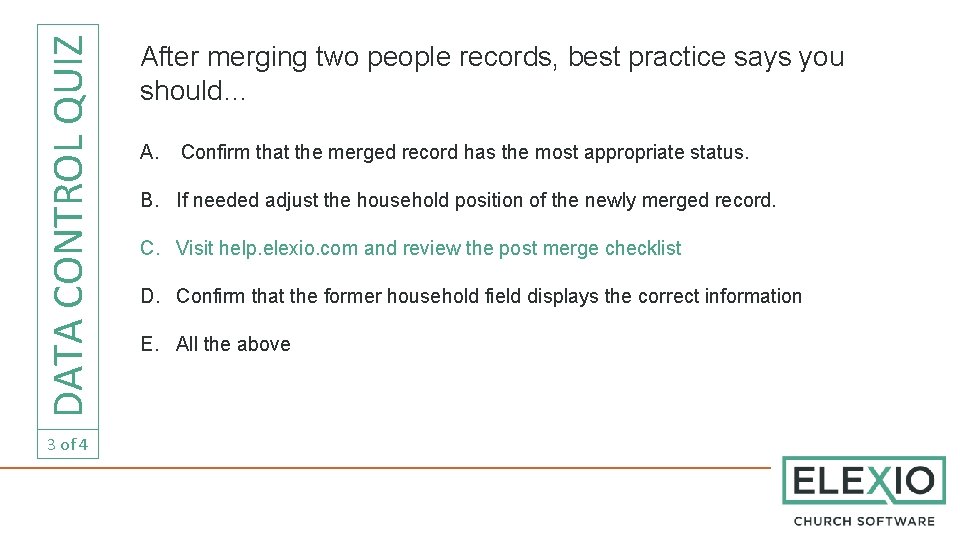
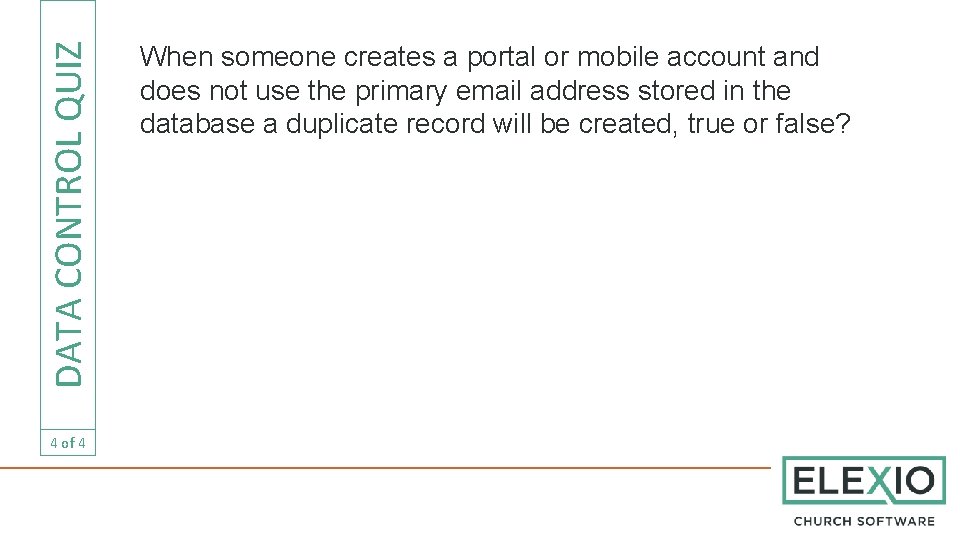
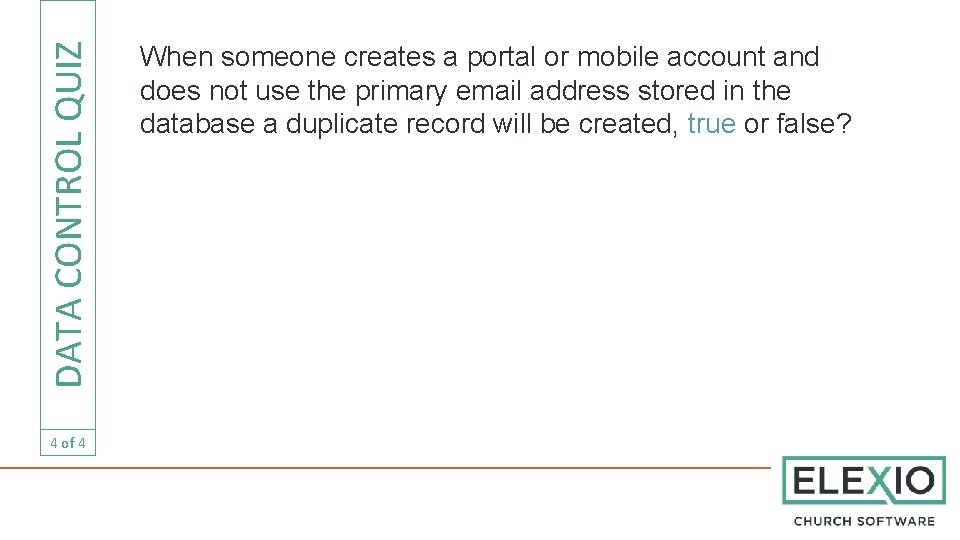
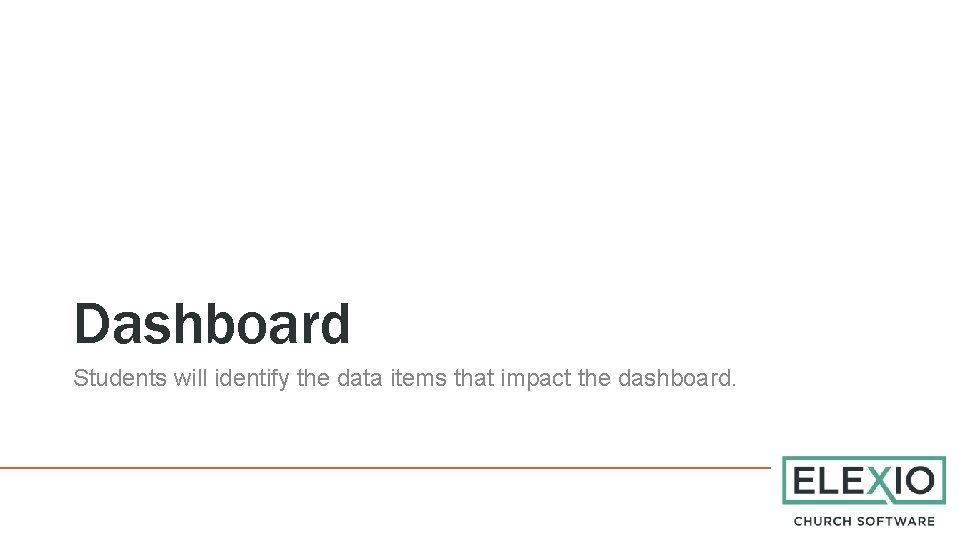
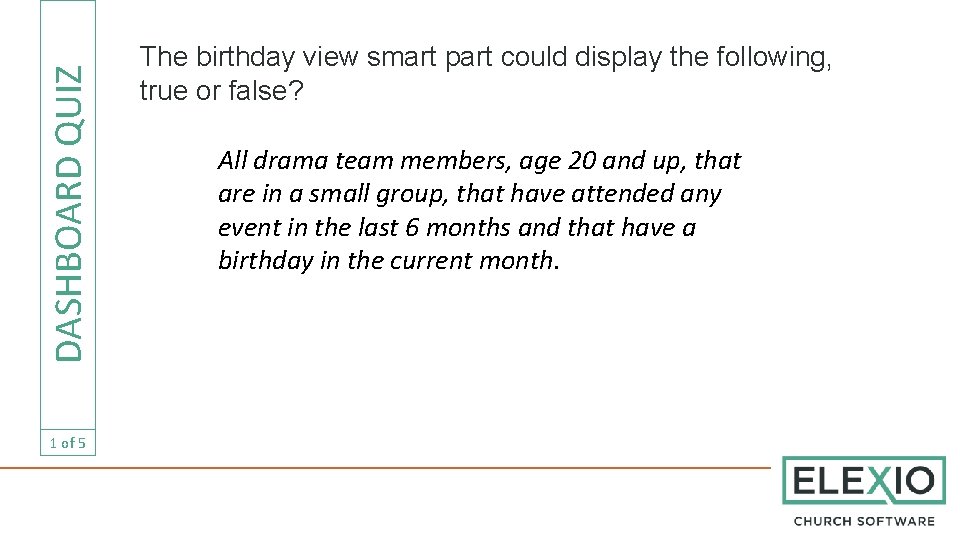
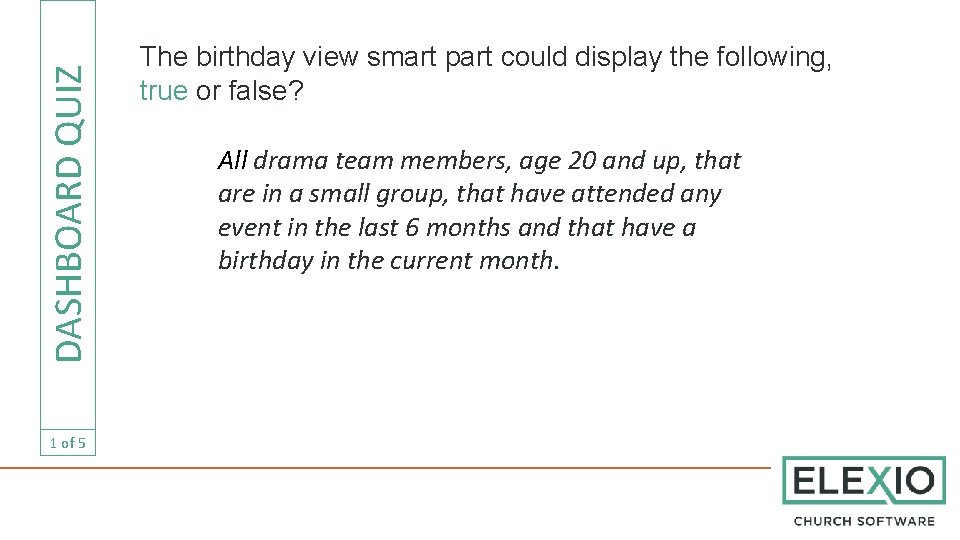
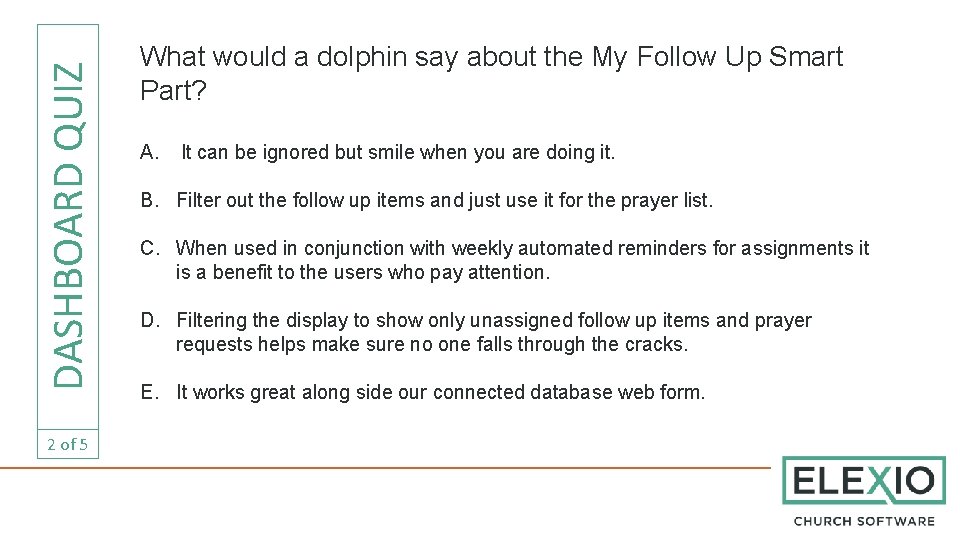
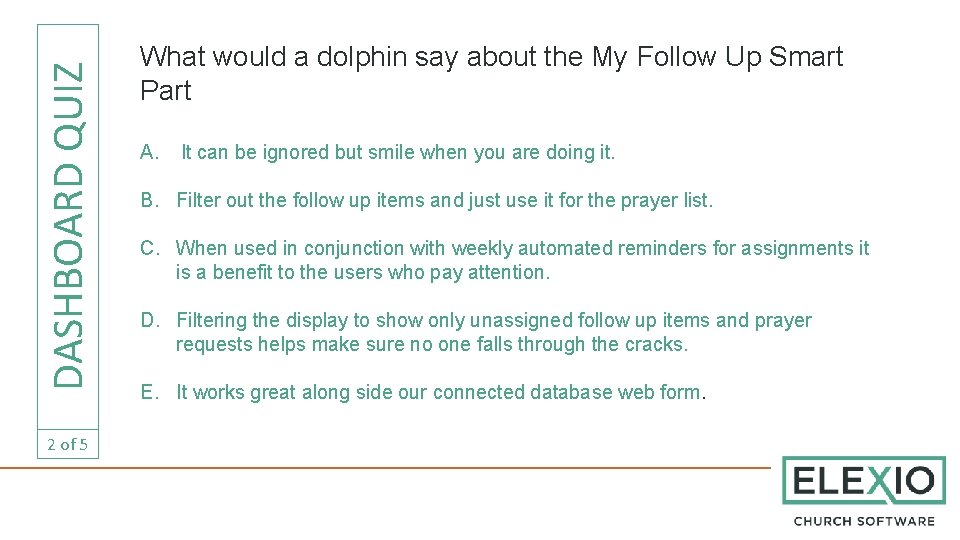
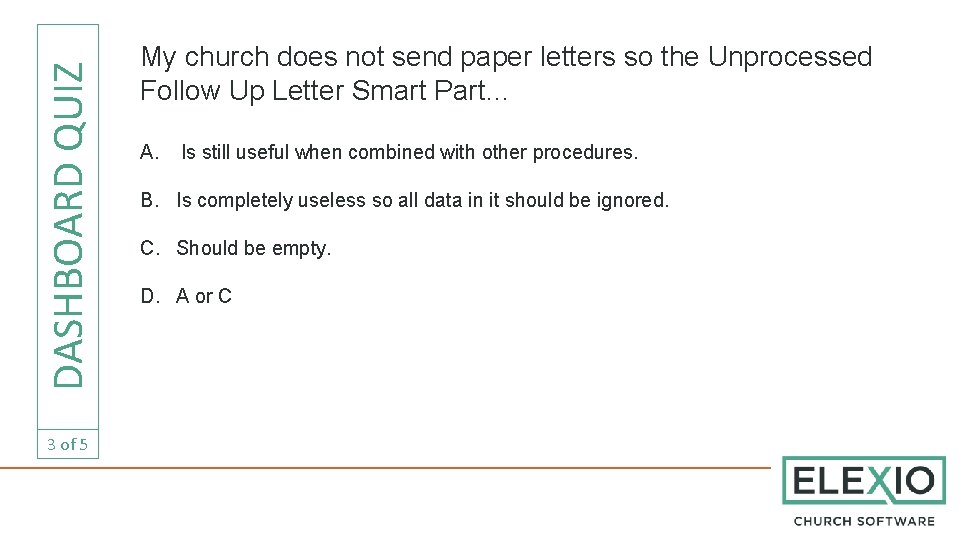
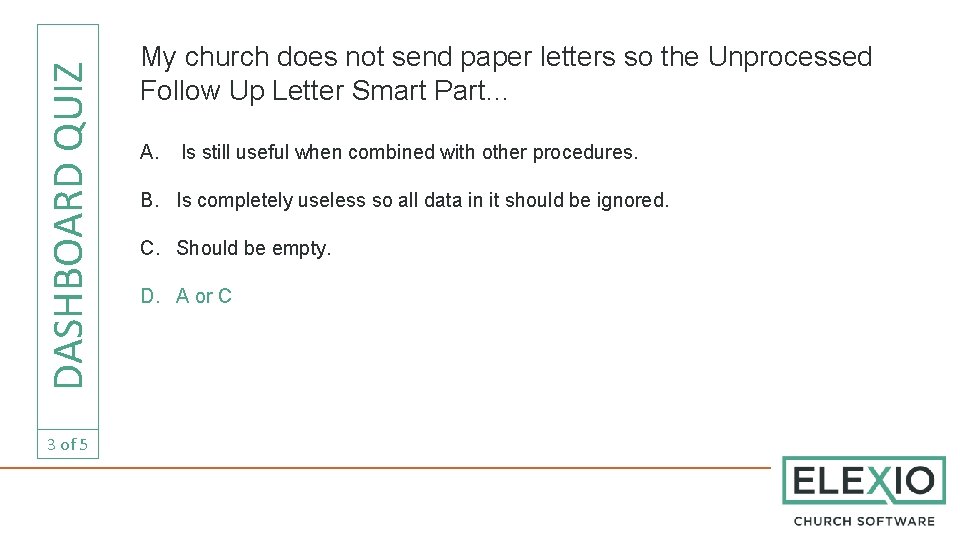
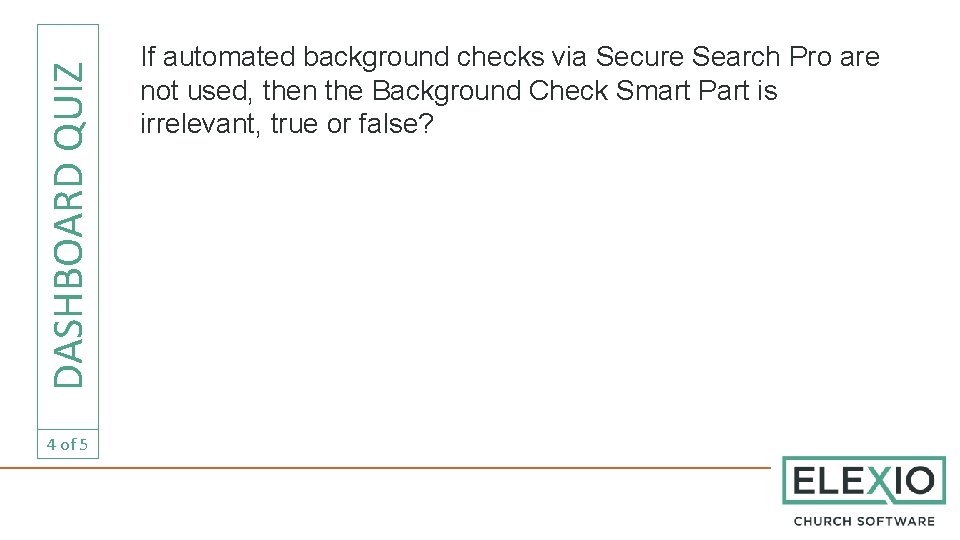
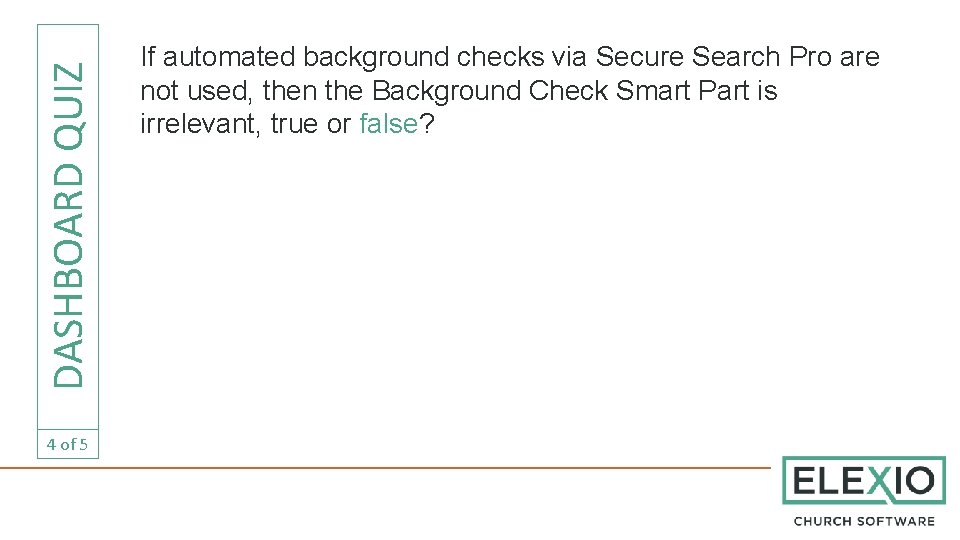
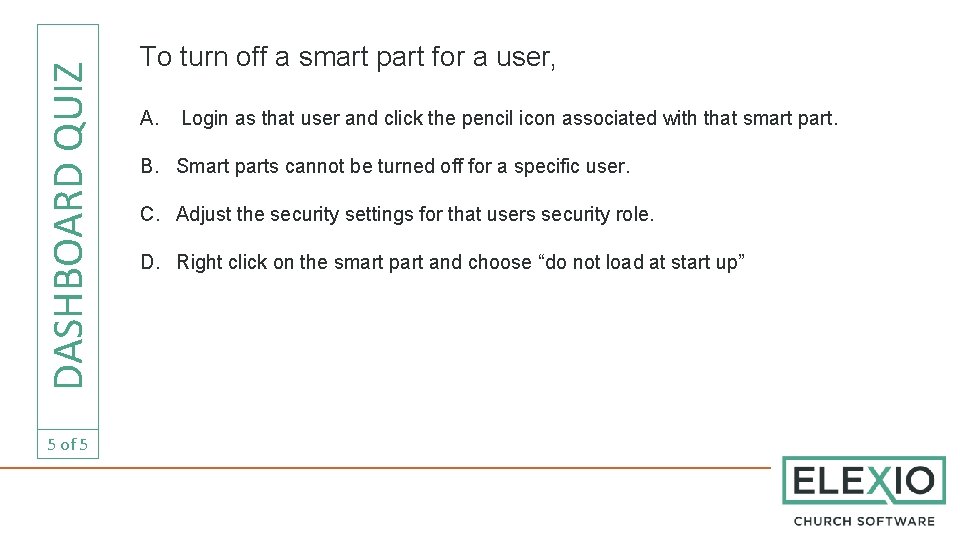
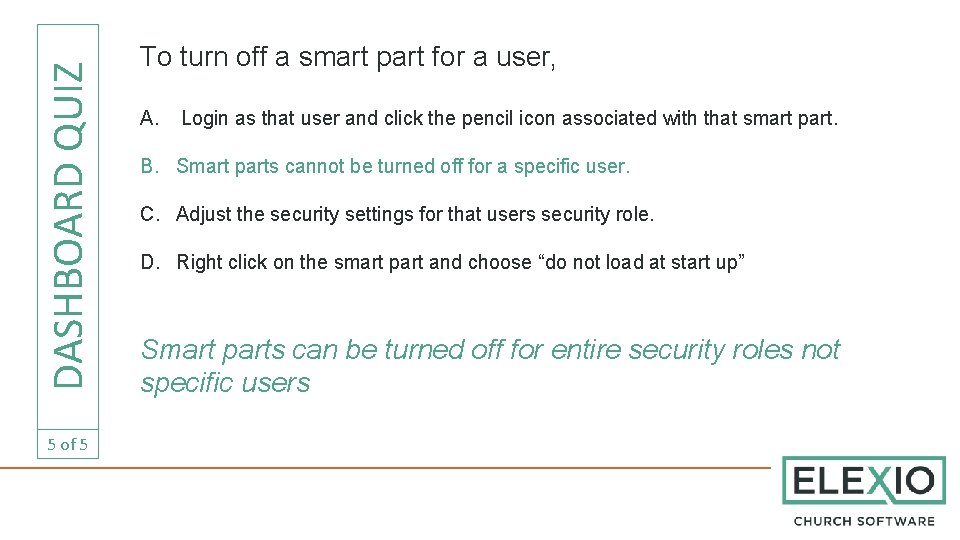
- Slides: 186

Elexio Education
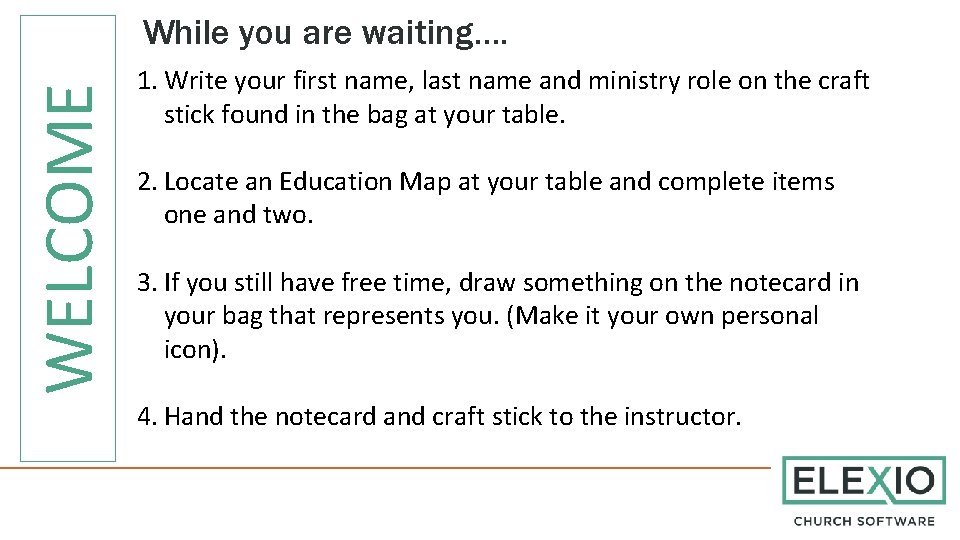
WELCOME While you are waiting…. 1. Write your first name, last name and ministry role on the craft stick found in the bag at your table. 2. Locate an Education Map at your table and complete items one and two. 3. If you still have free time, draw something on the notecard in your bag that represents you. (Make it your own personal icon). 4. Hand the notecard and craft stick to the instructor.
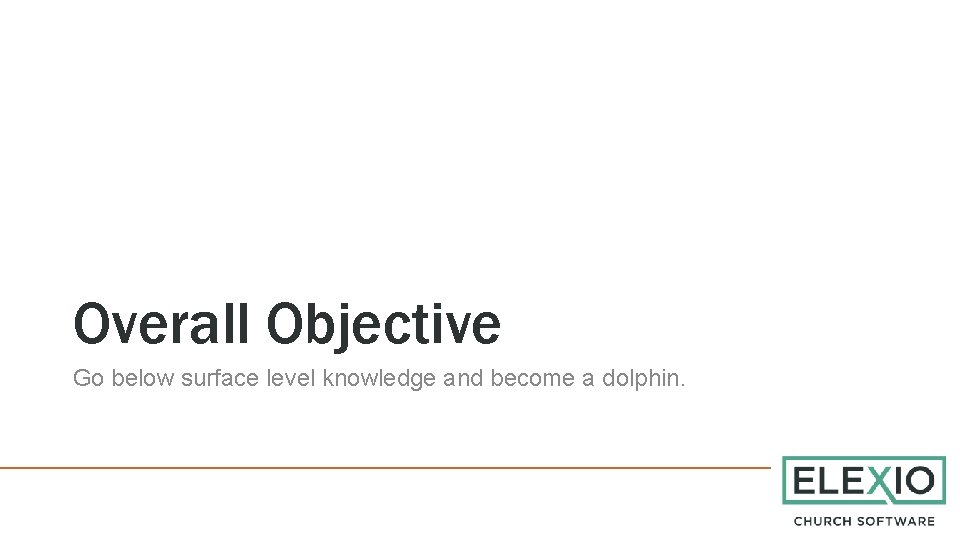
Overall Objective Go below surface level knowledge and become a dolphin.
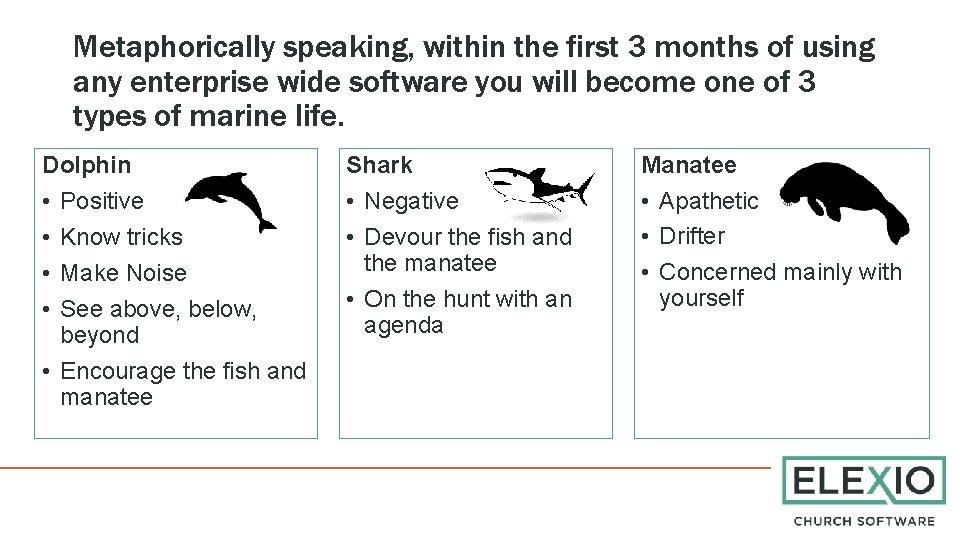
Metaphorically speaking, within the first 3 months of using any enterprise wide software you will become one of 3 types of marine life. Dolphin • Positive • Know tricks • Make Noise • See above, below, beyond • Encourage the fish and manatee Shark • Negative • Devour the fish and the manatee • On the hunt with an agenda Manatee • Apathetic • Drifter • Concerned mainly with yourself
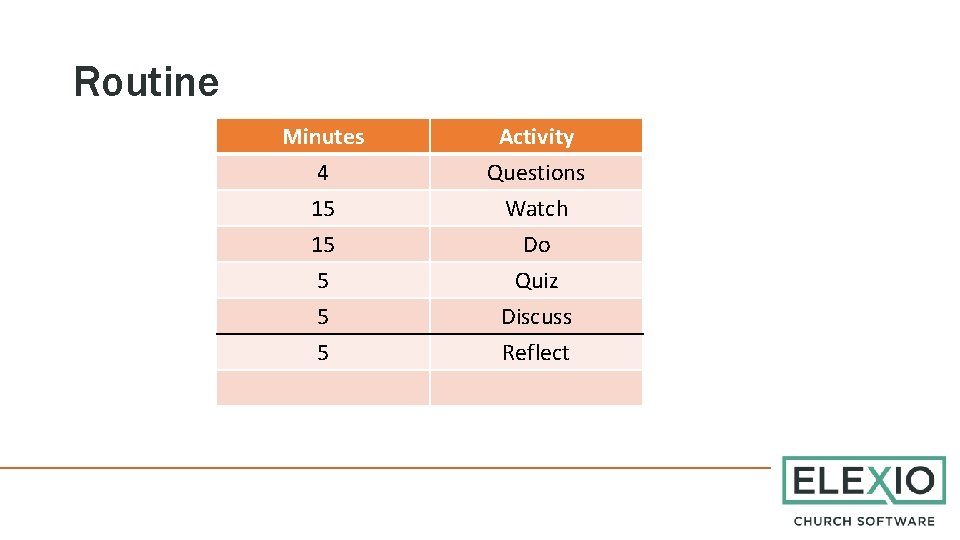
Routine Minutes 4 15 15 Activity Questions Watch Do 5 5 5 Quiz Discuss Reflect
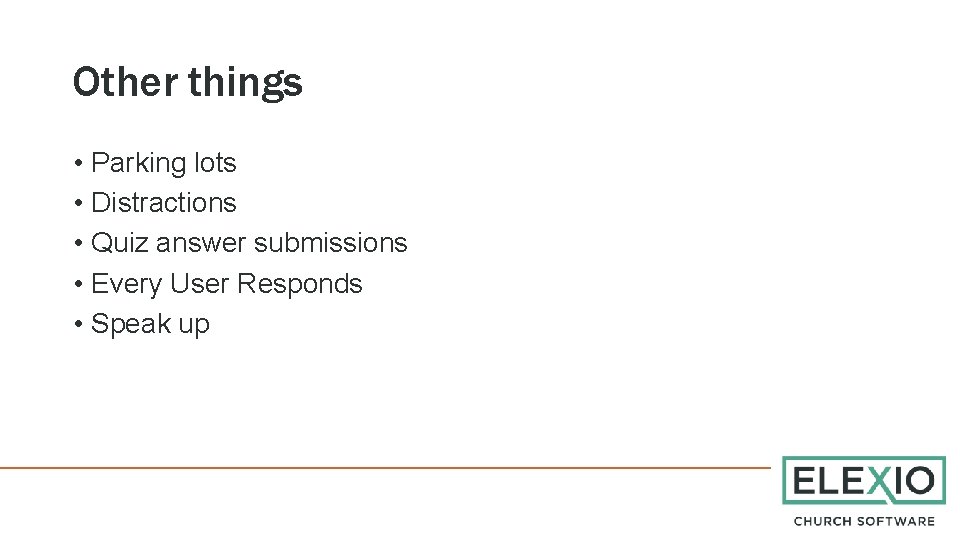
Other things • Parking lots • Distractions • Quiz answer submissions • Every User Responds • Speak up
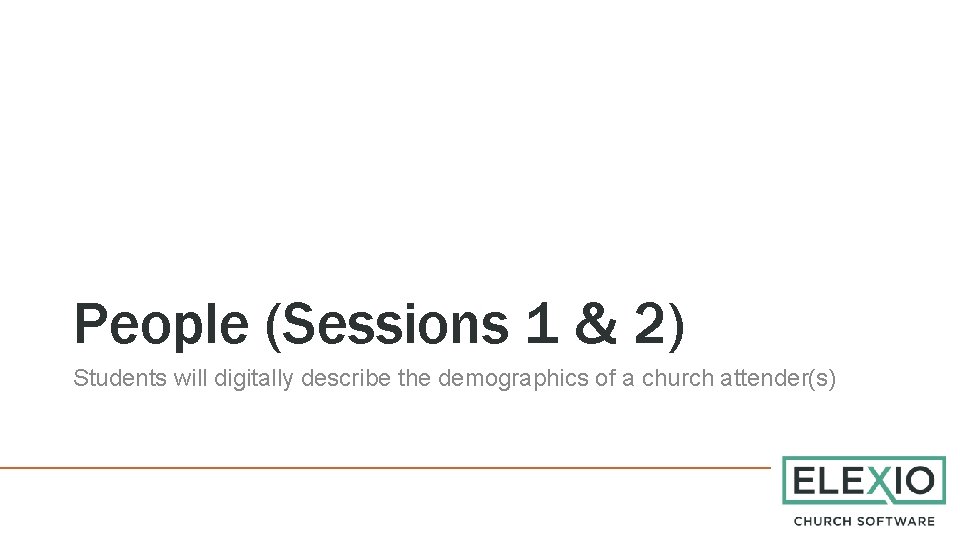
People (Sessions 1 & 2) Students will digitally describe the demographics of a church attender(s)
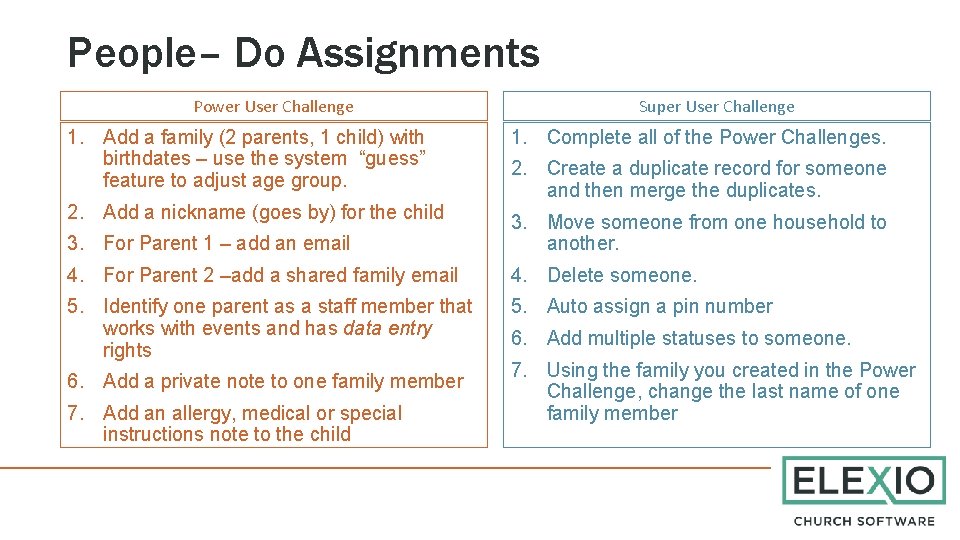
People– Do Assignments Power User Challenge Super User Challenge 1. Add a family (2 parents, 1 child) with birthdates – use the system “guess” feature to adjust age group. 1. Complete all of the Power Challenges. 2. Add a nickname (goes by) for the child 3. For Parent 1 – add an email 3. Move someone from one household to another. 4. For Parent 2 –add a shared family email 4. Delete someone. 5. Identify one parent as a staff member that works with events and has data entry rights 5. Auto assign a pin number 6. Add a private note to one family member 7. Add an allergy, medical or special instructions note to the child 2. Create a duplicate record for someone and then merge the duplicates. 6. Add multiple statuses to someone. 7. Using the family you created in the Power Challenge, change the last name of one family member
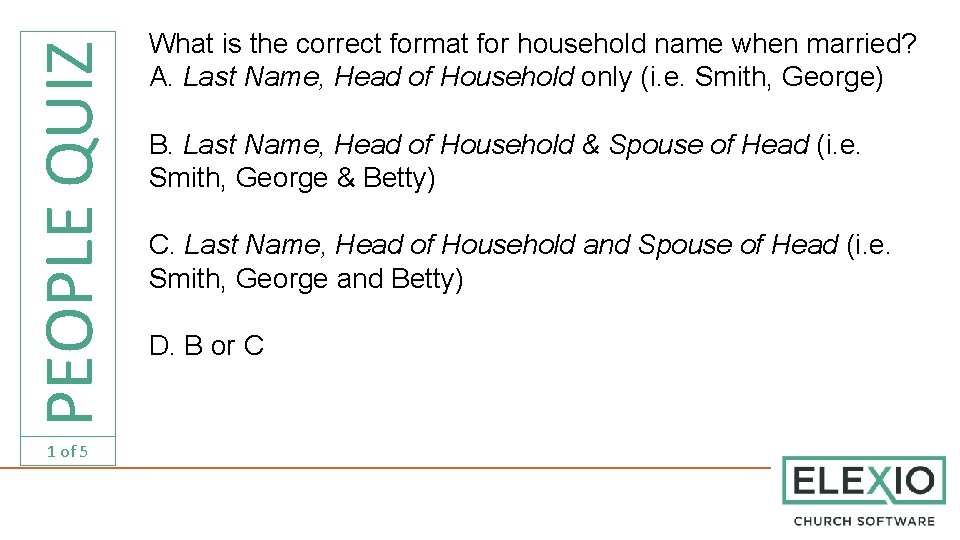
PEOPLE QUIZ 1 of 5 What is the correct format for household name when married? A. Last Name, Head of Household only (i. e. Smith, George) B. Last Name, Head of Household & Spouse of Head (i. e. Smith, George & Betty) C. Last Name, Head of Household and Spouse of Head (i. e. Smith, George and Betty) D. B or C
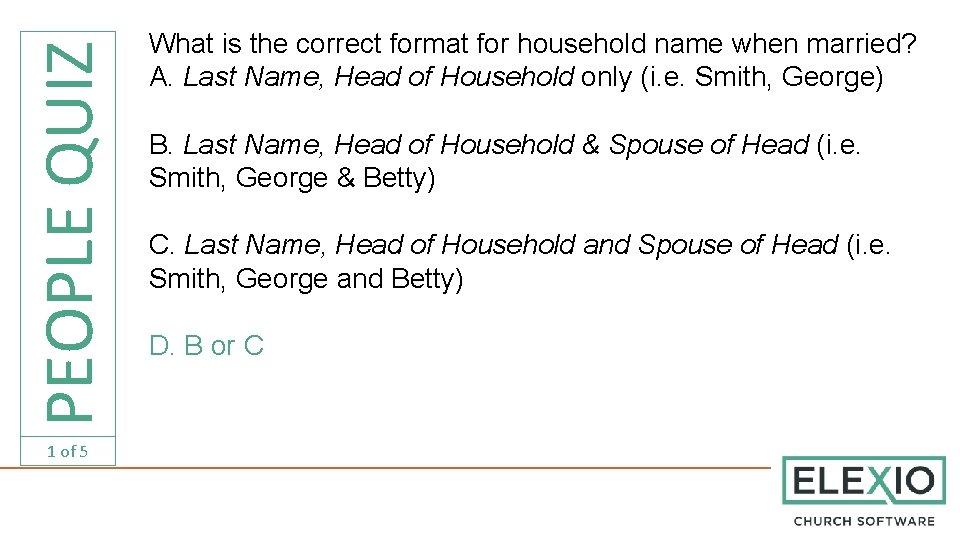
PEOPLE QUIZ 1 of 5 What is the correct format for household name when married? A. Last Name, Head of Household only (i. e. Smith, George) B. Last Name, Head of Household & Spouse of Head (i. e. Smith, George & Betty) C. Last Name, Head of Household and Spouse of Head (i. e. Smith, George and Betty) D. B or C
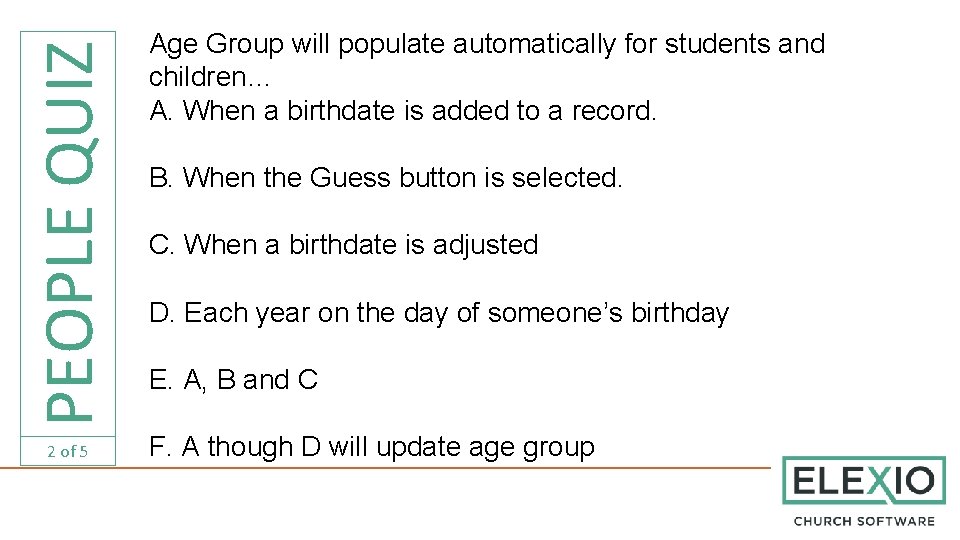
PEOPLE QUIZ 2 of 5 Age Group will populate automatically for students and children… A. When a birthdate is added to a record. B. When the Guess button is selected. C. When a birthdate is adjusted D. Each year on the day of someone’s birthday E. A, B and C F. A though D will update age group
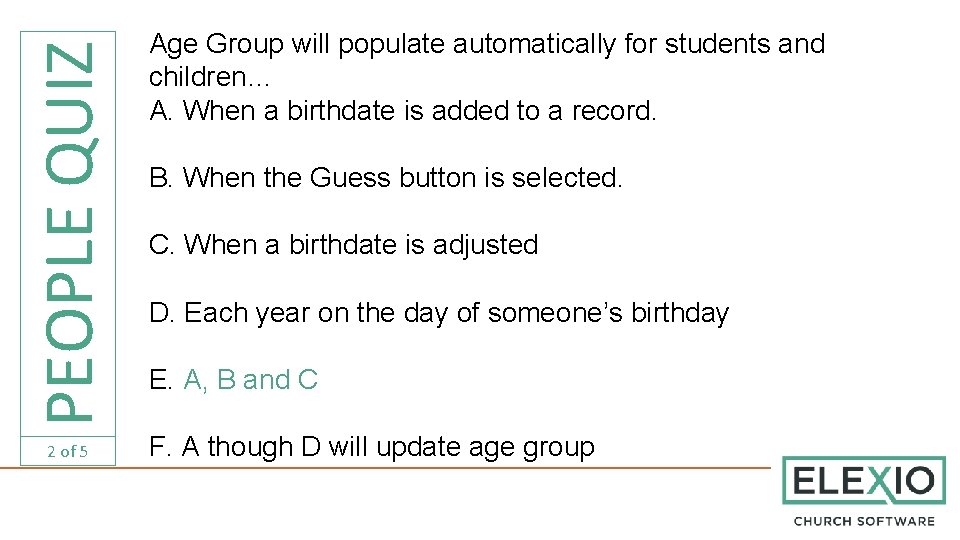
PEOPLE QUIZ 2 of 5 Age Group will populate automatically for students and children… A. When a birthdate is added to a record. B. When the Guess button is selected. C. When a birthdate is adjusted D. Each year on the day of someone’s birthday E. A, B and C F. A though D will update age group
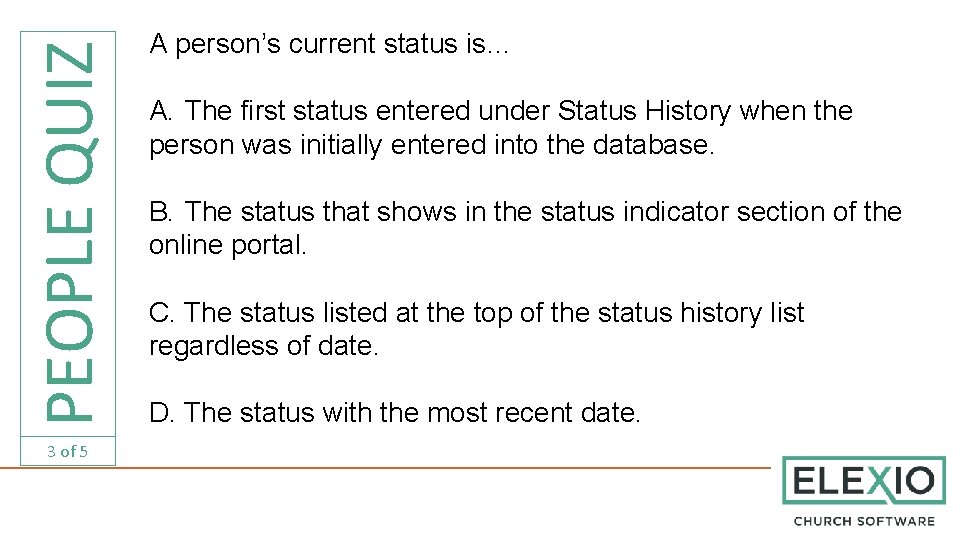
PEOPLE QUIZ 3 of 5 A person’s current status is… A. The first status entered under Status History when the person was initially entered into the database. B. The status that shows in the status indicator section of the online portal. C. The status listed at the top of the status history list regardless of date. D. The status with the most recent date.
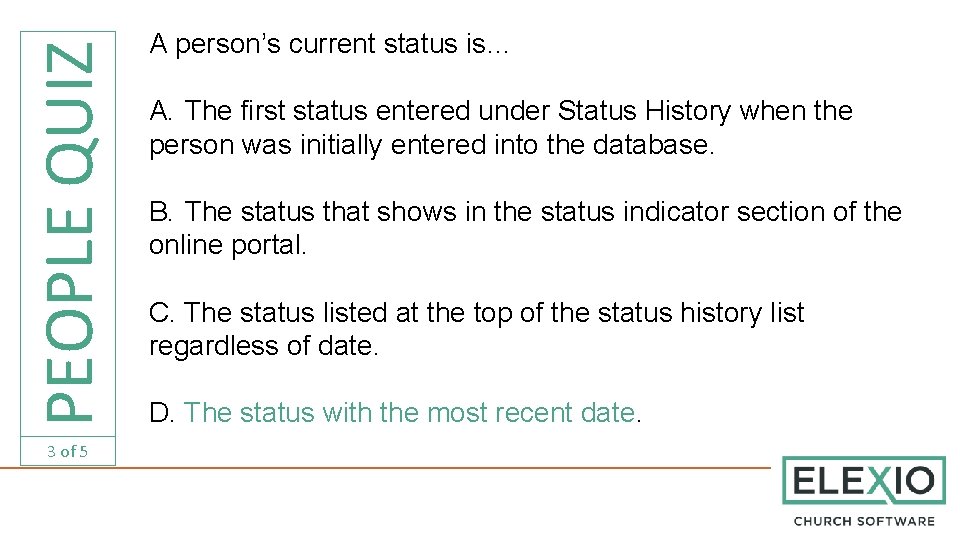
PEOPLE QUIZ 3 of 5 A person’s current status is… A. The first status entered under Status History when the person was initially entered into the database. B. The status that shows in the status indicator section of the online portal. C. The status listed at the top of the status history list regardless of date. D. The status with the most recent date.
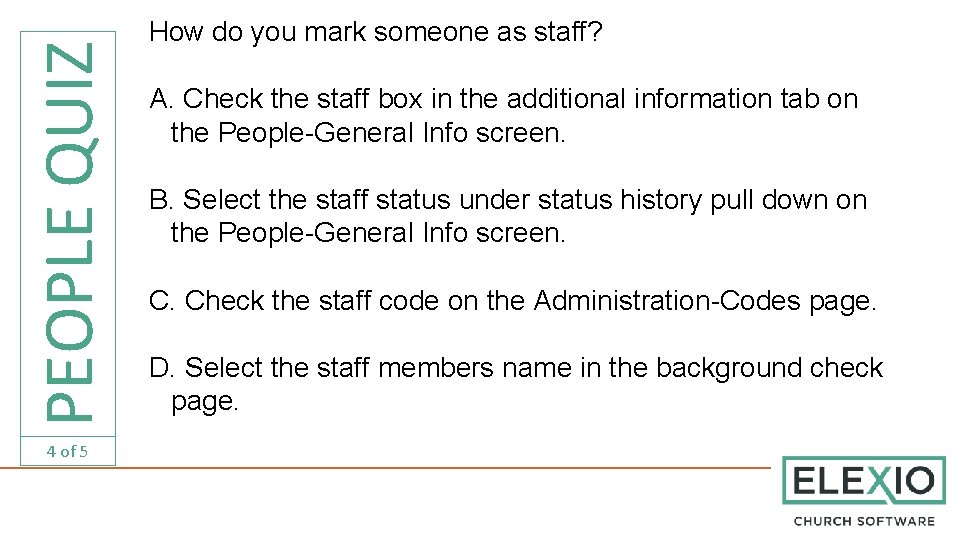
PEOPLE QUIZ 4 of 5 How do you mark someone as staff? A. Check the staff box in the additional information tab on the People-General Info screen. B. Select the staff status under status history pull down on the People-General Info screen. C. Check the staff code on the Administration-Codes page. D. Select the staff members name in the background check page.
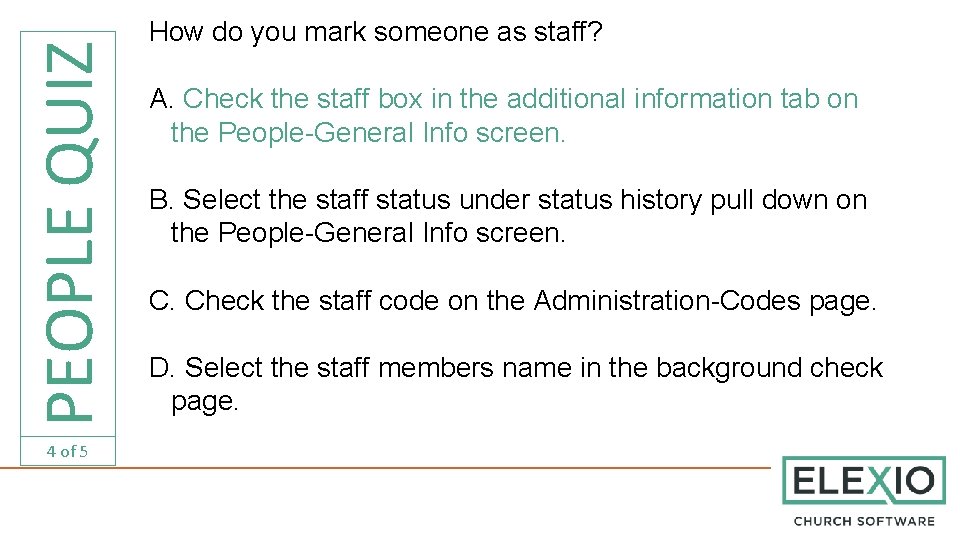
PEOPLE QUIZ 4 of 5 How do you mark someone as staff? A. Check the staff box in the additional information tab on the People-General Info screen. B. Select the staff status under status history pull down on the People-General Info screen. C. Check the staff code on the Administration-Codes page. D. Select the staff members name in the background check page.
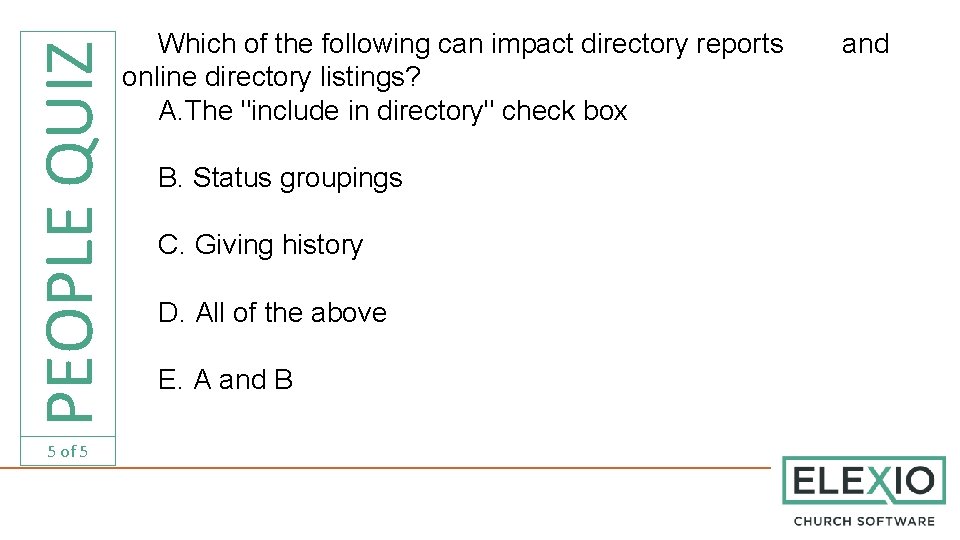
PEOPLE QUIZ 5 of 5 Which of the following can impact directory reports online directory listings? A. The "include in directory" check box B. Status groupings C. Giving history D. All of the above E. A and B and
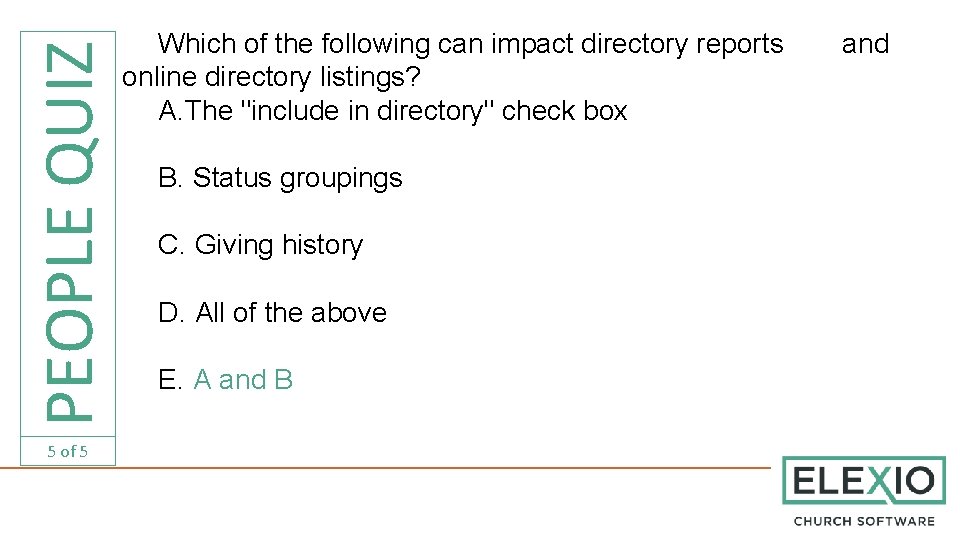
PEOPLE QUIZ 5 of 5 Which of the following can impact directory reports online directory listings? A. The "include in directory" check box B. Status groupings C. Giving history D. All of the above E. A and B and
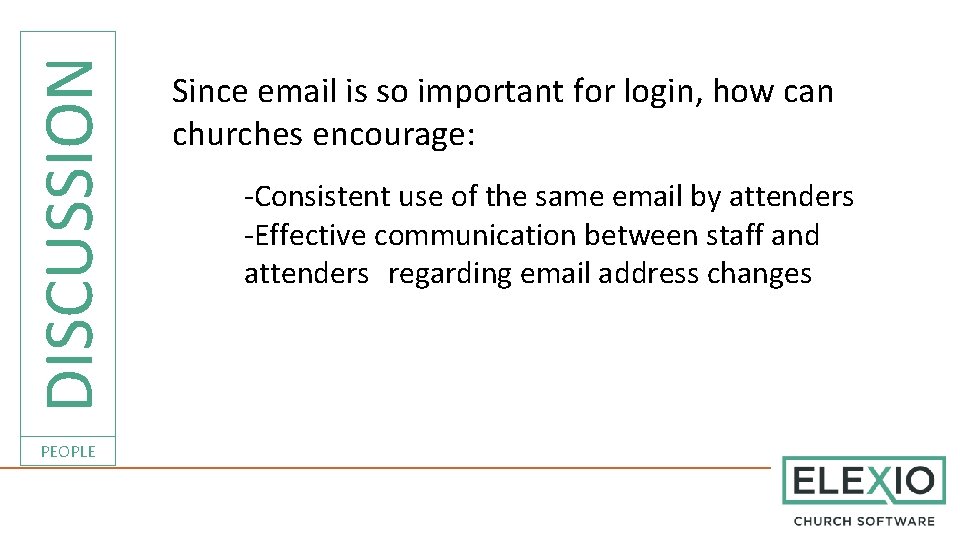
DISCUSSION PEOPLE Since email is so important for login, how can churches encourage: -Consistent use of the same email by attenders -Effective communication between staff and attenders regarding email address changes
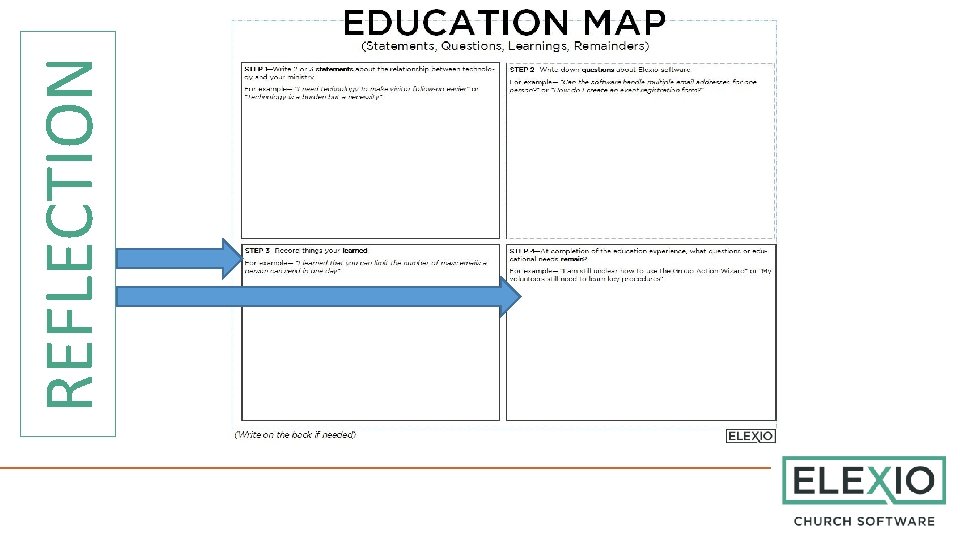
REFLECTION
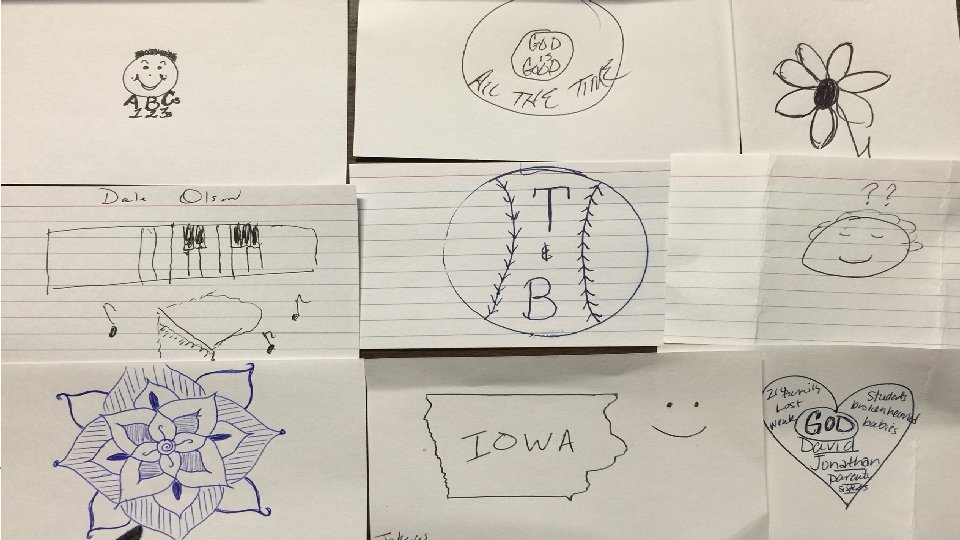
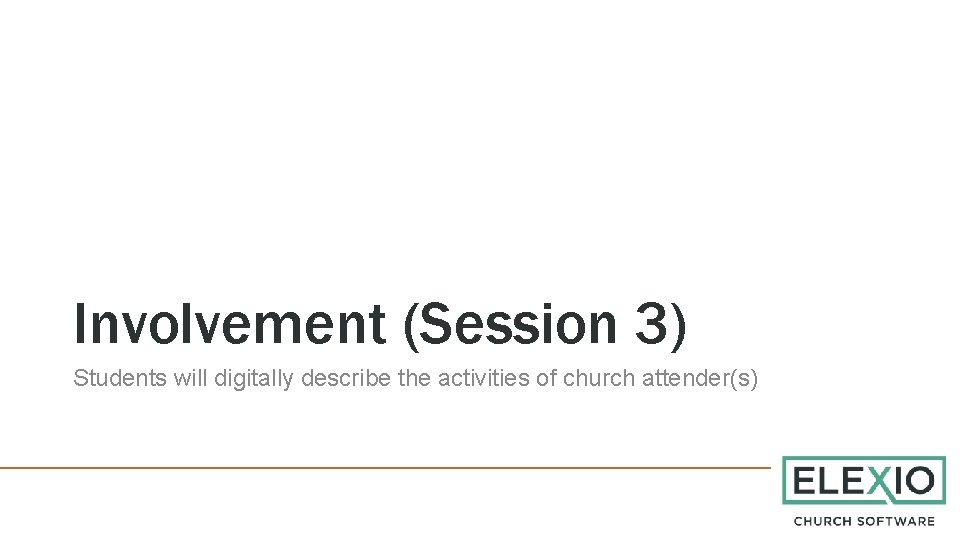
Involvement (Session 3) Students will digitally describe the activities of church attender(s)
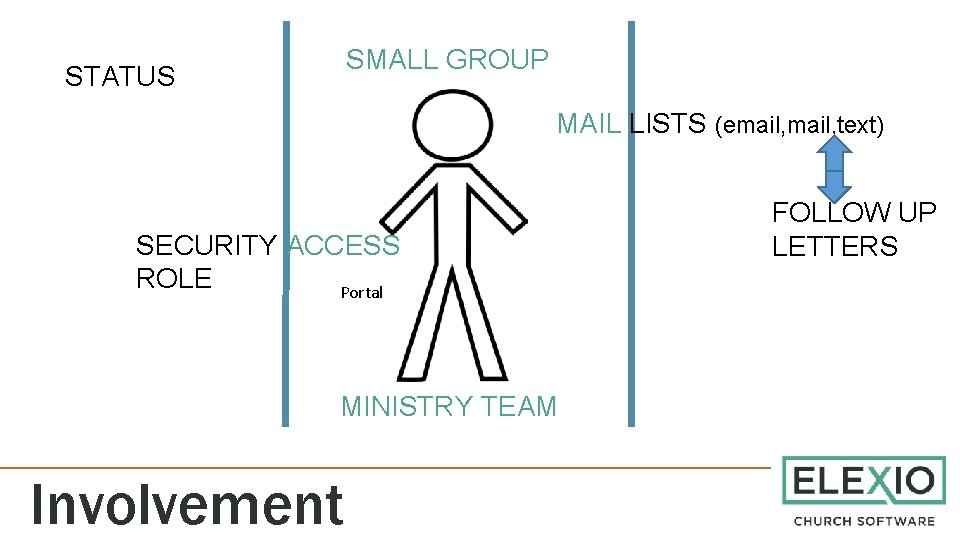
SMALL GROUP STATUS MAIL LISTS (email, text) SECURITY ACCESS ROLE Portal MINISTRY TEAM Involvement FOLLOW UP LETTERS
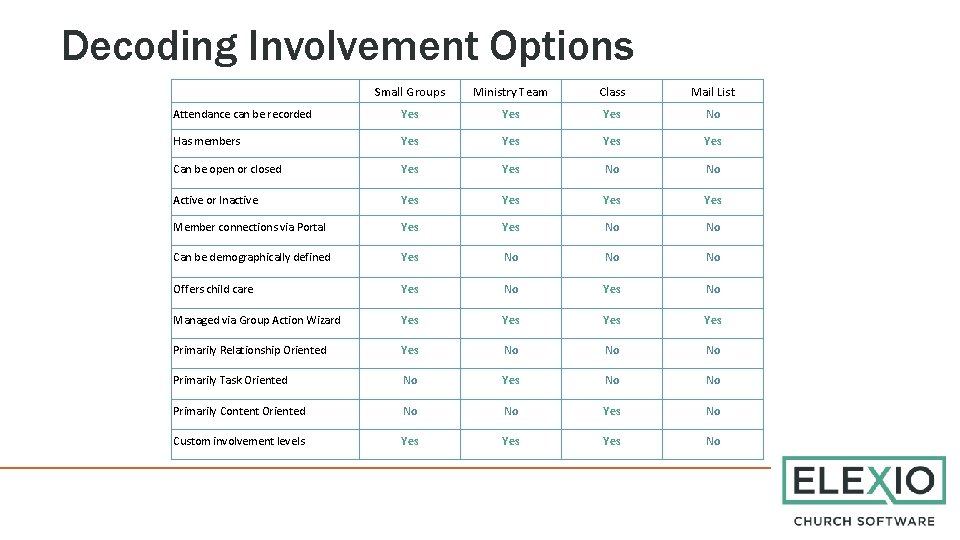
Decoding Involvement Options Small Groups Ministry Team Class Mail List Attendance can be recorded Yes Yes No Has members Yes Yes Can be open or closed Yes No No Active or Inactive Yes Yes Member connections via Portal Yes No No Can be demographically defined Yes No No No Offers child care Yes No Managed via Group Action Wizard Yes Yes Primarily Relationship Oriented Yes No No No Primarily Task Oriented No Yes No No Primarily Content Oriented No No Yes No Custom involvement levels Yes Yes No
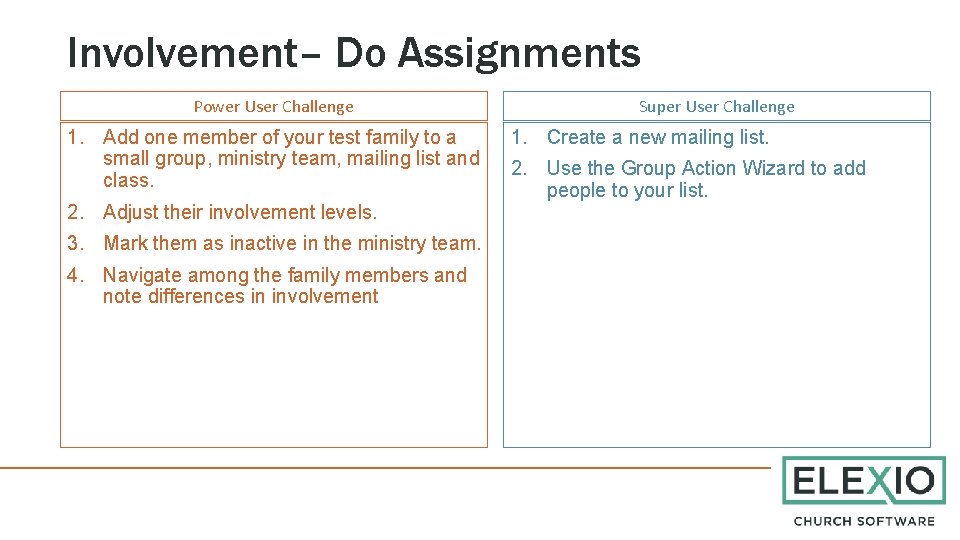
Involvement– Do Assignments Power User Challenge 1. Add one member of your test family to a small group, ministry team, mailing list and class. 2. Adjust their involvement levels. 3. Mark them as inactive in the ministry team. 4. Navigate among the family members and note differences in involvement Super User Challenge 1. Create a new mailing list. 2. Use the Group Action Wizard to add people to your list.
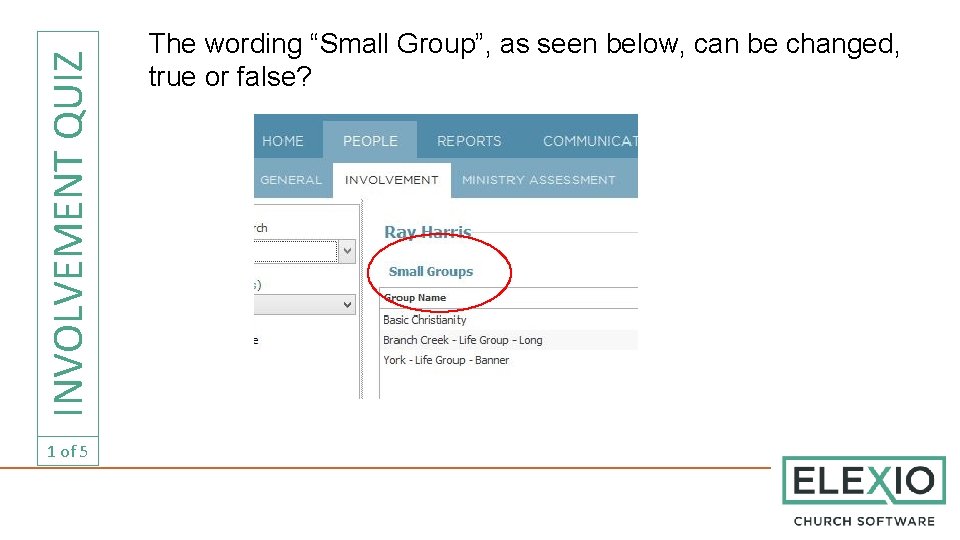
INVOLVEMENT QUIZ 1 of 5 The wording “Small Group”, as seen below, can be changed, true or false?
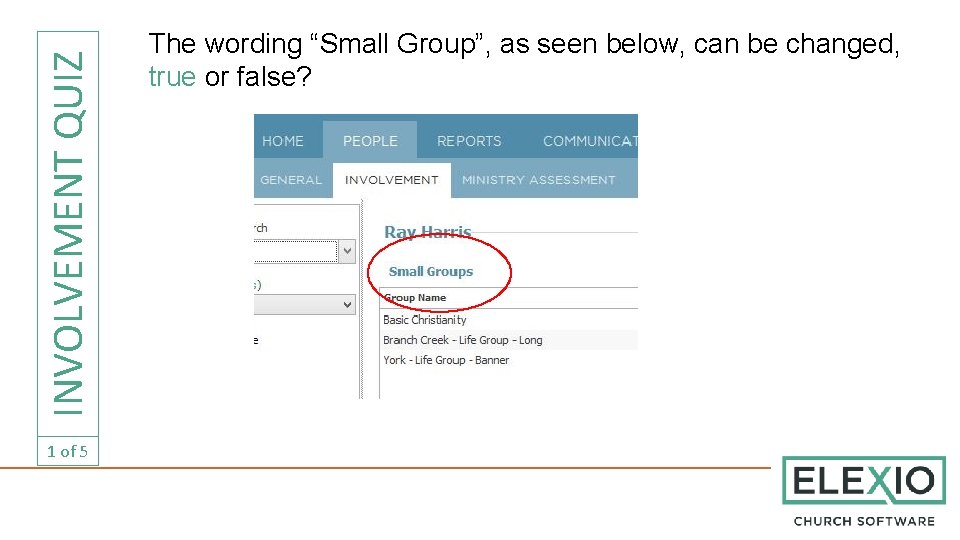
INVOLVEMENT QUIZ 1 of 5 The wording “Small Group”, as seen below, can be changed, true or false?
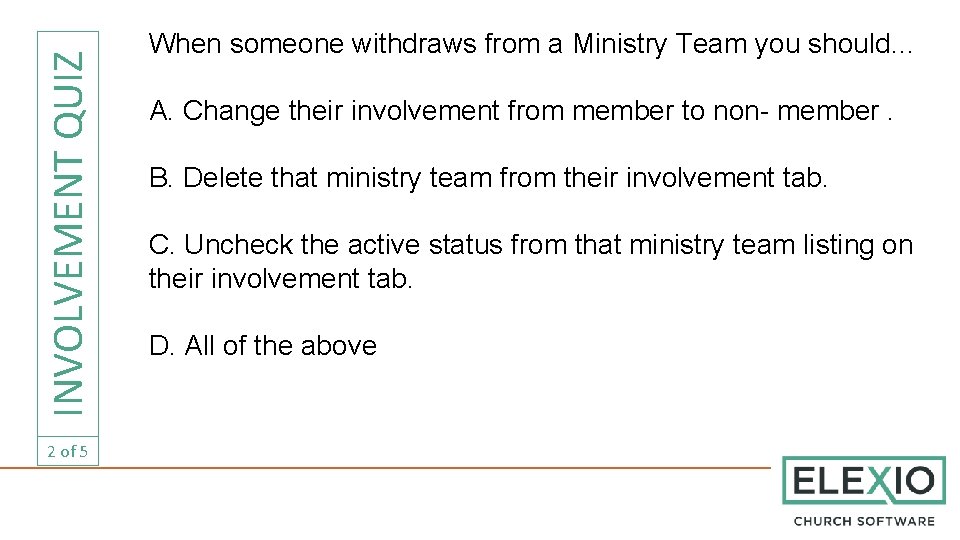
INVOLVEMENT QUIZ 2 of 5 When someone withdraws from a Ministry Team you should… A. Change their involvement from member to non- member. B. Delete that ministry team from their involvement tab. C. Uncheck the active status from that ministry team listing on their involvement tab. D. All of the above
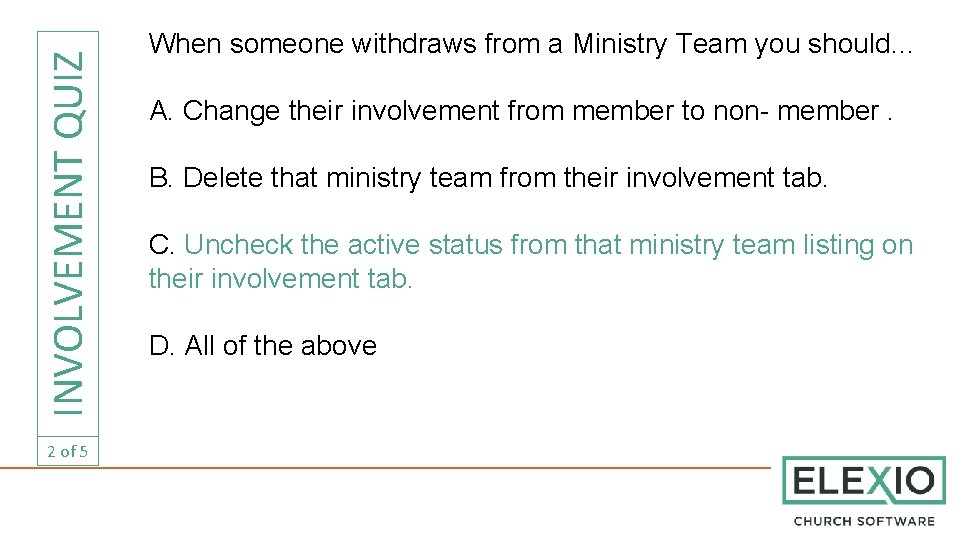
INVOLVEMENT QUIZ 2 of 5 When someone withdraws from a Ministry Team you should… A. Change their involvement from member to non- member. B. Delete that ministry team from their involvement tab. C. Uncheck the active status from that ministry team listing on their involvement tab. D. All of the above
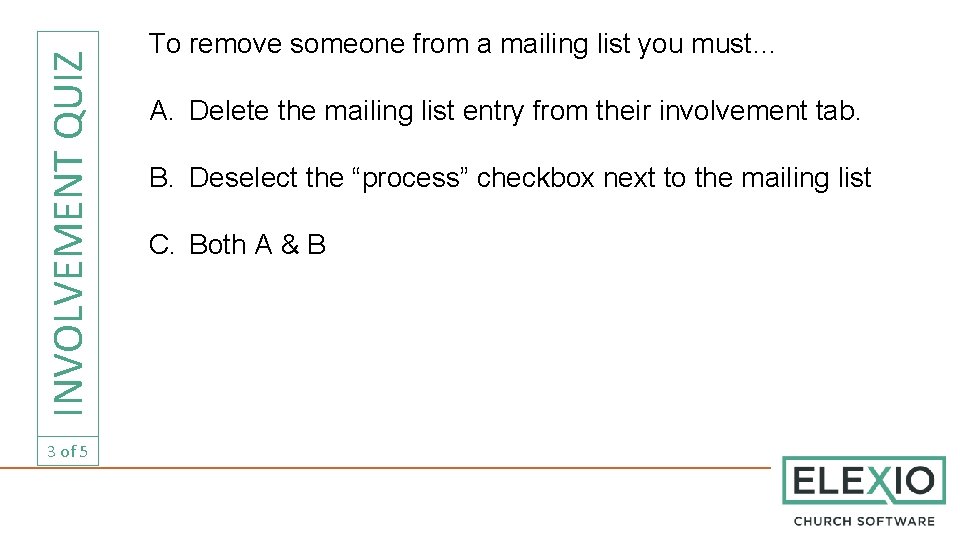
INVOLVEMENT QUIZ 3 of 5 To remove someone from a mailing list you must… A. Delete the mailing list entry from their involvement tab. B. Deselect the “process” checkbox next to the mailing list C. Both A & B
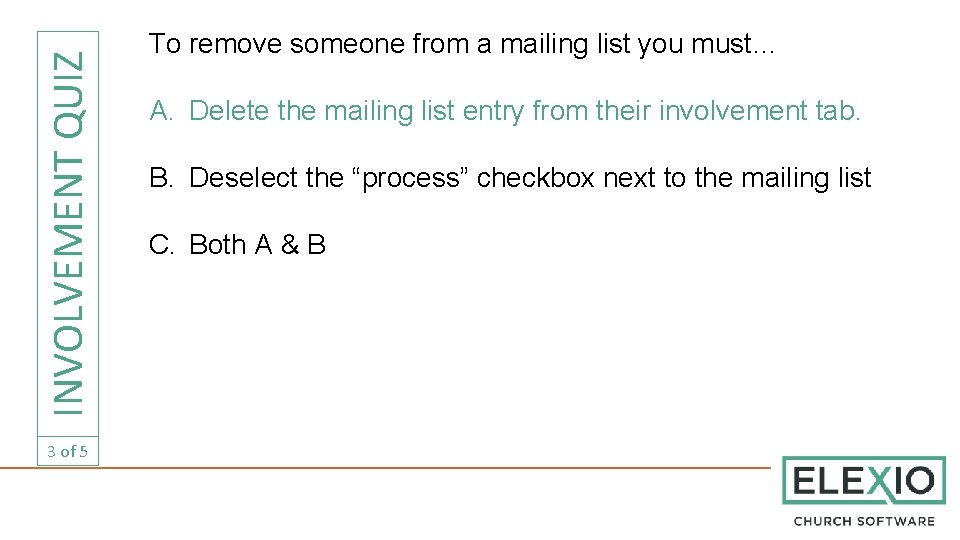
INVOLVEMENT QUIZ 3 of 5 To remove someone from a mailing list you must… A. Delete the mailing list entry from their involvement tab. B. Deselect the “process” checkbox next to the mailing list C. Both A & B
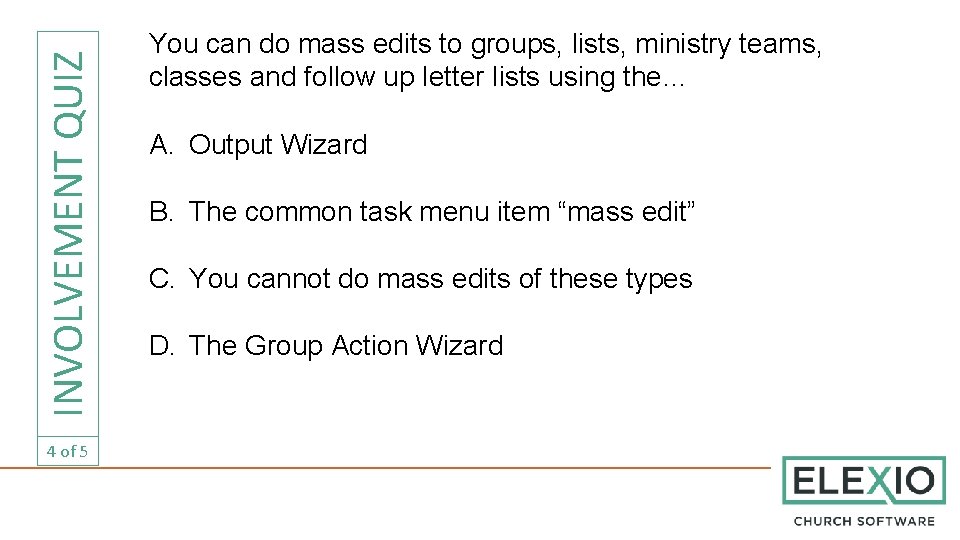
INVOLVEMENT QUIZ 4 of 5 You can do mass edits to groups, lists, ministry teams, classes and follow up letter lists using the… A. Output Wizard B. The common task menu item “mass edit” C. You cannot do mass edits of these types D. The Group Action Wizard
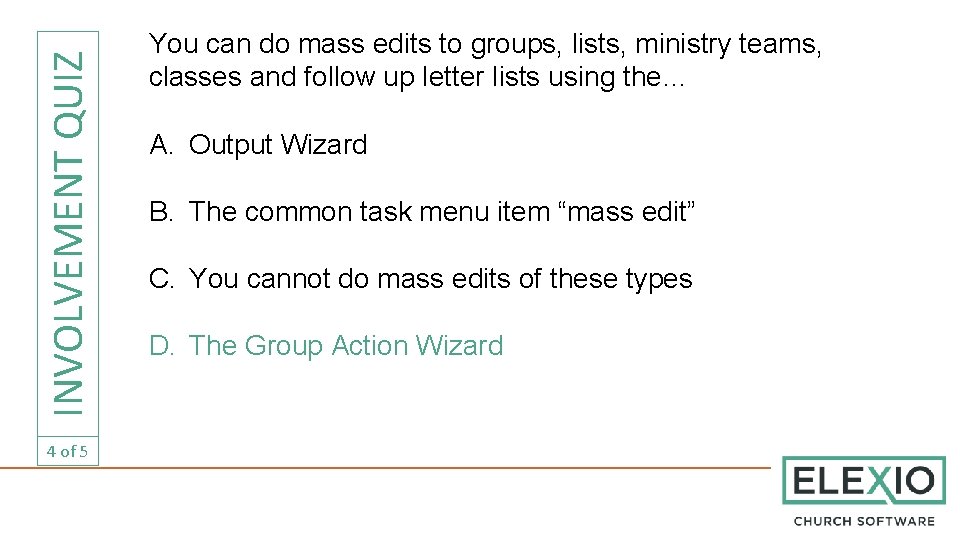
INVOLVEMENT QUIZ 4 of 5 You can do mass edits to groups, lists, ministry teams, classes and follow up letter lists using the… A. Output Wizard B. The common task menu item “mass edit” C. You cannot do mass edits of these types D. The Group Action Wizard
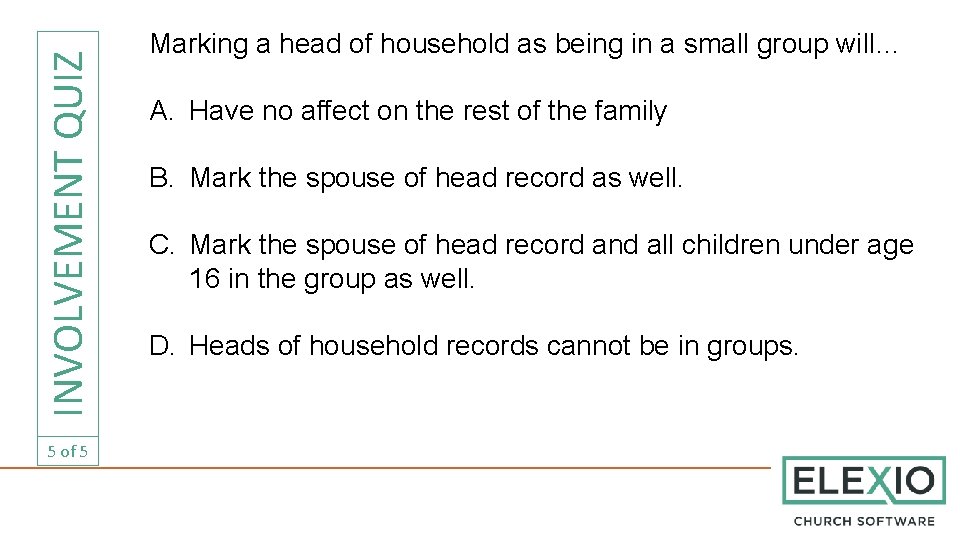
INVOLVEMENT QUIZ 5 of 5 Marking a head of household as being in a small group will… A. Have no affect on the rest of the family B. Mark the spouse of head record as well. C. Mark the spouse of head record and all children under age 16 in the group as well. D. Heads of household records cannot be in groups.
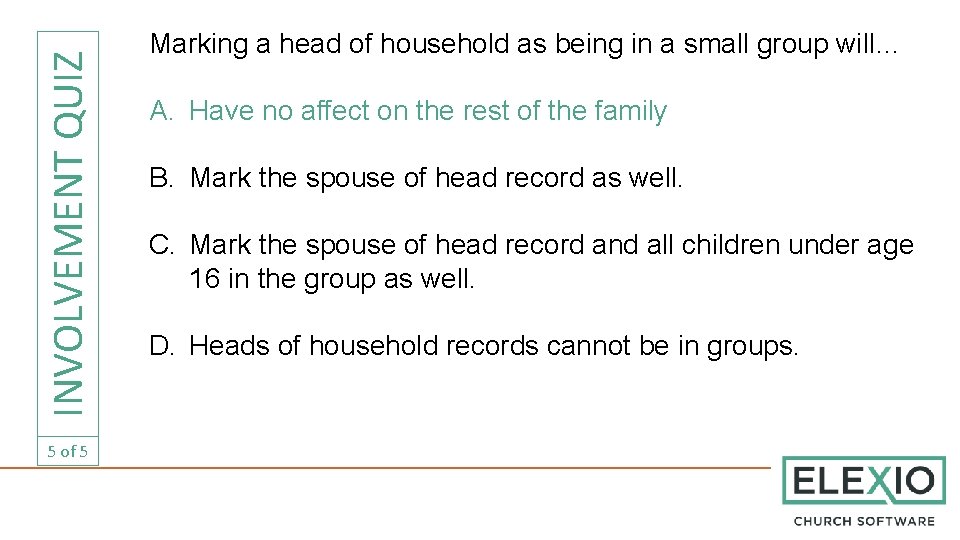
INVOLVEMENT QUIZ 5 of 5 Marking a head of household as being in a small group will… A. Have no affect on the rest of the family B. Mark the spouse of head record as well. C. Mark the spouse of head record and all children under age 16 in the group as well. D. Heads of household records cannot be in groups.
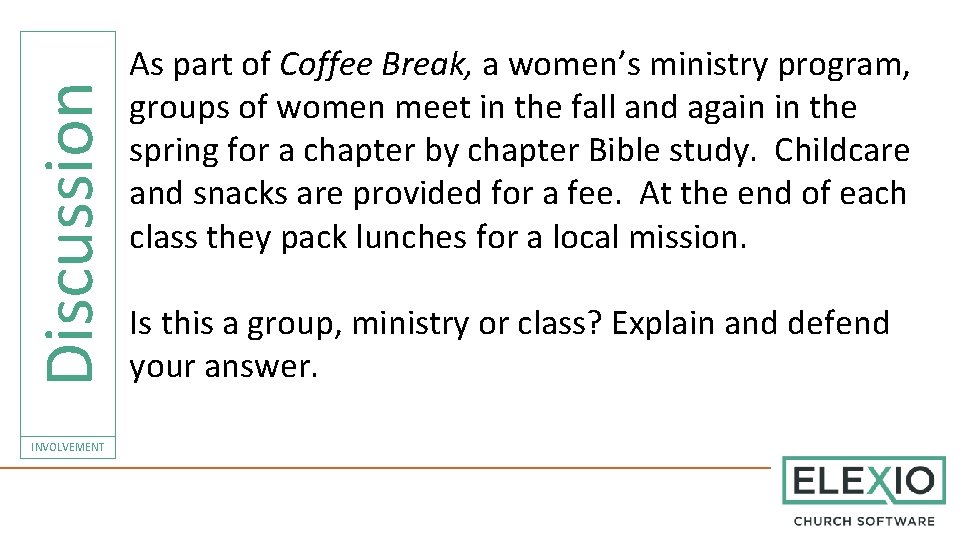
Discussion INVOLVEMENT As part of Coffee Break, a women’s ministry program, groups of women meet in the fall and again in the spring for a chapter by chapter Bible study. Childcare and snacks are provided for a fee. At the end of each class they pack lunches for a local mission. Is this a group, ministry or class? Explain and defend your answer.
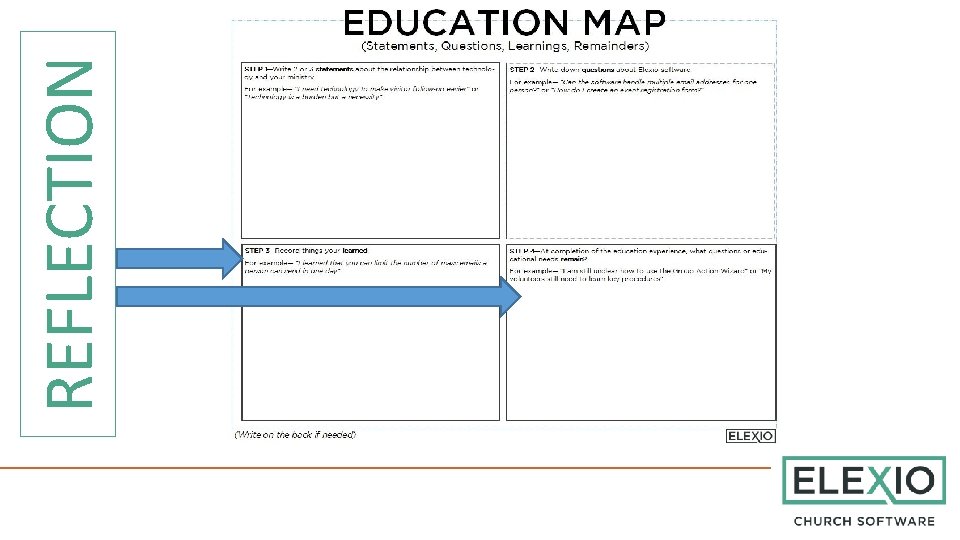
REFLECTION
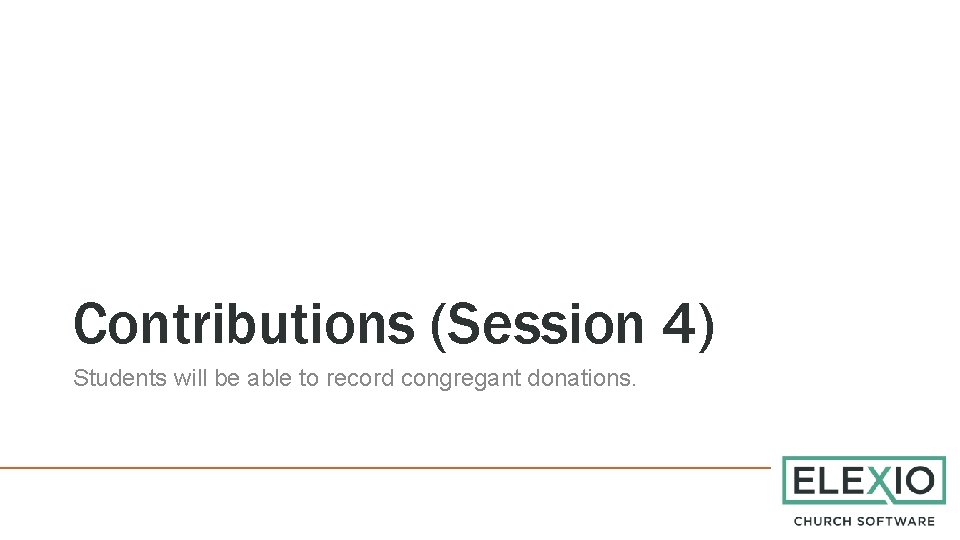
Contributions (Session 4) Students will be able to record congregant donations.
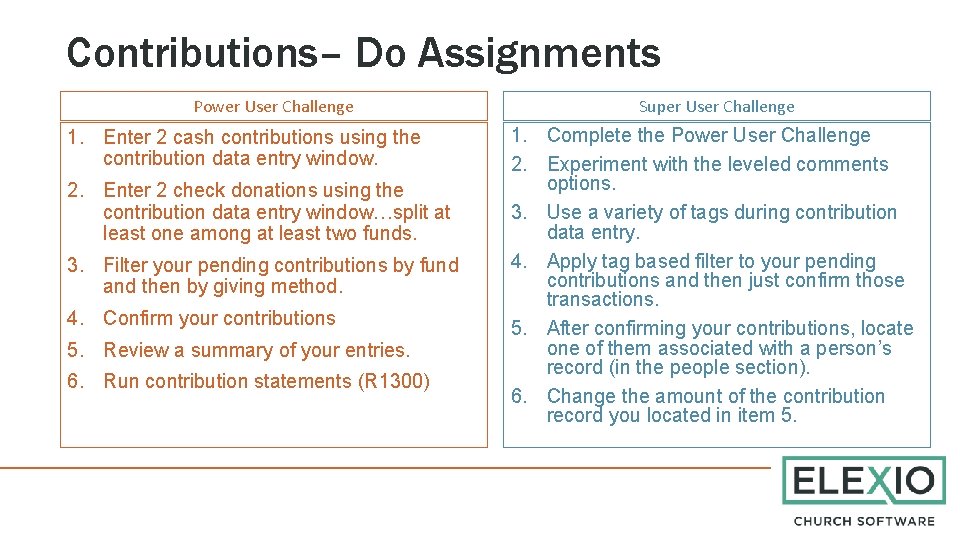
Contributions– Do Assignments Power User Challenge 1. Enter 2 cash contributions using the contribution data entry window. 2. Enter 2 check donations using the contribution data entry window…split at least one among at least two funds. 3. Filter your pending contributions by fund and then by giving method. 4. Confirm your contributions 5. Review a summary of your entries. 6. Run contribution statements (R 1300) Super User Challenge 1. Complete the Power User Challenge 2. Experiment with the leveled comments options. 3. Use a variety of tags during contribution data entry. 4. Apply tag based filter to your pending contributions and then just confirm those transactions. 5. After confirming your contributions, locate one of them associated with a person’s record (in the people section). 6. Change the amount of the contribution record you located in item 5.
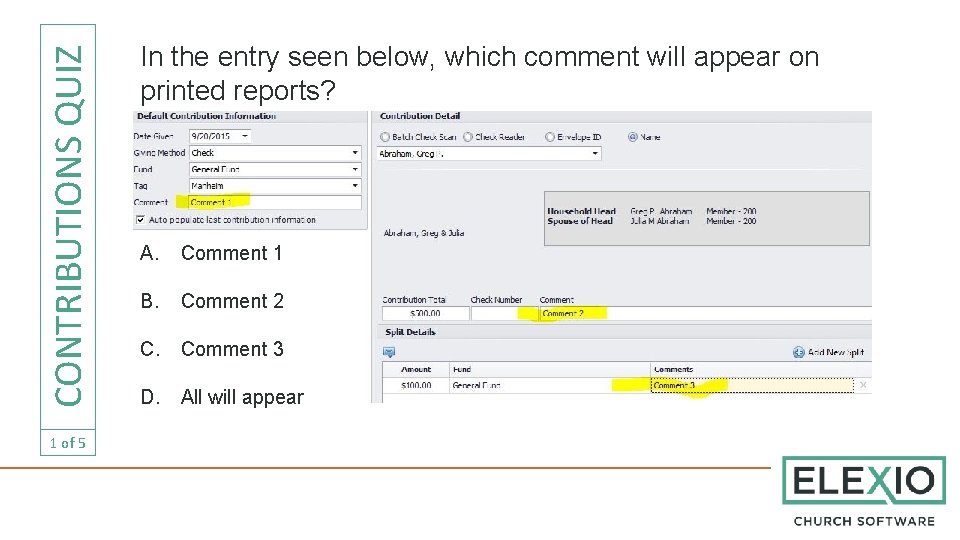
CONTRIBUTIONS QUIZ 1 of 5 In the entry seen below, which comment will appear on printed reports? A. Comment 1 B. Comment 2 C. Comment 3 D. All will appear
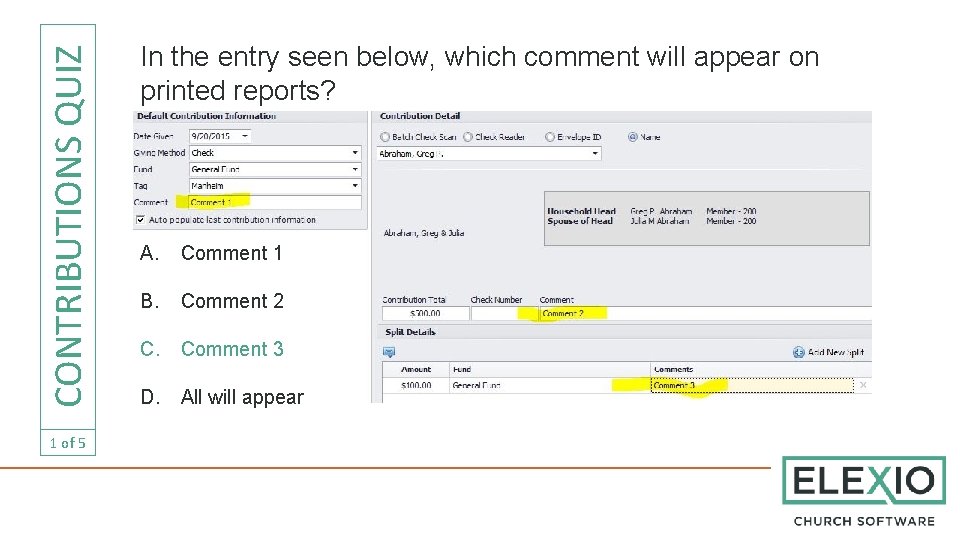
CONTRIBUTIONS QUIZ 1 of 5 In the entry seen below, which comment will appear on printed reports? A. Comment 1 B. Comment 2 C. Comment 3 D. All will appear
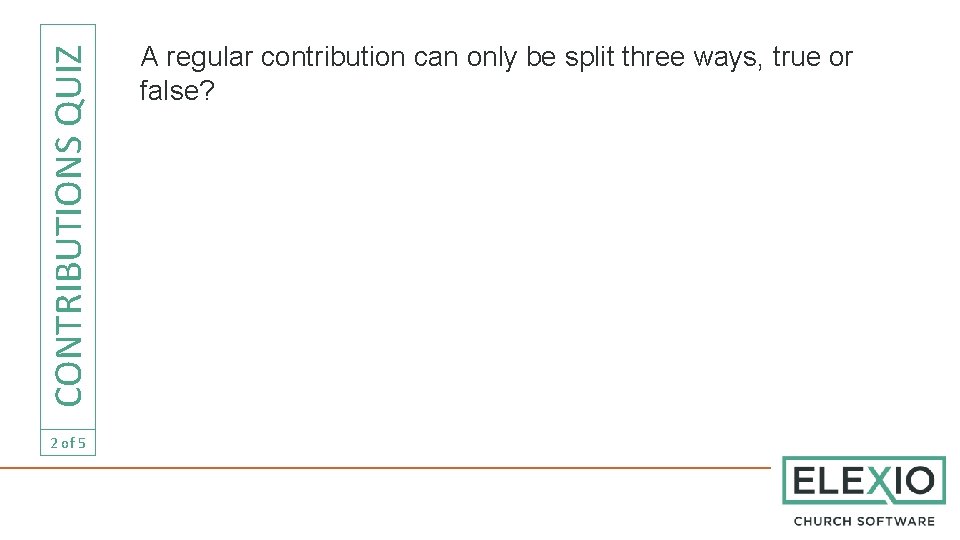
CONTRIBUTIONS QUIZ 2 of 5 A regular contribution can only be split three ways, true or false?
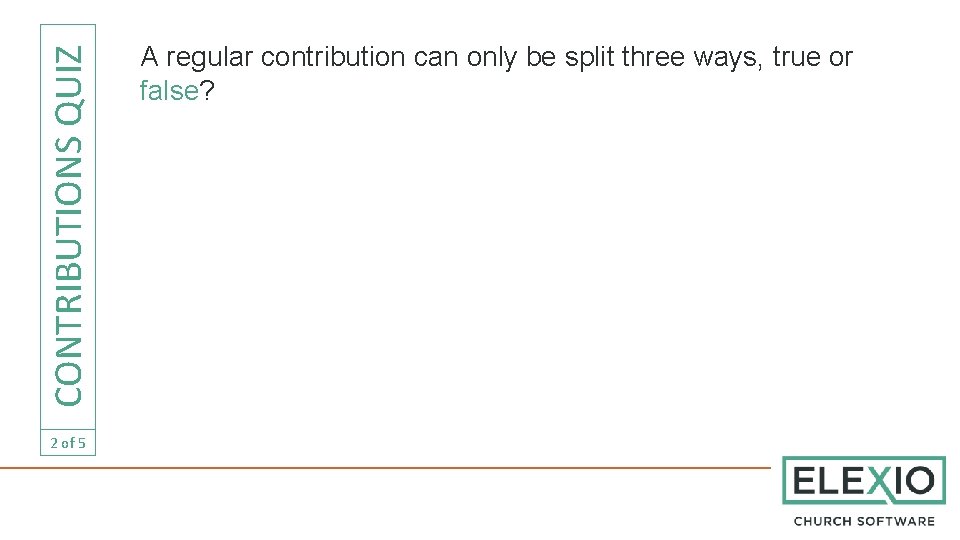
CONTRIBUTIONS QUIZ 2 of 5 A regular contribution can only be split three ways, true or false?
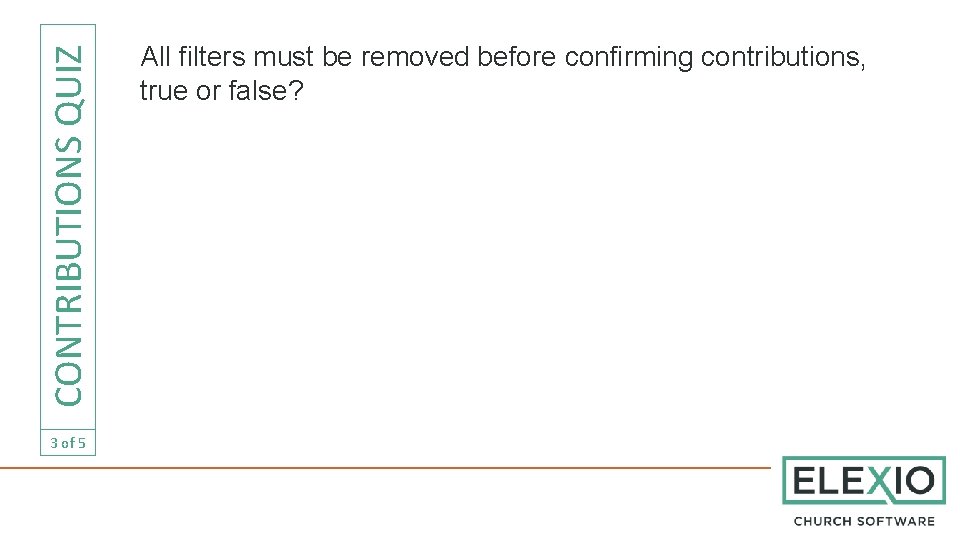
CONTRIBUTIONS QUIZ 3 of 5 All filters must be removed before confirming contributions, true or false?
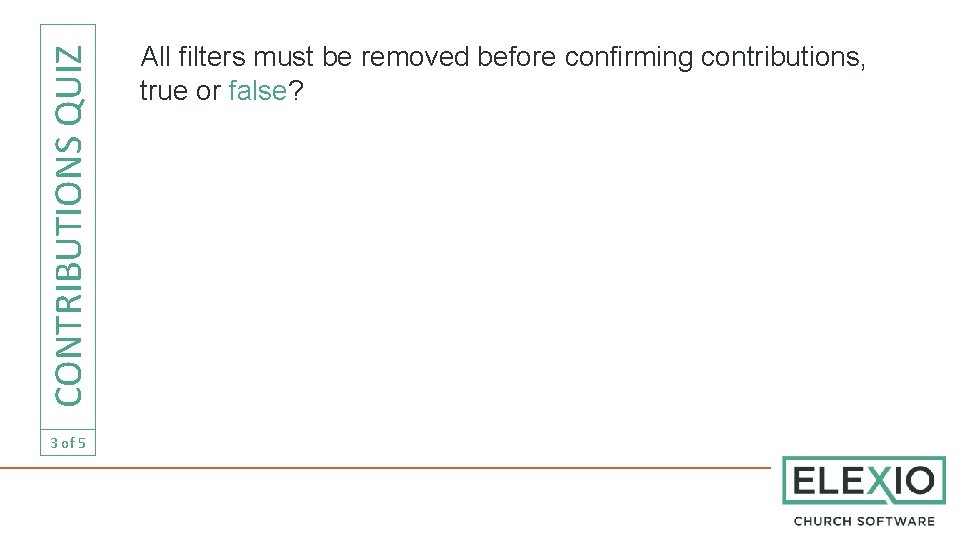
CONTRIBUTIONS QUIZ 3 of 5 All filters must be removed before confirming contributions, true or false?
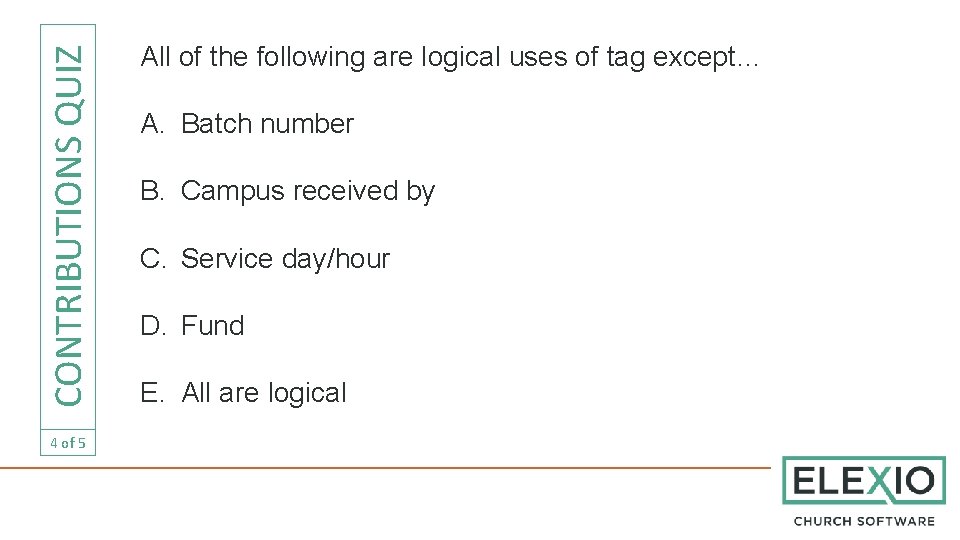
CONTRIBUTIONS QUIZ 4 of 5 All of the following are logical uses of tag except… A. Batch number B. Campus received by C. Service day/hour D. Fund E. All are logical
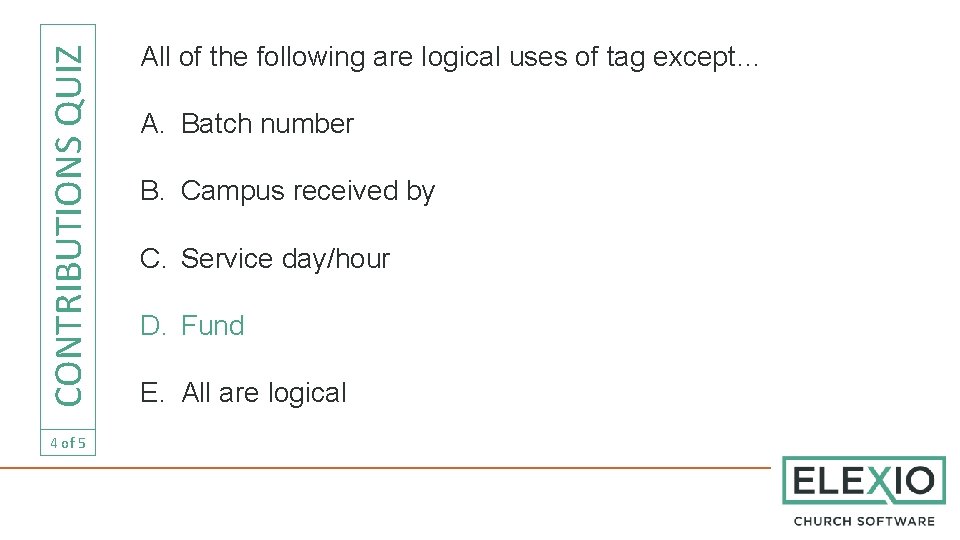
CONTRIBUTIONS QUIZ 4 of 5 All of the following are logical uses of tag except… A. Batch number B. Campus received by C. Service day/hour D. Fund E. All are logical
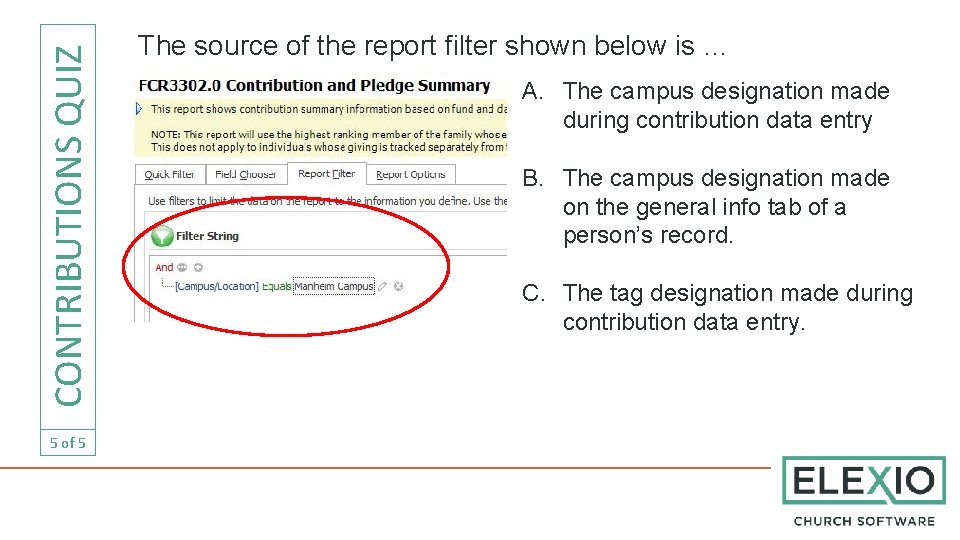
CONTRIBUTIONS QUIZ 5 of 5 The source of the report filter shown below is … A. The campus designation made during contribution data entry B. The campus designation made on the general info tab of a person’s record. C. The tag designation made during contribution data entry.
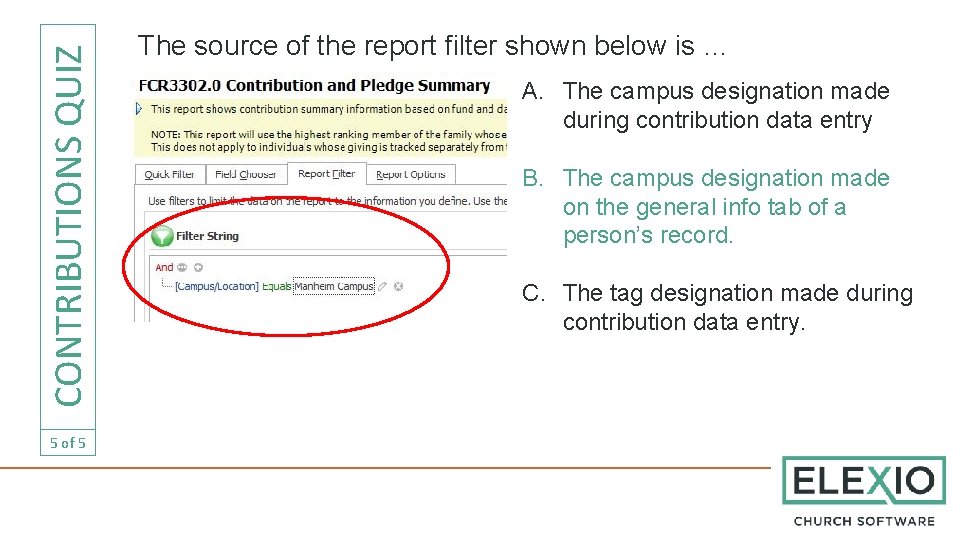
CONTRIBUTIONS QUIZ 5 of 5 The source of the report filter shown below is … A. The campus designation made during contribution data entry B. The campus designation made on the general info tab of a person’s record. C. The tag designation made during contribution data entry.
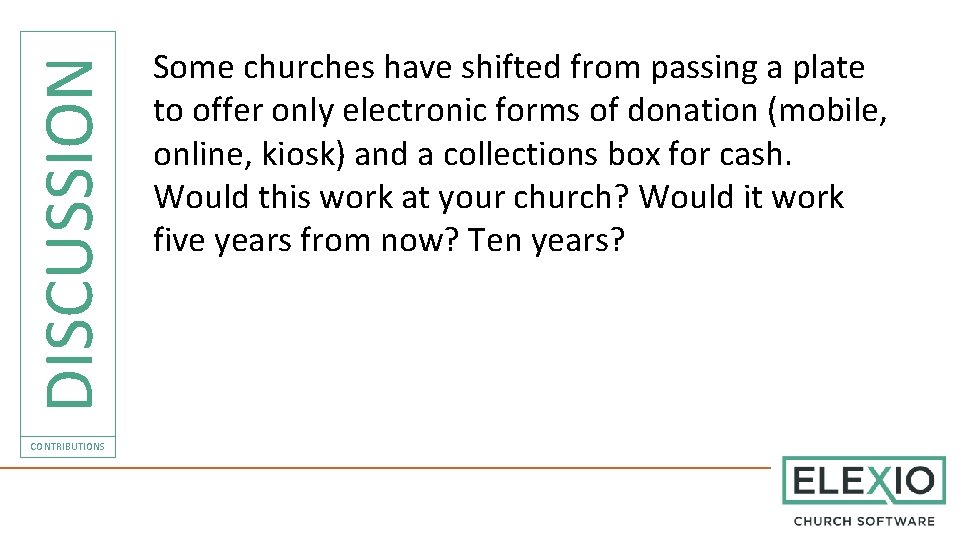
DISCUSSION CONTRIBUTIONS Some churches have shifted from passing a plate to offer only electronic forms of donation (mobile, online, kiosk) and a collections box for cash. Would this work at your church? Would it work five years from now? Ten years?
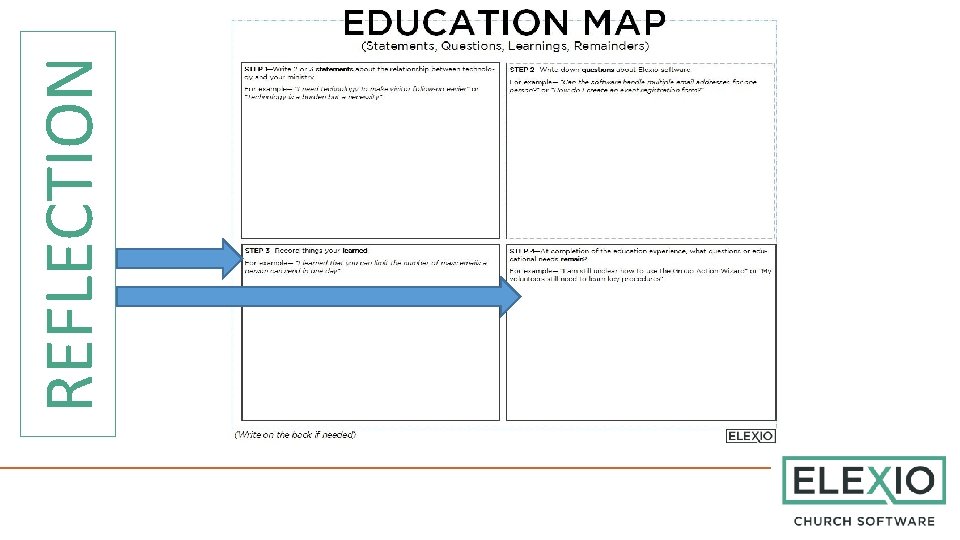
REFLECTION
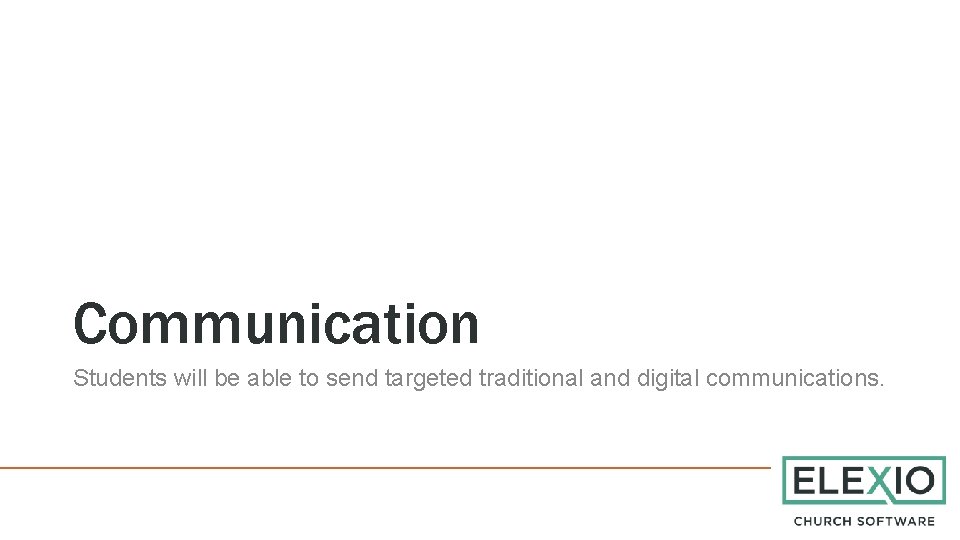
Communication Students will be able to send targeted traditional and digital communications.
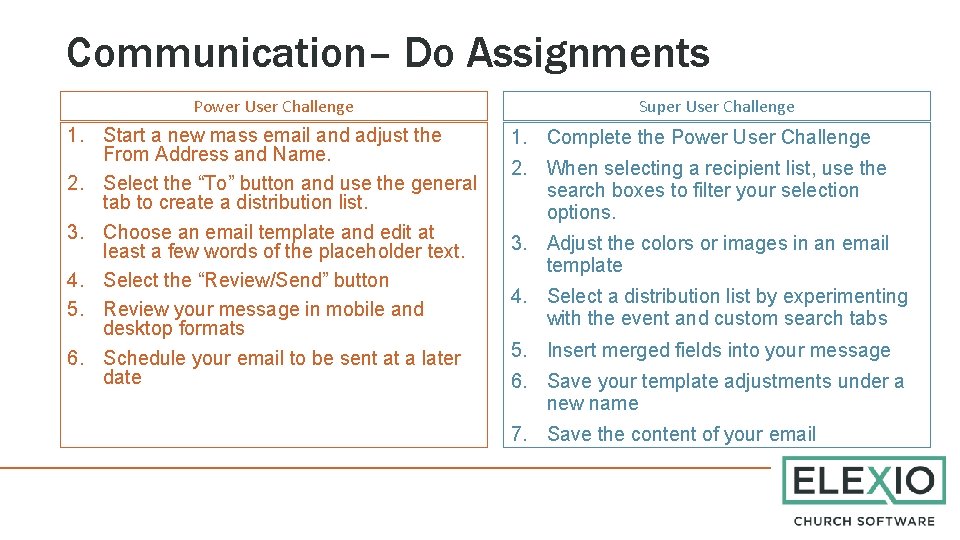
Communication– Do Assignments Power User Challenge 1. Start a new mass email and adjust the From Address and Name. 2. Select the “To” button and use the general tab to create a distribution list. 3. Choose an email template and edit at least a few words of the placeholder text. 4. Select the “Review/Send” button 5. Review your message in mobile and desktop formats 6. Schedule your email to be sent at a later date Super User Challenge 1. Complete the Power User Challenge 2. When selecting a recipient list, use the search boxes to filter your selection options. 3. Adjust the colors or images in an email template 4. Select a distribution list by experimenting with the event and custom search tabs 5. Insert merged fields into your message 6. Save your template adjustments under a new name 7. Save the content of your email
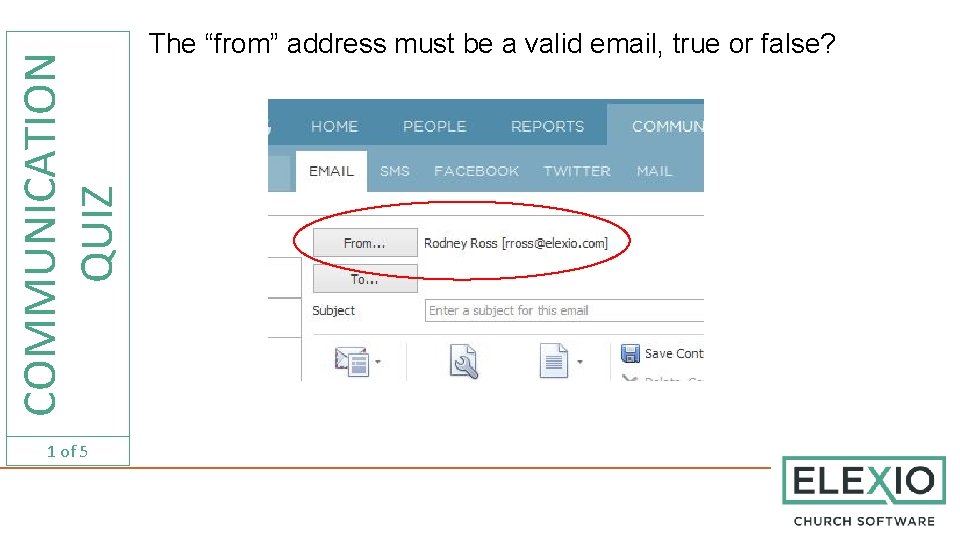
COMMUNICATION QUIZ 1 of 5 The “from” address must be a valid email, true or false?
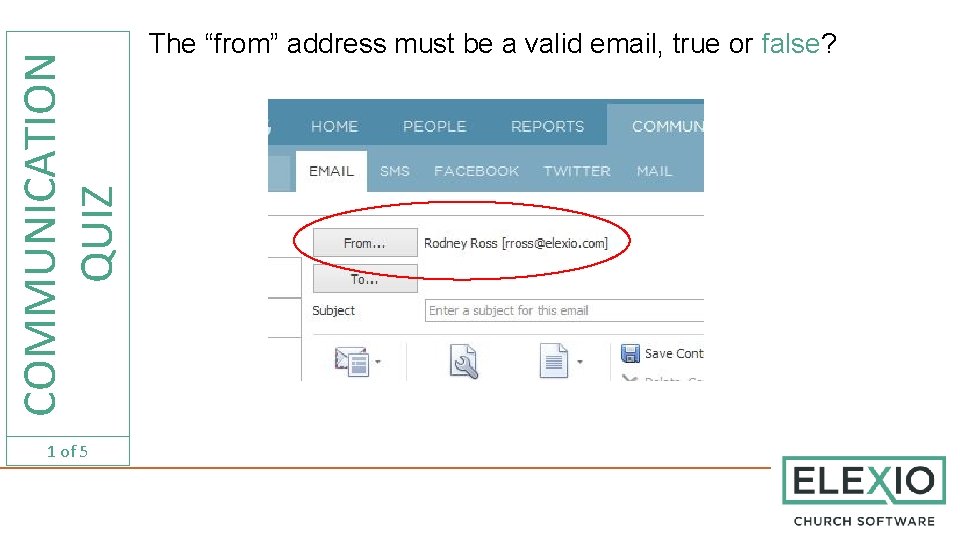
COMMUNICATION QUIZ 1 of 5 The “from” address must be a valid email, true or false?
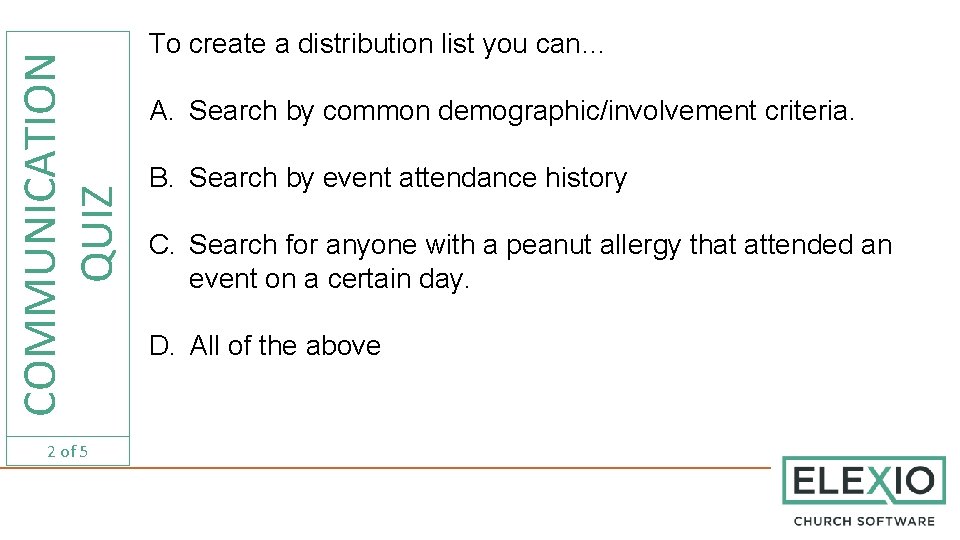
COMMUNICATION QUIZ 2 of 5 To create a distribution list you can… A. Search by common demographic/involvement criteria. B. Search by event attendance history C. Search for anyone with a peanut allergy that attended an event on a certain day. D. All of the above
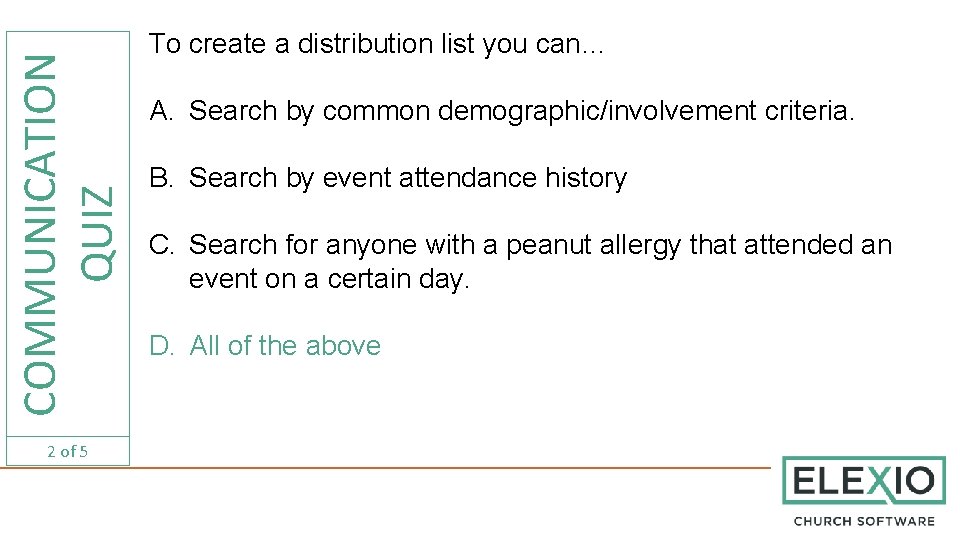
COMMUNICATION QUIZ 2 of 5 To create a distribution list you can… A. Search by common demographic/involvement criteria. B. Search by event attendance history C. Search for anyone with a peanut allergy that attended an event on a certain day. D. All of the above
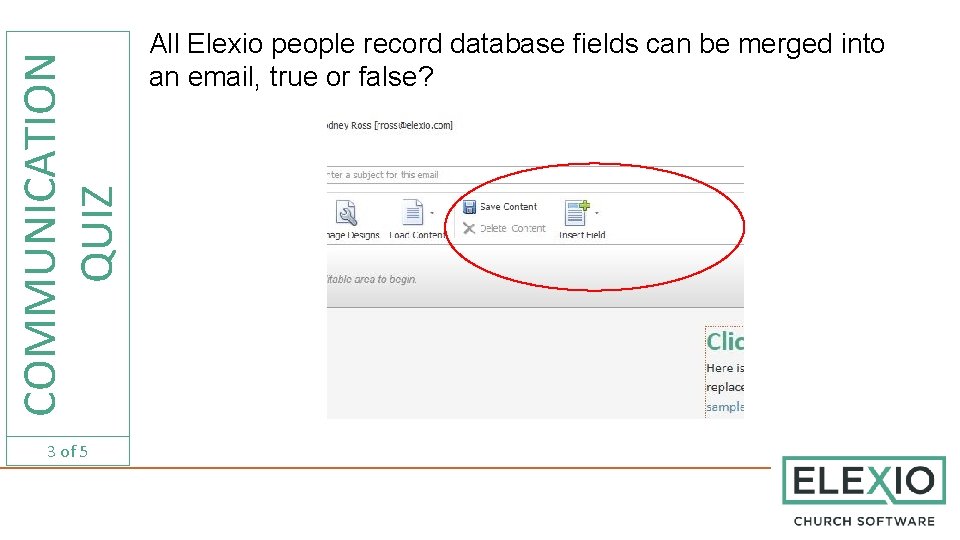
COMMUNICATION QUIZ 3 of 5 All Elexio people record database fields can be merged into an email, true or false?
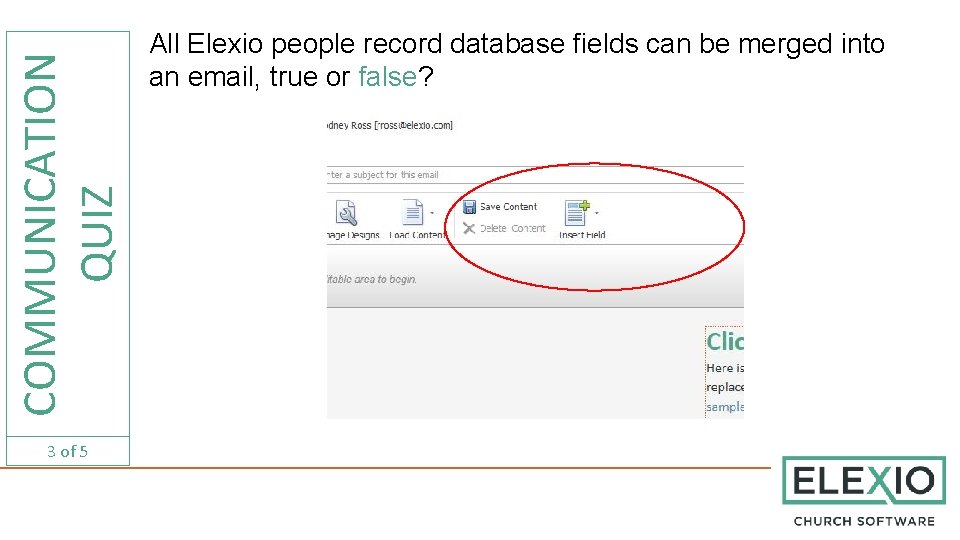
COMMUNICATION QUIZ 3 of 5 All Elexio people record database fields can be merged into an email, true or false?
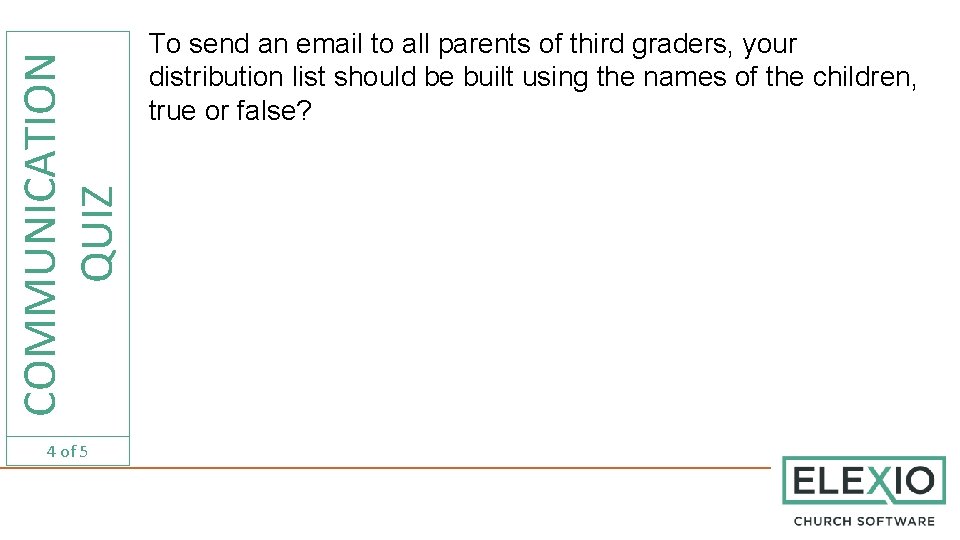
COMMUNICATION QUIZ 4 of 5 To send an email to all parents of third graders, your distribution list should be built using the names of the children, true or false?
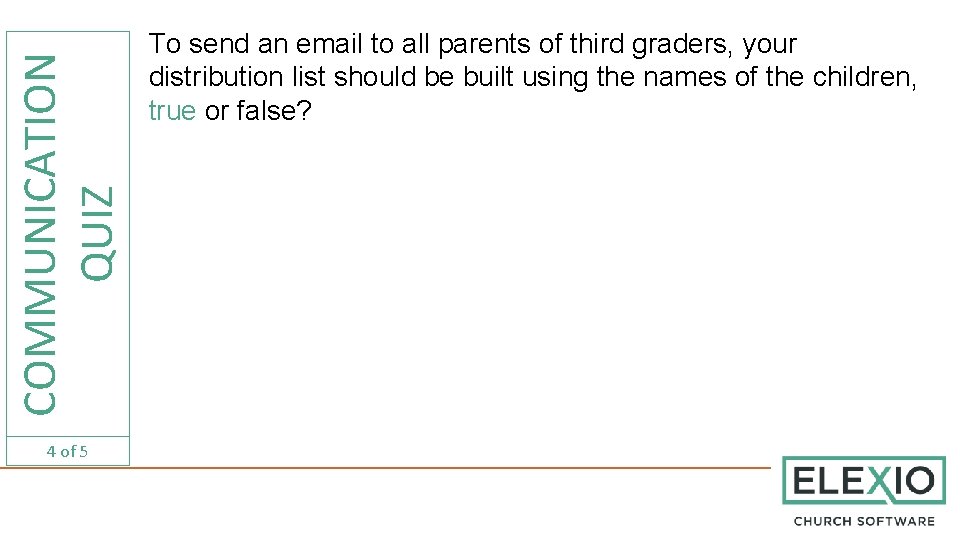
COMMUNICATION QUIZ 4 of 5 To send an email to all parents of third graders, your distribution list should be built using the names of the children, true or false?
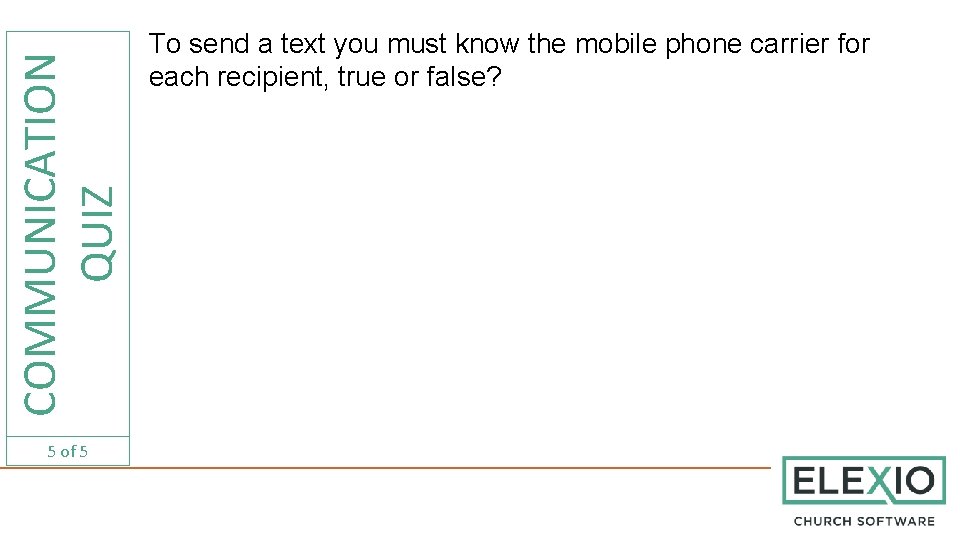
COMMUNICATION QUIZ 5 of 5 To send a text you must know the mobile phone carrier for each recipient, true or false?
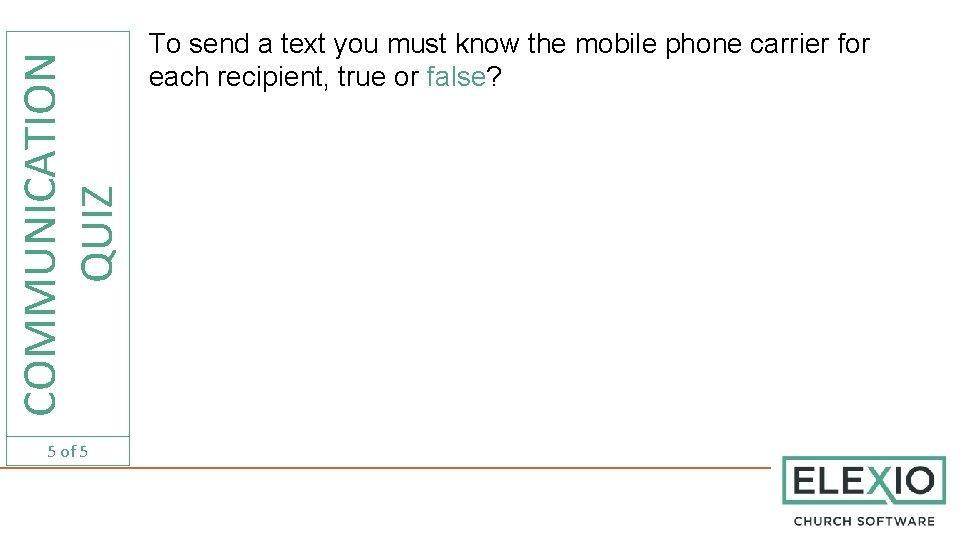
COMMUNICATION QUIZ 5 of 5 To send a text you must know the mobile phone carrier for each recipient, true or false?
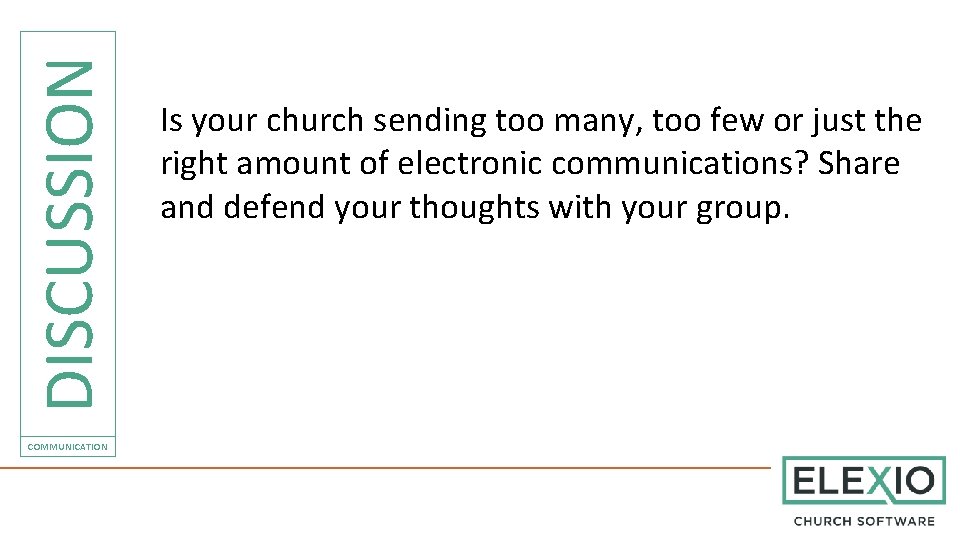
DISCUSSION COMMUNICATION Is your church sending too many, too few or just the right amount of electronic communications? Share and defend your thoughts with your group.
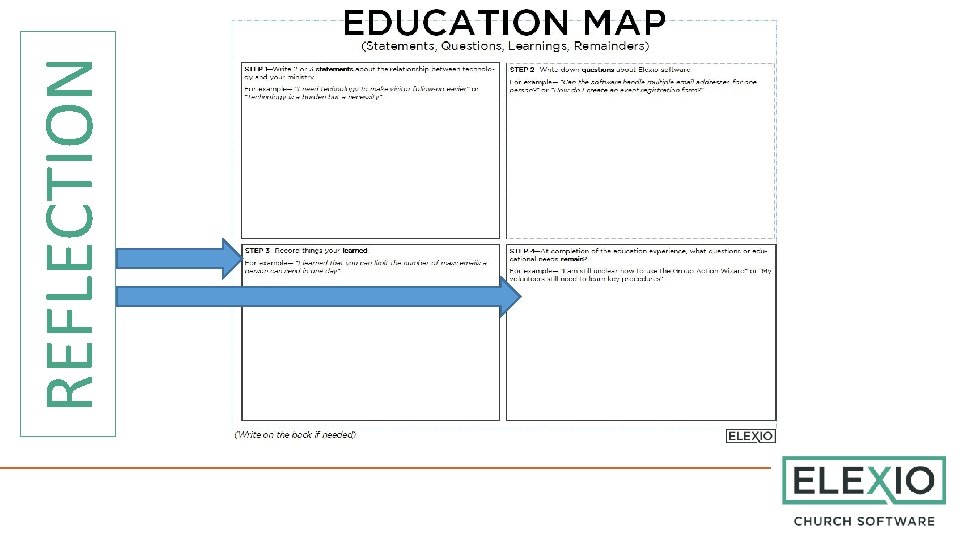
REFLECTION
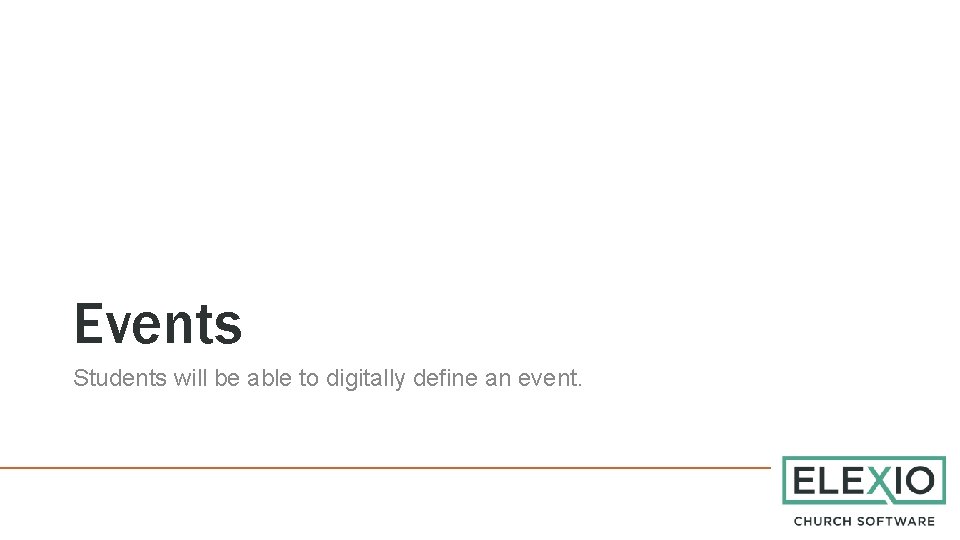
Events Students will be able to digitally define an event.
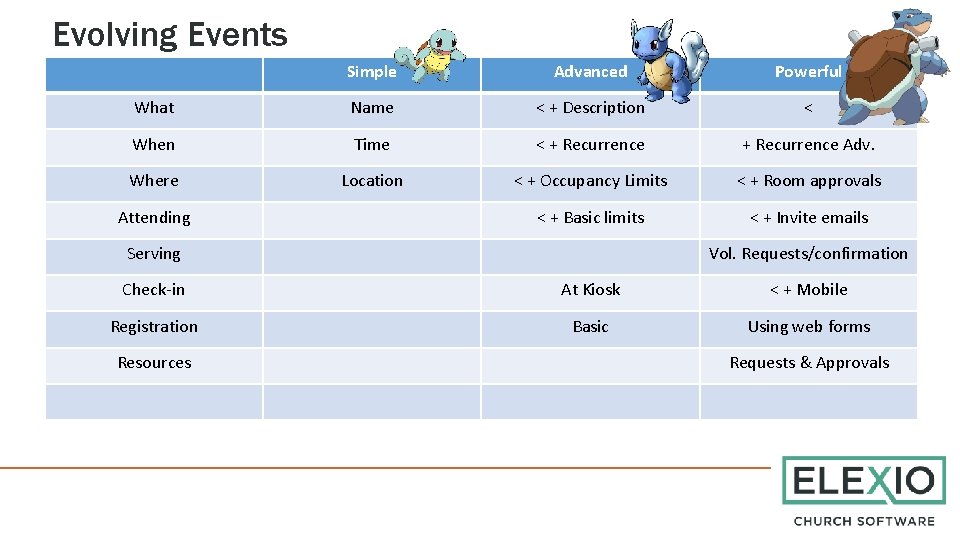
Evolving Events Simple Advanced Powerful What Name < + Description < When Time < + Recurrence Adv. Where Location < + Occupancy Limits < + Room approvals < + Basic limits < + Invite emails Attending Serving Vol. Requests/confirmation Check-in At Kiosk < + Mobile Registration Basic Using web forms Resources Requests & Approvals
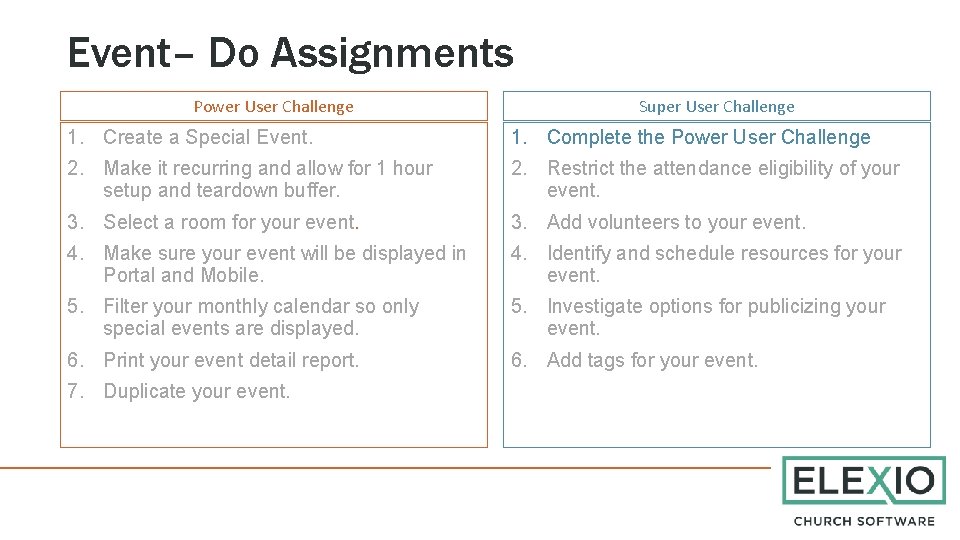
Event– Do Assignments Power User Challenge Super User Challenge 1. Create a Special Event. 1. Complete the Power User Challenge 2. Make it recurring and allow for 1 hour setup and teardown buffer. 2. Restrict the attendance eligibility of your event. 3. Select a room for your event. 3. Add volunteers to your event. 4. Make sure your event will be displayed in Portal and Mobile. 4. Identify and schedule resources for your event. 5. Filter your monthly calendar so only special events are displayed. 5. Investigate options for publicizing your event. 6. Print your event detail report. 6. Add tags for your event. 7. Duplicate your event.
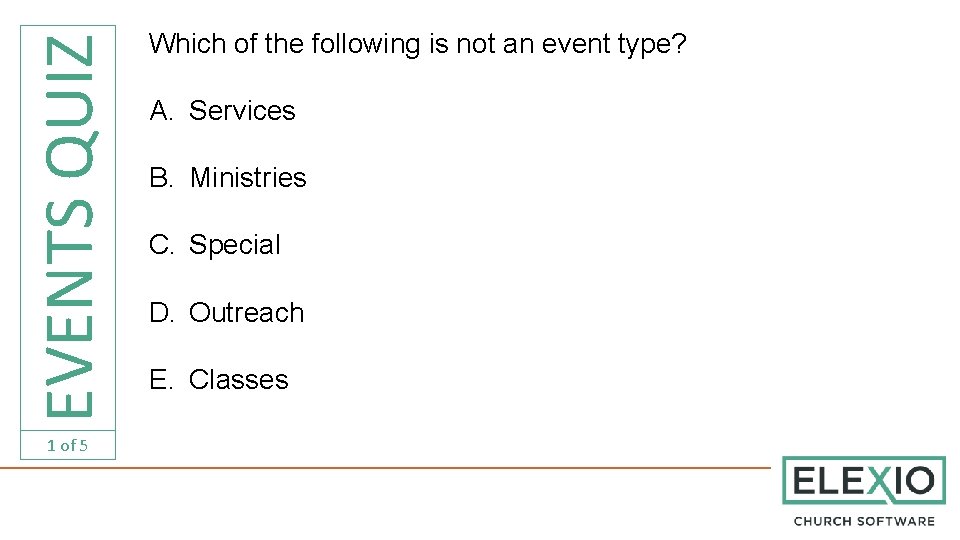
EVENTS QUIZ 1 of 5 Which of the following is not an event type? A. Services B. Ministries C. Special D. Outreach E. Classes
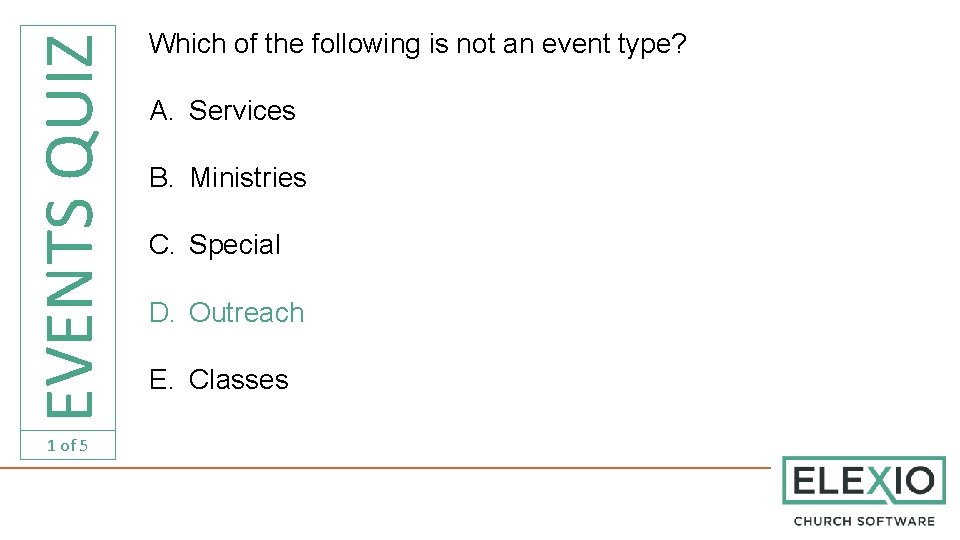
EVENTS QUIZ 1 of 5 Which of the following is not an event type? A. Services B. Ministries C. Special D. Outreach E. Classes
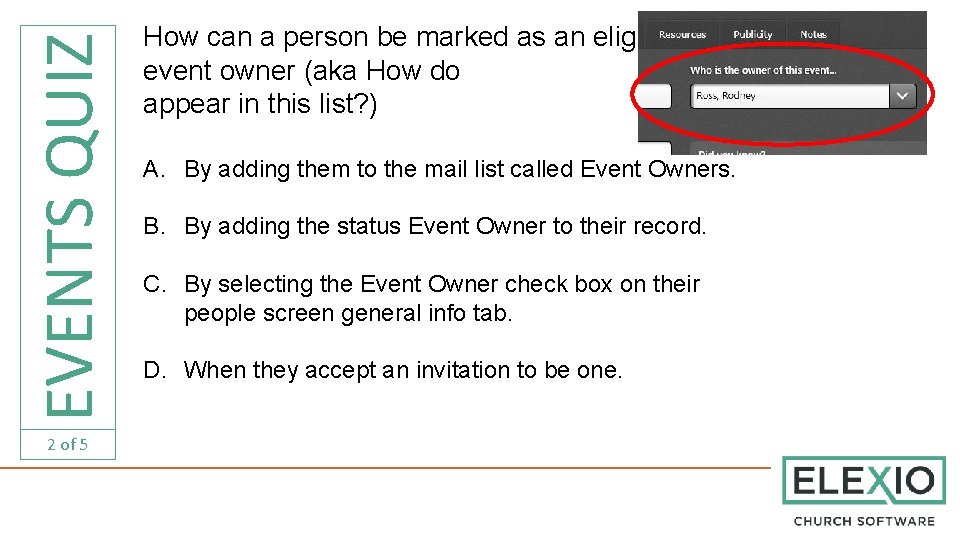
EVENTS QUIZ 2 of 5 How can a person be marked as an eligible event owner (aka How do appear in this list? ) A. By adding them to the mail list called Event Owners. B. By adding the status Event Owner to their record. C. By selecting the Event Owner check box on their people screen general info tab. D. When they accept an invitation to be one.
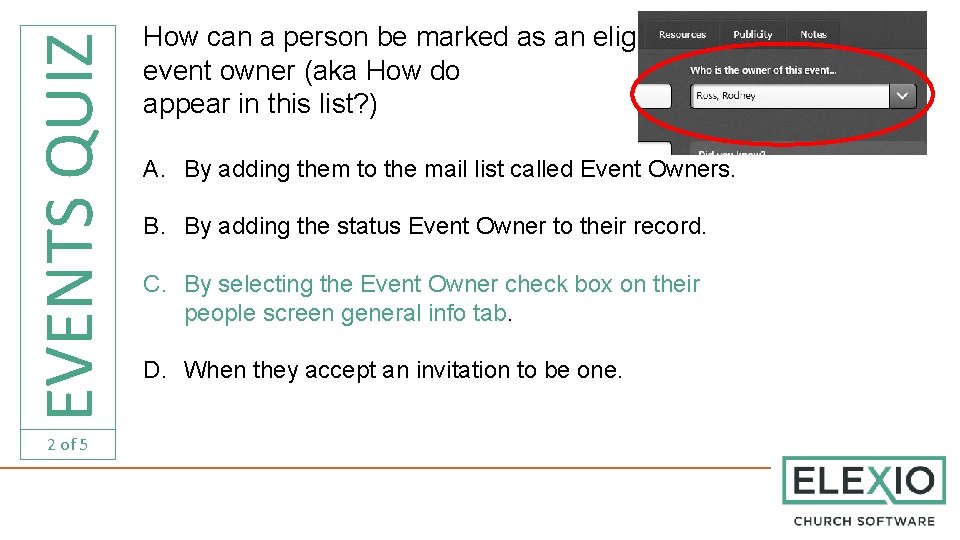
EVENTS QUIZ 2 of 5 How can a person be marked as an eligible event owner (aka How do appear in this list? ) A. By adding them to the mail list called Event Owners. B. By adding the status Event Owner to their record. C. By selecting the Event Owner check box on their people screen general info tab. D. When they accept an invitation to be one.
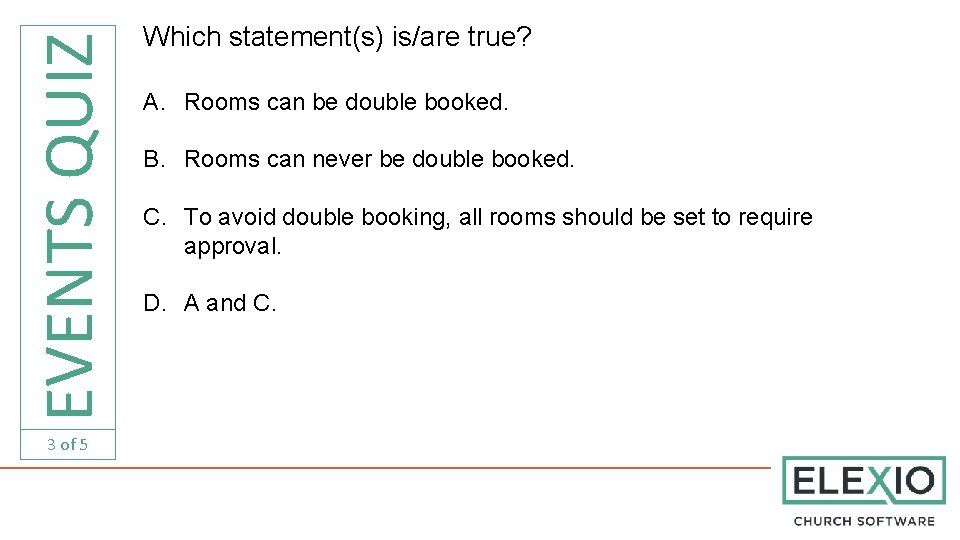
EVENTS QUIZ 3 of 5 Which statement(s) is/are true? A. Rooms can be double booked. B. Rooms can never be double booked. C. To avoid double booking, all rooms should be set to require approval. D. A and C.
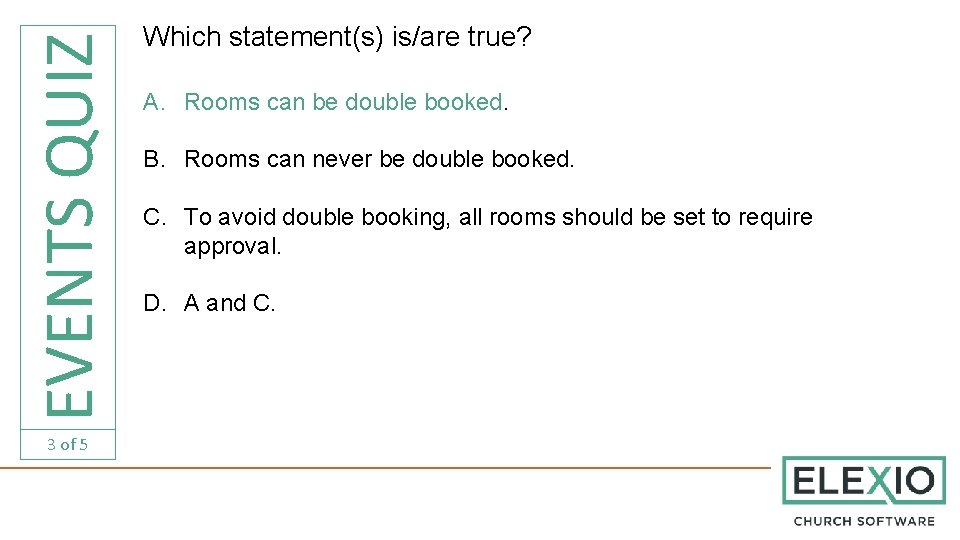
EVENTS QUIZ 3 of 5 Which statement(s) is/are true? A. Rooms can be double booked. B. Rooms can never be double booked. C. To avoid double booking, all rooms should be set to require approval. D. A and C.
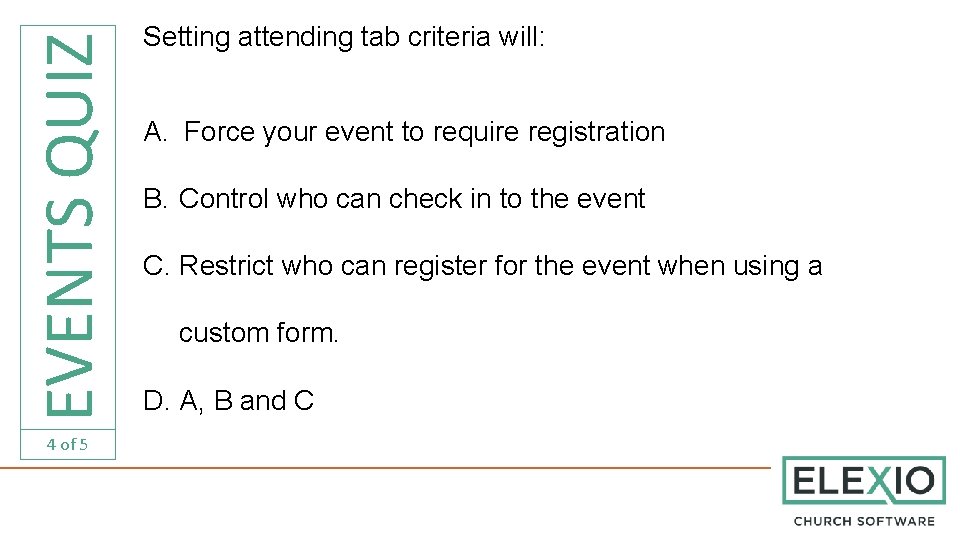
EVENTS QUIZ 4 of 5 Setting attending tab criteria will: A. Force your event to require registration B. Control who can check in to the event C. Restrict who can register for the event when using a custom form. D. A, B and C
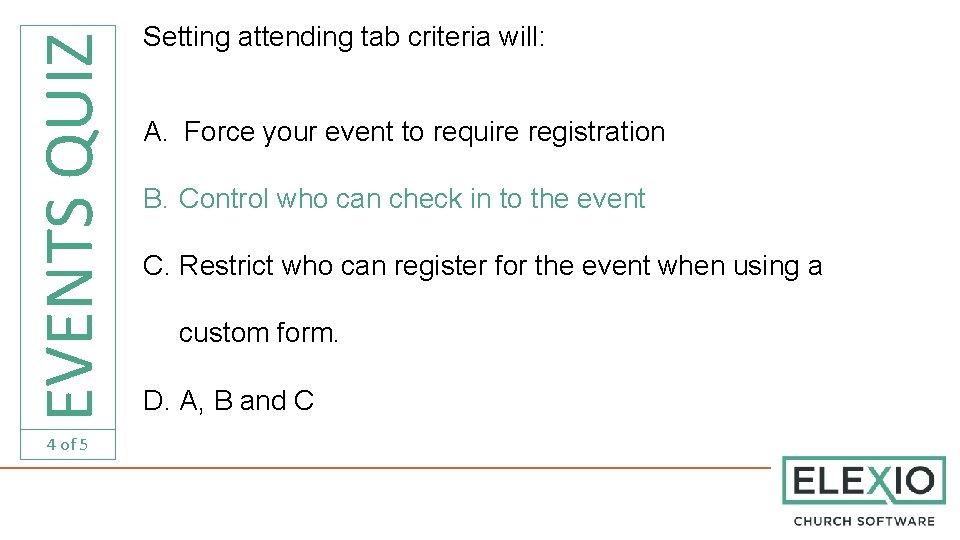
EVENTS QUIZ 4 of 5 Setting attending tab criteria will: A. Force your event to require registration B. Control who can check in to the event C. Restrict who can register for the event when using a custom form. D. A, B and C
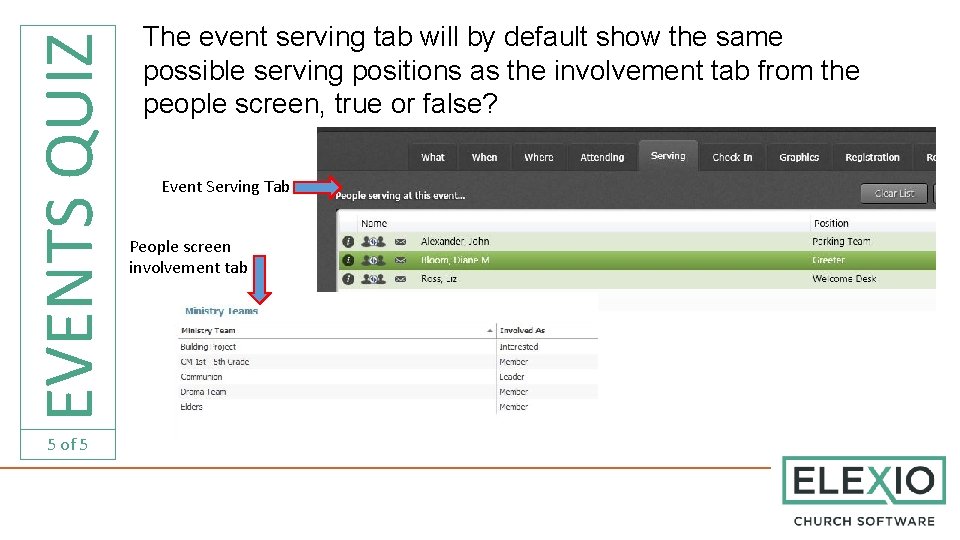
EVENTS QUIZ 5 of 5 The event serving tab will by default show the same possible serving positions as the involvement tab from the people screen, true or false? Event Serving Tab People screen involvement tab
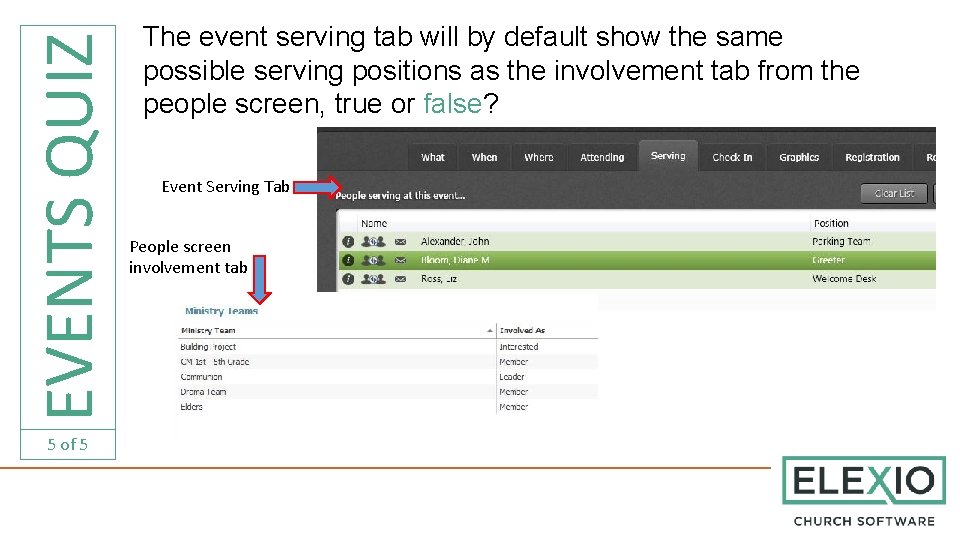
EVENTS QUIZ 5 of 5 The event serving tab will by default show the same possible serving positions as the involvement tab from the people screen, true or false? Event Serving Tab People screen involvement tab
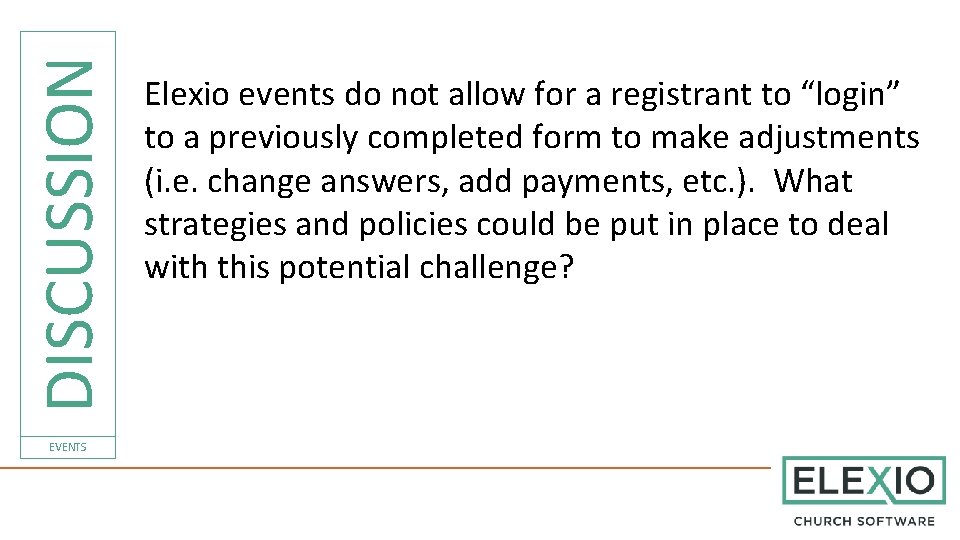
DISCUSSION EVENTS Elexio events do not allow for a registrant to “login” to a previously completed form to make adjustments (i. e. change answers, add payments, etc. ). What strategies and policies could be put in place to deal with this potential challenge?
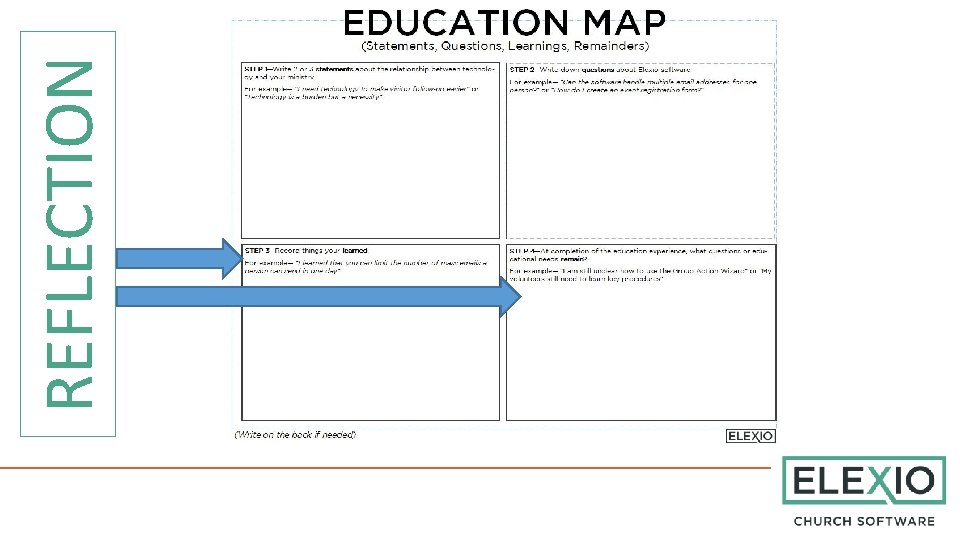
REFLECTION
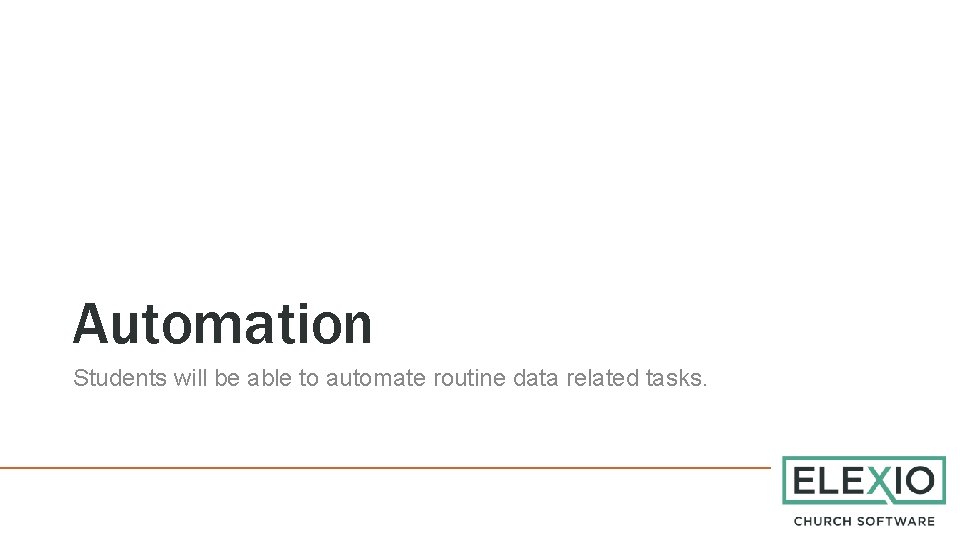
Automation Students will be able to automate routine data related tasks.
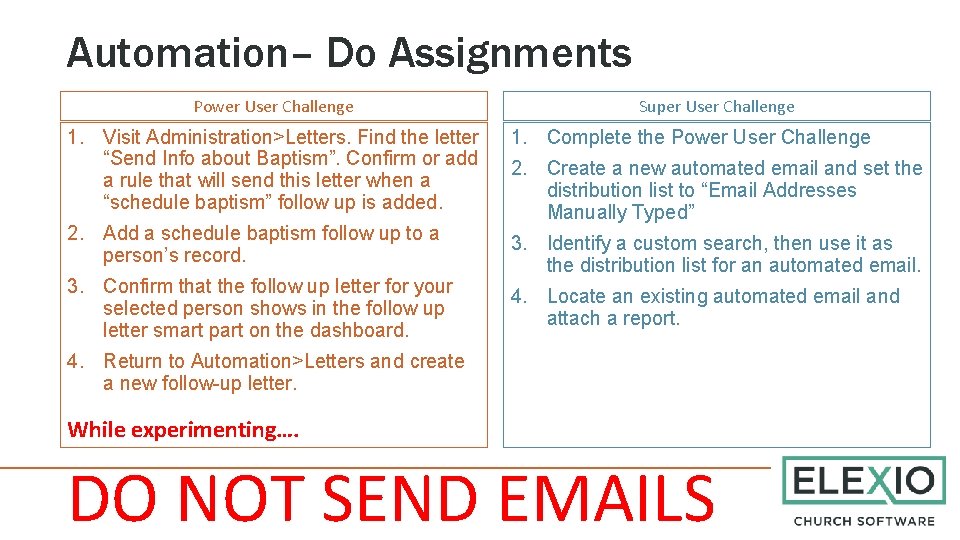
Automation– Do Assignments Power User Challenge Super User Challenge 1. Visit Administration>Letters. Find the letter “Send Info about Baptism”. Confirm or add a rule that will send this letter when a “schedule baptism” follow up is added. 1. Complete the Power User Challenge 2. Add a schedule baptism follow up to a person’s record. 3. Identify a custom search, then use it as the distribution list for an automated email. 3. Confirm that the follow up letter for your selected person shows in the follow up letter smart part on the dashboard. 2. Create a new automated email and set the distribution list to “Email Addresses Manually Typed” 4. Locate an existing automated email and attach a report. 4. Return to Automation>Letters and create a new follow-up letter. While experimenting…. DO NOT SEND EMAILS
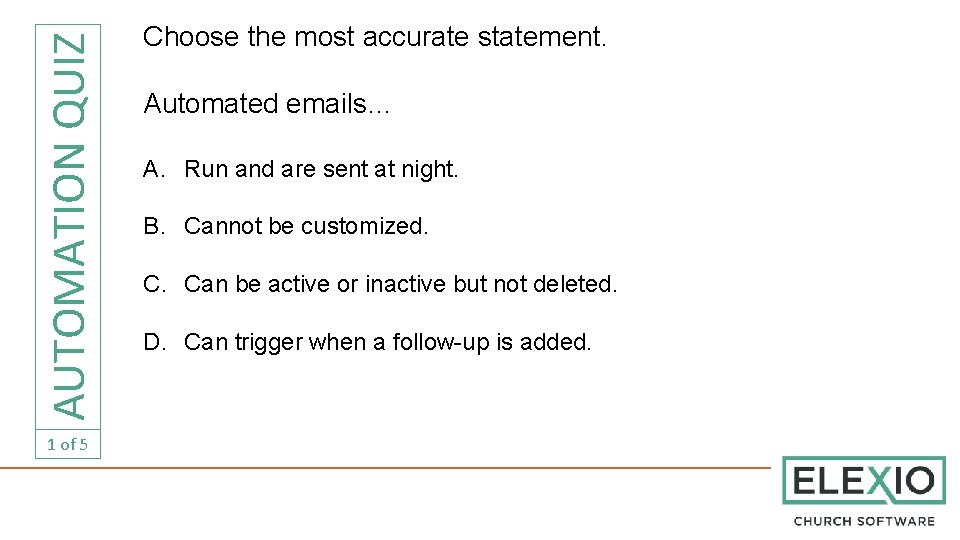
AUTOMATION QUIZ 1 of 5 Choose the most accurate statement. Automated emails… A. Run and are sent at night. B. Cannot be customized. C. Can be active or inactive but not deleted. D. Can trigger when a follow-up is added.
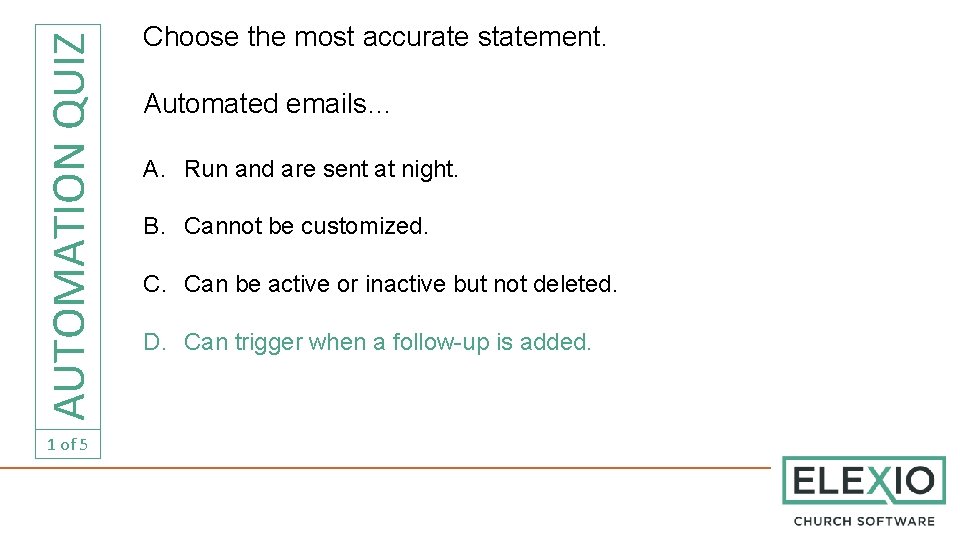
AUTOMATION QUIZ 1 of 5 Choose the most accurate statement. Automated emails… A. Run and are sent at night. B. Cannot be customized. C. Can be active or inactive but not deleted. D. Can trigger when a follow-up is added.
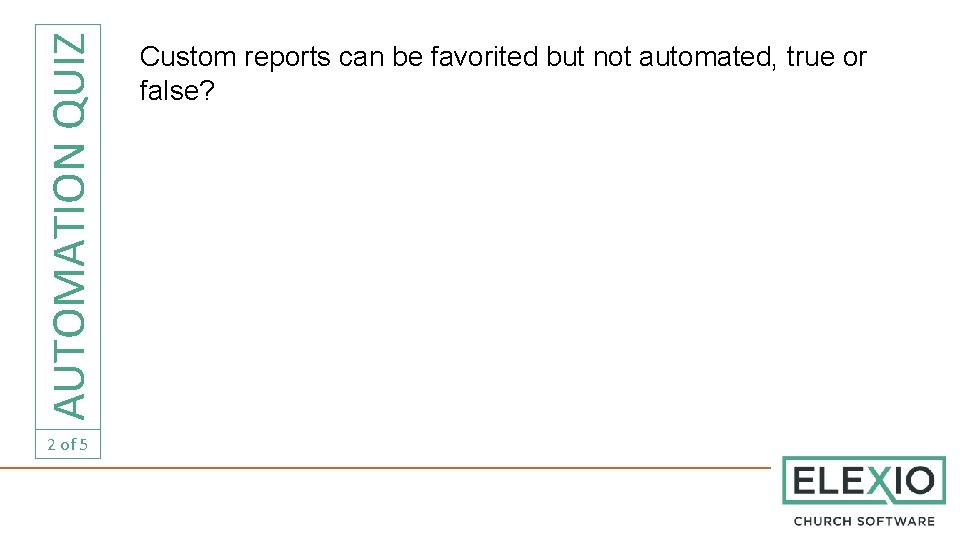
AUTOMATION QUIZ 2 of 5 Custom reports can be favorited but not automated, true or false?
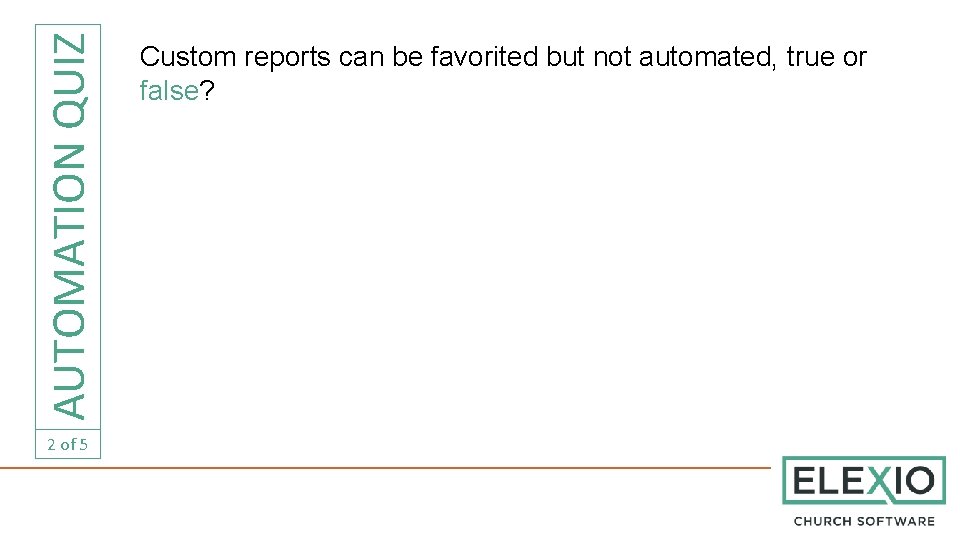
AUTOMATION QUIZ 2 of 5 Custom reports can be favorited but not automated, true or false?
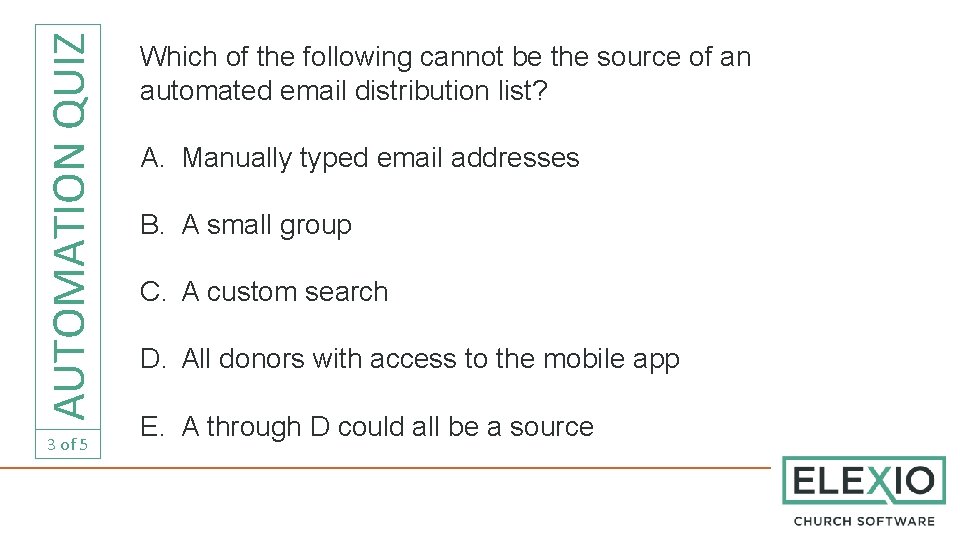
AUTOMATION QUIZ 3 of 5 Which of the following cannot be the source of an automated email distribution list? A. Manually typed email addresses B. A small group C. A custom search D. All donors with access to the mobile app E. A through D could all be a source
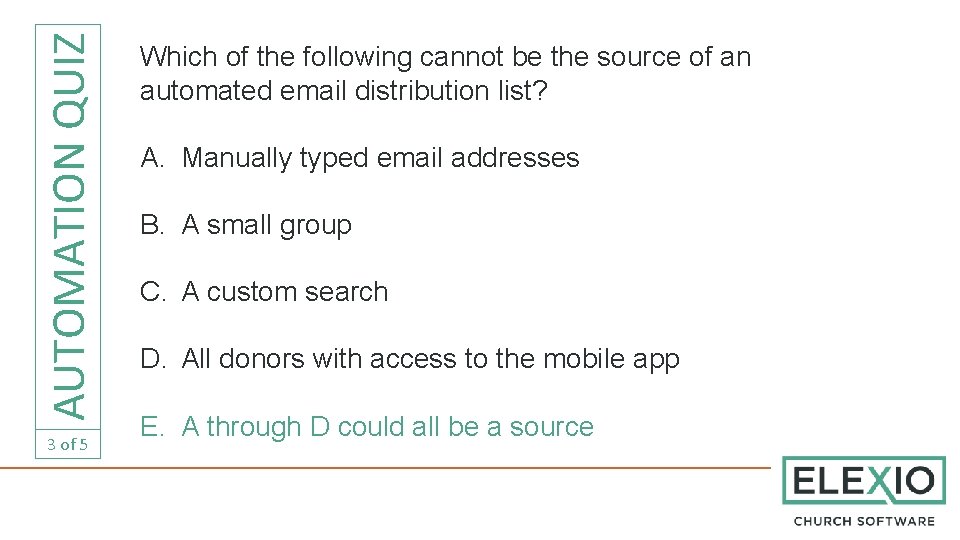
AUTOMATION QUIZ 3 of 5 Which of the following cannot be the source of an automated email distribution list? A. Manually typed email addresses B. A small group C. A custom search D. All donors with access to the mobile app E. A through D could all be a source
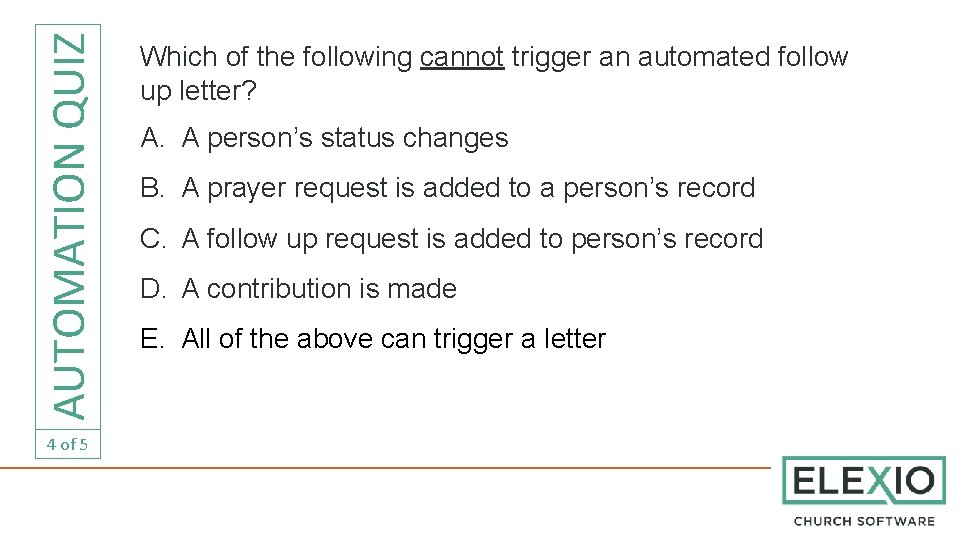
AUTOMATION QUIZ 4 of 5 Which of the following cannot trigger an automated follow up letter? A. A person’s status changes B. A prayer request is added to a person’s record C. A follow up request is added to person’s record D. A contribution is made E. All of the above can trigger a letter
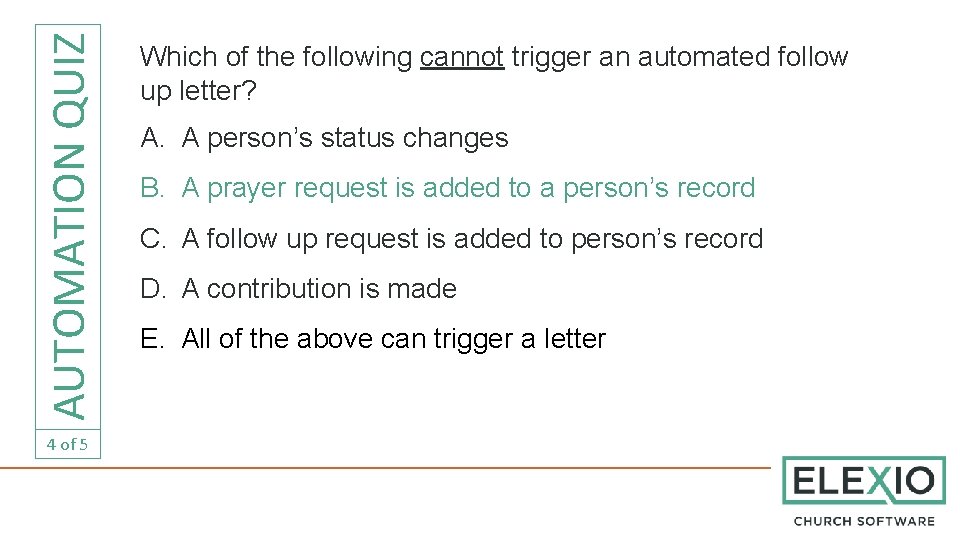
AUTOMATION QUIZ 4 of 5 Which of the following cannot trigger an automated follow up letter? A. A person’s status changes B. A prayer request is added to a person’s record C. A follow up request is added to person’s record D. A contribution is made E. All of the above can trigger a letter
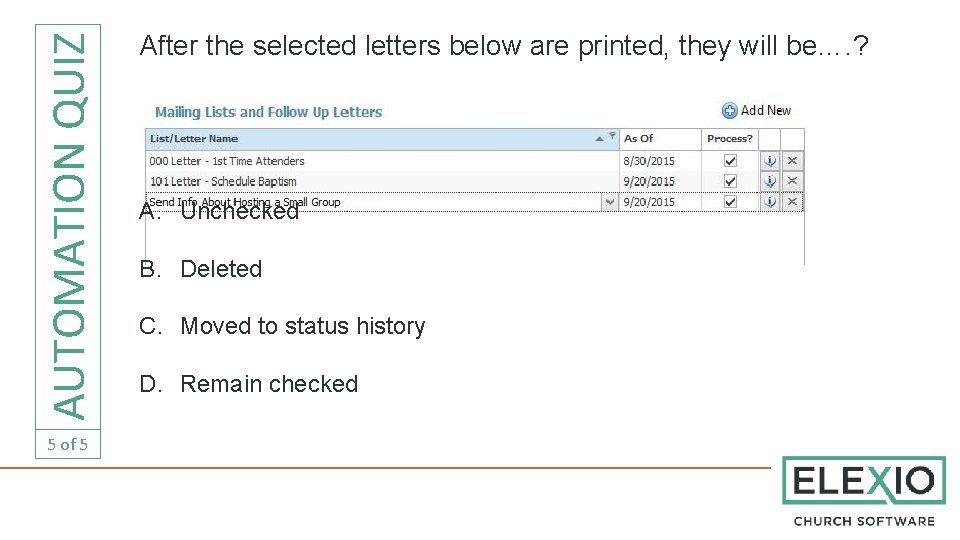
AUTOMATION QUIZ 5 of 5 After the selected letters below are printed, they will be…. ? A. Unchecked B. Deleted C. Moved to status history D. Remain checked
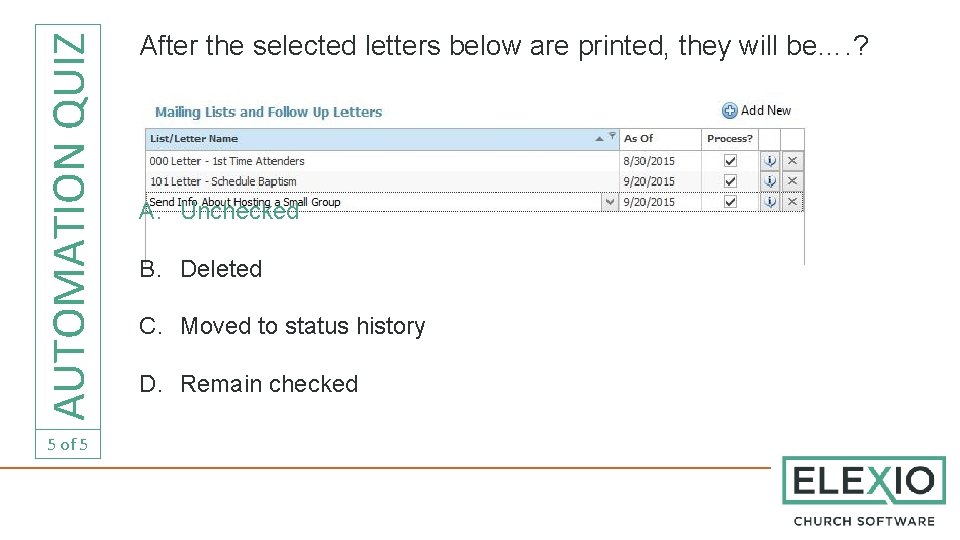
AUTOMATION QUIZ 5 of 5 After the selected letters below are printed, they will be…. ? A. Unchecked B. Deleted C. Moved to status history D. Remain checked
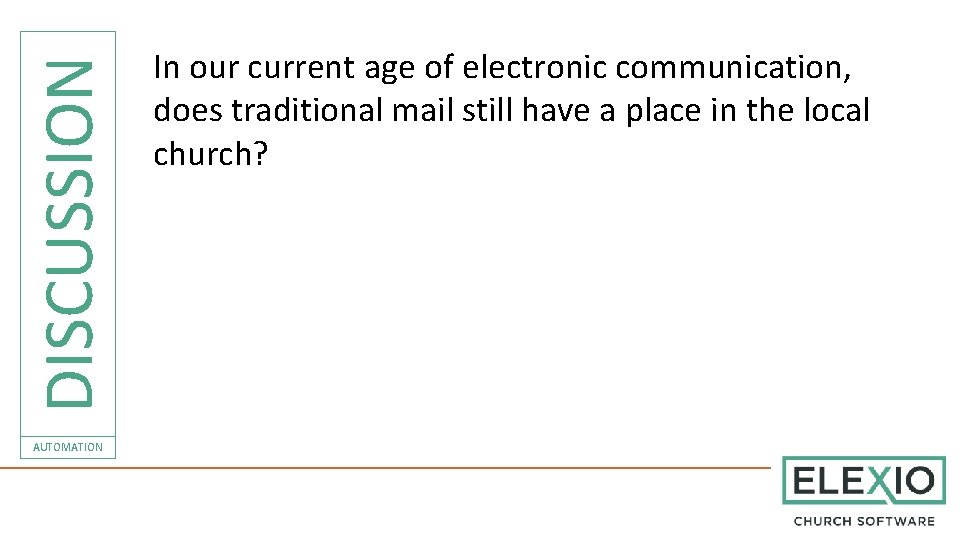
DISCUSSION AUTOMATION In our current age of electronic communication, does traditional mail still have a place in the local church?
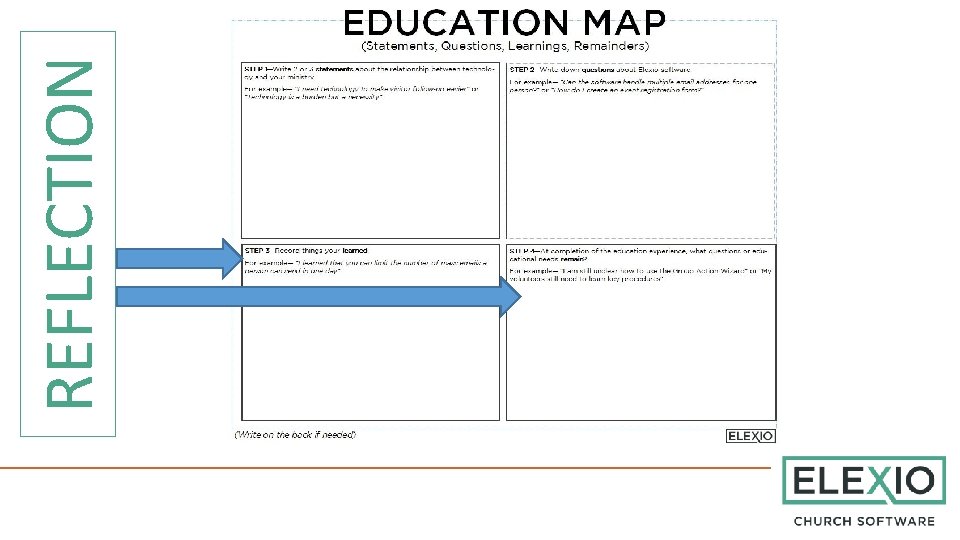
REFLECTION
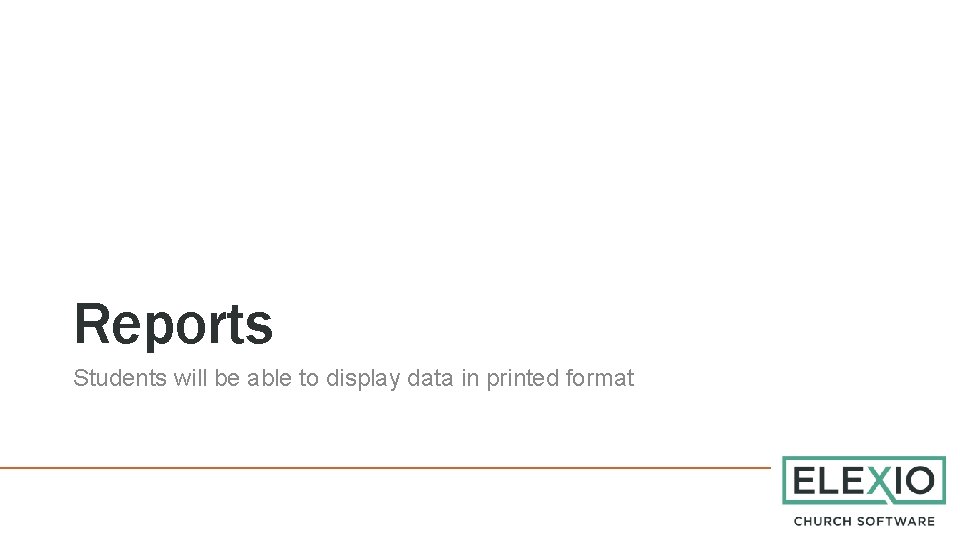
Reports Students will be able to display data in printed format
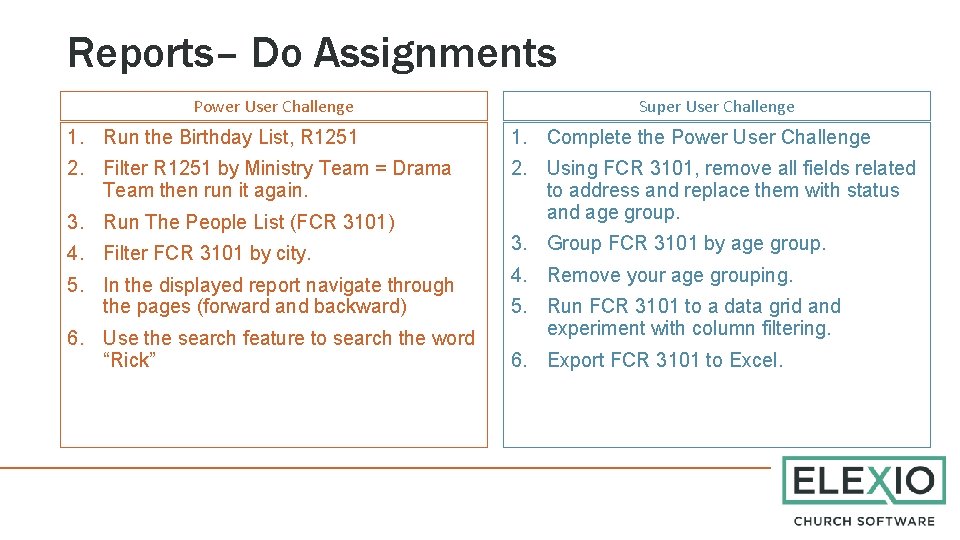
Reports– Do Assignments Power User Challenge Super User Challenge 1. Run the Birthday List, R 1251 1. Complete the Power User Challenge 2. Filter R 1251 by Ministry Team = Drama Team then run it again. 2. Using FCR 3101, remove all fields related to address and replace them with status and age group. 3. Run The People List (FCR 3101) 4. Filter FCR 3101 by city. 5. In the displayed report navigate through the pages (forward and backward) 6. Use the search feature to search the word “Rick” 3. Group FCR 3101 by age group. 4. Remove your age grouping. 5. Run FCR 3101 to a data grid and experiment with column filtering. 6. Export FCR 3101 to Excel.
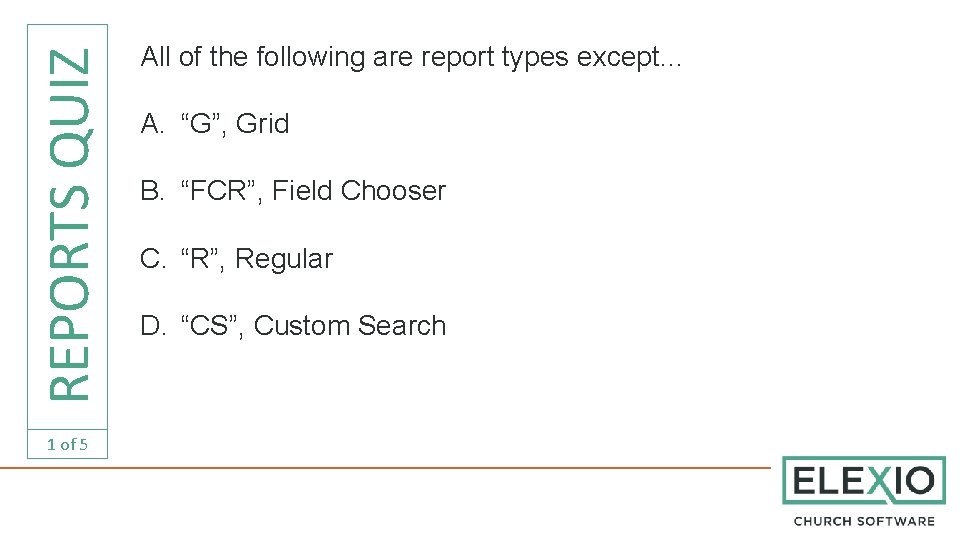
REPORTS QUIZ 1 of 5 All of the following are report types except… A. “G”, Grid B. “FCR”, Field Chooser C. “R”, Regular D. “CS”, Custom Search
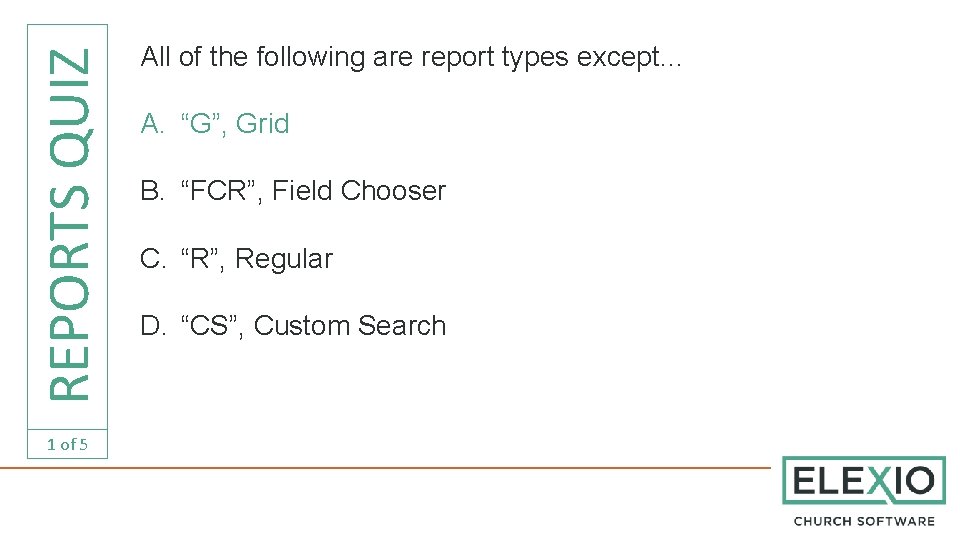
REPORTS QUIZ 1 of 5 All of the following are report types except… A. “G”, Grid B. “FCR”, Field Chooser C. “R”, Regular D. “CS”, Custom Search
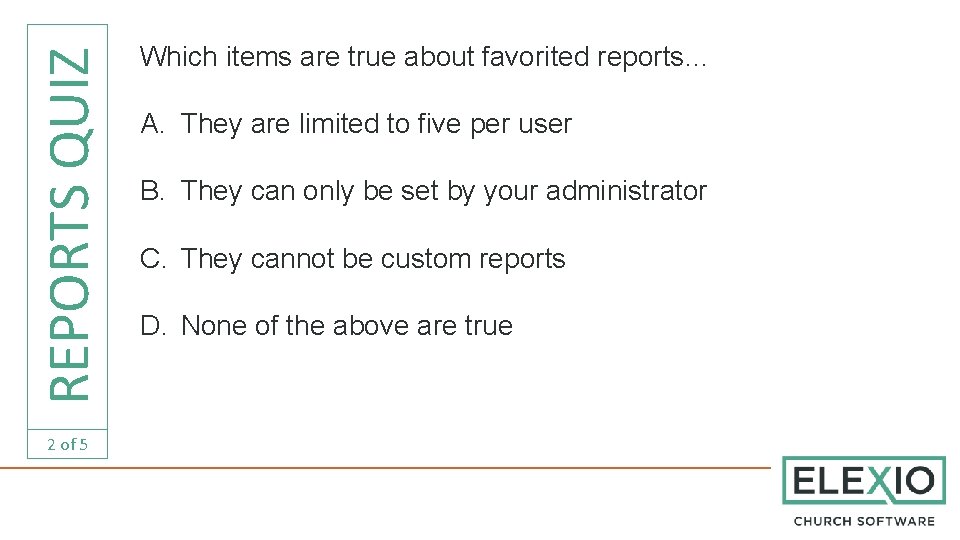
REPORTS QUIZ 2 of 5 Which items are true about favorited reports… A. They are limited to five per user B. They can only be set by your administrator C. They cannot be custom reports D. None of the above are true
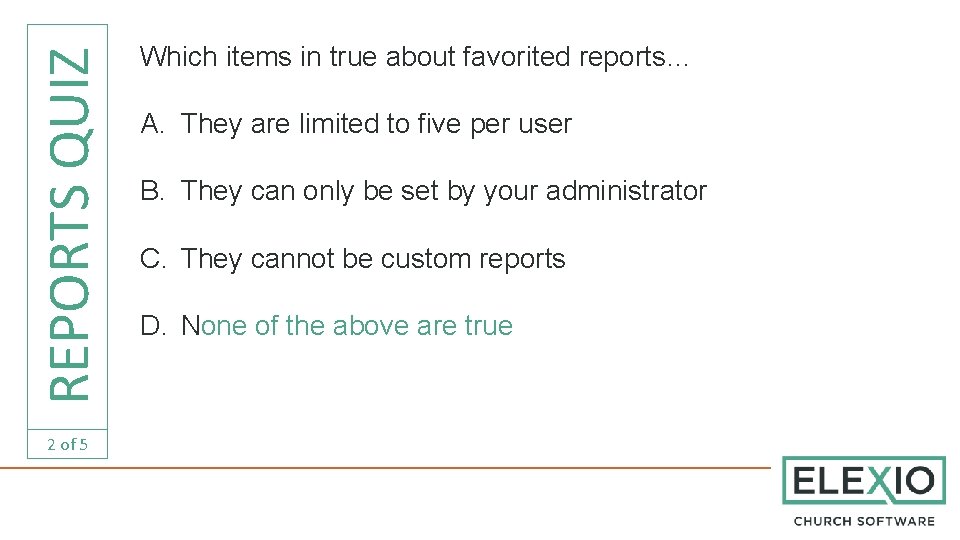
REPORTS QUIZ 2 of 5 Which items in true about favorited reports… A. They are limited to five per user B. They can only be set by your administrator C. They cannot be custom reports D. None of the above are true
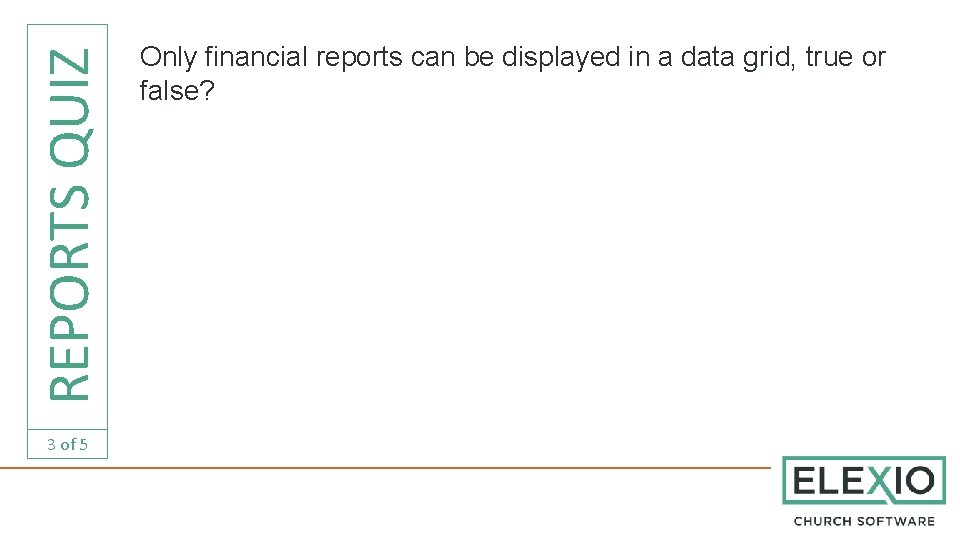
REPORTS QUIZ 3 of 5 Only financial reports can be displayed in a data grid, true or false?
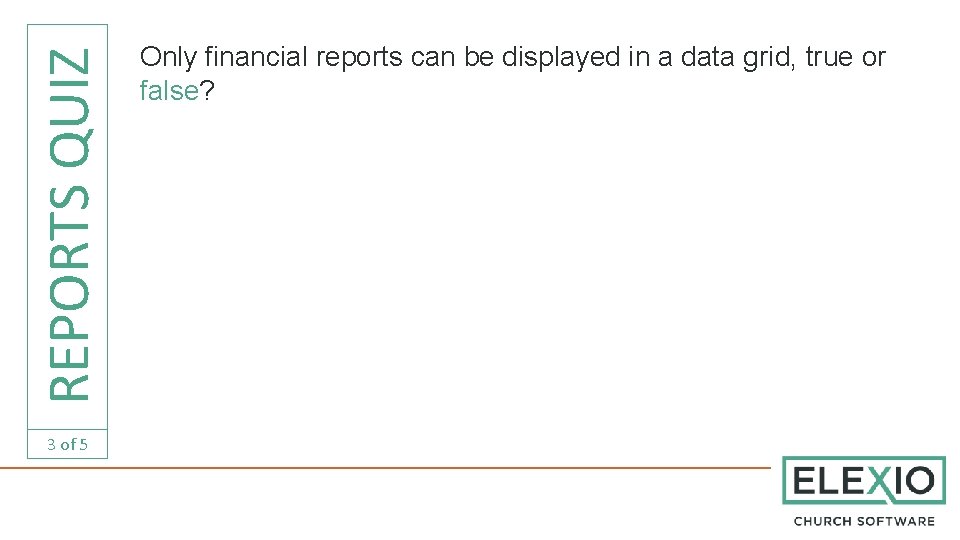
REPORTS QUIZ 3 of 5 Only financial reports can be displayed in a data grid, true or false?
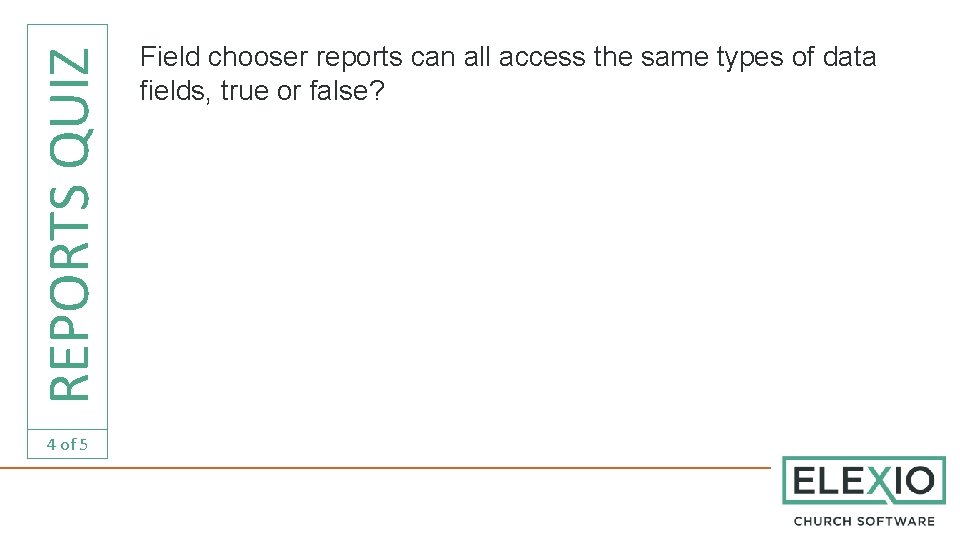
REPORTS QUIZ 4 of 5 Field chooser reports can all access the same types of data fields, true or false?
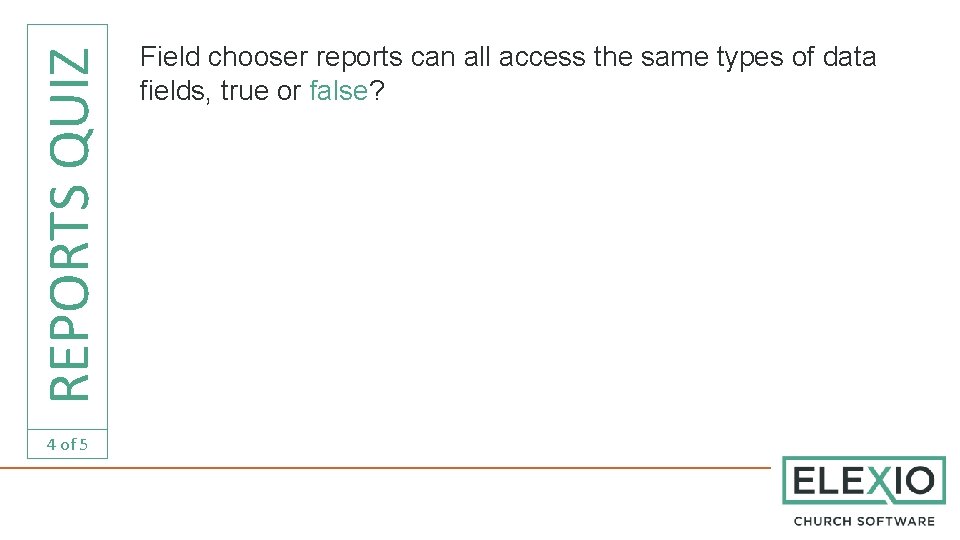
REPORTS QUIZ 4 of 5 Field chooser reports can all access the same types of data fields, true or false?
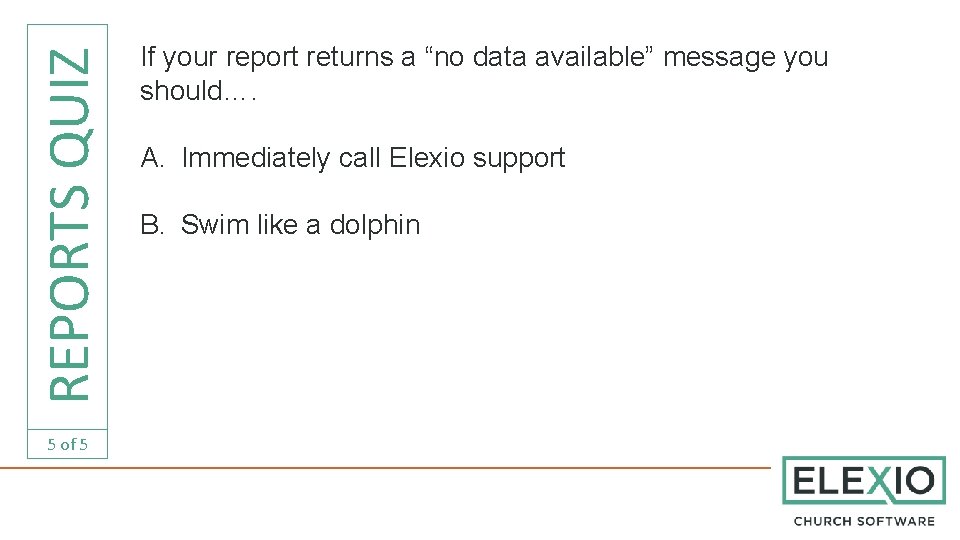
REPORTS QUIZ 5 of 5 If your report returns a “no data available” message you should…. A. Immediately call Elexio support B. Swim like a dolphin
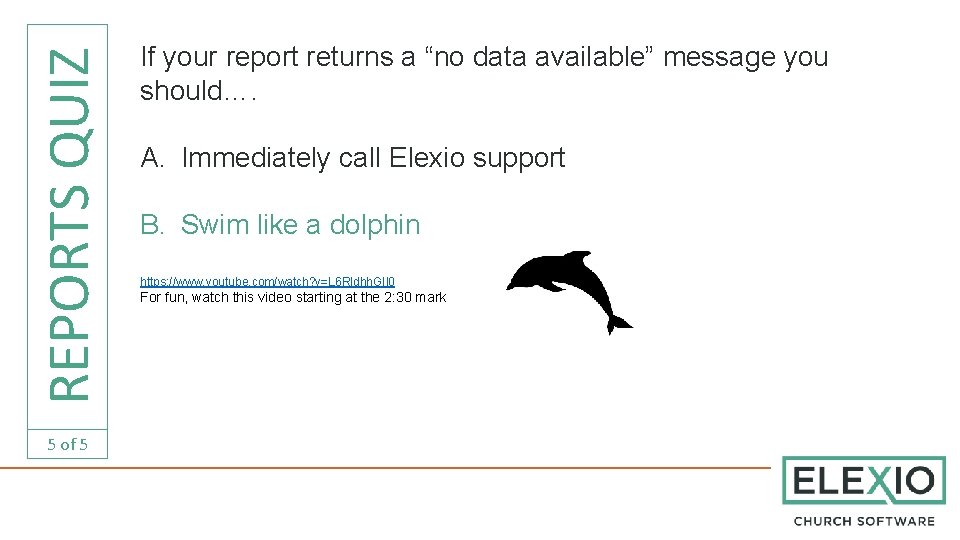
REPORTS QUIZ 5 of 5 If your report returns a “no data available” message you should…. A. Immediately call Elexio support B. Swim like a dolphin https: //www. youtube. com/watch? v=L 6 Rldhh. GIl 0 For fun, watch this video starting at the 2: 30 mark
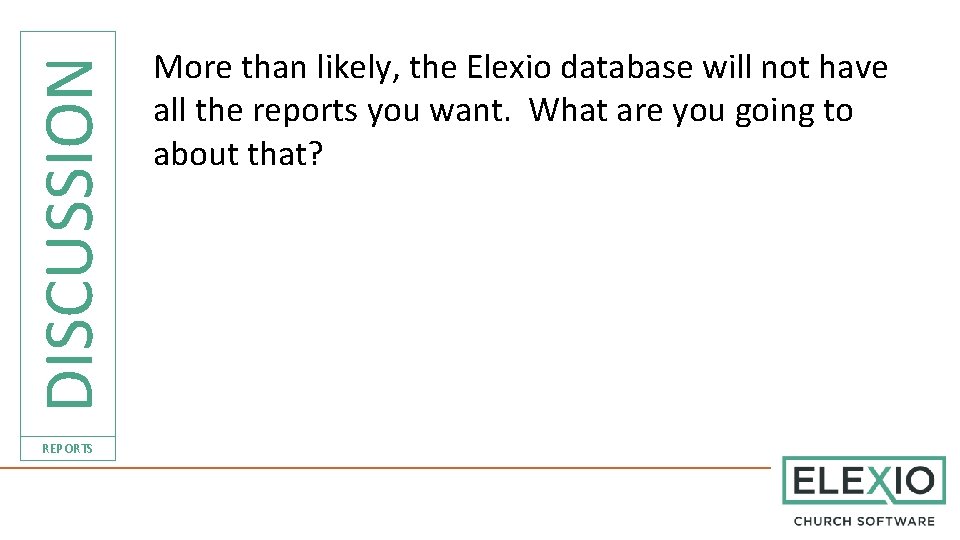
DISCUSSION REPORTS More than likely, the Elexio database will not have all the reports you want. What are you going to about that?
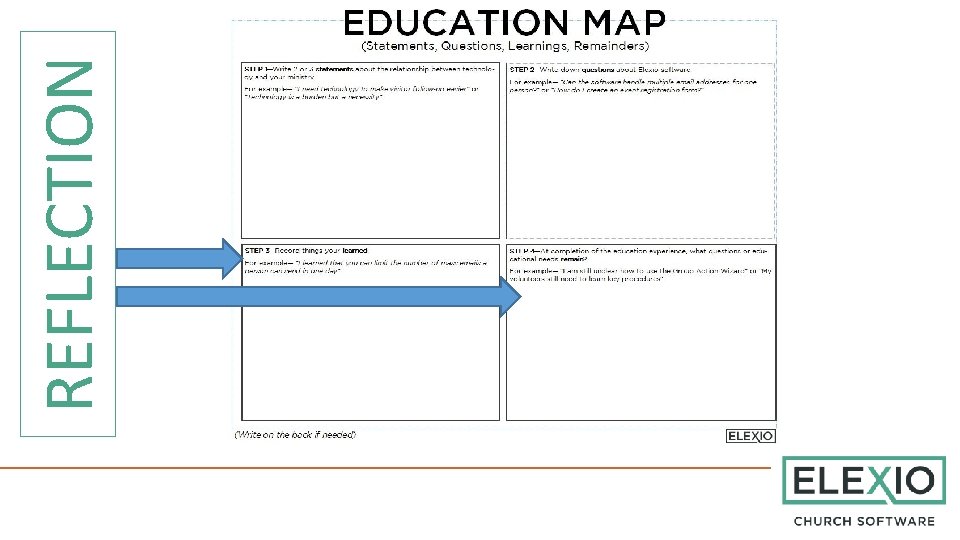
REFLECTION
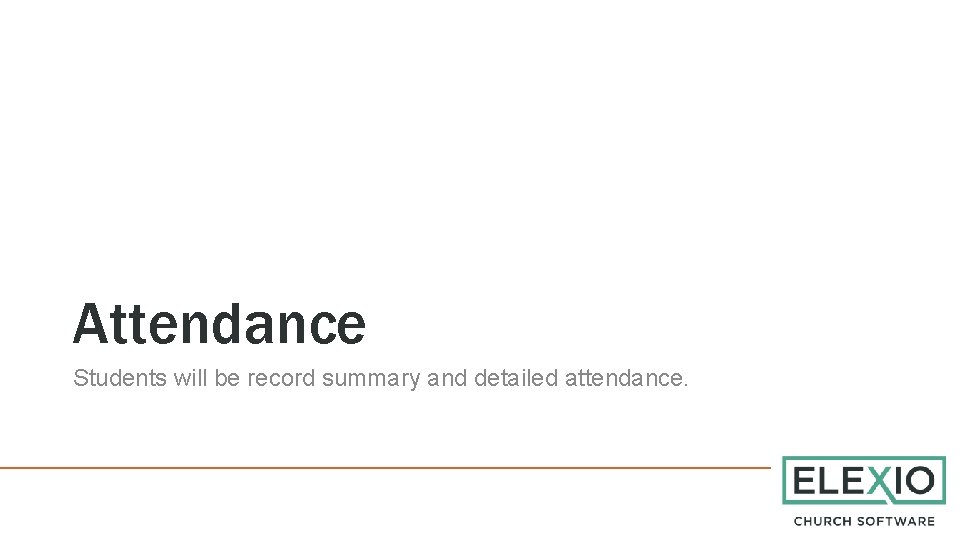
Attendance Students will be record summary and detailed attendance.
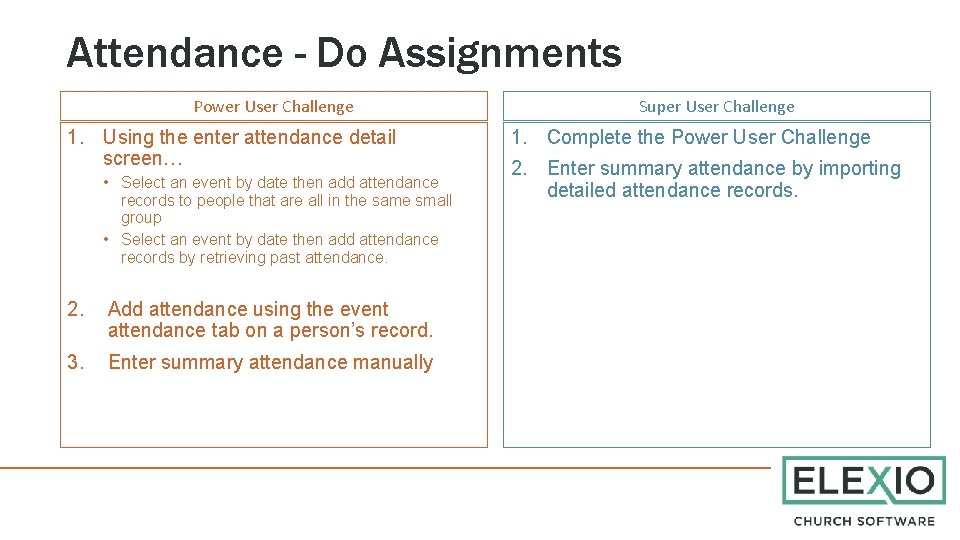
Attendance - Do Assignments Power User Challenge 1. Using the enter attendance detail screen… • Select an event by date then add attendance records to people that are all in the same small group • Select an event by date then add attendance records by retrieving past attendance. 2. Add attendance using the event attendance tab on a person’s record. 3. Enter summary attendance manually Super User Challenge 1. Complete the Power User Challenge 2. Enter summary attendance by importing detailed attendance records.
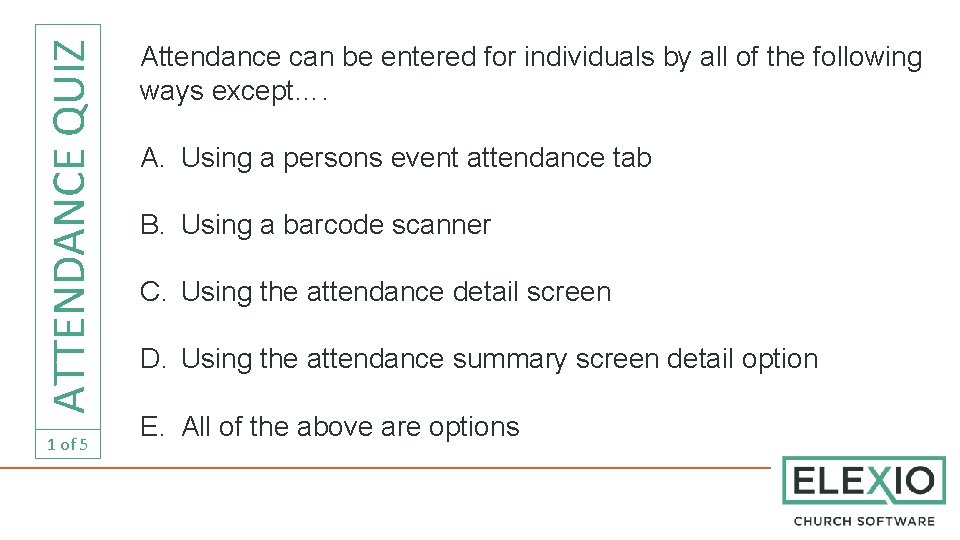
ATTENDANCE QUIZ 1 of 5 Attendance can be entered for individuals by all of the following ways except…. A. Using a persons event attendance tab B. Using a barcode scanner C. Using the attendance detail screen D. Using the attendance summary screen detail option E. All of the above are options
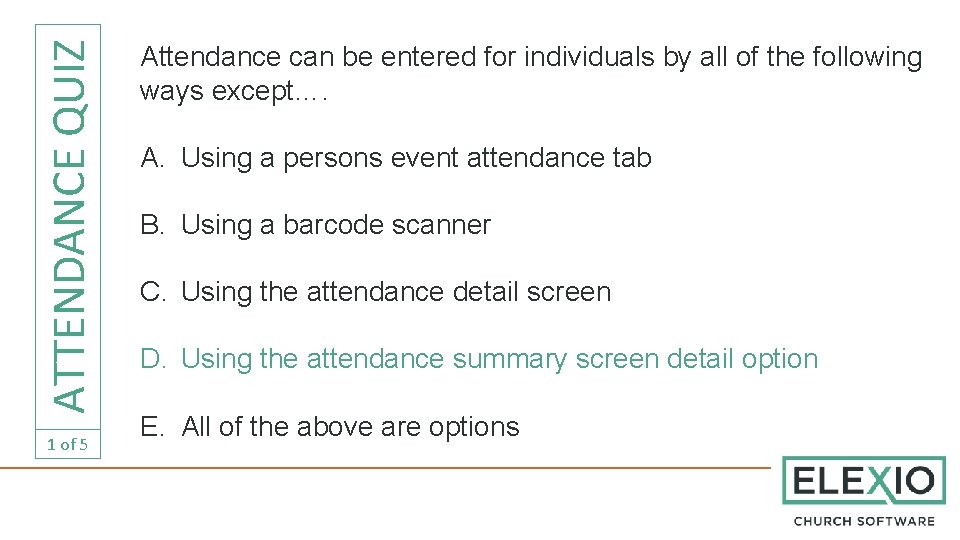
ATTENDANCE QUIZ 1 of 5 Attendance can be entered for individuals by all of the following ways except…. A. Using a persons event attendance tab B. Using a barcode scanner C. Using the attendance detail screen D. Using the attendance summary screen detail option E. All of the above are options
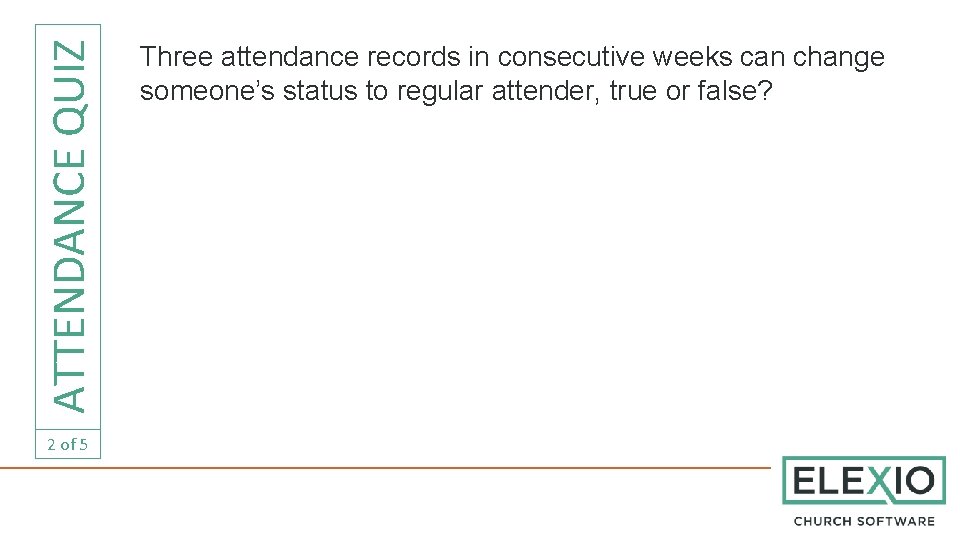
ATTENDANCE QUIZ 2 of 5 Three attendance records in consecutive weeks can change someone’s status to regular attender, true or false?
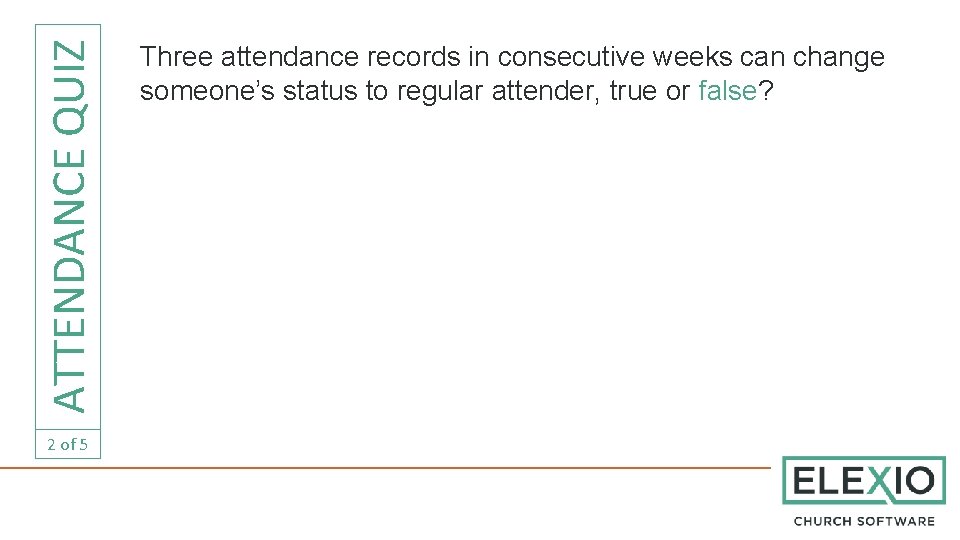
ATTENDANCE QUIZ 2 of 5 Three attendance records in consecutive weeks can change someone’s status to regular attender, true or false?
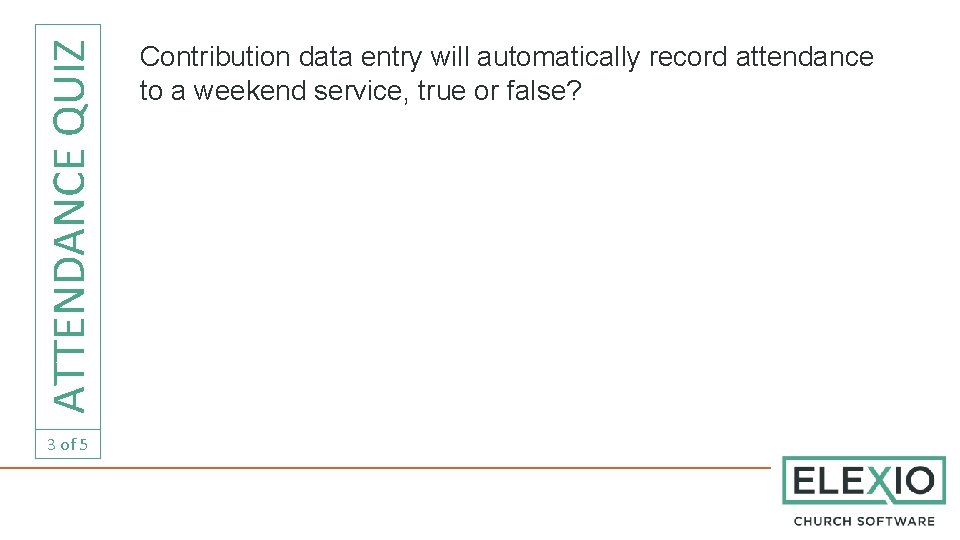
ATTENDANCE QUIZ 3 of 5 Contribution data entry will automatically record attendance to a weekend service, true or false?
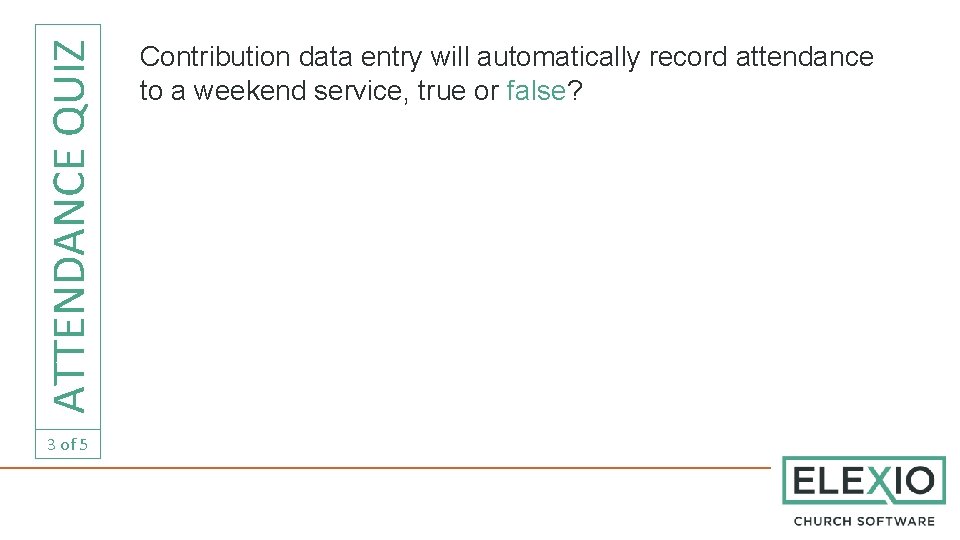
ATTENDANCE QUIZ 3 of 5 Contribution data entry will automatically record attendance to a weekend service, true or false?
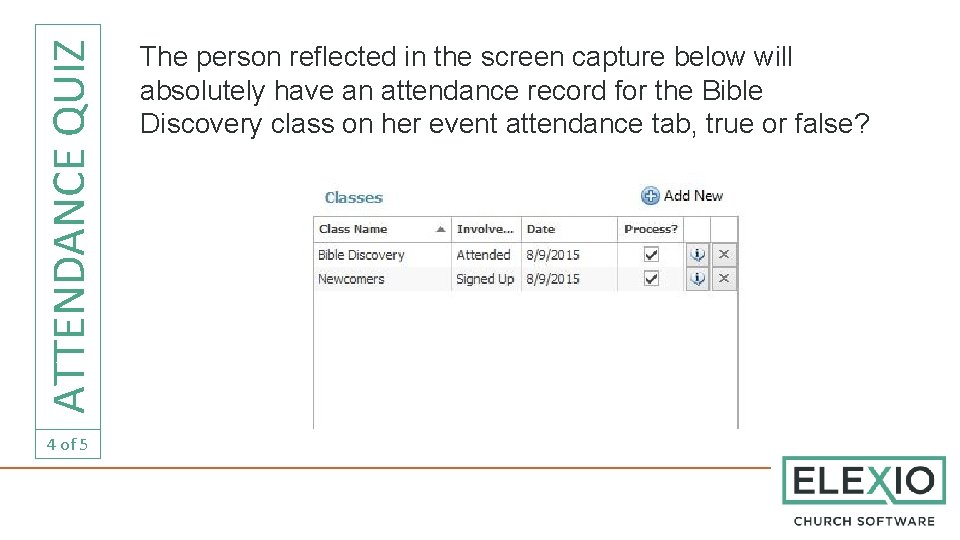
ATTENDANCE QUIZ 4 of 5 The person reflected in the screen capture below will absolutely have an attendance record for the Bible Discovery class on her event attendance tab, true or false?
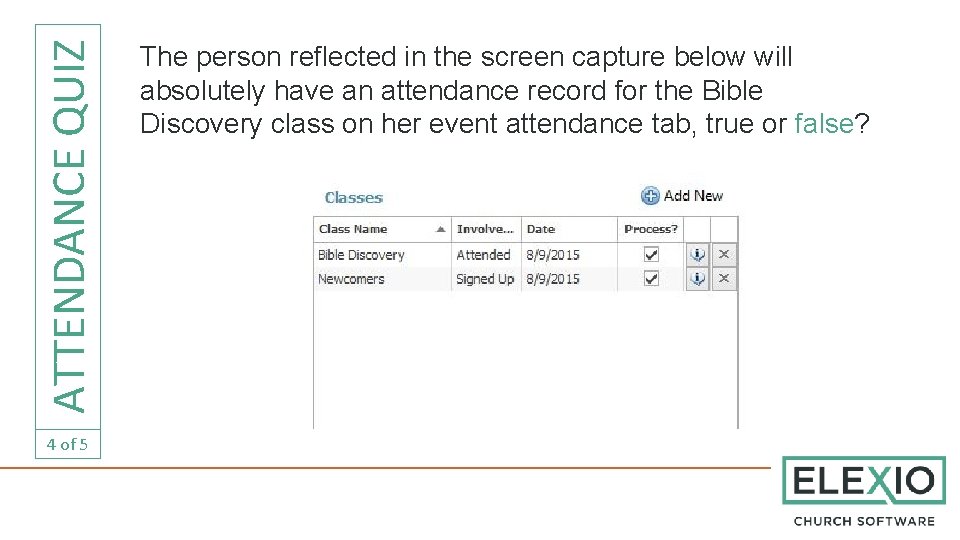
ATTENDANCE QUIZ 4 of 5 The person reflected in the screen capture below will absolutely have an attendance record for the Bible Discovery class on her event attendance tab, true or false?
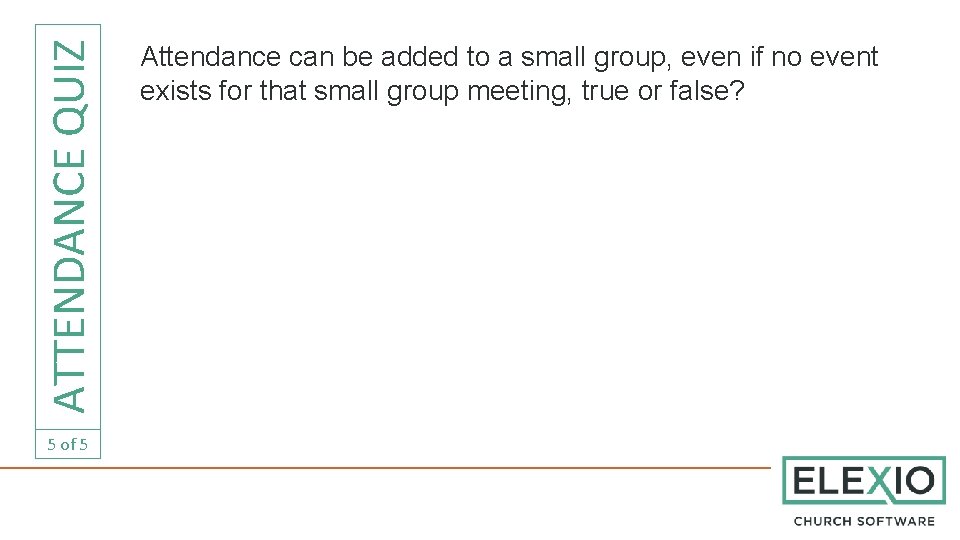
ATTENDANCE QUIZ 5 of 5 Attendance can be added to a small group, even if no event exists for that small group meeting, true or false?
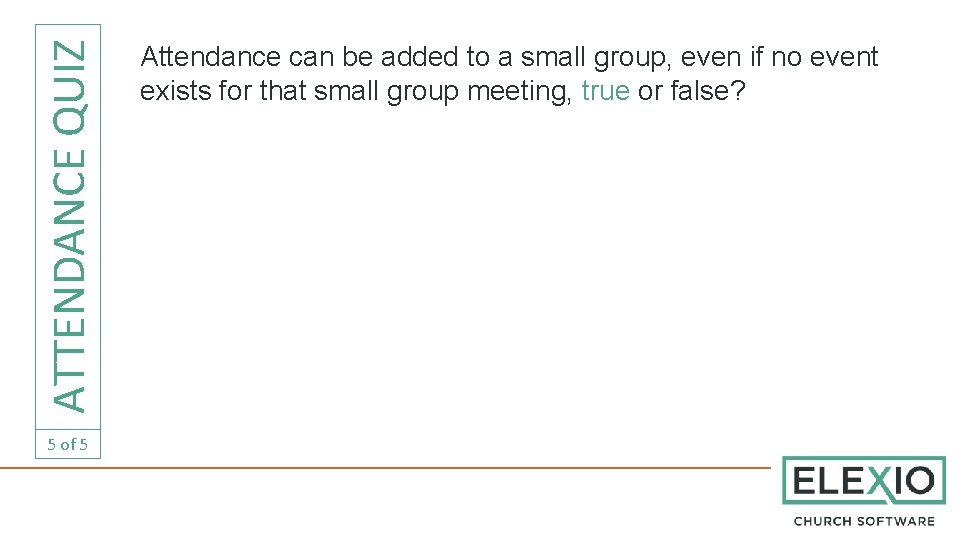
ATTENDANCE QUIZ 5 of 5 Attendance can be added to a small group, even if no event exists for that small group meeting, true or false?
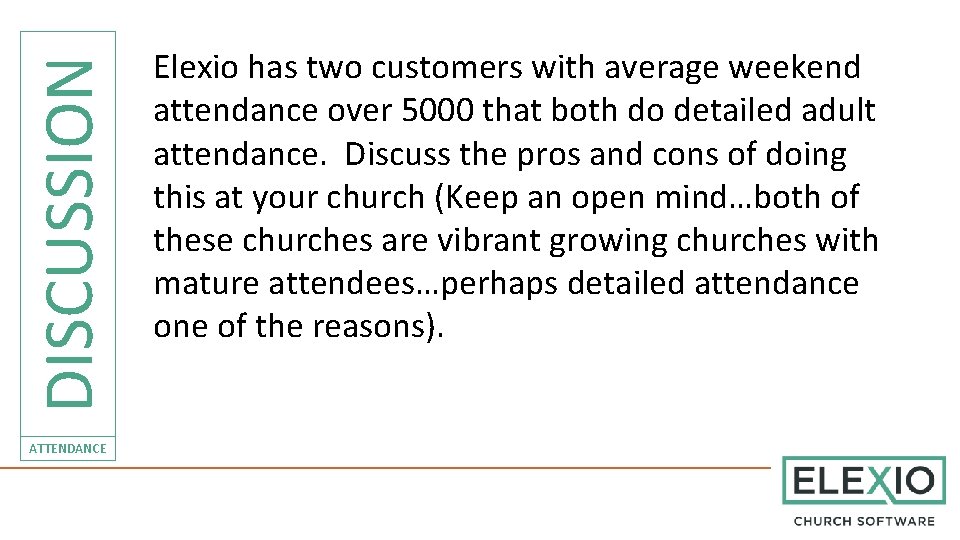
DISCUSSION ATTENDANCE Elexio has two customers with average weekend attendance over 5000 that both do detailed adult attendance. Discuss the pros and cons of doing this at your church (Keep an open mind…both of these churches are vibrant growing churches with mature attendees…perhaps detailed attendance one of the reasons).
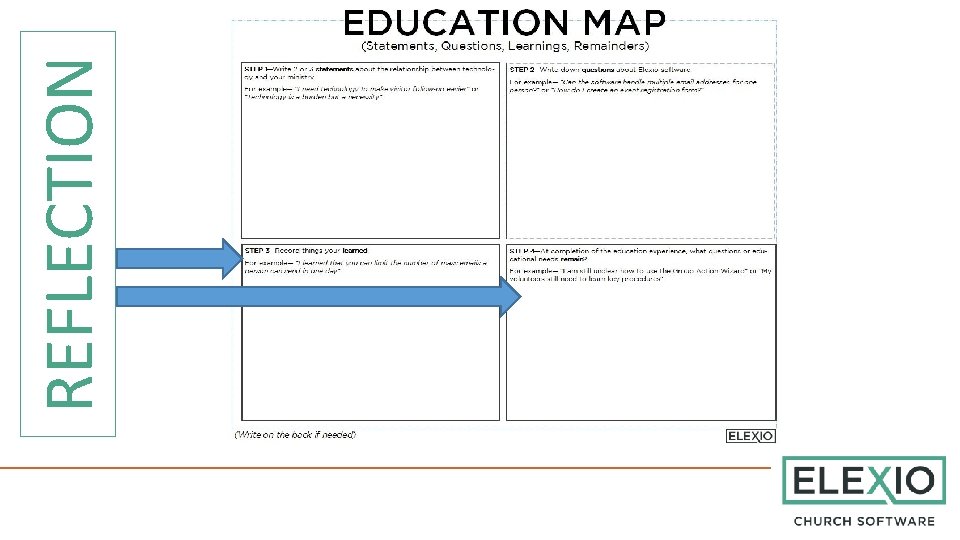
REFLECTION
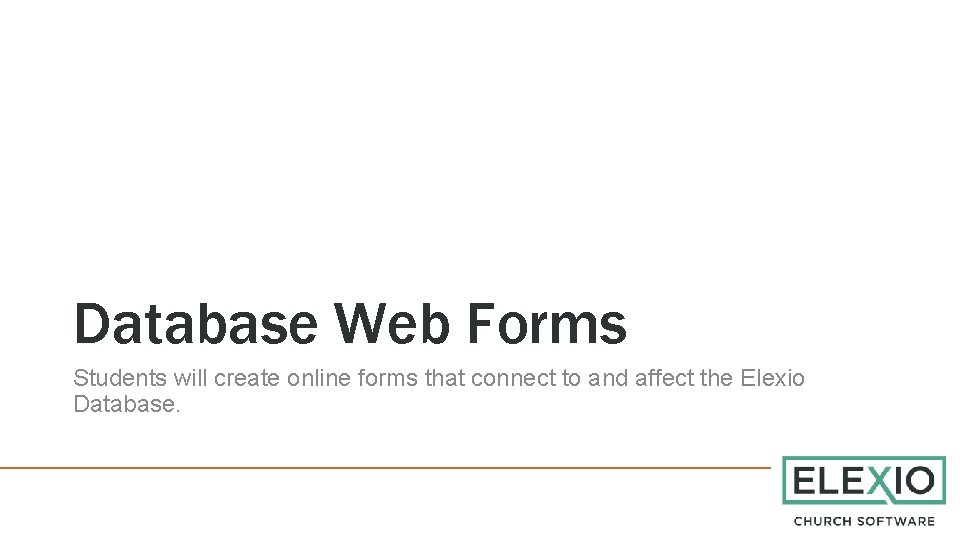
Database Web Forms Students will create online forms that connect to and affect the Elexio Database.
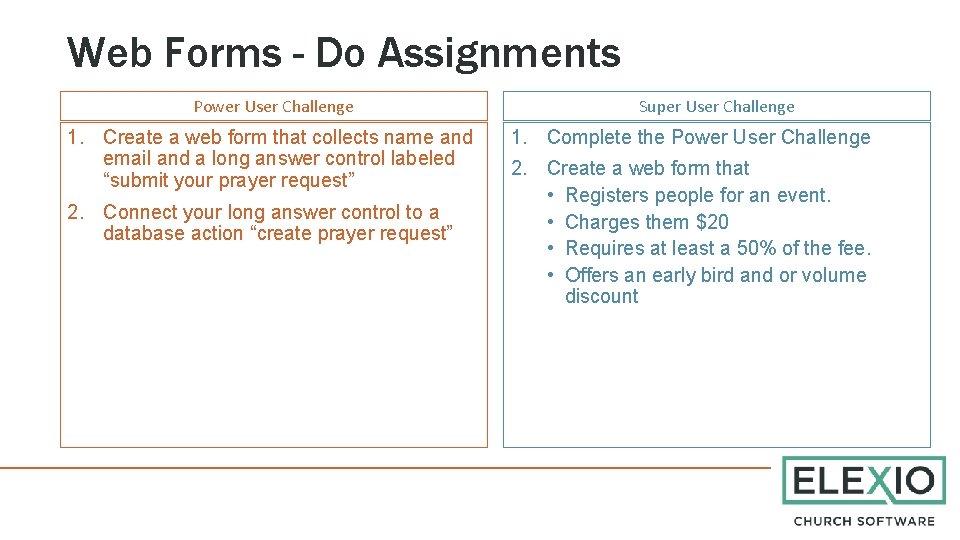
Web Forms - Do Assignments Power User Challenge 1. Create a web form that collects name and email and a long answer control labeled “submit your prayer request” 2. Connect your long answer control to a database action “create prayer request” Super User Challenge 1. Complete the Power User Challenge 2. Create a web form that • Registers people for an event. • Charges them $20 • Requires at least a 50% of the fee. • Offers an early bird and or volume discount
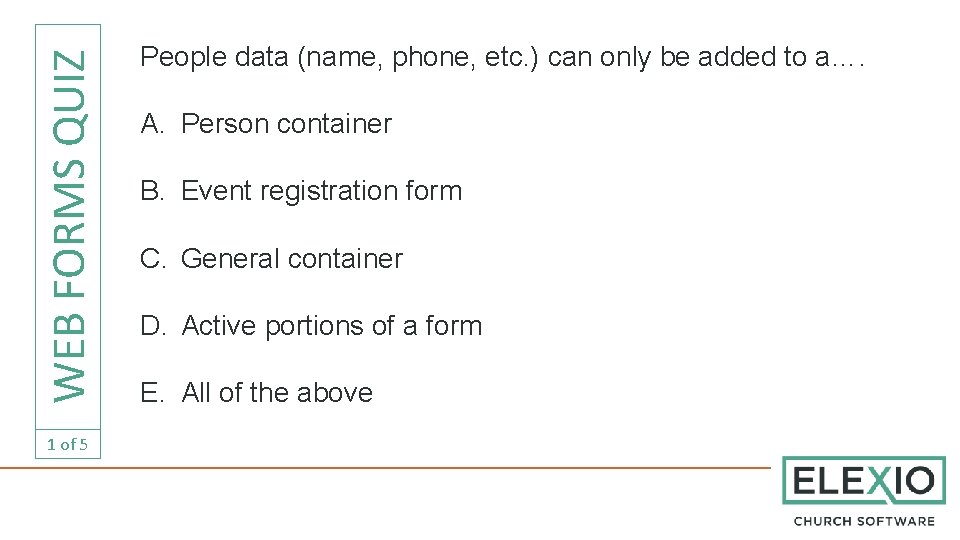
WEB FORMS QUIZ 1 of 5 People data (name, phone, etc. ) can only be added to a…. A. Person container B. Event registration form C. General container D. Active portions of a form E. All of the above
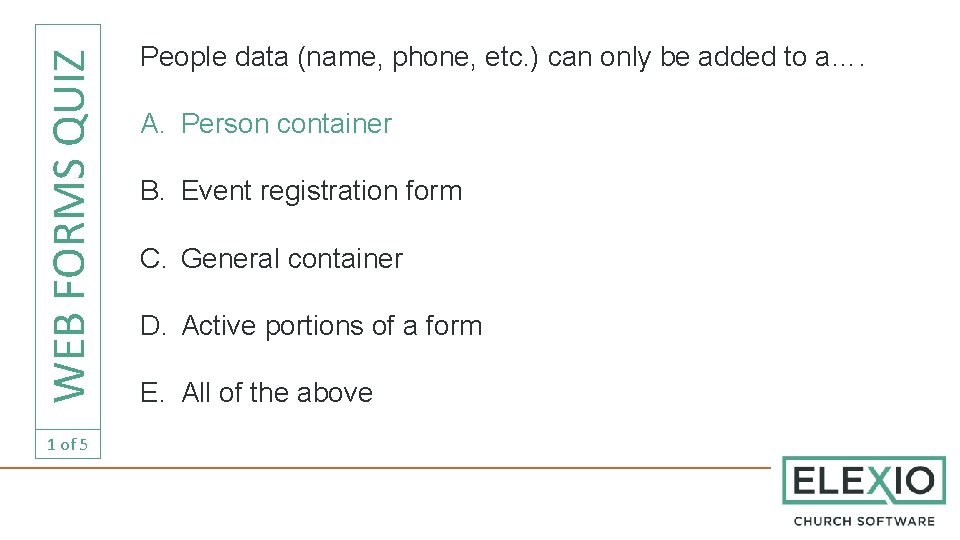
WEB FORMS QUIZ 1 of 5 People data (name, phone, etc. ) can only be added to a…. A. Person container B. Event registration form C. General container D. Active portions of a form E. All of the above
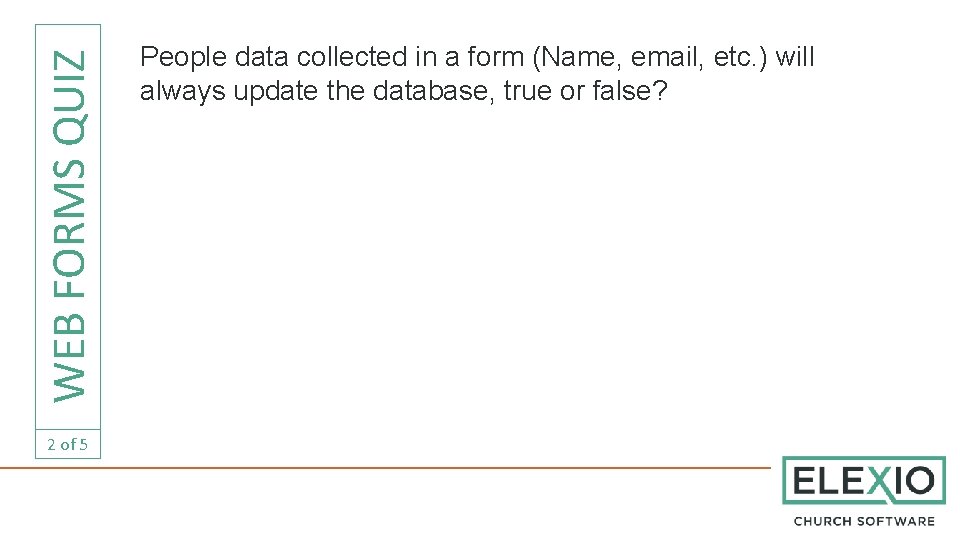
WEB FORMS QUIZ 2 of 5 People data collected in a form (Name, email, etc. ) will always update the database, true or false?
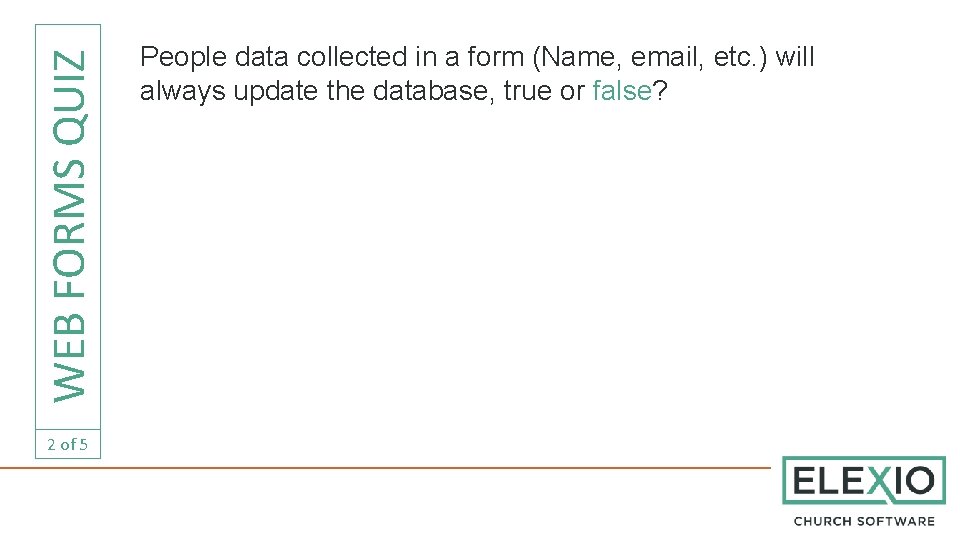
WEB FORMS QUIZ 2 of 5 People data collected in a form (Name, email, etc. ) will always update the database, true or false?
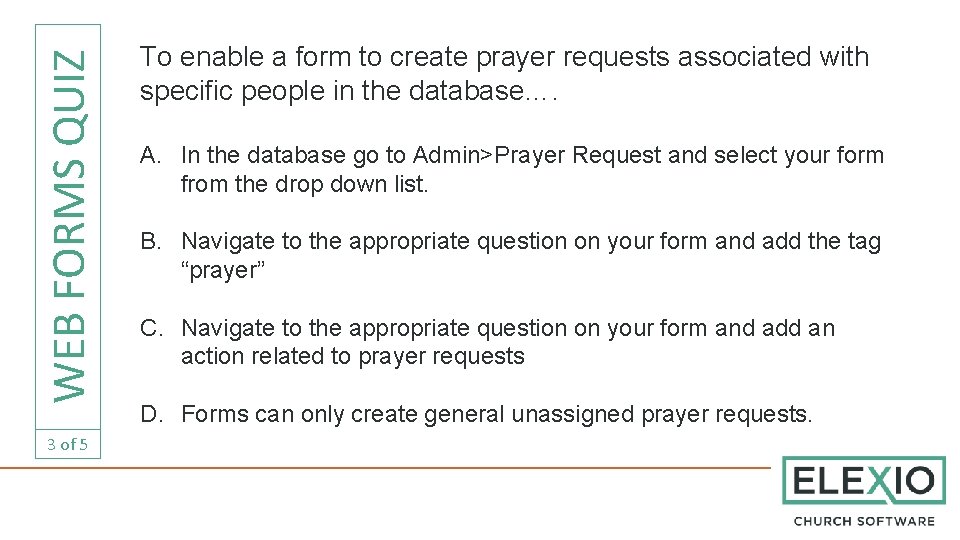
WEB FORMS QUIZ 3 of 5 To enable a form to create prayer requests associated with specific people in the database…. A. In the database go to Admin>Prayer Request and select your form from the drop down list. B. Navigate to the appropriate question on your form and add the tag “prayer” C. Navigate to the appropriate question on your form and add an action related to prayer requests D. Forms can only create general unassigned prayer requests.
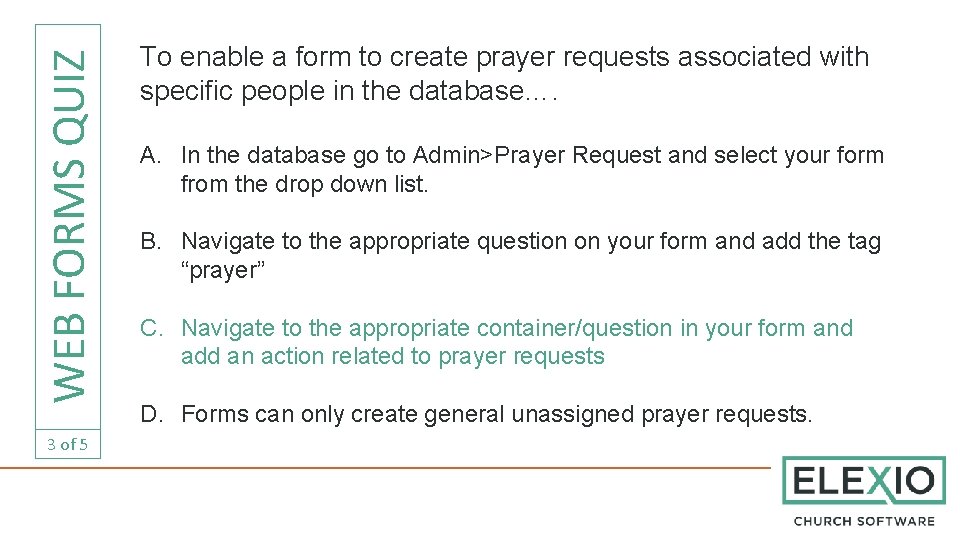
WEB FORMS QUIZ 3 of 5 To enable a form to create prayer requests associated with specific people in the database…. A. In the database go to Admin>Prayer Request and select your form from the drop down list. B. Navigate to the appropriate question on your form and add the tag “prayer” C. Navigate to the appropriate container/question in your form and add an action related to prayer requests D. Forms can only create general unassigned prayer requests.
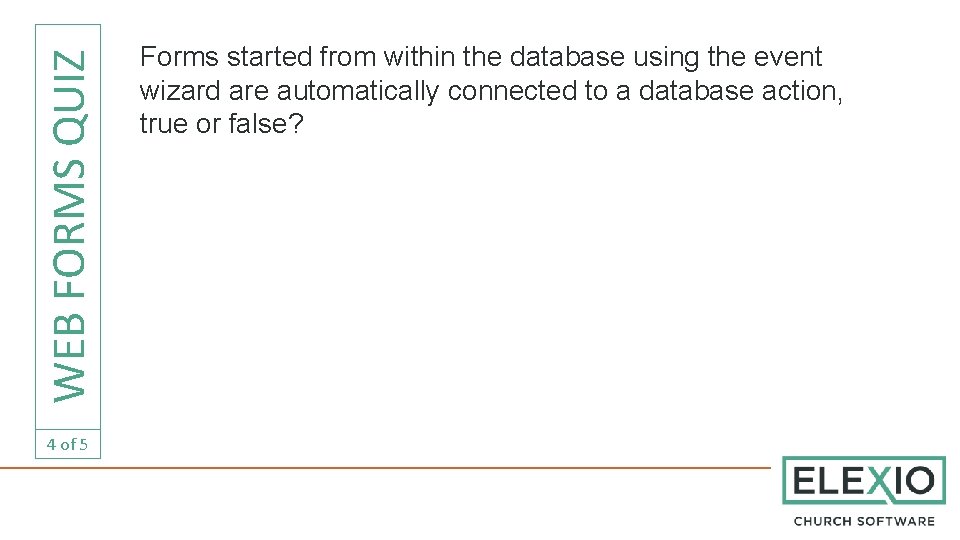
WEB FORMS QUIZ 4 of 5 Forms started from within the database using the event wizard are automatically connected to a database action, true or false?
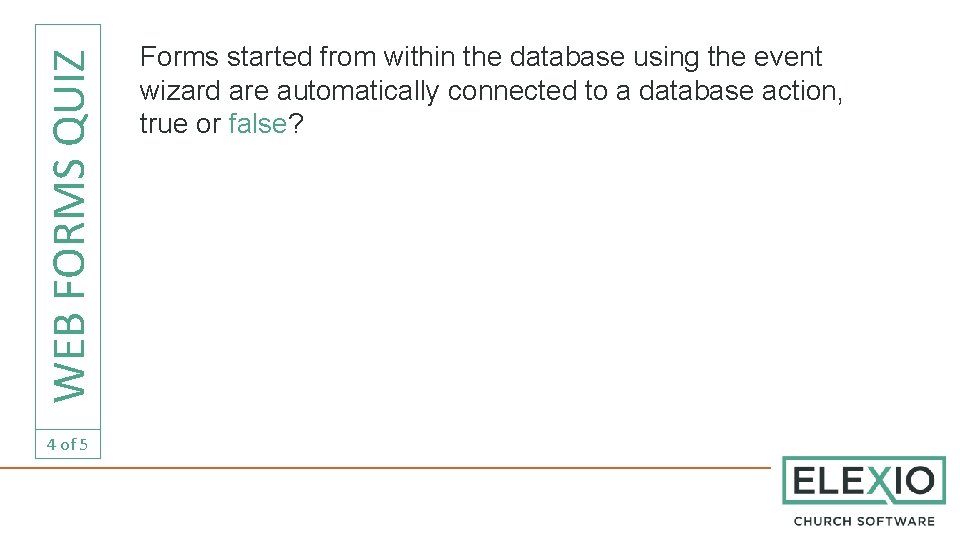
WEB FORMS QUIZ 4 of 5 Forms started from within the database using the event wizard are automatically connected to a database action, true or false?
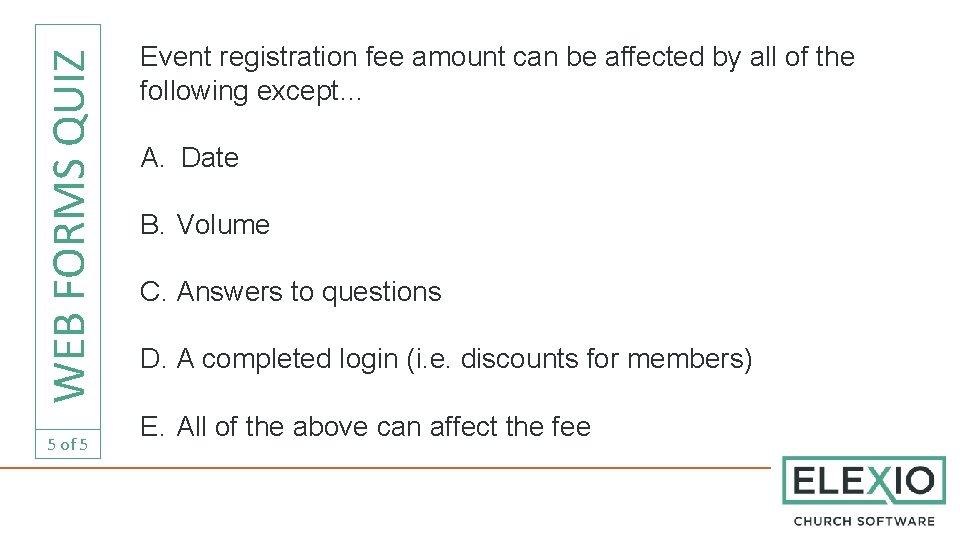
WEB FORMS QUIZ 5 of 5 Event registration fee amount can be affected by all of the following except… A. Date B. Volume C. Answers to questions D. A completed login (i. e. discounts for members) E. All of the above can affect the fee
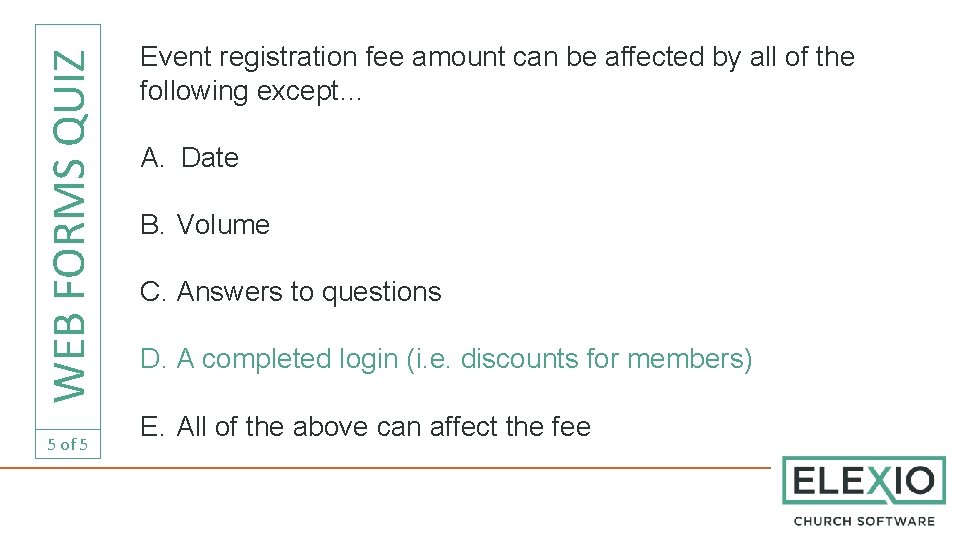
WEB FORMS QUIZ 5 of 5 Event registration fee amount can be affected by all of the following except… A. Date B. Volume C. Answers to questions D. A completed login (i. e. discounts for members) E. All of the above can affect the fee
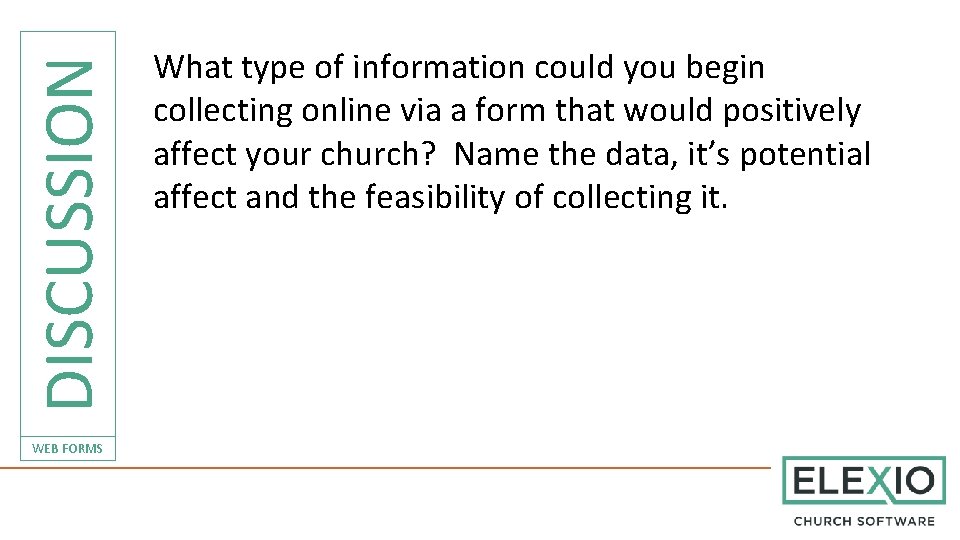
DISCUSSION WEB FORMS What type of information could you begin collecting online via a form that would positively affect your church? Name the data, it’s potential affect and the feasibility of collecting it.
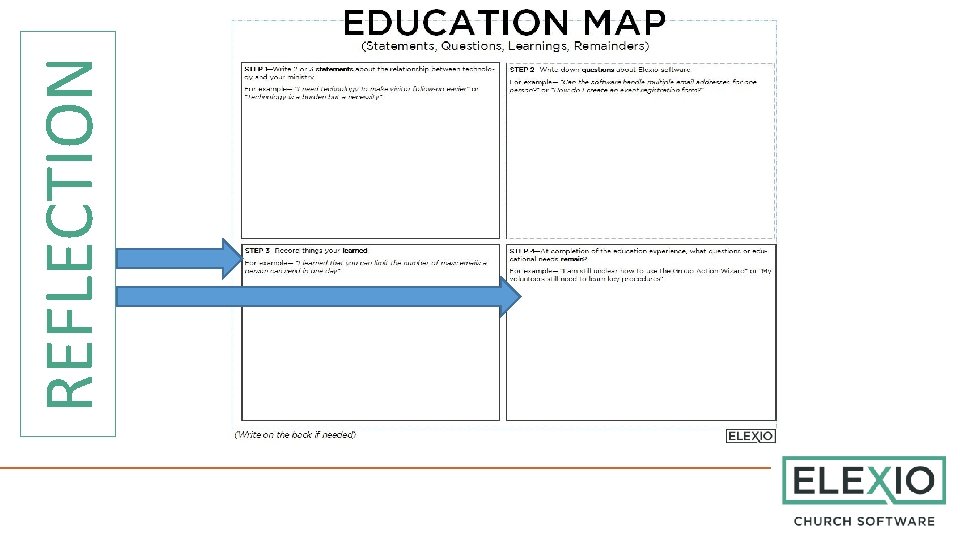
REFLECTION
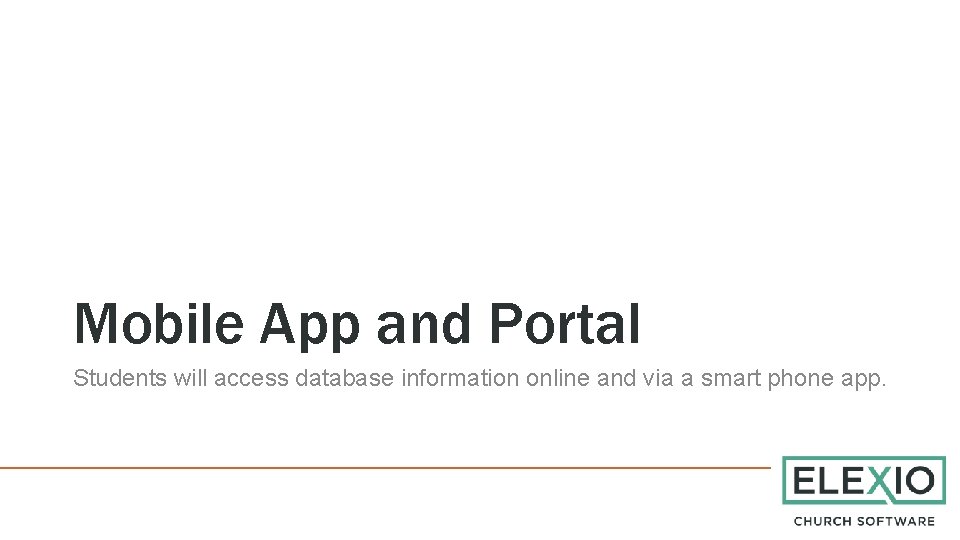
Mobile App and Portal Students will access database information online and via a smart phone app.
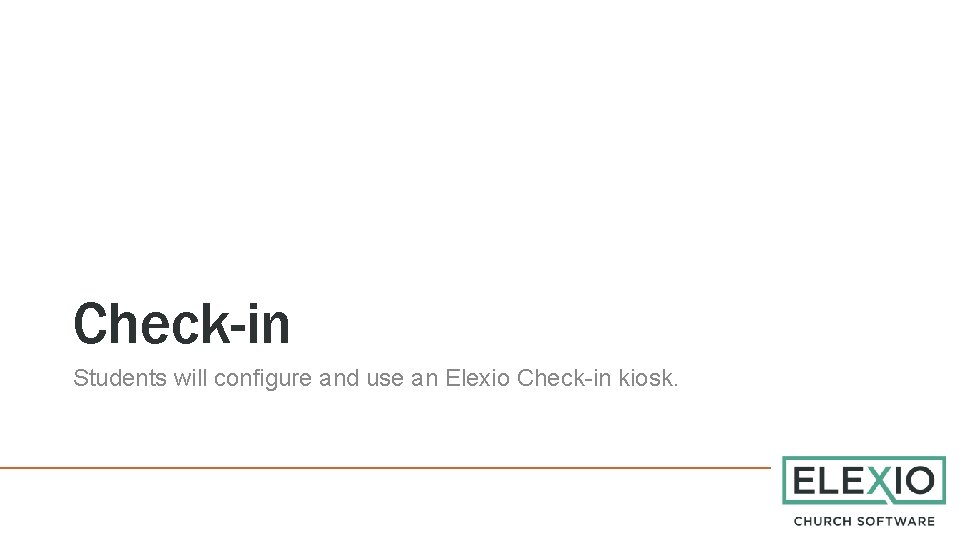
Check-in Students will configure and use an Elexio Check-in kiosk.
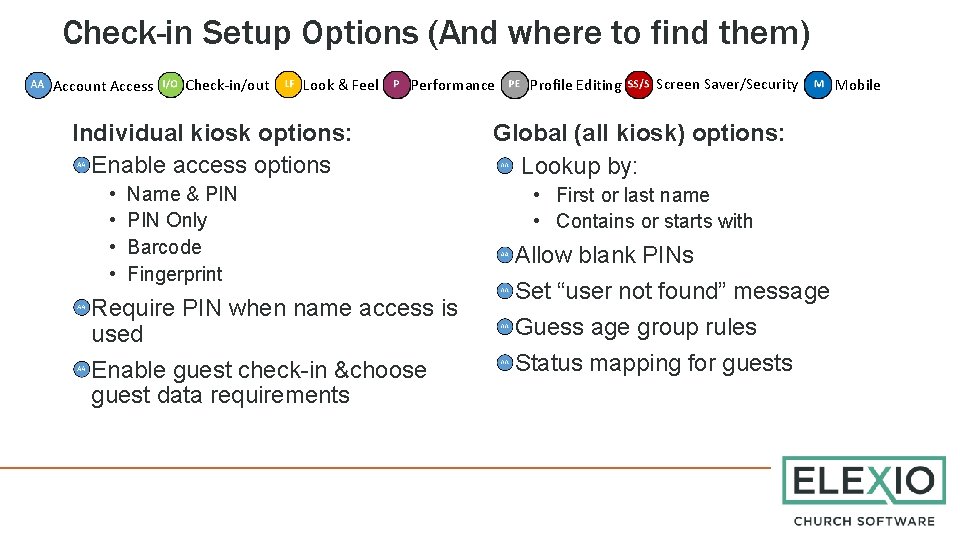
Check-in Setup Options (And where to find them) Account Access Check-in/out Look & Feel Performance Individual kiosk options: Enable access options • • Name & PIN Only Barcode Fingerprint Require PIN when name access is used Enable guest check-in &choose guest data requirements Profile Editing Screen Saver/Security Global (all kiosk) options: Lookup by: • First or last name • Contains or starts with Allow blank PINs Set “user not found” message Guess age group rules Status mapping for guests Mobile
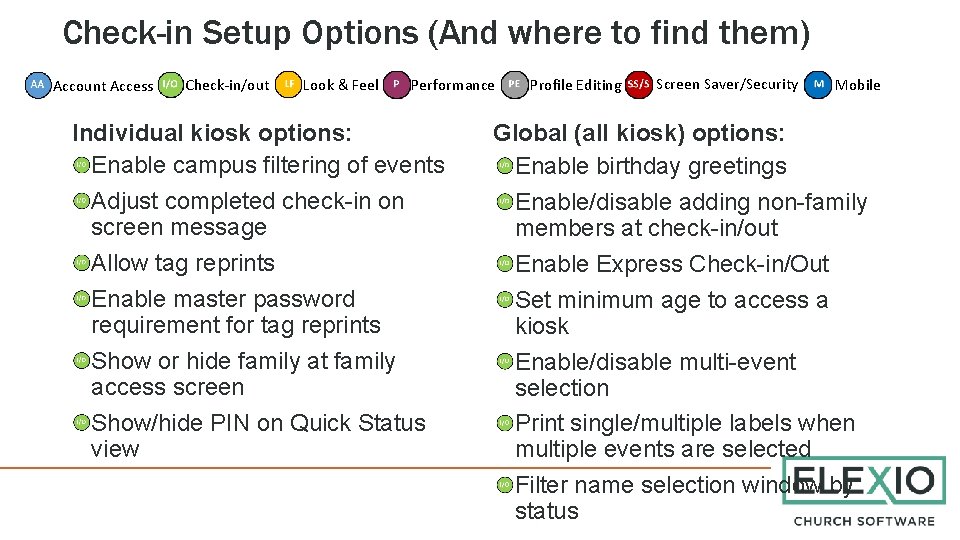
Check-in Setup Options (And where to find them) Account Access Check-in/out Look & Feel Performance Individual kiosk options: Enable campus filtering of events Adjust completed check-in on screen message Allow tag reprints Enable master password requirement for tag reprints Show or hide family at family access screen Show/hide PIN on Quick Status view Profile Editing Screen Saver/Security Mobile Global (all kiosk) options: Enable birthday greetings Enable/disable adding non-family members at check-in/out Enable Express Check-in/Out Set minimum age to access a kiosk Enable/disable multi-event selection Print single/multiple labels when multiple events are selected Filter name selection window by status
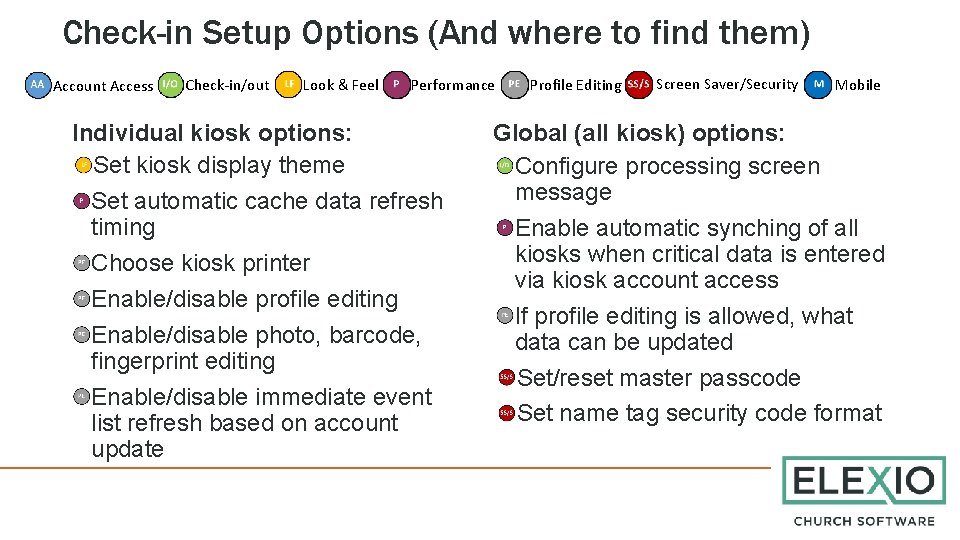
Check-in Setup Options (And where to find them) Account Access Check-in/out Look & Feel Performance Individual kiosk options: Set kiosk display theme Set automatic cache data refresh timing Choose kiosk printer Enable/disable profile editing Enable/disable photo, barcode, fingerprint editing Enable/disable immediate event list refresh based on account update Profile Editing Screen Saver/Security Mobile Global (all kiosk) options: Configure processing screen message Enable automatic synching of all kiosks when critical data is entered via kiosk account access If profile editing is allowed, what data can be updated Set/reset master passcode Set name tag security code format
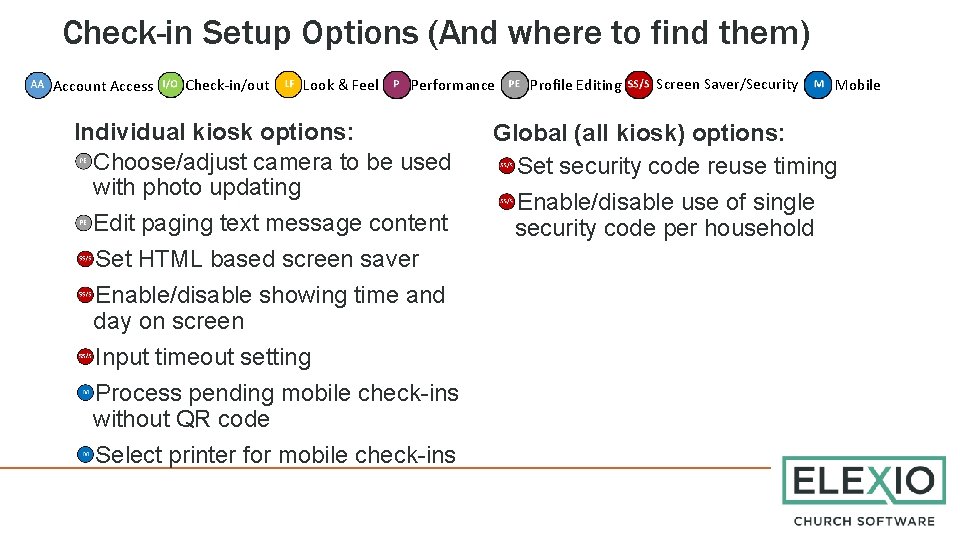
Check-in Setup Options (And where to find them) Account Access Check-in/out Look & Feel Performance Individual kiosk options: Choose/adjust camera to be used with photo updating Edit paging text message content Set HTML based screen saver Enable/disable showing time and day on screen Input timeout setting Process pending mobile check-ins without QR code Select printer for mobile check-ins Profile Editing Screen Saver/Security Mobile Global (all kiosk) options: Set security code reuse timing Enable/disable use of single security code per household
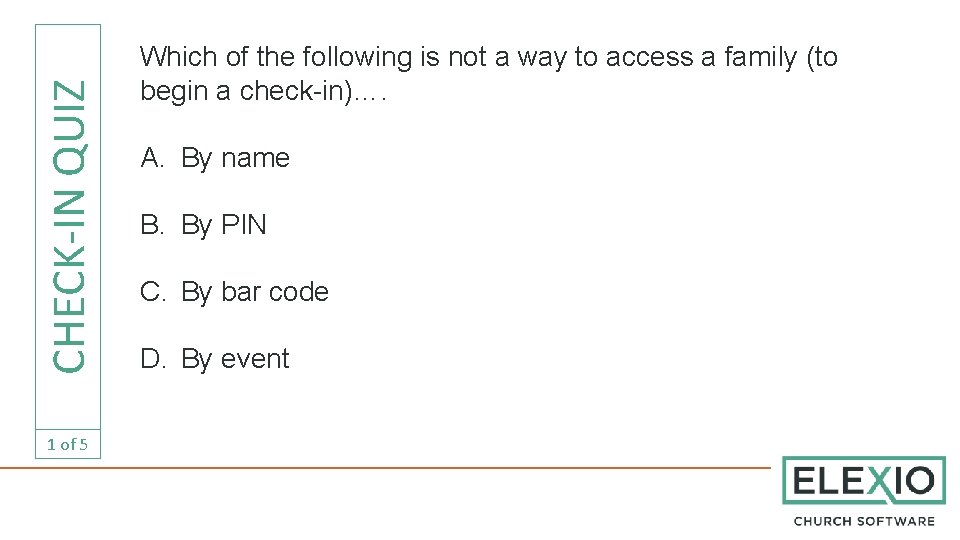
CHECK-IN QUIZ 1 of 5 Which of the following is not a way to access a family (to begin a check-in)…. A. By name B. By PIN C. By bar code D. By event
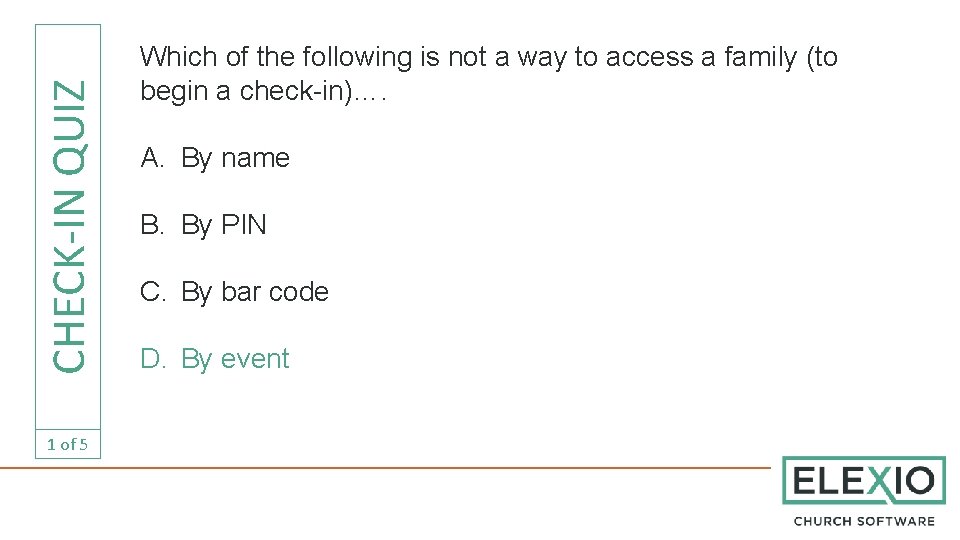
CHECK-IN QUIZ 1 of 5 Which of the following is not a way to access a family (to begin a check-in)…. A. By name B. By PIN C. By bar code D. By event
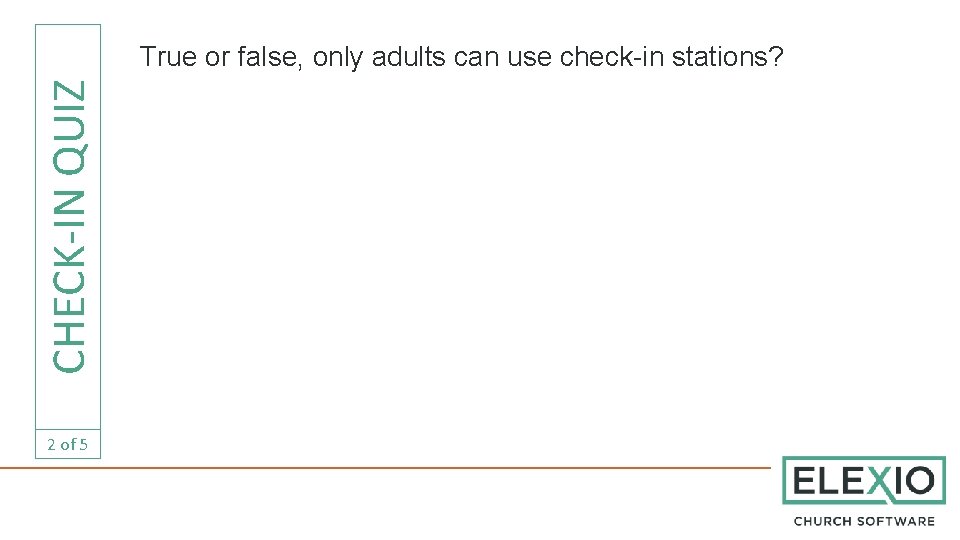
CHECK-IN QUIZ True or false, only adults can use check-in stations? 2 of 5
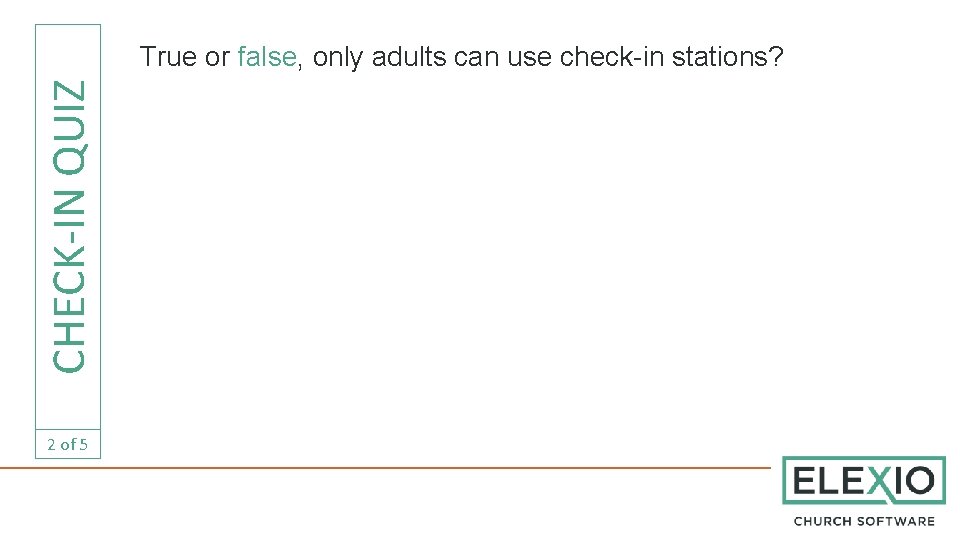
CHECK-IN QUIZ True or false, only adults can use check-in stations? 2 of 5
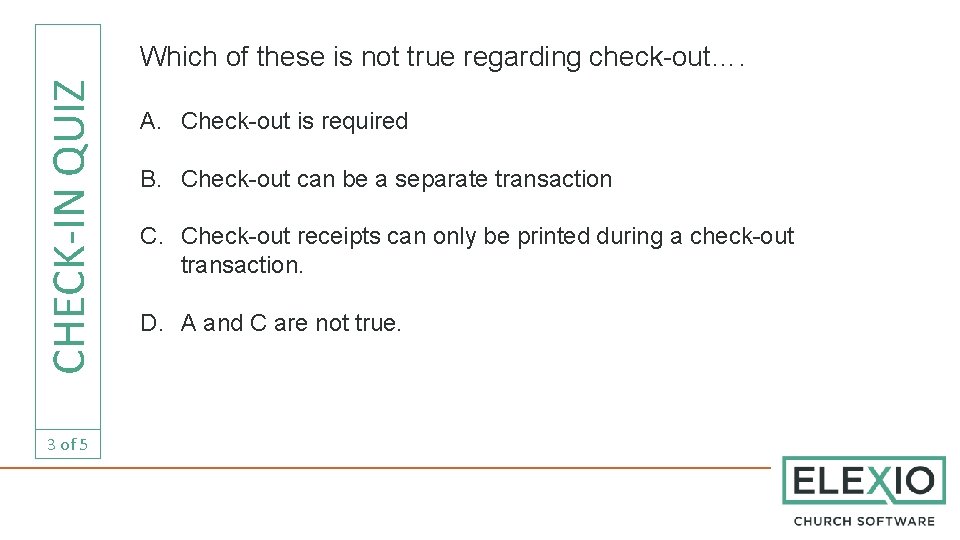
CHECK-IN QUIZ Which of these is not true regarding check-out…. 3 of 5 A. Check-out is required B. Check-out can be a separate transaction C. Check-out receipts can only be printed during a check-out transaction. D. A and C are not true.
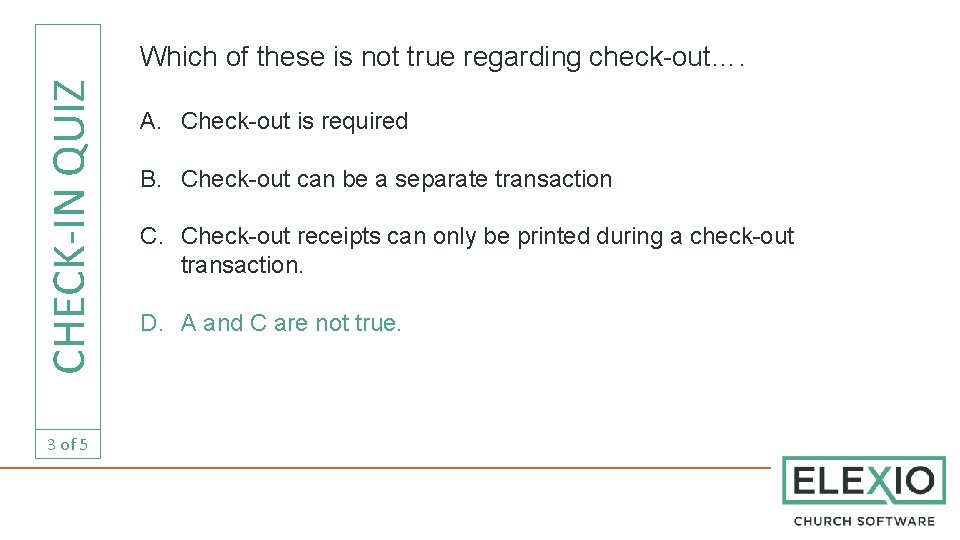
CHECK-IN QUIZ Which of these is not true regarding check-out…. 3 of 5 A. Check-out is required B. Check-out can be a separate transaction C. Check-out receipts can only be printed during a check-out transaction. D. A and C are not true.
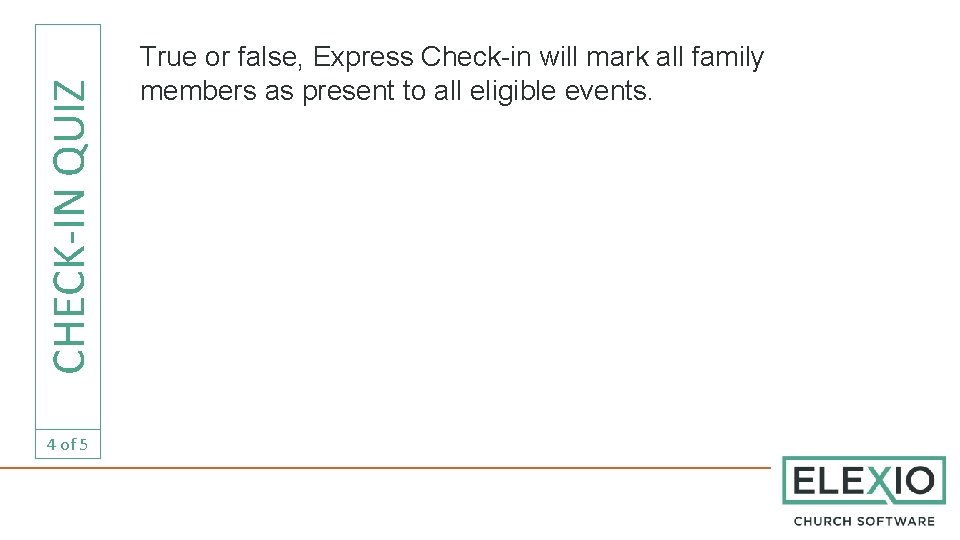
CHECK-IN QUIZ 4 of 5 True or false, Express Check-in will mark all family members as present to all eligible events.
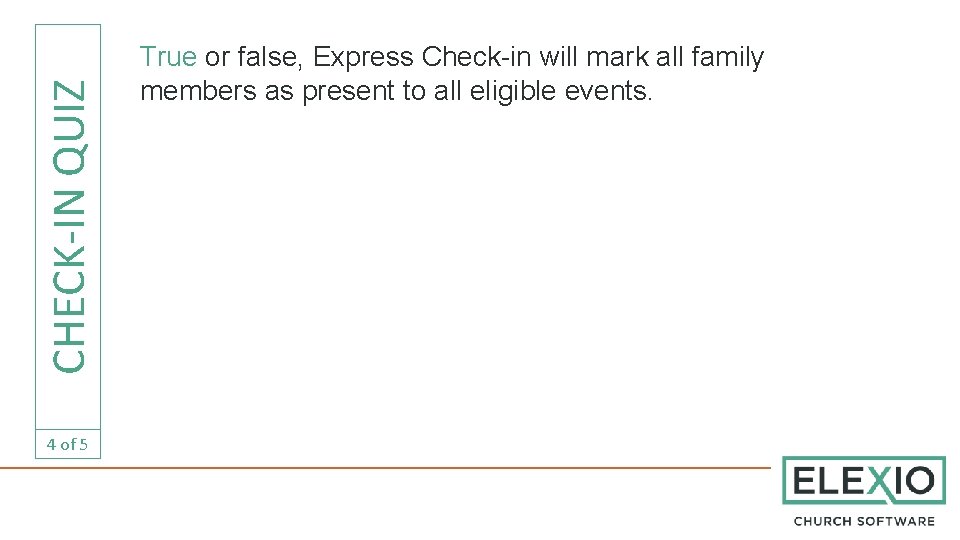
CHECK-IN QUIZ 4 of 5 True or false, Express Check-in will mark all family members as present to all eligible events.
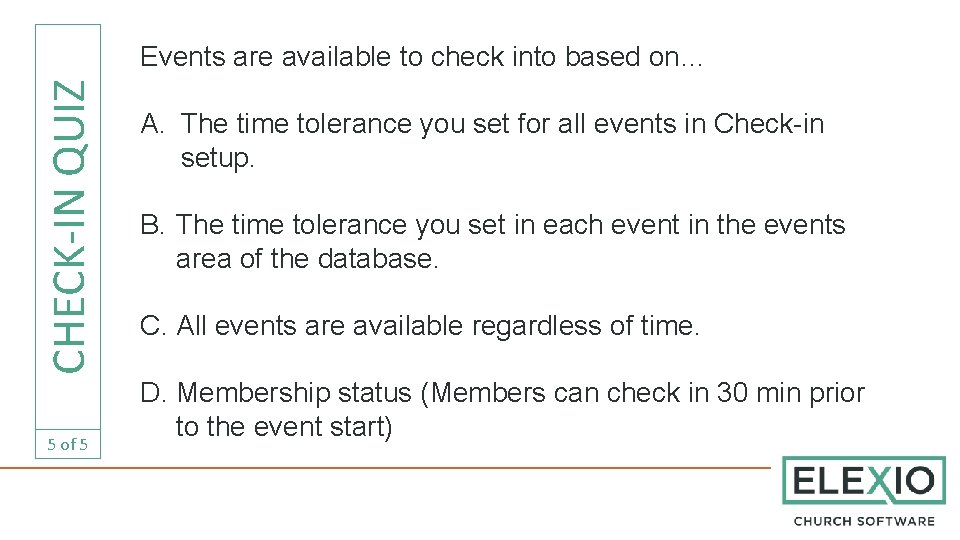
CHECK-IN QUIZ Events are available to check into based on… 5 of 5 A. The time tolerance you set for all events in Check-in setup. B. The time tolerance you set in each event in the events area of the database. C. All events are available regardless of time. D. Membership status (Members can check in 30 min prior to the event start)
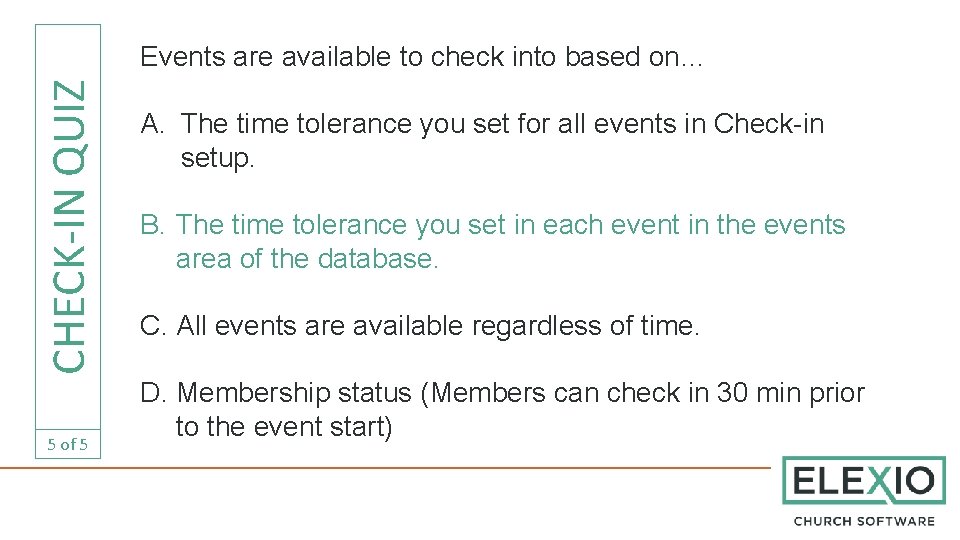
CHECK-IN QUIZ Events are available to check into based on… 5 of 5 A. The time tolerance you set for all events in Check-in setup. B. The time tolerance you set in each event in the events area of the database. C. All events are available regardless of time. D. Membership status (Members can check in 30 min prior to the event start)
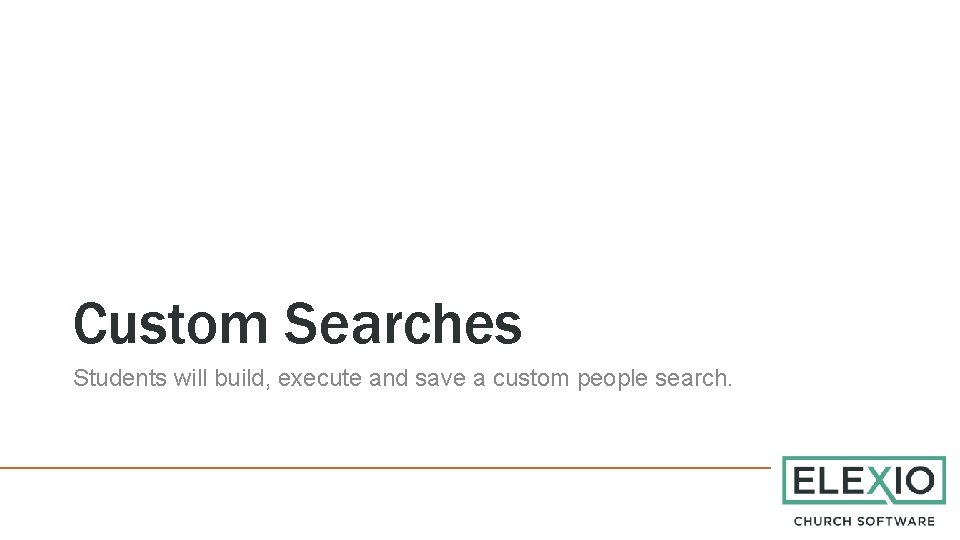
Custom Searches Students will build, execute and save a custom people search.
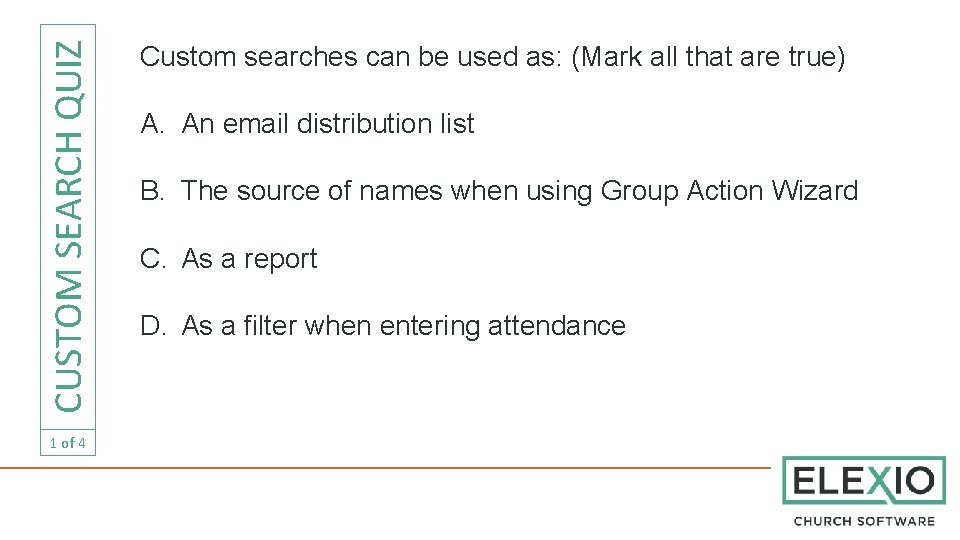
CUSTOM SEARCH QUIZ 1 of 4 Custom searches can be used as: (Mark all that are true) A. An email distribution list B. The source of names when using Group Action Wizard C. As a report D. As a filter when entering attendance
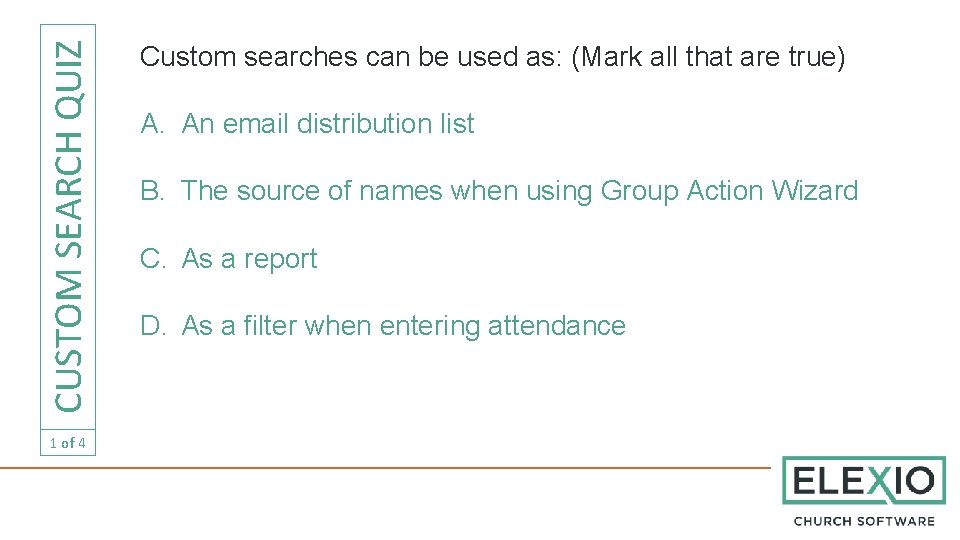
CUSTOM SEARCH QUIZ 1 of 4 Custom searches can be used as: (Mark all that are true) A. An email distribution list B. The source of names when using Group Action Wizard C. As a report D. As a filter when entering attendance
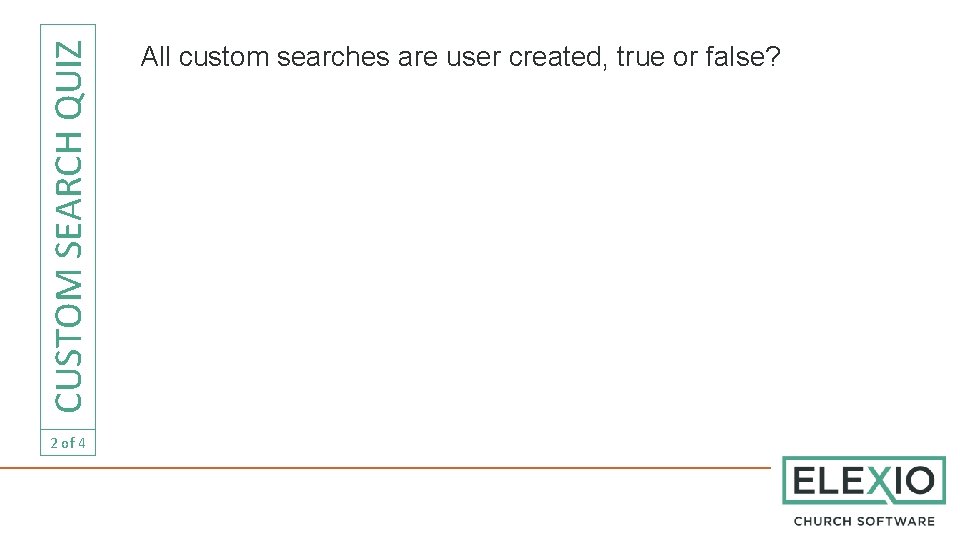
CUSTOM SEARCH QUIZ 2 of 4 All custom searches are user created, true or false?
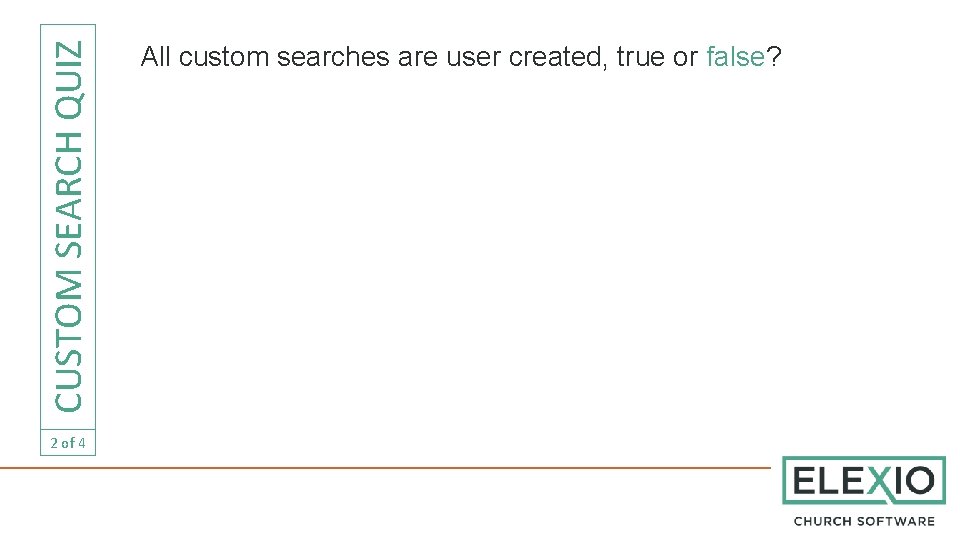
CUSTOM SEARCH QUIZ 2 of 4 All custom searches are user created, true or false?
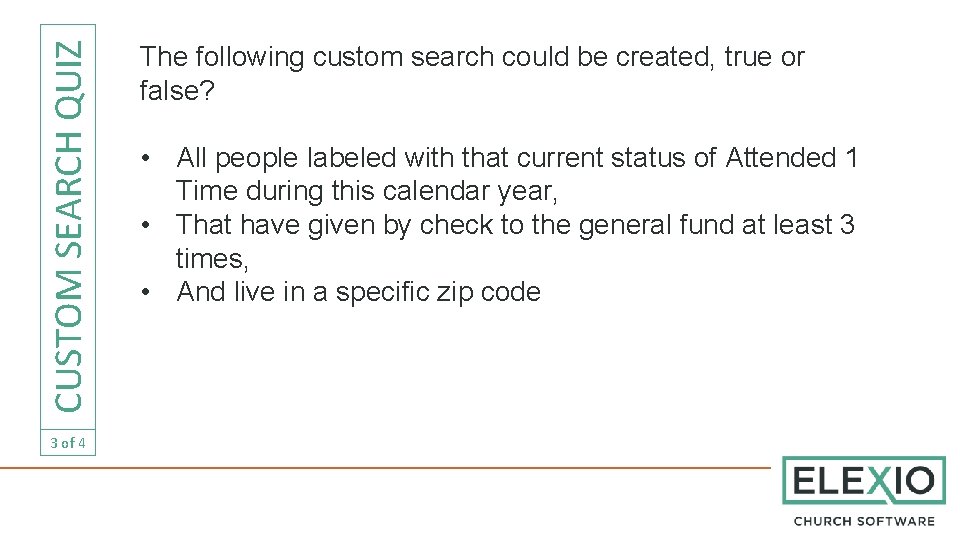
CUSTOM SEARCH QUIZ 3 of 4 The following custom search could be created, true or false? • All people labeled with that current status of Attended 1 Time during this calendar year, • That have given by check to the general fund at least 3 times, • And live in a specific zip code
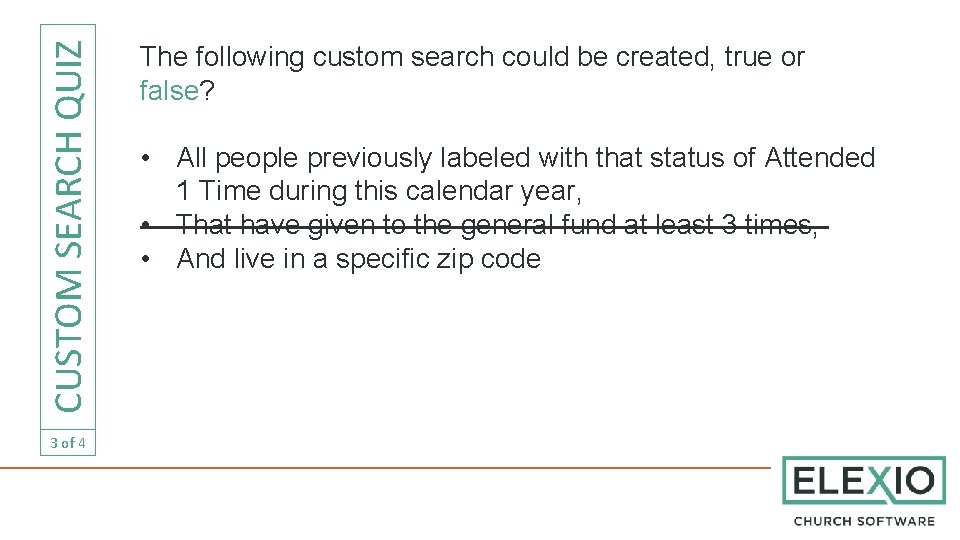
CUSTOM SEARCH QUIZ 3 of 4 The following custom search could be created, true or false? • All people previously labeled with that status of Attended 1 Time during this calendar year, • That have given to the general fund at least 3 times, • And live in a specific zip code
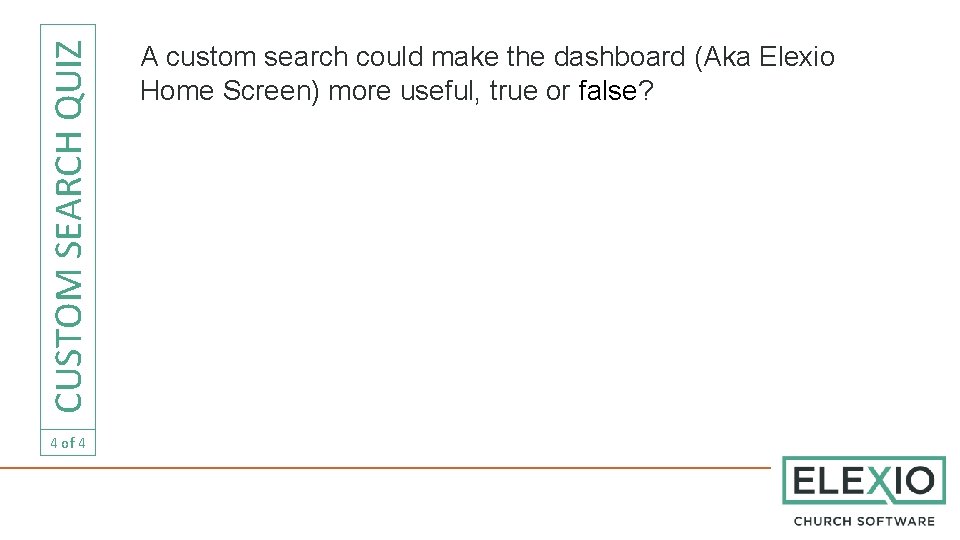
CUSTOM SEARCH QUIZ 4 of 4 A custom search could make the dashboard (Aka Elexio Home Screen) more useful, true or false?
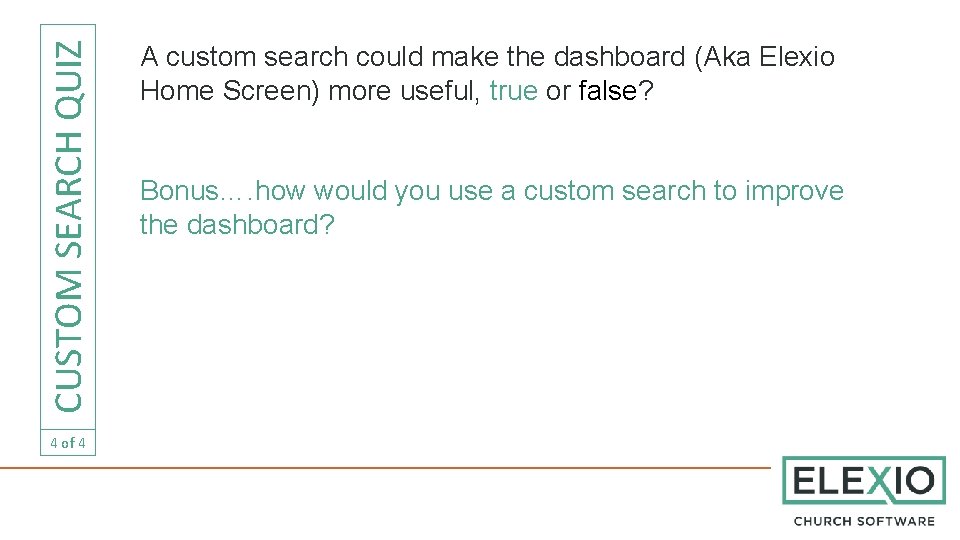
CUSTOM SEARCH QUIZ 4 of 4 A custom search could make the dashboard (Aka Elexio Home Screen) more useful, true or false? Bonus…. how would you use a custom search to improve the dashboard?
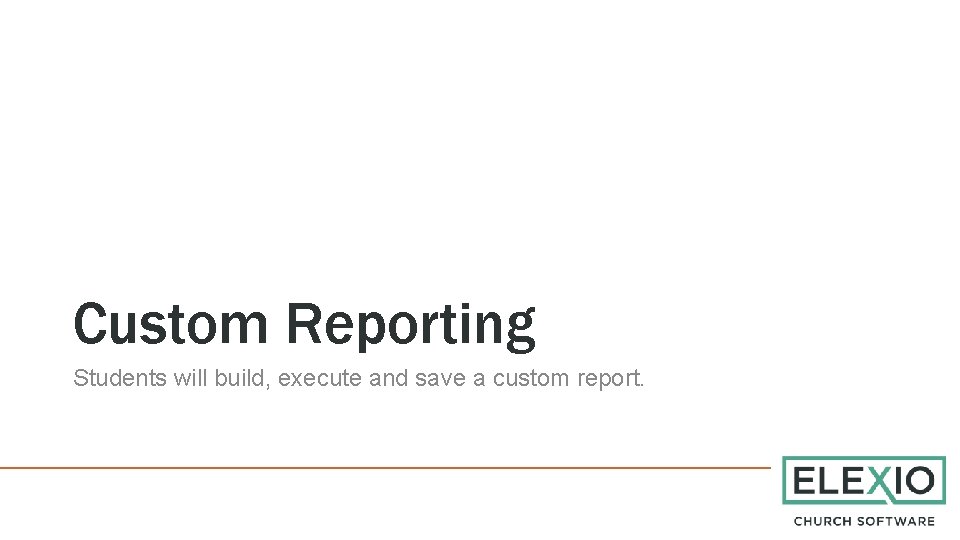
Custom Reporting Students will build, execute and save a custom report.
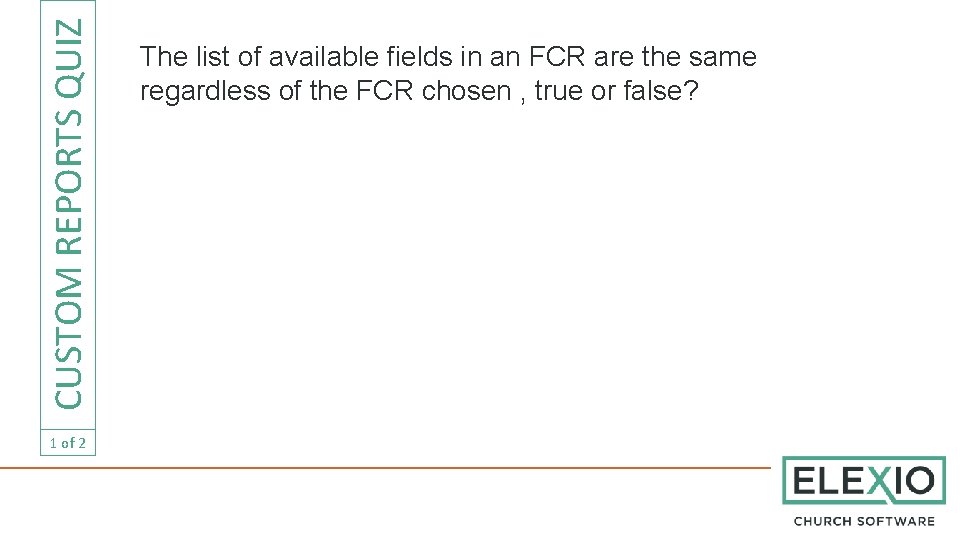
CUSTOM REPORTS QUIZ 1 of 2 The list of available fields in an FCR are the same regardless of the FCR chosen , true or false?
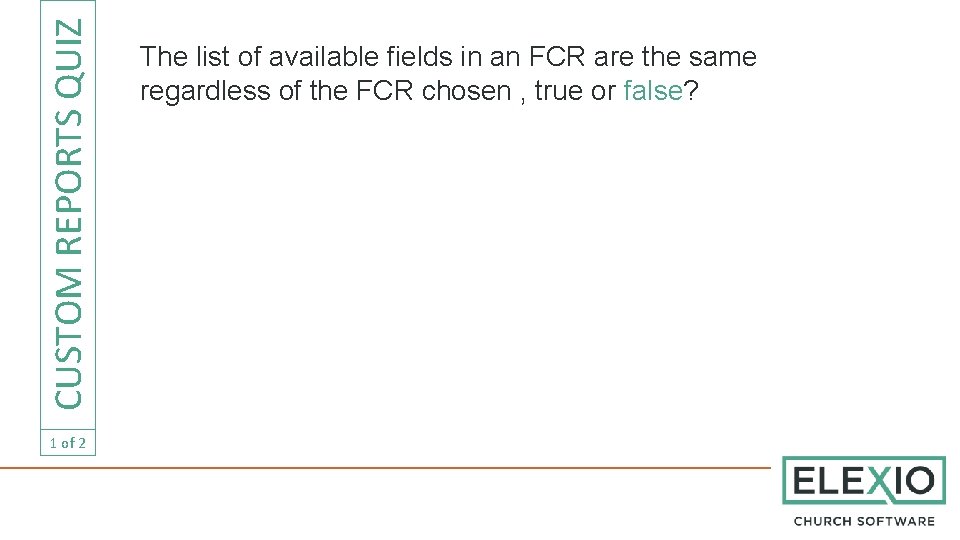
CUSTOM REPORTS QUIZ 1 of 2 The list of available fields in an FCR are the same regardless of the FCR chosen , true or false?
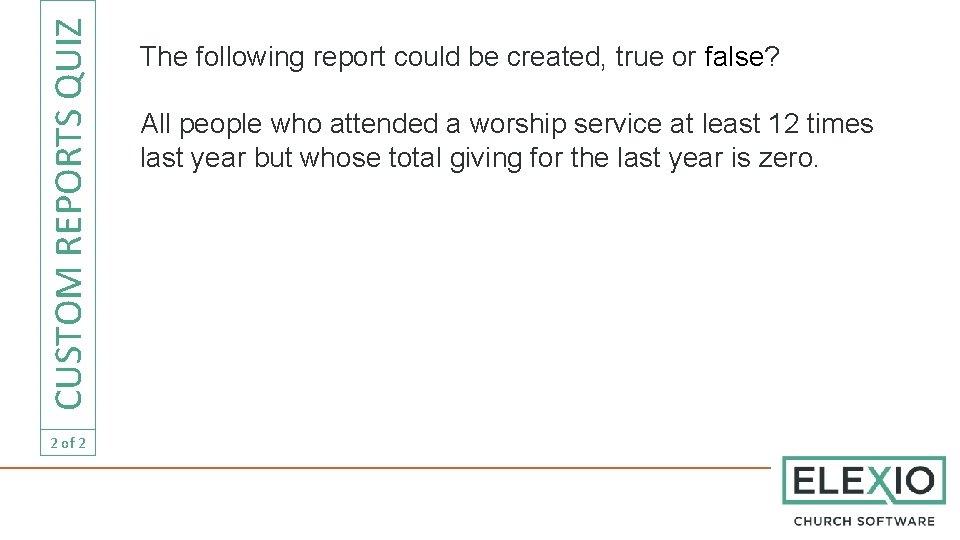
CUSTOM REPORTS QUIZ 2 of 2 The following report could be created, true or false? All people who attended a worship service at least 12 times last year but whose total giving for the last year is zero.
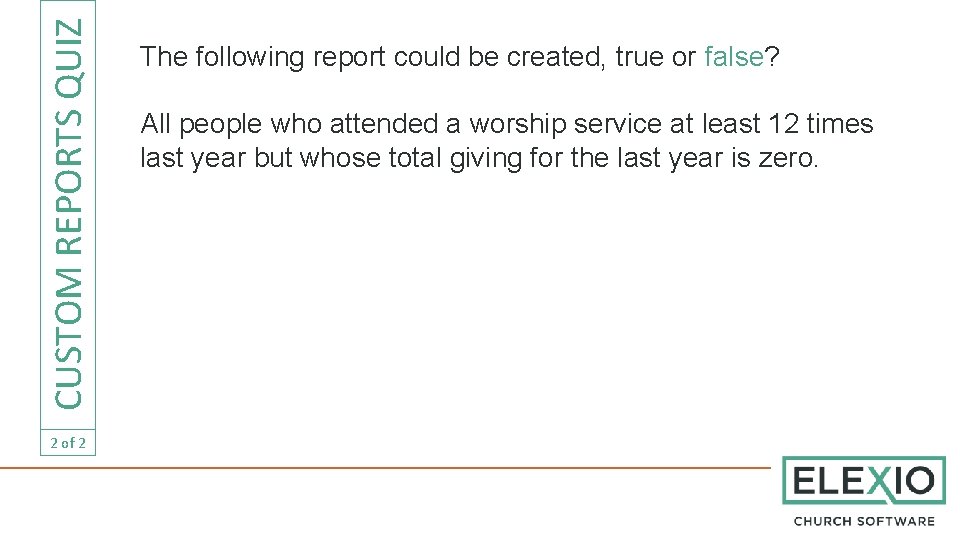
CUSTOM REPORTS QUIZ 2 of 2 The following report could be created, true or false? All people who attended a worship service at least 12 times last year but whose total giving for the last year is zero.
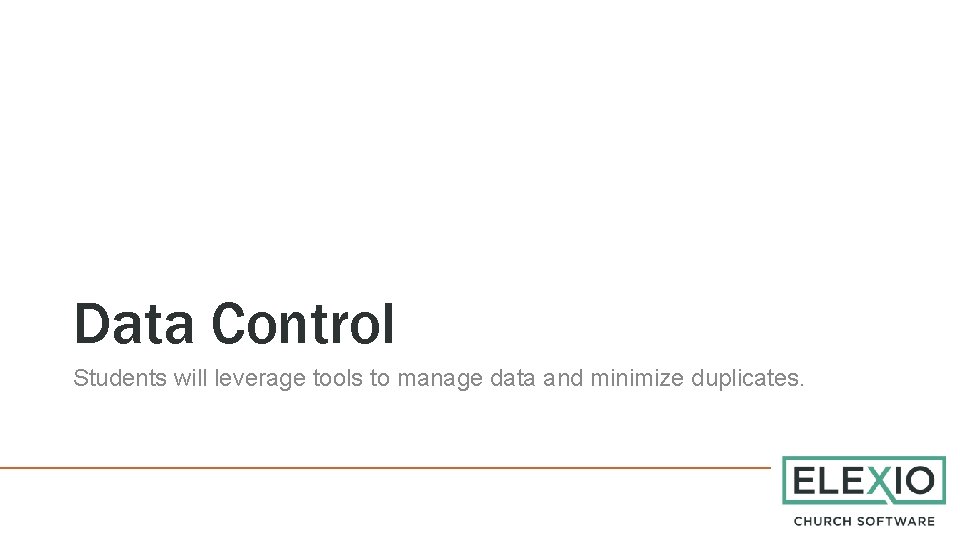
Data Control Students will leverage tools to manage data and minimize duplicates.
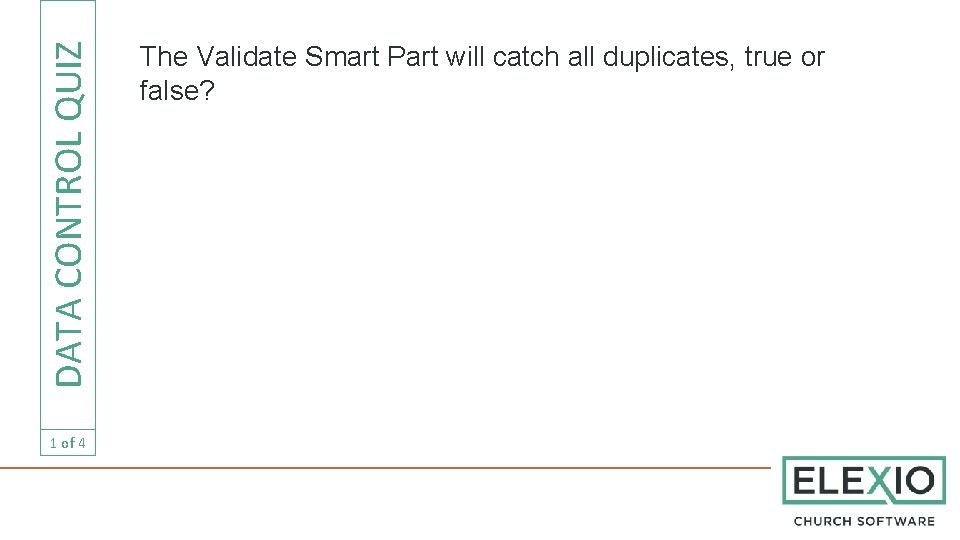
DATA CONTROL QUIZ 1 of 4 The Validate Smart Part will catch all duplicates, true or false?
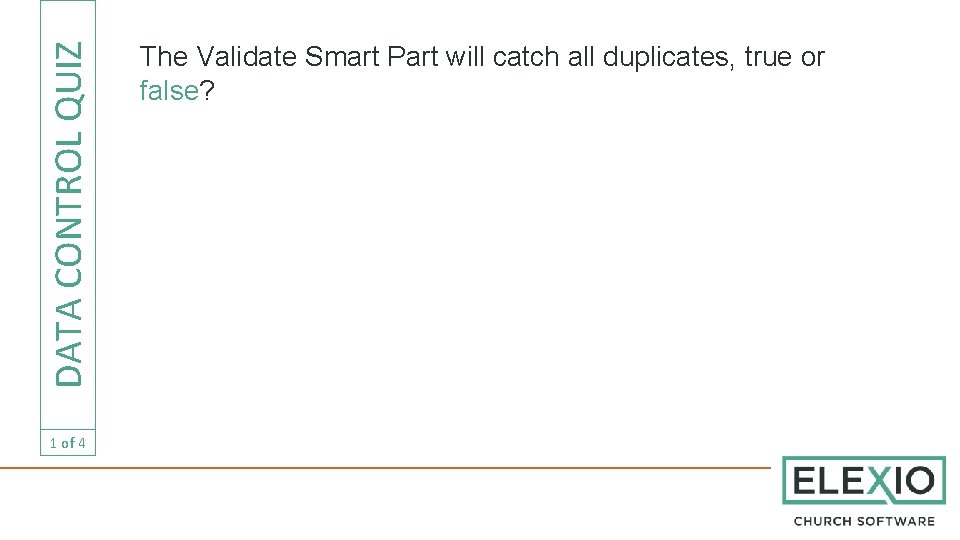
DATA CONTROL QUIZ 1 of 4 The Validate Smart Part will catch all duplicates, true or false?
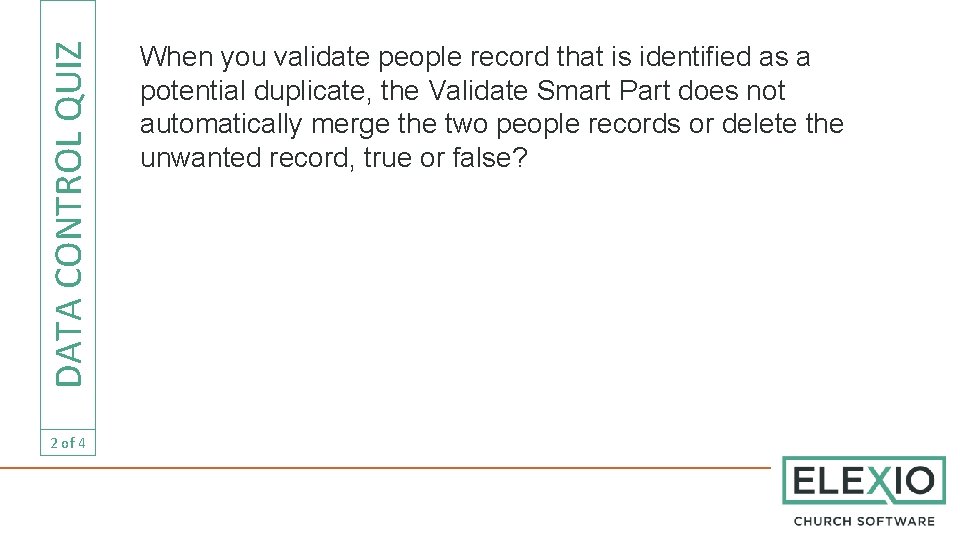
DATA CONTROL QUIZ 2 of 4 When you validate people record that is identified as a potential duplicate, the Validate Smart Part does not automatically merge the two people records or delete the unwanted record, true or false?
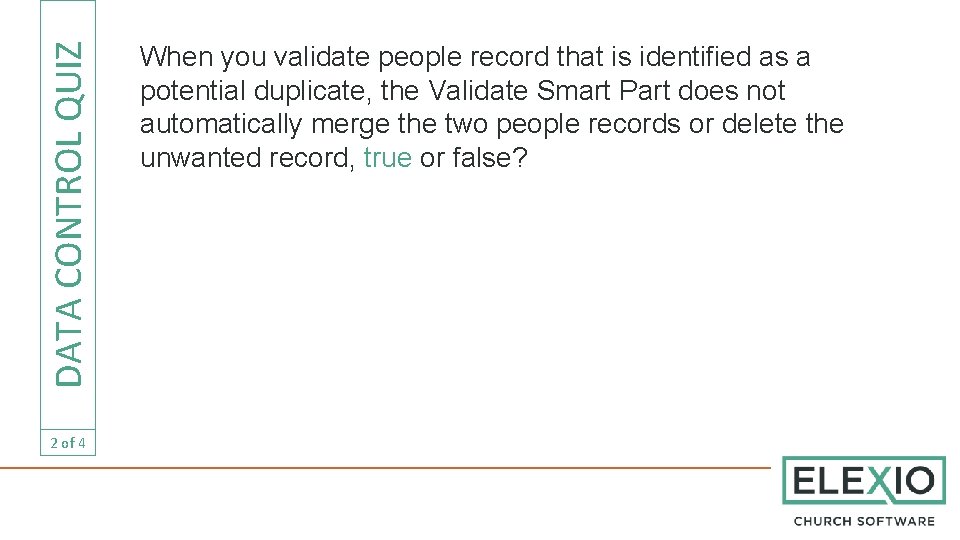
DATA CONTROL QUIZ 2 of 4 When you validate people record that is identified as a potential duplicate, the Validate Smart Part does not automatically merge the two people records or delete the unwanted record, true or false?
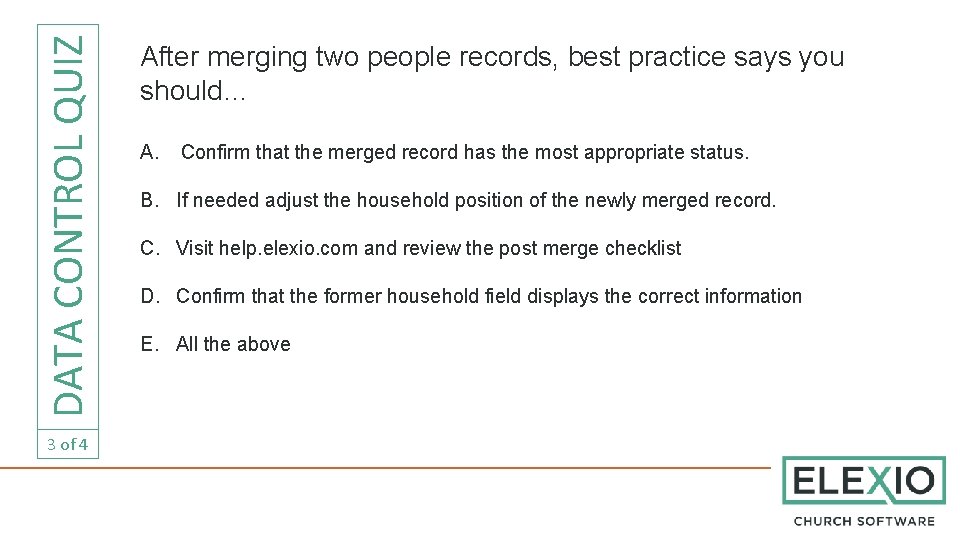
DATA CONTROL QUIZ 3 of 4 After merging two people records, best practice says you should… A. Confirm that the merged record has the most appropriate status. B. If needed adjust the household position of the newly merged record. C. Visit help. elexio. com and review the post merge checklist D. Confirm that the former household field displays the correct information E. All the above
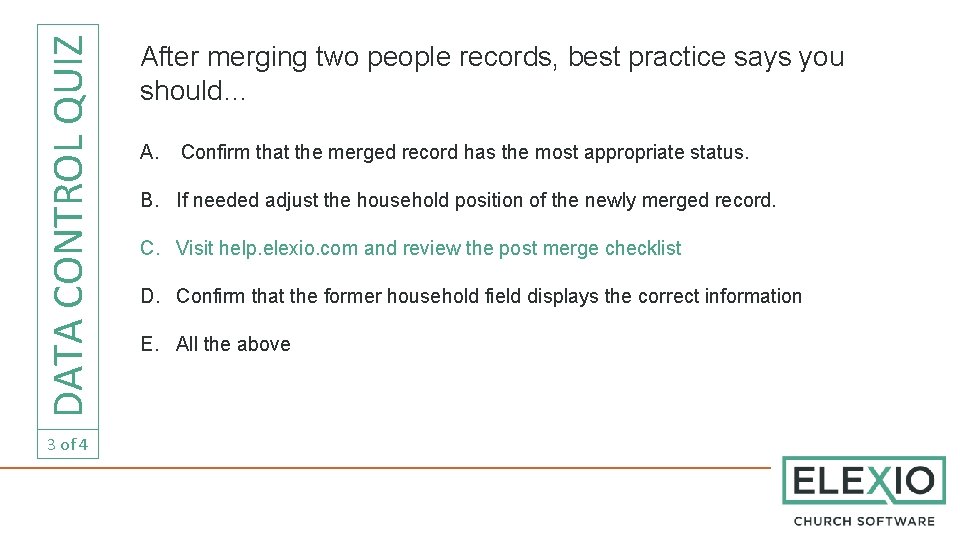
DATA CONTROL QUIZ 3 of 4 After merging two people records, best practice says you should… A. Confirm that the merged record has the most appropriate status. B. If needed adjust the household position of the newly merged record. C. Visit help. elexio. com and review the post merge checklist D. Confirm that the former household field displays the correct information E. All the above
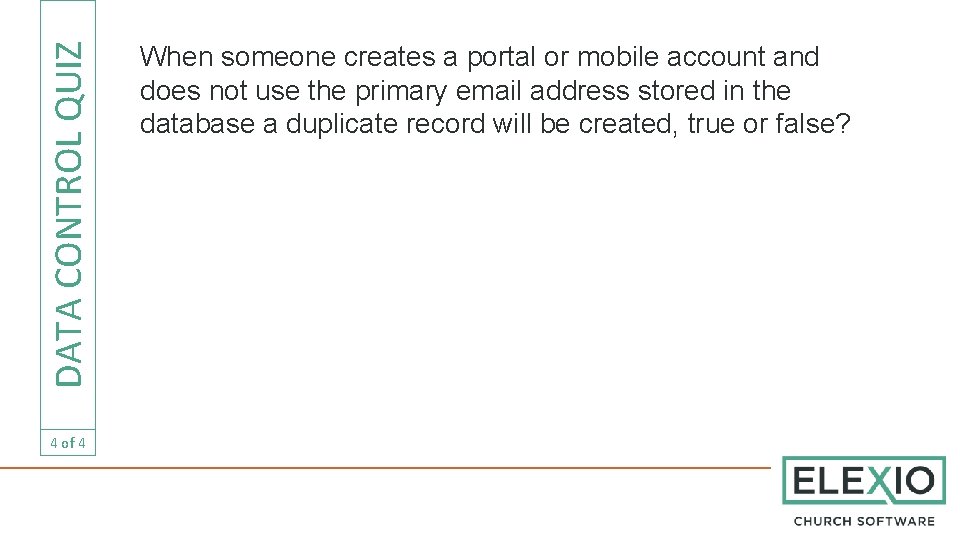
DATA CONTROL QUIZ 4 of 4 When someone creates a portal or mobile account and does not use the primary email address stored in the database a duplicate record will be created, true or false?
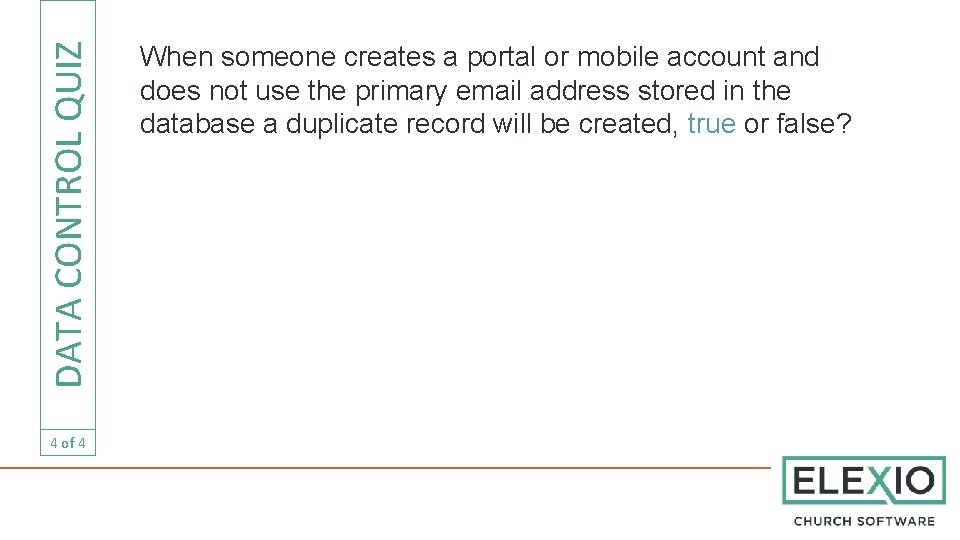
DATA CONTROL QUIZ 4 of 4 When someone creates a portal or mobile account and does not use the primary email address stored in the database a duplicate record will be created, true or false?
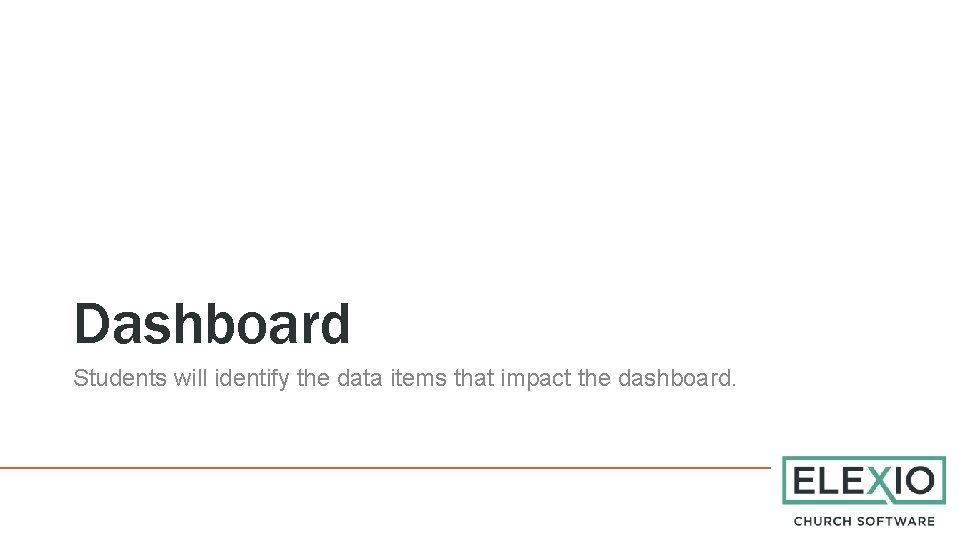
Dashboard Students will identify the data items that impact the dashboard.
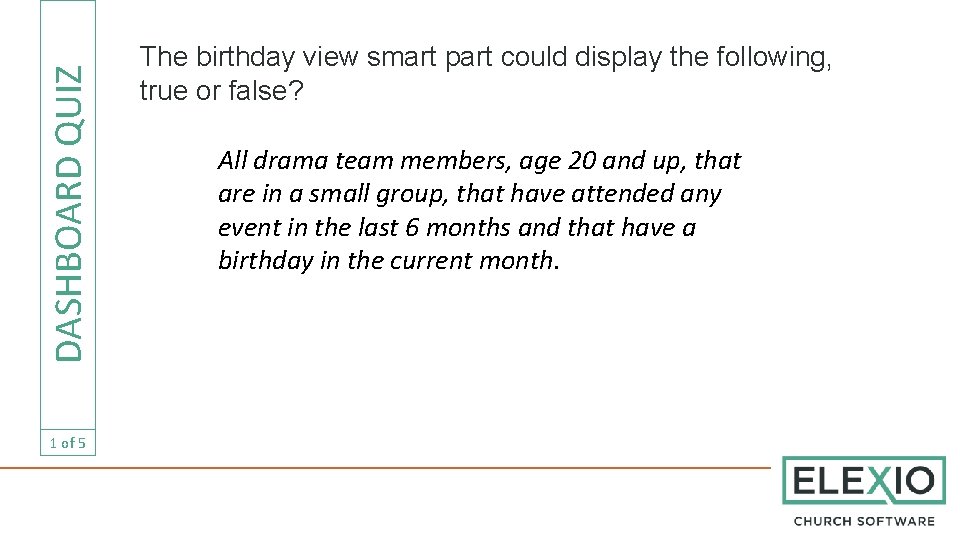
DASHBOARD QUIZ 1 of 5 The birthday view smart part could display the following, true or false? All drama team members, age 20 and up, that are in a small group, that have attended any event in the last 6 months and that have a birthday in the current month.
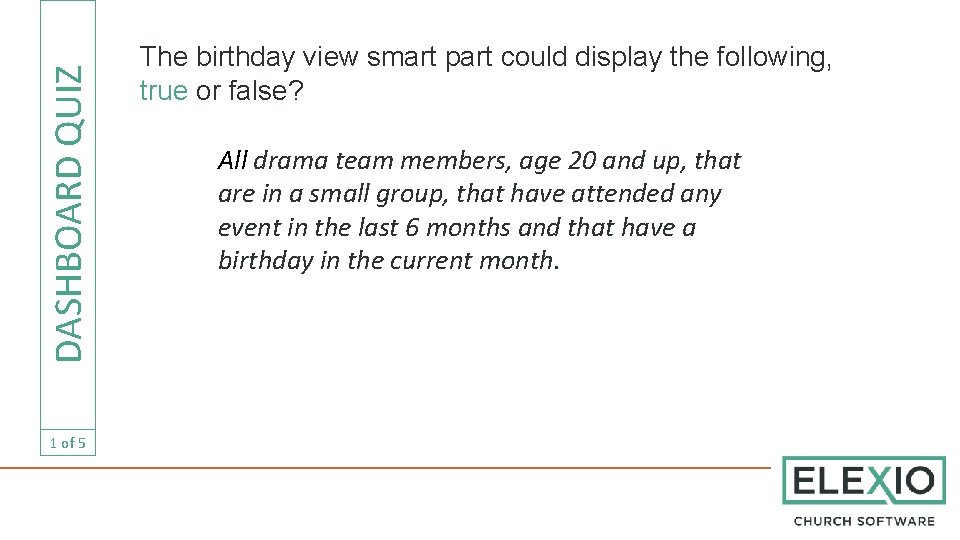
DASHBOARD QUIZ 1 of 5 The birthday view smart part could display the following, true or false? All drama team members, age 20 and up, that are in a small group, that have attended any event in the last 6 months and that have a birthday in the current month.
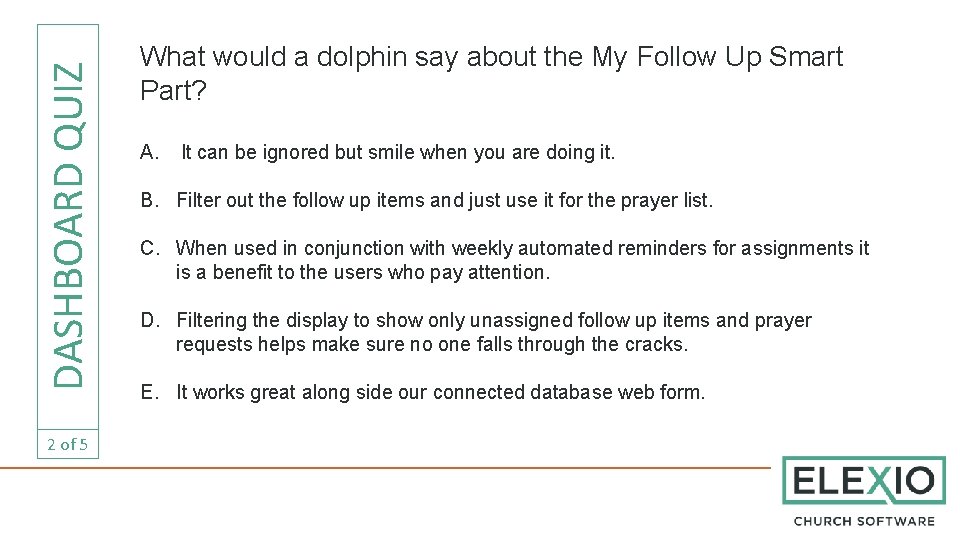
DASHBOARD QUIZ 2 of 5 What would a dolphin say about the My Follow Up Smart Part? A. It can be ignored but smile when you are doing it. B. Filter out the follow up items and just use it for the prayer list. C. When used in conjunction with weekly automated reminders for assignments it is a benefit to the users who pay attention. D. Filtering the display to show only unassigned follow up items and prayer requests helps make sure no one falls through the cracks. E. It works great along side our connected database web form.
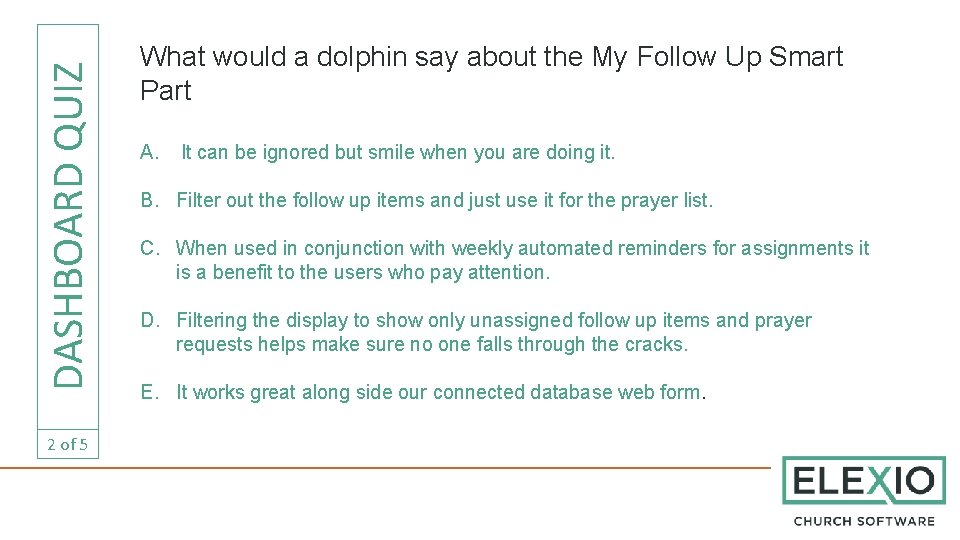
DASHBOARD QUIZ 2 of 5 What would a dolphin say about the My Follow Up Smart Part A. It can be ignored but smile when you are doing it. B. Filter out the follow up items and just use it for the prayer list. C. When used in conjunction with weekly automated reminders for assignments it is a benefit to the users who pay attention. D. Filtering the display to show only unassigned follow up items and prayer requests helps make sure no one falls through the cracks. E. It works great along side our connected database web form.
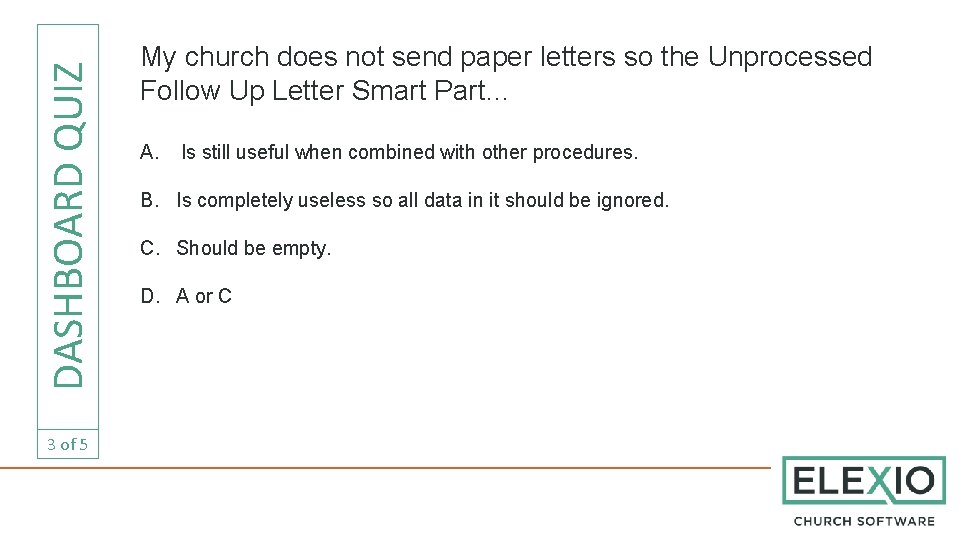
DASHBOARD QUIZ 3 of 5 My church does not send paper letters so the Unprocessed Follow Up Letter Smart Part… A. Is still useful when combined with other procedures. B. Is completely useless so all data in it should be ignored. C. Should be empty. D. A or C
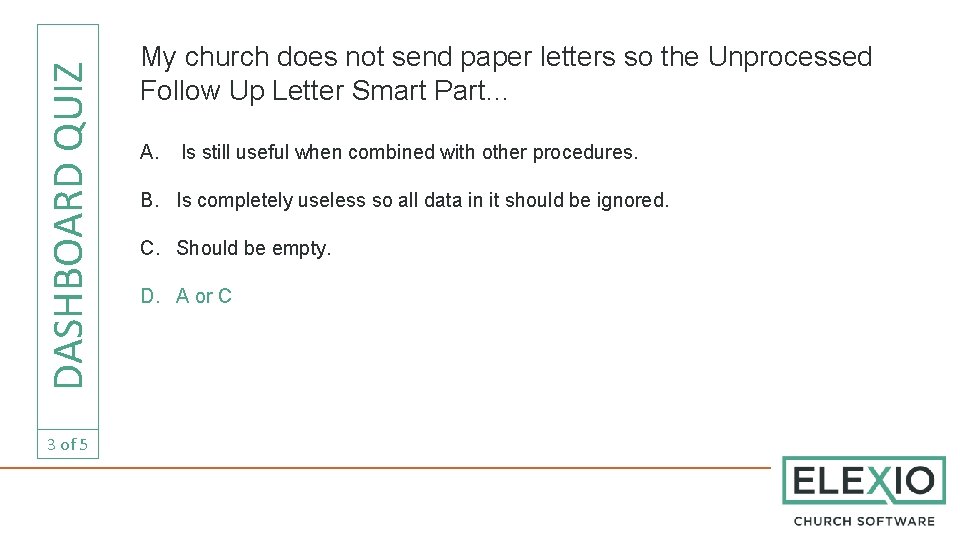
DASHBOARD QUIZ 3 of 5 My church does not send paper letters so the Unprocessed Follow Up Letter Smart Part… A. Is still useful when combined with other procedures. B. Is completely useless so all data in it should be ignored. C. Should be empty. D. A or C
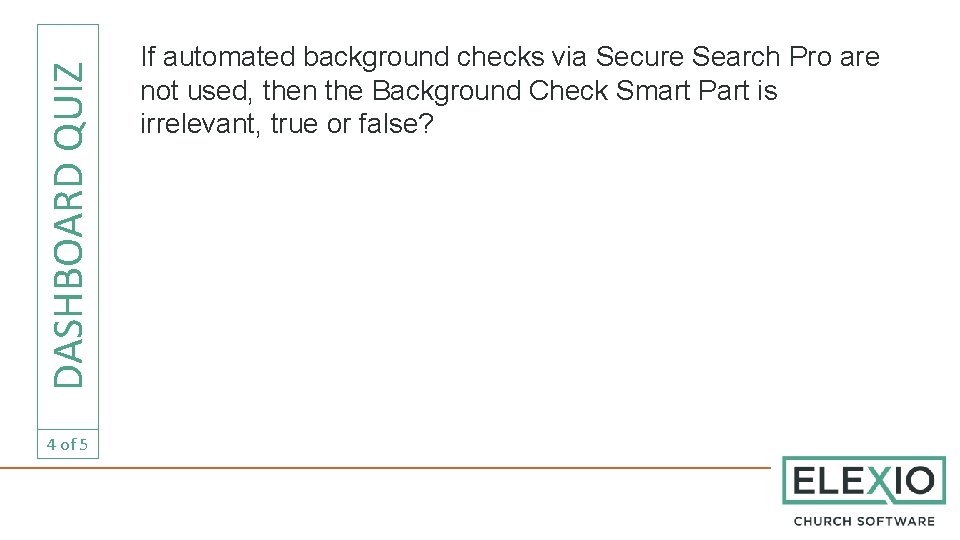
DASHBOARD QUIZ 4 of 5 If automated background checks via Secure Search Pro are not used, then the Background Check Smart Part is irrelevant, true or false?
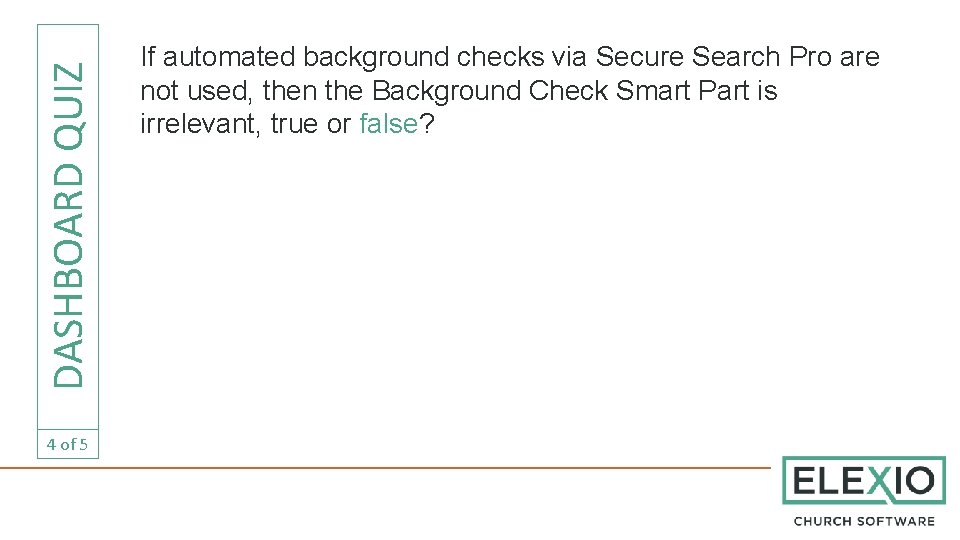
DASHBOARD QUIZ 4 of 5 If automated background checks via Secure Search Pro are not used, then the Background Check Smart Part is irrelevant, true or false?
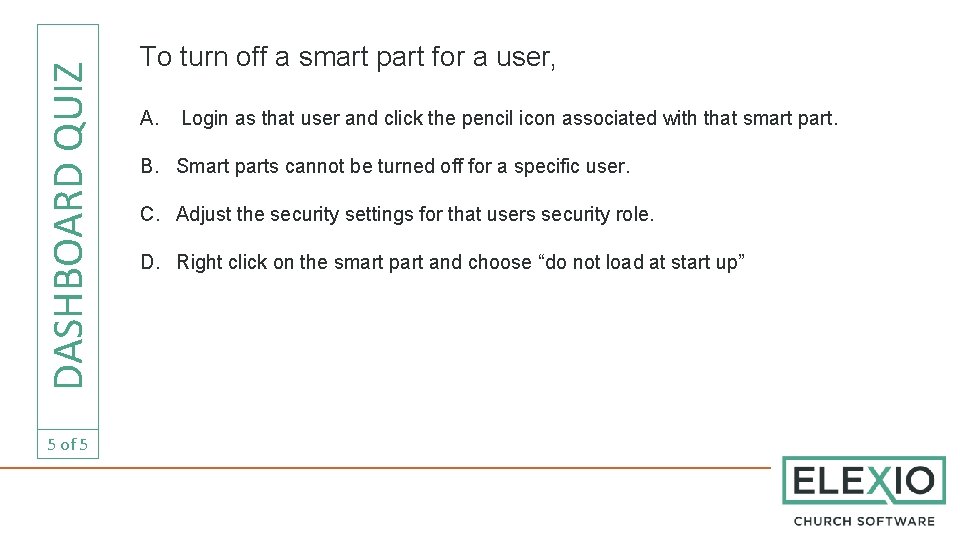
DASHBOARD QUIZ 5 of 5 To turn off a smart part for a user, A. Login as that user and click the pencil icon associated with that smart part. B. Smart parts cannot be turned off for a specific user. C. Adjust the security settings for that users security role. D. Right click on the smart part and choose “do not load at start up”
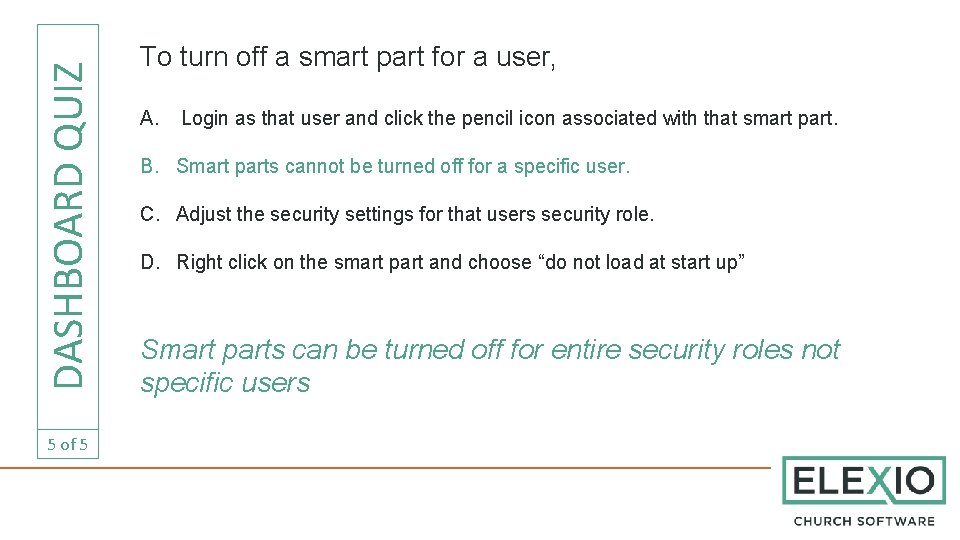
DASHBOARD QUIZ 5 of 5 To turn off a smart part for a user, A. Login as that user and click the pencil icon associated with that smart part. B. Smart parts cannot be turned off for a specific user. C. Adjust the security settings for that users security role. D. Right click on the smart part and choose “do not load at start up” Smart parts can be turned off for entire security roles not specific users