Elementary Principles or ingredients of Computer Programming Input
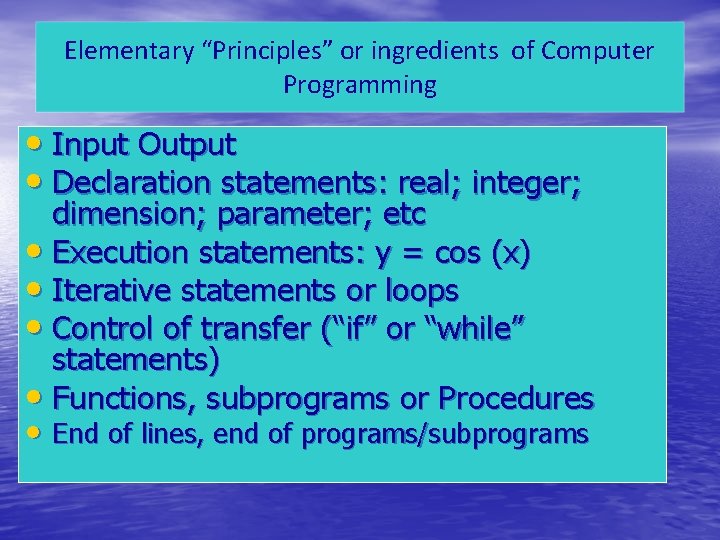
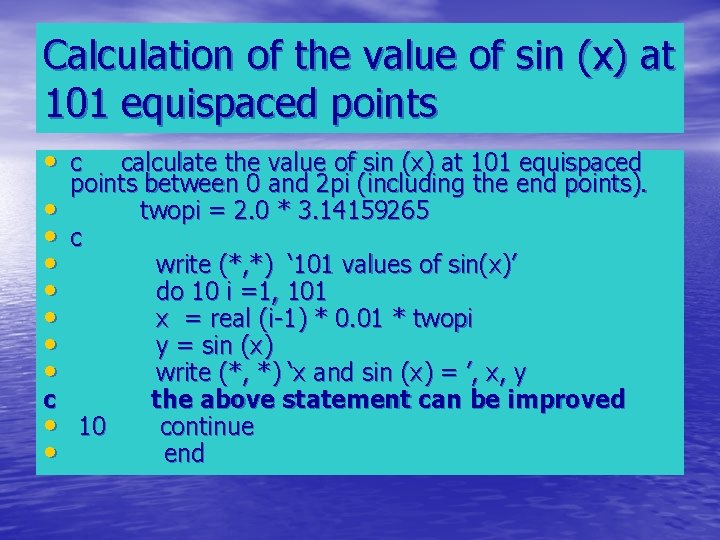
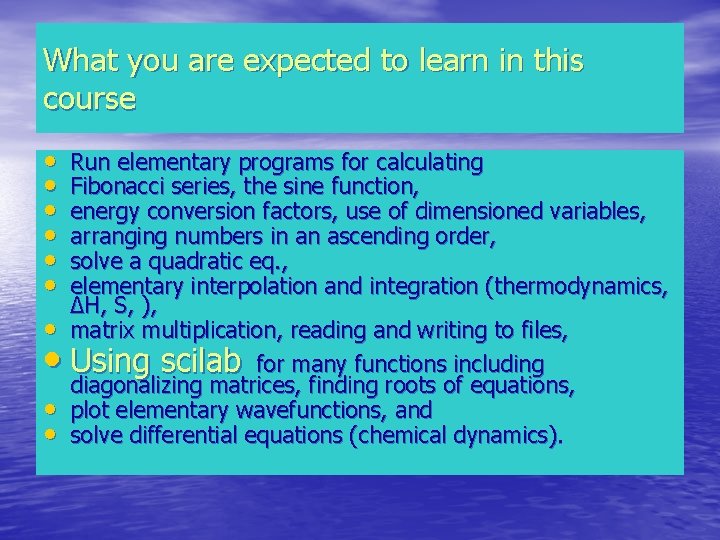
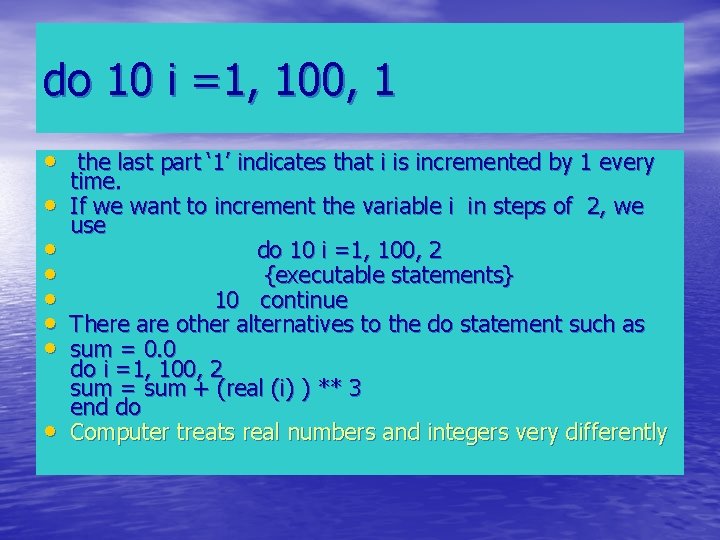
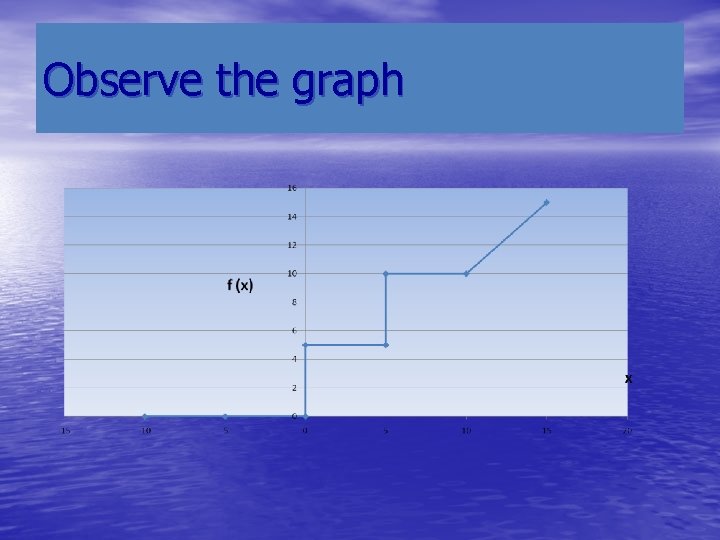
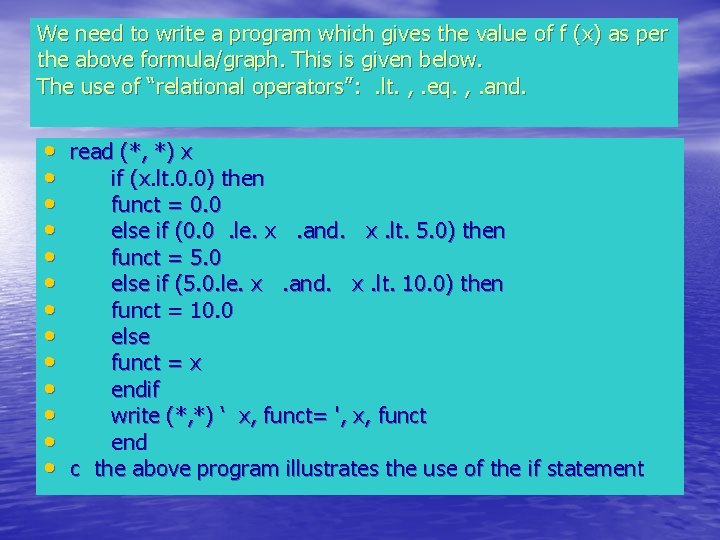
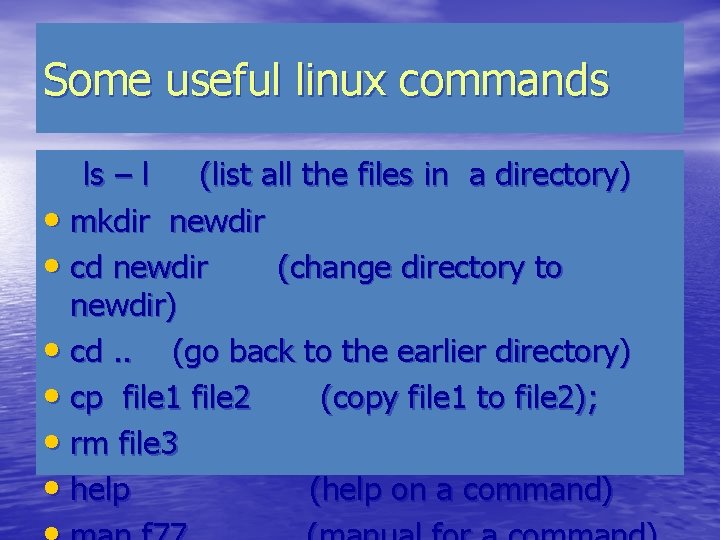
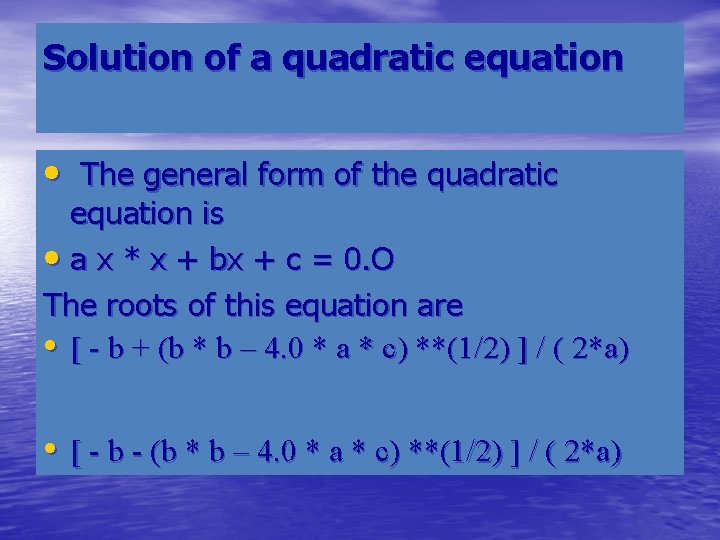
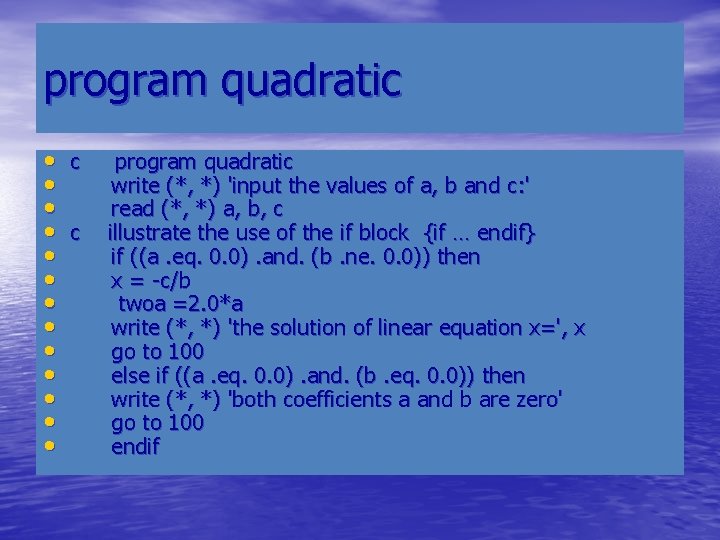
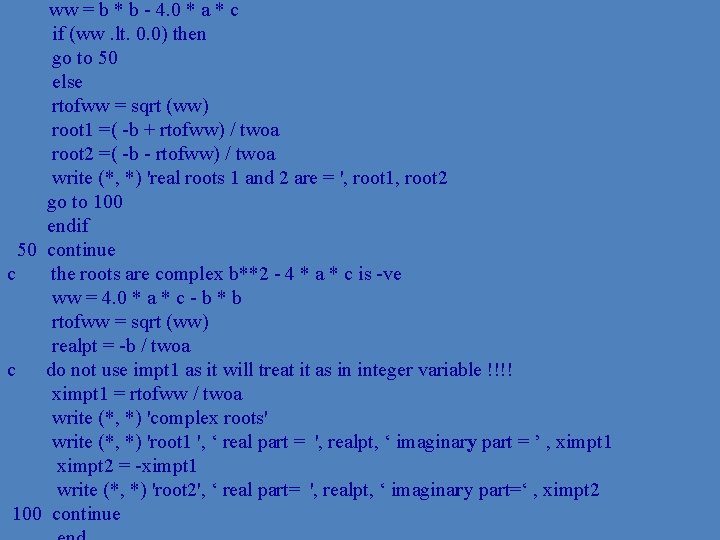
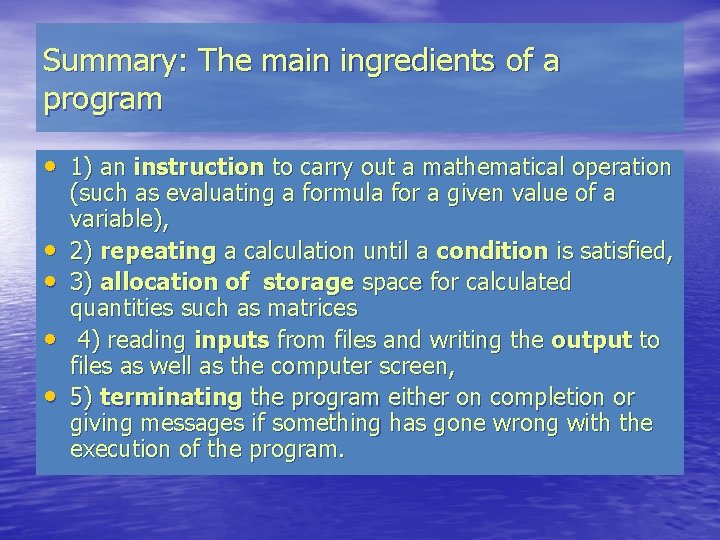
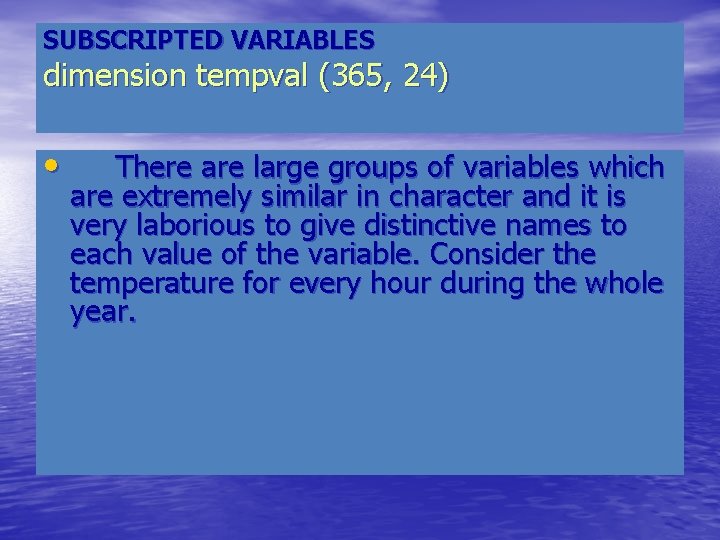
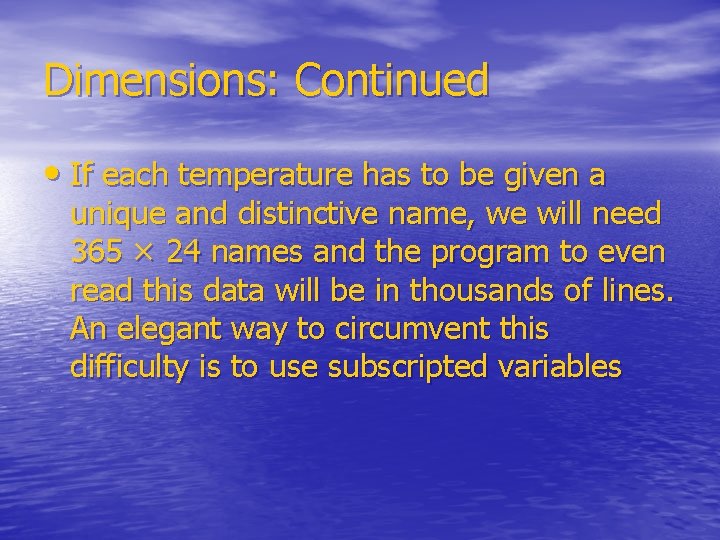
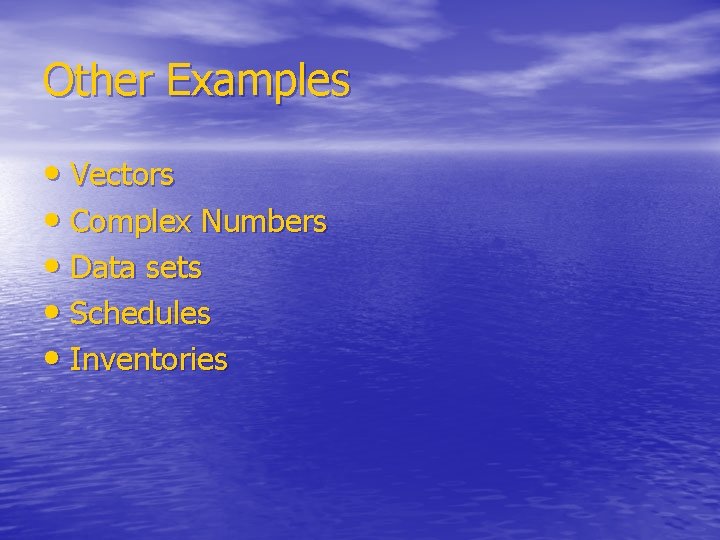
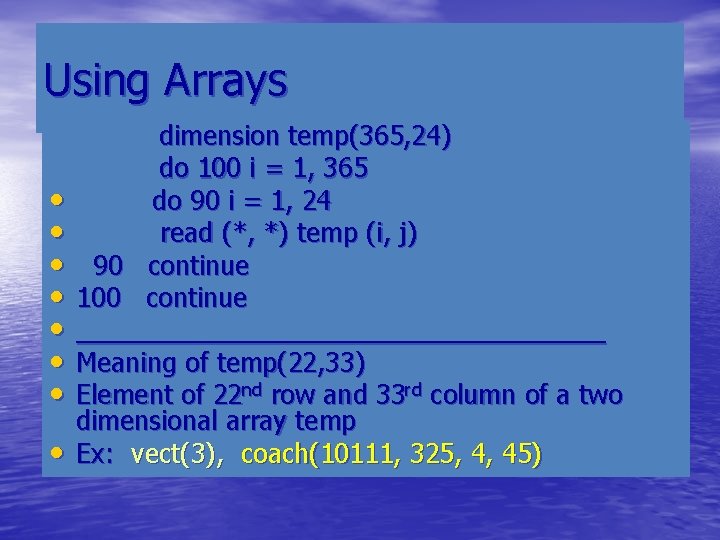
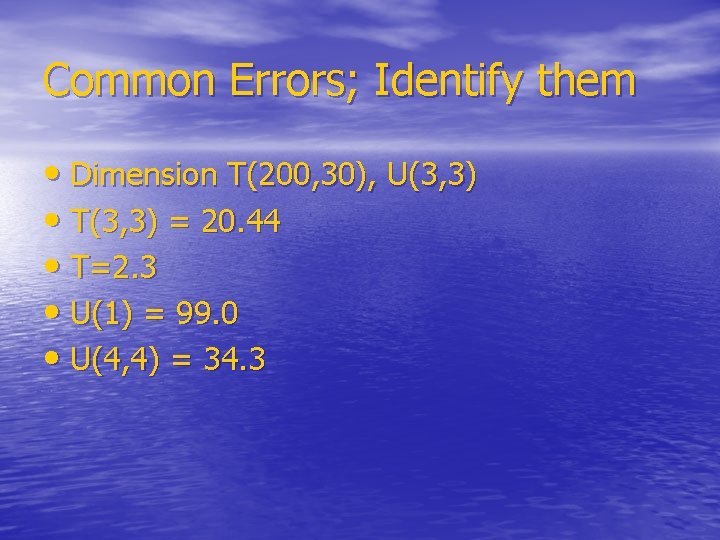
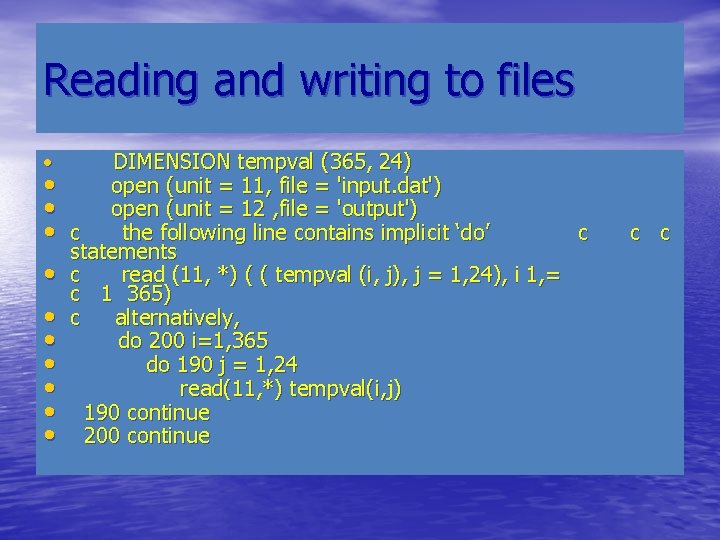
- Slides: 17
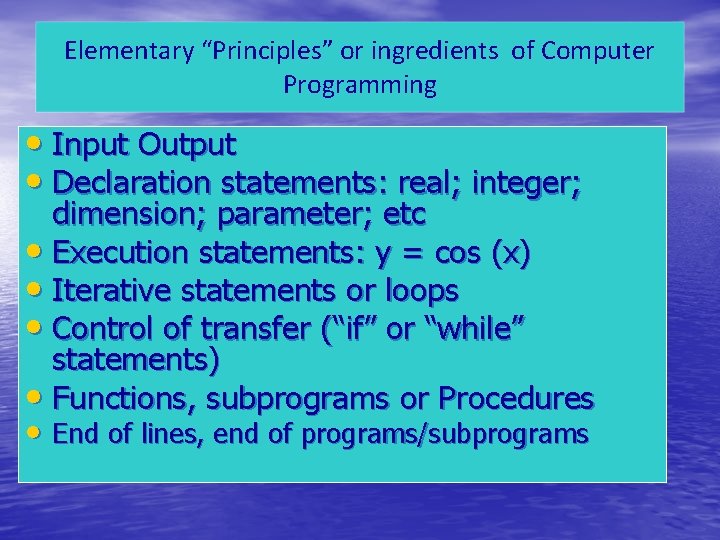
Elementary “Principles” or ingredients of Computer Programming • Input Output • Declaration statements: real; integer; dimension; parameter; etc • Execution statements: y = cos (x) • Iterative statements or loops • Control of transfer (“if” or “while” statements) • Functions, subprograms or Procedures • End of lines, end of programs/subprograms
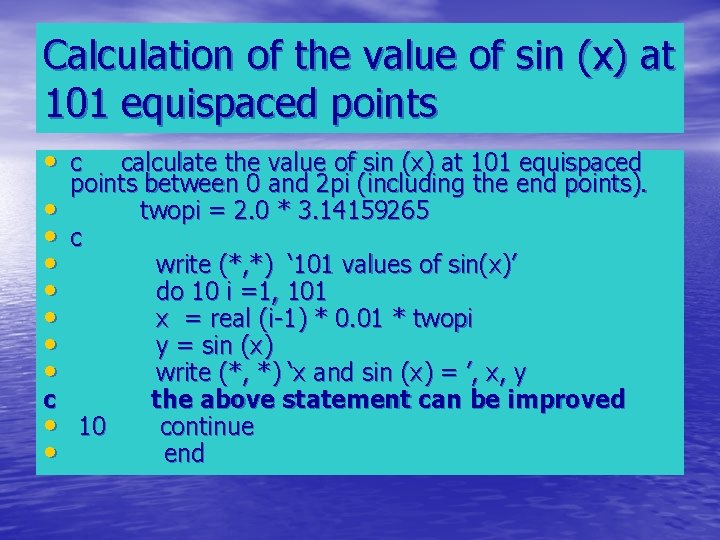
Calculation of the value of sin (x) at 101 equispaced points • c calculate the value of sin (x) at 101 equispaced points between 0 and 2 pi (including the end points). • twopi = 2. 0 * 3. 14159265 • c • write (*, *) ‘ 101 values of sin(x)’ • do 10 i =1, 101 • x = real (i-1) * 0. 01 * twopi • y = sin (x) • write (*, *) ‘x and sin (x) = ’, x, y c the above statement can be improved • 10 continue • end
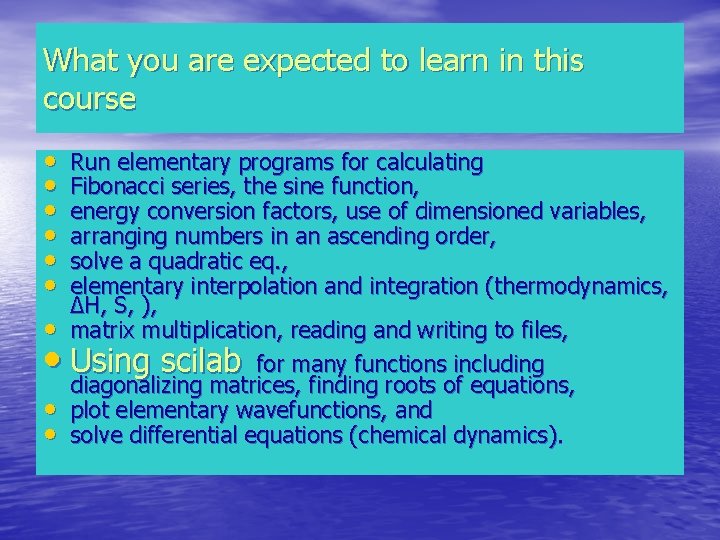
What you are expected to learn in this course • • • Run elementary programs for calculating Fibonacci series, the sine function, energy conversion factors, use of dimensioned variables, arranging numbers in an ascending order, solve a quadratic eq. , elementary interpolation and integration (thermodynamics, ΔH, S, ), matrix multiplication, reading and writing to files, Using scilab for many functions including diagonalizing matrices, finding roots of equations, plot elementary wavefunctions, and solve differential equations (chemical dynamics).
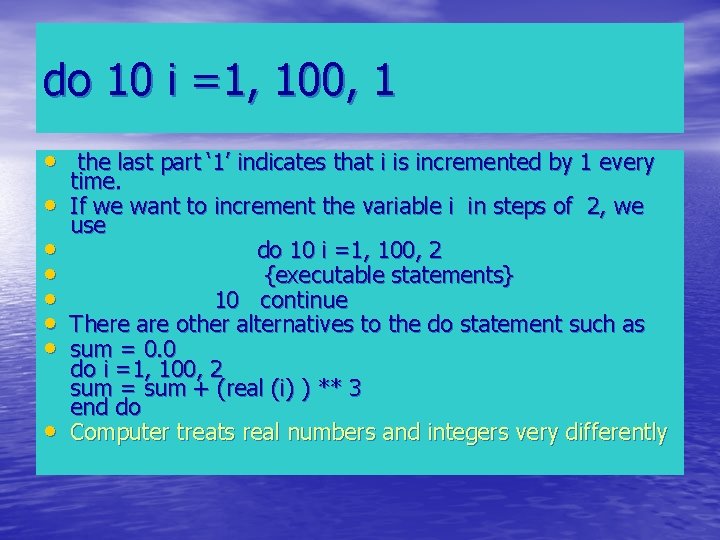
do 10 i =1, 100, 1 • the last part ‘ 1’ indicates that i is incremented by 1 every • • time. If we want to increment the variable i in steps of 2, we use do 10 i =1, 100, 2 {executable statements} 10 continue There are other alternatives to the do statement such as sum = 0. 0 do i =1, 100, 2 sum = sum + (real (i) ) ** 3 end do Computer treats real numbers and integers very differently
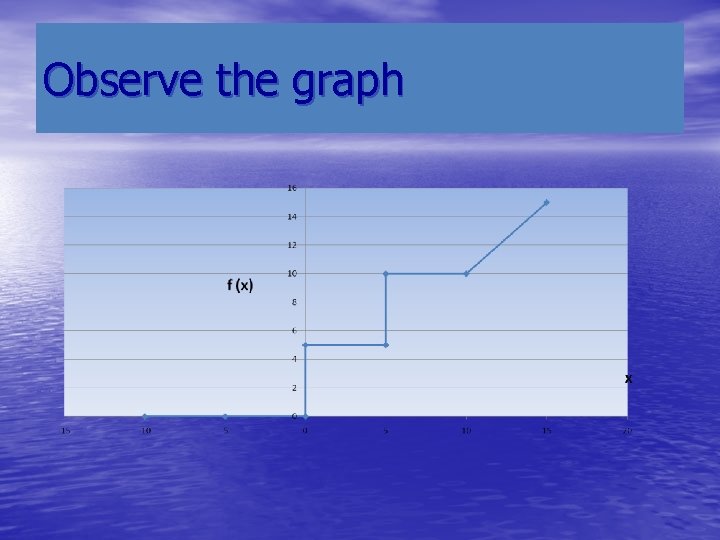
Observe the graph
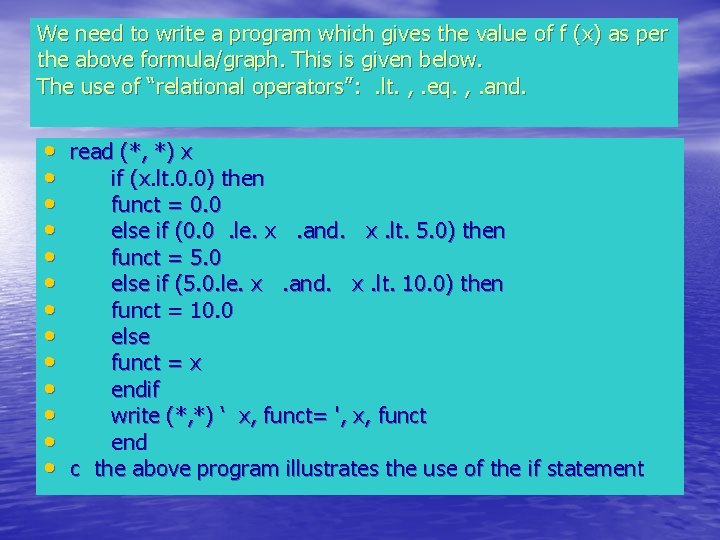
We need to write a program which gives the value of f (x) as per the above formula/graph. This is given below. The use of “relational operators”: . lt. , . eq. , . and. • • • • read (*, *) x if (x. lt. 0. 0) then funct = 0. 0 else if (0. 0. le. x. and. x. lt. 5. 0) then funct = 5. 0 else if (5. 0. le. x. and. x. lt. 10. 0) then funct = 10. 0 else funct = x endif write (*, *) ‘ x, funct= ', x, funct end c the above program illustrates the use of the if statement
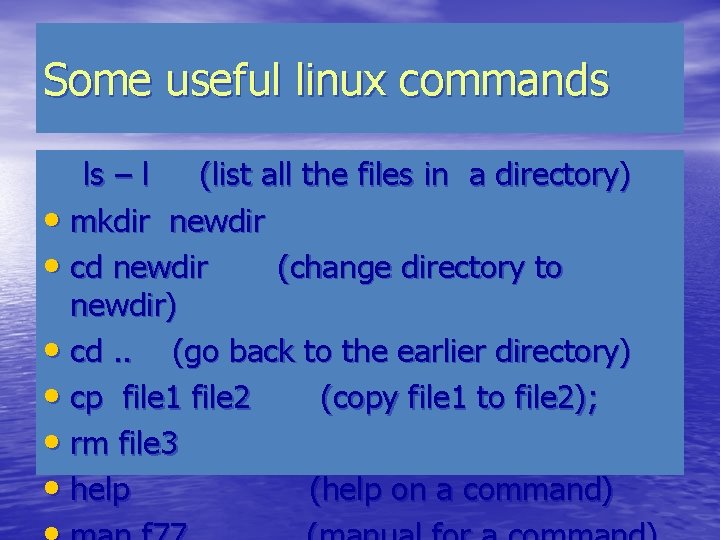
Some useful linux commands ls – l (list all the files in a directory) • mkdir newdir • cd newdir (change directory to newdir) • cd. . (go back to the earlier directory) • cp file 1 file 2 (copy file 1 to file 2); • rm file 3 • help (help on a command)
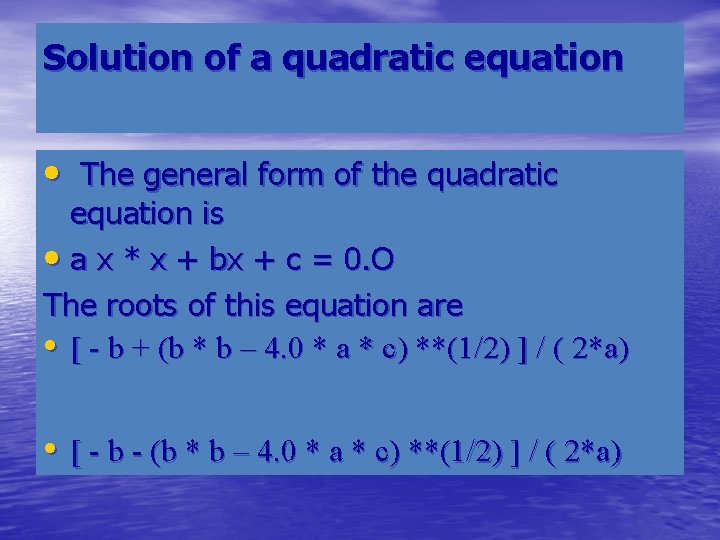
Solution of a quadratic equation • The general form of the quadratic equation is • a x * x + bx + c = 0. O The roots of this equation are • [ - b + (b * b – 4. 0 * a * c) **(1/2) ] / ( 2*a) • [ - b - (b * b – 4. 0 * a * c) **(1/2) ] / ( 2*a)
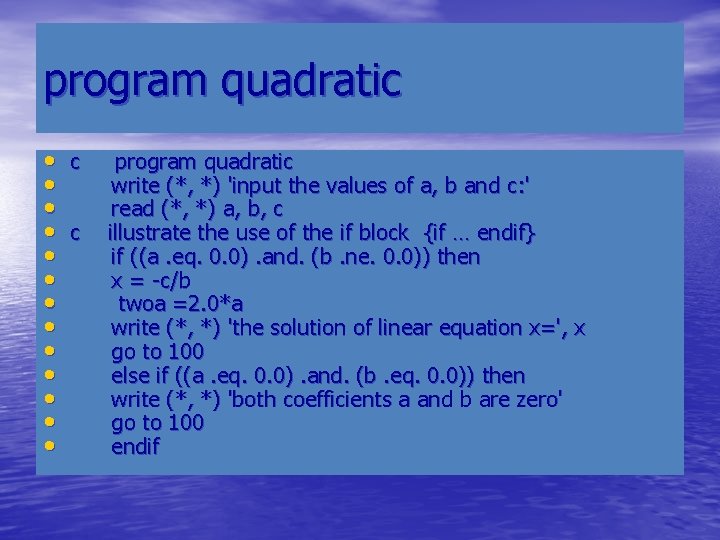
program quadratic • c program quadratic • write (*, *) 'input the values of a, b and c: ' • read (*, *) a, b, c • c illustrate the use of the if block {if … endif} • if ((a. eq. 0. 0). and. (b. ne. 0. 0)) then • x = -c/b • twoa =2. 0*a • write (*, *) 'the solution of linear equation x=', x • go to 100 • else if ((a. eq. 0. 0). and. (b. eq. 0. 0)) then • write (*, *) 'both coefficients a and b are zero' • go to 100 • endif
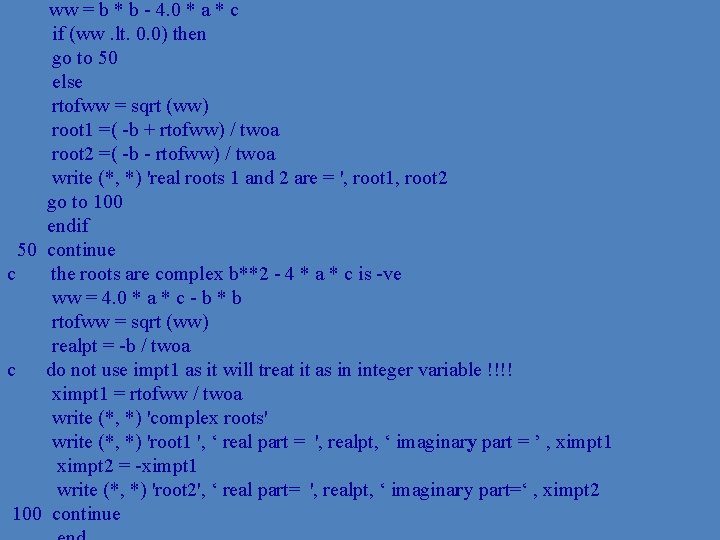
ww = b * b - 4. 0 * a * c if (ww. lt. 0. 0) then go to 50 else rtofww = sqrt (ww) root 1 =( -b + rtofww) / twoa root 2 =( -b - rtofww) / twoa write (*, *) 'real roots 1 and 2 are = ', root 1, root 2 go to 100 endif 50 continue c the roots are complex b**2 - 4 * a * c is -ve ww = 4. 0 * a * c - b * b rtofww = sqrt (ww) realpt = -b / twoa c do not use impt 1 as it will treat it as in integer variable !!!! ximpt 1 = rtofww / twoa write (*, *) 'complex roots' write (*, *) 'root 1 ', ‘ real part = ', realpt, ‘ imaginary part = ’ , ximpt 1 ximpt 2 = -ximpt 1 write (*, *) 'root 2', ‘ real part= ', realpt, ‘ imaginary part=‘ , ximpt 2 100 continue
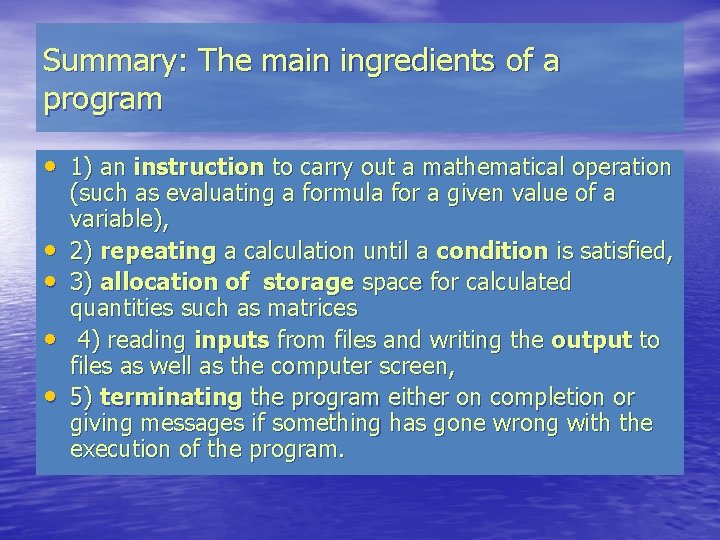
Summary: The main ingredients of a program • 1) an instruction to carry out a mathematical operation • • (such as evaluating a formula for a given value of a variable), 2) repeating a calculation until a condition is satisfied, 3) allocation of storage space for calculated quantities such as matrices 4) reading inputs from files and writing the output to files as well as the computer screen, 5) terminating the program either on completion or giving messages if something has gone wrong with the execution of the program.
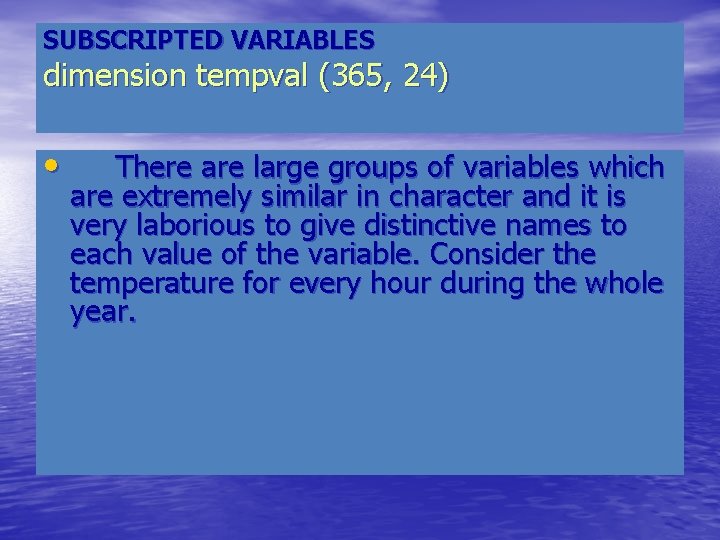
SUBSCRIPTED VARIABLES dimension tempval (365, 24) • There are large groups of variables which are extremely similar in character and it is very laborious to give distinctive names to each value of the variable. Consider the temperature for every hour during the whole year.
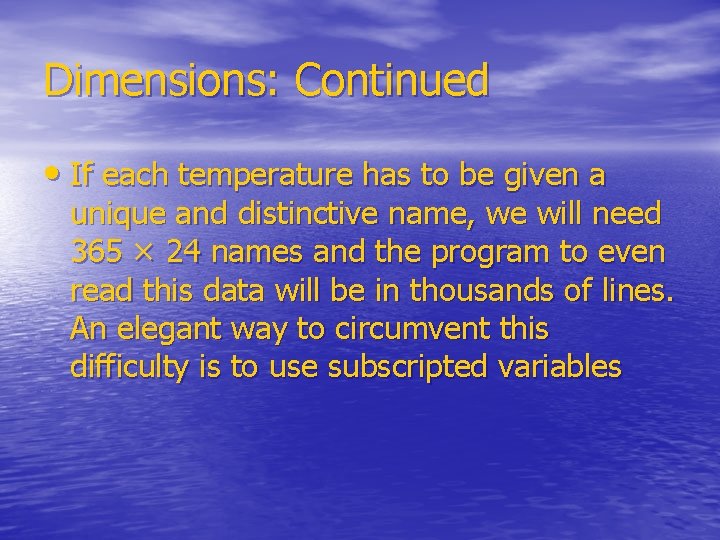
Dimensions: Continued • If each temperature has to be given a unique and distinctive name, we will need 365 × 24 names and the program to even read this data will be in thousands of lines. An elegant way to circumvent this difficulty is to use subscripted variables
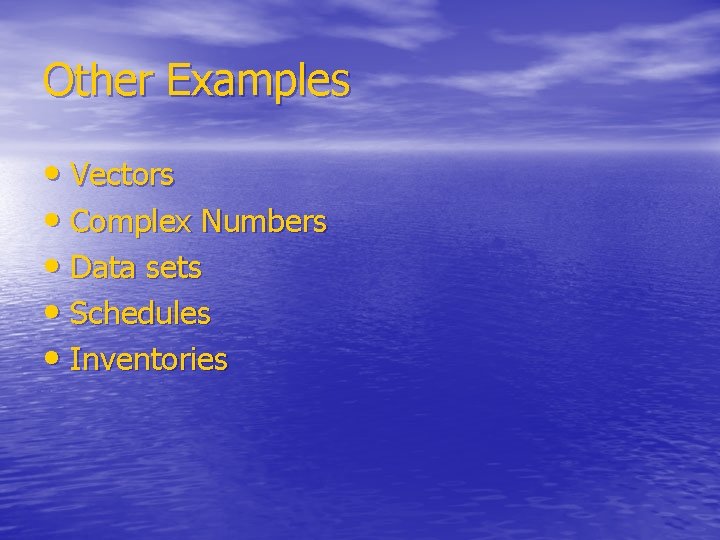
Other Examples • Vectors • Complex Numbers • Data sets • Schedules • Inventories
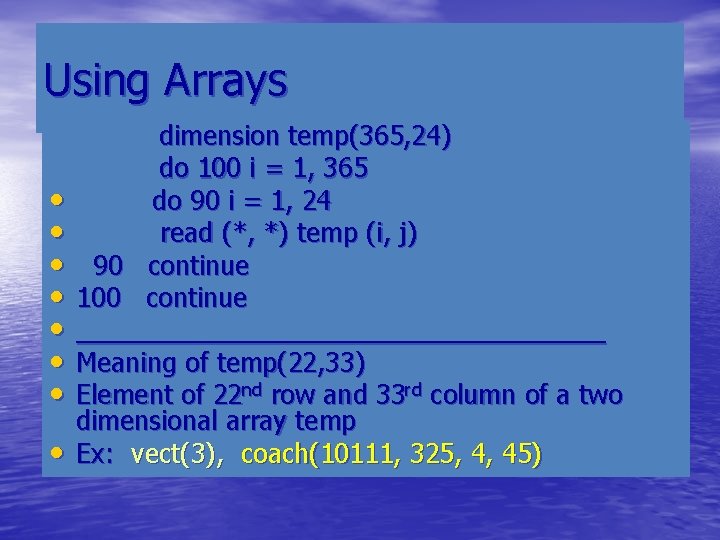
Using Arrays • • dimension temp(365, 24) do 100 i = 1, 365 do 90 i = 1, 24 read (*, *) temp (i, j) 90 continue 100 continue __________________ Meaning of temp(22, 33) Element of 22 nd row and 33 rd column of a two dimensional array temp Ex: vect(3), coach(10111, 325, 4, 45)
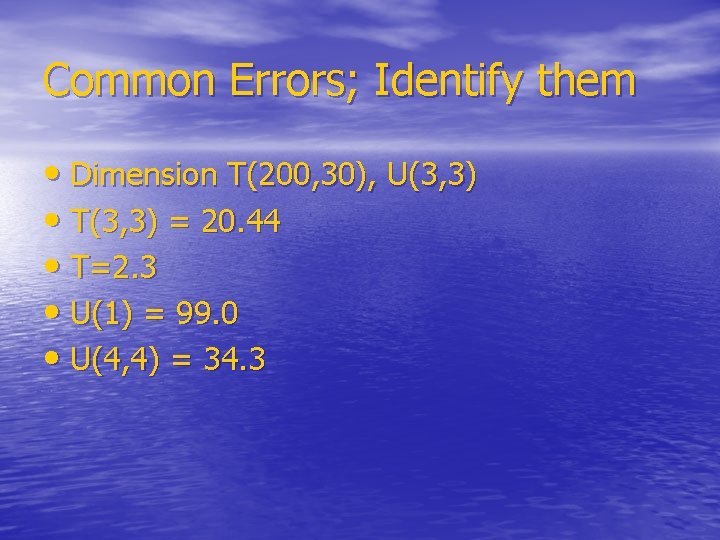
Common Errors; Identify them • Dimension T(200, 30), U(3, 3) • T(3, 3) = 20. 44 • T=2. 3 • U(1) = 99. 0 • U(4, 4) = 34. 3
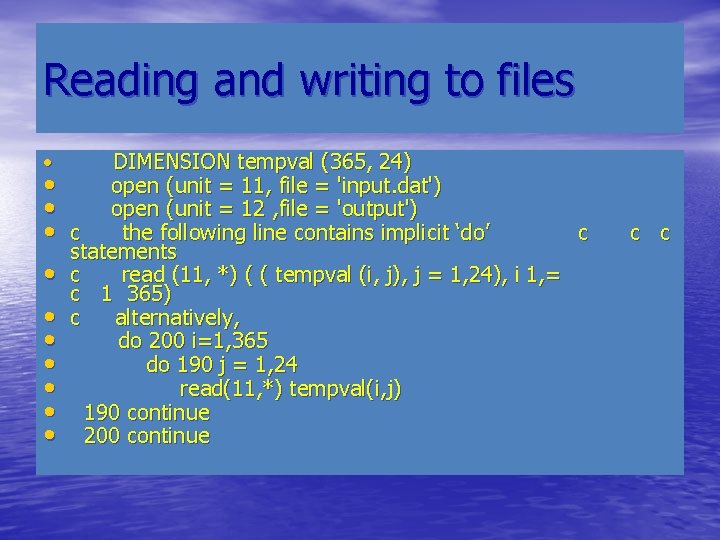
Reading and writing to files • • • DIMENSION tempval (365, 24) open (unit = 11, file = 'input. dat') open (unit = 12 , file = 'output') c the following line contains implicit ‘do’ c statements c read (11, *) ( ( tempval (i, j), j = 1, 24), i 1, = c 1 365) c alternatively, do 200 i=1, 365 do 190 j = 1, 24 read(11, *) tempval(i, j) 190 continue 200 continue c c