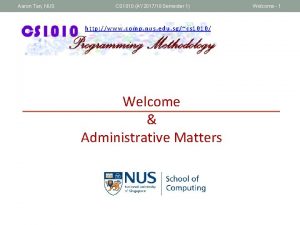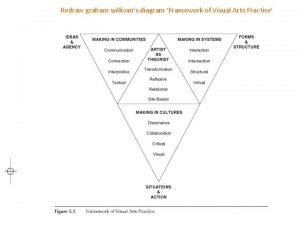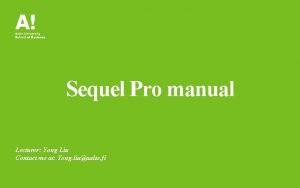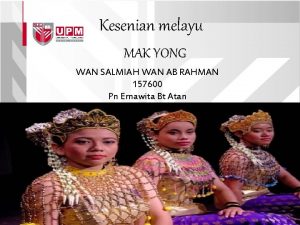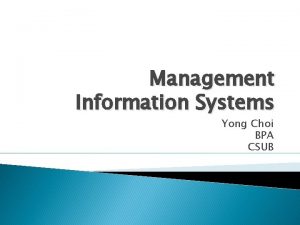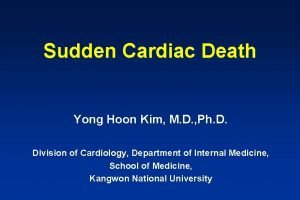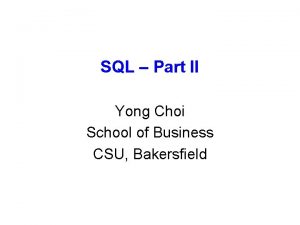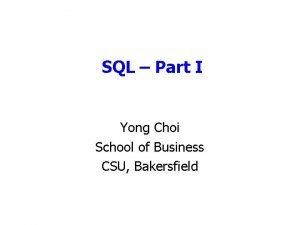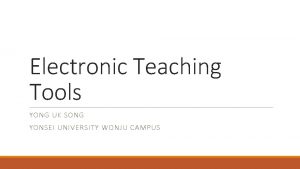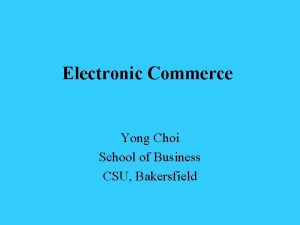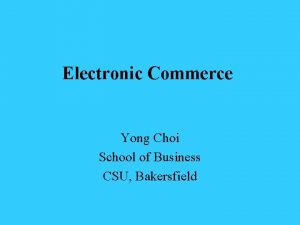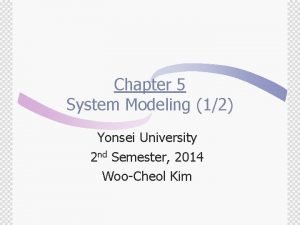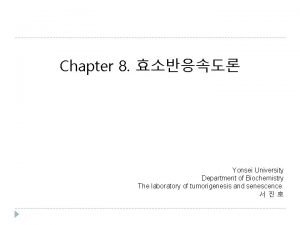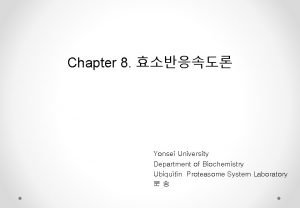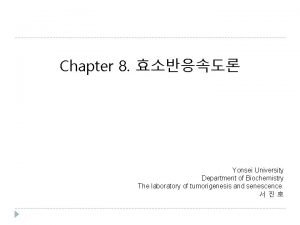Electronic Teaching Tools YONG UK SONG YONSEI UNIVERSITY
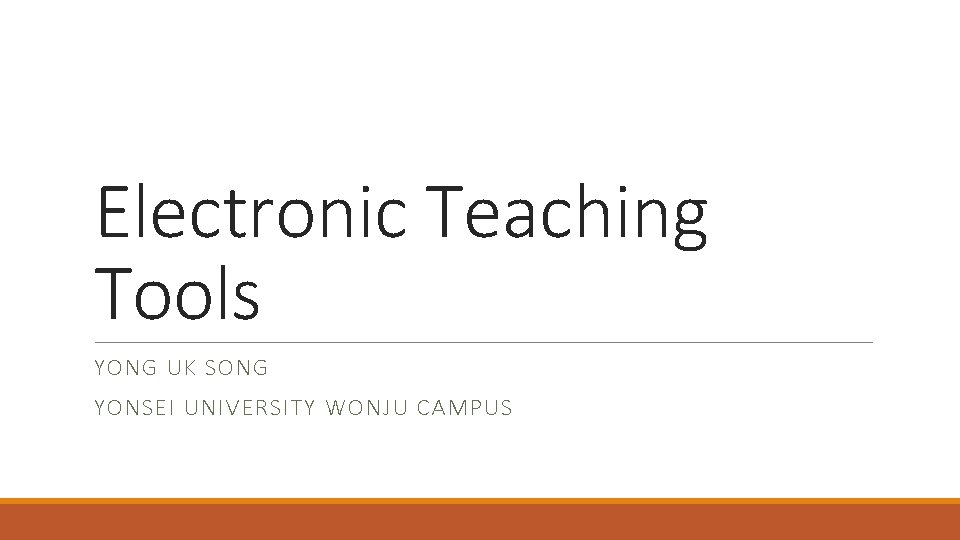
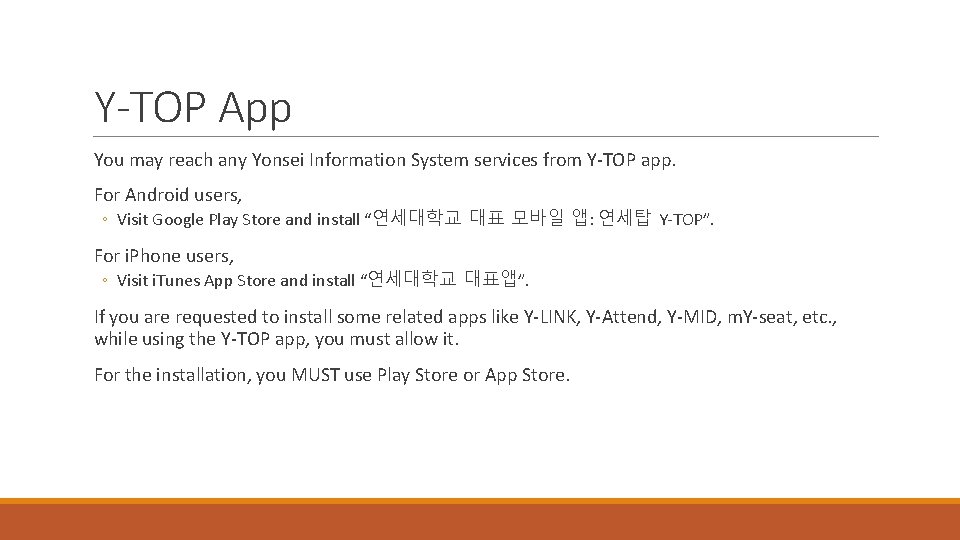
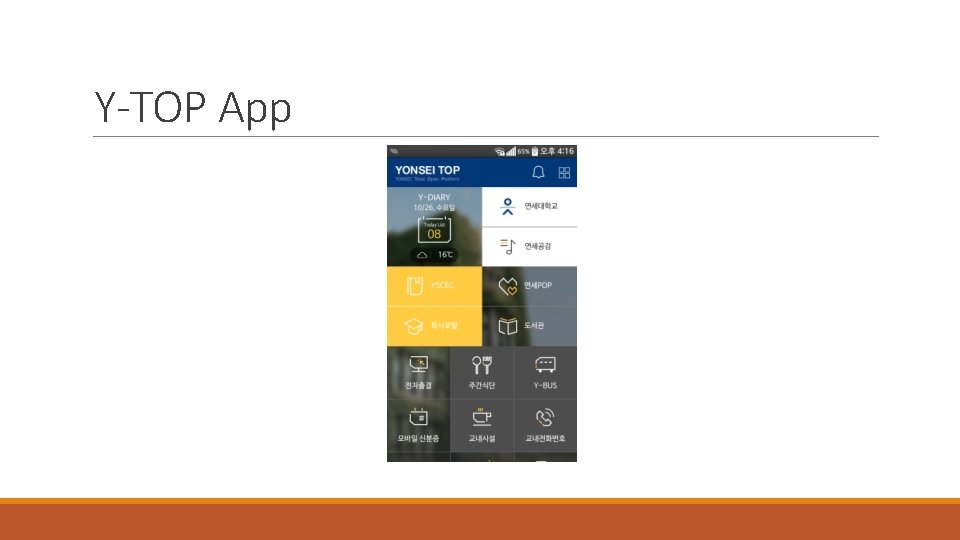
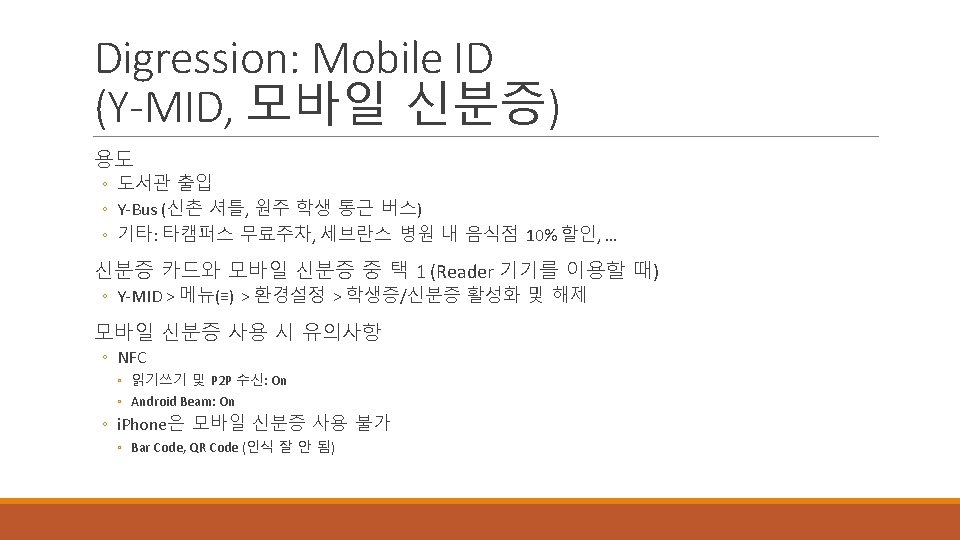
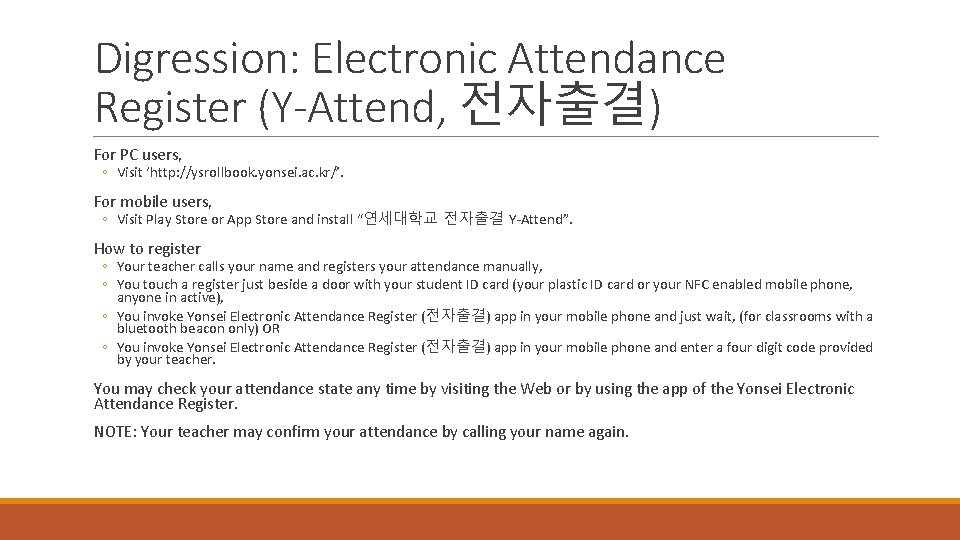
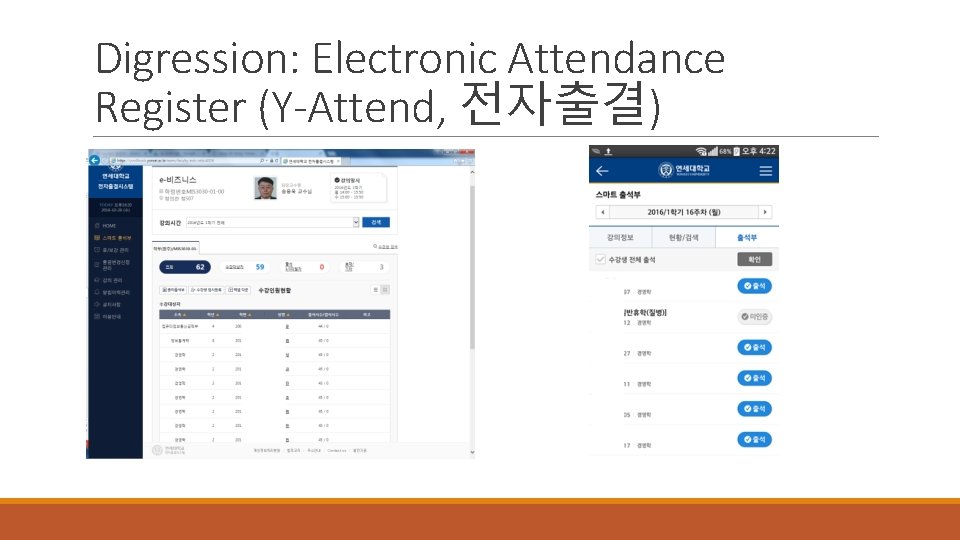
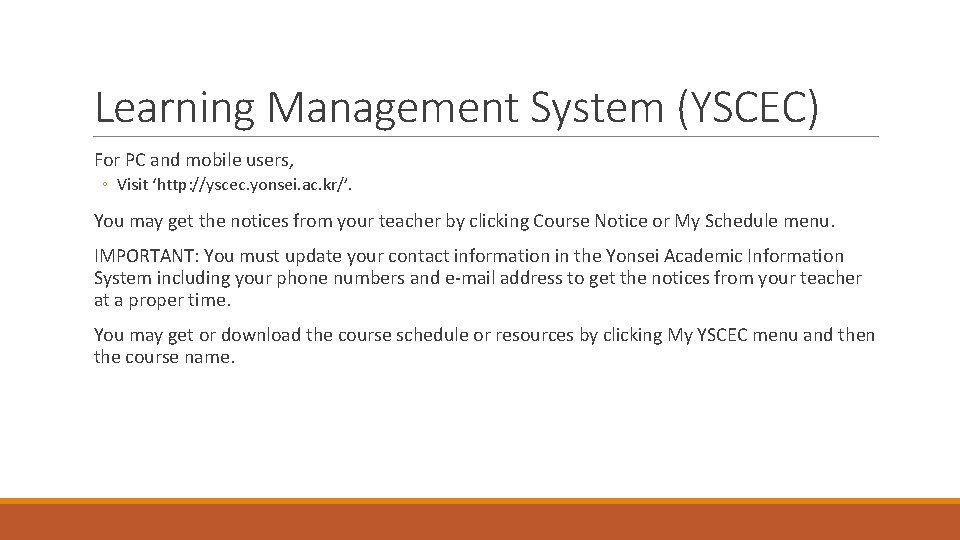
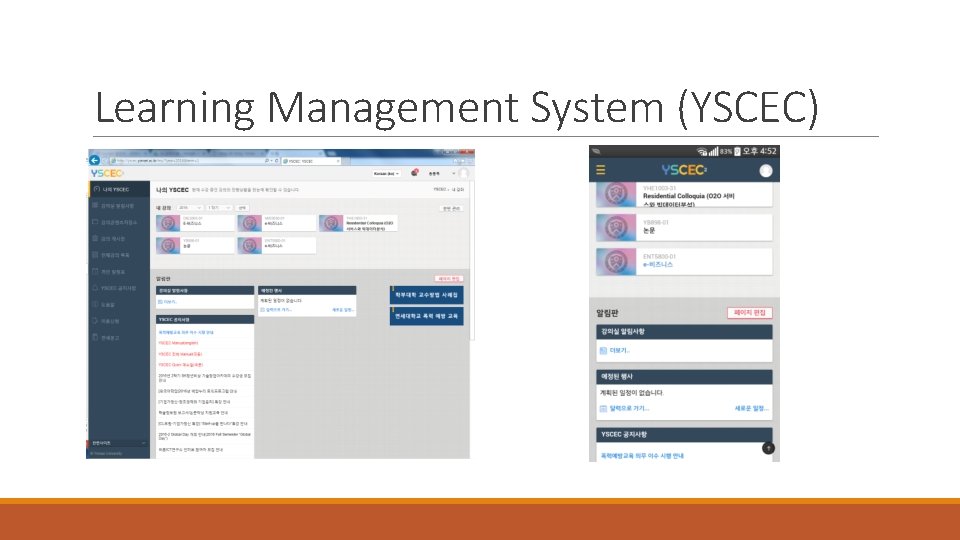
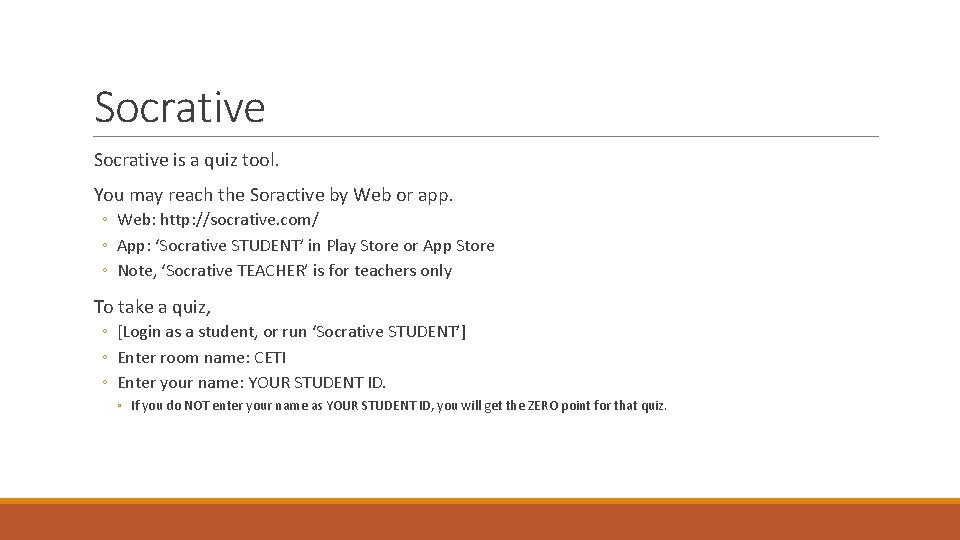

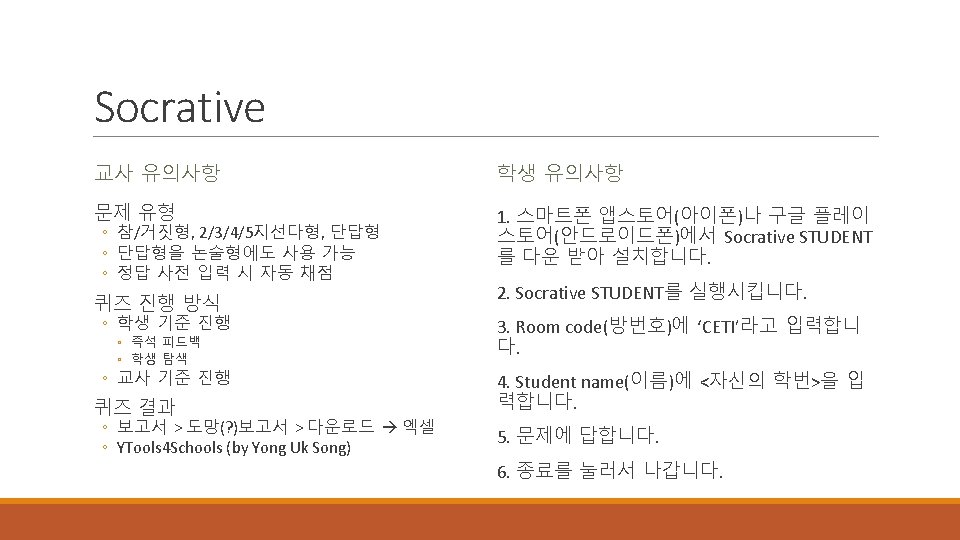
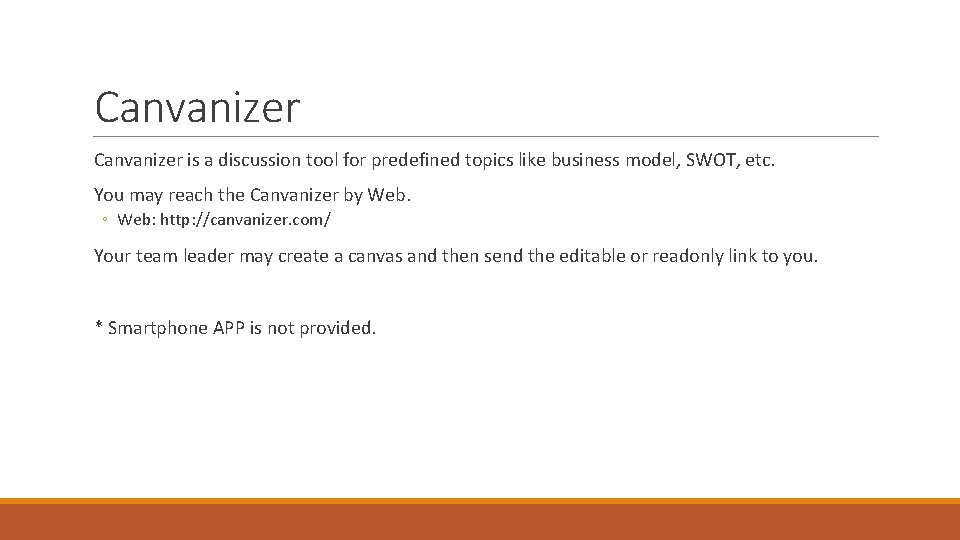
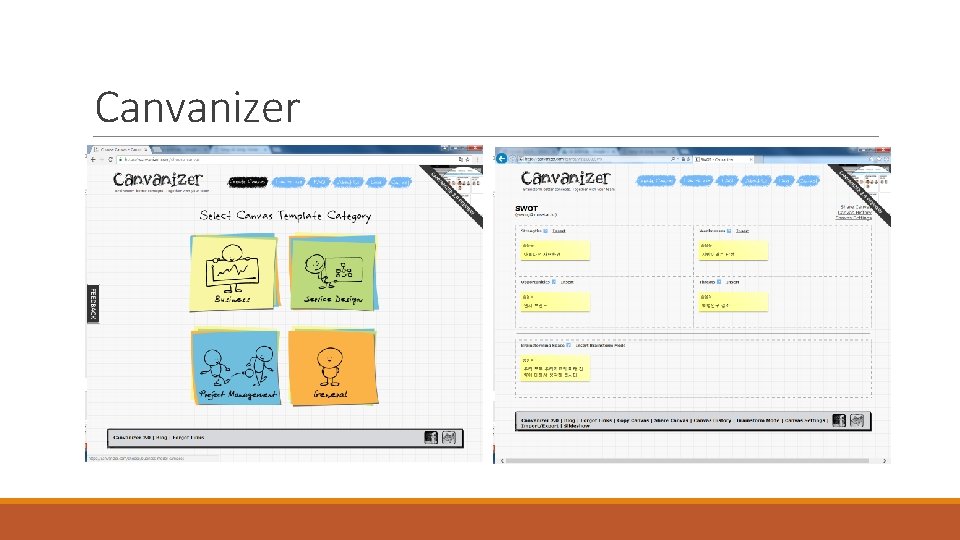
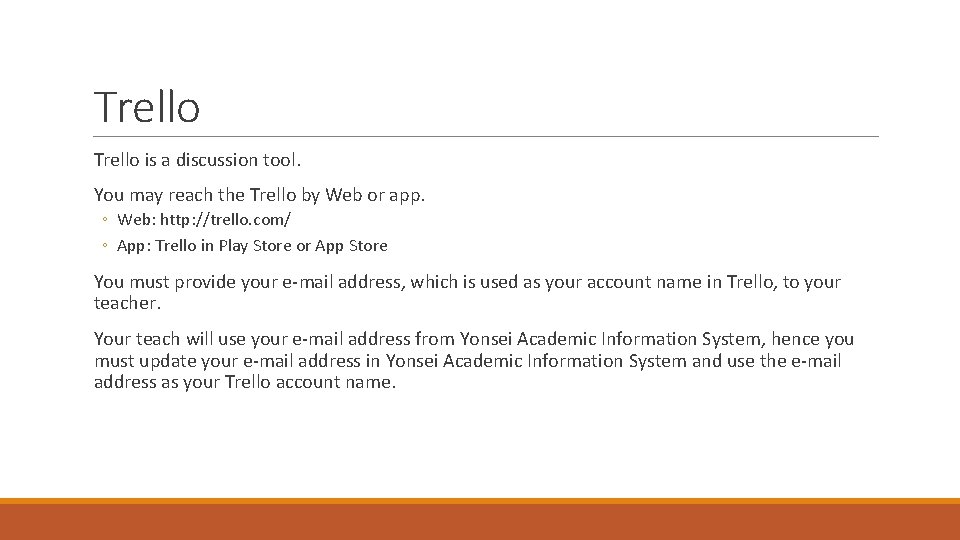
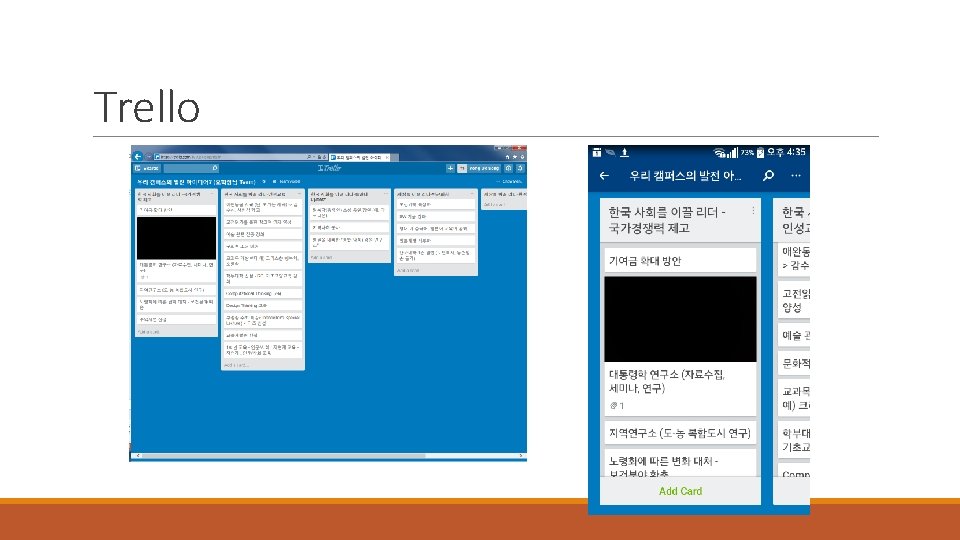
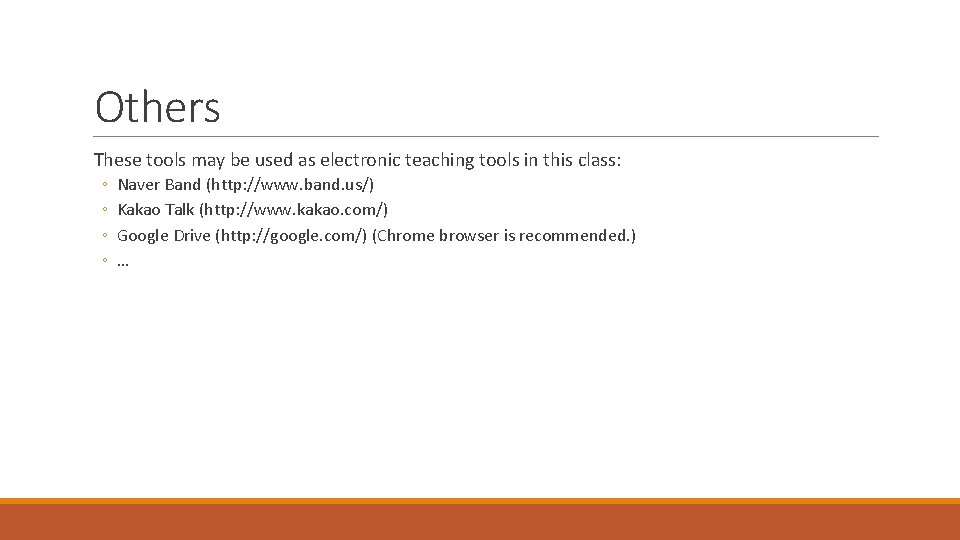
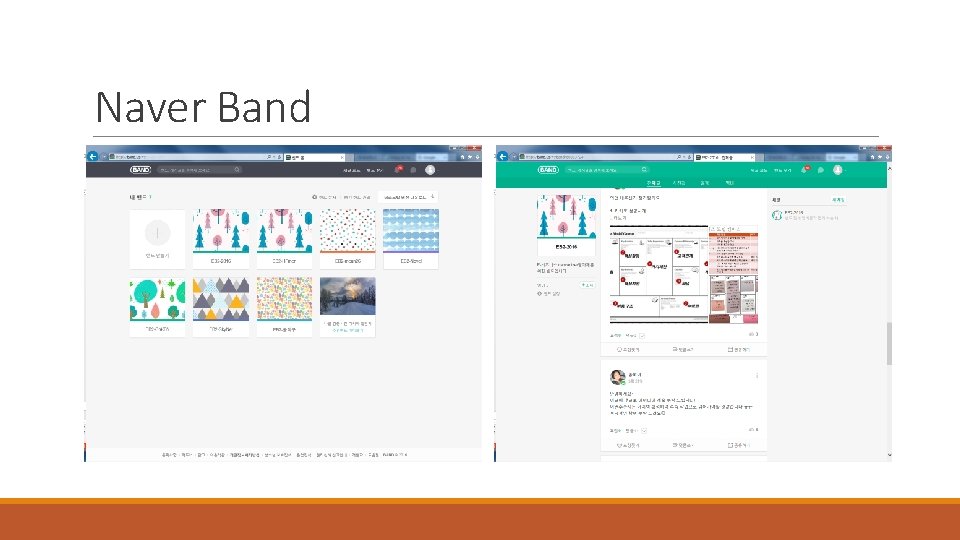
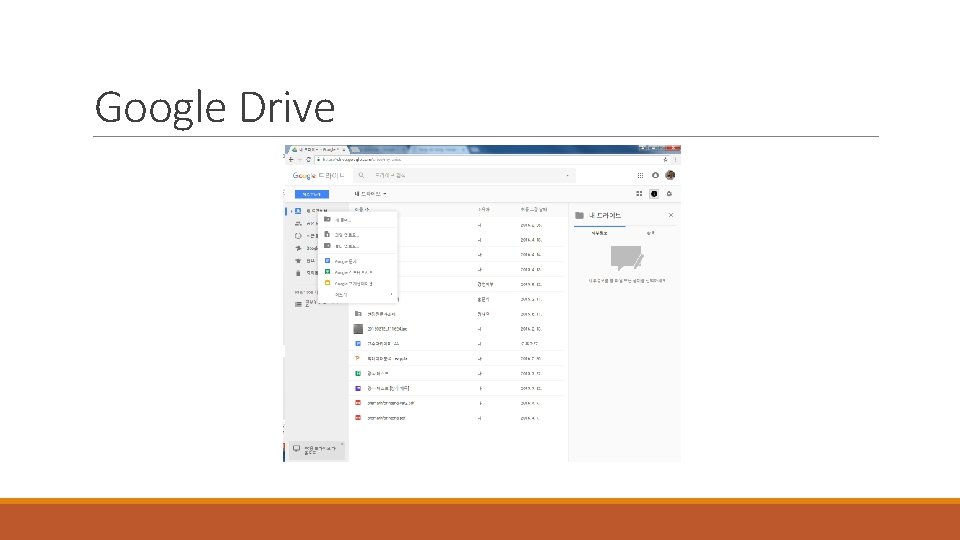
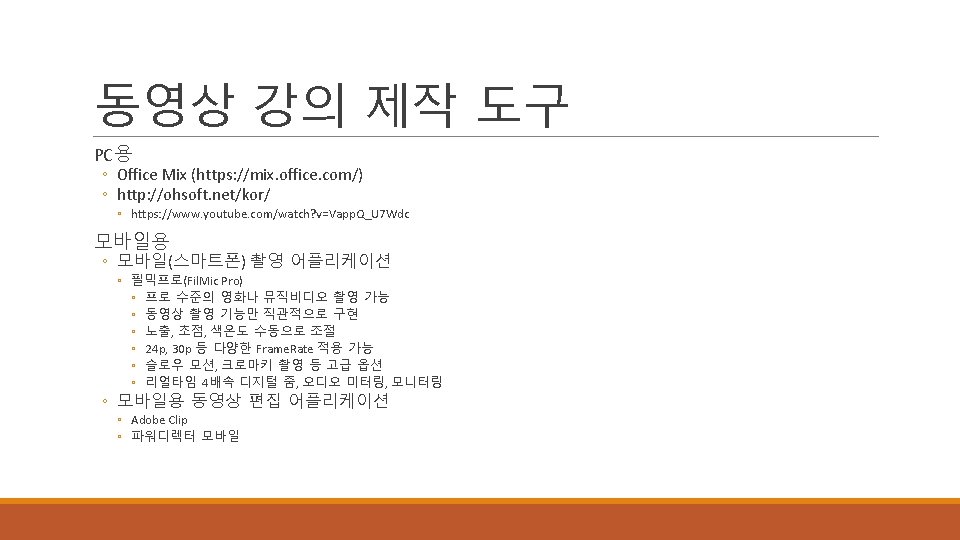
- Slides: 19
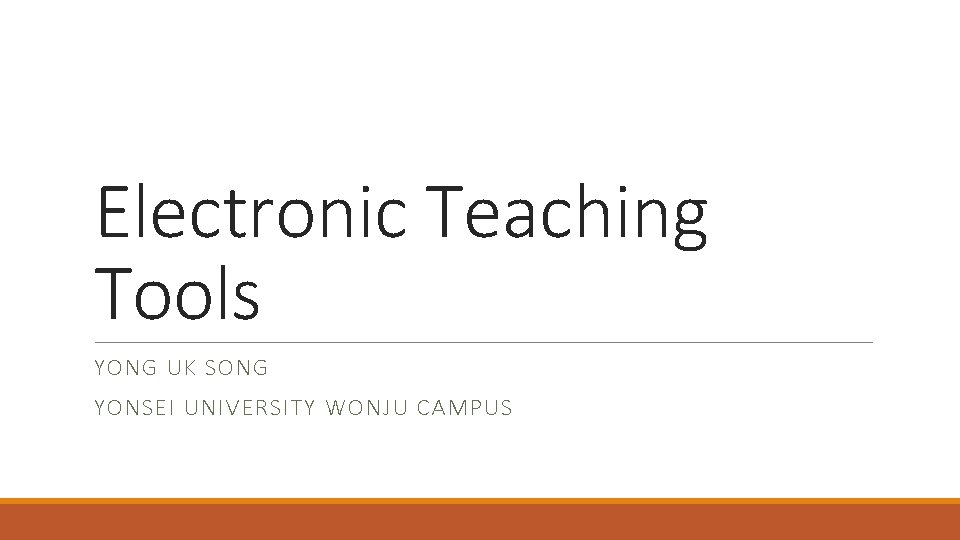
Electronic Teaching Tools YONG UK SONG YONSEI UNIVERSITY WONJU CAMPUS
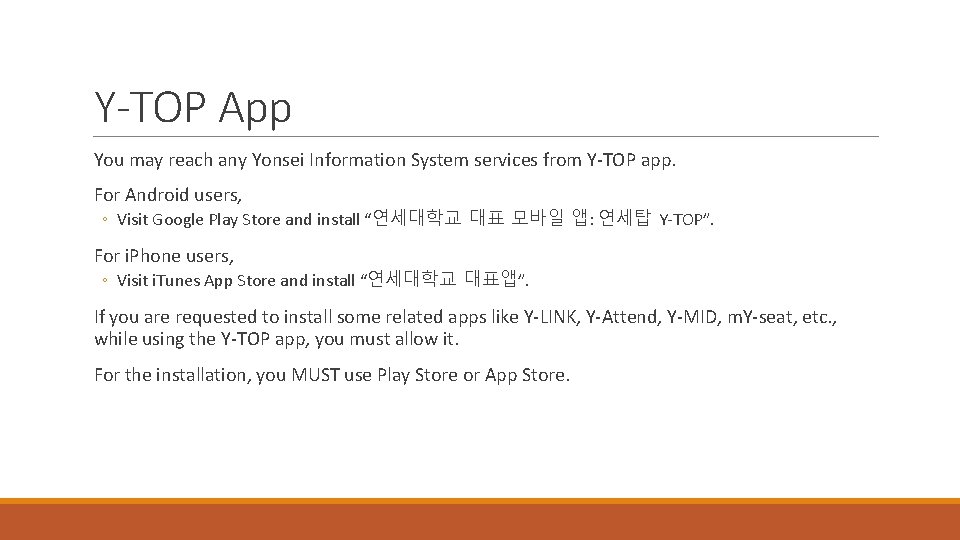
Y-TOP App You may reach any Yonsei Information System services from Y-TOP app. For Android users, ◦ Visit Google Play Store and install “연세대학교 대표 모바일 앱: 연세탑 Y-TOP”. For i. Phone users, ◦ Visit i. Tunes App Store and install “연세대학교 대표앱”. If you are requested to install some related apps like Y-LINK, Y-Attend, Y-MID, m. Y-seat, etc. , while using the Y-TOP app, you must allow it. For the installation, you MUST use Play Store or App Store.
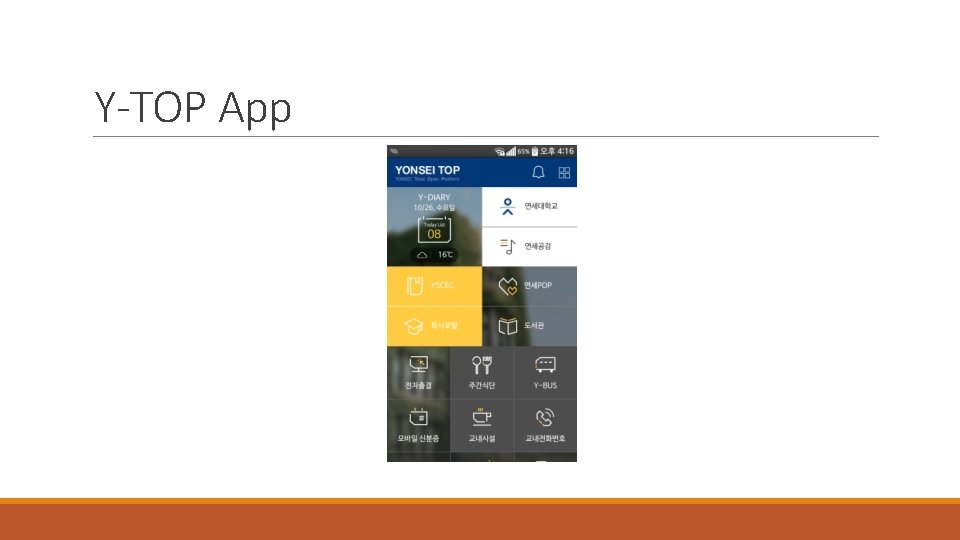
Y-TOP App
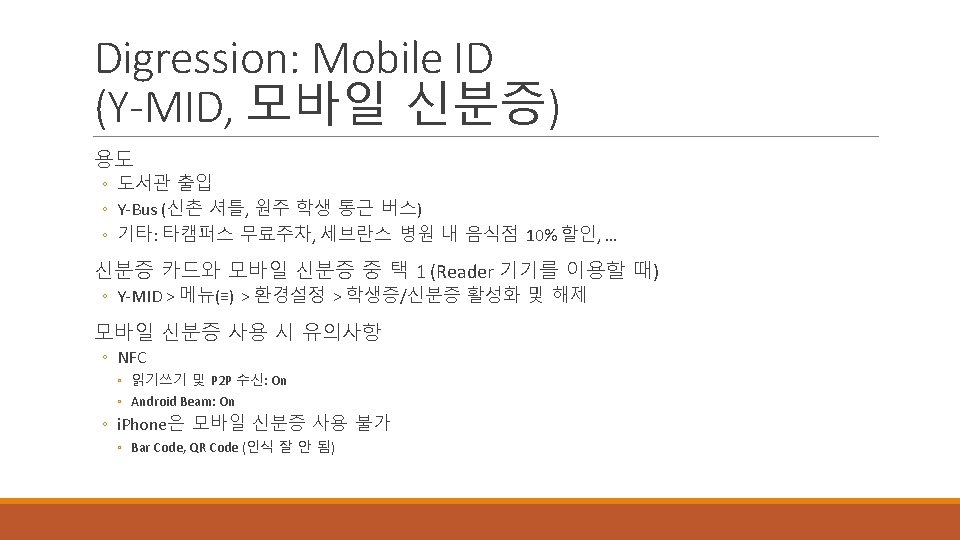
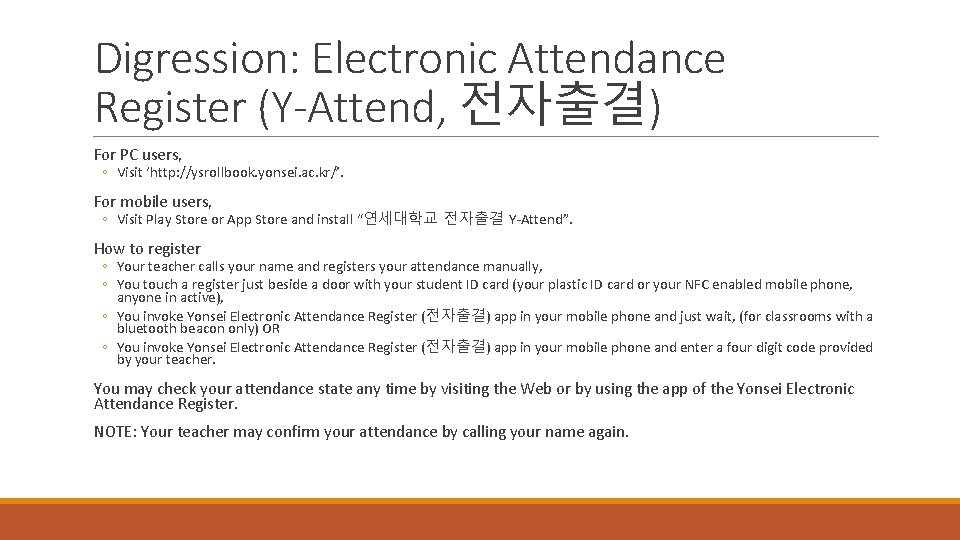
Digression: Electronic Attendance Register (Y-Attend, 전자출결) For PC users, ◦ Visit ‘http: //ysrollbook. yonsei. ac. kr/’. For mobile users, ◦ Visit Play Store or App Store and install “연세대학교 전자출결 Y-Attend”. How to register ◦ Your teacher calls your name and registers your attendance manually, ◦ You touch a register just beside a door with your student ID card (your plastic ID card or your NFC enabled mobile phone, anyone in active), ◦ You invoke Yonsei Electronic Attendance Register (전자출결) app in your mobile phone and just wait, (for classrooms with a bluetooth beacon only) OR ◦ You invoke Yonsei Electronic Attendance Register (전자출결) app in your mobile phone and enter a four digit code provided by your teacher. You may check your attendance state any time by visiting the Web or by using the app of the Yonsei Electronic Attendance Register. NOTE: Your teacher may confirm your attendance by calling your name again.
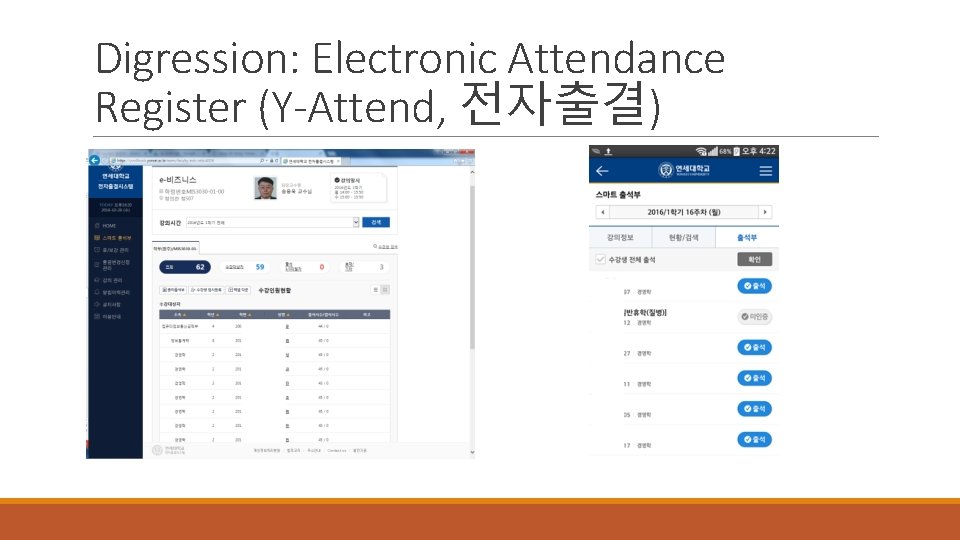
Digression: Electronic Attendance Register (Y-Attend, 전자출결)
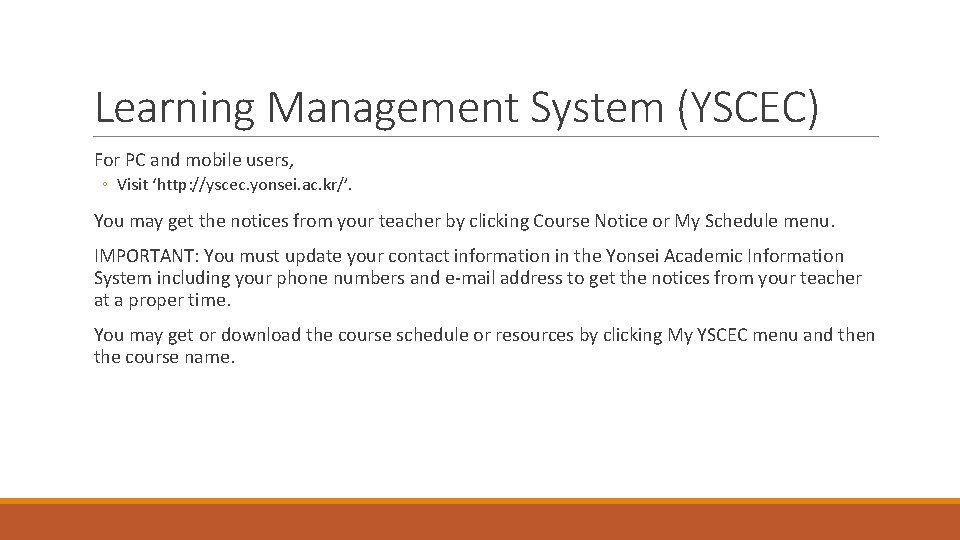
Learning Management System (YSCEC) For PC and mobile users, ◦ Visit ‘http: //yscec. yonsei. ac. kr/’. You may get the notices from your teacher by clicking Course Notice or My Schedule menu. IMPORTANT: You must update your contact information in the Yonsei Academic Information System including your phone numbers and e-mail address to get the notices from your teacher at a proper time. You may get or download the course schedule or resources by clicking My YSCEC menu and then the course name.
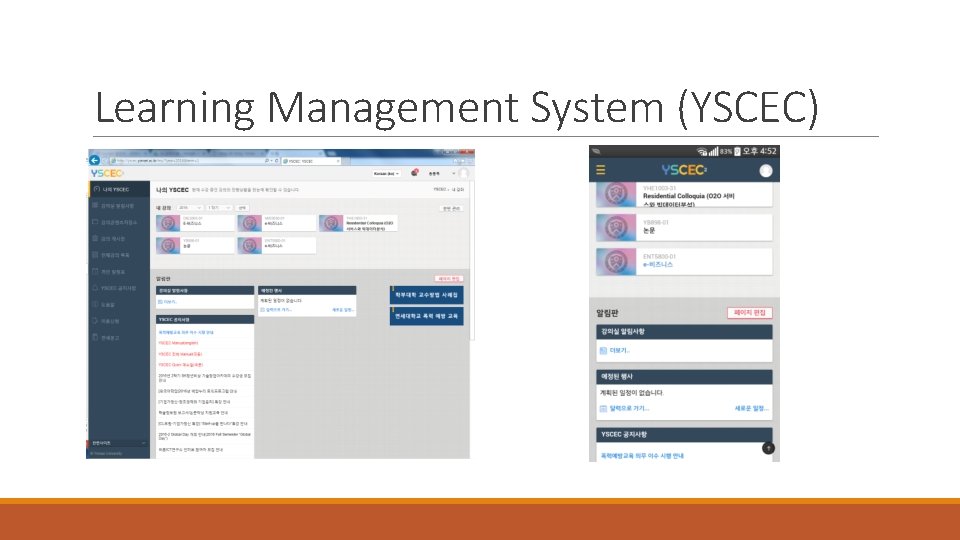
Learning Management System (YSCEC)
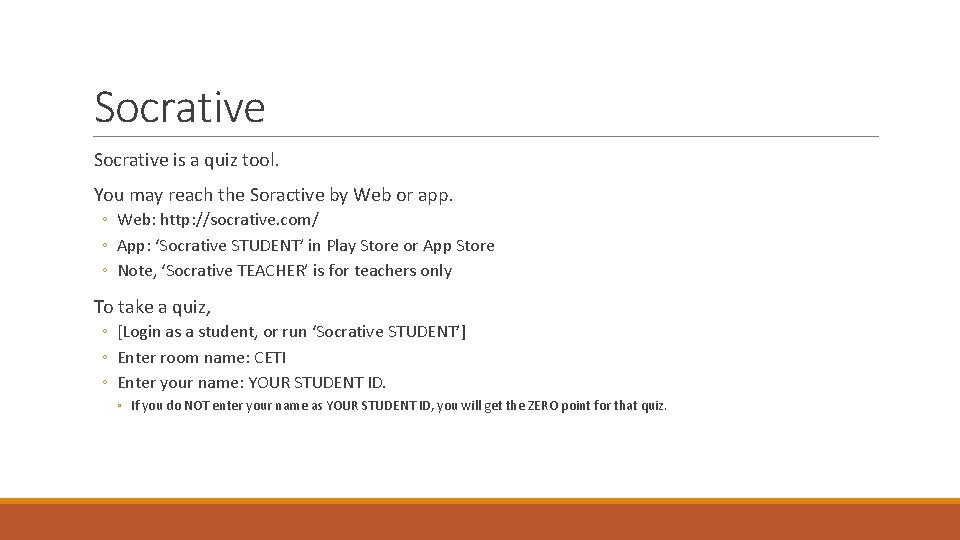
Socrative is a quiz tool. You may reach the Soractive by Web or app. ◦ Web: http: //socrative. com/ ◦ App: ‘Socrative STUDENT’ in Play Store or App Store ◦ Note, ‘Socrative TEACHER’ is for teachers only To take a quiz, ◦ [Login as a student, or run ‘Socrative STUDENT’] ◦ Enter room name: CETI ◦ Enter your name: YOUR STUDENT ID. ◦ If you do NOT enter your name as YOUR STUDENT ID, you will get the ZERO point for that quiz.

Socrative
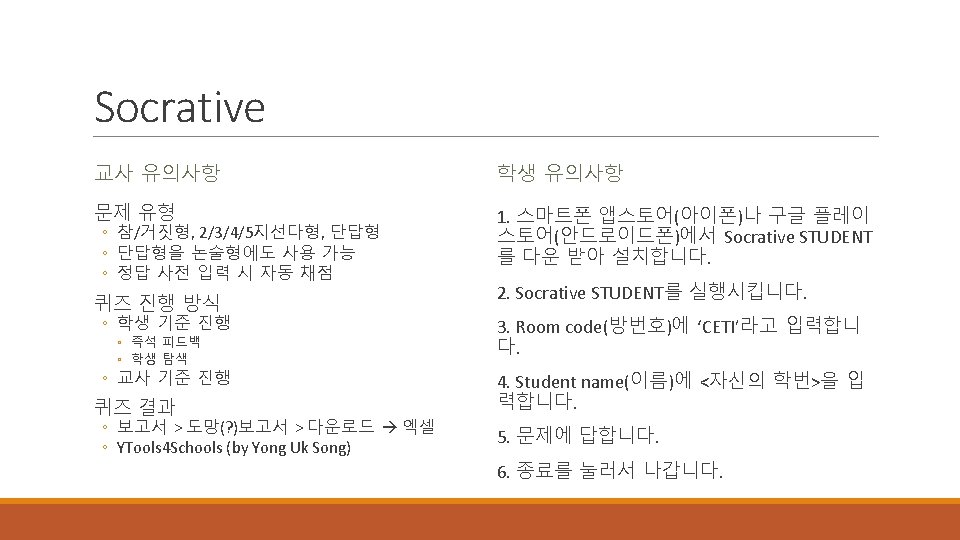
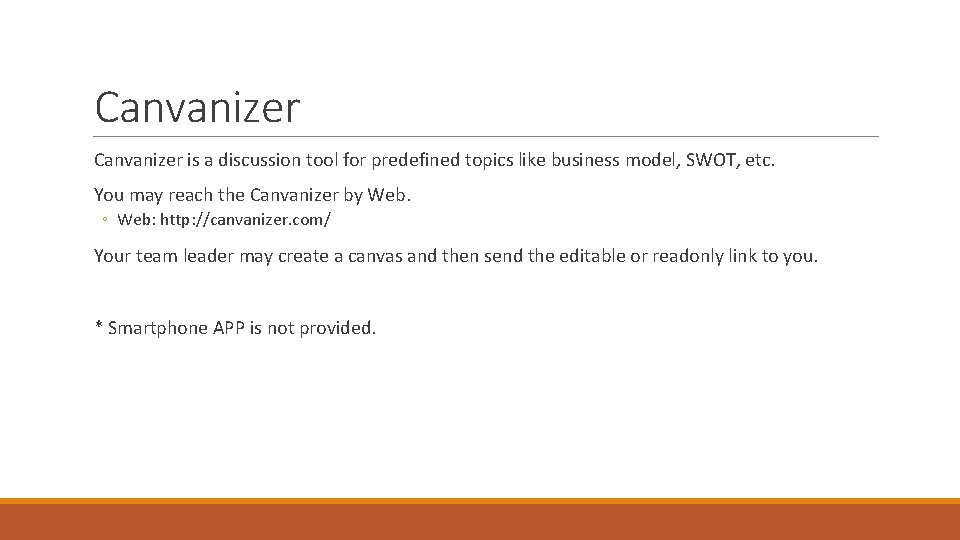
Canvanizer is a discussion tool for predefined topics like business model, SWOT, etc. You may reach the Canvanizer by Web. ◦ Web: http: //canvanizer. com/ Your team leader may create a canvas and then send the editable or readonly link to you. * Smartphone APP is not provided.
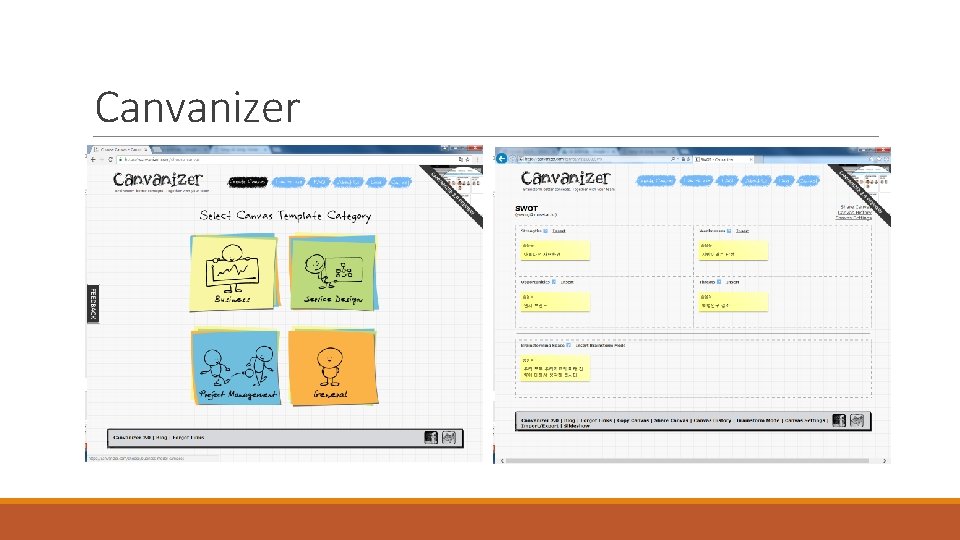
Canvanizer
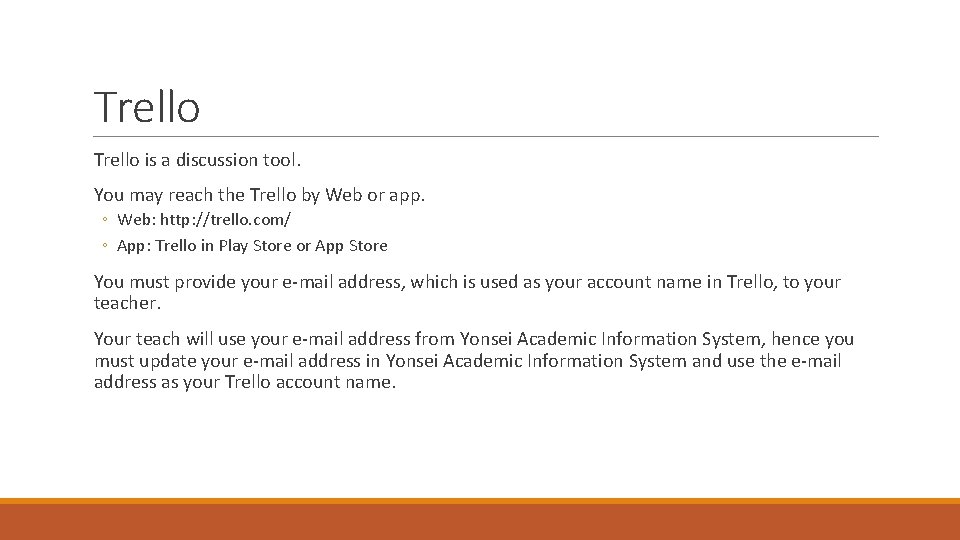
Trello is a discussion tool. You may reach the Trello by Web or app. ◦ Web: http: //trello. com/ ◦ App: Trello in Play Store or App Store You must provide your e-mail address, which is used as your account name in Trello, to your teacher. Your teach will use your e-mail address from Yonsei Academic Information System, hence you must update your e-mail address in Yonsei Academic Information System and use the e-mail address as your Trello account name.
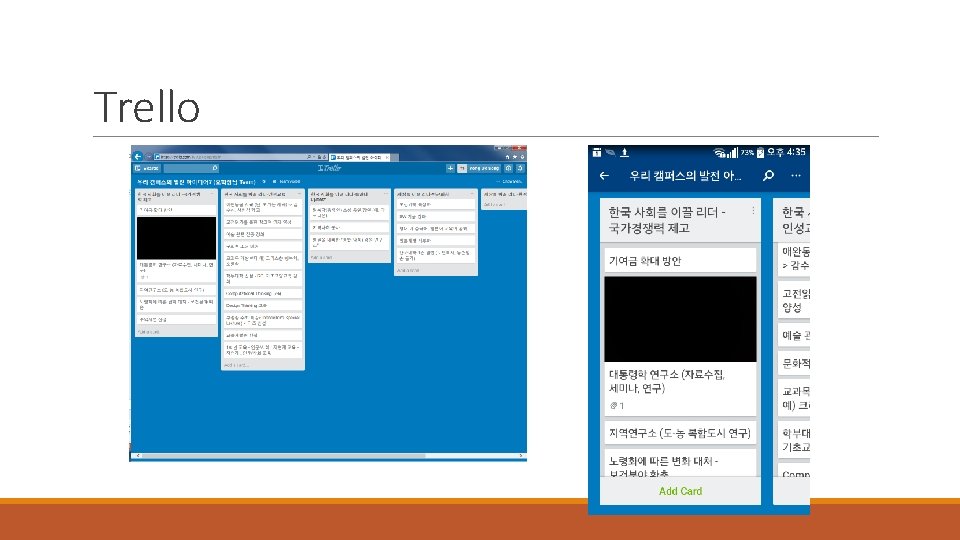
Trello
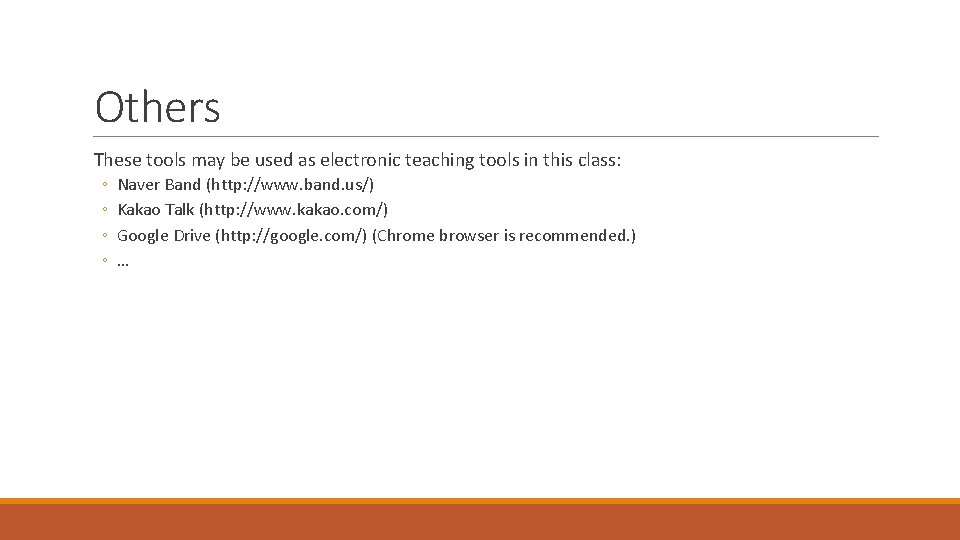
Others These tools may be used as electronic teaching tools in this class: ◦ ◦ Naver Band (http: //www. band. us/) Kakao Talk (http: //www. kakao. com/) Google Drive (http: //google. com/) (Chrome browser is recommended. ) …
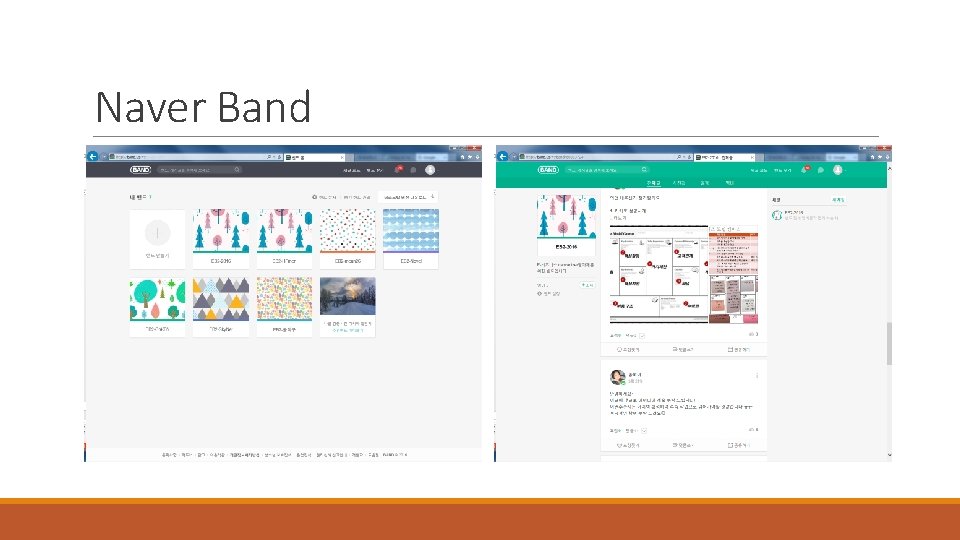
Naver Band
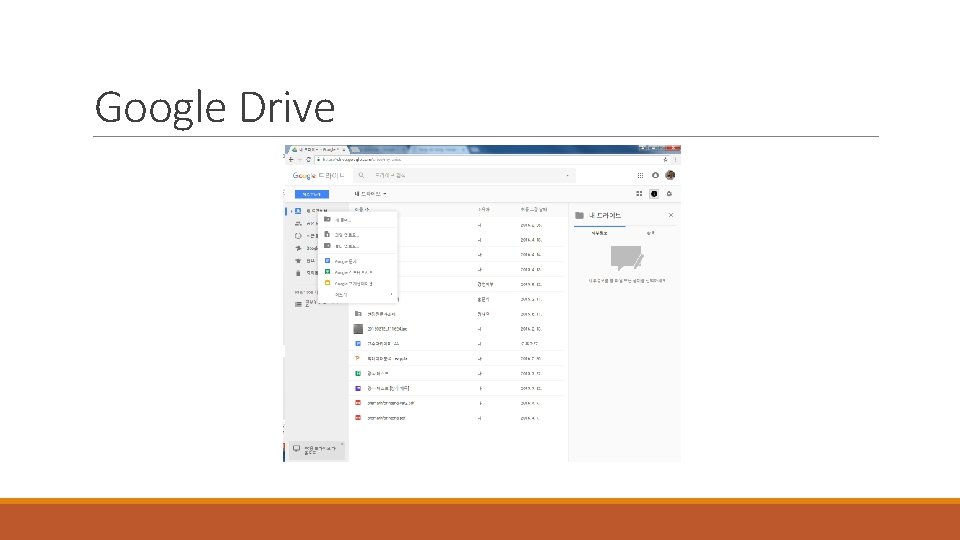
Google Drive
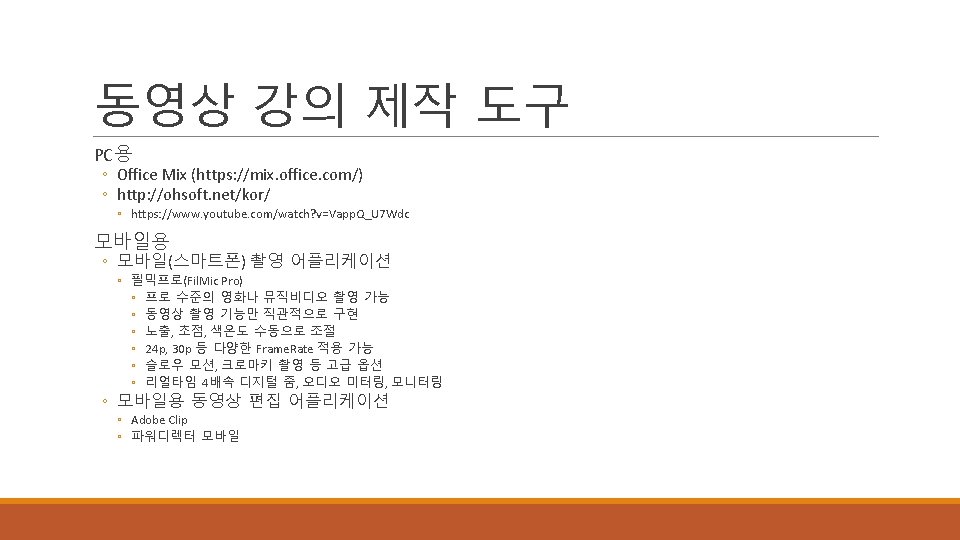
 Yonsei university computer science
Yonsei university computer science Yonsei university college of nursing
Yonsei university college of nursing Yonsei cee
Yonsei cee What is the next letter? a z b y c x d
What is the next letter? a z b y c x d Spring, summer, fall, winter... and spring cast
Spring, summer, fall, winter... and spring cast Yong mok hin
Yong mok hin Kwon ji yong age
Kwon ji yong age Lei yong
Lei yong![Yong ung kai v. enting [1965] 2 mlj 98 Yong ung kai v. enting [1965] 2 mlj 98](data:image/svg+xml,%3Csvg%20xmlns=%22http://www.w3.org/2000/svg%22%20viewBox=%220%200%20200%20200%22%3E%3C/svg%3E) Yong ung kai v. enting [1965] 2 mlj 98
Yong ung kai v. enting [1965] 2 mlj 98 Aaron tan tuck choy
Aaron tan tuck choy Yong lei
Yong lei Yong soon min
Yong soon min Sequel
Sequel Cerita salmiah 11
Cerita salmiah 11 Yong loo lin school of medicine
Yong loo lin school of medicine Csub bpa
Csub bpa Ban yong
Ban yong Yong hoon kim
Yong hoon kim Sql yong
Sql yong Sql query
Sql query



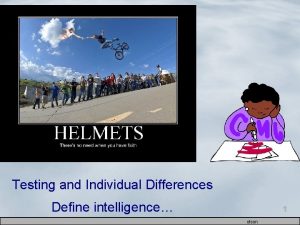
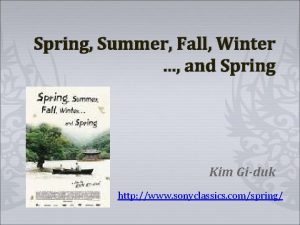
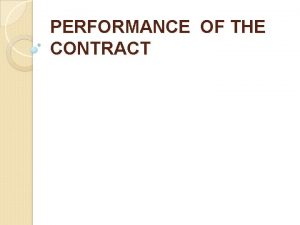
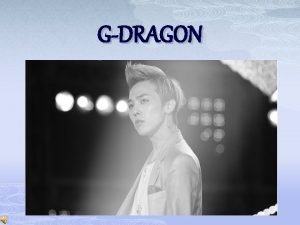

![Yong ung kai v. enting [1965] 2 mlj 98 Yong ung kai v. enting [1965] 2 mlj 98](https://slidetodoc.com/wp-content/uploads/2020/12/2883477_bfaf68d6692e33eec6aa94be191b7318-300x225.jpg)