Electronic Mail Chapter 22 Chapter Goals Understand the
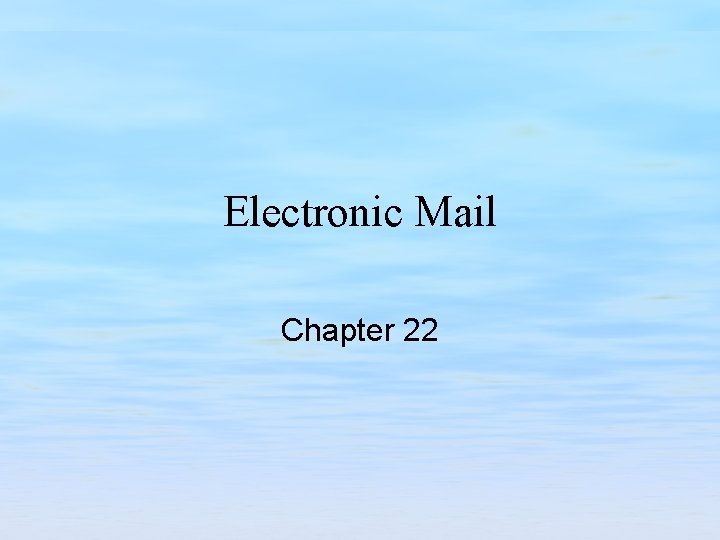
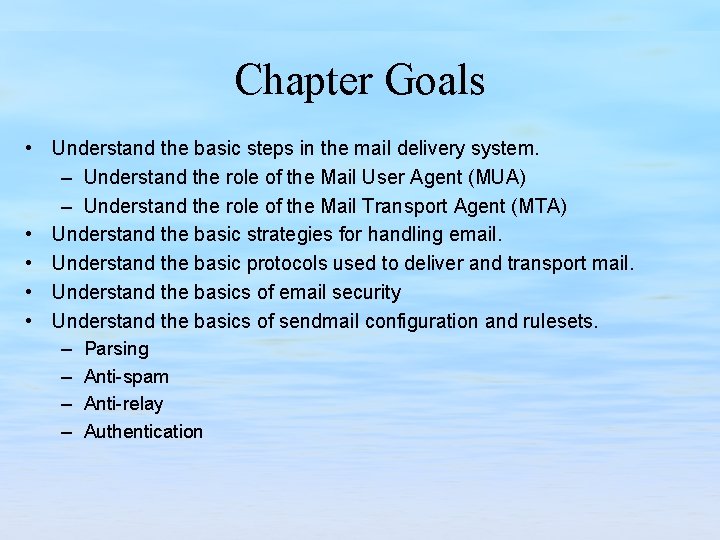
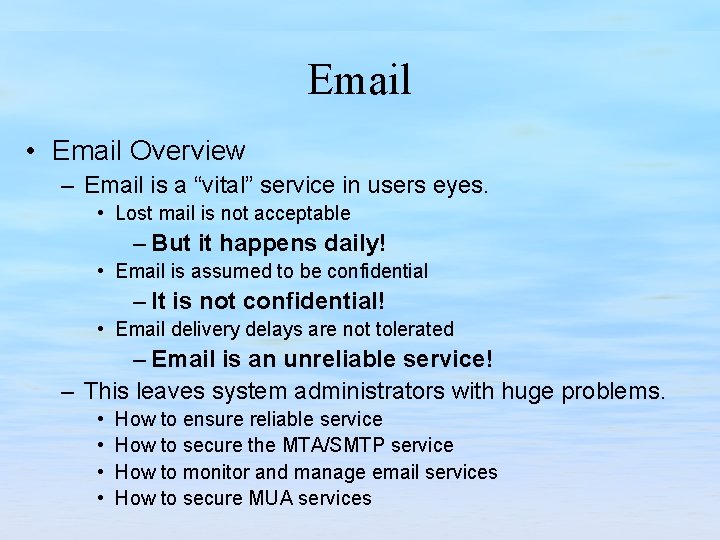
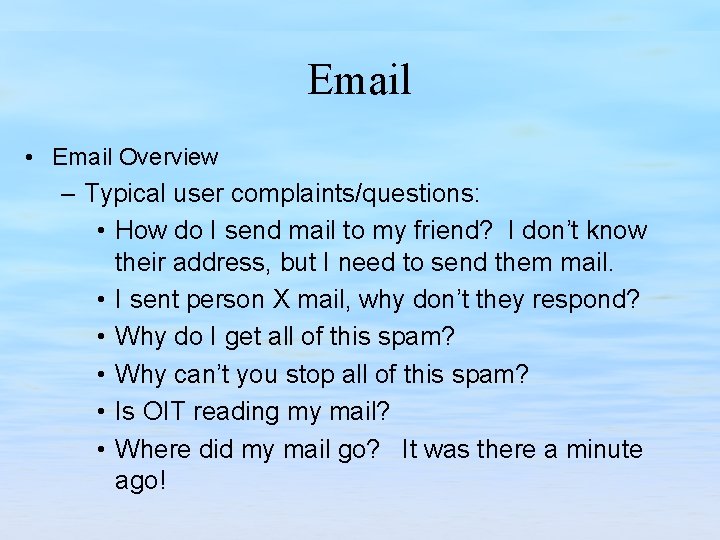
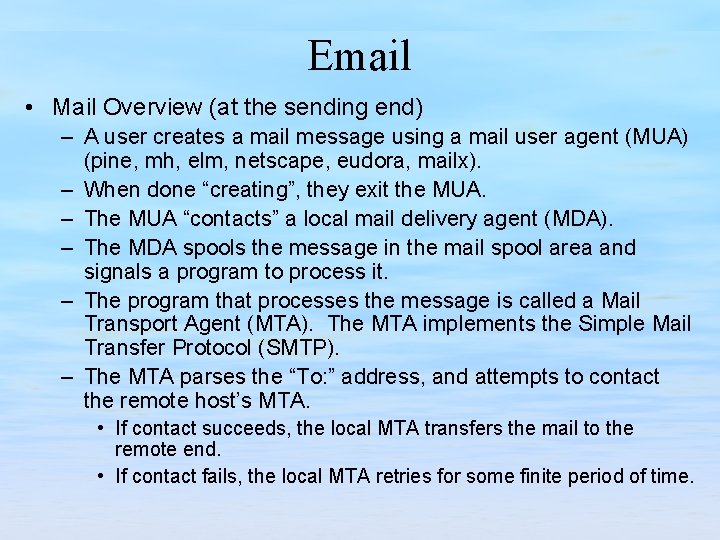
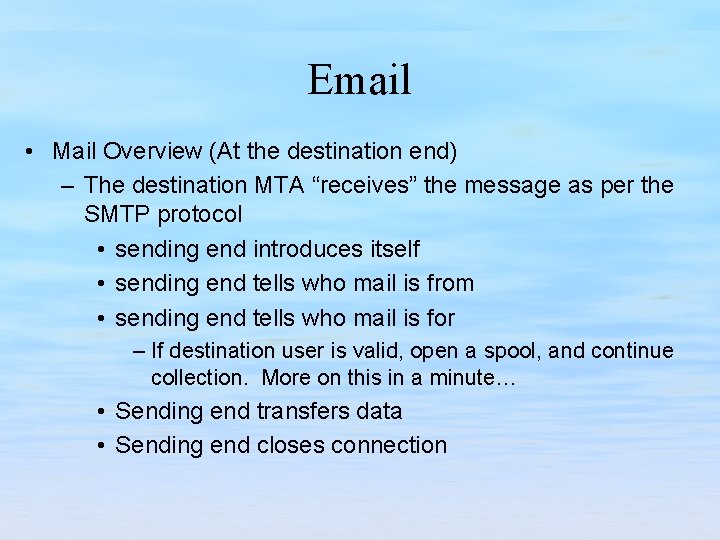
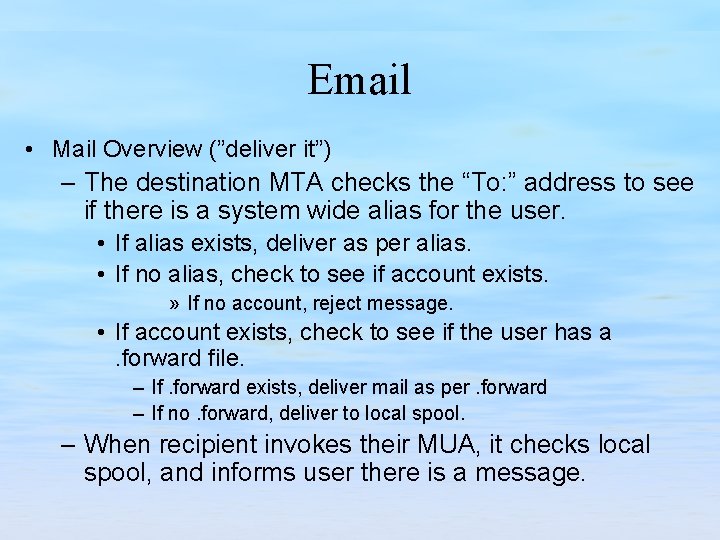
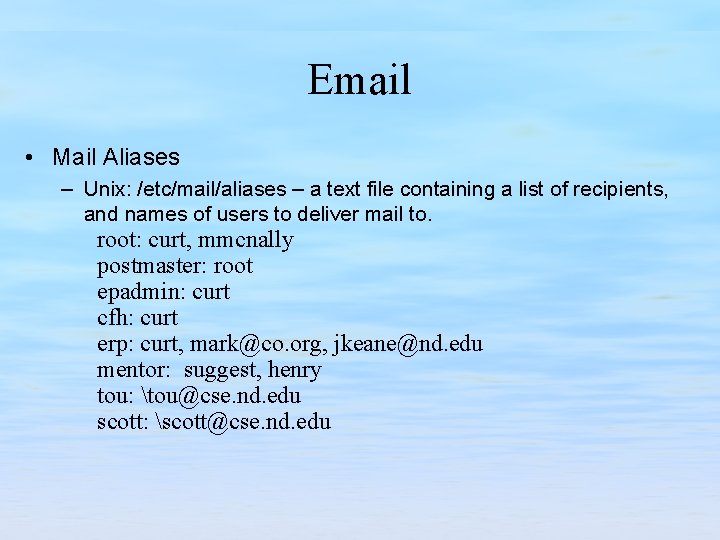
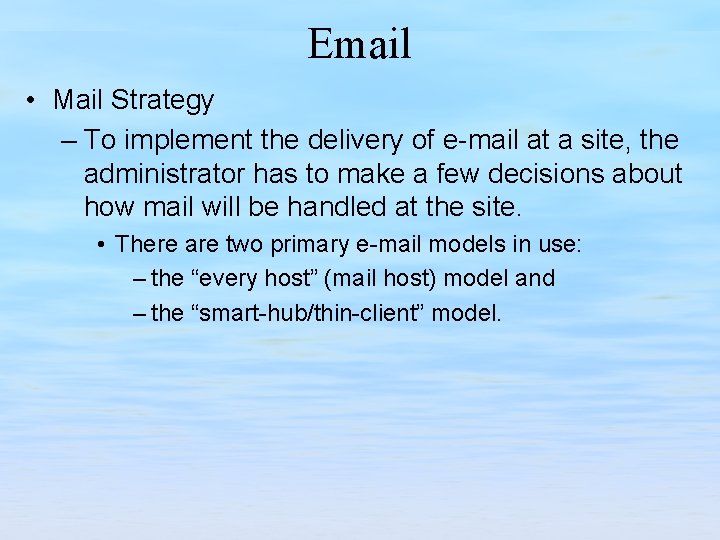
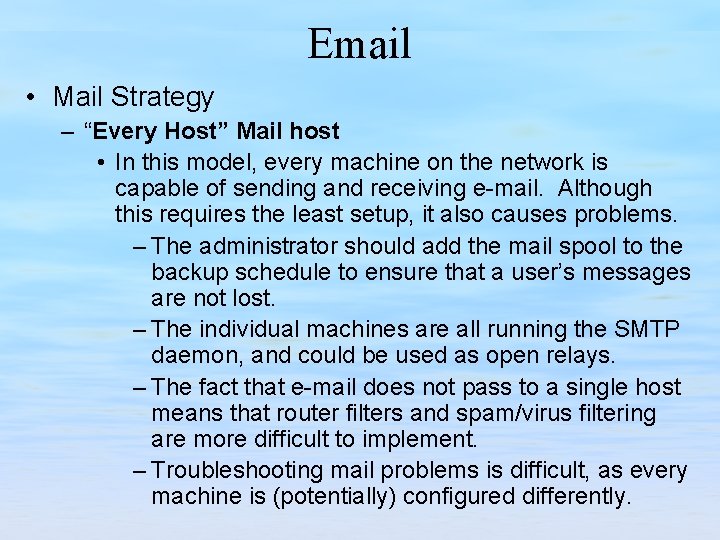
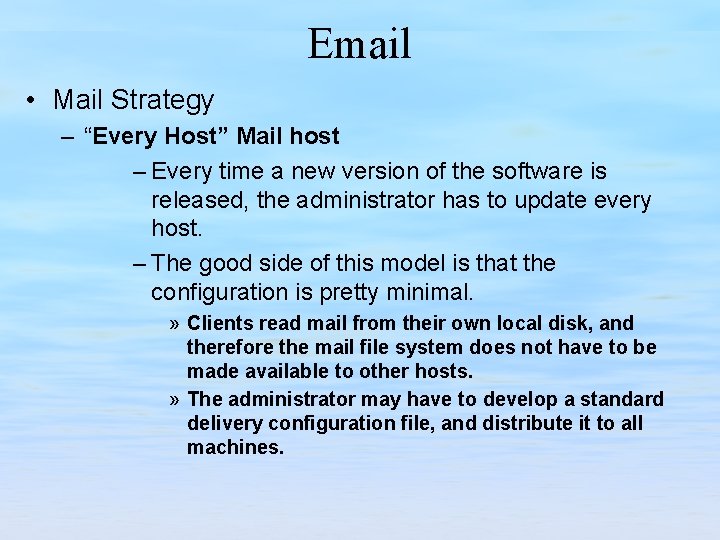
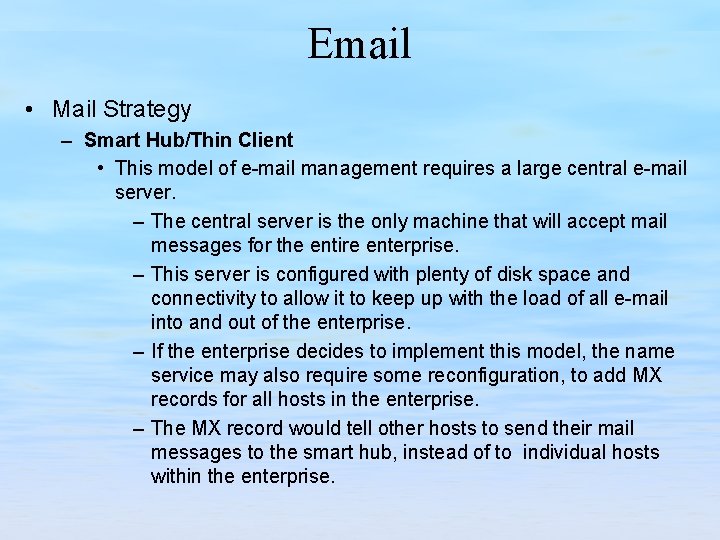
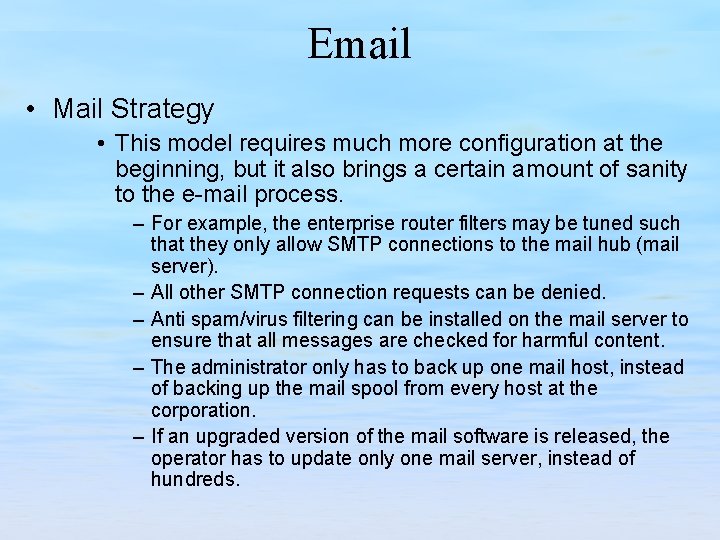
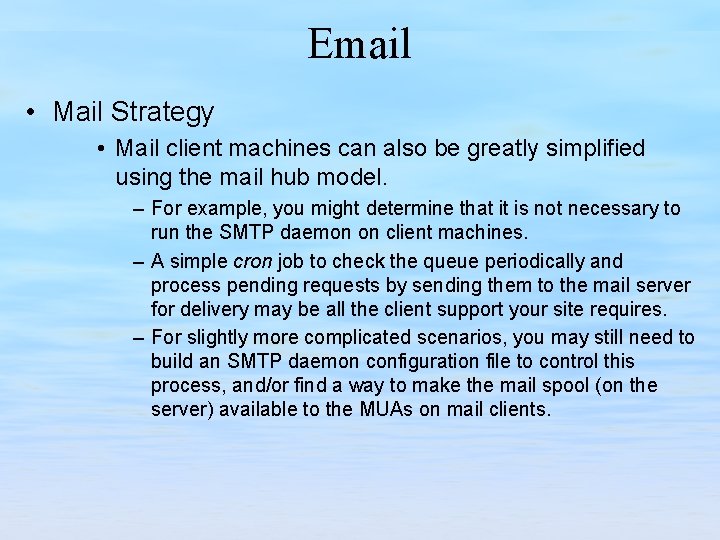
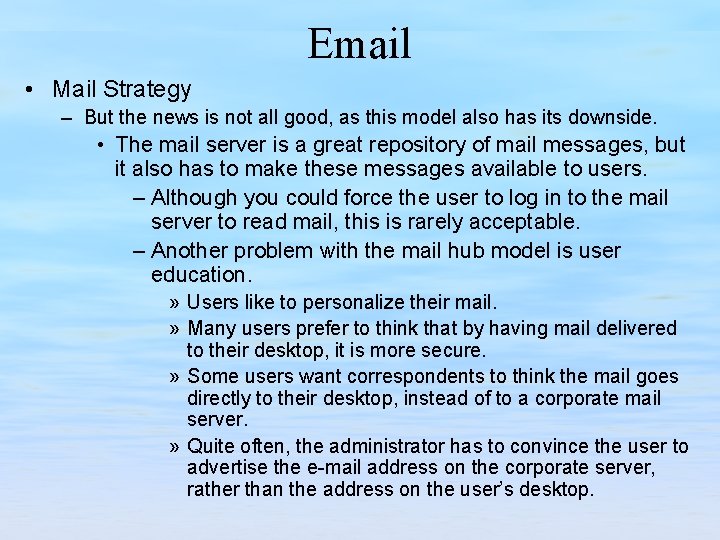
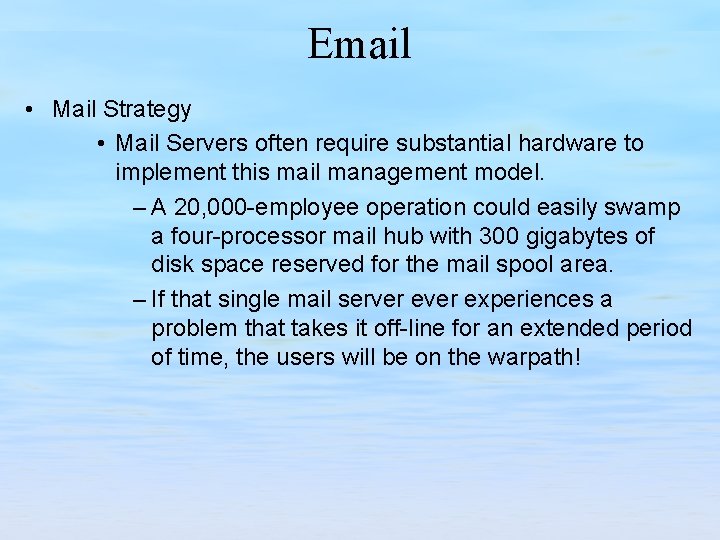
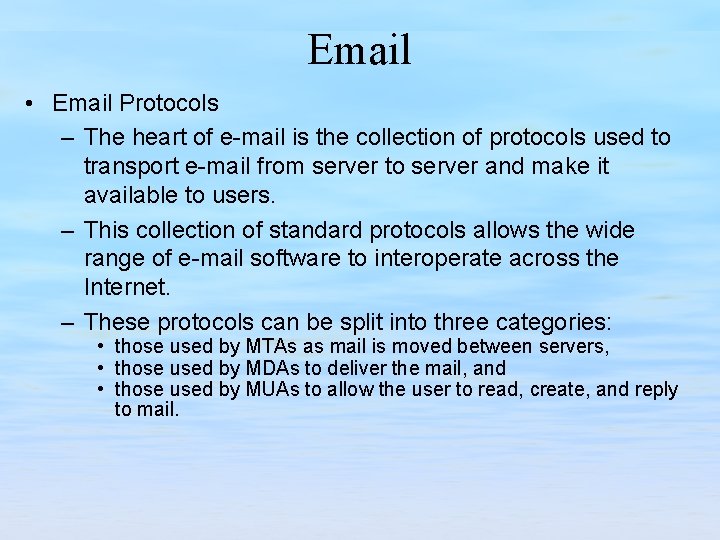
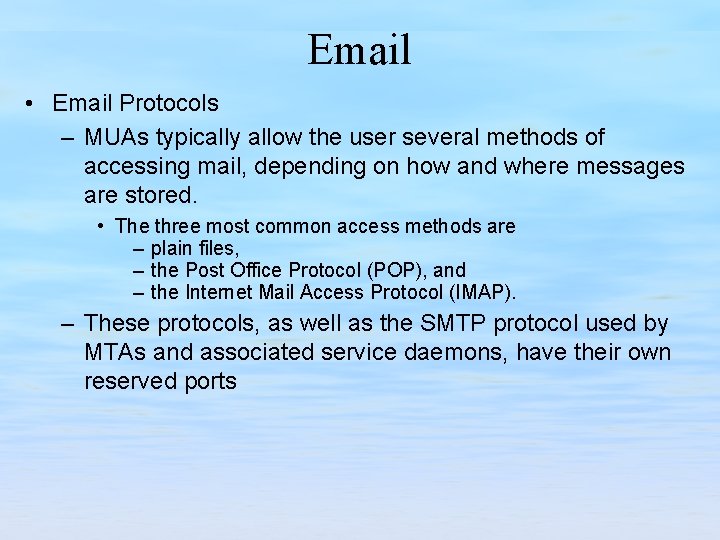
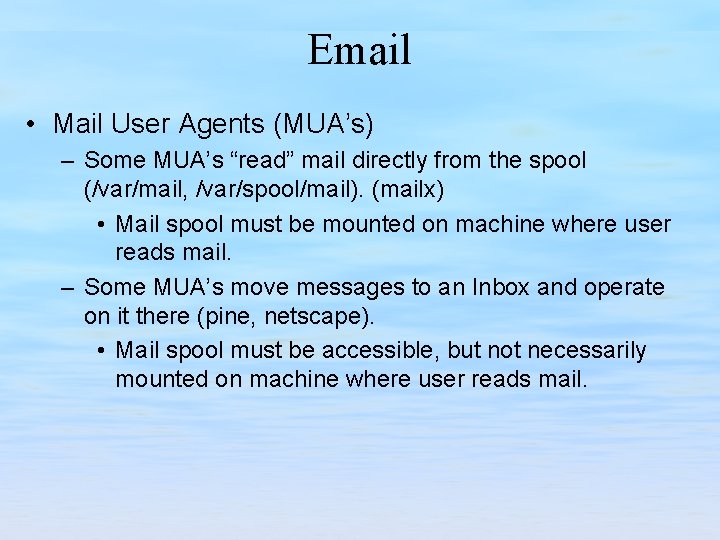
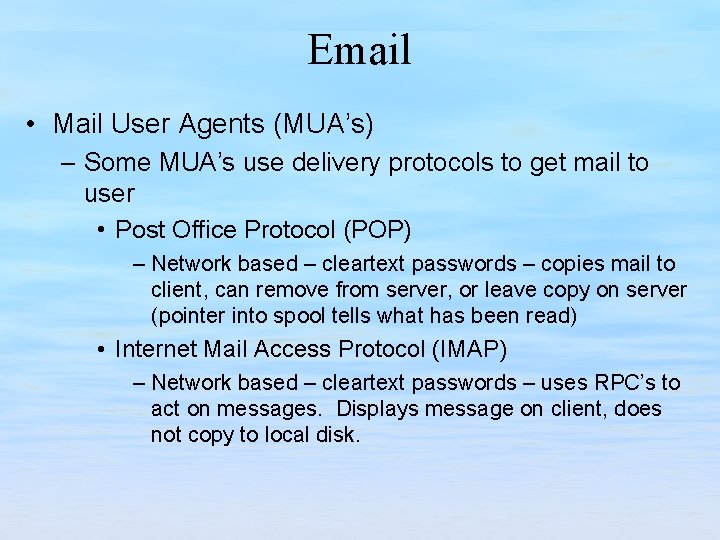
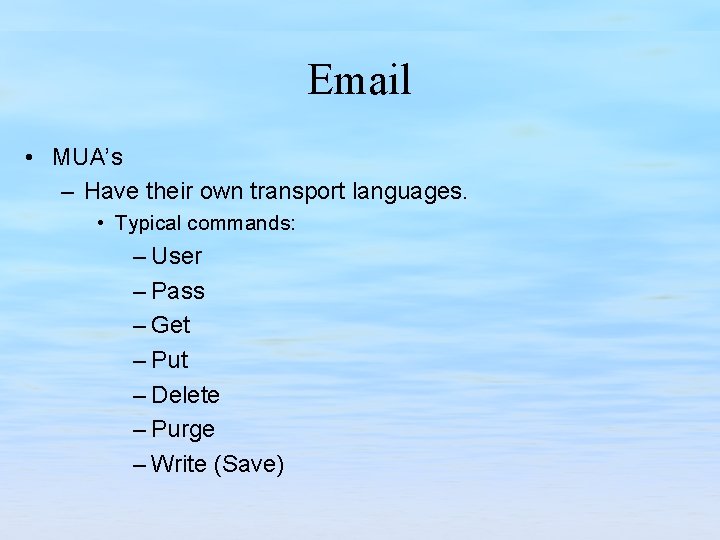
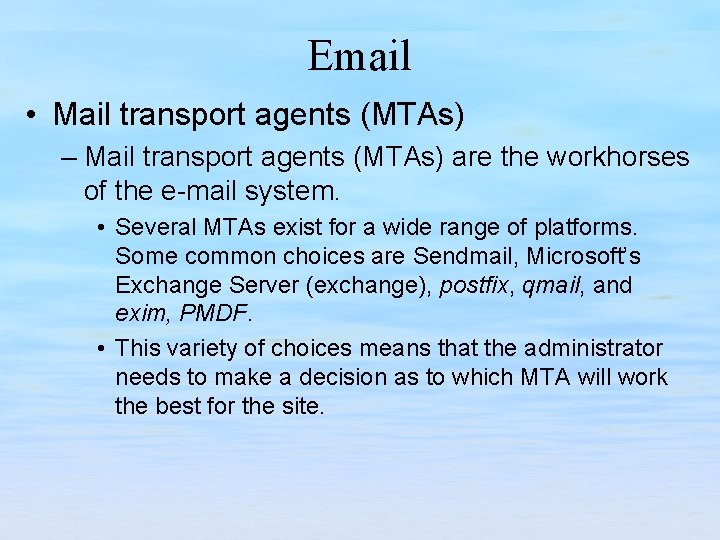
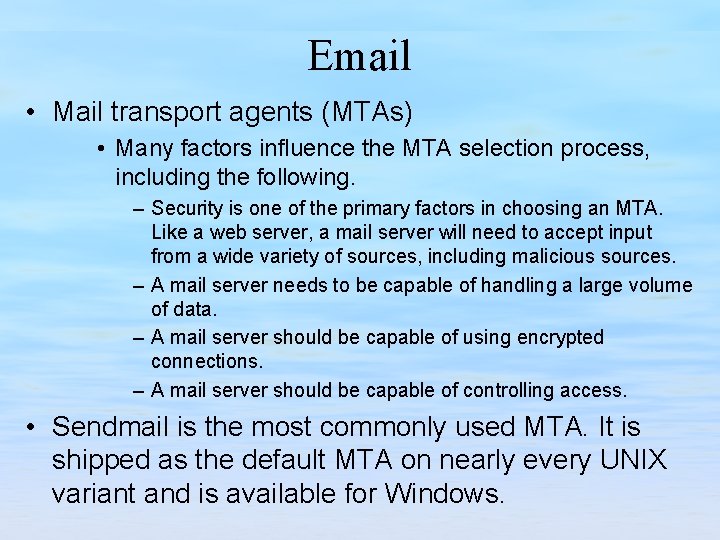
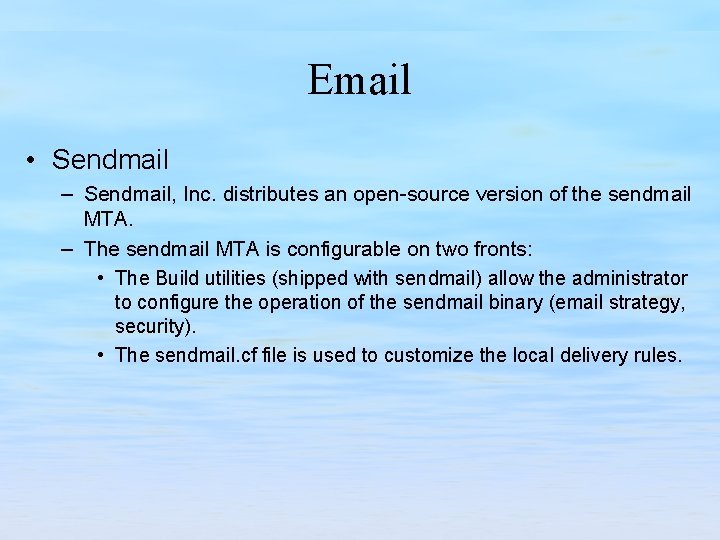
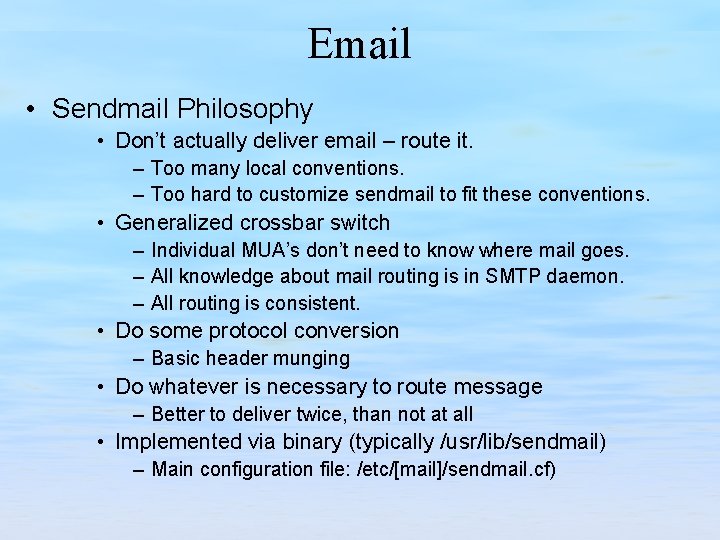
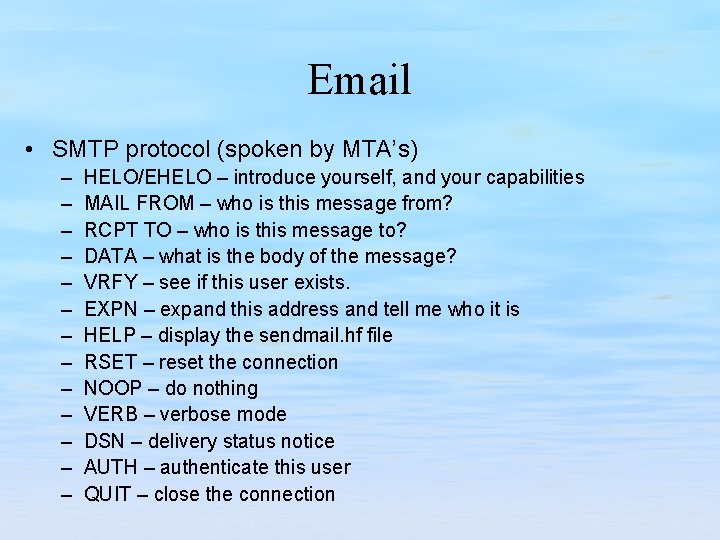
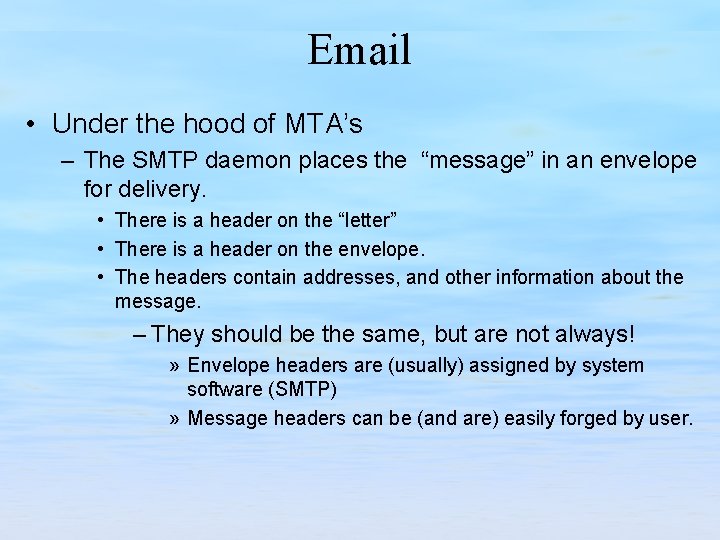
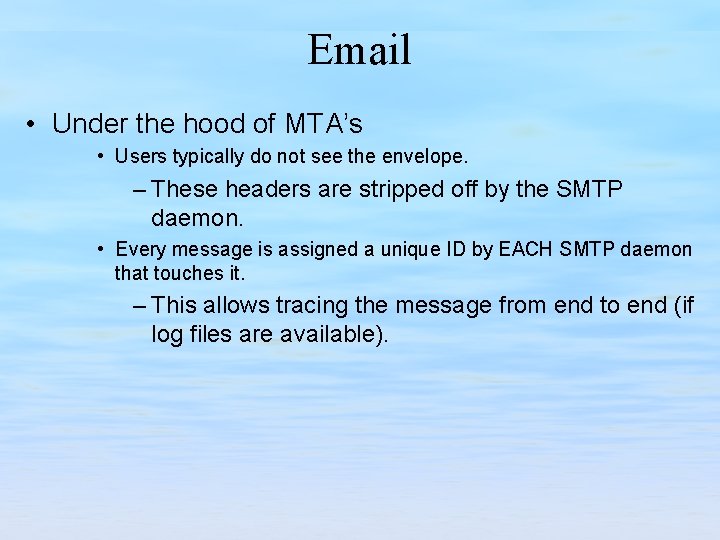
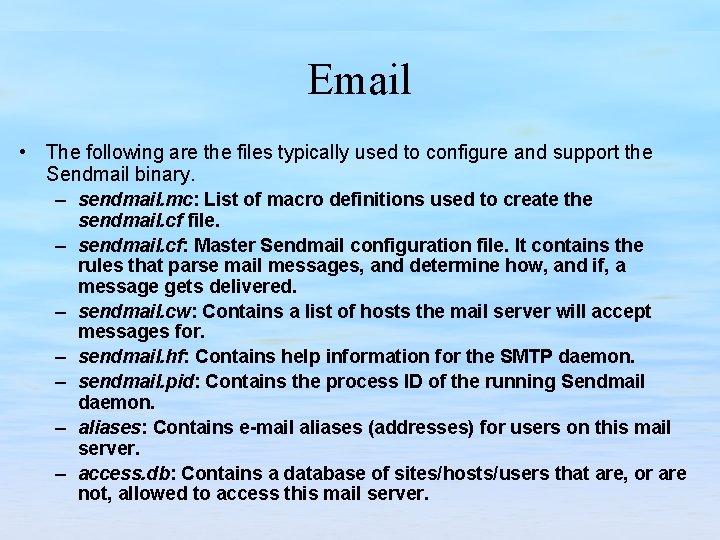
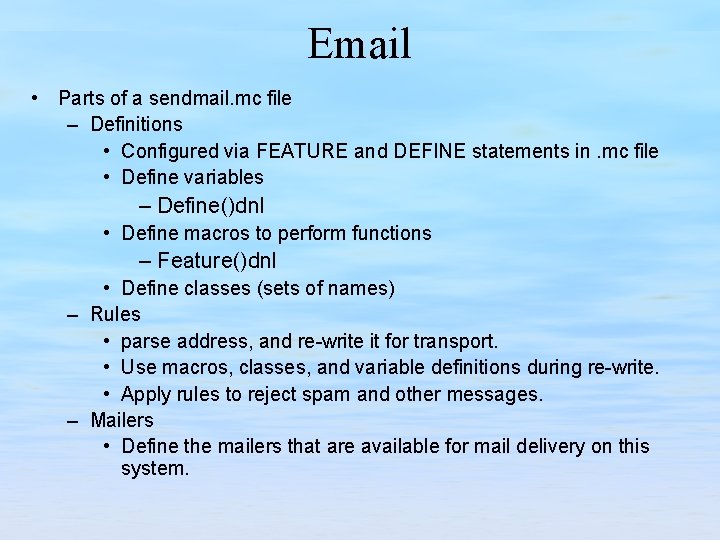
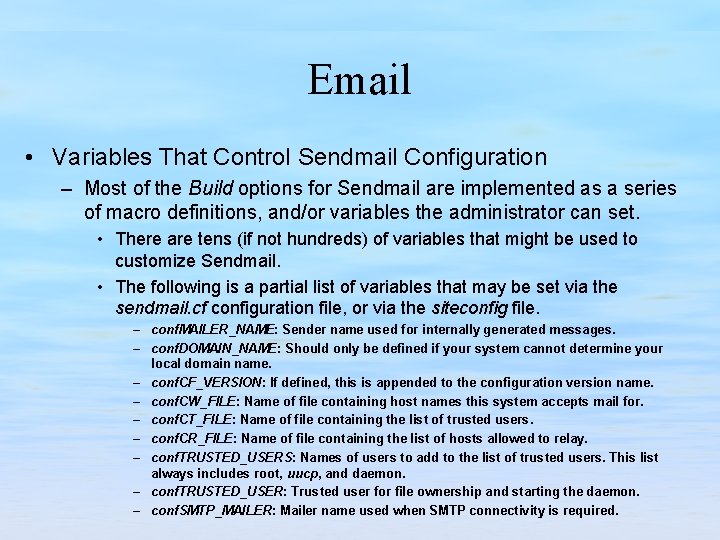
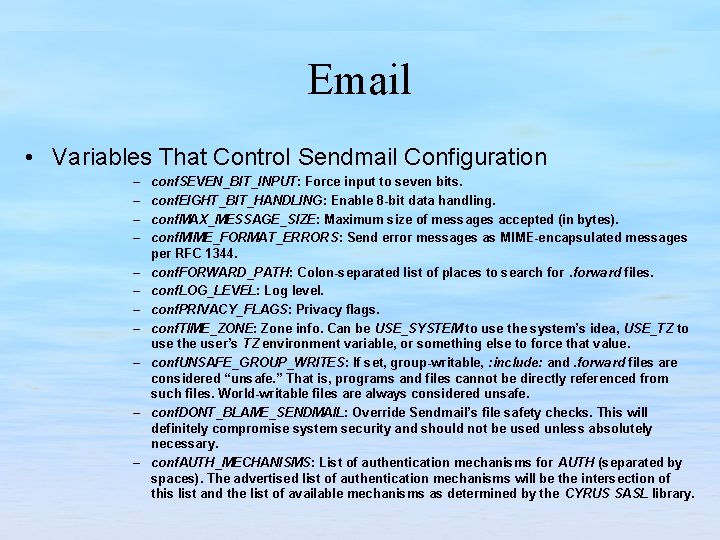
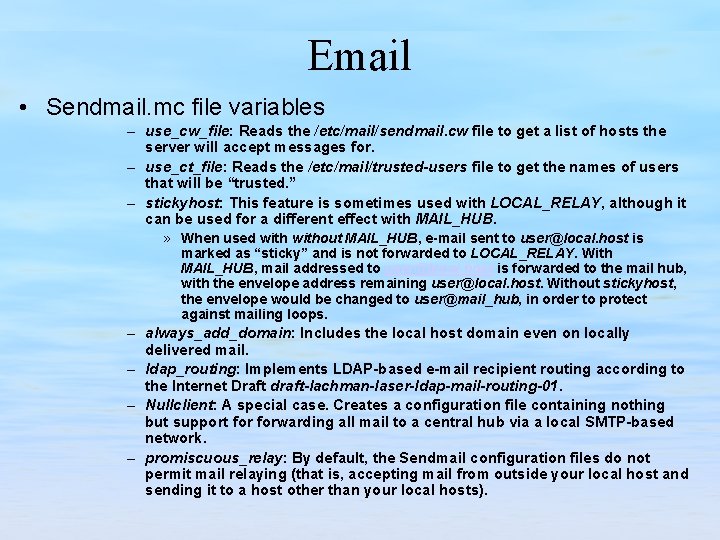
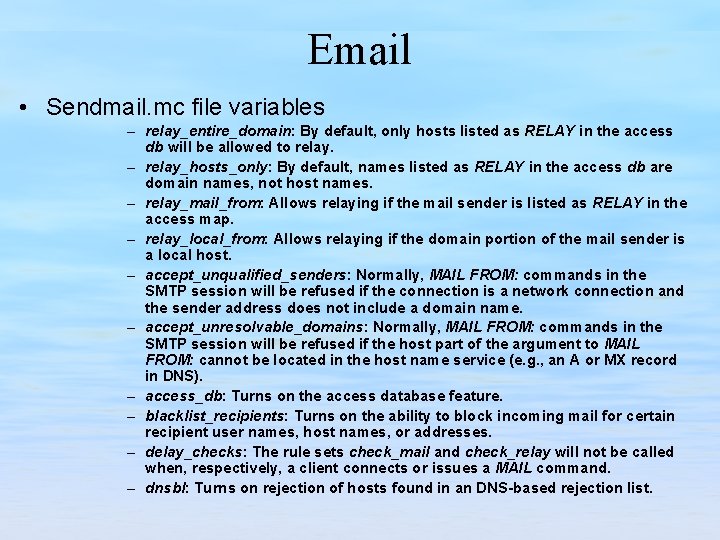
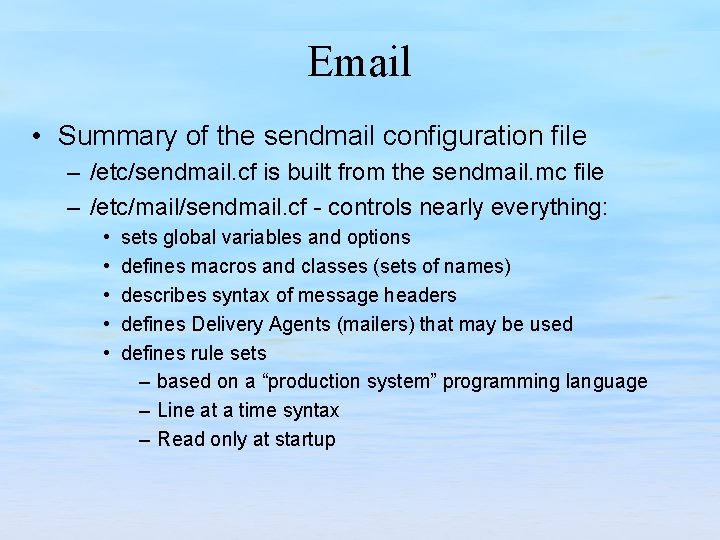
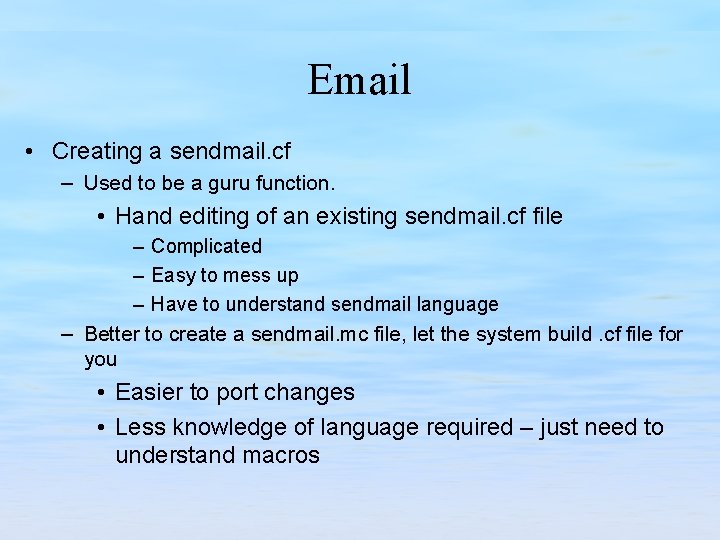
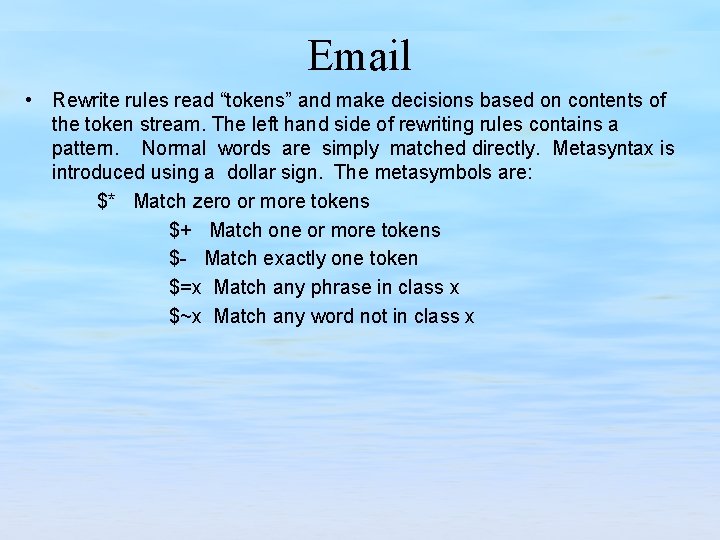
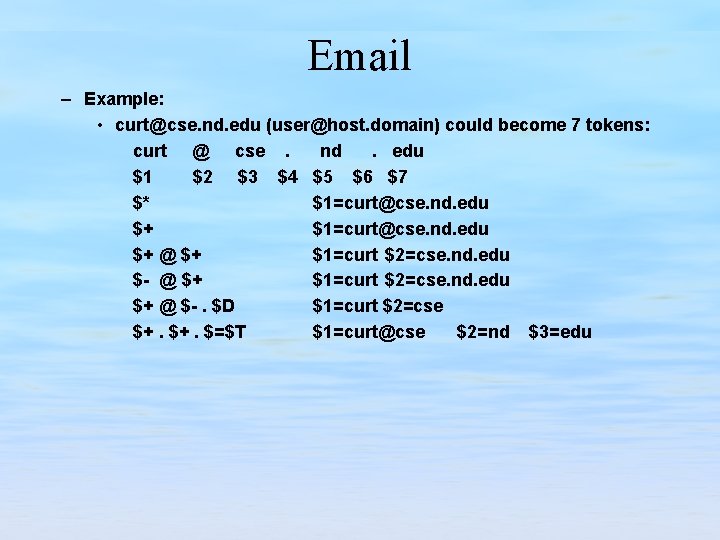

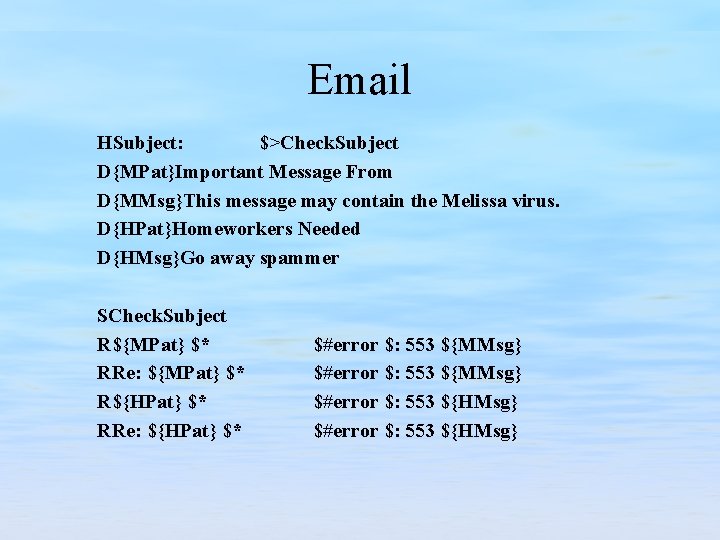
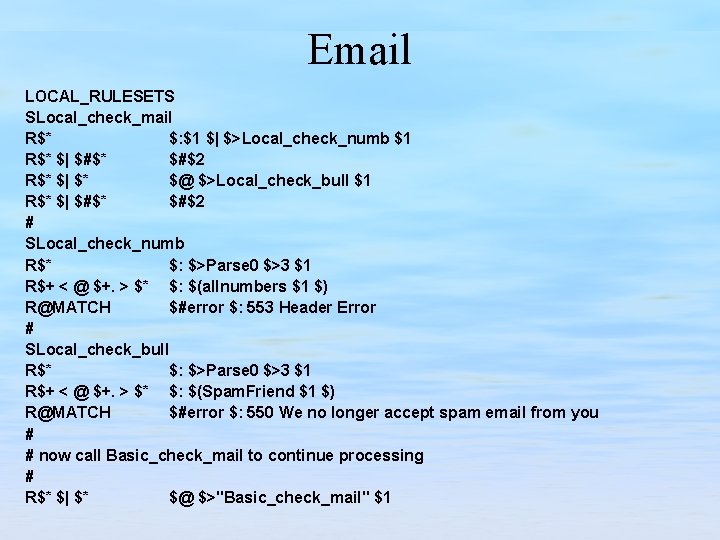
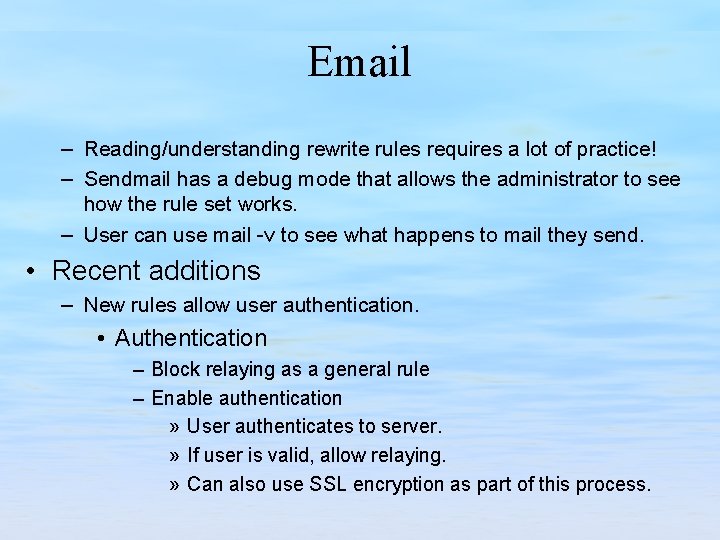
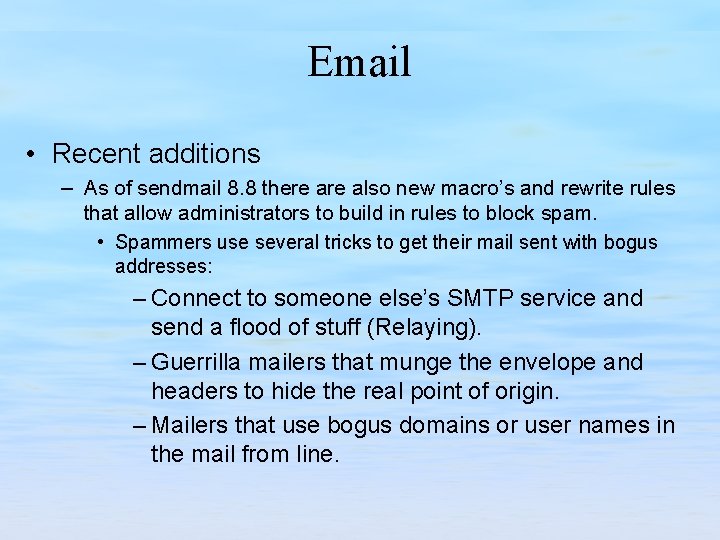
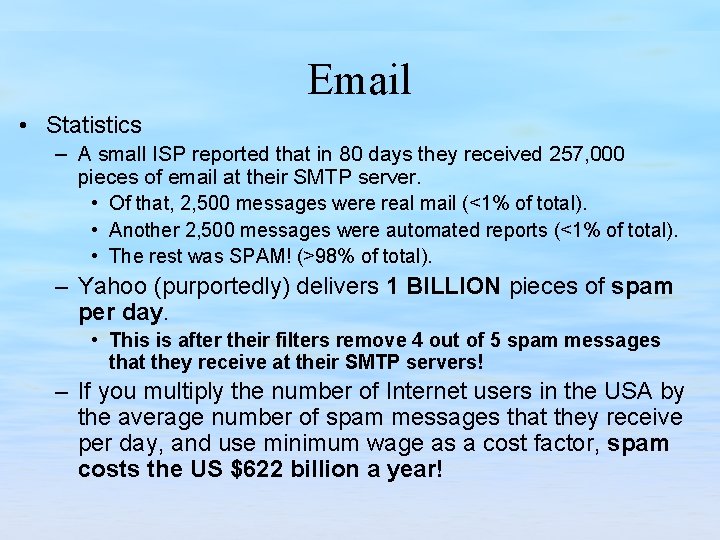
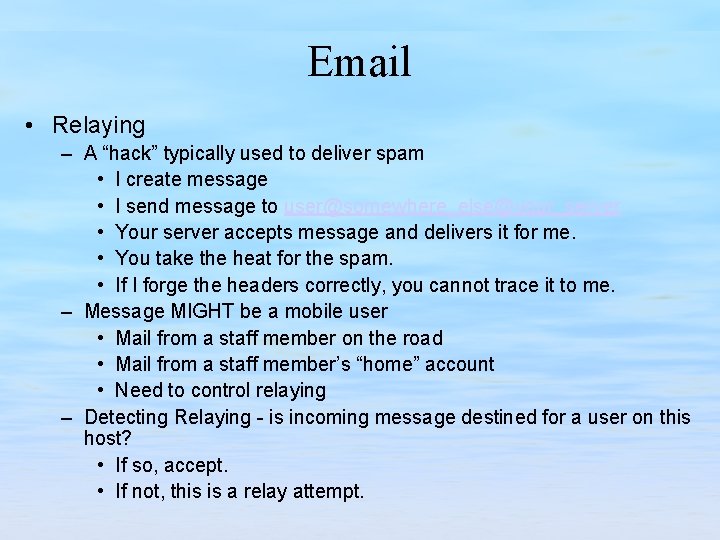
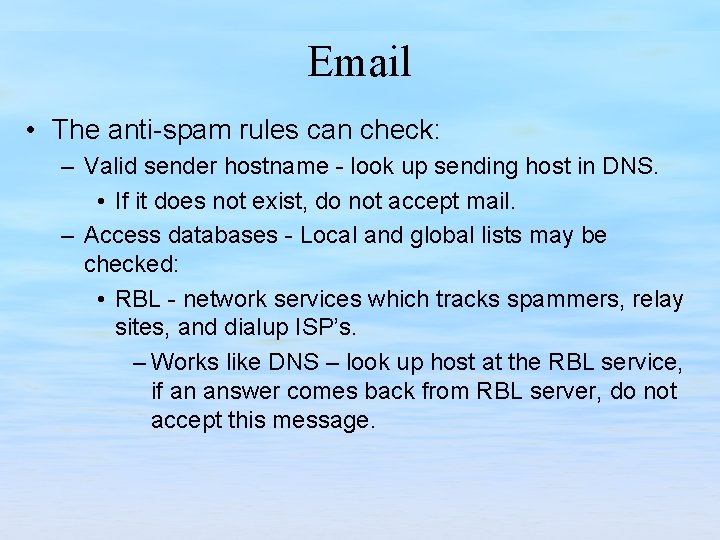
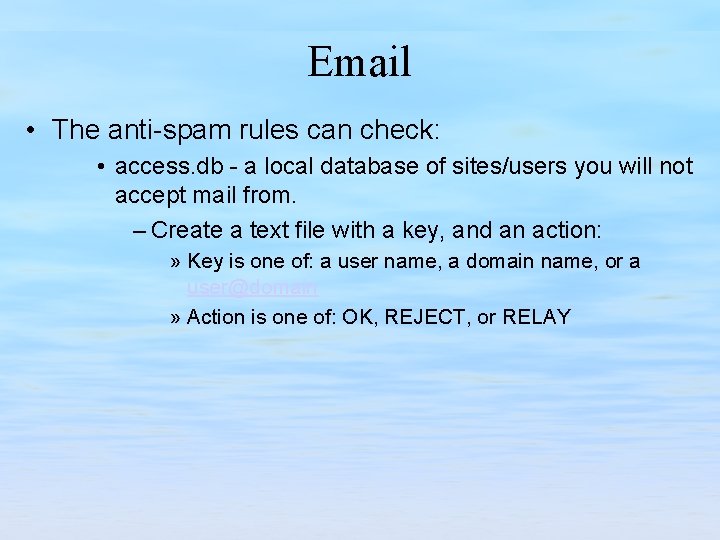
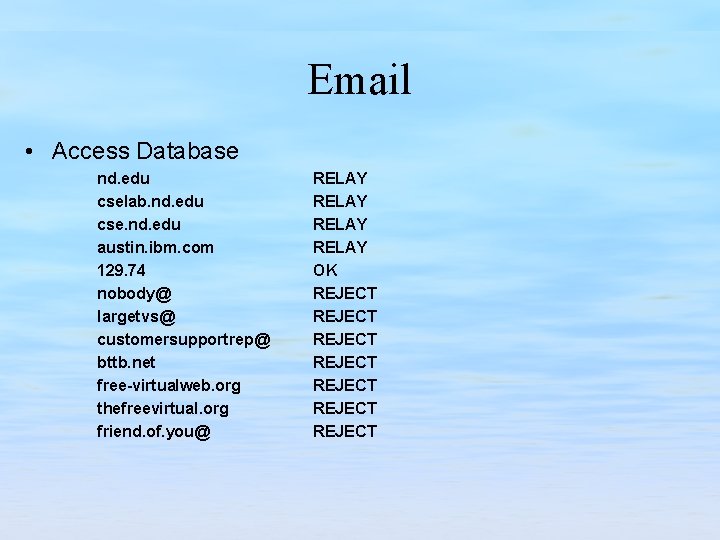
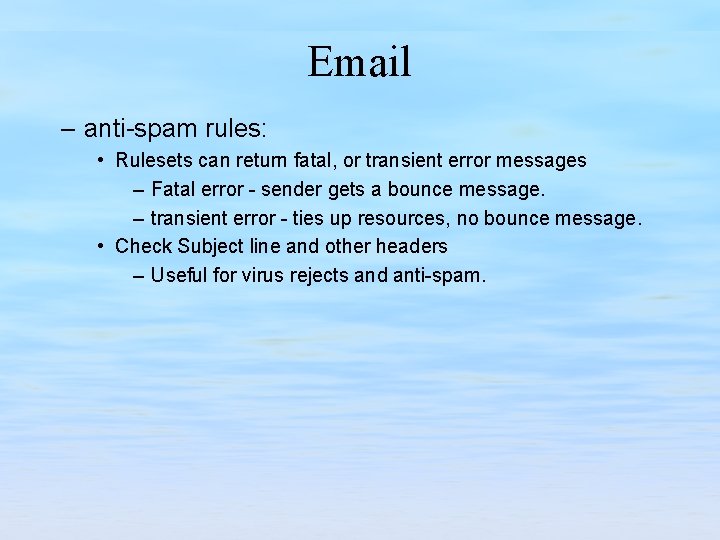
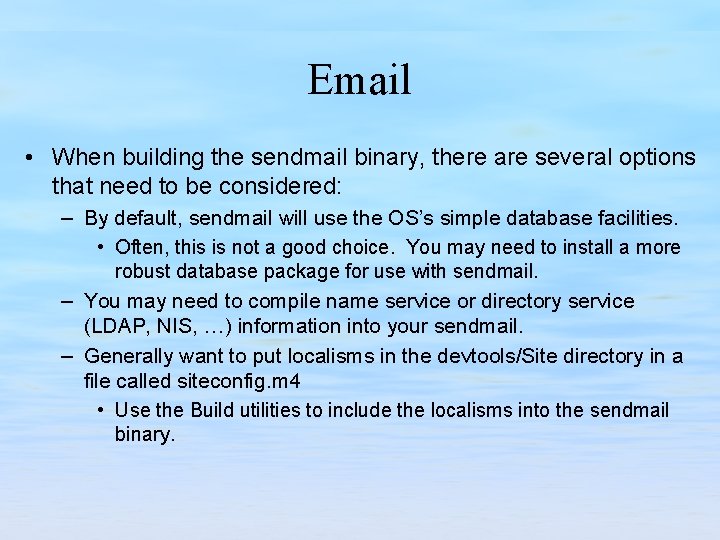
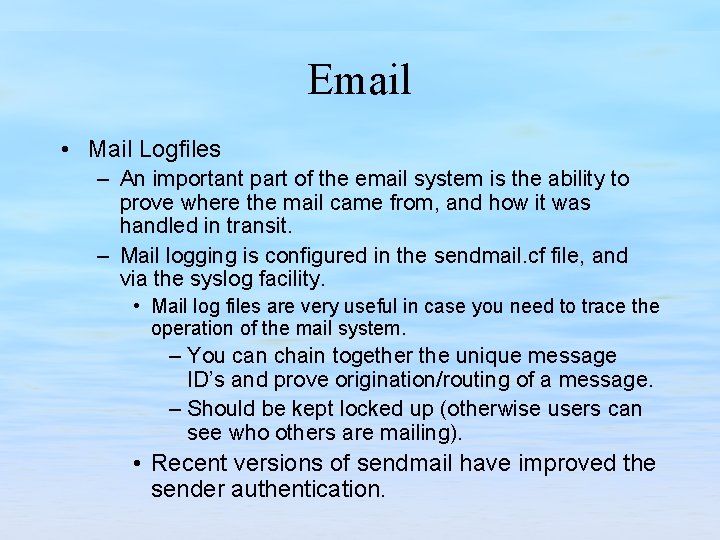
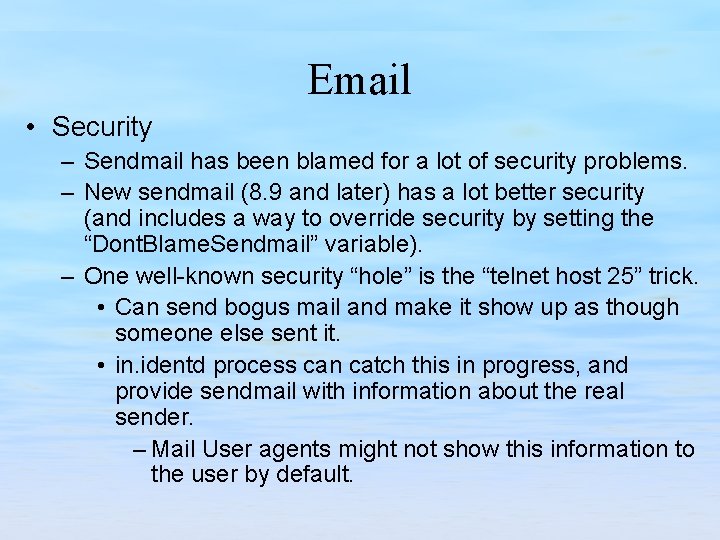
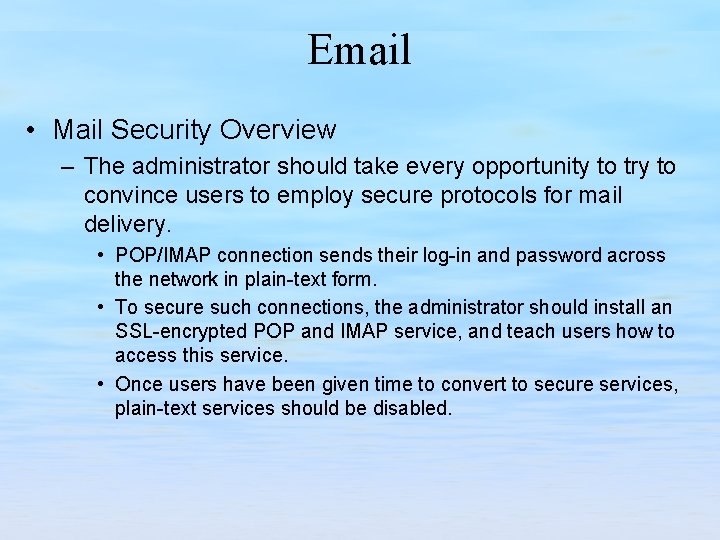
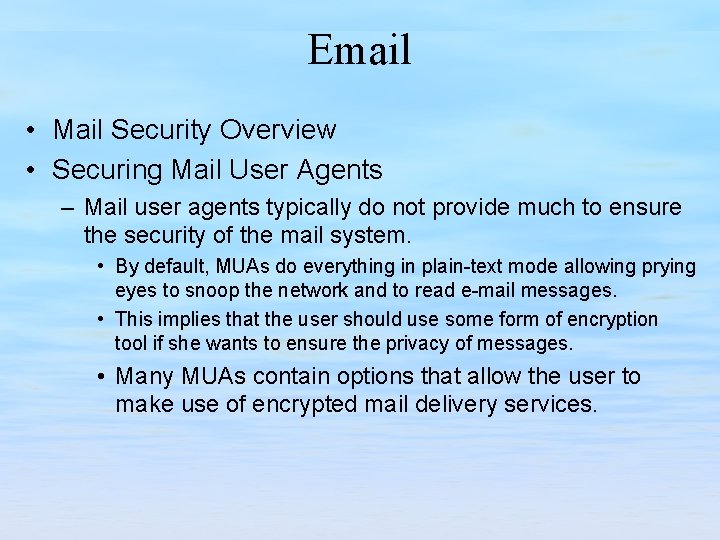
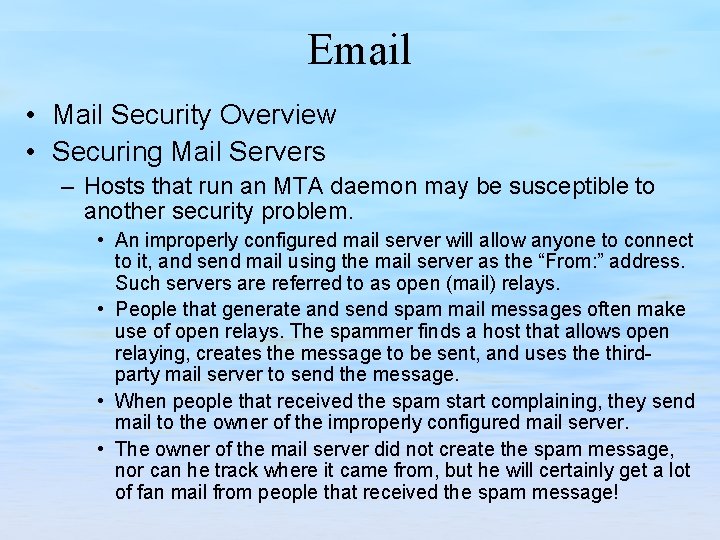
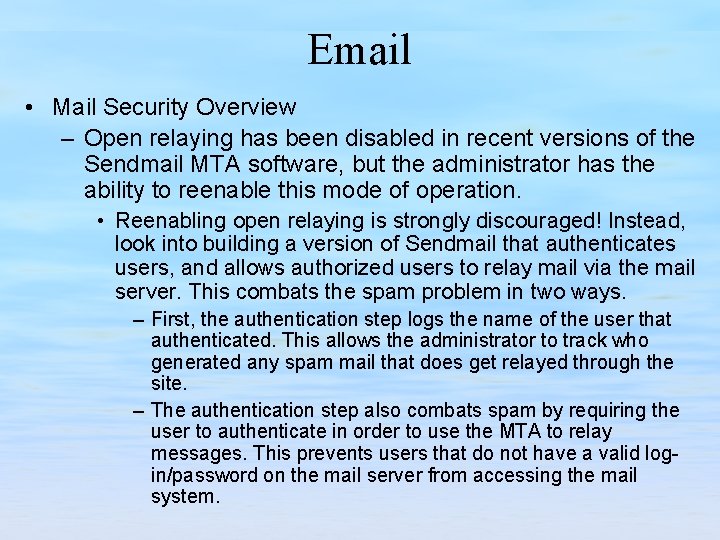
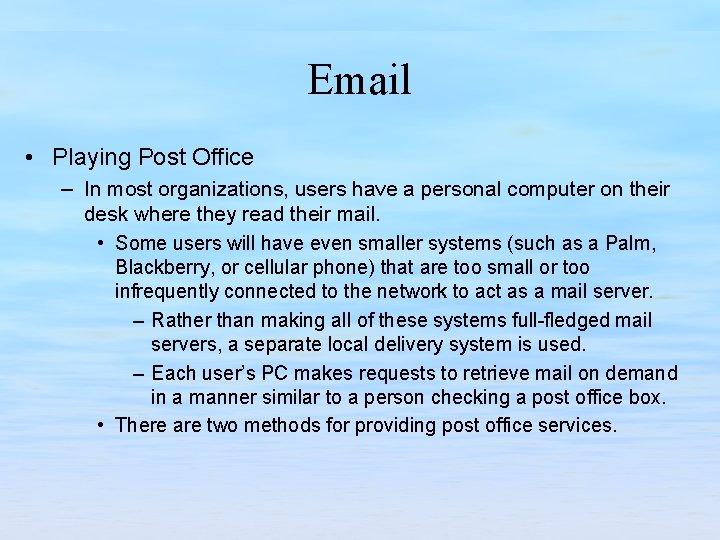
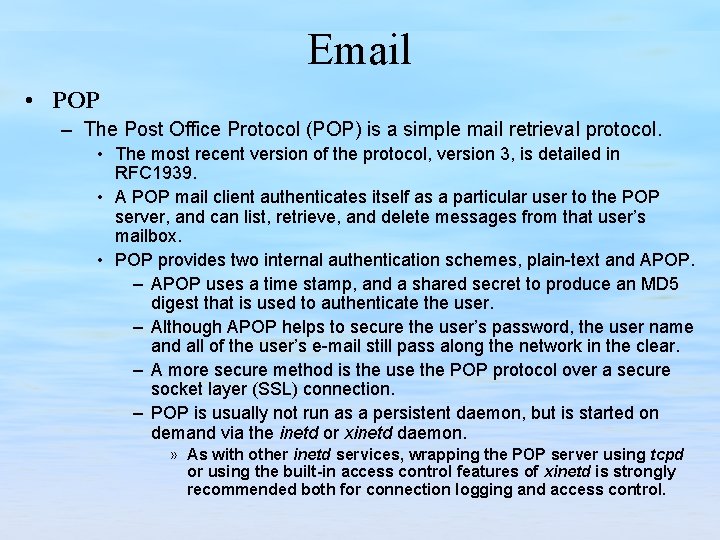
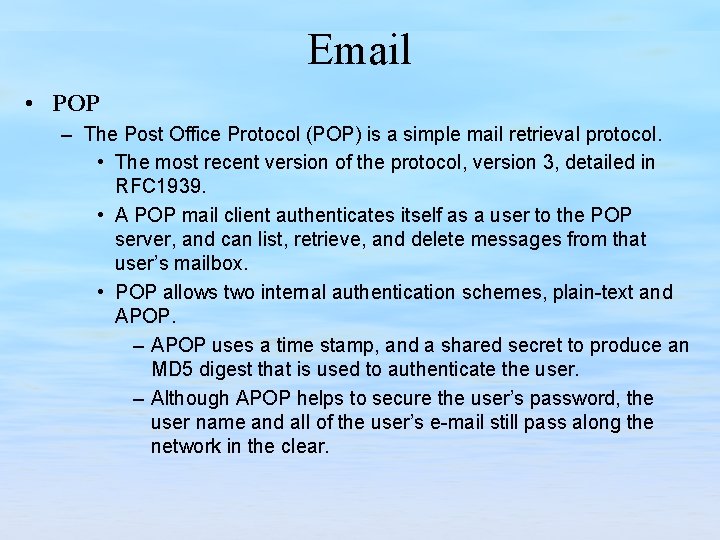
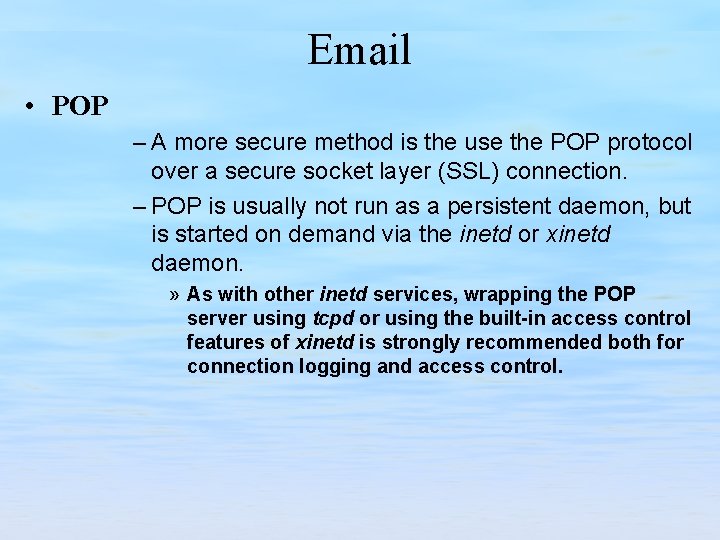
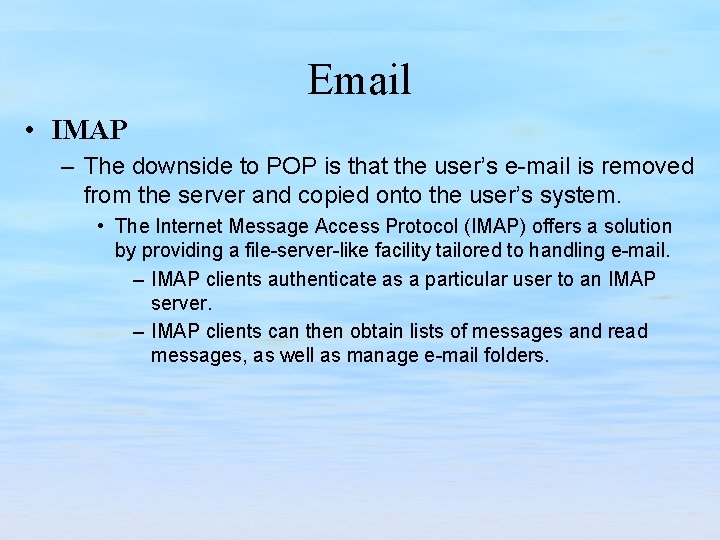
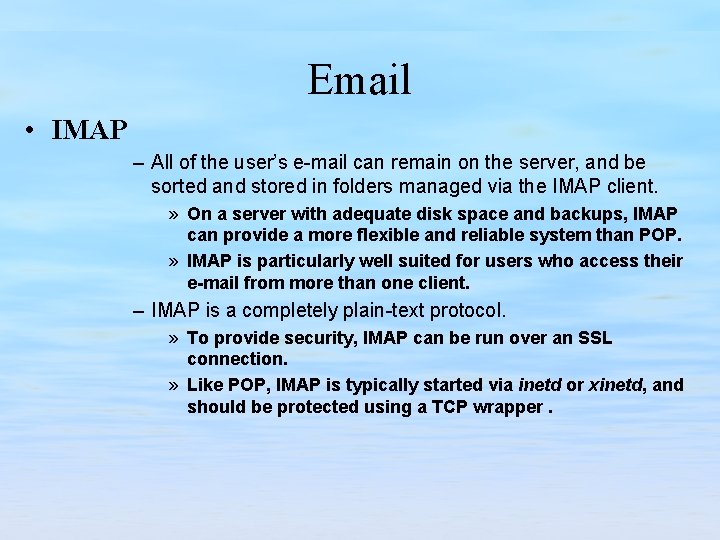
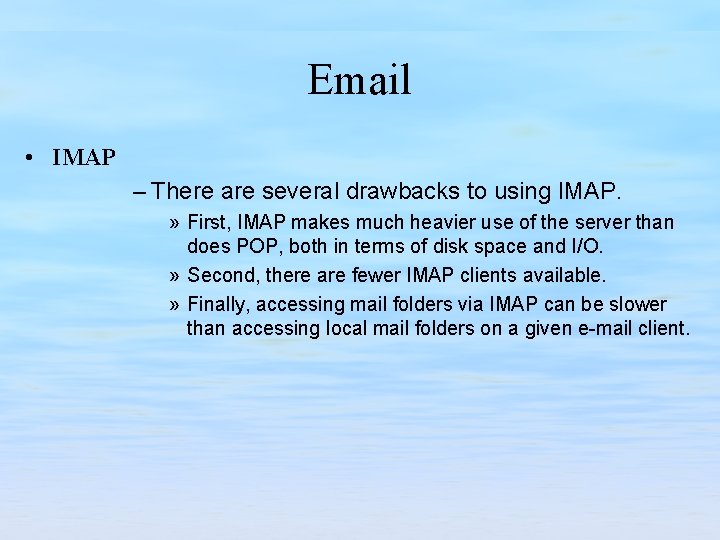
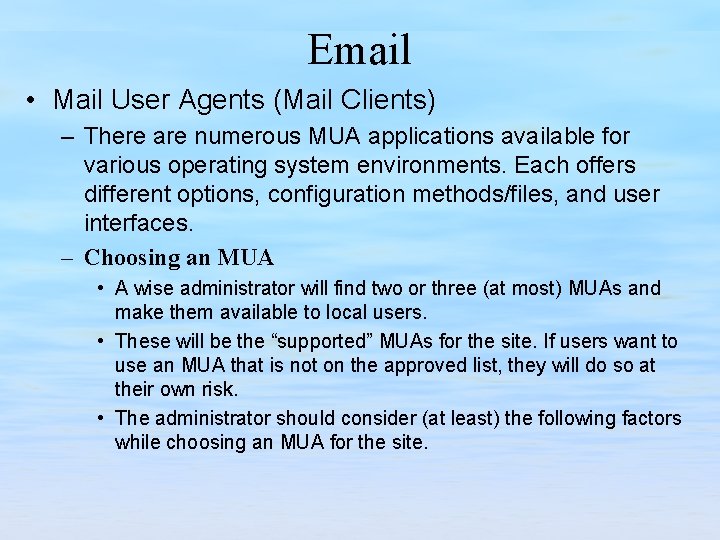
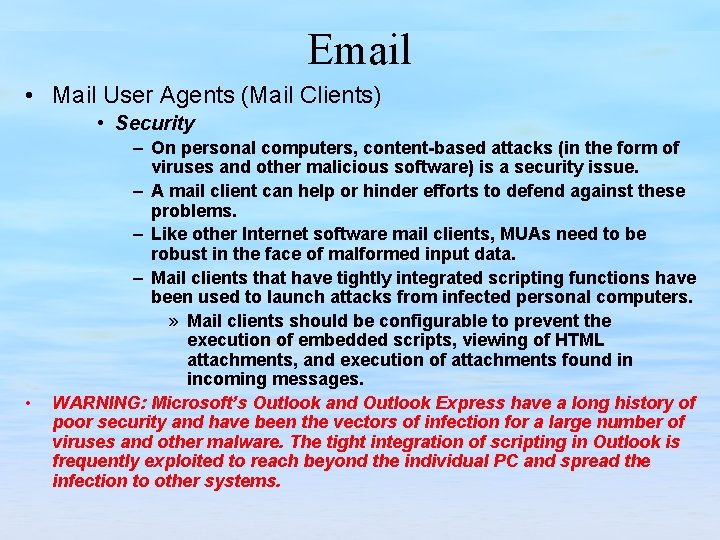
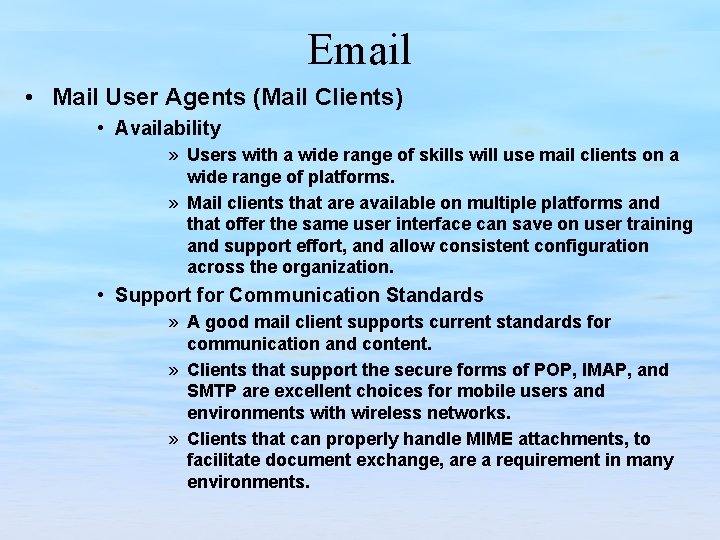
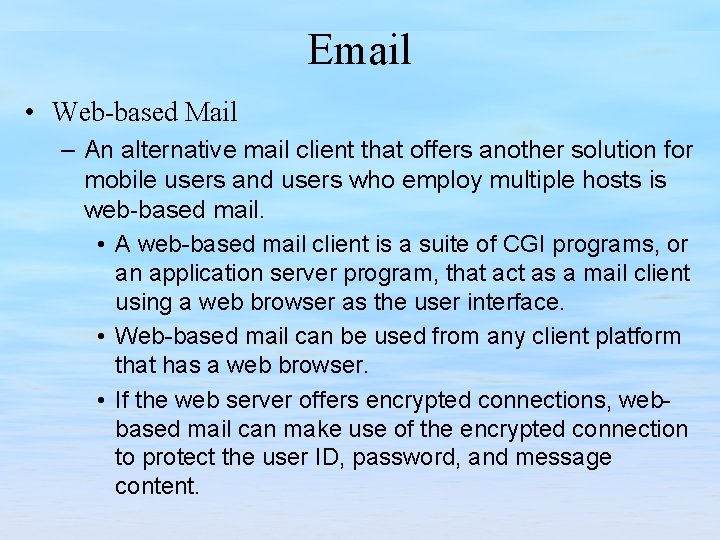
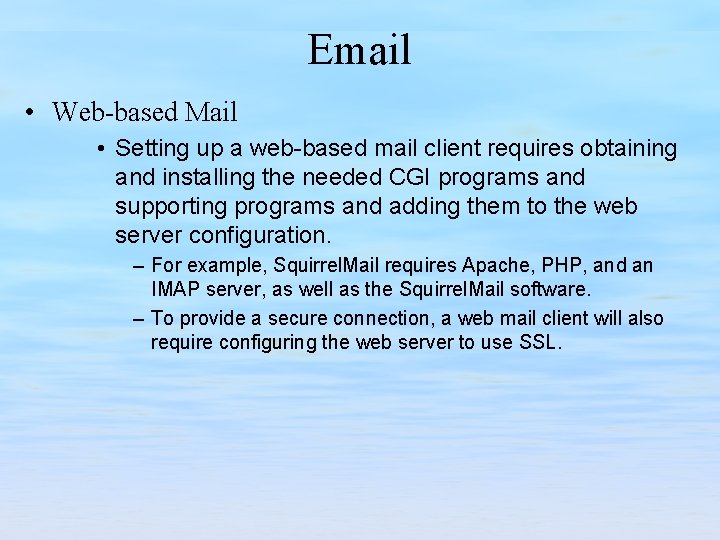
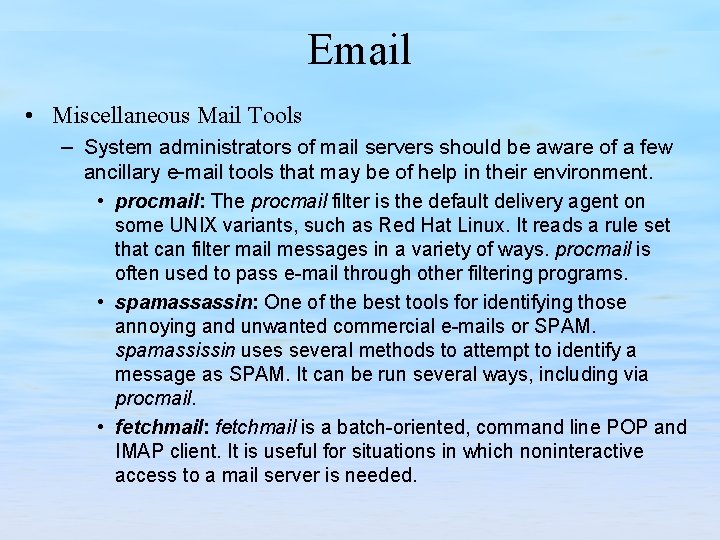
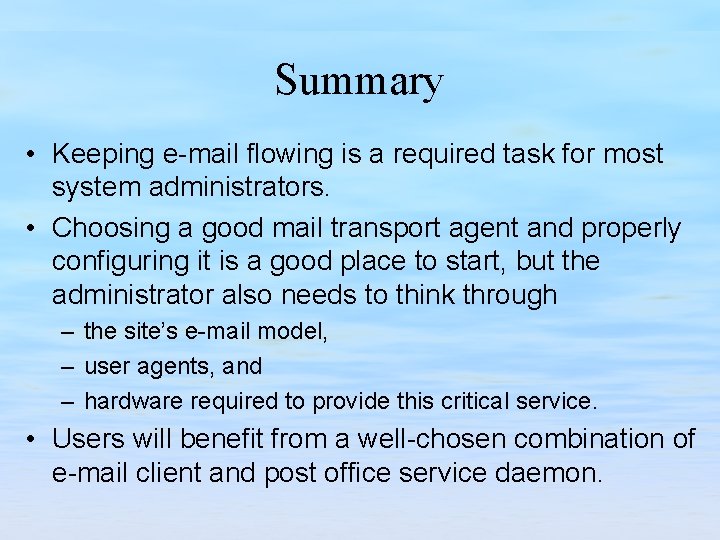
- Slides: 70
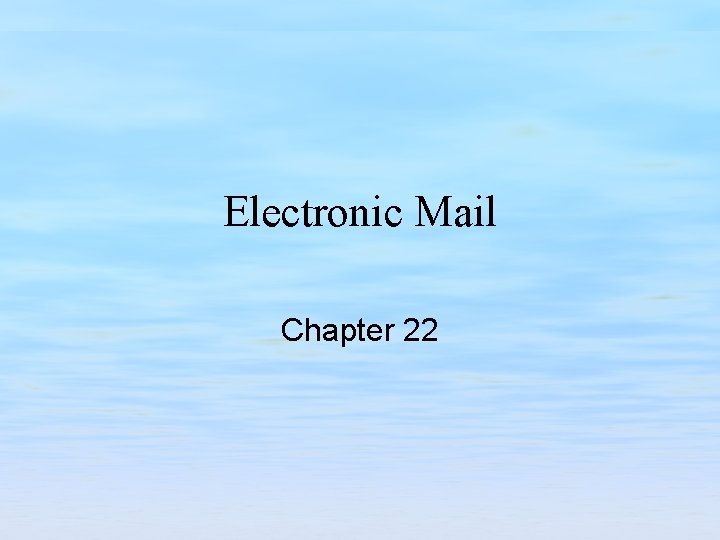
Electronic Mail Chapter 22
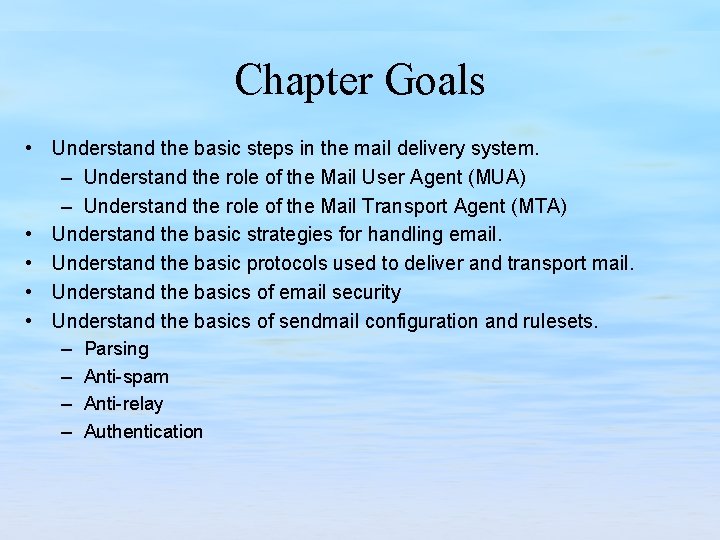
Chapter Goals • Understand the basic steps in the mail delivery system. – Understand the role of the Mail User Agent (MUA) – Understand the role of the Mail Transport Agent (MTA) • Understand the basic strategies for handling email. • Understand the basic protocols used to deliver and transport mail. • Understand the basics of email security • Understand the basics of sendmail configuration and rulesets. – Parsing – Anti-spam – Anti-relay – Authentication
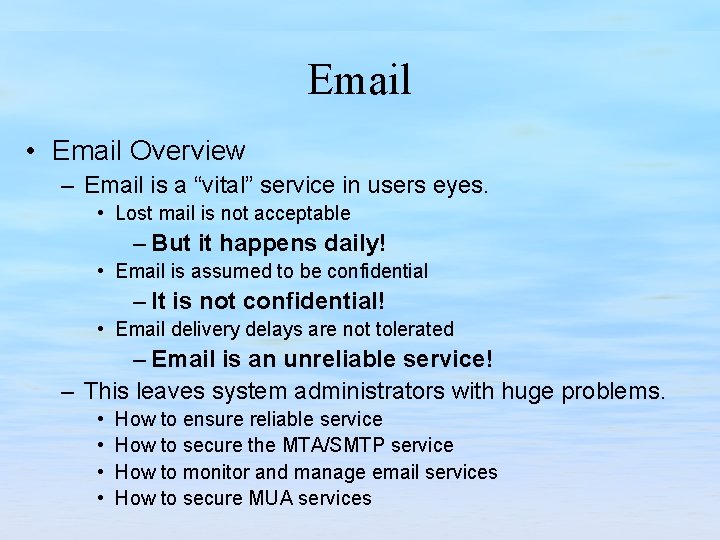
Email • Email Overview – Email is a “vital” service in users eyes. • Lost mail is not acceptable – But it happens daily! • Email is assumed to be confidential – It is not confidential! • Email delivery delays are not tolerated – Email is an unreliable service! – This leaves system administrators with huge problems. • • How to ensure reliable service How to secure the MTA/SMTP service How to monitor and manage email services How to secure MUA services
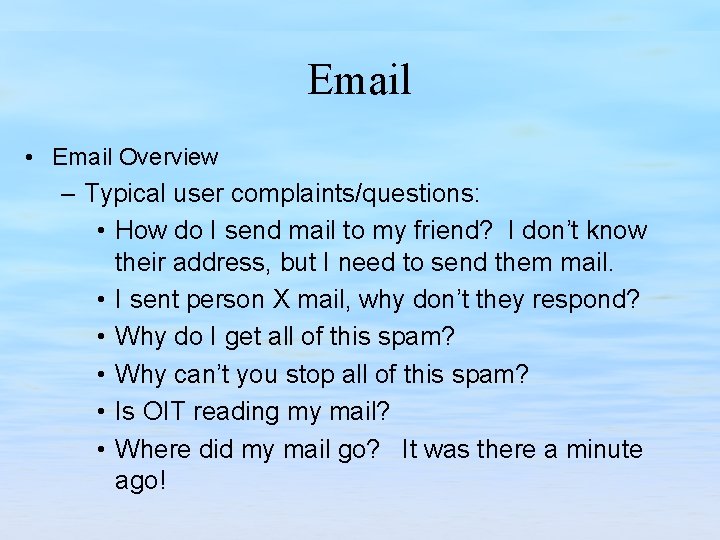
Email • Email Overview – Typical user complaints/questions: • How do I send mail to my friend? I don’t know their address, but I need to send them mail. • I sent person X mail, why don’t they respond? • Why do I get all of this spam? • Why can’t you stop all of this spam? • Is OIT reading my mail? • Where did my mail go? It was there a minute ago!
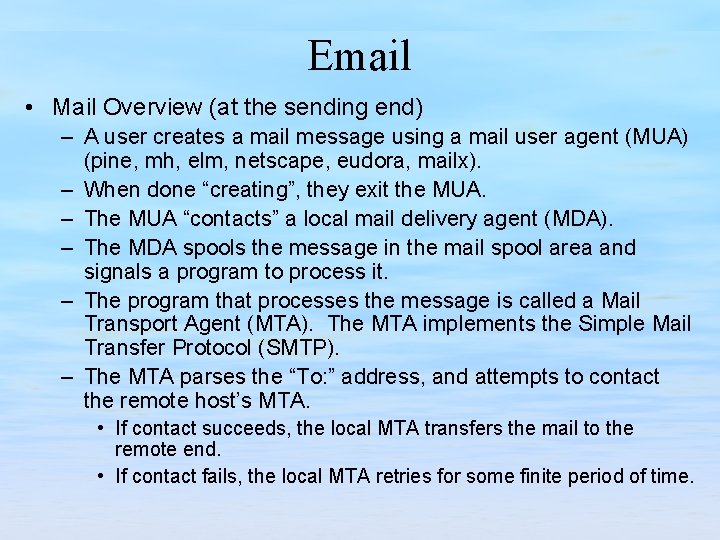
Email • Mail Overview (at the sending end) – A user creates a mail message using a mail user agent (MUA) (pine, mh, elm, netscape, eudora, mailx). – When done “creating”, they exit the MUA. – The MUA “contacts” a local mail delivery agent (MDA). – The MDA spools the message in the mail spool area and signals a program to process it. – The program that processes the message is called a Mail Transport Agent (MTA). The MTA implements the Simple Mail Transfer Protocol (SMTP). – The MTA parses the “To: ” address, and attempts to contact the remote host’s MTA. • If contact succeeds, the local MTA transfers the mail to the remote end. • If contact fails, the local MTA retries for some finite period of time.
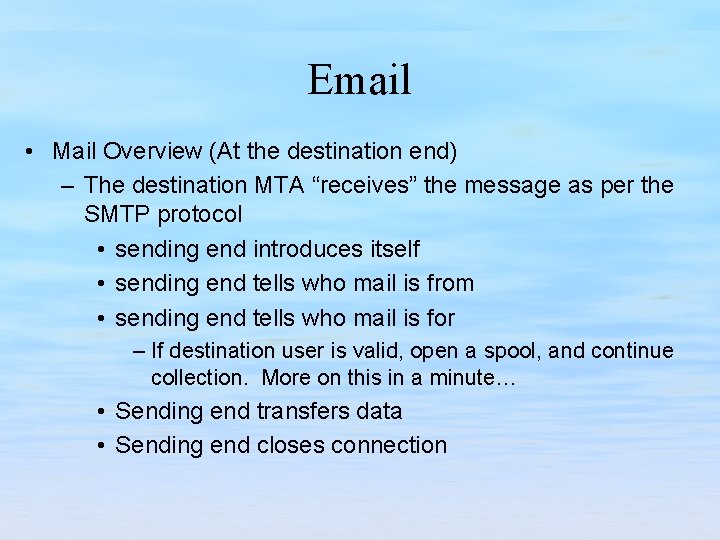
Email • Mail Overview (At the destination end) – The destination MTA “receives” the message as per the SMTP protocol • sending end introduces itself • sending end tells who mail is from • sending end tells who mail is for – If destination user is valid, open a spool, and continue collection. More on this in a minute… • Sending end transfers data • Sending end closes connection
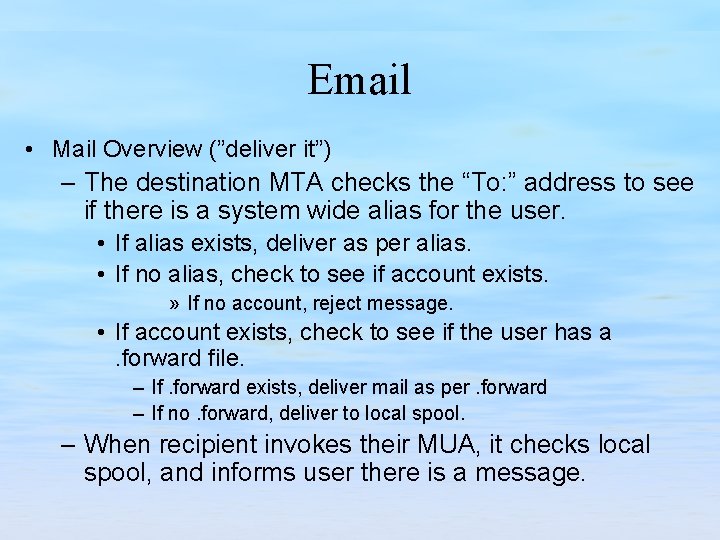
Email • Mail Overview (”deliver it”) – The destination MTA checks the “To: ” address to see if there is a system wide alias for the user. • If alias exists, deliver as per alias. • If no alias, check to see if account exists. » If no account, reject message. • If account exists, check to see if the user has a. forward file. – If. forward exists, deliver mail as per. forward – If no. forward, deliver to local spool. – When recipient invokes their MUA, it checks local spool, and informs user there is a message.
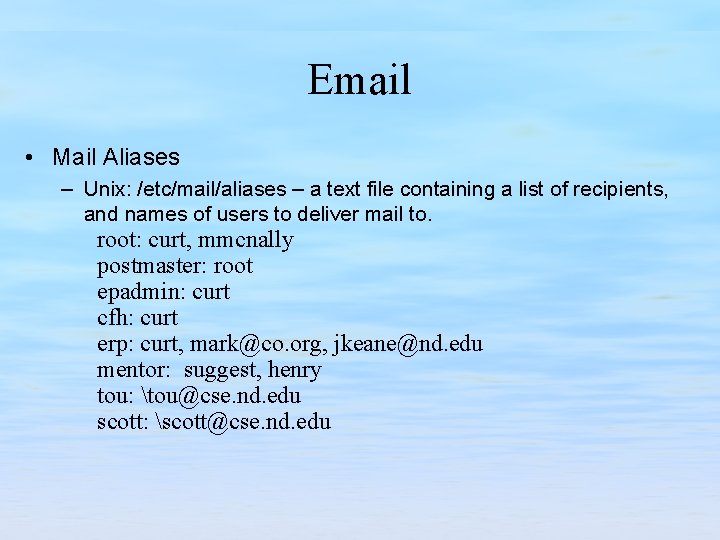
Email • Mail Aliases – Unix: /etc/mail/aliases – a text file containing a list of recipients, and names of users to deliver mail to. root: curt, mmcnally postmaster: root epadmin: curt cfh: curt erp: curt, mark@co. org, jkeane@nd. edu mentor: suggest, henry tou: tou@cse. nd. edu scott: scott@cse. nd. edu
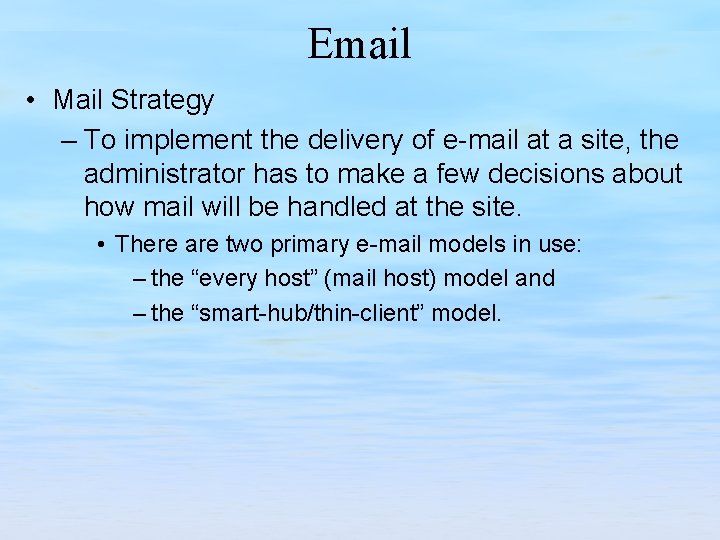
Email • Mail Strategy – To implement the delivery of e-mail at a site, the administrator has to make a few decisions about how mail will be handled at the site. • There are two primary e-mail models in use: – the “every host” (mail host) model and – the “smart-hub/thin-client” model.
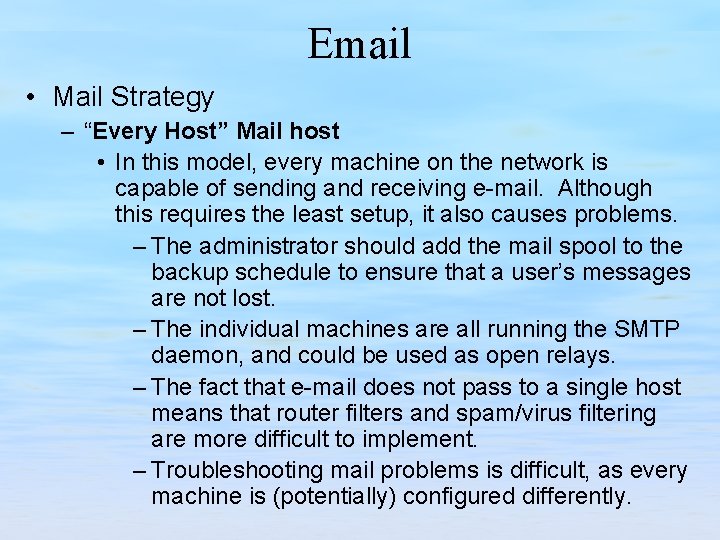
Email • Mail Strategy – “Every Host” Mail host • In this model, every machine on the network is capable of sending and receiving e-mail. Although this requires the least setup, it also causes problems. – The administrator should add the mail spool to the backup schedule to ensure that a user’s messages are not lost. – The individual machines are all running the SMTP daemon, and could be used as open relays. – The fact that e-mail does not pass to a single host means that router filters and spam/virus filtering are more difficult to implement. – Troubleshooting mail problems is difficult, as every machine is (potentially) configured differently.
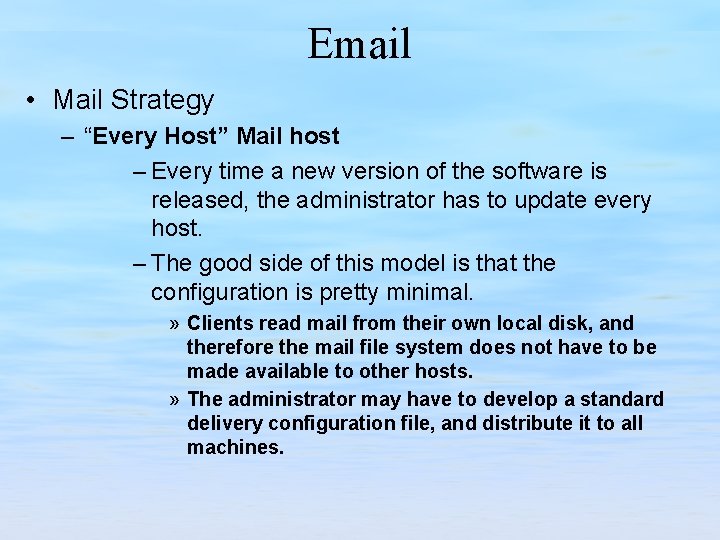
Email • Mail Strategy – “Every Host” Mail host – Every time a new version of the software is released, the administrator has to update every host. – The good side of this model is that the configuration is pretty minimal. » Clients read mail from their own local disk, and therefore the mail file system does not have to be made available to other hosts. » The administrator may have to develop a standard delivery configuration file, and distribute it to all machines.
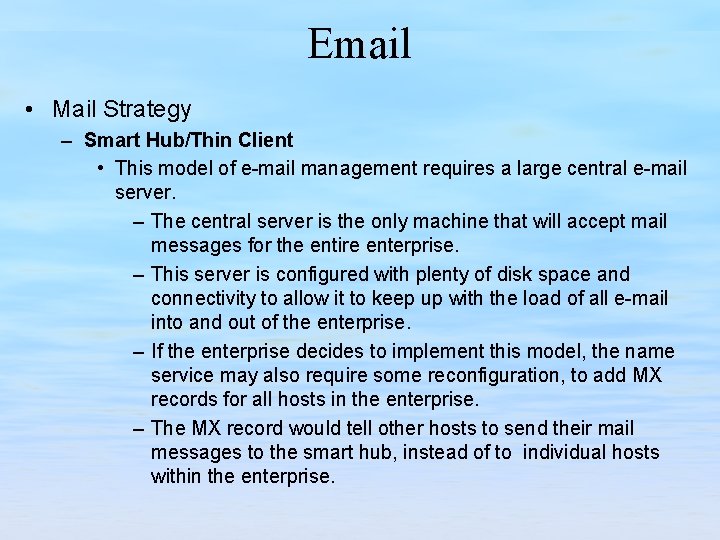
Email • Mail Strategy – Smart Hub/Thin Client • This model of e-mail management requires a large central e-mail server. – The central server is the only machine that will accept mail messages for the entire enterprise. – This server is configured with plenty of disk space and connectivity to allow it to keep up with the load of all e-mail into and out of the enterprise. – If the enterprise decides to implement this model, the name service may also require some reconfiguration, to add MX records for all hosts in the enterprise. – The MX record would tell other hosts to send their mail messages to the smart hub, instead of to individual hosts within the enterprise.
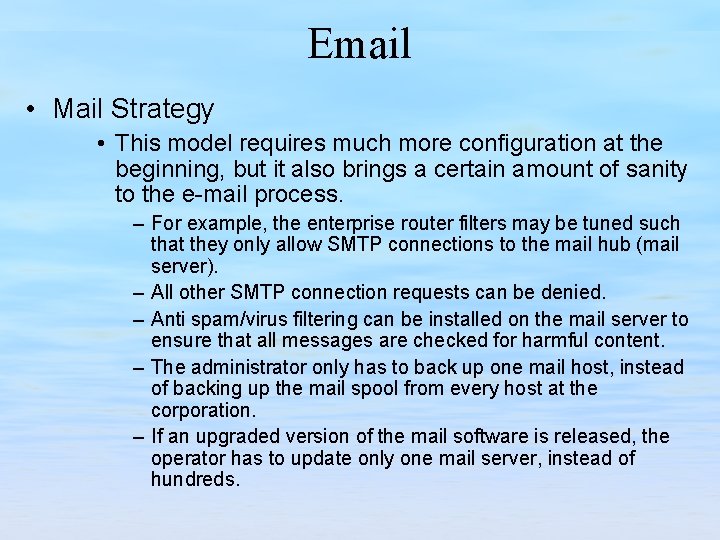
Email • Mail Strategy • This model requires much more configuration at the beginning, but it also brings a certain amount of sanity to the e-mail process. – For example, the enterprise router filters may be tuned such that they only allow SMTP connections to the mail hub (mail server). – All other SMTP connection requests can be denied. – Anti spam/virus filtering can be installed on the mail server to ensure that all messages are checked for harmful content. – The administrator only has to back up one mail host, instead of backing up the mail spool from every host at the corporation. – If an upgraded version of the mail software is released, the operator has to update only one mail server, instead of hundreds.
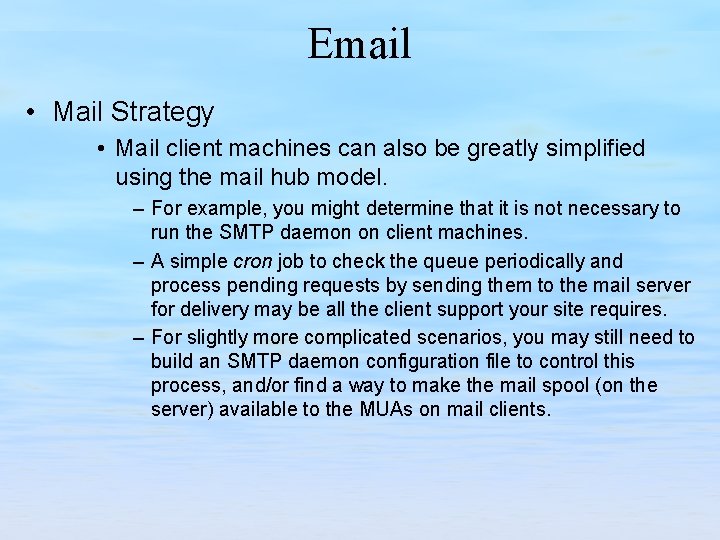
Email • Mail Strategy • Mail client machines can also be greatly simplified using the mail hub model. – For example, you might determine that it is not necessary to run the SMTP daemon on client machines. – A simple cron job to check the queue periodically and process pending requests by sending them to the mail server for delivery may be all the client support your site requires. – For slightly more complicated scenarios, you may still need to build an SMTP daemon configuration file to control this process, and/or find a way to make the mail spool (on the server) available to the MUAs on mail clients.
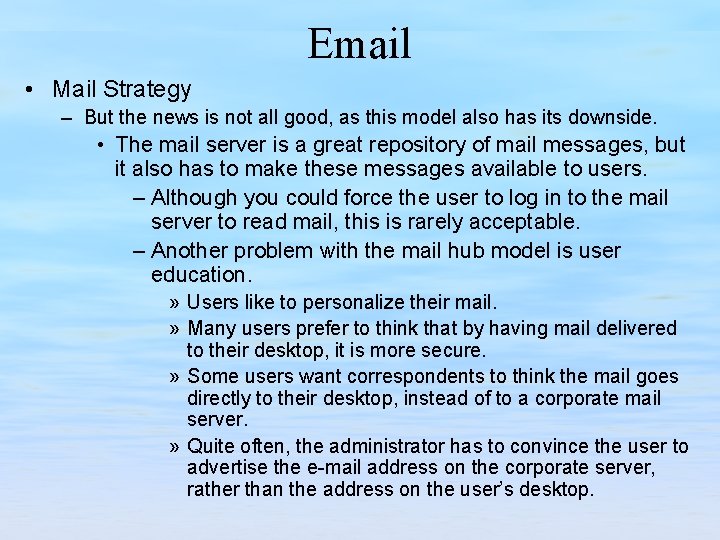
Email • Mail Strategy – But the news is not all good, as this model also has its downside. • The mail server is a great repository of mail messages, but it also has to make these messages available to users. – Although you could force the user to log in to the mail server to read mail, this is rarely acceptable. – Another problem with the mail hub model is user education. » Users like to personalize their mail. » Many users prefer to think that by having mail delivered to their desktop, it is more secure. » Some users want correspondents to think the mail goes directly to their desktop, instead of to a corporate mail server. » Quite often, the administrator has to convince the user to advertise the e-mail address on the corporate server, rather than the address on the user’s desktop.
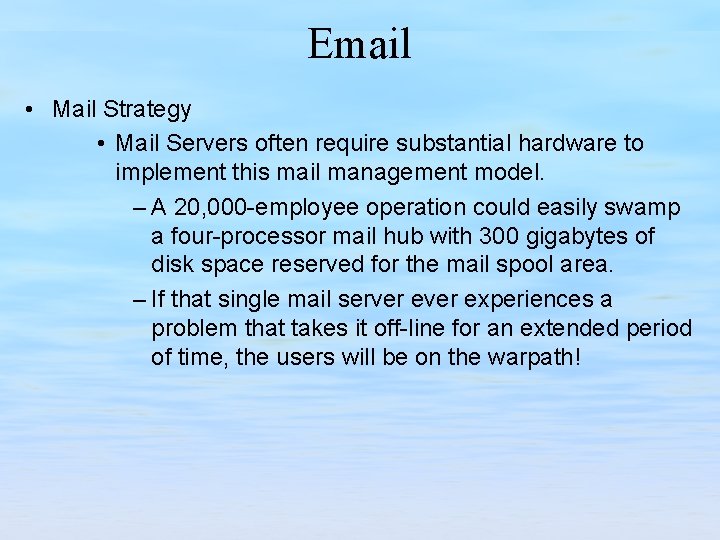
Email • Mail Strategy • Mail Servers often require substantial hardware to implement this mail management model. – A 20, 000 -employee operation could easily swamp a four-processor mail hub with 300 gigabytes of disk space reserved for the mail spool area. – If that single mail server experiences a problem that takes it off-line for an extended period of time, the users will be on the warpath!
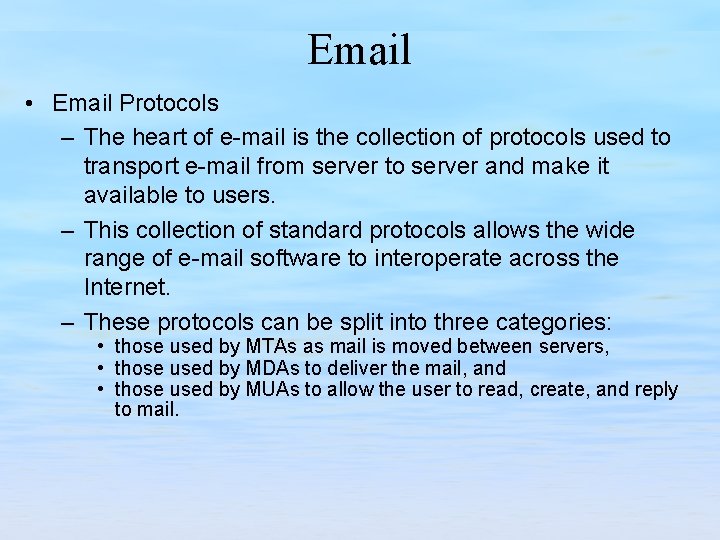
Email • Email Protocols – The heart of e-mail is the collection of protocols used to transport e-mail from server to server and make it available to users. – This collection of standard protocols allows the wide range of e-mail software to interoperate across the Internet. – These protocols can be split into three categories: • those used by MTAs as mail is moved between servers, • those used by MDAs to deliver the mail, and • those used by MUAs to allow the user to read, create, and reply to mail.
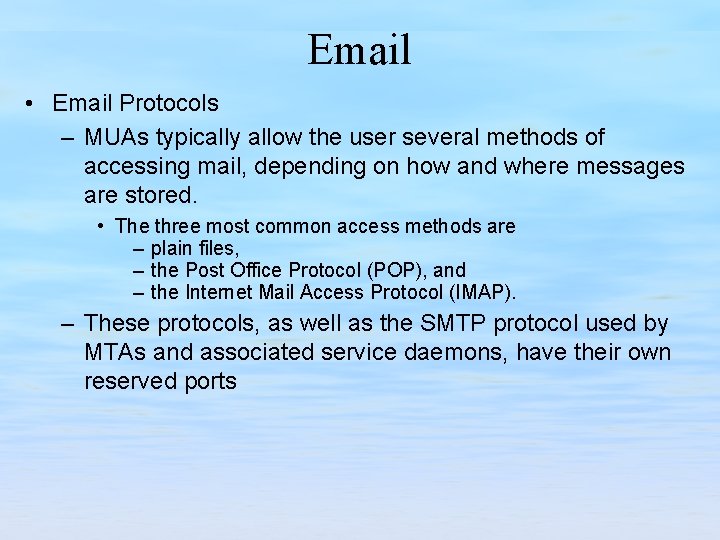
Email • Email Protocols – MUAs typically allow the user several methods of accessing mail, depending on how and where messages are stored. • The three most common access methods are – plain files, – the Post Office Protocol (POP), and – the Internet Mail Access Protocol (IMAP). – These protocols, as well as the SMTP protocol used by MTAs and associated service daemons, have their own reserved ports
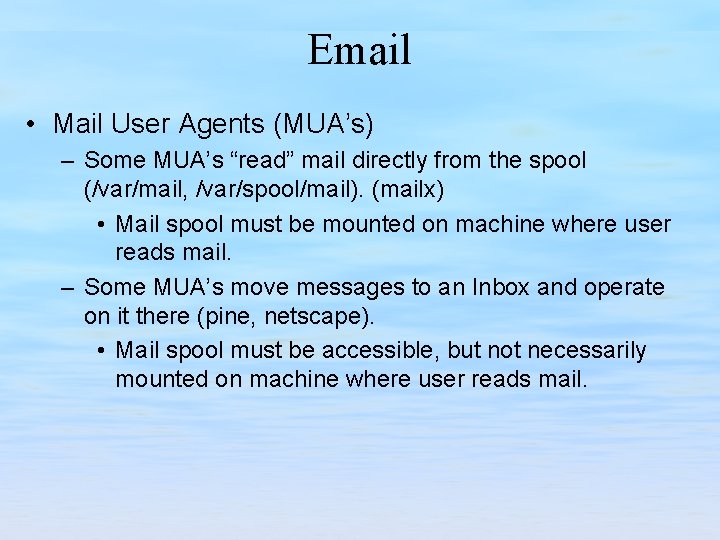
Email • Mail User Agents (MUA’s) – Some MUA’s “read” mail directly from the spool (/var/mail, /var/spool/mail). (mailx) • Mail spool must be mounted on machine where user reads mail. – Some MUA’s move messages to an Inbox and operate on it there (pine, netscape). • Mail spool must be accessible, but not necessarily mounted on machine where user reads mail.
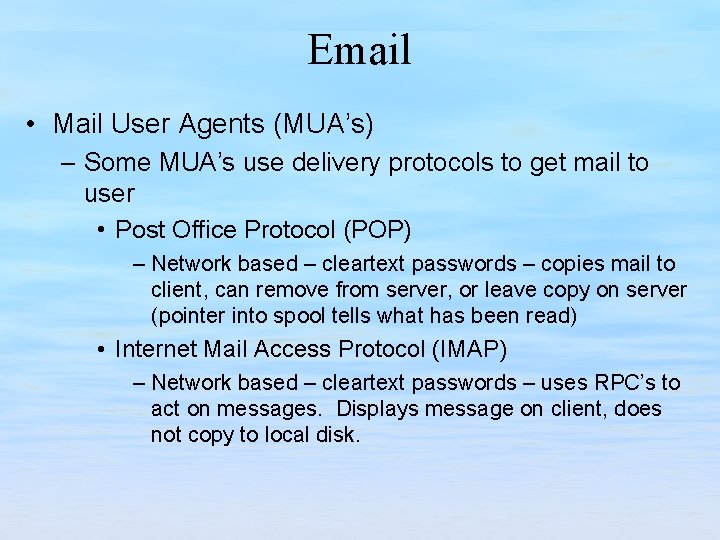
Email • Mail User Agents (MUA’s) – Some MUA’s use delivery protocols to get mail to user • Post Office Protocol (POP) – Network based – cleartext passwords – copies mail to client, can remove from server, or leave copy on server (pointer into spool tells what has been read) • Internet Mail Access Protocol (IMAP) – Network based – cleartext passwords – uses RPC’s to act on messages. Displays message on client, does not copy to local disk.
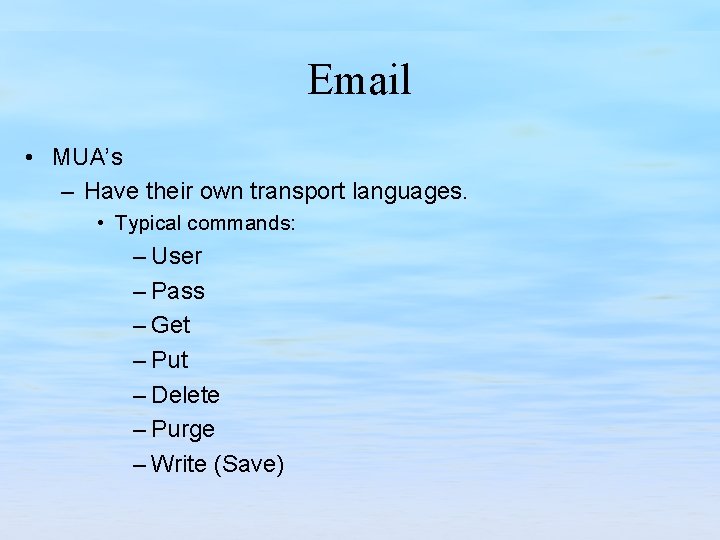
Email • MUA’s – Have their own transport languages. • Typical commands: – User – Pass – Get – Put – Delete – Purge – Write (Save)
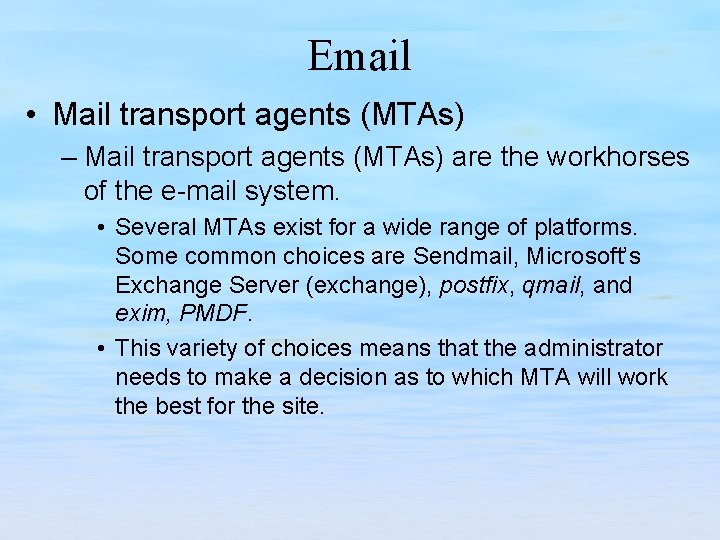
Email • Mail transport agents (MTAs) – Mail transport agents (MTAs) are the workhorses of the e-mail system. • Several MTAs exist for a wide range of platforms. Some common choices are Sendmail, Microsoft’s Exchange Server (exchange), postfix, qmail, and exim, PMDF. • This variety of choices means that the administrator needs to make a decision as to which MTA will work the best for the site.
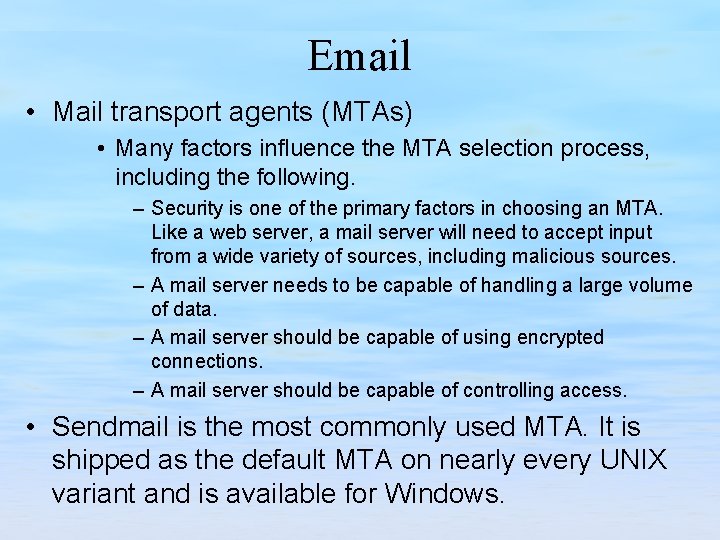
Email • Mail transport agents (MTAs) • Many factors influence the MTA selection process, including the following. – Security is one of the primary factors in choosing an MTA. Like a web server, a mail server will need to accept input from a wide variety of sources, including malicious sources. – A mail server needs to be capable of handling a large volume of data. – A mail server should be capable of using encrypted connections. – A mail server should be capable of controlling access. • Sendmail is the most commonly used MTA. It is shipped as the default MTA on nearly every UNIX variant and is available for Windows.
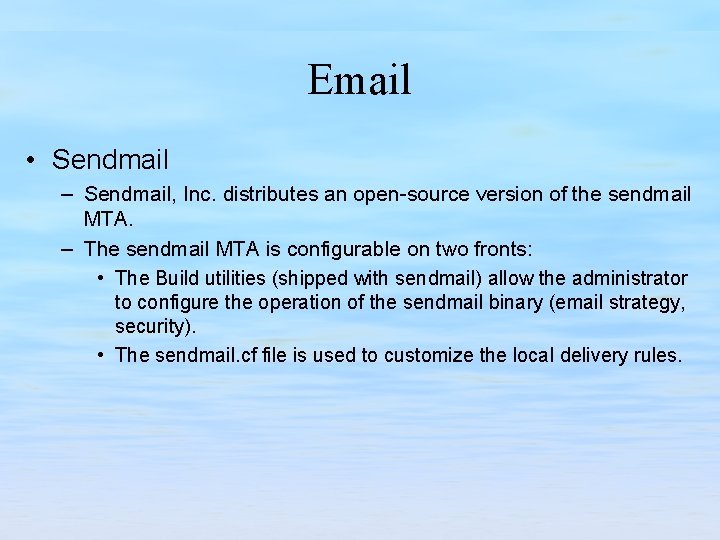
Email • Sendmail – Sendmail, Inc. distributes an open-source version of the sendmail MTA. – The sendmail MTA is configurable on two fronts: • The Build utilities (shipped with sendmail) allow the administrator to configure the operation of the sendmail binary (email strategy, security). • The sendmail. cf file is used to customize the local delivery rules.
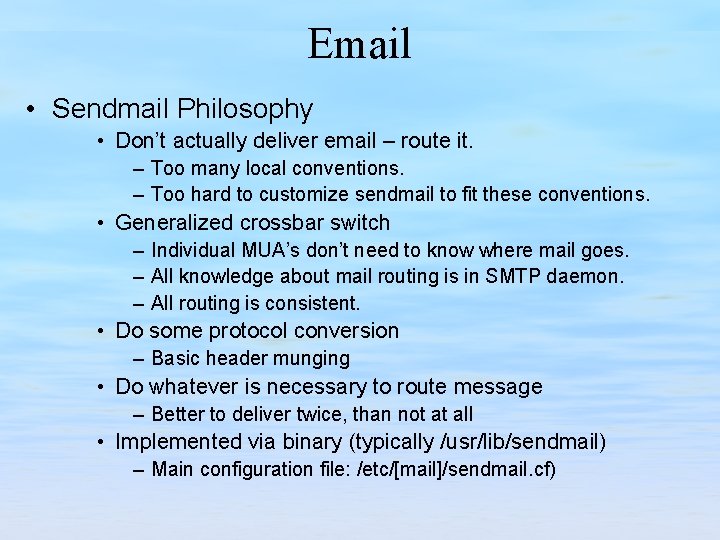
Email • Sendmail Philosophy • Don’t actually deliver email – route it. – Too many local conventions. – Too hard to customize sendmail to fit these conventions. • Generalized crossbar switch – Individual MUA’s don’t need to know where mail goes. – All knowledge about mail routing is in SMTP daemon. – All routing is consistent. • Do some protocol conversion – Basic header munging • Do whatever is necessary to route message – Better to deliver twice, than not at all • Implemented via binary (typically /usr/lib/sendmail) – Main configuration file: /etc/[mail]/sendmail. cf)
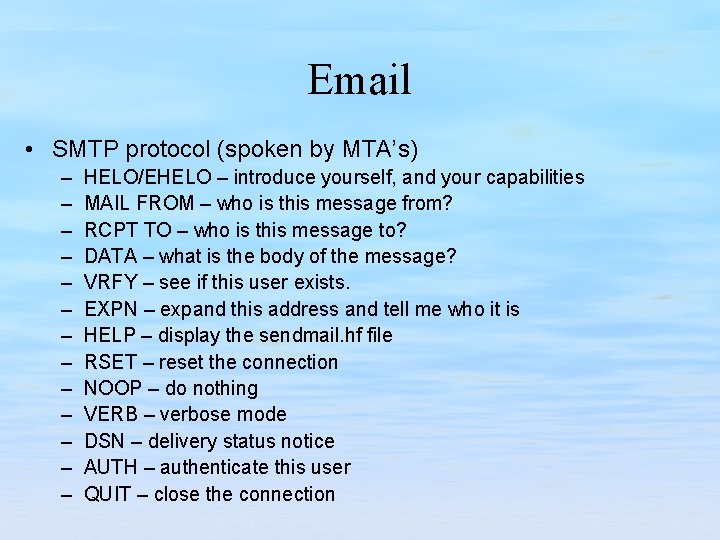
Email • SMTP protocol (spoken by MTA’s) – – – – HELO/EHELO – introduce yourself, and your capabilities MAIL FROM – who is this message from? RCPT TO – who is this message to? DATA – what is the body of the message? VRFY – see if this user exists. EXPN – expand this address and tell me who it is HELP – display the sendmail. hf file RSET – reset the connection NOOP – do nothing VERB – verbose mode DSN – delivery status notice AUTH – authenticate this user QUIT – close the connection
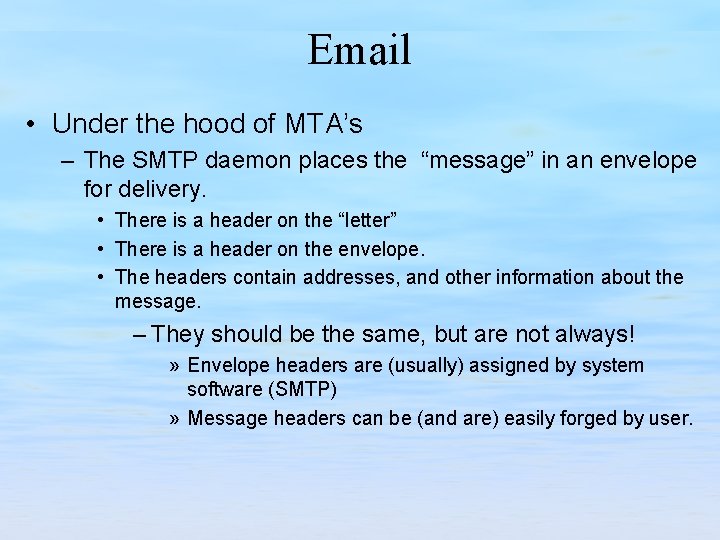
Email • Under the hood of MTA’s – The SMTP daemon places the “message” in an envelope for delivery. • There is a header on the “letter” • There is a header on the envelope. • The headers contain addresses, and other information about the message. – They should be the same, but are not always! » Envelope headers are (usually) assigned by system software (SMTP) » Message headers can be (and are) easily forged by user.
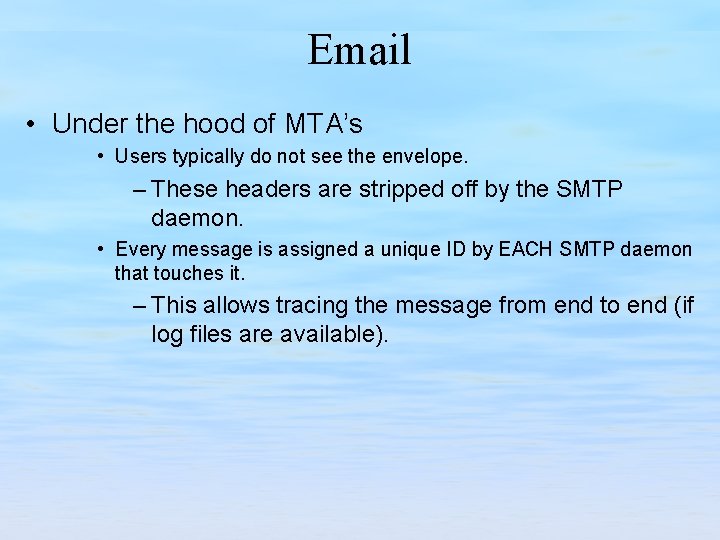
Email • Under the hood of MTA’s • Users typically do not see the envelope. – These headers are stripped off by the SMTP daemon. • Every message is assigned a unique ID by EACH SMTP daemon that touches it. – This allows tracing the message from end to end (if log files are available).
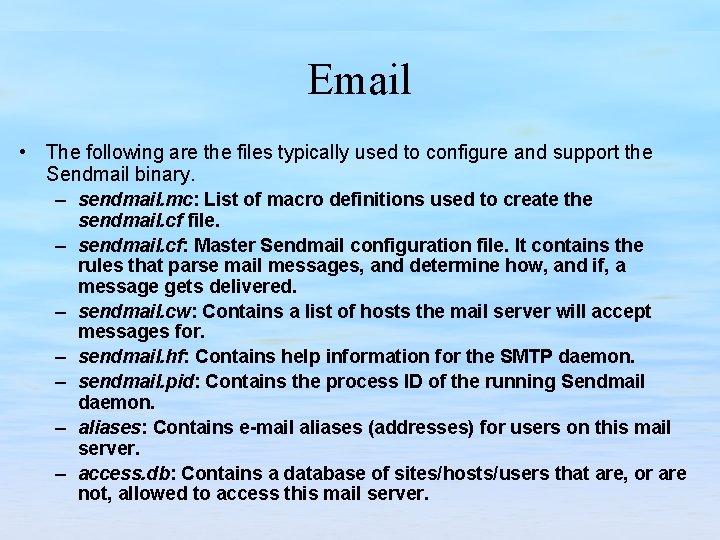
Email • The following are the files typically used to configure and support the Sendmail binary. – sendmail. mc: List of macro definitions used to create the – – – sendmail. cf file. sendmail. cf: Master Sendmail configuration file. It contains the rules that parse mail messages, and determine how, and if, a message gets delivered. sendmail. cw: Contains a list of hosts the mail server will accept messages for. sendmail. hf: Contains help information for the SMTP daemon. sendmail. pid: Contains the process ID of the running Sendmail daemon. aliases: Contains e-mail aliases (addresses) for users on this mail server. access. db: Contains a database of sites/hosts/users that are, or are not, allowed to access this mail server.
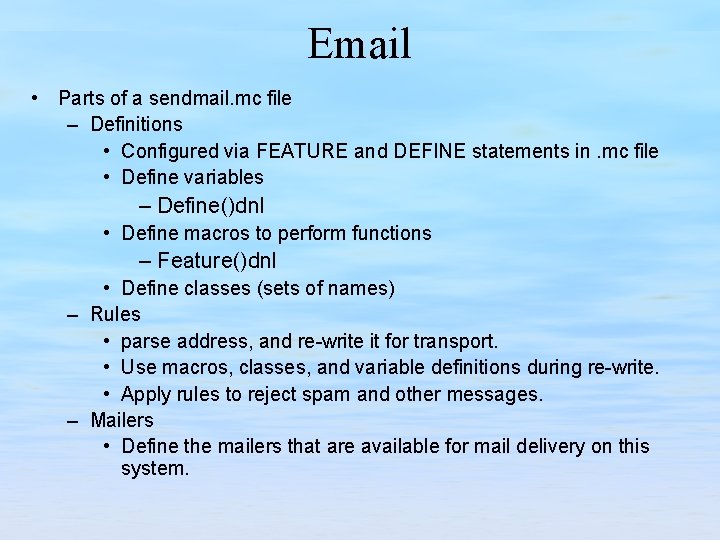
Email • Parts of a sendmail. mc file – Definitions • Configured via FEATURE and DEFINE statements in. mc file • Define variables – Define()dnl • Define macros to perform functions – Feature()dnl • Define classes (sets of names) – Rules • parse address, and re-write it for transport. • Use macros, classes, and variable definitions during re-write. • Apply rules to reject spam and other messages. – Mailers • Define the mailers that are available for mail delivery on this system.
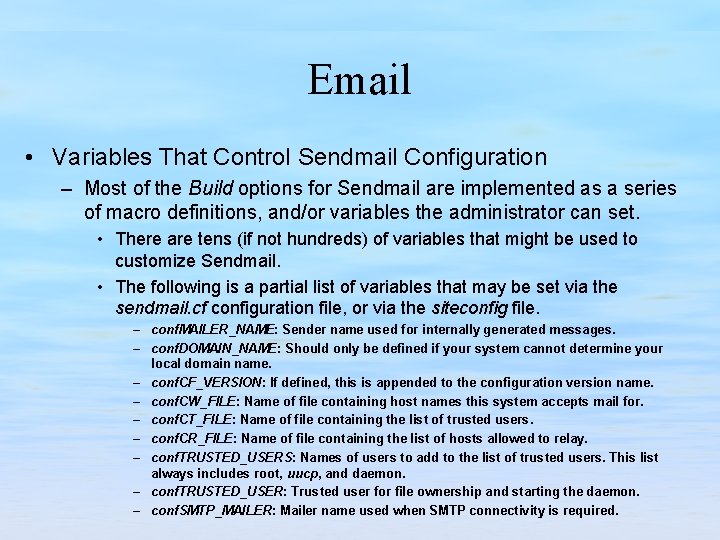
Email • Variables That Control Sendmail Configuration – Most of the Build options for Sendmail are implemented as a series of macro definitions, and/or variables the administrator can set. • There are tens (if not hundreds) of variables that might be used to customize Sendmail. • The following is a partial list of variables that may be set via the sendmail. cf configuration file, or via the siteconfig file. – conf. MAILER_NAME: Sender name used for internally generated messages. – conf. DOMAIN_NAME: Should only be defined if your system cannot determine your local domain name. – conf. CF_VERSION: If defined, this is appended to the configuration version name. – conf. CW_FILE: Name of file containing host names this system accepts mail for. – conf. CT_FILE: Name of file containing the list of trusted users. – conf. CR_FILE: Name of file containing the list of hosts allowed to relay. – conf. TRUSTED_USERS: Names of users to add to the list of trusted users. This list always includes root, uucp, and daemon. – conf. TRUSTED_USER: Trusted user for file ownership and starting the daemon. – conf. SMTP_MAILER: Mailer name used when SMTP connectivity is required.
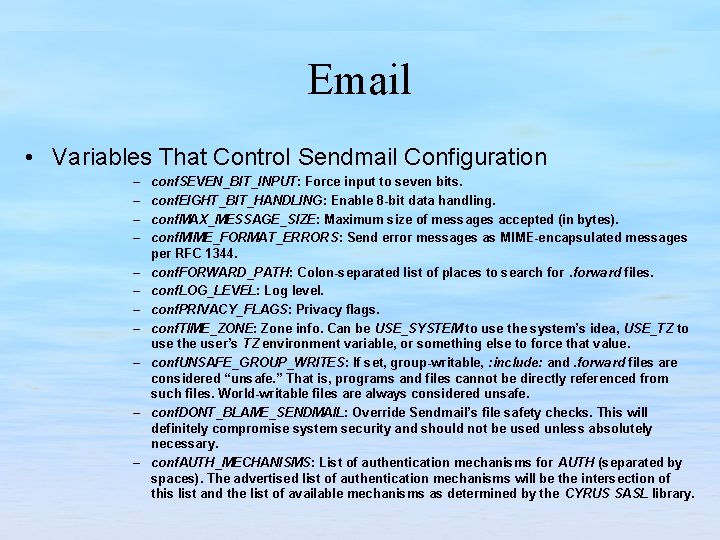
Email • Variables That Control Sendmail Configuration – – – conf. SEVEN_BIT_INPUT: Force input to seven bits. conf. EIGHT_BIT_HANDLING: Enable 8 -bit data handling. conf. MAX_MESSAGE_SIZE: Maximum size of messages accepted (in bytes). conf. MIME_FORMAT_ERRORS: Send error messages as MIME-encapsulated messages per RFC 1344. conf. FORWARD_PATH: Colon-separated list of places to search forward files. conf. LOG_LEVEL: Log level. conf. PRIVACY_FLAGS: Privacy flags. conf. TIME_ZONE: Zone info. Can be USE_SYSTEM to use the system’s idea, USE_TZ to use the user’s TZ environment variable, or something else to force that value. conf. UNSAFE_GROUP_WRITES: If set, group-writable, : include: and. forward files are considered “unsafe. ” That is, programs and files cannot be directly referenced from such files. World-writable files are always considered unsafe. conf. DONT_BLAME_SENDMAIL: Override Sendmail’s file safety checks. This will definitely compromise system security and should not be used unless absolutely necessary. conf. AUTH_MECHANISMS: List of authentication mechanisms for AUTH (separated by spaces). The advertised list of authentication mechanisms will be the intersection of this list and the list of available mechanisms as determined by the CYRUS SASL library.
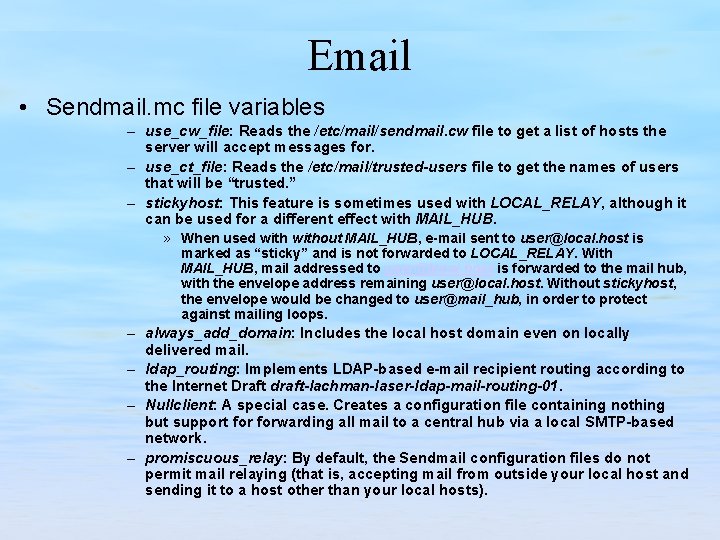
Email • Sendmail. mc file variables – use_cw_file: Reads the /etc/mail/sendmail. cw file to get a list of hosts the server will accept messages for. – use_ct_file: Reads the /etc/mail/trusted-users file to get the names of users that will be “trusted. ” – stickyhost: This feature is sometimes used with LOCAL_RELAY, although it can be used for a different effect with MAIL_HUB. – – » When used without MAIL_HUB, e-mail sent to user@local. host is marked as “sticky” and is not forwarded to LOCAL_RELAY. With MAIL_HUB, mail addressed to user@local. host is forwarded to the mail hub, with the envelope address remaining user@local. host. Without stickyhost, the envelope would be changed to user@mail_hub, in order to protect against mailing loops. always_add_domain: Includes the local host domain even on locally delivered mail. ldap_routing: Implements LDAP-based e-mail recipient routing according to the Internet Draft draft-lachman-laser-ldap-mail-routing-01. Nullclient: A special case. Creates a configuration file containing nothing but support forwarding all mail to a central hub via a local SMTP-based network. promiscuous_relay: By default, the Sendmail configuration files do not permit mail relaying (that is, accepting mail from outside your local host and sending it to a host other than your local hosts).
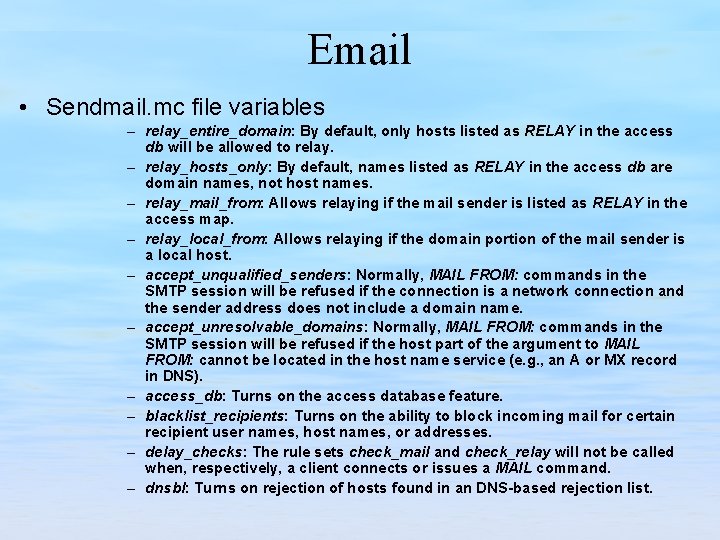
Email • Sendmail. mc file variables – relay_entire_domain: By default, only hosts listed as RELAY in the access db will be allowed to relay. – relay_hosts_only: By default, names listed as RELAY in the access db are domain names, not host names. – relay_mail_from: Allows relaying if the mail sender is listed as RELAY in the access map. – relay_local_from: Allows relaying if the domain portion of the mail sender is a local host. – accept_unqualified_senders: Normally, MAIL FROM: commands in the SMTP session will be refused if the connection is a network connection and the sender address does not include a domain name. – accept_unresolvable_domains: Normally, MAIL FROM: commands in the SMTP session will be refused if the host part of the argument to MAIL FROM: cannot be located in the host name service (e. g. , an A or MX record in DNS). – access_db: Turns on the access database feature. – blacklist_recipients: Turns on the ability to block incoming mail for certain recipient user names, host names, or addresses. – delay_checks: The rule sets check_mail and check_relay will not be called when, respectively, a client connects or issues a MAIL command. – dnsbl: Turns on rejection of hosts found in an DNS-based rejection list.
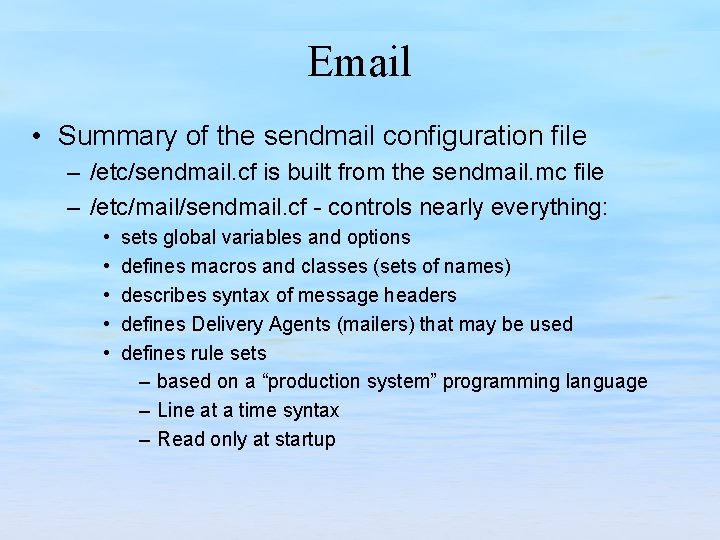
Email • Summary of the sendmail configuration file – /etc/sendmail. cf is built from the sendmail. mc file – /etc/mail/sendmail. cf - controls nearly everything: • • • sets global variables and options defines macros and classes (sets of names) describes syntax of message headers defines Delivery Agents (mailers) that may be used defines rule sets – based on a “production system” programming language – Line at a time syntax – Read only at startup
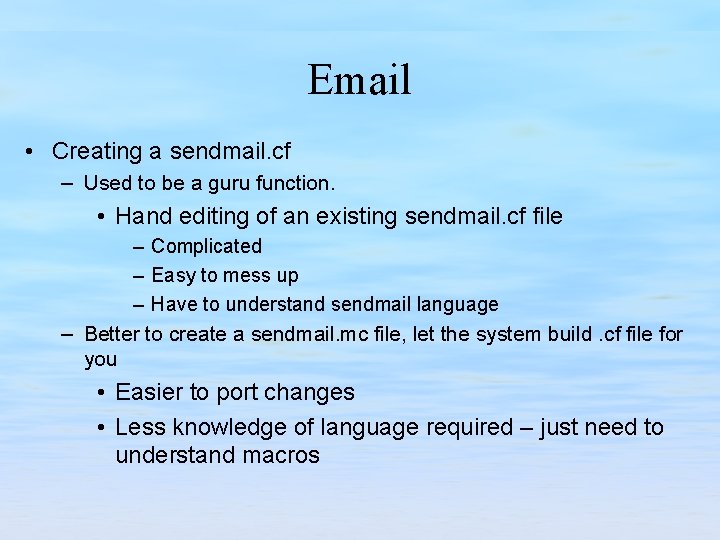
Email • Creating a sendmail. cf – Used to be a guru function. • Hand editing of an existing sendmail. cf file – Complicated – Easy to mess up – Have to understand sendmail language – Better to create a sendmail. mc file, let the system build. cf file for you • Easier to port changes • Less knowledge of language required – just need to understand macros
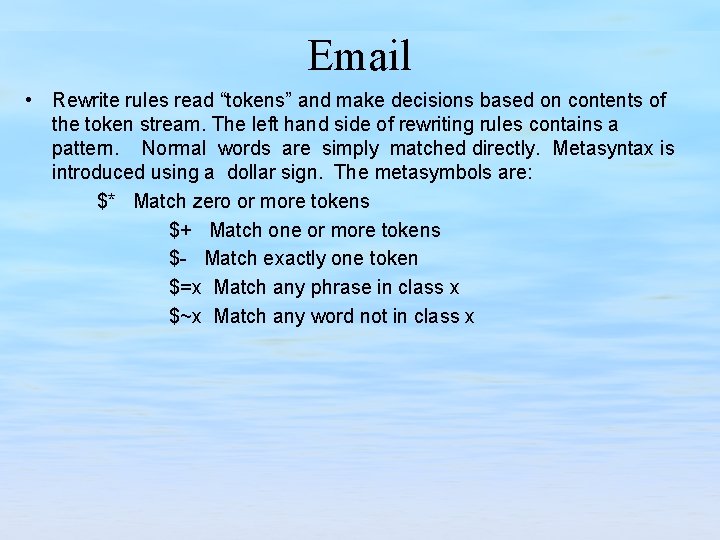
Email • Rewrite rules read “tokens” and make decisions based on contents of the token stream. The left hand side of rewriting rules contains a pattern. Normal words are simply matched directly. Metasyntax is introduced using a dollar sign. The metasymbols are: $* Match zero or more tokens $+ Match one or more tokens $- Match exactly one token $=x Match any phrase in class x $~x Match any word not in class x
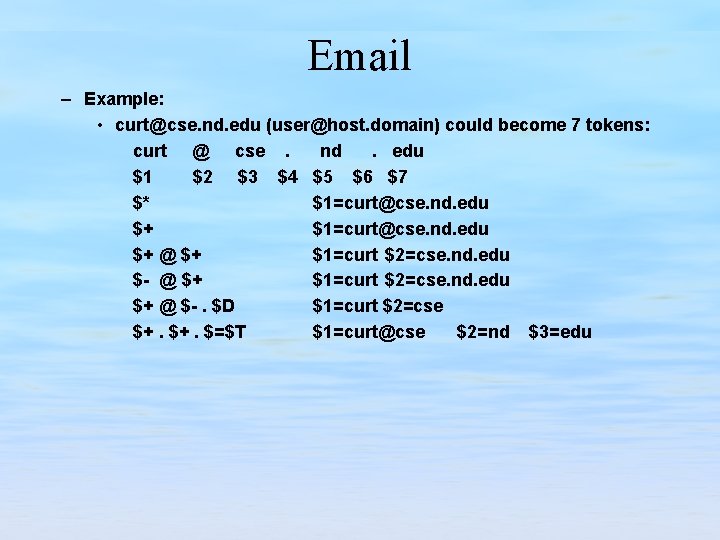
Email – Example: • curt@cse. nd. edu (user@host. domain) could become 7 tokens: curt @ cse. nd. edu $1 $2 $3 $4 $5 $6 $7 $* $1=curt@cse. nd. edu $+ @ $+ $1=curt $2=cse. nd. edu $- @ $+ $1=curt $2=cse. nd. edu $+ @ $-. $D $1=curt $2=cse $+. $=$T $1=curt@cse $2=nd $3=edu

Email • Sendmail Operators – When the left hand side of a rewriting rule matches, the input is deleted and replaced by the right hand side. Tokens are copied directly from the RHS unless they begin with a dollar sign. Metasymbols are: $n Substitute indefinite token n from LHS $[name$] Canonicalize name $(map key $@arguments $: default $) Generalized keyed mapping function $>n "Call" ruleset n $#mailer Resolve to mailer $@host Specify host $: user Specify user – The $n syntax substitutes the corresponding value from a $+, $-, $*, $=, or $~ match on the LHS
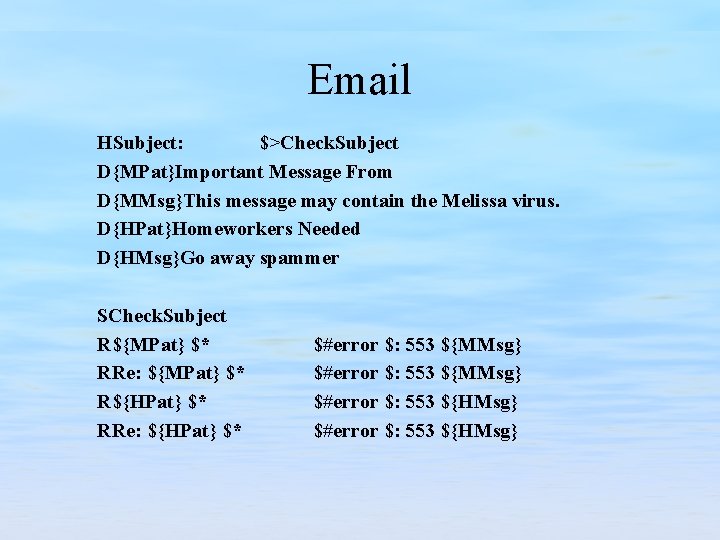
Email HSubject: $>Check. Subject D{MPat}Important Message From D{MMsg}This message may contain the Melissa virus. D{HPat}Homeworkers Needed D{HMsg}Go away spammer SCheck. Subject R${MPat} $* RRe: ${MPat} $* R${HPat} $* RRe: ${HPat} $* $#error $: 553 ${MMsg} $#error $: 553 ${HMsg}
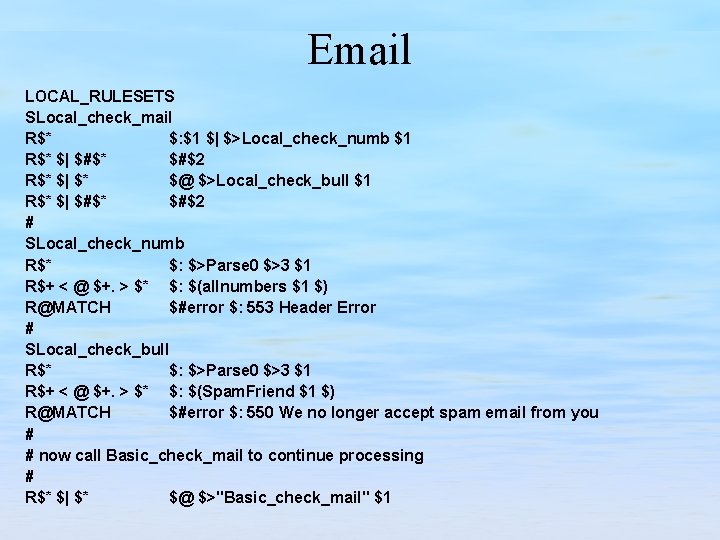
Email LOCAL_RULESETS SLocal_check_mail R$* $: $1 $| $>Local_check_numb $1 R$* $| $#$* $#$2 R$* $| $* $@ $>Local_check_bull $1 R$* $| $#$* $#$2 # SLocal_check_numb R$* $: $>Parse 0 $>3 $1 R$+ < @ $+. > $* $: $(allnumbers $1 $) R@MATCH $#error $: 553 Header Error # SLocal_check_bull R$* $: $>Parse 0 $>3 $1 R$+ < @ $+. > $* $: $(Spam. Friend $1 $) R@MATCH $#error $: 550 We no longer accept spam email from you # # now call Basic_check_mail to continue processing # R$* $| $* $@ $>"Basic_check_mail" $1
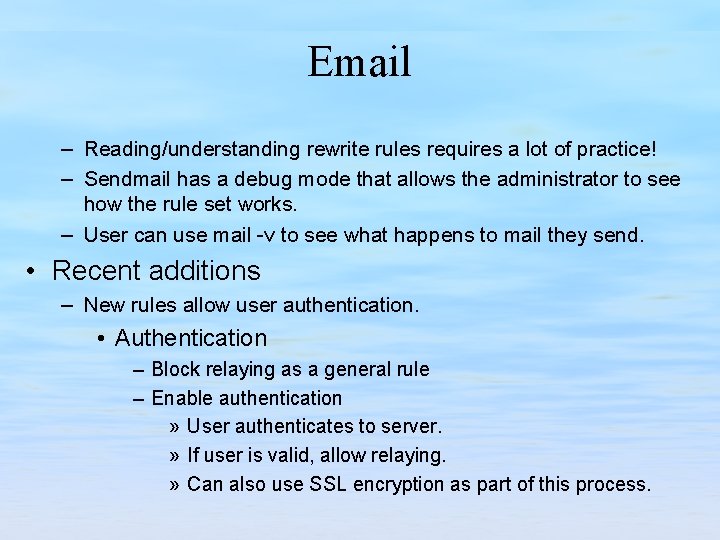
Email – Reading/understanding rewrite rules requires a lot of practice! – Sendmail has a debug mode that allows the administrator to see how the rule set works. – User can use mail -v to see what happens to mail they send. • Recent additions – New rules allow user authentication. • Authentication – Block relaying as a general rule – Enable authentication » User authenticates to server. » If user is valid, allow relaying. » Can also use SSL encryption as part of this process.
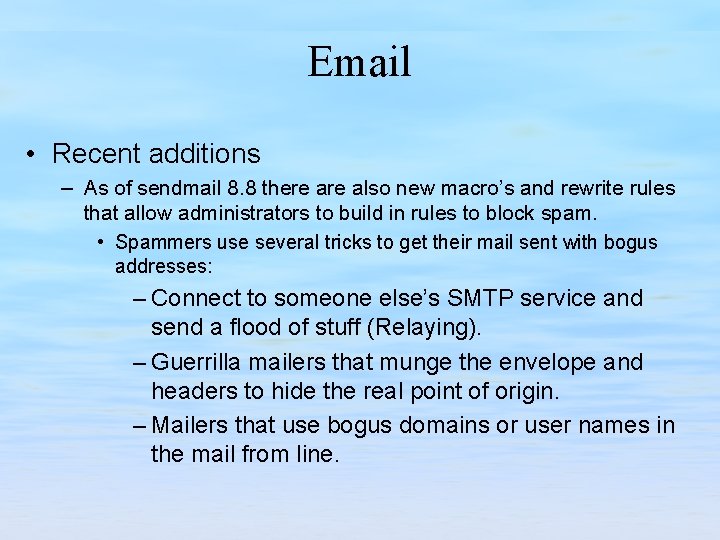
Email • Recent additions – As of sendmail 8. 8 there also new macro’s and rewrite rules that allow administrators to build in rules to block spam. • Spammers use several tricks to get their mail sent with bogus addresses: – Connect to someone else’s SMTP service and send a flood of stuff (Relaying). – Guerrilla mailers that munge the envelope and headers to hide the real point of origin. – Mailers that use bogus domains or user names in the mail from line.
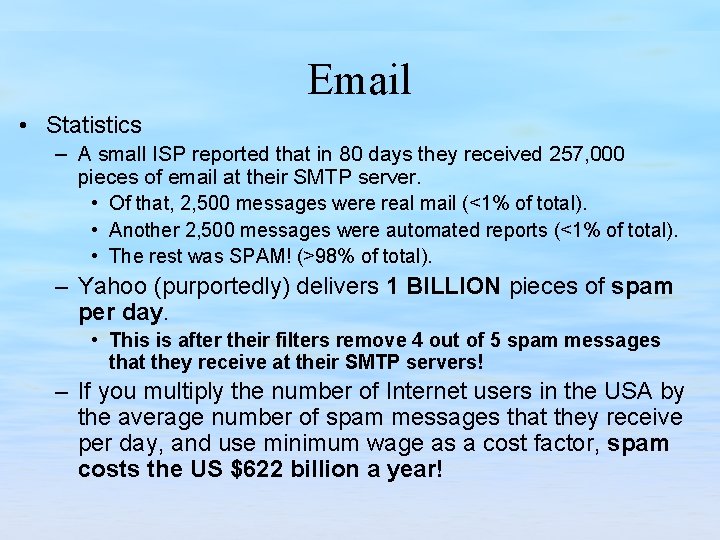
Email • Statistics – A small ISP reported that in 80 days they received 257, 000 pieces of email at their SMTP server. • Of that, 2, 500 messages were real mail (<1% of total). • Another 2, 500 messages were automated reports (<1% of total). • The rest was SPAM! (>98% of total). – Yahoo (purportedly) delivers 1 BILLION pieces of spam per day. • This is after their filters remove 4 out of 5 spam messages that they receive at their SMTP servers! – If you multiply the number of Internet users in the USA by the average number of spam messages that they receive per day, and use minimum wage as a cost factor, spam costs the US $622 billion a year!
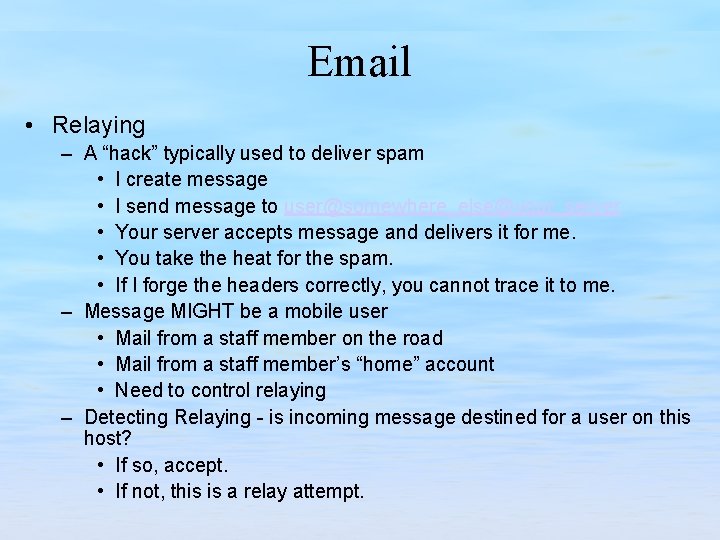
Email • Relaying – A “hack” typically used to deliver spam • I create message • I send message to user@somewhere_else@your_server • Your server accepts message and delivers it for me. • You take the heat for the spam. • If I forge the headers correctly, you cannot trace it to me. – Message MIGHT be a mobile user • Mail from a staff member on the road • Mail from a staff member’s “home” account • Need to control relaying – Detecting Relaying - is incoming message destined for a user on this host? • If so, accept. • If not, this is a relay attempt.
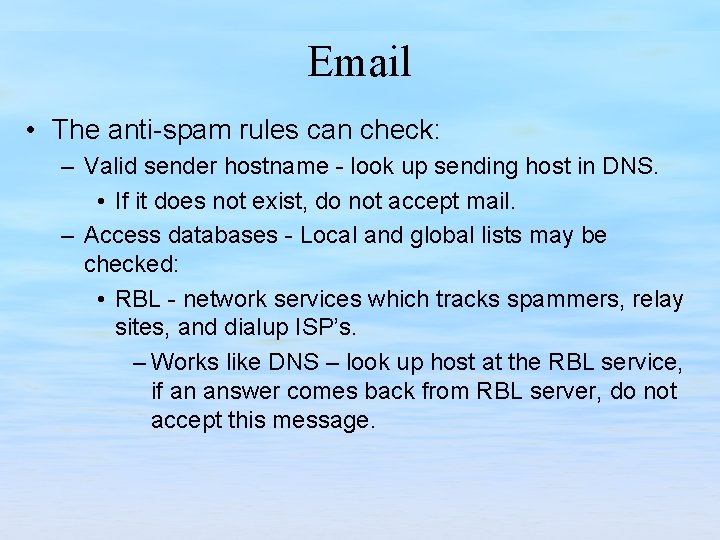
Email • The anti-spam rules can check: – Valid sender hostname - look up sending host in DNS. • If it does not exist, do not accept mail. – Access databases - Local and global lists may be checked: • RBL - network services which tracks spammers, relay sites, and dialup ISP’s. – Works like DNS – look up host at the RBL service, if an answer comes back from RBL server, do not accept this message.
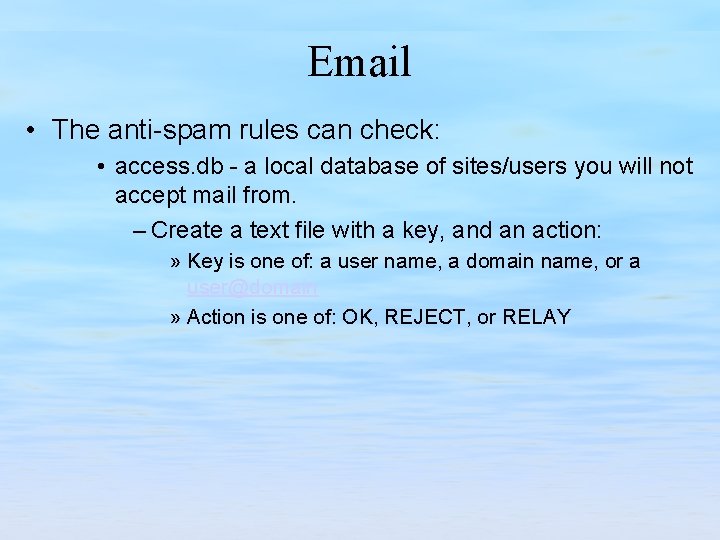
Email • The anti-spam rules can check: • access. db - a local database of sites/users you will not accept mail from. – Create a text file with a key, and an action: » Key is one of: a user name, a domain name, or a user@domain » Action is one of: OK, REJECT, or RELAY
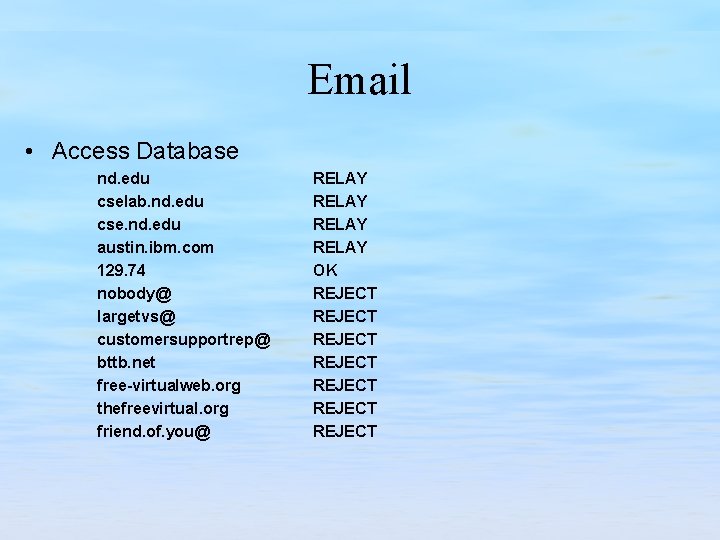
Email • Access Database nd. edu cselab. nd. edu cse. nd. edu austin. ibm. com 129. 74 nobody@ largetvs@ customersupportrep@ bttb. net free-virtualweb. org thefreevirtual. org friend. of. you@ RELAY OK REJECT REJECT
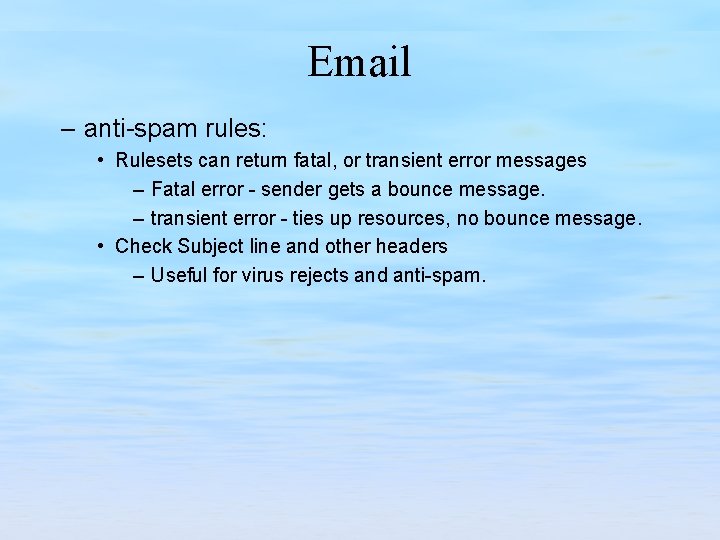
Email – anti-spam rules: • Rulesets can return fatal, or transient error messages – Fatal error - sender gets a bounce message. – transient error - ties up resources, no bounce message. • Check Subject line and other headers – Useful for virus rejects and anti-spam.
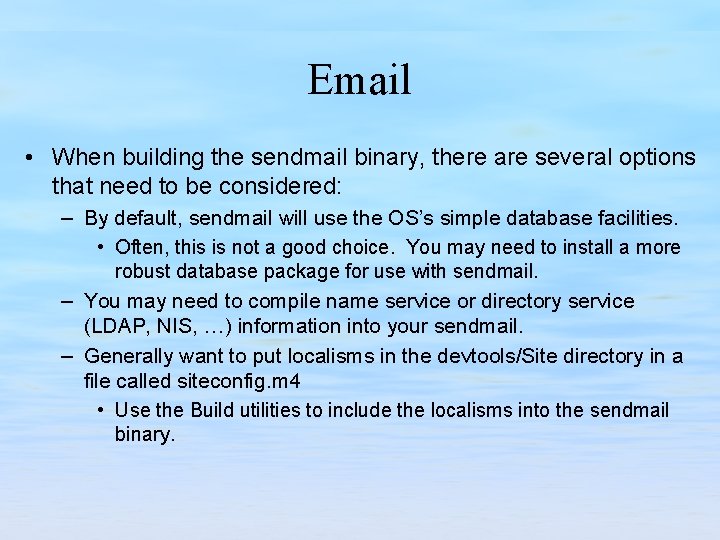
Email • When building the sendmail binary, there are several options that need to be considered: – By default, sendmail will use the OS’s simple database facilities. • Often, this is not a good choice. You may need to install a more robust database package for use with sendmail. – You may need to compile name service or directory service (LDAP, NIS, …) information into your sendmail. – Generally want to put localisms in the devtools/Site directory in a file called siteconfig. m 4 • Use the Build utilities to include the localisms into the sendmail binary.
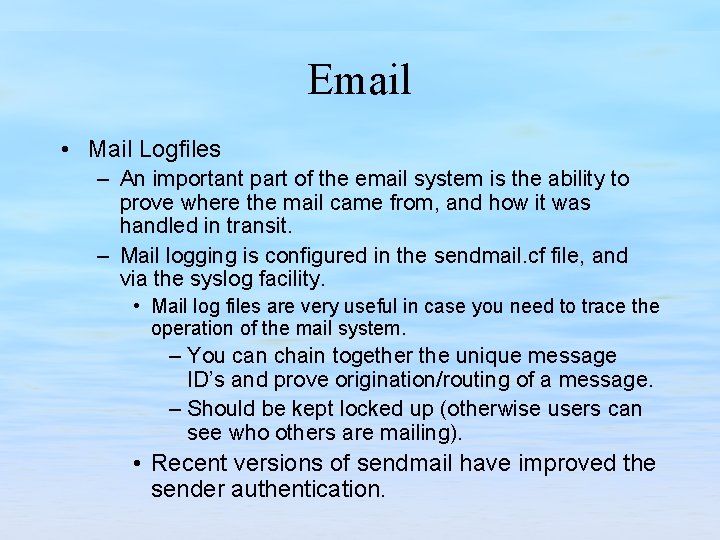
Email • Mail Logfiles – An important part of the email system is the ability to prove where the mail came from, and how it was handled in transit. – Mail logging is configured in the sendmail. cf file, and via the syslog facility. • Mail log files are very useful in case you need to trace the operation of the mail system. – You can chain together the unique message ID’s and prove origination/routing of a message. – Should be kept locked up (otherwise users can see who others are mailing). • Recent versions of sendmail have improved the sender authentication.
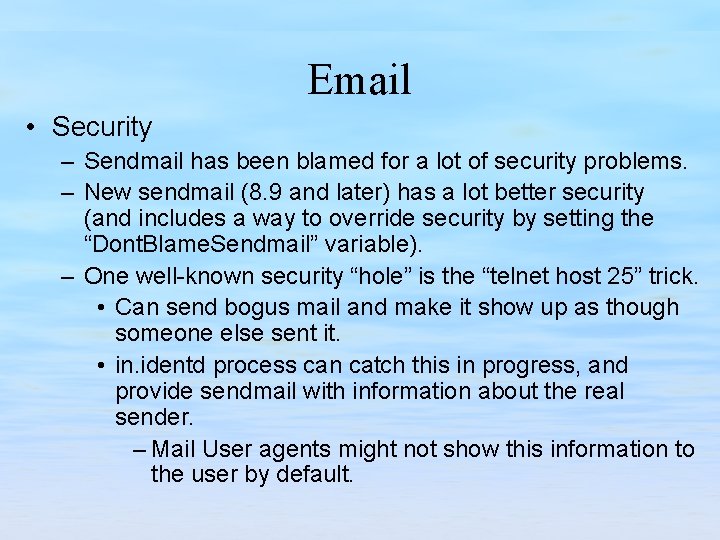
Email • Security – Sendmail has been blamed for a lot of security problems. – New sendmail (8. 9 and later) has a lot better security (and includes a way to override security by setting the “Dont. Blame. Sendmail” variable). – One well-known security “hole” is the “telnet host 25” trick. • Can send bogus mail and make it show up as though someone else sent it. • in. identd process can catch this in progress, and provide sendmail with information about the real sender. – Mail User agents might not show this information to the user by default.
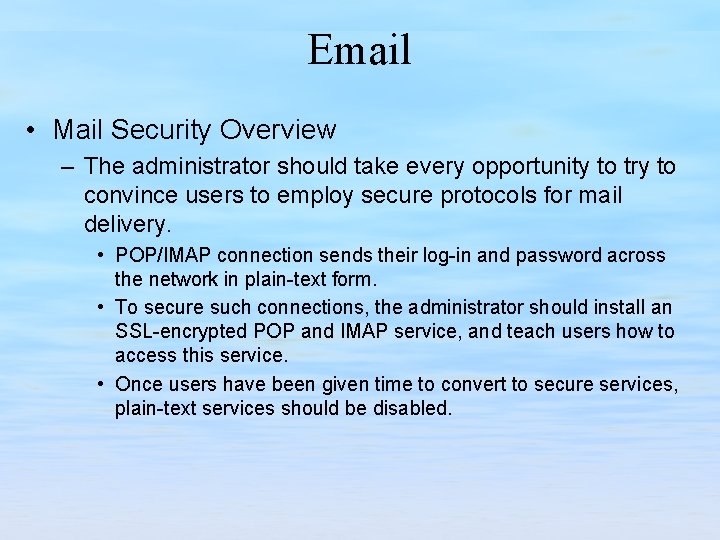
Email • Mail Security Overview – The administrator should take every opportunity to try to convince users to employ secure protocols for mail delivery. • POP/IMAP connection sends their log-in and password across the network in plain-text form. • To secure such connections, the administrator should install an SSL-encrypted POP and IMAP service, and teach users how to access this service. • Once users have been given time to convert to secure services, plain-text services should be disabled.
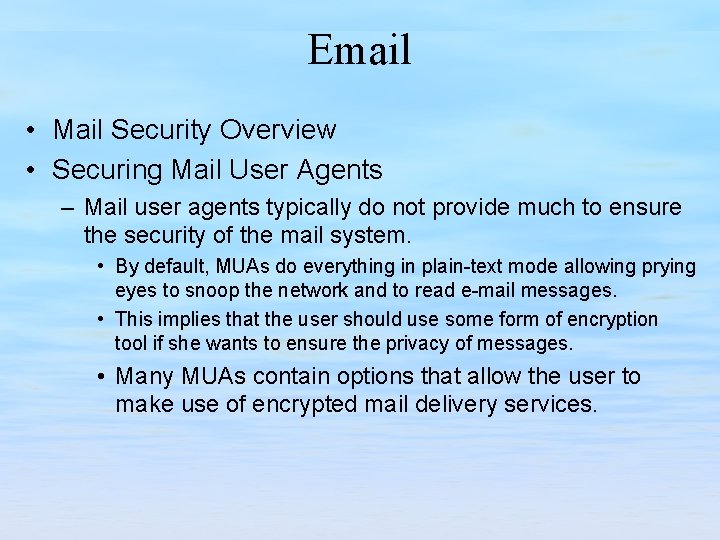
Email • Mail Security Overview • Securing Mail User Agents – Mail user agents typically do not provide much to ensure the security of the mail system. • By default, MUAs do everything in plain-text mode allowing prying eyes to snoop the network and to read e-mail messages. • This implies that the user should use some form of encryption tool if she wants to ensure the privacy of messages. • Many MUAs contain options that allow the user to make use of encrypted mail delivery services.
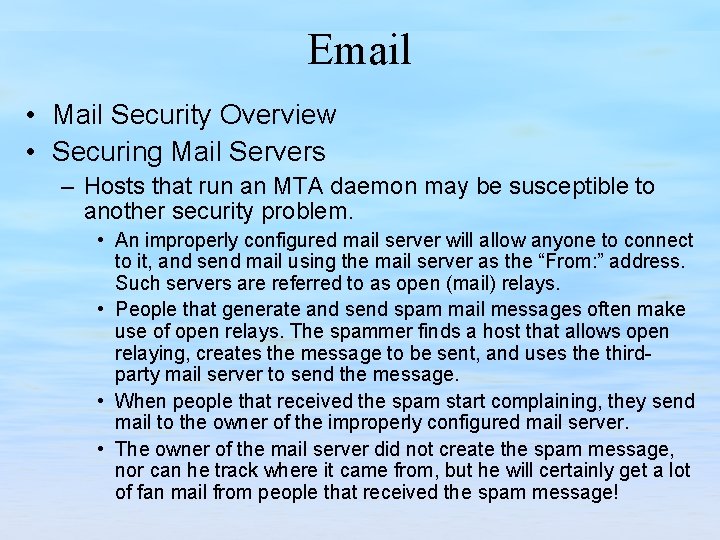
Email • Mail Security Overview • Securing Mail Servers – Hosts that run an MTA daemon may be susceptible to another security problem. • An improperly configured mail server will allow anyone to connect to it, and send mail using the mail server as the “From: ” address. Such servers are referred to as open (mail) relays. • People that generate and send spam mail messages often make use of open relays. The spammer finds a host that allows open relaying, creates the message to be sent, and uses the thirdparty mail server to send the message. • When people that received the spam start complaining, they send mail to the owner of the improperly configured mail server. • The owner of the mail server did not create the spam message, nor can he track where it came from, but he will certainly get a lot of fan mail from people that received the spam message!
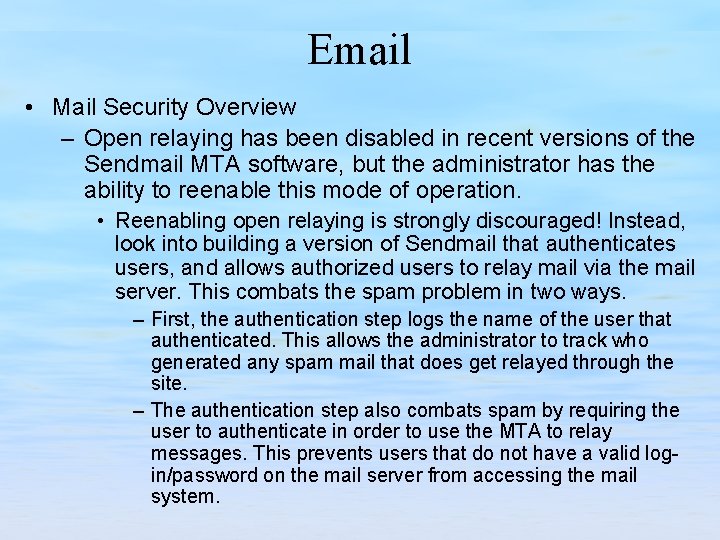
Email • Mail Security Overview – Open relaying has been disabled in recent versions of the Sendmail MTA software, but the administrator has the ability to reenable this mode of operation. • Reenabling open relaying is strongly discouraged! Instead, look into building a version of Sendmail that authenticates users, and allows authorized users to relay mail via the mail server. This combats the spam problem in two ways. – First, the authentication step logs the name of the user that authenticated. This allows the administrator to track who generated any spam mail that does get relayed through the site. – The authentication step also combats spam by requiring the user to authenticate in order to use the MTA to relay messages. This prevents users that do not have a valid login/password on the mail server from accessing the mail system.
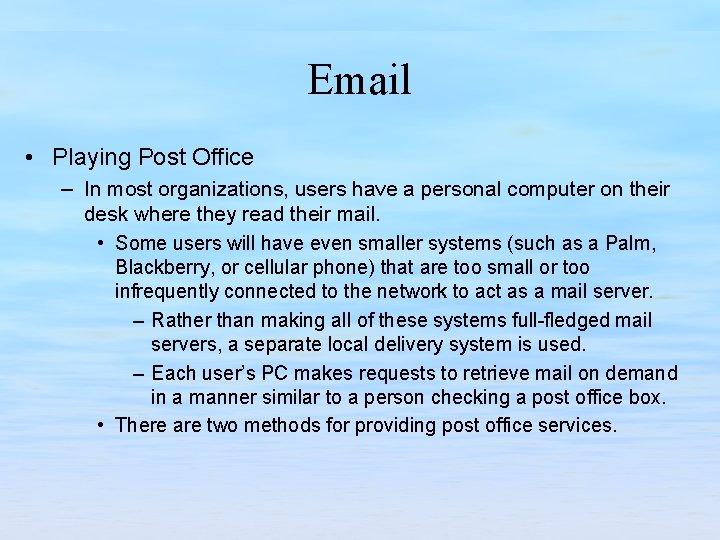
Email • Playing Post Office – In most organizations, users have a personal computer on their desk where they read their mail. • Some users will have even smaller systems (such as a Palm, Blackberry, or cellular phone) that are too small or too infrequently connected to the network to act as a mail server. – Rather than making all of these systems full-fledged mail servers, a separate local delivery system is used. – Each user’s PC makes requests to retrieve mail on demand in a manner similar to a person checking a post office box. • There are two methods for providing post office services.
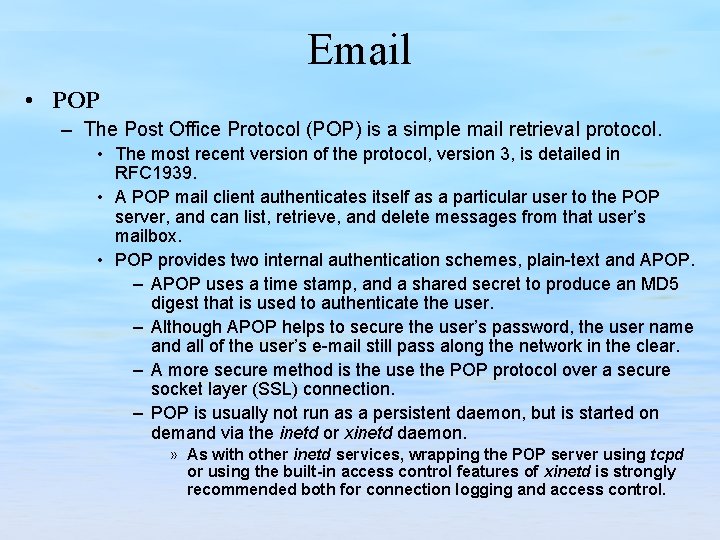
Email • POP – The Post Office Protocol (POP) is a simple mail retrieval protocol. • The most recent version of the protocol, version 3, is detailed in RFC 1939. • A POP mail client authenticates itself as a particular user to the POP server, and can list, retrieve, and delete messages from that user’s mailbox. • POP provides two internal authentication schemes, plain-text and APOP. – APOP uses a time stamp, and a shared secret to produce an MD 5 digest that is used to authenticate the user. – Although APOP helps to secure the user’s password, the user name and all of the user’s e-mail still pass along the network in the clear. – A more secure method is the use the POP protocol over a secure socket layer (SSL) connection. – POP is usually not run as a persistent daemon, but is started on demand via the inetd or xinetd daemon. » As with other inetd services, wrapping the POP server using tcpd or using the built-in access control features of xinetd is strongly recommended both for connection logging and access control.
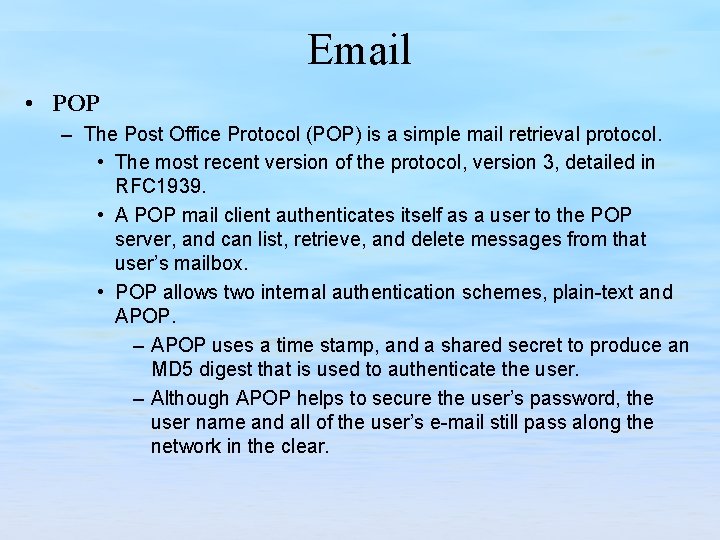
Email • POP – The Post Office Protocol (POP) is a simple mail retrieval protocol. • The most recent version of the protocol, version 3, detailed in RFC 1939. • A POP mail client authenticates itself as a user to the POP server, and can list, retrieve, and delete messages from that user’s mailbox. • POP allows two internal authentication schemes, plain-text and APOP. – APOP uses a time stamp, and a shared secret to produce an MD 5 digest that is used to authenticate the user. – Although APOP helps to secure the user’s password, the user name and all of the user’s e-mail still pass along the network in the clear.
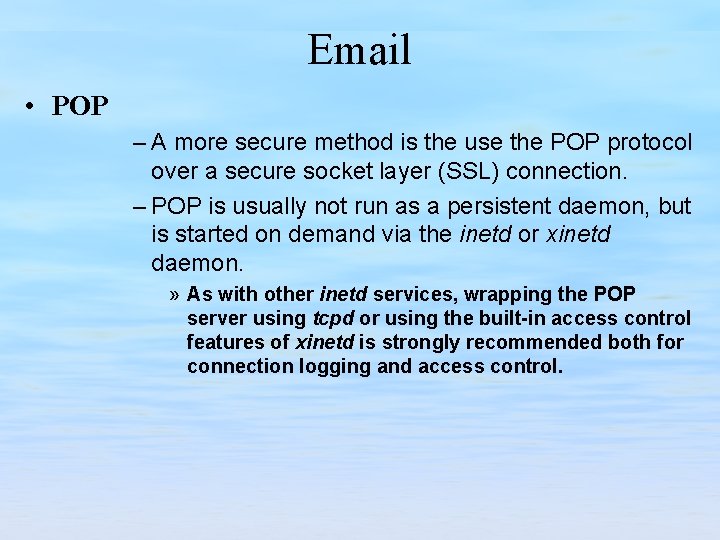
Email • POP – A more secure method is the use the POP protocol over a secure socket layer (SSL) connection. – POP is usually not run as a persistent daemon, but is started on demand via the inetd or xinetd daemon. » As with other inetd services, wrapping the POP server using tcpd or using the built-in access control features of xinetd is strongly recommended both for connection logging and access control.
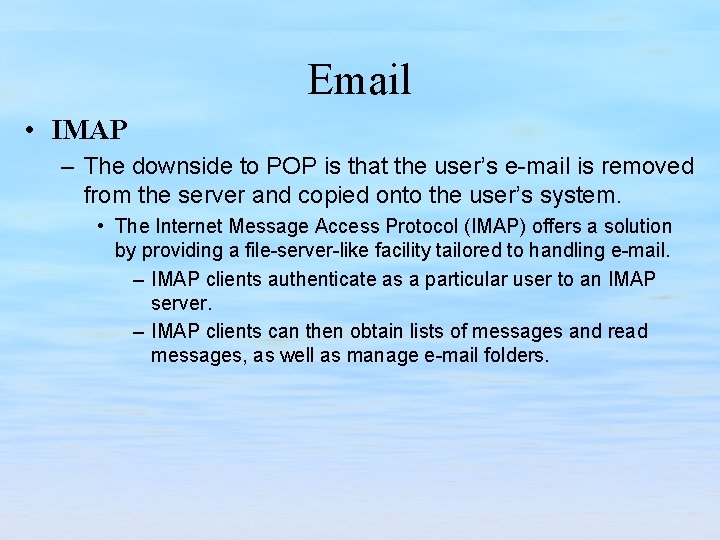
Email • IMAP – The downside to POP is that the user’s e-mail is removed from the server and copied onto the user’s system. • The Internet Message Access Protocol (IMAP) offers a solution by providing a file-server-like facility tailored to handling e-mail. – IMAP clients authenticate as a particular user to an IMAP server. – IMAP clients can then obtain lists of messages and read messages, as well as manage e-mail folders.
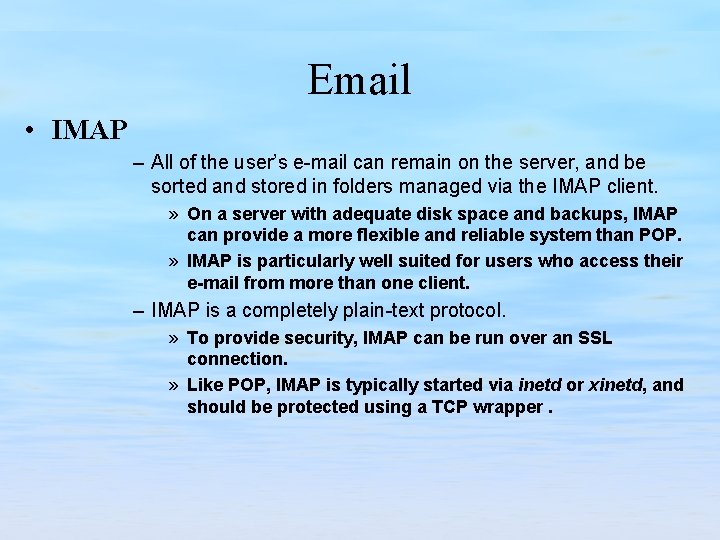
Email • IMAP – All of the user’s e-mail can remain on the server, and be sorted and stored in folders managed via the IMAP client. » On a server with adequate disk space and backups, IMAP can provide a more flexible and reliable system than POP. » IMAP is particularly well suited for users who access their e-mail from more than one client. – IMAP is a completely plain-text protocol. » To provide security, IMAP can be run over an SSL connection. » Like POP, IMAP is typically started via inetd or xinetd, and should be protected using a TCP wrapper.
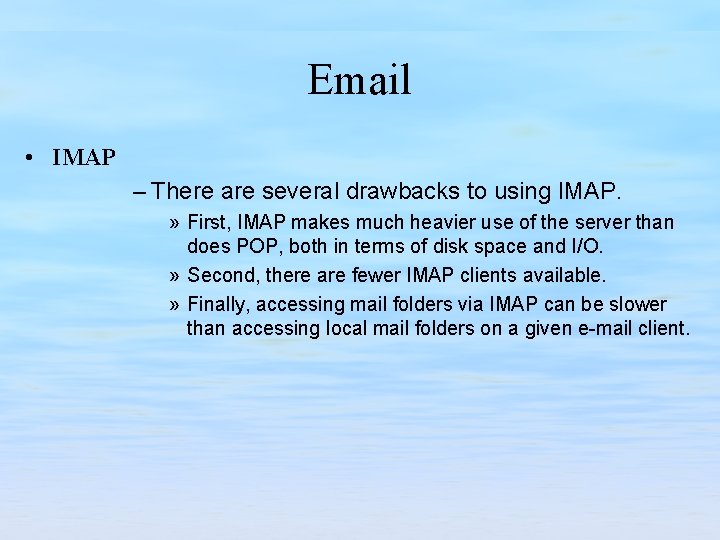
Email • IMAP – There are several drawbacks to using IMAP. » First, IMAP makes much heavier use of the server than does POP, both in terms of disk space and I/O. » Second, there are fewer IMAP clients available. » Finally, accessing mail folders via IMAP can be slower than accessing local mail folders on a given e-mail client.
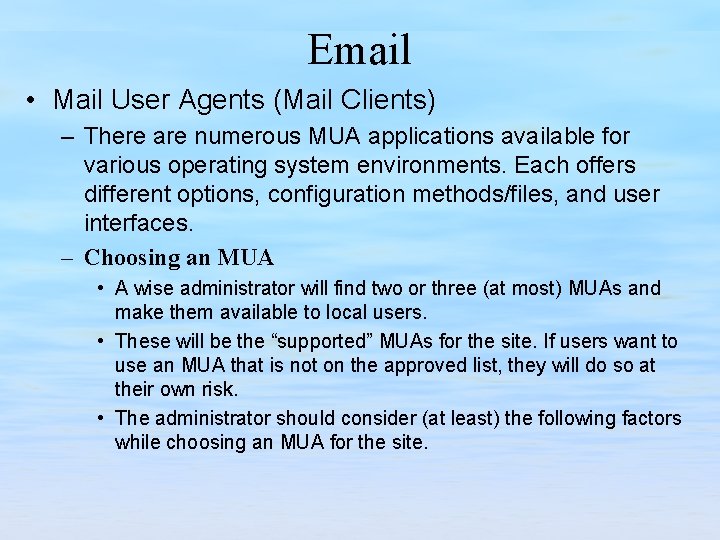
Email • Mail User Agents (Mail Clients) – There are numerous MUA applications available for various operating system environments. Each offers different options, configuration methods/files, and user interfaces. – Choosing an MUA • A wise administrator will find two or three (at most) MUAs and make them available to local users. • These will be the “supported” MUAs for the site. If users want to use an MUA that is not on the approved list, they will do so at their own risk. • The administrator should consider (at least) the following factors while choosing an MUA for the site.
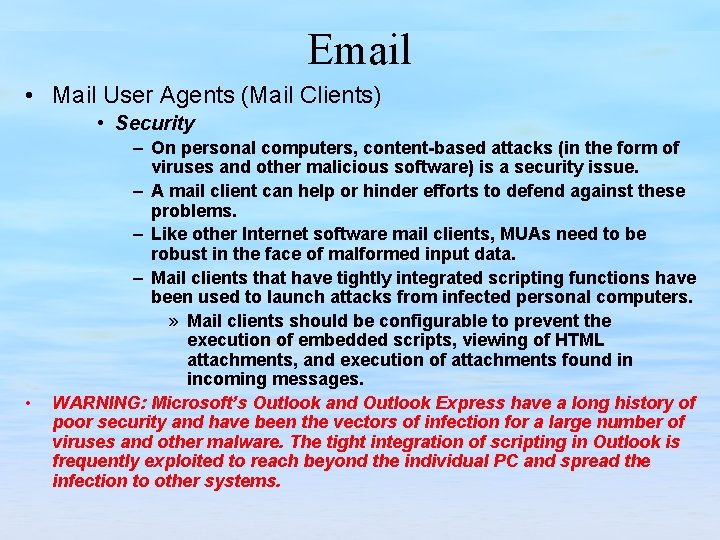
Email • Mail User Agents (Mail Clients) • Security • – On personal computers, content-based attacks (in the form of viruses and other malicious software) is a security issue. – A mail client can help or hinder efforts to defend against these problems. – Like other Internet software mail clients, MUAs need to be robust in the face of malformed input data. – Mail clients that have tightly integrated scripting functions have been used to launch attacks from infected personal computers. » Mail clients should be configurable to prevent the execution of embedded scripts, viewing of HTML attachments, and execution of attachments found in incoming messages. WARNING: Microsoft’s Outlook and Outlook Express have a long history of poor security and have been the vectors of infection for a large number of viruses and other malware. The tight integration of scripting in Outlook is frequently exploited to reach beyond the individual PC and spread the infection to other systems.
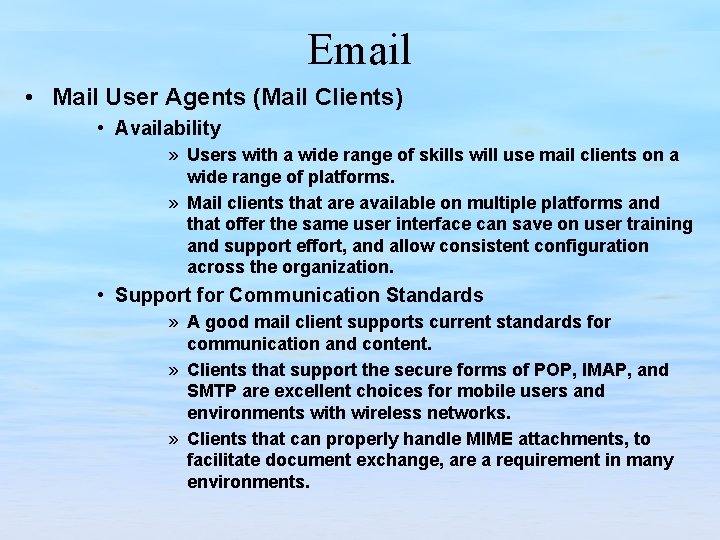
Email • Mail User Agents (Mail Clients) • Availability » Users with a wide range of skills will use mail clients on a wide range of platforms. » Mail clients that are available on multiple platforms and that offer the same user interface can save on user training and support effort, and allow consistent configuration across the organization. • Support for Communication Standards » A good mail client supports current standards for communication and content. » Clients that support the secure forms of POP, IMAP, and SMTP are excellent choices for mobile users and environments with wireless networks. » Clients that can properly handle MIME attachments, to facilitate document exchange, are a requirement in many environments.
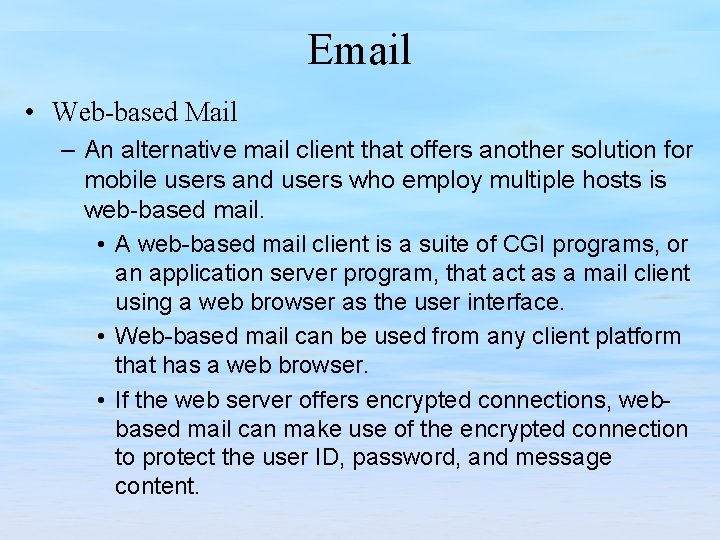
Email • Web-based Mail – An alternative mail client that offers another solution for mobile users and users who employ multiple hosts is web-based mail. • A web-based mail client is a suite of CGI programs, or an application server program, that act as a mail client using a web browser as the user interface. • Web-based mail can be used from any client platform that has a web browser. • If the web server offers encrypted connections, webbased mail can make use of the encrypted connection to protect the user ID, password, and message content.
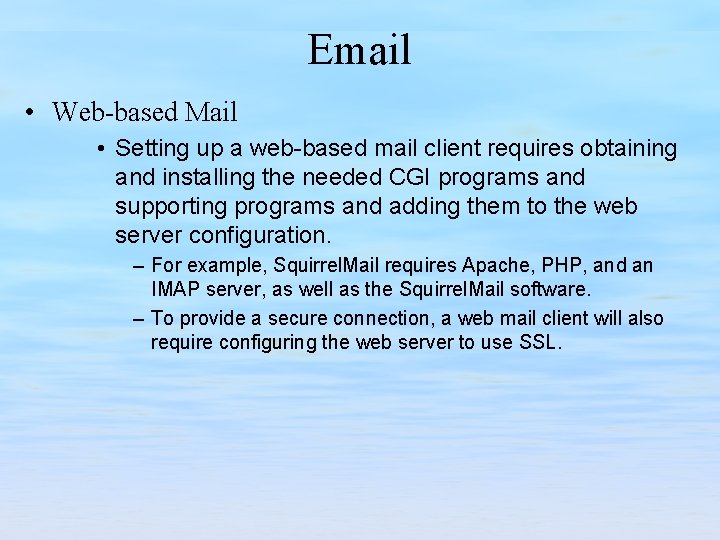
Email • Web-based Mail • Setting up a web-based mail client requires obtaining and installing the needed CGI programs and supporting programs and adding them to the web server configuration. – For example, Squirrel. Mail requires Apache, PHP, and an IMAP server, as well as the Squirrel. Mail software. – To provide a secure connection, a web mail client will also require configuring the web server to use SSL.
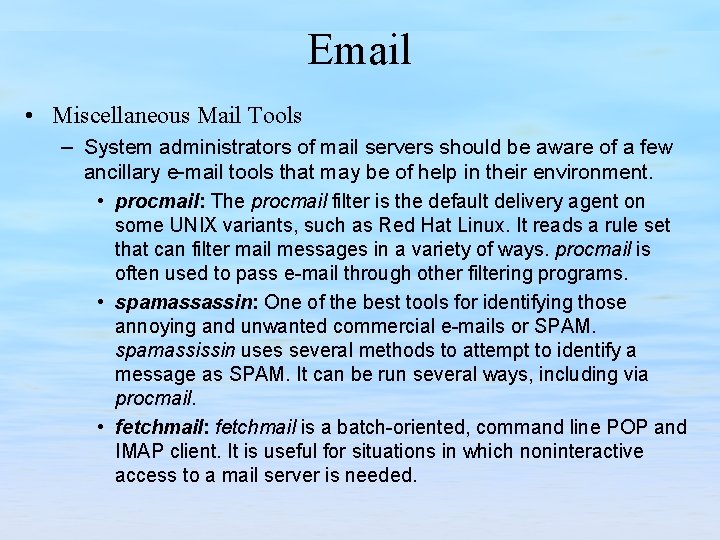
Email • Miscellaneous Mail Tools – System administrators of mail servers should be aware of a few ancillary e-mail tools that may be of help in their environment. • procmail: The procmail filter is the default delivery agent on some UNIX variants, such as Red Hat Linux. It reads a rule set that can filter mail messages in a variety of ways. procmail is often used to pass e-mail through other filtering programs. • spamassassin: One of the best tools for identifying those annoying and unwanted commercial e-mails or SPAM. spamassissin uses several methods to attempt to identify a message as SPAM. It can be run several ways, including via procmail. • fetchmail: fetchmail is a batch-oriented, command line POP and IMAP client. It is useful for situations in which noninteractive access to a mail server is needed.
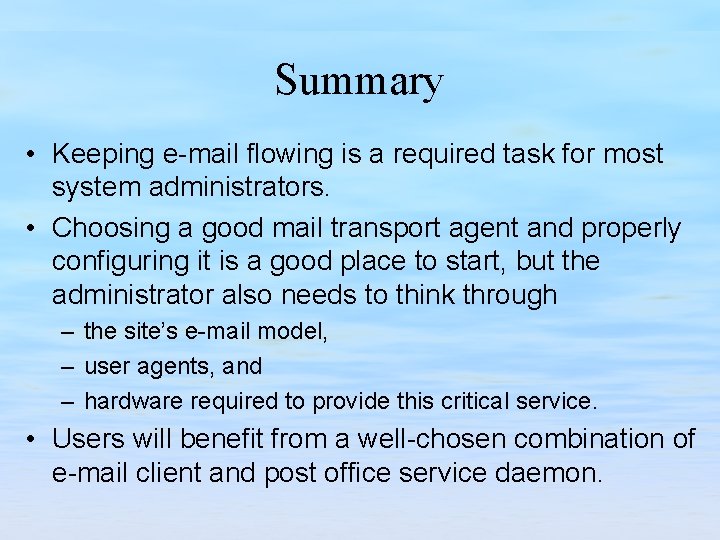
Summary • Keeping e-mail flowing is a required task for most system administrators. • Choosing a good mail transport agent and properly configuring it is a good place to start, but the administrator also needs to think through – the site’s e-mail model, – user agents, and – hardware required to provide this critical service. • Users will benefit from a well-chosen combination of e-mail client and post office service daemon.