ELECTRONIC LOGBOOK VEHICLE INSPECTION SYSTEM ABOUT ELVIS electronic
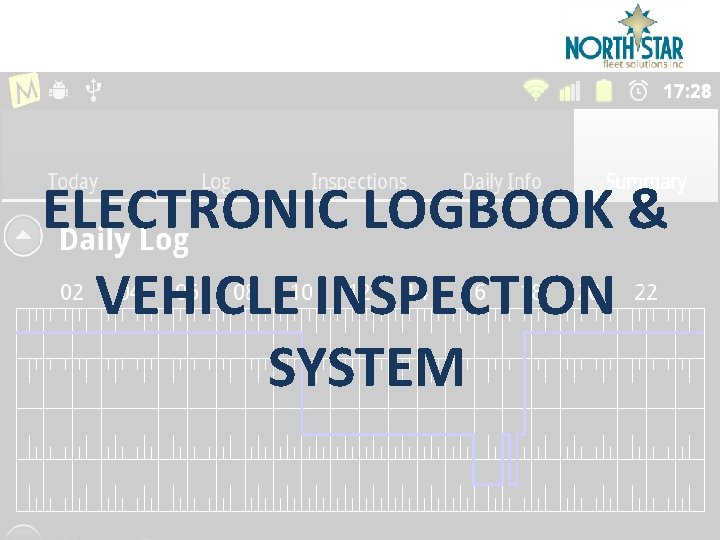
ELECTRONIC LOGBOOK & VEHICLE INSPECTION SYSTEM
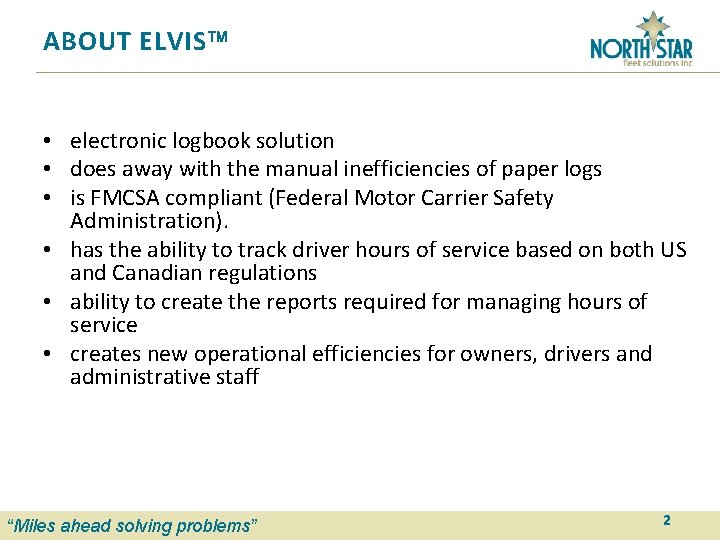
ABOUT ELVIS • electronic logbook solution • does away with the manual inefficiencies of paper logs • is FMCSA compliant (Federal Motor Carrier Safety Administration). • has the ability to track driver hours of service based on both US and Canadian regulations • ability to create the reports required for managing hours of service • creates new operational efficiencies for owners, drivers and administrative staff “Miles ahead solving problems” 2
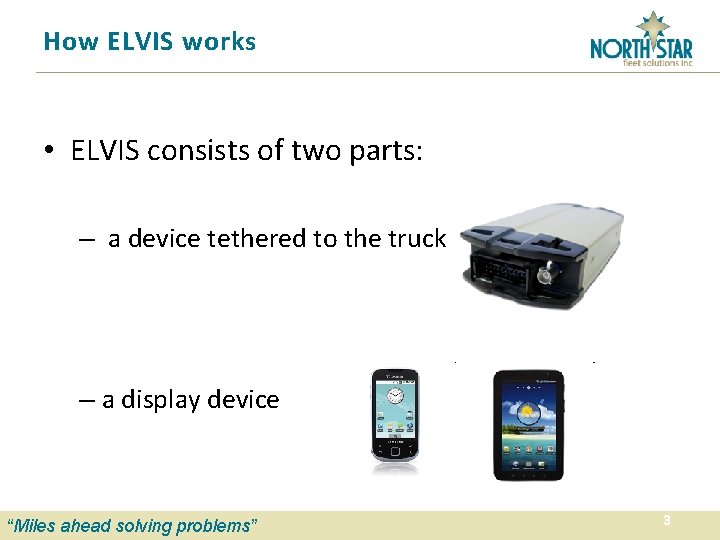
How ELVIS works • ELVIS consists of two parts: – a device tethered to the truck – a display device “Miles ahead solving problems” 3
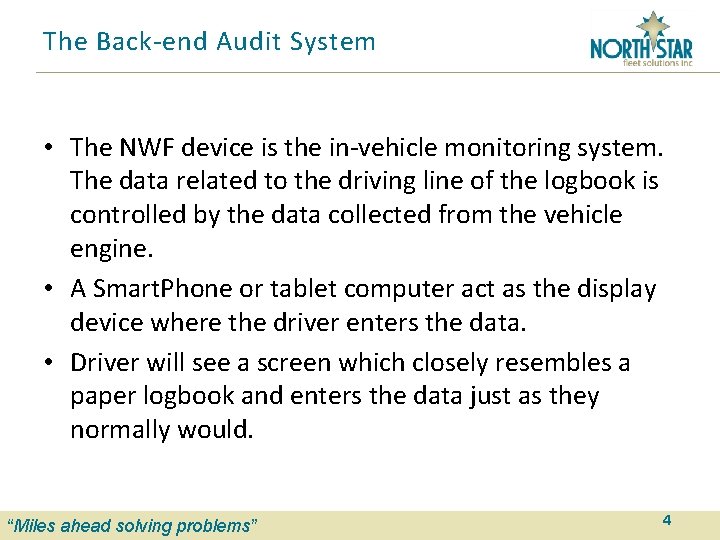
The Back-end Audit System • The NWF device is the in-vehicle monitoring system. The data related to the driving line of the logbook is controlled by the data collected from the vehicle engine. • A Smart. Phone or tablet computer act as the display device where the driver enters the data. • Driver will see a screen which closely resembles a paper logbook and enters the data just as they normally would. “Miles ahead solving problems” 4
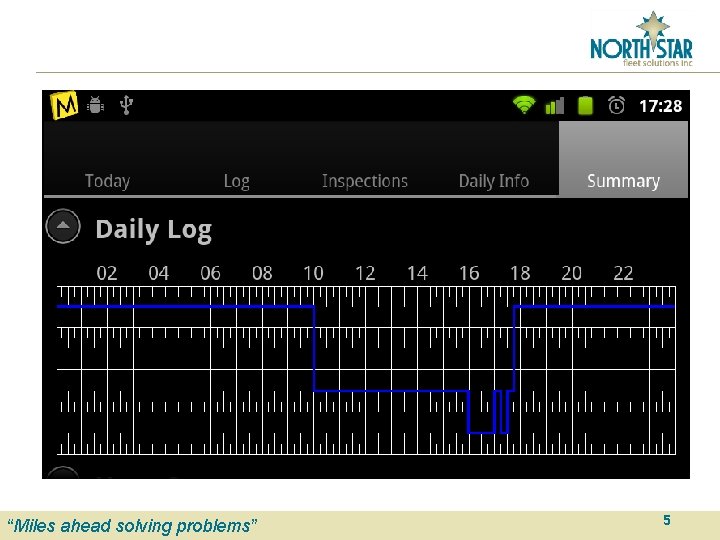
“Miles ahead solving problems” 5
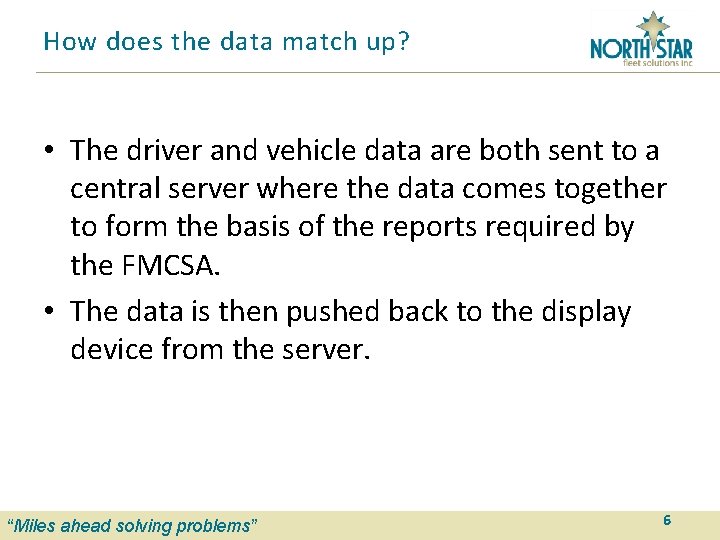
How does the data match up? • The driver and vehicle data are both sent to a central server where the data comes together to form the basis of the reports required by the FMCSA. • The data is then pushed back to the display device from the server. “Miles ahead solving problems” 6
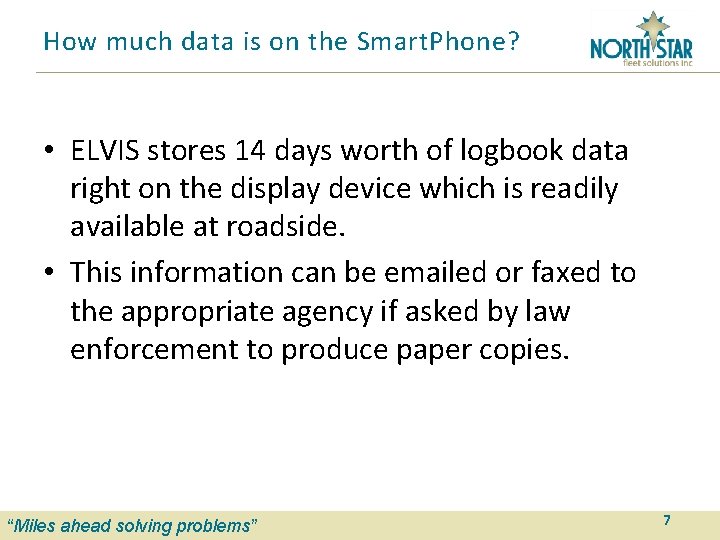
How much data is on the Smart. Phone? • ELVIS stores 14 days worth of logbook data right on the display device which is readily available at roadside. • This information can be emailed or faxed to the appropriate agency if asked by law enforcement to produce paper copies. “Miles ahead solving problems” 7
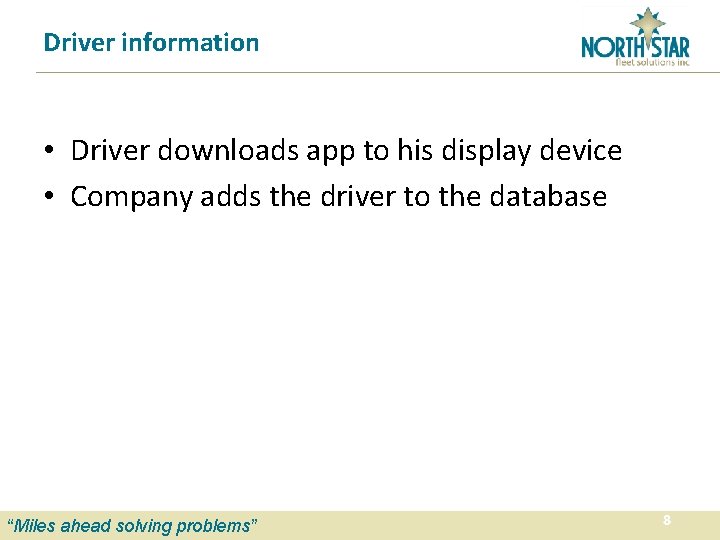
Driver information • Driver downloads app to his display device • Company adds the driver to the database “Miles ahead solving problems” 8
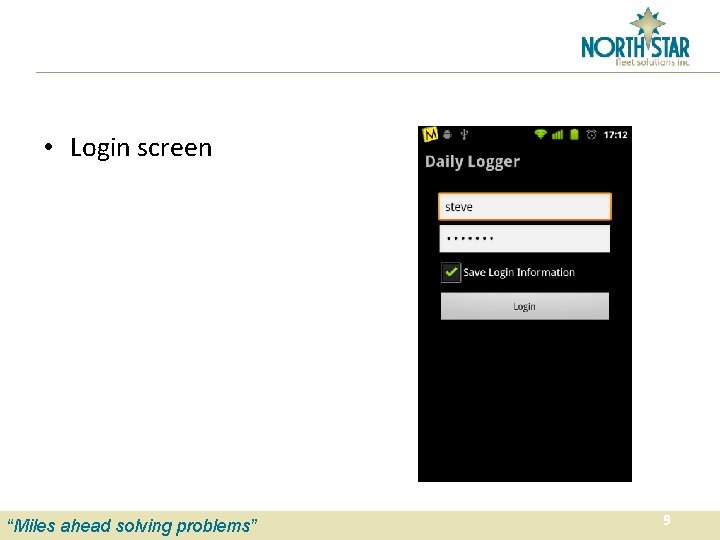
• Login screen “Miles ahead solving problems” 9
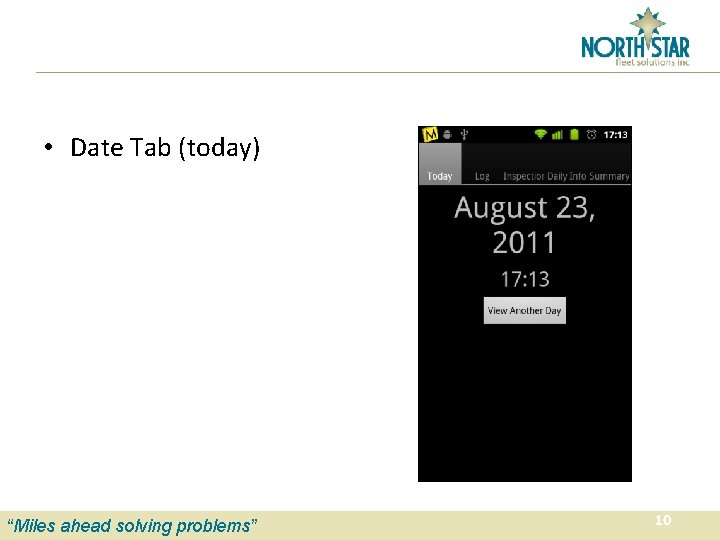
• Date Tab (today) “Miles ahead solving problems” 10
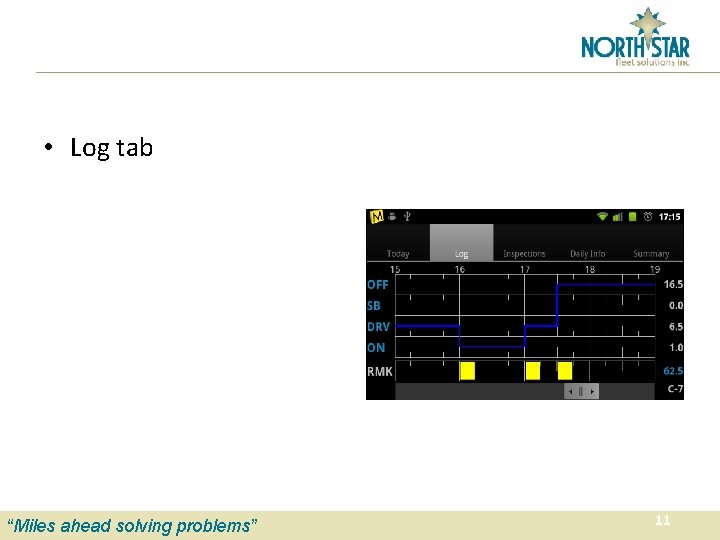
• Log tab “Miles ahead solving problems” 11
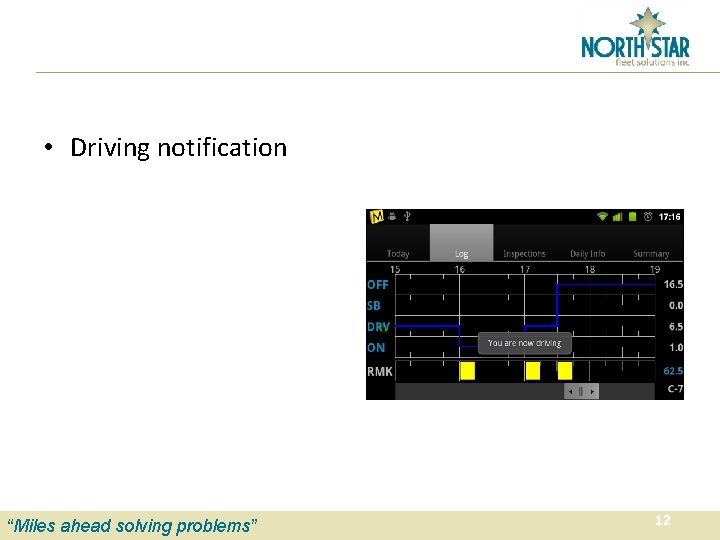
• Driving notification “Miles ahead solving problems” 12
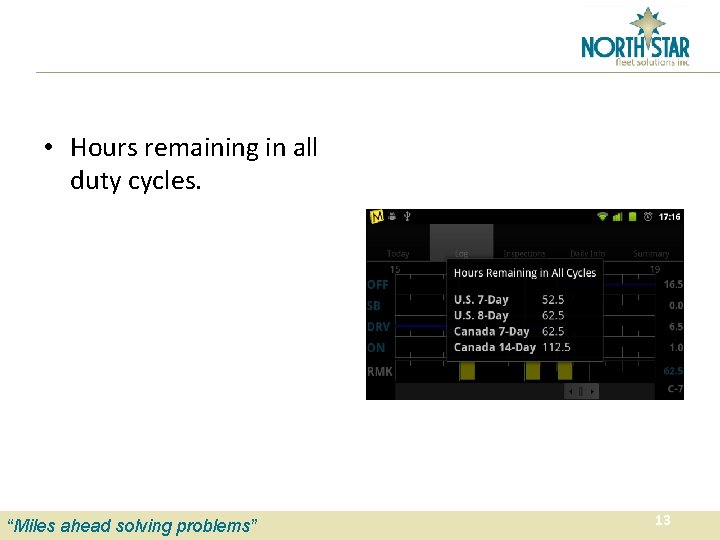
• Hours remaining in all duty cycles. “Miles ahead solving problems” 13
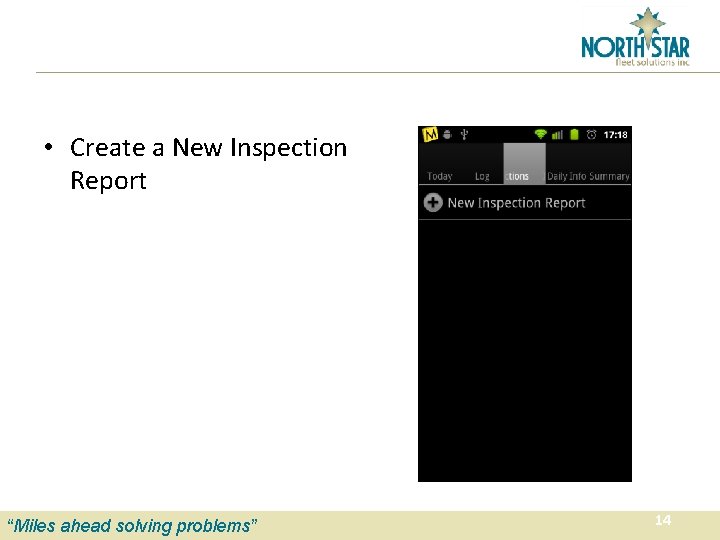
• Create a New Inspection Report “Miles ahead solving problems” 14
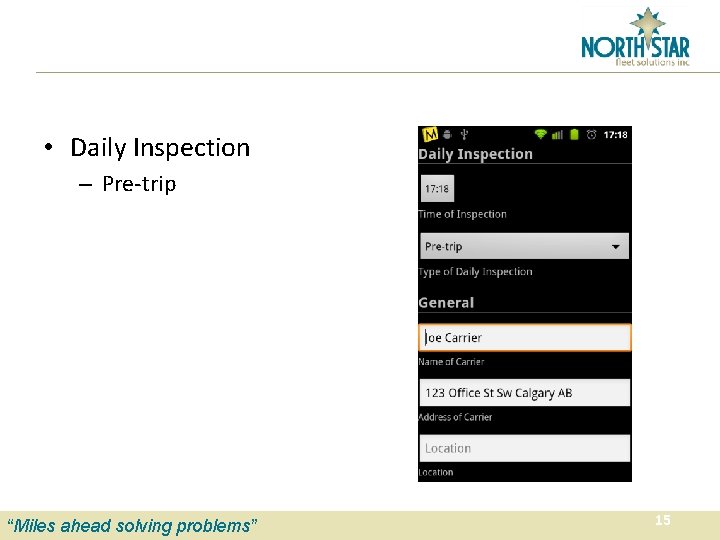
• Daily Inspection – Pre-trip “Miles ahead solving problems” 15
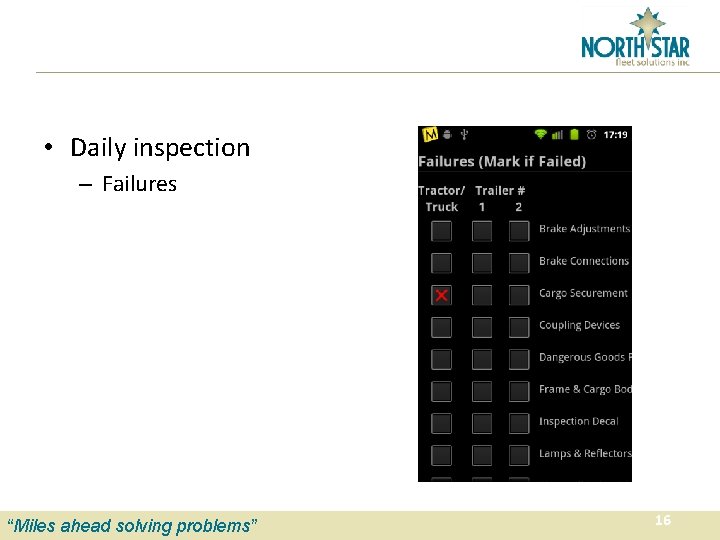
• Daily inspection – Failures “Miles ahead solving problems” 16
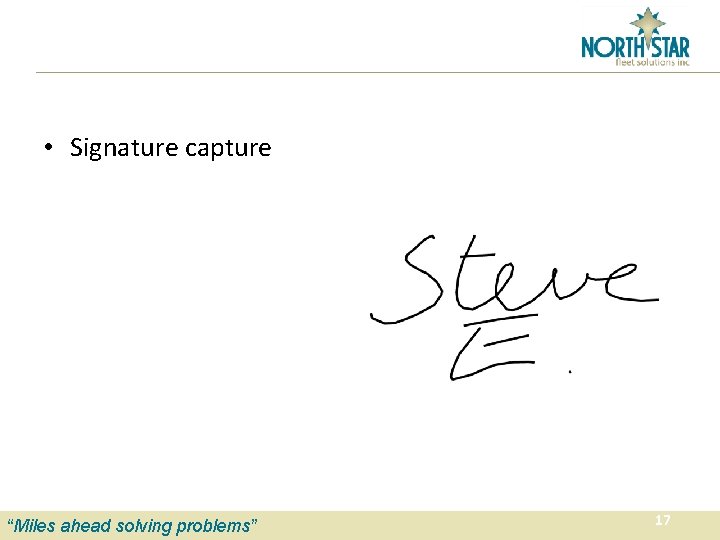
• Signature capture “Miles ahead solving problems” 17
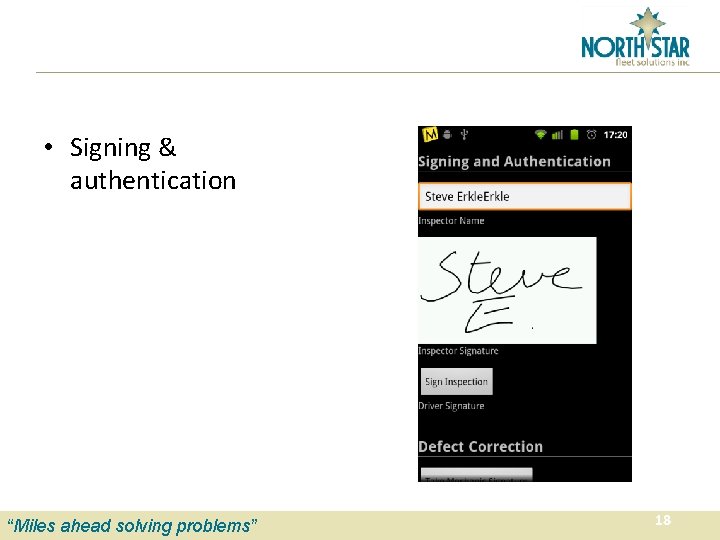
• Signing & authentication “Miles ahead solving problems” 18
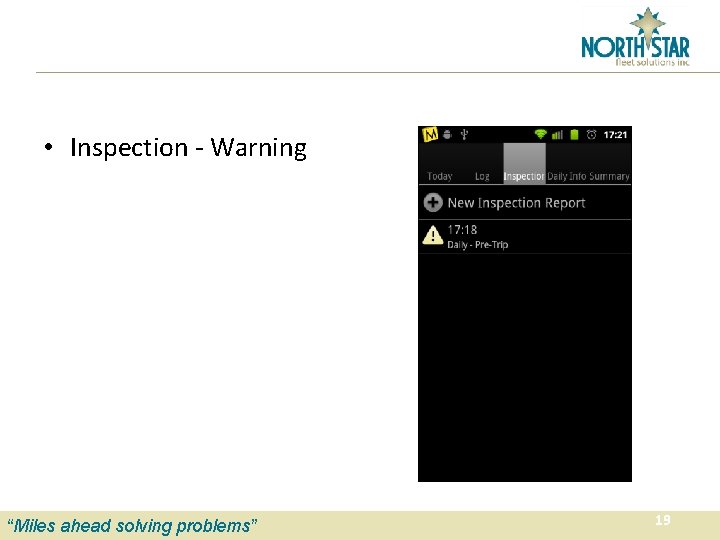
• Inspection - Warning “Miles ahead solving problems” 19
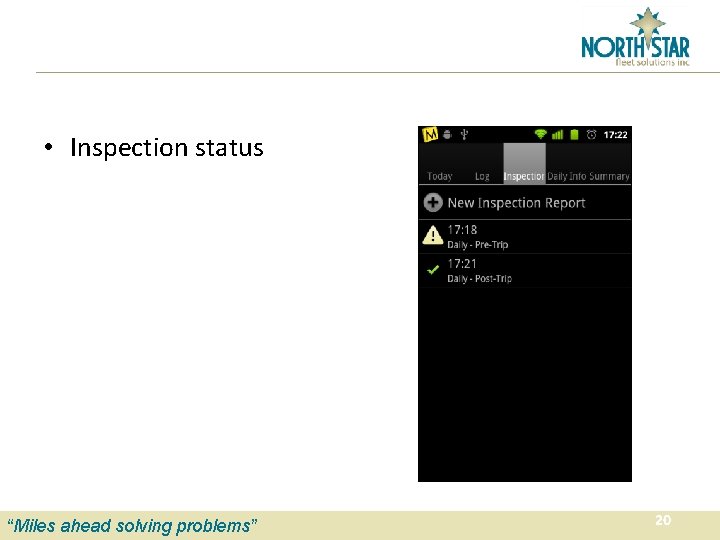
• Inspection status “Miles ahead solving problems” 20
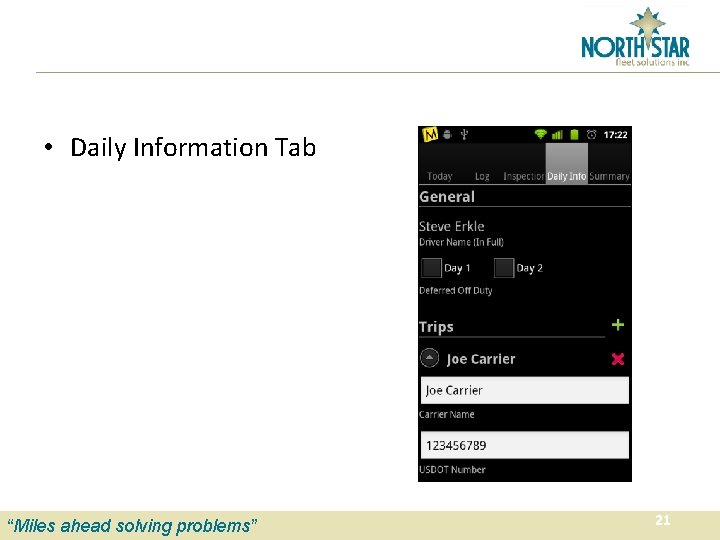
• Daily Information Tab “Miles ahead solving problems” 21
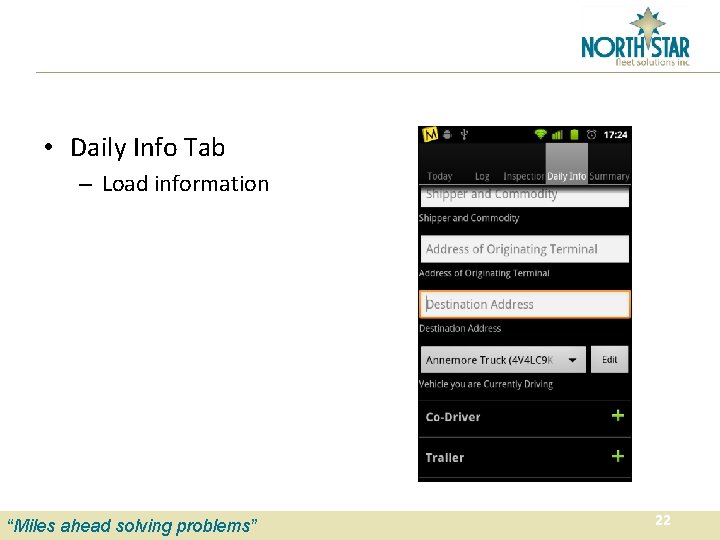
• Daily Info Tab – Load information “Miles ahead solving problems” 22
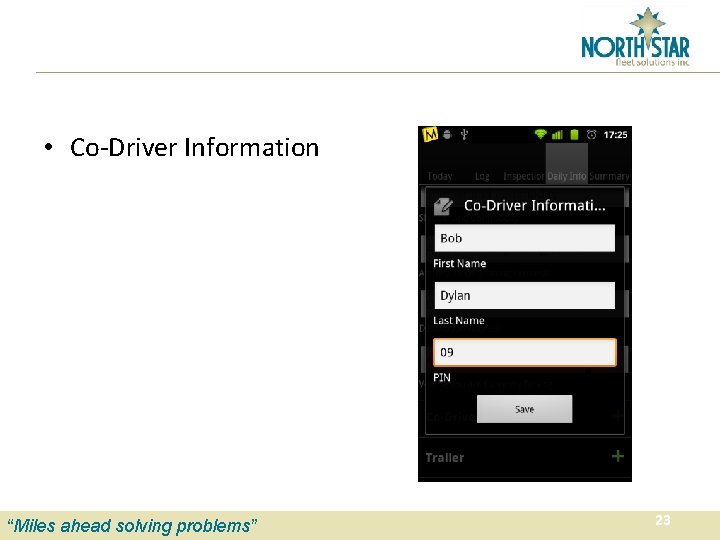
• Co-Driver Information “Miles ahead solving problems” 23
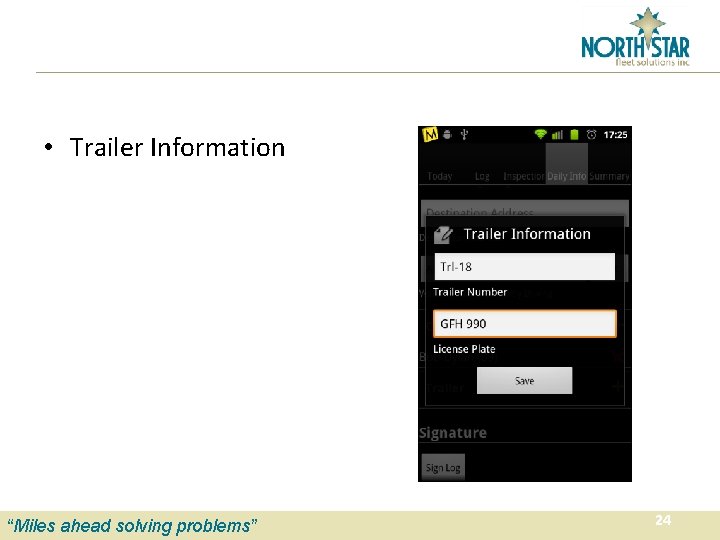
• Trailer Information “Miles ahead solving problems” 24
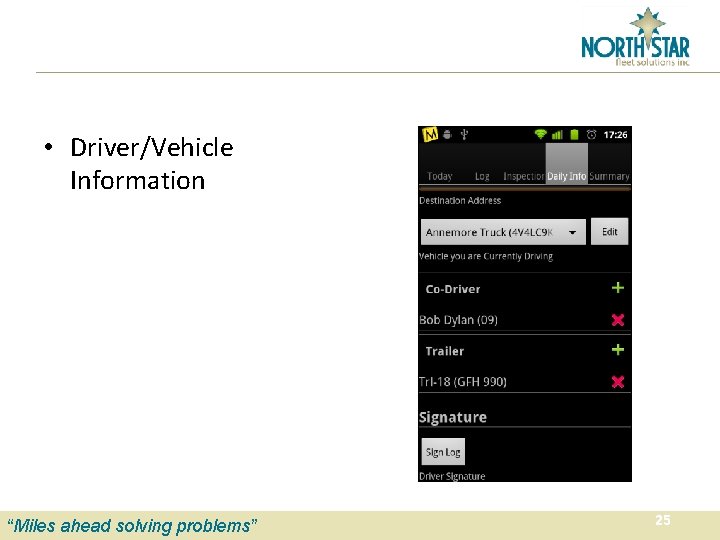
• Driver/Vehicle Information “Miles ahead solving problems” 25
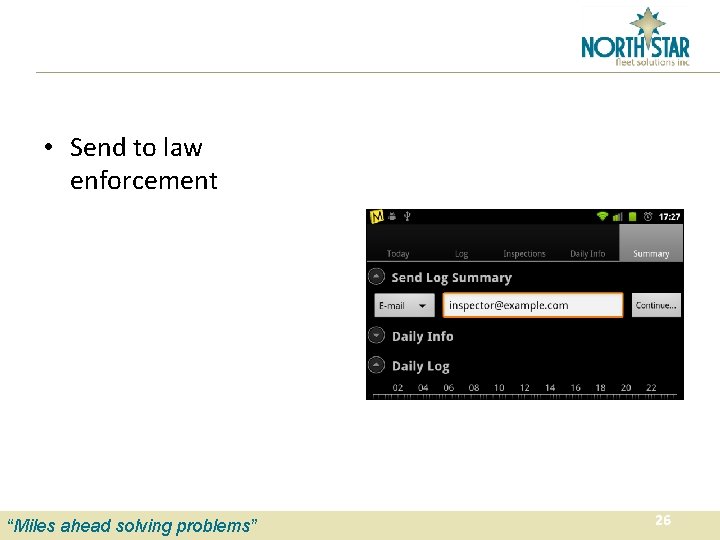
• Send to law enforcement “Miles ahead solving problems” 26
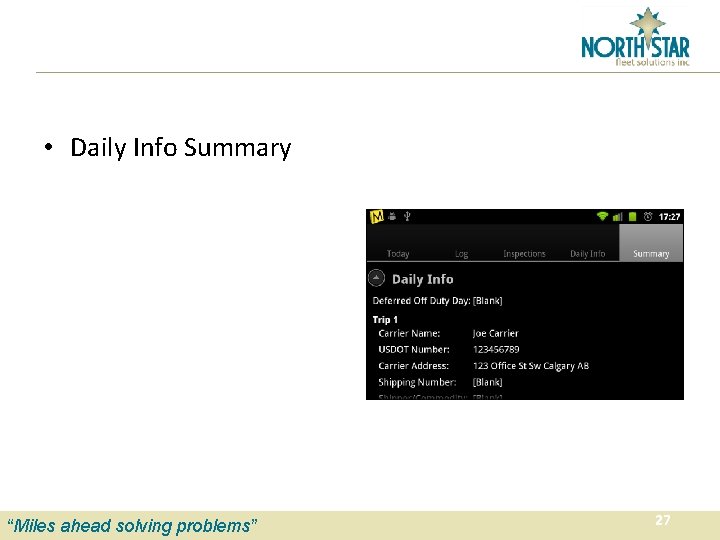
• Daily Info Summary “Miles ahead solving problems” 27
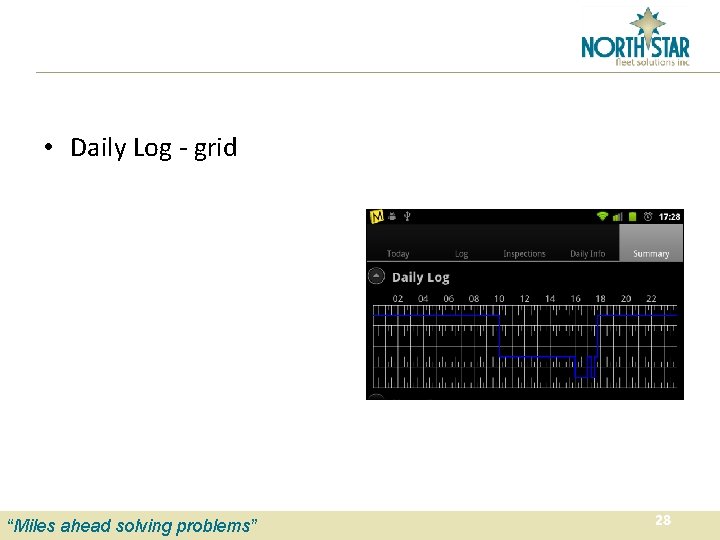
• Daily Log - grid “Miles ahead solving problems” 28
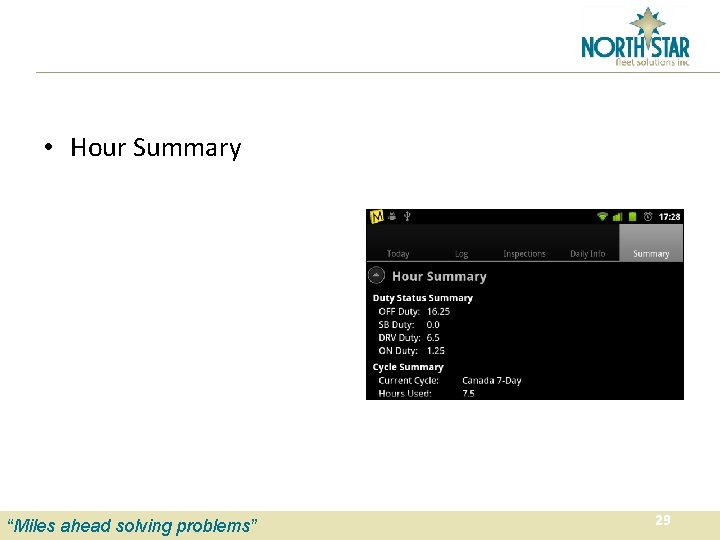
• Hour Summary “Miles ahead solving problems” 29
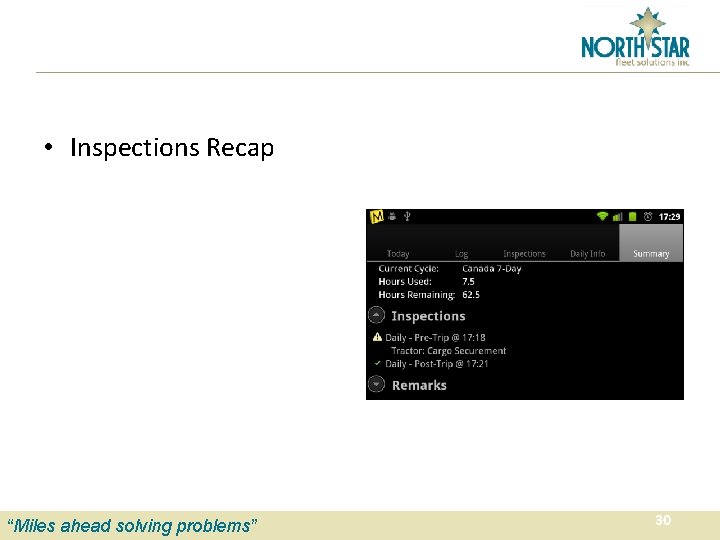
• Inspections Recap “Miles ahead solving problems” 30
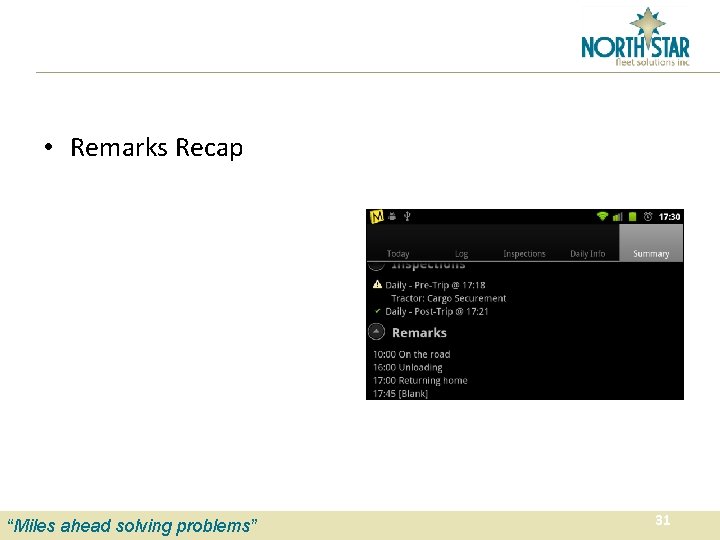
• Remarks Recap “Miles ahead solving problems” 31
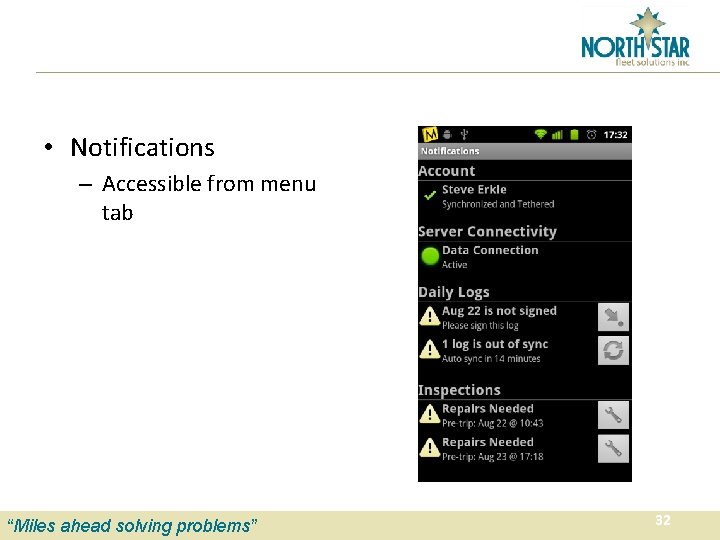
• Notifications – Accessible from menu tab “Miles ahead solving problems” 32
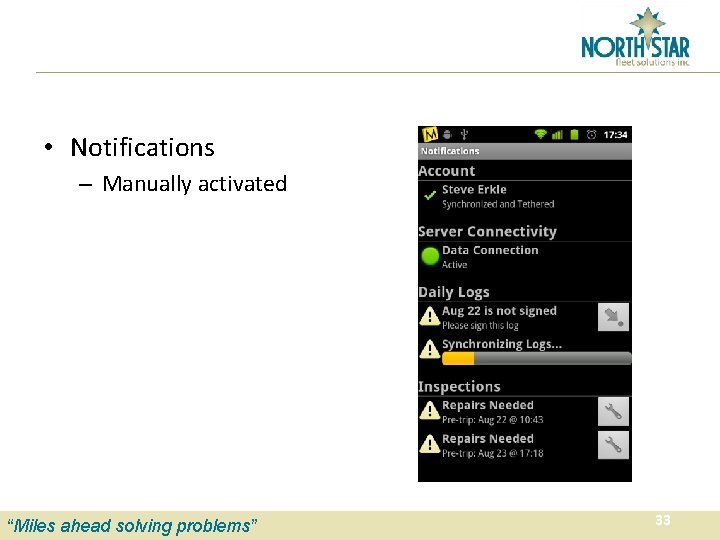
• Notifications – Manually activated “Miles ahead solving problems” 33
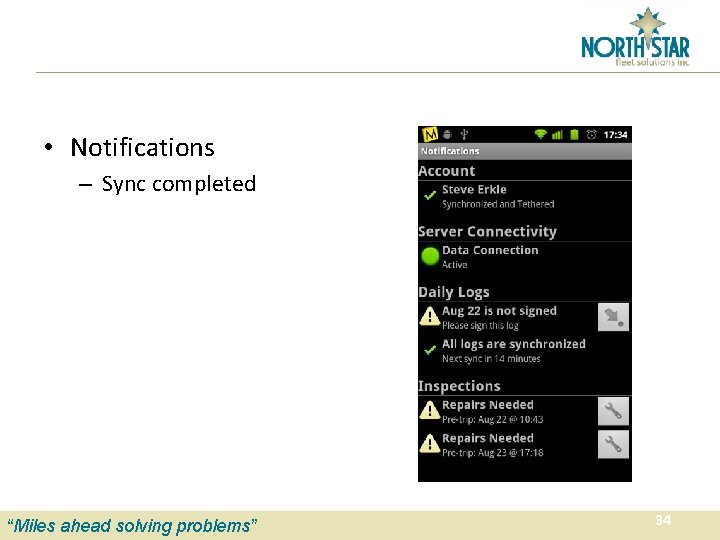
• Notifications – Sync completed “Miles ahead solving problems” 34
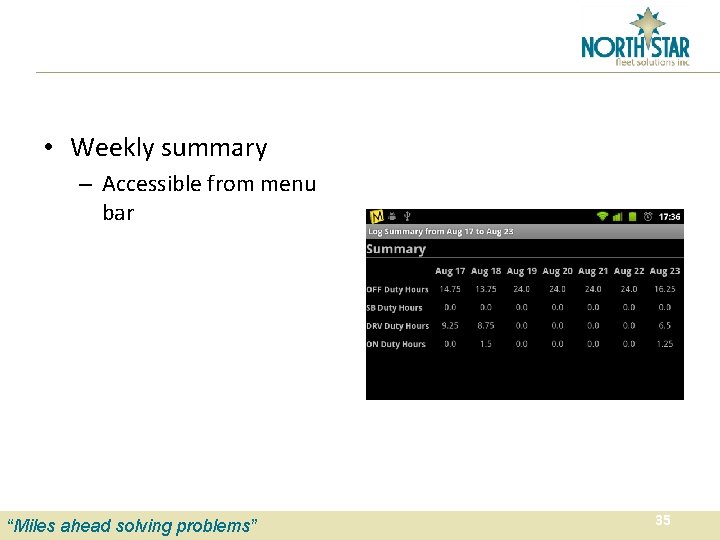
• Weekly summary – Accessible from menu bar “Miles ahead solving problems” 35
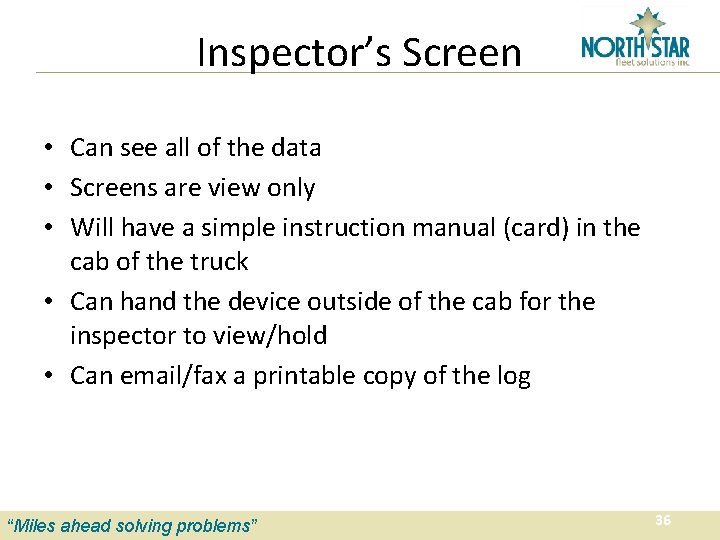
Inspector’s Screen • Can see all of the data • Screens are view only • Will have a simple instruction manual (card) in the cab of the truck • Can hand the device outside of the cab for the inspector to view/hold • Can email/fax a printable copy of the log “Miles ahead solving problems” 36
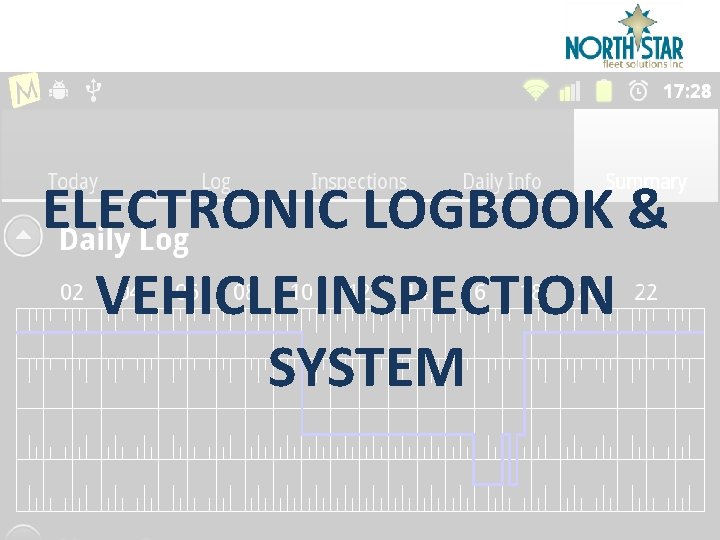
ELECTRONIC LOGBOOK & VEHICLE INSPECTION SYSTEM
- Slides: 37