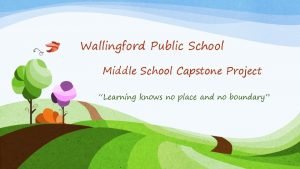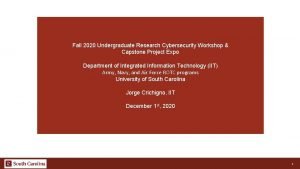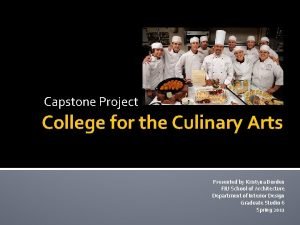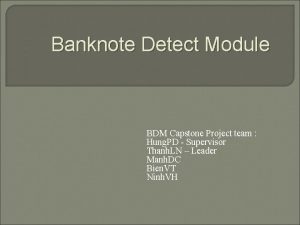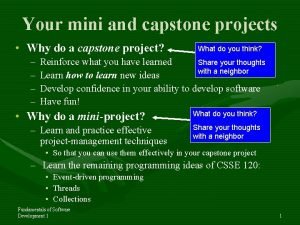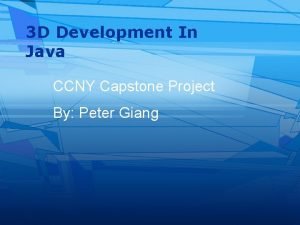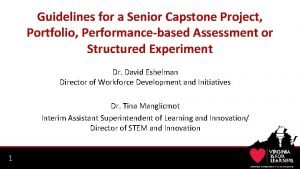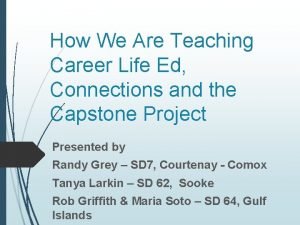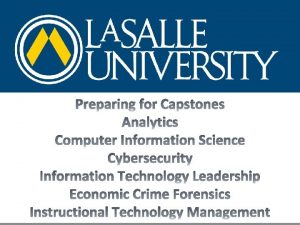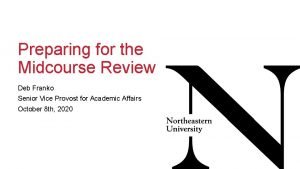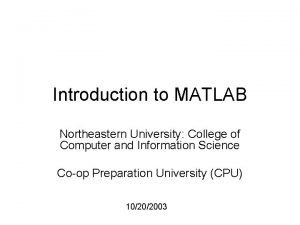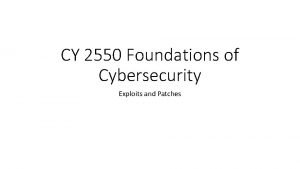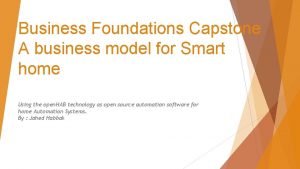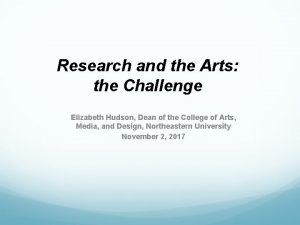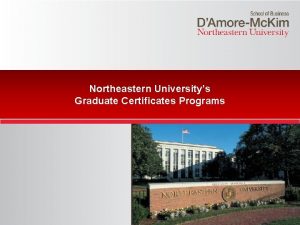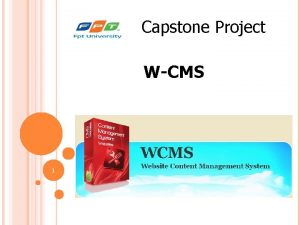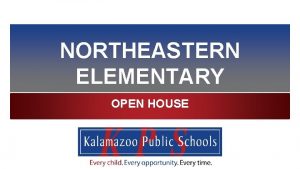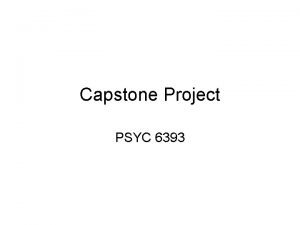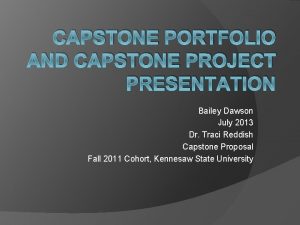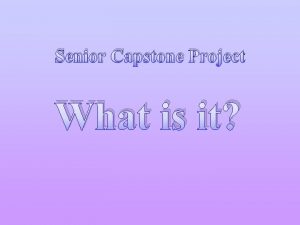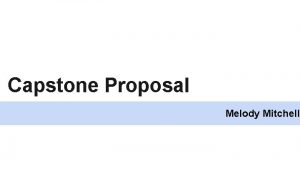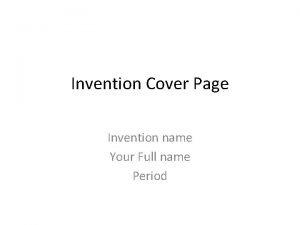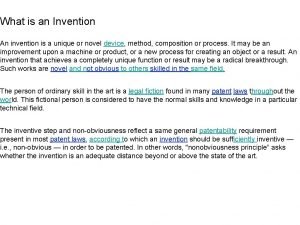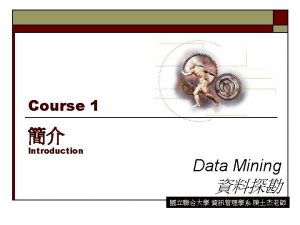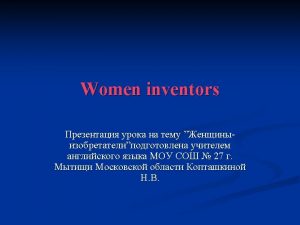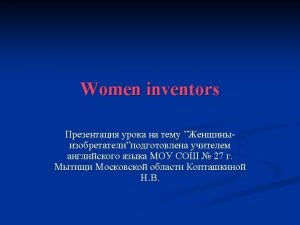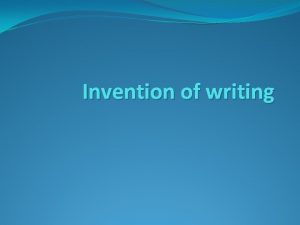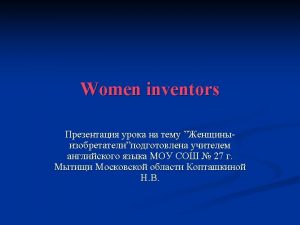Electronic GameToy Invention Capstone project for 20122013 Northeastern

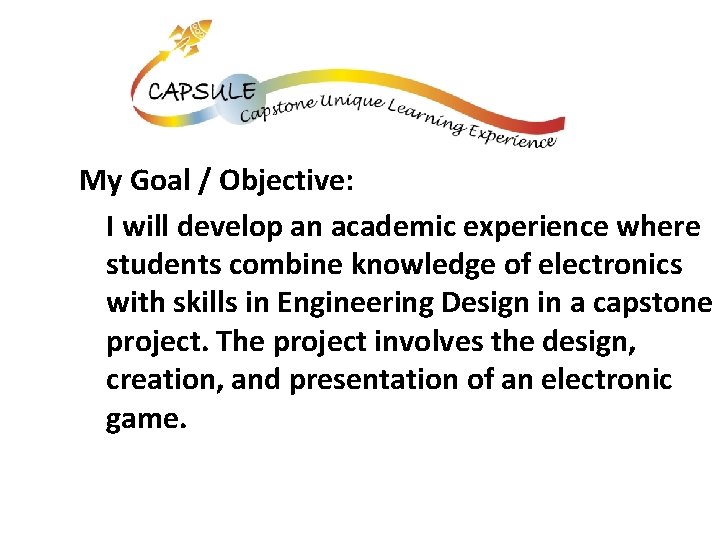
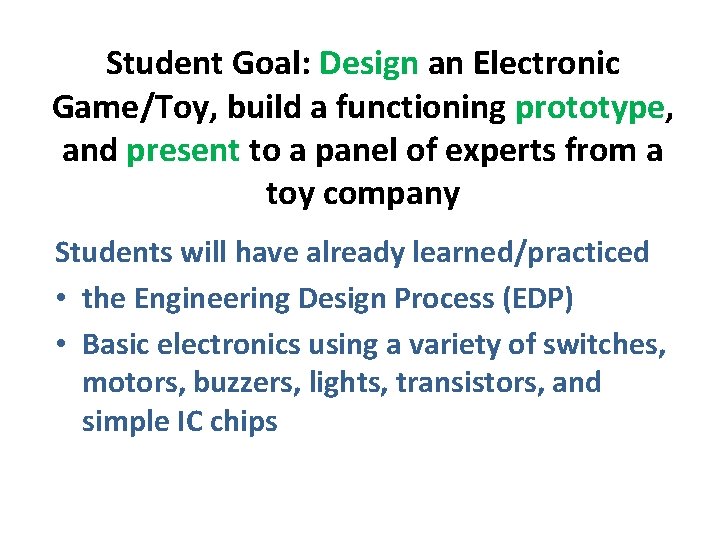
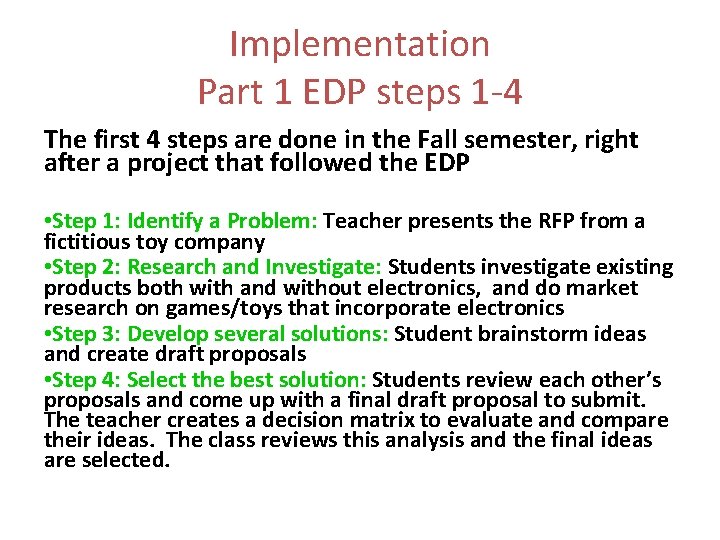
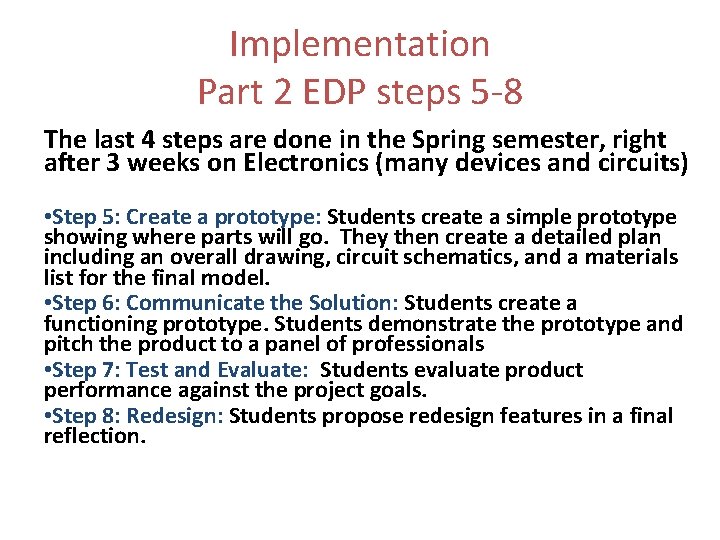
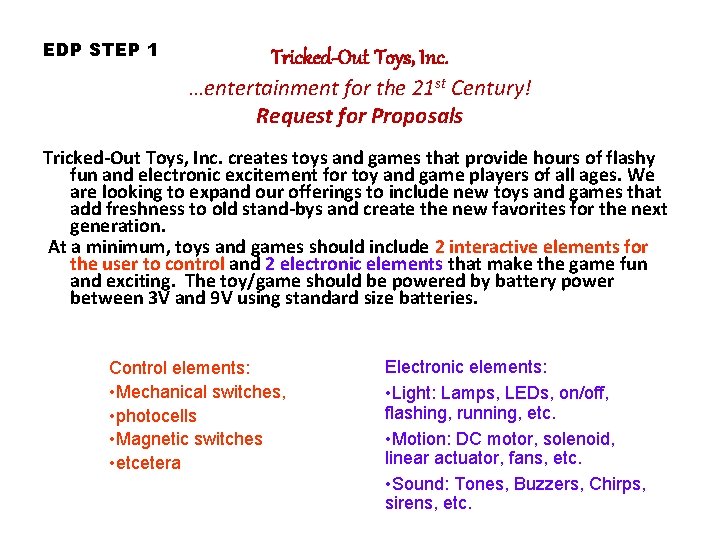
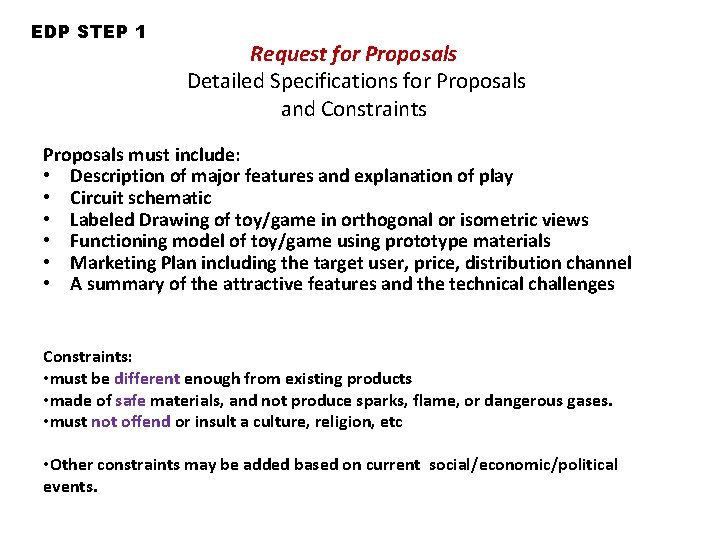
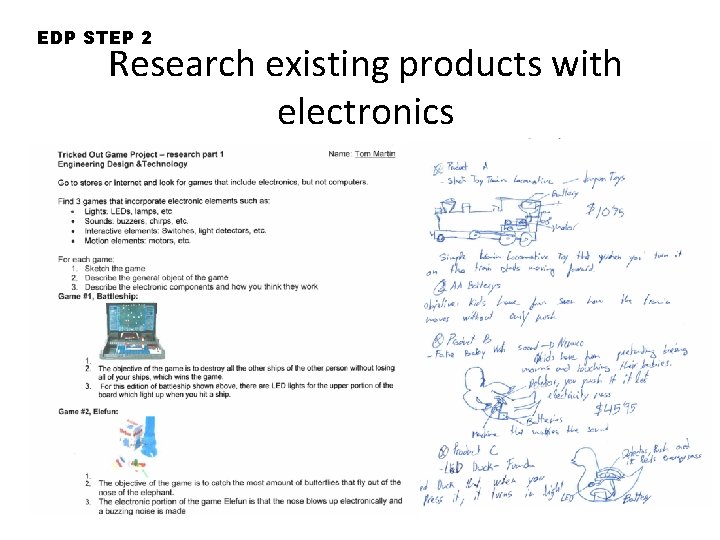

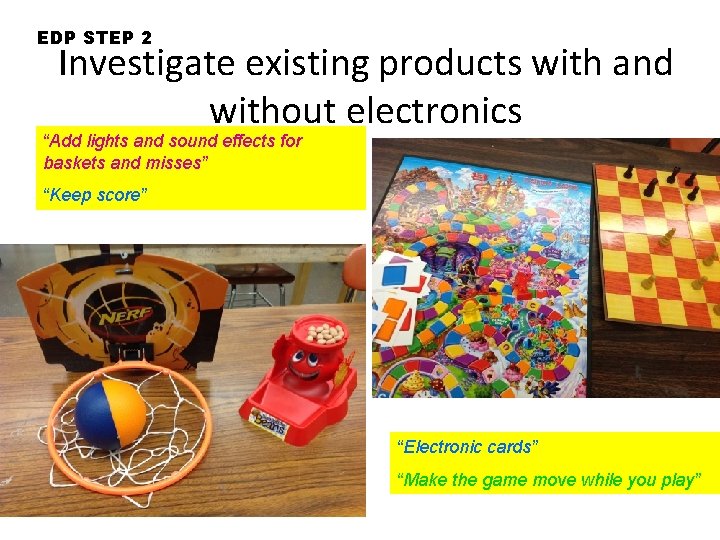
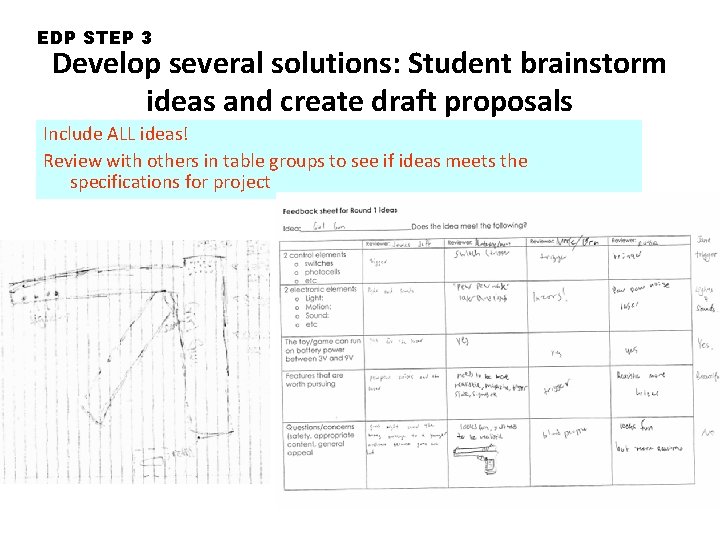

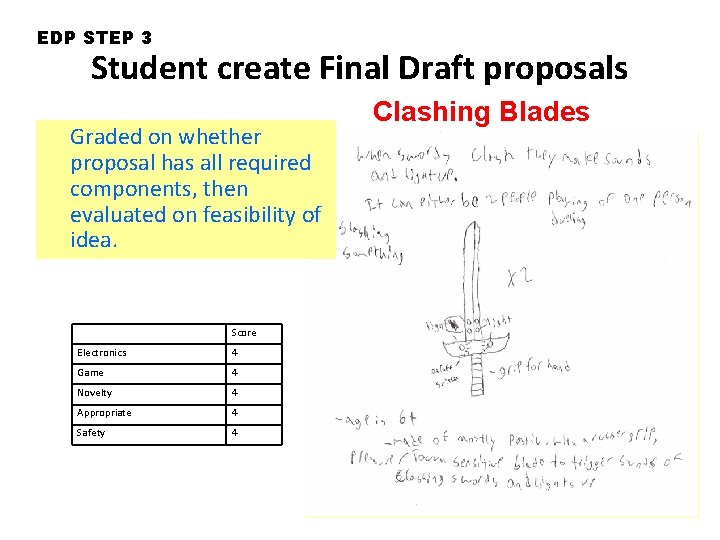
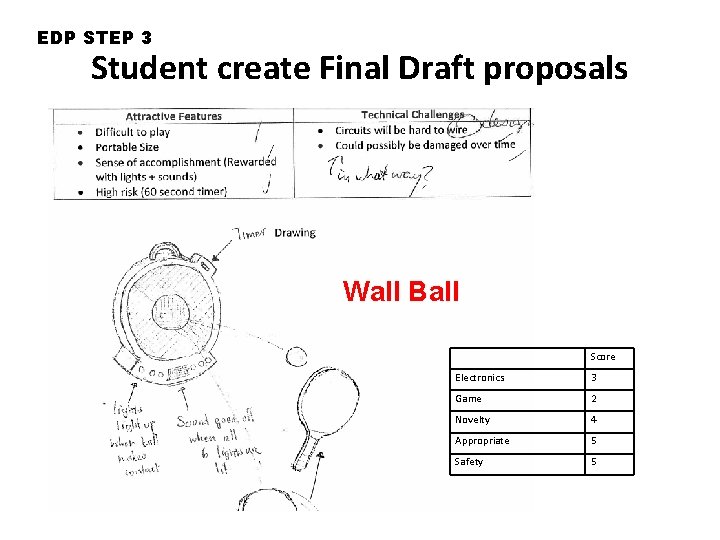
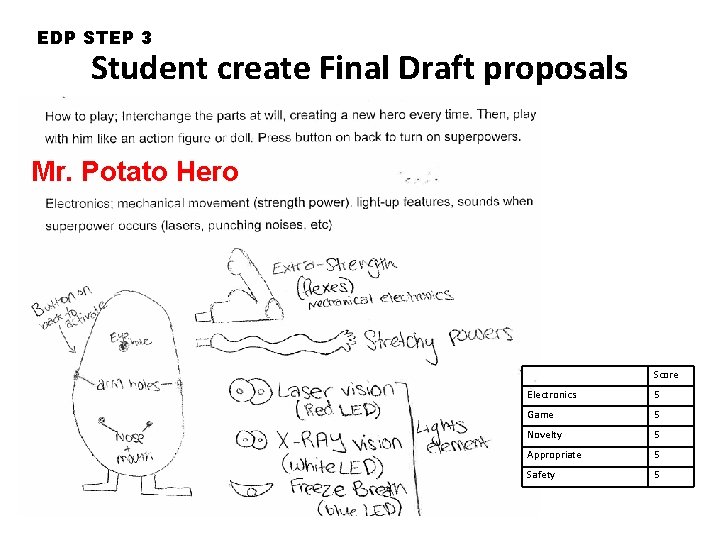
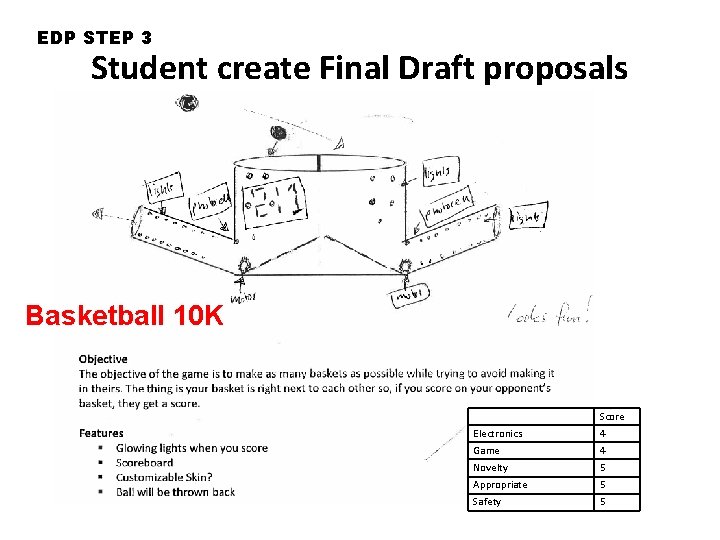
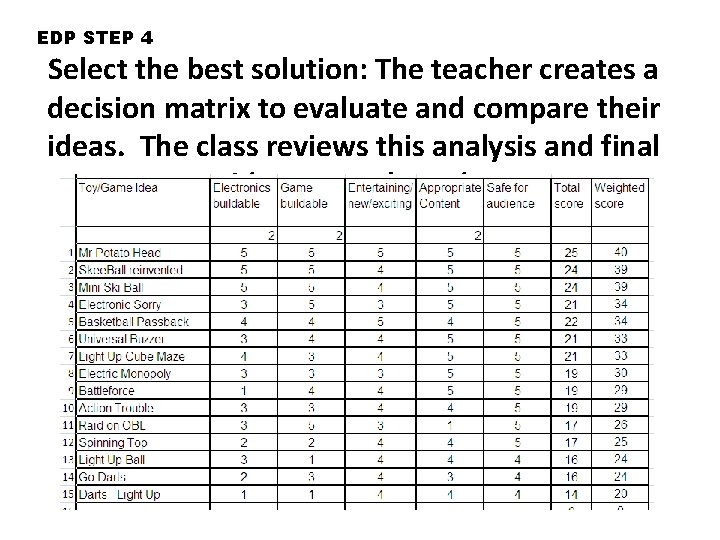
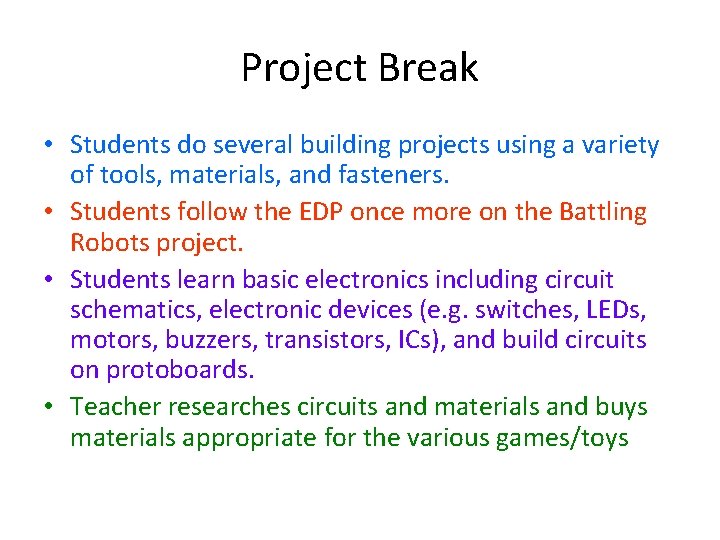
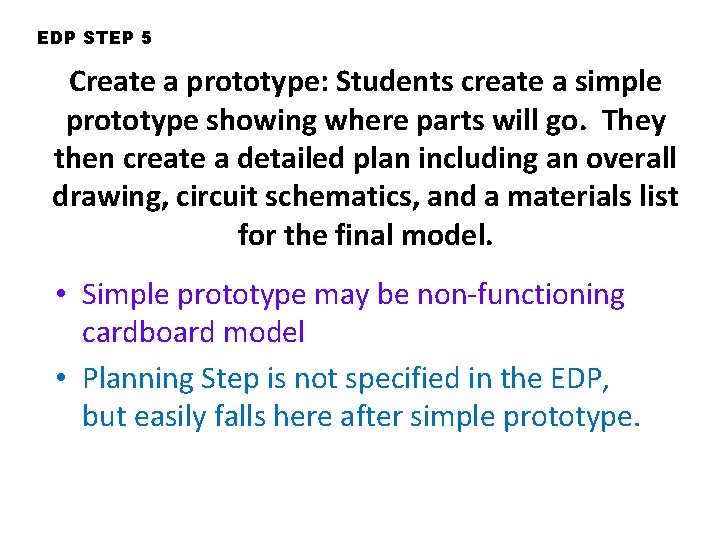
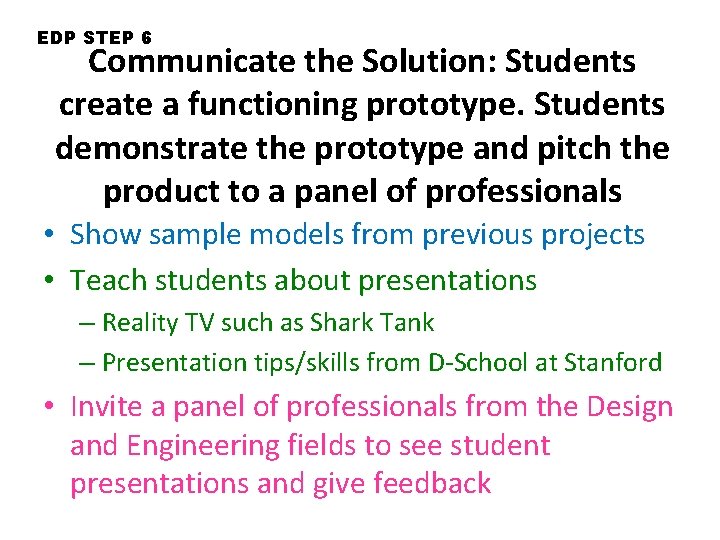
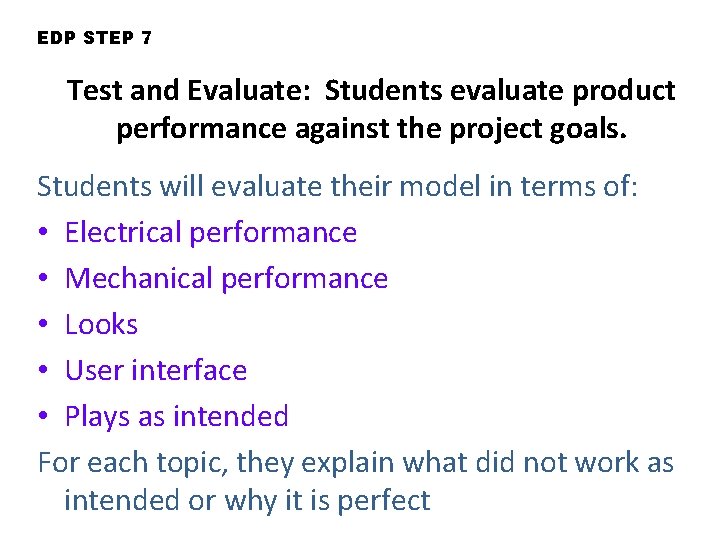
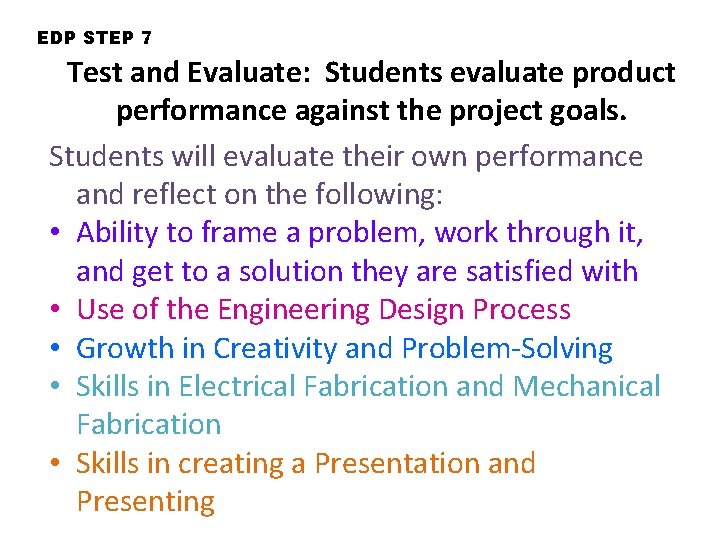
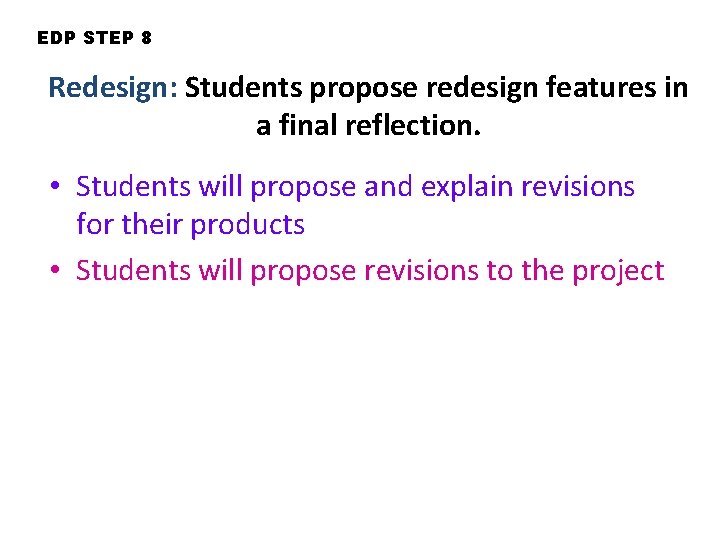
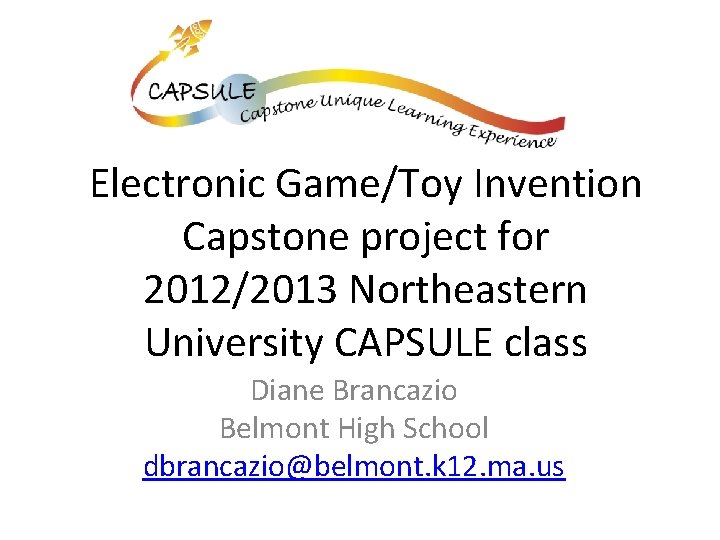
- Slides: 24

Electronic Game/Toy Invention Capstone project for 2012/2013 Northeastern University CAPSULE class Diane Brancazio Belmont High School dbrancazio@belmont. k 12. ma. us
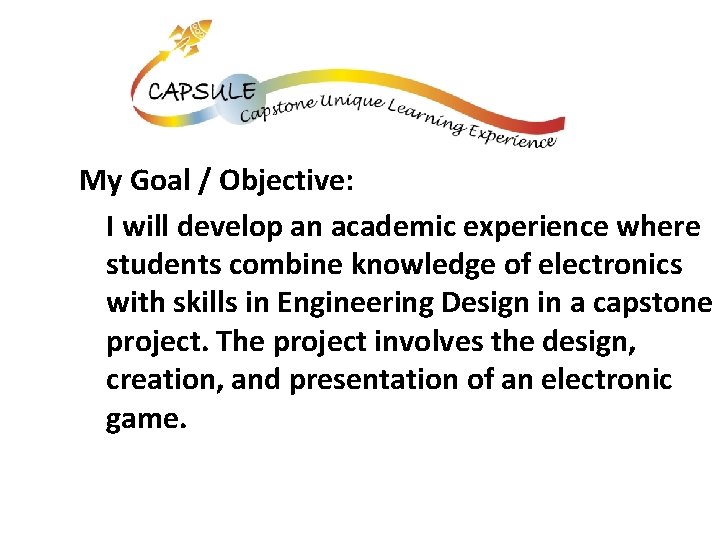
My Goal / Objective: I will develop an academic experience where students combine knowledge of electronics with skills in Engineering Design in a capstone project. The project involves the design, creation, and presentation of an electronic game.
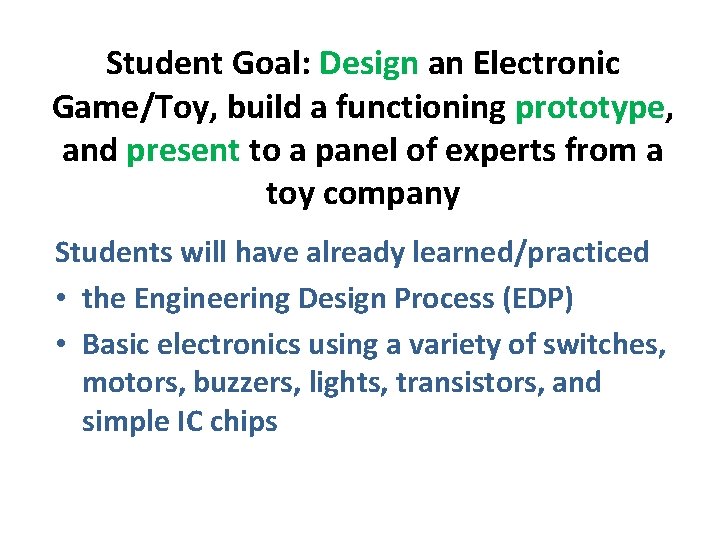
Student Goal: Design an Electronic Game/Toy, build a functioning prototype, and present to a panel of experts from a toy company Students will have already learned/practiced • the Engineering Design Process (EDP) • Basic electronics using a variety of switches, motors, buzzers, lights, transistors, and simple IC chips
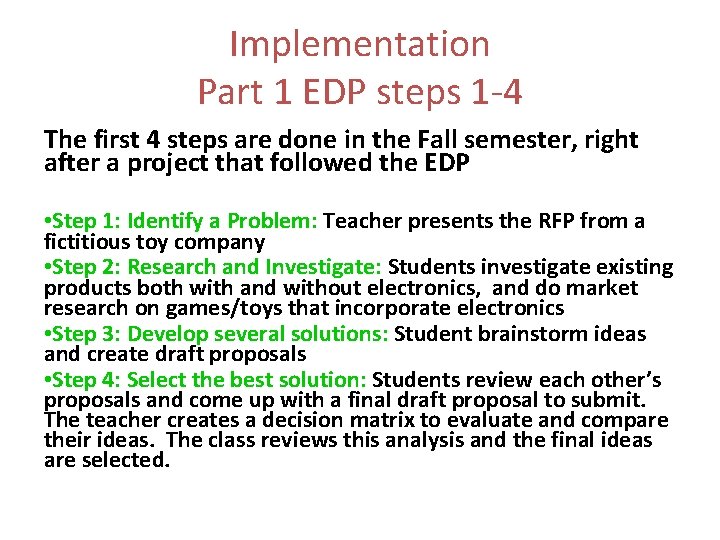
Implementation Part 1 EDP steps 1 -4 The first 4 steps are done in the Fall semester, right after a project that followed the EDP • Step 1: Identify a Problem: Teacher presents the RFP from a fictitious toy company • Step 2: Research and Investigate: Students investigate existing products both with and without electronics, and do market research on games/toys that incorporate electronics • Step 3: Develop several solutions: Student brainstorm ideas and create draft proposals • Step 4: Select the best solution: Students review each other’s proposals and come up with a final draft proposal to submit. The teacher creates a decision matrix to evaluate and compare their ideas. The class reviews this analysis and the final ideas are selected.
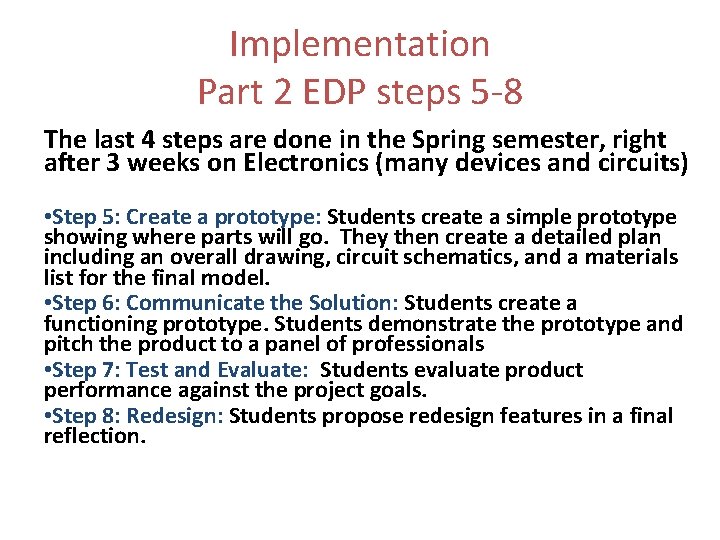
Implementation Part 2 EDP steps 5 -8 The last 4 steps are done in the Spring semester, right after 3 weeks on Electronics (many devices and circuits) • Step 5: Create a prototype: Students create a simple prototype showing where parts will go. They then create a detailed plan including an overall drawing, circuit schematics, and a materials list for the final model. • Step 6: Communicate the Solution: Students create a functioning prototype. Students demonstrate the prototype and pitch the product to a panel of professionals • Step 7: Test and Evaluate: Students evaluate product performance against the project goals. • Step 8: Redesign: Students propose redesign features in a final reflection.
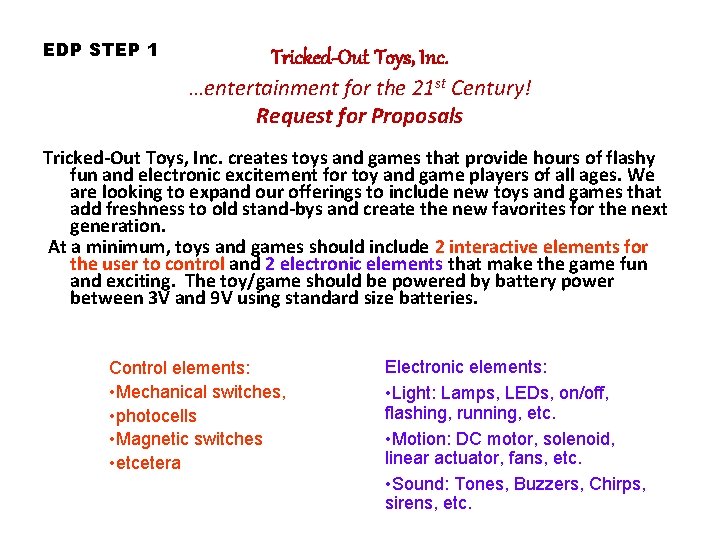
EDP STEP 1 Tricked-Out Toys, Inc. …entertainment for the 21 st Century! Request for Proposals Tricked-Out Toys, Inc. creates toys and games that provide hours of flashy fun and electronic excitement for toy and game players of all ages. We are looking to expand our offerings to include new toys and games that add freshness to old stand-bys and create the new favorites for the next generation. At a minimum, toys and games should include 2 interactive elements for the user to control and 2 electronic elements that make the game fun and exciting. The toy/game should be powered by battery power between 3 V and 9 V using standard size batteries. Control elements: • Mechanical switches, • photocells • Magnetic switches • etcetera Electronic elements: • Light: Lamps, LEDs, on/off, flashing, running, etc. • Motion: DC motor, solenoid, linear actuator, fans, etc. • Sound: Tones, Buzzers, Chirps, sirens, etc.
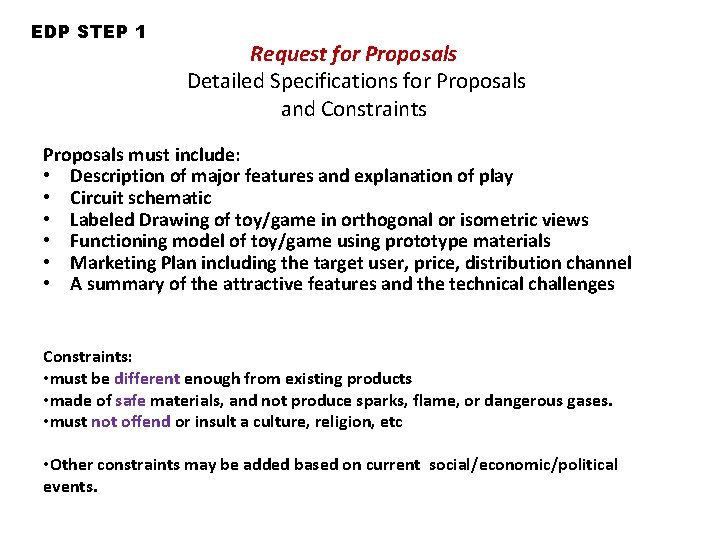
EDP STEP 1 Request for Proposals Detailed Specifications for Proposals and Constraints Proposals must include: • Description of major features and explanation of play • Circuit schematic • Labeled Drawing of toy/game in orthogonal or isometric views • Functioning model of toy/game using prototype materials • Marketing Plan including the target user, price, distribution channel • A summary of the attractive features and the technical challenges Constraints: • must be different enough from existing products • made of safe materials, and not produce sparks, flame, or dangerous gases. • must not offend or insult a culture, religion, etc • Other constraints may be added based on current social/economic/political events.
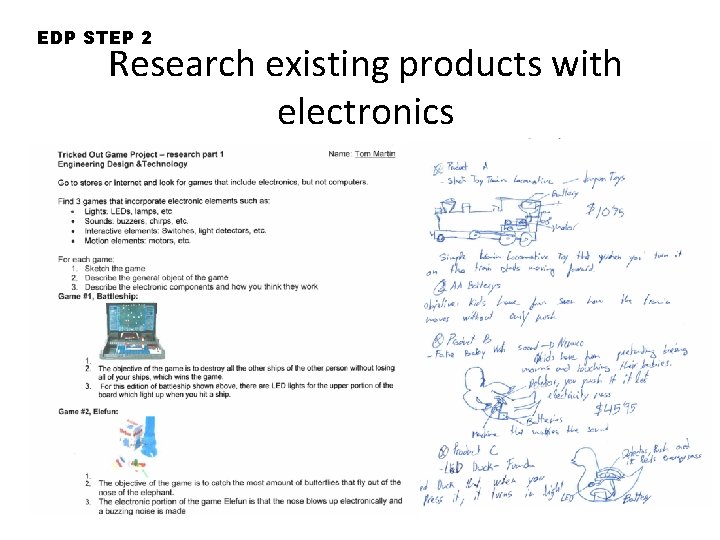
EDP STEP 2 Research existing products with electronics

EDP STEP 2 Investigate existing products with and without electronics Use toys in class to boost creativity and as starting points for ideas
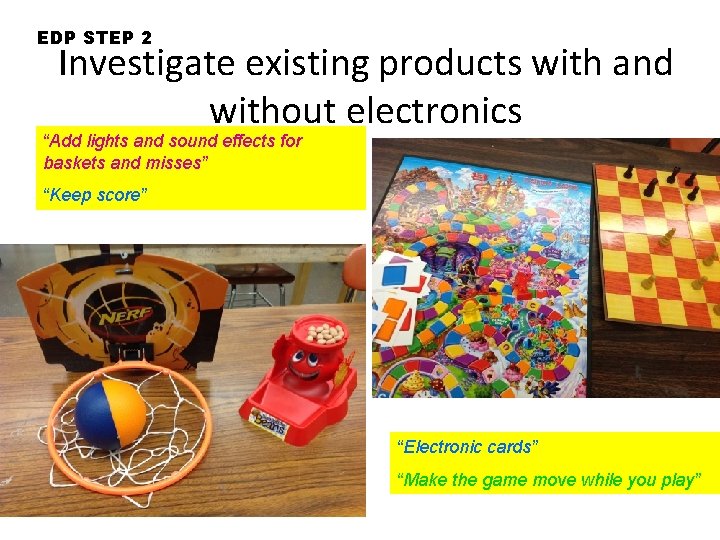
EDP STEP 2 Investigate existing products with and without electronics “Add lights and sound effects for baskets and misses” “Keep score” “Electronic cards” “Make the game move while you play”
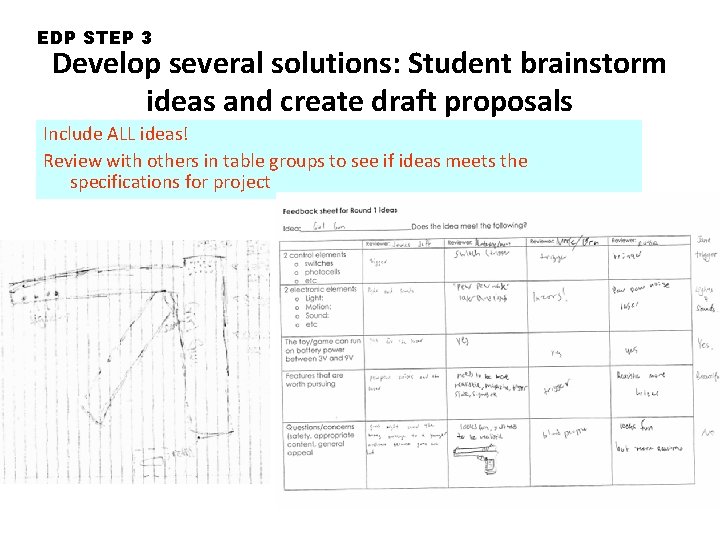
EDP STEP 3 Develop several solutions: Student brainstorm ideas and create draft proposals Include ALL ideas! Review with others in table groups to see if ideas meets the specifications for project

EDP STEP 3 Develop several solutions: Student brainstorm ideas and create draft proposals When students explain their ideas to classmates they all get new ideas.
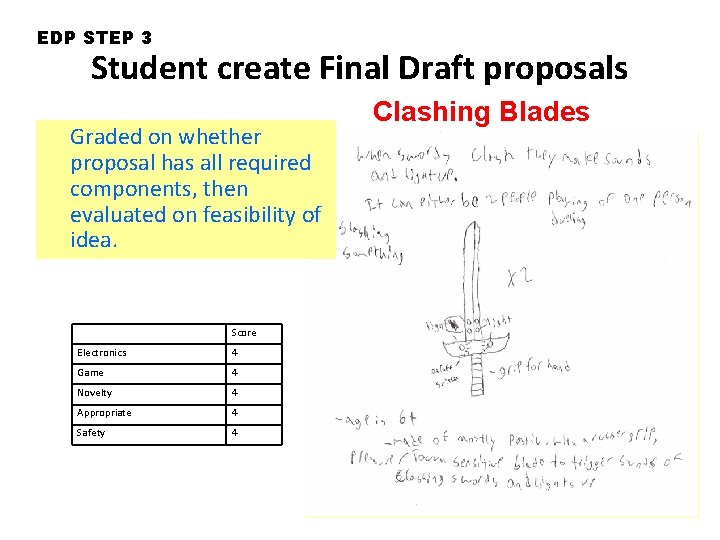
EDP STEP 3 Student create Final Draft proposals Graded on whether proposal has all required components, then evaluated on feasibility of idea. Score Electronics 4 Game 4 Novelty 4 Appropriate 4 Safety 4 Clashing Blades
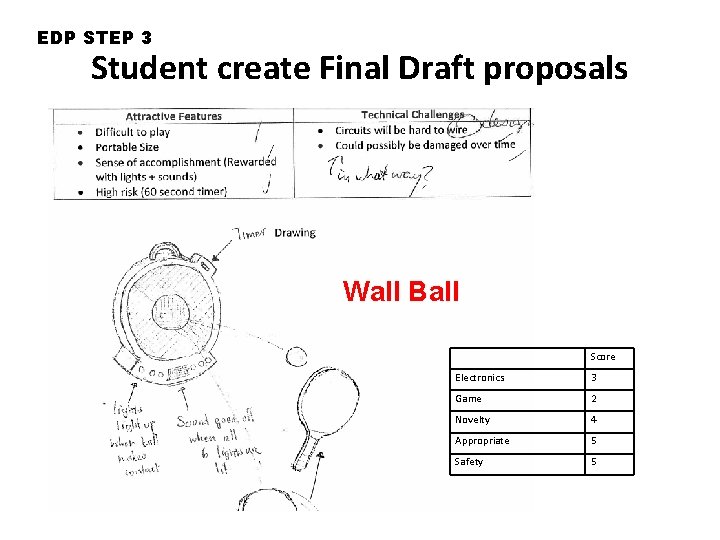
EDP STEP 3 Student create Final Draft proposals Wall Ball Score Electronics 3 Game 2 Novelty 4 Appropriate 5 Safety 5
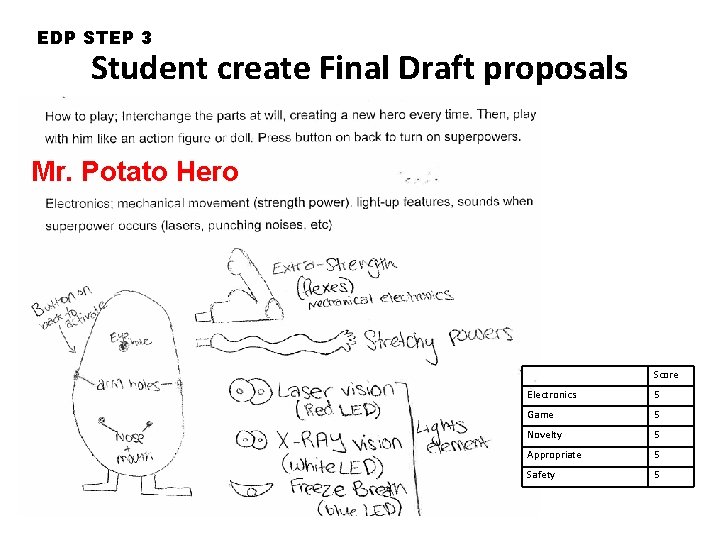
EDP STEP 3 Student create Final Draft proposals Mr. Potato Hero Score Electronics 5 Game 5 Novelty 5 Appropriate 5 Safety 5
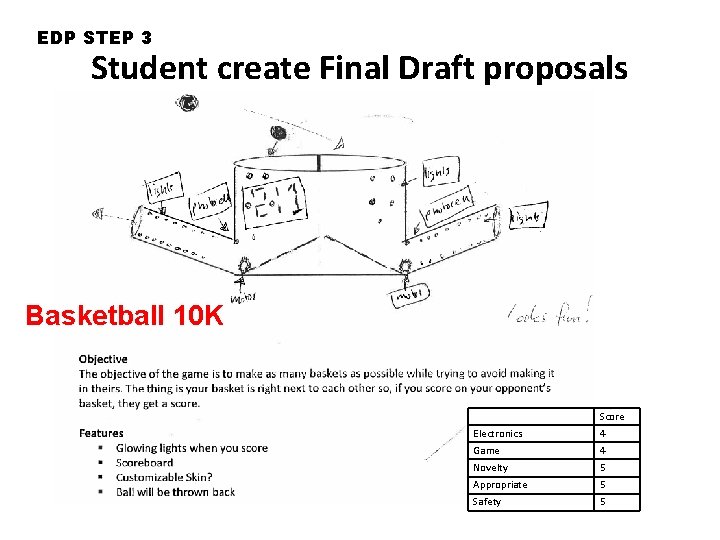
EDP STEP 3 Student create Final Draft proposals Basketball 10 K Score Electronics 4 Game 4 Novelty 5 Appropriate 5 Safety 5
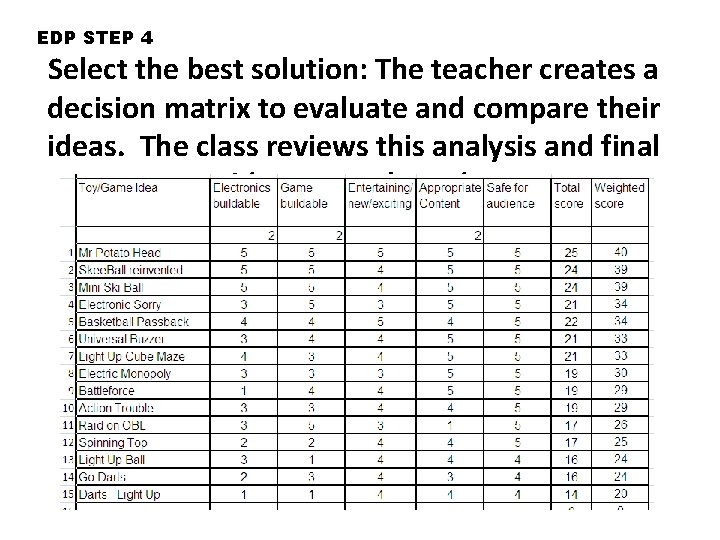
EDP STEP 4 Select the best solution: The teacher creates a decision matrix to evaluate and compare their ideas. The class reviews this analysis and final ideas are selected.
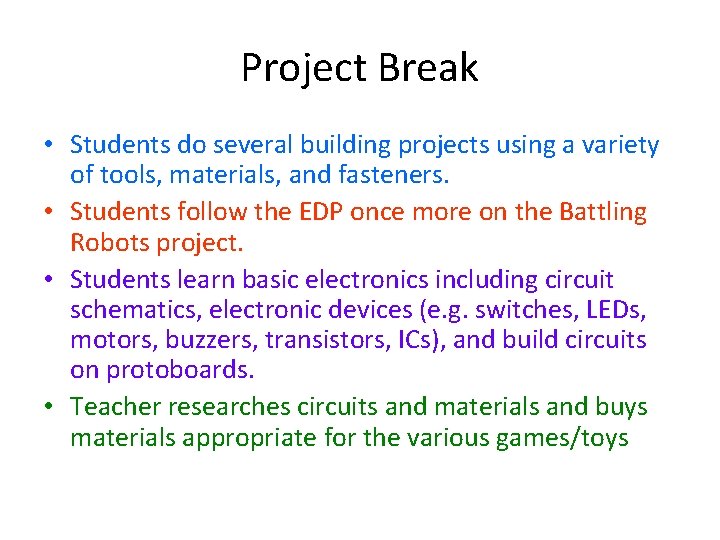
Project Break • Students do several building projects using a variety of tools, materials, and fasteners. • Students follow the EDP once more on the Battling Robots project. • Students learn basic electronics including circuit schematics, electronic devices (e. g. switches, LEDs, motors, buzzers, transistors, ICs), and build circuits on protoboards. • Teacher researches circuits and materials and buys materials appropriate for the various games/toys
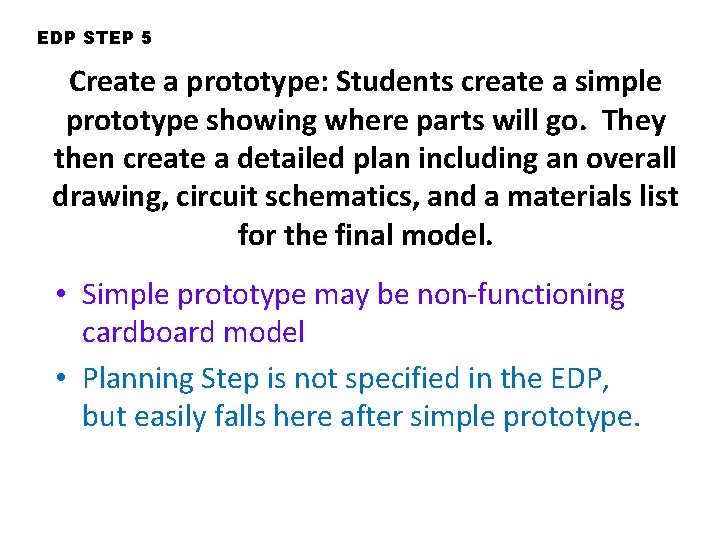
EDP STEP 5 Create a prototype: Students create a simple prototype showing where parts will go. They then create a detailed plan including an overall drawing, circuit schematics, and a materials list for the final model. • Simple prototype may be non-functioning cardboard model • Planning Step is not specified in the EDP, but easily falls here after simple prototype.
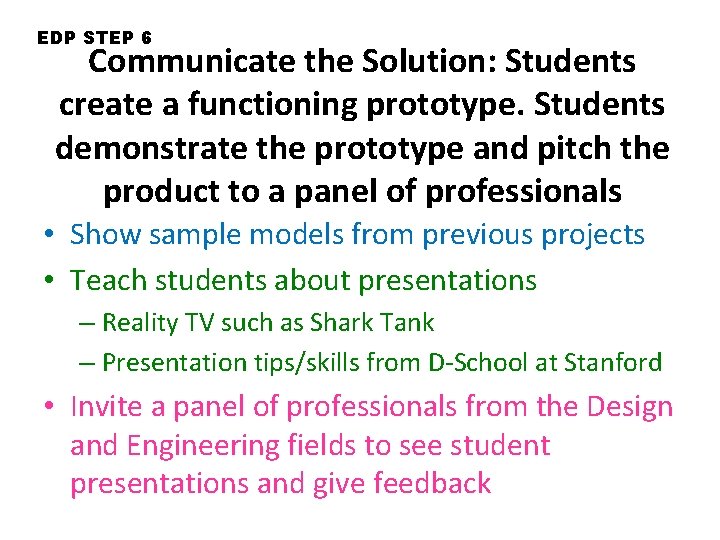
EDP STEP 6 Communicate the Solution: Students create a functioning prototype. Students demonstrate the prototype and pitch the product to a panel of professionals • Show sample models from previous projects • Teach students about presentations – Reality TV such as Shark Tank – Presentation tips/skills from D-School at Stanford • Invite a panel of professionals from the Design and Engineering fields to see student presentations and give feedback
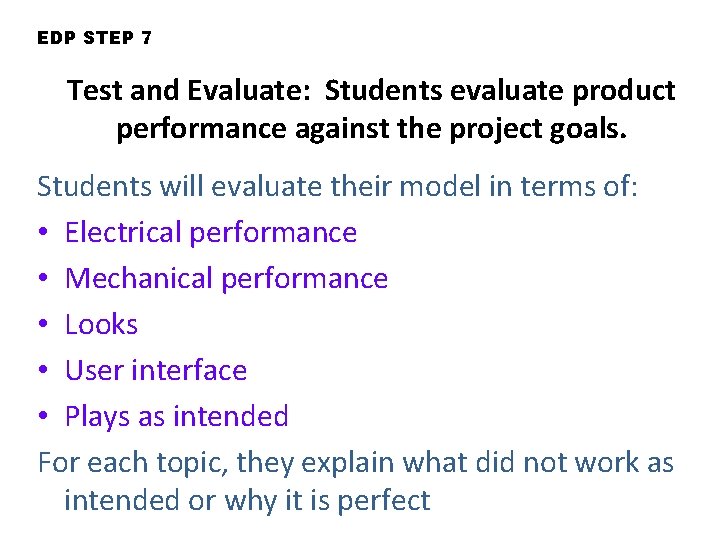
EDP STEP 7 Test and Evaluate: Students evaluate product performance against the project goals. Students will evaluate their model in terms of: • Electrical performance • Mechanical performance • Looks • User interface • Plays as intended For each topic, they explain what did not work as intended or why it is perfect
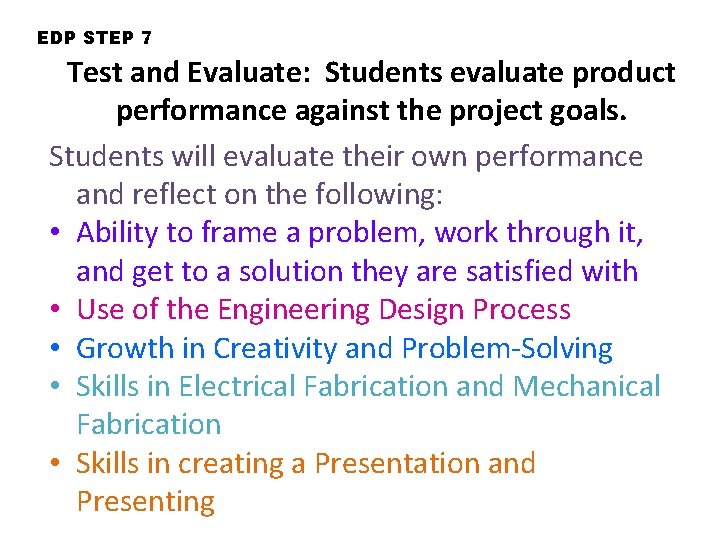
EDP STEP 7 Test and Evaluate: Students evaluate product performance against the project goals. Students will evaluate their own performance and reflect on the following: • Ability to frame a problem, work through it, and get to a solution they are satisfied with • Use of the Engineering Design Process • Growth in Creativity and Problem-Solving • Skills in Electrical Fabrication and Mechanical Fabrication • Skills in creating a Presentation and Presenting
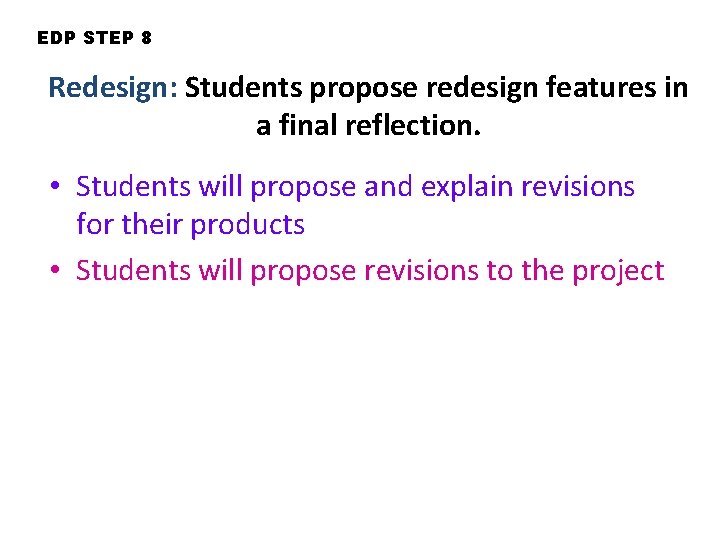
EDP STEP 8 Redesign: Students propose redesign features in a final reflection. • Students will propose and explain revisions for their products • Students will propose revisions to the project
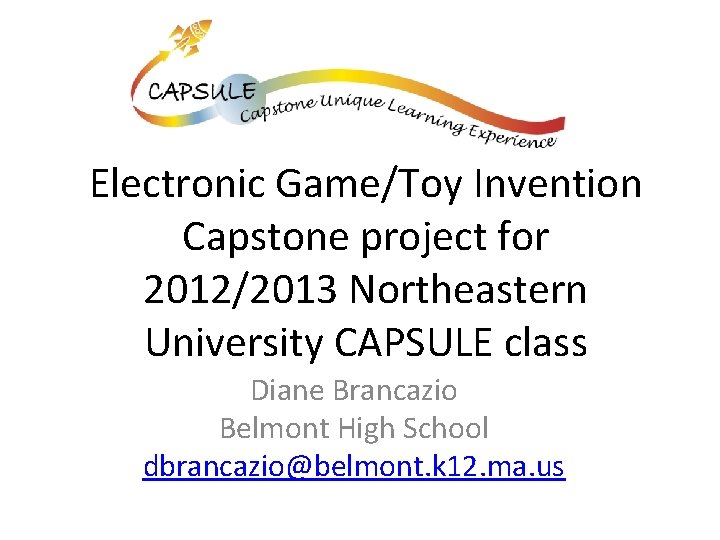
Electronic Game/Toy Invention Capstone project for 2012/2013 Northeastern University CAPSULE class Diane Brancazio Belmont High School dbrancazio@belmont. k 12. ma. us
 Middle school capstone project ideas
Middle school capstone project ideas Capstone project outline
Capstone project outline Cyber security capstone project
Cyber security capstone project Culinary capstone project
Culinary capstone project Bdm capstone project
Bdm capstone project Mini capstone project
Mini capstone project Java capstone project
Java capstone project Capstone project
Capstone project Capstone project portfolio
Capstone project portfolio Career life connections capstone project examples
Career life connections capstone project examples Invention research project
Invention research project Is the electronic exchange of money or scrip
Is the electronic exchange of money or scrip Electronic news gathering and electronic field production
Electronic news gathering and electronic field production What is capstone
What is capstone Capstone tracking
Capstone tracking Deb franko
Deb franko Northeastern unified program integrity contractor
Northeastern unified program integrity contractor Matlab northeastern university
Matlab northeastern university Enrollment system capstone
Enrollment system capstone Foundations of cybersecurity northeastern
Foundations of cybersecurity northeastern Northeastern vine supply
Northeastern vine supply Capstone home automation
Capstone home automation Pasco capstone software
Pasco capstone software Elizabeth hudson northeastern
Elizabeth hudson northeastern Nupay northeastern
Nupay northeastern