Electronic branch Fourth Class Interface Circuits Design Centronic
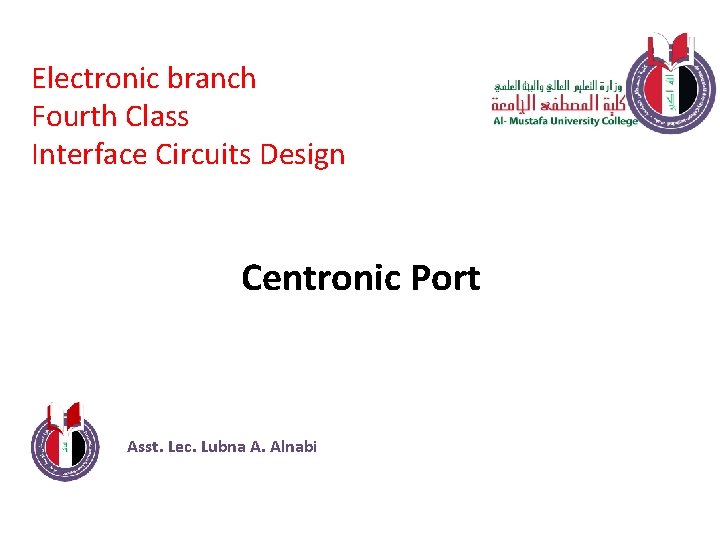
Electronic branch Fourth Class Interface Circuits Design Centronic Port Asst. Lec. Lubna A. Alnabi
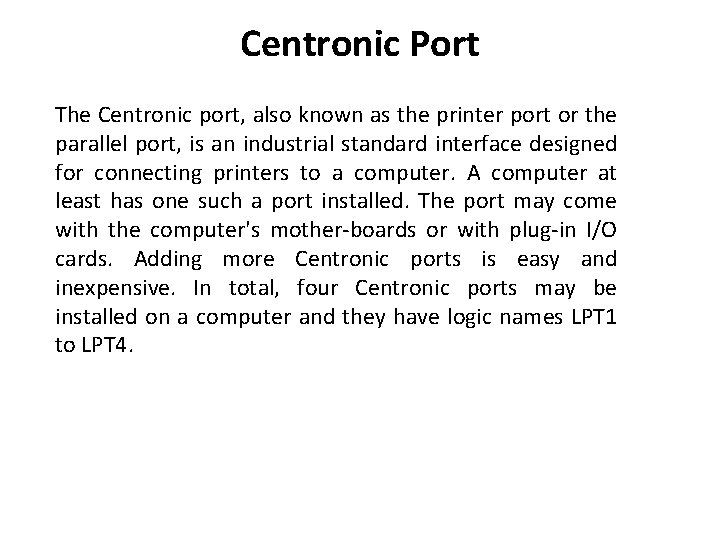
Centronic Port The Centronic port, also known as the printer port or the parallel port, is an industrial standard interface designed for connecting printers to a computer. A computer at least has one such a port installed. The port may come with the computer's mother-boards or with plug-in I/O cards. Adding more Centronic ports is easy and inexpensive. In total, four Centronic ports may be installed on a computer and they have logic names LPT 1 to LPT 4.
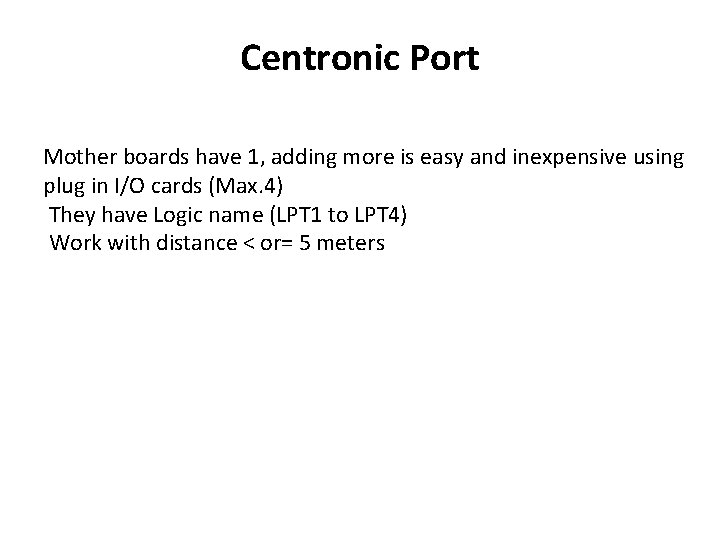
Centronic Port Mother boards have 1, adding more is easy and inexpensive using plug in I/O cards (Max. 4) They have Logic name (LPT 1 to LPT 4) Work with distance < or= 5 meters
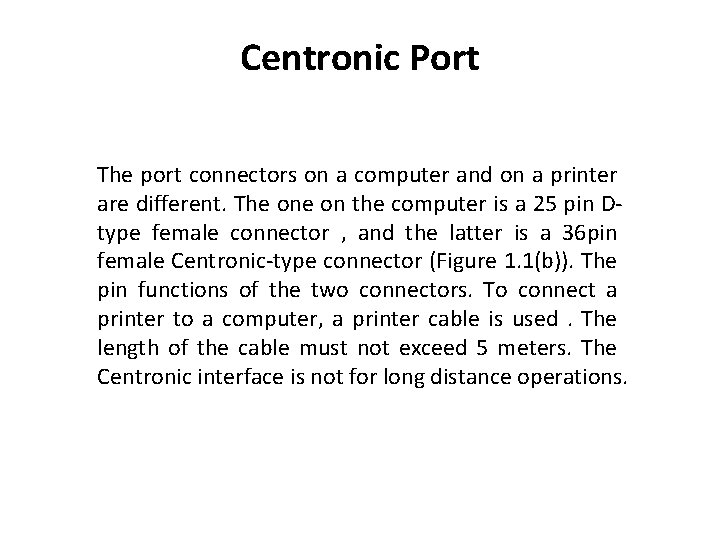
Centronic Port The port connectors on a computer and on a printer are different. The on the computer is a 25 pin Dtype female connector , and the latter is a 36 pin female Centronic-type connector (Figure 1. 1(b)). The pin functions of the two connectors. To connect a printer to a computer, a printer cable is used. The length of the cable must not exceed 5 meters. The Centronic interface is not for long distance operations.
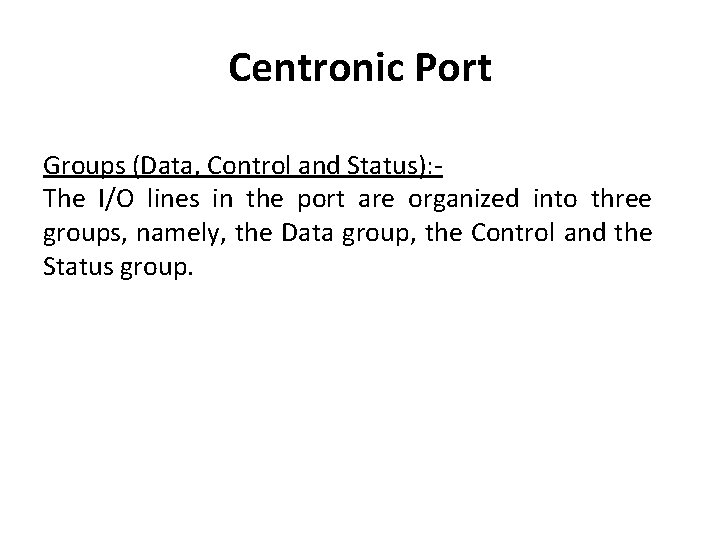
Centronic Port Groups (Data, Control and Status): The I/O lines in the port are organized into three groups, namely, the Data group, the Control and the Status group.
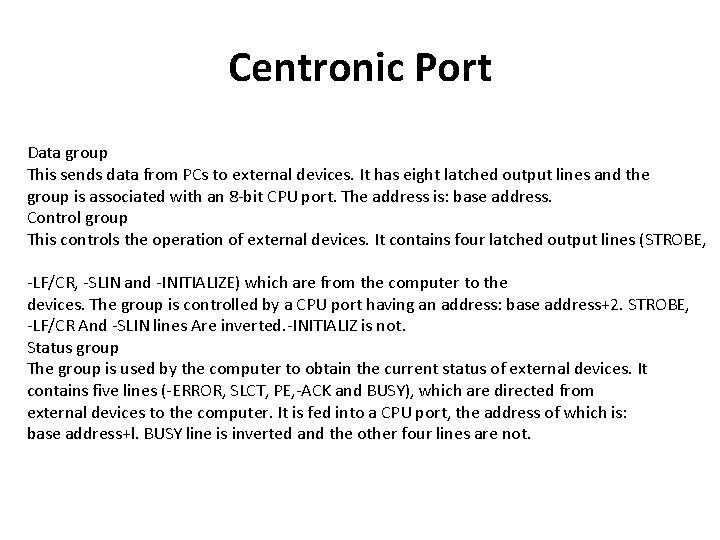
Centronic Port Data group This sends data from PCs to external devices. It has eight latched output lines and the group is associated with an 8 -bit CPU port. The address is: base address. Control group This controls the operation of external devices. It contains four latched output lines (STROBE, -LF/CR, -SLIN and -INITIALIZE) which are from the computer to the devices. The group is controlled by a CPU port having an address: base address+2. STROBE, -LF/CR And -SLIN lines Are inverted. -INITIALIZ is not. Status group The group is used by the computer to obtain the current status of external devices. It contains five lines (-ERROR, SLCT, PE, -ACK and BUSY), which are directed from external devices to the computer. It is fed into a CPU port, the address of which is: base address+l. BUSY line is inverted and the other four lines are not.
- Slides: 6