Electric Power Group Presents Maximizing Use of Synchrophasor
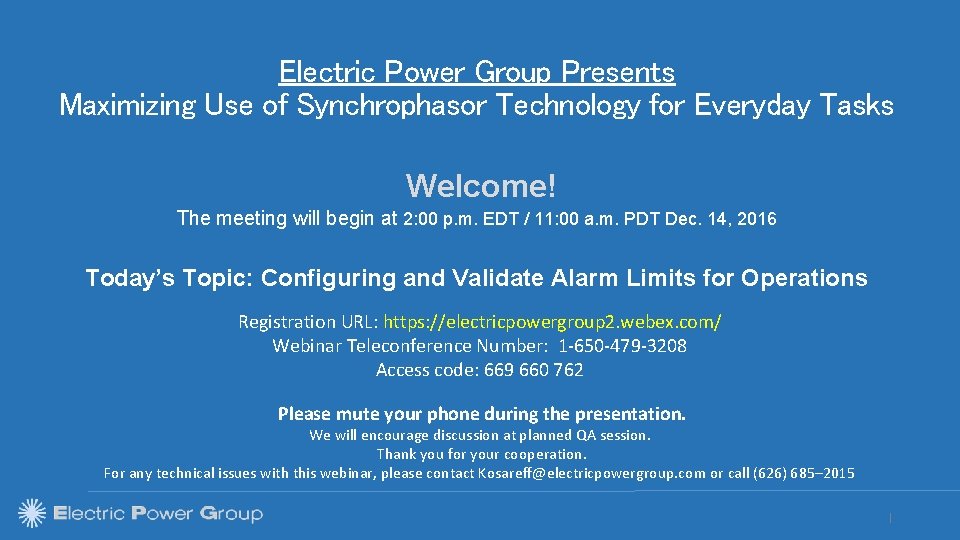
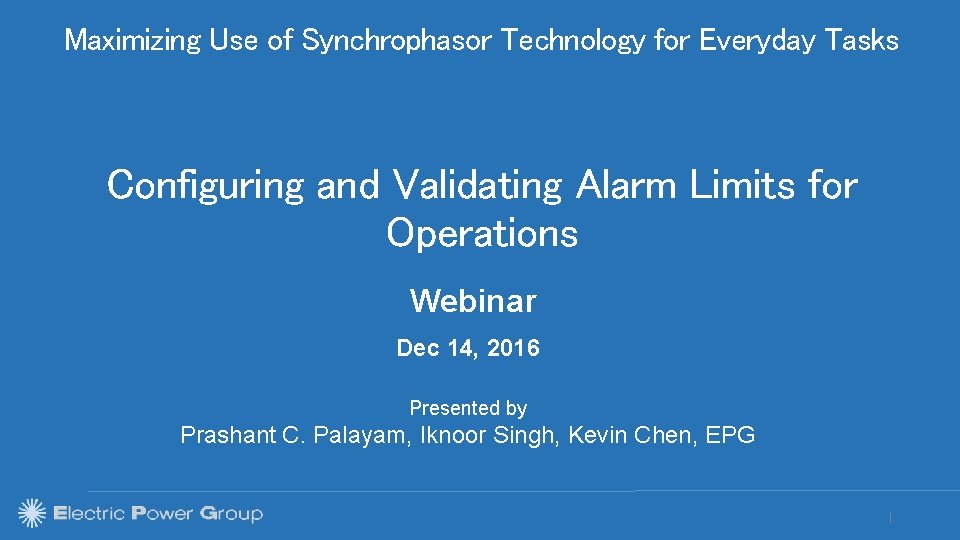
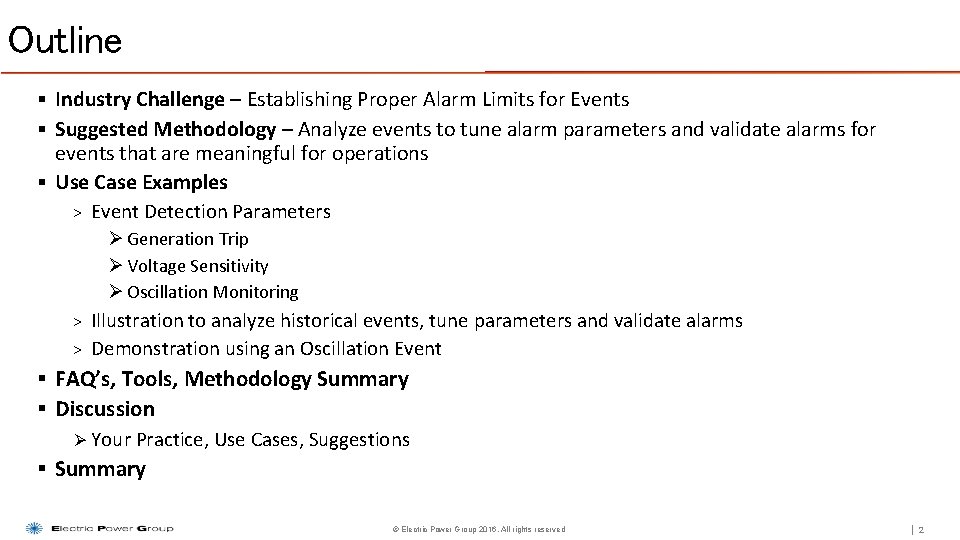
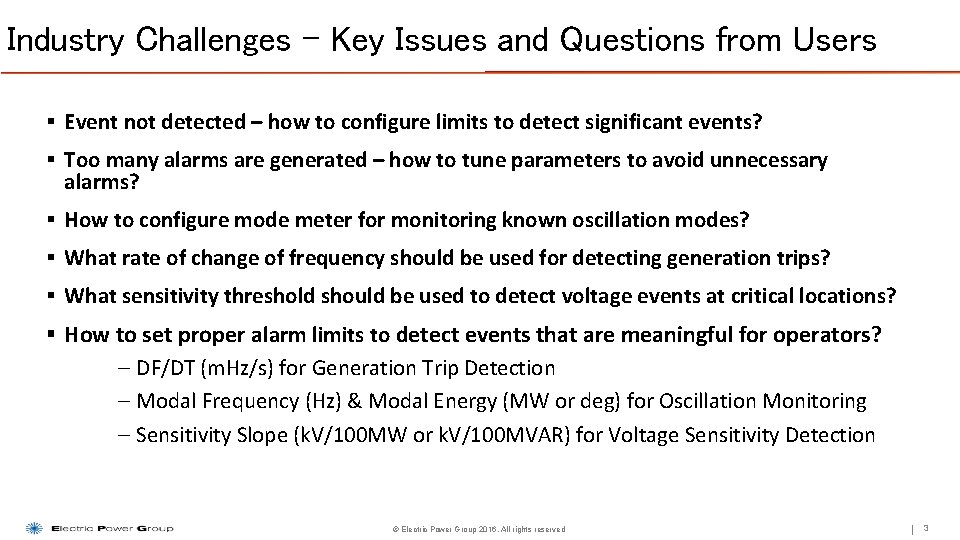
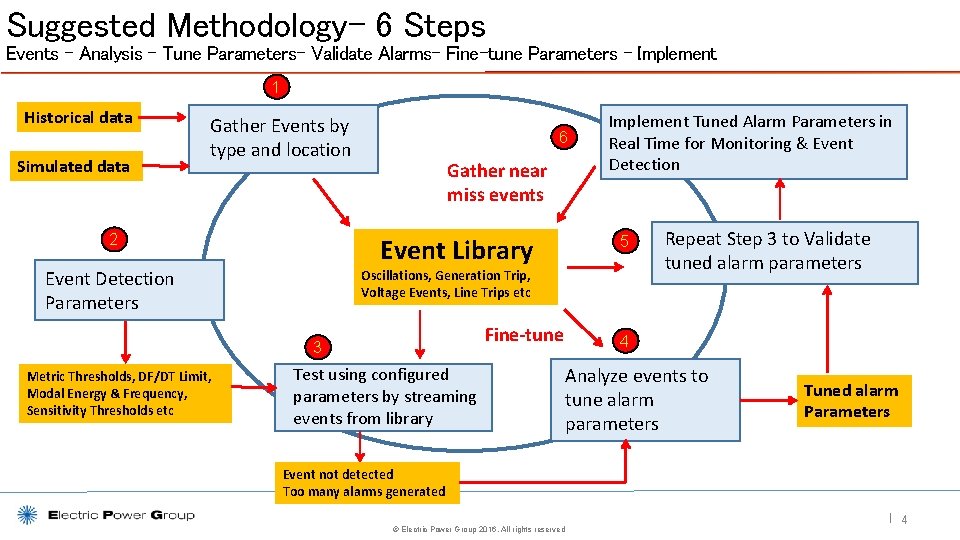
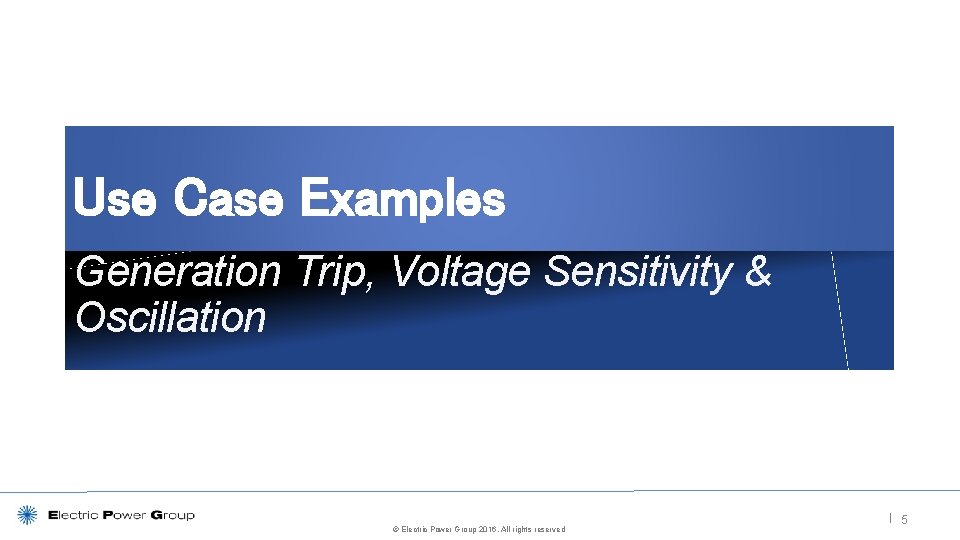
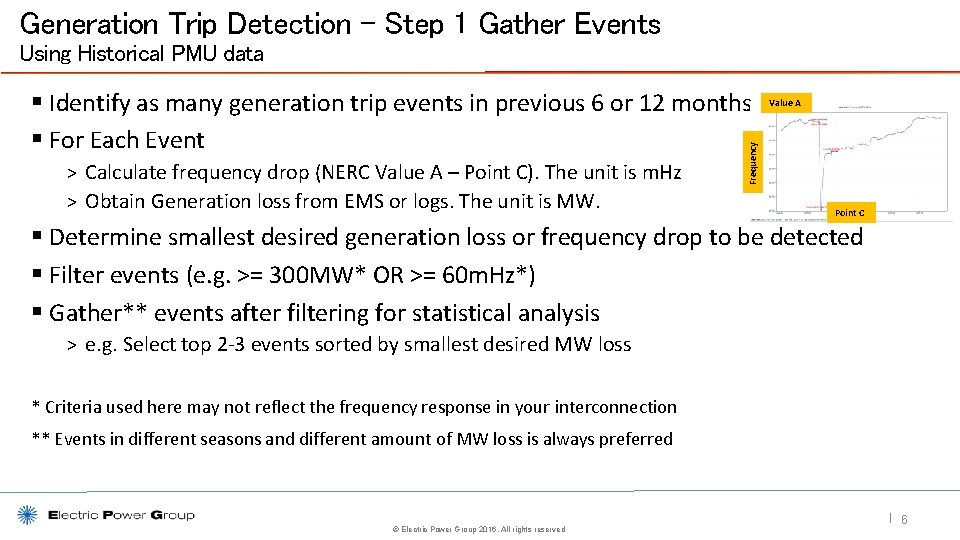
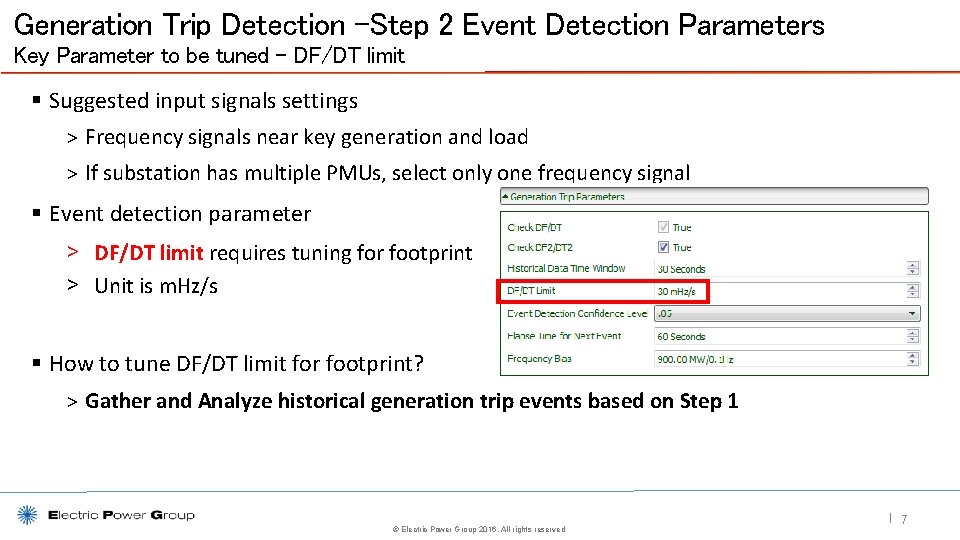
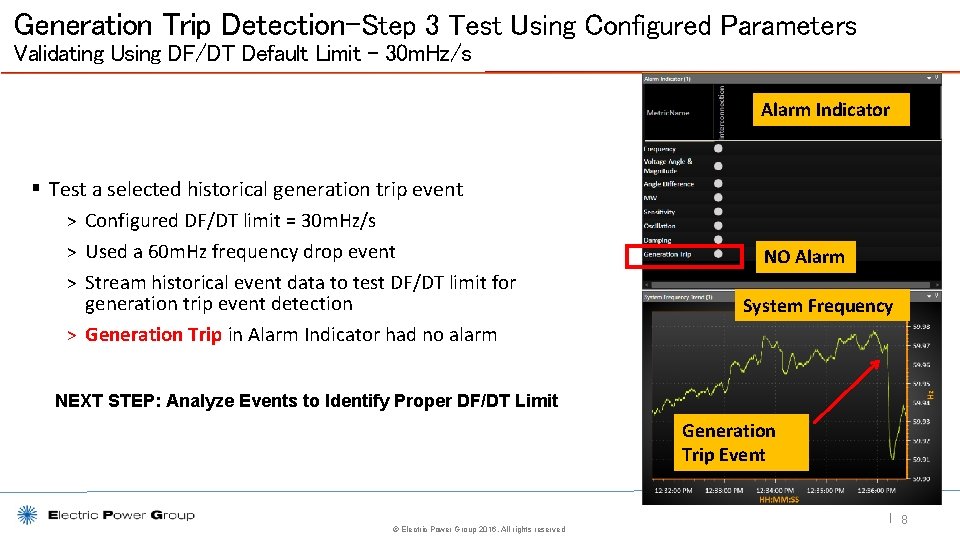
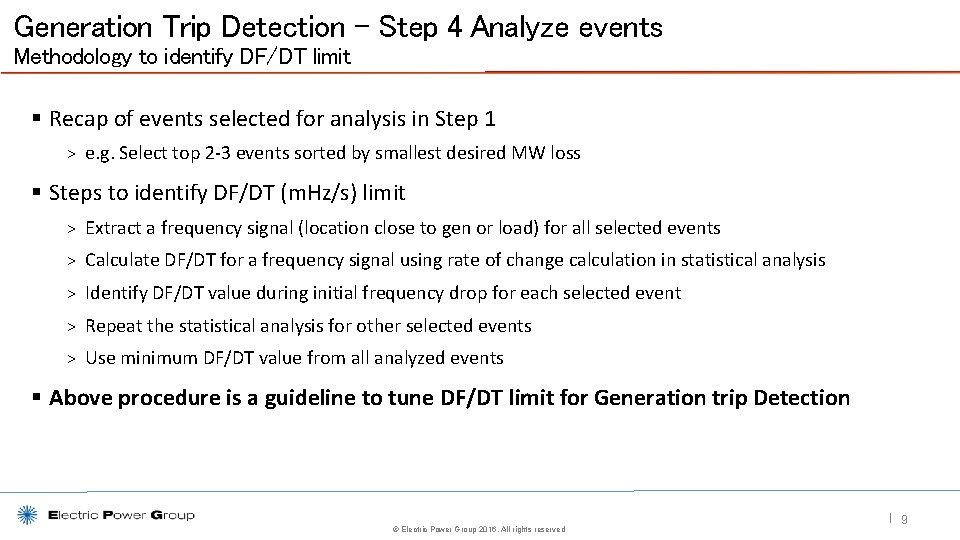
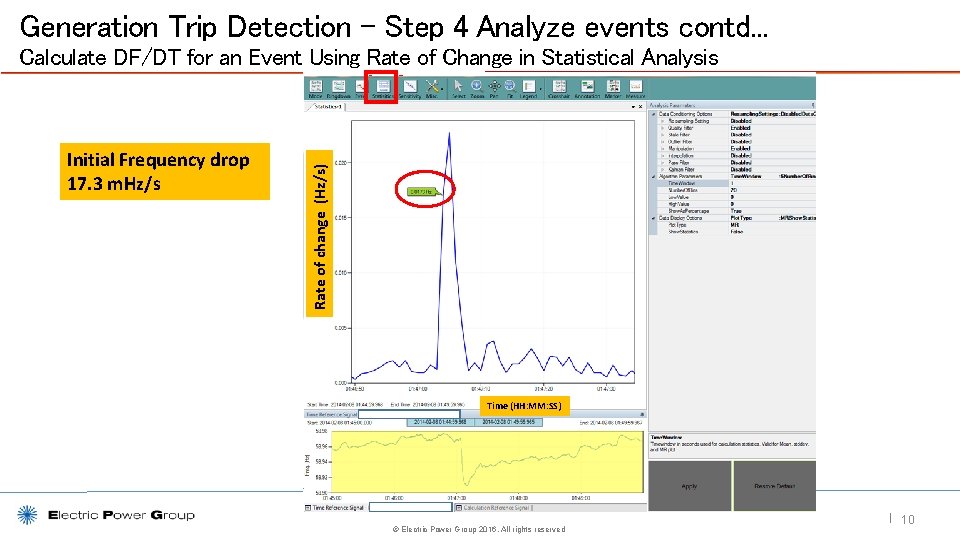
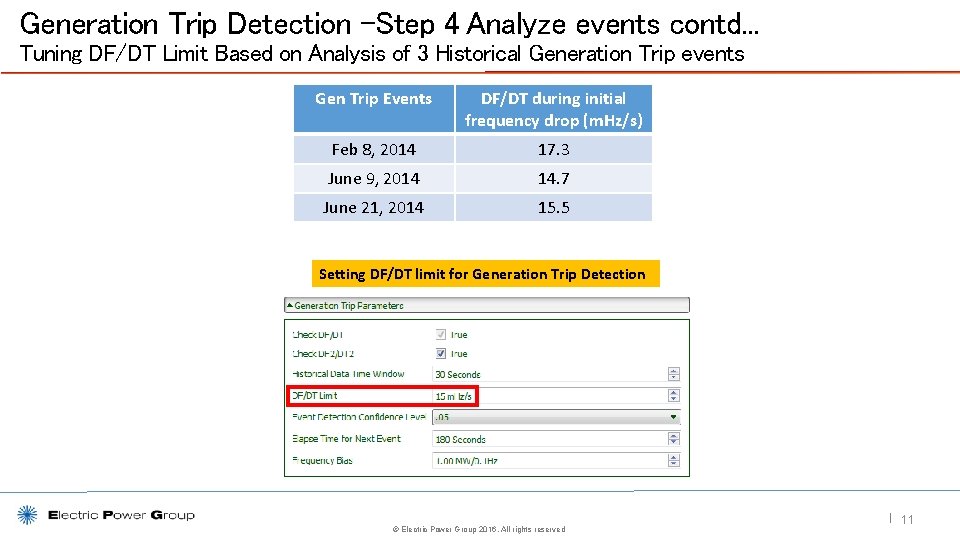
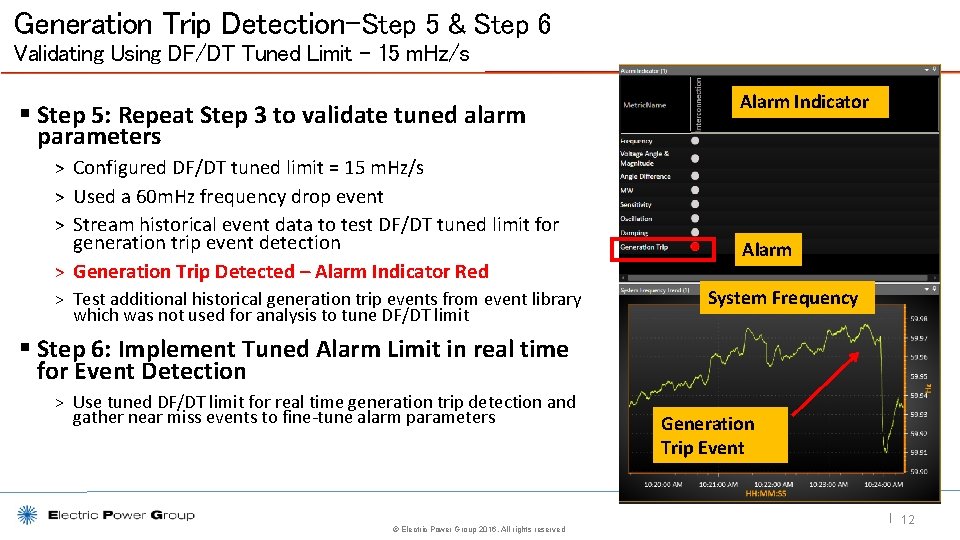
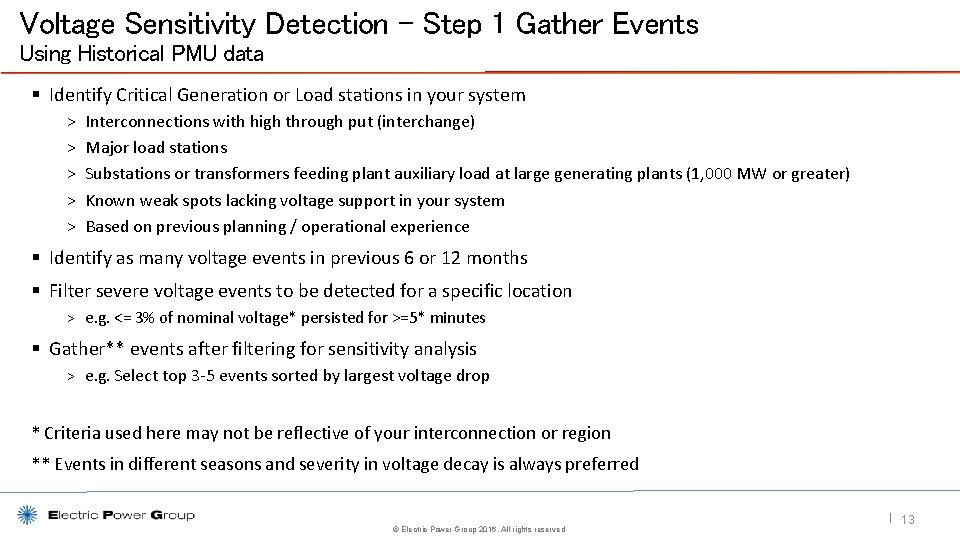
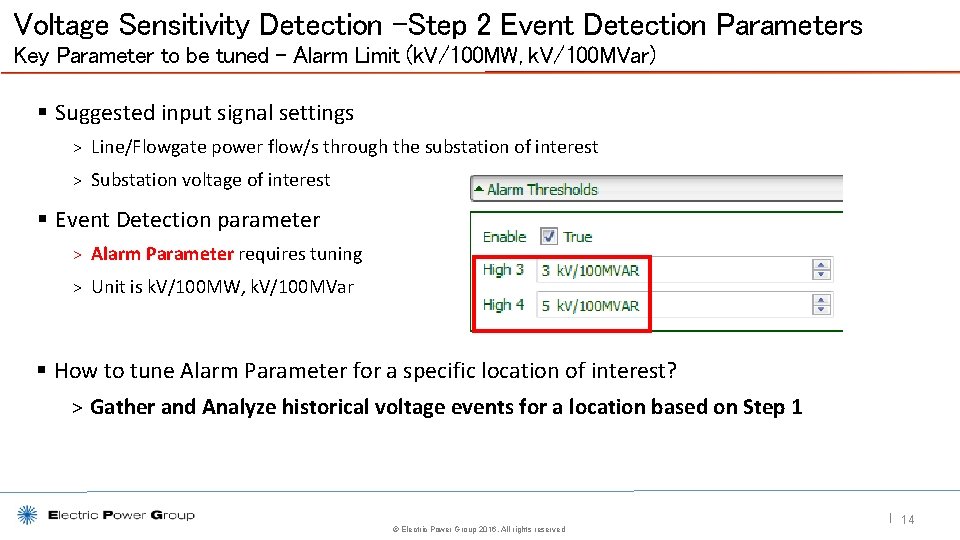
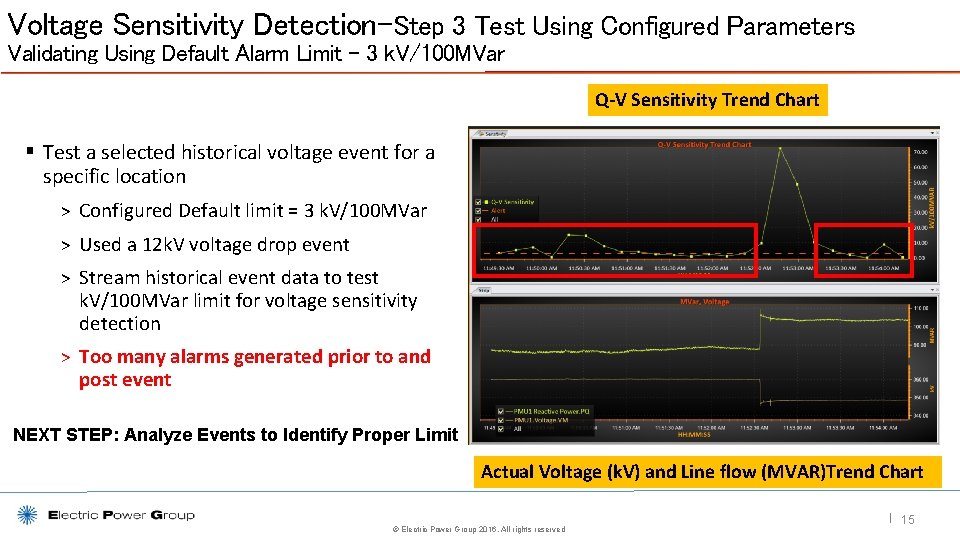
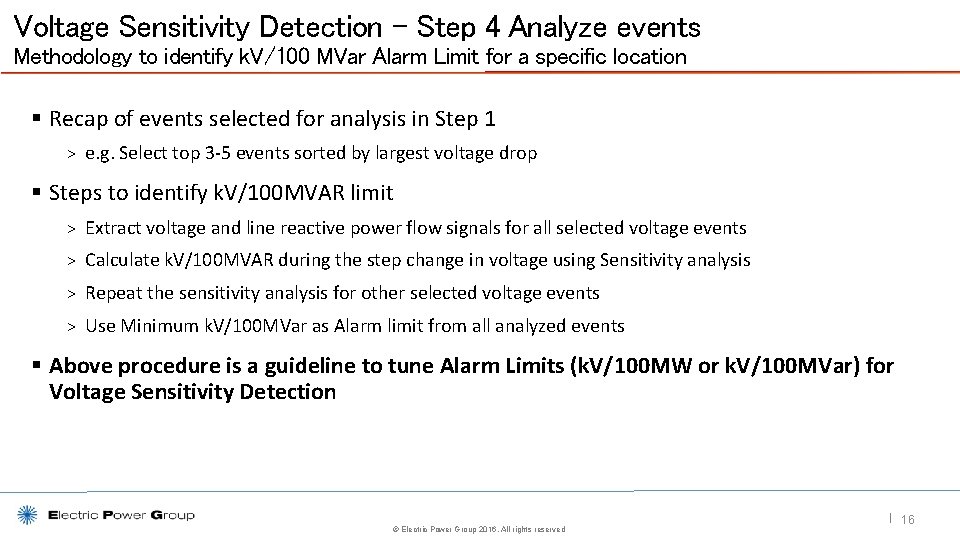
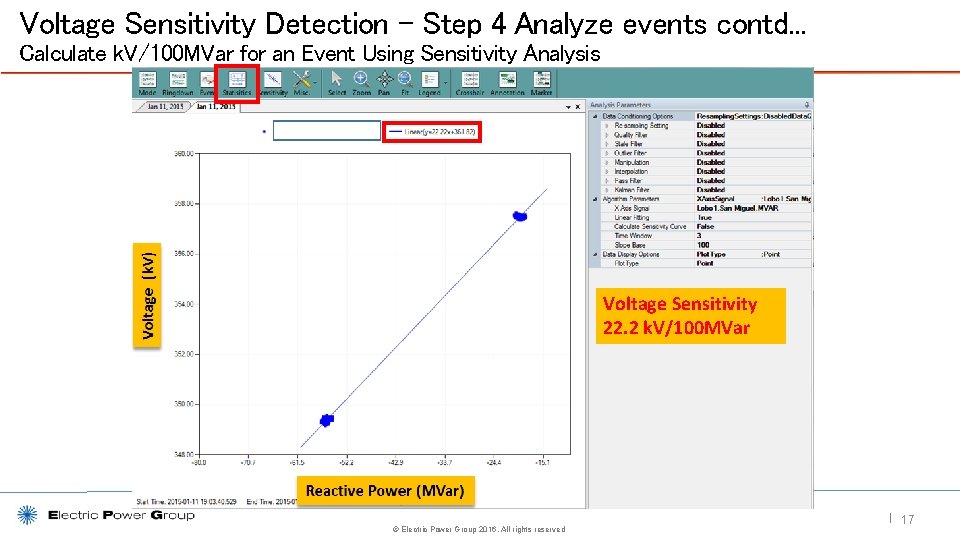
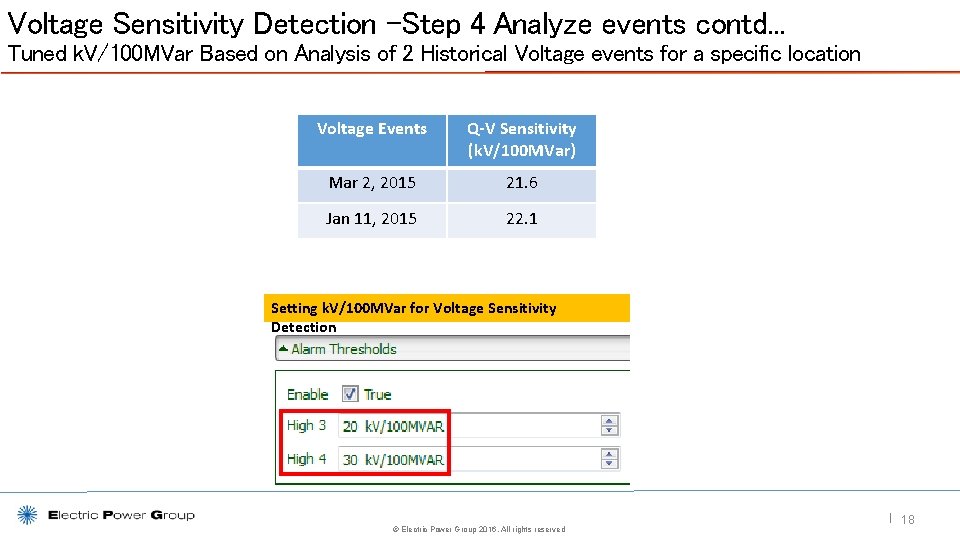
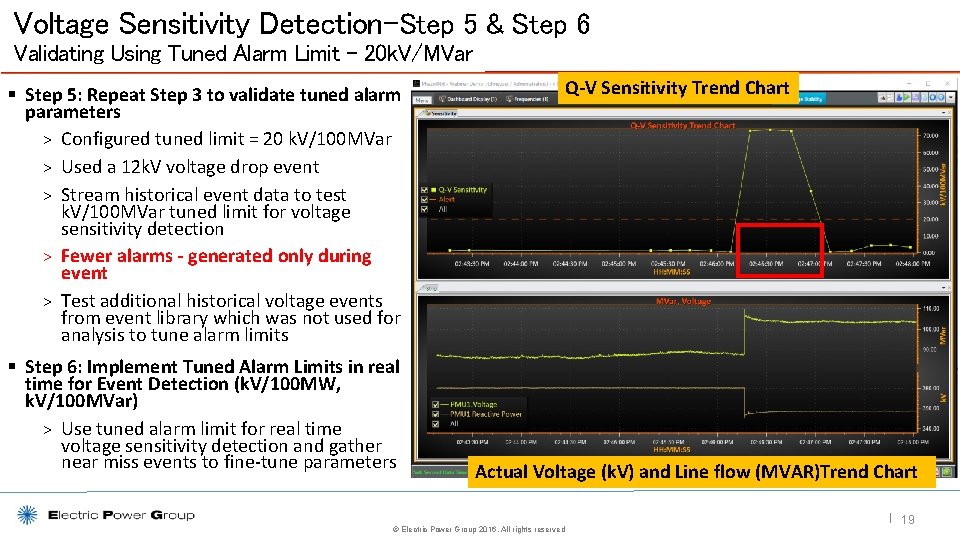
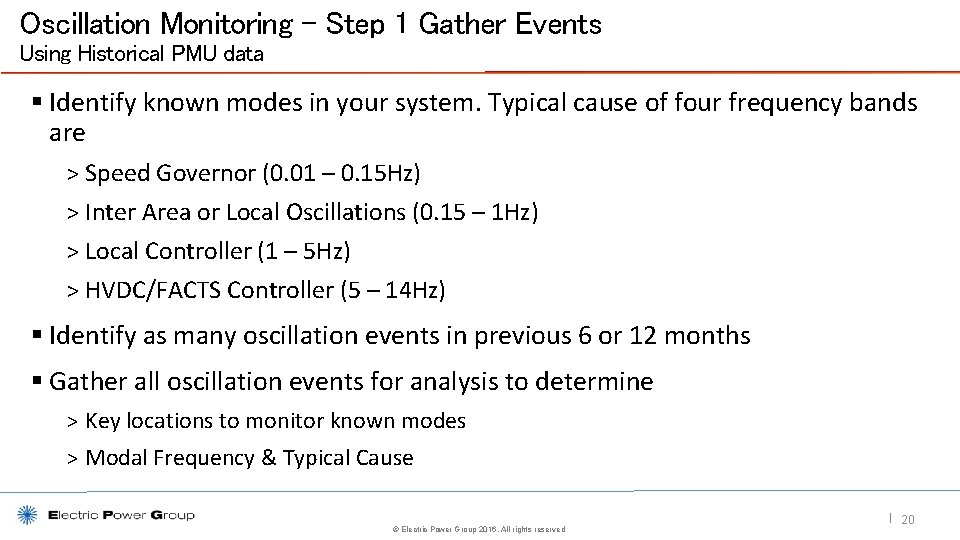
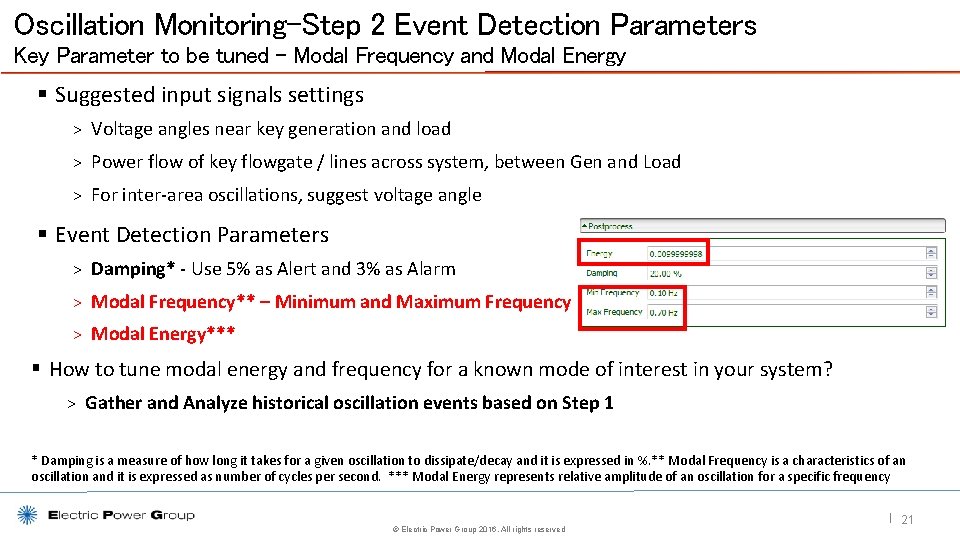
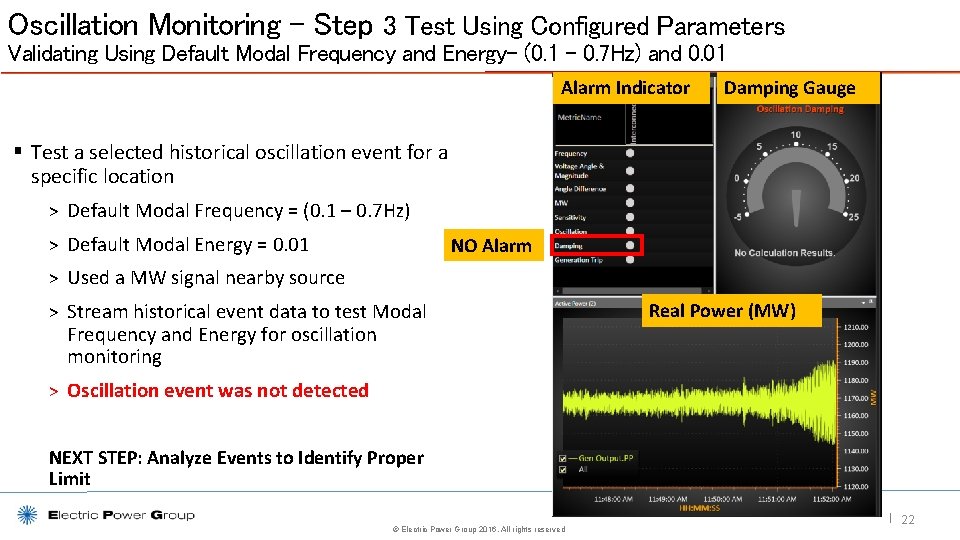
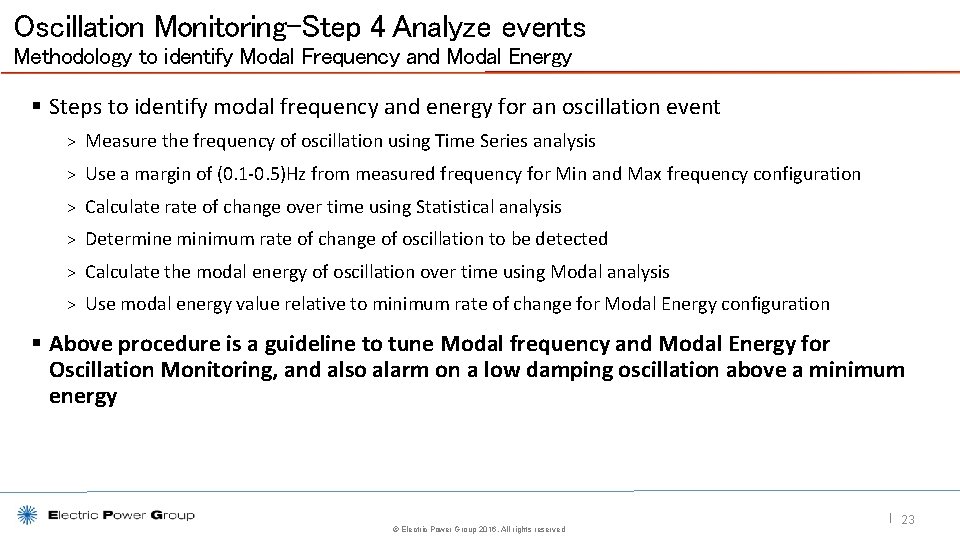
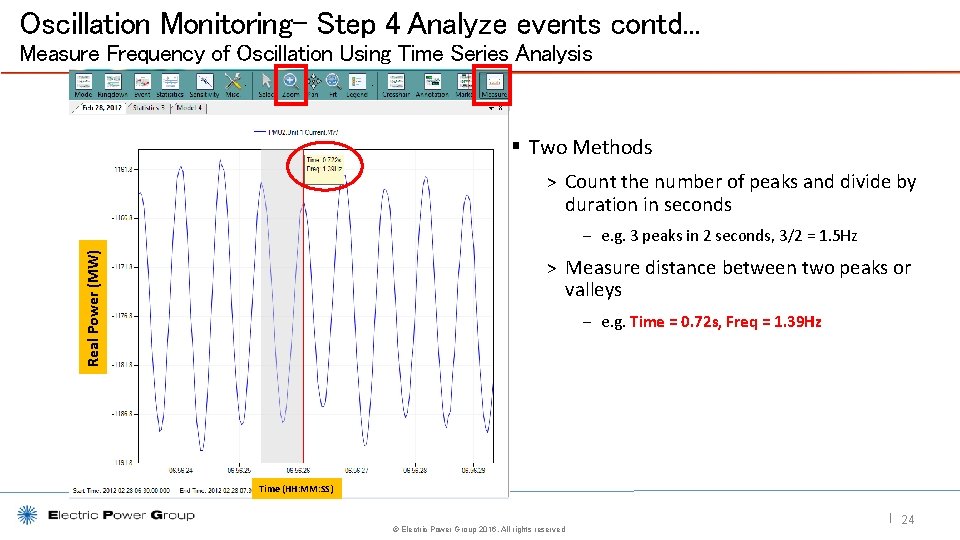
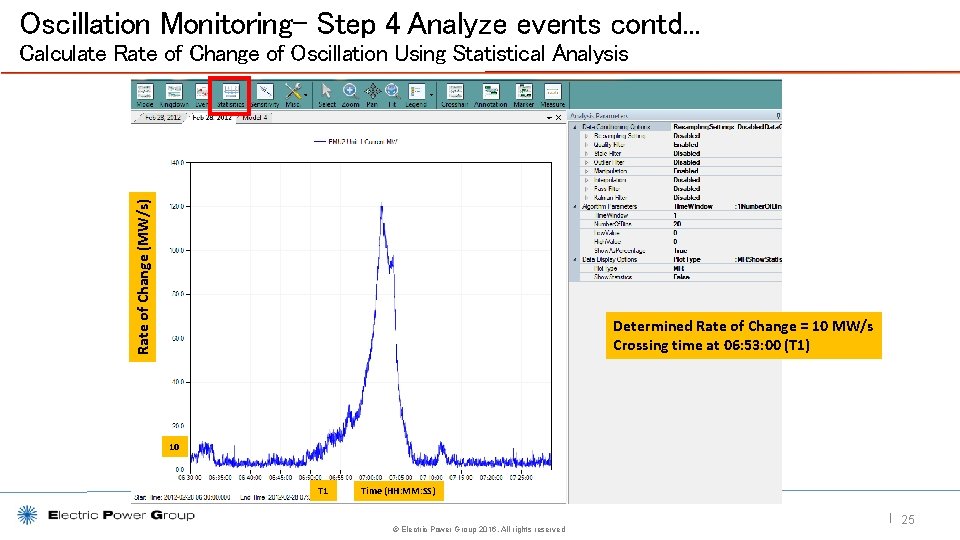
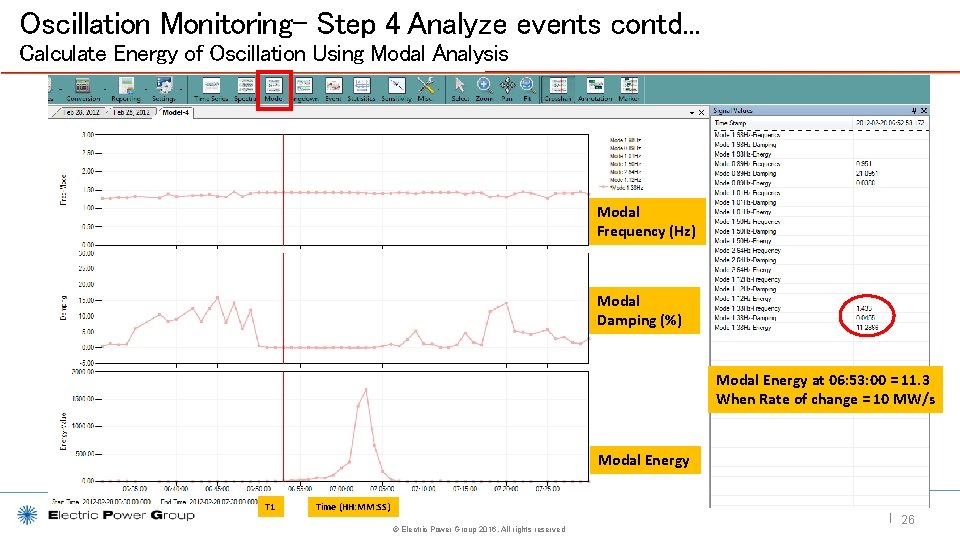
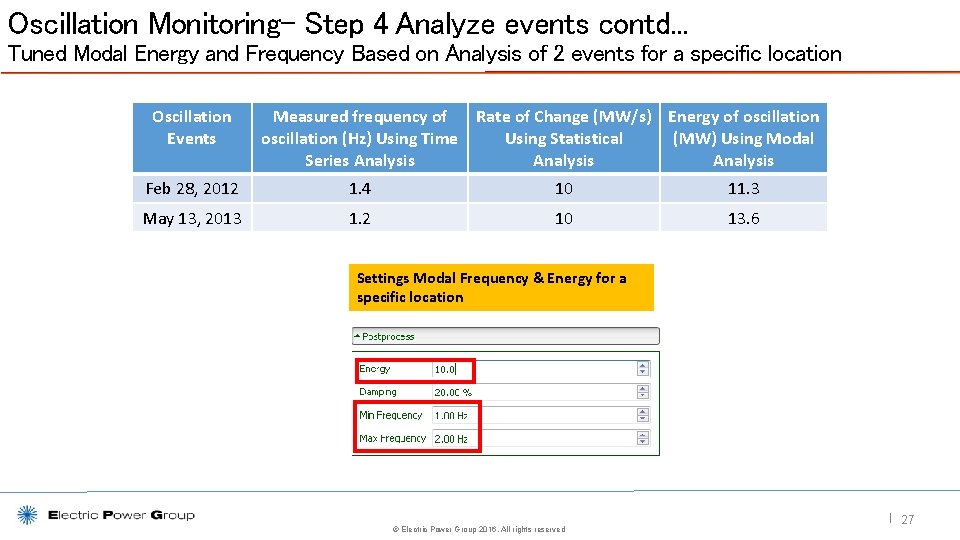
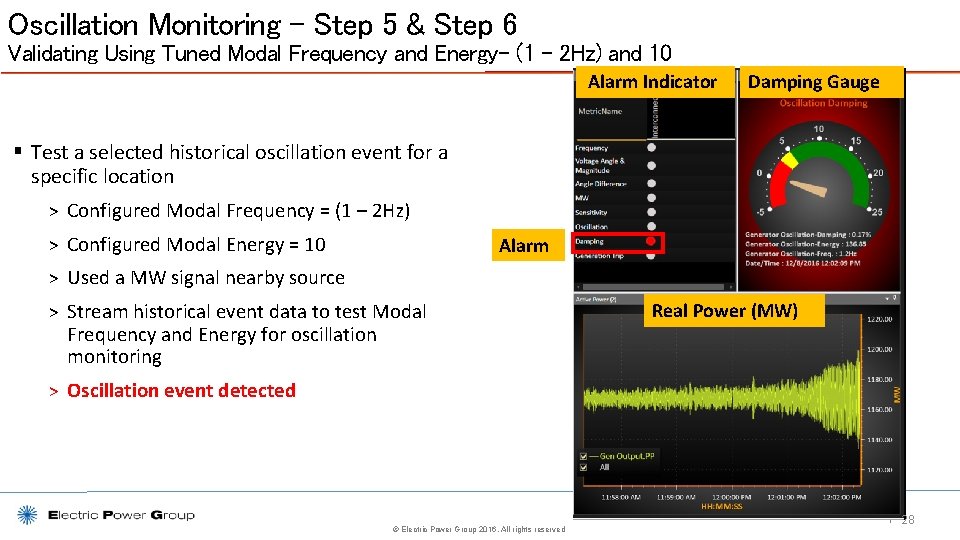
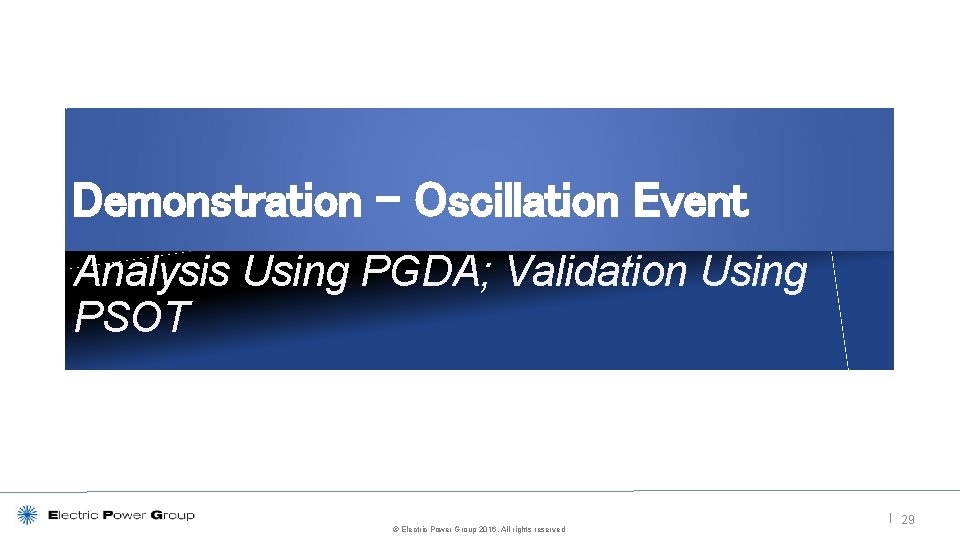
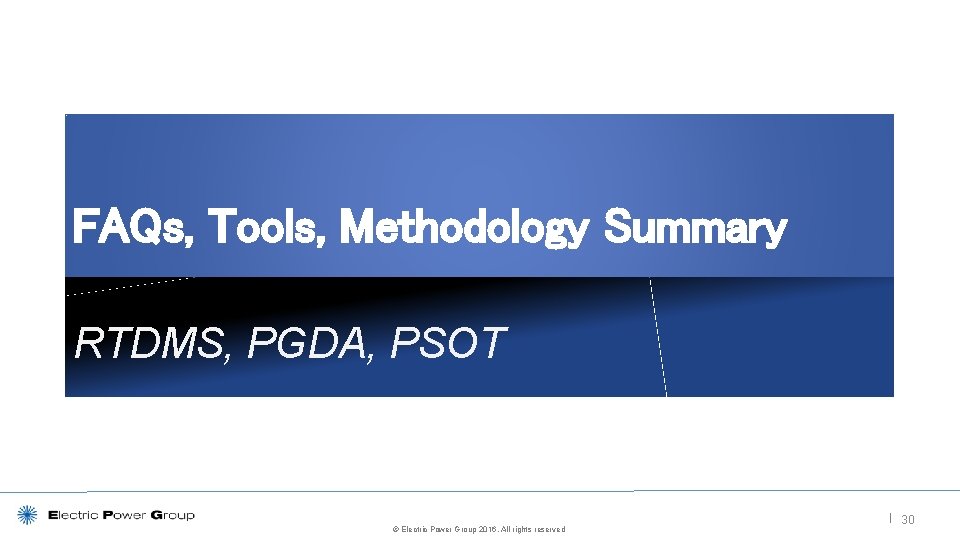
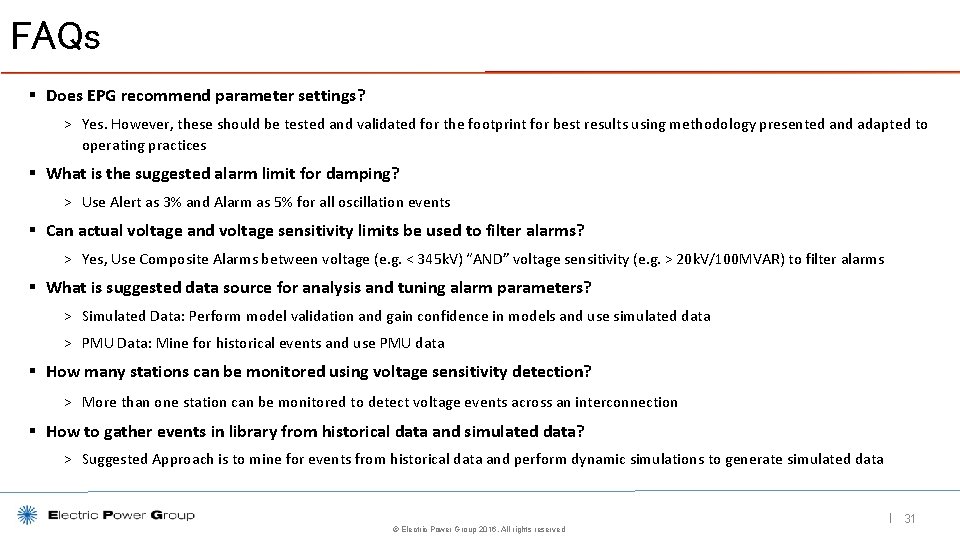
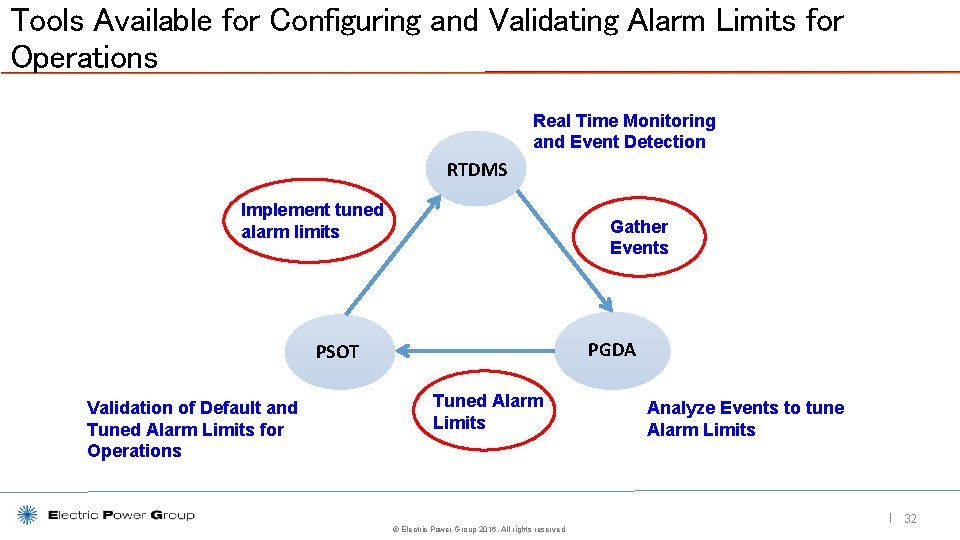
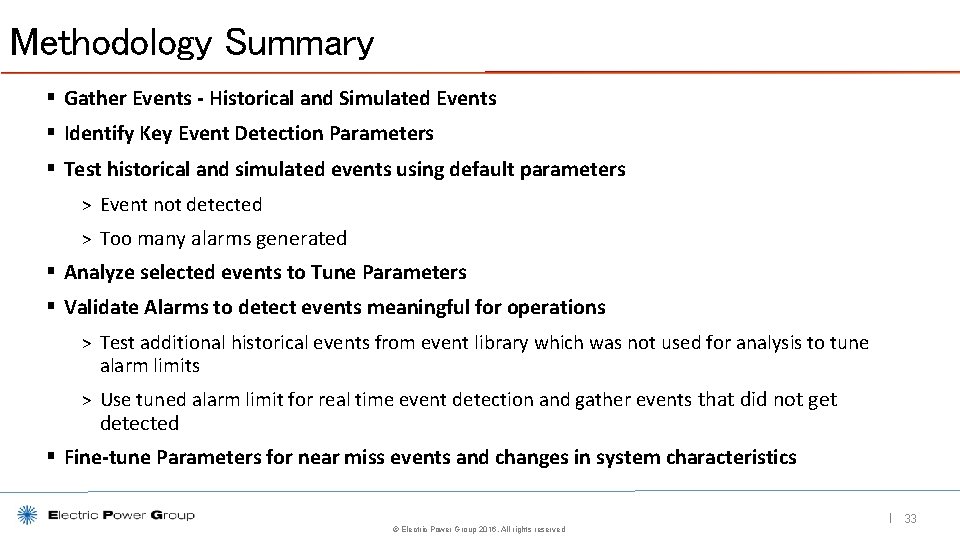
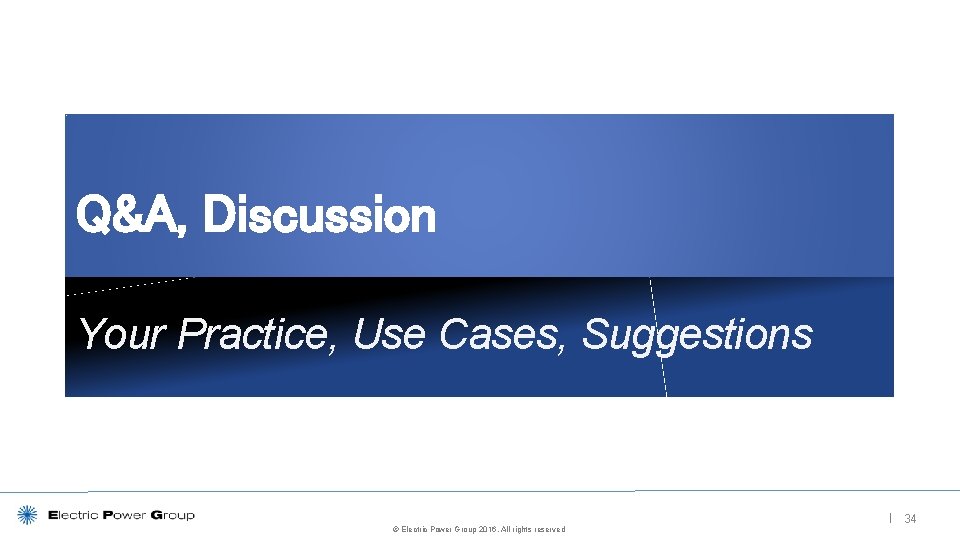
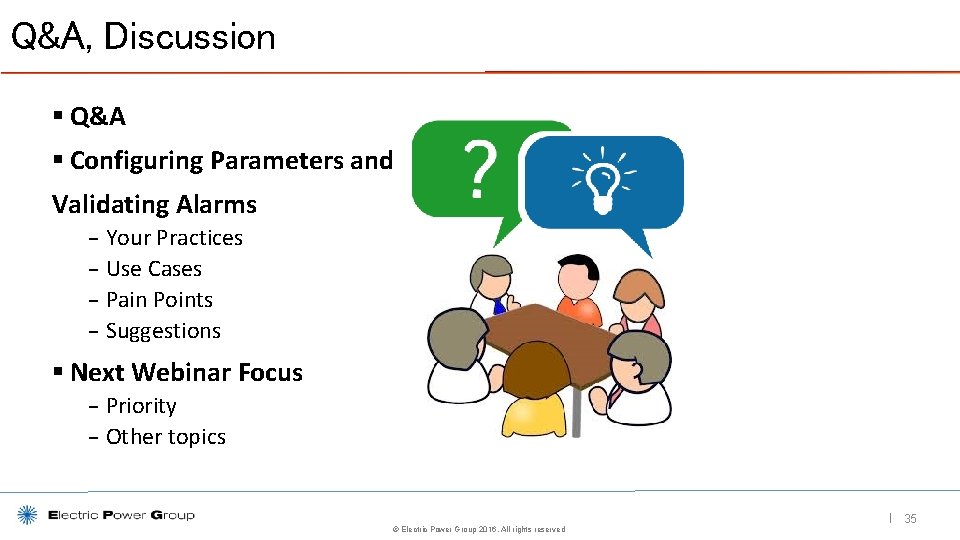
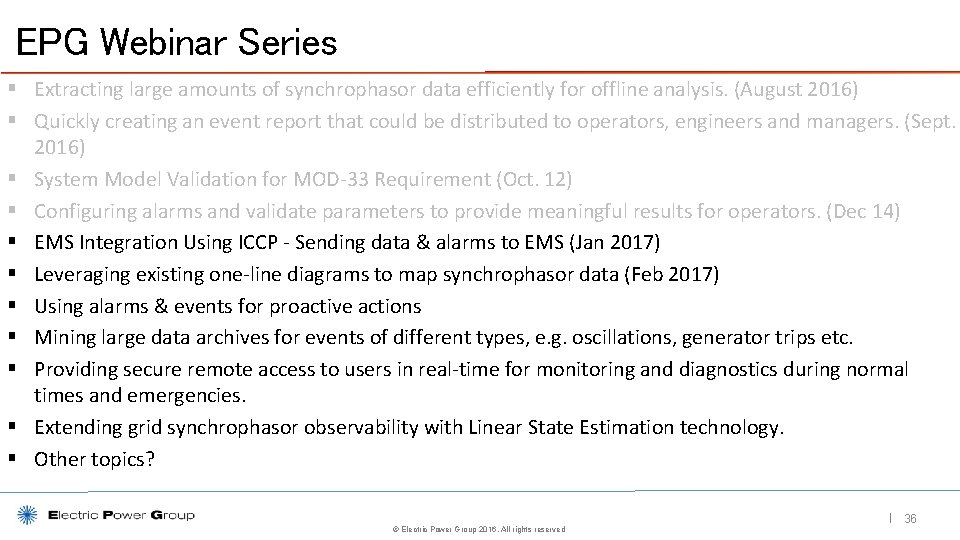
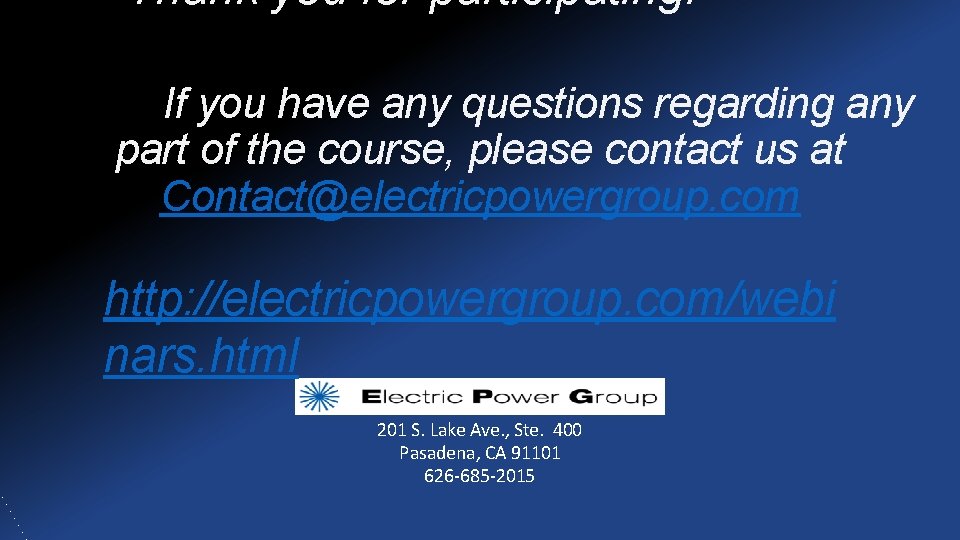
- Slides: 38
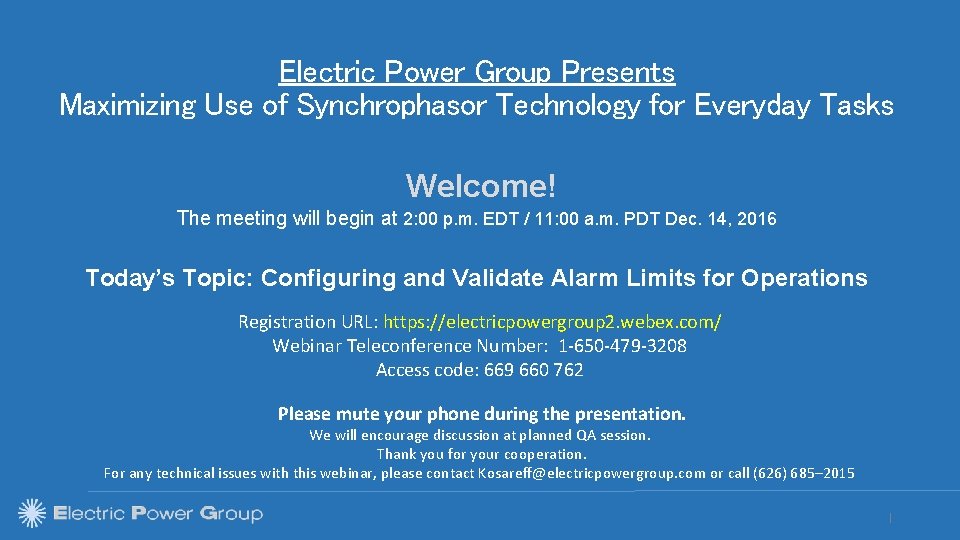
Electric Power Group Presents Maximizing Use of Synchrophasor Technology for Everyday Tasks Welcome! The meeting will begin at 2: 00 p. m. EDT / 11: 00 a. m. PDT Dec. 14, 2016 Today’s Topic: Configuring and Validate Alarm Limits for Operations Registration URL: https: //electricpowergroup 2. webex. com/ Webinar Teleconference Number: 1 -650 -479 -3208 Access code: 669 660 762 Please mute your phone during the presentation. We will encourage discussion at planned QA session. Thank you for your cooperation. For any technical issues with this webinar, please contact Kosareff@electricpowergroup. com or call (626) 685– 2015 |
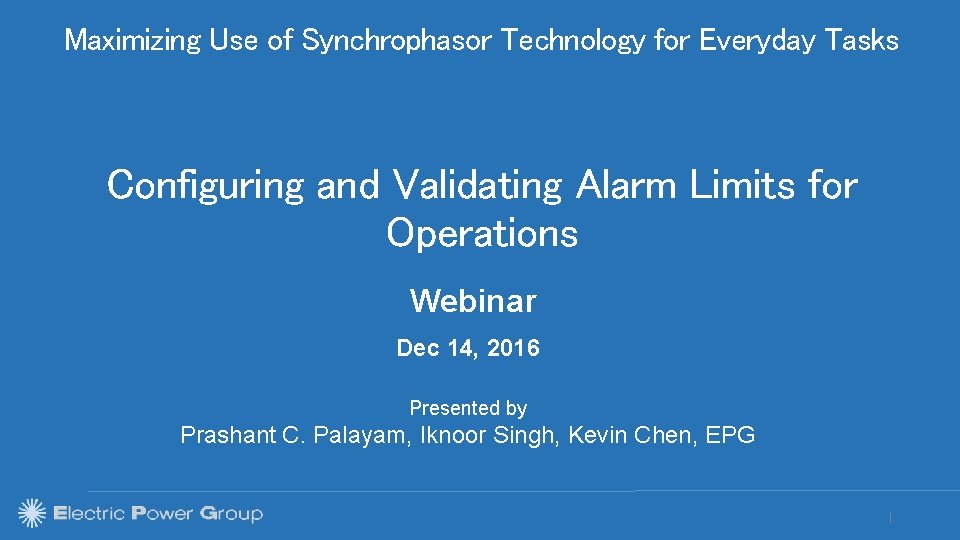
Maximizing Use of Synchrophasor Technology for Everyday Tasks Configuring and Validating Alarm Limits for Operations Webinar Dec 14, 2016 Presented by Prashant C. Palayam, Iknoor Singh, Kevin Chen, EPG |
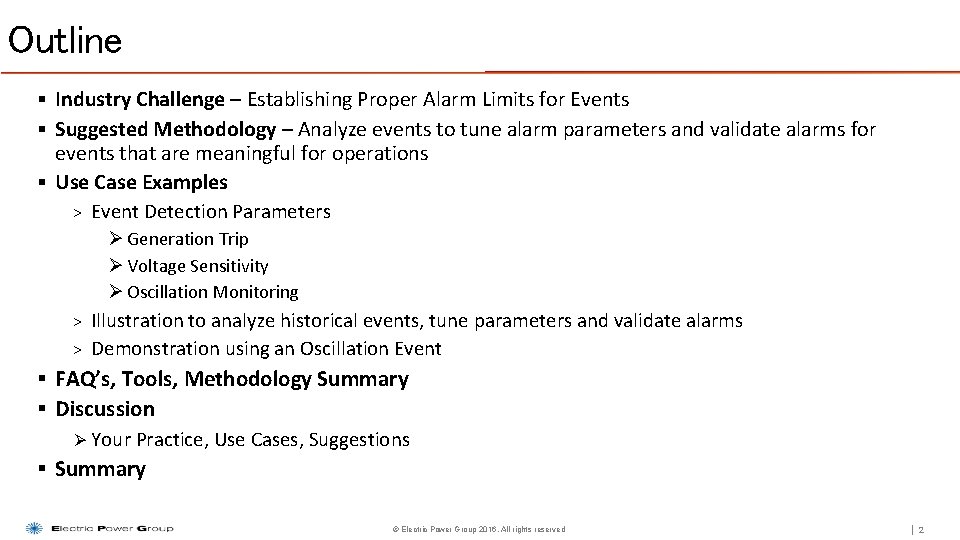
Outline § Industry Challenge – Establishing Proper Alarm Limits for Events § Suggested Methodology – Analyze events to tune alarm parameters and validate alarms for events that are meaningful for operations § Use Case Examples > Event Detection Parameters Ø Generation Trip Ø Voltage Sensitivity Ø Oscillation Monitoring Illustration to analyze historical events, tune parameters and validate alarms > Demonstration using an Oscillation Event > § FAQ’s, Tools, Methodology Summary § Discussion Ø Your Practice, Use Cases, Suggestions § Summary © Electric Power Group 2016. All rights reserved |2
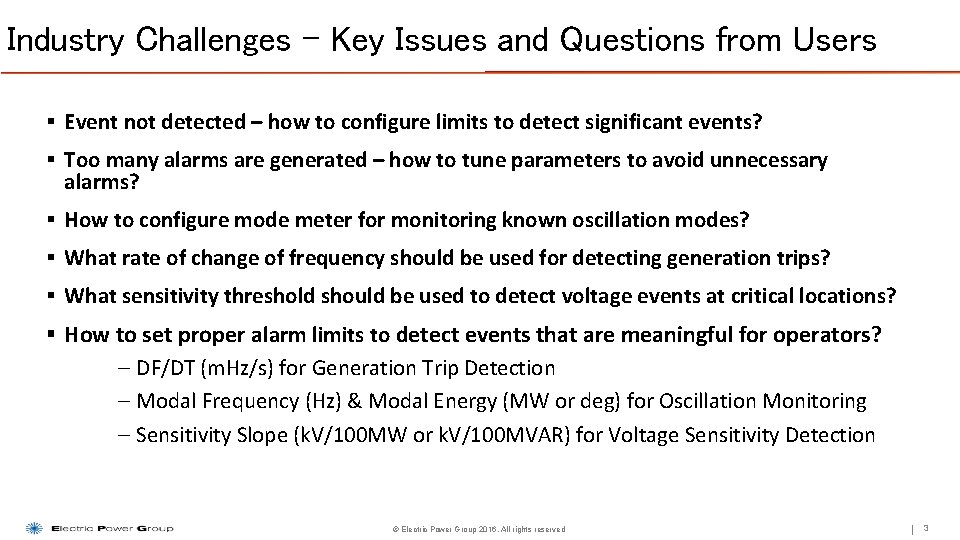
Industry Challenges – Key Issues and Questions from Users § Event not detected – how to configure limits to detect significant events? § Too many alarms are generated – how to tune parameters to avoid unnecessary alarms? § How to configure mode meter for monitoring known oscillation modes? § What rate of change of frequency should be used for detecting generation trips? § What sensitivity threshold should be used to detect voltage events at critical locations? § How to set proper alarm limits to detect events that are meaningful for operators? – DF/DT (m. Hz/s) for Generation Trip Detection – Modal Frequency (Hz) & Modal Energy (MW or deg) for Oscillation Monitoring – Sensitivity Slope (k. V/100 MW or k. V/100 MVAR) for Voltage Sensitivity Detection © Electric Power Group 2016. All rights reserved | 3
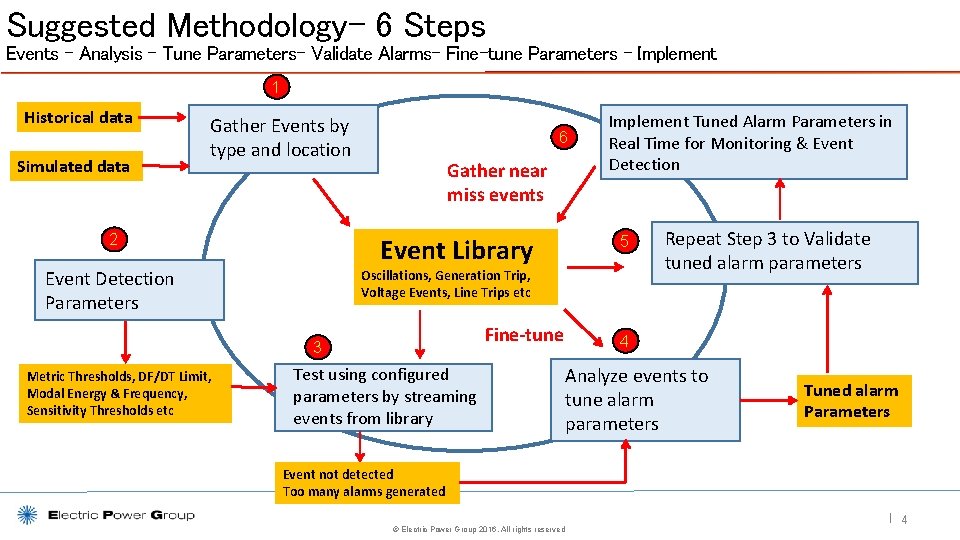
Suggested Methodology– 6 Steps Events – Analysis – Tune Parameters– Validate Alarms– Fine-tune Parameters – Implement 1 Historical data Simulated data Gather Events by type and location 2 6 Gather near miss events Event Library Event Detection Parameters 5 Oscillations, Generation Trip, Voltage Events, Line Trips etc Fine-tune 3 Metric Thresholds, DF/DT Limit, Modal Energy & Frequency, Sensitivity Thresholds etc Implement Tuned Alarm Parameters in Real Time for Monitoring & Event Detection Test using configured parameters by streaming events from library Repeat Step 3 to Validate tuned alarm parameters 4 Analyze events to tune alarm parameters Tuned alarm Parameters Event not detected Too many alarms generated © Electric Power Group 2016. All rights reserved | 4
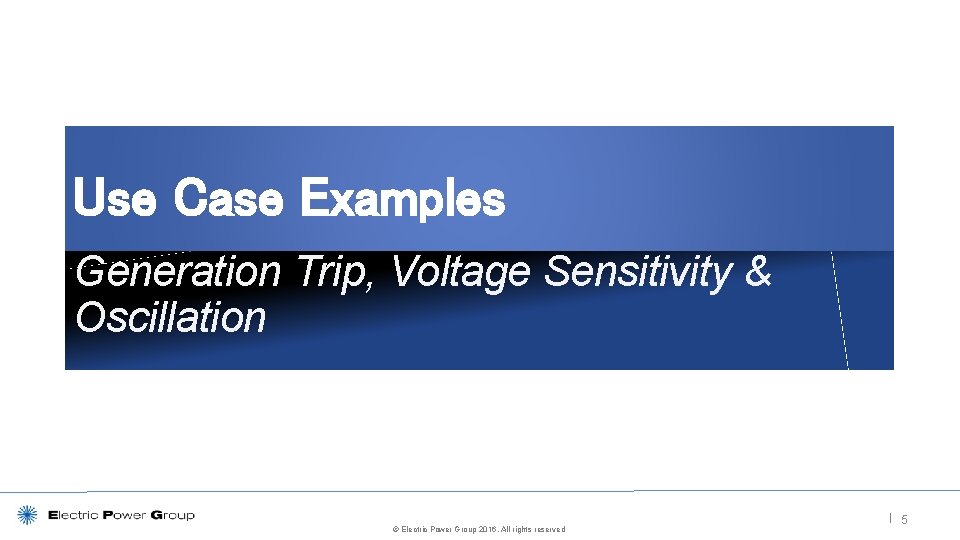
Use Case Examples Generation Trip, Voltage Sensitivity & Oscillation © Electric Power Group 2016. All rights reserved | 5
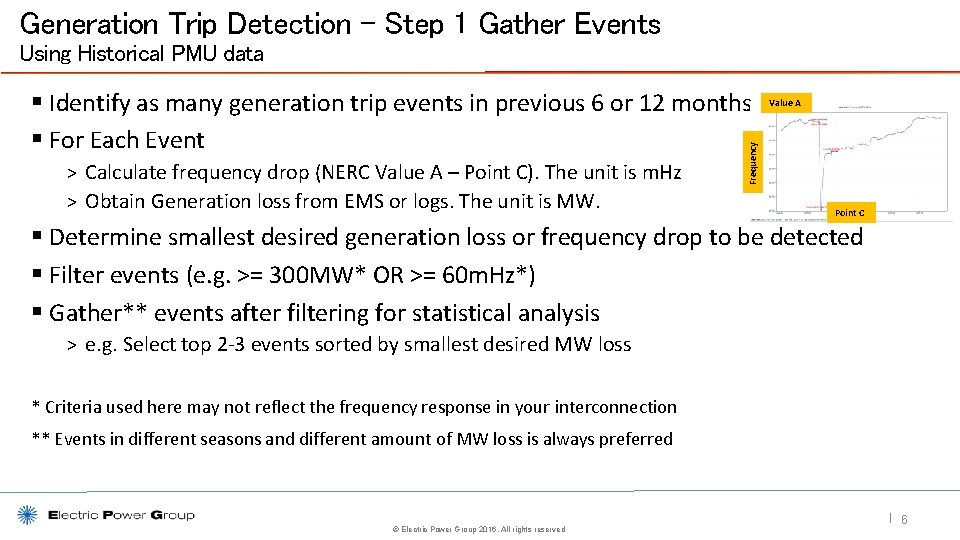
Generation Trip Detection – Step 1 Gather Events Using Historical PMU data > Calculate frequency drop (NERC Value A – Point C). The unit is m. Hz > Obtain Generation loss from EMS or logs. The unit is MW. Value A Frequency § Identify as many generation trip events in previous 6 or 12 months § For Each Event Point C § Determine smallest desired generation loss or frequency drop to be detected § Filter events (e. g. >= 300 MW* OR >= 60 m. Hz*) § Gather** events after filtering for statistical analysis > e. g. Select top 2 -3 events sorted by smallest desired MW loss * Criteria used here may not reflect the frequency response in your interconnection ** Events in different seasons and different amount of MW loss is always preferred © Electric Power Group 2016. All rights reserved | 6
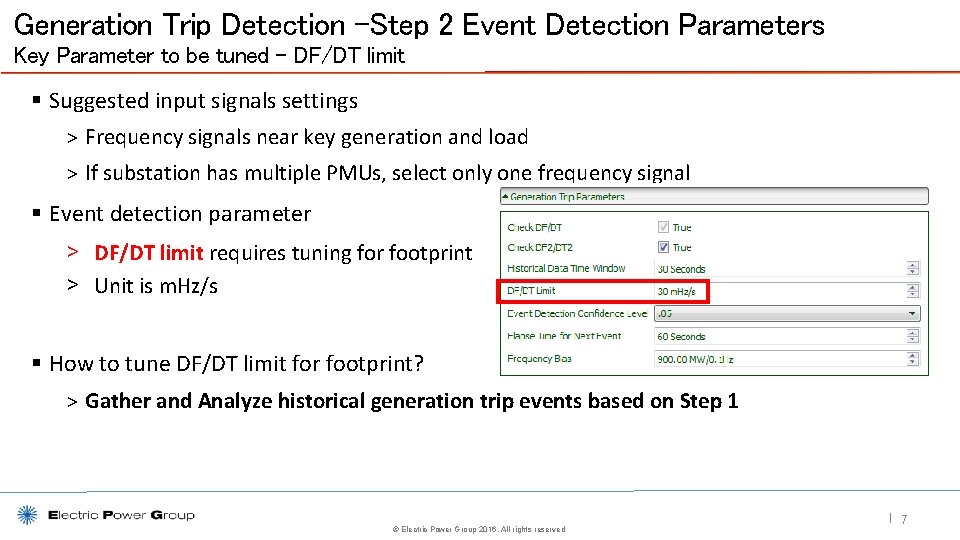
Generation Trip Detection –Step 2 Event Detection Parameters Key Parameter to be tuned – DF/DT limit § Suggested input signals settings > Frequency signals near key generation and load > If substation has multiple PMUs, select only one frequency signal § Event detection parameter > DF/DT limit requires tuning for footprint > Unit is m. Hz/s § How to tune DF/DT limit for footprint? > Gather and Analyze historical generation trip events based on Step 1 © Electric Power Group 2016. All rights reserved | 7
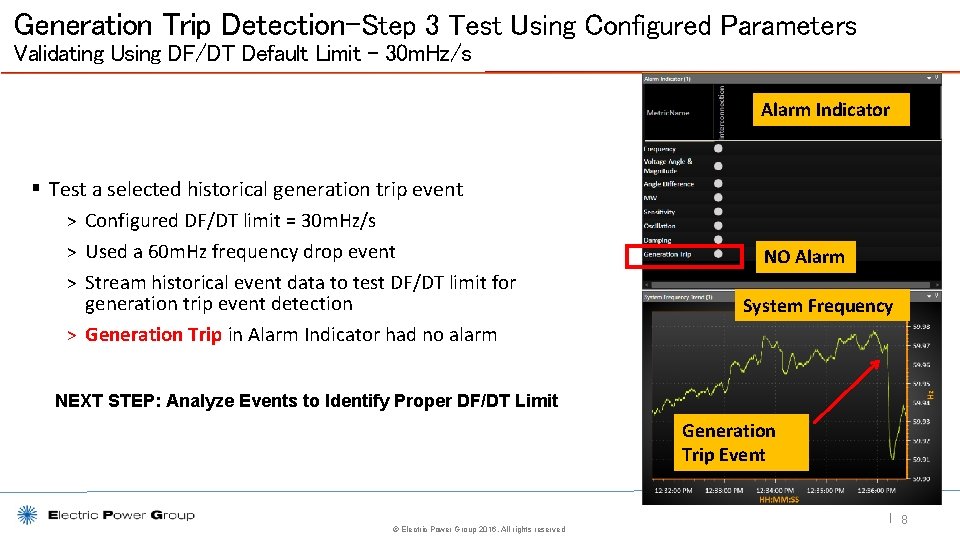
Generation Trip Detection–Step 3 Test Using Configured Parameters Validating Using DF/DT Default Limit – 30 m. Hz/s Alarm Indicator § Test a selected historical generation trip event > Configured DF/DT limit = 30 m. Hz/s > Used a 60 m. Hz frequency drop event > Stream historical event data to test DF/DT limit for generation trip event detection > Generation Trip in Alarm Indicator had no alarm NO Alarm System Frequency NEXT STEP: Analyze Events to Identify Proper DF/DT Limit Generation Trip Event © Electric Power Group 2016. All rights reserved | 8
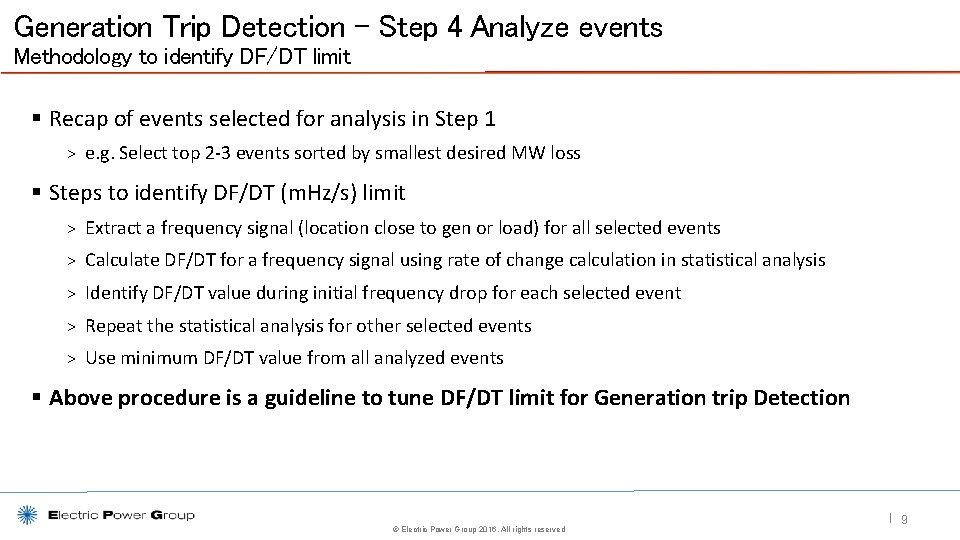
Generation Trip Detection – Step 4 Analyze events Methodology to identify DF/DT limit § Recap of events selected for analysis in Step 1 > e. g. Select top 2 -3 events sorted by smallest desired MW loss § Steps to identify DF/DT (m. Hz/s) limit > Extract a frequency signal (location close to gen or load) for all selected events > Calculate DF/DT for a frequency signal using rate of change calculation in statistical analysis > Identify DF/DT value during initial frequency drop for each selected event > Repeat the statistical analysis for other selected events > Use minimum DF/DT value from all analyzed events § Above procedure is a guideline to tune DF/DT limit for Generation trip Detection © Electric Power Group 2016. All rights reserved | 9
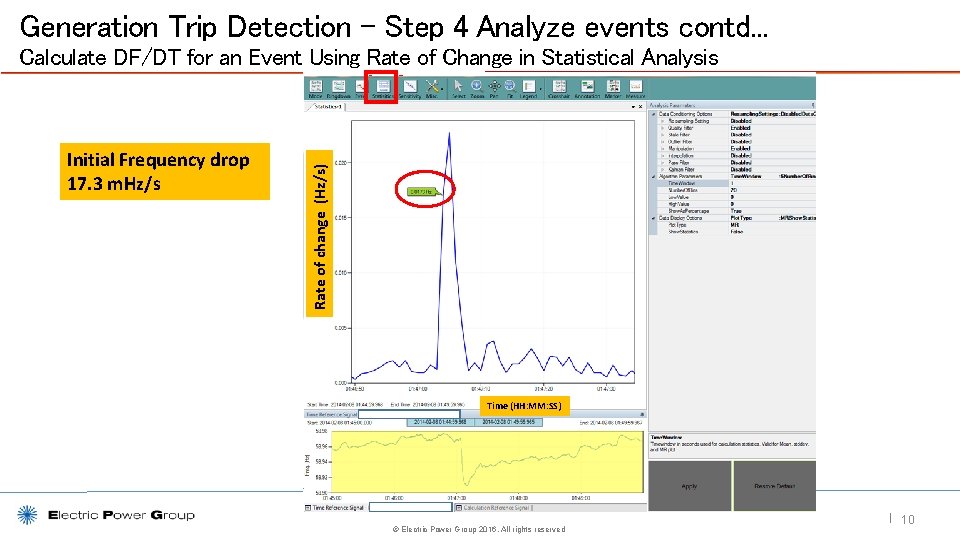
Generation Trip Detection – Step 4 Analyze events contd. . . Initial Frequency drop 17. 3 m. Hz/s Rate of change (Hz/s) Calculate DF/DT for an Event Using Rate of Change in Statistical Analysis Time (HH: MM: SS) © Electric Power Group 2016. All rights reserved | 10
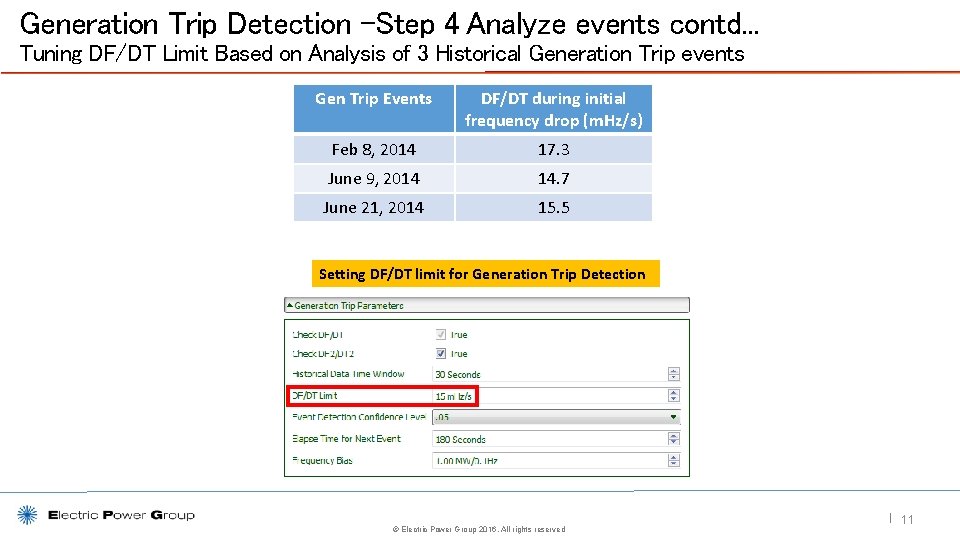
Generation Trip Detection –Step 4 Analyze events contd. . . Tuning DF/DT Limit Based on Analysis of 3 Historical Generation Trip events Gen Trip Events DF/DT during initial frequency drop (m. Hz/s) Feb 8, 2014 17. 3 June 9, 2014 14. 7 June 21, 2014 15. 5 Setting DF/DT limit for Generation Trip Detection © Electric Power Group 2016. All rights reserved | 11
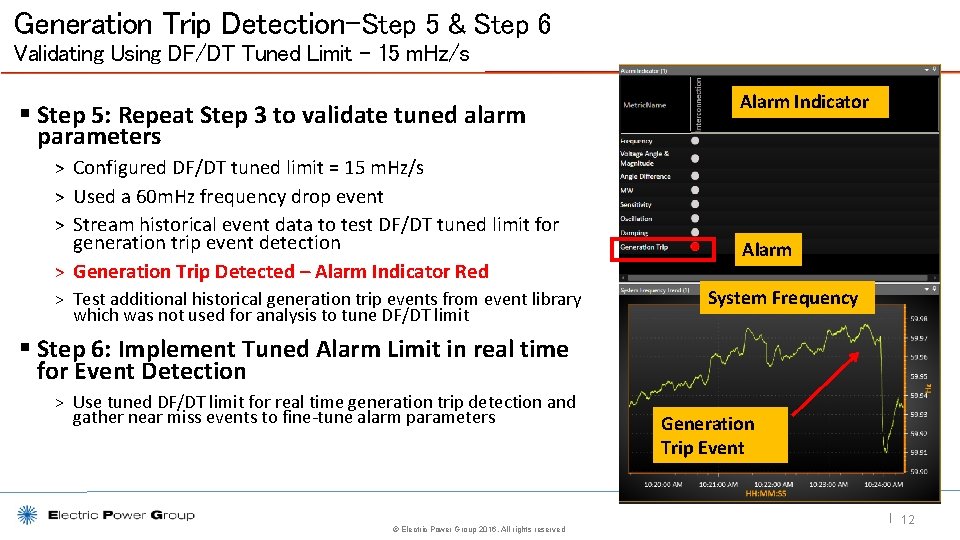
Generation Trip Detection–Step 5 & Step 6 Validating Using DF/DT Tuned Limit – 15 m. Hz/s § Step 5: Repeat Step 3 to validate tuned alarm parameters > Configured DF/DT tuned limit = 15 m. Hz/s > Used a 60 m. Hz frequency drop event > Stream historical event data to test DF/DT tuned limit for generation trip event detection > Generation Trip Detected – Alarm Indicator Red > Test additional historical generation trip events from event library which was not used for analysis to tune DF/DT limit Alarm Indicator Alarm System Frequency § Step 6: Implement Tuned Alarm Limit in real time for Event Detection > Use tuned DF/DT limit for real time generation trip detection and gather near miss events to fine-tune alarm parameters © Electric Power Group 2016. All rights reserved Generation Trip Event | 12
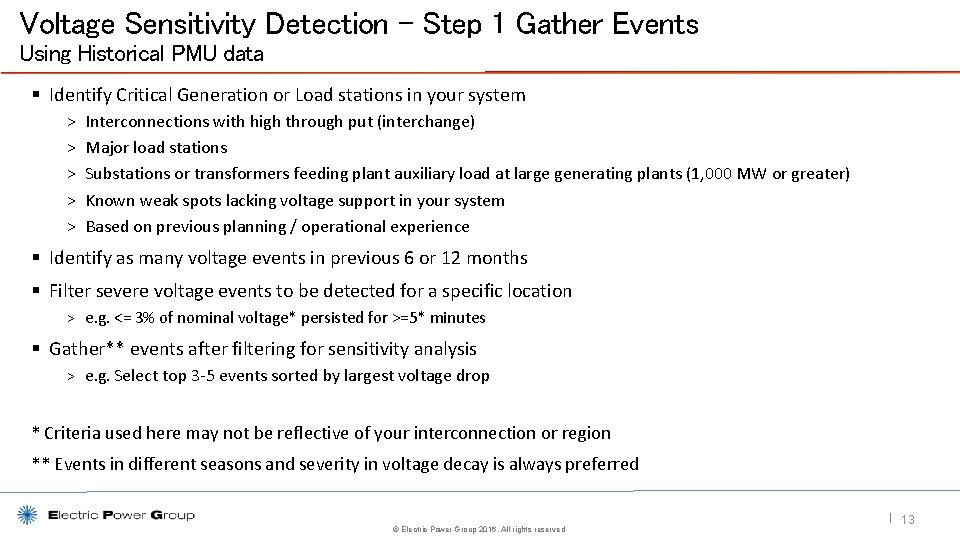
Voltage Sensitivity Detection – Step 1 Gather Events Using Historical PMU data § Identify Critical Generation or Load stations in your system > Interconnections with high through put (interchange) > Major load stations > Substations or transformers feeding plant auxiliary load at large generating plants (1, 000 MW or greater) > Known weak spots lacking voltage support in your system > Based on previous planning / operational experience § Identify as many voltage events in previous 6 or 12 months § Filter severe voltage events to be detected for a specific location > e. g. <= 3% of nominal voltage* persisted for >=5* minutes § Gather** events after filtering for sensitivity analysis > e. g. Select top 3 -5 events sorted by largest voltage drop * Criteria used here may not be reflective of your interconnection or region ** Events in different seasons and severity in voltage decay is always preferred © Electric Power Group 2016. All rights reserved | 13
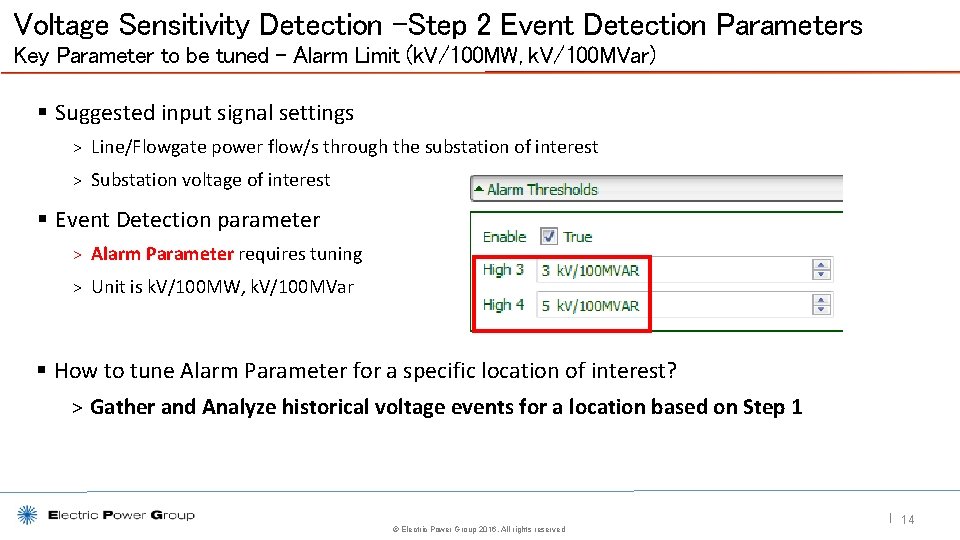
Voltage Sensitivity Detection –Step 2 Event Detection Parameters Key Parameter to be tuned – Alarm Limit (k. V/100 MW, k. V/100 MVar) § Suggested input signal settings > Line/Flowgate power flow/s through the substation of interest > Substation voltage of interest § Event Detection parameter > Alarm Parameter requires tuning > Unit is k. V/100 MW, k. V/100 MVar § How to tune Alarm Parameter for a specific location of interest? > Gather and Analyze historical voltage events for a location based on Step 1 © Electric Power Group 2016. All rights reserved | 14
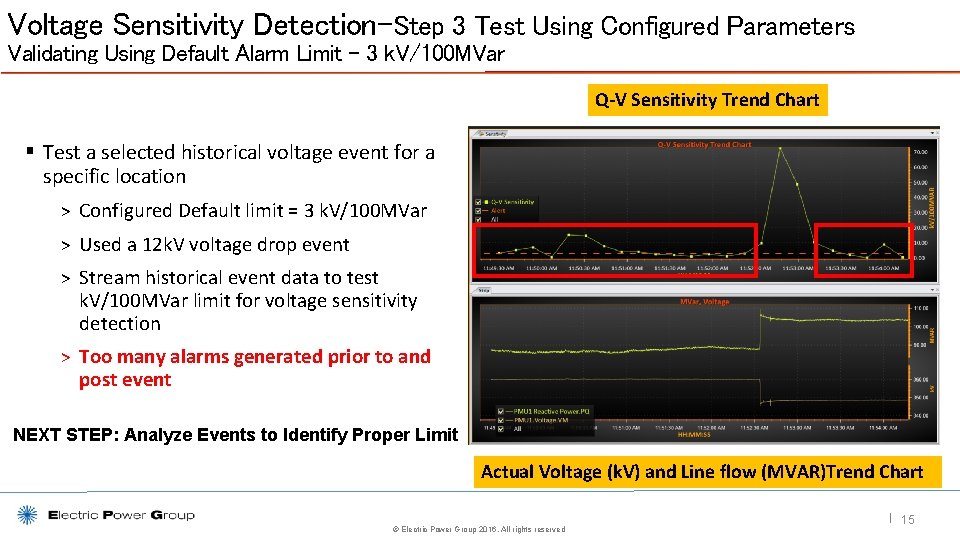
Voltage Sensitivity Detection–Step 3 Test Using Configured Parameters Validating Using Default Alarm Limit – 3 k. V/100 MVar Q-V Sensitivity Trend Chart § Test a selected historical voltage event for a specific location > Configured Default limit = 3 k. V/100 MVar > Used a 12 k. V voltage drop event > Stream historical event data to test k. V/100 MVar limit for voltage sensitivity detection > Too many alarms generated prior to and post event NEXT STEP: Analyze Events to Identify Proper Limit Actual Voltage (k. V) and Line flow (MVAR)Trend Chart © Electric Power Group 2016. All rights reserved | 15
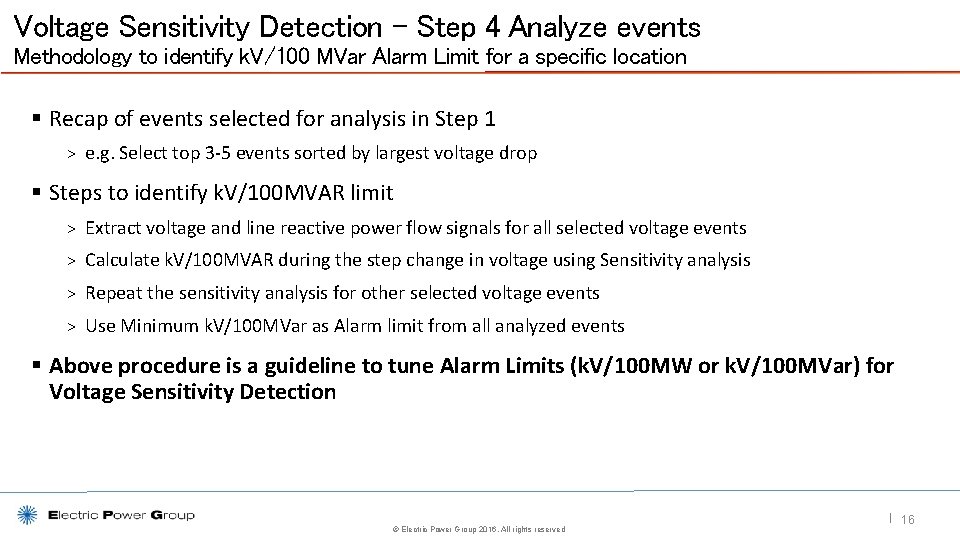
Voltage Sensitivity Detection – Step 4 Analyze events Methodology to identify k. V/100 MVar Alarm Limit for a specific location § Recap of events selected for analysis in Step 1 > e. g. Select top 3 -5 events sorted by largest voltage drop § Steps to identify k. V/100 MVAR limit > Extract voltage and line reactive power flow signals for all selected voltage events > Calculate k. V/100 MVAR during the step change in voltage using Sensitivity analysis > Repeat the sensitivity analysis for other selected voltage events > Use Minimum k. V/100 MVar as Alarm limit from all analyzed events § Above procedure is a guideline to tune Alarm Limits (k. V/100 MW or k. V/100 MVar) for Voltage Sensitivity Detection © Electric Power Group 2016. All rights reserved | 16
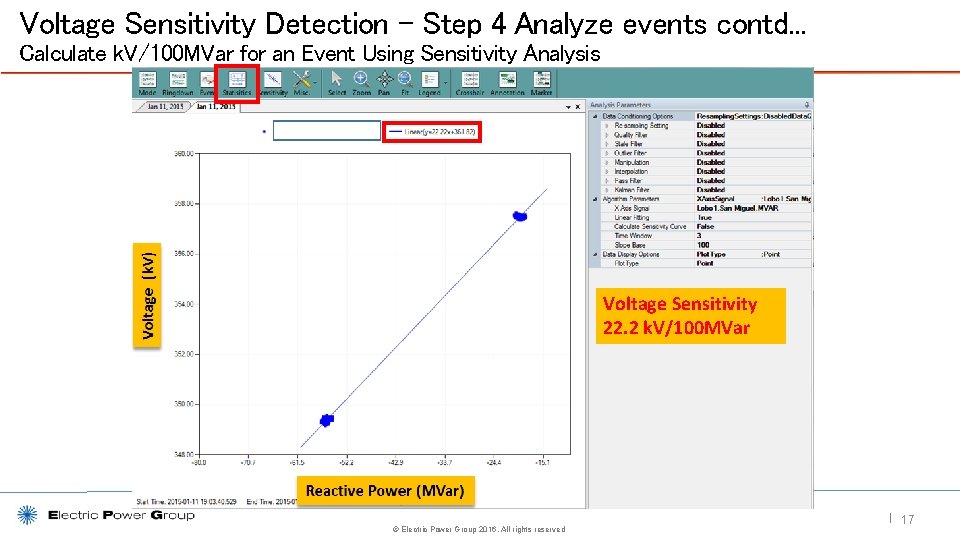
Voltage Sensitivity Detection – Step 4 Analyze events contd. . . Calculate k. V/100 MVar for an Event Using Sensitivity Analysis Voltage Sensitivity 22. 2 k. V/100 MVar © Electric Power Group 2016. All rights reserved | 17
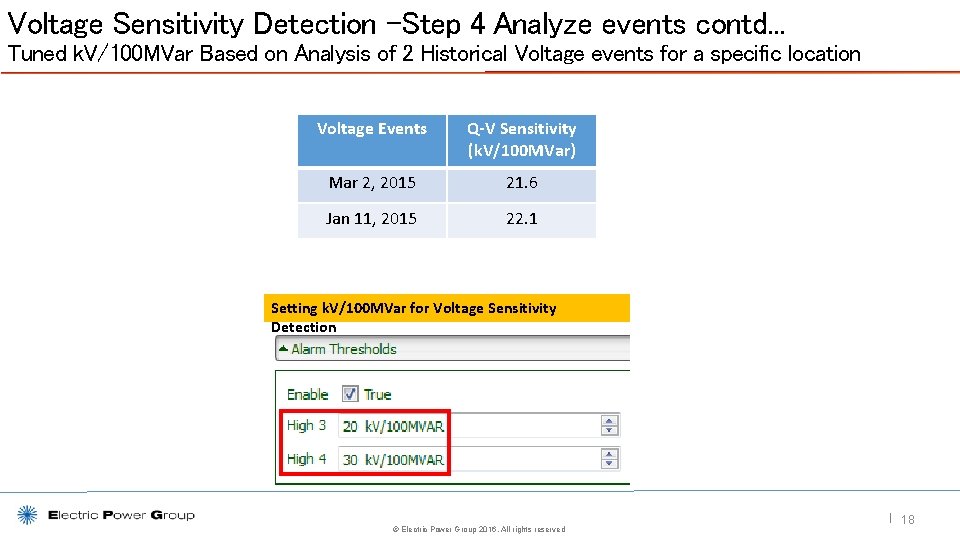
Voltage Sensitivity Detection –Step 4 Analyze events contd. . . Tuned k. V/100 MVar Based on Analysis of 2 Historical Voltage events for a specific location Voltage Events Q-V Sensitivity (k. V/100 MVar) Mar 2, 2015 21. 6 Jan 11, 2015 22. 1 Setting k. V/100 MVar for Voltage Sensitivity Detection © Electric Power Group 2016. All rights reserved | 18
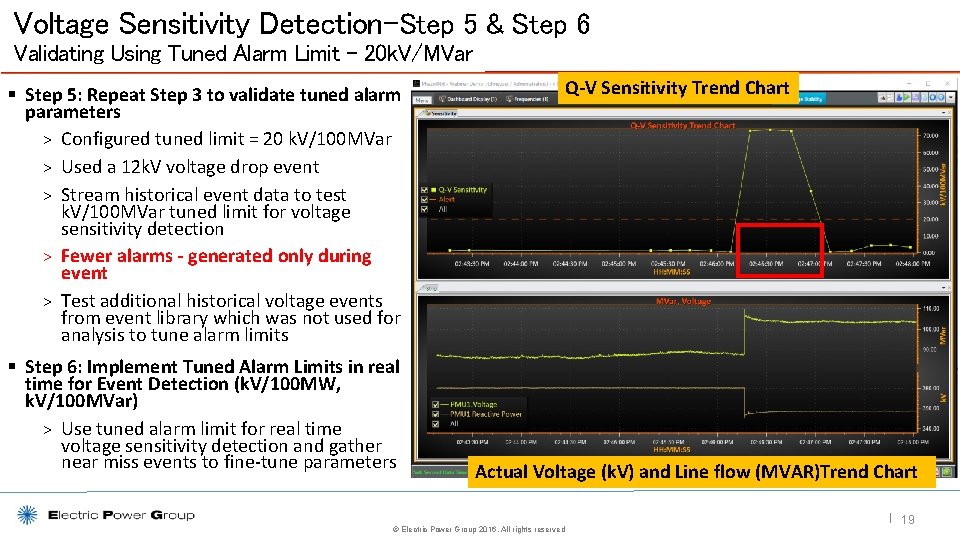
Voltage Sensitivity Detection–Step 5 & Step 6 Validating Using Tuned Alarm Limit – 20 k. V/MVar Q-V Sensitivity Trend Chart § Step 5: Repeat Step 3 to validate tuned alarm parameters > Configured tuned limit = 20 k. V/100 MVar > Used a 12 k. V voltage drop event > Stream historical event data to test k. V/100 MVar tuned limit for voltage sensitivity detection > Fewer alarms - generated only during event > Test additional historical voltage events from event library which was not used for analysis to tune alarm limits § Step 6: Implement Tuned Alarm Limits in real time for Event Detection (k. V/100 MW, k. V/100 MVar) > Use tuned alarm limit for real time voltage sensitivity detection and gather near miss events to fine-tune parameters Actual Voltage (k. V) and Line flow (MVAR)Trend Chart © Electric Power Group 2016. All rights reserved | 19
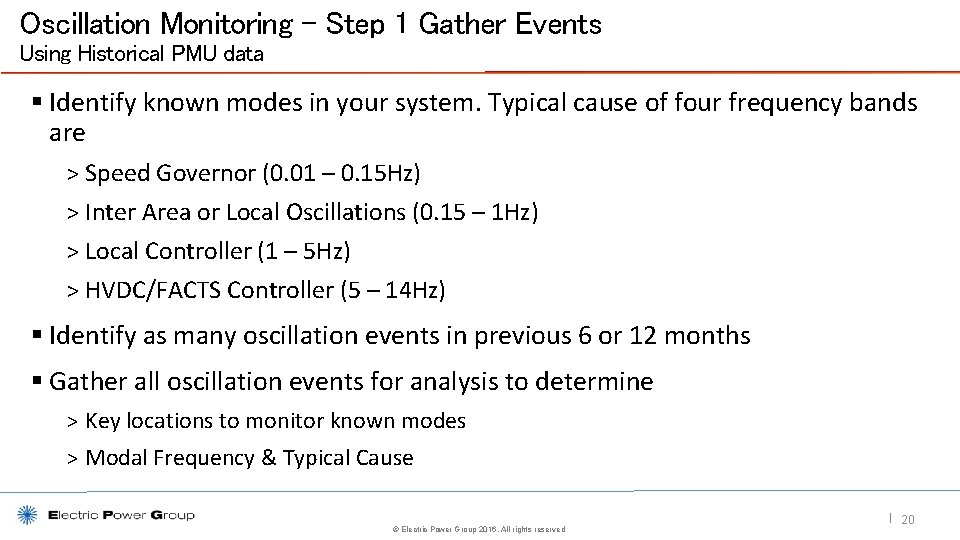
Oscillation Monitoring - Step 1 Gather Events Using Historical PMU data § Identify known modes in your system. Typical cause of four frequency bands are > Speed Governor (0. 01 – 0. 15 Hz) > Inter Area or Local Oscillations (0. 15 – 1 Hz) > Local Controller (1 – 5 Hz) > HVDC/FACTS Controller (5 – 14 Hz) § Identify as many oscillation events in previous 6 or 12 months § Gather all oscillation events for analysis to determine > Key locations to monitor known modes > Modal Frequency & Typical Cause © Electric Power Group 2016. All rights reserved | 20
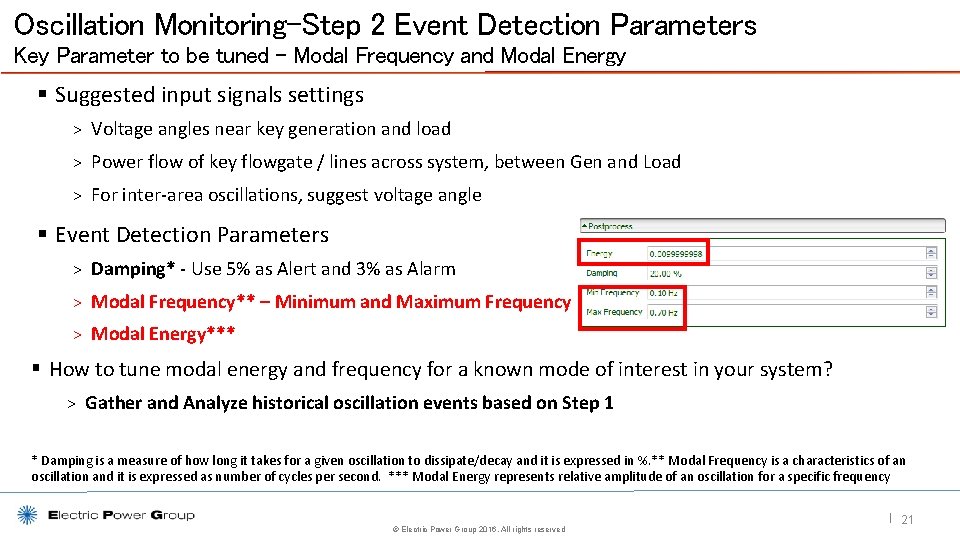
Oscillation Monitoring–Step 2 Event Detection Parameters Key Parameter to be tuned – Modal Frequency and Modal Energy § Suggested input signals settings > Voltage angles near key generation and load > Power flow of key flowgate / lines across system, between Gen and Load > For inter-area oscillations, suggest voltage angle § Event Detection Parameters > Damping* - Use 5% as Alert and 3% as Alarm > Modal Frequency** – Minimum and Maximum Frequency > Modal Energy*** § How to tune modal energy and frequency for a known mode of interest in your system? > Gather and Analyze historical oscillation events based on Step 1 * Damping is a measure of how long it takes for a given oscillation to dissipate/decay and it is expressed in %. ** Modal Frequency is a characteristics of an oscillation and it is expressed as number of cycles per second. *** Modal Energy represents relative amplitude of an oscillation for a specific frequency © Electric Power Group 2016. All rights reserved | 21
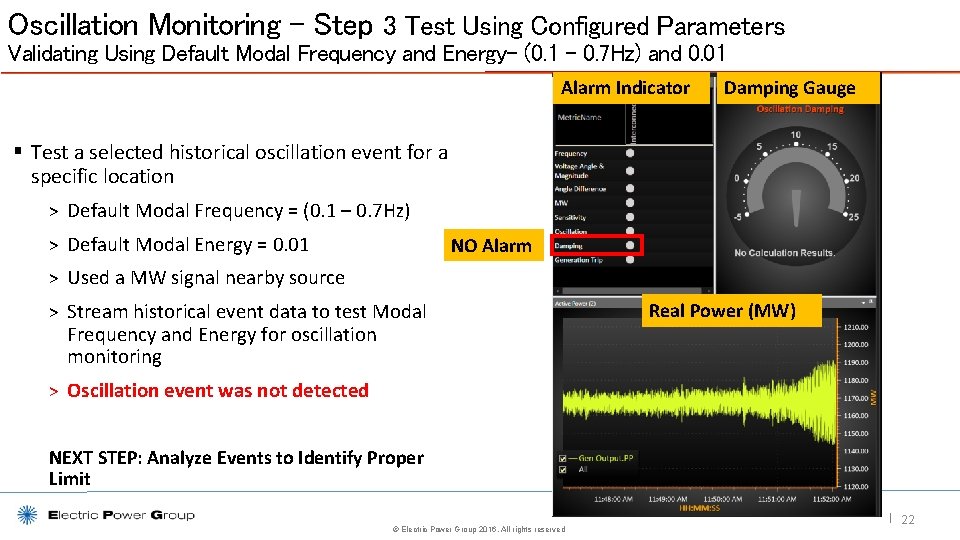
Oscillation Monitoring – Step 3 Test Using Configured Parameters Validating Using Default Modal Frequency and Energy– (0. 1 – 0. 7 Hz) and 0. 01 Alarm Indicator Damping Gauge § Test a selected historical oscillation event for a specific location > Default Modal Frequency = (0. 1 – 0. 7 Hz) > Default Modal Energy = 0. 01 NO Alarm > Used a MW signal nearby source > Stream historical event data to test Modal Frequency and Energy for oscillation monitoring Real Power (MW) > Oscillation event was not detected NEXT STEP: Analyze Events to Identify Proper Limit © Electric Power Group 2016. All rights reserved | 22
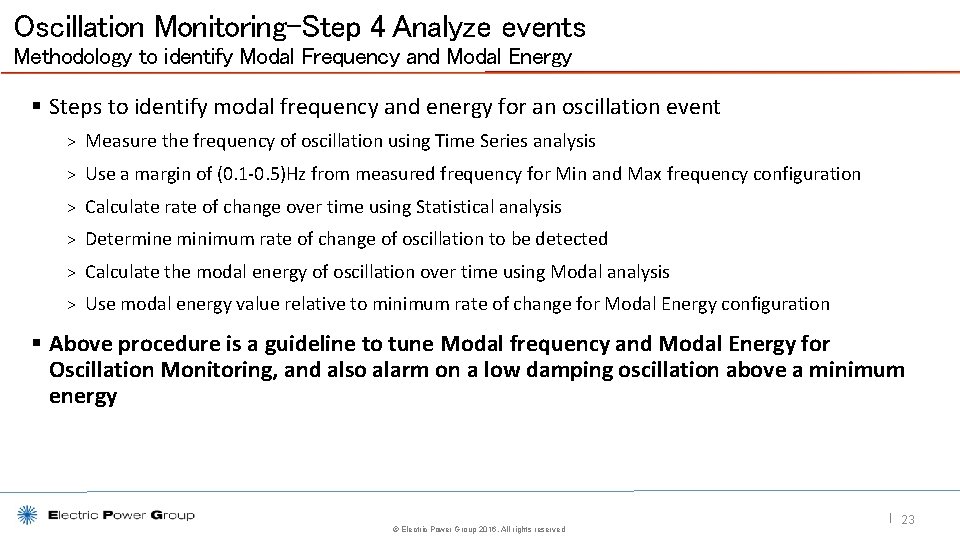
Oscillation Monitoring–Step 4 Analyze events Methodology to identify Modal Frequency and Modal Energy § Steps to identify modal frequency and energy for an oscillation event > Measure the frequency of oscillation using Time Series analysis > Use a margin of (0. 1 -0. 5)Hz from measured frequency for Min and Max frequency configuration > Calculate rate of change over time using Statistical analysis > Determine minimum rate of change of oscillation to be detected > Calculate the modal energy of oscillation over time using Modal analysis > Use modal energy value relative to minimum rate of change for Modal Energy configuration § Above procedure is a guideline to tune Modal frequency and Modal Energy for Oscillation Monitoring, and also alarm on a low damping oscillation above a minimum energy © Electric Power Group 2016. All rights reserved | 23
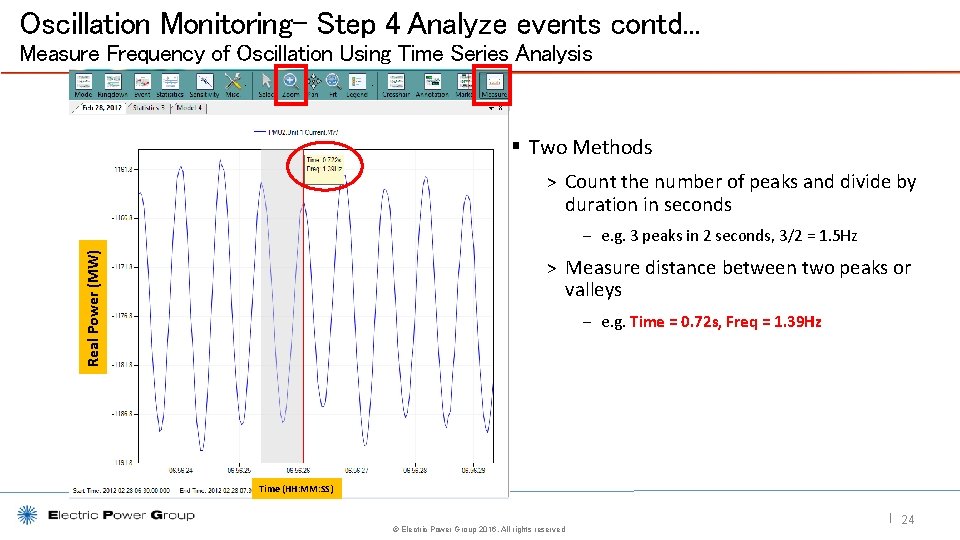
Oscillation Monitoring– Step 4 Analyze events contd. . . Measure Frequency of Oscillation Using Time Series Analysis § Two Methods > Count the number of peaks and divide by duration in seconds Real Power (MW) ‒ e. g. 3 peaks in 2 seconds, 3/2 = 1. 5 Hz > Measure distance between two peaks or valleys ‒ e. g. Time = 0. 72 s, Freq = 1. 39 Hz Time (HH: MM: SS) © Electric Power Group 2016. All rights reserved | 24
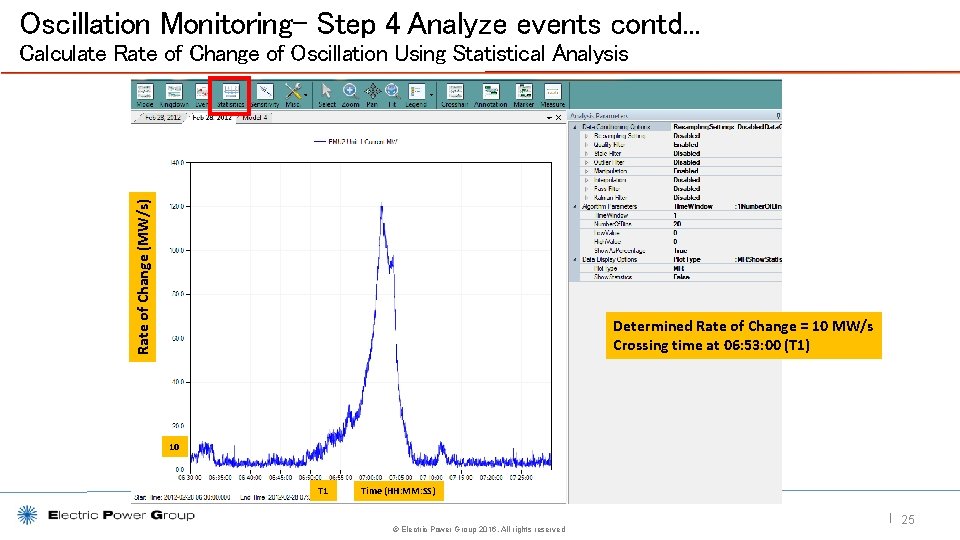
Oscillation Monitoring– Step 4 Analyze events contd. . . Rate of Change (MW/s) Calculate Rate of Change of Oscillation Using Statistical Analysis Determined Rate of Change = 10 MW/s Crossing time at 06: 53: 00 (T 1) 10 T 1 Time (HH: MM: SS) © Electric Power Group 2016. All rights reserved | 25
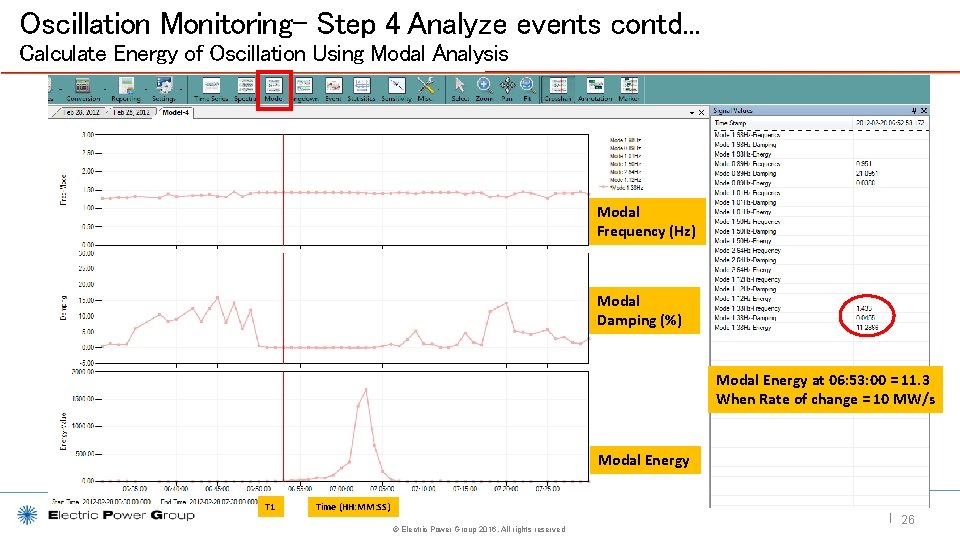
Oscillation Monitoring– Step 4 Analyze events contd. . . Calculate Energy of Oscillation Using Modal Analysis Modal Frequency (Hz) Modal Damping (%) Modal Energy at 06: 53: 00 = 11. 3 When Rate of change = 10 MW/s Modal Energy T 1 Time (HH: MM: SS) © Electric Power Group 2016. All rights reserved | 26
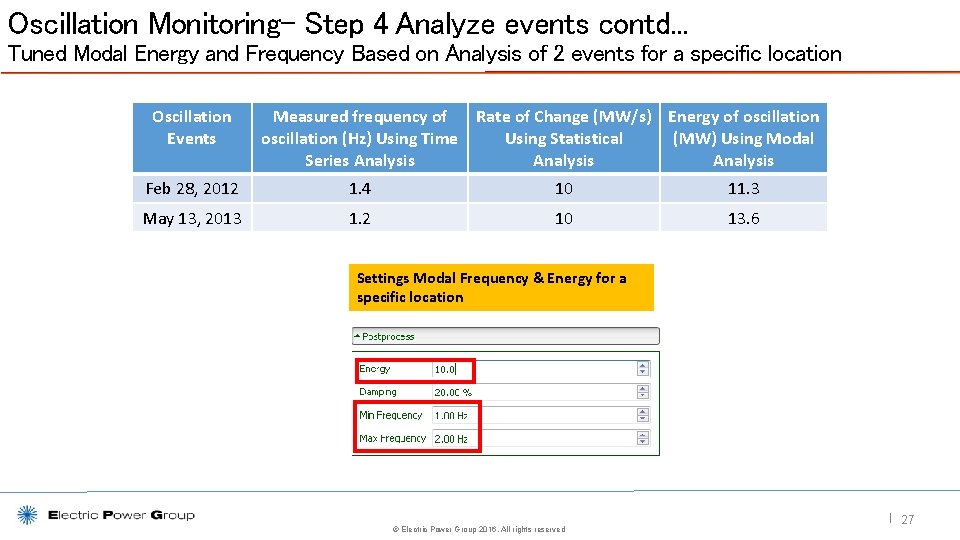
Oscillation Monitoring– Step 4 Analyze events contd. . . Tuned Modal Energy and Frequency Based on Analysis of 2 events for a specific location Oscillation Events Measured frequency of oscillation (Hz) Using Time Series Analysis Rate of Change (MW/s) Energy of oscillation Using Statistical (MW) Using Modal Analysis Feb 28, 2012 1. 4 10 11. 3 May 13, 2013 1. 2 10 13. 6 Settings Modal Frequency & Energy for a specific location © Electric Power Group 2016. All rights reserved | 27
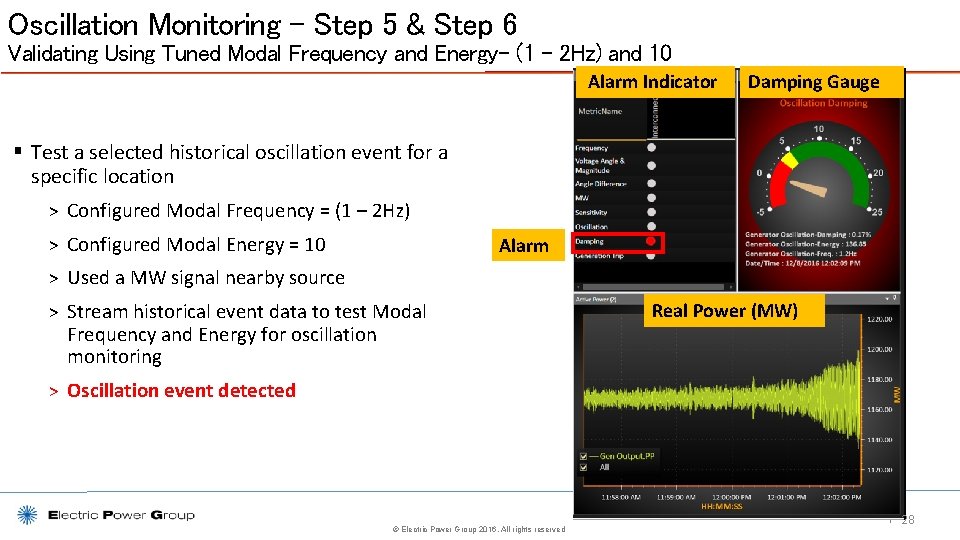
Oscillation Monitoring – Step 5 & Step 6 Validating Using Tuned Modal Frequency and Energy– (1 – 2 Hz) and 10 Alarm Indicator Damping Gauge § Test a selected historical oscillation event for a specific location > Configured Modal Frequency = (1 – 2 Hz) > Configured Modal Energy = 10 Alarm > Used a MW signal nearby source > Stream historical event data to test Modal Frequency and Energy for oscillation monitoring Real Power (MW) > Oscillation event detected © Electric Power Group 2016. All rights reserved | 28
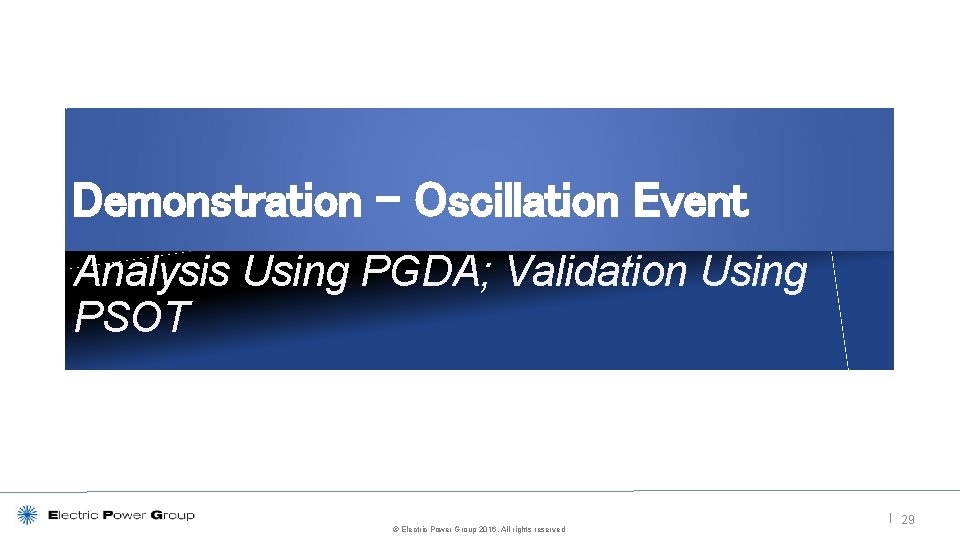
Demonstration – Oscillation Event Analysis Using PGDA; Validation Using PSOT © Electric Power Group 2016. All rights reserved | 29
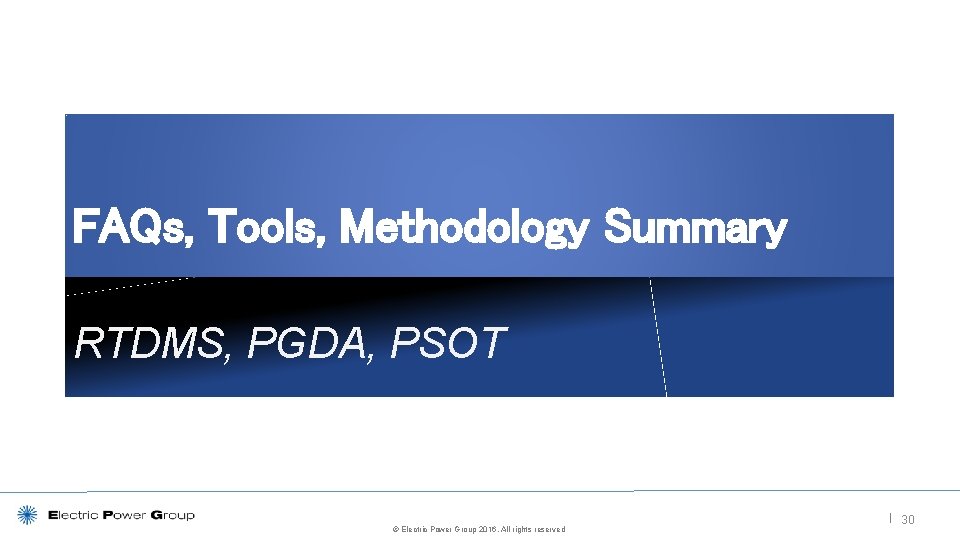
FAQs, Tools, Methodology Summary RTDMS, PGDA, PSOT © Electric Power Group 2016. All rights reserved | 30
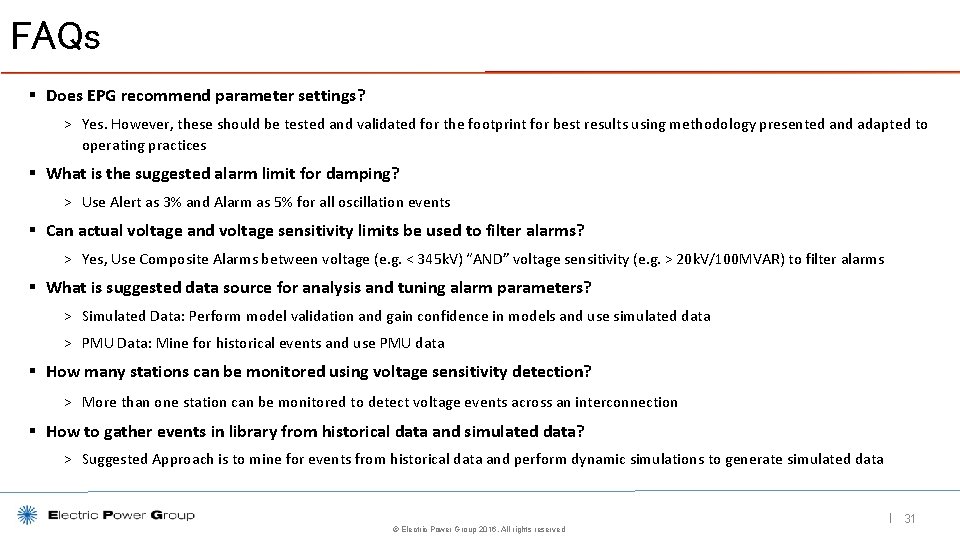
FAQs § Does EPG recommend parameter settings? > Yes. However, these should be tested and validated for the footprint for best results using methodology presented and adapted to operating practices § What is the suggested alarm limit for damping? > Use Alert as 3% and Alarm as 5% for all oscillation events § Can actual voltage and voltage sensitivity limits be used to filter alarms? > Yes, Use Composite Alarms between voltage (e. g. < 345 k. V) “AND” voltage sensitivity (e. g. > 20 k. V/100 MVAR) to filter alarms § What is suggested data source for analysis and tuning alarm parameters? > Simulated Data: Perform model validation and gain confidence in models and use simulated data > PMU Data: Mine for historical events and use PMU data § How many stations can be monitored using voltage sensitivity detection? > More than one station can be monitored to detect voltage events across an interconnection § How to gather events in library from historical data and simulated data? > Suggested Approach is to mine for events from historical data and perform dynamic simulations to generate simulated data © Electric Power Group 2016. All rights reserved | 31
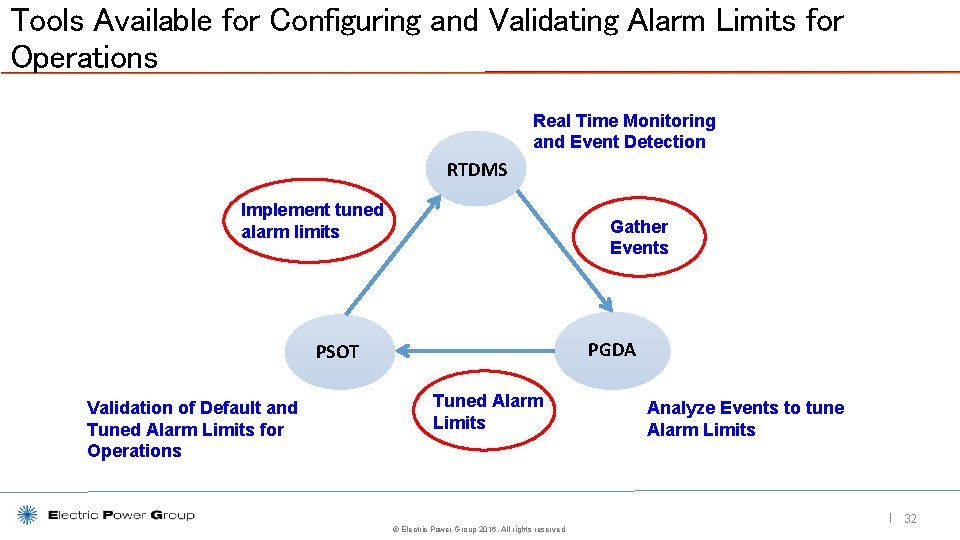
Tools Available for Configuring and Validating Alarm Limits for Operations Real Time Monitoring and Event Detection RTDMS Implement tuned alarm limits Gather Events PGDA PSOT Validation of Default and Tuned Alarm Limits for Operations Tuned Alarm Limits © Electric Power Group 2016. All rights reserved Analyze Events to tune Alarm Limits | 32
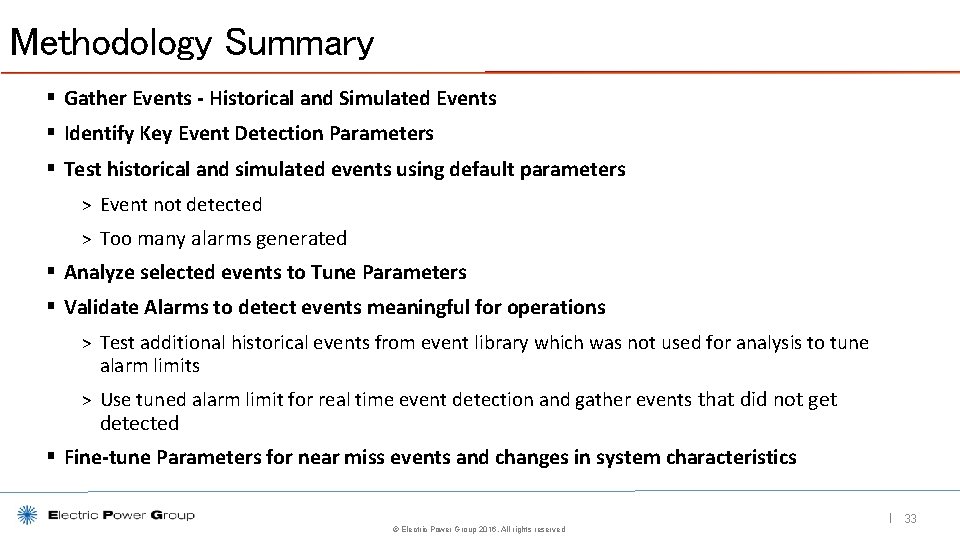
Methodology Summary § Gather Events - Historical and Simulated Events § Identify Key Event Detection Parameters § Test historical and simulated events using default parameters > Event not detected > Too many alarms generated § Analyze selected events to Tune Parameters § Validate Alarms to detect events meaningful for operations > Test additional historical events from event library which was not used for analysis to tune alarm limits > Use tuned alarm limit for real time event detection and gather events that did not get detected § Fine-tune Parameters for near miss events and changes in system characteristics © Electric Power Group 2016. All rights reserved | 33
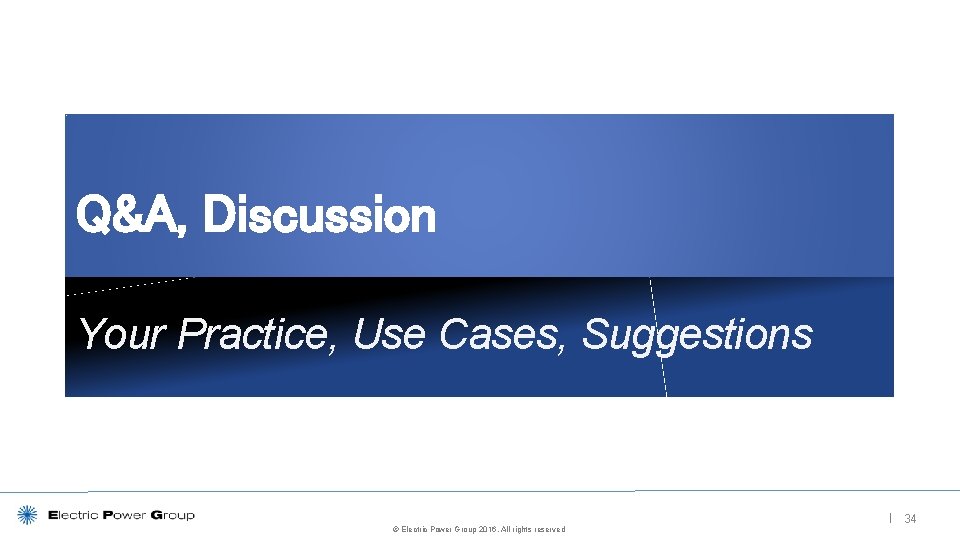
Q&A, Discussion Your Practice, Use Cases, Suggestions © Electric Power Group 2016. All rights reserved | 34
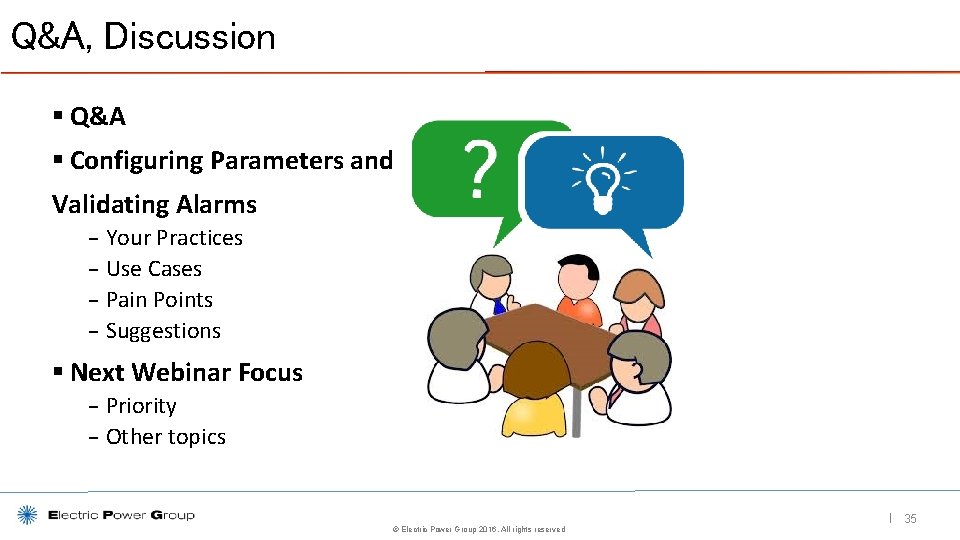
Q&A, Discussion § Q&A § Configuring Parameters and Validating Alarms − − Your Practices Use Cases Pain Points Suggestions § Next Webinar Focus − Priority − Other topics © Electric Power Group 2016. All rights reserved | 35
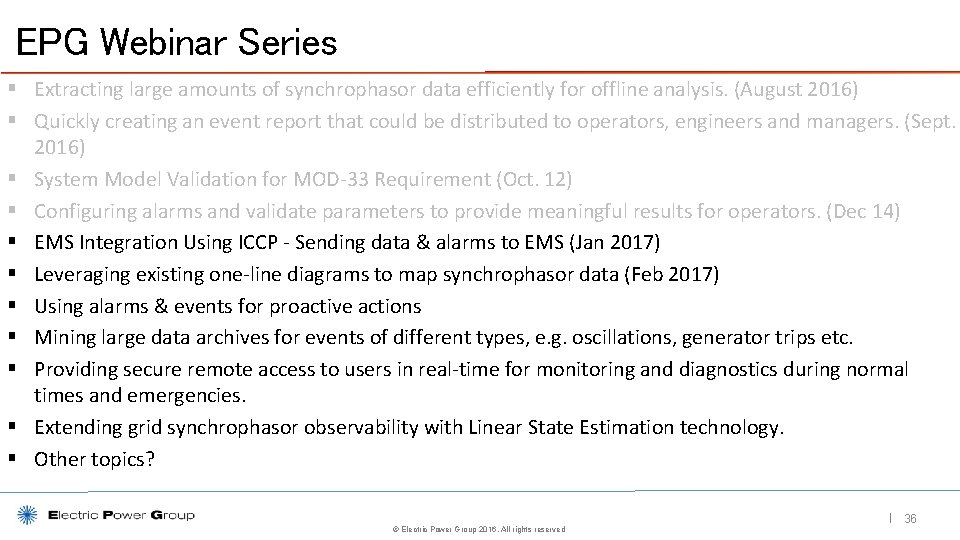
EPG Webinar Series § Extracting large amounts of synchrophasor data efficiently for offline analysis. (August 2016) § Quickly creating an event report that could be distributed to operators, engineers and managers. (Sept. 2016) § System Model Validation for MOD-33 Requirement (Oct. 12) § Configuring alarms and validate parameters to provide meaningful results for operators. (Dec 14) § EMS Integration Using ICCP - Sending data & alarms to EMS (Jan 2017) § Leveraging existing one-line diagrams to map synchrophasor data (Feb 2017) § Using alarms & events for proactive actions § Mining large data archives for events of different types, e. g. oscillations, generator trips etc. § Providing secure remote access to users in real-time for monitoring and diagnostics during normal times and emergencies. § Extending grid synchrophasor observability with Linear State Estimation technology. § Other topics? © Electric Power Group 2016. All rights reserved | 36
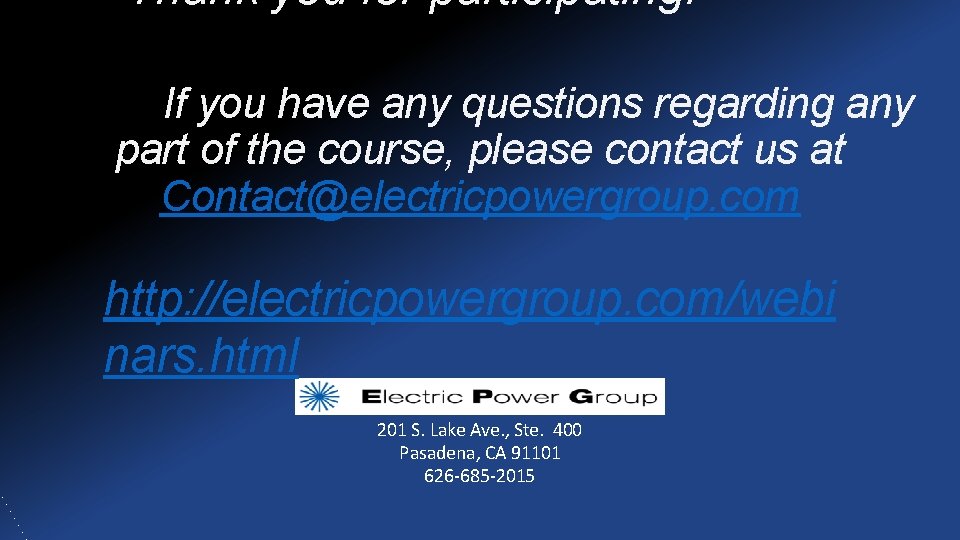
Thank you for participating! If you have any questions regarding any part of the course, please contact us at Contact@electricpowergroup. com http: //electricpowergroup. com/webi nars. html 201 S. Lake Ave. , Ste. 400 Pasadena, CA 91101 626 -685 -2015 |