ELECTION MANAGER Man To Man Marking SAG Infotech

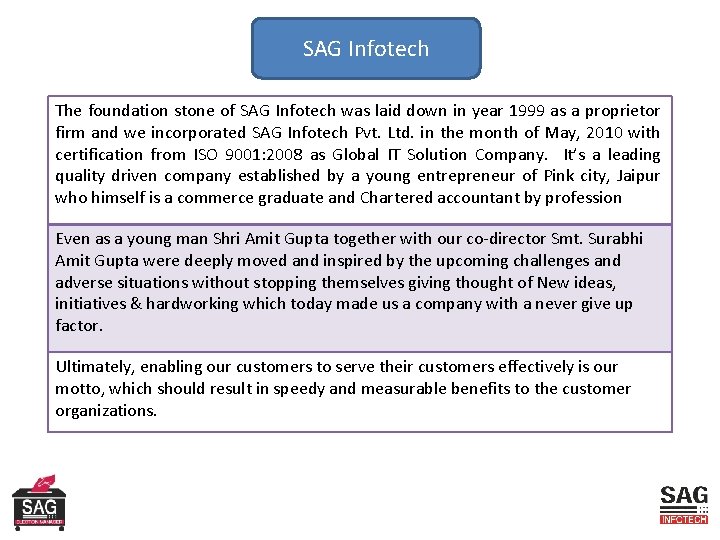
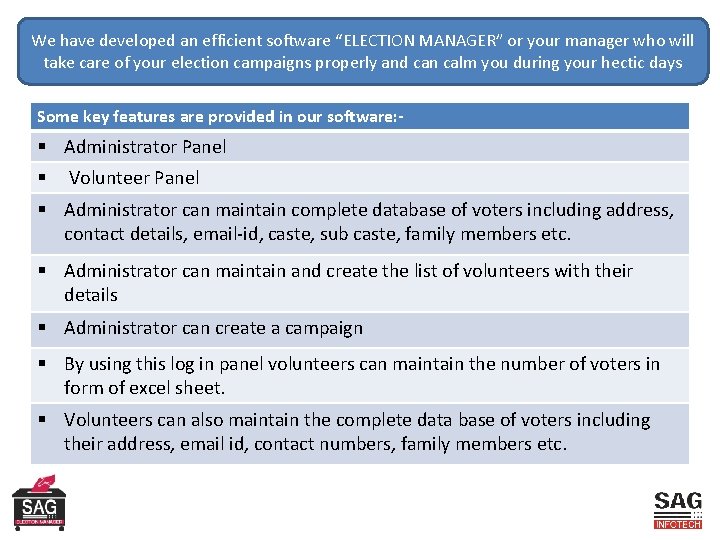
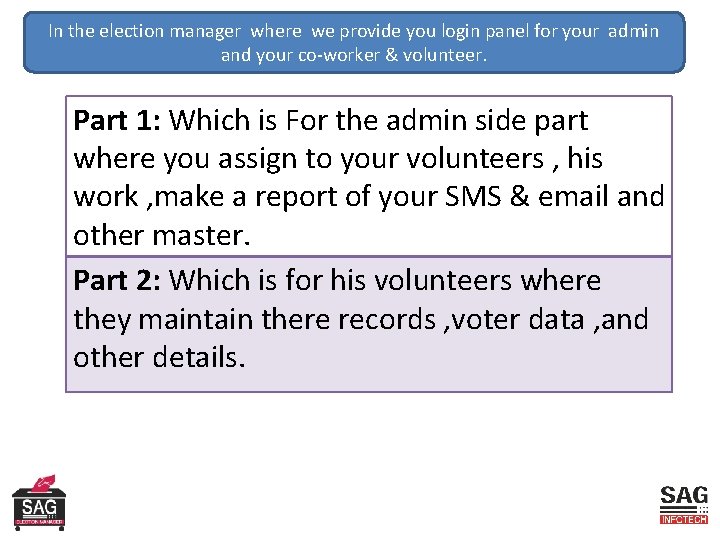
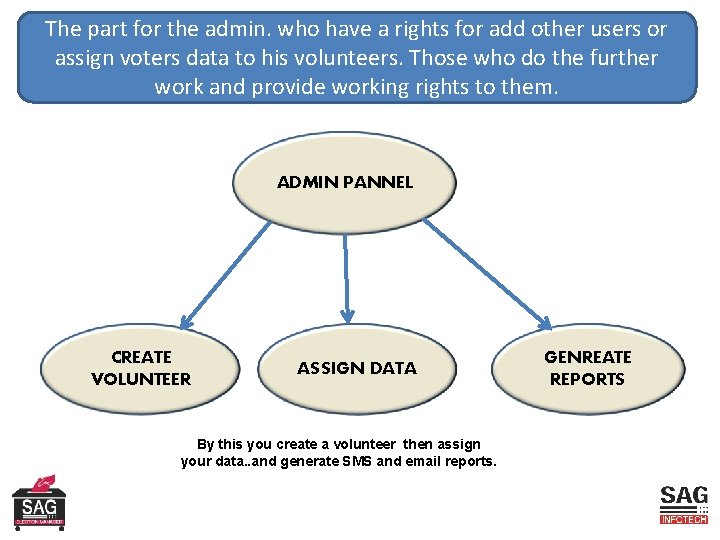
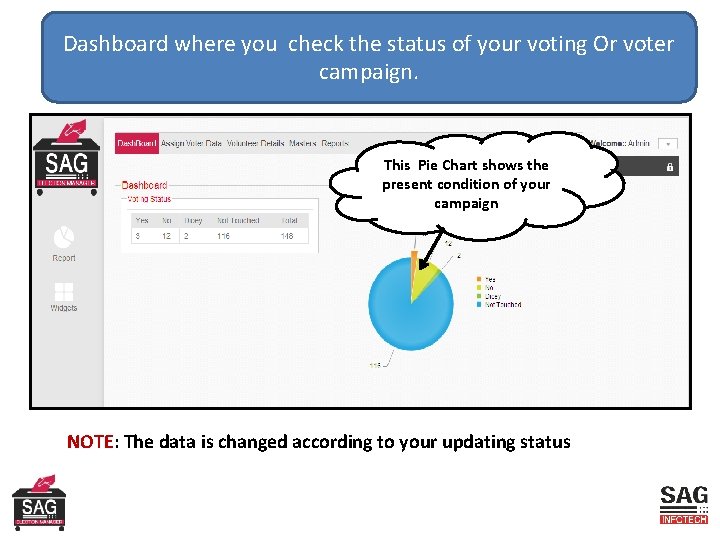
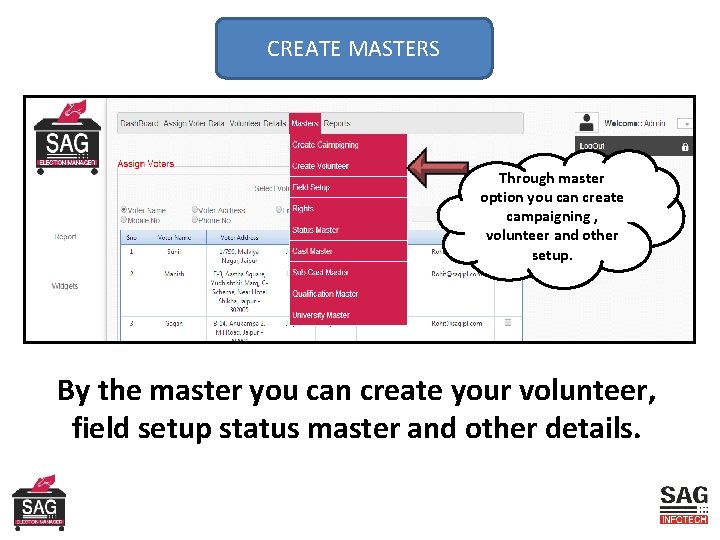
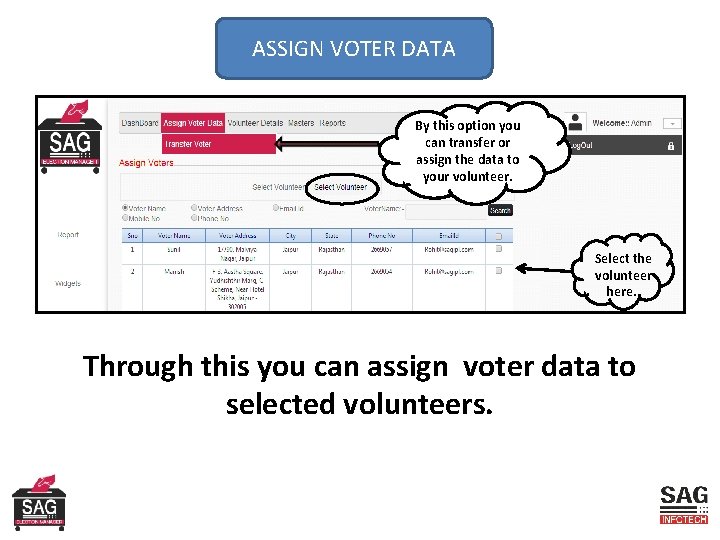
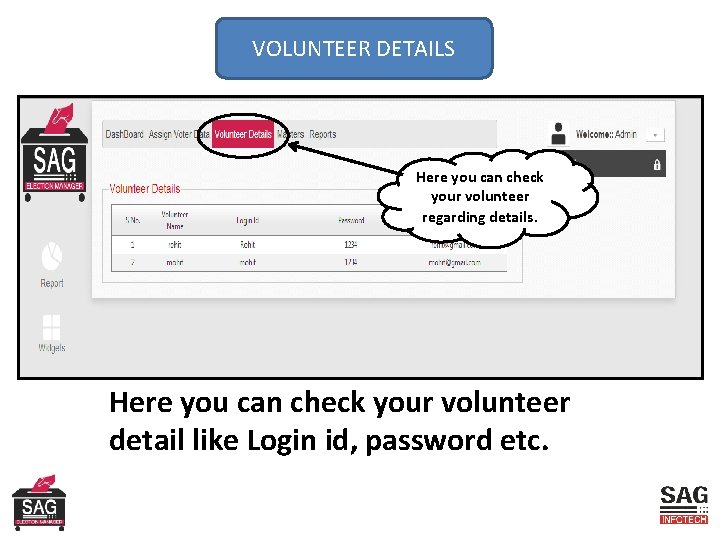
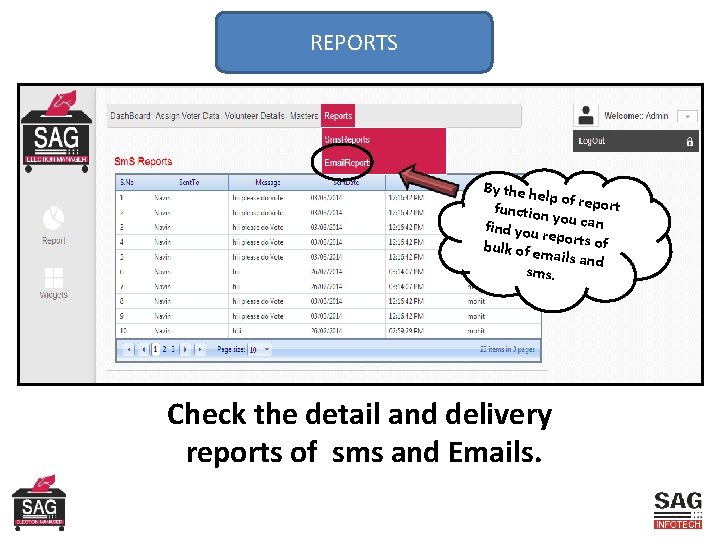
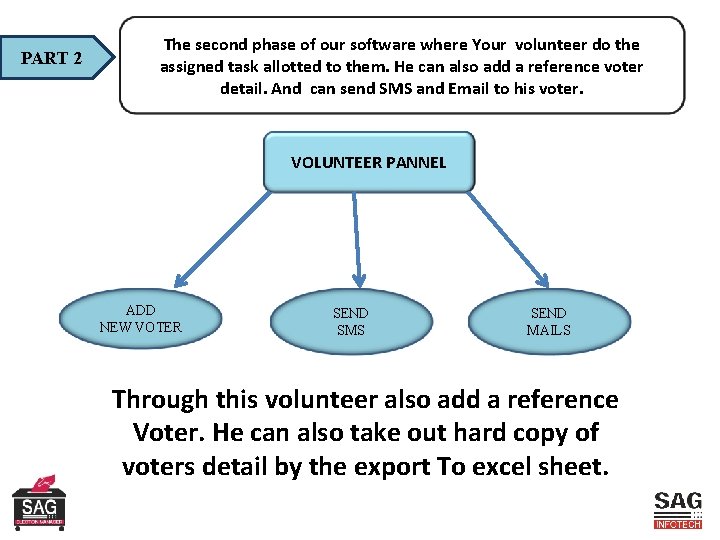
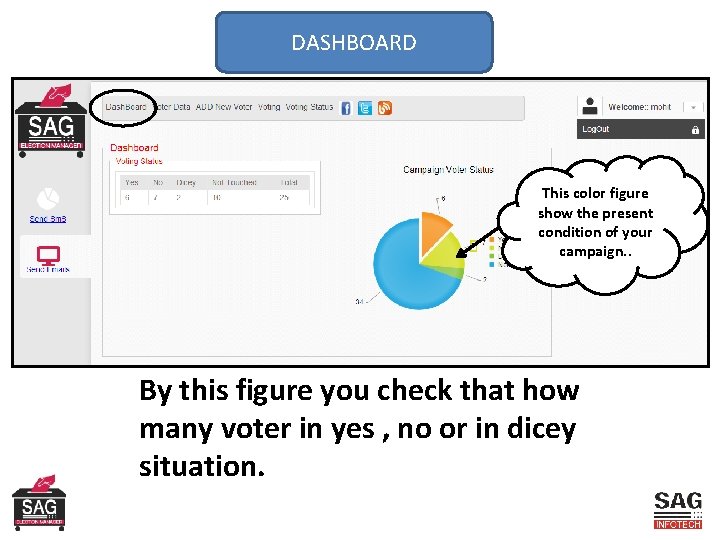
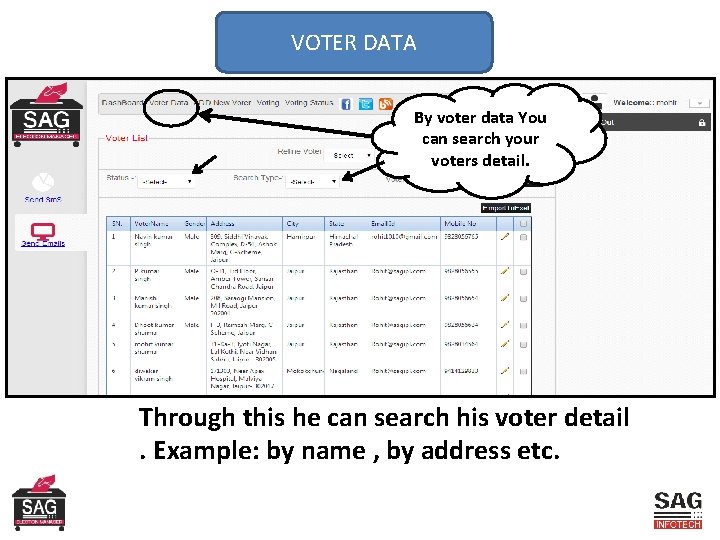
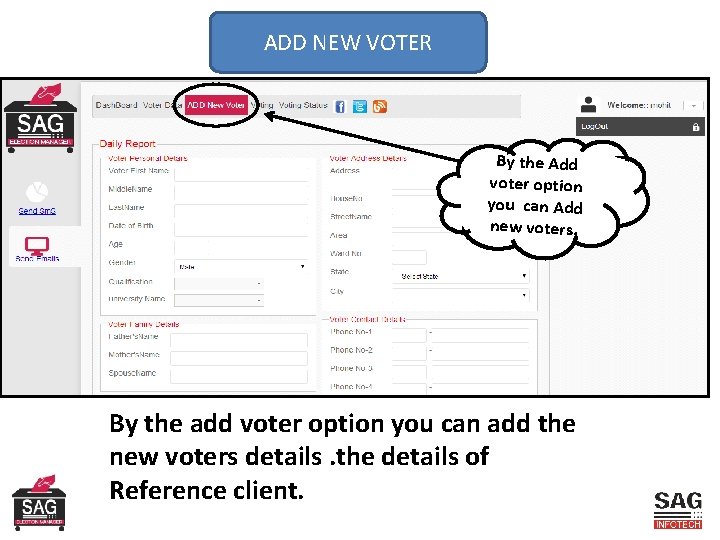
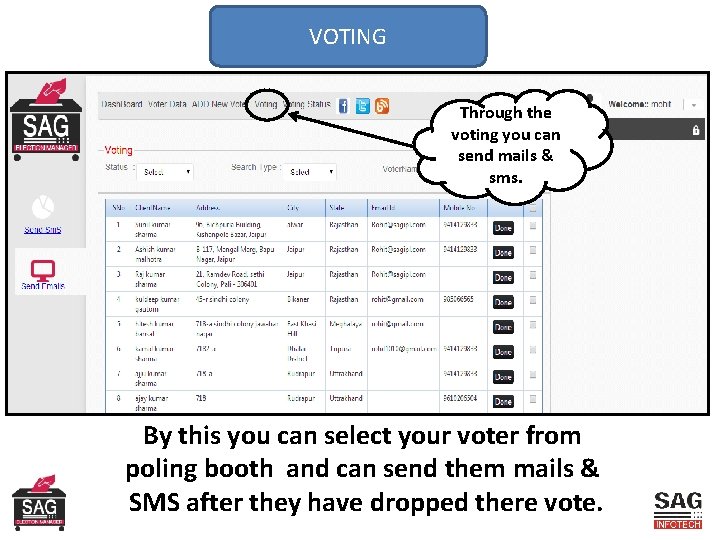
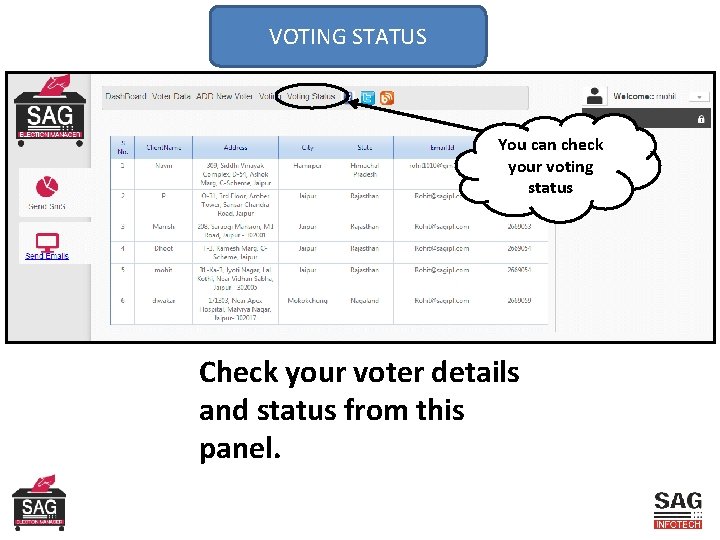
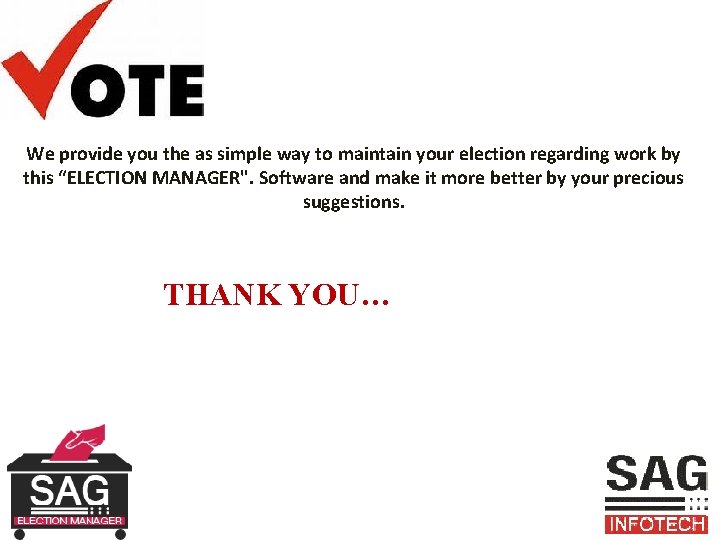
- Slides: 17

ELECTION MANAGER (Man To Man Marking…) SAG Infotech Private Limited Soft solutions for those can not afford to make errors.
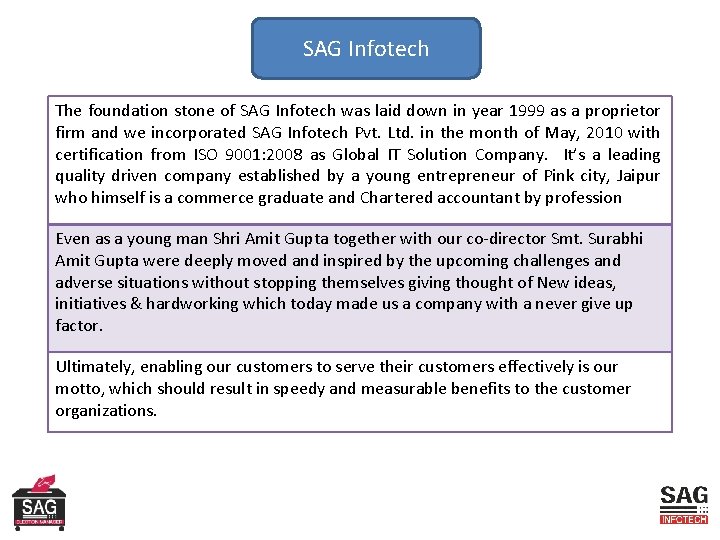
SAG Infotech The foundation stone of SAG Infotech was laid down in year 1999 as a proprietor firm and we incorporated SAG Infotech Pvt. Ltd. in the month of May, 2010 with certification from ISO 9001: 2008 as Global IT Solution Company. It’s a leading quality driven company established by a young entrepreneur of Pink city, Jaipur who himself is a commerce graduate and Chartered accountant by profession Even as a young man Shri Amit Gupta together with our co-director Smt. Surabhi Amit Gupta were deeply moved and inspired by the upcoming challenges and adverse situations without stopping themselves giving thought of New ideas, initiatives & hardworking which today made us a company with a never give up factor. Ultimately, enabling our customers to serve their customers effectively is our motto, which should result in speedy and measurable benefits to the customer organizations.
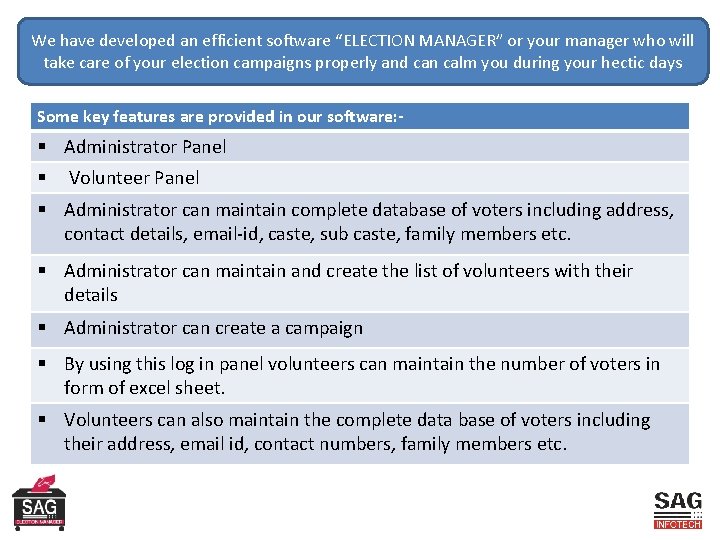
We have developed an efficient software “ELECTION MANAGER” or your manager who will take care of your election campaigns properly and can calm you during your hectic days Some key features are provided in our software: - § Administrator Panel § Volunteer Panel § Administrator can maintain complete database of voters including address, contact details, email-id, caste, sub caste, family members etc. § Administrator can maintain and create the list of volunteers with their details § Administrator can create a campaign § By using this log in panel volunteers can maintain the number of voters in form of excel sheet. § Volunteers can also maintain the complete data base of voters including their address, email id, contact numbers, family members etc.
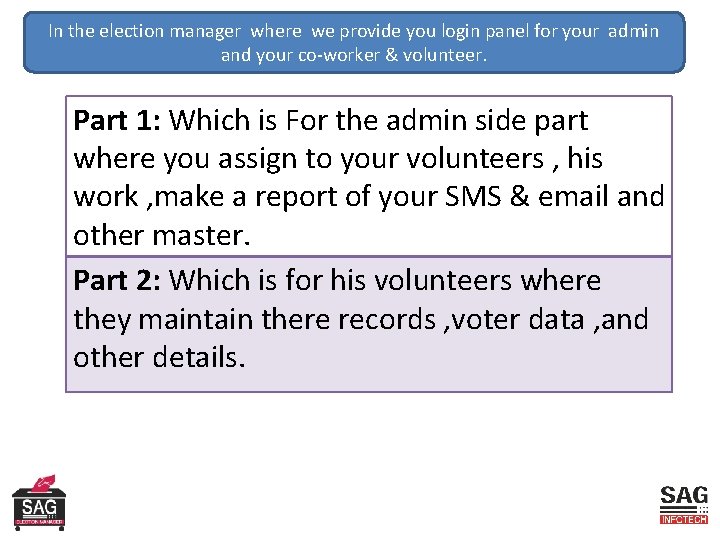
In the election manager where we provide you login panel for your admin and your co-worker & volunteer. Part 1: Which is For the admin side part where you assign to your volunteers , his work , make a report of your SMS & email and other master. Part 2: Which is for his volunteers where they maintain there records , voter data , and other details.
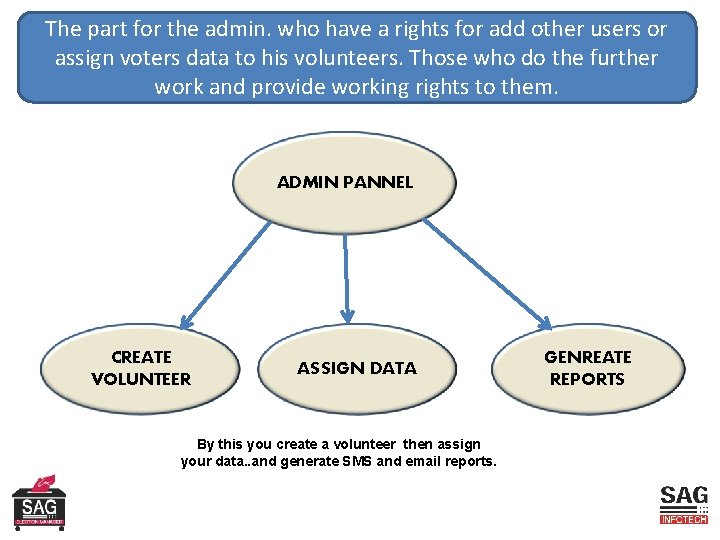
The part for the admin. who have a rights for add other users or assign voters data to his volunteers. Those who do the further work and provide working rights to them. ADMIN PANNEL CREATE VOLUNTEER ASSIGN DATA By this you create a volunteer then assign your data. . and generate SMS and email reports. GENREATE REPORTS
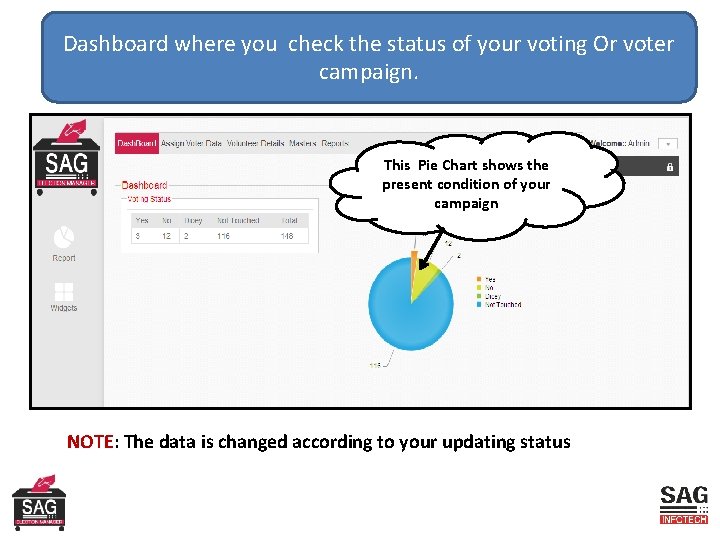
Dashboard where you check the status of your voting Or voter campaign. This Pie Chart shows the present condition of your campaign NOTE: The data is changed according to your updating status
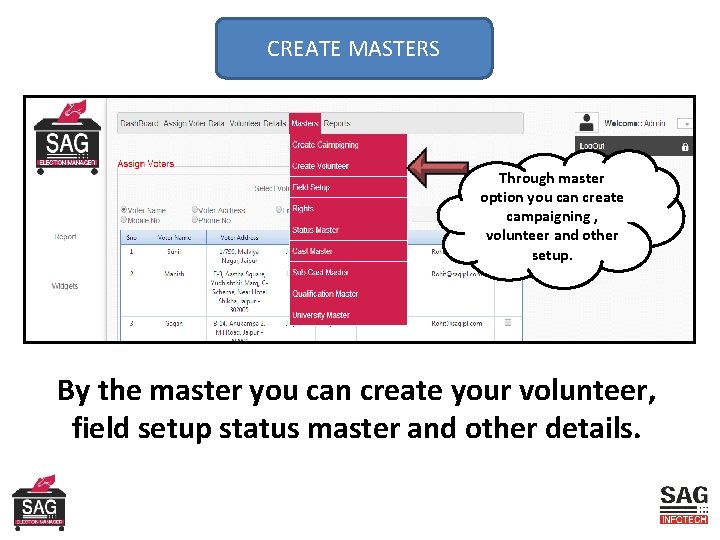
CREATE MASTERS Through master option you can create campaigning , volunteer and other setup. By the master you can create your volunteer, field setup status master and other details.
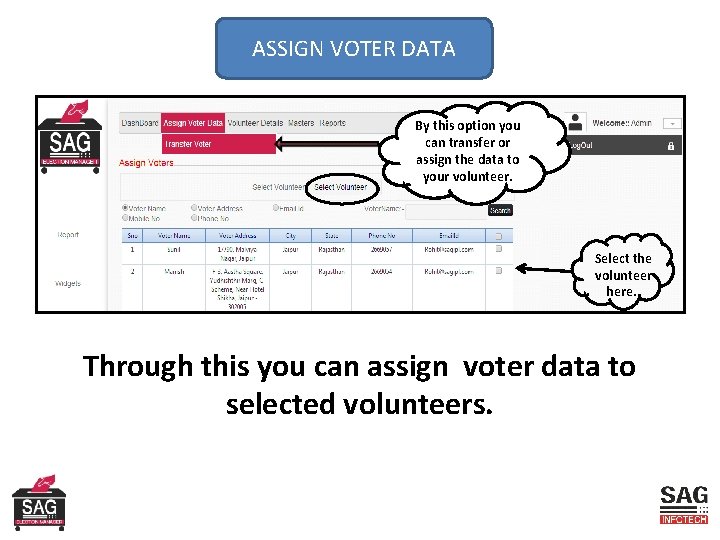
ASSIGN VOTER DATA By this option you can transfer or assign the data to your volunteer. Select the volunteer here. . Through this you can assign voter data to selected volunteers.
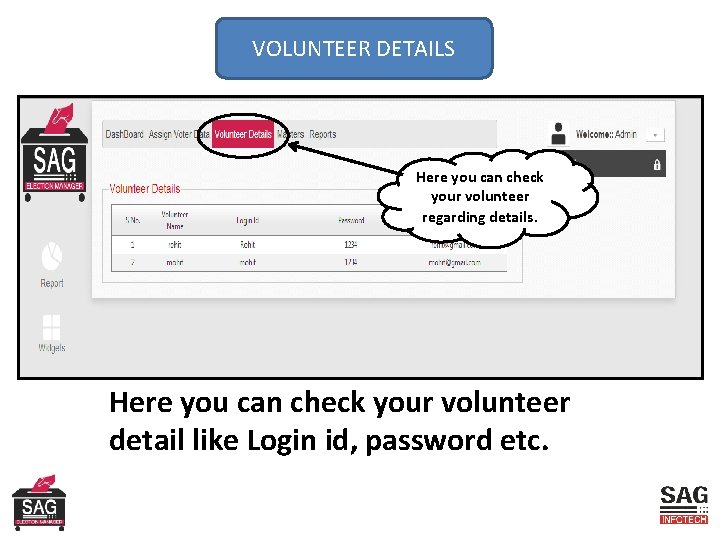
VOLUNTEER DETAILS Here you can check your volunteer regarding details. Here you can check your volunteer detail like Login id, password etc.
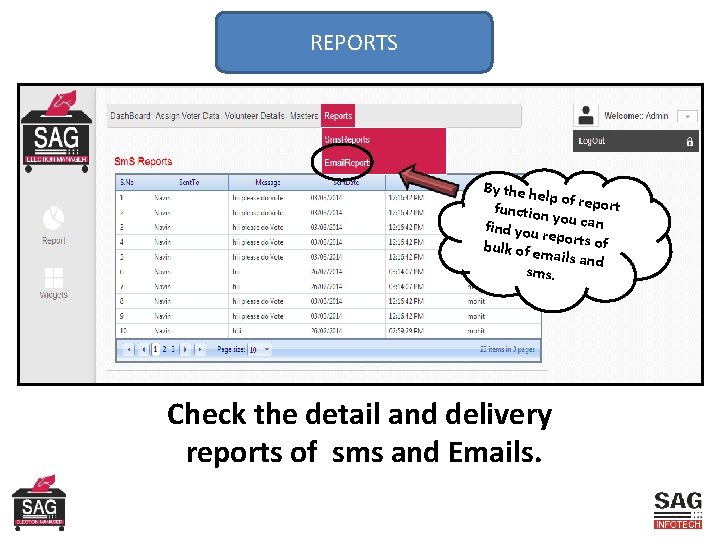
REPORTS By the he lp of repo rt function you can find you rep bulk of e orts of mails and sms. Check the detail and delivery reports of sms and Emails.
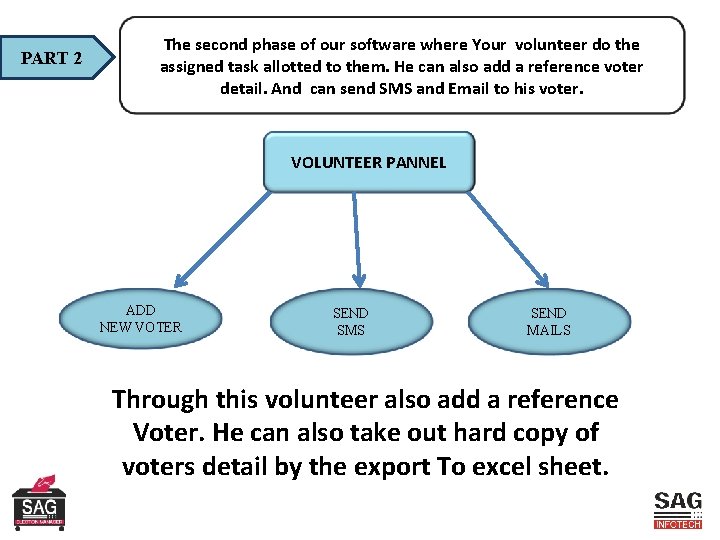
PART 2 The second phase of our software where Your volunteer do the assigned task allotted to them. He can also add a reference voter detail. And can send SMS and Email to his voter. VOLUNTEER PANNEL ADD NEW VOTER SEND SMS SEND MAILS Through this volunteer also add a reference Voter. He can also take out hard copy of voters detail by the export To excel sheet.
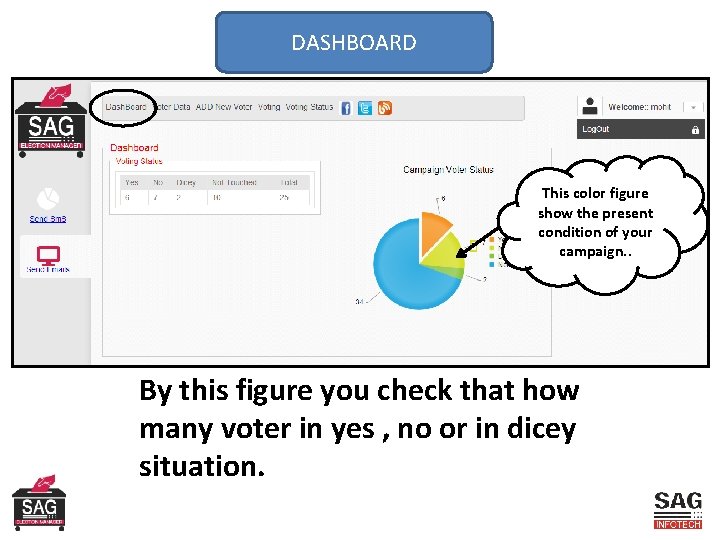
DASHBOARD This color figure show the present condition of your campaign. . By this figure you check that how many voter in yes , no or in dicey situation.
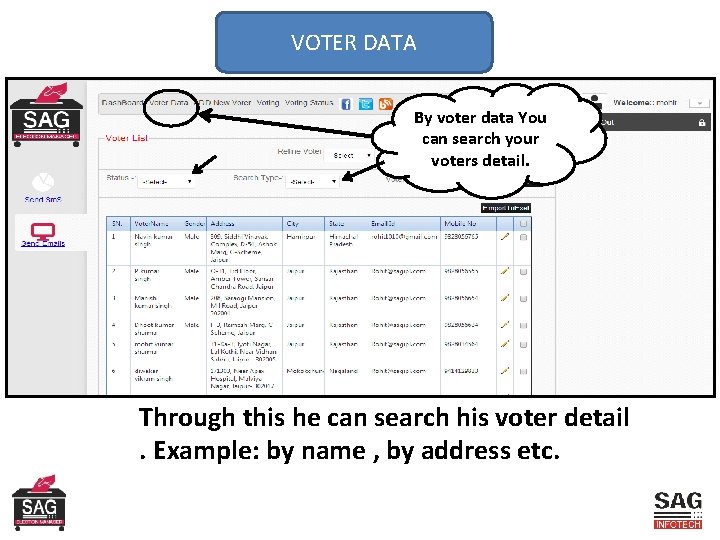
VOTER DATA By voter data You can search your voters detail. Through this he can search his voter detail. Example: by name , by address etc.
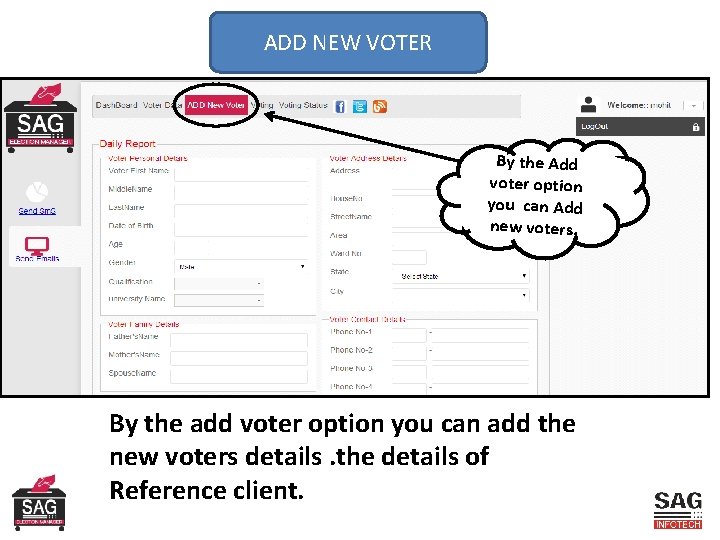
ADD NEW VOTER By the Add voter option you can Add new voters. By the add voter option you can add the new voters details. the details of Reference client.
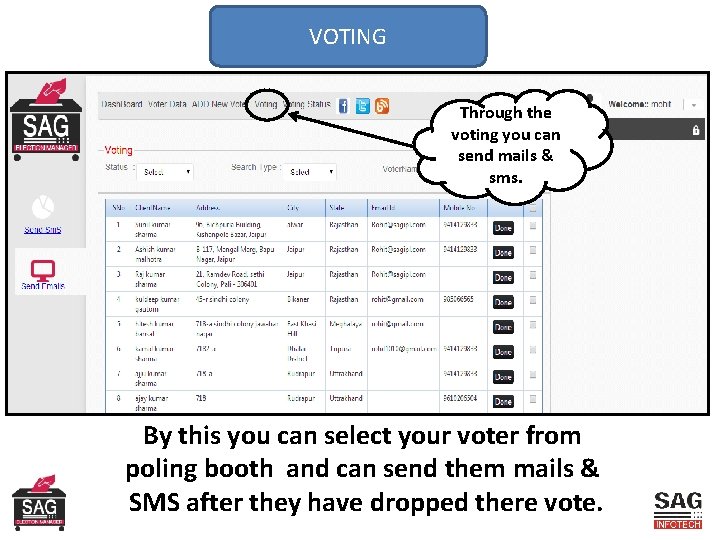
VOTING Through the voting you can send mails & sms. By this you can select your voter from poling booth and can send them mails & SMS after they have dropped there vote.
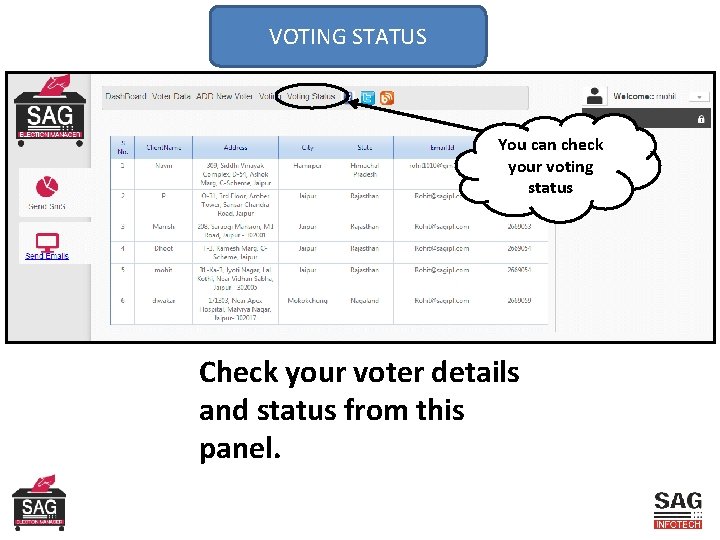
VOTING STATUS You can check your voting status Check your voter details and status from this panel.
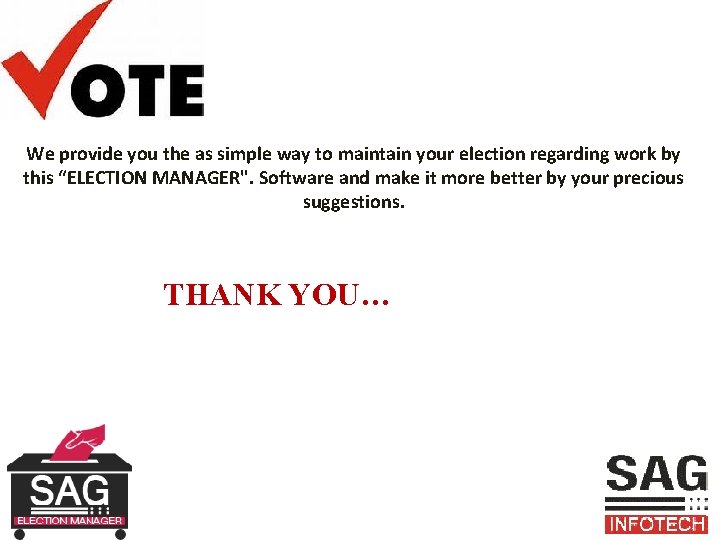
We provide you the as simple way to maintain your election regarding work by this “ELECTION MANAGER". Software and make it more better by your precious suggestions. THANK YOU…