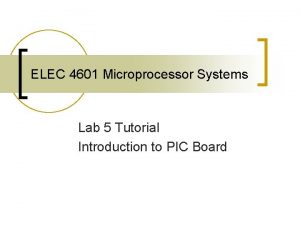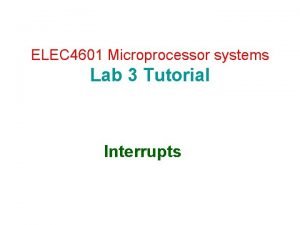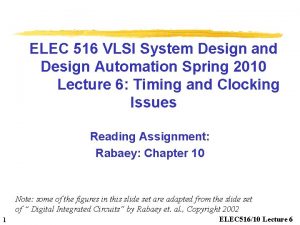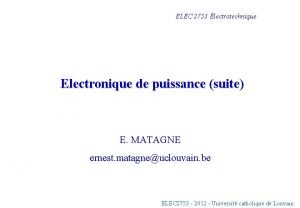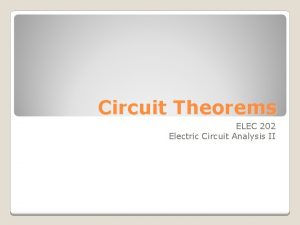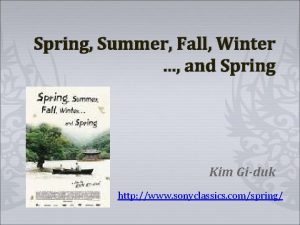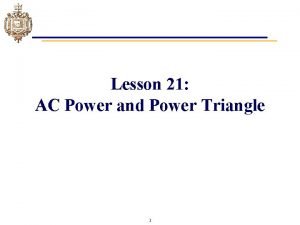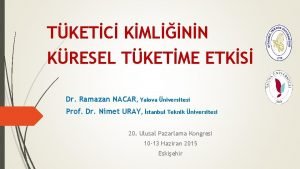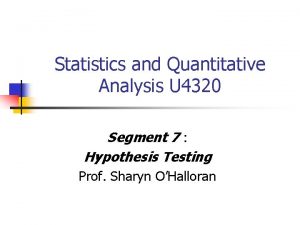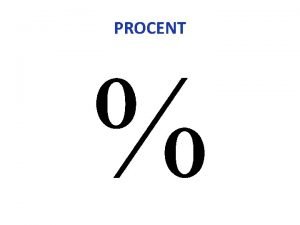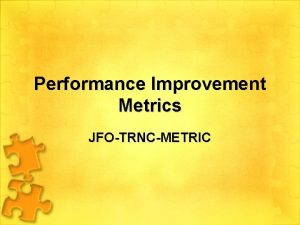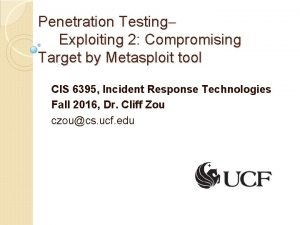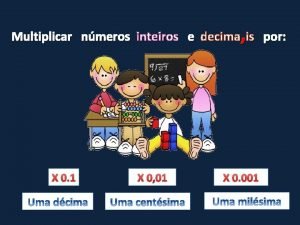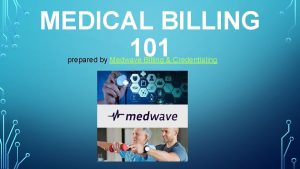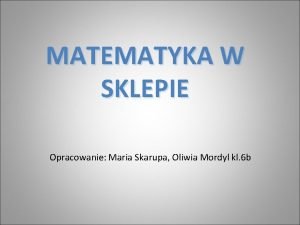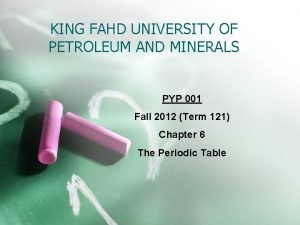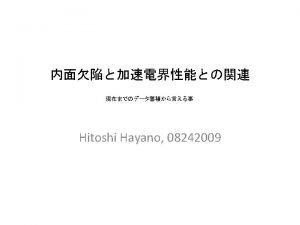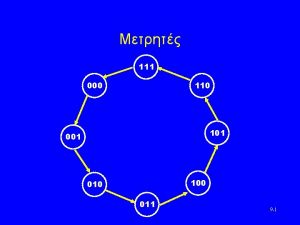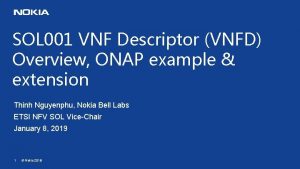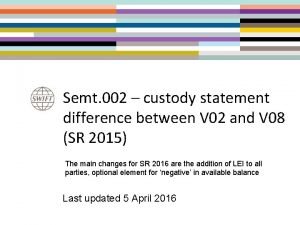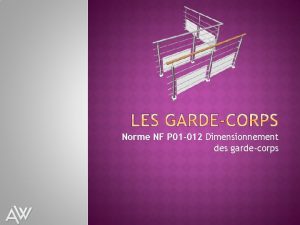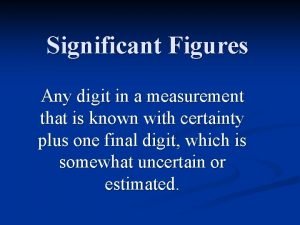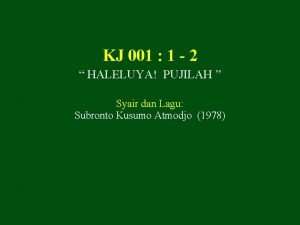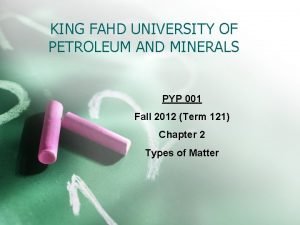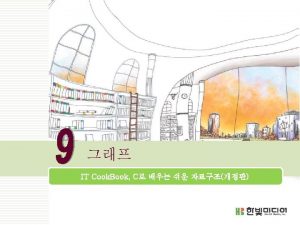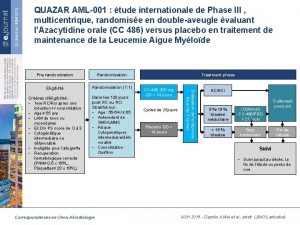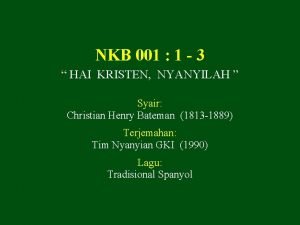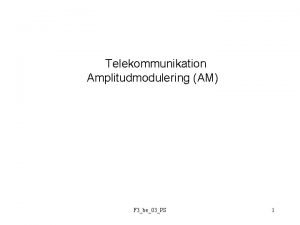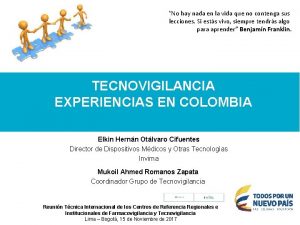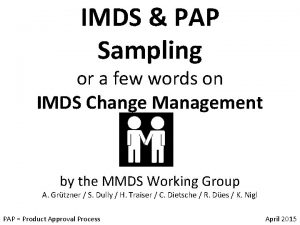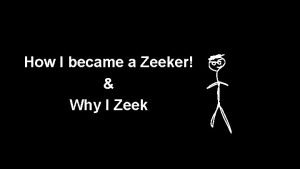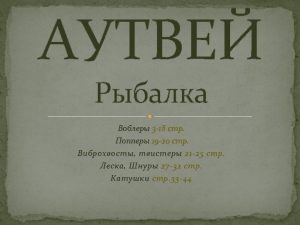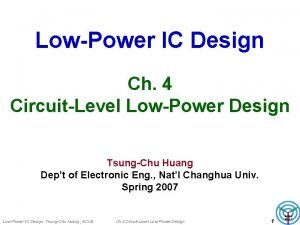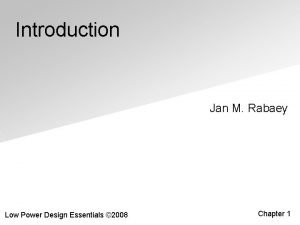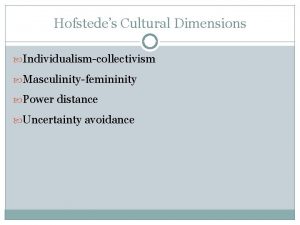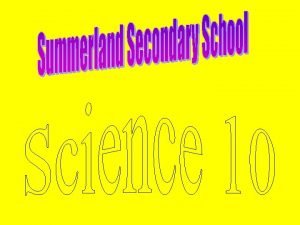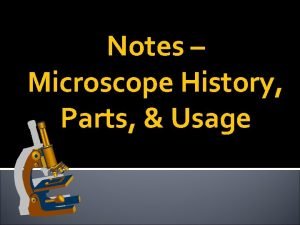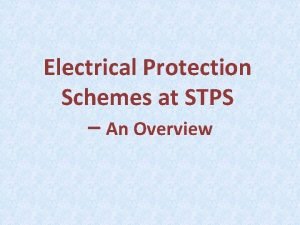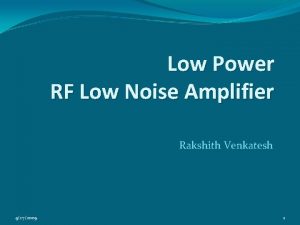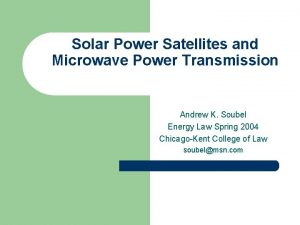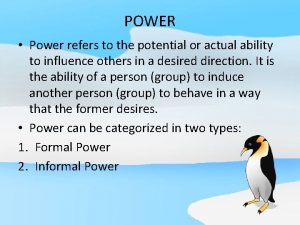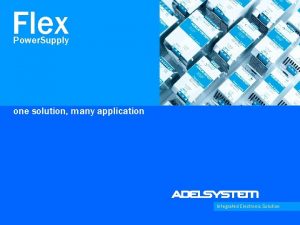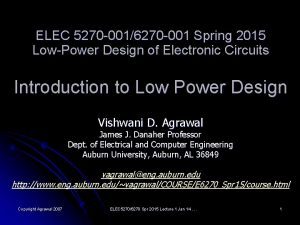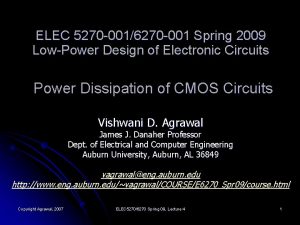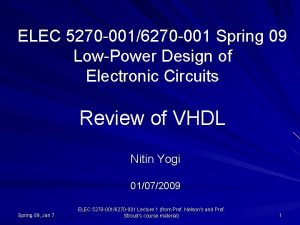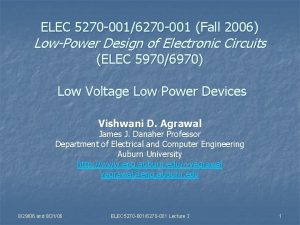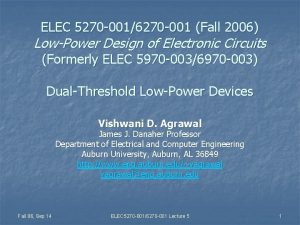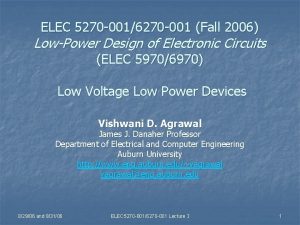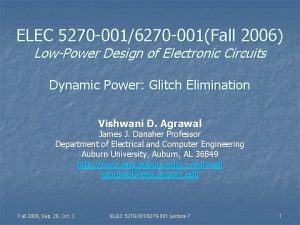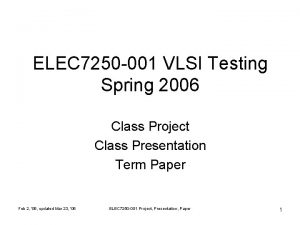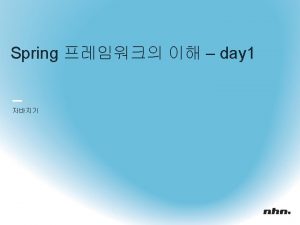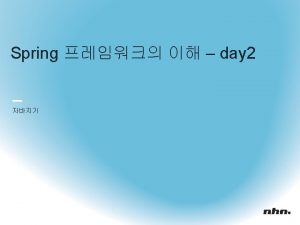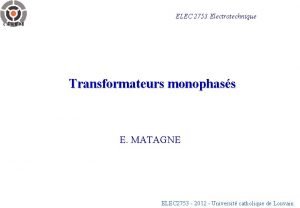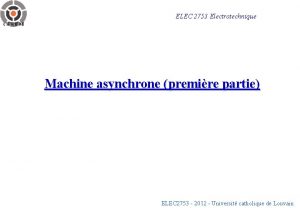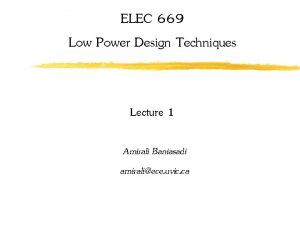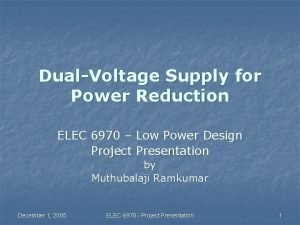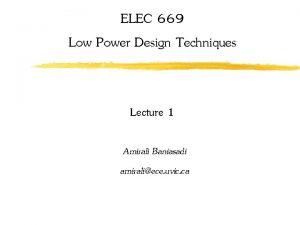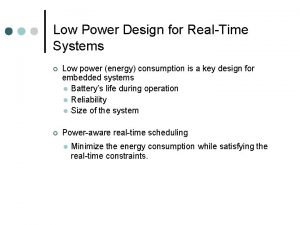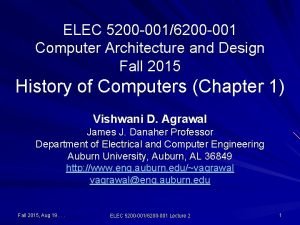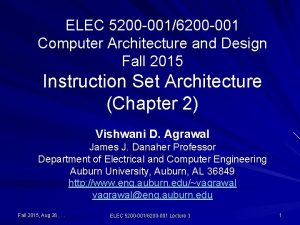ELEC 5270 0016270 001 Spring 09 Low Power
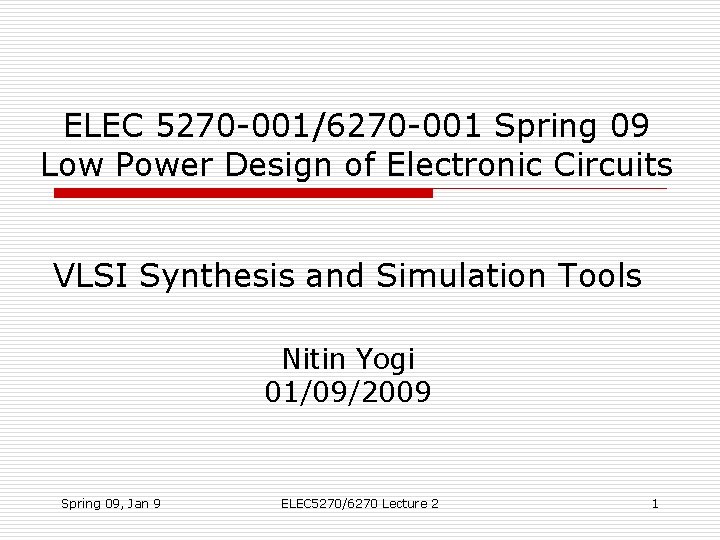
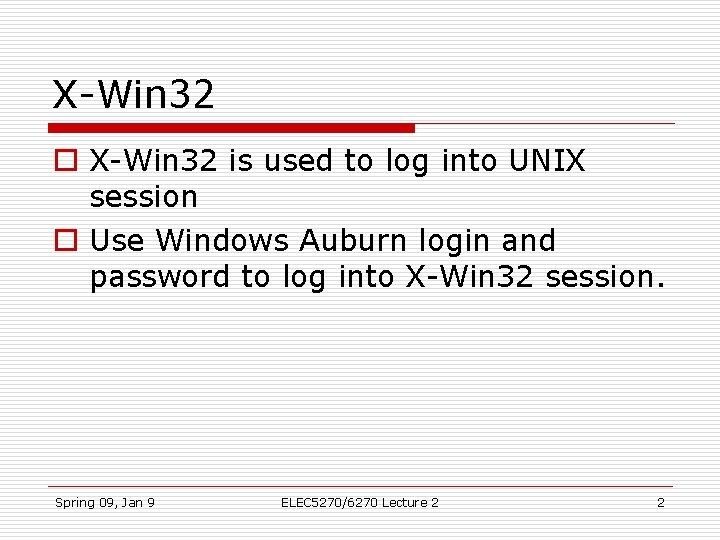
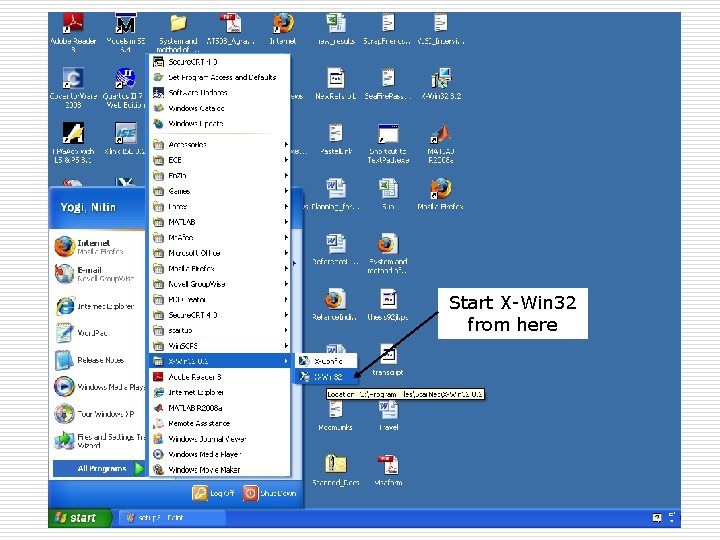
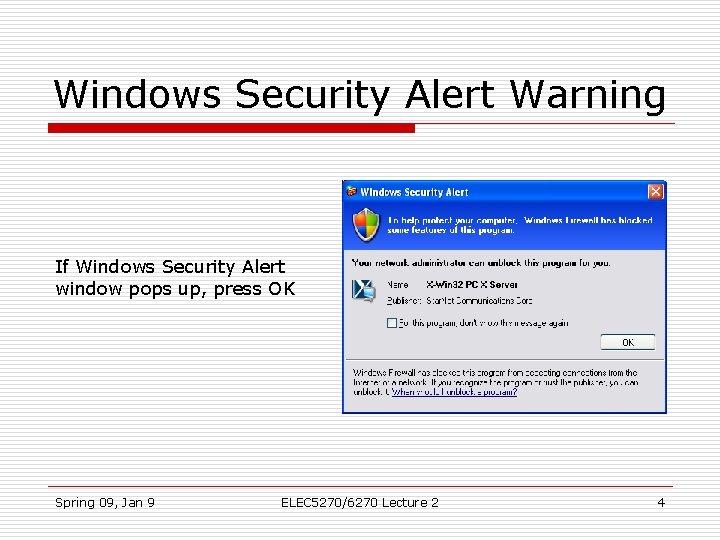
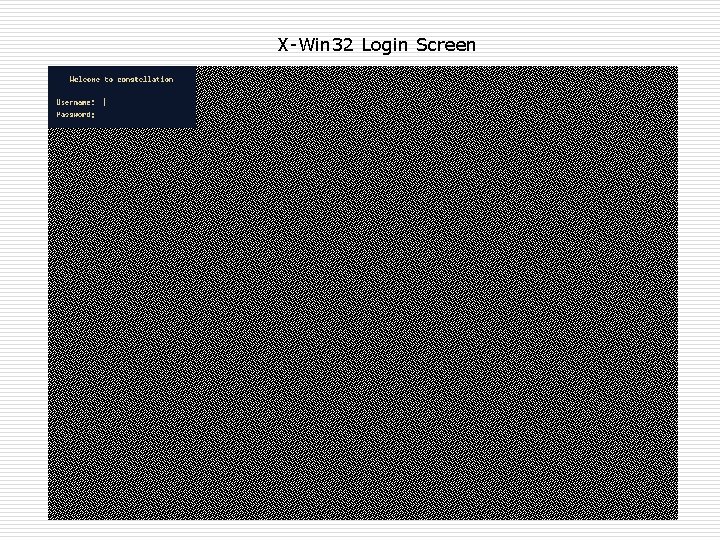
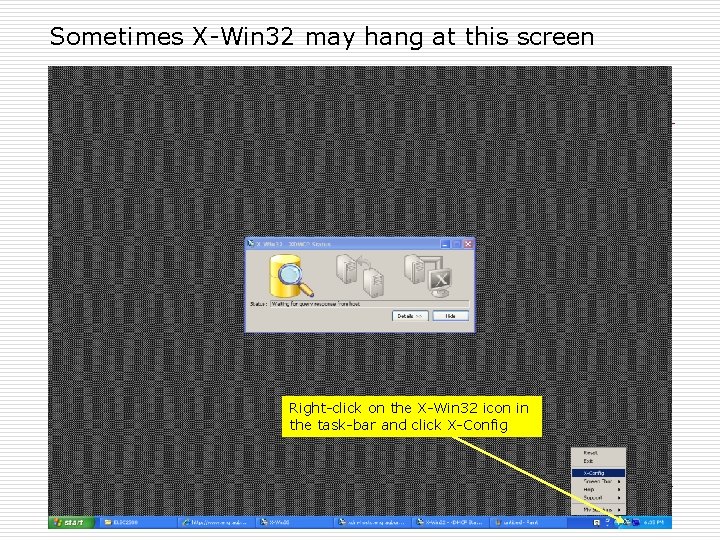
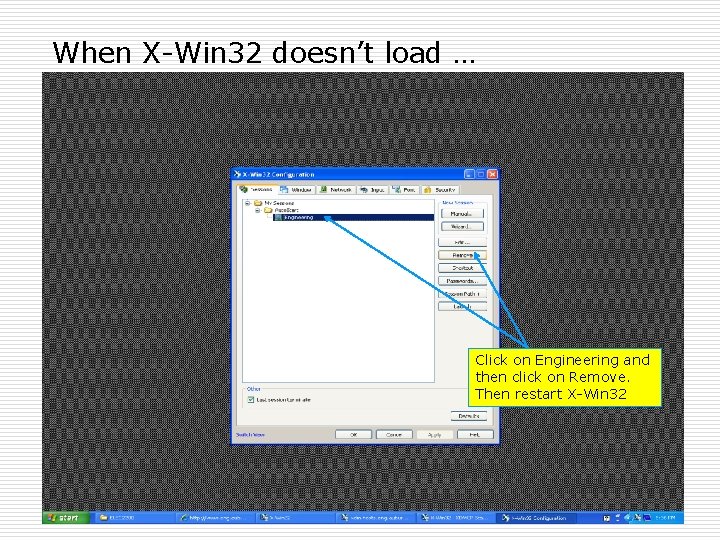

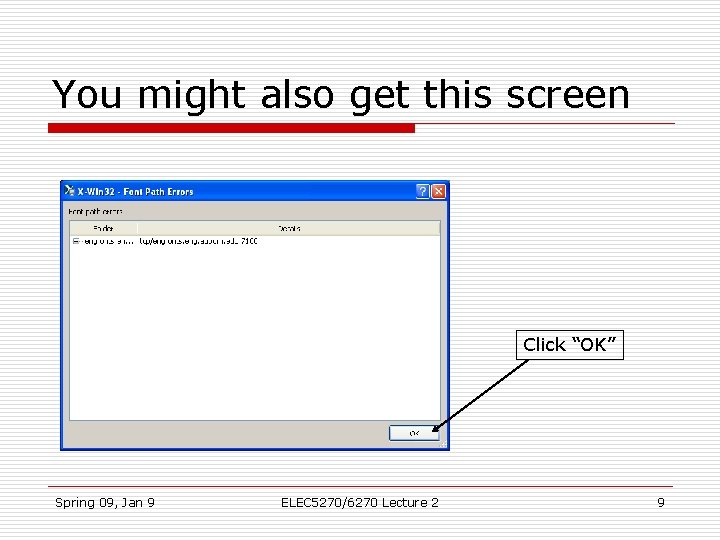
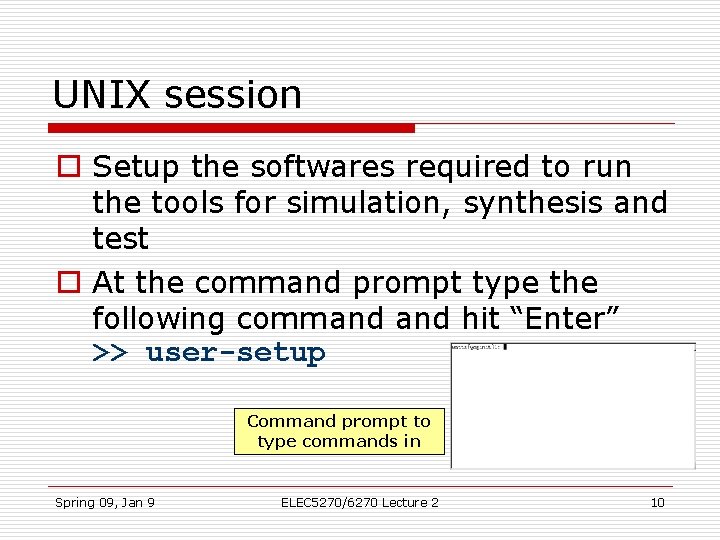
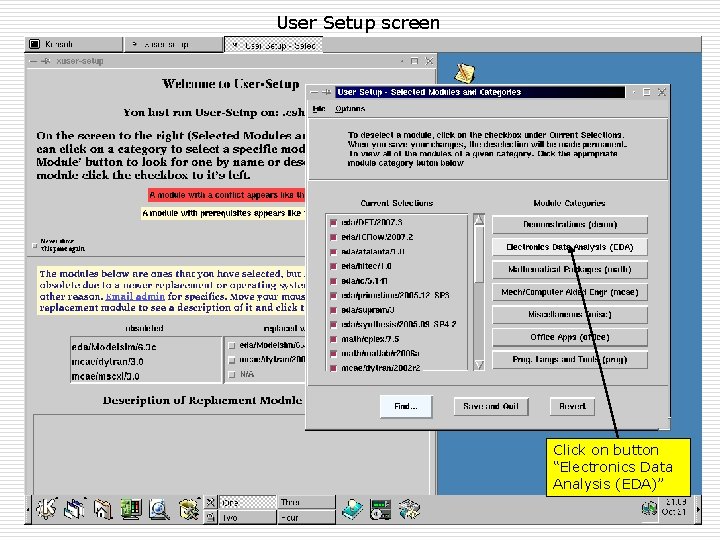
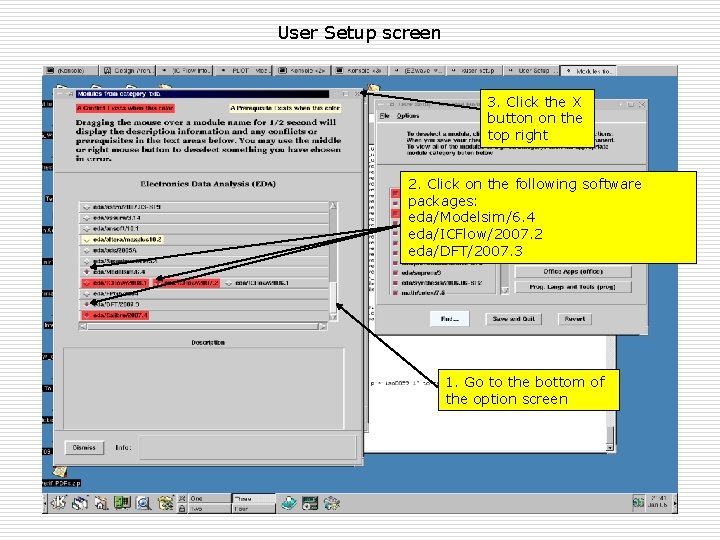
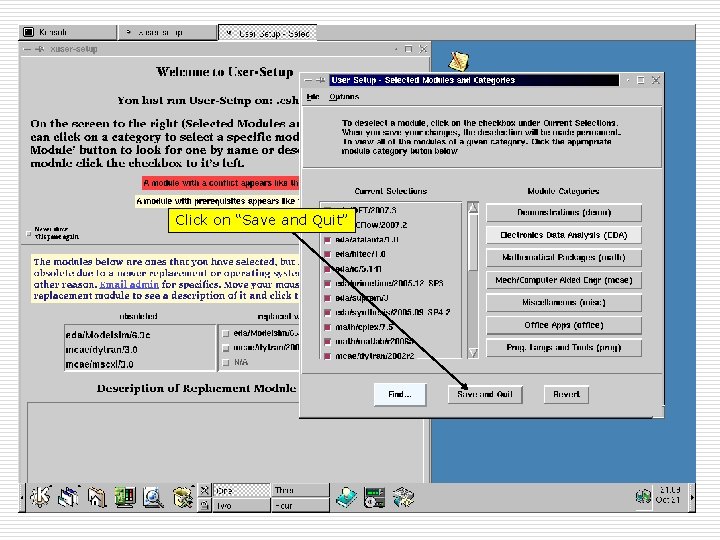
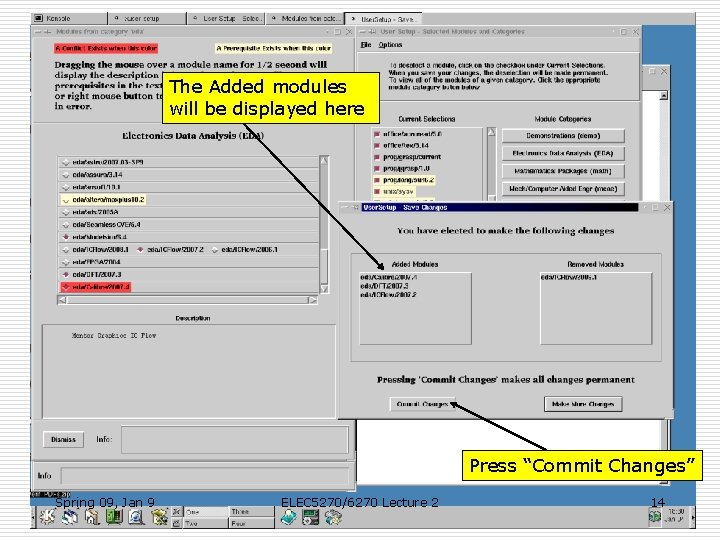
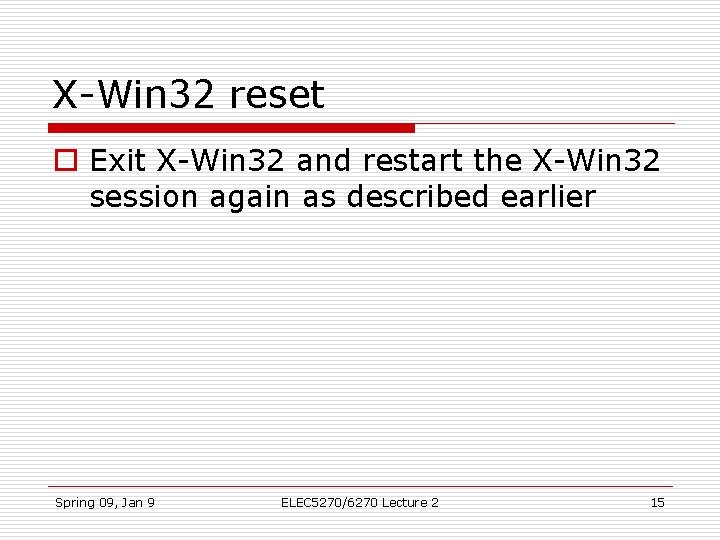

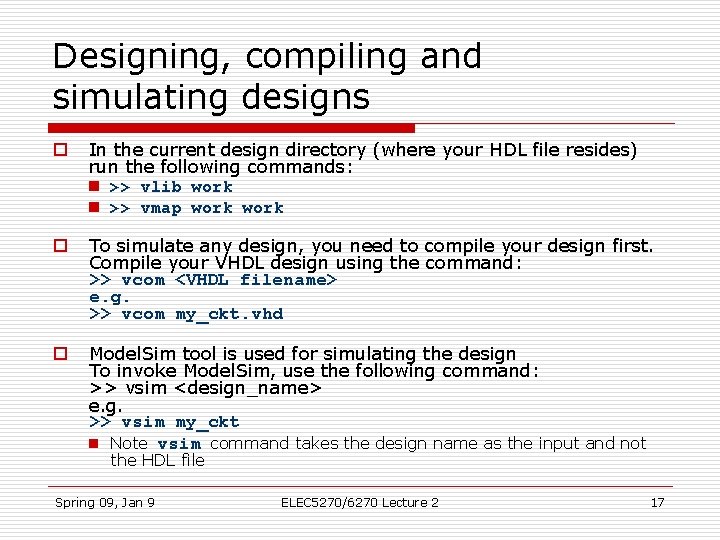
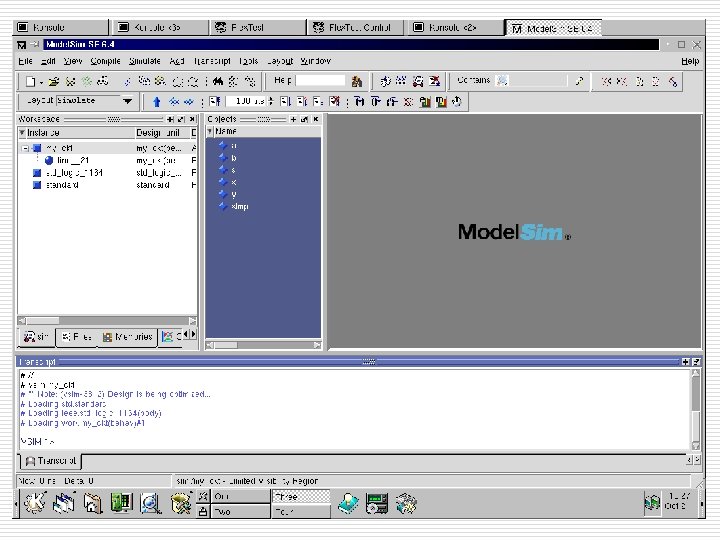
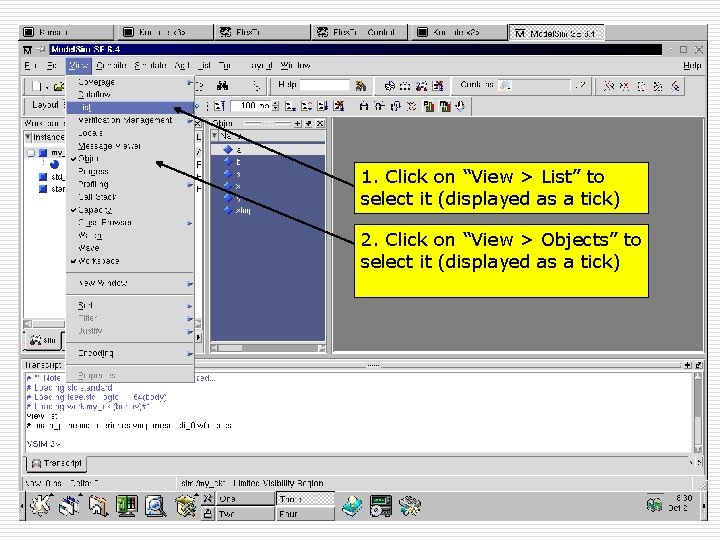
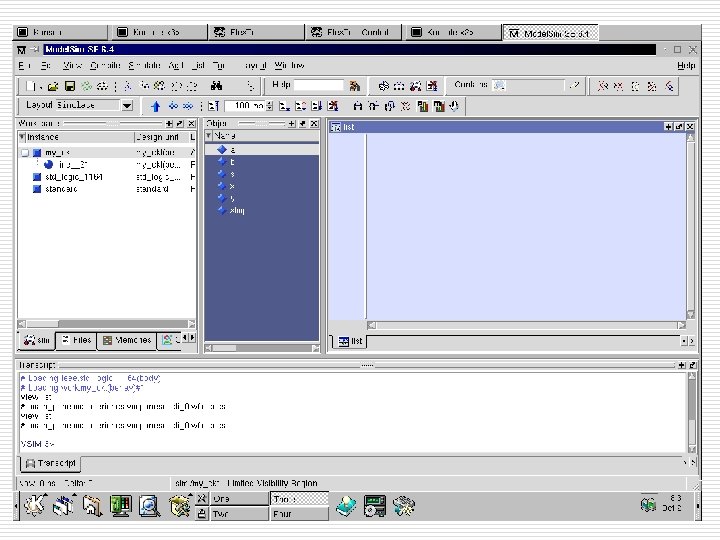

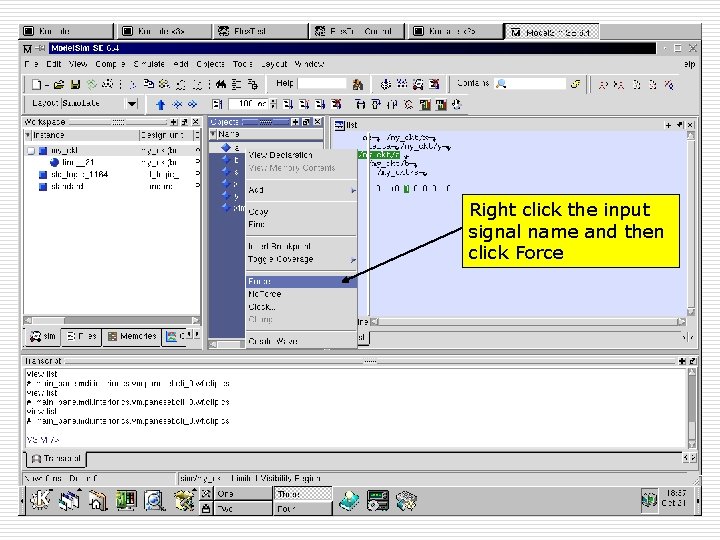
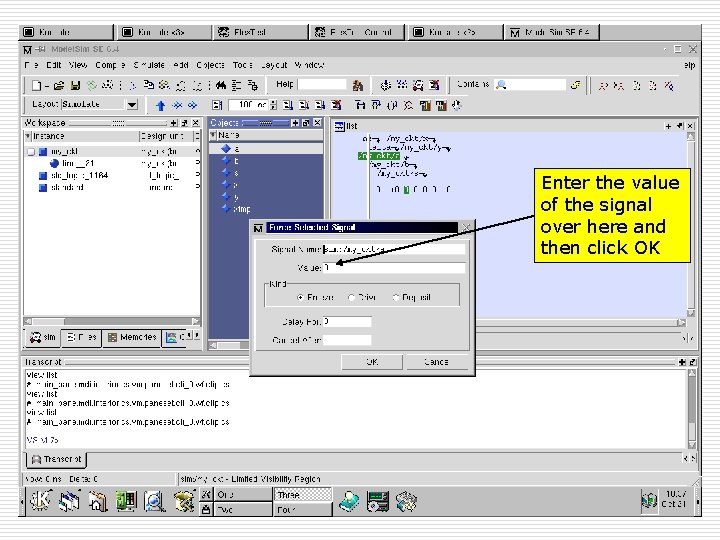
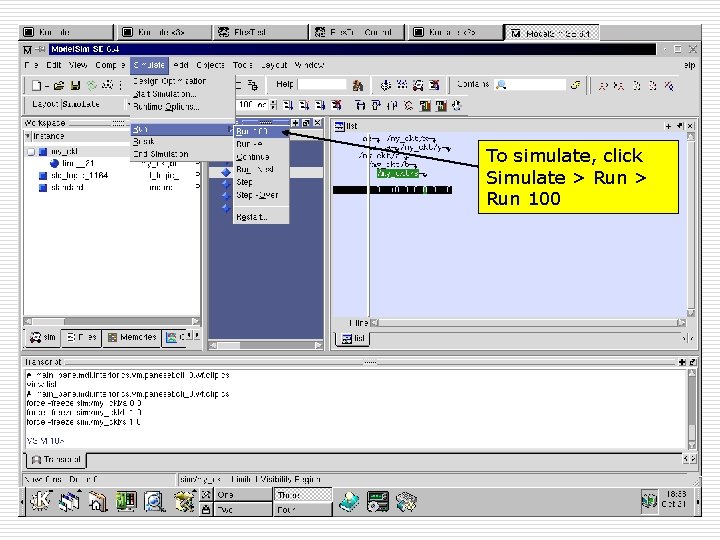
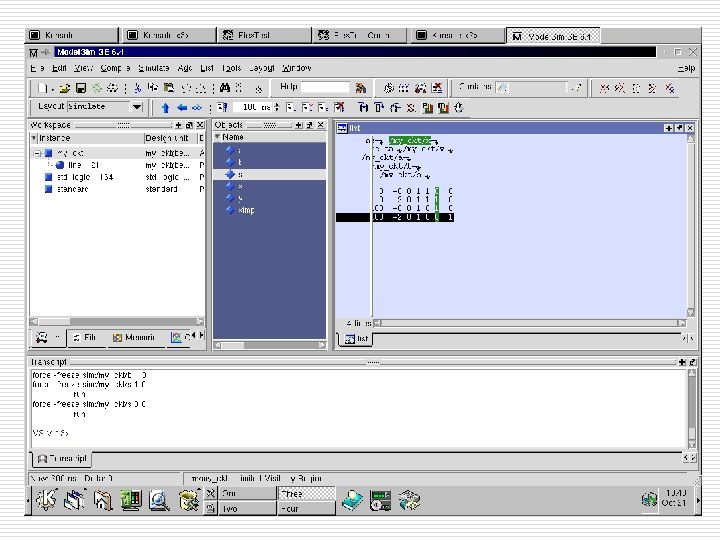
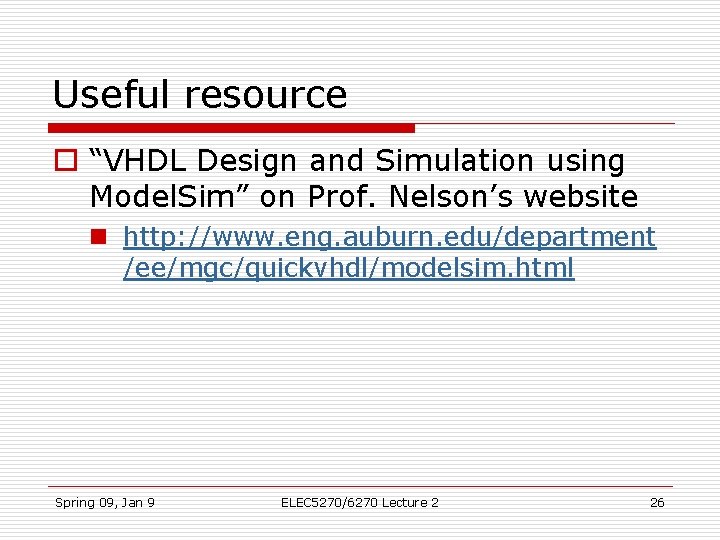
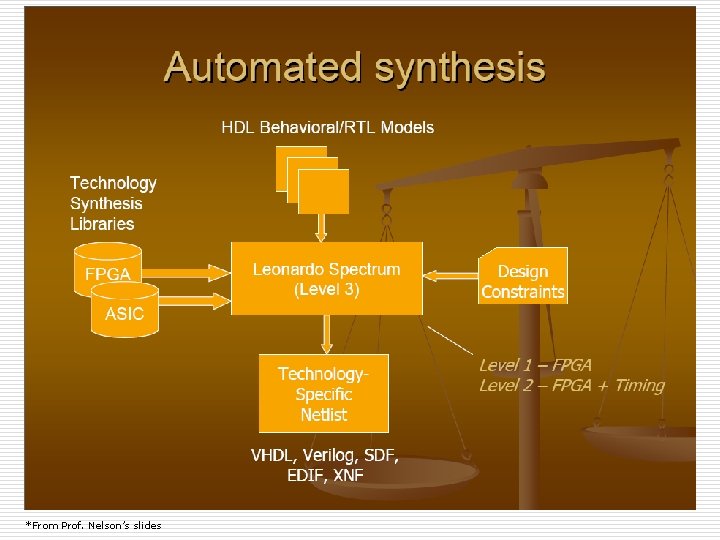
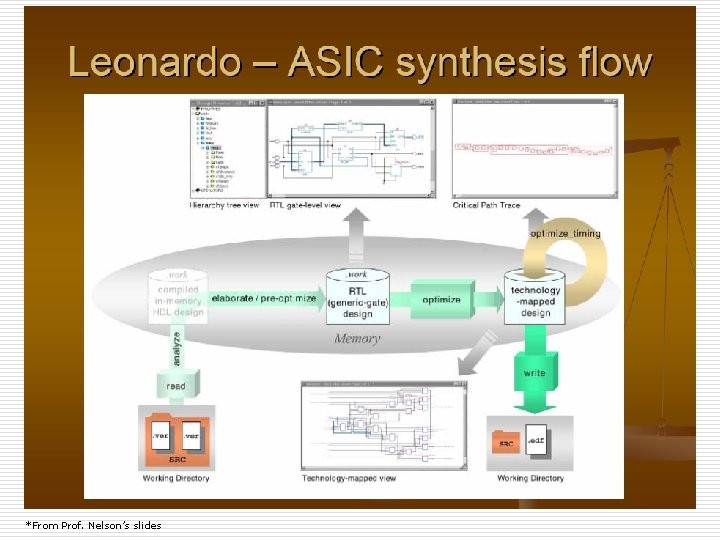
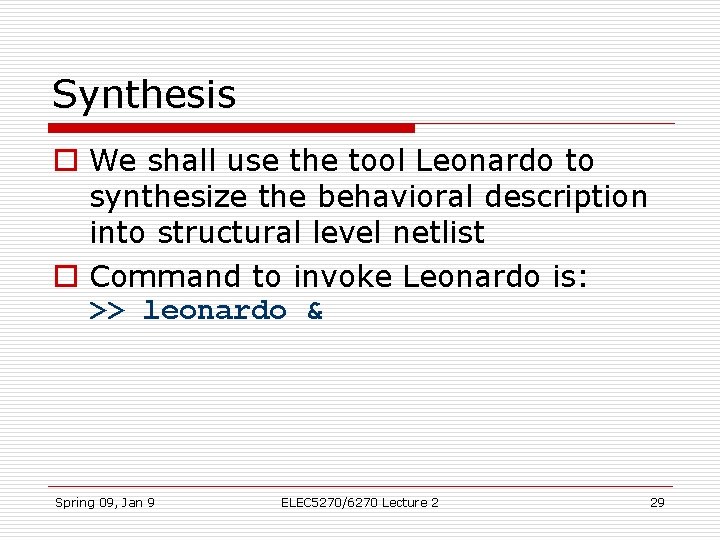
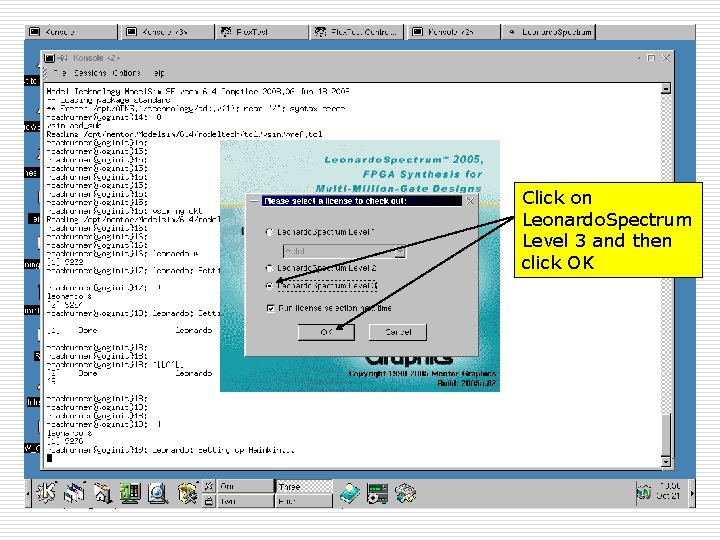

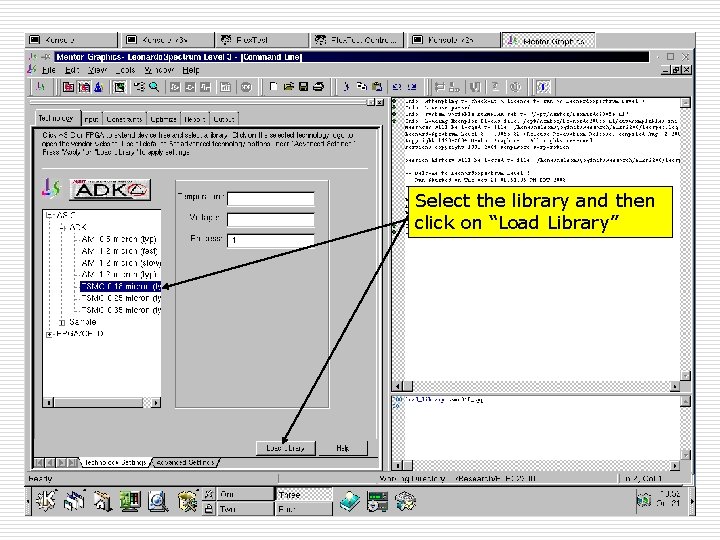
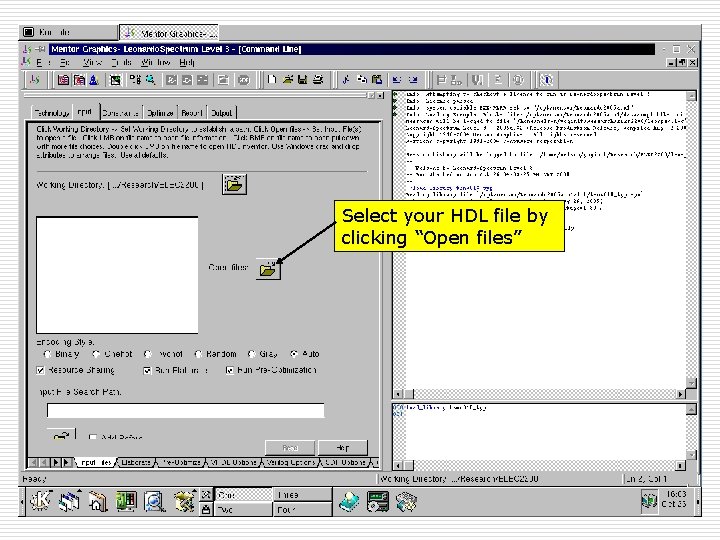

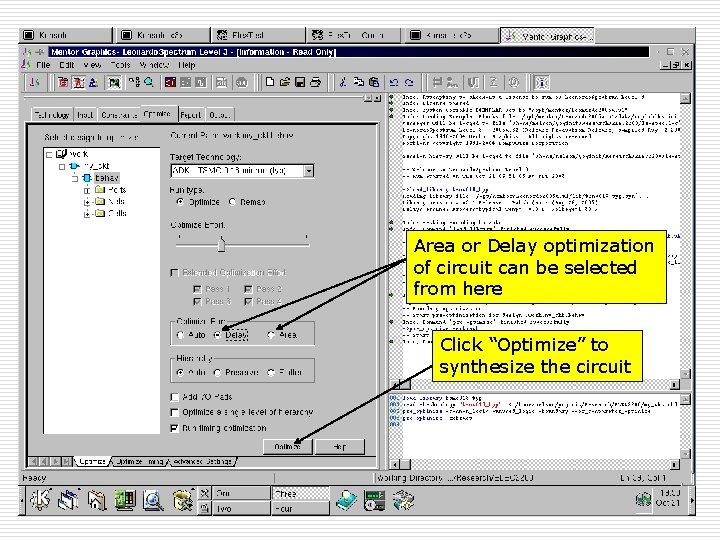
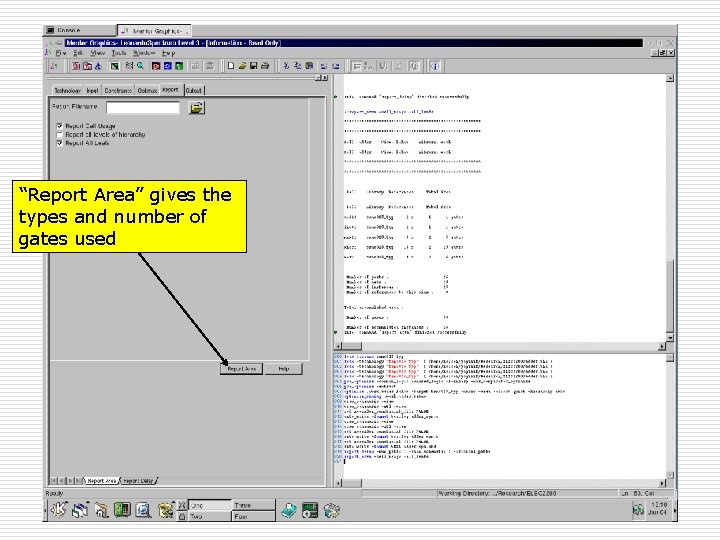
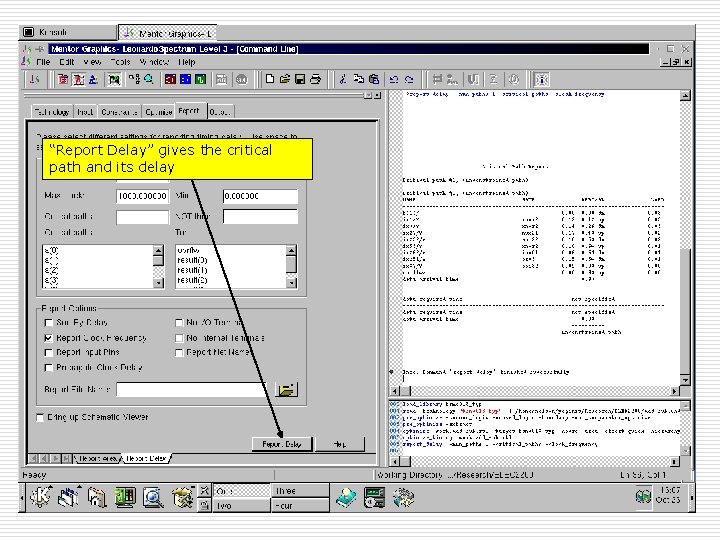
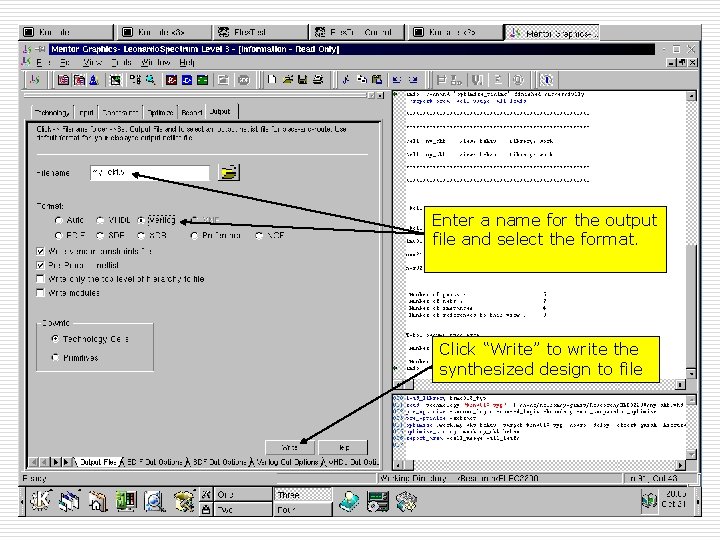
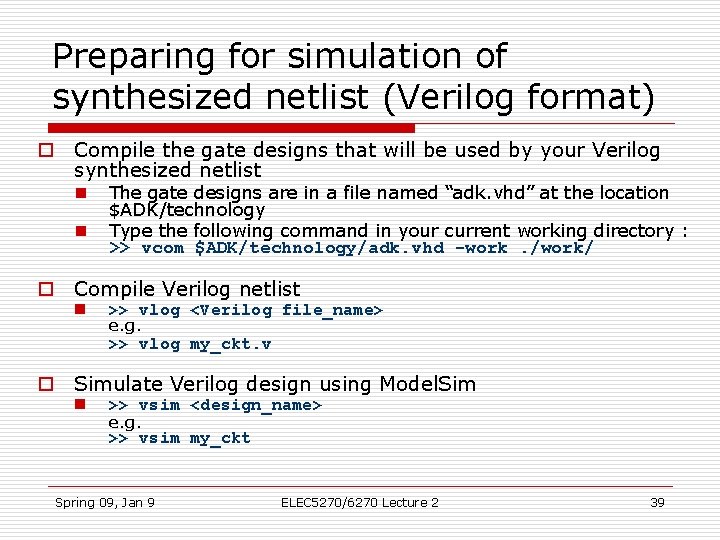
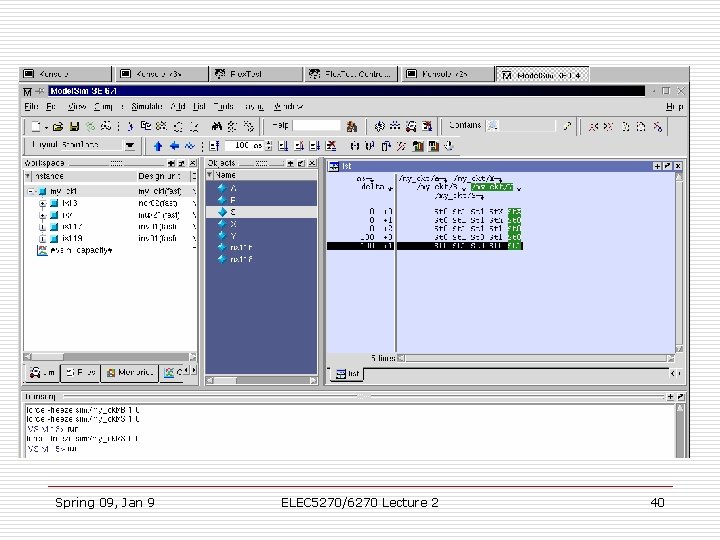
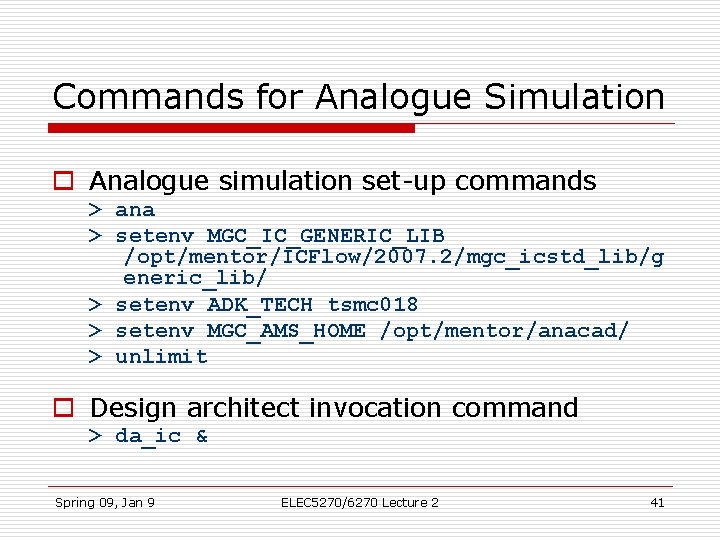
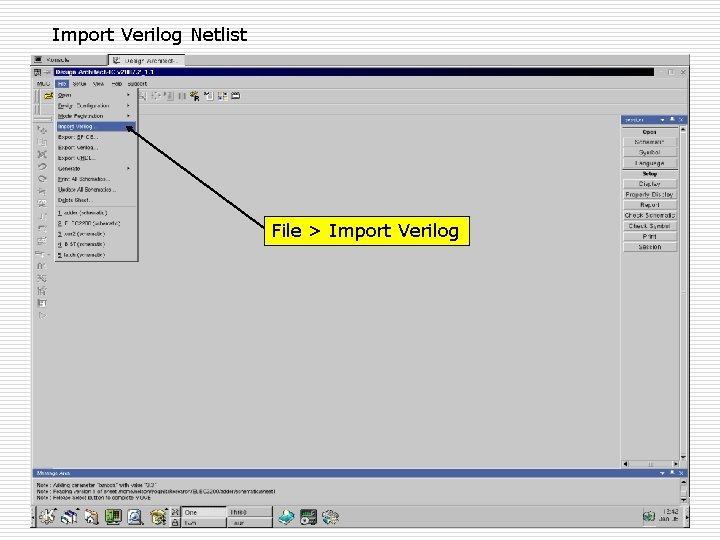
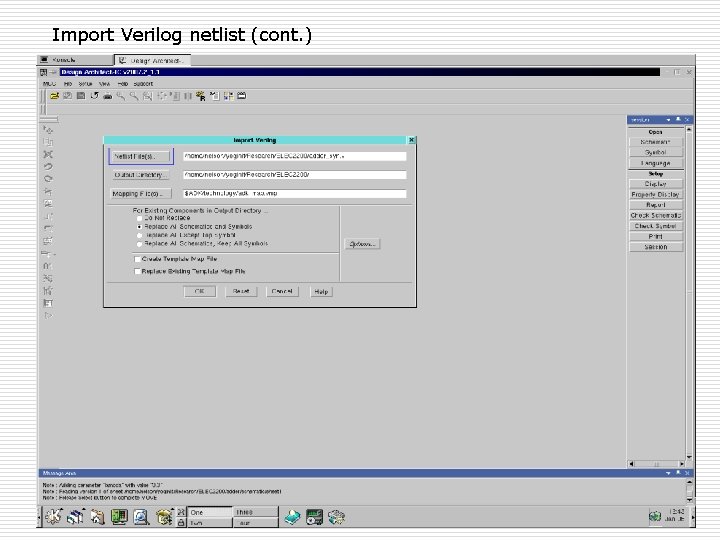
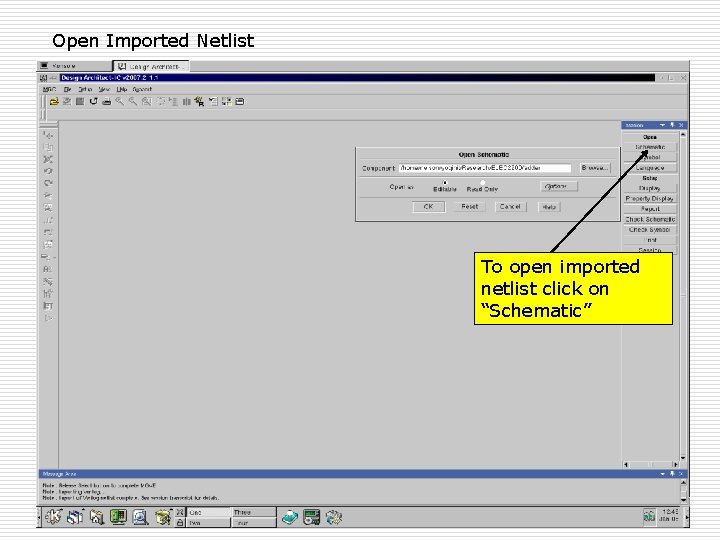

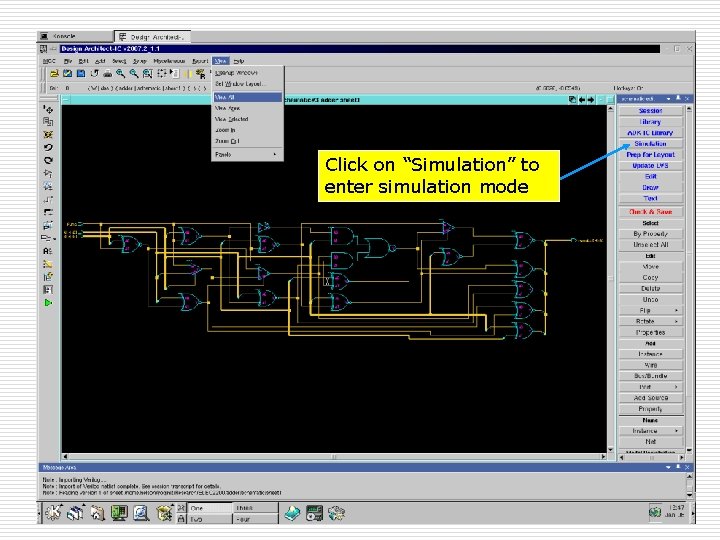
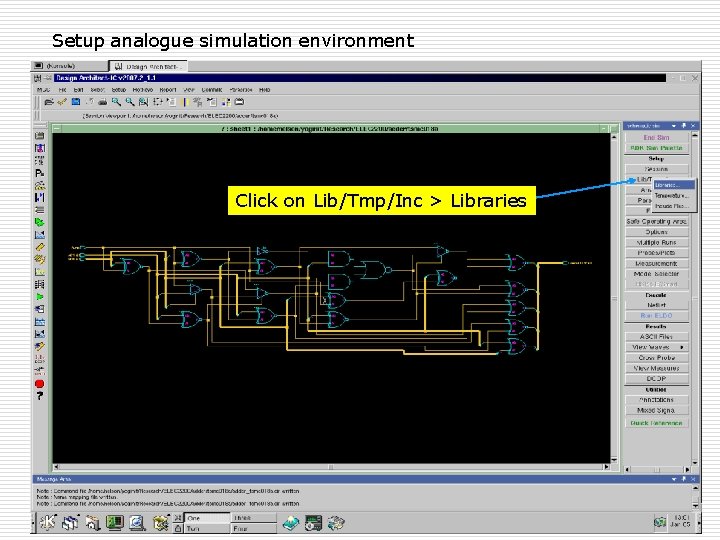
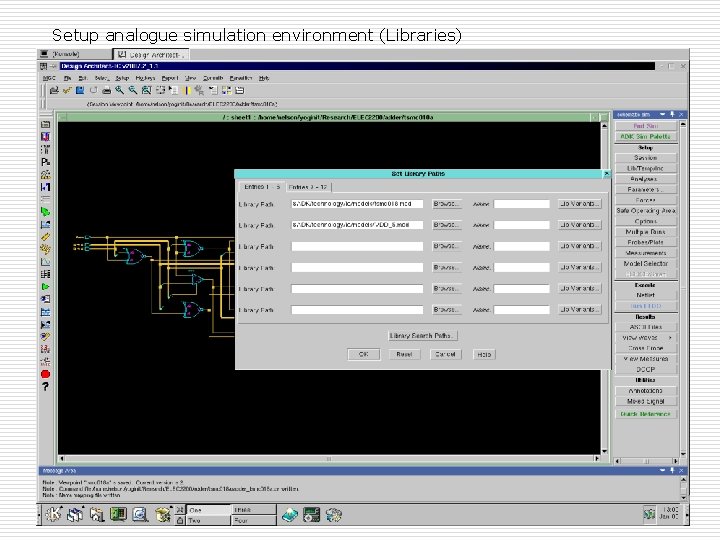
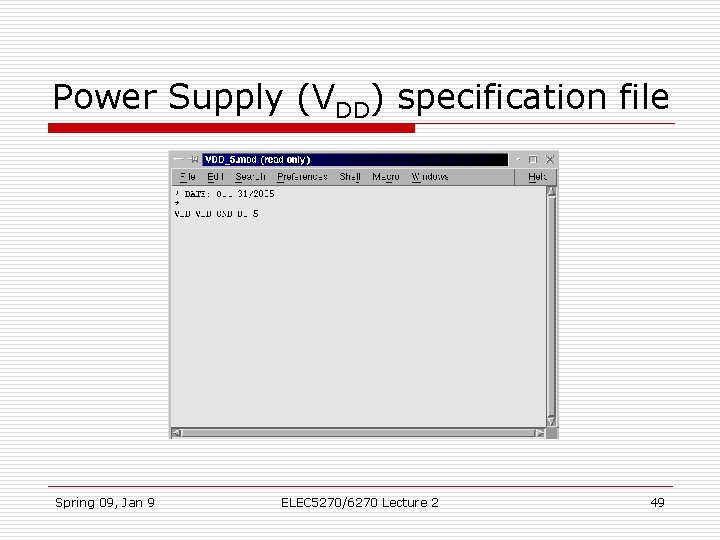
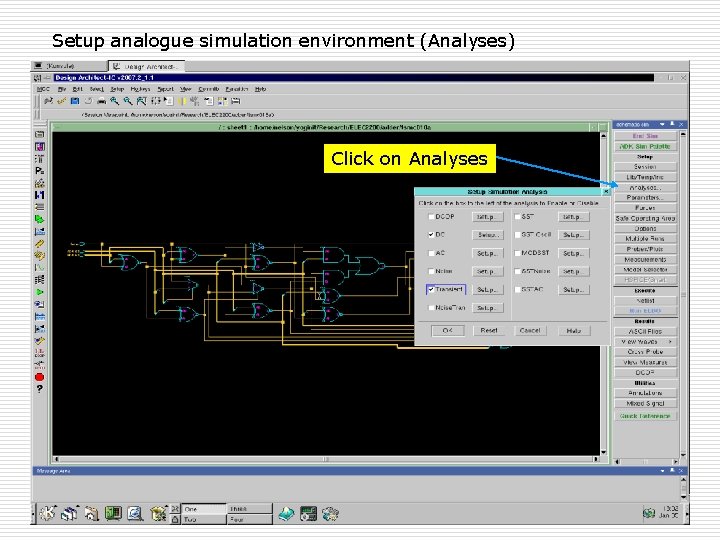
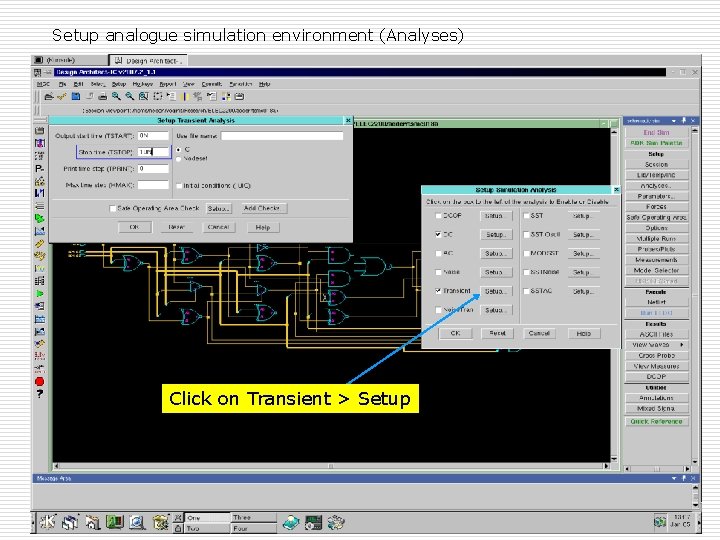
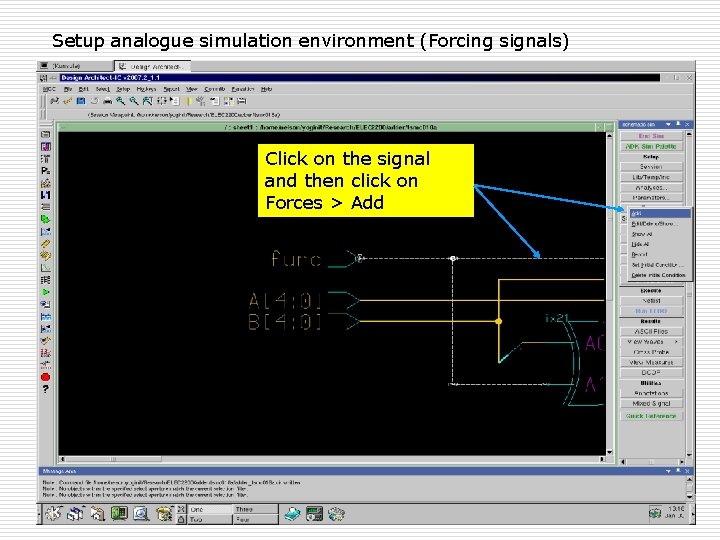
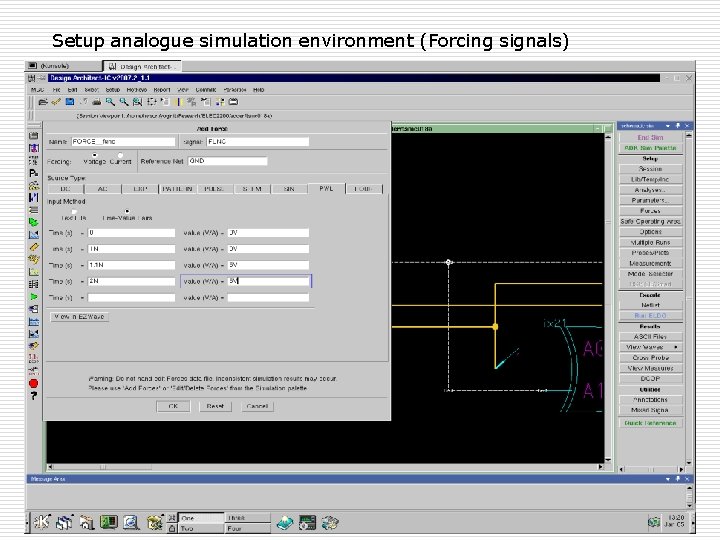
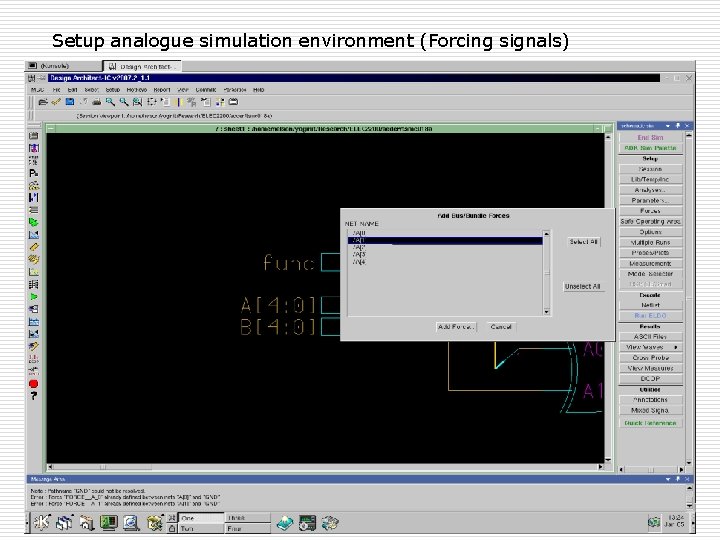
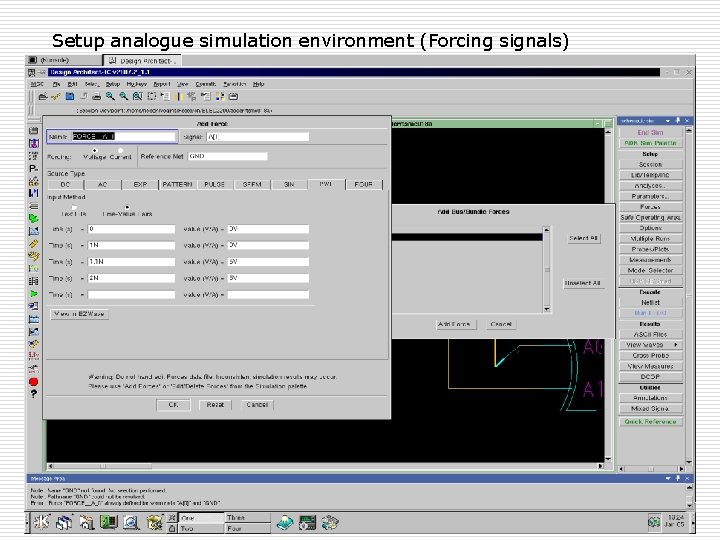
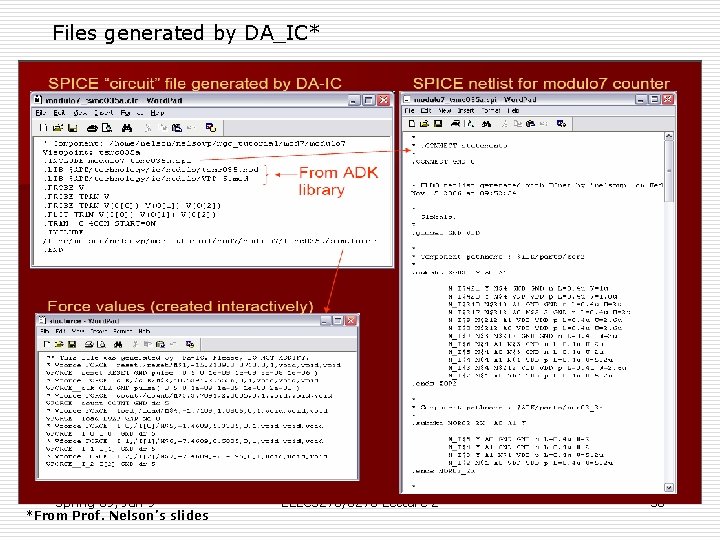
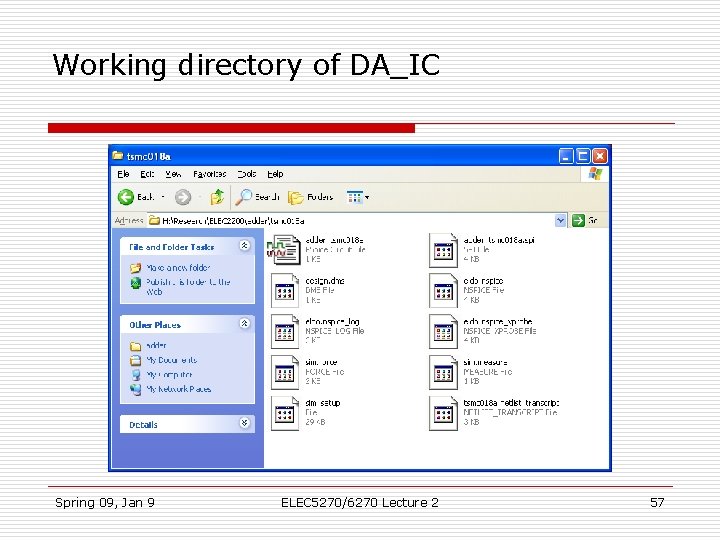
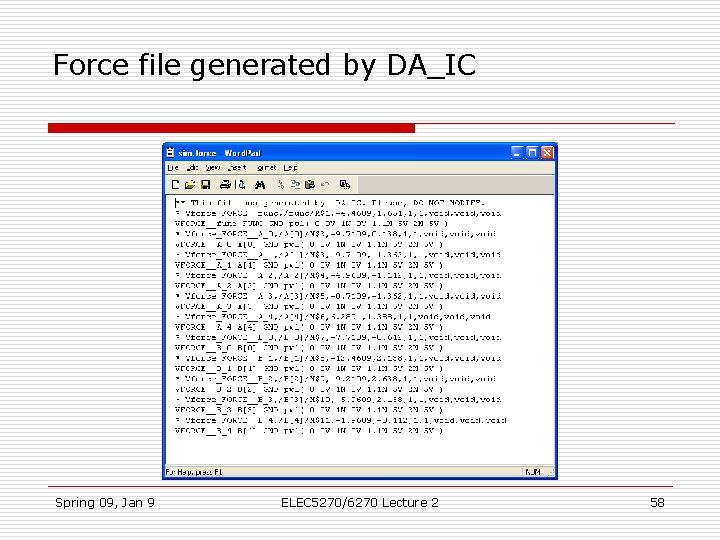
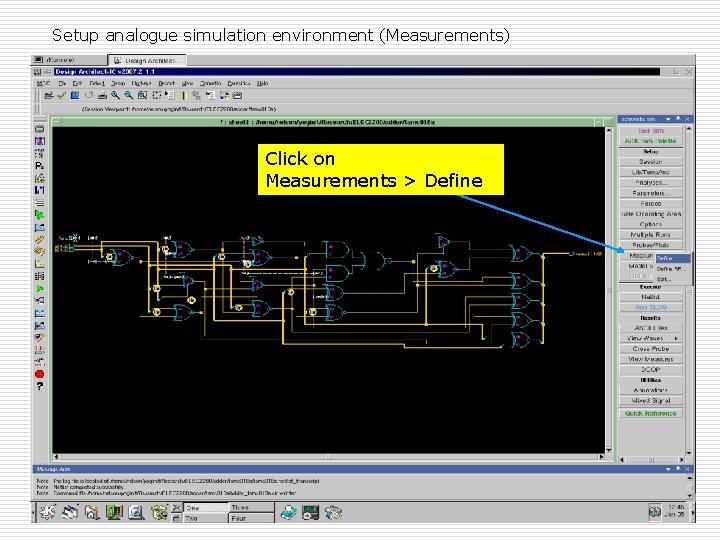
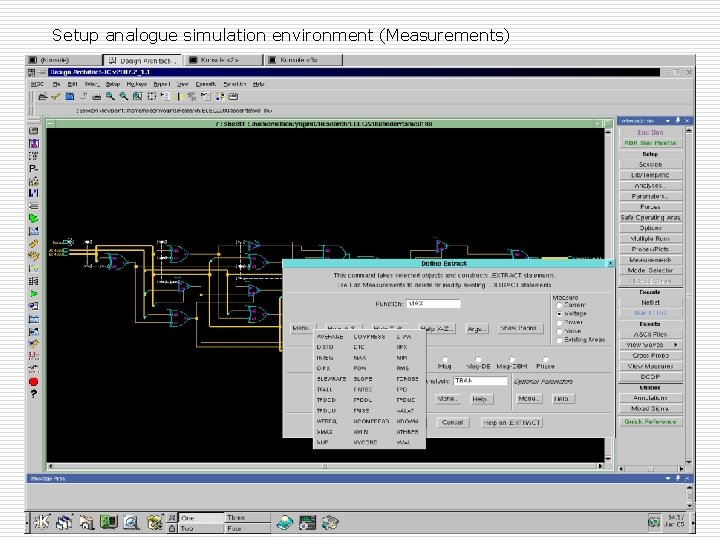
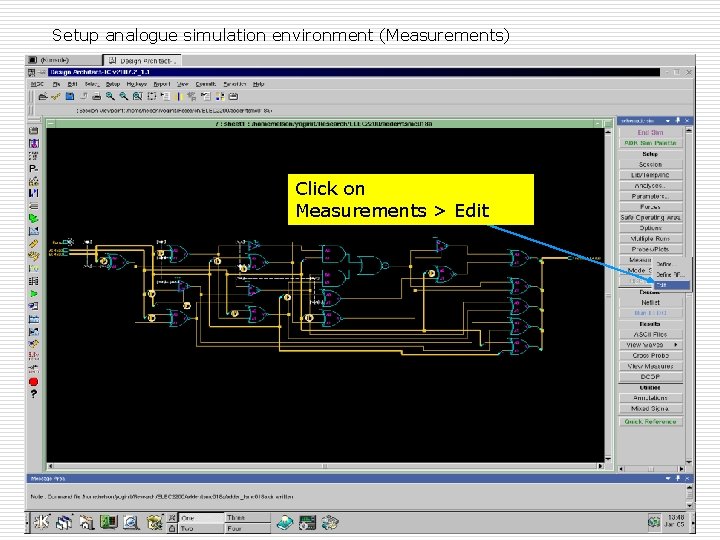
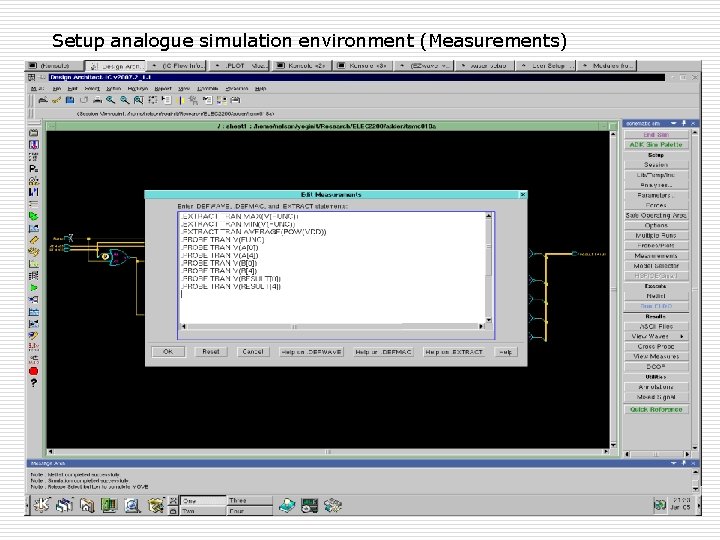
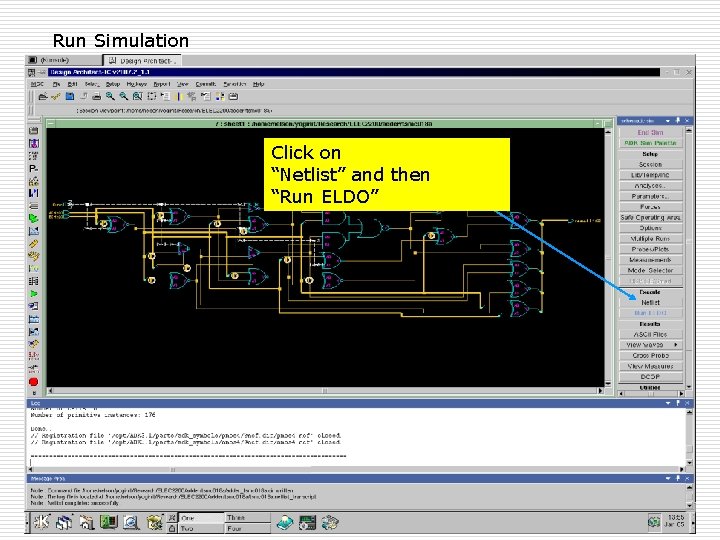

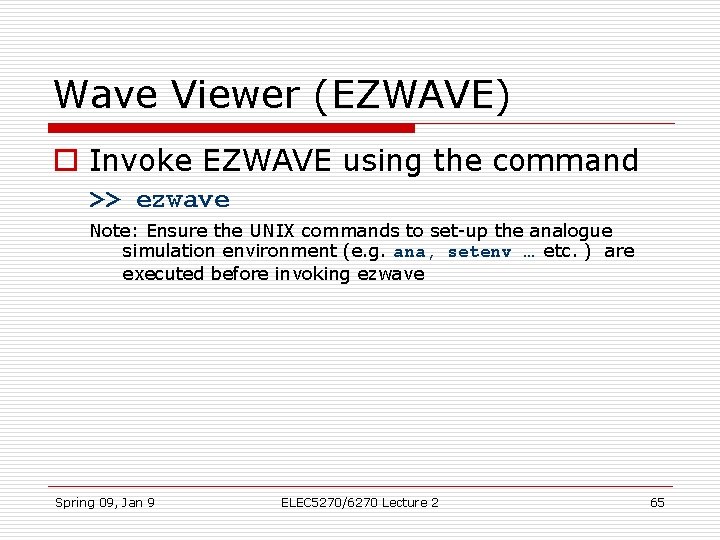
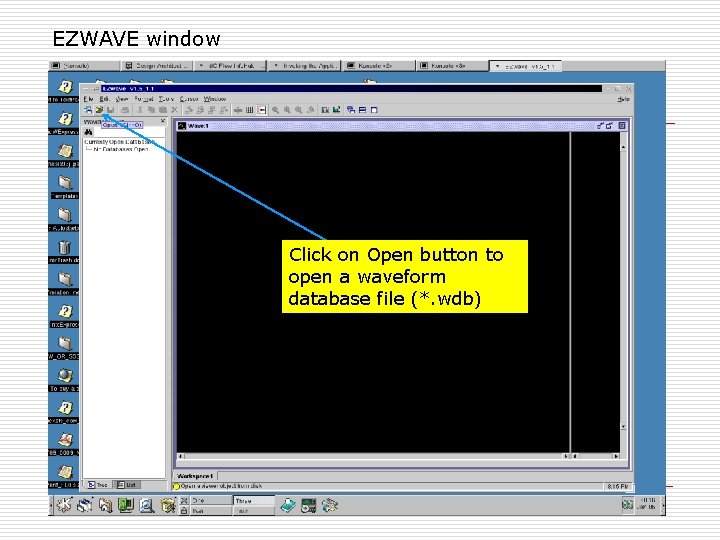
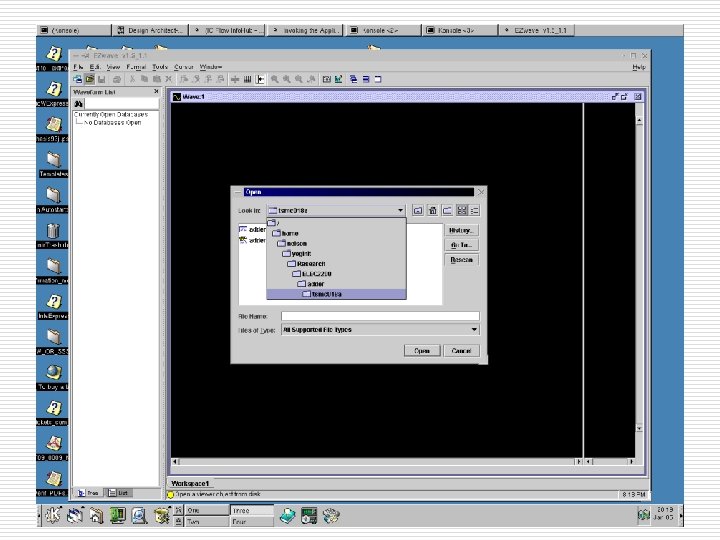
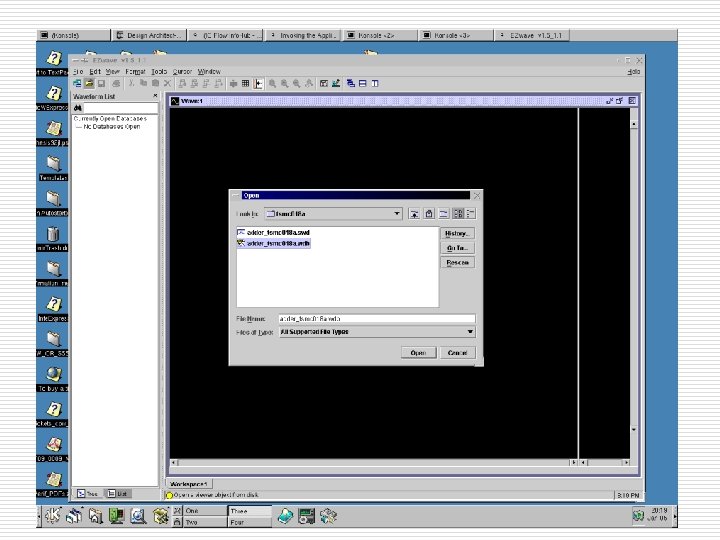
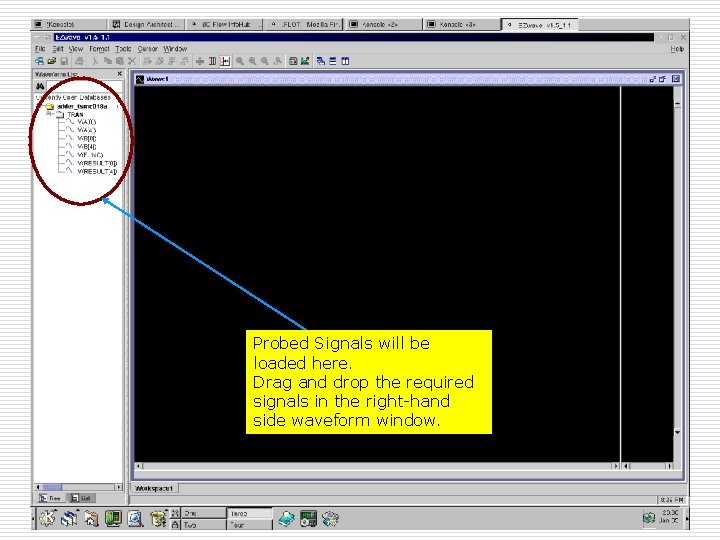
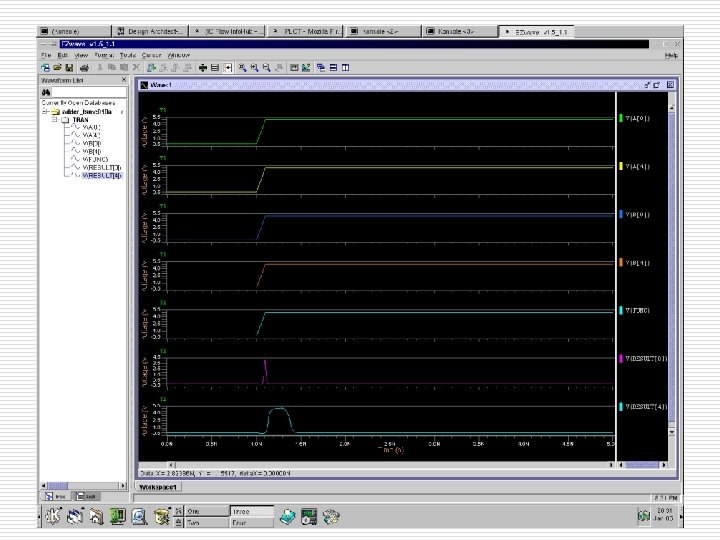
- Slides: 70
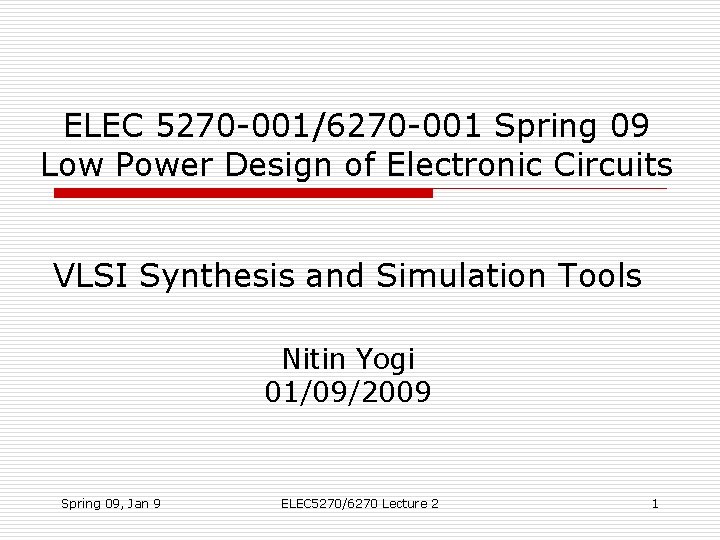
ELEC 5270 -001/6270 -001 Spring 09 Low Power Design of Electronic Circuits VLSI Synthesis and Simulation Tools Nitin Yogi 01/09/2009 Spring 09, Jan 9 ELEC 5270/6270 Lecture 2 1
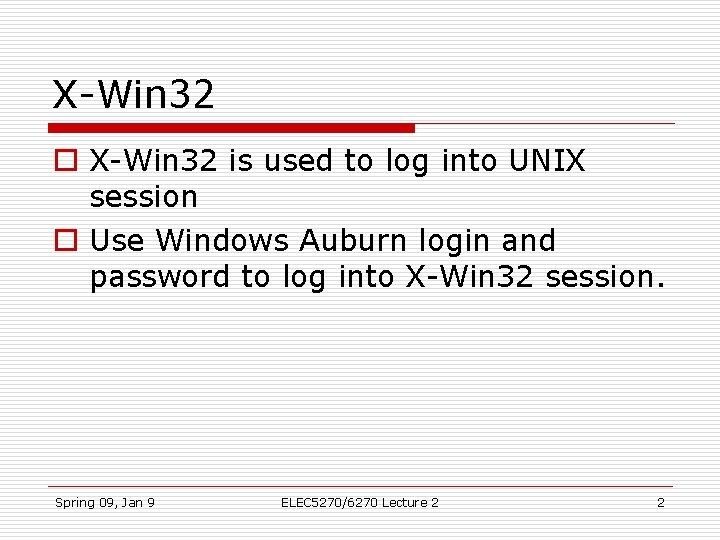
X-Win 32 o X-Win 32 is used to log into UNIX session o Use Windows Auburn login and password to log into X-Win 32 session. Spring 09, Jan 9 ELEC 5270/6270 Lecture 2 2
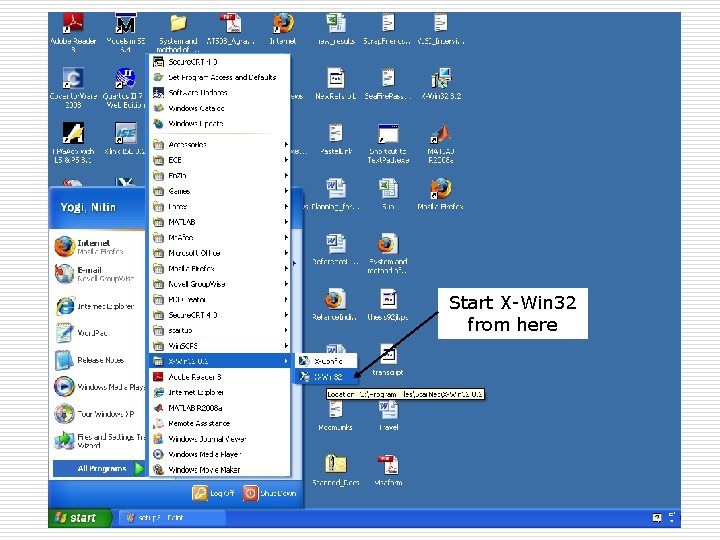
Start X-Win 32 from here Spring 09, Jan 9 ELEC 5270/6270 Lecture 2 3
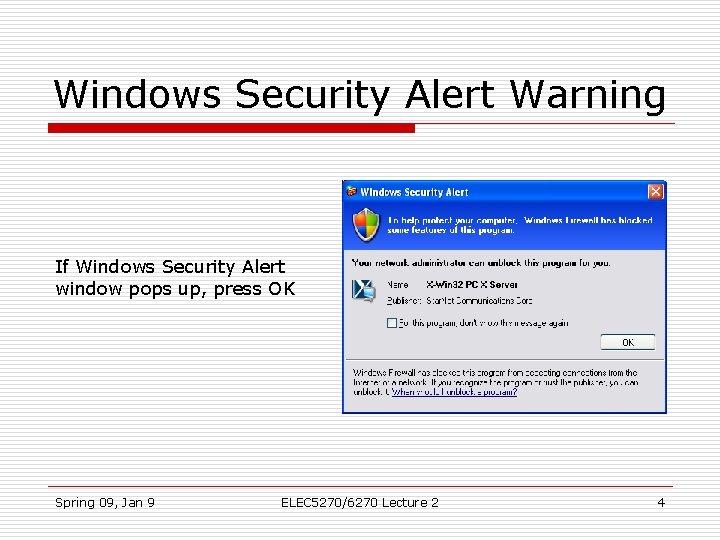
Windows Security Alert Warning If Windows Security Alert window pops up, press OK Spring 09, Jan 9 ELEC 5270/6270 Lecture 2 4
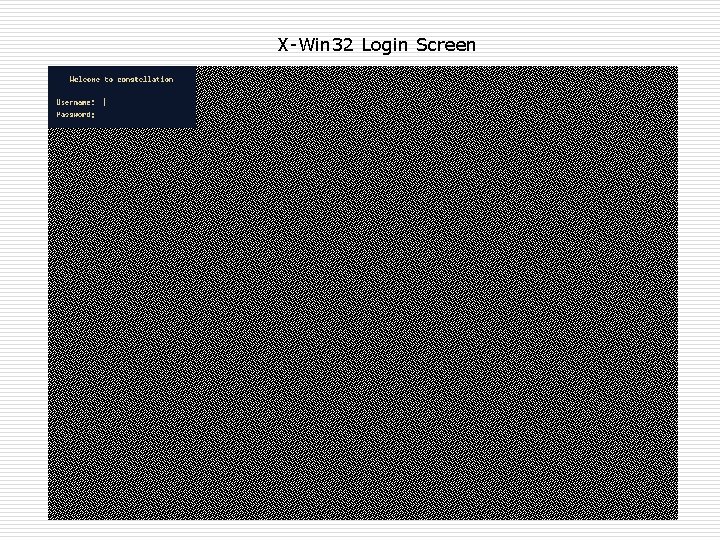
X-Win 32 Login Screen Spring 09, Jan 9 ELEC 5270/6270 Lecture 2 5
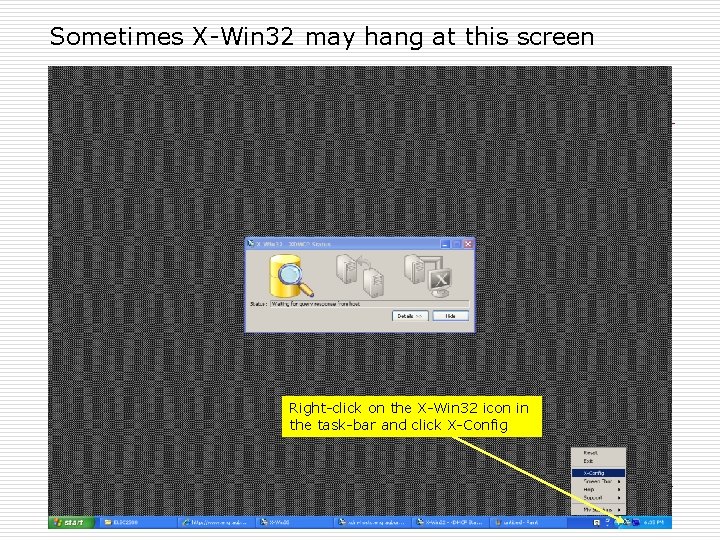
Sometimes X-Win 32 may hang at this screen Right-click on the X-Win 32 icon in the task-bar and click X-Config Spring 09, Jan 9 ELEC 5270/6270 Lecture 2 6
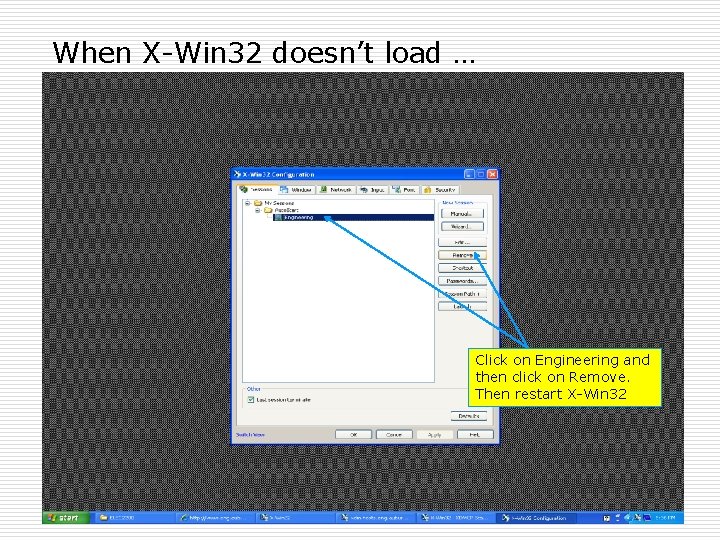
When X-Win 32 doesn’t load … Click on Engineering and then click on Remove. Then restart X-Win 32 Spring 09, Jan 9 ELEC 5270/6270 Lecture 2 7

You might also get this screen Double click on “Scan for Unix/Linux hosts” Click on any of the server names and click on “Select” Spring 09, Jan 9 ELEC 5270/6270 Lecture 2 8
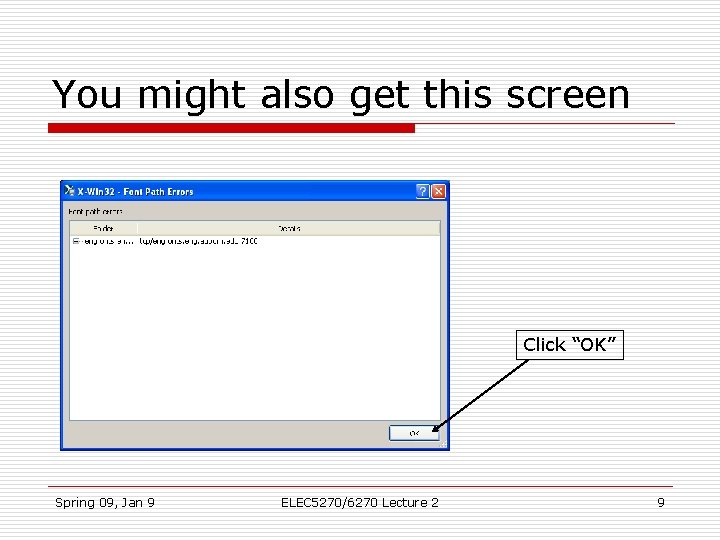
You might also get this screen Click “OK” Spring 09, Jan 9 ELEC 5270/6270 Lecture 2 9
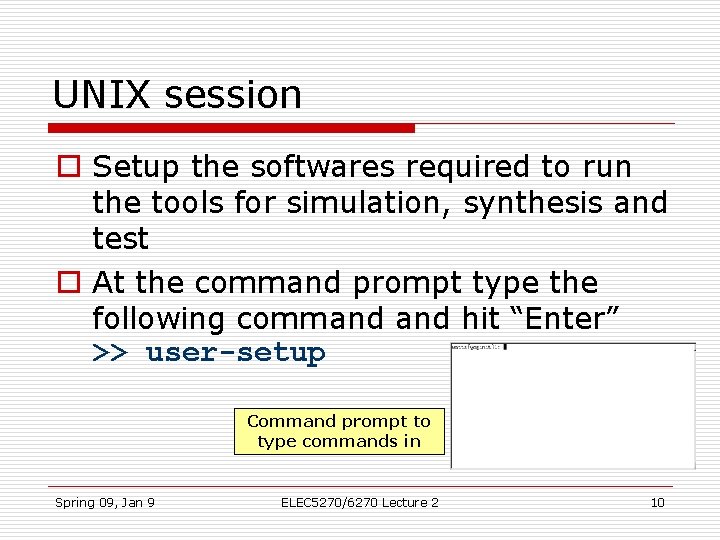
UNIX session o Setup the softwares required to run the tools for simulation, synthesis and test o At the command prompt type the following command hit “Enter” >> user-setup Command prompt to type commands in Spring 09, Jan 9 ELEC 5270/6270 Lecture 2 10
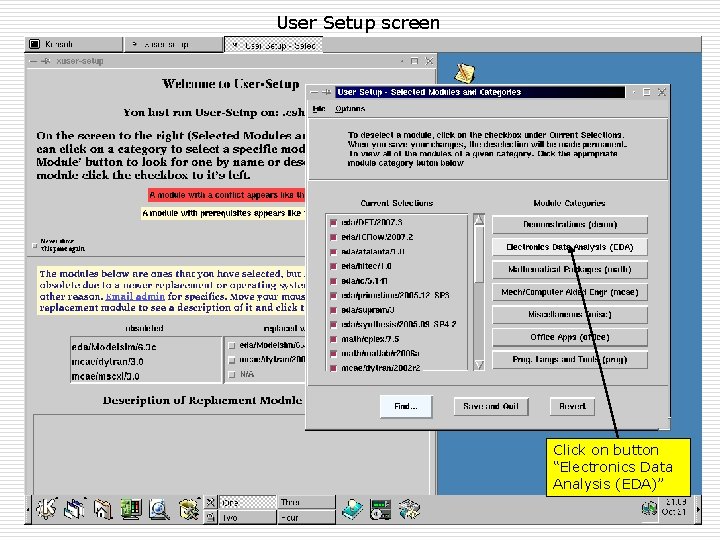
User Setup screen Click on button “Electronics Data Analysis (EDA)” Spring 09, Jan 9 ELEC 5270/6270 Lecture 2 11
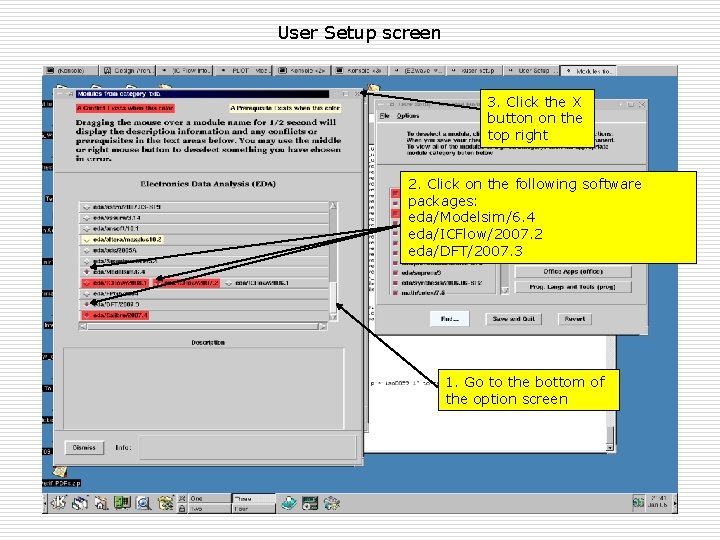
User Setup screen 3. Click the X button on the top right 2. Click on the following software packages: eda/Modelsim/6. 4 eda/ICFlow/2007. 2 eda/DFT/2007. 3 1. Go to the bottom of the option screen Spring 09, Jan 9 ELEC 5270/6270 Lecture 2 12
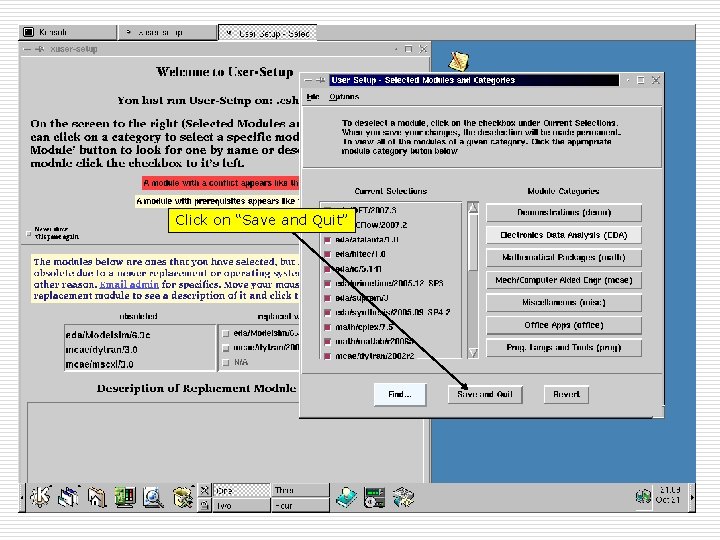
Click on “Save and Quit” Spring 09, Jan 9 ELEC 5270/6270 Lecture 2 13
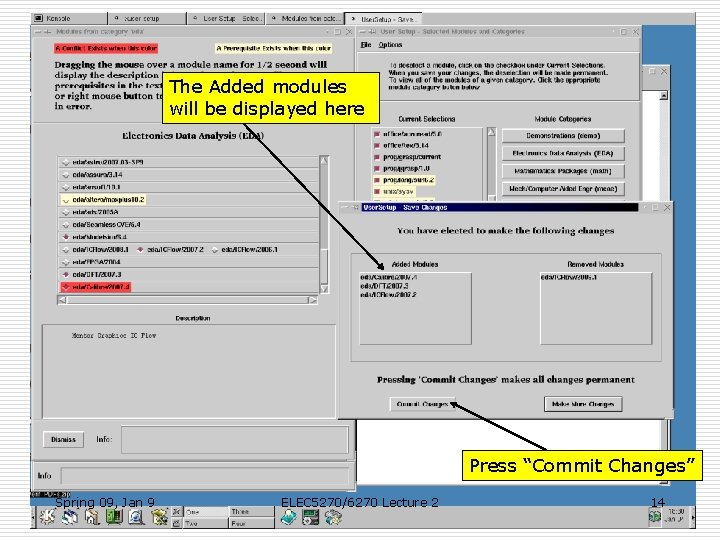
The Added modules will be displayed here Press “Commit Changes” Spring 09, Jan 9 ELEC 5270/6270 Lecture 2 14
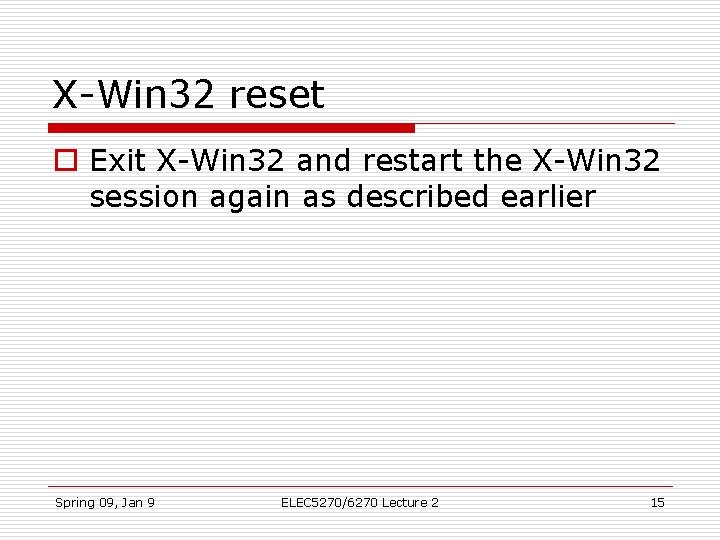
X-Win 32 reset o Exit X-Win 32 and restart the X-Win 32 session again as described earlier Spring 09, Jan 9 ELEC 5270/6270 Lecture 2 15

UNIX environment o When you log-in into X-Win 32, the current default directory is the H: of windows system o Some useful UNIX commands n >> cd <directory_name>: change directory n >> cd. . : go up one directory n >> ls: list contents of directory n >> pwd: display the full path of the current dir. n >> mkdir: create directory Spring 09, Jan 9 ELEC 5270/6270 Lecture 2 16
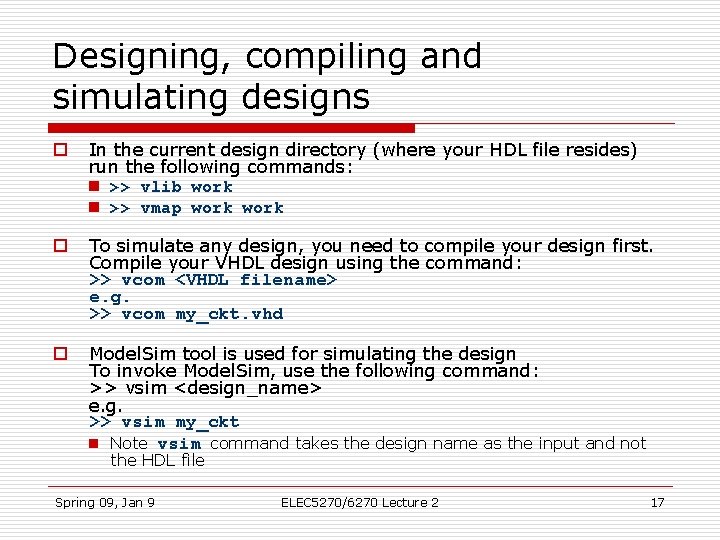
Designing, compiling and simulating designs o In the current design directory (where your HDL file resides) run the following commands: n >> vlib work n >> vmap work o To simulate any design, you need to compile your design first. Compile your VHDL design using the command: >> vcom <VHDL filename> e. g. >> vcom my_ckt. vhd o Model. Sim tool is used for simulating the design To invoke Model. Sim, use the following command: >> vsim <design_name> e. g. >> vsim my_ckt n Note vsim command takes the design name as the input and not the HDL file Spring 09, Jan 9 ELEC 5270/6270 Lecture 2 17
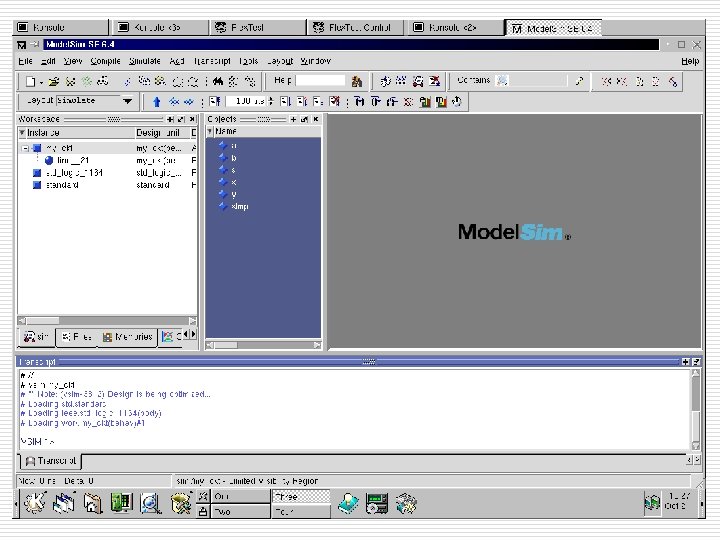
Spring 09, Jan 9 ELEC 5270/6270 Lecture 2 18
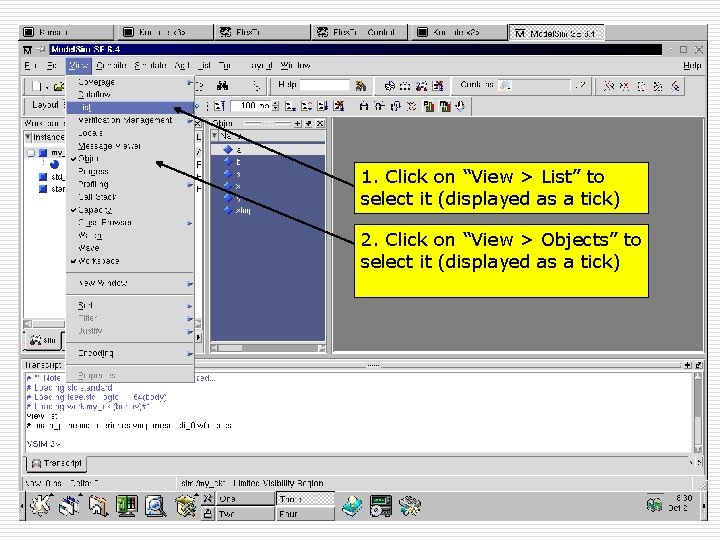
1. Click on “View > List” to select it (displayed as a tick) 2. Click on “View > Objects” to select it (displayed as a tick) Spring 09, Jan 9 ELEC 5270/6270 Lecture 2 19
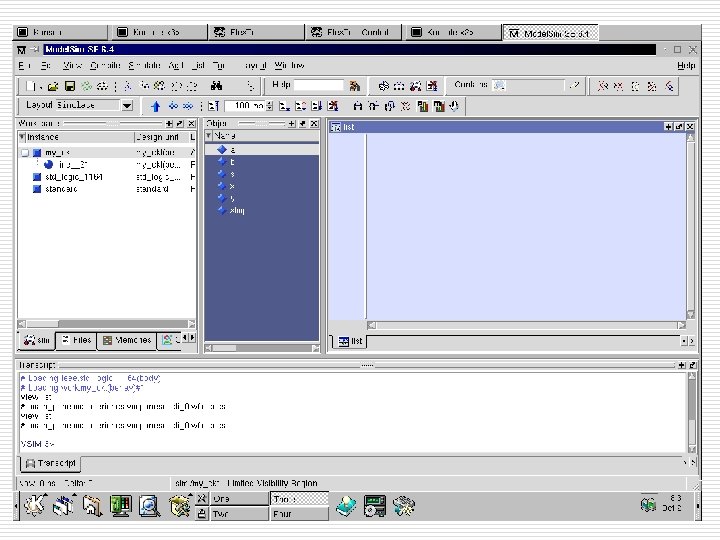
Spring 09, Jan 9 ELEC 5270/6270 Lecture 2 20

Spring 09, Jan 9 ELEC 5270/6270 Lecture 2 21
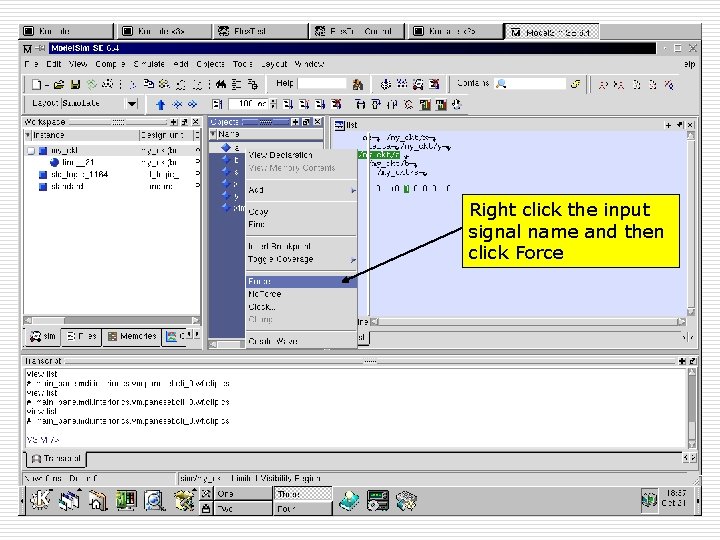
Right click the input signal name and then click Force Spring 09, Jan 9 ELEC 5270/6270 Lecture 2 22
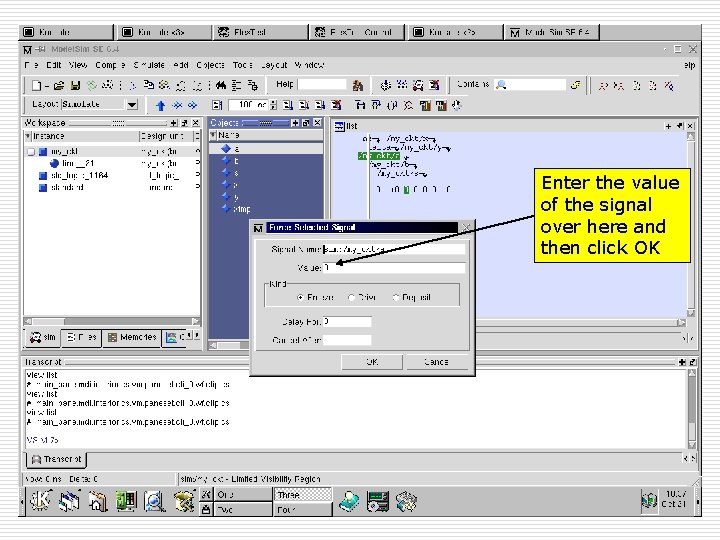
Enter the value of the signal over here and then click OK Spring 09, Jan 9 ELEC 5270/6270 Lecture 2 23
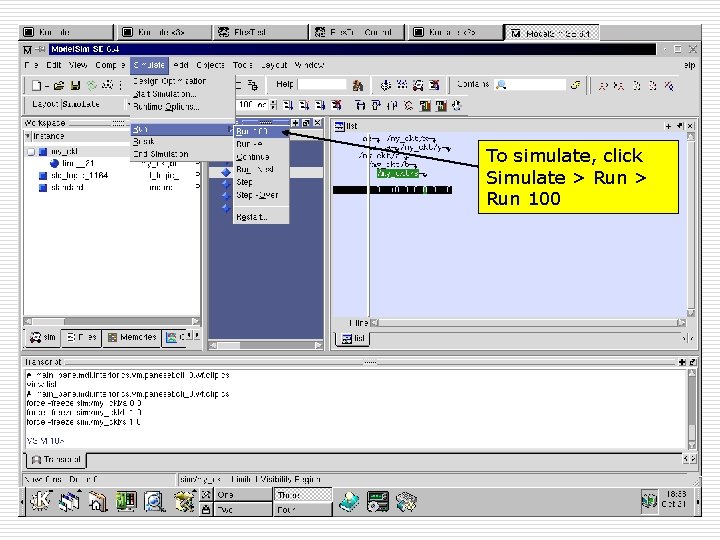
To simulate, click Simulate > Run 100 Spring 09, Jan 9 ELEC 5270/6270 Lecture 2 24
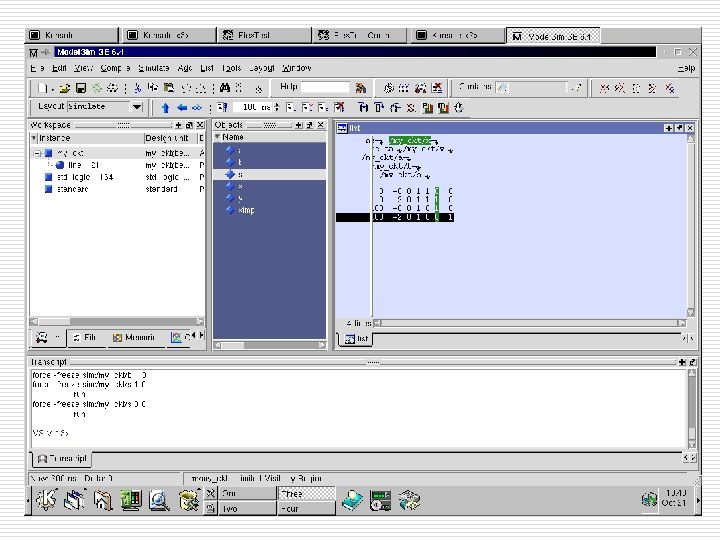
Spring 09, Jan 9 ELEC 5270/6270 Lecture 2 25
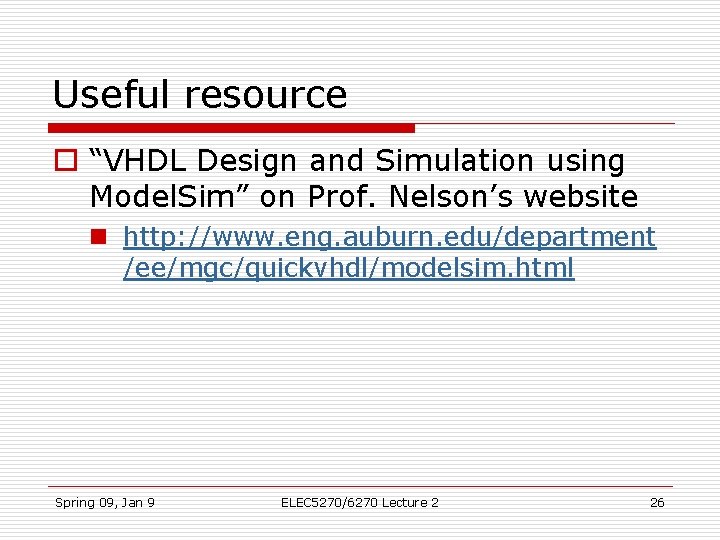
Useful resource o “VHDL Design and Simulation using Model. Sim” on Prof. Nelson’s website n http: //www. eng. auburn. edu/department /ee/mgc/quickvhdl/modelsim. html Spring 09, Jan 9 ELEC 5270/6270 Lecture 2 26
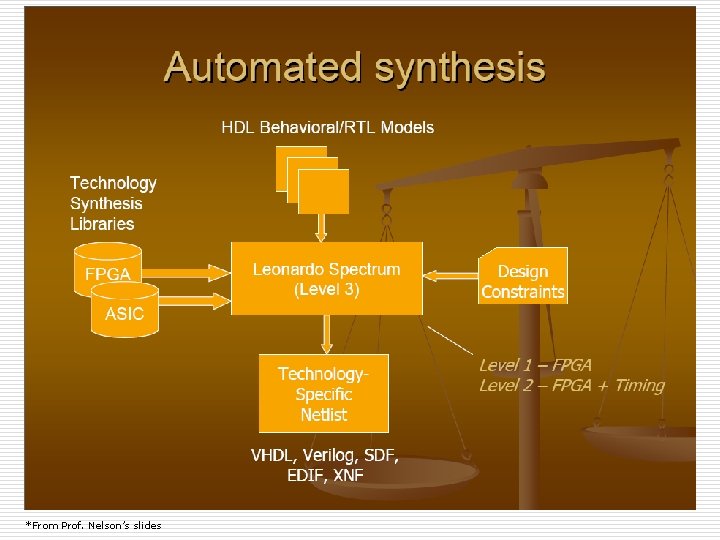
Spring 09, Jan 9 *From Prof. Nelson’s slides ELEC 5270/6270 Lecture 2 27
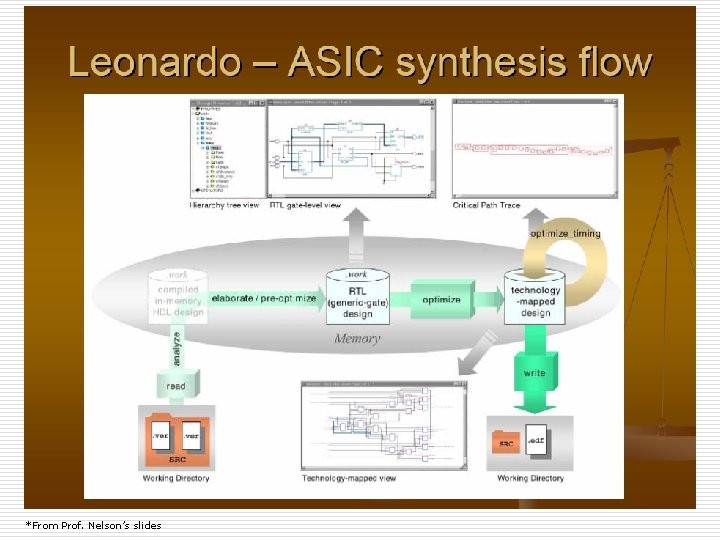
Spring 09, Jan 9 *From Prof. Nelson’s slides ELEC 5270/6270 Lecture 2 28
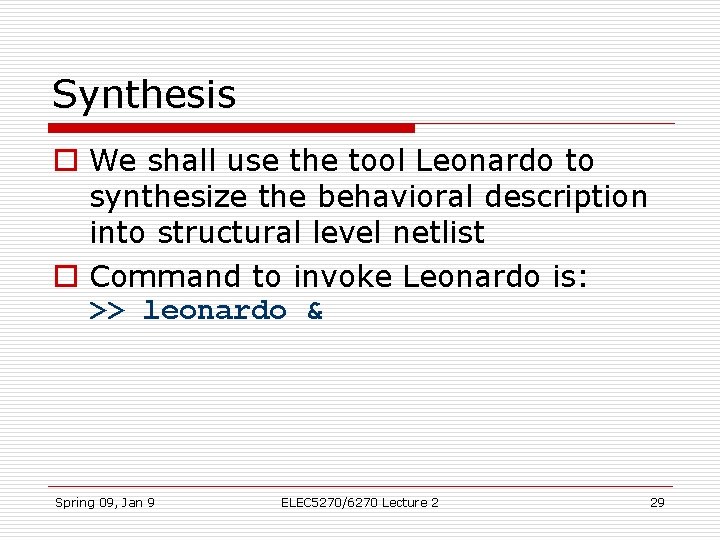
Synthesis o We shall use the tool Leonardo to synthesize the behavioral description into structural level netlist o Command to invoke Leonardo is: >> leonardo & Spring 09, Jan 9 ELEC 5270/6270 Lecture 2 29
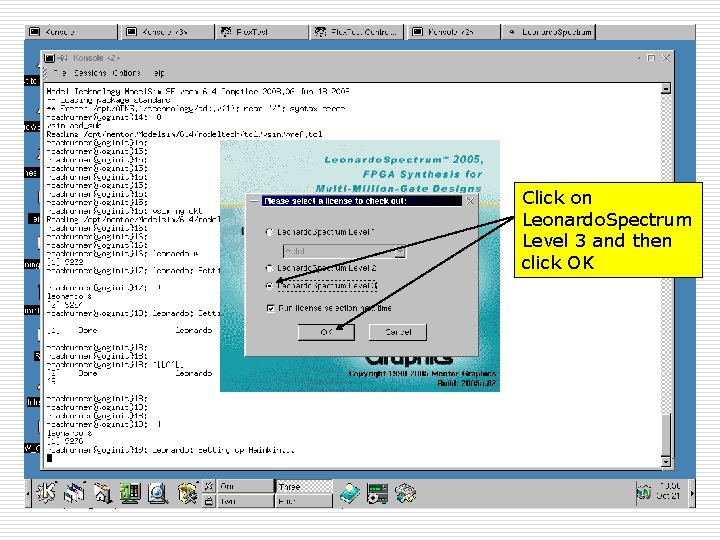
Click on Leonardo. Spectrum Level 3 and then click OK Spring 09, Jan 9 ELEC 5270/6270 Lecture 2 30

Click on Advanced Flow. Tabs Spring 09, Jan 9 ELEC 5270/6270 Lecture 2 31
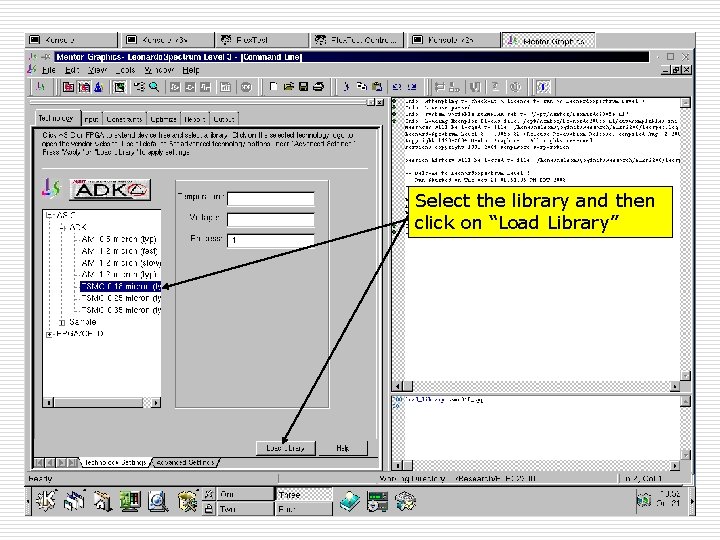
Select the library and then click on “Load Library” Spring 09, Jan 9 ELEC 5270/6270 Lecture 2 32
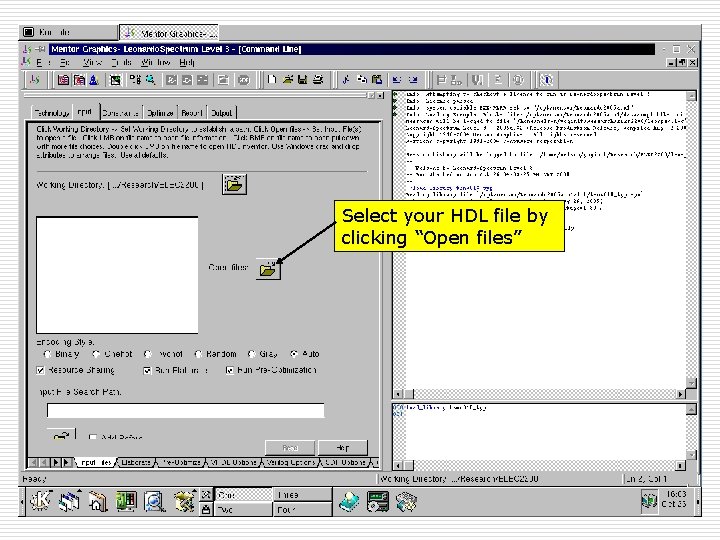
Select your HDL file by clicking “Open files” Spring 09, Jan 9 ELEC 5270/6270 Lecture 2 33

Current selected designs will be displayed in this list Click on the “Read” button to read the current selected HDL design(s) into the tool Spring 09, Jan 9 ELEC 5270/6270 Lecture 2 34
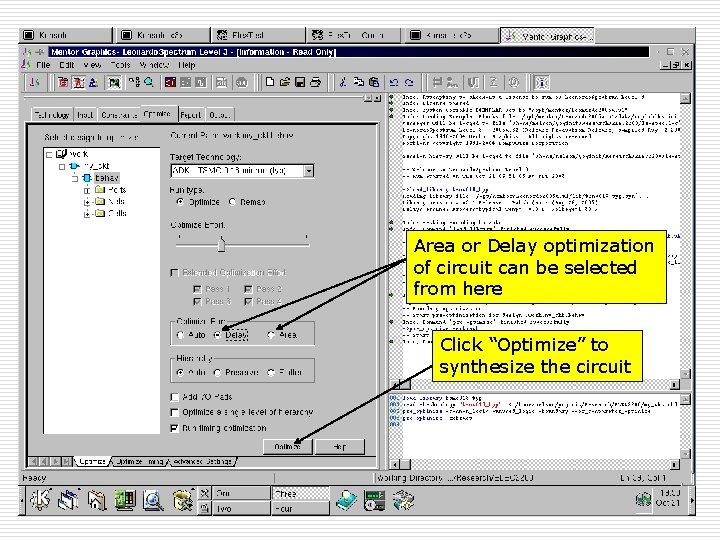
Area or Delay optimization of circuit can be selected from here Click “Optimize” to synthesize the circuit Spring 09, Jan 9 ELEC 5270/6270 Lecture 2 35
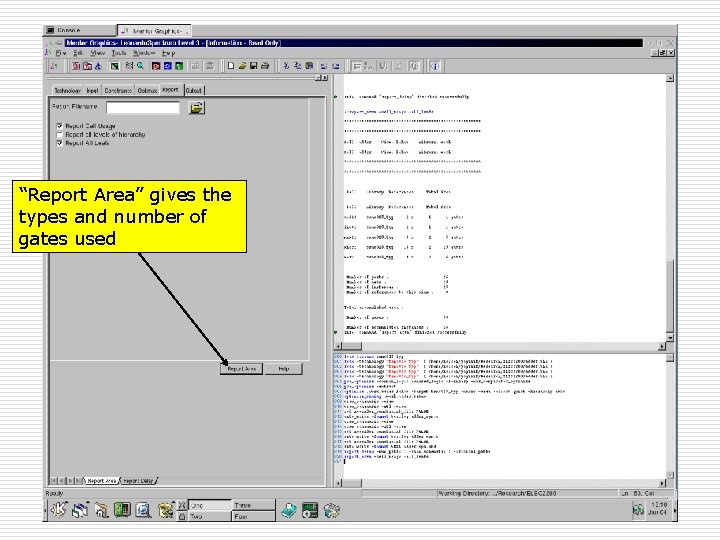
“Report Area” gives the types and number of gates used Spring 09, Jan 9 ELEC 5270/6270 Lecture 2 36
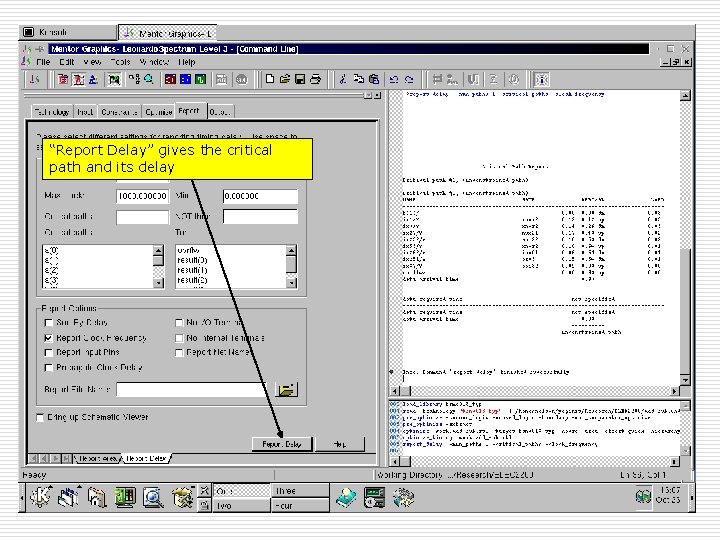
“Report Delay” gives the critical path and its delay Spring 09, Jan 9 ELEC 5270/6270 Lecture 2 37
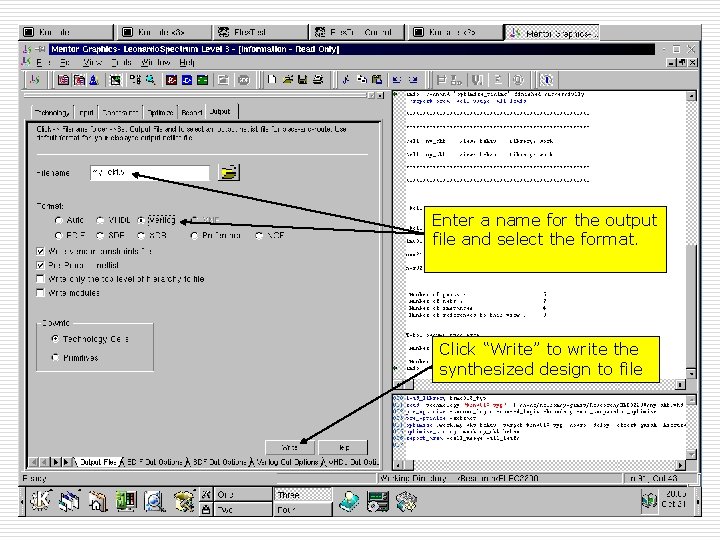
Enter a name for the output file and select the format. Click “Write” to write the synthesized design to file Spring 09, Jan 9 ELEC 5270/6270 Lecture 2 38
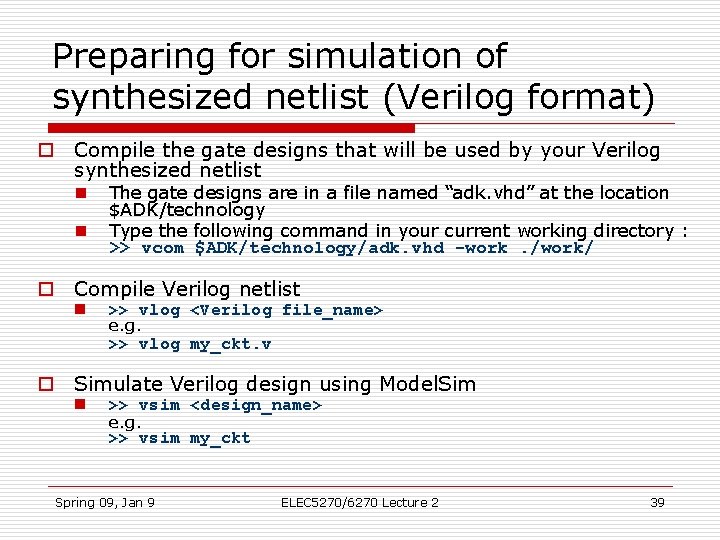
Preparing for simulation of synthesized netlist (Verilog format) o Compile the gate designs that will be used by your Verilog synthesized netlist n n The gate designs are in a file named “adk. vhd” at the location $ADK/technology Type the following command in your current working directory : >> vcom $ADK/technology/adk. vhd -work. /work/ o Compile Verilog netlist n >> vlog <Verilog file_name> e. g. >> vlog my_ckt. v o Simulate Verilog design using Model. Sim n >> vsim <design_name> e. g. >> vsim my_ckt Spring 09, Jan 9 ELEC 5270/6270 Lecture 2 39
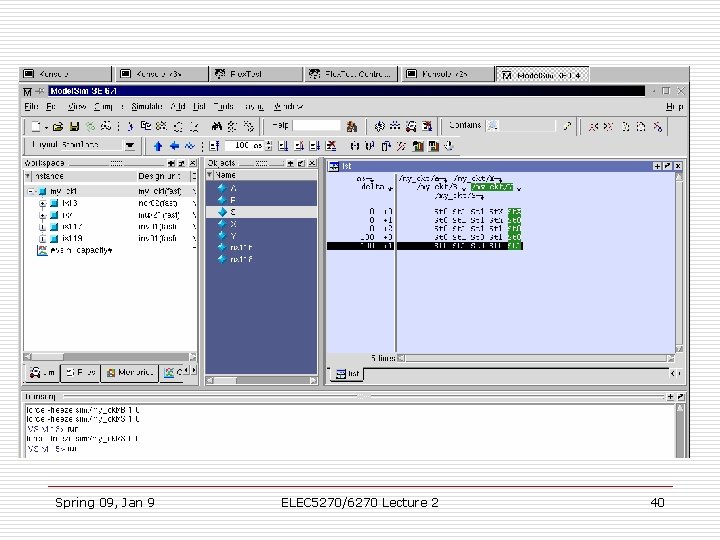
Spring 09, Jan 9 ELEC 5270/6270 Lecture 2 40
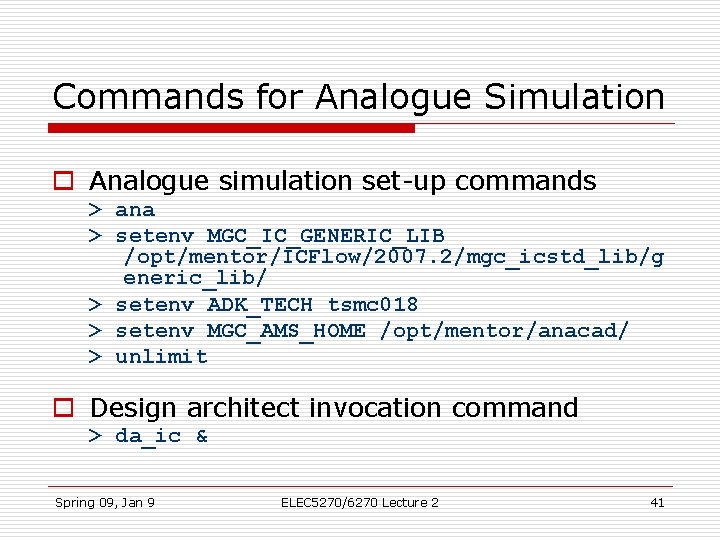
Commands for Analogue Simulation o Analogue simulation set-up commands > ana > setenv MGC_IC_GENERIC_LIB /opt/mentor/ICFlow/2007. 2/mgc_icstd_lib/g eneric_lib/ > setenv ADK_TECH tsmc 018 > setenv MGC_AMS_HOME /opt/mentor/anacad/ > unlimit o Design architect invocation command > da_ic & Spring 09, Jan 9 ELEC 5270/6270 Lecture 2 41
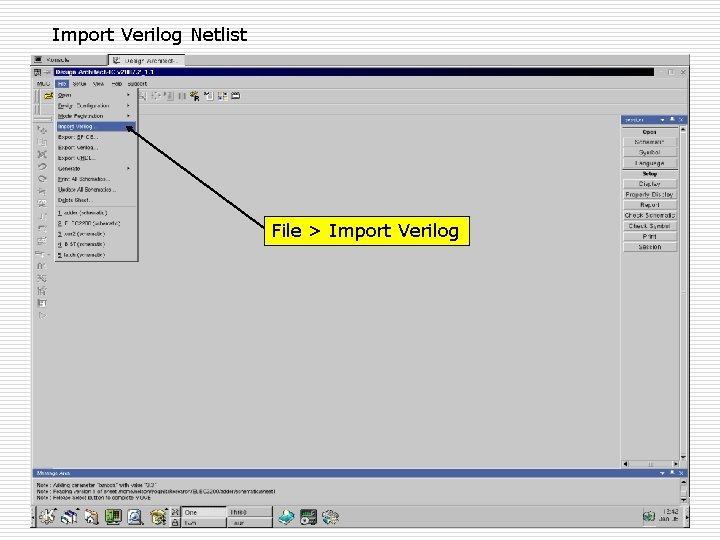
Import Verilog Netlist File > Import Verilog Spring 09, Jan 9 ELEC 5270/6270 Lecture 2 42
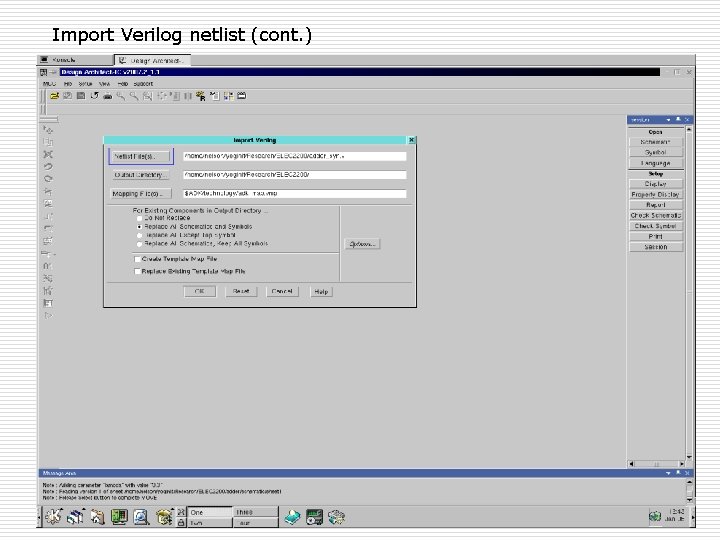
Import Verilog netlist (cont. ) Spring 09, Jan 9 ELEC 5270/6270 Lecture 2 43
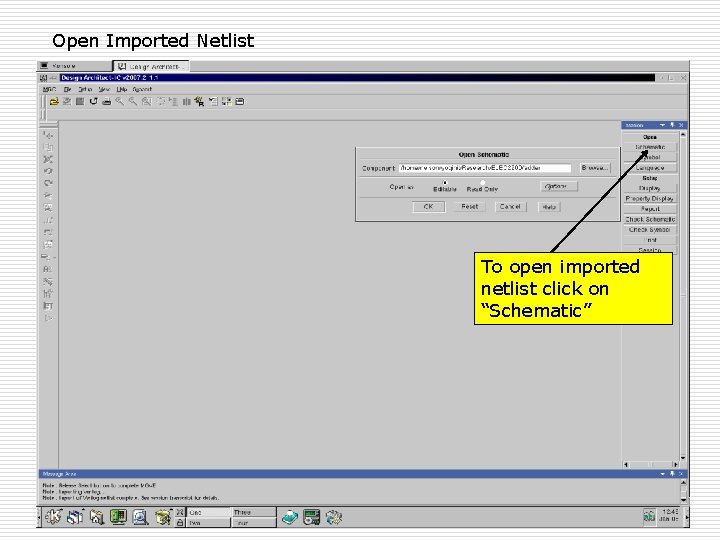
Open Imported Netlist To open imported netlist click on “Schematic” Spring 09, Jan 9 ELEC 5270/6270 Lecture 2 44

Spring 09, Jan 9 ELEC 5270/6270 Lecture 2 45
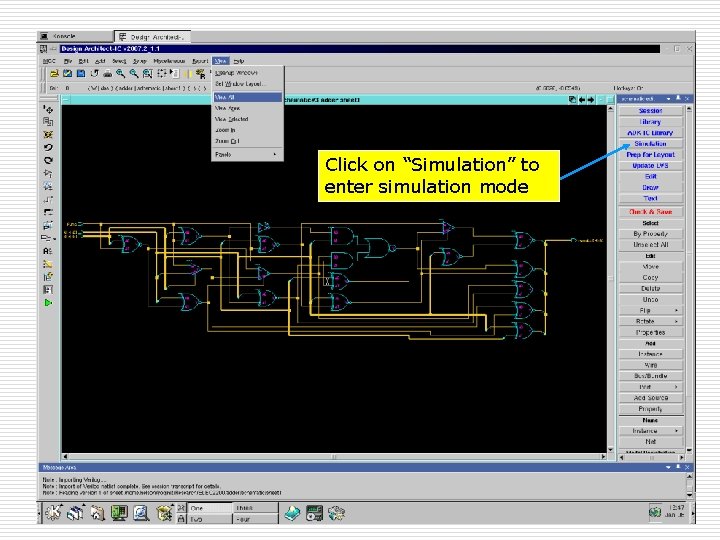
Click on “Simulation” to enter simulation mode Spring 09, Jan 9 ELEC 5270/6270 Lecture 2 46
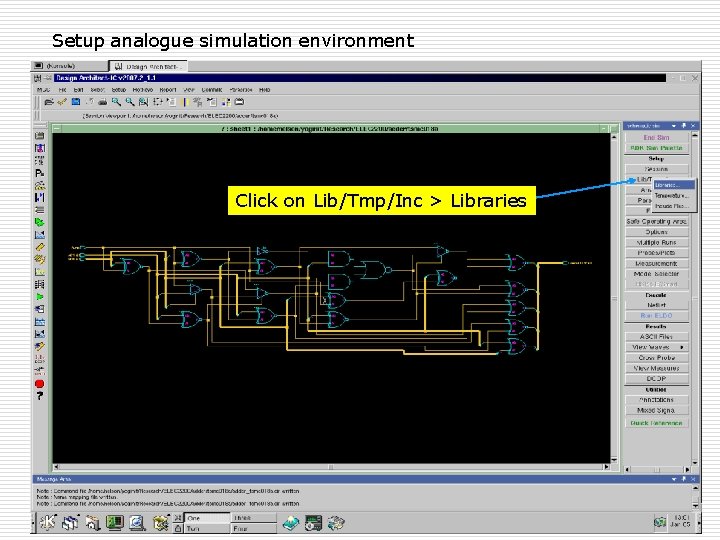
Setup analogue simulation environment Click on Lib/Tmp/Inc > Libraries Spring 09, Jan 9 ELEC 5270/6270 Lecture 2 47
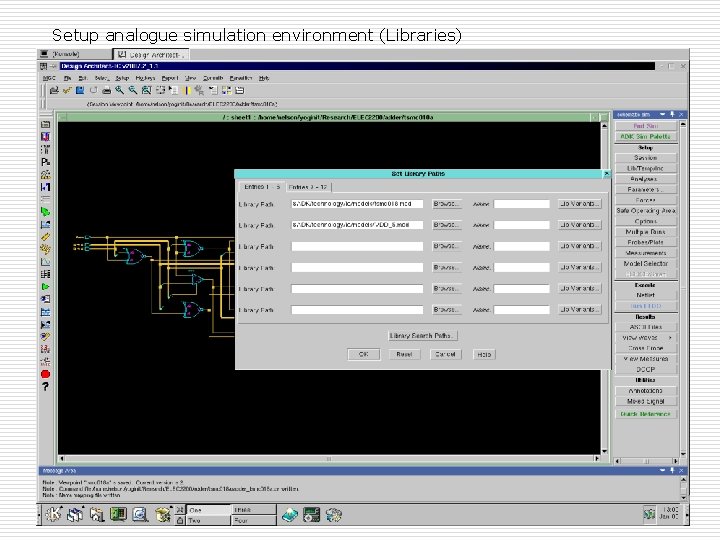
Setup analogue simulation environment (Libraries) Spring 09, Jan 9 ELEC 5270/6270 Lecture 2 48
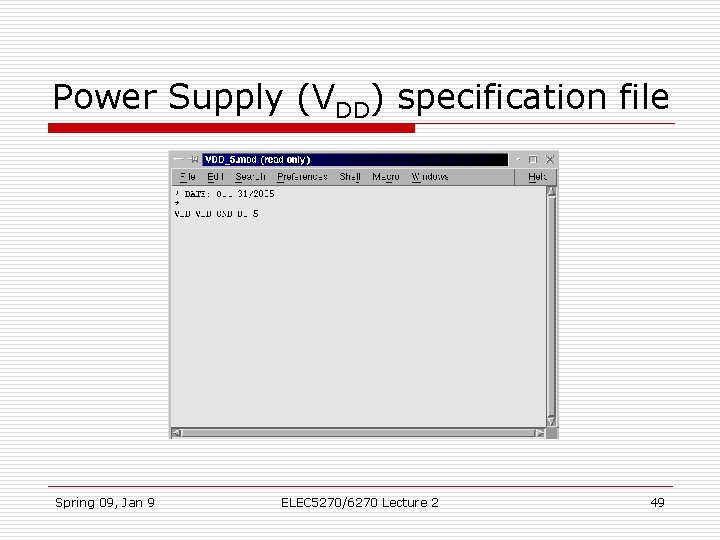
Power Supply (VDD) specification file Spring 09, Jan 9 ELEC 5270/6270 Lecture 2 49
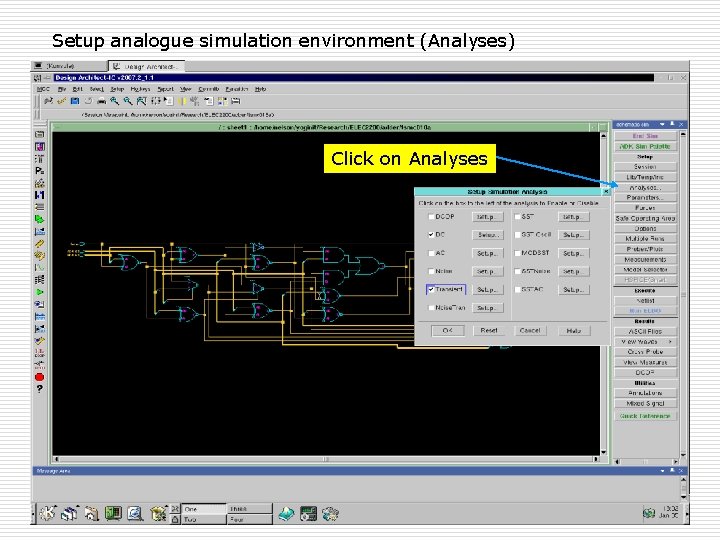
Setup analogue simulation environment (Analyses) Click on Analyses Spring 09, Jan 9 ELEC 5270/6270 Lecture 2 50
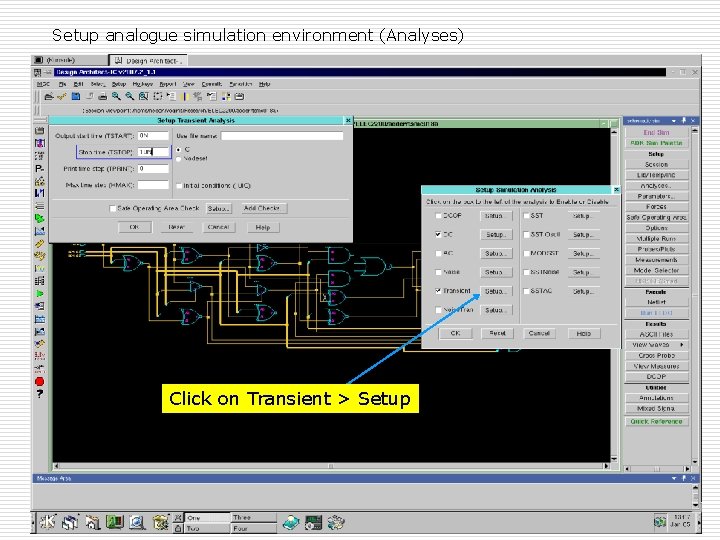
Setup analogue simulation environment (Analyses) Click on Transient > Setup Spring 09, Jan 9 ELEC 5270/6270 Lecture 2 51
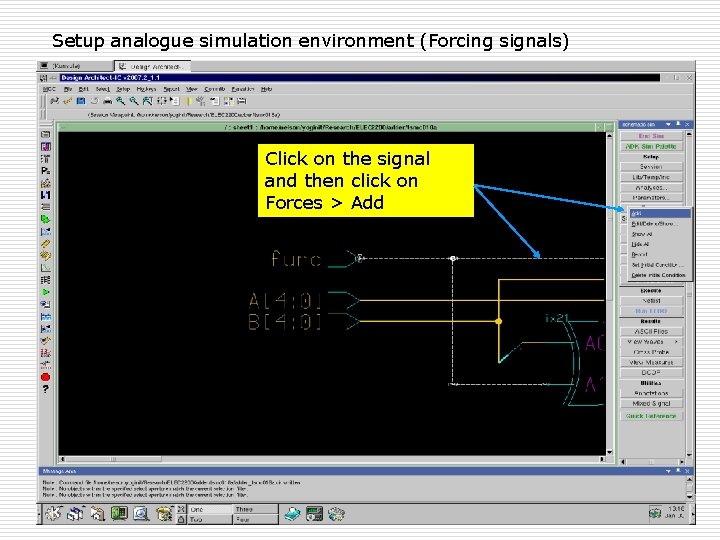
Setup analogue simulation environment (Forcing signals) Click on the signal and then click on Forces > Add Spring 09, Jan 9 ELEC 5270/6270 Lecture 2 52
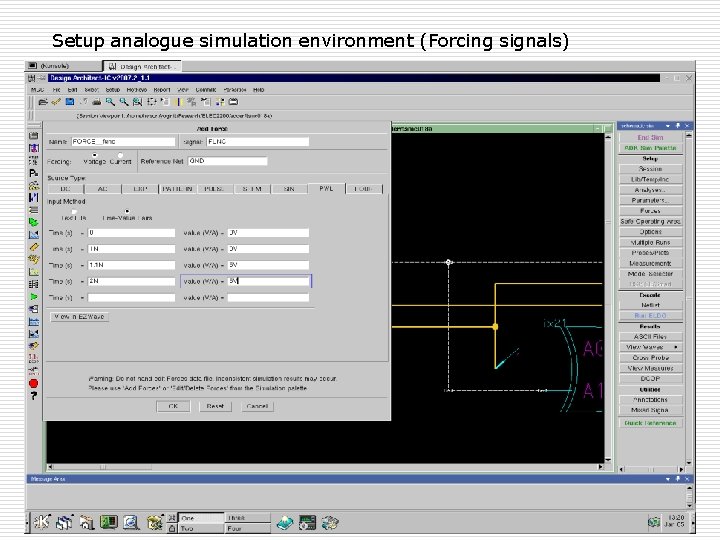
Setup analogue simulation environment (Forcing signals) Spring 09, Jan 9 ELEC 5270/6270 Lecture 2 53
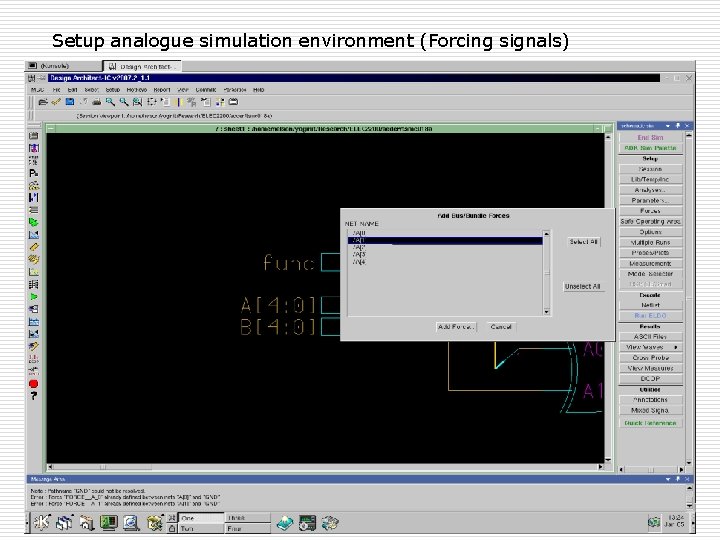
Setup analogue simulation environment (Forcing signals) Spring 09, Jan 9 ELEC 5270/6270 Lecture 2 54
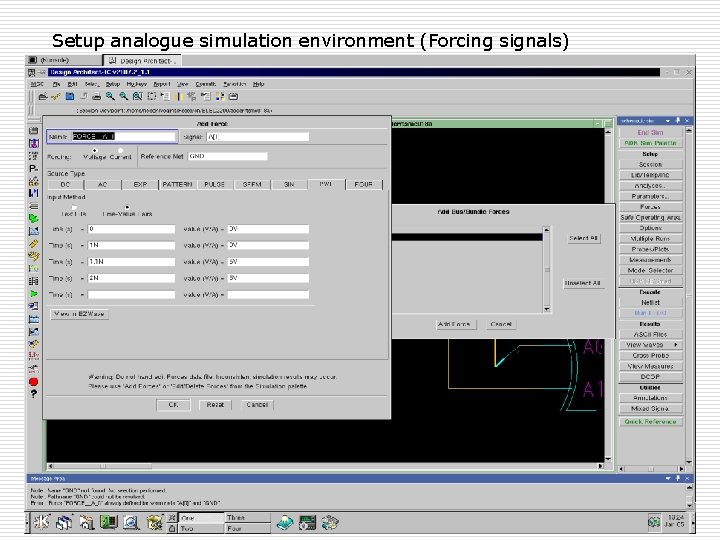
Setup analogue simulation environment (Forcing signals) Spring 09, Jan 9 ELEC 5270/6270 Lecture 2 55
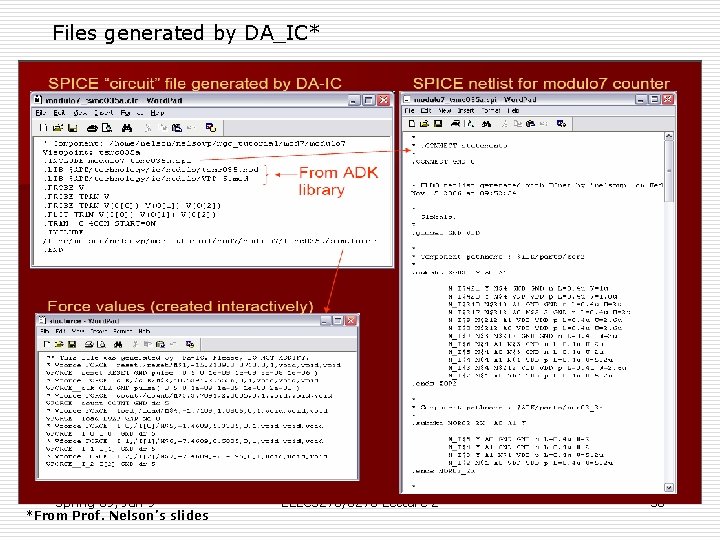
Files generated by DA_IC* Spring 09, Jan 9 *From Prof. Nelson’s slides ELEC 5270/6270 Lecture 2 56
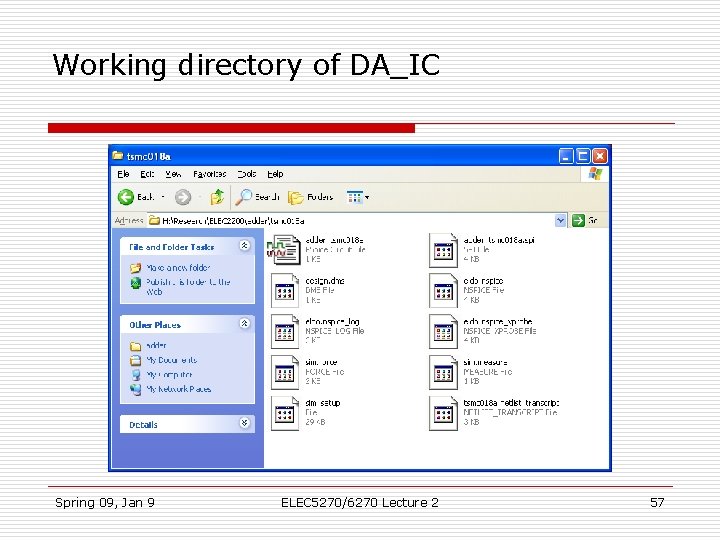
Working directory of DA_IC Spring 09, Jan 9 ELEC 5270/6270 Lecture 2 57
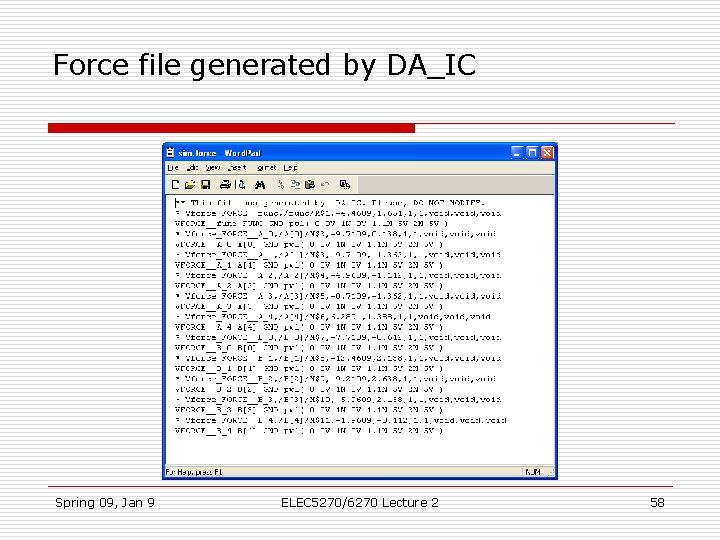
Force file generated by DA_IC Spring 09, Jan 9 ELEC 5270/6270 Lecture 2 58
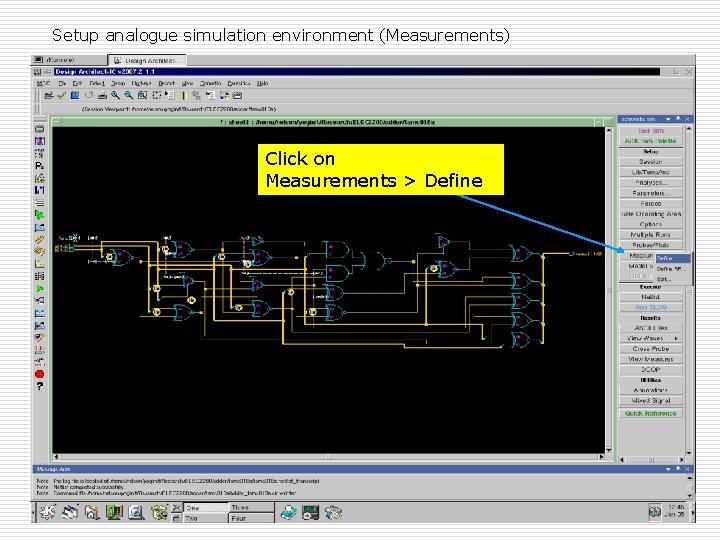
Setup analogue simulation environment (Measurements) Click on Measurements > Define Spring 09, Jan 9 ELEC 5270/6270 Lecture 2 59
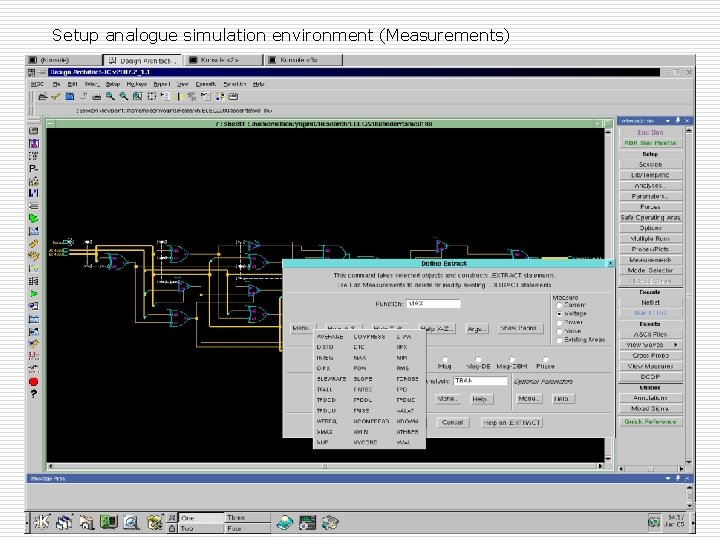
Setup analogue simulation environment (Measurements) Spring 09, Jan 9 ELEC 5270/6270 Lecture 2 60
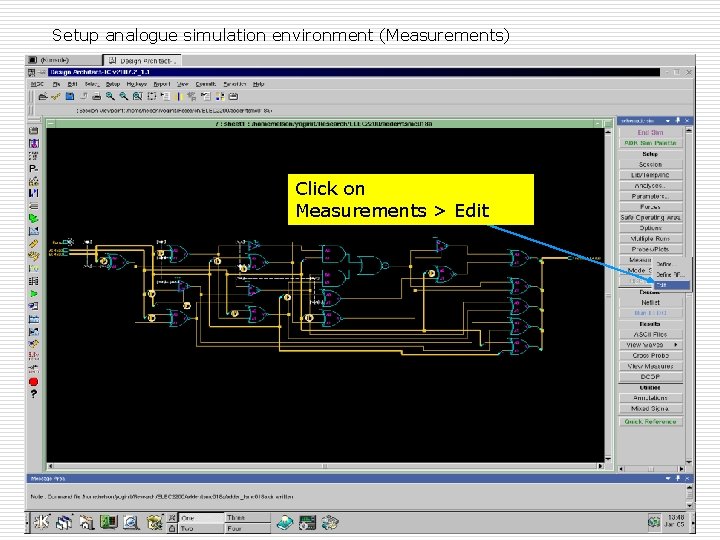
Setup analogue simulation environment (Measurements) Click on Measurements > Edit Spring 09, Jan 9 ELEC 5270/6270 Lecture 2 61
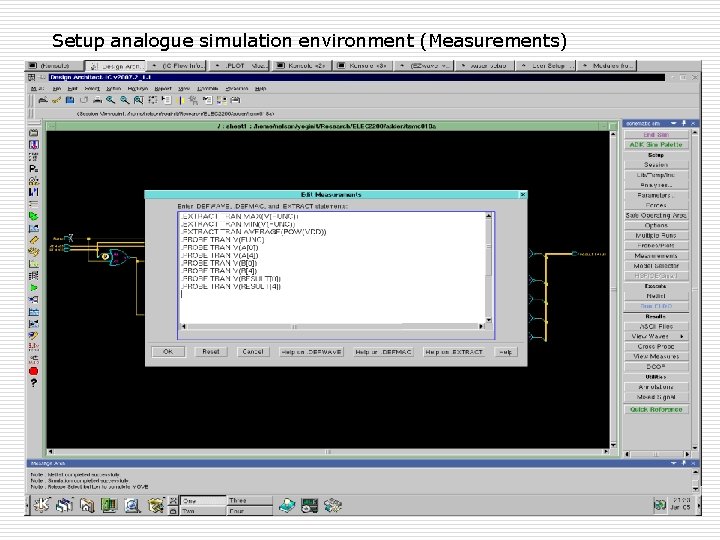
Setup analogue simulation environment (Measurements) Spring 09, Jan 9 ELEC 5270/6270 Lecture 2 62
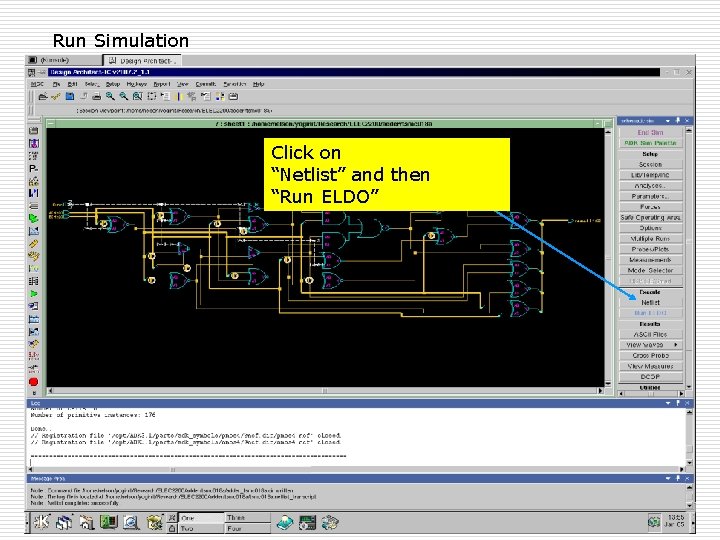
Run Simulation Click on “Netlist” and then “Run ELDO” Spring 09, Jan 9 ELEC 5270/6270 Lecture 2 63

Spring 09, Jan 9 ELEC 5270/6270 Lecture 2 64
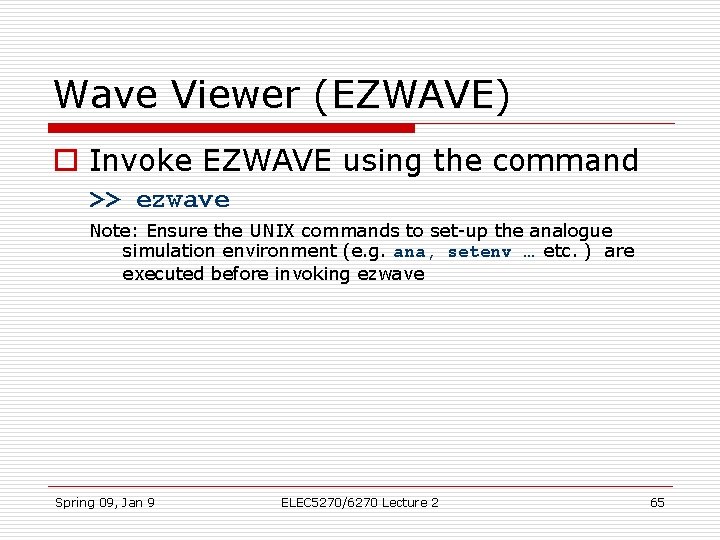
Wave Viewer (EZWAVE) o Invoke EZWAVE using the command >> ezwave Note: Ensure the UNIX commands to set-up the analogue simulation environment (e. g. ana, setenv … etc. ) are executed before invoking ezwave Spring 09, Jan 9 ELEC 5270/6270 Lecture 2 65
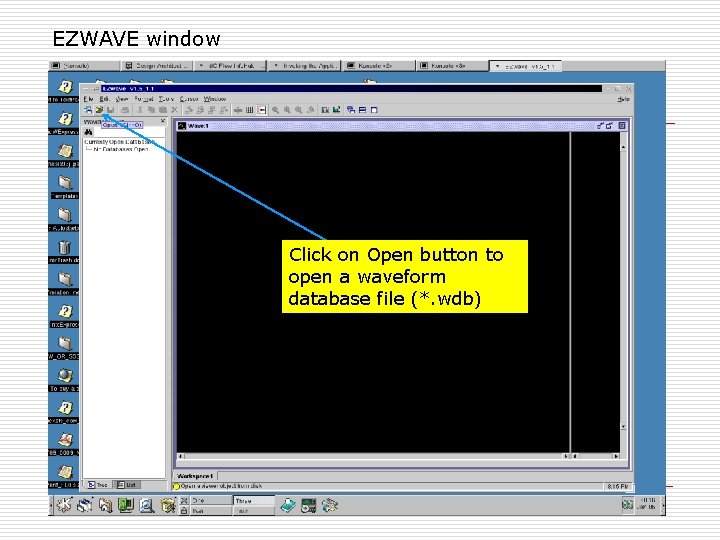
EZWAVE window Click on Open button to open a waveform database file (*. wdb) Spring 09, Jan 9 ELEC 5270/6270 Lecture 2 66
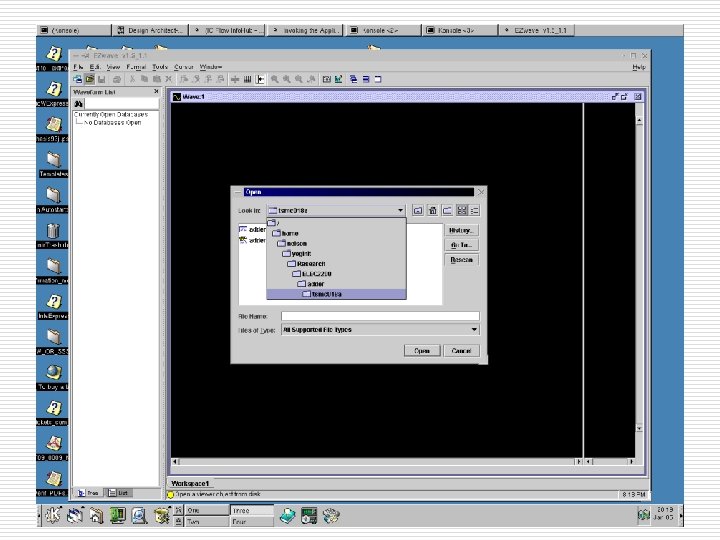
Spring 09, Jan 9 ELEC 5270/6270 Lecture 2 67
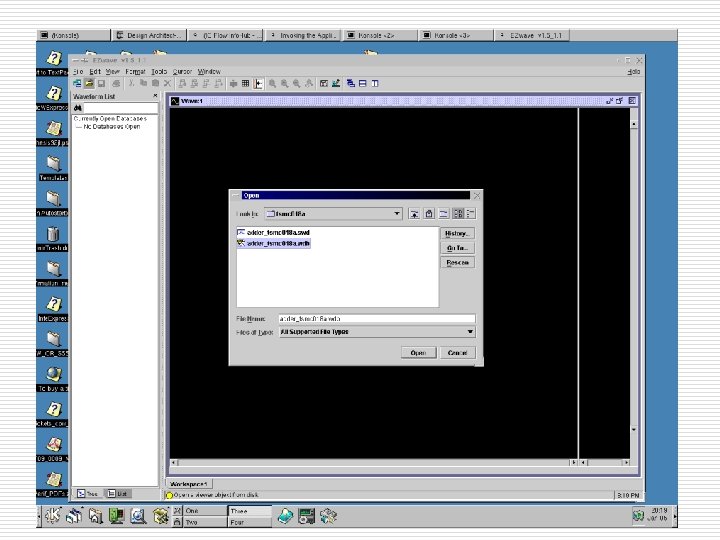
Spring 09, Jan 9 ELEC 5270/6270 Lecture 2 68
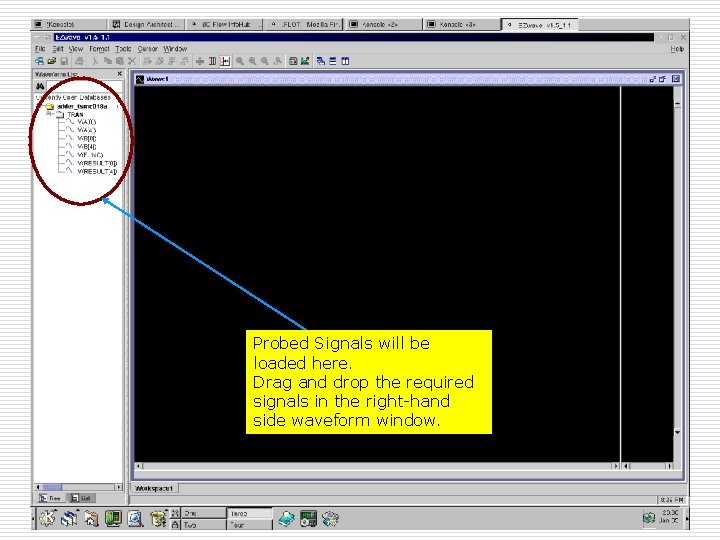
Probed Signals will be loaded here. Drag and drop the required signals in the right-hand side waveform window. Spring 09, Jan 9 ELEC 5270/6270 Lecture 2 69
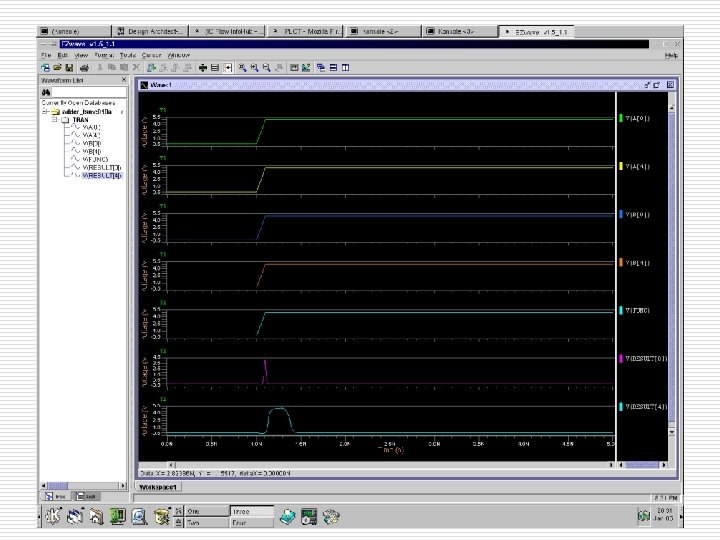
Spring 09, Jan 9 ELEC 5270/6270 Lecture 2 70
 Elec 4601
Elec 4601 Elec4601
Elec4601 Elec service plus
Elec service plus Picture recognition
Picture recognition Dec alpha 21264
Dec alpha 21264 Elec
Elec Elec
Elec Superposition electric circuits
Superposition electric circuits Bae yong-kyun
Bae yong-kyun The months in spring
The months in spring Mid low high
Mid low high Reflective style of communication
Reflective style of communication Significant figures
Significant figures Low voltage hazards
Low voltage hazards Ac power formula
Ac power formula Heterojenleşme nedir
Heterojenleşme nedir Critical value of 0.001
Critical value of 0.001 Procent till ppm
Procent till ppm Acad 02-001
Acad 02-001 Ms09 001 exploit
Ms09 001 exploit Nom 001
Nom 001 Numero decimal
Numero decimal Cpt 99366
Cpt 99366 1520 g ile to kg
1520 g ile to kg Pyp-001
Pyp-001 60m height
60m height 000 111 000
000 111 000 320 dm
320 dm Osl standardpapier basis
Osl standardpapier basis Semt.002
Semt.002 702 001 in expanded form
702 001 in expanded form Norme nf p01 012
Norme nf p01 012 Easa cm-swceh-001
Easa cm-swceh-001 In mudra loan rs.50 001 to rs.500 000 are categorised as
In mudra loan rs.50 001 to rs.500 000 are categorised as Auec2-001
Auec2-001 Ip-eng-001
Ip-eng-001 How many significant figures are in 3,000,001
How many significant figures are in 3,000,001 Servicenow demo 001
Servicenow demo 001 Syair jebret
Syair jebret Pyp-001
Pyp-001 001 002 003
001 002 003 Ices-001 issue 5
Ices-001 issue 5 Aml001
Aml001 Pep-001
Pep-001 Hai kristen nyanyilah
Hai kristen nyanyilah 100000x0.005
100000x0.005 101100112
101100112 Nada
Nada Nbn d 51-001
Nbn d 51-001 Imds rec 001
Imds rec 001 Zeeker 01
Zeeker 01 Norsok z-018
Norsok z-018 Wm-001
Wm-001 Bivv 001
Bivv 001 Zorgbudget voor ouderen met een zorgnood
Zorgbudget voor ouderen met een zorgnood Etsi gr nfv-ifa 029
Etsi gr nfv-ifa 029 001 002 003
001 002 003 Causes of low power factor
Causes of low power factor Msp430 low power mode
Msp430 low power mode Low power ic
Low power ic Low power design essentials
Low power design essentials Outer directed culture
Outer directed culture Northwest microscope
Northwest microscope Low power objective lens
Low power objective lens Low power objective lens
Low power objective lens Low power asic design
Low power asic design Low forward power protection
Low forward power protection Low power rf amplifier
Low power rf amplifier Solar power satellites and microwave power transmission
Solar power satellites and microwave power transmission Actual power and potential power
Actual power and potential power Flex power power supply
Flex power power supply