eLearning Standared SCORM Day 1 Eng Mostafa Mahmoud
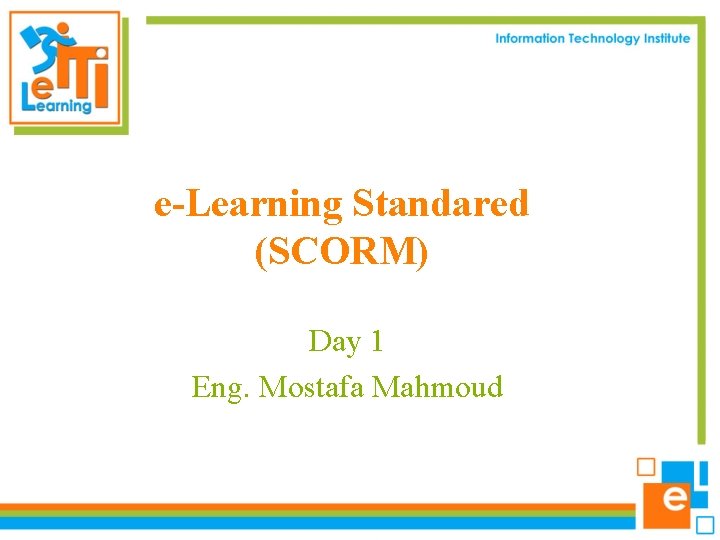
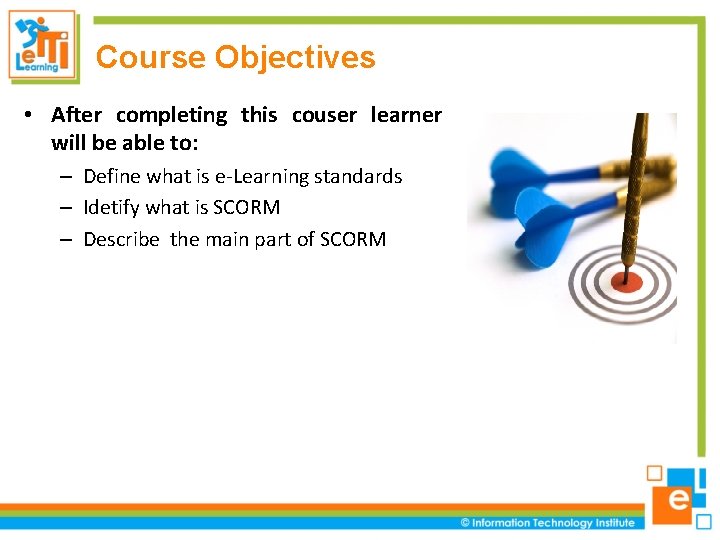
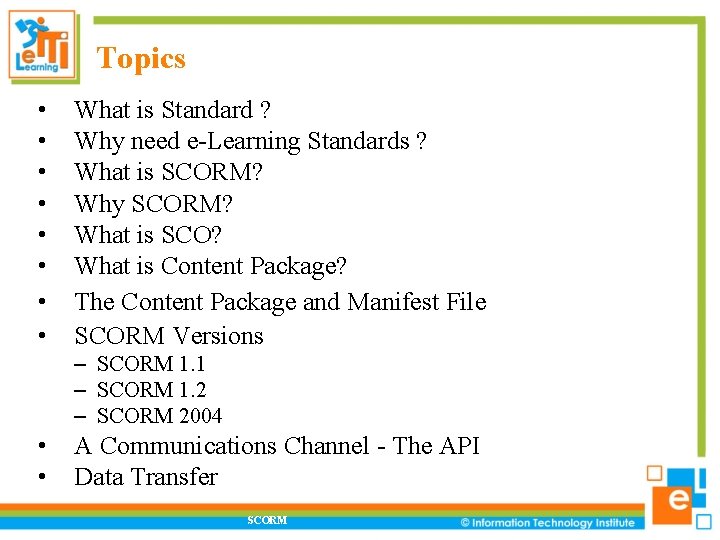
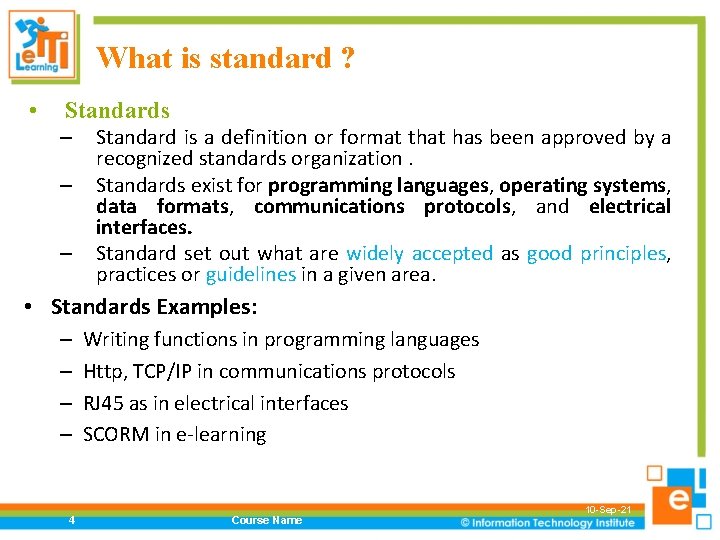
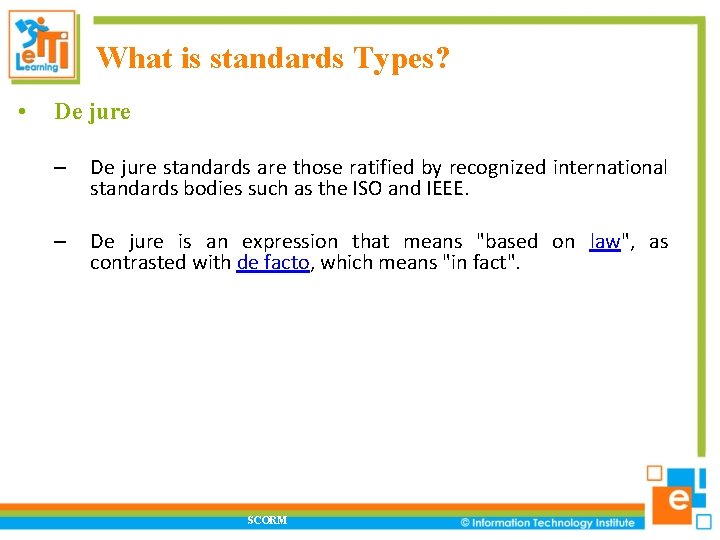
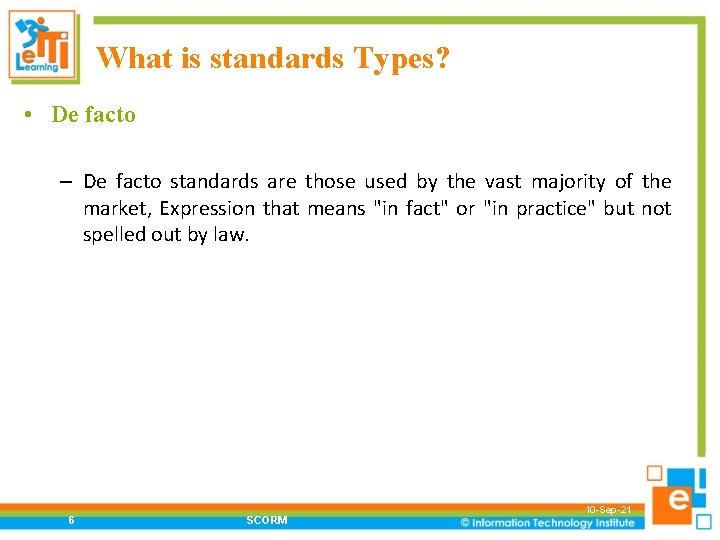
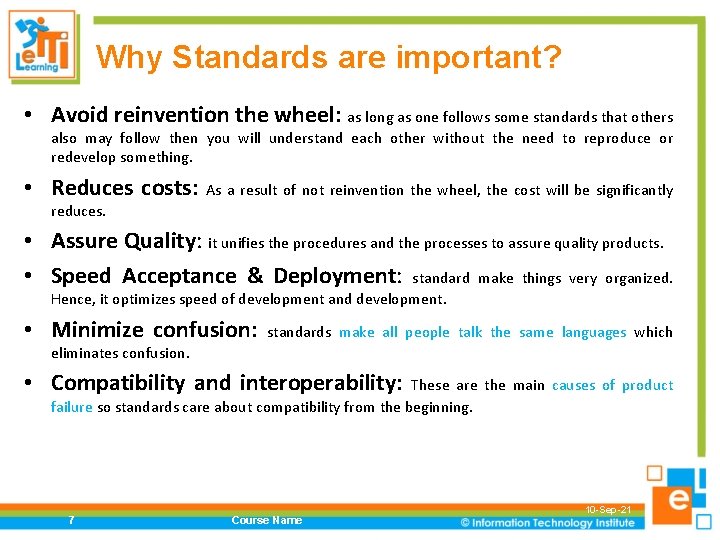
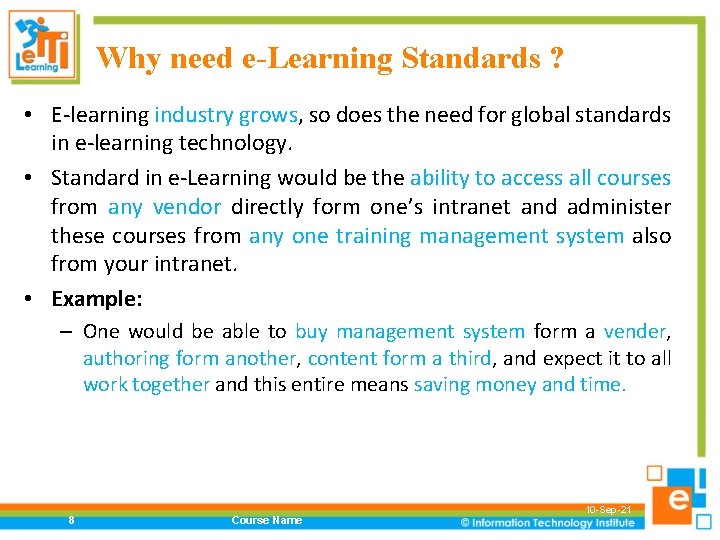
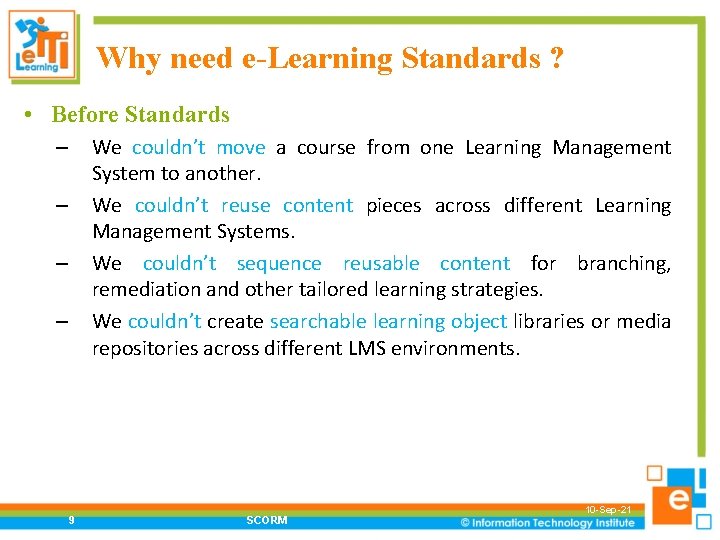
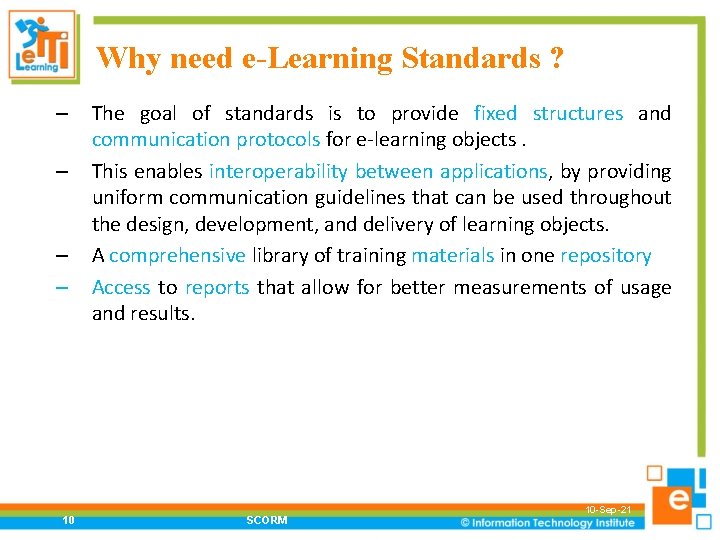
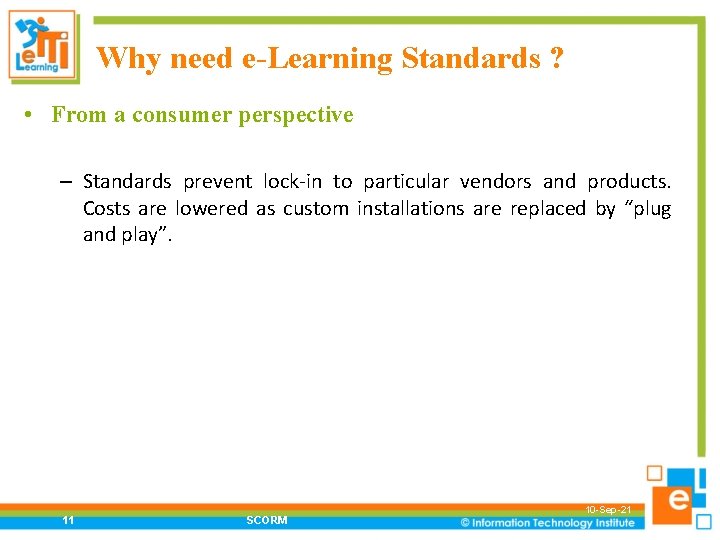
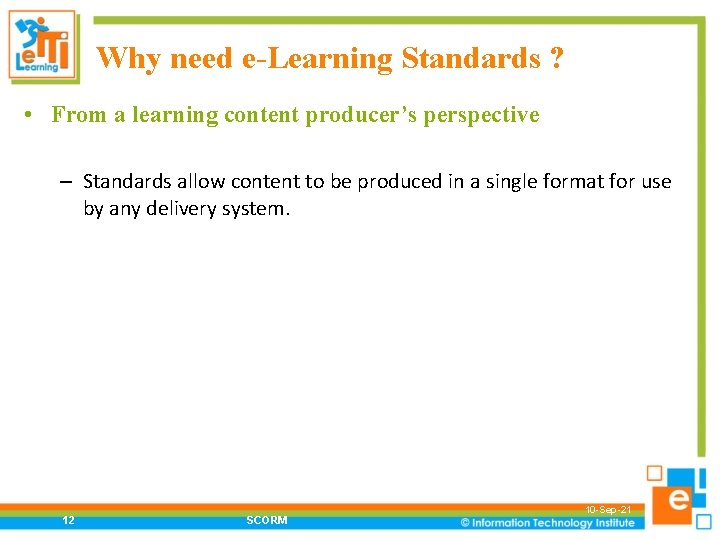
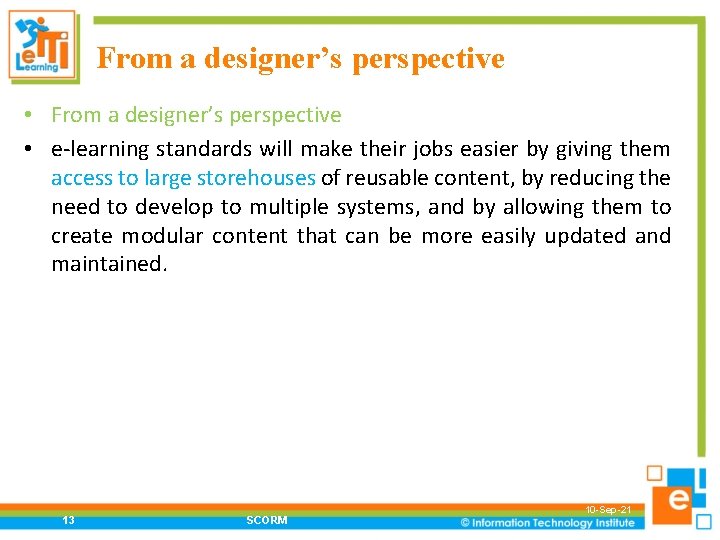
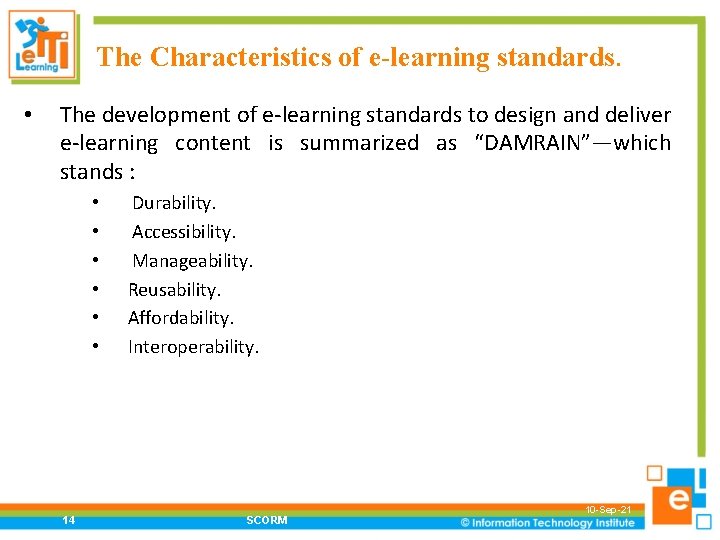
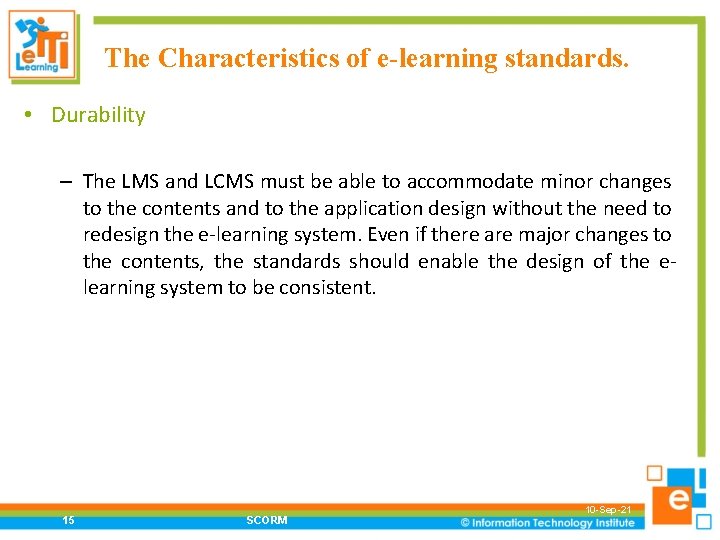
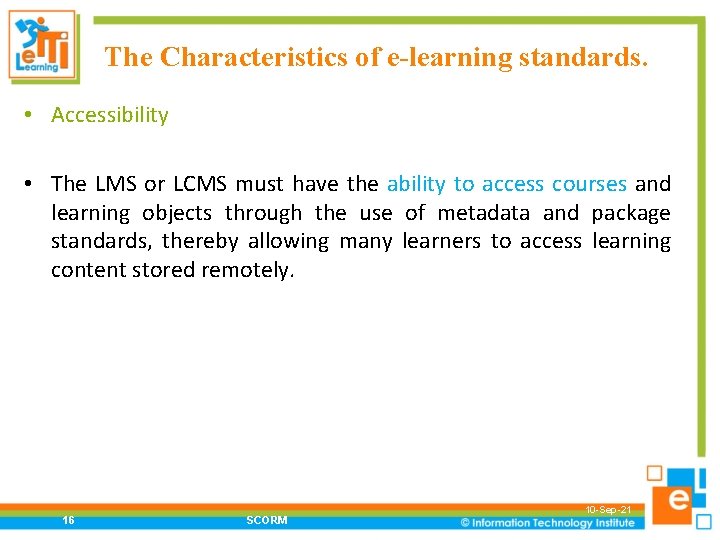
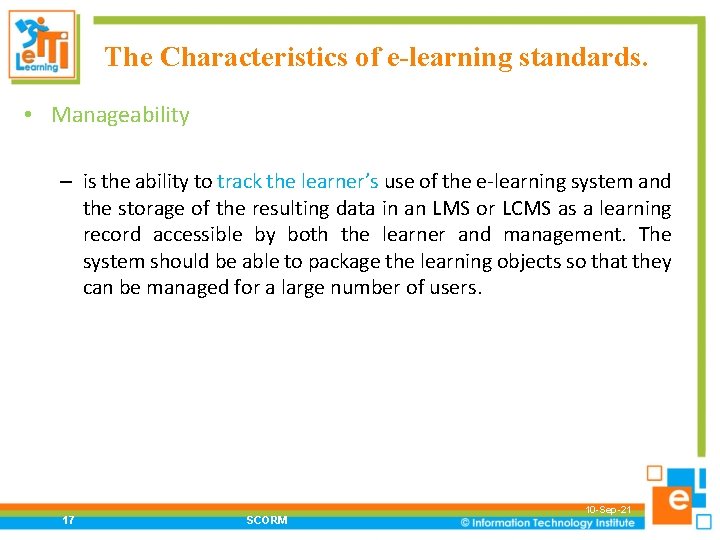
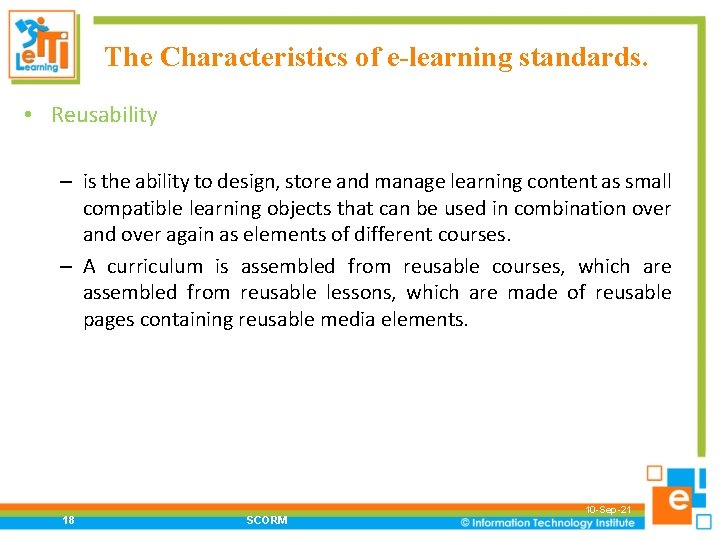
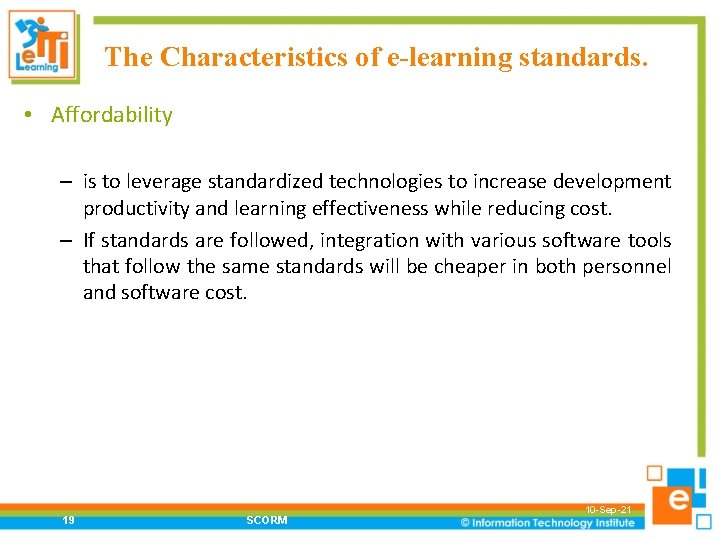
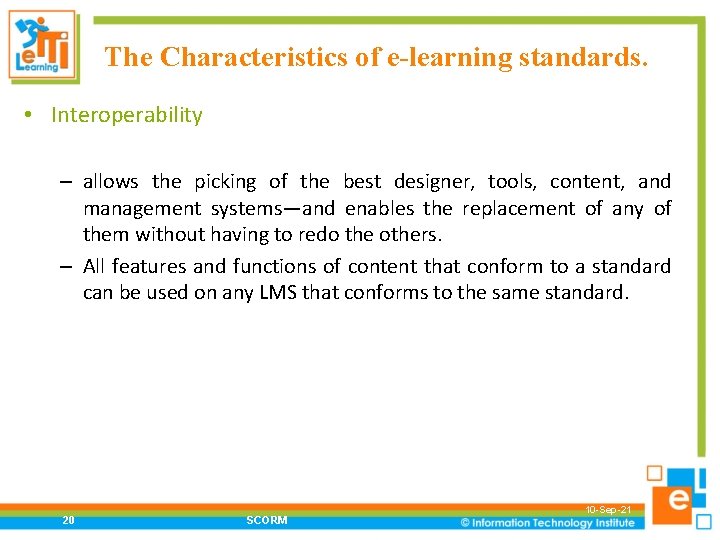
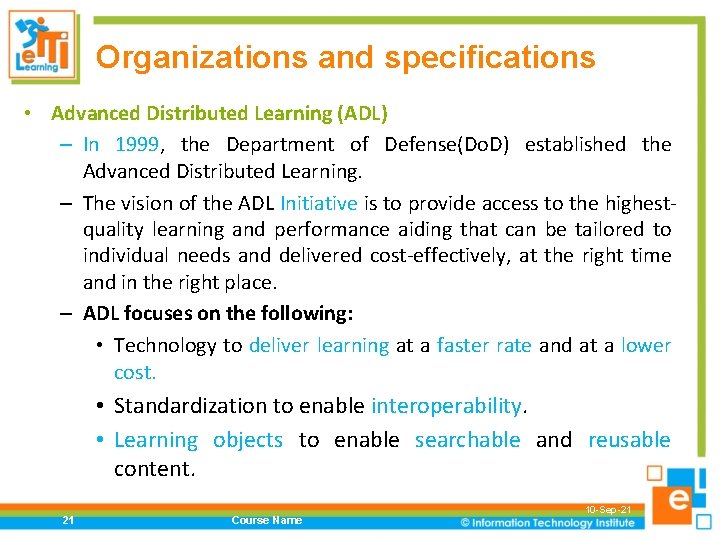
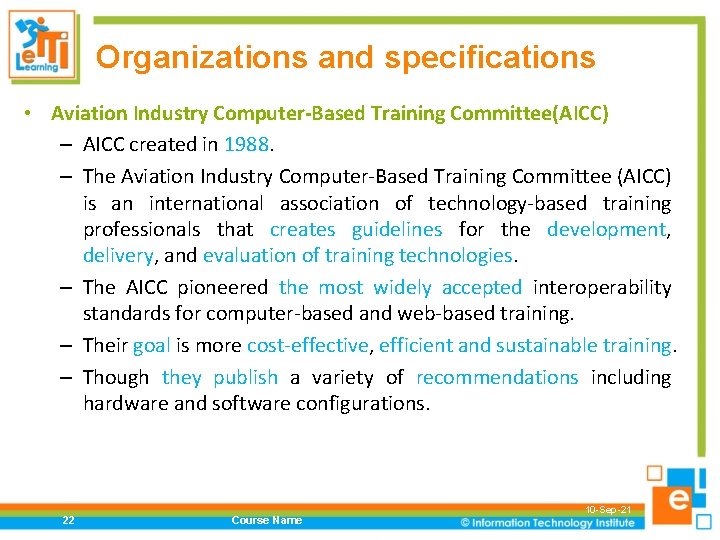
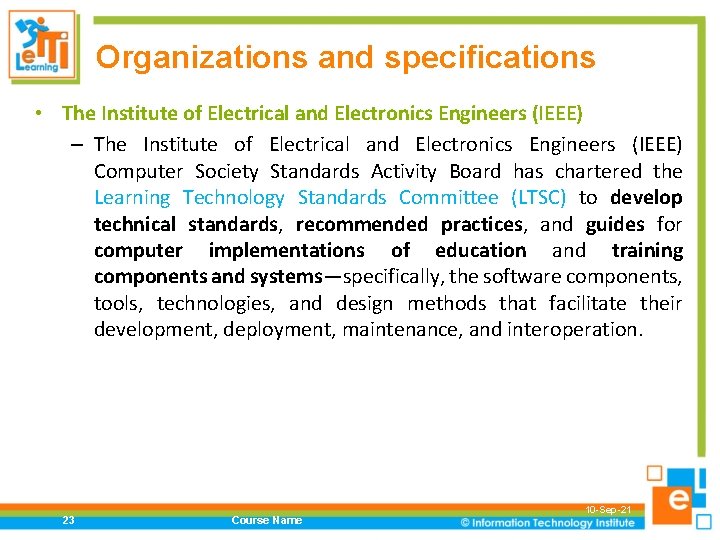
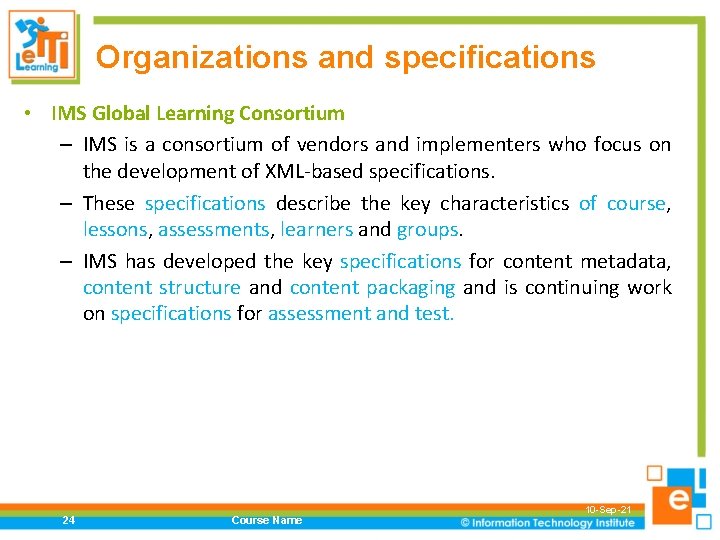
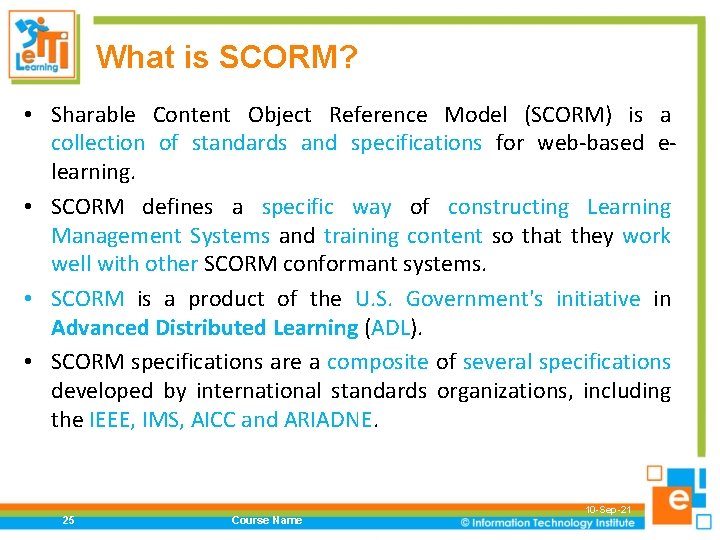
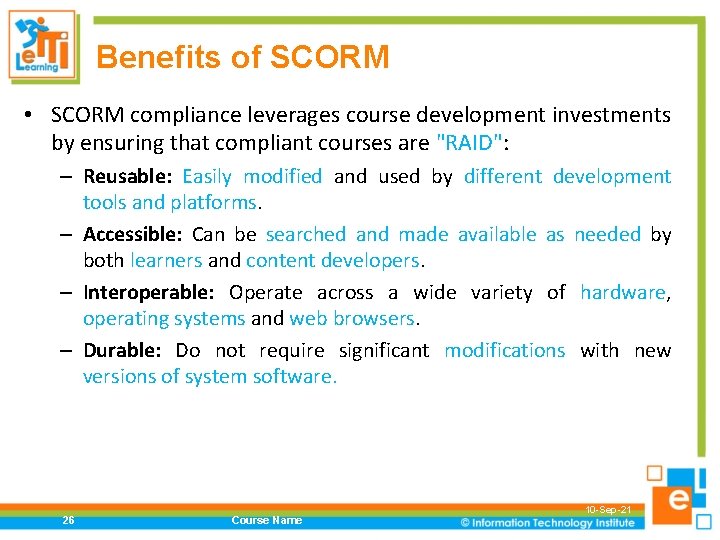
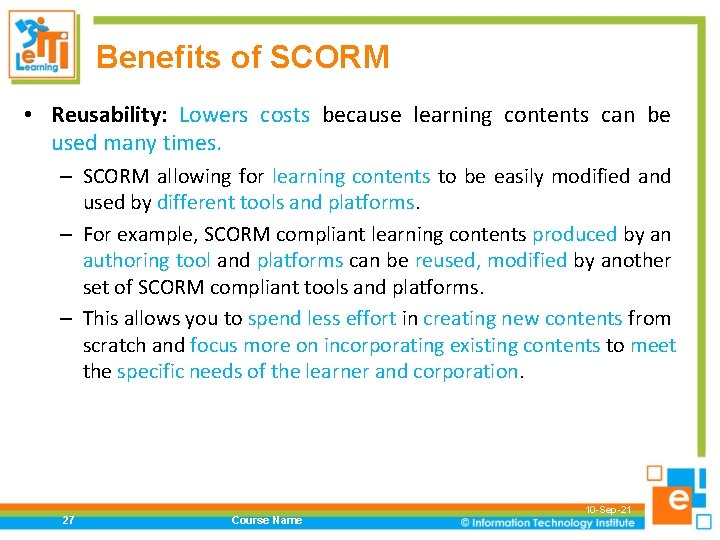
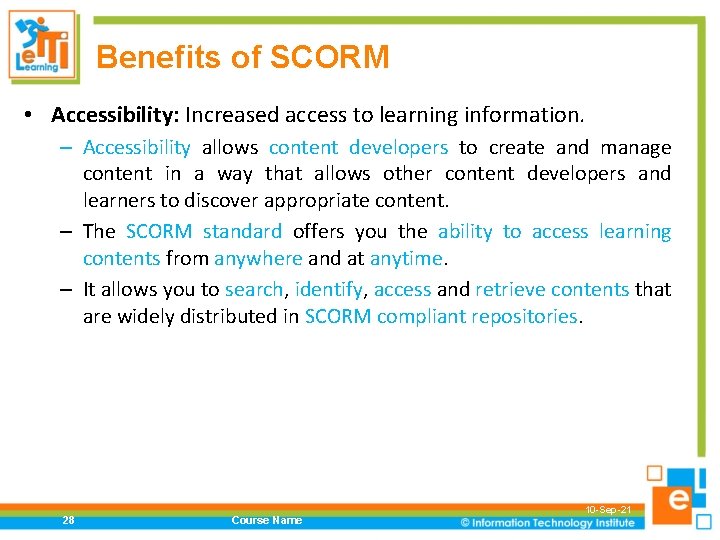
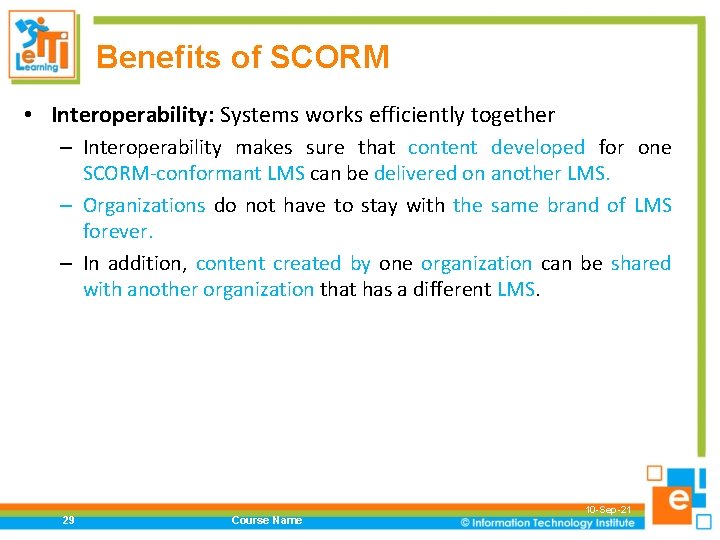
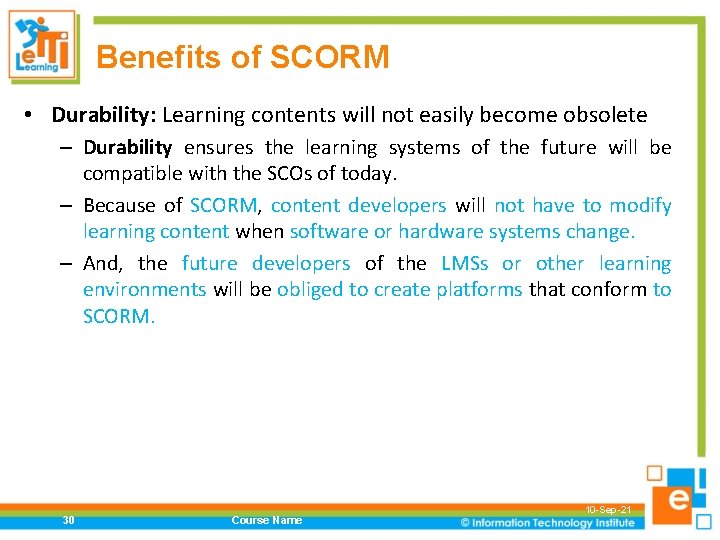
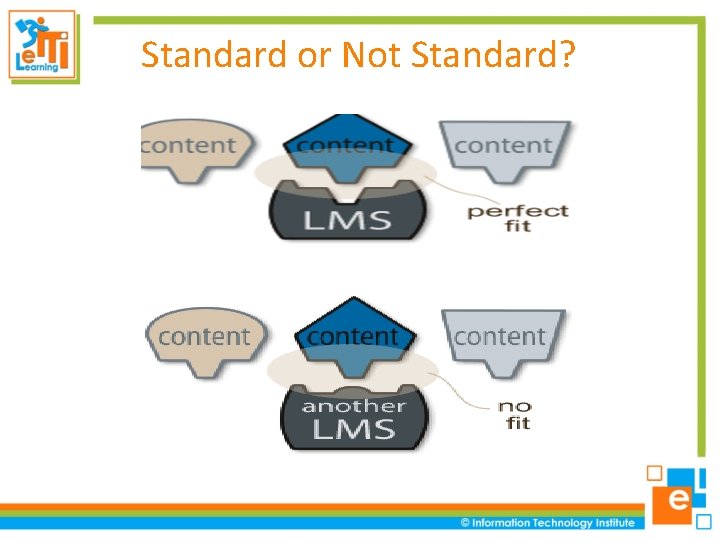
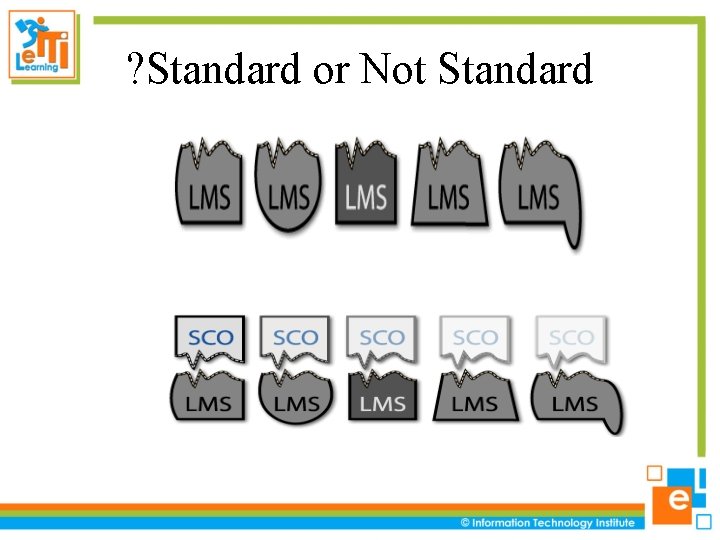
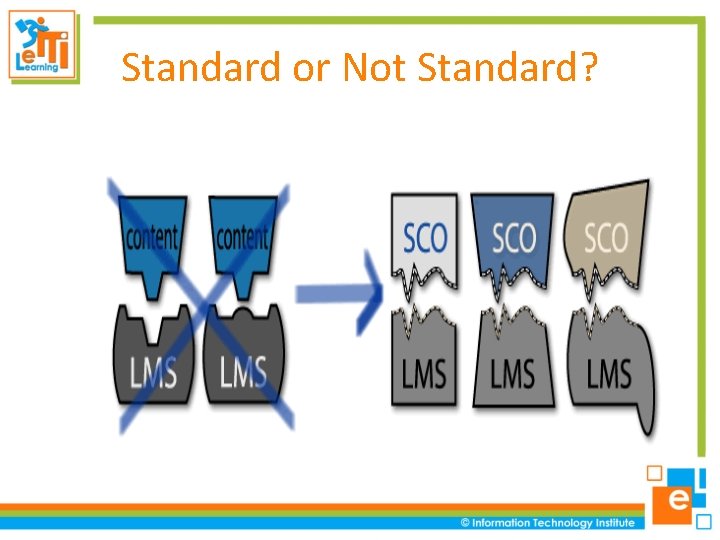
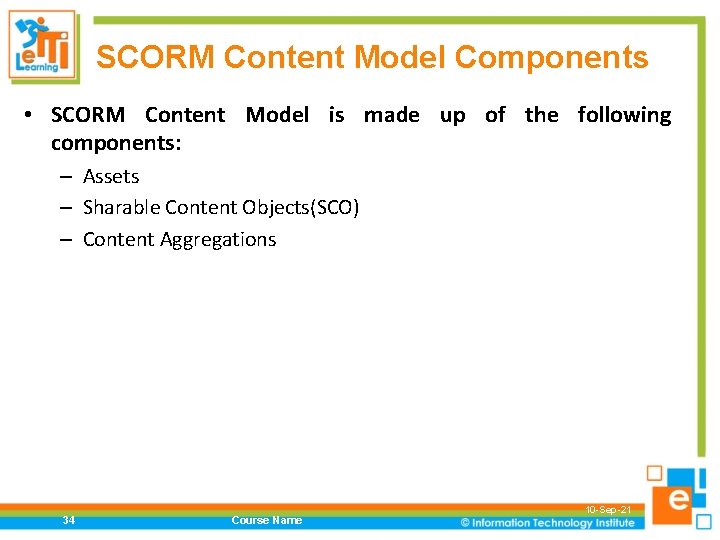
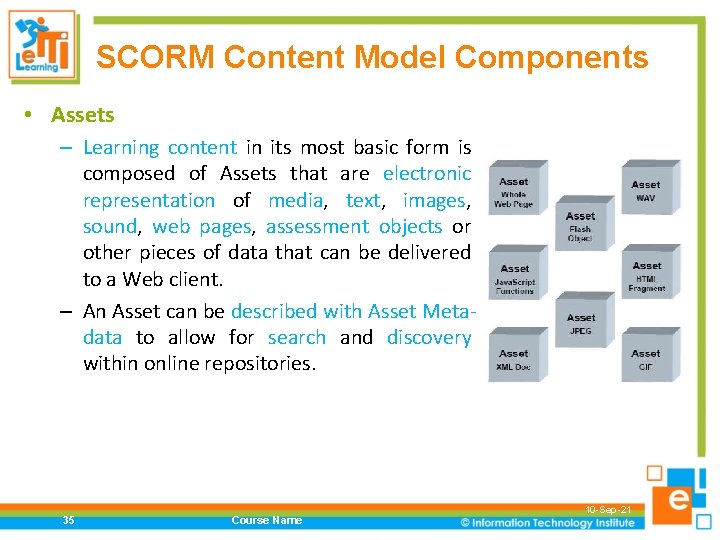
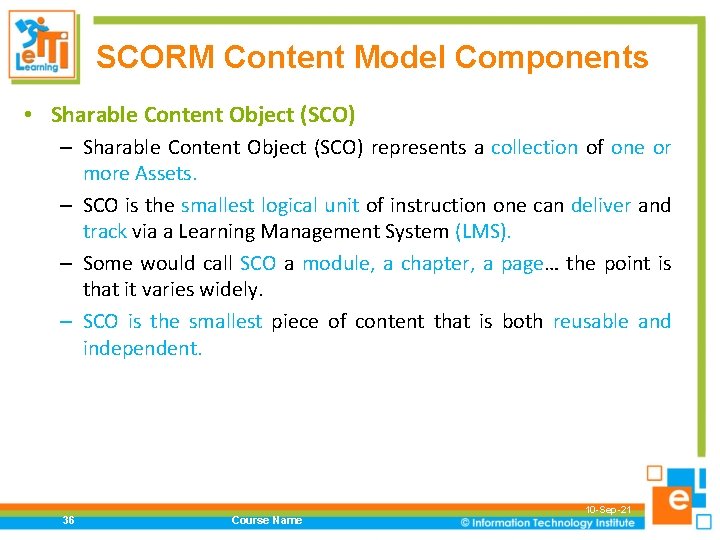
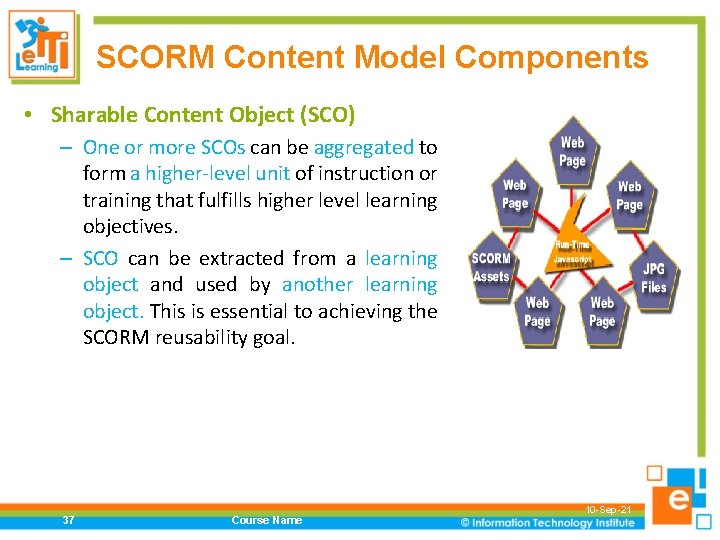
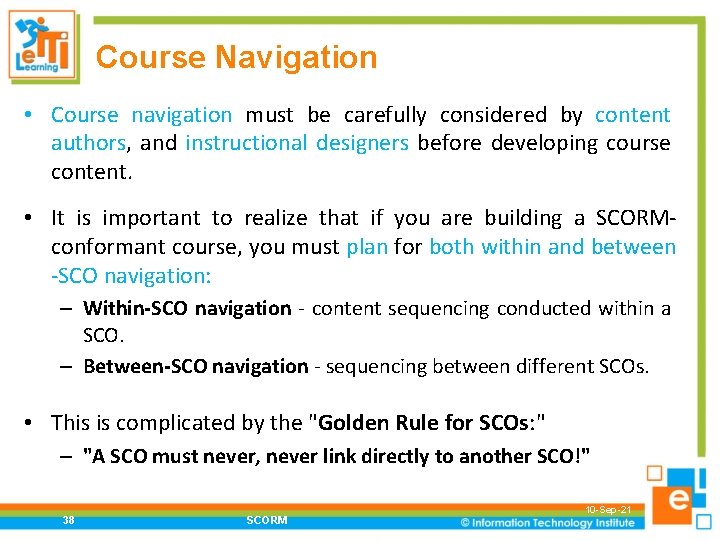
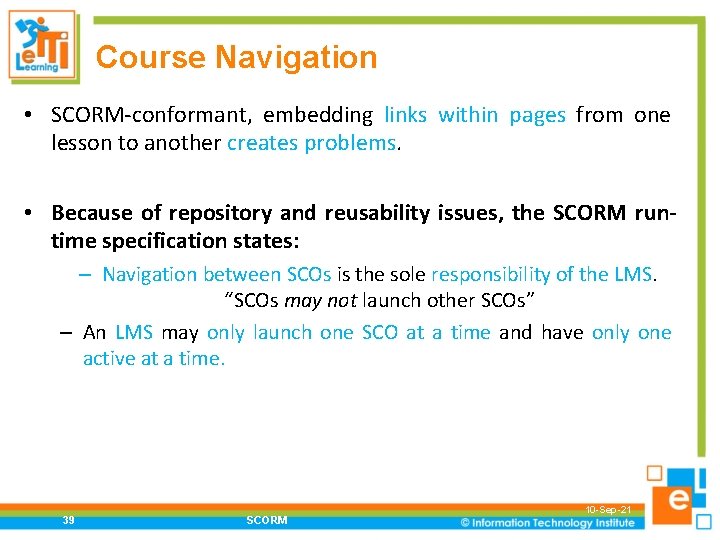
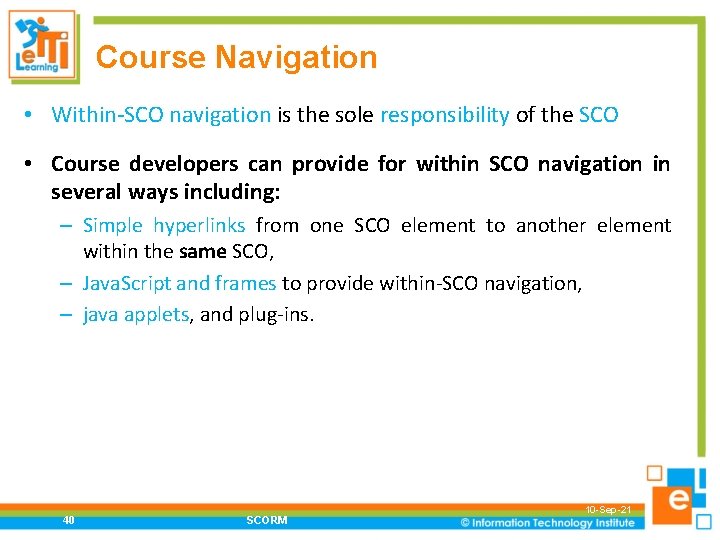
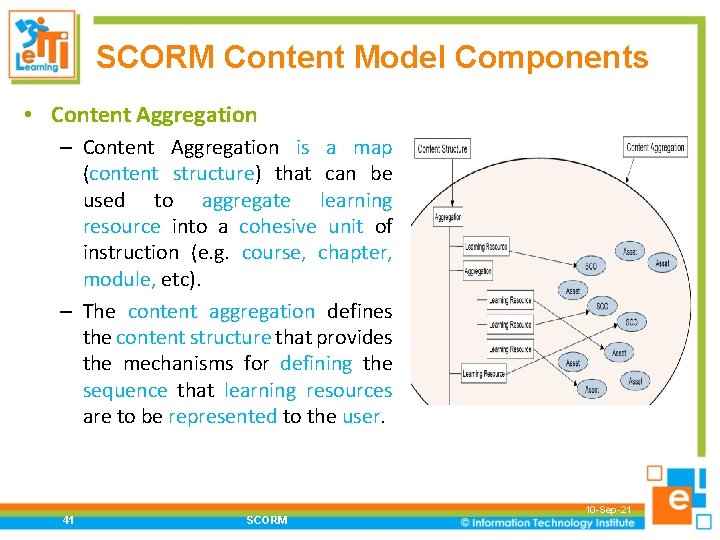
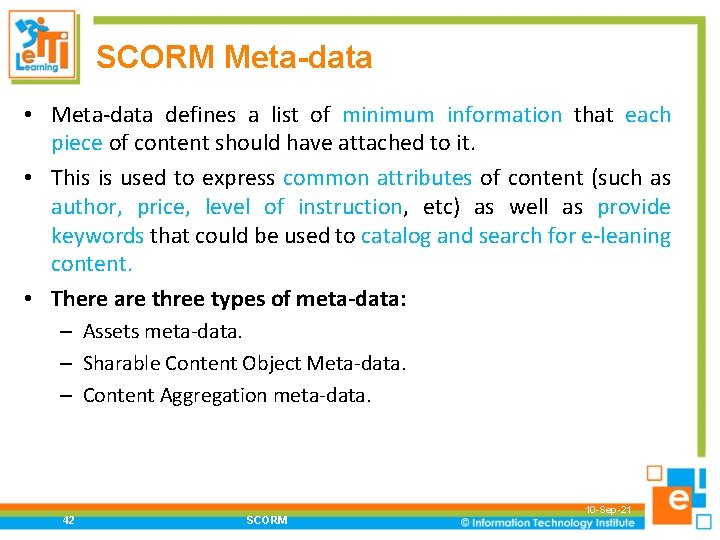
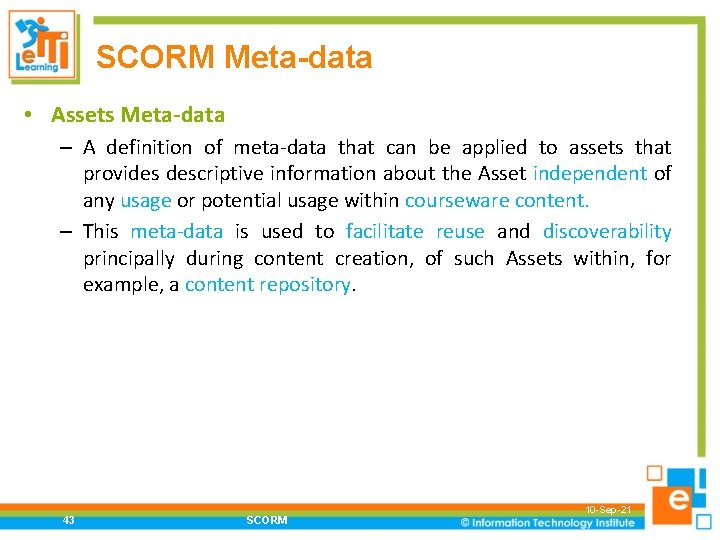
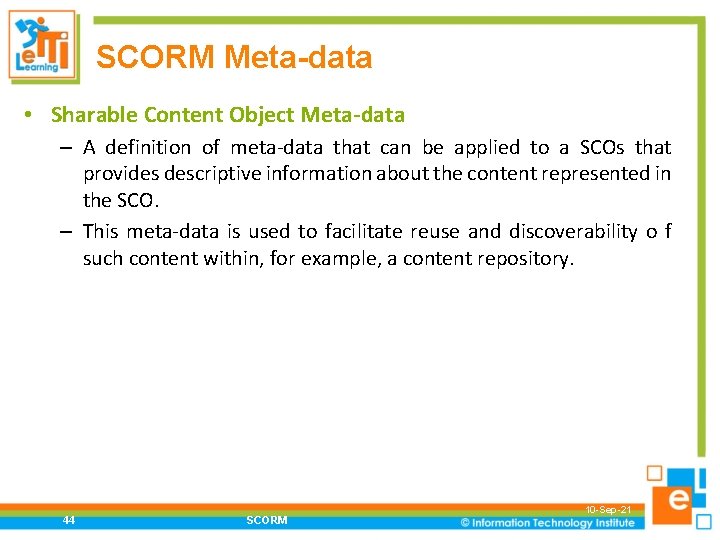
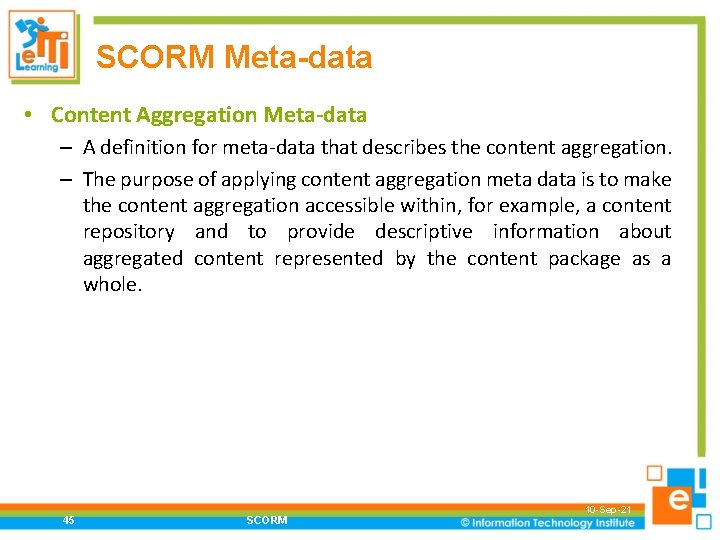

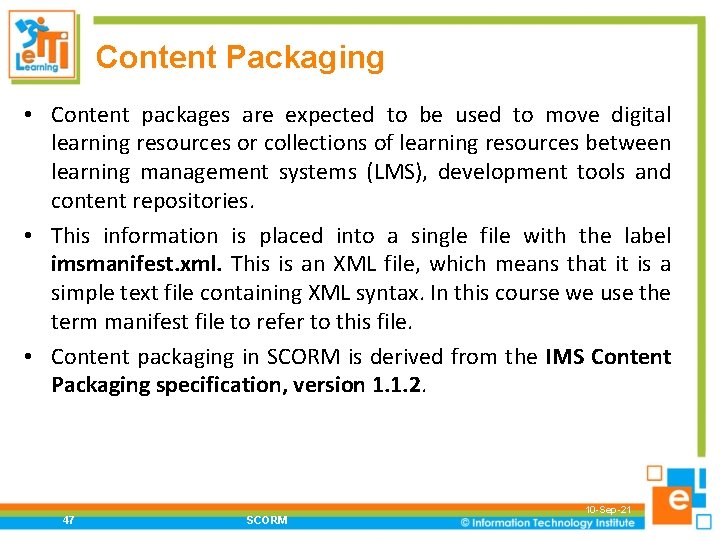
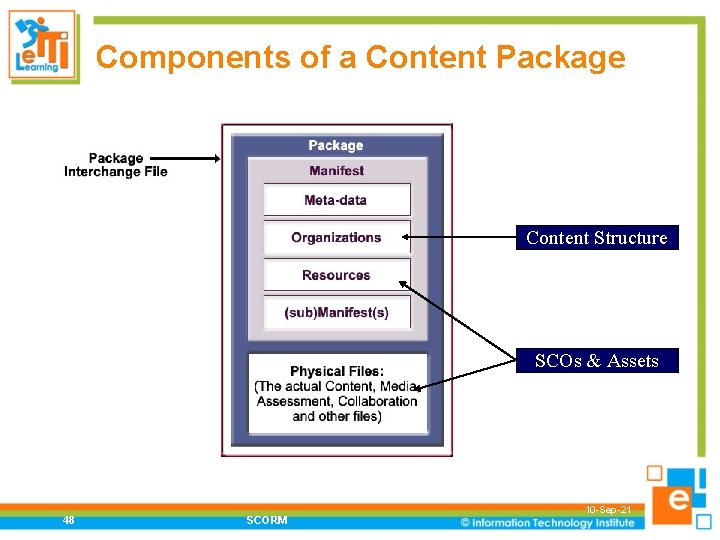
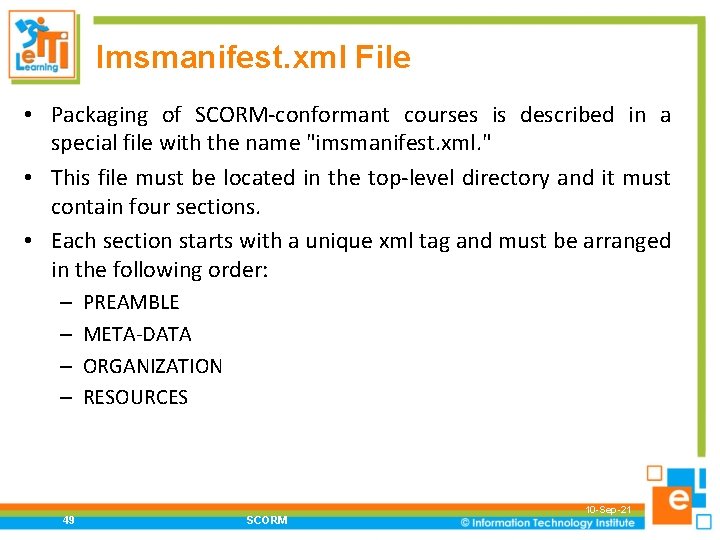
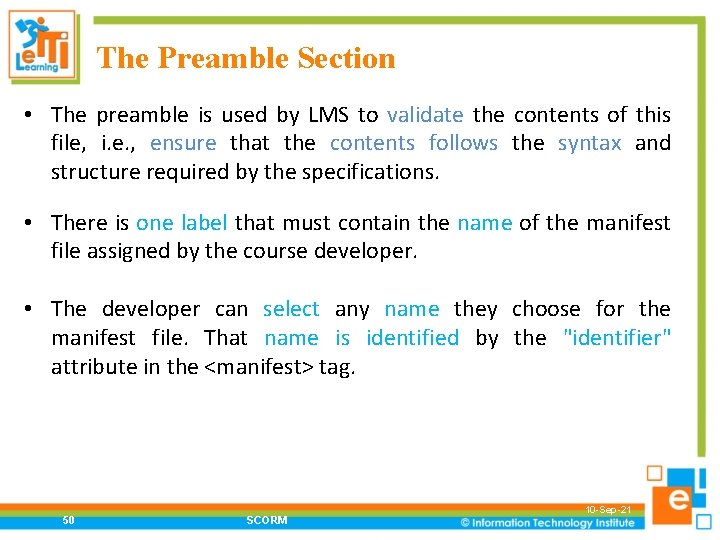
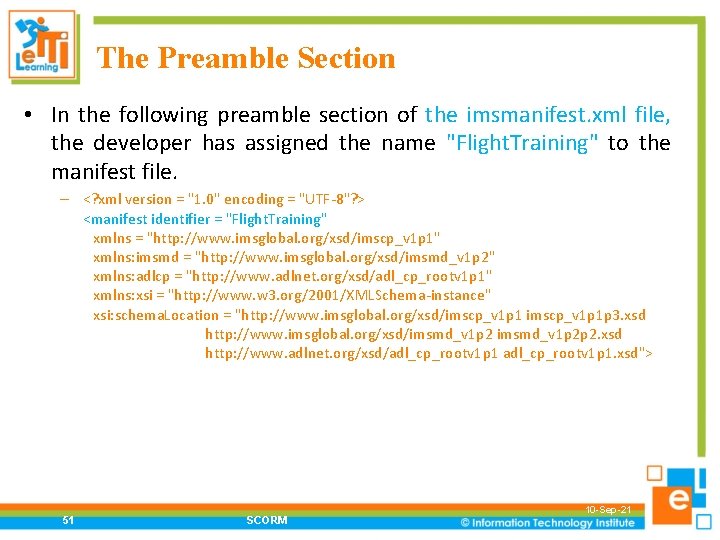
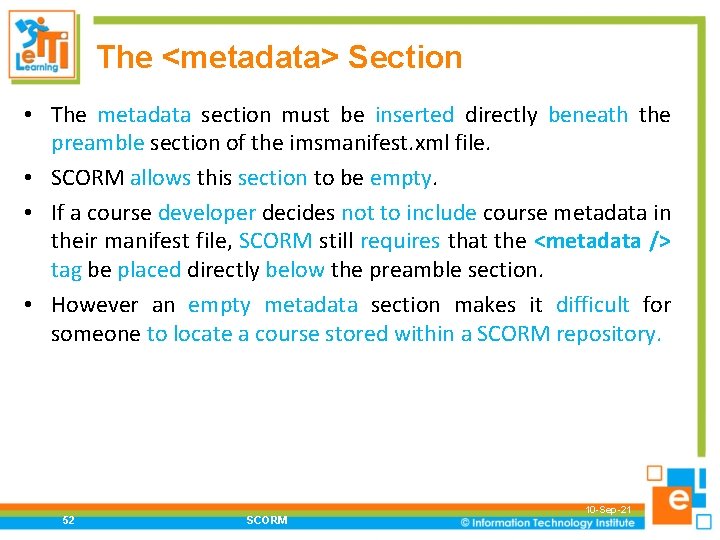
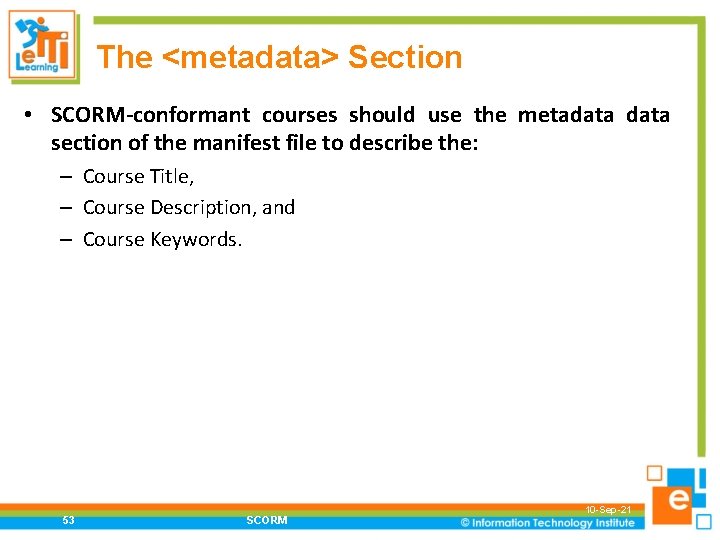
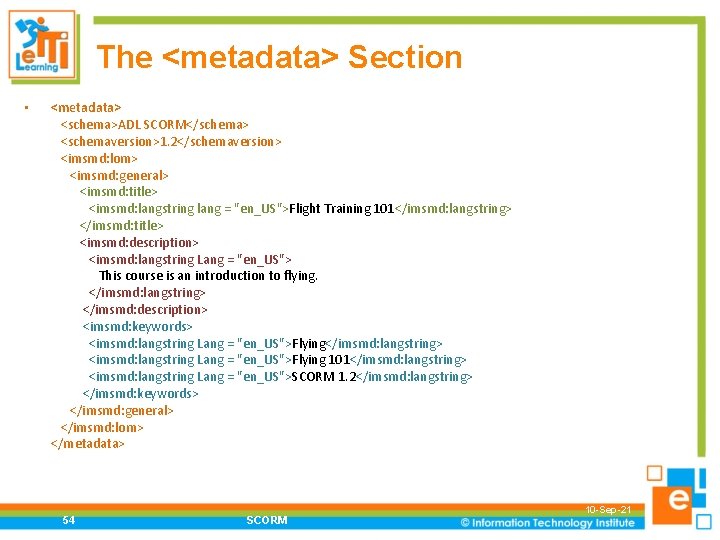
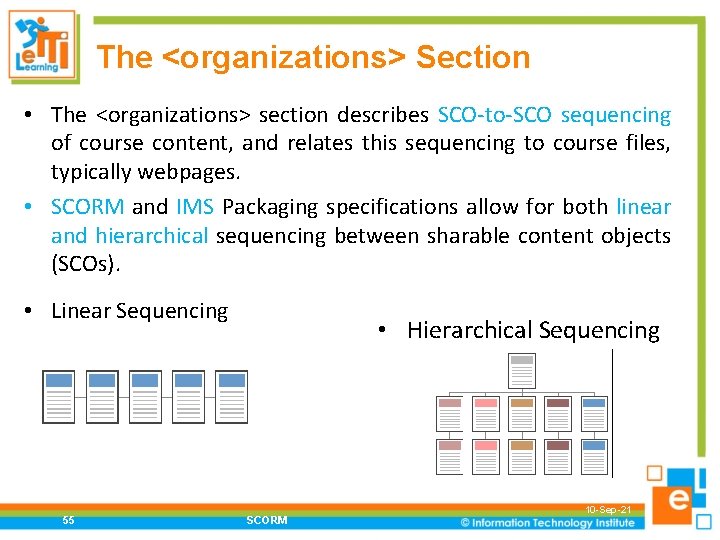
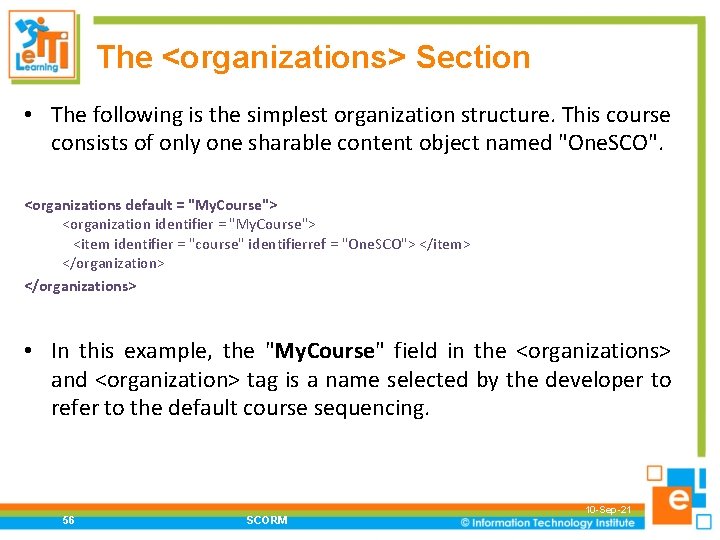
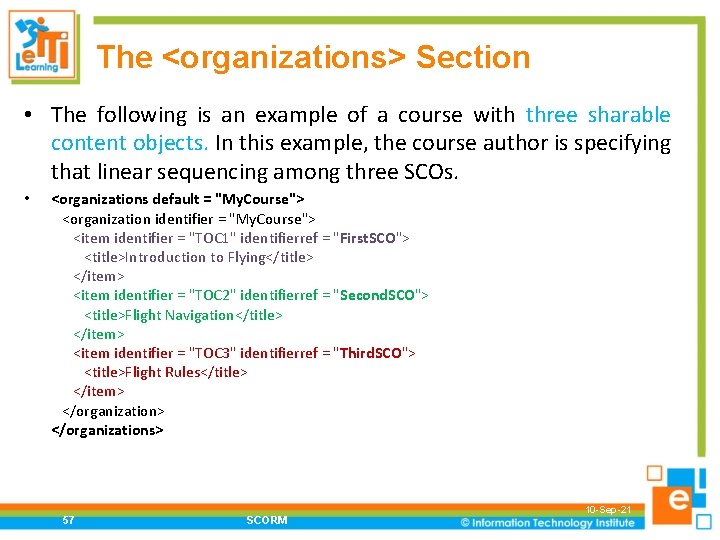
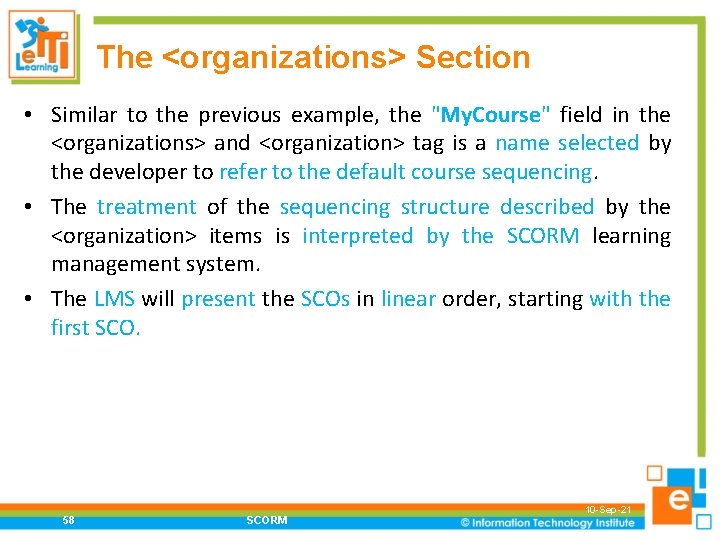
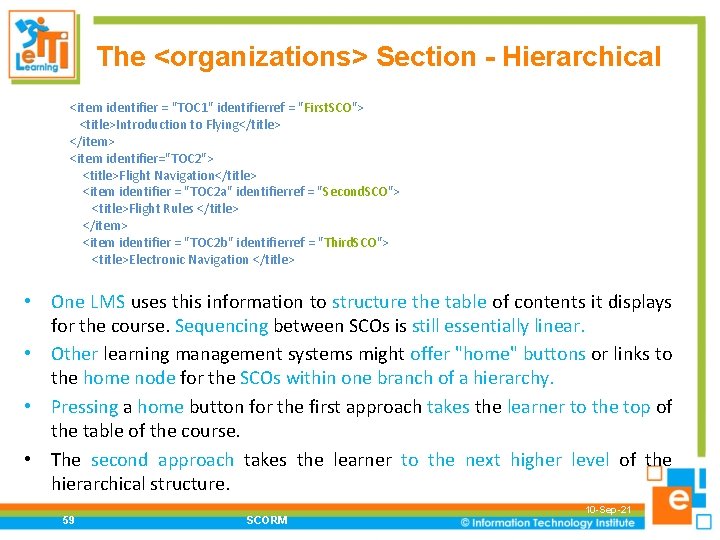
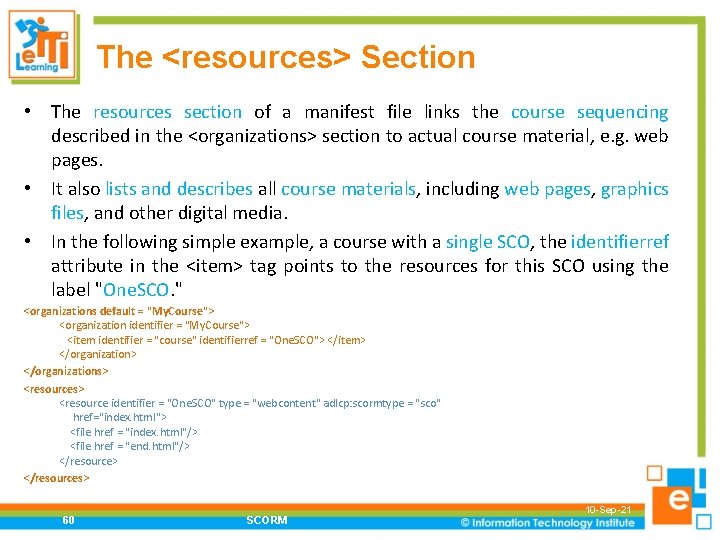
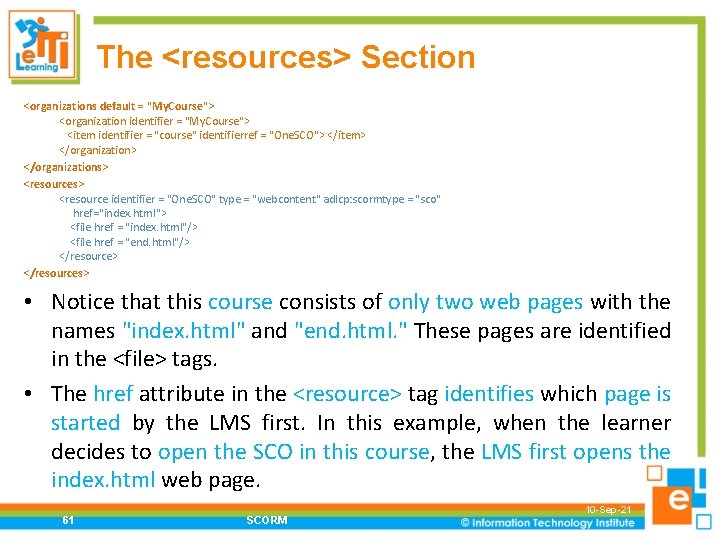
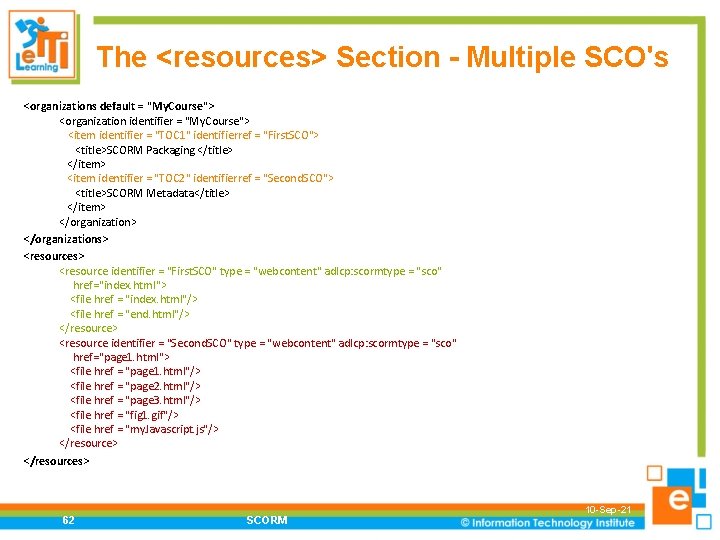
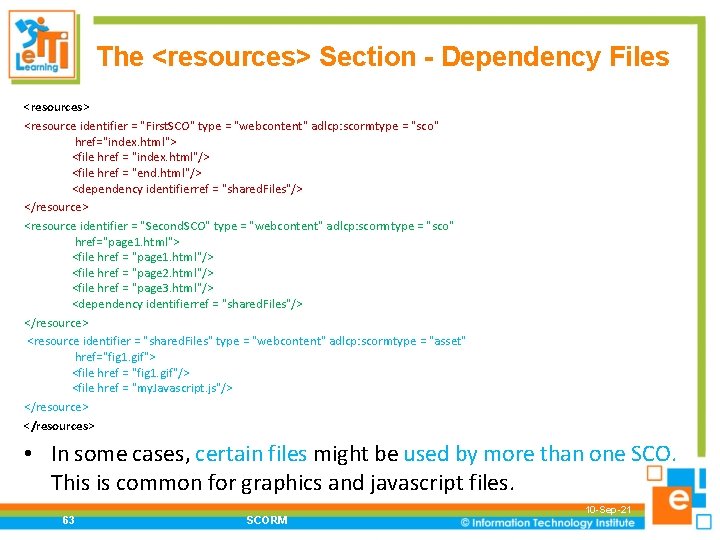
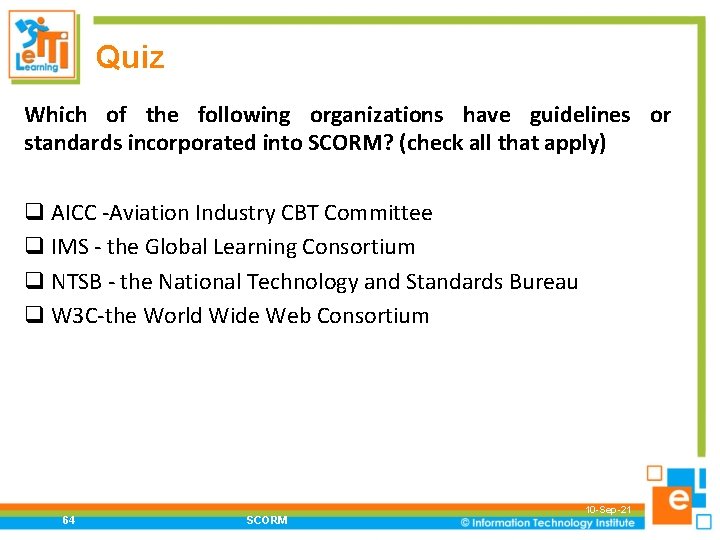
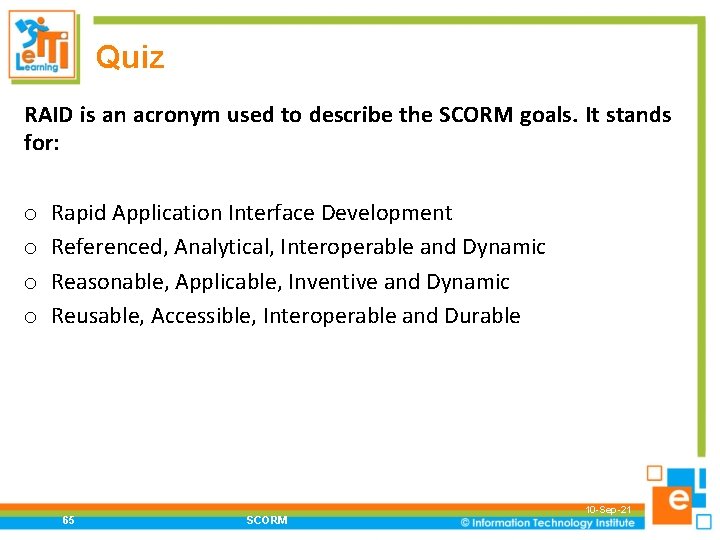
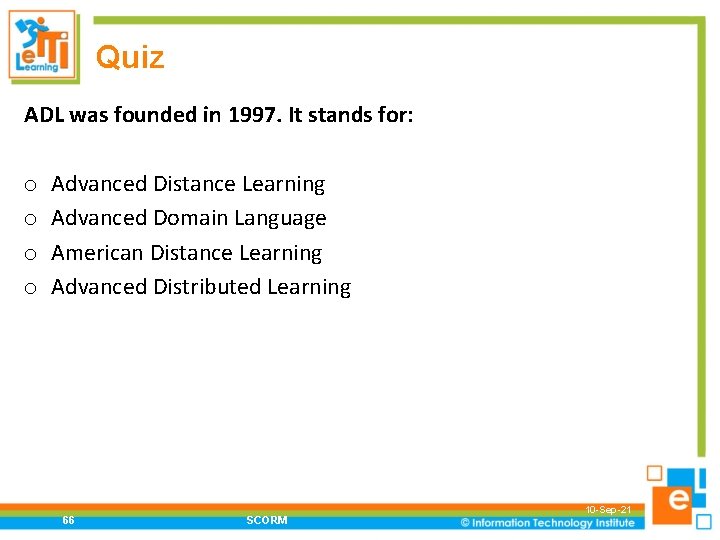
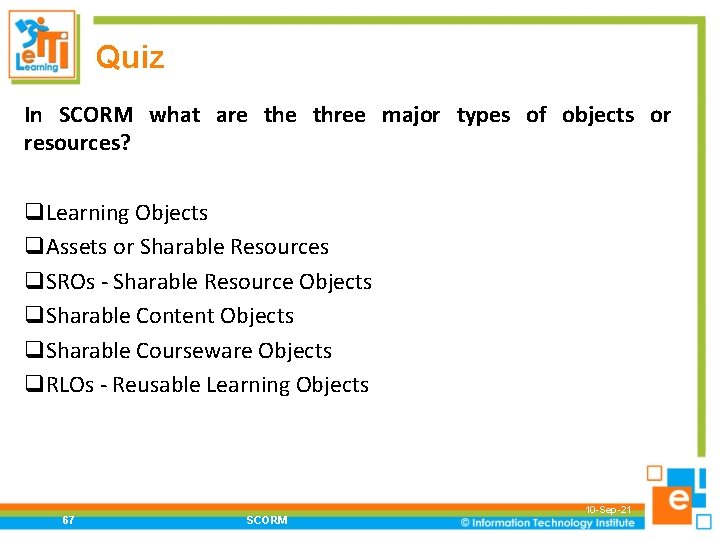
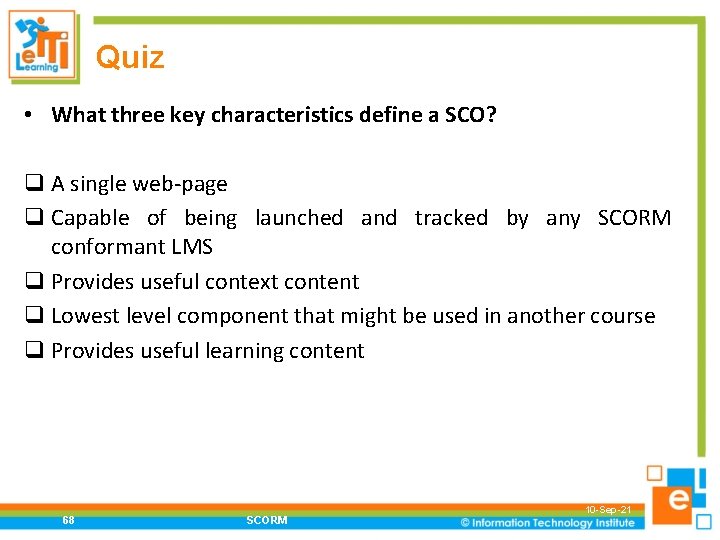
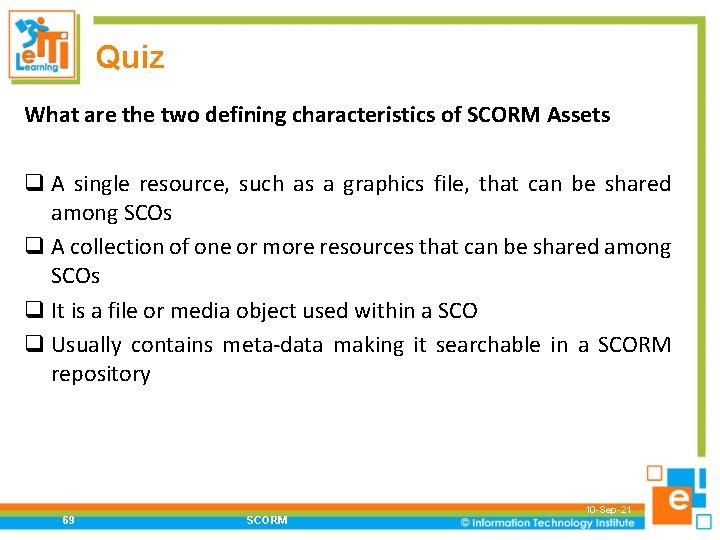
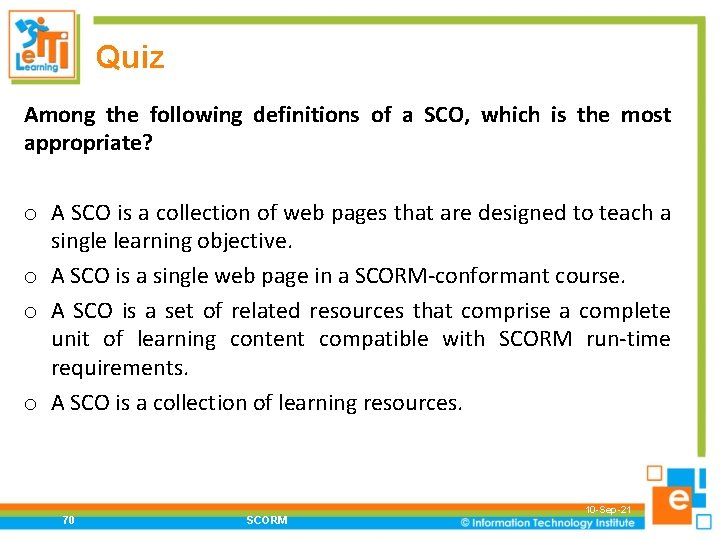
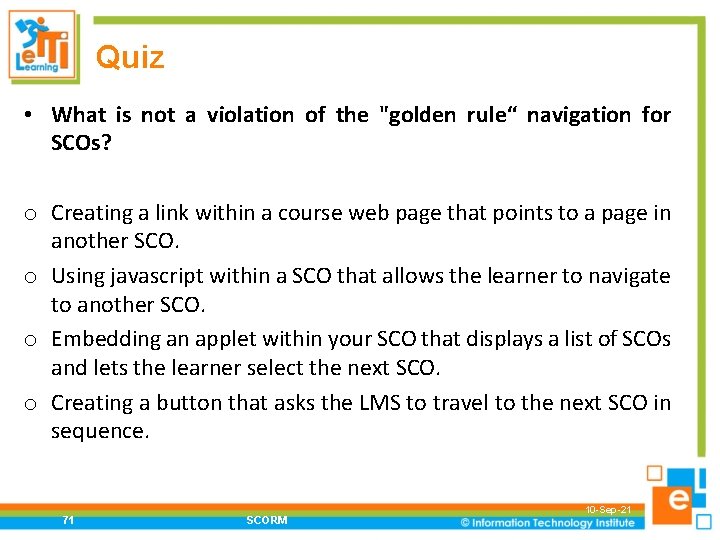
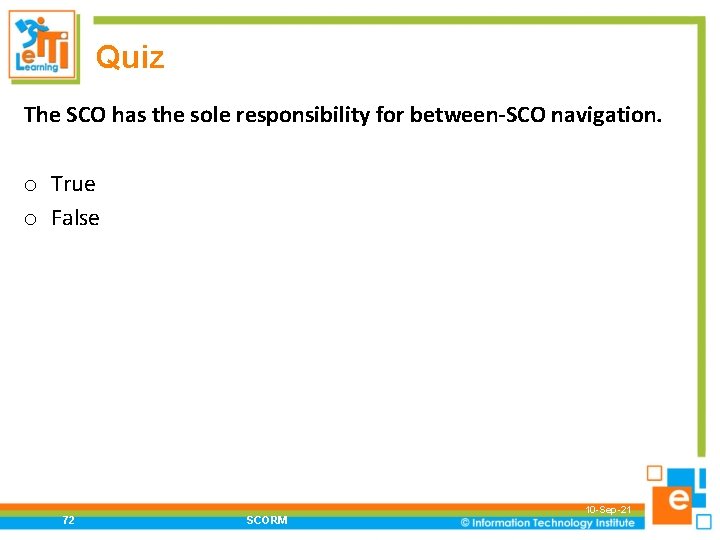
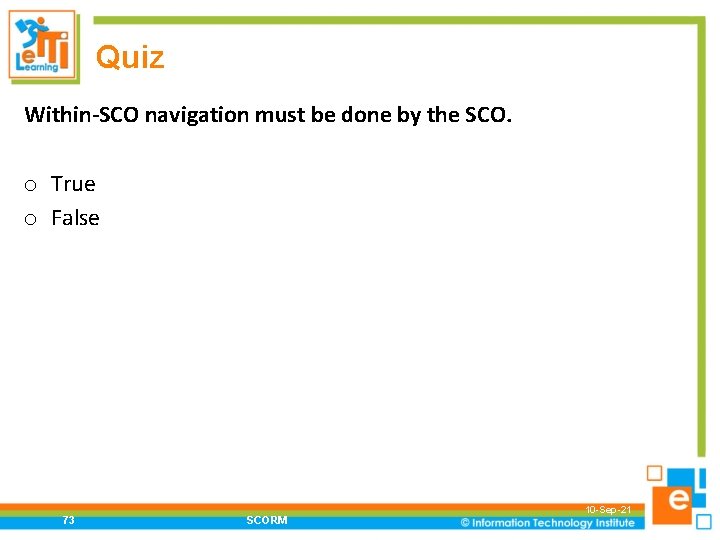
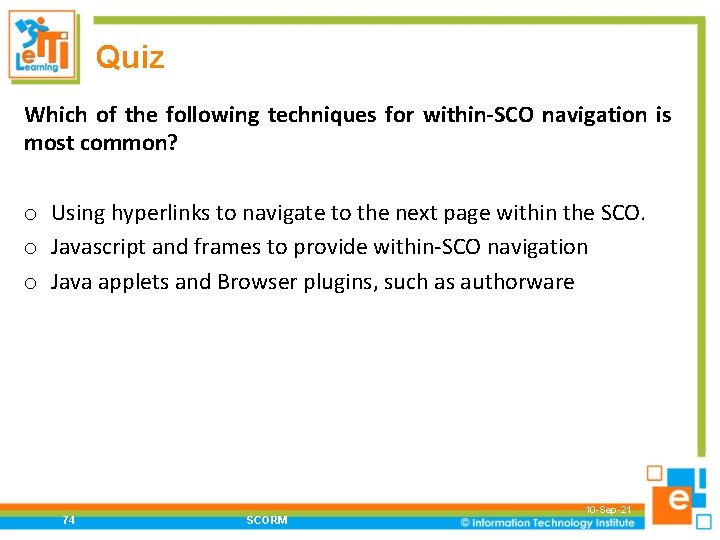
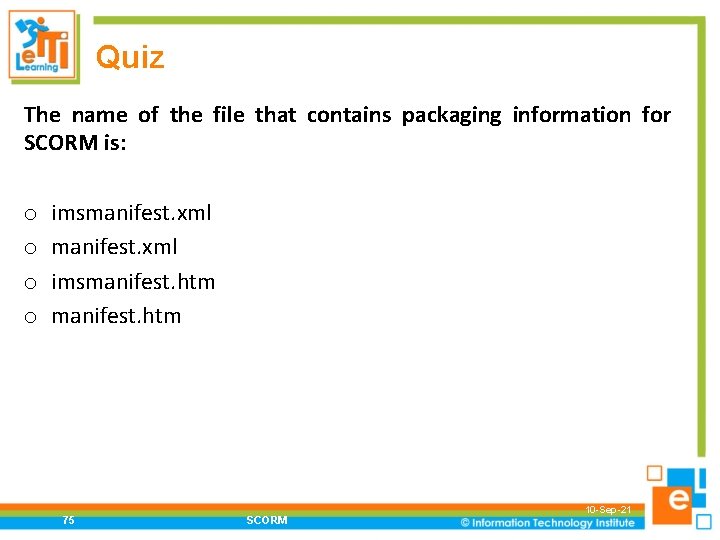
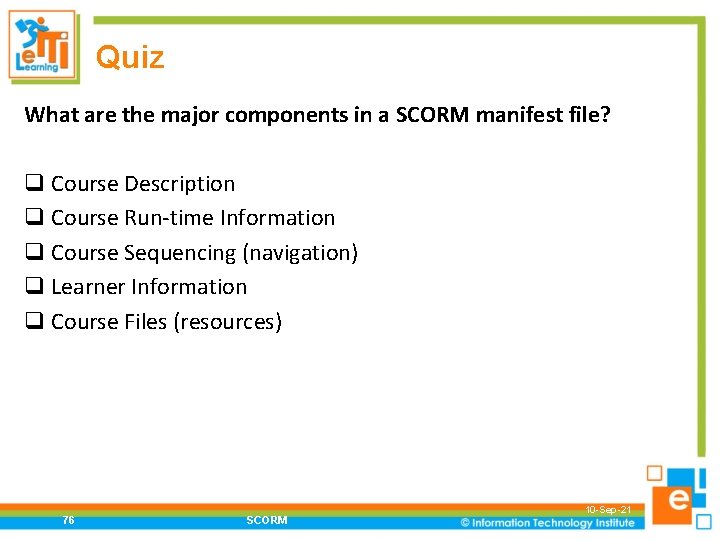
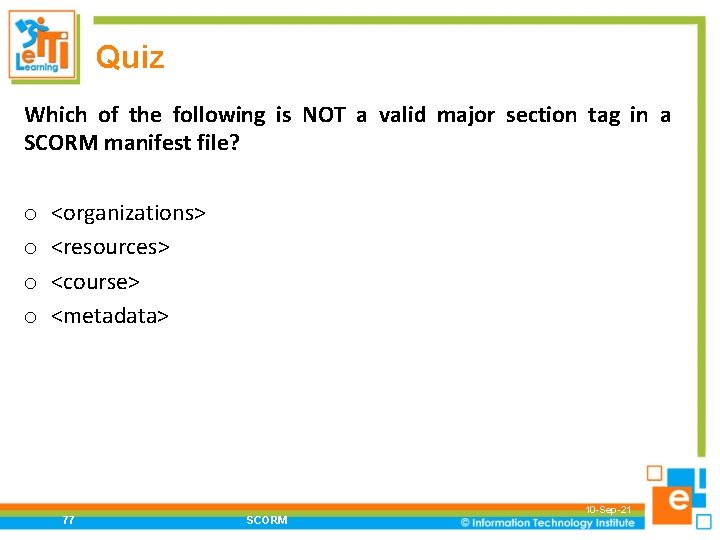
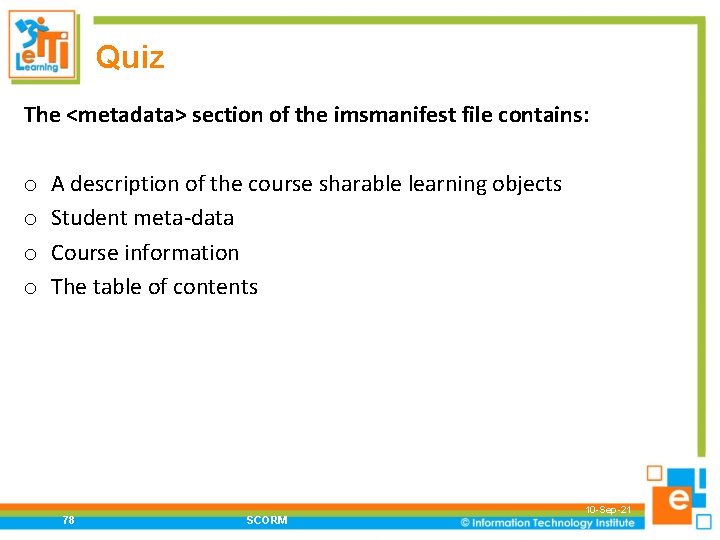
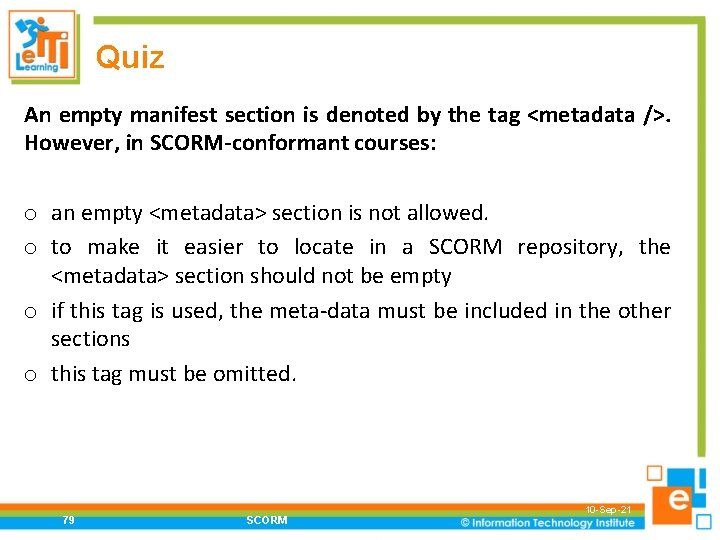
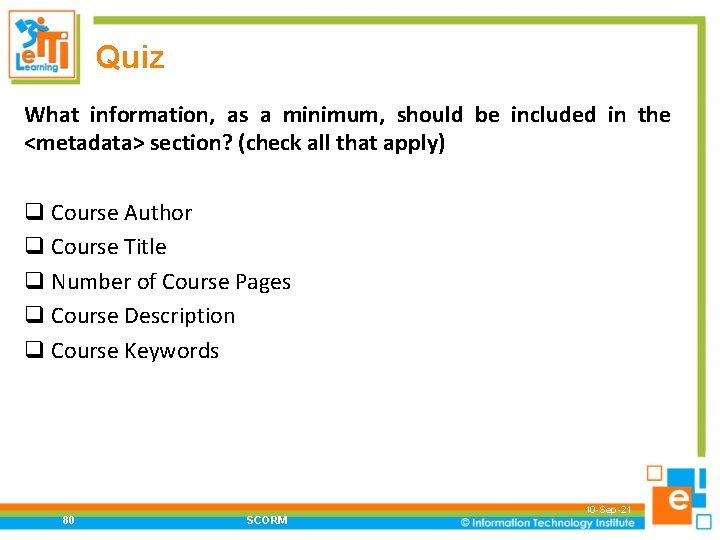
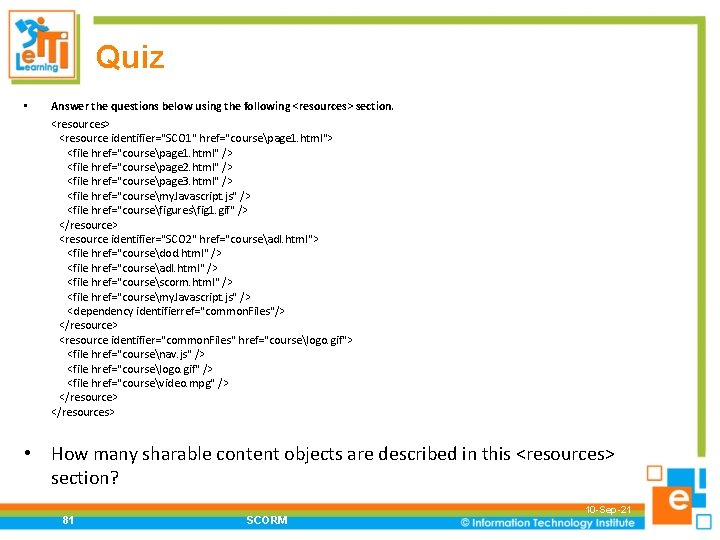
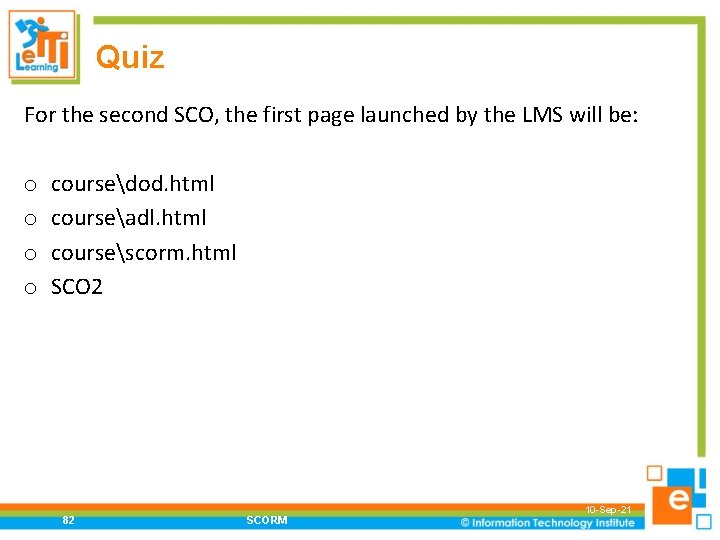
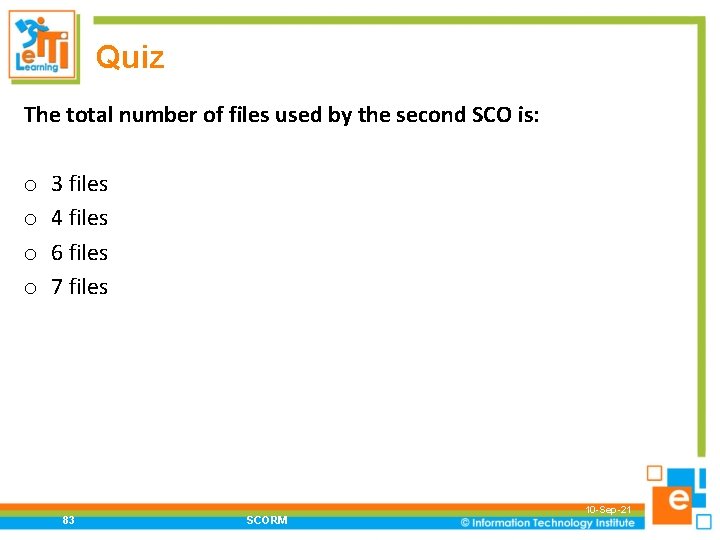
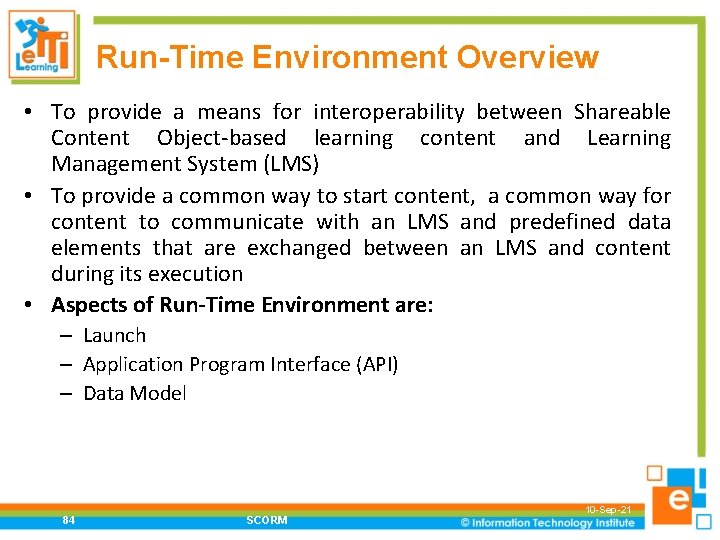
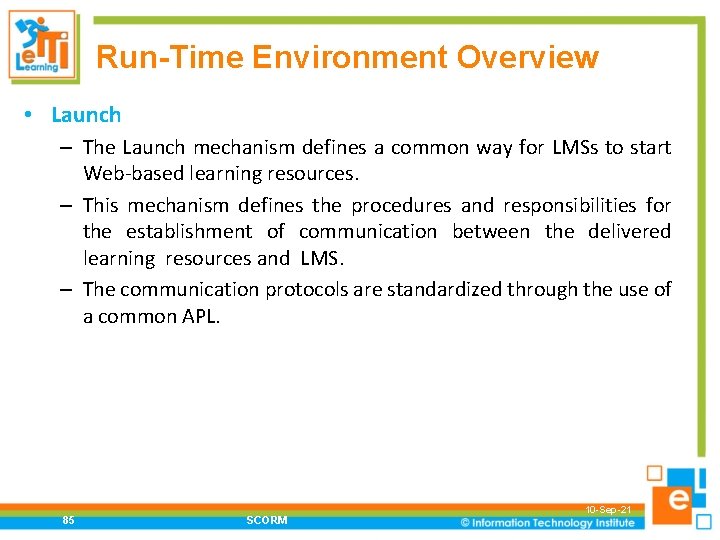
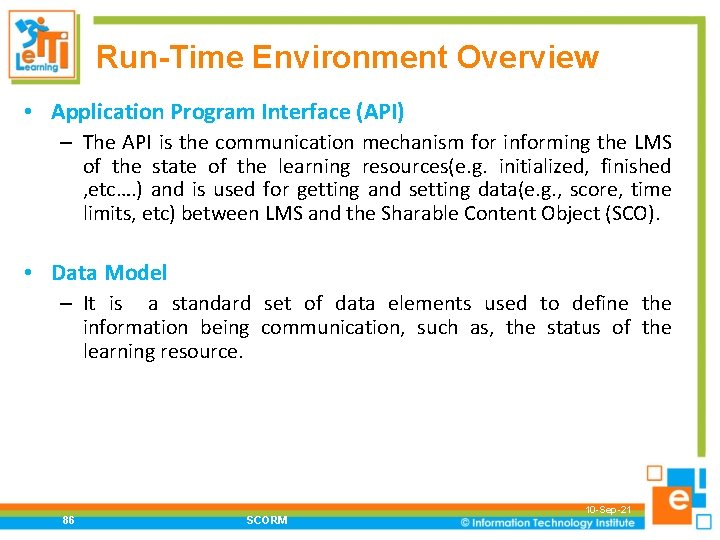
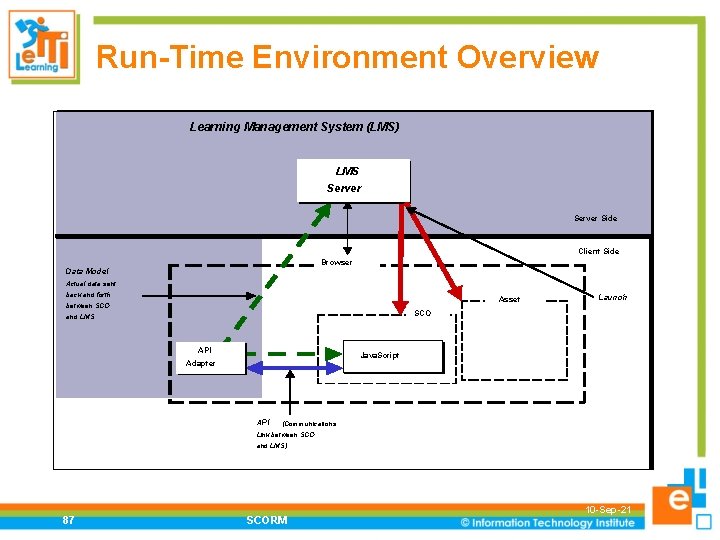
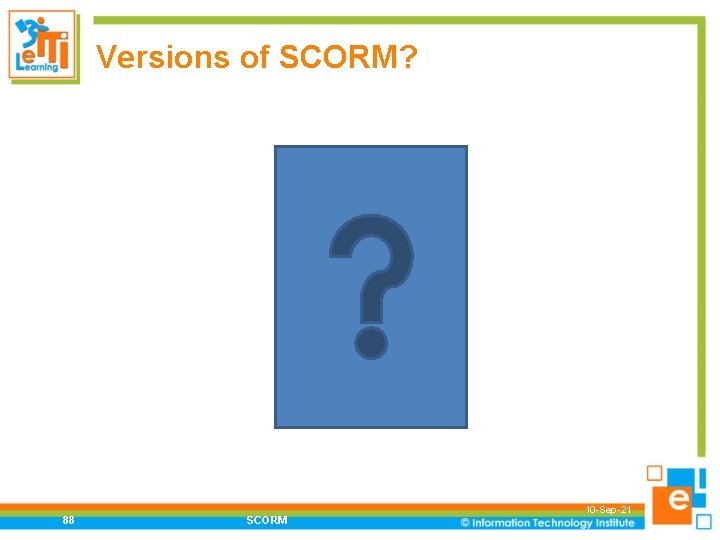
- Slides: 88
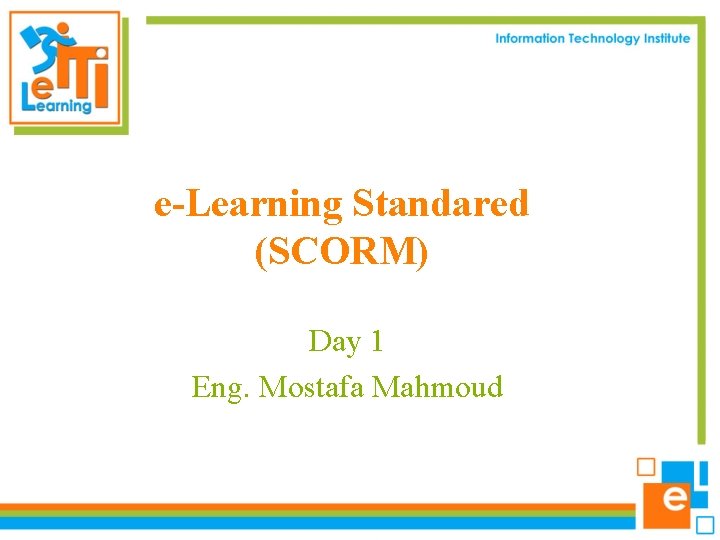
e-Learning Standared (SCORM) Day 1 Eng. Mostafa Mahmoud
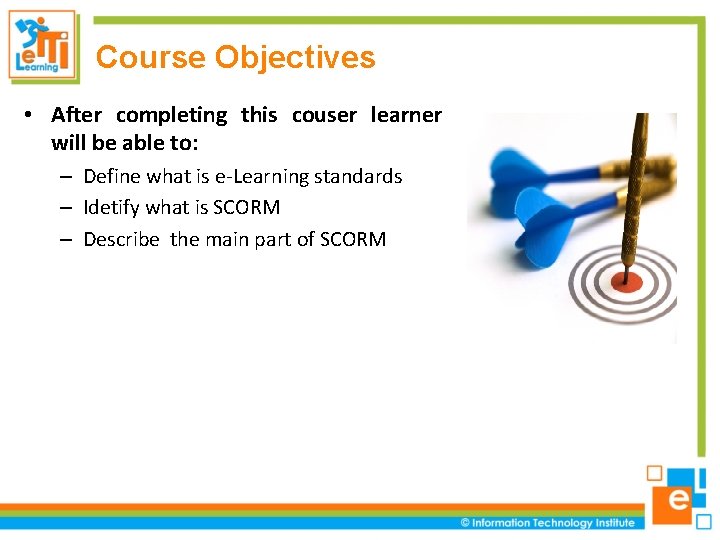
Course Objectives • After completing this couser learner will be able to: – Define what is e-Learning standards – Idetify what is SCORM – Describe the main part of SCORM
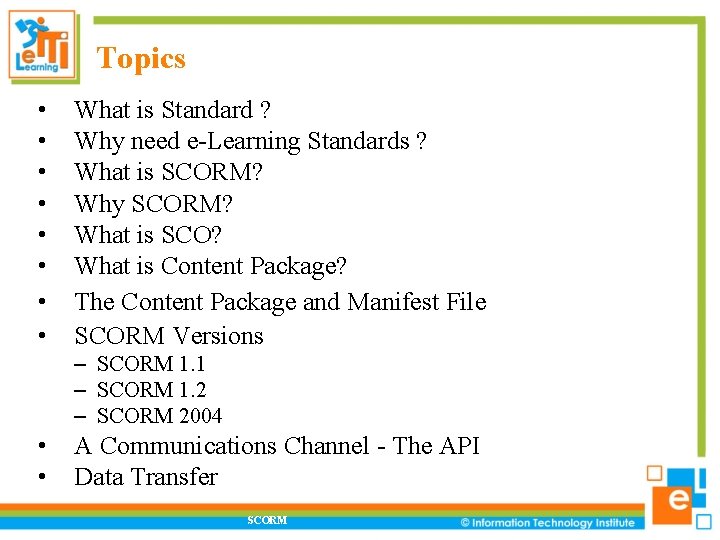
Topics • • What is Standard ? Why need e-Learning Standards ? What is SCORM? Why SCORM? What is SCO? What is Content Package? The Content Package and Manifest File SCORM Versions – SCORM 1. 1 – SCORM 1. 2 – SCORM 2004 • • A Communications Channel - The API Data Transfer SCORM
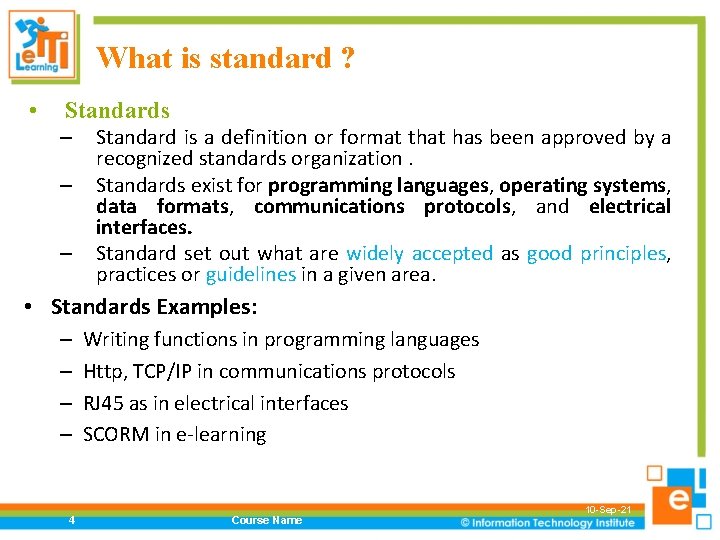
What is standard ? • Standards – – – Standard is a definition or format that has been approved by a recognized standards organization. Standards exist for programming languages, operating systems, data formats, communications protocols, and electrical interfaces. Standard set out what are widely accepted as good principles, practices or guidelines in a given area. • Standards Examples: – – 4 Writing functions in programming languages Http, TCP/IP in communications protocols RJ 45 as in electrical interfaces SCORM in e-learning Course Name 10 -Sep-21
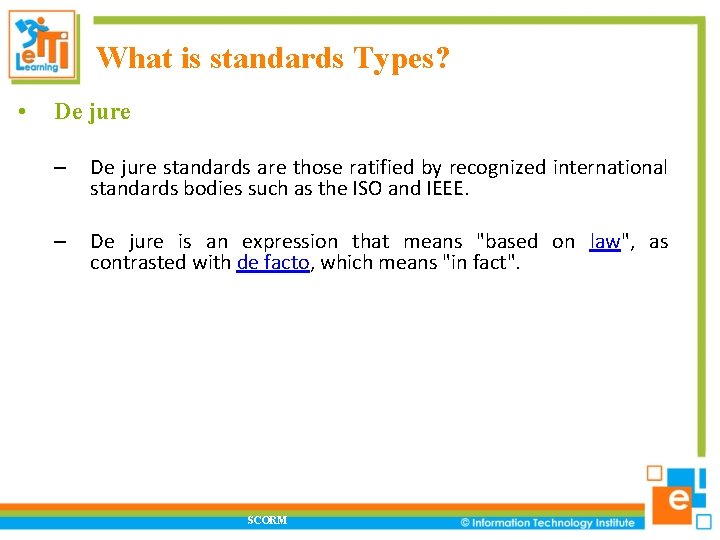
What is standards Types? • De jure – De jure standards are those ratified by recognized international standards bodies such as the ISO and IEEE. – De jure is an expression that means "based on law", as contrasted with de facto, which means "in fact". SCORM
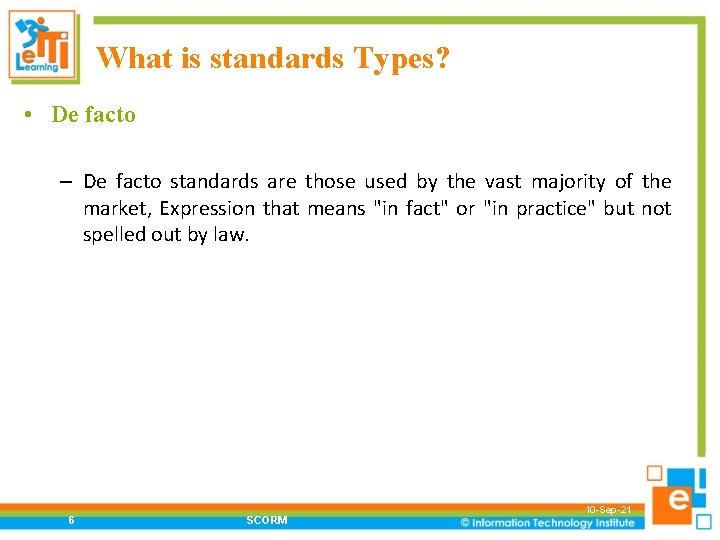
What is standards Types? • De facto – De facto standards are those used by the vast majority of the market, Expression that means "in fact" or "in practice" but not spelled out by law. 6 SCORM 10 -Sep-21
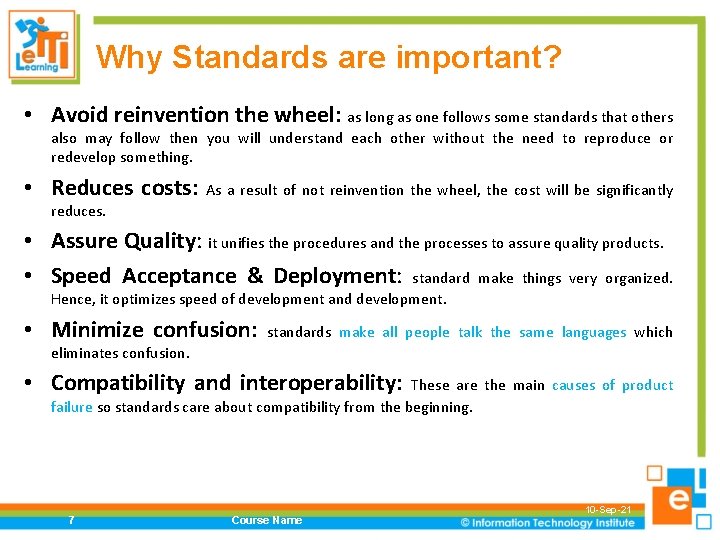
Why Standards are important? • Avoid reinvention the wheel: as long as one follows some standards that others also may follow then you will understand each other without the need to reproduce or redevelop something. • Reduces costs: As a result of not reinvention the wheel, the cost will be significantly reduces. • Assure Quality: it unifies the procedures and the processes to assure quality products. • Speed Acceptance & Deployment: standard make things very organized. Hence, it optimizes speed of development and development. • Minimize confusion: standards make all people talk the same languages which eliminates confusion. • Compatibility and interoperability: These are the main causes of product failure so standards care about compatibility from the beginning. 7 Course Name 10 -Sep-21
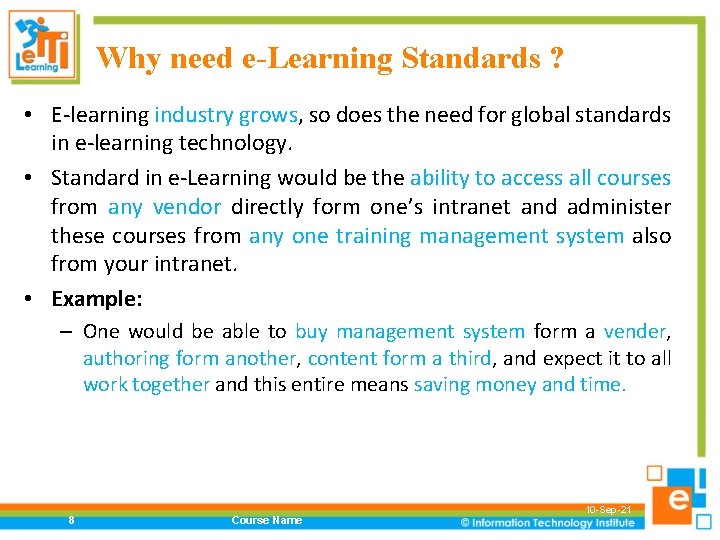
Why need e-Learning Standards ? • E-learning industry grows, so does the need for global standards in e-learning technology. • Standard in e-Learning would be the ability to access all courses from any vendor directly form one’s intranet and administer these courses from any one training management system also from your intranet. • Example: – One would be able to buy management system form a vender, authoring form another, content form a third, and expect it to all work together and this entire means saving money and time. 8 Course Name 10 -Sep-21
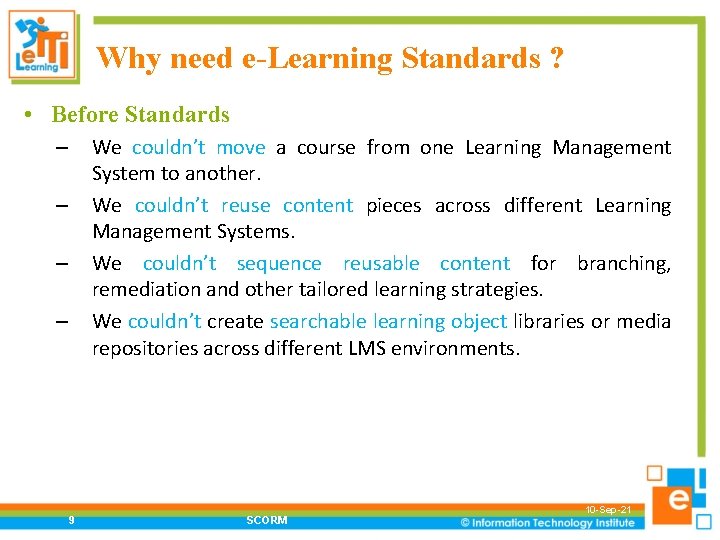
Why need e-Learning Standards ? • Before Standards We couldn’t move a course from one Learning Management System to another. We couldn’t reuse content pieces across different Learning Management Systems. We couldn’t sequence reusable content for branching, remediation and other tailored learning strategies. We couldn’t create searchable learning object libraries or media repositories across different LMS environments. – – 9 SCORM 10 -Sep-21
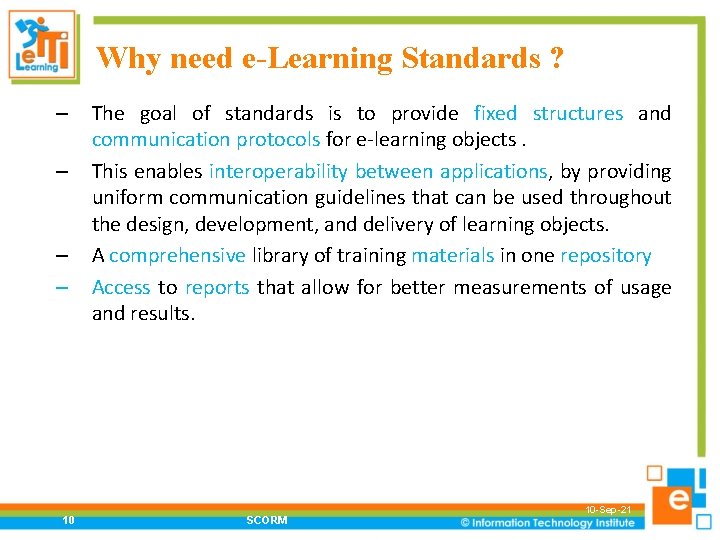
Why need e-Learning Standards ? – – 10 The goal of standards is to provide fixed structures and communication protocols for e-learning objects. This enables interoperability between applications, by providing uniform communication guidelines that can be used throughout the design, development, and delivery of learning objects. A comprehensive library of training materials in one repository Access to reports that allow for better measurements of usage and results. SCORM 10 -Sep-21
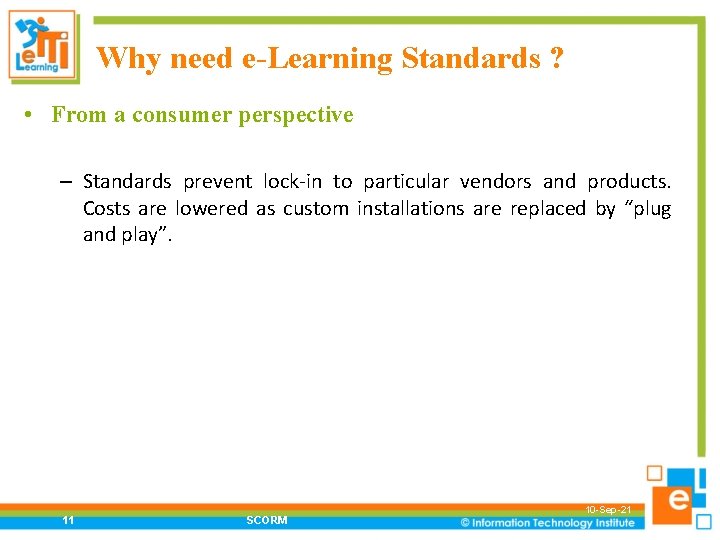
Why need e-Learning Standards ? • From a consumer perspective – Standards prevent lock-in to particular vendors and products. Costs are lowered as custom installations are replaced by “plug and play”. 11 SCORM 10 -Sep-21
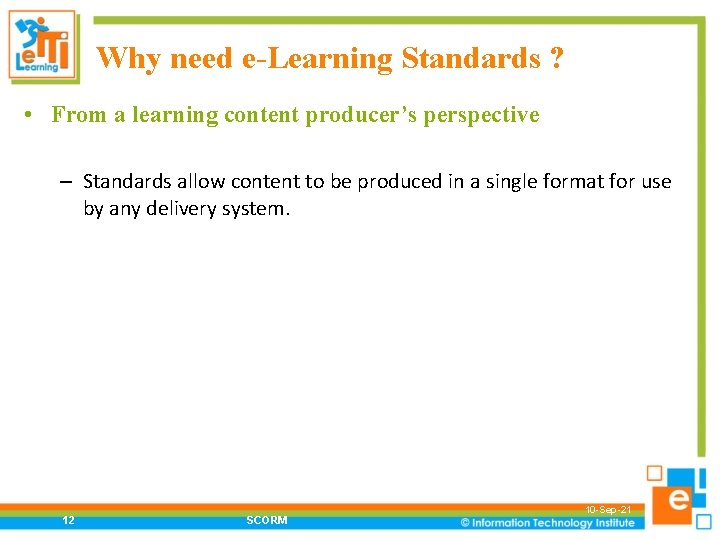
Why need e-Learning Standards ? • From a learning content producer’s perspective – Standards allow content to be produced in a single format for use by any delivery system. 12 SCORM 10 -Sep-21
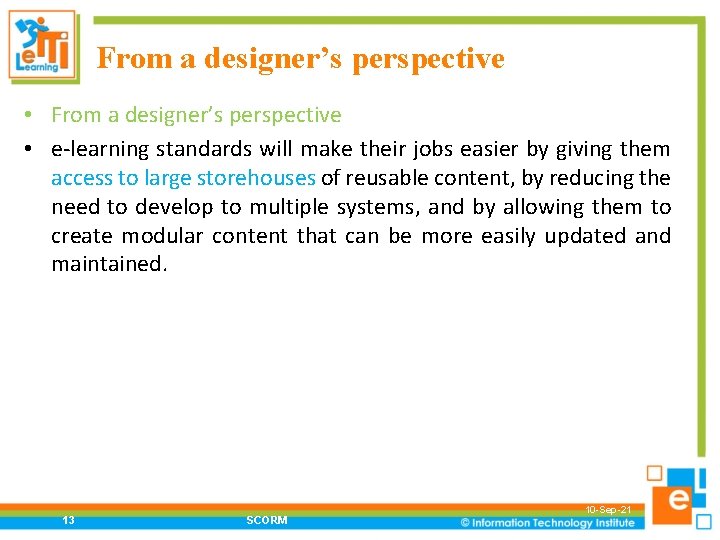
From a designer’s perspective • e-learning standards will make their jobs easier by giving them access to large storehouses of reusable content, by reducing the need to develop to multiple systems, and by allowing them to create modular content that can be more easily updated and maintained. 13 SCORM 10 -Sep-21
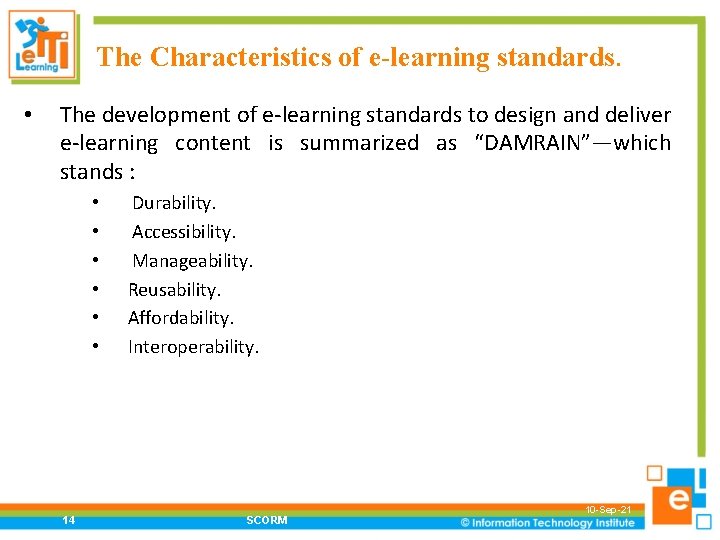
The Characteristics of e-learning standards. • The development of e-learning standards to design and deliver e-learning content is summarized as “DAMRAIN”—which stands : • • • 14 Durability. Accessibility. Manageability. Reusability. Affordability. Interoperability. SCORM 10 -Sep-21
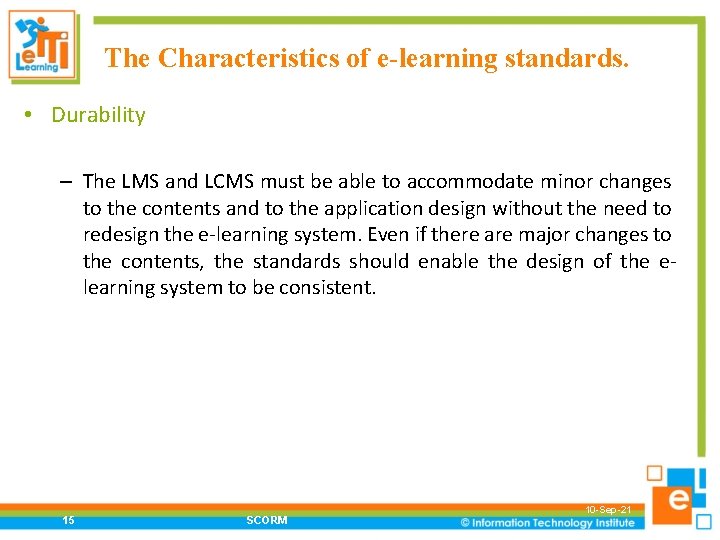
The Characteristics of e-learning standards. • Durability – The LMS and LCMS must be able to accommodate minor changes to the contents and to the application design without the need to redesign the e-learning system. Even if there are major changes to the contents, the standards should enable the design of the elearning system to be consistent. 15 SCORM 10 -Sep-21
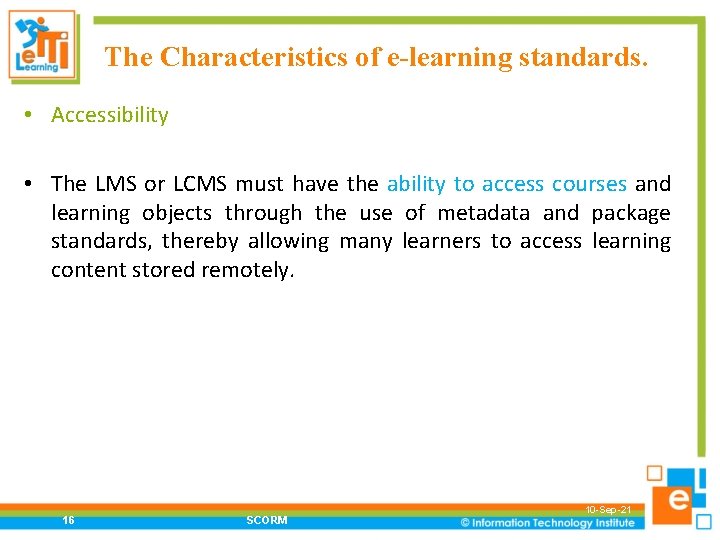
The Characteristics of e-learning standards. • Accessibility • The LMS or LCMS must have the ability to access courses and learning objects through the use of metadata and package standards, thereby allowing many learners to access learning content stored remotely. 16 SCORM 10 -Sep-21
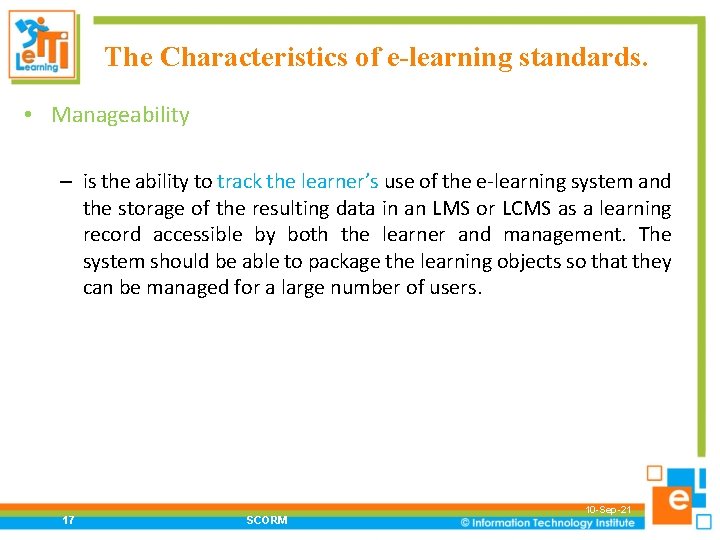
The Characteristics of e-learning standards. • Manageability – is the ability to track the learner’s use of the e-learning system and the storage of the resulting data in an LMS or LCMS as a learning record accessible by both the learner and management. The system should be able to package the learning objects so that they can be managed for a large number of users. 17 SCORM 10 -Sep-21
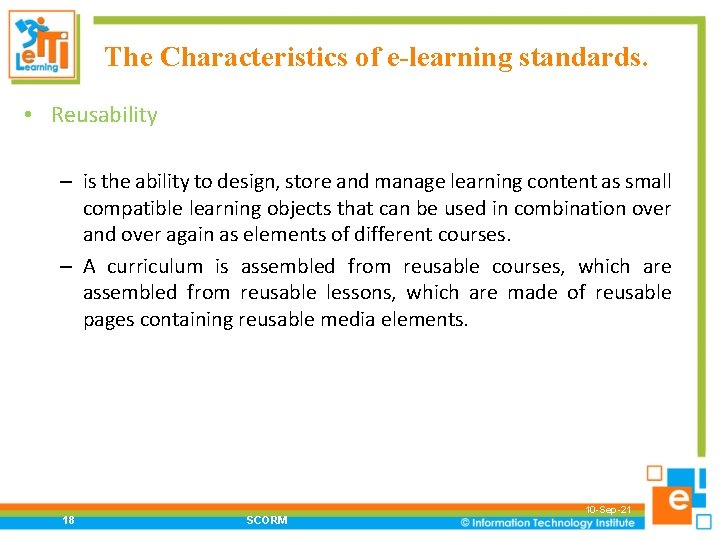
The Characteristics of e-learning standards. • Reusability – is the ability to design, store and manage learning content as small compatible learning objects that can be used in combination over and over again as elements of different courses. – A curriculum is assembled from reusable courses, which are assembled from reusable lessons, which are made of reusable pages containing reusable media elements. 18 SCORM 10 -Sep-21
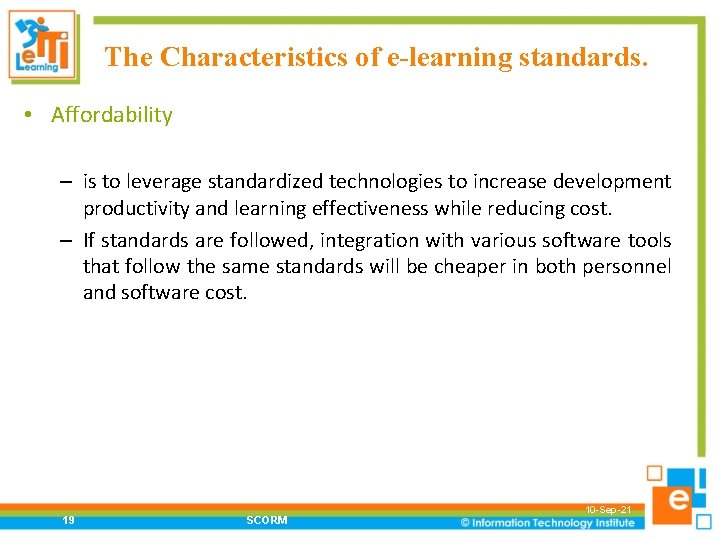
The Characteristics of e-learning standards. • Affordability – is to leverage standardized technologies to increase development productivity and learning effectiveness while reducing cost. – If standards are followed, integration with various software tools that follow the same standards will be cheaper in both personnel and software cost. 19 SCORM 10 -Sep-21
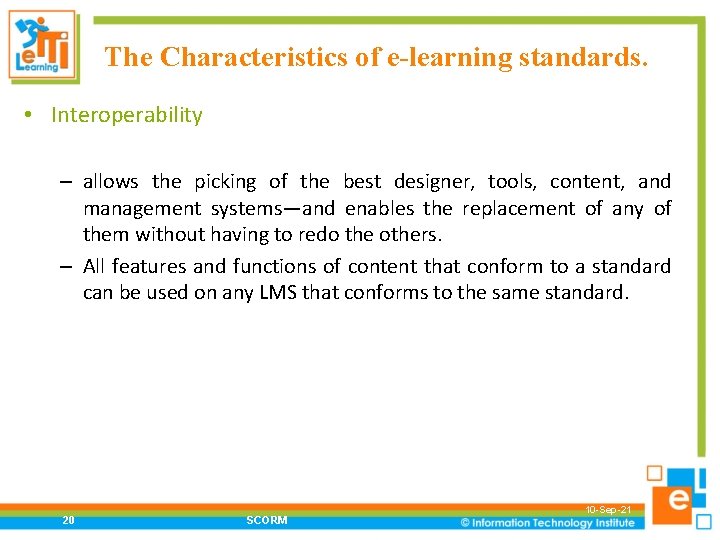
The Characteristics of e-learning standards. • Interoperability – allows the picking of the best designer, tools, content, and management systems—and enables the replacement of any of them without having to redo the others. – All features and functions of content that conform to a standard can be used on any LMS that conforms to the same standard. 20 SCORM 10 -Sep-21
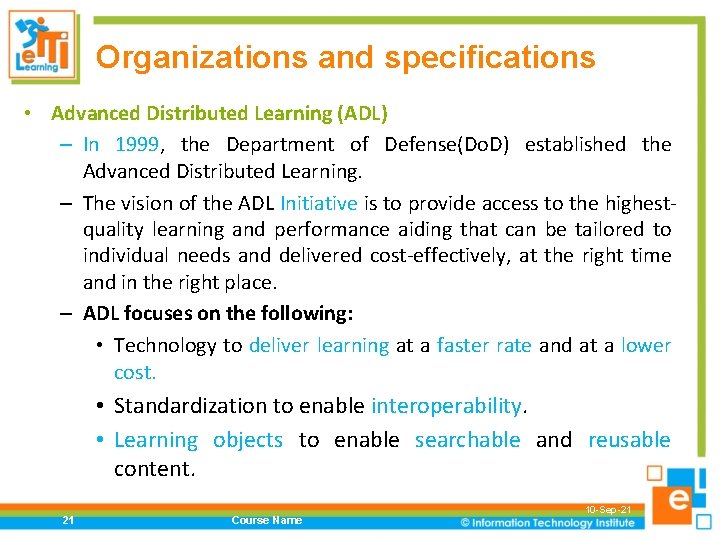
Organizations and specifications • Advanced Distributed Learning (ADL) – In 1999, the Department of Defense(Do. D) established the Advanced Distributed Learning. – The vision of the ADL Initiative is to provide access to the highestquality learning and performance aiding that can be tailored to individual needs and delivered cost-effectively, at the right time and in the right place. – ADL focuses on the following: • Technology to deliver learning at a faster rate and at a lower cost. • Standardization to enable interoperability. • Learning objects to enable searchable and reusable content. 21 Course Name 10 -Sep-21
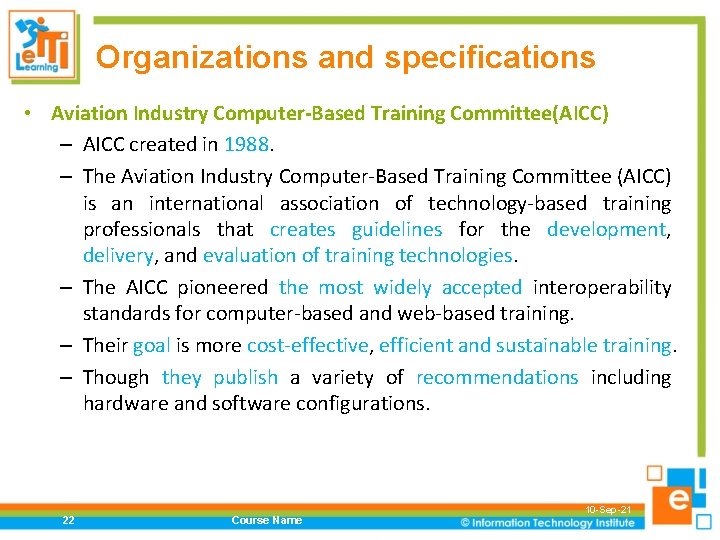
Organizations and specifications • Aviation Industry Computer-Based Training Committee(AICC) – AICC created in 1988. – The Aviation Industry Computer-Based Training Committee (AICC) is an international association of technology-based training professionals that creates guidelines for the development, delivery, and evaluation of training technologies. – The AICC pioneered the most widely accepted interoperability standards for computer-based and web-based training. – Their goal is more cost-effective, efficient and sustainable training. – Though they publish a variety of recommendations including hardware and software configurations. 22 Course Name 10 -Sep-21
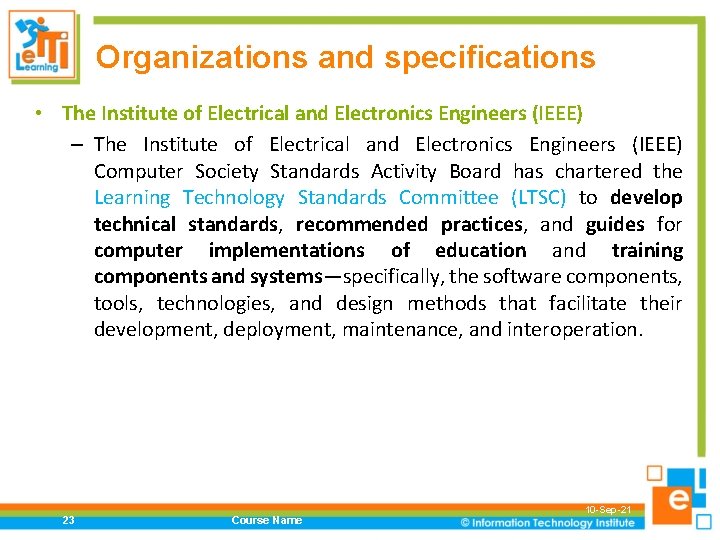
Organizations and specifications • The Institute of Electrical and Electronics Engineers (IEEE) – The Institute of Electrical and Electronics Engineers (IEEE) Computer Society Standards Activity Board has chartered the Learning Technology Standards Committee (LTSC) to develop technical standards, recommended practices, and guides for computer implementations of education and training components and systems—specifically, the software components, tools, technologies, and design methods that facilitate their development, deployment, maintenance, and interoperation. 23 Course Name 10 -Sep-21
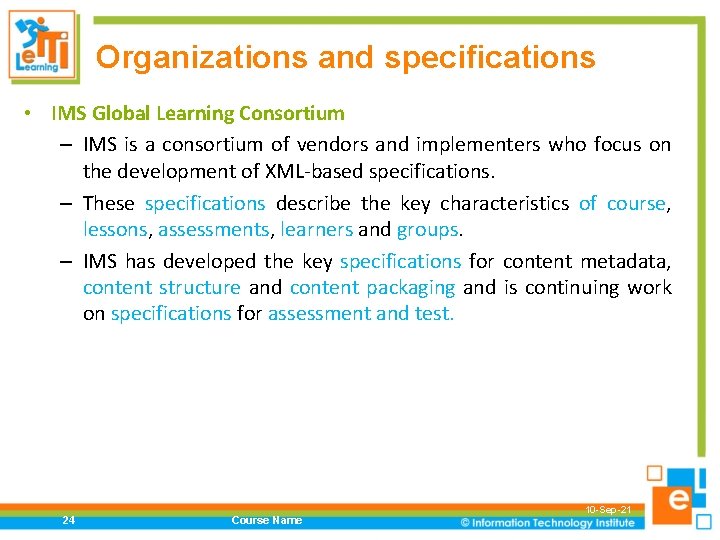
Organizations and specifications • IMS Global Learning Consortium – IMS is a consortium of vendors and implementers who focus on the development of XML-based specifications. – These specifications describe the key characteristics of course, lessons, assessments, learners and groups. – IMS has developed the key specifications for content metadata, content structure and content packaging and is continuing work on specifications for assessment and test. 24 Course Name 10 -Sep-21
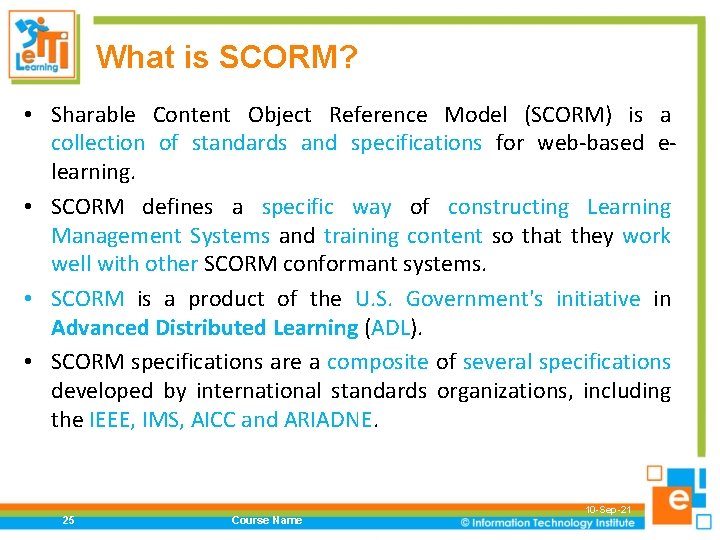
What is SCORM? • Sharable Content Object Reference Model (SCORM) is a collection of standards and specifications for web-based elearning. • SCORM defines a specific way of constructing Learning Management Systems and training content so that they work well with other SCORM conformant systems. • SCORM is a product of the U. S. Government's initiative in Advanced Distributed Learning (ADL). • SCORM specifications are a composite of several specifications developed by international standards organizations, including the IEEE, IMS, AICC and ARIADNE. 25 Course Name 10 -Sep-21
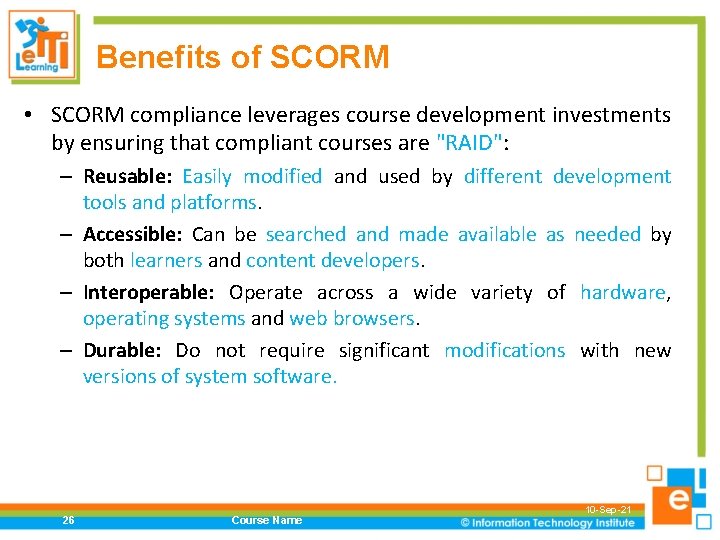
Benefits of SCORM • SCORM compliance leverages course development investments by ensuring that compliant courses are "RAID": – Reusable: Easily modified and used by different development tools and platforms. – Accessible: Can be searched and made available as needed by both learners and content developers. – Interoperable: Operate across a wide variety of hardware, operating systems and web browsers. – Durable: Do not require significant modifications with new versions of system software. 26 Course Name 10 -Sep-21
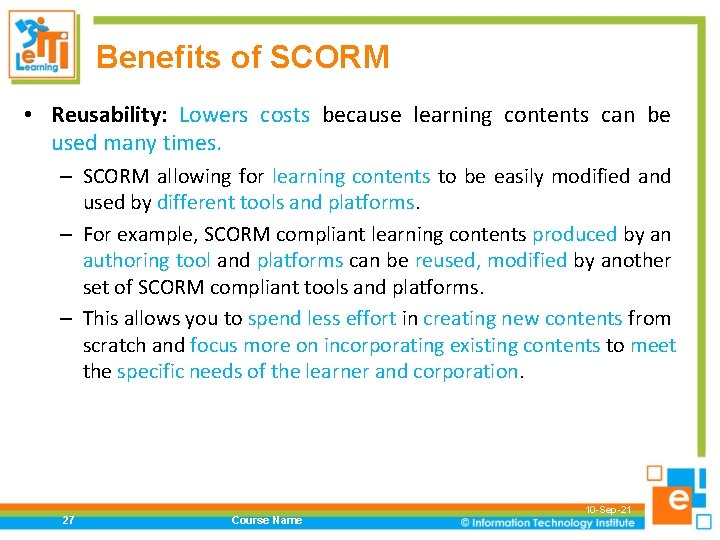
Benefits of SCORM • Reusability: Lowers costs because learning contents can be used many times. – SCORM allowing for learning contents to be easily modified and used by different tools and platforms. – For example, SCORM compliant learning contents produced by an authoring tool and platforms can be reused, modified by another set of SCORM compliant tools and platforms. – This allows you to spend less effort in creating new contents from scratch and focus more on incorporating existing contents to meet the specific needs of the learner and corporation. 27 Course Name 10 -Sep-21
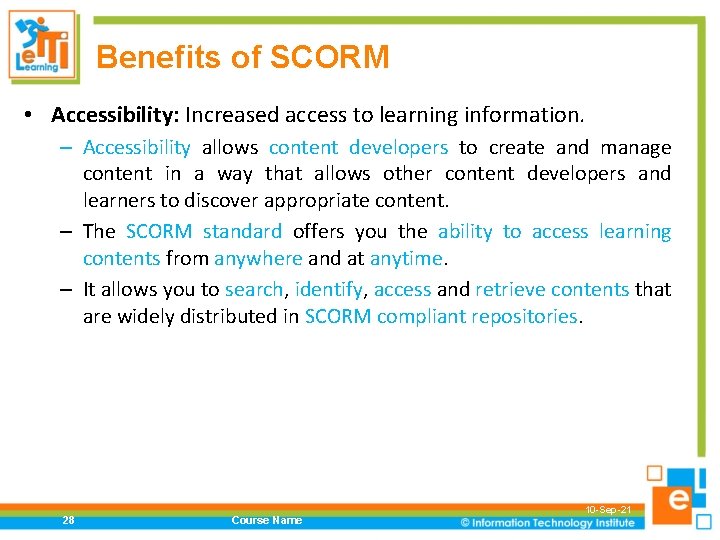
Benefits of SCORM • Accessibility: Increased access to learning information. – Accessibility allows content developers to create and manage content in a way that allows other content developers and learners to discover appropriate content. – The SCORM standard offers you the ability to access learning contents from anywhere and at anytime. – It allows you to search, identify, access and retrieve contents that are widely distributed in SCORM compliant repositories. 28 Course Name 10 -Sep-21
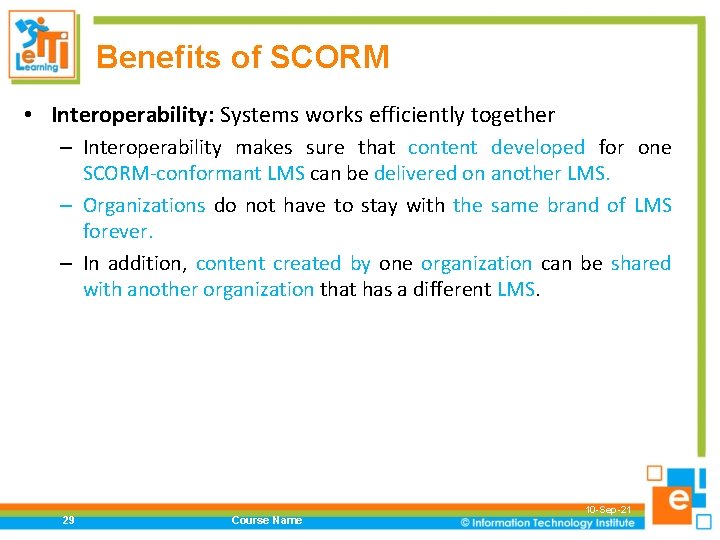
Benefits of SCORM • Interoperability: Systems works efficiently together – Interoperability makes sure that content developed for one SCORM-conformant LMS can be delivered on another LMS. – Organizations do not have to stay with the same brand of LMS forever. – In addition, content created by one organization can be shared with another organization that has a different LMS. 29 Course Name 10 -Sep-21
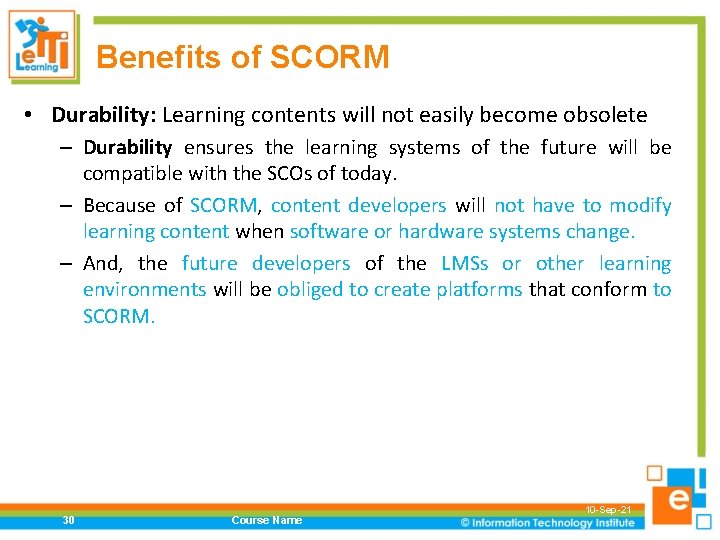
Benefits of SCORM • Durability: Learning contents will not easily become obsolete – Durability ensures the learning systems of the future will be compatible with the SCOs of today. – Because of SCORM, content developers will not have to modify learning content when software or hardware systems change. – And, the future developers of the LMSs or other learning environments will be obliged to create platforms that conform to SCORM. 30 Course Name 10 -Sep-21
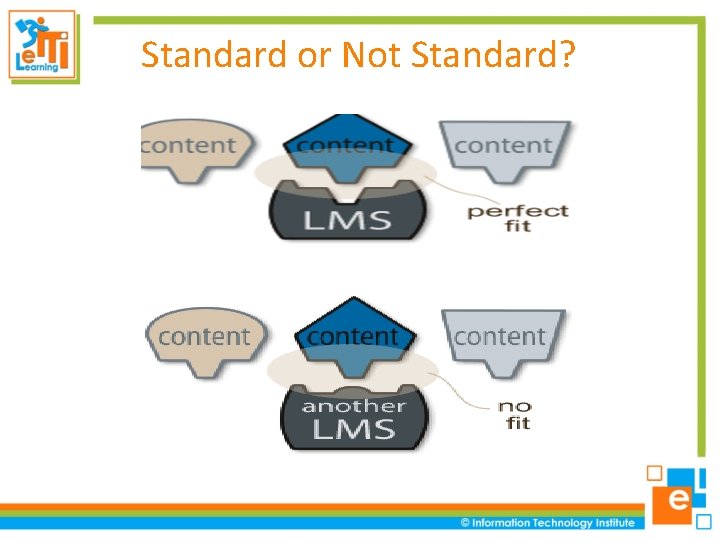
Standard or Not Standard?
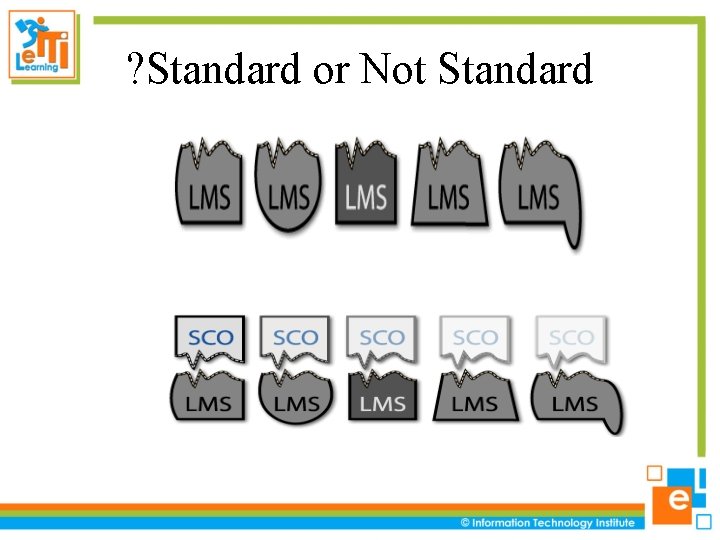
? Standard or Not Standard
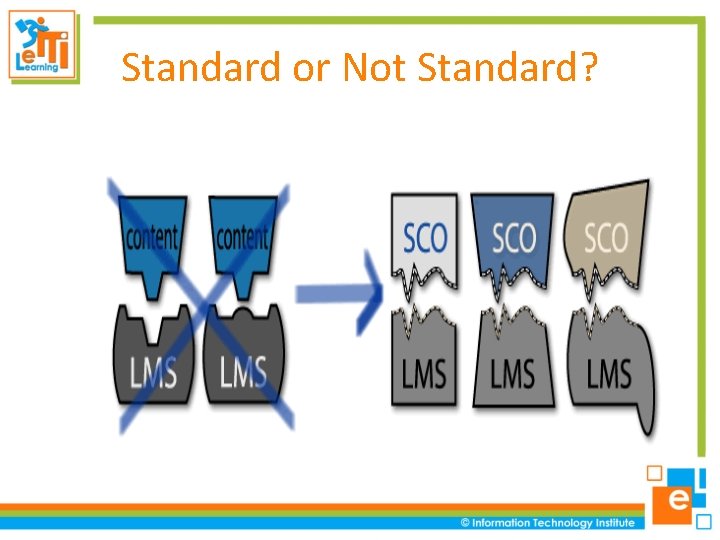
Standard or Not Standard?
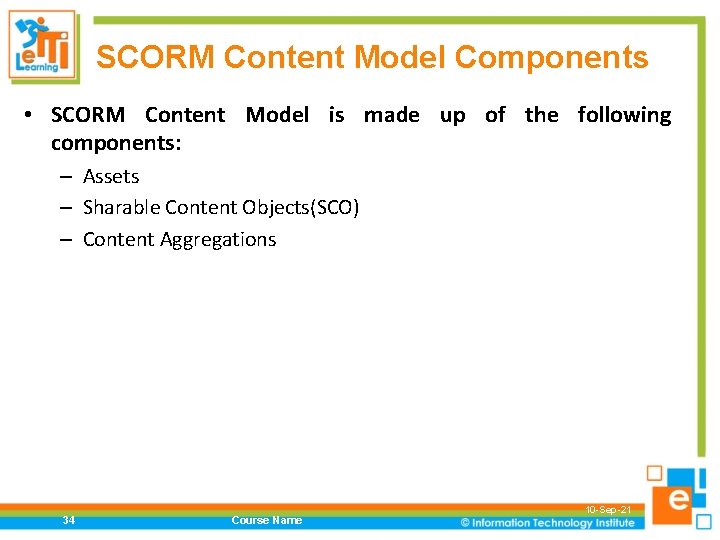
SCORM Content Model Components • SCORM Content Model is made up of the following components: – Assets – Sharable Content Objects(SCO) – Content Aggregations 34 Course Name 10 -Sep-21
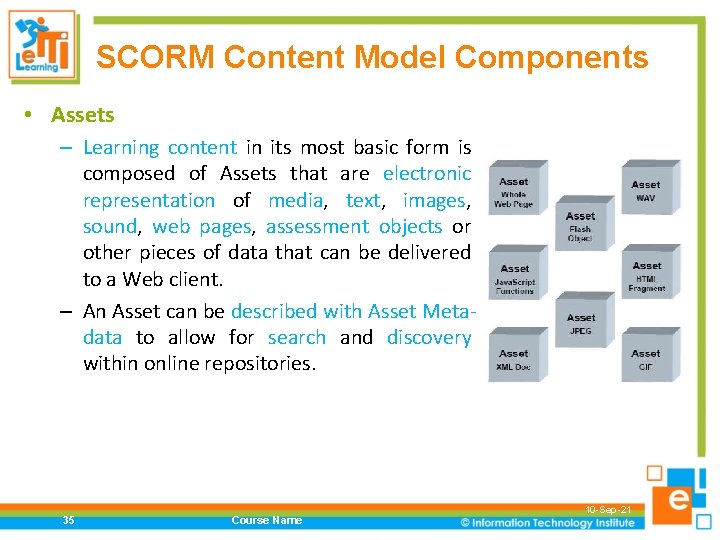
SCORM Content Model Components • Assets – Learning content in its most basic form is composed of Assets that are electronic representation of media, text, images, sound, web pages, assessment objects or other pieces of data that can be delivered to a Web client. – An Asset can be described with Asset Metadata to allow for search and discovery within online repositories. 35 Course Name 10 -Sep-21
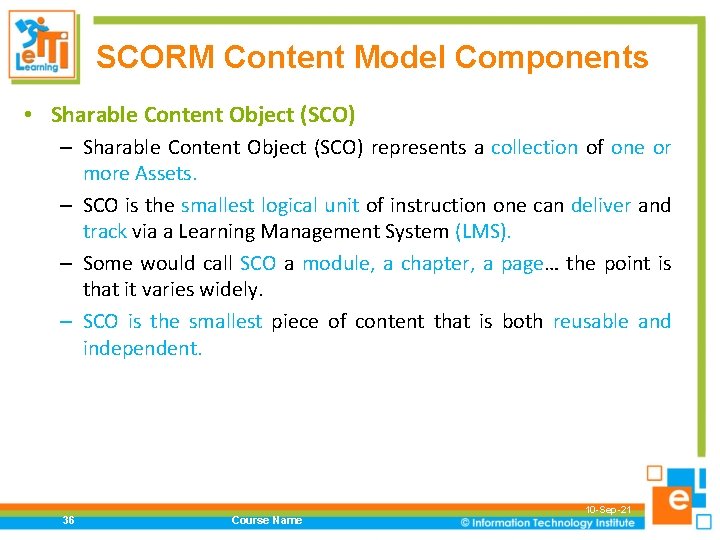
SCORM Content Model Components • Sharable Content Object (SCO) – Sharable Content Object (SCO) represents a collection of one or more Assets. – SCO is the smallest logical unit of instruction one can deliver and track via a Learning Management System (LMS). – Some would call SCO a module, a chapter, a page… the point is that it varies widely. – SCO is the smallest piece of content that is both reusable and independent. 36 Course Name 10 -Sep-21
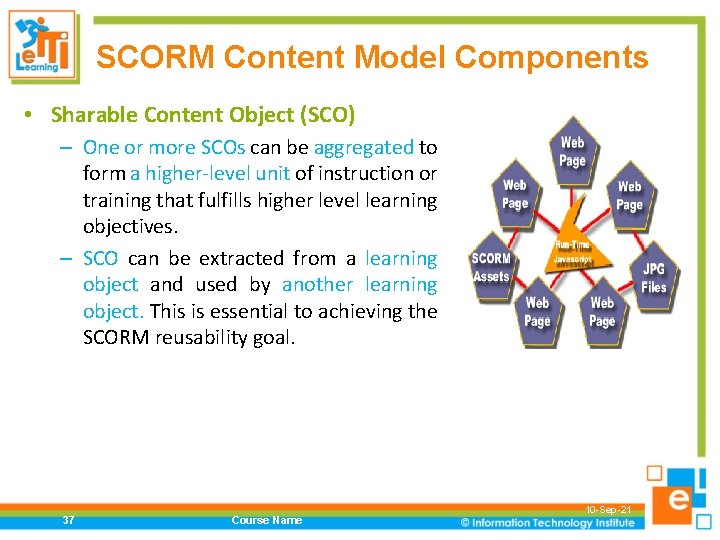
SCORM Content Model Components • Sharable Content Object (SCO) – One or more SCOs can be aggregated to form a higher-level unit of instruction or training that fulfills higher level learning objectives. – SCO can be extracted from a learning object and used by another learning object. This is essential to achieving the SCORM reusability goal. 37 Course Name 10 -Sep-21
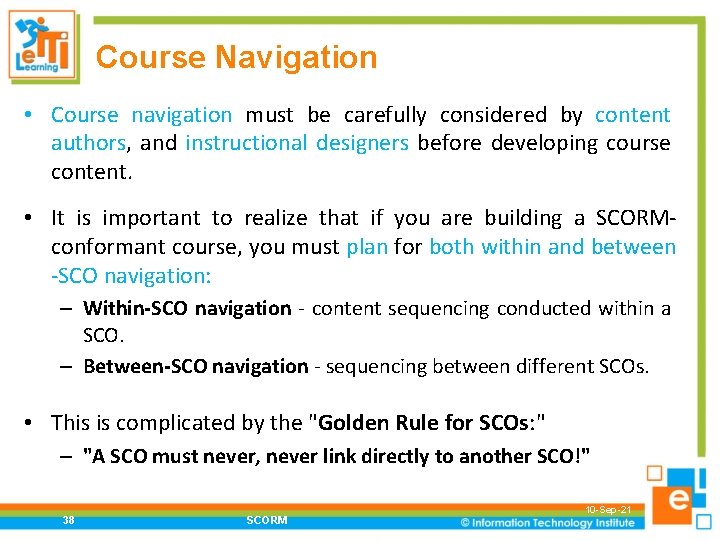
Course Navigation • Course navigation must be carefully considered by content authors, and instructional designers before developing course content. • It is important to realize that if you are building a SCORMconformant course, you must plan for both within and between -SCO navigation: – Within-SCO navigation - content sequencing conducted within a SCO. – Between-SCO navigation - sequencing between different SCOs. • This is complicated by the "Golden Rule for SCOs: " – "A SCO must never, never link directly to another SCO!" 38 SCORM 10 -Sep-21
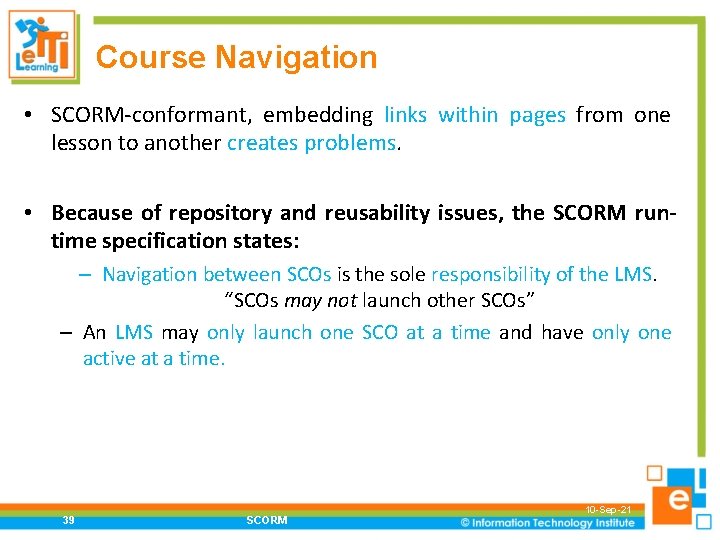
Course Navigation • SCORM-conformant, embedding links within pages from one lesson to another creates problems. • Because of repository and reusability issues, the SCORM runtime specification states: – Navigation between SCOs is the sole responsibility of the LMS. “SCOs may not launch other SCOs” – An LMS may only launch one SCO at a time and have only one active at a time. 39 SCORM 10 -Sep-21
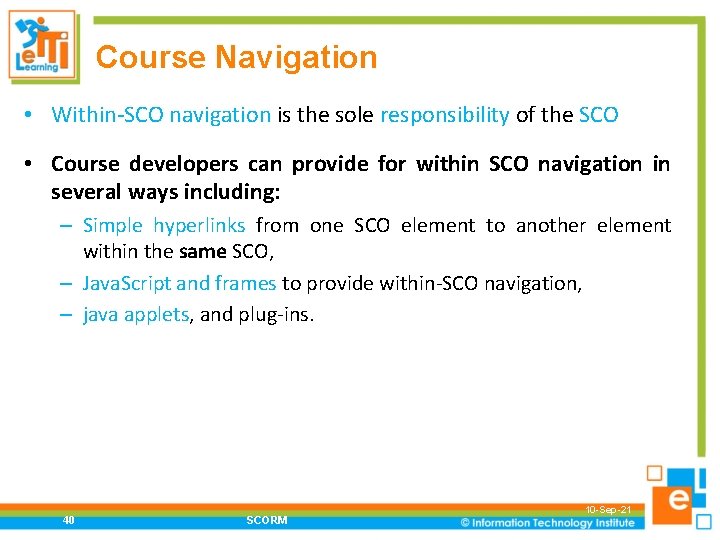
Course Navigation • Within-SCO navigation is the sole responsibility of the SCO • Course developers can provide for within SCO navigation in several ways including: – Simple hyperlinks from one SCO element to another element within the same SCO, – Java. Script and frames to provide within-SCO navigation, – java applets, and plug-ins. 40 SCORM 10 -Sep-21
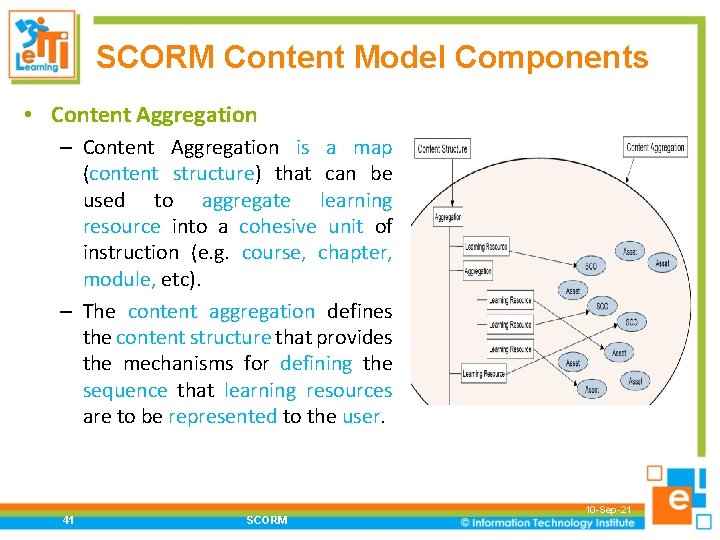
SCORM Content Model Components • Content Aggregation – Content Aggregation is a map (content structure) that can be used to aggregate learning resource into a cohesive unit of instruction (e. g. course, chapter, module, etc). – The content aggregation defines the content structure that provides the mechanisms for defining the sequence that learning resources are to be represented to the user. 41 SCORM 10 -Sep-21
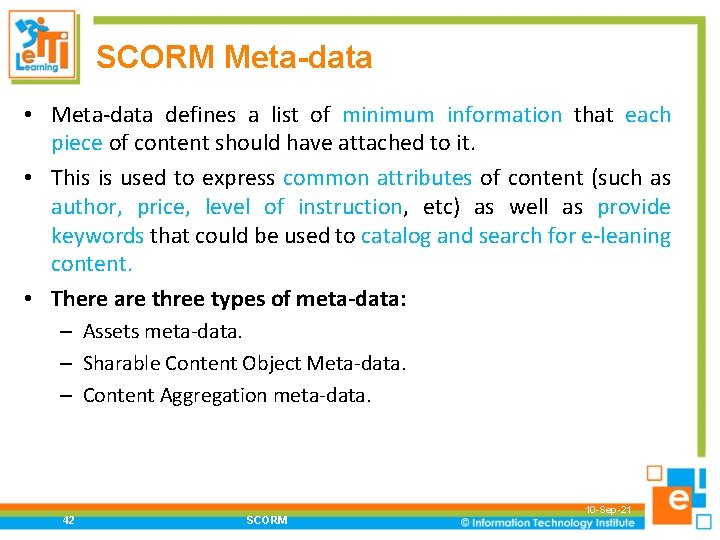
SCORM Meta-data • Meta-data defines a list of minimum information that each piece of content should have attached to it. • This is used to express common attributes of content (such as author, price, level of instruction, etc) as well as provide keywords that could be used to catalog and search for e-leaning content. • There are three types of meta-data: – Assets meta-data. – Sharable Content Object Meta-data. – Content Aggregation meta-data. 42 SCORM 10 -Sep-21
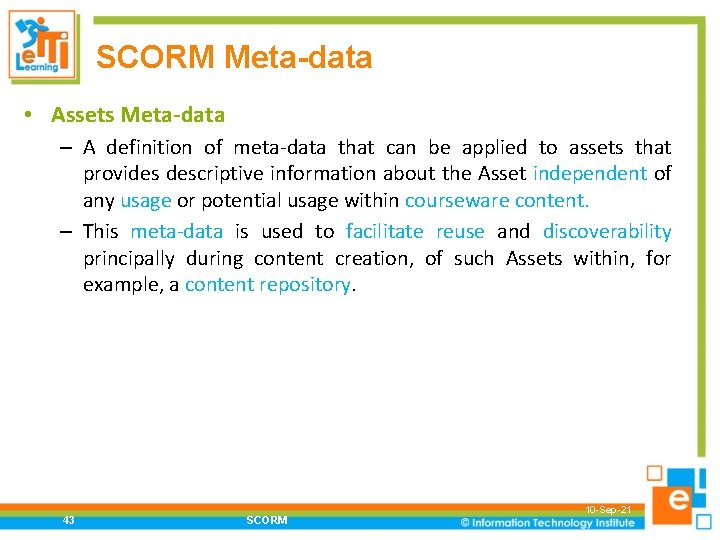
SCORM Meta-data • Assets Meta-data – A definition of meta-data that can be applied to assets that provides descriptive information about the Asset independent of any usage or potential usage within courseware content. – This meta-data is used to facilitate reuse and discoverability principally during content creation, of such Assets within, for example, a content repository. 43 SCORM 10 -Sep-21
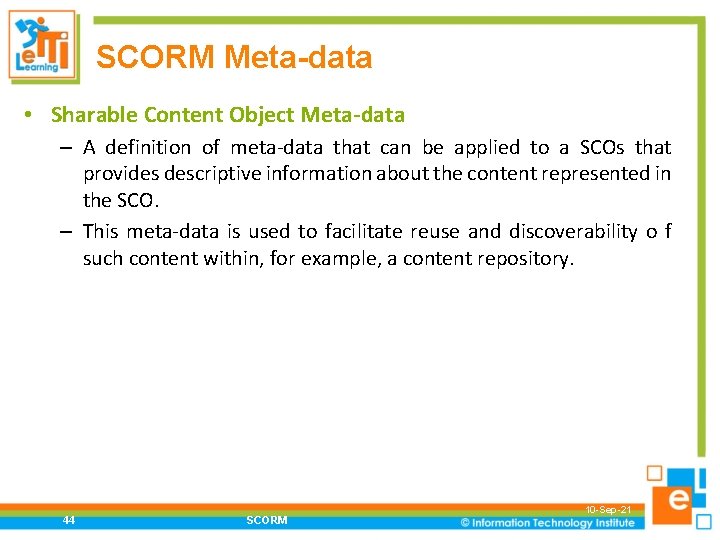
SCORM Meta-data • Sharable Content Object Meta-data – A definition of meta-data that can be applied to a SCOs that provides descriptive information about the content represented in the SCO. – This meta-data is used to facilitate reuse and discoverability o f such content within, for example, a content repository. 44 SCORM 10 -Sep-21
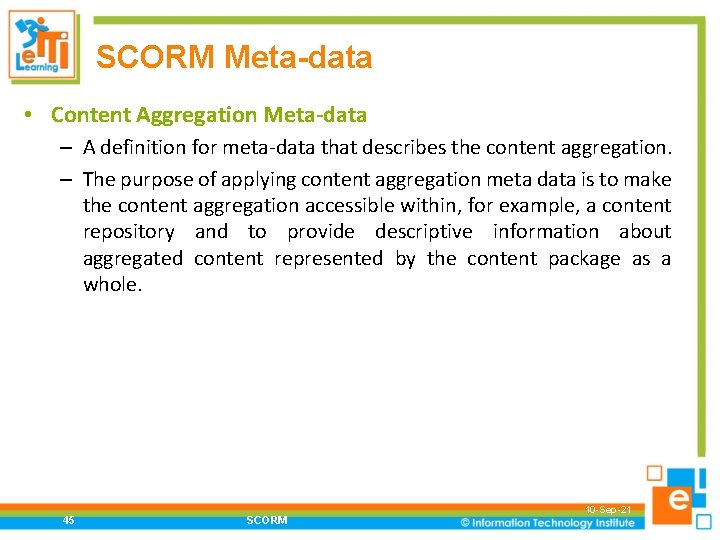
SCORM Meta-data • Content Aggregation Meta-data – A definition for meta-data that describes the content aggregation. – The purpose of applying content aggregation meta data is to make the content aggregation accessible within, for example, a content repository and to provide descriptive information about aggregated content represented by the content package as a whole. 45 SCORM 10 -Sep-21

Content Packaging • The purpose of content packaging is to provide a standardized way to exchange digital learning resources between different systems or tools. • Content packaging defines file describing the package itself which contains: – Course Description (course meta-data). – Course Sequencing (navigation). – Course Resources (SCOs and Assets). 46 SCORM 10 -Sep-21
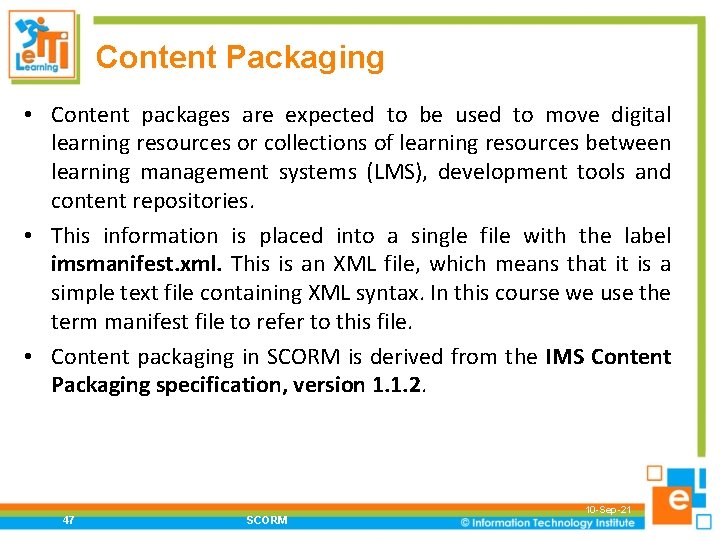
Content Packaging • Content packages are expected to be used to move digital learning resources or collections of learning resources between learning management systems (LMS), development tools and content repositories. • This information is placed into a single file with the label imsmanifest. xml. This is an XML file, which means that it is a simple text file containing XML syntax. In this course we use the term manifest file to refer to this file. • Content packaging in SCORM is derived from the IMS Content Packaging specification, version 1. 1. 2. 47 SCORM 10 -Sep-21
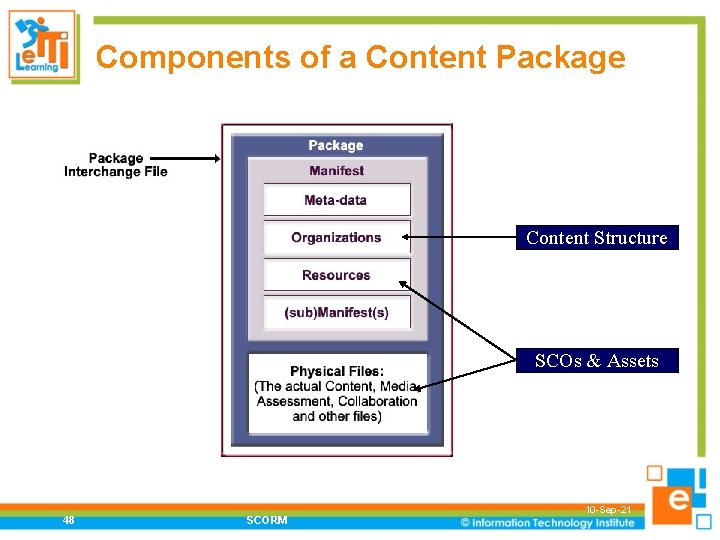
Components of a Content Package Content Structure SCOs & Assets 48 SCORM 10 -Sep-21
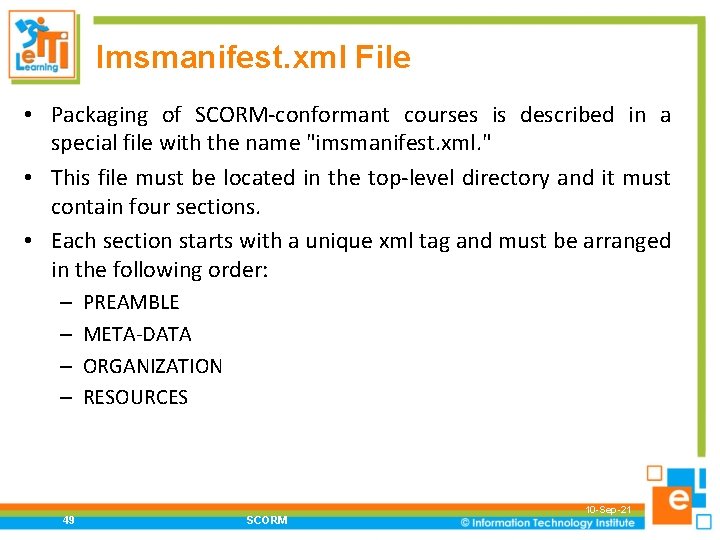
Imsmanifest. xml File • Packaging of SCORM-conformant courses is described in a special file with the name "imsmanifest. xml. " • This file must be located in the top-level directory and it must contain four sections. • Each section starts with a unique xml tag and must be arranged in the following order: – – 49 PREAMBLE META-DATA ORGANIZATION RESOURCES SCORM 10 -Sep-21
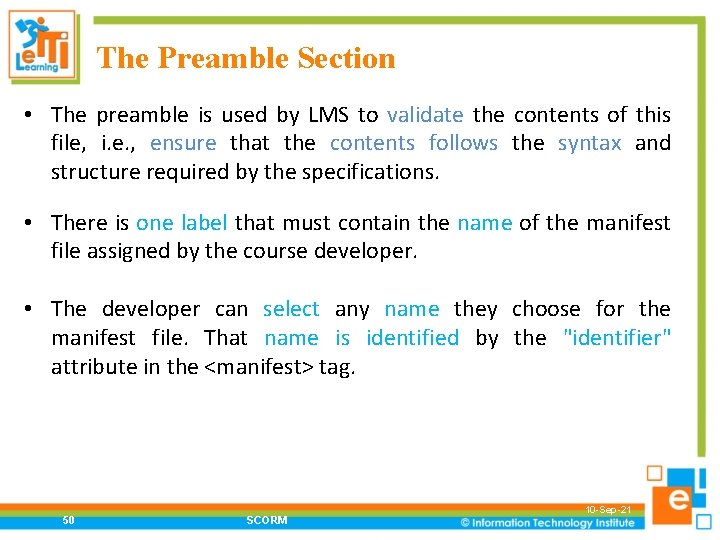
The Preamble Section • The preamble is used by LMS to validate the contents of this file, i. e. , ensure that the contents follows the syntax and structure required by the specifications. • There is one label that must contain the name of the manifest file assigned by the course developer. • The developer can select any name they choose for the manifest file. That name is identified by the "identifier" attribute in the <manifest> tag. 50 SCORM 10 -Sep-21
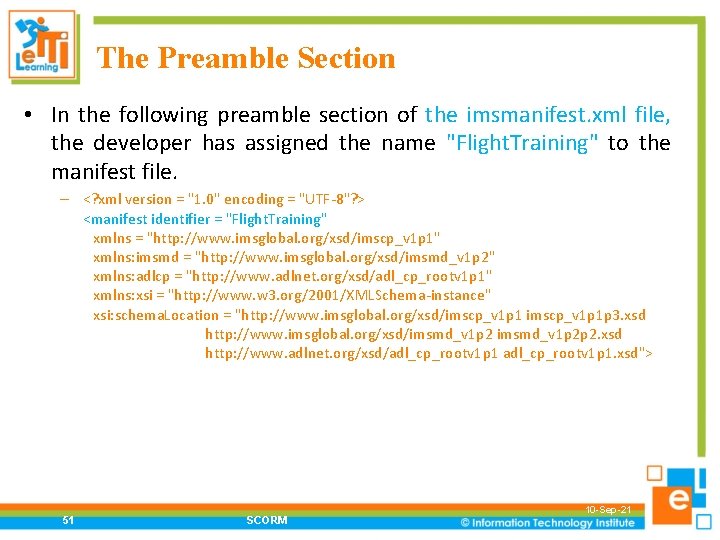
The Preamble Section • In the following preamble section of the imsmanifest. xml file, the developer has assigned the name "Flight. Training" to the manifest file. – <? xml version = "1. 0" encoding = "UTF-8"? > <manifest identifier = "Flight. Training" xmlns = "http: //www. imsglobal. org/xsd/imscp_v 1 p 1" xmlns: imsmd = "http: //www. imsglobal. org/xsd/imsmd_v 1 p 2" xmlns: adlcp = "http: //www. adlnet. org/xsd/adl_cp_rootv 1 p 1" xmlns: xsi = "http: //www. w 3. org/2001/XMLSchema-instance" xsi: schema. Location = "http: //www. imsglobal. org/xsd/imscp_v 1 p 1 p 3. xsd http: //www. imsglobal. org/xsd/imsmd_v 1 p 2 p 2. xsd http: //www. adlnet. org/xsd/adl_cp_rootv 1 p 1. xsd"> 51 SCORM 10 -Sep-21
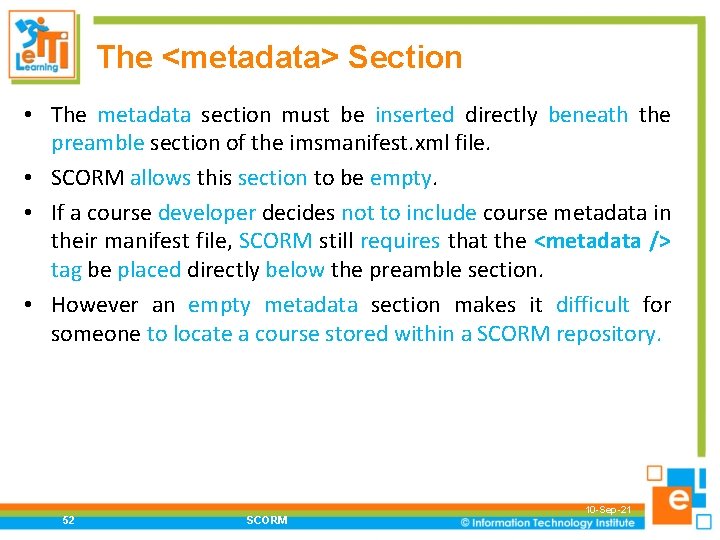
The <metadata> Section • The metadata section must be inserted directly beneath the preamble section of the imsmanifest. xml file. • SCORM allows this section to be empty. • If a course developer decides not to include course metadata in their manifest file, SCORM still requires that the <metadata /> tag be placed directly below the preamble section. • However an empty metadata section makes it difficult for someone to locate a course stored within a SCORM repository. 52 SCORM 10 -Sep-21
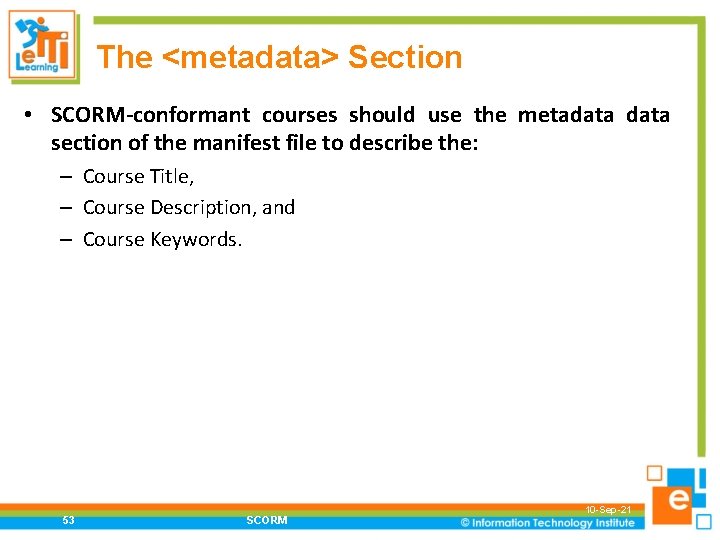
The <metadata> Section • SCORM-conformant courses should use the metadata section of the manifest file to describe the: – Course Title, – Course Description, and – Course Keywords. 53 SCORM 10 -Sep-21
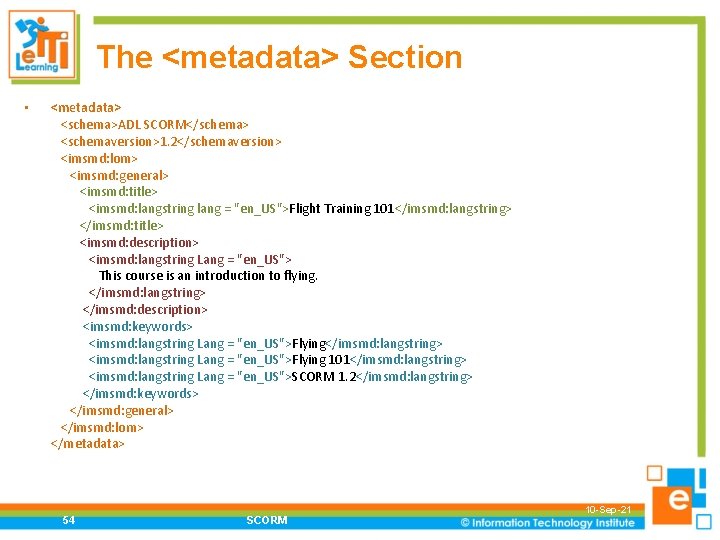
The <metadata> Section • <metadata> <schema>ADL SCORM</schema> <schemaversion>1. 2</schemaversion> <imsmd: lom> <imsmd: general> <imsmd: title> <imsmd: langstring lang = "en_US">Flight Training 101</imsmd: langstring> </imsmd: title> <imsmd: description> <imsmd: langstring Lang = "en_US"> This course is an introduction to flying. </imsmd: langstring> </imsmd: description> <imsmd: keywords> <imsmd: langstring Lang = "en_US">Flying</imsmd: langstring> <imsmd: langstring Lang = "en_US">Flying 101</imsmd: langstring> <imsmd: langstring Lang = "en_US">SCORM 1. 2</imsmd: langstring> </imsmd: keywords> </imsmd: general> </imsmd: lom> </metadata> 54 SCORM 10 -Sep-21
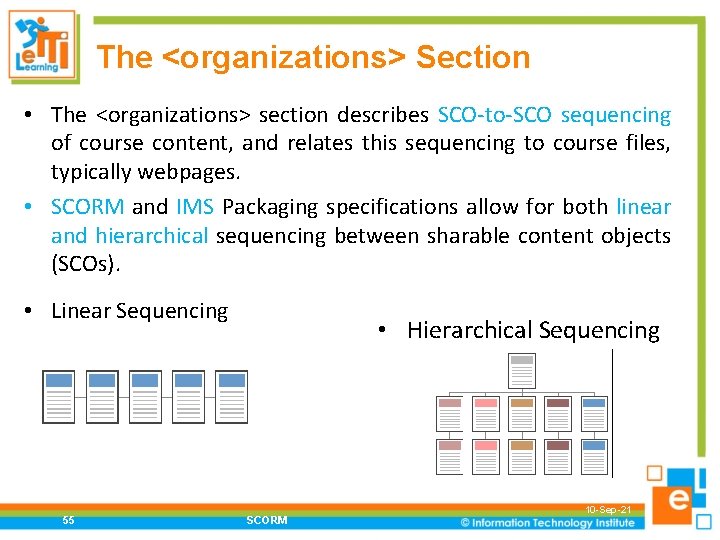
The <organizations> Section • The <organizations> section describes SCO-to-SCO sequencing of course content, and relates this sequencing to course files, typically webpages. • SCORM and IMS Packaging specifications allow for both linear and hierarchical sequencing between sharable content objects (SCOs). • Linear Sequencing 55 • Hierarchical Sequencing SCORM 10 -Sep-21
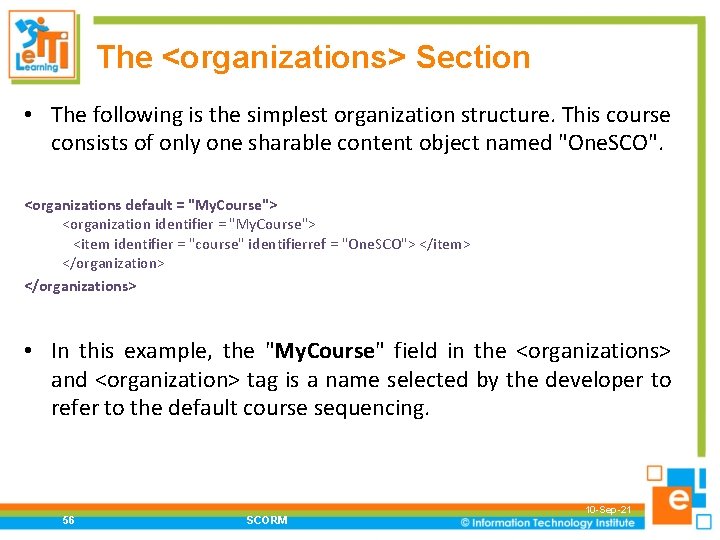
The <organizations> Section • The following is the simplest organization structure. This course consists of only one sharable content object named "One. SCO". <organizations default = "My. Course"> <organization identifier = "My. Course"> <item identifier = "course" identifierref = "One. SCO"> </item> </organizations> • In this example, the "My. Course" field in the <organizations> and <organization> tag is a name selected by the developer to refer to the default course sequencing. 56 SCORM 10 -Sep-21
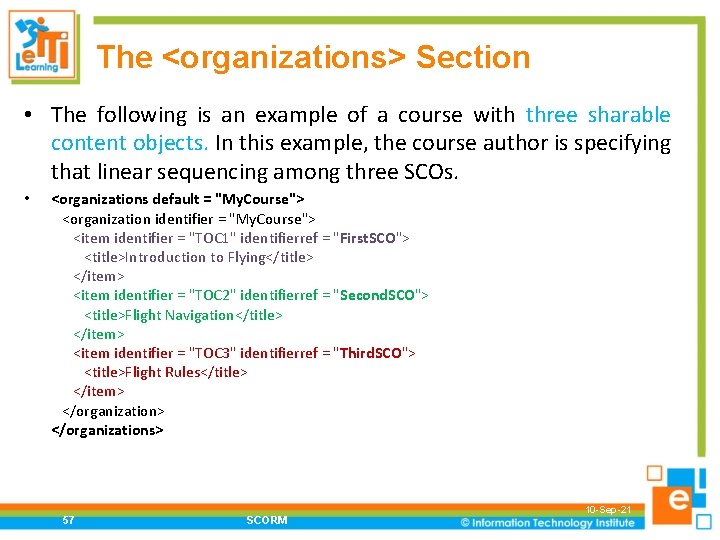
The <organizations> Section • The following is an example of a course with three sharable content objects. In this example, the course author is specifying that linear sequencing among three SCOs. • <organizations default = "My. Course"> <organization identifier = "My. Course"> <item identifier = "TOC 1" identifierref = "First. SCO"> <title>Introduction to Flying</title> </item> <item identifier = "TOC 2" identifierref = "Second. SCO"> <title>Flight Navigation</title> </item> <item identifier = "TOC 3" identifierref = "Third. SCO"> <title>Flight Rules</title> </item> </organizations> 57 SCORM 10 -Sep-21
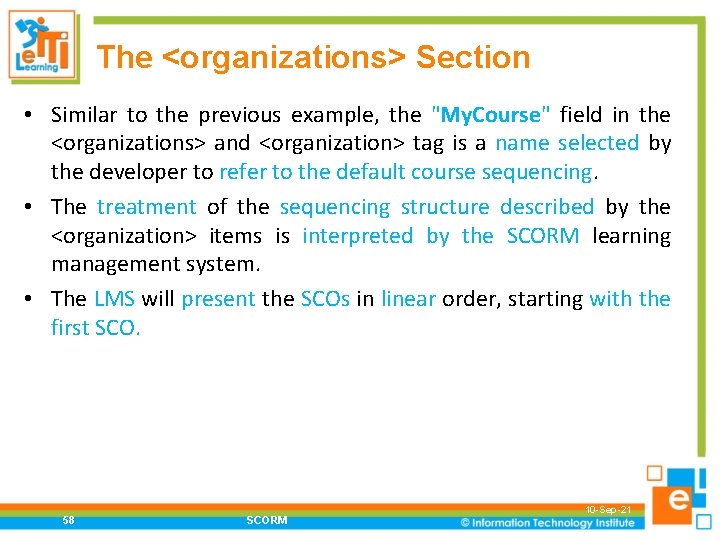
The <organizations> Section • Similar to the previous example, the "My. Course" field in the <organizations> and <organization> tag is a name selected by the developer to refer to the default course sequencing. • The treatment of the sequencing structure described by the <organization> items is interpreted by the SCORM learning management system. • The LMS will present the SCOs in linear order, starting with the first SCO. 58 SCORM 10 -Sep-21
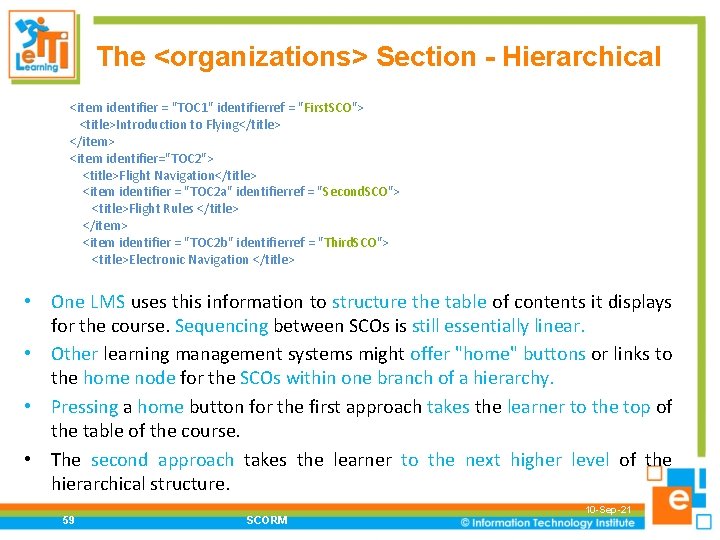
The <organizations> Section - Hierarchical <item identifier = "TOC 1" identifierref = "First. SCO"> <title>Introduction to Flying</title> </item> <item identifier="TOC 2"> <title>Flight Navigation</title> <item identifier = "TOC 2 a" identifierref = "Second. SCO"> <title>Flight Rules </title> </item> <item identifier = "TOC 2 b" identifierref = "Third. SCO"> <title>Electronic Navigation </title> • One LMS uses this information to structure the table of contents it displays for the course. Sequencing between SCOs is still essentially linear. • Other learning management systems might offer "home" buttons or links to the home node for the SCOs within one branch of a hierarchy. • Pressing a home button for the first approach takes the learner to the top of the table of the course. • The second approach takes the learner to the next higher level of the hierarchical structure. 59 SCORM 10 -Sep-21
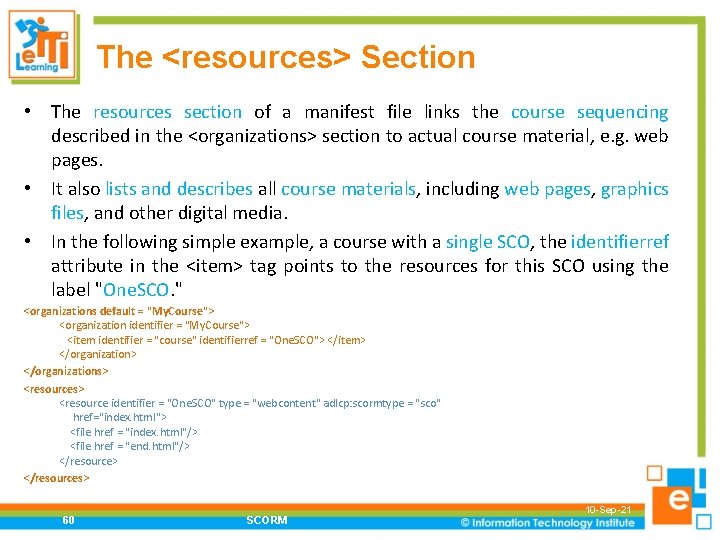
The <resources> Section • The resources section of a manifest file links the course sequencing described in the <organizations> section to actual course material, e. g. web pages. • It also lists and describes all course materials, including web pages, graphics files, and other digital media. • In the following simple example, a course with a single SCO, the identifierref attribute in the <item> tag points to the resources for this SCO using the label "One. SCO. " <organizations default = "My. Course"> <organization identifier = "My. Course"> <item identifier = "course" identifierref = "One. SCO"> </item> </organizations> <resource identifier = "One. SCO" type = "webcontent" adlcp: scormtype = "sco" href="index. html"> <file href = "index. html"/> <file href = "end. html"/> </resources> 60 SCORM 10 -Sep-21
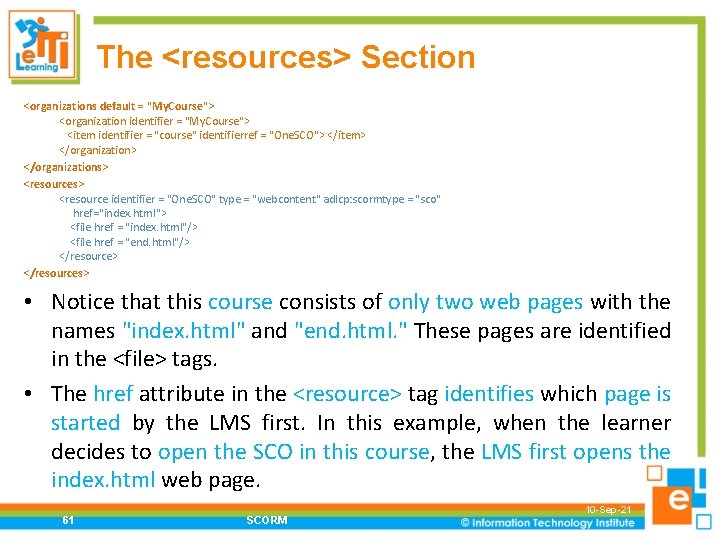
The <resources> Section <organizations default = "My. Course"> <organization identifier = "My. Course"> <item identifier = "course" identifierref = "One. SCO"> </item> </organizations> <resource identifier = "One. SCO" type = "webcontent" adlcp: scormtype = "sco" href="index. html"> <file href = "index. html"/> <file href = "end. html"/> </resources> • Notice that this course consists of only two web pages with the names "index. html" and "end. html. " These pages are identified in the <file> tags. • The href attribute in the <resource> tag identifies which page is started by the LMS first. In this example, when the learner decides to open the SCO in this course, the LMS first opens the index. html web page. 61 SCORM 10 -Sep-21
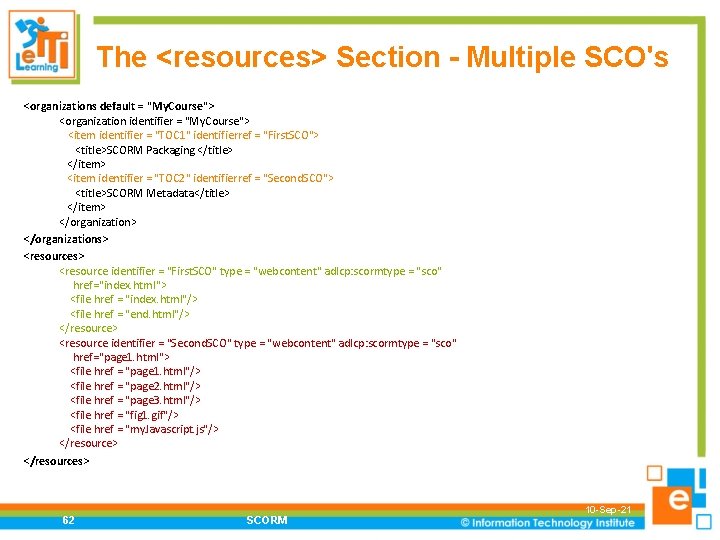
The <resources> Section - Multiple SCO's <organizations default = "My. Course"> <organization identifier = "My. Course"> <item identifier = "TOC 1" identifierref = "First. SCO"> <title>SCORM Packaging </title> </item> <item identifier = "TOC 2" identifierref = "Second. SCO"> <title>SCORM Metadata</title> </item> </organizations> <resource identifier = "First. SCO" type = "webcontent" adlcp: scormtype = "sco" href="index. html"> <file href = "index. html"/> <file href = "end. html"/> </resource> <resource identifier = "Second. SCO" type = "webcontent" adlcp: scormtype = "sco" href="page 1. html"> <file href = "page 1. html"/> <file href = "page 2. html"/> <file href = "page 3. html"/> <file href = "fig 1. gif"/> <file href = "my. Javascript. js"/> </resources> 62 SCORM 10 -Sep-21
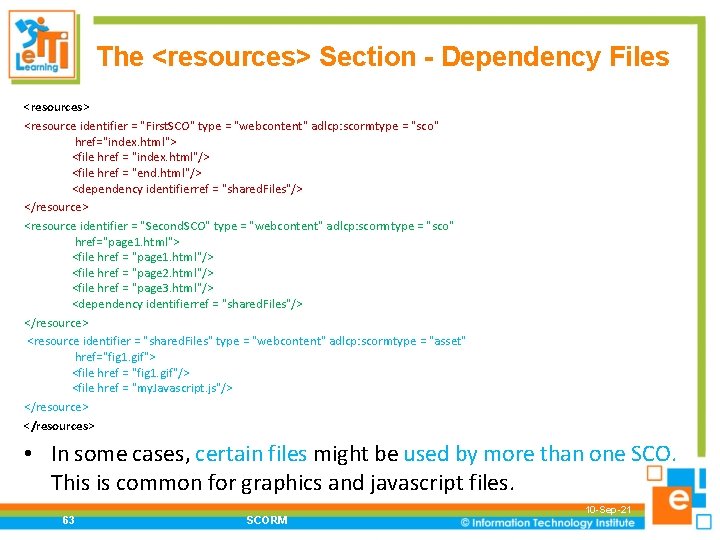
The <resources> Section - Dependency Files <resources> <resource identifier = "First. SCO" type = "webcontent" adlcp: scormtype = "sco" href="index. html"> <file href = "index. html"/> <file href = "end. html"/> <dependency identifierref = "shared. Files"/> </resource> <resource identifier = "Second. SCO" type = "webcontent" adlcp: scormtype = "sco" href="page 1. html"> <file href = "page 1. html"/> <file href = "page 2. html"/> <file href = "page 3. html"/> <dependency identifierref = "shared. Files"/> </resource> <resource identifier = "shared. Files" type = "webcontent" adlcp: scormtype = "asset" href="fig 1. gif"> <file href = "fig 1. gif"/> <file href = "my. Javascript. js"/> </resources> • In some cases, certain files might be used by more than one SCO. This is common for graphics and javascript files. 63 SCORM 10 -Sep-21
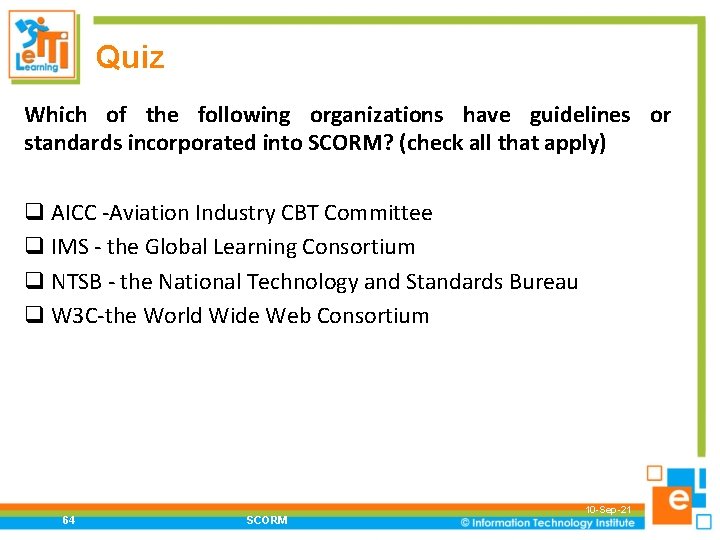
Quiz Which of the following organizations have guidelines or standards incorporated into SCORM? (check all that apply) q AICC -Aviation Industry CBT Committee q IMS - the Global Learning Consortium q NTSB - the National Technology and Standards Bureau q W 3 C-the World Wide Web Consortium 64 SCORM 10 -Sep-21
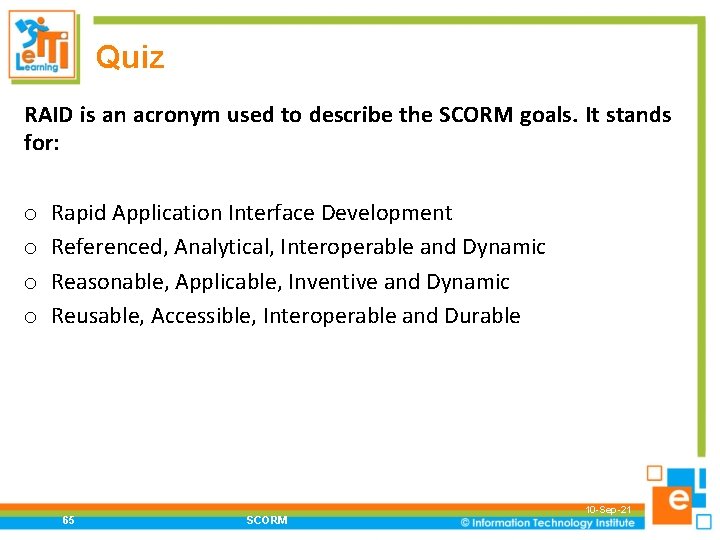
Quiz RAID is an acronym used to describe the SCORM goals. It stands for: o o Rapid Application Interface Development Referenced, Analytical, Interoperable and Dynamic Reasonable, Applicable, Inventive and Dynamic Reusable, Accessible, Interoperable and Durable 65 SCORM 10 -Sep-21
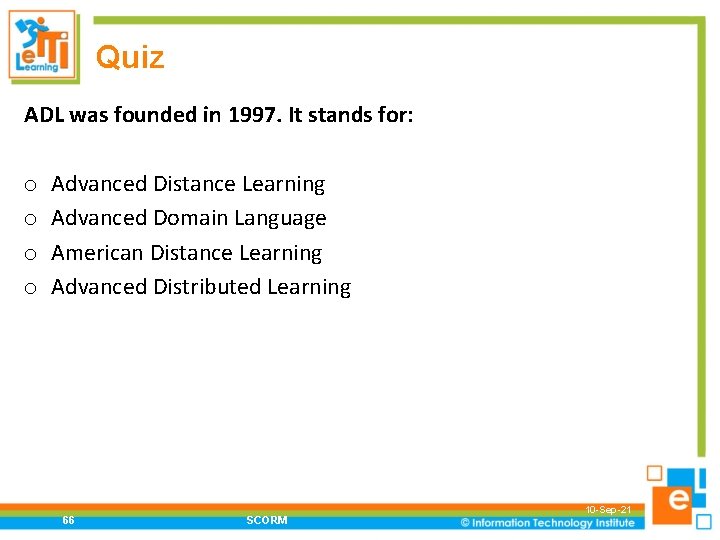
Quiz ADL was founded in 1997. It stands for: o o Advanced Distance Learning Advanced Domain Language American Distance Learning Advanced Distributed Learning 66 SCORM 10 -Sep-21
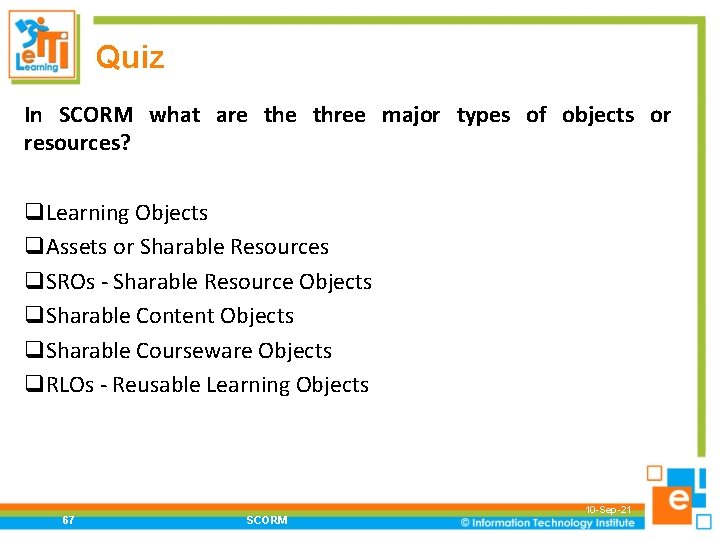
Quiz In SCORM what are three major types of objects or resources? q. Learning Objects q. Assets or Sharable Resources q. SROs - Sharable Resource Objects q. Sharable Content Objects q. Sharable Courseware Objects q. RLOs - Reusable Learning Objects 67 SCORM 10 -Sep-21
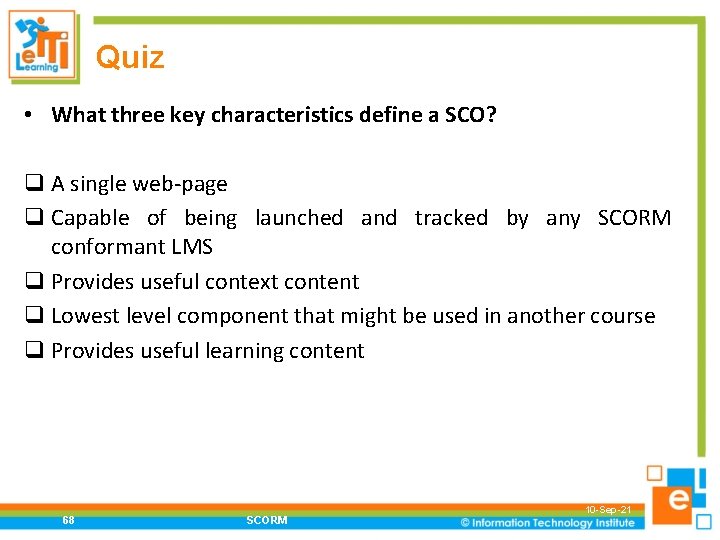
Quiz • What three key characteristics define a SCO? q A single web-page q Capable of being launched and tracked by any SCORM conformant LMS q Provides useful context content q Lowest level component that might be used in another course q Provides useful learning content 68 SCORM 10 -Sep-21
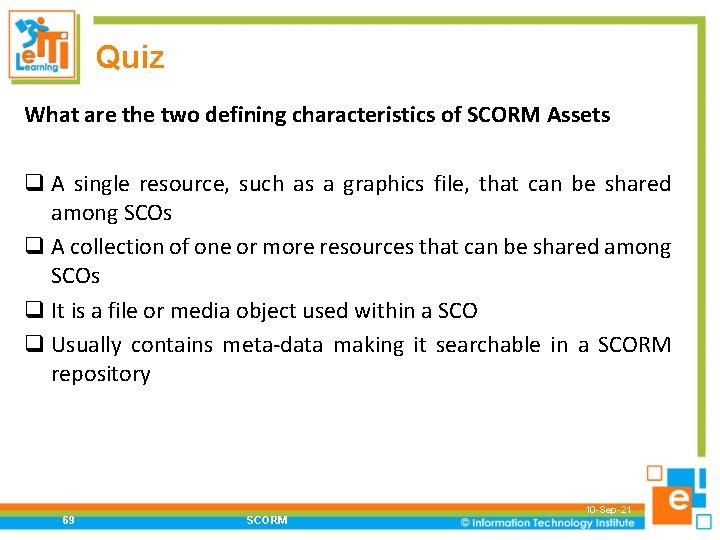
Quiz What are the two defining characteristics of SCORM Assets q A single resource, such as a graphics file, that can be shared among SCOs q A collection of one or more resources that can be shared among SCOs q It is a file or media object used within a SCO q Usually contains meta-data making it searchable in a SCORM repository 69 SCORM 10 -Sep-21
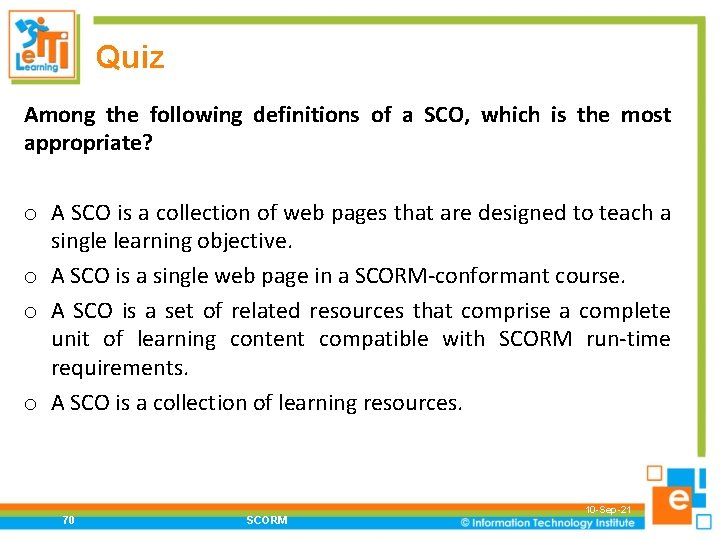
Quiz Among the following definitions of a SCO, which is the most appropriate? o A SCO is a collection of web pages that are designed to teach a single learning objective. o A SCO is a single web page in a SCORM-conformant course. o A SCO is a set of related resources that comprise a complete unit of learning content compatible with SCORM run-time requirements. o A SCO is a collection of learning resources. 70 SCORM 10 -Sep-21
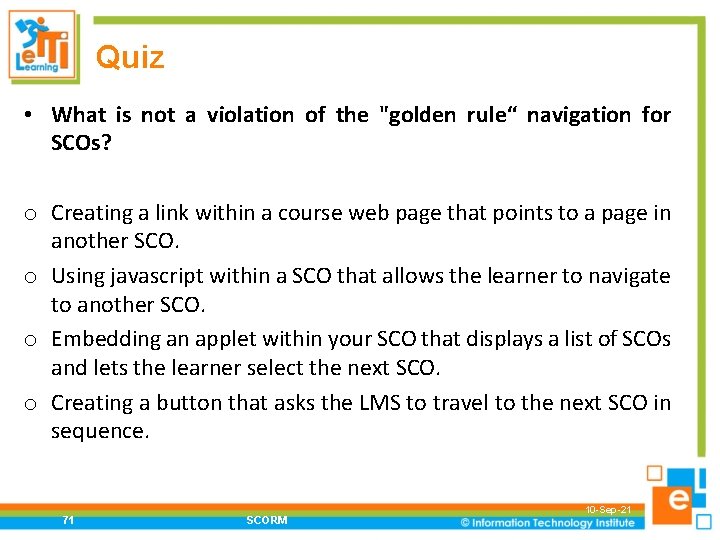
Quiz • What is not a violation of the "golden rule“ navigation for SCOs? o Creating a link within a course web page that points to a page in another SCO. o Using javascript within a SCO that allows the learner to navigate to another SCO. o Embedding an applet within your SCO that displays a list of SCOs and lets the learner select the next SCO. o Creating a button that asks the LMS to travel to the next SCO in sequence. 71 SCORM 10 -Sep-21
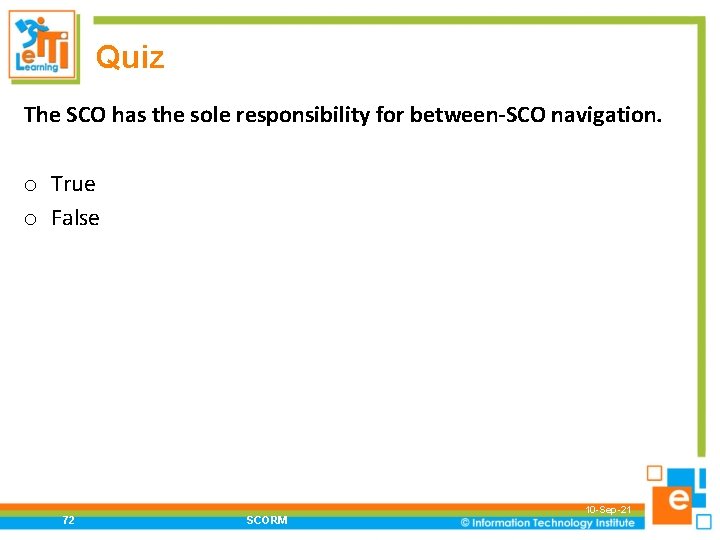
Quiz The SCO has the sole responsibility for between-SCO navigation. o True o False 72 SCORM 10 -Sep-21
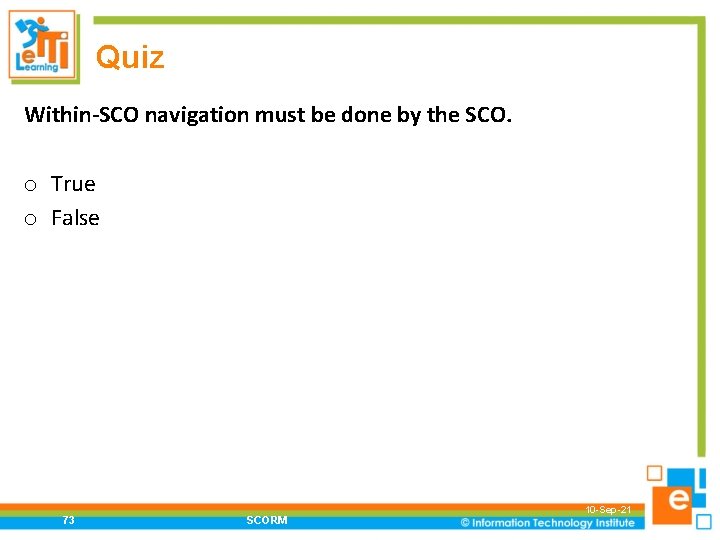
Quiz Within-SCO navigation must be done by the SCO. o True o False 73 SCORM 10 -Sep-21
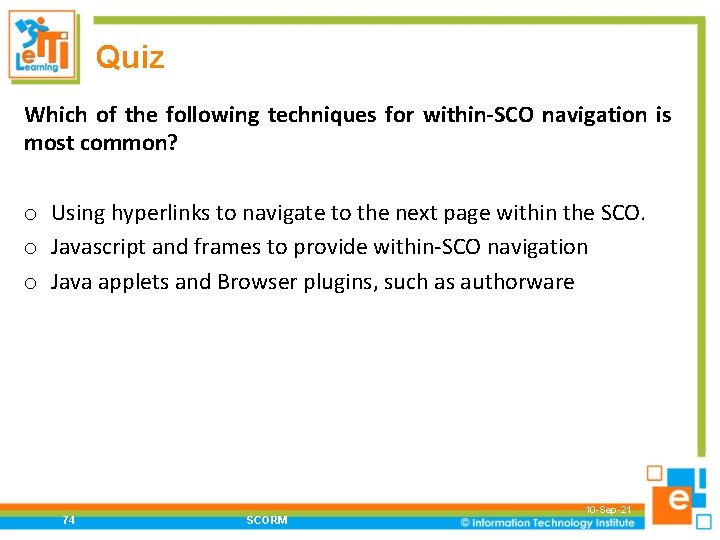
Quiz Which of the following techniques for within-SCO navigation is most common? o Using hyperlinks to navigate to the next page within the SCO. o Javascript and frames to provide within-SCO navigation o Java applets and Browser plugins, such as authorware 74 SCORM 10 -Sep-21
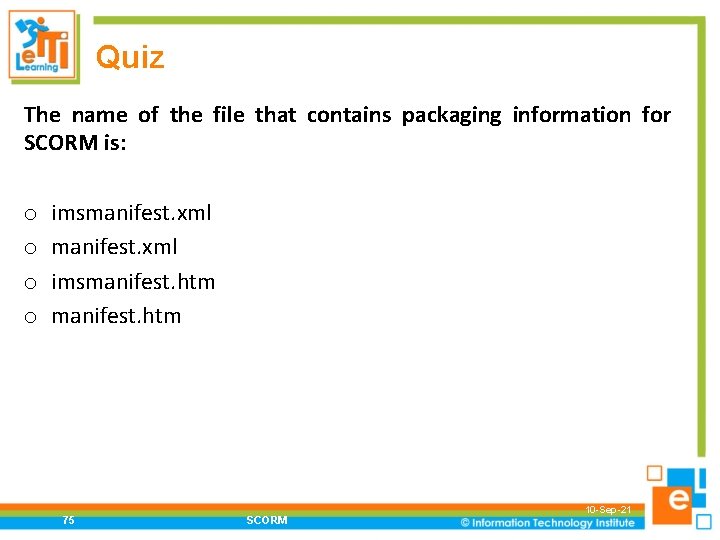
Quiz The name of the file that contains packaging information for SCORM is: o o imsmanifest. xml imsmanifest. htm 75 SCORM 10 -Sep-21
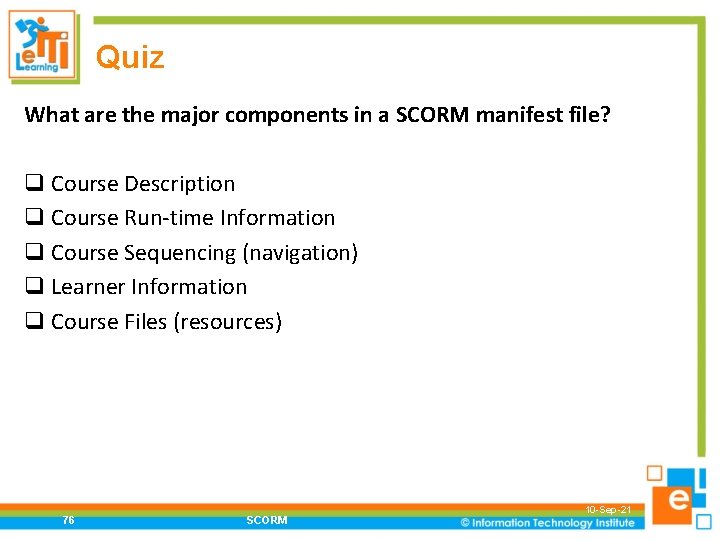
Quiz What are the major components in a SCORM manifest file? q Course Description q Course Run-time Information q Course Sequencing (navigation) q Learner Information q Course Files (resources) 76 SCORM 10 -Sep-21
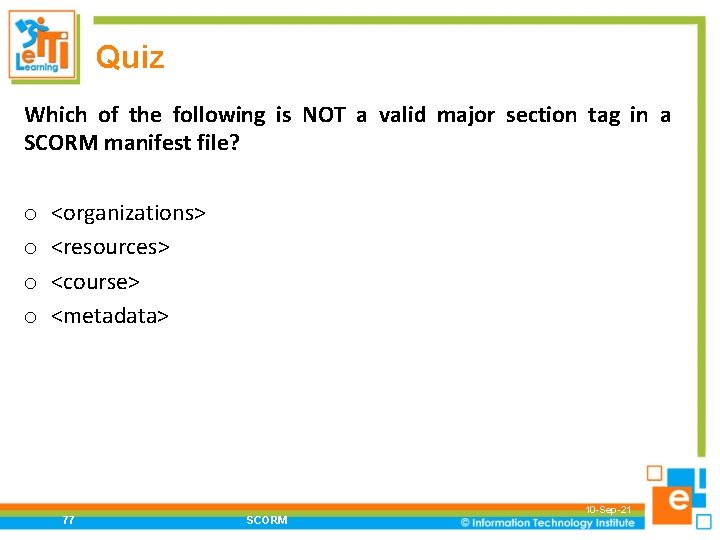
Quiz Which of the following is NOT a valid major section tag in a SCORM manifest file? o o <organizations> <resources> <course> <metadata> 77 SCORM 10 -Sep-21
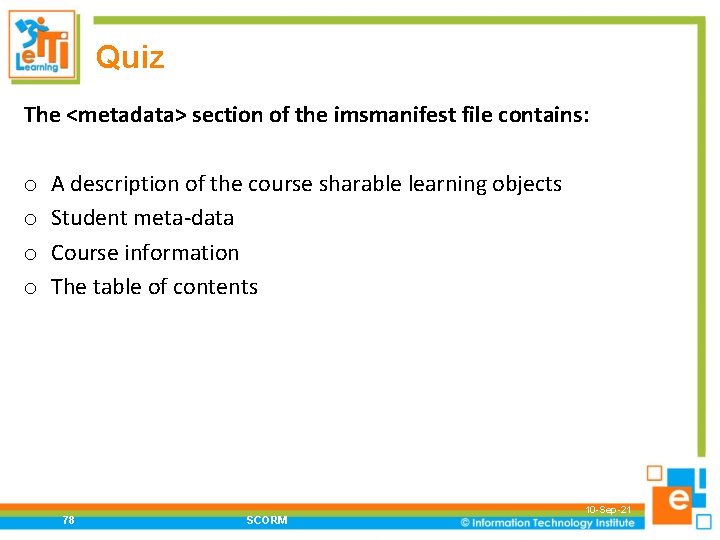
Quiz The <metadata> section of the imsmanifest file contains: o o A description of the course sharable learning objects Student meta-data Course information The table of contents 78 SCORM 10 -Sep-21
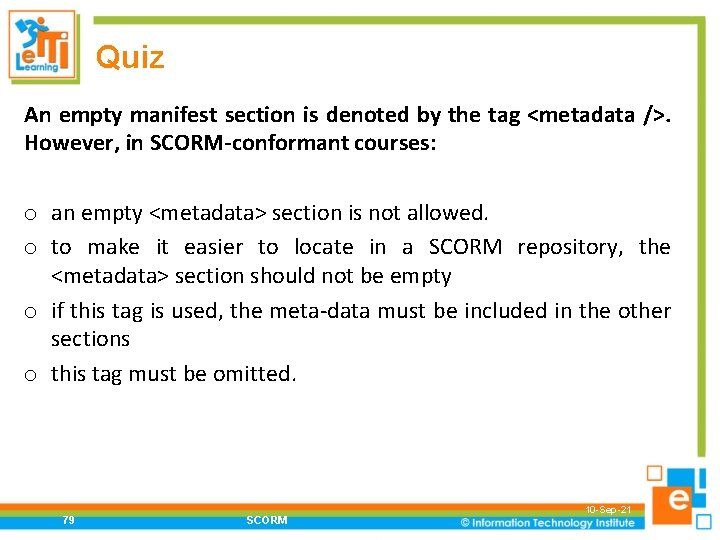
Quiz An empty manifest section is denoted by the tag <metadata />. However, in SCORM-conformant courses: o an empty <metadata> section is not allowed. o to make it easier to locate in a SCORM repository, the <metadata> section should not be empty o if this tag is used, the meta-data must be included in the other sections o this tag must be omitted. 79 SCORM 10 -Sep-21
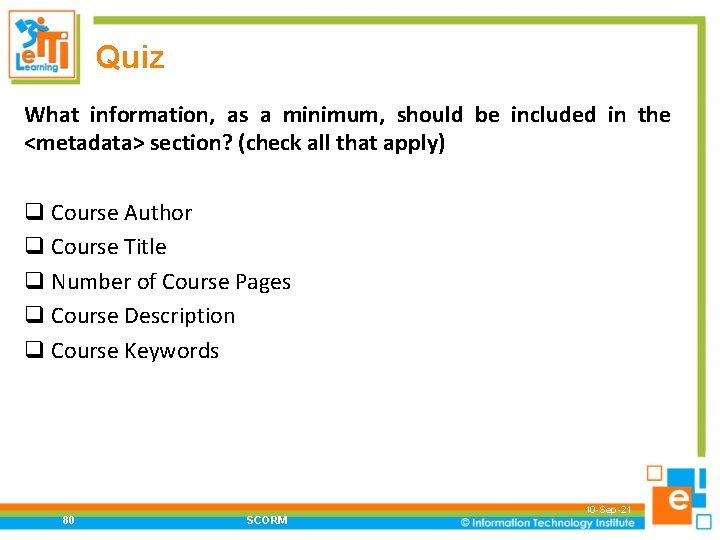
Quiz What information, as a minimum, should be included in the <metadata> section? (check all that apply) q Course Author q Course Title q Number of Course Pages q Course Description q Course Keywords 80 SCORM 10 -Sep-21
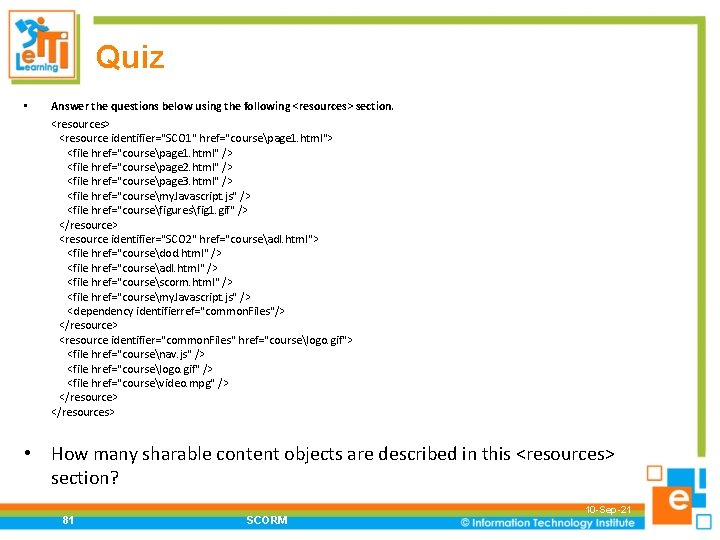
Quiz • Answer the questions below using the following <resources> section. <resources> <resource identifier="SCO 1" href="coursepage 1. html"> <file href="coursepage 1. html" /> <file href="coursepage 2. html" /> <file href="coursepage 3. html" /> <file href="coursemy. Javascript. js" /> <file href="coursefiguresfig 1. gif" /> </resource> <resource identifier="SCO 2" href="courseadl. html"> <file href="coursedod. html" /> <file href="courseadl. html" /> <file href="coursescorm. html" /> <file href="coursemy. Javascript. js" /> <dependency identifierref="common. Files"/> </resource> <resource identifier="common. Files" href="courselogo. gif"> <file href="coursenav. js" /> <file href="courselogo. gif" /> <file href="coursevideo. mpg" /> </resources> • How many sharable content objects are described in this <resources> section? 81 SCORM 10 -Sep-21
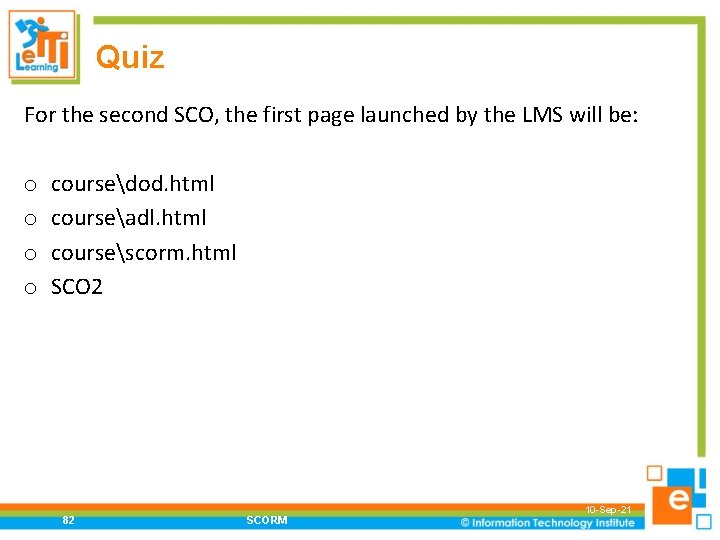
Quiz For the second SCO, the first page launched by the LMS will be: o o coursedod. html courseadl. html coursescorm. html SCO 2 82 SCORM 10 -Sep-21
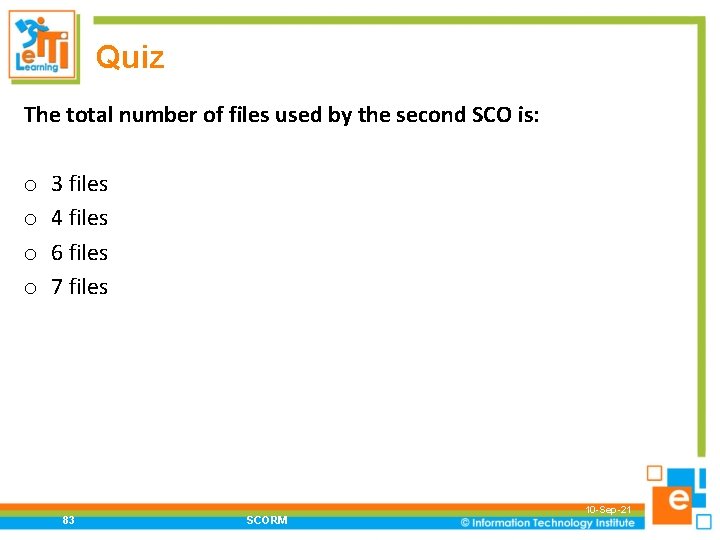
Quiz The total number of files used by the second SCO is: o o 3 files 4 files 6 files 7 files 83 SCORM 10 -Sep-21
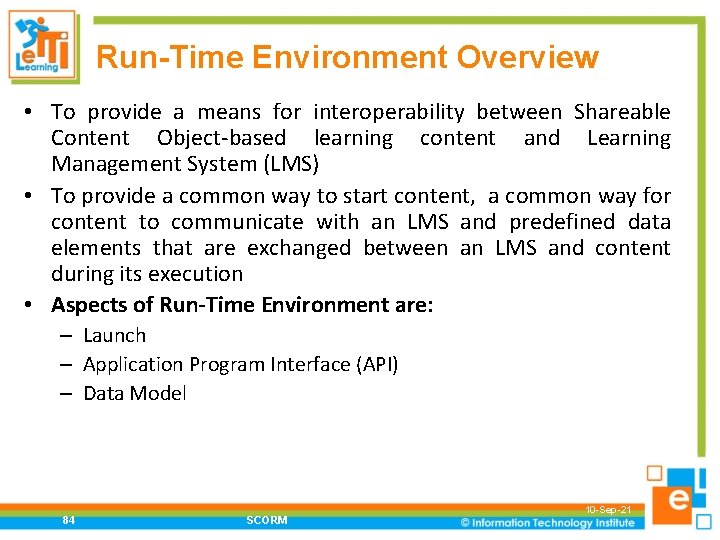
Run-Time Environment Overview • To provide a means for interoperability between Shareable Content Object-based learning content and Learning Management System (LMS) • To provide a common way to start content, a common way for content to communicate with an LMS and predefined data elements that are exchanged between an LMS and content during its execution • Aspects of Run-Time Environment are: – Launch – Application Program Interface (API) – Data Model 84 SCORM 10 -Sep-21
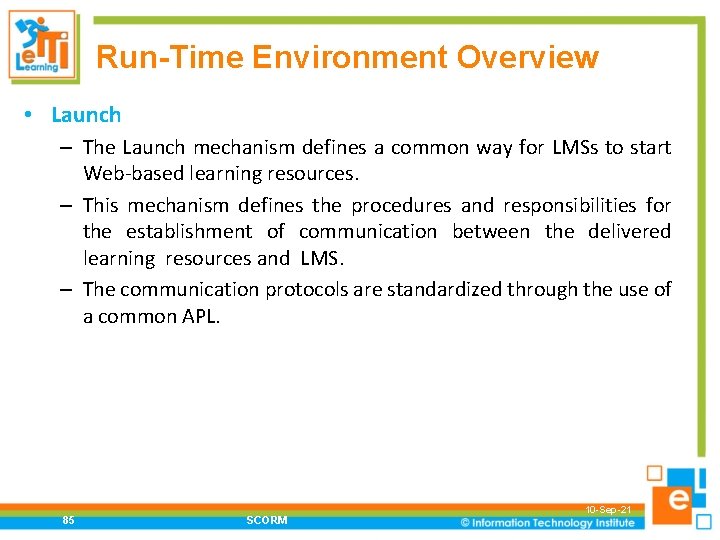
Run-Time Environment Overview • Launch – The Launch mechanism defines a common way for LMSs to start Web-based learning resources. – This mechanism defines the procedures and responsibilities for the establishment of communication between the delivered learning resources and LMS. – The communication protocols are standardized through the use of a common APL. 85 SCORM 10 -Sep-21
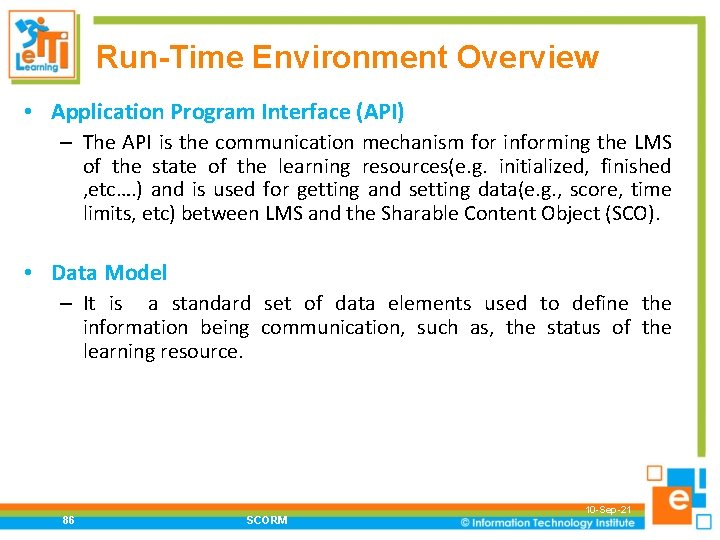
Run-Time Environment Overview • Application Program Interface (API) – The API is the communication mechanism for informing the LMS of the state of the learning resources(e. g. initialized, finished , etc…. ) and is used for getting and setting data(e. g. , score, time limits, etc) between LMS and the Sharable Content Object (SCO). • Data Model – It is a standard set of data elements used to define the information being communication, such as, the status of the learning resource. 86 SCORM 10 -Sep-21
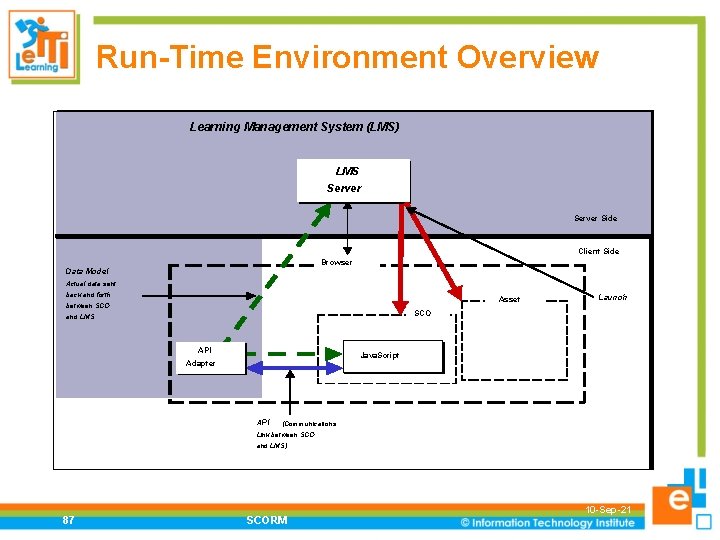
Run-Time Environment Overview Learning Management System (LMS) LMS Server Side Client Side Browser Data Model Actual data sent back and forth Asset between SCO Launch SCO and LMS API Adapter Java. Script API (Communications Link between SCO and LMS) 87 SCORM 10 -Sep-21
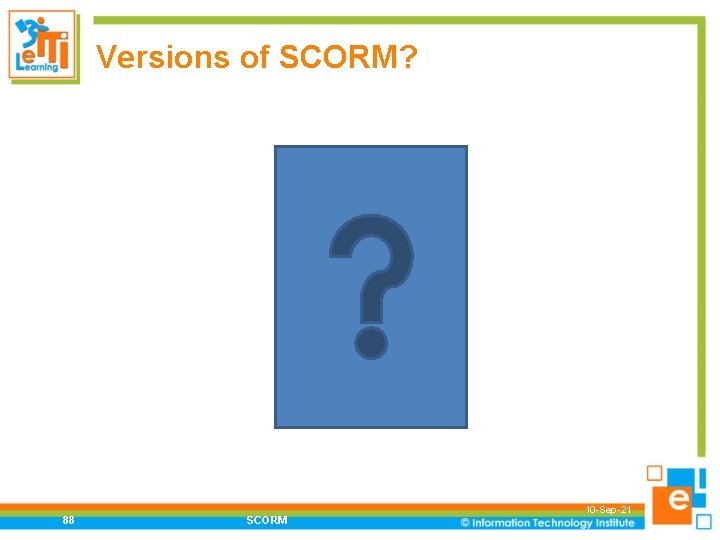
Versions of SCORM? 88 SCORM 10 -Sep-21