ELearning Sharing Session Integrating Panopto and i Space
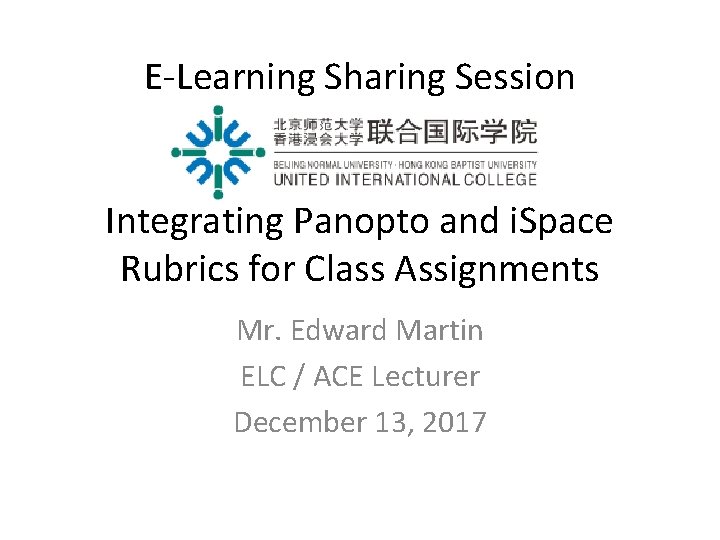
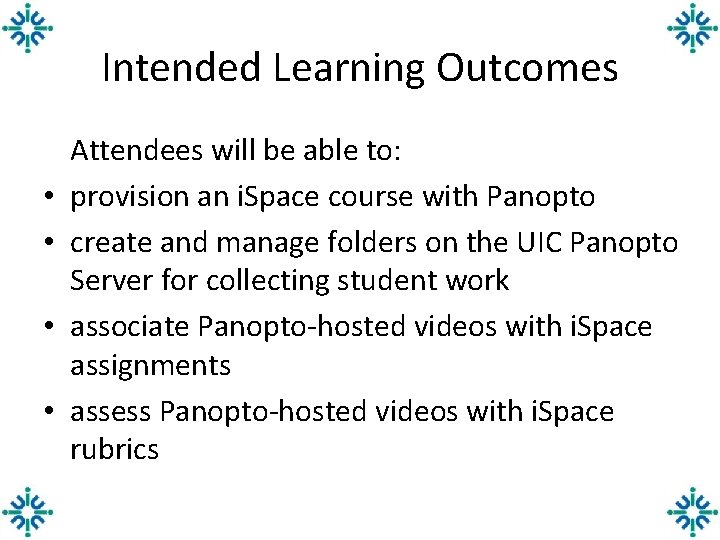
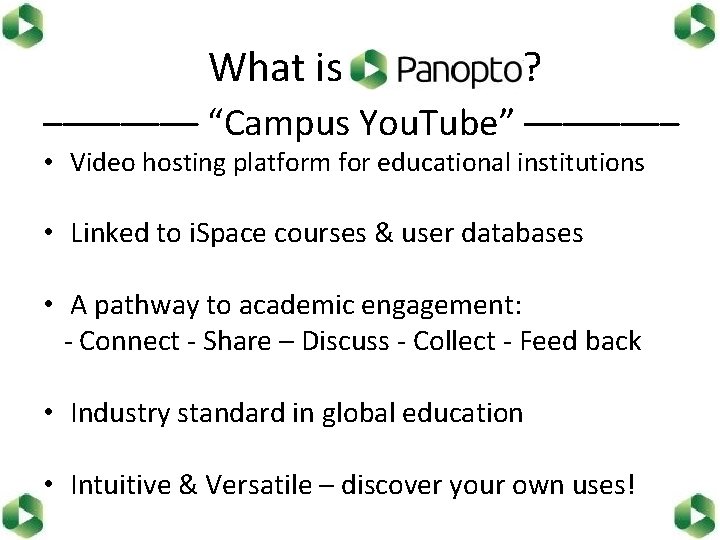
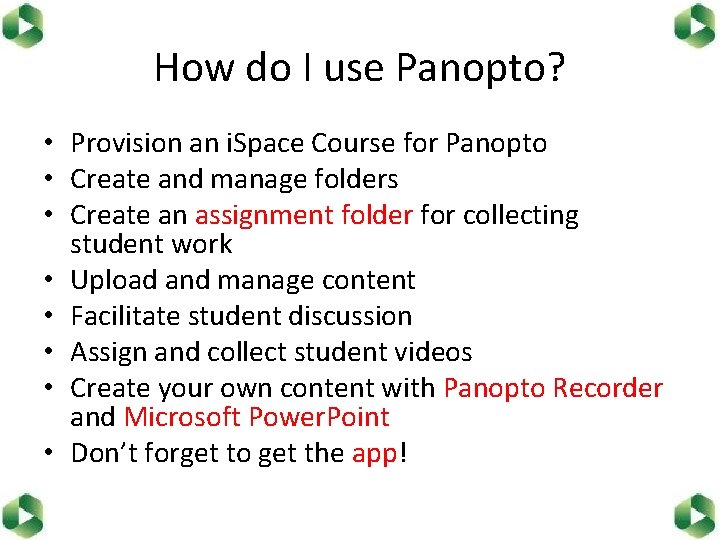
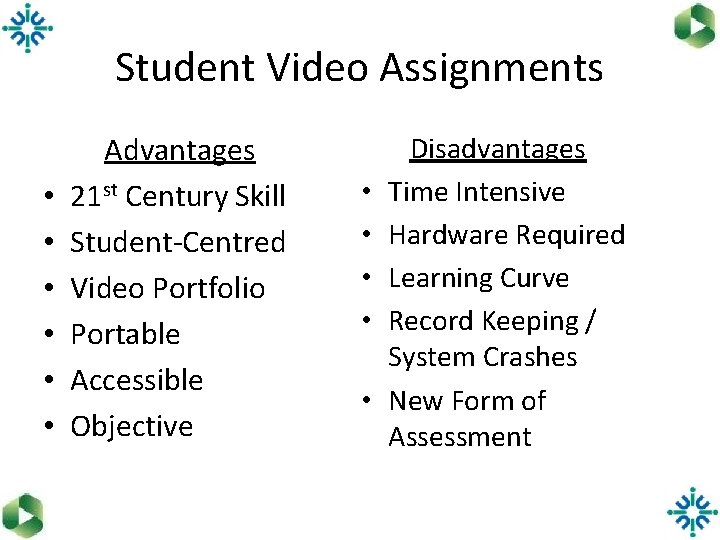
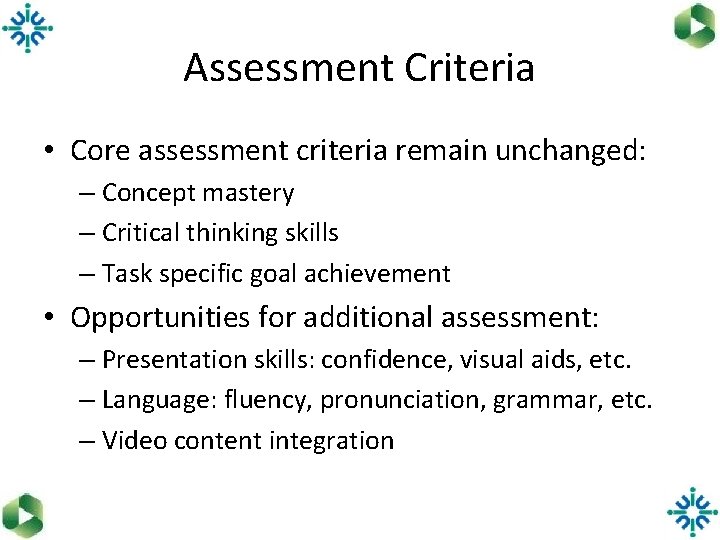
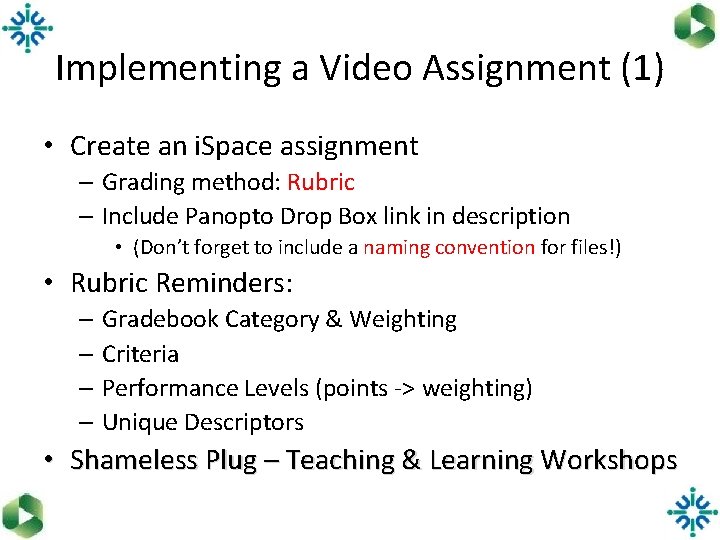
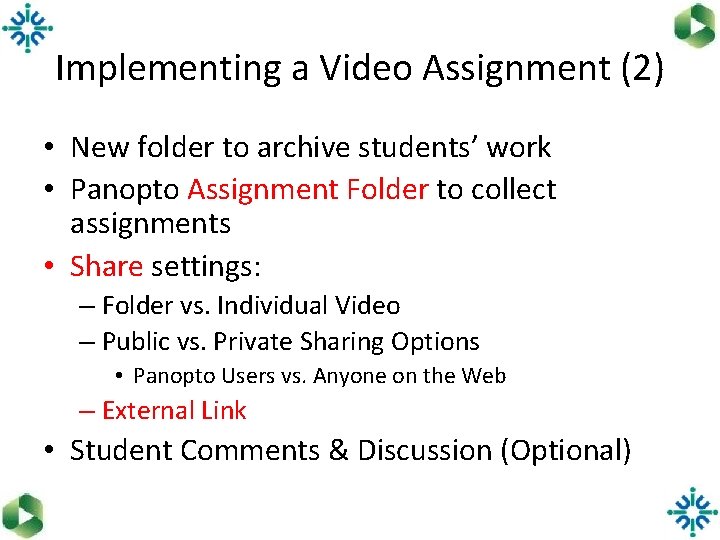
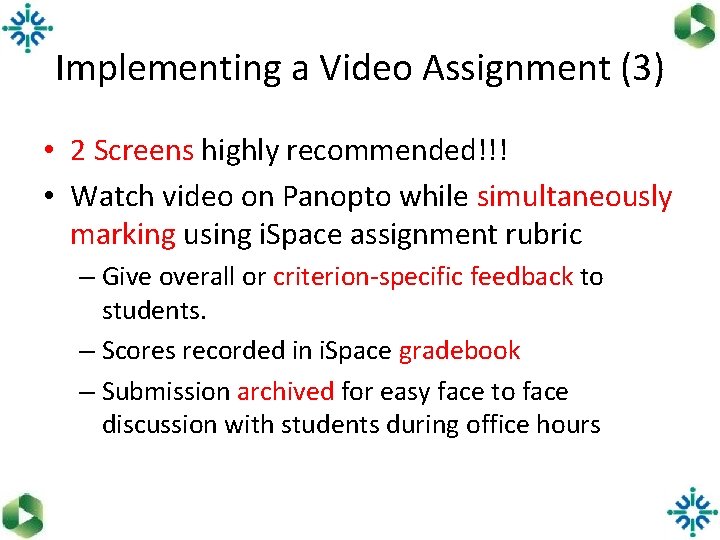
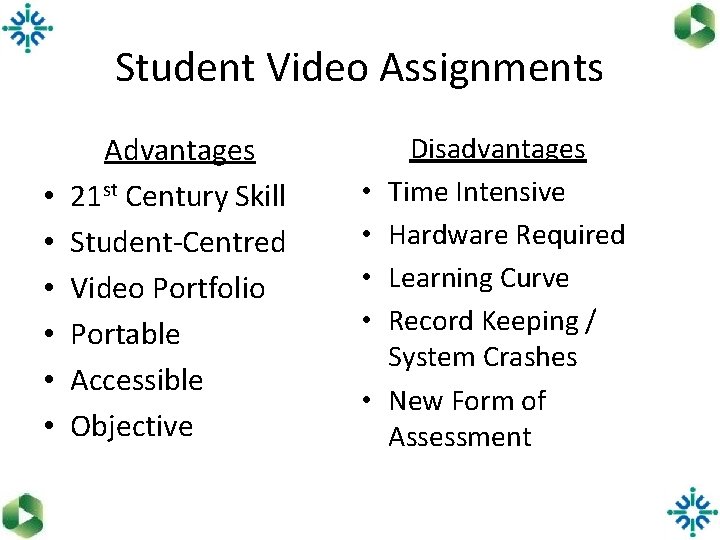

- Slides: 11
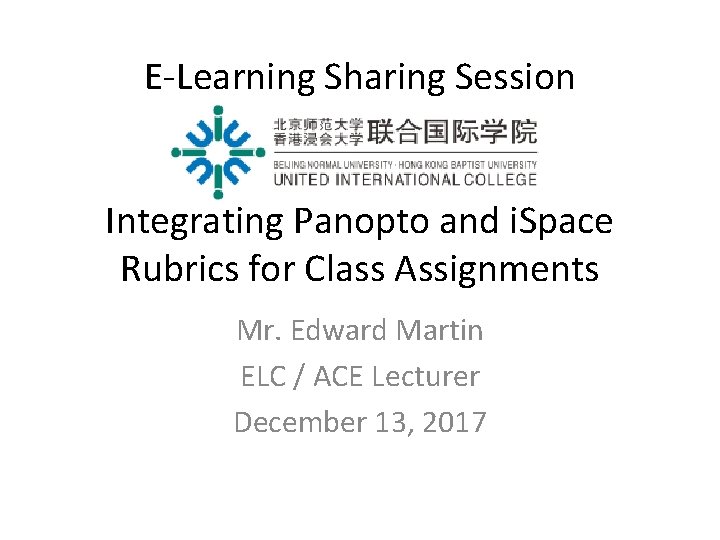
E-Learning Sharing Session Integrating Panopto and i. Space Rubrics for Class Assignments Mr. Edward Martin ELC / ACE Lecturer December 13, 2017
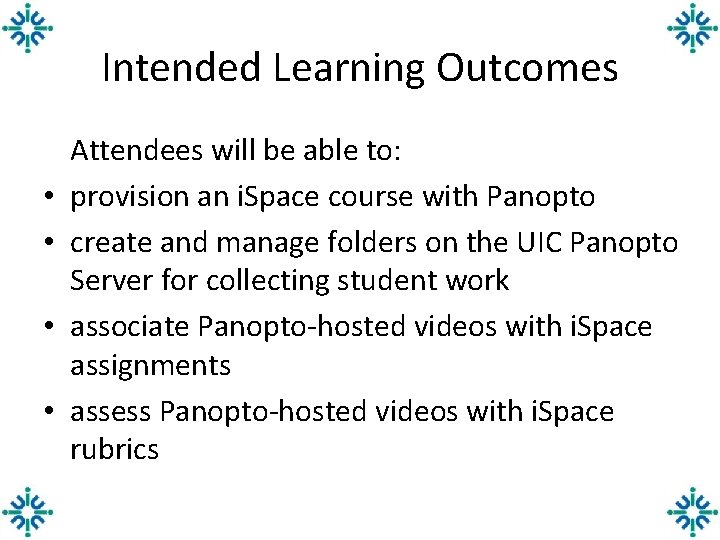
Intended Learning Outcomes • • Attendees will be able to: provision an i. Space course with Panopto create and manage folders on the UIC Panopto Server for collecting student work associate Panopto-hosted videos with i. Space assignments assess Panopto-hosted videos with i. Space rubrics
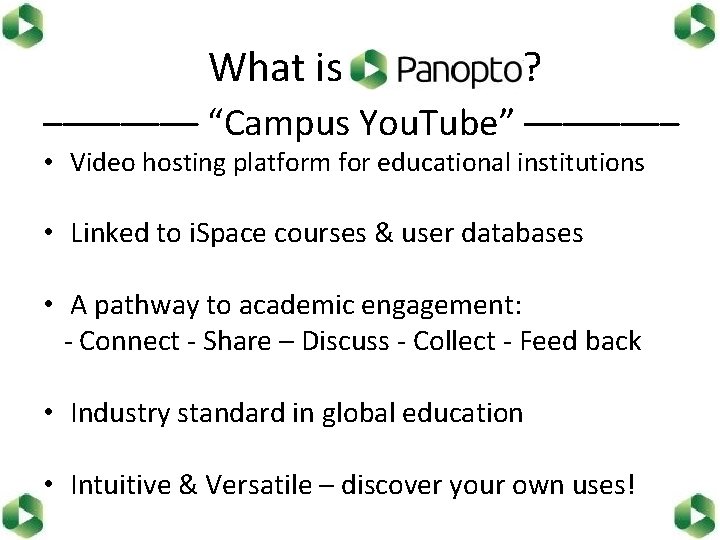
What is ? –––– “Campus You. Tube” –––– • Video hosting platform for educational institutions • Linked to i. Space courses & user databases • A pathway to academic engagement: - Connect - Share – Discuss - Collect - Feed back • Industry standard in global education • Intuitive & Versatile – discover your own uses!
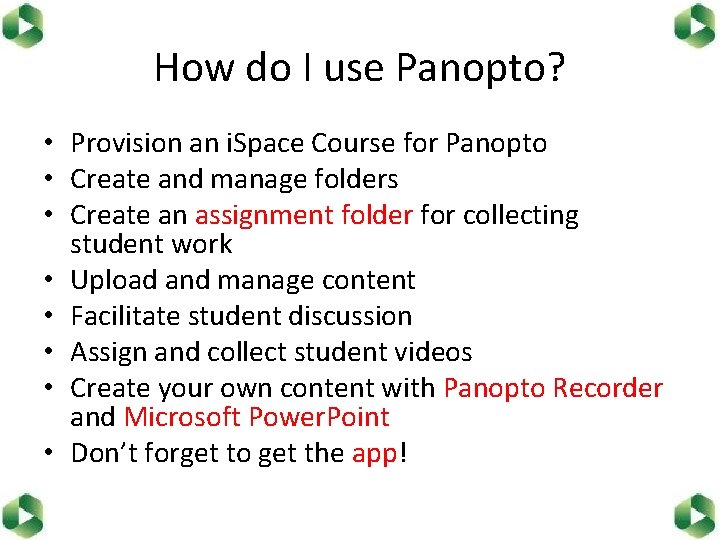
How do I use Panopto? • Provision an i. Space Course for Panopto • Create and manage folders • Create an assignment folder for collecting student work • Upload and manage content • Facilitate student discussion • Assign and collect student videos • Create your own content with Panopto Recorder and Microsoft Power. Point • Don’t forget to get the app!
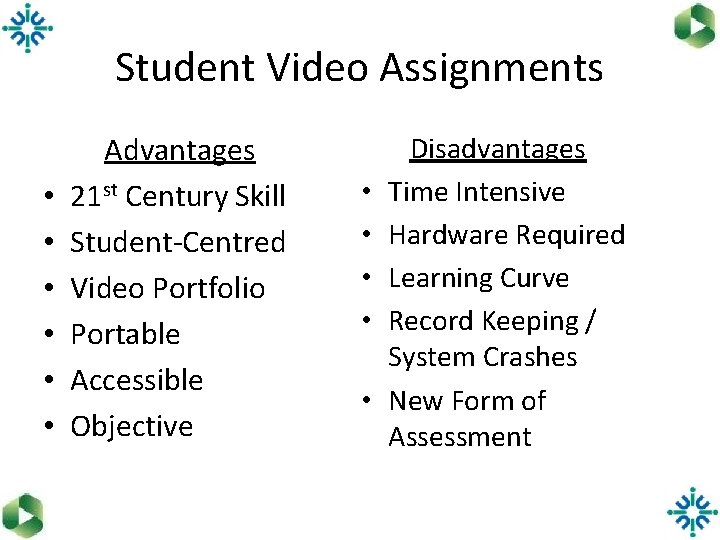
Student Video Assignments • • • Advantages 21 st Century Skill Student-Centred Video Portfolio Portable Accessible Objective • • • Disadvantages Time Intensive Hardware Required Learning Curve Record Keeping / System Crashes New Form of Assessment
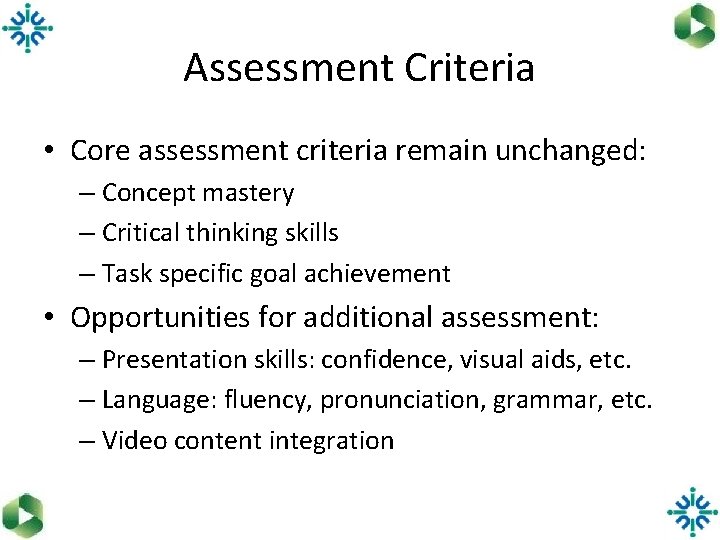
Assessment Criteria • Core assessment criteria remain unchanged: – Concept mastery – Critical thinking skills – Task specific goal achievement • Opportunities for additional assessment: – Presentation skills: confidence, visual aids, etc. – Language: fluency, pronunciation, grammar, etc. – Video content integration
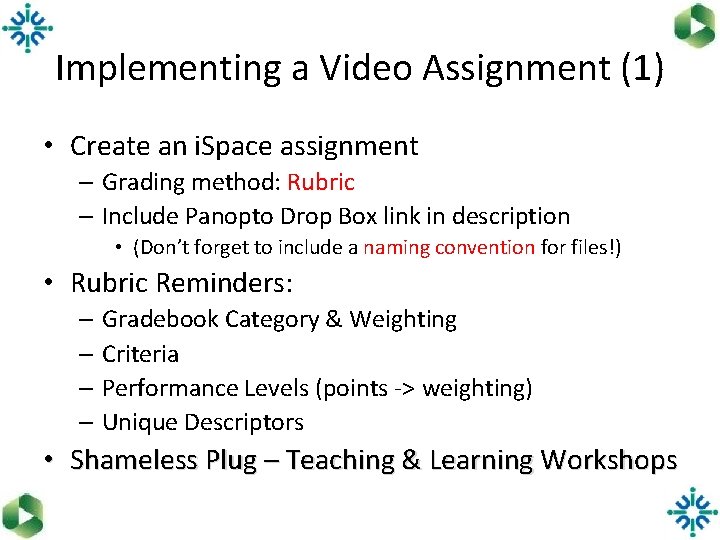
Implementing a Video Assignment (1) • Create an i. Space assignment – Grading method: Rubric – Include Panopto Drop Box link in description • (Don’t forget to include a naming convention for files!) • Rubric Reminders: – Gradebook Category & Weighting – Criteria – Performance Levels (points -> weighting) – Unique Descriptors • Shameless Plug – Teaching & Learning Workshops
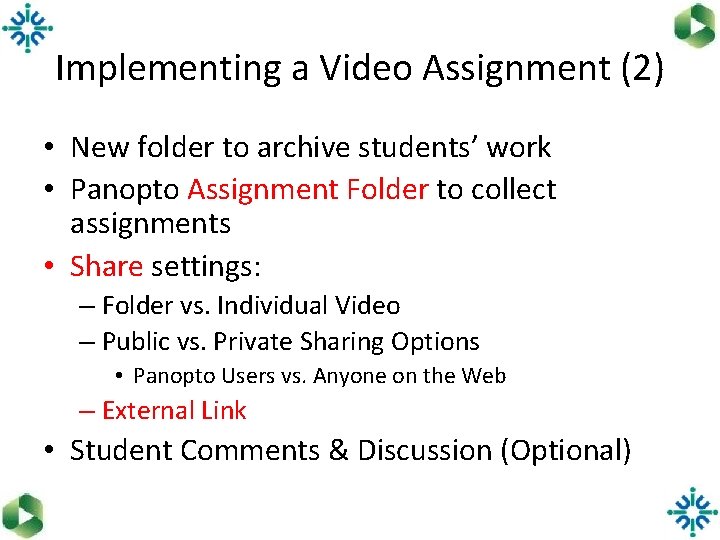
Implementing a Video Assignment (2) • New folder to archive students’ work • Panopto Assignment Folder to collect assignments • Share settings: – Folder vs. Individual Video – Public vs. Private Sharing Options • Panopto Users vs. Anyone on the Web – External Link • Student Comments & Discussion (Optional)
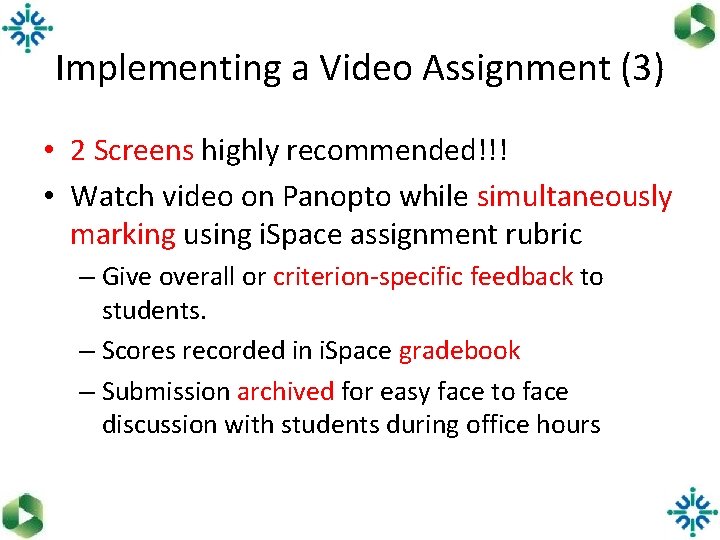
Implementing a Video Assignment (3) • 2 Screens highly recommended!!! • Watch video on Panopto while simultaneously marking using i. Space assignment rubric – Give overall or criterion-specific feedback to students. – Scores recorded in i. Space gradebook – Submission archived for easy face to face discussion with students during office hours
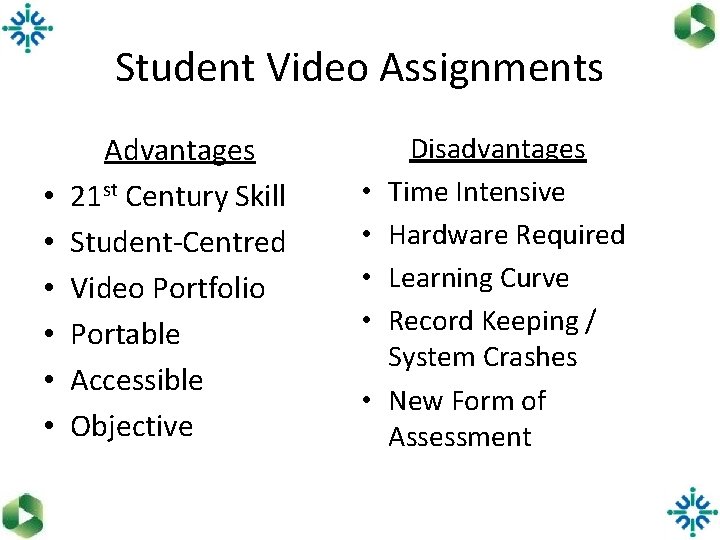
Student Video Assignments • • • Advantages 21 st Century Skill Student-Centred Video Portfolio Portable Accessible Objective • • • Disadvantages Time Intensive Hardware Required Learning Curve Record Keeping / System Crashes New Form of Assessment

Q&A