ELEARNING IN CU MOODLE is an Acronym for
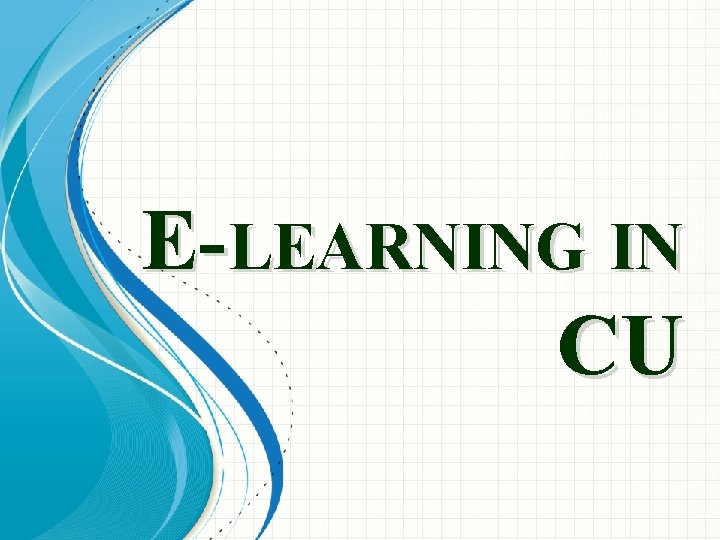
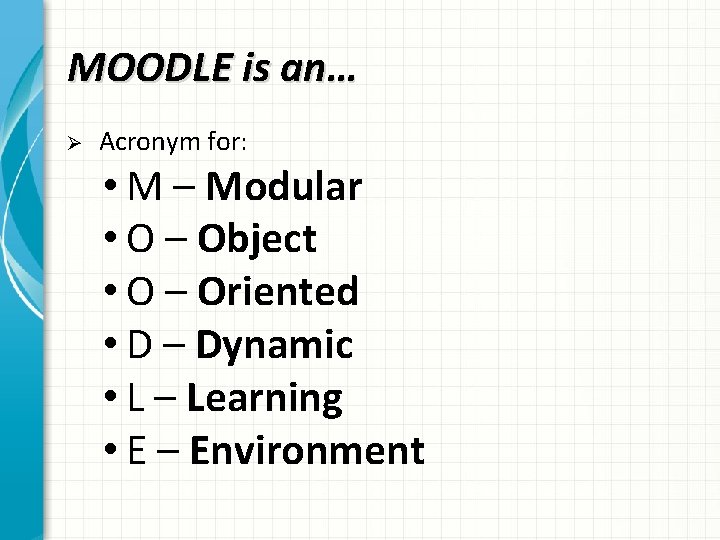
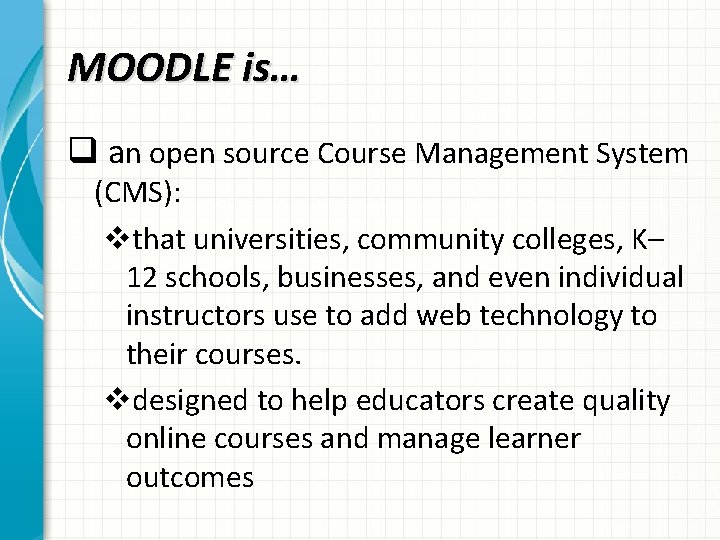
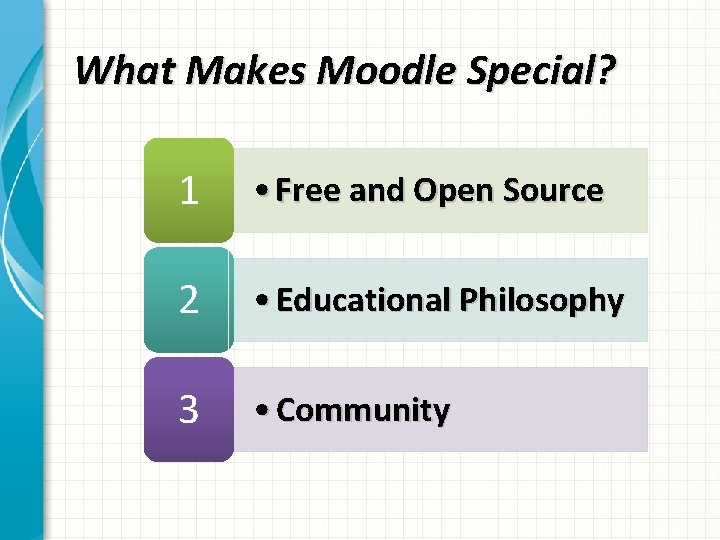

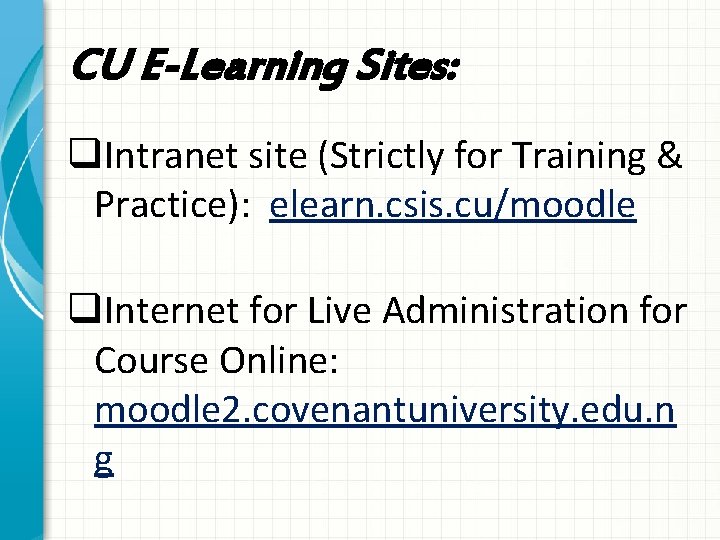

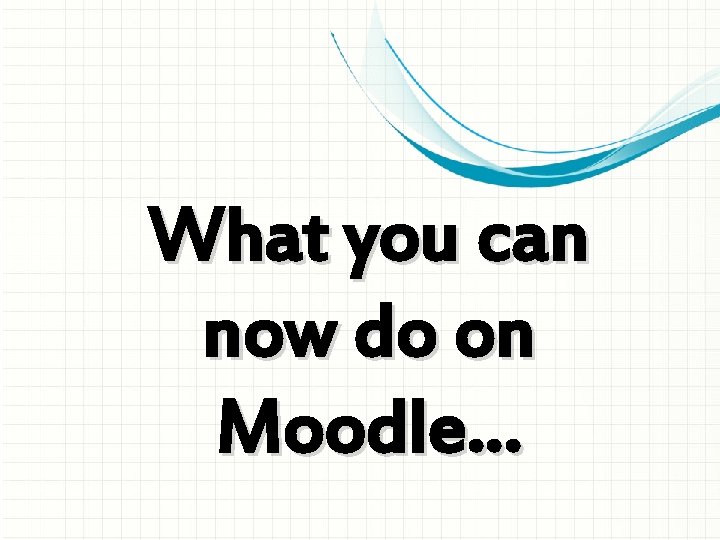
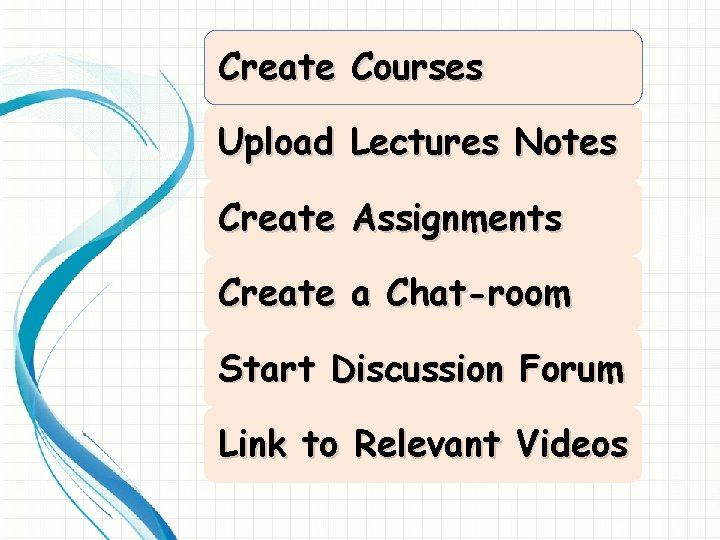
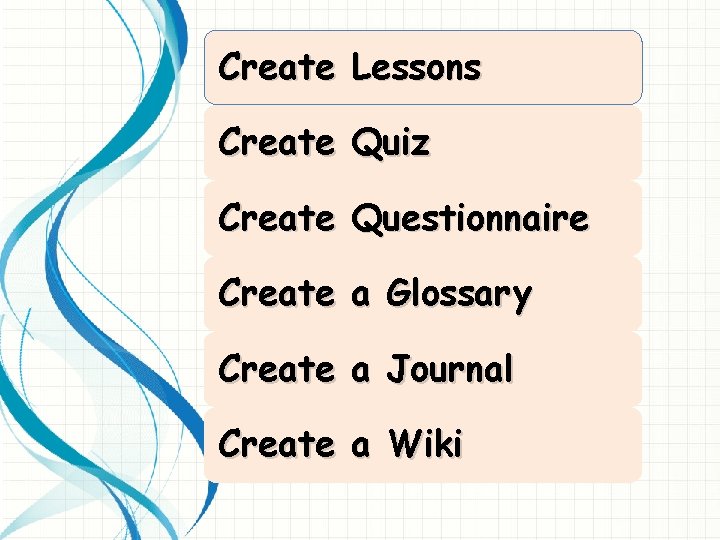
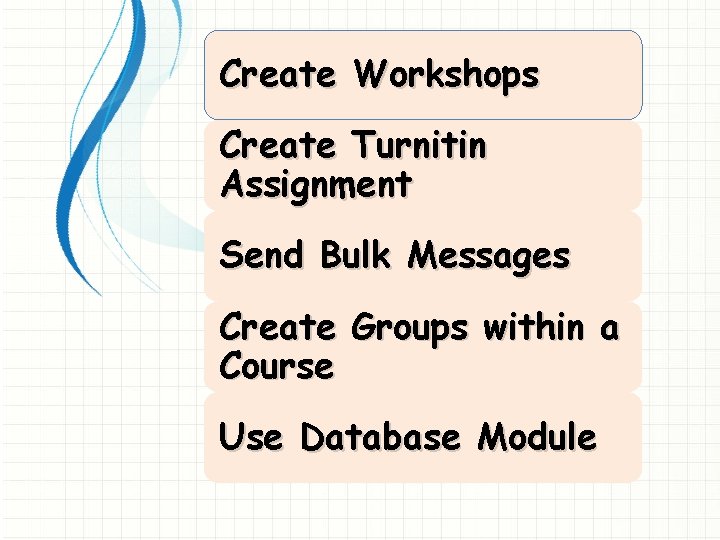
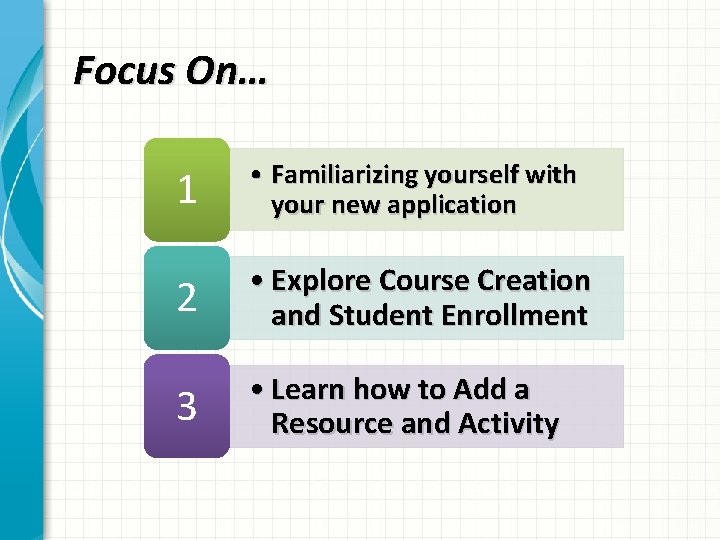
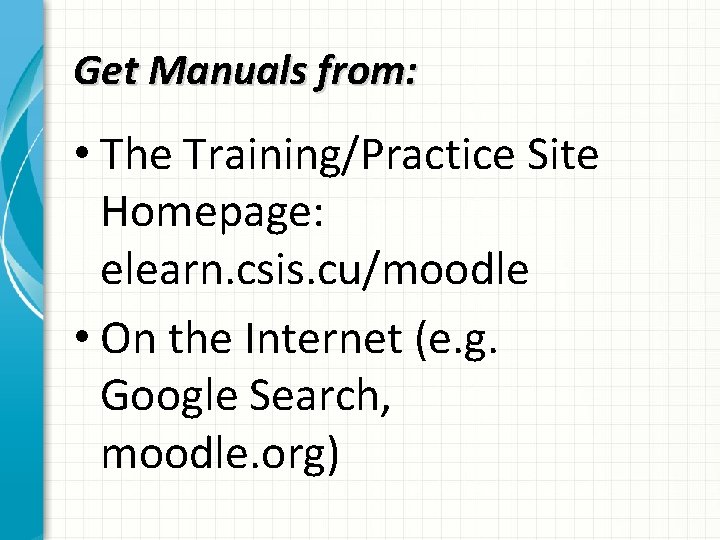
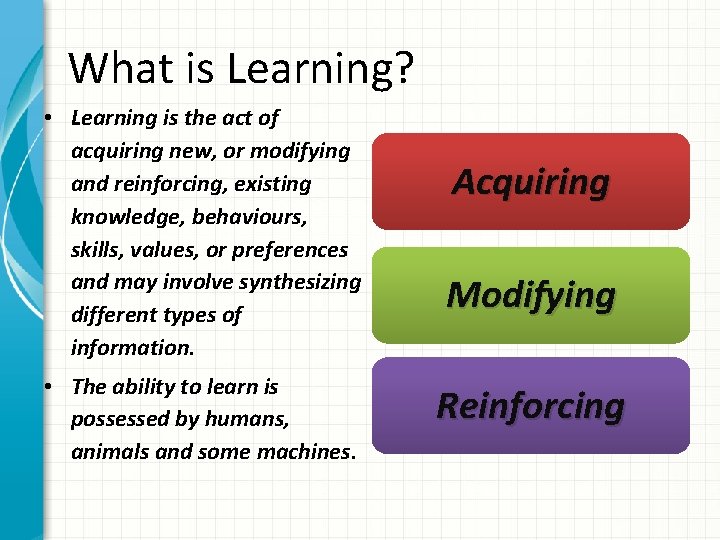

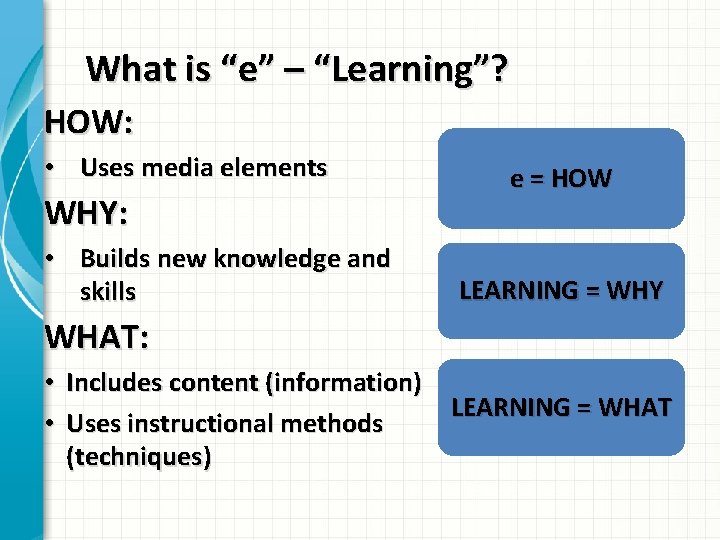
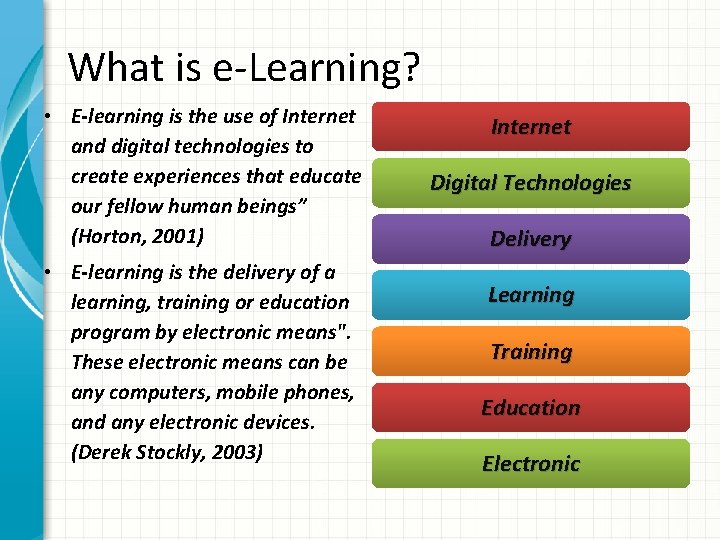
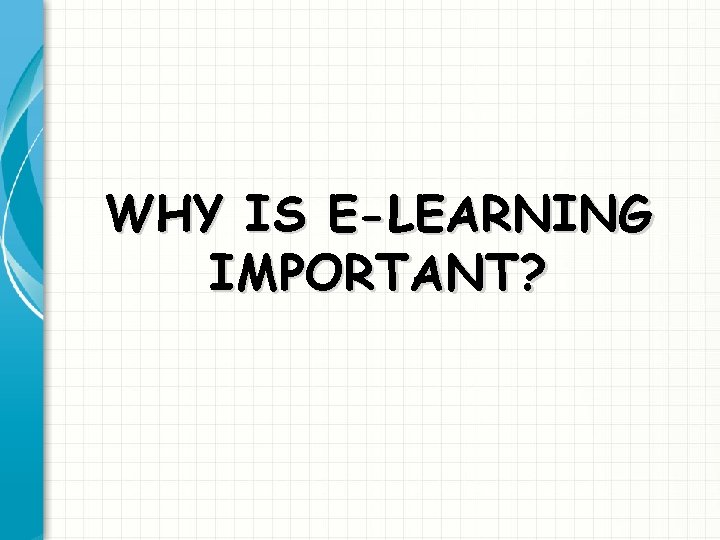

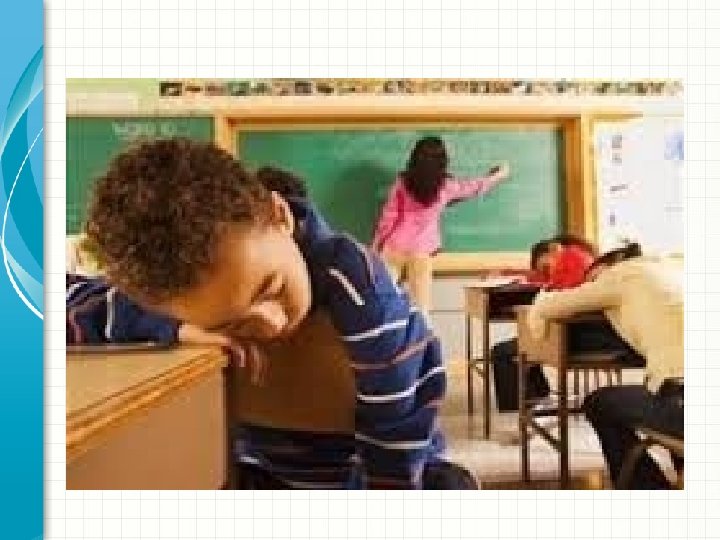
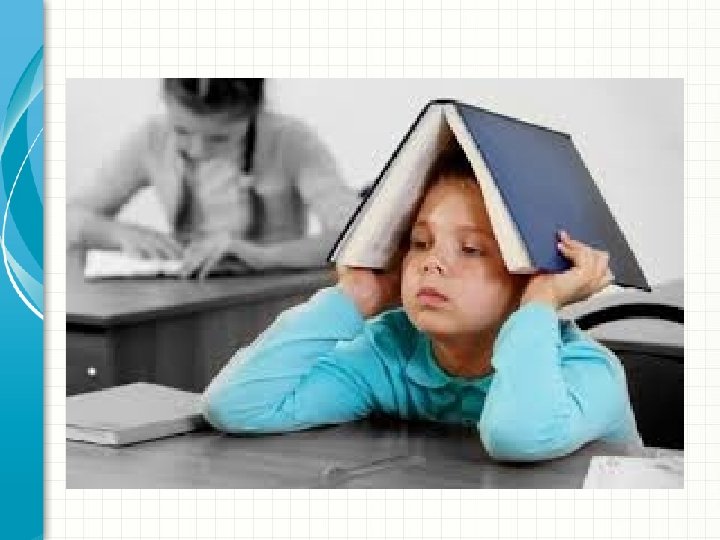


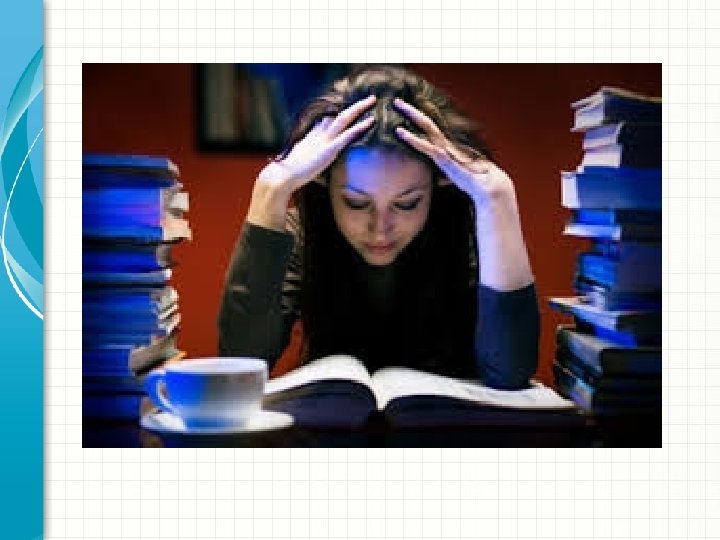
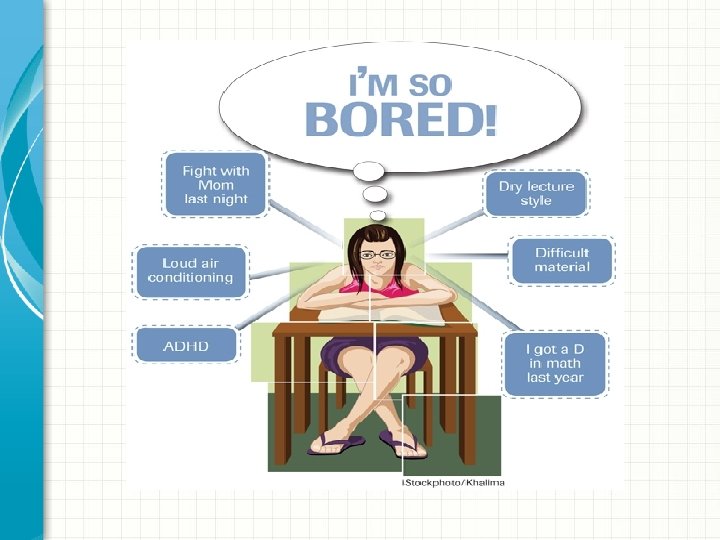
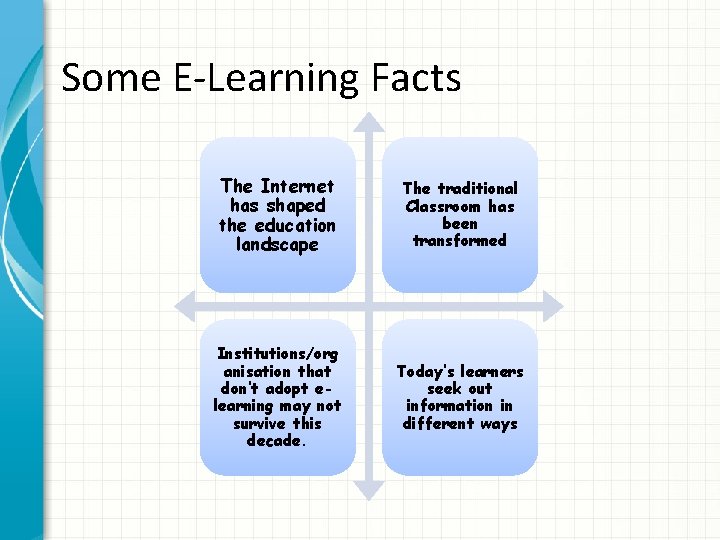
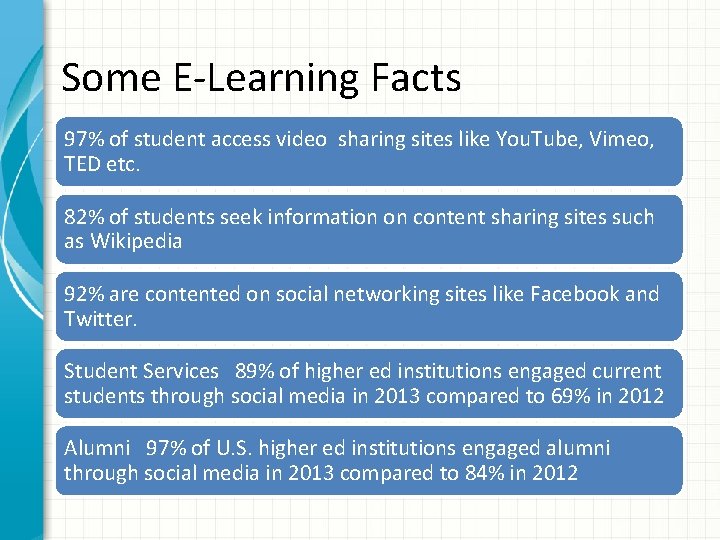
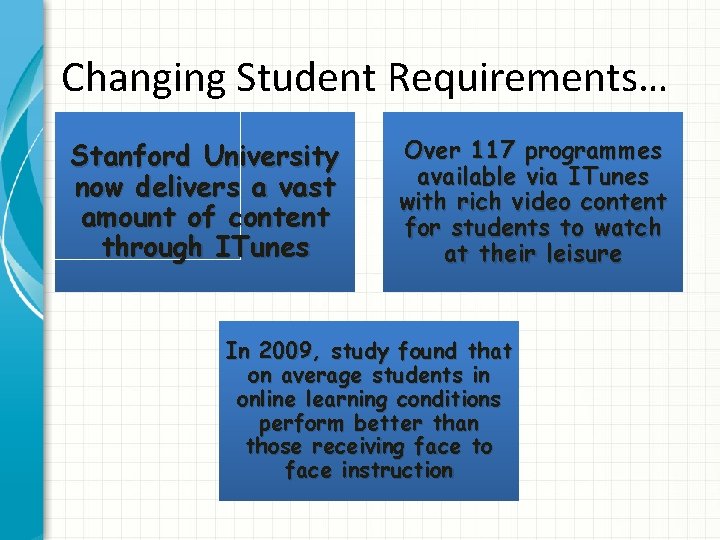
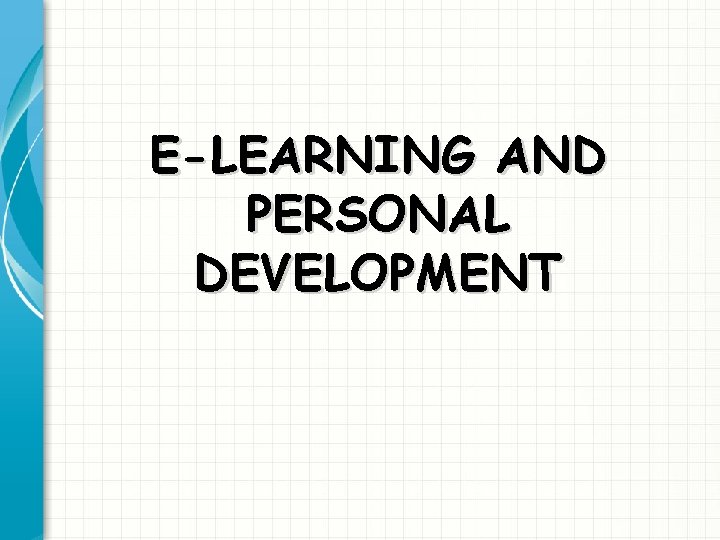

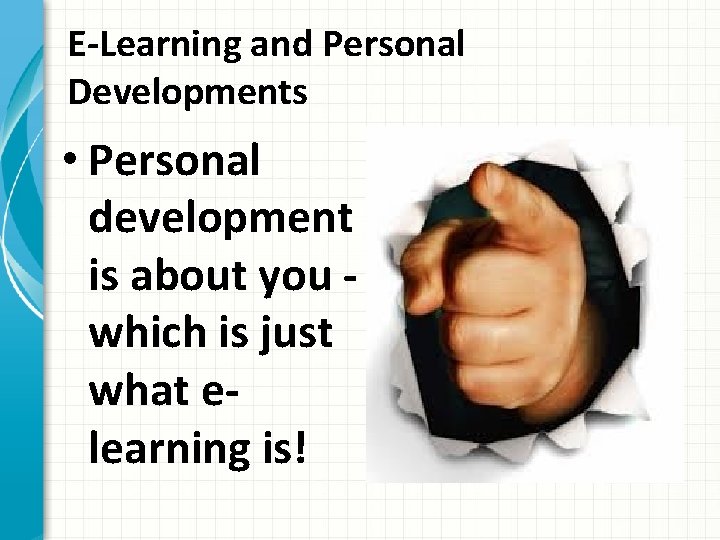

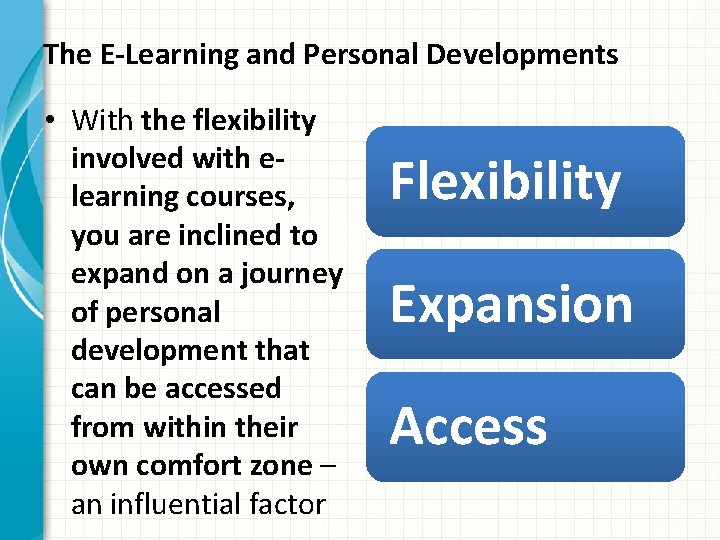
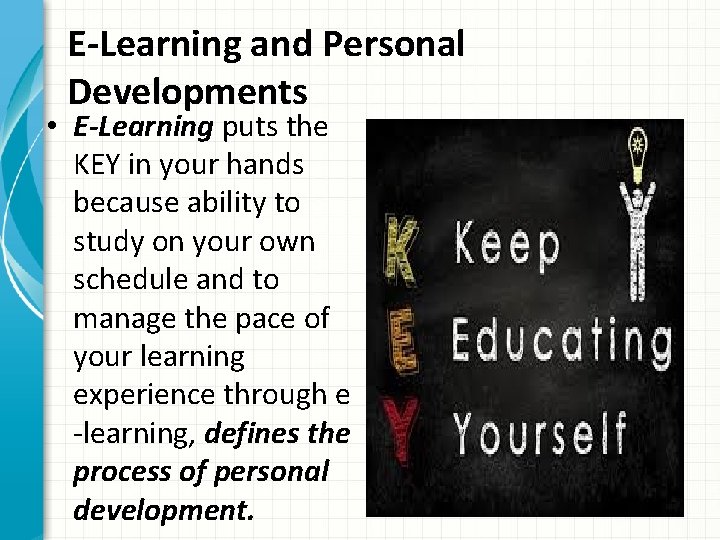
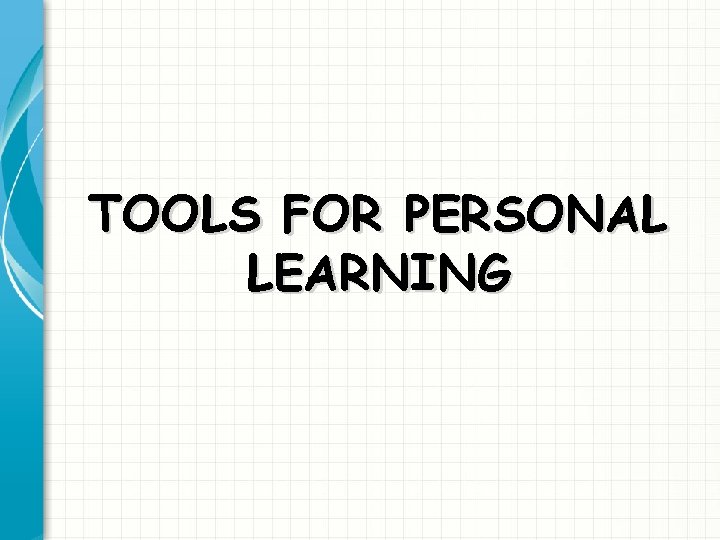
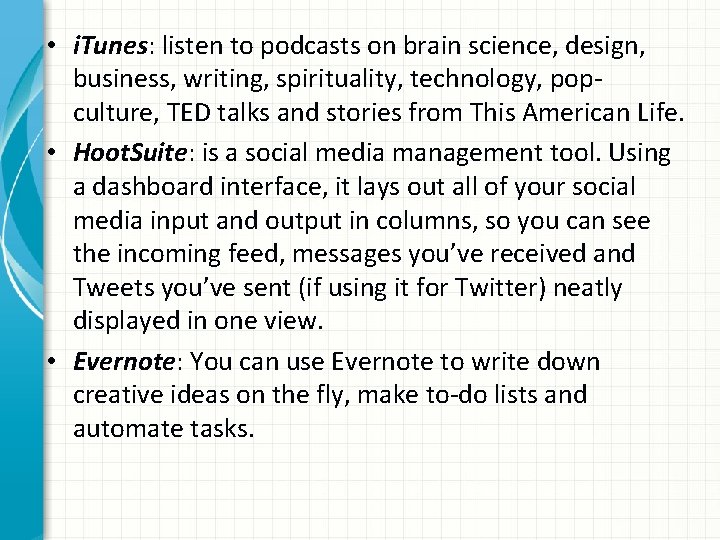
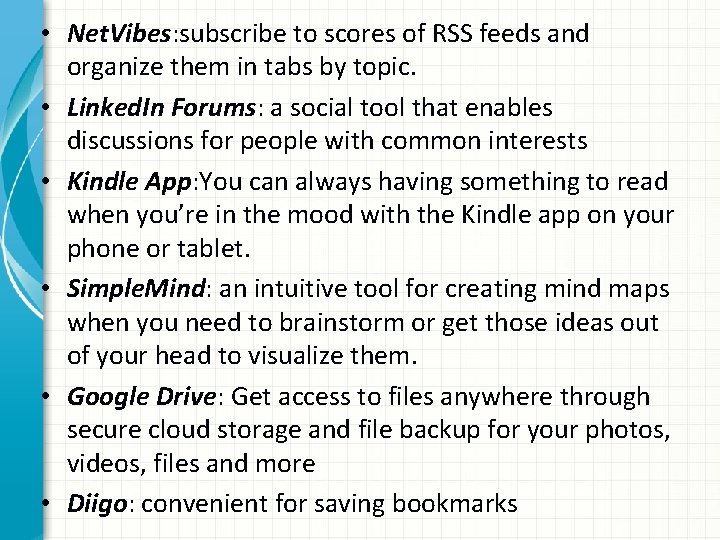
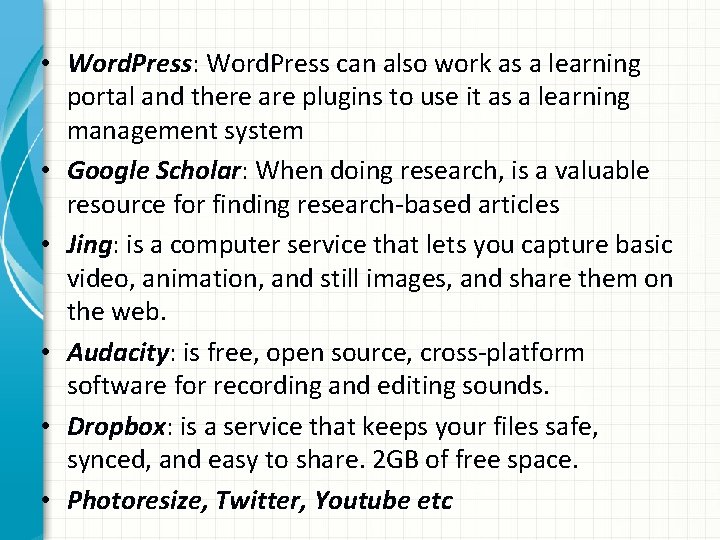

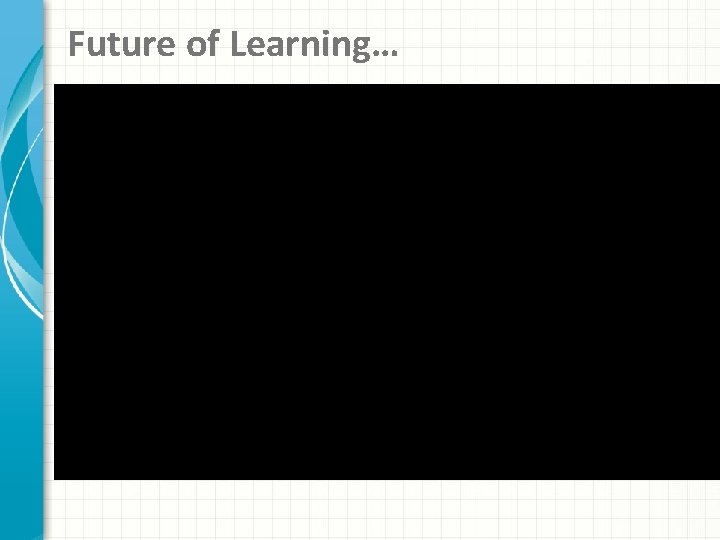


- Slides: 42
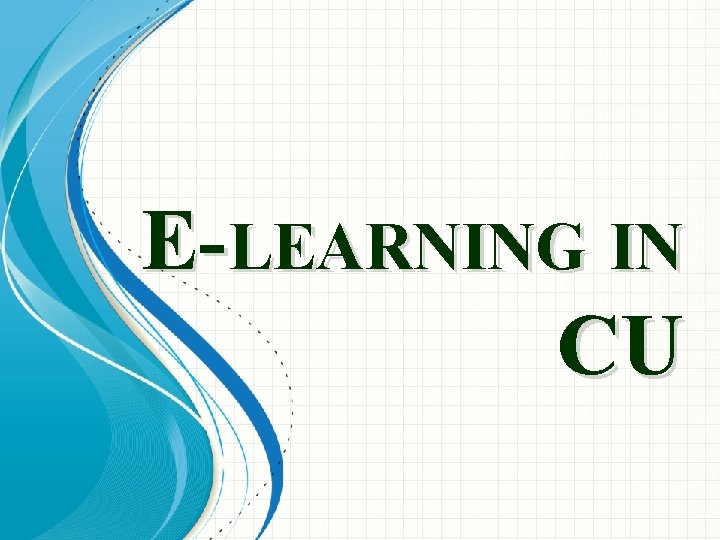
E-LEARNING IN CU
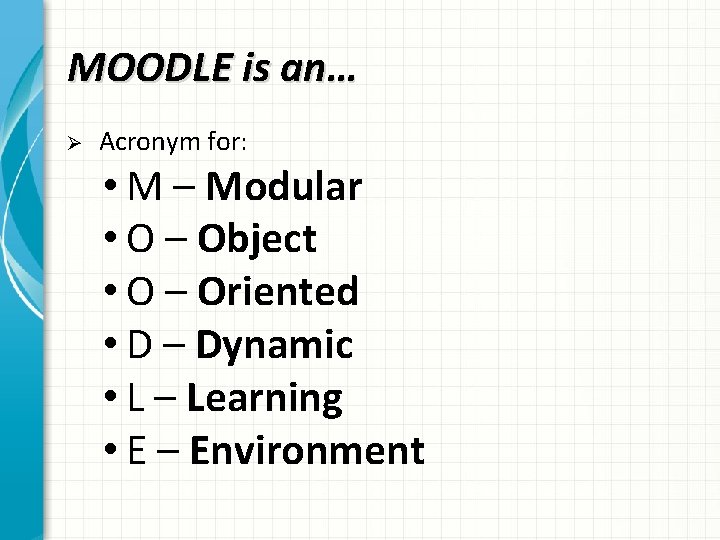
MOODLE is an… Ø Acronym for: • M – Modular • O – Object • O – Oriented • D – Dynamic • L – Learning • E – Environment
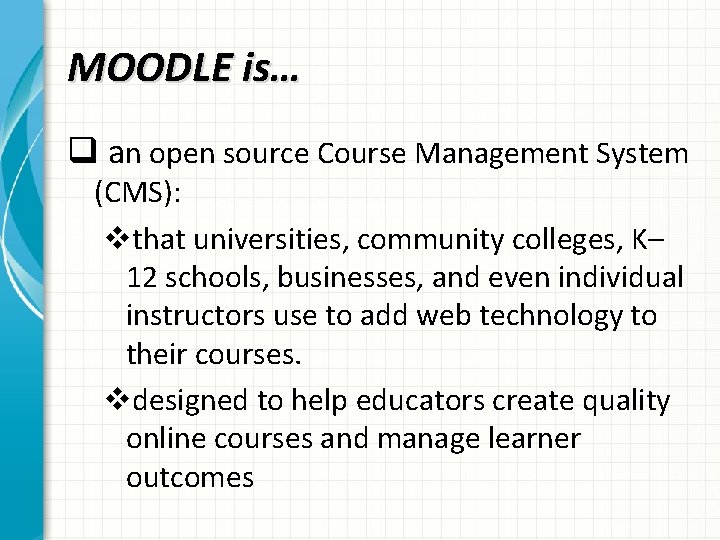
MOODLE is… q an open source Course Management System (CMS): vthat universities, community colleges, K– 12 schools, businesses, and even individual instructors use to add web technology to their courses. vdesigned to help educators create quality online courses and manage learner outcomes
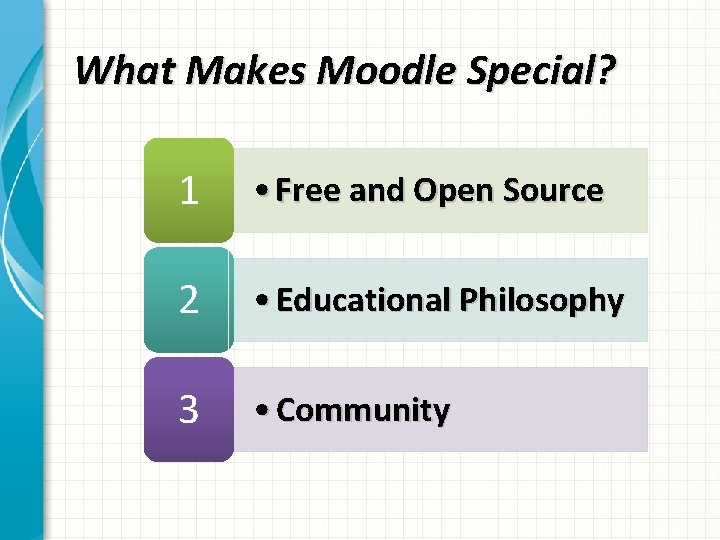
What Makes Moodle Special? 1 • Free and Open Source 2 • Educational Philosophy 3 • Community

Where To Start in Covenant University …
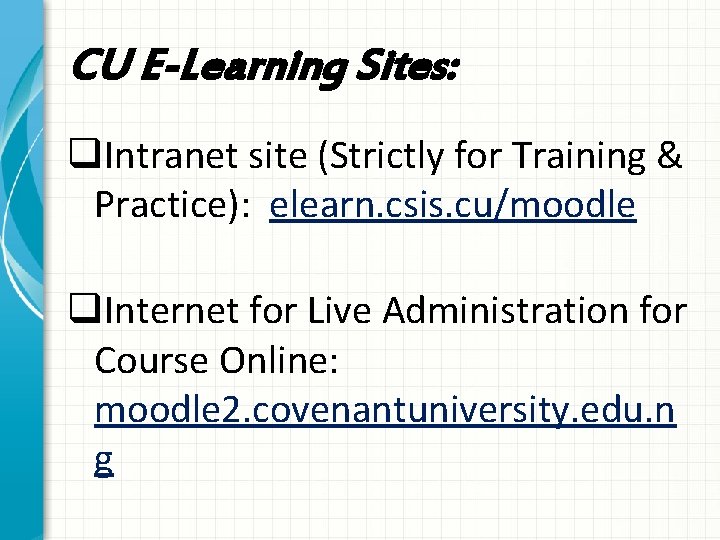
CU E-Learning Sites: q. Intranet site (Strictly for Training & Practice): elearn. csis. cu/moodle q. Internet for Live Administration for Course Online: moodle 2. covenantuniversity. edu. n g

How to Log in: § Start with Training Site first and login with: § Username: firstname. lastname
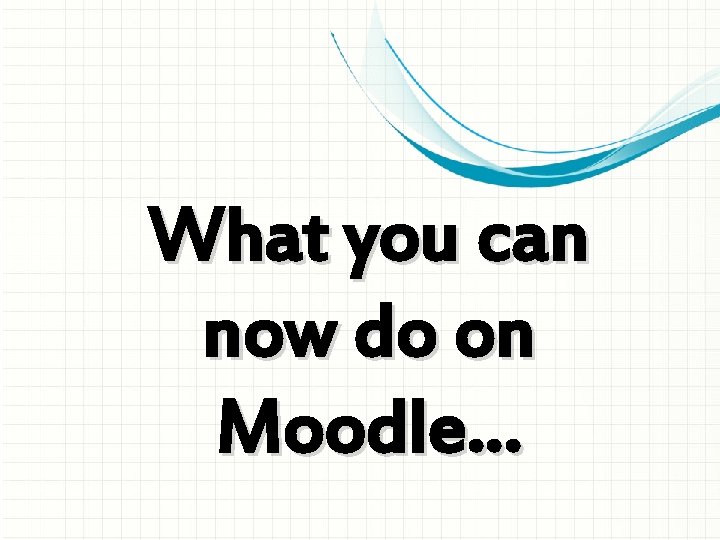
What you can now do on Moodle…
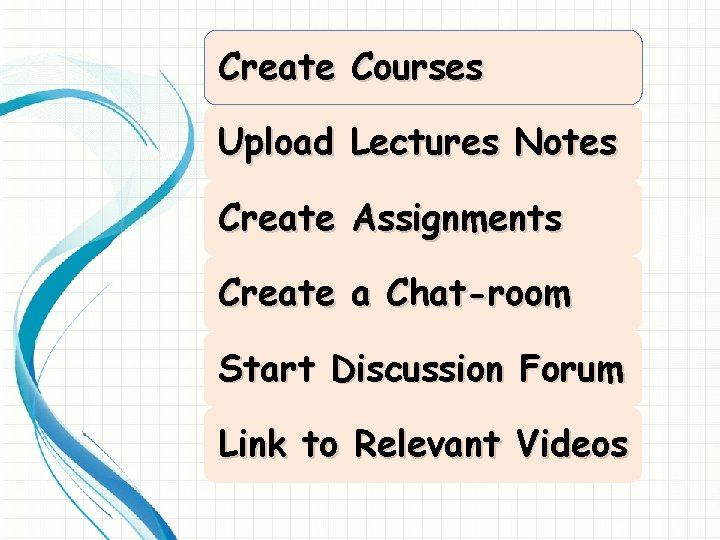
Create Courses Upload Lectures Notes Create Assignments Create a Chat-room Start Discussion Forum Link to Relevant Videos
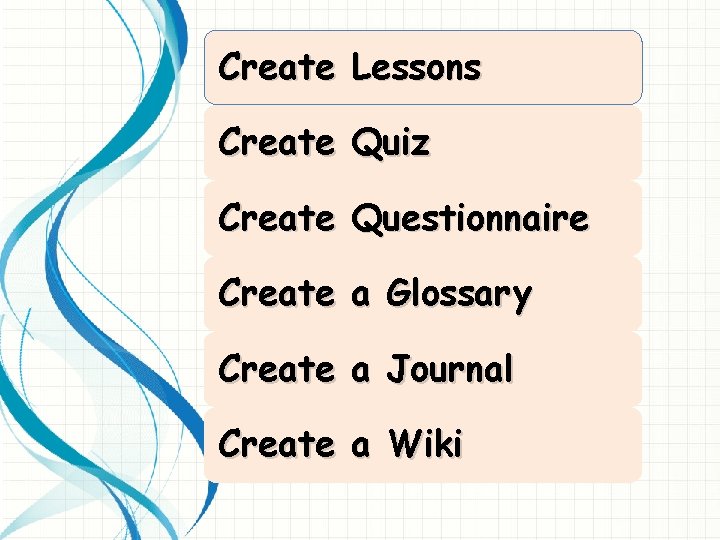
Create Lessons Create Quiz Create Questionnaire Create a Glossary Create a Journal Create a Wiki
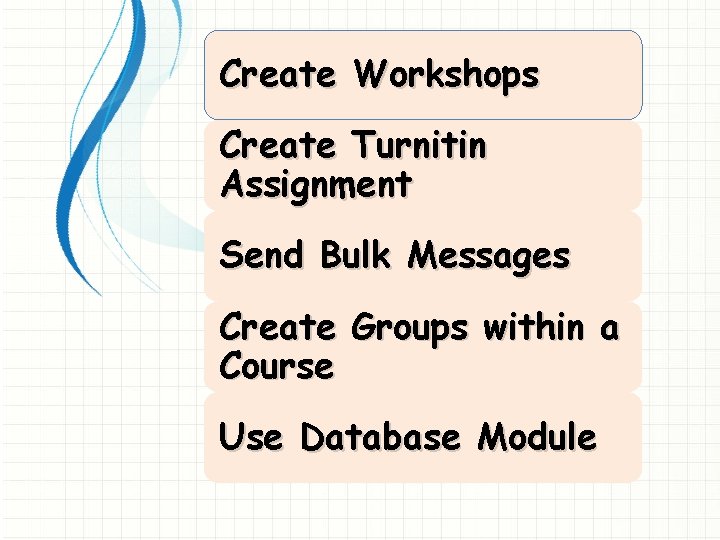
Create Workshops Create Turnitin Assignment Send Bulk Messages Create Groups within a Course Use Database Module
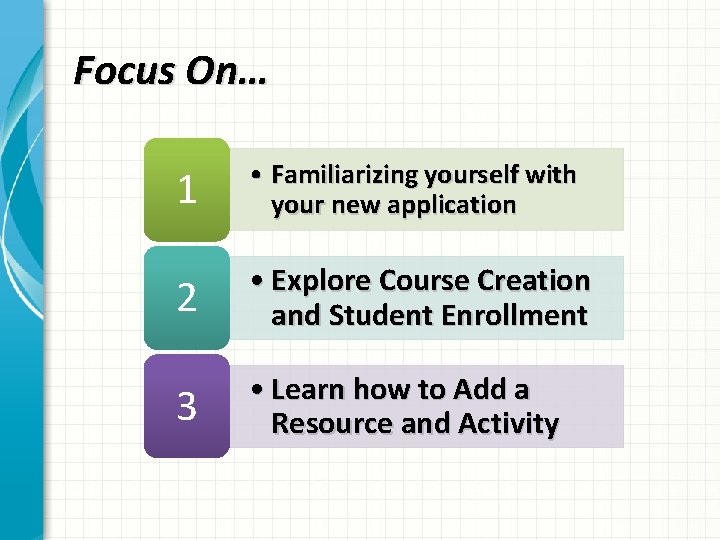
Focus On… 1 • Familiarizing yourself with your new application 2 • Explore Course Creation and Student Enrollment 3 • Learn how to Add a Resource and Activity
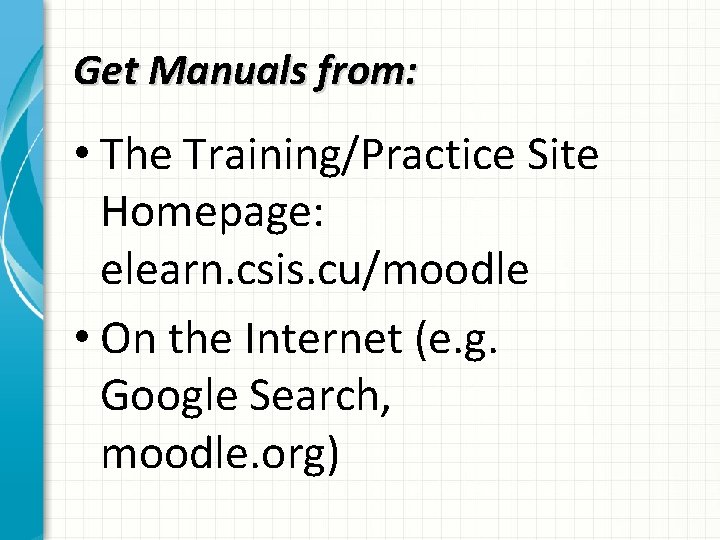
Get Manuals from: • The Training/Practice Site Homepage: elearn. csis. cu/moodle • On the Internet (e. g. Google Search, moodle. org)
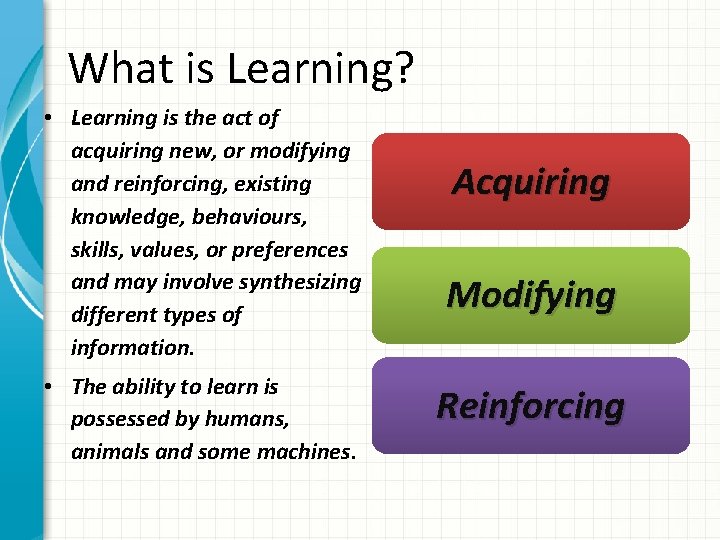
What is Learning? • Learning is the act of acquiring new, or modifying and reinforcing, existing knowledge, behaviours, skills, values, or preferences and may involve synthesizing different types of information. • The ability to learn is possessed by humans, animals and some machines. Acquiring Modifying Reinforcing

“E” Definition • • • Computer Electronic Digital Internet Online Modern
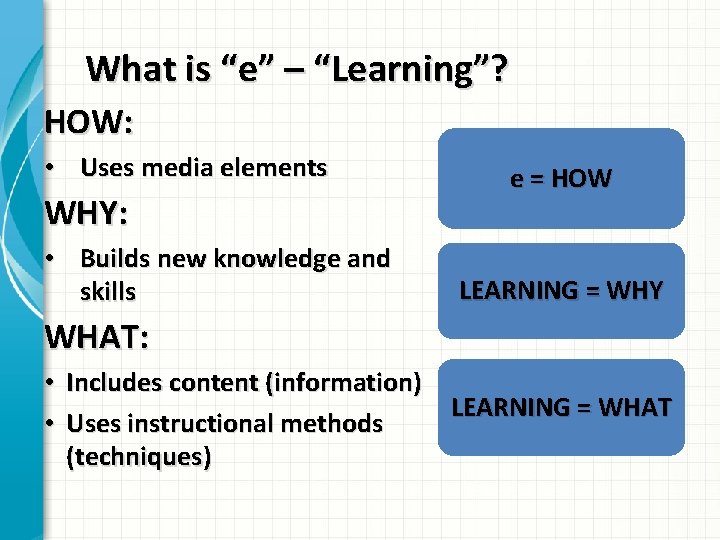
What is “e” – “Learning”? HOW: • Uses media elements WHY: • Builds new knowledge and skills e = HOW LEARNING = WHY WHAT: • • Includes content (information) LEARNING = WHAT Uses instructional methods (techniques)
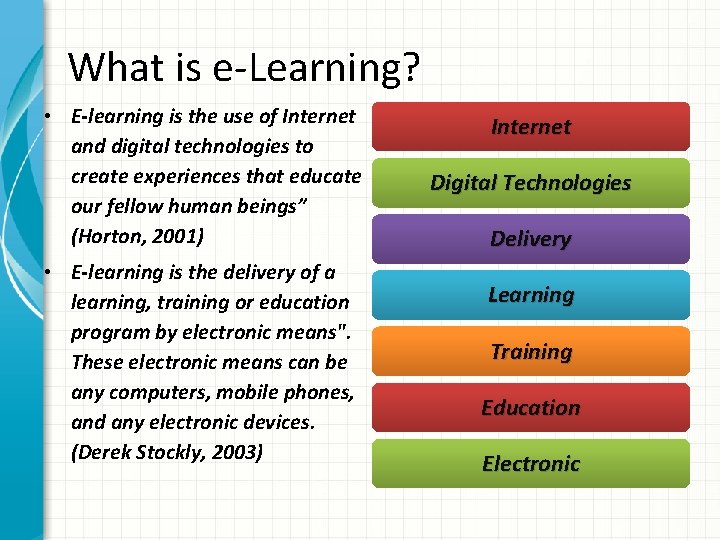
What is e-Learning? • E-learning is the use of Internet and digital technologies to create experiences that educate our fellow human beings” (Horton, 2001) • E-learning is the delivery of a learning, training or education program by electronic means". These electronic means can be any computers, mobile phones, and any electronic devices. (Derek Stockly, 2003) Internet Digital Technologies Delivery Learning Training Education Electronic
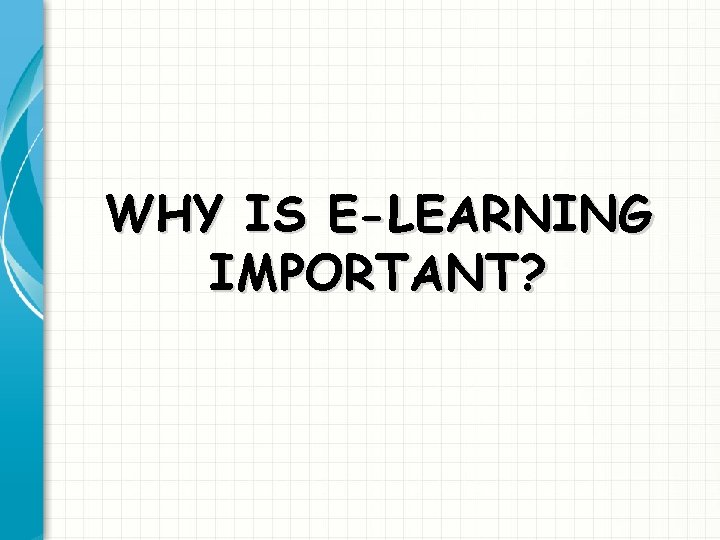
WHY IS E-LEARNING IMPORTANT?

Some Learning Issues…
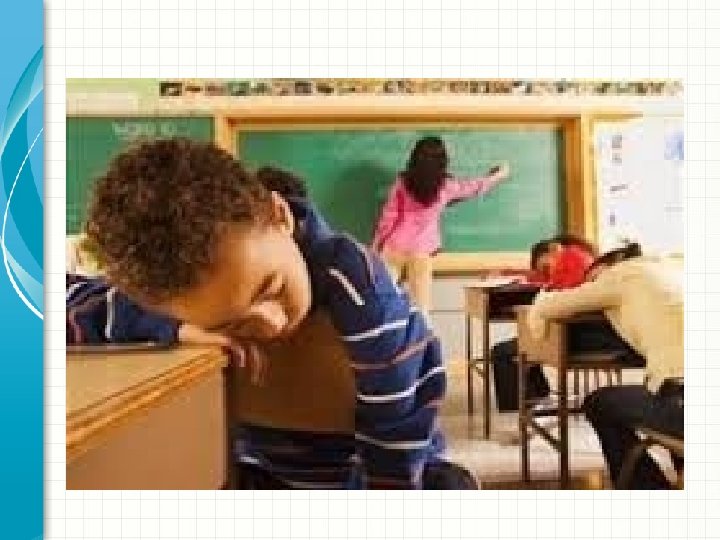
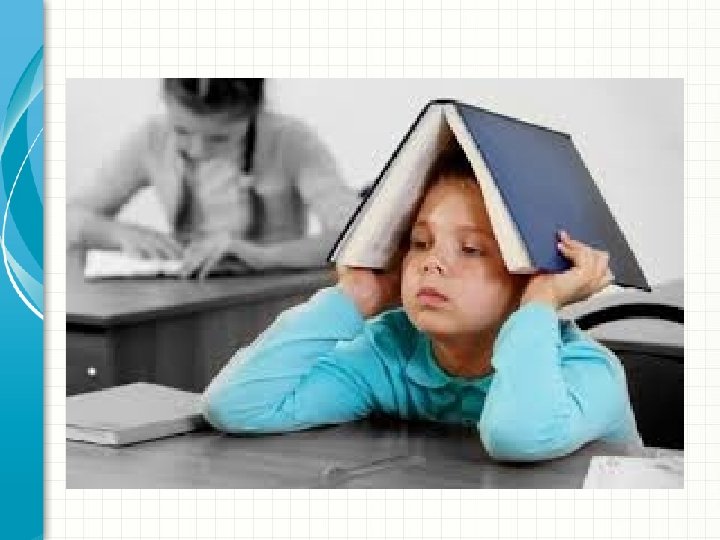


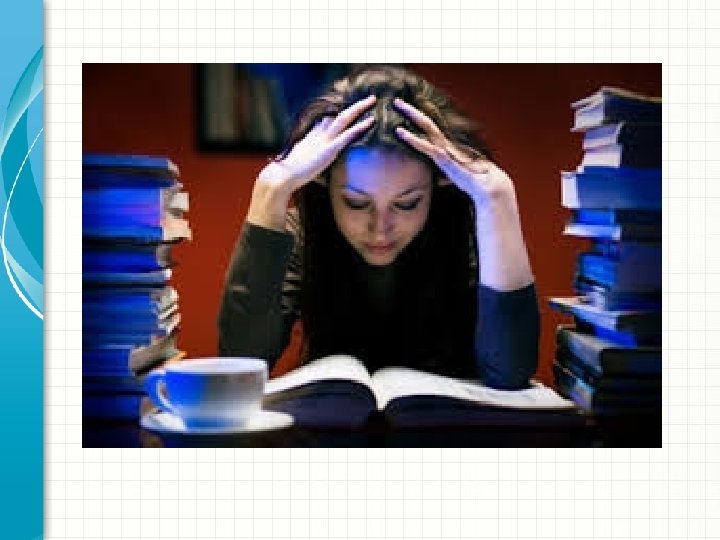
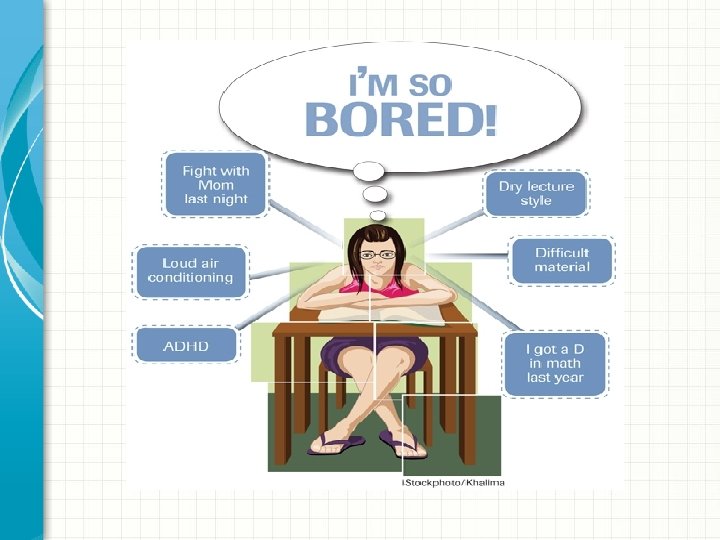
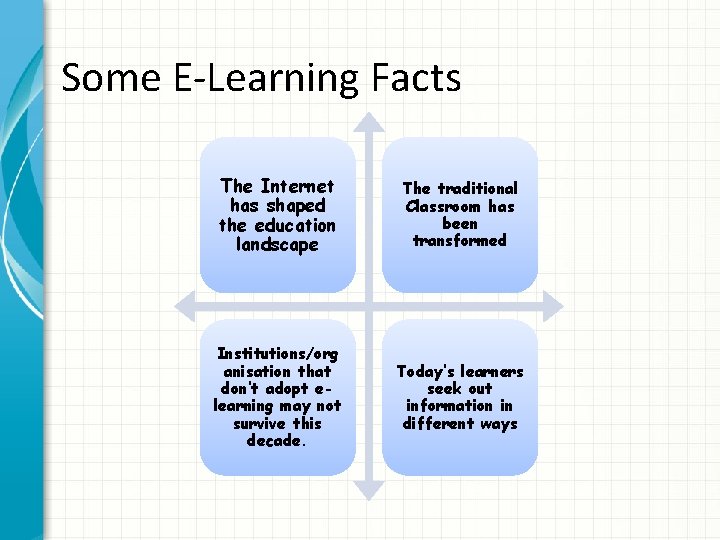
Some E-Learning Facts The Internet has shaped the education landscape The traditional Classroom has been transformed Institutions/org anisation that don’t adopt elearning may not survive this decade. Today’s learners seek out information in different ways
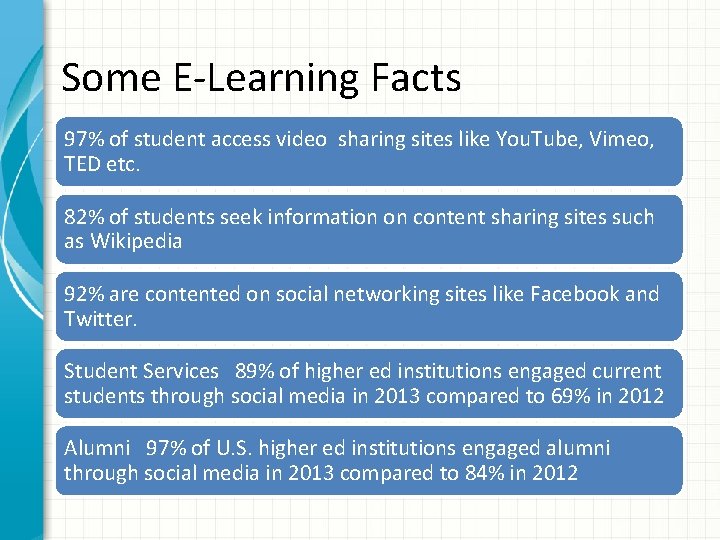
Some E-Learning Facts 97% of student access video sharing sites like You. Tube, Vimeo, TED etc. 82% of students seek information on content sharing sites such as Wikipedia 92% are contented on social networking sites like Facebook and Twitter. Student Services 89% of higher ed institutions engaged current students through social media in 2013 compared to 69% in 2012 Alumni 97% of U. S. higher ed institutions engaged alumni through social media in 2013 compared to 84% in 2012
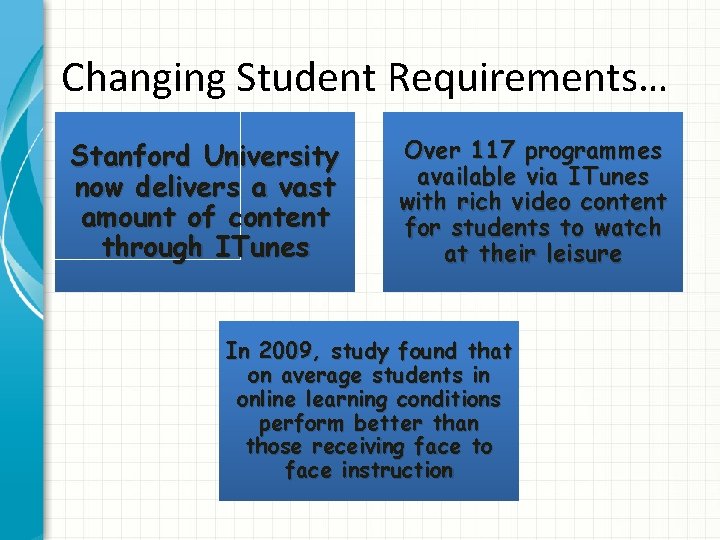
Changing Student Requirements… Stanford University now delivers a vast amount of content through ITunes Over 117 programmes available via ITunes with rich video content for students to watch at their leisure In 2009, study found that on average students in online learning conditions perform better than those receiving face to face instruction
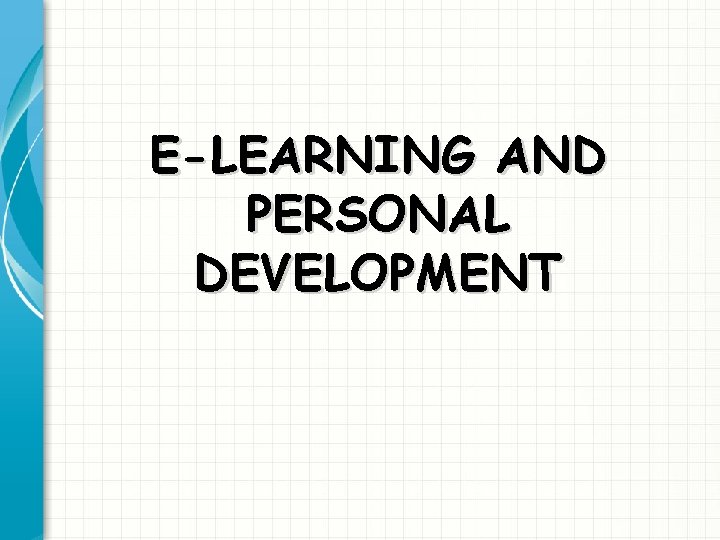
E-LEARNING AND PERSONAL DEVELOPMENT

What is Personal Development? • Personal development is defined as the process of improving your skills and increasing the amount of experience that you have in your job. This development is seen to develop your potential, increase employability, improve quality of life and lead to the realisation of your aspirations Potential Increase Employability Improve Quality of Life Aspirations Realization
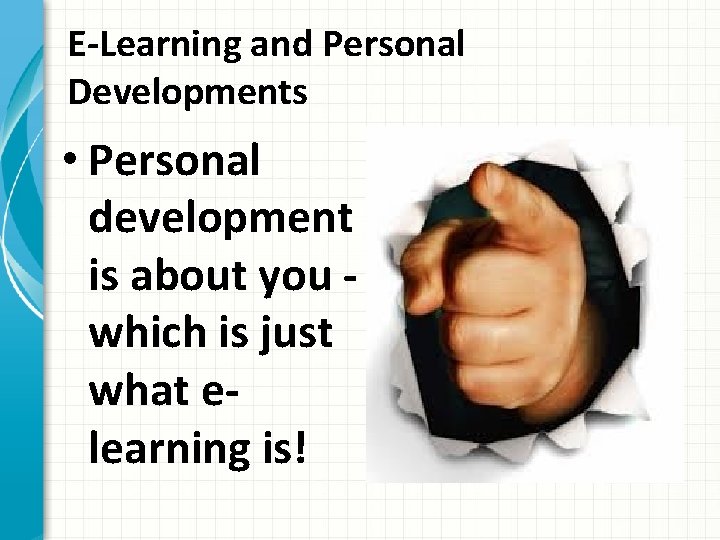
E-Learning and Personal Developments • Personal development is about you which is just what elearning is!

E-Learning Involves: Taking Training Courses Certificates Qualifications Online e. g. Coursea, EDx
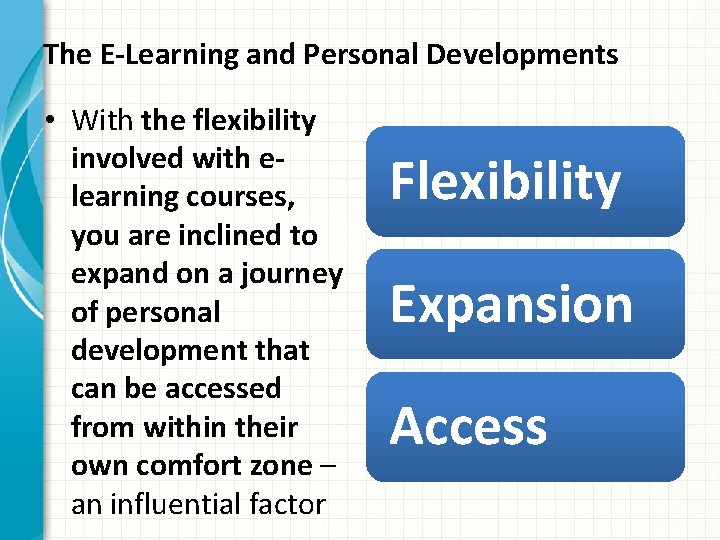
The E-Learning and Personal Developments • With the flexibility involved with elearning courses, you are inclined to expand on a journey of personal development that can be accessed from within their own comfort zone – an influential factor Flexibility Expansion Access
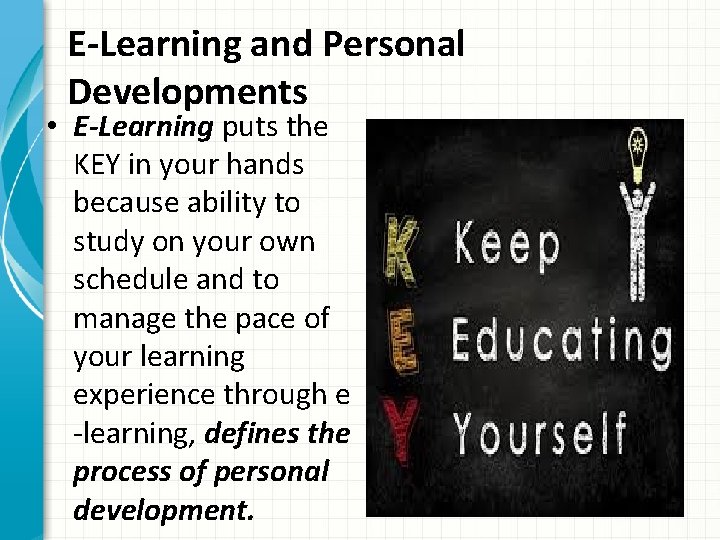
E-Learning and Personal Developments • E-Learning puts the KEY in your hands because ability to study on your own schedule and to manage the pace of your learning experience through e -learning, defines the process of personal development.
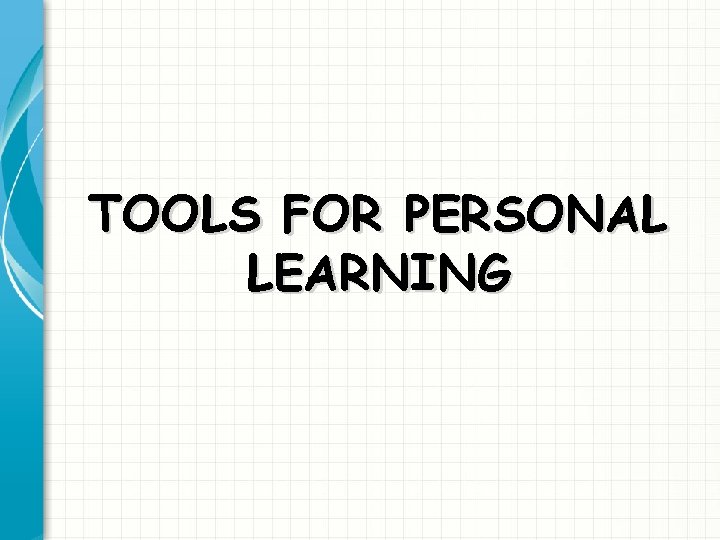
TOOLS FOR PERSONAL LEARNING
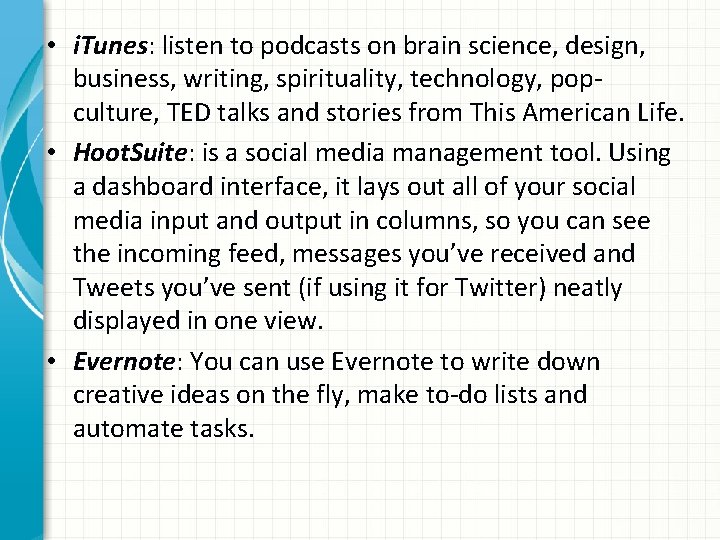
• i. Tunes: listen to podcasts on brain science, design, business, writing, spirituality, technology, popculture, TED talks and stories from This American Life. • Hoot. Suite: is a social media management tool. Using a dashboard interface, it lays out all of your social media input and output in columns, so you can see the incoming feed, messages you’ve received and Tweets you’ve sent (if using it for Twitter) neatly displayed in one view. • Evernote: You can use Evernote to write down creative ideas on the fly, make to-do lists and automate tasks.
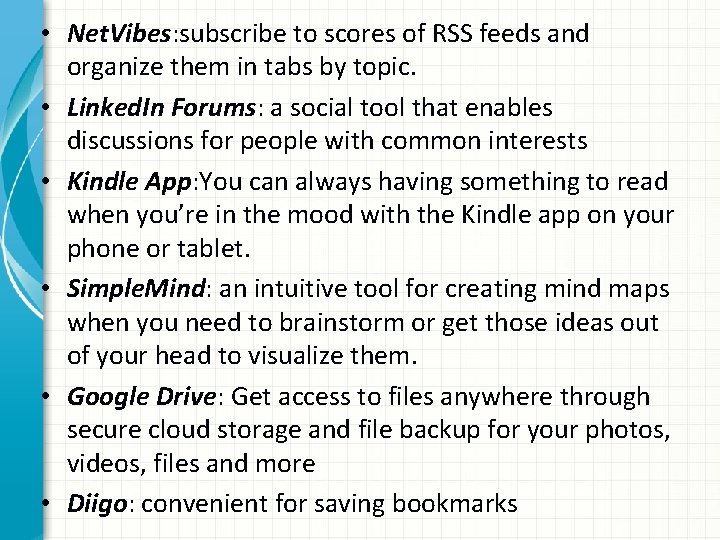
• Net. Vibes: subscribe to scores of RSS feeds and organize them in tabs by topic. • Linked. In Forums: a social tool that enables discussions for people with common interests • Kindle App: You can always having something to read when you’re in the mood with the Kindle app on your phone or tablet. • Simple. Mind: an intuitive tool for creating mind maps when you need to brainstorm or get those ideas out of your head to visualize them. • Google Drive: Get access to files anywhere through secure cloud storage and file backup for your photos, videos, files and more • Diigo: convenient for saving bookmarks
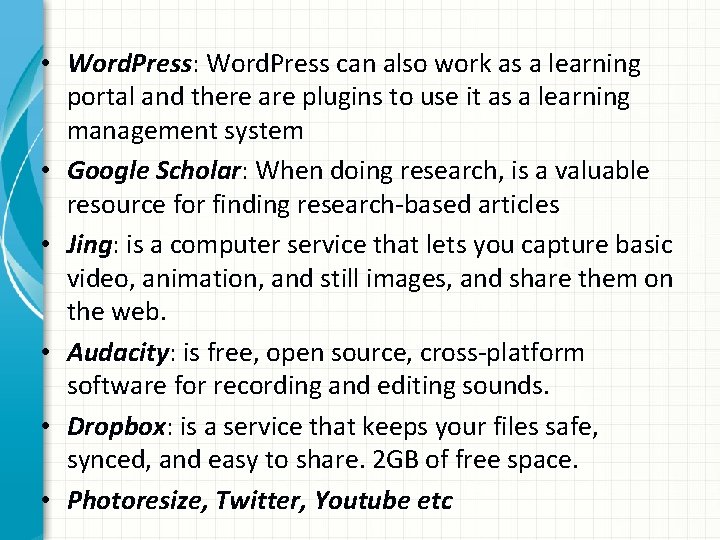
• Word. Press: Word. Press can also work as a learning portal and there are plugins to use it as a learning management system • Google Scholar: When doing research, is a valuable resource for finding research-based articles • Jing: is a computer service that lets you capture basic video, animation, and still images, and share them on the web. • Audacity: is free, open source, cross-platform software for recording and editing sounds. • Dropbox: is a service that keeps your files safe, synced, and easy to share. 2 GB of free space. • Photoresize, Twitter, Youtube etc

Opportunities…. Research – Learning Behaviours, Problem Based Learning Online Certifications - MOOCs MEIBL Video Lectures, PODCASTING
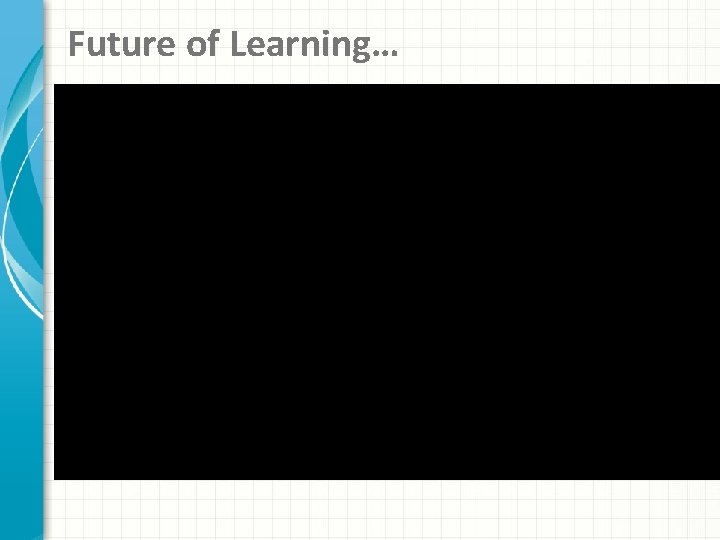
Future of Learning…

QUESTIONS?

THANK YOU