Einvoice System Highlights National Informatics Centre 26 02
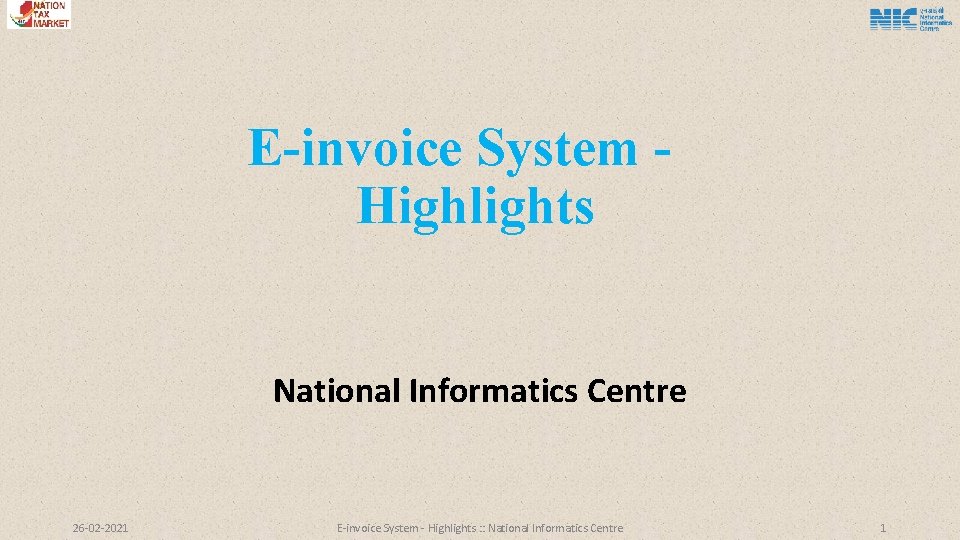
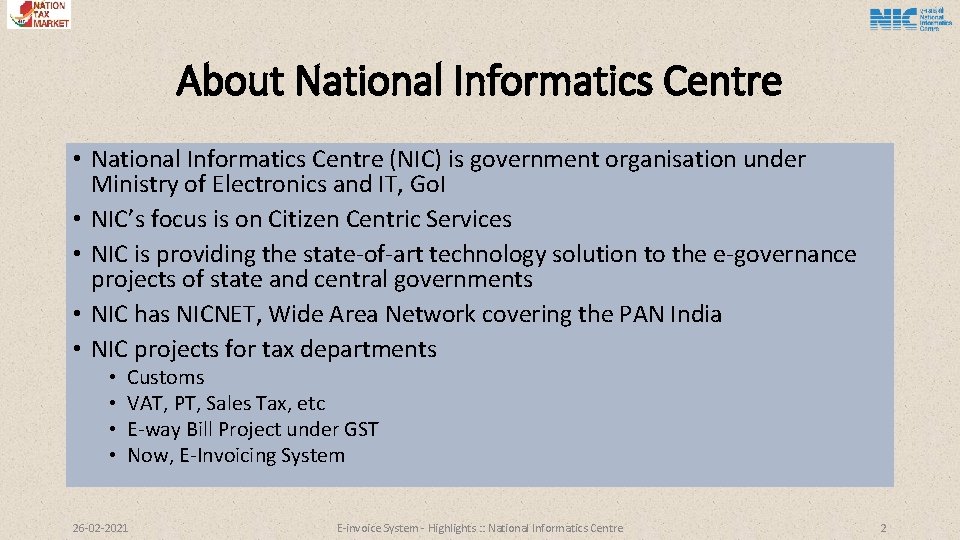
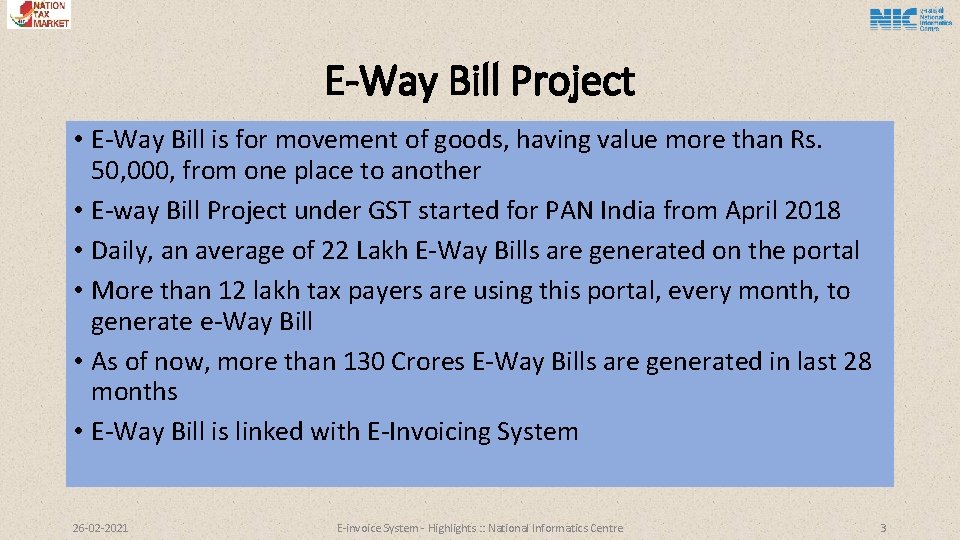
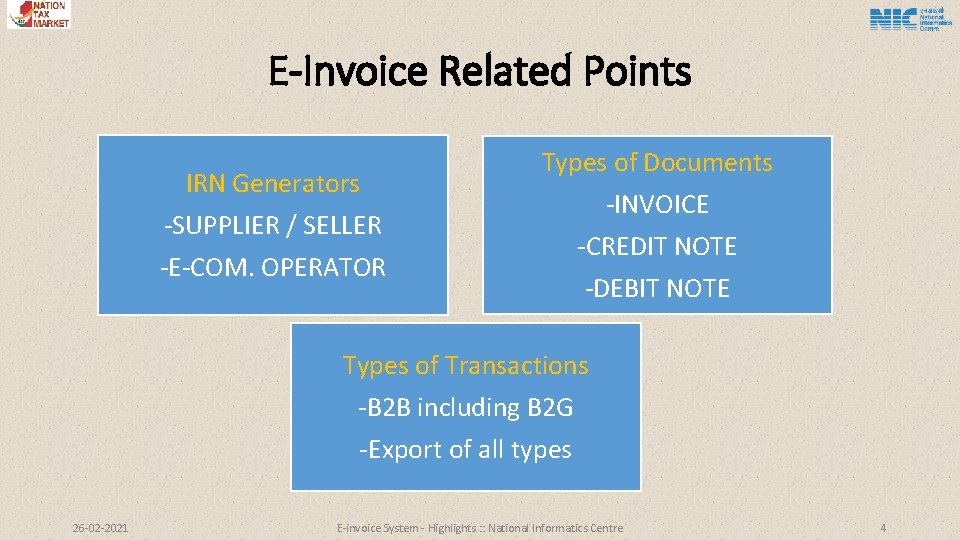
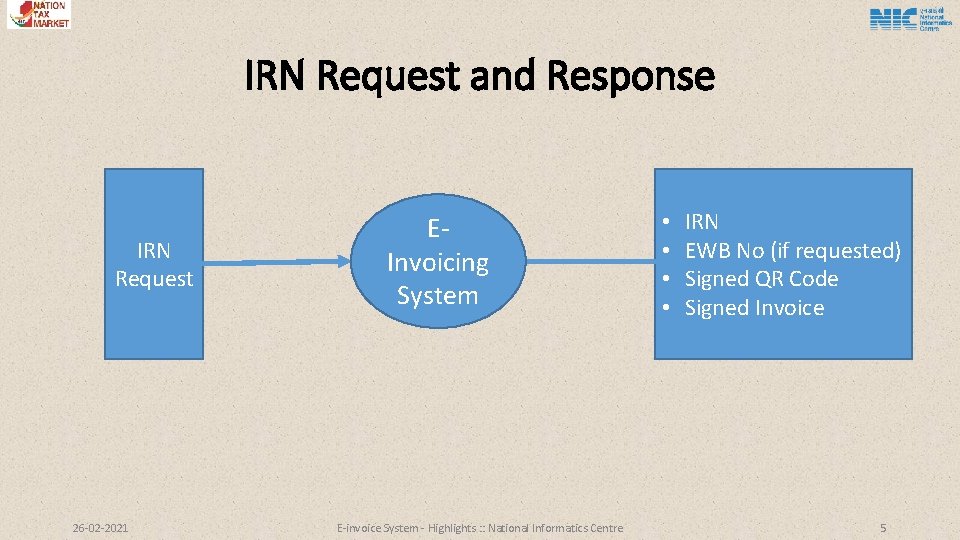
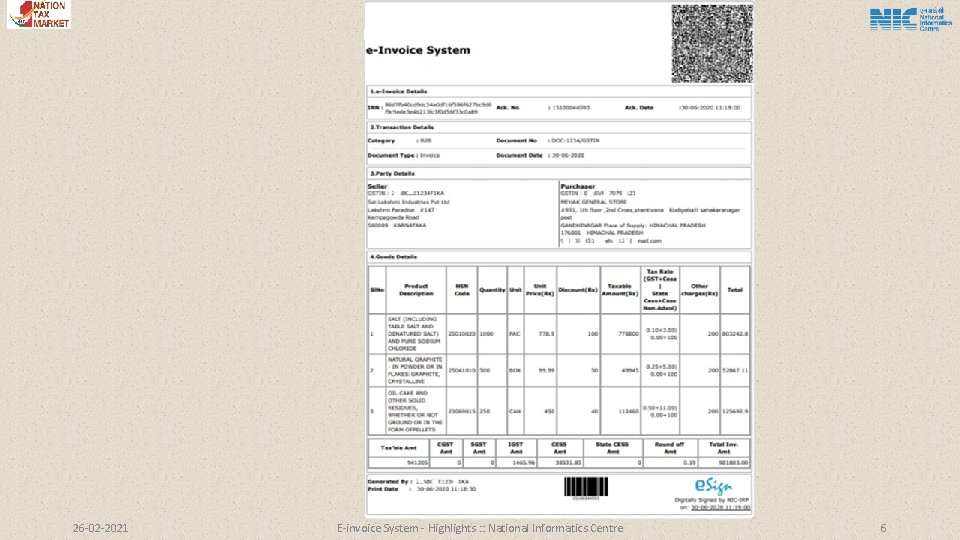
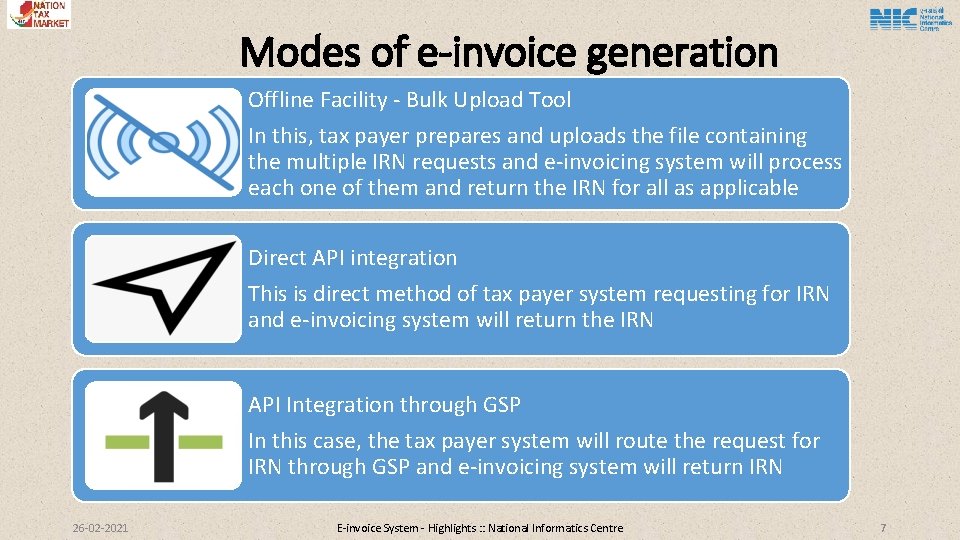
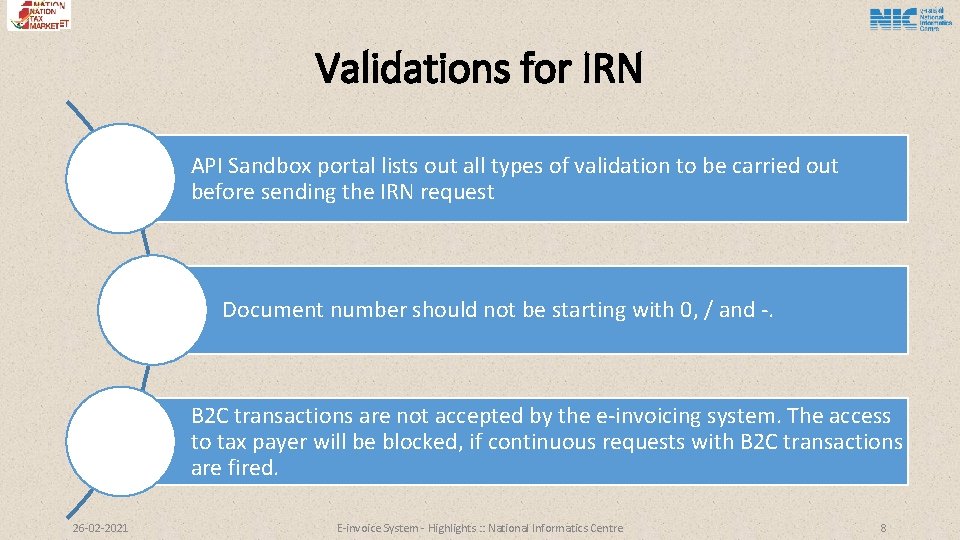
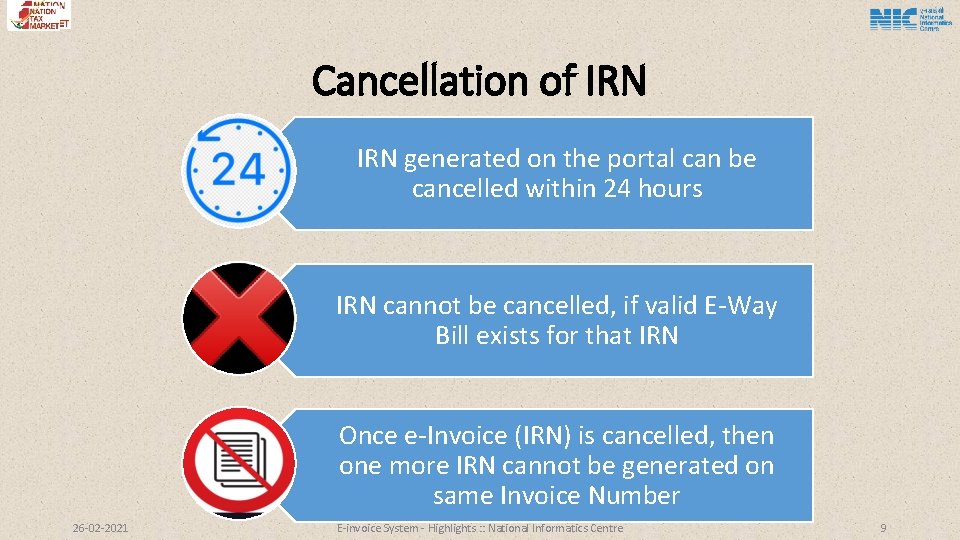
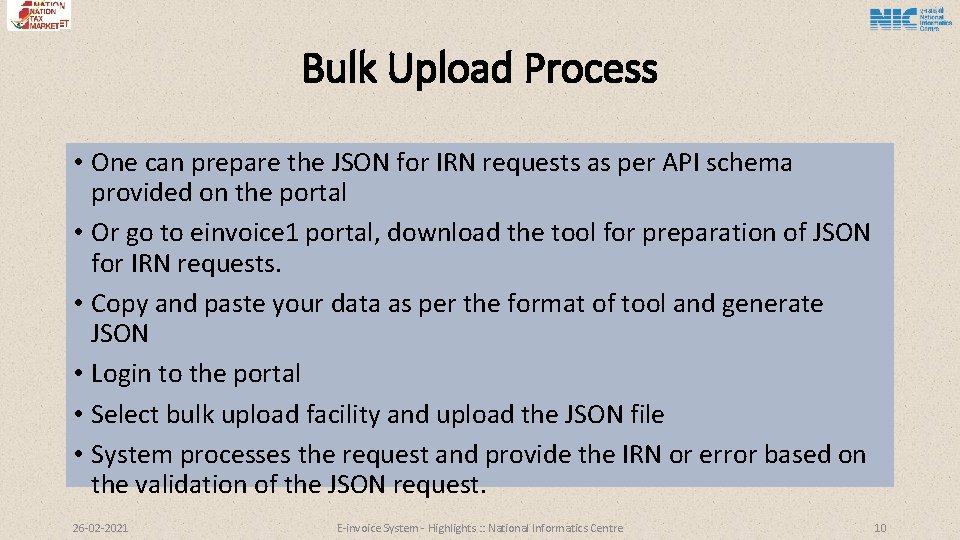
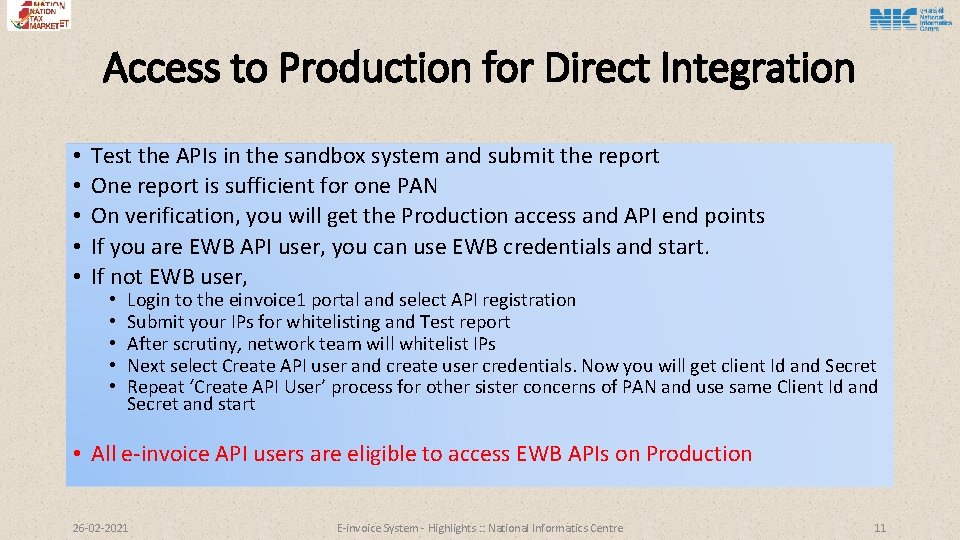
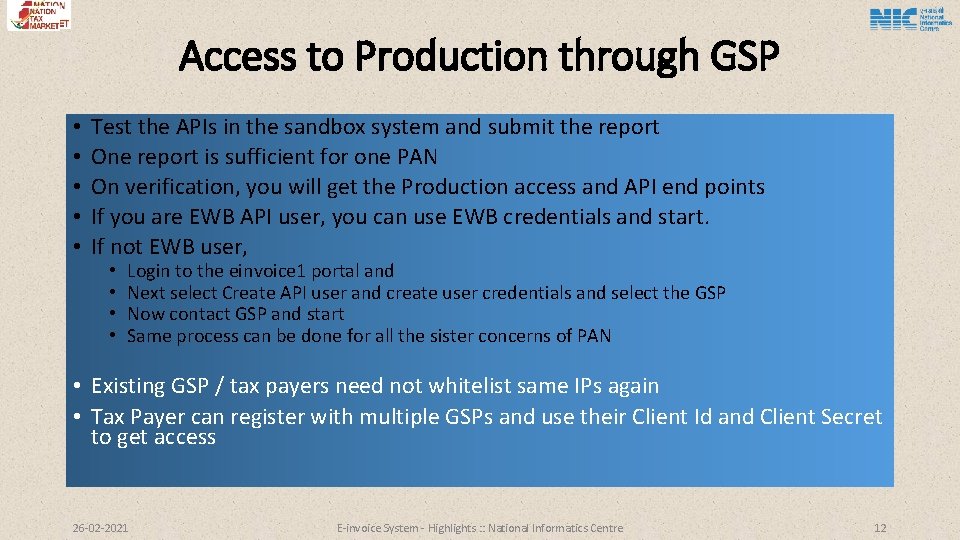
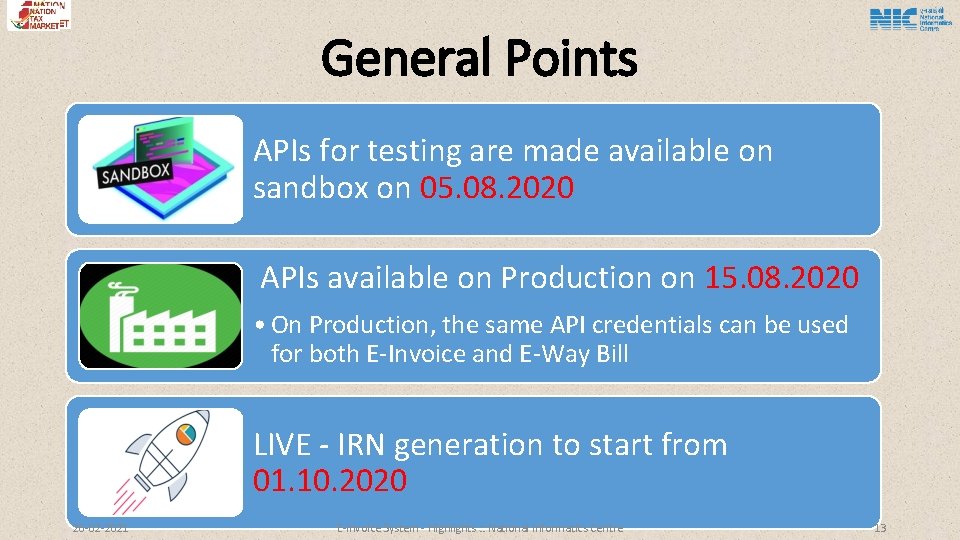
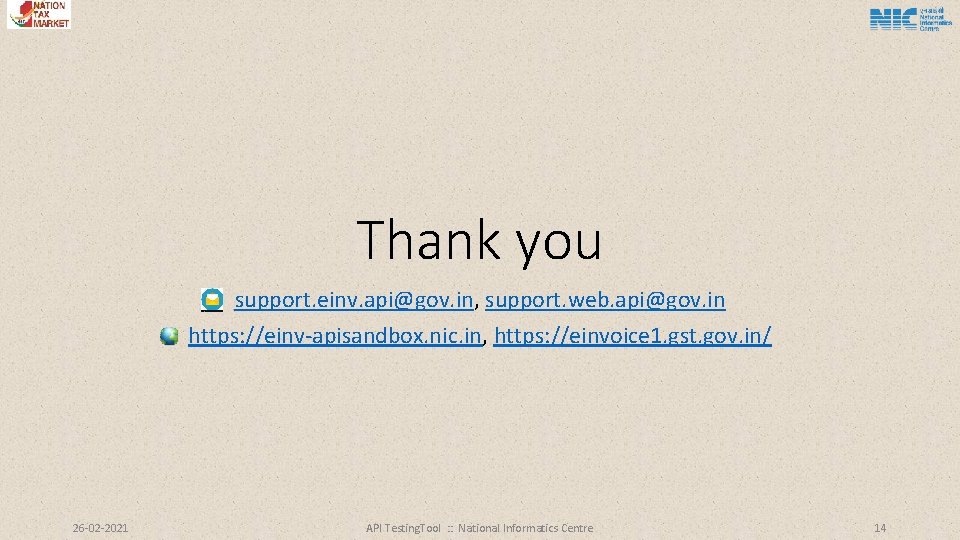
- Slides: 14
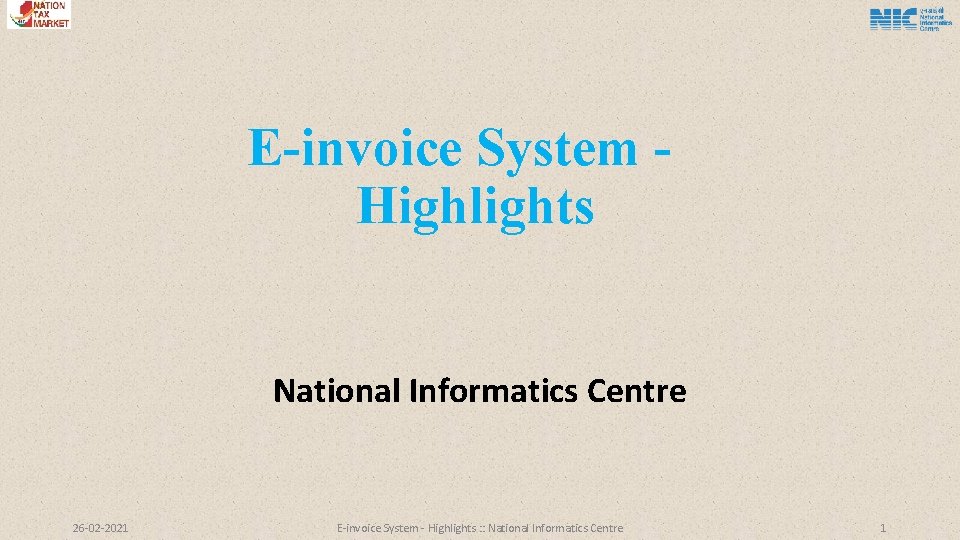
E-invoice System Highlights National Informatics Centre 26 -02 -2021 E-invoice System - Highlights : : National Informatics Centre 1
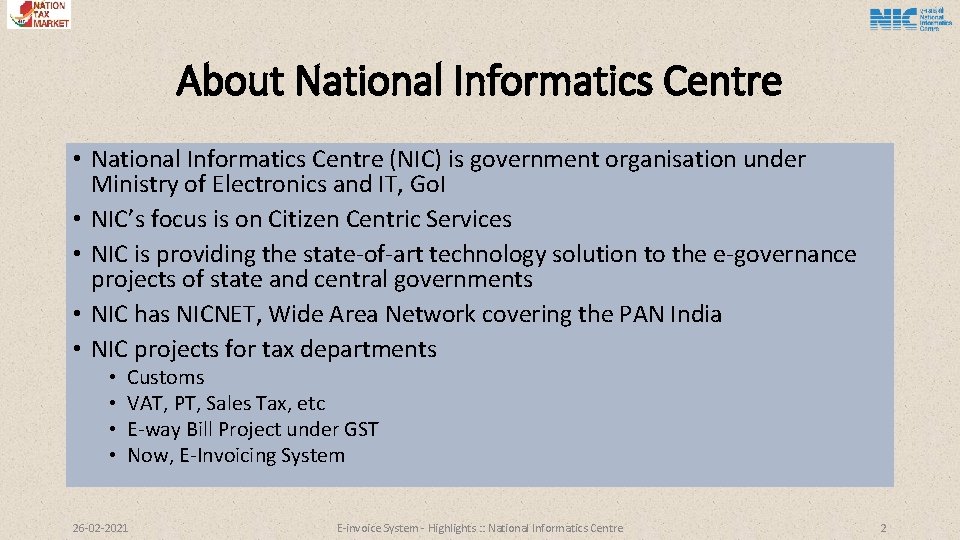
About National Informatics Centre • National Informatics Centre (NIC) is government organisation under Ministry of Electronics and IT, Go. I • NIC’s focus is on Citizen Centric Services • NIC is providing the state-of-art technology solution to the e-governance projects of state and central governments • NIC has NICNET, Wide Area Network covering the PAN India • NIC projects for tax departments • • Customs VAT, PT, Sales Tax, etc E-way Bill Project under GST Now, E-Invoicing System 26 -02 -2021 E-invoice System - Highlights : : National Informatics Centre 2
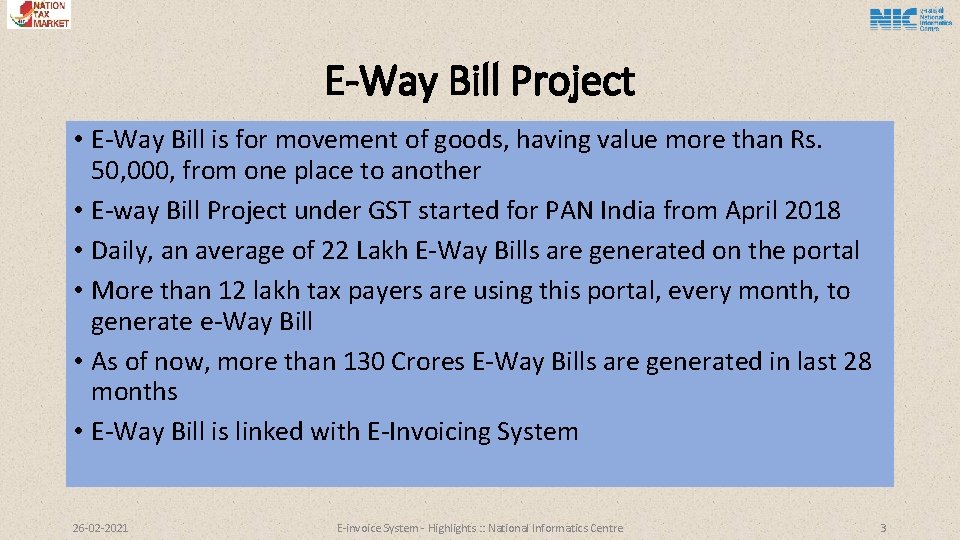
E-Way Bill Project • E-Way Bill is for movement of goods, having value more than Rs. 50, 000, from one place to another • E-way Bill Project under GST started for PAN India from April 2018 • Daily, an average of 22 Lakh E-Way Bills are generated on the portal • More than 12 lakh tax payers are using this portal, every month, to generate e-Way Bill • As of now, more than 130 Crores E-Way Bills are generated in last 28 months • E-Way Bill is linked with E-Invoicing System 26 -02 -2021 E-invoice System - Highlights : : National Informatics Centre 3
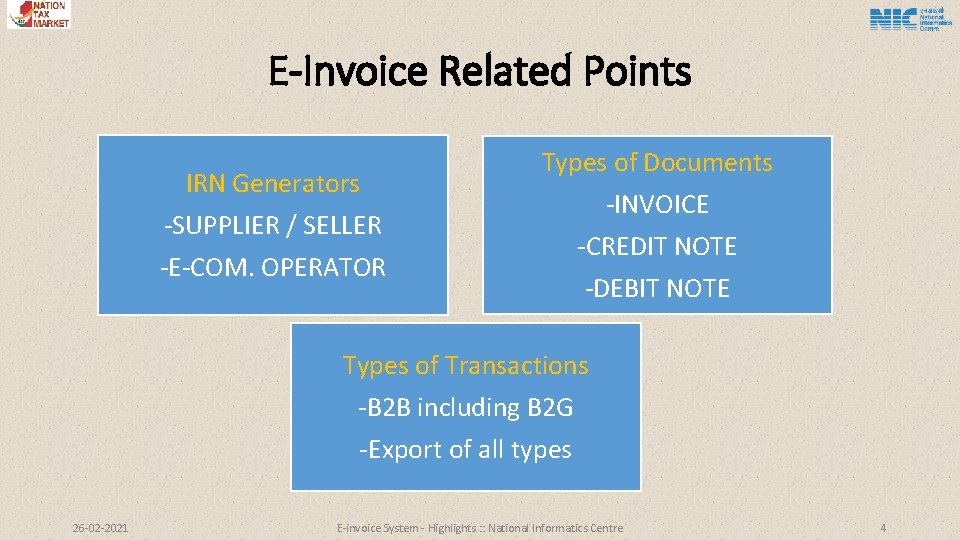
E-Invoice Related Points IRN Generators -SUPPLIER / SELLER Types of Documents -E-COM. OPERATOR -INVOICE -CREDIT NOTE -DEBIT NOTE Types of Transactions -B 2 B including B 2 G -Export of all types 26 -02 -2021 E-invoice System - Highlights : : National Informatics Centre 4
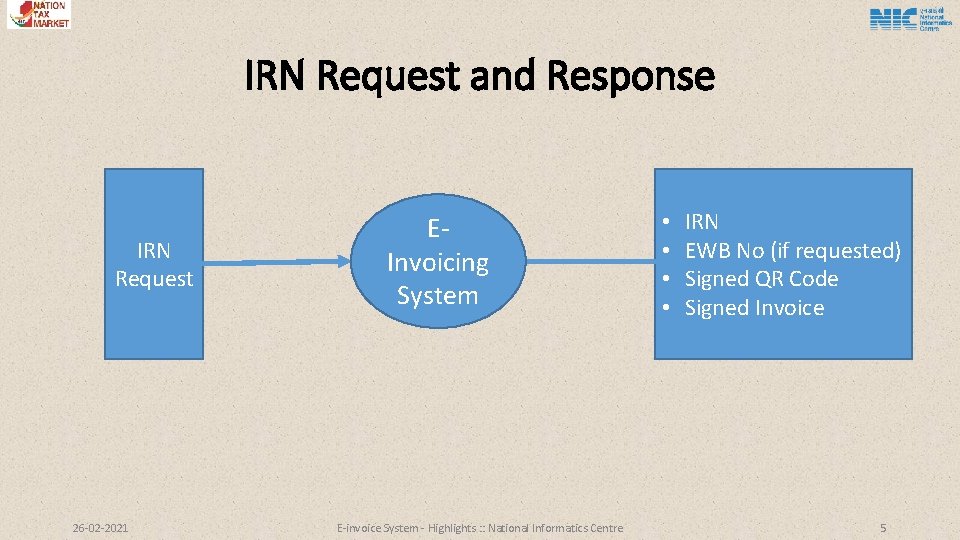
IRN Request and Response IRN Request 26 -02 -2021 EInvoicing System E-invoice System - Highlights : : National Informatics Centre • • IRN EWB No (if requested) Signed QR Code Signed Invoice 5
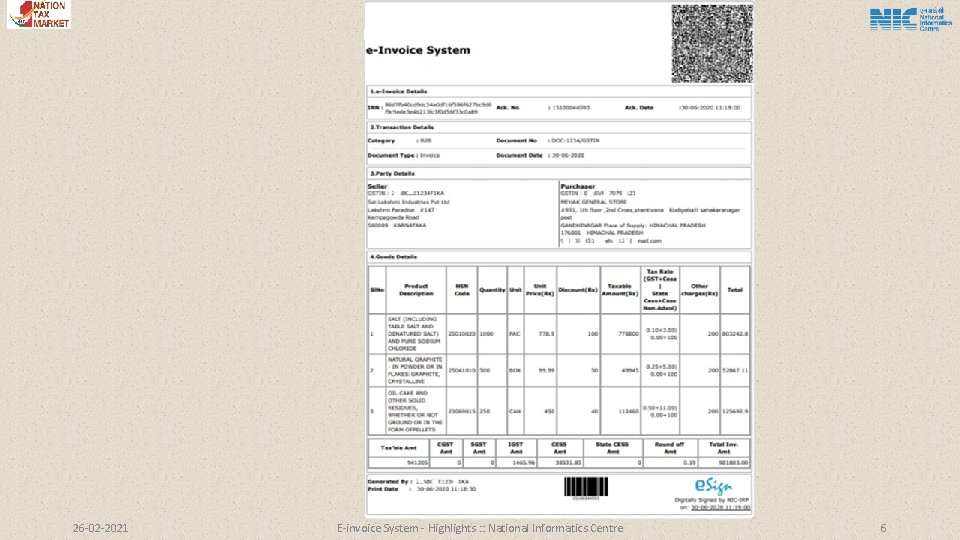
26 -02 -2021 E-invoice System - Highlights : : National Informatics Centre 6
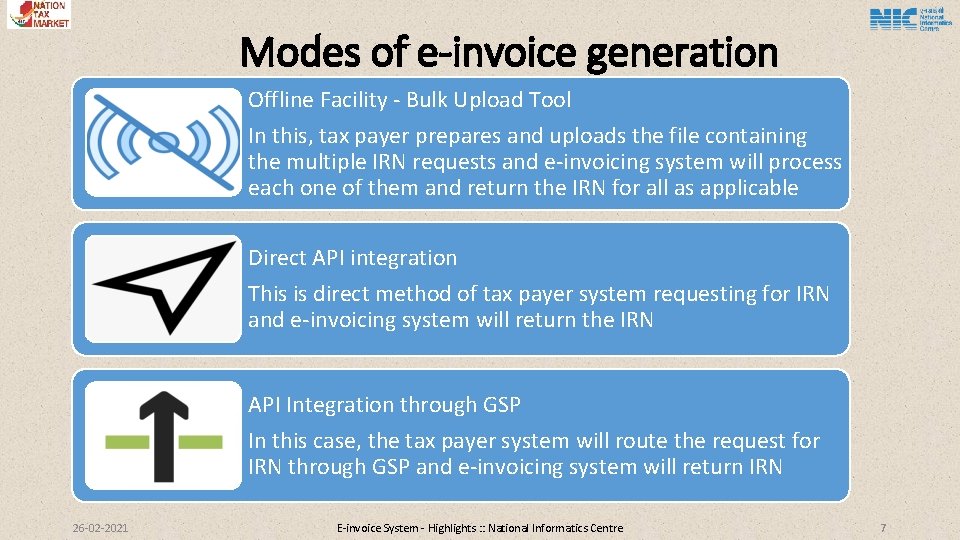
Modes of e-invoice generation Offline Facility - Bulk Upload Tool In this, tax payer prepares and uploads the file containing the multiple IRN requests and e-invoicing system will process each one of them and return the IRN for all as applicable Direct API integration This is direct method of tax payer system requesting for IRN and e-invoicing system will return the IRN API Integration through GSP In this case, the tax payer system will route the request for IRN through GSP and e-invoicing system will return IRN 26 -02 -2021 E-invoice System - Highlights : : National Informatics Centre 7
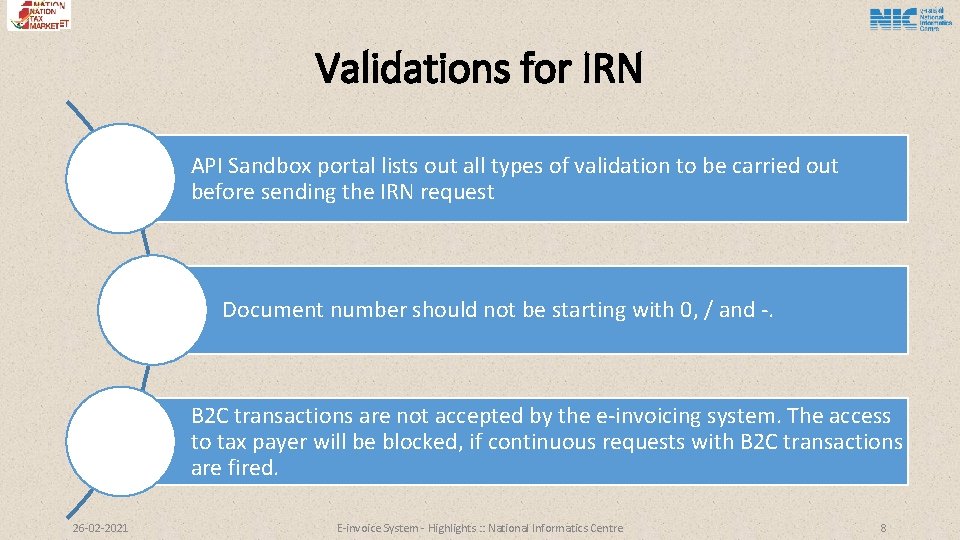
Validations for IRN API Sandbox portal lists out all types of validation to be carried out before sending the IRN request Document number should not be starting with 0, / and -. B 2 C transactions are not accepted by the e-invoicing system. The access to tax payer will be blocked, if continuous requests with B 2 C transactions are fired. 26 -02 -2021 E-invoice System - Highlights : : National Informatics Centre 8
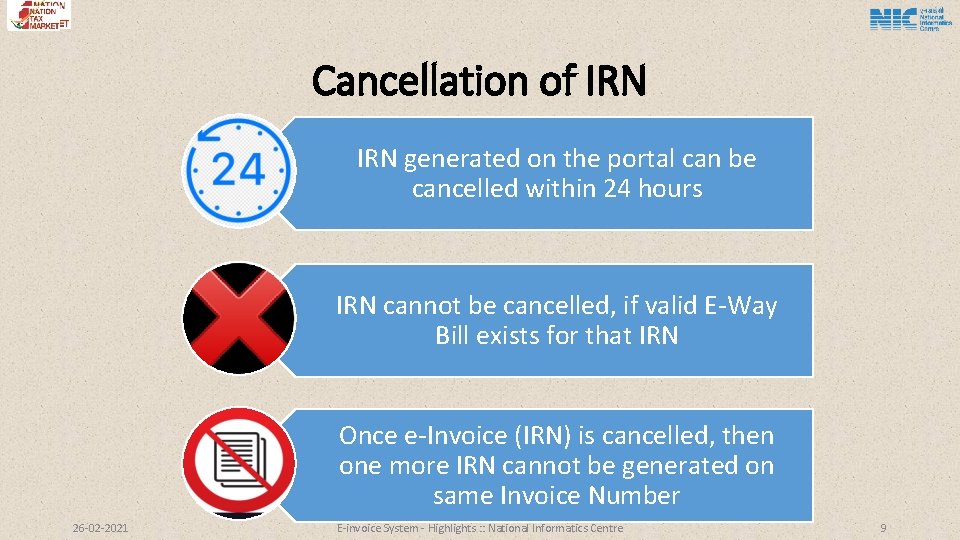
Cancellation of IRN generated on the portal can be cancelled within 24 hours IRN cannot be cancelled, if valid E-Way Bill exists for that IRN Once e-Invoice (IRN) is cancelled, then one more IRN cannot be generated on same Invoice Number 26 -02 -2021 E-invoice System - Highlights : : National Informatics Centre 9
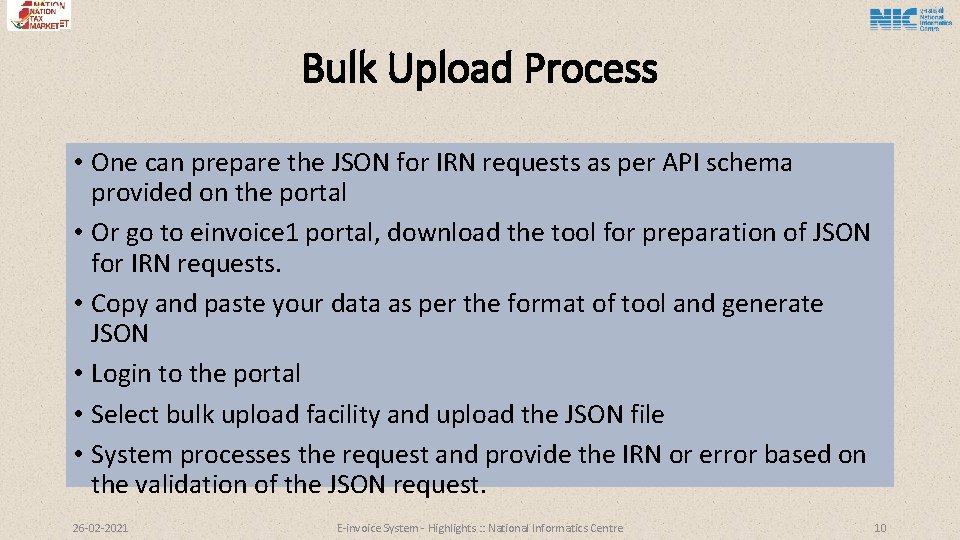
Bulk Upload Process • One can prepare the JSON for IRN requests as per API schema provided on the portal • Or go to einvoice 1 portal, download the tool for preparation of JSON for IRN requests. • Copy and paste your data as per the format of tool and generate JSON • Login to the portal • Select bulk upload facility and upload the JSON file • System processes the request and provide the IRN or error based on the validation of the JSON request. 26 -02 -2021 E-invoice System - Highlights : : National Informatics Centre 10
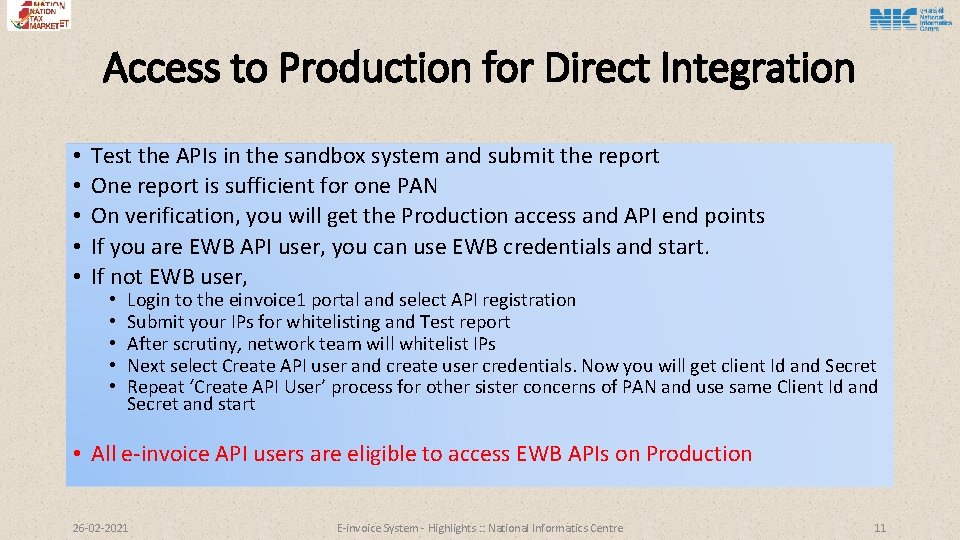
Access to Production for Direct Integration • • • Test the APIs in the sandbox system and submit the report One report is sufficient for one PAN On verification, you will get the Production access and API end points If you are EWB API user, you can use EWB credentials and start. If not EWB user, • • • Login to the einvoice 1 portal and select API registration Submit your IPs for whitelisting and Test report After scrutiny, network team will whitelist IPs Next select Create API user and create user credentials. Now you will get client Id and Secret Repeat ‘Create API User’ process for other sister concerns of PAN and use same Client Id and Secret and start • All e-invoice API users are eligible to access EWB APIs on Production 26 -02 -2021 E-invoice System - Highlights : : National Informatics Centre 11
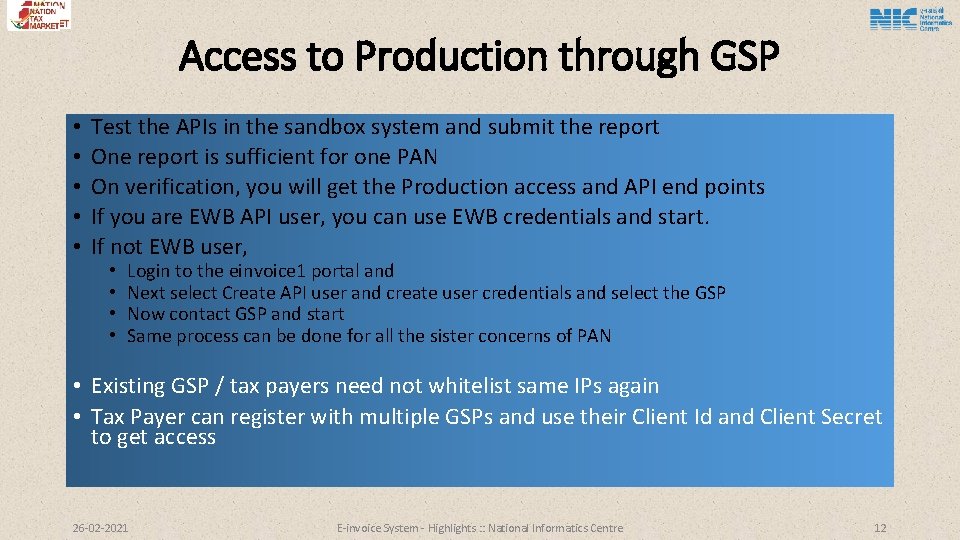
Access to Production through GSP • • • Test the APIs in the sandbox system and submit the report One report is sufficient for one PAN On verification, you will get the Production access and API end points If you are EWB API user, you can use EWB credentials and start. If not EWB user, • • Login to the einvoice 1 portal and Next select Create API user and create user credentials and select the GSP Now contact GSP and start Same process can be done for all the sister concerns of PAN • Existing GSP / tax payers need not whitelist same IPs again • Tax Payer can register with multiple GSPs and use their Client Id and Client Secret to get access 26 -02 -2021 E-invoice System - Highlights : : National Informatics Centre 12
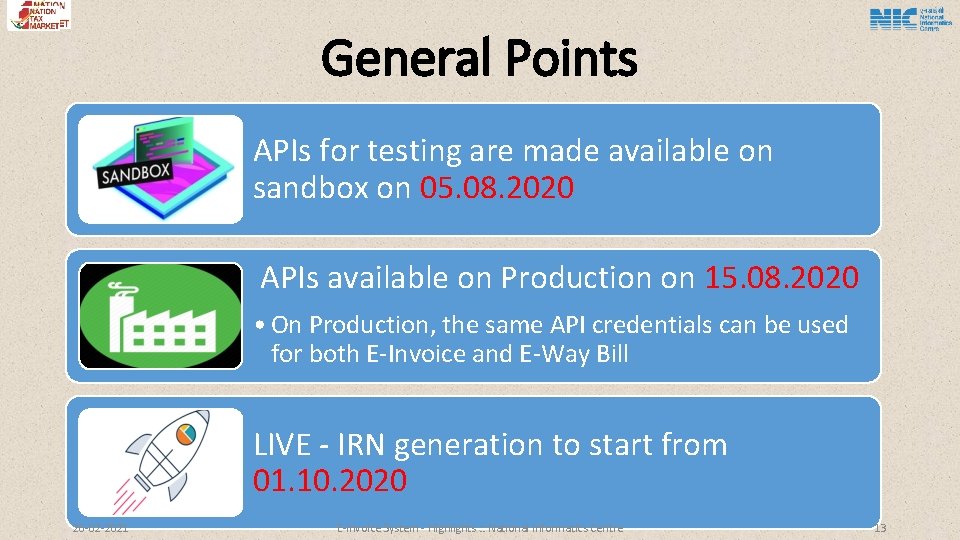
General Points APIs for testing are made available on sandbox on 05. 08. 2020 APIs available on Production on 15. 08. 2020 • On Production, the same API credentials can be used for both E-Invoice and E-Way Bill LIVE - IRN generation to start from 01. 10. 2020 26 -02 -2021 E-invoice System - Highlights : : National Informatics Centre 13
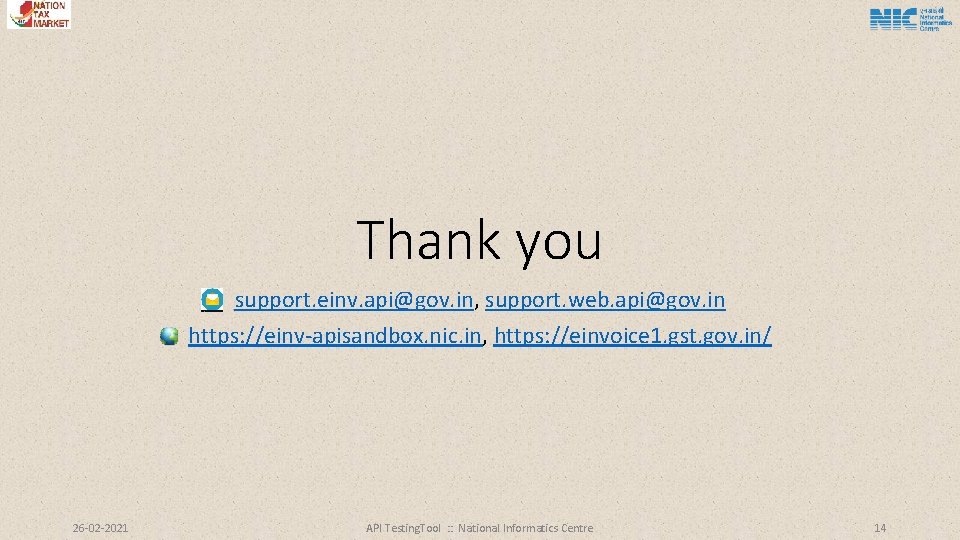
Thank you support. einv. api@gov. in, support. web. api@gov. in https: //einv-apisandbox. nic. in, https: //einvoice 1. gst. gov. in/ 26 -02 -2021 API Testing. Tool : : National Informatics Centre 14