EI Online Practicum Video Access for week 3
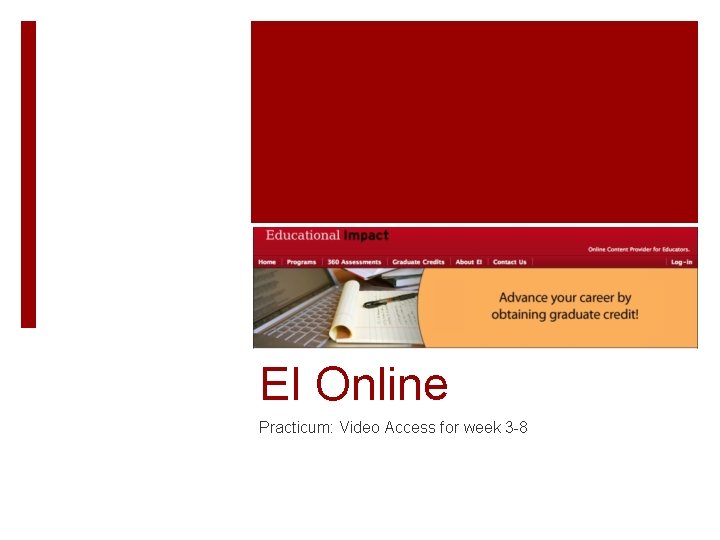
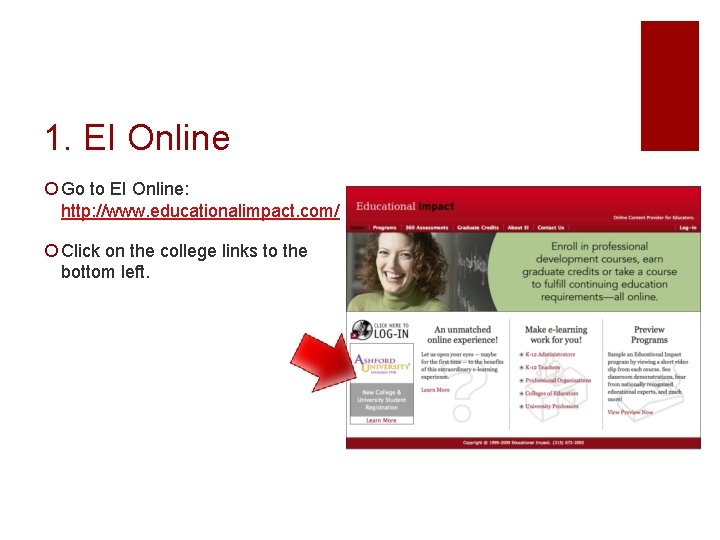
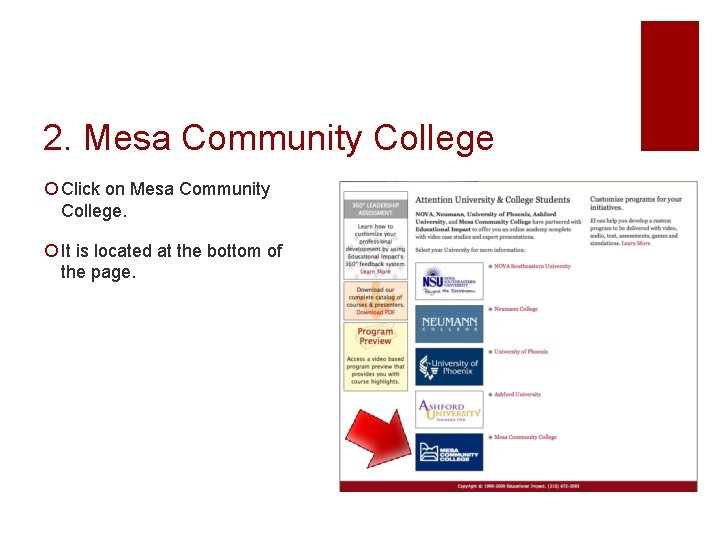
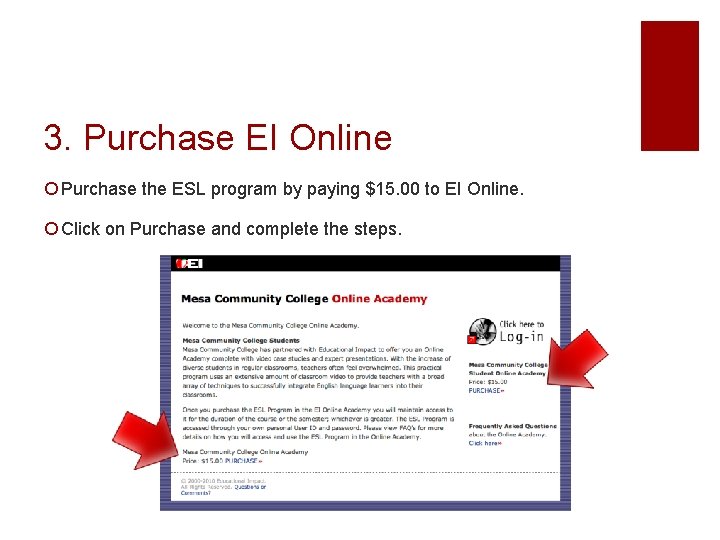
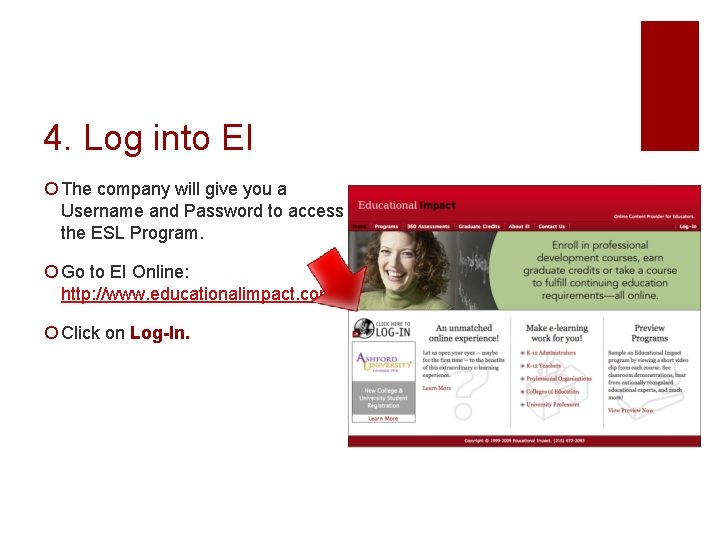
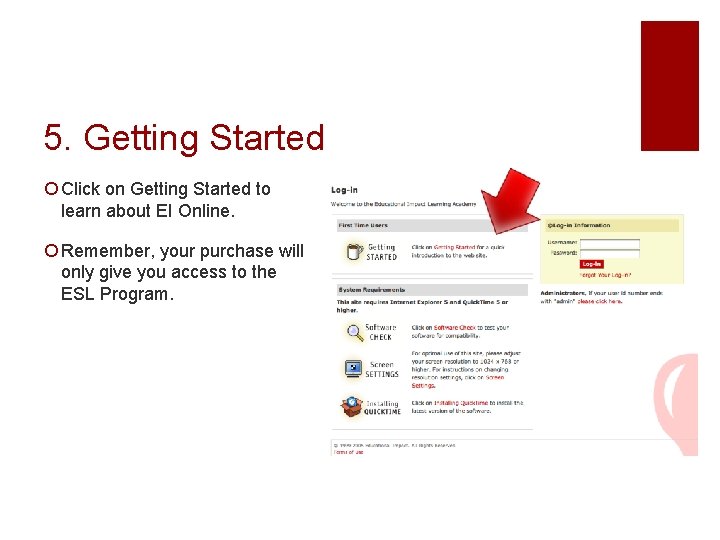
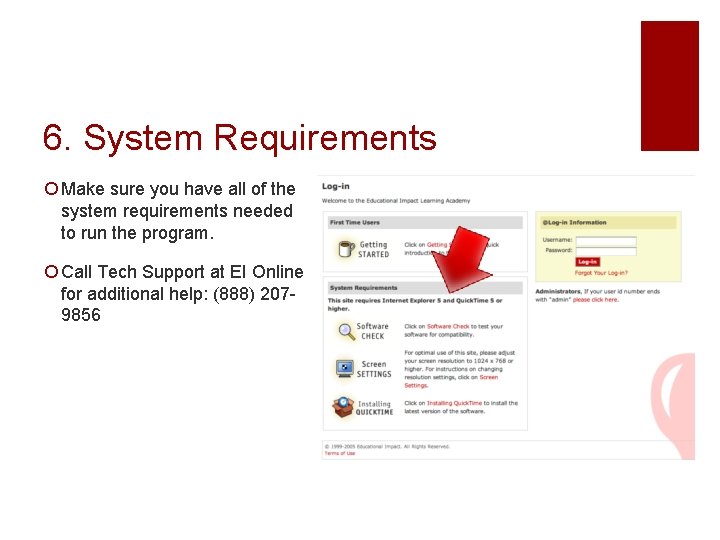
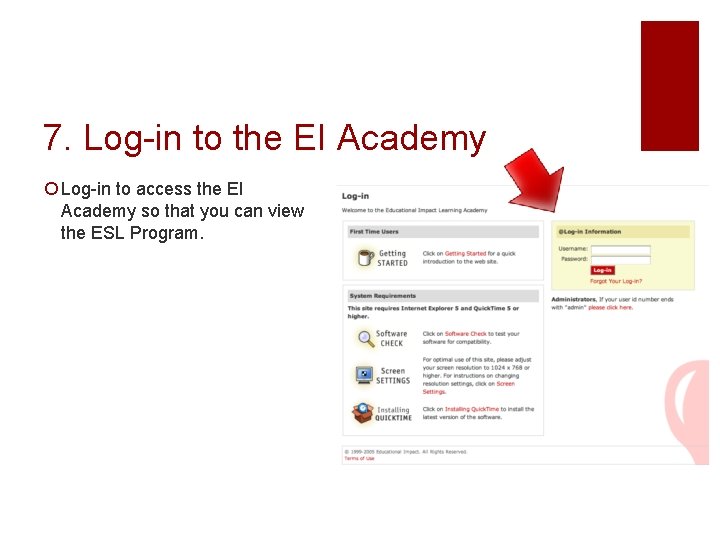
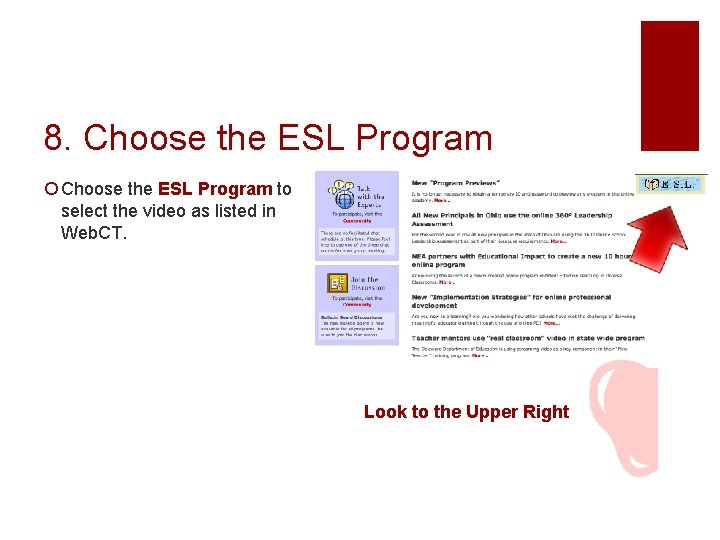
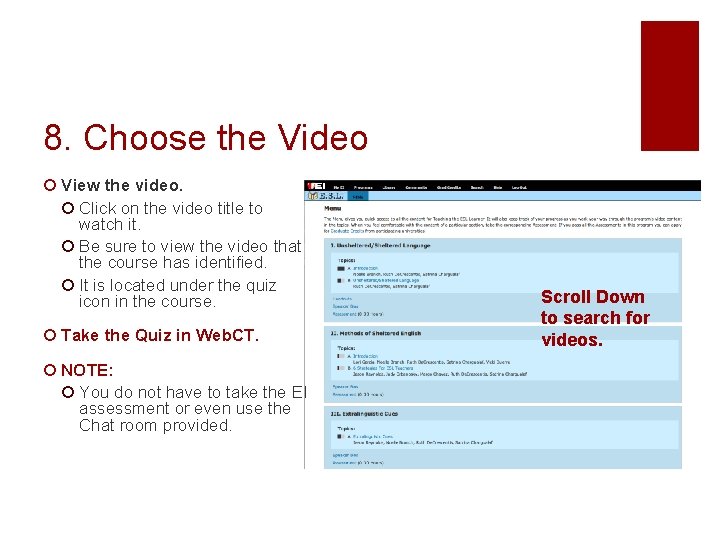
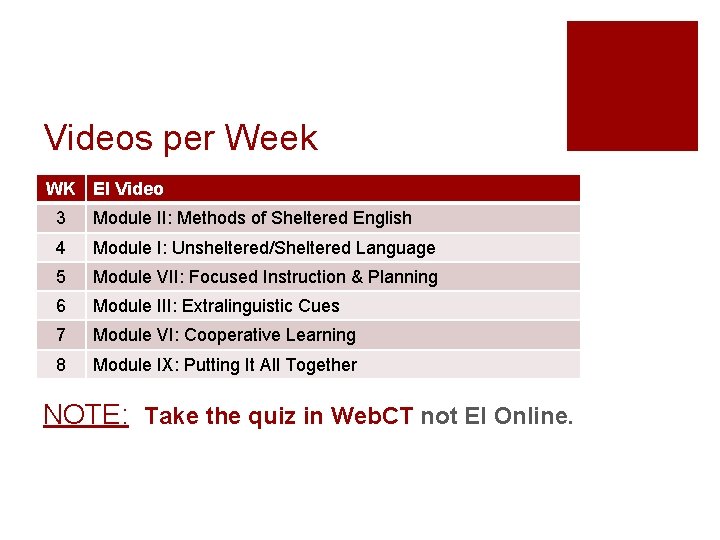
- Slides: 11
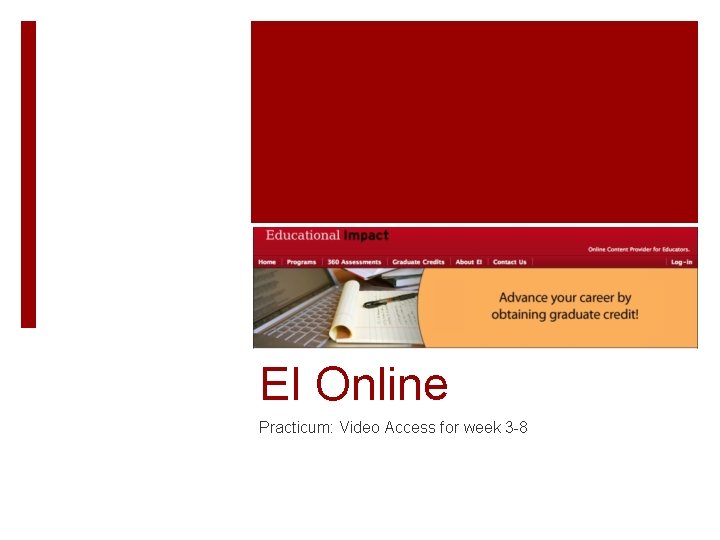
EI Online Practicum: Video Access for week 3 -8
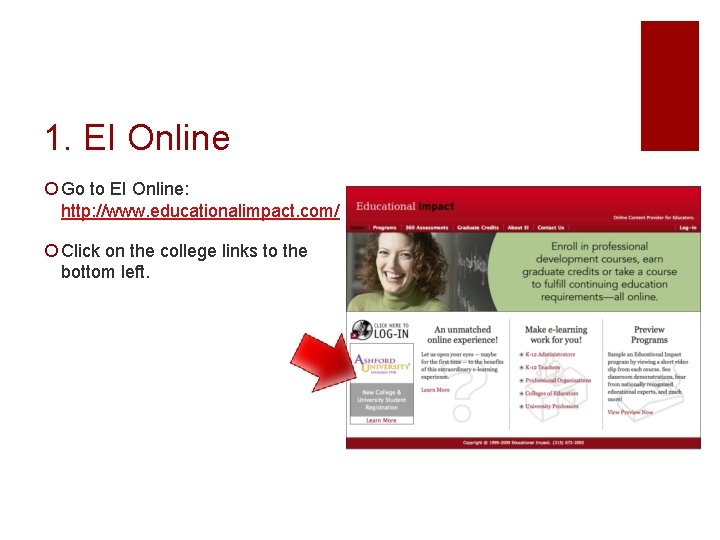
1. EI Online ¡ Go to EI Online: http: //www. educationalimpact. com/ ¡ Click on the college links to the bottom left.
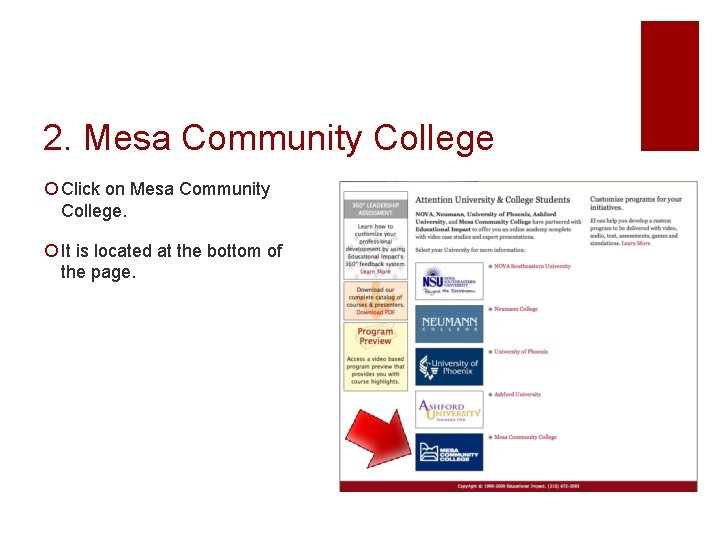
2. Mesa Community College ¡ Click on Mesa Community College. ¡ It is located at the bottom of the page.
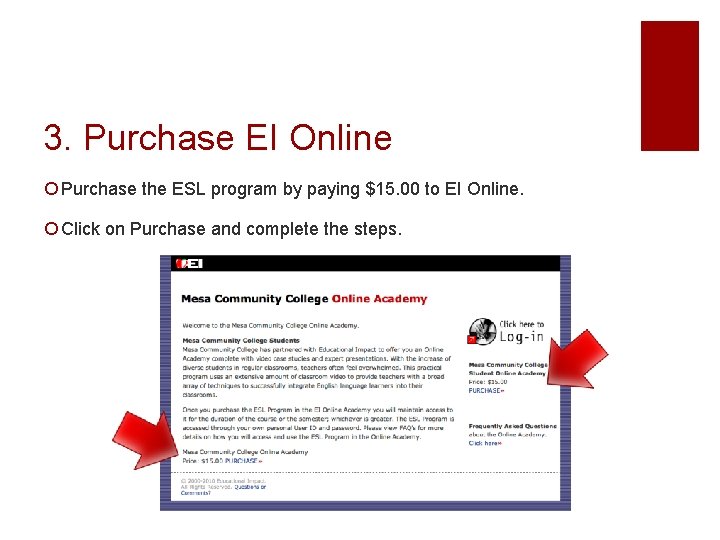
3. Purchase EI Online ¡ Purchase the ESL program by paying $15. 00 to EI Online. ¡ Click on Purchase and complete the steps.
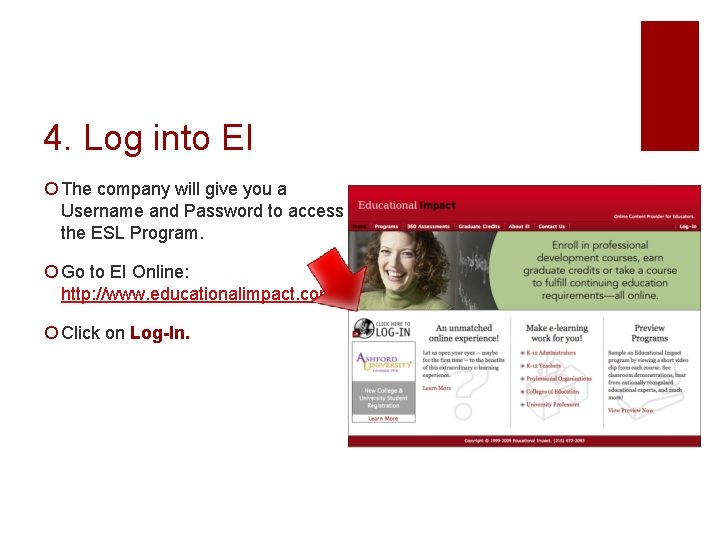
4. Log into EI ¡ The company will give you a Username and Password to access the ESL Program. ¡ Go to EI Online: http: //www. educationalimpact. com/ ¡ Click on Log-In.
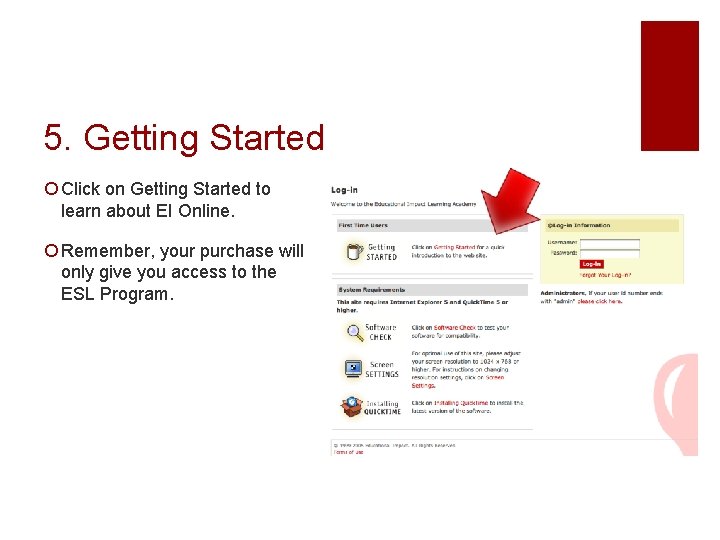
5. Getting Started ¡ Click on Getting Started to learn about EI Online. ¡ Remember, your purchase will only give you access to the ESL Program.
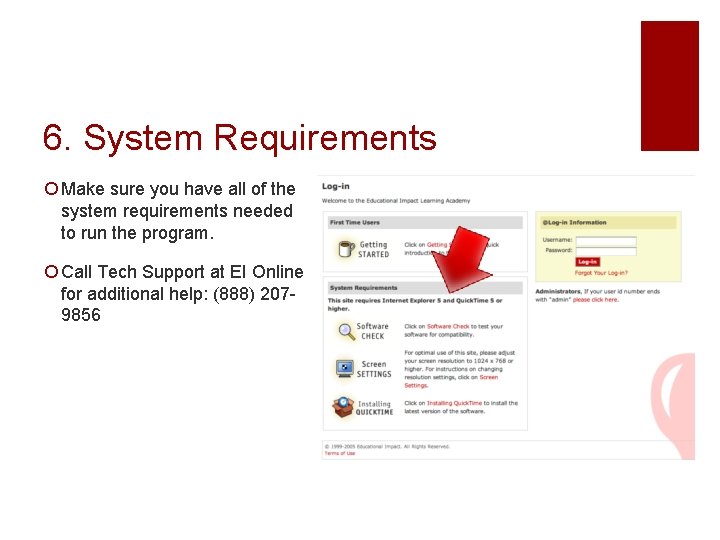
6. System Requirements ¡ Make sure you have all of the system requirements needed to run the program. ¡ Call Tech Support at EI Online for additional help: (888) 2079856
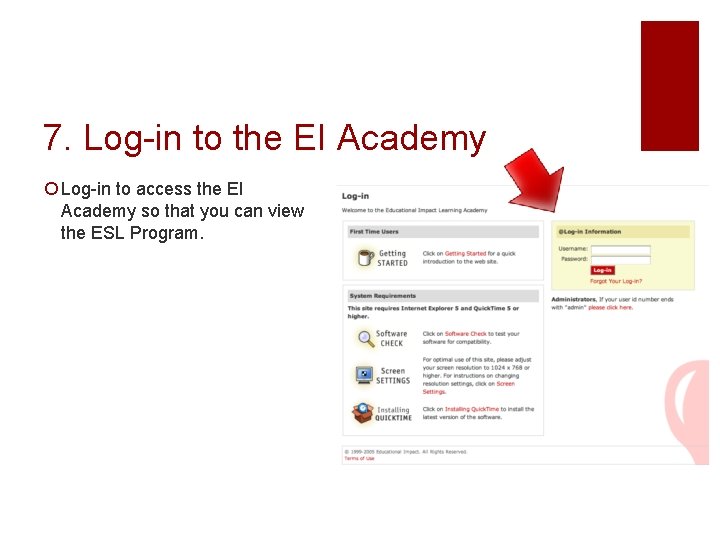
7. Log-in to the EI Academy ¡ Log-in to access the EI Academy so that you can view the ESL Program.
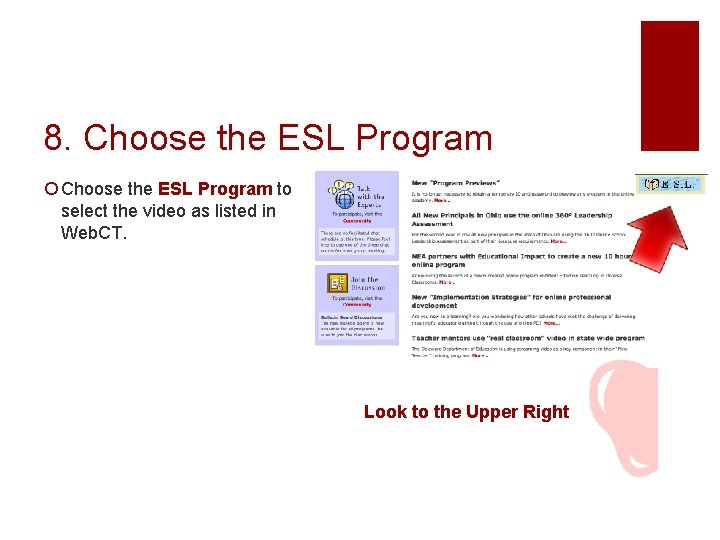
8. Choose the ESL Program ¡ Choose the ESL Program to select the video as listed in Web. CT. Look to the Upper Right
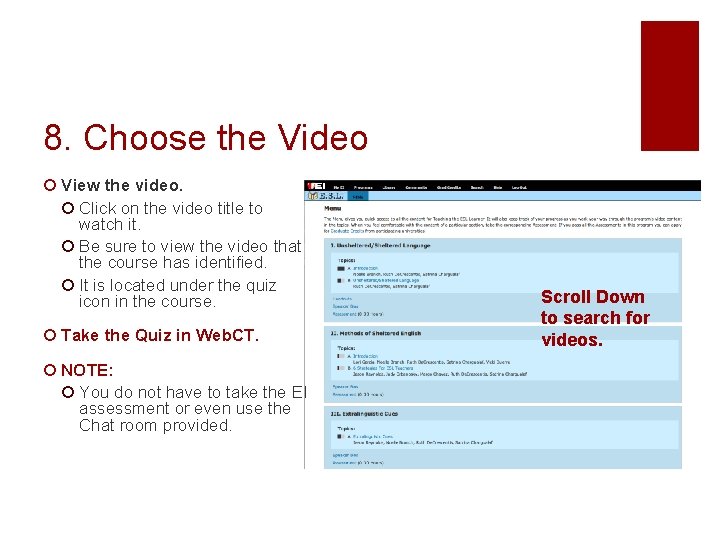
8. Choose the Video ¡ View the video. ¡ Click on the video title to watch it. ¡ Be sure to view the video that the course has identified. ¡ It is located under the quiz icon in the course. ¡ Take the Quiz in Web. CT. ¡ NOTE: ¡ You do not have to take the EI assessment or even use the Chat room provided. Scroll Down to search for videos.
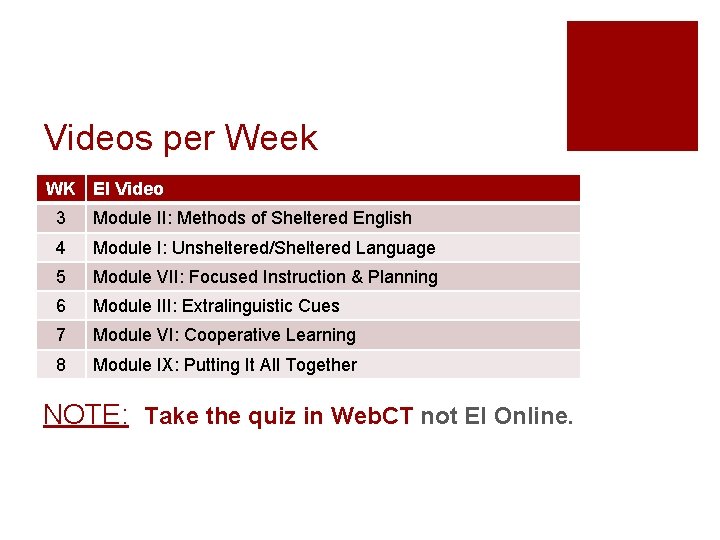
Videos per Week WK EI Video 3 Module II: Methods of Sheltered English 4 Module I: Unsheltered/Sheltered Language 5 Module VII: Focused Instruction & Planning 6 Module III: Extralinguistic Cues 7 Module VI: Cooperative Learning 8 Module IX: Putting It All Together NOTE: Take the quiz in Web. CT not EI Online.