EHS Environmental Health and Safety in Maximo at
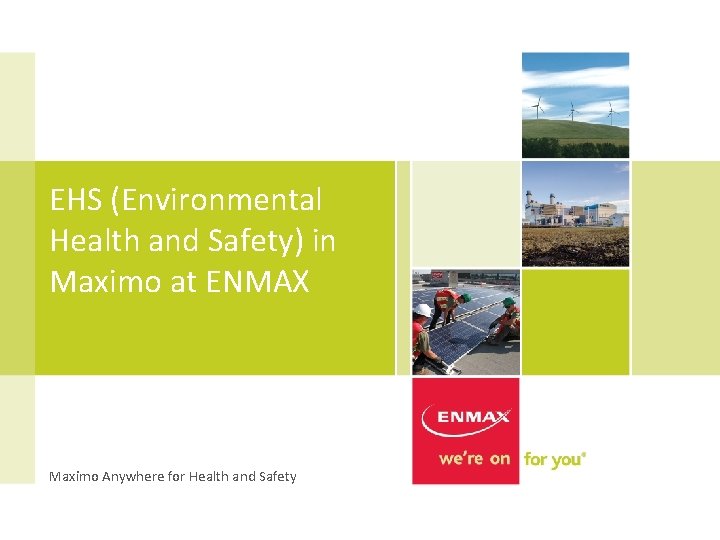
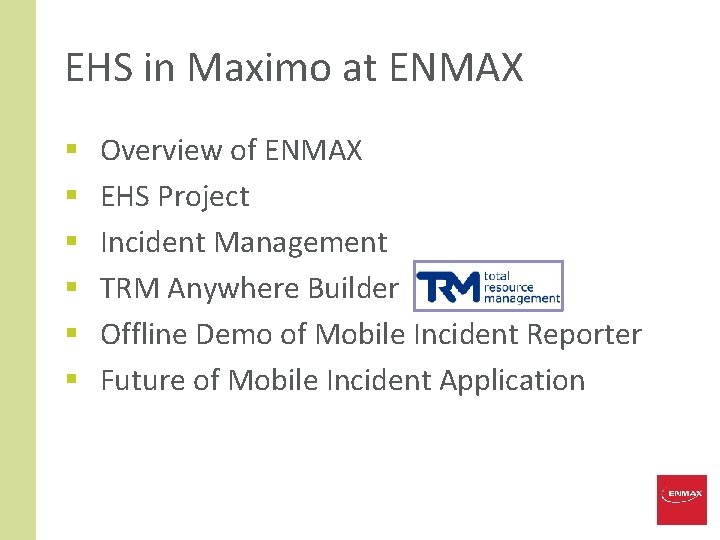

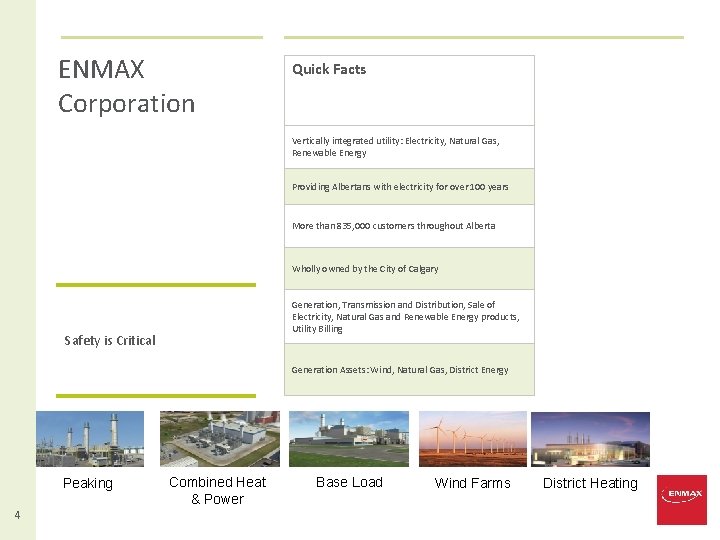

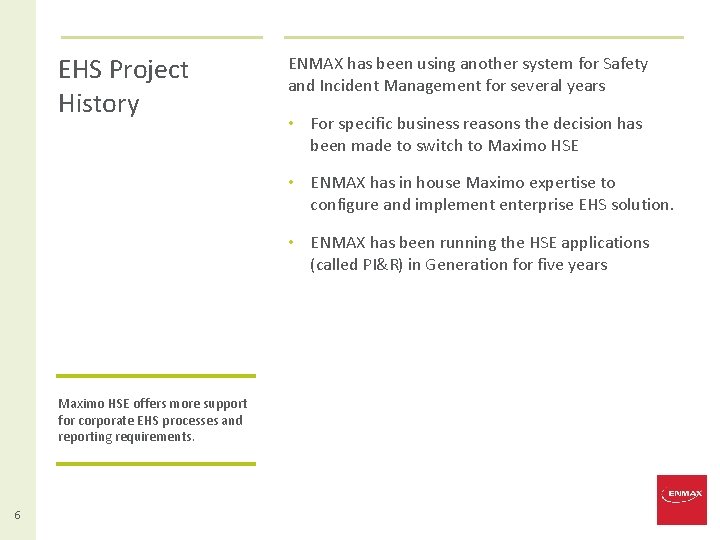
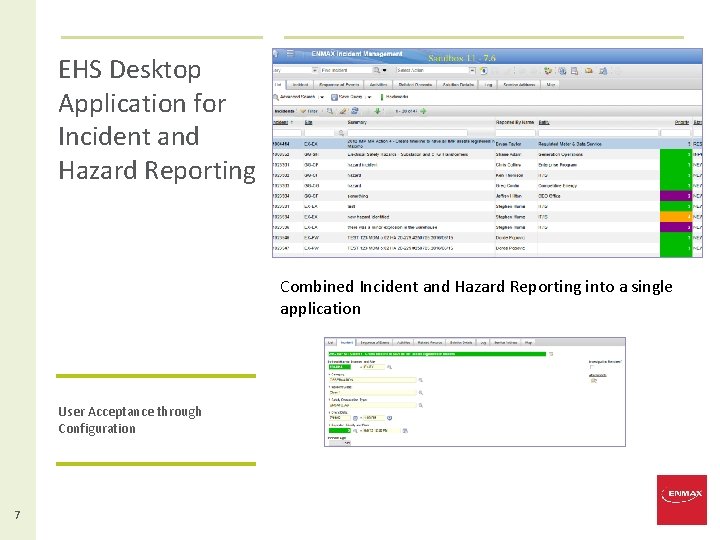
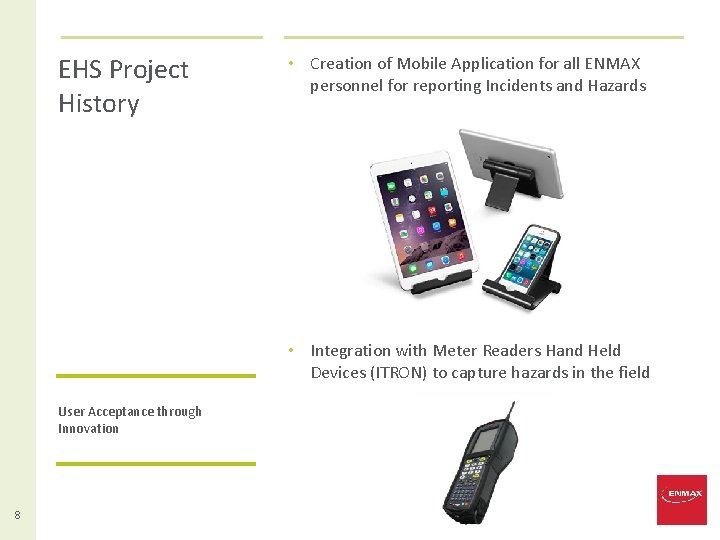
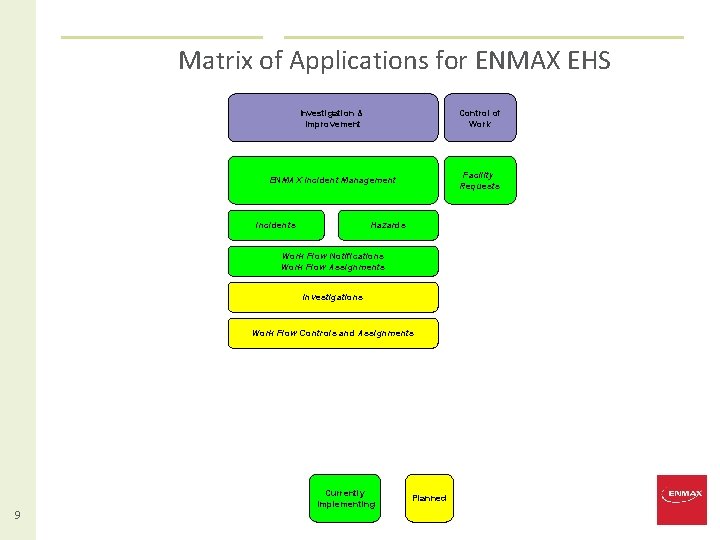
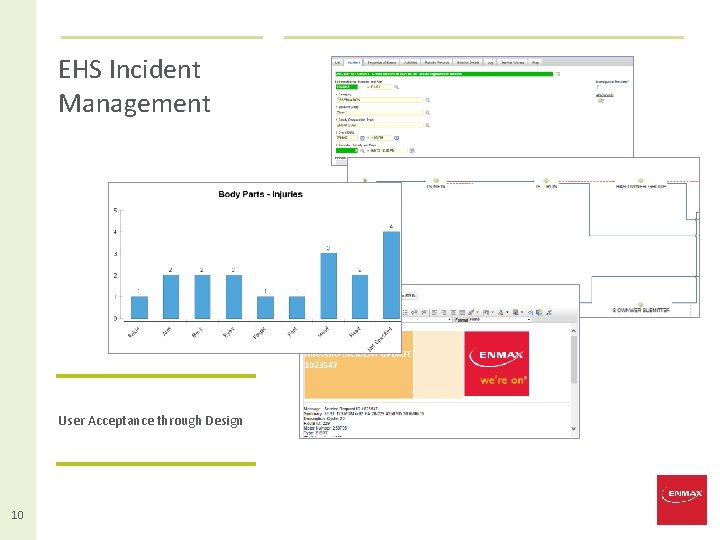
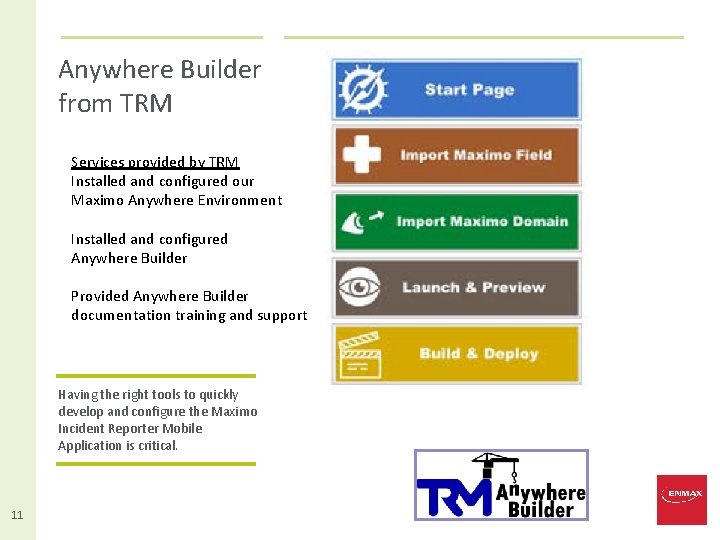
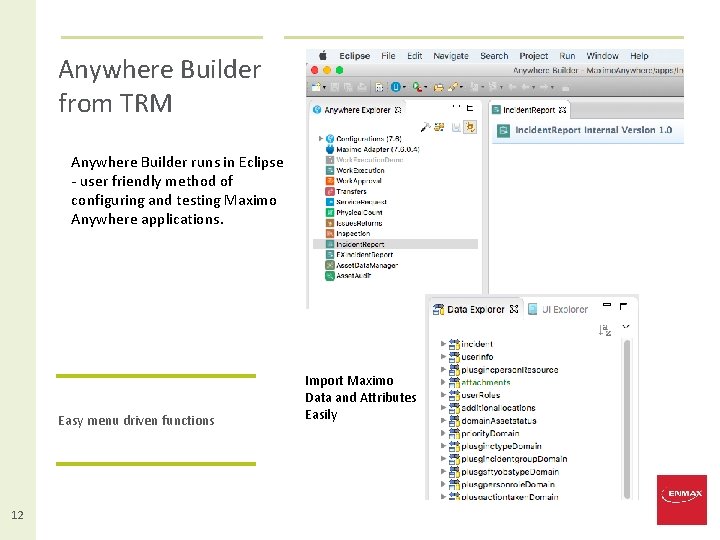
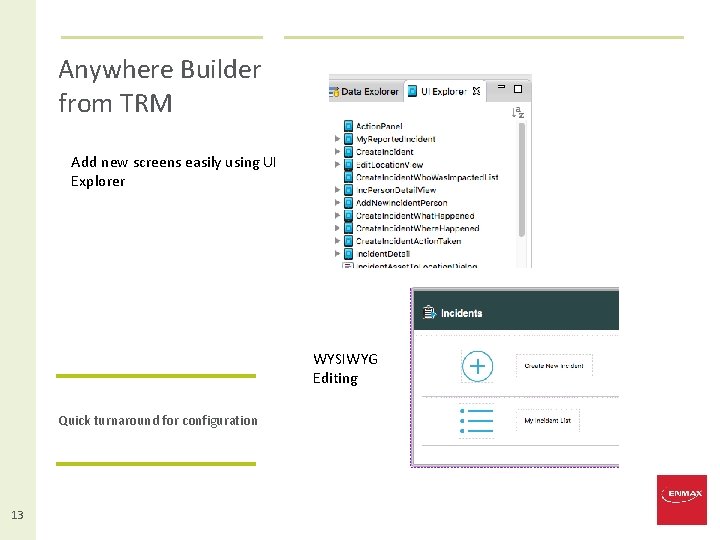
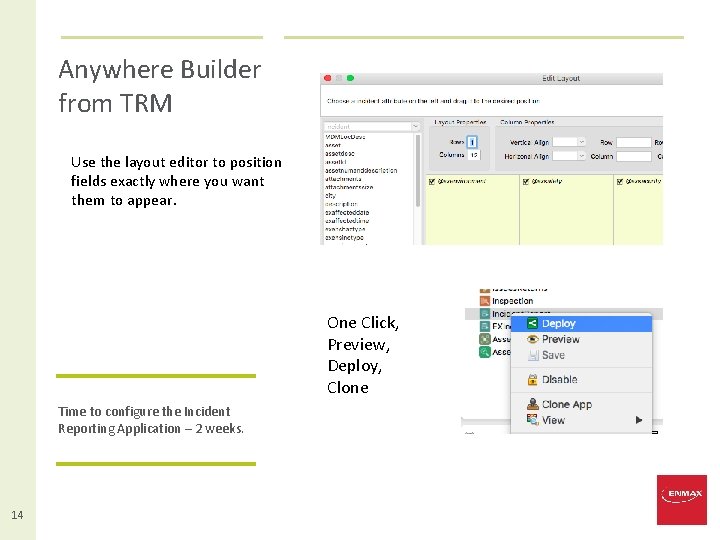
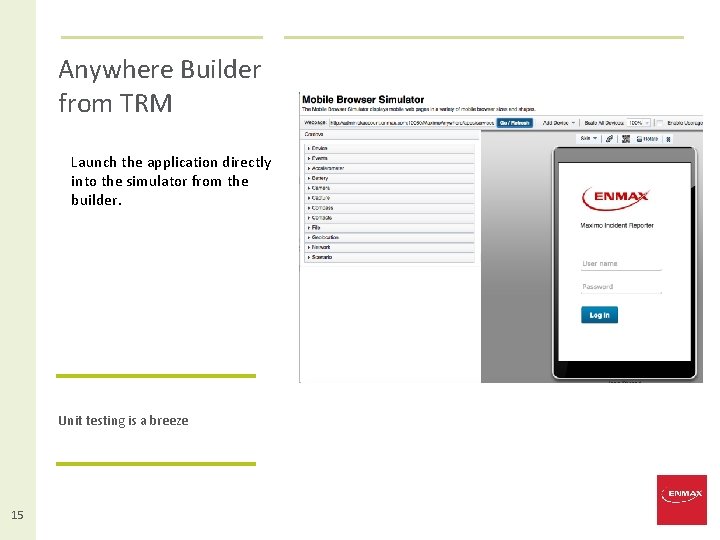
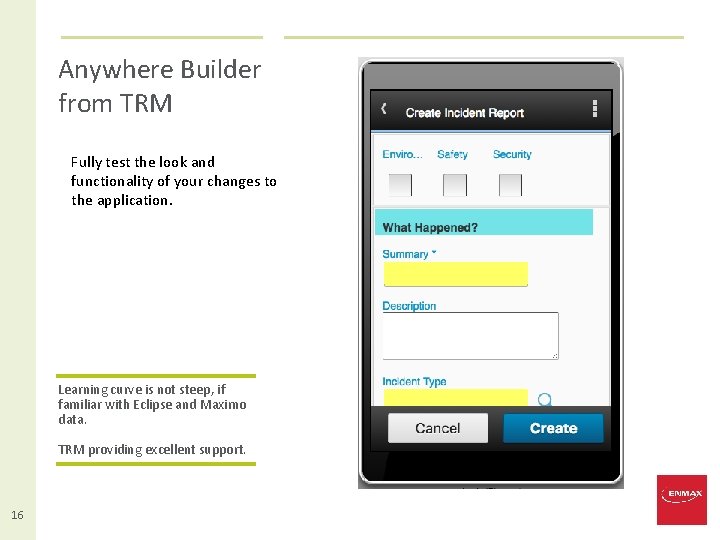
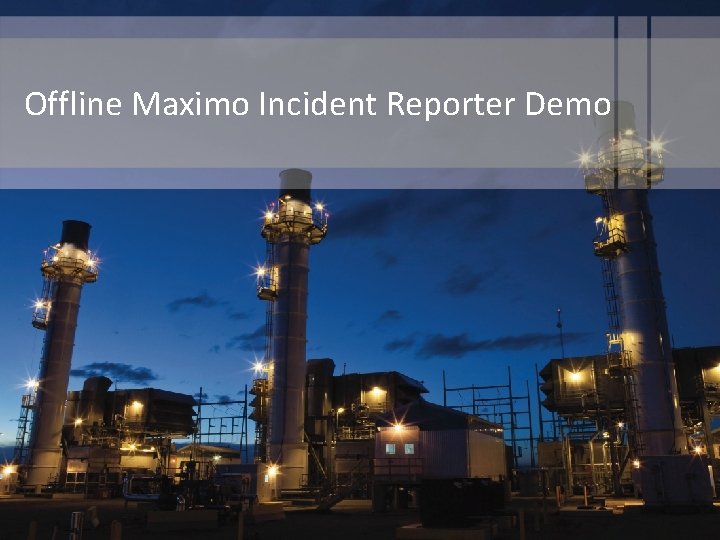
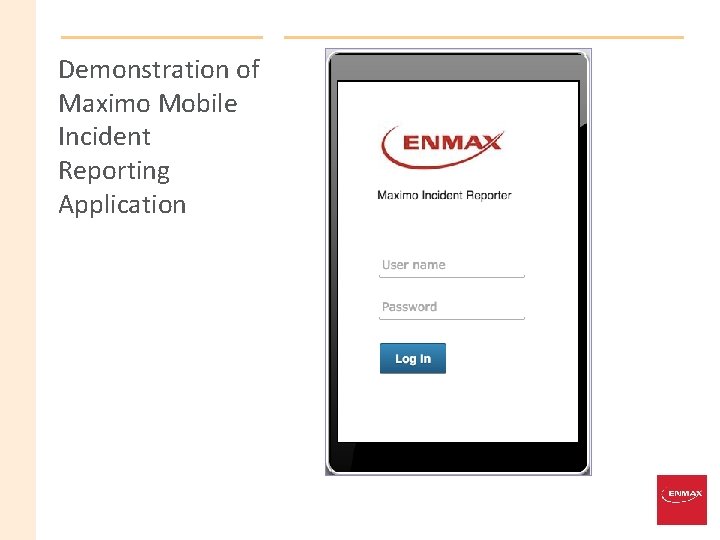
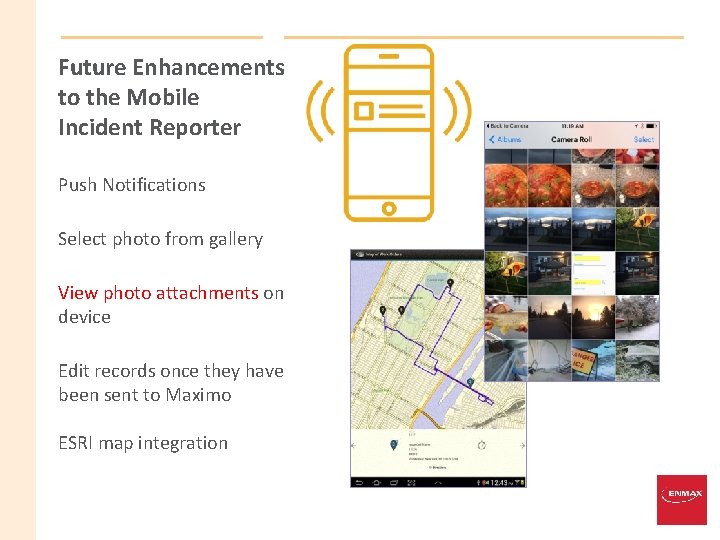
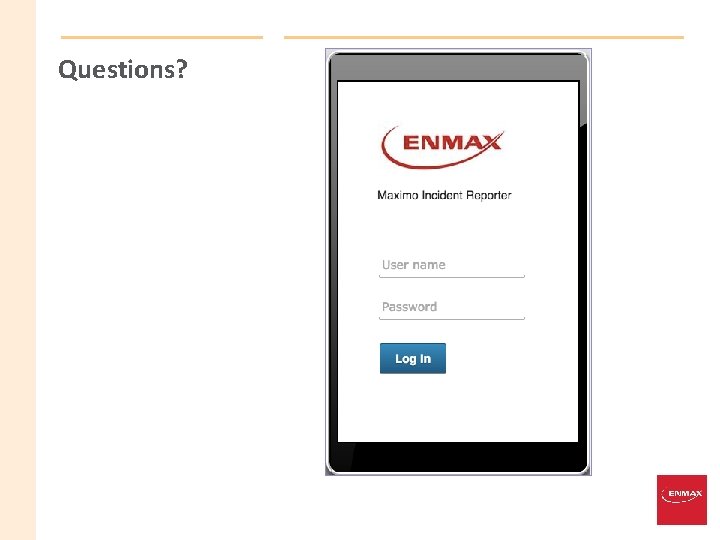

- Slides: 21
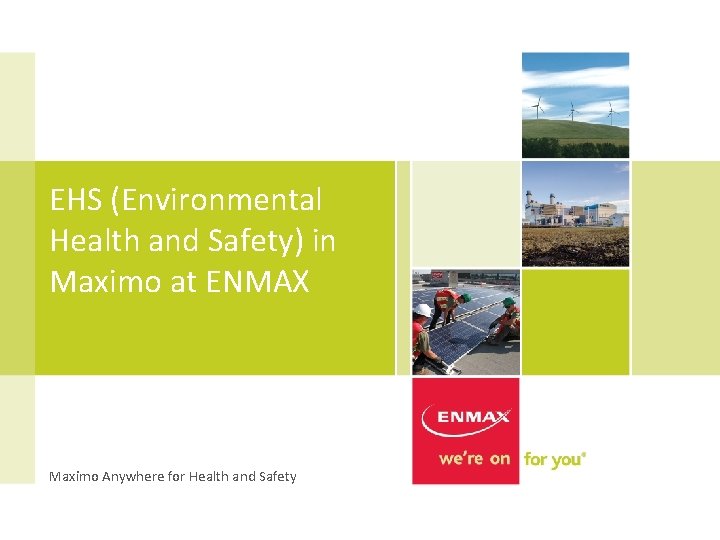
EHS (Environmental Health and Safety) in Maximo at ENMAX Maximo Anywhere for Health and Safety
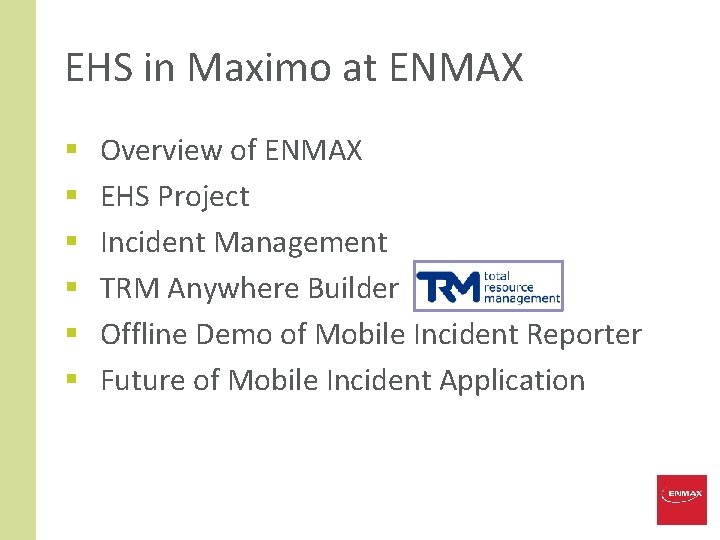
EHS in Maximo at ENMAX § § § Overview of ENMAX EHS Project Incident Management TRM Anywhere Builder Offline Demo of Mobile Incident Reporter Future of Mobile Incident Application

ENMAX Corporation Municipally owned, vertically integrated utility 3
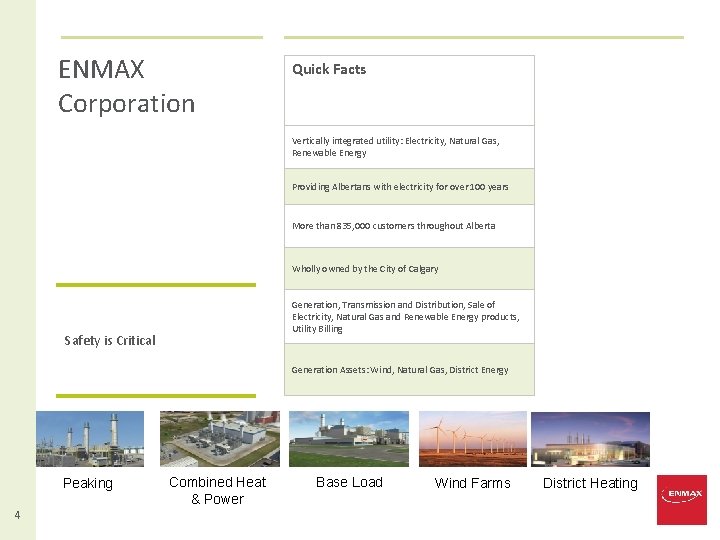
ENMAX Corporation Quick Facts Vertically integrated utility: Electricity, Natural Gas, Renewable Energy Providing Albertans with electricity for over 100 years More than 835, 000 customers throughout Alberta Wholly owned by the City of Calgary Generation, Transmission and Distribution, Sale of Electricity, Natural Gas and Renewable Energy products, Utility Billing Safety is Critical Generation Assets: Wind, Natural Gas, District Energy Peaking 4 Combined Heat & Power Base Load Wind Farms District Heating

EHS Project
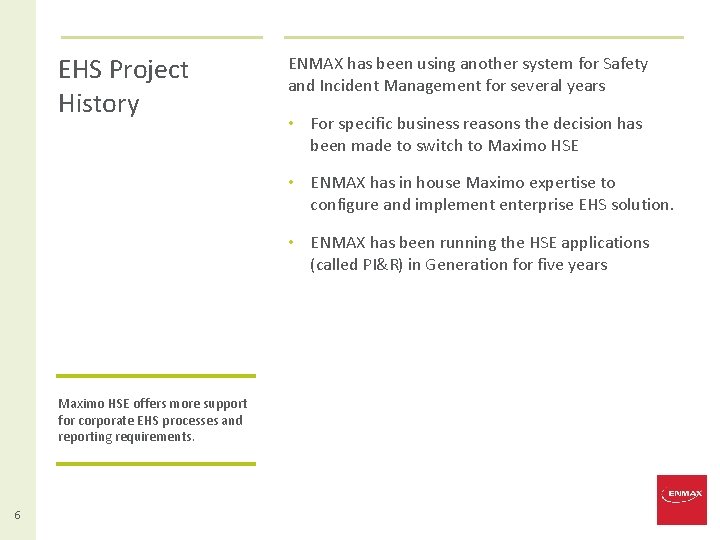
EHS Project History ENMAX has been using another system for Safety and Incident Management for several years • For specific business reasons the decision has been made to switch to Maximo HSE • ENMAX has in house Maximo expertise to configure and implement enterprise EHS solution. • ENMAX has been running the HSE applications (called PI&R) in Generation for five years Maximo HSE offers more support for corporate EHS processes and reporting requirements. 6
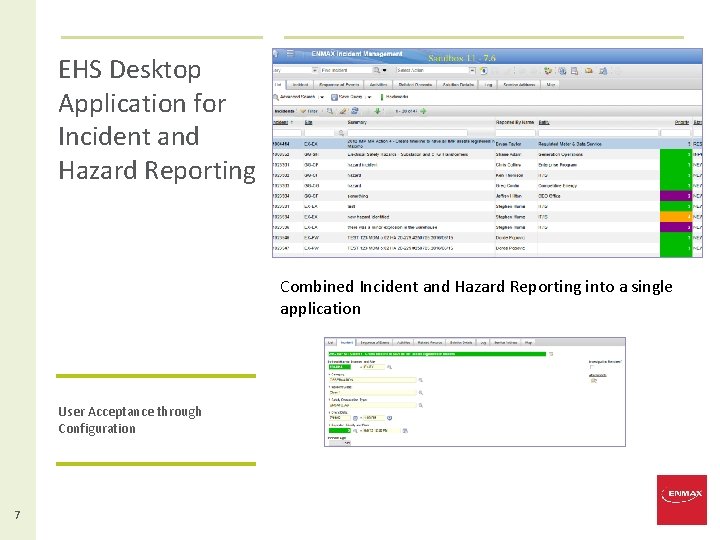
EHS Desktop Application for Incident and Hazard Reporting Combined Incident and Hazard Reporting into a single application User Acceptance through Configuration 7
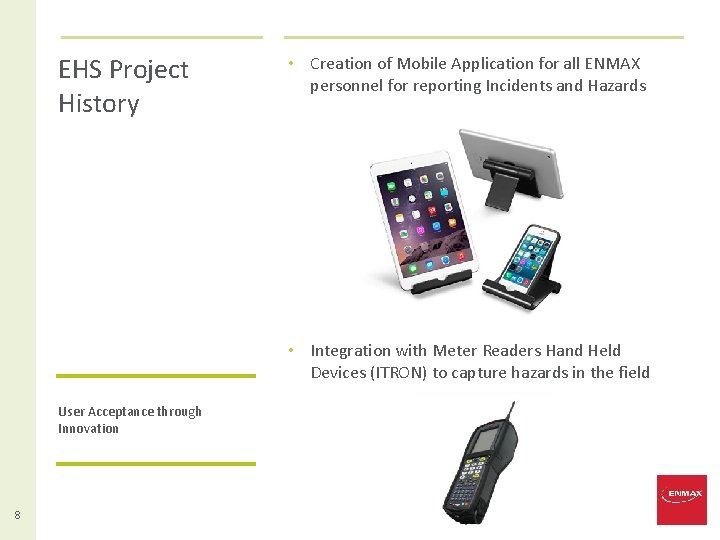
EHS Project History • Creation of Mobile Application for all ENMAX personnel for reporting Incidents and Hazards • Integration with Meter Readers Hand Held Devices (ITRON) to capture hazards in the field User Acceptance through Innovation 8
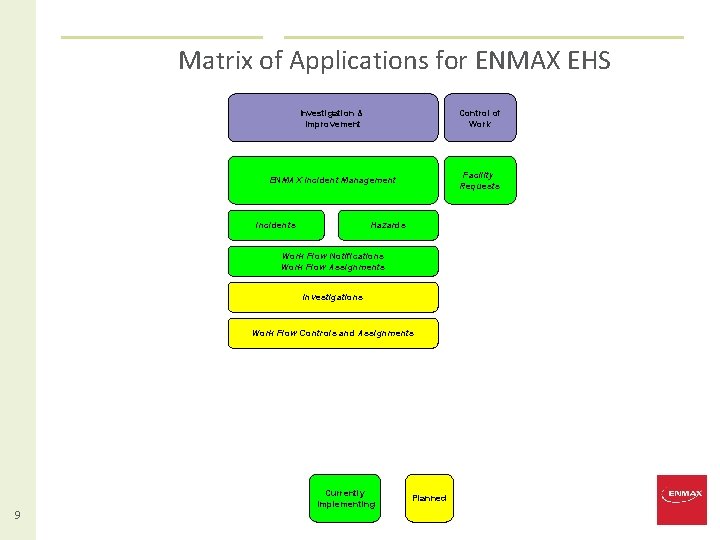
Matrix of Applications for ENMAX EHS Investigation & Improvement Control of Work ENMAX Incident Management Facility Requests Incidents Hazards Work Flow Notifications Work Flow Assignments Investigations Work Flow Controls and Assignments 9 Currently Implementing Planned
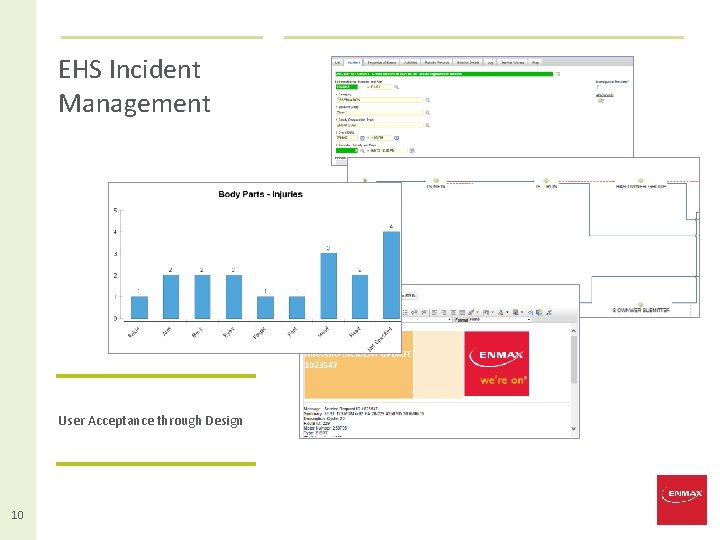
EHS Incident Management User Acceptance through Design 10
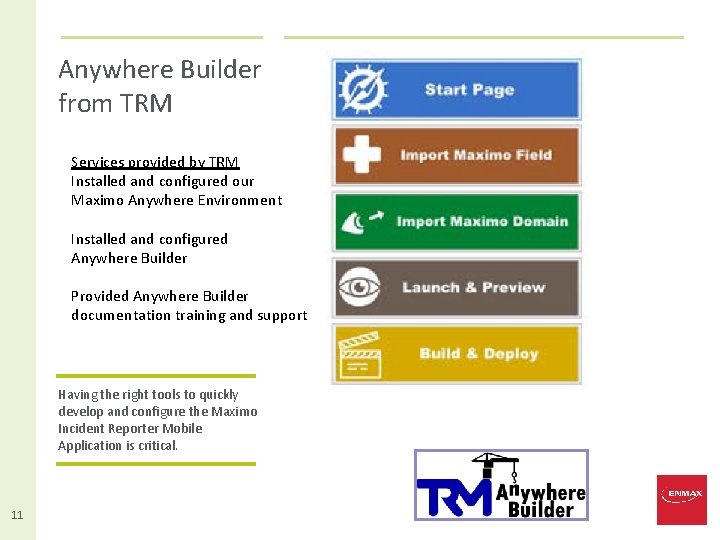
Anywhere Builder from TRM Services provided by TRM Installed and configured our Maximo Anywhere Environment Installed and configured Anywhere Builder Provided Anywhere Builder documentation training and support Having the right tools to quickly develop and configure the Maximo Incident Reporter Mobile Application is critical. 11
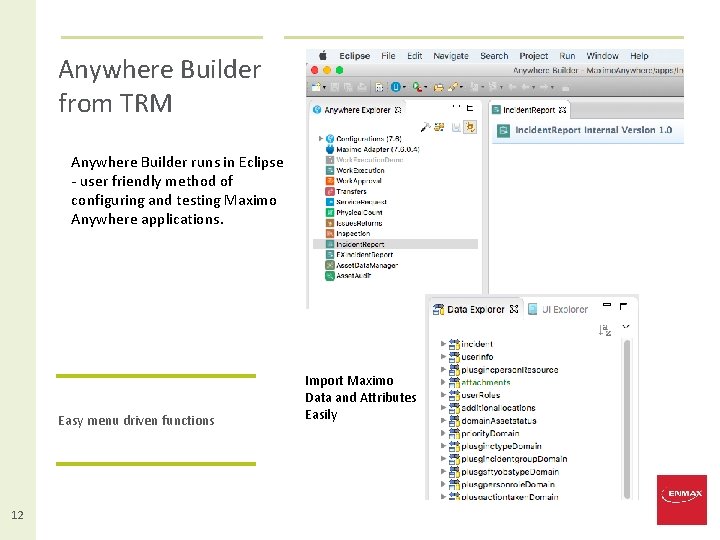
Anywhere Builder from TRM Anywhere Builder runs in Eclipse - user friendly method of configuring and testing Maximo Anywhere applications. Easy menu driven functions 12 Import Maximo Data and Attributes Easily
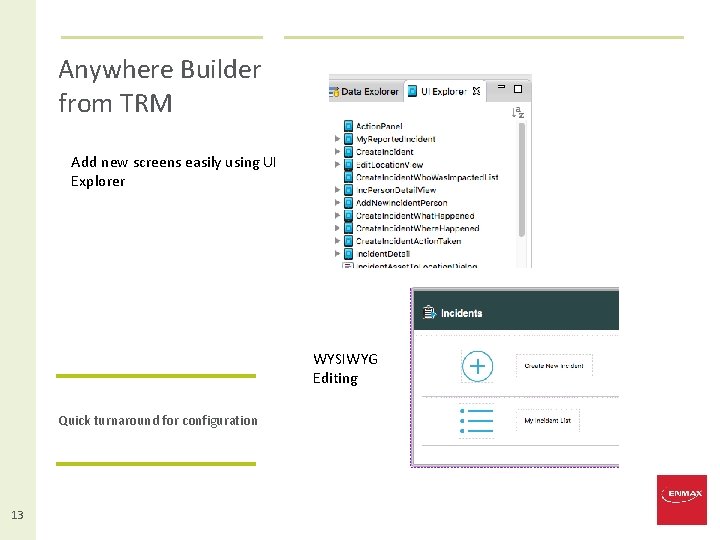
Anywhere Builder from TRM Add new screens easily using UI Explorer WYSIWYG Editing Quick turnaround for configuration 13
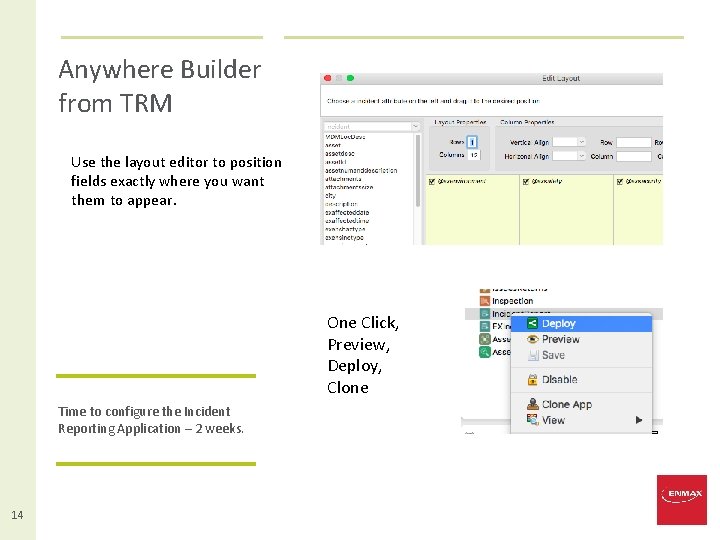
Anywhere Builder from TRM Use the layout editor to position fields exactly where you want them to appear. One Click, Preview, Deploy, Clone Time to configure the Incident Reporting Application – 2 weeks. 14
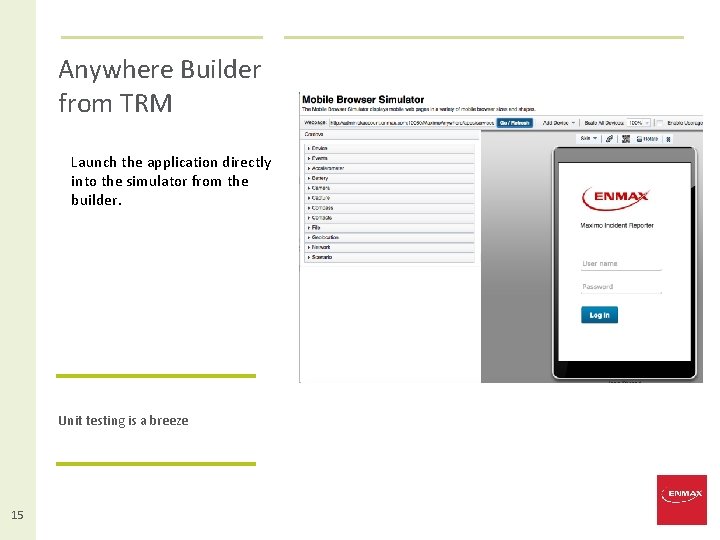
Anywhere Builder from TRM Launch the application directly into the simulator from the builder. Unit testing is a breeze 15
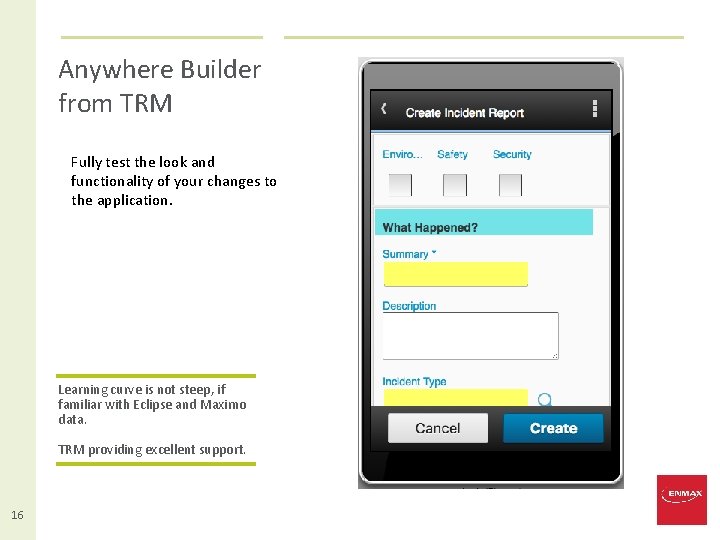
Anywhere Builder from TRM Fully test the look and functionality of your changes to the application. Learning curve is not steep, if familiar with Eclipse and Maximo data. TRM providing excellent support. 16
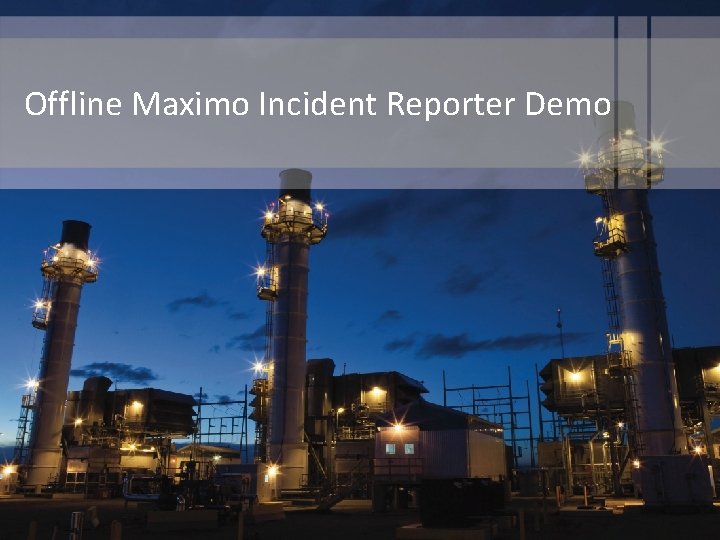
Offline Maximo Incident Reporter Demo
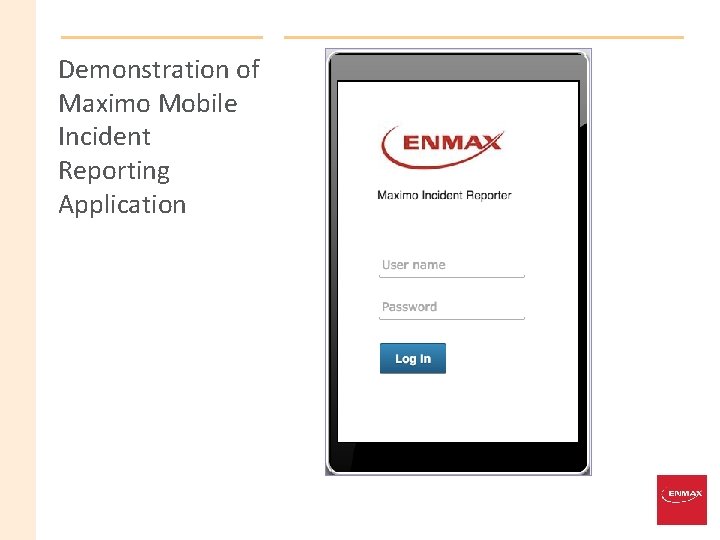
Demonstration of Maximo Mobile Incident Reporting Application
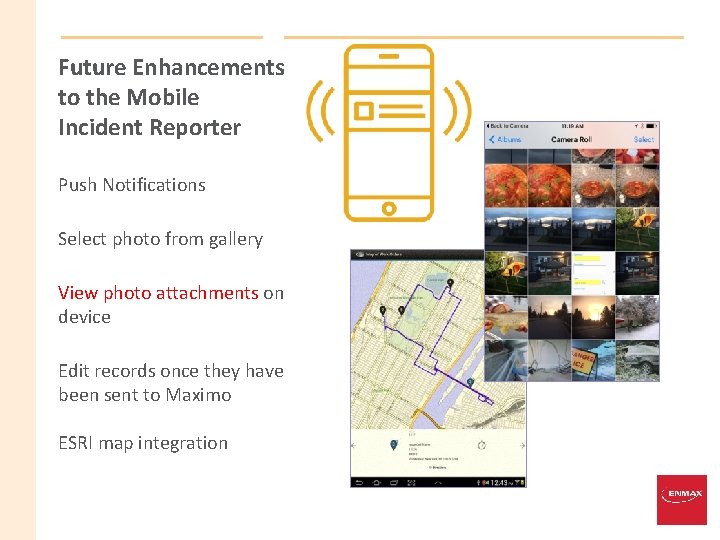
Future Enhancements to the Mobile Incident Reporter Push Notifications Select photo from gallery View photo attachments on device Edit records once they have been sent to Maximo ESRI map integration
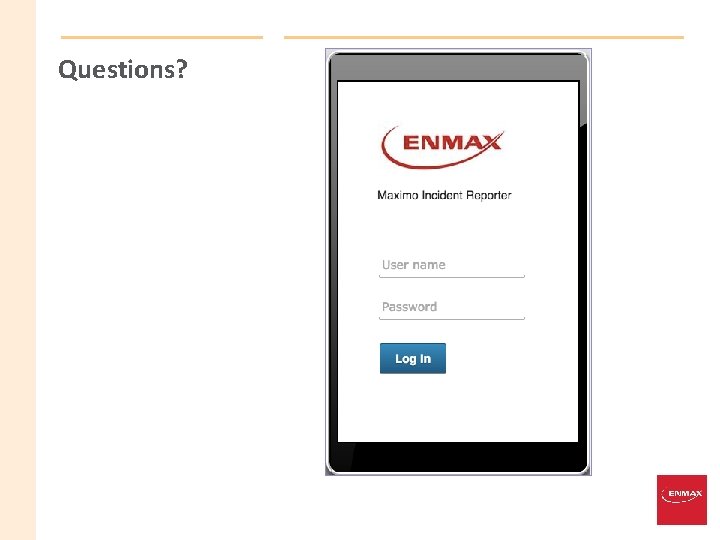
Questions?

Contact Information Kris Kumarasinghe – kkumarasinghe@enmax. com Stephen Hume – shume@enmax. com 21