EGR 1330 Computational Thinking with Data Science Computational
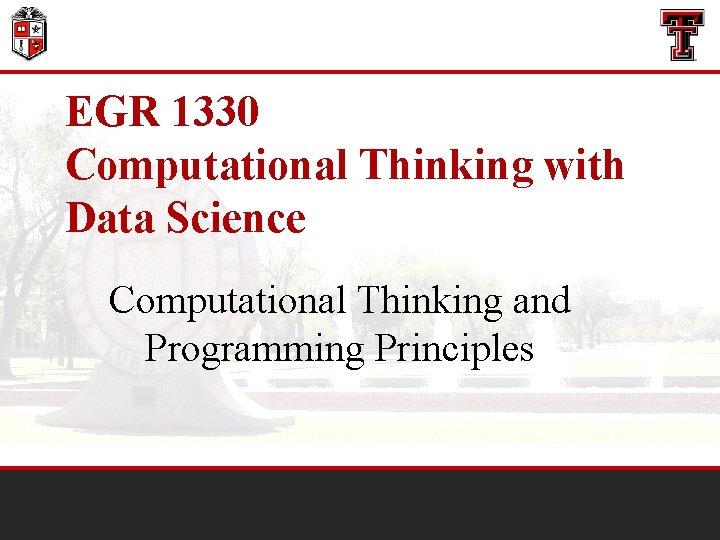
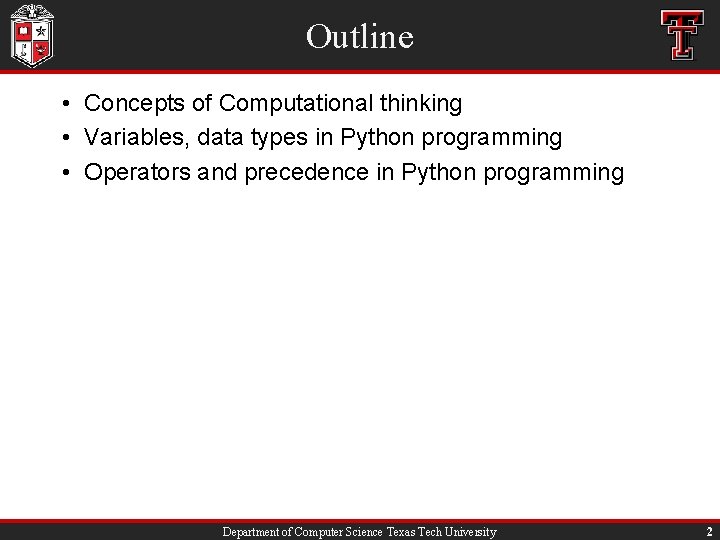
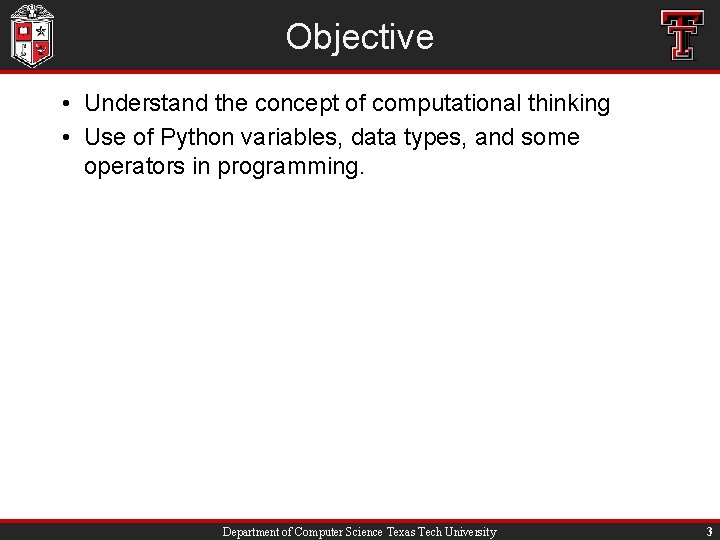
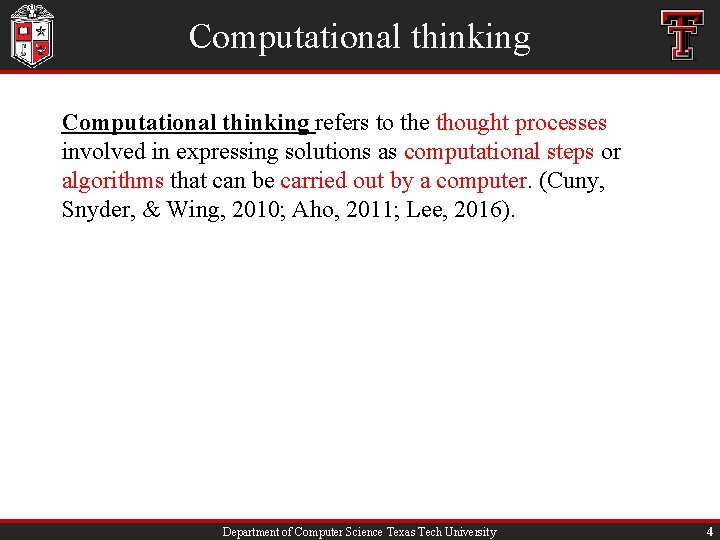
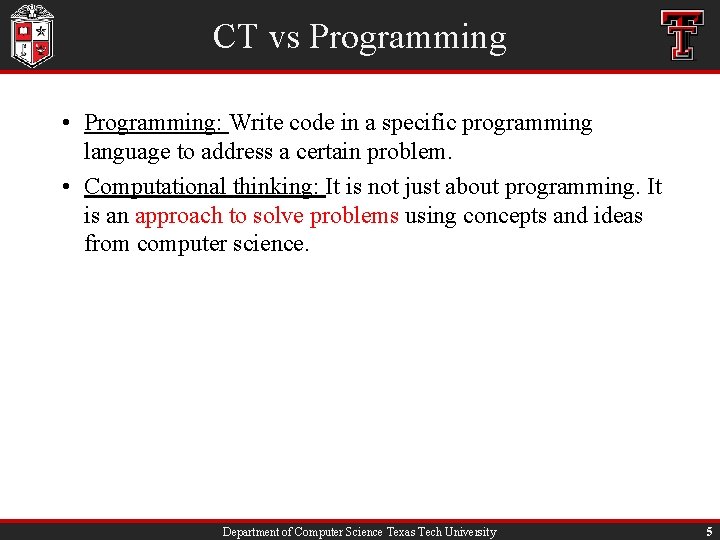
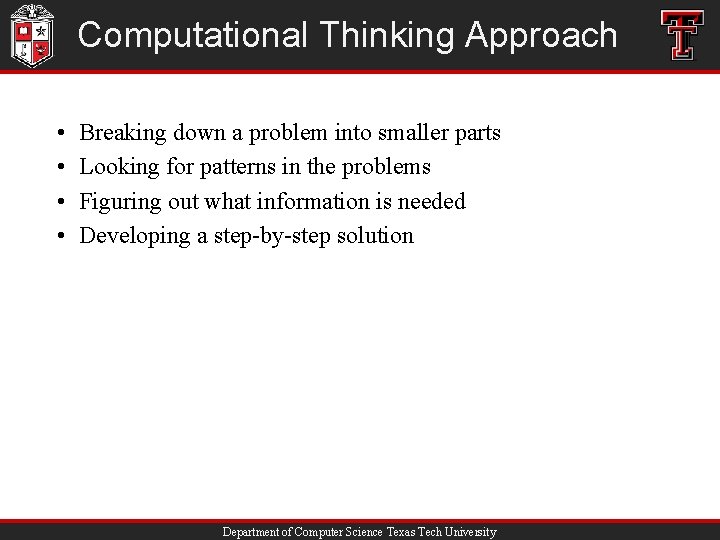
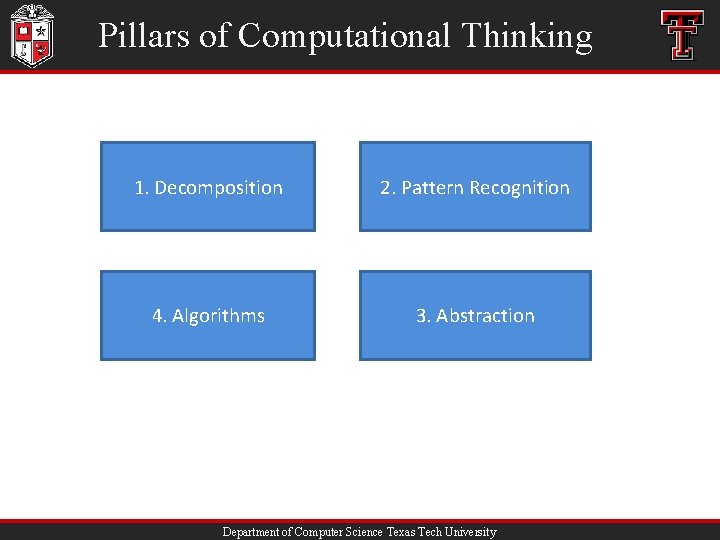
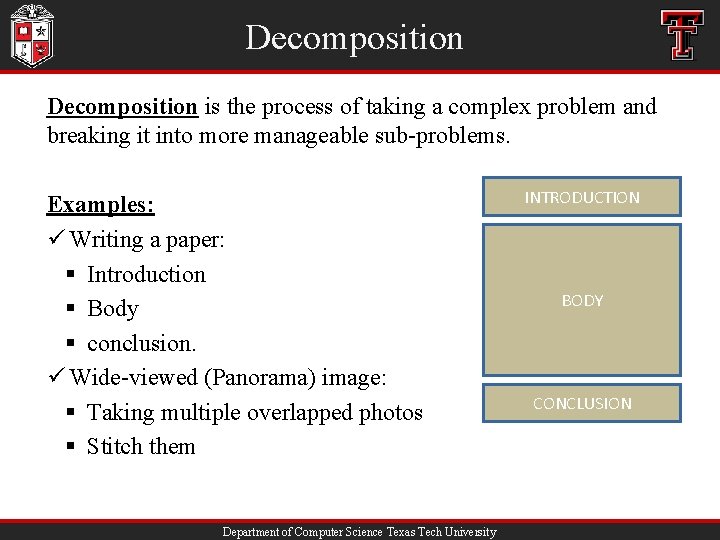
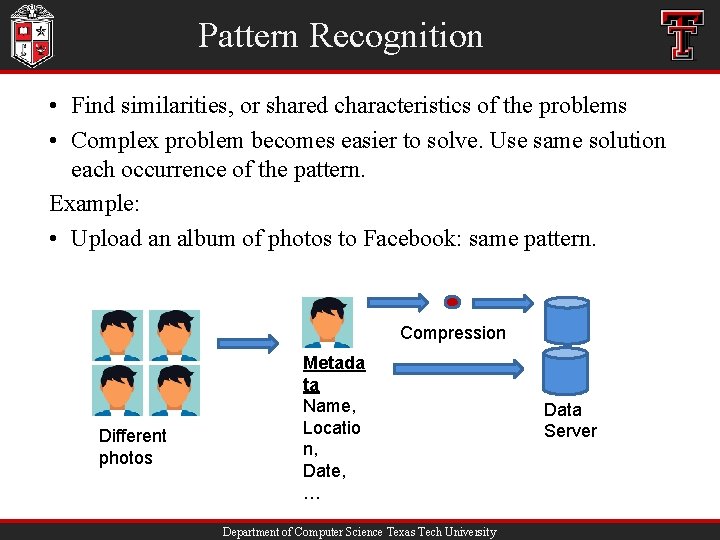
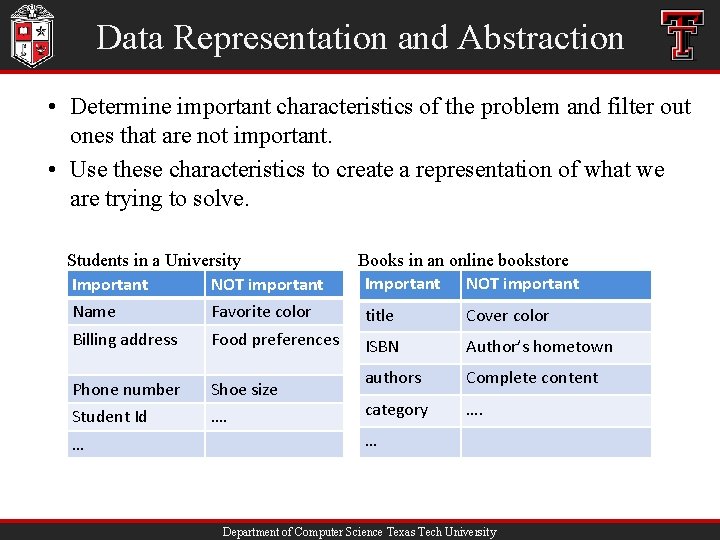
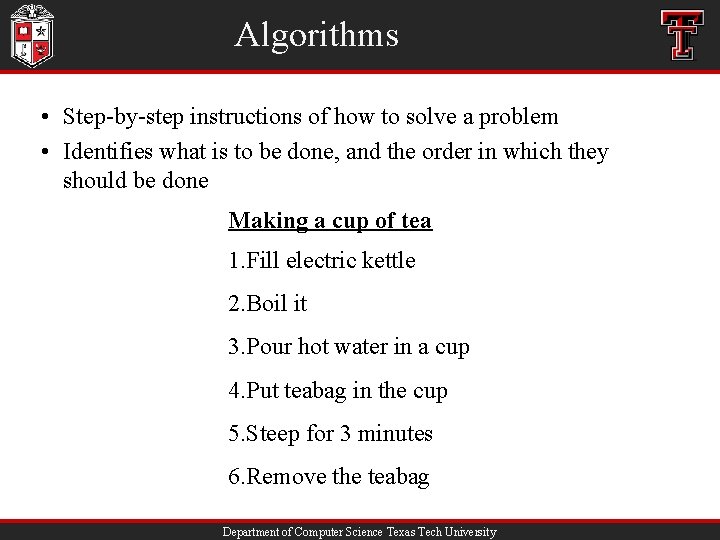
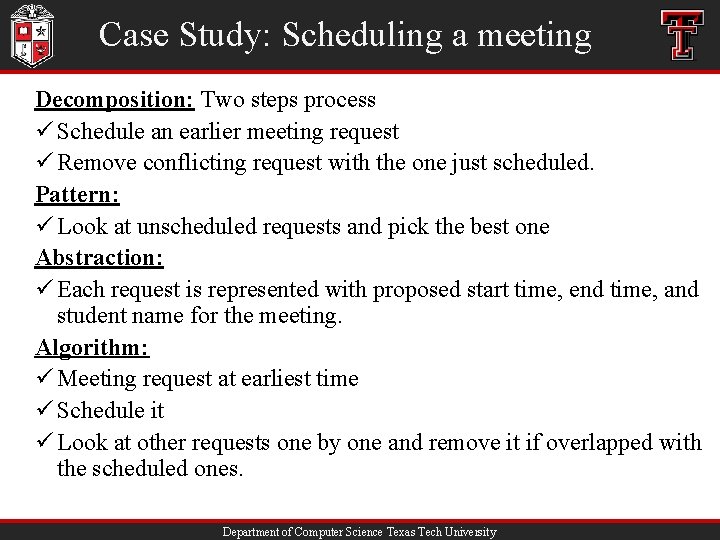
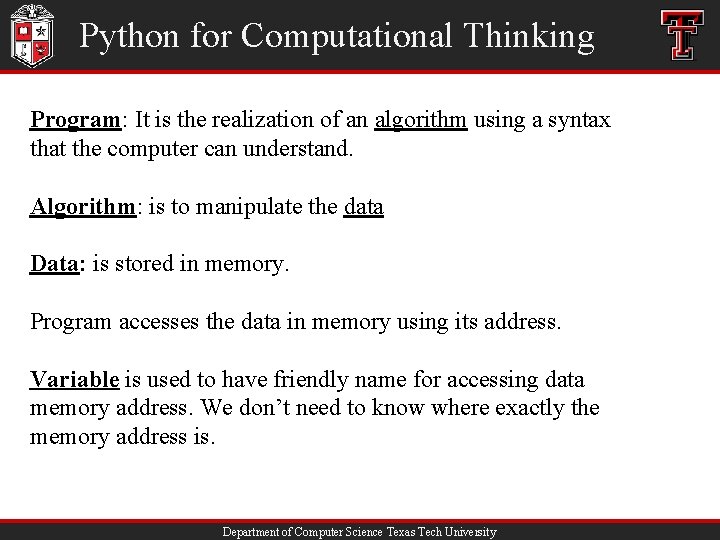
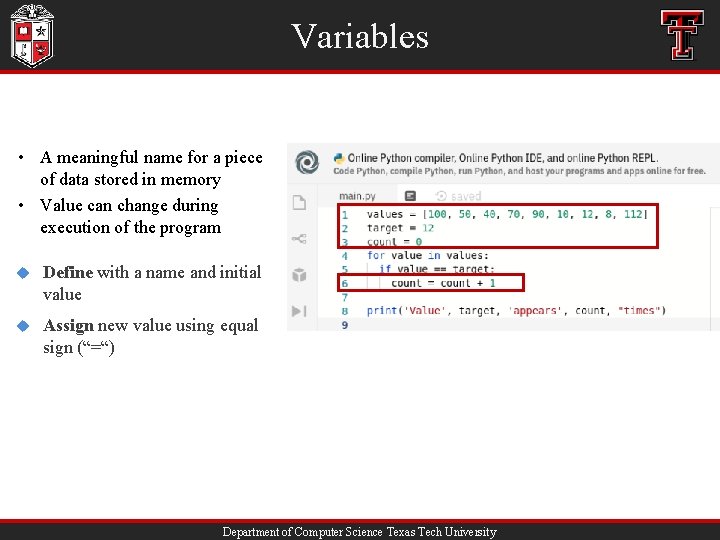
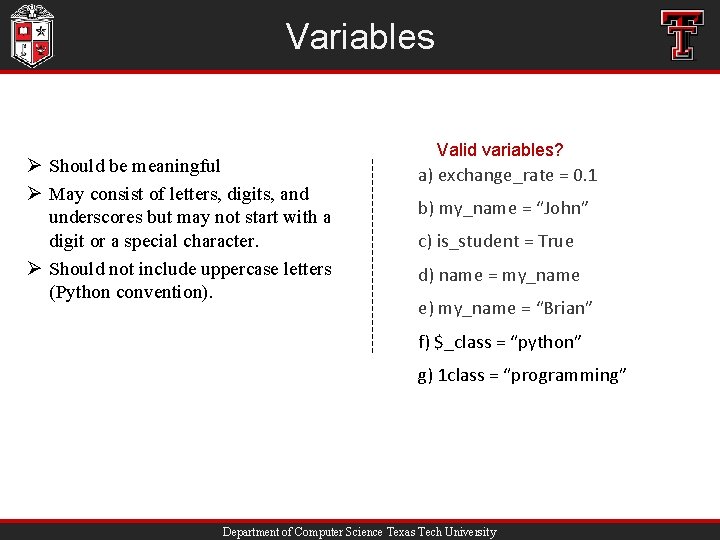
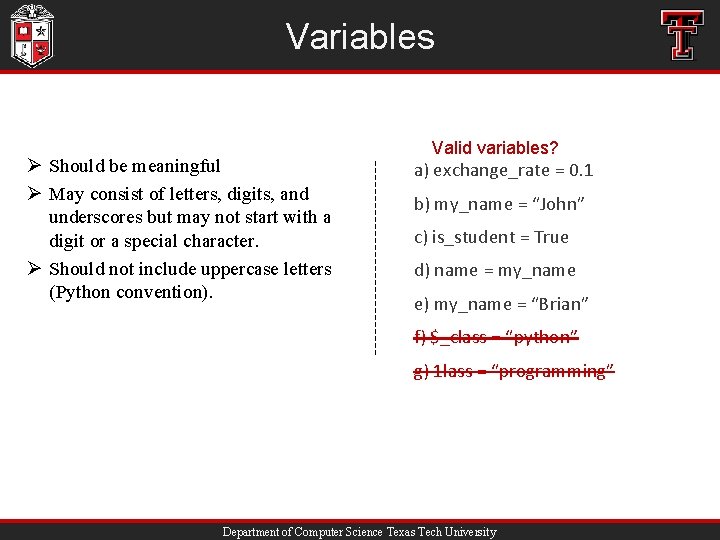
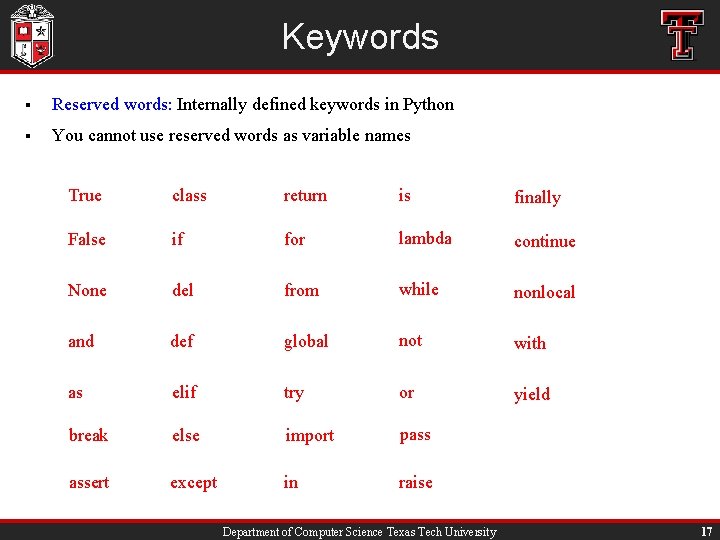
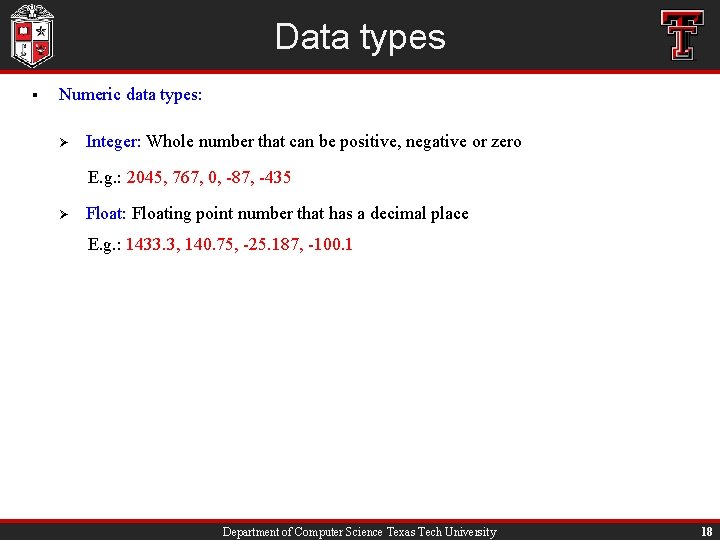
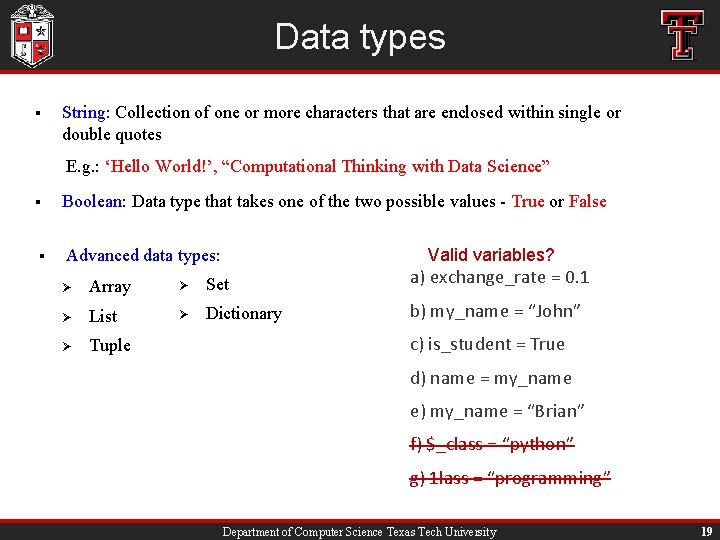
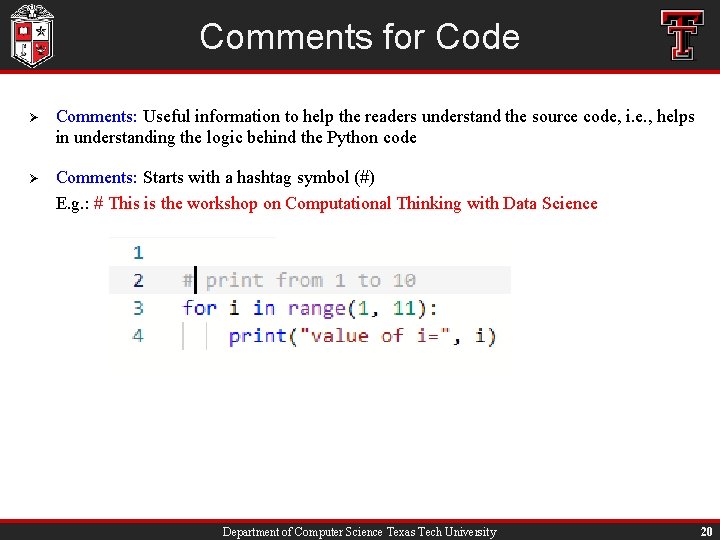
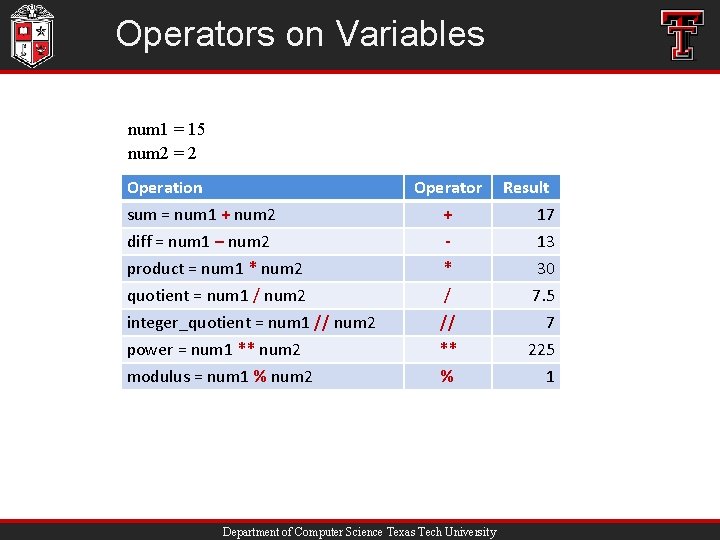
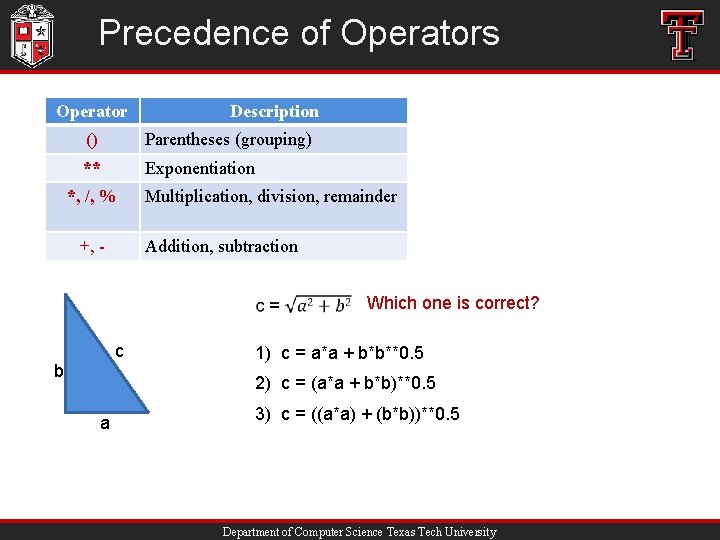

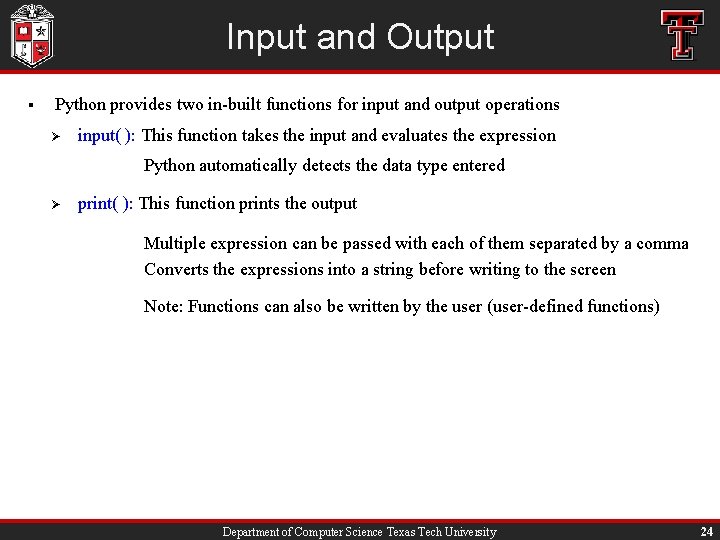
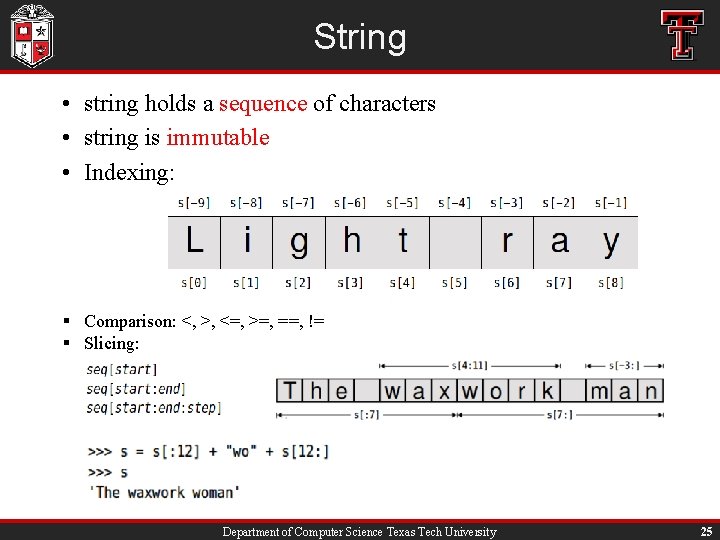
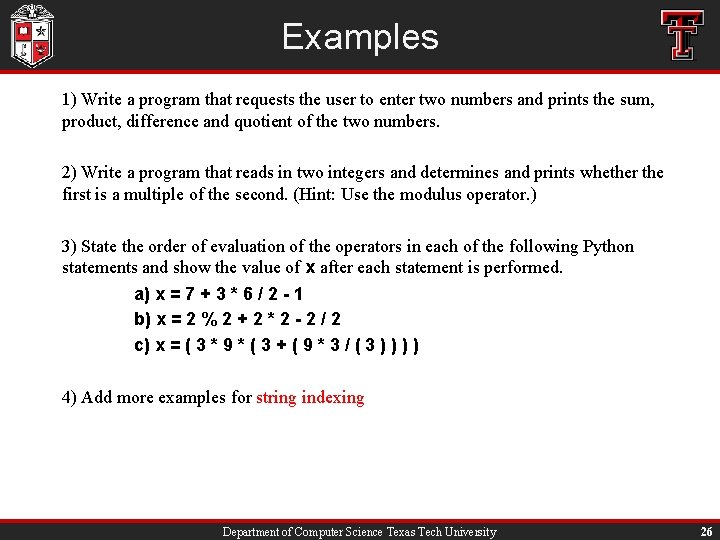
- Slides: 26
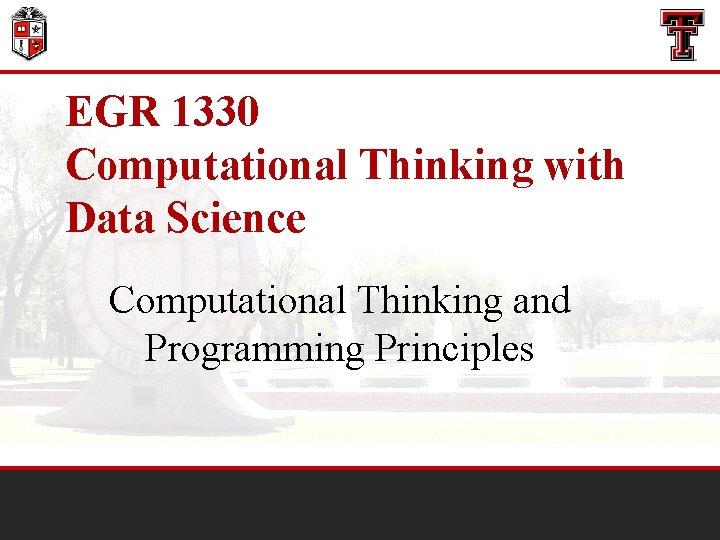
EGR 1330 Computational Thinking with Data Science Computational Thinking and Programming Principles
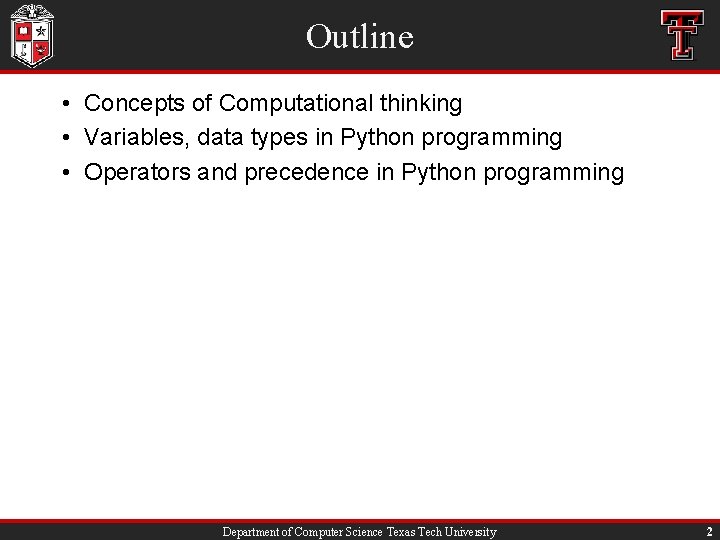
Outline • Concepts of Computational thinking • Variables, data types in Python programming • Operators and precedence in Python programming Department of Computer Science Texas Tech University 2
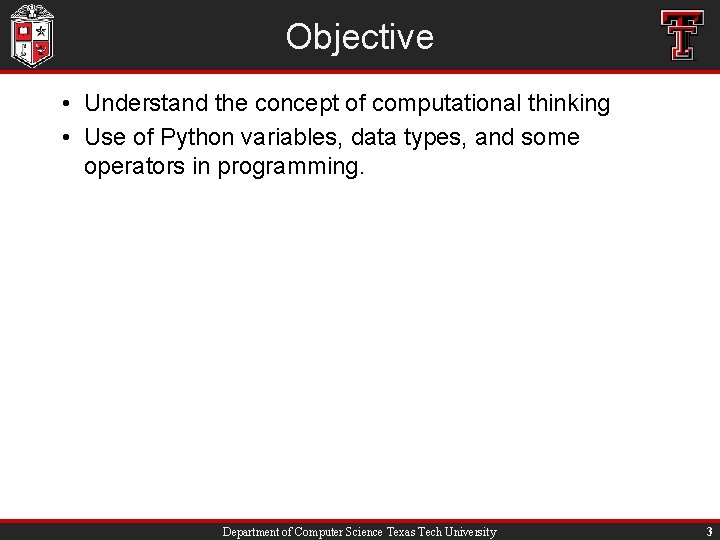
Objective • Understand the concept of computational thinking • Use of Python variables, data types, and some operators in programming. Department of Computer Science Texas Tech University 3
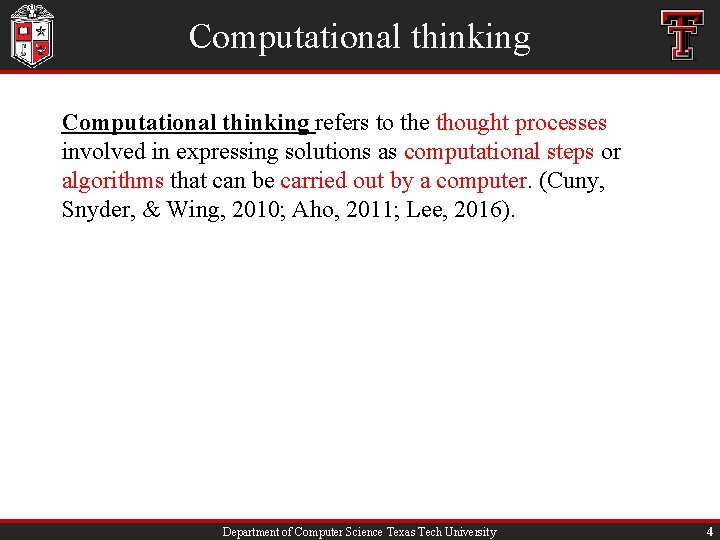
Computational thinking refers to the thought processes involved in expressing solutions as computational steps or algorithms that can be carried out by a computer. (Cuny, Snyder, & Wing, 2010; Aho, 2011; Lee, 2016). Department of Computer Science Texas Tech University 4
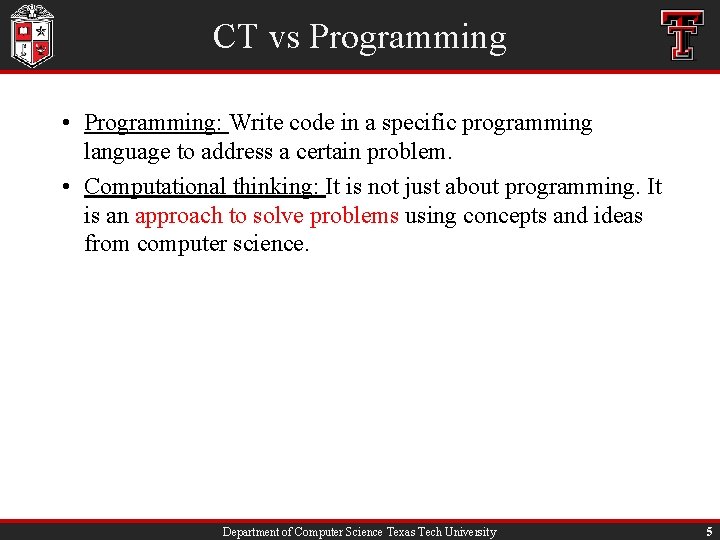
CT vs Programming • Programming: Write code in a specific programming language to address a certain problem. • Computational thinking: It is not just about programming. It is an approach to solve problems using concepts and ideas from computer science. Department of Computer Science Texas Tech University 5
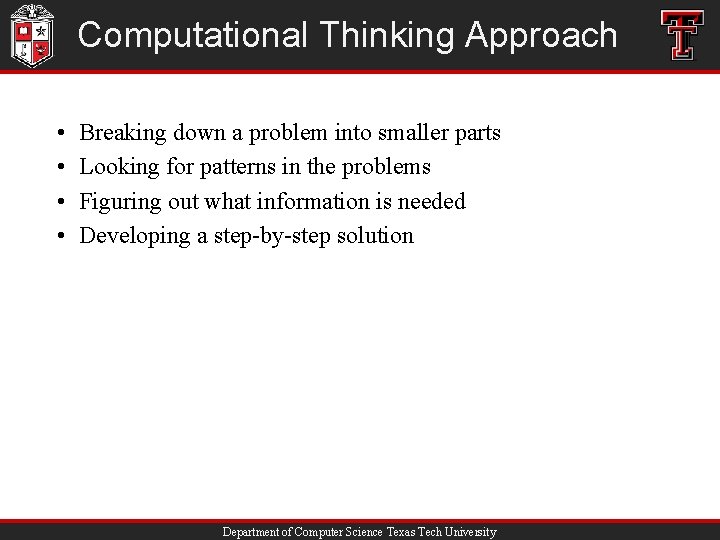
Computational Thinking Approach • • Breaking down a problem into smaller parts Looking for patterns in the problems Figuring out what information is needed Developing a step-by-step solution Department of Computer Science Texas Tech University
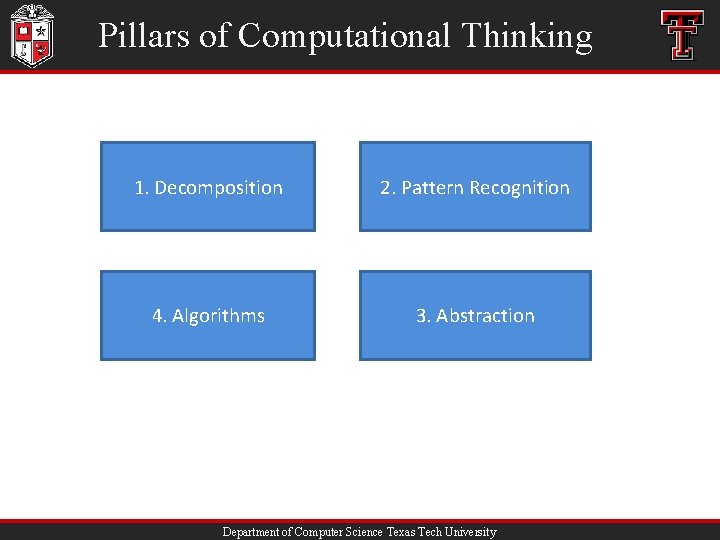
Pillars of Computational Thinking 1. Decomposition 2. Pattern Recognition 4. Algorithms 3. Abstraction Department of Computer Science Texas Tech University
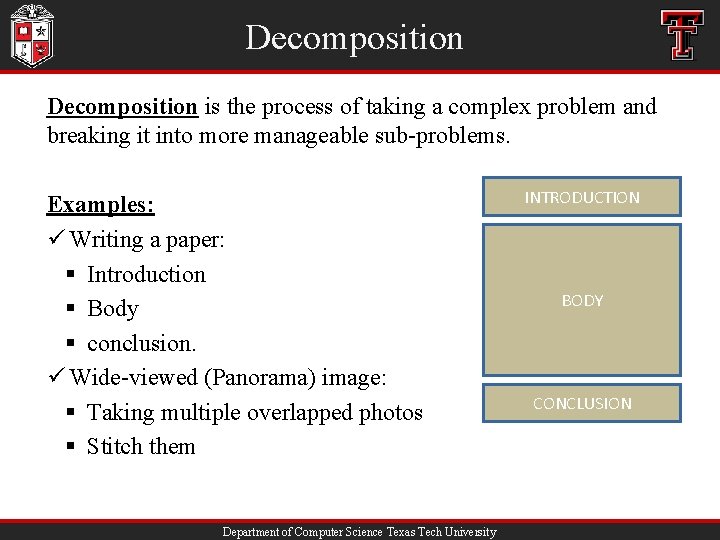
Decomposition is the process of taking a complex problem and breaking it into more manageable sub-problems. Examples: ü Writing a paper: § Introduction § Body § conclusion. ü Wide-viewed (Panorama) image: § Taking multiple overlapped photos § Stitch them Department of Computer Science Texas Tech University INTRODUCTION BODY CONCLUSION
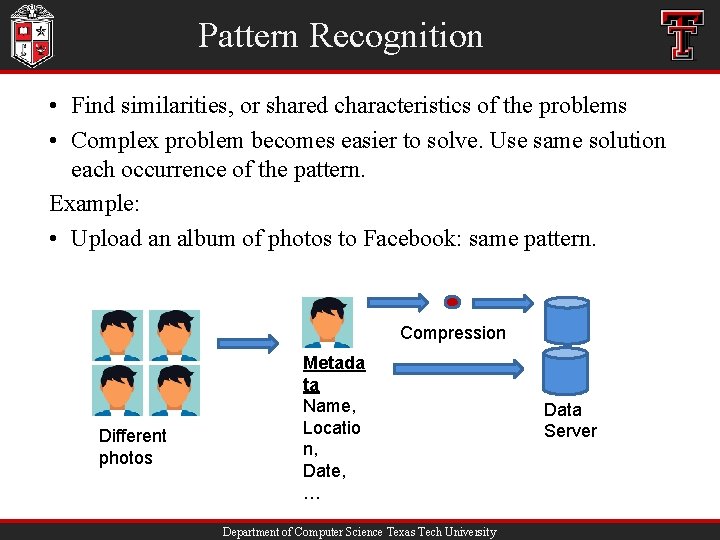
Pattern Recognition • Find similarities, or shared characteristics of the problems • Complex problem becomes easier to solve. Use same solution each occurrence of the pattern. Example: • Upload an album of photos to Facebook: same pattern. Compression Different photos Metada ta Name, Locatio n, Date, … Department of Computer Science Texas Tech University Data Server
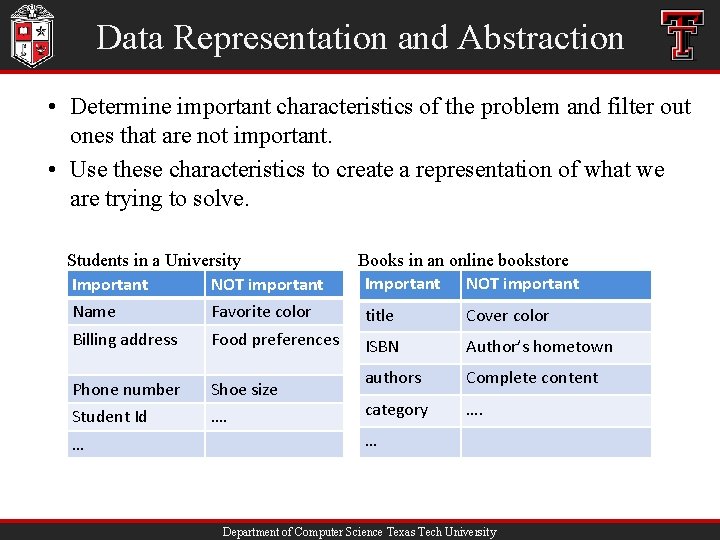
Data Representation and Abstraction • Determine important characteristics of the problem and filter out ones that are not important. • Use these characteristics to create a representation of what we are trying to solve. Students in a University Important NOT important Books in an online bookstore Important NOT important Name Favorite color title Cover color Billing address Food preferences ISBN Author’s hometown Phone number Shoe size authors Complete content Student Id …. category …. … … Department of Computer Science Texas Tech University
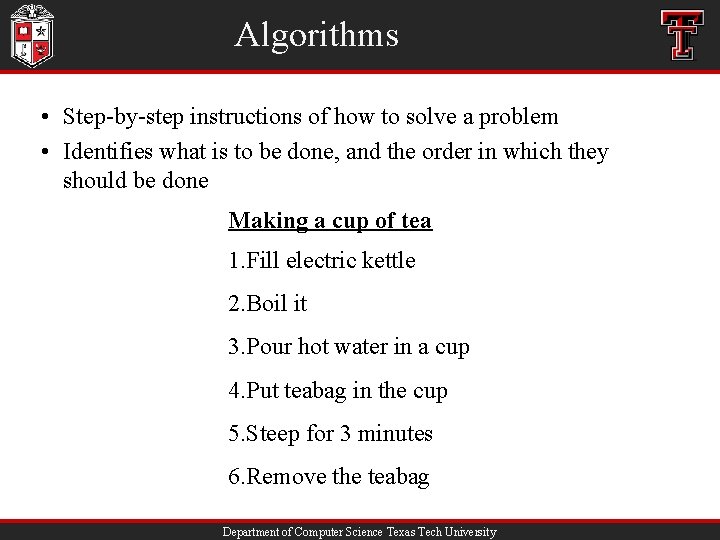
Algorithms • Step-by-step instructions of how to solve a problem • Identifies what is to be done, and the order in which they should be done Making a cup of tea 1. Fill electric kettle 2. Boil it 3. Pour hot water in a cup 4. Put teabag in the cup 5. Steep for 3 minutes 6. Remove the teabag Department of Computer Science Texas Tech University
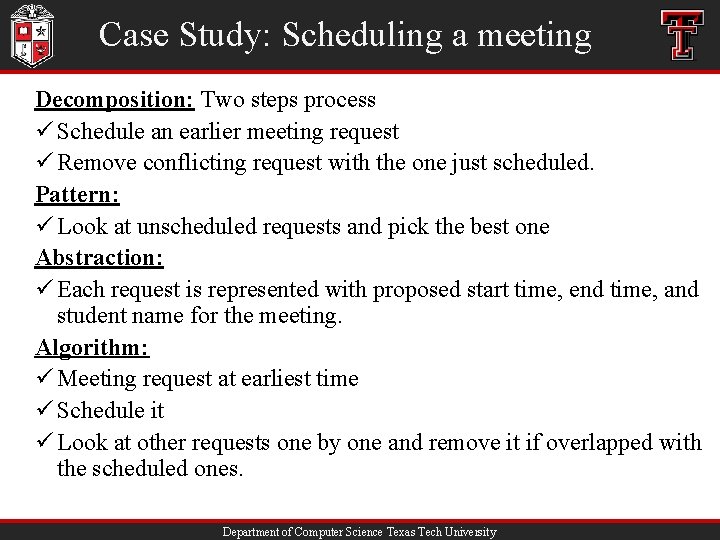
Case Study: Scheduling a meeting Decomposition: Two steps process ü Schedule an earlier meeting request ü Remove conflicting request with the one just scheduled. Pattern: ü Look at unscheduled requests and pick the best one Abstraction: ü Each request is represented with proposed start time, end time, and student name for the meeting. Algorithm: ü Meeting request at earliest time ü Schedule it ü Look at other requests one by one and remove it if overlapped with the scheduled ones. Department of Computer Science Texas Tech University
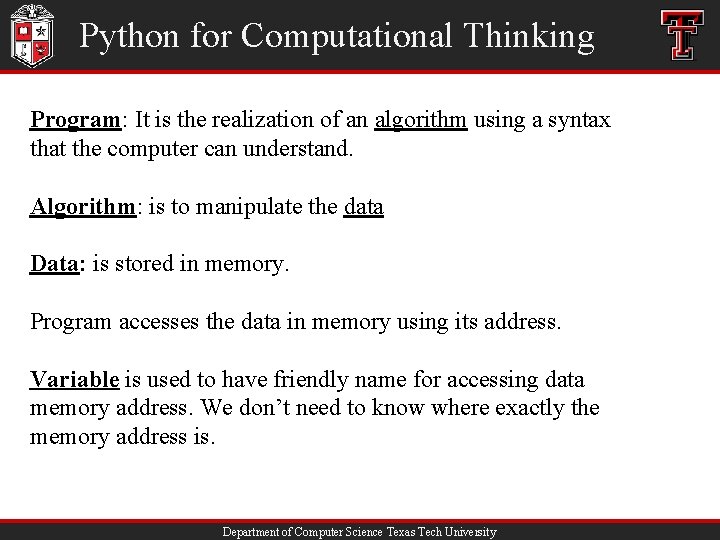
Python for Computational Thinking Program: It is the realization of an algorithm using a syntax that the computer can understand. Algorithm: is to manipulate the data Data: is stored in memory. Program accesses the data in memory using its address. Variable is used to have friendly name for accessing data memory address. We don’t need to know where exactly the memory address is. Department of Computer Science Texas Tech University
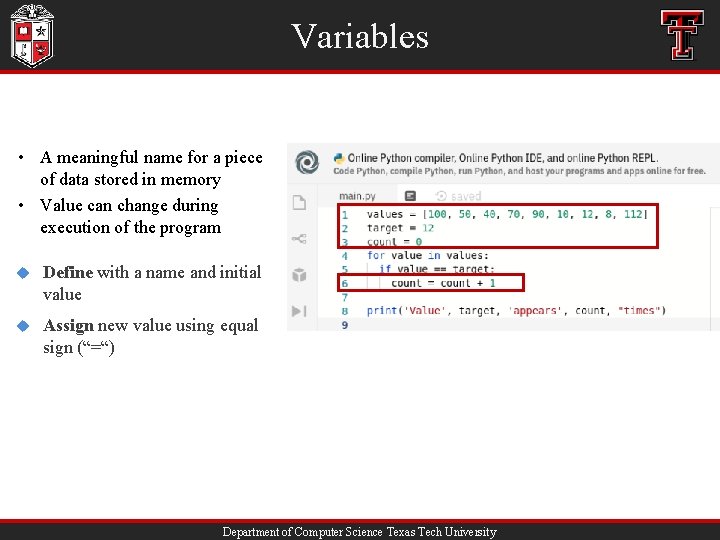
Variables • A meaningful name for a piece of data stored in memory • Value can change during execution of the program Define with a name and initial value Assign new value using equal sign (“=“) Department of Computer Science Texas Tech University
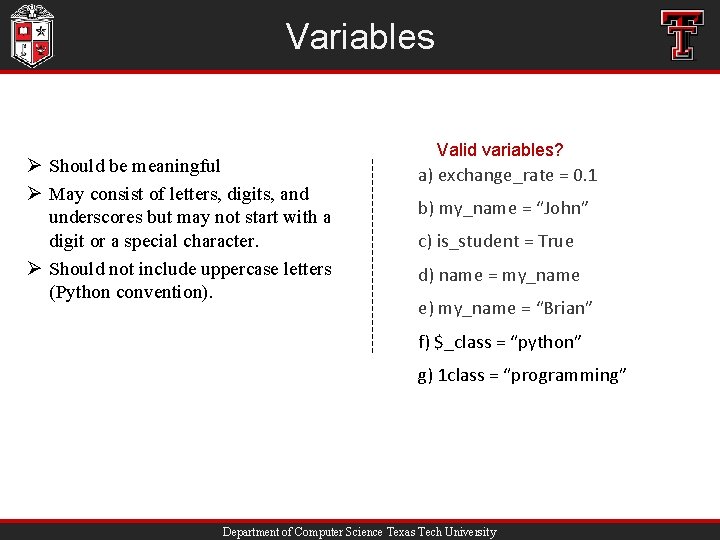
Variables Ø Should be meaningful Ø May consist of letters, digits, and underscores but may not start with a digit or a special character. Ø Should not include uppercase letters (Python convention). Valid variables? a) exchange_rate = 0. 1 b) my_name = “John” c) is_student = True d) name = my_name e) my_name = “Brian” f) $_class = “python” g) 1 class = “programming” Department of Computer Science Texas Tech University
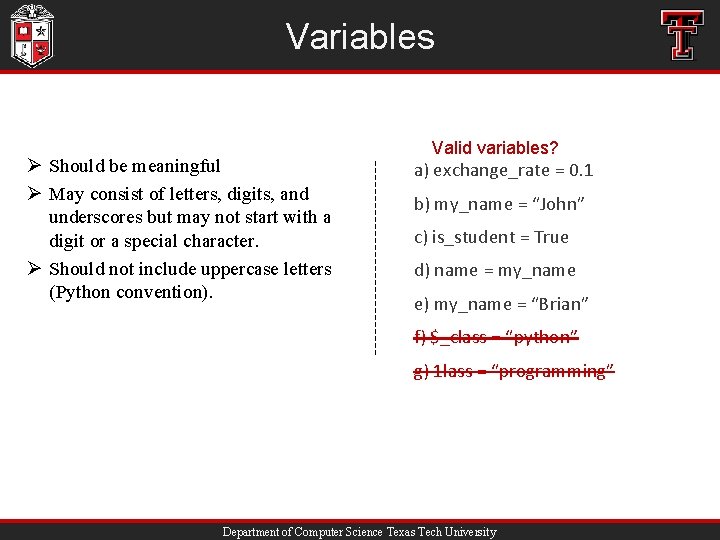
Variables Ø Should be meaningful Ø May consist of letters, digits, and underscores but may not start with a digit or a special character. Ø Should not include uppercase letters (Python convention). Valid variables? a) exchange_rate = 0. 1 b) my_name = “John” c) is_student = True d) name = my_name e) my_name = “Brian” f) $_class = “python” g) 1 lass = “programming” Department of Computer Science Texas Tech University
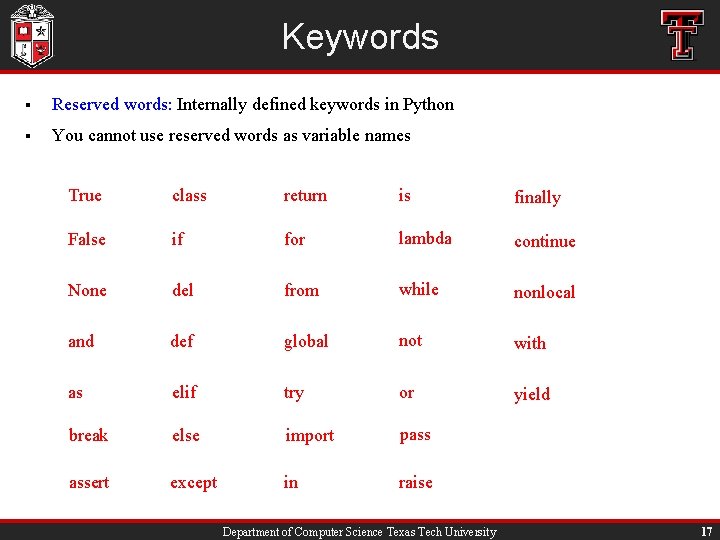
Keywords § Reserved words: Internally defined keywords in Python § You cannot use reserved words as variable names True class return is finally False if for lambda continue None del from while nonlocal and def global not with as elif try or yield break else import pass assert except in raise Department of Computer Science Texas Tech University 17
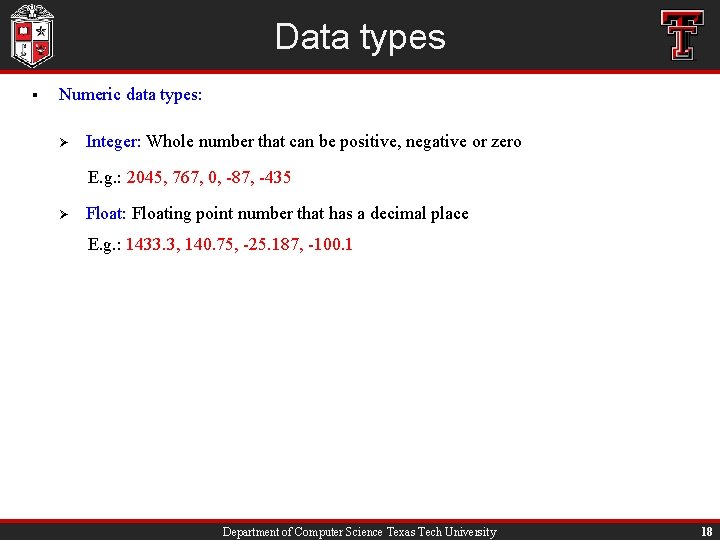
Data types § Numeric data types: Ø Integer: Whole number that can be positive, negative or zero E. g. : 2045, 767, 0, -87, -435 Ø Float: Floating point number that has a decimal place E. g. : 1433. 3, 140. 75, -25. 187, -100. 1 Department of Computer Science Texas Tech University 18
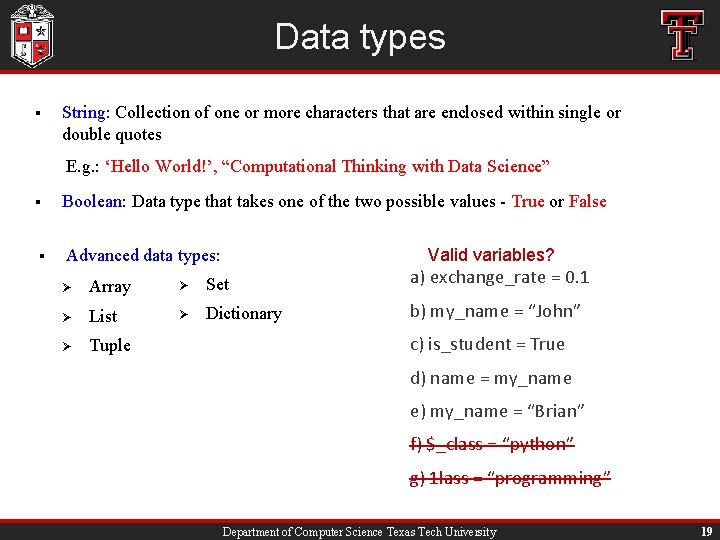
Data types § String: Collection of one or more characters that are enclosed within single or double quotes E. g. : ‘Hello World!’, “Computational Thinking with Data Science” § § Boolean: Data type that takes one of the two possible values - True or False Valid variables? Advanced data types: Ø Array Ø Set a) exchange_rate = 0. 1 Ø List Ø Dictionary b) my_name = “John” Ø Tuple c) is_student = True d) name = my_name e) my_name = “Brian” f) $_class = “python” g) 1 lass = “programming” Department of Computer Science Texas Tech University 19
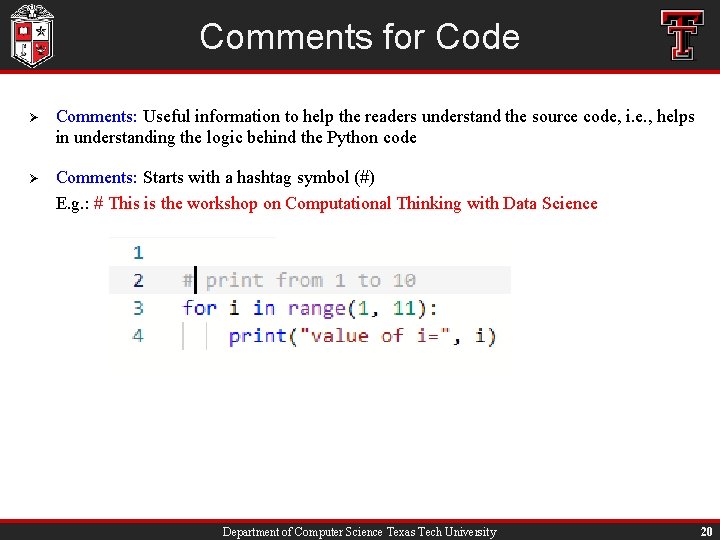
Comments for Code Ø Comments: Useful information to help the readers understand the source code, i. e. , helps in understanding the logic behind the Python code Ø Comments: Starts with a hashtag symbol (#) E. g. : # This is the workshop on Computational Thinking with Data Science Department of Computer Science Texas Tech University 20
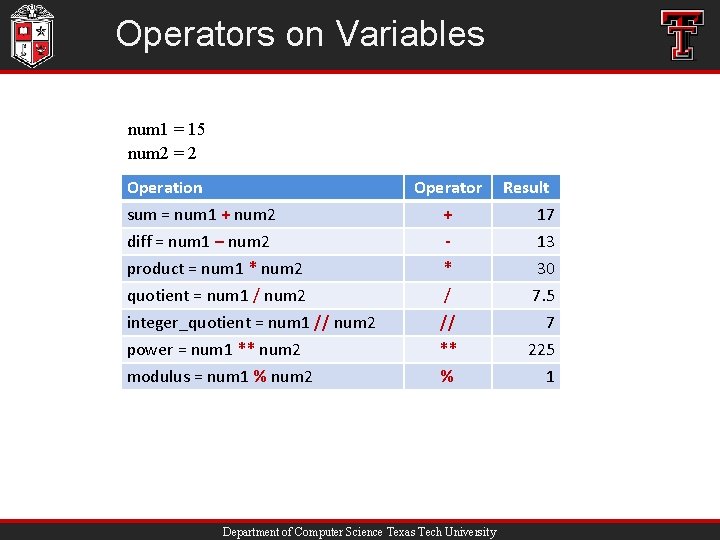
Operators on Variables num 1 = 15 num 2 = 2 Operation sum = num 1 + num 2 diff = num 1 – num 2 product = num 1 * num 2 quotient = num 1 / num 2 integer_quotient = num 1 // num 2 power = num 1 ** num 2 modulus = num 1 % num 2 Operator + * / // ** % Department of Computer Science Texas Tech University Result 17 13 30 7. 5 7 225 1
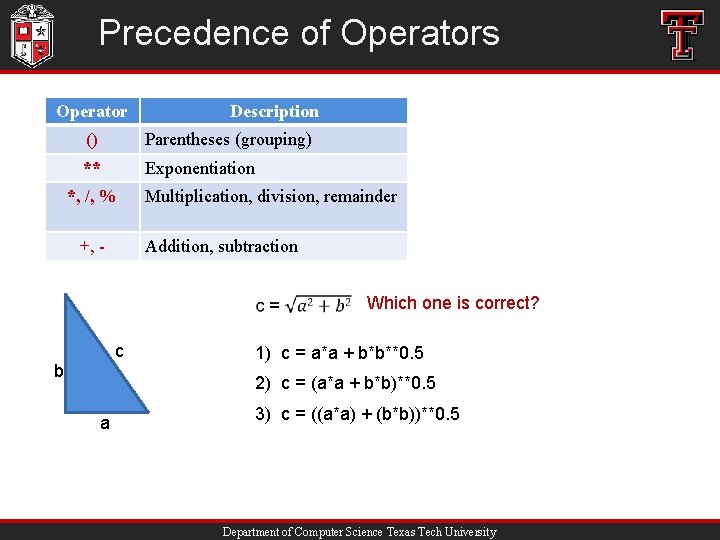
Precedence of Operators Operator Description () Parentheses (grouping) ** Exponentiation *, /, % +, - Multiplication, division, remainder Addition, subtraction Which one is correct? c b 1) c = a*a + b*b**0. 5 2) c = (a*a + b*b)**0. 5 a 3) c = ((a*a) + (b*b))**0. 5 Department of Computer Science Texas Tech University

Comparison operators Python code a == b a != b a>b a >= b a<b a <=b Meaning Equal to Not equal to Greater than or equal to Less than or equal to Department of Computer Science Texas Tech University
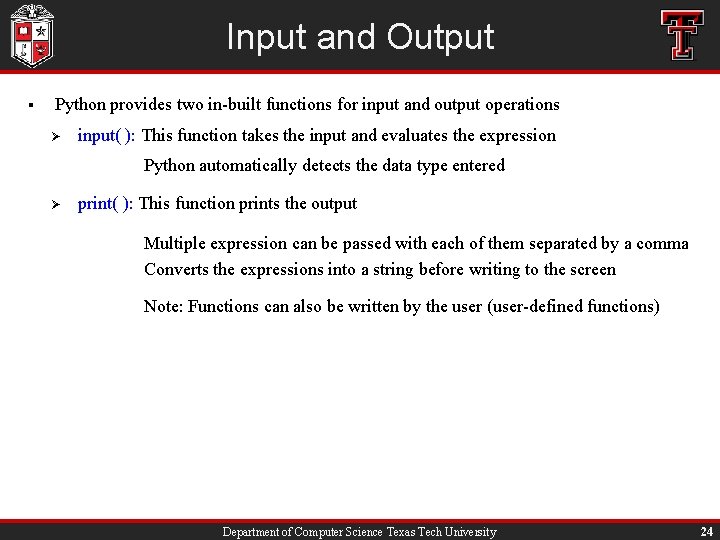
Input and Output § Python provides two in-built functions for input and output operations Ø input( ): This function takes the input and evaluates the expression Python automatically detects the data type entered Ø print( ): This function prints the output Multiple expression can be passed with each of them separated by a comma Converts the expressions into a string before writing to the screen Note: Functions can also be written by the user (user-defined functions) Department of Computer Science Texas Tech University 24
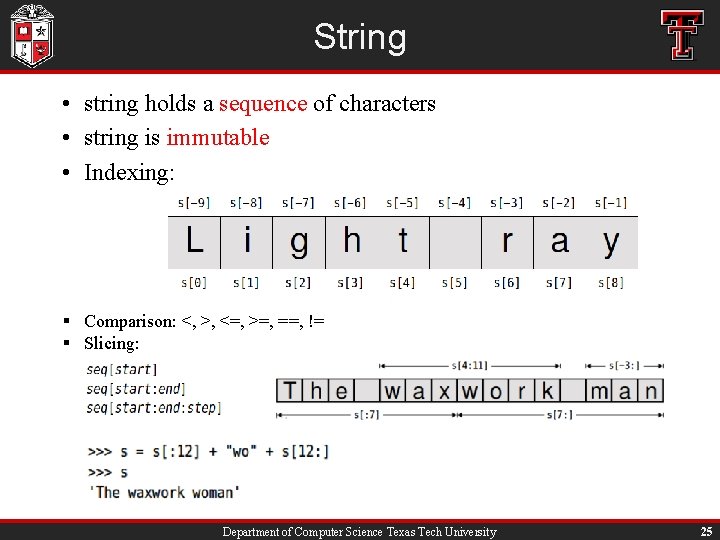
String • string holds a sequence of characters • string is immutable • Indexing: § Comparison: <, >, <=, >=, ==, != § Slicing: Department of Computer Science Texas Tech University 25
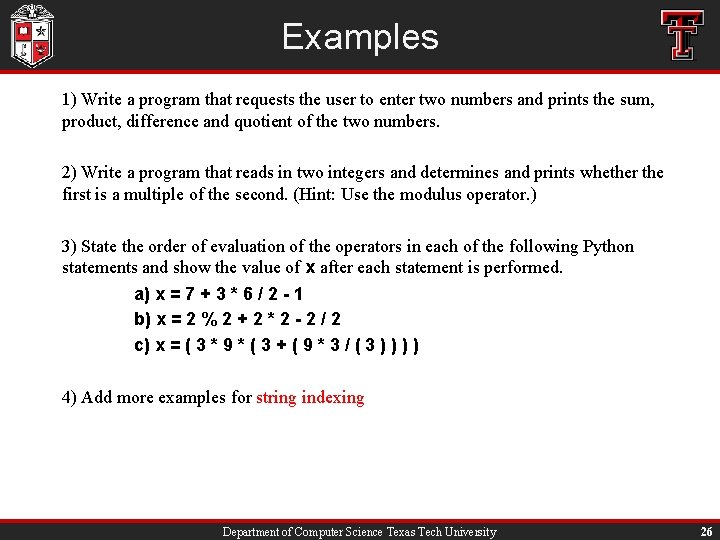
Examples 1) Write a program that requests the user to enter two numbers and prints the sum, product, difference and quotient of the two numbers. 2) Write a program that reads in two integers and determines and prints whether the first is a multiple of the second. (Hint: Use the modulus operator. ) 3) State the order of evaluation of the operators in each of the following Python statements and show the value of x after each statement is performed. a) x = 7 + 3 * 6 / 2 - 1 b) x = 2 % 2 + 2 * 2 - 2 / 2 c) x = ( 3 * 9 * ( 3 + ( 9 * 3 / ( 3 ) ) 4) Add more examples for string indexing Department of Computer Science Texas Tech University 26